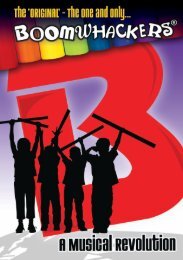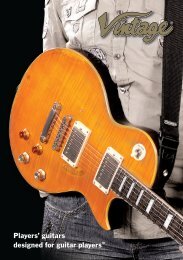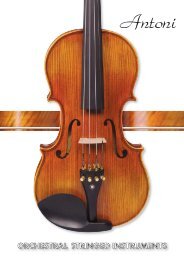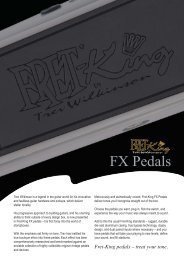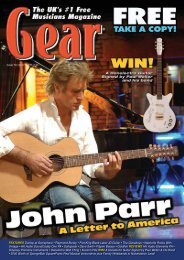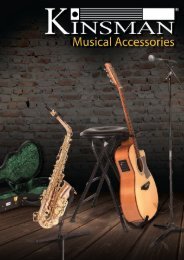GEAR 23_COVER - JHS
GEAR 23_COVER - JHS
GEAR 23_COVER - JHS
You also want an ePaper? Increase the reach of your titles
YUMPU automatically turns print PDFs into web optimized ePapers that Google loves.
allowing the high frequencies to ‘pass<br />
through’. It’s particularly useful in live<br />
situations to reduce stage rumble or<br />
microphone ‘popping’, which can produce a<br />
muddy mix, or to clean up male vocals and<br />
filter out low frequency hum. The A & H HPF<br />
is a 2-pole filter rolling off at 100Hz; 2-pole<br />
means it will roll off at 12dB per octave.<br />
EQ Section<br />
The equaliser section allows you to change<br />
the tone of the sound on each input. Do not<br />
confuse this section with, say, your guitar<br />
amp’s EQ – these are designed to only enhance<br />
the frequency range of a guitar. The A & H EQ<br />
covers the whole of the audio range.<br />
An EQ section is normally split into ‘bands’<br />
which control a range of frequencies, in a<br />
similar fashion to the treble and bass tone<br />
controls on your home hi-fi.<br />
The ZED has 3-band EQ, with a separate<br />
control for the middle audio frequencies.<br />
This control is also ‘swept’ which provides<br />
even more sophistication. Simply described,<br />
a sweep EQ allows you to choose the exact<br />
frequency to cut and boost, rather than<br />
having it chosen for you,<br />
as on normal “fixed”<br />
controls.<br />
• HF EQ gives<br />
+/-15dB boost or cut,<br />
with a corner frequency of 12kHz.<br />
• MF EQ gives +/-15dB boost of cut,<br />
which has a variable frequency range<br />
from 120Hz to 4kHz.<br />
• LF EQ gives +/-15dB cut or boost with<br />
a corner frequency of 80Hz.<br />
Auxiliary Section<br />
Auxes 1 & 2<br />
Each of these controls sends a signal to an<br />
auxiliary bus. The signal is sourced pre-fade<br />
which means that the level is independent of,<br />
and unaffected by the fader. Auxes 1 & 2 are<br />
primarily used for foldback monitoring<br />
purposes, as the fader does not affect the<br />
level. They can also be used as feeds for<br />
recording and are available sources to the<br />
USB interface for this purpose. These sends<br />
are affected by the Mute switch, so muting<br />
the channel will also mute the Aux sends.<br />
Input Path. The control varies the signal level<br />
to the bus from off (fully attenuated) to<br />
+6dB, with unity gain at the arrow.<br />
There are master level controls for the Aux 1<br />
& 2 outputs situated in the master section of<br />
the mixer.<br />
Auxes 3 & FX<br />
These are post-fade sends, which means that<br />
the signals are affected by the channel fader.<br />
Primarily used for effects sends, the aux<br />
signal will reduce if the fader is pulled down,<br />
so keeping the correct proportion of the<br />
effect. Muting the channel will also mute the<br />
Aux sends, and the send controls have 6dB<br />
gain fully clockwise. There are no master level<br />
controls for Aux 3 & 4 outputs.<br />
Let me explain pre- and post- fader. The<br />
signal applied to the auxiliary or effects<br />
mixing bus(ses) may be derived before (pre)<br />
or after (post) the channel's fader. This pre or<br />
post fader signal still must go through the<br />
auxiliary or effects send level control before<br />
it is applied to the aug or efx bus. When an<br />
auxiliary or effects mix is derived pre fader,<br />
fader adjustments made to alter the primary<br />
mix will not affect that auxiliary mix. Only<br />
the send level control adjusts this mix. Post<br />
fader auxiliary or effects sends are still<br />
subject to the send level control, but they<br />
also track fader changes.<br />
Post fader sends are often used for feeding<br />
echo or reverb devices because one generally<br />
wants the echo sound to fade out when<br />
the channel is faded out of the<br />
mix. Sometimes, for special<br />
effects, one may prefer a<br />
pre fader echo send;<br />
when the<br />
channel is<br />
faded, its echo<br />
component<br />
lingers until the echo<br />
send control is turned down,<br />
giving the appearance of a sound<br />
moving off ‘into the distance’.<br />
Auxiliary mixes for stage monitoring or<br />
sub-mixes for remote use are generally<br />
derived pre fader. In this way, channel<br />
fader adjustments that are intended to fine<br />
tune the main house mix will not distract<br />
performers on stage or cause inappropriate<br />
imbalances in broadcast or recording feeds.<br />
It is important to remember that performers<br />
on stage use their monitor mixes to judge<br />
their own playing or vocal dynamics, and the<br />
balance between band members. If these<br />
balances are arbitrarily changed during a<br />
performance because the mixing engineer<br />
is attempting to alter the house mix and<br />
the monitor feeds happen to be derived<br />
post fader, the entire performance will be<br />
adversely affected.<br />
On the other hand, there may be exceptions,<br />
particularly in small clubs where the stage<br />
monitor speakers spill into the audience to<br />
a large extent, where compromises must be<br />
accepted, and the stage monitor mix is best<br />
done post fader.<br />
PAN (Panoramic Control)<br />
The pan control adjusts how the signal from<br />
the mono input channel is shared between<br />
the left and right buses and subsequently the<br />
main stereo outputs. Set to the mid position,<br />
equal amounts of signal are fed to left and<br />
right, with pan set to L, none is sent to the<br />
Right bus.<br />
A pan pot is nothing more than a pair of<br />
specially tapered pots (level controls) wired<br />
back-to-back so that as the level going out of<br />
one pot increases, the level going out of the<br />
other decreases. In sound system applications,<br />
it is desirable to taper the resistance elements<br />
in the two sections of the pan pot so that<br />
when the pot is centred, the output level<br />
from each section is 3 dB less than it would<br />
be if the pot were turned all the way up for<br />
the individual section (all the way to one side).<br />
The total POWER then coming out of the<br />
loudspeaker system will be the same with<br />
the pot centred as with the pot to one side<br />
or the other (two amplifiers each producing<br />
3 dB less than full power equal the same as<br />
one amplifier producing full power).<br />
PFL & PK! LED<br />
The PFL (Pre-Fade Listen) switch sends the<br />
channel signal to the PFL bus and subsequently<br />
to the headphones and the main L R meters.<br />
Used for checking the audio signal before<br />
raising the fader or un-muting the channel.<br />
The PK! LED illuminates dimly to indicate the<br />
PFL switch is pressed, and brightly to indicate<br />
the channel signal is within 5dB of clipping.<br />
Fader<br />
This determines the level of the input signal<br />
within the mix and provides a visible<br />
indication of channel level. All A&H desks<br />
come with 100mm travel faders which provide<br />
greater control snd smoother response than<br />
the limited 60mm travel faders often fitted to<br />
budget concious mixers.<br />
Mute Switch<br />
This mutes or cuts the signal to the left and<br />
right buses and the Aux buses. A rectangular<br />
LED illuminates to show the Mute switch is<br />
pressed.<br />
NEXT ISSUE<br />
Okay, Kevin’s talked you down through a<br />
channel strip on the excellent Allen & Heath<br />
ZED22FX. In the next Gear, he looks at stereo<br />
operation, how to introduce the onboard desk<br />
effects into your mix, and the all-important<br />
output control section on your desk.<br />
ALLEN&HEATH<br />
www.allen-heath.co.uk<br />
31