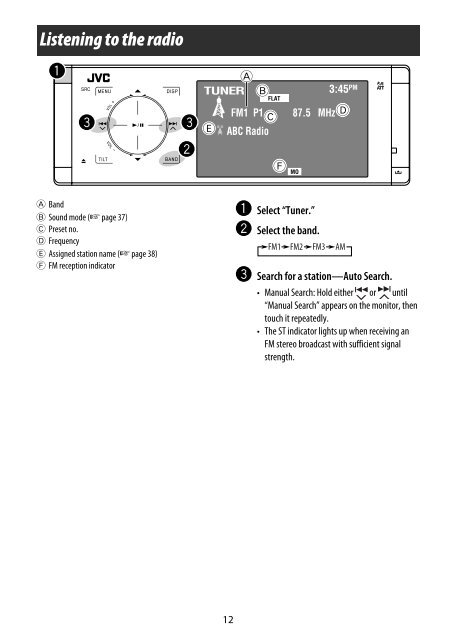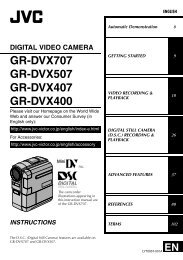KD-AVX20 - JVC New Zealand
KD-AVX20 - JVC New Zealand
KD-AVX20 - JVC New Zealand
Create successful ePaper yourself
Turn your PDF publications into a flip-book with our unique Google optimized e-Paper software.
Listening to the radio<br />
A Band<br />
B Sound mode (☞ page 37)<br />
C Preset no.<br />
D Frequency<br />
E Assigned station name (☞ page 38)<br />
F FM reception indicator<br />
~ Select “Tuner.”<br />
Ÿ Select the band.<br />
! Search for a station—Auto Search.<br />
• Manual Search: Hold either or until<br />
“Manual Search” appears on the monitor, then<br />
touch it repeatedly.<br />
• The ST indicator lights up when receiving an<br />
FM stereo broadcast with sufficient signal<br />
strength.<br />
12