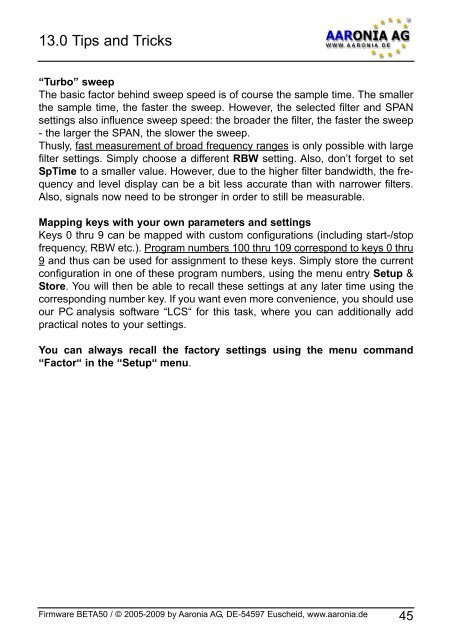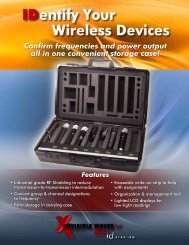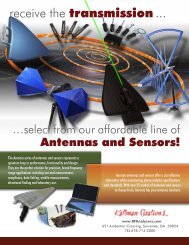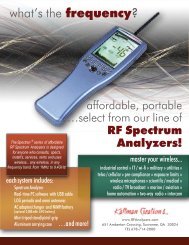Please read the following manual carefully before using your ...
Please read the following manual carefully before using your ...
Please read the following manual carefully before using your ...
You also want an ePaper? Increase the reach of your titles
YUMPU automatically turns print PDFs into web optimized ePapers that Google loves.
13.0 Tips and Tricks<br />
“Turbo” sweep<br />
The basic factor behind sweep speed is of course <strong>the</strong> sample time. The smaller<br />
<strong>the</strong> sample time, <strong>the</strong> faster <strong>the</strong> sweep. However, <strong>the</strong> selected filter and SPAN<br />
settings also influence sweep speed: <strong>the</strong> broader <strong>the</strong> filter, <strong>the</strong> faster <strong>the</strong> sweep<br />
- <strong>the</strong> larger <strong>the</strong> SPAN, <strong>the</strong> slower <strong>the</strong> sweep.<br />
Thusly, fast measurement of broad frequency ranges is only possible with large<br />
filter settings. Simply choose a different RBW setting. Also, don’t forget to set<br />
SpTime to a smaller value. However, due to <strong>the</strong> higher filter bandwidth, <strong>the</strong> frequency<br />
and level display can be a bit less accurate than with narrower filters.<br />
Also, signals now need to be stronger in order to still be measurable.<br />
Mapping keys with <strong>your</strong> own parameters and settings<br />
Keys 0 thru 9 can be mapped with custom configurations (including start-/stop<br />
frequency, RBW etc.). Program numbers 100 thru 109 correspond to keys 0 thru<br />
9 and thus can be used for assignment to <strong>the</strong>se keys. Simply store <strong>the</strong> current<br />
configuration in one of <strong>the</strong>se program numbers, <strong>using</strong> <strong>the</strong> menu entry Setup &<br />
Store. You will <strong>the</strong>n be able to recall <strong>the</strong>se settings at any later time <strong>using</strong> <strong>the</strong><br />
corresponding number key. If you want even more convenience, you should use<br />
our PC analysis software “LCS“ for this task, where you can additionally add<br />
practical notes to <strong>your</strong> settings.<br />
You can always recall <strong>the</strong> factory settings <strong>using</strong> <strong>the</strong> menu command<br />
“Factor“ in <strong>the</strong> “Setup“ menu.<br />
Firmware BETA50 / © 2005-2009 by Aaronia AG, DE-54597 Euscheid, www.aaronia.de 45