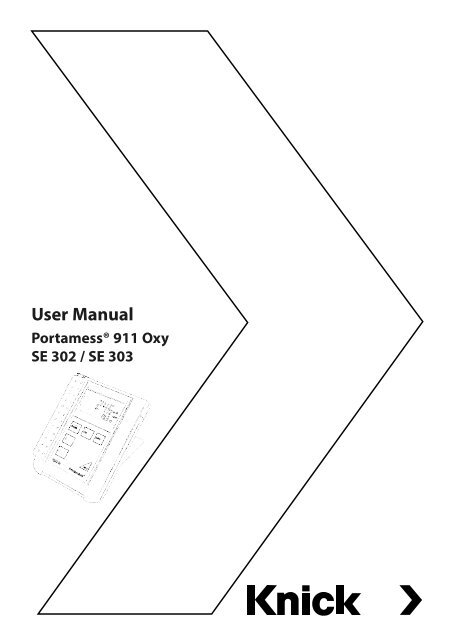Portamess 911 Oxy - Knick Elektronische MeÃgeräte GmbH & Co.
Portamess 911 Oxy - Knick Elektronische MeÃgeräte GmbH & Co.
Portamess 911 Oxy - Knick Elektronische MeÃgeräte GmbH & Co.
Create successful ePaper yourself
Turn your PDF publications into a flip-book with our unique Google optimized e-Paper software.
User Manual<br />
<strong>Portamess</strong>® <strong>911</strong> <strong>Oxy</strong><br />
SE 302 / SE 303
Warranty<br />
Defects occurring within 3 years from delivery date shall be remedied<br />
free of charge at our plant (carriage and insurance paid by sender).<br />
Sensors and accessories: 1 year.<br />
Subject to change without notice.<br />
Return of products<br />
Please contact our Service Team. Ship the cleaned device to the<br />
address you have been given.<br />
If the device has been in contact with process fluids, it must be<br />
decontaminated/disinfected before shipment. In that case,<br />
please attach a corresponding certificate, for the health and<br />
safety of our service personnel.<br />
Disposal<br />
Please observe the applicable local or national regulations<br />
concerning the disposal of “waste electrical and electronic<br />
equipment”.<br />
<strong>Knick</strong><br />
<strong>Elektronische</strong> Messgeräte<br />
<strong>GmbH</strong> & <strong>Co</strong>. KG<br />
Beuckestr. 22<br />
14163 Berlin, Germany<br />
Tel. +49-30-80191-0<br />
Fax +49-30-80191-200<br />
Internet: http://www.knick.de<br />
knick@knick.de
<strong>Co</strong>nventions Used in this Manual<br />
ITALICS are used for texts which appear in the<br />
<strong>Portamess</strong>® <strong>911</strong> <strong>Oxy</strong> display.<br />
Bold print is used to represent the texts of keys, e.g.<br />
cal.<br />
Display examples<br />
or<br />
keys whose functions are explained are frequently<br />
shown in the left-hand column.<br />
Note<br />
Notes provide important information which should<br />
always be observed when using the meter.<br />
Caution<br />
Caution means that the instructions given must<br />
always be followed to prevent malfunctions or<br />
damage to the device.<br />
Warning<br />
Warning means that the instructions given must<br />
always be followed for your own safety. Failure to<br />
follow these instructions may result in injuries.<br />
Information<br />
3
Safety Information<br />
Be sure to read and observe the following instructions!<br />
Whenever it is likely that the protection has been impaired, the meter shall<br />
be made inoperative and secured against unintended operation.<br />
The protection is likely to be impaired if, for example:<br />
• the meter shows visible damage<br />
• the meter fails to perform the intended measurements<br />
• after prolonged storage at temperatures above 70 °C<br />
• after severe transport stresses<br />
Before recommissioning the meter, a professional routine test in accordance<br />
with EN 61 010-1 must be performed. This test should be carried out by the<br />
manufacturer.<br />
Information<br />
4
EC Declaration of <strong>Co</strong>nformity<br />
Information<br />
5
Table of <strong>Co</strong>ntents<br />
<strong>Co</strong>nventions Used in this Manual................................................ 3<br />
Safety Information........................................................................ 4<br />
Be sure to read and observe the following instructions!................. 4<br />
EC Declaration of <strong>Co</strong>nformity...................................................... 5<br />
1 The Model <strong>911</strong> <strong>Oxy</strong> .................................................................... 9<br />
Package contents .......................................................................................... 9<br />
Intended use / Short description ............................................................ 9<br />
2 Operation ................................................................................. 11<br />
Meter design .................................................................................................11<br />
Display .............................................................................................................12<br />
Keypad .............................................................................................................13<br />
<strong>Co</strong>nnection and start-up ..........................................................................14<br />
How to handle meter and sensors ........................................................16<br />
<strong>Co</strong>nfiguration ................................................................................................17<br />
Calibration.......................................................................................................18<br />
3 Troubleshooting ...................................................................... 23<br />
Sensoface® .....................................................................................................23<br />
4 Maintenance ............................................................................ 25<br />
Changing the batteries .............................................................................25<br />
Cleaning the meter .....................................................................................26<br />
5 SE 302 / SE 303 Dissolved <strong>Oxy</strong>gen Sensors ........................... 27<br />
Safety precautions for sensor handling...............................................28<br />
<strong>Co</strong>mmissioning the SE 302 / SE 303 sensors......................................28<br />
Polarization.....................................................................................................29<br />
Sensor operation..........................................................................................29<br />
Sensor maintenance....................................................................................30<br />
Replacing the membrane and electrolyte..........................................30<br />
Sensor cleaning and servicing.................................................................31<br />
Storage of SE 302/SE 303...........................................................................32<br />
Sensor accessories: protection sleeve/immersion weight............32<br />
Table of <strong>Co</strong>ntents<br />
6
Appendix ..................................................................................... 33<br />
Product line and accessories....................................................................33<br />
Specifications for Model <strong>911</strong> <strong>Oxy</strong>...........................................................34<br />
Specifications for SE 302 / 303 sensors................................................36<br />
Glossary....................................................................................... 37<br />
Index ............................................................................................ 38<br />
Table of <strong>Co</strong>ntents<br />
7
1 The Model <strong>911</strong> <strong>Oxy</strong><br />
Package contents<br />
Please check the completeness of the shipment after<br />
unpacking.<br />
The package should include:<br />
• Model <strong>911</strong> <strong>Oxy</strong> incl. batteries and sensor quiver<br />
• Carrying strap<br />
• User manual<br />
Intended use / Short description<br />
• The Model <strong>911</strong> <strong>Oxy</strong> serves for simultaneous measurement<br />
of temperature and dissolved oxygen in water<br />
taking account of the barometric pressure.<br />
• Temperature compensation is automatic using an<br />
NTC 22 kΩ.<br />
• The meter complies with the European EMC<br />
regulations.<br />
• The meter is IP 66 protected to EN 60 529 (jet water<br />
from all directions).<br />
• Only three alkaline AA (LR6) batteries are required for<br />
uninterrupted operation for approx. 1000 hours.<br />
• Sensor connection via SixPlug.<br />
• Automatic calibration in air can be performed directly<br />
in the sensor quiver.<br />
• Thanks to the continuous polarization of the<br />
connected sensor, it is always ready to use.<br />
The Model <strong>911</strong> <strong>Oxy</strong><br />
9
• To prolong battery life, the meter switches off automatically<br />
when it is inactive for either one hour or twelve<br />
hours.<br />
The Model <strong>911</strong> <strong>Oxy</strong><br />
10
2 Operation<br />
Meter design<br />
1 <strong>Co</strong>nnector for dissolved oxygen sensor<br />
2, 3 Not used<br />
4 Not used<br />
5 Sensor quiver, removable<br />
Operation<br />
11
Display<br />
1 Sensor data very good (Sensoface®, page 23)<br />
Sensor data still acceptable<br />
Sensor must be checked<br />
2 Replace battery<br />
3 Press cal key<br />
4 Wait<br />
5 Measurement units (main display)<br />
6 Measurement units (secondary display)<br />
7 Main display<br />
8 Secondary display<br />
9 Error message<br />
10 Slope and zero point<br />
Operation<br />
12
Keypad<br />
▲<br />
▼<br />
Switches the meter on or off. After power-on, the meter<br />
automatically performs a self-test.<br />
Returns the meter to the measuring mode from any<br />
function. The meas key can also be used to switch the<br />
meter on.<br />
Select and change parameters (or modes).<br />
Starts calibration.<br />
Note<br />
+<br />
Opens the configuration menu. Meter must be<br />
switched off. Keep the cal key depressed and then<br />
press the on/off key.<br />
When pressing down two keys simultaneously, make<br />
sure that the left key of the illustration is pressed first.<br />
Operation<br />
13
<strong>Co</strong>nnection and start-up<br />
Sensor connection<br />
SE 302<br />
SE 303<br />
ZU 0554<br />
ZU 0555<br />
Note<br />
The meter can be combined with the following dissolved<br />
oxygen sensors from our range of accessories.<br />
Dissolved oxygen sensor with integrated NTC temperature<br />
detector (1.5-m cable / SixPlug)<br />
Immersion sensor with integrated NTC temperature<br />
detector (5-m cable / SixPlug)<br />
An adapter cable allows connection of various<br />
commercial dissolved oxygen sensors:<br />
For connection of process sensors with 4-pole cap<br />
For connection of process sensors with VP cap<br />
When using commercial sensors, please contact <strong>Knick</strong><br />
<strong>Elektronische</strong> Messgeräte <strong>GmbH</strong> & <strong>Co</strong>. KG to ensure<br />
compatibility between sensor and Model <strong>911</strong>.<br />
How to connect the sensor via SixPlug<br />
Notch<br />
Plug<br />
Tab<br />
Socket<br />
• Slightly insert the plug into the socket and turn it<br />
until the tab in the socket seats in the plug notch.<br />
• The plug will then slip deeper into the socket.<br />
• To tighten the assembly, shift the knurled nut over<br />
the plug and turn it clockwise until the stop.<br />
Caution<br />
Safe electrical contact is only made when the knurled<br />
nut is screwed on until the stop.<br />
Operation<br />
14
Terminal assignments<br />
<strong>Co</strong>nnection.................................................Socket<br />
<strong>Co</strong>nnector for dissolved oxygen sensor..................... 1<br />
n. c........................................................................................2, 3<br />
n. c............................................................................................ 4<br />
Cathode<br />
Anode<br />
NTC 22 kΩ<br />
Note<br />
All calibration and configuration data remain permanently<br />
stored even if the meter is switched off or the batteries are<br />
removed (battery replacement).<br />
Operation<br />
15
Note<br />
Pressing on/off switches the meter to measuring mode.<br />
At power-on, the meter performs a self-test:<br />
• Simultaneous lighting-up of all display segments<br />
• Display of model designation <strong>911</strong><br />
• Display of software version<br />
The meter can also be switched on with the meas key.<br />
In that case only a short check is performed.<br />
How to handle meter and sensors<br />
Caution<br />
The sensor quiver<br />
The sensor can be kept permanently in the sensor quiver<br />
of the meter. A moisturized fleece in the quiver prevents<br />
the sensor from drying out.<br />
How to store the sensor in the quiver:<br />
• Take the fleece out of the empty quiver, moisten it and<br />
put it back into the quiver.<br />
• Remove the protection cap from the sensor.<br />
• Insert sensor into the quiver.<br />
Be sure to keep the fleece in the quiver moist.<br />
• Switch the Model <strong>911</strong> <strong>Oxy</strong> on. If required, polarize the<br />
sensor for 6 hours (see page 29).<br />
Operation<br />
16
<strong>Co</strong>nfiguration<br />
+<br />
Activate configuration:<br />
Keep the cal key depressed and then press the on/off<br />
key.<br />
The meter acknowledges activation of configuration<br />
mode.<br />
Press cal to proceed.<br />
Salinity.<br />
Adjust using arrow keys: 0 - 45<br />
Press cal to confirm.<br />
Selection of concentration (mg/l) / saturation (%)<br />
Display formats: xx.xx mg/l / xx.x mg/l / xxx.x % / xxx %<br />
(Select using arrow keys.) Press cal to confirm.<br />
Calibration interval.<br />
Adjust using arrow keys: 0 - 14 (days)<br />
Press cal to confirm.<br />
Auto switch-off (Display off when meter not active).<br />
Select using arrow keys: 1 / 12 (hours)<br />
Press cal to confirm.<br />
Select measurement unit for temperature display.<br />
Select using arrow keys: °C/°F<br />
Press cal to confirm.<br />
Operation<br />
17
Calibration<br />
Regular calibration of the sensor slope is required to<br />
obtain precise measurement results.<br />
The SE 302/303 sensors have a very low zero point current.<br />
A zero calibration is therefore not required (see page 36).<br />
If other dissolved oxygen sensors with different offset<br />
characteristics are connected via adapter, a zero<br />
calibration is possible.<br />
Caution<br />
Caution<br />
Prior to initial start-up or after the sensor has been disconnected<br />
from the meter for more than 5 minutes, the sensor<br />
must be polarized before calibration or measurement<br />
(see page 29).<br />
Without calibration every dissolved oxygen meter delivers<br />
an imprecise measured value! Especially after replacing<br />
the DO sensor, the electrolyte, or the sensor membrane,<br />
you must perform a calibration!<br />
For 2-point calibration, perform zero calibration first.<br />
Operation<br />
18
Calibration – Slope<br />
Place sensor in water-saturated air, e.g.:<br />
Moisten the fleece in the sensor quiver of the meter and<br />
place sensor in the quiver. Wait for stable temperature<br />
and humidity conditions, i.e. until the measurement<br />
display has stabilized.<br />
To activate calibration: Press cal.<br />
Select slope calibration using arrow keys.<br />
(Select: AirCAL)<br />
<strong>Co</strong>nfirm by pressing cal (or cancel with meas).<br />
The calibration procedure is started. (Hourglass flashes)<br />
Sensor current (compensated) is displayed.<br />
End of calibration: PRESS cal flashes.<br />
<strong>Co</strong>ncentration/saturation and sensor current are<br />
displayed.<br />
Press cal to save new slope (or cancel with meas).<br />
Possible error messages during calibration<br />
ERROR and t.out are flashing.<br />
Maximum calibration time exceeded.<br />
Press meas to cancel calibration.<br />
Wait for stable temperature and humidity conditions if<br />
required and repeat calibration.<br />
ERROR and Slope are flashing.<br />
Slope out of range.<br />
Press meas to cancel calibration or<br />
press cal to start a new slope calibration.<br />
Operation<br />
19
Calibration – Zero point<br />
Place sensor in oxygen-free medium and wait for a stable<br />
measured value:<br />
To activate calibration: Press cal.<br />
Select zero calibration using arrow keys<br />
(Select: 0Point)<br />
<strong>Co</strong>nfirm by pressing cal (or cancel with meas).<br />
The calibration procedure is started. (Hourglass flashes)<br />
Sensor current is displayed.<br />
End of calibration: PRESS cal flashes.<br />
Press cal to save new zero point.<br />
Possible error messages during calibration<br />
ERROR and t.out are flashing.<br />
Timeout.<br />
Press meas to cancel calibration.<br />
Wait for stable conditions if required<br />
and repeat calibration.<br />
ERROR and 0Point are flashing.<br />
Zero current out of range.<br />
Press meas to cancel calibration or<br />
press cal to start a new zero calibration.<br />
Operation<br />
20
Measurement<br />
Pressing meas accesses the measuring mode from all<br />
functions. In the measuring mode, the main display<br />
indicates the measured variable and the secondary<br />
display shows the temperature:<br />
Fig. 1: Display during salinity measurement<br />
Caution<br />
Device self-test<br />
When the meter is switched on using the on/off key, an<br />
automatic self-test is performed. When the self-test has<br />
been passed, PASS appears in the secondary display.<br />
The meter then switches to measuring mode.<br />
If FAIL is displayed, you must switch the meter off and<br />
return it to the manufacturer.<br />
Auto switch-off<br />
To prolong battery life, the display switches off automatically<br />
when it is inactive for a period longer than specified.<br />
You can choose between switch-off after one or after<br />
twelve hours.<br />
Sensor polarization voltage is not switched off.<br />
Operation<br />
21
AutoRead<br />
The AutoRead function minimizes errors caused by<br />
measurement cycles which are too short. During<br />
measurement of dissolved oxygen, the same criteria are<br />
applied as for calibration (waiting time, stability).<br />
To take an AutoRead measurement:<br />
Press the meas key for at least 2 seconds.<br />
Only one measurement is taken. Measurement is<br />
indicated by a flashing A on the display:<br />
Fig. 2: Display during AutoRead measurement.<br />
Only when the measured value has stabilized, flashing<br />
will stop and the display will be frozen.<br />
Pressing meas starts a new measurement.<br />
To exit AutoRead mode, hold down the meas key for at<br />
least 2 seconds.<br />
Operation<br />
22
3 Troubleshooting<br />
Sensoface®<br />
The little smiley in the display (Sensoface®) alerts for sensor<br />
problems (defective cable, maintenance request). The permitted<br />
calibration ranges and the conditions for a friendly,<br />
neutral, or sad Sensoface® are summarized in the following<br />
chart:<br />
Permissible<br />
range<br />
Slope Zero point Response<br />
time<br />
25 to 130 nA -2 to +2 nA max. 720 s<br />
Calibration<br />
timer *<br />
> 35 to < 90 nA > -0.3 to < +0.3 nA ≤ 300 s ≤ 80 % expired<br />
> 30 to 35 nA<br />
or<br />
90 to 600 s**<br />
Clock icon on<br />
80 to ≤ 100 %<br />
expired<br />
expired<br />
* The cal timer is set during configuration (switched off with 0000).<br />
** (>720 s: calibration aborted)<br />
Note<br />
Disregarding the Sensoface® display, the meter continues<br />
measuring the process variable.<br />
Troubleshooting<br />
23
Err Meaning Cause Display Remedy<br />
01 Measurement<br />
range exceeded<br />
03 Temperature<br />
range exceeded<br />
04 Zero cannot be<br />
calibrated<br />
05 Slope cannot be<br />
calibrated<br />
07 (AutoRead only)<br />
Sensor signal<br />
not stable<br />
11 (AutoRead only)<br />
Sensor signal<br />
not stable<br />
18 <strong>Co</strong>nfiguration or<br />
calibration data<br />
defective<br />
• Overflow<br />
• Sensor defective<br />
• Temp detector<br />
defective<br />
• Short circuit<br />
• Electrolyte used<br />
up<br />
• Sensor defective<br />
• Electrolyte used<br />
up<br />
• Sensor defective<br />
19 Factory settings, System failure<br />
system memory<br />
defective<br />
Measured value and<br />
Error 01 flashing<br />
Temperature display<br />
and Error 03 flashing<br />
Smiley “sad” and<br />
Error 04 flashing<br />
Smiley “sad” and<br />
Error 05 flashing<br />
Measured value and<br />
Error 07 flashing<br />
Error 11 flashing<br />
Error 18 flashing<br />
Error 19 flashing.<br />
Display reads FAIL<br />
Check sensor,<br />
calibrate if required<br />
Check sensor<br />
Check sensor,<br />
calibrate if required<br />
Check sensor,<br />
calibrate if required<br />
Check opening for<br />
pressure sensor<br />
(1 mm dia. breakthrough<br />
at enclosure<br />
rear)<br />
Clean sensor<br />
<strong>Co</strong>mpletely reconfigure<br />
and calibrate<br />
the meter<br />
The meter must<br />
be repaired and<br />
recalibrated at the<br />
factory.<br />
Note<br />
The Model <strong>911</strong> <strong>Oxy</strong> simultaneously measures temperature and<br />
dissolved oxygen taking account of the barometric pressure. If<br />
the process pressure deviates from the barometric pressure, a<br />
corresponding error is produced for saturation measurement.<br />
<strong>Co</strong>ncentration is still indicated correctly.<br />
Troubleshooting and Maintenance<br />
24
4 Maintenance<br />
Changing the batteries<br />
When the battery symbol appears in the display, the batteries<br />
need replacement. However, the meter can still be<br />
used for a few days. When the battery voltage continues<br />
to drop, the meter will switch itself off.<br />
To replace the batteries, you need 3 alkaline AA cells (or<br />
LR 6) and a screwdriver (either straight-blade or Phillips).<br />
Make sure that the meter is carefully closed again and the<br />
protective cover is properly mounted on the meter after<br />
changing the batteries.<br />
• Close the protective cover and remove the sensor<br />
quiver.<br />
• Lift the hook, unscrew the four screws on the back of<br />
the meter and remove the lid.<br />
• Remove the old batteries from the battery holder.<br />
• Insert the new batteries in the specified direction.<br />
• Make sure the protective cover is in the notches provided<br />
and the rubber seal is correctly seated, especially<br />
near the sensor socket.<br />
• Remount the lid and secure it with the screws.<br />
Be sure to tighten the screws thoroughly.<br />
• Remount the sensor quiver.<br />
Note<br />
When changing the batteries, all calibration and configuration<br />
data are retained. The time and date must be reset.<br />
Maintenance<br />
25
Caution<br />
If you want to store the meter for a longer period of time,<br />
the batteries must always be removed beforehand.<br />
Leaky batteries may damage the meter.<br />
If the meter was disconnected from a power source for a<br />
longer time, e.g. because the batteries were empty or had<br />
been removed, the sensor must be polarized (see page 29).<br />
Cleaning the meter<br />
To remove dust and dirt, the external surfaces of the meter<br />
may be cleaned with water and a mild household cleaner,<br />
if necessary.<br />
Maintenance<br />
26
5 SE 302 / SE 303 Dissolved <strong>Oxy</strong>gen Sensors<br />
Intended use / Short description<br />
The Models SE 302 / SE 303 are low-maintenance sensors<br />
for measurement of dissolved oxygen and temperature in<br />
water. They require no flow and provide highly accurate<br />
values.<br />
The sensors are intended for operation with <strong>Knick</strong> Model<br />
913/913 OXY portable meters.<br />
They are connected to the meter via a cable with SixPlug<br />
connector.<br />
The Model SE 303 is intended for application with the<br />
ZU 0605 immersion weight.<br />
Build-up of the sensors<br />
1 Cable connection<br />
2 Thread for fastening the immersion weight<br />
3 <strong>Co</strong>ne for fixing the sensor in the quiver<br />
Plastic body with<br />
4 anode<br />
5 cathode<br />
6 Membrane module filled with electrolyte (replaceable)<br />
7 Cap sleeve with protective bars<br />
8 Plastic protection cap<br />
Sensors<br />
27
Safety precautions for sensor handling<br />
Warning<br />
When the sensor is damaged or otherwise manipulated,<br />
alkaline (caustic) electrolyte may escape. With a pH<br />
value of 13, the electrolyte is strongly alkaline. Always<br />
avoid contact with skin, particularly eyes and mucous<br />
membranes.<br />
In case of a contamination immediately flush the affected<br />
parts with plenty of water.<br />
If you don’t feel well, immediately consult a doctor.<br />
When replacing the electrolyte and the membrane module,<br />
it is inevitable that electrolyte comes into contact with<br />
your fingers. Therefore be sure to wear protective gloves.<br />
Observe the technical specifications (see page 36)!<br />
<strong>Co</strong>mmissioning the SE 302 / SE 303 sensors<br />
Prior to initial<br />
start-up<br />
<strong>Co</strong>nnection<br />
Caution<br />
• It is recommended to replace the electrolyte as<br />
described on page 30 to compensate for electrolyte loss /<br />
consumption during storage.<br />
• Visually check the membrane for cracks or notches<br />
(When the membrane is damaged, the membrane<br />
module must be replaced, see page 30).<br />
• <strong>Co</strong>nnect the sensor to the meter observing the corresponding<br />
instructions (see page 14).<br />
Prior to initial start-up or after the sensor has been disconnected<br />
from the meter for more than 5 minutes, the sensor<br />
must be polarized before calibration or measurement.<br />
Sensors<br />
28
Polarization<br />
Sensor operation<br />
• <strong>Co</strong>nnect the sensor to the Model <strong>911</strong> OXY.<br />
The sensor will be polarized after 6 hours (also with the<br />
meter switched off).<br />
Duration of polarization when the sensor has been<br />
disconnected for ...<br />
• more than approx. 10 minutes:<br />
<strong>Co</strong>mplete polarization for 6 hours<br />
• less than approx. 10 minutes:<br />
Polarization for 45 minutes.<br />
• less than approx. 5 minutes:<br />
Polarization for 10 minutes.<br />
• If the sensor has not been connected sufficiently long to<br />
the Model <strong>911</strong> <strong>Oxy</strong>, it must be polarized (see above).<br />
• Switch the meter on.<br />
If required, polarize the sensor for 6 hours.<br />
• Remove protection cap (8). Keep sensor in air with the<br />
membrane (6) pointing downwards.<br />
• Start calibration at the meter (see page 18).<br />
• Measurement: Keep the membrane module (6) pointing<br />
downwards!<br />
• Store sensor in the meter quiver after each use.<br />
Moisten the fleece.<br />
• SE 303 only: With the immersion weight at the cable, the<br />
sensor can be lowered, e.g. into a basin. This must take<br />
place very slowly.<br />
Note<br />
It is recommended to keep the sensor connected to the<br />
meter. This ensures that the sensor membrane is permanently<br />
polarized – also with the meter switched off – and<br />
the sensor is always ready to use.<br />
Sensors<br />
29
Sensor maintenance<br />
When used in water only, the sensors are of low maintenance.<br />
• Calibrate regularly (see page 18)<br />
• Visually check the membrane for cracks or notches.<br />
When the membrane is damaged or the sensor response<br />
times become too long, the membrane and electrolyte<br />
should be replaced.<br />
Replacing the membrane and electrolyte<br />
Note<br />
Be sure to proceed as described in the following.<br />
• Loosen the SixPlug connection.<br />
• Screw off the cap sleeve from the sensor body and carefully<br />
pull it off.<br />
• Pull off membrane module from inner body. If it is<br />
jammed, you should push it out using the flat side of<br />
your fingertip.<br />
• Before replacing the electrolyte, the membrane module<br />
must be removed from the cap sleeve.<br />
• Clean the inner body using a soft paper tissue.<br />
• Fill the membrane module with O 2<br />
electrolyte until it<br />
is half full. Be sure that there are no air bubbles in the<br />
membrane module. Air bubbles can be removed by<br />
carefully knocking against the membrane module.<br />
• Push the membrane module in vertical position over the<br />
inner body. Excess electrolyte is pushed out and must be<br />
soaked up with a paper tissue.<br />
• Carefully push the cap sleeve over the mounted<br />
membrane module and screw it on. Be sure that the cap<br />
sleeve is dry and clean.<br />
• After every replacement of electrolyte or membrane<br />
module the sensor must be polarized for 6 hours.<br />
• Then a calibration must be performed (see page 18).<br />
Sensors<br />
30
Sensor cleaning and servicing<br />
• You can carefully clean the sensor with soapy water (or<br />
with chemically non-aggressive agents) and then rinse<br />
it thoroughly.<br />
• Visually check the membrane for cracks or notches.<br />
When the membrane is damaged, the membrane and<br />
electrolyte should be replaced.<br />
Sensors<br />
31
Storage of SE 302/SE 303<br />
Clean the sensor and membrane before storing them (see<br />
page 16).<br />
Filled with electrolyte and closed with the protection<br />
cap or kept in the quiver at the meter, the sensors can be<br />
stored for several months.<br />
Sensor accessories: protection sleeve/immersion weight<br />
ZU 0605<br />
The protection sleeve/immersion weight for SE 303<br />
serves to hold the sensor down and increase mechanical<br />
protection.<br />
For sensor specifications, see page 36.<br />
Sensors<br />
32
Appendix<br />
Product line and accessories<br />
Ref. No.<br />
Sensors Dissolved oxygen sensor with 1.5-m cable SE 302<br />
Dissolved oxygen sensor for immersion<br />
measurements, with 5-m cable<br />
(without immersion weight)<br />
SE 303<br />
Accessories<br />
<strong>Oxy</strong> Set A for lab and field measurements,<br />
consisting of: SE 302 oxygen sensor with<br />
1.5-m cable, rugged field case, replacement<br />
quiver and fleece (5 units)<br />
ZU 0602<br />
<strong>Oxy</strong> Set B for immersion measurements, ZU 0603<br />
consisting of: SE 303 dissolved oxygen sensor,<br />
with 5-m cable, protection sleeve/immersion<br />
weight, rugged field case, replacement quiver<br />
and fleece (5 units)<br />
Protection sleeve/immersion weight for<br />
SE 303 immersion sensor<br />
ZU 0605<br />
Moisturizing fleece (8 units) ZU 0571<br />
Membrane kit (4 membrane modules T96,<br />
individually packed, 25 ml electrolyte)<br />
Sensor quiver / calibration chamber and<br />
moisturizing fleece (5 units)<br />
<strong>Co</strong>nnecting cable for connection of process<br />
sensors with 4-pole cap, 3 m<br />
<strong>Co</strong>nnecting cable for connection of process<br />
sensors with VP cap, 3 m<br />
Flow-through fitting for SE 302 sensor, glass,<br />
with hose connections<br />
ZU 0604<br />
ZU 0331<br />
ZU 0554<br />
ZU 0555<br />
ZU 0284<br />
Appendix<br />
33
Specifications for Model <strong>911</strong> <strong>Oxy</strong><br />
DO input<br />
Input for SE 302 / SE 303 dissolved oxygen sensors,<br />
various process sensors with 4-pole or VP cap<br />
Saturation 0 to 600 % (0 °C to 55 °C) 1)<br />
configurable to 0.0 to 199.9 % in the range 0 to 200 %<br />
Meas. range<br />
Measuring current 0 to 600 nA<br />
Meas. error 2,3,4) 0.5 % meas.val. + 0.2 %<br />
<strong>Co</strong>ncentration<br />
Meas. error 2,3,4)<br />
Barometric pressure<br />
Salt correction<br />
Calibration<br />
cal<br />
0.00 to 60.0 mg/l (0°C to 55°C)<br />
configurable to 0.00 to 19.99 mg/l in the range 0.0 to 20.0 mg/l<br />
0.5% meas.val. + 0.05mg/l<br />
700 to 1080 hPa<br />
<strong>Co</strong>nfigurable to 0.00 to 45.00 g/kg<br />
Solubility function to EN 25814<br />
0 = switched off, SA icon inactive<br />
Automatic with water-saturated air in quiver,<br />
Zero calibration possible<br />
Calibration range Zero point ±2 nA<br />
Polarization voltage<br />
Slope<br />
675 mV<br />
25 to 130 nA<br />
Cal timer 0 to 14 days default setting 6 days<br />
Pressure correction<br />
Temperature input<br />
Automatic using integrated pressure sensor<br />
NTC 22 kΩ integrated in DO sensor<br />
Meas. range -5.0 to +55.0 °C / 23 to +131 °F<br />
Resolution 0.1 °C / 1 °F<br />
Meas. error 2,3,4)<br />
Temperature<br />
compensation<br />
< 0.5 K<br />
Automatic with NTC<br />
Appendix<br />
34
Display<br />
Measuring cycle<br />
Self-test<br />
Power supply<br />
LC display 67 x 35 mm, 7-segment<br />
Measurement display: mg/l; %, °C, °F<br />
3 Sensoface® indicators,<br />
8 icons or symbols<br />
10 years<br />
(EEPROM)<br />
Emitted interference:<br />
EN 61 326 Class B<br />
Immunity to interference:<br />
EN 61 326<br />
Operation: –10 to +55 °C<br />
Transport and storage: –20 to +70 °C<br />
PA enclosure with integrated sensor quiver<br />
<strong>Co</strong>lor Pigeon blue RAL 5014<br />
Dimensions<br />
Ingress protection IP 66<br />
H 160 mm, W 130 mm, D 35 mm<br />
1) 600 % only possible for slope values < 90 nA, normal pressure and 25 °C.<br />
2) to IEC 746 Part 1, at nominal operating conditions<br />
3) ± 1 count<br />
4) plus sensor error<br />
Appendix<br />
35
Specifications for SE 302 / 303 sensors<br />
Function principle<br />
Dimensions:<br />
Body length<br />
Body diameter<br />
Cable length<br />
Materials:<br />
Membrane<br />
Body<br />
O-rings<br />
<strong>Co</strong>nnection<br />
Temp detector<br />
Membrane-covered, amperometric sensor<br />
120 mm<br />
12 mm<br />
SE 302: 1.5 m<br />
SE 303: 5 m<br />
T-96: Teflon/silicone/Teflon<br />
(reinforced with steel mesh)<br />
PPS<br />
Viton®, silicone<br />
Cable with SixPlug connector<br />
NTC 22 kΩ<br />
Temperature range 0 to 60 °C<br />
Ambient conditions<br />
Air humidity 0 to 100 %<br />
Sensor signal<br />
in room air:<br />
in oxygen-free<br />
medium<br />
50 to 110 nA at 25 °C<br />
< 0.3 % of signal in room air<br />
Range 0.01 to 60 mg/l at 25 °C<br />
Detection limit<br />
Response time t 98%<br />
Accuracy<br />
< 0.3 % of signal in room air, max 30 ppb<br />
< 90 s at 25 °C, from air to nitrogen<br />
±1 % of signal, max ±30 ppb<br />
Dependency on flow < 5%, 1% at 0.3 m/s<br />
Polarization voltage<br />
Polarization time<br />
-675 mV<br />
< 6 h<br />
Regeneration Electrolyte and membrane module replaceable, see page 30<br />
Submersibility<br />
5 m<br />
Appendix<br />
36
Glossary<br />
Automatic<br />
switch-off<br />
(AutOFF)<br />
AutoRead<br />
function<br />
cal<br />
Calibration<br />
<strong>Co</strong>ncentration<br />
GLP<br />
meas<br />
Percent<br />
saturation<br />
Response time<br />
Salinity<br />
Slope<br />
Zero point<br />
To prolong battery life, the meter switches off automatically<br />
when it is not operated for a period longer than<br />
specified. Switch-off can take place after one or after<br />
twelve hours.<br />
Only stable values are displayed as measurement result.<br />
This minimizes errors resulting from measuring cycles<br />
which are too short.<br />
Key for activating calibration.<br />
Adjustment of dissolved oxygen meter to sensor<br />
parameters (slope, zero)<br />
The amount of dissolved oxygen per volume (e.g. in<br />
mg/l). Calculated by the meter from the oxygen partial<br />
pressure and the solubility function.<br />
Good Laboratory Practice: Guidelines for performance<br />
and documentation of measurements in the laboratory<br />
This key allows return to measuring mode from all other<br />
levels.<br />
Ratio (in percent) of the measured quantity of O 2<br />
to the<br />
highest possible quantity (saturation)<br />
Time from the start of a calibration step to the stabilization<br />
of the measured values.<br />
The salinity indicates the salt content of sea waters, for<br />
example.<br />
Transfer characteristic of the sensor:<br />
Sensor current / oxygen partial pressure<br />
Sensor signal which is output when measuring in an<br />
oxygen-free medium such as pure nitrogen.<br />
Glossary<br />
37
Index<br />
23<br />
°C / °F, configuration 17<br />
A<br />
Accessories 33<br />
Automatic self-test 21<br />
AutoRead function 22<br />
Auto switch-off, configuration 17<br />
Auto switch-off, description 21<br />
B<br />
Battery replacement 25<br />
C<br />
Calibrating the slope 19<br />
Calibrating the zero point 20<br />
Calibration, general 18<br />
Calibration interval, configuration<br />
17<br />
Changing the batteries 25<br />
Cleaning the meter 26<br />
Cleaning the sensor 31<br />
<strong>Co</strong>mmissioning the sensors 28<br />
<strong>Co</strong>ncentration measurement 17<br />
<strong>Co</strong>nfiguration 17<br />
<strong>Co</strong>nnecting the sensors 14<br />
<strong>Co</strong>nnections, overview 11<br />
D<br />
Declaration of <strong>Co</strong>nformity 5<br />
Diagnostics, Sensoface 23<br />
Display format 17<br />
Display icons 12<br />
Disposal 2<br />
Dissolved oxygen sensors 27<br />
E<br />
EC Declaration of <strong>Co</strong>nformity 5<br />
Electrolyte replacement 30<br />
Error messages, overview 24<br />
Error messages, slope calibration 19<br />
Error messages, zero calibration 20<br />
G<br />
Glossary 37<br />
I<br />
Intended use 9<br />
Intended use, sensors 27<br />
K<br />
Keypad 13<br />
M<br />
Maintenance 25<br />
Measuring mode 21<br />
Membrane replacement 30<br />
O<br />
Operation 11<br />
Order information 33<br />
<strong>Oxy</strong>gen sensors 27<br />
P<br />
Package contents 9<br />
Polarization 29<br />
Product line 33<br />
Protection sleeve/immersion weight 32<br />
R<br />
Replacing the membrane and<br />
electrolyte 30<br />
Index<br />
38
S<br />
Safety precautions 4<br />
Safety precautions for sensor<br />
handling 28<br />
Salinity, configuration 17<br />
Saturation measurement 17<br />
SE 302 / SE 303 dissolved oxygen<br />
sensors 27<br />
Self-test 21<br />
Sensoface 23<br />
Sensor accessories 32<br />
Sensor care 16<br />
Sensor connection 14<br />
Sensor maintenance 30<br />
Sensor operation 29<br />
Sensor polarization 29<br />
Sensor quiver 16<br />
Sensor specifications 36<br />
Short description 9<br />
SixPlug connector 14<br />
Slope calibration 19<br />
Socket assignment 15<br />
Specifications, portable meter 34<br />
Specifications, sensors 36<br />
Start-up 14<br />
Storing the meter 26<br />
Storing the sensor 16<br />
T<br />
Technical data 34<br />
Technical terms 37<br />
Temperature display °C / °F 17<br />
Terminal assignments 15<br />
Troubleshooting 23<br />
W<br />
Warranty 2<br />
Z<br />
Zero calibration 20<br />
Index<br />
39
084071<br />
TA-193.402-KNE03 20120904<br />
Software version: 1.x