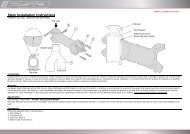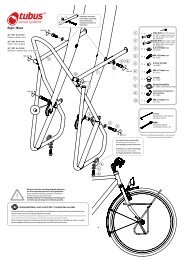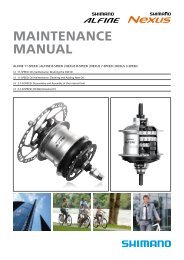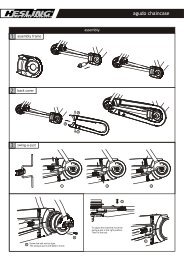General Information Gates/Rohloff - Koga Signature
General Information Gates/Rohloff - Koga Signature
General Information Gates/Rohloff - Koga Signature
Create successful ePaper yourself
Turn your PDF publications into a flip-book with our unique Google optimized e-Paper software.
mounting<br />
Lubricate the inner thread of the Rear Sprocket M46x6 and carefully screw it on to the<br />
Carrier as far as possible by hand (illustration 3). As shown in illustration 3, the flange of<br />
the rear sprocket needs to be on the hub side. Make sure to bring the parts together in<br />
the right angle and do not cant them. Tighten the Rear Sprocket M46x6 with the POM-<br />
Sprocket-Key (Art. No. 10400001, 1040000X), to keep the sprocket and the Carrier from<br />
loosening from the hub in future mounting processes. To keep the hub from rotating<br />
while you thread on the carrier, you may hold the driver (sprocket thread) in place with the<br />
<strong>Rohloff</strong> Sprocket Tool and an Open-end Wrench SW24 (illustration5). Always make sure that<br />
the <strong>Rohloff</strong> Sprocket tool is seated correctly and secured in place.<br />
2<br />
Please note:<br />
Always secure the Sprocket tool, as described in the <strong>Rohloff</strong> Owners Manual (chapter<br />
Service, paragraph 3 „Sprocket reversing/replacing“), using a quick release skewer (CC<br />
versions), or an axle nut (TS versions), to avoid damage to the driver (sprocket thread).<br />
(Illustration 2).<br />
Illustration 2:<br />
Securing the <strong>Rohloff</strong><br />
Sprocket tool with quick<br />
release skewer or axle nut<br />
Illustration 3:<br />
<strong>Rohloff</strong> SPEEDHUB 500/14<br />
with <strong>Gates</strong> <strong>Rohloff</strong> Carrier<br />
M46x6 and Rear Sprocket<br />
M46x6<br />
www.carbondrivesystems.com<br />
25