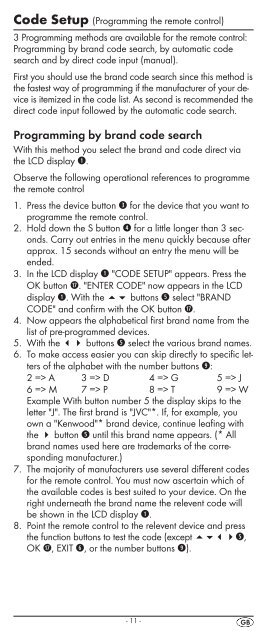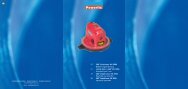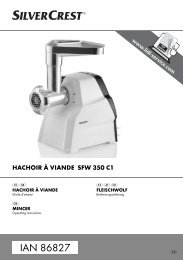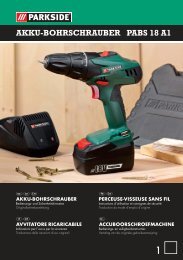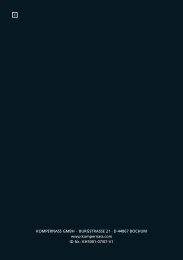Bedienungsanleitung Universalfernbedienung KH 2157 - Kompernass
Bedienungsanleitung Universalfernbedienung KH 2157 - Kompernass
Bedienungsanleitung Universalfernbedienung KH 2157 - Kompernass
Create successful ePaper yourself
Turn your PDF publications into a flip-book with our unique Google optimized e-Paper software.
Code Setup (Programming the remote control)<br />
3 Programming methods are available for the remote control:<br />
Programming by brand code search, by automatic code<br />
search and by direct code input (manual).<br />
First you should use the brand code search since this method is<br />
the fastest way of programming if the manufacturer of your device<br />
is itemized in the code list. As second is recommended the<br />
direct code input followed by the automatic code search.<br />
Programming by brand code search<br />
With this method you select the brand and code direct via<br />
the LCD display q.<br />
Observe the following operational references to programme<br />
the remote control<br />
1. Press the device button e for the device that you want to<br />
programme the remote control.<br />
2. Hold down the S button r for a little longer than 3 seconds.<br />
Carry out entries in the menu quickly because after<br />
approx. 15 seconds without an entry the menu will be<br />
ended.<br />
3. In the LCD display q "CODE SETUP" appears. Press the<br />
OK button k. "ENTER CODE" now appears in the LCD<br />
display q. With the buttons t select "BRAND<br />
CODE" and confirm with the OK button k.<br />
4. Now appears the alphabetical first brand name from the<br />
list of pre-programmed devices.<br />
5. With the 34 buttons t select the various brand names.<br />
6. To make access easier you can skip directly to specific letters<br />
of the alphabet with the number buttons o:<br />
2 => A 3 => D 4 => G 5 => J<br />
6 => M 7 => P 8 => T 9 => W<br />
Example With button number 5 the display skips to the<br />
letter "J". The first brand is "JVC"*. If, for example, you<br />
own a "Kenwood"* brand device, continue leafing with<br />
the 4 button t until this brand name appears. (* All<br />
brand names used here are trademarks of the corresponding<br />
manufacturer.)<br />
7. The majority of manufacturers use several different codes<br />
for the remote control. You must now ascertain which of<br />
the available codes is best suited to your device. On the<br />
right underneath the brand name the relevent code will<br />
be shown in the LCD display q.<br />
8. Point the remote control to the relevent device and press<br />
the function buttons to test the code (except t,<br />
OK k, EXIT y, or the number buttons o).<br />
- 11 -