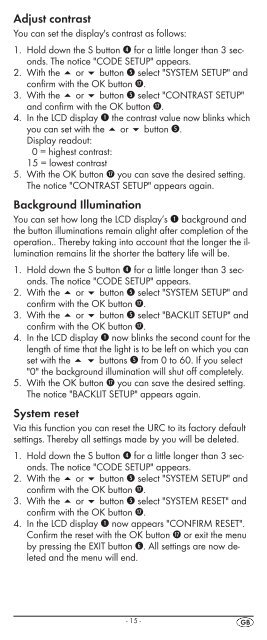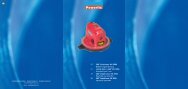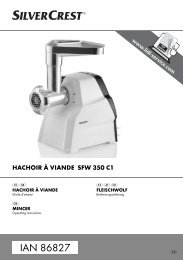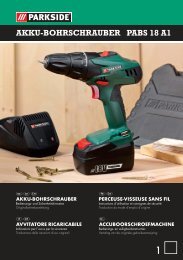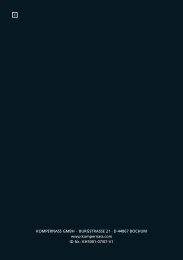Bedienungsanleitung Universalfernbedienung KH 2157 - Kompernass
Bedienungsanleitung Universalfernbedienung KH 2157 - Kompernass
Bedienungsanleitung Universalfernbedienung KH 2157 - Kompernass
Create successful ePaper yourself
Turn your PDF publications into a flip-book with our unique Google optimized e-Paper software.
Adjust contrast<br />
You can set the display's contrast as follows:<br />
1. Hold down the S button r for a little longer than 3 seconds.<br />
The notice "CODE SETUP" appears.<br />
2. With the or button t select "SYSTEM SETUP" and<br />
confirm with the OK button k.<br />
3. With the or button t select "CONTRAST SETUP"<br />
and confirm with the OK button k.<br />
4. In the LCD display q the contrast value now blinks which<br />
you can set with the or button t.<br />
Display readout:<br />
0 = highest contrast:<br />
15 = lowest contrast<br />
5. With the OK button k you can save the desired setting.<br />
The notice "CONTRAST SETUP" appears again.<br />
Background Illumination<br />
You can set how long the LCD display’s q background and<br />
the button illuminations remain alight after completion of the<br />
operation.. Thereby taking into account that the longer the illumination<br />
remains lit the shorter the battery life will be.<br />
1. Hold down the S button r for a little longer than 3 seconds.<br />
The notice "CODE SETUP" appears.<br />
2. With the or button t select "SYSTEM SETUP" and<br />
confirm with the OK button k.<br />
3. With the or button t select "BACKLIT SETUP" and<br />
confirm with the OK button k.<br />
4. In the LCD display q now blinks the second count for the<br />
length of time that the light is to be left on which you can<br />
set with the buttons t from 0 to 60. If you select<br />
"0" the background illumination will shut off completely.<br />
5. With the OK button k you can save the desired setting.<br />
The notice "BACKLIT SETUP" appears again.<br />
System reset<br />
Via this function you can reset the URC to its factory default<br />
settings. Thereby all settings made by you will be deleted.<br />
1. Hold down the S button r for a little longer than 3 seconds.<br />
The notice "CODE SETUP" appears.<br />
2. With the or button t select "SYSTEM SETUP" and<br />
confirm with the OK button k.<br />
3. With the or button t select "SYSTEM RESET" and<br />
confirm with the OK button k.<br />
4. In the LCD display q now appears "CONFIRM RESET".<br />
Confirm the reset with the OK button k or exit the menu<br />
by pressing the EXIT button y. All settings are now deleted<br />
and the menu will end.<br />
- 15 -