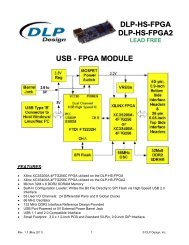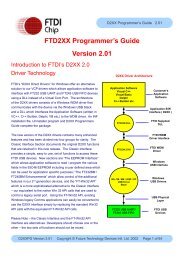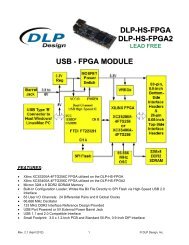DLP- USB232R USB-SERIAL UART Module - FTDI
DLP- USB232R USB-SERIAL UART Module - FTDI
DLP- USB232R USB-SERIAL UART Module - FTDI
Create successful ePaper yourself
Turn your PDF publications into a flip-book with our unique Google optimized e-Paper software.
CBitBangI/O CBUS0, CBUS1, CBUS2, CBUS3 CBUS bit-bang mode<br />
option. Allows up to four of<br />
the CBUS pins to be used<br />
as general purpose I/O.<br />
Configured individually for<br />
CBUS0, CBUS1, CBUS2<br />
and CBUS3 in the internal<br />
EEPROM. [A separate<br />
Application Note (AN232R-<br />
01, available from the <strong>FTDI</strong><br />
website (www.ftdichip.com)<br />
describes in more detail<br />
how to use the CBUS<br />
bit-bang mode.]<br />
BitBangWRn CBUS0, CBUS1, CBUS2, CBUS3 Synchronous and<br />
asynchronous bit-bang<br />
mode WR# strobe output.<br />
BitBangRDn CBUS0, CBUS1, CBUS2, CBUS3 Synchronous and<br />
asynchronous bit-bang<br />
mode RD# strobe output.<br />
* PWREN# should be used with a 10k-ohm resistor pull-up.<br />
** When in <strong>USB</strong> Suspend Mode, the output clocks are also suspended.<br />
1.0 QUICK START GUIDE<br />
Note: This guide requires the use of a Windows 98/2000/Vista PC that is equipped with a<br />
<strong>USB</strong> port.<br />
1. Download the CDM drivers from either www.dlpdesign.com or www.ftdichip.com. Unzip<br />
the drivers into a folder on the hard drive.<br />
2. Select a power source for the <strong>DLP</strong>-<strong><strong>USB</strong>232R</strong>. The typical configuration for an all 5-volt<br />
system is to connect Pins 7, 8 and 9.<br />
3. Connect the <strong>DLP</strong>-<strong><strong>USB</strong>232R</strong> module to the host PC via a <strong>USB</strong>-A to Mini-B cable. This action<br />
initiates the loading of <strong>USB</strong> drivers. When prompted, select the folder where the CDM<br />
drivers were stored in Step 1. Windows will then complete the installation of the device<br />
drivers for the <strong>DLP</strong>-<strong><strong>USB</strong>232R</strong> module. The next time the <strong>DLP</strong>-<strong><strong>USB</strong>232R</strong> module is<br />
attached, the host PC will immediately load the correct drivers without any prompting.<br />
Reboot the PC if prompted to do so.<br />
At this point, the <strong>DLP</strong>-<strong><strong>USB</strong>232R</strong> is ready for use.<br />
Rev. 1.0 (November 2008) 6 © <strong>DLP</strong> Design, Inc.