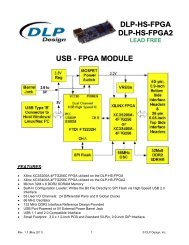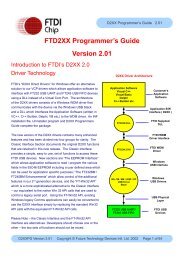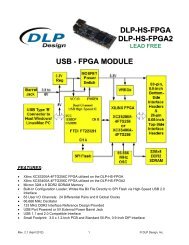Datasheet - FTDI
Datasheet - FTDI
Datasheet - FTDI
Create successful ePaper yourself
Turn your PDF publications into a flip-book with our unique Google optimized e-Paper software.
DLP-245PL-G<br />
USB / Microcontroller Module (Lead-Free)<br />
The DLP-245PL-G combines the same lead-free USB interface used in the DLP-USB245M-G<br />
module with a Microchip PIC microcontroller to form a rapid development tool. The<br />
18LF8722 microcontroller is preprogrammed with basic functionality for accessing the<br />
port pins and can be reprogrammed with user hex code via a 5-pin header that is<br />
compatible with Microchip’s MPLAB ICD2 device programmer/debugger (purchased<br />
separately).<br />
DLP-245PL FEATURES<br />
• Send/receive data over USB to a host computer at up to 2 megabits per second<br />
• 50 digital I/O lines (16 can be configured as A/D inputs) plus the 8-bit data bus available for<br />
interfacing to user electronics<br />
• Microchip 18LF8722 processor with 128K FLASH Program ROM, 3840 bytes RAM,<br />
1024 bytes of data EEPROM and a multi-channel, 10-bit A/D converter<br />
• “Token I/O” code preprogrammed into the 18LF8722’s FLASH for basic port pin input/output<br />
capability including access to the A/D, EEPROM, and external digital temperature sensors.<br />
ROM can be erased and reprogrammed with a device programmer (purchased separately).<br />
• No in-depth knowledge of USB is required as all USB protocol is handled automatically by the<br />
on-board FT245RL and its support circuitry<br />
• Royalty-free device drivers eliminate the need for USB driver development in most cases<br />
1
• Required 5V supply can be taken directly from the USB port or supplied by user electronics<br />
• USB 1.1 and USB 2.0 compatible<br />
• USB VID, PID, serial number, and product description strings stored in on-chip EEPROM<br />
• Virtual Com Port (VCP) drivers for:<br />
- Windows 98 and Windows 98 SE<br />
- Windows 2000/ME/XP<br />
- Windows CE**<br />
- MAC OS-8 and OS-9<br />
- MAC OS-X<br />
- Linux 2.40 and greater<br />
• D2XX (USB direct drivers + DLL S/W interface)<br />
- Windows 98 and Windows 98 SE<br />
- Windows 2000/ME/XP<br />
APPLICATION AREAS<br />
• Prototype development<br />
• USB ISDN and ADSL modems<br />
• USB interface for digital cameras<br />
• USB interface for MP3 players<br />
• High-speed USB instrumentation<br />
• USB smart-card readers<br />
• Set Top Box (STB) PC-USB interface<br />
• USB hardware modems<br />
• USB wireless modems<br />
• USB bar code readers<br />
GENERAL DESCRIPTION<br />
The DLP-245PL-G provides a cost-effective, microcontroller-based method of interfacing an<br />
electronic peripheral to a host computer via USB.<br />
To send data from the peripheral to the host computer, the microcontroller simply writes the<br />
byte-wide data into the FT245RL when TXE# is low. If the FT245RL’s transmit buffer fills up or is<br />
busy storing the previously written byte, it will take its TXE# high in order to stop further data from<br />
being written until some of the FIFO data has been transferred over USB to the host.<br />
2
When the host sends data to the peripheral over USB, the FT245RL will take RXF# low to let the<br />
microcontroller know that at least one byte of data is available. The microcontroller then reads<br />
the data until RXF# goes high indicating that no more data is available to read.<br />
By using <strong>FTDI</strong>’s Virtual COM Port drivers, the peripheral looks like a standard COM port to the<br />
application software. Commands to set the baud rate are ignored--the FT245RL always transfers<br />
data at its fastest rate regardless of the application’s baud-rate setting. The latest versions of the<br />
drivers are available for download from DLP Design’s website at www.dlpdesign.com.<br />
DRIVER SOFTWARE<br />
<strong>FTDI</strong>'s VCP (Virtual COM Port) driver files are provided royalty free on the condition that they are<br />
used only with designs incorporating an <strong>FTDI</strong> device (i.e. the FT245RL and<br />
DLP-245PL-G). The latest version of the drivers can be downloaded from dlpdesign.com or<br />
ftdichip.com.<br />
The VCP driver download file is a combined set of drivers for Windows 98, Windows ME, and<br />
Windows 2000/XP. Unzip the file to a blank floppy disk or folder on your PC. (The drivers can<br />
coexist on the same floppy disk or folder since the INF files determine which set of drivers to load<br />
for each operating system version.) Once loaded, the VCP drivers allow your application<br />
software running on the host PC to communicate with the DLP-245PL-G as though it were<br />
connected to a COM (RS-232) port.<br />
In addition to VCP drivers, <strong>FTDI</strong>'s D2XX direct drivers for Windows offer an alternative solution to<br />
the VCP drivers that allow application software to interface with the DLP-245PL-G using a DLL<br />
instead of a Virtual Com Port. The architecture of the D2XX drivers consists of a Windows WDM<br />
driver that communicates with the FT245RL device via the Windows USB stack and a DLL that<br />
interfaces the application software (written in VC++, C++ Builder, Delphi, VB, etc.) to the WDM<br />
driver. An INF installation file, uninstaller program, and D2XX Programmer’s Guide complete the<br />
package.<br />
The D2XX direct drivers add support for simultaneous access and control of multiple FT245RL<br />
devices. The extended open function (FT_OpenEx) allows the device to be opened either by its<br />
product description or serial number, both of which can be programmed to be unique. The list<br />
devices function (FT-ListDevices) allows the application software to determine which devices are<br />
currently available for use, again by product description or by serial number.<br />
Functions are provided to program the EEPROM (FT_EE_Program) and read the EEPROM<br />
(FT_EE_Read). Unused space in the EEPROM is called the user area (EEUA), and functions<br />
are provided to access the EEUA. FT_EE_UASize gets its size, FT_EE_UAWrite writes data into<br />
it, and FT_EE_UARead is used to read its contents.<br />
Download <strong>FTDI</strong> Application Notes AN232-03, AN232-05, AN232-06, and AN232-07 for<br />
detailed instructions on how to install and remove the drivers.<br />
3
EEPROM WRITE UTILITY<br />
The DLP-245PL-G has the option to accept manufacturer-specific information that is written into<br />
the on-chip EEPROM. Parameters that can be programmed include the VID and the PID<br />
identifiers, the manufacturer's product string, and a serial number.<br />
MPROG is the latest EEPROM serializer utility from <strong>FTDI</strong> for the FT245RL device. MPROG is<br />
based on the new D2XX drivers and will work on Windows 98, Windows ME, and Windows<br />
2000/XP platforms. You must install the latest release of the D2XX drivers in order to run this<br />
application.<br />
If you have VCP drivers installed on the PC that will be used to perform the EEPROM write<br />
process, you must uninstall these drivers and install the D2XX drivers prior to running MPROG.<br />
QUICK START GUIDE<br />
This guide requires the use of a Windows 98/2000/XP PC that is equipped with a USB port.<br />
1. Download the DLL version of the device drivers from either dlpdesign.com or ftdichip.com.<br />
Unzip the drivers onto a blank floppy disk or into a folder on the hard drive.<br />
2. The DLP-245PL-G can be configured to receive its operating power from the USB port or<br />
from an external power source. Jumper JP1 allows for this configuration. Select JP1 Pins 1<br />
and 2 if the DLP-245PL-G is to take its power from the USB port on the host computer;<br />
jumper JP1 Pins 2 and 3 if the DLP-245PL-G is to take its power from your external power<br />
source.<br />
3. Jumper JP2 selects the power source for the 18LF8722 microcontroller and the interface pins<br />
on the FT245RL USB chip. Select JP2 Pins 1 and 2 if 5 volts from the USB port is to be used<br />
to power the microcontroller. Select JP2 Pins 2 and 3 if an external supply is to be used to<br />
power the microcontroller.<br />
Note: The board will not operate until a power source has been selected as mentioned in<br />
Steps 2 and 3.<br />
4. Connect the DLP-245PL-G board to the PC via a standard A-B, 6-foot USB cable. This<br />
action initiates the loading of the USB drivers. When prompted, select the folder where the<br />
DLL version of the device drivers was stored in Step 1. Windows will then complete the<br />
installation of the device drivers for the DLP-245PL-G board. The next time the DLP-245PL-<br />
G board is attached, the host PC will immediately load the correct drivers without any<br />
prompting. Reboot the PC if prompted to do so.<br />
The DLP-245PL-G is shipped with default VID, PID, etc. values programmed into the EEPROM.<br />
You only need to run MPROG if you want to change the default values.<br />
At this point, the DLP-245PL-G is ready for use. Note that the DLP-245PL-G will appear<br />
non-responsive if data sent from the host PC is not read from the FT245RL device by the<br />
18LF8722 microcontroller.<br />
If changing drivers from the VCP to the DLL type (or vice versa), you must first uninstall the<br />
currently loaded drivers. This is accomplished by first disconnecting the DLP-245PL-G adapter<br />
from the host computer and then running Add-Remove-Programs (via Control Panel) to remove<br />
the currently loaded drivers.<br />
4
TOKEN I/O<br />
The 18LF8722 microcontroller on the DLP-245PL-G is shipped from the factory preprogrammed<br />
with firmware that provides rudimentary access to the port pins via either the VCP or DLL drivers.<br />
Features include the ability to read and write individual port pins as well as 8-bit port reads and<br />
writes.<br />
The firmware in the DLP-245PL-G also provides access to the 18LF8722’s A/D converter,<br />
EEPROM memory, and communications with digital temperature-sensing devices.<br />
Commands sent to the Token I/O firmware must adhere to a specific communications protocol.<br />
Each command sequence contains the following information:<br />
Byte 0:<br />
Byte 1:<br />
Byte 2…n-1:<br />
Byte n:<br />
Number of bytes in command sequence<br />
Command<br />
Parameter/Data bytes<br />
Checksum<br />
The checksum is computed by exclusive-OR-ing every byte in the string. If the same checksum<br />
is calculated by the 18LF8722 upon receipt of the packet, then a single-byte reply of 0x55 is<br />
returned to the host. In the event of a checksum error, the 18LF8722 will return an error code of<br />
0xAA. For example, setting port PIN_A1 high would require the following string of bytes:<br />
0x03, 0xA6, 0x2D, 0x01, 0x89<br />
Definition of the Bytes:<br />
0x03 – Number of bytes in command (checksum excluded)<br />
0xA6 – Command for set port pin high/low<br />
0x29 – Affected port pin<br />
0x01 – Desired state of port pin<br />
0x8D – Checksum of previous 4 bytes<br />
The port pins equate to hexadecimal numeric constants as defined below:<br />
PORT A:<br />
PIN_A0 0x2C, PIN_A1 0x2D, PIN_A2 0x2E,<br />
PIN_A3 0x2F, PIN_A4 0x30, PIN_A5 0x31<br />
PORT B:<br />
PIN_B0 0x34, PIN_B1 0x35, PIN_B2 0x36, PIN_B3 0x37,<br />
PIN_B4 0x38, PIN_B5 0x39, PIN_B6 0x3A, PIN_B7 0x3B<br />
5
PORT C:<br />
PIN_C0 0x3C, PIN_C1 0x3D, PIN_C2 0x3E, PIN_C3 0x3F,<br />
PIN_C4 0x40, PIN_C5 0x41, PIN_C6 0x42, PIN_C7 0x43<br />
PORT D:<br />
PIN_D0 0x44, PIN_D1 0x45, PIN_D2 0x46, PIN_D3 0x47,<br />
PIN_D4 0x48, PIN_D5 0x49, PIN_D6 0x4A, PIN_D7 0x4B<br />
PORT E:<br />
PIN_E0 0x4C, PIN_E1 0x4D, PIN_E2 0x4E, PIN_E3 0x4F,<br />
PIN_E4 0x50, PIN_E5 0x51, PIN_E6 0x52, PIN_E7 0x53<br />
PORT F:<br />
PIN_F0 0x54, PIN_F1 0x55, PIN_F2 0x56, PIN_F3 0x57,<br />
PIN_F4 0x58, PIN_F5 0x59, PIN_F6 0x5A, PIN_F7 0x5B<br />
PORT G:<br />
PIN_G0 0x5C, PIN_G1 0x5D, PIN_G2 0x5E, PIN_G3 0x5F,<br />
PIN_G4 0x60<br />
PORT H:<br />
PIN_H0 0x64, PIN_H1 0x65, PIN_H2 0x66, PIN_H3 0x67,<br />
PIN_H4 0x68, PIN_H5 0x69, PIN_H6 0x6A, PIN_H7 0x6B<br />
PORT J:<br />
PIN_J0 0x6C, PIN_J1 0x6D, PIN_J2 0x6E, PIN_J3 0x6F,<br />
PIN_J4 0x70, PIN_J5 0x71, PIN_J6 0x72, PIN_J7 0x73<br />
The source code for the Token I/O firmware (developed for the CCS C compiler) is available as a<br />
free download upon purchase of the DLP-245PL-G from www.dlpdesign.com. Example<br />
Visual C++ source code (for Windows 98/2000/XP) for communicating with the DLP-245PL-G via<br />
the Token I/O firmware is also available for download. The Windows source code also contains<br />
the port-pin definitions listed above.<br />
6
TOKEN I/O COMMAND SET<br />
0xA5 – Line In – Reads the state of a single port pin<br />
Parameters: Port – Select from available port pins (PIN_A3, PIN_B0, etc.)<br />
Returns: 1 Byte: State of the port pin (0 or 1)<br />
Function: This function will read the state of a single port pin. If the data direction for the<br />
pin selected was set to output, the direction is first set to input.<br />
Example: 0x2, 0xA5, 0x2F, 0x88 - Reads the current state of port pin PIN_A3.<br />
0xA6 – Line Out - Sets a single port pin high or low<br />
Parameters:<br />
Returns:<br />
Function:<br />
Example:<br />
Port – Select from available port pins (PIN_A3, PIN_B3, etc.)<br />
State – 0 or 1<br />
Undefined<br />
This function will change the output state of a single port pin. If the data direction<br />
for the pin selected was set to input, the direction is first set to output.<br />
0x3, 0xA6, 0x2F, 0x1, 0x8B – Sets port pin PIN_A3 high.<br />
0xA7 – Return Board ID<br />
Parameters:<br />
Returns:<br />
Function:<br />
Example:<br />
None<br />
5 bytes: “245PL”<br />
This function will return the boardID.<br />
0x1, 0xA7, A6 – Reads the board ID.<br />
0xA8 – Setup A/D<br />
Parameters:<br />
Returns:<br />
Function:<br />
Example:<br />
Port Configuration – Selects analog port configuration. [See command 0xA8,<br />
setup_AD() in the example firmware for options.]<br />
A/D Conversion Clock – Select the source for the A/D conversion clock. [See<br />
command 0xA8, setup_AD() in the example firmware for options.]<br />
Undefined<br />
This function will select the input channel(s) and the source for the A/D<br />
conversion clock. (Refer to the datasheet for the 18LF8722 for a detailed<br />
explanation of the conversion clock.)<br />
0x3, 0xA8, 0x00, 0x7, 0xAC – Sets all available A/D inputs on the DLP-245PL-G<br />
to analog mode (0x00) and selects Fosc/64 for 20MHz operation (0x7).<br />
0xA9 – A/D Conversion<br />
Parameters:<br />
Returns:<br />
Function:<br />
Example:<br />
Analog Port Number – Selects the analog port for the A/D conversion.<br />
2 Bytes: The 10-bit voltage data; LSB first.<br />
This function will set the channel for the A/D conversion, pause 10uS, perform<br />
the A/D conversion, and then return 2 bytes to the host (LSB first). Command<br />
0xA8 must have been previously called to configure the desired analog channel<br />
as an A/D input.<br />
0x2, 0xA9, 0x2, 0xA8 – Selects analog channel 2 (AN2), performs the A/D<br />
conversion, and returns 2 bytes of data.<br />
7
0xAA – EEPROM Read<br />
Parameters:<br />
Returns:<br />
Function:<br />
Example:<br />
Address (2 bytes) – Selects the zero-based address of the location in the<br />
18LF8722’s internal EEPROM for reading. The first address byte sent is the<br />
MSByte, and the second is the LSByte.<br />
1 Byte: The byte of data read from the EEPROM.<br />
This function will read and return the selected location in the 18LF8722’s internal<br />
EEPROM.<br />
0x2, 0xAA, 0x1, 0x2, 0xAB – Reads EEPROM Address 258, and returns a single<br />
byte of data.<br />
0xAB – EEPROM Write<br />
Parameters:<br />
Returns:<br />
Function:<br />
Example:<br />
Address (2 bytes) – Selects the zero-based address of the location in the<br />
18LF8722’s internal EEPROM for writing. The first address byte sent is the<br />
MSByte, and the second is the LSByte.<br />
Data – 8-bit data to be written to the EEPROM.<br />
Undefined.<br />
This function will write the selected location in the 18LF8722’s internal EEPROM.<br />
0x3, 0xAB, 0x1, 0x2, 0xFE, 0x55 – Writes a value of 0xFE to EEPROM Address<br />
258.<br />
0xAC – DS18B20 Start Convert<br />
Parameters:<br />
Returns:<br />
Function:<br />
Example:<br />
Port Pin – Selects the microcontroller port pin on the 18LF8722 to be used for<br />
communication with a DS18B20 temperature sensor.<br />
1 Byte: A single byte indicating the result of attempting to reset the temperature<br />
sensor.<br />
Sensor Status Definitions: 99: Sensor ready<br />
8: Short circuit detected<br />
2: No sensor detected<br />
This function will select a port pin for communication with a DS18B20 temperature<br />
sensor and start a temperature conversion. In addition to power and ground<br />
connections, a 1.5K to 4.7K pull-up resistor must be connected between VCC<br />
and the data pin of the DS18B20 for proper communication. The conversion time<br />
for the DS18B20 is specified for a maximum of 750 milliseconds.<br />
0x2, 0xAC, 0x34, 0x9A – Starts a temperature conversion on 18LF8722 Port Pin<br />
B0.<br />
0xAD – DS18B20 Read Data<br />
Parameters:<br />
Returns:<br />
Function:<br />
Port Pin – Selects the microcontroller port pin on the 18LF8722 to be used for<br />
communication with the DS18B20 temperature sensor.<br />
9 Bytes: The contents of the scratchpad memory in the DS18B20.<br />
This function will select a port pin for communication with a DS18B20 temperature<br />
sensor and request the current contents of the DS18B20’s scratchpad<br />
memory. A conversion (command 0xAC) must have been previously requested<br />
for the data to be current. Additionally, host software must wait at least<br />
750 milliseconds for the conversion to complete before reading the 9 bytes of<br />
data. In addition to power and ground, a 1.5K to 4.7K pull-up resistor must be<br />
connected between VCC and the data pin of the DS18B20 for proper<br />
8
Example:<br />
communications. (For an example of how to calculate .1°C resolution<br />
temperature data from the 9 bytes of return data, refer to the example Windows<br />
source code.)<br />
0x2, 0xAD, 0x34, 0x9B – Requests 9-byte temperature data from 18LF8720<br />
Port Pin B0.<br />
0xAF – Loopback<br />
Parameters:<br />
Returns:<br />
Function:<br />
Example:<br />
Data byte – The byte of data to be looped back to the host.<br />
1 Byte: The data byte written.<br />
This function will echo the specified byte of data back to the host. The port pins<br />
are not affected.<br />
0x2, 0xAF, 0x12, 0xBF – Requests the data byte 0x12 to be echoed back to the<br />
host.<br />
0x55 - Port A Read<br />
0x59 - Port C Read<br />
0x5B - Port D Read<br />
0x5D - Port E Read<br />
0x65 - Port F Read<br />
0x69 - Port H Read<br />
0x6B - Port J Read<br />
Parameters: None<br />
Returns: 1 Byte: The 8-bit data read from the selected port.<br />
Function: This function will read the specified 8-bit port and return the results to the host.<br />
The port is automatically configured as an input port. Analog input ports must be<br />
configured for digital I/O (command 0xA8) prior to using this command.<br />
Example: 0x1, 0x5B, 0x5A – Requests a read from the 8-bit data bus Port D.<br />
0x56 - Port A Write<br />
0x5A - Port C Write<br />
0x5C - Port D Write<br />
0x5E - Port E Write<br />
0x66 - Port F Write<br />
0x6A - Port H Write<br />
0x6C - Port J Write<br />
Parameters: Data byte – The byte of data to be written to the 8-bit port.<br />
Returns: Undefined<br />
Function: This function will write the specified data byte to the 8-pit port. Data is latched on<br />
the port pins until changed by another command. The port is automatically<br />
configured as an output port. Port A must be configured for digital I/O (command<br />
0xA8) prior to using this command.<br />
Example: 0x2, 0x5C, 0x12, 0x4C – Writes the data byte 0x12 to the 8-bit data bus Port D.<br />
9
TABLE 1: DLP-245PL PINOUT DESCRIPTION<br />
1<br />
H1 H2 H3<br />
1<br />
Pin # H1 Connector Description<br />
1 EXT5V Input 5-volt power input for board if not using USB port power.<br />
2 GROUND<br />
3 EXT5V Input 5-volt power input for board if not using USB port power.<br />
4 MCLR Pull to ground to reset the microcontroller.<br />
5 GROUND<br />
6 GROUND<br />
EXT3-5V Power input for VCCIO pin on the USB chip and microcontroller. Lower voltages require<br />
7<br />
running the microcontroller at 6MHz (PLL turned off in configuration bits).<br />
8 GROUND<br />
EXT3-5V Power input for VCCIO pin on the USB chip and microcontroller. Lower voltages require<br />
9<br />
running the microcontroller at 6MHz (PLL turned off in configuration bits).<br />
10 GROUND<br />
H2 Connector Description<br />
1 F6 (I/O) Port Pin F6 connected to the 18LF8722 microcontroller. Analog input Channel 11.<br />
2 F7 (I/O) Port Pin F7 connected to the 18LF8722 microcontroller.<br />
3 F4 (I/O) Port Pin F4 connected to the 18LF8722 microcontroller. Analog input Channel 9.<br />
4 F5 (I/O) Port Pin F5 connected to the 18LF8722 microcontroller. Analog input Channel 10.<br />
5 F2 (I/O) Port Pin F2 connected to the 18LF8722 microcontroller. Analog input Channel 7.<br />
6 F3 (I/O) Port Pin F3 connected to the 18LF8722 microcontroller. Analog input Channel 8.<br />
7 H6 (I/O) Port Pin H6 connected to the 18LF8722 microcontroller. Analog input Channel 14.<br />
8 H7 (I/O) Port Pin H7 connected to the 18LF8722 microcontroller. Analog input Channel 15.<br />
9 H4 (I/O) Port Pin H4 connected to the 18LF8722 microcontroller. Analog input Channel 12.<br />
10 H5 (I/O) Port Pin H5 connected to the 18LF8722 microcontroller. Analog input Channel 13.<br />
11 F0 (I/O) Port Pin F0 connected to the 18LF8722 microcontroller. Analog input Channel 5.<br />
12 F1 (I/O) Port Pin F1 connected to the 18LF8722 microcontroller. Analog input Channel 6.<br />
13 A4 (I/O) Port Pin A4 connected to the 18LF8722 microcontroller. Open drain output.<br />
14 A5 (I/O) Port Pin A5 connected to the 18LF8722 microcontroller. Analog input Channel 4.<br />
15 A2 (I/O) Port Pin A2 connected to the 18LF8722 microcontroller. Analog input Channel 2.<br />
16 A3 (I/O) Port Pin A3 connected to the 18LF8722 microcontroller. Analog input Channel 3.<br />
17 A0 (I/O) Port Pin A0 connected to the 18LF8722 microcontroller. Analog input Channel 0.<br />
18 A1 (I/O) Port Pin A1 connected to the 18LF8722 microcontroller. Analog input Channel 1.<br />
19 GROUND<br />
10
20 GROUND<br />
21 GROUND<br />
22 GROUND<br />
23 H0 (I/O) Port Pin H0 connected to the 18LF8722 microcontroller.<br />
24 H1 (I/O) Port Pin H1 connected to the 18LF8722 microcontroller.<br />
25 H2 (I/O) Port Pin H2 connected to the 18LF8722 microcontroller.<br />
26 H3 (I/O) Port Pin H3 connected to the 18LF8722 microcontroller.<br />
27 DB0 (I/O) Line 0 of the data bus between the 18LF8722 and the FT245RL USB-FIFO.<br />
28 DB1 (I/O) Line 1 of the data bus between the 18LF8722 and the FT245RL USB-FIFO.<br />
29 DB2 (I/O) Line 2 of the data bus between the 18LF8722 and the FT245RL USB-FIFO.<br />
30 DB3 (I/O) Line 3 of the data bus between the 18LF8722 and the FT245RL USB-FIFO.<br />
31 DB4 (I/O) Line 4 of the data bus between the 18LF8722 and the FT245RL USB-FIFO.<br />
32 DB5 (I/O) Line 5 of the data bus between the 18LF8722 and the FT245RL USB-FIFO.<br />
33 DB6 (I/O) Line 6 of the data bus between the 18LF8722 and the FT245RL USB-FIFO.<br />
34 DB7 (I/O) Line 7 of the data bus between the 18LF8722 and the FT245RL USB-FIFO.<br />
H3 Connector Description<br />
1 USBVCC 5V power from the USB port.<br />
2 E0 (I/O) Port Pin E0 connected to the 18LF8722 microcontroller.<br />
3 SWVCC<br />
4 E1 (I/O) Port Pin E1 connected to the 18LF8722 microcontroller.<br />
5 SWVCC<br />
6 E2 (I/O) Port Pin E2 connected to the 18LF8722 microcontroller.<br />
7 G0 (I/O) Port Pin G0 connected to the 18LF8722 microcontroller.<br />
8 E3 (I/O) Port Pin E3 connected to the 18LF8722 microcontroller.<br />
9 G3 (I/O) Port Pin G3 connected to the 18LF8722 microcontroller.<br />
10 E4 (I/O) Port Pin E4 connected to the 18LF8722 microcontroller.<br />
11 B0 (I/O) Port Pin B0 connected to the 18LF8722 microcontroller.<br />
12 E5 (I/O) Port Pin E5 connected to the 18LF8722 microcontroller.<br />
13 B1 (I/O) Port Pin B1 connected to the 18LF8722 microcontroller.<br />
14 E6 (I/O) Port Pin E6 connected to the 18LF8722 microcontroller.<br />
15 B3 (I/O) Port Pin B3 connected to the 18LF8722 microcontroller.<br />
16 E7 (I/O) Port Pin E7 connected to the 18LF8722 microcontroller.<br />
17 GROUND<br />
18 GROUND<br />
19 J0 (I/O) Port Pin J0 connected to the 18LF8722 microcontroller.<br />
20 C0 (I/O) Port Pin C0 connected to the 18LF8722 microcontroller.<br />
21 J1 (I/O) Port Pin J1 connected to the 18LF8722 microcontroller.<br />
22 C1 (I/O) Port Pin C1 connected to the 18LF8722 microcontroller.<br />
23 J2 (I/O) Port Pin J2 connected to the 18LF8722 microcontroller.<br />
24 C2 (I/O) Port Pin C2 connected to the 18LF8722 microcontroller.<br />
25 J3 (I/O) Port Pin J3 connected to the 18LF8722 microcontroller.<br />
26 C3 (I/O) Port Pin C3 connected to the 18LF8722 microcontroller.<br />
27 J4 (I/O) Port Pin J4 connected to the 18LF8722 microcontroller.<br />
28 C4 (I/O) Port Pin C4 connected to the 18LF8722 microcontroller.<br />
29 LED (I/O) Port Pin J5 connected to the 18LF8722 microcontroller. LED controlled by 18LF8722.<br />
30 C5 (I/O) Port Pin C5 connected to the 18LF8722 microcontroller.<br />
31 J6 (I/O) Port Pin J6 connected to the 18LF8722 microcontroller.<br />
32 C6 (I/O) Port Pin C6 connected to the 18LF8722 microcontroller.<br />
33 J7 (I/O) Port Pin J7 connected to the 18LF8722 microcontroller.<br />
34 C7 (I/O) Port Pin C7 connected to the 18LF8722 microcontroller.<br />
11
MECHANICAL DRAWINGS (PRELIMINARY)<br />
INCHES (MILLIMETERS) UNLESS OTHERWISE NOTED<br />
1.3 typ<br />
(33.0 typ)<br />
2.8 typ<br />
(71.1 typ)<br />
2.5 typ<br />
(63.5 typ)<br />
2.2 typ<br />
(55.9 typ)<br />
0.7 typ<br />
(17.8 typ)<br />
0.2 typ<br />
( typ)<br />
0.2 typ<br />
(5.1 typ)<br />
1.0 typ<br />
(25.4 typ)<br />
0.5 typ<br />
(12.7 typ)<br />
0.1 typ<br />
(2.5 typ)<br />
2.0 typ<br />
(50.8 typ)<br />
1.48 typ<br />
(37.6 typ)<br />
0.2 typ<br />
(5.1 typ)<br />
4 x 0.12 typ<br />
(3.0 typ)<br />
12
DISCLAIMER<br />
Neither the whole nor any part of the information contained within or the product described in this<br />
datasheet may be adapted or reproduced in any material or electronic form without the prior<br />
written consent of the copyright holder.<br />
This product and its documentation are supplied on an as-is basis, and no warranty as to their<br />
suitability for any particular purpose is either made or implied. DLP Design will not accept any<br />
claim for damages whatsoever arising as a result of use or failure of this product. Your statutory<br />
rights are not affected.<br />
This product or any variant of it is not intended for use in any medical appliance, device, or<br />
system in which the failure of the product might reasonably be expected to result in personal<br />
injury.<br />
This document provides preliminary information that may be subject to change without notice.<br />
CONTACT INFORMATION<br />
DLP Design, Inc.<br />
1605 Roma Ln.<br />
Allen, TX 75013<br />
Phone: 469-964-8027<br />
Fax: 415-901-4859<br />
Email: support@dlpdesign.com<br />
Internet: http://www.dlpdesign.com<br />
13
5<br />
4<br />
DLP-245PL-G<br />
FT245RL PIC 18LF8722<br />
3<br />
SWVCC<br />
SWVCC<br />
PORTVCC<br />
10K<br />
D D<br />
CN1<br />
C12 C13 C14 C15 C16<br />
USB Conn.<br />
C11<br />
0.47UF<br />
1<br />
2<br />
3<br />
4<br />
C7<br />
47pF<br />
C1<br />
47pF<br />
SWVCC<br />
RE0/AD8/RD E0<br />
USBVCC<br />
U2 FT245R<br />
A0 30<br />
RA0/AN0<br />
RE1/AD9/WR<br />
3 E1<br />
20<br />
VCC5 IN<br />
A1 29<br />
E2<br />
C8<br />
C9<br />
RA1/AN1<br />
RE2/AD10/CS<br />
78<br />
A2 28<br />
E3<br />
18pF 18pF<br />
RA2/AN2/Vref-<br />
RE3/AD11<br />
77<br />
D0<br />
1 DB0<br />
A3 27<br />
RA3/AN3/Vref+<br />
RE4/AD12<br />
76 E4<br />
16<br />
USBDM<br />
D1<br />
5 DB1<br />
A4 34<br />
RA4/T0CKI<br />
RE5/AD13<br />
75 E5<br />
15<br />
USBDP<br />
D2<br />
3 DB2<br />
A5 33<br />
RA5/AN4/LVDIN<br />
RE6/AD14<br />
74 E6<br />
D3<br />
11 DB3<br />
Y1<br />
RE7/AD15/CCP2<br />
73 E7<br />
D4<br />
2 DB4<br />
50<br />
OSC2/CLKO/RA6<br />
D5<br />
9 DB5<br />
49<br />
OSC1/CLKI<br />
RF0/AN5<br />
24 F0<br />
8<br />
10 DB6<br />
6MHZ<br />
F1<br />
C3<br />
VCCIN/NC<br />
D6<br />
RF1/AN6/C2OUT<br />
23<br />
19<br />
6 DB7<br />
F2<br />
JP1<br />
FB1<br />
0.1uF<br />
RESET#<br />
D7<br />
RF2/AN7/C1OUT<br />
18<br />
24<br />
AVCC/NC<br />
B0 58<br />
F3<br />
240-1018-1<br />
RB0/INT0<br />
RF3/AN8<br />
17<br />
27<br />
OSCI<br />
RXF#<br />
23 B2<br />
B1 57<br />
RB1/INT1<br />
RF4/AN9<br />
16 F4<br />
C C<br />
1<br />
28<br />
OSCO<br />
TXE#<br />
22 B4<br />
B2<br />
56<br />
RB2/INT2<br />
RF5/AN10/CVref<br />
15 F5<br />
2<br />
1 2<br />
USBVCC<br />
RD#<br />
13 G1<br />
B3 55<br />
RB3/INT3/CCP2<br />
RF6/AN11<br />
14 F6<br />
3 EXT5V<br />
WR<br />
14 G2<br />
B4<br />
54<br />
RB4/KBI0<br />
RF7/SS<br />
13 F7<br />
17<br />
3V3OUT<br />
PWREN<br />
12<br />
SWVCC 53<br />
RB5/KBI1/PGM<br />
1-2 Bus Powered<br />
2-3 Self Powered<br />
52<br />
5 G0<br />
C5<br />
C6<br />
C4<br />
RB6/KBI2/PGC<br />
RG0/CCP3<br />
47<br />
6<br />
G1<br />
.01<br />
4.7/10 Tant<br />
.1uF<br />
RB7/KBI3/PGD<br />
RG1/TX2/CK2<br />
7<br />
G2<br />
FT245R<br />
RG2/RX2/DT2<br />
C0 36<br />
RC0/T1OSO/T13CLK<br />
RG3/CCP4<br />
8 G3<br />
C1 35<br />
RC1/T1OSI/CCP2<br />
RG4/CCP5<br />
10 G4 TestPad<br />
C2 43<br />
RC2/CCP1<br />
H1<br />
C3 44<br />
RC3/SCK/SCL<br />
RH0/A16<br />
79 H0<br />
C4 45<br />
RC4/SDI/SDA<br />
RH1/A17<br />
80 H1<br />
EXT5V<br />
1 2<br />
GND<br />
C5 46<br />
RC5/SDO<br />
RH2/A18<br />
1 H2<br />
EXT5V<br />
3 4<br />
MCLR<br />
C6 37<br />
RC6/TX1/CK1<br />
RH3/A19<br />
2 H3<br />
GND<br />
5 6<br />
GND<br />
C7 38<br />
RC7/RX1/DT1<br />
RH4/AN12<br />
22 H4<br />
EXT3-5V<br />
7 8<br />
GND<br />
RH5/AN13<br />
21 H5<br />
EXT3-5V<br />
9 10<br />
GND<br />
1<br />
SWVCC<br />
DB0 72<br />
RD0/AD0/PSP0<br />
RH6/AN14<br />
20 H6<br />
HEADER 5X2<br />
2<br />
DB1 69<br />
RH7/AN15<br />
19 RD1/AD1/PSP1<br />
3<br />
DB2 68<br />
RD2/AD2/PSP2<br />
H7<br />
4<br />
DB3 67<br />
RD3/AD3/PSP3<br />
RJ0/ALE<br />
62 J0<br />
5 MCLR<br />
DB4 66<br />
RD4/AD4/PSP4<br />
RJ1/OE<br />
61 J1<br />
DB5 65<br />
RD5/AD5/PSP5<br />
RJ2/WRL<br />
60 J2<br />
B B<br />
DB6 64<br />
59 J3<br />
J1<br />
RD6/AD6/PSP6<br />
RJ3/WRH<br />
DB7 63<br />
39 J4<br />
PROGHDR<br />
RD7/AD7/PSP7<br />
RJ4/BA0<br />
RJ5<br />
40 LED<br />
RJ6/LB<br />
41 J6<br />
RJ7/UB<br />
42 J7<br />
2<br />
Q2<br />
2N3904<br />
R6<br />
SW1<br />
Reset<br />
U1<br />
PIC18LF8722<br />
MCLR<br />
.1<br />
.1<br />
1<br />
.1<br />
.1<br />
.1<br />
25<br />
7<br />
18<br />
21<br />
26<br />
AGND<br />
GND<br />
GND<br />
GND<br />
TEST<br />
VCCIO<br />
4<br />
48<br />
32<br />
12<br />
71<br />
25<br />
4<br />
31<br />
51<br />
11<br />
70<br />
26<br />
Vss<br />
Vss<br />
Vss<br />
Vss<br />
AVss<br />
MCLR/Vpp<br />
Vdd<br />
Vdd<br />
Vdd<br />
Vdd<br />
AVdd<br />
9<br />
SWVCC<br />
H2<br />
H3<br />
LED<br />
D1<br />
F6<br />
1 2<br />
F7 PORTVCC<br />
1 2<br />
E0<br />
F4<br />
3 4<br />
F5 SWVCC<br />
3 4<br />
E1<br />
F2<br />
F3 SWVCC<br />
E2<br />
JP2<br />
Q1<br />
5 6<br />
5 6<br />
H6<br />
H7<br />
G0<br />
E3<br />
IRLML6402CT P<br />
7 8<br />
7 8<br />
H4<br />
9 10<br />
H5<br />
G3<br />
9 10<br />
E4<br />
1<br />
USBVCC<br />
F0<br />
11 12<br />
F1<br />
B0<br />
11 12<br />
E5<br />
2<br />
R10<br />
SWVCC<br />
A4<br />
13 14<br />
A5<br />
B1<br />
13 14<br />
E6<br />
3<br />
360/0603<br />
EXT3-5V<br />
A2<br />
A3<br />
B3<br />
E7<br />
C2<br />
15 16<br />
15 16<br />
A0<br />
GND<br />
GND<br />
17 18<br />
A1<br />
17 18<br />
A A<br />
.1uF<br />
GND<br />
19 20<br />
GND<br />
J0<br />
19 20<br />
C0<br />
LED<br />
GND<br />
21 22<br />
GND<br />
J1<br />
21 22<br />
C1<br />
1-2 18F8722 powered by 5V USB Port<br />
H0<br />
H1<br />
J2<br />
C2<br />
R5<br />
23 24<br />
23 24<br />
H2<br />
H3<br />
J3<br />
C3<br />
2-3 18F8722 powered by EXT3-5<br />
30K<br />
25 26<br />
25 26<br />
DB0<br />
27 28<br />
DB1<br />
J4<br />
27 28<br />
C4<br />
Title<br />
(2.0 - 5.25 Volts)<br />
DB2<br />
29 30<br />
DB3<br />
LED<br />
29 30<br />
C5<br />
<br />
DB4<br />
31 32<br />
DB5<br />
J6<br />
31 32<br />
C6<br />
DB6<br />
33 34<br />
DB7<br />
J7<br />
33 34<br />
C7<br />
Size Document Number Rev<br />
HEADER 17X2<br />
HEADER 17X2<br />
B <br />
Date: Tuesday, January 31, 2006 Sheet 1 of 1<br />
5<br />
4<br />
3<br />
2<br />
1