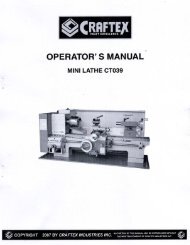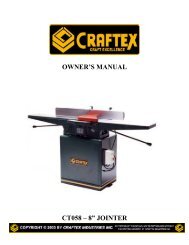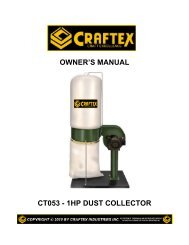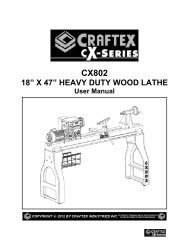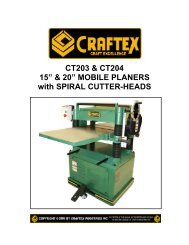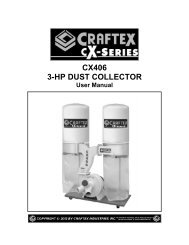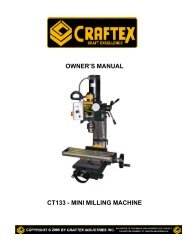CX08 8â PARALLELOGRAM JOINTER with ... - Busy Bee Tools
CX08 8â PARALLELOGRAM JOINTER with ... - Busy Bee Tools
CX08 8â PARALLELOGRAM JOINTER with ... - Busy Bee Tools
Create successful ePaper yourself
Turn your PDF publications into a flip-book with our unique Google optimized e-Paper software.
<strong>CX08</strong><br />
8” <strong>PARALLELOGRAM</strong> <strong>JOINTER</strong><br />
<strong>with</strong> MOBILE BASE<br />
User Manual<br />
1
TABLE OF CONTENTS<br />
General Safety Instructions .......................................................3<br />
Specific Safety Instructions .......................................................4<br />
Features ....................................................................................5<br />
Physical Features ......................................................................6<br />
Set Up .......................................................................................7<br />
Unpacking .................................................................................7<br />
Proper Grounding......................................................................8<br />
Assembly...................................................................................9<br />
Mobile Base...............................................................................9<br />
Jointer Bed ................................................................................9<br />
Extension Table.........................................................................10<br />
Fence ........................................................................................10<br />
Tilt Knob and Fence Lock Handle..............................................11<br />
Cutter-Head Guard....................................................................11<br />
Dust Hood .................................................................................12<br />
Pedestal Switch.........................................................................12<br />
V-Belt.........................................................................................12<br />
Operations & Adjustments.........................................................13<br />
Basic Controls ...........................................................................13<br />
Test Run....................................................................................13<br />
Work-piece Inspection ...............................................................14<br />
Connecting to a Dust Collector..................................................14<br />
Surface Planing .........................................................................14<br />
Bevel Cutting .............................................................................15<br />
Edge Jointing.............................................................................15<br />
Inspecting the Cutter-Heads......................................................16<br />
Adjusting / Replacing Cutter-Head Knives.................................16<br />
Honing Knives ...........................................................................17<br />
Table Parallelism.......................................................................17<br />
Setting the Out-Feed Table .......................................................18<br />
In-Feed Table Height.................................................................19<br />
Optional Accessories.................................................................20<br />
Parts Breakdown & Parts List....................................................21-25<br />
Warranty....................................................................................26<br />
2
GENERAL SAFETY INSTRUCTIONS<br />
Extreme caution should be used when operating all power tools. Know your power<br />
tool, be familiar <strong>with</strong> its operation, read through the owner’s manual and practice<br />
safe usage procedures at all times.<br />
ALWAYS read and understand the<br />
user manual before operating the<br />
machine.<br />
CONNECT your machine ONLY to the<br />
matched and specific power source.<br />
ALWAYS wear safety glasses<br />
respirators, hearing protection and<br />
safety shoes, when operating your<br />
machine.<br />
knives or making other adjustments or<br />
repairs.<br />
NEVER leave a tool unattended while<br />
it is in operation.<br />
NEVER reach over the table when the<br />
tool is in operation.<br />
ALWAYS keep blades, knives and bits<br />
sharpened and properly aligned.<br />
DO NOT wear loose clothing or<br />
jewelry when operating your machine.<br />
A SAFE ENVIRONMENT is<br />
important. Keep the area free of dust,<br />
dirt and other debris in the immediate<br />
vicinity of your machine.<br />
ALL OPERATIONS MUST BE<br />
performed <strong>with</strong> the guards in place to<br />
ensure safety.<br />
ALWAYS use push sticks and feather<br />
boards to safely feed your work<br />
through the machine.<br />
BE ALERT! DO NOT use prescription<br />
or other drugs that may affect your<br />
ability or judgment to safely use your<br />
machine.<br />
ALWAYS make sure that any tools<br />
used for adjustments or installation is<br />
removed before operating the<br />
machine.<br />
DISCONNECT the power source when<br />
changing drill bits, hollow chisels,<br />
router bits, shaper heads, blades,<br />
ALWAYS keep the bystanders safely<br />
away while the machine is in<br />
operation.<br />
3
<strong>CX08</strong> - 8”<strong>JOINTER</strong><br />
Specific Safety Instructions<br />
ALWAYS lock the mobile base before<br />
operating the machine.<br />
IF YOU ARE NOT FAMILIAR <strong>with</strong> the<br />
operations of a jointer, you should<br />
obtain the advice and/or instructions<br />
from a qualified professional.<br />
ALWAYS use push blocks when jointing<br />
stock that does not provide a<br />
reasonable distance of safety for your<br />
hands.<br />
NEVER make cuts deeper that 1/8” in a<br />
single pass to prevent overloading the<br />
machine and to prevent dangerous<br />
kickback.<br />
MAKE SURE before servicing or<br />
making any adjustments, the power<br />
switch is in the “OFF” position and the<br />
cord is un-plugged from the power<br />
source to avoid any injury from<br />
accidental starting.<br />
MAINTAIN the proper relationship of infeed<br />
and out-feed table surfaces and the<br />
cutter-head knife path.<br />
ALL OPERATIONS MUST be<br />
performed <strong>with</strong> the guards in place to<br />
ensure safety.<br />
ALWAYS inspect your stock before<br />
feeding over the cutter head.<br />
NEVER back your work-piece into the<br />
spinning cutter head.<br />
NEVER allow your hands to pass<br />
directly over the cutter head.<br />
ALWAYS operate the <strong>CX08</strong> <strong>with</strong> a<br />
proper dust collection system.<br />
ALWAYS make sure that the exposed<br />
cutter head behind the fence is guarded<br />
particularly when jointing near the<br />
leading edge such as in rabbetting.<br />
NEVER LEAVE the jointer unattended<br />
while it is running. Unplug the cord from<br />
the power outlet when not in use.<br />
MAINTAIN AND SERVICE your jointer<br />
regularly as instructed in the user<br />
manual.<br />
MAKE SURE you have read and<br />
understood all the safety instructions in<br />
this user manual and you are familiar<br />
<strong>with</strong> jointer before operating the <strong>CX08</strong>. If<br />
you fail to do so, serious injury could<br />
occur.<br />
WARNING<br />
The safety instructions given above can not be complete because the environment in<br />
every shop is different. Always consider safety first as it applies to your individual<br />
working conditions.<br />
4
<strong>CX08</strong> – 3-HP <strong>JOINTER</strong><br />
FEATURES<br />
MODEL <strong>CX08</strong> - 8” 3-HP <strong>JOINTER</strong> WITH MOBILE BASE<br />
As part of the growing line of Craftex woodworking equipment, we are proud to offer the <strong>CX08</strong><br />
an 8” Parallelogram Jointer <strong>with</strong> Mobile Base. The Craftex name guarantees Craft Excellence.<br />
By following the instructions and procedures laid out in this user manual, you will receive years<br />
of excellent service and satisfaction. The <strong>CX08</strong> is a professional tool and like all power tools,<br />
proper care and safety procedures should be adhered to.<br />
Motor................................................. 3-HP, 220-V, 60-Hz, Single Phase<br />
“V” Belts Drive ................................... Yes<br />
Maximum Depth of Cuts.................... 1/8”<br />
Maximum Width of Cuts .................... 8”<br />
Cutter-Head Type.............................. 4 H.S.S Knives<br />
Cutter-Head Speed ........................... 5,350 RPM<br />
Cuts Per Minute ................................ 21,400<br />
Table Size ......................................... 8” Width, 76 3/8” Length & Height (from floor) 32 5/8”<br />
Cutter-Head Guard............................ Die Cast Metal<br />
Ball Bearings ..................................... Shielded and Lubricated<br />
In-Feed & Out-Feed Tables............... Precision Ground Cast Iron<br />
Mobile Base w/Locking Foot Paddle ..Yes<br />
Parallelogram Table Adjustment ....... Yes<br />
Fence Stop........................................ 45° and 90°<br />
Dust Hood ......................................... 4”<br />
Noise Level ....................................... Approximately 82 dB<br />
Powdered Coated Body .................... Yes<br />
First Carton Size ............................... 29” L x 18” W x 28” H<br />
Second Carton .................................. 62” L x 21” W x 14” H<br />
Weight ............................................... 510 lbs<br />
Warranty............................................ 3-Years<br />
5
<strong>CX08</strong> - 8”<strong>PARALLELOGRAM</strong> <strong>JOINTER</strong><br />
Physical Features<br />
Out-Feed<br />
Table<br />
Fence<br />
Lock<br />
Fence Tilt Lock<br />
Cutter-Head<br />
Guard<br />
ON/OFF<br />
Switch<br />
Fence<br />
Fence Tilt<br />
Knob<br />
In-feed<br />
Table<br />
Out-Feed<br />
Table<br />
Adjustment<br />
Lever<br />
Depth<br />
Scale<br />
In-Feed<br />
Table<br />
Lock<br />
Out-Feed<br />
Table<br />
Adjustment<br />
Lever<br />
4” Dust<br />
Hood<br />
Out-Feed<br />
Table<br />
Lock<br />
Mobile<br />
Base<br />
6
SETUP<br />
Before starting setting up the machine you<br />
need to read and understand this user<br />
manual completely. For the protection of<br />
your eyes you should wear safety glasses.<br />
The unpainted surfaces of the jointer are<br />
coated <strong>with</strong> rust prevention waxy oil and<br />
you will want to remove this before you<br />
begin assembly. Use a solvent cleaner that<br />
will not damage painted surfaces.<br />
WARNING<br />
<strong>CX08</strong> is a heavy machine. Do not overexert<br />
yourself. For safe moving method<br />
use fork truck or get the help of an<br />
assistant or a friend.<br />
UNPACKING<br />
The machine is properly packaged in a<br />
carton for safe transportation. When<br />
unpacking, carefully inspect the crate and<br />
ensure that nothing has been damaged<br />
during transit. Open the crate and check<br />
that the machine is in good condition. The<br />
machine is heavy and you should use a fork<br />
truck or get assistance to move the<br />
machine for safe moving method. You<br />
should also clean the cutter-head, in-feed<br />
and out-feed tables, and the fence before<br />
assembly and operation.<br />
The hardware (screws, washers & etc)<br />
might be shipped in a plastic bag. After the<br />
machine has been un-packed, check that<br />
all loose parts and hardware are present.<br />
IMPORTANT<br />
When setting up your machine, you will<br />
want to find an ideal spot where your<br />
jointer will most likely be positioned most<br />
of the time. Consider your complete work<br />
environment as well as working<br />
comfortable <strong>with</strong> the jointer before<br />
placing your machine in the ideal spot.<br />
Figure-1 Minimum work space for <strong>CX08</strong><br />
7
PROPER GROUNDING<br />
Grounding provides a path of least<br />
resistance for electric current to reduce the<br />
risk of electric shock.<br />
<strong>CX08</strong> is equipped <strong>with</strong> a 220 single phase<br />
motor which features a 3-conductor cord<br />
and a 3-prong grounded plug to fit a<br />
grounded type receptacle. Make sure the<br />
cord is plugged into a properly installed and<br />
grounded power outlet.<br />
To prevent electrical hazards, have a<br />
qualified electrician ensure that the line is<br />
properly wired.<br />
This appliance is for use on a normal 220-<br />
volt circuit and is factory-equipped <strong>with</strong> a<br />
specific electric cord and plug to permit<br />
connection to a proper electric circuit. Make<br />
sure that the appliance is connected to an<br />
outlet having the same configuration as the<br />
plug. If an adaptor plug is used, it must be<br />
attached to the metal screw of the<br />
receptacle.<br />
WARNING<br />
Improper connection of the equipmentgrounding<br />
conductor can result in a risk<br />
of electric shock. Check <strong>with</strong> a qualified<br />
electrician if you are in doubt as to<br />
whether the outlet is properly grounded.<br />
It is strongly recommended not to use<br />
extension cords <strong>with</strong> your <strong>CX08</strong>. Always try<br />
to position your machine close to the power<br />
source so that you do not need to use<br />
extension cords.<br />
In case if you really find it necessary to use<br />
an extension cord, make sure the extension<br />
cord does not exceed 50-feet in length and<br />
the cord is 14-gauge to prevent motor<br />
damage.<br />
Your <strong>CX08</strong> is equipped <strong>with</strong> a cord having<br />
3-prongs which fits a 3 prong grounding<br />
receptacle as shown in figure-2. Do not<br />
remove the grounding prong to fit it into a 2-<br />
pronged outlet. Always check <strong>with</strong> a<br />
qualified electrician if you are in doubt.<br />
Figure-2 220-Volts Outlet for <strong>CX08</strong><br />
8
ASSEMBLY<br />
MOBILE BASE<br />
To install the mobile base of your jointer<br />
you need to lay the stand on its side so that<br />
you can have access to the underneath of<br />
the stand. Now take the wheel and install<br />
the wheel to the stand <strong>with</strong> the help of<br />
washers and bolts provided. See Figure-3<br />
IMPORTANT<br />
Always keep the mobile base of your<br />
machine locked while doing any cutting<br />
operation.<br />
<strong>JOINTER</strong> BED<br />
Once the stand assembly of your jointer is<br />
on the ground, now it is time to install the<br />
jointer bed to the stand.<br />
Take the jointer bed out of the packaging<br />
and get the help of assistance to lift it onto<br />
the stand. Once the jointer is on the stand,<br />
align the mounting holes on the jointer to<br />
the stand and take the washers and cap<br />
screws to secure the jointer to the stand as<br />
shown in figure-4.<br />
Figure-3 Installing the Mobile Base<br />
The mobile base of your machine should<br />
now be installed and ready to use. You can<br />
now turn the stand back on the ground.<br />
Once the stand is sitting back on solid<br />
ground, you can lock the mobile base in the<br />
place by lifting the foot pedal up. When you<br />
are ready to move your machine again, it is<br />
recommended that you use the in-feed<br />
table as leverage when operating the foot<br />
pedal so that you do not hurt your back (the<br />
machine is heavy, so a strong rigid mobile<br />
base has been provided).<br />
Figure-4 Installing the jointer to the stand<br />
9
EXTENSION TABLE<br />
Take the extension table and locate the<br />
holes for the cap screws on the in-feed<br />
table. Attach the extension table to the infeed<br />
table finger tightening the cap screws.<br />
See Figure-5<br />
FENCE<br />
To install the fence first you have to install<br />
the fence carriage to the table stand using<br />
washers and cap screws (finger-tighten).<br />
See Figure 5.<br />
Figure-5 Finger tighten the cap screws<br />
Figure-6 Installing the fence carriage<br />
Now, you need a straight edge to adjust the<br />
extension table surface to the in-feed table.<br />
Place the straight edge on the table and<br />
adjust the level of the table. Once the table<br />
is completely leveled, tighten all the cap<br />
screws. (See Figure 4)<br />
Now, take the fence out of the packaging<br />
and attach to the carriage. Use the two<br />
washers and cap screws provided, and<br />
tighten the fence to the carriage. See<br />
Figure-7<br />
Figure-6 Leveling the table<br />
Figure-7 Attaching the fence to the carriage<br />
10
TILT KNOB AND FENCE<br />
LOCK HANDLE<br />
The tilt lever is used to tilt the fence up and<br />
down to your desired angle.<br />
The fence lock handle allows you to lock<br />
the fence in that angle so that the fence<br />
does not move while cutting operation.<br />
CUTTER-HEAD GUARD<br />
To install the cutter-head guard move the<br />
fence backward so that you have enough<br />
space. Now insert the cutter-head guard<br />
shaft and use the set screws to tight it. See<br />
Figure-8<br />
Once you have installed the fence to the<br />
carriage, take the fence lock handle and<br />
install it to the fence carriage and attach the<br />
tilt lever to the threaded hole on the fence.<br />
See figure-8<br />
Figure-9 Installing cutter-head guard<br />
The guard is provided <strong>with</strong> spring so that<br />
when it gets pulled backward, it spring back<br />
forward over the cutter-head.<br />
Figure-8 Installing fence lock handle & tilt<br />
knob<br />
After you are done installing the guard, test<br />
the guard by pulling it backward. If the<br />
guard does not spring back over the cutterhead,<br />
it means that the guard is not<br />
installed properly. Re-install it, following the<br />
instructions above.<br />
WARNING<br />
The cutter-head guard is a very<br />
important safety feature of this machine<br />
and must be installed properly to avoid<br />
possible injuries.<br />
11
DUST HOOD<br />
Attach the dust hood to the side on the<br />
stand assembly by using the hex bolts, flat<br />
washers and hex nuts provided. See<br />
Figure-10<br />
Figure-11 Installing the pedestal switch<br />
V-BELT<br />
Figure-10 Installing the dust hood<br />
WARNING<br />
This machine produces large amount of<br />
dust. To avoid respiratory illness do not<br />
run it <strong>with</strong>out the dust collection system.<br />
Your machine is provided <strong>with</strong> a V-belt that<br />
goes around the motor pulley and the<br />
cutter-head pulley.<br />
To install the V-belt loosen the motor<br />
bracket fasteners and slide the motor a little<br />
upward. Now, put the V-belt around the<br />
motor pulley taking it around the cutterhead<br />
pulley. Then slide back the motor<br />
downward and tighten the motor bracket<br />
fasteners. See Figure-12<br />
PEDESTAL SWTICH<br />
To install the pedestal switch, take the<br />
switch and attach it to the stand using the<br />
screw lock washers, flat washers and cap<br />
screws. There is a wire that comes from the<br />
motor to the switch. You can pass the<br />
excess motor wire to the stand through the<br />
hole located in the stand. See figure-11<br />
Figure-12 Installing the V-belt<br />
12
OPERATIONS & ADJUSTMENTS<br />
BASIC CONTROLS<br />
The basic controls of the jointer are shown<br />
in the figure below. Use this figure and read<br />
the text to know what the basic controls of<br />
your machine are.<br />
D<br />
Figure-13 Basic Controls<br />
A. On/Off Switch: Starts and stops the<br />
jointer.<br />
B. Fence Lock: Locks the fence so that it<br />
does not move forward or backward<br />
during any operation.<br />
C. Fence Tilt Lock: Locks the fence in<br />
your desired angle so that it does not<br />
move during the operation.<br />
D. Table Adjustment Levers: Move the<br />
table forward and backward.<br />
E. Table Lock: Locks the table to the<br />
position you want.<br />
A<br />
TEST RUN<br />
Once you have assembled your machine<br />
completely, it is then time for a test run to<br />
make sure that the machine works properly<br />
and is ready for operation.<br />
During the test run if there is any unusual<br />
noise coming from the machine or the<br />
machine vibrates, immediately shut off the<br />
machine. The problem might be because of<br />
the following:<br />
1- Belts slapping cover<br />
2- V-belts worn or loose<br />
3- Pulley loose<br />
4- Motor mounts loose or broken<br />
After you investigate and if you find that the<br />
problem <strong>with</strong> your machine is one of the<br />
above,<br />
1- Replace or realign the belts <strong>with</strong> a<br />
matched set<br />
2- Replace the belts <strong>with</strong> a new matched<br />
set<br />
3- Realign or replace shaft, pulley,<br />
setscrew and key<br />
4- Tighten or replace the motor mount<br />
WARNING<br />
Before starting the jointer please make<br />
sure that you have read and understood<br />
the manual and you are familiar <strong>with</strong> the<br />
functions and safety features on this<br />
machine. Failure to do this may cause<br />
serious personal injury.<br />
13
WORK-PIECE INSPECTION<br />
Before cutting any wood, make sure to<br />
inspect the work-piece for the nails, staples,<br />
small pieces of stone or metal and any<br />
other object which is dangerous to come on<br />
contact <strong>with</strong> the blade.<br />
If the wood contains any of these objects<br />
and it come in contact <strong>with</strong> the blade, either<br />
the object might fly and hit the operator or<br />
seriously damage the blade. For a safe<br />
cutting method always inspect your workpiece<br />
carefully before cut.<br />
SURFACE PLANING<br />
When surface planing on a jointer, set the<br />
cutting depth to 1/32” and make sure the<br />
fence is set to 90°. Place the concave face<br />
of the stock flat on the in-feed table and run<br />
the jointer. Push the stock over the cutter<br />
head <strong>with</strong> the help of push blocks as shown<br />
in figure-13.<br />
Some of the woods <strong>with</strong> excessive twisting,<br />
wrapping or large knots are un-stable while<br />
jointing. While jointing operation the workpiece<br />
can move un-expectedly, this will<br />
either damage the blade or hurt the<br />
operator.<br />
CONNECTING TO A DUST<br />
COLLECTOR<br />
<strong>CX08</strong> features a 4” diameter dust ports to<br />
connect to a dust collector. When<br />
connecting to a dust collector, use a proper<br />
sized hose and make sure all the<br />
connections are sealed tightly.<br />
Figure-13 Surface planing<br />
Never plane stock against the grain<br />
direction of the wood. It can cause a kick<br />
back or there is a possibility of tear-out on<br />
the wood.<br />
WARNING<br />
The fine particles of saw dust produced<br />
by the machines in your work shop can<br />
go into your lungs and cause serious<br />
health problems. Make sure your<br />
machines are connected to a proper dust<br />
collection system while operation.<br />
WARNING<br />
To save your hands, always use push<br />
blocks when surface planing on the<br />
jointer. Failure to do so, your hands can<br />
come in contact <strong>with</strong> the cutter head and<br />
serious injury can occur.<br />
14
BEVEL CUTTING<br />
Bevel cutting is the cutting operation to cut<br />
a desired angle on the edge of the work<br />
piece.<br />
To perform bevel cutting operation on a<br />
jointer it is recommended to set the cutting<br />
depth between 1/16” and 1/8”.<br />
The fence of the jointer can be set to<br />
different angles and it has a stop that<br />
can hold the fence in that position so<br />
that it doest not move while operation.<br />
Figure-15 Bevel cutting<br />
EDGE JOINTING<br />
Edge jointing is to make the edge of the<br />
stock flat and suitable for joinery or<br />
finishing. To edge joint on the jointer set the<br />
cutting depth to 1/16” & 1/8” and make sure<br />
the fence is set to 90 degrees. Place the<br />
concave face of the stock flat on the in-feed<br />
table and run the jointer. Use push blocks<br />
to push the stock over the cutter head.<br />
Repeat the same procedure until the edge<br />
of the stock is flat.<br />
Figure-14 Fence tilt lock<br />
Now, set the fence to your desired angle<br />
and start the jointer. Use push blocks to<br />
push the stock over the cutter-head. If the<br />
stock is cupped, make sure to put the<br />
concave face of the stock flat on the in-feed<br />
table. See figure 15<br />
Figure-16 Edge jointing<br />
15
INSPECTING THE<br />
CUTTER-HEADS KNIVES<br />
The cutter-head knives are supposed to be<br />
at the same height <strong>with</strong> each other and <strong>with</strong><br />
the out-feed table. If one of the knives is<br />
higher than the others, you will get a poor<br />
result while doing any cutting operation.<br />
Repeat this procedure on the second, third<br />
and fourth knives.<br />
To inspect the knives disconnect the jointer<br />
from the power source and remove the<br />
cutter-head guard so that you can have<br />
access to the cutter-head.<br />
Now, take a straight edge and put it on the<br />
out-feed table so that it hangs over the<br />
cutter-head. Rotate the cutter head body<br />
and check the height of each knife <strong>with</strong> the<br />
out-feed table. The knife should just touch<br />
the bottom of the straight edge. If any of the<br />
knives is set too high or too low then it<br />
should be adjusted.<br />
Figure-17 Cutter-head<br />
ADJUSTING / REPLACING<br />
CUTTER-HEAD KNIVES<br />
The knives get dull after sometimes and<br />
need to be adjusted, honed or replaced<br />
occasionally.<br />
To adjust or replace the knives, disconnect<br />
the machine from the power source and<br />
remove the cutter head guard to expose the<br />
cutter head.<br />
Loosen the Hex-head bolt (shown in figure-<br />
17) holding the knife starting <strong>with</strong> the<br />
middle one and then followed by the two<br />
end bolts and then the remaining two.<br />
Carefully remove the knife and the locking<br />
bar being careful not to lose any of the knife<br />
pressure springs.<br />
To reassemble the knives into the cutter<br />
head, reverse the above procedure, being<br />
certain to place the springs in position and<br />
to be sure that sharp edges of the knives<br />
are facing the in-feed table.<br />
Locate the set screw as shown in figure-17<br />
and rotate to lift the knife up or down and<br />
tighten the hex-head screws in reverse<br />
order being sure that all are secure.<br />
WARNING<br />
Remember, if the dust and debris on the<br />
cutter-head body is not cleaned, it will<br />
make the knives out of height alignment<br />
and may result in poor cutting<br />
performance.<br />
16
HONING KNIVES<br />
Dull knives, dirty knives or chipped knives<br />
will give poor jointing results. Knife blades<br />
should be checked routinely and on a<br />
regular basis.<br />
Disconnect the jointer from the power<br />
source. Remove the fence (or slide it back<br />
to expose all of the knife surfaces), remove<br />
the blade guard and lower the in-feed table.<br />
Clean the cutter head and knives <strong>with</strong><br />
mineral spirits to remove pitch, gum and tar.<br />
Wedge a small piece of wood between the<br />
cutter head and the frame to keep the cutter<br />
head from moving while you are honing the<br />
knives.<br />
Put a few drops of honing oil on the honing<br />
stone and draw it across the full length of<br />
the knife. Be sure that the stone makes full<br />
contact <strong>with</strong> the knife edge. Start the<br />
process <strong>with</strong> the coarser of the two stones<br />
and finish <strong>with</strong> the finest.<br />
Clean the cutter head to remove any oily<br />
substances replace the guard and make a<br />
few test cuts.<br />
TABLE PARALLELISM<br />
For the best cutting results, the in-feed and<br />
out-feed tables of the jointer must be<br />
paralleled to the cutter-head and to each<br />
other.<br />
The tables of your jointer are adjusted in<br />
the factory. Since table parallelism<br />
adjustment is a complex task so it is<br />
recommended to make sure if your table<br />
really needs to be adjusted before you start<br />
adjusting.<br />
To check the table parallelism, disconnect<br />
the power to the jointer and remove the<br />
cutter head guard. Now, loosen the outfeed<br />
table lock, jam nuts and positive stop<br />
bolts (at the back of the jointer). Remove<br />
screws in the 4 eccentric bushings located<br />
under the out-feed table and loosen the setscrews.<br />
Take a straight edge and place it<br />
on the out feed table so that it hangs over<br />
the cutter head. Turn the eccentric<br />
bushings and lower the out-feed table until<br />
the straight edge sits flat on the out-feed<br />
table and just touches the cutter head.<br />
Tighten the loosen screws. See figure 18.<br />
Figure-18 Adjusting out-feed table <strong>with</strong> the<br />
cutter-head<br />
17
Now, place the straightedge halfway across<br />
the in-feed table and halfway over the outfeed<br />
table to adjust the in-feed table <strong>with</strong><br />
the out-feed table.<br />
SETTING THE OUT-FEED<br />
TABLE<br />
The height of the out-feed table must be<br />
equal to the height of the cutter-head<br />
knives.<br />
To adjust the out-feed table height, first of<br />
all disconnect the jointer from the power<br />
source. Remove the cutter-head guard and<br />
fence and loosen the out-feed table lock,<br />
the jam nuts and positive stop bolts located<br />
at the front and at the back of the machine.<br />
Figure-19 In-feed and out-feed table<br />
parallelism<br />
Now place a straightedge on the out-feed<br />
table so that it hangs over the cutter-head.<br />
Lower the out-feed table until the<br />
straightedge just touches the cutter-head<br />
body. See Figure-17<br />
Remove the screws in the 4 eccentric<br />
bushings under the in-feed table and loosen<br />
the screws underneath those set screws.<br />
Now make in-feed table parallel to the outfeed<br />
table by turning the eccentric bushings<br />
under the in-feed table. Once both tables<br />
are parallel, tighten the set screws.<br />
Figure-21 Out-feed table height <strong>with</strong> the<br />
cutter-head body<br />
Figure-20 Eccentric bushing and set-screw<br />
location<br />
Now, tighten the out-feed table lock and the<br />
positive stop bolts and the jam nuts located<br />
at the back and front of the machine. Set<br />
the knife height to the new out-feed table<br />
height.<br />
18
WARNING<br />
The out-feed table must be level <strong>with</strong> the<br />
cutter-head knives when they are at the<br />
top dead center as shown in figure-22. If<br />
it is not level, the work-piece will not be<br />
feed properly and there is a great<br />
possibility of kick back.<br />
WARNING<br />
Do not exceed 1/8” cut per pass on the<br />
machine or kick-back and serious injury<br />
may occur.<br />
There are two positive stop bolts and each<br />
bolt controls the top and bottom range of<br />
table movement. The jam nut is to lock the<br />
bolts in place so that they do not move<br />
during the operation. See Figure-18<br />
Figure-22 Cutter-head knife top dead center<br />
IN-FEED TABLE HEIGHT<br />
The positive stop bolts located at the back<br />
of the machine allows you to quickly adjust<br />
the height of the in-feed table for heavy<br />
cutting, shaping or final cut.<br />
Figure-23 In-feed table positive stop bolts<br />
The recommended setting for the minimum<br />
depth of cut is 1/32” and the maximum<br />
depth of cut is 1/8” for most of the<br />
operations.<br />
19
OPTIONAL ACCESSORIES<br />
These are just a few of the optional accessories available for your CX-Series jointer.<br />
Check www.busybeetools.com for more information and current pricing.<br />
Extra Knives H.S.S<br />
Sharp H.S.S Knives<br />
Replacement Set<br />
4-pc Set<br />
Silicon Free Sliding<br />
Compound<br />
Reduces Friction<br />
& Hang-Ups<br />
While Cutting<br />
Model <strong>CX08</strong>008<br />
Model B2917<br />
Safety Kit<br />
Includes:<br />
2-pcs V-sticks<br />
1-pc Feather Board<br />
1-pc Push Pad<br />
1-pc Push Stick<br />
Knife Setting Gauge<br />
Set Knives<br />
Quick &<br />
Accurate<br />
Model B2694<br />
Model B2347F<br />
Ear Protection<br />
Honing <strong>Tools</strong><br />
Model B2517<br />
Model B2756<br />
Jointer Honing<br />
Tool<br />
Model B1659<br />
Jointer Honing<br />
Tool With<br />
Diamond Stone<br />
Model B1659D<br />
20
<strong>CX08</strong> TABLE<br />
PARTS BREAKDOWN<br />
21
<strong>CX08</strong> TABLE<br />
PARTS LIST<br />
REF# PART# DESCRIPTION REF# PART# DESCRIPTION<br />
1 DJ-001 KNOB<br />
2 DJ-002 STUD<br />
3 DJ-003 BUSHING<br />
4 DJ-004 ECCENTRIC SHAFT<br />
5 GB80<br />
M6X16MM HEX SOC SET<br />
SCR.<br />
6 GB80<br />
M8X12MM HEX SOC SET<br />
SCR.<br />
7 DJ-005 FENCE CARRIAGE<br />
8 GB6170 M6 HEX NUT<br />
9 GB5782 M6X25 HEX BOLT<br />
FENCE CARRIAGE<br />
10<br />
WARNING LABEL<br />
11 GB827 RIVET<br />
12 DJ-008 COLLAR<br />
13 DJ-012 SUPPORT<br />
14 DJ-014 WASHER 12.7X38X5<br />
15 GB6170 M12 HEX NUT<br />
16 GB70 M10X30MM SOC HD SCR<br />
17 DJ-013 WASHER 10.4X30X3<br />
18 GB70 M5X16MM SOC HD SCR<br />
19 DJ-009 GIB<br />
20 DJ-010 ECCENTRIC STUD<br />
21 DJ-011 WASHER 8.4X25X3<br />
22 GB6170 M8 HEX NUT<br />
23 DJ-007 SHAFT<br />
24 GB70 M8X30 SOC HD SCR<br />
25 DJ-016 WASHER 6.5X16X3<br />
26 DJ-015 POINTER<br />
27 GB97 Φ6MM FLAT WASHER<br />
28 GB65<br />
M6X16MM CHEESE HD<br />
SCR<br />
29 DJ-018 LOCK LEVER<br />
30 DJ-019 INDES PIN ASSEMBLY<br />
31 GB879 3X20MM ROLL PIN<br />
32 DJ-020 SPRING<br />
33 GB5782 M6X25 HEX BOLT<br />
34 GB6170 M6 HEX NUT<br />
35 DJ-017 SWIVEL<br />
36 DJ-021 COLLAR<br />
37 GB80<br />
M8X12MM HEX SOC SET<br />
SCR.<br />
38 DJ-022 LOCK<br />
39 GB80<br />
M8X12MM HEX SOC SET<br />
SCR.<br />
40 DJ-023 CLAMP<br />
41 DJ-024 THREAD CLAMP<br />
42 DJ-025 TILT SCALE<br />
43 GB65<br />
M6X10MM CHEESE HD<br />
SCR<br />
44 GB97 Φ6MM FLAT WASHER<br />
45 DJ-026 BALL HANDLE<br />
46 DJ-027 STUD<br />
47 DJ-028 FENCE<br />
48 DJ-029 SCALE<br />
49 GB827 RIVET<br />
50 DJ-030B TABLE RH<br />
51 DJ-044B TABLE SHAFT<br />
RABBETING TABLE<br />
52 DJ-032B EXTENSION<br />
53 GB70 M6X20MM SOC HD SCR<br />
54 DJ-033B CHIP DEFLECTOR<br />
55 GB70 M6X12MM SOC HD SCR<br />
56 GB70 M8X80MM SOC HD SCR<br />
57 GB93 M8 LOCK WASHER<br />
58 DJ-034B BEARING BLOCK LH<br />
22
59 60104 BEARING<br />
60 CUTTERHEAD<br />
63 DJ-041 6X35 KEY<br />
67 GB893 47MM INT. RET. RING<br />
68 60105 BEARING<br />
69 DJ-035B BEARING BLOCK RH<br />
70 DJ-042B CUTTER HEAD PULLEY<br />
FLAT WASHER<br />
71 DJ-011 8.4X25X3<br />
72 GB70 M8X25MM SOC HD SCR<br />
73 GB70 M8X80MM SOC HD SCR<br />
74 DJ-066B GUARD CLAMP<br />
75 DJ-064B CUTTER HEAD GUARD<br />
76 GUARD WARNING LABEL<br />
77 DJ-067B SPRING<br />
78 GB879 M3X16 ROLL PIN<br />
79 DJ-068B SUPPORT<br />
80 DJ-031B TABLE LIP<br />
81 GB97 6MM FLAT WASHER<br />
82 GB70 M6X20MM SOC HD SCR<br />
83 DJ-043B TABLE LH<br />
84 DJ-062 SPRING PIN<br />
85 DJ-045B BUMPER<br />
86 GB93 M6 LOCK WASHER<br />
87 GB70 M6X25MM SOC HD SCR<br />
88 DJ-051B BASE<br />
89 GB827 RIVET<br />
90 DJ-052B SCALE<br />
91 DJ-050 SHORT ADJUSTING SCR<br />
92 GB6170 M10 HEX NUT<br />
93 GB80<br />
M6X10MM HEX SOC SET<br />
SCR<br />
94 GB79<br />
M6X10MM HEX HD SET<br />
SCR<br />
95 DJ-054 LONG ADJUSTING SCR<br />
96 DJ-060B SPRING<br />
97 DJ-062 SPING PIN<br />
98 DJ-055B CHIP BREAKER<br />
99 GB97 M6 FLAT WASHER<br />
100 GB5782 M6X12MM HEX HD SCR<br />
FLAT WASHER<br />
101 DJ-011 8.4X30X5<br />
102 DJ-063B TABLE LOCK LEVER<br />
103 DJ-056B ECCENTRIC BUSHING<br />
104 DJ-057B TABLE SHAFT<br />
105 GB80<br />
M8X16MM HEX SOC HD<br />
SET SCR.<br />
106 DJ-058B TABLE SHAFT<br />
107 DJ-059B POINTER<br />
108 GB879 3X10MM ROLL PIN<br />
109 GB819 4X10MM FLAT HD SCR<br />
110 DJ-047B PIVOT BRACKET<br />
111 DJ-046 ADJUSTING BLOCK<br />
112 GB6170 M12 HEX NUT<br />
113 DJ-049B LEVER<br />
114 DJ-001 KNOB<br />
115 GB70 M8X40MM SOC HD SCR<br />
116 DJ-048 CLAMP PLATE<br />
MEDIUM ADJUSTING<br />
117 DJ-061 SCR<br />
118 PUSH BLOCK<br />
8-10MM OPEN END<br />
119<br />
WRENCH<br />
12-14MM OPEN END<br />
120<br />
WRENCH<br />
121 2.5MM HEX KEY<br />
122 4MM HEX KEY<br />
123 5MM HEX KEY<br />
124 6MM HEX KEY<br />
125 8MM HEX KEY<br />
129 SWITCH BRACKET<br />
130 GB70 M8X25MM SOC HD SCR<br />
131 GB93 8MM LOCK WASHER<br />
132 GB97 8MM FLAT WASHER<br />
23
24<br />
<strong>CX08</strong> CABINET<br />
PARTS BREAKDOWN
<strong>CX08</strong> CABINET<br />
PARTS LIST<br />
REF# PART# DESCRIPTION<br />
200 GB818 M5X16MM PAN HD SCR<br />
201 GB96 5MM FLAT WASHER<br />
202 PANEL<br />
203 M6X12MM FLANGE SCR<br />
204 BELT GUARD<br />
205 WELDING CABINET<br />
206 GB97 6MM FLAT WASHER<br />
207 GB6170 M6 HEX NUT<br />
208 GB818 M5X16MM PAN HD SCR<br />
209 GB96 5MM FLAT WASHER<br />
210 DUST CHUTE<br />
211 GB6184 M8 HEX NUT<br />
212 GB97 8MM FLAT WASHER<br />
213 SLEEVE<br />
214 WHEEL<br />
215 GB5783 M8X65MM HEX BOLT<br />
216 MOTOR BRACKET<br />
217 MOTOR BRACKET NUT<br />
MOTOR BRACKET SCR<br />
218<br />
MOTOR CARRIAGE SCR<br />
219<br />
220 FLAT WASHER<br />
MOTOR CARRIAGE NUT<br />
221<br />
222 ADJUSTING SCR<br />
223 3/8-16 HEX NUT<br />
224 V-BELT<br />
225 MOTOR PULLEY<br />
M6X6MM HEX SOC SET SCR<br />
226 GB78<br />
227 GB1096 5X30 KEY<br />
228 3-HP MOTOR<br />
REF# PART# DESCRIPTION<br />
M8X25MM SOC HD SCR<br />
229 GB70<br />
230 GB93 8MM LOCK WASHER<br />
231 GB6170 M6 HEX NUT<br />
232 GB97 6MM FLAT WASHER<br />
M6X12MM PAN HD SCR<br />
233<br />
234 MAGNETIC SWITCH<br />
235 GB896 9MM EXT RET RING<br />
236 GB96 12MM FLAT WASHER<br />
237 SHAFT<br />
238 GB5780 M8X50 HEX BOLT<br />
239 GB97 8MM FLAT WASHER<br />
240 GB6184 M8 HEX NUT<br />
241 GB6170 M10 HEX NUT<br />
242 GB97 10MM FLAT WASHER<br />
243 GB5780 M8X100 HEX BOLT<br />
244 GB97 8MM FLAT WASHER<br />
245 SPECIAL BOLT<br />
246 TROLLEY WHEEL<br />
247 SLEEVE<br />
248 TROLLEY BRACKET<br />
249 GB97 10MM FLAT WASHER<br />
250 GB6184 M10 HEX NUT<br />
251 GB5780 M10X55 HEX BOLT<br />
252 PEDAL BRACKET<br />
253 PEDAL<br />
25
WARRANTY<br />
Craftex warrants every product to be free from defects in materials and agrees to correct such defects where<br />
applicable. This warranty covers three years for parts and 90 days for labour (unless specified otherwise), to the<br />
original purchaser from the date of purchase but does not apply to malfunctions arising directly or indirectly from<br />
misuse, abuse, improper installation or assembly, negligence, accidents, repairs or alterations or lack of<br />
maintenance.<br />
Proof of purchase is necessary.<br />
All warranty claims are subject to inspection of such products or part thereof and Craftex reserves the right to<br />
inspect any returned item before a refund or replacement may be issued.<br />
This warranty shall not apply to consumable products such as blades, bits, belts, cutters, chisels, punches<br />
etceteras.<br />
Craftex shall in no event be liable for injuries, accidental or otherwise, death to persons or damage to property or<br />
for incidental contingent, special or consequential damages arising from the use of our products.<br />
RETURNS, REPAIRS AND REPLACEMENTS<br />
To return, repair, or replace a Craftex product, you must visit the appropriate <strong>Busy</strong> <strong>Bee</strong> <strong>Tools</strong> showroom or call 1-<br />
800-461-BUSY. Craftex is a brand of equipment that is exclusive to <strong>Busy</strong> <strong>Bee</strong> <strong>Tools</strong>.<br />
For replacement parts directly from <strong>Busy</strong> <strong>Bee</strong> <strong>Tools</strong>, for this machine, please call 1-800-461-BUSY (2879), and<br />
have your credit card and part number handy.<br />
All returned merchandise will be subject to a minimum charge of 15% for re-stocking and handling <strong>with</strong> the<br />
following qualifications.<br />
Returns must be pre-authorized by us in writing.<br />
We do not accept collect shipments.<br />
<br />
<br />
<br />
<br />
<br />
<br />
<br />
<br />
<br />
CRAFTEX 3 YEARS LIMITED WARRANTY<br />
Items returned for warranty purposes must be insured and shipped pre-paid to the nearest warehouse<br />
Returns must be accompanied <strong>with</strong> a copy of your original invoice as proof of purchase. Returns must be in<br />
an un-used condition and shipped in their original packaging a letter explaining your reason for the return.<br />
Incurred shipping and handling charges are not refundable.<br />
<strong>Busy</strong> <strong>Bee</strong> will repair or replace the item at our discretion and subject to our inspection.<br />
Repaired or replaced items will be returned to you pre-paid by our choice of carriers.<br />
<strong>Busy</strong> <strong>Bee</strong> reserves the right to refuse reimbursement or repairs or replacement if a third party <strong>with</strong>out our<br />
prior authorization has carried out repairs to the item.<br />
Repairs made by <strong>Busy</strong> <strong>Bee</strong> are warranted for 30 days on parts and labour.<br />
Any unforeseen repair charges will be reported to you for acceptance prior to making the repairs.<br />
The <strong>Busy</strong> <strong>Bee</strong> Parts & Service Departments are fully equipped to do repairs on all products purchased from us<br />
<strong>with</strong> the exception of some products that require the return to their authorized repair depots. A <strong>Busy</strong> <strong>Bee</strong><br />
representative will provide you <strong>with</strong> the necessary information to have this done.<br />
For faster service it is advisable to contact the nearest <strong>Busy</strong> <strong>Bee</strong> location for parts availability prior to<br />
bringing your product in for repairs.<br />
26