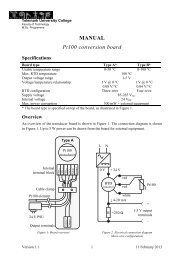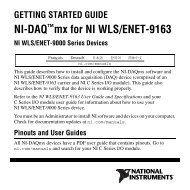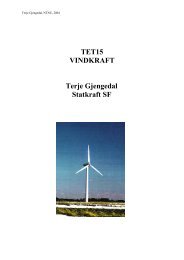NI myDAQ User Guide and Specifications
NI myDAQ User Guide and Specifications
NI myDAQ User Guide and Specifications
Create successful ePaper yourself
Turn your PDF publications into a flip-book with our unique Google optimized e-Paper software.
Digital Reader<br />
The <strong>NI</strong> ELVISmx Digital Reader reads digital data from the <strong>NI</strong> <strong>myDAQ</strong><br />
digital lines. <strong>NI</strong> ELVISmx Digital Reader groups the I/O lines into ports<br />
through which data can be read. You can read one port at a time, either<br />
continuously or as a single reading. The lines are grouped into two ports of<br />
four pins (0–3 <strong>and</strong> 4–7) or one port of eight pins (0–7).<br />
Figure 18. <strong>NI</strong> ELVISmx Digital Reader SFP<br />
<strong>NI</strong> <strong>myDAQ</strong> <strong>User</strong> <strong>Guide</strong> <strong>and</strong> <strong>Specifications</strong> 26 ni.com