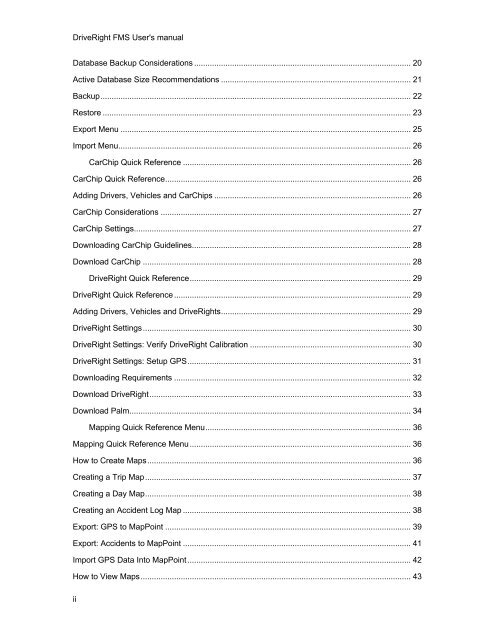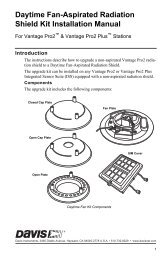FMS 3.9.3 - Davis Instruments Corp.
FMS 3.9.3 - Davis Instruments Corp.
FMS 3.9.3 - Davis Instruments Corp.
Create successful ePaper yourself
Turn your PDF publications into a flip-book with our unique Google optimized e-Paper software.
DriveRight <strong>FMS</strong> User's manual<br />
Database Backup Considerations ................................................................................................. 20<br />
Active Database Size Recommendations ..................................................................................... 21<br />
Backup........................................................................................................................................... 22<br />
Restore .......................................................................................................................................... 23<br />
Export Menu .................................................................................................................................. 25<br />
Import Menu................................................................................................................................... 26<br />
CarChip Quick Reference ...................................................................................................... 26<br />
CarChip Quick Reference.............................................................................................................. 26<br />
Adding Drivers, Vehicles and CarChips ........................................................................................ 26<br />
CarChip Considerations ................................................................................................................ 27<br />
CarChip Settings............................................................................................................................ 27<br />
Downloading CarChip Guidelines.................................................................................................. 28<br />
Download CarChip ........................................................................................................................ 28<br />
DriveRight Quick Reference................................................................................................... 29<br />
DriveRight Quick Reference .......................................................................................................... 29<br />
Adding Drivers, Vehicles and DriveRights..................................................................................... 29<br />
DriveRight Settings........................................................................................................................ 30<br />
DriveRight Settings: Verify DriveRight Calibration ........................................................................ 30<br />
DriveRight Settings: Setup GPS.................................................................................................... 31<br />
Downloading Requirements .......................................................................................................... 32<br />
Download DriveRight..................................................................................................................... 33<br />
Download Palm.............................................................................................................................. 34<br />
Mapping Quick Reference Menu............................................................................................ 36<br />
Mapping Quick Reference Menu................................................................................................... 36<br />
How to Create Maps...................................................................................................................... 36<br />
Creating a Trip Map....................................................................................................................... 37<br />
Creating a Day Map....................................................................................................................... 38<br />
Creating an Accident Log Map ...................................................................................................... 38<br />
Export: GPS to MapPoint .............................................................................................................. 39<br />
Export: Accidents to MapPoint ...................................................................................................... 41<br />
Import GPS Data Into MapPoint.................................................................................................... 42<br />
How to View Maps......................................................................................................................... 43<br />
ii