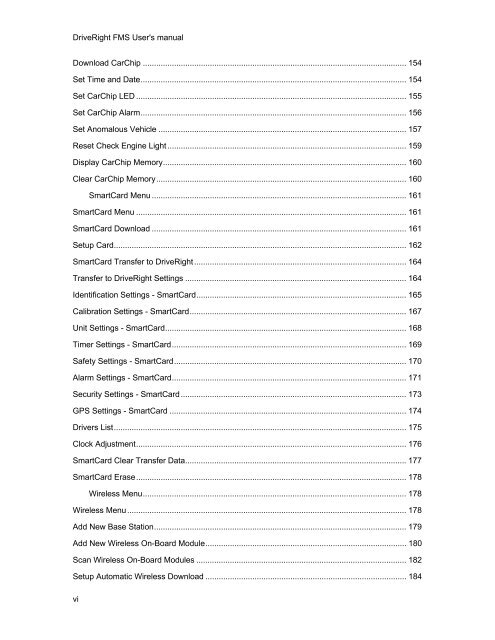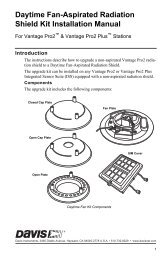FMS 3.9.3 - Davis Instruments Corp.
FMS 3.9.3 - Davis Instruments Corp.
FMS 3.9.3 - Davis Instruments Corp.
Create successful ePaper yourself
Turn your PDF publications into a flip-book with our unique Google optimized e-Paper software.
DriveRight <strong>FMS</strong> User's manual<br />
Download CarChip ...................................................................................................................... 154<br />
Set Time and Date....................................................................................................................... 154<br />
Set CarChip LED ......................................................................................................................... 155<br />
Set CarChip Alarm....................................................................................................................... 156<br />
Set Anomalous Vehicle ............................................................................................................... 157<br />
Reset Check Engine Light ........................................................................................................... 159<br />
Display CarChip Memory............................................................................................................. 160<br />
Clear CarChip Memory................................................................................................................ 160<br />
SmartCard Menu .................................................................................................................. 161<br />
SmartCard Menu ......................................................................................................................... 161<br />
SmartCard Download .................................................................................................................. 161<br />
Setup Card................................................................................................................................... 162<br />
SmartCard Transfer to DriveRight............................................................................................... 164<br />
Transfer to DriveRight Settings ................................................................................................... 164<br />
Identification Settings - SmartCard.............................................................................................. 165<br />
Calibration Settings - SmartCard................................................................................................. 167<br />
Unit Settings - SmartCard............................................................................................................ 168<br />
Timer Settings - SmartCard......................................................................................................... 169<br />
Safety Settings - SmartCard........................................................................................................ 170<br />
Alarm Settings - SmartCard......................................................................................................... 171<br />
Security Settings - SmartCard..................................................................................................... 173<br />
GPS Settings - SmartCard .......................................................................................................... 174<br />
Drivers List................................................................................................................................... 175<br />
Clock Adjustment......................................................................................................................... 176<br />
SmartCard Clear Transfer Data................................................................................................... 177<br />
SmartCard Erase......................................................................................................................... 178<br />
Wireless Menu...................................................................................................................... 178<br />
Wireless Menu............................................................................................................................. 178<br />
Add New Base Station................................................................................................................. 179<br />
Add New Wireless On-Board Module.......................................................................................... 180<br />
Scan Wireless On-Board Modules .............................................................................................. 182<br />
Setup Automatic Wireless Download .......................................................................................... 184<br />
vi