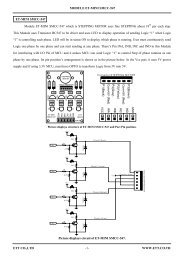Intel(R) MPI Library for Linux* OS Reference Manual
Intel(R) MPI Library for Linux* OS Reference Manual
Intel(R) MPI Library for Linux* OS Reference Manual
Create successful ePaper yourself
Turn your PDF publications into a flip-book with our unique Google optimized e-Paper software.
<strong>Intel</strong>® <strong>MPI</strong> <strong>Library</strong> <strong>for</strong> <strong>Linux*</strong> <strong>OS</strong><br />
<strong>Reference</strong> <strong>Manual</strong><br />
Copyright © 2003–2011 <strong>Intel</strong> Corporation<br />
All Rights Reserved<br />
Document Number: 315399-011<br />
Revision: 4.0 Update 3<br />
World Wide Web: http://www.intel.com
<strong>Intel</strong>® <strong>MPI</strong> <strong>Library</strong> <strong>for</strong> <strong>Linux*</strong> <strong>OS</strong> <strong>Reference</strong> <strong>Manual</strong><br />
Contents<br />
1 About this Document .............................................................................. 7<br />
1.1 Intended Audience ................................................................................. 7<br />
1.2 Using Doc Type Field .............................................................................. 7<br />
1.3 Conventions and Symbols ........................................................................ 8<br />
1.4 Related In<strong>for</strong>mation ................................................................................ 8<br />
2 Command <strong>Reference</strong> .............................................................................. 9<br />
2.1 Compiler Commands ............................................................................... 9<br />
2.1.1 Compiler Command Options ........................................................ 9<br />
2.1.2 Configuration Files ................................................................... 12<br />
2.1.3 Profiles .................................................................................. 13<br />
2.1.4 Environment Variables ............................................................. 13<br />
2.2 Simplified Job Startup Command ............................................................ 16<br />
2.3 Scalable Process Management System (Hydra) Commands ......................... 18<br />
2.3.1 Global Options ........................................................................ 18<br />
2.3.2 Local Options .......................................................................... 26<br />
2.3.3 Extended Device Control Options ............................................... 27<br />
2.3.4 Environment Variables ............................................................. 28<br />
2.3.5 Cleaning up Utility ................................................................... 36<br />
2.4 Multipurpose Daemon Commands ........................................................... 37<br />
2.4.1 Job Startup Commands ............................................................ 44<br />
2.4.2 Configuration Files ................................................................... 60<br />
2.4.3 Environment Variables ............................................................. 60<br />
2.5 Processor In<strong>for</strong>mation Utility .................................................................. 64<br />
3 Tuning <strong>Reference</strong> ................................................................................. 67<br />
3.1 Automatic Tuning Utility ........................................................................ 67<br />
3.1.1 Cluster-specific Tuning ............................................................. 71<br />
3.1.2 Application-specific Tuning ........................................................ 72<br />
3.1.3 Tuning Utility Output ............................................................... 72<br />
3.2 Process Pinning .................................................................................... 72<br />
3.2.1 Process Identification ............................................................... 72<br />
3.2.2 Environment Variables ............................................................. 73<br />
3.2.3 Interoperability with OpenMP* .................................................. 79<br />
3.3 Fabrics Control ..................................................................................... 88<br />
3.3.1 Communication Fabrics Control ................................................. 88<br />
3.3.2 Shared Memory Control............................................................ 94<br />
3.3.3 DAPL-capable Network Fabrics Control ..................................... 101<br />
3.3.4 DAPL UD-capable Network Fabrics Control ................................ 109<br />
3.3.5 TCP-capable Network Fabrics Control ....................................... 117<br />
3.3.6 TMI-capable Network Fabrics Control ....................................... 119<br />
3.3.7 OFA*-capable Network Fabrics Control ..................................... 120<br />
3.3.8 Failover Support in the OFA* Device ........................................ 125<br />
3.4 Dynamic Process Support .................................................................... 126<br />
3.5 Collective Operation Control ................................................................. 127<br />
3.5.1 I_<strong>MPI</strong>_ADJUST Family ............................................................ 127<br />
3.5.2 I_<strong>MPI</strong>_MSG Family ................................................................ 130<br />
3.6 Extended File System Support .............................................................. 134<br />
3.6.1 Environment Variables ........................................................... 134<br />
3.7 Compatibility Control .......................................................................... 135<br />
3.8 Miscellaneous .................................................................................... 136<br />
4 Statistics Gathering Mode .................................................................... 137<br />
4.1 Native Statistics Format ...................................................................... 137<br />
4.2 IPM Statistics Format .......................................................................... 142<br />
4.2.1 Region Control ...................................................................... 142<br />
5 Fault Tolerance .................................................................................. 150<br />
5.1 Environment Variables ........................................................................ 150<br />
5.2 Usage Model ...................................................................................... 151<br />
Document number: 315399-011 2
<strong>Intel</strong>® <strong>MPI</strong> <strong>Library</strong> <strong>for</strong> <strong>Linux*</strong> <strong>OS</strong> <strong>Reference</strong> <strong>Manual</strong><br />
6 ILP64 Support ................................................................................... 152<br />
6.1 Using ILP64 ....................................................................................... 152<br />
6.2 Known Issues and Limitations ............................................................... 152<br />
7 Unified Memory Management ............................................................... 153<br />
8 Integration into Eclipse* PTP ................................................................ 154<br />
9 Glossary ........................................................................................... 156<br />
10 Index ............................................................................................... 157<br />
Document number: 315399-011 3
<strong>Intel</strong>® <strong>MPI</strong> <strong>Library</strong> <strong>for</strong> <strong>Linux*</strong> <strong>OS</strong> <strong>Reference</strong> <strong>Manual</strong><br />
Disclaimer and Legal Notices<br />
INFORMATION IN THIS DOCUMENT IS PROVIDED IN CONNECTION WITH INTEL PRODUCTS. NO LICENSE,<br />
EXPRESS OR IMPLIED, BY ESTOPPEL OR OTHERWISE, TO ANY INTELLECTUAL PROPERTY RIGHTS IS<br />
GRANTED BY THIS DOCUMENT. EXCEPT AS PROVIDED IN INTEL'S TERMS AND CONDITIONS OF SALE FOR<br />
SUCH PRODUCTS, INTEL ASSUMES NO LIABILITY WHATSOEVER, AND INTEL DISCLAIMS ANY EXPRESS OR<br />
IMPLIED WARRANTY, RELATING TO SALE AND/OR USE OF INTEL PRODUCTS INCLUDING LIABILITY OR<br />
WARRANTIES RELATING TO FITNESS FOR A PARTICULAR PURP<strong>OS</strong>E, MERCHANTABILITY, OR<br />
INFRINGEMENT OF ANY PATENT, COPYRIGHT OR OTHER INTELLECTUAL PROPERTY RIGHT.<br />
UNLESS OTHERWISE AGREED IN WRITING BY INTEL, THE INTEL PRODUCTS ARE NOT DESIGNED NOR<br />
INTENDED FOR ANY APPLICATION IN WHICH THE FAILURE OF THE INTEL PRODUCT COULD CREATE A<br />
SITUATION WHERE PERSONAL INJURY OR DEATH MAY OCCUR.<br />
<strong>Intel</strong> may make changes to specifications and product descriptions at any time, without notice. Designers must not<br />
rely on the absence or characteristics of any features or instructions marked "reserved" or "undefined." <strong>Intel</strong> reserves<br />
these <strong>for</strong> future definition and shall have no responsibility whatsoever <strong>for</strong> conflicts or incompatibilities arising from<br />
future changes to them. The in<strong>for</strong>mation here is subject to change without notice. Do not finalize a design with this<br />
in<strong>for</strong>mation.<br />
The products described in this document may contain design defects or errors known as errata which may cause the<br />
product to deviate from published specifications. Current characterized errata are available on request.<br />
Contact your local <strong>Intel</strong> sales office or your distributor to obtain the latest specifications and be<strong>for</strong>e placing your<br />
product order.<br />
Copies of documents which have an order number and are referenced in this document, or other <strong>Intel</strong> literature, may<br />
be obtained by calling 1-800-548-4725, or go to: http://www.intel.com/design/literature.htm<br />
<strong>Intel</strong> processor numbers are not a measure of per<strong>for</strong>mance. Processor numbers differentiate features within each<br />
processor family, not across different processor families. Go to:<br />
http://www.intel.com/products/processor_number/<br />
MPEG-1, MPEG-2, MPEG-4, H.261, H.263, H.264, MP3, DV, VC-1, MJPEG, AC3, AAC, G.711, G.722, G.722.1,<br />
G.722.2, AMRWB, Extended AMRWB (AMRWB+), G.167, G.168, G.169, G.723.1, G.726, G.728, G.729, G.729.1,<br />
GSM AMR, GSM FR are international standards promoted by ISO, IEC, ITU, ETSI, 3GPP and other organizations.<br />
Implementations of these standards, or the standard enabled plat<strong>for</strong>ms may require licenses from various entities,<br />
including <strong>Intel</strong> Corporation.<br />
BlueMoon, BunnyPeople, Celeron, Celeron Inside, Centrino, Centrino Inside, Cilk, Core Inside, E-GOLD, i960, <strong>Intel</strong>,<br />
the <strong>Intel</strong> logo, <strong>Intel</strong> AppUp, <strong>Intel</strong> Atom, <strong>Intel</strong> Atom Inside, <strong>Intel</strong> Core, <strong>Intel</strong> Inside, <strong>Intel</strong> Insider, the <strong>Intel</strong> Inside logo,<br />
<strong>Intel</strong> NetBurst, <strong>Intel</strong> NetMerge, <strong>Intel</strong> NetStructure, <strong>Intel</strong> SingleDriver, <strong>Intel</strong> SpeedStep, <strong>Intel</strong> Sponsors of Tomorrow.,<br />
the <strong>Intel</strong> Sponsors of Tomorrow. logo, <strong>Intel</strong> StrataFlash, <strong>Intel</strong> vPro, <strong>Intel</strong> XScale, InTru, the InTru logo, the InTru<br />
Inside logo, InTru soundmark, Itanium, Itanium Inside, MCS, MMX, Moblin, Pentium, Pentium Inside, Puma, skoool,<br />
the skoool logo, SMARTi, Sound Mark, The Creators Project, The Journey Inside, Thunderbolt, Ultrabook, vPro<br />
Inside, VTune, Xeon, Xeon Inside, X-GOLD, XMM, X-PMU and XP<strong>OS</strong>YS are trademarks of <strong>Intel</strong> Corporation in the<br />
U.S. and other countries.<br />
* Other names and brands may be claimed as the property of others.<br />
Microsoft, Windows, Visual Studio, Visual C++, and the Windows logo are trademarks, or registered<br />
trademarks of Microsoft Corporation in the United States and/or other countries.<br />
Java is a registered trademark of Oracle and/or its affiliates.<br />
Copyright (C) [2003]–[2011], <strong>Intel</strong> Corporation. All rights reserved.<br />
Document number: 315399-011 4
<strong>Intel</strong>® <strong>MPI</strong> <strong>Library</strong> <strong>for</strong> <strong>Linux*</strong> <strong>OS</strong> <strong>Reference</strong> <strong>Manual</strong><br />
Optimization Notice<br />
<strong>Intel</strong> compilers, associated libraries and associated development tools may include or utilize options<br />
that optimize <strong>for</strong> instruction sets that are available in both <strong>Intel</strong> and non-<strong>Intel</strong> microprocessors (<strong>for</strong><br />
example SIMD instruction sets), but do not optimize equally <strong>for</strong> non-<strong>Intel</strong> microprocessors. In addition,<br />
certain compiler options <strong>for</strong> <strong>Intel</strong> compilers, including some that are not specific to <strong>Intel</strong> microarchitecture,<br />
are reserved <strong>for</strong> <strong>Intel</strong> microprocessors. For a detailed description of <strong>Intel</strong> compiler<br />
options, including the instruction sets and specific microprocessors they implicate, please refer to the<br />
“<strong>Intel</strong> Compiler User and <strong>Reference</strong> Guides” under “Compiler Options." Many library routines that are<br />
part of <strong>Intel</strong> compiler products are more highly optimized <strong>for</strong> <strong>Intel</strong> microprocessors than <strong>for</strong> other<br />
microprocessors. While the compilers and libraries in <strong>Intel</strong> compiler products offer optimizations <strong>for</strong><br />
both <strong>Intel</strong> and <strong>Intel</strong>-compatible microprocessors, depending on the options you select, your code and<br />
other factors, you likely will get extra per<strong>for</strong>mance on <strong>Intel</strong> microprocessors.<br />
<strong>Intel</strong> compilers, associated libraries and associated development tools may or may not optimize to the<br />
same degree <strong>for</strong> non-<strong>Intel</strong> microprocessors <strong>for</strong> optimizations that are not unique to <strong>Intel</strong><br />
microprocessors. These optimizations include <strong>Intel</strong>® Streaming SIMD Extensions 2 (<strong>Intel</strong>® SSE2),<br />
<strong>Intel</strong>® Streaming SIMD Extensions 3 (<strong>Intel</strong>® SSE3), and Supplemental Streaming SIMD Extensions 3<br />
(SSSE3) instruction sets and other optimizations. <strong>Intel</strong> does not guarantee the availability,<br />
functionality, or effectiveness of any optimization on microprocessors not manufactured by <strong>Intel</strong>.<br />
Microprocessor-dependent optimizations in this product are intended <strong>for</strong> use with <strong>Intel</strong><br />
microprocessors.<br />
While <strong>Intel</strong> believes our compilers and libraries are excellent choices to assist in obtaining the best<br />
per<strong>for</strong>mance on <strong>Intel</strong> and non-<strong>Intel</strong> microprocessors, <strong>Intel</strong> recommends that you evaluate other<br />
compilers and libraries to determine which best meet your requirements. We hope to win your<br />
business by striving to offer the best per<strong>for</strong>mance of any compiler or library; please let us know if you<br />
find we do not.<br />
Notice revision #20110307<br />
Document number: 315399-011 5
<strong>Intel</strong>® <strong>MPI</strong> <strong>Library</strong> <strong>for</strong> <strong>Linux*</strong> <strong>OS</strong> <strong>Reference</strong> <strong>Manual</strong><br />
Revision History<br />
Document<br />
Number<br />
Revision<br />
Number<br />
Description<br />
Revision Date<br />
315399-001 3.1 Beta Some new options and variables were added,<br />
three new sections “Statistics Gathering<br />
Mode”, “Unified Memory Management”, and<br />
“Integration into Eclipse* PTP” were created<br />
315399-002 3.1 New names of variables were added, new<br />
section “Processor In<strong>for</strong>mation Utility” was<br />
added. Updated and reviewed <strong>for</strong> style<br />
315399-003 3.1 build 038 Local options were added. Sections “Index”,<br />
“Glossary”, “Process Identification”, and<br />
“Interoperability with OpenMP*” were added<br />
315399-004 3.2 Sections “Process pinning”, “Automatic<br />
Tuning Utility”, and “Statistic Gathering<br />
Mode” were updated<br />
315399-005 3.2 Update 1 Section “ILP64 Support” was added, section<br />
“Interoperability with OpenMP*” was updated<br />
/07/10/2007<br />
/10/02/2007<br />
/03/05/2008<br />
/09/05/2008<br />
/03/04/2009<br />
315399-006 4.0 Engineering<br />
Preview<br />
Sections “Processor In<strong>for</strong>mation Utility”,<br />
“Automatic Tuning Utility”, and “Device<br />
Control” were updated<br />
/06/24/2009<br />
315399-007 4.0 Beta Sections “Processor In<strong>for</strong>mation Utility”,<br />
“Fabrics Control”, “Statistics Gathering<br />
Mode”, and “ILP64 Support” were updated.<br />
Section “Fault Tolerance” was added<br />
315399-008 4.0 Sections “Fabrics Control”, “Environment<br />
Variables”, and “Job Startup Command” were<br />
updated.<br />
Sections “Experimental Scalable Process<br />
Management System (Hydra) “and “Dynamic<br />
Process Support” were added.<br />
315399-009 4.0 Update 1 Sections “Compiler Command Options”,<br />
“Scalable Process Management System<br />
(Hydra)”, “Job Startup Commands”,<br />
“Multipurpose Daemon Commands”,<br />
“Environment Variables”, “Process Pinning”,<br />
“Tuning <strong>Reference</strong>”, “Shared Memory<br />
Control”, “TCP-capable Network Fabrics<br />
Control” and “Disclaimer and Legal Notices”<br />
were updated.<br />
315399-010 4.0 Update 2 Section “Disclaimer and Legal Notices” was<br />
updated.<br />
315399-011 4.0 Update 3 Sections “Simplified Job Startup Command”,<br />
“Scalable Process Management System<br />
(Hydra) Commands”, “Job Startup<br />
Commands”, “Processor In<strong>for</strong>mation Utility”,<br />
“Automatic Tuning Utility”, “Fabrics Control”,<br />
“Collective Operation Control”, and “Statistics<br />
Gathering Mode” were updated.<br />
Sections “Cleaning up Utility”, “Extended<br />
Device Control Options”, and “IPM Statistics<br />
Format” were added.<br />
/11/03/2009<br />
/02/16/2010<br />
/09/23/2010<br />
/04/11/2011<br />
/08/31/2011<br />
Document number: 315399-011 6
<strong>Intel</strong>® <strong>MPI</strong> <strong>Library</strong> <strong>for</strong> <strong>Linux*</strong> <strong>OS</strong> <strong>Reference</strong> <strong>Manual</strong><br />
1 About this Document<br />
This <strong>Reference</strong> <strong>Manual</strong> provides you with a complete command and tuning reference <strong>for</strong> the <strong>Intel</strong>®<br />
<strong>MPI</strong> <strong>Library</strong>.<br />
The <strong>Intel</strong>® <strong>MPI</strong> <strong>Library</strong> is a multi-fabric message passing library that implements the MessagePassing<br />
Interface, v2 (<strong>MPI</strong>-2) specification. It provides a standard library across <strong>Intel</strong>® plat<strong>for</strong>ms that enable<br />
adoption of <strong>MPI</strong>-2 functions as their needs dictate.<br />
The <strong>Intel</strong>® <strong>MPI</strong> <strong>Library</strong> enables developers to change or to upgrade processors and interconnects as<br />
new technology becomes available without changes to the software or to the operating environment.<br />
The library is provided in the following kits:<br />
• The <strong>Intel</strong>® <strong>MPI</strong> <strong>Library</strong> Runtime Environment (RTO) has the tools you need to run programs,<br />
including multipurpose daemon* (MPD) and supporting utilities, shared (.so) libraries, and<br />
documentation.<br />
• The <strong>Intel</strong>® <strong>MPI</strong> <strong>Library</strong> Development Kit (SDK) includes all of the Runtime Environment<br />
components plus compilation tools, including compiler commands such as mpiicc, include files<br />
and modules, static (.a) libraries, debug libraries, trace libraries, and test codes.<br />
1.1 Intended Audience<br />
This <strong>Reference</strong> <strong>Manual</strong> helps an experienced user understand the full functionality of the <strong>Intel</strong>® <strong>MPI</strong><br />
<strong>Library</strong>.<br />
1.2 Using Doc Type Field<br />
This <strong>Reference</strong> <strong>Manual</strong> contains the following sections<br />
Table 1.2-1 Document Organization<br />
Section<br />
Section 1 About this<br />
Document<br />
Section 2 Command<br />
<strong>Reference</strong><br />
Section 3 Tuning<br />
<strong>Reference</strong><br />
Section 4 Statistics<br />
Gathering Mode<br />
Section 5 ILP64 Support<br />
Section 6 Unified Memory<br />
Management<br />
Section 7 Integration into<br />
Eclipse* PTP<br />
Section 8 Glossary<br />
Description<br />
Section 1 introduces this document<br />
Section 2 describes options and environment variables <strong>for</strong> compiler<br />
commands, job startup commands, and MPD daemon commands as well<br />
Section 3 describes environment variables used to influence program<br />
behavior and per<strong>for</strong>mance at run time<br />
Section 4 describes how to obtain statistics of <strong>MPI</strong> communication<br />
operations<br />
Section 5 describes support provided <strong>for</strong> the ILP64 programming model<br />
Section 6 describes the unified memory management subsystem<br />
(i_malloc)<br />
Section 7 describes the procedure <strong>for</strong> integration into Eclipse* Parallel<br />
Tools Plat<strong>for</strong>m<br />
Section 8 explains basic terms used in this document<br />
Document number: 315399-011 7
<strong>Intel</strong>® <strong>MPI</strong> <strong>Library</strong> <strong>for</strong> <strong>Linux*</strong> <strong>OS</strong> <strong>Reference</strong> <strong>Manual</strong><br />
Section 9 Index<br />
Section 9 references options and environment variables names<br />
1.3 Conventions and Symbols<br />
The following conventions are used in this document.<br />
Table 1.3-1 Conventions and Symbols used in this Document<br />
This type style<br />
This type style<br />
This type style<br />
THIS_TYPE_STYLE<br />
<br />
Document or product names<br />
Hyperlinks<br />
Commands, arguments, options, file names<br />
Environment variables<br />
Placeholders <strong>for</strong> actual values<br />
[ items ] Optional items<br />
{ item | item } Selectable items separated by vertical bar(s)<br />
(SDK only)<br />
parameter<br />
For Software Development Kit (SDK) users only<br />
Parameter name<br />
1.4 Related In<strong>for</strong>mation<br />
The following related documents that might be useful to the user:<br />
Product Web Site<br />
<strong>Intel</strong>® <strong>MPI</strong> <strong>Library</strong> Support<br />
<strong>Intel</strong>® Cluster Tools Products<br />
<strong>Intel</strong>® Software Development Products<br />
Document number: 315399-011 8
<strong>Intel</strong>® <strong>MPI</strong> <strong>Library</strong> <strong>for</strong> <strong>Linux*</strong> <strong>OS</strong> <strong>Reference</strong> <strong>Manual</strong><br />
2 Command <strong>Reference</strong><br />
2.1 Compiler Commands<br />
(SDK only)<br />
The following table lists available <strong>MPI</strong> compiler commands and the underlying compilers, compiler<br />
families, languages, and application binary interfaces (ABIs) that they support.<br />
Table 2.1-1 The <strong>Intel</strong>® <strong>MPI</strong> <strong>Library</strong> Compiler Drivers<br />
Compiler Command Default Compiler<br />
Supported Language(s) Supported ABI(s)<br />
Generic Compilers<br />
mpicc gcc, cc C 32/64 bit<br />
mpicxx g++ C/C++ 32/64 bit<br />
mpifc g<strong>for</strong>tran Fortran77*/Fortran 95* 32/64 bit<br />
GNU* Compilers Versions 3 and Higher<br />
mpigcc gcc C 32/64 bit<br />
mpigxx g++ C/C++ 32/64 bit<br />
mpif77 g77 Fortran 77 32/64 bit<br />
mpif90 g<strong>for</strong>tran Fortran 95 32/64 bit<br />
<strong>Intel</strong>® Fortran, C++ Compilers Versions 10.0, 10.1, 11.0, 11.1 and Higher<br />
mpiicc icc C 32/64 bit<br />
mpiicpc icpc C++ 32/64 bit<br />
mpii<strong>for</strong>t i<strong>for</strong>t Fortran77/Fortran 95 32/64 bit<br />
• Compiler commands are available only in the <strong>Intel</strong>® <strong>MPI</strong> <strong>Library</strong> Development Kit.<br />
• Compiler commands are in the //bin directory. Where <br />
refers to the <strong>Intel</strong>® <strong>MPI</strong> <strong>Library</strong> installation directory and is one of the following<br />
architectures:<br />
• ia32 – IA-32 architecture binaries<br />
• intel64 – <strong>Intel</strong>® 64 architecture binaries<br />
• Ensure that the corresponding underlying compilers (32-bit or 64-bit, as appropriate) are already<br />
in your PATH.<br />
• To port existing <strong>MPI</strong>-enabled applications to the <strong>Intel</strong>® <strong>MPI</strong> <strong>Library</strong>, recompile all sources.<br />
• To display mini-help of a compiler command, execute it without any parameters.<br />
2.1.1 Compiler Command Options<br />
-mt_mpi<br />
Use this option to link the thread safe version of the <strong>Intel</strong>® <strong>MPI</strong> library at the following levels:<br />
<strong>MPI</strong>_THREAD_FUNNELED, <strong>MPI</strong>_THREAD_SERIALIZED, or <strong>MPI</strong>_THREAD_MULTIPLE.<br />
Document number: 315399-011 9
<strong>Intel</strong>® <strong>MPI</strong> <strong>Library</strong> <strong>for</strong> <strong>Linux*</strong> <strong>OS</strong> <strong>Reference</strong> <strong>Manual</strong><br />
The <strong>MPI</strong>_THREAD_FUNNELED level is provided by default by the thread safe version of the <strong>Intel</strong>® <strong>MPI</strong><br />
library.<br />
NOTE:<br />
If you specify either the –openmp or the –parallel options <strong>for</strong> the <strong>Intel</strong>® C Compiler, the<br />
thread safe version of the library is used.<br />
NOTE:<br />
If you specify one of the following options <strong>for</strong> the <strong>Intel</strong>® Fortran Compiler, the thread safe<br />
version of the library is used:<br />
• –openmp<br />
• –parallel<br />
• –threads<br />
• –reentrancy<br />
• –reentrancy threaded<br />
-static_mpi<br />
Use this option to link the <strong>Intel</strong>® <strong>MPI</strong> library statically. This option does not affect the default linkage<br />
method <strong>for</strong> other libraries.<br />
-static<br />
Use this option to link the <strong>Intel</strong>® <strong>MPI</strong> library statically. This option is passed to a compiler.<br />
-config=<br />
Use this option to source the configuration file. See Configuration Files <strong>for</strong> details.<br />
-profile=<br />
Use this option to specify an <strong>MPI</strong> profiling library. The profiling library is selected using one of the<br />
following methods:<br />
• Through the configuration file .conf located in the<br />
//etc. See Profiles <strong>for</strong> details.<br />
• In the absence of the respective configuration file, by linking the library lib.so<br />
or lib.a located in the same directory as the <strong>Intel</strong>® <strong>MPI</strong> <strong>Library</strong>.<br />
-t or –trace<br />
Use the -t or –trace option to link the resulting executable against the <strong>Intel</strong>® Trace Collector library.<br />
This has the same effect as if –profile=vt is used as an argument to mpiicc or another compiler<br />
script.<br />
Use the –t=log or –trace=log option to link the resulting executable against the logging <strong>Intel</strong>® <strong>MPI</strong><br />
<strong>Library</strong> and the <strong>Intel</strong>® Trace Collector libraries. The logging libraries trace internal <strong>Intel</strong>® <strong>MPI</strong> <strong>Library</strong><br />
states in addition to the usual <strong>MPI</strong> function calls.<br />
To use this option, include the installation path of the <strong>Intel</strong>® Trace Collector in the VT_ROOT<br />
environment variable. Set I_<strong>MPI</strong>_TRACE_PROFILE to the environment variable to<br />
specify another profiling library. For example, set I_<strong>MPI</strong>_TRACE_PROFILE to vtfs to link against the<br />
fail-safe version of the <strong>Intel</strong>® Trace Collector.<br />
Document number: 315399-011 10
<strong>Intel</strong>® <strong>MPI</strong> <strong>Library</strong> <strong>for</strong> <strong>Linux*</strong> <strong>OS</strong> <strong>Reference</strong> <strong>Manual</strong><br />
-check_mpi<br />
Use this option to link the resulting executable against the <strong>Intel</strong>® Trace Collector correctness checking<br />
library. This has the same effect as if -profile=vtmc is used as an argument to mpiicc or another<br />
compiler script.<br />
To use this option, include the installation path of the <strong>Intel</strong>® Trace Collector in the VT_ROOT<br />
environment variable. Set I_<strong>MPI</strong>_CHECK_PROFILE to the environment variable to<br />
specify another checking library.<br />
-ilp64<br />
Use this option to enable ILP64 support. All integer arguments of the <strong>Intel</strong> <strong>MPI</strong> <strong>Library</strong> are treated as<br />
64-bits values in this case.<br />
NOTE:<br />
If you specify the –i8 option <strong>for</strong> the <strong>Intel</strong>® Fortran Compiler, you still have to use the ILP64<br />
option <strong>for</strong> linkage. See ILP64 Support <strong>for</strong> details.<br />
-dynamic_log<br />
Use this option in combination with the –t option to link in the <strong>Intel</strong>® Trace Collector library<br />
dynamically. This option does not affect the default linkage method <strong>for</strong> other libraries.<br />
To run the resulting programs, include $VT_ROOT/slib in the LD_LIBRARY_PATH environment<br />
variable.<br />
-g<br />
Use this option to compile a program in debug mode and link the resulting executable against the<br />
debugging version of the <strong>Intel</strong>® <strong>MPI</strong> <strong>Library</strong>. See Environment variables, I_<strong>MPI</strong>_DEBUG <strong>for</strong><br />
in<strong>for</strong>mation on how to use additional debugging features with the -g builds.<br />
-O<br />
Use this option to enable optimization.<br />
-fast<br />
Use this <strong>Intel</strong> compiler option to maximize speed across the entire program. This option <strong>for</strong>ces static<br />
linkage method <strong>for</strong> the <strong>Intel</strong>® <strong>MPI</strong> <strong>Library</strong>.<br />
For implications on non-<strong>Intel</strong> processors, refer to the xHost documentation.<br />
NOTE:<br />
It works <strong>for</strong> mpiicc, mpiicpc, and mpii<strong>for</strong>t <strong>Intel</strong> compiler drivers only.<br />
-echo<br />
Use this option to display everything that the command script does.<br />
-show<br />
Use this option to learn how the underlying compiler is invoked. For example, use the following<br />
command to see the required compiler flags and options:<br />
$ mpiicc -show -c test.c<br />
Use the following command to see the required link flags, options, and libraries:<br />
$ mpiicc -show -o a.out test.o<br />
Document number: 315399-011 11
<strong>Intel</strong>® <strong>MPI</strong> <strong>Library</strong> <strong>for</strong> <strong>Linux*</strong> <strong>OS</strong> <strong>Reference</strong> <strong>Manual</strong><br />
This is particularly useful <strong>for</strong> determining the command line <strong>for</strong> a complex build procedure that directly<br />
uses the underlying compilers.<br />
-{cc,cxx,fc,f77,f90}=<br />
Use this option to select the underlying compiler.<br />
For example, use the following command to select the <strong>Intel</strong>® C++ Compiler:<br />
$ mpicc –cc=icc -c test.c<br />
Make sure icc is in your path. Alternatively, you can specify the full path to the compiler.<br />
-gcc-version=<br />
Use this option <strong>for</strong> compiler drivers mpicxx and mpiicpc when linking an application running in a<br />
particular GNU* C++ environment. The valid values are:<br />
value<br />
GNU* C++ version<br />
320 3.2.x<br />
330 3.3.x<br />
340 3.4.x<br />
400 4.0.x<br />
410 4.1.x<br />
420 4.2.x<br />
430 4.3.x<br />
By default, the library compatible with the detected version of the GNU* C++ compiler is used. Do not<br />
use this option if the GNU* C++ version is older than 3.2.<br />
-compchk<br />
Use this option to enable compiler setup checks. In this case, each compiler driver per<strong>for</strong>ms checks to<br />
ensure that the appropriate underlying compiler is set up correctly.<br />
-v<br />
Use this option to print the compiler driver script version and its native compiler version.<br />
2.1.2 Configuration Files<br />
You can create compiler configuration files using the following file naming convention:<br />
//etc/mpi-.conf<br />
where:<br />
= {ia32,intel64} <strong>for</strong> the IA-32, and the <strong>Intel</strong>® 64 architectures<br />
= {cc,cxx,f77,f90}, depending on the language being compiled<br />
= name of underlying compiler with spaces replaced by hyphens<br />
For example, the value <strong>for</strong> cc -64 is cc--64<br />
Document number: 315399-011 12
<strong>Intel</strong>® <strong>MPI</strong> <strong>Library</strong> <strong>for</strong> <strong>Linux*</strong> <strong>OS</strong> <strong>Reference</strong> <strong>Manual</strong><br />
Be<strong>for</strong>e compiling or linking to enable changes to the environment on a per compiler command basis,<br />
source these files or use the -config option, if it exists.<br />
2.1.3 Profiles<br />
You can select a profile library through the -profile option of the <strong>Intel</strong>® <strong>MPI</strong> <strong>Library</strong> compiler<br />
drivers. The profile files are located in the //etc directory. The <strong>Intel</strong>® <strong>MPI</strong><br />
<strong>Library</strong> comes with several predefined profiles <strong>for</strong> the <strong>Intel</strong>® Trace Collector:<br />
/etc/vt.conf - regular <strong>Intel</strong>® Trace Collector library<br />
/etc/vtfs.conf - fail-safe <strong>Intel</strong>® Trace Collector library<br />
/etc/vtmc.conf – correctness checking <strong>Intel</strong>® Trace Collector library<br />
You can also create your own profile as .conf<br />
The following environment variables can be defined there:<br />
PROFILE_PRELIB - libraries (and paths) to include be<strong>for</strong>e the <strong>Intel</strong>® <strong>MPI</strong> <strong>Library</strong><br />
PROFILE_P<strong>OS</strong>TLIB - libraries to include after the <strong>Intel</strong>® <strong>MPI</strong> <strong>Library</strong><br />
PROFILE_INCPATHS - C preprocessor arguments <strong>for</strong> any include files<br />
For instance, create a file /myprof.conf with the following lines:<br />
PROFILE_PRELIB="-L/lib -lmyprof"<br />
PROFILE_INCPATHS="-I/include"<br />
Use the command-line argument -profile=myprof <strong>for</strong> the relevant compile driver to select this<br />
new profile.<br />
2.1.4 Environment Variables<br />
I_<strong>MPI</strong>_{CC,CXX,FC,F77,F90}_PROFILE<br />
(<strong>MPI</strong>{CC,CXX,FC,F77,F90}_PROFILE)<br />
Specify a default profiling library.<br />
Syntax<br />
I_<strong>MPI</strong>_{CC,CXX,FC,F77,F90}_PROFILE=<br />
Deprecated Syntax<br />
<strong>MPI</strong>{CC,CXX,FC,F77,F90}_PROFILE=<br />
Arguments<br />
<br />
Specify a default profiling library<br />
Description<br />
Set this environment variable to select a specific <strong>MPI</strong> profiling library to be used by default. This has<br />
the same effect as if -profile= were used as an argument to mpiicc or another<br />
<strong>Intel</strong>® <strong>MPI</strong> <strong>Library</strong> compiler driver.<br />
I_<strong>MPI</strong>_TRACE_PROFILE<br />
Specify a default profile <strong>for</strong> the –trace option.<br />
Document number: 315399-011 13
<strong>Intel</strong>® <strong>MPI</strong> <strong>Library</strong> <strong>for</strong> <strong>Linux*</strong> <strong>OS</strong> <strong>Reference</strong> <strong>Manual</strong><br />
Syntax<br />
I_<strong>MPI</strong>_TRACE_PROFILE=<br />
Arguments<br />
<br />
Specify a tracing profile name. The default value is vt<br />
Description<br />
Set this environment variable to select a specific <strong>MPI</strong> profiling library to be used with the –trace<br />
option to mpiicc or another <strong>Intel</strong>® <strong>MPI</strong> <strong>Library</strong> compiler driver.<br />
The I_<strong>MPI</strong>_{CC,CXX,F77,F90}_PROFILE environment variable overrides I_<strong>MPI</strong>_TRACE_PROFILE.<br />
I_<strong>MPI</strong>_CHECK_PROFILE<br />
Specify a default profile <strong>for</strong> the –check_mpi option.<br />
Syntax<br />
I_<strong>MPI</strong>_CHECK_PROFILE=<br />
Arguments<br />
<br />
Specify a checking profile name. The default value is vtmc<br />
Description<br />
Set this environment variable to select a specific <strong>MPI</strong> checking library to be used with the –<br />
check_mpi option to mpiicc or another <strong>Intel</strong>® <strong>MPI</strong> <strong>Library</strong> compiler driver.<br />
The I_<strong>MPI</strong>_{CC,CXX,F77,F90}_PROFILE environment variable overrides I_<strong>MPI</strong>_CHECK_PROFILE.<br />
I_<strong>MPI</strong>_CHECK_CO<strong>MPI</strong>LER<br />
Turn on/off compiler compatibility check.<br />
Syntax<br />
I_<strong>MPI</strong>_CHECK_CO<strong>MPI</strong>LER=<br />
Arguments<br />
<br />
enable | yes | on | 1<br />
Binary indicator<br />
Enable checking the compiler<br />
disable | no | off | 0 Disable checking the compiler. This is the default value<br />
Description<br />
If I_<strong>MPI</strong>_CHECK_CO<strong>MPI</strong>LER is set to enable, the <strong>Intel</strong> <strong>MPI</strong> compiler drivers check the underlying<br />
compiler <strong>for</strong> compatibility. Normal compilation will be per<strong>for</strong>med only if known version of underlying<br />
compiler is used.<br />
I_<strong>MPI</strong>_{CC,CXX,FC,F77,F90}<br />
(<strong>MPI</strong>CH_{CC,CXX,FC,F77,F90})<br />
Set the path/name of the underlying compiler to be used.<br />
Syntax<br />
I_<strong>MPI</strong>_{CC,CXX,FC,F77,F90}=<br />
Document number: 315399-011 14
<strong>Intel</strong>® <strong>MPI</strong> <strong>Library</strong> <strong>for</strong> <strong>Linux*</strong> <strong>OS</strong> <strong>Reference</strong> <strong>Manual</strong><br />
Deprecated Syntax<br />
<strong>MPI</strong>CH_{CC,CXX,FC,F77,F90}=<br />
Arguments<br />
<br />
Specify the full path/name of compiler to be used<br />
Description<br />
Set this environment variable to select a specific compiler to be used. Specify the full path to the<br />
compiler if it is not located in the search path.<br />
NOTE:<br />
Some compilers may require additional command line options.<br />
NOTE:<br />
The configuration file is sourced if it exists <strong>for</strong> a specified compiler. See Configuration Files <strong>for</strong><br />
details.<br />
I_<strong>MPI</strong>_ROOT<br />
Set the <strong>Intel</strong>® <strong>MPI</strong> <strong>Library</strong> installation directory path.<br />
Syntax<br />
I_<strong>MPI</strong>_ROOT=<br />
Arguments<br />
<br />
Specify the installation directory of the <strong>Intel</strong>® <strong>MPI</strong> <strong>Library</strong><br />
Description<br />
Set this environment variable to specify the installation directory of the <strong>Intel</strong>® <strong>MPI</strong> <strong>Library</strong>.<br />
VT_ROOT<br />
Set <strong>Intel</strong>® Trace Collector installation directory path.<br />
Syntax<br />
VT_ROOT=<br />
Arguments<br />
<br />
Specify the installation directory of the <strong>Intel</strong>® Trace Collector<br />
Description<br />
Set this environment variable to specify the installation directory of the <strong>Intel</strong>® Trace Collector.<br />
I_<strong>MPI</strong>_CO<strong>MPI</strong>LER_CONFIG_DIR<br />
Set the location of the compiler configuration files.<br />
Syntax<br />
I_<strong>MPI</strong>_CO<strong>MPI</strong>LER_CONFIG_DIR=<br />
Arguments<br />
<br />
Specify the location of the compiler configuration files. The default<br />
value is //etc<br />
Description<br />
Set this environment variable to change the default location of the compiler configuration files.<br />
Document number: 315399-011 15
<strong>Intel</strong>® <strong>MPI</strong> <strong>Library</strong> <strong>for</strong> <strong>Linux*</strong> <strong>OS</strong> <strong>Reference</strong> <strong>Manual</strong><br />
2.2 Simplified Job Startup Command<br />
mpirun<br />
Syntax<br />
mpirun <br />
where := | [ ] <br />
Arguments<br />
<br />
<br />
<br />
mpiexec.hydra options as described below. This is the<br />
default operation mode.<br />
mpdboot options as described in the mpdboot command<br />
description below, except –n<br />
mpiexec options as described in the mpiexec section above<br />
Description<br />
Use this command to launch an <strong>MPI</strong> job. The mpirun command uses Hydra or MPD as underlying<br />
process managers. Hydra is the default process manager. Set the I_<strong>MPI</strong>_PROCESS_MANAGER<br />
environment variable to change the default value.<br />
The mpirun command detects if the <strong>MPI</strong> job is submitted in a session allocated using a job scheduler<br />
like Torque*, PBS Pro*, OpenPBS*, LSF*, Parallelnavi* NQS*, SLURM*, Sun* Grid Engine*, or<br />
LoadLeveler*. In this case, the mpirun command extracts the host list from the respective<br />
environment and uses these nodes automatically according to the above scheme.<br />
In this case, you do not need to create the mpd.hosts file. Allocate the session you need by using the<br />
particular job scheduler installed on your system, and use the mpirun command inside this session to<br />
run your <strong>MPI</strong> job.<br />
When under batch system control, the mpirun command ignores the –r | --rsh option if Hydra is<br />
used as the underlying process manager. In this case, the corresponding bootstrap server is used. Use<br />
bootstrap specific options or corresponding environment variables explicitly to override the auto<br />
detected bootstrap server.<br />
The mpirun command silently ignores the MPD specific options <strong>for</strong> compatibility reasons if you select<br />
Hydra as the active process manager. The following table provides the list of silently ignored and<br />
unsupported options. Avoid the usage of unsupported options if the Hydra process manager is used.<br />
Ignored mpdboot Options<br />
Ignored mpiexec<br />
Options<br />
Unsupported<br />
mpdboot Options<br />
Unsupported<br />
mpiexec Options<br />
--loccons -[g]envuser --user= |<br />
-u <br />
-a<br />
--remcons -[g]envexcl --mpd=<br />
| -m <br />
--ordered | -o -m --shell | -s<br />
--<br />
maxbranch= |<br />
-b <br />
-ifhn<br />
<br />
-1<br />
--parallel-startup | -p -ecfn --ncpus=<br />
Document number: 315399-011 16
<strong>Intel</strong>® <strong>MPI</strong> <strong>Library</strong> <strong>for</strong> <strong>Linux*</strong> <strong>OS</strong> <strong>Reference</strong> <strong>Manual</strong><br />
Ignored mpdboot Options<br />
Ignored mpiexec<br />
Options<br />
Unsupported<br />
mpdboot Options<br />
Unsupported<br />
mpiexec Options<br />
-tvsu<br />
If you select MPD as the process manager, the mpirun command starts an independent ring of mpd<br />
daemons, launch an <strong>MPI</strong> job, and shut down the mpd ring upon job termination.<br />
The first non mpdboot option (including –n or –np) delimits the mpdboot and mpiexec options. All<br />
options up to this point, excluding the delimiting option, are passed to the mpdboot command. All<br />
options from this point on, including the delimiting option, are passed to the mpiexec command.<br />
All configuration files and environment variables applicable to the mpdboot and mpiexec commands<br />
are also pertinent to mpirun.<br />
The set of hosts is defined by the following rules, which are checked in this order:<br />
1. All host names from the mpdboot host file (either mpd.hosts or the file specified by the –f<br />
option).<br />
2. All host names returned by the mpdtrace command, if there is an mpd ring running.<br />
3. Local host (a warning is issued in this case).<br />
I_<strong>MPI</strong>_<strong>MPI</strong>RUN_CLEANUP<br />
Control the environment cleanup.<br />
Syntax<br />
I_<strong>MPI</strong>_<strong>MPI</strong>RUN_CLEANUP=<br />
Arguments<br />
<br />
enable | yes | on | 1<br />
disable | no | off | 0<br />
Define the option<br />
Enable the environment cleanup<br />
Disable the environment cleanup. This is the default value<br />
Description<br />
Use this environment variable to define whether to clean up the environment upon the mpirun<br />
completion.<br />
I_<strong>MPI</strong>_PROCESS_MANAGER<br />
Select a process manager to be used by the mpirun command.<br />
Syntax<br />
I_<strong>MPI</strong>_PROCESS_MANAGER=<br />
Arguments<br />
<br />
hydra<br />
mpd<br />
String value<br />
Use Hydra process manager. This is the default value<br />
Use MPD process manager<br />
Description<br />
Set this environment variable to select the process manager to be used by the mpirun command.<br />
NOTE:<br />
You can run each process manager directly by invoking the mpiexec command <strong>for</strong> MPD and<br />
the mpiexec.hydra command <strong>for</strong> Hydra.<br />
Document number: 315399-011 17
<strong>Intel</strong>® <strong>MPI</strong> <strong>Library</strong> <strong>for</strong> <strong>Linux*</strong> <strong>OS</strong> <strong>Reference</strong> <strong>Manual</strong><br />
2.3 Scalable Process Management System (Hydra)<br />
Commands<br />
mpiexec.hydra<br />
The mpiexec.hydra is a more scalable alternative to the MPD process manager.<br />
Syntax<br />
mpiexec.hydra <br />
or<br />
mpiexec.hydra : \<br />
<br />
Arguments<br />
<br />
<br />
<br />
Global options that apply to all <strong>MPI</strong> processes<br />
Local options that apply to a single arg-set<br />
./a.out or path/name of the executable file<br />
Description<br />
Use the mpiexec.hydra utility to run <strong>MPI</strong> applications without the MPD ring.<br />
By using the first command-line syntax, you can start all <strong>MPI</strong> processes of the with<br />
the single arg-set. For example, the following command executes a.out over the specified :<br />
$ mpiexec.hydra -f –n ./a.out<br />
is the path/name of the file that has the list of machine names on which the<br />
application to run.<br />
By using the second command-line syntax, you can start several <strong>MPI</strong> programs (or the same) with<br />
different arg-sets. For example, the following command executes two different binaries with different<br />
arg-sets:<br />
$ mpiexec.hydra -f hosts.file –env –n 2 ./a.out : \<br />
-env -n 2 ./b.out<br />
NOTE:<br />
If there is no "." in the PATH environment variable on all nodes in the cluster, specify<br />
as ./a.out instead of a.out.<br />
2.3.1 Global Options<br />
-hostfile or -f <br />
Use this option to specify machine names to run an application on. If a machine name is repeated, this<br />
name is used only once.<br />
See also the I_<strong>MPI</strong>_HYDRA_H<strong>OS</strong>T_FILE <strong>for</strong> more details.<br />
NOTE:<br />
Use –perhost, -rr options to change the processes allocation on the cluster nodes.<br />
Document number: 315399-011 18
<strong>Intel</strong>® <strong>MPI</strong> <strong>Library</strong> <strong>for</strong> <strong>Linux*</strong> <strong>OS</strong> <strong>Reference</strong> <strong>Manual</strong><br />
-machinefile or –machine <br />
Use this option to control the process placement through the . The total number of<br />
processes to start is controlled by the –n option as usual.<br />
See –machinefile option <strong>for</strong> more details.<br />
-genv <br />
Use this option to set the environment variable to the specified <strong>for</strong> all <strong>MPI</strong><br />
processes.<br />
-genvall<br />
Use this option to enable propagation of all environment variables to all <strong>MPI</strong> processes.<br />
-genvnone<br />
Use this option to suppress propagation of any environment variables to any <strong>MPI</strong> processes.<br />
-genvlist <br />
Use this option to pass a list of environment variables with their current values. is a comma separated list of environment variables to be sent to the processes.<br />
-pmi-connect <br />
Use this option to choose the PMI message caching mode. Possible values are:<br />
• nocache – do not cache PMI messages.<br />
• cache – cache PMI messages on local pmi_proxy management processes to minimize PMI<br />
requests. Cached in<strong>for</strong>mation is propagated to the child management processes.<br />
• lazy-cache – cache mode without propagation of the PMI in<strong>for</strong>mation.<br />
The lazy-cache mode is the default mode.<br />
See I_<strong>MPI</strong>_HYDRA_PMI_CONNECT <strong>for</strong> more details.<br />
-perhost , -ppn , or -grr <br />
Use this option to place the indicated number of consecutive <strong>MPI</strong> processes on every host in group<br />
round robin fashion. See I_<strong>MPI</strong>_PERH<strong>OS</strong>T <strong>for</strong> more details.<br />
-rr<br />
Use this option to place consecutive <strong>MPI</strong> processes on different hosts in round robin fashion. This<br />
option is equivalent to –perhost 1. See I_<strong>MPI</strong>_PERH<strong>OS</strong>T <strong>for</strong> more details.<br />
(SDK only) -trace [] or -t []<br />
Use this option to profile your <strong>MPI</strong> application using the indicated . If the<br />
is not mentioned, the default profiling library libVT.so is used.<br />
Set the I_<strong>MPI</strong>_JOB_TRACE_LIBS environment variable to override the default profiling library.<br />
(SDK only) –check_mpi []<br />
Use this option to check your <strong>MPI</strong> application using the indicated . If<br />
is not mentioned, the default checking library libVTmc.so is used.<br />
Set the I_<strong>MPI</strong>_JOB_CHECK_LIBS environment variable to override the default checking library.<br />
Document number: 315399-011 19
<strong>Intel</strong>® <strong>MPI</strong> <strong>Library</strong> <strong>for</strong> <strong>Linux*</strong> <strong>OS</strong> <strong>Reference</strong> <strong>Manual</strong><br />
-configfile <br />
Use this option to specify the file that contains command-line options. Blank lines and<br />
lines that start with '#' as the first character are ignored.<br />
-branch-count <br />
Use this option to restrict the number of child management processes launched by the<br />
mpiexec.hydra command or each pmi_proxy management process.<br />
See I_<strong>MPI</strong>_HYDRA_BRANCH_COUNT <strong>for</strong> more details.<br />
-pmi-aggregate or -pmi-noaggregate<br />
Use this option to switch on or off, respectively, the aggregation of the PMI requests. The default<br />
value is –pmi-aggregate, which means the aggregation is enabled by default.<br />
See I_<strong>MPI</strong>_HYDRA_PMI_AGGREGATE <strong>for</strong> more details.<br />
-tv<br />
Use this option to run under the TotalView* debugger. For example:<br />
$ mpiexec.hydra –tv –n <br />
See Environment Variables <strong>for</strong> in<strong>for</strong>mation on how to select the TotalView* executable file.<br />
NOTE:<br />
Set the value of the TVDSVRLAUNCHCMD environment variable to ssh because the TotalView*<br />
uses rsh by default.<br />
NOTE:<br />
The TotalView* debugger can display message queue state of your <strong>MPI</strong> program. To enable<br />
this feature, do the following steps:<br />
1. Run your with the –tv option.<br />
$ mpiexec.hydra–tv –n <br />
2. Answer Yes to the question about stopping the mpiexec.hydra job.<br />
To display the internal state of the <strong>MPI</strong> library textually, select the Tools > Message Queue<br />
command. If you select the Process Window Tools > Message Queue Graph command, the<br />
TotalView* environment variable displays a window that shows a graph of the current message<br />
queue state. For more in<strong>for</strong>mation, see the TotalView* environment variable.<br />
-tva <br />
Use this option to attach the TotalView* debugger to an existing <strong>Intel</strong>® <strong>MPI</strong> job. Use the<br />
mpiexec.hydra process id as . For example:<br />
-idb<br />
$ mpiexec.hydra –tva <br />
Use this option to run under the <strong>Intel</strong>® Debugger. For example:<br />
$ mpiexec.hydra –idb –n <br />
Include the installation path of the <strong>Intel</strong>® Debugger in the IDB_HOME environment variable.<br />
By default, the <strong>Intel</strong>® Debugger runs in an Xterm terminal window. See<br />
the I_<strong>MPI</strong>_HYDRA_IDB_TERMINAL environment variable <strong>for</strong> in<strong>for</strong>mation on how to select terminal <strong>for</strong><br />
<strong>Intel</strong>® Debugger.<br />
Document number: 315399-011 20
<strong>Intel</strong>® <strong>MPI</strong> <strong>Library</strong> <strong>for</strong> <strong>Linux*</strong> <strong>OS</strong> <strong>Reference</strong> <strong>Manual</strong><br />
-idba <br />
Use this option to attach the <strong>Intel</strong>® Debugger to an existing <strong>MPI</strong> job. Use the mpiexec.hydra<br />
process id as . For example:<br />
-gdb<br />
$ mpiexec.hydra –idba <br />
Use this option to run under the GNU* debugger. For example:<br />
-gdba <br />
$ mpiexec.hydra–gdb –n <br />
Use this option to attach the GNU* debugger to the existing <strong>Intel</strong>® <strong>MPI</strong> job. For example:<br />
-nolocal<br />
$ mpiexec.hydra–gdba <br />
Use this option to avoid running on the host where the mpiexec.hydra is launched.<br />
You can use this option on clusters that deploy a dedicated master node <strong>for</strong> starting the <strong>MPI</strong> jobs and<br />
a set of dedicated compute nodes <strong>for</strong> running the actual <strong>MPI</strong> processes.<br />
-hosts <br />
Use this option to specify a particular on which the <strong>MPI</strong> processes are to be run. For<br />
example, the following commands run the executable a.out on hosts host1 and host2:<br />
$ mpiexec.hydra–n 2 –hosts host1,host2 ./a.out<br />
NOTE:<br />
If consists of only one node, this option is interpreted as a local option.<br />
See Local Options <strong>for</strong> details.<br />
-iface <br />
Use this option to choose the appropriate network interface. For example, if the IP emulation of your<br />
InfiniBand* network is configured on ib0, you can use –iface ib0.<br />
See I_<strong>MPI</strong>_HYDRA_IFACE <strong>for</strong> more details.<br />
-demux <br />
Use this option to set poll or select polling mode <strong>for</strong> multiple I/O. The default is poll.<br />
See I_<strong>MPI</strong>_HYDRA_DEMUX <strong>for</strong> more details.<br />
-enable-x or -disable-x<br />
Use this option to control the Xlib traffic <strong>for</strong>warding. The default value is –disable-x, which means<br />
the Xlib traffic will not be <strong>for</strong>warded.<br />
-l<br />
Use this option to insert the <strong>MPI</strong> process rank at the beginning of all lines written to the standard<br />
output.<br />
-tune []<br />
where:<br />
= {, }.<br />
Document number: 315399-011 21
<strong>Intel</strong>® <strong>MPI</strong> <strong>Library</strong> <strong>for</strong> <strong>Linux*</strong> <strong>OS</strong> <strong>Reference</strong> <strong>Manual</strong><br />
Use this option to optimize the <strong>Intel</strong>® <strong>MPI</strong> <strong>Library</strong> per<strong>for</strong>mance through using the data collected by<br />
the mpitune utility.<br />
If is not specified, the best-fit tune options are selected <strong>for</strong> the given configuration. The default<br />
location of the configuration file is //etc directory. You can override this<br />
default location by explicitly stating: =. The provided configuration file is used if<br />
you set =.<br />
-s <br />
Use this option to direct standard input to the specified <strong>MPI</strong> processes.<br />
Arguments<br />
<br />
all<br />
,,<br />
,-,<br />
Define <strong>MPI</strong> process ranks<br />
Use all processes<br />
Specify an exact list and use processes , and only. The<br />
default value is zero<br />
Specify a range and use processes , through , and <br />
-noconf<br />
Use this option to disable processing of the mpiexec.hydra configuration files described<br />
in Configuration Files.<br />
-ordered-output<br />
Use this option to avoid intermingling of data output from the <strong>MPI</strong> processes. This option affects both<br />
the standard output and the standard error streams.<br />
NOTE:<br />
To use this option, end the last line output by each process with the end-of-line (‘\n’)<br />
character. Otherwise the application may stop responding.<br />
-path <br />
Use this option to specify the path to .<br />
-cleanup<br />
Use this option to create a temporary file containing in<strong>for</strong>mation about the launched processes. The<br />
file name is mpiexec_${username}_$PPID.log, where PPID is a parent process PID. This file is<br />
created in the temporary directory selected by the -tmpdir option. This file is used by the<br />
mpicleanup utility. If a job terminates successfully, the mpiexec.hydra command automatically<br />
removes this file.<br />
See I_<strong>MPI</strong>_HYDRA_CLEANUP <strong>for</strong> more details.<br />
-tmpdir<br />
Use this option to set a directory <strong>for</strong> temporary files.<br />
See I_<strong>MPI</strong>_TMPDIR <strong>for</strong> more details.<br />
-version or -V<br />
Use this option to display the version of the <strong>Intel</strong>® <strong>MPI</strong> <strong>Library</strong>.<br />
Document number: 315399-011 22
<strong>Intel</strong>® <strong>MPI</strong> <strong>Library</strong> <strong>for</strong> <strong>Linux*</strong> <strong>OS</strong> <strong>Reference</strong> <strong>Manual</strong><br />
2.3.1.1 Bootstrap Options<br />
-bootstrap <br />
Use this option to select a built-in bootstrap server to use. A bootstrap server is the basic remote node<br />
access mechanism that is provided on any system. Hydra supports multiple runtime bootstrap servers<br />
such as ssh, rsh, <strong>for</strong>k, slurm, ll, lsf, sge, and jmi to launch processes. The default<br />
bootstrap server is ssh. By setting slurm, ll, lsf, or sge, you use the corresponding srun,<br />
llspawn.stdio, blaunch, and qrsh internal job scheduler utilities to launch service processes<br />
under a particular job scheduler.<br />
To enable the tight integration with SLURM*, use the jmi bootstrap server. Tight integration provides<br />
registering processes identifiers to job schedulers. These identifiers count used resources by a<br />
particular job and cleanup the nodes if a job termination occurs.<br />
See the -bootstrap jmi description and the I_<strong>MPI</strong>_HYDRA_BOOTSTRAP environment variable <strong>for</strong><br />
details.<br />
-bootstrap-exec <br />
Use this option to set the executable to be used as a bootstrap server. Possible values are ssh, rsh,<br />
<strong>for</strong>k, and slurm. The default bootstrap server is ssh. For example:<br />
$ mpiexec.hydra -bootstrap ssh –bootstrap-exec /usr/bin/ssh \<br />
-f hosts.file –env –n 2 ./a.out<br />
See I_<strong>MPI</strong>_HYDRA_BOOTSTRAP <strong>for</strong> more details.<br />
-bootstrap jmi<br />
Use this option to enable tight integration with SLURM* job schedulers. The tight integration is<br />
implemented by using particular job scheduler API or utility. If you specify this option, the default<br />
libjmi.so library is loaded. You can overwrite the default library name through the<br />
I_<strong>MPI</strong>_HYDRA_JMI_LIBRARY environment variable.<br />
See I_<strong>MPI</strong>_HYDRA_JMI_LIBRARY <strong>for</strong> more details.<br />
-binding<br />
2.3.1.2 Binding Options<br />
Use this option to pin <strong>MPI</strong> processes to a particular CPU and avoid undesired process migration. In the<br />
following syntax, the quotes may be omitted <strong>for</strong> one-member list. Each parameter is responsible <strong>for</strong> a<br />
single pinning property.<br />
This option is available <strong>for</strong> both <strong>Intel</strong>® and non-<strong>Intel</strong> microprocessors, but it may per<strong>for</strong>m additional<br />
optimizations <strong>for</strong> <strong>Intel</strong> microprocessors than it per<strong>for</strong>ms <strong>for</strong> non-<strong>Intel</strong> microprocessors.<br />
Syntax<br />
-binding “=[;= …]”<br />
Parameters<br />
pin<br />
enable | yes | on | 1<br />
Pinning switch<br />
Turn on the pinning property. This is the default value<br />
Document number: 315399-011 23
<strong>Intel</strong>® <strong>MPI</strong> <strong>Library</strong> <strong>for</strong> <strong>Linux*</strong> <strong>OS</strong> <strong>Reference</strong> <strong>Manual</strong><br />
disable | no | off | 0 Turn off the pinning property<br />
cell<br />
unit<br />
core<br />
Pinning resolution power<br />
Basic processor unit (logical CPU)<br />
Processor core in multi-core system<br />
map<br />
spread<br />
scatter<br />
bunch<br />
p0,p1,…,pn<br />
[m0,m1,…,mn]<br />
Determined mapping<br />
The processes are mapped consecutively to separate processor<br />
cells. Thus, the processes do not share the common resources by<br />
the adjacent cells.<br />
The processes are mapped to separate processor cells. Adjacent<br />
processes are mapped on the cells that are the most remote<br />
according to multi-core topology.<br />
The processes are mapped to separate processor cells by<br />
#processes/#sockets processes per socket. Each socket<br />
processor portion is a set of the cells that are the closest<br />
according to multi-core topology.<br />
The processes are mapped on the separate processors in the way<br />
that the processors are specified in the p0,p1,…,pn list: ith<br />
process is mapped on pi processor<br />
pi is one of the following values:<br />
alone processor number like n,<br />
range of processor numbers like n-m,<br />
-1<br />
The -1 value means no pinning <strong>for</strong> corresponding process.<br />
i th process is mapped on the processor subset that is defined by m i<br />
hexadecimal mask using the following rule:<br />
jth processor is included into m i<br />
subset if j th bit of m i<br />
equals to 1.<br />
domain<br />
cell<br />
core<br />
cache1<br />
cache2<br />
cache3<br />
Processor domain set on a node<br />
Each domain of the set is a single processor cell (unit or core)<br />
Each domain of the set consists of the processor cells that share a<br />
particular core.<br />
Each domain of the set consists of the processor cells that share a<br />
particular level 1 cache.<br />
Each domain of the set consists of the processor cells that share a<br />
particular level 2 cache.<br />
Each domain of the set consists of the processor cells that share a<br />
particular level 3 cache.<br />
Document number: 315399-011 24
<strong>Intel</strong>® <strong>MPI</strong> <strong>Library</strong> <strong>for</strong> <strong>Linux*</strong> <strong>OS</strong> <strong>Reference</strong> <strong>Manual</strong><br />
cache<br />
socket<br />
node<br />
[:]<br />
The set whose elements are the largest domains among cache1,<br />
cache2, and cache3<br />
Each domain of the set consists of the processor cells that are<br />
located on a particular socket.<br />
All processor cells on a node are arranged into a single domain.<br />
Each domain of the set consists of processor cells.<br />
may have the following values:<br />
auto – domain size = #cells/#processes<br />
omp – domain size = OMP_NUM_THREADS environment variable<br />
value<br />
positive integer – exact value of domain size<br />
Domain size is limited by the node size.<br />
Each member location inside the domain is defined by the optional<br />
parameter value:<br />
compact – as close with others as possible according to multicore<br />
topology<br />
scatter - as far away from others as possible according to multicore<br />
topology<br />
range – by BI<strong>OS</strong> numbering of processors<br />
If parameter is omitted, compact is assumed as the<br />
value of .<br />
order<br />
compact<br />
scatter<br />
range<br />
Linear ordering of the domains<br />
Order the domain set so that adjacent domains are the closest<br />
according to multi-core topology<br />
Order the domain set so that adjacent domains are the most<br />
remote according to multi-core topology<br />
Order the domain set according to processor BI<strong>OS</strong> numbering<br />
offset<br />
<br />
Domain list offset<br />
Integer number that indicates the starting domain among the<br />
linear ordered domains. This domain gets zero number. The<br />
numbers of other domains will be cyclic shifted con<strong>for</strong>mably<br />
-rmk <br />
2.3.1.3 Communication Subsystem Options<br />
Use this option to select resource management kernel to be used. <strong>Intel</strong>® <strong>MPI</strong> <strong>Library</strong> only supports<br />
pbs.<br />
See I_<strong>MPI</strong>_HYDRA_RMK <strong>for</strong> more details.<br />
-verbose<br />
2.3.1.4 Other Options<br />
Use this option to print debug in<strong>for</strong>mation from mpiexec.hydra, such as:<br />
Document number: 315399-011 25
<strong>Intel</strong>® <strong>MPI</strong> <strong>Library</strong> <strong>for</strong> <strong>Linux*</strong> <strong>OS</strong> <strong>Reference</strong> <strong>Manual</strong><br />
• Service processes arguments<br />
• Environment variables and arguments passed to start an application<br />
• PMI requests/responses during a job life cycle<br />
See I_<strong>MPI</strong>_HYDRA_DEBUG <strong>for</strong> more details.<br />
-print-rank-map<br />
Use this option to print rank mapping.<br />
-print-all-exitcodes<br />
Use this option to print exit codes of all processes.<br />
2.3.2 Local Options<br />
-n or -np <br />
Use this option to set the number of <strong>MPI</strong> processes to run with the current arg-set.<br />
-env <br />
Use this option to set the environment variable to the specified <strong>for</strong> all <strong>MPI</strong><br />
processes in the current arg-set.<br />
-envall<br />
Use this option to propagate all environment variables in the current environment.<br />
See I_<strong>MPI</strong>_HYDRA_ENV <strong>for</strong> more details.<br />
-envnone<br />
Use this option to suppress propagation of any environment variables to the <strong>MPI</strong> processes in the<br />
current arg-set.<br />
-envlist <br />
Use this option to pass a list of environment variables with their current values. is a comma separated list of environment variables to be sent to the processes.<br />
-host <br />
Use this option to specify a particular on which the <strong>MPI</strong> processes are to be run. For<br />
example, the following command executes a.out on hosts host1 and host2:<br />
$ mpiexec.hydra–n 2 –hosts host1 ./a.out : –n 2 –hosts host2 ./a.out<br />
-path <br />
Use this option to specify the path to to be run in the current arg-set.<br />
-wdir <br />
Use this option to specify the working directory in which runs in the current arg-set.<br />
Document number: 315399-011 26
<strong>Intel</strong>® <strong>MPI</strong> <strong>Library</strong> <strong>for</strong> <strong>Linux*</strong> <strong>OS</strong> <strong>Reference</strong> <strong>Manual</strong><br />
-umask <br />
Use this option to per<strong>for</strong>m the umask command <strong>for</strong> the remote process.<br />
2.3.3 Extended Device Control Options<br />
-rdma<br />
Use this option to select an RDMA-capable network fabric <strong>for</strong> inter-nodes communication. The<br />
application attempts to use first available RDMA-capable network fabric from the list dapl or ofa. If<br />
no such fabric is available, other fabrics from the list tcp or tmi are used. This option is equivalent to<br />
the -genv I_<strong>MPI</strong>_FABRICS_LIST dapl,ofa,tcp,tmi –genv I_<strong>MPI</strong>_FALLBACK 1 setting.<br />
-RDMA<br />
Use this option to select an RDMA-capable network fabric <strong>for</strong> inter-nodes communication. The<br />
application attempts to use first available RDMA-capable network fabric from the list dapl or ofa. The<br />
application fails if no such fabric is found. This option is equivalent to<br />
the -genv I_<strong>MPI</strong>_FABRICS_LIST dapl,ofa –genv I_<strong>MPI</strong>_FALLBACK 1 setting.<br />
-dapl<br />
Use this option to select DAPL capable network fabric <strong>for</strong> inter-nodes communication. The application<br />
attempts to use DAPL capable network fabric. If no such fabric is available, another fabric from the list<br />
tcp,tmi or ofa is used. This option is equivalent to<br />
the -genv I_<strong>MPI</strong>_FABRICS_LIST dapl,tcp,tmi,ofa –genv I_<strong>MPI</strong>_FALLBACK 1 setting.<br />
-DAPL<br />
Use this option to select DAPL capable network fabric <strong>for</strong> inter-nodes communication. The application<br />
fails if no such fabric is found. This option is equivalent to<br />
the -genv I_<strong>MPI</strong>_FABRICS_LIST dapl –genv I_<strong>MPI</strong>_FALLBACK 0 setting.<br />
-ib<br />
Use this option to select OFA capable network fabric <strong>for</strong> inter-nodes communication. The application<br />
attempts to use OFA capable network fabric. If no such fabric is available, another fabrics from the list<br />
dapl,tcp or tmi is used. This option is equivalent to the -genv I_<strong>MPI</strong>_FABRICS_LIST<br />
ofa,dapl,tcp,tmi –genv I_<strong>MPI</strong>_FALLBACK 1 setting.<br />
-IB<br />
Use this option to select OFA capable network fabric <strong>for</strong> inter-nodes communication. The application<br />
fails if no such fabric is found. This option is equivalent to the -genv I_<strong>MPI</strong>_FABRICS_LIST ofa –<br />
genv I_<strong>MPI</strong>_FALLBACK 0 setting.<br />
-tmi<br />
Use this option to select TMI capable network fabric <strong>for</strong> inter-nodes communication. The application<br />
attempts to use TMI capable network fabric. If no such fabric is available, another fabric from the list<br />
dapl,tcp or ofa is used. This option is equivalent to the -genv I_<strong>MPI</strong>_FABRICS_LIST<br />
tmi,dapl,tcp,ofa –genv I_<strong>MPI</strong>_FALLBACK 1 setting.<br />
-TMI<br />
Use this option to select TMI capable network fabric <strong>for</strong> inter-nodes communication. The application<br />
fails if no such fabric is found. This option is equivalent to the -genv I_<strong>MPI</strong>_FABRICS_LIST tmi –<br />
genv I_<strong>MPI</strong>_FALLBACK 0 setting.<br />
Document number: 315399-011 27
<strong>Intel</strong>® <strong>MPI</strong> <strong>Library</strong> <strong>for</strong> <strong>Linux*</strong> <strong>OS</strong> <strong>Reference</strong> <strong>Manual</strong><br />
-mx<br />
Use this option to select Myrinet MX* network fabric <strong>for</strong> inter-nodes communication. The application<br />
attempts to use Myrinet MX* network fabric. If no such fabric is available, another fabrics from the list<br />
dapl,tcp or ofa is used. This option is equivalent to the -genv I_<strong>MPI</strong>_FABRICS_LIST<br />
tmi,dapl,tcp,ofa –genv I_<strong>MPI</strong>_TMI_PROVIDER mx –genv I_<strong>MPI</strong>_DAPL_PROVIDER mx –<br />
genv I_<strong>MPI</strong>_FALLBACK 1 setting.<br />
-MX<br />
Use this option to select Myrinet MX* network fabric <strong>for</strong> inter-nodes communication. The application<br />
fails if no such fabric is found. This option is equivalent to the -genv I_<strong>MPI</strong>_FABRICS_LIST tmi –<br />
genv I_<strong>MPI</strong>_TMI_PROVIDER mx –genv I_<strong>MPI</strong>_FALLBACK 0 setting.<br />
-psm<br />
Use this option to select Qlogic* network fabric <strong>for</strong> inter-nodes communication. The application<br />
attempts to use Qlogic* network fabric. If no such fabric is available, another fabrics from the list<br />
dapl,tcp or ofa is used. This option is equivalent to the -genv I_<strong>MPI</strong>_FABRICS_LIST<br />
tmi,dapl,tcp,ofa –genv I_<strong>MPI</strong>_TMI_PROVIDER psm –genv I_<strong>MPI</strong>_FALLBACK 1 setting.<br />
-PSM<br />
Use this option to select Qlogic* network fabric <strong>for</strong> inter-nodes communication. The application fails if<br />
no such fabric is found. This option is equivalent to the -genv I_<strong>MPI</strong>_FABRICS_LIST tmi –genv<br />
I_<strong>MPI</strong>_TMI_PROVIDER psm –genv I_<strong>MPI</strong>_FALLBACK 0 setting.<br />
-gm<br />
Use this option to select Myrinet* GM* network fabric <strong>for</strong> inter-nodes communication. This option is<br />
equivalent to the -genv I_<strong>MPI</strong>_DEVICE rdssm:GmHca0 –genv I_<strong>MPI</strong>_FALLBACK_DEVICE 1<br />
setting.<br />
NOTE:<br />
This environment variable is deprecated and supported mostly <strong>for</strong> backward compatibility.<br />
-GM<br />
Use this option to select Myrinet* GM* network fabric <strong>for</strong> inter-nodes communication. The application<br />
fails if no such fabric is found. This option is equivalent to the –genv I_<strong>MPI</strong>_DEVICE<br />
rdssm:GmHca0 –genv I_<strong>MPI</strong>_FALLBACK_DEVICE 0 setting.<br />
NOTE:<br />
This environment variable is deprecated and supported mostly <strong>for</strong> backward compatibility.<br />
2.3.4 Environment Variables<br />
I_<strong>MPI</strong>_HYDRA_H<strong>OS</strong>T_FILE<br />
Set the hosts file to run the application.<br />
Syntax<br />
I_<strong>MPI</strong>_HYDRA_H<strong>OS</strong>T_FILE=<br />
Deprecated Syntax<br />
HYDRA_H<strong>OS</strong>T_FILE=<br />
Arguments<br />
<br />
<br />
String parameter<br />
Full or relative path to hosts file<br />
Document number: 315399-011 28
<strong>Intel</strong>® <strong>MPI</strong> <strong>Library</strong> <strong>for</strong> <strong>Linux*</strong> <strong>OS</strong> <strong>Reference</strong> <strong>Manual</strong><br />
Description<br />
Set this environment variable to specify the hosts file.<br />
I_<strong>MPI</strong>_HYDRA_DEBUG<br />
Print out the debug in<strong>for</strong>mation.<br />
Syntax<br />
I_<strong>MPI</strong>_HYDRA_DEBUG=<br />
Arguments<br />
<br />
enable | yes | on | 1<br />
disable | no | off | 0<br />
Binary indicator<br />
Turn on the debug output<br />
Turn off the debug output. This is the default value<br />
Description<br />
Set this environment variable to 1 to enable the debug mode and 0 to turn off the debug mode.<br />
I_<strong>MPI</strong>_HYDRA_ENV<br />
Set it to all to pass the environment.<br />
Syntax<br />
I_<strong>MPI</strong>_HYDRA_ENV=<br />
Arguments<br />
<br />
all<br />
String parameter<br />
Full or relative path to hosts file<br />
Description<br />
By default, the launching node environment is passed to the executables as long as it does not<br />
overwrite any of the environment variables that have been preset by the remote shell.<br />
I_<strong>MPI</strong>_JOB_TIMEOUT, I_<strong>MPI</strong>_<strong>MPI</strong>EXEC_TIMEOUT<br />
(<strong>MPI</strong>EXEC_TIMEOUT)<br />
Set the timeout period <strong>for</strong> mpiexec.hydra.<br />
Syntax<br />
I_<strong>MPI</strong>_JOB_TIMEOUT=<br />
I_<strong>MPI</strong>_<strong>MPI</strong>EXEC_TIMEOUT=<br />
Deprecated Syntax<br />
<strong>MPI</strong>EXEC_TIMEOUT=<br />
Arguments<br />
<br />
>= 0<br />
Define mpiexec.hydra timeout period in seconds<br />
The default timeout value is zero, which means no timeout<br />
Document number: 315399-011 29
<strong>Intel</strong>® <strong>MPI</strong> <strong>Library</strong> <strong>for</strong> <strong>Linux*</strong> <strong>OS</strong> <strong>Reference</strong> <strong>Manual</strong><br />
Description<br />
Set this environment variable to make mpiexec.hydra terminate the job in seconds<br />
after its launch. The value should be greater than zero. Otherwise the environment<br />
variable setting is ignored.<br />
NOTE:<br />
Set the I_<strong>MPI</strong>_JOB_TIMEOUT environment variable in the shell environment be<strong>for</strong>e executing<br />
the mpiexec.hydra command. Do not use the -genv or -env options to set the<br />
value. Those options are used only <strong>for</strong> passing environment variables to the <strong>MPI</strong><br />
process environment.<br />
I_<strong>MPI</strong>_JOB_TIMEOUT_SIGNAL<br />
(<strong>MPI</strong>EXEC_TIMEOUT_SIGNAL)<br />
Define the signal when a job is terminated because of a timeout.<br />
Syntax<br />
I_<strong>MPI</strong>_JOB_TIMEOUT_SIGNAL=<br />
Deprecated Syntax<br />
<strong>MPI</strong>EXEC_TIMEOUT_SIGNAL=<br />
Arguments<br />
<br />
> 0<br />
Define signal number<br />
The default value is 9 (SIGKILL)<br />
Description<br />
Define a signal number <strong>for</strong> the stop of a task if the timeout period specified by I_<strong>MPI</strong>_JOB_TIMEOUT<br />
expires. If you set a signal number unsupported by the system, mpiexec.hydra prints a warning<br />
message and continues task termination using the default signal number 9 (SIGKILL).<br />
I_<strong>MPI</strong>_JOB_ABORT_SIGNAL<br />
Define a signal to be sent to all processes when a job is terminated unexpectedly.<br />
Syntax<br />
I_<strong>MPI</strong>_JOB_ABORT_SIGNAL=<br />
Arguments<br />
<br />
> 0<br />
Define signal number<br />
The default value is 9 (SIGKILL)<br />
Description<br />
Set this environment variable to define a signal <strong>for</strong> task termination. If you set an unsupported signal<br />
number, mpiexec.hydra prints a warning message and uses the default signal 9 (SIGKILL).<br />
I_<strong>MPI</strong>_JOB_SIGNAL_PROPAGATION<br />
(<strong>MPI</strong>EXEC_SIGNAL_PROPAGATION)<br />
Control signal propagation.<br />
Document number: 315399-011 30
<strong>Intel</strong>® <strong>MPI</strong> <strong>Library</strong> <strong>for</strong> <strong>Linux*</strong> <strong>OS</strong> <strong>Reference</strong> <strong>Manual</strong><br />
Syntax<br />
I_<strong>MPI</strong>_JOB_SIGNAL_PROPAGATION=<br />
Deprecated Syntax<br />
<strong>MPI</strong>EXEC_SIGNAL_PROPAGATION=<br />
Arguments<br />
<br />
enable | yes | on | 1<br />
Binary indicator<br />
Turn on propagation<br />
disable | no | off | 0 Turn off propagation. This is the default value<br />
Description<br />
Set this environment variable to control propagation of the signals (SIGINT, SIGALRM, and SIGTERM)<br />
that may be received by the MPD daemons. If you enable signal propagation, the received signal is<br />
sent to all processes of the <strong>MPI</strong> job. If you disable signal propagation, all processes of the <strong>MPI</strong> job are<br />
stopped with the default signal 9 (SIGKILL).<br />
I_<strong>MPI</strong>_HYDRA_BOOTSTRAP<br />
Set the bootstrap server.<br />
Syntax<br />
I_<strong>MPI</strong>_HYDRA_BOOTSTRAP=<br />
Arguments<br />
<br />
ssh | rsh | <strong>for</strong>k |<br />
slurm | ll | lsf |<br />
sge | jmi<br />
String parameter<br />
The remote node access mechanism. The default is ssh<br />
Description<br />
Set this environment variable to specify the bootstrap server.<br />
I_<strong>MPI</strong>_HYDRA_BOOTSTRAP_EXEC<br />
Set the executable to be used as bootstrap server.<br />
Syntax<br />
I_<strong>MPI</strong>_HYDRA_BOOTSTRAP_EXEC=<br />
Arguments<br />
<br />
ssh | rsh | <strong>for</strong>k|<br />
slurm | ll | lsf |<br />
sge | jmi<br />
String parameter<br />
The remote node access mechanism. The default is ssh<br />
Description<br />
Set this environment variable to specify the executable to be used as bootstrap server.<br />
I_<strong>MPI</strong>_HYDRA_RMK<br />
Use the resource management kernel.<br />
Document number: 315399-011 31
<strong>Intel</strong>® <strong>MPI</strong> <strong>Library</strong> <strong>for</strong> <strong>Linux*</strong> <strong>OS</strong> <strong>Reference</strong> <strong>Manual</strong><br />
Syntax<br />
I_<strong>MPI</strong>_HYDRA_RMK=<br />
Arguments<br />
<br />
<br />
String parameter<br />
Resource management kernel. The only supported value is pbs<br />
Description<br />
Set this environment variable to use resource management kernel. <strong>Intel</strong>® <strong>MPI</strong> <strong>Library</strong> only supports<br />
pbs.<br />
I_<strong>MPI</strong>_HYDRA_PMI_CONNECT<br />
Define PMI messages processing method.<br />
Syntax<br />
I_<strong>MPI</strong>_HYDRA_PMI_CONNECT=<br />
Arguments<br />
<br />
nocache<br />
cache<br />
lazy-cache<br />
An algorithm to be used<br />
Do not cache PMI messages<br />
Cache PMI messages on local pmi_proxy management processes<br />
to minimize PMI requests. Cached in<strong>for</strong>mation is propagated to<br />
child management processes<br />
cache mode without propagation. This is default value<br />
Description<br />
Use this environment variable to select the PMI messages processing method. If –pmi-connect is<br />
explicitly presented in the mpiexec.hydra command line, I_<strong>MPI</strong>_HYDRA_PMI_CONNECT is ignored.<br />
I_<strong>MPI</strong>_PERH<strong>OS</strong>T<br />
Define the default settings <strong>for</strong> the -perhost option in the mpiexec and mpiexec.hydra command.<br />
Syntax<br />
I_<strong>MPI</strong>_PERH<strong>OS</strong>T=<br />
Arguments<br />
<br />
integer > 0<br />
all<br />
allcores<br />
Define a value that is used <strong>for</strong> the -perhost option by default<br />
Exact value <strong>for</strong> the option<br />
All logical CPUs on a node<br />
All cores (physical CPUs) on a node<br />
Description<br />
Set this environment variable to define the default setting <strong>for</strong> the -perhost option. If -perhost is<br />
explicitly presented in the command line, I_<strong>MPI</strong>_PERH<strong>OS</strong>T has no effect. The -perhost option is<br />
assumed with its value if I_<strong>MPI</strong>_PERH<strong>OS</strong>T is defined.<br />
Document number: 315399-011 32
<strong>Intel</strong>® <strong>MPI</strong> <strong>Library</strong> <strong>for</strong> <strong>Linux*</strong> <strong>OS</strong> <strong>Reference</strong> <strong>Manual</strong><br />
I_<strong>MPI</strong>_JOB_TRACE_LIBS<br />
Choose the libraries to preload through the –trace option.<br />
Syntax<br />
I_<strong>MPI</strong>_JOB_TRACE_LIBS=<br />
Deprecated Syntax<br />
<strong>MPI</strong>EXEC_TRACE_LIBS=<br />
Arguments<br />
<br />
<br />
String parameter<br />
Blank separated list of libraries to preload. The default value is vt<br />
Description<br />
Set this environment variable to choose an alternative library <strong>for</strong> preloading through the –trace<br />
option.<br />
I_<strong>MPI</strong>_JOB_CHECK_LIBS<br />
Choose the libraries to preload through the –check_mpi option.<br />
Syntax<br />
I_<strong>MPI</strong>_JOB_CHECK_LIBS=<br />
Arguments<br />
<br />
<br />
String parameter<br />
Blank separated list of libraries to preload. The default value is<br />
vtmc<br />
Description<br />
Set this environment variable to choose an alternative library <strong>for</strong> preloading through the –check_mpi<br />
option.<br />
I_<strong>MPI</strong>_HYDRA_BRANCH_COUNT<br />
Set branch count.<br />
Syntax<br />
I_<strong>MPI</strong>_HYDRA_BRANCH_COUNT =<br />
Arguments<br />
<br />
>= 0<br />
Number<br />
Default value<br />
• -1 if less than 128 nodes used. It means do not use<br />
hierarchical structure<br />
• 32, if more than 127 nodes used<br />
Description<br />
Set this environment variable to restrict the number of child management processes launched by<br />
mpiexec.hydra or each pmi_proxy management process.<br />
Document number: 315399-011 33
<strong>Intel</strong>® <strong>MPI</strong> <strong>Library</strong> <strong>for</strong> <strong>Linux*</strong> <strong>OS</strong> <strong>Reference</strong> <strong>Manual</strong><br />
I_<strong>MPI</strong>_HYDRA_PMI_AGGREGATE<br />
Turn on/off PMI messages aggregation.<br />
Syntax<br />
I_<strong>MPI</strong>_HYDRA_PMI_AGGREGATE=<br />
Arguments<br />
<br />
enable | yes | on | 1<br />
Binary indicator<br />
Enable PMI messages aggregation. This is the default value<br />
disable | no | off | 0 Disable PMI messages aggregation<br />
Description<br />
Set this environment variable to enable/disable PMI messages aggregation.<br />
I_<strong>MPI</strong>_HYDRA_IDB_TERMINAL<br />
Set the terminal emulator <strong>for</strong> <strong>Intel</strong>® Debugger.<br />
Syntax<br />
I_<strong>MPI</strong>_HYDRA_IDB_TERMINAL=<br />
Arguments<br />
<br />
xterm<br />
screen<br />
String parameter<br />
Select Xterm terminal emulator. This is default value<br />
Select screen terminal emulator<br />
Description<br />
Set this environment variable to specify the terminal emulator <strong>for</strong> <strong>Intel</strong>® Debugger.<br />
I_<strong>MPI</strong>_HYDRA_GDB_REMOTE_SHELL<br />
Set the remote shell command to run GNU* debugger.<br />
Syntax<br />
I_<strong>MPI</strong>_HYDRA_GDB_REMOTE_SHELL=<br />
Arguments<br />
<br />
ssh<br />
rsh<br />
String parameter<br />
Select Secure Shell (SSH). This is default value<br />
Select Remote shell (RSH)<br />
Description<br />
Set this environment variable to specify the remote shell command to run GNU* debugger on nonlocal<br />
machines. You can use this environment variable to specify any command that has the same<br />
syntax as SSH or RSH.<br />
I_<strong>MPI</strong>_ HYDRA_JMI_LIBRARY<br />
Define the default setting of JMI library to be used by Hydra process manager.<br />
Document number: 315399-011 34
<strong>Intel</strong>® <strong>MPI</strong> <strong>Library</strong> <strong>for</strong> <strong>Linux*</strong> <strong>OS</strong> <strong>Reference</strong> <strong>Manual</strong><br />
Syntax<br />
I_<strong>MPI</strong>_JMI_ HYDRA_LIBRARY=<br />
Arguments<br />
<br />
Libjmi_slurm.so.1.0<br />
Define a string value, name, or path to JMI dynamic library<br />
Set the library name or full path to library name. The default<br />
value is libjmi.so<br />
Description<br />
Set this environment variable to define the JMI library to be loaded by Hydra processor manager. Set<br />
the full path to the library if it is not to LD_LIBRARY_PATH environment variable. If mpirun is used,<br />
the JMI library is automatically detected and set. You do not need to set this environment variable.<br />
I_<strong>MPI</strong>_HYDRA_IFACE<br />
Set the network interface.<br />
Syntax<br />
I_<strong>MPI</strong>_HYDRA_IFACE=<br />
Arguments<br />
<br />
<br />
String parameter<br />
The network interface configured in your system<br />
Description<br />
Set this environment variable to specify the network interface to use. For example, use –iface ib0,<br />
if the IP emulation of your InfiniBand network is configured on ib0.<br />
I_<strong>MPI</strong>_HYDRA_DEMUX<br />
Set the demux mode.<br />
Syntax<br />
I_<strong>MPI</strong>_HYDRA_DEMUX=<br />
Arguments<br />
<br />
poll | select<br />
String parameter<br />
Multiple I/O demux mode engine<br />
Description<br />
Set this environment variable to specify the multiple I/O demux mode engine. The default is Poll.<br />
I_<strong>MPI</strong>_HYDRA_CLEANUP<br />
Control the creation of the default mpicleanup input file.<br />
Syntax<br />
I_<strong>MPI</strong>_HYDRA_CLEANUP=<br />
Arguments<br />
<br />
enable | yes | on | 1<br />
Binary indicator<br />
Enable the mpicleanup input file creation<br />
Document number: 315399-011 35
<strong>Intel</strong>® <strong>MPI</strong> <strong>Library</strong> <strong>for</strong> <strong>Linux*</strong> <strong>OS</strong> <strong>Reference</strong> <strong>Manual</strong><br />
disable | no | off | 0 Disable the mpicleanup input file creation. This is the default<br />
value<br />
Description<br />
Set the I_<strong>MPI</strong>_HYDRA_CLEANUP environment variable to create the input file <strong>for</strong> the mpicleanup<br />
utility.<br />
I_<strong>MPI</strong>_TMPDIR<br />
(TMPDIR)<br />
Set the temporary directory.<br />
Syntax<br />
I_<strong>MPI</strong>_TMPDIR=<br />
Arguments<br />
<br />
<br />
String parameter<br />
Set the temporary directory. The default value is /tmp<br />
Description<br />
Set this environment variable to specify the temporary directory to store the mpicleanup input file.<br />
2.3.5 Cleaning up Utility<br />
mpicleanup<br />
Clean up the environment after an abnormally terminated <strong>MPI</strong> run under the mpiexec.hydra process<br />
manager.<br />
Syntax<br />
mpicleanup [ -i | -t -f ] [ -r ] \<br />
[ -b ] [-p] [-s | -d] [-h] [-V]<br />
or<br />
mpicleanup [ --input | --total --file ] \<br />
[ --rsh ] [ --branch ] [ --parallel ] \<br />
[ --silent | --verbose ] [ --help ] [ --version ]<br />
Arguments<br />
-i |<br />
--input <br />
Specify the input file generated by mpiexec.hydra. The default<br />
value is mpiexec_${username}_$PPID.log located in the<br />
temporary directory regulated by I_<strong>MPI</strong>_TMPDIR, TMPDIR or<br />
/tmp directory<br />
-t | --total Use the total mode to stop all user processes on specified<br />
machines. This option is not applicable <strong>for</strong> the root user<br />
-f |<br />
--file <br />
Specify the file containing a list of machines to clean up on<br />
-r | Specify the remote shell to use. The default shell is ssh<br />
Document number: 315399-011 36
<strong>Intel</strong>® <strong>MPI</strong> <strong>Library</strong> <strong>for</strong> <strong>Linux*</strong> <strong>OS</strong> <strong>Reference</strong> <strong>Manual</strong><br />
--rsh <br />
-b |<br />
--branch<br />
<br />
-p |<br />
--parallel<br />
Specify a machines number to restrict the number of the child<br />
processes. The default value is 32<br />
Use the parallel launch mode. This option is only applicable if all<br />
hosts are available. Otherwise a part of machines may stay in an<br />
undetermined state<br />
-s | --silent Suppress extra output generation<br />
-d | --verbose Output verbose in<strong>for</strong>mation<br />
-h | --help Display a help message<br />
-V | --version Display <strong>Intel</strong>® <strong>MPI</strong> <strong>Library</strong> version in<strong>for</strong>mation<br />
Description<br />
Use this command to clean up the environment after an abnormal <strong>MPI</strong> job termination.<br />
For example, use the following command to stop processes mentioned in the input file generated by<br />
the prior mpiexec.hydra invocation:<br />
$ mpicleanup<br />
or<br />
$ mpicleanup –-input /path/to/input.file<br />
Use the following command to stop all user’s processes on the machines specified in the hostsfile<br />
file:<br />
$ mpicleanup --file hostsfile --total<br />
2.4 Multipurpose Daemon Commands<br />
mpd<br />
Start mpd daemon.<br />
Syntax<br />
mpd [ --help ] [ -V ] [ --version ] [ --host= --port= ] \<br />
[ --noconsole ] [ --trace ] [ --echo ] [ --daemon ] [ --bulletproof ] \<br />
[ --i fhn ] [ --listenport ]<br />
Arguments<br />
--help<br />
Display a help message<br />
-V | --version Display the <strong>Intel</strong>® <strong>MPI</strong> <strong>Library</strong> version in<strong>for</strong>mation<br />
-h -p<br />
|<br />
--host= --port=<br />
<br />
Specify the host and port to be used <strong>for</strong> entering an existing ring.<br />
The --host and --port options must be specified together<br />
-n | --noconsole Do not create a console at startup<br />
-t | --trace Print internal MPD trace in<strong>for</strong>mation<br />
Document number: 315399-011 37
<strong>Intel</strong>® <strong>MPI</strong> <strong>Library</strong> <strong>for</strong> <strong>Linux*</strong> <strong>OS</strong> <strong>Reference</strong> <strong>Manual</strong><br />
-e | --echo Print a port number at startup to which other mpds may connect<br />
-d | --daemon Start mpd in daemon mode. By default, the interactive mode is<br />
enabled<br />
--bulletproof<br />
--ifhn=<br />
-l |<br />
--listenport=<br />
<br />
Turn MPD bulletproofing on<br />
Specify to use <strong>for</strong> MPD communications<br />
Specify the mpd listening port<br />
Description<br />
Multipurpose daemon* (MPD) is the <strong>Intel</strong>® <strong>MPI</strong> <strong>Library</strong> process management system <strong>for</strong> starting<br />
parallel jobs. Be<strong>for</strong>e running a job, start mpd daemons on each host and connect them into a ring.<br />
Long parameter names may be abbreviated to their first letters by using only one hyphen and no<br />
equal sign. For example,<br />
is equivalent to<br />
$ mpd –h masterhost -p 4268 –n<br />
$ mpd --host=masterhost --port=4268 –noconsole<br />
If a file named .mpd.conf is presented in the user's home directory, only the user can have read and<br />
write privileges. The file must minimally contain a line with secretword=. Create the<br />
mpd.conf file in the /etc directory instead of .mpd.conf in the root's home directory to run mpd as<br />
root. We do not recommend starting the MPD ring under the root account.<br />
mpdboot<br />
Start mpd ring.<br />
Syntax<br />
mpdboot [ -h ] [ -V ] [ -n ] [ -f ] [ -r ] \<br />
or<br />
[ -u ] [ -m ] [ --loccons ] [ --remcons ] \<br />
[ -s ] [ -d ] [ -v ] [ -1 ] [ --ncpus= ] [ -o ] \<br />
[ -b ] [ -p ]<br />
mpdboot [ --help ] [ --version ] [ --totalnum= ] \<br />
Arguments<br />
[ --file= ] [ --rsh= ] [ --user= ] \<br />
[ --mpd= ] [ --loccons ] [ --remcons ] [ --shell ] \<br />
[ --debug ] [ --verbose ] [ -1 ] [ --ncpus= ] [ --ordered ]<br />
[ --maxbranch= ] [ --parallel-startup ]<br />
-h | --help Display a help message<br />
-V | --version Display <strong>Intel</strong>® <strong>MPI</strong> <strong>Library</strong> version in<strong>for</strong>mation<br />
-d | --debug Print debug in<strong>for</strong>mation<br />
–v | --verbose Print extra verbose in<strong>for</strong>mation. Show the attempts<br />
Document number: 315399-011 38
<strong>Intel</strong>® <strong>MPI</strong> <strong>Library</strong> <strong>for</strong> <strong>Linux*</strong> <strong>OS</strong> <strong>Reference</strong> <strong>Manual</strong><br />
-n |<br />
--totalnum=<br />
-r |<br />
--rsh=<br />
-f |<br />
--file=<br />
Number of nodes in mpd.hosts on which daemons are started<br />
Specify remote shell to start daemons and jobs. The default value<br />
is ssh<br />
Path/name of the file that has the list of machine names on which<br />
the daemons are started<br />
-1 Remove the restriction of starting only one mpd per machine<br />
-m |<br />
--mpd=<br />
Specify the full path name of the mpd on the remote hosts<br />
-s | --shell Specify the shell<br />
-u | --<br />
user=<br />
--loccons<br />
--remcons<br />
--ncpus=<br />
Specify the user<br />
Do not create local MPD consoles<br />
Do not create remote MPD consoles<br />
Indicate how many processors to use on the local machine (other<br />
nodes are listed in the hosts file)<br />
-o | --ordered Start all the mpd daemons in the exact order as specified in the<br />
mpd.hosts file<br />
-b |<br />
--<br />
maxbranch=<br />
-p |--parallelstartup<br />
Use this option to indicate the maximum number of the mpd<br />
daemons to enter the mpd ring under another. This helps to<br />
control the parallelism of the mpd ring start. The default value is<br />
four<br />
Use this option to allow parallel fast starting of mpd daemons<br />
under one local root. No daemon checking is per<strong>for</strong>med. This<br />
option also supports shells which do not transfer the output from<br />
the remote commands<br />
Description<br />
Start the mpd daemons on the specified number of nodes by providing a list of node names in<br />
.<br />
The mpd daemons are started using the ssh command by default. If the ssh connectivity is not<br />
enabled, use the –r rsh option to switch over to rsh. Make sure that all nodes in the cluster can<br />
connect to each other through the ssh command without a password or, if the –r rsh option is used,<br />
through the rsh command without a password.<br />
NOTE:<br />
The mpdboot command spawns an MPD daemon on the host machine, even if the machine<br />
name is not listed in the mpd.hosts file.<br />
mpdexit<br />
Shut down a single mpd daemon.<br />
Syntax<br />
mpdexit [ --help ] [ -V ] [--version ] <br />
Document number: 315399-011 39
<strong>Intel</strong>® <strong>MPI</strong> <strong>Library</strong> <strong>for</strong> <strong>Linux*</strong> <strong>OS</strong> <strong>Reference</strong> <strong>Manual</strong><br />
Arguments<br />
--help<br />
Display a help message<br />
-V | --version Display <strong>Intel</strong>® <strong>MPI</strong> <strong>Library</strong> version in<strong>for</strong>mation<br />
<br />
Specify the mpd daemon to kill<br />
Description<br />
Use this command to cause the single mpd daemon to exit. Use obtained through the<br />
mpdtrace –l command in the <strong>for</strong>m _.<br />
mpdallexit<br />
Shut down all mpd daemons on all nodes.<br />
Syntax<br />
mpdallexit [ --help ] [ -V ] [ --version ]<br />
Arguments<br />
--help<br />
Display a help message<br />
-V | --version Display <strong>Intel</strong>® <strong>MPI</strong> <strong>Library</strong> version in<strong>for</strong>mation<br />
Description<br />
Use this command to shutdown all MPD rings you own.<br />
mpdcleanup<br />
Clean up the environment after an mpd crash.<br />
Syntax<br />
mpdcleanup [ -h ] [ -V ] [ -f ] [ -r ] [ -u ] \<br />
[ -c ] [ -a]<br />
or<br />
mpdcleanup [ --help ] [ --version ] [ --file= ] \<br />
[ --rsh= ] [ --user= ] [ --clean= ] \<br />
[ --all]<br />
Arguments<br />
-h | --help Display a help message<br />
-V | --version Display <strong>Intel</strong>® <strong>MPI</strong> <strong>Library</strong> version in<strong>for</strong>mation<br />
-f |<br />
--file=<br />
-r |<br />
--rsh=<br />
-u |<br />
--user=<br />
Specify the file containing a list of machines to clean up<br />
Specify the remote shell to use<br />
Specify the user<br />
Document number: 315399-011 40
<strong>Intel</strong>® <strong>MPI</strong> <strong>Library</strong> <strong>for</strong> <strong>Linux*</strong> <strong>OS</strong> <strong>Reference</strong> <strong>Manual</strong><br />
-c |<br />
--clean=<br />
Specify the command to use <strong>for</strong> removing the UNIX* socket. The<br />
default command is /bin/rm –f<br />
-a | --all Kill all mpd daemons related to the current settings of the<br />
I_<strong>MPI</strong>_JOB_CONTEXT environment variable on all hosts specified<br />
in <br />
Description<br />
Use this command to clean up the environment after an mpd crash. It removes the UNIX* socket on<br />
local and remote machines or kills all mpd daemons related to the current environment controlled by<br />
the I_<strong>MPI</strong>_JOB_CONTEXT environment variable.<br />
For instance, use the following command to remove the UNIX sockets on machines specified in the<br />
hostsfile file:<br />
$ mpdcleanup --file=hostsfile<br />
Use the following command to kill the mpd daemons on the machines specified in the hostsfile file:<br />
mpdtrace<br />
$ mpdcleanup --file=hostsfile --all<br />
Determine whether mpd is running.<br />
Syntax<br />
mpdtrace [ --help ] [ -V ] [ --version ] [ -l ]<br />
Arguments<br />
--help<br />
Display a help message<br />
-V | --version Display <strong>Intel</strong>® <strong>MPI</strong> <strong>Library</strong> version in<strong>for</strong>mation<br />
-l Show MPD identifiers instead of the hostnames<br />
Description<br />
Use this command to list the hostnames or identifiers of all mpds in the ring. The output identifiers<br />
have the <strong>for</strong>m _.<br />
mpdcheck<br />
Check <strong>for</strong> configuration problems on the host or print configuration in<strong>for</strong>mation about this host.<br />
Syntax<br />
mpdcheck [ -v ] [ -l ] [ -h ] [ --help ] [ -V ] [ --version ]<br />
mpdcheck –pc [ -v ] [ -l]<br />
mpdcheck -f [ -ssh ] [ -v ] [ -l]<br />
mpdcheck –s [ -v ] [ -l]<br />
mpdcheck -c < server_host> [ -v ] [ -l]<br />
Arguments<br />
-h | --help Display a help message<br />
-V | --version Display <strong>Intel</strong>® <strong>MPI</strong> <strong>Library</strong> version in<strong>for</strong>mation<br />
-pc<br />
Print configuration in<strong>for</strong>mation about a local host<br />
-f Print in<strong>for</strong>mation about the hosts listed in <br />
Document number: 315399-011 41
<strong>Intel</strong>® <strong>MPI</strong> <strong>Library</strong> <strong>for</strong> <strong>Linux*</strong> <strong>OS</strong> <strong>Reference</strong> <strong>Manual</strong><br />
-ssh<br />
Invoke testing of ssh on each remote host. Use in conjunction<br />
with the -f option<br />
-s Run mpdcheck as a server on one host<br />
-c <br />
<br />
Run mpdcheck as a client on the current or different host.<br />
Connect to the <br />
-l Print diagnostic messages in extended <strong>for</strong>mat<br />
-v Print the actions that mpdcheck is per<strong>for</strong>ming<br />
Description<br />
Use this command to check configuration problems on the cluster nodes. Any output started with ***<br />
indicates a potential problem.<br />
If you have problems running parallel jobs through mpd on one or more hosts, try to run the script<br />
once on each of those hosts.<br />
mpdringtest<br />
Test the MPD ring.<br />
Syntax<br />
mpdringtest [ --help ] [ -V ] [ --version ] <br />
Arguments<br />
--help<br />
Display a help message<br />
-V | --version Display <strong>Intel</strong>® <strong>MPI</strong> <strong>Library</strong> version in<strong>for</strong>mation<br />
<br />
Number of loops<br />
Description<br />
Use this command to test how long it takes <strong>for</strong> a message to circle the mpd ring.<br />
mpdlistjobs<br />
List the running processes <strong>for</strong> a particular set of <strong>MPI</strong> jobs.<br />
Syntax<br />
mpdlistjobs [ -h ] [ -V ] [ -u ] [ -a ] [ -j ]<br />
or<br />
mpdlistjobs [ --help ] [ --version ] [ --user= ] \<br />
[ --alias= ] [ --jobid= ]<br />
Arguments<br />
-h | --help Display a help message<br />
-V | --version Display <strong>Intel</strong>® <strong>MPI</strong> <strong>Library</strong> version in<strong>for</strong>mation<br />
-u |<br />
--user=<br />
-a <br />
| --alias=<br />
List jobs of a particular user<br />
List in<strong>for</strong>mation about the particular job specified by <br />
-j | List in<strong>for</strong>mation about the particular job specified by <br />
Document number: 315399-011 42
<strong>Intel</strong>® <strong>MPI</strong> <strong>Library</strong> <strong>for</strong> <strong>Linux*</strong> <strong>OS</strong> <strong>Reference</strong> <strong>Manual</strong><br />
--jobid=<br />
Description<br />
Use this command to list the running processes <strong>for</strong> a set of <strong>MPI</strong> jobs. All jobs <strong>for</strong> the current machine<br />
are displayed by default.<br />
mpdsigjob<br />
Apply a signal to a process running an application.<br />
Syntax<br />
mpdsigjob [ --help ] [ -V ] [ --version ] \<br />
Arguments<br />
[-j | -a ] [-s | -g ]<br />
--help<br />
Display a help message<br />
-V | --version Display <strong>Intel</strong>® <strong>MPI</strong> <strong>Library</strong> version in<strong>for</strong>mation<br />
<br />
Specify the signal to send<br />
-a Send a signal to the job specified by <br />
-j Send a signal to the job specified by <br />
-s Deliver a signal to a single user process<br />
-g Deliver a signal to a group of processes. This is the default behavior<br />
Description<br />
Use this command to deliver a specific signal to the processes of a running job. The desired signal is<br />
the first argument. Specify only one of two options: -j or –a.<br />
mpdkilljob<br />
Kill a job.<br />
Syntax<br />
mpdkilljob [ --help ] [ -V ] [ --version ] [ ] [ -a ]<br />
Arguments<br />
--help<br />
Display a help message<br />
-V | --version Display <strong>Intel</strong>® <strong>MPI</strong> <strong>Library</strong> version in<strong>for</strong>mation<br />
<br />
Kill the job specified by <br />
-a Kill the job specified by <br />
Description<br />
Use this command to kill the job specified by or by . Obtain and<br />
from the mpdlistjobs command. The field has the following <strong>for</strong>mat:<br />
@.<br />
mpdhelp<br />
Print brief help concerning MPD commands.<br />
Document number: 315399-011 43
<strong>Intel</strong>® <strong>MPI</strong> <strong>Library</strong> <strong>for</strong> <strong>Linux*</strong> <strong>OS</strong> <strong>Reference</strong> <strong>Manual</strong><br />
Syntax<br />
mpdhelp [ -V ] [ --version ]<br />
Arguments<br />
-V | --version Display <strong>Intel</strong>® <strong>MPI</strong> <strong>Library</strong> version in<strong>for</strong>mation<br />
Description<br />
Use this command to obtain a brief help message concerning MPD commands.<br />
2.4.1 Job Startup Commands<br />
mpiexec<br />
Syntax<br />
mpiexec <br />
or<br />
mpiexec : \<br />
<br />
or<br />
mpiexec –configfile <br />
Arguments<br />
<br />
<br />
<br />
<br />
Global options that apply to all <strong>MPI</strong> processes<br />
Local options that apply to a single arg-set<br />
./a.out or path/name of the executable file<br />
File with command-line options<br />
Description<br />
By using the first command-line syntax, you can start all <strong>MPI</strong> processes of the with<br />
the single arg-set. For example, the following command executes a.out over the specified :<br />
$ mpiexec –n ./a.out<br />
By using the second command-line syntax, you can start several <strong>MPI</strong> programs or the same <strong>MPI</strong><br />
program with different arg-sets. For example, the following command would run each given<br />
executable on a different host:<br />
$ mpiexec –n 2 –host host1 ./a.out : \<br />
-n 2 –host host2 ./b.out<br />
In the third command-line syntax, read the command line from specified . For a command<br />
with a single arg-set, the entire command should be specified on a single line in . For a<br />
command with multiple arg-sets, each arg-set should be specified on a single, separate line in .<br />
Global options should always appear at the beginning of the first line in .<br />
MPD daemons must already be running in order <strong>for</strong> mpiexec to succeed.<br />
Document number: 315399-011 44
<strong>Intel</strong>® <strong>MPI</strong> <strong>Library</strong> <strong>for</strong> <strong>Linux*</strong> <strong>OS</strong> <strong>Reference</strong> <strong>Manual</strong><br />
NOTE:<br />
If there is no "." in the PATH environment variable on all nodes in the cluster, specify<br />
as ./a.out rather than a.out.<br />
2.4.1.1 Extended Device Control Options<br />
Use these options to select a specific fabric combination.<br />
The exact combination of fabrics depends on the number of processes started per node.<br />
If all processes start on one node, the <strong>Intel</strong>® <strong>MPI</strong> library uses shm intra-node communication<br />
regardless of the selected option from the list in this topic.<br />
If the number of started processes is less than or equal to the number of available nodes, the library<br />
uses the first available fabric from the list of fabrics <strong>for</strong> inter-nodes communication.<br />
For other cases, the library uses shm <strong>for</strong> intra-node communication, and the first available fabric from<br />
the list of fabrics <strong>for</strong> inter-nodes communication. See I_<strong>MPI</strong>_FABRICS and I_<strong>MPI</strong>_FABRICS_LIST <strong>for</strong><br />
more details.<br />
The shm fabric is available <strong>for</strong> both <strong>Intel</strong>® and non-<strong>Intel</strong> microprocessors, but it may per<strong>for</strong>m<br />
additional optimizations <strong>for</strong> <strong>Intel</strong> microprocessors than it per<strong>for</strong>ms <strong>for</strong> non-<strong>Intel</strong> microprocessors.<br />
-rdma<br />
Use this option to select an RDMA-capable network fabric <strong>for</strong> inter-nodes communication. The<br />
application attempts to use first available RDMA-capable network fabric from the list dapl or ofa. If<br />
no such fabric is available, other fabrics from the list tcp or tmi are used. This option is equivalent to<br />
the -genv I_<strong>MPI</strong>_FABRICS_LIST dapl,ofa,tcp,tmi –genv I_<strong>MPI</strong>_FALLBACK 1 setting.<br />
-RDMA<br />
Use this option to select an RDMA-capable network fabric <strong>for</strong> inter-nodes communication. The<br />
application attempts to use first available RDMA-capable network fabric from the list dapl or ofa. The<br />
application fails if no such fabric is found. This option is equivalent to<br />
the -genv I_<strong>MPI</strong>_FABRICS_LIST dapl,ofa –genv I_<strong>MPI</strong>_FALLBACK 1 setting.<br />
-dapl<br />
Use this option to select DAPL capable network fabric <strong>for</strong> inter-nodes communication. The application<br />
attempts to use DAPL capable network fabric. If no such fabric is available, another fabrics from the<br />
list tcp,tmi or ofa is used. This option is equivalent to the -genv I_<strong>MPI</strong>_FABRICS_LIST<br />
dapl,tcp,tmi,ofa –genv I_<strong>MPI</strong>_FALLBACK 1 setting.<br />
-DAPL<br />
Use this option to select DAPL capable network fabric <strong>for</strong> inter-nodes communication. The application<br />
fails if no such fabric is found. This option is equivalent to the -genv I_<strong>MPI</strong>_FABRICS_LIST dapl<br />
–genv I_<strong>MPI</strong>_FALLBACK 0 setting.<br />
-ib<br />
Use this option to select OFA capable network fabric <strong>for</strong> inter-nodes communication. The application<br />
attempts to use OFA capable network fabric. If no such fabric is available, another fabrics from the list<br />
dapl,tcp or tmi is used. This option is equivalent to the -genv I_<strong>MPI</strong>_FABRICS_LIST<br />
ofa,dapl,tcp,tmi –genv I_<strong>MPI</strong>_FALLBACK 1 setting.<br />
-IB<br />
Use this option to select OFA capable network fabric <strong>for</strong> inter-nodes communication. The application<br />
fails if no such fabric is found. This option is equivalent to the -genv I_<strong>MPI</strong>_FABRICS_LIST ofa –<br />
genv I_<strong>MPI</strong>_FALLBACK 0 setting.<br />
-tmi<br />
Use this option to select TMI capable network fabric <strong>for</strong> inter-nodes communication. The application<br />
attempts to use TMI capable network fabric. If no such fabric is available, another fabrics from the list<br />
Document number: 315399-011 45
<strong>Intel</strong>® <strong>MPI</strong> <strong>Library</strong> <strong>for</strong> <strong>Linux*</strong> <strong>OS</strong> <strong>Reference</strong> <strong>Manual</strong><br />
dapl,tcp or ofa is used. This option is equivalent to the -genv I_<strong>MPI</strong>_FABRICS_LIST<br />
tmi,dapl,tcp,ofa –genv I_<strong>MPI</strong>_FALLBACK 1 setting.<br />
-TMI<br />
Use this option to select TMI capable network fabric <strong>for</strong> inter-nodes communication. The application<br />
will fail if no such fabric is found. This option is equivalent to the -genv I_<strong>MPI</strong>_FABRICS_LIST tmi<br />
–genv I_<strong>MPI</strong>_FALLBACK 0 setting.<br />
-mx<br />
Use this option to select Myrinet MX* network fabric <strong>for</strong> inter-nodes communication. The application<br />
attempts to use Myrinet MX* network fabric. If no such fabric is available, another fabrics from the list<br />
dapl,tcp or ofa is used. This option is equivalent to the -genv I_<strong>MPI</strong>_FABRICS_LIST<br />
tmi,dapl,tcp,ofa –genv I_<strong>MPI</strong>_TMI_PROVIDER mx –genv I_<strong>MPI</strong>_DAPL_PROVIDER mx –<br />
genv I_<strong>MPI</strong>_FALLBACK 1 setting.<br />
-MX<br />
Use this option to select Myrinet MX* network fabric <strong>for</strong> inter-nodes communication. The application<br />
fails if no such fabric is found. This option is equivalent to the -genv I_<strong>MPI</strong>_FABRICS_LIST tmi –<br />
genv I_<strong>MPI</strong>_TMI_PROVIDER mx –genv I_<strong>MPI</strong>_FALLBACK 0 setting.<br />
-psm<br />
Use this option to select Qlogic* network fabric <strong>for</strong> inter-nodes communication. The application<br />
attempts to use Qlogic* network fabric. If no such fabric is available, another fabrics from the list<br />
dapl,tcp or ofa is used. This option is equivalent to the -genv I_<strong>MPI</strong>_FABRICS_LIST<br />
tmi,dapl,tcp,ofa –genv I_<strong>MPI</strong>_TMI_PROVIDER psm –genv I_<strong>MPI</strong>_FALLBACK 1 setting.<br />
-PSM<br />
Use this option to select Qlogic* network fabric <strong>for</strong> inter-nodes communication. The application fails if<br />
no such fabric is found. This option is equivalent to the -genv I_<strong>MPI</strong>_FABRICS_LIST tmi –genv<br />
I_<strong>MPI</strong>_TMI_PROVIDER psm –genv I_<strong>MPI</strong>_FALLBACK 0 setting.<br />
-gm<br />
Use this option to select Myrinet* GM* network fabric <strong>for</strong> inter-nodes communication. This option is<br />
equivalent to the -genv I_<strong>MPI</strong>_DEVICE rdssm:GmHca0 –genv I_<strong>MPI</strong>_FALLBACK_DEVICE 1<br />
setting.<br />
NOTE:<br />
This environment variable is deprecated and supported mostly <strong>for</strong> backward compatibility.<br />
-GM<br />
Use this option to select Myrinet* GM* network fabric <strong>for</strong> inter-nodes communication. The application<br />
fails if no such fabric is found. This option is equivalent to the –genv I_<strong>MPI</strong>_DEVICE<br />
rdssm:GmHca0 –genv I_<strong>MPI</strong>_FALLBACK_DEVICE 0 setting.<br />
NOTE:<br />
This environment variable is deprecated and supported mostly <strong>for</strong> backward compatibility.<br />
2.4.1.2 Global Options<br />
-version or -V<br />
Use this option to display <strong>Intel</strong>® <strong>MPI</strong> <strong>Library</strong> version in<strong>for</strong>mation.<br />
-h or –help or --help<br />
Use this option to display the mpiexec help message.<br />
-tune []<br />
where:<br />
Document number: 315399-011 46
<strong>Intel</strong>® <strong>MPI</strong> <strong>Library</strong> <strong>for</strong> <strong>Linux*</strong> <strong>OS</strong> <strong>Reference</strong> <strong>Manual</strong><br />
= {, }.<br />
Use this option to optimize the <strong>Intel</strong>® <strong>MPI</strong> <strong>Library</strong> per<strong>for</strong>mance using data collected by the mpitune<br />
utility.<br />
If is not specified, the best-fit tune options will be selected <strong>for</strong> the given configuration. The<br />
default location of the configuration file is //etc directory. You can override<br />
this default location by explicitly stating: =. The provided configuration file is used<br />
if you set =.<br />
See Automatic Tuning Utility <strong>for</strong> more details.<br />
-nolocal<br />
Use this option to avoid running on the host where the mpiexec is launched. This<br />
option is useful, <strong>for</strong> example, on clusters that deploy a dedicated master node <strong>for</strong> starting the <strong>MPI</strong><br />
jobs, and a set of compute nodes <strong>for</strong> running the actual <strong>MPI</strong> processes.<br />
-perhost <br />
Use this option to place the indicated number of consecutive <strong>MPI</strong> processes on every host in group<br />
round robin fashion. The total number of processes to start is controlled by the –n option as usual.<br />
The mpiexec command controls how the ranks of the processes are allocated to the nodes in the<br />
cluster. By default, mpiexec uses group round-robin assignment of ranks to nodes, putting<br />
consecutive <strong>MPI</strong> processes on all processor cores.<br />
To change this default behavior, set the number of processes per host by using the –perhost option,<br />
and set the total number of processes by using the –n option. See Local Options <strong>for</strong> details. The first<br />
indicated by the –perhost option is executed on the first host; the next is executed on the next host, and so on.<br />
See also the I_<strong>MPI</strong>_PERH<strong>OS</strong>T environment variable.<br />
-rr<br />
Use this option to place consecutive <strong>MPI</strong> processes onto different host in round robin fashion. This<br />
option is equivalent to –perhost 1.<br />
-grr <br />
Use this option to place the indicated number of consecutive <strong>MPI</strong> processes on every host in group<br />
round robin fashion. This option is equivalent to –perhost .<br />
-ppn <br />
Use this option to place the indicated number of consecutive <strong>MPI</strong> processes on every host in group<br />
round robin fashion. This option is equivalent to –perhost .<br />
-machinefile <br />
Use this option to control the process placement through . The total number of<br />
processes to start is controlled by the –n option as usual.<br />
A machine file is a list of fully qualified or short host names, one name per line. Blank lines and lines<br />
that start with # as the first character are ignored.<br />
Document number: 315399-011 47
<strong>Intel</strong>® <strong>MPI</strong> <strong>Library</strong> <strong>for</strong> <strong>Linux*</strong> <strong>OS</strong> <strong>Reference</strong> <strong>Manual</strong><br />
By repeating a host name, you place additional processes on this host. You can also use the following<br />
<strong>for</strong>mat to avoid repetition of the same host name: :. For<br />
example, the following machine files:<br />
host1<br />
host1<br />
host2<br />
host2<br />
host3<br />
is equivalent to:<br />
host1:2<br />
host2:2<br />
host3<br />
It is also possible to specify the network interface used <strong>for</strong> communication <strong>for</strong> each node: : [ifhn=].<br />
NOTE:<br />
The -machinefile, -ppn, -rr, and -perhost options are intended <strong>for</strong> process distribution.<br />
Do not use them simultaneously. Otherwise –machinefile takes precedence.<br />
-g<br />
Use this option to apply the named local option globally. See Local Options <strong>for</strong> a list of<br />
all local options. During the application startup, the default value is the –genvuser option. The<br />
options –genvnone, -genvuser, -genvall have the lowest priority, –genvlist, -genvexcl<br />
have higher priority than the previous set. The –genv option has the highest priority. Local options<br />
have higher priority than the global options.<br />
-genv <br />
Use this option to set the environment variable to the specified <strong>for</strong> all <strong>MPI</strong><br />
processes.<br />
-genvuser<br />
Use this option to propagate all user environment variables to all <strong>MPI</strong> processes, with the exception of<br />
the following system environment variables: $H<strong>OS</strong>TNAME, $H<strong>OS</strong>T, $H<strong>OS</strong>TTYPE, $MACHTYPE,<br />
$<strong>OS</strong>TYPE. This is the default setting.<br />
-genvall<br />
Use this option to enable propagation of all environment variables to all <strong>MPI</strong> processes.<br />
-genvnone<br />
Use this option to suppress propagation of any environment variables to any <strong>MPI</strong> processes.<br />
(SDK only) -trace [] or -t []<br />
Use this option to profile your <strong>MPI</strong> application using the indicated . If the<br />
is not mentioned, the default profiling library libVT.so is used.<br />
Set the I_<strong>MPI</strong>_JOB_TRACE_LIBS environment variable to override the default profiling library.<br />
NOTE:<br />
It is not necessary to link your application against the profiling library be<strong>for</strong>e execution.<br />
Document number: 315399-011 48
<strong>Intel</strong>® <strong>MPI</strong> <strong>Library</strong> <strong>for</strong> <strong>Linux*</strong> <strong>OS</strong> <strong>Reference</strong> <strong>Manual</strong><br />
(SDK only) –check_mpi []<br />
Use this option to check your <strong>MPI</strong> application using the indicated . If<br />
is not mentioned, the default checking library libVTmc.so is used.<br />
Set the I_<strong>MPI</strong>_JOB_CHECK_LIBS environment variable to override the default checking library.<br />
NOTE:<br />
It is not necessary to link your application against the checking library be<strong>for</strong>e execution.<br />
-tv<br />
Use this option to run under the TotalView* debugger. For example:<br />
$ mpiexec –tv –n <br />
See Environment Variables <strong>for</strong> in<strong>for</strong>mation on how to select the TotalView* executable file.<br />
NOTE:<br />
Ensure the environment variable TVDSVRLAUNCHCMD=ssh because the TotalView* uses rsh<br />
by default.<br />
NOTE:<br />
The TotalView* debugger has a feature to displays the message queue state of your <strong>MPI</strong><br />
program. To use the state display feature, do the following steps:<br />
1. Run your with –tv option.<br />
$ mpiexec –tv –n <br />
2. Answer Yes to the question about stopping the Python* job.<br />
To display the internal state of the <strong>MPI</strong> library textually, select Tools > Message Queue<br />
command. If you select the Process Window Tools > Message Queue Graph command, the<br />
TotalView* displays a window that shows a graph of the current message queue state. For more<br />
in<strong>for</strong>mation, see TotalView*.<br />
-tva <br />
Use this option to attach the TotalView* debugger to existing . For example:<br />
-tvsu<br />
$ mpiexec –tva <br />
Use this option to run <strong>for</strong> later attachment with the TotalView* debugger. For<br />
example:<br />
$ mpiexec –tvsu –n <br />
NOTE:<br />
To debug the running <strong>Intel</strong>® <strong>MPI</strong> job, attach the TotalView* to the Python* instance that is<br />
running the mpiexec script.<br />
-idb<br />
Use this option to run under the <strong>Intel</strong>® Debugger. For example:<br />
$ mpiexec –idb –n <br />
Include the installation path of the <strong>Intel</strong>® Debugger in the IDB_HOME environment variable.<br />
-idba <br />
Use this option to attach the <strong>Intel</strong>® Debugger to the existing . For example:<br />
$ mpiexec –idba <br />
Document number: 315399-011 49
<strong>Intel</strong>® <strong>MPI</strong> <strong>Library</strong> <strong>for</strong> <strong>Linux*</strong> <strong>OS</strong> <strong>Reference</strong> <strong>Manual</strong><br />
-gdb<br />
Use this option to run under the GNU* debugger. For example:<br />
$ mpiexec –gdb –n <br />
-gdba <br />
Use this option to attach the GNU* debugger to the existing . For example:<br />
$ mpiexec –gdba <br />
-a <br />
Use this option to assign to the job.<br />
-ordered-output<br />
Use this option to avoid intermingling of data output by the <strong>MPI</strong> processes. This option affects both<br />
the standard output and standard error streams.<br />
NOTE:<br />
For this option to work, the last line output by each process must end with the end-of-line (‘\n’)<br />
character. Otherwise the application may stop responding.<br />
-m<br />
Use this option to merge output lines.<br />
-l<br />
Use this option to insert the <strong>MPI</strong> process rank at the beginning of all lines written to the standard<br />
output.<br />
-s <br />
Use this option to direct standard input to the specified <strong>MPI</strong> processes.<br />
Arguments<br />
<br />
all<br />
,,<br />
,-,<br />
Define <strong>MPI</strong> process ranks<br />
Use all processes<br />
Specify an exact list and use processes , and only. The<br />
default value is zero<br />
Specify a range and use processes , through , and <br />
-noconf<br />
Use this option to disable processing of the mpiexec configuration files described in the<br />
section Configuration Files.<br />
-ifhn <br />
Use this option to specify the network interface <strong>for</strong> communication with the local MPD daemon. The<br />
should be an IP address or a hostname associated with the alternative<br />
network interface.<br />
Document number: 315399-011 50
<strong>Intel</strong>® <strong>MPI</strong> <strong>Library</strong> <strong>for</strong> <strong>Linux*</strong> <strong>OS</strong> <strong>Reference</strong> <strong>Manual</strong><br />
-ecfn <br />
Use this option to output XML exit codes to the file .<br />
-configfile <br />
Use this option to specify the file that contains command-line options. Blank lines and<br />
lines that start with # as the first character are ignored. For example, the configuration file contains<br />
the following commands to run the executables a.out and b.out using the rdssm device over<br />
host1 and host2 respectively:<br />
-host host1 -env I_<strong>MPI</strong>_DEBUG 2 -env I_<strong>MPI</strong>_DEVICE rdssm -n 2 ./a.out<br />
-host host2 -env I_<strong>MPI</strong>_DEBUG 2 -env I_<strong>MPI</strong>_DEVICE rdssm -n 2 ./b.out<br />
To launch a <strong>MPI</strong> application according to the parameters above, use:<br />
$ mpiexec –configfile <br />
NOTE:<br />
This option may only be used alone. It terminates parsing of the mpiexec command line.<br />
2.4.1.3 Local Options<br />
-n or -np <br />
Use this option to set the number of <strong>MPI</strong> processes to run with the current arg-set.<br />
-env <br />
Use this option to set the environment variable to specified <strong>for</strong> all <strong>MPI</strong> processes<br />
in the current arg-set.<br />
-envuser<br />
Use this option to propagate all user environment variables with the exception of the following<br />
variables: $H<strong>OS</strong>TNAME, $H<strong>OS</strong>T, $H<strong>OS</strong>TTYPE, $MACHTYPE, $<strong>OS</strong>TYPE. This is the default setting.<br />
-envall<br />
Use this option to propagate all environment variables in the current environment.<br />
-envnone<br />
Use this option to suppress propagation of any environment variables to the <strong>MPI</strong> processes in the<br />
current arg-set.<br />
-envlist <br />
Use this option to pass a list of environment variables with their current values. is a comma separated list of environment variables to be sent to the processes. If this option<br />
is used several times in the command line, all variables listed in the arguments are included into one<br />
list.<br />
-envexcl <br />
Use this option to suppress propagation of the listed environment variables to the <strong>MPI</strong> processes in<br />
the current arg-set.<br />
Document number: 315399-011 51
<strong>Intel</strong>® <strong>MPI</strong> <strong>Library</strong> <strong>for</strong> <strong>Linux*</strong> <strong>OS</strong> <strong>Reference</strong> <strong>Manual</strong><br />
-host <br />
Use this option to specify a particular on which the <strong>MPI</strong> processes in the current arg-set<br />
are to be run. For example, the following command runs the executable a.out on host host1 only:<br />
$ mpiexec –n 2 –host host1 ./a.out<br />
-path <br />
Use this option to specify the path to that is to be run in the current arg-set.<br />
-wdir <br />
Use this option to specify the working directory in which is to be run in the current<br />
arg-set.<br />
-umask <br />
Use this option to per<strong>for</strong>m the umask command <strong>for</strong> the remote process.<br />
2.4.1.4 Configuration Files<br />
The mpiexec configuration files specify the default options applied to all mpiexec commands.<br />
If any of these files exist, their contents are prefixed to the command-line options <strong>for</strong> mpiexec in the<br />
following order:<br />
1. System-wide /etc/mpiexec.conf. The default location of the configuration<br />
file is the //etc.<br />
2. User-specific $HOME/.mpiexec.conf<br />
3. Session-specific $PWD/mpiexec.conf<br />
You can override these files by defining environment variables and using command line options. You<br />
can skip these configuration files by using the mpiexec –noconf option.<br />
You can create or modify these files. They contain mpiexec command-line options. Blank lines and<br />
lines that start with # are ignored. For example, to specify a default device, add the following line to<br />
the respective mpiexec.conf file:<br />
-genv I_<strong>MPI</strong>_DEVICE <br />
I_<strong>MPI</strong>_DEBUG<br />
2.4.1.5 Environment Variables<br />
Print out debugging in<strong>for</strong>mation when an <strong>MPI</strong> program starts running.<br />
Syntax<br />
I_<strong>MPI</strong>_DEBUG=[,]<br />
Arguments<br />
<br />
Indicate level of debug in<strong>for</strong>mation provided<br />
0 Output no debugging in<strong>for</strong>mation. This is the default value<br />
1 Output verbose error diagnostics<br />
2 Confirm which I_<strong>MPI</strong>_FABRICS (I_<strong>MPI</strong>_DEVICE) was used<br />
3 Output effective <strong>MPI</strong> rank, pid and node mapping table<br />
Document number: 315399-011 52
<strong>Intel</strong>® <strong>MPI</strong> <strong>Library</strong> <strong>for</strong> <strong>Linux*</strong> <strong>OS</strong> <strong>Reference</strong> <strong>Manual</strong><br />
4 Output process pinning in<strong>for</strong>mation<br />
5 Output <strong>Intel</strong> <strong>MPI</strong>-specific environment variables<br />
> 5 Add extra levels of debug in<strong>for</strong>mation<br />
<br />
pid<br />
tid<br />
time<br />
datetime<br />
host<br />
level<br />
scope<br />
line<br />
file<br />
nofunc<br />
norank<br />
flock<br />
nobuf<br />
Comma-separated list of debug flags<br />
Show process id <strong>for</strong> each debug message<br />
Show thread id <strong>for</strong> each debug message <strong>for</strong> multithreaded library<br />
Show time <strong>for</strong> each debug message<br />
Show time and date <strong>for</strong> each debug message<br />
Show host name <strong>for</strong> each debug message<br />
Show level <strong>for</strong> each debug message<br />
Show scope <strong>for</strong> each debug message<br />
Show source line number <strong>for</strong> each debug message<br />
Show source file name <strong>for</strong> each debug message<br />
Do not show routine name<br />
Do not show rank<br />
Synchronize debug output from different process or threads<br />
Do not use buffered I/O <strong>for</strong> debug output<br />
Description<br />
Set this environment variable to control the output of the debugging in<strong>for</strong>mation.<br />
You can specify the output file name <strong>for</strong> debug in<strong>for</strong>mation by setting the I_<strong>MPI</strong>_DEBUG_OUTPUT<br />
environment variable.<br />
Each printed line has the following <strong>for</strong>mat:<br />
[] <br />
where identifies the <strong>MPI</strong> process that produced the message, while <br />
contains the debugging output.<br />
The is an <strong>MPI</strong> process rank if is an unsigned number. If the '+' sign is<br />
added in front of the number, the contains a rank#pid@hostname tuple.<br />
Here, rank is the <strong>MPI</strong> process rank, pid is the UNIX process id, and hostname is the host name as<br />
defined at process launch time.<br />
For example, the following command:<br />
$ mpiexec –n 1 -env I_<strong>MPI</strong>_DEBUG 2 ./a.out<br />
may produce the following output:<br />
[0] <strong>MPI</strong> startup(): shared memory data transfer mode<br />
while the command<br />
Document number: 315399-011 53
<strong>Intel</strong>® <strong>MPI</strong> <strong>Library</strong> <strong>for</strong> <strong>Linux*</strong> <strong>OS</strong> <strong>Reference</strong> <strong>Manual</strong><br />
$ mpiexec –n 1 -env I_<strong>MPI</strong>_DEBUG +2 ./a.out<br />
or<br />
$ mpiexec –n 1 -env I_<strong>MPI</strong>_DEBUG 2,pid,host ./a.out<br />
may produce the following output:<br />
[0#1986@mpicluster001] <strong>MPI</strong> startup(): shared memory data transfer mode<br />
NOTE:<br />
Compiling with mpiicc -g causes considerable amount of additional debug in<strong>for</strong>mation to be<br />
printed.<br />
I_<strong>MPI</strong>_DEBUG_OUTPUT<br />
Set output file name <strong>for</strong> debug in<strong>for</strong>mation.<br />
Syntax<br />
I_<strong>MPI</strong>_DEBUG_OUTPUT =<br />
Arguments<br />
<br />
stdout<br />
stderr<br />
<br />
String value<br />
Output to stdout - default value<br />
Output to stderr<br />
Specify the output file name <strong>for</strong> debug in<strong>for</strong>mation<br />
Description<br />
Set this environment variable if you want to split output of debug in<strong>for</strong>mation from the output<br />
produced by an application. If you use <strong>for</strong>mat like ‘%r’, ‘%p’ or ‘%h’, rank, pid or host name is added to<br />
the file name accordingly.<br />
I_<strong>MPI</strong>_PERH<strong>OS</strong>T<br />
Define the default settings <strong>for</strong> the -perhost option in the mpiexec command.<br />
Syntax<br />
I_<strong>MPI</strong>_PERH<strong>OS</strong>T=<br />
Arguments<br />
<br />
> 0<br />
all<br />
allcores<br />
Define the default process layout<br />
processes per node<br />
All logical CPUs on a node<br />
All cores (physical CPUs) on a node<br />
Description<br />
Set this environment variable to define the default setting <strong>for</strong> the -perhost option. If -perhost is<br />
explicitly called in the command line, the I_<strong>MPI</strong>_PERH<strong>OS</strong>T environment variable has no effect. The -<br />
perhost option assumes the value of the I_<strong>MPI</strong>_PERH<strong>OS</strong>T environment variable if this environment<br />
variable is defined.<br />
NOTE:<br />
I_<strong>MPI</strong>_PERH<strong>OS</strong>T is incompatible with the mpiexec -host option. The I_<strong>MPI</strong>_PERH<strong>OS</strong>T<br />
environment variable is ignored in this case.<br />
Document number: 315399-011 54
<strong>Intel</strong>® <strong>MPI</strong> <strong>Library</strong> <strong>for</strong> <strong>Linux*</strong> <strong>OS</strong> <strong>Reference</strong> <strong>Manual</strong><br />
I_<strong>MPI</strong>_PRINT_VERSION<br />
Print library version in<strong>for</strong>mation.<br />
Syntax<br />
I_<strong>MPI</strong>_PRINT_VERSION=<br />
Arguments<br />
<br />
enable | yes | on | 1<br />
disable | no | off | 0<br />
Binary indicator<br />
Print library version in<strong>for</strong>mation.<br />
No action. This is the default value.<br />
Description<br />
Set this environment variable to enable/disable printing of <strong>Intel</strong>® <strong>MPI</strong> library version in<strong>for</strong>mation<br />
when an <strong>MPI</strong> application starts running.<br />
(SDK only) I_<strong>MPI</strong>_JOB_TRACE_LIBS<br />
(<strong>MPI</strong>EXEC_TRACE_LIBS)<br />
Choose the libraries to preload through the –trace option.<br />
Syntax<br />
I_<strong>MPI</strong>_JOB_TRACE_LIBS=<br />
Deprecated Syntax<br />
<strong>MPI</strong>EXEC_TRACE_LIBS=<br />
Arguments<br />
<br />
<br />
String parameter<br />
Blank separated list of libraries to preload. The default value is<br />
vt<br />
Description<br />
Set this environment variable to choose an alternative library <strong>for</strong> preloading by the –trace option.<br />
(SDK only) I_<strong>MPI</strong>_JOB_CHECK_LIBS<br />
Choose the libraries to preload through the –check_mpi option.<br />
Syntax<br />
I_<strong>MPI</strong>_JOB_CHECK_LIBS=<br />
Arguments<br />
<br />
<br />
String parameter<br />
Blank separated list of libraries to preload. The default value is<br />
vtmc<br />
Description<br />
Set this environment variable to choose an alternative library <strong>for</strong> preloading by the –check_mpi<br />
option.<br />
Document number: 315399-011 55
<strong>Intel</strong>® <strong>MPI</strong> <strong>Library</strong> <strong>for</strong> <strong>Linux*</strong> <strong>OS</strong> <strong>Reference</strong> <strong>Manual</strong><br />
I_<strong>MPI</strong>_JOB_STARTUP_TIMEOUT<br />
Set the mpiexec job startup timeout.<br />
Syntax<br />
I_<strong>MPI</strong>_JOB_STARTUP_TIMEOUT=<br />
Arguments<br />
<br />
>= 0<br />
Define mpiexec job startup timeout period in seconds<br />
The default timeout value is 20 seconds<br />
Description<br />
Set this environment variable to make mpiexec wait <strong>for</strong> the job to start in seconds after<br />
its launch. The value should be greater than zero. Otherwise the environment variable<br />
setting is ignored and a warning message is printed. Setting this environment variable may make<br />
sense on large clusters with a lot of nodes where the job startup time may exceed the default value.<br />
NOTE:<br />
Set the I_<strong>MPI</strong>_JOB_STARTUP_TIMEOUT environment variable in the shell environment be<strong>for</strong>e<br />
executing the mpiexec command. Do not use the -genv or -env options <strong>for</strong> setting the<br />
value. Those options are used only <strong>for</strong> passing environment variables to the <strong>MPI</strong><br />
process environment.<br />
I_<strong>MPI</strong>_JOB_TIMEOUT<br />
(<strong>MPI</strong>EXEC_TIMEOUT)<br />
Set the mpiexec timeout.<br />
Syntax<br />
I_<strong>MPI</strong>_JOB_TIMEOUT=<br />
Deprecated Syntax<br />
<strong>MPI</strong>EXEC_TIMEOUT=<br />
Arguments<br />
<br />
>= 0<br />
Define mpiexec timeout period in seconds<br />
The default timeout value is zero, meaning no timeout<br />
Description<br />
Set this environment variable to make mpiexec terminate the job in seconds after its<br />
launch. The value should be greater than zero. Otherwise the environment variable<br />
setting is ignored.<br />
NOTE:<br />
Set the I_<strong>MPI</strong>_JOB_TIMEOUT environment variable in the shell environment be<strong>for</strong>e executing<br />
the mpiexec command. Do not use the -genv or -env options <strong>for</strong> setting the <br />
value. Those options are used only <strong>for</strong> passing environment variables to the <strong>MPI</strong> process<br />
environment.<br />
Document number: 315399-011 56
<strong>Intel</strong>® <strong>MPI</strong> <strong>Library</strong> <strong>for</strong> <strong>Linux*</strong> <strong>OS</strong> <strong>Reference</strong> <strong>Manual</strong><br />
I_<strong>MPI</strong>_JOB_TIMEOUT_SIGNAL<br />
(<strong>MPI</strong>EXEC_TIMEOUT_SIGNAL)<br />
Define a signal to be used when a job is terminated because of a timeout.<br />
Syntax<br />
I_<strong>MPI</strong>_JOB_TIMEOUT_SIGNAL=<br />
Deprecated Syntax<br />
<strong>MPI</strong>EXEC_TIMEOUT_SIGNAL=<br />
Arguments<br />
<br />
> 0<br />
Define signal number<br />
The default value is 9 (SIGKILL)<br />
Description<br />
Define a signal number <strong>for</strong> task termination upon the timeout period specified by the environment<br />
variable I_<strong>MPI</strong>_JOB_TIMEOUT. If you set a signal number unsupported by the system,, mpiexec<br />
prints a warning message and continues task termination using the default signal number 9<br />
(SIGKILL).<br />
I_<strong>MPI</strong>_JOB_ABORT_SIGNAL<br />
Define a signal to be sent to all processes when a job is terminated unexpectedly.<br />
Syntax<br />
I_<strong>MPI</strong>_JOB_ABORT_SIGNAL=<br />
Arguments<br />
<br />
> 0<br />
Define signal number<br />
The default value is 9 (SIGKILL)<br />
Description<br />
Set this environment variable to define a signal <strong>for</strong> task termination. If you set an unsupported signal<br />
number, mpiexec prints a warning message and uses the default signal 9 (SIGKILL).<br />
I_<strong>MPI</strong>_JOB_SIGNAL_PROPAGATION<br />
(<strong>MPI</strong>EXEC_SIGNAL_PROPAGATION)<br />
Control signal propagation.<br />
Syntax<br />
I_<strong>MPI</strong>_JOB_SIGNAL_PROPAGATION=<br />
Deprecated Syntax<br />
<strong>MPI</strong>EXEC_SIGNAL_PROPAGATION=<br />
Arguments<br />
<br />
enable | yes | on | 1<br />
Binary indicator<br />
Turn on propagation.<br />
Document number: 315399-011 57
<strong>Intel</strong>® <strong>MPI</strong> <strong>Library</strong> <strong>for</strong> <strong>Linux*</strong> <strong>OS</strong> <strong>Reference</strong> <strong>Manual</strong><br />
disable | no | off | 0<br />
Turn off propagation. This is the default value<br />
Description<br />
Set this environment variable to control propagation of the signals (SIGINT, SIGALRM, and SIGTERM)<br />
that may be received by the MPD daemons. If signal propagation is enabled, the received signal is<br />
sent to all processes of the <strong>MPI</strong> job. If signal propagation is disabled, all processes of the <strong>MPI</strong> job are<br />
stopped with the default signal 9 (SIGKILL).<br />
I_<strong>MPI</strong>_OUTPUT_CHUNK_SIZE<br />
Set the size of the stdout/stderr output buffer.<br />
Syntax<br />
I_<strong>MPI</strong>_OUTPUT_CHUNK_SIZE=<br />
Arguments<br />
<br />
> 0<br />
Define output chunk size in kilobytes<br />
The default chunk size value is 1 KB<br />
Description<br />
Set this environment variable to increase the size of the buffer used to intercept the standard output<br />
and standard error streams from the processes. If the value is not greater than zero, the<br />
environment variable setting is ignored and a warning message is displayed.<br />
Use this setting <strong>for</strong> applications that create significant amount of output from different processes. With<br />
the –ordered-output mpiexec option, this setting helps to prevent the output from garbling.<br />
NOTE:<br />
Set the I_<strong>MPI</strong>_OUTPUT_CHUNK_SIZE environment variable in the shell environment be<strong>for</strong>e<br />
executing the mpiexec command. Do not use the -genv or -env options <strong>for</strong> setting the<br />
value. Those options are used only <strong>for</strong> passing environment variables to the <strong>MPI</strong><br />
process environment.<br />
I_<strong>MPI</strong>_PMI_EXTENSIONS<br />
Turn on/off the use of the <strong>Intel</strong>® <strong>MPI</strong> <strong>Library</strong> Process Management Interface (PMI) extensions.<br />
Syntax<br />
I_<strong>MPI</strong>_PMI_EXTENSIONS=<br />
Arguments<br />
<br />
enable | yes | on | 1<br />
disable | no | off | 0<br />
Binary indicator<br />
Turn on the PMI extensions<br />
Turn off the PMI extensions<br />
Description<br />
The <strong>Intel</strong>® <strong>MPI</strong> <strong>Library</strong> automatically detects if your process manager supports the PMI extensions. If<br />
supported, the extensions substantially decrease task startup time. Set I_<strong>MPI</strong>_PMI_EXTENSIONS to<br />
disable if your process manager does not support these extensions.<br />
Document number: 315399-011 58
<strong>Intel</strong>® <strong>MPI</strong> <strong>Library</strong> <strong>for</strong> <strong>Linux*</strong> <strong>OS</strong> <strong>Reference</strong> <strong>Manual</strong><br />
I_<strong>MPI</strong>_JOB_FAST_STARTUP<br />
(I_<strong>MPI</strong>_PMI_FAST_STARTUP)<br />
Turn on/off the faster <strong>Intel</strong>® <strong>MPI</strong> <strong>Library</strong> process startup algorithm.<br />
Syntax<br />
I_<strong>MPI</strong>_JOB_FAST_STARTUP=<br />
Deprecated Syntax<br />
I_<strong>MPI</strong>_PMI_FAST_STARTUP=<br />
Arguments<br />
<br />
enable | yes | on | 1<br />
disable | no | off | 0<br />
Binary indicator<br />
Turn on the algorithm <strong>for</strong> fast startup. This is the default value<br />
Turn off the algorithm <strong>for</strong> fast startup<br />
Description<br />
The new algorithm significantly decreases the application startup time. Some DAPL providers may be<br />
overloaded during startup of large number of processes (greater than 512). To avoid this problem,<br />
turn off this algorithm by setting the I_<strong>MPI</strong>_JOB_FAST_STARTUP environment variable to disable.<br />
TOTALVIEW*<br />
Select a particular TotalView* executable file to use.<br />
Syntax<br />
TOTALVIEW=<br />
Arguments<br />
<br />
Path/name of the TotalView* executable file instead of the<br />
default totalview<br />
Description<br />
Set this environment variable to select a particular TotalView* executable file.<br />
IDB_HOME<br />
Set the <strong>Intel</strong>® Debugger installation directory path.<br />
Syntax<br />
IDB_HOME=<br />
Arguments<br />
<br />
Specify the installation directory of the <strong>Intel</strong>® Debugger<br />
Description<br />
Set this environment variable to specify the installation directory of the <strong>Intel</strong>® Debugger.<br />
Document number: 315399-011 59
<strong>Intel</strong>® <strong>MPI</strong> <strong>Library</strong> <strong>for</strong> <strong>Linux*</strong> <strong>OS</strong> <strong>Reference</strong> <strong>Manual</strong><br />
2.4.2 Configuration Files<br />
$HOME/.mpd.conf<br />
This optional configuration file contains an mpd daemon password. Create it be<strong>for</strong>e setting up the mpd<br />
daemons. Use it to control access to the daemons by various <strong>Intel</strong>® <strong>MPI</strong> <strong>Library</strong> users.<br />
Syntax<br />
The file has a single line:<br />
secretword=<br />
or<br />
MPD_SECRETWORD=<br />
Description<br />
An arbitrary string only controls access to the mpd daemons by various cluster<br />
users. Do not use <strong>Linux*</strong> <strong>OS</strong> login passwords here.<br />
Place the $HOME/.mpd.conf file on a network-mounted file system, or replicate this file so that it is<br />
accessible as $HOME/.mpd.conf on all nodes of the cluster.<br />
When mpdboot is executed by some non-root , this file should have user and ownership set to<br />
and
<strong>Intel</strong>® <strong>MPI</strong> <strong>Library</strong> <strong>for</strong> <strong>Linux*</strong> <strong>OS</strong> <strong>Reference</strong> <strong>Manual</strong><br />
Description<br />
Set this environment variable to define the absolute path of the file that is used by the mpdboot script<br />
instead of the default value ${HOME}/.mpd.conf.<br />
I_<strong>MPI</strong>_JOB_CONTEXT<br />
(MPD_CON_EXT)<br />
Set a unique name <strong>for</strong> the mpd console file. This enables you to run several mpd rings under the same<br />
user account.<br />
Syntax<br />
I_<strong>MPI</strong>_JOB_CONTEXT=<br />
Deprecated Syntax<br />
MPD_CON_EXT=<br />
Arguments<br />
<br />
Unique MPD identifier<br />
Description<br />
Set this environment variable to different unique values to allow several MPD rings to co-exist. Each<br />
MPD ring is associated with a separate I_<strong>MPI</strong>_JOB_CONTEXT value. Once this environment variable is<br />
set, you can start one MPD ring and work with it without affecting other available MPD rings. Set the<br />
appropriate I_<strong>MPI</strong>_JOB_CONTEXT value to work with a particular MPD ring. See Simplified Job<br />
Startup Command to learn about an easier way to run several <strong>Intel</strong>® <strong>MPI</strong> <strong>Library</strong> jobs at once.<br />
I_<strong>MPI</strong>_JOB_TAGGED_PORT_OUTPUT<br />
Turn on/off the use of the tagged mpd port output.<br />
Syntax<br />
I_<strong>MPI</strong>_JOB_TAGGED_PORT_OUTPUT=<br />
Arguments<br />
<br />
enable | yes | on | 1<br />
Binary indicator<br />
Turn on the tagged output. This is the default value<br />
disable | no | off | 0 Turn off the tagged output<br />
Description<br />
The tagged output <strong>for</strong>mat works at the mpdboot stage and prevents a failure during startup due to<br />
unexpected output from a remote shell like ssh. mpdboot sets this environment variable to 1<br />
automatically. Set I_<strong>MPI</strong>_JOB_TAGGED_PORT_OUTPUT to disable if you do not want to use the new<br />
<strong>for</strong>mat.<br />
I_<strong>MPI</strong>_MPD_CHECK_PYTHON<br />
Turn on/off the Python* versions check at the MPD ring startup stage.<br />
Syntax<br />
I_<strong>MPI</strong>_MPD_CHECK_PYTHON=<br />
Arguments<br />
<br />
Binary indicator<br />
Document number: 315399-011 61
<strong>Intel</strong>® <strong>MPI</strong> <strong>Library</strong> <strong>for</strong> <strong>Linux*</strong> <strong>OS</strong> <strong>Reference</strong> <strong>Manual</strong><br />
enable | yes | on | 1<br />
disable | no | off |<br />
0<br />
Check <strong>for</strong> Python version compatibility<br />
Do not check the Python version compatibility. This is the default<br />
value<br />
Description<br />
Set this environment variable to enable compatibility checking of Python versions installed on the<br />
cluster nodes. This may lead to increased MPD ring startup time. The MPD behavior is undefined if<br />
incompatible Python versions are installed on the cluster.<br />
If I_<strong>MPI</strong>_MPD_CHECK_PYTHON is set to enable and the compatibility check fails, mpdboot exits<br />
abnormally and print a diagnostic message. An MPD ring is not started.<br />
I_<strong>MPI</strong>_MPD_RSH<br />
Set the remote shell to start mpd daemons.<br />
Syntax<br />
I_<strong>MPI</strong>_MPD_RSH =<br />
Arguments<br />
<br />
<br />
String parameter<br />
The remote shell<br />
Description<br />
Set this environment variable to define the default setting <strong>for</strong> the –-rsh mpdboot option. If --rsh is<br />
explicitly called in the command line, the I_<strong>MPI</strong>_MPD_RSH environment variable has no effect. The --<br />
rsh option assumes the value of the I_<strong>MPI</strong>_MPD_RSH environment variable if this variable is defined.<br />
I_<strong>MPI</strong>_MPD_TMPDIR<br />
TMPDIR<br />
Set a temporary directory <strong>for</strong> the MPD subsystem.<br />
Syntax<br />
I_<strong>MPI</strong>_MPD_TMPDIR=<br />
TMPDIR=<br />
Arguments<br />
<br />
<br />
String parameter<br />
A string that points to a scratch space location. The default value<br />
is /tmp<br />
Description<br />
Set one of these environment variables to specify an alternative scratch space location. The MPD<br />
subsystem creates its own files in the directory specified by these environment variables. If both<br />
environment variables point to valid directories, the value of the TMPDIR environment variable is<br />
ignored.<br />
Document number: 315399-011 62
<strong>Intel</strong>® <strong>MPI</strong> <strong>Library</strong> <strong>for</strong> <strong>Linux*</strong> <strong>OS</strong> <strong>Reference</strong> <strong>Manual</strong><br />
NOTE:<br />
The mpd2.console_* file full path length can be limited in some operating systems. You hit<br />
this limitation if you get the following diagnostic message: socket.error: AF_UNIX path<br />
too long. Decrease the length of the string to avoid this issue.<br />
NOTE:<br />
If points to a distributed file system (PANFS, PVFS, etc.), the mpd demons may not<br />
start. If this happens, set the I_<strong>MPI</strong>_MPD_TMPDIR and TMPDIR to point to a standard file<br />
system (ext2, ext3, NFS, etc.).<br />
I_<strong>MPI</strong>_MPD_CLEAN_LOG<br />
Control the removal of the log file upon MPD termination.<br />
Syntax<br />
I_<strong>MPI</strong>_MPD_CLEAN_LOG=<br />
Arguments<br />
<br />
enable | yes | on | 1<br />
disable | no | off | 0<br />
Define the value<br />
Remove the log file<br />
Keep the log file. This is the default value<br />
Description<br />
Set this environment variable to define the mpdallexit behavior. If you enable this environment<br />
variable, the mpdallexit removes the log file created during its execution. If you disable this<br />
environment variable, the mpdallexit keeps the log file.<br />
NOTE:<br />
Document number: 315399-011 63
<strong>Intel</strong>® <strong>MPI</strong> <strong>Library</strong> <strong>for</strong> <strong>Linux*</strong> <strong>OS</strong> <strong>Reference</strong> <strong>Manual</strong><br />
2.5 Processor In<strong>for</strong>mation Utility<br />
cpuinfo<br />
The cpuinfo utility provides processor architecture in<strong>for</strong>mation.<br />
Syntax<br />
cpuinfo [[-]]]<br />
Arguments<br />
Sequence of one-letter options. Each option is responsible <strong>for</strong> the specific part of<br />
printed data<br />
g<br />
i<br />
d<br />
c<br />
s<br />
f<br />
A<br />
gidc<br />
General in<strong>for</strong>mation about single cluster node<br />
Logical processors identification<br />
Node decomposition table<br />
Cache sharing by logical processors<br />
Microprocessor signature hexadecimal fields (<strong>Intel</strong> plat<strong>for</strong>m notation)<br />
Microprocessor feature flags (<strong>Intel</strong> plat<strong>for</strong>m notation)<br />
Replacer of all available options union<br />
Default sequence<br />
Description<br />
? Utility usage info<br />
The cpuinfo utility prints out the processor architecture in<strong>for</strong>mation that can be used to define<br />
suitable process pinning settings. The output consists of a number of tables. Each table corresponds to<br />
one of the single options listed in the arguments table. See the following examples.<br />
• General in<strong>for</strong>mation about single node shows the processor product name, number of<br />
packages/sockets on the node, core and threads numbers on the node and within each package,<br />
and SMT mode enabling.<br />
• Logical processor identification table identifies threads, cores, and packages of each logical<br />
processor accordingly.<br />
Processor – logical processor number.<br />
Thread Id – unique processor identifier within a core.<br />
Core Id – unique core identifier within a package.<br />
Package Id – unique package identifier within a node.<br />
• Node decomposition table shows the node contents. Each entry contains the in<strong>for</strong>mation on<br />
packages, cores, and logical processors.<br />
Package Id – physical package identifier.<br />
Cores Id – list of core identifiers that belong to this package.<br />
Processors Id – list of processors that belong to this package. This list order directly corresponds<br />
to the core list. A group of processors enclosed in brackets belongs to one core.<br />
• Cache sharing by logical processors shows in<strong>for</strong>mation of sizes and processors groups, which<br />
share particular cache level.<br />
Size – cache size in bytes.<br />
Processors – a list of processor groups enclosed in the parentheses those share this cache or no<br />
sharing otherwise.<br />
Document number: 315399-011 64
<strong>Intel</strong>® <strong>MPI</strong> <strong>Library</strong> <strong>for</strong> <strong>Linux*</strong> <strong>OS</strong> <strong>Reference</strong> <strong>Manual</strong><br />
• Microprocessor signature table shows signature values: extended family, extended model,<br />
family, model, type, and stepping.<br />
• Microprocessor feature flags indicate what features the microprocessor supports. The <strong>Intel</strong><br />
plat<strong>for</strong>m notation is used.<br />
NOTE: The architecture in<strong>for</strong>mation is available on systems based on the IA-32 and <strong>Intel</strong>® 64<br />
architectures.<br />
The cpuinfo utility is available <strong>for</strong> both <strong>Intel</strong>® microprocessors and non-<strong>Intel</strong> microprocessors, but it<br />
may provide only partial in<strong>for</strong>mation about non-<strong>Intel</strong> microprocessors.<br />
Examples<br />
cpuinfo output <strong>for</strong> the processor of <strong>Intel</strong>® microarchitecture code name Sandy Bridge:<br />
$ cpuinfo A<br />
<strong>Intel</strong>(R) Processor in<strong>for</strong>mation utility, Version 4.0 Update 3 Build 20110526<br />
Copyright (C) 2005-2011 <strong>Intel</strong> Corporation. All rights reserved.<br />
===== Processor composition =====<br />
Processor name : Genuine <strong>Intel</strong>(R)<br />
Packages(sockets) : 2<br />
Cores : 16<br />
Processors(CPUs) : 32<br />
Cores per package : 8<br />
Threads per core : 2<br />
===== Processor identification =====<br />
Processor Thread Id. Core Id. Package Id.<br />
0 0 0 0<br />
1 0 1 0<br />
2 0 2 0<br />
3 0 3 0<br />
4 0 4 0<br />
5 0 5 0<br />
6 0 6 0<br />
7 0 7 0<br />
8 0 0 1<br />
9 0 1 1<br />
10 0 2 1<br />
11 0 3 1<br />
12 0 4 1<br />
13 0 5 1<br />
14 0 6 1<br />
15 0 7 1<br />
16 1 0 0<br />
17 1 1 0<br />
18 1 2 0<br />
19 1 3 0<br />
20 1 4 0<br />
21 1 5 0<br />
22 1 6 0<br />
23 1 7 0<br />
24 1 0 1<br />
25 1 1 1<br />
26 1 2 1<br />
27 1 3 1<br />
28 1 4 1<br />
29 1 5 1<br />
30 1 6 1<br />
31 1 7 1<br />
Document number: 315399-011 65
<strong>Intel</strong>® <strong>MPI</strong> <strong>Library</strong> <strong>for</strong> <strong>Linux*</strong> <strong>OS</strong> <strong>Reference</strong> <strong>Manual</strong><br />
===== Placement on packages =====<br />
Package Id. Core Id. Processors<br />
0 0,1,2,3,4,5,6,7 (0,16)(1,17)(2,18)(3,19)(4,20)(5,21)(6,22)(7,23)<br />
1 0,1,2,3,4,5,6,7 (8,24)(9,25)(10,26)(11,27)(12,28)(13,29)(14,30)(15,31)<br />
===== Cache sharing =====<br />
Cache Size Processors<br />
L1 32 KB (0,16)(1,17)(2,18)(3,19)(4,20)(5,21)(6,22)(7,23)(8,24)(9,25)(10,26)(11,27)(12,28)(13,29)(14,30)(15,31)<br />
L2 256 KB (0,16)(1,17)(2,18)(3,19)(4,20)(5,21)(6,22)(7,23)(8,24)(9,25)(10,26)(11,27)(12,28)(13,29)(14,30)(15,31)<br />
L3 20 MB (0,1,2,3,4,5,6,7,16,17,18,19,20,21,22,23)(8,9,10,11,12,13,14,15,24,25,26,27,28,29,30,31)<br />
===== Processor Signature =====<br />
_________ ________ ______ ________ _______ __________<br />
| xFamily | xModel | Type | Family | Model | Stepping |<br />
|_________|________|______|________|_______|__________|<br />
| 00 | 0 | 2 | 6 | d | 3 |<br />
|_________|________|______|________|_______|__________|<br />
===== Processor Feature Flags =====<br />
______ __________ ________ _________ ________ _____ _____ ______ _____ _______ _________ _____ ______ ______<br />
| SSE3 | PCLMULDQ | DTES64 | MONITOR | DS-CPL | VMX | SMX | EIST | TM2 | SSSE3 | CNXT-ID | FMA | CX16 | xTPR |<br />
|______|__________|________|_________|________|_____|_____|______|_____|_______|_________|_____ ______|______|<br />
| 1 | 1 | 1 | 1 | 1 | 1 | 1 | 1 | 1 | 1 | 0 | 0 | 1 | 1 |<br />
|______|__________|________|_________|________|_____|_____|______|_____|_______|_________|_____|______|______|<br />
______ ______ _____ ________ ________ ________ _______ ________ ______________ _____ _______ _________ _____<br />
| PDCM | PCID | DCA | SSE4.1 | SSE4.2 | x2APIC | MOVBE | POPCNT | TSC-DEADLINE | AES | XSAVE | <strong>OS</strong>XSAVE | AVX |<br />
|______|______|_____|________|________|________|_______|________|______________|_____|_______|_________|_____|<br />
| 1 | 1 | 1 | 1 | 1 | 1 | 0 | 1 | 1 | 1 | 1 | 1 | 1 |<br />
|______|______|_____|________|________|________|_______|________|______________|_____|_______|_________|_____|<br />
_____ _____ ____ _____ _____ _____ _____ _____ _____ ______ _____ ______ _____ _____ ______ _____ ________<br />
| FPU | VME | DE | PSE | TSC | MSR | PAE | MCE | CX8 | APIC | SEP | MTRR | PGE | MCA | CMOV | PAT | PSE-36 |<br />
|_____|_____|____|_____|_____|_____|_____|_____|_____|______|_____|______|_____|_____|______|_____|________|<br />
| 1 | 1 | 1 | 1 | 1 | 1 | 1 | 1 | 1 | 1 | 1 | 1 | 1 | 1 | 1 | 1 | 1 |<br />
|_____|_____|____|_____|_____|_____|_____|_____|_____|______|_____|______|_____|_____|______|_____|________|<br />
_____ _______ ____ ______ _____ ______ _____ ______ ____ _____ ____ _____<br />
| PSN | CLFSH | DS | ACPI | MMX | FXSR | SSE | SSE2 | SS | HTT | TM | PBE |<br />
|_____|_______|____|______|_____|______|_____|______|____|_____|____|_____|<br />
| 0 | 1 | 1 | 1 | 1 | 1 | 1 | 1 | 1 | 1 | 1 | 1 |<br />
|_____|_______|____|______|_____|______|_____|______|____|_____|____|_____|<br />
Document number: 315399-011 66
<strong>Intel</strong>® <strong>MPI</strong> <strong>Library</strong> <strong>for</strong> <strong>Linux*</strong> <strong>OS</strong> <strong>Reference</strong> <strong>Manual</strong><br />
3 Tuning <strong>Reference</strong><br />
The <strong>Intel</strong>® <strong>MPI</strong> <strong>Library</strong> provides an automatic tuning utility to help you select optimal values <strong>for</strong> many<br />
environment variables that can be used to influence program behavior and per<strong>for</strong>mance at run time.<br />
3.1 Automatic Tuning Utility<br />
mpitune<br />
Use the mpitune utility to find optimal settings <strong>for</strong> the <strong>Intel</strong>® <strong>MPI</strong> <strong>Library</strong> relevant to your cluster<br />
configuration or your application.<br />
Syntax<br />
mpitune [ -a \”\” ] [ -of ] \<br />
or<br />
[ -t \”\” ] [ -cm ] [ -d ] [ -D ] \<br />
[ -dl [d1[,d2…[,dN]]] ] [ -fl [f1[,f2…[,fN]]] ] [ -er ] \<br />
[ -hf ] [ -h ] [ -hr {min:max|min:|:max} ] \<br />
[ -i ] [ -mr {min:max|min:|:max} ] [ -od ] \<br />
[ -odr ] [ -r ] [ -pr {min:max|min:|:max} ] \<br />
[ -sf [file-path] ] [ -ss ] [ -s ] [ -td ] \<br />
[ -tl ] [ -mh ] [ -os ] \<br />
[ -oe ] [ -V ] [ -vi {percent} ; -vix {X factor} ] \<br />
[ -zb ] [ -t ] [ -so ] [ -ar \”reg-expr\” ] [ -trf ] \<br />
[ -m {base|optimized} ] [ -avd {min|max} ] [ -pm {mpd|hydra} ] \<br />
[ -co ] [ -sd ] [ -soc ]<br />
mpitune [ --application \”\” ] [ --output-file ] \<br />
[ --test \”\” ] [ --cluster-mode ] [ --debug ] \<br />
[ --distinct ] [ --device-list [d1[,d2,… [,dN]]] ] \<br />
[ --fabric-list [f1[,f2…[,fN]]] ] [ --existing-ring ] \<br />
[ --host-file ] [ --help ] \<br />
[ --host-range {min:max|min:|:max} ] [ --iterations ] \<br />
[ --message-range {min:max|min:|:max} ] \<br />
[ --output-directory ] \<br />
[ --output-directory-results ] [ --rsh ] \<br />
[ --ppn-range {min:max|min:|:max} ;<br />
--perhost-range {min:max|min:|:max} ] \<br />
[ --session-file [file-path] ] [ --show-session ] [ --silent ] \<br />
Document number: 315399-011 67
<strong>Intel</strong>® <strong>MPI</strong> <strong>Library</strong> <strong>for</strong> <strong>Linux*</strong> <strong>OS</strong> <strong>Reference</strong> <strong>Manual</strong><br />
[ --temp-directory ] [ --time-limit ] \<br />
[ --master-host ] [ --options-set ] \<br />
[ --options-exclude ] [ --version ] \<br />
[ --valuable-improvement ; --valuable-improvement-x {X factor} ] \<br />
[ --zero-based ] [ --trace] [ --scheduler-only ] \<br />
[ --application-regexp \”reg-expr\” ] \<br />
[ --test-regexp-file ] [ --model {base|optimized} ] \<br />
[ --application-value-direction {min|max} ] \<br />
[ --process-manager {mpd|hydra} ] [ -co ] [ -sd ] [ -soc ]<br />
Arguments<br />
-a \”\” |<br />
--application<br />
\”\”<br />
-of |<br />
--output-file <br />
-t \”\” |<br />
--test \”\”<br />
-cm {exclusive|full} | --<br />
cluster-mode<br />
{exclusive|full}<br />
Switch on the application-specific mode. Quote the full<br />
command line as shown including the backslashes<br />
Specify the name of the application configuration file to be<br />
generated in the application-specific mode. By default, use the<br />
file name $PWD/app.conf<br />
Replace the default <strong>Intel</strong>® <strong>MPI</strong> Benchmarks by the indicated<br />
benchmarking program in the cluster-specific mode. Quote the<br />
full command line as shown including the backslashes<br />
Set the cluster usage mode<br />
full – maximum number of tasks are executed. This is the<br />
default mode<br />
exclusive – only one task is executed on the cluster at a<br />
time<br />
-d | --debug Print out the debug in<strong>for</strong>mation<br />
-D | --distinct Tune all options separately from each other. This argument is<br />
applicable only <strong>for</strong> the cluster-specific mode<br />
-dl [d1[,d2…[,dN]]] |<br />
--device-list [d1[,d2,…<br />
[,dN]]]<br />
-fl [f1[,f2…[,fN]]] |<br />
--fabric-list<br />
[f1[,f2…[,fN]]]<br />
-er | --existing-ring<br />
-hf |<br />
--host-file <br />
Select the device(s) you want to tune. Any previously set<br />
fabrics are ignored.. By default, use all devices listed in the<br />
//etc/devices.xml file<br />
Select the fabric(s) you want to tune. Any previously set<br />
devices are ignored. By default, use all fabrics listed in the<br />
//etc/fabrics.xml file<br />
Use an existing MPD ring. By default, a new MPD ring is<br />
created. This argument is applicable only if<br />
I_<strong>MPI</strong>_PROCESS_MANAGER is set to mpd.<br />
Specify an alternative host file name. By default, use the<br />
$PWD/mpd.hosts<br />
-h | --help Display the help message<br />
-hr {min:max|min:|:max} |<br />
--host-range<br />
{min:max|min:|:max}<br />
-i |<br />
--iterations <br />
Set the range of hosts used <strong>for</strong> testing. The default minimum<br />
value is 1. The default maximum value is the number of hosts<br />
defined by the mpd.hosts or the existing MPD ring. The<br />
min: or :max <strong>for</strong>mat uses the default values as appropriate<br />
Define how many times to run each tuning step. Higher<br />
iteration counts increase the tuning time, but may also<br />
Document number: 315399-011 68
<strong>Intel</strong>® <strong>MPI</strong> <strong>Library</strong> <strong>for</strong> <strong>Linux*</strong> <strong>OS</strong> <strong>Reference</strong> <strong>Manual</strong><br />
increase the accuracy of the results. The default value is 3<br />
-mr {min:max|min:|:max} |<br />
--message-range<br />
{min:max|min:|:max}<br />
-od |<br />
--output-directory<br />
<br />
-odr |<br />
--output-directory-results<br />
<br />
Set the message size range. The default minimum value is 0.<br />
The default maximum value is 4194304 (4mb). By default, the<br />
values are given in bytes. They can also be given in the<br />
following <strong>for</strong>mat: 16kb, 8mb or 2gb. The min: or :max<br />
<strong>for</strong>mat uses the default values as appropriate<br />
Specify the directory name <strong>for</strong> all output files: log-files,<br />
session-files, local host-files and report-files. By default, use<br />
the current directory. This directory should be accessible from<br />
all hosts<br />
Specify the directory name <strong>for</strong> the resulting configuration files.<br />
By default, use the current directory in the application-specific<br />
mode and the //etc in the clusterspecific<br />
mode. If //etc is unavailable,<br />
$PWD is used as the default value in the cluster-specific mode<br />
-r | --rsh Specify the remote shell used to start daemons (as applicable)<br />
and jobs. The default value is ssh.<br />
-pr {min:max|min:|:max} |<br />
--ppn-range<br />
{min:max|min:|:max} |<br />
--perhost-range<br />
{min:max|min:|:max}<br />
Set the maximum number of processes per host. The default<br />
minimum value is 1. The default maximum value is the<br />
number of cores of the processor. The min: or :max <strong>for</strong>mat<br />
uses the default values as appropriate<br />
-sf [file-path] |<br />
--session-file [file-path]<br />
-ss |<br />
--show-session<br />
Continue the tuning process starting from the state saved in<br />
the file-path session file<br />
Show in<strong>for</strong>mation about the session file and exit. This option<br />
works only jointly with the –sf option<br />
-s | --silent Suppress all diagnostics<br />
-td |<br />
--temp-directory <br />
Specify a directory name <strong>for</strong> the temporary data. Use<br />
$PWD/mpitunertemp by default. This directory should be<br />
accessible from all hosts<br />
-tl |<br />
--time-limit <br />
-mh |<br />
--master-host<br />
Set mpitune execution time limit in minutes. The default<br />
value is 0, which means no limitations<br />
Dedicate a single host to run the mpitune<br />
-os |<br />
--options-set <br />
Use mpitine to tune the only required options you have set<br />
in the option values<br />
-oe |<br />
--options-exclude<br />
<br />
Exclude the settings of the indicated <strong>Intel</strong>® <strong>MPI</strong> <strong>Library</strong><br />
options from the tuning process<br />
-V | --version Print out the version in<strong>for</strong>mation<br />
-vi {percent} |<br />
--valuable-improvement<br />
{percent}<br />
-vix {X factor} |<br />
--valuable-improvement-x<br />
Control the threshold <strong>for</strong> per<strong>for</strong>mance improvement. The<br />
default threshold is 3%<br />
Document number: 315399-011 69
<strong>Intel</strong>® <strong>MPI</strong> <strong>Library</strong> <strong>for</strong> <strong>Linux*</strong> <strong>OS</strong> <strong>Reference</strong> <strong>Manual</strong><br />
{X factor}<br />
-zb | --zero-based<br />
Set zero as the base <strong>for</strong> all options be<strong>for</strong>e tuning. This<br />
argument is applicable only <strong>for</strong> the cluster-specific mode<br />
-t | --trace Print out error in<strong>for</strong>mation such as error codes and tuner<br />
traceback<br />
-so | --scheduler-only<br />
-ar \”reg-expr\” |<br />
--application-regexp \”regexpr\”<br />
-trf |<br />
--test-regexp-file<br />
<br />
-m {base|optimized} |<br />
--model {base|optimized}<br />
-avd {min|max} |<br />
--application-valuedirection<br />
{min|max}<br />
-pm {mpd|hydra} |<br />
--process-manager<br />
{mpd|hydra}<br />
-co | --collectives-only<br />
-sd | --save-defaults<br />
Create the list of tasks to be executed, display the tasks, and<br />
terminate execution<br />
Use reg-expr to determine the per<strong>for</strong>mance expectations of<br />
the application. This option is applicable only <strong>for</strong> the<br />
application-specific mode. The reg-expr setting should<br />
contain only one group of numeric values which is used by<br />
mpitune <strong>for</strong> analysis. Use backslash <strong>for</strong> symbols when setting<br />
the value of this argument in accordance with the operating<br />
system requirements<br />
Use a test output file to check the correctness of the regular<br />
expression. This argument is applicable only <strong>for</strong> the clusterspecific<br />
mode when you use the -ar option<br />
Specify the search model:<br />
• Set base to use the old model<br />
• Set optimized to use the new faster search model. This is<br />
the default value<br />
Specify the direction of the value optimization :<br />
• Set min to specify that lower is better. For example, use<br />
this value when optimizing the wall time<br />
• Set max to specify that higher is better. For example, use<br />
this value when optimizing the solver ratio<br />
Specify the process manager used to run the benchmarks. The<br />
default value is hydra<br />
Tune collective operations only<br />
Use mpitune to save the default values of the <strong>Intel</strong>® <strong>MPI</strong><br />
<strong>Library</strong> options<br />
-soc | --skip-options-check Specify whether to check the command line options<br />
Deprecated Options<br />
Deprecated Option<br />
--outdir<br />
--verbose<br />
--file<br />
--logs<br />
--app<br />
New Option<br />
-od | --output-directory<br />
-d | --debug<br />
-hf | --host-file<br />
-lf | --log-file<br />
-a | --application<br />
Description<br />
Use the mpitune utility to create a set of <strong>Intel</strong>® <strong>MPI</strong> <strong>Library</strong> configuration files that contain optimal<br />
settings <strong>for</strong> a particular cluster or application. You can reuse these configuration files in the mpirun<br />
job launcher by using the -tune option. If configuration files from previous mpitune sessions exist,<br />
mpitune creates a copy of the existing files be<strong>for</strong>e starting execution.<br />
Document number: 315399-011 70
<strong>Intel</strong>® <strong>MPI</strong> <strong>Library</strong> <strong>for</strong> <strong>Linux*</strong> <strong>OS</strong> <strong>Reference</strong> <strong>Manual</strong><br />
The <strong>MPI</strong> tuner utility operates in two modes:<br />
• Cluster-specific, evaluating a given cluster environment using either the <strong>Intel</strong>® <strong>MPI</strong><br />
Benchmarks or a user-provided benchmarking program to find the most suitable configuration<br />
of the <strong>Intel</strong>® <strong>MPI</strong> <strong>Library</strong>. This mode is used by default.<br />
• Application-specific, evaluating the per<strong>for</strong>mance of a given <strong>MPI</strong> application to find the best<br />
configuration <strong>for</strong> the <strong>Intel</strong>® <strong>MPI</strong> <strong>Library</strong> <strong>for</strong> the particular application. Application tuning is<br />
enabled by the --application command line option.<br />
3.1.1 Cluster-specific Tuning<br />
Run this utility once after the <strong>Intel</strong>® <strong>MPI</strong> <strong>Library</strong> installation and after every cluster configuration<br />
change (processor or memory upgrade, network reconfiguration, etc.). Do this under the user account<br />
that was used <strong>for</strong> the <strong>Intel</strong>® <strong>MPI</strong> <strong>Library</strong> installation or appropriately set the tuner data directory<br />
through the --output-directory option and the results directory through the --outputdirectory-results<br />
option.<br />
If there are any configuration files in the //etc directory, the recorded <strong>Intel</strong>®<br />
<strong>MPI</strong> <strong>Library</strong> configuration settings are used automatically by mpiexec with the -tune option.<br />
For example:<br />
• Collect configuration settings <strong>for</strong> the cluster hosts listed in the ./mpd.hosts file by using the<br />
<strong>Intel</strong>® <strong>MPI</strong> Benchmarks<br />
$ mpitune<br />
• Use the optimal recorded values when running on the cluster<br />
$ mpiexec -tune -n 32 ./myprog<br />
The job launcher finds a proper set of configuration options based on the following execution<br />
conditions: communication fabrics, number of hosts and processes, etc. If you have write access<br />
permission <strong>for</strong> //etc, all generated files are saved in this directory; otherwise<br />
the current working directory is used.<br />
3.1.1.1 Replacing the Default Benchmark<br />
This tuning feature is an extension of the cluster-specific tuning mode in which you specify a<br />
benchmarking application that will be used <strong>for</strong> tuning.<br />
The <strong>Intel</strong>® <strong>MPI</strong> Benchmarks executables, which are more optimized <strong>for</strong> <strong>Intel</strong> microprocessors than <strong>for</strong><br />
non-<strong>Intel</strong> microprocessors, are used by default. This may result in different tuning settings on <strong>Intel</strong><br />
microprocessors than on non-<strong>Intel</strong> microprocessors.<br />
For example:<br />
1. Collect the configuration settings <strong>for</strong> the cluster hosts listed in the ./mpd.hosts file by using<br />
the desired benchmarking program<br />
$ mpitune –-test \”benchmark –param1 –param2\”<br />
2. Use the optimal recorded values <strong>for</strong> your cluster<br />
$ mpiexec -tune -n 32 ./myprog<br />
Document number: 315399-011 71
<strong>Intel</strong>® <strong>MPI</strong> <strong>Library</strong> <strong>for</strong> <strong>Linux*</strong> <strong>OS</strong> <strong>Reference</strong> <strong>Manual</strong><br />
3.1.2 Application-specific Tuning<br />
Run the tuning process <strong>for</strong> any kind of <strong>MPI</strong> application by specifying its command line to the tuner.<br />
Per<strong>for</strong>mance is measured as inversed execution time of the given application. To reduce the overall<br />
tuning time, use the shortest representative application workload if applicable.<br />
For example:<br />
1. Collect configuration settings <strong>for</strong> the given application<br />
$ mpitune --application \”mpiexec -n 32 ./myprog\” –of ./myprog.conf<br />
2. Use the optimal recorded values <strong>for</strong> your application<br />
$ mpiexec –tune ./myprog.conf -n 32 ./myprog<br />
Based on the default tuning rules, the automated tuning utility evaluates a full set of the library<br />
configuration parameters to minimize the application execution time. By default, all generated files will<br />
be saved in the current working directory.<br />
NOTE:<br />
The resulting application configuration file contains the optimal <strong>Intel</strong>® <strong>MPI</strong> <strong>Library</strong> parameters<br />
<strong>for</strong> this application only. If you want to tune the <strong>Intel</strong>® <strong>MPI</strong> <strong>Library</strong> <strong>for</strong> the same application in<br />
a different configuration (number of hosts, workload, etc.), you may need to rerun the<br />
automated tuning utility by using the desired configuration.<br />
The automated tuning utility will overwrite the existing application configuration files by default. You<br />
should use a naming convention <strong>for</strong> your various application files to create and select the correct file<br />
when you need it.<br />
3.1.3 Tuning Utility Output<br />
Upon completion of the tuning process, the <strong>Intel</strong>® <strong>MPI</strong> <strong>Library</strong> tuning utility records the chosen values<br />
in the configuration file in the following <strong>for</strong>mat:<br />
-genv I_<strong>MPI</strong>_DYNAMIC_CONNECTION 1<br />
-genv I_<strong>MPI</strong>_ADJUST_REDUCE 1:0-8<br />
The <strong>Intel</strong> <strong>MPI</strong> <strong>Library</strong> tuning utility ignores any environment variables that have no effect on the<br />
application when the difference between probes is at the noise level (1%). In this case, the utility does<br />
not set the environment variable and preserves the default library heuristics.<br />
In the case of the tuning application having significant run-to-run per<strong>for</strong>mance variation, the <strong>Intel</strong> <strong>MPI</strong><br />
<strong>Library</strong> tuning utility might select divergent values <strong>for</strong> the same environment variable under the same<br />
conditions. To improve decision accuracy, increase the number of iterations <strong>for</strong> each test run with the<br />
--iterations command line option. The default value <strong>for</strong> the iteration number is 3.<br />
3.2 Process Pinning<br />
Use this feature to pin particular <strong>MPI</strong> process to a corresponding CPU and avoid undesired process<br />
migration. This feature is available on operating systems that provide the necessary kernel interfaces.<br />
3.2.1 Process Identification<br />
Two schemes are used to identify logical processors in a system:<br />
1. System-defined logical enumeration<br />
Document number: 315399-011 72
<strong>Intel</strong>® <strong>MPI</strong> <strong>Library</strong> <strong>for</strong> <strong>Linux*</strong> <strong>OS</strong> <strong>Reference</strong> <strong>Manual</strong><br />
2. Topological enumeration based on three-level hierarchical identification through triplets<br />
(package/socket, core, thread)<br />
The number of a logical CPU is defined as the corresponding position of this CPU bit in the kernel<br />
affinity bit-mask. Use the cpuinfo utility, provided with your <strong>Intel</strong> <strong>MPI</strong> <strong>Library</strong> installation, or the cat<br />
/proc/cpuinfo command to find out the logical CPU numbers.<br />
The three-level hierarchical identification uses triplets that provide in<strong>for</strong>mation about processor<br />
location and their order. The triplets are hierarchically ordered (package, core, and thread).<br />
See the example below <strong>for</strong> one possible processor numbering scenario with two sockets, four cores<br />
(two cores per socket), and eight logical processors (two processors per core).<br />
NOTE:<br />
Logical and topological enumerations are not the same.<br />
Table 3.2-1 Logical Enumeration<br />
0 4 1 5 2 6 3 7<br />
Table 3.2-2 Hierarchical Levels<br />
Socket 0 0 0 0 1 1 1 1<br />
Core 0 0 1 1 0 0 1 1<br />
Thread 0 1 0 1 0 1 0 1<br />
Table 3.2-3 Topological Enumeration<br />
0 1 2 3 4 5 6 7<br />
Use the cpuinfo utility to identify the correspondence between the logical and topological<br />
enumerations. See Processor In<strong>for</strong>mation Utility <strong>for</strong> more details.<br />
3.2.2 Environment Variables<br />
I_<strong>MPI</strong>_PIN<br />
Turn on/off process pinning.<br />
Syntax<br />
I_<strong>MPI</strong>_PIN=<br />
Arguments<br />
<br />
enable | yes | on | 1<br />
Binary indicator<br />
Enable process pinning. This is the default value<br />
disable | no | off | 0 Disable processes pinning<br />
Description<br />
Set this environment variable to turn off the process pinning feature of the <strong>Intel</strong>® <strong>MPI</strong> <strong>Library</strong>.<br />
I_<strong>MPI</strong>_PIN_MODE<br />
Choose the pinning method.<br />
Document number: 315399-011 73
<strong>Intel</strong>® <strong>MPI</strong> <strong>Library</strong> <strong>for</strong> <strong>Linux*</strong> <strong>OS</strong> <strong>Reference</strong> <strong>Manual</strong><br />
Syntax<br />
I_<strong>MPI</strong>_PIN_MODE=<br />
Arguments<br />
<br />
mpd<br />
lib<br />
Choose the CPU pinning mode<br />
Pin processes inside the MPD. This is the default value on the SGI*<br />
Altix* plat<strong>for</strong>m<br />
Pin processes inside the <strong>Intel</strong> <strong>MPI</strong> <strong>Library</strong>. This is the default value<br />
on other plat<strong>for</strong>ms<br />
Description<br />
Set the I_<strong>MPI</strong>_PIN_MODE environment variable to choose the pinning method. This environment<br />
variable is valid only if the I_<strong>MPI</strong>_PIN environment variable is enabled.<br />
Set this environment variable to lib to make the <strong>Intel</strong>® <strong>MPI</strong> <strong>Library</strong> pin the processes. In this mode<br />
there is no chance to co-locate the process CPU and its memory.<br />
Set the I_<strong>MPI</strong>_PIN_MODE environment variable to mpd to make the mpd daemon pin processes<br />
through system specific means, if they are available. The pinning is done be<strong>for</strong>e the <strong>MPI</strong> process<br />
launch. There<strong>for</strong>e, it is possible to co-locate the process CPU and memory in this case. This pinning<br />
method has an advantage over a system with Non-Uni<strong>for</strong>m Memory Architecture (NUMA) like SGI*<br />
Altix*. Under NUMA, a processor can access its own local memory faster than non-local memory.<br />
NOTE:<br />
It is not recommended to change the default settings.<br />
I_<strong>MPI</strong>_PIN_PROCESSOR_LIST<br />
(I_<strong>MPI</strong>_PIN_PROCS)<br />
Define a processor subset and the mapping rules <strong>for</strong> <strong>MPI</strong> processes within this subset.<br />
Syntax<br />
I_<strong>MPI</strong>_PIN_PROCESSOR_LIST=<br />
The environment variable value has three syntax <strong>for</strong>ms:<br />
1. <br />
2. [ ] [ :[ grain= ] [ ,shift= ]\<br />
[ ,preoffset= ] [ ,postoffset= ]<br />
3. [ ][ :map= ]<br />
Deprecated Syntax<br />
I_<strong>MPI</strong>_PIN_PROCS=<br />
NOTE:<br />
The postoffset keyword has offset alias.<br />
NOTE: The second <strong>for</strong>m of the pinning procedure has three steps:<br />
1. Cyclic shift of the source processor list on preoffset*grain value.<br />
2. Round robin shift of the list derived on the first step on shift*grain value.<br />
3. Cyclic shift of the list derived on the second step on the postoffset*grain value.<br />
The resulting processor list is used <strong>for</strong> the consecutive mapping of <strong>MPI</strong> processes (i-th rank is mapped<br />
to the i-th list member).<br />
NOTE:<br />
The grain, shift, preoffset, and postoffset parameters have a unified definition style.<br />
Document number: 315399-011 74
<strong>Intel</strong>® <strong>MPI</strong> <strong>Library</strong> <strong>for</strong> <strong>Linux*</strong> <strong>OS</strong> <strong>Reference</strong> <strong>Manual</strong><br />
This environment variable is available <strong>for</strong> both <strong>Intel</strong>® and non-<strong>Intel</strong> microprocessors, but it may<br />
per<strong>for</strong>m additional optimizations <strong>for</strong> <strong>Intel</strong> microprocessors than it per<strong>for</strong>ms <strong>for</strong> non-<strong>Intel</strong><br />
microprocessors.<br />
Arguments<br />
<br />
<br />
-<br />
,-<br />
A comma-separated list of logical processor numbers and/or ranges of<br />
processors. The process with the i-th rank is pinned to the i-th processor<br />
in the list. The number should not exceed the amount of processors on a<br />
node<br />
Processor with logical number <br />
Range of processors with logical numbers from to <br />
Processors , as well as through <br />
<br />
all<br />
allcores<br />
allsocks<br />
Specify a processor subset based on the topological numeration. The<br />
default value is allcores<br />
All logical processors. This subset is defined to be the number of CPUs<br />
on a node<br />
All cores (physical CPUs). This subset is defined to be the number of<br />
cores on a node. This is the default value.<br />
If <strong>Intel</strong>® Hyper-Threading Technology is disabled, allcores equals<br />
to all<br />
All packages/sockets. This subset is defined to be the number of sockets<br />
on a node<br />
<br />
bunch<br />
scatter<br />
spread<br />
The mapping pattern used <strong>for</strong> process placement<br />
The processes are mapped as close as possible on the sockets<br />
The processes are mapped as remotely as possible so as not to share<br />
common resources: FSB, caches, core<br />
The processes are mapped consecutively with the possibility not to<br />
share common resources<br />
<br />
<br />
<br />
Specify the pinning granularity cell <strong>for</strong> a defined . The<br />
minimal is a single element of the . The maximal<br />
grain is the number of elements in a socket. The <br />
value must be a multiple of the value. Otherwise, minimal<br />
grain is assumed. The default value is the minimal <br />
Specify the round robin shift of the granularity cells <strong>for</strong> the .<br />
is measured in the defined units. The <br />
value must be positive integer. Otherwise, no shift is per<strong>for</strong>med. The<br />
default value is no shift<br />
Specify the cyclic shift of the processor subset defined<br />
be<strong>for</strong>e the round robin shifting on the value. The value is<br />
measured in the defined units. The value must<br />
be non negative integer. Otherwise, no shift is per<strong>for</strong>med. The default<br />
Document number: 315399-011 75
<strong>Intel</strong>® <strong>MPI</strong> <strong>Library</strong> <strong>for</strong> <strong>Linux*</strong> <strong>OS</strong> <strong>Reference</strong> <strong>Manual</strong><br />
value is no shift<br />
<br />
Specify the cyclic shift of the processor subset derived after<br />
round robin shifting on the value. The value is<br />
measured in the defined units. The value<br />
must be non-negative integer. Otherwise no shift is per<strong>for</strong>med. The<br />
default value is no shift<br />
<br />
fine<br />
core<br />
cache1<br />
cache2<br />
cache3<br />
cache<br />
socket | sock<br />
half | mid<br />
third<br />
quarter<br />
octavo<br />
Specify an explicit value of the corresponding parameters previously<br />
mentioned. is non-negative integer<br />
Specify the minimal value of the corresponding parameter<br />
Specify the parameter value equal to the amount of the corresponding<br />
parameter units contained in one core<br />
Specify the parameter value equal to the amount of the corresponding<br />
parameter units that share an L1 cache<br />
Specify the parameter value equal to the amount of the corresponding<br />
parameter units that share an L2 cache<br />
Specify the parameter value equal to the amount of the corresponding<br />
parameter units that share an L3 cache<br />
The largest value among cache1, cache2, and cache3<br />
Specify the parameter value equal to the amount of the corresponding<br />
parameter units contained in one physical package/socket<br />
Specify the parameter value equal to socket/2<br />
Specify the parameter value equal to socket/3<br />
Specify the parameter value equal to socket/4<br />
Specify the parameter value equal to socket/8<br />
Description<br />
Set the I_<strong>MPI</strong>_PIN_PROCESSOR_LIST environment variable to define the processor placement. To<br />
avoid conflicts with differing shell versions, the environment variable value may need to be enclosed in<br />
quotes.<br />
NOTE:<br />
This environment variable is valid only if I_<strong>MPI</strong>_PIN is enabled.<br />
The I_<strong>MPI</strong>_PIN_PROCESSOR_LIST environment variable has three different syntax variants:<br />
1. Explicit processor list. This comma-separated list is defined in terms of logical processor<br />
numbers. The relative node rank of a process is an index to the processor list such that the i-<br />
th process is pinned on i-th list member. This permits the definition of any process placement<br />
on the CPUs.<br />
For example, process mapping <strong>for</strong> I_<strong>MPI</strong>_PROCESSOR_LIST=p0,p1,p2,…,pn is as follows:<br />
Rank on a node 0 1 2 … n-1 N<br />
Logical CPU p0 p1 p2 … pn-1 Pn<br />
2. grain/shift/offset mapping. This method provides cyclic shift of a defined grain along<br />
the processor list with steps equal to shift*grain and a single shift on offset*grain at<br />
the end. This shifting action is repeated shift times.<br />
Document number: 315399-011 76
<strong>Intel</strong>® <strong>MPI</strong> <strong>Library</strong> <strong>for</strong> <strong>Linux*</strong> <strong>OS</strong> <strong>Reference</strong> <strong>Manual</strong><br />
For example: grain = 2 logical processors, shift = 3 grains, offset = 0.<br />
Legend:<br />
gray – <strong>MPI</strong> process grains<br />
A) red – processor grains chosen on the 1 st pass<br />
B) cyan - processor grains chosen on the 2 nd pass<br />
C) green - processor grains chosen on the final 3 rd pass<br />
D) Final map table ordered by <strong>MPI</strong> ranks<br />
A)<br />
0<br />
1<br />
3<br />
2<br />
. . . 2n-2 2n-<br />
1<br />
0<br />
1<br />
3<br />
2<br />
4 5 6<br />
7<br />
9<br />
8<br />
10<br />
11<br />
. . . 6n-6<br />
6n-5<br />
6n-4<br />
6n-3<br />
6n-2<br />
6n-1<br />
B)<br />
0<br />
1<br />
2n<br />
2n+1<br />
3<br />
2<br />
2n+2<br />
2n+3<br />
. . . 2n-2 2n-<br />
1<br />
4n-2<br />
4n-1<br />
0<br />
1<br />
3<br />
2<br />
4 5 6<br />
7<br />
9<br />
8<br />
10<br />
11<br />
. . . 6n-6<br />
6n-5<br />
6n-4<br />
6n-3<br />
6n-2<br />
6n-1<br />
C)<br />
0<br />
1<br />
2n<br />
2n+1<br />
4n<br />
4n+1<br />
3<br />
2<br />
2n+2<br />
2n+3<br />
4n+2<br />
4n+3<br />
. . . 2n-2 2n-<br />
1<br />
4n-2<br />
4n-1<br />
6n-2<br />
6n-1<br />
0<br />
1<br />
3<br />
2<br />
4 5 6<br />
7<br />
9<br />
8<br />
10<br />
11<br />
. . . 6n-6<br />
6n-5<br />
6n-4<br />
6n-3<br />
6n-2<br />
6n-1<br />
D)<br />
0 1 2<br />
3<br />
… 2n-2 2n-<br />
1<br />
2n<br />
2n+1<br />
2n+2<br />
2n+3<br />
… 4n-2 4n-<br />
1<br />
4n<br />
4n+1<br />
4n+2<br />
4n+3<br />
… 6n-2<br />
6n-1<br />
0 1 6<br />
7<br />
… 6n-6 6n-<br />
5<br />
2<br />
3<br />
8<br />
9<br />
… 6n-4 6n-<br />
3<br />
5<br />
4<br />
10<br />
11<br />
… 6n-2<br />
6n-1<br />
3. Predefined mapping scenario. In this case popular process pinning schemes are defined as<br />
keywords selectable at runtime. There are two such scenarios: bunch and scatter.<br />
In the bunch scenario the processes are mapped proportionally to sockets as closely as possible. This<br />
makes sense <strong>for</strong> partial processor loading. In this case the number of processes is less than the<br />
number of processors.<br />
In the scatter scenario the processes are mapped as remotely as possible so as not to share<br />
common resources: FSB, caches, cores.<br />
In the example below there are two sockets, four cores per socket, one logical CPU per core, and two<br />
cores per shared cache.<br />
Legend:<br />
gray – <strong>MPI</strong> processes<br />
cyan – 1 st socket processors<br />
green – 2 nd socket processors<br />
Document number: 315399-011 77
<strong>Intel</strong>® <strong>MPI</strong> <strong>Library</strong> <strong>for</strong> <strong>Linux*</strong> <strong>OS</strong> <strong>Reference</strong> <strong>Manual</strong><br />
Same color defines a processor pair sharing a cache<br />
0 1 2 3 4<br />
bunch scenario <strong>for</strong> 5 processors<br />
0 1 2 3 4 5 6 7<br />
0 4 2 6 1 5 3 7<br />
scatter scenario <strong>for</strong> full loading<br />
0 1 2 3 4 5 6 7<br />
Examples<br />
1. To pin the processes to CPU0 and CPU3 on each node globally, use the following command:<br />
$ mpirun -genv I_<strong>MPI</strong>_PIN_PROCESSOR_LIST 0,3 \<br />
-n <br />
2. To pin the processes to different CPUs on each node individually (CPU0 and CPU3 on host1 and<br />
CPU0, CPU1 and CPU3 on host2), use the following command:<br />
$ mpirun –host host1 -env I_<strong>MPI</strong>_PIN_PROCESSOR_LIST 0,3 \<br />
-n : \<br />
-host host2 -env I_<strong>MPI</strong>_PIN_PROCESSOR_LIST 1,2,3 \<br />
-n <br />
3. To print extra debug in<strong>for</strong>mation about process pinning, use the following command:<br />
$ mpirun –genv I_<strong>MPI</strong>_DEBUG 4 –m –host host1 \<br />
-env I_<strong>MPI</strong>_PIN_PROCESSOR_LIST 0,3 -n :\<br />
-host host2 -env I_<strong>MPI</strong>_PIN_PROCESSOR_LIST 1,2,3 \<br />
-n <br />
NOTE:<br />
If the number of processes is greater than the number of CPUs used <strong>for</strong> pinning, the process<br />
list is wrapped around to the start of the processor list.<br />
I_<strong>MPI</strong>_PIN_CELL<br />
Set this environment variable to define the pinning resolution granularity. I_<strong>MPI</strong>_PIN_CELL specifies<br />
the minimal processor cell allocated when an <strong>MPI</strong> process is running.<br />
Syntax<br />
I_<strong>MPI</strong>_PIN_CELL=<br />
Arguments<br />
<br />
unit<br />
core<br />
Specify the resolution granularity<br />
Basic processor unit (logical CPU)<br />
Physical processor core<br />
Description<br />
Set this environment variable to define the processor subset used when a process is running. You can<br />
choose from two scenarios:<br />
• all possible CPUs in a system (unit value)<br />
• all cores in a system (core value)<br />
The environment variable has effect on both pinning kinds:<br />
Document number: 315399-011 78
<strong>Intel</strong>® <strong>MPI</strong> <strong>Library</strong> <strong>for</strong> <strong>Linux*</strong> <strong>OS</strong> <strong>Reference</strong> <strong>Manual</strong><br />
The default value rules are:<br />
• one-to-one pinning through the I_<strong>MPI</strong>_PIN_PROCESSOR_LIST environment<br />
variable<br />
• one-to-many pinning through the I_<strong>MPI</strong>_PIN_DOMAIN environment variable<br />
• If you use I_<strong>MPI</strong>_PIN_DOMAIN, then the cell granularity is unit.<br />
• If you use I_<strong>MPI</strong>_PIN_PROCESSOR_LIST, then the following rules apply:<br />
– When the number of processes is greater than the number of cores, the cell<br />
granularity is unit.<br />
– When the number of processes is equal to or less than the number of cores,<br />
the cell granularity is core.<br />
NOTE:<br />
The core value is not affected by the enabling/disabling of Hyper-threading technology in a<br />
system.<br />
3.2.3 Interoperability with OpenMP*<br />
I_<strong>MPI</strong>_PIN_DOMAIN<br />
The <strong>Intel</strong>® <strong>MPI</strong> <strong>Library</strong> provides an additional environment variable to control process pinning <strong>for</strong><br />
hybrid <strong>Intel</strong> <strong>MPI</strong> <strong>Library</strong> applications. This environment variable is used to define a number of nonoverlapping<br />
subsets (domains) of logical processors on a node, and a set of rules on how <strong>MPI</strong><br />
processes are bound to these domains by the following <strong>for</strong>mula: one <strong>MPI</strong> process per one domain. See<br />
the picture below.<br />
Picture 3.2-1 Domain Example<br />
Each <strong>MPI</strong> process can create a number of children threads <strong>for</strong> running within the corresponding<br />
domain. The process threads can freely migrate from one logical processor to another within the<br />
particular domain. There are no domains defined by default so they should all be created explicitly.<br />
If the I_<strong>MPI</strong>_PIN_DOMAIN environment variable is defined, then the I_<strong>MPI</strong>_PIN_PROCESSOR_LIST<br />
environment variable setting is ignored.<br />
If the I_<strong>MPI</strong>_PIN_DOMAIN environment variable is not defined, then <strong>MPI</strong> processes are pinned<br />
according to the current value of the I_<strong>MPI</strong>_PIN_PROCESSOR_LIST environment variable.<br />
The I_<strong>MPI</strong>_PIN_DOMAIN environment variable has the following syntax <strong>for</strong>ms:<br />
Document number: 315399-011 79
<strong>Intel</strong>® <strong>MPI</strong> <strong>Library</strong> <strong>for</strong> <strong>Linux*</strong> <strong>OS</strong> <strong>Reference</strong> <strong>Manual</strong><br />
1. Domain description through multi-core terms<br />
2. Domain description through domain size and domain member layout<br />
3. Explicit domain description through bit mask<br />
The following tables describe these syntax <strong>for</strong>ms.<br />
Multi-core Shape<br />
I_<strong>MPI</strong>_PIN_DOMAIN=<br />
<br />
core<br />
socket | sock<br />
node<br />
cache1<br />
cache2<br />
cache3<br />
cache<br />
Define domains through multi-core terms<br />
Each domain consists of the logical processors that share a particular<br />
core. The number of domains on a node is equal to the number of<br />
cores on the node<br />
Each domain consists of the logical processors that share a particular<br />
socket. The number of domains on a node is equal to the number of<br />
sockets on the node. This is the recommended value.<br />
All logical processors on a node are arranged into a single domain<br />
Logical processors that share a particular level 1 cache are arranged<br />
into a single domain<br />
Logical processors that share a particular level 2 cache are arranged<br />
into a single domain<br />
Logical processors that share a particular level 3 cache are arranged<br />
into a single domain<br />
The largest domain among cache1, cache2, and cache3 is selected<br />
Explicit Shape<br />
I_<strong>MPI</strong>_PIN_DOMAIN=[:]<br />
<br />
omp<br />
auto<br />
<br />
Define a number of logical processors in each domain (domain size)<br />
The domain size is equal to the OMP_NUM_THREADS environment<br />
variable value. If the OMP_NUM_THREADS environment variable is not<br />
set, each node is treated as a separate domain.<br />
The domain size is defined by the <strong>for</strong>mula size=#cpu/#proc, where<br />
#cpu is the number of logical processors on a node, and #proc is the<br />
number of the <strong>MPI</strong> processes started on a node<br />
The domain size is defined by a positive decimal number <br />
<br />
plat<strong>for</strong>m<br />
compact<br />
scatter<br />
Ordering of domain members. The default value is compact<br />
Domain members are ordered according to their BI<strong>OS</strong> numbering<br />
(plat<strong>for</strong>m-depended numbering)<br />
Domain members are located as close to each other as possible in<br />
terms of common resources (cores, caches, sockets, etc.). This is the<br />
default value<br />
Domain members are located as far away from each other as possible<br />
in terms of common resources (cores, caches, sockets, etc.)<br />
Document number: 315399-011 80
<strong>Intel</strong>® <strong>MPI</strong> <strong>Library</strong> <strong>for</strong> <strong>Linux*</strong> <strong>OS</strong> <strong>Reference</strong> <strong>Manual</strong><br />
Explicit Domain Mask<br />
I_<strong>MPI</strong>_PIN_DOMAIN=<br />
<br />
Define domains through the comma separated list of hexadecimal<br />
numbers (domain masks)<br />
[m 1<br />
,…,m n<br />
] Each m i<br />
number defines one separate domain. The following rule is<br />
used: the i th logical processor is included into the domain if the<br />
corresponding m i<br />
value is set to 1. All remaining processors are put<br />
into a separate domain. BI<strong>OS</strong> numbering is used<br />
NOTE:<br />
These options are available <strong>for</strong> both <strong>Intel</strong>® and non-<strong>Intel</strong> microprocessors, but they may<br />
per<strong>for</strong>m additional optimizations <strong>for</strong> <strong>Intel</strong> microprocessors than they per<strong>for</strong>m <strong>for</strong> non-<strong>Intel</strong><br />
microprocessors.<br />
NOTE:<br />
To pin OpenMP processes/threads inside the domain, the corresponding OpenMP feature<br />
(KMP_AFFINITY environment variable) should be used.<br />
See the following model of an SMP node in the examples below:<br />
Picture 3.2-2 Model of a Node<br />
Document number: 315399-011 81
<strong>Intel</strong>® <strong>MPI</strong> <strong>Library</strong> <strong>for</strong> <strong>Linux*</strong> <strong>OS</strong> <strong>Reference</strong> <strong>Manual</strong><br />
Picture 3.2-3 mpiexec –n 2 –env I_<strong>MPI</strong>_PIN_DOMAIN socket ./a.out<br />
Two domains are defined according to the number of sockets. Process rank 0 can migrate on all cores<br />
on the 0-th socket. Process rank 1 can migrate on all cores on the first socket.<br />
Picture 3.2-4 mpiexec –n 4 –env I_<strong>MPI</strong>_PIN_DOMAIN cache2 ./a.out<br />
Four domains are defined according to the amount of common L2 caches. Process rank 0 runs on<br />
cores {0,4} that share an L2 cache. Process rank 1 runs on cores {1,5} that share an L2 cache as well,<br />
and so on.<br />
Document number: 315399-011 82
<strong>Intel</strong>® <strong>MPI</strong> <strong>Library</strong> <strong>for</strong> <strong>Linux*</strong> <strong>OS</strong> <strong>Reference</strong> <strong>Manual</strong><br />
Picture 3.2-5 mpiexec –n 2 –env I_<strong>MPI</strong>_PIN_DOMAIN 4:plat<strong>for</strong>m ./a.out<br />
Two domains with size=4 are defined. The fist domain contains cores {0,1,2,3}, and the second<br />
domain contains cores {4,5,6,7}. Domain members (cores) have consecutive numbering as defined by<br />
the plat<strong>for</strong>m option.<br />
Document number: 315399-011 83
<strong>Intel</strong>® <strong>MPI</strong> <strong>Library</strong> <strong>for</strong> <strong>Linux*</strong> <strong>OS</strong> <strong>Reference</strong> <strong>Manual</strong><br />
Picture 3.2-6 mpiexec –n 4 –env I_<strong>MPI</strong>_PIN_DOMAIN auto:scatter ./a.out<br />
Domain size=2 (defined by the number of CPUs=8 / number of processes=4), scatter layout. Four<br />
domains {0,2}, {1,3}, {4,6}, {5,7} are defined. Domain members do not share any common<br />
resources.<br />
Document number: 315399-011 84
<strong>Intel</strong>® <strong>MPI</strong> <strong>Library</strong> <strong>for</strong> <strong>Linux*</strong> <strong>OS</strong> <strong>Reference</strong> <strong>Manual</strong><br />
Picture 3.2-7 mpiexec –n 4 –env I_<strong>MPI</strong>_PIN_DOMAIN omp:plat<strong>for</strong>m ./a.out<br />
setenv OMP_NUM_THREADS=2<br />
Domain size=2 (defined by OMP_NUM_THREADS=2), plat<strong>for</strong>m layout. Four domains {0,1}, {2,3},<br />
{4,5}, {6,7} are defined. Domain members (cores) have consecutive numbering.<br />
Document number: 315399-011 85
<strong>Intel</strong>® <strong>MPI</strong> <strong>Library</strong> <strong>for</strong> <strong>Linux*</strong> <strong>OS</strong> <strong>Reference</strong> <strong>Manual</strong><br />
Picture 3.2-8 mpiexec –n 2 –env I_<strong>MPI</strong>_PIN_DOMAIN [55,aa] ./a.out<br />
The fist domain is defined by the 0x55 mask. It contains all cores with even numbers {0,2,4,6}. The<br />
second domain is defined by the 0xAA mask. It contains all cores with odd numbers {1,3,5,7}.<br />
I_<strong>MPI</strong>_PIN_ORDER<br />
Set this environment variable to define the mapping order <strong>for</strong> <strong>MPI</strong> processes to domains as specified<br />
by the I_<strong>MPI</strong>_PIN_DOMAIN environment variable.<br />
Syntax<br />
I_<strong>MPI</strong>_PIN_ORDER=<br />
Arguments<br />
<br />
range<br />
scatter<br />
compact<br />
Specify the ranking order<br />
The domains are ordered according to the processor’s BI<strong>OS</strong><br />
numbering. This is a plat<strong>for</strong>m-dependent numbering<br />
The domains are ordered so that adjacent domains have minimal<br />
sharing of common resources<br />
The domains are ordered so that adjacent domains share common<br />
resources as much as possible. This is the default value<br />
Description<br />
The optimal setting <strong>for</strong> this environment variable is application-specific. If adjacent <strong>MPI</strong> processes<br />
prefer to share common resources, such as cores, caches, sockets, FSB, use the compact value.<br />
Otherwise, use the scatter value. Use the range value as needed.<br />
The options scatter and compact are available <strong>for</strong> both <strong>Intel</strong>® and non-<strong>Intel</strong> microprocessors, but<br />
they may per<strong>for</strong>m additional optimizations <strong>for</strong> <strong>Intel</strong> microprocessors than they per<strong>for</strong>m <strong>for</strong> non-<strong>Intel</strong><br />
microprocessors.<br />
Example<br />
Assume we have:<br />
- Two socket node with four cores and a shared L2 cache <strong>for</strong> corresponding core pairs.<br />
- 8 <strong>MPI</strong> processes we want to run on the node using<br />
o<br />
The following settings:<br />
I_<strong>MPI</strong>_PIN_DOMAIN=core<br />
Document number: 315399-011 86
<strong>Intel</strong>® <strong>MPI</strong> <strong>Library</strong> <strong>for</strong> <strong>Linux*</strong> <strong>OS</strong> <strong>Reference</strong> <strong>Manual</strong><br />
I_<strong>MPI</strong>_PIN_ORDER=compact<br />
M P I<br />
P r o c e s s e s<br />
0 1 2 3 4 5 6 7<br />
SOCKET 0<br />
CORE 1 CORE 2 CORE 3 CORE 4<br />
SOCKET 1<br />
CORE 1 CORE 2 CORE 3 CORE 4<br />
L2 cache<br />
L2 cache<br />
L2 cache<br />
L2 cache<br />
I_<strong>MPI</strong>_PIN_DOMAIN=core<br />
I_<strong>MPI</strong>_PIN_ORDER=compact<br />
Picture 3.2-9 Compact Order Example<br />
o<br />
The following settings:<br />
I_<strong>MPI</strong>_PIN_DOMAIN=core<br />
I_<strong>MPI</strong>_PIN_ORDER=scatter<br />
M P I<br />
P r o c e s s e s<br />
0 1 2 3 4 5 6 7<br />
SOCKET 0<br />
CORE 1 CORE 2 CORE 3 CORE 4<br />
SOCKET 1<br />
CORE 1 CORE 2 CORE 3 CORE 4<br />
L2 cache<br />
L2 cache<br />
L2 cache<br />
L2 cache<br />
I_<strong>MPI</strong>_PIN_DOMAIN=core<br />
I_<strong>MPI</strong>_PIN_ORDER=scatter<br />
Picture 3.2-10 Scatter Order Example<br />
Document number: 315399-011 87
<strong>Intel</strong>® <strong>MPI</strong> <strong>Library</strong> <strong>for</strong> <strong>Linux*</strong> <strong>OS</strong> <strong>Reference</strong> <strong>Manual</strong><br />
3.3 Fabrics Control<br />
3.3.1 Communication Fabrics Control<br />
I_<strong>MPI</strong>_FABRICS<br />
(I_<strong>MPI</strong>_DEVICE)<br />
Select the particular network fabrics to be used.<br />
Syntax<br />
I_<strong>MPI</strong>_FABRICS=|:<br />
Where := {shm, dapl, tcp, tmi, ofa}<br />
:= {shm, dapl, tcp, tmi, ofa}<br />
:= {dapl, tcp, tmi, ofa}<br />
Deprecated Syntax<br />
I_<strong>MPI</strong>_DEVICE=[:]<br />
Arguments<br />
<br />
shm<br />
dapl<br />
tcp<br />
tmi<br />
ofa<br />
Define a network fabric<br />
Shared-memory<br />
DAPL–capable network fabrics, such as InfiniBand*, iWarp*,<br />
Dolphin*, and XPMEM* (through DAPL*)<br />
TCP/IP-capable network fabrics, such as Ethernet and InfiniBand*<br />
(through IPoIB*)<br />
TMI-capable network fabrics including Qlogic*, Myrinet*, (through<br />
Tag Matching Interface)<br />
OFA-capable network fabric including InfiniBand* (through OFED*<br />
verbs)<br />
Correspondence with I_<strong>MPI</strong>_DEVICE<br />
<br />
sock<br />
shm<br />
ssm<br />
rdma<br />
rdssm<br />
<br />
<br />
tcp<br />
shm<br />
shm:tcp<br />
dapl<br />
shm:dapl<br />
Optional DAPL* provider name (only <strong>for</strong> the rdma and the rdssm<br />
devices)<br />
I_<strong>MPI</strong>_DAPL_PROVIDER= or<br />
I_<strong>MPI</strong>_DAPL_UD_PROVIDER=<br />
Use the specification only <strong>for</strong> the {rdma,rdssm} devices.<br />
Document number: 315399-011 88
<strong>Intel</strong>® <strong>MPI</strong> <strong>Library</strong> <strong>for</strong> <strong>Linux*</strong> <strong>OS</strong> <strong>Reference</strong> <strong>Manual</strong><br />
For example, to select the OFED* InfiniBand* device, use the following command:<br />
$ mpiexec -n \<br />
-env I_<strong>MPI</strong>_DEVICE rdssm:OpenIB-cma <br />
For these devices, if is not specified, the first DAPL* provider in the /etc/dat.conf file<br />
is used.<br />
Description<br />
Set this environment variable to select a specific fabric combination. If the requested fabric(s) is not<br />
available, <strong>Intel</strong>® <strong>MPI</strong> <strong>Library</strong> can fall back to other fabric(s). See I_<strong>MPI</strong>_FALLBACK <strong>for</strong> details. If the<br />
I_<strong>MPI</strong>_FABRICS environment variable is not defined, <strong>Intel</strong>® <strong>MPI</strong> <strong>Library</strong> selects the most appropriate<br />
fabric combination automatically.<br />
The exact combination of fabrics depends on the number of processes started per node.<br />
• If all processes start on one node, the library uses shm intra-node communication.<br />
• If the number of started processes is less than or equal to the number of available nodes, the<br />
library uses the first available fabric from the fabrics list <strong>for</strong> inter-nodes communication.<br />
• For other cases, the library uses shm <strong>for</strong> intra-node communication, and the first available fabric<br />
from the fabrics list <strong>for</strong> inter-nodes communication. See I_<strong>MPI</strong>_FABRICS_LIST <strong>for</strong> details.<br />
The shm fabric is available <strong>for</strong> both <strong>Intel</strong>® and non-<strong>Intel</strong> microprocessors, but it may per<strong>for</strong>m<br />
additional optimizations <strong>for</strong> <strong>Intel</strong> microprocessors than it per<strong>for</strong>ms <strong>for</strong> non-<strong>Intel</strong> microprocessors.<br />
NOTE:<br />
The combination of selected fabrics ensures that the job runs, but this combination may not<br />
provide the highest possible per<strong>for</strong>mance <strong>for</strong> the given cluster configuration.<br />
For example, to select shared-memory as the chosen fabric, use the following command:<br />
$ mpiexec -n -env I_<strong>MPI</strong>_FABRICS shm <br />
To select shared-memory and DAPL–capable network fabric as the chosen fabric combination, use the<br />
following command:<br />
$ mpiexec -n -env I_<strong>MPI</strong>_FABRICS shm:dapl <br />
To enable <strong>Intel</strong>® <strong>MPI</strong> <strong>Library</strong> to select most appropriate fabric combination automatically, use the<br />
following command:<br />
$ mpiexec -n -perhost <br />
Set the level of debug in<strong>for</strong>mation to 2 or higher to check which fabrics have been initialized.<br />
See I_<strong>MPI</strong>_DEBUG <strong>for</strong> details. For example:<br />
[0] <strong>MPI</strong> startup(): shm and dapl data transfer modes<br />
or<br />
[0] <strong>MPI</strong> startup(): tcp data transfer mode<br />
NOTE:<br />
If the I_<strong>MPI</strong>_FABRICS environment variable and the I_<strong>MPI</strong>_DEVICE environment variable<br />
are set at the same level (command line, environment, configuration files), the<br />
I_<strong>MPI</strong>_FABRICS environment variable has higher priority than the I_<strong>MPI</strong>_DEVICE<br />
environment variable.<br />
I_<strong>MPI</strong>_FABRICS_LIST<br />
Define a fabrics list.<br />
Document number: 315399-011 89
<strong>Intel</strong>® <strong>MPI</strong> <strong>Library</strong> <strong>for</strong> <strong>Linux*</strong> <strong>OS</strong> <strong>Reference</strong> <strong>Manual</strong><br />
Syntax<br />
I_<strong>MPI</strong>_FABRICS_LIST=<br />
Where := ,…,<br />
:= {dapl, tcp, tmi, ofa}<br />
Arguments<br />
<br />
dapl,ofa,tcp,tmi<br />
dapl,tcp,ofa,tmi<br />
Specify a fabrics list<br />
This is the default value<br />
If you specify I_<strong>MPI</strong>_WAIT_MODE=enable, this is the default value<br />
Description<br />
Set this environment variable to define a list of fabrics. The library uses the fabrics list to choose the<br />
most appropriate fabrics combination automatically. For more in<strong>for</strong>mation on fabric combination,<br />
see I_<strong>MPI</strong>_FABRICS<br />
For example, if I_<strong>MPI</strong>_FABRICS_LIST=dapl,tcp, I_<strong>MPI</strong>_FABRICS is not defined, and the<br />
initialization of DAPL-capable network fabrics fails, the library falls back to TCP-capable network fabric.<br />
For more in<strong>for</strong>mation on fallback, see I_<strong>MPI</strong>_FALLBACK.<br />
I_<strong>MPI</strong>_FALLBACK<br />
(I_<strong>MPI</strong>_FALLBACK_DEVICE)<br />
Set this environment variable to enable fallback to the first available fabric.<br />
Syntax<br />
I_<strong>MPI</strong>_FALLBACK=<br />
Deprecated Syntax<br />
I_<strong>MPI</strong>_FALLBACK_DEVICE=<br />
Arguments<br />
<br />
enable | yes | on | 1<br />
disable | no | off | 0<br />
Binary indicator<br />
Fall back to the first available fabric. This is the default value if<br />
I_<strong>MPI</strong>_FABRICS(I_<strong>MPI</strong>_DEVICE) environment variable is not set<br />
Terminate the job if <strong>MPI</strong> cannot initialize the one of the fabrics<br />
selected by the I_<strong>MPI</strong>_FABRICS environment variable. This is the<br />
default value if you set I_<strong>MPI</strong>_FABRICS(I_<strong>MPI</strong>_DEVICE)<br />
environment variable<br />
Description<br />
Set this environment variable to control fallback to the first available fabric.<br />
If I_<strong>MPI</strong>_FALLBACK is set to enable and an attempt to initialize a specified fabric fails, the library<br />
uses the first available fabric from the list of fabrics. See I_<strong>MPI</strong>_FABRICS_LIST <strong>for</strong> details.<br />
If I_<strong>MPI</strong>_FALLBACK is set to disable and an attempt to initialize a specified fabric fails, the library<br />
terminates the <strong>MPI</strong> job.<br />
NOTE:<br />
If I_<strong>MPI</strong>_FABRICS is set and I_<strong>MPI</strong>_FALLBACK=enable, the library falls back to fabrics<br />
with higher numbers in the fabrics list. For example, if I_<strong>MPI</strong>_FABRICS=dapl,<br />
I_<strong>MPI</strong>_FABRICS_LIST=ofa,tmi,dapl,tcp, I_<strong>MPI</strong>_FALLBACK=enable and the<br />
Document number: 315399-011 90
<strong>Intel</strong>® <strong>MPI</strong> <strong>Library</strong> <strong>for</strong> <strong>Linux*</strong> <strong>OS</strong> <strong>Reference</strong> <strong>Manual</strong><br />
initialization of DAPL-capable network fabrics fails, the library falls back to TCP-capable<br />
network fabric.<br />
I_<strong>MPI</strong>_EAGER_THRESHOLD<br />
Change the eager/rendezvous message size threshold <strong>for</strong> all devices.<br />
Syntax<br />
I_<strong>MPI</strong>_EAGER_THRESHOLD=<br />
Arguments<br />
<br />
Set the eager/rendezvous message size threshold<br />
> 0 The default value is equal to 262144 bytes<br />
Description<br />
Set this environment variable to control the protocol used <strong>for</strong> point-to-point communication:<br />
• Messages shorter than or equal in size to are sent using the eager protocol.<br />
• Messages larger than are sent using the rendezvous protocol. The rendezvous protocol<br />
uses memory more efficiently.<br />
I_<strong>MPI</strong>_INTRANODE_EAGER_THRESHOLD<br />
Change the eager/rendezvous message size threshold <strong>for</strong> intra-node communication mode.<br />
Syntax<br />
I_<strong>MPI</strong>_INTRANODE_EAGER_THRESHOLD=<br />
Arguments<br />
<br />
Set the eager/rendezvous message size threshold <strong>for</strong> intra-node<br />
communication<br />
> 0 The default value is equal to 262144 bytes <strong>for</strong> all fabrics<br />
except shm. For shm, cutover point is equal to the value of<br />
I_<strong>MPI</strong>_SHM_CELL_SIZE environment variable<br />
Description<br />
Set this environment variable to change the protocol used <strong>for</strong> communication within the node:<br />
• Messages shorter than or equal in size to are sent using the eager protocol.<br />
• Messages larger than are sent using the rendezvous protocol. The rendezvous protocol<br />
uses the memory more efficiently.<br />
If I_<strong>MPI</strong>_INTRANODE_EAGER_THRESHOLD is not set, the value of I_<strong>MPI</strong>_EAGER_THRESHOLD is<br />
used.<br />
I_<strong>MPI</strong>_INTRANODE_DIRECT_COPY<br />
Turn on/off the intranode direct copy communication mode.<br />
Syntax<br />
I_<strong>MPI</strong>_INTRANODE_DIRECT_COPY=<br />
Arguments<br />
<br />
Binary indicator<br />
Document number: 315399-011 91
<strong>Intel</strong>® <strong>MPI</strong> <strong>Library</strong> <strong>for</strong> <strong>Linux*</strong> <strong>OS</strong> <strong>Reference</strong> <strong>Manual</strong><br />
enable | yes | on | 1<br />
Turn on the direct copy communication mode<br />
disable | no | off | 0 Turn off the direct copy communication mode. This is the default<br />
value<br />
Description<br />
Set this environment variable to specify the communication mode within the node. If the direct copy<br />
communication mode is enabled, data transfer algorithms are selected according to the following<br />
scheme:<br />
• Messages shorter than or equal to the threshold value of the<br />
I_<strong>MPI</strong>_INTRANODE_EAGER_THRESHOLD environment variable are transferred using the shared<br />
memory.<br />
• Messages larger than the threshold value of the I_<strong>MPI</strong>_INTRANODE_EAGER_THRESHOLD<br />
environment variable are transferred through the direct process memory access.<br />
I_<strong>MPI</strong>_SPIN_COUNT<br />
Control the spin count value.<br />
Syntax<br />
I_<strong>MPI</strong>_SPIN_COUNT=<br />
Arguments<br />
<br />
> 0<br />
Define the loop spin count when polling fabric(s)<br />
The default value is equal to 1 when more than one<br />
process runs per processor/core. Otherwise the value equals 250<br />
Description<br />
Set the spin count limit. The loop <strong>for</strong> polling the fabric(s) spins times be<strong>for</strong>e freeing the<br />
processes if no incoming messages are received <strong>for</strong> processing. Smaller values <strong>for</strong> cause<br />
the <strong>Intel</strong>® <strong>MPI</strong> <strong>Library</strong> to release the processor more frequently.<br />
Use the I_<strong>MPI</strong>_SPIN_COUNT environment variable <strong>for</strong> tuning application per<strong>for</strong>mance. The best value<br />
<strong>for</strong> can be chosen on an experimental basis. It depends on the particular computational<br />
environment and application.<br />
I_<strong>MPI</strong>_SCALABLE_OPTIMIZATION<br />
(I_<strong>MPI</strong>_SOCK_SCALABLE_OPTIMIZATION)<br />
Turn on/off scalable optimization of the network fabric communication.<br />
Syntax<br />
I_<strong>MPI</strong>_SCALABLE_OPTIMIZATION=<br />
Deprecated Syntax<br />
I_<strong>MPI</strong>_SOCK_SCALABLE_OPTIMIZATION=<br />
Arguments<br />
<br />
enable | yes | on | 1<br />
Binary indicator<br />
Turn on scalable optimization of the network fabric communication.<br />
This is the default <strong>for</strong> 16 or more processes<br />
disable | no | off | 0 Turn off scalable optimization of the network fabric communication.<br />
Document number: 315399-011 92
<strong>Intel</strong>® <strong>MPI</strong> <strong>Library</strong> <strong>for</strong> <strong>Linux*</strong> <strong>OS</strong> <strong>Reference</strong> <strong>Manual</strong><br />
This is the default <strong>for</strong> less than 16 processes<br />
Description<br />
Set this environment variable to enable scalable optimization of the network fabric communication. In<br />
most cases, using optimization decreases latency and increases bandwidth <strong>for</strong> a large number of<br />
processes.<br />
NOTE:<br />
Old notification I_<strong>MPI</strong>_SOCK_SCALABLE_OPTIMIZATION is equal to<br />
I_<strong>MPI</strong>_SCALABLE_OPTIMIZATION <strong>for</strong> tcp fabric.<br />
I_<strong>MPI</strong>_WAIT_MODE<br />
Turn on/off wait mode.<br />
Syntax<br />
I_<strong>MPI</strong>_WAIT_MODE=<br />
Arguments<br />
<br />
enable | yes | on | 1<br />
Binary indicator<br />
Turn on the wait mode<br />
disable | no | off | 0 Turn off the wait mode. This is the default<br />
Description<br />
Set this environment variable to control the wait mode. If this mode is enabled, the processes wait <strong>for</strong><br />
receiving messages without polling the fabric(s). This mode can save CPU time <strong>for</strong> other tasks.<br />
Use the Native P<strong>OS</strong>IX Thread <strong>Library</strong>* with the wait mode <strong>for</strong> shm communications.<br />
NOTE:<br />
To check which version of the thread library is installed, use the following command:<br />
$ getconf GNU_LIBPTHREAD_VERSION<br />
I_<strong>MPI</strong>_DYNAMIC_CONNECTION<br />
(I_<strong>MPI</strong>_USE_DYNAMIC_CONNECTIONS)<br />
Turn on/off the dynamic connection establishment.<br />
Syntax<br />
I_<strong>MPI</strong>_DYNAMIC_CONNECTION=<br />
Deprecated Syntax<br />
I_<strong>MPI</strong>_USE_DYNAMIC_CONNECTIONS=<br />
Arguments<br />
<br />
enable | yes | on | 1<br />
disable | no | off | 0<br />
Binary indicator<br />
Turn on the dynamic connection establishment. This is the default<br />
<strong>for</strong> 64 or more processes<br />
Turn off the dynamic connection establishment. This is the default<br />
<strong>for</strong> less than 64 processes<br />
Description<br />
Set this environment variable to control dynamic connection establishment.<br />
Document number: 315399-011 93
<strong>Intel</strong>® <strong>MPI</strong> <strong>Library</strong> <strong>for</strong> <strong>Linux*</strong> <strong>OS</strong> <strong>Reference</strong> <strong>Manual</strong><br />
• If this mode is enabled, all connections are established at the time of the first communication<br />
between each pair of processes.<br />
• If this mode is disabled, all connections are established upfront.<br />
The default value depends on a number of processes in the <strong>MPI</strong> job. The dynamic connection<br />
establishment is off if a total number of processes is less than 64.<br />
3.3.2 Shared Memory Control<br />
I_<strong>MPI</strong>_SHM_CACHE_BYPASS<br />
(I_<strong>MPI</strong>_CACHE_BYPASS)<br />
Control the message transfer algorithm <strong>for</strong> the shared memory.<br />
Syntax<br />
I_<strong>MPI</strong>_SHM_CACHE_BYPASS=<br />
Deprecated Syntax<br />
I_<strong>MPI</strong>_CACHE_BYPASS=<br />
Arguments<br />
<br />
enable | yes | on | 1<br />
Binary indicator<br />
Enable message transfer bypass cache. This is the default value<br />
disable | no | off | 0 Disable message transfer bypass cache<br />
Description<br />
Set this environment variable to enable/disable message transfer bypass cache <strong>for</strong> the shared<br />
memory. When enabled, the <strong>MPI</strong> sends the messages greater than or equal in size to the value<br />
specified by the I_<strong>MPI</strong>_SHM_CACHE_BYPASS_THRESHOLD environment variable through the bypass<br />
cache. This feature is enabled by default.<br />
I_<strong>MPI</strong>_SHM_CACHE_BYPASS_THRESHOLDS<br />
(I_<strong>MPI</strong>_CACHE_BYPASS_THRESHOLDS)<br />
Set the messages copying algorithm threshold.<br />
Syntax<br />
I_<strong>MPI</strong>_SHM_CACHE_BYPASS_THRESHOLDS=,[,,]<br />
Deprecated Syntax<br />
I_<strong>MPI</strong>_CACHE_BYPASS_THRESHOLDS=,[,,]<br />
Arguments<br />
<br />
Set the threshold <strong>for</strong> sent messages in the following situations:<br />
• Processes are pinned on cores that are not located in the same<br />
physical processor package<br />
• Processes are not pinned<br />
>= 0 • For machines optimized with <strong>Intel</strong>® Streaming SIMD Extensions<br />
4.2 (<strong>Intel</strong>® SSE4.2) or <strong>Intel</strong>® AES New Instructions (<strong>Intel</strong>® AES-<br />
Document number: 315399-011 94
<strong>Intel</strong>® <strong>MPI</strong> <strong>Library</strong> <strong>for</strong> <strong>Linux*</strong> <strong>OS</strong> <strong>Reference</strong> <strong>Manual</strong><br />
NI), the default value is -1. This value disables the<br />
copying bypass cache<br />
• For other architectures, the default value is 16,384<br />
bytes<br />
<br />
Set the threshold <strong>for</strong> received messages in the following situations:<br />
• Processes are pinned on cores that are not located in the same<br />
physical processor package<br />
• Processes are not pinned<br />
>= 0 • For machines optimized with <strong>Intel</strong>® SSE4.2, the default<br />
value is -1. This value disables the copying bypass<br />
cache<br />
• For machines optimized with <strong>Intel</strong>® AES-NI, the default<br />
value is MAX(1Mb, L3/NP), where L3 indicates the<br />
size of Level 3 cache and NP indicates the number of processes<br />
on the node<br />
• For other architectures, the default value is<br />
2,097,152 bytes<br />
<br />
Set the threshold <strong>for</strong> sent messages when processes are pinned on<br />
cores located in the same physical processor package<br />
>= 0 The default value is -1 (copying bypass cache is<br />
disabled)<br />
<br />
Set the threshold <strong>for</strong> received messages when processes are pinned<br />
on cores located in the same physical processor package<br />
>= 0 • For machines optimized with <strong>Intel</strong>® SSE4.2, the default<br />
value is -1. This value disables the copying bypass<br />
cache<br />
Description<br />
• For machines optimized with <strong>Intel</strong>® AES-NI, the default<br />
value is MAX(1Mb, L3/NP), where L3 indicates the<br />
size of Level 3 cache and NP indicates the number of processes<br />
on the node<br />
• For other architectures, the default value is<br />
2,097,152 bytes<br />
Set this environment variable to control the thresholds <strong>for</strong> the message copying algorithm. <strong>MPI</strong> copies<br />
messages greater than or equal in size to the defined threshold values so that the messages bypass<br />
the cache. The value of -1 disables cache bypass. This environment variable is valid only when<br />
I_<strong>MPI</strong>_SHM_CACHE_BYPASS is enabled.<br />
This environment variable is available <strong>for</strong> both <strong>Intel</strong> and non-<strong>Intel</strong> microprocessors, but it may<br />
per<strong>for</strong>m additional optimizations <strong>for</strong> <strong>Intel</strong> microprocessors than it per<strong>for</strong>ms <strong>for</strong> non-<strong>Intel</strong><br />
microprocessors.<br />
I_<strong>MPI</strong>_SHM_FBOX<br />
Control the usage of the shared memory fast-boxes.<br />
Syntax<br />
I_<strong>MPI</strong>_SHM_FBOX=<br />
Document number: 315399-011 95
<strong>Intel</strong>® <strong>MPI</strong> <strong>Library</strong> <strong>for</strong> <strong>Linux*</strong> <strong>OS</strong> <strong>Reference</strong> <strong>Manual</strong><br />
Arguments<br />
<br />
Binary indicator<br />
enable | yes | on | 1 Turn on the usage of fast-boxes. This is the default value<br />
disable | no | off | 0 Turn off the usage of fast-boxes<br />
Description<br />
Set this environment variable to control the usage of fast-boxes. Each pair of <strong>MPI</strong> processes on the<br />
same computing node has two shared memory fast-boxes, <strong>for</strong> sending and receiving eager messages.<br />
Turn off the usage of fast-boxes to avoid the overhead of message synchronization when the<br />
application uses mass transfer of short non-blocking messages.<br />
I_<strong>MPI</strong>_SHM_FBOX_SIZE<br />
Set the size of the shared memory fastbox.<br />
Syntax<br />
I_<strong>MPI</strong>_SHM_FBOX_SIZE=<br />
Arguments<br />
<br />
Size of shared memory fastbox in bytes<br />
> 0 The default value is equal to 65,472 bytes<br />
Description<br />
Set this environment variable to define the size of shared memory fast-boxes. The value must be<br />
multiple of 64.<br />
I_<strong>MPI</strong>_SHM_CELL_NUM<br />
Change the number of cells in the shared memory receiving queue.<br />
Syntax<br />
I_<strong>MPI</strong>_SHM_CELL_NUM=<br />
Arguments<br />
<br />
The number of shared memory cells<br />
> 0 The default value is 128<br />
Description<br />
Set this environment variable to define the number of cells in the shared memory receive queue. Each<br />
<strong>MPI</strong> process has own shared memory receive queue, where other processes put eager messages. The<br />
queue is used when shared memory fast-boxes are blocked by another <strong>MPI</strong> request.<br />
I_<strong>MPI</strong>_SHM_CELL_SIZE<br />
Change the size of shared memory cell.<br />
Document number: 315399-011 96
<strong>Intel</strong>® <strong>MPI</strong> <strong>Library</strong> <strong>for</strong> <strong>Linux*</strong> <strong>OS</strong> <strong>Reference</strong> <strong>Manual</strong><br />
Syntax<br />
I_<strong>MPI</strong>_SHM_CELL_SIZE=<br />
Arguments<br />
<br />
Size of shared memory cell in bytes<br />
> 0 The default value is equal to 65,472 bytes<br />
Description<br />
Set this environment variable to define the size of shared memory cells. The value must be a multiple<br />
of 64.<br />
If a value is set, I_<strong>MPI</strong>_INTRANODE_EAGER_THRESHOLD is also changed and becomes equal to the<br />
given value.<br />
I_<strong>MPI</strong>_SHM_LMT<br />
Control the usage of large message transfer (LMT) mechanism <strong>for</strong> the shared memory.<br />
Syntax<br />
I_<strong>MPI</strong>_SHM_LMT=<br />
Deprecated Syntax<br />
I_<strong>MPI</strong>_INTRANODE_DIRECT_COPY=<br />
Arguments<br />
<br />
shm<br />
direct<br />
Binary indicator<br />
Turn on the usage of shared memory copy LMT mechanism. This is<br />
the default value on Linux <strong>OS</strong>*<br />
Turn on the usage of direct copy LMT mechanism. This is the default<br />
value on Windows <strong>OS</strong>*<br />
disable | no | off | 0 Turn off the usage of LMT mechanism<br />
Description<br />
Set this environment variable to control the usage of the large message transfer (LMT) mechanism. To<br />
transfer rendezvous messages, you can use the LMT mechanism by employing either of the following<br />
implementations:<br />
• Use intermediate shared memory queues to send messages.<br />
• Use direct copy mechanism that transfers messages without intermediate buffer.<br />
NOTE:<br />
Two arguments of the I_<strong>MPI</strong>_SHM_LMT environment variable are related to the<br />
I_<strong>MPI</strong>_INTRANODE_DIRECT_COPY environment variable:<br />
• I_<strong>MPI</strong>_SHM_LMT=direct is equal to the deprecated setting<br />
I_<strong>MPI</strong>_INTRANODE_DIRECT_COPY=enable.<br />
• I_<strong>MPI</strong>_SHM_LMT=shm is equal to the deprecated setting<br />
I_<strong>MPI</strong>_INTRANODE_DIRECT_COPY=disable.<br />
I_<strong>MPI</strong>_SHM_LMT_BUFFER_NUM<br />
(I_<strong>MPI</strong>_SHM_NUM_BUFFERS)<br />
Change the number of shared memory buffers <strong>for</strong> the large message transfer (LMT) mechanism.<br />
Document number: 315399-011 97
<strong>Intel</strong>® <strong>MPI</strong> <strong>Library</strong> <strong>for</strong> <strong>Linux*</strong> <strong>OS</strong> <strong>Reference</strong> <strong>Manual</strong><br />
Syntax<br />
I_<strong>MPI</strong>_SHM_LMT_BUFFER_NUM=<br />
Deprecated Syntax<br />
I_<strong>MPI</strong>_SHM_NUM_BUFFERS=<br />
Arguments<br />
<br />
The number of shared memory buffers <strong>for</strong> each process pair<br />
> 0 The default value is 8<br />
Description<br />
Set this environment variable to define the number of shared memory buffers between each process<br />
pair.<br />
I_<strong>MPI</strong>_SHM_LMT_BUFFER_SIZE<br />
(I_<strong>MPI</strong>_SHM_BUFFER_SIZE)<br />
Change the size of shared memory buffers <strong>for</strong> the LMT mechanism.<br />
Syntax<br />
I_<strong>MPI</strong>_SHM_LMT_BUFFER_SIZE=<br />
Deprecated Syntax<br />
I_<strong>MPI</strong>_SHM_BUFFER_SIZE=<br />
Arguments<br />
<br />
The size of shared memory buffers in bytes<br />
> 0 The default value is equal to 32,768 bytes<br />
Description<br />
Set this environment variable to define the size of shared memory buffers <strong>for</strong> each pair of processes.<br />
I_<strong>MPI</strong>_SSHM<br />
Control the usage of the scalable shared memory mechanism.<br />
Syntax<br />
I_<strong>MPI</strong>_SSHM =<br />
Arguments<br />
<br />
Binary indicator<br />
enable | yes | on | 1 Turn on the usage of this mechanism<br />
disable | no | off | 0 Turn off the usage of this mechanism. This is the default value<br />
Description<br />
Set this environment variable to control the usage of an alternative shared memory mechanism. This<br />
mechanism replaces the shared memory fast-boxes, receive queues and LMT mechanism.<br />
If a value is set, the I_<strong>MPI</strong>_INTRANODE_EAGER_THRESHOLD environment variable is changed and<br />
becomes equal to 262,144 bytes.<br />
Document number: 315399-011 98
<strong>Intel</strong>® <strong>MPI</strong> <strong>Library</strong> <strong>for</strong> <strong>Linux*</strong> <strong>OS</strong> <strong>Reference</strong> <strong>Manual</strong><br />
I_<strong>MPI</strong>_SSHM_BUFFER_NUM<br />
Change the number of shared memory buffers <strong>for</strong> the alternative shared memory mechanism.<br />
Syntax<br />
I_<strong>MPI</strong>_SSHM_BUFFER_NUM=<br />
Arguments<br />
<br />
The number of shared memory buffers <strong>for</strong> each process pair<br />
> 0 The default value is 4<br />
Description<br />
Set this environment variable to define the number of shared memory buffers between each process<br />
pair.<br />
I_<strong>MPI</strong>_SSHM_BUFFER_SIZE<br />
Change the size of shared memory buffers <strong>for</strong> the alternative shared memory mechanism.<br />
Syntax<br />
I_<strong>MPI</strong>_SSHM_BUFFER_SIZE=<br />
Arguments<br />
<br />
The size of shared memory buffers in bytes<br />
> 0 The default value is 65,472 bytes<br />
Description<br />
Set this environment variable to define the size of shared memory buffers <strong>for</strong> each pair of processes.<br />
I_<strong>MPI</strong>_SSHM_DYNAMIC_CONNECTION<br />
Control the dynamic connection establishment <strong>for</strong> the alternative shared memory mechanism.<br />
Syntax<br />
I_<strong>MPI</strong>_SSHM_DYNAMIC_CONNECTION=<br />
Arguments<br />
<br />
enable | yes | on | 1<br />
Binary indicator<br />
Turn on the dynamic connection establishment<br />
disable | no | off | 0<br />
Description<br />
Turn off the dynamic connection establishment. This is the default<br />
value<br />
Set this environment variable to control the dynamic connection establishment.<br />
• If this mode is enabled, all connections are established at the time of the first communication<br />
between each pair of processes.<br />
• If this mode is disabled, all connections are established upfront.<br />
Document number: 315399-011 99
<strong>Intel</strong>® <strong>MPI</strong> <strong>Library</strong> <strong>for</strong> <strong>Linux*</strong> <strong>OS</strong> <strong>Reference</strong> <strong>Manual</strong><br />
I_<strong>MPI</strong>_SHM_BYPASS<br />
(I_<strong>MPI</strong>_INTRANODE_SHMEM_BYPASS, I_<strong>MPI</strong>_USE_DAPL_INTRANODE)<br />
Turn on/off the intra-node communication mode through network fabric along with shm.<br />
Syntax<br />
I_<strong>MPI</strong>_SHM_BYPASS=<br />
Deprecated Syntaxes<br />
I_<strong>MPI</strong>_INTRANODE_SHMEM_BYPASS=<br />
I_<strong>MPI</strong>_USE_DAPL_INTRANODE=<br />
Arguments<br />
<br />
Binary indicator<br />
enable | yes | on | 1 Turn on the intra-node communication through network fabric<br />
disable | no | off | 0 Turn off the intra-node communication through network fabric. This is<br />
Description<br />
the default<br />
Set this environment variable to specify the communication mode within the node. If the intra-node<br />
communication mode through network fabric is enabled, data transfer algorithms are selected<br />
according to the following scheme:<br />
• Messages shorter than or equal in size to the threshold value of the<br />
I_<strong>MPI</strong>_INTRANODE_EAGER_THRESHOLD environment variable are transferred using shared<br />
memory.<br />
• Messages larger than the threshold value of the I_<strong>MPI</strong>_INTRANODE_EAGER_THRESHOLD<br />
environment variable are transferred through the network fabric layer.<br />
NOTE:<br />
This environment variable is applicable only when shared memory and a network fabric are<br />
turned on either by default or by setting the I_<strong>MPI</strong>_FABRICS environment variable to<br />
shm: or an equivalent I_<strong>MPI</strong>_DEVICE setting. This mode is available only <strong>for</strong> dapl<br />
and tcp fabrics.<br />
I_<strong>MPI</strong>_SHM_SPIN_COUNT<br />
Control the spin count value <strong>for</strong> the shared memory fabric.<br />
Syntax<br />
I_<strong>MPI</strong>_SHM_SPIN_COUNT=<br />
Arguments<br />
<br />
> 0<br />
Define the spin count of the loop when polling the shm fabric<br />
When internode communication uses the dapl or tcp fabric, the<br />
default value is equal to 100 spins<br />
When internode communication uses the ofa, tmi or dapl (DAPL<br />
UD-enabled only) fabric, the default value is equal to 10<br />
spins<br />
Description<br />
Set the spin count limit of the shared memory fabric to increase the frequency of polling. This<br />
configuration allows polling of the shm fabric times be<strong>for</strong>e the control is passed to the<br />
Document number: 315399-011 100
<strong>Intel</strong>® <strong>MPI</strong> <strong>Library</strong> <strong>for</strong> <strong>Linux*</strong> <strong>OS</strong> <strong>Reference</strong> <strong>Manual</strong><br />
overall network fabric polling mechanism. See I_<strong>MPI</strong>_SPIN_COUNT <strong>for</strong> details on higher level fabrics<br />
polling.<br />
To tune application per<strong>for</strong>mance, use the I_<strong>MPI</strong>_SHM_SPIN_COUNT environment variable. You can<br />
choose the best value <strong>for</strong> on an experimental basis. It depends largely on the application<br />
and the particular computation environment. An increase in the value will benefit multicore<br />
plat<strong>for</strong>ms when the application uses topological algorithms <strong>for</strong> message passing.<br />
3.3.3 DAPL-capable Network Fabrics Control<br />
I_<strong>MPI</strong>_DAPL_PROVIDER<br />
Define the DAPL provider to load.<br />
Syntax<br />
I_<strong>MPI</strong>_DAPL_PROVIDER=<br />
Arguments<br />
<br />
Define the name of DAPL provider to load<br />
Description<br />
Set this environment variable to define the name of DAPL provider to load. This name is also defined<br />
in the dat.conf configuration file.<br />
I_<strong>MPI</strong>_DAT_LIBRARY<br />
Select the DAT library to be used <strong>for</strong> DAPL* provider.<br />
Syntax<br />
I_<strong>MPI</strong>_DAT_LIBRARY=<br />
Arguments<br />
<br />
Specify the DAT library <strong>for</strong> DAPL provider to be used. Default values<br />
are libdat.so or libdat.so.1 <strong>for</strong> DAPL* 1.2 providers and<br />
libdat2.so or libdat2.so.2 <strong>for</strong> DAPL* 2.0 providers<br />
Description<br />
Set this environment variable to select a specific DAT library to be used <strong>for</strong> DAPL provider. If the<br />
library is not located in the dynamic loader search path, specify the full path to the DAT library. This<br />
environment variable affects only on DAPL and DAPL UD capable fabrics.<br />
I_<strong>MPI</strong>_DAPL_TRANSLATION_CACHE<br />
(I_<strong>MPI</strong>_RDMA_TRANSLATION_CACHE)<br />
Turn on/off the memory registration cache in the DAPL path.<br />
Syntax<br />
I_<strong>MPI</strong>_DAPL_TRANSLATION_CACHE=<br />
Deprecated Syntax<br />
I_<strong>MPI</strong>_RDMA_TRANSLATION_CACHE=<br />
Arguments<br />
<br />
Binary indicator<br />
Document number: 315399-011 101
<strong>Intel</strong>® <strong>MPI</strong> <strong>Library</strong> <strong>for</strong> <strong>Linux*</strong> <strong>OS</strong> <strong>Reference</strong> <strong>Manual</strong><br />
enable | yes | on | 1 Turn on the memory registration cache. This is the default<br />
disable | no | off | 0 Turn off the memory registration cache<br />
Description<br />
Set this environment variable to turn on/off the memory registration cache in the DAPL path.<br />
The cache substantially increases per<strong>for</strong>mance, but may lead to correctness issues in certain rare<br />
situations. See product Release Notes <strong>for</strong> further details.<br />
I_<strong>MPI</strong>_DAPL_TRANSLATION_CACHE_AVL_TREE<br />
Enable/disable the AVL tree* based implementation of the RDMA translation cache in the DAPL path.<br />
Syntax<br />
I_<strong>MPI</strong>_DAPL_TRANSLATION_CACHE_AVL_TREE=<br />
Arguments<br />
<br />
enable | yes | on | 1<br />
disable | no | off | 0<br />
Binary indicator<br />
Turn on the AVL tree based RDMA translation cache<br />
Turn off the AVL tree based RDMA translation cache. This is the<br />
default value<br />
Description<br />
Set this environment variable to enable the AVL tree based implementation of RDMA translation cache<br />
in the DAPL path. When the search in RDMA translation cache handles over 10,000 elements, the AVL<br />
tree based RDMA translation cache is faster than the default implementation.<br />
I_<strong>MPI</strong>_DAPL_DIRECT_COPY_THRESHOLD<br />
(I_<strong>MPI</strong>_RDMA_EAGER_THRESHOLD, RDMA_IBA_EAGER_THRESHOLD)<br />
Change the threshold of the DAPL direct-copy protocol.<br />
Syntax<br />
I_<strong>MPI</strong>_DAPL_DIRECT_COPY_THRESHOLD=<br />
Deprecated Syntaxes<br />
I_<strong>MPI</strong>_RDMA_EAGER_THRESHOLD=<br />
RDMA_IBA_EAGER_THRESHOLD=<br />
Arguments<br />
<br />
Define the DAPL direct-copy protocol threshold<br />
> 0 The default value is equal to 16456 bytes<br />
Description<br />
Set this environment variable to control the DAPL direct-copy protocol threshold. Data transfer<br />
algorithms <strong>for</strong> the DAPL-capable network fabrics are selected based on the following scheme:<br />
• Messages shorter than or equal to are sent using the eager protocol through the<br />
internal pre-registered buffers. This approach is faster <strong>for</strong> short messages.<br />
Document number: 315399-011 102
<strong>Intel</strong>® <strong>MPI</strong> <strong>Library</strong> <strong>for</strong> <strong>Linux*</strong> <strong>OS</strong> <strong>Reference</strong> <strong>Manual</strong><br />
• Messages larger than are sent using the direct-copy protocol. It does not use any<br />
buffering but involves registration of memory on sender and receiver sides. This approach is faster<br />
<strong>for</strong> large messages.<br />
This environment variable is available <strong>for</strong> both <strong>Intel</strong>® and non-<strong>Intel</strong> microprocessors, but it may<br />
per<strong>for</strong>m additional optimizations <strong>for</strong> <strong>Intel</strong> microprocessors than it per<strong>for</strong>ms <strong>for</strong> non-<strong>Intel</strong><br />
microprocessors.<br />
I_<strong>MPI</strong>_DAPL_EAGER_MESSAGE_AGGREGATION<br />
Control the use of concatenation <strong>for</strong> adjourned <strong>MPI</strong> send requests. Adjourned <strong>MPI</strong> send requests are<br />
those that cannot be sent immediately.<br />
Syntax<br />
I_<strong>MPI</strong>_DAPL_EAGER_MESSAGE_AGGREGATION =<br />
Arguments<br />
<br />
enable | yes | on | 1<br />
disable | no | off | 0<br />
Binary indicator<br />
Enable the concatenation <strong>for</strong> adjourned <strong>MPI</strong> send requests<br />
Disable the concatenation <strong>for</strong> adjourned <strong>MPI</strong> send requests. This is<br />
the default value<br />
Set this environment variable to control the use of concatenation <strong>for</strong> adjourned <strong>MPI</strong> send requests<br />
intended <strong>for</strong> the same <strong>MPI</strong> rank. In some cases, this mode can improve the per<strong>for</strong>mance of<br />
applications, especially when <strong>MPI</strong>_Isend() is used with short message sizes and the same<br />
destination rank, such as:<br />
<strong>for</strong>( i = 0; i< NMSG; i++)<br />
{ret = <strong>MPI</strong>_Isend( sbuf[i], MSG_SIZE, datatype, dest , tag, \<br />
}<br />
comm, &req_send[i]);<br />
I_<strong>MPI</strong>_DAPL_DYNAMIC_CONNECTION_MODE<br />
(I_<strong>MPI</strong>_DYNAMIC_CONNECTION_MODE, I_<strong>MPI</strong>_DYNAMIC_CONNECTIONS_MODE)<br />
Choose the algorithm <strong>for</strong> establishing the DAPL* connections.<br />
Syntax<br />
I_<strong>MPI</strong>_DAPL_DYNAMIC_CONNECTION_MODE=<br />
Deprecated Syntax<br />
I_<strong>MPI</strong>_DYNAMIC_CONNECTION_MODE=<br />
I_<strong>MPI</strong>_DYNAMIC_CONNECTIONS_MODE=<br />
Arguments<br />
<br />
reject<br />
disconnect<br />
Mode selector<br />
Deny one of the two simultaneous connection requests. This is the<br />
default<br />
Deny one of the two simultaneous connection requests after both<br />
connections have been established<br />
Document number: 315399-011 103
<strong>Intel</strong>® <strong>MPI</strong> <strong>Library</strong> <strong>for</strong> <strong>Linux*</strong> <strong>OS</strong> <strong>Reference</strong> <strong>Manual</strong><br />
Description<br />
Set this environment variable to choose the algorithm <strong>for</strong> handling dynamically established<br />
connections <strong>for</strong> DAPL-capable fabrics according to the following scheme:<br />
• In the reject mode, if two processes initiate the connection simultaneously, one of the requests<br />
is rejected.<br />
• In the disconnect mode, both connections are established, but then one is disconnected. The<br />
disconnect mode is provided to avoid a bug in certain DAPL* providers.<br />
I_<strong>MPI</strong>_DAPL_SCALABLE_PROGRESS<br />
(I_<strong>MPI</strong>_RDMA_SCALABLE_PROGRESS)<br />
Turn on/off scalable algorithm <strong>for</strong> DAPL read progress.<br />
Syntax<br />
I_<strong>MPI</strong>_DAPL_SCALABLE_PROGRESS=<br />
Deprecated Syntax<br />
I_<strong>MPI</strong>_RDMA_SCALABLE_PROGRESS=<br />
Arguments<br />
<br />
Binary indicator<br />
enable | yes | on | 1 Turn on scalable algorithm. When the number of processes is larger<br />
than 128, this is the default value<br />
disable | no | off | 0 Turn off scalable algorithm. When the number of processes is less<br />
than or equal to 128, this is the default value<br />
Description<br />
Set this environment variable to enable scalable algorithm <strong>for</strong> the DAPL read progress. In some cases,<br />
this provides advantages <strong>for</strong> systems with many processes.<br />
I_<strong>MPI</strong>_DAPL_BUFFER_NUM<br />
(I_<strong>MPI</strong>_RDMA_BUFFER_NUM, NUM_RDMA_BUFFER)<br />
Change the number of internal pre-registered buffers <strong>for</strong> each process pair in the DAPL path.<br />
Syntax<br />
I_<strong>MPI</strong>_DAPL_BUFFER_NUM=<br />
Deprecated Syntaxes<br />
I_<strong>MPI</strong>_RDMA_BUFFER_NUM=<br />
NUM_RDMA_BUFFER=<br />
Arguments<br />
<br />
Define the number of buffers <strong>for</strong> each pair in a process group<br />
> 0 The default value is 16<br />
Description<br />
Set this environment variable to change the number of the internal pre-registered buffers <strong>for</strong> each<br />
process pair in the DAPL path.<br />
Document number: 315399-011 104
<strong>Intel</strong>® <strong>MPI</strong> <strong>Library</strong> <strong>for</strong> <strong>Linux*</strong> <strong>OS</strong> <strong>Reference</strong> <strong>Manual</strong><br />
NOTE:<br />
The more pre-registered buffers are available, the more memory is used <strong>for</strong> every established<br />
connection.<br />
I_<strong>MPI</strong>_DAPL_BUFFER_SIZE<br />
(I_<strong>MPI</strong>_RDMA_BUFFER_SIZE, I_<strong>MPI</strong>_RDMA_VBUF_TOTAL_SIZE)<br />
Change the size of internal pre-registered buffers <strong>for</strong> each process pair in the DAPL path.<br />
Syntax<br />
I_<strong>MPI</strong>_DAPL_BUFFER_SIZE=<br />
Deprecated Syntaxes<br />
I_<strong>MPI</strong>_RDMA_BUFFER_SIZE=<br />
I_<strong>MPI</strong>_RDMA_VBUF_TOTAL_SIZE=<br />
Arguments<br />
<br />
Define the size of pre-registered buffers<br />
> 0 The default value is equal to 16,640 bytes<br />
Description<br />
Set this environment variable to define the size of the internal pre-registered buffer <strong>for</strong> each process<br />
pair in the DAPL path. The actual size is calculated by adjusting the to align the buffer to<br />
an optimal value.<br />
I_<strong>MPI</strong>_DAPL_RNDV_BUFFER_ALIGNMENT<br />
(I_<strong>MPI</strong>_RDMA_RNDV_BUFFER_ALIGNMENT, I_<strong>MPI</strong>_RDMA_RNDV_BUF_ALIGN)<br />
Define the alignment of the sending buffer <strong>for</strong> the DAPL direct-copy transfers.<br />
Syntax<br />
I_<strong>MPI</strong>_DAPL_RNDV_BUFFER_ALIGNMENT=<br />
Deprecated Syntaxes<br />
I_<strong>MPI</strong>_RDMA_RNDV_BUFFER_ALIGNMENT=<br />
I_<strong>MPI</strong>_RDMA_RNDV_BUF_ALIGN=<br />
Arguments<br />
<br />
Define the alignment <strong>for</strong> the sending buffer<br />
> 0 and a power of 2 The default value is 128<br />
Set this environment variable to define the alignment of the sending buffer <strong>for</strong> DAPL direct-copy<br />
transfers. When a buffer specified in a DAPL operation is aligned to an optimal value, the data transfer<br />
bandwidth may be increased.<br />
I_<strong>MPI</strong>_DAPL_RDMA_RNDV_WRITE<br />
(I_<strong>MPI</strong>_RDMA_RNDV_WRITE, I_<strong>MPI</strong>_USE_RENDEZVOUS_RDMA_WRITE)<br />
Turn on/off the RDMA Write-based rendezvous direct-copy protocol in the DAPL path.<br />
Syntax<br />
I_<strong>MPI</strong>_DAPL_RDMA_RNDV_WRITE=<br />
Document number: 315399-011 105
<strong>Intel</strong>® <strong>MPI</strong> <strong>Library</strong> <strong>for</strong> <strong>Linux*</strong> <strong>OS</strong> <strong>Reference</strong> <strong>Manual</strong><br />
Deprecated Syntaxes<br />
I_<strong>MPI</strong>_RDMA_RNDV_WRITE=<br />
I_<strong>MPI</strong>_USE_RENDEZVOUS_RDMA_WRITE=<br />
Arguments<br />
<br />
Binary indicator<br />
enable | yes | on | 1 Turn on the RDMA Write rendezvous direct-copy protocol<br />
disable | no | off | 0 Turn off the RDMA Write rendezvous direct-copy protocol<br />
Description<br />
Set this environment variable to select the RDMA Write-based rendezvous direct-copy protocol in the<br />
DAPL path. Certain DAPL* providers have a slow RDMA Read implementation on certain plat<strong>for</strong>ms.<br />
Switching on the rendezvous direct-copy protocol based on the RDMA Write operation can increase<br />
per<strong>for</strong>mance in these cases. The default value depends on the DAPL provider attributes.<br />
I_<strong>MPI</strong>_DAPL_CHECK_MAX_RDMA_SIZE<br />
(I_<strong>MPI</strong>_RDMA_CHECK_MAX_RDMA_SIZE)<br />
Check the value of the DAPL attribute, max_rdma_size.<br />
Syntax<br />
I_<strong>MPI</strong>_DAPL_CHECK_MAX_RDMA_SIZE=<br />
Deprecated Syntax<br />
I_<strong>MPI</strong>_RDMA_CHECK_MAX_RDMA_SIZE=<br />
Arguments<br />
<br />
Binary indicator<br />
enable | yes | on | 1 Check the value of the DAPL* attribute max_rdma_size<br />
disable | no | off | 0 Do not check the value of the DAPL* attribute max_rdma_size. This<br />
is the default value<br />
Description<br />
Set this environment variable to control message fragmentation according to the following scheme:<br />
• If this mode is enabled, the <strong>Intel</strong>® <strong>MPI</strong> <strong>Library</strong> fragmentizes the messages bigger than the value<br />
of the DAPL attribute max_rdma_size<br />
• If this mode is disabled, the <strong>Intel</strong>® <strong>MPI</strong> <strong>Library</strong> does not take into account the value of the DAPL<br />
attribute max_rdma_size <strong>for</strong> message fragmentation<br />
Document number: 315399-011 106
<strong>Intel</strong>® <strong>MPI</strong> <strong>Library</strong> <strong>for</strong> <strong>Linux*</strong> <strong>OS</strong> <strong>Reference</strong> <strong>Manual</strong><br />
I_<strong>MPI</strong>_DAPL_MAX_MSG_SIZE<br />
(I_<strong>MPI</strong>_RDMA_MAX_MSG_SIZE)<br />
Control message fragmentation threshold.<br />
Syntax<br />
I_<strong>MPI</strong>_DAPL_MAX_MSG_SIZE=<br />
Deprecated Syntax<br />
I_<strong>MPI</strong>_RDMA_MAX_MSG_SIZE=<br />
Arguments<br />
<br />
Define the maximum message size that can be sent through DAPL<br />
without fragmentation<br />
> 0 If the I_<strong>MPI</strong>_DAPL_CHECK_MAX_RDMA_SIZE environment variable is<br />
enabled, the default value is equal to the max_rdma_size<br />
DAPL attribute value. Otherwise the default value is MAX_INT<br />
Description<br />
Set this environment variable to control message fragmentation size according to the following<br />
scheme:<br />
• If the I_<strong>MPI</strong>_DAPL_CHECK_MAX_RDMA_SIZE environment variable is set to disable, the <strong>Intel</strong>®<br />
<strong>MPI</strong> <strong>Library</strong> fragmentizes the messages whose sizes are greater than .<br />
• If the I_<strong>MPI</strong>_DAPL_CHECK_MAX_RDMA_SIZE environment variable is set to enable, the <strong>Intel</strong>®<br />
<strong>MPI</strong> <strong>Library</strong> fragmentizes the messages whose sizes are greater than the minimum of <br />
and the max_rdma_size DAPL* attribute value.<br />
I_<strong>MPI</strong>_DAPL_CONN_EVD_SIZE<br />
(I_<strong>MPI</strong>_RDMA_CONN_EVD_SIZE, I_<strong>MPI</strong>_CONN_EVD_QLEN)<br />
Define the event queue size of the DAPL event dispatcher <strong>for</strong> connections.<br />
Syntax<br />
I_<strong>MPI</strong>_DAPL_CONN_EVD_SIZE=<br />
Deprecated Syntaxes<br />
I_<strong>MPI</strong>_RDMA_CONN_EVD_SIZE=<br />
I_<strong>MPI</strong>_CONN_EVD_QLEN=<br />
Arguments<br />
<br />
Define the length of the event queue<br />
> 0 The default value is 2*number of processes + 32 in the <strong>MPI</strong> job<br />
Description<br />
Set this environment variable to define the event queue size of the DAPL event dispatcher that<br />
handles connection related events. If this environment variable is set, the minimum value between<br />
and the value obtained from the provider is used as the size of the event queue. The provider<br />
is required to supply a queue size that is at least equal to the calculated value, but it can also provide<br />
a larger queue size.<br />
I_<strong>MPI</strong>_DAPL_SR_THRESHOLD<br />
Change the threshold of switching send/recv to rdma path <strong>for</strong> DAPL wait mode.<br />
Document number: 315399-011 107
<strong>Intel</strong>® <strong>MPI</strong> <strong>Library</strong> <strong>for</strong> <strong>Linux*</strong> <strong>OS</strong> <strong>Reference</strong> <strong>Manual</strong><br />
Syntax<br />
I_<strong>MPI</strong>_DAPL_SR_THRESHOLD=<br />
Arguments<br />
<br />
Define the message size threshold of switching send/recv to rdma<br />
>= 0 The default value is 256 bytes<br />
Description<br />
Set this environment variable to control the protocol used <strong>for</strong> point-to-point communication in DAPL<br />
wait mode:<br />
• Messages shorter than or equal in size to are sent using DAPL send/recv data transfer<br />
operations.<br />
• Messages greater in size than are sent using DAPL RDMA WRITE or RDMA WRITE<br />
immediate data transfer operations.<br />
I_<strong>MPI</strong>_DAPL_SR_BUF_NUM<br />
Change the number of internal pre-registered buffers <strong>for</strong> each process pair used in DAPL wait mode<br />
<strong>for</strong> send/recv path.<br />
Syntax<br />
I_<strong>MPI</strong>_DAPL_SR_BUF_NUM=<br />
Arguments<br />
<br />
Define the number of send/recv buffers <strong>for</strong> each pair in a process<br />
group<br />
> 0 The default value is 32<br />
Description<br />
Set this environment variable to change the number of the internal send/recv pre-registered buffers<br />
<strong>for</strong> each process pair.<br />
I_<strong>MPI</strong>_DAPL_RDMA_WRITE_IMM<br />
(I_<strong>MPI</strong>_RDMA_WRITE_IMM)<br />
Enable/disable RDMA Write with immediate data InfiniBand (IB) extension in DAPL wait mode.<br />
Syntax<br />
I_<strong>MPI</strong>_DAPL_RDMA_WRITE_IMM=<br />
Deprecated syntax<br />
I_<strong>MPI</strong>_RDMA_WRITE_IMM=<br />
Arguments<br />
<br />
Binary indicator<br />
enable | yes | on | 1 Turn on RDMA Write with immediate data IB extension<br />
disable | no | off | 0 Turn off RDMA Write with immediate data IB extension<br />
Document number: 315399-011 108
<strong>Intel</strong>® <strong>MPI</strong> <strong>Library</strong> <strong>for</strong> <strong>Linux*</strong> <strong>OS</strong> <strong>Reference</strong> <strong>Manual</strong><br />
Description<br />
Set this environment variable to utilize RDMA Write with immediate data IB extension. The algorithm<br />
is enabled if this environment variable is set and a certain DAPL provider attribute indicates that RDMA<br />
Write with immediate data IB extension is supported.<br />
I_<strong>MPI</strong>_DAPL_DESIRED_STATIC_CONNECTIONS_NUM<br />
Define the number of processes that establish DAPL static connections at the same time.<br />
Syntax<br />
I_<strong>MPI</strong>_DAPL_DESIRED_STATIC_CONNECTIONS_NUM=<br />
Arguments<br />
<br />
Define the number of processes that establish DAPL static connections<br />
at the same time<br />
> 0 The default value is equal to 256<br />
Description<br />
Set this environment variable to control the algorithm of DAPL static connection establishment.<br />
If the number of processes in the <strong>MPI</strong> job is less than or equal to , all <strong>MPI</strong><br />
processes establish the static connections simultaneously. Otherwise, the processes are distributed<br />
into several groups. The number of processes in each group is calculated to be close to<br />
. Then static connections are established in several iterations, including intergroup<br />
connection setup.<br />
3.3.4 DAPL UD-capable Network Fabrics Control<br />
I_<strong>MPI</strong>_DAPL_UD<br />
Enable/disable using DAPL UD path.<br />
Syntax<br />
I_<strong>MPI</strong>_DAPL_UD=<br />
Arguments<br />
<br />
Binary indicator<br />
enable | yes | on | 1 Turn on using DAPL UD IB extension<br />
disable | no | off | 0 Turn off using DAPL UD IB extension. This is the default value<br />
Description<br />
Set this environment variable to enable DAPL UD path <strong>for</strong> transferring data. The algorithm is enabled<br />
if you set this environment variable and a certain DAPL provider attribute indicates that UD IB<br />
extension is supported.<br />
I_<strong>MPI</strong>_DAPL_UD_PROVIDER<br />
Define the DAPL provider to work with IB UD transport.<br />
Syntax<br />
I_<strong>MPI</strong>_DAPL_UD_PROVIDER=<br />
Document number: 315399-011 109
<strong>Intel</strong>® <strong>MPI</strong> <strong>Library</strong> <strong>for</strong> <strong>Linux*</strong> <strong>OS</strong> <strong>Reference</strong> <strong>Manual</strong><br />
Arguments<br />
<br />
Define the name of DAPL provider to load<br />
Description<br />
Set this environment variable to define the name of DAPL provider to load. This name is also defined<br />
in the dat.conf configuration file. Make sure that specified DAPL provider supports UD IB extension.<br />
I_<strong>MPI</strong>_DAPL_UD_DIRECT_COPY_THRESHOLD<br />
Change the message size threshold of the DAPL UD direct-copy protocol.<br />
Syntax<br />
I_<strong>MPI</strong>_DAPL_UD_DIRECT_COPY_THRESHOLD=<br />
Arguments<br />
<br />
Define the DAPL UD direct-copy protocol threshold<br />
> 0 The default value is equal to 16456 bytes<br />
Description<br />
Set this environment variable to control the DAPL UD direct-copy protocol threshold. Data transfer<br />
algorithms <strong>for</strong> the DAPL-capable network fabrics are selected based on the following scheme:<br />
• Messages shorter than or equal to are sent using the eager protocol through the<br />
internal pre-registered buffers. This approach is faster <strong>for</strong> short messages.<br />
• Messages larger than are sent using the direct-copy protocol. It does not use any<br />
buffering but involves registration of memory on sender and receiver sides. This approach is faster<br />
<strong>for</strong> large messages.<br />
This environment variable is available <strong>for</strong> both <strong>Intel</strong>® and non-<strong>Intel</strong> microprocessors, but it may<br />
per<strong>for</strong>m additional optimizations <strong>for</strong> <strong>Intel</strong> microprocessors than it per<strong>for</strong>ms <strong>for</strong> non-<strong>Intel</strong><br />
microprocessors.<br />
I_<strong>MPI</strong>_DAPL_UD_RECV_BUFFER_NUM<br />
Change the number of the internal pre-registered UD buffers <strong>for</strong> receiving messages.<br />
Syntax<br />
I_<strong>MPI</strong>_DAPL_UD_RECV_BUFFER_NUM=<br />
Arguments<br />
<br />
Define the number of buffers <strong>for</strong> receiving messages<br />
> 0 The default value is 16 + n*4 where n is a total number of process<br />
in <strong>MPI</strong> job<br />
Description<br />
Set this environment variable to change the number of the internal pre-registered buffers <strong>for</strong> receiving<br />
messages. These buffers are common <strong>for</strong> all connections or process pairs.<br />
NOTE:<br />
The pre-registered buffers use up memory, however they help avoid the loss of packets.<br />
I_<strong>MPI</strong>_DAPL_UD_SEND_BUFFER_NUM<br />
Change the number of internal pre-registered UD buffers <strong>for</strong> sending messages.<br />
Document number: 315399-011 110
<strong>Intel</strong>® <strong>MPI</strong> <strong>Library</strong> <strong>for</strong> <strong>Linux*</strong> <strong>OS</strong> <strong>Reference</strong> <strong>Manual</strong><br />
Syntax<br />
I_<strong>MPI</strong>_DAPL_UD_SEND_BUFFER_NUM=<br />
Arguments<br />
<br />
Define the number of buffers <strong>for</strong> sending messages<br />
> 0 The default value is 16 + n*4 where n is a total number of process<br />
Description<br />
in <strong>MPI</strong> job<br />
Set this environment variable to change the number of the internal pre-registered buffers <strong>for</strong> sending<br />
messages. These buffers are common <strong>for</strong> all connections or process pairs.<br />
NOTE:<br />
The pre-registered buffers use up memory, however they help avoid the loss of packets.<br />
I_<strong>MPI</strong>_DAPL_UD_ACK_SEND_POOL_SIZE<br />
Change the number of ACK UD buffers <strong>for</strong> sending messages.<br />
Syntax<br />
I_<strong>MPI</strong>_DAPL_UD_ACK_SEND_POOL_SIZE=<br />
Arguments<br />
<br />
Define the number of ACK UD buffers <strong>for</strong> sending messages<br />
> 0 The default value is 256<br />
Description<br />
Set this environment variable to change the number of the internal pre-registered ACK buffers <strong>for</strong><br />
sending service messages. These buffers are common <strong>for</strong> all connections or process pairs.<br />
I_<strong>MPI</strong>_DAPL_UD_ACK_RECV_POOL_SIZE<br />
Change the number of ACK UD buffers <strong>for</strong> receiving messages.<br />
Syntax<br />
I_<strong>MPI</strong>_DAPL_UD_ACK_RECV_POOL_SIZE=<br />
Arguments<br />
<br />
Define the number of ACK UD buffers <strong>for</strong> receiving messages<br />
> 0 The default value is 512+n*4, where n is total number of process in<br />
Description<br />
<strong>MPI</strong> job<br />
Set this environment variable to change the number of the internal pre-registered ACK buffers <strong>for</strong><br />
receiving service messages. These buffers are common <strong>for</strong> all connections or process pairs.<br />
I_<strong>MPI</strong>_DAPL_UD_TRANSLATION_CACHE<br />
Turn on/off the memory registration cache in the DAPL UD path.<br />
Syntax<br />
I_<strong>MPI</strong>_DAPL_UD_TRANSLATION_CACHE=<br />
Document number: 315399-011 111
<strong>Intel</strong>® <strong>MPI</strong> <strong>Library</strong> <strong>for</strong> <strong>Linux*</strong> <strong>OS</strong> <strong>Reference</strong> <strong>Manual</strong><br />
Arguments<br />
<br />
Binary indicator<br />
enable | yes | on | 1 Turn on the memory registration cache. This is the default<br />
disable | no | off | 0 Turn off the memory registration cache<br />
Description<br />
Set this environment variable to turn off the memory registration cache in the DAPL UD path.<br />
Using the cache substantially improves per<strong>for</strong>mance. See product Release Notes <strong>for</strong> further details.<br />
I_<strong>MPI</strong>_DAPL_UD_TRANSLATION_CACHE_AVL_TREE<br />
Enable/disable the AVL* tree based implementation of RDMA translation cache in the DAPL UD path.<br />
Syntax<br />
I_<strong>MPI</strong>_DAPL_UD_TRANSLATION_CACHE_AVL_TREE=<br />
Arguments<br />
<br />
Binary indicator<br />
enable | yes | on | 1 Turn on the AVL tree based RDMA translation cache<br />
disable | no | off | 0 Turn off the AVL tree based RDMA translation cache. This is the<br />
default value<br />
Description<br />
Set this environment variable to enable the AVL tree based implementation of RDMA translation cache<br />
in the DAPL UD path. When the search in RDMA translation cache handles over 10,000 elements, the<br />
AVL tree based RDMA translation cache is faster than the default implementation.<br />
I_<strong>MPI</strong>_DAPL_UD_REQ_EVD_SIZE<br />
Define the event queue size of the DAPL UD event dispatcher <strong>for</strong> sending data transfer operations.<br />
Syntax<br />
I_<strong>MPI</strong>_DAPL_UD_REQ_EVD_SIZE=<br />
Arguments<br />
<br />
Define the length of the event queue<br />
> 0 The default value is 2,000<br />
Description<br />
Set this environment variable to define the event queue size of the DAPL event dispatcher that<br />
handles completions of sending DAPL UD data transfer operations (DTO). If this environment variable<br />
is set, the minimum value between and the value obtained from the provider is used as the<br />
size of the event queue. The provider is required to supply a queue size that is at least equal to the<br />
calculated value, but it can also provide a larger queue size.<br />
I_<strong>MPI</strong>_DAPL_UD_CONN_EVD_SIZE<br />
Define the event queue size of the DAPL UD event dispatcher <strong>for</strong> connections.<br />
Document number: 315399-011 112
<strong>Intel</strong>® <strong>MPI</strong> <strong>Library</strong> <strong>for</strong> <strong>Linux*</strong> <strong>OS</strong> <strong>Reference</strong> <strong>Manual</strong><br />
Syntax<br />
I_<strong>MPI</strong>_DAPL_UD_CONN_EVD_SIZE=<br />
Arguments<br />
<br />
Define the length of the event queue<br />
> 0 The default value is 2*number of processes + 32<br />
Description<br />
Set this environment variable to define the event queue size of the DAPL event dispatcher that<br />
handles connection related events. If this environment variable is set, the minimum value between<br />
and the value obtained from the provider is used as the size of the event queue. The provider<br />
is required to supply a queue size that is at least equal to the calculated value, but it can also provide<br />
a larger queue size.<br />
I_<strong>MPI</strong>_DAPL_UD_RECV_EVD_SIZE<br />
Define the event queue size of the DAPL UD event dispatcher <strong>for</strong> receiving data transfer operations.<br />
Syntax<br />
I_<strong>MPI</strong>_DAPL_UD_RECV_EVD_SIZE=<br />
Arguments<br />
<br />
Define the length of the event queue<br />
> 0 The default value depends on the number UD and ACK buffers<br />
Description<br />
Set this environment variable to define the event queue size of the DAPL event dispatcher that<br />
handles completions of receiving DAPL UD data transfer operations (DTO). If this environment variable<br />
is set, the minimum value between and the value obtained from the provider is used as the<br />
size of the event queue. The provider is required to supply a queue size that is at least equal to the<br />
calculated value, but it can also provide a larger queue size.<br />
I_<strong>MPI</strong>_DAPL_UD_RNDV_MAX_BLOCK_LEN<br />
Define maximum size of block that is passed at one iteration of DAPL UD direct-copy protocol.<br />
Syntax<br />
I_<strong>MPI</strong>_DAPL_UD_RNDV_MAX_BLOCK_LEN=<br />
Arguments<br />
<br />
Define maximum size of block that is passed at one iteration of DAPL<br />
UD direct-copy protocol<br />
> 0 The default value is 1,048,576<br />
Set this environment variable to define the maximum size of memory block that is passed at one<br />
iteration of DAPL UD direct-copy protocol. If the size of message in direct-copy protocol is greater<br />
than given value, the message will be divided in several blocks and passed in several operations.<br />
I_<strong>MPI</strong>_DAPL_UD_RNDV_BUFFER_ALIGNMENT<br />
Define the alignment of the sending buffer <strong>for</strong> the DAPL UD direct-copy transfers.<br />
Document number: 315399-011 113
<strong>Intel</strong>® <strong>MPI</strong> <strong>Library</strong> <strong>for</strong> <strong>Linux*</strong> <strong>OS</strong> <strong>Reference</strong> <strong>Manual</strong><br />
Syntax<br />
I_<strong>MPI</strong>_DAPL_UD_RNDV_BUFFER_ALIGNMENT=<br />
Arguments<br />
<br />
Define the alignment of the sending buffer<br />
> 0 and a power of 2 The default value is 16<br />
Set this environment variable to define the alignment of the sending buffer <strong>for</strong> DAPL direct-copy<br />
transfers. When a buffer specified in a DAPL operation is aligned to an optimal value, this may<br />
increase data transfer bandwidth.<br />
I_<strong>MPI</strong>_DAPL_UD_RNDV_COPY_ALIGNMENT_THRESHOLD<br />
Define threshold where alignment is applied to send buffer <strong>for</strong> the DAPL UD direct-copy transfers.<br />
Syntax<br />
I_<strong>MPI</strong>_DAPL_UD_RNDV_COPY_ALIGNMENT_THRESHOLD=<br />
Arguments<br />
<br />
Define send buffer alignment threshold<br />
> 0 and a power of 2 The default value is 32,768<br />
Set this environment variable to define the threshold where the alignment of the sending buffer is<br />
applied in DAPL direct-copy transfers. When a buffer specified in a DAPL operation is aligned to an<br />
optimal value, this may increase data transfer bandwidth.<br />
I_<strong>MPI</strong>_DAPL_UD_RNDV_DYNAMIC_CONNECTION<br />
Control the algorithm of dynamic connection establishment <strong>for</strong> DAPL UD endpoints used in the direct<br />
copy protocol.<br />
Syntax<br />
I_<strong>MPI</strong>_DAPL_UD_RNDV_DYNAMIC_CONNECTION=<br />
Arguments<br />
<br />
enable | yes | on | 1<br />
disable | no | off | 0<br />
Binary indicator<br />
Turns on the dynamic connection mode. This is the default value<br />
Turns off the dynamic connections mode<br />
Set this variable to control the dynamic connection establishment of DAPL UD endpoints used in the<br />
direct copy protocol.<br />
If you disable the dynamic connection mode, all possible connections are established during the <strong>MPI</strong><br />
startup phase.<br />
If you enable the mode, the connection is established when an application calls the <strong>MPI</strong> function to<br />
pass the data from one process to another and invokes the communication between the two processes.<br />
NOTE:<br />
For the RNDV dynamic connection mode, the size of the messages passed in the data is larger<br />
than the value you set in the I_<strong>MPI</strong>_DAPL_UD_DIRECT_COPY_THRESHOLD environment<br />
variable.<br />
Document number: 315399-011 114
<strong>Intel</strong>® <strong>MPI</strong> <strong>Library</strong> <strong>for</strong> <strong>Linux*</strong> <strong>OS</strong> <strong>Reference</strong> <strong>Manual</strong><br />
I_<strong>MPI</strong>_DAPL_UD_EAGER_DYNAMIC_CONNECTION<br />
Control the algorithm of the dynamic connection establishment <strong>for</strong> DAPL UD endpoints used in eager<br />
protocol.<br />
Syntax<br />
I_<strong>MPI</strong>_DAPL_UD_EAGER_DYNAMIC_CONNECTION=<br />
Arguments<br />
<br />
Binary indicator<br />
enable | yes | on | 1 Turn on the dynamic connection mode. If the number of processes is<br />
over 64, this is the default value<br />
disable | no | off | 0 Turn off the dynamic connections mode<br />
Set this variable to control the dynamic connection establishment of DAPL UD endpoints involved in<br />
eager protocol. Eager protocol is used to transfer messages through internal pre-registered buffers.<br />
If you disable this mode, all possible connections are established during <strong>MPI</strong> startup phase.<br />
If you enable this mode, the connection is established when an application calls the <strong>MPI</strong> function to<br />
pass the data from one process to another and invokes the communication between the two processes.<br />
NOTE:<br />
For the eager dynamic connection mode, the size of the messages passed in the data is<br />
shorter than or equal to the value you set in the<br />
I_<strong>MPI</strong>_DAPL_UD_DIRECT_COPY_THRESHOLD environment variable.<br />
I_<strong>MPI</strong>_DAPL_UD_DESIRED_STATIC_CONNECTIONS_NUM<br />
Define the number of processes that establish DAPL static connections at the same time.<br />
Syntax<br />
I_<strong>MPI</strong>_DAPL_UD_DESIRED_STATIC_CONNECTIONS_NUM=<br />
Arguments<br />
<br />
Define the number of processes that establish DAPL UD static<br />
connections at the same time<br />
> 0 The default value is equal to 200<br />
Description<br />
Set this environment variable to control the algorithm of DAPL UD static connections establishment.<br />
If the number of processes in an <strong>MPI</strong> job is less than or equal to , all <strong>MPI</strong><br />
processes establish the static connections simultaneously. Otherwise, the processes are distributed<br />
into several groups. The number of processes in each group is calculated to be close to<br />
. Then static connections are established in several iterations, including intergroup<br />
connection setup.<br />
I_<strong>MPI</strong>_DAPL_UD_RDMA_MIXED<br />
Control the use of the DAPL UD/RDMA mixed communication.<br />
Syntax<br />
I_<strong>MPI</strong>_DAPL_UD_RDMA_MIXED =<br />
Document number: 315399-011 115
<strong>Intel</strong>® <strong>MPI</strong> <strong>Library</strong> <strong>for</strong> <strong>Linux*</strong> <strong>OS</strong> <strong>Reference</strong> <strong>Manual</strong><br />
Arguments<br />
<br />
Binary indicator<br />
enable | yes | on | 1 Turn on the use of DAPL UD/RDMA mixed communication<br />
disable | no | off | 0 Turn off the use of DAPL UD/RDMA mixed communication. This is the<br />
Description<br />
default value<br />
Set this environment variable to enable the DAPL UD/RDMA mixed mode <strong>for</strong> transferring data. In the<br />
DAPL UD/RDMA mixed mode, small messages are passed through the UD transport and large<br />
messages are passed through the RDMA transport. If you set the I_<strong>MPI</strong>_DAPL_UD_RDMA_MIXED<br />
environment variable and a certain DAPL provider attribute indicates that UD IB extension is<br />
supported, the DAPL UD/RDMA mixed mode is enabled.<br />
The following set of I_<strong>MPI</strong>_DAPL_UD* environment variables also controls the DAPL UD/RDMA mixed<br />
mode:<br />
• I_<strong>MPI</strong>_DAPL_UD_PROVIDER<br />
• I_<strong>MPI</strong>_DAPL_UD_EAGER_DYNAMIC_CONNECTION<br />
• I_<strong>MPI</strong>_DAPL_UD_RNDV_DYNAMIC_CONNECTION<br />
• I_<strong>MPI</strong>_DAPL_UD_DIRECT_COPY_THRESHOLD<br />
• I_<strong>MPI</strong>_DAPL_UD_RECV_BUFFER_NUM<br />
• I_<strong>MPI</strong>_DAPL_UD_SEND_BUFFER_NUM<br />
• I_<strong>MPI</strong>_DAPL_UD_NUMBER_CREDIT_UPDATE<br />
• I_<strong>MPI</strong>_DAPL_UD_ACK_SEND_POOL_SIZE<br />
• I_<strong>MPI</strong>_DAPL_UD_ACK_RECV_POOL_SIZE<br />
• I_<strong>MPI</strong>_DAPL_UD_RESENT_TIMEOUT<br />
• I_<strong>MPI</strong>_DAPL_UD_MAX_MSG_SIZE<br />
• I_<strong>MPI</strong>_DAPL_UD_SEND_BUFFER_SIZE<br />
• I_<strong>MPI</strong>_DAPL_UD_REQ_EVD_SIZE<br />
• I_<strong>MPI</strong>_DAPL_UD_REQUEST_QUEUE_SIZE<br />
• I_<strong>MPI</strong>_DAPL_UD_MULTIPLE_EAGER_SEND<br />
• I_<strong>MPI</strong>_DAPL_UD_NA_SBUF_LIMIT<br />
• I_<strong>MPI</strong>_DAPL_UD_RECV_EVD_SIZE<br />
• I_<strong>MPI</strong>_DAPL_UD_CONNECTION_TIMEOUT<br />
• I_<strong>MPI</strong>_DAPL_UD_PORT<br />
• I_<strong>MPI</strong>_DAPL_UD_CREATE_CONN_QUAL,<br />
• I_<strong>MPI</strong>_DAPL_UD_FINALIZE_RETRY_COUNT<br />
• I_<strong>MPI</strong>_DAPL_UD_FINALIZE_TIMEOUT<br />
• I_<strong>MPI</strong>_DAPL_UD_TRANSLATION_CACHE<br />
• I_<strong>MPI</strong>_DAPL_UD_TRANSLATION_CACHE_AVL_TREE<br />
• I_<strong>MPI</strong>_DAPL_UD_TRANSLATION_CACHE_MAX_ENTRY_NUM<br />
• I_<strong>MPI</strong>_DAPL_UD_TRANSLATION_CACHE_MAX_MEMORY_SIZE<br />
• I_<strong>MPI</strong>_DAPL_UD_PKT_L<strong>OS</strong>S_OPTIMIZATION<br />
• I_<strong>MPI</strong>_DAPL_UD_DFACTOR<br />
• I_<strong>MPI</strong>_DAPL_UD_DESIRED_STATIC_CONNECTIONS_NUM<br />
• I_<strong>MPI</strong>_DAPL_UD_CONN_EVD_SIZE<br />
• I_<strong>MPI</strong>_DAPL_UD_RNDV_BUFFER_ALIGNMENT<br />
• I_<strong>MPI</strong>_DAPL_UD_RNDV_COPY_ALIGNMENT_THRESHOLD<br />
Document number: 315399-011 116
<strong>Intel</strong>® <strong>MPI</strong> <strong>Library</strong> <strong>for</strong> <strong>Linux*</strong> <strong>OS</strong> <strong>Reference</strong> <strong>Manual</strong><br />
The following set of environment variables is specific <strong>for</strong> DAPL UD/RDMA mixed mode:<br />
• I_<strong>MPI</strong>_DAPL_UD_MAX_RDMA_SIZE<br />
• I_<strong>MPI</strong>_DAPL_UD_MAX_RDMA_DT<strong>OS</strong><br />
I_<strong>MPI</strong>_DAPL_UD_MAX_RDMA_SIZE<br />
Control the maximum message size that can be sent though the RDMA <strong>for</strong> DAPL UD/RDMA mixed<br />
mode.<br />
Syntax<br />
I_<strong>MPI</strong>_DAPL_UD_MAX_RDMA_SIZE =<br />
Arguments<br />
<br />
Define the maximum message size that can be sent through RDMA<br />
without fragmentation<br />
> 0 The default value is 4 MB<br />
Description<br />
Set this environment variable to define the maximum message size that can be sent though RDMA<br />
protocol <strong>for</strong> the DAPL UD/RDMA mixed mode. If the message size is greater than this value, this<br />
message is divided into several fragments and is sent by several RDMA operations.<br />
I_<strong>MPI</strong>_DAPL_UD_MAX_RDMA_DT<strong>OS</strong><br />
Control the maximum number of uncompleted RDMA operations per connection <strong>for</strong> the DAPL<br />
UD/RDMA mixed mode.<br />
Syntax<br />
I_<strong>MPI</strong>_DAPL_UD_MAX_RDMA_DT<strong>OS</strong>=<br />
Arguments<br />
<br />
Define the maximum number of RDMA operations per connection<br />
> 0 The default value is 8<br />
Description<br />
Set this environment variable to define the maximum number of RDMA operations per connection <strong>for</strong><br />
the DAPL UD/RDMA mixed mode.<br />
3.3.5 TCP-capable Network Fabrics Control<br />
I_<strong>MPI</strong>_TCP_NETMASK<br />
(I_<strong>MPI</strong>_NETMASK)<br />
Choose the network interface <strong>for</strong> <strong>MPI</strong> communication over TCP-capable network fabrics.<br />
Syntax<br />
I_<strong>MPI</strong>_TCP_NETMASK=<br />
Document number: 315399-011 117
<strong>Intel</strong>® <strong>MPI</strong> <strong>Library</strong> <strong>for</strong> <strong>Linux*</strong> <strong>OS</strong> <strong>Reference</strong> <strong>Manual</strong><br />
Arguments<br />
<br />
<br />
ib<br />
eth<br />
<br />
><br />
<br />
<br />
Define the network interface (string parameter)<br />
Mnemonic of the network interface: ib or eth<br />
Select IPoIB*<br />
Select Ethernet. This is the default value<br />
Name of the network interface<br />
Usually the UNIX* driver name followed by the unit number<br />
Network address. The trailing zero bits imply netmask<br />
Network address. The value specifies the netmask<br />
length<br />
A colon separated list of network addresses and interface names<br />
Description<br />
Set this environment variable to choose the network interface <strong>for</strong> <strong>MPI</strong> communication over TCPcapable<br />
network fabrics. If you specify a list of interfaces, the first available interface on the node will<br />
be used <strong>for</strong> communication.<br />
Examples<br />
• Use the following setting to select the IP over InfiniBand* (IPoIB) fabric:<br />
I_<strong>MPI</strong>_TCP_NETMASK=ib<br />
• Use the following setting to select the specified network interface <strong>for</strong> socket communications:<br />
I_<strong>MPI</strong>_TCP_NETMASK=ib0<br />
• Use the following setting to select the specified network <strong>for</strong> socket communications. This setting<br />
implies the 255.255.0.0 netmask:<br />
I_<strong>MPI</strong>_TCP_NETMASK=192.169.0.0<br />
• Use the following setting to select the specified network <strong>for</strong> socket communications with netmask<br />
set explicitly:<br />
I_<strong>MPI</strong>_TCP_NETMASK=192.169.0.0/24<br />
• Use the following setting to select the specified network interfaces <strong>for</strong> socket communications:<br />
I_<strong>MPI</strong>_TCP_NETMASK=192.169.0.5/24:ib0:192.169.0.0<br />
I_<strong>MPI</strong>_TCP_BUFFER_SIZE<br />
Change the size of the TCP socket buffers.<br />
Syntax<br />
I_<strong>MPI</strong>_TCP_BUFFER_SIZE=<br />
Arguments<br />
<br />
Define the size of the TCP socket buffers<br />
> 0 The default value is equal to default value of the TCP<br />
socket buffer size on your Linux system.<br />
Description<br />
Set this environment variable to manually define the size of the TCP socket buffers. The TCP socket<br />
buffer size is restricted by the existing TCP settings on your Linux system.<br />
Document number: 315399-011 118
<strong>Intel</strong>® <strong>MPI</strong> <strong>Library</strong> <strong>for</strong> <strong>Linux*</strong> <strong>OS</strong> <strong>Reference</strong> <strong>Manual</strong><br />
Use the I_<strong>MPI</strong>_TCP_BUFFER_SIZE environment variable <strong>for</strong> tuning your application’s per<strong>for</strong>mance<br />
<strong>for</strong> a given number of processes.<br />
NOTE:<br />
TCP socket buffers of a large size can require more memory <strong>for</strong> an application with large<br />
number of processes. Alternatively, TCP socket buffers of a small size can considerably<br />
decrease the bandwidth of each socket connection especially <strong>for</strong> 10 Gigabit Ethernet and IPoIB<br />
(see I_<strong>MPI</strong>_TCP_NETMASK <strong>for</strong> details).<br />
I_<strong>MPI</strong>_TCP_POLLING_MODE<br />
Set this environment variable to define a polling mode.<br />
Syntax<br />
I_<strong>MPI</strong>_TCP_POLLING_MODE=<br />
Arguments<br />
<br />
poll<br />
epoll[:edge]<br />
epoll:level<br />
Specify the polling mode<br />
The polling mode based on the poll() function. This is the default<br />
value<br />
The polling mode based on the epoll() function as an edgetriggered<br />
interface<br />
The polling mode based on the epoll() function as a level-triggered<br />
interface<br />
Set this environment variable to select the polling mode <strong>for</strong> the tcp fabric.<br />
Use the I_<strong>MPI</strong>_TCP_POLLING_MODE environment variable <strong>for</strong> tuning application per<strong>for</strong>mance. You<br />
can choose the best polling mode on an experimental basis. The best mode depends on the specific<br />
application and on the number of processes. The epoll polling mode is a preferable mode in the<br />
following situations:<br />
• <strong>for</strong> large number of processes<br />
• <strong>for</strong> APP client-server type<br />
• <strong>for</strong> <strong>MPI</strong>_ANY_SOURCE tag matching<br />
3.3.6 TMI-capable Network Fabrics Control<br />
I_<strong>MPI</strong>_TMI_LIBRARY<br />
Select the TMI library to be used.<br />
Syntax<br />
I_<strong>MPI</strong>_TMI_LIBRARY=<br />
Arguments<br />
<br />
Specify a TMI library to be used instead of the default libtmi.so<br />
Description<br />
Set this environment variable to select a specific TMI library. Specify the full path to the TMI library if<br />
the library does not locate in the dynamic loader search path.<br />
Document number: 315399-011 119
<strong>Intel</strong>® <strong>MPI</strong> <strong>Library</strong> <strong>for</strong> <strong>Linux*</strong> <strong>OS</strong> <strong>Reference</strong> <strong>Manual</strong><br />
I_<strong>MPI</strong>_TMI_PROVIDER<br />
Define the name of the TMI provider to load.<br />
Syntax<br />
I_<strong>MPI</strong>_TMI_PROVIDER=<br />
Arguments<br />
<br />
name of the TMI provider to load<br />
Description<br />
Set this environment variable to define the name of the TMI provider to load. The name must also be<br />
defined in the tmi.conf configuration file.<br />
I_<strong>MPI</strong>_TMI_PROBE_INTERVAL<br />
Define the frequency that the TMI module probes the internal control messages.<br />
Syntax<br />
I_<strong>MPI</strong>_TMI_PROBE_INTERVAL=<br />
Arguments<br />
<br />
integer > 0<br />
Define the frequency that the TMI module probes the internal control<br />
messages<br />
Exact value <strong>for</strong> the option<br />
Description<br />
Set this environment variable to define how often the TMI module should probe <strong>for</strong> incoming internal<br />
control messages. A larger value means less frequent probes. The value 1 means that a probe<br />
happens each time the TMI module is polled <strong>for</strong> progress. The default setting is 20.<br />
Reducing the probe frequency helps improve the per<strong>for</strong>mance when there are a large number of<br />
unexpected messages. The trade-off is longer response time <strong>for</strong> the internal control messages. In <strong>MPI</strong><br />
4.0, the internal control messages only affect the <strong>MPI</strong> functions <strong>for</strong> one-sided operations (RMA).<br />
3.3.7 OFA*-capable Network Fabrics Control<br />
I_<strong>MPI</strong>_OFA_NUM_ADAPTERS<br />
Set the number of connection adapters.<br />
Syntax<br />
I_<strong>MPI</strong>_OFA_NUM_ADAPTERS=<br />
Arguments<br />
<br />
Define the maximum number of connection adapters used<br />
>0 Use the specified number of adapters. The default value is 1<br />
Description<br />
Set the number of the used adapters. If the number is greater than the available number of adapters,<br />
all the available adaptors are used.<br />
Document number: 315399-011 120
<strong>Intel</strong>® <strong>MPI</strong> <strong>Library</strong> <strong>for</strong> <strong>Linux*</strong> <strong>OS</strong> <strong>Reference</strong> <strong>Manual</strong><br />
I_<strong>MPI</strong>_OFA_ADAPTER_NAME<br />
Set the name of adapter that is used.<br />
Syntax<br />
I_<strong>MPI</strong>_OFA_ADAPTER_NAME=<br />
Arguments<br />
<br />
Name<br />
Define the name of adapter<br />
Use the specified adapter. By default, any adapter can be used<br />
Description<br />
Set the name of adaptor to be used. If the adapter with specified name does not exist, the library<br />
returns error. This has effect only if I_<strong>MPI</strong>_OFA_NUM_ADAPTERS=1.<br />
I_<strong>MPI</strong>_OFA_NUM_PORTS<br />
Set the number of used ports on each adapter.<br />
Syntax<br />
I_<strong>MPI</strong>_OFA_NUM_PORTS=<br />
Arguments<br />
<br />
Define the number of ports that are used on each adapter<br />
> 0 Use the specified number of ports. The default value is 1<br />
Description<br />
Set the number of used ports on each adaptor. If the number is greater than the available number of<br />
ports, all the available ports are used.<br />
I_<strong>MPI</strong>_OFA_NUM_RDMA_CONNECTIONS<br />
Set the maximum number of connections that use the rdma exchange protocol.<br />
Syntax<br />
I_<strong>MPI</strong>_OFA_NUM_RDMA_CONNECTIONS=<br />
Arguments<br />
<br />
Define the maximum number of connections that use the rdma<br />
exchange protocol<br />
>= 0 Create the specified number of connections that use the rdma<br />
exchange protocol. The rest processes use the send/ receive<br />
exchange protocol<br />
-1 Create log 2 (number of processes) rdma connections<br />
>= number of processes Create rdma connections <strong>for</strong> all processes. This is the default value<br />
Description<br />
There are two exchange protocols between two processes: send/receive and rdma. This environment<br />
variable specifies the maximum amount of connections that use rdma protocol.<br />
Document number: 315399-011 121
<strong>Intel</strong>® <strong>MPI</strong> <strong>Library</strong> <strong>for</strong> <strong>Linux*</strong> <strong>OS</strong> <strong>Reference</strong> <strong>Manual</strong><br />
RDMA protocol is faster but requires more resources. For a large application, you can limit the number<br />
of connections that use the rdma protocol so that only processes that actively exchange data use the<br />
rdma protocol.<br />
I_<strong>MPI</strong>_OFA_SWITCHING_TO_RDMA<br />
Set the number of messages that a process should receive be<strong>for</strong>e switching this connection to RDMA<br />
exchange protocol.<br />
Syntax<br />
I_<strong>MPI</strong>_OFA_SWITCHING_TO_RDMA=<br />
Arguments<br />
<br />
Define the number of messages that the process receives be<strong>for</strong>e<br />
switching to use the rdma protocol<br />
>= 0 If this process receives of messages, start using the rdma<br />
protocol<br />
Description<br />
Count the number of messages received from the specific process. The connection achieved the<br />
specified number tries to switch to rdma protocol <strong>for</strong> exchanging with that process. The connection<br />
will not switch to rdma protocol if the maximum number of connections that use the rdma exchange<br />
protocol defined in I_<strong>MPI</strong>_OFA_NUM_RDMA_CONNECTIONS has been reached.<br />
I_<strong>MPI</strong>_OFA_RAIL_SCHEDULER<br />
Set the method of choosing rails <strong>for</strong> short messages.<br />
Syntax<br />
I_<strong>MPI</strong>_OFA_RAIL_SCHEDULER=<br />
Arguments<br />
<br />
ROUND_ROBIN<br />
FIRST_RAIL<br />
PROCESS_BIND<br />
Mode selector<br />
Next time use next rail<br />
Always use the first rail <strong>for</strong> short messages<br />
Always use the rail specific <strong>for</strong> process<br />
Description<br />
Set the method of choosing rails <strong>for</strong> short messages. The algorithms are selected according to the<br />
following scheme:<br />
• In the ROUND_ROBIN mode, the first message is sent using the first rail; the next message is sent<br />
using the second rail, and so on.<br />
• In the FIRST_RAIL mode, the first rail is always used <strong>for</strong> short messages.<br />
• In the PROCESS_BIND mode, the process with the smallest rank uses the first rail, and the next<br />
uses the second rail.<br />
I_<strong>MPI</strong>_OFA_TRANSLATION_CACHE<br />
Turn on/off the memory registration cache.<br />
Document number: 315399-011 122
<strong>Intel</strong>® <strong>MPI</strong> <strong>Library</strong> <strong>for</strong> <strong>Linux*</strong> <strong>OS</strong> <strong>Reference</strong> <strong>Manual</strong><br />
Syntax<br />
I_<strong>MPI</strong>_OFA_TRANSLATION_CACHE=<br />
Arguments<br />
<br />
Binary indicator<br />
enable | yes | on | 1 Turn on the memory registration cache. This is the default<br />
disable | no | off | 0 Turn off the memory registration cache<br />
Description<br />
Set this environment variable to turn on/off the memory registration cache.<br />
The cache substantially increases per<strong>for</strong>mance, but may lead to correctness issues in certain situations.<br />
See product Release Notes <strong>for</strong> further details.<br />
I_<strong>MPI</strong>_OFA_TRANSLATION_CACHE_AVL_TREE<br />
Enable/disable the AVL tree* based implementation of the RDMA translation cache.<br />
Syntax<br />
I_<strong>MPI</strong>_OFA_TRANSLATION_CACHE_AVL_TREE=<br />
Arguments<br />
<br />
enable | yes | on | 1<br />
disable | no | off | 0<br />
Binary indicator<br />
Turn on the AVL tree based RDMA translation cache<br />
Turn off the AVL tree based RDMA translation cache. This is the<br />
default value<br />
Description<br />
Set this environment variable to enable the AVL tree based implementation of RDMA translation cache<br />
in the OFA path. When the search in RDMA translation cache handles over 10,000 elements, the AVL<br />
tree based RDMA translation cache is faster than the default implementation.<br />
I_<strong>MPI</strong>_OFA_USE_XRC<br />
Control the use of extensible reliable connection (XRC) capability.<br />
Syntax<br />
I_<strong>MPI</strong>_OFA_USE_XRC=<br />
Arguments<br />
<br />
Binary indicator<br />
enable | yes | on | 1 Turn on the use of XRC.<br />
disable | no | off | 0 Turn off the use of XRC. This is the default<br />
Description<br />
Set this environment variable to control the use of XRC when you are using a large cluster with<br />
several thousands of nodes.<br />
Document number: 315399-011 123
<strong>Intel</strong>® <strong>MPI</strong> <strong>Library</strong> <strong>for</strong> <strong>Linux*</strong> <strong>OS</strong> <strong>Reference</strong> <strong>Manual</strong><br />
I_<strong>MPI</strong>_OFA_DYNAMIC_QPS<br />
Control the library to create queue pairs (QPs) dynamically.<br />
Syntax<br />
I_<strong>MPI</strong>_OFA_DYNAMIC_QPS=<br />
Arguments<br />
<br />
Binary indicator<br />
enable | yes | on | 1 Create QPs dynamically. This is the default value if the number of<br />
processes is larger than or equal 2,000<br />
disable | no | off | 0 Create all QPs during the init stage. This is the default value if the<br />
number of processes is less than 2,000<br />
Description<br />
Set this environment variable to turn on dynamic creation of QPs.<br />
I_<strong>MPI</strong>_OFA_PACKET_SIZE<br />
Set the size of the packet used <strong>for</strong> sending.<br />
Syntax<br />
I_<strong>MPI</strong>_OFA_PACKET_SIZE=<br />
Arguments<br />
<br />
Define the size of packet in bytes<br />
> 0 Use the specified packet size. The default value is 8192<br />
Description<br />
Set the packet size in bytes. If the number is negative, the size is set to 8.<br />
I_<strong>MPI</strong>_OFA_LIBRARY<br />
Set the name of the used OFA library.<br />
Syntax<br />
I_<strong>MPI</strong>_OFA_LIBRARY=<br />
Arguments<br />
<br />
Name<br />
Define the name of the OFA library<br />
Use the specified library. By default, the name is libibverbs.so<br />
Description<br />
Set the name of the InfiniBand* (IB*) library. If the library with the specified name does not exist, an<br />
error is returned.<br />
I_<strong>MPI</strong>_OFA_NONSWITCH_CONF<br />
Define the nonstandard template <strong>for</strong> port connections.<br />
Syntax<br />
I_<strong>MPI</strong>_OFA_NONSWITCH_CONF=<br />
Document number: 315399-011 124
<strong>Intel</strong>® <strong>MPI</strong> <strong>Library</strong> <strong>for</strong> <strong>Linux*</strong> <strong>OS</strong> <strong>Reference</strong> <strong>Manual</strong><br />
Arguments<br />
<br />
Name<br />
Define the template <strong>for</strong> port connections<br />
Use the specified template<br />
Description<br />
The nodes in clusters are normally connected the way so that port i of a node can access port i of all<br />
other nodes. Use this environment variable if ports are connected in a nonstandard way. The following<br />
example is the template <strong>for</strong>mat:<br />
host1@port11#port12#...#host2@port21#port22....<br />
Port j i defines the port used to send from host i to host j<br />
For example:<br />
node1@1#1#2#node2@2#1#1#node3@1#2#1#<br />
This sample specifies the following configuration:<br />
• Port1 of node1 connected to port2 of node2<br />
• Port2 of node1 connected to port1 of node3<br />
• Port1 of node2 connected to port2 of node3<br />
• Port2 of node2 connected to port1 of node2<br />
• Port1 of node3 connected to port2 of node1<br />
• Port2 of node3 connected to port1 of node2<br />
Port1 is always used to communicate with itself (loopback).<br />
3.3.8 Failover Support in the OFA* Device<br />
The <strong>Intel</strong>® <strong>MPI</strong> <strong>Library</strong> recognizes the following events to detect hardware issues:<br />
• IBV_EVENT_QP_FATAL Error occurred on a QP and it transitioned to error state<br />
• IBV_EVENT_QP_REQ_ERR Invalid request local work queue error<br />
• IBV_EVENT_QP_ACCESS_ERR Local access violation error<br />
• IBV_EVENT_PATH_MIG_ERR A connection failed to migrate to the alternate path<br />
• IBV_EVENT_CQ_ERR CQ is in error (CQ overrun)<br />
• IBV_EVENT_SRQ_ERR Error occurred on an SRQ<br />
• IBV_EVENT_PORT_ERR Link became unavailable on a port<br />
• IBV_EVENT_DEVICE_FATAL CA is in FATAL state<br />
<strong>Intel</strong>® <strong>MPI</strong> <strong>Library</strong> stops using port or whole adapter <strong>for</strong> communications if one of these issues is<br />
detected. The communications will be continued through the available port or adapter if application is<br />
running in the multi-rail mode. The application will be aborted if no healthy ports/adapters are<br />
available.<br />
<strong>Intel</strong>® <strong>MPI</strong> <strong>Library</strong> also recognizes the following event<br />
• IBV_EVENT_PORT_ACTIVE Link became active on a port<br />
The event indicates that the port can be used again and is enabled <strong>for</strong> communications.<br />
Document number: 315399-011 125
<strong>Intel</strong>® <strong>MPI</strong> <strong>Library</strong> <strong>for</strong> <strong>Linux*</strong> <strong>OS</strong> <strong>Reference</strong> <strong>Manual</strong><br />
3.4 Dynamic Process Support<br />
The <strong>Intel</strong>® <strong>MPI</strong> <strong>Library</strong> provides support <strong>for</strong> the <strong>MPI</strong>-2 process model what allows creation and<br />
cooperative termination of processes after an <strong>MPI</strong> application has started. It provides<br />
• a mechanism to establish communication between the newly created processes and the existing<br />
<strong>MPI</strong> application<br />
• a process attachment mechanism to establish communication between two existing <strong>MPI</strong><br />
applications even when one of them does not spawn the other<br />
The existing MPD ring (see mpdboot <strong>for</strong> details) is used <strong>for</strong> the placement of the spawned processes in<br />
the round robin fashion. The first spawned process is placed after the last process of the parent group.<br />
A specific network fabric combination is selected using the usual fabrics selection algorithm<br />
(see I_<strong>MPI</strong>_FABRICS and I_<strong>MPI</strong>_FABRICS_LIST <strong>for</strong> details).<br />
For example, to run a dynamic application, use the following commands:<br />
$ mpdboot -n 4 -r ssh<br />
$ mpiexec -n 1 -gwdir -genv I_<strong>MPI</strong>_FABRICS shm:tcp<br />
<br />
In the example, the spawn_app spawns 4 dynamic processes. If the mpd.hosts contains the<br />
following in<strong>for</strong>mation,<br />
host1<br />
host2<br />
host3<br />
host4<br />
the original spawning process is placed on host1, while the dynamic processes is distributed as<br />
follows: 1 – on host2, 2 – on host3, 3 – on host4, and 4 – again on host1.<br />
To run a client-server application, use the following commands on the server host:<br />
$ mpdboot -n 1<br />
$ mpiexec -n 1 -genv I_<strong>MPI</strong>_FABRICS shm:dapl > <br />
and use the following commands on the intended client hosts:<br />
$ mpdboot -n 1<br />
$ mpiexec -n 1 -genv I_<strong>MPI</strong>_FABRICS shm:dapl < <br />
To run a simple <strong>MPI</strong>_COMM_JOIN based application, use the following commands on the intended host:<br />
$ mpdboot -n 1 -r ssh<br />
$ mpiexec -n 1 -genv I_<strong>MPI</strong>_FABRICS shm:ofa <<br />
<br />
$ mpiexec -n 1 -genv I_<strong>MPI</strong>_FABRICS shm:ofa <<br />
<br />
Document number: 315399-011 126
<strong>Intel</strong>® <strong>MPI</strong> <strong>Library</strong> <strong>for</strong> <strong>Linux*</strong> <strong>OS</strong> <strong>Reference</strong> <strong>Manual</strong><br />
3.5 Collective Operation Control<br />
Each collective operation in the <strong>Intel</strong>® <strong>MPI</strong> <strong>Library</strong> supports a number of communication algorithms.<br />
In addition to highly optimized default settings, the library provides two ways to control the algorithm<br />
selection explicitly: the novel I_<strong>MPI</strong>_ADJUST environment variable family and the deprecated<br />
I_<strong>MPI</strong>_MSG environment variable family. They are described in the following sections.<br />
These environment variables are available <strong>for</strong> both <strong>Intel</strong>® and non-<strong>Intel</strong> microprocessors, but they<br />
may per<strong>for</strong>m additional optimizations <strong>for</strong> <strong>Intel</strong> microprocessors than they per<strong>for</strong>m <strong>for</strong> non-<strong>Intel</strong><br />
microprocessors.<br />
3.5.1 I_<strong>MPI</strong>_ADJUST Family<br />
I_<strong>MPI</strong>_ADJUST_<br />
Control collective operation algorithm selection.<br />
Syntax<br />
I_<strong>MPI</strong>_ADJUST_=[:][;:[…]]<br />
Arguments<br />
<br />
Algorithm identifier<br />
>= 0 The default value of zero selects the reasonable settings<br />
<br />
<br />
-<br />
@<br />
-@-<br />
A comma separated list of conditions. An empty list selects all<br />
message sizes and process combinations<br />
Messages of size <br />
Messages of size from to , inclusive<br />
Messages of size and number of processes <br />
Messages of size from to and number of processes from<br />
to , inclusive<br />
Description<br />
Set this environment variable to select the desired algorithm(s) <strong>for</strong> the collective operation <br />
under particular conditions. Each collective operation has its own environment variable and algorithms.<br />
See below.<br />
Table 3.5-1 Environment Variables, Collective Operations, and Algorithms<br />
Environment Variable Collective Operation Algorithms<br />
I_<strong>MPI</strong>_ADJUST_ALLGATHER <strong>MPI</strong>_Allgather 1. Recursive doubling algorithm<br />
2. Bruck’s algorithm<br />
3. Ring algorithm<br />
4. Topology aware Gatherv + Bcast<br />
algorithm<br />
Document number: 315399-011 127
<strong>Intel</strong>® <strong>MPI</strong> <strong>Library</strong> <strong>for</strong> <strong>Linux*</strong> <strong>OS</strong> <strong>Reference</strong> <strong>Manual</strong><br />
I_<strong>MPI</strong>_ADJUST_ALLGATHERV <strong>MPI</strong>_Allgatherv 1. Recursive doubling algorithm<br />
2. Bruck’s algorithm<br />
3. Ring algorithm<br />
4. Topology aware Gatherv + Bcast<br />
algorithm<br />
I_<strong>MPI</strong>_ADJUST_ALLREDUCE <strong>MPI</strong>_Allreduce 1. Recursive doubling algorithm<br />
2. Rabenseifner’s algorithm<br />
3. Reduce + Bcast algorithm<br />
4. Topology aware Reduce + Bcast<br />
algorithm<br />
5. Binomial gather + scatter<br />
algorithm<br />
6. Topology aware binominal<br />
gather + scatter algorithm<br />
7. Shumilin’s ring algorithm<br />
8. Ring algorithm<br />
I_<strong>MPI</strong>_ADJUST_ALLTOALL <strong>MPI</strong>_Alltoall 1. Bruck’s algorithm<br />
2. Isend/Irecv + waitall algorithm<br />
3. Pair wise exchange algorithm<br />
4. Plum’s algorithm<br />
I_<strong>MPI</strong>_ADJUST_ALLTOALLV <strong>MPI</strong>_Alltoallv 1. Isend/Irecv + waitall algorithm<br />
2. Plum’s algorithm<br />
I_<strong>MPI</strong>_ADJUST_ALLTOALLW <strong>MPI</strong>_Alltoallw 1. Isend/Irecv + waitall algorithm<br />
I_<strong>MPI</strong>_ADJUST_BARRIER <strong>MPI</strong>_Barrier 1. Dissemination algorithm<br />
2. Recursive doubling algorithm<br />
3. Topology aware dissemination<br />
algorithm<br />
4. Topology aware recursive<br />
doubling algorithm<br />
5. Binominal gather + scatter<br />
algorithm<br />
6. Topology aware binominal<br />
gather + scatter algorithm<br />
I_<strong>MPI</strong>_ADJUST_BCAST <strong>MPI</strong>_Bcast 1. Binomial algorithm<br />
2. Recursive doubling algorithm<br />
3. Ring algorithm<br />
4. Topology aware binomial<br />
algorithm<br />
5. Topology aware recursive<br />
doubling algorithm<br />
6. Topology aware ring algorithm<br />
7. Shumilin’s bcast algorithm<br />
I_<strong>MPI</strong>_ADJUST_EXSCAN <strong>MPI</strong>_Exscan 1. Partial results gathering<br />
algorithm<br />
2. Partial results gathering<br />
regarding algorithm layout of<br />
processes<br />
Document number: 315399-011 128
<strong>Intel</strong>® <strong>MPI</strong> <strong>Library</strong> <strong>for</strong> <strong>Linux*</strong> <strong>OS</strong> <strong>Reference</strong> <strong>Manual</strong><br />
I_<strong>MPI</strong>_ADJUST_GATHER <strong>MPI</strong>_Gather 1. Binomial algorithm<br />
2. Topology aware binomial<br />
algorithm<br />
3. Shumilin’s algorithm<br />
I_<strong>MPI</strong>_ADJUST_GATHERV <strong>MPI</strong>_Gatherv 1. Linear algorithm<br />
2. Topology aware linear algorithm<br />
I_<strong>MPI</strong>_ADJUST_REDUCE_SCATTER <strong>MPI</strong>_Reduce_scatter 1. Recursive having algorithm<br />
2. Pair wise exchange algorithm<br />
3. Recursive doubling algorithm<br />
4. Reduce + Scatterv algorithm<br />
5. Topology aware Reduce +<br />
Scatterv algorithm<br />
I_<strong>MPI</strong>_ADJUST_REDUCE <strong>MPI</strong>_Reduce 1. Shumilin’s algorithm<br />
2. Binomial algorithm<br />
3. Topology aware Shumilin’s<br />
algorithm<br />
4. Topology aware binomial<br />
algorithm<br />
5. Rabenseifner’s algorithm<br />
6. Topology aware Rabenseifner's<br />
algorithm<br />
I_<strong>MPI</strong>_ADJUST_SCAN <strong>MPI</strong>_Scan 1. Partial results gathering<br />
algorithm<br />
2. Topology aware partial results<br />
gathering algorithm<br />
I_<strong>MPI</strong>_ADJUST_SCATTER <strong>MPI</strong>_Scatter 1. Binomial algorithm<br />
2. Topology aware binomial<br />
algorithm<br />
3. Shumilin’s algorithm<br />
I_<strong>MPI</strong>_ADJUST_SCATTERV <strong>MPI</strong>_Scatterv 1. Linear algorithm<br />
2. Topology aware linear algorithm<br />
The message size calculation rules <strong>for</strong> the collective operations are described in the table below. Here,<br />
“n/a” means that the corresponding interval - should be omitted.<br />
Table 3.5-2 Message Collective Functions<br />
Collective Function<br />
<strong>MPI</strong>_Allgather<br />
<strong>MPI</strong>_Allgatherv<br />
<strong>MPI</strong>_Allreduce<br />
<strong>MPI</strong>_Alltoall<br />
<strong>MPI</strong>_Alltoallv<br />
<strong>MPI</strong>_Alltoallw<br />
Message Size Formula<br />
recv_count*recv_type_size<br />
total_recv_count*recv_type_size<br />
count*type_size<br />
send_count*send_type_size<br />
n/a<br />
n/a<br />
Document number: 315399-011 129
<strong>Intel</strong>® <strong>MPI</strong> <strong>Library</strong> <strong>for</strong> <strong>Linux*</strong> <strong>OS</strong> <strong>Reference</strong> <strong>Manual</strong><br />
<strong>MPI</strong>_Barrier<br />
<strong>MPI</strong>_Bcast<br />
<strong>MPI</strong>_Exscan<br />
<strong>MPI</strong>_Gather<br />
<strong>MPI</strong>_Gatherv<br />
<strong>MPI</strong>_Reduce_scatter<br />
<strong>MPI</strong>_Reduce<br />
<strong>MPI</strong>_Scan<br />
<strong>MPI</strong>_Scatter<br />
<strong>MPI</strong>_Scatterv<br />
n/a<br />
count*type_size<br />
count*type_size<br />
recv_count*recv_type_size if <strong>MPI</strong>_IN_PLACE is used,<br />
otherwise send_count*send_type_size<br />
n/a<br />
total_recv_count*type_size<br />
count*type_size<br />
count*type_size<br />
send_count*send_type_size if <strong>MPI</strong>_IN_PLACE is used,<br />
otherwise recv_count*recv_type_size<br />
n/a<br />
Examples<br />
1. Use the following settings to select the second algorithm <strong>for</strong> <strong>MPI</strong>_Reduce operation:<br />
I_<strong>MPI</strong>_ADJUST_REDUCE=2<br />
2. Use the following settings to define the algorithms <strong>for</strong> <strong>MPI</strong>_Reduce_scatter operation:<br />
I_<strong>MPI</strong>_ADJUST_REDUCE_SCATTER=4:0-100,5001-10000;1:101-3200,2:3201-5000;3<br />
In this case. algorithm 4 will be used <strong>for</strong> the message sizes from 0 up to 100 bytes and from 5001 to<br />
10000 bytes, algorithm 1 will be used <strong>for</strong> the message sizes from 101 up to 3200 bytes, algorithm 2<br />
will be used <strong>for</strong> the message sizes from 3201 up to 5000 bytes, and algorithm 3 will be used <strong>for</strong> all<br />
other messages.<br />
3.5.2 I_<strong>MPI</strong>_MSG Family<br />
These environment variables are deprecated and supported mostly <strong>for</strong> backward compatibility. Use<br />
the I_<strong>MPI</strong>_ADJUST environment variable family whenever possible.<br />
I_<strong>MPI</strong>_FAST_COLLECTIVES<br />
Control the default library behavior during selection of the most appropriate collective algorithm.<br />
Syntax<br />
I_<strong>MPI</strong>_FAST_COLLECTIVES=<br />
Arguments<br />
<br />
enable | yes | on | 1<br />
Binary indicator<br />
Fast collective algorithms are used. This is the default value<br />
disable | no | off | 0 Slower and safer collective algorithms are used<br />
Description<br />
The <strong>Intel</strong>® <strong>MPI</strong> <strong>Library</strong> uses advanced collective algorithms designed <strong>for</strong> better application<br />
per<strong>for</strong>mance by default. The implementation makes the following assumptions:<br />
• It is safe to utilize the flexibility of the <strong>MPI</strong> standard regarding the order of execution of the<br />
collective operations to take advantage of the process layout and other opportunities.<br />
Document number: 315399-011 130
<strong>Intel</strong>® <strong>MPI</strong> <strong>Library</strong> <strong>for</strong> <strong>Linux*</strong> <strong>OS</strong> <strong>Reference</strong> <strong>Manual</strong><br />
• There is enough memory available <strong>for</strong> allocating additional internal buffers.<br />
Set the I_<strong>MPI</strong>_FAST_COLLECTIVES environment variable to disable if you need to obtain results<br />
that do not depend on the physical process layout or other factors.<br />
NOTE:<br />
Some optimizations controlled by this environment variable are of an experimental nature. In<br />
case of failure, turn off the collective optimizations and repeat the run.<br />
I_<strong>MPI</strong>_BCAST_NUM_PROCS<br />
Control <strong>MPI</strong>_Bcast algorithm thresholds.<br />
Syntax<br />
I_<strong>MPI</strong>_BCAST_NUM_PROCS=<br />
Arguments<br />
<br />
Define the number of processes threshold <strong>for</strong> choosing the<br />
<strong>MPI</strong>_Bcast algorithm<br />
> 0 The default value is 8<br />
I_<strong>MPI</strong>_BCAST_MSG<br />
Control <strong>MPI</strong>_Bcast algorithm thresholds.<br />
Syntax<br />
I_<strong>MPI</strong>_BCAST_MSG=<br />
Arguments<br />
<br />
> 0<br />
nbytes2 >= nbytes1<br />
Define the message size threshold range (in bytes) <strong>for</strong> choosing the<br />
<strong>MPI</strong>_Bcast algorithm<br />
The default pair of values is 12288,524288<br />
Description<br />
Set these environment variables to control the selection of the three possible <strong>MPI</strong>_Bcast algorithms<br />
according to the following scheme (See Table 3.5-1 <strong>for</strong> algorithm descriptions):<br />
1. The first algorithm is selected if the message size is less than , or the number of<br />
processes in the operation is less than .<br />
2. The second algorithm is selected if the message size is greater than or equal to and<br />
less than , and the number of processes in the operation is a power of two.<br />
3. If none of the above conditions is satisfied, the third algorithm is selected.<br />
I_<strong>MPI</strong>_ALLTOALL_NUM_PROCS<br />
Control <strong>MPI</strong>_Alltoall algorithm thresholds.<br />
Syntax<br />
I_<strong>MPI</strong>_ALLTOALL_NUM_PROCS=<br />
Arguments<br />
<br />
Define the number of processes threshold <strong>for</strong> choosing the<br />
<strong>MPI</strong>_Alltoall algorithm<br />
Document number: 315399-011 131
<strong>Intel</strong>® <strong>MPI</strong> <strong>Library</strong> <strong>for</strong> <strong>Linux*</strong> <strong>OS</strong> <strong>Reference</strong> <strong>Manual</strong><br />
> 0 The default value is 8<br />
I_<strong>MPI</strong>_ALLTOALL_MSG<br />
Control <strong>MPI</strong>_Alltoall algorithm thresholds.<br />
Syntax<br />
I_<strong>MPI</strong>_ALLTOALL_MSG=<br />
Arguments<br />
<br />
> 0<br />
nbytes2 >= nbytes1<br />
Defines the message size threshold range (in bytes) <strong>for</strong> choosing<br />
the <strong>MPI</strong>_Alltoall algorithm<br />
The default pair of values is 256,32768<br />
Description<br />
Set these environment variables to control the selection of the three possible <strong>MPI</strong>_Alltoall<br />
algorithms according to the following scheme (See Table 3.5-1 <strong>for</strong> algorithm descriptions):<br />
1. The first algorithm is selected if the message size is greater than or equal to , and the<br />
number of processes in the operation is not less than .<br />
2. The second algorithm is selected if the message size is greater than and less than or<br />
equal to , or if the message size is less than and the number of processes<br />
in the operation is less than .<br />
3. If none of the above conditions is satisfied, the third algorithm is selected.<br />
I_<strong>MPI</strong>_ALLGATHER_MSG<br />
Control <strong>MPI</strong>_Allgather algorithm thresholds.<br />
Syntax<br />
I_<strong>MPI</strong>_ALLGATHER_MSG=<br />
Arguments<br />
<br />
> 0<br />
nbytes2 >= nbytes1<br />
Define the message size threshold range (in bytes) <strong>for</strong> choosing the<br />
<strong>MPI</strong>_Allgather algorithm<br />
The default pair of values is 81920,524288<br />
Description<br />
Set this variable to control the selection of the three possible <strong>MPI</strong>_Allgather algorithms according<br />
to the following scheme (See Table 3.5-1 <strong>for</strong> algorithm descriptions):<br />
1. The first algorithm is selected if the message size is less than and the number of<br />
processes in the operation is a power of two.<br />
2. The second algorithm is selected if the message size is less than and number of<br />
processes in the operation is not a power of two.<br />
3. If none of the above conditions is satisfied, the third algorithm is selected.<br />
I_<strong>MPI</strong>_ALLREDUCE_MSG<br />
Control <strong>MPI</strong>_Allreduce algorithm thresholds.<br />
Document number: 315399-011 132
<strong>Intel</strong>® <strong>MPI</strong> <strong>Library</strong> <strong>for</strong> <strong>Linux*</strong> <strong>OS</strong> <strong>Reference</strong> <strong>Manual</strong><br />
Syntax<br />
I_<strong>MPI</strong>_ALLREDUCE_MSG=<br />
Arguments<br />
<br />
Define the message size threshold (in bytes) <strong>for</strong> choosing the<br />
<strong>MPI</strong>_Allreduce algorithm<br />
> 0 The default value is 2048<br />
Description<br />
Set this environment variable to control the selection of the two possible <strong>MPI</strong>_Allreduce algorithms<br />
according to the following scheme (See Table 3.5-1 <strong>for</strong> algorithm descriptions):<br />
1. The first algorithm is selected if the message size is less than or equal , or the reduction<br />
operation is user-defined, or the count argument is less than the nearest power of two less than or<br />
equal to the number of processes.<br />
2. If the above condition is not satisfied, the second algorithm is selected.<br />
I_<strong>MPI</strong>_REDSCAT_MSG<br />
Control the <strong>MPI</strong>_Reduce_scatter algorithm thresholds.<br />
Syntax<br />
I_<strong>MPI</strong>_REDSCAT_MSG=<br />
Arguments<br />
<br />
Define the message size threshold range (in bytes) <strong>for</strong> choosing the<br />
<strong>MPI</strong>_Reduce_scatter algorithm<br />
> 0 The default pair of values is 512,524288<br />
Description<br />
Set this environment variable to control the selection of the three possible <strong>MPI</strong>_Reduce_scatter<br />
algorithms according to the following scheme (See Table 3.5-1 <strong>for</strong> algorithm descriptions):<br />
1. The first algorithm is selected if the reduction operation is commutative and the message size is<br />
less than .<br />
2. The second algorithm is selected if the reduction operation is commutative and the message size<br />
is greater than or equal to , or if the reduction operation is not commutative and the<br />
message size is greater than or equal to .<br />
3. If none of the above conditions is satisfied, the third algorithm is selected.<br />
I_<strong>MPI</strong>_SCATTER_MSG<br />
Control <strong>MPI</strong>_Scatter algorithm thresholds.<br />
Syntax<br />
I_<strong>MPI</strong>_SCATTER_MSG=<br />
Arguments<br />
<br />
Define the buffer size threshold range (in bytes) <strong>for</strong> choosing the<br />
<strong>MPI</strong>_Scatter algorithm<br />
> 0 The default value is 2048<br />
Document number: 315399-011 133
<strong>Intel</strong>® <strong>MPI</strong> <strong>Library</strong> <strong>for</strong> <strong>Linux*</strong> <strong>OS</strong> <strong>Reference</strong> <strong>Manual</strong><br />
Description<br />
Set this environment variable to control the selection of the two possible <strong>MPI</strong>_Scatter algorithms<br />
according to the following scheme (See Table 3.5-1 <strong>for</strong> algorithm descriptions):<br />
1. The first algorithm is selected on the intercommunicators if the message size is greater than<br />
.<br />
2. If the above condition is not satisfied, the second algorithm is selected.<br />
I_<strong>MPI</strong>_GATHER_MSG<br />
Control <strong>MPI</strong>_Gather algorithm thresholds.<br />
Syntax<br />
I_<strong>MPI</strong>_GATHER_MSG=<br />
Arguments<br />
<br />
Define the buffer size threshold range (in bytes) <strong>for</strong> choosing the<br />
<strong>MPI</strong>_Gather algorithm<br />
> 0 The default value is 2048<br />
Description<br />
Set this environment variable to control the selection of the two possible <strong>MPI</strong>_Gather algorithms<br />
according to the following scheme (See Table 3.5-1 <strong>for</strong> algorithm descriptions):<br />
1. The first algorithm is selected on the intercommunicators if the message size is greater than<br />
.<br />
2. If the above condition is not satisfied, the second algorithm is selected.<br />
3.6 Extended File System Support<br />
The <strong>Intel</strong>® <strong>MPI</strong> <strong>Library</strong> provides loadable shared modules to provide native support <strong>for</strong> the following<br />
file systems:<br />
• Panasas* ActiveScale* File System (PanFS)<br />
• Parallel Virtual File System, Version 2 (Pvfs2)<br />
• Lustre* File System<br />
Set the I_<strong>MPI</strong>_EXTRA_FILESYSTEM environment variable to on to enable parallel file system support.<br />
Set the I_<strong>MPI</strong>_EXTRA_FILESYSTEM_LIST environment variable to request native support <strong>for</strong> the<br />
specific file system. For example, to request native support <strong>for</strong> Panasas* ActiveScale* File System, do<br />
the following:<br />
$ mpiexec -env I_<strong>MPI</strong>_EXTRA_FILESYSTEM on \<br />
-env I_<strong>MPI</strong>_EXTRA_FILESYSTEM_LIST panfs -n 2 ./test<br />
3.6.1 Environment Variables<br />
I_<strong>MPI</strong>_EXTRA_FILESYSTEM<br />
Turn on/off native parallel file systems support.<br />
Document number: 315399-011 134
<strong>Intel</strong>® <strong>MPI</strong> <strong>Library</strong> <strong>for</strong> <strong>Linux*</strong> <strong>OS</strong> <strong>Reference</strong> <strong>Manual</strong><br />
Syntax<br />
I_<strong>MPI</strong>_EXTRA_FILESYSTEM=<br />
Arguments<br />
<br />
enable | yes | on | 1<br />
Binary indicator<br />
Turn on native support <strong>for</strong> the parallel file systems<br />
disable | no | off | 0 Turn off native support <strong>for</strong> the parallel file systems. This is the<br />
default value<br />
Description<br />
Set this environment variable to enable parallel file system support. The<br />
I_<strong>MPI</strong>_EXTRA_FILESYSTEM_LIST environment variable must be set to request native support <strong>for</strong><br />
the specific file system.<br />
I_<strong>MPI</strong>_EXTRA_FILESYSTEM_LIST<br />
Select specific file systems support.<br />
Syntax<br />
I_<strong>MPI</strong>_EXTRA_FILESYSTEM_LIST=[, , ... , ]<br />
Arguments<br />
<br />
panfs<br />
Define a target file system<br />
Panasas* ActiveScale* File System<br />
pvfs2 Parallel Virtual File System, Version 2<br />
lustre<br />
Lustre* File System<br />
Description<br />
Set this environment variable to request support <strong>for</strong> the specific parallel file system. This environment<br />
variable is handled only if the I_<strong>MPI</strong>_EXTRA_FYLESYSTEM is enabled. The <strong>Intel</strong>® <strong>MPI</strong> <strong>Library</strong> will try<br />
to load shared modules to support the file systems specified by I_<strong>MPI</strong>_EXTRA_FILESYSTEM_LIST.<br />
3.7 Compatibility Control<br />
The <strong>Intel</strong>® <strong>MPI</strong> <strong>Library</strong> 4.0 implements the <strong>MPI</strong>-2.1 standard. The following <strong>MPI</strong> routines are changed:<br />
• <strong>MPI</strong>_Cart_create<br />
• <strong>MPI</strong>_Cart_map<br />
• <strong>MPI</strong>_Cart_sub<br />
• <strong>MPI</strong>_Graph_create<br />
If your application depends on the strict pre-<strong>MPI</strong>-2.1 behavior, set the environment variable<br />
I_<strong>MPI</strong>_COMPATIBILITY to 3.<br />
I_<strong>MPI</strong>_COMPATIBILITY<br />
Select the runtime compatibility mode.<br />
Document number: 315399-011 135
<strong>Intel</strong>® <strong>MPI</strong> <strong>Library</strong> <strong>for</strong> <strong>Linux*</strong> <strong>OS</strong> <strong>Reference</strong> <strong>Manual</strong><br />
Syntax<br />
I_<strong>MPI</strong>_COMPATIBILITY=<br />
Arguments<br />
<br />
Define compatibility mode<br />
3 Enable the <strong>Intel</strong>® <strong>MPI</strong> <strong>Library</strong> 3.x compatibility mode<br />
4 Disable the <strong>Intel</strong>® <strong>MPI</strong> <strong>Library</strong> 3.x compatibility mode and enable<br />
the <strong>Intel</strong>® <strong>MPI</strong> <strong>Library</strong> 4.0 compatible mode. This is the default<br />
value<br />
Description<br />
Set this environment variable to choose the <strong>Intel</strong>® <strong>MPI</strong> runtime compatible mode.<br />
3.8 Miscellaneous<br />
I_<strong>MPI</strong>_TIMER_KIND<br />
Select the timer used by the <strong>MPI</strong>_Wtime and <strong>MPI</strong>_Wtick calls.<br />
Syntax<br />
I_<strong>MPI</strong>_TIMER_KIND=<br />
Arguments<br />
<br />
gettimeofday<br />
rdtsc<br />
Define the timer type<br />
If this setting is chosen, the <strong>MPI</strong>_Wtime and <strong>MPI</strong>_Wtick functions<br />
will work through the function gettimeofday(2). This is the<br />
default value<br />
If this setting is chosen, the <strong>MPI</strong>_Wtime and <strong>MPI</strong>_Wtick functions<br />
will use the high resolution RDTSC timer<br />
Description<br />
Set this environment variable to select either the ordinary or RDTSC timer.<br />
NOTE:<br />
The resolution of the default gettimeofday(2) timer may be insufficient on certain<br />
plat<strong>for</strong>ms.<br />
Document number: 315399-011 136
<strong>Intel</strong>® <strong>MPI</strong> <strong>Library</strong> <strong>for</strong> <strong>Linux*</strong> <strong>OS</strong> <strong>Reference</strong> <strong>Manual</strong><br />
4 Statistics Gathering Mode<br />
4.1 Native Statistics Format<br />
The <strong>Intel</strong>® <strong>MPI</strong> <strong>Library</strong> has a built-in statistics gathering facility that collects essential per<strong>for</strong>mance<br />
data without disturbing the application execution. The collected in<strong>for</strong>mation is output onto a text file.<br />
This section describes the environment variables used to control the built-in statistics gathering facility,<br />
and provides example output files.<br />
I_<strong>MPI</strong>_STATS<br />
Control statistics collection. Expand values of I_<strong>MPI</strong>_STATS environment variable additionally to<br />
existing values.<br />
Syntax<br />
I_<strong>MPI</strong>_STATS=[n-] m<br />
Arguments<br />
n, m Possible stats levels of the output in<strong>for</strong>mation<br />
1 Output the amount of data sent by each process<br />
2 Output the number of calls and amount of transferred data<br />
3 Output statistics combined according to the actual arguments<br />
4 Output statistics defined by a buckets list<br />
10 Output collective operation statistics <strong>for</strong> all communication contexts<br />
Description<br />
Set this environment variable to control the amount of the statistics in<strong>for</strong>mation collected and output<br />
onto the log file. No statistics are output by default.<br />
NOTE:<br />
n, m represent the positive integer numbers define range of output in<strong>for</strong>mation. The statistics<br />
from level n to level m inclusive are output. Omitted n value assumes to be 1.<br />
I_<strong>MPI</strong>_STATS_SCOPE<br />
Select the subsystem(s) to collect statistics <strong>for</strong>.<br />
Syntax<br />
I_<strong>MPI</strong>_STATS_SCOPE=[:][;[:][…]]<br />
Arguments<br />
<br />
all<br />
coll<br />
p2p<br />
Define the target subsystem(s)<br />
Collect statistics data <strong>for</strong> all operations. This is the default value<br />
Collect statistics data <strong>for</strong> all collective operations<br />
Collect statistics data <strong>for</strong> all point-to-point operations<br />
Document number: 315399-011 137
<strong>Intel</strong>® <strong>MPI</strong> <strong>Library</strong> <strong>for</strong> <strong>Linux*</strong> <strong>OS</strong> <strong>Reference</strong> <strong>Manual</strong><br />
<br />
Allgather<br />
Allgatherv<br />
Allreduce<br />
Alltoall<br />
Alltoallv<br />
Alltoallw<br />
Barrier<br />
Bcast<br />
Exscan<br />
Gather<br />
Gatherv<br />
Reduce_scatter<br />
Reduce<br />
Scan<br />
Scatter<br />
Scatterv<br />
Send<br />
Bsend<br />
Csend<br />
Rsend<br />
Ssend<br />
Define the target operations as a comma separated list<br />
<strong>MPI</strong>_Allgather<br />
<strong>MPI</strong>_Allgatherv<br />
<strong>MPI</strong>_Allreduce<br />
<strong>MPI</strong>_Alltoall<br />
<strong>MPI</strong>_Alltoallv<br />
<strong>MPI</strong>_Alltoallw<br />
<strong>MPI</strong>_Barrier<br />
<strong>MPI</strong>_Bcast<br />
<strong>MPI</strong>_Exscan<br />
<strong>MPI</strong>_Gather<br />
<strong>MPI</strong>_Gatherv<br />
<strong>MPI</strong>_Reduce_scatter<br />
<strong>MPI</strong>_Reduce<br />
<strong>MPI</strong>_Scan<br />
<strong>MPI</strong>_Scatter<br />
<strong>MPI</strong>_Scatterv<br />
Standard transfers (<strong>MPI</strong>_Send, <strong>MPI</strong>_Isend, <strong>MPI</strong>_Send_init)<br />
Buffered transfers (<strong>MPI</strong>_Bsend, <strong>MPI</strong>_Ibsend, <strong>MPI</strong>_Bsend_init)<br />
Point-to-point operations inside the collectives. This internal<br />
operation serves all collectives<br />
Ready transfers (<strong>MPI</strong>_Rsend, <strong>MPI</strong>_Irsend, <strong>MPI</strong>_Rsend_init)<br />
Synchronous transfers (<strong>MPI</strong>_Ssend, <strong>MPI</strong>_Issend,<br />
<strong>MPI</strong>_Ssend_init)<br />
Description<br />
Set this environment variable to select the target subsystem to collects statistics <strong>for</strong>. All collective and<br />
point-to-point operations, including the point-to-point operations per<strong>for</strong>med inside the collectives are<br />
covered by default.<br />
Examples<br />
1. The default settings are equivalent to:<br />
I_<strong>MPI</strong>_STATS_SCOPE=coll;p2p<br />
2. Use the following settings to collect statistics <strong>for</strong> the <strong>MPI</strong>_Bcast, <strong>MPI</strong>_Reduce, and all point-topoint<br />
operations:<br />
I_<strong>MPI</strong>_STATS_SCOPE=p2p;coll:bcast,reduce<br />
3. Use the following settings to collect statistics <strong>for</strong> the point-to-point operations inside the<br />
collectives:<br />
I_<strong>MPI</strong>_STATS_SCOPE=p2p:csend<br />
I_<strong>MPI</strong>_STATS_BUCKETS<br />
Identify a list of ranges <strong>for</strong> message sizes and communicator sizes that will be used <strong>for</strong> collecting<br />
statistics.<br />
Document number: 315399-011 138
<strong>Intel</strong>® <strong>MPI</strong> <strong>Library</strong> <strong>for</strong> <strong>Linux*</strong> <strong>OS</strong> <strong>Reference</strong> <strong>Manual</strong><br />
Syntax<br />
I_<strong>MPI</strong>_STATS_BUCKETS=[@][,[@]]…<br />
Arguments<br />
<br />
<br />
-<br />
Specify range of message sizes in bytes<br />
Single value of message size<br />
Range from to <br />
<br />
<br />
-<br />
Specify range of processes (ranks) <strong>for</strong> collective operations<br />
Single value of communicator size<br />
Range from to <br />
Description<br />
Set the I_<strong>MPI</strong>_STATS_BUCKETS environment variable to define a set of ranges <strong>for</strong> message sizes and<br />
communicator sizes.<br />
Level 4 of the statistics provides profile in<strong>for</strong>mation <strong>for</strong> these ranges.<br />
If I_<strong>MPI</strong>_STATS_BUCKETS environment variable is not used, then level 4 statistics is not gathered.<br />
If a range is omitted then the maximum possible range is assumed.<br />
Examples<br />
To specify short messages (from 0 to 1000 bytes) and long messages (from 50000 to 100000 bytes),<br />
use the following setting:<br />
-env I_<strong>MPI</strong>_STATS_BUCKETS 0-1000,50000-100000<br />
To specify messages that have 16 bytes in size and circulate within four process communicators, use<br />
the following setting:<br />
-env I_<strong>MPI</strong>_STATS_BUCKETS “16@4”<br />
NOTE:<br />
When the @ symbol is present, the environment variable value must be enclosed in quotes.<br />
I_<strong>MPI</strong>_STATS_FILE<br />
Define the statistics output file name.<br />
Syntax<br />
I_<strong>MPI</strong>_STATS_FILE=<br />
Arguments<br />
<br />
Define the statistics output file name<br />
Description<br />
Set this environment variable to define the statistics output file. The stats.txt file is created in the<br />
current directory by default.<br />
The statistics data is blocked and ordered according to the process ranks in the <strong>MPI</strong>_COMM_WORLD<br />
communicator. The timing data is presented in microseconds. For example, with the following settings<br />
in effect<br />
Document number: 315399-011 139
<strong>Intel</strong>® <strong>MPI</strong> <strong>Library</strong> <strong>for</strong> <strong>Linux*</strong> <strong>OS</strong> <strong>Reference</strong> <strong>Manual</strong><br />
I_<strong>MPI</strong>_STATS=4<br />
I_<strong>MPI</strong>_STATS_SCOPE=p2p;coll:allreduce<br />
the statistics output <strong>for</strong> a simple program that per<strong>for</strong>ms only one <strong>MPI</strong>_Allreduce operation may<br />
look as follows:<br />
<strong>Intel</strong>(R) <strong>MPI</strong> <strong>Library</strong> Version 4.0<br />
____ <strong>MPI</strong> Communication Statistics ____<br />
Stats level: 4<br />
P2P scope:< FULL ><br />
Collectives scope:< Allreduce ><br />
~~~~ Process 0 of 2 on node svlmpihead01 lifetime = 414.13<br />
Data Transfers<br />
Src Dst Amount(MB) Transfers<br />
-----------------------------------------<br />
000 --> 000 0.000000e+00 0<br />
000 --> 001 7.629395e-06 2<br />
=========================================<br />
Totals 7.629395e-06 2<br />
Communication Activity<br />
Operation Volume(MB) Calls<br />
-----------------------------------------<br />
P2P<br />
Csend 7.629395e-06 2<br />
Send 0.000000e+00 0<br />
Bsend 0.000000e+00 0<br />
Rsend 0.000000e+00 0<br />
Ssend 0.000000e+00 0<br />
Collectives<br />
Allreduce 7.629395e-06 2<br />
=========================================<br />
Communication Activity by actual args<br />
P2P<br />
Operation Dst Message size Calls<br />
---------------------------------------------<br />
Csend<br />
1 1 4 2<br />
Collectives<br />
Operation Context Algo Comm size Message size Calls Cost(%)<br />
----------------------------------------------------------------------------<br />
Document number: 315399-011 140
<strong>Intel</strong>® <strong>MPI</strong> <strong>Library</strong> <strong>for</strong> <strong>Linux*</strong> <strong>OS</strong> <strong>Reference</strong> <strong>Manual</strong><br />
Allreduce<br />
1 0 1 2 4 2 44.96<br />
============================================================================<br />
~~~~ Process 1 of 2 on node svlmpihead01 lifetime = 306.13<br />
Data Transfers<br />
Src Dst Amount(MB) Transfers<br />
-----------------------------------------<br />
001 --> 000 7.629395e-06 2<br />
001 --> 001 0.000000e+00 0<br />
=========================================<br />
Totals 7.629395e-06 2<br />
Communication Activity<br />
Operation Volume(MB) Calls<br />
-----------------------------------------<br />
P2P<br />
Csend 7.629395e-06 2<br />
Send 0.000000e+00 0<br />
Bsend 0.000000e+00 0<br />
Rsend 0.000000e+00 0<br />
Ssend 0.000000e+00 0<br />
Collectives<br />
Allreduce 7.629395e-06 2<br />
=========================================<br />
Communication Activity by actual args<br />
P2P<br />
Operation Dst Message size Calls<br />
---------------------------------------------<br />
Csend<br />
1 0 4 2<br />
Collectives<br />
Operation Context Comm size Message size Calls Cost(%)<br />
------------------------------------------------------------------------<br />
Allreduce<br />
1 0 2 4 2 37.93<br />
========================================================================<br />
____ End of stats.txt file ____<br />
Document number: 315399-011 141
<strong>Intel</strong>® <strong>MPI</strong> <strong>Library</strong> <strong>for</strong> <strong>Linux*</strong> <strong>OS</strong> <strong>Reference</strong> <strong>Manual</strong><br />
In the example above all times are measured in microseconds. The message sizes are counted in<br />
bytes. MB means megabyte equal to 2 20 or 1 048 576 bytes. The process life time is calculated as a<br />
stretch of time between <strong>MPI</strong>_Init and <strong>MPI</strong>_Finalize. The Algo field indicates the number of<br />
algorithm used by this operation with listed arguments. The Cost field represents a particular<br />
collective operation execution time as a percentage of the process life time.<br />
4.2 IPM Statistics Format<br />
The <strong>Intel</strong>® <strong>MPI</strong> <strong>Library</strong> supports integrated per<strong>for</strong>mance monitoring (IPM) summary <strong>for</strong>mat as part of<br />
the built-in statistics gathering mechanism described above. You do not need to modify the source<br />
code or re-link your application to collect this in<strong>for</strong>mation.<br />
The I_<strong>MPI</strong>_STATS_BUCKETS environment variable is not applicable to the IPM <strong>for</strong>mat. The<br />
I_<strong>MPI</strong>_STATS_ACCURACY environment variable is available to control extra functionality.<br />
The <strong>Intel</strong>® <strong>MPI</strong> <strong>Library</strong> also supports an optional ipm region feature. This feature requires the source<br />
code modification. The <strong>MPI</strong>_Pcontrol function can be used.<br />
4.2.1 Region Control<br />
Region is a named part of the source code marked by the start/end points through the standard<br />
<strong>MPI</strong>_Pcontrol function calls. The <strong>MPI</strong>_Pcontrol function isn’t used <strong>for</strong> the following special<br />
permanent regions:<br />
• Main region contains statistics in<strong>for</strong>mation about all <strong>MPI</strong> calls from <strong>MPI</strong>_Init to<br />
<strong>MPI</strong>_Finalize. Main region gets the “*” name in output.<br />
• Complementary region contains statistics in<strong>for</strong>mation not included into any named region. The<br />
region gets the “ipm_noregion” name in output.<br />
If named regions are not used, the main regions and the complementary regions are identical and the<br />
complementary region is ignored.<br />
Each region contains its own independent statistics in<strong>for</strong>mation about <strong>MPI</strong> functions called inside the<br />
region.<br />
The <strong>Intel</strong>® <strong>MPI</strong> <strong>Library</strong> supports the following types of regions:<br />
• Discontiguous (several open and close).<br />
• Intersected.<br />
• Covering a subset of <strong>MPI</strong> processes (part of the <strong>MPI</strong>_COMM_WORLD environment variable).<br />
A region is opened by the <strong>MPI</strong>_Pcontrol(1, name) call and closed by the <strong>MPI</strong>_Pcontrol(-1,<br />
name) call where name is a zero terminated string with the region name.<br />
All open regions are closed automatically inside the <strong>MPI</strong>_Finalize environment variable.<br />
I_<strong>MPI</strong>_STATS<br />
Control the statistics data output <strong>for</strong>mat.<br />
Syntax<br />
I_<strong>MPI</strong>_STATS=<br />
Argument<br />
<br />
ipm<br />
ipm:terse<br />
Level of statistics data<br />
Summary data throughout all regions<br />
Basic summary data<br />
Document number: 315399-011 142
<strong>Intel</strong>® <strong>MPI</strong> <strong>Library</strong> <strong>for</strong> <strong>Linux*</strong> <strong>OS</strong> <strong>Reference</strong> <strong>Manual</strong><br />
Description<br />
Set this environment variable to ipm to get the statistics output that contains region summary. Set<br />
this environment variable to ipm:terse argument to get the brief statistics output.<br />
I_<strong>MPI</strong>_STATS_FILE<br />
Define the output file name.<br />
Syntax<br />
I_<strong>MPI</strong>_STATS_FILE=<br />
Argument<br />
<br />
File name <strong>for</strong> statistics data gathering<br />
Description<br />
Set this environment variable to change the statistics output file name from the default name of<br />
stats.ipm.<br />
I_<strong>MPI</strong>_STATS_SCOPE<br />
Define a semicolon separated list of subsets of <strong>MPI</strong> functions <strong>for</strong> statistics gathering.<br />
Syntax<br />
I_<strong>MPI</strong>_STATS_SCOPE=[;[;…]]<br />
Argument<br />
<br />
all2all<br />
all2one<br />
attr<br />
comm<br />
err<br />
group<br />
init<br />
io<br />
one2all<br />
recv<br />
req<br />
rma<br />
scan<br />
send<br />
sendrecv<br />
serv<br />
spawn<br />
status<br />
sync<br />
Target subset<br />
Collect statistics data <strong>for</strong> all to all kind of collective functions<br />
Collect statistics data <strong>for</strong> all to one kind of collective functions<br />
Collect statistics data <strong>for</strong> attribute control functions<br />
Collect statistics data <strong>for</strong> communicator control functions<br />
Collect statistics data <strong>for</strong> error handling functions<br />
Collect statistics data <strong>for</strong> group support functions<br />
Collect statistics data <strong>for</strong> initialize/finalize functions<br />
Collect statistics data <strong>for</strong> input/output support function<br />
Collect statistics data <strong>for</strong> one to all kind of collective functions<br />
Collect statistics data <strong>for</strong> receive functions<br />
Collect statistics data <strong>for</strong> request support functions<br />
Collect statistics data <strong>for</strong> one sided communication functions<br />
Collect statistics data <strong>for</strong> scan collective functions<br />
Collect statistics data <strong>for</strong> send functions<br />
Collect statistics data <strong>for</strong> send/receive functions<br />
Collect statistics data <strong>for</strong> additional service functions<br />
Collect statistics data <strong>for</strong> dynamic process functions<br />
Collect statistics data <strong>for</strong> status control function<br />
Collect statistics data <strong>for</strong> barrier synchronization<br />
Document number: 315399-011 143
<strong>Intel</strong>® <strong>MPI</strong> <strong>Library</strong> <strong>for</strong> <strong>Linux*</strong> <strong>OS</strong> <strong>Reference</strong> <strong>Manual</strong><br />
time<br />
topo<br />
type<br />
Collect statistics data <strong>for</strong> timing support functions<br />
Collect statistics data <strong>for</strong> topology support functions<br />
Collect statistics data <strong>for</strong> data type support functions<br />
Description<br />
Use this environment variable to define a subset or subsets of <strong>MPI</strong> functions <strong>for</strong> statistics gathering<br />
specified by the following table. A union of all subsets is used by default.<br />
Document number: 315399-011 144
<strong>Intel</strong>® <strong>MPI</strong> <strong>Library</strong> <strong>for</strong> <strong>Linux*</strong> <strong>OS</strong> <strong>Reference</strong> <strong>Manual</strong><br />
Table 4.2-1 Stats Subsets of <strong>MPI</strong> Functions<br />
all2all<br />
<strong>MPI</strong>_Allgather<br />
<strong>MPI</strong>_Allgatherv<br />
<strong>MPI</strong>_Allreduce<br />
<strong>MPI</strong>_Alltoll<br />
<strong>MPI</strong>_Alltoallv<br />
<strong>MPI</strong>_Alltoallw<br />
<strong>MPI</strong>_Reduce_scatter<br />
all2one<br />
<strong>MPI</strong>_Gather<br />
<strong>MPI</strong>_Gatherv<br />
<strong>MPI</strong>_Reduce<br />
attr<br />
<strong>MPI</strong>_Comm_create_keyval<br />
<strong>MPI</strong>_Comm_delete_attr<br />
<strong>MPI</strong>_Comm_free_keyval<br />
<strong>MPI</strong>_Comm_get_attr<br />
<strong>MPI</strong>_Comm_set_attr<br />
<strong>MPI</strong>_Comm_get_name<br />
<strong>MPI</strong>_Comm_set_name<br />
<strong>MPI</strong>_Type_create_keyval<br />
<strong>MPI</strong>_Type_delete_attr<br />
<strong>MPI</strong>_Type_free_keyval<br />
<strong>MPI</strong>_Type_get_attr<br />
<strong>MPI</strong>_Type_get_name<br />
<strong>MPI</strong>_Type_set_attr<br />
<strong>MPI</strong>_Type_set_name<br />
<strong>MPI</strong>_Win_create_keyval<br />
<strong>MPI</strong>_Win_delete_attr<br />
<strong>MPI</strong>_Win_free_keyval<br />
<strong>MPI</strong>_Win_get_attr<br />
<strong>MPI</strong>_Win_get_name<br />
<strong>MPI</strong>_Win_set_attr<br />
<strong>MPI</strong>_Win_set_name<br />
<strong>MPI</strong>_Get_processor_name<br />
comm<br />
<strong>MPI</strong>_Comm_compare<br />
<strong>MPI</strong>_Comm_create<br />
<strong>MPI</strong>_Comm_dup<br />
<strong>MPI</strong>_Comm_free<br />
<strong>MPI</strong>_Comm_get_name<br />
<strong>MPI</strong>_Comm_group<br />
<strong>MPI</strong>_Comm_rank<br />
<strong>MPI</strong>_Comm_remote_group<br />
<strong>MPI</strong>_Comm_remote_size<br />
<strong>MPI</strong>_Comm_set_name<br />
<strong>MPI</strong>_Comm_size<br />
<strong>MPI</strong>_Comm_split<br />
<strong>MPI</strong>_Comm_test_inter<br />
<strong>MPI</strong>_Intercomm_create<br />
<strong>MPI</strong>_Intercomm_merge<br />
err<br />
<strong>MPI</strong>_Add_error_class<br />
<strong>MPI</strong>_Add_error_code<br />
<strong>MPI</strong>_Add_error_string<br />
<strong>MPI</strong>_Comm_call_errhandler<br />
<strong>MPI</strong>_Comm_create_errhandler<br />
<strong>MPI</strong>_Comm_get_errhandler<br />
<strong>MPI</strong>_Comm_set_errhandler<br />
<strong>MPI</strong>_Errhandler_free<br />
<strong>MPI</strong>_Error_class<br />
<strong>MPI</strong>_Error_string<br />
<strong>MPI</strong>_File_call_errhandler<br />
<strong>MPI</strong>_File_create_errhandler<br />
<strong>MPI</strong>_File_get_errhandler<br />
<strong>MPI</strong>_File_set_errhandler<br />
<strong>MPI</strong>_Win_call_errhandler<br />
<strong>MPI</strong>_Win_create_errhandler<br />
<strong>MPI</strong>_Win_get_errhandler<br />
<strong>MPI</strong>_Win_set_errhandler<br />
group<br />
<strong>MPI</strong>_Group_compare<br />
<strong>MPI</strong>_Group_difference<br />
<strong>MPI</strong>_Group_excl<br />
<strong>MPI</strong>_Group_free<br />
<strong>MPI</strong>_Group_incl<br />
<strong>MPI</strong>_Group_intersection<br />
<strong>MPI</strong>_Group_range_excl<br />
<strong>MPI</strong>_Group_range_incl<br />
<strong>MPI</strong>_Group_rank<br />
<strong>MPI</strong>_Group_size<br />
<strong>MPI</strong>_Group_translate_ranks<br />
<strong>MPI</strong>_Group_union<br />
init<br />
<strong>MPI</strong>_Init<br />
<strong>MPI</strong>_Init_thread<br />
<strong>MPI</strong>_Finalize<br />
io<br />
<strong>MPI</strong>_File_close<br />
<strong>MPI</strong>_File_delete<br />
<strong>MPI</strong>_File_get_amode<br />
<strong>MPI</strong>_File_get_atomicity<br />
<strong>MPI</strong>_File_get_byte_offset<br />
<strong>MPI</strong>_File_get_group<br />
<strong>MPI</strong>_File_get_info<br />
<strong>MPI</strong>_File_get_position<br />
<strong>MPI</strong>_File_get_position_shared<br />
<strong>MPI</strong>_File_get_size<br />
<strong>MPI</strong>_File_get_type_extent<br />
<strong>MPI</strong>_File_get_view<br />
<strong>MPI</strong>_File_iread_at<br />
<strong>MPI</strong>_File_iread<br />
<strong>MPI</strong>_File_iread_shared<br />
<strong>MPI</strong>_File_iwrite_at<br />
<strong>MPI</strong>_File_iwrite<br />
<strong>MPI</strong>_File_iwrite_shared<br />
<strong>MPI</strong>_File_open<br />
<strong>MPI</strong>_File_preallocate<br />
<strong>MPI</strong>_File_read_all_begin<br />
<strong>MPI</strong>_File_read_all_end<br />
<strong>MPI</strong>_File_read_all<br />
<strong>MPI</strong>_File_read_at_all_begin<br />
<strong>MPI</strong>_File_read_at_all_end<br />
<strong>MPI</strong>_File_read_at_all<br />
<strong>MPI</strong>_File_read_at<br />
<strong>MPI</strong>_File_read<br />
<strong>MPI</strong>_File_read_ordered_begin<br />
<strong>MPI</strong>_File_read_ordered_end<br />
<strong>MPI</strong>_File_read_ordered<br />
<strong>MPI</strong>_File_read_shared<br />
<strong>MPI</strong>_File_seek<br />
<strong>MPI</strong>_File_seek_shared<br />
<strong>MPI</strong>_File_set_atomicity<br />
<strong>MPI</strong>_File_set_info<br />
<strong>MPI</strong>_File_set_size<br />
<strong>MPI</strong>_File_set_view<br />
<strong>MPI</strong>_File_sync<br />
<strong>MPI</strong>_File_write_all_begin<br />
<strong>MPI</strong>_File_write_all_end<br />
<strong>MPI</strong>_File_write_all<br />
<strong>MPI</strong>_File_write_at_all_begin<br />
<strong>MPI</strong>_File_write_at_all_end<br />
Document number: 315399-011 145
<strong>Intel</strong>® <strong>MPI</strong> <strong>Library</strong> <strong>for</strong> <strong>Linux*</strong> <strong>OS</strong> <strong>Reference</strong> <strong>Manual</strong><br />
Document number: 315399-011 146<br />
<strong>MPI</strong>_File_write_at_all<br />
<strong>MPI</strong>_File_write_at<br />
<strong>MPI</strong>_File_write<br />
<strong>MPI</strong>_File_write_ordered_begin<br />
<strong>MPI</strong>_File_write_ordered_end<br />
<strong>MPI</strong>_File_write_ordered<br />
<strong>MPI</strong>_File_write_shared<br />
<strong>MPI</strong>_Register_datarep<br />
one2all<br />
<strong>MPI</strong>_Bcast<br />
<strong>MPI</strong>_Scatter<br />
<strong>MPI</strong>_Scatterv<br />
recv<br />
<strong>MPI</strong>_Recv<br />
<strong>MPI</strong>_Irecv<br />
<strong>MPI</strong>_Recv_init<br />
<strong>MPI</strong>_Probe<br />
<strong>MPI</strong>_Iprobe<br />
req<br />
<strong>MPI</strong>_Start<br />
<strong>MPI</strong>_Startall<br />
<strong>MPI</strong>_Wait<br />
<strong>MPI</strong>_Waitall<br />
<strong>MPI</strong>_Waitany<br />
<strong>MPI</strong>_Waitsome<br />
<strong>MPI</strong>_Test<br />
<strong>MPI</strong>_Testall<br />
<strong>MPI</strong>_Testany<br />
<strong>MPI</strong>_Testsome<br />
<strong>MPI</strong>_Cancel<br />
<strong>MPI</strong>_Grequest_start<br />
<strong>MPI</strong>_Grequest_complete<br />
<strong>MPI</strong>_Request_get_status<br />
<strong>MPI</strong>_Request_free<br />
rma<br />
<strong>MPI</strong>_Accumulate<br />
<strong>MPI</strong>_Get<br />
<strong>MPI</strong>_Put<br />
<strong>MPI</strong>_Win_complete<br />
<strong>MPI</strong>_Win_create<br />
<strong>MPI</strong>_Win_fence<br />
<strong>MPI</strong>_Win_free<br />
<strong>MPI</strong>_Win_get_group<br />
<strong>MPI</strong>_Win_lock<br />
<strong>MPI</strong>_Win_post<br />
<strong>MPI</strong>_Win_start<br />
<strong>MPI</strong>_Win_test<br />
<strong>MPI</strong>_Win_unlock<br />
<strong>MPI</strong>_Win_wait<br />
scan<br />
<strong>MPI</strong>_Exscan<br />
<strong>MPI</strong>_Scan<br />
send<br />
<strong>MPI</strong>_Send<br />
<strong>MPI</strong>_Bsend<br />
<strong>MPI</strong>_Rsend<br />
<strong>MPI</strong>_Ssend<br />
<strong>MPI</strong>_Isend<br />
<strong>MPI</strong>_Ibsend<br />
<strong>MPI</strong>_Irsend<br />
<strong>MPI</strong>_Issend<br />
<strong>MPI</strong>_Send_init<br />
<strong>MPI</strong>_Bsend_init<br />
<strong>MPI</strong>_Rsend_init<br />
<strong>MPI</strong>_Ssend_init<br />
sendrecv<br />
<strong>MPI</strong>_Sendrecv<br />
<strong>MPI</strong>_Sendrecv_replace<br />
serv<br />
<strong>MPI</strong>_Alloc_mem<br />
<strong>MPI</strong>_Free_mem<br />
<strong>MPI</strong>_Buffer_attach<br />
<strong>MPI</strong>_Buffer_detach<br />
<strong>MPI</strong>_Op_create<br />
<strong>MPI</strong>_Op_free<br />
spawn<br />
<strong>MPI</strong>_Close_port<br />
<strong>MPI</strong>_Comm_accept<br />
<strong>MPI</strong>_Comm_connect<br />
<strong>MPI</strong>_Comm_disconnect<br />
<strong>MPI</strong>_Comm_get_parent<br />
<strong>MPI</strong>_Comm_join<br />
<strong>MPI</strong>_Comm_spawn<br />
<strong>MPI</strong>_Comm_spawn_multiple<br />
<strong>MPI</strong>_Lookup_name<br />
<strong>MPI</strong>_Open_port<br />
<strong>MPI</strong>_Publish_name<br />
<strong>MPI</strong>_Unpublish_name<br />
status<br />
<strong>MPI</strong>_Get_count<br />
<strong>MPI</strong>_Status_set_elements<br />
<strong>MPI</strong>_Status_set_cancelled<br />
<strong>MPI</strong>_Test_cancelled<br />
sync<br />
<strong>MPI</strong>_Barrier<br />
time<br />
<strong>MPI</strong>_Wtick<br />
<strong>MPI</strong>_Wtime<br />
topo<br />
<strong>MPI</strong>_Cart_coords<br />
<strong>MPI</strong>_Cart_create<br />
<strong>MPI</strong>_Cart_get<br />
<strong>MPI</strong>_Cart_map<br />
<strong>MPI</strong>_Cart_rank<br />
<strong>MPI</strong>_Cart_shift<br />
<strong>MPI</strong>_Cart_sub<br />
<strong>MPI</strong>_Cartdim_get<br />
<strong>MPI</strong>_Dims_create<br />
<strong>MPI</strong>_Graph_create<br />
<strong>MPI</strong>_Graph_get<br />
<strong>MPI</strong>_Graph_map<br />
<strong>MPI</strong>_Graph_neighbors<br />
<strong>MPI</strong>_Graphdims_get<br />
<strong>MPI</strong>_Graph_neighbors_count<br />
<strong>MPI</strong>_Topo_test
<strong>Intel</strong>® <strong>MPI</strong> <strong>Library</strong> <strong>for</strong> <strong>Linux*</strong> <strong>OS</strong> <strong>Reference</strong> <strong>Manual</strong><br />
type<br />
<strong>MPI</strong>_Get_address<br />
<strong>MPI</strong>_Get_elements<br />
<strong>MPI</strong>_Pack<br />
<strong>MPI</strong>_Pack_external<br />
<strong>MPI</strong>_Pack_external_size<br />
<strong>MPI</strong>_Pack_size<br />
<strong>MPI</strong>_Type_commit<br />
<strong>MPI</strong>_Type_contiguous<br />
<strong>MPI</strong>_Type_create_darray<br />
<strong>MPI</strong>_Type_create_hindexed<br />
<strong>MPI</strong>_Type_create_hvector<br />
<strong>MPI</strong>_Type_create_indexed_block<br />
<strong>MPI</strong>_Type_create_resized<br />
<strong>MPI</strong>_Type_create_struct<br />
<strong>MPI</strong>_Type_create_subarray<br />
<strong>MPI</strong>_Type_dup<br />
<strong>MPI</strong>_Type_free<br />
<strong>MPI</strong>_Type_get_contents<br />
<strong>MPI</strong>_Type_get_envelope<br />
<strong>MPI</strong>_Type_get_extent<br />
<strong>MPI</strong>_Type_get_true_extent<br />
<strong>MPI</strong>_Type_indexed<br />
<strong>MPI</strong>_Type_size<br />
<strong>MPI</strong>_Type_vector<br />
<strong>MPI</strong>_Unpack_external<br />
<strong>MPI</strong>_Unpack<br />
I_<strong>MPI</strong>_STATS_ACCURACY<br />
Use the I_<strong>MPI</strong>_STATS_ACCURACY environment variable to decrease statistics output.<br />
Syntax<br />
I_<strong>MPI</strong>_STATS_ACCURACY=<br />
Argument<br />
<br />
Float threshold value<br />
Description<br />
Set this environment variable to collect data only on those <strong>MPI</strong> functions that take a larger portion of<br />
the elapsed time as a percentage of the total time spent inside all <strong>MPI</strong> calls.<br />
Example<br />
The following example represents a simple application code and IPM summary statistics <strong>for</strong>mat:<br />
int main (int argc, char *argv[])<br />
{<br />
int i, rank, size, nsend, nrecv;<br />
<strong>MPI</strong>_Init (&argc, &argv);<br />
<strong>MPI</strong>_Comm_rank (<strong>MPI</strong>_COMM_WORLD, &rank);<br />
nsend = rank;<br />
<strong>MPI</strong>_Wtime();<br />
<strong>for</strong> (i = 0; i < 200; i++)<br />
{<br />
<strong>MPI</strong>_Barrier(<strong>MPI</strong>_COMM_WORLD);<br />
}<br />
/* open “reduce” region <strong>for</strong> all processes */<br />
<strong>MPI</strong>_Pcontrol(1, "reduce");<br />
<strong>for</strong> (i = 0; i < 1000; i++)<br />
<strong>MPI</strong>_Reduce(&nsend, &nrecv, 1, <strong>MPI</strong>_INT, <strong>MPI</strong>_MAX, 0, <strong>MPI</strong>_COMM_WORLD);<br />
/* close “reduce” region */<br />
Document number: 315399-011 147
<strong>Intel</strong>® <strong>MPI</strong> <strong>Library</strong> <strong>for</strong> <strong>Linux*</strong> <strong>OS</strong> <strong>Reference</strong> <strong>Manual</strong><br />
<strong>MPI</strong>_Pcontrol(-1, "reduce");<br />
if (rank == 0)<br />
{<br />
/* “send” region <strong>for</strong> 0-th process only */<br />
<strong>MPI</strong>_Pcontrol(1, "send");<br />
<strong>MPI</strong>_Send(&nsend, 1, <strong>MPI</strong>_INT, 1, 1, <strong>MPI</strong>_COMM_WORLD);<br />
<strong>MPI</strong>_Pcontrol(-1, "send");<br />
}<br />
if (rank == 1)<br />
{<br />
<strong>MPI</strong>_Recv(&nrecv, 1, <strong>MPI</strong>_INT, 0, 1, <strong>MPI</strong>_COMM_WORLD, <strong>MPI</strong>_STATUS_IGNORE);<br />
}<br />
/* reopen “reduce” region */<br />
<strong>MPI</strong>_Pcontrol(1, "reduce");<br />
<strong>for</strong> (i = 0; i < 1000; i++)<br />
<strong>MPI</strong>_Reduce(&nsend, &nrecv, 1, <strong>MPI</strong>_INT, <strong>MPI</strong>_MAX, 0, <strong>MPI</strong>_COMM_WORLD);<br />
<strong>MPI</strong>_Wtime();<br />
<strong>MPI</strong>_Finalize ();<br />
return 0;<br />
}<br />
Command:<br />
mpiexec –n 4 –env I_<strong>MPI</strong>_STATS ipm:terse ./a.out<br />
Stats output:<br />
################################################################################<br />
#<br />
# command : ./a.out (completed)<br />
# host : svlmpihead01/x86_64_Linux mpi_tasks : 4 on 1 nodes<br />
# start : 05/25/11/05:44:13 wallclock : 0.092012 sec<br />
# stop : 05/25/11/05:44:13 %comm : 98.94<br />
# gbytes : 0.00000e+00 total gflop/sec : NA<br />
#<br />
################################################################################<br />
Command:<br />
mpiexec –n 4 –env I_<strong>MPI</strong>_STATS ipm ./a.out<br />
Stats output:<br />
################################################################################<br />
#<br />
# command : ./a.out (completed)<br />
# host : svlmpihead01/x86_64_Linux mpi_tasks : 4 on 1 nodes<br />
# start : 05/25/11/05:44:13 wallclock : 0.092012 sec<br />
# stop : 05/25/11/05:44:13 %comm : 98.94<br />
# gbytes : 0.00000e+00 total gflop/sec : NA<br />
#<br />
################################################################################<br />
# region : * [ntasks] = 4<br />
#<br />
# [total] min max<br />
# entries 4 1 1 1<br />
# wallclock 0.332877 0.0832192 0.0732641 0.0920119<br />
# user 0.047992 0.011998 0.006999 0.019996<br />
# system 0.013997 0.00349925 0.002999 0.004<br />
# mpi 0.329348 0.082337 0.0723064 0.0912335<br />
# %comm 98.9398 98.6928 99.154<br />
# gflop/sec NA NA NA NA<br />
# gbytes 0 0 0 0<br />
#<br />
#<br />
# [time] [calls] <br />
# <strong>MPI</strong>_Init 0.236192 4 71.71 70.95<br />
# <strong>MPI</strong>_Reduce 0.0608737 8000 18.48 18.29<br />
# <strong>MPI</strong>_Barrier 0.027415 800 8.32 8.24<br />
# <strong>MPI</strong>_Recv 0.00483489 1 1.47 1.45<br />
# <strong>MPI</strong>_Send 1.50204e-05 1 0.00 0.00<br />
# <strong>MPI</strong>_Wtime 1.21593e-05 8 0.00 0.00<br />
# <strong>MPI</strong>_Finalize 3.33786e-06 4 0.00 0.00<br />
Document number: 315399-011 148
<strong>Intel</strong>® <strong>MPI</strong> <strong>Library</strong> <strong>for</strong> <strong>Linux*</strong> <strong>OS</strong> <strong>Reference</strong> <strong>Manual</strong><br />
# <strong>MPI</strong>_Comm_rank 1.90735e-06 4 0.00 0.00<br />
# <strong>MPI</strong>_TOTAL 0.329348 8822 100.00 98.94<br />
################################################################################<br />
# region : reduce [ntasks] = 4<br />
#<br />
# [total] min max<br />
# entries 8 2 2 2<br />
# wallclock 0.0638561 0.015964 0.00714302 0.0238571<br />
# user 0.034994 0.0087485 0.003999 0.015997<br />
# system 0.003999 0.00099975 0 0.002999<br />
# mpi 0.0608799 0.01522 0.00633883 0.0231845<br />
# %comm 95.3392 88.7417 97.1808<br />
# gflop/sec NA NA NA NA<br />
# gbytes 0 0 0 0<br />
#<br />
#<br />
# [time] [calls] <br />
# <strong>MPI</strong>_Reduce 0.0608737 8000 99.99 95.33<br />
# <strong>MPI</strong>_Finalize 3.33786e-06 4 0.01 0.01<br />
# <strong>MPI</strong>_Wtime 2.86102e-06 4 0.00 0.00<br />
# <strong>MPI</strong>_TOTAL 0.0608799 8008 100.00 95.34<br />
################################################################################<br />
# region : send [ntasks] = 4<br />
#<br />
# [total] min max<br />
# entries 1 0 0 1<br />
# wallclock 2.89876e-05 7.24691e-06 1e-06 2.59876e-05<br />
# user 0 0 0 0<br />
# system 0 0 0 0<br />
# mpi 1.50204e-05 3.75509e-06 0 1.50204e-05<br />
# %comm 51.8165 0 57.7982<br />
# gflop/sec NA NA NA NA<br />
# gbytes 0 0 0 0<br />
#<br />
#<br />
# [time] [calls] <br />
# <strong>MPI</strong>_Send 1.50204e-05 1 100.00 51.82<br />
################################################################################<br />
# region : ipm_noregion [ntasks] = 4<br />
#<br />
# [total] min max<br />
# entries 13 3 3 4<br />
# wallclock 0.26898 0.0672451 0.0661182 0.068152<br />
# user 0.012998 0.0032495 0.001 0.004999<br />
# system 0.009998 0.0024995 0 0.004<br />
# mpi 0.268453 0.0671132 0.0659676 0.068049<br />
# %comm 99.8039 99.7721 99.8489<br />
# gflop/sec NA NA NA NA<br />
# gbytes 0 0 0 0<br />
#<br />
#<br />
# [time] [calls] <br />
# <strong>MPI</strong>_Init 0.236192 4 87.98 87.81<br />
# <strong>MPI</strong>_Barrier 0.027415 800 10.21 10.19<br />
# <strong>MPI</strong>_Recv 0.00483489 1 1.80 1.80<br />
# <strong>MPI</strong>_Wtime 9.29832e-06 4 0.00 0.00<br />
# <strong>MPI</strong>_Comm_rank 1.90735e-06 4 0.00 0.00<br />
# <strong>MPI</strong>_TOTAL 0.268453 813 100.00 99.80<br />
################################################################################<br />
Document number: 315399-011 149
<strong>Intel</strong>® <strong>MPI</strong> <strong>Library</strong> <strong>for</strong> <strong>Linux*</strong> <strong>OS</strong> <strong>Reference</strong> <strong>Manual</strong><br />
5 Fault Tolerance<br />
<strong>Intel</strong>® <strong>MPI</strong> <strong>Library</strong> provides extra functionality to enable fault tolerance support in the <strong>MPI</strong><br />
applications. The <strong>MPI</strong> standard does not define behavior of <strong>MPI</strong> implementation if one or several<br />
processes of <strong>MPI</strong> application are abnormally aborted. By default, <strong>Intel</strong>® <strong>MPI</strong> <strong>Library</strong> aborts the whole<br />
application if any process stops.<br />
Set the environment variable I_<strong>MPI</strong>_FAULT_CONTINUE to on to change this behavior. For example,<br />
$ mpiexec -env I_<strong>MPI</strong>_FAULT_CONTINUE on -n 2 ./test<br />
An application can continue working in the case of <strong>MPI</strong> processes an issue if the issue meets the<br />
following requirements:<br />
• An application sets error handler <strong>MPI</strong>_ERRORS_RETURN to communicator <strong>MPI</strong>_COMM_WORLD (all<br />
new communicators inherit error handler from it)<br />
• An application uses master-slave model and the application will be stopped only if the master is<br />
finished or does not respond<br />
• An application uses only point-to-point communication between a master and a number of<br />
slaves. It does not use inter slave communication or <strong>MPI</strong> collective operations.<br />
• Handle a certain <strong>MPI</strong> error code on a point-to-point operation with a particular failed slave rank<br />
<strong>for</strong> application to avoid further communication with this rank. The slave rank can be<br />
blocking/non-blocking send, receive, probe and test,<br />
• Any communication operation can be used on subset communicator. If error appears in<br />
collective operation, any communication inside this communicator will be prohibited.<br />
• Master failure means the job stops.<br />
5.1 Environment Variables<br />
I_<strong>MPI</strong>_FAULT_CONTINUE<br />
Turn on/off support <strong>for</strong> fault tolerant applications.<br />
Syntax<br />
I_<strong>MPI</strong>_FAULT_CONTINUE=<br />
Arguments<br />
<br />
enable | yes | on | 1<br />
Binary indicator<br />
Turn on support <strong>for</strong> fault tolerant applications<br />
disable | no | off | 0 Turn off support <strong>for</strong> fault tolerant applications. This is default value<br />
Description<br />
Set this environment variable to provide support <strong>for</strong> fault tolerant applications.<br />
Document number: 315399-011 150
<strong>Intel</strong>® <strong>MPI</strong> <strong>Library</strong> <strong>for</strong> <strong>Linux*</strong> <strong>OS</strong> <strong>Reference</strong> <strong>Manual</strong><br />
5.2 Usage Model<br />
An application sets <strong>MPI</strong>_ERRORS_RETURN error handler and checks return code after each<br />
communication call. If a communication call does not return, <strong>MPI</strong>_SUCCESS destination process<br />
should be marked unreachable and exclude communication with it. For example:<br />
if(live_ranks[rank]) {<br />
}<br />
mpi_err = <strong>MPI</strong>_Send(buf, count, dtype, rank, tag, <strong>MPI</strong>_COMM_WORLD);<br />
if(mpi_err != <strong>MPI</strong>_SUCCESS) {<br />
}<br />
live_ranks[rank] = 0;<br />
In the case of non-blocking communications, errors can appear during wait/test operations.<br />
Document number: 315399-011 151
<strong>Intel</strong>® <strong>MPI</strong> <strong>Library</strong> <strong>for</strong> <strong>Linux*</strong> <strong>OS</strong> <strong>Reference</strong> <strong>Manual</strong><br />
6 ILP64 Support<br />
The term ILP64 means that integer, long, and pointer data entities all occupy 8 bytes. This differs<br />
from the more conventional LP64 model in which only long and pointer data entities occupy 8 bytes<br />
while integer entities stay at 4 byte size. More in<strong>for</strong>mation on the historical background and the<br />
programming model philosophy can be found <strong>for</strong> example in<br />
http://www.unix.org/version2/whatsnew/lp64_wp.html<br />
6.1 Using ILP64<br />
Use the following options to enable the ILP64 interface<br />
• Use the Fortran compiler driver option -i8 <strong>for</strong> separate compilation and the –ilp64 option <strong>for</strong><br />
separate linkage. For example,<br />
$ mpii<strong>for</strong>t –i8 –c test.f<br />
$ mpii<strong>for</strong>t –ilp64 –o test test.o<br />
• Use the mpiexec –ilp64 option to preload the ILP64 interface. For example,<br />
$ mpiexec –ilp64 –n 2 ./myprog<br />
6.2 Known Issues and Limitations<br />
• Data type counts and other arguments with values larger than 2 31 -1 are not supported.<br />
• Special <strong>MPI</strong> types <strong>MPI</strong>_FLOAT_INT, <strong>MPI</strong>_DOUBLE_INT, <strong>MPI</strong>_LONG_INT, <strong>MPI</strong>_SHORT_INT,<br />
<strong>MPI</strong>_2INT, <strong>MPI</strong>_LONG_DOUBLE_INT, <strong>MPI</strong>_2INTEGER are not changed and still use a 4-byte<br />
integer field.<br />
• Predefined communicator attributes <strong>MPI</strong>_APPNUM, <strong>MPI</strong>_H<strong>OS</strong>T, <strong>MPI</strong>_IO, <strong>MPI</strong>_LASTUSEDCODE,<br />
<strong>MPI</strong>_TAG_UB, <strong>MPI</strong>_UNIVERSE_SIZE, and <strong>MPI</strong>_WTIME_IS_GLOBAL are returned by the functions<br />
<strong>MPI</strong>_GET_ATTR and <strong>MPI</strong>_COMM_GET_ATTR as 4-byte integers. The same holds <strong>for</strong> the predefined<br />
attributes that may be attached to the window and file objects.<br />
• Do not use the –i8 option to compile <strong>MPI</strong> callback functions, such as error handling functions,<br />
user-defined reduction operations, etc.<br />
• You have to use a special ITC library if you want to use the <strong>Intel</strong>® Trace Collector with the <strong>Intel</strong><br />
<strong>MPI</strong> ILP64 executable files. If necessary, the <strong>Intel</strong> <strong>MPI</strong> mpii<strong>for</strong>t compiler driver will select the<br />
correct ITC library automatically.<br />
• Use the mpif.h file instead of the <strong>MPI</strong> module in Fortran90* applications. The Fortran module<br />
supports 32-bit INTEGER size only.<br />
• There is currently no support <strong>for</strong> C and C++ applications.<br />
Document number: 315399-011 152
<strong>Intel</strong>® <strong>MPI</strong> <strong>Library</strong> <strong>for</strong> <strong>Linux*</strong> <strong>OS</strong> <strong>Reference</strong> <strong>Manual</strong><br />
7 Unified Memory Management<br />
The <strong>Intel</strong>® <strong>MPI</strong> <strong>Library</strong> provides a way to replace the memory management subsystem by a userdefined<br />
package. You may optionally set the following function pointers:<br />
• i_malloc<br />
• i_calloc<br />
• i_realloc<br />
• i_free<br />
These pointers also affect the C++ new and delete operators.<br />
The respective standard C library functions are used by default.<br />
The following contrived source code snippet illustrates the usage of the unified memory subsystem:<br />
#include <br />
#include <br />
int main( int argc, int argv )<br />
{<br />
// override normal pointers<br />
i_malloc = my_malloc;<br />
i_calloc = my_calloc;<br />
i_realloc = my_realloc;<br />
i_free = my_free;<br />
#ifdef _WIN32<br />
// also override pointers used by DLLs<br />
i_malloc_dll = my_malloc;<br />
i_calloc_dll = my_calloc;<br />
i_realloc_dll = my_realloc;<br />
i_free_dll = my_free;<br />
#endif<br />
}<br />
// now start using <strong>Intel</strong>(R) libraries<br />
Document number: 315399-011 153
<strong>Intel</strong>® <strong>MPI</strong> <strong>Library</strong> <strong>for</strong> <strong>Linux*</strong> <strong>OS</strong> <strong>Reference</strong> <strong>Manual</strong><br />
8 Integration into Eclipse* PTP<br />
The <strong>Intel</strong>® <strong>MPI</strong> <strong>Library</strong> can be used with the Eclipse* Parallel Tools Plat<strong>for</strong>m (PTP). You can launch<br />
parallel applications on the existing MPD ring from the Eclipse PTP graphical user interface. The MPD<br />
ring must be started prior to the PTP startup.<br />
Per<strong>for</strong>m the following configuration steps to use PTP with the <strong>Intel</strong>® <strong>MPI</strong> <strong>Library</strong>:<br />
1. Set the PTPPATH environment variable to specify the location of the ptplib.py module.<br />
2. Select Window->Preferences from the Eclipse main menu. Select PTP-><strong>MPI</strong>CH 2 preference page.<br />
3. Specify the full path to the ptp_impi_proxy.py file, <strong>for</strong> example,<br />
/bin/ptp_impi_proxy.py. Click the Apply button.<br />
4. Go to the PTP preference page.<br />
5. Select <strong>MPI</strong>CH2* (MPD) in both Control System and Monitoring System drop down menus. If<br />
<strong>MPI</strong>CH2* (MPD) is already selected, click the OK button and restart Eclipse.<br />
Document number: 315399-011 154
<strong>Intel</strong>® <strong>MPI</strong> <strong>Library</strong> <strong>for</strong> <strong>Linux*</strong> <strong>OS</strong> <strong>Reference</strong> <strong>Manual</strong><br />
6. Switch to the PTP Runtime perspective.<br />
7. In the Machines view you will see the cluster nodes on which the MPD ring is currently working.<br />
8. Refer to the PTP User’s Guide <strong>for</strong> more in<strong>for</strong>mation. The PTP documentation is available at:<br />
http://www.eclipse.org/ptp/doc.php<br />
Document number: 315399-011 155
<strong>Intel</strong>® <strong>MPI</strong> <strong>Library</strong> <strong>for</strong> <strong>Linux*</strong> <strong>OS</strong> <strong>Reference</strong> <strong>Manual</strong><br />
9 Glossary<br />
hyper-threading<br />
technology<br />
A feature within the IA-32 family of processors, where each processor core<br />
provides the functionality of more than one logical processor.<br />
logical processor<br />
The basic modularity of processor hardware resource that allows a software<br />
executive (<strong>OS</strong>) to dispatch task or execute a thread context. Each logical<br />
processor can execute only one thread context at a time.<br />
multi-core processor<br />
A physical processor that contains more than one processor core.<br />
multi-processor<br />
plat<strong>for</strong>m<br />
A computer system made of two or more physical packages.<br />
processor core<br />
The circuitry that provides dedicated functionalities to decode, execute<br />
instructions, and transfer data between certain sub-systems in a physical<br />
package. A processor core may contain one or more logical processors.<br />
physical package<br />
The physical package of a microprocessor capable of executing one or more<br />
threads of software at the same time. Each physical package plugs into a<br />
physical socket. Each physical package may contain one or more processor<br />
cores.<br />
processor topology<br />
Hierarchical relationships of “shared vs. dedicated” hardware resources<br />
within a computing plat<strong>for</strong>m using physical package capable of one or more<br />
<strong>for</strong>ms of hardware multi-threading.<br />
Document number: 315399-011 156
<strong>Intel</strong>® <strong>MPI</strong> <strong>Library</strong> <strong>for</strong> <strong>Linux*</strong> <strong>OS</strong> <strong>Reference</strong> <strong>Manual</strong><br />
10 Index<br />
$HOME/.mpd.conf, 60<br />
-[g]envexcl, 16<br />
-[g]envuser, 16<br />
-{cc,cxx,fc,f77,f90}=, 12<br />
-1, 16<br />
-a, 16<br />
-a , 50<br />
-binding, 23<br />
-bootstrap , 23<br />
-bootstrap jmi, 23<br />
-bootstrap-exec , 23<br />
-branch-count , 20<br />
-check_mpi, 11, 14, 33, 55<br />
–check_mpi [], 19, 49<br />
-cleanup, 22<br />
-compchk, 12<br />
-config=, 10<br />
-configfile , 20, 51<br />
cpuinfo, 64<br />
-dapl, 27, 45<br />
-DAPL, 27, 45<br />
demux, 35<br />
-demux , 21<br />
-disable-x, 21<br />
-dynamic_log, 11<br />
-ecfn , 16, 51<br />
-echo, 11, 37, 38<br />
Eclipse Parallel Tools Plat<strong>for</strong>m, 154<br />
-enable-x, 21<br />
-env , 26, 51<br />
-envall, 26, 51<br />
-envexcl , 51<br />
-envlist , 19, 26, 51<br />
-envnone, 26, 51<br />
-envuser, 51<br />
-f , 18<br />
-fast, 11<br />
-g, 11<br />
-g, 48<br />
-gcc-version=, 12<br />
-gdb, 50<br />
-gdba , 50<br />
–genv, 48<br />
-genv , 19, 48<br />
-genvall, 19, 48<br />
-genvexcl, 48<br />
–genvlist, 48<br />
-genvnone, 19, 48<br />
–genvnone, 48<br />
-genvuser, 48<br />
-gm, 28, 46<br />
-GM, 28, 46<br />
-grr , 19, 47<br />
-h, 38, 40, 41, 42, 46, 68<br />
--help, 37, 38, 39, 40, 41, 42, 43, 46, 68<br />
–help, 46<br />
-host , 26, 52<br />
-hostfile , 18<br />
-hosts , 21<br />
Hydra, 16, 17, 18, 23, 34, 35<br />
I_<strong>MPI</strong>_ HYDRA_JMI_LIBRARY, 34<br />
I_<strong>MPI</strong>_{CC,CXX,FC,F77,F90}, 14<br />
I_<strong>MPI</strong>_{CC,CXX,FC,F77,F90}_PROFILE, 13<br />
I_<strong>MPI</strong>_ADJUST, 127<br />
I_<strong>MPI</strong>_ADJUST_, 127<br />
I_<strong>MPI</strong>_ALLGATHER_MSG, 132<br />
I_<strong>MPI</strong>_ALLREDUCE_MSG, 132<br />
I_<strong>MPI</strong>_ALLTOALL_MSG, 132<br />
I_<strong>MPI</strong>_ALLTOALL_NUM_PROCS, 131<br />
I_<strong>MPI</strong>_BCAST_MSG, 131<br />
I_<strong>MPI</strong>_BCAST_NUM_PROCS, 131<br />
I_<strong>MPI</strong>_CACHE_BYPASS, 94<br />
I_<strong>MPI</strong>_CACHE_BYPASS_THRESHOLDS, 94<br />
I_<strong>MPI</strong>_CHECK_CO<strong>MPI</strong>LER, 14<br />
I_<strong>MPI</strong>_CHECK_PROFILE, 11, 14<br />
I_<strong>MPI</strong>_COMPATIBILITY, 135<br />
I_<strong>MPI</strong>_CO<strong>MPI</strong>LER_CONFIG_DIR, 15<br />
I_<strong>MPI</strong>_CONN_EVD_QLEN, 107<br />
I_<strong>MPI</strong>_DAPL_BUFFER_NUM, 104<br />
I_<strong>MPI</strong>_DAPL_BUFFER_SIZE, 105, 118<br />
I_<strong>MPI</strong>_DAPL_CHECK_MAX_RDMA_SIZE, 106, 107<br />
I_<strong>MPI</strong>_DAPL_CONN_EVD_SIZE, 107<br />
I_<strong>MPI</strong>_DAPL_DESIRED_STATIC_CONNECTIONS_NU<br />
M, 109<br />
I_<strong>MPI</strong>_DAPL_DIRECT_COPY_THRESHOLD, 102<br />
I_<strong>MPI</strong>_DAPL_EAGER_MESSAGE_AGGREGATION,<br />
103<br />
I_<strong>MPI</strong>_DAPL_MAX_MSG_SIZE, 107<br />
I_<strong>MPI</strong>_DAPL_PROVIDER, 88, 101<br />
I_<strong>MPI</strong>_DAPL_RDMA_RNDV_WRITE, 105<br />
I_<strong>MPI</strong>_DAPL_RNDV_BUFFER_ALIGNMENT, 105<br />
I_<strong>MPI</strong>_DAPL_SCALABLE_PROGRESS, 104<br />
I_<strong>MPI</strong>_DAPL_SR_BUF_NUM, 108<br />
I_<strong>MPI</strong>_DAPL_SR_THRESHOLD, 107<br />
Document number: 315399-011 157
<strong>Intel</strong>® <strong>MPI</strong> <strong>Library</strong> <strong>for</strong> <strong>Linux*</strong> <strong>OS</strong> <strong>Reference</strong> <strong>Manual</strong><br />
I_<strong>MPI</strong>_DAPL_TRANSLATION_CACHE, 101<br />
I_<strong>MPI</strong>_DAPL_TRANSLATION_CACHE_AVL_TREE,<br />
102<br />
I_<strong>MPI</strong>_DAPL_UD, 109, 112<br />
I_<strong>MPI</strong>_DAPL_UD_ACK_RECV_POOL_SIZE, 111, 116<br />
I_<strong>MPI</strong>_DAPL_UD_ACK_SEND_POOL_SIZE, 111, 116<br />
I_<strong>MPI</strong>_DAPL_UD_CONN_EVD_SIZE, 112, 116<br />
I_<strong>MPI</strong>_DAPL_UD_CONNECTION_TIMEOUT, 116<br />
I_<strong>MPI</strong>_DAPL_UD_CREATE_CONN_QUAL, 116<br />
I_<strong>MPI</strong>_DAPL_UD_DESIRED_STATIC_CONNECTIONS<br />
_NUM, 115, 116<br />
I_<strong>MPI</strong>_DAPL_UD_DFACTOR, 116<br />
I_<strong>MPI</strong>_DAPL_UD_DIRECT_COPY_THRESHOLD, 110,<br />
114, 115, 116<br />
I_<strong>MPI</strong>_DAPL_UD_EAGER_DYNAMIC_CONNECTION<br />
, 115, 116<br />
I_<strong>MPI</strong>_DAPL_UD_FINALIZE_RETRY_COUNT, 116<br />
I_<strong>MPI</strong>_DAPL_UD_FINALIZE_TIMEOUT, 116<br />
I_<strong>MPI</strong>_DAPL_UD_MAX_MSG_SIZE, 116<br />
I_<strong>MPI</strong>_DAPL_UD_MAX_RDMA_DT<strong>OS</strong>, 117<br />
I_<strong>MPI</strong>_DAPL_UD_MAX_RDMA_SIZE, 117<br />
I_<strong>MPI</strong>_DAPL_UD_MULTIPLE_EAGER_SEND, 116<br />
I_<strong>MPI</strong>_DAPL_UD_NA_SBUF_LIMIT, 116<br />
I_<strong>MPI</strong>_DAPL_UD_NUMBER_CREDIT_UPDATE, 116<br />
I_<strong>MPI</strong>_DAPL_UD_PKT_L<strong>OS</strong>S_OPTIMIZATION, 116<br />
I_<strong>MPI</strong>_DAPL_UD_PORT, 116<br />
I_<strong>MPI</strong>_DAPL_UD_PROVIDER, 88, 109, 116<br />
I_<strong>MPI</strong>_DAPL_UD_RDMA_MIXED, 115<br />
I_<strong>MPI</strong>_DAPL_UD_RECV_BUFFER_NUM, 110, 116<br />
I_<strong>MPI</strong>_DAPL_UD_RECV_EVD_SIZE, 113, 116<br />
I_<strong>MPI</strong>_DAPL_UD_REQ_EVD_SIZE, 112, 116<br />
I_<strong>MPI</strong>_DAPL_UD_REQUEST_QUEUE_SIZE, 116<br />
I_<strong>MPI</strong>_DAPL_UD_RESENT_TIMEOUT, 116<br />
I_<strong>MPI</strong>_DAPL_UD_RNDV_BUFFER_ALIGNMENT, 113,<br />
116<br />
I_<strong>MPI</strong>_DAPL_UD_RNDV_COPY_ALIGNMENT_THRE<br />
SHOLD, 114, 116<br />
I_<strong>MPI</strong>_DAPL_UD_RNDV_DYNAMIC_CONNECTION,<br />
114, 116<br />
I_<strong>MPI</strong>_DAPL_UD_RNDV_MAX_BLOCK_LEN, 113<br />
I_<strong>MPI</strong>_DAPL_UD_SEND_BUFFER_NUM, 110, 116<br />
I_<strong>MPI</strong>_DAPL_UD_SEND_BUFFER_SIZE, 116<br />
I_<strong>MPI</strong>_DAPL_UD_TRANSLATION_CACHE, 111, 116<br />
I_<strong>MPI</strong>_DAPL_UD_TRANSLATION_CACHE_AVL_TR<br />
EE, 112, 116<br />
I_<strong>MPI</strong>_DAPL_UD_TRANSLATION_CACHE_MAX_EN<br />
TRY_NUM, 116<br />
I_<strong>MPI</strong>_DAPL_UD_TRANSLATION_CACHE_MAX_ME<br />
MORY_SIZE, 116<br />
I_<strong>MPI</strong>_DAT_LIBRARY, 101<br />
I_<strong>MPI</strong>_DEBUG, 11, 52<br />
I_<strong>MPI</strong>_DEBUG_OUTPUT, 53, 54<br />
I_<strong>MPI</strong>_DEVICE, 52, 88, 89, 100<br />
I_<strong>MPI</strong>_DYNAMIC_CONNECTION, 93, 99<br />
I_<strong>MPI</strong>_DYNAMIC_CONNECTION_MODE, 103<br />
I_<strong>MPI</strong>_EAGER_THRESHOLD, 91<br />
I_<strong>MPI</strong>_EXTRA_FILESYSTEM, 134<br />
I_<strong>MPI</strong>_EXTRA_FILESYSTEM_LIST, 134, 135<br />
I_<strong>MPI</strong>_FABRICS, 52, 88, 89, 90, 100<br />
I_<strong>MPI</strong>_FABRICS_LIST, 89, 90, 126<br />
I_<strong>MPI</strong>_FALLBACK, 89, 90<br />
I_<strong>MPI</strong>_FALLBACK_DEVICE, 90<br />
I_<strong>MPI</strong>_FAST_COLLECTIVES, 130, 131<br />
I_<strong>MPI</strong>_FAULT_CONTINUE, 150<br />
I_<strong>MPI</strong>_GATHER_MSG, 134<br />
I_<strong>MPI</strong>_HYDRA_BOOTSTRAP, 23, 31<br />
I_<strong>MPI</strong>_HYDRA_BOOTSTRAP_EXEC, 31<br />
I_<strong>MPI</strong>_HYDRA_BRANCH_COUNT, 33<br />
I_<strong>MPI</strong>_HYDRA_CLEANUP, 35<br />
I_<strong>MPI</strong>_HYDRA_DEBUG, 26, 29<br />
I_<strong>MPI</strong>_HYDRA_DEMUX, 35<br />
I_<strong>MPI</strong>_HYDRA_ENV, 26, 29<br />
I_<strong>MPI</strong>_HYDRA_GDB_REMOTE_SHELL, 34<br />
I_<strong>MPI</strong>_HYDRA_H<strong>OS</strong>T_FILE, 28<br />
I_<strong>MPI</strong>_HYDRA_IDB_TERMINAL, 20, 34<br />
I_<strong>MPI</strong>_HYDRA_IFACE, 35<br />
I_<strong>MPI</strong>_HYDRA_JMI_LIBRARY, 23<br />
I_<strong>MPI</strong>_HYDRA_PMI_AGGREGATE, 20, 34<br />
I_<strong>MPI</strong>_HYDRA_PMI_CONNECT, 32<br />
I_<strong>MPI</strong>_HYDRA_RMK, 25, 31<br />
I_<strong>MPI</strong>_INTRANODE_DIRECT_COPY, 91, 97<br />
I_<strong>MPI</strong>_INTRANODE_EAGER_THRESHOLD, 91, 92, 97,<br />
98, 100<br />
I_<strong>MPI</strong>_INTRANODE_SHMEM_BYPASS, 100<br />
I_<strong>MPI</strong>_JOB_ABORT_SIGNAL, 57<br />
I_<strong>MPI</strong>_JOB_CHECK_LIBS, 33, 49, 55<br />
I_<strong>MPI</strong>_JOB_CONFIG_FILE, 60<br />
I_<strong>MPI</strong>_JOB_CONTEXT, 41, 61<br />
I_<strong>MPI</strong>_JOB_FAST_STARTUP, 59<br />
I_<strong>MPI</strong>_JOB_SIGNAL_PROPAGATION, 30, 57<br />
I_<strong>MPI</strong>_JOB_STARTUP_TIMEOUT, 56<br />
I_<strong>MPI</strong>_JOB_TAGGED_PORT_OUTPUT, 61<br />
I_<strong>MPI</strong>_JOB_TIMEOUT, 29, 30, 56<br />
I_<strong>MPI</strong>_JOB_TIMEOUT_SIGNAL, 30, 57<br />
I_<strong>MPI</strong>_JOB_TRACE_LIBS, 33, 48, 55<br />
I_<strong>MPI</strong>_MPD_CHECK_PYTHON, 61, 62<br />
I_<strong>MPI</strong>_MPD_CLEAN_LOG, 63<br />
I_<strong>MPI</strong>_MPD_RSH, 62<br />
I_<strong>MPI</strong>_MPD_TMPDIR, 62<br />
I_<strong>MPI</strong>_<strong>MPI</strong>RUN_CLEANUP, 17<br />
I_<strong>MPI</strong>_MSG, 127<br />
I_<strong>MPI</strong>_NETMASK, 117<br />
I_<strong>MPI</strong>_OFA_ADAPTER_NAME, 121<br />
I_<strong>MPI</strong>_OFA_DYNAMIC_QPS, 124<br />
I_<strong>MPI</strong>_OFA_LIBRARY, 124<br />
I_<strong>MPI</strong>_OFA_NONSWITCH_CONF, 124<br />
Document number: 315399-011 158
<strong>Intel</strong>® <strong>MPI</strong> <strong>Library</strong> <strong>for</strong> <strong>Linux*</strong> <strong>OS</strong> <strong>Reference</strong> <strong>Manual</strong><br />
I_<strong>MPI</strong>_OFA_NUM_ADAPTERS, 120<br />
I_<strong>MPI</strong>_OFA_NUM_PORTS, 121<br />
I_<strong>MPI</strong>_OFA_NUM_RDMA_CONNECTIONS, 121, 122<br />
I_<strong>MPI</strong>_OFA_PACKET_SIZE, 124<br />
I_<strong>MPI</strong>_OFA_RAIL_SCHEDULER, 122<br />
I_<strong>MPI</strong>_OFA_SWITCHING_TO_RDMA, 122<br />
I_<strong>MPI</strong>_OFA_TRANSLATION_CACHE, 122<br />
I_<strong>MPI</strong>_OFA_TRANSLATION_CACHE_AVL_TREE,<br />
123<br />
I_<strong>MPI</strong>_OFA_USE_XRC, 123<br />
I_<strong>MPI</strong>_OUTPUT_CHUNK_SIZE, 58<br />
I_<strong>MPI</strong>_PERH<strong>OS</strong>T, 32, 54<br />
I_<strong>MPI</strong>_PIN, 73, 76<br />
I_<strong>MPI</strong>_PIN_CELL, 78<br />
I_<strong>MPI</strong>_PIN_DOMAIN, 79, 80, 81, 86<br />
I_<strong>MPI</strong>_PIN_MODE, 73, 74<br />
I_<strong>MPI</strong>_PIN_ORDER, 86, 87<br />
I_<strong>MPI</strong>_PIN_PROCESSOR_LIST, 74, 76, 79<br />
I_<strong>MPI</strong>_PIN_PROCS, 74<br />
I_<strong>MPI</strong>_PMI_EXTENSIONS, 58<br />
I_<strong>MPI</strong>_PRINT_VERSION, 55<br />
I_<strong>MPI</strong>_PROCESS_MANAGER, 17, 68<br />
I_<strong>MPI</strong>_RDMA_BUFFER_NUM, 104<br />
I_<strong>MPI</strong>_RDMA_BUFFER_SIZE, 105<br />
I_<strong>MPI</strong>_RDMA_CHECK_MAX_RDMA_SIZE, 106<br />
I_<strong>MPI</strong>_RDMA_CONN_EVD_SIZE, 107<br />
I_<strong>MPI</strong>_RDMA_EAGER_THRESHOLD, 102<br />
I_<strong>MPI</strong>_RDMA_MAX_MSG_SIZE, 107<br />
I_<strong>MPI</strong>_RDMA_RNDV_BUF_ALIGN, 105<br />
I_<strong>MPI</strong>_RDMA_RNDV_BUFFER_ALIGNMENT, 105<br />
I_<strong>MPI</strong>_RDMA_RNDV_WRITE, 105<br />
I_<strong>MPI</strong>_RDMA_SCALABLE_PROGRESS, 104<br />
I_<strong>MPI</strong>_RDMA_TRANSLATION_CACHE, 101<br />
I_<strong>MPI</strong>_RDMA_VBUF_TOTAL_SIZE, 105<br />
I_<strong>MPI</strong>_RDMA_WRITE_IMM, 108<br />
I_<strong>MPI</strong>_REDSCAT_MSG, 133<br />
I_<strong>MPI</strong>_ROOT, 15<br />
I_<strong>MPI</strong>_SCALABLE_OPTIMIZATION, 92, 93<br />
I_<strong>MPI</strong>_SCATTER_MSG, 133<br />
I_<strong>MPI</strong>_SHM_BUFFER_SIZE, 98<br />
I_<strong>MPI</strong>_SHM_BYPASS, 100<br />
I_<strong>MPI</strong>_SHM_CACHE_BYPASS, 94<br />
I_<strong>MPI</strong>_SHM_CACHE_BYPASS_THRESHOLD, 94<br />
I_<strong>MPI</strong>_SHM_CACHE_BYPASS_THRESHOLDS, 94<br />
I_<strong>MPI</strong>_SHM_CELL_NUM, 96<br />
I_<strong>MPI</strong>_SHM_CELL_SIZE, 91, 96<br />
I_<strong>MPI</strong>_SHM_FBOX_SIZE, 95, 96<br />
I_<strong>MPI</strong>_SHM_LMT, 97<br />
I_<strong>MPI</strong>_SHM_LMT_BUFFER_NUM, 97<br />
I_<strong>MPI</strong>_SHM_LMT_BUFFER_SIZE, 98<br />
I_<strong>MPI</strong>_SHM_NUM_BUFFERS, 97<br />
I_<strong>MPI</strong>_SOCK_SCALABLE_OPTIMIZATION, 92, 93<br />
I_<strong>MPI</strong>_SPIN_COUNT, 92, 100, 101<br />
I_<strong>MPI</strong>_SSHM, 98<br />
I_<strong>MPI</strong>_SSHM_BUFFER_NUM, 99<br />
I_<strong>MPI</strong>_SSHM_BUFFER_SIZE, 99<br />
I_<strong>MPI</strong>_STATS, 137, 142<br />
I_<strong>MPI</strong>_STATS_ACCURACY, 147<br />
I_<strong>MPI</strong>_STATS_BUCKETS, 138, 139<br />
I_<strong>MPI</strong>_STATS_FILE, 139, 143<br />
I_<strong>MPI</strong>_STATS_SCOPE, 137, 143<br />
I_<strong>MPI</strong>_TCP_BUFFER_SIZE, 119<br />
I_<strong>MPI</strong>_TCP_NETMASK, 117<br />
I_<strong>MPI</strong>_TCP_POLLING_MODE, 119<br />
I_<strong>MPI</strong>_TIMER_KIND, 136<br />
I_<strong>MPI</strong>_TMI_LIBRARY, 119<br />
I_<strong>MPI</strong>_TMI_PROBE_INTERVAL, 120<br />
I_<strong>MPI</strong>_TMI_PROVIDER, 120<br />
I_<strong>MPI</strong>_TMPDIR, 36<br />
I_<strong>MPI</strong>_TRACE_PROFILE, 10, 13, 14<br />
I_<strong>MPI</strong>_USE_DAPL_INTRANODE, 100<br />
I_<strong>MPI</strong>_USE_DYNAMIC_CONNECTIONS, 93<br />
I_<strong>MPI</strong>_USE_RENDEZVOUS_RDMA_WRITE, 105<br />
I_<strong>MPI</strong>_WAIT_MODE, 90, 93<br />
-ib, 27, 45<br />
-IB, 27, 45<br />
-idb, 20, 49<br />
IDB_HOME, 20, 49, 59<br />
-idba , 49<br />
-iface , 21<br />
-ifhn , 16, 37, 50<br />
-ilp64, 11<br />
IPM, 142, 147<br />
-l, 41, 42, 50<br />
large message transfer (LMT), 97<br />
LD_LIBRARY_PATH, 35<br />
libjmi.so, 23<br />
LMT, 97, 98<br />
--loccons, 16<br />
-m, 16, 38, 39, 50<br />
–machine , 19<br />
-machinefile , 19, 47<br />
max_rdma_size, 106<br />
--maxbranch= | -b , 16<br />
mpd, 17, 37, 38, 39, 40, 41, 42, 60, 61, 62, 74<br />
MPD, 17<br />
mpd.hosts, 39, 60<br />
MPD_SECRETWORD, 60<br />
--mpd= | -m , 16<br />
mpdallexit, 40, 63<br />
mpdboot, 16, 17, 38, 39, 60, 61<br />
mpdcheck, 41, 42<br />
mpdcleanup, 40<br />
mpdexit, 39<br />
Document number: 315399-011 159
<strong>Intel</strong>® <strong>MPI</strong> <strong>Library</strong> <strong>for</strong> <strong>Linux*</strong> <strong>OS</strong> <strong>Reference</strong> <strong>Manual</strong><br />
mpdhelp, 43<br />
mpdkilljob, 43<br />
mpdlistjobs, 42, 43<br />
mpdringtest, 42<br />
mpdsigjob, 43<br />
mpdtrace, 17, 40, 41<br />
<strong>MPI</strong>_Allgather, 129, 132, 138<br />
<strong>MPI</strong>_Allgatherv, 129, 138<br />
<strong>MPI</strong>_Allreduce, 133, 138, 140<br />
<strong>MPI</strong>_Alltoall, 129, 131, 132, 138<br />
<strong>MPI</strong>_Alltoallv, 129, 138<br />
<strong>MPI</strong>_Alltoallw, 129, 138<br />
<strong>MPI</strong>_ANY_SOURCE, 119<br />
<strong>MPI</strong>_Barrier, 130, 138<br />
<strong>MPI</strong>_Bcast, 130, 131, 138<br />
<strong>MPI</strong>_COMM_JOIN, 126<br />
<strong>MPI</strong>_COMM_WORLD, 150<br />
<strong>MPI</strong>_ERRORS_RETURN, 150, 151<br />
<strong>MPI</strong>_Exscan, 130, 138<br />
<strong>MPI</strong>_Finalize, 142<br />
<strong>MPI</strong>_Gather, 130, 134, 138<br />
<strong>MPI</strong>_Gatherv, 130, 138<br />
<strong>MPI</strong>_Init, 142<br />
<strong>MPI</strong>_Pcontrol, 142<br />
<strong>MPI</strong>_Reduce, 130, 138<br />
<strong>MPI</strong>_Reduce_scatter, 130, 133<br />
<strong>MPI</strong>_Scan, 130, 138<br />
<strong>MPI</strong>_Scatter, 130, 133, 138<br />
<strong>MPI</strong>_Scatterv, 130, 138<br />
mpicleanup, 35, 36, 37<br />
mpiexec, 16, 17, 32, 44, 47, 49, 50, 51, 52, 54, 56, 57, 58,<br />
71<br />
mpiexec.hydra, 16, 17, 18, 20, 21, 22, 25, 29, 30, 32, 33,<br />
36, 37<br />
mpiicc -g, 54<br />
mpirun, 16, 17, 35<br />
mpitine, 69<br />
mpitune, 22, 47, 67, 70<br />
-mt_mpi, 9<br />
-mx, 28, 46<br />
-MX, 28, 46<br />
–n, 17, 19<br />
-n , 26, 51<br />
--ncpus=, 16<br />
-noconf, 22, 50<br />
-nolocal, 21, 47<br />
–np, 17<br />
-np , 26, 51<br />
NUM_RDMA_BUFFER, 104<br />
-O, 11<br />
--ordered | -o, 16<br />
-ordered-output, 22, 50<br />
--parallel-startup | -p, 16<br />
PATH, 9<br />
-path , 22, 26, 52<br />
–perhost, 18<br />
-perhost , 19<br />
-perhost , 47<br />
PI_Allreduce, 129<br />
pmi_proxy, 20<br />
-pmi-aggregate, 20<br />
-pmi-connect , 19<br />
-pmi-noaggregate, 20<br />
-ppn , 19<br />
-ppn , 47<br />
-print-all-exitcodes, 26<br />
-print-rank-map, 26<br />
-profile=, 10, 13<br />
-psm, 28, 46<br />
-PSM, 28, 46<br />
-rdma, 27, 45<br />
-RDMA, 27, 45<br />
RDMA_IBA_EAGER_THRESHOLD, 102<br />
--remcons, 16<br />
-rmk , 25<br />
-rr, 18, 19, 47<br />
-s , 22, 50<br />
secretword, 60<br />
-shell | -s, 16<br />
-show, 11<br />
-static, 10<br />
-static_mpi, 10<br />
-t, 10<br />
-t [], 19, 48<br />
-tmi, 27, 45<br />
-TMI, 27, 46<br />
-tmpdir, 22<br />
TMPDIR, 36, 62<br />
TotalView, 20, 49<br />
TOTALVIEW, 59<br />
–trace, 10, 13, 33<br />
-trace [], 19, 48<br />
-tune, 21, 70, 71<br />
-tune [], 46<br />
-tv, 20, 49<br />
-tva , 49<br />
-tva , 20<br />
TVDSVRLAUNCHCMD, 49<br />
-tvsu, 17, 49<br />
-umask , 27, 52<br />
--user= | -u , 16<br />
-v, 12, 38, 41, 42<br />
-V, 46<br />
-verbose, 25, 38, 70<br />
Document number: 315399-011 160
<strong>Intel</strong>® <strong>MPI</strong> <strong>Library</strong> <strong>for</strong> <strong>Linux*</strong> <strong>OS</strong> <strong>Reference</strong> <strong>Manual</strong><br />
-version, 46<br />
-version or -V, 22<br />
VT_ROOT, 10, 11, 15<br />
-wdir , 26, 52<br />
Document number: 315399-011 161