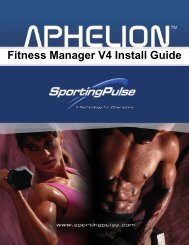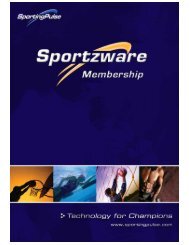Aphelion .Net I4 Manual - PulseTec Solutions Support
Aphelion .Net I4 Manual - PulseTec Solutions Support
Aphelion .Net I4 Manual - PulseTec Solutions Support
You also want an ePaper? Increase the reach of your titles
YUMPU automatically turns print PDFs into web optimized ePapers that Google loves.
Table of Contents<br />
Employee Configuration............................................................................................. 164<br />
Certifications........................................................................................................... 164<br />
Departments ............................................................................................................ 165<br />
Security Settings ......................................................................................................... 166<br />
Access Defaults....................................................................................................... 167<br />
Chapter 4 Data Entry ...................................................................................................... 170<br />
Data Entry Overview .................................................................................................. 170<br />
Member Database ................................................................................................... 173<br />
Adding a Record ......................................................................................................... 178<br />
Personal Tab............................................................................................................ 182<br />
General Tab............................................................................................................. 185<br />
To perform the pre-note process:............................................................................ 188<br />
Renewal Tab ........................................................................................................... 196<br />
Responsibility Tab .................................................................................................. 197<br />
Rankings ................................................................................................................. 198<br />
Custom Tab............................................................................................................. 200<br />
Notes ....................................................................................................................... 202<br />
Pictures.................................................................................................................... 203<br />
Changing a Record...................................................................................................... 204<br />
Delete Record.............................................................................................................. 205<br />
Convert Record ........................................................................................................... 207<br />
Products................................................................................................................... 209<br />
Add Inventory ............................................................................................................. 211<br />
Employees............................................................................................................... 213<br />
General Tab:............................................................................................................ 214<br />
Additional Tab: ....................................................................................................... 214<br />
Login Security......................................................................................................... 216<br />
Banks....................................................................................................................... 218<br />
Adding Banks.......................................................................................................... 218<br />
Editing POS Buttons................................................................................................... 223<br />
Making Changes to POS Buttons ........................................................................... 226<br />
Chapter 5 Sales ............................................................................................................... 229<br />
Creating a Membership Plan....................................................................................... 229<br />
To Create a New Membership Plan:....................................................................... 229<br />
General Tab............................................................................................................. 231<br />
Payments Tab.......................................................................................................... 233<br />
Services/Fees/PT Tab.............................................................................................. 235<br />
Add-on Screen ........................................................................................................ 237<br />
Apply Charge.......................................................................................................... 239<br />
Visits ....................................................................................................................... 240<br />
Terms ...................................................................................................................... 241<br />
Note Tab.................................................................................................................. 242<br />
Word Documents Tab............................................................................................. 242<br />
Chapter 6 Accounting ..................................................................................................... 244<br />
Accounting Structure .................................................................................................. 244<br />
Membership Dues ................................................................................................... 245<br />
iv