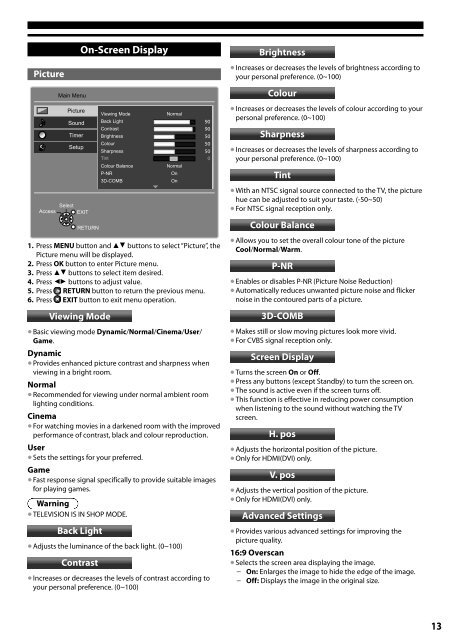TH-L24X5Z Operating Instructions.pdf - Panasonic New Zealand
TH-L24X5Z Operating Instructions.pdf - Panasonic New Zealand
TH-L24X5Z Operating Instructions.pdf - Panasonic New Zealand
You also want an ePaper? Increase the reach of your titles
YUMPU automatically turns print PDFs into web optimized ePapers that Google loves.
Picture<br />
Main Menu<br />
Select<br />
Access EXIT<br />
On-Screen Display<br />
RETURN<br />
Viewing Mode<br />
Normal<br />
Back Light<br />
90<br />
Contrast<br />
90<br />
Brightness<br />
50<br />
Colour<br />
50<br />
Sharpness<br />
50<br />
Tint 0<br />
Colour Balance<br />
Normal<br />
P-NR<br />
On<br />
3D-COMB<br />
On<br />
1. Press MENU button and ab buttons to select “Picture”, the<br />
Picture menu will be displayed.<br />
2. Press OK button to enter Picture menu.<br />
3. Press ab buttons to select item desired.<br />
4. Press cd buttons to adjust value.<br />
5. Press RETURN button to return the previous menu.<br />
6. Press EXIT button to exit menu operation.<br />
Viewing Mode<br />
• Basic viewing mode Dynamic/Normal/Cinema/User/<br />
Game.<br />
Dynamic<br />
• Provides enhanced picture contrast and sharpness when<br />
viewing in a bright room.<br />
Normal<br />
• Recommended for viewing under normal ambient room<br />
lighting conditions.<br />
Cinema<br />
• For watching movies in a darkened room with the improved<br />
performance of contrast, black and colour reproduction.<br />
User<br />
• Sets the settings for your preferred.<br />
Game<br />
• Fast response signal specifically to provide suitable images<br />
for playing games.<br />
Warning<br />
• TELEVISION IS IN SHOP MODE.<br />
Back Light<br />
• Adjusts the luminance of the back light. (0~100)<br />
Contrast<br />
• Increases or decreases the levels of contrast according to<br />
your personal preference. (0~100)<br />
Brightness<br />
• Increases or decreases the levels of brightness according to<br />
your personal preference. (0~100)<br />
Colour<br />
• Increases or decreases the levels of colour according to your<br />
personal preference. (0~100)<br />
Sharpness<br />
• Increases or decreases the levels of sharpness according to<br />
your personal preference. (0~100)<br />
Tint<br />
• With an NTSC signal source connected to the TV, the picture<br />
hue can be adjusted to suit your taste. (-50~50)<br />
• For NTSC signal reception only.<br />
Colour Balance<br />
• Allows you to set the overall colour tone of the picture<br />
Cool/Normal/Warm.<br />
P-NR<br />
• Enables or disables P-NR (Picture Noise Reduction)<br />
• Automatically reduces unwanted picture noise and flicker<br />
noise in the contoured parts of a picture.<br />
3D-COMB<br />
• Makes still or slow moving pictures look more vivid.<br />
• For CVBS signal reception only.<br />
Screen Display<br />
Turns the screen On or Off.<br />
Press any buttons (except Standby) to turn the screen on.<br />
The sound is active even if the screen turns off.<br />
• This function is effective in reducing power consumption<br />
when listening to the sound without watching the TV<br />
screen.<br />
H. pos<br />
Adjusts the horizontal position of the picture.<br />
• Only for HDMI(DVI) only.<br />
V. pos<br />
Adjusts the vertical position of the picture.<br />
• Only for HDMI(DVI) only.<br />
Advanced Settings<br />
• Provides various advanced settings for improving the<br />
picture quality.<br />
16:9 Overscan<br />
• Selects the screen area displaying the image.<br />
−−<br />
On: Enlarges the image to hide the edge of the image.<br />
−−<br />
Off: Displays the image in the original size.<br />
13