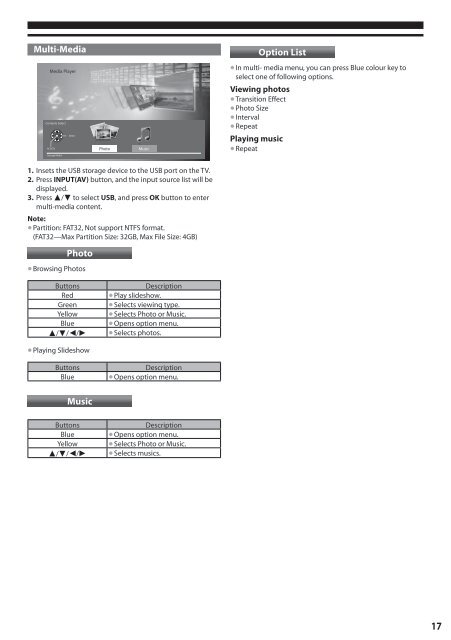TH-L24X5Z Operating Instructions.pdf - Panasonic New Zealand
TH-L24X5Z Operating Instructions.pdf - Panasonic New Zealand
TH-L24X5Z Operating Instructions.pdf - Panasonic New Zealand
You also want an ePaper? Increase the reach of your titles
YUMPU automatically turns print PDFs into web optimized ePapers that Google loves.
Multi-Media<br />
Media Player<br />
Contents Select<br />
Select<br />
ACCESS<br />
Storage Media<br />
Photo<br />
Music<br />
Option List<br />
• In multi- media menu, you can press Blue colour key to<br />
select one of following options.<br />
Viewing photos<br />
• Transition Effect<br />
Photo Size<br />
• Interval<br />
• Repeat<br />
Playing music<br />
• Repeat<br />
1. Insets the USB storage device to the USB port on the TV.<br />
2. Press INPUT(AV) button, and the input source list will be<br />
displayed.<br />
3. Press a/b to select USB, and press OK button to enter<br />
multi-media content.<br />
Note:<br />
• Partition: FAT32, Not support NTFS format.<br />
(FAT32—Max Partition Size: 32GB, Max File Size: 4GB)<br />
Photo<br />
• Browsing Photos<br />
Buttons<br />
Red<br />
Green<br />
Yellow<br />
Blue<br />
a/b/c/d<br />
• Playing Slideshow<br />
Buttons<br />
Blue<br />
Music<br />
Description<br />
Play slideshow.<br />
Selects viewing type.<br />
Selects Photo or Music.<br />
Opens option menu.<br />
• Selects photos.<br />
Description<br />
• Opens option menu.<br />
Buttons<br />
Blue<br />
Yellow<br />
a/b/c/d<br />
Description<br />
Opens option menu.<br />
Selects Photo or Music.<br />
• Selects musics.<br />
17