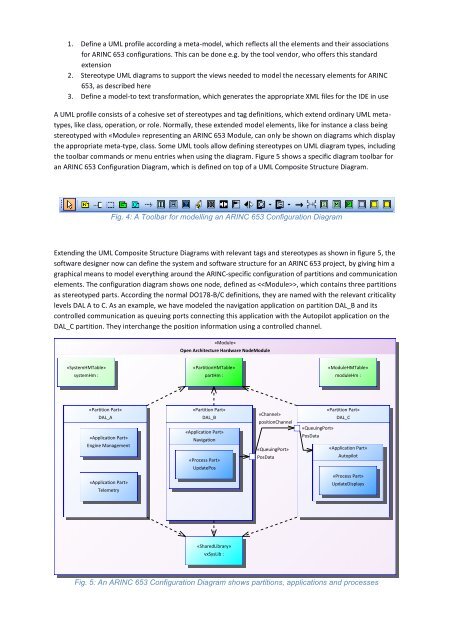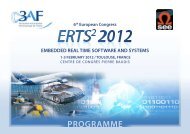3A.2 Modeling ARINC-653 systems in UML - Embedded Real Time ...
3A.2 Modeling ARINC-653 systems in UML - Embedded Real Time ...
3A.2 Modeling ARINC-653 systems in UML - Embedded Real Time ...
Create successful ePaper yourself
Turn your PDF publications into a flip-book with our unique Google optimized e-Paper software.
1. Def<strong>in</strong>e a <strong>UML</strong> profile accord<strong>in</strong>g a meta-model, which reflects all the elements and their associations<br />
for <strong>ARINC</strong> <strong>653</strong> configurations. This can be done e.g. by the tool vendor, who offers this standard<br />
extension<br />
2. Stereotype <strong>UML</strong> diagrams to support the views needed to model the necessary elements for <strong>ARINC</strong><br />
<strong>653</strong>, as described here<br />
3. Def<strong>in</strong>e a model-to text transformation, which generates the appropriate XML files for the IDE <strong>in</strong> use<br />
A <strong>UML</strong> profile consists of a cohesive set of stereotypes and tag def<strong>in</strong>itions, which extend ord<strong>in</strong>ary <strong>UML</strong> metatypes,<br />
like class, operation, or role. Normally, these extended model elements, like for <strong>in</strong>stance a class be<strong>in</strong>g<br />
stereotyped with «Module» represent<strong>in</strong>g an <strong>ARINC</strong> <strong>653</strong> Module, can only be shown on diagrams which display<br />
the appropriate meta-type, class. Some <strong>UML</strong> tools allow def<strong>in</strong><strong>in</strong>g stereotypes on <strong>UML</strong> diagram types, <strong>in</strong>clud<strong>in</strong>g<br />
the toolbar commands or menu entries when us<strong>in</strong>g the diagram. Figure 5 shows a specific diagram toolbar for<br />
an <strong>ARINC</strong> <strong>653</strong> Configuration Diagram, which is def<strong>in</strong>ed on top of a <strong>UML</strong> Composite Structure Diagram.<br />
Fig. 4: A Toolbar for modell<strong>in</strong>g an <strong>ARINC</strong> <strong>653</strong> Configuration Diagram<br />
Extend<strong>in</strong>g the <strong>UML</strong> Composite Structure Diagrams with relevant tags and stereotypes as shown <strong>in</strong> figure 5, the<br />
software designer now can def<strong>in</strong>e the system and software structure for an <strong>ARINC</strong> <strong>653</strong> project, by giv<strong>in</strong>g him a<br />
graphical means to model everyth<strong>in</strong>g around the <strong>ARINC</strong>-specific configuration of partitions and communication<br />
elements. The configuration diagram shows one node, def<strong>in</strong>ed as , which conta<strong>in</strong>s three partitions<br />
as stereotyped parts. Accord<strong>in</strong>g the normal DO178-B/C def<strong>in</strong>itions, they are named with the relevant criticality<br />
levels DAL A to C. As an example, we have modeled the navigation application on partition DAL_B and its<br />
controlled communication as queu<strong>in</strong>g ports connect<strong>in</strong>g this application with the Autopilot application on the<br />
DAL_C partition. They <strong>in</strong>terchange the position <strong>in</strong>formation us<strong>in</strong>g a controlled channel.<br />
«Module»<br />
Open Architecture Hardware NodeModule<br />
«SystemHMTable»<br />
systemHm :<br />
«PartitionHMTable»<br />
partHm :<br />
«ModuleHMTable»<br />
moduleHm :<br />
«Partition Part»<br />
DAL_A<br />
«Application Part»<br />
Eng<strong>in</strong>e Management<br />
«Partition Part»<br />
DAL_B<br />
«Application Part»<br />
Navigation<br />
«Process Part»<br />
UpdatePos<br />
«Channel»<br />
positionChannel<br />
«Queu<strong>in</strong>gPort»<br />
PosData<br />
«Partition Part»<br />
DAL_C<br />
«Queu<strong>in</strong>gPort»<br />
PosData<br />
«Application Part»<br />
Autopilot<br />
«Application Part»<br />
Telemetry<br />
«Process Part»<br />
UpdateDisplays<br />
«SharedLibrary»<br />
vxSysLib :<br />
Fig. 5: An <strong>ARINC</strong> <strong>653</strong> Configuration Diagram shows partitions, applications and processes