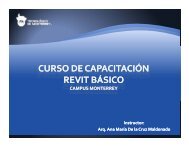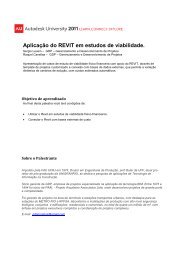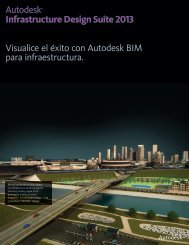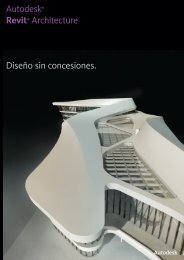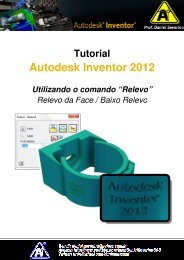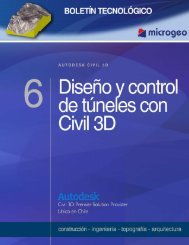Setting Read and Write Permissions to Styles and - Autodesk ...
Setting Read and Write Permissions to Styles and - Autodesk ...
Setting Read and Write Permissions to Styles and - Autodesk ...
Create successful ePaper yourself
Turn your PDF publications into a flip-book with our unique Google optimized e-Paper software.
Au<strong>to</strong>desk India User Community -<br />
11.<br />
12. Now open or create a new document (part, assembly, drawing or<br />
presentation) under the same project. Go <strong>to</strong> Manage tab > <strong>Styles</strong> <strong>and</strong> St<strong>and</strong>ard<br />
panel > <strong>Styles</strong> Edi<strong>to</strong>r.<br />
13.<br />
14. The style <strong>and</strong> style libraries are now set at read / write.