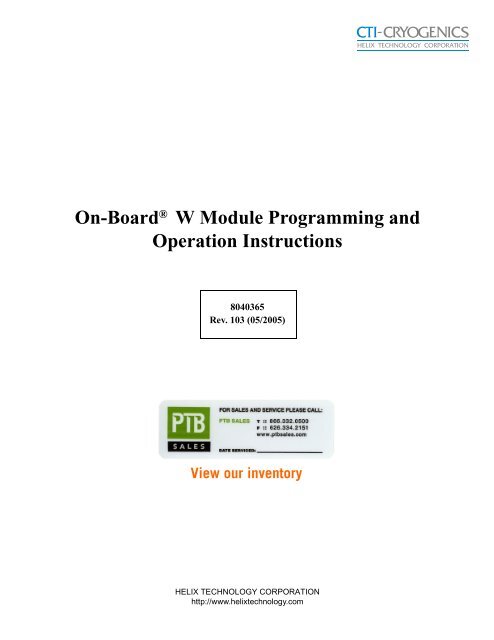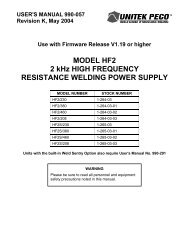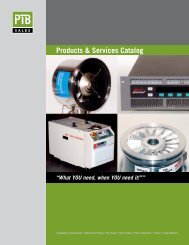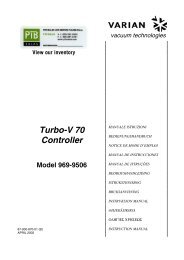On-Board® W Module Programming and Operation ... - PTB Sales
On-Board® W Module Programming and Operation ... - PTB Sales
On-Board® W Module Programming and Operation ... - PTB Sales
You also want an ePaper? Increase the reach of your titles
YUMPU automatically turns print PDFs into web optimized ePapers that Google loves.
CTI-CRYOGENICS<br />
HELIX TECHNOLOGY CORPORATION<br />
<strong>On</strong>-Board ® W <strong>Module</strong> <strong>Programming</strong> <strong>and</strong><br />
<strong>Operation</strong> Instructions<br />
8040365<br />
Rev. 103 (05/2005)<br />
View our inventory<br />
HELIX TECHNOLOGY CORPORATION<br />
http://www.helixtechnology.com
HELIX<br />
The information in this document is believed to be accurate <strong>and</strong> reliable. However,<br />
Helix Technology Corporation, cannot accept any financial or other responsibilities that may<br />
result from the use of this information. No warranties are granted or extended by this<br />
document.<br />
Helix Technology Corporation reserves the right to change any or all information contained<br />
herein without prior written notice. Revisions may be issued at the time of such changes<br />
<strong>and</strong>/or deletions.<br />
Any duplication of this manual or any of its parts without expressed written permission from<br />
Helix Technology Corporation is strictly prohibited.<br />
Any correspondence regarding this document should be forwarded to:<br />
Helix Technology Corporation<br />
Mansfield Corporate Center<br />
Nine Hampshire Street<br />
Mansfield, Massachusetts 02048-9171 U.S.A.<br />
Telephone: (508) 337-5000<br />
FAX: (508) 337-5464<br />
The following Helix Technology Corporation trademarks <strong>and</strong> service marks may appear in<br />
this document:<br />
Conductron ® Convectron ® Cryodyne ® Cryogem ®<br />
Cryogenerator ® Cryo-Torr ® CTI-Cryogenics ® FastRegen<br />
GOLDLink ® Granville-Phillips ® GUTS ® Helix ®<br />
Helix Technology..<br />
Your Vacuum Connection SM Micro-Ion ® Mini-Convectron ® Mini-Ion<br />
<strong>On</strong>-Board ® RetroEase ® RetroFast ® Stabil-1 ®<br />
Stabil-Ion ® ThinLine TurboPlus ® TrueBlue SM<br />
Vacuum Assurance SM<br />
All other trademarks or registered trademarks are the property of their respective holders.<br />
©2004 Helix Technology Corporation Printed in USA
<strong>On</strong>-Board W <strong>Module</strong> <strong>Programming</strong> <strong>and</strong> <strong>Operation</strong><br />
CTI-CRYOGENICS<br />
HELIX TECHNOLOGY CORPORATION<br />
Table of Contents<br />
Section 1 - Common <strong>On</strong>-Board <strong>Module</strong> Information<br />
Introduction . . . . . . . . . . . . . . . . . . . . . . . . . . . . . . . . . . . . . . . . . . . . . . . . . . . . . . . 1-1<br />
Microprocessor Control System . . . . . . . . . . . . . . . . . . . . . . . . . . . . . . . . . . . . . . . 1-1<br />
Remote <strong>Operation</strong> Options . . . . . . . . . . . . . . . . . . . . . . . . . . . . . . . . . . . . . . . . 1-1<br />
Keypad/Display Control Description . . . . . . . . . . . . . . . . . . . . . . . . . . . . . . . . . . . . 1-2<br />
Alphanumeric Display . . . . . . . . . . . . . . . . . . . . . . . . . . . . . . . . . . . . . . . . . . . . 1-2<br />
Horizontal Scroll Display Keys . . . . . . . . . . . . . . . . . . . . . . . . . . . . . . . . . . . . . 1-2<br />
Vertical Scroll Display Keys (Last, Next) . . . . . . . . . . . . . . . . . . . . . . . . . . . . . 1-3<br />
Clear Display Key . . . . . . . . . . . . . . . . . . . . . . . . . . . . . . . . . . . . . . . . . . . . . . . 1-3<br />
Numeric Keypad . . . . . . . . . . . . . . . . . . . . . . . . . . . . . . . . . . . . . . . . . . . . . . . . 1-3<br />
Enter Comm<strong>and</strong> Key . . . . . . . . . . . . . . . . . . . . . . . . . . . . . . . . . . . . . . . . . . . . . 1-3<br />
Function Keys . . . . . . . . . . . . . . . . . . . . . . . . . . . . . . . . . . . . . . . . . . . . . . . . . . 1-3<br />
<strong>On</strong>-line Help . . . . . . . . . . . . . . . . . . . . . . . . . . . . . . . . . . . . . . . . . . . . . . . . . . . . . . 1-3<br />
Software Version Identification . . . . . . . . . . . . . . . . . . . . . . . . . . . . . . . . . . . . . . . . 1-4<br />
Storage . . . . . . . . . . . . . . . . . . . . . . . . . . . . . . . . . . . . . . . . . . . . . . . . . . . . . . . . . . . 1-4<br />
Section 2 - System Power<br />
Before You Start . . . . . . . . . . . . . . . . . . . . . . . . . . . . . . . . . . . . . . . . . . . . . . . . . . . 2-1<br />
Waterpump Configuration . . . . . . . . . . . . . . . . . . . . . . . . . . . . . . . . . . . . . . . . . . . . 2-1<br />
Appendage Waterpump Start-up . . . . . . . . . . . . . . . . . . . . . . . . . . . . . . . . . . . . . . . 2-2<br />
In-line <strong>and</strong> Cryopanel Waterpump Start-up . . . . . . . . . . . . . . . . . . . . . . . . . . . . . . . 2-2<br />
Appendage Waterpump Shutdown . . . . . . . . . . . . . . . . . . . . . . . . . . . . . . . . . . . . . 2-3<br />
In-line <strong>and</strong> Cryopanel Waterpump Shutdown . . . . . . . . . . . . . . . . . . . . . . . . . . . . . 2-3<br />
Section 3 - <strong>Programming</strong> <strong>and</strong> <strong>Operation</strong><br />
Introduction . . . . . . . . . . . . . . . . . . . . . . . . . . . . . . . . . . . . . . . . . . . . . . . . . . . . . . . 3-1<br />
Normal <strong>Operation</strong> . . . . . . . . . . . . . . . . . . . . . . . . . . . . . . . . . . . . . . . . . . . . . . . . . . 3-1<br />
MONITOR Function . . . . . . . . . . . . . . . . . . . . . . . . . . . . . . . . . . . . . . . . . . . . . . . . 3-1<br />
Waterpump ON/OFF <strong>and</strong> First Stage Temperature . . . . . . . . . . . . . . . . . . . . . . 3-3<br />
First Stage Temperature <strong>and</strong> Auxiliary Thermocouple Pressure . . . . . . . . . . . . 3-3<br />
First Stage Temperature in Kelvin . . . . . . . . . . . . . . . . . . . . . . . . . . . . . . . . . . . 3-4<br />
Auxiliary Thermocouple Gauge Pressure . . . . . . . . . . . . . . . . . . . . . . . . . . . . . 3-4<br />
Cryo Thermocouple Gauge Pressure . . . . . . . . . . . . . . . . . . . . . . . . . . . . . . . . . 3-4<br />
Relay 1 ON/OFF <strong>and</strong> Auto/Manual Control . . . . . . . . . . . . . . . . . . . . . . . . . . . 3-5<br />
Relay 2 ON/OFF <strong>and</strong> Auto/Manual Control . . . . . . . . . . . . . . . . . . . . . . . . . . . 3-5<br />
MONITOR Function <strong>Operation</strong> . . . . . . . . . . . . . . . . . . . . . . . . . . . . . . . . . . . . . 3-6<br />
Regeneration Function . . . . . . . . . . . . . . . . . . . . . . . . . . . . . . . . . . . . . . . . . . . . . . . 3-7<br />
REGEN Start . . . . . . . . . . . . . . . . . . . . . . . . . . . . . . . . . . . . . . . . . . . . . . . . . . . 3-9<br />
Delay Start . . . . . . . . . . . . . . . . . . . . . . . . . . . . . . . . . . . . . . . . . . . . . . . . . . . . 3-10<br />
Delay Restart . . . . . . . . . . . . . . . . . . . . . . . . . . . . . . . . . . . . . . . . . . . . . . . . . . 3-10<br />
P/N 8040365 6
<strong>On</strong>-Board W <strong>Module</strong> <strong>Programming</strong> <strong>and</strong> <strong>Operation</strong><br />
CTI-CRYOGENICS<br />
HELIX TECHNOLOGY CORPORATION<br />
Table of Contents (continued)<br />
Repurge . . . . . . . . . . . . . . . . . . . . . . . . . . . . . . . . . . . . . . . . . . . . . . . . . . . . . . 3-11<br />
Repurge Cycles . . . . . . . . . . . . . . . . . . . . . . . . . . . . . . . . . . . . . . . . . . . . . . . . 3-11<br />
Base Pressure . . . . . . . . . . . . . . . . . . . . . . . . . . . . . . . . . . . . . . . . . . . . . . . . . . 3-12<br />
Rate-of-Rise . . . . . . . . . . . . . . . . . . . . . . . . . . . . . . . . . . . . . . . . . . . . . . . . . . . 3-12<br />
ROR Cycles . . . . . . . . . . . . . . . . . . . . . . . . . . . . . . . . . . . . . . . . . . . . . . . . . . . 3-13<br />
Rough Valve Interlock . . . . . . . . . . . . . . . . . . . . . . . . . . . . . . . . . . . . . . . . . . . 3-13<br />
Cooldown Mode . . . . . . . . . . . . . . . . . . . . . . . . . . . . . . . . . . . . . . . . . . . . . . . 3-14<br />
Power Fail Recovery . . . . . . . . . . . . . . . . . . . . . . . . . . . . . . . . . . . . . . . . . . . . 3-14<br />
Power Fail Recovery Temperature . . . . . . . . . . . . . . . . . . . . . . . . . . . . . . . . . 3-15<br />
REGEN Setup . . . . . . . . . . . . . . . . . . . . . . . . . . . . . . . . . . . . . . . . . . . . . . . . . 3-16<br />
REGEN Function <strong>Programming</strong> . . . . . . . . . . . . . . . . . . . . . . . . . . . . . . . . . . . 3-16<br />
Initiate REGEN. . . . . . . . . . . . . . . . . . . . . . . . . . . . . . . . . . . . . . . . . . . . . . 3-16<br />
Abort REGEN. . . . . . . . . . . . . . . . . . . . . . . . . . . . . . . . . . . . . . . . . . . . . . . 3-16<br />
Delay Start . . . . . . . . . . . . . . . . . . . . . . . . . . . . . . . . . . . . . . . . . . . . . . . . . 3-17<br />
Delay Restart. . . . . . . . . . . . . . . . . . . . . . . . . . . . . . . . . . . . . . . . . . . . . . . . 3-17<br />
Repurge. . . . . . . . . . . . . . . . . . . . . . . . . . . . . . . . . . . . . . . . . . . . . . . . . . . . 3-17<br />
Repurge Cycles . . . . . . . . . . . . . . . . . . . . . . . . . . . . . . . . . . . . . . . . . . . . . . 3-18<br />
Base Pressure . . . . . . . . . . . . . . . . . . . . . . . . . . . . . . . . . . . . . . . . . . . . . . . 3-18<br />
Rate-of-Rise (ROR) . . . . . . . . . . . . . . . . . . . . . . . . . . . . . . . . . . . . . . . . . . 3-19<br />
Rate-of-Rise (ROR) Cycles . . . . . . . . . . . . . . . . . . . . . . . . . . . . . . . . . . . . 3-19<br />
Rough Valve Interlock . . . . . . . . . . . . . . . . . . . . . . . . . . . . . . . . . . . . . . . . 3-20<br />
Cooldown Mode . . . . . . . . . . . . . . . . . . . . . . . . . . . . . . . . . . . . . . . . . . . . . 3-20<br />
Power Failure Recovery . . . . . . . . . . . . . . . . . . . . . . . . . . . . . . . . . . . . . . . 3-20<br />
Power Failure Recovery Temperature . . . . . . . . . . . . . . . . . . . . . . . . . . . . 3-21<br />
REGEN Setup . . . . . . . . . . . . . . . . . . . . . . . . . . . . . . . . . . . . . . . . . . . . . . . . . 3-21<br />
REGEN Cycle Program Examples . . . . . . . . . . . . . . . . . . . . . . . . . . . . . . . . . 3-22<br />
SERVICE Function . . . . . . . . . . . . . . . . . . . . . . . . . . . . . . . . . . . . . . . . . . . . . . . . 3-27<br />
Serial Number <strong>and</strong> Software Version . . . . . . . . . . . . . . . . . . . . . . . . . . . . . . . 3-29<br />
Network Identification Number . . . . . . . . . . . . . . . . . . . . . . . . . . . . . . . . . . . . 3-30<br />
Elapsed Pump Time . . . . . . . . . . . . . . . . . . . . . . . . . . . . . . . . . . . . . . . . . . . . . 3-30<br />
Time Since Last Cooldown . . . . . . . . . . . . . . . . . . . . . . . . . . . . . . . . . . . . . . . 3-31<br />
Password . . . . . . . . . . . . . . . . . . . . . . . . . . . . . . . . . . . . . . . . . . . . . . . . . . . . . 3-31<br />
Lock Mode . . . . . . . . . . . . . . . . . . . . . . . . . . . . . . . . . . . . . . . . . . . . . . . . . . . . 3-32<br />
Parameter Lock . . . . . . . . . . . . . . . . . . . . . . . . . . . . . . . . . . . . . . . . . . . . . . . . 3-32<br />
Zero Auxiliary Thermocouple . . . . . . . . . . . . . . . . . . . . . . . . . . . . . . . . . . . . . 3-33<br />
Zero Cryo Thermocouple . . . . . . . . . . . . . . . . . . . . . . . . . . . . . . . . . . . . . . . . . 3-33<br />
First Stage Temperature Control . . . . . . . . . . . . . . . . . . . . . . . . . . . . . . . . . . . 3-34<br />
SERVICE Function <strong>Operation</strong> . . . . . . . . . . . . . . . . . . . . . . . . . . . . . . . . . . . . . 3-35<br />
Serial Number <strong>and</strong> Software Version . . . . . . . . . . . . . . . . . . . . . . . . . . . . . 3-35<br />
Net Identification . . . . . . . . . . . . . . . . . . . . . . . . . . . . . . . . . . . . . . . . . . . . 3-35<br />
Elapsed Pump Time . . . . . . . . . . . . . . . . . . . . . . . . . . . . . . . . . . . . . . . . . . 3-35<br />
Time Since Last Cooldown. . . . . . . . . . . . . . . . . . . . . . . . . . . . . . . . . . . . . 3-35<br />
7 P/N 8040365
<strong>On</strong>-Board W <strong>Module</strong> <strong>Programming</strong> <strong>and</strong> <strong>Operation</strong><br />
CTI-CRYOGENICS<br />
HELIX TECHNOLOGY CORPORATION<br />
Table of Contents (continued)<br />
Password . . . . . . . . . . . . . . . . . . . . . . . . . . . . . . . . . . . . . . . . . . . . . . . . . . . 3-35<br />
Lock Mode . . . . . . . . . . . . . . . . . . . . . . . . . . . . . . . . . . . . . . . . . . . . . . . . . 3-36<br />
Parameter Lock . . . . . . . . . . . . . . . . . . . . . . . . . . . . . . . . . . . . . . . . . . . . . . 3-36<br />
Zero Auxiliary Thermocouple . . . . . . . . . . . . . . . . . . . . . . . . . . . . . . . . . . 3-37<br />
Zero Cryo Thermocouple . . . . . . . . . . . . . . . . . . . . . . . . . . . . . . . . . . . . . . 3-37<br />
First Stage Temperature Control. . . . . . . . . . . . . . . . . . . . . . . . . . . . . . . . . 3-38<br />
CONTROL Function . . . . . . . . . . . . . . . . . . . . . . . . . . . . . . . . . . . . . . . . . . . . . . . 3-39<br />
Waterpump ON/OFF <strong>and</strong> First Stage Temperature . . . . . . . . . . . . . . . . . . . . . 3-41<br />
Aux TC ON/OFF <strong>and</strong> TC Pressure . . . . . . . . . . . . . . . . . . . . . . . . . . . . . . . . . 3-41<br />
Rough Valve Open/Closed . . . . . . . . . . . . . . . . . . . . . . . . . . . . . . . . . . . . . . . 3-42<br />
Purge Valve Open/Closed . . . . . . . . . . . . . . . . . . . . . . . . . . . . . . . . . . . . . . . . 3-43<br />
Relay 1 ON/OFF <strong>and</strong> Auto/Manual Control . . . . . . . . . . . . . . . . . . . . . . . . . . 3-43<br />
Relay 2 ON/OFF <strong>and</strong> Auto/Manual Control . . . . . . . . . . . . . . . . . . . . . . . . . . 3-44<br />
CONTROL Function <strong>Operation</strong> . . . . . . . . . . . . . . . . . . . . . . . . . . . . . . . . . . . 3-45<br />
Waterpump ON/OFF <strong>and</strong> First Stage Temperature . . . . . . . . . . . . . . . . . . 3-45<br />
Aux TC ON/OFF <strong>and</strong> TC Pressure. . . . . . . . . . . . . . . . . . . . . . . . . . . . . . . 3-45<br />
Rough Valve Open/Closed . . . . . . . . . . . . . . . . . . . . . . . . . . . . . . . . . . . . . 3-45<br />
Purge Valve Open/Closed. . . . . . . . . . . . . . . . . . . . . . . . . . . . . . . . . . . . . . 3-46<br />
Relay 1 ON/OFF <strong>and</strong> Auto/Manual Control. . . . . . . . . . . . . . . . . . . . . . . . 3-46<br />
Relay 2 ON/OFF <strong>and</strong> Auto/Manual Control. . . . . . . . . . . . . . . . . . . . . . . . 3-46<br />
RELAYS Function . . . . . . . . . . . . . . . . . . . . . . . . . . . . . . . . . . . . . . . . . . . . . . . . . 3-48<br />
Select Relay 1 or 2 . . . . . . . . . . . . . . . . . . . . . . . . . . . . . . . . . . . . . . . . . . . . . . 3-50<br />
Current State of Relay ON/OFF, Auto/Manual . . . . . . . . . . . . . . . . . . . . . . . . 3-51<br />
Current Program for Automatic Control . . . . . . . . . . . . . . . . . . . . . . . . . . . . . 3-51<br />
First Stage Temperature Limits . . . . . . . . . . . . . . . . . . . . . . . . . . . . . . . . . . . . 3-52<br />
Cryo Thermocouple Pressure Limits . . . . . . . . . . . . . . . . . . . . . . . . . . . . . . . . 3-52<br />
Auxiliary Thermocouple Pressure Limits . . . . . . . . . . . . . . . . . . . . . . . . . . . . 3-52<br />
Cryopump . . . . . . . . . . . . . . . . . . . . . . . . . . . . . . . . . . . . . . . . . . . . . . . . . . . . 3-53<br />
Regeneration . . . . . . . . . . . . . . . . . . . . . . . . . . . . . . . . . . . . . . . . . . . . . . . . . . 3-53<br />
Roughing Valve . . . . . . . . . . . . . . . . . . . . . . . . . . . . . . . . . . . . . . . . . . . . . 3-54<br />
Delay Activation of Relay . . . . . . . . . . . . . . . . . . . . . . . . . . . . . . . . . . . . . . . . 3-54<br />
RELAYS Function <strong>Operation</strong> . . . . . . . . . . . . . . . . . . . . . . . . . . . . . . . . . . . . . 3-55<br />
<strong>Programming</strong> First Stage Temperature Limits . . . . . . . . . . . . . . . . . . . . . . 3-55<br />
<strong>Programming</strong> Cryo Thermocouple Pressure Limits . . . . . . . . . . . . . . . . . . 3-56<br />
<strong>Programming</strong> Auxiliary Thermocouple Pressure Limits . . . . . . . . . . . . . . 3-56<br />
Cryopump . . . . . . . . . . . . . . . . . . . . . . . . . . . . . . . . . . . . . . . . . . . . . . . . . . 3-57<br />
REGEN Track. . . . . . . . . . . . . . . . . . . . . . . . . . . . . . . . . . . . . . . . . . . . . . . 3-57<br />
Rough Valve . . . . . . . . . . . . . . . . . . . . . . . . . . . . . . . . . . . . . . . . . . . . . . . . 3-58<br />
Time Delay . . . . . . . . . . . . . . . . . . . . . . . . . . . . . . . . . . . . . . . . . . . . . . . . . 3-58<br />
W <strong>Module</strong> Software Function Parameters . . . . . . . . . . . . . . . . . . . . . . . . . . . . 3-59<br />
P/N 8040365 8
<strong>On</strong>-Board W <strong>Module</strong> <strong>Programming</strong> <strong>and</strong> <strong>Operation</strong><br />
CTI-CRYOGENICS<br />
HELIX TECHNOLOGY CORPORATION<br />
Table of Contents (continued)<br />
Section 4 - <strong>On</strong>-Board <strong>Module</strong> Replacement<br />
<strong>Module</strong> Ordering Information . . . . . . . . . . . . . . . . . . . . . . . . . . . . . . . . . . . . . . . . . 4-1<br />
<strong>Module</strong> Replacement . . . . . . . . . . . . . . . . . . . . . . . . . . . . . . . . . . . . . . . . . . . . . . . . 4-1<br />
Appendix A - Customer Support Information<br />
Appendix B - <strong>On</strong>-Board <strong>Module</strong> RS-232 Interface Protocol Format<br />
Appendix C - RS-232 REGEN Responses<br />
Appendix D - RS-232 Power Failure Recovery Messages<br />
Appendix E - <strong>On</strong>-Board Pump Fault Messages<br />
Appendix F - <strong>On</strong>-Board Keypad/Display Error Messages<br />
Figures<br />
Figure 1-1: <strong>On</strong>-Board Keypad/Display . . . . . . . . . . . . . . . . . . . . . . . . . . . . . . . 1-2<br />
Figure 1-1: <strong>On</strong>-line Help Message Example . . . . . . . . . . . . . . . . . . . . . . . . . . . 1-4<br />
Figure 3-1: MONITOR Function Flowchart . . . . . . . . . . . . . . . . . . . . . . . . . . . 3-2<br />
Figure 3-2: ON/OFF Status <strong>and</strong> First Stage Temperature . . . . . . . . . . . . . . . . . 3-3<br />
Figure 3-3: First Stage Temperature <strong>and</strong> Auxiliary Thermocouple Pressure . . 3-3<br />
Figure 3-4: First Stage Temperature . . . . . . . . . . . . . . . . . . . . . . . . . . . . . . . . . 3-4<br />
Figure 3-5: Auxiliary Thermocouple Gauge Pressure . . . . . . . . . . . . . . . . . . . . 3-4<br />
Figure 3-6: Cryo Thermocouple Gauge Pressure . . . . . . . . . . . . . . . . . . . . . . . 3-5<br />
Figure 3-7: Relay 1 Automatic or Manual Control . . . . . . . . . . . . . . . . . . . . . . 3-5<br />
Figure 3-8: Relay 2 Automatic or Manual Control . . . . . . . . . . . . . . . . . . . . . . 3-6<br />
Figure 3-9: REGEN Function Flowchart . . . . . . . . . . . . . . . . . . . . . . . . . . . . . . 3-8<br />
Figure 3-10: REGEN Start Display . . . . . . . . . . . . . . . . . . . . . . . . . . . . . . . . . 3-10<br />
Figure 3-11: Delay Start of Regeneration Display . . . . . . . . . . . . . . . . . . . . . 3-10<br />
Figure 3-12: Delay Restart Display . . . . . . . . . . . . . . . . . . . . . . . . . . . . . . . . 3-11<br />
Figure 3-13: Repurge Display . . . . . . . . . . . . . . . . . . . . . . . . . . . . . . . . . . . . . 3-11<br />
Figure 3-14: Repurge Cycles Display . . . . . . . . . . . . . . . . . . . . . . . . . . . . . . . 3-12<br />
Figure 3-15: Base Pressure Display . . . . . . . . . . . . . . . . . . . . . . . . . . . . . . . . . 3-12<br />
9 P/N 8040365
<strong>On</strong>-Board W <strong>Module</strong> <strong>Programming</strong> <strong>and</strong> <strong>Operation</strong><br />
CTI-CRYOGENICS<br />
HELIX TECHNOLOGY CORPORATION<br />
Table of Contents (continued)<br />
Figure 3-16: Rate-of-Rise Display . . . . . . . . . . . . . . . . . . . . . . . . . . . . . . . . . . 3-13<br />
Figure 3-17: ROR Cycles Display . . . . . . . . . . . . . . . . . . . . . . . . . . . . . . . . . . 3-13<br />
Figure 3-18: Rough Valve Interlock Display . . . . . . . . . . . . . . . . . . . . . . . . . 3-14<br />
Figure 3-19: Cooldown Mode Display . . . . . . . . . . . . . . . . . . . . . . . . . . . . . . 3-14<br />
Figure 3-20: Power Fail Recovery Display . . . . . . . . . . . . . . . . . . . . . . . . . . . 3-15<br />
Figure 3-21: Power Fail Recovery Temperature Display . . . . . . . . . . . . . . . . 3-15<br />
Figure 3-22: REGEN Setup Display . . . . . . . . . . . . . . . . . . . . . . . . . . . . . . . . 3-16<br />
Figure 3-23: <strong>On</strong>-Board Appendage Waterpump REGEN<br />
Cycle Program Example . . . . . . . . . . . . . . . . . . . . . . . . . . . . . . . 3-22<br />
Figure 3-24: <strong>On</strong>-Board In-Line <strong>and</strong> Cryopanel Waterpump<br />
REGEN Cycle Program Example . . . . . . . . . . . . . . . . . . . . . . . . 3-25<br />
Figure 3-25: SERVICE Function Flowchart . . . . . . . . . . . . . . . . . . . . . . . . . . 3-28<br />
Figure 3-26: Serial Number <strong>and</strong> Software Version Display . . . . . . . . . . . . . . 3-30<br />
Figure 3-27: Network Identification Number Screen <strong>and</strong><br />
Network Rotary Switch Location . . . . . . . . . . . . . . . . . . . . . . . . 3-30<br />
Figure 3-28: Elapsed Pump Time Display . . . . . . . . . . . . . . . . . . . . . . . . . . . . 3-31<br />
Figure 3-29: Time Since Last Cooldown Display . . . . . . . . . . . . . . . . . . . . . . 3-31<br />
Figure 3-30: Password Screen Display . . . . . . . . . . . . . . . . . . . . . . . . . . . . . . 3-32<br />
Figure 3-31: Lock Mode OFF Display . . . . . . . . . . . . . . . . . . . . . . . . . . . . . . 3-32<br />
Figure 3-32: Parameter Lock ON Display . . . . . . . . . . . . . . . . . . . . . . . . . . . . 3-33<br />
Figure 3-33: Zero Auxiliary Thermocouple Display . . . . . . . . . . . . . . . . . . . . 3-33<br />
Figure 3-34: Zero Cryo Thermocouple Gauge Display . . . . . . . . . . . . . . . . . . 3-34<br />
Figure 3-35: First Stage Temperature Display . . . . . . . . . . . . . . . . . . . . . . . . 3-34<br />
Figure 3-36: CONTROL Function Flowchart . . . . . . . . . . . . . . . . . . . . . . . . 3-40<br />
Figure 3-37: Waterpump ON/OFF <strong>and</strong> First Stage Temperature Display . . . . 3-41<br />
Figure 3-38: Aux TC ON/OFF <strong>and</strong> TC Pressure Display . . . . . . . . . . . . . . . . 3-42<br />
Figure 3-39: Rough Valve Open/Closed Display . . . . . . . . . . . . . . . . . . . . . . 3-42<br />
Figure 3-40: Purge Valve Open/Closed Display . . . . . . . . . . . . . . . . . . . . . . . 3-43<br />
Figure 3-41: Relay 1 ON/OFF <strong>and</strong> Auto/Manual Control Display . . . . . . . . . 3-43<br />
Figure 3-42: Relay 2 ON/OFF <strong>and</strong> Auto/Manual Control Display . . . . . . . . . 3-44<br />
Figure 3-43: RELAYS Function Flowchart . . . . . . . . . . . . . . . . . . . . . . . . . . . 3-49<br />
Figure 3-44: Select Relay 1 or 2 Display . . . . . . . . . . . . . . . . . . . . . . . . . . . . . 3-50<br />
Figure 3-45: Current State of Relay ON/OFF, Auto/Manual . . . . . . . . . . . . . 3-51<br />
Figure 3-46: Current Program for Automatic Control Display . . . . . . . . . . . . 3-51<br />
Figure 3-47: First Stage Temperature Limits Display . . . . . . . . . . . . . . . . . . . 3-52<br />
Figure 3-48: Cryo Thermocouple Pressure Limits Display . . . . . . . . . . . . . . . 3-52<br />
Figure 3-49: Auxiliary Thermocouple Pressure Limits Display . . . . . . . . . . . 3-53<br />
Figure 3-50: Cryopump Display . . . . . . . . . . . . . . . . . . . . . . . . . . . . . . . . . . . 3-53<br />
Figure 3-51: Regeneration Display . . . . . . . . . . . . . . . . . . . . . . . . . . . . . . . . . 3-54<br />
Figure 3-52: Roughing Valve Display . . . . . . . . . . . . . . . . . . . . . . . . . . . . . . . 3-54<br />
Figure 3-53: Delay Activation of Relay Display . . . . . . . . . . . . . . . . . . . . . . . 3-55<br />
Figure 4-1: <strong>On</strong>-Board <strong>Module</strong> Component Location . . . . . . . . . . . . . . . . . . . . 4-2<br />
P/N 8040365 10
<strong>On</strong>-Board W <strong>Module</strong> <strong>Programming</strong> <strong>and</strong> <strong>Operation</strong><br />
CTI-CRYOGENICS<br />
HELIX TECHNOLOGY CORPORATION<br />
Table of Contents (continued)<br />
Tables<br />
Table 3-1:REGEN Function Parameters . . . . . . . . . . . . . . . . . . . . . . . . . . . . . . 3-9<br />
Table 3-2:SERVICE Function Parameters . . . . . . . . . . . . . . . . . . . . . . . . . . . 3-29<br />
Table 3-3:CONTROL Function Parameters . . . . . . . . . . . . . . . . . . . . . . . . . . 3-41<br />
Table 3-4:RELAYS Function Parameters . . . . . . . . . . . . . . . . . . . . . . . . . . . . 3-50<br />
Table 3-5:W <strong>Module</strong> Software Function Parameters . . . . . . . . . . . . . . . . . . . 3-60<br />
Table B-1:<strong>On</strong>-Board <strong>Module</strong> RS-232 Comm<strong>and</strong>s . . . . . . . . . . . . . . . . . . . . . B-6<br />
Table C-1:RS-232 REGEN Responses <strong>and</strong> Descriptions . . . . . . . . . . . . . . . . C-2<br />
Table D-1:Power Failure Recovery Messages . . . . . . . . . . . . . . . . . . . . . . . . . . D-1<br />
Table E-1:Host Comm<strong>and</strong>s <strong>and</strong> Fault Messages . . . . . . . . . . . . . . . . . . . . . . . . E-1<br />
Table F-1:Keypad/Display Error Messages . . . . . . . . . . . . . . . . . . . . . . . . . . . . F-1<br />
11 P/N 8040365
<strong>On</strong>-Board W <strong>Module</strong> <strong>Programming</strong> <strong>and</strong> <strong>Operation</strong><br />
CTI-CRYOGENICS<br />
HELIX TECHNOLOGY CORPORATION<br />
Section 1 - Common <strong>On</strong>-Board <strong>Module</strong><br />
Information<br />
Introduction<br />
Section 1 describes the following information which is common to all<br />
<strong>On</strong>-Board <strong>Module</strong>s: microprocessor control, remote operations, keypad/<br />
display, on-line help, software version verification, <strong>and</strong> storage.<br />
Microprocessor Control System<br />
The <strong>On</strong>-Board Waterpump is equipped with a state-of-the-art microprocessor<br />
controlled W <strong>Module</strong> which allows the user to monitor, program, <strong>and</strong><br />
operate a wide range of important vacuum system functions.<br />
The <strong>On</strong>-Board module communicates with the waterpump through a<br />
keypad/display that is mounted on the waterpump. The user can operate<br />
the keypad/display by merely pushing an easily learned sequence of keys.<br />
Refer to Section 3 - <strong>Programming</strong> <strong>and</strong> <strong>Operation</strong> for a complete description<br />
of programming <strong>and</strong> operation information of each <strong>On</strong>-Board W<br />
<strong>Module</strong> function.<br />
Remote <strong>Operation</strong> Options<br />
A remote keypad/display, which mounts in a st<strong>and</strong>ard 19 inch electronics<br />
rack, is available as an option. The remote keypad/display provides the<br />
same functionality of the waterpump mounted device but can be located in<br />
a different location from the waterpump. Refer to Section 1 - <strong>On</strong>-Board<br />
Waterpump Description of the <strong>On</strong>-Board Waterpump Installation <strong>and</strong><br />
Service Instructions manual, CTI-CRYOGENICS P/N 8040364 for more<br />
information.<br />
The <strong>On</strong>-Board module is also capable of being controlled from a personal<br />
or host computer via the RS-232 port on the rear of the module. The<br />
RS-232 port is st<strong>and</strong>ard equipment. Refer to Appendix B for more<br />
information. The <strong>On</strong>-Board module can also be controlled via the <strong>On</strong>-<br />
Board Network Terminal using the network connectors located on the rear<br />
of the module.<br />
P/N 8040365 1-1
Common <strong>On</strong>-Board <strong>Module</strong> Information<br />
CTI-CRYOGENICS<br />
HELIX TECHNOLOGY CORPORATION<br />
Keypad/Display Control Description<br />
The <strong>On</strong>-Board keypad/display, shown in Figure 1-1, provides a user<br />
interface to the <strong>On</strong>-Board system for programming <strong>and</strong> operating all <strong>On</strong>-<br />
Board Waterpump functions. Figure 1-1 shows the location of all function<br />
keys <strong>and</strong> the alphanumeric display. The paragraphs that follow explain the<br />
purpose of each keypad/display function.<br />
Horizontal Scroll<br />
Display Keys<br />
Alphanumeric<br />
Display<br />
Vertical Scroll<br />
Display Keys<br />
Last<br />
Next<br />
1 2 3<br />
4 5 6<br />
MONITOR<br />
REGEN<br />
CONTROL<br />
RELAYS<br />
Clear<br />
Display Key<br />
Clear<br />
7 8 9<br />
- 0 .<br />
Enter<br />
SERVICE<br />
HELP<br />
oo<br />
ON-BOARD ®<br />
Numeric<br />
Keypad<br />
Enter<br />
Comm<strong>and</strong> Key<br />
Function<br />
Keys<br />
Figure 1-1: <strong>On</strong>-Board Keypad/Display<br />
Alphanumeric Display<br />
The alphanumeric display shows up to 16 alphanumeric characters of data<br />
entry. Messages longer than 16 characters can be viewed by using the<br />
horizontal scroll display key.<br />
Horizontal Scroll Display Keys<br />
The horizontal scroll display keys move the message to the left or right on<br />
the alphanumeric display when pressed. These keys are typically used to<br />
display a message which is longer than the 16 character width of the<br />
display.<br />
1-2 P/N 8040365
<strong>On</strong>-Board W <strong>Module</strong> <strong>Programming</strong> <strong>and</strong> <strong>Operation</strong><br />
CTI-CRYOGENICS<br />
HELIX TECHNOLOGY CORPORATION<br />
Vertical Scroll Display Keys (Last, Next)<br />
The Last <strong>and</strong> Next keys allow the user to display the preceeding or<br />
proceeding messages of the respective module software. Refer to the<br />
flowcharts in Section 3 - <strong>Programming</strong> <strong>and</strong> <strong>Operation</strong> for more<br />
information on the messages.<br />
Clear Display Key<br />
The Clear key is used to remove user entered information during <strong>On</strong>-Board<br />
module programming or device selection.<br />
NOTE: The Clear key must be pressed before the Enter key is pressed to<br />
remove the desired information.<br />
Numeric Keypad<br />
The numeric keypad is used to enter numeric values for <strong>On</strong>-Board <strong>Module</strong><br />
programming <strong>and</strong> operation.<br />
Enter Comm<strong>and</strong> Key<br />
The Enter key is used to accept numeric information which the user has<br />
entered via the numeric keypad.<br />
Function Keys<br />
The function keys allow the user to select the software function in which<br />
programming or operation is desired. Refer to Section 3 - <strong>Programming</strong><br />
<strong>and</strong> <strong>Operation</strong> for more information on software functions.<br />
<strong>On</strong>-line Help<br />
The on-line HELP function provides the user with additional information<br />
when used in conjunction with the MONITOR, REGEN, SERVICE,<br />
CONTROL, <strong>and</strong> RELAYS function keys. Ranges of programmable values<br />
are displayed when the HELP key is pressed after the Enter key has been<br />
pressed. ON/OFF values are also displayed at appropriate times.<br />
Instructions are also displayed for certain messages that appear on the<br />
screen. Figure 1-2 shows a help message that might be displayed, line by<br />
line, in the keypad/display when the HELP key is pressed during warm-up<br />
in the regeneration cycle.<br />
P/N 8040365 1-3
Common <strong>On</strong>-Board <strong>Module</strong> Information<br />
CTI-CRYOGENICS<br />
HELIX TECHNOLOGY CORPORATION<br />
Last<br />
Next<br />
Clear<br />
1 2 3<br />
4 5 6<br />
7 8 9<br />
TO STOP REGEN<br />
MONITOR<br />
CONTROL<br />
REGEN<br />
RELAYS<br />
SERVICE<br />
HELP<br />
TO STOP REGEN<br />
PRESS 0<br />
THEN PRESS 2<br />
TO CONFIRM.<br />
PRESS NEXT<br />
TO MODIFY REGEN<br />
PROGRAM.<br />
- 0 .<br />
Enter<br />
oo<br />
ON-BOARD ®<br />
NOTE: After pressing the HELP key, press the Next key to display the help message line by line.<br />
Figure 1-2: <strong>On</strong>-line Help Message Example<br />
Software Version Identification<br />
Refer to the SERVICE Function within Section 3 - <strong>Programming</strong> <strong>and</strong><br />
<strong>Operation</strong> of this manual to identify the <strong>On</strong>-Board module serial number<br />
<strong>and</strong> the software version.<br />
Storage<br />
The <strong>On</strong>-Board pump system can be placed in storage while connected to,<br />
or disconnected from, the vacuum system.<br />
Storage while connected to the vacuum system requires the user to<br />
maintain a slight positive pressure on the vacuum vessel with dry nitrogen<br />
or argon.<br />
Storage while disconnected from the vacuum system requires the user to<br />
install the protective covers on the <strong>On</strong>-Board pump before storing.<br />
1-4 P/N 8040365
<strong>On</strong>-Board W <strong>Module</strong> <strong>Programming</strong> <strong>and</strong> <strong>Operation</strong><br />
CTI-CRYOGENICS<br />
HELIX TECHNOLOGY CORPORATION<br />
Section 2 - System Power<br />
Before You Start<br />
Make sure the <strong>On</strong>-Board Waterpump has been installed according to the<br />
directions found in the <strong>On</strong>-Board Waterpump Installation <strong>and</strong> Service<br />
Instructions manual, CTI-CRYOGENICS P/N 8040364.<br />
Ensure that your waterpump has been configured properly, using the Startup<br />
Procedures within this section. Waterpump configuration is described<br />
below.<br />
Waterpump Configuration<br />
There are three different types of <strong>On</strong>-Board Waterpumps: Cryopanel, Inline,<br />
<strong>and</strong> Appendage. The Cryopanel <strong>and</strong> In-line Waterpumps require a<br />
different regeneration routine because they are not built with the same st<strong>and</strong>ard<br />
components as the appendage pump. The <strong>On</strong>-Board module must be<br />
set up prior to running the waterpump, to ensure the appropriate regeneration<br />
routine is selected using the start-up procedures within this section.<br />
An Appendage Waterpump is equipped with a purge valve, a roughing<br />
valve, <strong>and</strong> a thermocouple (TC) gauge. The regeneration routine utilizes<br />
these components to purge the pump, rough the pump out to a predetermined<br />
base pressure, <strong>and</strong> to perform rate-of-rise tests respectively.<br />
In-line <strong>and</strong> Cryopanel Waterpumps are not equipped with purge valves,<br />
rough valves, or TC gauges. The regeneration routine, therefore, is much<br />
shorter <strong>and</strong> simply involves shutting OFF the waterpump, warming the<br />
refrigerator to 310K, <strong>and</strong> cooling back down.<br />
When a user receives an <strong>On</strong>-Board Waterpump, the module has already<br />
been programmed for the particular type of pump. The user can, however,<br />
reprogram the module at any time. <strong>Programming</strong> is done in the REGEN<br />
Setup portion of the REGEN function.<br />
<strong>On</strong>ce REGEN Setup has been run, the software will select the appropriate<br />
regeneration routine for the waterpump. The pump design will also be<br />
reflected in the options available in the CONTROL, MONITOR, <strong>and</strong><br />
RELAYS functions. For example, with an in-line pump, the CONTROL<br />
function will not include control of a roughing pump. Refer to Section 3 -<br />
<strong>Programming</strong> <strong>and</strong> <strong>Operation</strong> for more information.<br />
P/N 8040365 2-1
System Power<br />
CTI-CRYOGENICS<br />
HELIX TECHNOLOGY CORPORATION<br />
Appendage Waterpump Start-up<br />
1. Turn the <strong>On</strong>-Board ON/OFF switch, located on the compressor, to<br />
the ON position.<br />
2. Turn the compressor ON/OFF switch to the ON position.<br />
3. Turn the roughing pump ON.<br />
4. Ensure that the nitrogen or air supply to the roughing valve is<br />
between 60 - 80 psig.<br />
5. Ensure that the nitrogen supply to the purge valve is between<br />
40 - 80 psig. Do not exceed 80 psig.<br />
6. For initial operation of the waterpump, run the REGEN Setup<br />
routine. (For additional information on the REGEN Setup routine,<br />
refer to Section 3 - <strong>Programming</strong> <strong>and</strong> <strong>Operation</strong>.)<br />
a. Press the REGEN key on the keypad/display.<br />
b. Press Next until REGEN Setup is displayed.<br />
c. Press Enter.<br />
d. Press 1 to confirm that the pump has a purge valve.<br />
e. Press 1 to confirm that the pump has a rough valve.<br />
7. Press the REGEN key on the keypad/display.<br />
8. Press 1 to initiate a regeneration.<br />
9. Press 2 to confirm the start of the regeneration cycle.<br />
In-line <strong>and</strong> Cryopanel Waterpump Start-up<br />
1. Turn the <strong>On</strong>-Board ON/OFF switch, located on the compressor,<br />
to the ON position.<br />
2. Turn the compressor ON/OFF switch to the ON position.<br />
3. For initial operation of the waterpump, run the REGEN Setup<br />
routine. (For additional information on the REGEN Setup routine,<br />
refer to Section 3 - <strong>Programming</strong> <strong>and</strong> <strong>Operation</strong>.)<br />
a. Press the REGEN key on the keypad/display.<br />
b. Press Next until REGEN Setup is displayed.<br />
c. Press Enter.<br />
d. Press 0 to confirm the pump does not have a purge valve.<br />
4. Press the REGEN key on the keypad/display.<br />
5. Press 1 to initiate a regeneration.<br />
2-2 P/N 8040365
<strong>On</strong>-Board W <strong>Module</strong> <strong>Programming</strong> <strong>and</strong> <strong>Operation</strong><br />
CTI-CRYOGENICS<br />
HELIX TECHNOLOGY CORPORATION<br />
6. Press 2 to confirm the start of the regeneration cycle.<br />
Appendage Waterpump Shutdown<br />
1. Close the hi-vac valve, if there is one located between the<br />
waterpump <strong>and</strong> the vacuum system.<br />
2. Press the REGEN key on the keypad/display.<br />
3. Press 1 to start the regeneration cycle.<br />
4. Press 2 to confirm the start of the regeneration cycle.<br />
5. <strong>On</strong>ce the waterpump temperature reaches 310K, press 0 to abort the<br />
REGEN cycle.<br />
6. Press 2 to confirm the REGEN abort.<br />
7. Turn the <strong>On</strong>-Board ON/OFF switch, located on the compressor, to<br />
the OFF position.<br />
8. Turn the compressor ON/OFF switch to the OFF position.<br />
9. Turn the roughing pump OFF.<br />
In-line <strong>and</strong> Cryopanel Waterpump Shutdown<br />
1. Press the REGEN key on the keypad/display.<br />
2. Press the Next key until Cooldown Mode is displayed.<br />
3. Press 0 to turn Cooldown Mode OFF.<br />
4. Press Next until the latest REGEN status is displayed.<br />
5. Press 1 to start the regeneration cycle.<br />
6. Press 2 to confirm the start of the regeneration cycle.<br />
7. <strong>On</strong>ce REGEN Complete is displayed, turn the <strong>On</strong>-Board ON/OFF<br />
switch, located on the compressor, to the OFF position.<br />
8. Turn the compressor ON/OFF switch to the OFF position.<br />
P/N 8040365 2-3
System Power<br />
2-4 P/N 8040365
<strong>On</strong>-Board W <strong>Module</strong> <strong>Programming</strong> <strong>and</strong> <strong>Operation</strong><br />
CTI-CRYOGENICS<br />
HELIX TECHNOLOGY CORPORATION<br />
Section 3 - <strong>Programming</strong> <strong>and</strong> <strong>Operation</strong><br />
Introduction<br />
Section 3 provides the user with a description of programming <strong>and</strong> operation<br />
information for <strong>On</strong>-Board W (Water) <strong>Module</strong> software. Refer to Table<br />
3-5 at the end of this section for a complete list of all <strong>On</strong>-Board W <strong>Module</strong><br />
software parameters.<br />
Normal <strong>Operation</strong><br />
The <strong>On</strong>-Board Waterpump has been designed to operate without user assistance.<br />
However, the helium supply pressure gauge on the compressor<br />
should be checked once per week. Make sure the gauge reading is within<br />
the specified range as discussed in the appropriate compressor manual.<br />
CAUTION<br />
Refer to Appendix A <strong>and</strong> contact the local customer support center<br />
location if the helium supply gauge reading is not within the specified<br />
range.<br />
MONITOR Function<br />
The MONITOR function allows the user to observe the following <strong>On</strong>-<br />
Board Waterpump system data:<br />
• ON/OFF status of the <strong>On</strong>-Board Waterpump<br />
• ON/OFF status of the programmable relays<br />
• First stage temperature<br />
• Cryo <strong>and</strong> auxiliary thermocouple gauge (TC) vacuum pressures<br />
NOTE: Data can only be displayed while using the MONITOR function.<br />
Data that is displayed using the MONITOR function is useful in determining<br />
the operating status of the <strong>On</strong>-Board Waterpump. The flowchart in<br />
Figure 3-1 displays all W <strong>Module</strong> MONITOR software functions.<br />
P/N 8040365 3-1
<strong>Programming</strong> <strong>and</strong> <strong>Operation</strong><br />
CTI-CRYOGENICS<br />
HELIX TECHNOLOGY CORPORATION<br />
MONITOR<br />
HELP<br />
Waterpump ON/OFF<br />
First Stage Temp<br />
First Stage Temp<br />
AUX TC Gauge Pressure<br />
First Stage Temp<br />
AUX TC Gauge Pressure<br />
ON/OFF<br />
Cryo TC Gauge Pressure<br />
ON/OFF*<br />
Relay 1 ON/OFF<br />
Auto/Manual Control<br />
Relay 2 ON/OFF<br />
Auto/Manual Control<br />
* Not available for in-line <strong>and</strong> cryopanel waterpump configurations.<br />
Figure 3-1: MONITOR Function Flowchart<br />
3-2 P/N 8040365
<strong>On</strong>-Board W <strong>Module</strong> <strong>Programming</strong> <strong>and</strong> <strong>Operation</strong><br />
CTI-CRYOGENICS<br />
HELIX TECHNOLOGY CORPORATION<br />
Waterpump ON/OFF <strong>and</strong> First Stage Temperature<br />
The first parameter within the MONITOR function displays the <strong>On</strong>-Board<br />
Waterpump ON/OFF status <strong>and</strong> the first stage temperature (degrees<br />
Kelvin) as shown in Figure 3-2.<br />
CRYO ON 107K<br />
Last<br />
1 2 3<br />
MONITOR<br />
CONTROL<br />
Next<br />
4 5 6<br />
REGEN<br />
RELAYS<br />
Clear<br />
7 8 9<br />
SERVICE<br />
HELP<br />
- 0 .<br />
Enter<br />
ON-BOARD<br />
oo<br />
®<br />
Figure 3-2: ON/OFF Status <strong>and</strong> First Stage Temperature<br />
NOTE: Refer to Appendix A <strong>and</strong> contact the local CTI-CRYOGENICS<br />
customer support center if the letters SHO or OPN are displayed.<br />
First Stage Temperature <strong>and</strong> Auxiliary Thermocouple Pressure<br />
The second parameter of the MONITOR function displays the <strong>On</strong>-Board<br />
Waterpump first stage temperature (degrees Kelvin) <strong>and</strong> the vacuum pressure<br />
of the auxiliary thermocouple gauge (microns) as shown in Figure 3-3.<br />
The display indicates pressures between 0 - 999 microns. The display indicates<br />
first stage pressure <strong>and</strong> OFF when the thermocouple gauge is turned<br />
OFF.<br />
65K, 243µ<br />
65K, OFF<br />
Last<br />
1 2 3<br />
MONITOR<br />
CONTROL<br />
Last<br />
1 2 3<br />
MONITOR<br />
CONTROL<br />
Next<br />
4 5 6<br />
REGEN<br />
RELAYS<br />
Next<br />
4 5 6<br />
REGEN<br />
RELAYS<br />
Clear<br />
7 8 9<br />
SERVICE<br />
HELP<br />
Clear<br />
7 8 9<br />
SERVICE<br />
HELP<br />
- 0 .<br />
Enter<br />
ON-BOARD<br />
oo<br />
®<br />
- 0 .<br />
Enter<br />
ON-BOARD<br />
oo<br />
®<br />
Figure 3-3: First Stage Temperature <strong>and</strong> Auxiliary Thermocouple Pressure<br />
P/N 8040365 3-3
<strong>Programming</strong> <strong>and</strong> <strong>Operation</strong><br />
CTI-CRYOGENICS<br />
HELIX TECHNOLOGY CORPORATION<br />
First Stage Temperature in Kelvin<br />
The third parameter of the MONITOR function displays the <strong>On</strong>-Board<br />
Waterpump first stage temperature (degrees Kelvin) as shown in<br />
Figure 3-4.<br />
1ST STG. = 65K<br />
Last<br />
1 2 3<br />
MONITOR<br />
CONTROL<br />
Next<br />
4 5 6<br />
REGEN<br />
RELAYS<br />
Clear<br />
7 8 9<br />
SERVICE<br />
HELP<br />
- 0 .<br />
Enter<br />
ON-BOARD<br />
oo<br />
®<br />
Figure 3-4: First Stage Temperature<br />
Auxiliary Thermocouple Gauge Pressure<br />
The fourth parameter of the MONITOR function displays the auxiliary<br />
thermocouple gauge pressure (in microns) when turned ON, <strong>and</strong> indicates<br />
when the gauge is turned OFF. Refer to Figure 3-5. The display indicates<br />
pressures between 0 - 999 microns.<br />
AUX TC = 243µ<br />
AUX TC = OFF<br />
Last<br />
1 2 3<br />
MONITOR<br />
CONTROL<br />
Last<br />
1 2 3<br />
MONITOR<br />
CONTROL<br />
Next<br />
4 5 6<br />
REGEN<br />
RELAYS<br />
Next<br />
4 5 6<br />
REGEN<br />
RELAYS<br />
Clear<br />
7 8 9<br />
SERVICE<br />
HELP<br />
Clear<br />
7 8 9<br />
SERVICE<br />
HELP<br />
- 0 .<br />
Enter<br />
ON-BOARD<br />
oo<br />
®<br />
- 0 .<br />
Enter<br />
ON-BOARD<br />
oo<br />
®<br />
Figure 3-5: Auxiliary Thermocouple Gauge Pressure<br />
Cryo Thermocouple Gauge Pressure<br />
The fifth parameter of the MONITOR function displays the waterpump<br />
thermocouple gauge pressure (in microns) when turned ON, <strong>and</strong> indicates<br />
when the gauge is turned OFF if the waterpump is equipped with a thermocouple<br />
gauge. Refer to Figure 3-6. The display indicates pressures<br />
between 0 - 999 microns.<br />
3-4 P/N 8040365
<strong>On</strong>-Board W <strong>Module</strong> <strong>Programming</strong> <strong>and</strong> <strong>Operation</strong><br />
CTI-CRYOGENICS<br />
HELIX TECHNOLOGY CORPORATION<br />
CRYO TC = 52µ<br />
CRYO TC = OFF<br />
Last<br />
1 2 3<br />
MONITOR<br />
CONTROL<br />
Last<br />
1 2 3<br />
MONITOR<br />
CONTROL<br />
Next<br />
4 5 6<br />
REGEN<br />
RELAYS<br />
Next<br />
4 5 6<br />
REGEN<br />
RELAYS<br />
Clear<br />
7 8 9<br />
SERVICE<br />
HELP<br />
Clear<br />
7 8 9<br />
SERVICE<br />
HELP<br />
- 0 .<br />
Enter<br />
ON-BOARD<br />
oo<br />
®<br />
- 0 .<br />
Enter<br />
ON-BOARD<br />
oo<br />
®<br />
Figure 3-6: Cryo Thermocouple Gauge Pressure<br />
Relay 1 ON/OFF <strong>and</strong> Auto/Manual Control<br />
The sixth parameter of the MONITOR function displays the ON/OFF status<br />
of Relay 1 <strong>and</strong> whether Relay 1 is in automatic or manual control.<br />
Refer to Figure 3-7.<br />
RLY 1 ON, AUTO<br />
RLY 1 ON, MANUAL<br />
Last<br />
1 2 3<br />
MONITOR<br />
CONTROL<br />
Last<br />
1 2 3<br />
MONITOR<br />
CONTROL<br />
Next<br />
4 5 6<br />
REGEN<br />
RELAYS<br />
Next<br />
4 5 6<br />
REGEN<br />
RELAYS<br />
Clear<br />
7 8 9<br />
SERVICE<br />
HELP<br />
Clear<br />
7 8 9<br />
SERVICE<br />
HELP<br />
- 0 .<br />
Enter<br />
ON-BOARD<br />
oo<br />
®<br />
- 0 .<br />
Enter<br />
ON-BOARD<br />
oo<br />
®<br />
Figure 3-7: Relay 1 Automatic or Manual Control<br />
Relay 2 ON/OFF <strong>and</strong> Auto/Manual Control<br />
The seventh parameter of the MONITOR function displays the ON/OFF<br />
status of Relay 2 <strong>and</strong> whether Relay 2 is in automatic or manual control.<br />
Refer to Figure 3-8.<br />
P/N 8040365 3-5
<strong>Programming</strong> <strong>and</strong> <strong>Operation</strong><br />
CTI-CRYOGENICS<br />
HELIX TECHNOLOGY CORPORATION<br />
RLY 2 ON, AUTO<br />
RLY 2 ON, MANUAL<br />
Last<br />
1 2 3<br />
MONITOR<br />
CONTROL<br />
Last<br />
1 2 3<br />
MONITOR<br />
CONTROL<br />
Next<br />
4 5 6<br />
REGEN<br />
RELAYS<br />
Next<br />
4 5 6<br />
REGEN<br />
RELAYS<br />
Clear<br />
7 8 9<br />
SERVICE<br />
HELP<br />
Clear<br />
7 8 9<br />
SERVICE<br />
HELP<br />
- 0 .<br />
Enter<br />
ON-BOARD<br />
oo<br />
®<br />
- 0 .<br />
Enter<br />
ON-BOARD<br />
oo<br />
®<br />
Figure 3-8: Relay 2 Automatic or Manual Control<br />
MONITOR Function <strong>Operation</strong><br />
Use the following procedure to observe the MONITOR function parameters<br />
of the <strong>On</strong>-Board W <strong>Module</strong>.<br />
NOTE: The <strong>On</strong>-Line HELP function is always available for use during the<br />
operation of the MONITOR function. Refer to Section 1 - Common<br />
<strong>On</strong>-Board <strong>Module</strong> Information for more information.<br />
1. Press the MONITOR key on the keypad/display. The<br />
MONITOR key illuminates, the waterpump ON/OFF status <strong>and</strong><br />
the first stage temperature are displayed.<br />
NOTE: Refer to Appendix A <strong>and</strong> contact the local CTI-CRYOGENICS<br />
customer support center if the letters SHO or OPN are displayed.<br />
2. Press the Next key. The first stage temperature is displayed in<br />
degrees Kelvin <strong>and</strong> the auxiliary thermocouple gauge pressure is<br />
displayed in microns.<br />
3. Press the Next key. The first stage temperature is displayed in<br />
degrees Kelvin.<br />
4. Press the Next key. The auxiliary thermocouple gauge pressure is<br />
displayed in microns.<br />
5. Press the Next key. If the waterpump is equipped with a thermocouple<br />
gauge, pressure is displayed in microns.<br />
6. Press the Next key. The ON/OFF status of Relay 1 is displayed<br />
along with the automatic or manual mode indicator.<br />
7. Press the Next key. The ON/OFF status of Relay 2 is displayed<br />
along with the automatic or manual mode indicator.<br />
8. Press the MONITOR key. The <strong>On</strong>-Board microprocessor will<br />
monitor system operation.<br />
3-6 P/N 8040365
<strong>On</strong>-Board W <strong>Module</strong> <strong>Programming</strong> <strong>and</strong> <strong>Operation</strong><br />
CTI-CRYOGENICS<br />
HELIX TECHNOLOGY CORPORATION<br />
Regeneration Function<br />
The Regeneration (REGEN) function within the <strong>On</strong>-Board W <strong>Module</strong><br />
allows the user to start a regeneration cycle. A regeneration cycle allows<br />
the waterpump to defrost so that water vapor collected on the array is<br />
purged from the pump, then allows the waterpump to become cold again.<br />
The user can reset the REGEN parameters by pressing the REGEN key <strong>and</strong><br />
stepping through the REGEN menu as shown in Figure 3-9.<br />
As mentioned in waterpump configuration portion of Section 2, there are<br />
two different regeneration routines programmed into the <strong>On</strong>-Board W<br />
<strong>Module</strong>: one for appendage waterpumps, <strong>and</strong> the other for both in-line <strong>and</strong><br />
cryopanel type waterpumps. The module is programmed to run the<br />
appropriate routine prior to leaving the factory, though it can be reprogrammed<br />
at anytime by running REGEN Setup. Examples of the two<br />
regeneration routines are described in Figures 3-23 <strong>and</strong> 3-24.<br />
The REGEN function incorporates a number of parameters which are<br />
preset at the factory. The REGEN parameters are shown in Table 3-1 along<br />
with their default settings <strong>and</strong> acceptable range of values.<br />
Each of the REGEN parameters are described on the following pages.<br />
P/N 8040365 3-7
<strong>Programming</strong> <strong>and</strong> <strong>Operation</strong><br />
CTI-CRYOGENICS<br />
HELIX TECHNOLOGY CORPORATION<br />
REGEN<br />
HELP<br />
REGEN Start<br />
ROR Cycles*<br />
Delay Start<br />
Delay Restart<br />
Rough Valve<br />
Interlock*<br />
Cooldown Mode**<br />
Repurge*<br />
Repurge Cycles*<br />
Power Fail<br />
Recovery<br />
Power Fail<br />
Recovery Temperature<br />
Base Pressure*<br />
Rate-of-Rise<br />
(ROR)*<br />
REGEN Setup<br />
* For appendage waterpumps only.<br />
** For in-line <strong>and</strong> cryopanel waterpumps only.<br />
Figure 3-9: REGEN Function Flowchart<br />
3-8 P/N 8040365
<strong>On</strong>-Board W <strong>Module</strong> <strong>Programming</strong> <strong>and</strong> <strong>Operation</strong><br />
CTI-CRYOGENICS<br />
HELIX TECHNOLOGY CORPORATION<br />
Table 3-1: REGEN Function Parameters<br />
REGEN Parameter Default Value Range of Values<br />
REGEN Start OFF ON/OFF<br />
Delay Start 0 0 - 999.9 hours<br />
Delay Restart 0 0 - 999.9 hours<br />
Repurge* 5 minutes 0 - 9999 minutes<br />
Repurge Cycles* 20 0 - 20 cycles<br />
Base Pressure* 50 microns 25 - 200 microns<br />
Rate-of-Rise (ROR)* 10 microns/minute 0 - 100 microns/minute<br />
ROR Cycles* 20 0 - 20 cycles<br />
Rough Valve Interlock* OFF ON/OFF<br />
Cooldown Mode** ON ON/OFF<br />
Power Fail Recovery OFF ON/OFF<br />
Power Fail Recovery Temperature 150K 100 - 250K<br />
REGEN Setup - Purge Valve Yes/No<br />
Rough Valve Yes/No<br />
* Appendage waterpumps only<br />
** In-line <strong>and</strong> cryopanel waterpumps only<br />
REGEN Start<br />
The first parameter of the REGEN function allows the user to start a<br />
regeneration cycle. Initially, the current REGEN status is displayed. The<br />
user must press the 1 key to start the REGEN cycle <strong>and</strong> the 2 key to<br />
confirm the start. The time to complete a REGEN cycle is dependent upon<br />
the waterpump application. The keypad/display messages are shown in<br />
Figure 3-10.<br />
P/N 8040365 3-9
<strong>Programming</strong> <strong>and</strong> <strong>Operation</strong><br />
CTI-CRYOGENICS<br />
HELIX TECHNOLOGY CORPORATION<br />
REGEN OFF<br />
PRESS 2 CONFIRM START<br />
Last<br />
1 2 3<br />
MONITOR<br />
CONTROL<br />
Last<br />
1 2 3<br />
MONITOR<br />
CONTROL<br />
Next<br />
4 5 6<br />
REGEN<br />
RELAYS<br />
Next<br />
4 5 6<br />
REGEN<br />
RELAYS<br />
Clear<br />
7 8 9<br />
SERVICE<br />
HELP<br />
Clear<br />
7 8 9<br />
SERVICE<br />
HELP<br />
- 0 .<br />
Enter<br />
ON-BOARD<br />
oo<br />
®<br />
- 0 .<br />
Enter<br />
ON-BOARD<br />
oo<br />
®<br />
Figure 3-10: REGEN Start Display<br />
Delay Start<br />
The second parameter of the REGEN function allows the user to delay the<br />
start of the regeneration cycle. The user simply enters the amount of delay<br />
time, as shown in Figure 3-11, <strong>and</strong> the <strong>On</strong>-Board Waterpump waits that<br />
amount of time before starting the regeneration cycle.<br />
DLY START 15 HRS.<br />
Last<br />
1 2 3<br />
MONITOR<br />
CONTROL<br />
Next<br />
4 5 6<br />
REGEN<br />
RELAYS<br />
Clear<br />
7 8 9<br />
SERVICE<br />
HELP<br />
- 0 .<br />
Enter<br />
ON-BOARD<br />
oo<br />
®<br />
Figure 3-11: Delay Start of Regeneration Display<br />
Delay Restart<br />
The third parameter of the REGEN function allows the user to delay the<br />
restart of the regeneration cycle, if desired. <strong>On</strong>ce the time delay has<br />
expired, the waterpump is roughed out again (if applicable) <strong>and</strong> is cooled<br />
down. The Delay Restart display is shown in Figure 3-12.<br />
3-10 P/N 8040365
<strong>On</strong>-Board W <strong>Module</strong> <strong>Programming</strong> <strong>and</strong> <strong>Operation</strong><br />
CTI-CRYOGENICS<br />
HELIX TECHNOLOGY CORPORATION<br />
DLY RESTART 20.5 HRS.<br />
Last<br />
1 2 3<br />
MONITOR<br />
CONTROL<br />
Next<br />
4 5 6<br />
REGEN<br />
RELAYS<br />
Clear<br />
7 8 9<br />
SERVICE<br />
HELP<br />
- 0 .<br />
Enter<br />
ON-BOARD<br />
oo<br />
®<br />
Figure 3-12: Delay Restart Display<br />
Repurge<br />
The fourth parameter of the REGEN function allows the user to establish<br />
the length of repurge time (in minutes) as shown in Figure 3-13. The<br />
waterpump will automatically be repurged if the pump fails to rough out to<br />
the user determined base pressure.<br />
2 MIN. REPURGE<br />
Last<br />
1 2 3<br />
MONITOR<br />
CONTROL<br />
Next<br />
4 5 6<br />
REGEN<br />
RELAYS<br />
Clear<br />
7 8 9<br />
SERVICE<br />
HELP<br />
- 0 .<br />
Enter<br />
ON-BOARD<br />
oo<br />
®<br />
Figure 3-13: Repurge Display<br />
Repurge Cycles<br />
The fifth parameter of the REGEN function allows the user to determine<br />
the number of repurge cycles that are performed if the pump fails to rough<br />
out to the user determined base pressure as shown in Figure 3-14. Regeneration<br />
is aborted after this limit is reached.<br />
P/N 8040365 3-11
<strong>Programming</strong> <strong>and</strong> <strong>Operation</strong><br />
CTI-CRYOGENICS<br />
HELIX TECHNOLOGY CORPORATION<br />
20 REPURGE CYCLES<br />
Last<br />
1 2 3<br />
MONITOR<br />
CONTROL<br />
Next<br />
4 5 6<br />
REGEN<br />
RELAYS<br />
Clear<br />
7 8 9<br />
SERVICE<br />
HELP<br />
- 0 .<br />
Enter<br />
ON-BOARD<br />
oo<br />
®<br />
Figure 3-14: Repurge Cycles Display<br />
Base Pressure<br />
The sixth parameter of the REGEN function allows the user to establish the<br />
base pressure to be reached when roughing a waterpump. The Base Pressure<br />
display is shown in Figure 3-15.<br />
50µ BASE PRESSURE<br />
Last<br />
1 2 3<br />
MONITOR<br />
CONTROL<br />
Next<br />
4 5 6<br />
REGEN<br />
RELAYS<br />
Clear<br />
7 8 9<br />
SERVICE<br />
HELP<br />
- 0 .<br />
Enter<br />
ON-BOARD<br />
oo<br />
®<br />
Figure 3-15: Base Pressure Display<br />
Rate-of-Rise<br />
The seventh parameter of the REGEN function allows the user to establish<br />
the micron/minute rate in which the Rate-of-Rise (ROR) test is performed.<br />
The ROR display is shown in Figure 3-16.<br />
3-12 P/N 8040365
<strong>On</strong>-Board W <strong>Module</strong> <strong>Programming</strong> <strong>and</strong> <strong>Operation</strong><br />
CTI-CRYOGENICS<br />
HELIX TECHNOLOGY CORPORATION<br />
10µ/MIN ROR<br />
Last<br />
1 2 3<br />
MONITOR<br />
CONTROL<br />
Next<br />
4 5 6<br />
REGEN<br />
RELAYS<br />
Clear<br />
7 8 9<br />
SERVICE<br />
HELP<br />
- 0 .<br />
Enter<br />
ON-BOARD<br />
oo<br />
®<br />
Figure 3-16: Rate-of-Rise Display<br />
ROR Cycles<br />
The eighth parameter of the REGEN function allows the user to establish<br />
the number of times the ROR test can be performed before the regeneration<br />
cycle is aborted. The ROR Cycles display is shown in Figure 3-17.<br />
20 ROR CYCLES<br />
Last<br />
1 2 3<br />
MONITOR<br />
CONTROL<br />
Next<br />
4 5 6<br />
REGEN<br />
RELAYS<br />
Clear<br />
7 8 9<br />
SERVICE<br />
HELP<br />
- 0 .<br />
Enter<br />
ON-BOARD<br />
oo<br />
®<br />
Figure 3-17: ROR Cycles Display<br />
Rough Valve Interlock<br />
The ninth parameter of the REGEN function allows the <strong>On</strong>-Board roughing<br />
valve to operate independent of the rough valve grouping when Rough<br />
Valve Interlock is set to OFF (0). The Rough Valve Interlock display is<br />
shown in Figure 3-18. When the rough valve interlock is ON, the rough<br />
valve will open when permission is received from the Network Terminal.<br />
P/N 8040365 3-13
<strong>Programming</strong> <strong>and</strong> <strong>Operation</strong><br />
CTI-CRYOGENICS<br />
HELIX TECHNOLOGY CORPORATION<br />
0 ROUGH VALVE INTERLOCK<br />
Last<br />
1 2 3<br />
MONITOR<br />
CONTROL<br />
Next<br />
4 5 6<br />
REGEN<br />
RELAYS<br />
Clear<br />
7 8 9<br />
SERVICE<br />
HELP<br />
- 0 .<br />
Enter<br />
ON-BOARD<br />
oo<br />
®<br />
Figure 3-18: Rough Valve Interlock Display<br />
Cooldown Mode<br />
The tenth parameter of the REGEN function allows the user to select a<br />
warm-up REGEN cycle or a warm-up cooldown REGEN cycle. When<br />
cooldown mode is ON, the waterpump begins cooling down after it has<br />
reached 310K. When cooldown mode is OFF, the waterpump will warm<br />
up to 310K <strong>and</strong> complete the REGEN cycle. The ON COOLDOWN<br />
MODE message is displayed as shown in Figure 3-19.<br />
ON COOLDOWN MODE<br />
Last<br />
1 2 3<br />
MONITOR<br />
CONTROL<br />
Next<br />
4 5 6<br />
REGEN<br />
RELAYS<br />
Clear<br />
7 8 9<br />
SERVICE<br />
HELP<br />
- 0 .<br />
Enter<br />
ON-BOARD<br />
oo<br />
®<br />
Figure 3-19: Cooldown Mode Display<br />
Power Fail Recovery<br />
The eleventh parameter of the REGEN function allows the <strong>On</strong>-Board<br />
waterpump to automatically perform a REGEN cycle, or to cool down if<br />
below the power failure recovery temperature, after a power failure has<br />
occurred, as shown in Figure 3-20.<br />
3-14 P/N 8040365
<strong>On</strong>-Board W <strong>Module</strong> <strong>Programming</strong> <strong>and</strong> <strong>Operation</strong><br />
CTI-CRYOGENICS<br />
HELIX TECHNOLOGY CORPORATION<br />
There are three settings available to the user:<br />
• 0 - Power Fail OFF<br />
• 1 - Power Fail ON<br />
• 2 - Power Fail Cool<br />
NOTE: If Power Fail Cool is selected, <strong>and</strong> the power failure occurs while<br />
the waterpump is ON, the waterpump will only cool down if it is below the<br />
power fail recovery temperature setpoint. If the waterpump temperature is<br />
above the setpoint, the waterpump will remain OFF.<br />
POWER FAIL ON<br />
Last<br />
1 2 3<br />
MONITOR<br />
CONTROL<br />
Next<br />
4 5 6<br />
REGEN<br />
RELAYS<br />
Clear<br />
7 8 9<br />
SERVICE<br />
HELP<br />
- 0 .<br />
Enter<br />
ON-BOARD<br />
oo<br />
®<br />
Figure 3-20: Power Fail Recovery Display<br />
Power Fail Recovery Temperature<br />
The twelfth parameter of the REGEN function allows the user to establish<br />
a temperature setpoint which the <strong>On</strong>-Board Waterpump uses to decide<br />
whether to cool down, or to perform a REGEN cycle after a power failure<br />
has occurred <strong>and</strong> power is restored. Refer to Figure 3-21.<br />
130K POWER FAIL<br />
Last<br />
1 2 3<br />
MONITOR<br />
CONTROL<br />
Next<br />
4 5 6<br />
REGEN<br />
RELAYS<br />
Clear<br />
7 8 9<br />
SERVICE<br />
HELP<br />
- 0 .<br />
Enter<br />
ON-BOARD<br />
oo<br />
®<br />
Figure 3-21: Power Fail Recovery Temperature Display<br />
P/N 8040365 3-15
<strong>Programming</strong> <strong>and</strong> <strong>Operation</strong><br />
CTI-CRYOGENICS<br />
HELIX TECHNOLOGY CORPORATION<br />
REGEN Setup<br />
The thirteenth parameter of the REGEN function allows the user to establish<br />
the presence of a purge valve or a rough valve on the <strong>On</strong>-Board<br />
Waterpump. The <strong>On</strong>-Board <strong>Module</strong> will automatically provide the appropriate<br />
regeneration sequence for the in-line, appendage, or cryopanel<br />
waterpumps. The REGEN Setup display is shown in Figure 3-22.<br />
REGEN SETUP<br />
Last<br />
1 2 3<br />
MONITOR<br />
CONTROL<br />
Next<br />
4 5 6<br />
REGEN<br />
RELAYS<br />
Clear<br />
7 8 9<br />
SERVICE<br />
HELP<br />
- 0 .<br />
Enter<br />
ON-BOARD<br />
oo<br />
®<br />
Figure 3-22: REGEN Setup Display<br />
REGEN Function <strong>Programming</strong><br />
Use the following procedures to program the REGEN function parameters<br />
of the <strong>On</strong>-Board W <strong>Module</strong>.<br />
Initiate REGEN<br />
1. Press the REGEN key on the keypad/display. The current<br />
REGEN status is displayed.<br />
2. Press 1 to initiate a regeneration cycle.<br />
3. Press 2 to confirm the start of a regeneration cycle. Regeneration<br />
has been initiated.<br />
Abort REGEN<br />
1. Press the REGEN key on the keypad/display. The current<br />
REGEN status is displayed.<br />
2. Press 0 to abort the regeneration cycle.<br />
3. Press 2 to confirm the end of a regeneration cycle. Regeneration<br />
has been aborted.<br />
3-16 P/N 8040365
<strong>On</strong>-Board W <strong>Module</strong> <strong>Programming</strong> <strong>and</strong> <strong>Operation</strong><br />
CTI-CRYOGENICS<br />
HELIX TECHNOLOGY CORPORATION<br />
Delay Start<br />
1. Press the REGEN key on the keypad/display. The current<br />
REGEN status is displayed.<br />
2. Press the Next key. The current delay start time value is displayed<br />
in hours.<br />
3. Press the Enter key. The current value is underlined <strong>and</strong> ready to<br />
accept a new value.<br />
4. Press the numeral keys for the desired delay time. For example: 1,<br />
5 for 1.5, or 1, 5, <strong>and</strong> 0 for 15.0. The range of values is 0 - 999.9<br />
hours.<br />
NOTE: The Clear key may be pressed if incorrect data has been entered.<br />
The <strong>On</strong>-Board module allows the user to enter the new value.<br />
5. Press the Enter key. Delay start programming is complete.<br />
6. Press the MONITOR key. The <strong>On</strong>-Board microprocessor will<br />
monitor system operation.<br />
Delay Restart<br />
1. Press the REGEN key on the keypad/display. The current<br />
REGEN status is displayed.<br />
2. Press the Next key until the current delay restart time value is<br />
displayed in hours.<br />
3. Press the Enter key. The current value is underlined <strong>and</strong> ready to<br />
accept a new value.<br />
4. Press the numeral keys for the desired delay time. For example: 1,<br />
5 for 1.5, or 1, 5, <strong>and</strong> 0 for 15.0. The range of values is 0 - 999.9<br />
hours.<br />
NOTE: The Clear key may be pressed if incorrect data has been entered.<br />
The <strong>On</strong>-Board module allows the user to enter the new value.<br />
5. Press the Enter key. Delay restart programming is complete.<br />
6. Press the MONITOR key. The <strong>On</strong>-Board microprocessor will<br />
monitor system operation.<br />
Repurge<br />
1. Press the REGEN key on the keypad/display. The current<br />
REGEN status is displayed.<br />
P/N 8040365 3-17
<strong>Programming</strong> <strong>and</strong> <strong>Operation</strong><br />
CTI-CRYOGENICS<br />
HELIX TECHNOLOGY CORPORATION<br />
2. Press the Next key until the current repurge value is displayed in<br />
minutes.<br />
3. Press the Enter key. The current value is underlined <strong>and</strong> ready to<br />
accept a new value.<br />
4. Press the numeral keys for the desired repurge time. For example:<br />
1, 5 for 15. The range of values is 0 - 9999 minutes.<br />
NOTE: The Clear key may be pressed if incorrect data has been entered.<br />
The <strong>On</strong>-Board module allows the user to enter the new value.<br />
5. Press the Enter key. Repurge time programming is complete.<br />
6. Press the MONITOR key. The <strong>On</strong>-Board microprocessor will<br />
monitor system operation.<br />
Repurge Cycles<br />
1. Press the REGEN key on the keypad/display. The current<br />
REGEN status is displayed.<br />
2. Press the Next key until the current number of repurge cycles is<br />
displayed.<br />
3. Press the Enter key. The current value is underlined <strong>and</strong> ready to<br />
accept a new value.<br />
4. Press the numeral keys for the desired repurge time. For example:<br />
1, 5 for 15. The range of values is 0 - 20 cycles.<br />
NOTE: The Clear key may be pressed if incorrect data has been entered.<br />
The <strong>On</strong>-Board module allows the user to enter the new value.<br />
5. Press the Enter key. Repurge cycles programming is complete.<br />
6. Press the MONITOR key. The <strong>On</strong>-Board microprocessor will<br />
monitor system operation.<br />
Base Pressure<br />
1. Press the REGEN key on the keypad/display. The current<br />
REGEN status is displayed.<br />
2. Press the Next key until the current base pressure value is displayed<br />
in microns.<br />
3. Press the Enter key. The current value is underlined <strong>and</strong> ready to<br />
accept a new value.<br />
4. Press the numeral keys for the desired base pressure. For example:<br />
3, 5, for 35. The range of values is 25 - 200 microns.<br />
3-18 P/N 8040365
<strong>On</strong>-Board W <strong>Module</strong> <strong>Programming</strong> <strong>and</strong> <strong>Operation</strong><br />
CTI-CRYOGENICS<br />
HELIX TECHNOLOGY CORPORATION<br />
NOTE: The Clear key may be pressed if incorrect data has been entered.<br />
The <strong>On</strong>-Board module allows the user to enter the new value.<br />
5. Press the Enter key. Base pressure programming is complete.<br />
6. Press the MONITOR key. The <strong>On</strong>-Board microprocessor will<br />
monitor system operation.<br />
Rate-of-Rise (ROR)<br />
1. Press the REGEN key on the keypad/display. The current<br />
REGEN status is displayed.<br />
2. Press the Next key until the current ROR value is displayed.<br />
3. Press the Enter key. The current value is underlined <strong>and</strong> ready to<br />
accept a new value.<br />
4. Press the numeral keys for the desired number of cycles. For example:<br />
1, 5 for 15. The range of values is 0 - 100 microns/minute.<br />
NOTE: The Clear key may be pressed if incorrect data has been entered.<br />
The <strong>On</strong>-Board module allows the user to enter the new value.<br />
5. Press the Enter key. ROR programming is complete.<br />
6. Press the MONITOR key. The <strong>On</strong>-Board microprocessor will<br />
monitor system operation.<br />
Rate-of-Rise (ROR) Cycles<br />
1. Press the REGEN key on the keypad/display. The current<br />
REGEN status is displayed.<br />
2. Press the Next key until the current value for the ROR cycles is<br />
displayed.<br />
3. Press the Enter key. The current value is underlined <strong>and</strong> ready to<br />
accept a new value.<br />
4. Press the numeral keys for the desired number of cycles. For example:<br />
1, 5, for 15. The range of values is 0 - 40 cycles.<br />
NOTE: The Clear key may be pressed if incorrect data has been entered.<br />
The <strong>On</strong>-Board module allows the user to enter the new value.<br />
5. Press the Enter key. ROR cycle programming is complete.<br />
6. Press the MONITOR key. The <strong>On</strong>-Board microprocessor will<br />
monitor system operation.<br />
P/N 8040365 3-19
<strong>Programming</strong> <strong>and</strong> <strong>Operation</strong><br />
CTI-CRYOGENICS<br />
HELIX TECHNOLOGY CORPORATION<br />
Rough Valve Interlock<br />
1. Press the REGEN key on the keypad/display. The current<br />
REGEN status is displayed.<br />
2. Press the Next key until the current state for rough valve interlock<br />
is displayed.<br />
NOTE: The rough valve interlock must be OFF when a waterpump is not<br />
being operated within a rough valve group. Otherwise, the rough valve<br />
will never open <strong>and</strong> the waterpump will remain in the rough share wait<br />
mode.<br />
3. Press the Enter key. The current value is underlined <strong>and</strong> ready to<br />
accept a new value.<br />
4. Press the numeral keys to turn the rough valve interlock ON or<br />
OFF. The range of values is 1 (ON) or 0 (OFF).<br />
5. Press the Enter key. Rough valve interlock programming is complete.<br />
6. Press the MONITOR key. The <strong>On</strong>-Board microprocessor will<br />
monitor system operation.<br />
Cooldown Mode<br />
1. Press the REGEN key on the keypad/display. The current<br />
REGEN status is displayed.<br />
2. Press the Next key until the current status is displayed for<br />
cooldown mode.<br />
3. Press 1 to turn cooldown mode ON or 0 to turn cooldown mode<br />
OFF. Cooldown mode programming is complete.<br />
4. Press the MONITOR key. The <strong>On</strong>-Board microprocessor will<br />
monitor system operation.<br />
Power Failure Recovery<br />
1. Press the REGEN key on the keypad/display. The current<br />
REGEN status is displayed.<br />
2. Press the Next key until the current mode for power failure recovery<br />
is displayed.<br />
3. Press the desired numeral key to set power failure recovery to the<br />
desired mode. The range of values is 0 (OFF), 1 (ON), or 2 (Cool).<br />
4. Press the MONITOR key. The <strong>On</strong>-Board microprocessor will<br />
monitor system operation.<br />
3-20 P/N 8040365
<strong>On</strong>-Board W <strong>Module</strong> <strong>Programming</strong> <strong>and</strong> <strong>Operation</strong><br />
CTI-CRYOGENICS<br />
HELIX TECHNOLOGY CORPORATION<br />
Power Failure Recovery Temperature<br />
1. Press the REGEN key on the keypad/display. The current<br />
REGEN status is displayed.<br />
2. Press the Next key until the current power failure recovery temperature<br />
is displayed.<br />
3. Press the Enter key. The current value is underlined <strong>and</strong> ready to<br />
accept a new value.<br />
4. Press the numeral keys for the desired recovery temperature. For<br />
example: 1, 5, <strong>and</strong> 0 for 150. The range of values is 100K - 250K.<br />
NOTE: The Clear key may be pressed if incorrect data has been entered.<br />
The <strong>On</strong>-Board module allows the user to enter the new value.<br />
5. Press the Enter key. Power failure recovery temperature programming<br />
is complete.<br />
6. Press the MONITOR key. The <strong>On</strong>-Board microprocessor will<br />
monitor system operation.<br />
REGEN Setup<br />
1. Press the REGEN key on the keypad/display. The current<br />
REGEN status is displayed.<br />
2. Press the Next key until REGEN Setup is displayed.<br />
3. Press the Enter key.<br />
4. The keypad/display will display a query: Is there a purge valve?<br />
Press 1 if the waterpump has a purge valve. Press 0 if the waterpump<br />
does not have a purge valve.<br />
5. If a 1 is entered, indicating that the waterpump has a purge valve,<br />
the keypad/display will display the query: Is there a rough valve?<br />
Press 1 if the waterpump has a rough valve. Press 0 if the waterpump<br />
does not have a rough valve. The <strong>On</strong>-Board module has been<br />
programmed for the appropriate regeneration routine.<br />
6. Press the MONITOR key. The <strong>On</strong>-Board microprocessor will<br />
monitor system operation.<br />
P/N 8040365 3-21
<strong>Programming</strong> <strong>and</strong> <strong>Operation</strong><br />
CTI-CRYOGENICS<br />
HELIX TECHNOLOGY CORPORATION<br />
REGEN Cycle Program Examples<br />
The flowcharts in Figures 3-23 <strong>and</strong> 3-24 provides the user with examples<br />
of typical REGEN cycle programs for <strong>On</strong>-Board Waterpumps.<br />
NOTE: The values in these programs are for discussion purposes only.<br />
START<br />
Press REGEN<br />
REGEN OFF<br />
The <strong>On</strong>-Board W <strong>Module</strong> is ready to start a REGEN cycle.<br />
Press 1 To Start<br />
CONFIRM START<br />
Regeneration is ready to start.<br />
Press 2 To<br />
Confirm Start<br />
Confirms the start of the REGEN cycle.<br />
PRESS 2<br />
DLY START 15.5 HRS.<br />
WARM-UP 125K/310K<br />
A DELAY START has been programmed. The <strong>On</strong>-Board W<br />
<strong>Module</strong> will wait 15.5 hours before the REGEN cycle begins.<br />
The waterpump shuts OFF, the purge valve opens, <strong>and</strong> purging<br />
begins. The display shows first stage temperature (125K)<br />
<strong>and</strong> the target temperature (310K). Heaters are turned ON<br />
<strong>and</strong> the array is warmed up to 310K.<br />
EXTD PURGE 5M<br />
When the first stage reaches 310K, the purge gas stays ON for<br />
(5M) additional minutes (which is the extended purge).<br />
EXTENDED PURGE time purges water or other contaminants<br />
from the waterpump during a REGEN cycle. At the end of the<br />
extended purge, the purge valve is closed <strong>and</strong> the rough valve is<br />
opened automatically.<br />
Continued on page 3-23<br />
Figure 3-23: <strong>On</strong>-Board Appendage Waterpump REGEN Cycle Program Example<br />
3-22 P/N 8040365
<strong>On</strong>-Board W <strong>Module</strong> <strong>Programming</strong> <strong>and</strong> <strong>Operation</strong><br />
CTI-CRYOGENICS<br />
HELIX TECHNOLOGY CORPORATION<br />
From page 3-22<br />
ROUGH 125µ/50µ<br />
Displays the current pressure (125µ) <strong>and</strong> the base pressure to be<br />
achieved (50µ). The waterpump is roughed out until the base<br />
pressure is reached.<br />
REPURGE #1 2M<br />
If the pressure does not reduce at a reasonable rate during the rough<br />
out phase, the <strong>On</strong>-Board W <strong>Module</strong> will automatically repurge the<br />
waterpump for the programmed REPURGE time. The display<br />
indicates that this is the first purge cycle (#1) <strong>and</strong> that there are two<br />
minutes (2M) remaining in this cycle.<br />
The waterpump is roughed out again until the base pressure is reached.<br />
The following events occur:<br />
- Waterpump TC reaches programmed base pressure of 50µ<br />
- Rough valve closes <strong>and</strong> the <strong>On</strong>-Board W <strong>Module</strong> waits 15 seconds<br />
to stabilize<br />
- <strong>On</strong>-Board W <strong>Module</strong> measures TC pressure <strong>and</strong> takes second reading<br />
in 30 seconds<br />
- <strong>On</strong>-Board W <strong>Module</strong> calculates ROR pressure increase in µ/minute<br />
- If ROR is less than programmed value, the ROR test passes<br />
- If ROR is more than programmed value, the ROR test is repeated<br />
ROR 3 124µ/10µ<br />
The display indicates the number of ROR test cycles (3), current ROR<br />
value (124µ/µ), <strong>and</strong> the programmed ROR value (10µ/µ).<br />
If ROR test is repeated:<br />
- Rough valve opens<br />
- Waterpump is roughed out again to base pressure<br />
- ROR test is repeated<br />
Continued on page 3-24<br />
Figure 3-23: <strong>On</strong>-Board Appendage Waterpump<br />
REGEN Cycle Program Example (continued)<br />
P/N 8040365 3-23
<strong>Programming</strong> <strong>and</strong> <strong>Operation</strong><br />
CTI-CRYOGENICS<br />
HELIX TECHNOLOGY CORPORATION<br />
From page 3-23<br />
If a DELAY RESTART time has been programmed, the following<br />
events occur:<br />
DLY RESTART 20.5 HRS.<br />
- The <strong>On</strong>-Board W <strong>Module</strong> backfills the waterpump with purge gas<br />
<strong>and</strong> waits the programmed DELAY RESTART time<br />
- The waterpump is roughed out<br />
- The ROR test is repeated<br />
- The waterpump cools down<br />
COOLDOWN 235K/100K<br />
The waterpump turns ON after successful completion of the ROR test.<br />
During cooldown mode, the display indicates real time temperature<br />
(235K) <strong>and</strong> the base temperature (100K).<br />
REGEN COMPLETE<br />
When the waterpump reaches 100K, the REGEN cycle is complete<br />
<strong>and</strong> the temperature control activates the user programmed first stage<br />
temperature control setpoint.<br />
STOP REGEN?<br />
The user can abort the REGEN cycle at any time by pressing 0 then 2.<br />
Press 0 To<br />
Abort<br />
PRESS 0<br />
Press 2 To<br />
Confirm Abort<br />
PRESS 2<br />
END<br />
Figure 3-23: <strong>On</strong>-Board Appendage Waterpump<br />
REGEN Cycle Program Example (continued)<br />
3-24 P/N 8040365
<strong>On</strong>-Board W <strong>Module</strong> <strong>Programming</strong> <strong>and</strong> <strong>Operation</strong><br />
CTI-CRYOGENICS<br />
HELIX TECHNOLOGY CORPORATION<br />
START<br />
Press REGEN<br />
REGEN OFF<br />
The <strong>On</strong>-Board W <strong>Module</strong> is ready to start a REGEN cycle.<br />
Press 1 To Start<br />
CONFIRM START<br />
Regeneration is ready to start.<br />
Press 2 To<br />
Confirm Start<br />
Confirms the start of the REGEN cycle.<br />
PRESS 2<br />
DLY START 15.5 HRS.<br />
A DELAY START has been programmed. The <strong>On</strong>-Board W<br />
<strong>Module</strong> will wait 15.5 hours before the REGEN cycle begins.<br />
WARM-UP 125K/310K<br />
The waterpump shuts OFF <strong>and</strong> the display shows first stage<br />
temperature (125K) <strong>and</strong> the target temperature (310K). The<br />
heaters are turned ON <strong>and</strong> the array is warmed up to 310K.<br />
Continued on page 3-26<br />
Figure 3-24: <strong>On</strong>-Board In-Line <strong>and</strong> Cryopanel Waterpump<br />
REGEN Cycle Program Example<br />
P/N 8040365 3-25
<strong>Programming</strong> <strong>and</strong> <strong>Operation</strong><br />
CTI-CRYOGENICS<br />
HELIX TECHNOLOGY CORPORATION<br />
From page 3-25<br />
DLY RESTART 20.5 HRS.<br />
If a DELAY RESTART time has been programmed, the waterpump<br />
remains OFF until the delay restart time expires.<br />
COOLDOWN 235K/100K<br />
The waterpump turns ON. During cooldown mode, the display<br />
indicates real time temperature (235K) <strong>and</strong> the base temperature<br />
(100K).<br />
REGEN COMPLETE<br />
When the waterpump reaches 100K, the REGEN cycle is complete<br />
<strong>and</strong> the temperature control activates the user programmed first stage<br />
temperature control setpoint.<br />
STOP REGEN?<br />
The user can abort the REGEN cycle at any time by pressing 0 then 2.<br />
Press 0 To<br />
Abort<br />
PRESS 0<br />
Press 2 To<br />
Abort<br />
PRESS 2<br />
END<br />
Figure 3-24: <strong>On</strong>-Board In-Line <strong>and</strong> Cryopanel Waterpump<br />
REGEN Cycle Program Example (continued)<br />
3-26 P/N 8040365
<strong>On</strong>-Board W <strong>Module</strong> <strong>Programming</strong> <strong>and</strong> <strong>Operation</strong><br />
CTI-CRYOGENICS<br />
HELIX TECHNOLOGY CORPORATION<br />
SERVICE Function<br />
The <strong>On</strong>-Board W <strong>Module</strong> SERVICE function allows the user to access<br />
waterpump identification information, elapsed pump times, <strong>and</strong> establish<br />
password protection as shown in Figure 3-25. The default <strong>and</strong> range of<br />
SERVICE function parameters are listed in Table 3-2. An explanation of<br />
each parameter is provided on the following pages.<br />
P/N 8040365 3-27
<strong>Programming</strong> <strong>and</strong> <strong>Operation</strong><br />
CTI-CRYOGENICS<br />
HELIX TECHNOLOGY CORPORATION<br />
SERVICE<br />
HELP<br />
Display Waterpump<br />
Serial Number<br />
<strong>and</strong> <strong>Module</strong> Software<br />
Version<br />
Create Password<br />
Display<br />
Network ID<br />
Number<br />
Lock Mode<br />
ON/OFF<br />
Display System<br />
Total Operating<br />
Hours<br />
Parameter Lock<br />
ON/OFF<br />
Display Time Since<br />
Last Cooldown<br />
Zero Auxiliary<br />
Thermocouple<br />
Zero Cryo<br />
Thermocouple*<br />
Can only be completed if a<br />
password is created.<br />
First Stage<br />
Temperature Control<br />
* For appendage waterpumps only.<br />
Figure 3-25: SERVICE Function Flowchart<br />
3-28 P/N 8040365
<strong>On</strong>-Board W <strong>Module</strong> <strong>Programming</strong> <strong>and</strong> <strong>Operation</strong><br />
CTI-CRYOGENICS<br />
HELIX TECHNOLOGY CORPORATION<br />
Table 3-2: SERVICE Function Parameters<br />
SERVICE Parameter Default Value Range of Values<br />
Serial Number/Software Version - -<br />
Net ID 0 0 - 9<br />
Elapsed Pump Time - Hours<br />
Time Since Last Cooldown - Hours<br />
Password 0 0 - 32,767<br />
Lock Mode OFF 1 (ON)/ 0 (OFF)<br />
Parameter Lock OFF 1 (ON)/ 0 (OFF)<br />
Zero Auxiliary Thermocouple - -<br />
Zero Cryopump Thermocouple* - -<br />
First Stage Temperature 107K 107K - 320K<br />
* For appendage waterpumps only<br />
Serial Number <strong>and</strong> Software Version<br />
The first parameter of the SERVICE function allows the user to display the<br />
<strong>On</strong>-Board Waterpump serial number (SN information) <strong>and</strong> current module<br />
software version (PF information) as shown in Figure 3-26.<br />
The serial number is used to identify the waterpump. The software version<br />
number identifies the software which is running in the <strong>On</strong>-Board W<br />
<strong>Module</strong>.<br />
NOTE: Press the > key to display the entire software version number.<br />
P/N 8040365 3-29
<strong>Programming</strong> <strong>and</strong> <strong>Operation</strong><br />
CTI-CRYOGENICS<br />
HELIX TECHNOLOGY CORPORATION<br />
SN12345678 PF02.21<br />
Last<br />
1 2 3<br />
MONITOR<br />
CONTROL<br />
Next<br />
4 5 6<br />
REGEN<br />
RELAYS<br />
Clear<br />
7 8 9<br />
SERVICE<br />
HELP<br />
- 0 .<br />
Enter<br />
ON-BOARD<br />
oo<br />
®<br />
Figure 3-26: Serial Number <strong>and</strong> Software Version Display<br />
Network Identification Number<br />
The second parameter of the SERVICE function indicates the position of<br />
the network rotary switch on the rear panel of the <strong>On</strong>-Board W <strong>Module</strong>.<br />
The position of the rotary switch identifies the network address of the<br />
waterpump. The Net Identification screen <strong>and</strong> rotary switch location,<br />
shown in Figure 3-27, indicate that the network rotary switch is set to<br />
position 3.<br />
NET ID #3<br />
Last<br />
1 2 3<br />
MONITOR<br />
CONTROL<br />
Next<br />
4 5 6<br />
REGEN<br />
RELAYS<br />
Clear<br />
7 8 9<br />
- 0 .<br />
Enter<br />
SERVICE<br />
HELP<br />
ON-BOARD<br />
oo<br />
®<br />
Network Rotary<br />
Switch<br />
Figure 3-27: Network Identification Number Screen <strong>and</strong> Network Rotary Switch Location<br />
Elapsed Pump Time<br />
The third parameter of the SERVICE function allows the user to display the<br />
total number of <strong>On</strong>-Board Waterpump operating hours as shown in<br />
Figure 3-28.<br />
NOTE: The clock cannot be reset.<br />
3-30 P/N 8040365
<strong>On</strong>-Board W <strong>Module</strong> <strong>Programming</strong> <strong>and</strong> <strong>Operation</strong><br />
CTI-CRYOGENICS<br />
HELIX TECHNOLOGY CORPORATION<br />
PUMP 5 HRS<br />
Last<br />
1 2 3<br />
MONITOR<br />
CONTROL<br />
Next<br />
4 5 6<br />
REGEN<br />
RELAYS<br />
Clear<br />
7 8 9<br />
SERVICE<br />
HELP<br />
- 0 .<br />
Enter<br />
ON-BOARD<br />
oo<br />
®<br />
Figure 3-28: Elapsed Pump Time Display<br />
Time Since Last Cooldown<br />
The fourth parameter of the SERVICE function allows the user to display<br />
the total number of hours since the last cooldown was performed as shown<br />
in Figure 3-29. The clock is automatically reset to zero upon the<br />
completion of the last cooldown cycle.<br />
COOLDOWN 5 HRS<br />
Last<br />
1 2 3<br />
MONITOR<br />
CONTROL<br />
Next<br />
4 5 6<br />
REGEN<br />
RELAYS<br />
Clear<br />
7 8 9<br />
SERVICE<br />
HELP<br />
- 0 .<br />
Enter<br />
ON-BOARD<br />
oo<br />
®<br />
Figure 3-29: Time Since Last Cooldown Display<br />
Password<br />
The fifth parameter of the SERVICE function allows the user to create or<br />
display a password. A password allows a level of system security to<br />
prevent unauthorized users from accessing SERVICE functions. The<br />
password display screen is shown in Figure 3-30.<br />
NOTE: Refer to Appendix A <strong>and</strong> contact the local customer support center<br />
if the password is forgotten. A master password can be used to clear the<br />
original password.<br />
P/N 8040365 3-31
<strong>Programming</strong> <strong>and</strong> <strong>Operation</strong><br />
CTI-CRYOGENICS<br />
HELIX TECHNOLOGY CORPORATION<br />
PASSWORD ?<br />
Last<br />
1 2 3<br />
MONITOR<br />
CONTROL<br />
Next<br />
4 5 6<br />
REGEN<br />
RELAYS<br />
Clear<br />
7 8 9<br />
SERVICE<br />
HELP<br />
- 0 .<br />
Enter<br />
ON-BOARD<br />
oo<br />
®<br />
Figure 3-30: Password Screen Display<br />
Lock Mode<br />
The sixth parameter of the SERVICE function prevents an unauthorized<br />
user from accessing the REGEN, CONTROL, or RELAYS functions when<br />
lock mode is ON. A LOCKED OUT message is displayed when the<br />
REGEN, CONTROL, or RELAYS keys are pressed. The Lock Mode OFF<br />
screen is shown in Figure 3-31.<br />
LOCK MODE OFF<br />
Last<br />
1 2 3<br />
MONITOR<br />
CONTROL<br />
Next<br />
4 5 6<br />
REGEN<br />
RELAYS<br />
Clear<br />
7 8 9<br />
SERVICE<br />
HELP<br />
- 0 .<br />
Enter<br />
ON-BOARD<br />
oo<br />
®<br />
Figure 3-31: Lock Mode OFF Display<br />
Parameter Lock<br />
The seventh parameter of the SERVICE function prevents the user from<br />
accessing all programmable REGEN parameters <strong>and</strong> relay setpoints.<br />
When an attempt is made to change a programmable setpoint with Parameter<br />
Lock ON, the CHANGES LOCKED message is displayed as shown in<br />
Figure 3-32. All parameters which can be turned ON or OFF, including<br />
Regeneration, are still accessible with Parameter Lock turned ON.<br />
3-32 P/N 8040365
<strong>On</strong>-Board W <strong>Module</strong> <strong>Programming</strong> <strong>and</strong> <strong>Operation</strong><br />
CTI-CRYOGENICS<br />
HELIX TECHNOLOGY CORPORATION<br />
CHANGES LOCKED<br />
Last<br />
1 2 3<br />
MONITOR<br />
CONTROL<br />
Next<br />
4 5 6<br />
REGEN<br />
RELAYS<br />
Clear<br />
7 8 9<br />
SERVICE<br />
HELP<br />
- 0 .<br />
Enter<br />
ON-BOARD<br />
oo<br />
®<br />
Figure 3-32: Parameter Lock ON Display<br />
Zero Auxiliary Thermocouple<br />
The eighth parameter of the SERVICE function, as shown in Figure 3-33,<br />
resets the auxiliary thermocouple gauge to zero. The auxiliary<br />
thermocouple gauge reading is displayed until the gauge is set to zero.<br />
NOTE: The auxiliary thermocouple gauge must be turned ON <strong>and</strong> under a<br />
vacuum of less than 10 -4 torr (less than 1 micron) before this parameter can<br />
be used. Any attempt to zero the gauge at a pressure above 30 microns, or<br />
when the gauge is turned OFF, results in a calibration failure.<br />
ZERO AUX TC<br />
Last<br />
1 2 3<br />
MONITOR<br />
CONTROL<br />
Next<br />
4 5 6<br />
REGEN<br />
RELAYS<br />
Clear<br />
7 8 9<br />
SERVICE<br />
HELP<br />
- 0 .<br />
Enter<br />
ON-BOARD<br />
oo<br />
®<br />
Figure 3-33: Zero Auxiliary Thermocouple Display<br />
Zero Cryo Thermocouple<br />
The ninth parameter of the SERVICE function, as shown in Figure 3-34,<br />
resets the cryo thermocouple gauge to zero. The cryo thermocouple gauge<br />
reading is displayed until the gauge is set to zero.<br />
P/N 8040365 3-33
<strong>Programming</strong> <strong>and</strong> <strong>Operation</strong><br />
CTI-CRYOGENICS<br />
HELIX TECHNOLOGY CORPORATION<br />
NOTE: The cryo thermocouple gauge must be turned ON <strong>and</strong> under a vacuum<br />
of less than 10 -4 torr (less than 1 micron) before this parameter can be<br />
used. Any attempt to zero the gauge at a pressure above 30 microns, or<br />
when the gauge is turned OFF, results in a calibration failure.<br />
ZERO CRYO TC<br />
Last<br />
1 2 3<br />
MONITOR<br />
CONTROL<br />
Next<br />
4 5 6<br />
REGEN<br />
RELAYS<br />
Clear<br />
7 8 9<br />
SERVICE<br />
HELP<br />
- 0 .<br />
Enter<br />
ON-BOARD<br />
oo<br />
®<br />
Figure 3-34: Zero Cryo Thermocouple Gauge Display<br />
First Stage Temperature Control<br />
The tenth <strong>and</strong> final parameter of the SERVICE function allows the first<br />
stage of the waterpump to be set to a user defined temperature between<br />
107K - 320K. First stage temperature control cannot be turned OFF <strong>and</strong><br />
cannot be set below 107K. The first stage temperature setting is displayed<br />
as shown in Figure 3-35.<br />
107K 1ST STG TEMP<br />
Last<br />
1 2 3<br />
MONITOR<br />
CONTROL<br />
Next<br />
4 5 6<br />
REGEN<br />
RELAYS<br />
Clear<br />
7 8 9<br />
SERVICE<br />
HELP<br />
- 0 .<br />
Enter<br />
ON-BOARD<br />
oo<br />
®<br />
Figure 3-35: First Stage Temperature Display<br />
3-34 P/N 8040365
<strong>On</strong>-Board W <strong>Module</strong> <strong>Programming</strong> <strong>and</strong> <strong>Operation</strong><br />
CTI-CRYOGENICS<br />
HELIX TECHNOLOGY CORPORATION<br />
SERVICE Function <strong>Operation</strong><br />
Use the following procedures to operate the SERVICE function parameters<br />
of the <strong>On</strong>-Board W <strong>Module</strong>.<br />
Serial Number <strong>and</strong> Software Version<br />
1. Press the SERVICE key on the keypad/display. The serial<br />
number <strong>and</strong> software version information are displayed.<br />
2. Press the MONITOR key. The <strong>On</strong>-Board microprocessor will<br />
monitor system operation.<br />
Net Identification<br />
1. Press the SERVICE key on the keypad/display. The serial<br />
number <strong>and</strong> software version information are displayed.<br />
2. Press the Next key. The Net ID number is displayed.<br />
3. Press the MONITOR key. The <strong>On</strong>-Board microprocessor will<br />
monitor system operation.<br />
Elapsed Pump Time<br />
1. Press the SERVICE key on the keypad/display. The serial<br />
number <strong>and</strong> software version information are displayed.<br />
2. Press the Next key until the Pump Hours are displayed.<br />
3. Press the MONITOR key. The <strong>On</strong>-Board microprocessor will<br />
monitor system operation.<br />
Time Since Last Cooldown<br />
1. Press the SERVICE key on the keypad/display. The serial<br />
number <strong>and</strong> software version information are displayed.<br />
2. Press the Next key until the Cooldown Hours are displayed.<br />
3. Press the MONITOR key. The <strong>On</strong>-Board microprocessor will<br />
monitor system operation.<br />
Password<br />
1. Press the SERVICE key on the keypad/display. The serial<br />
number <strong>and</strong> software version information are displayed.<br />
P/N 8040365 3-35
<strong>Programming</strong> <strong>and</strong> <strong>Operation</strong><br />
CTI-CRYOGENICS<br />
HELIX TECHNOLOGY CORPORATION<br />
2. Press the Next key until the Password prompt is displayed.<br />
3. Press the Enter key. 0 = Password is displayed.<br />
4. Press the Enter key again. The current value is underlined <strong>and</strong><br />
ready to accept a new value.<br />
5. Press the numeral keys for the desired password. The range of<br />
values is 0 - 32767.<br />
6. Press the Enter button.<br />
7. Press the MONITOR key. The <strong>On</strong>-Board microprocessor will<br />
monitor system operation.<br />
NOTE: Refer to Appendix A <strong>and</strong> contact the local customer support center<br />
if the password is forgotten. A master password can be used to access the<br />
original password.<br />
Lock Mode<br />
NOTE: The Lock Mode parameter cannot be accessed unless a password<br />
has been entered.<br />
1. Press the SERVICE key on the keypad/display. The serial<br />
number <strong>and</strong> software version information are displayed.<br />
2. Press the Next key until the Password? prompt is displayed.<br />
3. Enter the password <strong>and</strong> press Enter.<br />
4. Press the Next key until the current status of Lock Mode is displayed.<br />
5. Press 1 to enable or press 0 to disable lock mode.<br />
6. Press the MONITOR key. The <strong>On</strong>-Board microprocessor will<br />
monitor system operation.<br />
Parameter Lock<br />
NOTE: The Parameter Lock parameter cannot be accessed unless a password<br />
has been entered.<br />
1. Press the SERVICE key on the keypad/display. The serial<br />
number <strong>and</strong> software version information are displayed.<br />
2. Press the Next key until the Password? prompt is displayed.<br />
3. Enter the password <strong>and</strong> press Enter.<br />
4. Press the Next key until the current status of Param Lock is displayed.<br />
3-36 P/N 8040365
<strong>On</strong>-Board W <strong>Module</strong> <strong>Programming</strong> <strong>and</strong> <strong>Operation</strong><br />
CTI-CRYOGENICS<br />
HELIX TECHNOLOGY CORPORATION<br />
5. Press 1 to enable or press 0 to disable parameter lock mode.<br />
6. Press the MONITOR key. The <strong>On</strong>-Board microprocessor will<br />
monitor system operation.<br />
Zero Auxiliary Thermocouple<br />
NOTE: The Zero Auxiliary Thermocouple parameter cannot be accessed<br />
unless a password has been entered.<br />
NOTE: The auxiliary thermocouple gauge must be turned ON <strong>and</strong> under a<br />
vacuum of less than 10 -4 torr (less than 1 micron) before this procedure can<br />
be used. Any attempt to zero the gauge at a pressure above 30 microns, or<br />
when the gauge is turned OFF, results in a calibration failure.<br />
1. Press the SERVICE key on the keypad/display. The serial<br />
number <strong>and</strong> software version information are displayed.<br />
2. Press the Next key until the Password? prompt is displayed.<br />
3. Enter the password <strong>and</strong> press Enter.<br />
4. Press the Next key until Zero AUX TC is displayed.<br />
5. Press the Enter key. The auxiliary thermocouple pressure is displayed<br />
until zero is reached.<br />
6. Press the MONITOR key. The <strong>On</strong>-Board microprocessor will<br />
monitor system operation.<br />
Zero Cryo Thermocouple<br />
NOTE: The Zero Cryo Thermocouple parameter cannot be accessed<br />
unless a password has been entered.<br />
NOTE: The cryo thermocouple gauge must be turned ON <strong>and</strong> under a vacuum<br />
of less than 10 -4 torr (less than 1 micron) before this procedure can be<br />
used. Any attempt to zero the gauge at a pressure above 30 microns, or<br />
when the gauge is turned OFF, results in a calibration failure.<br />
1. Press the SERVICE key on the keypad/display. The serial<br />
number <strong>and</strong> software version information are displayed.<br />
2. Press the Next key until the Password? prompt is displayed.<br />
3. Enter the password <strong>and</strong> press Enter.<br />
4. Press the Next key until Zero Cryo TC is displayed.<br />
5. Press the Enter key. The cryo thermocouple pressure is displayed<br />
until zero is reached.<br />
P/N 8040365 3-37
<strong>Programming</strong> <strong>and</strong> <strong>Operation</strong><br />
CTI-CRYOGENICS<br />
HELIX TECHNOLOGY CORPORATION<br />
6. Press the MONITOR key. The <strong>On</strong>-Board microprocessor will<br />
monitor system operation.<br />
First Stage Temperature Control<br />
NOTE: The First Stage Temperature Control parameter cannot be<br />
accessed unless a password has been entered.<br />
1. Press the SERVICE key on the keypad/display. The serial<br />
number <strong>and</strong> software version information are displayed.<br />
2. Press the Next key until the Password? prompt is displayed.<br />
3. Enter the password <strong>and</strong> press Enter.<br />
4. Press the Next key until 1st Stg Temp is displayed.<br />
5. Press the Enter key. Press the numeral keys for the desired<br />
temperature setpoint. The range of values is 107K - 320K.<br />
6. Press the Enter button.<br />
7. Press the MONITOR key. The <strong>On</strong>-Board microprocessor will<br />
monitor system operation.<br />
3-38 P/N 8040365
<strong>On</strong>-Board W <strong>Module</strong> <strong>Programming</strong> <strong>and</strong> <strong>Operation</strong><br />
CTI-CRYOGENICS<br />
HELIX TECHNOLOGY CORPORATION<br />
CONTROL Function<br />
The CONTROL function within the <strong>On</strong>-Board W <strong>Module</strong> allows the user<br />
to turn the <strong>On</strong>-Board Waterpump, plus selected gauges, valves, <strong>and</strong> relays<br />
ON or OFF. These functions can be used during manual regeneration <strong>and</strong><br />
system diagnosis.<br />
The CONTROL function parameters are shown in Figure 3-36 <strong>and</strong><br />
described on the following pages. The default setting <strong>and</strong> range of<br />
CONTROL parameters are provided in Table 3-3.<br />
P/N 8040365 3-39
<strong>Programming</strong> <strong>and</strong> <strong>Operation</strong><br />
CTI-CRYOGENICS<br />
HELIX TECHNOLOGY CORPORATION<br />
CONTROL<br />
HELP<br />
Display Waterpump ON/OFF<br />
<strong>and</strong> First Stage Temp<br />
Display Aux TC ON/OFF<br />
<strong>and</strong> TC Pressure<br />
Display Rough Valve<br />
Open/Closed*<br />
Display Purge Valve<br />
Open/Closed*<br />
Display Relay 1 ON/OFF<br />
Auto/Manual Control<br />
Display Relay 2 ON/OFF<br />
Auto/Manual Control<br />
* For appendage waterpumps only.<br />
Figure 3-36: CONTROL Function Flowchart<br />
3-40 P/N 8040365
<strong>On</strong>-Board W <strong>Module</strong> <strong>Programming</strong> <strong>and</strong> <strong>Operation</strong><br />
CTI-CRYOGENICS<br />
HELIX TECHNOLOGY CORPORATION<br />
Table 3-3: CONTROL Function Parameters<br />
CONTROL Parameter<br />
Default<br />
Value<br />
Range of Values<br />
Waterpump ON/OFF OFF ON/OFF<br />
Aux TC ON/OFF OFF ON/OFF<br />
Rough Valve Open/Closed* Closed Open/Closed<br />
Purge Valve Open/Closed* Closed Open/Closed<br />
Relay 1 ON/OFF <strong>and</strong> Auto/Manual Control OFF, Manual ON/OFF (Auto/Manual)<br />
Relay 2 ON/OFF <strong>and</strong> Auto/Manual Control OFF, Manual ON/OFF (Auto/Manual)<br />
* For appendage waterpumps only<br />
Waterpump ON/OFF <strong>and</strong> First Stage Temperature<br />
The first parameter of the CONTROL function allows the user to turn the<br />
waterpump motor ON or OFF. The keypad/display shows the ON/OFF<br />
status as shown in Figure 3-37.<br />
NOTE: Check the power connections, fuses, <strong>and</strong> switches on the <strong>On</strong>-Board<br />
compressor if the NO CRYO POWER1 or NO CRYO POWER2 message<br />
appears in the display.<br />
CRYO OFF 290K<br />
CRYO ON 290K<br />
Last<br />
1 2 3<br />
MONITOR<br />
CONTROL<br />
Last<br />
1 2 3<br />
MONITOR<br />
CONTROL<br />
Next<br />
4 5 6<br />
REGEN<br />
RELAYS<br />
Next<br />
4 5 6<br />
REGEN<br />
RELAYS<br />
Clear<br />
7 8 9<br />
SERVICE<br />
HELP<br />
Clear<br />
7 8 9<br />
SERVICE<br />
HELP<br />
- 0 .<br />
Enter<br />
ON-BOARD<br />
oo<br />
®<br />
- 0 .<br />
Enter<br />
ON-BOARD<br />
oo<br />
®<br />
Figure 3-37: Waterpump ON/OFF <strong>and</strong> First Stage Temperature Display<br />
Aux TC ON/OFF <strong>and</strong> TC Pressure<br />
The second parameter of the CONTROL function allows the user to turn<br />
the auxiliary thermocouple gauge ON or OFF. The keypad/display shows<br />
the ON/OFF status of the thermocouple pressure as shown in Figure 3-38.<br />
P/N 8040365 3-41
<strong>Programming</strong> <strong>and</strong> <strong>Operation</strong><br />
CTI-CRYOGENICS<br />
HELIX TECHNOLOGY CORPORATION<br />
AUX TC = OFF<br />
AUX TC 150µ<br />
Last<br />
1 2 3<br />
MONITOR<br />
CONTROL<br />
Last<br />
1 2 3<br />
MONITOR<br />
CONTROL<br />
Next<br />
4 5 6<br />
REGEN<br />
RELAYS<br />
Next<br />
4 5 6<br />
REGEN<br />
RELAYS<br />
Clear<br />
7 8 9<br />
SERVICE<br />
HELP<br />
Clear<br />
7 8 9<br />
SERVICE<br />
HELP<br />
- 0 .<br />
Enter<br />
ON-BOARD<br />
oo<br />
®<br />
- 0 .<br />
Enter<br />
ON-BOARD<br />
oo<br />
®<br />
Figure 3-38: Aux TC ON/OFF <strong>and</strong> TC Pressure Display<br />
Rough Valve Open/Closed<br />
The third parameter of the CONTROL function allows the user to open or<br />
close the rough valve as shown in Figure 3-39.<br />
ROUGH V OPEN<br />
ROUGH V CLOSED<br />
Last<br />
1 2 3<br />
MONITOR<br />
CONTROL<br />
Last<br />
1 2 3<br />
MONITOR<br />
CONTROL<br />
Next<br />
4 5 6<br />
REGEN<br />
RELAYS<br />
Next<br />
4 5 6<br />
REGEN<br />
RELAYS<br />
Clear<br />
7 8 9<br />
SERVICE<br />
HELP<br />
Clear<br />
7 8 9<br />
SERVICE<br />
HELP<br />
- 0 .<br />
Enter<br />
ON-BOARD<br />
oo<br />
®<br />
- 0 .<br />
Enter<br />
ON-BOARD<br />
oo<br />
®<br />
Figure 3-39: Rough Valve Open/Closed Display<br />
CAUTION<br />
Opening the rough valve when the <strong>On</strong>-Board Waterpump is turned ON<br />
may cause oil from the roughing pump to backstream into the vacuum<br />
chamber <strong>and</strong> contaminate the waterpump arrays. A message is displayed<br />
on the keypad/display warning the user about this potential<br />
problem.<br />
3-42 P/N 8040365
<strong>On</strong>-Board W <strong>Module</strong> <strong>Programming</strong> <strong>and</strong> <strong>Operation</strong><br />
CTI-CRYOGENICS<br />
HELIX TECHNOLOGY CORPORATION<br />
Purge Valve Open/Closed<br />
The fourth parameter of the CONTROL function allows the user to open or<br />
close the purge valve as shown in Figure 3-40.<br />
PURGE V OPEN<br />
PURGE V CLOSED<br />
Last<br />
1 2 3<br />
MONITOR<br />
CONTROL<br />
Last<br />
1 2 3<br />
MONITOR<br />
CONTROL<br />
Next<br />
4 5 6<br />
REGEN<br />
RELAYS<br />
Next<br />
4 5 6<br />
REGEN<br />
RELAYS<br />
Clear<br />
7 8 9<br />
SERVICE<br />
HELP<br />
Clear<br />
7 8 9<br />
SERVICE<br />
HELP<br />
- 0 .<br />
Enter<br />
ON-BOARD<br />
oo<br />
®<br />
- 0 .<br />
Enter<br />
ON-BOARD<br />
oo<br />
®<br />
Figure 3-40: Purge Valve Open/Closed Display<br />
Relay 1 ON/OFF <strong>and</strong> Auto/Manual Control<br />
The fifth parameter of the CONTROL function allows the user to turn relay<br />
1 ON or OFF <strong>and</strong> select between automatic or manual control as shown in<br />
Figure 3-41. Manual control is typically used during system diagnosis<br />
when manual activation of relay 1 is required.<br />
Automatic control is used to automatically turn relay 1 ON or OFF depending<br />
upon user specified relay programming. The user cannot turn relay 1<br />
ON or OFF when it is in automatic control.<br />
RLY 1 ON, MANUAL<br />
RLY 1 ON, AUTO<br />
Last<br />
1 2 3<br />
MONITOR<br />
CONTROL<br />
Last<br />
1 2 3<br />
MONITOR<br />
CONTROL<br />
Next<br />
4 5 6<br />
REGEN<br />
RELAYS<br />
Next<br />
4 5 6<br />
REGEN<br />
RELAYS<br />
Clear<br />
7 8 9<br />
SERVICE<br />
HELP<br />
Clear<br />
7 8 9<br />
SERVICE<br />
HELP<br />
- 0 .<br />
Enter<br />
ON-BOARD<br />
oo<br />
®<br />
- 0 .<br />
Enter<br />
ON-BOARD<br />
oo<br />
®<br />
Figure 3-41: Relay 1 ON/OFF <strong>and</strong> Auto/Manual Control Display<br />
P/N 8040365 3-43
<strong>Programming</strong> <strong>and</strong> <strong>Operation</strong><br />
CTI-CRYOGENICS<br />
HELIX TECHNOLOGY CORPORATION<br />
Relay 2 ON/OFF <strong>and</strong> Auto/Manual Control<br />
The sixth parameter of the CONTROL function allows the user to turn<br />
relay 2 ON or OFF <strong>and</strong> select between automatic or manual control as<br />
shown in Figure 3-42. Manual control is typically used during system<br />
diagnosis when manual activation of relay 2 is required.<br />
Automatic control is used to automatically turn relay 2 ON or OFF depending<br />
upon user specified relay programming. The user cannot turn relay 2<br />
ON or OFF when it is in automatic control.<br />
RLY 2 ON, MANUAL<br />
RLY 2 ON, AUTO<br />
Last<br />
1 2 3<br />
MONITOR<br />
CONTROL<br />
Last<br />
1 2 3<br />
MONITOR<br />
CONTROL<br />
Next<br />
4 5 6<br />
REGEN<br />
RELAYS<br />
Next<br />
4 5 6<br />
REGEN<br />
RELAYS<br />
Clear<br />
7 8 9<br />
SERVICE<br />
HELP<br />
Clear<br />
7 8 9<br />
SERVICE<br />
HELP<br />
- 0 .<br />
Enter<br />
ON-BOARD<br />
oo<br />
®<br />
- 0 .<br />
Enter<br />
ON-BOARD<br />
oo<br />
®<br />
Figure 3-42: Relay 2 ON/OFF <strong>and</strong> Auto/Manual Control Display<br />
3-44 P/N 8040365
<strong>On</strong>-Board W <strong>Module</strong> <strong>Programming</strong> <strong>and</strong> <strong>Operation</strong><br />
CTI-CRYOGENICS<br />
HELIX TECHNOLOGY CORPORATION<br />
CONTROL Function <strong>Operation</strong><br />
Use the following procedures to operate the CONTROL parameters of the<br />
<strong>On</strong>-Board W <strong>Module</strong>.<br />
Waterpump ON/OFF <strong>and</strong> First Stage Temperature<br />
1. Press the CONTROL key on the keypad/display. The ON/OFF<br />
status <strong>and</strong> the first stage temperature of the waterpump are<br />
displayed.<br />
NOTE: Refer to Appendix A <strong>and</strong> contact the local CTI-CRYOGENICS<br />
customer support center if the letters SHO or OPN are displayed.<br />
2. Press 1 to turn the waterpump ON, or press 0 to turn the waterpump<br />
OFF.<br />
3. Press the MONITOR key. The <strong>On</strong>-Board microprocessor will<br />
monitor system operation.<br />
Aux TC ON/OFF <strong>and</strong> TC Pressure<br />
1. Press the CONTROL key on the keypad/display. The ON/OFF<br />
status <strong>and</strong> the first stage temperature of the waterpump are<br />
displayed.<br />
2. Press the Next key. The Aux TC pressure is displayed in microns.<br />
3. Press 1 to turn the Aux TC ON, or press 0 to turn the Aux TC OFF.<br />
4. Press the MONITOR key. The <strong>On</strong>-Board microprocessor will<br />
monitor system operation.<br />
Rough Valve Open/Closed<br />
1. Press the CONTROL key on the keypad/display. The ON/OFF<br />
status <strong>and</strong> the first stage temperature of the waterpump are<br />
displayed.<br />
2. Press the Next key until the current rough valve status is displayed.<br />
3. Press 1 to open the rough valve, or press 0 to close the rough valve.<br />
4. Press the MONITOR key. The <strong>On</strong>-Board microprocessor will<br />
monitor system operation.<br />
P/N 8040365 3-45
<strong>Programming</strong> <strong>and</strong> <strong>Operation</strong><br />
CTI-CRYOGENICS<br />
HELIX TECHNOLOGY CORPORATION<br />
Purge Valve Open/Closed<br />
1. Press the CONTROL key on the keypad/display. The ON/OFF<br />
status <strong>and</strong> the first stage temperature of the waterpump are<br />
displayed.<br />
2. Press the Next key until the current purge valve status is displayed.<br />
3. Press 1 to open the purge valve, or press 0 to close the purge valve.<br />
4. Press the MONITOR key. The <strong>On</strong>-Board microprocessor will<br />
monitor system operation.<br />
Relay 1 ON/OFF <strong>and</strong> Auto/Manual Control<br />
1. Press the CONTROL key on the keypad/display. The ON/OFF<br />
status <strong>and</strong> the first stage temperature of the waterpump are<br />
displayed.<br />
2. Press the Next key until the current status <strong>and</strong> mode for relay 1 are<br />
displayed.<br />
3. Press one of the following number keys for the desired relay<br />
activity:<br />
1 to turn relay 1 ON<br />
0 to turn relay 1 OFF<br />
7 to turn automatic mode ON<br />
9 to turn manual mode ON<br />
4. Press the MONITOR key. The <strong>On</strong>-Board microprocessor will<br />
monitor system operation.<br />
Relay 2 ON/OFF <strong>and</strong> Auto/Manual Control<br />
1. Press the CONTROL key on the keypad/display. The ON/OFF<br />
status <strong>and</strong> the first stage temperature of the waterpump are<br />
displayed.<br />
2. Press the Next key until the current status <strong>and</strong> mode for relay 2 are<br />
displayed.<br />
3. Press one of the following number keys for the desired relay<br />
activity:<br />
1 to turn relay 2 ON<br />
0 to turn relay 2 OFF<br />
7 to turn automatic mode ON<br />
9 to turn manual mode ON<br />
3-46 P/N 8040365
<strong>On</strong>-Board W <strong>Module</strong> <strong>Programming</strong> <strong>and</strong> <strong>Operation</strong><br />
CTI-CRYOGENICS<br />
HELIX TECHNOLOGY CORPORATION<br />
4. Press the MONITOR key. The <strong>On</strong>-Board microprocessor will<br />
monitor system operation.<br />
P/N 8040365 3-47
<strong>Programming</strong> <strong>and</strong> <strong>Operation</strong><br />
CTI-CRYOGENICS<br />
HELIX TECHNOLOGY CORPORATION<br />
RELAYS Function<br />
The RELAYS function within the <strong>On</strong>-Board W <strong>Module</strong> allows the user to<br />
program the setpoint relays to open or close when a vacuum system function<br />
occurs.<br />
NOTE: Relay activation/deactivation is dependent upon the manner in<br />
which the relays are wired, normally open or normally closed.<br />
The RELAYS function parameters are shown in Figure 3-43. Relay parameters<br />
<strong>and</strong> their ranges are provided in Table 3-4 <strong>and</strong> are described on the<br />
following pages.<br />
3-48 P/N 8040365
<strong>On</strong>-Board W <strong>Module</strong> <strong>Programming</strong> <strong>and</strong> <strong>Operation</strong><br />
CTI-CRYOGENICS<br />
HELIX TECHNOLOGY CORPORATION<br />
RELAYS<br />
HELP<br />
Select Relay<br />
1 or 2<br />
Sets relay to activate<br />
based on waterpump<br />
motor ON/OFF<br />
Displays current<br />
ON/OFF state <strong>and</strong><br />
auto/manual state<br />
Displays current<br />
user defined program for<br />
automatic control<br />
Set first stage<br />
temperature limits<br />
Set Cryo TC<br />
pressure limits*<br />
Sets relay to activate<br />
when waterpump is in<br />
REGEN<br />
Sets relay to activate<br />
when rough valve<br />
is open or closed*<br />
Sets relay activation<br />
time delay<br />
Set Aux TC<br />
pressure limits<br />
* For appendage waterpumps only.<br />
Figure 3-43: RELAYS Function Flowchart<br />
P/N 8040365 3-49
<strong>Programming</strong> <strong>and</strong> <strong>Operation</strong><br />
CTI-CRYOGENICS<br />
HELIX TECHNOLOGY CORPORATION<br />
Table 3-4: RELAYS Function Parameters<br />
RELAYS Parameter<br />
Range of Values<br />
Relay 1 or 2 1 - 2<br />
Relay ON/OFF, Auto/Manual ON/OFF Auto/Manual<br />
First Stage Temperature<br />
107K - 310K<br />
Cryo TC Pressure*<br />
1 - 999 microns<br />
Aux TC Pressure<br />
1 - 999 microns<br />
Cryopump<br />
ON/OFF<br />
REGEN Track<br />
ON/OFF<br />
Rough Valve*<br />
ON/OFF<br />
Time Delay<br />
0 - 99 seconds<br />
* For appendage waterpumps only.<br />
Select Relay 1 or 2<br />
The first parameter of the RELAYS function allows the user to select setpoint<br />
relay 1 or 2 to be programmed as shown in Figure 3-44.<br />
RELAY 1 OR 2?<br />
Last<br />
1 2 3<br />
MONITOR<br />
CONTROL<br />
Next<br />
4 5 6<br />
REGEN<br />
RELAYS<br />
Clear<br />
7 8 9<br />
SERVICE<br />
HELP<br />
- 0 .<br />
Enter<br />
ON-BOARD<br />
oo<br />
®<br />
Figure 3-44: Select Relay 1 or 2 Display<br />
3-50 P/N 8040365
<strong>On</strong>-Board W <strong>Module</strong> <strong>Programming</strong> <strong>and</strong> <strong>Operation</strong><br />
CTI-CRYOGENICS<br />
HELIX TECHNOLOGY CORPORATION<br />
Current State of Relay ON/OFF, Auto/Manual<br />
The second parameter of the RELAYS function allows the user to determine<br />
whether the relay is ON or OFF <strong>and</strong> in automatic or manual mode<br />
shown in Figure 3-45. If in automatic mode, the relay is programmed to<br />
activate (ON/OFF) based upon a programmed function as listed.<br />
NOTE: Relay activation is controlled in the CONTROL function if in<br />
manual mode.<br />
Automatic control is used to turn the setpoint relay ON or OFF based upon<br />
user specified programming. The user cannot manually turn the setpoint<br />
relay ON or OFF when in automatic control. Manual control is typically<br />
used during system diagnosis when manual activation of a setpoint relay is<br />
required.<br />
RLY 1 OFF, AUTO<br />
Last<br />
1 2 3<br />
MONITOR<br />
CONTROL<br />
Next<br />
4 5 6<br />
REGEN<br />
RELAYS<br />
Clear<br />
7 8 9<br />
SERVICE<br />
HELP<br />
- 0 .<br />
Enter<br />
ON-BOARD<br />
oo<br />
®<br />
Figure 3-45: Current State of Relay ON/OFF, Auto/Manual<br />
Current Program for Automatic Control<br />
The third parameter of the RELAYS function displays the current user<br />
defined program which was selected for automatic control of the setpoint<br />
relays. The message shown in Figure 3-46 for example, means that the<br />
relay is activated based upon the cryopump motor being turned ON or OFF.<br />
FNC = CRYOPUMP<br />
Last<br />
1 2 3<br />
MONITOR<br />
CONTROL<br />
Next<br />
4 5 6<br />
REGEN<br />
RELAYS<br />
Clear<br />
7 8 9<br />
SERVICE<br />
HELP<br />
- 0 .<br />
Enter<br />
ON-BOARD<br />
oo<br />
®<br />
Figure 3-46: Current Program for Automatic Control Display<br />
P/N 8040365 3-51
<strong>Programming</strong> <strong>and</strong> <strong>Operation</strong><br />
CTI-CRYOGENICS<br />
HELIX TECHNOLOGY CORPORATION<br />
First Stage Temperature Limits<br />
The fourth parameter of the RELAYS function allows the user to establish<br />
the upper <strong>and</strong> lower first stage temperature limits of the waterpump as<br />
shown in Figure 3-47. The upper limit is designated as UL <strong>and</strong> the lower<br />
limit is designated as LL. The temperature range is 107K - 310K.<br />
LL=107K UL=310K<br />
Last<br />
1 2 3<br />
MONITOR<br />
CONTROL<br />
Next<br />
4 5 6<br />
REGEN<br />
RELAYS<br />
Clear<br />
7 8 9<br />
SERVICE<br />
HELP<br />
- 0 .<br />
Enter<br />
ON-BOARD<br />
oo<br />
®<br />
Figure 3-47: First Stage Temperature Limits Display<br />
Cryo Thermocouple Pressure Limits<br />
The fifth parameter of the RELAYS function allows the user to establish<br />
the upper <strong>and</strong> lower cryopump thermocouple limits of the waterpump as<br />
shown in Figure 3-48. The pressure range is 1 - 999 microns.<br />
LL = 1µ UL=999µ<br />
Last<br />
1 2 3<br />
MONITOR<br />
CONTROL<br />
Next<br />
4 5 6<br />
REGEN<br />
RELAYS<br />
Clear<br />
7 8 9<br />
SERVICE<br />
HELP<br />
- 0 .<br />
Enter<br />
ON-BOARD<br />
oo<br />
®<br />
Figure 3-48: Cryo Thermocouple Pressure Limits Display<br />
Auxiliary Thermocouple Pressure Limits<br />
The sixth parameter of the RELAYS function allows the user to establish<br />
the upper <strong>and</strong> lower auxiliary thermocouple limits of the waterpump as<br />
shown in Figure 3-49. The pressure range is 1 - 999 microns.<br />
3-52 P/N 8040365
<strong>On</strong>-Board W <strong>Module</strong> <strong>Programming</strong> <strong>and</strong> <strong>Operation</strong><br />
CTI-CRYOGENICS<br />
HELIX TECHNOLOGY CORPORATION<br />
LL=1µ UL=999µ<br />
Last<br />
1 2 3<br />
MONITOR<br />
CONTROL<br />
Next<br />
4 5 6<br />
REGEN<br />
RELAYS<br />
Clear<br />
7 8 9<br />
SERVICE<br />
HELP<br />
- 0 .<br />
Enter<br />
ON-BOARD<br />
oo<br />
®<br />
Figure 3-49: Auxiliary Thermocouple Pressure Limits Display<br />
Cryopump<br />
The seventh parameter of the RELAYS function allows the user to program<br />
the setpoint relay to activate when the waterpump motor is turned ON <strong>and</strong><br />
deactivate when the motor is turned OFF as shown in Figure 3-50.<br />
FNC=CRYOPUMP<br />
Last<br />
1 2 3<br />
MONITOR<br />
CONTROL<br />
Next<br />
4 5 6<br />
REGEN<br />
RELAYS<br />
Clear<br />
7 8 9<br />
SERVICE<br />
HELP<br />
- 0 .<br />
Enter<br />
ON-BOARD<br />
oo<br />
®<br />
Figure 3-50: Cryopump Display<br />
Regeneration<br />
The eighth parameter of the RELAYS function allows the user to program<br />
the setpoint relay to activate when the waterpump is in REGEN mode as<br />
shown in Figure 3-51.<br />
P/N 8040365 3-53
<strong>Programming</strong> <strong>and</strong> <strong>Operation</strong><br />
CTI-CRYOGENICS<br />
HELIX TECHNOLOGY CORPORATION<br />
REGEN TRACK<br />
Last<br />
1 2 3<br />
MONITOR<br />
CONTROL<br />
Next<br />
4 5 6<br />
REGEN<br />
RELAYS<br />
Clear<br />
7 8 9<br />
SERVICE<br />
HELP<br />
- 0 .<br />
Enter<br />
ON-BOARD<br />
oo<br />
®<br />
Figure 3-51: Regeneration Display<br />
Roughing Valve<br />
The ninth parameter of the RELAYS function allows the user to program<br />
the setpoint relay to activate when the rough valve is opened <strong>and</strong> deactivate<br />
when the rough valve is closed as shown in Figure 3-52.<br />
ROUGH VALVE<br />
Last<br />
1 2 3<br />
MONITOR<br />
CONTROL<br />
Next<br />
4 5 6<br />
REGEN<br />
RELAYS<br />
Clear<br />
7 8 9<br />
SERVICE<br />
HELP<br />
- 0 .<br />
Enter<br />
ON-BOARD<br />
oo<br />
®<br />
Figure 3-52: Roughing Valve Display<br />
Delay Activation of Relay<br />
The tenth parameter of the RELAYS function allows the user to establish a<br />
delay time during which the user selected relay waits before operating as<br />
shown in Figure 3-53. This parameter will delay both activation <strong>and</strong><br />
deactivation of the relays.<br />
3-54 P/N 8040365
<strong>On</strong>-Board W <strong>Module</strong> <strong>Programming</strong> <strong>and</strong> <strong>Operation</strong><br />
CTI-CRYOGENICS<br />
HELIX TECHNOLOGY CORPORATION<br />
10 = TIME DELAY<br />
Last<br />
1 2 3<br />
MONITOR<br />
CONTROL<br />
Next<br />
4 5 6<br />
REGEN<br />
RELAYS<br />
Clear<br />
7 8 9<br />
SERVICE<br />
HELP<br />
- 0 .<br />
Enter<br />
ON-BOARD<br />
oo<br />
®<br />
Figure 3-53: Delay Activation of Relay Display<br />
RELAYS Function <strong>Operation</strong><br />
<strong>On</strong>ly one Relay parameter can be in control of the relay at anytime. <strong>On</strong>ce a<br />
Relay parameter has been programmed, the user selected relay will be<br />
placed in automatic mode as indicated by the FNC = CRYOPUMP<br />
message. FNC is an abbreviation for Function <strong>and</strong> the message indicates<br />
the relay will be activated when the waterpump motor is turned ON. The<br />
previously programmed relay parameter (if one exists) will be cancelled.<br />
The FNC = MANUAL OFF message indicates that none of the Relay<br />
parameters have been programmed.<br />
Use the following procedures to program the Relay parameters of the <strong>On</strong>-<br />
Board W <strong>Module</strong>.<br />
NOTE: Relay activation/deactivation is dependent upon the manner in<br />
which the relays are wired, normally open or normally closed.<br />
<strong>Programming</strong> First Stage Temperature Limits<br />
This procedure programs relay 1 or 2 to activate/deactivate when either of<br />
the waterpump first stage temperature limits are reached.<br />
1. Press the RELAYS key on the keypad/display.<br />
2. Press 1 or 2 depending upon which relay is being selected. The<br />
selected relay number along with the ON/OFF <strong>and</strong> Auto/Manual<br />
status are displayed.<br />
3. Press the Next key until the 1st Stage Temperature is displayed.<br />
4. Press the Enter key. The cursor is placed under the current lower<br />
limit (LL) value.<br />
P/N 8040365 3-55
<strong>Programming</strong> <strong>and</strong> <strong>Operation</strong><br />
CTI-CRYOGENICS<br />
HELIX TECHNOLOGY CORPORATION<br />
NOTE: If a number which is not in the proper range is entered, LL-???K<br />
or UL-KKK? will be displayed. Press the Clear button to continue.<br />
5. Using the keypad, enter the new lower limit value.<br />
6. Press the Enter key. The cursor is placed under the current upper<br />
limit (UL) value.<br />
7. Using the keypad, enter the new upper limit value.<br />
8. Press the Enter key. The limit values are programmed.<br />
9. Press the MONITOR key. The <strong>On</strong>-Board microprocessor will<br />
monitor system operation.<br />
<strong>Programming</strong> Cryo Thermocouple Pressure Limits<br />
This procedure programs relay 1 or 2 to activate/deactivate when either of<br />
the waterpump thermocouple pressure limits are reached.<br />
1. Press the RELAYS key on the keypad/display.<br />
2. Press 1 or 2 depending upon which relay is being selected. The<br />
selected relay number along with the ON/OFF <strong>and</strong> Auto/Manual<br />
status are displayed.<br />
3. Press the Next key until Cryo TC Press. appears in the display.<br />
4. Press the Enter key. The cursor is placed under the current lower<br />
limit (LL) value.<br />
NOTE: If a number which is not in the proper range is entered, LL-???K<br />
or UL-KKK? will be displayed. Press the Clear button to continue.<br />
5. Using the keypad, enter the new lower limit value.<br />
6. Press the Enter key. The cursor is placed under the current upper<br />
limit (UL) value.<br />
7. Using the keypad, enter the new upper limit value.<br />
8. Press the Enter key. The limit values are programmed.<br />
9. Press the MONITOR key. The <strong>On</strong>-Board microprocessor will<br />
monitor system operation.<br />
<strong>Programming</strong> Auxiliary Thermocouple Pressure Limits<br />
This procedure programs relay 1 or 2 to activate/deactivate when either of<br />
the auxiliary thermocouple pressure limits are reached.<br />
1. Press the RELAYS key on the keypad/display.<br />
3-56 P/N 8040365
<strong>On</strong>-Board W <strong>Module</strong> <strong>Programming</strong> <strong>and</strong> <strong>Operation</strong><br />
CTI-CRYOGENICS<br />
HELIX TECHNOLOGY CORPORATION<br />
2. Press 1 or 2 depending upon which relay is being selected. The<br />
selected relay number along with the ON/OFF <strong>and</strong> Auto/Manual<br />
status are displayed.<br />
3. Press the Next key until AUX TC appears in the display.<br />
4. Press the Enter key. The cursor is placed under the current lower<br />
limit (LL) value.<br />
NOTE: If a number which is not in the proper range is entered, LL-???K<br />
or UL-KKK? will be displayed. Press the Clear button to continue.<br />
5. Using the keypad, enter the new lower limit value.<br />
6. Press the Enter key. The cursor is placed under the current upper<br />
limit (UL) value.<br />
7. Using the keypad, enter the new upper limit value.<br />
8. Press the Enter key. The limit values are programmed.<br />
9. Press the MONITOR key. The <strong>On</strong>-Board microprocessor will<br />
monitor system operation.<br />
Cryopump<br />
This procedure programs relay 1 or 2 to activate/deactivate when the<br />
waterpump motor is turned ON or OFF.<br />
1. Press the RELAYS key on the keypad/display.<br />
2. Press 1 or 2 depending upon which relay is being selected. The<br />
selected relay number along with the ON/OFF <strong>and</strong> Auto/Manual<br />
status are displayed.<br />
3. Press the Next key until CRYOPUMP appears in the display.<br />
4. Press the Enter key. FNC=CRYOPUMP will be displayed. The<br />
relay is programmed.<br />
5. Press the MONITOR key. The <strong>On</strong>-Board microprocessor will<br />
monitor system operation.<br />
REGEN Track<br />
This procedure programs relay 1 or 2 to activate/deactivate when the<br />
waterpump initiates/completes a regeneration cycle.<br />
1. Press the RELAYS key on the keypad/display.<br />
P/N 8040365 3-57
<strong>Programming</strong> <strong>and</strong> <strong>Operation</strong><br />
CTI-CRYOGENICS<br />
HELIX TECHNOLOGY CORPORATION<br />
2. Press 1 or 2 depending upon which relay is being selected. The<br />
selected relay number along with the ON/OFF <strong>and</strong> Auto/Manual<br />
status are displayed.<br />
3. Press the Next key until REGEN TRACK appears in the display.<br />
4. Press the Enter key. FNC=REGEN TRACK will be displayed. The<br />
relay is programmed.<br />
5. Press the MONITOR key. The <strong>On</strong>-Board microprocessor will<br />
monitor system operation.<br />
Rough Valve<br />
This procedure programs relay 1 or 2 to activate/deactivate when the rough<br />
valve opens.<br />
1. Press the RELAYS key on the keypad/display.<br />
2. Press 1 or 2 depending upon which relay is being selected. The<br />
selected relay number <strong>and</strong> the ON/OFF <strong>and</strong> Auto/Manual status are<br />
displayed.<br />
3. Press the Next button until ROUGH VALVE appears in the display.<br />
4. Press the Enter key. FNC = ROUGH VALVE is displayed. The<br />
relay is programmed.<br />
5. Press the MONITOR key. The <strong>On</strong>-Board microprocessor will<br />
monitor system operation.<br />
Time Delay<br />
This procedure programs relay 1 or 2 to delay activation/deactivation by a<br />
user determined amount of time.<br />
1. Press the RELAYS key on the keypad/display.<br />
2. Press 1 or 2 depending upon which relay is being selected. The<br />
selected relay number along with the ON/OFF <strong>and</strong> Auto/Manual<br />
status are displayed.<br />
3. Press the Next key until the current TIME DELAY value appears in<br />
the display.<br />
4. Press the Enter key.<br />
5. Using the keypad, enter the desired amount of delay time (in seconds).<br />
6. Press the Enter key. The new time delay value is programmed.<br />
3-58 P/N 8040365
<strong>On</strong>-Board W <strong>Module</strong> <strong>Programming</strong> <strong>and</strong> <strong>Operation</strong><br />
CTI-CRYOGENICS<br />
HELIX TECHNOLOGY CORPORATION<br />
7. Press the MONITOR key. The <strong>On</strong>-Board microprocessor will<br />
monitor system operation.<br />
W <strong>Module</strong> Software Function Parameters<br />
Table 3-5 provides the user with a complete listing of all W <strong>Module</strong> Software<br />
parameters. This table can be used as a quick reference to locate<br />
parameters within the MONITOR, REGEN, SERVICE, CONTROL, <strong>and</strong><br />
RELAYS functions.<br />
P/N 8040365 3-59
<strong>Programming</strong> <strong>and</strong> <strong>Operation</strong><br />
CTI-CRYOGENICS<br />
HELIX TECHNOLOGY CORPORATION<br />
Table 3-5: W <strong>Module</strong> Software Function Parameters<br />
MONITOR REGEN SERVICE CONTROL RELAYS<br />
Waterpump<br />
ON/OFF<br />
First Stage<br />
Temperature<br />
REGEN ON/OFF<br />
Serial Number/<br />
Software Version<br />
Waterpump<br />
ON/OFF<br />
Relay 1 or 2<br />
First Stage<br />
Temperature<br />
Aux TC Gauge<br />
Pressure<br />
First Stage<br />
Temperature<br />
Delay Start Net ID Aux TC<br />
ON/OFF<br />
Delay Restart Elapsed Pump Time Rough Valve<br />
Open/Closed*<br />
Relay<br />
ON/OFF,<br />
Auto/Manual<br />
First Stage<br />
Temperature<br />
Aux TC Gauge<br />
Pressure<br />
ON/OFF<br />
Repurge*<br />
Time Since Last<br />
Cooldown<br />
Purge Valve<br />
Open/Closed*<br />
Cryo TC<br />
Pressure*<br />
Cryo TC Gauge<br />
Pressure<br />
ON/OFF*<br />
Relay 1<br />
ON/OFF <strong>and</strong> Auto/<br />
Manual Control<br />
Repurge Cycles* Password Relay 1<br />
ON/OFF <strong>and</strong> Auto/<br />
Manual Control<br />
Base Pressure* Lock Mode Relay 2<br />
ON/OFF <strong>and</strong> Auto/<br />
Manual Control<br />
Aux TC<br />
Pressure<br />
Cryopump<br />
Relay 2<br />
ON/OFF <strong>and</strong> Auto/<br />
Manual Control<br />
Rate-of-Rise<br />
(ROR)*<br />
Parameter Lock<br />
REGEN Track<br />
ROR Cycles*<br />
Zero Auxiliary<br />
Thermocouple<br />
Rough Valve*<br />
Rough Valve<br />
Interlock*<br />
Zero Cryopump<br />
Thermocouple<br />
Time Delay<br />
Cooldown Mode**<br />
First Stage<br />
Temperature<br />
Control<br />
Power Fail<br />
Recovery<br />
Power Fail<br />
Recovery<br />
Temperature<br />
REGEN Setup<br />
* Appendage waterpumps only<br />
** In-line <strong>and</strong> cryopanel waterpumps only<br />
3-60 P/N 8040365
<strong>On</strong>-Board W <strong>Module</strong> <strong>Programming</strong> <strong>and</strong> <strong>Operation</strong><br />
CTI-CRYOGENICS<br />
HELIX TECHNOLOGY CORPORATION<br />
Section 4 - <strong>On</strong>-Board <strong>Module</strong> Replacement<br />
<strong>Module</strong> Ordering Information<br />
The serial numbers of the <strong>On</strong>-Board Pump <strong>and</strong> <strong>On</strong>-Board <strong>Module</strong> must<br />
match to ensure module/pump calibration. Refer to Appendix A <strong>and</strong> be<br />
prepared to provide the CTI-CRYOGENICS Service Representative with<br />
the following information when requesting a replacement <strong>On</strong>-Board<br />
<strong>Module</strong>:<br />
• Pump Serial Number<br />
• <strong>On</strong>-Board <strong>Module</strong> Part Number <strong>and</strong> Serial Number<br />
• Number of Hours on Pump<br />
CTI-CRYOGENICS will ensure that the existing module serial number is<br />
programmed into the replacement module to maintain the calibration integrity<br />
of the <strong>On</strong>-Board system.<br />
<strong>Module</strong> Replacement<br />
NOTE: The existing <strong>On</strong>-Board <strong>Module</strong> may be programmed to specific<br />
user defined process parameters. The replacement module must be programmed<br />
to restore the user defined parameters once installed.<br />
1. Set the <strong>On</strong>-Board power switch located on the compressor or<br />
compressor controller to the OFF position.<br />
2. Remove all cables from the Power In, AUX TC, Remote, Relays,<br />
Network, <strong>and</strong> RS-232 connectors as shown in Figure 4-1.<br />
3. Using a straight blade screwdriver, loosen the safety interlock<br />
screw until the <strong>On</strong>-Board <strong>Module</strong> is released from the module<br />
housing. Slide the <strong>On</strong>-Board <strong>Module</strong> out of the housing.<br />
NOTE: Make sure the safety interlock screw is completely tightened during<br />
step 4 to ensure that the module circuit board is inserted into the housing<br />
connector.<br />
4. Insert the new <strong>On</strong>-Board <strong>Module</strong> into the module housing <strong>and</strong><br />
tighten the safety interlock screw.<br />
P/N 8040365 4-1
<strong>On</strong>-Board <strong>Module</strong> Replacement<br />
CTI-CRYOGENICS<br />
HELIX TECHNOLOGY CORPORATION<br />
NOTE: The safety interlock screw must be in the vertical position before<br />
the Power In cable can be connected. If necessary, turn the screw out 1/4<br />
turn to set the screw in a vertical position as shown in Figure 4-1.<br />
5. Connect the cables removed during Step 2.<br />
6. Set the <strong>On</strong>-Board power switch to the ON position.<br />
7. Refer to Section 3 - <strong>Programming</strong> <strong>and</strong> <strong>Operation</strong> to program the<br />
new <strong>On</strong>-Board module.<br />
Safety Interlock<br />
Screw<br />
Auxiliary TC Gauge<br />
Connector<br />
Power In<br />
Remote Keypad<br />
Connector<br />
Network Pump<br />
ID Switch<br />
Network Terminal<br />
Connectors<br />
Setpoint Relay<br />
Connector<br />
RS-232 Computer<br />
Interface Connector<br />
TP-3650401<br />
Figure 4-1: <strong>On</strong>-Board <strong>Module</strong> Component Location<br />
4-2 P/N 8040365
Appendix A - Customer Support Information<br />
CTI-CRYOGENICS<br />
HELIX TECHNOLOGY CORPORATION<br />
Appendix A - Customer Support Information<br />
Customer Support Center Locations<br />
To locate a Customer Support Center near you, please visit our website<br />
www.helixtechnology.com on the world wide web <strong>and</strong> select CONTACT on<br />
the home page.<br />
Guaranteed Up-Time Support (GUTS)<br />
For 24 hour, 7 day per week Guaranteed Up-Time Support (GUTS) dial:<br />
800-367-4887 - Inside the United States of America<br />
508-337-5599 - Outside the United States of America<br />
Product Information<br />
Please have the following information available when calling so that we<br />
may assist you:<br />
• Product Part Number<br />
• Product Serial Number<br />
• Product Application<br />
• Specific Problem Area<br />
• Hours of <strong>Operation</strong><br />
• Equipment Type<br />
• Vacuum System Br<strong>and</strong>/Model/Date of Manufacture<br />
E-mail<br />
For your convenience, you may also e-mail us at:<br />
techsupport@helixtechnology.com<br />
A-1
Appendix A - Customer Support Information<br />
CTI-CRYOGENICS<br />
HELIX TECHNOLOGY CORPORATION<br />
A-2
<strong>On</strong>-Board W <strong>Module</strong> <strong>Programming</strong> <strong>and</strong> <strong>Operation</strong><br />
CTI-CRYOGENICS<br />
HELIX TECHNOLOGY CORPORATION<br />
Appendix B - <strong>On</strong>-Board <strong>Module</strong> RS-232<br />
Interface Protocol Format<br />
The format of RS-232 messages between a computer device (the HOST)<br />
<strong>and</strong> the <strong>On</strong>-Board <strong>Module</strong> (slave) is the same for both directions of<br />
message flow (HOST transmitted or slave transmitted). Each message<br />
consists of a series of ASCII characters transmitted via a st<strong>and</strong>ard RS-232<br />
asynchronous framing convention of one (1) start bit, seven (7) data bits, a<br />
parity bit generated for even parity, <strong>and</strong> one (1) stop bit; at a transmission<br />
rate of 2400 baud.<br />
The message packet is composed of a starting flag character (the $ character,<br />
hex 24), followed by a message dependent data field, followed by a<br />
message checksum character, terminated by an ASCII carriage return code<br />
(hex 0D). The starting flag character serves the unique purpose of synchronizing<br />
the receiver to the transmitter, by signaling the start of the message<br />
packet. This '$' code is not contained in the set of characters used to construct<br />
the data field or the checksum character, <strong>and</strong> therefore establishes a<br />
fixed reference point to sync up data flow. Whenever either receiver<br />
(HOST or slave) receives a '$' character, all history <strong>and</strong> status of previous<br />
partial packet data (if any) is aborted <strong>and</strong> lost, <strong>and</strong> a packet message is<br />
started anew.<br />
The data field consists of from one (1) to a maximum of fourteen (14)<br />
ASCII characters, the meaning of which is defined in the Pump Comm<strong>and</strong><br />
List for comm<strong>and</strong>s <strong>and</strong> responses. All characters with the exception of '$'<br />
<strong>and</strong> Carriage-Return (0D hex) may be employed in the data field, if suitable.<br />
The message checksum character is employed to guard against garbled or<br />
incorrect messages being received <strong>and</strong> acted upon, causing undesirable or<br />
damaging results. <strong>On</strong>ly messages which are conveyed accurately <strong>and</strong><br />
intact from the master to slave (or visa versa) are accepted <strong>and</strong> acted upon.<br />
The checksum character which follows the data field is computed by a<br />
modified binary sum technique (described later) over the characters composing<br />
the data field. The transmitting <strong>On</strong>-Board <strong>Module</strong> generates this<br />
sum based on the characters it used to produce the data field, <strong>and</strong> appends it<br />
after the field just prior to the CR code terminator.<br />
P/N 8040365 B-1
Appendix B - <strong>On</strong>-Board <strong>Module</strong> RS-232 Interface Protocol Format<br />
CTI-CRYOGENICS<br />
HELIX TECHNOLOGY CORPORATION<br />
The receiving unit performs the same checksum algorithm on all characters<br />
which it receives between the '$' character <strong>and</strong> the character just prior to the<br />
CR terminator (non-inclusive). If this sum matches the final character<br />
preceding the CR terminator, then the message is validated <strong>and</strong> processed<br />
by the receiver. If not, then an error has occurred <strong>and</strong> the action taken<br />
depends on whether the receiver is the HOST or slave unit. The checksum<br />
algorithm generates a character between ASCII '0' <strong>and</strong> 'o' (30 hex to 6F<br />
hex) inclusive.<br />
Message traffic is always originated by the HOST unit. This message is<br />
referred to as a comm<strong>and</strong> or query. Comm<strong>and</strong>s cause specific actions to<br />
occur in the <strong>On</strong>-Board <strong>Module</strong>. Queries request that the <strong>On</strong>-Board <strong>Module</strong><br />
reply with status or other parametric information. The <strong>On</strong>-Board <strong>Module</strong><br />
responds to all such correctly received messages with a response message.<br />
The pairing of these comm<strong>and</strong>-response or query-response message sets<br />
defines a transaction or exchange. If a faulty message is received by the<br />
<strong>On</strong>-Board <strong>Module</strong> (due to improper production in the host, or transmission<br />
media failure), the message is discarded <strong>and</strong> no response is sent back to the<br />
host as a reply. The host must be able to detect that either no response or an<br />
invalid response was received from the slave (through time-out <strong>and</strong> checksum<br />
detection), <strong>and</strong> if desired, repeat the message to the slave in an attempt<br />
to secure a valid transaction.<br />
All communications between a host computer <strong>and</strong> the <strong>On</strong>-Board <strong>Module</strong><br />
will occur within this message transaction framework. Software operating<br />
on the host computer must generate <strong>and</strong> interpret the message-response<br />
pairs to properly execute <strong>and</strong> control remote operation <strong>and</strong> data-logging of<br />
the <strong>On</strong>-Board <strong>Module</strong>. Software within the <strong>On</strong>-Board <strong>Module</strong> interprets<br />
these valid messages <strong>and</strong> returns appropriate replies, as documented in<br />
Table B-1. Error code messages may be returned by the <strong>On</strong>-Board <strong>Module</strong><br />
if a valid message packet is received but the data field contents are not correct<br />
<strong>and</strong> cannot be interpreted. This is not a communications error, but a<br />
software error. Invalid comm<strong>and</strong>s, improper parameter ranges, or requests<br />
to perform operations which are disallowed for some reason all result in an<br />
error message response. There are three categories of response messages:<br />
1. The normal response for an underst<strong>and</strong>able <strong>and</strong> executable<br />
message is A. If this inquiry is the first since a power failure,<br />
the message is B.<br />
2. If a comm<strong>and</strong> is sent that cannot be executed under any conditions,<br />
the error message is E. If this inquiry is the first since a power failure,<br />
the message is F.<br />
B-2 P/N 8040365
<strong>On</strong>-Board W <strong>Module</strong> <strong>Programming</strong> <strong>and</strong> <strong>Operation</strong><br />
CTI-CRYOGENICS<br />
HELIX TECHNOLOGY CORPORATION<br />
3. If a comm<strong>and</strong> is sent that cannot be executed because of certain<br />
conditions, due to interlocks, the return message is G. If this<br />
inquiry is the first since a power failure, the message is H.<br />
NOTE: If using a Network Teminal or <strong>On</strong>-Board Central Control software,<br />
the only reply you will see will be "A". This reply occurs because the error<br />
messages will have been cleared by the Network Teminal or <strong>On</strong>-Board<br />
Central Control software. If your system utilizes a Network Teminal or <strong>On</strong>-<br />
Board Central Control software, you should use the lower case t comm<strong>and</strong><br />
as described in Table B-1 (within this appendix) <strong>and</strong> Appendix D if you<br />
wish to have your system controller recognize a power failure signal which<br />
is recorded in the pump.<br />
Each category has two possible responses. The first is a response under<br />
normal conditions. The second is a response message that also signals a<br />
recent power loss. If a power loss signal is received, this flag can be reset<br />
by using the S comm<strong>and</strong> as shown in Table B-1.<br />
Between the time that the host sends a comm<strong>and</strong>/query <strong>and</strong> the slave<br />
returns a response message, further characters sent from the host to the<br />
slave are ignored. The slave will respond to any verified message packet it<br />
receives within 200 milli-seconds. A time-out period in excess of this<br />
within host can be used to detect a failure <strong>and</strong> need to re-try. <strong>On</strong>ce a<br />
response to a message has been received by the host, new comm<strong>and</strong>/query<br />
messages may be immediately sent out. In this way, the message traffic is<br />
self synchronizing.<br />
The following is an example of a typical exchange:<br />
Host sends query to get back <strong>On</strong>-Board <strong>Module</strong> version information<br />
Flag Data Field Checksum Terminator<br />
ASCII [$] [@] [1] [CR]<br />
Hex [24] [40] [31] [0D]<br />
Checksum of hex 40 data field:<br />
Bits 76543210<br />
Sum = 40 = 01000000<br />
Bits 7 <strong>and</strong> 6<br />
aligned for<br />
X0R 00000001<br />
X0R result 01000001<br />
Mask D5,D0 00000001<br />
Addend "0" 00110000<br />
P/N 8040365 B-3
Appendix B - <strong>On</strong>-Board <strong>Module</strong> RS-232 Interface Protocol Format<br />
CTI-CRYOGENICS<br />
HELIX TECHNOLOGY CORPORATION<br />
Final Chk 00110001 Hex 31, ASCII "1"<br />
Slave sends replay of AP A2.01, meaning no error, pump version A2.01.<br />
Flag Data Field Checksum Terminator<br />
ASCII [$] [A] [P] [ ] [A] [a] [CR]<br />
[2] [.] [0] [1]<br />
Hex [24] [41] [50] [20] [41]<br />
[32] [2E] [30] [31] [61] [0D]<br />
Checksum of hex data field:<br />
Bits 76543210<br />
Sum of<br />
41 01000001<br />
50 01010000<br />
20 00100000<br />
41 01000001<br />
32 00110010<br />
2E 00101110<br />
30 00110000<br />
31 00110001<br />
equals 10110011 or hex B3 modulo 256.<br />
Bits 7 <strong>and</strong> 6<br />
aligned for<br />
X0R 00000010<br />
X0R result 10110001 or B1<br />
Mask D5,D0 00110001<br />
Addend "0" 00110000<br />
Final Chk 01100001 Hex 61, ASCII "a"<br />
B-4 P/N 8040365
<strong>On</strong>-Board W <strong>Module</strong> <strong>Programming</strong> <strong>and</strong> <strong>Operation</strong><br />
CTI-CRYOGENICS<br />
HELIX TECHNOLOGY CORPORATION<br />
<strong>On</strong>-Board <strong>Module</strong><br />
IBM-PCxT<br />
2 R x D <br />
Appendix B - <strong>On</strong>-Board <strong>Module</strong> RS-232 Interface Protocol Format<br />
CTI-CRYOGENICS<br />
HELIX TECHNOLOGY CORPORATION<br />
Table B-1: <strong>On</strong>-Board <strong>Module</strong> RS-232 Comm<strong>and</strong>s<br />
Comm<strong>and</strong> Parameter Description<br />
A [0 - 1] [?] Turns the pump ON <strong>and</strong> OFF <strong>and</strong> provides status:<br />
0 - Turns pump OFF<br />
1 - Turns pump ON<br />
? - Provides pump status<br />
[B 1 - 2 Restore relay 1 or 2 to automatic settings from manual mode.<br />
C [0 - 1] [?] Turns the AUX TC ON <strong>and</strong> OFF.<br />
0 - Turns PUMP AUX TC OFF<br />
1 - Turns PUMP AUX TC ON<br />
? - Provides AUX TC status<br />
D [0 - 1] [?] Opens or closes the rough valve <strong>and</strong> provides status.<br />
0 - Closes rough valve<br />
1 - Opens rough valve<br />
? - Provides rough valve status<br />
E [0 - 1] [?] Opens or closes the purge valve <strong>and</strong> provides status.<br />
0 - Closes purge valve<br />
1 - Opens purge valve<br />
? - Provides purge valve status<br />
H [107-320] [?] Sets temperature control of the first stage. Temperature control<br />
is turned OFF if set to "0". A "?" reads back the current value<br />
of 107-320.<br />
J None Sends back the first stage temperature.<br />
L None Sends back the pump TC pressure.<br />
M None Sends back the AUX TC pressure.<br />
N [0 - 1] Starts or aborts a regeneration cycle.<br />
0 - Aborts regeneration<br />
1 - Starts regeneration<br />
O None Sends back the current regeneration step. The ASCII codes "A"<br />
through "/" are returned. Refer to Appendix C.<br />
B-6 P/N 8040365
<strong>On</strong>-Board W <strong>Module</strong> <strong>Programming</strong> <strong>and</strong> <strong>Operation</strong><br />
CTI-CRYOGENICS<br />
HELIX TECHNOLOGY CORPORATION<br />
Table B-1: <strong>On</strong>-Board <strong>Module</strong> RS-232 Comm<strong>and</strong>s (Continued)<br />
Comm<strong>and</strong> Parameter Description<br />
P [0 - 6, A, G, W]<br />
[5 digit number]<br />
[?]<br />
Reads/Sets a regeneration parameter.<br />
0 = Pump restart delay (minutes) range = 0 - 59994<br />
2 = Repurge cycles 0 - 20<br />
3 = Rough to pressure range = 25 - 200<br />
4 = Rate-of-rise (microns/minute) range = 1 - 100<br />
5 = ROR cycles range = 0 - 40<br />
6 = Start-up temperature (after power failure) range = 100-250<br />
A = Clear/set rough valve interlock range = 0 - 1<br />
G = Repurge time (minutes) range = 0 - 9999<br />
W= REGEN Setup <strong>and</strong> cooldown mode states range 0,1,3,4,5,8<br />
0 = No rough valve or purge valve, cooldown mode OFF<br />
1 = No rough valve, has purge valve, cool down mode OFF<br />
3 = Has rough <strong>and</strong> purge valve, cooldown mode ON<br />
4 = No rough valve or purge valves, cooldown mode ON<br />
5 = No rough valve, has purge valve, cooldown mode ON<br />
8 = Same as 0 valve, forces REGEN Setup menu<br />
Q [None] [?] Rough valve interlock. The valve token is given to the pump if<br />
no parameter is specified. <strong>On</strong>ce the pump has the token, it<br />
keeps it until it is finished with the rough valve. During the<br />
query (?), a bit 0 ON (1) indicates that the pump has the token.<br />
A bit 1 ON (2) indicates the pump needs the valve token for<br />
regeneration. A bit 2 ON (4) indicates the pump is ON (PUMP<br />
ON is True). Valid returns are "0 - 7". A 0 or 4 means that the<br />
pump has given the flag back.<br />
P/N 8040365 B-7
Appendix B - <strong>On</strong>-Board <strong>Module</strong> RS-232 Interface Protocol Format<br />
CTI-CRYOGENICS<br />
HELIX TECHNOLOGY CORPORATION<br />
Table B-1: <strong>On</strong>-Board <strong>Module</strong> RS-232 Comm<strong>and</strong>s (Continued)<br />
Comm<strong>and</strong> Parameter Description<br />
S 1 - 3 Send back various status indicators.<br />
Status 1<br />
01H = Pump ON<br />
02H = Rough valve ON<br />
04H = Purge valve ON<br />
08H = TC1 ON<br />
10H = TC2 ON<br />
20H = A result of 0 means that there was a power failure. The<br />
bit is reset to 1 after this query.<br />
Status 2<br />
01H = Setpoint 1 ON<br />
08H = First stage temperature control ON<br />
Status 3<br />
01H = Pump phase 1 check<br />
02H = Pump phase 2 check<br />
B-8 P/N 8040365
<strong>On</strong>-Board W <strong>Module</strong> <strong>Programming</strong> <strong>and</strong> <strong>Operation</strong><br />
CTI-CRYOGENICS<br />
HELIX TECHNOLOGY CORPORATION<br />
Table B-1: <strong>On</strong>-Board <strong>Module</strong> RS-232 Comm<strong>and</strong>s (Continued)<br />
Comm<strong>and</strong> Parameter Description<br />
T<br />
[1-2] {0-8,ABCF]<br />
[4 digit number]<br />
{| {[?] [0,1,2,8]}<br />
This comm<strong>and</strong> programs the setpoint relays. The first parameter<br />
tells the relay number (1 or 2). The second parameter is one<br />
of two forms. The first, used for setting the item to be programmed,<br />
consists of a selector (0,1,4-8). This form is followed<br />
by a third parameter, a 4 four digit number, if the selector<br />
is 0 - 8. The A - F selectors do not require a following numeric<br />
parameter, as they are logical function settings.<br />
The second form is used to query the settings <strong>and</strong> consists of<br />
the "?" comm<strong>and</strong> element followed by a selector (0-2, 8) to<br />
indicate what data is being queried.<br />
Selector meaning for first form:<br />
0 = Set first stage LL (deg Kelvin)<br />
1 = Set first stage UL<br />
4 = Set Pump TC LL (microns)<br />
5 = Set Pump TC UL<br />
6 = Set AUX TC LL (microns)<br />
7 = Set AUX TC UL<br />
8 = Set time relay (0-9999 seconds)<br />
A = Set unconditional ON<br />
B = Set unconditional OFF<br />
C = Set as REGEN status tracking relay<br />
D = Set as rough valve tracking relay<br />
F = Set as pump motor ON/OFF status tracking relay<br />
Selector meaning for second form:<br />
0:=Query previously set LL (meaning depends upon previous use)<br />
1:=Query previously set UL (meaning depends upon previous use)<br />
2:=Query last sent first form selector (0,1,4-8) used to<br />
establish particular relay function<br />
8:=Query relay time delay (0-9999 seconds)<br />
Example: "$T 1 8 30" /*Set relay time delay to 30 seconds*/<br />
VA [?] Read pump serial number.<br />
Y ? Read elapsed time. The units are in hours <strong>and</strong> expressed as an<br />
integer. The range is up to 65,000 hours.<br />
Z [?] Read the number of REGEN cycles that have been completed.<br />
P/N 8040365 B-9
Appendix B - <strong>On</strong>-Board <strong>Module</strong> RS-232 Interface Protocol Format<br />
CTI-CRYOGENICS<br />
HELIX TECHNOLOGY CORPORATION<br />
Table B-1: <strong>On</strong>-Board <strong>Module</strong> RS-232 Comm<strong>and</strong>s (Continued)<br />
Comm<strong>and</strong> Parameter Description<br />
@ None Returns an identifier string indicating module type <strong>and</strong> software<br />
revision level.<br />
a None Read back how long it has been since the last REGEN cycle.<br />
The units are in hours.<br />
e None Read error code result of REGEN operation. Returns one of<br />
eight characters as defined in Appendix C, should only be used<br />
when REGEN response V is returned.<br />
g None Requests the auto calibration of the pump TC gauge. Returns a<br />
"G" or "H" error code if conditions are not valid to perform the<br />
auto zero calibrate, such as TC not turned ON or the pressure is<br />
too high.<br />
h None Requests the auto calibration of the AUX TC gauge. Returns a<br />
"G" or "H" error code if conditions are not valid to perform the<br />
auto zero calibrate, such as TC not turned ON or the pressure is<br />
too high.<br />
i [0,1,2,?] Set/Clear/Query the power fail recovery flag.<br />
0 - Power Fail Recovery turned OFF<br />
1 - Power Fail Recovery turned ON<br />
2 - Power Fail Recovery if below power failure temperature<br />
limit<br />
? - Provides Power Fail Recovery status<br />
j [0..59994, ?] Pump delay to start of regeneration cycle (minutes).<br />
k None Returns an internal interval timer value in minutes. When in<br />
the appropriate phase, this value represents the time remaining<br />
in the phase (delay start, cryo restart, purge time). Times from<br />
1 to 60 seconds return as 1 minute. Times from 61 seconds to<br />
120 seconds return as 2 minutes. Zero returns as 0 minutes.<br />
l None Returns the number of failed purge cycles as an integer value.<br />
This value starts at "0" <strong>and</strong> increments each time a purge phase<br />
fails.<br />
m None Returns the number of failed <strong>and</strong> extended ROR test cycles as<br />
an integer value. This value starts at "0" <strong>and</strong> increments each<br />
time a ROR test phase fails.<br />
B-10 P/N 8040365
<strong>On</strong>-Board W <strong>Module</strong> <strong>Programming</strong> <strong>and</strong> <strong>Operation</strong><br />
CTI-CRYOGENICS<br />
HELIX TECHNOLOGY CORPORATION<br />
Table B-1: <strong>On</strong>-Board <strong>Module</strong> RS-232 Comm<strong>and</strong>s (Continued)<br />
Comm<strong>and</strong> Parameter Description<br />
n None Returns the last measured ROR value computed during a ROR<br />
test cycle as an integer value. This value matches that presented<br />
on the keypad/display.<br />
r<br />
P | X, form is<br />
rP or rX<br />
Polls an event count value which specifies the completion of<br />
either the pump (P) or AUX (X) TC auto zero sequence. This<br />
value is used by a remote computer to tell when an initiated<br />
auto zero is complete.<br />
Returns a modulo 256 (0-255) numeric value which is incremented<br />
each time the auto zero operation completes. The<br />
remote unit can detect the completion of the event by a change<br />
in value.<br />
s None Polls an event count modulo 256 (0-255) which is incremented<br />
each time a REGEN cycle is performed. Used to indicate<br />
whether the REGEN idle message should be REGEN COM-<br />
PLETE or REGEN OFF.<br />
t ? | =, form is t?<br />
or t=<br />
Comm<strong>and</strong> to either inquire (t?) or acknowledge <strong>and</strong> clear (t=)<br />
the power recovery flag. A response of 1 is COOLDOWN, 2 is<br />
REGENERATION, 3 is IN PROCESS, 4 is RECOVERED, 5 is<br />
CHECK PUMP TEMP. Clear the flag with the t= comm<strong>and</strong><br />
after inquiring on the flag value.<br />
u None Inquires pump for information in byte fail_cause of pump,<br />
which contains 0 if AC to pump OK, else bits 4,5 set for fail of<br />
each phase. Codes are@, P,p. Used to display of power phase<br />
information of pump. OFF, ON, ERR1, <strong>and</strong> ERR2.<br />
v None Inquires pump for several flag conditions combined as bits in<br />
one response. The bits are biased by "0" for ASCII printable<br />
results. The bit weights are:<br />
1. Contending for rough valve is TRUE.<br />
2. TRUE when purge gas fail detected in REGEN.<br />
4. TRUE when heater failure detected in REGEN.<br />
z [0,1, ?] Set/Clear/Query the user keypad access lockout state. When<br />
True, the user is limited to the use of the MONITOR <strong>and</strong><br />
SERVICE functions on the keypad/display.<br />
P/N 8040365 B-11
Appendix B - <strong>On</strong>-Board <strong>Module</strong> RS-232 Interface Protocol Format<br />
CTI-CRYOGENICS<br />
HELIX TECHNOLOGY CORPORATION<br />
B-12 P/N 8040365
<strong>On</strong>-Board W <strong>Module</strong> <strong>Programming</strong> <strong>and</strong> <strong>Operation</strong><br />
CTI-CRYOGENICS<br />
HELIX TECHNOLOGY CORPORATION<br />
Appendix C - RS-232 REGEN Responses<br />
Introduction<br />
Appendix C describes the <strong>On</strong>-Board pump REGEN responses which are<br />
requested by host computer O status comm<strong>and</strong>. The regeneration<br />
responses inform the host computer of the regeneration cycle status of the<br />
<strong>On</strong>-Board pump.<br />
NOTE: In some cases there are several responses which mean the same<br />
thing.<br />
Regeneration Response Description<br />
Refer to Table C-1 for a complete description of the regeneration<br />
responses.<br />
P/N 8040365 C-1
Appendix C - RS-232 REGEN Responses<br />
CTI-CRYOGENICS<br />
HELIX TECHNOLOGY CORPORATION<br />
Table C-1: RS-232 REGEN Responses <strong>and</strong> Descriptions<br />
REGEN Response<br />
A<br />
D<br />
Cryopump OFF<br />
Description<br />
WARM-UP - During warm-up you may also want to display<br />
the actual 1st stage temperature <strong>and</strong> the temperature it is attempting to<br />
reach. The reduced temperature of 285K represents a failure of the<br />
pump to reach 310K in 60 minutes.<br />
Example: WARM-UP 272K/285K<br />
The 285 is fixed <strong>and</strong> the 272 is the response from the<br />
comm<strong>and</strong> K.<br />
E<br />
WARM-UP - During warm-up you may also want to display<br />
the actual 1st stage temperature <strong>and</strong> the temperature it is attempting to<br />
reach.<br />
Example: WARM-UP 234K/310K<br />
The 310K is fixed <strong>and</strong> the 234 is the response from the<br />
comm<strong>and</strong> K.<br />
H<br />
EXTENDED PURGE<br />
An H response means that the pump has reached its warm-up temperature<br />
<strong>and</strong> the purge is being extended for some amount of time. The<br />
time is determined when the regeneration parameters are<br />
programmed. The time remaining in minutes is comm<strong>and</strong> k.<br />
Example: EXTENDED PURGE<br />
12 MIN<br />
C-2 P/N 8040365
<strong>On</strong>-Board W <strong>Module</strong> <strong>Programming</strong> <strong>and</strong> <strong>Operation</strong><br />
CTI-CRYOGENICS<br />
HELIX TECHNOLOGY CORPORATION<br />
Table C-1: RS-232 REGEN Responses <strong>and</strong> Descriptions (Continued)<br />
REGEN Response<br />
Description<br />
I,J,K, T<br />
ROUGH TO BASE<br />
Purging is completed <strong>and</strong> the pump is being roughed to a base pressure.<br />
This is displayed showing the actual pressure, <strong>and</strong> the base<br />
pressure it is attempting to reach. The comm<strong>and</strong>s for this<br />
information are<br />
L actual pressure<br />
P3? Pressure attempting to reach (programmed value)<br />
Example:<br />
ROUGH 325u/100u = ROUGH actual pressure/try to reach pressure<br />
ROUGH L u/P3?u<br />
NOTE: If this is a multi-pump system, the pump roughing valve may<br />
be waiting to use the valve.<br />
The valve use is controlled by a token pass. Use the following comm<strong>and</strong><br />
to access this information,<br />
Comm<strong>and</strong> Q? A response of 1 means the pump has the token.<br />
A response of 2 means the pump needs the token.<br />
L<br />
ROR (Rate-of-Rise): In this display we show how many rate-of-rises<br />
have been done the actual rate-of-rise <strong>and</strong> the rate-of-rise it is<br />
attempting to reach (the programmed value).<br />
The comm<strong>and</strong>s for this information are:<br />
m ROR#<br />
n Last ROR value (actual rate-of-rise for most recent test)<br />
P4? Programmed value for ROR<br />
Example of Display:<br />
ROR #1, 34/10 u/MIN<br />
ROR #m, n/p4? u/MIN<br />
P/N 8040365 C-3
Appendix C - RS-232 REGEN Responses<br />
CTI-CRYOGENICS<br />
HELIX TECHNOLOGY CORPORATION<br />
Table C-1: RS-232 REGEN Responses <strong>and</strong> Descriptions (Continued)<br />
REGEN Response<br />
Description<br />
M,N<br />
COOLDOWN<br />
This display shows the actual first stage temperature <strong>and</strong> the target<br />
temperature which is always 100K. The comm<strong>and</strong>s are: K actual<br />
temperature<br />
Example of Display:<br />
COOLDOWN 125K/100K<br />
P<br />
q<br />
Regeneration complete<br />
WARM-UP COMPLETE<br />
This message only applies to pumps which do not have valves. This<br />
message indicates that a regeneration cycle was performed while the<br />
cooldown mode was turned OFF. The pump has warmed up to 310K<br />
<strong>and</strong> regeneration cycle is complete.<br />
S<br />
REPURGE<br />
The S response indicates that the pump has gone into a repurge cycle.<br />
The time is determined when the regeneration parameters are<br />
programmed.<br />
C-4 P/N 8040365
<strong>On</strong>-Board W <strong>Module</strong> <strong>Programming</strong> <strong>and</strong> <strong>Operation</strong><br />
CTI-CRYOGENICS<br />
HELIX TECHNOLOGY CORPORATION<br />
Table C-1: RS-232 REGEN Responses <strong>and</strong> Descriptions (Continued)<br />
REGEN Response<br />
V<br />
REGENERATION ABORTED<br />
Description<br />
Comm<strong>and</strong> e displays the reasons for regeneration abort. The<br />
messages are as follows:<br />
@ - No error<br />
A,B - WARM-UP TIMEOUT - Did not reach warm-up temperature<br />
within 150 minutes.<br />
C - COOLDOWN TIMEOUT - Did not cool down within 4 hours.<br />
E - ROR CYCLE LIMIT WAS REACHED - The pump did<br />
not pass the rate-of-rise test within the programmed cycle limit.<br />
F - MANUAL ABORT - Someone manually gave the<br />
comm<strong>and</strong> to stop regeneration.<br />
G - ROUGH VALVE TIMEOUT - Rough valve was opened<br />
for more than 1 hour without closing.<br />
W,p<br />
DELAY RESTART<br />
This countdown timer delays starting the pump for cooldown mode<br />
after it has been warmed up, roughed out, <strong>and</strong> passed the ROR test.<br />
This is a user programmed value. If the pump has no valves, the delay<br />
timer begins when the pump reaches 310K.<br />
To get the timer value in minutes, use the comm<strong>and</strong> k. Display the<br />
time in hours.<br />
X<br />
POWER FAILURE<br />
There was a power failure during the regeneration cycle <strong>and</strong> the pump<br />
will make a decision to cooldown or regenerate. This display should<br />
last for no longer than one second.<br />
Y<br />
POWER FAILURE COOLDOWN<br />
There was a power failure during regeneration but the pump is continuing<br />
to cool down. Refer to Appendix D - Power Failure<br />
Messages.<br />
P/N 8040365 C-5
Appendix C - RS-232 REGEN Responses<br />
CTI-CRYOGENICS<br />
HELIX TECHNOLOGY CORPORATION<br />
Table C-1: RS-232 REGEN Responses <strong>and</strong> Descriptions (Continued)<br />
REGEN Response<br />
Description<br />
Z, \ DELAY START<br />
The start of regeneration will be delayed for some time. The time of<br />
this delay is the comm<strong>and</strong> k. This will give the time in minutes. Display<br />
it in hours.<br />
[ Zeroing TC GAUGE. The TC gauge is being zeroed at the end of<br />
regeneration.<br />
C-6 P/N 8040365
<strong>On</strong>-Board W <strong>Module</strong> <strong>Programming</strong> <strong>and</strong> <strong>Operation</strong><br />
CTI-CRYOGENICS<br />
HELIX TECHNOLOGY CORPORATION<br />
Appendix D - RS-232 Power Failure Recovery<br />
Messages<br />
Introduction<br />
Appendix D describes the <strong>On</strong>-Board pump power failure recovery messages<br />
which are requested by host computer comm<strong>and</strong>s. Power failure<br />
recovery messages inform the host computer of the power failure recovery<br />
status of the <strong>On</strong>-Board pump.<br />
Table D-1: Power Failure Recovery Messages<br />
Host Comm<strong>and</strong><br />
Response<br />
t? 1 - Pump was in regeneration <strong>and</strong> is continuing to cool down.<br />
2 - Pump is in regeneration.<br />
3 - Pump is ON <strong>and</strong> attempting to recover to 100K.<br />
4 - Pump has recovered from the power failure.<br />
5 - Pump did not recover to 100K within 20 minutes. Check the<br />
temperature.<br />
t= Clears the power failure flag.<br />
NOTE: If using a Network Teminal or <strong>On</strong>-Board Central Control software,<br />
the only reply you will see will be "A". This reply occurs because the error<br />
messages will have been cleared by the Network Teminal or <strong>On</strong>-Board<br />
Central Control software. If your system utilizes a Network Teminal or <strong>On</strong>-<br />
Board Central Control software, you should use the lower case t comm<strong>and</strong><br />
as described in Appendix B <strong>and</strong> Appendix E if you wish to have your<br />
system controller recognize a power failure signal which is recorded in the<br />
pump.<br />
P/N 8040365 D-1
Appendix D - RS-232 Power Failure Recovery Messages<br />
CTI-CRYOGENICS<br />
HELIX TECHNOLOGY CORPORATION<br />
D-2 P/N 8040365
<strong>On</strong>-Board W <strong>Module</strong> <strong>Programming</strong> <strong>and</strong> <strong>Operation</strong><br />
CTI-CRYOGENICS<br />
HELIX TECHNOLOGY CORPORATION<br />
Appendix E - <strong>On</strong>-Board Pump<br />
Fault Messages<br />
Introduction<br />
Appendix E describes the <strong>On</strong>-Board pump fault messages which are<br />
requested by host computer comm<strong>and</strong>s. The fault message indicates that a<br />
problem exists within the pump.<br />
Table E-1: Host Comm<strong>and</strong>s <strong>and</strong> Fault Messages<br />
Host Comm<strong>and</strong> Action Description<br />
S3<br />
S3<br />
v<br />
v<br />
Logical AND the<br />
response with 01H<br />
Logical AND the<br />
response with02H<br />
Logical AND the<br />
response with 04H<br />
Logical AND the<br />
response with 01H<br />
A result of 1 means one phase of pump power is<br />
missing.<br />
A result of 1 means both phases of pump power<br />
are missing.<br />
When TRUE, a heater failure has been detected<br />
<strong>and</strong> the warm-up temperature is reduced to 285K.<br />
When TRUE, there is a contention for the<br />
roughing valve.<br />
P/N 8040365 E-1
Appendix E - Fault Messages<br />
CTI-CRYOGENICS<br />
HELIX TECHNOLOGY CORPORATION<br />
E-2 P/N 8040365
<strong>On</strong>-Board W <strong>Module</strong> <strong>Programming</strong> <strong>and</strong> <strong>Operation</strong><br />
CTI-CRYOGENICS<br />
HELIX TECHNOLOGY CORPORATION<br />
Appendix F - <strong>On</strong>-Board Keypad/Display<br />
Error Messages<br />
Introduction<br />
Appendix F describes the fault messages that can be tested for in the <strong>On</strong>-<br />
Board <strong>Module</strong>. Currently, each module must be polled for this information.<br />
The module does not automatically send an error message.<br />
Table F-1: Keypad/Display Error Messages<br />
Error Message Response Error Condition<br />
No Pump Power (S3)<br />
Heater Failure (v)<br />
Logically AND the response<br />
with 01H<br />
Logically AND the response<br />
with 02H<br />
Logically AND the response<br />
with 04H<br />
Logically AND the response<br />
with 01H<br />
A result means that 1 phase of<br />
power is missing.<br />
A result means that both phases<br />
of power are missing.<br />
If TRUE, a heater problem<br />
exists <strong>and</strong> the pump warm-up<br />
temperature is reduced to 285K.<br />
If TRUE, a rough valve problem<br />
exists.<br />
P/N 8040365 F-1
Appendix F - <strong>On</strong>-Board Keypad/Display Error Messages<br />
CTI-CRYOGENICS<br />
HELIX TECHNOLOGY CORPORATION<br />
F-2 P/N 8040365