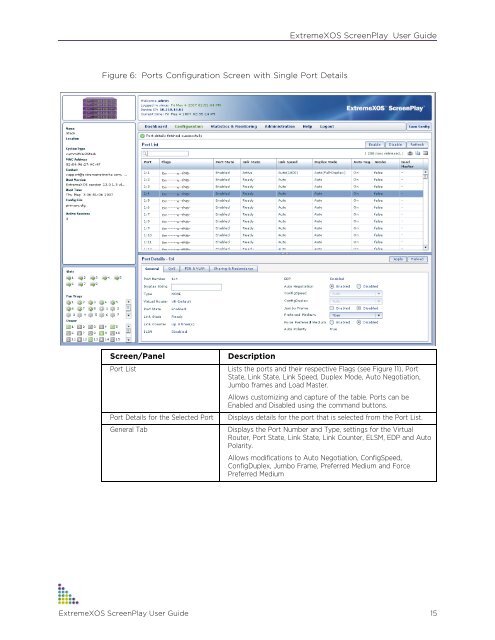ExtremeXOS Release Notes Software Version ... - Extreme Networks
ExtremeXOS Release Notes Software Version ... - Extreme Networks
ExtremeXOS Release Notes Software Version ... - Extreme Networks
Create successful ePaper yourself
Turn your PDF publications into a flip-book with our unique Google optimized e-Paper software.
<strong><strong>Extreme</strong>XOS</strong> ScreenPlay User Guide<br />
Figure 6: Ports Configuration Screen with Single Port Details<br />
Screen/Panel<br />
Port List<br />
Port Details for the Selected Port<br />
General Tab<br />
Description<br />
Lists the ports and their respective Flags (see Figure 11), Port<br />
State, Link State, Link Speed, Duplex Mode, Auto Negotiation,<br />
Jumbo frames and Load Master.<br />
Allows customizing and capture of the table. Ports can be<br />
Enabled and Disabled using the command buttons.<br />
Displays details for the port that is selected from the Port List.<br />
Displays the Port Number and Type, settings for the Virtual<br />
Router, Port State, Link State, Link Counter, ELSM, EDP and Auto<br />
Polarity.<br />
Allows modifications to Auto Negotiation, ConfigSpeed,<br />
ConfigDuplex, Jumbo Frame, Preferred Medium and Force<br />
Preferred Medium<br />
<strong><strong>Extreme</strong>XOS</strong> ScreenPlay User Guide 15