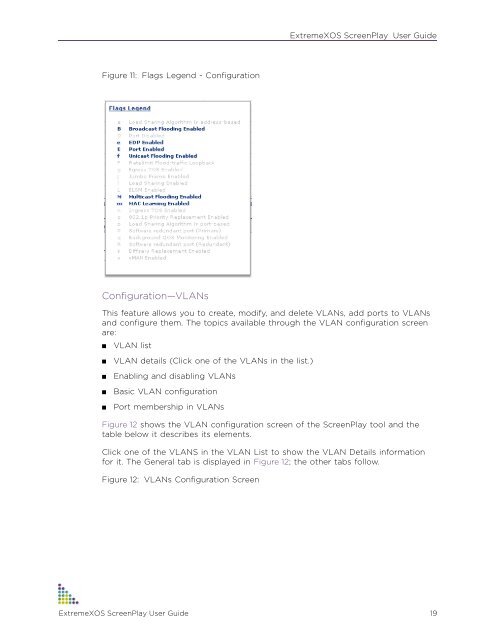ExtremeXOS Release Notes Software Version ... - Extreme Networks
ExtremeXOS Release Notes Software Version ... - Extreme Networks
ExtremeXOS Release Notes Software Version ... - Extreme Networks
You also want an ePaper? Increase the reach of your titles
YUMPU automatically turns print PDFs into web optimized ePapers that Google loves.
<strong><strong>Extreme</strong>XOS</strong> ScreenPlay User Guide<br />
Figure 11: Flags Legend - Configuration<br />
Configuration—VLANs<br />
This feature allows you to create, modify, and delete VLANs, add ports to VLANs<br />
and configure them. The topics available through the VLAN configuration screen<br />
are:<br />
■ VLAN list<br />
■<br />
■<br />
■<br />
■<br />
VLAN details (Click one of the VLANs in the list.)<br />
Enabling and disabling VLANs<br />
Basic VLAN configuration<br />
Port membership in VLANs<br />
Figure 12 shows the VLAN configuration screen of the ScreenPlay tool and the<br />
table below it describes its elements.<br />
Click one of the VLANS in the VLAN List to show the VLAN Details information<br />
for it. The General tab is displayed in Figure 12; the other tabs follow.<br />
Figure 12: VLANs Configuration Screen<br />
<strong><strong>Extreme</strong>XOS</strong> ScreenPlay User Guide 19