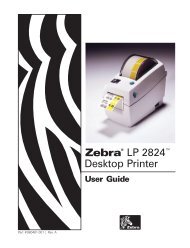USER MANUAL - Bematech
USER MANUAL - Bematech
USER MANUAL - Bematech
Create successful ePaper yourself
Turn your PDF publications into a flip-book with our unique Google optimized e-Paper software.
1. Select a blank location (A1) and enter the most common coffee first (<br />
medium coffee). Mark the legend sheet for this location COFFEE.<br />
2. Enter the separator bar by depressing and holding the ALT key and<br />
pressing the letter S. A solid bar will appear on the programming line<br />
immediately following the last character typed.<br />
3. Enter the second level (small coffee) followed by another separator.<br />
4. Enter the third level information (large coffee). The entire<br />
programming line should look like the following: A1<br />
5. Select a blank location (A7)to become the first level shift position.<br />
Mark the legend sheet for this location SMALL.<br />
6. Change the mode of this location to scan-code mode (F8). Depress<br />
and hold the ALT key while pressing the letter A. A triangle inside<br />
brackets (< >) will appear on the programming line. This key when<br />
depressed will activate the second level.<br />
7. Select another blank location (A8). This will become the second level<br />
shift position (will activate the third level of information on the keys).<br />
Mark the legend sheet for this position LARGE.<br />
8. Change the mode of this location to the scan-code mode (F8). Depress<br />
and hold the ALT key while depressing the letter A twice. Two triangles<br />
inside brackets will appear on the programming line.<br />
9. To use this feature in your application is extremely simple. When<br />
medium coffee is desired just press the A1 key. When a small coffee is<br />
desired press and hold the A7 key while pressing the A1 key. When a<br />
large coffee is desired press and hold the A8 key while pressing the<br />
A1 key.<br />
10. Program location A2 with large soda, medium soda, and small soda<br />
the same way as steps 1 through 4 above. When A2 is pressed you<br />
will get large soda. Depress and hold A7 while pressing A2. The medium<br />
soda will be displayed. Depress and hold A8 while pressing A2. The<br />
small soda will be displayed.<br />
NOTE: There is no preset limit to the number of levels that can be<br />
programmed into a keypad. 13








![MC9190-G Quick Start Guide [Spanish] (P/N 72-139206-01ES Rev. A)](https://img.yumpu.com/50178248/1/178x260/mc9190-g-quick-start-guide-spanish-p-n-72-139206-01es-rev-a.jpg?quality=85)