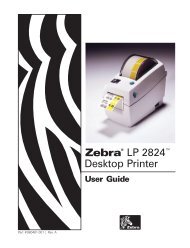USER MANUAL - Bematech
USER MANUAL - Bematech
USER MANUAL - Bematech
You also want an ePaper? Increase the reach of your titles
YUMPU automatically turns print PDFs into web optimized ePapers that Google loves.
Dos shell<br />
File list (*.tpl)<br />
Load file from disk<br />
Read from keypad<br />
Save file to disk<br />
Write to keypad<br />
Press ESC to Quit<br />
The KB3000 keypad, working in conjunction with the KB3000.EXE utility<br />
software, can perform the following powerful functions:<br />
* Save programmed data as a template file (.TPL) in both the keyboard<br />
and the hard drive of the computer. To save programmed data to the<br />
keyboard use the W (Write to keyboard) option of the Data Transfer<br />
Menu. To save programmed data to the hard drive use the S (Save file<br />
to disk) option of the Data Transfer Menu.<br />
* Load (L) a previously programmed template from the hard disk into the<br />
computer’s volatile RAM memory. The same template can then be<br />
written (W) into the non-volatile memory of the KB3000. This process,<br />
as an example, allows a restaurant to change from a breakfast menu to<br />
a lunch menu within 7 seconds.<br />
* Enables the computer to read (R) a template stored in the KB3000.<br />
That template can then be saved (S) to the hard disk for future use.<br />
* Display a list of templates that have been stored onto the hard disk<br />
within the KB3 directory. From the Data Transfer Menu select F for File<br />
List. The computer’s monitor will display the list of .TPL files stored in<br />
the KB3 directory.<br />
* Interruption of the programming process to shell out to DOS (D) to<br />
perform other operations. To return to the programming process type<br />
EXIT at the DOS prompt.<br />
NOTE:<br />
Never shell out of windows to work in this utility program.<br />
19








![MC9190-G Quick Start Guide [Spanish] (P/N 72-139206-01ES Rev. A)](https://img.yumpu.com/50178248/1/178x260/mc9190-g-quick-start-guide-spanish-p-n-72-139206-01es-rev-a.jpg?quality=85)