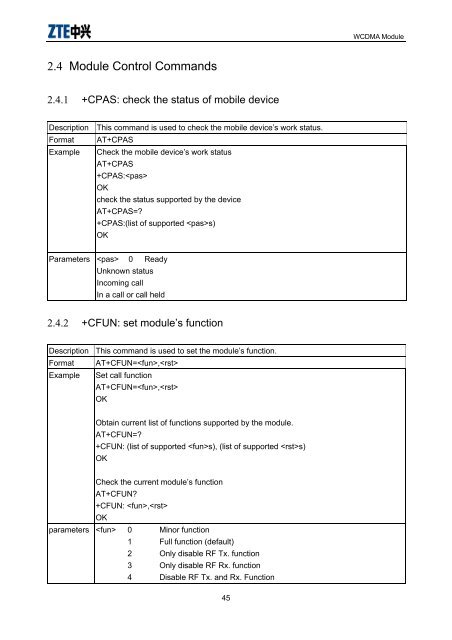AT Command Set for WCDMA Module - wless.ru
AT Command Set for WCDMA Module - wless.ru
AT Command Set for WCDMA Module - wless.ru
You also want an ePaper? Increase the reach of your titles
YUMPU automatically turns print PDFs into web optimized ePapers that Google loves.
<strong>WCDMA</strong> <strong>Module</strong><br />
2.4 <strong>Module</strong> Control <strong>Command</strong>s<br />
2.4.1 +CPAS: check the status of mobile device<br />
Description This command is used to check the mobile device’s work status.<br />
Format <strong>AT</strong>+CPAS<br />
Example Check the mobile device’s work status<br />
<strong>AT</strong>+CPAS<br />
+CPAS:<br />
OK<br />
check the status supported by the device<br />
<strong>AT</strong>+CPAS=?<br />
+CPAS:(list of supported s)<br />
OK<br />
Parameters 0 Ready<br />
Unknown status<br />
Incoming call<br />
In a call or call held<br />
2.4.2 +CFUN: set module’s function<br />
Description This command is used to set the module’s function.<br />
Format <strong>AT</strong>+CFUN=,<br />
Example <strong>Set</strong> call function<br />
<strong>AT</strong>+CFUN=,<br />
OK<br />
Obtain current list of functions supported by the module.<br />
<strong>AT</strong>+CFUN=?<br />
+CFUN: (list of supported s), (list of supported s)<br />
OK<br />
Check the current module’s function<br />
<strong>AT</strong>+CFUN?<br />
+CFUN: ,<br />
OK<br />
parameters 0 Minor function<br />
1 Full function (default)<br />
2 Only disable RF Tx. function<br />
3 Only disable RF Rx. function<br />
4 Disable RF Tx. and Rx. Function<br />
45