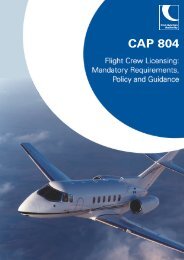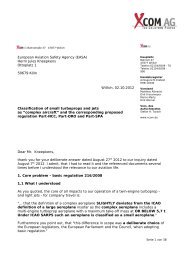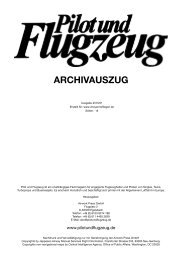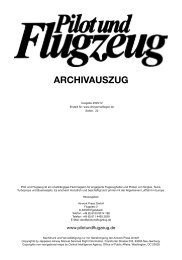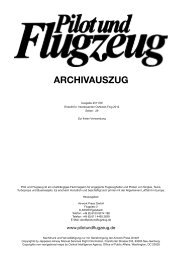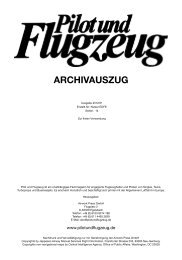faa approved: ;-",&-'0 - \' - Pilot und Flugzeug
faa approved: ;-",&-'0 - \' - Pilot und Flugzeug
faa approved: ;-",&-'0 - \' - Pilot und Flugzeug
Create successful ePaper yourself
Turn your PDF publications into a flip-book with our unique Google optimized e-Paper software.
FAA APPROYED<br />
AIRPLANE FLIGHT MANUAL SUPPLEMENT<br />
for<br />
Piper PA-31T1<br />
with<br />
Garmin GNS-430 VHF Communication Transceiver<br />
YORfl LS G PS Receiver System<br />
Reg. No.: NI91MA<br />
Serial No.: 31T-8104019<br />
This document must be carried in the aircraft. at all times. It describes the operating<br />
procedures for the Garmin GNS-430 navigation system when it has been installed in<br />
accordance with Gumin Installation Manual PIN 190-00 140-02 Revision L dated<br />
December, 2002 and FAA form 337 dated<br />
. "
TABLE OF CONTENTS<br />
Section Description Page<br />
GENERAL 3<br />
2 UMITATIQNS 3<br />
3 EMERGENCY PROCEDURES 5<br />
4 NORMAL PROCEDURES 6<br />
5 PERFORMANCE 7<br />
Page 2 of7<br />
FAA Approved date: _---,..",,,,,"".<br />
FEB 1 0 2004
SECTION I: GENERAL<br />
The GNS-430 system is a fully integrated, panel-mounted instrument, which contains a<br />
VHF communications transceiver, a VORlILS receiver, and a Global Positioning System<br />
(OPS) navigation computer. The system consists of a GPS antenna, GPS receiver, VHF<br />
VORILOC/GS antenna, VORllLS receiver, VHF communications antenna and a VHF<br />
communications transceiver. The primary function of the VHF communication portion<br />
of the equipment is to facilitate communication with Air Traffic Control. The primary<br />
function of the VORIILS Receiver portion of the equipment is to receive and demodulate<br />
YOR, Localizer, and Glide Slope signals. The primary function of the GPS portion of the<br />
system is to acquire signals from the GPS system satellites, recover orbital data, make<br />
range and Doppler measurements, and process this information in real-time to obtain the<br />
user's position, velocity, and time.<br />
Provided the Garmin GNS-430' s GPS receiver is receiving adequate usable signals, it has<br />
been demonstrated capable of and has been shown to meet the accuracy specifications<br />
for:<br />
• VFRlIFR en route, terminal, and non-precision instrument approach (GPS, Loran-C,<br />
YOR, YORIDME, TACAN, NOB, NOBIDME, and RNA V) operation within the<br />
U.S. National Airspace System in accordance with the criteria of AC 20-138.<br />
• One of the <strong>approved</strong> sensors, for a single or dual GNS-430 installation., for North<br />
Atlantic Minimum Navigation Performance Specifications (MNPS) Airspace In<br />
accordance with AC 91-49 and AC 120-33.<br />
• The system meets RNP5 airspace (BRNA V) requirements of AC 90-96 and in<br />
accordance with AC 20-138, and JAA AM] 20X2 Leaflet 2 Revision I, provided it is<br />
receiving usable navigation information from the GPS receiver.<br />
Navigation is accomplished using the WGS-84 (NAD-83) coordinate reference datum.<br />
Navigation data is based upon use of only the Global Positioning System (GPS) operated<br />
by the United States of America.<br />
SECTION 2: Limitations<br />
The Garmin GNS-430 <strong>Pilot</strong>'s Guide, PIN 190-00140-00, Revision F, dated July, 2000, or<br />
later appropriate revision, must be immediately available to the flight crew whenever<br />
navigation is predicated on the use of the system.<br />
The Garmin 400 Series <strong>Pilot</strong>' s Guide Addendum, Display Interface for Traffic and<br />
Weather Data, must be immediately available to the flight crew if the SF Goodrich WX-<br />
500 Stonnscope® or the BF Goodrich SKYW ATCH'" Traffic Advisory System (T AS) is<br />
installed.<br />
Page 3 of7<br />
FAA Approved dat" ----tF"'E"'Bc-'1t-ftO--,Z"<strong>'0</strong>04<br />
,
The GNS-430 must utilize the following or later FAA <strong>approved</strong> software versions'<br />
Sub-System<br />
Software Version<br />
Main 2 00<br />
GPS 2.00<br />
Comm I 22<br />
YORILOC 1.25<br />
GIS 2.00<br />
The Main software version is displayed on the GNS-430 self-test page immediately after<br />
turn-on for 5 seconds. The remaining system software versions can be verified on the<br />
AUX group sub-page 2, "SOFTW ARElDAT ABASE YER"<br />
lFR en-route and terminal navigation predicated upon the GNS-430' s GPS receiver is<br />
prohibited unless the pilot verifies the currency of the database or verifies each selected<br />
waypoint for accuracy by reference to current <strong>approved</strong> data.<br />
Instrument approach navigation predicated upon the GNS-430's GPS receiver must be<br />
accomplished in accordance with <strong>approved</strong> instrument approach procedures that are<br />
retrieved from the GPS equipment database. The GPS equipment database must<br />
incorporate the current update cycle.<br />
(a) Instrument approaches utilizing the GPS receiver must be conducted in the<br />
approach mode and Receiver Autonomous Integrity Monitoring (RAIM) must be<br />
available at the Final Approach Fix.<br />
(b) Accomplishment of lLS, LOC, LOC-BC, LOA, SDF, MLS or any other type<br />
of approach not <strong>approved</strong> for GPS overlay with the GNS-430's GPS receiver is<br />
not authorized<br />
(c) Use of the GNS-4JO YO RIlLS receiver to fly approaches not <strong>approved</strong> for<br />
GPS require VORlILS navigation data to be present on the external indicator.<br />
(d) When an aJternate airport is required by the applicable operating rules, it must<br />
be served by an approach based on other than GPS or Loran-C navigation, the<br />
aircraft must have the operational equipment capable of using that navigational<br />
aid and the required navigation aid must be operational.<br />
(e) VNAV information may be utilized for advisory information only. Use of<br />
VNAV information for Instrument Approach Procedures does not guarantee stepdown<br />
Fix altitude protection, or arrival at approach minimums in normal position<br />
to land.<br />
Page" of7<br />
FAA Approved date:<br />
Uflp~cO<br />
'AI>. APPROVEO<br />
FEB 1 0 2004
If not previously defined, the following default settings must be made in the "SETUP I"<br />
menu of the GNS-430 prior to operation (refer to <strong>Pilot</strong>'s Guide for procedure In<br />
necessary):<br />
a. dis, spd ...... nm kt (sets navigation units to "nautical miles" and "knots")<br />
bait, vs ...<br />
ft fpm (sets altitude units to "feet" and
SECTION 4: Normal Procedures<br />
DET AILED OPERATING PRO EDURES<br />
Normal operating procedures are described in the Gannin GNS-430 <strong>Pilot</strong>'s Guide, PtN<br />
190-00140-00. Revision A, dated October 1998, or later appropriate revision.<br />
PILOT'S DISPLAY<br />
The GNS-430 system data will appear on the <strong>Pilot</strong>'s HSI. The source of data is either<br />
GPS or VLOC as annunciated on the display above the COl key<br />
AUTOPILOT I FLIGHT DIRECTOR OPERATION<br />
Coupling of the GNS-430 system steering information to the autopilot/flight director can<br />
be accomplished by engaging the autopilot/flight director in the NAV or APR mode.<br />
When the autopilot/flight director system is using course information supplied by the<br />
GNS-430 system and the course pointer is not automatically driven to the desired track.<br />
the course pointer on the HSI must be manually set to the desired track (DTK) indicated<br />
by the GNS-430. For detailed autopilot/flight director operational instructions, refer to<br />
the FAA <strong>approved</strong> Flight Manual Supplement for the autopilot/flight director.<br />
CROSS FILL OPERATIONS<br />
For duaJ GNC-400 Product Series or GNC400/500 Product Series instaJlations, crossfill<br />
capabilities exist between the number one and number two Systems. Refer to Gannin<br />
GNS-430 <strong>Pilot</strong>' s Guide for detailed crossfiJl operating instructions.<br />
AUTOMATIC LOCALIZER COURSE CAPTURE<br />
By default, the GNS-430 automatic localizer course capture feature is enabled. This<br />
feature provides a method for system navigation data present on the external indicators to<br />
be switched automatically from GPS guidance to localizer/glide slope guidance as the<br />
aircraft approaches the locaJizer course inbo<strong>und</strong> to the finaJ approach fix. if an offset<br />
from the final approach course is being flown, it is possible that the automatic switch<br />
from GPS to localizer/glide slope course guidance will not occur. It is the pilot's<br />
responsibility to ensure correct system navigation data is present on the external indictor<br />
before continuing a localizer based approach beyond the final approach fix . Refer to the<br />
GNS-430 <strong>Pilot</strong> 's Guide for detailed operating instructions.<br />
Page 6 or7<br />
FEB 1 0 :004<br />
FAA Apprmed dale: ______ _
DISPLA Y OF LIGHTNING STRrKE DATA<br />
For installations that interface the SF Goodrich WX-SOO Stormscope and the GNS-430,<br />
lightning strike data detected by the WX-500 will appear on the GNS-430. For detailed<br />
operating instructions regarding the interface of the GNS-430 with the WX-500, refer to<br />
the WX-SOO <strong>Pilot</strong>'s Guide and the GNS-430 <strong>Pilot</strong>'s Guide Addendum for the WX-500<br />
Stormscope interface.<br />
DISPLAY OF TRAFFIC ADVISORY DATA<br />
For installations that interface the SF Goodrich SKYWATCH Traffic Advisory System<br />
(TAS) and the GNS-430, traffic data detected by the SKYWATCH will appear on the<br />
GNS-430. For detailed operating instructions regarding the interface of the GNS-430<br />
with the SKYWATCH, refer to the FAA <strong>approved</strong> Flight Manual Supplement for the<br />
SKYWATCH, the <strong>Pilot</strong>'s Guide for the SKYWATCH and the GNS-430 <strong>Pilot</strong>'s Guide<br />
Addendum for the SKYW A TCH Traffic Advisory System interface.<br />
SECTION 5: Performance<br />
No change<br />
Page 7 or7<br />
FEB 1 0 2004<br />
FAA Approved Date: _____ _
FAA APPROVED<br />
AIRPLANE FLIGHT MANUAL SUPPLEMENT<br />
for<br />
Piper PA-31T1<br />
with<br />
Garmin GNS-S30 VHF Communication Transceiver<br />
VOR/l LS G PS Receiver System<br />
Reg. No.: Nl91MA<br />
Serial No.: 31T-8104019<br />
This document must be carried in the aircraft at 811 times. It describes the operating<br />
procedures for the Garmin GNS-530 navigation system when it has been installed in<br />
accordance with Garmin Installation Manual PIN 190-00 181-02 Revision G dated May,<br />
2003 and FAA form 337 dated ..2 - /b- O'i<br />
For aircraft with a FAA <strong>approved</strong> Aircraft Flight Manual , this document serves as the<br />
FAA <strong>approved</strong> Aircraft Flight Manual Supplement for the Garmin GNS-530. For aircraft<br />
that do not have an <strong>approved</strong> flight manual. this document serves as the FAA <strong>approved</strong><br />
Supplemental Flight Manual for the Garmin GNS-530<br />
The information contained herein supplements or supersedes the basic Airplane Flight<br />
Manual only in those areas listed. For limitations, emergency procedures. normaJ<br />
procedures and perfonnance information. consult the Airplane Flight ManuaJ .<br />
FAA APPROVED<br />
hiA;-CIi,z--<br />
Scot E ThompsJn. Avionics<br />
Flight Standards District Office<br />
6020 28 th A venue South<br />
Minneapolis. MN 55450<br />
Date" ________ opo.,.,-<br />
.... ~8DO<br />
'AA APPAQVEO<br />
FEB 1 0 2004
TABLE OF CONTENTS<br />
Section<br />
Description<br />
Page<br />
GENERAL<br />
J<br />
2 LIMITATIONS<br />
3 EMERGENCY PROCEDURES<br />
3<br />
,<br />
4 NORMAL PROCEDURES<br />
,<br />
PERFORMANCE<br />
6<br />
7<br />
P'J.ge 2 or 7<br />
FAA Approyed dale;<br />
...... 800<br />
'MAPPRQVED<br />
FEB 1 0 2004
SECTION I: GENERAL<br />
The GNS·530 system is a fully integrated, panel-mounted instrument, which contains a<br />
VHF communications transceiver, a VORllLS receiver, and a Global Positioning System<br />
(GPS) navigation computer. The system consists of a GPS antenna, GPS receiver, VHF<br />
VORILOC/GS antenna, VORlILS receiver, VHF communications antenna and a VHF<br />
communications transceiver. The primary function of the VHF communication portion<br />
of the equipment is to facilitate communication with Air Traffic Control. The primary<br />
function of the VORlll...S Receiver portion ofthe equipment is to receive and demodulate<br />
YOR, Localizer, and Glide Slope signals. The primary function of the GPS portion of the<br />
system is to acquire signals from the GPS system satellites, recover orbital data, make<br />
range and Doppler measurements, and process this information in real-time to obtain the<br />
user's position, velocity. and time.<br />
Provided the Garmin GNS-S30' s GPS receiver is receiving adequate usable signals, it has<br />
been demonstrated capable of and has been shown to meet the accuracy specifications<br />
for:<br />
• VFRlIFR en route, terminal, and non-precision instrument approach (GPS, Loran-C,<br />
VOR, VORIDME, TACAN, NDB, NDBIDME, and RNA V) operation within the<br />
U.S. National Airspace System in accordance with the criteria of AC 20-138.<br />
• One of the <strong>approved</strong> sensors, for a single or dual GNS-S30 installation, for North<br />
Atlantic Minimum Navigation Performance Specifications (MNPS) Airspace m<br />
accordance with AC 91-49 and AC 120-33.<br />
• The system meets RNPS airspace (BRNA V) requirements of AC 90-96 and in<br />
accordance with AC 20-138, and JAA AMJ 20)(2 Leaflet 2 Revision J, provided it is<br />
receiving usable navigation information from the GPS receiver.<br />
Navigation is accomplished using the WGS-84 (NAD-83) coordinate reference datum.<br />
Navigation data is based upon use of only the Global Positioning System (GPS) operated<br />
by the United States of America.<br />
SECTION 2: Limitations<br />
The Garmin GNS-530 <strong>Pilot</strong>'s Guide, PIN 190-00181-00, Revision A, dated April, 2000,<br />
or later appropriate revision, must be immediately available to the flight crew whenever<br />
navigation is predicated on the use of the system.<br />
The Garmin 500 Series <strong>Pilot</strong>' s Guide Addendum, Display Interface for Traffic and<br />
Weather Data, must be immediately available to the flight crew if the BF Goodrich WX-<br />
500 Stormscope® or the BF Goodrich SKYW ATCW" Traffic Advisory System (T AS) if<br />
installed.<br />
' .... ~~EO<br />
Page 3 of7<br />
FAA Approved date:<br />
FEB 1 0 2004<br />
,
The GNS-530 must utilize the following or later FAA <strong>approved</strong> software versions:<br />
Sub-System<br />
Software Version<br />
Main 2.00<br />
GPS 2.00<br />
Comm 1.22<br />
VORILOC 1.25<br />
GI S 2.00<br />
The Main software version is displayed on the GNS-530 self-test page immediately after<br />
tum-on for 5 seconds. The remaining system software versions can be verified on the<br />
AUX group sub-page 2, "SOFTW ARElDA T ABASE VERn.<br />
IFR en-route and tenninal navigation predicated upon the GNS-530' s GPS receiver is<br />
prohibited unless the pilot verifies the currency of the database or verifies each selected<br />
waypoint for accuracy by reference to current <strong>approved</strong> data.<br />
Instrument approach navigation predicated upon the GNS-530's GPS receiver must be<br />
accomplished in accordance with <strong>approved</strong> instrument approach procedures that are<br />
retrieved from the GPS equipment database The GPS equipment database must<br />
incorporate the current update cycle.<br />
(a) Instrument approaches utilizing the GPS receiver must be conducted in the<br />
approach mode and Receiver Autonomous Integrity Monitoring (RAlM) must be<br />
available at the Final Approach Fix.<br />
(b) Accomplishment of ILS, LOC, LOC-BC, LDA, SDF, MLS or any other type<br />
of approach not <strong>approved</strong> for GPS overlay with the GNS-530's GPS receiver is<br />
not authorized.<br />
(c) Use of the GNS-530 VORIlLS receiver to fly approaches not <strong>approved</strong> for<br />
GPS require VORlILS navigation data to be present on the external indicator.<br />
(d) When an alternate airport is required by the applicable operating rules. it must<br />
be served by an approach based on other than GPS or Loran-C navigation, the<br />
aircraft must have the operational equipment capable of using that navigational<br />
aid and the required navigation aid must be operational.<br />
(e) VNAV information may be utilized for advisory information only. Use of<br />
VNA V information for Instrument Approach Procedures does not guarantee stepdown<br />
fix altitude protection, or arrival at approach minimums in nonnal position<br />
to land.<br />
Page~of7 FAA Apt::ro<strong>\'</strong>ed dale:<br />
FEB 1 0 2004
If not previously defined, the following default settings must be made in the "SETUP )"<br />
menu of the GNS-530 prior to operation (refer to <strong>Pilot</strong>'s Guide for procedure m<br />
necessary):<br />
a. dis, spd ...... nm kt (sets navigation units to "nautical miles" and "knots")<br />
b. alt, vs ......... ft fpm (sets altitude units to "feet" and ''feet per minute")<br />
c. map datum ... .wGS 84 (sets map datum to WGS-84, see note below)<br />
d. posn ............ deg-min (sets navigation grid units to decimal minutes)<br />
NOTE:<br />
In some areas outside the United States, datums other than WGS-84 or NAD-83<br />
may be used. If the GNS-530 is authorized for use by the appropriate<br />
Airworthiness authority, the required geodetic datum must be set in the GNS-S30<br />
prior to use for navigation.<br />
SECTION 3: Emergency Procedures<br />
If the Garmin GNS-S30 navigation information is not available or invalid. utilize<br />
remaining operational navigation equipment as required.<br />
If "RAIM POSITION WARNING" message is displayed the system will flag and no<br />
longer provide GPS based navigational guidance. The crew should revert to the GNS-<br />
530 YO RILLS receiver or an alternate means of navigation other than the GNS-530's<br />
GPS receiver<br />
If "RAlM NOT AYAILrBLE" message is displayed in the en-route, terminal or initial<br />
approach phase of flight. continue to navigate using the GPS equipment or revert to an<br />
alternate means of navigation other than the GNS-530's GPS receiver appropriate to the<br />
route and phase of flight. When continuing to use GPS navigation, position must be<br />
verified every 15 minutes using the GNS-530's YORf[LS receiver or another lFR<br />
<strong>approved</strong> navigation system.<br />
If ,eRAlM IS NOT A Y AlLlBLE" message is displayed while on the final approach<br />
segment, GPS based navigation will continue for up to 5 minutes with approach COl<br />
sensitivity (0.3 nautical mile). After 5 minutes the system will flag and no longer provide<br />
course guidance with approach sensitivity. Missed approach course guidance may still be<br />
available with) nautical mile COl sensitivity by executing the missed approach.<br />
In an in-flight emergency, depressing and holding the Comm transfer button for 2<br />
seconds will select the emergency frequency of 121.500 MHz into the "Active"<br />
frequency window<br />
Page50f7 FAA Appro<strong>\'</strong>ed date: FEB 1 0 2004<br />
,
SECTION 4: Normal Procedures<br />
DETAILED OPERATING PROCEDURES<br />
Normal operating procedures are described in the Garmin GNS-530 <strong>Pilot</strong>'s Guide. PIN<br />
190-00 181-00. Revision A, dated April 2000, or later appropriate revision.<br />
PILOT'S DISPLAY<br />
The GNS-530 system data will appear on the <strong>Pilot</strong>'s HSI. The source of data is either<br />
GPS or VLOC as annunciated on the display above the CD! key.<br />
AUTOPILOT I FLIGHT DIRECTOR OPERATION<br />
Coupling of the GNS-530 system steering information to the autopilot/flight director can<br />
be accomplished by engaging the autopilot/flight director in the NA V or APR mode.<br />
When the autopilot/flight director system is using course information supplied by the<br />
GNS-530 system the course pointer is not automatically driven to the desired track, the<br />
course pointer on the HSI must be manually set to the desired track (OTK) indicated by<br />
the GNS-S30. For detailed autopilot/flight director operational instructions, refer to the<br />
FAA <strong>approved</strong> Flight Manual Supplement for the autopilot/flight director.<br />
CROSS FILL OPERATIONS<br />
For dual GNC-SOO Product Series or GNC500/400 Product Series instaJiations, crossfill<br />
capabilities exist between the number one and number two Systems. Refer to Garmin<br />
GNS-530 <strong>Pilot</strong>'s Guide for detailed crossfill operating instructions.<br />
AUTOMATIC LOCALIZER COURSE CAPTURE<br />
By default, the GNS-530 automatic localizer course capture feature is enabled. This<br />
feature provides a method for system navigation data present on the external indicators to<br />
be switched automatically from GPS guidance to localizer/glide slope guidance as the<br />
aircraft approaches the localizer course inbo<strong>und</strong> to the final approach fix. If an offset<br />
from the final approach course is being flown. it is possible that the automatic switch<br />
from GPS to localizer/glide slope course guidance will not occur. It is the pilot 's<br />
responsibility to ensure correct system navigation data is present on the external indictor<br />
before continuing a localizer based approach beyond the final approach fix . Refer to the<br />
GNS-530 <strong>Pilot</strong>'s Guide for detailed operating instructions.<br />
Page6of7<br />
FEB 1 0 2004<br />
FAA Approved dale: ______ _
DISPLAY OF LIGHTNING STRIKE DATA<br />
For installations that interface the BF Goodrich WX-500 Stormscope and the GNS-530,<br />
lightning strike data detected by the WX-500 will appear on the GNS-530. For detailed<br />
operating instructions regarding the interface of the GNS-530 with the WX-500. refer to<br />
the WX-500 <strong>Pilot</strong>'s Guide and the GNS-530 <strong>Pilot</strong>' s Guide Addendum for the WX-500<br />
Stormscope interface.<br />
DISPLAY OF TRAFFIC ADVlSORY DATA<br />
For installations that interface the SF Goodrich SKYWATCH Traffic Advisory System<br />
(TAS) and the GNS-530, traffic data detected by the SKYWATCH will appear on the<br />
GNS-530. For detailed operating instructions regarding the interface of the GNS-530<br />
with the SKYWATCH, refer to the FAA <strong>approved</strong> Flight Manual Supplement for the<br />
SKYWATCH, the <strong>Pilot</strong>'s Guide for the SKYWATCH and the GNS-530 <strong>Pilot</strong> 's Guide<br />
Addendum for the SKYW ATCH Traffic Advisory System interface.<br />
SECTION 5: Performance<br />
No change.<br />
Page 7 or7<br />
FEB 1 0 2004<br />
FAA Approved Date: _____ _
FAA APPROVED<br />
AIRPLANE FLIGHT MANUAL SUPPLEMENT<br />
for<br />
Piper PA-31-T1<br />
with<br />
BF Goodrich Avionics Systems<br />
Skywatch Traffic Advisory System Model SKY -497<br />
Reg. No.: NI91MA<br />
Serial No.: 31T-8104019<br />
This document must be carried in the aircraft at all times. It describes the operating<br />
procedures for the SF Goodrich Avionics Systems Skywatch system model SKY-497<br />
when it has been installed in accordance with SF Goodrich Avionics Systems Installation<br />
Manual PIN 009-10800-001 Revision C dated February, 2001 and FAA fonn 337 dated<br />
.)- {Io-O'(<br />
The information contained herein supplements or supersedes the basic Airplane Flight<br />
Manual only in those areas listed. For limitations, emergency procedures, normal<br />
procedures and performance information, consult the Airplane Flight Manual .<br />
FAA APPROVED: ~<br />
Scot E Thompson, Avionics<br />
Flight Standards District Office<br />
6020 28 th Avenue South<br />
MinneaSOliS~~ 55450<br />
Date: ---.....- ,...""'''''<br />
P~EO ...<br />
'''''--OO_--<br />
FEB 1 0 2004
TABLE OF CONTENTS<br />
Sec:tion<br />
Description<br />
Page<br />
GENERAL<br />
J<br />
2<br />
LJMITATIONS<br />
J<br />
J<br />
EMERGENCY PROCEDURES<br />
NORMAL PROCEDURES<br />
4<br />
PERFORMANCE<br />
Page 2 of5<br />
-1'81>0<br />
'M~PROVEO<br />
FAA Approved dale: --=:=-c:-:--<br />
FEB 1 0 2004
SECTION 1: GENERAL<br />
The Skywatch consists of the following equipment, TCR-497 TransmitterlReceiver<br />
Computer, and a NY164 Directional Antenna.<br />
The Skywatch is an on-board traffic advisory system which monitors a radius of<br />
nominally 6 nautical miles about the aircraft by interrogating any "intruding" aircraft<br />
transponder, determines if a potential conflict exists with the other aircraft . This is done<br />
by computing the range, altitude, bearing, and closure rate of the other transponderequipped<br />
aircraft, with respect to the Skywatch equipped aircraft.<br />
Skywatch requires the fol1owing other equipment to be functional and operating,<br />
encoding altimeter, aircraft compass system, aircraft suppression buss, squat switch.<br />
The Skywatch system provides a single level of threat advisory know as a Traffic<br />
Advisory (TA). The TA display indicates the relative position of an intruder when it is<br />
approximately 30 seconds from Closest Point of Approach (CPA). In addition, all<br />
aircraft detected less than O.55nm and ±800feet from own aircraft will cause a TA to be<br />
generated. In airport approach/departure areas, these criteria are reduced to<br />
approximately 15-20 seconds from CPA.<br />
The T A calls attention to a possible collision threat using a multifunction display and the<br />
voice message ''-raffic, Traffic." The TA is intended to assist the pilot in achieving<br />
visual acquisition of the threat aircraft.<br />
Skywatch is considered a backup system to the "SEE AND A VOID" concept and the<br />
ATC radar environment.<br />
Definitions:<br />
I. Other Traffic - Any traffic within the selected display range and within ±2,700 feet<br />
vertically that is not generating a T A.<br />
2. Traffic Advisory - Threat information given to the pilot pertaining to the position of<br />
intruding aircraft in the immediate vicinity. The information contains no suggested<br />
maneuver.<br />
SECTION 2: Limitations<br />
1. lnformation shown on the display is provided to the pilot as an aid to visually traffic.<br />
<strong>Pilot</strong>s should maneuver their aircraft based only on ATC guidance or positive visual<br />
acquisition of the conflicting traffic. Maneuver should be consistent with ATC<br />
instructions. No maneuvers should be made based only on a Traffic Advisory. ATC<br />
should be contacted for resolution of the Traffic conflict.<br />
Page 3 of5<br />
'AA-~<br />
..tPPRQVED<br />
FAA Approved date: --;=::-:c-::--:-c-<br />
FEB 1 0 2004<br />
,
2. If the pilot is advised by ATe to disable transponder altitude reporting, Skywatch<br />
must be turned off<br />
3. Operation of the Skywatch system requires that the Skywatch <strong>Pilot</strong>'s Guide is kept on<br />
the aircraft and available to the pilot at 311 times.<br />
4. Skywatch can only detect aircraft that are transponder equipped.<br />
SECTION 3: Emergency Procedures<br />
No change.<br />
SECTION 4: Normal Procedures<br />
A. SELF-TEST<br />
I. The Skywatch system should be tested prior to flight.<br />
2. The Multifunction Display (MFD) should present the Self-Test display.<br />
3. After completion of self-test, the ''Traffic Advisory System Test Passed" audio<br />
annunciation will be heard and the MFD will revert to the Skywatch standby screen.<br />
4. If the ''Traffic Advisory System Test Failed" message is heard or the SKY-497 Failed<br />
screen appears on the MFD the Skywatch system should be turned off.<br />
NOTE: The self-test is inhibited when the aircraft is airborne.<br />
B. STANDBY CHARACTERISTICS<br />
1. The Skywatch system will display SKY -497 STANDBY when the aircraft is on the<br />
gro<strong>und</strong> and not tracking or processing traffic information. Standby gives the system<br />
the ability to track targets whjle on the gro<strong>und</strong>. Pressing the OPR button activates the<br />
system and changes the display from the Standby screen to the Above (ABV) mode<br />
and 6nm range. The ranges available are 6nm and 2nm and are selectable by pressing<br />
the Display Range button.<br />
2. To go back into Standby, press the STB button. The system will go back to the SKY-<br />
497 STANDBY screen and will not track targets again until the system is either<br />
manually switched out of Standby. while on the gro<strong>und</strong> or automatically switched out<br />
of Standby 8 seconds after the aircraft has departed.<br />
3. The Self-Test works while in the SKY-497 STANDBY screen by pressing the TEST<br />
button.<br />
Page 4 of5<br />
FAA Approved date:<br />
FEB 1 0 2004
4. The Skywatch system while in flight or operating on the gro<strong>und</strong> will display 3<br />
altitude modes: Above (ABV), Nonnal (NRM), and Below (BLW). Pressing the<br />
Altitude display button activates these modes. Refer to the pilot's guide for the<br />
Skywatch Traffic Advisory System Model SKY -497 PIN 009-10801-00 I Revision A<br />
or latest FAA <strong>approved</strong> revision<br />
C. ABNORMAL PROCEDURE<br />
If''TRAFFIC ADVISORY SYSTEM TEST FAILED" is heard or the SKY-497<br />
FAILED screen appears on the Skywatch system should be turned off<br />
2. If the Mode C source fails in flight, tum the Skywatch off.<br />
D. RESPOND TO TRAFFIC ADVISORJES<br />
1. When the SKY-497 issues a TA, scan outside for the intruder aircraft . Call ATC for<br />
guidance and if you visually acquire the traffic use the normal right·of·way<br />
procedures to maintain separation<br />
2. Do not attempt maneuvers based solely on traffic information shown on the SKY -497<br />
display. Information on the display is provided to the flight crew as an aid in visually<br />
acquiring traffic ~ it is not a replacement for ATC and See and Avoid techniques.<br />
SECTION 5: Performance<br />
No change.<br />
Page 5 or5<br />
.....1'BllO<br />
PMAPPAQVED<br />
FAA Approved date ---;:'1">'-;"'->110<br />
FEB 1 0 2004<br />
,