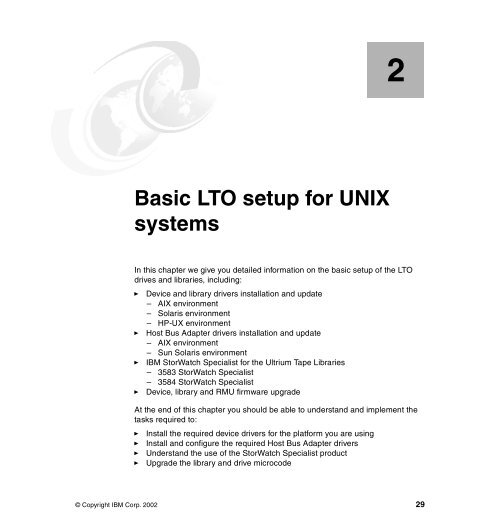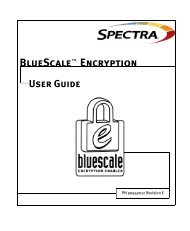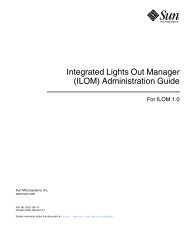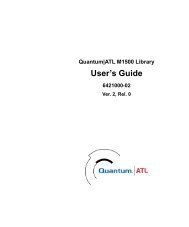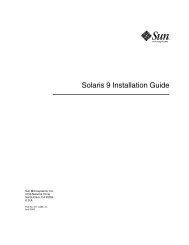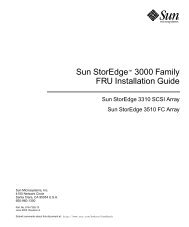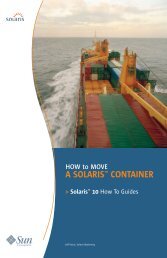- Page 1: Front cover Using IBM LTO Ultrium w
- Page 4 and 5: Take Note! Before using this inform
- Page 6 and 7: 2.2.2 Installation using the SMIT i
- Page 8 and 9: 4.5 TSM and 3584 redundant library
- Page 10 and 11: 8 Using IBM LTO Ultrium with Open S
- Page 12 and 13: 3-8 First zone with both HBA in the
- Page 14 and 15: B-6 3584 Operator Panel: set destin
- Page 16 and 17: 14 Using IBM LTO Ultrium with Open
- Page 18 and 19: Marco Ceresoli is a Consulting I/T
- Page 20 and 21: IBM trademarks The following terms
- Page 22 and 23: 2 Using IBM LTO Ultrium with Open S
- Page 24 and 25: 1.1 LTO overview This section will
- Page 26 and 27: ► ► HP-UX Fibre Channel attachm
- Page 28 and 29: Figure 1-2 The LTO Ultrium product
- Page 30 and 31: ► IBM 3581-H17 has a High-Voltage
- Page 32 and 33: You can specify the SDG feature whe
- Page 34 and 35: Alternatively, a 30 I/O station can
- Page 36 and 37: Note: The quantity depends on wheth
- Page 38 and 39: 1.3.2 ISV storage management softwa
- Page 40 and 41: Figure 1-9 RS/6000 LTO support matr
- Page 42 and 43: Figure 1-10 Extract from SAN SDG 21
- Page 44 and 45: To ensure best performance, if poss
- Page 46 and 47: ► Tape device IBM device driver o
- Page 50 and 51: 2.1 Installing library and device d
- Page 52 and 53: This link is specific for the 3583
- Page 54 and 55: Adding catalogs... Adding trace tem
- Page 56 and 57: ► This command configures all dev
- Page 58 and 59: 2.2.6 Deleting LTO devices In some
- Page 60 and 61: osboot: Boot image is 8437 512 byte
- Page 62 and 63: Example 2-9 IBMtape install output
- Page 64 and 65: Important: For every SDG attached t
- Page 66 and 67: Now you can easily modify again IBM
- Page 68 and 69: usr/include/sys/smc.h /usr/include/
- Page 70 and 71: Note: If an earlier version of the
- Page 72 and 73: Figure 2-1 System Administration Ma
- Page 74 and 75: 2.4.3 Verifying the Atdd driver ins
- Page 76 and 77: opt/OMImag/bin/atdd_cfg -s COMPRESS
- Page 78 and 79: 2.5 Testing the library with tapeut
- Page 80 and 81: http://www.storage.ibm.com/hardsoft
- Page 82 and 83: Here you find a list of supported H
- Page 84 and 85: Example 2-24 Smit AIX HBA character
- Page 86 and 87: Note: The .Z file extension must be
- Page 88 and 89: 2.8.3 QLogic QLA2200 HBA driver rem
- Page 90 and 91: And for LP8000S adapter (Sbus) chec
- Page 92 and 93: usr/include/fcdiag.h /usr/lib/libHB
- Page 94 and 95: This package contains scripts which
- Page 96 and 97: It is available at no charge for cu
- Page 98 and 99:
Configuration Firmware Diagnostic f
- Page 100 and 101:
Figure 2-9 3583 Specialist: diagnos
- Page 102 and 103:
Panel0175 Ethernet ________________
- Page 104 and 105:
Settings Service Insert Cleaning Ca
- Page 106 and 107:
Figure 2-14 3854 Specialist: Logica
- Page 108 and 109:
2.10 Updating library, drive and RM
- Page 110 and 111:
6. The 3583 Tape Library operator p
- Page 112 and 113:
Figure 2-18 Ultrium Tape Library Sp
- Page 114 and 115:
3.1 SAN design considerations for L
- Page 116 and 117:
Tip: If you have problems connectin
- Page 118 and 119:
Our suggestion for achieving the be
- Page 120 and 121:
3.2 Zoning Zoning allows you to par
- Page 122 and 123:
characteristics are automatically a
- Page 124 and 125:
Figure 3-8 First zone with both HBA
- Page 126 and 127:
Get WWN of HBA on Solaris Our Solar
- Page 128 and 129:
We will create an alias for the WWN
- Page 130 and 131:
If needed, create a new zone config
- Page 132 and 133:
Note: For performance reasons, we s
- Page 134 and 135:
After executing either drvconfig or
- Page 136 and 137:
SUN Server Medium Changer 3583 Lxx
- Page 138 and 139:
Example 3-12 Output of ls -la after
- Page 140 and 141:
# adapter instance 1, the entry wil
- Page 142 and 143:
Example 3-14 Configuration file for
- Page 144 and 145:
You see the indication (FCP) at the
- Page 146 and 147:
► ► ► ► Installation and us
- Page 148 and 149:
Example 3-19 setHost for FC 4 to AI
- Page 150 and 151:
Install on Sun Solaris Download the
- Page 152 and 153:
Figure 3-23 SDG StorWatch connect t
- Page 154 and 155:
Figure 3-27 Select the SCSI option
- Page 156 and 157:
Figure 3-30 Fibre Channel parameter
- Page 158 and 159:
Server FC Aapter FC SCSI Drive 0 SC
- Page 160 and 161:
Figure 3-34 Device Mapping You can
- Page 162 and 163:
Figure 3-37 Channel Zoning settings
- Page 164 and 165:
Machine Type and Model......ULT3580
- Page 166 and 167:
146 Using IBM LTO Ultrium with Open
- Page 168 and 169:
4.1 Tivoli Storage Manager overview
- Page 170 and 171:
Client A client is a computer syste
- Page 172 and 173:
LAN-free data transfer LAN-free dat
- Page 174 and 175:
4.2.2 Configure non-shared tape lib
- Page 176 and 177:
Figure 4-4 SCSI element number of t
- Page 178 and 179:
Because the 3583 does not have auto
- Page 180 and 181:
For library_name, enter the name of
- Page 182 and 183:
4.2.4 Configure non-shared tape lib
- Page 184 and 185:
Drive State .................... No
- Page 186 and 187:
Compression in general improves bac
- Page 188 and 189:
Overflow Location: Cache Migrated F
- Page 190 and 191:
09/01/01 18:49:11 ANR0984I Process
- Page 192 and 193:
LIBVOLUME LTO_3583 STATUS=CLEANER C
- Page 194 and 195:
You can download the latest code fi
- Page 196 and 197:
4.3.2 Configuring the Library Clien
- Page 198 and 199:
Configure drives on an AIX Library
- Page 200 and 201:
LTO_3583 ABA925 Private SICILY 4,13
- Page 202 and 203:
A core component of LAN-free techno
- Page 204 and 205:
Step On Server On Client 10) ......
- Page 206 and 207:
Then on SICILY, we map SOL-E’s vi
- Page 208 and 209:
Check also the performance panel fr
- Page 210 and 211:
In TSM you should configure only on
- Page 212 and 213:
5.1 VERITAS NetBackup DataCenter ov
- Page 214 and 215:
5.2.2 Device drivers NetBackup Data
- Page 216 and 217:
Since this will be a Master Server,
- Page 218 and 219:
4. DataGeneral 5. HP9000 6. INTEL (
- Page 220 and 221:
Checking for a bpjava-msvc entry in
- Page 222 and 223:
Saving existing binaries before pat
- Page 224 and 225:
lrwxrwxrwx 1 root root 45 Oct 8 11:
- Page 226 and 227:
5.3.2 Scan for tape devices Once we
- Page 228 and 229:
Figure 5-2 NetBackup DataCenter ass
- Page 230 and 231:
Click the magic wand button (sixth
- Page 232 and 233:
Figure 5-8 Updating device configur
- Page 234 and 235:
Figure 5-11 Setup robot inventory T
- Page 236 and 237:
Generating list of recommended chan
- Page 238 and 239:
Figure 5-14 Storage unit properties
- Page 240 and 241:
Now we select the client names to b
- Page 242 and 243:
Figure 5-20 Configure backup direct
- Page 244 and 245:
Figure 5-22 Configure schedule rota
- Page 246 and 247:
To make further customizations, dou
- Page 248 and 249:
Figure 5-27 Configure client backup
- Page 250 and 251:
Figure 5-29 End of backup job statu
- Page 252 and 253:
Figure 5-31 Display drives Right cl
- Page 254 and 255:
To avoid this issue, you can only u
- Page 256 and 257:
6.1 Legato NetWorker overview The L
- Page 258 and 259:
6.3.1 Software installation (AIX) W
- Page 260 and 261:
oot 19064 1 0 15:37:57 - 0:00 /bin/
- Page 262 and 263:
3 LGTOlicm NetWorker for Solaris (B
- Page 264 and 265:
Important: You can only use non rew
- Page 266 and 267:
Before using the Legato NetWorker w
- Page 268 and 269:
5. Double click the line that displ
- Page 270 and 271:
6.7 Implementation in AIX environme
- Page 272 and 273:
Do you want automated device cleani
- Page 274 and 275:
scsidev@2.1.1:IBM ULT3583-TL 2.50|A
- Page 276 and 277:
Autoloader or the 3583 Ultrium Scal
- Page 278 and 279:
Here you see the devices recognized
- Page 280 and 281:
Important: You can only use non rew
- Page 282 and 283:
Figure 6-5 Legato NetWorker adminis
- Page 284 and 285:
Open the NetWorker administration p
- Page 286 and 287:
Note: DDS is only supported in a SA
- Page 288 and 289:
When running jbconfig, you will be
- Page 290 and 291:
Figure 6-11 Inventorying the librar
- Page 292 and 293:
Command errpt -a lslpp -l Atape.dri
- Page 294 and 295:
Command pmode tur writebuf sjirjc D
- Page 296 and 297:
4. Enter 3 (Device Info). 5. Enter
- Page 298 and 299:
Media Inverted ................. No
- Page 300 and 301:
Simple Network Management Protocol
- Page 302 and 303:
Go to the 3583 specialist Configura
- Page 304 and 305:
Panel 0175 Ethernet _______________
- Page 306 and 307:
Panel 0169 Set Remote Port ________
- Page 308 and 309:
Attention: You must stop all I/O be
- Page 310 and 311:
# time dd if=/software/lto/rbs01.db
- Page 312 and 313:
IBM LTO tape libraries attached to
- Page 314 and 315:
network In contrast, AIX, NT, and S
- Page 316 and 317:
terminator IBM pSeries (RS/6000) HA
- Page 318 and 319:
Configuring the 3584 with multiple
- Page 320 and 321:
3. Click the drop-down box and sele
- Page 322 and 323:
Figure C-9 3854 StorWatch Specialis
- Page 324 and 325:
Panel 0103 Configuration Summary __
- Page 326 and 327:
Figure C-13 3854 StorWatch Speciali
- Page 328 and 329:
Panel 0101 Configuration __________
- Page 330 and 331:
desired quantity of storage slots d
- Page 332 and 333:
312 Using IBM LTO Ultrium with Open
- Page 334 and 335:
► ► ► ► ► ► TSM for Sun
- Page 336 and 337:
316 Using IBM LTO Ultrium with Open
- Page 338 and 339:
The following terms are trademarks
- Page 340 and 341:
TSM VHDCI VPN VPS WWN WWNN WWPN Tiv
- Page 342 and 343:
no rewind device 31 serial numbers
- Page 344 and 345:
LVD model 9 M mapped drive consider
- Page 346 and 347:
ltid 203 robtest 233 s77betbackup 2
- Page 350:
Back cover ® Using IBM LTO Ultrium