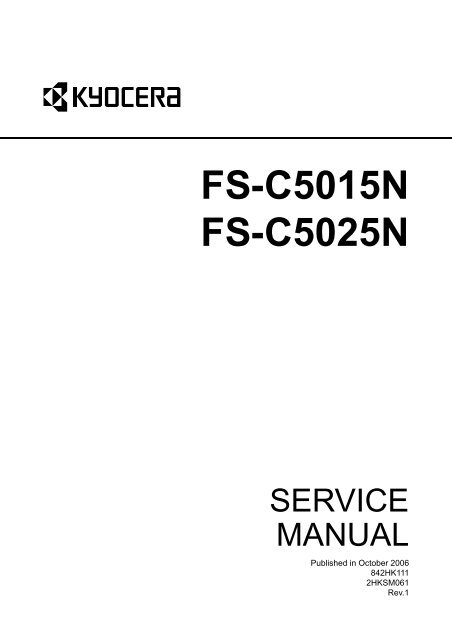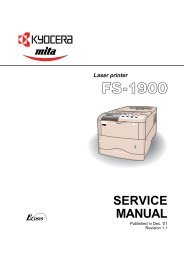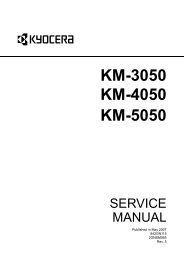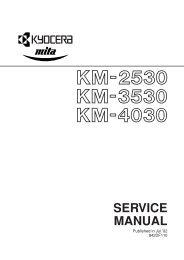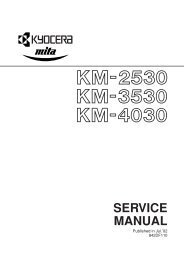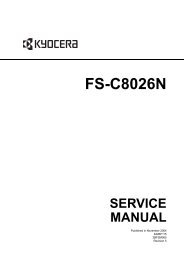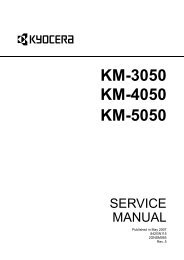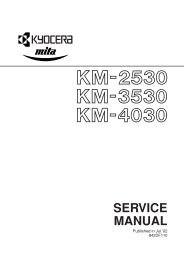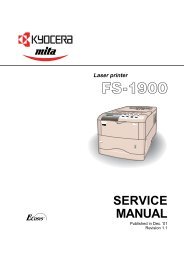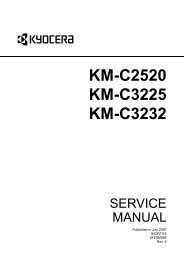FS-C5015N/C5025N Service Manual - kyocera
FS-C5015N/C5025N Service Manual - kyocera
FS-C5015N/C5025N Service Manual - kyocera
Create successful ePaper yourself
Turn your PDF publications into a flip-book with our unique Google optimized e-Paper software.
<strong>FS</strong>-<strong>C5015N</strong><br />
<strong>FS</strong>-<strong>C5025N</strong><br />
SERVICE<br />
MANUAL<br />
Published in October 2006<br />
842HK111<br />
2HKSM061<br />
Rev.1
CAUTION<br />
RISK OF EXPLOSION IF BATTERY IS REPLACED BY AN INCORRECT TYPE. DISPOSE OF<br />
USED BATTERIES ACCORDING TO THE INSTRUCTIONS.<br />
It may be illegal to dispose of this battery into the municipal waste stream. Check with your local<br />
solid waste officials for details in your area for proper disposal.<br />
ATTENTION<br />
IL Y A UN RISQUE D’EXPLOSION SI LA BATTERIE EST REMPLACEE PAR UN MODELE DE<br />
TYPE INCORRECT. METTRE AU REBUT LES BATTERIES UTILISEES SELON LES INSTRUC-<br />
TIONS DONNEES.<br />
Il peut être illégal de jeter les batteries dans des eaux d’égout municipales. Vérifiez avec les fonctionnaires<br />
municipaux de votre région pour les détails concernant des déchets solides et une mise<br />
au rebut appropriée.
Revision history<br />
Revision Date Replaced pages Remarks<br />
1 October 26, 2006 1-1-1, 1-1-2, 1-1-3, 1-1-4, 1-1-7, 1-3-2, 1-3-3, 1-3-4,<br />
1-3-8, 1-3-13, 1-3-15, 1-3-16, 1-3-17, 1-4-7, 1-4-12,<br />
1-4-13, 1-4-14, 1-4-15, 1-4-27, 1-4-28, 1-4-31,<br />
1-4-32, 1-5-1, 1-5-15, 1-5-22, 1-5-23, 1-5-25,<br />
1-5-32, 1-6-1, 1-6-3, 2-1-26, 2-1-27, 2-1-28, 2-1-29,<br />
2-2-2, 2-2-3, 2-3-1, 2-3-2, 2-3-9, 2-4-1, 2-4-3, 2-4-5
This page is intentionally left blank.
Safety precautions<br />
This booklet provides safety warnings and precautions for our service personnel to ensure the safety of<br />
their customers, their machines as well as themselves during maintenance activities. <strong>Service</strong> personnel<br />
are advised to read this booklet carefully to familiarize themselves with the warnings and precautions<br />
described here before engaging in maintenance activities.
Safety warnings and precautions<br />
Various symbols are used to protect our service personnel and customers from physical danger and<br />
to prevent damage to their property. These symbols are described below:<br />
DANGER: High risk of serious bodily injury or death may result from insufficient attention to or incorrect<br />
compliance with warning messages using this symbol.<br />
WARNING: Serious bodily injury or death may result from insufficient attention to or incorrect compliance<br />
with warning messages using this symbol.<br />
CAUTION: Bodily injury or damage to property may result from insufficient attention to or incorrect<br />
compliance with warning messages using this symbol.<br />
Symbols<br />
The triangle ( ) symbol indicates a warning including danger and caution. The specific point<br />
of attention is shown inside the symbol.<br />
General warning.<br />
Warning of risk of electric shock.<br />
Warning of high temperature.<br />
indicates a prohibited action. The specific prohibition is shown inside the symbol.<br />
General prohibited action.<br />
Disassembly prohibited.<br />
indicates that action is required. The specific action required is shown inside the symbol.<br />
General action required.<br />
Remove the power plug from the wall outlet.<br />
Always ground the copier.
1.Installation Precautions<br />
WARNING<br />
• Do not use a power supply with a voltage other than that specified. Avoid multiple connections to<br />
one outlet: they may cause fire or electric shock. When using an extension cable, always check<br />
that it is adequate for the rated current. .............................................................................................<br />
• Connect the ground wire to a suitable grounding point. Not grounding the copier may cause fire or<br />
electric shock. Connecting the earth wire to an object not approved for the purpose may cause<br />
explosion or electric shock. Never connect the ground cable to any of the following: gas pipes,<br />
lightning rods, ground cables for telephone lines and water pipes or faucets not approved by the<br />
proper authorities. ............................................................................................................................<br />
CAUTION:<br />
• Do not place the copier on an infirm or angled surface: the copier may tip over, causing injury. .......<br />
• Do not install the copier in a humid or dusty place. This may cause fire or electric shock. ................<br />
• Do not install the copier near a radiator, heater, other heat source or near flammable material.<br />
This may cause fire. .........................................................................................................................<br />
• Allow sufficient space around the copier to allow the ventilation grills to keep the machine as cool<br />
as possible. Insufficient ventilation may cause heat buildup and poor copying performance. ...........<br />
• Always handle the machine by the correct locations when moving it. ...............................................<br />
• Always use anti-toppling and locking devices on copiers so equipped. Failure to do this may cause<br />
the copier to move unexpectedly or topple, leading to injury. ...........................................................<br />
• Avoid inhaling toner or developer excessively. Protect the eyes. If toner or developer is accidentally<br />
ingested, drink a lot of water to dilute it in the stomach and obtain medical attention immediately.<br />
If it gets into the eyes, rinse immediately with copious amounts of water and obtain medical<br />
attention. ......................................................................................................................................<br />
• Advice customers that they must always follow the safety warnings and precautions in the copier’s<br />
instruction handbook. .....................................................................................................................
2.Precautions for Maintenance<br />
WARNING<br />
• Always remove the power plug from the wall outlet before starting machine disassembly. ...............<br />
• Always follow the procedures for maintenance described in the service manual and other related<br />
brochures. .......................................................................................................................................<br />
• Under no circumstances attempt to bypass or disable safety features including safety mechanisms<br />
and protective circuits. .....................................................................................................................<br />
• Always use parts having the correct specifications. ..........................................................................<br />
• Always use the thermostat or thermal fuse specified in the service manual or other related brochure<br />
when replacing them. Using a piece of wire, for example, could lead to fire or other serious<br />
accident. ..........................................................................................................................................<br />
• When the service manual or other serious brochure specifies a distance or gap for installation of a<br />
part, always use the correct scale and measure carefully. ................................................................<br />
• Always check that the copier is correctly connected to an outlet with a ground connection. .............<br />
• Check that the power cable covering is free of damage. Check that the power plug is dust-free. If it<br />
is dirty, clean it to remove the risk of fire or electric shock. ..............................................................<br />
• Never attempt to disassemble the optical unit in machines using lasers. Leaking laser light may<br />
damage eyesight. ...........................................................................................................................<br />
• Handle the charger sections with care. They are charged to high potentials and may cause electric<br />
shock if handled improperly. ............................................................................................................<br />
CAUTION<br />
• Wear safe clothing. If wearing loose clothing or accessories such as ties, make sure they are<br />
safely secured so they will not be caught in rotating sections. ..........................................................<br />
• Use utmost caution when working on a powered machine. Keep away from chains and belts. ........<br />
• Handle the fixing section with care to avoid burns as it can be extremely hot. ..................................<br />
• Check that the fixing unit thermistor, heat and press rollers are clean. Dirt on them can cause<br />
abnormally high temperatures. ........................................................................................................
• Do not remove the ozone filter, if any, from the copier except for routine replacement. ....................<br />
• Do not pull on the AC power cord or connector wires on high-voltage components when removing<br />
them; always hold the plug itself. .....................................................................................................<br />
• Do not route the power cable where it may be stood on or trapped. If necessary, protect it with a<br />
cable cover or other appropriate item. .............................................................................................<br />
• Treat the ends of the wire carefully when installing a new charger wire to avoid electric leaks. ........<br />
• Remove toner completely from electronic components. ...................................................................<br />
• Run wire harnesses carefully so that wires will not be trapped or damaged. ....................................<br />
• After maintenance, always check that all the parts, screws, connectors and wires that were<br />
removed, have been refitted correctly. Special attention should be paid to any forgotten connector,<br />
trapped wire and missing screws. ...................................................................................................<br />
• Check that all the caution labels that should be present on the machine according to the instruction<br />
handbook are clean and not peeling. Replace with new ones if necessary. ......................................<br />
• Handle greases and solvents with care by following the instructions below: .....................................<br />
Use only a small amount of solvent at a time, being careful not to spill. Wipe spills off completely.<br />
Ventilate the room well while using grease or solvents.<br />
Allow applied solvents to evaporate completely before refitting the covers or turning the power switch on.<br />
Always wash hands afterwards.<br />
• Never dispose of toner or toner bottles in fire. Toner may cause sparks when exposed directly to<br />
fire in a furnace, etc. .......................................................................................................................<br />
• Should smoke be seen coming from the copier, remove the power plug from the wall outlet immediately.<br />
............................................................................................................................................<br />
3.Miscellaneous<br />
WARNING<br />
• Never attempt to heat the drum or expose it to any organic solvents such as alcohol, other than the<br />
specified refiner; it may generate toxic gas. .....................................................................................
This page is intentionally left blank.
CONTENTS<br />
1-1 Specifications<br />
1-1-1 Specifications..........................................................................................................................................1-1-1<br />
1-1-2 Parts names............................................................................................................................................1-1-5<br />
(1) Overall...............................................................................................................................................1-1-5<br />
(2) Operation panel.................................................................................................................................1-1-6<br />
1-1-3 Cross section view ..................................................................................................................................1-1-7<br />
1-2 Installation<br />
1-2-1 Drum unit ................................................................................................................................................1-2-1<br />
1-2-2 Developer unit and toner container.........................................................................................................1-2-1<br />
1-2-3 Installation environment ..........................................................................................................................1-2-1<br />
1-2-4 Unpacking and installation ......................................................................................................................1-2-2<br />
(1) Installation procedure........................................................................................................................1-2-2<br />
1-2-5 Installing expansion memory (optional) ..................................................................................................1-2-8<br />
1-2-6 Installing a memory card (optional).........................................................................................................1-2-9<br />
1-2-7 Installing the network interface card (optional) .....................................................................................1-2-10<br />
1-2-8 Installing the hard disk unit (optional) ...................................................................................................1-2-11<br />
1-3 Maintenance Mode<br />
1-3-1 Maintenance mode .................................................................................................................................1-3-1<br />
(1) Executing a maintenance item ..........................................................................................................1-3-1<br />
1-3-2 Maintenance .........................................................................................................................................1-3-18<br />
(1) Method of removing the toner soiling which comes in contact with heat roller and press roller/<br />
press belt.........................................................................................................................................1-3-18<br />
1-4 Troubleshooting<br />
1-4-1 Paper misfeed detection .........................................................................................................................1-4-1<br />
(1) Paper misfeed indication...................................................................................................................1-4-1<br />
(2) Paper misfeed detection....................................................................................................................1-4-1<br />
1-4-2 Self-diagnosis .........................................................................................................................................1-4-2<br />
(1) Self-diagnostic function .....................................................................................................................1-4-2<br />
(2) Self diagnostic codes ........................................................................................................................1-4-3<br />
1-4-3 Image formation problems ....................................................................................................................1-4-23<br />
(1) No image appears (entirely white)...................................................................................................1-4-24<br />
(2) No image appears (entirely black)...................................................................................................1-4-24<br />
(3) A specific color is printed solid. .......................................................................................................1-4-24<br />
(4) The back side gets dirty. .................................................................................................................1-4-25<br />
(5) Image is too light. ............................................................................................................................1-4-25<br />
(6) The background is colored..............................................................................................................1-4-26<br />
(7) White streaks are printed vertically. ................................................................................................1-4-26<br />
(8) Black streaks are printed vertically..................................................................................................1-4-27<br />
(9) Streaks are printed horizontally.......................................................................................................1-4-27<br />
(10) Spots are printed.............................................................................................................................1-4-27<br />
(11) The leading edge of image begins to print too early or too late. .....................................................1-4-27<br />
(12) Paper is wrinkled.............................................................................................................................1-4-28<br />
(13) Offset occurs. ..................................................................................................................................1-4-28<br />
(14) Part of image is missing. .................................................................................................................1-4-28<br />
(15) Fusing is loose. ...............................................................................................................................1-4-28<br />
(16) Colors are printed offset to each other............................................................................................1-4-28<br />
1-4-4 Electric problems ..................................................................................................................................1-4-29<br />
(1) "Close top cover" display is not cancelled to closing the top cover.................................................1-4-29<br />
(2) "Close side cover" display is not cancelled to closing the top cover. ..............................................1-4-29<br />
(3) "Close paper transfer unit" display is not cancelled to closing the paper feed unit. ........................1-4-30<br />
(4) "Cassette 1 not loaded" display is not cancelled to closing the paper cassette. .............................1-4-30<br />
(5) "Check waste toner box" display is not cancelled to replacing the waste toner box. ......................1-4-30<br />
(6) The paper size is not recognized as the size set with the paper size dial.......................................1-4-31<br />
(7) Paper misfeed display is not cancelled. ..........................................................................................1-4-31<br />
1-4-5 Mechanical problems ............................................................................................................................1-4-32<br />
(1) No primary paper feed.....................................................................................................................1-4-32<br />
(2) No secondary paper feed................................................................................................................1-4-32<br />
(3) Skewed paper feed. ........................................................................................................................1-4-32<br />
(4) Multiple sheets of paper are fed at one time. ..................................................................................1-4-32<br />
(5) Paper jams. .....................................................................................................................................1-4-32
(6) Toner drops on the paper conveying path.......................................................................................1-4-32<br />
(7) Abnormal noise is heard..................................................................................................................1-4-32<br />
1-5 Assembly and Disassembly<br />
1-5-1 Precautions for assembly and disassembly............................................................................................1-5-1<br />
(1) Precautions .......................................................................................................................................1-5-1<br />
(2) Drum..................................................................................................................................................1-5-1<br />
(3) Toner container .................................................................................................................................1-5-1<br />
1-5-2 Outer covers ...........................................................................................................................................1-5-2<br />
(1) Detaching and refitting the top cover.................................................................................................1-5-2<br />
(2) Detaching and refitting the rear cover ...............................................................................................1-5-3<br />
(3) Detaching and refitting the right cover...............................................................................................1-5-4<br />
(4) Detaching and refitting the left cover.................................................................................................1-5-5<br />
1-5-3 Paper feed unit........................................................................................................................................1-5-6<br />
(1) Detaching and refitting the paper feed unit .......................................................................................1-5-6<br />
(2) Detaching and refitting the paper feed roller .....................................................................................1-5-7<br />
(3) Detaching and refitting the retard roller.............................................................................................1-5-8<br />
(4) Detaching and refitting the secondary transfer roller.........................................................................1-5-9<br />
1-5-4 MP tray feed unit...................................................................................................................................1-5-10<br />
(1) Detaching and refitting the MP tray feed unit ..................................................................................1-5-10<br />
(2) Detaching and refitting the MP tray feed roller................................................................................1-5-11<br />
1-5-5 Developing section................................................................................................................................1-5-12<br />
(1) Detaching and refitting the developer unit.......................................................................................1-5-12<br />
1-5-6 Drum section.........................................................................................................................................1-5-13<br />
(1) Detaching and refitting the drum unit ..............................................................................................1-5-13<br />
(2) Replacing the LED print head and drum unit ..................................................................................1-5-15<br />
1-5-7 Primary transfer section ........................................................................................................................1-5-22<br />
(1) Detaching and refitting the primary transfer unit .............................................................................1-5-22<br />
(2) Detaching and refitting the primary transfer unit .............................................................................1-5-22<br />
(3) Replacing the primary transfer unit .................................................................................................1-5-23<br />
(4) Detaching and refitting the primary transfer cleaning unit...............................................................1-5-24<br />
1-5-8 Fuser unit (16/17 ppm printer [EUR/USA model]).................................................................................1-5-25<br />
(1) Detaching and refitting the fuser unit...............................................................................................1-5-25<br />
(2) Detaching and refitting the fuser thermistor 1 and 2, fuser thermostat 1 and 2, fuser heater<br />
lamp 1 and 2, heat roller, and press roller.......................................................................................1-5-26<br />
1-5-9 Fuser unit (20/22 ppm printer [EUR/USA model]).................................................................................1-5-32<br />
(1) Detaching and refitting the fuser unit...............................................................................................1-5-32<br />
(2) Detaching and refitting the fuser thermistor 1, fuser thermostat 1, fuser heater lamp, heat<br />
roller, and press belt........................................................................................................................1-5-33<br />
1-5-10 PWBs ....................................................................................................................................................1-5-40<br />
(1) Detaching and refitting the main controller PWB.............................................................................1-5-40<br />
(2) Detaching and refitting the engine controller PWB and power supply PWB ...................................1-5-41<br />
(3) Detaching and refitting the LED print heads relay PWB..................................................................1-5-44<br />
(4) Detaching and refitting the main high voltage PWB........................................................................1-5-45<br />
(5) Detaching and refitting the bias high voltage PWB .........................................................................1-5-46<br />
1-5-11 1 Others ................................................................................................................................................1-5-47<br />
(1) Detaching and refitting the main drive unit......................................................................................1-5-47<br />
(2) Detaching and refitting the paper feed drive unit.............................................................................1-5-48<br />
(3) Detaching and refitting the fuser drive unit......................................................................................1-5-49<br />
(4) Detaching and refitting the toner motor 1, 2, 3 and 4......................................................................1-5-50<br />
(5) Detaching and refitting the ozone filters..........................................................................................1-5-51<br />
(6) Detaching and refitting the waste toner duct...................................................................................1-5-52<br />
1-6 Firmware<br />
1-6-1 Downloading firmware ............................................................................................................................1-6-1<br />
(1) Downloading the firmware from the memory card.............................................................................1-6-2<br />
2-1 Mechanical construction<br />
2-1-1 Paper feed section ..................................................................................................................................2-1-1<br />
(1) Paper feeding from paper cassette ...................................................................................................2-1-1<br />
2-1-2 Developing section..................................................................................................................................2-1-7<br />
(1) Developer unit ...................................................................................................................................2-1-7<br />
(2) Touch down developing method .......................................................................................................2-1-9<br />
(3) Developer drive stop mechanism....................................................................................................2-1-10<br />
2-1-3 Drum section.........................................................................................................................................2-1-11
(1) Drum unit.........................................................................................................................................2-1-11<br />
(2) Waste toner ejecting mechanism ....................................................................................................2-1-14<br />
(3) LED print head ................................................................................................................................2-1-15<br />
(4) Main charger unit.............................................................................................................................2-1-17<br />
2-1-4 Primary transfer section ........................................................................................................................2-1-19<br />
(1) Primary transfer unit........................................................................................................................2-1-19<br />
(2) Primary transfer cleaning unit..........................................................................................................2-1-21<br />
2-1-5 Secondary transfer and separation section ..........................................................................................2-1-24<br />
2-1-6 Fuser section ........................................................................................................................................2-1-26<br />
(1) Fuser unit (16/17 ppm printer [EUR/USA model])...........................................................................2-1-26<br />
(2) Fuser unit (20/22 ppm printer [EUR/USA model])...........................................................................2-1-28<br />
2-2 Electrical Parts Layout<br />
2-2-1 Electrical parts layout..............................................................................................................................2-2-1<br />
(1) Main frame and controller box...........................................................................................................2-2-1<br />
(2) Drum unit, developer unit and fuser unit ...........................................................................................2-2-3<br />
2-3-1 Operation of the PWBs ...........................................................................................................................2-3-1<br />
(1) Power supply PWB............................................................................................................................2-3-1<br />
2-3-2 Engine controller PWB............................................................................................................................2-3-3<br />
2-3-3 Main controller PWB .............................................................................................................................2-3-10<br />
2-4 Appendixes<br />
2-4-1 Appendixes .............................................................................................................................................2-4-1<br />
(1) Wiring diagram (16/17 ppm printer [EUR/USA model]).....................................................................2-4-1<br />
(2) Wiring diagram (20/22 ppm printer [EUR/USA model]).....................................................................2-4-3<br />
(3) Repetitive defects gauge...................................................................................................................2-4-5
This page is intentionally left blank.
2HJ/2HK-1<br />
Specifications<br />
1-1-1 Specifications<br />
16/17 ppm printer (EUR/USA model)<br />
Type ................................................Desktop<br />
Printing system ...............................Electrophotographic four color (CMYK) printing using Advanced Beam Array<br />
Paper type ......................................Cassette:<br />
Plain, preprinted, bond, recycled, rough, letterhead, color, prepunched, high quality,<br />
and custom<br />
MP tray:<br />
Plain, transparency, preprinted, labels, bond, recycled, vellum, rough, letterhead,<br />
color, prepunched, envelope, cardstock, coated, thick, high quality, and custom<br />
Paper sizes .....................................Cassette:<br />
A4, B5, A5, Folio, 8 1/2" × 14" (Legal), 8 1/2" × 11" (Letter), Oficio II, Executive,<br />
ISO B5, Envelope C5, 16K, and Custom<br />
MP tray:<br />
A4, B5, A5, Folio, 8 1/2" × 14" (Legal), 8 1/2" × 11" (Letter), Oficio II, Statement,<br />
Executive, A6, B6, ISO B5, Env. Monarch, Envelope #10, Envelope #9,<br />
Envelope #6, Envelope DL, Envelope C5, 16K, Hagaki, Oufuku-Hagaki, Youkei 2,<br />
Youkei 4, and Custom<br />
Print speeds....................................Cassette:<br />
A4: 16 pages/minute<br />
B5: 17 pages/minute<br />
A5: 17 pages/minute<br />
Letter: 17 pages/minute<br />
Legal: 14 pages/minute<br />
MP tray:<br />
A4: 15 pages/minute<br />
B5: 16 pages/minute<br />
A5: 16 pages/minute<br />
Letter: 16 pages/minute<br />
Legal: 13 pages/minute<br />
First print time .................................Standby mode: 16 seconds or less (A4)<br />
Sleep mode: 96 seconds or less (A4)<br />
Warm-up time .................................Sleep mode: 80 seconds or less (room temperature 22 °C/71.6 °F, 60%RH)<br />
Power on: 80 seconds or less (room temperature 22 °C/71.6 °F, 60%RH)<br />
Paper feed system..........................One universal cassette and one MP tray<br />
Paper loading capacity ...................Cassette: 500 sheets (80 g/m 2 , 0.11 µm)<br />
MP tray: 100 sheets (80 g/m 2 , 0.11 µm)<br />
Paper eject system .........................Face down: 250 sheets (80 g/m 2 , 0.11 µm), equipped with a face-down paper full sensor<br />
Face up: 250 sheets, Optional face-up tray PT-300 must be installed (100 sheets<br />
when the optional duplexer is installed<br />
Photoconductor...............................OPC drum (diameter 30 mm)<br />
Charging system.............................Scorotron (positive charging)<br />
Light source ....................................LED<br />
Developing system .........................Touch down development method<br />
Developer: Two-component<br />
Toner replenishing: Automatic from the toner container<br />
Transfer system ..............................Primary transfer: Transfer belt (negative-charged)<br />
Secondary transfer: Transfer roller (negative-charged)<br />
Separation system ..........................Small radius curvature separation<br />
Fixing system..................................Heat roller system (Oil-less)<br />
Heat roller (diameter 36 mm, 500 W halogen heater lamp)<br />
Pressure roller (diameter 36 mm, 350 W halogen heater lamp)<br />
Charge erasing system...................Exposure by eraser lamp (LED)<br />
Cleaning system .............................Drum: Counter blade<br />
Primary transfer belt: Fur brush<br />
1-1-1
2HJ/2HK-1<br />
Controller hardware ........................CPU: Power PC750CXr (400 MHz)<br />
System ROM: 8 MB (32 Mbit × 2)<br />
Font ROM: 2 MB (16 Mbit × 1)<br />
Main RAM: 128 MB standard (DIMM); expanding up to 640 MB (512 MB × 1) at the<br />
maximum by adding optional expansion memory<br />
Optional expansion RAM (DIMM): 1 slot<br />
100-pin DIMM (64, 128, 256 or 512 MB)<br />
Interface..........................................USB: Hi-Speed USB<br />
Optional interface (KUIO-LV) × 1: Network interface card IB-21E/IB-23 (10 Base-TX/<br />
100 Base-TX) must be installed.<br />
Controller software..........................a) Emulation<br />
PCL6 (PCL5c/PJL/PCL XL protocol class 2.1)<br />
KPDL3 (PostScript 3 compatible)<br />
b) Fonts:<br />
Bitmap font: 1 Line Printer bitmap font<br />
Outline fonts: 80 PCL fonts<br />
c) Graphic:<br />
(1) Raster graphic: 75, 100, 150, 200*, 300, 600* dpi<br />
(*200 dpi is supported when the resolution is 600 dpi.)<br />
(2) Vector graphic: Line, Box, Circle, Arc, Fill pattern etc.<br />
(3) Bar code:<br />
One-dimensional bar code: 45 types<br />
Two-dimensional bar code: 1 type (PDF-417)<br />
d) Connectivity:<br />
plug & play, Windows 95/98/ME/NT4.0/2000/XP<br />
SNMP (KM-NET viewer)<br />
Resolution.......................................600 dpi<br />
Dimensions .....................................Main unit: 345 × 470 × 385 mm/13 5/8 × 18 1/2" × 15 1/4" (W × D × H)<br />
Weight.............................................Main unit: Approx. 24 kg/52 15/16 lbs (including toner containers)<br />
Power source..................................220 - 240 V AC, 50/60 Hz (16 ppm printer [EUR model])<br />
120 V AC, 60 Hz (17 ppm printer [USA model])<br />
Power consumption ........................Maximum:<br />
1001 W (220 - 240 V, 16 ppm printer [EUR model])<br />
1003 W (120 V, 17 ppm printer [USA model])<br />
Normal operating:<br />
452 W (220 - 240 V, 16 ppm printer [EUR model])<br />
450 W (120 V, 17 ppm printer [USA model])<br />
Ready:<br />
173 W (220 - 240 V, 16 ppm printer [EUR model])<br />
170 W (120 V, 17 ppm printer [USA model])<br />
EcoPower:<br />
16 W (220 - 240 V, 16 ppm printer [EUR model])<br />
16 W (120 V, 17 ppm printer [USA model])<br />
Current............................................4.7 A (220 - 240 V, 16 ppm printer [EUR model])<br />
9.2 A (120 V, 17 ppm printer [USA model])<br />
Noise...............................................Printing: 52 dB (A)<br />
Ready: 36 dB (A)<br />
Options ...........................................Expansion memory (64/128/256/512 MB 100-pin DIMM),<br />
memory card (CompactFlash),<br />
hard disk unit HD-5,<br />
network interface card IB-21E/IB-23 (10BASE-T/100BASE-TX),<br />
paper feeder PF-60 (500 sheets [60 to 105 g/m 2 ] × 1 cassette, A4, A5, B5, legal, letter,<br />
custom),<br />
duplexer DU-301,<br />
face-up output tray PT-300 (250 sheets)<br />
1-1-2
2HJ/2HK-1<br />
20/22 ppm printer (EUR/USA model)<br />
Type ................................................Desktop<br />
Printing system ...............................Electrophotographic four color (CMYK) printing using Advanced Beam Array<br />
Paper type ......................................Cassette:<br />
Plain, preprinted, bond, recycled, rough, letterhead, color, prepunched, high quality,<br />
and custom<br />
MP tray:<br />
Plain, transparency, preprinted, labels, bond, recycled, vellum, rough, letterhead,<br />
color, prepunched, envelope, cardstock, coated, thick, high quality, and custom<br />
Paper sizes .....................................Cassette:<br />
A4, B5, A5, Folio, 8 1/2" × 14" (Legal), 8 1/2" × 11" (Letter), Oficio II, Executive,<br />
ISO B5, Envelope C5, 16K, and Custom<br />
MP tray:<br />
A4, B5, A5, Folio, 8 1/2" × 14" (Legal), 8 1/2" × 11" (Letter), Oficio II, Statement,<br />
Executive, A6, B6, ISO B5, Env. Monarch, Envelope #10, Envelope #9,<br />
Envelope #6, Envelope DL, Envelope C5, 16K, Hagaki, Oufuku-Hagaki, Youkei 2,<br />
Youkei 4, and Custom<br />
Print speeds....................................Cassette:<br />
A4: 20 pages/minute<br />
B5: 22 pages/minute<br />
A5: 22 pages/minute<br />
Letter: 22 pages/minute<br />
Legal: 18 pages/minute<br />
MP tray:<br />
A4: 19 pages/minute<br />
B5: 20 pages/minute<br />
A5: 20 pages/minute<br />
Letter: 20 pages/minute<br />
Legal: 16 pages/minute<br />
First print time .................................Standby mode: 13 seconds or less (A4)<br />
Sleep mode: 81 seconds or less (A4)<br />
Warm-up time .................................Sleep mode: 68 seconds or less (room temperature 22 °C/71.6 °F, 60%RH)<br />
Power on: 68 seconds or less (room temperature 22 °C/71.6 °F, 60%RH)<br />
Paper feed system..........................One universal cassette and one MP tray<br />
Paper loading capacity ...................Cassette: 500 sheets (80 g/m 2 , 0.11 µm)<br />
MP tray: 100 sheets (80 g/m 2 , 0.11 µm)<br />
Paper eject system .........................Face down: 250 sheets (80 g/m 2 , 0.11 µm), equipped with a face-down paper full sensor<br />
Face up: 100 sheets (optional face-up tray PT-301 must be installed)<br />
Photoconductor...............................OPC drum (diameter 30 mm)<br />
Charging system.............................Scorotron (positive charging)<br />
Light source ....................................LED<br />
Developing system .........................Touch down development method<br />
Developer: Two-component<br />
Toner replenishing: Automatic from the toner container<br />
Transfer system ..............................Primary transfer: Transfer belt (negative-charged)<br />
Secondary transfer: Transfer roller (negative-charged)<br />
Separation system ..........................Small radius curvature separation<br />
Fixing system..................................Heat roller (diameter 36.5 mm, 850 W halogen heater lamp) [Oil-less]<br />
Press belt<br />
Charge erasing system...................Exposure by eraser lamp (LED)<br />
Cleaning system .............................Drum: Counter blade<br />
Primary transfer belt: Fur brush<br />
1-1-3
2HJ/2HK-1<br />
Controller hardware ........................CPU: Power PC750CXr (500 MHz)<br />
System ROM: 8 MB (32 Mbit × 2)<br />
Font ROM: 2 MB (16 Mbit × 1)<br />
Main RAM: 128 MB standard (DIMM); expanding up to 640 MB (512 MB × 1) at the<br />
maximum by adding optional expansion memory<br />
Optional expansion RAM (DIMM): 1 slot<br />
100-pin DIMM (64, 128, 256 or 512 MB)<br />
Interface..........................................USB: Hi-Speed USB<br />
Optional interface (KUIO-LV) × 1: Network interface card IB-21E/IB-23 (10 Base-TX/<br />
100 Base-TX)<br />
Controller software..........................a) Emulation<br />
PCL6 (PCL5c/PJL/PCL XL protocol class 2.1)<br />
KPDL3 (PostScript 3 compatible)<br />
b) Fonts:<br />
Bitmap font: 1 Line Printer bitmap font<br />
Outline fonts: 80 PCL fonts<br />
c) Graphic:<br />
(1) Raster graphic: 75, 100, 150, 200*, 300, 600* dpi<br />
(*200 dpi is supported when the resolution is 600 dpi.)<br />
(2) Vector graphic: Line, Box, Circle, Arc, Fill pattern etc.<br />
(3) Bar code:<br />
One-dimensional bar code: 45 types<br />
Two-dimensional bar code: 1 type (PDF-417)<br />
d) Connectivity:<br />
plug & play, Windows 95/98/ME/NT4.0/2000/XP<br />
SNMP (KM-NET viewer)<br />
Resolution.......................................600 dpi<br />
Dimensions .....................................Main unit: 345 × 470 × 385 mm/13 5/8 × 18 1/2" × 15 1/4" (W × D × H)<br />
Weigh..............................................Main unit: Approx. 25 kg/55 1/8 lbs (including toner containers)<br />
Power source..................................220 - 240 V AC, 50/60 Hz (16 ppm printer [EUR model])<br />
120 V AC, 60 Hz (17 ppm printer [USA model])<br />
Power consumption ........................Maximum:<br />
1037 W (220 - 240 V, 16 ppm printer [EUR model])<br />
1032 W (120 V, 17 ppm printer [USA model])<br />
Normal operating:<br />
443 W (220 - 240 V, 16 ppm printer [EUR model])<br />
455 W (120 V, 17 ppm printer [USA model])<br />
Ready:<br />
117 W (220 - 240 V, 16 ppm printer [EUR model])<br />
116 W (120 V, 17 ppm printer [USA model])<br />
EcoPower:<br />
19 W (220 - 240 V, 16 ppm printer [EUR model])<br />
15 W (120 V, 17 ppm printer [USA model])<br />
Current............................................4.9 A (220 - 240 V, 16 ppm printer [EUR model])<br />
9.2 A (120 V, 17 ppm printer [USA model]))<br />
Noise...............................................Printing: 52 dB (A)<br />
Ready: 36 dB (A)<br />
Options ...........................................Expansion memory (64/128/256/512 MB 100-pin DIMM),<br />
memory card (CompactFlash),<br />
hard disk unit HD-5,<br />
network interface card IB-21E/IB-23 (10BASE-T/100BASE-TX),<br />
paper feeder PF-60 (500 sheets [60 to 105 g/m 2 ] × 3 cassettes, A4, A5, B5, legal, letter,<br />
custom),<br />
duplexer DU-301,<br />
face-up output tray PT-301 (100 sheets),<br />
envelope feeder EF-310<br />
1-1-4
2HJ/2HK<br />
1-1-2 Parts names<br />
(1) Overall<br />
<br />
<br />
<br />
<br />
<br />
<br />
<br />
<br />
<br />
<br />
<br />
<br />
<br />
<br />
<br />
<br />
<br />
<br />
<br />
<br />
<br />
<br />
<br />
<br />
<br />
<br />
<br />
Figure 1-1-1Figure 1-1-1<br />
1. Top cover<br />
2. Magenta toner container<br />
3. Cyan toner container<br />
4. Yellow toner container<br />
5. Black toner container<br />
6. Paper feed unit<br />
7. MP tray<br />
8. Paper cassette<br />
9. Paper size window<br />
10. Paper size dial<br />
11. Paper gauge<br />
12. Left side cover<br />
13. Waste toner box<br />
14. Power switch<br />
15. Magenta main charger unit<br />
16. Cyan main charger unit<br />
17. Yellow main charger unit<br />
18. Black main charger unit<br />
19. Main charger wire cleaner<br />
20. Lens cleaner<br />
21. Rear cover<br />
22. Fuser cover<br />
23. Paper feed unit release lever<br />
24. Memory card slot<br />
25. AC inlet<br />
26. Optional interface slot<br />
27. USB interface connector<br />
28. Network interface connector<br />
1-1-5
2HJ/2HK<br />
(2) Operation panel<br />
<br />
<br />
READY<br />
DATA<br />
INTERFACE<br />
SIZE<br />
TYPE<br />
ATTENTION<br />
<br />
Figure 1-1-2Figure 1-1-2<br />
1. Message display<br />
2. Interface indicator (INTERFACE)<br />
3. Paper size indicator (SIZE)<br />
4. Paper type indicator (TYPE)<br />
5. Ready indicator (READY)<br />
6. Data indicator (DATA)<br />
7. Attention indicator (ATTENTION)<br />
8. key (Left)<br />
9. [?] key (Right)<br />
10. key (Up)<br />
11. key (Down)<br />
12. MENU key<br />
13. OK key<br />
14. CANCEL key<br />
15. GO key<br />
1-1-6
2HJ/2HK-1<br />
1-1-3 Cross section view<br />
<br />
<br />
20/22 ppm printer<br />
[EUR/USA model]<br />
16/17 ppm printer<br />
[EUR/USA model]<br />
<br />
<br />
<br />
<br />
<br />
<br />
Optional<br />
duplexer<br />
16/17 ppm printer<br />
[EUR/USA model]<br />
optional paper<br />
feeder<br />
20/22 ppm printer<br />
[EUR/USA model]<br />
optional paper<br />
feeders<br />
Paper path<br />
(Main unit)<br />
Paper path<br />
(Optional unit)<br />
Figure 1-1-3Figure 1-1-3<br />
1. Black drum unit<br />
2. Yellow drum unit<br />
3. Cyan drum unit<br />
4. Magenta drum unit<br />
5. Black developer unit<br />
6. Yellow developer unit<br />
7. Cyan developer unit<br />
8. Magenta developer unit<br />
9. Black toner container<br />
10. Yellow toner container<br />
11. Cyan toner container<br />
12. Magenta toner container<br />
13. Primary transfer unit<br />
14. Primary transfer cleaning unit<br />
15. MP tray<br />
16. MP tray feed unit<br />
17. Feed unit<br />
18. Fuser unit<br />
19. Controller box<br />
20. Face-down tray unit (vertical path)<br />
21. Paper cassette<br />
1-1-7
2HJ/2HK<br />
This page is intentionally left blank.<br />
1-1-8
2HJ/2HK<br />
Installation<br />
1-2-1 Drum unit<br />
Note the following when handling or storing the drum (drum unit).<br />
Note the following when handling or storing the drum unit.<br />
1. When removing the drum unit, never expose the drum surface to strong direct light.<br />
2. Avoid abrupt changes in temperature and humidity.<br />
3. Avoid exposure to any substance which is harmful to or may affect the quality of the drum.<br />
4. Do not touch the drum surface with any object. Should it be touched by hands or stained with oil, clean it.<br />
1-2-2 Developer unit and toner container<br />
Store the toner container in a cool, dark place.<br />
Avoid direct light and high humidity.<br />
1-2-3 Installation environment<br />
1. Temperature: 10 to 32.5°C/50 to 90.5°F<br />
2. Humidity: 15 - 80%RH<br />
3. Power supply: 120 V AC, 9.0 A<br />
220 - 240 V AC, 5.0 A (Average)<br />
4. Power source frequency: 50 Hz ±0.2%/60 Hz ±0.2%<br />
5. Installation location<br />
Avoid direct sunlight or bright lighting. Ensure that the photoconductor will not be exposed to direct sunlight or<br />
other strong light when removing paper jams.<br />
Avoid extremes of temperature and humidity, abrupt ambient temperature changes, and hot or cold air directed<br />
onto the machine.<br />
Avoid dust and vibration.<br />
Choose a surface capable of supporting the weight of the machine.<br />
Place the machine on a level surface (maximum allowance inclination: 1°).<br />
Avoid air-borne substances that may adversely affect the machine or degrade the photoconductor, such as mercury,<br />
acidic of alkaline vapors, inorganic gasses, NOx, SOx gases and chlorine-based organic solvents.<br />
Select a room with good ventilation.<br />
6. Allow sufficient access for proper operation and maintenance of the machine.<br />
Machine front: 600 mm/23 5/8"<br />
Machine rear: 200 mm/7 7/8" ([400 mm/15 3/4"] when the optional face-up output tray is installed)<br />
Machine right: 250 mm/10"<br />
Machine left: 300 mm/13 13/16"<br />
Machine top: 750 mm/29 1/2"<br />
b<br />
c<br />
a<br />
a: 385 mm/15 1/4"<br />
b: 345 mm/13 5/8"<br />
c: 470 mm/18 1/2"<br />
Figure 1-2-1Installation dimensions<br />
1-2-1
2HJ/2HK<br />
1-2-4 Unpacking and installation<br />
(1) Installation procedure<br />
Start<br />
Unpacking.<br />
Installing the toner containers.<br />
Installing the waste toner box.<br />
Loading paper.<br />
Connecting the cables.<br />
Printing a status page for test.<br />
Completion of the machine installation<br />
1-2-2
2HJ/2HK<br />
Unpacking.<br />
1. Unpack the printer and components.<br />
When carrying the printer, always hold the<br />
right and left sides as shown.<br />
2. Pull out the paper feed unit and then remove<br />
the filter.<br />
3. Close the paper feed unit.<br />
Printer<br />
Printer<br />
Filter<br />
Paper feed unit<br />
Figure 1-2-2 Unpacking<br />
4. Check parts and components.<br />
<br />
Printer<br />
Document and software, Installation<br />
guide, operation guide, CD-ROMs<br />
Magenta toner container<br />
Cyan toner container<br />
Yellow toner container<br />
Black toner container<br />
Waste toner boxes (one is a spare)<br />
Power cord<br />
<br />
<br />
<br />
<br />
<br />
Figure 1-2-3<br />
<br />
5. Open the top cover and remove the packing<br />
item.<br />
Top cover<br />
Packing item<br />
Figure 1-2-4<br />
1-2-3
2HJ/2HK<br />
Installing the toner containers.<br />
1. Shake the black toner container several<br />
times to loosen the toner inside.<br />
Black toner container<br />
Figure 1-2-5<br />
2. Open the top cover.<br />
3. Install the black toner container into the<br />
printer. The black toner container must be<br />
installed in the front most developer.<br />
Top cover<br />
Black toner container<br />
Figure 1-2-6<br />
1-2-4
2HJ/2HK<br />
4. Push in the black toner container firmly until<br />
it locks in the developer.<br />
Black toner container<br />
Figure 1-2-7<br />
5. Turn the lock lever backward to the lock<br />
position.<br />
6. Install other toner containers in the same<br />
procedure.<br />
7. Close the top cover.<br />
Magenta<br />
Yellow<br />
Cyan<br />
Black<br />
Lock lever<br />
Figure 1-2-8<br />
1-2-5
2HJ/2HK<br />
Install the waste toner box.<br />
1. Open the side cover.<br />
2. Install the waste toner box.<br />
3. Close the side cover.<br />
Side cover<br />
Waste toner box<br />
Figure 1-2-9<br />
Loading paper.<br />
1. Remove the paper cassette from the printer.<br />
2. Adjust the paper guides and the paper stopper<br />
according to the paper size to be used.<br />
3. Turn the dial so that the size of the loaded<br />
paper is indicated in the paper size indication<br />
window.<br />
Paper size<br />
window<br />
Paper cassette<br />
Figure 1-2-10<br />
1-2-6
2HJ/2HK<br />
Connecting the cables.<br />
1. Connect the USB or ethernet cable between<br />
the printer and the computer.<br />
2. Connect the power cord to the printer AC<br />
inlet.<br />
3. Connect the power cord to the wall outlet.<br />
AC inlet<br />
USB<br />
Ethernet<br />
Power cord<br />
Figure 1-2-11<br />
Printing a status page for test.<br />
1. Turn on the printer power switch. The message<br />
will change from [Self test] to [Ready]<br />
when initialization is complete.<br />
Use the following key operation to print a<br />
status page for test.<br />
Press the MENU key when [Ready] is displayed.<br />
Press the or key to display [Print Status<br />
Page].<br />
Press the OK key to display [Print Status<br />
Page?].<br />
Press the OK key. [Processing] will be displayed<br />
and the status page will be printed.<br />
When printing is complete, [Ready] will<br />
appear again.<br />
2. Check to see if the status page is properly<br />
printed.<br />
Completion of the machine installation.<br />
1-2-7
2HJ/2HK<br />
1-2-5 Installing expansion memory (optional)<br />
<br />
1. Turn off printer power.<br />
CAUTION: Do not insert or remove expansion<br />
memory while printer power is on.<br />
Doing so may cause damage to the printer<br />
and the expansion memory.<br />
2. If a memory card is currently installed in the<br />
memory card slot (See the figure), remove<br />
the memory card first.<br />
3. Remove two screws and then remove the<br />
main controller PWB.<br />
Memory card slot<br />
Screw<br />
Main controller<br />
Screw<br />
4. Open the stoppers of the memory socket.<br />
5. Insert the memory so that the two notches of<br />
the memory are engaged with the projections<br />
of the memory socket.<br />
6. Close the stoppers of the memory socket.<br />
7. Reattach the main controller PWB in the<br />
printer.<br />
8. Print a status page to check the memory<br />
expansion.<br />
* If memory expansion has been properly<br />
performed, information on the installed<br />
memory is printed with the total memory<br />
capacity has been increased (standard<br />
memory capacity 128 MB).<br />
Stopper<br />
Memory socket<br />
Figure 1-2-12<br />
Memory<br />
(DIMM)<br />
Stopper<br />
Main controller PWB<br />
Figure 1-2-13<br />
1-2-8
2HJ/2HK<br />
1-2-6 Installing a memory card (optional)<br />
<br />
1. Turn off printer power.<br />
CAUTION: Do not insert or remove memory<br />
card while printer power is on. Doing so may<br />
cause damage to the printer and the memory<br />
card.<br />
2. Insert the memory card into the memory<br />
card slot.<br />
3. Format the memory card before use. (Refer<br />
to the operation guide.)<br />
Memory card slot<br />
Memory card<br />
Memory card slot<br />
Figure 1-2-14<br />
1-2-9
2HJ/2HK<br />
1-2-7 Installing the network interface card (optional)<br />
<br />
1. Turn off printer power.<br />
2. Remove the two screws and then remove<br />
the optional interface slot cover.<br />
3. Insert the network interface card into the<br />
optional interface slot.<br />
4. Use the two screws to secure the network<br />
interface card.<br />
Optional interface slot<br />
Network<br />
interface card<br />
Cover<br />
Figure 1-2-15<br />
Screws<br />
5. Connect the network cable.<br />
6. Configure the network interface card. (See<br />
the IB-2x quick configuration guide.)<br />
Network<br />
interface card<br />
Network cable<br />
Figure 1-2-16<br />
1-2-10
2HJ/2HK<br />
1-2-8 Installing the hard disk unit (optional)<br />
<br />
1. Turn off printer power.<br />
2. Remove the two screws and remove the<br />
optional interface slot cover.<br />
3. Insert the hard disk unit into the optional<br />
interface slot.<br />
4. Use the two screws to secure the hard disk<br />
unit.<br />
5. Format the hard disk unit. (Refer to the<br />
operation guide.)<br />
Optional interface slot<br />
Hard disk unit<br />
Cover<br />
Screws<br />
Figure 1-2-17<br />
1-2-11
2HJ/2HK<br />
This page is intentionally left blank.<br />
1-2-12
2HJ/2JK-1<br />
Maintenance Mode<br />
1-3-1 Maintenance mode<br />
The printer is equipped with various service mode that can be accessed with the MENU key operation on the operation<br />
panel.<br />
(1) Executing a maintenance item<br />
Message display<br />
Ready<br />
Press the MENU key.<br />
Print<br />
Menu Map<br />
Press the or key several times<br />
until [Others >] is displayed.<br />
Others ><br />
>MSG Language<br />
English<br />
Press the key.<br />
Press the or key several times<br />
until [><strong>Service</strong> >] is displayed.<br />
><strong>Service</strong> ><br />
Press the key.<br />
<strong>Service</strong> mode items<br />
To scroll these<br />
items,<br />
press the or <br />
key repeatedly.<br />
>>Print<br />
Status Page<br />
>>Print<br />
Event Log<br />
>>Color<br />
Calibration<br />
>>Print<br />
Test Page<br />
>>Paper feed<br />
Special<br />
>>Maintenance<br />
>>DEV-CLN<br />
>>Drum<br />
To print a status page for service purpose.<br />
(See page 1-3-2)<br />
To print an event log (EVENT LOG).<br />
(Displayed when FRPO I1 is set to 1)<br />
(See page 1-3-9)<br />
To execute color calibration.<br />
(See page 1-3-14)<br />
To print a test page.<br />
(See page 1-3-14)<br />
To set paper feed operation as printer driver priority mode.<br />
(See page 1-3-15)<br />
To reset the counter after replacing the maintenance kit.<br />
(See page 1-3-15)<br />
To perform developer refreshing.<br />
(See page 1-3-16)<br />
To perform drum surface refreshing.<br />
(See page 1-3-17)<br />
1-3-1
2HJ/2JK-1<br />
<strong>Service</strong> items<br />
>>Print<br />
Status Page<br />
Description<br />
Printing a status page for service purpose<br />
Description<br />
Prints a status page for service purpose. The status page includes various printing settings<br />
and service cumulatives.<br />
Purpose<br />
To acquire the current printing environmental parameters and cumulative information.<br />
Procedure<br />
1. Enter the service mode [>>Print Status Page].<br />
2. Press the OK key. Message [Print Status Page?] will be displayed.<br />
3. Press the OK key. Two pages will be printed. (The second page includes service<br />
information.)<br />
<strong>Service</strong> information<br />
(Refer to next page)<br />
Main controller PWB<br />
firmware version<br />
Release date of the firmware<br />
Firmware version: 2HJ_3000.001.017<br />
Released:<br />
25/Apr/2006<br />
Firmware version: 2HJ_3000.001.017<br />
Released:<br />
<strong>Service</strong> Information<br />
[2F3_1100.001.001/2HJ_1000.001.003][2HJ_A000.001.002][2HJ_3100.001.004***][03/03] Printed page(s) 9690<br />
/U00/F00/N00/D10:DM0301.DAN:0002001001210052<br />
/0020/0020/1061/0811/ 0/ 0/ 0/ 0/ 0/ 0/ 0/ 0/ 0/<br />
25/Apr/2006<br />
/AAAAAAA/<br />
/AAAAAAA/<br />
/AAAAAAA/AAAAAAA/AAAAAAA/AAAAAAA/AAAAAAA/AAAAAAA/AAAAAAA/AAAAAAA/AAAAAAA/<br />
/AAAAAAA/<br />
/AAAAAAA/<br />
/0000/0000/<br />
/0000/0000/0000/0000/<br />
/00000000/00000000/00000000/00000000/<br />
/AAAAAAA/AAAAAAA/AAAAAAA/AAAAAAA/<br />
/[0003-0003]/0/30/88/<br />
00.00.00.00.00.00<br />
A:1234567890123456<br />
/03030303/03030303/03030303/03000000/00000000/03030303/03030303/<br />
SPD1:0203040508090A0B0C0D0F101112131415161718191A1B1C1D1E1F202122235E<br />
/0000000000000000/0000000000000000/0000000000000000/0000000000000000<br />
/0000000000000000/0000000000000000/0000000000000000/0000000000000000<br />
/0000000000000000/0000000000000000/0000000000000000/0000000000000000<br />
/0000000000000000/0000000000000000/0000000000000000/0000000000000000<br />
DN:SPL9200007/SPL9200007/SPL9200007/SPL9200007/SN:SPL9200010<br />
Toner Coverage<br />
/ 3.4/Toner Coverage(%) Average K)/13266.4<br />
/ 1.1/Toner Coverage(%) Average C)/9277.4<br />
/ 1.8/Toner Coverage(%) Average M)/9277.4<br />
/ 1.6/Toner Coverage(%) Average Y)/9277.4<br />
/ 0.1/ 0.0/ 0.0/ 0.0/(Toner Coverage(%) Last Page /K/C/M/Y/)<br />
Toner coverage<br />
(Refer to next page)<br />
Example: 16/17 ppm printer [EUR/USA model]<br />
Figure 1-3-1<strong>Service</strong> status page<br />
1-3-2
2HJ/2JK-1<br />
<strong>Service</strong> items<br />
Description<br />
Toner coverage<br />
<strong>Service</strong> information<br />
Toner coverage (%)<br />
Toner Coverage<br />
K: Black<br />
C: Cyan<br />
M: Magenta<br />
Y: Yellow<br />
/ 3.4/Toner Coverage(%) Average K)/13266.4<br />
/ 1.1/Toner Coverage(%) Average C)/9277.4<br />
/ 1.8/Toner Coverage(%) Average M)/9277.4<br />
/ 1.6/Toner Coverage(%) Average Y)/9277.4<br />
/ 0.1/ 0.0/ 0.0/ 0.0/(Toner Coverage(%) Last Page /K/C/M/Y/)<br />
Toner coverage (%) of the page printed most previously.<br />
/Black /Cyan /Magenta /Yellow/<br />
Figure 1-3-2Toner coverage<br />
<strong>Service</strong> information (16/17 ppm printer [EUR/USA model])<br />
Number of pages printed coverted<br />
in reference to A4 or Letter size.<br />
[2F3_1100.001.001/2HJ_1000.001.003][2HJ_A000.001.002][2HJ_3100.001.004***][03/03] Printed page(s) 9690<br />
<br />
<br />
/U00/F00/N00/D10:DM0301.DAN:0002001001210052<br />
<br />
<br />
/0020/0020/1061/0811/ 0/ 0/ 0/ 0/ 0/ 0/ 0/ 0/ 0/<br />
<br />
/AAAAAAA/<br />
/AAAAAAA/<br />
/AAAAAAA/AAAAAAA/AAAAAAA/AAAAAAA/AAAAAAA/AAAAAAA/AAAAAAA/AAAAAAA/AAAAAAA/<br />
<br />
/AAAAAAA/<br />
/AAAAAAA/<br />
/0000/0000/<br />
/0000/0000/0000/0000/<br />
/00000000/00000000/00000000/00000000/<br />
/AAAAAAA/AAAAAAA/AAAAAAA/AAAAAAA/<br />
/[0003-0003]/0/30/88/<br />
<br />
00.00.00.00.00.00<br />
A:1234567890123456<br />
/03030303/03030303/03030303/03000000/00000000/03030303/03030303/<br />
SPD1:0203040508090A0B0C0D0F101112131415161718191A1B1C1D1E1F202122235E<br />
/0000000000000000/0000000000000000/0000000000000000/0000000000000000<br />
/0000000000000000/0000000000000000/0000000000000000/0000000000000000<br />
/0000000000000000/0000000000000000/0000000000000000/0000000000000000<br />
/0000000000000000/0000000000000000/0000000000000000/0000000000000000<br />
DN:SPL9200007/SPL9200007/SPL9200007/SPL9200007/SN:SPL9200010<br />
<br />
<br />
Figure 1-3-3<strong>Service</strong> information (16/17 ppm printer [EUR/USA model])<br />
1-3-3
2HJ/2JK-1<br />
<strong>Service</strong> items<br />
Description<br />
<strong>Service</strong> information (20/22 ppm printer [EUR/USA model])<br />
<strong>Service</strong> information<br />
[2F3_1100.001.000/2HK_1000.001.012][2HJ_A000.001.002][2HK_3100.001.004***][01/00] Printed page(s) 9690<br />
<br />
<br />
/U00/F00/N00/D10:DM0301.DAN:0002001001210052<br />
<br />
<br />
/0020/0020/1061/0811/ 0/ 0/ 0/ 0/ 0/ 0/ 0/ 0/ 0/ 0/ 0/ 0/ 0/ 0/<br />
<br />
/AAAAAAA/AAAAAAA/<br />
/AAAAAAA/<br />
/AAAAAAA/<br />
/AAAAAAA/AAAAAAA/AAAAAAA/AAAAAAA/AAAAAAA/AAAAAAA/AAAAAAA/AAAAAAA/AAAAAAA/<br />
<br />
<br />
<br />
/AAAAAAA/<br />
/AAAAAAA/<br />
/0000/0000/0000/0000/0000/<br />
/0000/0000/0000/0000/<br />
/00000000/00000000/00000000/00000000/<br />
/AAAAAAA/AAAAAAA/AAAAAAA/AAAAAAA/<br />
/[0003-0003]/0/30/88/<br />
<br />
00.00.00.00.00.00<br />
A:1234567890123456<br />
/03030303/03030303/03030303/03000000/00000000/03030303/03030303/<br />
SPD1:0203040508090A0B0C0D0F101112131415161718191A1B1C1D1E1F202122235E<br />
CT01:/0000/0000/0000/0000<br />
CT02:/0000/0000/0000/0000/0000/0000/0000/0000/0000/0000/0000/0000/0000/0000/0000/0000<br />
CT03:/0000/0000/0000/0000/0000/0000/0000/0000/0000/0000/0000/0000/0000/0000/0000/0000<br />
CT04:/0000/0000/0000/0000/0000/0000/0000/0000/0000/0000/0000/0000/0000/0000/0000/0000<br />
CT05:/0000/0000/0000/0000/0000/0000/0000/0000/0000/0000/0000/0000/0000/0000/0000/0000<br />
CT06:/0000/0000/0000/0000/0000/0000/0000/0000/0000/0000/0000/0000/0000/0000/0000/0000<br />
CT07:/0000/0000/0000/0000/0000/0000/0000/0000/0000/0000/0000/0000/0000/0000/0000/0000<br />
CT08:/0000/0000/0000/0000/0000/0000/0000/0000/0000/0000/0000/0000/0000/0000/0000/0000<br />
CT09:/0000/0000/0000/0000/0000/0000/0000/0000/0000/0000/0000/0000/0000/0000/0000/0000<br />
CT10:/0000/0000/0000/0000/0000/0000/0000/0000/0000/0000/0000/0000/0000/0000/0000/0000<br />
CT11:/0000/0000/0000/0000/0000/0000/0000/0000/0000/0000/0000/0000/0000/0000/0000/0000<br />
CT12:/0000/0000/0000/0000/0000/0000/0000/0000/0000/0000/0000/0000/0000/0000/0000/0000<br />
CT13:/0000/0000/0000/0000/0000/0000/0000/0000/0000/0000/0000/0000/0000/0000/0000/0000<br />
CT14:/0000/0000/00/00/00/00/00<br />
CT15:/0000/0000/0000/0000/0000/0000/0000/0000/0000/0000/0000/0000/0000/0000/0000/0000<br />
CT16:/AAAAAAA/AAAAAAA/AAAAAAA/AAAAAAA/AAAAAAA/AAAAAAA/E00/B00/<br />
/0000000000000000/0000000000000000/0000000000000000/0000000000000000<br />
/0000000000000000/0000000000000000/0000000000000000/0000000000000000<br />
/0000000000000000/0000000000000000/0000000000000000/0000000000000000<br />
/0000000000000000/0000000000000000/0000000000000000/0000000000000000<br />
/0000000000000000/0000000000000000/0000000000000000/0000000000000000<br />
/0000000000000000/0000000000000000/0000000000000000/0000000000000000<br />
/0000000000000000/0000000000000000/0000000000000000/0000000000000000<br />
/0000000000000000/0000000000000000/0000000000000000/0000000000000000<br />
DN:SPL9200007/SPL9200007/SPL9200007/SPL9200007/SN:SPL9200010<br />
<br />
<br />
Figure 1-3-4<strong>Service</strong> information (20/22 ppm printer [EUR/USA model])<br />
1-3-4
2HJ/2JK<br />
<strong>Service</strong> items<br />
Description<br />
No. Items Description<br />
Engine ROM information [Engine mask version/Engine software version]<br />
<br />
Operation panel ROM information<br />
[Operation panel mask ROM version]<br />
Boot ROM information [Boot ROM version and flash DIMM type]<br />
<br />
Software jumper switch information<br />
(hexadecimal)<br />
[First byte/second byte (displayed<br />
in OEM mode only)]<br />
Total page -<br />
USB information 00: Not connected<br />
01: Full-Speed<br />
02: Hi-Speed<br />
First byte<br />
bit 0 = 1: (Fixed)<br />
bit 1 = 0: Overseas, 1: Domestic (Japan)<br />
bit 2, 3 (Not used)<br />
bit 4 = 0: Kyocera, 1: OEM<br />
bit 5 = 0: For Europe, 1: For US<br />
bit 6 = 0: Non MICR mode, 1: MICR mode<br />
bit 7 (Not used)<br />
Second byte: Displayed in OEM mode only<br />
Operation panel lock status 01: Partial lock<br />
(displayed only when locked) 02: Full lock<br />
Code conversion<br />
NVRAM error (displayed only 01: ID error<br />
03: Checksum error<br />
when any error has occurred) A 02: B Version C error D E F G H04: NVRAM I Jcrush error<br />
NVRAM download 0 00: 1 Normal 2 3 4 5 6 7 8 9<br />
bit0: Font data<br />
bit1: Host data<br />
bit2: Macro data<br />
bit3: Program data<br />
bit4: Operation panel message data download (file name displayed)<br />
bit5: OEM data<br />
bit6: Web template data (version displayed)<br />
bit7: Error occurred<br />
Printable area setting /Top offset/Left offset/Page length/Page width<br />
<br />
<br />
Left offset for each paper<br />
source<br />
Top offset for each paper<br />
source<br />
Offset for page rotation /Top offset/Left offset/<br />
<br />
<br />
<br />
Optional paper feeder life<br />
counter<br />
Optional paper feeder life<br />
counter<br />
Optional paper eject unit life<br />
counter<br />
/MP tray/Cassette 1/Cassette 2/Cassette 3/Cassette 4/Envelope feeder/<br />
Duplexer<br />
/MP tray/Cassette 1/Cassette 2/Cassette 3/Cassette 4/Duplexer<br />
/Paper feeder 1/Paper feeder 2/<br />
/Paper feeder 3/<br />
/Duplexer/<br />
Drum life counter /Black/Cyan/Magenta/Yellow/<br />
<br />
Primary transfer unit life<br />
counter<br />
Developing units counter /Black/Cyan/Magenta/Yellow/<br />
-<br />
1-3-5
2HJ/2JK<br />
<strong>Service</strong> items<br />
Description<br />
No. Items Description<br />
Color print counter -<br />
Maintenance kit counter -<br />
Optional unit software version /Paper feeder1/Paper feeder 2/Paper feeder 3/Envelope feeder/Duplexer<br />
Drum ID /Black/Cyan/ Magenta/Yellow/<br />
<br />
<br />
<br />
<br />
LED print head compensation<br />
value<br />
Developer refreshing mode<br />
counter<br />
Optional paper feeder/bulk<br />
stacker installation<br />
Operation panel message language<br />
Current temperature -<br />
Current humidity -<br />
MAC address -<br />
Fixed asset number -<br />
-<br />
/Black/Cyan/Magenta/Yellow/<br />
First 2 bytes<br />
Bit 0: MPF<br />
Bit 1 to 6: Paper feeder 1 to 6<br />
Bit 7: Duplexer<br />
Bit 8: Reserved<br />
Bit 9: Envelope feeder<br />
Bit 10 to 15: Reserved<br />
PMSG command setting (decimal)<br />
Second 2 bytes<br />
Bit 0: Face-up<br />
Bit 1: Face-down<br />
Bit 2 to 15: Reserved<br />
Media type attributes Media type setting value from 1 to 28 (paper weight)<br />
(unused media type are always 0x00.)<br />
Memory SPD information (slot 1) -<br />
Calibration information 1 (CT01) /Average background S-wave/Average background P-wave/<br />
Dark potential S-wave/Dark potential P-wave/<br />
<br />
Calibration information 2 (CT02<br />
to CT09)<br />
[I/O output data information]<br />
Each 2 bytes in the following order:<br />
/99.6%/95%/85%/70%/55%/40%/27%/15%/<br />
CT02: /S-wave background Magenta/P-wave background Magenta/<br />
CT03: /S-wave background Cyan/ P-wave background Cyan/<br />
CT04: /S-wave background Yellow/ P-wave background Yellow/<br />
CT05: /S-wave background Black/ P-wave background Black/<br />
CT06: /S-wave patch Magenta/ P-wave patch Magenta/<br />
CT07: /S-wave patch Cyan/ P-wave patch Cyan/<br />
CT08: /S-wave patch Yellow/ P-wave patch Yellow/<br />
CT09: /S-wave patch Black/ P-wave patch Black/<br />
1-3-6
2HJ/2JK<br />
<strong>Service</strong> items<br />
Description<br />
No. Items Description<br />
Calibration information 3<br />
(CT10 to CT13)<br />
[Measure bias data information]<br />
Calibration information 4<br />
(CT14)<br />
Calibration information 5<br />
(CT15)<br />
Calibration information 6<br />
(CT16)<br />
Each 2 bytes in the following order: /450V/400V/350V/Beta/<br />
CT10: /S-wave background Magenta/<br />
S-wave background Cyan/ S-wave background Yellow/<br />
S-wave background Black/<br />
CT11: /P-wave background Magenta/<br />
P-wave background Cyan/ P-wave background Yellow<br />
P-wave background Black/<br />
CT12: /S-wave patch Magenta/ S-wave patch Cyan/<br />
S-wave patch Yellow/ S-wave patch Black/<br />
CT13: /P-wave patch Magenta/ P-wave patch Cyan/<br />
P-wave patch Yellow/ P-wave patch Black/<br />
/Background P-wave max. (2 bytes)/<br />
Background P-wave min. (2 bytes)/<br />
Developing bias data Magenta (1 byte)/<br />
Developing bias data Cyan (1 byte)/<br />
Developing bias data Yellow (1 byte)/<br />
Developing bias data Black (1 byte)/<br />
LED control voltage (1 byte)/<br />
Relative compensation for toner (2 bytes)<br />
Each 2 bytes in the following order:<br />
/Magenta 450/400/350/Beta/ Cyan 450/400/350/Beta/<br />
Yellow 450/400/350/Beta/ Black 450/400/350/Beta/<br />
/Total number of times/ Number of cancellation/Number of retries/ E10 error<br />
/ E11 error/ E12 error/ Calibration result (IO)* 1 / Calibration result (bias)* 2 /<br />
* 1 :<br />
E00: Completed normally.<br />
E10: Sensor value does not proportionally increase.<br />
E1X: Calibration sensor (Toner ID sensor) error.<br />
E11: Sensor value increases too few.<br />
E12: Sensor value increases too few and does not increase proportionally.<br />
E20: Calibration cancelled from engine request.<br />
* 2 :<br />
B00: Completed normally. All biases (C/M/Y/K) are within range of 0x8B -<br />
0xE1.<br />
B10: Bias sensor value error. One of the biases (C/M/Y/K) is less than 0x8A<br />
or more than 0xE2.<br />
Engine parameter setting Hexadecimal, 256 bytes (512 digits)<br />
Drum serial number /Black/Cyan/Magenta/Yellow/<br />
Machine serial number -<br />
NOTE:<br />
Code conversion<br />
A B C D E F G H I J<br />
0 1 2 3 4 5 6 7 8 9<br />
1-3-7
2HJ/2JK-1<br />
<strong>Service</strong> items<br />
Description<br />
No. Type Yes/<br />
No<br />
Media type attribute<br />
Type<br />
adjust<br />
default<br />
Paper feed source<br />
MP<br />
tray<br />
Paper<br />
cassette<br />
Envelope<br />
feeder<br />
Duplexer<br />
Paper destination<br />
Facedown<br />
tray<br />
1 Plain YES Normal2 YES YES YES YES YES YES<br />
2 Transparency YES Extra.Thick NO YES NO NO YES YES<br />
3 Preprinted YES Normal2 YES YES YES YES YES YES<br />
4 Labels YES Thick1 NO YES YES NO YES YES<br />
5 Bond YES Normal2 YES YES YES YES YES YES<br />
6 Recycled YES Normal2 YES YES YES YES YES YES<br />
7 Vellum YES Thin NO YES NO NO YES YES<br />
8 Rough YES Normal2 YES YES YES YES YES YES<br />
9 Letter Head YES Normal2 YES YES YES YES YES YES<br />
10 Color YES Normal2 YES YES YES YES YES YES<br />
11 Prepunched YES Normal2 YES YES YES YES YES YES<br />
12 Envelope YES Thick1 NO YES YES NO YES YES<br />
13 Cardstock YES Thick2 NO YES YES NO YES YES<br />
14 Coated YES Normal2 NO YES YES NO YES YES<br />
15 2'nd Side NO - - - - - - -<br />
16 Thick YES Thick1 NO YES YES NO NO YES<br />
17 Fine YES Normal2 YES YES YES YES YES YES<br />
18 Reserved - - - - - - - -<br />
19 Reserved - - - - - - - -<br />
20 Reserved - - - - - - - -<br />
21 Custom1 YES Normal2 YES YES YES YES YES YES<br />
22 Custom2 YES Normal2 YES YES YES YES YES YES<br />
23 Custom3 YES Normal2 YES YES YES YES YES YES<br />
24 Custom4 YES Normal2 YES YES YES YES YES YES<br />
25 Custom5 YES Normal2 YES YES YES YES YES YES<br />
26 Custom6 YES Normal2 YES YES YES YES YES YES<br />
27 Custom7 YES Normal2 YES YES YES YES YES YES<br />
28 Custom8 YES Normal2 YES YES YES YES YES YES<br />
Faceup<br />
tray<br />
Type adjust setting<br />
Speed (line)<br />
Speed in gloss mode<br />
No. Type 1 3/4 1/2 1 3/4 1/2<br />
1 Thin YES - - - YES -<br />
2 Normal1 YES - - - YES -<br />
3 Normal2 YES - - - YES -<br />
4 Normal3 YES - - - YES -<br />
5 Thick1 - YES - - - YES<br />
6 Thick2 - - YES - - YES<br />
7 Thick3 - - YES - - YES<br />
8 Extra Thick - - YES - - -<br />
Note that a half speed is 55* 1 /50* 2 % of the normal speed. Since the speed of printing in<br />
gross mode gets slower than normal, printing in media types including Thick2, Thick3,<br />
and Extra Thick is not possible in gloss mode.<br />
* 1 : 16/17 ppm printer [EUR/USA model], * 2 : 20/22 ppm printer [EUR/USA model]<br />
1-3-8
2HJ/2JK<br />
<strong>Service</strong> items<br />
>>Print<br />
Event Log<br />
Description<br />
Printing an event log (EVENT LOG)<br />
Description<br />
Prints the history of paper misfeeds and self-diagnostic errors including up to 16 items from<br />
the latest occurrence of such an error. (If the number of errors exceeds 16, errors will be<br />
deleted sequentially from the oldest one.)<br />
Purpose<br />
To allow machine malfunction analysis based on the frequency of paper misfeeds and self<br />
diagnostic.<br />
errors.<br />
Procedure<br />
1. Enter the service mode [>>Print Event log].<br />
2. Press the OK key. Message [>>Print Event Log?] will be displayed.<br />
3. Press the OK key. A sheet of event log will be printed.<br />
[2F3_1100.001.001/2HK_1000.001.012][2HJ_A000.001.002][2HK_3100.001.004***][01] Firmware version: 2HK_30000.001.018<br />
<br />
Released:<br />
28/Apr/2006<br />
Printed Page(s) 12345 DN:SPL6400088/SPL6400148/SPL6400152/SPL6400142<br />
<br />
<br />
<br />
<br />
# Count. Event # Count. <strong>Service</strong> Code<br />
11111 10.48.01.88.01.01<br />
10000 10.48.01.88.01.01<br />
9999 10.48.01.88.01.01<br />
9998 10.48.01.88.01.01<br />
<br />
(g)<br />
16<br />
15<br />
14<br />
13<br />
12 9997 10.48.01.88.01.01<br />
11 9996 10.48.01.88.01.01<br />
10 (a) 9995 (b) 10.48.01.88.01.01<br />
(c) (d) (e) (f)<br />
9 9994 10.48.01.88.01.01<br />
8 9993 10.48.01.88.01.01<br />
7 9992 10.48.01.88.01.01<br />
6 9991 10.48.01.88.01.01<br />
5 9990 10.48.01.88.01.01<br />
4 9989 10.48.01.88.01.01<br />
3 9979 10.48.01.88.01.01<br />
2 9969 10.48.01.88.01.01<br />
1 1 10.48.01.88.01.01<br />
J00:<br />
J05:<br />
J09:<br />
J10:<br />
J11:<br />
J12:<br />
J13:<br />
J14:<br />
J15:<br />
J16:<br />
J23:<br />
J30:<br />
J35:<br />
J40:<br />
J41:<br />
J42:<br />
10.48.01.88.01.01<br />
8 11234 01.6000<br />
7 10000 01.6000<br />
6 9999 01.6000<br />
5 9998 01.6000<br />
4 9997 01.6000<br />
3 9996 01.6000<br />
2 9995 01.6000<br />
1 9994 01.6000<br />
# Count. item<br />
8 11234 02.00<br />
7 10000 02.00<br />
6 9999 02.00<br />
5 9998 02.00<br />
4 9997 02.00<br />
3 9996 02.00<br />
2 9995 02.00<br />
1 9994 02.00<br />
0 J43: 0 C:6000: 4 (i)<br />
(h)<br />
0 J44: 0<br />
C:6050: 1<br />
M00: 1<br />
0 J46:<br />
0 J47:<br />
0 J50:<br />
0 J51:<br />
0 J52:<br />
0 J53:<br />
0 J60:<br />
0 J61:<br />
0 J86:<br />
0 J87:<br />
0 J88:<br />
0 J89:<br />
<br />
DN:SPL6401106<br />
Figure 1-3-5Event log (EVENT LOG)<br />
1-3-9
2HJ/2JK<br />
<strong>Service</strong> items<br />
Description<br />
Detail of event log (EVENT LOG)<br />
No. Items Description<br />
<br />
<br />
Engine PWB mask version<br />
Operation panel PWB<br />
mask version<br />
BROM version -<br />
<br />
<br />
<br />
Software jumper switch<br />
information<br />
(hexadecimal)<br />
[First byte/second byte<br />
(displayed in OEM mode<br />
only)]<br />
Main PWB firmware version<br />
Main PWB firmware<br />
release date<br />
Total page counter -<br />
Drum serial number -<br />
Machine serial number -<br />
[Engine mask version/Engine software version]<br />
-<br />
First byte<br />
bit 0 = 1: (Fixed)<br />
bit 1 = 0: Overseas, 1: Domestic (Japan)<br />
bit 2, 3 (Not used)<br />
bit 4 = 0: Kyocera, 1: OEM<br />
bit 5 = 0: For Europe, 1: For US<br />
bit 6 = 0: Non MICR mode, 1: MICR mode<br />
bit 7 (Not used)<br />
Second byte: Displayed in OEM mode only<br />
-<br />
-<br />
Paper Jam Log # Count. Event<br />
Remembers 1 to 16 of<br />
occurrence. If the occurrence<br />
of the previous<br />
paper jam is less than 16,<br />
all of the paper jams are<br />
logged. When the occurrence<br />
exceeds 16, the<br />
oldest occurrence is<br />
removed.<br />
(a) Cause of paper jam<br />
The total page count<br />
at the time of the<br />
paper jam.<br />
Log code (2 digit,<br />
hexadecimal, 6 categories)<br />
(a) Cause of a paper<br />
jam<br />
(b) Position of paper<br />
jam<br />
(c) Paper source<br />
(d) Paper size<br />
(e) Paper type<br />
(f) Paper exit<br />
Refer to the next page<br />
for the details of each<br />
log code.<br />
10: Paper does not arrive at the registration sensor. [42] (MP tray)<br />
10: Paper does not arrive at the registration sensor. [31] (Cassette 1)<br />
10: Paper does not arrive at the registration sensor. [31] (Cassette 2)<br />
10: Paper does not arrive at the registration sensor. [31] (Cassette 3)<br />
10: Paper does not arrive at the registration sensor. [31] (Cassette 4)<br />
10: Paper does not arrive at the registration sensor. [31] (Duplexer)<br />
10: Paper does not arrive at the registration sensor. [41] (Envelope feeder)<br />
1-3-10
2HJ/2JK<br />
<strong>Service</strong> items<br />
Description<br />
No. Items Description<br />
<br />
cont.<br />
(a) Cause of paper jam<br />
11: Paper does not pass the registration sensor. [48]<br />
12: Paper remains at the registration sensor when power is turned on. [48]<br />
20: Paper does not arrive at the exit sensor. [48]<br />
21: Paper does not pass the exit sensor. [48]<br />
22: Paper remains at the exit sensor when power is turned on. [48]<br />
30: Paper does not arrive at the paper feeder 1 paper sensor. [42] (Cassette 2)<br />
30: Paper does not arrive at the paper feeder 1 paper sensor. [42] (Cassette 3)<br />
30: Paper does not arrive at the paper feeder 1 paper sensor. [42] (Cassette 4)<br />
31: Paper does not pass the paper feeder 1 paper sensor. [32]<br />
32: Paper remains at the paper feeder 1 paper sensor when power is turned on. [48]<br />
40: Paper does not arrive at the paper feeder 2 paper sensor. [33] (Cassette 3)<br />
40: Paper does not arrive at the paper feeder 2 paper sensor. [34] (Cassette 4)<br />
41: Paper does not pass the paper feeder 2 paper sensor. [33]<br />
42: Paper remains at the paper feeder 2 paper sensor when power is turned on. [33]<br />
50: Paper does not arrive at the paper feeder 3 paper sensor. [34] (Cassette 4)<br />
51: Paper does not pass the paper feeder 3 paper sensor. [34]<br />
52: Paper remains at the paper feeder 3 paper sensor when power is turned on. [34]<br />
A1: Paper does not arrive at the vertical path sensor. [48] (duplexer)<br />
A2: Paper does not arrive at the switchback sensor. [49] (duplexer)<br />
A3: Paper does not pass the duplex refeed sensor. [49] (duplexer)<br />
A4: Paper does not arrive at the duplexer refeed eject sensor. [49]<br />
A5: Paper does not pass the duplexer refeed rear edge sensor. [49]<br />
A6: Paper does not pass the duplexer refeed eject sensor. [49]<br />
A7: Duplexer overflow (Third sheet is commanded when second sheet remains). [49]<br />
A9: Paper remains in the duplexer when power is turned on. [49]<br />
E0: Paper misfeed occurs due to forced stop when an error occurs during printing.<br />
F0 to FE: Paper misfeed by another cause.<br />
Values within [ ] indicate paper misfeed locations. (hexadecimal)<br />
(b) Position of paper jam<br />
Printer<br />
Duplexer<br />
01<br />
Envelope<br />
47<br />
feeder<br />
(Rear cover)<br />
41<br />
(MP tray)<br />
(Inside the printer) 42<br />
48<br />
02<br />
01 31<br />
(Cassette 1)<br />
Paper<br />
feeder 1<br />
Paper<br />
feeder 2<br />
Paper<br />
feeder 3<br />
02 49<br />
03<br />
01<br />
32<br />
(Cassette 2)<br />
01<br />
33<br />
(Cassette 3)<br />
01<br />
34<br />
(Cassette 4)<br />
Figure 1-3-6<br />
1-3-11
2HJ/2JK<br />
<strong>Service</strong> items<br />
Description<br />
No. Items Description<br />
<br />
cont.<br />
(c) Detail of paper source (Hexadecimal)<br />
00: MP tray<br />
01: Paper cassette 1<br />
02: Paper cassette 2<br />
(d) Detail of paper size (Hexadecimal)<br />
00: (indefinite)<br />
01: Monarch<br />
02: Business<br />
03: International DL<br />
04: International C5<br />
05: Executive<br />
06: Letter-R<br />
86: Letter-E<br />
07: Legal<br />
08: A4R<br />
88: A4E<br />
09: B5R<br />
89: B5E<br />
0A: A3<br />
(e) Detail of paper type (Hexadecimal)<br />
01: Plain<br />
02: Transparency<br />
03: Preprinted<br />
04: Labels<br />
05: Bond<br />
06: Recycle<br />
07: Vellum<br />
08: Rough<br />
09: Letter head<br />
(f) Detail of paper exit location (Hexadecimal)<br />
01: Face-down output tray (FD)<br />
02: Face-up output tray /Finisher faceup<br />
(FU)<br />
03: Finisher face-down (FD)<br />
04: Finisher sub tray (FU)<br />
05: Job separator (FD)<br />
0B: Multi tray bin 1/Mailbox bin 1 (FD)<br />
0C: Multi tray bin 1/Mailbox bin 1 (FU)<br />
0D: Mailbox [general] (FD)<br />
0E: Mailbox [general] (FU)<br />
03: Paper cassette 3<br />
04: Paper cassette 4<br />
05 to 06: Not used<br />
0B: B4<br />
0C: Ledger<br />
0D: A5<br />
0E: A6<br />
0F: B6<br />
10: Commercial #9<br />
11: Commercial #6<br />
12: ISO B5<br />
13: Custom size<br />
1E: C4<br />
1F: Postcard<br />
20: Reply-paid postcard<br />
21: Oficio II<br />
22: Special 1<br />
0A: Color<br />
0B: Prepunched<br />
0C: Envelope<br />
0D: Cardstock<br />
0E: Coated<br />
0F: 2nd side<br />
10: Media 16<br />
11: High quality<br />
07: Duplexer<br />
08: Not used<br />
09: Envelope feeder<br />
23: Special 2<br />
24: A3 wide<br />
25: Ledger wide<br />
26: Full bleed paper(12<br />
× 8)<br />
27: 8K<br />
28: 16K-R<br />
A8: 16K-E<br />
32: Statement-R<br />
B2: Statement-E<br />
33: Folio<br />
34: Youkei 2<br />
35: Youkei 4<br />
15: Custom 1<br />
16: Custom 2<br />
17: Custom 3<br />
18: Custom 4<br />
19: Custom 5<br />
1A: Custom 6<br />
1B: Custom 7<br />
1C: Custom 8<br />
15: Multi tray bin 2/Mailbox bin 2 (FD)<br />
16: Multi tray bin 2/Mailbox bin 2 (FU)<br />
1F: Multi tray bin 3/Mailbox bin 3 (FD)<br />
20: Multi tray bin 3/Mailbox bin 3 (FU)<br />
29: Multi tray bin 4/Mailbox bin 4 (FD)<br />
2A: Multi tray bin 4/Mailbox bin 4 (FU)<br />
33: Multi tray bin 5/Mailbox bin 5 (FD)<br />
34: Multi tray bin 5/Mailbox bin 5 (FU)<br />
3D: Mailbox bin 6 (FD)<br />
3E: Mailbox bin 6 (FU)<br />
47: Mailbox bin 7 (FD)<br />
48: Mailbox bin 7 (FU)<br />
1-3-12
2HJ/2JK-1<br />
<strong>Service</strong> items<br />
Description<br />
No. Items Description<br />
<br />
<strong>Service</strong> Call (Self<br />
diagnostic error)<br />
Log<br />
# Count. <strong>Service</strong> Code<br />
Remembers 1 to 8 of<br />
occurrence of self diagnostics<br />
error. If the occurrence<br />
of the previous<br />
diagnostics error is less<br />
than 8, all of the diagnostics<br />
errors are logged.<br />
The total page count at<br />
the time of the self diagnostics<br />
error.<br />
Example<br />
01.6000<br />
01 means a self-diagnostic<br />
error; 6000 means a self<br />
diagnostic error code.<br />
See page 1-5-3.<br />
Maintenance Log # Count. Item<br />
<br />
Counter Log<br />
Comprised of three<br />
log counters<br />
including paper<br />
jams, self diagnostics<br />
errors, and<br />
replacement of the<br />
toner container.<br />
Remembers 1 to 8 of<br />
occurrence of replacement.<br />
If the occurrence<br />
of the previous replacement<br />
of toner container is<br />
less than 8, all of the<br />
occurrences of replacement<br />
are logged.<br />
The total page count at<br />
the time of the replacement<br />
of the toner container.<br />
This is virtually logged as<br />
the occurrence of the<br />
Toner Empty condition<br />
since the replacement of<br />
the toner container is not<br />
precisely detectable.<br />
Code of maintenance replacing<br />
item (1 byte, 2 category)<br />
01: Toner container<br />
First byte (Replacing item)<br />
01: Toner container<br />
Second byte (Type of replacing<br />
item)<br />
00: Black<br />
01: Cyan<br />
02: Magenta<br />
03: Yellow<br />
First byte (Replacing item)<br />
02: Maintenance kit<br />
Second byte (Type of replacing<br />
item)<br />
00: Fixed<br />
(g) Jam (h) Self diagnostic error (i) Maintenance item replacing<br />
Indicates the log counter<br />
of paper jams depending<br />
on location.<br />
Refer to Paper Jam<br />
Log.<br />
All instances including<br />
those are not occurred<br />
are displayed.<br />
Indicates the log counter<br />
of self diagnostics errors<br />
depending on cause.<br />
(See page 1-4-2)<br />
Example:<br />
C6000: 4<br />
Self diagnostics error<br />
6000 has happened four<br />
times.<br />
Indicates the log counter<br />
depending on the maintenance<br />
item for maintenance.<br />
T: Toner container<br />
00: Black<br />
01: Cyan<br />
02: Magenta<br />
03: Yellow<br />
M: Maintenance kit<br />
(20/22 ppm printer [EUR/<br />
USA model] only)<br />
00: MK-540 [EUR model]<br />
MK-542 [USA model]<br />
Example:<br />
T00: 1<br />
The (black) toner container<br />
has been replaced once.<br />
1-3-13
2HJ/2JK<br />
<strong>Service</strong> items<br />
>>Color<br />
Calibration<br />
>>Print<br />
Test Page<br />
Description<br />
Execution of color calibration<br />
Description<br />
Executing the density of color using.<br />
Purpose<br />
To carry out color calibration manually besides it can be carried out automatically each time<br />
the printer is turned on.<br />
Procedure<br />
1. Enter the service mode [>>Color Calibration].<br />
2. Press the OK key twice. The color calibration starts and automatically finishes.<br />
Completion<br />
Printing a test page<br />
Description<br />
Four colors are printed respectively with halftones of three different levels.<br />
Purpose<br />
To check the activation of the developer and drum units of four colors.<br />
Procedure<br />
1. Enter the service mode [>>Printing Test Page].<br />
2. Press the OK key twice. The test page is printed.<br />
Completion<br />
Density* 2<br />
16/256<br />
24/256<br />
32/256<br />
Black<br />
Cyan<br />
Magenta<br />
Green* 1<br />
(Yellow)<br />
* 1 : Since focusing in yellow is hardly readable, yellow is mixed with cyan for more readability,<br />
resulting in green.<br />
* 2 : Each portion of colors has three different magnitude of halftones (bands). If focus is<br />
excessively lost, dots are not recognizable with the 16/256 band, resulting in uneven<br />
density. It also results in vertical streaks in the 24/256 and/or 32/256 bands.<br />
Figure 1-3-7Test page<br />
1-3-14
2HJ/2JK-1<br />
<strong>Service</strong> items<br />
>>Paper feed<br />
Special<br />
Description<br />
Setting the paper feed operation (printer driver priority mode)<br />
Description<br />
With printer driver priority mode, when selecting the specific paper feed location (a cassette<br />
or MP tray) with the printer driver (it is not automatic selection), paper is fed from the<br />
selected location. Message [Add Paper] is displayed when there is no paper in that location.<br />
When selecting the MP tray as the paper feed location, paper is fed with the timing of maximum<br />
size (A4). As for the setting media type (setting the paper type), setting of the printer<br />
driver is notified to the engine controller PWB. Duplex printing operation is still the ordinary<br />
operation, and paper jam occurs if paper size is different from the setting of the printer.<br />
Purpose<br />
To set the printer driver priority mode which priority is given to the setup of a printer driver<br />
when the ordinary paper feed operation mode is not suitable for the usage condition of the<br />
user.<br />
Method<br />
1. Enter the service mode [>>Paper feed].<br />
2. Press the OK key. Message [Paper feed?] will be displayed.<br />
3. Select the mode (Special? or Normal?) pressing the key or key.<br />
Special<br />
Normal<br />
Ordinary paper feed operation mode (Default)<br />
Printer driver priority mode<br />
4. Press the OK key.<br />
Completion<br />
Counter reset for the maintenance kit (20/22 ppm printer [EUR/USA model] only)<br />
>>Maintenance<br />
Description<br />
The "Install MK" message means that maintenance kit should be replaced at 200,000<br />
images of printing. The interval counter must be manually reset using this service item.<br />
Maintenance kit* includes the following units:<br />
Maintenance kit<br />
Item For EUR model For USA model<br />
Maintenance kit MK-540 MK-542<br />
Drum units × 4<br />
DK-521<br />
Black developer unit DV-510K DV-512K<br />
Yellow developer unit DV-510Y DV-512Y<br />
Magenta developer unit DV-510M DV-512M<br />
Cyan developer unit DV-510C DV-512C<br />
Primary transfer set<br />
(Primary transfer unit and primary<br />
transfer cleaning unit)<br />
Paper feed unit<br />
Fuser unit<br />
Ozone filters × 2 [Part No.: 2D902530]<br />
Feed rollers set<br />
TR-521<br />
FE-510<br />
FK-521<br />
Retard roller: [Part No.: 5AAVROLL+052]<br />
MP tray feed roller: [Part No.: 5AAVROLL+051]<br />
*: 20/22 ppm printer [EUR/USA model] only<br />
1-3-15
2HJ/2JK-1<br />
<strong>Service</strong> items<br />
Description<br />
Purpose<br />
To reset the life counter for the developer units and drum units included in maintenance kit.<br />
Procedure for replacing the maintenance kit<br />
1. Remove the four old drum units (See page 1-5-13).<br />
2. Remove the LED print head from each old drum unit and then refit to the new drum<br />
unit (See page 1-5-15).<br />
3. Install the four new drum units.<br />
4. Replace the four developer units (See page 1-5-12).<br />
5. Replace the fuser unit (See page 1-5-32).<br />
6. Replace the paper feed unit (See page 1-5-6).<br />
7. Replace the primary transfer unit (See page 1-5-23).<br />
8. Replace the primary transfer cleaning unit (See page 1-5-24).<br />
9. Replace the two ozone filters (See page 1-5-51).<br />
10. Replace the retard roller (See page 1-5-8).<br />
11. Replace the MP tray feed roller (See page 1-5-11).<br />
Procedure<br />
Enter the service mode [>>Maintenance].<br />
1. Press the OK key. Message [>>Maintenance?] is displayed.<br />
2. Press the OK key twice. The counter for each component is reset immediately.<br />
Completion<br />
NOTE: Occurrences of resetting the maintenance kits are recorded on the service status<br />
page and event log in number of pages or images at which the maintenance kit was<br />
replaced (See page 1-3-2 and 1-3-9). This may be used to determine the possibility that the<br />
counter was erroneously or unintentionally reset.<br />
>>DEV-CLN<br />
Developer refreshing<br />
Description<br />
The laser output of the image data for developer refreshing is carried out, and operation to<br />
exposure, developing, and primary transfer is performed by 10 pages. (Paper is not fed)<br />
Purpose<br />
To perform when occurring the decrease of image density or the developing problem.<br />
Procedure<br />
1. Enter the service mode [>>DEV-CLN].<br />
2. Press the OK key. Message [>>DEV-CLN?] will be displayed.<br />
3. Press the OK key. Developer refreshing will be started.<br />
Completion<br />
A4 paper size<br />
33 mm<br />
Toner image on the<br />
primary transfer belt<br />
200 mm<br />
Figure 1-3-8Developer refreshing Image data<br />
1-3-16
2HJ/2JK-1<br />
<strong>Service</strong> items<br />
>>Drum<br />
Description<br />
Drum surface refreshing<br />
Description<br />
Rotates the drum approximately 3* 1 /2* 2 minutes with toner lightly applied onto the drum<br />
using the high-voltage output control of the engine controller PWB. The cleaning blade in the<br />
drum unit scrapes toner off the drum surface to clean it.<br />
Purpose<br />
To clean the drum surface when image failure occurs due to contamination. This mode is<br />
useful when dew condensation on the drum occurs.<br />
Procedure<br />
1. Enter the service mode [>>Drum].<br />
2. Press the OK key. Message [>>Drum?] will be displayed.<br />
3. Press the OK key. Drum surface refreshing will start and finish after approximately<br />
3* 1 /2* 2 minutes.<br />
* 1 : 16/17 ppm printer [EUR/USA model], * 2 : 20/22 ppm printer [EUR/USA model]<br />
1-3-17
2HJ/2JK<br />
1-3-2 Maintenance<br />
(1) Method of removing the toner soiling which comes in contact with heat roller and press roller/press belt<br />
When misfeeding has occurred in the fuser unit, misfeed paper can coil around the heat roller or the press roller/press<br />
belt.<br />
Removing the misfed paper will cause, there are times when the toner soiling remains in the heat roller or the press roller/<br />
press belt). Follow the procedure below in this case and remove the toner soiling from the heat roller or the press roller/<br />
press belt.<br />
1. Remove the misfed paper. Cancel misfeed by opening and closing a cover. wait until the message display shows<br />
[Ready].<br />
2. Press MENU key and set paper type to [Transparency] and paper source to [MP tray].<br />
3. Set the a sheet (transparency sheet [3M CG3700] or thick paper with the of more than weight above 135 g/m 2 ) to<br />
MP tray.<br />
4. Press MENU key and print a status page. (The toner soiling which comes in contact with the heat roller and the<br />
press roller/belt will be transferred onto paper).<br />
5. Until the toner soiling is cleared, repeat (Usually when 4 - 5 it prints, the soiling goes out) the above procedure.<br />
1-3-18
2HJ/2HK<br />
Troubleshooting<br />
1-4-1 Paper misfeed detection<br />
(1) Paper misfeed indication<br />
When a paper misfeed occurs, the printer immediately stops printing and displays the paper misfeed message on the<br />
operation panel. To remove paper misfed in the printer, pull out the paper cassette, pull out the paper feed unit or open the<br />
rear cover.<br />
Paper Jam<br />
MP tray<br />
Paper misfeed message<br />
Paper misfeed location<br />
Figure 1-4-1<br />
(2) Paper misfeed detection<br />
Paper full sensor<br />
MP paper sensor<br />
Exit sensor<br />
Registration<br />
sensor<br />
Paper path<br />
Figure 1-4-2Paper misfeed detection<br />
1-4-1
2HJ/2HK<br />
1-4-2 Self-diagnosis<br />
(1) Self-diagnostic function<br />
This printer is equipped with self-diagnostic function. When a problem is detected, the printer stops printing and display an<br />
error message on the operation panel. An error message consists of a message prompting a contact to service personnel,<br />
total print count, and a four-digit error code indicating the type of the error. (The display varies depending on the type of<br />
the error.)<br />
Error codes 0100 to 9530<br />
Call service<br />
7600:0123456<br />
Error code<br />
Error codes<br />
D020, F000, F010 and F020<br />
Call service<br />
F020<br />
Error code<br />
Error codes<br />
F000, F030, F040 and F226<br />
Error power off<br />
F030<br />
Error code<br />
Figure 1-4-3Error message display<br />
1-4-2
2HJ/2HK<br />
(2) Self diagnostic codes<br />
Code<br />
Contents<br />
0100 EEPROM (U12) write error<br />
When it cannot make normal to access<br />
to the EEPROM (U12) which is installed<br />
in the socket of the engine controller<br />
PWB (A0004). (The total counter, serial<br />
number and engine parameter etc. are<br />
stored in the EEPROM [U12]).<br />
0420 Paper feeder communication error<br />
When turning on power, the ASIC of the<br />
engine controller PWB (A0004) recognized<br />
the optional paper feeder, but<br />
when it becomes not be able to communicate<br />
from the middle.<br />
After the error occurring, when power<br />
source is turned on/off, there are times<br />
when the paper feeder is not recognized.<br />
0460 Duplexer communication error<br />
When turning on power, the ASIC of the<br />
engine controller PWB (A0004) recognized<br />
the optional duplexer, but when it<br />
becomes not be able to communicate<br />
from the middle.<br />
After the error occurring, when power<br />
source is turned on/off, there are times<br />
when the duplexer is not recognized.<br />
0480 Duplexer firmware error<br />
When turning on power, the ASIC of the<br />
engine controller PWB (A0004) recognized<br />
the optional duplexer, but the firmware<br />
checksum error is reported from<br />
the duplexer.<br />
The duplexer is not recognized because<br />
of the defective firmware.<br />
Causes<br />
Defective engine<br />
controller PWB<br />
(A0004).<br />
EEPROM (U12)<br />
installing malfunction.<br />
Defective engine<br />
controller PWB<br />
(A0004).<br />
Defective paper<br />
feeder.<br />
Defective duplexer.<br />
Defective harness<br />
(S03202) between<br />
engine controller<br />
PWB (A0004) and<br />
interface connector,<br />
or poor contact<br />
of the connector terminals.<br />
Defective engine<br />
controller PWB<br />
(A0004).<br />
Defective duplexer.<br />
Defective paper<br />
feeder.<br />
Defective harness<br />
(S03202) between<br />
engine controller<br />
PWB (A0004) and<br />
interface connector,<br />
or poor contact<br />
of the connector terminals.<br />
Defective duplexer.<br />
Remarks<br />
Check procedures/corrective measures<br />
Replace the engine controller PWB (A0004).<br />
See page 1-5-41.<br />
Check the bending of the lead pin and floating<br />
of the IC, there is trouble, if there is trouble,<br />
remedy or replace.<br />
Replace the engine controller PWB (A0004).<br />
See page 1-5-41.<br />
After removing or replacing the paper<br />
feeder, do the operation check. If operation<br />
is normal, replace the paper feeder.<br />
If the duplexer is installed, after removing or<br />
replacing the duplexer, do the operation<br />
check. If operation is normal, replace the<br />
duplexer.<br />
Check the continuity of the harness<br />
(S03202). Check the insertion of YC7 of the<br />
engine controller PWB (A0004), if there is<br />
trouble, remedy or replace.<br />
Replace the engine controller PWB (A0004).<br />
See page 1-5-41.<br />
After removing or replacing the duplexer, do<br />
the operation check. If operation is normal,<br />
replace the duplexer.<br />
If the optional paper feeder is installed, after<br />
removing or replacing the paper feeder, do<br />
the operation check. If operation is normal,<br />
replace the paper feeder.<br />
Check the continuity of the harness<br />
(S03202). Check the insertion of YC7 of the<br />
engine controller PWB, if there is trouble,<br />
remedy or replace.<br />
After removing or replacing the duplexer, do<br />
the operation check. If operation is normal,<br />
replace the duplexer.<br />
1-4-3
2HJ/2HK<br />
Code<br />
Contents<br />
0951 LED print head 4 (EEPROM) communication<br />
error [black drum unit]<br />
The LED print head 4 (EEPROM) of the<br />
black drum unit does not communicate<br />
with the engine controller PWB (A0004)<br />
normally.<br />
The incompatible LED print head is<br />
installed to the printer.<br />
Causes<br />
Defective LED print<br />
head 4.<br />
Installing the LED<br />
print head, which is<br />
incompatible with<br />
the printer specification.<br />
Defective engine<br />
controller PWB<br />
(A0004).<br />
Defective LED print<br />
heads relay PWB<br />
(A0176).<br />
Defective harness<br />
(S03214) between<br />
engine controller<br />
PWB (A0004) and<br />
LED print heads<br />
relay PWB (A0176),<br />
or poor contact of<br />
the connector terminals.<br />
Defective FFCs<br />
(S03011) between<br />
LED print head 4<br />
and LED print<br />
heads relay PWB<br />
(A0176), or poor<br />
contact of the FFC<br />
terminals.<br />
Remarks<br />
Check procedures/corrective measures<br />
Replace the LED print head 4. See page 1-<br />
5-15.<br />
Install the compatible LED print head to the<br />
black drum unit.<br />
Replace the engine controller PWB (A0004).<br />
See page 1-5-41.<br />
Replace the LED print heads relay PWB<br />
(A0176). See page 1-5-44.<br />
Check the continuity of the harness<br />
(S03214), check the insertion of YC3 of the<br />
engine controller PWB (A0004), if there is<br />
trouble, remedy or replace.<br />
Check the connection of the FFCs with the<br />
black drum unit and the printer main unit,<br />
check the continuity of the FFCs (S03011),<br />
check the connection of the LED print head<br />
4, if there is trouble, remedy or replace. See<br />
page 1-5-15.<br />
1-4-4
2HJ/2HK<br />
Code<br />
Contents<br />
0952 LED print head 2 (EEPROM) communication<br />
error [cyan drum unit]<br />
The LED print head 2 (EEPROM) of the<br />
cyan drum unit does not communicate<br />
with the engine controller PWB (A0004)<br />
normally.<br />
Causes<br />
Defective LED print<br />
head 2.<br />
Installing the LED<br />
print head, which is<br />
incompatible with<br />
the printer specification.<br />
Defective engine<br />
controller PWB<br />
(A0004).<br />
Defective LED print<br />
heads relay PWB<br />
(A0176).<br />
Defective harness<br />
(S03214) between<br />
engine controller<br />
PWB (A0004) and<br />
LED print heads<br />
relay PWB (A0176),<br />
or poor contact of<br />
the connector terminals.<br />
Defective FFCs<br />
(S03011) between<br />
LED print head 2<br />
and LED print<br />
heads relay PWB<br />
(A0176), or poor<br />
contact of the FFC<br />
terminals.<br />
Remarks<br />
Check procedures/corrective measures<br />
Replace the LED print head 2. See page 1-<br />
5-15.<br />
Install the compatible LED print head to the<br />
black drum unit.<br />
Replace the engine controller PWB (A0004).<br />
See page 1-5-41.<br />
Replace the LED print heads relay PWB<br />
(A0176). See page 1-5-44.<br />
Check the continuity of the harness<br />
(S03214), check the insertion of YC3 of the<br />
engine controller PWB (A0004), if there is<br />
trouble, remedy or replace.<br />
Check the connection of the FFCs with the<br />
cyan drum unit and the printer main unit,<br />
check the continuity of the FFCs (S03011),<br />
check the connection of the LED print head<br />
2, if there is trouble, remedy or replace. See<br />
page 1-5-15.<br />
1-4-5
2HJ/2HK<br />
Code<br />
Contents<br />
0953 LED print head 1 (EEPROM) communication<br />
error [magenta drum<br />
The LED print head 1 (EEPROM) the<br />
magenta drum unit does communicate<br />
with the engine controller PWB (A0004)<br />
normally.<br />
Causes<br />
Defective LED print<br />
head 1.<br />
Installing the LED<br />
print head, which is<br />
incompatible with<br />
the printer specification.<br />
Defective engine<br />
controller PWB<br />
(A0004).<br />
Defective LED print<br />
heads relay PWB<br />
(A0176).<br />
Defective harness<br />
(S03214) between<br />
engine controller<br />
PWB (A0004) and<br />
LED print heads<br />
relay PWB (A0176),<br />
or poor contact of<br />
the connector terminals.<br />
Defective FFCs<br />
(S03011) between<br />
LED print head 1<br />
and LED print<br />
heads relay PWB<br />
(A0176), or poor<br />
contact of the FFC<br />
terminals.<br />
Remarks<br />
Check procedures/corrective measures<br />
Replace the LED print head 1. See page 1-<br />
5-15.<br />
Install the compatible LED print head to the<br />
black drum unit.<br />
Replace the engine controller PWB (A0004).<br />
See page 1-5-41.<br />
Replace the LED print heads relay PWB<br />
(A0176). See page 1-5-44.<br />
Check the continuity of the harness<br />
(S03214), check the insertion of YC3 of the<br />
engine controller PWB (A0004), if there is<br />
trouble, remedy or replace.<br />
Check the connection of the FFCs with the<br />
magenta drum unit and the printer main unit,<br />
check the continuity of the FFCs (S03011),<br />
check the connection of the LED print head<br />
1, if there is trouble, remedy or replace. See<br />
page 1-5-15.<br />
1-4-6
2HJ/2HK-1<br />
Code<br />
Contents<br />
0954 LED print head 3 (EEPROM) communication<br />
error [yellow drum unit]<br />
The LED print head 3 (EEPROM) of the<br />
yellow drum unit does not communicate<br />
with the engine controller PWB (A0004)<br />
normally.<br />
1200 Side registration motor error<br />
The duplexer PWB of the optional<br />
duplexer cannot detect the home position<br />
of the adjust guide.<br />
2610 Paper feed motor error (top)<br />
The notification that was received, the<br />
motor clock sensor cannot detect the<br />
revolution of the paper feed motor of the<br />
optional paper feeder (top).<br />
2620* Paper feed motor error (middle)<br />
The notification that was received, the<br />
motor clock sensor cannot detect the<br />
revolution of the paper feed motor of the<br />
optional paper feeder (middle).<br />
2630* Paper feed motor error (bottom)<br />
The notification that was received, the<br />
motor clock sensor cannot detect the<br />
revolution of the paper feed motor of the<br />
optional paper feeder (third).<br />
Causes<br />
Defective LED print<br />
head 3.<br />
Installing the LED<br />
print head, which is<br />
incompatible with<br />
the printer specification.<br />
Defective engine<br />
controller PWB<br />
(A0004).<br />
Defective LED print<br />
heads relay PWB<br />
(A0176).<br />
Defective harness<br />
(S03214) between<br />
engine controller<br />
PWB (A0004) and<br />
LED print heads<br />
relay PWB (A0176),<br />
or poor contact of<br />
the connector terminals.<br />
Defective FFCs<br />
(S03011) between<br />
LED print head 3<br />
and LED print<br />
heads relay PWB<br />
(A0176), or poor<br />
contact of the FFC<br />
terminals.<br />
Defective duplexer.<br />
Defective engine<br />
controller PWB<br />
(A0004).<br />
Defective paper<br />
feeder.<br />
Defective engine<br />
controller PWB<br />
(A0004).<br />
Defective paper<br />
feeder.<br />
Defective engine<br />
controller PWB<br />
(A0004).<br />
Defective paper<br />
feeder.<br />
Defective engine<br />
controller PWB<br />
(A0004).<br />
Remarks<br />
Check procedures/corrective measures<br />
Replace the LED print head 3. See page 1-<br />
5-15.<br />
Install the compatible LED print head to the<br />
black drum unit.<br />
Replace the engine controller PWB (A0004).<br />
See page 1-5-41.<br />
Replace the LED print heads relay PWB<br />
(A0176). See page 1-5-44.<br />
Check the continuity of the harness<br />
(S03214), check the insertion of YC3 of the<br />
engine controller PWB (A0004), if there is<br />
trouble, remedy or replace.<br />
Check the connection of the FFCs with the<br />
magenta drum unit and the printer main unit,<br />
check the continuity of the FFCs (S03011),<br />
check the connection of the LED print head<br />
3, if there is trouble, remedy or replace. See<br />
page 1-5-15.<br />
Refer to the duplexer's service manual.<br />
Replace the engine controller PWB (A0004).<br />
See page 1-5-41.<br />
Refer to the paper feeder's service manual.<br />
Replace the engine controller PWB (A0004).<br />
See page 1-5-41.<br />
Refer to the paper feeder's service manual.<br />
Replace the engine controller PWB (A0004).<br />
See page 1-5-41.<br />
Refer to the paper feeder's service manual.<br />
Replace the engine controller PWB (A0004).<br />
See page 1-5-41.<br />
*: 20/22 ppm printer [EUR/USA model] only<br />
1-4-7
2HJ/2HK<br />
Code<br />
Contents<br />
5301 Eraser lamp 4 error (black drum unit)<br />
The eraser lamp 4 [PWB] (KP-1090) of<br />
the black drum unit does not communicate<br />
with the engine controller PWB<br />
(A0004) normally.<br />
Causes<br />
Defective eraser<br />
lamp 4 [PWB] (KP-<br />
1090).<br />
Defective engine<br />
controller PWB<br />
(A0004).<br />
Defective drum<br />
PWB 4 (KP-972).<br />
Defective harness<br />
(S03212) between<br />
drum PWB 4 (KP-<br />
972) and eraser<br />
lamp 4 [PWB] (KP-<br />
1090), or poor contact<br />
of the connector<br />
terminals.<br />
Defective harness<br />
(S03214) between<br />
engine controller<br />
PWB (A0004) and<br />
LED print heads<br />
relay PWB (A0176),<br />
or poor contact of<br />
the connector terminals.<br />
Defective LED print<br />
heads relay PWB<br />
(A0176).<br />
Remarks<br />
Check procedures/corrective measures<br />
Replace the eraser lamp 4 [PWB] (KP-<br />
1090).<br />
Replace the engine controller PWB (A0004).<br />
See page 1-5-41.<br />
Replace the black drum unit. See page 1-5-<br />
13.<br />
Check the connection of the YC402 connector<br />
of the drum PWB 4 (KP-972), if there is<br />
trouble, remedy or replace.<br />
Check the continuity of the harness<br />
(S03214), check the connection YC3 connector<br />
of the engine controller PWB<br />
(A0004), if there is trouble, remedy or<br />
replace.<br />
Replace the LED print heads relay PWB<br />
(A0176). See page 1-5-44.<br />
1-4-8
2HJ/2HK<br />
Code<br />
Contents<br />
5302 Eraser lamp 2 error (cyan drum unit)<br />
The eraser lamp 2 [PWB] (KP-1090) of<br />
the cyan drum unit does not communicate<br />
with the engine controller PWB<br />
(A0004) normally.<br />
Causes<br />
Defective eraser<br />
lamp 2 [PWB] (KP-<br />
1090).<br />
Defective engine<br />
controller PWB<br />
(A0004).<br />
Defective drum<br />
PWB 2 (KP-972).<br />
Defective harness<br />
(S03212) between<br />
drum PWB 2 (KP-<br />
972) and eraser<br />
lamp 2 [PWB] (KP-<br />
1090), or poor contact<br />
of the connector<br />
terminals.<br />
Defective harness<br />
(S03214) between<br />
engine controller<br />
PWB (A0004) and<br />
LED print heads<br />
relay PWB (A0176),<br />
or poor contact of<br />
the connector terminals.<br />
Defective LED print<br />
heads relay PWB<br />
(A0176).<br />
Remarks<br />
Check procedures/corrective measures<br />
Replace the eraser lamp 2 [PWB] (KP-<br />
1090).<br />
Replace the engine controller PWB (A0004).<br />
See page 1-5-41.<br />
Replace the cyan drum unit. See page 1-5-<br />
13.<br />
Check the connection of the YC402 connector<br />
of the drum PWB 2 (KP-972), if there is<br />
trouble, remedy or replace.<br />
Check the continuity of the harness<br />
(S03214), check the connection YC3 connector<br />
of the engine controller PWB<br />
(A0004), if there is trouble, remedy or<br />
replace.<br />
Replace the LED print heads relay PWB<br />
(A0176). See page 1-5-44.<br />
1-4-9
2HJ/2HK<br />
Code<br />
Contents<br />
5303 Eraser lamp 1 error (magenta drum<br />
unit)<br />
The eraser lamp 1 [PWB] (KP-1090) of<br />
the magenta drum unit does not communicate<br />
with the engine controller<br />
PWB (A0004) normally.<br />
Causes<br />
Defective eraser<br />
lamp 1 [PWB] (KP-<br />
1090).<br />
Defective engine<br />
controller PWB<br />
(A0004).<br />
Defective drum<br />
PWB 1 (KP-972).<br />
Defective harness<br />
(S03212) between<br />
drum PWB 1 (KP-<br />
972) and eraser<br />
lamp 1 [PWB] (KP-<br />
1090), or poor contact<br />
of the connector<br />
terminals.<br />
Defective harness<br />
(S03214) between<br />
engine controller<br />
PWB (A0004) and<br />
LED print heads<br />
relay PWB (A0176),<br />
or poor contact of<br />
the connector terminals.<br />
Defective LED print<br />
heads relay PWB<br />
(A0176).<br />
Remarks<br />
Check procedures/corrective measures<br />
Replace the eraser lamp 1 [PWB] (KP-<br />
1090).<br />
Replace the engine controller PWB (A0004).<br />
See page 1-5-41.<br />
Replace the magenta drum unit. See page<br />
1-5-13.<br />
Check the connection of the YC402 connector<br />
of the drum PWB 1 (KP-972), if there is<br />
trouble, remedy or replace.<br />
Check the continuity of the harness<br />
(S03214), check the connection YC3 connector<br />
of the engine controller PWB<br />
(A0004), if there is trouble, remedy or<br />
replace.<br />
Replace the LED print heads relay PWB<br />
(A0176). See page 1-5-44.<br />
1-4-10
2HJ/2HK<br />
Code<br />
Contents<br />
5304 Eraser lamp 3 error (yellow drum<br />
unit)<br />
The eraser lamp 3 [PWB] (KP-1090) of<br />
the yellow drum unit does not communicate<br />
with the engine controller PWB<br />
(A0004) normally.<br />
Causes<br />
Defective eraser<br />
lamp 3 [PWB] (KP-<br />
1090).<br />
Defective engine<br />
controller PWB<br />
(A0004).<br />
Defective drum<br />
PWB 3 (KP-972).<br />
Defective harness<br />
(S03212) between<br />
drum PWB 3 (KP-<br />
972) and eraser<br />
lamp 3 [PWB] (KP-<br />
1090), or poor contact<br />
of the connector<br />
terminals.<br />
Defective harness<br />
(S03214) between<br />
engine controller<br />
PWB (A0004) and<br />
LED print heads<br />
relay PWB (A0176),<br />
or poor contact of<br />
the connector terminals.<br />
Defective LED print<br />
heads relay PWB<br />
(A0176).<br />
Remarks<br />
Check procedures/corrective measures<br />
Replace the eraser lamp 3 [PWB] (KP-<br />
1090).<br />
Replace the engine controller PWB (A0004).<br />
See page 1-5-41.<br />
Replace the yellow drum unit. See page 1-5-<br />
13.<br />
Check the connection of the YC402 connector<br />
of the drum PWB 3 (KP-972), if there is<br />
trouble, remedy or replace.<br />
Check the continuity of the harness<br />
(S03214), check the connection YC3 connector<br />
of the engine controller PWB<br />
(A0004), if there is trouble, remedy or<br />
replace.<br />
Replace the LED print heads relay PWB<br />
(A0176). See page 1-5-44.<br />
1-4-11
2HJ/2HK-1<br />
Code<br />
Contents<br />
Causes<br />
Remarks<br />
Check procedures/corrective measures<br />
6000 Fuser temperature time-out error<br />
(heat roller)<br />
Doing the control which turns on the<br />
fuser heater lamp 1 which is built in to<br />
the heat roller of the fuser unit, the fuser<br />
temperature which fuser thermistor 1<br />
detects stipulated temperature did not<br />
rise within stipulated time.<br />
Defective installation<br />
condition of<br />
fuser thermistor 1.<br />
Fuser thermostat 1<br />
operated.<br />
Defective engine<br />
controller PWB<br />
(A0004).<br />
Defective power<br />
supply PWB.<br />
Defective fuser<br />
PWB.<br />
Defective harness<br />
of the fuser thermistor<br />
1, or poor<br />
contact of the connector<br />
terminals.<br />
Defective fuser<br />
heater lamp 1.<br />
[16/17 ppm printer<br />
(EUR/USA model)]<br />
Defective harness<br />
(S03204: 220 - 240<br />
V AC model,<br />
S03205: 120 V AC<br />
model) between<br />
fuser unit connector<br />
and fuser heater<br />
lamp 1.<br />
[20/22 ppm printer<br />
(EUR/USA model)]<br />
Defective harness<br />
(S03204: 220 - 240<br />
V AC model,<br />
S03205: 120 V AC<br />
model) between<br />
fuser unit connector<br />
and fuser heater<br />
lamp 1.<br />
[16/17 ppm printer<br />
(EUR/USA model)]<br />
Defective harness<br />
(S03203) between<br />
fuser unit connector<br />
and power supply<br />
PWB.<br />
[20/22 ppm printer<br />
(EUR/USA model)]<br />
Defective harness<br />
(S03206) between<br />
fuser unit connector<br />
and power supply<br />
PWB.<br />
Check the installation condition of fuser thermistor<br />
1, if there is trouble, remedy or<br />
replace. See page 1-5-26/1-5-33.<br />
Replace the Fuser thermostat 1. See page<br />
1-5-26/1-5-33.<br />
Replace the engine controller PWB (A0004).<br />
See page 1-5-41.<br />
Replace the power supply PWB. See page<br />
1-5-41.<br />
Replace the fuser PWB (KP-970* 1 /A0003* 2 ).<br />
Check the harness of the fuser thermistor 1,<br />
check the connection YC694 connector of<br />
the fuser PWB (KP-970* 1 /A0003* 2 ), if there<br />
is trouble, remedy or replace.<br />
Replace the fuser heater lamp 1. See page<br />
1-5-26/1-5-33.<br />
Check the continuity of the harness<br />
(S03204: 220 - 240 V AC model, S03205:<br />
120 V AC model), check the connection<br />
YC694 connector of the fuser PWB (KP-<br />
970* 1 /A0003* 2 ), if there is trouble, remedy<br />
or replace. YC694 connector of the fuser<br />
PWB (KP-970*1/A0003* 2 ), if there is trouble,<br />
remedy or replace.<br />
Check the continuity of the harness<br />
(S03204: 220 - 240 V AC model, S03205:<br />
120 V AC model), check the connection<br />
YC694 connector of the fuser PWB (KP-<br />
970* 1 /A0003* 2 ), if there is trouble, remedy<br />
or replace.<br />
Check the continuity of the harness<br />
(S03203), check the connection CN2 connector<br />
of the power supply PWB, if there is<br />
trouble, remedy or replace.<br />
Check the continuity of the harness<br />
(S03206), check the connection CN2 connector<br />
of the power supply PWB, if there is<br />
trouble, remedy or replace.<br />
* 1 : 16/17 ppm printer [EUR/USA model], * 2 : 20/22 ppm printer [EUR/USA model]<br />
1-4-12
2HJ/2HK-1<br />
Code<br />
Contents<br />
Causes<br />
Remarks<br />
Check procedures/corrective measures<br />
6020 Fuser abnormal high temperature<br />
error (heat roller)<br />
Abnormal high fuser temperature of the<br />
heat roller was detected.<br />
6030 Fuser thermistor 1 broken error (heat<br />
roller)<br />
It was judged it has been broken from<br />
the fact that it is not the input signal from<br />
of the fuser thermistor 1 which detects<br />
the fuser temperature of the heat roller.<br />
Defective engine<br />
controller PWB<br />
(A0004).<br />
Defective fuser<br />
PWB.<br />
Defective power<br />
supply PWB<br />
(A0004).<br />
Defective installation<br />
condition of<br />
fuser thermistor 1.<br />
Defective engine<br />
controller PWB<br />
(A0004).<br />
Defective harness<br />
of the fuser PWB<br />
between fuser thermistor<br />
1 or poor<br />
contact of the connector<br />
terminals.<br />
Defective harness<br />
[S03203] between<br />
fuser PWB and<br />
fuser connector or<br />
poor contact of the<br />
connector terminals.<br />
Defective harness<br />
[S03203] power<br />
supply PWB and<br />
fuser connector or<br />
poor contact of the<br />
connector terminals.<br />
Defective fuser<br />
PWB.<br />
Defective power<br />
supply PWB.<br />
Defective installation<br />
condition of<br />
fuser thermistor 1.<br />
Replace the engine controller PWB (A0004).<br />
See page 1-5-41.<br />
Replace the fuser PWB (KP-970* 1 /<br />
A0003* 2 ).<br />
Replace the power supply PWB. See page<br />
1-6-41.<br />
Check the installation condition of fuser thermistor<br />
1,if there is trouble, remedy or<br />
replace. See page 1-5-26/1-5-33.<br />
Replace the engine controller PWB (A0004).<br />
See page 1-5-41.<br />
Check harness of the fuser PWB (KP-970* 1 /<br />
A0003* 2 ), check the connection YC694 connector<br />
of the fuser PWB (KP-970* 1 /<br />
A0003* 2 ), if there is trouble, remedy or<br />
replace.<br />
Check the continuity of the harness<br />
[S03203], check the connection YC691 connector<br />
of the fuser PWB (KP-970* 1 /<br />
A0003* 2 ), if there is trouble, remedy of<br />
replace.<br />
Check the continuity of the harness<br />
[S03203], check the connection YC902 connector<br />
of the power supply PWB, if there is<br />
trouble, remedy or replace.<br />
Replace the fuser PWB (KP-970* 1 /<br />
A0003* 2 ).<br />
Replace the power supply PWB. See page<br />
1-5-41.<br />
Check the installation condition of fuser thermistor<br />
1, if there is trouble, remedy or<br />
replace. See page 1-5-26/1-5-33.<br />
* 1 : 16/17 ppm printer [EUR/USA model], * 2 : 20/22 ppm printer [EUR/USA model]<br />
1-4-13
2HJ/2HK-1<br />
Code<br />
Contents<br />
6100* Fuser temperature time-out error<br />
(press roller)<br />
Doing the control which turns on the<br />
fuser heater lamp 2 which is built in to<br />
the press roller of the fuser unit, the<br />
fuser temperature which fuser thermistor<br />
2 detects stipulated temperature<br />
did not rise within stipulated time.<br />
6120* Fuser abnormal high temperature<br />
error (press roller)<br />
Abnormal high fuser temperature of the<br />
press roller was detected.<br />
Causes<br />
Defective installation<br />
condition of<br />
fuser thermistor 2.<br />
Fuser thermostat 2<br />
operated.<br />
Defective engine<br />
controller PWB<br />
(A0004).<br />
Defective power<br />
supply PWB.<br />
Defective fuser<br />
PWB.<br />
Defective harness<br />
of the fuser thermistor<br />
2, or poor<br />
contact of the connector<br />
terminals.<br />
Defective fuser<br />
heater lamp 2.<br />
Defective harness<br />
(S03204: 220 - 240<br />
V AC model,<br />
S03205: 120 V AC<br />
model) between<br />
fuser unit connector<br />
and fuser heater<br />
lamp 2.<br />
Defective harness<br />
(S03203) between<br />
fuser unit connector<br />
and power supply<br />
PWB.<br />
Defective engine<br />
controller PWB<br />
(A0004).<br />
Defective fuser<br />
PWB.<br />
Defective power<br />
supply PWB.<br />
Defective installation<br />
condition of<br />
fuser thermistor 2.<br />
Remarks<br />
Check procedures/corrective measures<br />
Check the installation condition of fuser thermistor<br />
2, if there is trouble, remedy or<br />
replace. See page 1-5-26.<br />
Replace the fuser thermostat 2. See page 1-<br />
5-26.<br />
Replace the engine controller PWB (A0004).<br />
See page 1-5-41.<br />
Replace the power supply PWB. See page<br />
1-5-41.<br />
Replace the fuser PWB (KP-970).<br />
Check the harness of the fuser thermistor 1,<br />
check the connection YC693 connector of<br />
the fuser PWB (KP-970), if there is trouble,<br />
remedy or replace.<br />
Replace the fuser heater lamp 2. See page<br />
1-5-26.<br />
Check the continuity of the harness<br />
(S03204: 220 - 240 V AC model, S03205:<br />
120 V AC model), check the connection<br />
YC693 connector of the fuser PWB (KP-<br />
970), if there is trouble, remedy or replace.<br />
Check the continuity of the harness<br />
(S03203), check the connection CN2 connector<br />
of the power supply PWB, if there is<br />
trouble, remedy or replace.<br />
Replace the engine controller PWB (A0004).<br />
See page 1-5-41.<br />
Replace the fuser PWB (KP-970).<br />
Replace the power supply PWB. See page<br />
1-5-41.<br />
Check the installation condition of fuser thermistor<br />
2, if there is trouble, remedy or<br />
replace. See page 1-5-26.<br />
*: 16/17 ppm printer [EUR/USA model] only<br />
1-4-14
2HJ/2HK-1<br />
Code<br />
Contents<br />
6130* Fuser thermistor 2 broken error<br />
(press roller)<br />
It was judged it has been broken from<br />
the fact that it is not the input signal from<br />
of the fuser thermistor 2 which detects<br />
the fuser temperature of the press roller.<br />
6400 Zero cross signal error<br />
The zero cross signal which from the<br />
power supply PWB is outputted to the<br />
engine controller PWB (A0004) was not<br />
detected.<br />
7001 Toner motor 4 overcurrent detection<br />
error (black toner)<br />
The engine controller PWB (A0004)<br />
detected the overcurrent of toner motor<br />
4.<br />
Causes<br />
Defective engine<br />
controller PWB<br />
(A0004).<br />
Defective harness<br />
of the fuser PWB<br />
between fuser thermistor<br />
2 or poor<br />
contact of the connector<br />
terminals.<br />
Defective harness<br />
[S03203] between<br />
fuser PWB and<br />
fuser connector or<br />
poor contact of the<br />
connector terminals.<br />
Defective harness<br />
[S03203] power<br />
supply PWB and<br />
fuser connector or<br />
poor contact of the<br />
connector terminals.<br />
Defective fuser<br />
PWB (KP-970).<br />
Defective power<br />
supply PWB.<br />
Defective installation<br />
condition of<br />
fuser thermistor 2.<br />
Defective power<br />
supply PWB.<br />
Defective engine<br />
controller PWB<br />
(A0004).<br />
Defective toner<br />
motor 4.<br />
Defective engine<br />
controller PWB<br />
(A0004).<br />
Lump of toner<br />
inside black toner<br />
container or defectiveness<br />
of toner<br />
replenishment drive<br />
system.<br />
Remarks<br />
Check procedures/corrective measures<br />
Replace the engine controller PWB (A0004).<br />
See page 1-5-41.<br />
Check harness of the fuser PWB (KP-970),<br />
check the connection YC693 connector of<br />
the fuser PWB (KP-970), if there is trouble,<br />
remedy or replace.<br />
Check the continuity of the harness<br />
[S03203], check the connection YC691 connector<br />
of the fuser PWB (KP-970), if there is<br />
trouble, remedy or replace.<br />
Check the continuity of the harness<br />
[S03203], check the connection YC902 connector<br />
of the power supply PWB, if there is<br />
trouble, remedy or replace.<br />
Replace the fuser PWB (KP-970).<br />
Replace the power supply PWB. See page<br />
1-5-41.<br />
Check the installation condition of fuser thermistor<br />
2, if there is trouble, remedy or<br />
replace. See page 1-5-26.<br />
Replace the power supply PWB. See page<br />
1-5-41.<br />
Replace the engine controller PWB (A0004).<br />
See page 1-5-41.<br />
Replace the toner motor 4. See page See<br />
page 1-5-50.<br />
Replace the engine controller PWB (A0004).<br />
See page 1-5-41.<br />
Replace the black toner container.<br />
*: 16/17 ppm printer [EUR/USA model] only<br />
1-4-15
2HJ/2HK<br />
Code<br />
Contents<br />
7002 Toner motor 2 overcurrent detection<br />
error (cyan toner)<br />
The engine controller PWB (A0004)<br />
detected the overcurrent of toner motor<br />
2.<br />
7003 Toner motor 1 overcurrent detection<br />
error (magenta toner)<br />
The engine controller PWB (A0004)<br />
detected the overcurrent of toner motor<br />
1.<br />
7004 Toner motor 3 overcurrent detection<br />
error (yellow toner)<br />
The engine controller PWB (A0004)<br />
detected the overcurrent of toner motor<br />
3.<br />
7401 Black developer unit non- installing<br />
error<br />
The toner sensor 4 inside the black<br />
developer unit did not output the density<br />
detection signal, judged the engine controller<br />
PWB (A0004) the black developer<br />
unit is not installed.<br />
Causes<br />
Defective toner<br />
motor 2.<br />
Defective engine<br />
controller PWB<br />
(A0004).<br />
Lump of toner<br />
inside cyan toner<br />
container or defectiveness<br />
of toner<br />
replenishment drive<br />
system.<br />
Defective toner<br />
motor 1.<br />
Defective engine<br />
controller PWB<br />
(A0004).<br />
Lump of toner<br />
inside magenta<br />
toner container or<br />
defectiveness of<br />
toner replenishment<br />
drive system.<br />
Defective toner<br />
motor 3.<br />
Defective engine<br />
controller PWB<br />
(A0004).<br />
Lump of toner<br />
inside yellow toner<br />
container or defectiveness<br />
of toner<br />
replenishment drive<br />
system.<br />
Defective harness<br />
of the toner sensor<br />
4, defective connection<br />
of the connector<br />
between<br />
black developer unit<br />
and the printer main<br />
unit or poor contact<br />
of the connector terminals.<br />
Defective toner<br />
sensor 4.<br />
Defective engine<br />
controller PWB<br />
(A0004).<br />
Defective engine<br />
relay PWB (A0009).<br />
Remarks<br />
Check procedures/corrective measures<br />
Replace the toner motor 2. See page 1-5-<br />
50.<br />
Replace the engine controller PWB (A0004).<br />
See page 1-5-41.<br />
Replace the cyan toner container.<br />
Replace the toner motor 1. See page 1-5-<br />
50.<br />
Replace the engine controller PWB (A0004).<br />
See page 1-5-41.<br />
Replace the magenta toner container.<br />
Replace the toner motor 3. See page 1-5-<br />
50.<br />
Replace the engine controller PWB (A0004).<br />
See page 1-5-41.<br />
Replace the yellow toner container.<br />
Check the damage of harness of the toner<br />
sensor 4, check the connection of the connector<br />
with the black developer unit and the<br />
printer main unit, if there is trouble, remedy<br />
or replace.<br />
Replace the black developer unit. See page<br />
1-5-12.<br />
Replace the engine controller PWB (A0004).<br />
See page 1-5-41.<br />
Replace the engine relay PWB (A0009).<br />
1-4-16
2HJ/2HK<br />
Code<br />
Contents<br />
7402 Cyan developer unit non- installing<br />
error<br />
The toner sensor 2 inside the cyan<br />
developer unit did not output the density<br />
detection signal, judged the engine controller<br />
PWB (A0004) the cyan developer<br />
unit is not installed.<br />
7403 Magenta developer unit non- installing<br />
error<br />
The toner sensor 1 inside the magenta<br />
developer unit did not output the density<br />
detection signal, judged the engine controller<br />
PWB (A0004) the magenta developer<br />
unit is not installed.<br />
Causes<br />
Defective harness<br />
of the toner sensor<br />
2, defective connection<br />
of the connector<br />
between<br />
cyan developer unit<br />
and the printer main<br />
unit or poor contact<br />
of the connector terminals.<br />
Defective toner<br />
sensor 2.<br />
Defective engine<br />
controller PWB<br />
(A0004).<br />
Defective engine<br />
relay PWB (A0009).<br />
Defective harness<br />
of the toner sensor<br />
1, defective connection<br />
of the connector<br />
between<br />
magenta developer<br />
unit and the printer<br />
main unit or poor<br />
contact of the connector<br />
terminals.<br />
Defective toner<br />
sensor 1.<br />
Defective engine<br />
controller PWB<br />
(A0004).<br />
Defective engine<br />
relay PWB (A0009).<br />
Remarks<br />
Check procedures/corrective measures<br />
Check the damage of harness of the toner<br />
sensor 2, check the connection of the connector<br />
with the cyan developer unit and the<br />
printer main unit, if there is trouble, remedy<br />
or replace.<br />
Replace the cyan developer unit. See page<br />
1-5-12.<br />
Replace the engine controller PWB (A0004).<br />
See page 1-5-41.<br />
Replace the engine relay PWB (A0009).<br />
Check the damage of harness of the toner<br />
sensor 1, check the connection of the connector<br />
with the magenta developer unit and<br />
the printer main unit, if there is trouble, remedy<br />
or replace.<br />
Replace the magenta developer unit. See<br />
page 1-5-12.<br />
Replace the engine controller PWB (A0004).<br />
See page 1-5-41.<br />
Replace the engine relay PWB (A0009).<br />
1-4-17
2HJ/2HK<br />
Code<br />
Contents<br />
7404 Yellow developer unit non- installing<br />
error<br />
The toner sensor 3 inside the yellow<br />
developer unit did not output the density<br />
detection signal, judged the engine controller<br />
PWB (A0004) the yellow developer<br />
unit is not installed.<br />
7411 Black drum unit non- installing error<br />
The EEPROM (U401) on the drum PWB<br />
4 (KP-972) inside the black drum unit<br />
does not communicate normally.<br />
The incompatible drum unit is installed<br />
to the printer.<br />
Causes<br />
Defective harness<br />
of the toner sensor<br />
3, defective connection<br />
of the connector<br />
between<br />
yellow developer<br />
unit and the printer<br />
main unit or poor<br />
contact of the connector<br />
terminals.<br />
Defective toner<br />
sensor 3.<br />
Defective engine<br />
controller PWB<br />
(A0004).<br />
Defective engine<br />
relay PWB (A0009).<br />
Defective harness<br />
between drum PWB<br />
4 (KP-972) and<br />
printer main unit or<br />
poor contact of the<br />
connector terminals.<br />
Installing the drum<br />
unit, which is<br />
incompatible with<br />
the printer specification.<br />
Defective drum<br />
PWB 4 (KP-972).<br />
Defective engine<br />
controller PWB<br />
(A0004).<br />
Defective LED print<br />
heads relay PWB<br />
(A0176).<br />
Defective harness<br />
(S03214) between<br />
engine controller<br />
PWB (A0004) and<br />
LED print heads<br />
relay PWB (A0176)<br />
or poor contact of<br />
the connector terminals.<br />
Remarks<br />
Check procedures/corrective measures<br />
Check the damage of harness of the toner<br />
sensor 3, check the connection of the connector<br />
with the yellow developer unit and the<br />
printer main unit, if there is trouble, remedy<br />
or replace.<br />
Replace the yellow developer unit. See page<br />
1-5-12.<br />
Replace the engine controller PWB (A0004).<br />
See page 1-5-41.<br />
Replace the engine relay PWB (A0009).<br />
Check the connection of the black drum unit<br />
and the printer main unit, check the continuity<br />
of the harness (S03211), if there is trouble,<br />
remedy or replace.<br />
Install the compatible drum unit to the<br />
printer.<br />
Replace the drum PWB 4 (KP-972).<br />
Replace the engine controller PWB (A0004).<br />
See page 1-5-41.<br />
Replace the LED print heads relay PWB<br />
(A0176). See page 1-5-44.<br />
Check the continuity of the harness<br />
(S03214), check the connection YC3 connector<br />
of the engine controller PWB<br />
(A0004), if there is trouble, remedy or<br />
replace.<br />
1-4-18
2HJ/2HK<br />
Code<br />
Contents<br />
7412 Cyan drum unit non- installing error<br />
The EEPROM (U401) on the drum PWB<br />
2 (KP-972) inside the cyan drum unit<br />
does not communicate normally.<br />
The incompatible drum unit is installed<br />
to the printer.<br />
Causes<br />
Defective harness<br />
between drum PWB<br />
2 (KP-972) and<br />
printer main unit or<br />
poor contact of the<br />
connector terminals.<br />
Installing the drum<br />
unit, which is<br />
incompatible with<br />
the printer specification.<br />
Defective drum<br />
PWB 2 (KP-972).<br />
Defective engine<br />
controller PWB<br />
(A0004).<br />
Defective LED print<br />
heads relay PWB<br />
(A0176).<br />
Defective harness<br />
(S03214) between<br />
engine controller<br />
PWB (A0004) and<br />
LED print heads<br />
relay PWB (A0176)<br />
or poor contact of<br />
the connector terminals.<br />
Remarks<br />
Check procedures/corrective measures<br />
Check the connection of the cyan drum unit<br />
and the printer main unit, check the continuity<br />
of the harness (S03211), if there is trouble,<br />
remedy or replace.<br />
Install the compatible drum unit to the<br />
printer.<br />
Replace the drum PWB 2 (KP-972).<br />
Replace the engine controller PWB (A0004).<br />
See page 1-5-41.<br />
Replace the LED print heads relay PWB<br />
(A0176). See page 1-5-44.<br />
Check the continuity of the harness<br />
(S03214), check the connection YC3 connector<br />
of the engine controller PWB<br />
(A0004), if there is trouble, remedy or<br />
replace.<br />
1-4-19
2HJ/2HK<br />
Code<br />
Contents<br />
7413 Magenta drum unit non- installing<br />
error<br />
The EEPROM (U401) on the drum PWB<br />
1 (KP-972) inside the magenta drum<br />
unit does not communicate normally.<br />
The incompatible drum unit is installed<br />
to the printer.<br />
Causes<br />
Defective harness<br />
between drum PWB<br />
1 (KP-972) and<br />
printer main unit or<br />
poor contact of the<br />
connector terminals.<br />
Installing the drum<br />
unit, which is<br />
incompatible with<br />
the printer specification.<br />
Defective drum<br />
PWB 1 (KP-972).<br />
Defective engine<br />
controller PWB<br />
(A0004).<br />
Defective LED print<br />
heads relay PWB<br />
(A0176).<br />
Defective harness<br />
(S03214) between<br />
engine controller<br />
PWB (A0004) and<br />
LED print heads<br />
relay PWB (A0176)<br />
or poor contact of<br />
the connector terminals.<br />
Remarks<br />
Check procedures/corrective measures<br />
Check the connection of the magenta drum<br />
unit and the printer main unit, check the continuity<br />
of the harness (S03211), if there is<br />
trouble, remedy or replace.<br />
Install the compatible drum unit to the<br />
printer.<br />
Replace the drum PWB 1 (KP-972).<br />
Replace the engine controller PWB (A0004).<br />
See page 1-5-41.<br />
Replace the LED print heads relay PWB<br />
(A0176). See page 1-5-44.<br />
Check the continuity of the harness<br />
(S03214), check the connection YC3 connector<br />
of the engine controller PWB<br />
(A0004), if there is trouble, remedy or<br />
replace.<br />
1-4-20
2HJ/2HK<br />
Code<br />
Contents<br />
7414 Yellow drum unit non- installing error<br />
The EEPROM (U401) on the drum PWB<br />
3 (KP-972) inside the yellow drum unit<br />
does not communicate normally.<br />
The incompatible drum unit is installed<br />
to the printer.<br />
7600 Toner ID sensor error<br />
The detection signal of the toner ID sensor<br />
was abnormal value.<br />
9530 Backup data error<br />
The serial number of the machine written<br />
on the EEPROM of the engine controller<br />
PWB (A0004) differs with that is<br />
written on both the flash memory of the<br />
engine controller PWB (A0004) and the<br />
EEPROM of the drum PWB as a<br />
backup.<br />
Causes<br />
Defective harness<br />
between drum PWB<br />
3 (KP-972) and<br />
printer main unit or<br />
poor contact of the<br />
connector terminals.<br />
Installing the drum<br />
unit, which is<br />
incompatible with<br />
the printer specification.<br />
Defective drum<br />
PWB 3 (KP-972).<br />
Defective LED print<br />
heads relay PWB<br />
(A0176).<br />
Defective LED print<br />
heads relay PWB<br />
(A0176).<br />
Defective harness<br />
(S03214) between<br />
engine controller<br />
PWB (A0004) and<br />
LED print heads<br />
relay PWB (A0176)<br />
or poor contact of<br />
the connector terminals.<br />
Defective toner ID<br />
sensor.<br />
Defective engine<br />
controller PWB<br />
(A0004).<br />
Defective harness<br />
(S03195) between<br />
engine controller<br />
PWB (A0004) and<br />
toner ID sensor or<br />
poor contact of the<br />
connector terminals.<br />
Replacing both the<br />
engine controller<br />
PWB (A0004) and<br />
the drum unit at the<br />
same time.<br />
Remarks<br />
Check procedures/corrective measures<br />
Check the connection of the yellow drum<br />
unit and the printer main unit, check the continuity<br />
of the harness (S03211), if there is<br />
trouble, remedy or replace.<br />
Install the compatible drum unit to the<br />
printer.<br />
Replace the drum PWB 3 (KP-972).<br />
Replace the engine controller PWB (A0004).<br />
See page 1-5-41.<br />
Replace the LED print heads relay PWB<br />
(A0176). See page 1-5-44.<br />
Check the continuity of the harness<br />
(S03214), check the connection YC3 connector<br />
of the engine controller PWB<br />
(A0004), if there is trouble, remedy or<br />
replace.<br />
Replace the toner ID sensor.<br />
Replace the engine controller PWB (A0004).<br />
See page 1-5-41.<br />
Check the continuity of the harness<br />
(S03195), check the connection YC11 connector<br />
of the engine controller PWB<br />
(A0004), if there is trouble, remedy or<br />
replace.<br />
Check that the machine operates properly<br />
by reverting the engine controller and the<br />
drum unit to the old ones. To replace the<br />
engine controller PWB (A0004) and the<br />
drum unit at the same time, turn on the<br />
printer after replacing either one.<br />
Check that the printer operates properly and<br />
then turn off the printer. Replace the other<br />
and turn on the printer to check that the<br />
printer operates properly. Be sure to replace<br />
one by one.<br />
1-4-21
2HJ/2HK<br />
Code<br />
D020<br />
F000<br />
F020<br />
F030<br />
F040<br />
Contents<br />
Engine firmware error<br />
Serious status inconsistency that is fatal<br />
to keep controlling in the engine firmware<br />
is detected.<br />
Operation panel PWB communication<br />
error<br />
The operation panel PWB (A0007) does<br />
not communicate to the main controller<br />
PWB (A0171) normally 30 seconds.<br />
Main controller PWB memory check<br />
error<br />
It could not access to the standard<br />
memory or the optional expanding<br />
memory which are mounted on the main<br />
PWB (A0171) normally.<br />
Main controller PWB system error<br />
The error which is related to the system<br />
other than the error code F000, F010<br />
and F020 occurred.<br />
Engine controller PWB communication<br />
error<br />
The main controller PWB (A0171) does<br />
not communicate to the engine controller<br />
PWB (A0004) normally.<br />
Causes<br />
Malfunction of the<br />
engine firmware or<br />
defective engine<br />
firmware.<br />
Defective main controller<br />
PWB<br />
(A0171).<br />
Defective operation<br />
panel PWB<br />
(A0007).<br />
Defective main controller<br />
PWB<br />
(A0171).<br />
Defective expanding<br />
memory.<br />
Defective main controller<br />
PWB<br />
(A0171).<br />
Defective main controller<br />
PWB<br />
(A0171).<br />
Defective engine<br />
controller PWB<br />
(A0004).<br />
F226 Main PWB video data control error Defective main-<br />
PWB.<br />
Remarks<br />
Check procedures/corrective measures<br />
Turn the power off/on to restart the printer. If<br />
the error is not resolved, check the update<br />
information on the engine firmware. Update<br />
the engine firmware as needed.<br />
Turn the power off/on to restart the printer. If<br />
the error is not resolved, replace the main<br />
controller PWB (A0171). See page 1-5-40.<br />
Replace the operation panel PWB (A0007).<br />
Turn the power off/on to restart the printer. If<br />
the error is not resolved, replace the main<br />
controller PWB (A0171). See page 1-5-40.<br />
If the expanding memory is installed, after<br />
removing or replacing the expanding memory,<br />
do the operation check. If operation is<br />
normal, replace the expanding memory. See<br />
page 1-3-8.<br />
Turn the power off/on to restart the printer. If<br />
the error is not resolved, replace the main<br />
controller PWB (A0171). See page 1-5-40.<br />
Turn the power off/on to restart the printer. If<br />
the error is not resolved, replace the main<br />
controller PWB (A0171). See page 1-5-40.<br />
Replace the engine controller PWB (A0004).<br />
See page 1-5-41.<br />
Turn the power off/on to restart the printer. If<br />
the error is not resolved, replace the main<br />
controller PWB (A0171). See page 1-5-40.<br />
1-4-22
2HJ/2HK<br />
1-4-3 Image formation problems<br />
(1) No image appears<br />
(entirely white).<br />
(2)No image appears<br />
(entirely black).<br />
(3)A specific color is<br />
printed solid.<br />
(4)The back side gets<br />
dirty.<br />
(5)Image is too light.<br />
See page 1-4-24 See page 1-4-24 See page 1-4-24 See page 1-4-25 See page 1-4-25<br />
(6)The background is<br />
colored.<br />
(7)White streaks are<br />
printed vertically.<br />
(8)Black streaks are<br />
printed vertically.<br />
(9)Streaks are printed<br />
horizontally.<br />
(10)Spots are printed.<br />
See page 1-4-26 See page 1-4-26 See page 1-4-27 See page 1-4-27 See page 1-4-27<br />
(11)The leading edge<br />
of image begins to<br />
print too early or<br />
too late.<br />
(12)Paper is wrinkled. (13)Offset occurs. (14)Part of image is<br />
missing.<br />
(15)Fusing is loose.<br />
See page 1-4-27 See page 1-4-28 See page 1-4-28 See page 1-4-28 See page 1-4-28<br />
(16)Colors are printed<br />
offset to each<br />
other.<br />
See page 1-4-28<br />
1-4-23
2HJ/2HK<br />
(1) No image appears (entirely white).<br />
Print example Causes Check procedures/corrective measures<br />
The LED<br />
print<br />
head has<br />
not done<br />
functioning.<br />
Defective<br />
developing<br />
sleeve<br />
bias or<br />
developing<br />
magnet<br />
bias<br />
output.<br />
Defective<br />
secondary<br />
transfer<br />
bias output.<br />
Defective FFC connection<br />
to the LED print heads<br />
relay PWB.<br />
Defective FFC connection<br />
to the LED print head.<br />
Defective main controller<br />
PWB.<br />
Defective LED print heads<br />
relay PWB.<br />
Defective engine controller<br />
PWB.<br />
Defective main high voltage<br />
PWB.<br />
Defective engine controller<br />
PWB.<br />
Defective bias high voltage<br />
PWB.<br />
Malfunction of the developer installation.<br />
Check the FFC connection to the LED print heads relay PWB.<br />
(Do not attempt to disconnect/connect the FFC while power is<br />
on.) See page 1-5-15.<br />
Check the FFC connection to the LED print head. See page 1-<br />
5-15.<br />
Replace the main controller PWB (A0171). See page 1-5-40.<br />
Replace the LED print heads relay PWB (A0176). See page 1-<br />
5-44.<br />
Replace the engine controller PWB (A0004). See page 1-5-41.<br />
Replace the main high voltage PWB. See page 1-5-45.<br />
Replace the engine controller PWB (A0004). See page 1-5-41.<br />
Replace the bias high voltage PWB. See page 1-5-46.<br />
Reinstall the developer. See page 1-5-12.<br />
(2) No image appears (entirely black).<br />
Print example Causes Check procedures/corrective measures<br />
No main<br />
charging.<br />
Poor contact of output terminal<br />
of main high voltage<br />
PWB.<br />
Defective main high voltage<br />
PWB.<br />
Defective engine controller<br />
PWB.<br />
Check the installation of the main high voltage PWB, If it installation<br />
incorrectly, reinstall it. See page 1-5-45.<br />
Replace the main high voltage PWB. See page 1-5-45.<br />
Replace the engine controller PWB (A0004). See page 1-5-41.<br />
Defective LED print heads relay PWB. Replace the LED print heads relay PWB (A0176). See page 1-<br />
5-44.<br />
(3) A specific color is printed solid.<br />
Print example Causes Check procedures/corrective measures<br />
Defective main charger unit which<br />
corresponds to the color causing the<br />
problem.<br />
Disconnected main charger wire.<br />
Check if the main charger unit is properly seated. If necessary,<br />
reseat it properly.<br />
Replace main charger unit.<br />
1-4-24
2HJ/2HK-1<br />
(4) The back side gets dirty.<br />
Print example Causes Check procedures/corrective measures<br />
Dirty secondary transfer roller.<br />
Dirty paper conveying path of the<br />
paper feed unit.<br />
Dirty heat roller and press roller* 1 /<br />
press belt* 2 .<br />
Clean the secondary transfer roller.<br />
Clean the paper conveying path of the paper feed unit.<br />
Clean the heat roller and press roller* 1 /press belt* 2 . See page<br />
1-4-18.<br />
* 1 : 16/17 ppm printer [EUR/USA model], * 2 : 20/22 ppm printer [EUR/USA model]<br />
(5) Image is too light.<br />
Print example Causes Check procedures/corrective measures<br />
Defective<br />
developing<br />
bias<br />
output.<br />
Defective developer.<br />
Defective bias high voltage<br />
PWB.<br />
Defective engine controller<br />
PWB.<br />
Defective main controller<br />
PWB.<br />
Check the four colors of image by using the test page of service<br />
mode. If the defect appears on a particular color, replace<br />
the developer for that color. See pages 1-3-14 and 1-5-12.<br />
Replace the bias high voltage PWB. See page 1-5-46.<br />
Replace the engine controller PWB (A0004). See page 1-5-41.<br />
Replace the main controller PWB (A0171). See page 1-5-40.<br />
Defective drum unit. Replace the drum unit. See page 1-5-13.<br />
Dirty drum. Perform the drum surface refreshing. See page 1-3-17.<br />
Defective<br />
color<br />
calibration.<br />
Dirty sensing surface of<br />
the toner ID sensor.<br />
The printer environment<br />
considerably changed<br />
since an automatic calibration<br />
was made.<br />
Clean the sensing surface of the toner ID sensor.<br />
Perform the color calibration of service mode. See page 1-3-<br />
14.<br />
Dirty SELFOC lens of LED print head.<br />
Clean the SELFOC lens of LED print head by using lens<br />
cleaner.<br />
1-4-25
2HJ/2HK<br />
(6) The background is colored.<br />
Print example Causes Check procedures/corrective measures<br />
Defective<br />
developing<br />
sleeve<br />
bias output.<br />
Defective developer.<br />
Defective bias high voltage<br />
PWB.<br />
Defective engine controller<br />
PWB.<br />
Defective main controller<br />
PWB.<br />
Check the four colors of image by using the test page of service<br />
mode. If the defect appears on a particular color, replace<br />
the developer for that color. See pages 1-3-14 and 1-5-12.<br />
Replace the bias high voltage PWB. See page 1-5-46.<br />
Replace the engine controller PWB (A0004). See page 1-5-41.<br />
Replace the main controller PWB (A0171). See page 1-5-40.<br />
Defective drum unit. Replace the drum unit. See page 1-5-13.<br />
Defective primary transfer cleaning<br />
unit.<br />
Defective<br />
color<br />
calibration.<br />
Dirty sensing surface of<br />
the toner ID sensor.<br />
The printer environment<br />
considerably changed<br />
since an automatic calibration<br />
was made.<br />
Replace the primary transfer cleaning unit. See page 1-5-24.<br />
Clean the sensing surface of the toner ID sensor.<br />
Perform the color calibration of service mode. See page 1-3-<br />
14.<br />
(7) White streaks are printed vertically.<br />
Print example Causes Check procedures/corrective measures<br />
Defective<br />
LED<br />
print<br />
head<br />
output.<br />
Defective<br />
main<br />
charging<br />
output.<br />
Poor insertion of LED<br />
cleaner.<br />
Dirty SELFOC lens of LED<br />
print head.<br />
Focus is lost with the LED<br />
print head.<br />
Defective LED print head.<br />
Adhesion of oxide to main<br />
charger wire.<br />
Dirty main charger grid.<br />
Dirty main charger shield.<br />
Foreign object in one of the developers.<br />
Adhesion of soiling to primary transfer<br />
belt.<br />
Check if the LED cleaner unit is properly seated. If necessary,<br />
reseat it properly.<br />
Clean the SELFOC lens of LED print head by using lens<br />
cleaner.<br />
Check the four colors of image by using the test page of service<br />
mode. If the defect appears on a particular color, replace<br />
the LED print head for that color. See pages 1-3-14, 1-5-15.<br />
Check the four colors of image by using the test page of service<br />
mode. If the defect appears on a particular color, replace<br />
the LED print head for that color. See pages 1-3-14, 1-5-15.<br />
Clean the main charger wire by using main charger wire<br />
cleaner.<br />
Clean the main charger grid by using main charger grid<br />
cleaner.<br />
Replace the main charger unit.<br />
Check the image by using the test print of service mode. If the<br />
white line appears on a particular page, replace the developer<br />
for that color. See pages 1-3-14 and 1-5-12.<br />
Replace the primary transfer unit. See page 1-5-22.<br />
1-4-26
2HJ/2HK-1<br />
(8) Black streaks are printed vertically.<br />
Print example Causes Check procedures/corrective measures<br />
Dirty main charger wire.<br />
Poor insertion of the main charger<br />
wire cleaner.<br />
Clean the main charger wire by using main charger wire<br />
cleaner.<br />
Check if the main charger wire cleaner is properly seated. If<br />
necessary, reseat it properly.<br />
Dirty or<br />
flawed<br />
drum.<br />
Dirty drum. Perform the drum surface refreshing. See page 1-3-17.<br />
Flawed drum. Replace the drum unit. See page 1-5-13.<br />
Deformed or worn cleaning blade in<br />
the drum unit.<br />
Defect fur brush of the primary transfer<br />
cleaning unit.<br />
Replace the drum unit. See page 1-5-13.<br />
Replace the primary transfer cleaning unit. See page 1-5-24.<br />
Worn primary transfer belt. Replace the primary transfer unit. See page 1-5-22.<br />
(9) Streaks are printed horizontally.<br />
Print example Causes Check procedures/corrective measures<br />
Poor contact of output terminal of<br />
main charger unit.<br />
Poor contact of grounding terminal of<br />
drum unit.<br />
Poor contact of developing bias terminal<br />
of developer.<br />
Insert the main charger unit properly.<br />
Replace the drum unit. See page 1-5-13.<br />
Replace the developer. See page 1-5-12.<br />
(10) Spots are printed.<br />
Print example Causes Check procedures/corrective measures<br />
Dirty or flawed drum. Perform the drum surface refreshing. See page 1-3-17.<br />
Deformed or worn cleaning blade in<br />
the drum unit.<br />
Defect fur brush of the primary transfer<br />
cleaning unit.<br />
Replace the drum unit. See page 1-5-13.<br />
Replace the primary transfer cleaning unit. See page 1-5-24.<br />
Flawed developing sleeve roller. Replace the developer. See page 1-5-12.<br />
Dirty heat roller and press roller* 1 /<br />
press belt* 2 .<br />
Clean the heat roller and press roller* 1 /press belt* 2 . See page<br />
1-5-26 /1-5-33.<br />
* 1 : 16/17 ppm printer [EUR/USA model], * 2 : 20/22 ppm printer [EUR/USA model]<br />
(11) The leading edge of image begins to print too early or too late.<br />
Print example Causes Check procedures/corrective measures<br />
Registration clutch operating incorrectly.<br />
Check the installation of the registration clutch. If it operates<br />
incorrectly, replace it.<br />
Defective engine controller PWB. Replace the engine controller PWB (A0004). See page 1-5-41.<br />
Defective main controller PWB. Replace the main controller PWB (A0171). See page 1-5-40.<br />
1-4-27
2HJ/2HK-1<br />
(12) Paper is wrinkled.<br />
Print example Causes Check procedures/corrective measures<br />
Paper curled.<br />
Paper damp.<br />
Check the paper storage conditions, replace the paper.<br />
Check the paper storage conditions, replace the paper.<br />
(13) Offset occurs.<br />
Print example Causes Check procedures/corrective measures<br />
Deformed or worn cleaning blade in<br />
the drum unit.<br />
Wrong types of paper.<br />
Replace the drum unit. See page 1-5-13.<br />
Check if the paper meets specifications. Replace paper.<br />
(14) Part of image is missing.<br />
Print example Causes Check procedures/corrective measures<br />
Paper damp.<br />
Paper creased.<br />
Check the paper storage conditions, replace the paper.<br />
Replace the paper.<br />
Drum condensation. Perform the drum surface refreshing. See page 1-3-17.<br />
Flawed drum. Replace the drum unit. See page 1-5-13.<br />
Flawed primary transfer belt. Replace the primary transfer unit. See page 1-5-22.<br />
(15) Fusing is loose.<br />
Print example Causes Check procedures/corrective measures<br />
Wrong types of paper.<br />
Defective pressure for the heat roller<br />
and press roller* 1 /press belt* 2 .<br />
Flawed heat roller or press roller* 1 /<br />
press belt* 2 .<br />
Check if the paper meets specifications, replace paper.<br />
Check the fuser pressure springs. See page 1-5-26 /1-5-33.<br />
Replace the heat roller and press roller* 1/ press belt* 2 . See<br />
page 1-5-26 /1-5-33.<br />
* 1 : 16/17 ppm printer [EUR/USA model], * 2 : 20/22 ppm printer [EUR/USA model]<br />
(16) Colors are printed offset to each other.<br />
Print example Causes Check procedures/corrective measures<br />
The drum unit is not properly seated<br />
in its position.<br />
The primary transfer belt is not in its<br />
proper position or the primary transfer<br />
unit is defective.<br />
Perform the color registration to correct (Refer to operation<br />
guide).<br />
Confirm the position of the primary transfer belt. Check the primary<br />
transfer unit.<br />
Replace the primary transfer unit. See page 1-5-22.<br />
1-4-28
2HJ/2HK<br />
1-4-4 Electric problems<br />
Problem Causes Check procedures/corrective measures<br />
(1) "Close top cover"<br />
display is not<br />
cancelled to<br />
closing the top<br />
cover.<br />
(2) "Close side cover"<br />
display is not<br />
cancelled to<br />
closing the top<br />
cover.<br />
Right edge of the top cover<br />
floating, it is not closed<br />
completely.<br />
Defective top cover switch<br />
2.<br />
Defective top cover/paper<br />
feed unit switch (SW701) of<br />
the sensor PWB (A0001).<br />
Defective harness (S03195)<br />
between engine controller<br />
PWB (A0004) and top cover<br />
switch 2 or poor contact of<br />
the connector terminals.<br />
Malfunctioning interlock rod<br />
that interfaces between the<br />
top cover and the top cover/<br />
paper feed unit switch<br />
(SW701).<br />
Defective engine controller<br />
PWB (A0004).<br />
Defective harness (S03197)<br />
between engine controller<br />
PWB (A0004) and sensor<br />
PWB (A0001) or poor contact<br />
of the connector terminals.<br />
Defective side cover switch<br />
(SW702) of the sensor<br />
PWB (A0001).<br />
The actuator of the side<br />
cover switch (SW702) of<br />
the sensor PWB (A0001) is<br />
bent.<br />
Defective sensor PWB<br />
(A0001).<br />
Defective engine controller<br />
PWB (A0004).<br />
Defective harness (S03197)<br />
between engine controller<br />
PWB (A0004) and sensor<br />
PWB (A0001) or poor contact<br />
of the connector terminals.<br />
Close the top cover securely.<br />
Replace the top cover switch 2.<br />
Replace the sensor PWB (A0001).<br />
Check the continuity of the harness (S03195), check the connection<br />
YC11 connector of the engine controller PWB (A0004), if<br />
there is trouble, remedy or replace.<br />
Check to see if the interlock rod malfunctions. If it malfunctions,<br />
repair it.<br />
Replace the engine controller PWB (A0004). See page 1-5-41.<br />
Check the continuity of the harness (S03197), check the connection<br />
YC2 connector of the engine controller PWB (A0004), check<br />
the connection YC701 and YC702 connectors of the sensor PWB<br />
(A0001), if there is trouble, remedy or replace.<br />
Replace the sensor PWB (A0001).<br />
Check the bending of the actuator of the side cover switch, if there<br />
is trouble, remedy or replace.<br />
Replace the sensor PWB (A0001).<br />
Replace the engine controller PWB (A0004). See page 1-5-41.<br />
Check the continuity of the harness (S03197), check the connection<br />
YC2 connector of the engine controller PWB (A0004), check<br />
the connection YC701 and YC702 connectors of the sensor PWB<br />
(A0001), if there is trouble, remedy or replace.<br />
1-4-29
2HJ/2HK<br />
Problem Causes Check procedures/corrective measures<br />
(3) "Close paper<br />
transfer unit"<br />
display is not<br />
cancelled to<br />
closing the paper<br />
feed unit.<br />
(4) "Cassette 1 not<br />
loaded" display is<br />
not cancelled to<br />
closing the paper<br />
cassette.<br />
(5) "Check waste<br />
toner box" display<br />
is not cancelled to<br />
replacing the<br />
waste toner box.<br />
Defective top cover/paper<br />
feed unit switch (SW701) of<br />
the sensor PWB (A0001).<br />
Malfunctioning interlock rod<br />
that interfaces between the<br />
top cover and the top cover/<br />
paper feed unit switch<br />
(SW701).<br />
Defective engine controller<br />
PWB (A0004).<br />
Defective harness (S03197)<br />
between engine controller<br />
PWB (A0004) and sensor<br />
PWB (A0001) or poor contact<br />
of the connector terminals.<br />
Defective cassette size<br />
switch.<br />
Defective sensor PWB<br />
(A0001).<br />
Defective harness (S03207)<br />
between cassette size<br />
switch and sensor PWB<br />
(A0001) or poor contact of<br />
the connector terminals.<br />
Defective harness (S03197)<br />
between engine controller<br />
PWB (A0004) and sensor<br />
PWB (A0001) or poor contact<br />
of the connector terminals.<br />
Defective engine controller<br />
PWB (A0004).<br />
The waste toner full sensor<br />
or the waste toner full sensor<br />
[PWB] (KP-974) the<br />
sensor section is dirty.<br />
Defective harness (S03209)<br />
between bias high voltage<br />
PWB (KP-980) and waste<br />
toner full sensor [PWB]<br />
(KP-974) or poor contact of<br />
the connector terminals.<br />
Defective harness (S03208)<br />
between waste toner full<br />
sensor and waste toner full<br />
sensor [PWB] (KP-974) or<br />
poor contact of the connector<br />
terminals.<br />
Defective engine controller<br />
PWB (A0004).<br />
Replace the sensor PWB (A0001).<br />
Check to see if the interlock rod malfunctions. If it malfunctions,<br />
repair it.<br />
Replace the engine controller PWB (A0004). See page 1-5-41.<br />
Check the continuity of the harness (S03197), check the connection<br />
YC2 connector of the engine controller PWB (A0004), check<br />
the connection YC701 and YC702 connectors of the sensor PWB<br />
(A0001), if there is trouble, remedy or replace.<br />
Replace the cassette size switch.<br />
Replace the sensor PWB (A0001).<br />
Check the continuity of the harness (S03207), check the connection<br />
YC703 connector of sensor PWB (A0001), if there is trouble,<br />
remedy or replace.<br />
Check the continuity of the harness (S03197), check the connection<br />
YC2 connector of the engine controller PWB (A0004), check<br />
the connection YC701 and YC702 connectors of the sensor PWB<br />
(A0001), if there is trouble, remedy or replace.<br />
Replace the engine controller PWB (A0004). See page 1-5-41.<br />
Replace the waste toner full sensor or the waste toner full sensor<br />
[PWB] (KP-974).<br />
Check the continuity of the harness (S03209), check the connection<br />
of YC802 connector of the bias high voltage PWB (KP-980),<br />
check the connection of YC682 connector of the waste toner full<br />
sensor [PWB] (KP-974) if there is trouble, remedy or replace.<br />
Check the continuity of the harness (S03208), check the connection<br />
YC681 connector of the waste toner full sensor [PWB] (KP-<br />
974), if there is trouble, remedy or replace.<br />
Replace the engine controller PWB (A0004). See page 1-5-41.<br />
1-4-30
2HJ/2HK-1<br />
Problem Causes Check procedures/corrective measures<br />
(6) The paper size is<br />
not recognized as<br />
the size set with<br />
the paper size<br />
dial.<br />
(7) Paper misfeed<br />
display is not<br />
cancelled.<br />
Defective cassette size<br />
switch.<br />
Defective sensor PWB<br />
(A0001).<br />
Defective harness (S03207)<br />
between cassette size<br />
switch and sensor PWB<br />
(A0001) or poor contact of<br />
the connector terminals.<br />
Defective engine controller<br />
PWB (A0004).<br />
Defective registration sensor.<br />
Defective sensor PWB<br />
(A0001).<br />
Defective harness (S03197)<br />
between engine controller<br />
PWB (A0004) and sensor<br />
PWB (A0001) or poor contact<br />
of the connector terminals.<br />
Replace the cassette size switch.<br />
Replace the sensor PWB (A0001).<br />
Check the continuity of the harness (S03207), check the connection<br />
YC703 connector of sensor PWB (A0001), if there is trouble,<br />
remedy or replace.<br />
Replace the engine controller PWB (A0004). See page 1-5-41.<br />
Replace the sensor PWB (A0001).<br />
Replace the sensor PWB (A0001).<br />
Check the continuity of the harness (S03197), check the connection<br />
YC2 connector of the engine controller PWB (A0004), check<br />
the connection YC701 and YC702 connectors of the sensor PWB<br />
(A0001), if there is trouble, remedy or replace.<br />
Defective exit sensor. Replace the fuser PWB (KP-970* 1 /A0003* 2 ).<br />
Defective harness (S03197)<br />
between fuser PWB (KP-<br />
970* 1 /A0003* 2 ) and fuser<br />
connector or poor contact of<br />
the connector terminals.<br />
Defective harness (S03203)<br />
between power supply<br />
PWB and fuser connector<br />
or poor contact of the connector<br />
terminals.<br />
Defective engine controller<br />
PWB (A0004).<br />
Defective power supply<br />
PWB.<br />
Check the continuity of the harness (S03197), check the connection<br />
YC691 connector of the fuser PWB (KP 970* 1 /A0003* 2 ), if<br />
there is trouble, remedy or replace.<br />
Check the continuity of the harness (S03203), check the connection<br />
YC902 connector of the power supply PWB, if there is trouble,<br />
remedy or replace.<br />
Replace the engine controller PWB (A0004). See page 1-5-41.<br />
Replace the power supply PWB. See page 1-5-41.<br />
* 1 : 16/17 ppm printer [EUR/USA model], * 2 : 20/22 ppm printer [EUR/USA model]<br />
1-4-31
2HJ/2HK-1<br />
1-4-5 Mechanical problems<br />
Problem Causes/check procedures Corrective measures<br />
(1) No primary paper<br />
feed.<br />
(2) No secondary paper<br />
feed.<br />
Check if the surfaces of the following rollers<br />
are dirty with paper powder: pickup roller,<br />
feed roller, retard roller and MP feed roller.<br />
Check if the pickup roller, feed roller retard<br />
roller and MP feed roller are deformed.<br />
Defective installation position of paper feed<br />
drive unit or MP tray paper feed unit.<br />
Check if the surfaces of the upper and lower<br />
registration rollers are dirty with paper powder.<br />
Defective installation position of paper feed<br />
drive unit or MP tray paper feed unit.<br />
Clean with isopropyl alcohol. See page 1-5-<br />
7 and 1-5-11.<br />
Check visually and replace any deformed<br />
rollers. See page 1-5-7 and 1-5-11.<br />
Check the installation position of paper feed<br />
drive unit or MP tray paper feed unit. See<br />
page 1-5-48 or 1-5-10.<br />
Clean with isopropyl alcohol.<br />
Check the installation position of paper feed<br />
drive unit or MP tray paper feed unit. See<br />
page 1-5-48 or 1-5-10.<br />
(3) Skewed paper feed. Check if the paper is curled. Change the paper.<br />
(4) Multiple sheets of<br />
paper are fed at one<br />
time.<br />
Check if the paper is excessively curled.<br />
Check if the surfaces of the following rollers<br />
are dirty with paper powder: pickup roller,<br />
feed roller, retard roller and MP feed roller.<br />
Check if the pickup roller, feed roller retard<br />
roller and MP feed roller are deformed.<br />
Deformed guides along the paper conveying<br />
path.<br />
Change the paper.<br />
Clean with isopropyl alcohol. See page 1-5-<br />
7 and 1-5-11.<br />
Check visually and replace any deformed<br />
rollers. See page 1-5-7 and 1-5-11.<br />
Check visually and replace any deformed<br />
guides.<br />
(5) Paper jams. Check if the contact between the upper and<br />
lower registration rollers is correct.<br />
Check if the press roller* 1 /press belt* 2 is<br />
extremely dirty or deformed.<br />
Check if the contact between the heat roller<br />
and its separation claws is correct.<br />
Check visually and remedy if necessary.<br />
Replace the pressure spring if it is<br />
deformed.<br />
Clean or replace the press roller* 1 /press<br />
belt* 2 . See page 1-5-26/1-5-33 or 1-3-18.<br />
Repair if any springs are off the separation<br />
claws. See page 1-5-26/1-5-33.<br />
(6) Toner drops on the<br />
paper conveying<br />
path.<br />
(7) Abnormal noise is<br />
heard.<br />
Check if the developer unit or drum unit is<br />
extremely dirty.<br />
Check if the pulleys, rollers and gears operate<br />
smoothly.<br />
Check if the following drive unit are installed<br />
correctly:<br />
Main drive unit<br />
Paper feed drive unit<br />
Clean the developer unit or drum unit. See<br />
page 1-5-12 or 1-5-13.<br />
Grease the bearings and gears.<br />
Correct.<br />
See page 1-5-47 or 1-5-48.<br />
* 1 : 16/17 ppm printer [EUR/USA model], * 2 : 20/22 ppm printer [EUR/USA model]<br />
1-4-32
2HJ/2HK-1<br />
Assembly and Disassembly<br />
1-5-1 Precautions for assembly and disassembly<br />
(1) Precautions<br />
Be sure to turn the power switch off and disconnect the power plug before starting disassembly.<br />
When handling PWBs, do not touch connectors with bare hands or damage the PWB.<br />
Do not touch any PWB containing ICs with bare hands or any object prone to static charge.<br />
Use only the specified parts to replace the fuser unit thermostat. Never substitute electric wires, as the printer may be seriously<br />
damaged.<br />
When removing the hook of the connector, be sure to release the hook.<br />
(2) Drum<br />
Note the following when handling or storing the drum.<br />
When removing the drum unit, never expose the drum surface to strong direct light.<br />
Keep the drum at an ambient temperature between 0 °C/32 °F and 40 °C/104 °F and at a relative humidity not higher than<br />
90% RH. Avoid abrupt changes in temperature and humidity.<br />
Avoid exposure to any substance which is harmful to or may affect the quality of the drum.<br />
Do not touch the drum surface with any object. Should it be touched by hands or stained with oil, clean it.<br />
(3) Toner container<br />
Store the toner container(s) in a cool, dark place.<br />
Avoid direct light and high humidity.<br />
1-5-1
2HJ/2HK<br />
1-5-2 Outer covers<br />
(1) Detaching and refitting the top cover<br />
Procedure<br />
1. Open the rear cover.<br />
2. Open the top cover.<br />
3. Remove the opening and closing axis from<br />
the main unit frame and then remove the top<br />
cover.<br />
Top cover<br />
Figure 1-5-1<br />
1-5-2
2HJ/2HK<br />
(2) Detaching and refitting the rear cover<br />
Procedure<br />
1. Open the rear cover.<br />
2. Remove the opening and closing axis from<br />
the main unit frame and then remove the<br />
rear cover.<br />
Rear cover<br />
Figure 1-5-2<br />
1-5-3
2HJ/2HK<br />
(3) Detaching and refitting the right cover<br />
Procedure<br />
1. Remove the top cover (See page 1-5-2).<br />
2. Remove the one screw.<br />
Screw<br />
Right cover<br />
Figure 1-5-3<br />
3. Remove the paper feed unit (See page 1-5-<br />
2).<br />
4. Using a flat blade screwdriver, unlatch the<br />
right cover at the nine positions as shown in<br />
the diagram.<br />
Right cover<br />
Frame<br />
Right cover<br />
: Latch<br />
Figure 1-5-4<br />
1-5-4
2HJ/2HK<br />
(4) Detaching and refitting the left cover<br />
Procedure<br />
1. Remove the top cover (See page 1-5-2).<br />
2. Open the left side cover and then remove<br />
the one screw.<br />
3. Remove the waste toner box. To remove<br />
waste toner box, press the lock lever in.<br />
Left cover<br />
Lock lever<br />
Waste toner box<br />
4. Remove the paper feed unit (See page 1-5-<br />
6).<br />
5. Using a flat blade screwdriver, unlatch the<br />
right cover at the nine positions as shown in<br />
the diagram.<br />
Left side cover<br />
Screw<br />
Figure 1-5-5<br />
Left cover<br />
Frame<br />
Left cover<br />
: Latch<br />
Figure 1-5-6<br />
1-5-5
2HJ/2HK<br />
1-5-3 Paper feed unit<br />
(1) Detaching and refitting the paper feed unit<br />
Procedure<br />
1. Pull out the paper feed unit until stop.<br />
2. While pressing the left and right lock release<br />
buttons and then remove the paper feed<br />
unit.<br />
Lock release<br />
button<br />
Paper feed unit<br />
Figure 1-5-7<br />
Lock release button<br />
1-5-6
2HJ/2HK<br />
(2) Detaching and refitting the paper feed roller<br />
Procedure<br />
1. Remove the paper feed unit (See previous<br />
page).<br />
2. Turn over the paper feed unit.<br />
3. While pushing the lock release buttons and<br />
then detach the joint.<br />
4. Unlatch the latches and then remove paper<br />
feed roller unit.<br />
Latches<br />
Lock release<br />
button<br />
Joint<br />
Lock release<br />
button<br />
Paper feed roller unit<br />
Figure 1-5-8<br />
5. Unlatch the three latches and then remove<br />
the feed bracket cover.<br />
6. Remove the feed roller and pickup roller.<br />
*The one-way clutch is built in to the pickup<br />
gear Z32S. When the pickup gear Z32S is<br />
installed again, the surface of one-way<br />
clutch side is directed to feed bracket cover<br />
side.<br />
7. Check or replace the feed roller and then<br />
refit all the removed parts.<br />
One-way clutch<br />
Pickup gear Z32S Latch<br />
Pickup roller<br />
Feed roller<br />
Latches<br />
Feed bracket cover<br />
Figure 1-5-9<br />
1-5-7
2HJ/2HK<br />
(3) Detaching and refitting the retard roller<br />
Procedure<br />
1. Remove the paper cassette.<br />
2. Unlatch the two latches and then remove<br />
the retard roller holder.<br />
3. Remove the retard roller from retard roller<br />
Retard roller holder.<br />
4. Check or replace the retard roller and then<br />
refit all the removed parts.<br />
Retard<br />
roller<br />
holder<br />
Retard roller<br />
Paper cassette<br />
Latches<br />
Figure 1-5-10<br />
1-5-8
2HJ/2HK<br />
(4) Detaching and refitting the secondary transfer roller<br />
Procedure<br />
1. Remove the paper feed unit (See page 1-5-<br />
6).<br />
2. Removing the hook by sliding and then<br />
remove the paper chute.<br />
3. Remove the secondary transfer roller.<br />
4. Remove the transfer roller gear.<br />
5. Check or replace the secondary transfer<br />
roller and then refit all the removed parts.<br />
Secondary transfer roller<br />
Transfer roller gear<br />
Paper chute<br />
Hook<br />
Hook<br />
Paper feed unit<br />
Hook<br />
Figure 1-5-11<br />
1-5-9
2HJ/2HK<br />
1-5-4 MP tray feed unit<br />
(1) Detaching and refitting the MP tray feed unit<br />
Procedure<br />
1. Remove the paper feed unit (See page 1-5-<br />
6).<br />
2. Remove the paper right cover (See page 1-<br />
5-4).<br />
3. Remove the main high voltage PWB (See<br />
page 1-5-45).<br />
4. Remove the paper feed drive unit (See page<br />
1-5-48).<br />
5. While pushing the two latches from inside<br />
the main unit frame and then remove the<br />
MP tray feed unit.<br />
6. Check or replace the MP tray feed unit and<br />
then refit all the removed parts.<br />
MP tray feed unit<br />
Latch<br />
Latch<br />
MP tray feed unit<br />
Figure 1-5-12<br />
1-5-10
2HJ/2HK<br />
(2) Detaching and refitting the MP tray feed roller<br />
Procedure<br />
1. Remove the paper feed unit (See page 1-5-<br />
6).<br />
2. Pull up the MP tray holder and then sliding<br />
do.<br />
3. Remove the MP tray feed roller.<br />
4. Check or replace the MP tray feed roller and<br />
then refit all the removed parts.<br />
Paper feed unit<br />
MP tray feed roller<br />
MP tray feed unit<br />
MP tray holder<br />
Figure 1-5-13<br />
1-5-11
2HJ/2HK<br />
1-5-5 Developing section<br />
(1) Detaching and refitting the developer unit<br />
Procedure<br />
1. Open the top cover.<br />
2. Remove the one connector.<br />
3. While releasing two release levers and then<br />
remove the developer unit. (Use the same<br />
procedure for other developers.)<br />
Release lever<br />
Release lever<br />
Connector<br />
(Cyan)<br />
(Magenta)<br />
Developer unit<br />
(Black)<br />
(Yellow)<br />
Figure 1-5-14<br />
1-5-12
2HJ/2HK<br />
1-5-6 Drum section<br />
(1) Detaching and refitting the drum unit<br />
To replace the drum unit and the engine controller PWB at the same time, turn on the printer after replacing either one.<br />
Check that the printer operates properly and then turn off the printer.<br />
Replace the other and turn on the printer to check that the printer operates properly. Be sure to replace one by one. Refer<br />
to self-diagnostic code 9530 (See page 1-4-21).<br />
Procedure<br />
1. Remove the developer unit (See previous<br />
page).<br />
2. Remove the each connector cover.<br />
3. Remove the FFC-a and FFC-b from the FFC<br />
connectors.<br />
4. Remove the one connector.<br />
Connector cover<br />
(Cyan)<br />
Connector cover<br />
(Magenta)<br />
Connector cover<br />
(Black)<br />
Connector cover<br />
(Yellow)<br />
FFC connector<br />
FFC connector<br />
Connector<br />
FFC-a<br />
FFC-b<br />
(blue color<br />
marking)<br />
FFC: Flexible Flat Cable<br />
Figure 1-5-15<br />
1-5-13
2HJ/2HK<br />
5. While releasing two release levers and then<br />
remove the drum unit. (also 4 colors with the<br />
same procedure, there is no order.)<br />
6. Check or replace the drum unit and then<br />
refit all the removed parts.<br />
Drum unit<br />
(Yellow)<br />
Release lever<br />
Release lever<br />
Drum unit<br />
(Magenta)<br />
Drum unit<br />
(Cyan)<br />
Drum unit<br />
(Black)<br />
NOTE: When refitting the drum unit, insert<br />
the FFC straightly to the FFC connector<br />
when connecting the FFC.<br />
FFC connector<br />
FFC<br />
Contact<br />
Drum unit<br />
Figure 1-5-16<br />
1-5-14
2HJ/2HK-1<br />
(2) Replacing the LED print head and drum unit<br />
Replacement kit (packing contents)<br />
Drum unit kit<br />
LED print head kit<br />
DK-511<br />
16/17 ppm printer<br />
[EUR/USA model]<br />
DK-521<br />
20/22 ppm printer<br />
[EUR/USA model]<br />
LK-510<br />
16/17 ppm printer<br />
[EUR/USA model]<br />
LK-520<br />
20/22 ppm printer<br />
[EUR/USA model]<br />
FFC (white)<br />
FFC (white)<br />
FFC (blue)<br />
FFC (blue)<br />
Drum unit<br />
LED print head<br />
Figure 1-5-17<br />
Procedure<br />
1. Switch off the printer.<br />
2. Open the top cover.<br />
3. Remove the toner containers and developer<br />
units.<br />
4. Remove the drum unit connector cover for<br />
the color to be replaced.<br />
Connector cover<br />
(Cyan)<br />
(Magenta)<br />
(Black)<br />
(Yellow)<br />
Figure 1-5-18<br />
5. Remove two Flexible Flat Cables (FFCs)<br />
and one connector.<br />
FFC (white)<br />
FFC (blue)<br />
Connector<br />
Figure 1-5-19<br />
1-5-15
2HJ/2HK<br />
6. Turn the release lever and remove the drum<br />
unit.<br />
Release lever<br />
Drum unit<br />
Release lever<br />
Figure 1-5-20<br />
7. Remove the three hooks and then remove<br />
the LED print head cover from the drum unit.<br />
8. Remove the FFCs form the LED print head<br />
cover.<br />
FFC<br />
Hook<br />
Hook<br />
Hook<br />
LED print<br />
head cover<br />
Drum unit<br />
9. Remove the LED print head from the drum<br />
unit.<br />
CAUTION: When handling the LED heads,<br />
discharge the body of static electricity by<br />
using an anti-static wrist strap band or antistatic<br />
globes.<br />
NOTE: Do not touch the pins (painted red).<br />
Pin (painted red)<br />
Figure 1-5-21<br />
Pin (painted red)<br />
LED print head<br />
Drum unit<br />
Figure 1-5-22<br />
1-5-16
2HJ/2HK<br />
10. Unlock the connector hook on the LED print<br />
head and then pull the white FFC out.<br />
11. Using the same procedure, pull the blue<br />
FFC out.<br />
FFC (white)<br />
White colored<br />
LED print head<br />
FFC (blue)<br />
Connector hook<br />
Blue colored<br />
LED print head<br />
Connector hook<br />
Figure 1-5-23<br />
12. Insert the new blue FFC vertically into the<br />
connector. Ensure the FFC is in line with the<br />
connector and not slanted.<br />
New FFC (blue)<br />
Blue colored<br />
Connector<br />
Figure 1-5-24<br />
1-5-17
2HJ/2HK<br />
13. Turn the connector hook down to lock the<br />
new blue FFC.<br />
14. Using the same procedure, connect the new<br />
white FFC to the connector.<br />
New FFC (blue)<br />
Connector hook<br />
Contact<br />
Connector hook<br />
15. Attach the LED print head into the new drum<br />
unit.<br />
FFC (blue)<br />
Figure 1-5-25<br />
FFC (white)<br />
LED print head<br />
New drum unit<br />
16. Attach the LED print head cover into the<br />
new drum unit.<br />
Figure 1-5-26<br />
LED print<br />
head cover<br />
New drum unit<br />
Figure 1-5-27<br />
1-5-18
2HJ/2HK<br />
17. Pass the blue and white FFCs to opening of<br />
the LED print head cover.<br />
18. Store the FFCs in the crevice between LED<br />
print head (metal) and sponge.<br />
19. Close the LED print head cover and hold the<br />
three hooks.<br />
FFC (white)<br />
FFC (blue)<br />
LED print head cover<br />
Hook<br />
Hook<br />
Hook<br />
Opening FFC (blue)<br />
LED print head (metal)<br />
Sponge<br />
Drum unit rim<br />
Figure 1-5-28<br />
20. Check that the press springs on both sides<br />
of the LED print head are not buckling.<br />
NOTE: If the press springs are buckling,<br />
pushdown on the central part of the LED<br />
print head cover to correct the buckle.<br />
Press spring<br />
LED print head cover<br />
Figure 1-5-29<br />
1-5-19
2HJ/2HK<br />
21. Refit the drum unit into the printer, and lock<br />
the release levers.<br />
Drum unit<br />
Release lever<br />
Release lever<br />
22. Connect one connector.<br />
23. Insert the blue and white FFCs horizontally<br />
to the FFC connectors (LED print heads<br />
relay PWB).<br />
NOTE: Ensure the FFCs are not inserted at<br />
a slant to the connectors.<br />
FFC(white)<br />
Figure 1-5-30<br />
FFC connectors<br />
LED print heads<br />
relay PWB<br />
Connector<br />
FFC (blue)<br />
FFC connector<br />
FFC<br />
Contact<br />
Drum unit<br />
Figure 1-5-31<br />
1-5-20
2HJ/2HK<br />
24. Refit the connector cover.<br />
25. Refit the developer units and toner containers<br />
to the printer.<br />
26. Close the top cover.<br />
Connector cover<br />
(Magenta)<br />
(Cyan)<br />
(Black)<br />
(Yellow)<br />
Figure 1-5-32<br />
27. Turn the power on. Print a test page<br />
selected from the service mode MENU of<br />
the operation panel.<br />
28. Check that there is no fault in a print out.<br />
NOTE: After the LED print head has been replaced, the printer requires approximately 30 seconds until it gets ready. This<br />
is required because the printer needs to download the data stored in the EEPROM mounted on the LED print head for<br />
optimizing the LED print head performance.<br />
CAUTION: If there is a fault with the test page or a fault is displayed on the self-diagnostic display, check the following:<br />
If the test print image is partly missing or a fault is displayed:<br />
The FFC connection to the LED print head (Step 12).<br />
The FFC connection to the printer (Step 23).<br />
The positioning of the blue and white FFCs - ensure they are in the correct order (Step 23).<br />
Damage of FFC.<br />
If test print is blurred or out of focus:<br />
The state of press spring (Step 20).<br />
1-5-21
2HJ/2HK-1<br />
1-5-7 Primary transfer section<br />
(1) Detaching and refitting the primary transfer unit<br />
Procedure<br />
1. Remove the all developer and drum units<br />
(See page 1-5-12 and 1-5-13).<br />
2. Place a paper on the primary transfer belt.<br />
3. Hold the edge of the handle and then raise<br />
the handle(s).<br />
4. Hold the center of two handles by the both<br />
hands.<br />
5. Remove the primary transfer unit from the<br />
printer.<br />
6. Check or replace the primary transfer unit<br />
and then refit all the removed parts.<br />
Primary transfer<br />
unit (belt)<br />
Paper<br />
Handle<br />
Handle<br />
Handle<br />
Handle<br />
Primary transfer unit<br />
Figure 1-5-33<br />
(2) Detaching and refitting the primary transfer unit<br />
Procedure<br />
1. Remove primary transfer unit (See above).<br />
2. Remove the two handles.<br />
3. Remove the paper chute.<br />
4. Remove the two screws and then make the<br />
primary transfer unit two-fold.<br />
5. Remove the primary transfer belt.<br />
6. Check or replace the primary transfer belt<br />
and then refit all the removed parts.<br />
Paper chute<br />
Primary transfer unit<br />
Primary transfer belt<br />
Screw<br />
Primary transfer unit<br />
Handle<br />
Screw<br />
Handle<br />
Figure 1-5-34<br />
1-5-22
2HJ/2HK-1<br />
(3) Replacing the primary transfer unit<br />
Procedure<br />
1. Connect the power cord and then turn on<br />
the power switch.<br />
2. Print the status pages (See page 1-3-2).<br />
3. Turn off the power switch and then remove<br />
the power cord.<br />
4. Remove the all drum and developer units<br />
(See page 1-5-13 and 1-5-12).<br />
5. Place a paper on the primary transfer belt.<br />
6. Hold the edge of the handle and then raise<br />
the handle(s).<br />
7. Hold the center of two handles by the both<br />
hands.<br />
8. Remove the primary transfer unit from the<br />
printer.<br />
9. Place a paper on the new primary transfer<br />
unit (belt).<br />
10. Hold the edge of the handle and then raise<br />
the handle(s).<br />
11. Hold the center of two handles by the both<br />
hands.<br />
12. Install the new primary transfer unit into the<br />
printer.<br />
13. Remove the paper on the new primary<br />
transfer unit (belt).<br />
14. Put the two handles down on the home position.<br />
15. Refit all removal parts.<br />
16. Connect the power cord and then turn on<br />
the power switch.<br />
17. Print a status page (See page 1-3-2).<br />
18. Make sure reset of the primary transfer unit<br />
life counter [AAAAAA] on the service information<br />
(See right figure) and then follow the<br />
following procedure.<br />
When It was reset: Go to the step 24.<br />
When It was not reset: Go to the step 19.<br />
19. Connect the parallel printer cable between<br />
printer and PC.<br />
20. Send the following command from PC.<br />
!R! KCFG"LRFE","ITTR",0;EXIT;<br />
21. Turn off and on the power switch.<br />
22. Print the status pages (See page 1-3-2).<br />
23. Make sure reset of the primary transfer unit<br />
life counter [AAAAAA] on the service information<br />
(See right figure).<br />
NOTE: When if it was not reset [AAAAAA],<br />
perform the steps 20 to 22 again.<br />
24. Perform the "Execution of color calibration"<br />
(See page 1-3-14).<br />
25. Perform the "Printing a test page" and then<br />
make sure printing image (See page 1-3-<br />
14).<br />
Primary transfer<br />
unit (belt)<br />
Paper<br />
Primary transfer unit<br />
Handle<br />
Handle<br />
<strong>Service</strong> Information<br />
Handle<br />
Figure 1-5-35<br />
C:\>!R! KCFG"LFRE","ITTR",0,;EXIT;<br />
Handle<br />
<strong>Service</strong> status page (extracts from the service information)<br />
[2F3_1100.001.001/2HJ_1000.001.003][2HJ_A000.001.002][2HJ_3100.<br />
/U00/F00/N00/D10:DM0301.DAN:0002001001210052<br />
/0020/0020/1061/0811/ 0/ 0/ 0/ 0/ 0/ 0/ 0/ 0/ 0<br />
/AAAAAAA/<br />
/AAAAAAA/<br />
/AAAAAAA/AAAAAAA/AAAAAAA/AAAAAAA/AAAAAAA/AAAAAAA/AAAAAAA/AAAAAA<br />
/AAAAAAA/<br />
/AAAAAAA/<br />
Primary transfer unit life counter<br />
Parallel interface<br />
connector<br />
Parallel<br />
printer cable<br />
To PC<br />
Figure 1-5-36<br />
1-5-23
2HJ/2HK<br />
(4) Detaching and refitting the primary transfer cleaning unit<br />
Procedure<br />
1. Remove the primary transfer unit (See<br />
page1-5-6).<br />
2. Pull out the primary transfer cleaning unit<br />
from the main unit frame a little with underneath<br />
the right (1).<br />
3. Pull out the waste toner outlet (2) which is<br />
on the left side of the primary transfer cleaning<br />
unit from the main unit frame.<br />
4. Remove the primary transfer cleaning unit.<br />
5. Check or replace the primary transfer cleaning<br />
unit and then refit all the removed parts.<br />
(2)<br />
Primary transfer<br />
cleaning unit<br />
(1)<br />
Figure 1-5-37<br />
1-5-24
2HJ/2HK-1<br />
1-5-8 Fuser unit (16/17 ppm printer [EUR/USA model])<br />
(1) Detaching and refitting the fuser unit<br />
Procedure<br />
1. Remove the rear cover (See page 1-5-3).<br />
2. Remove the right cover and left cover (See<br />
page 1-5-4 and1-5-5).<br />
3. Remove the two screws and then remove<br />
the fuser unit.<br />
4. Check or replace the fuser unit and then refit<br />
all the removed parts.<br />
Screw<br />
Fuser unit<br />
Screw<br />
Figure 1-5-38<br />
1-5-25
2HJ/2HK<br />
(2) Detaching and refitting the fuser thermistor 1 and 2, fuser thermostat 1 and 2, fuser heater lamp 1 and 2, heat<br />
roller, and press roller<br />
Procedure<br />
1. Remove the fuser unit (See previous page).<br />
2. While two latches unlatching, remove the<br />
fuser bottom cover by making slide.<br />
3. Remove the one tab.<br />
Tab<br />
Latch<br />
Fuser bottom cover<br />
Latch<br />
Figure 1-5-39<br />
4. Remove the two screws form the terminals.<br />
Terminals<br />
Screws<br />
Figure 1-5-40<br />
1-5-26
2HJ/2HK<br />
5. Remove the three connectors from the fuser<br />
PWB.<br />
6. Remove the one tab.<br />
7. While unlatching the latches and then<br />
remove the fuse unit connector.<br />
8. Remove the terminal.<br />
Tab<br />
Latch<br />
Fuser PWB<br />
Connectors<br />
Latch<br />
Fuser unit connector<br />
Connector<br />
Terminal<br />
Figure 1-5-41<br />
9. Remove the one screw and then remove the<br />
fuser left cover.<br />
Screw<br />
Fuser left cover<br />
Figure 1-5-42<br />
1-5-27
2HJ/2HK<br />
10. Remove the one screw and then remove the<br />
fuser right cover.<br />
11. Remove the fuser heater lamp 1 and 2.<br />
Fuser heater lamp 1<br />
(Heat roller: 500 W)<br />
Fuser heater lamp 2<br />
(Press roller: 350 W)<br />
Fuser right cover<br />
Screw<br />
Figure 1-5-43<br />
12. Remove the two pressure springs.<br />
13. Remove the fuser upper cover, right pressure<br />
lever and left pressure lever.<br />
14. Remove the fuser stay.<br />
Fuser stay<br />
Right pressure lever<br />
Pressure<br />
spring<br />
Pressure<br />
spring<br />
Upper fuser cover<br />
Left pressure lever<br />
Figure 1-5-44<br />
1-5-28
2HJ/2HK<br />
15. Remove the two screws and then remove<br />
the fuser thermostat 1.<br />
16. Remove the one screw and then remove the<br />
fuser thermistor 1.<br />
Screws<br />
Fuser<br />
thermostat 1<br />
Fuser thermistor 1<br />
Fuser upper cover<br />
Screw<br />
Figure 1-5-45<br />
17. Remove the user lower guide.<br />
18. Remove the one tab.<br />
19. Remove the two screws and then remove<br />
the fuser thermostat 2.<br />
20. Remove the one screw and then remove the<br />
fuser thermistor 2.<br />
Fuser thermostat 2<br />
Screws<br />
Screws<br />
Fuser thermistor 2<br />
Tab<br />
lower<br />
guide<br />
Figure 1-5-46<br />
1-5-29
2HJ/2HK<br />
21. Remove the one C-ring, fuser gear, one C-<br />
ring, one bush and, one bearing.<br />
22. Remove the one C-ring, one bush and, one<br />
bearing.<br />
23. Remove the heat roller.<br />
C-ring<br />
Fuser gear<br />
Heat roller<br />
C-ring<br />
Bush<br />
Bearing<br />
Bearing<br />
C-ring<br />
Bush<br />
Figure 1-5-47<br />
1-5-30
2HJ/2HK<br />
24. Remove the two bushes and two bearings.<br />
25. Remove the right stay, left stay and press<br />
roller.<br />
26. Check or replace the fuser thermistor 1 and<br />
2, fuser thermostat 1 and 2, fuser heater<br />
lamp 1 and 2, heat roller and, press roller<br />
then refit all the removed parts.<br />
Right stay<br />
Press roller<br />
Left stay<br />
Bearing<br />
C-ring<br />
Bush<br />
C-ring<br />
Bush<br />
Bearing<br />
Figure 1-5-48<br />
1-5-31
2HJ/2HK-1<br />
1-5-9 Fuser unit (20/22 ppm printer [EUR/USA model])<br />
(1) Detaching and refitting the fuser unit<br />
Procedure<br />
1. Remove the rear cover (See page 1-5-3).<br />
2. Remove the right cover and left cover (See<br />
page 1-5-4 and 1-5-5).<br />
3. Remove the two screws and then remove<br />
the fuser unit.<br />
4. Check or replace the fuser unit and then refit<br />
all the removed parts.<br />
Screw<br />
Screw<br />
Fuser unit<br />
Figure 1-5-49<br />
1-5-32
2HJ/2HK<br />
(2) Detaching and refitting the fuser thermistor 1, fuser thermostat 1, fuser heater lamp, heat roller, and press belt<br />
Procedure<br />
1. Remove the fuser unit (See previous page).<br />
2. Remove the one screw and then the terminal<br />
and nut.<br />
Screw<br />
Terminal<br />
Nut<br />
Figure 1-5-50<br />
3. Remove the two connectors.<br />
4. Remove the wire from wire clamp.<br />
5. While unlatching the latch and then remove<br />
the fuser L cover.<br />
Connector<br />
Connector<br />
Fuser L cover<br />
Screw<br />
Latch<br />
Wire clamp<br />
Figure 1-5-51<br />
Wire<br />
1-5-33
2HJ/2HK<br />
6. Remove the one tab from the terminal.<br />
7. Remove the Lamp hold seal L.<br />
8. Remove the wire form the two wire clamps.<br />
9. Remove the one screw.<br />
10. While unlatching the latch and then detach<br />
the fuser R cover.<br />
11. Unhook the projection and then remove the<br />
fuser R cover.<br />
12. Remove the wire from the fuser R cover and<br />
Fuser gear sleeve.<br />
13. Remove the heater lamp.<br />
Fuser R cover<br />
Terminal<br />
Tab<br />
Wire clamp<br />
Latch<br />
Projection<br />
Wire<br />
Fuser R cover<br />
Heater lamp<br />
Fuser gear sleeve<br />
Wire clamp<br />
Screw<br />
Latch<br />
Lamp hold seal L<br />
Figure 1-5-52<br />
1-5-34
2HJ/2HK<br />
14. Remove the one tab from the terminal.<br />
15. While removing the fuser UP cover and then<br />
remove the wire.<br />
16. Remove the one screw and then remove the<br />
fuser thermistor 1.<br />
17. Remove the two screws and then remove<br />
the fuser thermostat 1.<br />
Screws<br />
Fuser thermostat 1<br />
Screw<br />
Fuser thermistor 1<br />
Fuser UP cover<br />
Tab<br />
Terminal<br />
Wire<br />
Figure 1-5-53<br />
1-5-35
2HJ/2HK<br />
18. While sliding [direction of the arrow (1)] the<br />
exit guide and then detach the axis.<br />
19. While detaching the axis and then remove<br />
the exit guide.<br />
Axis hole<br />
(1)<br />
Axis<br />
Spring<br />
Axis hole<br />
Exit guide<br />
Axis<br />
Spring<br />
Figure 1-5-54<br />
20. Turn the fuser unit bottom side up.<br />
21. While unlatching the two latches and then<br />
remove the entrance guide.<br />
Latch<br />
Entrance guide<br />
Latch<br />
Figure 1-5-55<br />
1-5-36
2HJ/2HK<br />
22. Remove the two press plates and two pressuresprings.<br />
Press plate<br />
Pressure spring<br />
Press plate<br />
Pressure spring<br />
23. Remove the two screws and then remove<br />
the fuser B stay.<br />
24. Remove the two screws and then remove<br />
the fuser C stay.<br />
Figure 1-5-56<br />
Fuser C stay<br />
Screw<br />
Screw<br />
Screw<br />
Screw<br />
Fuser B stay<br />
Figure 1-5-57<br />
1-5-37
2HJ/2HK<br />
25. Remove the press belt assembly.<br />
Press belt assembly<br />
Figure 1-5-58<br />
26. Remove the two roller holders with pitch<br />
plates.<br />
27. Remove the belt roller A and belt roller.<br />
28. Remove the each two bearings.<br />
Roller holder<br />
Pitch plate<br />
Bearing<br />
Belt roller A<br />
Belt roller<br />
Bearing<br />
Pitch plate<br />
Press belt<br />
Figure 1-5-59<br />
Bearing<br />
Roller holder<br />
1-5-38
2HJ/2HK<br />
29. Remove the two screws and then remove<br />
the exit UP guide.<br />
30. Remove the two C-rings.<br />
31. Remove the stopper ring and heat Z43S<br />
gear.<br />
32. Remove the two bearings.<br />
33. Remove the heat roller with bushes.<br />
34. Remove the two bushes from heat roller.<br />
Bush<br />
Heat roller<br />
C-ring<br />
Bush<br />
Stopper ring<br />
Bearing<br />
Bearing<br />
Screw<br />
Exit UP guide<br />
Screw<br />
Heat Z43S gear<br />
C-ring<br />
Figure 1-5-60<br />
1-5-39
2HJ/2HK<br />
1-5-10 PWBs<br />
(1) Detaching and refitting the main controller PWB<br />
Procedure<br />
1. Turn off the power switch and then remove<br />
the power cord.<br />
2. When the optional memory card has been<br />
installed in the memory card slot already,<br />
remove that.<br />
3. Remove the two screws and then remove<br />
the main controller PWB.<br />
Memory card<br />
slot<br />
Screw<br />
Main controller PWB<br />
Screw<br />
Figure 1-5-61<br />
1-5-40
2HJ/2HK<br />
(2) Detaching and refitting the engine controller PWB and power supply PWB<br />
To replace the engine controller PWB and the drum unit at the same time, turn on the printer after replacing either one.<br />
Check that the printer operates properly and then turn off the printer.<br />
Replace the other and turn on the printer to check that the printer operates properly. Be sure to replace one by one. Refer<br />
to self-diagnostic code 9530 (See page 1-4-21).<br />
Procedure<br />
1. Remove the main controller PWB (See previous<br />
page).<br />
2. Remove the right cover, left cover and, rear<br />
cover. (See page 1-5-4, 1-5-5, and 1-5-3).<br />
3. Remove the one screw and then remove the<br />
wire clamp and terminal.<br />
4. Remove the all (machine left: five, machine<br />
right: four) connectors.<br />
Connectors<br />
Machine left<br />
Machine right<br />
Connectors<br />
Terminal<br />
Connectors<br />
Screw<br />
Wire clamp<br />
Figure 1-5-62<br />
5. Remove three screws.<br />
6. Loose the one screw (A).<br />
7. Remove the main unit frontal projections<br />
and remove the controller box.<br />
Main frame<br />
Screw<br />
Screw(A)<br />
Screw<br />
Screw<br />
Controller box<br />
Figure 1-5-63<br />
1-5-41
2HJ/2HK<br />
8. Remove the six screws and then remove the<br />
controller box cover.<br />
Screws<br />
Controller box cover<br />
Screws<br />
9. Remove the five screws.<br />
10. Remove the two connectors and then<br />
removing the connection with the power<br />
supply PWB, remove the engine controller<br />
PWB.<br />
Screws<br />
Figure 1-5-64<br />
Connector<br />
Connector<br />
Engine controller PWB<br />
Figure 1-5-65<br />
1-5-42
2HJ/2HK<br />
11. The EEPROM (U12) removing from the<br />
EEPROM (U12) socket of the old engine<br />
controller PWB, it does again to install in the<br />
socket of the new engine controller PWB.<br />
EEPROM (U12)<br />
Engine controller PWB<br />
Figure 1-5-66<br />
12. Remove the three screws, one terminal, one<br />
washer and then remove the power supply<br />
PWB.<br />
13. Check or replace the engine controller PWB<br />
and power supply PWB then refit all the<br />
removed parts.<br />
Power supply PWB<br />
Screw<br />
Terminal<br />
Screws<br />
Figure 1-5-67<br />
1-5-43
2HJ/2HK<br />
(3) Detaching and refitting the LED print heads relay PWB<br />
Procedure<br />
1. Remove the left cover (see page 1-5-5).<br />
2. Remove the one screw.<br />
3. Remove the two connectors and two tabs.<br />
4. Unlatch the four latches and then remove<br />
the LED print heads relay PWB.<br />
5. Check or replace the LED print heads relay<br />
PWB and then refit all the removed parts.<br />
Latches<br />
Tab<br />
Tab<br />
Connector<br />
Connector<br />
Screw<br />
LED print heads relay PWB<br />
Figure 1-5-68<br />
1-5-44
2HJ/2HK<br />
(4) Detaching and refitting the main high voltage PWB<br />
Procedure<br />
1. Remove the right cover (See page 1-5-4).<br />
2. Unlatch the four latches and remove the one<br />
connector and then remove the main high<br />
voltage PWB.<br />
3. Check or replace the main high voltage<br />
PWB and then refit all the removed parts.<br />
Latches<br />
Connector<br />
Main high voltage PWB<br />
Figure 1-5-69<br />
1-5-45
2HJ/2HK<br />
(5) Detaching and refitting the bias high voltage PWB<br />
Procedure<br />
1. Remove the right cover (See page 1-5-4).<br />
2. Unlatch the five latches and remove the two<br />
connectors and then remove the bias high<br />
voltage PWB.<br />
3. Check or replace the bias high voltage PWB<br />
and then refit all the removed parts.<br />
Latches<br />
Latch<br />
Connector<br />
Latch<br />
Connector<br />
Bias high voltage PWB<br />
Figure 1-5-70<br />
1-5-46
2HJ/2HK<br />
1-5-11 1 Others<br />
(1) Detaching and refitting the main drive unit<br />
Procedure<br />
1. Remove the right cover (See page 1-5-4).<br />
2. Remove the nine connectors from the main<br />
drive unit.<br />
3. Remove the one connector.<br />
4. Remove the six screws and four terminals<br />
then remove the main drive unit.<br />
5. Check or replace the main drive unit and<br />
then refit all the removed parts.<br />
Screw<br />
Connectors<br />
(nine)<br />
Screw and terminal<br />
Screw and<br />
terminals<br />
Screw<br />
Main drive unit<br />
Screw and<br />
terminal<br />
Screw<br />
Connector<br />
Figure 1-5-71<br />
1-5-47
2HJ/2HK<br />
(2) Detaching and refitting the paper feed drive unit<br />
Procedure<br />
1. Remove the right cover (See page 1-5-4).<br />
2. Remove five connectors.<br />
3. Remove the harness from the two wire<br />
hooks.<br />
Connectors<br />
Wire hooks<br />
Connectors<br />
Figure 1-5-72<br />
4. Remove the three screws and then remove<br />
the paper feed drive unit.<br />
5. Check or replace the paper feed drive unit<br />
and then refit all the removed parts.<br />
Paper feed drive unit<br />
Screws<br />
Figure 1-5-73<br />
1-5-48
2HJ/2HK<br />
(3) Detaching and refitting the fuser drive unit<br />
Procedure<br />
1. Remove the right cover (See page 1-5-4).<br />
2. Remove the main drive unit (See page 1-5-<br />
47).<br />
3. Remove the one connector.<br />
4. Remove the two screws and the remove the<br />
fuser drive unit.<br />
5. Check or replace the fuser drive unit and<br />
then refit all the removed parts.<br />
Fuser drive unit<br />
Screw<br />
Screw<br />
Connector<br />
Figure 1-5-74<br />
1-5-49
2HJ/2HK<br />
(4) Detaching and refitting the toner motor 1, 2, 3 and 4<br />
Procedure<br />
1. Remove the right cover (See page 1-5-4).<br />
2. Remove the one connector.<br />
3. Remove the hole which is inserted into the<br />
projection of main unit frame side, slide<br />
toner motor 4 to up in order to remove the<br />
hook.<br />
4. Remove the toner motor 4.<br />
5. Check or replace the toner motor 4 and then<br />
refit all the removed parts. (Also four toner<br />
motors with the same procedure, there is no<br />
order.)<br />
Hooks<br />
Hooks<br />
Holes<br />
Toner motor<br />
(Black)<br />
Connector<br />
Bihind view<br />
(Yellow)<br />
(Cyan)<br />
(Magenta)<br />
Projections<br />
Figure 1-5-75<br />
1-5-50
2HJ/2HK<br />
(5) Detaching and refitting the ozone filters<br />
Procedure<br />
1. Open the top cover.<br />
2. Remove the ozone filters from the ozone fan<br />
motor 1 and 2.<br />
3. Check or replace the ozone filters and then<br />
refit all the removed parts.<br />
Ozone filters<br />
Ozone fan motor 2<br />
Ozone fan motor 1<br />
Figure 1-5-76<br />
1-5-51
2HJ/2HK<br />
(6) Detaching and refitting the waste toner duct<br />
Procedure<br />
1. Remove the primary transfer unit (See page<br />
1-5-22).<br />
2. Remove the primary transfer cleaning unit<br />
(See page 1-5-24)<br />
3. Unlatch the three latches and then remove<br />
the waste toner duct.<br />
4. Check or replace the waste toner duct and<br />
then refit all the removed parts.<br />
Latches<br />
Waste toner duct<br />
Figure 1-5-77<br />
1-5-52
2HJ/2HK-1<br />
Firmware<br />
1-6-1 Downloading firmware<br />
The system firmware can be update by downloading new firmware. Downloading can be made by using a memory card<br />
that contains the new firmware.<br />
Firmware file name example<br />
Software ID<br />
Compression<br />
S2HK_1000001021.cmp<br />
Product code<br />
2HJ: 16/17 ppm printer<br />
[EUR/USA model]<br />
2HK: 20/22 ppm printer<br />
[EUR/USA model]<br />
Pause (under bar)<br />
Build number<br />
Version up history<br />
Pause (period)<br />
0: Normal<br />
E: Corrective<br />
Firmware description (supplement)<br />
Firmware description<br />
10: Engine<br />
30: System<br />
Figure 1-6-1<br />
1-6-1
2HJ/2HK<br />
(1) Downloading the firmware from the memory card<br />
The procedure below provides how to download firmware from a memory card. Note that you can download both the system<br />
and engine firmware at a time.<br />
Procedure<br />
1. Turn printer power off.<br />
2. Insert the memory card into the printer's<br />
memory card slot.<br />
Memory card slot<br />
Memory card<br />
Memory card slot<br />
Figure 1-6-2<br />
3. Turn printer power on.<br />
4. Press MENU key on the printer's operation<br />
panel and carry out the memory card formatting<br />
procedure (1).<br />
5. When formatting is complete, turn printer<br />
power off.<br />
Message display<br />
Ready<br />
Operation panel keys<br />
Press the MENU key. Press the or key.<br />
Memory Card ><br />
Press the key.<br />
Press the or key.<br />
>Format<br />
(1)<br />
Press the OK key.<br />
>Format ?<br />
Processing<br />
Press the OK key.<br />
Ready<br />
(Format information is<br />
automatically printed.)<br />
6. Remove the formatted memory card from<br />
the memory card slot.<br />
7. Insert the memory card to the PC's slot or to<br />
the adaptor.<br />
8. Copy the firmware file to download to the<br />
root directory of the memory card.<br />
9. Remove the memory card from the PC's slot<br />
or the adaptor.<br />
Memory card<br />
Figure 1-6-3<br />
To PC<br />
Adapter<br />
(Memory card reader/writer)<br />
Figure 1-6-4<br />
1-6-2
2HJ/2HK-1<br />
10. Confirm that the printer's power switch is set<br />
to off.<br />
11. Insert the memory card into the printer's<br />
memory card slot.<br />
Memory card slot<br />
Memory card<br />
Memory card slot<br />
Figure 1-6-5<br />
12. Turn printer power on.<br />
13. When message display (1) is displayed to<br />
detect firmware in the memory card.<br />
14. Message display (2) is displayed during<br />
downloading.<br />
15. When message display (3) is displayed to<br />
indicate downloading is finished.<br />
16. Turn printer power off.<br />
17. Remove the memory card from memory<br />
card slot.<br />
18. Turn printer power on.<br />
19. Confirm that message display (4) is displayed<br />
after warm-up.<br />
20. Print the status page. Print the status page<br />
to check that the firmware version has been<br />
updated.<br />
(1)<br />
(2)<br />
Power switch: On<br />
Supervisor mode<br />
Supervisor mode<br />
CF-card reading<br />
<br />
(3) 2HK_3000.001.021<br />
06/04/26 [E1F9]<br />
<br />
Power switch: Off<br />
<br />
Message display<br />
<br />
<br />
<br />
<br />
<br />
<br />
<br />
<br />
Product code<br />
2HJ: 16/17 ppm printer<br />
[EUR/USA model]<br />
2HK: 20/22 ppm printer<br />
[EUR/USA model]<br />
Firmware category<br />
10: Engine controller<br />
30: Main controller<br />
Supplement<br />
Classification<br />
Update history<br />
build number<br />
Release date<br />
Year/Month/Day<br />
Checksum<br />
Memory card slot<br />
Memory card<br />
Power switch: On<br />
(4) Ready<br />
Figure 1-6-6<br />
1-6-3
2HJ/2HK<br />
This page is intentionally left blank.<br />
1-6-4
2HJ/2HK<br />
Mechanical construction<br />
2-1-1 Paper feed section<br />
There is paper feed from the paper cassette which can load paper 500 and paper feed from the MP tray which can load<br />
paper 100 in paper feed method of this printer.<br />
The paper feed section is composed of paper cassette, paper feed unit, paper feed drive unit, MP tray and, MP tray feed<br />
unit.<br />
(1) Paper feeding from paper cassette<br />
The paper cassette is fit underneath the paper feed unit. The paper stored in the paper cassette is lifted up so that it is<br />
pressed against the pickup roller as the bottom plate in the paper cassette is raised by the lifter mechanism. The sheet at<br />
top is rewound to the pick up roller and sent to the paper feed roller which forward the paper in the printer. In order to prevent<br />
paper misfeed during feeding, the retard roller which is positioned face-to-face with the paper feed roller acts to prevent<br />
feeding more than one sheet at a turn of the pick up roller. The paper cassette has an opening at the front side. This<br />
opening is a loophole for the paper that is fed by the optional paper feeder or the duplexer which feeds paper into the<br />
printer.<br />
<br />
<br />
<br />
<br />
<br />
<br />
<br />
<br />
<br />
<br />
<br />
<br />
1. Guide roller<br />
2. Paper guide<br />
3. Upper registration roller<br />
4. Lower registration roller<br />
5. Secondary transfer roller<br />
<br />
Figure 2-1-1Paper cassette<br />
6. Feed base<br />
7. Registration sensor (actuator)<br />
8. Pickup roller<br />
9. Feed roller<br />
10. Cassette base<br />
11. Bottom plate<br />
12. Feed pulley<br />
13. Retard roller<br />
Bottom plate<br />
Retard roller<br />
To<br />
registration roller<br />
Feed pulley<br />
Bottom springs<br />
Figure 2-1-2<br />
From<br />
optional paper feeder<br />
or duplexer<br />
2-1-1
2HJ/2HK<br />
The paper size dial has predetermined patterns of activating the paper size switches using concaves and convexes<br />
according to paper sizes. SW1, SW2, and SW3 produce corresponding signals for paper sizes.<br />
Engine controller PWB<br />
Sensor PWB<br />
CAS0<br />
CAS1<br />
CAS2<br />
105<br />
106<br />
107<br />
CAS0<br />
CAS1<br />
CAS2<br />
Paper size dial<br />
ASIC<br />
(U13)<br />
SW1<br />
SW2<br />
SW3<br />
Cassette size switch<br />
Paper cassette<br />
Paper size<br />
Paper size dial<br />
Cassette size switch<br />
Cassette<br />
not<br />
installed<br />
Other Legal Letter<br />
A4<br />
A5<br />
B5<br />
SW1<br />
SW2<br />
H<br />
H<br />
H<br />
H<br />
H<br />
L<br />
H<br />
L<br />
L<br />
H<br />
L<br />
H<br />
L<br />
L<br />
L<br />
L<br />
Concave<br />
(Function Off)<br />
SW3<br />
H<br />
L<br />
H<br />
L<br />
H<br />
L<br />
H<br />
L<br />
Convex<br />
(Function On)<br />
Figure 2-1-3<br />
2-1-2
2HJ/2HK<br />
Paper gauge sensing circuit<br />
The actuator which has a light reflector at one end keeps tracking of the height of the paper stack in the paper cassette.<br />
The angle of the reflector varies according to the actuator angle which means the amount of paper remaining. As the<br />
reflector moves across the detecting surface of paper gauge sensor (photo interrupter) 1 and 2, the on and off states of<br />
these sensors vary in combination as shown in the table below, allowing to determine the amount of remaining paper in<br />
the cassette.<br />
Paper feed unit<br />
Sensor PWB<br />
Paper gauge<br />
sensor 1 (PH702)<br />
Actuator<br />
(Reflecting mirror)<br />
Paper gauge<br />
sensor 2 (PH703)<br />
Actuator<br />
position<br />
Paper<br />
gauge<br />
Sensing input<br />
PH702<br />
PH703<br />
PH702<br />
PH703<br />
Empty<br />
L<br />
L<br />
1 to 1/3<br />
H<br />
L<br />
1/3 to 2/3<br />
H<br />
H<br />
2/3 to full<br />
L<br />
H<br />
Figure 2-1-4<br />
2-1-3
2HJ/2HK<br />
Secondary<br />
transfer roller<br />
Upper<br />
registration roller<br />
Lower<br />
registration roller<br />
Guide rollers<br />
To fuser unit<br />
From<br />
paper cassette<br />
Pickup roller<br />
Feed roller<br />
Figure 2-1-5Paper feed unit<br />
Feed clutch<br />
Engine controller PWB<br />
FEDCLDR<br />
YC11-6<br />
Registration clutch<br />
REGCLDR<br />
YC11-4<br />
Feed motor<br />
1<br />
2<br />
3<br />
4<br />
STFDA<br />
STFDAN<br />
STFDB<br />
STFDBN<br />
YC11-14<br />
YC11-15<br />
YC11-16<br />
YC11-17<br />
Figure 2-1-6Paper cassette paper feed section block diagram<br />
2-1-4
2HJ/2HK<br />
Paper feeding from MP tray<br />
The MP tray bottom which is driven by the MP feed solenoid press the paper against the MP feed roller. The sheet is<br />
rewound to the MP feed roller, then forward to the registration roller by means of the MP middle roller.<br />
<br />
<br />
<br />
<br />
<br />
<br />
<br />
<br />
Figure 2-1-7MP tray paper feed section<br />
1. MP frame<br />
2. MP feed roller<br />
3. MP middle roller<br />
4. Multi bottom<br />
5. MP middle tray<br />
6. MP base<br />
7. Separator<br />
8. MP tray cover<br />
To fuser unit<br />
MP feed roller<br />
MP middle roller<br />
MP tray feed unit<br />
Paper feed unit<br />
MP tray<br />
Figure 2-1-8<br />
2-1-5
2HJ/2HK<br />
Engine controller PWB<br />
MP feed solenoid<br />
MPSOLDR<br />
YC11-8<br />
Feed motor<br />
1<br />
2<br />
3<br />
4<br />
STFDA<br />
STFDAN<br />
STFDB<br />
STFDBN<br />
YC11-14<br />
YC11-15<br />
YC11-16<br />
YC11-17<br />
Figure 2-1-9MP tray paper feed section block diagram<br />
2-1-6
2HJ/2HK-1<br />
2-1-2 Developing section<br />
(1) Developer unit<br />
Developing section is composed of mixer screw, developing blade, developing magnet roller and, developing sleeve.<br />
<br />
<br />
<br />
<br />
<br />
<br />
<br />
Figure 2-1-10Developer unit<br />
1. Developing sleeve<br />
2. Developing magnet roller<br />
3. Doctor blade<br />
4. Mixer screw B<br />
5. Mixer screw A<br />
6. Developer case<br />
7. Developer lid<br />
Developer case<br />
Toner sensor<br />
Mixer screw B<br />
Mixer screw A<br />
Doctor blade<br />
Developing magnet roller<br />
Developing sleeve<br />
Figure 2-1-11Developer unit<br />
2-1-7
2HJ/2HK<br />
Black<br />
developer<br />
<br />
Yellow<br />
developer<br />
<br />
Cyan<br />
developer<br />
<br />
Magenta<br />
developer<br />
<br />
<br />
<br />
<br />
<br />
: Developing magnet roller<br />
: Developing sleeve<br />
: Toner sensor<br />
Output* 1<br />
CN4<br />
Output* 2<br />
<br />
Output* 2 CN8<br />
<br />
<br />
<br />
Output* 1<br />
CN5<br />
Developing<br />
magnet bias<br />
output circuit<br />
Output* 2<br />
CN9<br />
D/A<br />
6<br />
converter<br />
7<br />
(IC501)<br />
8<br />
Output* 2 CN11<br />
Output* 1<br />
CN6<br />
Output* 2<br />
Developing<br />
CN10 magnet bias<br />
output circuit<br />
Output* 1 CN7<br />
Output* 1<br />
Bias high voltage PWB<br />
TNSEN1<br />
TNSEN2<br />
TNSEN3<br />
TNSEN4<br />
Output* 1 : Approximately 400 V DC<br />
Output* 2 : 100 V DC and 1.6 kV p-p (rectangular wave 3 kHz)<br />
2<br />
3<br />
4<br />
5<br />
HVCLK1<br />
HVCLK2<br />
HVCLK3<br />
HVCLK4<br />
HVBDATD<br />
HVBCLKD<br />
HVBLATD<br />
Engine relay<br />
PWB<br />
Engine controller PWB<br />
YC5-2<br />
YC5-3<br />
YC5-4<br />
YC5-5<br />
YC5-6<br />
YC5-7<br />
YC5-8<br />
YC4-25<br />
YC4-21<br />
YC4-11<br />
YC4-10<br />
Figure 2-1-12Developing section block diagram<br />
2-1-8
2HJ/2HK<br />
(2) Touch down developing method<br />
Touchdown development system is a development system having the best of both mono-component system and dual<br />
component system. Dual component developer which is a powder of mixture of toner and carrier powder is continuously<br />
agitated by mixer screws A and B in the toner hopper in the developer unit. The toner and carrier powder are adsorbed to<br />
each other by means of electrostatic charge developed by the friction when they are stirred. The developing magnet roller<br />
is comprised of a magnet and a sleeve which revolves coaxially with the magnet. The developer powder forms 'brushes' of<br />
toner and carrier on the magnet sleeve along the magnetic field centering the magnet. The 'brushes' are truncated to a<br />
constant length of height (approximately 0.5 to 0.55 millimeters) as they pass under the doctor blade. The developing<br />
magnet roller lies along the developing sleeve at the distance of 0.40 millimeters. As the developing magnet roller<br />
revolves, the brushes formed at pole N1 sweep the developing sleeve and the toner is transferred to the developing<br />
sleeve as it is attracted by the difference in potential between them. The toner on the developing sleeve is approximately<br />
70 micrometer in thickness. The developing sleeve is located 0.23 millimeter from the drum. The toner is transferred to the<br />
drum by means of the DC/AC bias applied to the developing sleeve.<br />
Developer unit<br />
Toner hopper<br />
Doctor blade<br />
: 0.50 to 0.55 mm<br />
: 0.40 mm<br />
: 0.23 mm<br />
LED print head<br />
Main charger<br />
<br />
Mixer screw A<br />
<br />
Toner<br />
Carrier<br />
Mixer screw B<br />
Developing<br />
magnet roller<br />
Drum<br />
Developing<br />
magnet roller<br />
Developing<br />
sleeve<br />
<br />
Magnetic<br />
brush<br />
Developing<br />
sleeve<br />
Developing<br />
sleeve<br />
Drum<br />
70 µm<br />
Figure 2-1-13<br />
2-1-9
2HJ/2HK<br />
(3) Developer drive stop mechanism<br />
Developer drive stop mechanism detaches the drive transmission of developers other than black developer at the time of<br />
monochrome printing and makes stop, drives only black developer due to the movable part and the operation of developer<br />
drive stop motor with idle plate lever, cam lever, cam gear and idle arm plate etc. which in main drive unit are provided.<br />
Each drum motor gear (K1, Y1, C1, M1) is always geared with each idle gear (K2, Y2, C2, M2), so that the drive of idle<br />
gear is transmitted to developer gear (K3, Y3, C3, M3) and developers are driven.<br />
Since the shaft of idle gear (K2) which transmits a drive to a black developer is being fixed to main drive unit, although a<br />
drive is transmitted to developer gear (K3) and a black development unit always drives.<br />
But idle gear which transmits drive to developer of the other colors (Y2, C2, M2) because in idle arm plate which mobility it<br />
does it is installed, the idle gear (Y2, C2, M2) with developer gear (Y3, C3, M3) connection leaves due to the mobility of<br />
idle arm plate, the mechanism where drive is separated.<br />
According to this mechanism, although all developers are driven at the time of color printing, only a black developer is<br />
driven at the time of monochrome printing.<br />
Color printing<br />
Idle plate lever<br />
Cam lever Developer drive stop motor<br />
Cam gear<br />
K3<br />
Y3<br />
C3<br />
M3<br />
K2<br />
Y2<br />
C2<br />
M2<br />
K1<br />
Y1<br />
C1<br />
M1<br />
Main drive unit<br />
Idle arm plate<br />
Idle arm plate<br />
Idle arm plate<br />
Drum motor gear Idle gear Developer gear<br />
K1: (for black)<br />
K2: (for black)<br />
K3: (for black)<br />
Y1: (for yellow)<br />
Y2: (for yellow)<br />
Y3: (for yellow)<br />
C1: (for cyan)<br />
C2: (for cyan)<br />
C3: (for cyan)<br />
M1: (for magenta) M2: (for magenta) M3: (for magenta)<br />
Monochrome printing<br />
K3<br />
Y3<br />
C3<br />
M3<br />
K2<br />
Y2<br />
C2<br />
M2<br />
K1<br />
Y1<br />
C1<br />
M1<br />
Figure 2-1-14<br />
2-1-10
2HJ/2HK<br />
2-1-3 Drum section<br />
The drum unit includes a photoconductive drum, eraser lamp, LED print head, cleaning blade and, a main charger unit.<br />
The drum unit is removable with the main charger unit.<br />
(1) Drum unit<br />
The tandem development system uses four drum units which are isomorphic to each other, in cyan, magenta, yellow, and<br />
black colors. In the drum unit, the main charger disperses charging potential over the drum to evenly charge the drum.<br />
When the light emitted by LED hits the charged drum, the electrostatic latent image is developed on the drum. The electrostatic<br />
latent image is “developed” by toner applied by the developer unit and transferred onto the primary transfer belt in<br />
four colors. The toner remaining on the drum is scraped off by the cleaning blade and driven outside by the spiral screw.<br />
The residual potential on the drum is discharged by the exposure to the eraser lamp. Thus, the drum becomes ready for<br />
the next main charging.<br />
<br />
<br />
<br />
<br />
<br />
<br />
<br />
<br />
Figure 2-1-15Drum unit<br />
1. Main charger unit<br />
2. LED print head<br />
3. Drum<br />
4. Cleaning blade<br />
5. Waste toner exit screw<br />
6. Eraser lamp [PWB]<br />
7. Drum frame<br />
8. Lens cleaner<br />
2-1-11
2HJ/2HK<br />
Eraser lamp [PWB]<br />
LED print head<br />
Waste toner exit screw<br />
Drum<br />
Cleaning blade<br />
: Waste toner flow<br />
To waste toner duct<br />
Figure 2-1-16Drum unit<br />
2-1-12
2HJ/2HK<br />
LED print heads relay PWB<br />
<br />
<br />
<br />
: LED print head (LPH PWB) 1, 2, 3, 4<br />
: Eraser lamp [PWB] 1, 2, 3, 4<br />
: Drum PWB 1, 2, 3, 4<br />
YC2-1 to 32<br />
LVDSP0 to 11<br />
LVDSN0 to 11<br />
Main<br />
controller<br />
PWB<br />
CN1<br />
CN2<br />
CN2-11<br />
CN2-9<br />
<br />
CN1<br />
CN2<br />
CN2-11<br />
CN2-9<br />
<br />
Drum<br />
<br />
Magenta drum unit<br />
Drum<br />
<br />
Cyan drum unit<br />
YC402-1<br />
YC401-7<br />
YC401-4<br />
<br />
YC401-5<br />
YC401-2<br />
YC401-1<br />
YC402-1<br />
YC401-7<br />
YC401-4<br />
<br />
YC401-5<br />
YC401-2<br />
YC401-1<br />
ADATA10 to 19<br />
ADATA 20 to 29<br />
SDA<br />
SCLK<br />
ERS1DR<br />
EEDATA<br />
EECLK<br />
DA0<br />
DA1<br />
ADATA10 to 19<br />
ADATA 20 to 29<br />
SDA<br />
SCLK<br />
ERS2DR<br />
EEDATA<br />
EECLK<br />
DA0<br />
DA1<br />
YC3-9 to 18<br />
YC5-9 to 18<br />
YC5-20<br />
YC5-22<br />
YC11-7<br />
YC11-5<br />
YC11-4<br />
YC11-2<br />
YC11-1<br />
YC4-9 to 18<br />
YC6-9 to 18<br />
YC6-20<br />
YC6-22<br />
YC14-7<br />
YC14-5<br />
YC14-4<br />
YC14-2<br />
YC14-1<br />
YC2-1<br />
YC2-2<br />
YC2-4<br />
EECLK<br />
ERAS1DR<br />
ERS2DR<br />
YC3-2<br />
YC3-3<br />
YC3-5<br />
SIIN<br />
SIOUT<br />
Engine<br />
controller<br />
PWB<br />
CN1<br />
CN2<br />
CN2-11<br />
CN2-9<br />
<br />
Drum<br />
Yellow drum unit<br />
<br />
YC402-1<br />
YC401-7<br />
YC401-4<br />
<br />
YC401-5<br />
YC401-2<br />
YC401-1<br />
ADATA10 to 19<br />
ADATA 20 to 29<br />
SDA<br />
SCLK<br />
ERS3DR<br />
EEDATA<br />
EECLK<br />
DA0<br />
DA1<br />
YC7-9 to 18<br />
YC9-9 to 18<br />
YC9-20<br />
YC9-22<br />
YC15-7<br />
YC15-5<br />
YC15-4<br />
YC15-2<br />
YC15-1<br />
YC2-5<br />
ERS3DR<br />
YC3-6<br />
CN1<br />
CN2<br />
CN2-11<br />
CN2-9<br />
<br />
Drum<br />
Black drum unit<br />
<br />
YC402-1<br />
YC401-7<br />
YC401-4<br />
<br />
YC401-5<br />
YC401-2<br />
YC401-1<br />
ADATA10 to 19<br />
ADATA 20 to 29<br />
SDA<br />
SCLK<br />
ERS4DR<br />
EEDATA<br />
EECLK<br />
DA0<br />
DA1<br />
YC8-9 to 18<br />
YC10-9 to 18<br />
YC10-20<br />
YC10-22<br />
YC16-7<br />
YC16-5<br />
YC16-4<br />
YC16-2<br />
YC16-1<br />
YC2-6<br />
ERS4DR<br />
YC3-8<br />
Figure 2-1-17Drum section block diagram<br />
2-1-13
2HJ/2HK<br />
(2) Waste toner ejecting mechanism<br />
The waste toner which is ejected from the drum units drops on the waste toner conveyer through a duct. The waste toner<br />
is conveyed towards the primary transfer cleaning unit, finally stored in the waste toner box.<br />
Primary transfer<br />
cleaning unit<br />
From<br />
magenta<br />
drum unit<br />
From<br />
cyan<br />
drum unit<br />
From<br />
yellow<br />
drum unit<br />
From<br />
black<br />
drum unit<br />
Waste toner duct<br />
Waste toner box<br />
Waste toner<br />
: Waste toner flow<br />
Figure 2-1-18Waste toner ejecting mechanism<br />
2-1-14
2HJ/2HK<br />
(3) LED print head<br />
The LED print head is comprised of SELFOC lens array, and an LPH PWB. The LPH PWB arrays 5184 of LED chips in<br />
line. It also includes the driver circuit for the LED chips. The light which is switched on and off depending on video data<br />
irradiate the drum through the SELFOC lens, to form an image. The LED print head is of 600 dpi, therefore the exposure<br />
of the light is as dense as 600 dots per a inch. The EEPROM on the LPH PWB stores data for compensation of fluctuation<br />
of luminosity over all LED chips in the array.<br />
LED chips<br />
(5184 pieces)<br />
LPH PWB<br />
EEPROM<br />
SELFOC lens<br />
(array)<br />
Dot<br />
600 dot/inch<br />
Drum<br />
Figure 2-1-19LED print head<br />
2-1-15
2HJ/2HK<br />
Data to print is processed by the main controller PWB and transferred to the LED print head relay PWB in synchronization<br />
with VIDEO signal through the engine controller PWB. VIDEO signal is sent from ASIC (U22) on the mail controller PWB<br />
to ASIC (U1) on the LED print head relay PWB using LVDS method. LVDS stands for Low Voltage Differential Signaling<br />
which uses 16 pairs of signal lines (32 in all).The main controller PWB converts VIDEO signal into a unique format using<br />
LVDS depending on compensating data stored in a flash memory.<br />
The LED print head has an EEPROM on the LPH PWB. The EEPROM includes data for compensating the fluctuation of<br />
luminosity of every LED chip. At power-up, the compensating data in EEPROM are cached in the flash memory on the<br />
main controller PWB. In a subsequent power-up, the main controller PWB refers the flash memory to obtain the compensating<br />
data and the EEPROM is checked with its checksum only.<br />
If the LED print head or the main controller PWB is replaced, checksum becomes error. The compensating data is transferred<br />
to the main controller PWB again from the EEPROM. In case of failure with EEPROM on the LPH PWB or with compensating<br />
data, the printer displays service call 0951, 0952, 0953, or 0954 within approximately 30 seconds.<br />
ACLK, ASCLK<br />
AHSYNC, ASTBN<br />
ADATA 10 to 19<br />
ADATA 20 to 29<br />
LED print heads<br />
relay PWB<br />
ASIC<br />
(U1)<br />
LVDS<br />
Engine<br />
controller<br />
PWB<br />
LVDSP0 to 11<br />
LVDSN0 to 11<br />
Main<br />
controller<br />
PWB<br />
VIDEO<br />
data<br />
output<br />
EEDATA<br />
Serial<br />
communication<br />
Microcontroller<br />
(U8)<br />
SOUT<br />
SIN<br />
Serial<br />
communication<br />
ASIC<br />
(U22)<br />
Flash<br />
memory<br />
Drum unit<br />
LPH PWB<br />
LED<br />
print head<br />
EEP<br />
ROM<br />
Drum<br />
LVDS: Low Voltage Differential Signaling<br />
Figure 2-1-20LED print head block diagram<br />
2-1-16
2HJ/2HK<br />
(4) Main charger unit<br />
Main charger unit is comprised of the main charger wire, main charger grid, main charger shield, and the main charger<br />
cleaner which are modularized and fitted to the drum unit.<br />
<br />
<br />
<br />
<br />
Figure 2-1-21<br />
1. Main charger wire<br />
2. Main charger grid<br />
3. Main charger shield<br />
4. Main charger cleaner<br />
Main charger wire<br />
Main charger grid<br />
Main charger<br />
cleaning pad<br />
Main charger shield<br />
Main charger<br />
cleaning knob<br />
Figure 2-1-22 Main charger unit<br />
2-1-17
2HJ/2HK<br />
Main high voltage PWB<br />
Main charger unit<br />
Shield<br />
Wire<br />
Output* 1<br />
Grid<br />
Engine controller PWB<br />
Drum<br />
Magenta drum unit<br />
Zener<br />
PWB 1<br />
YC1-2<br />
YC1-3<br />
YC1-4<br />
YC1-5<br />
MCH1DR<br />
MCH2DR<br />
MCH3DR<br />
MCH4DR<br />
YC6-2<br />
YC6-3<br />
YC6-4<br />
YC6-5<br />
Main charger unit<br />
Shield<br />
Wire<br />
Grid<br />
Output* 1<br />
Main high<br />
voltage<br />
output circuit<br />
Drum<br />
Zener<br />
PWB 2<br />
Cyan drum unit<br />
D/A<br />
converter<br />
(IC501)<br />
YC1-7<br />
YC1-8<br />
YC1-9<br />
HVADATD<br />
HVACLKD<br />
HVALATD<br />
YC6-7<br />
YC6-8<br />
YC6-9<br />
Main charger unit<br />
Shield<br />
Wire<br />
Output* 1<br />
Grid<br />
Drum<br />
Zener<br />
PWB 3<br />
Yellow drum unit<br />
Main charger unit<br />
Shield<br />
Wire<br />
Output* 1<br />
Grid<br />
Drum<br />
Zener<br />
PWB 4<br />
Output* 1 : 320 µA (7 kV), variable<br />
Black drum unit<br />
Figure 2-1-23Main charger output block diagram<br />
2-1-18
2HJ/2HK<br />
2-1-4 Primary transfer section<br />
Primary transfer section is composed of the primary transfer unit and primary transfer cleaning unit.<br />
(1) Primary transfer unit<br />
The primary transfer unit is comprised of the primary transfer belt, tension rollers, and four primary transfer rollers of colors.<br />
Color image is transferred on the transfer belt as the four layers different colors. The toner ID sensor mounted on the<br />
main frame monitors the density of the toner on the primary transfer belt.<br />
<br />
<br />
<br />
Primary transfer<br />
cleaning unit<br />
<br />
<br />
<br />
<br />
<br />
<br />
<br />
Figure 2-1-24Primary transfer unit<br />
1. Tension roller<br />
2. Backup roller<br />
3. Drive roller<br />
4. Primary transfer roller (magenta)<br />
5. Primary transfer roller (cyan)<br />
6. Primary transfer roller (yellow)<br />
7. Primary transfer roller (black)<br />
8. Primary transfer belt<br />
9. Drive base<br />
10. Tension base<br />
The primary transfer belt is made of stratum fluorine coat, stratum elastic, and stratum resin in the order from the surface<br />
to the bottom. These substances ensure smooth paper travel as well as the durability of the belt itself.<br />
Primary transfer belt<br />
Stratum fluorine coated<br />
Stratum elasticity<br />
Stratum resin<br />
Figure 2-1-25Primary transfer unit<br />
2-1-19
2HJ/2HK<br />
<br />
<br />
<br />
<br />
<br />
<br />
<br />
<br />
<br />
<br />
<br />
Figure 2-1-26Primary transfer section block diagram<br />
1. Tension roller<br />
2. Backup roller<br />
3. Drive base<br />
4. Primary transfer roller (magenta)<br />
5. Primary transfer roller (cyan)<br />
6. Primary transfer roller (yellow)<br />
7. Primary transfer roller (black)<br />
8. Primary transfer belt<br />
9. Backup gear 29H<br />
10. Image gear 22H<br />
11. Image gear 28S<br />
12. Toner ID sensor (mounted on the main frame)<br />
(Black)<br />
<br />
(Magenta)<br />
<br />
(Yellow)<br />
<br />
(Cyan)<br />
<br />
Toner ID<br />
sensor<br />
: Primary transfer roller<br />
Engine controller PWB<br />
Bias high voltage PWB<br />
IDSW<br />
IDPW<br />
IDREF<br />
YC11-11<br />
YC11-12<br />
YC11-13<br />
Output<br />
Output<br />
Output<br />
Output<br />
Output<br />
Primary<br />
transfer bias<br />
output circuit<br />
D/A<br />
converter<br />
(IC501)<br />
7<br />
8<br />
9<br />
HVADATD<br />
HVACLKD<br />
HVALATD<br />
YC6-7<br />
YC6-8<br />
YC6-9<br />
Output: -600 V DC (variable)<br />
Figure 2-1-27 Primary transfer section block diagram<br />
2-1-20
2HJ/2HK<br />
(2) Primary transfer cleaning unit<br />
The primary transfer cleaning unit is composed of the fur brush, brush cleaning roller, cleaning blade and, cleaning screw.<br />
After secondary transferring is done, the toner which remains in the primary transfer belt is collected back in the waste<br />
toner box. The brush cleaning roller and the fur brush are applied with the DC bias of approximately 500 V DC through the<br />
conductive cleaning frame from the main high voltage PWB. The voltage at the fur brush is approximately 300 V DC. The<br />
toner remaining on the primary transfer belt is transferred onto the fur brush that is biased and continuously revolving. It is<br />
then scraped off of the fur brush by the metal brush cleaning roller in the cleaning frame. The brush cleaning roller has the<br />
cleaning blade which scrapes off the waste toner. The waste toner scraped off of the brush cleaning roller falls onto the<br />
cleaning screw, then driven outward from the cleaning frame.<br />
<br />
<br />
<br />
<br />
<br />
Figure 2-1-28Primary transfer cleaning unit block diagram<br />
2-1-21
2HJ/2HK<br />
Fur brush<br />
Brush cleaning roller<br />
Cleaning frame<br />
Main high voltage PWB<br />
Engine controller PWB<br />
500 V DC Output<br />
Fur brush<br />
bias output<br />
circuit<br />
D/A<br />
converter<br />
(IC501)<br />
YC1-7<br />
YC1-8<br />
YC1-9<br />
HVADATD<br />
HVACLKD<br />
HVALATD<br />
YC6-6<br />
YC6-7<br />
YC6-8<br />
Figure 2-1-29Primary transfer cleaning unit block diagram<br />
<br />
From<br />
waste toner duct<br />
<br />
<br />
<br />
To<br />
waste toner box<br />
: Waste toner flow<br />
Figure 2-1-30Primary transfer cleaning unit<br />
1. Fur brush<br />
2. Brush cleaning roller<br />
3. Cleaning blade<br />
4. Cleaning screw<br />
2-1-22
2HJ/2HK<br />
A full color image is developed by recoating four colors on the primary transfer belt. If the density of each color is not kept<br />
constant, the resultant color image will be deteriorated. The toner ID sensor mounted on the primary transfer belt to the<br />
printer main unit side maintains the constant color fidelity.<br />
The toner ID sensor includes a LED, deflection beam splitters of BS1 and BS2, photo diode PD2 and PD3 that scale toner<br />
density, and associated components.<br />
The deflection beam splitter 1 (BS1) splits the light from the LED to S wave and P wave. S wave oscillates vertically in reference<br />
to the entrance plane; whereas, P wave oscillates horizontally in reference to the entrance plane. S wave reaches<br />
the photo diode (PD1) and acts to stabilize the luminosity of the LED by means of the feed back circuit. P wave is irradiated<br />
to toner, then it produces scattered light wave S and reflection wave P which bounced on the primary transfer belt.<br />
They reach the deflection beam splitter 2 (BS2) where they are distinguished as P wave and S wave, respectively, then<br />
detected by photo diode 2 (PD2) and photo diode 3 (PD3).<br />
Toner<br />
Primary transfer belt<br />
PD3<br />
PD1<br />
Toner ID sensor<br />
PD2<br />
Beam<br />
splitter 2<br />
(BS2)<br />
Beam<br />
splitter 1<br />
(BS1)<br />
LED<br />
Figure 2-1-31Toner ID sensor<br />
2-1-23
2HJ/2HK<br />
2-1-5 Secondary transfer and separation section<br />
The secondary transfer and separation section includes the secondary transfer roller which is installed on the paper feed<br />
unit. The secondary transfer roller is applied by the bias high voltage PWB of DC bias. The image constituted by toner on<br />
the primary transfer belt is transferred on paper by means of the difference in potential. The paper is separated from the<br />
transfer belt as the curvature radius of the secondary transfer roller is considerably small.<br />
Paper chute<br />
Feed base<br />
(Paper feed unit)<br />
Secondary transfer roller<br />
Figure 2-1-32<br />
Secondary transfer roller<br />
Transfer roller gear<br />
To<br />
fuser unit<br />
Feed base<br />
(Paper feed unit)<br />
Figure 2-1-33Secondary transfer unit<br />
2-1-24
2HJ/2HK<br />
The primary transfer roller bias is triggered by a serial data which is generated by the engine controller PWB and derived<br />
from the bias high voltage PWB. The engine controller PWB converts current and voltage into serial data and applies it to<br />
the bias high voltage PWB. The bias high voltage PWB then uses D/A converter (IC501) and revert it into analog voltage.<br />
The analog voltage is applied to the high voltage output circuit which in turn applies the secondary transfer roller with the<br />
bias accordingly.<br />
Bias high voltage PWB<br />
Engine controller PWB<br />
Secondary<br />
transfer<br />
roller<br />
Secondary<br />
transfer<br />
roller bias<br />
-40 µA<br />
High<br />
voltage<br />
output<br />
circuit<br />
D/A<br />
converter<br />
(IC501)<br />
6<br />
7<br />
8<br />
HVBDATD<br />
HVBCLKD<br />
HVBLATD<br />
YC5-6<br />
YC5-7<br />
YC5-8<br />
Figure 2-1-34Secondary transfer unit block diagram<br />
2-1-25
2HJ/2HK-1<br />
2-1-6 Fuser section<br />
(1) Fuser unit (16/17 ppm printer [EUR/USA model])<br />
The fuser unit is composed of the heat roller, press roller, fuser heater lamp 1, fuser heater lamp 2, and the change guide.<br />
Paper sent from the secondary transfer and separation section is applied with heat and pressure to permanently fuse<br />
toner on paper. The change guide switches the destination of paper to the face-down tray or optional face-up tray. It also<br />
sends paper to the duplexer.<br />
<br />
<br />
<br />
<br />
<br />
<br />
<br />
<br />
<br />
<br />
<br />
<br />
Figure 2-1-35Fuser unit (16/17 ppm printer [EUR/USA model])<br />
1. Upper fuser frame<br />
2. Lower fuser frame<br />
3. Upper exit roller<br />
4. Lower exit roller<br />
5. Heat roller<br />
6. Press roller<br />
7. Fuser heater lamp 1<br />
8. Fuser heater lamp 2<br />
9. Lower fuser cover<br />
10. Lower entrance guide<br />
11. Stay plate<br />
12. Change guide<br />
13. Exit guide<br />
14. Fuser frame<br />
2-1-26
2HJ/2HK-1<br />
To face-down tray<br />
Change guide<br />
Upper exit roller<br />
To optional<br />
duplexer or<br />
face-up tray<br />
Lower exit roller<br />
From paper feed unit<br />
Heat roller<br />
Press roller<br />
Figure 2-1-36Fuser unit (16/17 ppm printer [EUR/USA model])<br />
Face up/down<br />
solenoid<br />
FUDR<br />
FDDR<br />
Rear<br />
cover<br />
open<br />
sensor<br />
Fuser PWB<br />
Exit<br />
sensor<br />
Fuser thermistor 1<br />
Power supply PWB<br />
FUSOLDR<br />
FDSOLDR<br />
EXITPAPN<br />
RCOVOPN<br />
TH1<br />
TH2<br />
Engine controller PWB<br />
YC12-6<br />
YC12-3<br />
YC12-7<br />
YC12-5<br />
YC12-1<br />
YC12-2<br />
Fuser heater<br />
lamp 1<br />
Fuser<br />
thermostat 1<br />
Fuser<br />
thermostat 2<br />
LIVE<br />
COM<br />
LIVE<br />
YC901-10<br />
YC901-9<br />
YC901-11<br />
HEAT1DR<br />
HEAT2DR<br />
ZCROSS<br />
YC12-10<br />
YC12-9<br />
YC12-11<br />
Fuser<br />
heater lamp 2<br />
Fuser thermistor 1<br />
Fuser motor<br />
1<br />
2<br />
3<br />
4<br />
ST<strong>FS</strong>A<br />
ST<strong>FS</strong>AN<br />
ST<strong>FS</strong>B<br />
ST<strong>FS</strong>BN<br />
YC11-18<br />
YC11-19<br />
YC11-20<br />
YC11-21<br />
Figure 2-1-37Fuser unit block diagram (16/17 ppm printer [EUR/USA model])<br />
2-1-27
2HJ/2HK-1<br />
(2) Fuser unit (20/22 ppm printer [EUR/USA model])<br />
The fuser unit is composed of the heat roller, press belt, fuser heater lamp 1, and the change guide. Paper sent from the<br />
secondary transfer and separation section is applied with heat and pressure to permanently fuse toner on paper. The<br />
change guide switches the destination of paper to the face-down tray or optional face-up tray. It also sends paper to the<br />
duplexer.<br />
<br />
<br />
<br />
<br />
<br />
<br />
<br />
<br />
<br />
<br />
<br />
<br />
<br />
<br />
<br />
<br />
<br />
<br />
<br />
Figure 2-1-38Fuser unit (20/22 ppm printer [EUR/USA model])<br />
1. Fuser UP cover<br />
2. Entrance guide<br />
3. Exit guide<br />
4. Exit UP guide<br />
5. Fuser A stay<br />
6. Fuser B stay<br />
7. Fuser C stay<br />
8. Separator plate<br />
9. Change guide<br />
10. Press plate<br />
11. Exit roller<br />
12. Exit pulley<br />
13. Press belt rollers<br />
14. Heat roller<br />
15. Press belt<br />
16. Heater lamp<br />
17. Exit sensor (actuator)<br />
18. Fuser thermostat 1<br />
2-1-28
2HJ/2HK-1<br />
To<br />
face-down tray<br />
Change guide<br />
To<br />
face-down tray<br />
To optional<br />
duplexer or<br />
face-up tray<br />
Exit roller<br />
Exit pulley<br />
Press belt roller<br />
From<br />
paper feed unit<br />
Heat roller<br />
Press belt<br />
Press belt roller<br />
Figure 2-1-39Fuser unit (20/22 ppm printer [EUR/USA model])<br />
Face up/down<br />
solenoid<br />
FUDR<br />
FDDR<br />
Rear<br />
cover<br />
open<br />
sensor<br />
Fuser PWB<br />
Exit<br />
sensor<br />
Power supply PWB<br />
FUSOLDR<br />
FDSOLDR<br />
EXITPAPN<br />
RCOVOPN<br />
TH1<br />
Engine controller PWB<br />
YC12-6<br />
YC12-3<br />
YC12-7<br />
YC12-5<br />
YC12-1<br />
YC12-2<br />
Fuser thermistor 1<br />
Fuser heater<br />
lamp 1<br />
Fuser<br />
thermostat 1<br />
LIVE<br />
COM<br />
YC901-10<br />
HEAT1DR<br />
YC901-11<br />
ZCROSS<br />
YC12-10<br />
YC12-9<br />
Fuser motor<br />
1<br />
2<br />
3<br />
4<br />
ST<strong>FS</strong>A<br />
ST<strong>FS</strong>AM<br />
ST<strong>FS</strong>B<br />
ST<strong>FS</strong>BN<br />
YC11-18<br />
YC11-19<br />
YC11-20<br />
YC11-21<br />
Figure 2-1-40Fuser unit block diagram (20/22 ppm printer [EUR/USA model])<br />
2-1-29
2HJ/2HK<br />
This page is intentionally left blank.<br />
2-1-30
2HJ/2HK<br />
Electrical Parts Layout<br />
2-2-1 Electrical parts layout<br />
(1) Main frame and controller box<br />
<br />
<br />
<br />
<br />
<br />
<br />
<br />
<br />
<br />
<br />
<br />
<br />
<br />
<br />
<br />
<br />
<br />
<br />
<br />
<br />
<br />
<br />
<br />
<br />
<br />
<br />
<br />
<br />
<br />
<br />
<br />
<br />
<br />
<br />
<br />
<br />
<br />
<br />
<br />
<br />
<br />
<br />
<br />
<br />
<br />
<br />
<br />
<br />
CONTROLLER BOX<br />
<br />
Figure 2-2-1Main frame and controller box<br />
1. Main controller PWB .................................... Controls the software such as the print data processing and provides the<br />
interface with computers.<br />
2. Engine controller PWB................................. Controls printer hardware such as high voltage/bias output control, paper<br />
conveying system control, and fuser temperature control, etc.<br />
3. Power supply PWB ...................................... Generates 3.3 V DC, 5V DC and 24 V DC power source. Controls the<br />
fuser heater lamp 1 and 2* 1<br />
4. LED print heads relay PWB ......................... Consists the LED print head control circuit and wiring relay circuit<br />
between engine controller PWB and drum units.<br />
2-2-1
2HJ/2HK-1<br />
5. Engine relay PWB........................................ Interconnects the engine controller PWB and the electrical parts.<br />
6. Sensor PWB ................................................ Consists the top cover/paper feed unit switch, side cover switch, top<br />
cover switch 1, paper gauge switch 1/2, registration sensor, and, wiring<br />
relay circuit.<br />
7. Operation panel PWB .................................. Indicates the LCD message display and LED indicators. Controls key<br />
inputs.<br />
8. Bias high voltage PWB ................................ Generates the developing magnet roller bias, developing sleeve bias,<br />
and secondary transfer bias.<br />
9. Main high voltage PWB................................ Generates the main charger high voltage and primary transfer rollers<br />
bias.<br />
10. Waste toner full sensor PWB ....................... Detects the waste toner box being full.<br />
11. Waste toner full sensor ................................ Section of LED light emitting for waste toner detection.<br />
12. MP tray paper sensor................................... Detects paper misfeed in the MP tray.<br />
13. Humidity sensor ........................................... Detects the ambient humidity.<br />
14. Temperature sensor ..................................... Detects the ambient temperature.<br />
15. Registration sensor ...................................... Detects the timing of primary feeding.<br />
16. Paper gauge sensor 1.................................. Detects the paper remaining amount level.<br />
17. Paper gauge sensor 2.................................. Detects the paper remaining amount level.<br />
18. Paper full sensor .......................................... Detects whether the face-down tray is full.<br />
19. Toner ID sensor............................................ Measures image density for color calibration.<br />
20. Envelope feeder install sensor..................... Installing detection of optional envelope feeder.<br />
21. Top cover/feed unit switch............................ Shuts off 24 V power line when the top cover is opened.<br />
22. Top cover switch 1 ....................................... Detects the top cover open.<br />
23. Top cover switch 2 ....................................... Detects the top cover and left side cover open.<br />
24. Side cover switch ......................................... Shuts off 24 V power line when the left side cover is opened.<br />
25. Power switch................................................ Turns ON/OFF the AC power source.<br />
26. Cassette size switch .................................... Detects the paper size dial setting of the paper setting dial.<br />
27. Feed motor................................................... Drives the paper feed section.<br />
28. Fuser motor.................................................. Drives the primary transfer cleaning unit, fuser unit and exit section.<br />
29. Primary transfer motor ................................. Drives the primary transfer unit.<br />
30. Drum motor 1 ............................................... Drives the magenta drum unit.<br />
31. Drum motor 2 ............................................... Drives the cyan drum unit.<br />
32. Drum motor 3 ............................................... Drives the yellow drum unit.<br />
33. Drum motor 4 ............................................... Drives the black drum unit.<br />
34. Toner motor 1............................................... Replenishes the magenta developer with toner.<br />
35. Toner motor 2............................................... Replenishes the cyan developer with toner.<br />
36. Toner motor 3............................................... Replenishes the yellow developer with toner.<br />
37. Toner motor 4............................................... Replenishes the black developer with toner.<br />
38. Ozone fan motor 1 ....................................... The exhaust gas of ozone.<br />
39. Ozone fan motor 2 ....................................... The exhaust gas of ozone.<br />
40. Main fan motor ............................................. Dissipates heat from the fuser unit.<br />
41. Drum motor cooling fan motor ..................... Dissipates heat from the drum motors.<br />
42. Controller box fan motor .............................. Dissipates heat from the controller box.<br />
43. Developer drive stop motor.......................... Detaches and makes stop the drive transmission of developers other<br />
than black developer at the time of monochrome printing.<br />
44. MP tray feed solenoid .................................. Controls the primary paper feed from the MP tray.<br />
45. Registration clutch ....................................... Controls the second paper feed.<br />
46. Feed clutch .................................................. Controls the paper cassette paper feed.<br />
47. AC inlet ........................................................ Connects the AC power source.<br />
48. Expanding memory (optional) ...................... For expanding main RAM.<br />
49. Expanding memory card (optional) .............. Expands the print job function.<br />
50. Expanding board (optional).......................... Expands the interface, network interface card or hard disk unit.<br />
* 1 : 16/17 ppm printer [EUR/USA model] only.<br />
2-2-2
2HJ/2HK-1<br />
(2) Drum unit, developer unit and fuser unit<br />
<br />
<br />
<br />
<br />
<br />
<br />
<br />
<br />
<br />
FUSER UNIT<br />
16/17 ppm printer<br />
[EUR/USA model]<br />
<br />
<br />
<br />
<br />
<br />
<br />
<br />
DRUM UNIT<br />
DEVELOPER UNIT<br />
<br />
<br />
<br />
<br />
<br />
<br />
FUSER UNIT<br />
20/22 ppm printer<br />
[EUR/USA model]<br />
Figure 2-2-2Drum unit, developer unit and fuser unit<br />
1. Drum PWB 1, 2, 3, 4 .................................... Drum PWB 1 (magenta), drum PWB 2 (cyan), drum PWB 3 (yellow),<br />
drum PWB 4 (black) wiring relay circuit inside each color drum unit. Drum<br />
individual information in EEPROM storage.<br />
2. Zener PWB 1, 2, 3, 4 ................................... Adjusts the main charger grid electrostatic potential.<br />
3. Fuser PWB................................................... Relays wirings from electrical components on the fuser unit.<br />
4. Eraser lamp 1, 2, 3, 4................................... Eliminates the residual electrostatic charge on the drum.<br />
5. Toner sensor 1, 2, 3, 4 ................................. Measures the toner concentration in the toner hopper.<br />
6. Fuser thermistor 1........................................ Detects the temperature of the heat roller.<br />
7. Fuser thermistor 2* 1 ..................................... Detects the temperature of the press roller* 1 .<br />
8. Exit sensor ................................................... Detects paper misfeed in the fuser unit.<br />
9. Rear cover open/close sensor ..................... Detects the rear cover open.<br />
10. Face up/down solenoid ................................ Switches the output stack between face up and face down.<br />
11. LED print head 1, 2, 3, 4 .............................. LED print head 1 (magenta), LED print head 2 (cyan), LED print head 3<br />
(yellow), LED print head 4 (black) lighting of dot light to drum of each<br />
color drum unit.<br />
12. Fuser heater lamp 1..................................... Heats the heat roller.<br />
13. Fuser heater lamp 2* 1 .................................. Heats the press roller* 1 .<br />
14. Fuser thermostat 1....................................... Disable power for the fuser heater lamp 1 in emergency.<br />
15. Fuser thermostat 2* 1 .................................... Disable power for the fuser heater lamp 2* 1 in emergency.<br />
* 1 : 16/17 ppm printer [EUR/USA model] only.<br />
2-2-3
2HJ/2HK<br />
This page is intentionally left blank.<br />
2-2-4
2HJ/2HK-1<br />
2-3-1 Operation of the PWBs<br />
(1) Power supply PWB<br />
AC<br />
input<br />
Power Current<br />
switch fuse<br />
Noise<br />
filter<br />
circuit<br />
Rectifier<br />
circuit<br />
Power supply PWB<br />
+<br />
FET<br />
(Q1)<br />
(Q2)<br />
Transformer<br />
(T1)<br />
24 V DC<br />
rectifier/<br />
smoothing<br />
circuit<br />
+24V1<br />
GND<br />
Engine<br />
controller<br />
PWB<br />
Fuser<br />
heater<br />
lamp 1<br />
Fuser<br />
thermostat 1<br />
Fuser<br />
heater<br />
lamp 2*<br />
Fuser<br />
thermostat 2*<br />
Fuser<br />
thermistor 1<br />
Triac<br />
(TRA1)<br />
Triac<br />
(TRA2)<br />
Zero cross<br />
signal<br />
generation<br />
circuit<br />
Switching control<br />
circuit (IC1)<br />
Photocoupler<br />
(PC4)<br />
Photocoupler<br />
(PC3)<br />
Photocoupler<br />
(PC2)<br />
Photocoupler<br />
(PC5)<br />
Photocoupler<br />
(PC1)<br />
5 V DC<br />
rectifier/<br />
smoothing<br />
circuit<br />
DC-DC<br />
converter<br />
circuit<br />
Over<br />
voltage/<br />
current<br />
detection<br />
circuit<br />
+5V1<br />
GND<br />
+3.3V1<br />
ZCROSS<br />
HEAT1DR<br />
HEAT2DR<br />
TH1<br />
TH2<br />
EXITPAPN<br />
FUDR<br />
FDDR<br />
Fuser<br />
thermistor 2*<br />
Fuser PWB<br />
Exit sensor<br />
Face up/down<br />
solenoid<br />
*: 16/17 ppm printer [EUR/USA model] only.<br />
Figure 2-3-1Power supply PWB block diagram<br />
2-3-1
2HJ/2HK-1<br />
Connector Pin No. Signal I/O Voltage Description<br />
CN1 1 AC (LIVE) I 220 -240 V AC AC power input<br />
120 V AC<br />
Connected 2 - - - Frame ground<br />
to the AC 3 AC (NEUTRAL) I 220 -240 V AC AC power input<br />
inlet<br />
120 V AC<br />
YC901 1 TH1 O Analog Fuser thermistor 1 detection voltage output<br />
Connected 2 TH2* 1 O Analog Fuser thermistor 2* 1 detection voltage output<br />
to the<br />
3 FDSOLDR I 0/24 V DC Face up/down solenoid control signal<br />
engine controller<br />
PWB<br />
4 +5V2 O 5 V DC 5 V DC power output<br />
5 RCOVOPN O 0/5 V DC Rear cover open/close sensor: Rear cover Open/Close<br />
6 FUSOLDR I 0/24 V DC Face up/down solenoid control signal<br />
7 EXITPAPN O 0/5 V DC Exit sensor: On/Off<br />
8 +24V2 O 24 V DC 24 V DC power output<br />
9 HEAT2DR* 1 I 0/24 V DC Fuser heater lamp 2* 1 : On/Off<br />
10 HEAT1DR I 0/24 V DC Fuser heater lamp 1: On/Off<br />
11 ZCROSS O 0/5 V DC (pulse) Zero cross signal output<br />
12 - - - N.C.<br />
13 +24V1 O 24 V DC 24 V DC power output<br />
14 +24V1 O 24 V DC 24 V DC power output<br />
15 +24V1 O 24 V DC 24 V DC power output<br />
16 +24V1 O 24 V DC 24 V DC power output<br />
17 GND - - Ground<br />
18 GND - - Ground<br />
19 GND - - Ground<br />
20 GND - - Ground<br />
21 GND - - Ground<br />
22 GND - - Ground<br />
23 GND - - Ground<br />
24 GND - - Ground<br />
25 +3.3V1 O 3.3 V DC 3.3 V DC power output<br />
26 +3.3V1 O 3.3 V DC 3.3 V DC power output<br />
27 +3.3V1 O 3.3 V DC 3.3 V DC power output<br />
28 +3.3V1 O 3.3 V DC 3.3 V DC power output<br />
29 +5V1 O 5 V DC 5 V DC power output<br />
30 +5V1 O 5 V DC 5 V DC power output<br />
YC902 1 GND - - Ground<br />
Connected<br />
to the fuser<br />
PWB<br />
2 +24V2 O 24 V DC 24 V DC power output<br />
3 FDDR O 0/24 V DC Face up/down solenoid control signal<br />
4 EXITPAPN I 0/5 V DC Exit sensor: On/Off<br />
5 FUSOLDR O 0/24 V DC Face up/down solenoid control signal<br />
6 +5V1 O 5 V DC 5 V DC power output<br />
7 RCOVOPN I 0/5 V DC Rear cover open/close sensor: rear cover Open/Close<br />
8 TH1 I Analog Fuser thermistor 1 detection voltage output<br />
9 TH2* 1 I Analog Fuser thermistor 2* 1 detection voltage output<br />
YC903 1 HEATER LIVE* 1 O 220 -240 V AC<br />
120 V AC<br />
AC power output for fuser heater lamp 2* 1<br />
Connected 2 NC - - Not Connected<br />
and 2* 1<br />
to the fuser 3 HEATER COM O 220 -240 V AC Fuser heater lamps output (common)<br />
heater lamp<br />
1 and 2* 1 , 4 NC -<br />
120 V AC<br />
- Not Connected<br />
fuser thermostat<br />
1<br />
5 HEATER LIVE O 220 -240 V AC<br />
120 V AC<br />
AC power output for fuser heater lamp 1<br />
* 1 : 16/17 ppm printer [EUR/USA model] only<br />
2-3-2
2HJ/2HK-1<br />
2-3-2 Engine controller PWB<br />
Engine controller PWB<br />
Operation<br />
panel<br />
PWB<br />
Main<br />
controller<br />
PWB<br />
LED<br />
print<br />
heads<br />
relay<br />
PWB<br />
Controller<br />
box fan<br />
motor<br />
Main<br />
high<br />
voltage<br />
PWB<br />
Engine<br />
relay<br />
PWB<br />
Reset IC<br />
(U10)<br />
RESET<br />
LED print heads control<br />
EEPROMs control<br />
Paper full sensor signal<br />
Eraser driver<br />
circuit (Q13)<br />
(Q12)<br />
(Q11)<br />
(Q10)<br />
Controller box<br />
fan motor driver<br />
circuit (Q39)<br />
Main charger control<br />
Toner motor<br />
driver circuit<br />
(Q14, Q16)<br />
(Q15, Q17)<br />
(Q20, Q22)<br />
(Q21, Q23)<br />
Drum motor<br />
driver IC (U14)<br />
(U15)<br />
(U16)<br />
(U17)<br />
Primary transfer<br />
motor driver IC (U18)<br />
(Q8)<br />
(Q9)<br />
ASIC<br />
(U13)<br />
Data/Address<br />
multiplex bus<br />
Face up/down solenoid control<br />
Exit sensor signal<br />
Zero cross signal<br />
Fuser heater lamps control<br />
Sleep signal<br />
Address bus<br />
EEPROM<br />
(U12)<br />
+24V<br />
RESET<br />
Address bus<br />
Clutch driver<br />
circuit (Q39)<br />
(Q40)<br />
(Q41)<br />
Fuser motor<br />
driver IC (U22)<br />
Sensors/switches signals<br />
Micro<br />
controller<br />
(U8)<br />
Abnormal temperature<br />
detection circuit (U1)<br />
Fuser thermistor signals<br />
Sleep mode<br />
circuit<br />
Feed motor<br />
driver IC (U21)<br />
Flash<br />
memory<br />
(U9)<br />
Transfer charger control<br />
Sensor signals<br />
+3.3V<br />
+5V<br />
+24V<br />
Sensor<br />
PWB<br />
Power<br />
supply<br />
PWB<br />
Clutches<br />
Feed<br />
motor<br />
Fuser<br />
motor<br />
Developer<br />
drive stop motor<br />
Optional<br />
paper<br />
feeder/<br />
duplexer<br />
Bias high<br />
voltage<br />
PWB<br />
Fan motor<br />
driver circuit<br />
(Q27)<br />
(Q28)<br />
Toner sensors signals<br />
D-A converter<br />
(U28)<br />
Analog<br />
switches<br />
(U24, U25)<br />
Toner ID<br />
sensor<br />
Figure 2-3-2Engine controller PWB block diagram<br />
2-3-3
2HJ/2HK-1<br />
Connector Pin Signal I/O Voltage Description<br />
YC2 1 +24V1 O 24 V DC 24 V DC power output<br />
Connected 2 +24V1 O 24 V DC 24 V DC power output<br />
to the sensor<br />
3 +24V1 O 24 V DC 24 V DC power output<br />
PWB 4 +24V1 O 24 V DC 24 V DC power output<br />
5 GND - - Ground<br />
6 GND - - Ground<br />
7 +24V2 O 24 V DC 24 V DC power output (via top cover/paper feed unit<br />
8 +24V2 O 24 V DC 24 V DC power output (via top cover/paper feed unit<br />
9 +24V2 O 24 V DC 24 V DC power output (via top cover/paper feed unit<br />
10 +5V2 O 5 V DC 5 V DC power output<br />
11 REGPAPN I 0/5 V DC Registration sensor: On/Off<br />
12 PAPVOL0 I 0/5 V DC Paper gauge sensor 1: On/Off<br />
13 PAPVOL1 I 0/5 V DC Paper gauge sensor 2: On/Off<br />
14 TCOVOP I 0/5 V DC Top cover switch 1: Top cover Close/Open<br />
15 CAS0 I 0/5 V DC Cassette size switch (lower button: On/Off)<br />
16 CAS1 I 0/5 V DC Cassette size switch (middle button: On/Off)<br />
17 CAS2 I 0/5 V DC Cassette size switch (upper button: On/Off)<br />
18 +24V3 I 24 V DC 24 V DC power output (via side cover switch)<br />
YC3 1 GND - - Ground<br />
Connected<br />
to the LED<br />
print heads<br />
relay PWB<br />
2 EECLK O 0/5 V DC (pulse) Clock for EEPROM data reading ana writing<br />
3 ERS1DR O 0/24 V DC Eraser lamp 1 (black): On/Off<br />
4 EEDATA I/O 0/5 V DC (pulse) EEPROM data signal<br />
5 ERS2DR O 0/24 V DC Eraser lamp 2 (yellow): On/Off<br />
6 ERS3DR O 0/24 V DC Eraser lamp 3 (cyan): On/Off<br />
7 +5V1(+5V1D) O 5 V DC 5 V DC power output<br />
8 ERS4DR O 0/24 V DC Eraser lamp 4 (magenta): On/Off<br />
9 +5V1(+5V1D) O 5 V DC 5 V DC power output<br />
10 RD O 0/5 V DC Control signal<br />
11 LVDSP0 O Analog LED print head control video data signal (LVDS)<br />
12 LVDSN0 O Analog LED print head control video data signal (LVDS)<br />
13 LVDSP1 O Analog LED print head control video data signal (LVDS)<br />
14 LVDSN1 O Analog LED print head control video data signal (LVDS)<br />
15 LVDSP2 O Analog LED print head control video data signal (LVDS)<br />
16 LVDSN2 O Analog LED print head control video data signal (LVDS)<br />
17 LVDSP3 O Analog LED print head control video data signal (LVDS)<br />
18 LVDSN3 O Analog LED print head control video data signal (LVDS)<br />
19 LVDSP4 O Analog LED print head control video data signal (LVDS)<br />
20 LVDSN4 O Analog LED print head control video data signal (LVDS)<br />
21 LVDSP5 O Analog LED print head control video data signal (LVDS)<br />
22 LVDSN5 O Analog LED print head control video data signal (LVDS)<br />
23 LVDSP6 O Analog LED print head control video data signal (LVDS)<br />
24 LVDSN6 O Analog LED print head control video data signal (LVDS)<br />
25 LVDSP7 O Analog LED print head control video data signal (LVDS)<br />
26 LVDSN7 O Analog LED print head control video data signal (LVDS)<br />
27 LVDSP8 O Analog LED print head control video data signal (LVDS)<br />
28 LVDSN8 O Analog LED print head control video data signal (LVDS)<br />
29 LVDSP9 O Analog LED print head control video data signal (LVDS)<br />
30 LVDSN9 O Analog LED print head control video data signal (LVDS)<br />
31 LVDSP10 O Analog LED print head control video data signal (LVDS)<br />
32 LVDSN10 O Analog LED print head control video data signal (LVDS)<br />
33 LVDSP11 O Analog LED print head control video data signal (LVDS)<br />
34 LVDSN11 O Analog LED print head control video data signal (LVDS)<br />
35 LVDSP12 O Analog LED print head control video data signal (LVDS)<br />
36 LVDSN12 O Analog LED print head control video data signal (LVDS)<br />
37 LVDSP13 O Analog LED print head control video data signal (LVDS)<br />
38 LVDSN13 O Analog LED print head control video data signal (LVDS)<br />
2-3-4
2HJ/2HK<br />
Connector Pin Signal I/O Voltage Description<br />
YC3 39 LVDSP14 O Analog LED print head control video data signal (LVDS)<br />
Connected 40 LVDSN14 O Analog LED print head control video data signal (LVDS)<br />
to the LED 41 LVDSP15 O Analog LED print head control video data signal (LVDS)<br />
print heads 42 LVDSN15 O Analog LED print head control video data signal (LVDS)<br />
relay PWB 43 +5V1(+5V1P) O 5 V DC 5 V DC power output<br />
44 FDPFUL* I 0/5 V DC Paper full sensor: On/Off<br />
45 +5V1(:) O 5 V DC 5 V DC power output<br />
46 +5V1(+5V1P) O 5 V DC 5 V DC power output<br />
47 GND - - Ground<br />
48 GND - - Ground<br />
49 GND - - Ground<br />
50 GND - - Ground<br />
YC4 1 ST4A O 0/24 V DC (pulse) Drum motor 4 (black) energization pulse<br />
Connected<br />
to the<br />
engine relay<br />
PWB<br />
2 STMIDBN O 0/24 V DC (pulse) Primary transfer motor energization pulse<br />
3 ST4B O 0/24 V DC (pulse) Drum motor 4 (black) energization pulse<br />
4 STMIDAN O 0/24 V DC (pulse) Primary transfer motor energization pulse<br />
5 ST4AN O 0/24 V DC (pulse) Drum motor 4 (black) energization pulse<br />
6 STMIDBN O 0/24 V DC (pulse) Primary transfer motor energization pulse<br />
7 ST4BN O 0/24 V DC (pulse) Drum motor 4 (black) energization pulse<br />
8 STMIDA O 0/24 V DC (pulse) Primary transfer motor energization pulse<br />
9 TNM4DR O 0/24 V DC Toner motor 4 (black): On/Off<br />
10 TNSEN4 I Analog Toner sensor 4 (black) detection voltage input<br />
11 TNSEN3 I Analog Toner sensor 3 (yellow) detection voltage input<br />
12 ST3BN O 0/24 V DC (pulse) Drum motor 3 (yellow) energization pulse<br />
13 TNM3DR O 0V/24V DC Toner motor 3 (yellow): On/Off<br />
14 ST3AN O 0/24 V DC (pulse) Drum motor 3 (yellow) energization pulse<br />
15 +24V2 O 24 V DC 24 V DC power output<br />
16 ST3B O 0/24 V DC (pulse) Drum motor 3 (yellow) energization pulse<br />
17 +24V2 O 24 V DC 24 V DC power output<br />
18 ST3A O 0/24 V DC (pulse) Drum motor 3 (yellow) energization pulse<br />
19 GND - - Ground<br />
20 GND - - Ground<br />
21 TNSEN2 I Analog Toner sensor 2 (cyan) detection voltage input<br />
22 HFANDR O 0/24 V DC Main fan motor: On/Off<br />
23 TNM2DR O 0/24 V DC Toner motor 2 (cyan): On/Off<br />
24 OZFANDR O 0/24 V DC Ozone fan motor 1/2 and, drum motors cooling fan motor: On/Off<br />
25 TNSEN1 I Analog Toner sensor 1 (magenta) detection voltage input<br />
26 TNM1DR O 0/24 V DC Toner motor 1 (magenta): On/Off<br />
27 ST2A O 0/24 V DC (pulse) Drum motor 2 (cyan) energization pulse<br />
28 ST1BN O 24 V DC Drum motor 1 (magenta) energizatione pulse<br />
29 ST2B O 0/24 V DC (pulse) Drum motor 2 (cyan) energization pulse<br />
30 ST1AN O 24 V DC Drum motor 1 (magenta) energization pulse<br />
31 ST2AN O 0/24 V DC (pulse) Drum motor 2 (cyan) energization pulse<br />
32 ST1B O 0/24 V DC (pulse) Drum motor 1 (magenta) energization pulse<br />
33 ST2BN O 0/24 V DC (pulse) Drum motor 2 (cyan) energization pulse<br />
34 ST1A O 0/24 V DC (pulse) Drum motor 1 (magenta) energization pulse<br />
2-3-5
2HJ/2HK<br />
Connector Pin Signal I/O Voltage Description<br />
YC5 1 +24V2 O 24 V DC 24 V DC power output (via top cover/paper feed unit switch)<br />
Connected 2 HVCLK1 O 3KHz rectangular wave Developing sleeve (magenta) output<br />
to the bias 3 HVCLK2 O 3KHz rectangular wave Developing sleeve (cyan) output<br />
high voltage 4 HVCLK3 O 3KHz rectangular wave Developing sleeve (yellow) output<br />
PWB<br />
5 HVCLK4 O 3KHz rectangular wave Developing sleeve (black) output<br />
6 HVBDATD O 0/5 V DC (pulse) Output control D/A converter serial signal<br />
7 HVBCLKD O 0/5 V DC (pulse) Output control D/A converter clock signal<br />
8 HVBLATD O 0/5 V DC (pulse) Output control D/A converter data latch signal<br />
9 GND - - Ground<br />
10 +5V1 O 5 V DC 5 V DC power output<br />
11 MP<strong>FS</strong>ENS1 I 0/5 V DC MP tray paper sensor: On/Off<br />
12 MP<strong>FS</strong>ENS2 I 0/5 V DC Envelope feeder install sensor: Installed/Not installed<br />
13 WTLEDDR O 0/5 V DC (pulse) Waste toner full sensor (emitter) drive output<br />
14 WTSENS I 0/5 V DC (pulse) Waste toner full sensor (receiver) input, Full at voltage above the 2 V DC<br />
15 AIRTEMPH I Analog Temperature sensor detection voltage input<br />
16 WETCK1 O 0/5 V DC (pulse) Humidity sensor control signal (1 KHz)<br />
17 WETCK2 I Analog Temperature sensor detection signal<br />
18 GND - - Ground<br />
YC6 1 +24V3 I 24 V DC 24 V DC power input (via side cover switch)<br />
Connected 2 MCH1DR O 0/24 V DC Main charger output control signal (Magenta): On/Off<br />
to the main 3 MCH2DR O 0/24 V DC Main charger output control signal (Cyan): On/Off<br />
high voltage 4 MCH3DR O 0/24 V DC Main charger output control signal (Yellow): On/Off<br />
PWB<br />
5 MCH4DR O 0/24 V DC Main charger output control signal (Black): On/Off<br />
6 +5V1 O 5 V DC 5 V DC power output<br />
7 HVADATD O 0/5 V DC (pulse) Output control D/A converter serial signal<br />
8 HVACLKD O 0/5 V DC (pulse) Output control D/A converter clock signal<br />
9 HVALATD O 0/5 V DC (pulse) Output control D/A converter data latch signal<br />
10 GND - - Ground<br />
YC7 1 GND - - Ground<br />
Connected 2 OPRDYN I 0/5 V DC Optional unit ready signal: Ready/Not ready<br />
to the<br />
3 OPSEL2 O 0/5 V DC Optional unit select signal: (bit2)<br />
optional 4 OPSDO O 0/5 V DC (pulse) Optional unit serial communication data output<br />
paper<br />
5 OPSEL1 O 0/5 V DC Optional unit select signal: (bit1)<br />
feeder/<br />
6 OPSDI I 0/5 V DC (pulse) Optional unit serial communication data input<br />
duplexer<br />
7 OPSEL0 O 0/5 V DC Optional unit select signal: (bit0)<br />
8 OPSCLK O 0/5 V DC (pulse) Optional unit serial communication clock signal<br />
9 NC - - Not connected<br />
10 OP5V O 5 V DC 5 V DC power output (via fuse)<br />
11 GND - - Ground<br />
12 OP24V O 24 V DC 5 V DC power output (via fuse)<br />
YC8 1 +5V1 O 5 V DC 5 V DC power output<br />
Connected<br />
to the main<br />
controller<br />
PWB<br />
2 +5V1 O 5 V DC 5 V DC power output<br />
3 +5V1 O 5 V DC 5 V DC power output<br />
4 +3.3V1 O 3.3 V DC 3.3 V DC power output<br />
5 GND - - Ground<br />
6 VTXDP11 I Analog LED print head control video data signal (LVDS)<br />
7 VTXDP10 I Analog LED print head control video data signal (LVDS)<br />
8 VTXDP9 I Analog LED print head control video data signal (LVDS)<br />
9 VTXDP8 I Analog LED print head control video data signal (LVDS)<br />
2-3-6
2HJ/2HK<br />
Connector Pin Signal I/O Voltage Description<br />
YC8 10 VTXCLKP I 0/3.3 V DC (pulse) LED print head control clock signal<br />
Connected 11 VTXDP7 I Analog LED print head control video data signal (LVDS)<br />
to the main 12 VTXDP6 I Analog LED print head control video data signal (LVDS)<br />
controller 13 VRXDP0 I Analog LED print head control video data signal (LVDS)<br />
PWB<br />
14 VRXDP1 I Analog LED print head control video data signal (LVDS)<br />
15 VRXCLKP I 0/3.3 V DC (pulse) LED print head control clock signal<br />
16 VTXDP5 I Analog LED print head control video data signal (LVDS)<br />
17 VTXDP4 I Analog LED print head control video data signal (LVDS)<br />
18 VTXDP3 I Analog LED print head control video data signal (LVDS)<br />
19 VTXDP2 I Analog LED print head control video data signal (LVDS)<br />
20 VTXDP1 I Analog LED print head control video data signal (LVDS)<br />
21 VTXDP0 I Analog LED print head control video data signal (LVDS)<br />
22 GND - - Ground<br />
23 FPDIR O 0/3.3 V DC Operation panel PWB communication direction signal<br />
24 FPCLK O 0/3.3 V DC (pulse) Serial communication synchronizing clock signal<br />
25 FPRSTN I 0/3.3 V DC Operation panel PWB reset signal<br />
26 GND - - Serial communication data output<br />
27 SYSRESN - 0/5 V DC System reset signal<br />
28 GND - - Ground<br />
29 SBSYN O 0/5 V DC Control signal<br />
30 GND - - Ground<br />
31 +5V1 O 5 V DC 5 V DC power output<br />
32 +5V1 O 5 V DC 5 V DC power output<br />
33 +5V1 O 5 V DC 5 V DC power output<br />
34 +3.3V O 3.3 V DC 3.3 V DC power output<br />
35 +3.3V O 3.3 V DC 3.3 V DC power output<br />
36 VTXDN11 I Analog LED print head control video data signal (LVDS)<br />
37 VTXDN10 I Analog LED print head control video data signal (LVDS)<br />
38 VTXDN9 I Analog LED print head control video data signal (LVDS)<br />
39 VTXDN8 I Analog LED print head control video data signal (LVDS)<br />
40 VTXCLKN I 0/3.3 V DC (pulse) LED print head control clock signal<br />
41 VTXDN7 I Analog LED print head control video data signal (LVDS)<br />
42 VTXDN6 I Analog LED print head control video data signal (LVDS)<br />
43 VRXDN0 I Analog LED print head control video data signal (LVDS)<br />
44 VRXDN1 I Analog LED print head control video data signal (LVDS)<br />
45 VRXCLKN I 0/3.3 V DC (pulse) LED print head control clock signal<br />
46 VTXDN5 I Analog LED print head control video data signal (LVDS)<br />
47 VTXDN4 I Analog LED print head control video data signal (LVDS)<br />
48 VTXDN3 I Analog LED print head control video data signal (LVDS)<br />
49 VTXDN2 I Analog LED print head control video data signal (LVDS)<br />
50 VTXDN1 I Analog LED print head control video data signal (LVDS)<br />
51 VTXDN0 I Analog LED print head control video data signal (LVDS)<br />
52 GND - - Ground<br />
53 GND - - Ground<br />
54 FPDATA I/O 0/3.3 V DC (pulse) Operation panel PWB control data signal<br />
55 EGIR O 0/3.3 V DC Control signal<br />
56 GND - - Ground<br />
57 SIN I 0/3.3 V DC (pulse) Serial communication data input<br />
58 SCLKIN I 0/3.3 V DC (pulse) Serial communication synchronizing clock signal<br />
59 SOUT O 0/3.3 V DC (pulse) Serial communication data output<br />
60 SDIR O 0/3.3 V DC Control signal<br />
2-3-7
2HJ/2HK<br />
Connector Pin Signal I/O Voltage Description<br />
YC10 1 +5V1 O 5 V DC 5 V DC power output<br />
Connected 2 PDATA I/O 0/3.3 V DC (pulse) Operation panel PWB control data signal<br />
to the operation<br />
3 FPDIR I 0/3.3 V DC Operation panel PWB communication direction control signal<br />
panel 4 FPCLK I 0/3.3 V DC (pulse) Operation panel PWB control data synchronizing clock signal<br />
PWB<br />
5 GND - - Ground<br />
6 FPRSTN O 0/5 V DC Operation panel PWB reset signal<br />
YC11 1 TCOV0P2 I 0/5 V DC Top cover switch: Top cover Close/Open<br />
Connected<br />
to the registration<br />
clutch, feed<br />
clutch, MP<br />
tray feed<br />
solenoid,<br />
toner ID<br />
sensor, feed<br />
motor, fuser<br />
motor and<br />
developer<br />
drive stop<br />
motor<br />
2 GND - - Ground<br />
3 +24V2 O 24 V DC 24 V DC power (via top cover/paper feed unit switch)<br />
4 REGCLDR O 0/24 V DC Registration clutch: On/Off<br />
5 +24V2 O 24 V DC 24 V DC power output (via top cover/paper feed unit switch)<br />
6 FEDCLDR O 0/24 V DC Feed clutch: On/Off<br />
7 +24V2 O 24 V DC 24 V DC power output (via top cover/paper feed unit switch)<br />
8 MPSOLDR O 0/24 V DC MP tray feed solenoid: On/Off<br />
9 +5V1 O 5 V DC 5 V DC power<br />
10 - - - Ground<br />
11 IDSW I Analog Toner ID sensor detection voltage (S-wave) input<br />
12 IDSW I Analog Toner ID sensor detection voltage (P-wave) input<br />
13 IDREF O Analog Toner ID sensor LED light emitting control signal<br />
14 STFDA O 0/24 V DC (pulse) Feed motor energization pulse<br />
15 STFDAN O 0/24 V DC (pulse) Feed motor energization pulse<br />
16 STFDB O 0/24 V DC (pulse) Feed motor energization pulse<br />
17 STFDBN O 0/24 V DC (pulse) Feed motor energization pulse<br />
18 ST<strong>FS</strong>A O 0/24 V DC (pulse) Fuser motor energization pulse<br />
19 ST<strong>FS</strong>AN O 0/24 V DC (pulse) Fuser motor energization pulse<br />
20 ST<strong>FS</strong>B O 0/24 V DC (pulse) Fuser motor energization pulse<br />
21 ST<strong>FS</strong>BN O 0/24 V DC (pulse) Fuser motor energization pulse<br />
22 DVEMOTA O 0/24 V DC Developer drive stop motor: Fwd/Rev<br />
23 DVEMOTB O 24/0 V DC Developer drive stop motor: Rev/Fwd<br />
24 GND - - Ground<br />
2-3-8
2HJ/2HK-1<br />
Connector Pin Signal I/O Voltage Description<br />
YC12 1 TH1 I Analog Fuser thermistor 1 detection voltage input<br />
Connected 2 TH2* 1 I Analog Fuser thermistor 2* 1 detection voltage input<br />
to the power 3 FDSOLDR O 0/24 V DC (pulse) Face up/down solenoid control signal<br />
supply PWB<br />
4 +5V2 I 5 V DC 5 V DC power input<br />
5 RCOVOPN O 0/5 V DC Rear cover open/close sensor: rear cover open/close<br />
6 FUSOLDR O 0/24 V DC Face up/down solenoid control signal<br />
7 EXITPAPN I 0/5 V DC Exit sensor: On/Off<br />
8 +24V2 I 24 V DC 24 V DC power input<br />
9 HEAT2DR* 1 O 0/24 V DC Fuser heater lamp 2* 1 : On/Off<br />
10 HEAT1DR O 0/24 V DC Fuser heater lamp 1: On/Off<br />
11 ZCROSS I 0/5 V DC (pulse) Zero cross signal input<br />
12 - - - N.C.<br />
13 +24V1 I 24 V DC 24 V DC power input<br />
14 +24V1 I 24 V DC 24 V DC power input<br />
15 +24V1 I 24 V DC 24 V DC power input<br />
16 +24V1 I 24 V DC 24 V DC power input<br />
17 GND - - Ground<br />
18 GND - - Ground<br />
19 GND - - Ground<br />
20 GND - - Ground<br />
21 GND - - Ground<br />
22 GND - - Ground<br />
23 GND - - Ground<br />
24 GND - - Ground<br />
25 +3.3V1 I 3.3 V DC 3.3 V DC power input<br />
26 +3.3V1 I 3.3 V DC 3.3 V DC power input<br />
27 +3.3V1 I 3.3 V DC 3.3 V DC power input<br />
28 +3.3V1 I 3.3 V DC 3.3 V DC power input<br />
29 +5V1 I 5 V DC 5 V DC power input<br />
30 +5V1 I 5 V DC 5 V DC power input<br />
YC13 1 BFANDR O 0/5 V DC Controller box fan motor: On/Off<br />
Connected<br />
to the controller<br />
box<br />
fan motor<br />
2 GND - - Ground<br />
* 1 : 16/17 ppm printer [EUR/USA model] only<br />
2-3-9
2HJ/2HK<br />
2-3-3 Main controller PWB<br />
ASIC<br />
CPUD[31-0]<br />
CPUDH [31-0]<br />
PPC750CXr<br />
MA [12-0]<br />
MDQ [31-0]<br />
[31-0]<br />
[23-2]<br />
MCSN [4:1], MCKE [4:0]<br />
MRASN, MCASN, MWEN,<br />
MBA [1:0], MDQS [3:0]<br />
DM [3:0], MCKP [6,4:3,1:0]<br />
MCKN [6,4:3,1:0]<br />
MREFOUTP, MREFOUTN,<br />
MREFINP, MREFINN<br />
ROMA [4:2], ROMK,<br />
ROMCSN [1:0]<br />
ROMEON [0]<br />
ROMWEN [0]<br />
ROMB, ROMRB<br />
ROMA [1],<br />
ROMCSN [2],<br />
ROMOEN [1]<br />
KUIOCSN [0], KUIOIORN [0],<br />
KUIOIOWN [0], KKUIORDY [0],<br />
KUIDREQ [0], KUIOACKN [0],<br />
KUIODACKN [0],<br />
KUIORSTN [0], KUIOIRN [0]<br />
CF0CSN [1:0],<br />
CFOEN [0], FCWEN [0],<br />
CF0CDET [2:1],<br />
CFWAITN [0], CFRST [0],<br />
CFIORN [0], FCIOWN [0],<br />
CFIOACKN [0], CFIREQN [0]<br />
DDR<br />
SDRAM<br />
Code<br />
ROM<br />
(Flash<br />
memory)<br />
Font<br />
ROM<br />
KUIO<br />
Memory<br />
card<br />
Transceiver Latch<br />
LD [16-0]<br />
LD [31-0] LA [23-2]<br />
LD [15-0]<br />
LA [21-2]<br />
LD [15-0]<br />
LA [16-2]<br />
Transceiver<br />
LD [15-0]<br />
LA [11-2]<br />
Engine<br />
USB2.0<br />
PHY<br />
Video<br />
DBG<br />
EXTBOEN<br />
FPCLK, FPDIR, FPDAT,<br />
FPRSTN, SCLKN, SO, SI,<br />
SBSY, SDIR<br />
UDP,<br />
UDM, UREXT,<br />
URKELVIN,<br />
USBINTTH,<br />
USBVBUSH<br />
USBCLK, URESET,<br />
URVALID, UTXREADY,<br />
URXACTIVE, URXERR,<br />
UOPMODE [1:0],<br />
ULSTATE [1:0],<br />
USUSPPEND,<br />
UTERMSELUTXVALID,<br />
USBDATA [15:0],<br />
UXCVRSEL<br />
VTXCLKP, VTXCLKN,<br />
VTXDP [11:0],<br />
VTXDN [11:0],<br />
VRXCLKP, VRXCLKN,<br />
VRXDP [1:0],<br />
VRXDN [1:0]<br />
DBCLK,<br />
DBTXD,<br />
DBRXD<br />
Ether<br />
Transformer<br />
PHY<br />
ECRS, ECOL, ETXEN,<br />
ETXCLK, ETXD [3:0],<br />
ERXER, ERXDV,<br />
ERXCLK, ERXDV [3:0],<br />
EMDIO, EMDC, PHYIR,<br />
MACLED<br />
Figure 2-3-3Main controller PWB block diagram<br />
2-3-10
2HJ/2HK-1<br />
Appendixes<br />
2-4-1 Appendixes<br />
(1) Wiring diagram (16/17 ppm printer [EUR/USA model])<br />
Drum<br />
motor 2<br />
(Cyan)<br />
Drum<br />
motor 3<br />
(Yellow)<br />
Drum<br />
motor 4<br />
(Black)<br />
Drum<br />
motor 1<br />
(Magenta)<br />
Primary<br />
transfer<br />
motor<br />
4<br />
3<br />
2<br />
1<br />
1<br />
2<br />
1<br />
2<br />
3<br />
4<br />
5<br />
6<br />
7<br />
8<br />
9<br />
10<br />
11<br />
12<br />
13<br />
14<br />
15<br />
16<br />
17<br />
18<br />
1<br />
2<br />
3<br />
4<br />
5<br />
6<br />
7<br />
8<br />
9<br />
10<br />
11<br />
12<br />
13<br />
14<br />
15<br />
16<br />
17<br />
18<br />
1<br />
2<br />
3<br />
4<br />
5<br />
6<br />
7<br />
8<br />
9<br />
10<br />
1<br />
2<br />
1<br />
2<br />
3<br />
4<br />
5<br />
6<br />
7<br />
8<br />
9<br />
10<br />
11<br />
12<br />
13<br />
14<br />
15<br />
16<br />
17<br />
18<br />
19<br />
20<br />
21<br />
22<br />
23<br />
24<br />
25<br />
26<br />
27<br />
28<br />
29<br />
30<br />
31<br />
32<br />
33<br />
34<br />
1<br />
2<br />
3<br />
4<br />
5<br />
1<br />
2<br />
3<br />
4<br />
5<br />
6<br />
7<br />
8<br />
9<br />
10<br />
11<br />
12<br />
13<br />
14<br />
15<br />
16<br />
17<br />
18<br />
19<br />
20<br />
21<br />
22<br />
23<br />
24<br />
25<br />
26<br />
27<br />
28<br />
29<br />
30<br />
31<br />
32<br />
33<br />
34<br />
S03194<br />
1<br />
2<br />
3<br />
4<br />
5<br />
6<br />
7<br />
8<br />
9<br />
10<br />
11<br />
12<br />
13<br />
14<br />
15<br />
16<br />
17<br />
18<br />
1<br />
2<br />
3<br />
4<br />
5<br />
6<br />
7<br />
8<br />
9<br />
10<br />
11<br />
12<br />
13<br />
14<br />
15<br />
16<br />
1<br />
2<br />
1<br />
2<br />
1<br />
2<br />
3<br />
4<br />
5<br />
6<br />
7<br />
8<br />
9<br />
10<br />
11<br />
12<br />
13<br />
14<br />
15<br />
16<br />
17<br />
18<br />
19<br />
20<br />
21<br />
1<br />
2<br />
3<br />
4<br />
5<br />
6<br />
1<br />
2<br />
3<br />
4<br />
5<br />
6<br />
7<br />
8<br />
9<br />
10<br />
11<br />
12<br />
13<br />
14<br />
15<br />
16<br />
17<br />
18<br />
1<br />
2<br />
3<br />
4<br />
5<br />
6<br />
7<br />
8<br />
9<br />
10<br />
11<br />
12<br />
13<br />
14<br />
15<br />
16<br />
1<br />
2<br />
1<br />
2<br />
1<br />
2<br />
3<br />
4<br />
5<br />
6<br />
1 1<br />
2 2<br />
3 3<br />
1 1<br />
2 2<br />
3 3<br />
1<br />
2<br />
3<br />
1<br />
2<br />
3<br />
1<br />
2<br />
3<br />
1<br />
2<br />
3<br />
4<br />
1<br />
2<br />
3<br />
4<br />
1<br />
2<br />
3<br />
1<br />
2<br />
3<br />
4<br />
5<br />
1<br />
1<br />
2<br />
3<br />
4<br />
3<br />
4<br />
1<br />
2<br />
1<br />
2<br />
1<br />
2<br />
1<br />
2<br />
1<br />
2<br />
1<br />
2<br />
1<br />
2<br />
1<br />
2<br />
3<br />
4<br />
S03210<br />
+24VF2<br />
TNSEN2<br />
GND<br />
S03210<br />
+24VF2<br />
TNSEN3<br />
GND<br />
S03210<br />
+24VF2<br />
TNSEN4<br />
GND<br />
S03210<br />
+24VF2<br />
TNSEN1<br />
GND<br />
1 2 1<br />
2<br />
S03196 S03218<br />
6<br />
5<br />
4<br />
3<br />
2<br />
1<br />
1<br />
2<br />
3<br />
4<br />
1<br />
2<br />
3<br />
4<br />
1<br />
2<br />
3<br />
4<br />
1<br />
2<br />
3<br />
4<br />
1<br />
2<br />
2<br />
3<br />
4<br />
5<br />
1<br />
2<br />
1<br />
2<br />
3<br />
1<br />
2<br />
3<br />
1<br />
2<br />
3<br />
1<br />
2<br />
3<br />
1<br />
2<br />
3<br />
1<br />
2<br />
3<br />
1<br />
2<br />
3<br />
1<br />
2<br />
3<br />
1<br />
2<br />
3<br />
4<br />
1<br />
2<br />
3<br />
4<br />
1<br />
2<br />
3<br />
4<br />
1<br />
2<br />
3<br />
4<br />
5<br />
4<br />
3<br />
2<br />
1<br />
1<br />
2<br />
3<br />
4<br />
5<br />
6<br />
7<br />
8<br />
9<br />
1<br />
2<br />
3<br />
4<br />
5<br />
6<br />
7<br />
8<br />
9<br />
4<br />
3<br />
2<br />
1<br />
1<br />
2<br />
3<br />
4<br />
1<br />
2<br />
3<br />
4<br />
1<br />
2<br />
3<br />
4<br />
5<br />
A5<br />
A4<br />
A3<br />
A2<br />
A1<br />
B5<br />
B4<br />
B3<br />
B2<br />
B1<br />
A1<br />
A2<br />
A3<br />
A4<br />
A5<br />
B1<br />
B2<br />
B3<br />
B4<br />
B5<br />
1<br />
2<br />
3<br />
1<br />
2<br />
3<br />
1<br />
2<br />
3<br />
4<br />
1<br />
2<br />
3<br />
4<br />
1<br />
2<br />
3<br />
4<br />
1<br />
2<br />
3<br />
4<br />
1<br />
2<br />
3<br />
4<br />
4<br />
3<br />
2<br />
1<br />
1<br />
2<br />
3<br />
4<br />
5<br />
6<br />
7<br />
8<br />
9<br />
10<br />
1<br />
2<br />
3<br />
4<br />
5<br />
6<br />
7<br />
8<br />
9<br />
10<br />
11<br />
12<br />
13<br />
14<br />
15<br />
16<br />
17<br />
18<br />
9<br />
8<br />
7<br />
6<br />
5<br />
4<br />
3<br />
2<br />
1<br />
9<br />
8<br />
7<br />
6<br />
5<br />
4<br />
3<br />
2<br />
1<br />
1<br />
2<br />
3<br />
4<br />
5<br />
6<br />
7<br />
8<br />
9<br />
10<br />
1<br />
2<br />
3<br />
4<br />
5<br />
6<br />
7<br />
8<br />
9<br />
10<br />
11<br />
12<br />
13<br />
14<br />
15<br />
16<br />
17<br />
18<br />
1<br />
2<br />
3<br />
4<br />
5<br />
6<br />
7<br />
8<br />
9<br />
10<br />
11<br />
12<br />
13<br />
14<br />
15<br />
16<br />
17<br />
18<br />
22<br />
23<br />
24<br />
1<br />
2<br />
3<br />
4<br />
5<br />
6<br />
7<br />
8<br />
9<br />
10<br />
11<br />
12<br />
13<br />
14<br />
15<br />
16<br />
17<br />
18<br />
19<br />
20<br />
21<br />
22<br />
23<br />
24<br />
1<br />
2<br />
3<br />
4<br />
1<br />
2<br />
3<br />
4<br />
1<br />
2<br />
3<br />
4<br />
1<br />
2<br />
3<br />
4<br />
1<br />
2<br />
3<br />
4<br />
1<br />
2<br />
3<br />
4<br />
1<br />
2<br />
3<br />
4<br />
1<br />
2<br />
3<br />
4<br />
1<br />
2<br />
3<br />
4<br />
1<br />
2<br />
3<br />
4<br />
5<br />
1<br />
2<br />
3<br />
4<br />
5<br />
1<br />
2<br />
3<br />
4<br />
1<br />
2<br />
3<br />
4<br />
1<br />
2<br />
1<br />
2<br />
S03221<br />
S03222<br />
1<br />
2<br />
1<br />
2<br />
OZFANDR<br />
GND<br />
S03195<br />
TCOVOP2<br />
GND<br />
1<br />
2<br />
1<br />
2<br />
1<br />
2<br />
S03220<br />
1<br />
2<br />
1<br />
2<br />
1<br />
2<br />
1<br />
2<br />
1<br />
2<br />
+24V2<br />
MPSOLDR<br />
S03219<br />
+5V1<br />
GND<br />
IDSW<br />
IDPW<br />
IDREF<br />
1<br />
2<br />
3<br />
4<br />
Toner<br />
motor 2 (C)<br />
Toner<br />
motor 3 (Y)<br />
Toner<br />
motor 4 (K)<br />
Toner<br />
motor 1 (M)<br />
(YC470)<br />
(YC465)<br />
(YC11) (YC10)<br />
(YC1)<br />
S03233<br />
S03233<br />
0ZANDR<br />
GND<br />
0ZFANDR<br />
GND<br />
+5V1<br />
FPDATA<br />
FPDIR<br />
FPCLK<br />
GND<br />
FPRSET*<br />
STFDA<br />
STFDA*<br />
STFDB<br />
STFDB*<br />
ST<strong>FS</strong>A<br />
ST<strong>FS</strong>A*<br />
ST<strong>FS</strong>B<br />
ST<strong>FS</strong>B*<br />
(YC451)<br />
CONT BOX<br />
LEDRLY<br />
plate<br />
Drum plate<br />
ST2A<br />
ST2B<br />
ST2A*<br />
ST2B*<br />
ST3A<br />
ST3B<br />
ST3A*<br />
ST3B*<br />
ST4A<br />
ST4B<br />
ST4A*<br />
ST4B*<br />
ST1A<br />
ST1B<br />
ST1A*<br />
ST1B*<br />
S03217<br />
+24V2<br />
TM2DR*<br />
S03217<br />
+24V2<br />
TM3DR*<br />
S03217<br />
+24V2<br />
TM4DR*<br />
S03217<br />
+24V2<br />
TM1DR*<br />
STMIDA<br />
STMIDB<br />
STMIDA*<br />
STMIDB*<br />
(YC453) (YC452) (YC451) (YC454) (YC458)(YC457)(YC456)(YC459) (YC455)<br />
Engine relay PWB (A0009)<br />
Toner ID<br />
sensor<br />
Feed<br />
motor<br />
Fuser<br />
motor<br />
Operation<br />
panel PWB<br />
(A0007)<br />
+24V2<br />
REGCLDR<br />
+24V2<br />
FEDCLDR<br />
Drum motors<br />
cooling fan motor<br />
Top cover<br />
switch 2<br />
Registration<br />
clutch<br />
Feed<br />
clutch<br />
MP tray<br />
feed solenoid<br />
(YC464) (YC466)<br />
(YC467)<br />
Toner<br />
sensor 2<br />
(Yellow)<br />
Toner<br />
sensor 3<br />
(Cyan)<br />
Toner<br />
sensor 4<br />
(Magenta)<br />
Toner<br />
sensor 1<br />
(Black)<br />
(YC462) (YC461) (YC460) (YC463)<br />
Ozone fan<br />
motor 1<br />
Ozone fan<br />
motor 2<br />
Engine controller PWB (A0004)<br />
(YC12)<br />
29/30<br />
27/28<br />
25/26<br />
23/22<br />
21/20<br />
19/20<br />
17/18<br />
15/16<br />
13/14<br />
11/12<br />
9/10<br />
7/8<br />
5/6<br />
3/4<br />
1/2<br />
29/30<br />
27/28<br />
25/26<br />
24/23<br />
22/21<br />
20/19<br />
18/17<br />
16/15<br />
14/13<br />
12/11<br />
10/9<br />
8/7<br />
6/5<br />
4/3<br />
2/1<br />
HFANDR<br />
GND<br />
ST4A<br />
STMIDB*<br />
ST4B<br />
STMIDA*<br />
ST4A*<br />
STMIDB<br />
ST4B*<br />
STMIDA<br />
TNM4DR<br />
TNSEN4<br />
TNSEN3<br />
ST3B*<br />
TNM3DR<br />
ST3A*<br />
+24V2<br />
ST3B<br />
+24V2<br />
ST3A<br />
GND<br />
GND<br />
TNSEN2<br />
HFANDR<br />
TNM2DR<br />
OZFANDR<br />
TNSEN1<br />
TNMIDR<br />
ST2A<br />
ST1B*<br />
ST2B<br />
ST1A*<br />
ST2A*<br />
ST1B<br />
ST2B*<br />
ST1A<br />
Main fan<br />
motor<br />
(YC4)<br />
(YC13) (YC15)<br />
(YC2)<br />
(YC6) (YC5)<br />
(YC901)<br />
Power supply PWB<br />
1<br />
2<br />
3<br />
4<br />
5<br />
1<br />
2<br />
3<br />
4<br />
1<br />
2<br />
3<br />
4<br />
5<br />
6<br />
7<br />
8<br />
9<br />
1<br />
2<br />
3<br />
4<br />
5<br />
6<br />
7<br />
8<br />
9<br />
2<br />
1<br />
2<br />
1<br />
2<br />
1<br />
1<br />
2<br />
3<br />
4<br />
5<br />
M<br />
C<br />
Y<br />
K<br />
M<br />
S03207<br />
+24V1<br />
+24V1<br />
+24V1<br />
+24V1<br />
GND<br />
GND<br />
+24V2<br />
+24V2<br />
+24V2<br />
S03197<br />
+5V2<br />
REGPAP<br />
PAPVOL0<br />
PAPVOL1<br />
TCOVOP<br />
CAS0<br />
CAS1<br />
CAS2<br />
+24V3<br />
S03198<br />
+24V3<br />
MCH1DR<br />
MCH2DR<br />
MCH3DR<br />
MCH4DR<br />
+5V1<br />
HVADATD<br />
HVACLKD<br />
HVALATD<br />
GND<br />
(YC902)<br />
(YC903)<br />
GND<br />
+24V2<br />
FDDR<br />
EXITPAP*<br />
FUDR<br />
+5V1<br />
RCOVOP*<br />
TH1<br />
TH2<br />
Ground<br />
plate<br />
(YC701)<br />
S03204 (E)<br />
S03205 (U)<br />
GND<br />
+24V2<br />
FDDR<br />
EXITPAP*<br />
FUDR<br />
+5V1<br />
RCOVOP*<br />
TH1<br />
TH2<br />
S03204 (E)<br />
S03205 (U)<br />
(YC692)<br />
(YC691)<br />
Exit sensor<br />
(YC693)<br />
(YC694)<br />
GND<br />
+24V2<br />
FDDR<br />
+5V1<br />
TH1<br />
C<br />
(YC701)<br />
+5V1<br />
WTNLED*<br />
WTNSENS<br />
GND<br />
Y<br />
K<br />
M<br />
C<br />
Y<br />
K<br />
M<br />
C<br />
S03209<br />
+24V3<br />
+24V2<br />
(YC703)<br />
Paper full sensor plate<br />
S03232<br />
roller<br />
S03222<br />
CONT BOX<br />
Y<br />
Drum plate<br />
K<br />
S03208<br />
C<br />
E<br />
1<br />
2<br />
1<br />
2<br />
(YC682)<br />
(YC681)<br />
S03233<br />
S03233<br />
CAS2<br />
CAS1<br />
COM<br />
CAS0<br />
BFANDR(+5V)<br />
GND<br />
S03199<br />
+24V2<br />
HVCLK1<br />
HVCLK2<br />
HVCLK3<br />
HVCLK4<br />
HVBDATD<br />
HVBCLKD<br />
HVBLATD<br />
GND<br />
+5V1<br />
MP<strong>FS</strong>ENS1<br />
MP<strong>FS</strong>ENS2<br />
WTLEDDR<br />
WTSENS<br />
AIRTEMP<br />
WETCK1<br />
WETCK2<br />
GND<br />
2 1<br />
DVEMOTA<br />
DVEMOTB<br />
Developer<br />
drive stop<br />
motor<br />
AC inlet<br />
(CN1)<br />
Power switch<br />
Controller<br />
box fan<br />
motor<br />
S03203<br />
Fuser unit<br />
connector<br />
Sensor<br />
PWB<br />
(K0001) Top cover<br />
/feed unit<br />
switch<br />
(SW701) (SW702)<br />
Rear cover<br />
open/close<br />
sensor<br />
Fuser PWB<br />
(KP-971)<br />
Side<br />
cover<br />
switch<br />
2<br />
1<br />
Top<br />
cover<br />
switch 1<br />
(SW703)<br />
Paper gauge<br />
sensor 1<br />
Paper gauge<br />
sensor 2<br />
Face<br />
up/down<br />
solenoid<br />
Fuser thermistor 2<br />
+5V1<br />
TH2<br />
Fuser thermistor 1<br />
Fuser heater lamp 2<br />
Fuser heater lamp 1<br />
(YC702) Registration<br />
sensor<br />
(PH702)<br />
(PH703)<br />
Cassette<br />
size<br />
switch<br />
Press roller<br />
Heat roller<br />
(PH701)<br />
Primary<br />
transfer<br />
cleaning<br />
brush<br />
Fuser thermostat 2<br />
Fuser thermostat 1<br />
Main high<br />
voltage board<br />
Primary<br />
transfer<br />
Main<br />
chargers<br />
rollers Secondary<br />
transfer<br />
(PC504)<br />
Bias high voltage<br />
board<br />
Developing<br />
magnet<br />
rollers<br />
Waste<br />
toner<br />
full<br />
sensor<br />
MP tray<br />
paper<br />
sensor<br />
(PC505) (YC801)<br />
Envelope<br />
feeder<br />
install<br />
sensor<br />
Developing<br />
sleeves<br />
Humidity<br />
sensor<br />
+5V1/+5V1<br />
+3.3V1/+3.3V1<br />
+3.3V1/+3.3V1<br />
GND/GND<br />
GND/GND<br />
GND/GND<br />
GND/GND<br />
+24V1/+24V1<br />
+24V1/+24V1<br />
ZCROSS/N.C.<br />
HEAT2DR/HEAT1DR<br />
EXITPAP*/+24V2<br />
RCOVOP*/FUSOLDR<br />
FDSOLDR/+5V1<br />
TH1/TH2<br />
[S03203]<br />
Temperature<br />
sensor<br />
(YC802)<br />
Waste<br />
toner full<br />
sensor [PWB]<br />
(KP-974)<br />
2-4-1
2HJ/2HK<br />
2-4-2<br />
(YC3)<br />
1<br />
2<br />
3<br />
4<br />
5<br />
6<br />
7<br />
8<br />
9<br />
10<br />
11<br />
12<br />
1<br />
2<br />
3<br />
4<br />
5<br />
6<br />
7<br />
8<br />
9<br />
10<br />
11<br />
12<br />
1<br />
2<br />
7<br />
6<br />
5<br />
4<br />
3<br />
2<br />
1<br />
S03232<br />
S03222<br />
Drum plate<br />
CONT<br />
BOX<br />
S03213<br />
1<br />
2<br />
3<br />
1<br />
2<br />
3<br />
1<br />
2<br />
1<br />
2<br />
1<br />
|<br />
30<br />
1<br />
|<br />
30<br />
1<br />
|<br />
30<br />
1<br />
|<br />
30<br />
1<br />
|<br />
30<br />
1<br />
|<br />
30<br />
1<br />
|<br />
30<br />
1<br />
|<br />
30<br />
7<br />
|<br />
1<br />
7<br />
|<br />
1<br />
7<br />
|<br />
1<br />
7<br />
|<br />
1<br />
S03211<br />
S03144<br />
3<br />
2<br />
1<br />
3<br />
2<br />
1<br />
1<br />
7<br />
2<br />
8<br />
3<br />
9<br />
4<br />
10<br />
5<br />
11<br />
6<br />
12<br />
7<br />
6<br />
5<br />
4<br />
3<br />
2<br />
1<br />
7<br />
6<br />
5<br />
4<br />
3<br />
2<br />
1<br />
(CN1)<br />
1<br />
|<br />
30<br />
1<br />
|<br />
30<br />
1<br />
|<br />
30<br />
1<br />
|<br />
30<br />
1<br />
|<br />
30<br />
1<br />
|<br />
30<br />
1<br />
|<br />
30<br />
1<br />
|<br />
30<br />
7<br />
|<br />
1<br />
7<br />
|<br />
1<br />
7<br />
|<br />
1<br />
7<br />
|<br />
1<br />
1<br />
|<br />
30<br />
1<br />
|<br />
30<br />
1<br />
|<br />
30<br />
1<br />
|<br />
30<br />
1<br />
|<br />
30<br />
1<br />
|<br />
30<br />
1<br />
|<br />
30<br />
1<br />
|<br />
30<br />
7<br />
|<br />
1<br />
7<br />
|<br />
1<br />
7<br />
|<br />
1<br />
7<br />
|<br />
1<br />
S03212<br />
GND<br />
ERASEDR<br />
S03202<br />
+24V2<br />
+5V1<br />
OP24V<br />
OP5V<br />
S03143<br />
GND<br />
GND<br />
GND<br />
GND<br />
A1<br />
GND<br />
A0<br />
GND<br />
SCLK<br />
GND<br />
SDA<br />
VSS<br />
ADATA19<br />
ADATA18<br />
ADATA17<br />
ADATA16<br />
ADATA15<br />
ADATA14<br />
ADATA13<br />
ADATA12<br />
ADATA11<br />
ADATA10<br />
VDD1<br />
VCC<br />
VDD1<br />
VDD2<br />
VDD2<br />
VDD2<br />
VDD2<br />
VDD2<br />
(CN2)<br />
GND<br />
GND<br />
GND<br />
GND<br />
A1<br />
GND<br />
A0<br />
GND<br />
SCLK<br />
GND<br />
SDA<br />
VSS<br />
ADATA29<br />
ADATA28<br />
ADATA27<br />
ADATA26<br />
ADATA25<br />
ADATA24<br />
ADATA23<br />
ADATA22<br />
ADATA21<br />
ADATA20<br />
VDD1<br />
VCC<br />
VDD1<br />
VDD2<br />
VDD2<br />
VDD2<br />
VDD2<br />
VDD2<br />
50/49<br />
48/47<br />
46/45<br />
44/43<br />
42/41<br />
40/39<br />
38/37<br />
66/35<br />
34/33<br />
32/32<br />
30/29<br />
28/27<br />
26/25<br />
24/23<br />
22/21<br />
20/19<br />
18/17<br />
16/15<br />
14/13<br />
12/11<br />
10/9<br />
8/7<br />
6/5<br />
4/3<br />
2/1<br />
50/49<br />
48/47<br />
46/45<br />
44/43<br />
42/41<br />
40/39<br />
38/37<br />
66/35<br />
34/33<br />
32/32<br />
30/29<br />
28/27<br />
26/25<br />
24/23<br />
22/21<br />
20/19<br />
18/17<br />
16/15<br />
14/13<br />
12/11<br />
10/9<br />
8/7<br />
6/5<br />
4/3<br />
2/1<br />
10/9<br />
8/7<br />
6/5<br />
4/3<br />
2/1<br />
10/9<br />
8/7<br />
6/5<br />
4/3<br />
2/1<br />
40/39<br />
38/37<br />
66/35<br />
34/33<br />
32/32<br />
30/29<br />
28/27<br />
26/25<br />
24/23<br />
22/21<br />
20/19<br />
18/17<br />
16/15<br />
14/13<br />
12/11<br />
10/9<br />
8/7<br />
6/5<br />
4/3<br />
2/1<br />
40/39<br />
38/37<br />
66/35<br />
34/33<br />
32/32<br />
30/29<br />
28/27<br />
26/25<br />
24/23<br />
22/21<br />
20/19<br />
18/17<br />
16/15<br />
14/13<br />
12/11<br />
10/9<br />
8/7<br />
6/5<br />
4/3<br />
2/1<br />
Grid<br />
USB<br />
interface<br />
Network<br />
interface<br />
Optional<br />
interface<br />
KUIO-LV<br />
Memory<br />
card<br />
slot<br />
Expanding memory (DIMM) slot<br />
(YC1)<br />
(YC8)<br />
(YC7)<br />
Standard 128 MB<br />
DIMM is installed<br />
GND/GND<br />
GND/GND<br />
+5V1(+5V1P)/+5V1(:)<br />
FDPFUL*/+5V1(+5V1P)<br />
LVDSN15/LVDSP15<br />
LVDSN14/LVDSP14<br />
LVDSN13/LVDSP13<br />
LVDSN12/LVDSP12<br />
LVDSN11/LVDSP11<br />
LVDSN10/LVDSP10<br />
LVDSN9/LVDSP9<br />
LVDSN8/LVDSP8<br />
LVDSN7/LVDSP7<br />
LVDSN6/LVDSP6<br />
LVDSN5/LVDSP5<br />
LVDSN4/LVDSP4<br />
LVDSN3/LVDSP3<br />
LVDSN2/LVDSP2<br />
LVDSN1/LVDSP1<br />
LVDSN0/LVDSP0<br />
(YC401)<br />
(YC402)<br />
(YC651)<br />
(YC17)<br />
(YC3)<br />
(YC1)<br />
(YC2)<br />
(YC5)<br />
(YC11)<br />
(YC4)<br />
(YC6)<br />
(YC9)<br />
(YC15)<br />
(YC8)<br />
(YC12)<br />
(YC13)<br />
(YC10)<br />
(YC16)<br />
(YC7)<br />
(YC14)<br />
OP24V<br />
GND<br />
OP5V<br />
(P<strong>FS</strong>EL)<br />
OPSCLK<br />
OPSEL0<br />
OPSDI<br />
OPSEL1<br />
OPSDO<br />
OPSEL2<br />
OPRDY*<br />
GND<br />
ERS1DR<br />
GND<br />
EEDATA<br />
EECLK<br />
+5V1<br />
DA0<br />
DA1<br />
1/31<br />
2/32<br />
3/33<br />
4/34<br />
5/35<br />
6/36<br />
7/37<br />
8/38<br />
9/39<br />
10/40<br />
11/41<br />
12/42<br />
13/43<br />
14/44<br />
15/45<br />
16/46<br />
17/47<br />
18/48<br />
19/49<br />
20/50<br />
21/51<br />
22/52<br />
23/53<br />
24/54<br />
25/55<br />
26/56<br />
27/57<br />
28/58<br />
29/59<br />
30/60<br />
1/31<br />
2/32<br />
3/33<br />
4/34<br />
5/35<br />
6/36<br />
7/37<br />
8/38<br />
9/39<br />
10/40<br />
11/41<br />
12/42<br />
13/43<br />
14/44<br />
15/45<br />
16/46<br />
17/47<br />
18/48<br />
19/49<br />
20/50<br />
21/51<br />
22/52<br />
23/53<br />
24/54<br />
25/55<br />
26/56<br />
27/57<br />
28/58<br />
29/59<br />
30/60<br />
To optional<br />
Paper feeder<br />
Duplex unit<br />
LED print heads relay PWB (A0176)<br />
Main controller PWB (A0171)<br />
Engine controller PWB (A0004)<br />
RD/(+5V1D)<br />
ERS4DR/+5V1(+5V1D)<br />
ERS3DR/ERS24R<br />
EEDATA/ERS1DR<br />
EECLK/GND<br />
S03215<br />
FDPFUL*<br />
GND<br />
+5V1(5VS)<br />
Paper<br />
full<br />
sensor<br />
LED<br />
print<br />
head 2<br />
Drum<br />
unit 2<br />
(Cyan)<br />
Drum<br />
PWB 2<br />
(KP-972)<br />
Zener PWB<br />
2 (KP-931)<br />
Eraser lamp<br />
2 [PWB]<br />
(KP-1090)<br />
LED<br />
print<br />
head 3<br />
Drum<br />
unit 3<br />
(Yellow)<br />
Drum<br />
PWB 3<br />
(KP-972)<br />
Zener PWB<br />
3 (KP-931)<br />
Eraser lamp<br />
3 [PWB]<br />
(KP-1090)<br />
LED<br />
print<br />
head 4<br />
Drum<br />
unit 4<br />
(Black)<br />
Drum<br />
PWB 4<br />
(KP-972)<br />
Zener PWB<br />
4 (KP-931)<br />
Eraser lamp<br />
4 [PWB]<br />
(KP-1090)<br />
LED print head 1<br />
Drum unit 1 (Magenta) Drum<br />
PWB 1<br />
(KP-972)<br />
Zener PWB 1<br />
(KP-931)<br />
Eraser<br />
lamp 1<br />
[PWB]<br />
(KP-1090)<br />
+5V/+5V<br />
+5V/+5V<br />
+5V/+5V<br />
+3.3V/+3.3V<br />
GND/3.3V<br />
VTXDP11/VTXDN11<br />
VTXDP10/VTXDN10<br />
VTXDP9/VTXDN9<br />
VTXDP8/VTXDN8<br />
VTXCLKP/VTXCLKN<br />
VTXDP7/VTXDN7<br />
VTXDP6/VTXDN6<br />
VRXDP0/VRXDN0<br />
VRXDP1/VRXDN1<br />
VRXCLKP/VRXCLKN<br />
VTXDP5/VTXDN5<br />
VTXDP4/VTXDN4<br />
VTXDP3/VTXDN3<br />
VTXDP2/VTXDN2<br />
VTXDP1/VTXDN1<br />
VTXDP0/VTXDN0<br />
GND/GND<br />
FPDIR/GND<br />
FPCLK/FPDATA<br />
FPRST*/EGIR<br />
GND/GND<br />
SYSRES*/SOOUT<br />
GND/SCLKIN<br />
SBSY*/SIOIN<br />
GND/SDIR<br />
1<br />
2<br />
3<br />
4<br />
5<br />
6<br />
7<br />
8<br />
9<br />
10<br />
11<br />
12<br />
13<br />
14<br />
15<br />
17<br />
16<br />
18<br />
19<br />
20<br />
21<br />
22<br />
23<br />
24<br />
25<br />
26<br />
27<br />
28<br />
29<br />
30<br />
1<br />
2<br />
3<br />
4<br />
5<br />
6<br />
7<br />
8<br />
9<br />
10<br />
11<br />
12<br />
13<br />
14<br />
15<br />
17<br />
16<br />
18<br />
19<br />
20<br />
21<br />
22<br />
23<br />
24<br />
25<br />
26<br />
27<br />
28<br />
29<br />
30<br />
1<br />
2<br />
3<br />
4<br />
5<br />
6<br />
7<br />
8<br />
9<br />
10<br />
11<br />
12<br />
13<br />
14<br />
15<br />
17<br />
16<br />
18<br />
19<br />
20<br />
21<br />
22<br />
23<br />
24<br />
25<br />
26<br />
27<br />
28<br />
29<br />
30<br />
1<br />
2<br />
3<br />
4<br />
5<br />
6<br />
7<br />
8<br />
9<br />
10<br />
11<br />
12<br />
13<br />
14<br />
15<br />
17<br />
16<br />
18<br />
19<br />
20<br />
21<br />
22<br />
23<br />
24<br />
25<br />
26<br />
27<br />
28<br />
29<br />
30
2HJ/2HK-1<br />
2-4-3<br />
(2) Wiring diagram (20/22 ppm printer [EUR/USA model])<br />
Drum<br />
motor 2<br />
(Cyan)<br />
Drum<br />
motor 3<br />
(Yellow)<br />
Drum<br />
motor 4<br />
(Black)<br />
Drum<br />
motor 1<br />
(Magenta)<br />
1<br />
2<br />
3<br />
4<br />
1<br />
2<br />
3<br />
4<br />
1<br />
2<br />
3<br />
4<br />
1<br />
2<br />
3<br />
4<br />
S03194<br />
S03210<br />
S03210<br />
S03210<br />
S03210<br />
2<br />
1<br />
2<br />
3<br />
4<br />
1<br />
2<br />
1<br />
1<br />
2<br />
1<br />
2<br />
1<br />
2<br />
1<br />
2<br />
1<br />
2<br />
1<br />
2<br />
1<br />
2<br />
3<br />
4<br />
1<br />
2<br />
3<br />
4<br />
1<br />
2<br />
3<br />
4<br />
1<br />
2<br />
3<br />
4<br />
1<br />
2<br />
3<br />
1<br />
2<br />
3<br />
1<br />
2<br />
3<br />
1<br />
2<br />
3<br />
1<br />
2<br />
3<br />
1<br />
2<br />
3<br />
1<br />
2<br />
3<br />
1<br />
2<br />
3<br />
1<br />
2<br />
3<br />
1<br />
2<br />
3<br />
1<br />
2<br />
3<br />
1<br />
2<br />
3<br />
1<br />
2<br />
3<br />
1<br />
2<br />
3<br />
1<br />
2<br />
3<br />
1<br />
2<br />
3<br />
1<br />
2<br />
1<br />
2<br />
1<br />
2<br />
1<br />
2<br />
1<br />
2<br />
3<br />
4<br />
5<br />
6<br />
7<br />
8<br />
9<br />
10<br />
11<br />
12<br />
13<br />
14<br />
15<br />
16<br />
1<br />
2<br />
3<br />
4<br />
5<br />
6<br />
7<br />
8<br />
9<br />
10<br />
11<br />
12<br />
13<br />
14<br />
15<br />
16<br />
1<br />
2<br />
3<br />
4<br />
5<br />
6<br />
7<br />
8<br />
9<br />
10<br />
11<br />
12<br />
13<br />
14<br />
15<br />
16<br />
17<br />
18<br />
1<br />
2<br />
3<br />
4<br />
5<br />
6<br />
7<br />
8<br />
9<br />
10<br />
11<br />
12<br />
13<br />
14<br />
15<br />
16<br />
17<br />
18<br />
1<br />
2<br />
3<br />
4<br />
5<br />
1<br />
2<br />
3<br />
4<br />
5<br />
6<br />
7<br />
8<br />
9<br />
10<br />
11<br />
12<br />
13<br />
14<br />
15<br />
16<br />
17<br />
18<br />
19<br />
20<br />
21<br />
22<br />
23<br />
24<br />
25<br />
26<br />
27<br />
28<br />
29<br />
30<br />
31<br />
32<br />
33<br />
34<br />
1<br />
2<br />
3<br />
4<br />
5<br />
6<br />
7<br />
8<br />
9<br />
10<br />
11<br />
12<br />
13<br />
14<br />
15<br />
16<br />
17<br />
18<br />
19<br />
20<br />
21<br />
22<br />
23<br />
24<br />
25<br />
26<br />
27<br />
28<br />
29<br />
30<br />
31<br />
32<br />
33<br />
34<br />
2<br />
1<br />
2<br />
1<br />
2<br />
3<br />
4<br />
1<br />
2<br />
3<br />
4<br />
1<br />
2<br />
3<br />
4<br />
5<br />
1<br />
2<br />
3<br />
4<br />
5<br />
6<br />
7<br />
8<br />
9<br />
A1<br />
A2<br />
A3<br />
A4<br />
A5<br />
B1<br />
B2<br />
B3<br />
B4<br />
B5<br />
A5<br />
A4<br />
A3<br />
A2<br />
A1<br />
B5<br />
B4<br />
B3<br />
B2<br />
B1<br />
4<br />
3<br />
2<br />
1<br />
5<br />
4<br />
3<br />
2<br />
1<br />
1<br />
2<br />
3<br />
4<br />
5<br />
6<br />
7<br />
8<br />
9<br />
1<br />
2<br />
3<br />
4<br />
5<br />
6<br />
7<br />
8<br />
9<br />
10<br />
11<br />
12<br />
13<br />
14<br />
15<br />
16<br />
17<br />
18<br />
1<br />
2<br />
3<br />
4<br />
5<br />
6 7 8<br />
9<br />
10<br />
11<br />
12<br />
13<br />
14<br />
15<br />
16<br />
17<br />
18<br />
4<br />
3<br />
2<br />
1<br />
1<br />
2<br />
3<br />
4<br />
5<br />
6<br />
7<br />
8<br />
9<br />
10<br />
11<br />
12<br />
13<br />
14<br />
15<br />
16<br />
17<br />
18<br />
19<br />
20<br />
21<br />
1<br />
2<br />
3<br />
4<br />
5<br />
6<br />
7<br />
8<br />
9<br />
10<br />
1<br />
2<br />
3<br />
4<br />
1<br />
2<br />
1<br />
2<br />
1<br />
2<br />
3<br />
4<br />
1<br />
2<br />
3<br />
4<br />
1<br />
2<br />
3<br />
4<br />
1<br />
2<br />
3<br />
4 5 1<br />
2<br />
3<br />
4<br />
5<br />
6<br />
5<br />
4<br />
3<br />
2 1<br />
1<br />
2<br />
3<br />
4<br />
5<br />
6<br />
1<br />
2<br />
3<br />
4<br />
5<br />
6<br />
1<br />
2<br />
3<br />
4<br />
5<br />
1<br />
2<br />
3<br />
4<br />
5<br />
6<br />
7<br />
8<br />
9<br />
1<br />
2<br />
3<br />
4<br />
5<br />
1<br />
2<br />
3<br />
4<br />
1<br />
2<br />
3<br />
4<br />
5<br />
6<br />
7<br />
8<br />
9<br />
1<br />
2<br />
3<br />
1<br />
2<br />
3<br />
2<br />
1<br />
2<br />
1<br />
2<br />
1<br />
C<br />
E<br />
1<br />
2<br />
1<br />
2<br />
1<br />
2<br />
3<br />
4<br />
1<br />
2<br />
3<br />
4<br />
1<br />
2<br />
3<br />
4<br />
1<br />
2<br />
3<br />
4<br />
5<br />
6<br />
7<br />
8<br />
9<br />
10<br />
11<br />
12<br />
13<br />
14<br />
15<br />
16<br />
17<br />
18<br />
1<br />
2<br />
3<br />
4<br />
5<br />
6<br />
7<br />
8<br />
9<br />
10<br />
11<br />
12<br />
13<br />
14<br />
15<br />
16<br />
17<br />
18<br />
1<br />
2<br />
3<br />
4<br />
5<br />
6<br />
7<br />
8<br />
9<br />
10<br />
11<br />
12<br />
13<br />
14<br />
15<br />
16<br />
17<br />
18<br />
1<br />
2<br />
3<br />
4<br />
5<br />
6<br />
7<br />
8<br />
9<br />
10<br />
1<br />
2<br />
3<br />
4<br />
5<br />
6<br />
7<br />
8<br />
9<br />
10<br />
9<br />
8<br />
7<br />
6<br />
5<br />
4<br />
3<br />
2<br />
1<br />
9<br />
8<br />
7<br />
6<br />
5<br />
4<br />
3<br />
2<br />
1<br />
2<br />
3<br />
4<br />
4<br />
3<br />
2<br />
1<br />
1<br />
2<br />
3<br />
4<br />
1<br />
1<br />
2<br />
3<br />
4<br />
5<br />
6<br />
7<br />
8<br />
9<br />
10<br />
11<br />
12<br />
13<br />
14<br />
15<br />
16<br />
17<br />
18<br />
19<br />
20<br />
21<br />
22<br />
23<br />
24<br />
22<br />
23<br />
24<br />
1<br />
2<br />
3<br />
4<br />
5<br />
2<br />
3<br />
4<br />
5<br />
1<br />
1<br />
2<br />
3<br />
4<br />
1<br />
2<br />
1<br />
2<br />
1<br />
2<br />
3<br />
4<br />
1<br />
2<br />
3<br />
4<br />
1<br />
2<br />
3<br />
4<br />
1<br />
2<br />
3<br />
4<br />
1<br />
2<br />
3<br />
4<br />
1<br />
2<br />
3<br />
4<br />
1<br />
2<br />
3<br />
4<br />
1<br />
2<br />
3<br />
4<br />
1<br />
2<br />
3<br />
4<br />
1<br />
2<br />
3<br />
4<br />
1<br />
2<br />
1<br />
2<br />
1<br />
(YC1)<br />
S03195<br />
1<br />
2<br />
3<br />
4<br />
S03196<br />
S03218<br />
S03220<br />
S03222<br />
S03221<br />
Toner<br />
motor 2 (C)<br />
Toner<br />
motor 3 (Y)<br />
Toner<br />
motor 4 (K)<br />
Toner<br />
motor 1 (M)<br />
Primary<br />
transfer<br />
motor<br />
1<br />
2<br />
1<br />
2<br />
1<br />
2<br />
1<br />
2<br />
1<br />
2<br />
1<br />
2<br />
1<br />
2<br />
1<br />
2<br />
S03219<br />
M<br />
Y<br />
C<br />
K<br />
M<br />
Y<br />
C<br />
K<br />
M<br />
Y<br />
C<br />
K<br />
M<br />
Y<br />
C<br />
K<br />
S03233<br />
S03233<br />
(YC465)<br />
(YC470)<br />
(YC11) (YC10)<br />
0ZANDR<br />
GND<br />
0ZFANDR<br />
GND<br />
OZFANDR<br />
GND<br />
+5V1<br />
GND<br />
IDSW<br />
IDPW<br />
IDREF<br />
STFDA<br />
STFDA*<br />
STFDB<br />
STFDB*<br />
ST<strong>FS</strong>A<br />
ST<strong>FS</strong>A*<br />
ST<strong>FS</strong>B<br />
ST<strong>FS</strong>B*<br />
+5V1<br />
FPDATA<br />
FPDIR<br />
FPCLK<br />
GND<br />
FPRSET*<br />
(YC451)<br />
Drum plate<br />
CONT BOX<br />
LEDRLY<br />
plate<br />
S03217<br />
S03217<br />
S03217<br />
S03217<br />
ST2A<br />
ST2B<br />
ST2A*<br />
ST2B*<br />
ST3A<br />
ST3B<br />
ST3A*<br />
ST3B*<br />
ST4A<br />
ST4B<br />
ST4A*<br />
ST4B*<br />
ST1A<br />
ST1B<br />
ST1A*<br />
ST1B*<br />
+24V2<br />
TM2DR*<br />
+24V2<br />
TM3DR*<br />
+24V2<br />
TM4DR*<br />
+24V2<br />
TM1DR*<br />
STMIDA<br />
STMIDB<br />
STMIDA*<br />
STMIDB*<br />
(YC453) (YC452) (YC451) (YC454)(YC458) (YC457)(YC456) (YC459) (YC455)<br />
Engine relay PWB (A0009)<br />
Ozone fan<br />
motor 2<br />
Ozone fan<br />
motor 1<br />
Toner ID<br />
sensor<br />
Feed<br />
motor<br />
Fuser<br />
motor<br />
Operation<br />
panel PWB<br />
(A0007)<br />
Engine controller PWB (A0004)<br />
Drum motors<br />
cooling fan motor<br />
TCOVOP2<br />
GND<br />
Top cover<br />
switch 2<br />
+24V2<br />
REGCLDR<br />
+24V2<br />
FEDCLDR<br />
+24V2<br />
MPSOLDR<br />
Registration<br />
clutch<br />
Feed<br />
clutch<br />
MP tray<br />
feed solenoid<br />
(YC462) (YC461) (YC460) (YC463)<br />
+24VF2<br />
TNSEN2<br />
GND<br />
+24VF2<br />
TNSEN3<br />
GND<br />
+24VF2<br />
TNSEN4<br />
GND<br />
+24VF2<br />
TNSEN1<br />
GND<br />
Toner<br />
sensor 2<br />
(Yellow)<br />
Toner<br />
sensor 3<br />
(Cyan)<br />
Toner<br />
sensor 4<br />
(Magenta)<br />
Toner<br />
sensor 1<br />
(Black)<br />
(YC901)<br />
(YC12)<br />
Power supply PWB<br />
29/30<br />
27/28<br />
25/26<br />
23/22<br />
21/20<br />
19/20<br />
17/18<br />
15/16<br />
13/14<br />
11/12<br />
9/10<br />
7/8<br />
5/6<br />
3/4<br />
1/2<br />
29/30<br />
27/28<br />
25/26<br />
24/23<br />
22/21<br />
20/19<br />
18/17<br />
16/15<br />
14/13<br />
12/11<br />
10/9<br />
8/7<br />
6/5<br />
4/3<br />
2/1<br />
(YC464) (YC466)<br />
HFANDR<br />
GND<br />
Main fan<br />
motor<br />
ST4A<br />
STMIDB*<br />
ST4B<br />
STMIDA*<br />
ST4A*<br />
STMIDB<br />
ST4B*<br />
STMIDA<br />
TNM4DR<br />
TNSEN4<br />
TNSEN3<br />
ST3B*<br />
TNM3DR<br />
ST3A*<br />
+24V2<br />
ST3B<br />
+24V2<br />
ST3A<br />
(YC467)<br />
(YC4)<br />
GND<br />
GND<br />
TNSEN2<br />
HFANDR<br />
TNM2DR<br />
OZFANDR<br />
TNSEN1<br />
TNMIDR<br />
ST2A<br />
ST1B*<br />
ST2B<br />
ST1A*<br />
ST2A*<br />
ST1B<br />
ST2B*<br />
ST1A<br />
+24V1<br />
+24V1<br />
+24V1<br />
+24V1<br />
GND<br />
GND<br />
+24V2<br />
+24V2<br />
+24V2<br />
+5V2<br />
REGPAP<br />
PAPVOL0<br />
PAPVOL1<br />
TCOVOP<br />
CAS0<br />
CAS1<br />
CAS2<br />
+24V3<br />
GND<br />
+24V2<br />
FDDR<br />
EXITPAP*<br />
FUDR<br />
+5V1<br />
RCOVOP*<br />
TH1<br />
TH2<br />
S03198<br />
S03197<br />
S03207<br />
GND<br />
+24V2<br />
FDDR<br />
EXITPAP*<br />
FUDR<br />
GND<br />
+24V2<br />
FDDR<br />
+5V1<br />
RCOVOP*<br />
TH1<br />
(YC691)<br />
(YC692)<br />
(YC693)<br />
(YC694)<br />
+5V1<br />
TH1<br />
S03204 (E)<br />
S03205 (U)<br />
S03204 (E)<br />
S03205 (U)<br />
[S03203]<br />
(YC902)<br />
(YC903)<br />
(YC681)<br />
(YC682)<br />
+5V1<br />
WTNLED*<br />
WTNSENS<br />
GND<br />
S03208<br />
S03209<br />
+24V2<br />
+24V3<br />
(YC701)<br />
(YC702)<br />
(YC701)<br />
Ground<br />
plate<br />
S03233<br />
S03232 S03222<br />
S03233<br />
CONT BOX<br />
Drum plate<br />
Paper full sensor plate<br />
(YC703)<br />
CAS2<br />
CAS1<br />
COM<br />
CAS0<br />
(YC2)<br />
(YC13) (YC6) (YC5)<br />
BFANDR(+5V)<br />
GND<br />
2 1<br />
(YC15)<br />
(CN1)<br />
+24V3<br />
MCH1DR<br />
MCH2DR<br />
MCH3DR<br />
MCH4DR<br />
+5V1<br />
HVADATD<br />
HVACLKD<br />
HVALATD<br />
GND<br />
Power switch<br />
AC inlet<br />
Fuser PWB<br />
(A0003)<br />
Sensor<br />
PWB<br />
(K0001) Top cover<br />
/feed unit<br />
switch<br />
Side<br />
cover<br />
switch<br />
Top<br />
cover<br />
switch 1<br />
Paper gauge<br />
sensor 1<br />
Paper gauge<br />
sensor 2<br />
Registration<br />
sensor<br />
Fuser thermistor 1<br />
Fuser heater lamp 1 Fuser thermostat 1<br />
Exit sensor<br />
Fuser unit<br />
connector<br />
Rear cover<br />
open/close<br />
sensor<br />
Heat roller<br />
Face<br />
up/down<br />
solenoid<br />
Main high<br />
voltage board<br />
Waste<br />
toner full<br />
sensor [PWB]<br />
(KP-974)<br />
Bias high voltage<br />
board<br />
Cassette<br />
size<br />
switch<br />
Waste<br />
toner<br />
full<br />
sensor<br />
Temperature<br />
sensor<br />
Humidity<br />
sensor<br />
MP tray<br />
paper<br />
sensor<br />
Envelope<br />
feeder<br />
install<br />
sensor<br />
(PC504)<br />
(PC505) (YC801)<br />
(YC802)<br />
(PH701)<br />
(PH702)<br />
(PH703)<br />
Main<br />
chargers<br />
Primary<br />
transfer<br />
rollers Secondary<br />
transfer<br />
roller<br />
Developing<br />
magnet<br />
rollers<br />
Developing<br />
sleeves<br />
Primary<br />
transfer<br />
cleaning<br />
brush<br />
(SW703)<br />
(SW701) (SW702)<br />
S03203<br />
S03199<br />
+24V2<br />
HVCLK1<br />
HVCLK2<br />
HVCLK3<br />
HVCLK4<br />
HVBDATD<br />
HVBCLKD<br />
HVBLATD<br />
GND<br />
+5V1<br />
MP<strong>FS</strong>ENS1<br />
MP<strong>FS</strong>ENS2<br />
WTLEDDR<br />
WTSENS<br />
AIRTEMP<br />
WETCK1<br />
WETCK2<br />
GND<br />
Developer<br />
drive stop<br />
motor<br />
DVEMOTA<br />
DVEMOTB<br />
+5V1/+5V1<br />
+3.3V1/+3.3V1<br />
+3.3V1/+3.3V1<br />
GND/GND<br />
GND/GND<br />
GND/GND<br />
GND/GND<br />
+24V1/+24V1<br />
+24V1/+24V1<br />
ZCROSS/N.C.<br />
HEAT2DR/HEAT1DR<br />
EXITPAP*/+24V2<br />
RCOVOP*/FUSOLDR<br />
FDSOLDR/+5V1<br />
TH1/TH2<br />
Controller<br />
box fan<br />
motor
2HJ/2HK<br />
2-4-4<br />
(YC3)<br />
1<br />
2<br />
3<br />
4<br />
5<br />
6<br />
7<br />
8<br />
9<br />
10<br />
11<br />
12<br />
1<br />
2<br />
3<br />
4<br />
5<br />
6<br />
7<br />
8<br />
9<br />
10<br />
11<br />
12<br />
1<br />
2<br />
7<br />
6<br />
5<br />
4<br />
3<br />
2<br />
1<br />
S03232<br />
S03222<br />
Drum plate<br />
CONT<br />
BOX<br />
S03214<br />
1<br />
2<br />
3<br />
1<br />
2<br />
3<br />
1<br />
2<br />
1<br />
2<br />
1<br />
|<br />
30<br />
1<br />
|<br />
30<br />
1<br />
|<br />
30<br />
1<br />
|<br />
30<br />
1<br />
|<br />
30<br />
1<br />
|<br />
30<br />
1<br />
|<br />
30<br />
1<br />
|<br />
30<br />
7<br />
|<br />
1<br />
7<br />
|<br />
1<br />
7<br />
|<br />
1<br />
7<br />
|<br />
1<br />
S03211<br />
S03144<br />
3<br />
2<br />
1<br />
3<br />
2<br />
1<br />
1<br />
7<br />
2<br />
8<br />
3<br />
9<br />
4<br />
10<br />
5<br />
11<br />
6<br />
12<br />
7<br />
6<br />
5<br />
4<br />
3<br />
2<br />
1<br />
7<br />
6<br />
5<br />
4<br />
3<br />
2<br />
1<br />
(CN1)<br />
1<br />
|<br />
30<br />
1<br />
|<br />
30<br />
1<br />
|<br />
30<br />
1<br />
|<br />
30<br />
1<br />
|<br />
30<br />
1<br />
|<br />
30<br />
1<br />
|<br />
30<br />
1<br />
|<br />
30<br />
7<br />
|<br />
1<br />
7<br />
|<br />
1<br />
7<br />
|<br />
1<br />
7<br />
|<br />
1<br />
1<br />
|<br />
30<br />
1<br />
|<br />
30<br />
1<br />
|<br />
30<br />
1<br />
|<br />
30<br />
1<br />
|<br />
30<br />
1<br />
|<br />
30<br />
1<br />
|<br />
30<br />
1<br />
|<br />
30<br />
7<br />
|<br />
1<br />
7<br />
|<br />
1<br />
7<br />
|<br />
1<br />
7<br />
|<br />
1<br />
S03212<br />
GND<br />
ERASEDR<br />
S03202<br />
+24V2<br />
+5V1<br />
OP24V<br />
OP5V<br />
S03143<br />
GND<br />
GND<br />
GND<br />
GND<br />
A1<br />
GND<br />
A0<br />
GND<br />
SCLK<br />
GND<br />
SDA<br />
VSS<br />
ADATA19<br />
ADATA18<br />
ADATA17<br />
ADATA16<br />
ADATA15<br />
ADATA14<br />
ADATA13<br />
ADATA12<br />
ADATA11<br />
ADATA10<br />
VDD1<br />
VCC<br />
VDD1<br />
VDD2<br />
VDD2<br />
VDD2<br />
VDD2<br />
VDD2<br />
1<br />
2<br />
3<br />
4<br />
5<br />
6<br />
7<br />
8<br />
9<br />
10<br />
11<br />
12<br />
13<br />
14<br />
15<br />
17<br />
16<br />
18<br />
19<br />
20<br />
21<br />
22<br />
23<br />
24<br />
25<br />
26<br />
27<br />
28<br />
29<br />
30<br />
1<br />
2<br />
3<br />
4<br />
5<br />
6<br />
7<br />
8<br />
9<br />
10<br />
11<br />
12<br />
13<br />
14<br />
15<br />
17<br />
16<br />
18<br />
19<br />
20<br />
21<br />
22<br />
23<br />
24<br />
25<br />
26<br />
27<br />
28<br />
29<br />
30<br />
1<br />
2<br />
3<br />
4<br />
5<br />
6<br />
7<br />
8<br />
9<br />
10<br />
11<br />
12<br />
13<br />
14<br />
15<br />
17<br />
16<br />
18<br />
19<br />
20<br />
21<br />
22<br />
23<br />
24<br />
25<br />
26<br />
27<br />
28<br />
29<br />
30<br />
1<br />
2<br />
3<br />
4<br />
5<br />
6<br />
7<br />
8<br />
9<br />
10<br />
11<br />
12<br />
13<br />
14<br />
15<br />
17<br />
16<br />
18<br />
19<br />
20<br />
21<br />
22<br />
23<br />
24<br />
25<br />
26<br />
27<br />
28<br />
29<br />
30<br />
(CN2)<br />
GND<br />
GND<br />
GND<br />
GND<br />
A1<br />
GND<br />
A0<br />
GND<br />
SCLK<br />
GND<br />
SDA<br />
VSS<br />
ADATA29<br />
ADATA28<br />
ADATA27<br />
ADATA26<br />
ADATA25<br />
ADATA24<br />
ADATA23<br />
ADATA22<br />
ADATA21<br />
ADATA20<br />
VDD1<br />
VCC<br />
VDD1<br />
VDD2<br />
VDD2<br />
VDD2<br />
VDD2<br />
VDD2<br />
50/49<br />
48/47<br />
46/45<br />
44/43<br />
42/41<br />
40/39<br />
38/37<br />
66/35<br />
34/33<br />
32/32<br />
30/29<br />
28/27<br />
26/25<br />
24/23<br />
22/21<br />
20/19<br />
18/17<br />
16/15<br />
14/13<br />
12/11<br />
10/9<br />
8/7<br />
6/5<br />
4/3<br />
2/1<br />
50/49<br />
48/47<br />
46/45<br />
44/43<br />
42/41<br />
40/39<br />
38/37<br />
66/35<br />
34/33<br />
32/32<br />
30/29<br />
28/27<br />
26/25<br />
24/23<br />
22/21<br />
20/19<br />
18/17<br />
16/15<br />
14/13<br />
12/11<br />
10/9<br />
8/7<br />
6/5<br />
4/3<br />
2/1<br />
10/9<br />
8/7<br />
6/5<br />
4/3<br />
2/1<br />
10/9<br />
8/7<br />
6/5<br />
4/3<br />
2/1<br />
40/39<br />
38/37<br />
66/35<br />
34/33<br />
32/32<br />
30/29<br />
28/27<br />
26/25<br />
24/23<br />
22/21<br />
20/19<br />
18/17<br />
16/15<br />
14/13<br />
12/11<br />
10/9<br />
8/7<br />
6/5<br />
4/3<br />
2/1<br />
40/39<br />
38/37<br />
66/35<br />
34/33<br />
32/32<br />
30/29<br />
28/27<br />
26/25<br />
24/23<br />
22/21<br />
20/19<br />
18/17<br />
16/15<br />
14/13<br />
12/11<br />
10/9<br />
8/7<br />
6/5<br />
4/3<br />
2/1<br />
Grid<br />
USB<br />
interface<br />
Network<br />
interface<br />
Optional<br />
interface<br />
KUIO-LV<br />
Memory<br />
card<br />
slot<br />
(YC1)<br />
(YC8)<br />
(YC7)<br />
GND/GND<br />
GND/GND<br />
+5V1(+5V1P)/+5V1(:)<br />
FDPFUL*/+5V1(+5V1P)<br />
LVDSN15/LVDSP15<br />
LVDSN14/LVDSP14<br />
LVDSN13/LVDSP13<br />
LVDSN12/LVDSP12<br />
LVDSN11/LVDSP11<br />
LVDSN10/LVDSP10<br />
LVDSN9/LVDSP9<br />
LVDSN8/LVDSP8<br />
LVDSN7/LVDSP7<br />
LVDSN6/LVDSP6<br />
LVDSN5/LVDSP5<br />
LVDSN4/LVDSP4<br />
LVDSN3/LVDSP3<br />
LVDSN2/LVDSP2<br />
LVDSN1/LVDSP1<br />
LVDSN0/LVDSP0<br />
(YC401)<br />
(YC402)<br />
(YC651)<br />
(YC17)<br />
(YC3)<br />
(YC1)<br />
(YC2)<br />
(YC5)<br />
(YC11)<br />
(YC4)<br />
(YC6)<br />
(YC9)<br />
(YC15)<br />
(YC8)<br />
(YC12)<br />
(YC13)<br />
(YC10)<br />
(YC16)<br />
(YC7)<br />
(YC14)<br />
OP24V<br />
GND<br />
OP5V<br />
(P<strong>FS</strong>EL)<br />
OPSCLK<br />
OPSEL0<br />
OPSDI<br />
OPSEL1<br />
OPSDO<br />
OPSEL2<br />
OPRDY*<br />
GND<br />
ERS1DR<br />
GND<br />
EEDATA<br />
EECLK<br />
+5V1<br />
DA0<br />
DA1<br />
1/31<br />
2/32<br />
3/33<br />
4/34<br />
5/35<br />
6/36<br />
7/37<br />
8/38<br />
9/39<br />
10/40<br />
11/41<br />
12/42<br />
13/43<br />
14/44<br />
15/45<br />
16/46<br />
17/47<br />
18/48<br />
19/49<br />
20/50<br />
21/51<br />
22/52<br />
23/53<br />
24/54<br />
25/55<br />
26/56<br />
27/57<br />
28/58<br />
29/59<br />
30/60<br />
1/31<br />
2/32<br />
3/33<br />
4/34<br />
5/35<br />
6/36<br />
7/37<br />
8/38<br />
9/39<br />
10/40<br />
11/41<br />
12/42<br />
13/43<br />
14/44<br />
15/45<br />
16/46<br />
17/47<br />
18/48<br />
19/49<br />
20/50<br />
21/51<br />
22/52<br />
23/53<br />
24/54<br />
25/55<br />
26/56<br />
27/57<br />
28/58<br />
29/59<br />
30/60<br />
To optional<br />
Paper feeder<br />
Duplex unit<br />
LED print heads relay PWB (A0176)<br />
Engine controller PWB (A0004)<br />
RD/(+5V1D)<br />
ERS4DR/+5V1(+5V1D)<br />
ERS3DR/ERS24R<br />
EEDATA/ERS1DR<br />
EECLK/GND<br />
S03215<br />
FDPFUL*<br />
GND<br />
+5V1(5VS)<br />
Paper<br />
full<br />
sensor<br />
LED<br />
print<br />
head 2<br />
Drum<br />
unit 2<br />
(Cyan)<br />
Drum<br />
PWB 2<br />
(KP-972)<br />
Zener PWB<br />
2 (KP-931)<br />
Eraser lamp<br />
2 [PWB]<br />
(KP-1090)<br />
LED<br />
print<br />
head 3<br />
Drum<br />
unit 3<br />
(Yellow)<br />
Drum<br />
PWB 3<br />
(KP-972)<br />
Zener PWB<br />
3 (KP-931)<br />
Eraser lamp<br />
3 [PWB]<br />
(KP-1090)<br />
LED<br />
print<br />
head 4<br />
Drum<br />
unit 4<br />
(Black)<br />
Drum<br />
PWB 4<br />
(KP-972)<br />
Zener PWB<br />
4 (KP-931)<br />
Eraser lamp<br />
4 [PWB]<br />
(KP-1090)<br />
LED print head 1<br />
Drum unit 1 (Magenta) Drum<br />
PWB 1<br />
(KP-972)<br />
Zener PWB 1<br />
(KP-931)<br />
Eraser<br />
lamp 1<br />
[PWB]<br />
(KP-1090)<br />
+5V/+5V<br />
+5V/+5V<br />
+5V/+5V<br />
+3.3V/+3.3V<br />
GND/3.3V<br />
VTXDP11/VTXDN11<br />
VTXDP10/VTXDN10<br />
VTXDP9/VTXDN9<br />
VTXDP8/VTXDN8<br />
VTXCLKP/VTXCLKN<br />
VTXDP7/VTXDN7<br />
VTXDP6/VTXDN6<br />
VRXDP0/VRXDN0<br />
VRXDP1/VRXDN1<br />
VRXCLKP/VRXCLKN<br />
VTXDP5/VTXDN5<br />
VTXDP4/VTXDN4<br />
VTXDP3/VTXDN3<br />
VTXDP2/VTXDN2<br />
VTXDP1/VTXDN1<br />
VTXDP0/VTXDN0<br />
GND/GND<br />
FPDIR/GND<br />
FPCLK/FPDATA<br />
FPRST*/EGIR<br />
GND/GND<br />
SYSRES*/SOOUT<br />
GND/SCLKIN<br />
SBSY*/SIOIN<br />
GND/SDIR<br />
Expanding memory (DIMM) slot<br />
Standard 128 MB<br />
DIMM is installed<br />
Main controller PWB (A0171)
2HJ/2HK-1<br />
(3) Repetitive defects gauge<br />
First occurrence of defect<br />
31.16 mm [Upper registration roller]<br />
33.28 mm [Developing sleeve]<br />
51.21 mm [Lower registration roller]<br />
59.33 mm [Secondary transfer roller]<br />
94.4 mm [Drum]<br />
113.04 mm [Heat roller Press roller, 16/17 ppm printer (EUR/USA model)]<br />
114.61 mm [Heat roller, 20/22 ppm printer (EUR/USA model)]<br />
2-4-5
2HJ/2HK<br />
This page is intentionally left blank.<br />
2-4-6