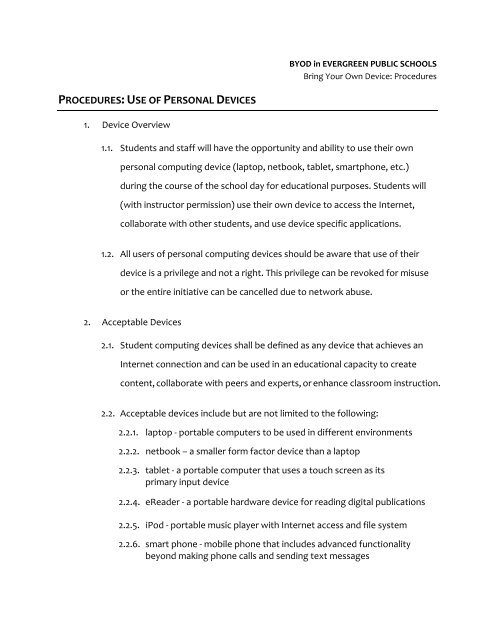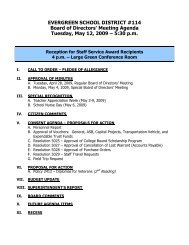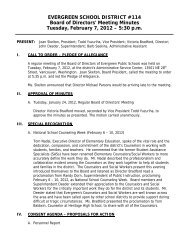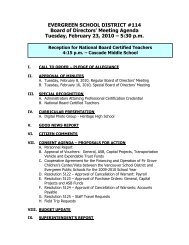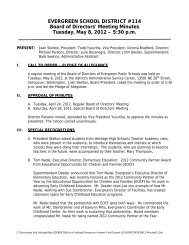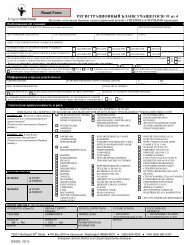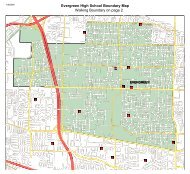BYOD Procedures - Evergreen Public Schools
BYOD Procedures - Evergreen Public Schools
BYOD Procedures - Evergreen Public Schools
You also want an ePaper? Increase the reach of your titles
YUMPU automatically turns print PDFs into web optimized ePapers that Google loves.
<strong>BYOD</strong> in EVERGREEN PUBLIC SCHOOLS<br />
Bring Your Own Device: <strong>Procedures</strong><br />
PROCEDURES: USE OF PERSONAL DEVICES<br />
1. Device Overview<br />
1.1. Students and staff will have the opportunity and ability to use their own<br />
personal computing device (laptop, netbook, tablet, smartphone, etc.)<br />
during the course of the school day for educational purposes. Students will<br />
(with instructor permission) use their own device to access the Internet,<br />
collaborate with other students, and use device specific applications.<br />
1.2. All users of personal computing devices should be aware that use of their<br />
device is a privilege and not a right. This privilege can be revoked for misuse<br />
or the entire initiative can be cancelled due to network abuse.<br />
2. Acceptable Devices<br />
2.1. Student computing devices shall be defined as any device that achieves an<br />
Internet connection and can be used in an educational capacity to create<br />
content, collaborate with peers and experts, or enhance classroom instruction.<br />
2.2. Acceptable devices include but are not limited to the following:<br />
2.2.1. laptop ‐ portable computers to be used in different environments<br />
2.2.2. netbook – a smaller form factor device than a laptop<br />
2.2.3. tablet ‐ a portable computer that uses a touch screen as its<br />
primary input device<br />
2.2.4. eReader ‐ a portable hardware device for reading digital publications<br />
2.2.5. iPod ‐ portable music player with Internet access and file system<br />
2.2.6. smart phone ‐ mobile phone that includes advanced functionality<br />
beyond making phone calls and sending text messages
2.3. Unacceptable devices will be defined as any device that is primarily used for<br />
gaming such as DS, DSi, etc.<br />
2.4. Devices will be deemed acceptable or unacceptable on an individual basis by<br />
<strong>Evergreen</strong> School District administration.<br />
2.5. Students can connect to the <strong>Evergreen</strong> Guest network using their District<br />
user name and password. Students will be solely responsible for configuring<br />
their device to connect with the <strong>Evergreen</strong> Guest wireless network.<br />
3. Network Connections<br />
3.1. The <strong>Evergreen</strong> Guest wireless network is filtered through the District’s<br />
filtering service and all policies regarding bypassing the filter remain<br />
consistent with the district’s current technology agreement.<br />
3.2. Upon successful completion and return of the <strong>BYOD</strong> Permission Form, users<br />
will have access to the <strong>Evergreen</strong> Guest wireless network. The connection<br />
process will include authenticating to the network with their student<br />
username and password. The User will receive monitored access to all<br />
Internet resources through the FortiGuard filtering system.<br />
4. Use of Device/Collateral Use<br />
4.1. Use of personal devices on the district network is intended to enhance,<br />
streamline, and personalize educational experiences and opportunities<br />
within the district. All users of personal devices do so with the understanding<br />
that personal devices are to be primarily used for educational<br />
endeavors. However, some personal use of devices may be acceptable under<br />
cooperation with the district.
4.2. Within the classroom setting, students are to use their personal device solely<br />
for educational purposes as directed by the classroom instructor. Examples<br />
of appropriate use are:<br />
4.2.1. research on Internet<br />
4.2.2. collaboration with peers/experts<br />
4.2.3. use of student groupshares<br />
4.2.4. use of subject specific software<br />
4.2.5. any other use deemed acceptable by the instructor<br />
4.3. Students should not use personal devices for engaging in activities not<br />
consistent with instructor’s guidelines for that particular lesson or course.<br />
Examples of such activities are:<br />
4.3.1. random browsing of Internet<br />
4.3.2. any and all texting<br />
4.3.3. recording audio or visual images without teacher permission and<br />
consent of all involved<br />
4.3.4. playing games<br />
4.3.5. listening to music/watching videos<br />
4.3.6. streaming/downloading content<br />
4.3.7. bypassing of district filtering<br />
4.4. Students who misuse or inappropriately use their device during instructional<br />
time will be subject to the discipline procedures in place in the district. When<br />
the misuse has legal ramifications, the appropriate outside authorities will be<br />
contacted. In addition to school building sanctions, <strong>Evergreen</strong> School District<br />
reserves the right to suspend network access depending on the severity of<br />
the offense.
4.5. Devices in use can have access to the network restricted or suspended by the<br />
district at any time due to misuse or for maintenance.<br />
4.6. Students and staff who use devices in an appropriate and constructive<br />
manner will be afforded the following allowances:<br />
4.6.1. Students may use their device at their discretion before and after<br />
school hours<br />
4.6.2. Students may use their device between class periods<br />
4.6.3. Students may use their device during scheduled lunch periods<br />
4.7. Students shall not be permitted to use their device during the following<br />
events/activities:<br />
4.7.1. Students may not use their device during morning ceremonies and<br />
announcements<br />
4.7.2. Students may not use their device during assemblies and/or meetings<br />
4.7.3. Students may not use their device during study hall unless the activity<br />
is educationally based at the discretion of the study hall supervisor.<br />
4.8. Misuse of personal devices can and will result in disciplinary action taken<br />
against the user with the ultimate consequence being revocation of device<br />
use privileges and all computing privileges within the district.<br />
4.8.1. Misuse of personal devices shall be defined as any activity that<br />
4.8.1.1. inhibits the student’s learning environment<br />
4.8.1.2. inhibits the learning environment of other students<br />
4.8.1.3. causes disruption in the classroom<br />
4.8.1.4. creates a threat to the integrity of the <strong>Evergreen</strong> network and<br />
all data, services, applications, and equipment contained<br />
within the network<br />
4.8.1.5. creates an unethical educational environment (cheating,<br />
plagiarism, etc.).
4.9. Personal devices that are suspected of having inappropriate, illicit, unethical,<br />
incriminating, or damaging content contained within are subject to search<br />
and seizure as is protocol with student backpacks, lockers, or any other<br />
materials. Failure to submit device for inspection will result in permanent<br />
revocation of device privileges.<br />
5. Service/Maintenance<br />
5.1. Inasmuch as the personal computing device is the property of the individual<br />
student/staff member, responsibility for maintenance and service for the<br />
device falls upon the owner of the device and not upon <strong>Evergreen</strong> School<br />
District. All preventive and routine maintenance and required and<br />
emergency service will be administered by the owner of the device or third<br />
party designated by the owner. These services include but are not limited to:<br />
5.1.1. operating system updates<br />
5.1.2. software installation<br />
5.1.3. hardware installation<br />
5.1.4. repairs<br />
5.1.5. virus/malware scans or removal<br />
5.2. Personal computing devices will need to be charged at the discretion of the<br />
user. Classroom time is not to be used for the re‐charging of<br />
devices. Assignments or projects incomplete or not accessible due to the<br />
malfunction of the device will be considered late or incomplete at the<br />
instructor’s discretion.
6. District Software/Resources<br />
6.1. Computing devices owned and used by students or staff will not be<br />
equipped with any district software or applications. Users will be responsible<br />
for procuring and installing all software or applications on their respective<br />
devices. Likewise, district personnel will not be responsible for instructing<br />
the students on use of their device and software or applications installed on<br />
their devices. All users are expected to manage their own device from out‐ofthe‐box<br />
through end use.<br />
6.2. Classroom instructors will allow students to use the software or application<br />
of their choice to complete projects as opposed to using district mandated<br />
software. However, any software used must be approved and compatible<br />
with what the instructor uses to evaluate student products.<br />
7. Security (Content & Hardware)<br />
7.1. All content contained on any personal computing device to be used on the<br />
<strong>Evergreen</strong> School District wireless network is to be school appropriate in<br />
nature and in no way harmful to the district network. The district has the<br />
right to search a device or revoke network access if it is determined that the<br />
device is a detriment to the network, the learning process, or the<br />
student. Examples of detrimental materials include, but are not limited to:<br />
7.1.1. virus<br />
7.1.2. malware<br />
7.1.3. illicit downloading<br />
7.1.4. streaming media<br />
7.1.5. inappropriate materials
7.2. Personal computing devices are the property of the owner, not the<br />
district. Students and staff are responsible for the safety and well‐being of<br />
their own personal device. The district will not be held liable for any damage,<br />
vandalism, or theft of any device brought into the district. The district will<br />
handle any incidents in accordance with guidelines in place for any personal<br />
property of students or staff.<br />
7.3. Any persons committing vandalism to or theft of a device will face<br />
consequences as outlined in the district handbook.