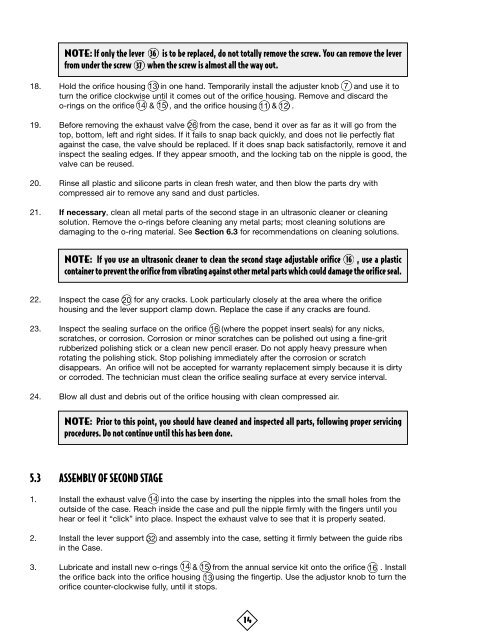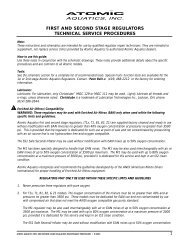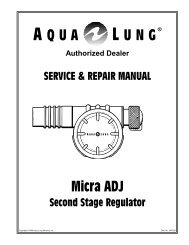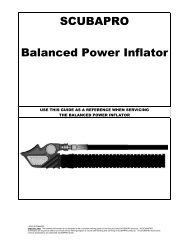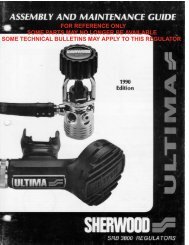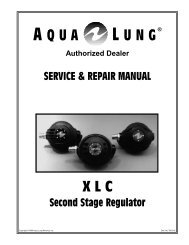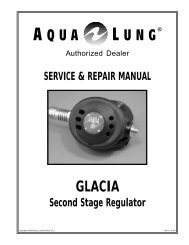SRB5600.pdf1687 KBytes - Frogkick.dk
SRB5600.pdf1687 KBytes - Frogkick.dk
SRB5600.pdf1687 KBytes - Frogkick.dk
Create successful ePaper yourself
Turn your PDF publications into a flip-book with our unique Google optimized e-Paper software.
NOTE: If only the lever 36 is to be replaced, do not totally remove the screw. You can remove the lever<br />
from under the screw 37 when the screw is almost all the way out.<br />
18. Hold the orifice housing 13 in one hand. Temporarily install the adjuster knob 7 and use it to<br />
turn the orifice clockwise until it comes out of the orifice housing. Remove and discard the<br />
o-rings on the orifice 14 & 15 , and the orifice housing 11 & 12 .<br />
19. Before removing the exhaust valve 26 from the case, bend it over as far as it will go from the<br />
top, bottom, left and right sides. If it fails to snap back quickly, and does not lie perfectly flat<br />
against the case, the valve should be replaced. If it does snap back satisfactorily, remove it and<br />
inspect the sealing edges. If they appear smooth, and the locking tab on the nipple is good, the<br />
valve can be reused.<br />
20. Rinse all plastic and silicone parts in clean fresh water, and then blow the parts dry with<br />
compressed air to remove any sand and dust particles.<br />
21. If necessary, clean all metal parts of the second stage in an ultrasonic cleaner or cleaning<br />
solution. Remove the o-rings before cleaning any metal parts; most cleaning solutions are<br />
damaging to the o-ring material. See Section 6.3 for recommendations on cleaning solutions.<br />
NOTE: If you use an ultrasonic cleaner to clean the second stage adjustable orifice 16 , use a plastic<br />
container to prevent the orifice from vibrating against other metal parts which could damage the orifice seal.<br />
22. Inspect the case 20 for any cracks. Look particularly closely at the area where the orifice<br />
housing and the lever support clamp down. Replace the case if any cracks are found.<br />
23. Inspect the sealing surface on the orifice 16 (where the poppet insert seals) for any nicks,<br />
scratches, or corrosion. Corrosion or minor scratches can be polished out using a fine-grit<br />
rubberized polishing stick or a clean new pencil eraser. Do not apply heavy pressure when<br />
rotating the polishing stick. Stop polishing immediately after the corrosion or scratch<br />
disappears. An orifice will not be accepted for warranty replacement simply because it is dirty<br />
or corroded. The technician must clean the orifice sealing surface at every service interval.<br />
24. Blow all dust and debris out of the orifice housing with clean compressed air.<br />
NOTE: Prior to this point, you should have cleaned and inspected all parts, following proper servicing<br />
procedures. Do not continue until this has been done.<br />
5.3 ASSEMBLY OF SECOND STAGE<br />
1. Install the exhaust valve 14 into the case by inserting the nipples into the small holes from the<br />
outside of the case. Reach inside the case and pull the nipple firmly with the fingers until you<br />
hear or feel it “click” into place. Inspect the exhaust valve to see that it is properly seated.<br />
2. Install the lever support 32 and assembly into the case, setting it firmly between the guide ribs<br />
in the Case.<br />
3. Lubricate and install new o-rings 14 & 15 from the annual service kit onto the orifice 16 . Install<br />
the orifice back into the orifice housing 13 using the fingertip. Use the adjustor knob to turn the<br />
orifice counter-clockwise fully, until it stops.<br />
14