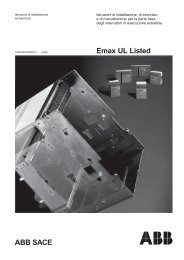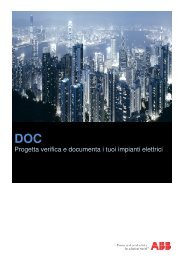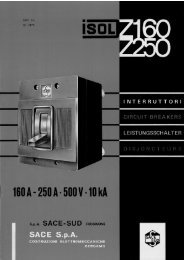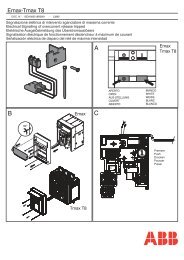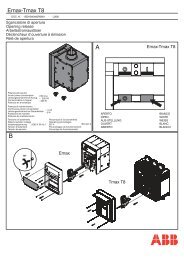Create successful ePaper yourself
Turn your PDF publications into a flip-book with our unique Google optimized e-Paper software.
User Manual<br />
<strong>Security</strong> <strong>System</strong>s<br />
<strong>Security</strong> <strong>System</strong> <strong>L208</strong><br />
a
Contents<br />
This hand book is a technical instruction document for the installation,<br />
commissioning and operation of the <strong>L208</strong> intrusion alarm security system.<br />
This document contains only partial information regarding the planning,<br />
project design and implementation of a complete intrusion alarm system. For<br />
this information please refer to the German and European Norms (DIN VDE<br />
0833 ff. / EN 50131 ff.) as well as the VdS guidelines for the design and<br />
installation of intrusion alarm systems (VdS 2311).<br />
Technical specifications are subject to change without notice.<br />
This document describes the functionality of Firmware Version 3.08.<br />
2
Contents<br />
Contents<br />
Page<br />
1 <strong>Security</strong> <strong>System</strong> <strong>L208</strong> 5<br />
1.1 General Description .................................................................. 5<br />
1.2 <strong>System</strong> Configurations .............................................................. 5<br />
1.3 <strong>System</strong> Overview ...................................................................... 7<br />
2 General Installation Instructions 8<br />
2.1 General ..................................................................................... 8<br />
2.2 Cabling Requirements .............................................................. 8<br />
3 Intrusion Alarm Panel <strong>L208</strong> 9<br />
3.1 General ..................................................................................... 9<br />
3.2 Installation ................................................................................. 10<br />
3.3 Connection ................................................................................ 11<br />
3.4 Description of the Inputs and Outputs ...................................... 13<br />
4 LED Keypad <strong>L208</strong>/PT 16<br />
4.1 General ..................................................................................... 16<br />
4.2 Keypad Description ................................................................... 16<br />
4.3 Connection and Addressing ...................................................... 17<br />
5 LCD Keypad L840/PT 19<br />
5.1 General ..................................................................................... 19<br />
5.2 Keypad Description ................................................................... 19<br />
5.3 Connection and Addressing ...................................................... 21<br />
5.4 Engineer's Keypad .................................................................... 22<br />
6 Arming Module L840/B 23<br />
6.1 General ..................................................................................... 23<br />
6.2 Connection and Addressing ...................................................... 23<br />
6.3 Description of the Inputs and Outputs ...................................... 24<br />
7 EIB Interface <strong>L208</strong>/EIB 25<br />
7.1 General ..................................................................................... 25<br />
7.2 Connection ................................................................................ 26<br />
8 Relay Module <strong>L208</strong>/R<br />
Output Module <strong>L208</strong>/A<br />
8.1 General ..................................................................................... 28<br />
8.2 Connection and Addressing ...................................................... 28<br />
8.3 Description of the Inputs and Outputs ...................................... 30<br />
9 Interface Module <strong>L208</strong>/V.24 32<br />
9.1 General .................................................................................... 32<br />
9.2 Connection and Addressing ..................................................... 32<br />
9.3 Description of the inputs and outputs ....................................... 34<br />
10 Commissioning 35<br />
28<br />
3
Contents<br />
11 Operating the <strong>L208</strong> <strong>Security</strong> <strong>System</strong> 36<br />
11.1 Operation via the LED Keypad <strong>L208</strong>/PT ................................... 36<br />
11.2 Operation via the LCD Keypad L840/PT .................................. 37<br />
11.3 Operation without a PIN (User Access Level 1) ....................... 40<br />
11.4 Operation with a PIN (User Access Level 2) ............................ 41<br />
12 Servicing the Intrusion Alarm Panel <strong>L208</strong> 46<br />
12.1 General ..................................................................................... 46<br />
12.2 <strong>System</strong> Time ............................................................................ 47<br />
12.3 Tamper Alarms ......................................................................... 47<br />
12.4 <strong>System</strong> Testing ......................................................................... 47<br />
12.5 PIN Alteration ............................................................................ 49<br />
12.6 Printer Setup ............................................................................. 49<br />
12.7 Service Interval ......................................................................... 50<br />
12.8 Remote Servicing ..................................................................... 50<br />
12.9 Circuit Deactivation ................................................................... 50<br />
13 Programming the Intrusion Alarm Panel <strong>L208</strong> 51<br />
13.1 General ..................................................................................... 51<br />
13.2 Hardware .................................................................................. 51<br />
13.3 Circuits ...................................................................................... 53<br />
13.4 Relays ....................................................................................... 58<br />
13.5 Alarm Times .............................................................................. 59<br />
13.6 Keypads .................................................................................... 60<br />
13.7 User Authorisation .................................................................... 62<br />
13.8 Text ........................................................................................... 62<br />
13.9 Defaults ..................................................................................... 63<br />
14 Connection Diagrams 64<br />
14.1 Peripheral Protection ................................................................ 64<br />
14.2 Lock Monitoring ........................................................................ 65<br />
14.3 Interior Surveillance .................................................................. 65<br />
14.4 Panic Alarms ............................................................................. 66<br />
14.5 Technical Detectors .................................................................. 66<br />
14.6 Arming Devices ......................................................................... 68<br />
14.7 Signalling Devices .................................................................... 69<br />
15 Technical Data 70<br />
15.1 Intrusion Alarm Panel ............................................................... 70<br />
15.2 <strong>System</strong> Components ................................................................ 71<br />
15.3 Power Consumption ................................................................. 71<br />
15.4 Battery Backup Time ................................................................ 72<br />
16 Installation Protocol 73<br />
16.1 <strong>System</strong> Configuration ............................................................... 73<br />
16.2 Circuit Configuration ................................................................. 73<br />
16.3 Output Relay Configuration ...................................................... 73<br />
16.4 Measurement Values ............................................................... 74<br />
4
<strong>Security</strong> <strong>System</strong> <strong>L208</strong><br />
1 <strong>Security</strong> <strong>System</strong> <strong>L208</strong><br />
1.1 General Description The <strong>L208</strong> security system is a modern, easy to use, bus technology alarm<br />
system based around the compact intrusion alarm panel <strong>L208</strong>. This highly<br />
versatile alarm panel, which can be fully programmed, can be configured to<br />
comply with the VdS (German Association of Property Insurers) guidelines<br />
for security systems class A, B or C as well as the Standards DIN/VDE 0100,<br />
0800 and 0833, depending on the choice of peripheral bus components<br />
connected to it.<br />
The intrusion alarm panel <strong>L208</strong> itself possesses no display or control<br />
elements and is operated via up to 3 remote keypads connected to the XIB<br />
security bus (eXtended Interface Bus). Two types of keypads are available;<br />
an LED keypad allowing simple display and control functions to be carried<br />
out, or an LCD keypad that can display text messages, allow complex<br />
control functions to be carried out and permit the intrusion alarm panel to be<br />
fully reprogrammed. An arming module can be connected to the XIB bus for<br />
security systems requiring a VdS class C setting installation. A range of<br />
additional output modules and interfaces are also available to allow external<br />
communication with, for example, EIB installations, display panels or allow<br />
remote programming of the system.<br />
The intrusion alarm panel housing contains, in addition to the <strong>L208</strong> main<br />
printed circuit board and power supply, space for two 12V / 7Ah batteries<br />
and various <strong>L208</strong> system components, e.g., an EIB interface.<br />
The alarm panel is supplied with a default programming enabling it to be<br />
installed and put into operation immediately using just the LED keypad.<br />
Individual functions can be reprogrammed using the LCD keypad, which can<br />
be permanently integrated into the security system or temporarily connected<br />
by the engineer for the duration of the programming or servicing.<br />
Alternatively, the alarm panel can also be programmed using a PC and the<br />
programming software (in preparation, not for VdS installations).<br />
1.2 <strong>System</strong> Configurations<br />
VdS Class A Configuration: In the simplest configuration, typically for<br />
private homes or low risk objects requiring only a VdS class A compliant<br />
security system, the intrusion alarm panel <strong>L208</strong> is combined with the LED<br />
keypad <strong>L208</strong>/PT and one SAK 7 battery. This system possesses 9 circuits or<br />
zones and one external set circuit.<br />
Zone 1<br />
Zone 2<br />
Zone 3<br />
Zone 4<br />
Zone 5<br />
Zone 6<br />
Zone 7 Lock Doors<br />
Zone 8 Panic<br />
Zone 9 Tamper<br />
Zone Tamper Set<br />
Mains<br />
Fault<br />
Unset<br />
Tamper<br />
Alarm<br />
Internal Test Reset<br />
a<br />
Einbruchmelderzentrale<strong>L208</strong><br />
<strong>L208</strong><br />
a<br />
L280/PT<br />
5
<strong>Security</strong> <strong>System</strong> <strong>L208</strong><br />
VdS Class B Configuration: If the intrusion alarm system is to be used to<br />
protect a VdS Class B object, e.g., typically commercial properties or private<br />
homes requiring a higher protection level due to the insured value of the<br />
property, an LCD keypad L840/PT is required. This allows greater control of<br />
the intrusion alarm panel by the user and permits the alarm panel's event log<br />
to be read out. This system also possess 9 circuits and one external set<br />
circuit.<br />
Internal<br />
/<br />
Zone Off ?Zone<br />
1 2 3<br />
Code Zone Fault<br />
4 5 6<br />
7 8 9<br />
ESC<br />
Help<br />
Mains<br />
Tamper<br />
0<br />
Fault<br />
Unset<br />
Message<br />
Zone Alarm<br />
Zone Fault<br />
Zone Off<br />
5<br />
3<br />
▲<br />
▼<br />
a<br />
Einbruchmelderzentrale<strong>L208</strong><br />
<strong>L208</strong><br />
a<br />
L840/PT<br />
VdS Class C Configuration: For objects requiring a VdS class C intrusion<br />
alarm system, e.g., for high risk properties such as banks or jewellers, in<br />
addition to the LCD keypad, an arming module L840/B must also be<br />
connected. This unit provides the <strong>L208</strong> security system with additional inputs<br />
and outputs, e.g., an intelligent code lock circuit, a lock monitoring circuit, an<br />
intruder circuit for monitoring the entrance door, an additional tamper circuit,<br />
a block lock coil driver output and three transistor signal outputs, necessary<br />
to install a class C arming system. In this configuration, the <strong>L208</strong> security<br />
system possesses 13 circuits and one external set circuit.<br />
Note: Independent of the VdS class, wherever an arming module L840/B is<br />
installed, at least one LCD keypad L840/PT must be installed as the<br />
status of the arming module cannot be displayed on the LED keypad<br />
<strong>L208</strong>/PT.<br />
Internal<br />
/<br />
Zone Off ?Zone<br />
1 2 3<br />
Code Zone Fault<br />
4 5 6<br />
7 8 9<br />
ESC<br />
Help<br />
Mains<br />
Tamper<br />
0<br />
Fault<br />
Unset<br />
Message<br />
Zone Alarm<br />
Zone Fault<br />
Zone Off<br />
5<br />
3<br />
▲<br />
▼<br />
a<br />
Einbruchmelderzentrale<strong>L208</strong><br />
a<br />
<strong>L208</strong><br />
L840/B<br />
L840/PT<br />
6
<strong>Security</strong> <strong>System</strong> <strong>L208</strong><br />
1.3 <strong>System</strong> Overview<br />
Product Description<br />
Intrusion Alarm Panel<br />
Intrusion Alarm Panel<br />
<strong>System</strong> Components:<br />
LED Keypad<br />
LCD Keypad<br />
Arming Module<br />
EIB Interface<br />
Relay Module (8 transistor outputs, 4 relay outputs)<br />
Output Module (24 LED driver outputs)<br />
Interface Module (including programming software)<br />
Batteries:<br />
Battery, 12 V, 7 Ah (max. 2 per alarm panel)<br />
Wiring Accessories:<br />
Flush mounting enclosure for arming module L840/B<br />
Flush mounting wall box for SAD/GUP<br />
Wall mounting enclosure for arming module L840/B<br />
Short Code<br />
<strong>L208</strong><br />
<strong>L208</strong>/PT<br />
L840/PT<br />
L840/B<br />
<strong>L208</strong>/EIB<br />
<strong>L208</strong>/R<br />
<strong>L208</strong>/A<br />
<strong>L208</strong>/V.24<br />
SAK7<br />
SAD/GUP<br />
SAD/ED<br />
SAD/GAP<br />
EIB interface <strong>L208</strong>/EIB: The EIB interface <strong>L208</strong>/EIB connects the <strong>L208</strong><br />
intrusion alarm panel with the ABB i-bus ® EIB (European Installation Bus). In<br />
combination with an EIB installation, signals can be transmitted<br />
bi-directionally, i.e., not only can alarm relevant signals from the EIB system,<br />
e.g., from Zone Terminals MT/S 4.12.1 and MT/U 2.12.2, be sent to the<br />
alarm panel but also signals from the intrusion alarm panel can be evaluated<br />
by the EIB installation, thus increasing the overall comfort and security level<br />
of the property. For information concerning the EIB application software<br />
please refer to the separate user manual.<br />
Relay module <strong>L208</strong>/R: The relay module is also an XIB bus device whose<br />
four relays and eight transistor outputs mirror the eight transistor signal<br />
outputs found on the <strong>L208</strong> main printed circuit board.<br />
Output module <strong>L208</strong>/A: The output module <strong>L208</strong>/A is an XIB bus device<br />
which has 24 transistor driver outputs (potentially bound) signalling a range<br />
of status signals from the <strong>L208</strong> intrusion alarm panel. These signal outputs<br />
can be used, for example, for controlling an LED ground plan panel.<br />
Interface module <strong>L208</strong>/V.24: The serial interface <strong>L208</strong>/V24 can be used to<br />
connect a service printer to the intrusion alarm panel for printing out event<br />
logs, system data or for use during servicing activities. This device can also<br />
be used to link the intrusion alarm panel to a PC allowing a user-friendly<br />
programming of the alarm panel.<br />
7
General Installation Instructions<br />
2 General Installation Instructions<br />
2.1 General<br />
All electrical installation work carried out on the <strong>L208</strong> intrusion alarm<br />
system must be completed with the supply voltage disconnected.<br />
The installation position of the alarm panel, keypads and other security<br />
components must be located according to VdS guidelines or VDE 0833.<br />
The <strong>L208</strong> intrusion alarm panel and keypads must be mounted:<br />
• within the security surveillance area and within the monitoring area of a<br />
detector,<br />
• on an interior wall of the property,<br />
• out of sight for a third party.<br />
As there are no operating, display or control elements on the intrusion alarm<br />
panel itself, the panel can be installed in a concealed location, e.g., in the<br />
cellar or in a wall cabinet. The keypad(s), however, should be easily<br />
accessible to the user.<br />
2.2 Cabling Requirements The following cable types should be used for wiring the installation:<br />
Low voltage 230V AC: NYM 3 x 1.5 mm ²<br />
Extra-low voltage:<br />
I-Y(St)Y n x 2 x 0.8 or 0.6 mm<br />
The table below indicates the number of two-core conductors or twisted pairs<br />
required to connect the listed security components.<br />
<strong>Security</strong> <strong>System</strong> Component<br />
XIB Bus Components:<br />
Keypads <strong>L208</strong>/PT and L840/PT,<br />
Output modules <strong>L208</strong>/R & <strong>L208</strong> /A,<br />
Interface module <strong>L208</strong>/V.24<br />
Arming module L840/B<br />
Magnet contacts,<br />
passive glass-breakage sensors:<br />
No. of two-core conductors required<br />
2<br />
4 (to increase the conductor cross-section)<br />
2<br />
Motion detectors:<br />
2 – power supply (1) and alarm signal (1)<br />
Optional connections *:<br />
* compulsory for VdS class B and C systems 2 – tamper (1), walk test (½) , set/unset(½)<br />
Arming device 6<br />
Outdoor siren,<br />
4 (to increase conductor cross-section)<br />
e.g. SFF/G:<br />
Outdoor siren with strobe light,<br />
e.g. SSF/GB:<br />
6<br />
To guarantee the electromagnetic immunity of the cabling it is important to<br />
ensure that the cable shield has continuity over the complete cable run and<br />
that the shield is grounded in the alarm panel on the left next to the cable<br />
entry point via the earthing screws. The shield must not be earthed at any<br />
other point within the security cable network (earth loops!).<br />
The order of the bus components on the XIB bus cable is not important and<br />
the use of spur lines is allowed. The maximum total length of the XIB bus<br />
cabling must not exceed 800 m.<br />
8
Intrusion Alarm Panel <strong>L208</strong><br />
3 Intrusion Alarm Panel <strong>L208</strong><br />
3.1 General The intrusion alarm panel <strong>L208</strong> is an modern, compact and easy to use<br />
security device, using the latest bus technology. This highly versatile alarm<br />
panel, which can be fully programmed, can be configured to comply with the<br />
VdS (German Association of Property Insurers) guidelines for security<br />
systems class A, B or C as well as the Standards DIN/VDE 0100, 0800 and<br />
0833. This is achieved simply through the choice of system components, i.e.,<br />
the peripheral bus components, that are connected to the intrusion alarm<br />
panel. The system is, of course, fully CE conform.<br />
The intrusion alarm panel <strong>L208</strong> itself possesses no display or control<br />
elements and is operated via up to 3 remote keypads connected to the XIB<br />
security bus (eXtended Interface Bus).<br />
The alarm panel is supplied with a default programming, enabling it to be<br />
installed and put into operation immediately using just the LED keypad and<br />
one battery. Individual functions can be reprogrammed using the LCD<br />
keypad, which can be permanently integrated into the security system or<br />
temporarily connected by the engineer for the duration of the programming<br />
or servicing. Alternatively, the alarm panel can also be programmed using a<br />
PC and the programming software L840/WIN-PC.<br />
The intrusion alarm panel housing contains, in addition to the <strong>L208</strong> main<br />
printed circuit board and power supply, space for one or two 12V/7Ah<br />
batteries and various <strong>L208</strong> system components, e.g., the EIB interface<br />
<strong>L208</strong>/EIB.<br />
Internal Layout:<br />
<strong>L208</strong> Main printed<br />
circuit board<br />
Cable inlets and<br />
strain relief<br />
masking plate<br />
Mains connection<br />
and transformer<br />
EIB-Interface<br />
(Optional)<br />
+ B<br />
- B<br />
12V<br />
0 V<br />
+<br />
-<br />
A<br />
B<br />
•<br />
<br />
•<br />
# 4 5 6<br />
1 2 3<br />
7 8 9<br />
0 #<br />
Telephone dialler<br />
(Optional)<br />
<strong>L208</strong> / EIB Schnittstelle<br />
12 V<br />
7 Ah<br />
Bleigel<br />
d r y f i<br />
t<br />
12 V<br />
7 Ah<br />
Bleigel<br />
d r y f i t<br />
2 x 7 Ah Batteries<br />
9
Intrusion Alarm Panel <strong>L208</strong><br />
3.2 Installation The intrusion alarm panel <strong>L208</strong> is designed for wall mounting and is fixed via<br />
3 screws in the alarm panel rear housing. The fixing centres are shown in<br />
the diagram below.<br />
For cable routing purposes, cable inlets are located above the main printed<br />
circuit board, either from behind for flush-mounted cable installation, or from<br />
above for surface-mounted cable installation. If the cabling is fed into the<br />
alarm panel from behind, the cable relief masking plate should be fixed in<br />
the uppermost mounting position so that the upper cable inlet is closed off.<br />
For surface-mounted cable installation, the cable relief masking plate should<br />
be fixed in the lower position. The size of the masking plate is such that even<br />
in the lower position, internal components, e.g., the main printed circuit<br />
board, are not accessible from outside. Cable strain relief is carried out in<br />
both cases using cable ties (supplied) which can be threaded horizontally or<br />
vertically through the masking plate and secured.<br />
To achieve an optimum electromagnetic immunity, the shields or earthing<br />
braids of the cables must be linked with the earthing terminals on the left<br />
next to the cable entry, using the shortest possible route. The strain relief for<br />
the mains input cable is located in the vicinity of the 230 V terminal block<br />
with integrated fuse.<br />
As the alarm panel has a metal housing (protection class 1), it is essential<br />
that the protective earth conductor (PE) is connected and that the panel<br />
cover is also electrically earthed to the rear panel housing via the supplied<br />
cable.<br />
Panel and Fixing Dimensions:<br />
360<br />
38<br />
188<br />
300<br />
336<br />
396<br />
60<br />
All dimensions<br />
in mm<br />
10
Intrusion Alarm Panel <strong>L208</strong><br />
3.3 Connection Cable connection to the intrusion alarm panel is achieved by means of<br />
plugable screw terminal connectors that are included in the alarm panel<br />
installation kit. The terminal connectors are pre-assembled so that they<br />
match the functional input and output groups as regards the number of<br />
poles:<br />
The table below indicates the number of screw terminal connectors supplied<br />
and their intended purpose.<br />
Function Terminal Number Number of<br />
poles<br />
XIB Bus, external CN13 1 5<br />
Bus, internal (engineer keypad) CN11 1 4<br />
12 V outputs CN17, 18 2 4<br />
Circuits CN2, 3, 4,<br />
25, 27<br />
5 3<br />
Transistor signal outputs CN6, 26 2 4<br />
Relays CN12, 14 2 3<br />
Buzzer CN9 1 2<br />
Signalling devices (sounder, strobe) CN16, 19 2 3<br />
Inputs for telephone dialling device CN5 1 2<br />
Tamper circuit, (internal) CN24 1 2<br />
11
-<br />
Intrusion Alarm Panel <strong>L208</strong><br />
Connection Diagram:<br />
Tamper contact<br />
Alarm input for TDD<br />
Fault input for TDD<br />
Sounders<br />
Strobe<br />
Unassigned<br />
Buzzer<br />
Walk Test<br />
Ext. Set<br />
8 Unset<br />
7 Internal alarm<br />
6 Ready to set<br />
5 Set confirm<br />
4 Fault<br />
3 Ext. unset<br />
2 PA<br />
1 Intruder<br />
Circuit 10, Ext set<br />
Circuit 9, Tamper<br />
Circuit 8, Panic<br />
Circuit 7, Lock<br />
Circuit 6<br />
Circuit 5<br />
Circuit 4<br />
Circuit 3<br />
Circuit 2<br />
Circuit 1<br />
CN19<br />
CN16<br />
CN5 CN24<br />
CN4<br />
CN27<br />
CN3<br />
CN25<br />
CN2<br />
Power supply<br />
for external<br />
devices<br />
560<br />
1k<br />
1k<br />
2k7<br />
2k7<br />
2k7<br />
2k7<br />
2k7<br />
2k7<br />
2k7<br />
2k7<br />
2k7<br />
35 36<br />
1k<br />
CN17 CN18<br />
CN6 CN26 CN14 CN12 CN9<br />
V+ V+ V- V- V+ V+ V- V- 1 C 2 3 C 4 5 C 6 7 C 8 9 C 10 11 12 13 14 15 16 17 18 19 20 21 22 23 24 25 26 27 28 29 30 31 32 33 34<br />
CN8<br />
+ + - +<br />
+<br />
- + - - - +<br />
820<br />
820<br />
820<br />
820<br />
820<br />
820<br />
820<br />
820<br />
FS1/0.8A<br />
FS2/0.8A<br />
-<br />
-<br />
-<br />
-<br />
-<br />
-<br />
-<br />
+ + + + + + + + + +<br />
- - - - -<br />
-<br />
44<br />
43<br />
42<br />
C<br />
NO<br />
NC<br />
VR2<br />
<strong>L208</strong> V<br />
VR1<br />
FS3/1.6A<br />
FS5/0.8A<br />
CN13<br />
CN11<br />
LK4<br />
LK7<br />
FS4/2.5A<br />
+ + - B<br />
A<br />
IN IN<br />
A B<br />
CN22<br />
41 40 39 38 37<br />
CN15 CN7<br />
- + - +<br />
Keypad 0 Ext. XIB Bus<br />
Reset Jumper*<br />
<strong>System</strong><br />
voltage adjustment<br />
Battery charge<br />
voltage adjustment<br />
Connection for<br />
temperature sensor<br />
Batteries<br />
Transformer<br />
Regardless of whether or not the circuits are externally connected or not, the following always applies for the non alarm condition:<br />
• Circuits 1 to 6, 8 and 9 must all be terminated with 2.7 kΩ EOL (End of Line) resistors after the last sensor in the circuit.<br />
• The external set circuit 10 must be terminated with a 2.7 kΩ and 560 Ω EOL resistor network.<br />
• The signalling device outputs (terminals 28/29, 30/32 and 31/32) must be terminated with 1 kΩ EOL resistors (contained with<br />
in the signalling devices).<br />
• The telephone dialler fault (TDD) and alarm inputs (terminals 33, 34) must be grounded (terminal 35).<br />
• The tamper contact input (terminals 35,36) and lock monitoring circuit 7 (terminals 7, C) must be bridged.<br />
Note: In VdS installations, the signalling device combination SSF/GB is connected as shown to terminals 28/29 and 30/32. The<br />
second signalling device SSF/G must, however, be supplied with its own voltage supply lines, i.e., 0 V from terminal 31,<br />
CN 19 and 12 V from terminal V+, CN 17.<br />
* To reset the Intrusion Alarm Panel to factory defaults, remove mains and battery voltage and jump LK4 for 20 seconds.<br />
Continous alarm<br />
230 V / 5 A<br />
12
Intrusion Alarm Panel <strong>L208</strong><br />
3.4 Description of the Terminal designation going clockwise around the main printed circuit board<br />
Inputs and Outputs starting in the top left hand corner.<br />
(P) = Service engineer programmable input or output.<br />
Terminal Designation Function (Default) Reaction (Default)<br />
CN17 V+ + 12 V + 12 V DC buffered power supply Fuse: FS1 0.8 A quick blow<br />
V- 0 V<br />
for external security devices.<br />
CN18 V+ + 12 V + 12 V DC buffered power supply Fuse: FS2 0.8 A quick blow<br />
V- 0 V<br />
for external security devices.<br />
CN2 1 Circuit 1 (+) Intruder circuit (NA)<br />
(P) unset: display only<br />
(inactive in internal set mode)<br />
internal set: display only<br />
external set: external alarm, intruder alarm<br />
C Common (-) Common 0 V for Circuits 1 + 2<br />
2 Circuit 2 (+) Intruder circuit (NA)<br />
(P) unset: display only<br />
(inactive in internal set mode)<br />
internal set: display only<br />
external set: external alarm, intruder alarm<br />
CN25 3 Circuit 3 (+) Intruder circuit (NA)<br />
(P) unset: display only<br />
(inactive in internal set mode)<br />
internal set: display only<br />
external set: external alarm, intruder alarm<br />
C Common (-) Common 0 V for circuits 3 + 4<br />
4 Circuit 4 (+) Intruder circuit (NA) (P) unset: display only<br />
internal set: internal alarm<br />
external set: external alarm, intruder alarm<br />
CN3 5 Circuit 5 (+) Intruder circuit (NA) (P) unset: display only<br />
internal set: internal alarm<br />
external set: external alarm, intruder alarm<br />
C Common (-) Common 0 V for circuits 5 + 6<br />
6 Circuit 6 (+) Intruder circuit (NA) (P) unset: display only<br />
internal set: internal alarm<br />
external set: external alarm, intruder alarm<br />
CN27 7 Circuit 7 (+) Door lock circuit (P) Prevents the system from being set if a Circuit<br />
fault is present, no alarm function<br />
C Common (-) Common 0 V for circuits 7 + 8<br />
8 Circuit 8 (+) Personal attack circuit (PA) (P) Triggers the transistor output 12 in any set<br />
mode (Silent Alarm)<br />
CN4 9 Circuit 9 (+) Tamper circuit (P) unset: buzzer and internal alarm<br />
internal set: buzzer and internal alarm<br />
external set: external alarm<br />
C Common (-) Common 0 V for circuits 9 + 10<br />
10 Circuit 10 (+) External set circuit (P) For connecting an external arming device<br />
CN6 11 Intruder Transistor outputs active pull<br />
Switches active low for the programmed<br />
down to 0 V.<br />
alarm time in the event of an intruder alarm.<br />
Impedance 820 Ω, max. 15 mA.<br />
12 Personal attack<br />
(PA)<br />
Switches active low for the programmed<br />
alarm time after each panic alarm.<br />
13 External unset Switches active low when the system is unset,<br />
high impedance when external set.<br />
14 Fault<br />
Switches active low when no power supply<br />
faults or processor failures are present.<br />
13
Intrusion Alarm Panel <strong>L208</strong><br />
Terminal Designation Function (Default) Reaction (Default)<br />
CN26 15 Set confirm Transistor outputs active pull<br />
down to 0 V.<br />
Switches active low for approx. 3 sec after the<br />
system has successfully been externally set.<br />
16 Ready to Set<br />
Impedance 820 Ω, max. 15 mA.<br />
Switches active low when the system is ready<br />
to be externally set.<br />
17 Internal alarm Switches active low in the event of an alarm in<br />
internal set mode.<br />
18 Unset<br />
Switches active low when the system is unset.<br />
CN14 19 Relay 1 contact<br />
(NO)<br />
20 Relay 1 contact<br />
(NC)<br />
21 Common relay 1<br />
CN12 22 Relay 2 contact<br />
(NO)<br />
23 Relay 2 contact<br />
(NC)<br />
24 Common relay 2<br />
CN9 25 Internal buzzer (+)<br />
26 Internal buzzer (-)<br />
CN16 27 Unassigned<br />
28 Strobe light (+)<br />
29 Strobe light (-) (active pull down)<br />
CN19 30 Sounder 1 (-) (active pull down)<br />
31 Sounder 2 (-) (active pull down)<br />
32* Sounders1 & 2 (+)<br />
CN5 33 Fault input for<br />
telephone dialler<br />
34 Alarm input for<br />
telephone dialler<br />
(Negative<br />
acknowledgement)<br />
External set (P) Relay switches when the system is externally<br />
set.<br />
Walk test (P) Relay switches when the walk test function for<br />
motion detectors is activated.<br />
Connect to fault relay of the<br />
telephone dialling device. Must<br />
be connected with 0 V in the idle<br />
state.<br />
Connect to alarm relay of<br />
telephone dialling device only<br />
when a silent alarm alone is<br />
wanted, otherwise connect to 0V.<br />
CN24 35 Tamper contact (+) Tamper circuit for alarm panel<br />
housing.<br />
36 Common (-)<br />
CN13 +,-,A,B External bus (XIB) For connecting keypads, system<br />
modules and EIB interface.<br />
GND<br />
Cable shield<br />
CN11 +,-,A,B Internal bus For connecting the engineer's<br />
keypad (address 0).<br />
CN23 Program port For updating the intrusion alarm<br />
panel's internal software.<br />
Switches in the event of a system fault, a<br />
tamper alarm (unset) and after unsetting the<br />
system if an alarm has occurred.<br />
Switches in the event of an external alarm<br />
until reset. Fuse: FS3 1.6 A quick blow.<br />
Switches for the programmed alarm time in<br />
the event of an external alarm (default 120 s).<br />
Fuse: FS3 1.6 A quick blow.<br />
Prevents the alarm system from being set in<br />
the event of a telephone dialler fault.<br />
Negative acknowledgement of the telephone<br />
dialling device. Should it not be possible to<br />
transmit the silent alarm, a local alarm is<br />
triggered.<br />
unset: buzzer and internal alarm<br />
internal set: buzzer and internal alarm<br />
external set: external alarm<br />
Fuse FS5 0.8 A quick blow<br />
* For VdS installations, sounder 2 must be supplied with 12 V DC from terminal V+, CN17 or CN18<br />
14
Intrusion Alarm Panel <strong>L208</strong><br />
Terminal Designation Function (Default) Reaction (Default)<br />
VR 1<br />
Battery charging<br />
voltage<br />
Default setting of 13.8 V at 20°C.<br />
VR 2 <strong>System</strong> voltage Default setting of 14.0 V.<br />
LK7<br />
Temperature<br />
sensor<br />
CN7 +, - Battery 2<br />
CN15 +, - Battery 1<br />
AC IN, IN<br />
GND<br />
AC Voltage supply<br />
CN8 42 Relay contact (NC) Alarm relay<br />
43 Relay contact (NO)<br />
44 Common<br />
For temperature dependent<br />
control of the battery charging<br />
voltage.<br />
The sensor should be placed as near to he<br />
battery as possible and fixed to the battery<br />
cable using cable ties.<br />
To mains transformer and mains connection<br />
block with integrated fuse 400 mA slow.<br />
Relay switches in the event of an intrusion<br />
alarm or a tamper alarm in external set mode<br />
until reset.<br />
15
LED Keypad <strong>L208</strong>/PT<br />
4 LED Keypad <strong>L208</strong>/PT<br />
4.1 General The <strong>L208</strong> intrusion panel can be controlled with up to three remotely located<br />
LED keypads and/or LCD keypads. The LED keypad <strong>L208</strong>/PT is the simpler<br />
of the two devices and uses 15 LED's and three buttons to allow quick and<br />
convenient operation of the alarm panel by the user. For programming<br />
purposes, setting and activating user defaults or message readouts, the LCD<br />
keypad must be used.<br />
4.2 Keypad Description<br />
Zone Circuit 11<br />
Zone Circuit 22<br />
Zone Circuit 33<br />
Zone Circuit 44<br />
Zone Circuit 55<br />
Circuit Zone 66<br />
Circuit Zone 77<br />
Lock doors<br />
Circuit Zone 88<br />
Panic<br />
Circuit Zone 99<br />
Tamper<br />
Circuit Zone 10<br />
Tamper set Ext zone Set Cct<br />
Mains<br />
Fault<br />
Unset<br />
Tamper<br />
Alarm<br />
Internal Set Test Reset<br />
a<br />
Description of the Status LED's and Push Buttons:<br />
LED<br />
Mains<br />
Fault<br />
Unset<br />
Circuits<br />
1-10*<br />
Tamper<br />
Alarm<br />
Message<br />
<strong>System</strong> in operation<br />
Mains, battery or<br />
telephone dialler fault<br />
<strong>System</strong> is not set<br />
Illuminates on a circuit<br />
fault, flashes after an<br />
alarm<br />
Tamper alarm<br />
(call service engineer)<br />
Intruder or panic alarm<br />
* Varying reactions for different types of circuits<br />
Button<br />
Int Set<br />
Test<br />
Reset<br />
Function<br />
Push to internally set the<br />
security system, push<br />
again to unset.<br />
Push to test the<br />
keypad's LED display<br />
and buzzer and activate<br />
the walk test LED's in<br />
motion detectors.<br />
Push to reset the<br />
security system after an<br />
alarm<br />
16
LED Keypad <strong>L208</strong>/PT<br />
Description of the circuit LED's: (Default programming)<br />
Circuit Function Reaction<br />
1, 2, 3 Intrusion (NA) Pre-programmed for motion detectors. An alarm is<br />
trigged only in external set mode.<br />
4, 5, 6 Intrusion (NA) For the connection of other security sensors and<br />
detectors. An alarm is trigged in external and internal set<br />
mode<br />
7 Lock doors Installation can not be set - door(s) is(are) not locked<br />
8 Panic (PA) An emergency call button has been operated<br />
9 Tamper Manipulation attempt (call service engineer)<br />
10 Tamper Ext<br />
Set Cct<br />
Manipulation of arming device (call service engineer) -<br />
LED does not follow the set/unset state of the system.<br />
4.3 Connection and The <strong>L208</strong> intrusion alarm panel can be controlled with up to three remotely<br />
Addressing<br />
located LED keypads and/or LCD keypads. Both types of keypads are<br />
connected to the external XIB bus, Terminal CN13 (+ - A B), on the <strong>L208</strong><br />
main printed circuit board, using 4-core bus cable.<br />
Each keypad connected to the XIB bus must be given a unique address;<br />
1,2 or 3. A keypad with the address 1 must be connected to the external XIB<br />
bus at all times and is automatically recognised and activated by the<br />
intrusion alarm panel on turning on the power supply. Further keypads must<br />
first be enabled in the intrusion alarm panel's "Edit/Hardware/Keypads"<br />
configuration menu before coming into service (see chapter 13).<br />
The LED keypad <strong>L208</strong>/PT is addressed using switches 1, 2 and 3 of the DIP<br />
switch. Switch 4 is used for disabling (ON position) the keypad housing<br />
tamper contact to suppress unwanted alarms during commissioning.<br />
Note: After commissioning, switch 4 must be set to the OFF position. In<br />
class C VdS installations, the keypads must be sealed on two sides<br />
(top and bottom) using a seal sticker.<br />
DIP Switch Settings:<br />
Address<br />
DIP Switch Configuration<br />
Keypad 1<br />
4 3 2 1<br />
SW1<br />
EIN (ON)<br />
4 3 2 1<br />
SW1<br />
EIN (ON)<br />
Keypad 2<br />
Keypad 3<br />
4 3 2 1<br />
4 3 2 1<br />
SW1<br />
EIN (ON)<br />
SW1<br />
EIN (ON)<br />
Tamper contact enabled<br />
4 3 2 1<br />
SW1<br />
EIN (ON)<br />
Tamper contact disabled<br />
17
LED Keypad <strong>L208</strong>/PT<br />
Connection Diagram:<br />
XIB <strong>Security</strong> Bus<br />
+<br />
-<br />
A<br />
B<br />
to external XIB-bus<br />
connection terminal CN13 on<br />
the <strong>L208</strong> main printed circuit<br />
board<br />
+ - A B CN1<br />
Addresse 1 2 3<br />
1 aus aus aus<br />
2 ein aus aus<br />
3 aus aein aus<br />
4 ein ein aus<br />
5 aus aus ein<br />
6 ein aus ein<br />
7 aus ein ein<br />
8 ein ein ein<br />
IC1<br />
BUZ 1<br />
IC3<br />
a<br />
Sicherheitstechnik<br />
¾¾¾¾¾¾¾¾¾¾<br />
LED-Bedienteil<br />
<strong>L208</strong>/PT<br />
SW2<br />
ABB <strong>L208</strong>/PT<br />
SW1<br />
ADDRESSE<br />
EIN<br />
Keypad address table Tamper contact Address<br />
DIP-switch<br />
Commissioning: For further information regarding the operation,<br />
commissioning and configuration of the LED Keypad please refer to chapters<br />
11.1 and 13.6.<br />
18
LCD Keypad L840/PT<br />
5 LCD Keypad L840/PT<br />
5.1 General The LCD keypad L840/PT allows not only the convenient operation of the<br />
intrusion alarm system by the user, but also the engineer to carry out<br />
servicing and programming procedures.<br />
In contrast to the LED keypad, the LCD keypad does not use LED's for the<br />
status display of the circuits or zones. This information is displayed instead<br />
as clear text messages on a two-line LCD display field. In addition, the LCD<br />
keypad allows the user to carry out a selection of other operating<br />
procedures. To do so, the user must first log on to the system with a<br />
personal 4-digit PIN code.<br />
As mentioned, the intrusion alarm system <strong>L208</strong> can not only be operated but<br />
also completely reprogrammed using the LCD keypad. Access to the various<br />
engineer operations and programming functions is controlled via an<br />
additional engineer PIN code. For further information regarding engineer<br />
options and reprogramming please refer chapters 12 and 13.<br />
5.2 Keypad Description<br />
Int Set Cct Off ?Cct Off<br />
1 2 3<br />
Code Cct Fault<br />
4 5 6<br />
7 8 9<br />
ESC<br />
Help<br />
Mains<br />
Fault<br />
Unset<br />
Tamper<br />
Circuit Alarm<br />
Circuit Fault<br />
0<br />
5 ▲ ▼<br />
Message<br />
Circuit Off<br />
3<br />
a<br />
The display and keypad buttons are illuminated as soon as a button is<br />
operated. The light goes out automatically after a certain period. In the<br />
external set mode, only the time/date is displayed and the mains LED lights<br />
up.<br />
19
LCD Keypad L840/PT<br />
Description of the Status LED's:<br />
LED<br />
Mains<br />
Fault<br />
Unset<br />
Message<br />
Tamper<br />
Circuit Alarm<br />
Circuit Fault<br />
Circuit Off<br />
Message<br />
Lights up when the system is in operation. Flashes if a system<br />
fault is present (e.g., keypad incorrectly installed).<br />
Lights up if there is a mains, battery or telephone dialler fault. A<br />
battery failure can take up to 15 min before being displayed, a<br />
mains failure up to 60 min.<br />
Lights up if the alarm panel is not set.<br />
Lights up if a fault is preventing the system from being set and if<br />
there is a fault in a circuit which is programmed as a door<br />
locking circuit. Further information is displayed after entering the<br />
user PIN.<br />
Lights up if one or more tamper alarms are present.<br />
Lights if an intruder or panic alarm is present.<br />
Indicates that a circuit fault is present. Further information can<br />
be displayed by pressing button 5 (if enabled).<br />
Lights up if at least one circuit or circuit is switched off. Further<br />
information can be displayed by pressing button 3 (if enabled).<br />
Description of the Push Buttons:<br />
Button<br />
Function<br />
1<br />
¯<br />
0 Menu selection and operation commands.<br />
Esc Push button to jump back one programming step.<br />
Help<br />
Push to indicate the possible button input option, i.e., the<br />
possible selection options.<br />
▲ ¯ ▼ Push to scroll through the event and alarm logs, messages, or<br />
through possible input options after pressing help.<br />
Push to jump to the next menu page or<br />
initiate a reset (if enabled).<br />
20
LCD Keypad L840/PT<br />
5.3 Connection and The connection of the LCD keypad L840/PT to the XIB bus is carried out in<br />
Addressing<br />
the same way as with the LED keypad, however, the terminal designations<br />
are (+ - I P) instead of (+ - A B).<br />
Jumpers LK2 to LK5 are used to address the keypad. Jumper LK1 is used to<br />
bridge the keypad housing tamper contact, suppressing unwanted alarms<br />
during commissioning.<br />
Note:<br />
LK1 must be removed after commissioning.<br />
Connection Diagram:<br />
Tamper contact<br />
Tamper disable jumper<br />
Address jumpers<br />
LK2 LK3 LK4 LK5<br />
Keypad address table<br />
LK3<br />
aus<br />
ein<br />
aus<br />
ein<br />
aus<br />
ein<br />
aus<br />
ein<br />
aus<br />
LK2<br />
aus<br />
aus<br />
ein<br />
ein<br />
aus<br />
aus<br />
ein<br />
ein<br />
aus<br />
a<br />
Sicherheitstechnik<br />
¾¾¾¾¾¾¾¾¾¾<br />
LCD-Bedienteil<br />
L840/PT<br />
GHQ328 0001 R0001<br />
Adresse<br />
0<br />
1<br />
2<br />
3<br />
4<br />
5<br />
6<br />
7<br />
8<br />
SW1<br />
LK4<br />
aus<br />
aus<br />
aus<br />
aus<br />
ein<br />
ein<br />
ein<br />
ein<br />
aus<br />
LK1<br />
LK5<br />
aus<br />
aus<br />
aus<br />
aus<br />
aus<br />
aus<br />
aus<br />
aus<br />
ein<br />
TAMPER ZONE BU- BU+ O/P2 O/P1 P I - +<br />
XIB <strong>Security</strong> Bus<br />
to external XIB-bus<br />
connection terminal CN13 on<br />
the <strong>L208</strong> main printed circuit<br />
board A = I, B = P<br />
B A - +<br />
21
LCD Keypad L840/PT<br />
Jumper Settings:<br />
Address<br />
Jumper<br />
LK2 LK3 LK4 LK5<br />
Keypad 1<br />
Keypad 2<br />
Keypad 3<br />
Engineer's<br />
Keypad 0<br />
LK1<br />
(Open)<br />
Tamper contact enabled<br />
LK1<br />
(Jumped)<br />
Tamper contact disabled<br />
Commissioning: For further information regarding the operation,<br />
commissioning and configuration of the LCD keypad please refer to chapters<br />
11, 12 and 13.<br />
5.4 Engineer's Keypad For commissioning, programming or maintenance activities, the service<br />
(L840/PT only)<br />
engineer can also connect an additional LCD keypad (address 0 only) to<br />
the internal bus, terminal CN11 (+ - A B) on the <strong>L208</strong> main printed circuit<br />
board. This keypad is also automatically recognised by the intrusion alarm<br />
panel and can be inserted and removed again at any time without generating<br />
a tamper alarm.<br />
22
Arming Module L840/B<br />
6 Arming Module L840/B<br />
6.1 General The arming module L840/B is an XIB bus component used to connect<br />
arming devices to <strong>L208</strong> security system in order to comply with VdS class C.<br />
The device expands the <strong>L208</strong> security system by five circuits and 4 signal<br />
outputs. In addition to the external set circuit, a further setting circuit for<br />
connecting an intelligent code lock is provided. The other inputs include a<br />
door lock monitoring circuit, a tamper circuit as well as an intruder circuit for<br />
opening surveillance of the entry door.<br />
If an arming module is installed as part of the <strong>L208</strong> security system, the<br />
external set circuit on the <strong>L208</strong> main printed circuit board (default circuit 10)<br />
must be reprogrammed to operate as a different circuit type (see chapter<br />
13.3).<br />
The arming module L840/B also provides the following signal outputs:<br />
internal alarm, ready to set, as well as an output that can be programmed to<br />
give a momentary set confirm pulse or a static external set signal. A driver<br />
output circuit for connecting a block lock coil is also provided.<br />
6.2 Connection and Connection Diagram:<br />
Addressing<br />
Tamper contact<br />
ON<br />
1 2 3 4 5<br />
Address<br />
DIP-switch<br />
ABB<br />
470 Ω<br />
L840/B<br />
+ + +<br />
Tamper disable<br />
jumper<br />
LK1<br />
+ - + - + - + - + -<br />
XIB <strong>Security</strong> Bus<br />
to external XIB-bus<br />
connection terminal<br />
CN13 on the <strong>L208</strong> main<br />
printed circuit board<br />
+ - A B 1 2 3 4 5 6 7 8 9 101112131415161718192021<br />
+ - A B<br />
Door lock<br />
1<br />
1 2 1<br />
Tamper<br />
Code lock<br />
Door Zone<br />
1<br />
2<br />
Ext set circuit<br />
+ - + - + - + - + -<br />
Internal alarm<br />
Ready to set<br />
Set confirm<br />
Additional input<br />
Block lock coil<br />
Unassigned<br />
EOL Resistors<br />
1. 2.7 kW<br />
2. 560 W<br />
Commissioning: For further information regarding the commissioning and<br />
configuration of the arming module please refer to chapters 13.2 and 13.3.<br />
23
Arming Module L840/B<br />
DIP Switch and Jumper settings:<br />
ON<br />
1 2 3 4 5<br />
ON<br />
1 2 3 4 5<br />
DIP Switches 1, 2 and 3 must be in the "OFF" position<br />
Switch 4 "OFF": Output terminals 15/16 = External set<br />
ON<br />
1<br />
2 3 4 5<br />
Switch 4 "ON":<br />
Output terminals 15/16 = Set confirm<br />
ON<br />
1<br />
2 3 4 5<br />
Switch 5 "OFF": Coded lock input terminals 5/6 disabled<br />
ON<br />
1<br />
2 3 4 5<br />
Switch 5 "ON":<br />
Coded lock input terminals 5/6 enabled<br />
LK1<br />
(Open)<br />
Tamper contact enabled<br />
LK1<br />
(Jumped)<br />
Tamper contact disabled<br />
6.3 Description of the<br />
Inputs and Outputs<br />
Terminal Designation Function (Default)<br />
+, -, XIB Bus connection<br />
A, B<br />
1<br />
2<br />
3<br />
4<br />
5<br />
6<br />
7<br />
8<br />
9<br />
10<br />
11<br />
12<br />
13<br />
14<br />
15<br />
16<br />
17<br />
18<br />
19<br />
20<br />
+<br />
-<br />
+<br />
-<br />
+<br />
-<br />
+<br />
-<br />
+<br />
-<br />
12 V<br />
0 V<br />
12 V<br />
0 V<br />
12 V<br />
0 V<br />
12 V<br />
0 V<br />
12 V<br />
0 V<br />
Door lock circuit<br />
Tamper circuit<br />
Code lock circuit<br />
Door circuit<br />
External set circuit<br />
Internal alarm<br />
Ready to set<br />
Set confirm /External set<br />
Block lock coil supply input<br />
Block lock coil drive output<br />
Monitors the entry door to check if it is locked. Prevents the system from being<br />
set if a circuit fault is present, i.e., the entry door is not locked. No alarm function.<br />
EOL resistor 2.7 kΩ, for tamper monitoring of the arming device and installation.<br />
2.7 kΩ + 560 Ω. An enabled code lock allows the alarm panel to be unset,<br />
Code Lock not enabled: 3.26 kΩ, Code lock enabled: 2.7 kΩ.<br />
EOL resistor 2.7 kΩ. Additional intrusion circuit for monitoring the entry door.<br />
EOL resistors 2.7 kΩ + 560 Ω. For connection of the setting contact,<br />
unset: 3.26 kΩ, set: 2.7 kΩ.<br />
Switches active high (12 V) for the programmed alarm time in the event of an<br />
alarm in internal set mode. lmax = 50 mA.<br />
(When operating with a code lock, this output functions as an external set output).<br />
Switches active high (12 V) when the system is ready to be externally set.<br />
Output impedance 470 Ω, lmax = 15 mA.<br />
Switches active high (12 V) for approx. 3 s after the system has been externally<br />
set. Output impedance 470 Ω, lmax = 15 mA.<br />
12 V DC supply voltage input.<br />
Switches active high (12 V) for approx. 3 s after the system has been externally<br />
set. Imax = 300 mA.<br />
24
EIB Interface <strong>L208</strong>/EIB<br />
7 EIB Interface <strong>L208</strong>/EIB<br />
7.1 General The EIB interface enables bi-directional communication between an EIB<br />
installation and an <strong>L208</strong> intrusion alarm panel. This allows the integration of<br />
professional security functions into intelligent installation systems and thus<br />
an increase in the total security and comfort of a building.<br />
The EIB interface provides the EIB system with a multitude of security<br />
relevant signals coming from the intrusion alarm panel. This information can<br />
be used to activate various control functions or automatic procedures within<br />
the EIB installation, for example:<br />
• when the alarm system is externally set, presence simulation can be<br />
started, lighting turned off centrally, or room temperature reduced to<br />
minimise energy wastage,<br />
• in the event of an alarm, panic or emergency lighting can be activated or<br />
shutters opened or closed, or<br />
• the status of the installation can be displayed or visualised centrally or<br />
de-centrally at any point within the EIB system.<br />
In the opposite direction, selected EIB telegrams received by the<br />
EIB interface are transformed and passed on to the intrusion alarm panel for<br />
further evaluation. This allows the implementation of a host of comfortable<br />
applications, for example:<br />
• operation of the intrusion alarm system via EIB from any position on the<br />
bus without additional cabling expenditure,<br />
• central administration of important alarm and fault signals coming from<br />
the EIB installation,<br />
• direct integration into the alarm system of EIB bus capable security<br />
sensors or conventional security sensors via the Zone Terminals<br />
MT/S 4.12.1 or MT/U 2.12.1 (up to 32 inputs), and<br />
• tamper monitoring of the EIB and/or individual EIB devices.<br />
7.2 Connection The EIB interface is designed to be mounted in the dedicated area in the<br />
<strong>L208</strong> intrusion alarm panel housing (see diagram below). The printed circuit<br />
board is fixed into the alarm panel using four screws (M3 x 6 mm) with<br />
washers (supplied).<br />
Note: ESD (Electro Static Discharge) safety measures must be observed<br />
when installing and commissioning the EIB interface.<br />
25
EIB Interface <strong>L208</strong>/EIB<br />
Connection of the ABB i-bus ® EIB Bus and the XIB <strong>Security</strong> Bus to the EIB<br />
interface is made using plugable screw terminals.<br />
Terminal Designation Function (Default)<br />
X1 + B, ABB i-bus ® EIB<br />
EIB + (red)<br />
- B connection<br />
EIB - (black)<br />
12 V,<br />
0 V<br />
X2 +, -, A,<br />
B<br />
Auxiliary voltage<br />
Supply output<br />
XIB Bus connection<br />
Only for non VdS installations<br />
From connection terminal CN13 Ext.<br />
Bus (XIB) on the <strong>L208</strong> main printed<br />
circuit board.<br />
The auxiliary voltage supply output is an optional 12 V DC connection for<br />
supplying external security devices in the EIB installation, e.g., for supplying<br />
the Zone Terminals MT/S 4.12.1 or MT/U 2.12.1 as well as smoke detectors<br />
and/or motion detectors. The output can supply a maximum of 0.5 A and is<br />
short circuit protected with fuse F1: 0.5 A quick blow 20mm (replacement<br />
included). The 12 V supply is buffered from the batteries of the intrusion<br />
alarm panel.<br />
Note: When calculating the total backup time of the emergency power<br />
supply of the intrusion alarm panel, the current consumption of the<br />
auxiliary voltage supply output must also be taken into consideration.<br />
In VdS installation the use of the 12 V DC output is not permitted.<br />
Use terminals V+ and V-.<br />
Connection Diagram:<br />
ABB i-bus® EIB<br />
12 V DC Output<br />
(optional connection)<br />
Buffered auxiliary voltage<br />
supply for additional devices,<br />
e.g., Zone Terminals<br />
MT/S 4.12.1, MT/U 2.12.1<br />
EIB<br />
+B<br />
-B<br />
12V<br />
X1<br />
F1<br />
0V<br />
XIB<br />
+<br />
-<br />
A<br />
B<br />
X2<br />
XIB <strong>Security</strong> Bus<br />
+<br />
-<br />
A<br />
B<br />
to external XIB-bus connection<br />
terminal CN13 on the <strong>L208</strong> main<br />
printed circuit board<br />
<strong>L208</strong> / EIB Schnittstelle<br />
Programming push-button and LED<br />
Note: Wherever the EIB interface is employed to couple an intrusion alarm<br />
panel to the EIB, it must be ensured that the cabling and installation<br />
of the alarm system complies with the SELV guidelines.<br />
26
EIB Interface <strong>L208</strong>/EIB<br />
Commissioning: In order to commission the EIB interface, communication<br />
must first be established between the intrusion alarm panel and the EIB<br />
interface. There are two methods of activating the EIB interface: the<br />
automatic recognition procedure and the manual configuration technique.<br />
In both cases, it is important that:<br />
1) the EIB interface has been programmed with the EIB application<br />
software Alarm Panel Interface/1,<br />
2) the intrusion alarm panel is programmed with software version V3.00 t<br />
or higher *,<br />
3) the EIB interface is correctly connected to the alarm panel and,<br />
4) the EIB interface is supplied with EIB bus voltage during<br />
commissioning of the intrusion alarm panel.<br />
After carrying out steps 1 to 4, the automatic recognition procedure can be<br />
carried out by simply switching on the mains supply to the intrusion alarm<br />
panel. If the alarm panel is already in operation, the mains supply must first<br />
be briefly turned off (e.g. mains fuse removed), the battery or batteries<br />
isolated, and then the alarm panel switched on again.<br />
The EIB interface is automatically recognised by the intrusion alarm panel<br />
and put into the last programmed configuration mode (see chapter 13.2). On<br />
commissioning the intrusion alarm panel together with an EIB interface for<br />
the first time, the default configuration mode "Standard" is pre-programmed.<br />
For further information regarding the commissioning and configuration of the<br />
EIB interface please refer to chapter 13.2 Hardware.<br />
* The software version of the intrusion alarm panel is shown on the label on<br />
the EPROM in the centre of the main printed circuit board. The version is<br />
also shown in the LCD display of the keypad L840/PT shortly after the<br />
system has been powered up.<br />
27
Relay Module <strong>L208</strong>/R<br />
Output Module <strong>L208</strong>/A<br />
8 Relay Module <strong>L208</strong>/R<br />
Output Module <strong>L208</strong>/A<br />
8.1 General The relay module <strong>L208</strong>/R and output module <strong>L208</strong>/A provide, in addition to<br />
the transistor and relay outputs on the main printed circuit board of the<br />
intrusion alarm panel <strong>L208</strong>, further signal outputs for the remote display or<br />
indication of the status signals from the <strong>L208</strong> security system, e.g., via LED<br />
display panels. The <strong>L208</strong> intrusion alarm panel supports the operation of one<br />
device only, either the relay module or the output module.<br />
Relay Module <strong>L208</strong>/R: The relay module has four potential free relay<br />
outputs and eight open collector transistor outputs. The eight output signals<br />
mirror the eight transistor outputs of the intrusion alarm panel <strong>L208</strong><br />
(Terminals 11 to 18). The relay outputs and the first four transistor outputs<br />
indicate the same status signal.<br />
Output Module <strong>L208</strong>/A: The output module possesses 28 switched-mode<br />
transistor outputs for the connection of LED's. These outputs indicate<br />
various status signals of the <strong>L208</strong> security system. The output module is<br />
intended for use with LED ground plan panels and must be installed within<br />
the housing of the display panel. Connection of the 24 LED's is achieved via<br />
a standard 25-pole SUB D connector. The connecting cables to the LED's<br />
must be kept as short as possible and may not be wired out of the display<br />
panel (connection cable not supplied). The transistor outputs are active pull<br />
down to 0 V and have a series resistor of 820 Ω allowing all 24 LED's to be<br />
directly connected without an additional limiting resistor.<br />
Note: The outputs of the output module operate in switched-mode in order<br />
to reduce power consumption. The non static nature of the output<br />
signal means that the signal lines should not be used for control<br />
purposes other than driving LED's. For such applications the relay<br />
module <strong>L208</strong>/R should be used.<br />
8.2 Connection and Connection to the modules is carried via plugable screw terminals<br />
Addressing<br />
(supplied). Both modules have a 12 V output for the supply output for<br />
external loads and a terminal for the external XIB bus coming from the<br />
intrusion alarm panel.<br />
Note: Due to the high power consumption of the LED's, it is advisable to<br />
lay an additional, separate 12 VDC supply cable to the modules to<br />
avoid excessive voltage drop over the cable run.<br />
28
Relay Module <strong>L208</strong>/R<br />
Output Module <strong>L208</strong>/A<br />
Connection Diagram <strong>L208</strong>/R:<br />
XIB <strong>Security</strong> Bus<br />
to external bus connection<br />
terminal CN13<br />
No connection B A - + Relay 4 Relay 3 Relay 2 Relay 1<br />
Status LED<br />
0 V<br />
820 Ω<br />
XIB OUTPUT<br />
LED 1<br />
654321<br />
SW 1<br />
F 1.6 A F<br />
+ - + - A B<br />
12 V Output<br />
Tamper Contact<br />
8 7 6 5 4 3 2 1<br />
Connection Diagram <strong>L208</strong>/A:<br />
24 LED's<br />
12 V Output<br />
+ - + - A B<br />
F 1.6 A F<br />
123456<br />
SW 1<br />
LED 1<br />
XIB OUTPUT<br />
D-SUB 25<br />
Tamper<br />
Contact<br />
Status<br />
LED<br />
No connection<br />
+ - A B<br />
XIB <strong>Security</strong> Bus<br />
to external bus connection<br />
terminal CN13<br />
The modules are mounted in a plastic enclosures with rupture openings at<br />
the rear to allow for cable entry.<br />
29
Relay Module <strong>L208</strong>/R<br />
Output Module <strong>L208</strong>/A<br />
DIP Switch settings:<br />
ON<br />
1 2 3 4 5 6<br />
ON<br />
1 2 3 4 5 6<br />
DIP Switches 1 to 5 must be in the "OFF" position<br />
Switch 6 "OFF": Tamper contact enabled<br />
ON<br />
1 2 3 4 5 6<br />
Switch 6 "ON":<br />
Tamper contact disabled<br />
Note: The intrusion alarm panel automatically detects which type of<br />
module has been connected to the system during commissioning.<br />
Status LED: Both modules posses a green light emitting diode LED 1 on the<br />
printed circuit board which provides the installer with information regarding<br />
the communication status of the module. As soon as the modules have been<br />
configured and XIB voltage has been connected, the LED indicates if<br />
communication with the intrusion alarm panel has been established.<br />
Status<br />
OFF<br />
ON<br />
Slow flashing (1Hz)<br />
Rapid flashing (5 Hz)<br />
Meaning<br />
No power supply<br />
No communication with intrusion alarm panel<br />
Communication with intrusion alarm panel is OK<br />
(normal state)<br />
Reset in progress<br />
Commissioning: For further information regarding the commissioning and<br />
configuration of the relay and output modules please refer to chapter 13.2.<br />
8.3 Description of the Transistor Outputs: The transistor outputs of the relay and output modules<br />
Inputs and Outputs have the following circuit configuration. (max. 12 V, 15 mA)<br />
820 Ù<br />
+12 V<br />
0 V<br />
Relay Outputs: The relays used on the relay modules are changeover<br />
contact types, max. 12 V, 1 A.<br />
30
Relay Module <strong>L208</strong>/R<br />
Output Module <strong>L208</strong>/A<br />
Output Module <strong>L208</strong>/R:<br />
Transistor output,<br />
Relay (1 to 4 only)<br />
1 Unset<br />
Designation<br />
2 Internal alarm<br />
3 Ready to set<br />
4 Set confirm<br />
5 Fault<br />
6 External unset<br />
7 Personal attack (PA)<br />
8 Intruder<br />
Output Module <strong>L208</strong>/A:<br />
25 pin SUB D<br />
connector<br />
PIN Number<br />
Designation<br />
25 Pin SUB D<br />
connector<br />
PIN Number<br />
Designation<br />
1 Circuit 1 13 Personal Attack (PA)<br />
2 Circuit 2 14 Fault<br />
3 Circuit 3 15 Internal set<br />
4 Circuit 4 16 External set<br />
5 Circuit 5 17 Internal alarm<br />
6 Circuit 6 18 Walk test<br />
7 Circuit 7 19 Ready to set<br />
8 Circuit 8 20 Reset<br />
9 Circuit 9 21 Set confirm<br />
10 Circuit 10 22 Door circuit -<br />
Arming module L840/B<br />
11 Tamper 23 Door lock circuit -<br />
Arming module L840/B<br />
12 Intruder 24 Tamper -<br />
Arming module L840/B<br />
25 0 V<br />
Front view of the 25 Pin SUB-D Connector:<br />
1 13<br />
14 25<br />
31
Interface Module <strong>L208</strong>/V.24<br />
9 Interface Module <strong>L208</strong>/V.24<br />
9.1 General The interface module <strong>L208</strong>/V.24 can be used for connecting a serial printer<br />
for protocoling purposes or a PC (also via modem link) for remote<br />
programming to the intrusion alarm panel <strong>L208</strong>.<br />
This function is available from software version 3.00T onwards. The software<br />
version of the intrusion alarm panel is shown on the label on the EPROM in<br />
the centre of the main printed circuit board. The version is also shown in the<br />
LCD display of the keypad L840/PT shortly after the system has been<br />
powered up.<br />
9.2 Connection The interface module is a bus device and is connected to the external XIB<br />
bus of the intrusion alarm panel. Connection is via plugable screw terminals.<br />
The module is mounted in a plastic enclosure with rupture openings at the<br />
rear to allow for cable entry.<br />
A PC, printer or modem can be connected to the interface module using the<br />
9 pin SUB-D connector mounted on the outside of the module housing. If<br />
necessary, a serial printer can also be connected using the 7-pole DIN<br />
connector. The connection from the connector CN7 to the DIN and SUB-D<br />
connectors is made via the supplied system cable.<br />
Connection Diagram:<br />
1 2 3 4 5 6 7 8<br />
SW 1<br />
LED 1<br />
CN1<br />
CN7<br />
Status<br />
LED<br />
Connector for<br />
system cable<br />
LK 2<br />
LK 1<br />
Tamper<br />
Contact<br />
+ - A B<br />
+ - A B<br />
+ - A B -<br />
CN5 RS232-TTL<br />
+ - A B<br />
XIB <strong>Security</strong> Bus<br />
to external bus connection<br />
terminal CN13<br />
PC, Modem<br />
or Printer<br />
Printer<br />
32
Interface Module <strong>L208</strong>/V.24<br />
DIP Switch and Jumper settings:<br />
ON<br />
1 2 3 4 5 6 7 8<br />
ON<br />
1 2 3 4 5 6 7 8<br />
DIP Switches 2 to 8 must be in the "OFF" position<br />
Switch 1 "OFF": Printer mode<br />
ON<br />
1 2 3 4 5 6 7 8<br />
Switch 1 "ON":<br />
PC/Modem mode<br />
LK1<br />
(Open)<br />
Tamper contact enabled<br />
LK1<br />
(Jumped)<br />
Tamper contact disabled<br />
LK2<br />
(Open)<br />
Wall removal tamper<br />
contact enabled<br />
LK2<br />
(Jumped)<br />
Wall removal tamper<br />
contact disabled<br />
All other connections and jumpers on the printed circuit board that are not<br />
mentioned here have no function and must be left open or not connected.<br />
Note: The intrusion alarm panel automatically detects the operating mode<br />
of the interface module during commissioning. If the operating mode<br />
needs to be adjusted during operation, the module must be first<br />
isolated from the bus, the DIP switch position modified and then<br />
reconnected to the bus. During initialisation, the intrusion alarm<br />
panel automatically detects the new operating mode.<br />
Status LED: The interface module possesses a green light emitting diode<br />
LED 1 on the printed circuit board which provides the installer with<br />
information regarding the communication status of the module. As soon as<br />
the module has been configured and XIB voltage has been connected, the<br />
LED indicates if communication with the intrusion alarm panel has been<br />
established.<br />
Status<br />
OFF<br />
ON<br />
Slow flashing (1Hz)<br />
Rapid flashing (5 Hz)<br />
Meaning<br />
No power supply<br />
No communication with intrusion alarm panel<br />
Communication with intrusion alarm panel is OK<br />
(normal state)<br />
Reset in progress<br />
Commissioning: For further information regarding the commissioning and<br />
configuration of the interface module please refer to chapters 12 and 13.2.<br />
33
Interface Module <strong>L208</strong>/V.24<br />
9.3 Description of the<br />
Inputs and Outputs<br />
9 Pin SUB-D Connector: For connection to the serial interface of a PC or<br />
modem, a null modem serial cable (9-pin female to 9 or 25-pin female)<br />
should be used. For the connection of a serial printer, a serial straight-thru<br />
cable or modem cable (9-pin female to 9 or 25-pin male) must be used.<br />
9 Pin SUB D Designation<br />
Connector<br />
PIN Number<br />
1 DCD<br />
2 RXD<br />
3 TXD<br />
4 DTR<br />
5 0 V<br />
6 DRS<br />
7 RTS<br />
8 CTS<br />
9 RI<br />
1 5<br />
6 9<br />
(front view)<br />
7-Pole DIN Connector: For the connection of a serial printer<br />
DIN Connector<br />
PIN Number<br />
1 -<br />
2 TXD<br />
3 RTS<br />
4 0 V<br />
5 CTS<br />
6 RXD<br />
7 -<br />
Designation<br />
1 7<br />
2 6<br />
3 5<br />
4<br />
(front view)<br />
34
Commissioning<br />
10 Commissioning<br />
It is recommended that during the initial commissioning stages that the<br />
following steps are taken to allow for a easier and quicker installation.<br />
Terminate inputs and outputs with EOL resistors:<br />
i) All circuit inputs (Terminals 1 to 10) and the sounder and strobe light<br />
outputs (Terminals 28 to 32) should be terminated with the<br />
corresponding end of line (EOL) resistors directly at the screw<br />
terminals. The door lock circuit (Terminal 7) should be simply shorted to<br />
0 V (Terminal C) without an EOL resistor.<br />
ii)<br />
The tamper input for the cover contact (Terminal 35), the fault input for<br />
the telephone dialler (Terminal 33) and the alarm input for the telephone<br />
dialler (Terminal 34) should all be shorted to 0 V (Terminal 36).<br />
Check keypads: At least one keypad, <strong>L208</strong>/PT or L840/PT, must be<br />
connected to the external XIB bus with address "1". A maximum of three<br />
keypads can be connected to the <strong>L208</strong> security system, however, each must<br />
have a unique address, either "1", "2" or "3".<br />
Check Engineer's keypad: In addition to the three user keypads above,<br />
the service engineer can also connect an additional L840/PT keypad with<br />
the address "0" to the internal bus. This keypad is only intended for<br />
temporary connection to the security system when the intrusion alarm panel<br />
needs to be reprogrammed or serviced in installations where LED keypads<br />
are used. The keypad is not monitored by the intrusion alarm panel and<br />
removal of the keypad does result in a tamper alarm.<br />
Check arming module: If an arming module L840/B is installed, it must<br />
be configured with the address "1" (DIP switch 1, 2, 3 in the OFF position)<br />
and the circuits must be terminated with the correct EOL resistors (see<br />
chapter 6).<br />
Check EIB interface: If an EIB interface <strong>L208</strong>/EIB is installed, EIB bus<br />
voltage must be present and EIB application software Alarm Panel<br />
Interface/1 must have been loaded.<br />
Check output modules: If relay, output or interface modules are<br />
installed, check the addressing DIP switches and jumper settings.<br />
Apply power: The batteries can now be connected and the mains<br />
voltage turned on. The absence of either the mains or battery voltage will be<br />
registered within 15 minutes. The alarm panel is now ready for operation and<br />
the functions can be tested and/or programmed using keypad No. 1 or<br />
keypad No. 0, if present.<br />
The next step is to gradually replace the EOL resistors temporarily<br />
connected to the circuits with the actual circuits, arming device, signalling<br />
devices, etc. Checking their correct function one at a time.<br />
Activate XIB bus components: The only XIB bus components that are<br />
automatically detected by the intrusion alarm panel are keypads No. 1 and<br />
No. 0 and the EIB interface. Should further components be connected to the<br />
XIB bus, they must first be enabled in the alarm panel configuration menu<br />
“Edit/Hardware” before coming into operation (see chapter 13.2).<br />
35
Operating the <strong>L208</strong> <strong>Security</strong> <strong>System</strong><br />
11 Operating the <strong>L208</strong> <strong>Security</strong> <strong>System</strong><br />
11.1 Operation via the The <strong>L208</strong> security system can be controlled with up to three remotely located<br />
LED Keypad <strong>L208</strong>/PT LED keypads and/or LCD keypads. The LED keypad <strong>L208</strong>/PT is the simpler<br />
of the two devices and uses 15 LED's and three buttons to allow quick and<br />
convenient operation of the alarm panel by the user. For programming<br />
purposes, setting and activating user defaults or message readouts, the LCD<br />
keypad must be used.<br />
Circuit 1<br />
Circuit 2<br />
Circuit 3<br />
Circuit 4<br />
Circuit 6<br />
Circuit 7<br />
Circuit 8<br />
Circuit 9<br />
Lock doors<br />
Panic<br />
Tamper<br />
Circuit 5<br />
Circuit 10 Tamper Ext Set Cct<br />
Mains<br />
Fault<br />
Unset<br />
Tamper<br />
Alarm<br />
Int Set Test Reset<br />
a<br />
Description of the Status LED's and Push Buttons:<br />
LED<br />
Mains<br />
Fault<br />
Unset<br />
Circuits<br />
1-10 *<br />
Tamper<br />
Alarm<br />
Message<br />
<strong>System</strong> in operation<br />
Mains, battery or<br />
telephone dialler fault<br />
<strong>System</strong> is not set<br />
Illuminates on a circuit<br />
fault, flashes after an<br />
alarm<br />
Tamper alarm<br />
(call service engineer)<br />
Intruder or panic alarm<br />
* Varying reactions for different types of circuits<br />
Button<br />
Int Set<br />
Test<br />
Reset<br />
Function<br />
Push to internally set the<br />
security system, push<br />
again to unset.<br />
Push to test the<br />
keypad's LED display<br />
and buzzer and activate<br />
the walk test LED's in<br />
motion detectors.<br />
Push to reset the<br />
security system after an<br />
alarm<br />
The <strong>L208</strong> security system can only be set or armed if all the parts of the<br />
installation are functioning and none of the alarm sensors or detectors are in<br />
the alarm state. If the security system can not be set, the reason is normally<br />
displayed via the keypad status and circuit LED's.<br />
36
Operating the <strong>L208</strong> <strong>Security</strong> <strong>System</strong><br />
Description of the Circuit LED's: (Default programming)<br />
Circuit Function Reaction<br />
1, 2, 3 Intrusion (NA) Pre-programmed for motion detectors. An alarm is<br />
trigged only in external set mode.<br />
4, 5, 6 Intrusion (NA) An alarm is trigged in external and internal set mode<br />
7 Lock doors Installation can not be set - door(s) is(are) not locked<br />
8 Panic (PA) An emergency call button has been operated<br />
9 Tamper Manipulation attempt (call service engineer)<br />
10 Tamper Ext<br />
Set Circuit<br />
Manipulation of arming device (call service engineer) -<br />
LED does not follow the set/unset state of the system.<br />
If a circuit fault is present, i.e., a circuit LED on the keypad is illuminated, the<br />
fault can generally be removed by closing the corresponding door or window.<br />
If the detector has stored the alarm, for example, a glass breakage sensor<br />
has been tripped, the circuit fault can be cleared by pressing the “Reset”<br />
button. If the circuit fault cannot be rectified, it is likely that the installation is<br />
defective and the service engineer should be called. In VdS security<br />
systems, tamper alarms can only be reset by the service engineer.<br />
If an alarm occurs while the intrusion alarm system is set, the local alarm<br />
signalling devices, i.e., sounders, are deactivated by unsetting the system.<br />
The LED's corresponding to those circuits that were tripped as the system<br />
was set will then flash. By pressing the "Reset" button, the stored alarms can<br />
be cancelled and the strobe and alarm signalling devices will be turned off.<br />
If, after a reset, a fault is still present in a circuit, the corresponding circuit<br />
LED will now be lit permanently. Once again, the fault can generally be<br />
removed by closing the corresponding door or window.<br />
11.2 Operation via the The LCD keypad L840/PT allows not only the convenient operation of the<br />
LCD Keypad L840/PT intrusion alarm system by the user, but also the engineer to carry out<br />
servicing and programming procedures.<br />
In contrast to the LED keypad, the LCD keypad does not use LED's for the<br />
status display of the circuits or zones. This information is displayed instead<br />
as clear text messages on a two-line LCD display field. In addition, the LCD<br />
keypad allows the user to carry out a selection of other operating<br />
procedures. To do so, the user must first log on to the system with a<br />
personal 4-digit PIN code.<br />
As mentioned, the intrusion alarm system <strong>L208</strong> can not only be operated but<br />
also completely reprogrammed using the LCD keypad. Access to the various<br />
engineer operations and programming functions is controlled via an<br />
additional engineer PIN code. For further information regarding engineer<br />
options and reprogramming please refer to chapters 12 and 13.<br />
37
Operating the <strong>L208</strong> <strong>Security</strong> <strong>System</strong><br />
Int Set Cct Off ?Cct Off<br />
1 2 3<br />
Code Cct Fault<br />
4 5 6<br />
7 8 9<br />
Mains<br />
Fault<br />
Unset<br />
Message<br />
Tamper<br />
Circuit Alarm<br />
Circuit Fault<br />
Circuit Off<br />
ESC<br />
0<br />
5 ▲ ▼<br />
3<br />
a<br />
Help<br />
Description of the Status LED's:<br />
LED<br />
Mains<br />
Fault<br />
Unset<br />
Message<br />
Tamper<br />
Circuit Alarm<br />
Circuit Fault<br />
Circuit Off<br />
Message<br />
Lights up when the system is in operation. Flashes if a system<br />
fault is present .<br />
Lights up if there is a mains, battery or telephone dialler fault. A<br />
battery failure can take up to 15 min before being displayed, a<br />
mains failure up to 60 min.<br />
Lights up if the alarm panel is not set.<br />
Lights up if a fault is preventing the system from being set or if<br />
there is a fault in a circuit which is programmed as a door<br />
locking circuit. Further information is displayed after entering the<br />
user PIN.<br />
Indicates that one or more tamper alarms are present.<br />
Indicates that an intruder or panic alarm is present.<br />
Indicates that a circuit fault is present. Further information can<br />
be displayed by pressing button 5 (if enabled).<br />
Lights up if at least one circuit is switched off. Further<br />
information can be displayed by pressing button 3 (if enabled).<br />
Description of the Push Buttons: The basic functions of the keypad<br />
buttons are described in the following table.<br />
1<br />
Button<br />
¯<br />
Esc<br />
Function<br />
0 Menu selection and operation commands.<br />
Push button to jump back one programming step.<br />
Help<br />
Push to indicate the possible button input option, i.e., the<br />
possible selection options.<br />
▲ ¯ ▼ Push to scroll through the event and alarm logs, messages,<br />
or through possible input options after pressing help.<br />
Push to jump to the next menu page or<br />
initiate a reset (if enabled).<br />
38
Operating the <strong>L208</strong> <strong>Security</strong> <strong>System</strong><br />
The display and keypad buttons are illuminated as soon as a button is<br />
operated. The light goes out automatically after a certain period.<br />
Generally, an operation or selection function is assigned to each button on<br />
the keypad. When a selection choice is required from the user or engineer,<br />
pressing the "Help" button will display all possible options. Where more than<br />
10 selection options (buttons 0 to 9) are possible, a second option page is<br />
accessible by pressing the “ ” button. The "<br />
▲<br />
- ▼ " keys can also be<br />
used to scroll through the possible selection options. When making a<br />
selection, yes/no or on/off options are selected with button 1 for yes or on<br />
and button 0 for no or off.<br />
After a selection has been entered and confirmed - the keypad beeps and<br />
the selection begins to flash or the “ ” button is pressed - the “Esc”<br />
button can be used to exit the present level or selection menu. Generally, if<br />
no action is taken within 30 seconds, the menu or level is automatically<br />
exited.<br />
Access levels: Access to the various operational and programming options<br />
of the system takes place on different hierarchical levels, in order to prevent<br />
incorrect operation or manipulation of the security system. Three access<br />
levels are available, level 2 being accessible only after entering a user PIN,<br />
Level 3 after entering an additional engineer PIN.<br />
Level<br />
Function<br />
1 Operation by the end user without previously entering a PIN code<br />
2 Operation by the end user with the input of a PIN code<br />
3 Servicing and programming by the engineer with an additional<br />
engineer PIN code<br />
Depending on how the engineer configures the <strong>L208</strong> intrusion alarm panel<br />
different options can be carried out by the end user in levels 1 and 2. It<br />
should be noted that not all the available options are VdS conform (refer to<br />
chapters 11 to 13). The table below shows all available user options (◦) and<br />
the default settings ().<br />
Level 1<br />
Access<br />
without<br />
PIN<br />
Level 2<br />
Access<br />
with<br />
PIN<br />
Level 3<br />
No User<br />
access<br />
Button<br />
Function<br />
◦ 1 Int Set Toggle Internal set / unset<br />
◦ 2 Cct Off Circuit off<br />
◦ ◦ 3 ?Cct Off Display deactivated circuits<br />
1 2 4 Code Input 1 / change 2 user PIN code<br />
◦ 5 Cct Fault Display circuit faults<br />
<br />
<br />
<br />
Activate walk test / LED test<br />
Display alarm counter<br />
Display event log<br />
◦ 9<br />
External set / unset<br />
◦ 0<br />
Set system time and date<br />
1 2 Reset 1 / show 2 next Menu Page<br />
<br />
6<br />
7<br />
8<br />
1<br />
Input engineer code<br />
◦ 2<br />
Initiate a tamper reset<br />
39
Operating the <strong>L208</strong> <strong>Security</strong> <strong>System</strong><br />
11.3 Operation without a PIN When the security system is in the unset and fault free state, i.e., the<br />
(User Access Level 1) normal condition, the LCD display shows the time and date as well as the<br />
internal set status of the installation.<br />
0 0 : 0 2 0 2 J a n 0 1<br />
I n t U n s e t<br />
In user access level 1 the following button options 1 to 5 are directly<br />
available to the user without having to enter a PIN (default programming).<br />
Once a user PIN code has been entered, the functions related to buttons 0<br />
to 9 are then accessible (See user access level 2).<br />
Button 1 - Int Set: The internal set button toggles the system between<br />
internal set and internal unset. Note: Trying to set the system externally<br />
while internally set will cause the system to unset (for late arrivals). The<br />
display indicates the successful setting of the system.<br />
0 0 : 0 2 0 2 J a n 0 1<br />
I n t S e t<br />
Button 2 - Cct Off: This button allows the user to deactivate or reactivate<br />
circuits. This function is by default only enabled for circuits 1 to 3.<br />
C i r c u i t O f f<br />
N u m b e r _ _<br />
After entering the number of the circuit that is to be deactivated or<br />
reactivated (two digit format, e.g., 03), the current status of the circuit is<br />
shown:<br />
C c t 3<br />
O f f<br />
The circuit can then be switched off using button 0 and switched on with<br />
button 1. A circuit that has been deactivated will not trigger an alarm when<br />
the alarm system is set. Note: Circuits 1, 2 and 3 are deactivated for an<br />
internally set system as default. The engineer can also individually activate<br />
or deactivate additional circuits for internal and external set mode.<br />
Button 3 - ?Cct Off: Using button 3 it is possible to scroll through the<br />
circuits that have been deactivated using the " ▲<br />
- ▼ " keys.<br />
C c t 1<br />
O f f<br />
Button 4 - Code: In order to gain access to user level 2, a four-digit user<br />
PIN code must be entered and confirmed with the “ ” key. The default<br />
code for user 1 is set to “1111”. Up to 8 users can operate the system,<br />
however, they must first be programmed by the engineer (see chapter 13).<br />
I n p u t P I N :<br />
Button 5 - Cct Fault: Pressing button 4 causes circuits with current faults to<br />
be displayed on the LCD. The " ▲<br />
- ▼ " keys can be used to scroll<br />
through the various messages.<br />
C c t 3<br />
F a u l t<br />
40
Operating the <strong>L208</strong> <strong>Security</strong> <strong>System</strong><br />
To return to normal display mode press the “ESC” key. If a circuit fault was<br />
present, the user is then prompted with the request “ ↵ = Reset” to remove<br />
stored messages and reset the circuit by pressing the “ ” key.<br />
N o C i r c u i t<br />
F a u l t<br />
11.4 Operation with a PIN Once a user PIN code has been entered using button 4, the user enters<br />
(User Access Level 2) access level 2. Two menu option pages are available. It is possible to scroll<br />
through the different menu options using the "<br />
▲<br />
- ▼ " keys. In order to<br />
change from one menu page to the other, press the “ ” key.<br />
Menu options 1, 2, 3 and 5 of page 1 correspond to the same functions as<br />
available over the keypad buttons 1, 2, 3 and 5.<br />
0 0 : 0 2 0 2 J a n 0 1<br />
I n t U n s e t<br />
I n p u t P I N :<br />
4<br />
Page 1<br />
1 = I n t S e t<br />
2 = C c t O f f . . . . . .<br />
3 = D i s p C c t O f f<br />
4 = C h a n g e P I N . . .<br />
5 = D i s p C c t F a u l t<br />
6 = T e s t . . . . . . . .<br />
7 = A l a r m C o u n t e r<br />
8 = E v e n t L o g . . . .<br />
9 = E x t S e t *<br />
0 = T i m e / D a t e * . . . .<br />
↵ = N e x t<br />
P a g e<br />
L o g E n g O n<br />
I n p u t P I N :<br />
Page 2<br />
1 = I n p u t E n g . P I N<br />
2 = T a m p . R e s e t * . .<br />
↵ = N e x t<br />
1<br />
see chapter 12<br />
P a g e<br />
R e s e t<br />
P l e a s e W a i t . . . .<br />
2<br />
* if enabled<br />
1 3<br />
9<br />
0 0 : 0 2 0 2 J a n 0 1<br />
I n t S e t<br />
C c t 1<br />
O f f<br />
C h e c k i n g<br />
C c t s<br />
2<br />
C i r c u i t O f f<br />
N u m b e r _ _<br />
1 = F u l l<br />
2 = F i l t e r<br />
8 0<br />
1 = T i m e<br />
2 = D a t e<br />
5 7<br />
N o C i r c u i t<br />
F a u l t<br />
A l a r m<br />
0 0 0 4<br />
C o u n t e r<br />
4 6<br />
O l d P I N<br />
I n p u t P I N :<br />
1 = L E D T e s t<br />
2 = W a l k T e s t<br />
41
Operating the <strong>L208</strong> <strong>Security</strong> <strong>System</strong><br />
Menu options Page 1: Page 1 offers the following menu options:<br />
1 = I n t S e t<br />
2 = C c t O f f . . . . . .<br />
3 = D i s p C c t O f f<br />
4 = C h a n g e P I N . . .<br />
5 = D i s p C c t F a u l t<br />
6 = T e s t . . . . . . . .<br />
7 = A l a r m C o u n t e r<br />
8 = E v e n t L o g . . . .<br />
9 = E x t S e t *<br />
0 = T i m e / D a t e * . . . .<br />
↵ = N e x t<br />
P a g e<br />
* If enabled<br />
Note:<br />
Options that are marked as (VdS) may not be activated in VdScertified<br />
installations<br />
Menu option 1 - Int Set: Internal set/unset. (See Button 1)<br />
Menu option 2 - Cct Off: Activate/deactivate circuit. (See Button 2.)<br />
Menu option 3 - Disp Cct Off: Display deactivated circuits. (See Button 3.)<br />
Menu option 4 - Change PIN: With menu option 4 the user can change the<br />
default PIN code, e.g., “1111” for an individual 4-digit code.<br />
O l d P I N<br />
I n p u t P I N :<br />
* * * *<br />
N e w P I N<br />
I n p u t P I N :<br />
* * * *<br />
R e - e n t e r P I N<br />
I n p u t P I N :<br />
* * * *<br />
Menu option 5 - Disp Cct Fault: Display circuit faults. (See Button 5.)<br />
Menu option 6 - Test: Option 6 allows the user to perform an LED test by<br />
pressing button 1 - all LEDs and buzzers on the keypad are activated - or a<br />
walk test by pressing button 2 - activation of the walk test LEDs in the motion<br />
detectors.<br />
1 = L E D T e s t<br />
2 = W a l k T e s t<br />
Menu option 7 - Alarm Counter: The number of alarms that have occurred<br />
to date are displayed here (also test alarms). The memory is non-volatile and<br />
cannot be deleted, i.e., even after voltage failure, the data is retained.<br />
A l a r m<br />
0 0 0 4<br />
C o u n t e r<br />
42
Operating the <strong>L208</strong> <strong>Security</strong> <strong>System</strong><br />
Menu option 8 - Event Log: For a detailed description of events, e.g.,<br />
alarms, system arming and disarming, programming changes, the event log<br />
can be read out. A number of options are available as to which information is<br />
displayed and how the information should be displayed.<br />
1 = F u l l<br />
2 = F i l t e r<br />
1<br />
2<br />
1 = C i r c u i t<br />
2 = U s e r . . . . . . . . .<br />
3 = K e y p a d<br />
4 = D a t e<br />
1<br />
3<br />
C i r c u i t<br />
N u m b e r<br />
_ _<br />
K e y p a d<br />
N u m b e r<br />
_<br />
2<br />
4<br />
U s e r<br />
N u m b e r<br />
_<br />
F i l t e r d a t e<br />
E n t e r D D M M Y Y Y Y<br />
1 = D i s p l a y<br />
2 = P r i n t<br />
The "Full" option will cause all events in the event log to be recalled.<br />
Pressing button 2 will cause the events to be filtered, i.e., only events<br />
concerning a particular circuit, keypad, user or from a particular date will be<br />
recalled. Once the filter options have been selected and the required circuit,<br />
user or keypad number entered, the event log can either be shown on the<br />
LCD display or output via the printer interface.<br />
If the event log is to be displayed, the day of the week and the time of<br />
occurrence can be shown for each message by pressing the “Help” button.<br />
Example of an event log:<br />
Event log printout Display with “Help” button Display without “Help” button<br />
00105 17:00 Wed Engineer Changed Time KP1 17:00 Thu KP1 Changed Time Engineer Changed Time<br />
00106 Thu 27 Jul 2001<br />
00107 17:00 Thu Engineer Access End at KP1 17:00 Thu KP1 Access End Engineer Access End<br />
00108 17:01 Thu No Code <strong>System</strong> Int Set 17:01 Thu <strong>System</strong> Int Set <strong>System</strong> Int Set<br />
00109 17:01 Thu No Code <strong>System</strong> Unset 17:01 Thu <strong>System</strong> Unset <strong>System</strong> Unset<br />
00110 17:01 Thu No Code <strong>System</strong> Ext Set 17:01 Thu <strong>System</strong> Ext Set <strong>System</strong> Ext Set<br />
00111 17:01 Thu Alarm Ext Circuit 1 17:01 Thu Circuit 1 Alarm Ext Circuit 1 Alarm Ext<br />
00112 17:01 Thu No Code <strong>System</strong> Unset 17:01 Thu <strong>System</strong> Unset <strong>System</strong> Unset<br />
00113 17:01 Thu User 1 Access to KP1 17:01 Thu KP1 Access User Access<br />
00114 17:01 Thu User 1 Reset <strong>System</strong> 17:01 Thu <strong>System</strong> Reset <strong>System</strong> Reset<br />
00115 17:02 Thu Delete Circuit 1 17:02 Thu Circuit 01 Delete Circuit 1 Delete<br />
43
Operating the <strong>L208</strong> <strong>Security</strong> <strong>System</strong><br />
Menu option 9 - External Set: If this option is enabled, the system can be<br />
externally set from the keypad. Should a system or circuit fault prevent the<br />
system from being set, a message will be displayed accordingly and the set<br />
request will rejected. The cause of the fault can also be shown on the LCD<br />
display. In the external set mode, only the time/date is displayed and the<br />
mains LED lights up. This function is not active by default. (VdS)<br />
C a n n o t S e t<br />
↵ = R e p o r t<br />
C c t 3<br />
F a u l t<br />
Menu option 0 - Time/Date: If this option is enabled, the user can change<br />
the time and date of the alarm system. In the default setting this option is<br />
deactivated and only the engineer can make alterations. This is to prevent<br />
possible manipulation of the event log. (VdS)<br />
1 = T i m e<br />
2 = D a t e<br />
3 = C l o c k A d j u s t<br />
C l o c k s e t t o<br />
1 0 : 4 5<br />
1<br />
D a t e S e t t o<br />
F r i 0 2 J a n 2 0 0 1<br />
2<br />
C l o c k<br />
E n t e r<br />
H H : M M<br />
D a t e<br />
E n t e r<br />
D D M M Y Y Y Y<br />
3<br />
C l o c k<br />
0 0<br />
A d j u s t<br />
If button 1 or 2 is pressed the current time or date is shown. To alter the<br />
value press the “ ” key. The new time or date should be entered in the<br />
format shown.<br />
No alteration of the clock adjust value by the user is required (manufacturer<br />
adjustment only).<br />
44
Operating the <strong>L208</strong> <strong>Security</strong> <strong>System</strong><br />
Menu Options Page 2: The second menu page can be reached by using<br />
the “ ” key, where the following menu options are available:<br />
1 = I n p u t E n g . P I N<br />
2 = T a m p . R e s e t * . .<br />
* If enabled<br />
Menu option 1 - Input Eng PIN: Once the 6-digit engineer code has been<br />
entered and confirmed with the “ ” key, it is possible to access level 3,<br />
the engineer level, where the alarm panel can be fully programmed and<br />
serviced (see chapters 12 & 13). The default engineer code is set to<br />
“000000”.<br />
L o g E n g O n<br />
I n p u t P I N :<br />
Menu option 2 - Tamper Reset: If this option is enabled, the user can reset<br />
stored tamper alarms and battery test failures without having to call the<br />
engineer.<br />
R e s e t<br />
P l e a s e W a i t . . .<br />
If an alarm occurs, it is described in detail in the LCD display once the user<br />
PIN code has been entered. If there are several alarms, they can be scrolled<br />
through using the " ▲<br />
- ▼ ", whereby the first alarm that occurred is<br />
denoted with the number “1".<br />
Once the “ESC” button is pressed, the user is then prompted with the<br />
request “ ↵ = Reset” to remove stored messages and reset the circuit by<br />
pressing the “ ” key. Should a fault still be present, and cannot be<br />
cleared, this is displayed by the yellow LED “Circuit Fault”.<br />
45
Servicing the Intrusion Alarm Panel <strong>L208</strong><br />
12 Servicing the Intrusion Alarm Panel <strong>L208</strong><br />
12.1 General Once the engineer PIN code has been entered, level 3 becomes accessible<br />
where various servicing procedures and programming can be carried out by<br />
the engineer.<br />
The diagram below shows the extent of the options available.<br />
1 = T i m e / D a t e<br />
2 = T a m p . R e s e t . . .<br />
1 = T i m e<br />
2 = D a t e . . . . . . . . .<br />
3 = T e s t<br />
4 = C h a n g e P I N . . .<br />
3 = C l o c k A d j u s t<br />
5 = P r i n t e r<br />
6 = S e r v i c e . . . . . .<br />
7 = R e m o t e<br />
8 = E d i t . . . . . . . . .<br />
9 = C c t O f f<br />
1<br />
3<br />
7<br />
9<br />
1 = T i m e<br />
2 = D a t e . . . . . . . . .<br />
1 = P r i n t<br />
2 = C i r c u i t s . . . . .<br />
1 = S e r i a l P o r t<br />
3 = O p e r a t i o n s . . .<br />
C i r c u i t O f f<br />
N u m b e r _ _<br />
3 = C l o c k A d j u s t<br />
3 = S o u n d e r s<br />
4 = S t r o b e . . . . . . .<br />
6 = A u t h C o d e<br />
7 = S i t e I D<br />
5 = B l o c k L o c k s<br />
2 8<br />
R e s e t<br />
P l e a s e W a i t . . . .<br />
1 = S e t U p<br />
2 = C o n f i g . . . . . . .<br />
3 = C h a n g e s<br />
4 = T e x t<br />
5<br />
Edit<br />
see chapter 13<br />
4<br />
6<br />
O l d P I N<br />
I n p u t P I N :<br />
1 = S e r v i c e D a t e<br />
2 = S e r v i c e N u m<br />
Menu option 8 - Edit enters the "Edit" submenus where the intrusion alarm<br />
panel can be programmed (see chapter 13). The other menu options are<br />
described in this chapter.<br />
46
Servicing the Intrusion Alarm Panel <strong>L208</strong><br />
12.2 <strong>System</strong> Time The Time/Date menu option allows the engineer to set the system time and<br />
date. This feature is normally reserved for the engineer in order to prevent<br />
possible manipulation of the event log.<br />
1 = T i m e<br />
2 = D a t e<br />
3 = C l o c k A d j u s t<br />
C l o c k s e t t o<br />
1 0 : 4 5<br />
1<br />
D a t e S e t t o<br />
F r i 0 2 J a n 2 0 0 1<br />
2<br />
C l o c k<br />
E n t e r<br />
H H : M M<br />
D a t e<br />
E n t e r<br />
D D M M Y Y Y Y<br />
3<br />
C l o c k<br />
0 0<br />
A d j u s t<br />
Menu option 1 - Time: The current time will be displayed. To alter the value<br />
press the “ ” key. The new time should be entered in the format shown.<br />
Menu option 2 - Date: The current date will be displayed. To alter the value<br />
press the “ ” key. The new date should be entered in the format shown.<br />
Menu option 3 - Clock Adjust: The internal clock of the alarm panel is<br />
calibrated during production. Should, however, the time drift, it is possible via<br />
the clock adjust option to correct this problem (manufacturer adjustment<br />
only).<br />
12.3 Tamper Alarms The Tamper Reset menu option is used to reset alarms generated from<br />
tamper circuits, e.g., though manipulation of cover contacts, arming and<br />
coding inputs or the monitored cables of signalling devices, or from battery<br />
failures. This feature is also normally reserved for the engineer as a tamper<br />
alarm usually means that the security system is no longer fully functional and<br />
must be serviced.<br />
R e s e t<br />
P l e a s e W a i t . . .<br />
12.4 <strong>System</strong> Testing The Test menu aids the engineer allowing him to carrying out a one-man<br />
inspection routine and document the results using a connected printer. The<br />
alarm panel cannot be set during the test procedure. To end testing press<br />
the “Esc” button. If no tests are carried out for approx. 5 minutes, the menu<br />
is automatically exited.<br />
1 = P r i n t<br />
2 = C i r c u i t s . . . . .<br />
3 = S o u n d e r s<br />
4 = S t r o b e<br />
5 = B l o c k L o c k s<br />
47
Servicing the Intrusion Alarm Panel <strong>L208</strong><br />
Menu Option 1 - Print: Activates the connected printer allowing all test<br />
results to be directly printed out.<br />
P r i n t<br />
O f f<br />
Menu option 2 - Circuits: This menu option allows the engineer to test the<br />
intrusion alarm panel's circuits, either individually or at the same time.<br />
1 = O n e C i r c u i t<br />
2 = A l l C c t s<br />
1 2<br />
C i r c u i t T e s t<br />
N u m b e r _ _<br />
A l l C c t s<br />
O n T e s t<br />
0 3<br />
C i r c u i t 0 3<br />
O n T e s t<br />
Circuits containing several detectors with alarm storage, for example, glassbreakage<br />
sensors, can be triggered individually. The correct operation of the<br />
circuit is indicated via a buzzer tone from the keypad. After approx. 3 sec,<br />
the triggered glass-breakage sensor is automatically reset and the next<br />
detector can be tested.<br />
Menu option 3 - Sounders: All signalling devices connected to the system<br />
are activated without having to internally or externally set the system.<br />
S o u n d e r s<br />
T e s t<br />
Menu option 4 - Strobe: The strobe lights are activated without having to<br />
externally set the system.<br />
S t r o b e<br />
T e s t<br />
Menu option 5 - BlockLocks: If the security system is operated with an<br />
arming module L840/B, by selecting this option, it is possible to operate the<br />
arming unit without having to externally set the system. The correct<br />
operation of the external set circuit is indicated via a buzzer tone.<br />
B l o c k L o c k s<br />
O n T e s t<br />
48
Servicing the Intrusion Alarm Panel <strong>L208</strong><br />
12.5 PIN Alteration The Change PIN menu option allows the engineer to change the default<br />
6-digit engineer code, i.e., "000000" for an individual code.<br />
O l d P I N<br />
I n p u t P I N :<br />
* * * * * *<br />
N e w P I N<br />
I n p u t P I N :<br />
* * * * * *<br />
R e - e n t e r P I N<br />
I n p u t P I N :<br />
* * * * * *<br />
12.6 Printer Setup The Printer menu allows the engineer to configure a serial printer and print<br />
out the system configuration for documentation and servicing purposes.<br />
1 = S e t U p<br />
2 = C o n f i g . . . . . . .<br />
3 = C h a n g e s<br />
4 = T e x t<br />
1<br />
3<br />
P r i n t e r<br />
B a u d - 1 2 0 0 . . . . . .<br />
R e a l T i m e - O f f<br />
P r i n t i n g<br />
C h a n g e s<br />
2<br />
4<br />
P r i n t i n g<br />
F u l l<br />
P r i n t i n g<br />
T e x t<br />
Menu option 1 - Set Up: For the configuration of the serial printer.<br />
Set Up<br />
option<br />
Baud - 1200<br />
Real Time - Off<br />
Function<br />
Specifies the baud rate of the serial<br />
printer connected to the intrusion<br />
alarm panel.<br />
Specifies whether the printer should<br />
work in real time, i.e., print events and<br />
changes as and when they happen.<br />
Selection options<br />
(Default = Bold)<br />
1 = 9600<br />
2 = 4800<br />
3 = 2400<br />
4 = 1200<br />
0 = Off<br />
1 = On<br />
Menu option 2 - Config: Prints the entire installation configuration and<br />
programming.<br />
Menu option 3 - Changes: Prints the last changes made in the<br />
configuration and programming.<br />
Menu option 4 - Text: Prints all programmed text for the intrusion alarm<br />
panel's circuits and users.<br />
49
Servicing the Intrusion Alarm Panel <strong>L208</strong><br />
12.7 Service Interval The Service menu allows the engineer to program the date of the next<br />
scheduled service inspection and the telephone number of the responsible<br />
engineer. A message will then appear on the pre-programmed date on the<br />
display of the LCD keypad to remind the user of the required inspection.<br />
1 = S e r v i c e D a t e<br />
2 = S e r v i c e N u m<br />
1 2<br />
S e r v . D a t e s e t t o<br />
F r i 0 4 J a n 2 0 0 2<br />
S e r v i c e<br />
0<br />
N u m<br />
S e r v . D a t e<br />
E n t e r D D M M Y Y Y Y<br />
12.8 Remote Servicing The Remote menu allows configuration of the intrusion alarm's serial<br />
interface for remote access and servicing procedures. Remote access can<br />
be carried out by connecting a PC or a remote PC via modem with the<br />
corresponding software (future development).<br />
1 = S e r i a l P o r t<br />
1<br />
S e r i a l P o r t<br />
T y p e - O f f<br />
Serial port<br />
option<br />
Type - Off<br />
Function<br />
Enables the serial port for remote<br />
access to the intrusion alarm via PC.<br />
Option 1 specifies a directly connected<br />
PC.<br />
Option 2 specifies a remote PC<br />
connection via modem.<br />
Selection options<br />
(Default = Bold)<br />
0 = Off<br />
1 = PC<br />
2 = Modem<br />
12.9 Circuit Deactivation The Circuit Off menu allows the engineer to activate and deactivate circuits.<br />
This is necessary, for example, when this option has been disabled in user<br />
levels 1 and 2, i.e., only the engineer is authorised to carry circuit<br />
deactivation and reactivation. Thereafter, the circuit is completely without<br />
function.<br />
C i r c u i t O f f<br />
N u m b e r _ _<br />
C c t 3<br />
O f f<br />
0 3<br />
The circuit can then be switched off using button 0 and switched on with<br />
button 1.<br />
50
Programming the Intrusion Alarm Panel <strong>L208</strong><br />
13 Programming the Intrusion Alarm Panel <strong>L208</strong><br />
13.1 General The intrusion alarm panel <strong>L208</strong> can be fully reprogrammed by the service<br />
engineer using the “Edit” submenus, should it be necessary to change the<br />
default programming to match the customer requirements or, for example, to<br />
connect additional hardware components.<br />
The diagram below shows the extent of the options available.<br />
1 = H a r d w a r e<br />
2 = C i r c u i t s . . . . .<br />
3 = R e l a y<br />
4 = A l a r m T i m e s . . .<br />
5 = K e y p a d s<br />
6 = U s e r A u t h . . . .<br />
7 = T e x t<br />
0 = D e f a u l t s<br />
1 3 5 7<br />
1 = B l o c k L o c k s<br />
2 = K e y p a d s . . . . . .<br />
R e l a y<br />
N u m b e r<br />
_<br />
K e y p a d<br />
N u m b e r<br />
_<br />
1 = C i r c u i t<br />
2 = U s e r<br />
3 = E I B<br />
4 = S M . . . . . . . . . . .<br />
5 = O P M<br />
2 4<br />
6<br />
0<br />
C i r c u i t<br />
N u m b e r _ _<br />
A l a r m T i m e s<br />
T i m e - 1 2 0 . . . . . . .<br />
U s e r<br />
N u m b e r<br />
_<br />
1 = C o n f i g<br />
2 = T e x t . . . . . . . . .<br />
I n t A l m S t r o b e - O f f<br />
E x t A f t e r I n t - O f f .<br />
3 = U s e r P I N s<br />
S i l e n t A l a r m - O f f<br />
E n t A l m B u z - O f f<br />
T a m I n t A l m - O n<br />
The “Edit” menu is divided into 8 submenus which are described in the<br />
following chapters.<br />
13.2 Hardware The hardware menu offers the following options or submenus and is used for<br />
commissioning system components connected to the system:<br />
1 = B l o c k L o c k s<br />
2 = K e y p a d s . . . . . .<br />
3 = E I B<br />
4 = S M . . . . . . . . . . .<br />
5 = O P M<br />
51
Programming the Intrusion Alarm Panel <strong>L208</strong><br />
Menu option Function Selection options<br />
(Default = Bold)<br />
1 = Block Locks Specifies the number of arming<br />
modules L840/B connected to the<br />
system.<br />
2 = Keypads Specifies the number of connected<br />
keypads, regardless of whether they<br />
are <strong>L208</strong>/PT or L840/PT keypads. The<br />
engineer keypad is not considered<br />
here.<br />
3 = EIB Specifies the number of EIB interfaces<br />
<strong>L208</strong>/EIB connected to the system.<br />
See separate description.<br />
4 = SM Specifies the number of serial interface<br />
modules <strong>L208</strong>/V.24 connected to the<br />
system. (Note: Although the value 2 is<br />
programmable, the connection of only<br />
one serial interface is possible.<br />
5 = OPM Specifies the number of relay modules<br />
<strong>L208</strong>/R or output modules <strong>L208</strong>/A<br />
connected to the system.<br />
0 - 1 (0)<br />
1 - 3 (1)<br />
0 - 1 (0)<br />
0 - 2 (0)<br />
0 - 1 (0)<br />
Menu option 3 - EIB: The EIB submenu allows further configuration of the<br />
EIB interface.<br />
H a r d w a r e<br />
E I B - 0 . . . . . . . . . .<br />
1<br />
H a r d w a r e<br />
S t a n d a r d . . . . . . .<br />
1<br />
2<br />
H a r d w a r e<br />
O u t p u t s O n l y . . .<br />
H a r d w a r e<br />
E x t S e t - O f f . . . .<br />
H a r d w a r e<br />
R e s e t - O n . . . . . . .<br />
1<br />
H a r d w a r e<br />
T a m p . R e s e t - O f f .<br />
52
Programming the Intrusion Alarm Panel <strong>L208</strong><br />
EIB option Function Selection options<br />
(Default = Bold)<br />
Standard<br />
Outputs Only<br />
Ext Set - Off<br />
Reset - On<br />
Tamp.Reset - Off<br />
This configuration allows a bidirectional<br />
communication between the<br />
EIB installation and the intrusion alarm<br />
panel. In this mode, all input and<br />
output signals can be enabled.<br />
In this configuration, information is<br />
transferred in one direction only, from<br />
the intrusion alarm panel to the EIB.<br />
Telegrams from the EIB are not<br />
evaluated. The EIB interface is still<br />
monitored against tamper attempts.<br />
Enables the intrusion alarm panel to<br />
be externally set via EIB telegrams.<br />
Enables the security system to be<br />
reset via EIB telegrams.<br />
Determines if tamper alarms are also<br />
cancelled during a reset via EIB.<br />
1 = Standard<br />
2 = Outputs only<br />
1 = Standard<br />
2 = Outputs only<br />
0 = Off<br />
1 = On<br />
0 = Off<br />
1 = On<br />
0 = Off<br />
1 = On<br />
13.3 Circuits The circuits menu allows reconfiguration of the intrusion alarm panel’s<br />
circuits to be carried out. On first commissioning the intrusion alarm panel<br />
<strong>L208</strong>, the circuits or zones are pre-programmed in the following<br />
configurations:<br />
Circuit no.<br />
Circuit type<br />
1,2,3 Intruder (NA) – active only in external set mode<br />
4,5,6 Intruder (NA)<br />
7 Door lock<br />
8 Personal attack (PA)<br />
9 Tamper<br />
10 Ext. set<br />
Each circuit can be reprogrammed to operate as a different circuit type. It<br />
should be noted that, in general, all circuits require an end of line (EOL)<br />
resistor (2.7 kΩ) to operate correctly. There are two exceptions to the rule:<br />
Lock circuits require no EOL resistor and Ext set circuits work with two EOL<br />
resistors (2.7 kΩ + 560 Ω). For further information regarding circuit<br />
connection refer to chapter 3.<br />
Circuit types: 14 different circuit types are available as shown in the two<br />
menu pages. It is possible to jump between the menu pages using the<br />
“ ” key.<br />
Each circuit type has certain basic settings and various options that can be<br />
configured and which effect the circuit’s operation. These submenu options<br />
appear when the arrow keys are used to scroll downwards after the circuit<br />
type is displayed.<br />
53
Programming the Intrusion Alarm Panel <strong>L208</strong><br />
C i r c u i<br />
N u m b e r<br />
t<br />
_ _<br />
0<br />
3<br />
C i r c u i t - 0 0 3<br />
N A . . . . . . . . . . . . .<br />
Help<br />
Page 1<br />
1 = N A<br />
2 = T a m p e r . . . . . . .<br />
3 = P A<br />
4 = L o c k . . . . . . . . .<br />
Page 2<br />
1 = E n g R s t<br />
2 = I n t S e t . . . . . .<br />
3 = L o g O n<br />
4 = E x t S e t . . . . . .<br />
5 = E R<br />
6 = E n E x . . . . . . . . .<br />
7 = T e c h A l m<br />
8 = F i r e . . . . . . . . .<br />
9 = C c t O f f M e n u<br />
0 = C c t R s t . . . . . . .<br />
↵ = N e x t<br />
P a g e<br />
↵ = N e x t<br />
P a g e<br />
Menu option 1 - NA: Night alarm or intruder circuits are used for the<br />
connection of standard security detectors, e.g., magnet reed contacts, glass<br />
breakage detectors, etc.<br />
NA circuit<br />
option<br />
Int Set Off - On*<br />
Ext Set Off - Off<br />
Silent Alarm - Off<br />
Print Unset - Off<br />
Function<br />
Allows the circuit to be switched off<br />
(deactivated) while the system is<br />
internally set.<br />
Allows the circuit to be switched off<br />
while the system is externally set.<br />
Determines whether a fault in the<br />
circuit produces a local alarm or a<br />
silent alarm.<br />
Determines whether circuit faults are<br />
sent to the connected printer when the<br />
system is unset.<br />
Selection options<br />
(Default = Bold)<br />
0 = Off*<br />
1 = On<br />
0 = Off<br />
1 = On<br />
0 = Off<br />
1 = On<br />
0 = Off<br />
1 = On<br />
* Circuits 1, 2 and 3 have this option set to “On” as default, i.e., are not<br />
activated when the system is internally set, and are intended for use with<br />
motion detectors.<br />
Alarm panel state<br />
Unset<br />
Internal set<br />
External set<br />
Default reaction to a circuit fault:<br />
Display only<br />
Internal alarm*<br />
External alarm, Intruder signal output<br />
Menu option 2 - Tamper: Tamper circuits are used detect unauthorised<br />
attempts to render the security system inoperable, e.g., by monitoring the<br />
housings of connected components against being opened. Even in systems<br />
where the security risk is classed as low, it is recommended that the cover<br />
contacts of the outside signalling devices and arming devices be looped into<br />
this type of circuit.<br />
54
Programming the Intrusion Alarm Panel <strong>L208</strong><br />
Tamper circuit<br />
option<br />
Silent Alarm - Off<br />
Function<br />
Determines whether a circuit fault<br />
produces a local alarm or a silent<br />
alarm.<br />
Selection options<br />
(Default = Bold)<br />
0 = Off<br />
1 = On<br />
Alarm panel state<br />
Unset<br />
Internal set<br />
External set<br />
Default reaction to a circuit fault:<br />
Buzzer, Tamper signal output - (Internal alarm can be<br />
programmed)<br />
Internal alarm, Tamper signal output<br />
External alarm, Intruder and Tamper signal outputs<br />
Menu option 3 - PA: Personal attack or panic circuits are used for<br />
connecting manually emergency call buttons.<br />
PA circuit<br />
option<br />
Silent Alarm - On<br />
Pulse - On<br />
Function<br />
Determines whether a circuit fault<br />
produces a local alarm or a silent<br />
alarm.<br />
Determines whether a circuit fault<br />
produces an alarm for the duration of<br />
the programmed alarm time (pulse) or<br />
a continuous alarm condition.<br />
Selection options<br />
(Default = Bold)<br />
0 = Off<br />
1 = On<br />
0 = Off<br />
1 = On<br />
Alarm panel state<br />
Unset<br />
Internal set<br />
External set<br />
Default reaction to a circuit fault:<br />
Panic signal output - (Local alarm can be programmed)<br />
Panic signal output - (Local alarm can be programmed)<br />
Panic signal output - (Local alarm can be programmed)<br />
Menu option 4 - Lock: Door lock circuits are used for the connection of lock<br />
bolt contacts and other lock monitoring devices. Lock circuits are used solely<br />
to prevent the security system from being set should all exterior doors not be<br />
locked. The circuit does not produce an alarm and requires no EOL resistor.<br />
Menu option 5 - ER: An ER circuit behaves generally like standard intruder<br />
circuit. However, it is used for monitoring the opening and closing of the<br />
entry door, e.g., via a reed contact, when combined with an EnEx circuit and<br />
setting of the system is carried out via a keypad (option “Ext Set with EnEx”).<br />
(VdS)<br />
ER circuit<br />
option<br />
Int Set Off - Off<br />
Ext Set Off - Off<br />
Silent Alarm - Off<br />
Print Unset - Off<br />
Function<br />
Allows the circuit to be switched off<br />
(deactivated) while the system is<br />
internally set.<br />
Allows the circuit to be switched off<br />
while the system is externally set.<br />
Determines whether the a fault in the<br />
circuit produces a local alarm or a<br />
silent alarm.<br />
Determines whether circuit faults are<br />
sent to the connected printer when the<br />
system is unset.<br />
Selection options<br />
(Default = Bold)<br />
0 = Off<br />
1 = On<br />
0 = Off<br />
1 = On<br />
0 = Off<br />
1 = On<br />
0 = Off<br />
1 = On<br />
55
Programming the Intrusion Alarm Panel <strong>L208</strong><br />
Menu option 6 - EnEx: Entry-Exit circuits are used for monitoring the entry<br />
door via a key bolt switching contact or a contact lock for the timed setting<br />
and unsetting of the security system in combination with an LCD keypad.<br />
(The option “Ext Set mode” must be set to “EnEx” in the L840/PT keypad<br />
menu). (VdS)<br />
After making a set request via the keypad, the security system will first<br />
become set after both the ER and EnEx circuits are thereafter closed.<br />
On re-entering the object and opening the EnEx circuit, i.e., unlocking the<br />
door, a count down timer is started, within which the system must be unset<br />
via the keypad, otherwise an alarm will be triggered. During this time, a fault<br />
in the ER circuit, i.e., the opening of the entry door, does not cause an alarm.<br />
The EnEx circuit itself does not trigger any alarms.<br />
EnEx circuit<br />
option<br />
Entry Time - 030<br />
Function<br />
Determines the time period between<br />
making the set request via the keypad<br />
and closing the EnEx circuit in order to<br />
cause the system to set. The user has<br />
same time period, on entering the<br />
object, to unset the system via the<br />
keypad before an alarm is trigged.<br />
Selection options<br />
(Default = Bold)<br />
0 - 255 s (30 s)<br />
Menu option 7 - Tech Alm: Technical alarm circuits can be used to monitor<br />
other security relevant detectors or signals within the object, e.g., cover<br />
sensors from motion detectors or water sensors.<br />
Tech Alm circuit<br />
option<br />
Prevent Set - On<br />
Int. Alarm - Off<br />
Function<br />
Determines if a circuit fault prevents<br />
the system from being set.<br />
Determines if a circuit fault generates<br />
an internal alarm in all alarm panel<br />
states.<br />
Selection options<br />
(Default = Bold)<br />
0 = Off<br />
1 = On<br />
0 = Off<br />
1 = On<br />
Menu option 8 - Fire: Fire circuits can be used to include smoke detectors<br />
in the <strong>L208</strong> security system. These circuits can generate an internal alarm or<br />
switch a relay output to signal an alarm condition in all set modes and alarm<br />
states (see relay menu).<br />
Fire circuit<br />
option<br />
Int. Alarm - Off<br />
Function<br />
Determines if a circuit fault generates<br />
an internal alarm in all alarm panel<br />
states.<br />
Selection options<br />
(Default = Bold)<br />
0 = Off<br />
1 = On<br />
Menu option 9 - Circuit Off Menu: A fault generated in this circuit, e.g., with<br />
a key-switch, allows the user immediate access to a menu on the LCD<br />
keypad with which circuits can be deactivated. (VdS)<br />
Menu option 0 - Cct Rst: A fault generated in a circuit reset circuit, e.g.,<br />
with a key-switch, causes a reset of any local alarms and the corresponding<br />
circuit faults to be carried out. The circuit also operates when the security<br />
system is set. (VdS)<br />
56
Programming the Intrusion Alarm Panel <strong>L208</strong><br />
Menu options Page 2: The second menu page can be reached by using the<br />
“ ” key, where the following menu options are available:<br />
Menu option 1 - Eng Rst: A fault generated in an engineer reset circuit,<br />
e.g., with a key-switch, causes a reset of any local alarms, including tamper<br />
alarms, and the corresponding circuit faults to be carried out. The circuit also<br />
operates when the security system is set. (VdS)<br />
Menu option 2 - Int Set: A fault generated in an internal set circuit, e.g., with<br />
a key-switch or push button, causes the security system to internally set -<br />
providing no relevant circuit faults are present. The circuit can be<br />
programmed to operate with push switches or with a normal switch or keyswitches.<br />
Int Set circuit<br />
option<br />
Int Set Pulse - On<br />
Function<br />
Determines whether the circuit reacts<br />
to a momentary fault (pulse), e.g., from<br />
a push button or a static fault, e.g.,<br />
from a switch.<br />
Selection options<br />
(Default = Bold)<br />
0 = Off<br />
1 = On<br />
Menu option 3 - Log On: A fault generated in a log on circuit, e.g., with a<br />
key-switch or push button, has the same effect as entering the user PIN<br />
code on an LCD keypad L840/PT. Access to the user level 2 is enabled. The<br />
activation of this circuit is stored in the event log as “EAC Log On”. (VdS)<br />
Menu option 4 - Ext Set: External set circuits are designed for the<br />
connection of external arming devices according to VdS class A and B<br />
regulations (Default setting for circuit 10). The circuit is monitored against<br />
short and open circuiting. The circuit LED on a <strong>L208</strong>/PT keypad does not<br />
indicate the intrusion alarm panel status rather a tamper attempt on this<br />
circuit.<br />
Int Set circuit<br />
option<br />
Pulse - Off<br />
Function<br />
Determines whether the circuit reacts<br />
to a momentary fault (pulse), e.g., from<br />
a push button or a static fault, e.g.,<br />
from a switch.<br />
Selection options<br />
(Default = Bold)<br />
0 = Off<br />
1 = On<br />
57
Programming the Intrusion Alarm Panel <strong>L208</strong><br />
13.4 Relays The two signal relays on the main printed-circuit board of the intrusion alarm<br />
panel, Relay 1 and 2, are pre-programmed with the signals “External set”<br />
and “Walk test”. They can, however, be reprogrammed with the relay menu:<br />
R e l a y<br />
N u m b e r<br />
_<br />
1<br />
R e l a y - 1<br />
E x t<br />
S e t<br />
Help<br />
Page 1<br />
1 = I n t r u d e r<br />
2 = P A . . . . . . . . . . .<br />
3 = E x t S e t<br />
4 = F a u l t . . . . . . . .<br />
Page 2<br />
1 = R e s e t<br />
2 = I n t / E x t S e t . . .<br />
3 = E I B F a u l t<br />
4 = F i r e A l a r m<br />
5 = S e t C o n f i r m<br />
6 = R e a d y t o S e t . .<br />
7 = I n t e r n a l A l a r m<br />
8 = W a l k T e s t . . . .<br />
9 = T a m p e r<br />
0 = I n t S e t . . . . . .<br />
↵ = N e x t<br />
P a g e<br />
↵ = N e x t<br />
P a g e<br />
Menu options Page 1:<br />
Menu option<br />
Function<br />
1 = Intruder Relay switches for the programmed alarm time in the event<br />
of an intruder alarm.<br />
2 = PA Relay switches for the programmed alarm time in the event<br />
of a panic alarm.<br />
3 = Ext. Set Relay switches when the system is externally set.<br />
4 = Fault Relay switches in the event of system fault (mains/battery or<br />
processor failure).<br />
5 = Set Confirm Relay switches for approx. 3 sec after externally setting the<br />
system.<br />
6 = Ready to Set Relay switches if the intrusion alarm panel is ready to be<br />
set, i.e., no faults present.<br />
7 = Internal Alarm Relay switches during an internal alarm.<br />
8 = Walk Test Relay switches when the walk test function is activated.<br />
9 = Tamper Relay switches during a tamper alarm.<br />
0 = Int. Set Relay switches when the system is internally set.<br />
Menu options Page 2:<br />
Menu option Function<br />
1 = Reset Relay switches during a system reset.<br />
2 = Int / Ext Set Relay switches when the system is in either internally or<br />
externally set.<br />
3 = EIB Fault Relay switches in the event of an EIB interface fault<br />
4 = Fire Alarm Relay switches in the event of fault in a fire circuit.<br />
58
Programming the Intrusion Alarm Panel <strong>L208</strong><br />
13.5 Alarm Times The alarm times menu allows the alarm reaction of the security system to be<br />
configured.<br />
T i m e - 1 2 0<br />
I n t A l m S t r o b e - O f f<br />
E x t A f t e r I n t - O f f .<br />
S i I e n t A l a r m - O f f<br />
E n t A l m B u z - O f f<br />
T a m I n t A l m - O f f<br />
Alarm Time option Function Selection options<br />
(Default = Bold)<br />
Time - 120<br />
Determines the activation time of the<br />
“sounder” and the “In<br />
truder” signal outputs in the event of<br />
an external alarm. The time value also<br />
determines the length of PA alarms in<br />
pulse mode and the length of an<br />
internal alarm before an external alarm<br />
is trigged.<br />
0 - 180 s (120 s)<br />
Int Alm Strobe - Off<br />
Ext After Int - Off<br />
Silent Alarm - Off<br />
Ent Alm Buz - Off<br />
Tam Int Alm - On<br />
Determines whether the strobe light<br />
and continuous alarm relay are<br />
activated in the event of an internal<br />
alarm. (VdS)<br />
Determines if, after an internal alarm<br />
has elapsed in internal set mode, an<br />
external alarm is activated. (VdS)<br />
Determines if the intrusion alarm panel<br />
should produce only silent alarms. In<br />
this case signal outputs for the<br />
telephone dialling device are triggered.<br />
Determines whether, after the<br />
programmed entry time has elapsed<br />
(EnEx circuit), an external alarm is<br />
produced.<br />
Determines if a sabotage alarm<br />
produces an internal alarm in unset<br />
mode.<br />
0 = Off<br />
1 = On<br />
0 = Off<br />
1 = On<br />
0 = Off<br />
1 = On<br />
0 = Off<br />
1 = On<br />
0 = Off<br />
1 = On<br />
59
Programming the Intrusion Alarm Panel <strong>L208</strong><br />
13.6 Keypads Depending on the type of keypads, LCD or LED, that are connected to<br />
system, it is possible to enable or disable various operating options for the<br />
user in the keypad menu. These user options are also described in chapter<br />
11. After entering the address of the keypad to be configured, the following<br />
options can then be selected:<br />
Keypad <strong>L208</strong>/PT:<br />
K e y p a d<br />
N u m b e r<br />
_<br />
2 = B l e e p e r<br />
3 = R e s e t N o C o d e .<br />
4 = I n t S e t N o C o d e<br />
8 = T a m p / U s e r<br />
1<br />
Menu option Function Selection options<br />
(Default = Bold)<br />
2 = Bleeper Enables the keypad buzzer. 0 = Off<br />
1 = On<br />
3 = Reset No Code Activates the reset button on the<br />
keypad.<br />
Option 1 allows the user to reset only<br />
the keypad summer after an alarm.<br />
Option 2 allows the user to reset all<br />
signalling devices and alarms.<br />
4 = Int Set NoCode Activates the internal set button on the<br />
keypad.<br />
0 = Off<br />
1 = Summer<br />
2 = Snders+Alarm<br />
0 = Off<br />
1 = On<br />
8 = Tamp/User Determines if tamper alarms are also<br />
cancelled during a reset. (VdS)<br />
0 = Off<br />
1 = On<br />
Keypad L840/PT: (The engineer keypad, address 0, cannot be<br />
programmed.)<br />
K e y p a d<br />
N u m b e r<br />
_<br />
1 = E x t S e t M o d e<br />
2 = B l e e p e r . . . . . .<br />
3 = R e s e t N o C o d e<br />
4 = I n t S e t N o C o d e<br />
5 = C c t O f f<br />
6 = D i s p C c t N o C o d e<br />
7 = T i m e / D a t e U s e r<br />
8 = T a m p / U s e r<br />
2<br />
60
Programming the Intrusion Alarm Panel <strong>L208</strong><br />
Menu option Function Selection options<br />
(Default = Bold)<br />
1 = Ext Set Mode Allows the user to externally set the<br />
security system from the keypad after<br />
entering a PIN (Level 2).<br />
Option 1 allows a time delay to be<br />
programmed (1- 255 s) between the<br />
security system setting and activation<br />
over the keypad.<br />
Option 2 causes the system to be set<br />
immediately.<br />
Option 3 allows the user to set the<br />
system over the keypad in conjunction<br />
with an EnEx and ER circuit. After<br />
activation via the keypad, the security<br />
system will first become set when both<br />
the EnEx and ER circuits are<br />
thereafter closed. (VdS)<br />
Option 4 allows the user to set the<br />
system over the keypad, either in<br />
conjunction with the EnEx / ER circuit,<br />
i.e., closing the circuits or after the<br />
programmed time delay has elapsed,<br />
whichever comes first.<br />
If ,after the time delay has elapsed, the<br />
EnEx circuit is still open, the system<br />
will not set.<br />
If the EnEx/Tm setting is selected, an<br />
exit time must also be programmed<br />
(1-255 s).<br />
0 = Off<br />
1 = Timed<br />
2 = Instant<br />
3 = EnEx<br />
4 = EnEx/Tm<br />
2 = Bleeper Enables the keypad buzzer. 0 = Off<br />
1 = On<br />
3 = Reset No Code Allows the user to carry out a reset<br />
without entering a PIN (Level 1).<br />
Option 1 allows the user to reset only<br />
the keypad summer after an alarm.<br />
Option 2 allows the user to reset all<br />
signalling devices and alarms. (VdS)<br />
4 = Int Set NoCode Determines whether a PIN must first<br />
be entered (Level 2) or not (Level 1) in<br />
order to internally set the security<br />
system.<br />
5 = Cct Off Determines whether a PIN must first<br />
be entered (Level 2) or not (Level 1) in<br />
order to deactivate a circuit.<br />
Option 2 prevents the user from<br />
deactivated a circuit, permitting only<br />
the engineer to carry out this operation<br />
(Level 3).<br />
6 = DispCt NoCode Determines whether a PIN must first<br />
be entered (Level 2) or not (Level 1) in<br />
order to display those circuits that<br />
have been deactivated.<br />
7 = Time/Date User Allows the user to alter the system<br />
time and date (Level 2). (VdS)<br />
0 = Off<br />
1 = Summer<br />
2 = Snders+Alarm<br />
0 = Off<br />
1 = On<br />
0 = No Code<br />
1 = User Code<br />
2 = Eng Code<br />
0 = Off<br />
1 = On<br />
0 = Off<br />
1 = On<br />
8 = Tamp/User Determines if tamper alarms are also<br />
cancelled during a user reset (Level 1<br />
or 2). (VdS)<br />
0 = Off<br />
1 = On<br />
61
Programming the Intrusion Alarm Panel <strong>L208</strong><br />
13.7 User Authorisation The <strong>L208</strong> security system allows up to 8 different users, each with an<br />
individual 4-digit personal identification code (PIN), to operate the system in<br />
conjunction with the LCD keypad. Initially only user 1 is activated. The user<br />
authorisation menu allows the activation of users 2 to 8.<br />
U s e r<br />
N u m b e r<br />
_<br />
2<br />
U s e r - 2<br />
O f f<br />
On first activating a user, a default identification code is assigned to the user,<br />
i.e., User 1=1111, 2=2222, 3=3333, etc. The default factory PIN can then be<br />
changed by the respective user in the user level 2 (See chapter 12).<br />
13.8 Text In the text menu it is possible to assign personalised text names or<br />
descriptions to each of the circuits and system users. For example, the<br />
default text for circuit 1 “Cct 1” can be personalised to “Kitchen Cct 1”. These<br />
text messages are then displayed on the LCD keypad during a circuit fault<br />
and stored in the event log.<br />
1 = C i r c u i t<br />
2 = U s e r<br />
1<br />
2<br />
C i r c u i t<br />
N u m b e r<br />
_ _<br />
U s e r<br />
N u m b e r<br />
_<br />
0 1<br />
1<br />
C i r c u i t 1<br />
C c t 1<br />
U s e r 1<br />
U s e r 1<br />
Menu option Function<br />
1 = Circuits Allows the programming of new text for the circuit names.<br />
2 = User Allows the programming of new text for the user names.<br />
Individual letters are entered either by scrolling to the required letter with the<br />
arrow keys or by first pressing one of the buttons 0 to 9 to jump to the<br />
required group of letters, as shown below, and then using the arrow keys.<br />
Once a character has been selected, pressing the “ ” key confirms the<br />
selection and the cursor jumps to the next character position. When<br />
reprogramming circuit texts, it is recommended that the circuit number still<br />
be part of the new text to allow identification of the physical circuit.<br />
Button<br />
Letter<br />
group<br />
1 2 3 4 5 6 7 8 9<br />
A B . . M N . Z . . a b . . m n . . z . . 0 1 . . 9 . . Space<br />
62
Programming the Intrusion Alarm Panel <strong>L208</strong><br />
13.9 Defaults In the defaults menu it is possible to delete parts of the system programming<br />
and return the intrusion alarm panel to its default configuration. After<br />
selecting a menu option a message will appear confirming deletion.<br />
1 = C o n f i g<br />
2 = T e x t . . . . . . . . .<br />
3 = U s e r P I N s<br />
L o a d i n g d e f a u l t s<br />
P l e a s e W a i t . . .<br />
1<br />
Menu option Function<br />
1 = Config This option deletes the entire programming and returns the<br />
intrusion alarm panel to its default condition. <strong>System</strong><br />
components that were previously commissioned must be<br />
reconfigured in the corresponding programming menus.<br />
2 = Text This option deletes all the user programmed text.<br />
3 = User PINs All user personal identification numbers (PINs) will be<br />
deleted.<br />
63
Connection Diagrams<br />
14 Connection Diagrams<br />
14.1 Peripheral Protection Magnet reed contacts MRS,<br />
Passive glass-breakage sensors SPGS,<br />
Vibration detectors EMA,<br />
Lock monitoring for windows VSÜ:<br />
(Water detectors SWM4)<br />
The connection of these detectors is carried out via a 4-core connection<br />
cable LIYY 4 x 0.14 mm². When looping the detectors in circuits or zones,<br />
one refers to adjacent cores.<br />
Adjacent cores<br />
A<br />
B<br />
B<br />
A<br />
Two adjacent cores are fed into the circuit or<br />
zone (primary circuit). The two remaining wires<br />
are routed to other detectors or to the End of<br />
Line (EOL) resistor. It does not matter which<br />
adjacent cores are selected.<br />
Cable cross-section<br />
Glass-breakage sensor,<br />
vibration detector,<br />
water detector<br />
Normally open contact<br />
Normally closed contact<br />
Magnet reed contact,<br />
lock monitoring for<br />
windows<br />
<strong>L208</strong><br />
Circuits 4-6<br />
A A A<br />
B<br />
B<br />
B<br />
Distribution boxes<br />
to further detectors or<br />
EOL resistor 2.7 kΩ<br />
Note: If glass-breakage sensors, vibration detectors or water detectors are<br />
placed in the in the same circuit as reed contacts, the reed contacts<br />
must always be looped into the circuit last. In VdS installations glassbreakage<br />
sensors and magnet reed contacts not permitted to be<br />
used together within the same circuit.<br />
64
Connection Diagrams<br />
14.2 Lock Monitoring Key bolt switch contact WRK:<br />
WRK/W<br />
<strong>L208</strong><br />
L840/B<br />
A<br />
brown<br />
Terminal CN Terminal Designation<br />
B<br />
C<br />
Blue (NC)<br />
Black (NO)<br />
7 27 1<br />
C<br />
2<br />
Lock circuit<br />
14.3 Interior Surveillance Motion detectors IR/N, EIM/DB:<br />
IR/N, EIM/DB<br />
-<br />
+<br />
Alarm (NC)<br />
Test<br />
Tamper (NC)<br />
S/U<br />
1<br />
2<br />
3<br />
4<br />
5<br />
6<br />
7<br />
8*<br />
<strong>L208</strong><br />
Terminal CN Designation<br />
V-<br />
17,<br />
V+<br />
18<br />
Power supply 12 V DC<br />
1<br />
C<br />
2 Circuit 1, NA, off when internally set<br />
22 1) 12 Relay 2 (NO), Walk test<br />
9<br />
C<br />
4 Circuit 9, Tamper<br />
19 2) 14 Relay 1 (NO), Ext. Set<br />
* Only IR/N<br />
1) Connect +12 V to <strong>L208</strong> terminal 24<br />
2) Connect +12 V to <strong>L208</strong> terminal 21<br />
The EOL resistor must be installed in the last detector in the intruder circuit<br />
and tamper circuit.<br />
65
Connection Diagrams<br />
14.4 Panic Alarms Emergency call button ND:<br />
8<br />
ND 9<br />
2.7 kΩ<br />
6<br />
4<br />
<strong>L208</strong><br />
Terminal CN Designation<br />
8<br />
C<br />
27 Circuit 8, Personal Attack<br />
Combined panic and tamper alarms<br />
Separate panic and tamper alarms<br />
ND 9 2.7 kΩ<br />
8<br />
6<br />
4<br />
2.7 kΩ<br />
<strong>L208</strong><br />
Terminal CN Designation<br />
9<br />
C<br />
27 Circuit 9, Tamper<br />
8<br />
C<br />
27 Circuit 8, Personal Attack<br />
14.5 Technical Detectors Smoke detector ORM 2151<br />
with Detector base B412NL<br />
+<br />
12 V DC<br />
-<br />
<strong>L208</strong><br />
Terminal CN Designation<br />
1...8<br />
C<br />
3<br />
Programmed circuit type: Fire<br />
V+<br />
V-<br />
17,<br />
18<br />
Power supply 12 V DC<br />
Last detector base with reed relay<br />
2<br />
1 3<br />
2<br />
1 3<br />
Reed relay RL<br />
5<br />
Detector base<br />
B412NL<br />
4<br />
5<br />
4<br />
*<br />
NC NO C<br />
NC NO C<br />
* End of Line<br />
resistor<br />
2.7 kΩ<br />
Connection of several detector bases with monitoring of both the power<br />
supply and the removal of a detector from the detector base.<br />
66
Connection Diagrams<br />
Home smoke detector RM/A 1.1 with<br />
Contact module KM/E 1.1:<br />
End of Line<br />
resistor 2.7 kΩ<br />
<strong>L208</strong><br />
Terminal<br />
1...8<br />
C<br />
CN Designation<br />
3<br />
Programmed circuit type:<br />
Fire<br />
RM/A 1.1<br />
RM/A 1.1<br />
123 4 123 4<br />
Home smoke detector<br />
RM/A 1.1<br />
KM/E 1.1 KM/E 1.1<br />
Note:<br />
The home smoke detector RM/A 1.1 uses a 9 V battery as energy<br />
source. A depleted or removed battery will result in the loss of<br />
detection<br />
Water detector SWM 4:<br />
Connection as per peripheral protection devices.<br />
67
Connection Diagrams<br />
14.6 Arming Devices Key Switch SKS :<br />
ESPE<br />
ESPE<br />
brown<br />
red<br />
blue<br />
black<br />
yellow<br />
brown<br />
red<br />
blue<br />
black<br />
yellow<br />
Key Switch SKS<br />
4 6 3 1 7 8 12 13 9 11<br />
To further<br />
electromechanical<br />
locking elements<br />
WRK<br />
WRK<br />
2k7<br />
<strong>L208</strong><br />
Terminal 19* V+ V- 7 C C 10 16 V+ 15 V+ C 9 V+ 18<br />
CN 14 17 27 4 26 17 26 18 4 18 26<br />
L840/B Terminal 15 + - 1 2 9 10 13 + + 3 4 +<br />
Designation<br />
Ext. Set<br />
+12 V<br />
0 V<br />
Circuit, Lock<br />
Circuit, S/U<br />
Ready to Set<br />
+12 V<br />
Set Confirm<br />
+12 V<br />
Circuit, Tamp.<br />
+12 V<br />
Int. or Ext. Set<br />
* Connect +12V to <strong>L208</strong> terminal 21. Reprogram Relay 1 as an "Ext. Set"<br />
output.<br />
68
Connection Diagrams<br />
14.7 Signalling Devices Combined signalling devices SSF/GB:<br />
SSF/G<br />
SSF/GB<br />
28 Strobe Light (-)<br />
16<br />
29<br />
Strobe Light (+)<br />
31 Sounder 2 (-)<br />
32 19 Sounder 1+2 (+)<br />
30<br />
Sounder 1 (-)<br />
C Common 9 (-)<br />
4<br />
9<br />
Circuit 9 (+)<br />
Terminal CN Designation<br />
<strong>L208</strong><br />
69
Technical Data<br />
15 Technical Data<br />
15.1 Intrusion Alarm Panel<br />
Alarm panel:<br />
Dimensions (W x H x D)<br />
Colour<br />
Weight<br />
Protection class according to VDE 0804 2<br />
Environment class according to VdS<br />
Power supply:<br />
Rated supply voltage<br />
Power consumption<br />
Auxiliary output voltage<br />
Auxiliary output current<br />
Battery charging current<br />
Battery monitoring<br />
Fuses:<br />
Mains<br />
FS1<br />
FS2<br />
FS3<br />
FS4<br />
FS5<br />
Inputs:<br />
Circuits<br />
External set circuit<br />
Tamper cover contact<br />
Telephone dialler fault<br />
Telephone dialler alarm<br />
Outputs:<br />
Acoustic signalling devices 1+2<br />
(sounders)<br />
Optical signalling devices<br />
Internal buzzer<br />
Transistor outputs<br />
Programmable relays, 1+2<br />
Alarm relay 230V<br />
360 x 402 x 80 mm<br />
RAL 9002 (grey white)<br />
approx. 5 kg<br />
II<br />
230 V AC, +10% / -15%, 50/60 Hz<br />
28 VA<br />
13.8 V DC ± 0.1 V<br />
(temperature-dependent)<br />
max. 0.5 A<br />
max. 1.2 A (2 batteries 12 V / 7 Ah)<br />
Good battery > 11.7 V<br />
Under voltage < 10.8 V<br />
Exhausted battery < 10.2 V<br />
in supply terminal, 400 mA (slow)<br />
External devices 1, F0.8 A (quick)<br />
External devices 2, F0.8 A (quick)<br />
Signalling devices, F1.6 A (quick)<br />
Batteries, F2.5 A (quick)<br />
External bus connection, F0.8 A (quick)<br />
2.7 kΩ EOL (end of line) resistor<br />
2.7 kΩ (unset), 2.7 kΩ + 560 Ω (set)<br />
closed in idle state<br />
0 V applied in idle state<br />
0 V applied in idle state<br />
each with 1 kΩ EOL resistor<br />
1 kΩ EOL Resistor<br />
12 V 60 dB(A)<br />
12 V DC switched, open collector,<br />
820 Ω, max.15 mA<br />
12 V / 1 A<br />
230 V AC / 5 A<br />
70
Technical Data<br />
15.2 <strong>System</strong> Components<br />
<strong>L208</strong>/PT, L840/PT keypads<br />
Power supply<br />
Dimensions (W x H x D)<br />
Colour<br />
Environmental class according to VdS<br />
Arming module L840/B<br />
Power supply<br />
Housing SAD/G (W x H x D)<br />
Recessed box SAD/ED (W x H x D)<br />
Environmental class according to VdS<br />
EIB Interface <strong>L208</strong>/EIB<br />
Power supply<br />
Dimensions (W x H x D)<br />
Relay module <strong>L208</strong>/R<br />
Power supply<br />
Dimensions with housing (W x H x D)<br />
Colour<br />
Environmental class according to VdS<br />
Output module <strong>L208</strong>/A<br />
Power supply<br />
Dimensions with housing (W x H x D)<br />
Colour<br />
Environmental class according to VdS<br />
Interface module <strong>L208</strong>/V.24<br />
Power supply<br />
Dimensions with housing (W x H x D)<br />
Colour<br />
Environmental class according to VdS<br />
12 V DC (from XIB Bus)<br />
152 x 105 x 28 mm<br />
RAL 9010 (similar alpine white)<br />
II<br />
12V DC (from XIB Bus)<br />
118 x 118 x 30 mm<br />
125 x 125 x 30 mm<br />
II<br />
12 V DC (from XIB Bus)<br />
112 x 74 x 25 mm<br />
12 V DC (from XIB Bus)<br />
207 x 124 x 52 mm<br />
RAL 9010 (similar alpine white)<br />
II<br />
12 V DC (from XIB Bus)<br />
207 x 124 x 52 mm<br />
RAL 9010 (similar alpine white)<br />
II<br />
12 V DC (from XIB Bus)<br />
207 x 124 x 52 mm<br />
RAL 9010 (similar alpine white)<br />
II<br />
15.3 Power Consumption<br />
<strong>System</strong> Component<br />
Current Consumption<br />
Set State<br />
Unset State<br />
Alarm panel <strong>L208</strong> 75 mA 75 mA<br />
Keypad <strong>L208</strong>/PT 20 mA 22 mA<br />
Keypad L840/PT 20 mA 22 mA<br />
Arming module L840/B 24 mA 24 mA<br />
EIB interface <strong>L208</strong>/EIB 25 mA 25 mA<br />
Relay module <strong>L208</strong>/R 20 mA 20 mA<br />
Output module <strong>L208</strong>/A 20 mA 20 mA<br />
Interface module <strong>L208</strong>/V.24 20 mA 20 mA<br />
71
Technical Data<br />
15.4 Battery Backup Time<br />
Battery Capacity (Ah)<br />
Permitted total external current<br />
consumption<br />
Required Backup Time<br />
4h 12h 60h<br />
7 0.5 A 0.4 A -<br />
14 0.5 A 0.5 A 210 mA<br />
72
Installation Protocol<br />
16 Installation Protocol<br />
Please fill out the following tables during commissioning and retain for<br />
technical queries and maintenance purposes. The given voltages are those<br />
measured between the listed terminals with the required EOL resistors<br />
installed.<br />
16.1 <strong>System</strong> Configuration<br />
Device<br />
Alarm<br />
Panel<br />
<strong>L208</strong><br />
LED<br />
Keypad<br />
<strong>L208</strong>/PT<br />
LCD<br />
Keypad<br />
L840/PT<br />
Arming<br />
Module<br />
L840/B<br />
EIB<br />
Interface<br />
<strong>L208</strong>/EIB<br />
Output<br />
Module<br />
<strong>L208</strong>/A<br />
Relay<br />
Module<br />
<strong>L208</strong>/R<br />
Serial<br />
Interface<br />
<strong>L208</strong>/V.24<br />
Number 1<br />
16.2 Circuit Configuration<br />
Circuit Default Configuration Configuration after programming Notes<br />
1 Intruder circuit (NA), Internal set-Off<br />
2 Intruder circuit (NA), Internal set-Off<br />
3 Intruder circuit (NA), Internal set-Off<br />
4 Intruder circuit (NA)<br />
5 Intruder circuit (NA)<br />
6 Intruder circuit (NA)<br />
7 Door lock circuit<br />
8 Personal attack circuit (PA)<br />
9 Tamper circuit<br />
10 External set circuit<br />
16.3 Output Relay Configuration<br />
Relay Default Configuration Configuration after programming Notes<br />
Relay 1<br />
(19,20,21)<br />
Relay 2<br />
(22,23,24)<br />
External set<br />
Walk test<br />
73
Installation Protocol<br />
16.4 Measurement Values Intrusion Alarm Panel: (Main printed circuit board)<br />
Terminals Function Set point Actual<br />
(Date)<br />
Actual<br />
(Date)<br />
Actual<br />
(Date)<br />
Actual<br />
(Date)<br />
Actual<br />
(Date)<br />
Actual<br />
(Date)<br />
CN17 V+, V- <strong>System</strong> voltage 14 V<br />
CN7,<br />
CN15<br />
+,- Battery charging voltage 13.8 V ➀<br />
CN2<br />
1,C Circuit 1 5.8 - 6.2 V<br />
2,C Circuit 2 5.8 - 6.2 V<br />
CN25<br />
3,C Circuit 3 5.8 - 6.2 V<br />
4,C Circuit 4 5.8 - 6.2 V<br />
CN3<br />
5,C Circuit 5 5.8 - 6.2 V<br />
6,C Circuit 6 5.8 - 6.2 V<br />
CN27<br />
7,C Door lock circuit 0 V<br />
8,C Personal attack circuit 5.8 - 6.2 V<br />
CN4<br />
9,C Tamper circuit 5.8 - 6.2 V<br />
10,C External set circuit, set<br />
External set circuit, unset<br />
6.4 - 6.8 V<br />
5.8 - 6.2 V<br />
CN16 28, 29 Strobe light 0.67 –<br />
0.73 V<br />
CN19<br />
30, 32 Sounder 1 - (connected) 0.67 –<br />
0.73 V<br />
31, 32 Sounder 2 - (connected) 0.67 –<br />
0.73 V<br />
CN5<br />
33 Fault input for telephone<br />
dialler<br />
0 V<br />
34 Alarm input for telephone<br />
dialler<br />
0 V<br />
CN24 35,36 Tamper cover contact input 0 V<br />
➀ Nominal value. The battery charging voltage is temperature dependent. The output voltage level should be set to 12.8 V using potentiometer<br />
VR1 while bridge TH1 is short circuited.<br />
Arming Module:<br />
Terminals Function Set point Actual<br />
(Date)<br />
Actual<br />
(Date)<br />
Actual<br />
(Date)<br />
Actual<br />
(Date)<br />
Actual<br />
(Date)<br />
Actual<br />
(Date)<br />
+/- XIB Bus voltage 9 - 14 V<br />
1,2 Door lock circuit 0 V<br />
3,4 Tamper circuit 5.6 - 6.0 V<br />
5,6 Code lock circuit 5.6 - 6.0 V<br />
7,8 Door circuit 5.6 - 6.0 V<br />
9,10 External set circuit, set<br />
External set circuit, unset<br />
6.1 - 6.5 V<br />
5.6 - 6.0 V<br />
74
a Stand<br />
Jan 2002<br />
⎯⎯⎯⎯⎯⎯⎯⎯⎯⎯⎯⎯⎯⎯⎯⎯⎯⎯⎯⎯⎯⎯⎯⎯⎯⎯⎯⎯⎯⎯⎯⎯⎯⎯⎯⎯⎯⎯⎯⎯⎯⎯⎯⎯⎯⎯⎯⎯⎯⎯<br />
ABB STOTZ-KONTAKT GmbH<br />
Postbox 10 16 80 D-69006 Heidelberg<br />
Eppelheimer Strasse 82 D-69123 Heidelberg<br />
Telephone +49 (0) 6221 701-543<br />
Telefax +49 (0) 6221 701-724<br />
www.abb.de/stotz-kontakt<br />
75