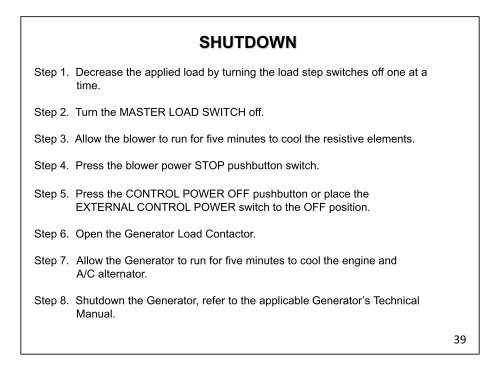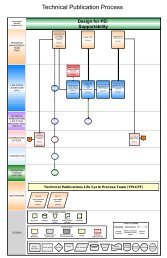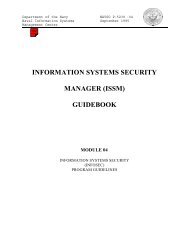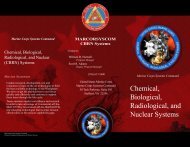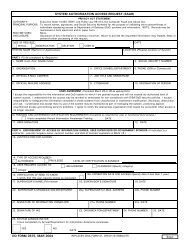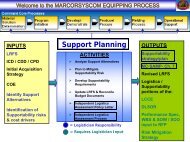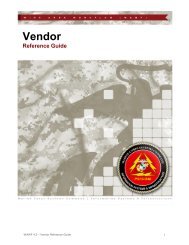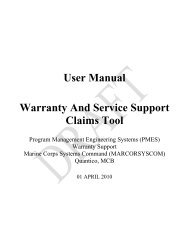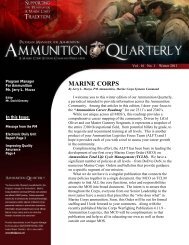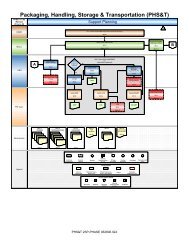Download PDF Format - Marine Corps Systems Command
Download PDF Format - Marine Corps Systems Command
Download PDF Format - Marine Corps Systems Command
Create successful ePaper yourself
Turn your PDF publications into a flip-book with our unique Google optimized e-Paper software.
SHUTDOWN<br />
Step 1. Decrease the applied load by turning the load step switches off one at a<br />
time.<br />
Step 2. Turn the MASTER LOAD SWITCH off.<br />
Step 3. Allow the blower to run for five minutes to cool the resistive elements.<br />
Step 4. Press the blower power STOP pushbutton switch.<br />
Step 5. Press the CONTROL POWER OFF pushbutton or place the<br />
EXTERNAL CONTROL POWER switch to the OFF position.<br />
Step 6. Open the Generator Load Contactor.<br />
Step 7. Allow the Generator to run for five minutes to cool the engine and<br />
A/C alternator.<br />
Step 8. Shutdown the Generator, refer to the applicable Generator’s Technical<br />
Manual.<br />
39