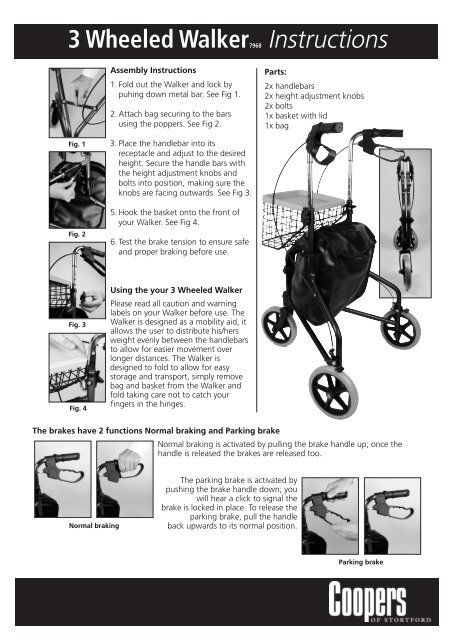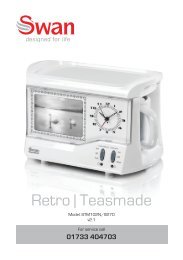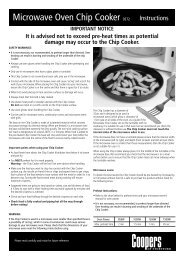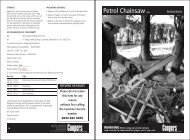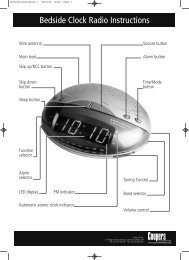3 Wheel Walker Instructions A4:Layout 1 - Coopers of Stortford
3 Wheel Walker Instructions A4:Layout 1 - Coopers of Stortford
3 Wheel Walker Instructions A4:Layout 1 - Coopers of Stortford
Create successful ePaper yourself
Turn your PDF publications into a flip-book with our unique Google optimized e-Paper software.
3 <strong>Wheel</strong>ed <strong>Walker</strong>7968 <strong>Instructions</strong><br />
Assembly <strong>Instructions</strong><br />
1. Fold out the <strong>Walker</strong> and lock by<br />
puhing down metal bar. See Fig 1.<br />
2. Attach bag securing to the bars<br />
using the poppers. See Fig 2.<br />
Parts:<br />
2x handlebars<br />
2x height adjustment knobs<br />
2x bolts<br />
1x basket with lid<br />
1x bag<br />
Fig. 1<br />
Fig. 2<br />
3. Place the handlebar into its<br />
receptacle and adjust to the desired<br />
height. Secure the handle bars with<br />
the height adjustment knobs and<br />
bolts into position, making sure the<br />
knobs are facing outwards. See Fig 3.<br />
5. Hook the basket onto the front <strong>of</strong><br />
your <strong>Walker</strong>. See Fig 4.<br />
6. Test the brake tension to ensure safe<br />
and proper braking before use.<br />
Fig. 3<br />
Fig. 4<br />
Using the your 3 <strong>Wheel</strong>ed <strong>Walker</strong><br />
Please read all caution and warning<br />
labels on your <strong>Walker</strong> before use. The<br />
<strong>Walker</strong> is designed as a mobility aid, it<br />
allows the user to distribute his/hers<br />
weight evenly between the handlebars<br />
to allow for easier movement over<br />
longer distances. The <strong>Walker</strong> is<br />
designed to fold to allow for easy<br />
storage and transport, simply remove<br />
bag and basket from the <strong>Walker</strong> and<br />
fold taking care not to catch your<br />
fingers in the hinges.<br />
The brakes have 2 functions Normal braking and Parking brake<br />
Normal braking is activated by pulling the brake handle up; once the<br />
handle is released the brakes are released too.<br />
Normal braking<br />
The parking brake is activated by<br />
pushing the brake handle down; you<br />
will hear a click to signal the<br />
brake is locked in place. To release the<br />
parking brake, pull the handle<br />
back upwards to its normal position.<br />
Parking brake
Maintenance<br />
Keep the brake handles clean to allow for smooth operation.<br />
If the brakes feel loose or do not stop properly the cable<br />
needs tightening.<br />
To adjust the cable, tighten the screw where the cable<br />
connects to the handle to the desired tension.<br />
Regularly check all the bolts and screws are properly<br />
tightened<br />
Keep the wheels clean<br />
Replace the wheels if worn or damaged<br />
When cleaning the <strong>Walker</strong> use soapy water and a s<strong>of</strong>t cloth,<br />
abrasive cleaners and cloths can scratch the surfaces.<br />
CAUTION: WEIGHT LIMIT FOR THE WALKER USE IS: 110KG<br />
WARNING<br />
Do not use this product for any other<br />
purpose than as a walking aid, it is not<br />
to be used as a wheelchair <strong>of</strong> any kind.<br />
Head Office, 11 Bridge Street, Bishop’s <strong>Stortford</strong> CM23 3JX. Tel: 01279 756310 Fax: 01279 501651