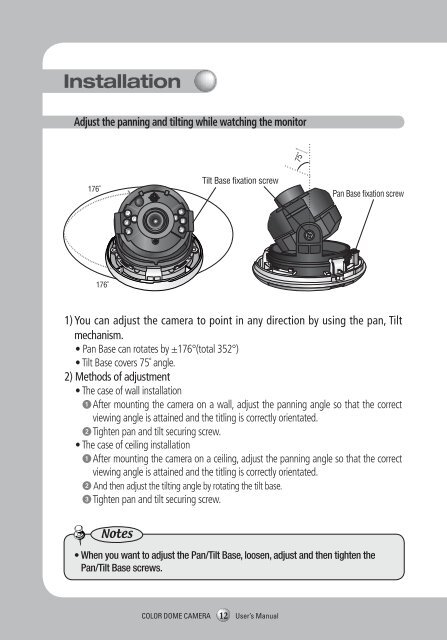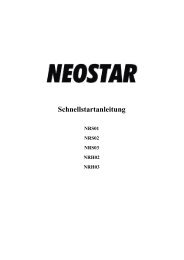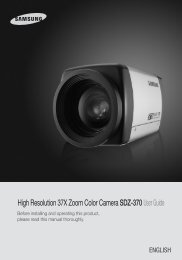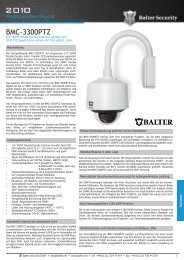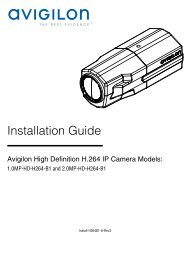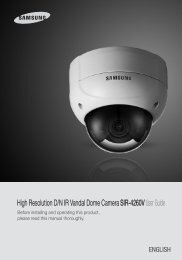High Resolution D/N IR Dome Camera SIR ... - Balter Security
High Resolution D/N IR Dome Camera SIR ... - Balter Security
High Resolution D/N IR Dome Camera SIR ... - Balter Security
Create successful ePaper yourself
Turn your PDF publications into a flip-book with our unique Google optimized e-Paper software.
Installation<br />
Connection<br />
Adjust the panning and tilting while watching the monitor<br />
Connecting to Monitor<br />
Connect the VIDEO-OUT jack to the VIDEO-IN jack of monitor.<br />
75˚<br />
176˚<br />
Tilt Base fixation screw<br />
Pan Base fixation screw<br />
Monitor<br />
CCTV <strong>Camera</strong><br />
176˚<br />
• As the connecting method varies with the instruments, refer to the manual supplied with the<br />
instrument.<br />
• Only connect the cable when the power is turned off.<br />
• Set the 75Ω / Hi-Z selection switch as shown below if you have an intermediate device.<br />
1) You can adjust the camera to point in any direction by using the pan, Tilt<br />
mechanism.<br />
• Pan Base can rotates by ±176°(total 352°)<br />
• Tilt Base covers 75˚ angle.<br />
2) Methods of adjustment<br />
• The case of wall installation<br />
1 After mounting the camera on a wall, adjust the panning angle so that the correct<br />
viewing angle is attained and the titling is correctly orientated.<br />
2 Tighten pan and tilt securing screw.<br />
• The case of ceiling installation<br />
1 After mounting the camera on a ceiling, adjust the panning angle so that the correct<br />
viewing angle is attained and the titling is correctly orientated.<br />
2 And then adjust the tilting angle by rotating the tilt base.<br />
3 Tighten pan and tilt securing screw.<br />
CCTV <strong>Camera</strong><br />
Intermediate End monitor<br />
Connecting to Power<br />
Connect the adaptor to the power input connector as shown in the figure below. The<br />
recommended adaptor specification for S<strong>IR</strong>-60N/P is DC 12V / 500mA.<br />
---- Power Input Terminal<br />
Notes<br />
• When you want to adjust the Pan/Tilt Base, loosen, adjust and then tighten the<br />
Pan/Tilt Base screws.<br />
COLOR DOME CAMERA<br />
12 User’s Manual<br />
COLOR DOME CAMERA 13 User’s Manual