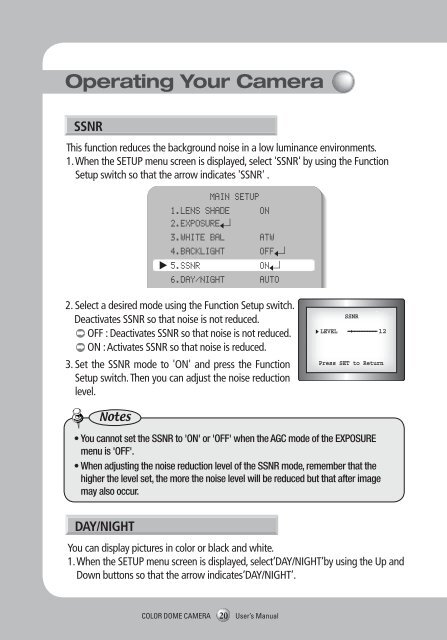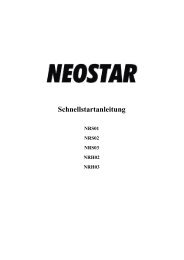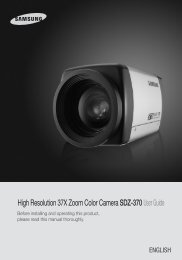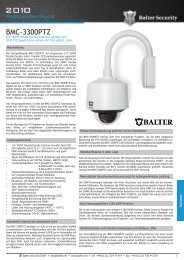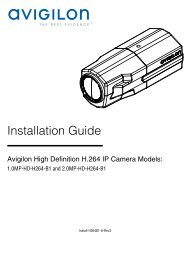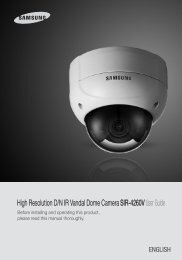High Resolution D/N IR Dome Camera SIR ... - Balter Security
High Resolution D/N IR Dome Camera SIR ... - Balter Security
High Resolution D/N IR Dome Camera SIR ... - Balter Security
Create successful ePaper yourself
Turn your PDF publications into a flip-book with our unique Google optimized e-Paper software.
Operating Your <strong>Camera</strong><br />
SSNR<br />
This function reduces the background noise in a low luminance environments.<br />
1. When the SETUP menu screen is displayed, select 'SSNR' by using the Function<br />
Setup switch so that the arrow indicates 'SSNR' .<br />
MAIN SETUP<br />
1.LENS SHADE ON<br />
2.EXPOSURE<br />
3.WHITE BAL ATW<br />
4.BACKLIGHT OFF<br />
5.SSNR<br />
ON<br />
6.DAY/NIGHT AUTO<br />
2. Select a desired mode using the Function Setup switch.<br />
Deactivates SSNR so that noise is not reduced.<br />
OFF : Deactivates SSNR so that noise is not reduced.<br />
ON : Activates SSNR so that noise is reduced.<br />
3. Set the SSNR mode to 'ON' and press the Function<br />
Setup switch. Then you can adjust the noise reduction<br />
level.<br />
Notes<br />
• You cannot set the SSNR to 'ON' or 'OFF' when the AGC mode of the EXPOSURE<br />
menu is 'OFF'.<br />
• When adjusting the noise reduction level of the SSNR mode, remember that the<br />
higher the level set, the more the noise level will be reduced but that after image<br />
may also occur.<br />
DAY/NIGHT<br />
You can display pictures in color or black and white.<br />
1. When the SETUP menu screen is displayed, select‘DAY/NIGHT’by using the Up and<br />
Down buttons so that the arrow indicates‘DAY/NIGHT’.<br />
MAIN SETUP<br />
1.LENS SHADE DC<br />
2.EXPOSURE<br />
3.WHITE BAL ATW<br />
4.BACKLIGHT OFF<br />
5.SSNR ON<br />
6.DAY/NIGHT AUTO<br />
7.IMAGE ADJ<br />
2. Select a desired mode using the Left and Right buttons according to the picture display you want.<br />
COLOR : The picture is always displayed in color (<strong>IR</strong><br />
LED : OFF)<br />
B/W : The picture is always displayed in black and<br />
white (<strong>IR</strong> LED : ON)<br />
AUTO : The mode is switched to ’Color‘ in a normal<br />
environment, but switches to B/W mode(<strong>IR</strong> LED<br />
: ON) when ambient illumination is low. To set<br />
up the switching time or speed for AUTO mode, press the SET button.<br />
- DWELL TIME : You can select the duration time about changing the day/night mode.<br />
→3s, 5s, 7s, 10s, 15s, 20s, 30s, 40s, 60s<br />
- DURATION : You can select the brightness level at which the camera switches from day to<br />
night mode.<br />
Color → B/W B/W → Color<br />
Fast 2.5 lux 5 lux<br />
Slow 1lux 10 lux<br />
* Light levels are often site dependant.<br />
EXTERN : This mode allows you to apply a desired filter to external signals.<br />
Notes<br />
• You cannot control the DAY/NIGHT menu when AGC in the EXPOSURE menu is ‘OFF’.<br />
At this time, the exchange between DAY mode and NIGHT mode operates as like selecting<br />
‘COLOR’ mode.<br />
• The OSD key does not work for 3 seconds when switching to Color or B/W, to ensure<br />
stable camera operation.<br />
COLOR DOME CAMERA<br />
20 User’s Manual<br />
COLOR DOME CAMERA 21 User’s Manual