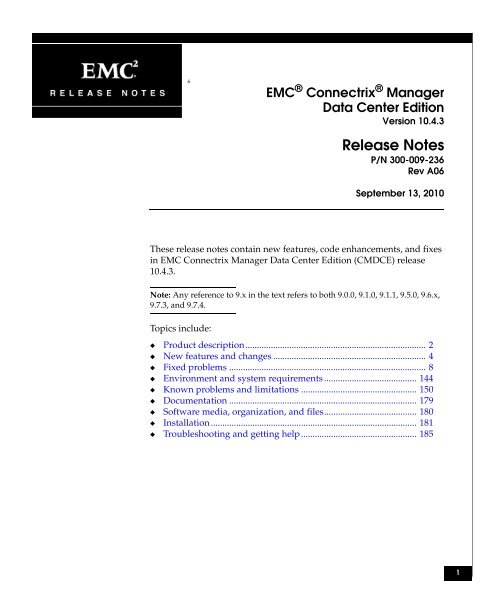Release Notes - EMC Community Network
Release Notes - EMC Community Network
Release Notes - EMC Community Network
You also want an ePaper? Increase the reach of your titles
YUMPU automatically turns print PDFs into web optimized ePapers that Google loves.
6<br />
<strong>EMC</strong> ® Connectrix ® Manager<br />
Data Center Edition<br />
Version 10.4.3<br />
<strong>Release</strong> <strong>Notes</strong><br />
P/N 300-009-236<br />
Rev A06<br />
September 13, 2010<br />
These release notes contain new features, code enhancements, and fixes<br />
in <strong>EMC</strong> Connectrix Manager Data Center Edition (CMDCE) release<br />
10.4.3.<br />
Note: Any reference to 9.x in the text refers to both 9.0.0, 9.1.0, 9.1.1, 9.5.0, 9.6.x,<br />
9.7.3, and 9.7.4.<br />
Topics include:<br />
◆ Product description.............................................................................. 2<br />
◆ New features and changes .................................................................. 4<br />
◆ Fixed problems ..................................................................................... 8<br />
◆ Environment and system requirements ........................................ 144<br />
◆ Known problems and limitations .................................................. 150<br />
◆ Documentation ................................................................................. 179<br />
◆ Software media, organization, and files........................................ 180<br />
◆ Installation......................................................................................... 181<br />
◆ Troubleshooting and getting help.................................................. 185<br />
1
Product description<br />
Product description<br />
Connectrix Manager Data Center Edition (CMDCE) 10.4.3 is the<br />
next-generation <strong>EMC</strong> ® Connectrix ® B Series and Connectrix M Series<br />
fabric management application that brings forward the best features<br />
from its existing manageability products, Connectrix Manager 9.x<br />
and Brocade’s Fabric Manager.<br />
CMDCE 10.4.3 is available in three flavors:<br />
◆ CMDCE Professional Edition — Intended for the management<br />
of smaller fabrics with Connectrix B Series departmental<br />
switches.<br />
◆<br />
CMDCE Professional Plus Edition — (new in 10.3.3) is a<br />
Professional Plus edition which is in between Professional and<br />
Enterprise for scalability support and also supports the<br />
ED-DCX-4S-B.<br />
◆ CMDCE Enterprise Edition — A full-featured Enterprise class<br />
management solution for the largest of data center SAN<br />
infrastructures.<br />
The three flavors differ predominantly in the set of supported<br />
features, hardware platforms, and supported scalability limits.<br />
CMDCE Professional Edition<br />
CMDCE Professional showcases a subset of features and hardware<br />
platforms of CMDCE Enterprise. The Professional version, which is a<br />
no charge version, is intended for the management of smaller fabrics<br />
with Connectrix B Series departmental switches. It cannot manage<br />
Director class products, has no FICON or routing support, and does<br />
not have remote clients or Call home support. The Professional<br />
version is limited to managing FOS departmental switch products<br />
only consisting of 1 fabric, 10 switches, 640 switch ports, and 1,000<br />
hosts or storage devices.<br />
CMDCE Professional presents several new benefits to both new<br />
customers and existing Web Tools (FOS Switch Element Manager)<br />
customers including (but not limited to):<br />
◆<br />
A topology view that provides a comprehensive fabric<br />
connectivity map.<br />
2 <strong>EMC</strong> Connectrix Manager Data Center Edition (CMDCE) Version v10.4..3 <strong>Release</strong> <strong>Notes</strong>
Product description<br />
◆<br />
◆<br />
Out-of-box database persistence for key information including<br />
zoning changes, switch configuration backups, audit of changes<br />
made to the environment, etc.<br />
The ability to perform group configuration activities across<br />
multiple switches simultaneously (e.g., download firmware to<br />
multiple switches simultaneously to meet aggressive change<br />
windows, schedule backup of switch configurations into the<br />
CMDCE repository on an automated basis to enable rapid<br />
troubleshooting and switch provisioning, replicate switch<br />
configuration from one “golden” switch to multiple other<br />
switches to maintain configuration consistency across the<br />
enterprise, etc.).<br />
CMDCE Professional Plus Edition<br />
CMDCE Professional Plus is a new product in the CMDCE product<br />
line designed for medium-sized businesses or departmental storage<br />
networks. Very similar in functionality to the Enterprise version but<br />
limited in features/scalability by a license key to;<br />
◆<br />
◆<br />
◆<br />
◆<br />
Support up to 4 fabrics and 2560 switch ports<br />
Support the ED-DCX-4S-B, encryption products, extension<br />
products, and Brocade HBA/CNAs<br />
Supports both mixed EOS & FOS fabrics and pure EOS fabrics<br />
Can be updated to CMDCE Enterprise (via a license key update)<br />
CMDCE Enterprise Edition<br />
CMDCE Enterprise builds on top of the functionality available with<br />
CMDCE Professional, and provides a comprehensive fabric<br />
management framework for the end-to-end management of the data<br />
center fabric. CMDCE Enterprise can scale to manage up to 9,000<br />
switch ports and also contains several new features along with<br />
significant enhancements to several of the existing Connectrix<br />
Manager 9.x and Fabric Manager features as outlined in “New<br />
features and changes” on page 4.<br />
CMDCE Enterprise also supports all enterprise-class products /<br />
technologies including the ED-DCX-B Backbone Director, FICON,<br />
Fibre Channel Routing (FCR), Fibre Channel over IP (FCIP), etc.<br />
<strong>EMC</strong> Connectrix Manager Data Center Edition (CMDCE) Version v10.4.3 <strong>Release</strong> <strong>Notes</strong><br />
3
New features and changes<br />
Connectrix Manager Data Center Edition cannot only manage the full<br />
suite of Connectrix B Series and M-Series switch and director<br />
products today, but will be the SAN Management application for all<br />
future Connectrix B Series storage area network technologies.<br />
Upgrades to CMDCE v10.4.3 will be allowed from Connectrix<br />
Manager 10.1.1 and higher. Connectrix Manager 9.6.x/9.7.x and<br />
Fabric Manager 5.4 / 5.5 users must upgrade to Connectrix Manager<br />
Data Center Edition Enterprise v10.1.x or 10.3.x before upgrading to<br />
Connectrix Manager Data Center Edition Enterprise v10.4.3.<br />
Platform support<br />
For the list of supported platforms, refer to “Switch platform and<br />
firmware requirements” on page 161.<br />
New features and changes<br />
Important updates<br />
CMDCE 10.4.3 includes fixes and new features. The primary new<br />
features are support for the new high density 64port ED-DCX-B &<br />
ED-DCX-4S-B, PB-DCX-64P-8G port blade to be released later in Q3<br />
2010 with FOS 6.4.0b. Support for a new integrated SMI agent for<br />
use with products like <strong>EMC</strong> Control Center 6.1 UB x<br />
The product documentation has a more exhaustive description of all<br />
the new features that are being delivered with CMDCE 10.4.3. The list<br />
below summarizes some of the new features and enhancements to<br />
existing featrues. For more details, refer to the product<br />
documentation.<br />
◆<br />
Three flavors of the product:<br />
• CMDCE Enterprise Edition<br />
• CMDCE Professional Plus Edition<br />
• CMDCE Professional Edition<br />
New Hardware<br />
◆ DCX PB-DCX-64P-8G High Density Port Blade<br />
New Software features<br />
◆ Brocade Management Plug-In for VMware vCenter 4.0<br />
4 <strong>EMC</strong> Connectrix Manager Data Center Edition (CMDCE) Version v10.4..3 <strong>Release</strong> <strong>Notes</strong>
New features and changes<br />
◆<br />
• Plug-in is invoked from vSphere client on selection of a tab,<br />
displaying the following information from CMDCE:<br />
– VM Connectivity Information<br />
– Statistics Information<br />
– Event Information<br />
Integrated SMI Agent (Professional Plus and Enterprise editions<br />
only)<br />
• Provides the ability to manage both Fabric Operating System<br />
(FOS) and EOS hardware<br />
• Integrated into CMDCE 10.4.3 includes SMI-only installation<br />
option+<br />
Enhancements to existing features<br />
◆ Fibre Channel over IP enhancements (FCIP):<br />
• Support for IPSec for the MP-7800B Extension Switch and the<br />
PB-DCX-FX8-24 Extension Blade<br />
• Support for IPv6 on 1G and 10G ports<br />
• VEX support on 1G and 10G ports<br />
• Support for VLAN tagging from Fabric Operation System<br />
(FOS) v6.3.1<br />
• Additional Enhancements:<br />
– Disable Min/Max bandwidth text fields for unsupported<br />
platforms<br />
– Suggest button display appropriate message when selected<br />
for unsupported platforms<br />
– Refresh the information in CMDCE immediately upon<br />
successful FCIP configuration<br />
◆ FCoE and CEE Management<br />
• Support for MP-8000B in Access Gateway mode<br />
• Support for Startup, Running configurations<br />
– Save configuration to repository saves both running and<br />
startup configurations<br />
– Copy running to startup configuration within the switch<br />
– Restore to startup configuration (and reboot option)<br />
– Replicate to startup configuration<br />
◆ Virtualization<br />
<strong>EMC</strong> Connectrix Manager Data Center Edition (CMDCE) Version v10.4.3 <strong>Release</strong> <strong>Notes</strong><br />
5
New features and changes<br />
◆<br />
◆<br />
• Support for vSphere 4.0 (ESX 4.0 hypervisors) for monitoring<br />
• Virtual Machine (VM) icon change in the device tree and<br />
topology<br />
• Port icon & Host enclosure used for source/destination<br />
columns in the End-to-End monitor and Top Talkers dialog<br />
• VM Path discovery for File System of type VMFS (Virtual<br />
Machine File System)<br />
Encryption Enhancements<br />
• Support for disk-based device decommissioning for RSA<br />
RKM.<br />
• Support for hosting disk & tape containers on same<br />
encryption engine.<br />
• Support for ES-5832B and PB-DCX-16EB Encryption products<br />
with <strong>EMC</strong> Symmetrix Remote Data Facility (SRDF)<br />
• Usability enhancements:<br />
– Disk LUN View<br />
– Edit Smart Card dialog<br />
– Blade ProcessorLink Configuration<br />
– Display Blade Processor Link Status<br />
– Dynamic view update on Encryption Center and LUN<br />
Dialog<br />
– Provide commit state on target container<br />
– Show all rekey sessions for LUN on view<br />
– Export Certificate support<br />
– NCKA Key Vault renamed to TEMS<br />
HBA / CNA Management<br />
• Addition of 13 measures of performance statistics have been<br />
added for CNA (JSON), such as Rx % utilization, Received<br />
Paused Frames, Received Alignment Error Frames, etc.<br />
• Updates to Property Sheets, including Remote Port (e.g.<br />
Speed, Bind Type, Target ID, Vendor, etc.), add NWWN<br />
property in HBA port properties.<br />
Additional enhancements<br />
◆ Accept changes" summary dialog<br />
◆<br />
Event policies dialog is enhanced to pass event parameters to<br />
script in Launch script action<br />
6 <strong>EMC</strong> Connectrix Manager Data Center Edition (CMDCE) Version v10.4..3 <strong>Release</strong> <strong>Notes</strong>
New features and changes<br />
◆<br />
◆<br />
◆<br />
◆<br />
◆<br />
◆<br />
◆<br />
◆<br />
Call Home changes<br />
• Removed <strong>EMC</strong> Email home from main call home screen,<br />
e-mail home is via Connect<strong>EMC</strong><br />
• SMTP over SSL is introduced for Email based call home<br />
centers<br />
• Export option in the port mapping dialogs<br />
Overall security enhancements to application<br />
Support for authenticated SMTP over SSL<br />
Display of SNMP/ Syslog/ Internal FTP port status display<br />
Ability to export the topology as an image<br />
Incremental support for Traffic Isolation Zoning<br />
Limited support for Admin Domains<br />
• Physical Fabric (AD 255 context) Discovery<br />
• Asset & Fabric (Nameserver, Topology) information collected<br />
in Physical Fabric context<br />
• Defined and Active Zone configuration is collected in AD 0<br />
context<br />
• Switch Configuration, Firmware Management, Performance<br />
Monitoring, Basic Switch Configuration operations (switch<br />
enable/disable, port enable/disable)<br />
Implemented main end user Requests For Enhancements (RFEs)<br />
• Switch SS folder name change as --<br />
• Copying switch/host support saves to another ftp server<br />
through view repository dialog<br />
• Port group reordering<br />
• Server/client memory restriction in options dialog<br />
• ASM bit changes for PDCM<br />
• List zone member's enhancement<br />
• Offline zone db activations<br />
• Filter ICL ports in zoning dialog<br />
• Zone member rendering in zoning dialog<br />
• Delete button in VF dialog<br />
• Inheriting the fabric properties<br />
<strong>EMC</strong> Connectrix Manager Data Center Edition (CMDCE) Version v10.4.3 <strong>Release</strong> <strong>Notes</strong><br />
7
Fixed problems<br />
◆<br />
• Port unbind<br />
• Unassigned port address<br />
• Addressing mode changes in VF dialog<br />
Support for new FOS features<br />
• Enhanced TI zones support<br />
• Exchange based routing for lossless DLS<br />
• PB-DCX-FX8-24 Extension Blade support in VF dialog<br />
Client and Server system requirements<br />
The Management application has the following client and server<br />
system requirements.<br />
◆<br />
◆<br />
◆<br />
Professional Edition — A single Server supports a single Client<br />
(local client only)<br />
Professional Plus Trial — A single Server supports a maximum<br />
of 8 Clients (local or remote)<br />
Professional Plus Edition — A single Server supports a<br />
maximum of 8 Clients (local or remote)<br />
◆ Enterprise Trial — A single Server supports a maximum of 8<br />
Clients (local or remote)<br />
◆ Enterprise Edition — A single Server supports a maximum of 8<br />
Clients (local or remote)<br />
Fixed problems<br />
This section contains code enhancements and fixes for CMDCE.<br />
When a workaround to an issues is available, it is provided.<br />
8 <strong>EMC</strong> Connectrix Manager Data Center Edition (CMDCE) Version v10.4..3 <strong>Release</strong> <strong>Notes</strong>
Fixed problems<br />
v10.4.3<br />
Defect ID: DEFECT000306888<br />
This section lists the defects with High and Medium technical<br />
severity closed with a code change in CMDCE 10.4.3.<br />
Technical Severity: High<br />
Summary: For the switch platform ED-140M0, no performance monitoring data is collected for ports 128-131.<br />
Symptom: For ports 128-131 of ED-140M0, no performance data is gathered. As a result, though performance monitoring is<br />
enabled, the user will see no data for Real Time graph or Marching Ants.<br />
Feature: Performance Management<br />
Function: USABILITY<br />
Probability: High<br />
Found in <strong>Release</strong>: CMDCE 10.3.2 Service Request ID: 440039<br />
Defect ID: DEFECT000312351<br />
Technical Severity: High<br />
Summary: When trying to import HBA port mapping, if any of the devices present in the csv file is not managed in the application,<br />
the client becomes unresponsive.<br />
Symptom: The client becomes unresponsive when trying to import a HBA port mapping csv file if any of the devices in the csv is<br />
not currently managed by the application. The client would need to be terminated from task manager.<br />
Feature: Client<br />
Function: USABILITY<br />
Probability: High<br />
Found in <strong>Release</strong>: CMDCE 10.4.2<br />
Service Request ID:<br />
Defect ID: DEFECT000304897<br />
Technical Severity: Medium<br />
Summary: When there are multiple AGs connected to different switches in a Fabric sharing the same N port numbers, all the<br />
devices connected to different AGs will be displayed in Product Tree as ports attached to a single switch or as duplicate set of ports<br />
Symptom: If Port 1 of AG 1 is connected to Switch 1 and Port 1 of AG 2 is connected to Switch 2 where both the switches belong<br />
to the same Fabric: a. All the devices connected to both the AGs may be displayed as connected ports under a single switch. b. Or,<br />
all the devices connected to both the AGs may be displayed as duplicates under both Switches 1 and 2.<br />
Feature: Client<br />
Function: Client Framework<br />
Probability: High<br />
Found in <strong>Release</strong>: CMDCE 10.4.0 Service Request ID: 438527<br />
<strong>EMC</strong> Connectrix Manager Data Center Edition (CMDCE) Version v10.4.3 <strong>Release</strong> <strong>Notes</strong><br />
9
Fixed problems<br />
Defect ID: DEFECT000306002<br />
Technical Severity: Medium<br />
Summary: Technical Support data collection fails for switches of a Fabric whose seed switch is running firmware lower than v6.2.x<br />
or seed switch upgraded to 6.2.x and not rebooted<br />
Symptom: Sometimes, Technical Support data collection may fail for switches if the seed switch of the Fabric they belong to is<br />
running firmware version lower than v6.2.x or seed switch upgraded to 6.2.x and not rebooted. The user will see an exception in the<br />
Master Log indicating a failure in creating folders within the Technical Support directory.<br />
Feature: Technical Support<br />
Function: Support Save<br />
Probability: Low<br />
Found in <strong>Release</strong>: CMDCE 10.4.1<br />
Service Request ID:<br />
v10.4.2<br />
Defect ID: DEFECT000298392<br />
This section lists the defects with High and Medium technical<br />
severity closed with a code change in CMDCE 10.4.2.<br />
Technical Severity: High<br />
Summary:CIMOM: Indication subscription is failing when cimclient uses pegasus libraries<br />
Symptom:User will not be able to use the indication feature when the OEM application / CIM client uses pegasus library.<br />
Feature: SMI Agent<br />
Function: CIMOM<br />
Probability: High<br />
Found in <strong>Release</strong>: CMDCE10.4.0<br />
Service Request ID:<br />
Defect ID: DEFECT000300988<br />
Technical Severity: Medium<br />
Summary:The connectivity view of vCenter does not update in a timely manner.<br />
Symptom:The user will not be able to view the configured LUNs in the connectivity view within a minute.<br />
Feature: VM Plugin<br />
Function: CONFIGURATION<br />
Probability: High<br />
Found in <strong>Release</strong>: CMDCE10.4.0<br />
Service Request ID:<br />
10 <strong>EMC</strong> Connectrix Manager Data Center Edition (CMDCE) Version v10.4..3 <strong>Release</strong> <strong>Notes</strong>
Fixed problems<br />
Defect ID: DEFECT000300724<br />
Technical Severity: Medium<br />
Summary:Issues renaming the changed name in the "Name" column to the original name.<br />
Symptom:User will not be able to change the name when the same fabric is unmonitored<br />
Feature: Name Changes<br />
Function: USABILITY<br />
Probability: High<br />
Found in <strong>Release</strong>: CMDCE10.4.0<br />
Service Request ID:<br />
Defect ID: DEFECT000299526<br />
Technical Severity: Medium<br />
Summary:In tape encryption if the media changer is added as "tape LUN" in a CTC, the status is reported incorrectly<br />
Symptom:Incorrect status is shown for media changer device in Tape LUN CTC.<br />
Feature: Encryption<br />
Function: CONFIGURATION<br />
Probability: Medium<br />
Found in <strong>Release</strong>: CMDCE10.4.0<br />
Service Request ID:<br />
Defect ID: DEFECT000300991<br />
Technical Severity: Medium<br />
Summary:SMI ONLINE DB to be hidden in CMDCE<br />
Symptom:SMI_ONLINE_DB is not specific to CMDCE but it is always being displayed in the CMDCE zoning dialog<br />
Feature: ZONING<br />
Function: Zoning Dialog<br />
Probability: Medium<br />
Found in <strong>Release</strong>: CMDCE10.4.0<br />
Service Request ID:<br />
<strong>EMC</strong> Connectrix Manager Data Center Edition (CMDCE) Version v10.4.3 <strong>Release</strong> <strong>Notes</strong><br />
11
Fixed problems<br />
Defect ID: DEFECT000300522<br />
Technical Severity: Medium<br />
Summary:When configuring multiple LUN settings changing from plain to encrypted, not all LUNs can undergo FTE<br />
Symptom:Not able to modify encryption mode and enable encrypt_existing data when FTE inprogress for the LUN's<br />
Feature: Encryption<br />
Function: CONFIGURATION<br />
Probability: High<br />
Found in <strong>Release</strong>: CMDCE10.4.0<br />
Service Request ID:<br />
Defect ID: DEFECT000300536<br />
Technical Severity: Medium<br />
Summary:FCIP – Verify IP Connectivity operation fails but circuit comes up when same<br />
parameter is configured through CLI.<br />
Symptom:Tunnel creation fails with the reason as destination unreachable.<br />
Feature: FCIP<br />
Function: CONFIGURATION<br />
Probability: Medium<br />
Found in <strong>Release</strong>: CMDCE10.4.1<br />
Service Request ID:<br />
Defect ID: DEFECT000300990<br />
Technical Severity: Medium<br />
Summary:SMI_ONLINE_DB to be created only if SMI agent is enabled<br />
Symptom:SMI_ONLINE_DB is created even when SMI agent is not enabled during Installation<br />
Feature: SMI Agent<br />
Function: Zone Control SubProfile<br />
Probability: Medium<br />
Found in <strong>Release</strong>: CMDCE10.4.0<br />
Service Request ID:<br />
12 <strong>EMC</strong> Connectrix Manager Data Center Edition (CMDCE) Version v10.4..3 <strong>Release</strong> <strong>Notes</strong>
Fixed problems<br />
Defect ID: DEFECT000298459<br />
Technical Severity: Medium<br />
Summary:Encryption – No error message is displayed when importing large sized certificates fails in the switch.<br />
Symptom:when importing certificates that contain both the text and Base64 encoded portion of a certificate, then the import will<br />
fails in switch but reports a success in the application.<br />
Feature: Encryption<br />
Function: CONFIGURATION<br />
Probability: Low<br />
Found in <strong>Release</strong>: CMDCE10.4.0<br />
Service Request ID:<br />
Defect ID: DEFECT000299641<br />
Technical Severity: Medium<br />
Summary:ISL link not showing in topology view.<br />
Symptom:User will be misleaded with incorrect updates in the Topology<br />
Feature: DISCOVERY<br />
Function: ISL Discovery<br />
Probability: High<br />
Found in <strong>Release</strong>: CMDCE10.4.0<br />
Service Request ID:<br />
Defect ID: DEFECT000301516<br />
Technical Severity: Medium<br />
Summary:Hex Display – Incorrect FC Address is displayed in the Logical Switches dialog.<br />
Symptom:Incorrect address is displayed for few ports<br />
Feature: Client<br />
Function: USABILITY<br />
Probability: High<br />
Found in <strong>Release</strong>: CMDCE10.4.1<br />
Service Request ID:<br />
<strong>EMC</strong> Connectrix Manager Data Center Edition (CMDCE) Version v10.4.3 <strong>Release</strong> <strong>Notes</strong><br />
13
Fixed problems<br />
Defect ID: DEFECT000301071<br />
Technical Severity: Medium<br />
Summary:Discovery – Discovery of Pure EOS fabric with Access Gateways failed with no reason given in the error message.<br />
Symptom:Fabric is not discovered and no details are given in the error message for the failure.<br />
Feature: DISCOVERY<br />
Function: Switch Discovery<br />
Probability: Medium<br />
Found in <strong>Release</strong>: CMDCE10.3.3<br />
Service Request ID:<br />
10.4.1<br />
Defect ID: DEFECT000297330<br />
This section lists the defects with High and Medium technical<br />
severity closed with a code change in CMDCE 10.4.1.<br />
Technical Severity: Medium<br />
Summary:The user is not allowed to enable FMS mode when 256-area limit is disabled for logical switches.<br />
Symptom:For a logical switch with 256-area mode disabled, if the user tries to enable the FMS mode, a warning message is<br />
displayed and the user is prevented from performing the operation.<br />
Workaround:Use the cli to enable the FMS mode.<br />
Feature: FICON<br />
Function: Cascaded FICON Configuration<br />
Probability: Medium<br />
Found in <strong>Release</strong>: CMDCE10.4.0<br />
Service Request ID:<br />
Defect ID: DEFECT000297921<br />
Technical Severity: Medium<br />
Summary:Properties with wrong values are returned when the switch with firmware version 6.1.x or less managed with invalid<br />
snmp credentials<br />
Symptom:User may not able to retrieve the correct Fabric WWN, switch information like vendor, model and serial number and<br />
zoning operation cannot be performed for the switch running with firmware 6.1.x or less with invalid snmp credentials. .<br />
Workaround:Discover the switch with snmp credentials.<br />
Feature: DISCOVERY<br />
Function: USABILITY<br />
Probability: Medium<br />
14 <strong>EMC</strong> Connectrix Manager Data Center Edition (CMDCE) Version v10.4..3 <strong>Release</strong> <strong>Notes</strong>
Fixed problems<br />
Defect ID: DEFECT000297082<br />
Technical Severity: Medium<br />
Summary:LUNs are listed twice in the Encryption Disk LUN View Dialog.<br />
Symptom:In an FCR environment, each container may display duplicate entries for each of the LUNs.<br />
Workaround:<br />
Feature: Encryption<br />
Function: CONFIGURATION<br />
Probability: Low<br />
Found in <strong>Release</strong>:CMDCE10.4.0<br />
Service Request ID:<br />
Defect ID: DEFECT000296701<br />
Technical Severity: Medium<br />
Summary:When more than a million events are received in a single day, the Event Purge mechanism fails.<br />
Symptom:When more than a million events are received within a single day, the event purge mechanism may fail and the the<br />
number of events in the database continues to grow. In this condition, if the user tries to launch the Audit Log dialog, due to a large<br />
number of events being retrieved, the server may restart due to an out of memory exception.<br />
Workaround:<br />
Feature: FAULT MANAGEMENT<br />
Function: USABILITY<br />
Probability: Medium<br />
Found in <strong>Release</strong>: CMDCE 10.4.0<br />
Service Request ID:<br />
10.4.0<br />
This section lists the defects with High and Medium technical<br />
severity closed with a code change in CMDCE 10.4.1.<br />
<strong>EMC</strong> Connectrix Manager Data Center Edition (CMDCE) Version v10.4.3 <strong>Release</strong> <strong>Notes</strong><br />
15
Fixed problems<br />
Defect ID: DEFECT000250257<br />
Technical Severity: High<br />
Summary:Blade instances are not returned for M-Model director type switches<br />
Symptom:Blade instance will not be available for EOS directors<br />
Feature: SMI Agent<br />
Function: Physical Package Package Profile<br />
Probability: High<br />
Found in <strong>Release</strong>: CMDCE10.3.0<br />
Defect ID: DEFECT000249488<br />
Technical Severity: High<br />
Summary:Physical Package SubProfile: CP Blade Instances were not returned while doing EnumerationInstance operation on<br />
Brocade_Blade class<br />
Symptom:User will not receive Blade instance for CP blades<br />
Feature: SMI Agent<br />
Function: Physical Package Package Profile<br />
Probability: High<br />
Found in <strong>Release</strong>: CMDCE10.3.0<br />
Defect ID: DEFECT000248646<br />
Technical Severity: High<br />
Summary:Enumeration,GetInstance and Executive query operations fails for Brocade_Blade and Association/Reference<br />
operations fails for Brocade_Blade class with resultant class as Brocade_Port Module<br />
Symptom:User will not be able to traverse from Blade to Port module class when Fabric OS director is used<br />
Feature: SMI Agent<br />
Function: Physical Package Package Profile<br />
Probability: Medium<br />
Found in <strong>Release</strong>: CMDCE10.3.0<br />
16 <strong>EMC</strong> Connectrix Manager Data Center Edition (CMDCE) Version v10.4..3 <strong>Release</strong> <strong>Notes</strong>
Fixed problems<br />
Defect ID: DEFECT000248279<br />
Technical Severity: High<br />
Summary:Instances are not returned for the class Brocade_SwitchFCPorRateStats<br />
Symptom:User will not be able traverse from SwitchFCPortRateStats to other classes since no instance was returned<br />
Feature: SMI Agent<br />
Function: Switch Profile<br />
Probability: High<br />
Found in <strong>Release</strong>: CMDCE10.3.0<br />
Defect ID: DEFECT000246197<br />
Technical Severity: High<br />
Summary:Brocade_LogicalIdentity class is missing under Brocade_Fabric.MOF but available in datamodel;<br />
CIM_ERR_NOT_FOUND exception is thrown if any operations performed on Brocade_LogicalIentity class<br />
Symptom:User will get CIM_ERR_NOT_FOUND Exception since LogicalIdentity class is not defined under Fabric MOF<br />
Feature: SMI Agent<br />
Function: Brocade Fabric MOF<br />
Probability: Medium<br />
Found in <strong>Release</strong>: CMDCE10.3.0<br />
Defect ID: DEFECT000249946<br />
Technical Severity: High<br />
Summary:Trunking: "CIM_ERR_NOT_FOUND" Exception is displayed for the following classes: Brocade_Trunk,<br />
Brocade_SwitchFCPortInTrunk, Brocade_NodeFCPortInTrunk,Brocade_TrunkInSwitch<br />
Symptom:User will get CIM_ERR_NOT_FOUND exception since Trunk related classes were not implemented<br />
Feature: SMI Agent<br />
Function: Switch Profile<br />
Probability: High<br />
Found in <strong>Release</strong>: CMDCE10.3.0<br />
<strong>EMC</strong> Connectrix Manager Data Center Edition (CMDCE) Version v10.4.3 <strong>Release</strong> <strong>Notes</strong><br />
17
Fixed problems<br />
Defect ID: DEFECT000250118<br />
Technical Severity: High<br />
Summary:Indication is not received when user performs blade powered on/off<br />
Symptom:FRU Indications for Blade 'Power Off and On' is not delivered for B-model and M-model directors<br />
Feature: SMI Agent<br />
Function: FRU<br />
Probability: Medium<br />
Found in <strong>Release</strong>: CMDCE10.3.0<br />
Defect ID: DEFECT000249811<br />
Technical Severity: High<br />
Summary:Brocade_Chassis instance is not returned for the switches which is in unmanageable state<br />
Symptom:Chassis instance is not returned for the switch which is in Unmanageable state<br />
Feature: SMI Agent<br />
Function: Brocade Physical Package MOF<br />
Probability: Medium<br />
Found in <strong>Release</strong>: CMDCE10.3.0<br />
Defect ID: DEFECT000253402<br />
Technical Severity: High<br />
Summary:CIMOM server fails to start<br />
Symptom:Customer will not be able to use the SMIAgent if this issue occurs.<br />
Feature: CIMOM<br />
Function: Other<br />
Probability: Low<br />
Found in <strong>Release</strong>: CMDCE SMI EA_Discovery<br />
18 <strong>EMC</strong> Connectrix Manager Data Center Edition (CMDCE) Version v10.4..3 <strong>Release</strong> <strong>Notes</strong>
Fixed problems<br />
Defect ID: DEFECT000264890<br />
Technical Severity: High<br />
Summary:Performance Management – Rx/Tx % Utilization is plotted incorrectly for xGE ports in Real Time Graph.<br />
Symptom:Graph will not reflect the actual data flowing.<br />
Feature: Performance Management<br />
Function: RealTime Graph<br />
Probability: High<br />
Found in <strong>Release</strong>: CMDCE10.3.1<br />
Where Else Fixed: CMDCE10.3.2<br />
Defect ID: DEFECT000259313<br />
Technical Severity: High<br />
Summary:Migration process (From installing CMDCE 10.3.x to discovering all the switches) takes 35 minutes when migrating<br />
from CMDCE 10.1.x with 13 Firmwares in repository and 3MB Zones files<br />
Symptom:user has to wait for long time to see his migrated data<br />
Feature: CM Migration<br />
Function: USABILITY<br />
Probability: High<br />
Found in <strong>Release</strong>: CMDCE10.3.0<br />
Defect ID: DEFECT000255548<br />
Technical Severity: High<br />
Summary:PDCM: Configuration fails to load when switch username and password is changed<br />
Symptom:User will see a message that Configuration fails to load<br />
Feature: DISCOVERY<br />
Function: Discovery Dialog<br />
Probability: High<br />
Found in <strong>Release</strong>: CMDCE10.3.0<br />
<strong>EMC</strong> Connectrix Manager Data Center Edition (CMDCE) Version v10.4.3 <strong>Release</strong> <strong>Notes</strong><br />
19
Fixed problems<br />
Defect ID: DEFECT000255823<br />
Technical Severity: High<br />
Summary:A seed switch converted into an Access Gateway does not become unmonitored when another switch in that fabric is<br />
discovered.<br />
Symptom:When the mode of seed switch of a fabric has been changed to AG, the other members of the fabric are getting<br />
marked as missing and this fabric was allowed being monitored using a different switch.<br />
Feature: Access Gateway<br />
Function: Access Gateway<br />
Probability: High<br />
Found in <strong>Release</strong>: CMDCE10.1.4<br />
Defect ID: DEFECT000256764<br />
Technical Severity: High<br />
Summary:Call Home : Call Home Dialog is blank after creating virtual switch in i10k which is connected with two Fabric OS Virtual<br />
switches<br />
Symptom:On creating virtual switch for i10k connected with 2 Fabric OS Virtual switches, the call home dialog will become blank<br />
Workaround:Re-login to client<br />
Feature: Advanced Call Home<br />
Function: USABILITY<br />
Probability: Medium<br />
Found in <strong>Release</strong>: CMDCE10.3.0<br />
Defect ID: DEFECT000259150<br />
Technical Severity: High<br />
Summary:Scalability: Connections are not shown properly in the topology for the Access Gateways<br />
Symptom:Topology will not be updated properly<br />
Feature: Access Gateway<br />
Function: Access Gateway<br />
Probability: Medium<br />
Found in <strong>Release</strong>: CMDCE10.3.0<br />
20 <strong>EMC</strong> Connectrix Manager Data Center Edition (CMDCE) Version v10.4..3 <strong>Release</strong> <strong>Notes</strong>
Fixed problems<br />
Defect ID: DEFECT000259353<br />
Technical Severity: High<br />
Summary:Meos discovery: Accept changes is not working for the pure Eos fabric<br />
Symptom:User unable to get the current status of the fabric<br />
Feature: DISCOVERY<br />
Function: USABILITY<br />
Probability: High<br />
Found in <strong>Release</strong>: CMDCE10.3.0<br />
Defect ID: DEFECT000260067<br />
Technical Severity: High<br />
Summary:All fabrics no longer shown when switching to a one fabric view and then back to view all<br />
Symptom:Cannot see their discovered fabrics without opening a new client.<br />
Feature: FCoE/CEE Management<br />
Function: DISCOVERY<br />
Probability: Low<br />
Found in <strong>Release</strong>: CMDCE10.3.0<br />
Defect ID: DEFECT000255806<br />
Technical Severity: High<br />
Summary:LSAN Zoning; Activated LSAN zone is not shown in the LSAN zoning dialog after reopening the dialog<br />
Symptom:LSAN zoning dialog is not showing the activated LSAN zone<br />
Workaround:Wait for 15 to 30 minutes<br />
Feature: FAULT MANAGEMENT<br />
Function: NONE<br />
Probability: High<br />
Found in <strong>Release</strong>: CMDCE10.3.0<br />
Where Else Fixed: CMDCE10.3.1<br />
<strong>EMC</strong> Connectrix Manager Data Center Edition (CMDCE) Version v10.4.3 <strong>Release</strong> <strong>Notes</strong><br />
21
Fixed problems<br />
Defect ID: DEFECT000260394<br />
Technical Severity: High<br />
Summary:Backend error is being displayed on creating a Profile/Map on the MP-8000B / FCoE10-24 Blade.<br />
Symptom:CEE,TC maps and LLDP profiles cannot be created using valid characters<br />
Feature: FCoE/CEE Management<br />
Function: Add/Edit CEE Switch Dialog<br />
Probability: High<br />
Found in <strong>Release</strong>: CMDCE10.3.0<br />
Defect ID: DEFECT000256569<br />
Technical Severity: High<br />
Summary:Unable to replicate the “All Configurations” from one MP-8000B to a different Brocade 8000<br />
Symptom:"All Configurations" cannot be replicated from MP-8000BB to MP-8000B<br />
Feature: FCoE/CEE Management<br />
Function: MISCELLANEOUS<br />
Probability: High<br />
Found in <strong>Release</strong>: CMDCE10.3.0<br />
Defect ID: DEFECT000260437<br />
Technical Severity: High<br />
Summary:Host and storage connected to a fabric are shown isolated in the Host view when Host is rediscovered because of<br />
HCM agent connection failure<br />
Symptom:In the Host View, isolated HBA and the storage nodes are shown without any connections.<br />
Workaround:- Delete the newly discovered host - Monitor the old fabric - Delete and rediscover the host<br />
Feature: HBA Management<br />
Function: Discovery (FC HBA & CNA)<br />
Probability: High<br />
Found in <strong>Release</strong>: CMDCE10.3.0<br />
Where Else Fixed: CMDCE10.3.1<br />
22 <strong>EMC</strong> Connectrix Manager Data Center Edition (CMDCE) Version v10.4..3 <strong>Release</strong> <strong>Notes</strong>
Fixed problems<br />
Defect ID: DEFECT000260441<br />
Technical Severity: High<br />
Summary:Clientsupportsave.sh file fails to execute in Solaris and shows syntax error.<br />
Symptom:User will not be able to see the client support save information in Solaris.<br />
Feature: Client<br />
Function: USABILITY<br />
Probability: High<br />
Found in <strong>Release</strong>: CMDCE10.3.0<br />
Defect ID: DEFECT000261037<br />
Technical Severity: High<br />
Summary:Port Fencing: Port Fencing dialog opens with a blank tree and Null pointer exception reported in client log<br />
Symptom:User will not be able to use port fencing dialog for configuring the port fencing threshold<br />
Workaround:Re-launch the Port Fencing dialog.<br />
Feature: Port Fencing<br />
Function: NONE<br />
Probability: Medium<br />
Found in <strong>Release</strong>: CMDCE10.3.0<br />
Defect ID: DEFECT000258740<br />
Technical Severity: High<br />
Summary:Unable to restore the FC configuration to MP-8000B<br />
Symptom:FC configuration cannot be restored in the MP-8000B<br />
Feature: FCoE/CEE Management<br />
Function: MISCELLANEOUS<br />
Probability: High<br />
Found in <strong>Release</strong>: CMDCE10.3.0<br />
<strong>EMC</strong> Connectrix Manager Data Center Edition (CMDCE) Version v10.4.3 <strong>Release</strong> <strong>Notes</strong><br />
23
Fixed problems<br />
Defect ID: DEFECT000245991<br />
Technical Severity: High<br />
Summary:Activating the IPL PDCM configuration fails with CMDCE<br />
Symptom:User attempted to activate the IPL PDCM configuration using CMDCE and it failed with error - "PDCM_002 : Unknown<br />
error, Cannot set CUP Configuration;"<br />
Feature: PDCM<br />
Function: USABILITY<br />
Probability: High<br />
Found in <strong>Release</strong>: CMDCE10.1.3<br />
Defect ID: DEFECT000258914<br />
Technical Severity: High<br />
Summary:Client lost connection to server on both Linux and Solaris server overnight<br />
Symptom:User will not able to work continuously with the Linux and Solaris clients.<br />
Feature: Client/Server Communication<br />
Function: Client/Server Communication<br />
Probability: Medium<br />
Found in <strong>Release</strong>: CMDCE10.3.0<br />
Where Else Fixed: CMDCE10.3.1<br />
Defect ID: DEFECT000249622<br />
Technical Severity: High<br />
Summary:Help dialog is not launched for system cards<br />
Symptom:Customer will not be able to get the information for a particular feature as help is not launched<br />
Feature: Encryption<br />
Function: HELP<br />
Probability: High<br />
Found in <strong>Release</strong>: CMDCE10.3.0<br />
24 <strong>EMC</strong> Connectrix Manager Data Center Edition (CMDCE) Version v10.4..3 <strong>Release</strong> <strong>Notes</strong>
Fixed problems<br />
Defect ID: DEFECT000261742<br />
Technical Severity: High<br />
Summary:Names:CMDCE reading CNA HCM Name into the CMDCE Names database<br />
Symptom:User will not be able to use CMDCE to set/change a CNA node or port name, must use HCM<br />
Workaround:HCM can be used to change the CNA node or port name<br />
Feature: HBA Management<br />
Function: Discovery (FC HBA & CNA)<br />
Probability: High<br />
Found in <strong>Release</strong>: CMDCE10.3.0<br />
Where Else Fixed: CMDCE10.3.1<br />
Defect ID: DEFECT000256212<br />
Technical Severity: High<br />
Summary:PAD: Unable to unblock a automatically disabled port from PAD dialog<br />
Symptom:Not able to unblock a automatically disabled port.<br />
Workaround:Use CLI to unblock the port<br />
Feature: Port Auto Disable<br />
Function: ENHANCEMENT<br />
Probability: High<br />
Found in <strong>Release</strong>: CMDCE10.3.0<br />
Where Else Fixed: CMDCE10.3.1<br />
Defect ID: DEFECT000261876<br />
Technical Severity: High<br />
<strong>EMC</strong> Connectrix Manager Data Center Edition (CMDCE) Version v10.4.3 <strong>Release</strong> <strong>Notes</strong><br />
25
Fixed problems<br />
Summary:Installation – User is able to select the Server IP in the Server IP Configuration page and hence remote client can be<br />
launched by copy pasting the link in the browser.<br />
Symptom:The user is able to launch remote client for Professional edition.<br />
Feature: Installers<br />
Function: Windows<br />
Probability: High<br />
Found in <strong>Release</strong>: CMDCE10.3.0<br />
Defect ID: DEFECT000261943<br />
Technical Severity: High<br />
Summary:Remote client closed abruptly<br />
Symptom:User will not be able to work continuously with a remote client.<br />
Feature: Client<br />
Function: USABILITY<br />
Probability: High<br />
Found in <strong>Release</strong>: CMDCE10.3.0<br />
Defect ID: DEFECT000260699<br />
Technical Severity: High<br />
Summary:Portfencing: Unblocking action for chassis based switches is not working in Port Fencing.<br />
Symptom:User will not be able to unblock the fenced port from Port fencing dialog<br />
Workaround:Unblock the port from CLI<br />
Feature: Port Fencing<br />
Function: USABILITY<br />
Probability: High<br />
Found in <strong>Release</strong>: CMDCE10.3.0<br />
26 <strong>EMC</strong> Connectrix Manager Data Center Edition (CMDCE) Version v10.4..3 <strong>Release</strong> <strong>Notes</strong>
Fixed problems<br />
Defect ID: DEFECT000261559<br />
Technical Severity: High<br />
Summary:HBA's wwn name is periodically changing on product list<br />
Symptom:User will not be updated with correct information on HBA's wwn.<br />
Feature: HBA Management<br />
Function: Discovery (FC HBA & CNA)<br />
Probability: High<br />
Found in <strong>Release</strong>: CMDCE10.3.0<br />
Defect ID: DEFECT000262464<br />
Technical Severity: High<br />
Summary:For Chassis based switches, few of the Logical switches are not gaining the manageability<br />
Symptom:User will not able to gain manageability for few of the logical switches and they will be marked with construction<br />
symbol.<br />
Feature: DISCOVERY<br />
Function: Switch Discovery<br />
Probability: Low<br />
Found in <strong>Release</strong>: CMDCE10.3.1<br />
Defect ID: DEFECT000262475<br />
Technical Severity: High<br />
Summary:PDCM: Activating a user configuration with port names configured doesnt set the port names in switch<br />
Symptom:Port names will be empty in the switch even after activating a configuration with port names<br />
Feature: PDCM<br />
Function: USABILITY<br />
Probability: Medium<br />
Found in <strong>Release</strong>: CMDCE10.3.1<br />
<strong>EMC</strong> Connectrix Manager Data Center Edition (CMDCE) Version v10.4.3 <strong>Release</strong> <strong>Notes</strong><br />
27
Fixed problems<br />
Defect ID: DEFECT000262188<br />
Technical Severity: High<br />
Summary:PM : Able to launch historical graph/report in professional edition through FCIP tunnel dialog and CEE configuration<br />
dialog.<br />
Symptom:Able to perform the restricted operation in professional edition.<br />
Feature: Performance Management<br />
Function: USABILITY<br />
Probability: High<br />
Found in <strong>Release</strong>: CMDCE10.3.1<br />
Defect ID: DEFECT000262756<br />
Technical Severity: High<br />
Summary:Server is not started in CMDCE 10.3.1 EE, while doing remote migration from CMDCE 10.3.0 EE<br />
Symptom:"Server is not started yet.Configuration wizard will quit now" message is shown in Start server page .<br />
Feature: CM Migration<br />
Function: USABILITY<br />
Probability: High<br />
Found in <strong>Release</strong>: CMDCE10.3.1<br />
Defect ID: DEFECT000262750<br />
Technical Severity: High<br />
Summary:In Firmware Repository tab, two radio buttons which shows "All Supported Switch types" and "Switch types in particular<br />
group" are missing under "Supported Switch Type Information" table in Proplus Edition<br />
Symptom:Unable to see the "All supported switch types" information for highlighted firmware version in Repository tab in ProPlus<br />
Edition<br />
Feature: FIRMWARE MANAGEMENT<br />
Function: Firmware Repository Management<br />
Probability: High<br />
Found in <strong>Release</strong>: CMDCE10.3.1<br />
28 <strong>EMC</strong> Connectrix Manager Data Center Edition (CMDCE) Version v10.4..3 <strong>Release</strong> <strong>Notes</strong>
Fixed problems<br />
Defect ID: DEFECT000262867<br />
Technical Severity: High<br />
Summary:SNMPv3 SHA authentication used in switch discovery fails<br />
Symptom:Switch cannot be discovered with SNMPv3 SHA<br />
Feature: DISCOVERY<br />
Function: Switch Discovery<br />
Probability: Medium<br />
Found in <strong>Release</strong>: CMDCE10.3.0<br />
Where Else Fixed: CMDCE10.3.1<br />
Defect ID: DEFECT000263366<br />
Technical Severity: High<br />
Summary:Unable to configure switch Scheduled backup for weekly/monthly when the regional settings in the system are changed<br />
Symptom:User not able to do schedule backup for weekly/monthly after changing the regional settings.<br />
Workaround:User able to take switch schedule backup daily.<br />
Feature: Configuration Management<br />
Function: Scheduled Backup<br />
Probability: Medium<br />
Found in <strong>Release</strong>: CMDCE10.3.1<br />
Defect ID: DEFECT000264424<br />
Technical Severity: High<br />
Summary:LDAP Auth : Fall back authentication is not working when we select the reachable LDAP server to be last (third) in the<br />
list of configured LDAP servers.<br />
Symptom:Authentication from the third ldap server fails when the first two ldap servers in the table are unreachable.<br />
Feature: SMC<br />
Function: Authentication Tab<br />
Probability: High<br />
Found in <strong>Release</strong>: CMDCE10.3.1<br />
<strong>EMC</strong> Connectrix Manager Data Center Edition (CMDCE) Version v10.4.3 <strong>Release</strong> <strong>Notes</strong><br />
29
Fixed problems<br />
Defect ID: DEFECT000264535<br />
Technical Severity: High<br />
Summary:Zoning: Not able to add members using Add Zone member dialog and exception thrown in the client<br />
Symptom:User not able to add the members using Add Zone member dialog<br />
Feature: ZONING<br />
Function: Zoning Dialog<br />
Probability: High<br />
Found in <strong>Release</strong>: CMDCE10.3.1<br />
Defect ID: DEFECT000264541<br />
Technical Severity: High<br />
Summary:Error message displaying as "Firmware could not be imported into repository” when importing 5.x firmware into<br />
Firmware repository of Firmware Management dialog<br />
Symptom:Firmware upgrade operation for 5.x firmware cannot be performed through Built-in FTP options since unable to import<br />
those firmware into repository<br />
Feature: FIRMWARE MANAGEMENT<br />
Function: Firmware Repository Management<br />
Probability: High<br />
Found in <strong>Release</strong>: CMDCE10.3.1<br />
Defect ID: DEFECT000264749<br />
Technical Severity: High<br />
Summary:FCIP – GE ports of FR4-18i Blade is not displayed in FCIP tunnels dialog due to absence of slot based license which is<br />
not required for Marathon blades.<br />
Symptom:Will not be able to create tunnels for Marathon Blade.<br />
Feature: FCIP<br />
Function: CONFIGURATION<br />
Probability: High<br />
Found in <strong>Release</strong>: CMDCE10.3.1<br />
30 <strong>EMC</strong> Connectrix Manager Data Center Edition (CMDCE) Version v10.4..3 <strong>Release</strong> <strong>Notes</strong>
Fixed problems<br />
Defect ID: DEFECT000264954<br />
Technical Severity: High<br />
Summary:FCIP – Deleting the Tunnel from FCIP dialog does not remove IP interfaces of the circuits in the Switch.<br />
Symptom:User will not be able to create a new tunnel with the deleted IP Addresses.<br />
Feature: FCIP<br />
Function: CONFIGURATION<br />
Probability: Medium<br />
Found in <strong>Release</strong>: CMDCE10.3.1<br />
Defect ID: DEFECT000265027<br />
Technical Severity: High<br />
Summary:FICON Emulation tab is enabled for 7500E switches without upgrade license<br />
Symptom:User will be misleaded to configure FICON related parameters since FICON Emulation tab is enabled<br />
Feature: FCIP<br />
Function: CONFIGURATION<br />
Probability: High<br />
Found in <strong>Release</strong>: CMDCE10.3.1<br />
Defect ID: DEFECT000264950<br />
Technical Severity: High<br />
Summary:Port List on i10k EM is not updating after the port is blocked via RMC.<br />
Symptom:Port status will not be updated properly<br />
Feature: M-EOS Element Manager<br />
Function: USABILITY<br />
Probability: High<br />
Found in <strong>Release</strong>: CMDCE10.3.1<br />
<strong>EMC</strong> Connectrix Manager Data Center Edition (CMDCE) Version v10.4.3 <strong>Release</strong> <strong>Notes</strong><br />
31
Fixed problems<br />
Defect ID: DEFECT000264985<br />
Technical Severity: High<br />
Summary:Firmware upgrade via the Element Manager on a M4700 never completes (according to the send firmware dialog box).<br />
Symptom:Element Manager will show that the firmware upgrade never completes, but actually the upgrade is successful in the<br />
switch<br />
Feature: M-EOS Element Manager<br />
Function: USABILITY<br />
Probability: High<br />
Found in <strong>Release</strong>: CMDCE10.3.1<br />
Where Else Fixed: CMDCE10.3.2<br />
Defect ID: DEFECT000265031<br />
Technical Severity: High<br />
Summary:Zoning: When normal zone and a TI zone is activated only the TI zone is shown as Active and the Active Zone<br />
configuration is not shown<br />
Symptom:Activated zone is not shown in the Active Zone Configuration after the Zone Activation<br />
Workaround:Wait until the Zone collection completes<br />
Feature: ZONING<br />
Function: Online Zoning<br />
Probability: High<br />
Found in <strong>Release</strong>: CMDCE10.3.1<br />
Where Else Fixed: CMDCE10.3.2<br />
Defect ID: DEFECT000265218<br />
Technical Severity: High<br />
Summary:SNMP_INFORMS: Switches with Fabric OS (v6.3.0a_rc1_bld03) are not listed in SNMP Informs tab.<br />
Symptom:Customer cannot enable/disable informs.<br />
Feature: FAULT MANAGEMENT<br />
Function: USABILITY<br />
Probability: High<br />
Found in <strong>Release</strong>: CMDCE10.3.1<br />
32 <strong>EMC</strong> Connectrix Manager Data Center Edition (CMDCE) Version v10.4..3 <strong>Release</strong> <strong>Notes</strong>
Fixed problems<br />
Defect ID: DEFECT000264747<br />
Technical Severity: High<br />
Summary:Fault Management – Incorrect "Source Name" is displayed in master log event for virtual fabric enabled switches.<br />
Symptom:User not able to see the correct source name for virtual switch related events in master log.<br />
Feature: FAULT MANAGEMENT<br />
Function: NONE<br />
Probability: High<br />
Found in <strong>Release</strong>: CMDCE10.3.1<br />
Where Else Fixed: CMDCE10.3.2<br />
Defect ID: DEFECT000265293<br />
Technical Severity: High<br />
Summary:Zoning: The Redirection zones present in the zone Database vanishes when zoning activation done from CMDCE<br />
Symptom:The Frame Redirection zones present in the Zone Database wiped out when zone activation is done.<br />
Feature: ZONING<br />
Function: Online Zoning<br />
Probability: High<br />
Found in <strong>Release</strong>: CMDCE10.3.1<br />
Where Else Fixed: CMDCE10.3.2<br />
Defect ID: DEFECT000265667<br />
Technical Severity: High<br />
Summary:Performance Management - CMDCE shows Top Talkers is enabled in MP-7800B and FX8-24 in v6.3.0a_rc1_bld04, but<br />
it is not enabled in the switch<br />
Symptom:User will not be able to view realtime data in Top Talkers<br />
Feature: Performance Management<br />
Function: Top Talkers<br />
Probability: High<br />
Found in <strong>Release</strong>: CMDCE10.3.1<br />
<strong>EMC</strong> Connectrix Manager Data Center Edition (CMDCE) Version v10.4.3 <strong>Release</strong> <strong>Notes</strong><br />
33
Fixed problems<br />
Defect ID: DEFECT000265451<br />
Technical Severity: High<br />
Summary:Webtool can not be launched from CMDCE 10.3.1 with JRE 6u14 & above but CMDCE webstart works fine.<br />
Symptom:User will not be able to launch Webtool proxy through CMDCE if the JRE version is 1.6 update 14 and above.<br />
Feature: Proxy services<br />
Function: Proxy services<br />
Probability: High<br />
Found in <strong>Release</strong>: CMDCE10.3.1<br />
Where Else Fixed: CMDCE10.3.2<br />
Defect ID: DEFECT000265246<br />
Technical Severity: High<br />
Summary:Zoning database is empty for McDATA fabric.<br />
Symptom:Fabric zone DB will not show any data in case of McDATA fabric<br />
Feature: ZONING<br />
Function: InteropMode Support<br />
Probability: Medium<br />
Found in <strong>Release</strong>: CMDCE10.3.1<br />
Defect ID: DEFECT000262708<br />
Technical Severity: High<br />
Summary:VM Management: - Unable to discover VM Information from VM Ware Host<br />
Symptom:The user will lose VM information for the VMware host<br />
Feature: VM Support<br />
Function: VM Data Collection<br />
Probability: High<br />
Found in <strong>Release</strong>: CMDCE10.3.1<br />
34 <strong>EMC</strong> Connectrix Manager Data Center Edition (CMDCE) Version v10.4..3 <strong>Release</strong> <strong>Notes</strong>
Fixed problems<br />
Defect ID: DEFECT000264951<br />
Technical Severity: High<br />
Summary:Extended data collection on i10k is hanging.<br />
Symptom:Data collection will not be completed successfully<br />
Feature: M-EOS Element Manager<br />
Function: USABILITY<br />
Probability: High<br />
Found in <strong>Release</strong>: CMDCE10.3.1<br />
Defect ID: DEFECT000267386<br />
Technical Severity: High<br />
Summary:Configuration changes made to the FCIP tunnel cannot be saved.<br />
Symptom:'Edit FCIP tunnel' dialog is not dismissed when OK button is selected after making changes in the Advanced Settings<br />
and hence configuration changes are not saved.<br />
Feature: FCIP<br />
Function: CONFIGURATION<br />
Probability: Medium<br />
Found in <strong>Release</strong>: CMDCE10.3.1<br />
Defect ID: DEFECT000267703<br />
Technical Severity: High<br />
Summary:VF: Chassis is getting duplicated in Logical switches dialog and Topology after unmonitor/monitor the fabric<br />
Symptom:Duplicate entry is shown for the Chassis under the chassis group<br />
Workaround:Delete and rediscover all the Fabrics which contain the Logical switches<br />
Feature: Virtual Fabrics<br />
Function: TOPOLOGY<br />
Probability: High<br />
Found in <strong>Release</strong>: CMDCE10.3.2<br />
<strong>EMC</strong> Connectrix Manager Data Center Edition (CMDCE) Version v10.4.3 <strong>Release</strong> <strong>Notes</strong><br />
35
Fixed problems<br />
Defect ID: DEFECT000267647<br />
Technical Severity: High<br />
Summary:Client lost connection to server while doing port name changes<br />
Symptom:Port name will not be updated in the client<br />
Workaround:Change the port name from the default view(View All)/ delete all unmonitored fabrics<br />
Feature: Name Changes<br />
Function: USABILITY<br />
Probability: Low<br />
Found in <strong>Release</strong>: CMDCE10.1.4 Service Request ID: 404751<br />
Defect ID: DEFECT000265815<br />
Technical Severity: High<br />
Summary:Unable to launch Web Tools from CMDCE.<br />
Symptom:When trying to launch Web Tools pages from within CMDCE, the operation fails with errors.<br />
Feature: Client<br />
Function: Client Framework<br />
Probability: Medium<br />
Found in <strong>Release</strong>: CMDCE10.3.0 Service Request ID: 404189<br />
Defect ID: DEFECT000268928<br />
Technical Severity: High<br />
Summary:ES-5832B Encryption switch in an Encryption Group configured with Key Vault 1 initially but later changed to Key Vault<br />
2 yet 'Management application still shows Key Vault 1 as the key vault.<br />
Symptom:When a new key vault is registered for the Encryption group, the change is not reflected in 'Management application.<br />
Feature: Encryption<br />
Function: CONFIGURATION<br />
Probability: High<br />
Found in <strong>Release</strong>: CMDCE10.3.2<br />
Where Else Fixed: CMDCE10.3.3<br />
36 <strong>EMC</strong> Connectrix Manager Data Center Edition (CMDCE) Version v10.4..3 <strong>Release</strong> <strong>Notes</strong>
Fixed problems<br />
Defect ID: DEFECT000268996<br />
Technical Severity: High<br />
Summary:Null Pointer Exception is thrown in Server Console when Fusion is connected to CMDCE10.3.2<br />
Symptom:User will not be able to fetch the Fabric details when Fusion 2.7 is connected with CMDCE 10.3.2<br />
Feature: Client/Server Communication<br />
Function: Client/Server Communication<br />
Probability: High<br />
Found in <strong>Release</strong>: CMDCE10.3.2<br />
Where Else Fixed: CMDCE10.3.3<br />
Defect ID: DEFECT000254122<br />
Technical Severity: High<br />
Summary:Scalability and performance : Client hangs and CMDCE is taking more than 30 mins to launch the End to End monitor<br />
dialog in a large fabric with 8640 switchports and 18227 device ports<br />
Symptom:User will not be able to enable End to End monitors in large fabric<br />
Feature: Performance Management<br />
Function: Historical Graph<br />
Probability: High<br />
Found in <strong>Release</strong>: CMDCE10.3.0<br />
Defect ID: DEFECT000280567<br />
Technical Severity: High<br />
Summary:JBoss Enterprise Application Platform Multiple Vulnerabilities<br />
Symptom:User might face issues related to Security<br />
Feature: UNDETERMINED<br />
Function: UNDER REVIEW<br />
Probability: Medium<br />
Found in <strong>Release</strong>: CMDCE10.3.0 Service Request ID: 416497<br />
<strong>EMC</strong> Connectrix Manager Data Center Edition (CMDCE) Version v10.4.3 <strong>Release</strong> <strong>Notes</strong><br />
37
Fixed problems<br />
Defect ID: DEFECT000286548<br />
Technical Severity: High<br />
Summary:CNA logged into MP-8000B switch is not shown in Fabric Tree<br />
Symptom:User cannot view the information/details regarding the CNA's logged in to the switch.<br />
Feature: Client<br />
Function: Device Tree<br />
Probability: High<br />
Found in <strong>Release</strong>: CMDCE10.3.3<br />
Defect ID: DEFECT000289675<br />
Technical Severity: High<br />
Summary:After migration from 10.3.3 to 10.3.4, CMDCE reports latest OUI valued switch as unmanaged.<br />
Symptom:If user has the latest OUI valued switch discovered in CMDCE 10.3.3, after migrating to 10.3.4, the switch is not<br />
manageable.<br />
Workaround:Delete and rediscover the fabric.<br />
Feature: DISCOVERY<br />
Function: Switch Discovery<br />
Probability: High<br />
Found in <strong>Release</strong>: CMDCE10.3.4<br />
Defect ID: DEFECT000296413<br />
Technical Severity: High<br />
Summary:Call Home: In Migrated server the Call home status is disable for New OUI switches<br />
Symptom:User will not able to enable Call Home in Migrated server for New OUI switches<br />
Workaround:Rediscover the fabric<br />
Feature: Advanced Call Home<br />
Function: USABILITY<br />
Probability: Medium<br />
Found in <strong>Release</strong>: CMDCE10.3.4<br />
38 <strong>EMC</strong> Connectrix Manager Data Center Edition (CMDCE) Version v10.4..3 <strong>Release</strong> <strong>Notes</strong>
Fixed problems<br />
Defect ID: DEFECT000267297<br />
Technical Severity: High<br />
Summary:Four 48k's with FR4-18i router blades are not populating CMDCE with events logs and LSAN zoning greyed out.<br />
Symptom:LSAN zoning menu item is grayed out for the backbone fabric and the event log is not shown for the fabrics.<br />
Feature: FAULT MANAGEMENT<br />
Function: NONE<br />
Probability: Low<br />
Found in <strong>Release</strong>: CMDCE10.1.4 Service Request ID: 404207<br />
Defect ID: DEFECT000269397<br />
Technical Severity: Medium<br />
Summary:FICON – IM2 fabrics should be filtered in Cascaded FICON Fabrics Merge wizard.<br />
Symptom:IM2 fabrics are displayed in Merge wizard and allows the user to proceed with the wizard.<br />
Feature: FICON<br />
Function: Cascaded FICON Merge<br />
Probability: Medium<br />
Found in <strong>Release</strong>: CMDCE10.3.2<br />
Defect ID: DEFECT000269647<br />
Technical Severity: Medium<br />
Summary:SYR files not getting generated<br />
Symptom:SYR files not getting generated<br />
Feature: SYR reports<br />
Function: SYR reports<br />
Probability: High<br />
Found in <strong>Release</strong>: CMDCE10.3.2<br />
<strong>EMC</strong> Connectrix Manager Data Center Edition (CMDCE) Version v10.4.3 <strong>Release</strong> <strong>Notes</strong><br />
39
Fixed problems<br />
Defect ID: DEFECT000269400<br />
Technical Severity: Medium<br />
Summary:Topology – Disabling a port does not update the topology (morethan 15 mins) for Non VF capable switch which is<br />
discovered through SNMP v3.<br />
Symptom:Updating the topology takes more time.<br />
Feature: Client<br />
Function: TOPOLOGY<br />
Probability: Medium<br />
Found in <strong>Release</strong>: CMDCE10.3.3<br />
Defect ID: DEFECT000269717<br />
Technical Severity: Medium<br />
Summary:Properties – Serial #/supplier Serial # should be shown instead of RNID Sequence Number in the Switch Properties<br />
dialog<br />
Symptom:Correct Serial # is not displayed.<br />
Feature: Client<br />
Function: USABILITY<br />
Probability: Medium<br />
Found in <strong>Release</strong>: CMDCE10.3.3<br />
Defect ID: DEFECT000269510<br />
Technical Severity: Medium<br />
Summary:Fault Management – Description is blank for the Master Log event that is generated for enabling Logical Fabric.<br />
Symptom:Description is blank for the master log.<br />
Feature: FAULT MANAGEMENT<br />
Function: USABILITY<br />
Probability: Medium<br />
Found in <strong>Release</strong>: CMDCE10.3.3<br />
40 <strong>EMC</strong> Connectrix Manager Data Center Edition (CMDCE) Version v10.4..3 <strong>Release</strong> <strong>Notes</strong>
Fixed problems<br />
Defect ID: DEFECT000272791<br />
Technical Severity: Medium<br />
Summary:Authentication fails at client login when the user name is separated by period (.) character.<br />
Symptom:Username separated by Period (.) character is failing at login.<br />
Feature: Client/Server Communication<br />
Function: Client/Server Communication<br />
Probability: Medium<br />
Found in <strong>Release</strong>: CMDCE10.3.0 Service Request ID: 408879<br />
Defect ID: DEFECT000273444<br />
Technical Severity: Medium<br />
Summary:CMDCE schedule backup drifts. Customer is seeing the back drift over time from the time he set over three day it goes<br />
more them a minute customer report this continues through the month.<br />
Symptom:CMDCE schedule backup drifts Customer is seeing the back drift over time from the time he set over three day it goes<br />
more them a minute customer report this continues through the month.<br />
Feature: Backup and Restore<br />
Function: Backup and Restore<br />
Probability: High<br />
Found in <strong>Release</strong>: CMDCE10.1.4 Service Request ID: 410005<br />
Defect ID: DEFECT000261941<br />
Technical Severity: Medium<br />
Summary:Trap forwarding not allowing IP address addition<br />
Symptom:User will not be able to add the IP address of machine in which client is running.<br />
Workaround:trap forwarding issue occurs only when the client IP matches the trap recipient IP, the workaround would be to try on<br />
a different client IP<br />
Feature: Other Dialogs<br />
Function: USABILITY<br />
Probability: High<br />
Found in <strong>Release</strong>: CMDCE10.3.0<br />
Where Else Fixed: CMDCE10.3.1<br />
<strong>EMC</strong> Connectrix Manager Data Center Edition (CMDCE) Version v10.4.3 <strong>Release</strong> <strong>Notes</strong><br />
41
Fixed problems<br />
Defect ID: DEFECT000268882<br />
Technical Severity: Medium<br />
Summary:FICON – Configure Cascaded FICON Fabric dialog hangs while setting FICON parameters and enabling FMS mode<br />
for IM2 Fabric.<br />
Symptom:Dialog hangs so user has to kill the client to proceed further.<br />
Feature: FICON<br />
Function: Cascaded FICON Configuration<br />
Probability: Low<br />
Found in <strong>Release</strong>: CMDCE10.3.2<br />
Defect ID: DEFECT000239618<br />
Technical Severity: Medium<br />
Summary:Remote client from 10.0.x is unable to upgrade automatically to 10.1.x<br />
Symptom:User can't upgrade Remote Client automatically from 10.0.x to 10.1.x.<br />
Workaround:Launch the remote client from the browser instead of just clicking on the old short cut menu icon. This will update<br />
the short cut menu version.<br />
Feature: HELP<br />
Function: HELP<br />
Probability: High<br />
Found in <strong>Release</strong>: CMDCE10.1.0 Service Request ID: 363785<br />
Defect ID: DEFECT000258998<br />
Technical Severity: Medium<br />
Summary:AG to switch connection is not shown after the Fabrics are merged<br />
Symptom:Topology will not properly update to the user<br />
Workaround:Rediscover the Fabric<br />
Feature: Access Gateway<br />
Function: Access Gateway<br />
Probability: Medium<br />
Found in <strong>Release</strong>: CMDCE10.3.0<br />
42 <strong>EMC</strong> Connectrix Manager Data Center Edition (CMDCE) Version v10.4..3 <strong>Release</strong> <strong>Notes</strong>
Fixed problems<br />
Defect ID: DEFECT000268685<br />
Technical Severity: Medium<br />
Summary:can't open discovery or see active zone config after upgrade<br />
Symptom:Migration from CM 9.7.3 to CMDCE 10.3.0 on a Windows 2003 Server with SP2. The active zoneset does not show<br />
up under Zone Configs in the Active Zone Configuration window, and they cannot open Discovery Setup. They receive an error:<br />
"unknown error ocurred<br />
Feature: LICENSING<br />
Function: Licensing Dialog<br />
Probability: Low<br />
Found in <strong>Release</strong>: CMDCE10.3.0 Service Request ID: 405569<br />
Defect ID: DEFECT000269641<br />
Technical Severity: Medium<br />
Summary:FCIP – Minimum bandwidth should be 10 MB/s for the tunnels created in MP-7800B switch and FX8-24 blade.<br />
Symptom:Minimum bandwidth is set as 1.544 MB/s<br />
Feature: FCIP<br />
Function: CONFIGURATION<br />
Probability: High<br />
Found in <strong>Release</strong>: CMDCE10.3.3<br />
Defect ID: DEFECT000255983<br />
Technical Severity: Medium<br />
Summary:RBAC : No privileged user for “Zoning Online” alone able to launch a zoning dialog but after some time, the “Online<br />
Zone DB” column become empty and not able to operate zoning dialog.<br />
Symptom:User not able to operate the zoning dialog with created user defined offline zone DB.<br />
Feature: ZONING<br />
Function: Online Zoning<br />
Probability: Medium<br />
Found in <strong>Release</strong>: CMDCE10.3.0<br />
<strong>EMC</strong> Connectrix Manager Data Center Edition (CMDCE) Version v10.4.3 <strong>Release</strong> <strong>Notes</strong><br />
43
Fixed problems<br />
Defect ID: DEFECT000279506<br />
Technical Severity: Medium<br />
Summary:Migration – Connection Pool Size values are not migrated correctly for Large SAN.<br />
Symptom:Client responsiveness is very slow.<br />
Workaround:Change the SAN Size as Medium and then to Large throw option dialog.<br />
Feature: CM Migration<br />
Function: USABILITY<br />
Probability: Medium<br />
Found in <strong>Release</strong>: CMDCE10.3.2<br />
Defect ID: DEFECT000273240<br />
Technical Severity: Medium<br />
Summary:LSAN Zoning menu item is grayed out when using 48k with FR4-18i as the backbone fabric<br />
Symptom:LSAN zoning menu item is grayed out for the backbone fabric.<br />
Workaround:1. User can launch the zoning dialog and in the listed scope select the LSAN zoning scope. 2. Unmonitor and monitor<br />
the Backbone fabric<br />
Feature: DISCOVERY<br />
Function: Asset Discovery<br />
Probability: High<br />
Found in <strong>Release</strong>: CMDCE10.1.4<br />
Defect ID: DEFECT000260613<br />
Technical Severity: Medium<br />
Summary:Zoning: In Zoning report, “ Logged in “ status is shown as “No” for online E ports .<br />
Symptom:Incorrect Logged in status is shown for online E port in zoning report<br />
Feature: ZONING<br />
Function: REPORTS<br />
Probability: Medium<br />
Found in <strong>Release</strong>: CMDCE10.3.0<br />
44 <strong>EMC</strong> Connectrix Manager Data Center Edition (CMDCE) Version v10.4..3 <strong>Release</strong> <strong>Notes</strong>
Fixed problems<br />
Defect ID: DEFECT000257447<br />
Technical Severity: Medium<br />
Summary:Port Fencing: After migration from 9.7.4 to 10.3.0 the FC address column is disappearing and the data for FC address<br />
is coming under the threshold name<br />
Symptom:Few of the columns in the port fencing dialog will not be shown<br />
Feature: Port Fencing<br />
Function: USABILITY<br />
Probability: High<br />
Found in <strong>Release</strong>: CMDCE10.3.0<br />
Defect ID: DEFECT000259168<br />
Technical Severity: Medium<br />
Summary:Virtual Session port properties Dialog is launched instead of C N A port properties Dialog on selecting the port on C N<br />
A<br />
Symptom:Inappropriate property dialogs will be launched.<br />
Feature: FCoE/CEE Management<br />
Function: MISCELLANEOUS<br />
Probability: Medium<br />
Found in <strong>Release</strong>: CMDCE10.3.0<br />
Defect ID: DEFECT000265247<br />
Technical Severity: Medium<br />
Summary:OPT 319116 - When a Fabric OS switch is in a EOS Fabric, the Fabric OS switch must be used as the seed switch<br />
Symptom:user will not be able to manage the fabric if the Fabric OS switch acting as seed in that fabric goes unreachable.<br />
Feature: DISCOVERY<br />
Function: Switch Discovery<br />
Probability: High<br />
Found in <strong>Release</strong>: CMDCE10.3.1<br />
<strong>EMC</strong> Connectrix Manager Data Center Edition (CMDCE) Version v10.4.3 <strong>Release</strong> <strong>Notes</strong><br />
45
Fixed problems<br />
Defect ID: DEFECT000278209<br />
Technical Severity: Medium<br />
Summary:Fault Management : Email Event Notification – All the events are not sent consistently to the configured Email ID for a<br />
user.<br />
Symptom:All the SAN Alert Events are not sent to mail ID configured.<br />
Feature: FAULT MANAGEMENT<br />
Function: USABILITY<br />
Probability: Medium<br />
Found in <strong>Release</strong>: CMDCE10.3.3<br />
Defect ID: DEFECT000279486<br />
Technical Severity: Medium<br />
Summary:PDCM – Port Order is not in correct sequence when Configure Allow/Prohibit Matrix window is reopened after loading<br />
a Port Group in Right Hand Side.<br />
Symptom:Port sequence is incorrect.<br />
Workaround:Close the loaded configuration files before closing the Configure Allow/Prohibit Matrix or reload the configuration<br />
files.<br />
Feature: PDCM<br />
Function: USABILITY<br />
Probability: Medium<br />
Found in <strong>Release</strong>: CMDCE10.1.4<br />
Defect ID: DEFECT000260301<br />
Technical Severity: Medium<br />
Summary:FCIP: After adding the new circuit in the ‘Circuits’ TAB, some fields are shown as EMPTY.<br />
46 <strong>EMC</strong> Connectrix Manager Data Center Edition (CMDCE) Version v10.4..3 <strong>Release</strong> <strong>Notes</strong>
Fixed problems<br />
Symptom:After adding the new circuit in the ‘Circuits’ TAB between the 7800 or FX8-24, some fields are shown as EMPTY for the<br />
newly added circuit.<br />
Workaround:Close the “FCIP Tunnel” dialog and open it after some time. We could see that values are updated.<br />
Feature: FCIP<br />
Function: CONFIGURATION<br />
Probability: Medium<br />
Found in <strong>Release</strong>: CMDCE10.3.0<br />
Defect ID: DEFECT000278500<br />
Technical Severity: Medium<br />
Summary:CMDCE Can't D,I Zone an i10K configured for 239 DIDs<br />
Symptom:Error message from CMDCE says D,I zoning not supported.<br />
Feature: ZONING<br />
Function: Zoning Dialog<br />
Probability: High<br />
Found in <strong>Release</strong>: CMDCE10.3.2<br />
Defect ID: DEFECT000262591<br />
Technical Severity: Medium<br />
Summary:FCIP: After creating a new tunnel, tunnel has not been shown at the “Switch-2” side. It has been shown only after<br />
relaunching the “FCIP Tunnel” dialog.<br />
Symptom:New tunnels are not shown in FCIP dialog immediately<br />
Workaround:Re-launch the FCIP Tunnel dialog<br />
Feature: FCIP<br />
Function: CONFIGURATION<br />
Probability: Medium<br />
Found in <strong>Release</strong>: CMDCE10.3.1<br />
Where Else Fixed: CMDCE10.3.2<br />
<strong>EMC</strong> Connectrix Manager Data Center Edition (CMDCE) Version v10.4.3 <strong>Release</strong> <strong>Notes</strong><br />
47
Fixed problems<br />
Defect ID: DEFECT000262944<br />
Technical Severity: Medium<br />
Summary:HELP: Online Help page titled “About User privileges” is not having detail about Switch save, Restore, Schedule<br />
backup and "Upload Failure Data Capture" in Technical Support Data Collection.<br />
Symptom:User may be misguided/Missing info with help.<br />
Feature: HELP<br />
Function: HELP<br />
Probability: High<br />
Found in <strong>Release</strong>: CMDCE10.3.1<br />
Defect ID: DEFECT000281744<br />
Technical Severity: Medium<br />
Summary:User defined names for end devices sometimes disappear in the client.<br />
Symptom:User defined names for end devices sometimes disappear in the client and display blank values in device tree and<br />
topology.<br />
Workaround:Restart the client.<br />
Feature: DISCOVERY<br />
Function: Name Server Discovery<br />
Probability: Medium<br />
Found in <strong>Release</strong>: CMDCE10.3.3 Service Request ID: 415649<br />
Defect ID: DEFECT000282940<br />
Technical Severity: Medium<br />
Summary:CMDCE launch scripts<br />
Symptom:Internal LAB SEV 3 - CMDCE launch scripts Configuration of launch script utility within CMDCE event monitoring not<br />
behaving as designed - Attempted to locate .xml file as referred to by CMDCE manuals, but this appears to not exist or not be<br />
passed to script<br />
Feature: HELP<br />
Function: HELP<br />
Probability: High<br />
Found in <strong>Release</strong>: CMDCE10.3.0 Service Request ID: 421023<br />
48 <strong>EMC</strong> Connectrix Manager Data Center Edition (CMDCE) Version v10.4..3 <strong>Release</strong> <strong>Notes</strong>
Fixed problems<br />
Defect ID: DEFECT000262193<br />
Technical Severity: Medium<br />
Summary:HELP : Incorrect help page is launched for “HBA Port property help” and “FCIP – Edit Tunnel help”.<br />
Symptom:Incorrect help page is launched for HBA port property and Edit FCIP tunnel.<br />
Workaround:Manually find the pages in online help.<br />
Feature: FCIP<br />
Function: HELP<br />
Probability: High<br />
Found in <strong>Release</strong>: CMDCE10.3.1<br />
Defect ID: DEFECT000282964<br />
Technical Severity: Medium<br />
Summary:FCIP Tunnel Wizard Doesn't Let User Know Why A port Remains Disabled When There is a Security Violation<br />
Symptom:User is not seeing the correct Tunnel operational status if the Tunnel is disabled.<br />
Feature: FCIP<br />
Function: CONFIGURATION<br />
Probability: High<br />
Found in <strong>Release</strong>: CMDCE10.3.2<br />
Defect ID: DEFECT000264809<br />
Technical Severity: Medium<br />
Summary:Internal Error Observed when the SNMP credentials are modified in Virtual switches.<br />
Symptom:User is not able to modify the SNMP credentials because of this error message in Virtual switches.<br />
Feature: DISCOVERY<br />
Function: Discovery Dialog<br />
Probability: Low<br />
Found in <strong>Release</strong>: CMDCE10.3.1<br />
<strong>EMC</strong> Connectrix Manager Data Center Edition (CMDCE) Version v10.4.3 <strong>Release</strong> <strong>Notes</strong><br />
49
Fixed problems<br />
Defect ID: DEFECT000283603<br />
Technical Severity: Medium<br />
Summary:CMDCE discovery status reports "Discovered: Not registered for SNMP Traps" for 12K.<br />
Symptom:1) CMDCE discovery status reports "Discovered: Not registered for SNMP Traps" for 12K 2) Unable to register Server<br />
as trap recipient to the switch:<br />
Feature: FAULT MANAGEMENT<br />
Function: USABILITY<br />
Probability: High<br />
Found in <strong>Release</strong>: CMDCE10.1.4 Service Request ID: 42023.3<br />
Defect ID: DEFECT000285286<br />
Technical Severity: Medium<br />
Summary:Client: F ports connected to AG are not shown as attached ports under the switch<br />
Symptom:The F ports connected to AG are not shown as attached ports under the switch<br />
Workaround:After restarting CMDCE Server Services and all new information are displayed correctly<br />
Feature: DISCOVERY<br />
Function: Asset Discovery<br />
Probability: Low<br />
Found in <strong>Release</strong>: CMDCE10.3.3<br />
Defect ID: DEFECT000286527<br />
Technical Severity: Medium<br />
Summary:Incorrect Domain ID Displayed in Hover help and properties dialog for IM2 fabric.<br />
Symptom:User is not notified with the proper domain ID in properties dialog after changing the domain offset for the switches in<br />
IM2 fabric.<br />
Feature: Other Dialogs<br />
Function: USABILITY<br />
Probability: Medium<br />
Found in <strong>Release</strong>: CMDCE10.3.2<br />
50 <strong>EMC</strong> Connectrix Manager Data Center Edition (CMDCE) Version v10.4..3 <strong>Release</strong> <strong>Notes</strong>
Fixed problems<br />
Defect ID: DEFECT000290113<br />
Technical Severity: Medium<br />
Summary:Logical switch dialog is blank for the new OUI VF capable switch<br />
Symptom:User cannot view/create/delete/modify the Logical switches<br />
Feature: Virtual Fabrics<br />
Function: Partitioning Dialog<br />
Probability: High<br />
Found in <strong>Release</strong>: CMDCE10.3.4<br />
Defect ID: DEFECT000290752<br />
Technical Severity: Medium<br />
Summary:Unable to discover the i10k partition if one or more unsupported switches are present in the fabric<br />
Symptom:Any unsupported switches in the fabric should not cause manageability issues with other supported switches<br />
discovered as seed.<br />
Feature: DISCOVERY<br />
Function: Switch Discovery<br />
Probability: Medium<br />
Found in <strong>Release</strong>: CMDCE10.3.3 Service Request ID: 424237<br />
Defect ID: DEFECT000269838<br />
Technical Severity: Medium<br />
Summary:CMDCE 10.1.x Inadequate warning provided before Zone configuration deactivation<br />
Symptom:When a customer deactivates the active zone config they may receive no warning at all. A user by default will receive a<br />
single dialog box with a warning, but they have the option of clicking a "Don't show me this again" box.<br />
Feature: ZONING<br />
Function: NONE<br />
Probability: Low<br />
Found in <strong>Release</strong>: CMDCE10.1.1 Service Request ID: 406355<br />
<strong>EMC</strong> Connectrix Manager Data Center Edition (CMDCE) Version v10.4.3 <strong>Release</strong> <strong>Notes</strong><br />
51
Fixed problems<br />
Defect ID: DEFECT000288077<br />
Technical Severity: Medium<br />
Summary:CMDCE services will not install.<br />
Symptom:CMDCE looks like it installs fine but never installs the services.<br />
Feature: Installers<br />
Function: USABILITY<br />
Probability: Medium<br />
Found in <strong>Release</strong>: CMDCE10.3.3 Service Request ID: 425041<br />
Defect ID: DEFECT000265573<br />
Technical Severity: Medium<br />
Summary:When a logical switch is edited through CMDCE, the GUI takes a long time to update.<br />
Symptom:When moving ports from the default switch to the logical switch or vice-versa, CMDCE takes a long period to reflect<br />
these changes in the GUI and this time period varies from 5 minutes to over 40 minutes.<br />
Feature: Virtual Fabrics<br />
Function: USABILITY<br />
Probability: Medium<br />
Found in <strong>Release</strong>: CMDCE10.3.0 Service Request ID: 403185<br />
Defect ID: DEFECT000263807<br />
Technical Severity: Medium<br />
Summary:RBAC : In User Management dialog, “E-Mail Notification” column is not sorted correctly when users by “ID, Description,<br />
E-Mail Notification, E-Mail Address” fields in Users Panel so that miss-match occurs in event notification enabled Users.<br />
Symptom:Not proper sorting in users panel in user management dialog.<br />
Feature: RBAC<br />
Function: User Management<br />
Probability: Medium<br />
Found in <strong>Release</strong>: CMDCE10.3.1<br />
52 <strong>EMC</strong> Connectrix Manager Data Center Edition (CMDCE) Version v10.4..3 <strong>Release</strong> <strong>Notes</strong>
Fixed problems<br />
Defect ID: DEFECT000264390<br />
Technical Severity: Medium<br />
Summary:FCIP: In “Add FCIP tunnel” dialog VEX option got enabled, after adding the circuit with gigE ports of FX8-24.<br />
Symptom:In “Add FCIP tunnel” dialog VEX option got enabled, after adding the circuit with gigE ports of FX8-24.<br />
Feature: FCIP<br />
Function: CONFIGURATION<br />
Probability: Medium<br />
Found in <strong>Release</strong>: CMDCE10.3.1<br />
Defect ID: DEFECT000263912<br />
Technical Severity: Medium<br />
Summary:In “FCIP Tunnel” dialog, “Switch-two” name was not shown for the tunnels when we add “Second side” tunnel for the<br />
already configured “One Side” tunnel.<br />
Symptom:Switch-two name will not be displayed for the tunnels when the user add the “Second side” tunnel for the already<br />
configured “One Side” tunnel.<br />
Workaround:Close and open the “FCIP Tunnel” Dialog.<br />
Feature: FCIP<br />
Function: CONFIGURATION<br />
Probability: Medium<br />
Found in <strong>Release</strong>: CMDCECMDCE10.3.1<br />
Defect ID: DEFECT000264437<br />
Technical Severity: Medium<br />
Summary:SNMP setup dialog lists the v3 options for snmp v1 parameter in the trap forwarding tab.<br />
Symptom:snmp setup dialog is listing snmp v3 configuration options when snmp v1 is chosen in trap forwarding tab.<br />
Feature: FAULT MANAGEMENT<br />
Function: USABILITY<br />
Probability: High<br />
Found in <strong>Release</strong>: CMDCE10.3.1<br />
<strong>EMC</strong> Connectrix Manager Data Center Edition (CMDCE) Version v10.4.3 <strong>Release</strong> <strong>Notes</strong><br />
53
Fixed problems<br />
Defect ID: DEFECT000264464<br />
Technical Severity: Medium<br />
Summary:FCIP – Deletion of circuit through CLI is not updated in the FCIP tunnels dialog.<br />
Symptom:Incorrect information will be shown in Circuits tab.<br />
Feature: FCIP<br />
Function: USABILITY<br />
Probability: Medium<br />
Found in <strong>Release</strong>: CMDCE10.3.1<br />
Defect ID: DEFECT000263466<br />
Technical Severity: Medium<br />
Summary:Device tree: Domain Offset is not added to the port address of the M -EOS switches<br />
Symptom:Fabric OS switches with Firmware > 6.3.0 are showing the Domain offset in Port address but M EOS switches are not<br />
showing the domain Offset in port address.<br />
Feature: Mbean for Server<br />
Function: USABILITY<br />
Probability: High<br />
Found in <strong>Release</strong>: CMDCE10.3.1<br />
Defect ID: DEFECT000264836<br />
Technical Severity: Medium<br />
Summary:Client – Not able to login to Linux Client and no window is launched when valid user name and password is entered and<br />
exceptions thrown in the client side.<br />
Symptom:Client Window will not be displayed.<br />
Feature: HELP<br />
Function: HELP<br />
Probability: Medium<br />
Found in <strong>Release</strong>: CMDCE10.3.1<br />
54 <strong>EMC</strong> Connectrix Manager Data Center Edition (CMDCE) Version v10.4..3 <strong>Release</strong> <strong>Notes</strong>
Fixed problems<br />
Defect ID: DEFECT000264545<br />
Technical Severity: Medium<br />
Summary:RBAC: Active client is not log-out when the corresponding resource group is deleted where the user is assigned.<br />
Symptom:Client not logged out when changes made on the corresponding client.<br />
Feature: RBAC<br />
Function: User Management<br />
Probability: Medium<br />
Found in <strong>Release</strong>: CMDCE10.3.1<br />
Defect ID: DEFECT000264875<br />
Technical Severity: Medium<br />
Summary:FCIP – Rename the ‘Selective Ack Off’ check box as ‘Selective Ack’ in FCIP Circuit Advanced Settings dialog and<br />
when the option is checked, Selective Ack should be set ‘On’ in the circuit and vice versa.<br />
Symptom:Misleads the user with the Selective Ack status.<br />
Feature: FCIP<br />
Function: CONFIGURATION<br />
Probability: Medium<br />
Found in <strong>Release</strong>: CMDCE10.3.1<br />
Defect ID: DEFECT000264877<br />
Technical Severity: Medium<br />
Summary:FCIP – Status of the Selective Ack should be displayed as Off/On instead of 0/1 in the Circuit Tab of the FCIP tunnels<br />
dialog.<br />
Symptom:Displaying 0 or 1 for the status of Selective Ack misleads the user.<br />
Feature: FCIP<br />
Function: USABILITY<br />
Probability: Medium<br />
Found in <strong>Release</strong>: CMDCE10.3.1<br />
<strong>EMC</strong> Connectrix Manager Data Center Edition (CMDCE) Version v10.4.3 <strong>Release</strong> <strong>Notes</strong><br />
55
Fixed problems<br />
Defect ID: DEFECT000264833<br />
Technical Severity: Medium<br />
Summary:FCIP: “Second switch not compatible with first switch” error has been thrown when we select the “48K[FR4-18i]” as<br />
“Switch Two”, for the “DCX[FR4-18i]” which already has "One Side" tunnel.<br />
Symptom:While adding the “Second Side” tunnel for the “DCX[FR4-18i]” which already has "One Side" tunnel, user cannot be<br />
able to select the “48K[FR4-18i]” as “Switch Two”.<br />
Feature: FCIP<br />
Function: CONFIGURATION<br />
Probability: Medium<br />
Found in <strong>Release</strong>: CMDCE10.3.1<br />
Defect ID: DEFECT000264863<br />
Technical Severity: Medium<br />
Summary:Zoning – Removing/Adding a TI Zone from CMDCE should not affect the Active Zone configs in the switch<br />
Symptom:Traffic will be disrupted during TI zone config changes.<br />
Feature: ZONING<br />
Function: TI Zones<br />
Probability: Medium<br />
Found in <strong>Release</strong>: CMDCE10.3.1<br />
Defect ID: DEFECT000264814<br />
Technical Severity: Medium<br />
Summary:Invalid Error is shown while trying to launch Add FCIP tunnel dialog by clicking 'Add Tunnel' button there in FCIP<br />
Tunnel Dialog for 7500E<br />
Symptom:When we click on the "Add tunnel" button present in the "FCIP Tunnel" dialog, invalid error has been thrown instead of<br />
launching the "Add FCIP Tunnel" dialog,<br />
Workaround:Close and reopen the "FCIP Tunnel" dialog and try the same operation.<br />
Feature: FCIP<br />
Function: CONFIGURATION<br />
Probability: Medium<br />
Found in <strong>Release</strong>: CMDCE10.3.1<br />
56 <strong>EMC</strong> Connectrix Manager Data Center Edition (CMDCE) Version v10.4..3 <strong>Release</strong> <strong>Notes</strong>
Fixed problems<br />
Defect ID: DEFECT000264900<br />
Technical Severity: Medium<br />
Summary:FCIP: “Selective Ack” is disabled by default when the Tunnel is created in CMDCE , But in CLI, when a Tunnel is<br />
created, “Selective Ack” is enabled by default.<br />
Symptom:When the Tunnel is created in CMDCE, “Selective Ack” is disabled by default , But in CLI, when a Tunnel is created,<br />
“Selective Ack” is enabled by default. So user will not see consistency in the functionality.<br />
Feature: FCIP<br />
Function: CONFIGURATION<br />
Probability: Medium<br />
Found in <strong>Release</strong>: CMDCE10.3.1<br />
Defect ID: DEFECT000264930<br />
Technical Severity: Medium<br />
Summary:In the Help content of ‘Add FCIP Tunnel’ dialog, information about ‘ Select Switch Two ‘ button is missing<br />
Symptom:"Select Switch Two" Button information is missing in the Online Help<br />
Feature: FCIP<br />
Function: HELP<br />
Probability: Medium<br />
Found in <strong>Release</strong>: CMDCE10.3.1<br />
Where Else Fixed: CMDCE10.3.2<br />
Defect ID: DEFECT000265034<br />
Technical Severity: Medium<br />
Summary:Encryption Manager - Configure Storage Encryption Fails When Target Info Entered Without ':"<br />
Symptom:User will not be able to create containers<br />
Feature: Encryption<br />
Function: USABILITY<br />
Probability: High<br />
Found in <strong>Release</strong>: CMDCE10.3.1<br />
<strong>EMC</strong> Connectrix Manager Data Center Edition (CMDCE) Version v10.4.3 <strong>Release</strong> <strong>Notes</strong><br />
57
Fixed problems<br />
Defect ID: DEFECT000264962<br />
Technical Severity: Medium<br />
Summary:FCIP – FICON Emulation settings validation error message pops up in Transmission tab when there are no changes<br />
made in the FICON Emulation tab.<br />
Symptom:Misleads the user with the error message in which actually no changes are performed.<br />
Feature: FCIP<br />
Function: CONFIGURATION<br />
Probability: Medium<br />
Found in <strong>Release</strong>: CMDCE10.3.1<br />
Defect ID: DEFECT000265271<br />
Technical Severity: Medium<br />
Summary:Port Connectivity View – Node Descriptor "Flag" is not updated in Port Connectivity view dialog and Refresh operation<br />
also doesn’t update the latest data from switch.<br />
Symptom:Latest data will not be shown in Port Connectivity dialog<br />
Feature: FICON<br />
Function: PORT CONNECTIVITY VIEW<br />
Probability: Medium<br />
Found in <strong>Release</strong>: CMDCE10.3.1<br />
Defect ID: DEFECT000265023<br />
Technical Severity: Medium<br />
Summary:Error message needs to be modified, which is shown when opening "Add FCIP Circuit" dialog, if no “FCIP license” in<br />
the switch. Also error window title is not as per CMDCE guideline.<br />
Symptom:When there is no “FCIP license” in the switch, error message shown when we open the "Add FCIP Circuit" dialog is<br />
needs to be modified, Also error window title is not as per CMDCE guideline.<br />
Feature: FCIP<br />
Function: USABILITY<br />
Probability: Medium<br />
Found in <strong>Release</strong>: CMDCE10.3.1<br />
58 <strong>EMC</strong> Connectrix Manager Data Center Edition (CMDCE) Version v10.4..3 <strong>Release</strong> <strong>Notes</strong>
Fixed problems<br />
Defect ID: DEFECT000265655<br />
Technical Severity: Medium<br />
Summary:In host view, selecting a view that does not contain any fabric connected to the server, displays a blank view.<br />
Symptom:In host view, if user selects a view that does not contain any fabric connected to the server, the user will see a blank<br />
view.<br />
Workaround:The view will display the fabrics/hosts , if selected from the fabric view.<br />
Feature: HBA Management<br />
Function: View Creation & Management<br />
Probability: Low<br />
Found in <strong>Release</strong>: CMDCE10.3.1<br />
Defect ID: DEFECT000265098<br />
Technical Severity: Medium<br />
Summary:Zoning: Alias name is not getting displayed in the LSAN Zoning dialog<br />
Symptom:User will not be able to see the alias names for the WWPN in the LSAN Zoning dialog<br />
Workaround:User can see the alias name in zoning dialog<br />
Feature: ZONING<br />
Function: LSAN Zoning Dialog<br />
Probability: High<br />
Found in <strong>Release</strong>: CMDCE10.3.1<br />
Defect ID: DEFECT000265099<br />
Technical Severity: Medium<br />
Summary:Circuit tab displays blank for the newly created single side tunnel<br />
Symptom:User will not be shown with the appropriate data of the circuit<br />
Workaround:Relaunch the FCIP Tunnel dialog, the circuit dialog displays with appropriate data<br />
Feature: FCIP<br />
Function: CONFIGURATION<br />
Probability: Medium<br />
Found in <strong>Release</strong>: CMDCE10.3.1<br />
<strong>EMC</strong> Connectrix Manager Data Center Edition (CMDCE) Version v10.4.3 <strong>Release</strong> <strong>Notes</strong><br />
59
Fixed problems<br />
Defect ID: DEFECT000265223<br />
Technical Severity: Medium<br />
Summary:Renaming a host reflects only after client re-launch.<br />
Symptom:User will not be able to see the edited host name unless he re-launches the client.<br />
Workaround:Restart the client<br />
Feature: HBA Management<br />
Function: Desktop Changes<br />
Probability: High<br />
Found in <strong>Release</strong>: CMDCE10.3.1<br />
Where Else Fixed: CMDCE10.3.2<br />
Defect ID: DEFECT000265113<br />
Technical Severity: Medium<br />
Summary:Zoning:Error message is displayed and report is not generated while activating zone for a pure EOS fabric with report<br />
generation enabled<br />
Symptom:Report is not generated and error is displayed even after successful activation of zone<br />
Feature: ZONING<br />
Function: Zoning Dialog<br />
Probability: High<br />
Found in <strong>Release</strong>: CMDCE10.3.1<br />
Where Else Fixed: CMDCE10.3.2<br />
60 <strong>EMC</strong> Connectrix Manager Data Center Edition (CMDCE) Version v10.4..3 <strong>Release</strong> <strong>Notes</strong>
Fixed problems<br />
Defect ID: DEFECT000265092<br />
Technical Severity: Medium<br />
Summary:Unable to create Single side tunnel when Uncommitted is checked in Add FCIP Circuit dialog<br />
Symptom:User will not able to create a tunnel when uncommitted option is checked<br />
Workaround:Check the Committed option and able to create the tunnel<br />
Feature: FCIP<br />
Function: CONFIGURATION<br />
Probability: Medium<br />
Found in <strong>Release</strong>: CMDCE10.3.1<br />
Defect ID: DEFECT000265102<br />
Technical Severity: Medium<br />
Summary:Auto enclosure is not created in the Fabric view after discovering Host and wrong fabric WWN is shown in the Host<br />
view.<br />
Symptom:Auto enclosure is not seen in the fabric view though the Host connected to the fabric is discovered.<br />
Feature: HBA Management<br />
Function: Desktop Changes<br />
Probability: Medium<br />
Found in <strong>Release</strong>: CMDCE10.3.1<br />
Where Else Fixed: CMDCE10.3.2<br />
Defect ID: DEFECT000265230<br />
Technical Severity: Medium<br />
Summary:FCIP: When we edit the tunnel present between 7500 and 7500E, in the ‘Advanced settings’ window Transmission tab<br />
is enabled. It gets disabled only when we move to other tabs.<br />
Symptom:In the ‘Advanced settings’ window Transmission tab is enabled, When we edit the tunnel present between 7500 and<br />
7500E. It should be in disabled state as 7500E doesn't support it.<br />
Feature: FCIP<br />
Function: CONFIGURATION<br />
Probability: Medium<br />
Found in <strong>Release</strong>: CMDCE10.3.1<br />
Where Else Fixed: CMDCE10.3.2<br />
<strong>EMC</strong> Connectrix Manager Data Center Edition (CMDCE) Version v10.4.3 <strong>Release</strong> <strong>Notes</strong><br />
61
Fixed problems<br />
Defect ID: DEFECT000265282<br />
Technical Severity: Medium<br />
Summary:PDCM – Activating a configuration without loading to RHS (PDCM Matrix) fails and NPE is thrown in the Client.<br />
Symptom:Configuration can be activated only by moving it to RHS.<br />
Workaround:Load the configuration in the Right hand side and then activate the configuration.<br />
Feature: PDCM<br />
Function: USABILITY<br />
Probability: Medium<br />
Found in <strong>Release</strong>: CMDCE10.3.1<br />
Defect ID: DEFECT000265114<br />
Technical Severity: Medium<br />
Summary:Fault Management : Master log event count is incremented with the old source name even when the switch name is<br />
changed.<br />
Symptom:Master Log Event is triggered with old Source Name when the Switch Name is updated<br />
Feature: FAULT MANAGEMENT<br />
Function: USABILITY<br />
Probability: Medium<br />
Found in <strong>Release</strong>: CMDCE10.3.1<br />
Where Else Fixed: CMDCE10.3.2<br />
Defect ID: DEFECT000265275<br />
Technical Severity: Medium<br />
Summary:Seed Switch failover does not happen to Switch 3 in pure EOS fabric as CMDCE does not release the NMRU link of<br />
Switch 2<br />
Symptom:since the failover is not happening from switch 2 to switch 3, that fabric cannot be managed.<br />
Feature: Mbean for Server<br />
Function: Mbean for Server<br />
Probability: High<br />
Found in <strong>Release</strong>: CMDCE10.3.1<br />
62 <strong>EMC</strong> Connectrix Manager Data Center Edition (CMDCE) Version v10.4..3 <strong>Release</strong> <strong>Notes</strong>
Fixed problems<br />
Defect ID: DEFECT000265216<br />
Technical Severity: Medium<br />
Summary:An additional entry of WWN is being added in the zones table when a CNA is added to a Zone.<br />
Symptom:Zone configuration cannot be activated<br />
Workaround:By removing the Extra entry of WWN from the Zones table, user can activate the Zone configuration<br />
Feature: ZONING<br />
Function: Zoning Dialog<br />
Probability: High<br />
Found in <strong>Release</strong>: CMDCE10.3.1<br />
Defect ID: DEFECT000265219<br />
Technical Severity: Medium<br />
Summary:Client - View Utilization menu item is disabled in Fabric view when the discovered Host is deleted<br />
Symptom:User will not be shown the Utilization in the Topology<br />
Workaround:Select any Fabric or Switch in the Device Tree<br />
Feature: Client<br />
Function: TOPOLOGY<br />
Probability: Medium<br />
Found in <strong>Release</strong>: CMDCE10.3.1<br />
Defect ID: DEFECT000265289<br />
Technical Severity: Medium<br />
Summary:Discovery dialog is not showing the status “SNMP communication failed. SNMP credentials may be invalid” when the<br />
user fails to provide the configured Auth\ priv passwords in CMDCE<br />
Symptom:User will not be notified if the Discovery status is OK even if he misses to provide some of the configured v3 credentials.<br />
Workaround:Provide all the configured v3 credentials when discovering the switch.<br />
Feature: DISCOVERY<br />
Function: Discovery Dialog<br />
Probability: High<br />
Found in <strong>Release</strong>: CMDCE10.3.1<br />
<strong>EMC</strong> Connectrix Manager Data Center Edition (CMDCE) Version v10.4.3 <strong>Release</strong> <strong>Notes</strong><br />
63
Fixed problems<br />
Defect ID: DEFECT000265578<br />
Technical Severity: Medium<br />
Summary:VF, Delete of a logical switch failed, server errors about moving port from and to the same FID<br />
Symptom:LS partition is not deleted.<br />
Feature: Virtual Fabrics<br />
Function: Partitioning Dialog<br />
Probability: Medium<br />
Found in <strong>Release</strong>: CMDCE10.3.1<br />
Defect ID: DEFECT000265375<br />
Technical Severity: Medium<br />
Summary:SNMP_TRAP:When context name field is empty, SNMPv3 trap forwarding is failed.<br />
Symptom:Customer cannot forward the trap to any third party mib-browser, if he leaves the context name field empty.<br />
Workaround:- Fill any value in the context name field. - If the correct user name, Auth/Priv protocol and password are set, the trap<br />
will be forwarded to the destination.<br />
Feature: FAULT MANAGEMENT<br />
Function: USABILITY<br />
Probability: Medium<br />
Found in <strong>Release</strong>: CMDCE10.3.1<br />
Defect ID: DEFECT000265292<br />
Technical Severity: Medium<br />
Summary:Migration: After migration from 10.1.x EE to 10.3.1 EE, Mi10k is not getting manageability in Mixed fabric if discovered<br />
through APIuser in CMDCE 10.1.x<br />
Symptom:After migration to 10.3.1, Mi10k will not get managed in Mixed fabric if discovered through APIuser in CMDCE 10.1.x<br />
Workaround:To get manageability after migration, Go to SNMP tab for Mi10k switch in Edit dialog and check the "Configure for<br />
Intrepid 10k" checkbox<br />
Feature: DISCOVERY<br />
Function: USABILITY<br />
Probability: High<br />
Found in <strong>Release</strong>: CMDCE10.3.1<br />
64 <strong>EMC</strong> Connectrix Manager Data Center Edition (CMDCE) Version v10.4..3 <strong>Release</strong> <strong>Notes</strong>
Fixed problems<br />
Defect ID: DEFECT000265318<br />
Technical Severity: Medium<br />
Summary:After adding single side tunnel on DCX[FR4-18i] or 48K[FR4-18i], VE port number not shown along with Tunnel ID.<br />
Upon adding second side tunnel for that one side tunnel error has been thrown in “FCIP Tunnel\Circuit Configuration Report”<br />
dialog.<br />
Symptom:User unable to add second side tunnel by selecting "DCX[FR4-18i] or 48K[FR4-18i]" as Remote Switch, for the one<br />
side tunnel exists in the "DCX[FR4-18i] or 48K[FR4-18i]" error has been thrown in “FCIP Tunnel\Circuit Configuration Report”<br />
dialog.<br />
Workaround:Add the double side tunnel between "Two DCX[FR4-18i] or Two 48K[FR4-18i]". We will be able to configure the<br />
tunnel.<br />
Feature: FCIP<br />
Function: CONFIGURATION<br />
Probability: High<br />
Found in <strong>Release</strong>: CMDCE10.3.1<br />
Where Else Fixed: CMDCE10.3.2<br />
Defect ID: DEFECT000265426<br />
Technical Severity: Medium<br />
Summary:PDCM – Copied Configuration is not listed in the Product/port tree but successfully saved in the switch.<br />
Symptom:Sometimes Product Tree will not be updated immediately after the configuration is copied.<br />
Workaround:Close the Configure Allow / Prohibit matrix and open it again.<br />
Feature: PDCM<br />
Function: USABILITY<br />
Probability: Low<br />
Found in <strong>Release</strong>: CMDCE10.3.1<br />
Where Else Fixed: CMDCE10.3.3<br />
<strong>EMC</strong> Connectrix Manager Data Center Edition (CMDCE) Version v10.4.3 <strong>Release</strong> <strong>Notes</strong><br />
65
Fixed problems<br />
Defect ID: DEFECT000263751<br />
Technical Severity: Medium<br />
Summary:PF - some policies not applied to the 7800 switch. + sign shown at wrong time. > at wrong level<br />
Symptom:Policies not on some switches, shown applied at the wrong level, cannot be removed at the correct level.<br />
Feature: Port Fencing<br />
Function: NONE<br />
Probability: Medium<br />
Found in <strong>Release</strong>: CMDCE10.3.1<br />
Defect ID: DEFECT000265376<br />
Technical Severity: Medium<br />
Summary:Zoning:An alert message is shown in the zoning dialog when the TI zone modification is done before activation<br />
Symptom:alert message is shown in zoning dialog though there is no changes in zone configuration<br />
Feature: ZONING<br />
Function: Zoning Dialog<br />
Probability: High<br />
Found in <strong>Release</strong>: CMDCE10.3.1<br />
Where Else Fixed: CMDCE10.3.2<br />
Defect ID: DEFECT000265484<br />
Technical Severity: Medium<br />
Summary:Low disk space error message is shown while trying to import firmware even 30GB disk space is available in<br />
installation directory in Windows Vista OS<br />
Symptom:User will not be able to import firmware into the repository inspite of large disk space available<br />
Feature: FIRMWARE MANAGEMENT<br />
Function: Firmware Repository Management<br />
Probability: Medium<br />
Found in <strong>Release</strong>: CMDCE10.3.1<br />
66 <strong>EMC</strong> Connectrix Manager Data Center Edition (CMDCE) Version v10.4..3 <strong>Release</strong> <strong>Notes</strong>
Fixed problems<br />
Defect ID: DEFECT000267568<br />
Technical Severity: Medium<br />
Summary:Enable informs on a fabric with no informs capable switches hangs, client must be killed<br />
Symptom:Client hangs, must kill the process to close.<br />
Feature: FAULT MANAGEMENT<br />
Function: NONE<br />
Probability: High<br />
Found in <strong>Release</strong>: CMDCE10.3.2<br />
Defect ID: DEFECT000257703<br />
Technical Severity: Medium<br />
Summary:FCIP: Duplicate circuits have been shown in the ‘Circuits TAB’ of ‘FCIP Tunnels’ dialogue when we create multiple<br />
circuits for the same tunnel.<br />
Symptom:Duplicate circuits have been shown in the ‘Circuits TAB’ of ‘FCIP Tunnels’ dialogue when we create multiple circuits for<br />
the same tunnel.<br />
Workaround:Close and reopen the ‘FCIP Tunnels’ dialog and observe that now multiple circuits will not be shown to the user.<br />
Feature: FCIP<br />
Function: CONFIGURATION<br />
Probability: High<br />
Found in <strong>Release</strong>: CMDCE10.3.0<br />
Where Else Fixed: CMDCE10.3.2<br />
Defect ID: DEFECT000263347<br />
Technical Severity: Medium<br />
Summary:Unable to configure weekly / monthly switch scheduled backup for the current day with a lesser time than the current<br />
system time<br />
Symptom:User is unable to configure weekly/monthly scheduled backup for the current day with a lesser time than the current<br />
system time<br />
Workaround:user can schedule daily backup<br />
Feature: Configuration Management<br />
Function: Scheduled Backup<br />
Probability: Medium<br />
Found in <strong>Release</strong>: CMDCE10.3.1<br />
<strong>EMC</strong> Connectrix Manager Data Center Edition (CMDCE) Version v10.4.3 <strong>Release</strong> <strong>Notes</strong><br />
67
Fixed problems<br />
Defect ID: DEFECT000265363<br />
Technical Severity: Medium<br />
Summary:The image bundled with DVD html displays "Professional Edition",this needs to be replaced with the latest image<br />
Symptom:DVD html displays Professional edition in the image<br />
Feature: Installer & Editions<br />
Function: NONE<br />
Probability: High<br />
Found in <strong>Release</strong>: CMDCE10.3.1<br />
Where Else Fixed: CMDCE10.3.2<br />
Defect ID: DEFECT000265509<br />
Technical Severity: Medium<br />
Summary:Installation guide has incorrect system requirements for SUSE linux<br />
Symptom:Incorrectly shown that SUSE Linux require a Sparc platform<br />
Feature: HELP<br />
Function: HELP<br />
Probability: Low<br />
Found in <strong>Release</strong>: CMDCE10.3.1<br />
Where Else Fixed: CMDCE10.3.2<br />
Defect ID: DEFECT000264824<br />
Technical Severity: Medium<br />
Summary:AG: Additional fields are shown in Access Gateway property sheet on AG device(MP-8000B)<br />
Symptom:User able to see additional and blank fields in Access Gateway property sheet for MP-8000B.<br />
Feature: Access Gateway<br />
Function: Access Gateway<br />
Probability: Medium<br />
Found in <strong>Release</strong>: CMDCE10.3.1<br />
68 <strong>EMC</strong> Connectrix Manager Data Center Edition (CMDCE) Version v10.4..3 <strong>Release</strong> <strong>Notes</strong>
Fixed problems<br />
Defect ID: DEFECT000265789<br />
Technical Severity: Medium<br />
Summary:DCX discovery fails intermittently (1 out of 10 times) throwing the error message "Discovery Failed"<br />
Symptom:Improper error is thrown on trying to discover a DCX and the user is unable to know the reason why the Discovery has<br />
failed.<br />
Feature: DISCOVERY<br />
Function: Discovery Dialog<br />
Probability: Low<br />
Found in <strong>Release</strong>: CMDCE10.3.2<br />
Defect ID: DEFECT000265796<br />
Technical Severity: Medium<br />
Summary:Fabric disappears in the Client after performing unmonitor and monitor operation in mixed fabric.<br />
Symptom:Client is not displaying the fabric in Topology and in device tree after performing Unmonitor and monitor operation.<br />
Workaround:Relaunch the client to see the fabric in Topology.<br />
Feature: DISCOVERY<br />
Function: Discovery Dialog<br />
Probability: Low<br />
Found in <strong>Release</strong>: CMDCE10.3.2<br />
Defect ID: DEFECT000267315<br />
Technical Severity: Medium<br />
Summary:Product List – Serial Number is displayed incorrectly for OEM customized switches.<br />
Symptom:Incorrect serial # is displayed<br />
Feature: Client<br />
Function: TOPOLOGY<br />
Probability: Medium<br />
Found in <strong>Release</strong>: CMDCE10.3.1<br />
<strong>EMC</strong> Connectrix Manager Data Center Edition (CMDCE) Version v10.4.3 <strong>Release</strong> <strong>Notes</strong><br />
69
Fixed problems<br />
Defect ID: DEFECT000267539<br />
Technical Severity: Medium<br />
Summary:FCIP: Wrong GbE port format has been mentioned in the “Delete Progress” dialog, when we delete the tunnel.<br />
Symptom:When we delete the tunnel, wrong GbE port format has been mentioned in the “Delete Progress” dialog. That is for the<br />
7800 [slot/port] format shown, for the FR4-18i and FX8-18; the wrong slot number is displayed.<br />
Feature: FCIP<br />
Function: CONFIGURATION<br />
Probability: Medium<br />
Found in <strong>Release</strong>: CMDCE10.3.2<br />
Where Else Fixed: CMDCE10.3.3<br />
Defect ID: DEFECT000267570<br />
Technical Severity: Medium<br />
Summary:Connection Properties – Trunked ISL (2 connections) is displayed as single link and trunk status is not updated in the<br />
connections table. .<br />
Symptom:Incorrect link details is displayed in the connection properties.<br />
Feature: Client<br />
Function: Client Framework<br />
Probability: Medium<br />
Found in <strong>Release</strong>: CMDCE10.3.1<br />
Defect ID: DEFECT000267648<br />
Technical Severity: Medium<br />
Summary:Logical Switches – Appropriate message should be displayed when creating a logical switch with Interop mode 2 and<br />
zero based addressing mode and also while editing the switch with this combination.<br />
Symptom:Information about the limitation is not displayed to user.<br />
Feature: Virtual Fabrics<br />
Function: Partitioning Dialog<br />
Probability: Medium<br />
Found in <strong>Release</strong>: CMDCE10.3.2<br />
70 <strong>EMC</strong> Connectrix Manager Data Center Edition (CMDCE) Version v10.4..3 <strong>Release</strong> <strong>Notes</strong>
Fixed problems<br />
Defect ID: DEFECT000268766<br />
Technical Severity: Medium<br />
Summary:'Logical Switches' dialog displays unmonitored chassis.<br />
Symptom:After unmonitoring a VF enabled chassis, the still name appears in configure 'Logical Switches' dialog.<br />
Feature: Virtual Fabrics<br />
Function: USABILITY<br />
Probability: High<br />
Found in <strong>Release</strong>: CMDCE10.3.1<br />
Where Else Fixed: CMDCE10.3.3<br />
Defect ID: DEFECT000268683<br />
Technical Severity: Medium<br />
Summary:OEM Customization – Installer package (DVD) doesn’t have the branded documents.<br />
Symptom:Incorrect document is present in the DVD.<br />
Feature: Installers<br />
Function: Windows<br />
Probability: High<br />
Found in <strong>Release</strong>: CMDCE10.3.2<br />
Defect ID: DEFECT000268777<br />
Technical Severity: Medium<br />
Summary:CMDCE should not poll for IPSec information to the switches that do not support this feature.<br />
Symptom:Weblinker events are flooded in the switch.<br />
Feature: DISCOVERY<br />
Function: Asset Discovery<br />
Probability: Medium<br />
Found in <strong>Release</strong>: CMDCE10.3.2<br />
<strong>EMC</strong> Connectrix Manager Data Center Edition (CMDCE) Version v10.4.3 <strong>Release</strong> <strong>Notes</strong><br />
71
Fixed problems<br />
Defect ID: DEFECT000268804<br />
Technical Severity: Medium<br />
Summary:Logical switches – While creating a new logical switch, Insistent Domain ID is not enabled in switch when configured.<br />
Symptom:Configured insistent domain id state is not set in switch.<br />
Workaround:Enable the insistent domain id after the creation of logical switch.<br />
Feature: Virtual Fabrics<br />
Function: Partitioning Dialog<br />
Probability: High<br />
Found in <strong>Release</strong>: CMDCE10.3.2<br />
Defect ID: DEFECT000269224<br />
Technical Severity: Medium<br />
Summary:Bad error message when merging two IM=2 fabrics<br />
Symptom:When merging two single switch fabrics, the error message: “Backend error: no change to distribution list.” Is<br />
displayed. Clicked on “Finish” and it appears to have completed the merge OK. No zones were configured – set to allow all<br />
access. If this error<br />
Feature: FICON<br />
Function: Cascaded FICON Merge<br />
Probability: Low<br />
Found in <strong>Release</strong>: CMDCE10.3.2<br />
Defect ID: DEFECT000268990<br />
Technical Severity: Medium<br />
Summary:Event policy Type ‘ISL Offline’ is triggered for the F-Ports.<br />
Symptom:The user will be triggered with event policy "ISL offline" for F port also<br />
Feature: FAULT MANAGEMENT<br />
Function: USABILITY<br />
Probability: Medium<br />
Found in <strong>Release</strong>: CMDCE10.1.4<br />
72 <strong>EMC</strong> Connectrix Manager Data Center Edition (CMDCE) Version v10.4..3 <strong>Release</strong> <strong>Notes</strong>
Fixed problems<br />
Defect ID: DEFECT000268883<br />
Technical Severity: Medium<br />
Summary:Trace Route – Error message is displayed when valid physical ports from Logical switch is selected for Trace Route<br />
operation.<br />
Symptom:Incorrect error message is displayed when valid ports are selected.<br />
Feature: Trouble Shooting & Diagnostics<br />
Function: TRACEROUTE<br />
Probability: Medium<br />
Found in <strong>Release</strong>: CMDCE10.3.2<br />
Defect ID: DEFECT000268972<br />
Technical Severity: Medium<br />
Summary:DVD Customization – Index.html page title is incorrect for Brocade branded CMDCE.<br />
Symptom:Incorrect title is displayed in index page.<br />
Feature: Installers<br />
Function: USABILITY<br />
Probability: Medium<br />
Found in <strong>Release</strong>: CMDCE10.3.2<br />
Where Else Fixed: CMDCE10.3.3<br />
Defect ID: DEFECT000269190<br />
Technical Severity: Medium<br />
Summary:Spanning-Tree configurations do not match the CLI commands.<br />
Symptom:Spanning-Tree configurations do not match the CLI commands. From the "CEE Configuration window" > edit port ><br />
Spanning Tree Protocol<br />
Feature: FCoE/CEE Management<br />
Function: CEE Configuration Dialog<br />
Probability: High<br />
Found in <strong>Release</strong>: CMDCE10.3.2<br />
<strong>EMC</strong> Connectrix Manager Data Center Edition (CMDCE) Version v10.4.3 <strong>Release</strong> <strong>Notes</strong><br />
73
Fixed problems<br />
Defect ID: DEFECT000269137<br />
Technical Severity: Medium<br />
Summary:Default sort column is incorrect for configure/CEE dialog.<br />
Symptom:The first time the user opens the Configure/CEE dialog, the display sorts the MAC Address column instead of Port<br />
number column.<br />
Feature: FCoE/CEE Management<br />
Function: CEE Switch/Port Properties Dialog<br />
Probability: High<br />
Found in <strong>Release</strong>: CMDCE10.3.2<br />
Where Else Fixed: CMDCE10.3.3<br />
Defect ID: DEFECT000267652<br />
Technical Severity: Medium<br />
Summary:CMDCE allows D,I zoning in logical switches that are configured for zero-based addressing in IM=2<br />
Symptom:D,I zoning with zero based addressing is not allowed in IM=2 but CMDCE allows it to be configured. This causes frames<br />
passed from MEOS back to Fabric OS to be dropped.<br />
Feature: ZONING<br />
Function: Zoning Dialog<br />
Probability: High<br />
Found in <strong>Release</strong>: CMDCE10.3.1<br />
Defect ID: DEFECT000262528<br />
Technical Severity: Medium<br />
Summary:A fresh management application install enables call home centers. Only installing OEM’s call hone center should be<br />
enabled.<br />
Symptom:Non OEM specific call homes are enabled by default<br />
Feature: Advanced Call Home<br />
Function: USABILITY<br />
Probability: High<br />
Found in <strong>Release</strong>: CMDCE10.3.0<br />
Where Else Fixed: CMDCE10.3.1<br />
74 <strong>EMC</strong> Connectrix Manager Data Center Edition (CMDCE) Version v10.4..3 <strong>Release</strong> <strong>Notes</strong>
Fixed problems<br />
Defect ID: DEFECT000263030<br />
Technical Severity: Medium<br />
Summary:RBAC : User with Read Only privilege for “Zoning Offline”, “List Zone member” option is disabled and Online Help page<br />
titled “About User Privileges” is not having detail about “List Zone member”.<br />
Symptom:Read Only User not able to view corresponding menu and help not having that details.<br />
Feature: RBAC<br />
Function: User Management<br />
Probability: High<br />
Found in <strong>Release</strong>: CMDCE10.3.1<br />
Defect ID: DEFECT000262549<br />
Technical Severity: Medium<br />
Summary:FCIP – Advance settings - FICON Emulation values are not in sync with CLI i.e. CLI shows FICON flag as ‘off’ but<br />
application displays it as enabled.<br />
Symptom:Misleads the user with the different values in the CLI and application.<br />
Feature: FCIP<br />
Function: CONFIGURATION<br />
Probability: Medium<br />
Found in <strong>Release</strong>: CMDCE10.3.1<br />
Defect ID: DEFECT000262138<br />
Technical Severity: Medium<br />
Summary:Zoning: In activate zone config dialog, property is not shown for removed TI zones after saving the renamed TI zone<br />
by using Ok/Apply/SaveToSwitch in zoning dialog.<br />
Symptom:Configure enabled and Configure failover properties are not displayed in Activate zone config dialog for removed TI<br />
zones .<br />
Feature: ZONING<br />
Function: Activate Zone Config Dialog<br />
Probability: High<br />
Found in <strong>Release</strong>: CMDCE10.3.1<br />
<strong>EMC</strong> Connectrix Manager Data Center Edition (CMDCE) Version v10.4.3 <strong>Release</strong> <strong>Notes</strong><br />
75
Fixed problems<br />
Defect ID: DEFECT000262301<br />
Technical Severity: Medium<br />
Summary:In Email Event Notification some events are missing in email when Summary Interval is configured for 5 seconds<br />
Symptom:User will not able to receive all events through email<br />
Feature: FAULT MANAGEMENT<br />
Function: USABILITY<br />
Probability: Medium<br />
Found in <strong>Release</strong>: CMDCE10.3.1<br />
Defect ID: DEFECT000262029<br />
Technical Severity: Medium<br />
Summary:Zoning: After Migration for the Interopmode 3 fabric, user is not able to activate a WWN zone config from the Global<br />
zone library if any D,P member is present in different zone configuration<br />
Symptom:User is not allowed to activate a valid Zone configuration which contains only WWN members after migration, if any of<br />
the zones which is not part of the configuration contains D,P members.<br />
Workaround:User has to delete all the zones which contain D,P members from the Global zone Library<br />
Feature: ZONING<br />
Function: InteropMode Support<br />
Probability: High<br />
Found in <strong>Release</strong>: CMDCE10.3.1<br />
Defect ID: DEFECT000262031<br />
Technical Severity: Medium<br />
Summary:Client: IP address updated in the remote client is not getting updated in the local client and the switch is also not getting<br />
manageability<br />
Symptom:The local client and remote client are not in synch with each other<br />
Workaround:Open a new local client after 5 Mins<br />
Feature: Client<br />
Function: TOPOLOGY<br />
Probability: High<br />
Found in <strong>Release</strong>: CMDCE10.3.1<br />
76 <strong>EMC</strong> Connectrix Manager Data Center Edition (CMDCE) Version v10.4..3 <strong>Release</strong> <strong>Notes</strong>
Fixed problems<br />
Defect ID: DEFECT000262557<br />
Technical Severity: Medium<br />
Summary:Performance Management - No Threshold Events are generated in Master Log for Gladius switch<br />
Symptom:User will not be able to see any threshold events being generated for the Gladius switches.<br />
Feature: FAULT MANAGEMENT<br />
Function: NONE<br />
Probability: Medium<br />
Found in <strong>Release</strong>: CMDCE10.3.1<br />
Defect ID: DEFECT000263033<br />
Technical Severity: Medium<br />
Summary:Zoning: Renamed TI zone is shown as active in the active zone configuration tab for Fabric OS 6.2.x<br />
Symptom:Renamed TI zone is incorrectly shown as active in the Active zone DB tab.<br />
Workaround:Wait for a discovery cycle<br />
Feature: ZONING<br />
Function: TI Zones<br />
Probability: High<br />
Found in <strong>Release</strong>: CMDCE10.3.1<br />
Defect ID: DEFECT000263081<br />
Technical Severity: Medium<br />
Summary:Not able to create IPv6 tunnel between 7500 and 7500E with longest IPv6 address.<br />
Symptom:With the Longest IPv6 address not able to create tunnel between 7500 and 7500E<br />
Workaround:After supplying Longest IPv6 address in "IP Address" field, without clicking "Suggest", Current Maximum<br />
Bandwidth", or "Verify IP Connectivity" button, if we click "OK" button directly and proceed creating tunnel, tunnel will be created<br />
successfully.<br />
Feature: FCIP<br />
Function: CONFIGURATION<br />
Probability: Medium<br />
Found in <strong>Release</strong>: CMDCE10.3.1<br />
<strong>EMC</strong> Connectrix Manager Data Center Edition (CMDCE) Version v10.4.3 <strong>Release</strong> <strong>Notes</strong><br />
77
Fixed problems<br />
Defect ID: DEFECT000262917<br />
Technical Severity: Medium<br />
Summary:Manageable switch is missing from the FCIP Tunnel Dialog, even though the FCIP collection is completed.<br />
Symptom:After the successful tunnel creation, Manageable FCIP capable switch is missing from the FCIP Tunnel Dialog.<br />
Feature: FCIP<br />
Function: CONFIGURATION<br />
Probability: Medium<br />
Found in <strong>Release</strong>: CMDCE10.3.1<br />
Defect ID: DEFECT000262862<br />
Technical Severity: Medium<br />
Summary:Zoning: Active TI zone is shown with green icon in compare merge dialog for Fabric OS less than 6.3.0<br />
Symptom:Green icon is shown for Active TI zone in compare merge dialog<br />
Feature: ZONING<br />
Function: Zoning Dialog<br />
Probability: High<br />
Found in <strong>Release</strong>: CMDCE10.3.1<br />
Defect ID: DEFECT000262726<br />
Technical Severity: Medium<br />
Summary:Performance Management - Decimal values are not shown in Historical Report for Tx or Rx %Utilization when it is<br />
selected as Main Measure<br />
Symptom:User will not be shown the decimal values when Tx or Rx %Utilization is selected as Main Measure<br />
Feature: Performance Management<br />
Function: Historical Graph<br />
Probability: Medium<br />
Found in <strong>Release</strong>: CMDCE10.3.1<br />
78 <strong>EMC</strong> Connectrix Manager Data Center Edition (CMDCE) Version v10.4..3 <strong>Release</strong> <strong>Notes</strong>
Fixed problems<br />
Defect ID: DEFECT000262728<br />
Technical Severity: Medium<br />
Summary:Performance Management - Different values are shown in Historical Graph and Report for Rx or Tx MB/sec in 30mins<br />
Granularity<br />
Symptom:User will be shown different values in Historical Graph and Report<br />
Feature: Performance Management<br />
Function: Historical Graph<br />
Probability: Medium<br />
Found in <strong>Release</strong>: CMDCE10.3.1<br />
Defect ID: DEFECT000262946<br />
Technical Severity: Medium<br />
Summary:For a fabric with phantom switch, on discovering the fabric or creating a new view with the fabric or adding the fabric to<br />
a view, the Connected end devices is set to hide all, but the phantom switch is shown in device tree.<br />
Symptom:The phantom switch will be shown in device tree, but the connected end devices option will be set to Hide all.<br />
Workaround:After discovering or creating the view with the fabric or adding the fabric to the view, select the desired sub-option in<br />
the Connected devices option.<br />
Feature: Client<br />
Function: Device Tree<br />
Probability: High<br />
Found in <strong>Release</strong>: CMDCE10.3.1<br />
Defect ID: DEFECT000262738<br />
Technical Severity: Medium<br />
Summary:Syslog unregistration not happened for Host Deletion in HBA Management<br />
Symptom:syslog is not getting unregistered for the deleted host<br />
Feature: FAULT MANAGEMENT<br />
Function: USABILITY<br />
Probability: Medium<br />
Found in <strong>Release</strong>: CMDCE10.3.1<br />
<strong>EMC</strong> Connectrix Manager Data Center Edition (CMDCE) Version v10.4.3 <strong>Release</strong> <strong>Notes</strong><br />
79
Fixed problems<br />
Defect ID: DEFECT000262928<br />
Technical Severity: Medium<br />
Summary:Reports: The Virtual devices are counted in the device(s) information area in fabric summary report so that number of<br />
Initiator, Target count shown incorrectly.<br />
Symptom:Incorrect devices count shown in report because of virtual devices.<br />
Feature: REPORTS<br />
Function: Device List Report<br />
Probability: Medium<br />
Found in <strong>Release</strong>: CMDCE10.3.1<br />
Defect ID: DEFECT000262025<br />
Technical Severity: Medium<br />
Summary:On editing the view name without editing the selected fabrics and hosts, the end devices are hidden in topology, even<br />
though show all is still selected.<br />
Symptom:The end devices will be hidden in topology, but show all still remains selected.<br />
Workaround:Under Connected end devices , select Hide all and then show all.<br />
Feature: Client<br />
Function: TOPOLOGY<br />
Probability: High<br />
Found in <strong>Release</strong>: CMDCE10.3.1<br />
Defect ID: DEFECT000262119<br />
Technical Severity: Medium<br />
Summary:Performance Management - Only Rx Ave MB/sec is shown instead of Tx + Rx Ave(MB/sec) as the column header in<br />
Top Talkers dialog in Fabric mode<br />
Symptom:User will be shown only Rx Ave MB/sec<br />
Feature: Performance Management<br />
Function: Top Talkers<br />
Probability: Medium<br />
Found in <strong>Release</strong>: CMDCE10.3.1<br />
80 <strong>EMC</strong> Connectrix Manager Data Center Edition (CMDCE) Version v10.4..3 <strong>Release</strong> <strong>Notes</strong>
Fixed problems<br />
Defect ID: DEFECT000262831<br />
Technical Severity: Medium<br />
Summary:FCIP: Blank ‘FCIP Tunnels’ dialog has been opened when the switches were in manageable state and some tunnels<br />
configured between them.<br />
Symptom:When there are two tunnels(one tunnel per GigE port) configured between two 7500E(without upgrade license)<br />
switches, and when we open the FCIP Tunnels dialog, blank ‘FCIP Tunnels’ dialog has been opened when both the switches<br />
were in manageable state.<br />
Feature: FCIP<br />
Function: CONFIGURATION<br />
Probability: Medium<br />
Found in <strong>Release</strong>: CMDCE10.3.1<br />
Defect ID: DEFECT000263022<br />
Technical Severity: Medium<br />
Summary:Reports : Fabric Port Report’s “Total Port count” is adding Gige port count also.<br />
Symptom:Incorrect port count in fabric port report.<br />
Feature: REPORTS<br />
Function: Fabric Port Report<br />
Probability: Medium<br />
Found in <strong>Release</strong>: CMDCE10.3.1<br />
Defect ID: DEFECT000262843<br />
Technical Severity: Medium<br />
Summary:On Editing the view, there is a mismatch between the levels set under the Manage view option in View menu and the<br />
levels shown in device tree.<br />
Symptom:The levels are not persisted and there is a mismatch between the levels set in view menu and the device tree display.<br />
Workaround:Reset the levels under the Manage view option in view menu.<br />
Feature: Client<br />
Function: Device Tree<br />
Probability: High<br />
Found in <strong>Release</strong>: CMDCE10.3.1<br />
<strong>EMC</strong> Connectrix Manager Data Center Edition (CMDCE) Version v10.4.3 <strong>Release</strong> <strong>Notes</strong><br />
81
Fixed problems<br />
Defect ID: DEFECT000262191<br />
Technical Severity: Medium<br />
Summary:Client : Flyover is not displayed between the created new storage array and switch.<br />
Symptom:Flyover is not shown between storage array and switch.<br />
Feature: Client<br />
Function: TOPOLOGY<br />
Probability: Medium<br />
Found in <strong>Release</strong>: CMDCE10.3.1<br />
Defect ID: DEFECT000262559<br />
Technical Severity: Medium<br />
Summary:Mapping: Able to create two/more New servers/Storage array with same name as a fabric name and error message is<br />
not shown.<br />
Symptom:Same name is allowed to set for two/more New servers/Storage array.<br />
Feature: Client<br />
Function: TOPOLOGY<br />
Probability: Medium<br />
Found in <strong>Release</strong>: CMDCE10.3.1<br />
Defect ID: DEFECT000262850<br />
Technical Severity: Medium<br />
Summary:Tunnel creation operation has failed between 7500E and FR4-18i. While doing rollback changes, existing tunnel has<br />
been replaced with the new tunnel.<br />
Symptom:User will fail to create a tunnel and while try to rollback the configured one, it is reconfiguring existing tunnel.<br />
Feature: FCIP<br />
Function: CONFIGURATION<br />
Probability: Medium<br />
Found in <strong>Release</strong>: CMDCE10.3.1<br />
82 <strong>EMC</strong> Connectrix Manager Data Center Edition (CMDCE) Version v10.4..3 <strong>Release</strong> <strong>Notes</strong>
Fixed problems<br />
Defect ID: DEFECT000262575<br />
Technical Severity: Medium<br />
Summary:Storage Port Mapping : Created storage array entry persists even after the corresponding fabric is unmonitored.<br />
Symptom:User will get confused with the storage array entry which is corresponding to an un-monitored.<br />
Workaround:Close and Re-launch the client.<br />
Feature: Client<br />
Function: TOPOLOGY<br />
Probability: Medium<br />
Found in <strong>Release</strong>: CMDCE10.3.1<br />
Defect ID: DEFECT000262715<br />
Technical Severity: Medium<br />
Summary:“Disconnect” button is enabled when there is no selection of active client in active session dialog. If “Disconnect” is<br />
clicked, Active client is not removed from the dialog but actually client is disconnected with no masterlog message.<br />
Symptom:In Active session dialog, “Disconnect” button is enabled when active client is not selected.<br />
Feature: Other Dialogs<br />
Function: Active Sessions<br />
Probability: High<br />
Found in <strong>Release</strong>: CMDCE10.3.1<br />
Defect ID: DEFECT000262864<br />
Technical Severity: Medium<br />
Summary:Zoning: Active TI zone is shown with green icon in activate zone config dialog for Fabric OS less than 6.2.0<br />
Symptom:Green icon is shown for Active TI zone in activate zone config dialog<br />
Feature: ZONING<br />
Function: Activate Zone Config Dialog<br />
Probability: High<br />
Found in <strong>Release</strong>: CMDCE10.3.1<br />
<strong>EMC</strong> Connectrix Manager Data Center Edition (CMDCE) Version v10.4.3 <strong>Release</strong> <strong>Notes</strong><br />
83
Fixed problems<br />
Defect ID: DEFECT000262771<br />
Technical Severity: Medium<br />
Summary:FCIP – Enabling a tunnel failed with the message “Tunnel Admin Status cannot be set. error: failed to modify”.<br />
Symptom:User will not know the exact reason why the tunnel operation failed.<br />
Feature: FCIP<br />
Function: CONFIGURATION<br />
Probability: Medium<br />
Found in <strong>Release</strong>: CMDCE10.3.1<br />
Defect ID: DEFECT000262947<br />
Technical Severity: Medium<br />
Summary:Not able to manage the switch in server A although the fabric is unmonitored in server B<br />
Symptom:User will not be able to manage the switch<br />
Feature: DISCOVERY<br />
Function: Switch Discovery<br />
Probability: High<br />
Found in <strong>Release</strong>: CMDCE10.3.0<br />
Where Else Fixed: CMDCE10.3.2<br />
Defect ID: DEFECT000262894<br />
Technical Severity: Medium<br />
Summary:Fabric changes cannot be accepted due to AG collector run before switch creation<br />
Symptom:When a AG capable device newly joins the fabric, the device type is not updated with an AG icon in the Connectivity<br />
Map and user will not be able to perform the 'Accept Changes' operation.<br />
Feature: Access Gateway<br />
Function: Access Gateway<br />
Probability: High<br />
Found in <strong>Release</strong>: CMDCE10.3.0<br />
Where Else Fixed: CMDCE10.3.1<br />
84 <strong>EMC</strong> Connectrix Manager Data Center Edition (CMDCE) Version v10.4..3 <strong>Release</strong> <strong>Notes</strong>
Fixed problems<br />
Defect ID: DEFECT000262851<br />
Technical Severity: Medium<br />
Summary:Reports : Fabric port report is not showing the details in fabric section in Linux OS.<br />
Symptom:The port report not showing fabric detail section.<br />
Feature: REPORTS<br />
Function: Fabric Port Report<br />
Probability: Medium<br />
Found in <strong>Release</strong>: CMDCE10.3.1<br />
Defect ID: DEFECT000263012<br />
Technical Severity: Medium<br />
Summary:Call Home: Switch Model Number is always shown as ‘Brocade 200e’ in Email Call Home Content when switch is in<br />
AG Mode<br />
Symptom:If a switch is in AG mode, regardless of switch model, in call home content Switch Model Number is shown as<br />
Brocade 200e.<br />
Feature: Advanced Call Home<br />
Function: NONE<br />
Probability: High<br />
Found in <strong>Release</strong>: CMDCE10.3.1<br />
Defect ID: DEFECT000264638<br />
Technical Severity: Medium<br />
Summary:Zoning: Active zone Configuration is not getting updated when the zone is enabled from CLI for the Fabric OS 6.1.2<br />
seed switch<br />
Symptom:The Zone Activation done from CLI is not getting updated in the Zoning dialog<br />
Workaround:Rediscover the fabric<br />
Feature: ZONING<br />
Function: InteropMode Support<br />
Probability: High<br />
Found in <strong>Release</strong>: CMDCE10.3.1<br />
<strong>EMC</strong> Connectrix Manager Data Center Edition (CMDCE) Version v10.4.3 <strong>Release</strong> <strong>Notes</strong><br />
85
Fixed problems<br />
Defect ID: DEFECT000262971<br />
Technical Severity: Medium<br />
Summary:Call Home - Event description is not available in Call home centers<br />
Symptom:Description is not available in Call home Event.<br />
Feature: Advanced Call Home<br />
Function: USABILITY<br />
Probability: Medium<br />
Found in <strong>Release</strong>: CMDCE10.1.4<br />
Where Else Fixed: CMDCE10.3.1<br />
Defect ID: DEFECT000263261<br />
Technical Severity: Medium<br />
Summary:LSAN Zoning: Edge fabric is not shown in LSAN Zoning dialog<br />
Symptom:User cannot create LSAN zone in Edge Fabric.<br />
Workaround:Delete the unmonitored fabric and reopen the lsan zoning dialog<br />
Feature: META SAN<br />
Function: USABILITY<br />
Probability: High<br />
Found in <strong>Release</strong>: CMDCE10.3.1<br />
Defect ID: DEFECT000263082<br />
Technical Severity: Medium<br />
Summary:While editing the circuit between 7500 and 7500E, ‘Edit Circuit’ dialog shows the bandwidth field range as [1.544-1000<br />
Mb/s].<br />
Symptom:Inappropriate bandwidth range will be displayed in the Edit Circuit dialog.<br />
Feature: FCIP<br />
Function: CONFIGURATION<br />
Probability: Medium<br />
Found in <strong>Release</strong>: CMDCE10.3.1<br />
86 <strong>EMC</strong> Connectrix Manager Data Center Edition (CMDCE) Version v10.4..3 <strong>Release</strong> <strong>Notes</strong>
Fixed problems<br />
Defect ID: DEFECT000263104<br />
Technical Severity: Medium<br />
Summary:In the ‘FCIP Tunnel’ dialog, newly created tunnel doesn’t shows the VE port number in the “Switch-2” side “Tunnels”<br />
TAB and the “Circuit” TAB are not displaying the data properly.<br />
Symptom:VE port information is not shown to the user in Tunnels and Circuit Tab when new tunnel created.<br />
Workaround:Click on any one tunnel [Either “Switch-1” side or “Switch-2” side]. Proper information will be shown in the Bottom<br />
panel.<br />
Feature: FCIP<br />
Function: CONFIGURATION<br />
Probability: Medium<br />
Found in <strong>Release</strong>: CMDCE10.3.1<br />
Defect ID: DEFECT000263736<br />
Technical Severity: Medium<br />
Summary:IFL is not shown between the fabrics for the VE-VEX tunnels.<br />
Symptom:IFL is not shown between the fabric, when the user changes the VE-VE connection as VE-VEX between there between<br />
7500 switches.<br />
Workaround:Un-monitor and monitor the fabrics..<br />
Feature: FCIP<br />
Function: CONFIGURATION<br />
Probability: Medium<br />
Found in <strong>Release</strong>: CMDCE10.3.1<br />
Defect ID: DEFECT000263108<br />
Technical Severity: Medium<br />
Summary:When different clients are logged in with same username but different case, then creating, editing and copying views in<br />
one client do not dynamically update in the other client.<br />
Symptom:Creating, editing and copying views in one client is not dynamically updated in the other client logged in with different<br />
case, even though both clients are for the same user.<br />
Workaround:Restart the client to see the changes.<br />
Feature: Client<br />
Function: USABILITY<br />
Probability: High<br />
Found in <strong>Release</strong>: CMDCE10.3.1<br />
<strong>EMC</strong> Connectrix Manager Data Center Edition (CMDCE) Version v10.4.3 <strong>Release</strong> <strong>Notes</strong><br />
87
Fixed problems<br />
Defect ID: DEFECT000263111<br />
Technical Severity: Medium<br />
Summary:Performance Management - Sorting not functioning in Available table in Port Picker dialog of Realtime Graph, Historical<br />
Graph and Report<br />
Symptom:User will not be able to sort any of the column in the Available table of port picker dialog.<br />
Feature: Client<br />
Function: Device Tree<br />
Probability: Medium<br />
Found in <strong>Release</strong>: CMDCE10.3.1<br />
Defect ID: DEFECT000262972<br />
Technical Severity: Medium<br />
Summary:Call Home - HAFM references should be removed from the available call home centers<br />
Symptom:References to older releases are present in call home events<br />
Feature: Advanced Call Home<br />
Function: USABILITY<br />
Probability: Medium<br />
Found in <strong>Release</strong>: CMDCE10.1.4<br />
Where Else Fixed: CMDCE10.3.1<br />
Defect ID: DEFECT000263098<br />
Technical Severity: Medium<br />
Summary:After migrating from CM, Custom community string is copied to AG switch, when the connected mcdata switch was<br />
discovered with custom community string.<br />
Symptom:when migrating from CM to CMDCE with mcdata switch connected with AG, with mcdata switch discovered with<br />
custom community string, then custom community string will be copied to AG switch after migration.<br />
Feature: DISCOVERY<br />
Function: Switch Discovery<br />
Probability: Medium<br />
Found in <strong>Release</strong>: CMDCE10.3.1<br />
88 <strong>EMC</strong> Connectrix Manager Data Center Edition (CMDCE) Version v10.4..3 <strong>Release</strong> <strong>Notes</strong>
Fixed problems<br />
Defect ID: DEFECT000263105<br />
Technical Severity: Medium<br />
Summary:FCIP: While enabling the tunnel which is persistently disabled, alert has been thrown to the user but “Enable Tunnel”<br />
button gets disabled and “Disable Tunnel” button gets enabled.<br />
Symptom:User not able to enable Tunnel, since Enable tunnel button getting disabled while enabling tunnel for the persistently<br />
disabled port.<br />
Feature: FCIP<br />
Function: CONFIGURATION<br />
Probability: Medium<br />
Found in <strong>Release</strong>: CMDCE10.3.1<br />
Defect ID: DEFECT000263113<br />
Technical Severity: Medium<br />
Summary:When the tunnel creation fails for the valid reason, if we rollback the changes, roll back got success, but after<br />
sometime, tunnel with EMPTY details have been displayed in the “FCIP tunnel” dialog.<br />
Symptom:If we rollback the changes when the tunnel creation fails, roll back got success, but after sometime, tunnel with EMPTY<br />
details have been displayed in the “FCIP tunnel” dialog.<br />
Feature: FCIP<br />
Function: CONFIGURATION<br />
Probability: Medium<br />
Found in <strong>Release</strong>: CMDCE10.3.1<br />
Defect ID: DEFECT000263418<br />
Technical Severity: Medium<br />
Summary:Improve LIC error message when there is no fabric being managed by CMDCE, current message causes confusion<br />
Symptom:Error message doesn't give proper reason for the failure to launch certain dialogs<br />
Feature: LIC & SSO<br />
Function: Launch in Context<br />
Probability: Medium<br />
Found in <strong>Release</strong>: CMDCE10.3.0<br />
Where Else Fixed: CMDCE10.3.1<br />
<strong>EMC</strong> Connectrix Manager Data Center Edition (CMDCE) Version v10.4.3 <strong>Release</strong> <strong>Notes</strong><br />
89
Fixed problems<br />
Defect ID: DEFECT000262870<br />
Technical Severity: Medium<br />
Summary:Duplicate wwn’s are accepted while launching Fabric_Switch_Configuration_Backup dialog through LIC.<br />
Symptom:Duplicate wwn entries are accepted when provided for Fabric_Switch_Configuration_Backup dialog launch through<br />
LIC<br />
Feature: LIC & SSO<br />
Function: Launch in Context<br />
Probability: Medium<br />
Found in <strong>Release</strong>: CMDCE10.3.1<br />
Defect ID: DEFECT000263185<br />
Technical Severity: Medium<br />
Summary:FCIP: Edit tunnel operation failed when try to edit the tunnel present between 7800 and FX8-24.<br />
Symptom:Edit tunnel operation failed when try to edit the tunnel present between 7800 and FX8-24.<br />
Feature: FCIP<br />
Function: CONFIGURATION<br />
Probability: Medium<br />
Found in <strong>Release</strong>: CMDCE10.3.1<br />
Defect ID: DEFECT000263431<br />
Technical Severity: Medium<br />
Summary:Configuring Scheduled backup when launched through remote client takes the time of the client instead of the server’s<br />
time.<br />
Symptom:misleads the user<br />
Workaround:user has to schedule back based on client time only<br />
Feature: Configuration Management<br />
Function: Scheduled Backup<br />
Probability: Medium<br />
Found in <strong>Release</strong>: CMDCE10.3.1<br />
90 <strong>EMC</strong> Connectrix Manager Data Center Edition (CMDCE) Version v10.4..3 <strong>Release</strong> <strong>Notes</strong>
Fixed problems<br />
Defect ID: DEFECT000263360<br />
Technical Severity: Medium<br />
Summary:Reports : In Fabric port report, Incorrect port count shown in “Total Fabric Ports”.<br />
Symptom:Incorrect port count in fabric ports report.<br />
Feature: REPORTS<br />
Function: Fabric Port Report<br />
Probability: High<br />
Found in <strong>Release</strong>: CMDCE10.3.1<br />
Defect ID: DEFECT000263133<br />
Technical Severity: Medium<br />
Summary:RNID data for direct managed EOS switches does not appear in the node descriptor list in CMDCE<br />
Symptom:Node Descriptor information will not be shown in Product List<br />
Feature: DISCOVERY<br />
Function: Switch Discovery<br />
Probability: Medium<br />
Found in <strong>Release</strong>: CMDCE10.3.1<br />
Defect ID: DEFECT000263513<br />
Technical Severity: Medium<br />
Summary:While configuring Single Side Tunnel on 7500E, “Internal Error” has been thrown in “FCIP Tunnel/Circuit configuration”<br />
dialog.<br />
Symptom:“Internal Error” has been thrown in “FCIP Tunnel/Circuit configuration” dialog, While configuring Single Side Tunnel on<br />
7500E with “Non-Default Gateway” address.<br />
Feature: FCIP<br />
Function: CONFIGURATION<br />
Probability: Medium<br />
Found in <strong>Release</strong>: CMDCE10.3.1<br />
<strong>EMC</strong> Connectrix Manager Data Center Edition (CMDCE) Version v10.4.3 <strong>Release</strong> <strong>Notes</strong><br />
91
Fixed problems<br />
Defect ID: DEFECT000263440<br />
Technical Severity: Medium<br />
Summary:Fault Management: Some Events are not filtered out properly when filtering the master log events through “Define<br />
Filter” dialog.<br />
Symptom:Improper event filtering in master log.<br />
Feature: FAULT MANAGEMENT<br />
Function: USABILITY<br />
Probability: High<br />
Found in <strong>Release</strong>: CMDCE10.3.1<br />
Defect ID: DEFECT000263589<br />
Technical Severity: Medium<br />
Summary:PDCM – Focus is removed from the Port when double clicking the Port Name Column but user could still modify the<br />
port name.<br />
Symptom:User will not able to edit the exactly where he needs to modify the name.<br />
Workaround:Single click on the Port name column and use Back Space to edit the name.<br />
Feature: PDCM<br />
Function: USABILITY<br />
Probability: Medium<br />
Found in <strong>Release</strong>: CMDCE10.3.1<br />
Defect ID: DEFECT000263423<br />
Technical Severity: Medium<br />
Summary:Server Tokens has not been set in Apache on the CMDCE<br />
Symptom:Server information could be accessed by third party tools.<br />
Feature: Client/Server Communication<br />
Function: Client/Server Communication<br />
Probability: Medium<br />
Found in <strong>Release</strong>: CMDCE10.3.1<br />
92 <strong>EMC</strong> Connectrix Manager Data Center Edition (CMDCE) Version v10.4..3 <strong>Release</strong> <strong>Notes</strong>
Fixed problems<br />
Defect ID: DEFECT000263107<br />
Technical Severity: Medium<br />
Summary:Warning message in IP Configuration option in Options Dialog needs to be modified to include the changes to be<br />
done in server IP configuration if DNS is not configured<br />
Symptom:Information message in IP Configuration option in option dialog about DNS configuration is not clear<br />
Feature: Option Dialog<br />
Function: USABILITY<br />
Probability: High<br />
Found in <strong>Release</strong>: CMDCE10.3.1<br />
Defect ID: DEFECT000263274<br />
Technical Severity: Medium<br />
Summary:Fabric Binding: Adding a detached B-Model WWN to the pure Fabric OS fabric is changing the SCC policy to Tolerant<br />
mode<br />
Symptom:The fddcfg will show that the policy is set in tolerant mode<br />
Feature: Fabric Binding & HIF<br />
Function: USABILITY<br />
Probability: High<br />
Found in <strong>Release</strong>: CMDCE10.3.1<br />
Defect ID: DEFECT000263358<br />
Technical Severity: Medium<br />
Summary:Unable to discover the unmonitored logical switches with the same fabric name. Getting an error stating “Fabric with<br />
same name already exists”<br />
Symptom:rediscovering the unmonitored logical switches fails and throws an error message "fabric with same name already<br />
exists".<br />
Workaround:Discover it with different fabric name other than default name.<br />
Feature: DISCOVERY<br />
Function: Discovery Dialog<br />
Probability: High<br />
Found in <strong>Release</strong>: CMDCE10.3.1<br />
<strong>EMC</strong> Connectrix Manager Data Center Edition (CMDCE) Version v10.4.3 <strong>Release</strong> <strong>Notes</strong><br />
93
Fixed problems<br />
Defect ID: DEFECT000263553<br />
Technical Severity: Medium<br />
Summary:In the “Add FCIP Circuit” dialog, VLAN ID field is enabled for 7800 switch and FX8-24 blade. But VLAN Tagging is not<br />
supported in Discovery<br />
Symptom:VLAN Tagging is not supported in Discovery, but in the “Add FCIP Circuit” dialog, VLAN ID field is enabled for 7800<br />
switch and FX8-24 blade.<br />
Feature: FCIP<br />
Function: CONFIGURATION<br />
Probability: Medium<br />
Found in <strong>Release</strong>: CMDCE10.3.1<br />
Defect ID: DEFECT000263448<br />
Technical Severity: Medium<br />
Summary:Inappropriate Discovery status shown for ED5000 switch participating in EOS fabric.<br />
Symptom:Discovery status is shown wrongly as "Link Never connected" instead of showing as Discovered for ED5000.<br />
Feature: DISCOVERY<br />
Function: Discovery Dialog<br />
Probability: High<br />
Found in <strong>Release</strong>: CMDCE10.3.1<br />
Defect ID: DEFECT000263570<br />
Technical Severity: Medium<br />
Summary:Port names with a ' show as " in CMDCE when retrieved from the switch.<br />
Symptom:Name does not match what is on the switch<br />
Feature: Name Changes<br />
Function: NONE<br />
Probability: Low<br />
Found in <strong>Release</strong>: CMDCE10.3.1<br />
94 <strong>EMC</strong> Connectrix Manager Data Center Edition (CMDCE) Version v10.4..3 <strong>Release</strong> <strong>Notes</strong>
Fixed problems<br />
Defect ID: DEFECT000263910<br />
Technical Severity: Medium<br />
Summary:FCIP: Advanced settings - FICON Emulation values are not in sync with CLI i.e. CLI shows the FICON values, but<br />
application doesn’t shows any value.<br />
Symptom:CMDCE FICON Emulation TAB values are not in sync with CLI i.e. CLI shows the FICON values, but application<br />
doesn’t shows any value.<br />
Feature: FCIP<br />
Function: CONFIGURATION<br />
Probability: Medium<br />
Found in <strong>Release</strong>: CMDCE10.3.1<br />
Defect ID: DEFECT000264387<br />
Technical Severity: Medium<br />
Summary:Error message is thrown while trying to download firmware when External Ftp is configured on the same machine.<br />
Symptom:Firmware download operation cannot be performed when external FTP is configured on the same machine where<br />
CMDCE server is running<br />
Feature: FIRMWARE MANAGEMENT<br />
Function: FIRMWARE DOWLOAD<br />
Probability: Medium<br />
Found in <strong>Release</strong>: CMDCE10.3.1<br />
Defect ID: DEFECT000263707<br />
Technical Severity: Medium<br />
Summary:After server port mapping, on clicking view created for a host displays the blank topology for the fabric view<br />
Symptom:Fabric view is displayed in blank state after clicking the host view with the server port mapping.<br />
Workaround:After the display of blank topology click the viewall and then click the view created for the fabric<br />
Feature: HBA Management<br />
Function: View Creation & Management<br />
Probability: High<br />
Found in <strong>Release</strong>: CMDCE10.3.1<br />
<strong>EMC</strong> Connectrix Manager Data Center Edition (CMDCE) Version v10.4.3 <strong>Release</strong> <strong>Notes</strong><br />
95
Fixed problems<br />
Defect ID: DEFECT000257467<br />
Technical Severity: Medium<br />
Summary:EOS: EOSc switches discovered as seed loses manageability and discovery status shows “Invalid protocol”.<br />
Symptom:User will not get manageability for EOS switches<br />
Feature: Mbean for Server<br />
Function: Mbean for Server<br />
Probability: Medium<br />
Found in <strong>Release</strong>: CMDCE10.3.0<br />
Where Else Fixed: CMDCE10.3.1<br />
Defect ID: DEFECT000260026<br />
Technical Severity: Medium<br />
Summary:SMC:Progress bar hangs in SMC of Dual NIC PC,when the Server IP is changed in the IP Configuration of Options<br />
dialog.<br />
Symptom:When the User try to change the Server IP in the Options dialog and the Server is restarted in the Server<br />
Management Console, the Progress bar hangs.<br />
Workaround:After Changing the Server IP and restarting the services,the progress bar hangs.Kill the Process and try to launch<br />
the Server management Console,the services are started without any issues.<br />
Feature: SMC<br />
Function: USABILITY<br />
Probability: Medium<br />
Found in <strong>Release</strong>: CMDCE10.3.0<br />
Defect ID: DEFECT000260171<br />
Technical Severity: Medium<br />
Summary:User is not able to uncheck the Show Ports option in Right click menu for discovered HBA<br />
Symptom:After discovering a Host and checking Show Ports option, user will not be able to uncheck the Show Ports option<br />
Feature: HBA Management<br />
Function: Desktop Changes<br />
Probability: Medium<br />
Found in <strong>Release</strong>: CMDCE10.3.0<br />
96 <strong>EMC</strong> Connectrix Manager Data Center Edition (CMDCE) Version v10.4..3 <strong>Release</strong> <strong>Notes</strong>
Fixed problems<br />
Defect ID: DEFECT000259240<br />
Technical Severity: Medium<br />
Summary:Pure EOS Zoning: No proper error message is shown when try to activate the zone with seed switch<br />
unreachable/authentication failed<br />
Symptom:When the seed switch in pure EOS Fabric is unreachable user won't know why the zone activation/deactivation failed.<br />
Workaround:Change the seed switch or wait for seed switch auto failover in case of seed switch unreachable, change the<br />
credentials in case of authentication failure<br />
Feature: ZONING<br />
Function: Offline Zoning<br />
Probability: High<br />
Found in <strong>Release</strong>: CMDCE10.3.0<br />
Defect ID: DEFECT000239862<br />
Technical Severity: Medium<br />
Summary:Zoning: Error message doesn't give sufficient information for the user when try to activate zones with port numbers ><br />
255 in IM2<br />
Symptom:The error message didn't provide sufficient information for the user when try to activate zones with port numbers > 255<br />
in IM2<br />
Workaround:Activation would get successful, if only ports lesser than 256 are selected<br />
Feature: ZONING<br />
Function: USABILITY<br />
Probability: High<br />
Found in <strong>Release</strong>: CMDCE10.1.0<br />
Defect ID: DEFECT000246291<br />
Technical Severity: Medium<br />
Summary:Scalability: CPU utilization for the process(dbsrv10.exe) is very high about 95-100%<br />
Symptom:CPU utilization increases abnormally where there are number of large fabrics ( more than 100 switches)<br />
Workaround:restart the client<br />
Feature: Configuration Management<br />
Function: SAVE CONFIGURATION<br />
Probability: High<br />
Found in <strong>Release</strong>: CMDCE10.2.0<br />
<strong>EMC</strong> Connectrix Manager Data Center Edition (CMDCE) Version v10.4.3 <strong>Release</strong> <strong>Notes</strong><br />
97
Fixed problems<br />
Defect ID: DEFECT000260937<br />
Technical Severity: Medium<br />
Summary:FCIP: While disabling a tunnel between a 7500 and a 7500E, operation failed and invalid error has been thrown. Also<br />
the error message is not fully shown to the user.<br />
Symptom:Invalid error has been thrown, while disabling the tunnel between the 7500 and 7500E switches, also the error<br />
message not fully shown to user. User has to maximize the window to see the full error message.<br />
Feature: FCIP<br />
Function: CONFIGURATION<br />
Probability: Medium<br />
Found in <strong>Release</strong>: CMDCE10.3.0<br />
Where Else Fixed: CMDCE10.3.1<br />
Defect ID: DEFECT000251832<br />
Technical Severity: Medium<br />
Summary:CMDCE fails to delete an ACL policy from a CEE capable Switch.<br />
Symptom:ACL policy will not be deleted.<br />
Feature: FCoE/CEE Management<br />
Function: Add/Edit CEE Switch Dialog<br />
Probability: Low<br />
Found in <strong>Release</strong>: CMDCE10.3.0<br />
Defect ID: DEFECT000253184<br />
Technical Severity: Medium<br />
Summary:Fault Management – Switches discovered through v1 are getting listed in the Informs table in the “snmp setup” dialog<br />
is listing<br />
Symptom:Customer will get confused when switches discovered via v1 are also listing in the table and only informs support is for<br />
Fabric OS v6.3 discovered via v3.<br />
Feature: MISC<br />
Function: SNMP INFORMS<br />
Probability: Medium<br />
Found in <strong>Release</strong>: CMDCE10.3.0<br />
Where Else Fixed: CMDCE10.3.1<br />
98 <strong>EMC</strong> Connectrix Manager Data Center Edition (CMDCE) Version v10.4..3 <strong>Release</strong> <strong>Notes</strong>
Fixed problems<br />
Defect ID: DEFECT000256506<br />
Technical Severity: Medium<br />
Summary:Client: In Pure mEOS the Plus symbol is not removed from the device tree after giving accept changes<br />
Symptom:Topology will not properly reflect the changes to Users<br />
Workaround:Launch a new client<br />
Feature: Client<br />
Function: Client Framework<br />
Probability: High<br />
Found in <strong>Release</strong>: CMDCECMDCE10.3.0<br />
Where Else Fixed: CMDCE10.3.1<br />
Defect ID: DEFECT000254186<br />
Technical Severity: Medium<br />
Summary:CMDCE does not show ISLs to connected switches in domainoffset mode 192(0xc0)<br />
Symptom:After disabling/enabling switches in fabric to change domain offset modes, the ISLs in the fabric are not displayed<br />
properly.<br />
Feature: DISCOVERY<br />
Function: ISL Discovery<br />
Probability: Medium<br />
Found in <strong>Release</strong>: CMDCE10.3.0<br />
Defect ID: DEFECT000252986<br />
Technical Severity: Medium<br />
Summary:The structure of the view is not persisted in the device tree and not in sync with the topology, when going to another<br />
view and coming back.<br />
Symptom:On switching views, the device tree structure will not be persisted and will not be in sync with topology.<br />
Feature: Client<br />
Function: Device Tree<br />
Probability: High<br />
Found in <strong>Release</strong>: CMDCE10.3.0<br />
<strong>EMC</strong> Connectrix Manager Data Center Edition (CMDCE) Version v10.4.3 <strong>Release</strong> <strong>Notes</strong><br />
99
Fixed problems<br />
Defect ID: DEFECT000257294<br />
Technical Severity: Medium<br />
Summary:Few entities are not updated while creating a Standard ACL.<br />
Symptom:ACL[Status] will not be created with all entities.<br />
Feature: FCoE/CEE Management<br />
Function: Add/Edit CEE Switch Dialog<br />
Probability: High<br />
Found in <strong>Release</strong>: CMDCE10.3.0<br />
Defect ID: DEFECT000260990<br />
Technical Severity: Medium<br />
Summary:Client : HBA in host group and DCX in switch group Icons are shown alike in topology and device tree when look and<br />
feel is set as Default/Small/Large.<br />
Symptom:Same icon shown for DCX and HBA when look and feel is changed.<br />
Feature: Client<br />
Function: TOPOLOGY<br />
Probability: Medium<br />
Found in <strong>Release</strong>: CMDCE10.3.0<br />
Defect ID: DEFECT000260846<br />
Technical Severity: Medium<br />
Summary:FCIP: ”Failed to get fcip circuit configuration: IPC error, please retry the command” error has been thrown in ‘FCIP<br />
Tunnel \ Circuit configuration report”, while creating a tunnel between 7800 switches.<br />
Symptom:While creating a tunnel between 7800 switches, "Failed to get fcip circuit configuration: IPC error, please retry the<br />
command” error has been thrown in ‘FCIP Tunnel\Circuit configuration report”. The error message in not clear and not conveying<br />
what the a<br />
Feature: FCIP<br />
Function: CONFIGURATION<br />
Probability: Medium<br />
Found in <strong>Release</strong>: CMDCE10.3.0<br />
100 <strong>EMC</strong> Connectrix Manager Data Center Edition (CMDCE) Version v10.4..3 <strong>Release</strong> <strong>Notes</strong>
Fixed problems<br />
Defect ID: DEFECT000258373<br />
Technical Severity: Medium<br />
Summary:Swap Blade: Swap blade operation fails at the first time, but succeeds in the next attempt<br />
Symptom:Swap blade operation is not always 100% successful.<br />
Feature: FICON<br />
Function: USABILITY<br />
Probability: High<br />
Found in <strong>Release</strong>: CMDCE10.3.0<br />
Defect ID: DEFECT000252646<br />
Technical Severity: Medium<br />
Summary:Not Getting VM properties when opening Properties dialog from HBA and HBA port<br />
Symptom:When user opens the Properties of an HBA or HBA port in a discovered VM host group, the VM tab has no VM<br />
properties<br />
Feature: VM Support<br />
Function: VM Properties Display<br />
Probability: Medium<br />
Found in <strong>Release</strong>: CMDCE10.3.0<br />
Defect ID: DEFECT000259625<br />
Technical Severity: Medium<br />
Summary:HBA discovered as part of a fabric is shown in the fabric but has no connection to anything in the fabric<br />
Symptom:HBA not connected to the fabric<br />
Feature: DISCOVERY<br />
Function: Asset Discovery<br />
Probability: Low<br />
Found in <strong>Release</strong>: CMDCE10.3.0<br />
<strong>EMC</strong> Connectrix Manager Data Center Edition (CMDCE) Version v10.4.3 <strong>Release</strong> <strong>Notes</strong><br />
101
Fixed problems<br />
Defect ID: DEFECT000252778<br />
Technical Severity: Medium<br />
Summary:CMDCE is allowing the user to create an Empty LAG.<br />
Symptom:User is able to create an Empty LAG.<br />
Workaround:Need to check for the dot1x status on the port before assigning it to a LAG.<br />
Feature: FCoE/CEE Management<br />
Function: Add/Edit CEE Port/LAG Dialog<br />
Probability: High<br />
Found in <strong>Release</strong>: CMDCE10.3.0<br />
Defect ID: DEFECT000259876<br />
Technical Severity: Medium<br />
Summary:No yellow dotted lines are shown when we configure EX-E within the existing E-E connection<br />
Symptom:Topology will not properly updated to the user<br />
Feature: Client<br />
Function: TOPOLOGY<br />
Probability: Medium<br />
Found in <strong>Release</strong>: CMDCE10.3.0<br />
Defect ID: DEFECT000261247<br />
Technical Severity: Medium<br />
Summary:FCIP: VEX option got enabled in the “Edit FCIP tunnel” dialog, after editing the circuit.<br />
Symptom:For the existing tunnels, VEX option got enabled in the “Edit FCIP tunnel” dialog, right after editing the circuit. But VEX<br />
or VE option should be grayed out in the “Edit FCIP tunnel” dialog.<br />
Feature: FCIP<br />
Function: CONFIGURATION<br />
Probability: Medium<br />
Found in <strong>Release</strong>: CMDCE10.3.0<br />
102 <strong>EMC</strong> Connectrix Manager Data Center Edition (CMDCE) Version v10.4..3 <strong>Release</strong> <strong>Notes</strong>
Fixed problems<br />
Defect ID: DEFECT000254701<br />
Technical Severity: Medium<br />
Summary:Event Policy : While editing a policy, if IP address is changed, it is not reflected in the Trigger section in Event Policy<br />
main dialog<br />
Symptom:On editing the IP address trigger in a policy, the change is not reflected in Trigger section of Event Policy main dialog<br />
Feature: FAULT MANAGEMENT<br />
Function: USABILITY<br />
Probability: Medium<br />
Found in <strong>Release</strong>: CMDCE10.3.0<br />
Defect ID: DEFECT000260400<br />
Technical Severity: Medium<br />
Summary:In Connection Properties table, E port is shown as gigE port<br />
Symptom:E port of 7800 switch is displayed as gigE port in the Connection Properties table<br />
Workaround:Relaunching the client<br />
Feature: Client<br />
Function: USABILITY<br />
Probability: Medium<br />
Found in <strong>Release</strong>: CMDCE10.3.0<br />
Defect ID: DEFECT000261188<br />
Technical Severity: Medium<br />
Summary:Zoning: Incorrect number of edits is shown in the error message when compare merge dialog is opened from the<br />
activate zone config dialog<br />
Symptom:The number of edits shown in the error message doubles when the user open the compare merge dialog<br />
Workaround:Close and reopen the Activate zone config dialog to complete the zoning activation.<br />
Feature: ZONING<br />
Function: Activate Zone Config Dialog<br />
Probability: High<br />
Found in <strong>Release</strong>: CMDCE10.3.0<br />
<strong>EMC</strong> Connectrix Manager Data Center Edition (CMDCE) Version v10.4.3 <strong>Release</strong> <strong>Notes</strong><br />
103
Fixed problems<br />
Defect ID: DEFECT000261244<br />
Technical Severity: Medium<br />
Summary:FCIP: Duplicate tunnels are shown in the “FCIP tunnel” dialog after creating a new tunnel.<br />
Symptom:After creating a new tunnel, duplicate tunnels are shown in the “FCIP tunnel” dialog, either in the "Local Switch" or<br />
"Remote Switch" side.<br />
Workaround:Close and open the FCIP tunnel dialog after sometime. We will not see the duplicate tunnels.<br />
Feature: FCIP<br />
Function: CONFIGURATION<br />
Probability: Medium<br />
Found in <strong>Release</strong>: CMDCE10.3.0<br />
Defect ID: DEFECT000256230<br />
Technical Severity: Medium<br />
Summary:Unknown Badge is shown for all the Discovered B model switches in professional edition<br />
Symptom:User will be confused with the incorrect symbols for the switches<br />
Feature: Professional Plus Edition<br />
Function: NONE<br />
Probability: Low<br />
Found in <strong>Release</strong>: CMDCE10.3.0<br />
Defect ID: DEFECT000257139<br />
Technical Severity: Medium<br />
Summary:CMDCE Professional 10.3.0: Unknown error message is thrown on launching zoning dialog<br />
Symptom:User will not be able to launch zoning dialog. Since, unknown error message will be displayed.<br />
Workaround:Users will be limited to use 300KB max for zone DB size<br />
Feature: HELP<br />
Function: HELP<br />
Probability: High<br />
Found in <strong>Release</strong>: CMDCE10.3.0<br />
104 <strong>EMC</strong> Connectrix Manager Data Center Edition (CMDCE) Version v10.4..3 <strong>Release</strong> <strong>Notes</strong>
Fixed problems<br />
Defect ID: DEFECT000257113<br />
Technical Severity: Medium<br />
Summary:Zoning: Alert message is not shown at the top of the zoning dialog when user has made any zoning configuration<br />
through CLI.<br />
Symptom:When enabling the modified zone configuration from the CLI , Alert message is not shown in zoning dialog.<br />
Feature: ZONING<br />
Function: Zoning Dialog<br />
Probability: Medium<br />
Found in <strong>Release</strong>: CMDCE10.3.0<br />
Defect ID: DEFECT000261093<br />
Technical Severity: Medium<br />
Summary:Accessibility:When Changing the Look and feel option from Default to System,the Connection properties of a Switch or<br />
End device is not properly displayed in the Topology<br />
Symptom:User might not be able to view the Connection Properties properly.<br />
Feature: Client<br />
Function: USABILITY<br />
Probability: High<br />
Found in <strong>Release</strong>: CMDCE10.3.0<br />
Defect ID: DEFECT000260448<br />
Technical Severity: Medium<br />
Summary:Zoning: When selecting the switch and adding to the zone the HBA virtual ports are not getting added to the zone<br />
Symptom:The virtual HBA ports are getting added automatically to the zone<br />
Workaround:Manually select the virtual ports and add to the zone<br />
Feature: ZONING<br />
Function: Zoning Dialog<br />
Probability: High<br />
Found in <strong>Release</strong>: CMDCE10.3.0<br />
<strong>EMC</strong> Connectrix Manager Data Center Edition (CMDCE) Version v10.4.3 <strong>Release</strong> <strong>Notes</strong><br />
105
Fixed problems<br />
Defect ID: DEFECT000258206<br />
Technical Severity: Medium<br />
Summary:Client crashes on launch when the system is at JRE 1.6.0_14<br />
Symptom:Client will not start<br />
Feature: Client<br />
Function: Client Framework<br />
Probability: High<br />
Found in <strong>Release</strong>: CMDCE10.3.0<br />
Where Else Fixed: CMDCE10.3.1<br />
Defect ID: DEFECT000261162<br />
Technical Severity: Medium<br />
Summary:Internal error is thrown on modifying the SNMP credentials from Edit Discovery dialog.<br />
Symptom:Internal error is observed when the SNMP credentials are modified for the Discovered switches after initial discovery.<br />
Feature: DISCOVERY<br />
Function: Discovery Dialog<br />
Probability: Medium<br />
Found in <strong>Release</strong>: CMDCE10.3.0<br />
Where Else Fixed: CMDCE10.3.1<br />
Defect ID: DEFECT000261163<br />
Technical Severity: Medium<br />
Summary:FICON: Merge wizard says merge operation success, but the master log says merge operation failed<br />
Symptom:User will not be sure whether the merge operation is success or failed<br />
Feature: FICON<br />
Function: Cascaded FICON Merge<br />
Probability: Medium<br />
Found in <strong>Release</strong>: CMDCE10.3.0<br />
Where Else Fixed: CMDCE10.3.1<br />
106 <strong>EMC</strong> Connectrix Manager Data Center Edition (CMDCE) Version v10.4..3 <strong>Release</strong> <strong>Notes</strong>
Fixed problems<br />
Defect ID: DEFECT000258485<br />
Technical Severity: Medium<br />
Summary:LS creation, ports added in incorrect order when slot 1, then slot 12 added to RHS.<br />
Symptom:Ports are not added in correct order, get wrong FC address<br />
Feature: Virtual Fabrics<br />
Function: Partitioning Dialog<br />
Probability: Medium<br />
Found in <strong>Release</strong>: CMDCE10.3.0<br />
Defect ID: DEFECT000261204<br />
Technical Severity: Medium<br />
Summary:For VE-VEx connection, in Routing Domain IDs dialog, unable to move the phantom switch in the edge switch to the<br />
selected switches table.<br />
Symptom:Unable to configure the domain ID for the phantom switch present in the edge switch of VE-VEx connection<br />
Workaround:Domain ID for the phantom switch can be configured in CLI.<br />
Feature: META SAN<br />
Function: DOMAIN ID CONFIGURATION<br />
Probability: High<br />
Found in <strong>Release</strong>: CMDCE10.3.0<br />
Defect ID: DEFECT000261213<br />
Technical Severity: Medium<br />
Summary:Maximum Historical Event values are not getting migrated from 10.1.x to 10.3.0 in Event Storage category of Options<br />
dialog<br />
Symptom:Maximum Historical Event values are not getting migrated .<br />
Workaround:Configure Maximum Historical Event values after migration in SAN-->Options-->Event Storage<br />
Feature: CM Migration<br />
Function: USABILITY<br />
Probability: High<br />
Found in <strong>Release</strong>: CMDCE10.3.0<br />
<strong>EMC</strong> Connectrix Manager Data Center Edition (CMDCE) Version v10.4.3 <strong>Release</strong> <strong>Notes</strong><br />
107
Fixed problems<br />
Defect ID: DEFECT000259163<br />
Technical Severity: Medium<br />
Summary:Discovery status for VF enabled switch is not getting updated in the Discovery dialog after changing its credentials<br />
from v1 to v3.<br />
Symptom:Appropriate Discovery status is not shown for VF enabled switches after modifying the SNMP credentials from v1 to<br />
v3.<br />
Feature: DISCOVERY<br />
Function: Discovery Dialog<br />
Probability: Medium<br />
Found in <strong>Release</strong>: CMDCE10.3.0<br />
Where Else Fixed: CMDCE10.3.1<br />
Defect ID: DEFECT000261402<br />
Technical Severity: Medium<br />
Summary:RBAC : Unable to configure user selected event types for a new user, when login as a new user, all events are<br />
displayed in selected events column in local/remote client.<br />
Symptom:Unable to save user configure event type for a new user in local/remote client.<br />
Feature: FAULT MANAGEMENT<br />
Function: USABILITY<br />
Probability: High<br />
Found in <strong>Release</strong>: CMDCE10.3.0<br />
Defect ID: DEFECT000261422<br />
Technical Severity: Medium<br />
Summary:Yellow banner displayed in ACL tab of Add LAG dialog is not according to FS.<br />
Symptom:Yellow banner displayed in ACL tab of Add LAG dialog will not be in sync with Functional Specification document<br />
Feature: FCoE/CEE Management<br />
Function: Add/Edit CEE Port/LAG Dialog<br />
Probability: High<br />
Found in <strong>Release</strong>: CMDCE10.3.0<br />
Where Else Fixed: CMDCE10.3.1<br />
108 <strong>EMC</strong> Connectrix Manager Data Center Edition (CMDCE) Version v10.4..3 <strong>Release</strong> <strong>Notes</strong>
Fixed problems<br />
Defect ID: DEFECT000261425<br />
Technical Severity: Medium<br />
Summary:Yellow banner displayed in ACL tab of Edit port dialog [LAG member] is not according to Functional Specification<br />
document<br />
Symptom:Yellow banner displayed in ACL tab will not be in sync with Functional Specification document<br />
Feature: FCoE/CEE Management<br />
Function: Add/Edit CEE Port/LAG Dialog<br />
Probability: High<br />
Found in <strong>Release</strong>: CMDCE10.3.0<br />
Where Else Fixed: CMDCE10.3.1<br />
Defect ID: DEFECT000245263<br />
Technical Severity: Medium<br />
Summary:Performance Management - Destination and Destination port column is blank in Historical Reports for 10GE Ports<br />
Symptom:User will not be able to see the Destination and Destination port column in Historical Report for 10GE ports<br />
Workaround:Generate Historical Reports for the TE ports at port level and switch level<br />
Feature: Performance Management<br />
Function: Historical Graph<br />
Probability: Medium<br />
Found in <strong>Release</strong>: CMDCE10.2.0<br />
Defect ID: DEFECT000259405<br />
Technical Severity: Medium<br />
Summary:Scalability: Accept changes is not working, support save did not complete even after 5 hours, Remote Client is blank<br />
Symptom:Accept changes will not work and the missing switches will not be removed<br />
Feature: DISCOVERY<br />
Function: Asset Discovery<br />
Probability: Low<br />
Found in <strong>Release</strong>: CMDCE10.3.0<br />
<strong>EMC</strong> Connectrix Manager Data Center Edition (CMDCE) Version v10.4.3 <strong>Release</strong> <strong>Notes</strong><br />
109
Fixed problems<br />
Defect ID: DEFECT000265550<br />
Technical Severity: Medium<br />
Summary:Scheduled configuration for Technical support save is not migrating from CMDCE Professional to Enterprise<br />
Symptom:Since scheduling not migrating to Enterprise, user need to configure the schedule again<br />
Workaround:After migration user can configure the scheduling again<br />
Feature: CM Migration<br />
Function: HELP<br />
Probability: High<br />
Found in <strong>Release</strong>: CMDCE10.3.1<br />
Defect ID: DEFECT000260893<br />
Technical Severity: Medium<br />
Summary:Zoning: The Active TI zone is not shown as Active in the zone DB tab<br />
Symptom:User will not able to know whether the TI zone is active or not<br />
Workaround:Use CLI or webtools to know the TI zone status<br />
Feature: ZONING<br />
Function: TI Zones<br />
Probability: High<br />
Found in <strong>Release</strong>: CMDCE10.3.0<br />
Defect ID: DEFECT000255290<br />
Technical Severity: Medium<br />
Summary:Encryption switch/blade public certs exported during setup are actually CSR and needs to be signed before the<br />
switches can connect to the KV<br />
Symptom:User cannnot able to export self-signed certs from encryption center dialog.<br />
Workaround:The workaround is to use the CLI command to export the self signed pub cert: cryptocfg --export -scp -KACcert [scp<br />
server address] [scp server login id] [scp server path]<br />
Feature: Encryption<br />
Function: USABILITY<br />
Probability: High<br />
Found in <strong>Release</strong>: CMDCE10.1.1<br />
110 <strong>EMC</strong> Connectrix Manager Data Center Edition (CMDCE) Version v10.4..3 <strong>Release</strong> <strong>Notes</strong>
Fixed problems<br />
Defect ID: DEFECT000241637<br />
Technical Severity: Medium<br />
Summary:Zone details missing in zone compare.<br />
Symptom:Zone details missing in zone compare. The panel is blank. Furthermore, it’s not clear what the comparison would be. Is<br />
it the difference between the library and the fabric or vice versa?<br />
Feature: ZONING<br />
Function: USABILITY<br />
Probability: Medium<br />
Found in <strong>Release</strong>: CMDCE10.1.1<br />
Where Else Fixed: CMDCE10.3.1<br />
Defect ID: DEFECT000261645<br />
Technical Severity: Medium<br />
Summary:WT session got expired before the session time out value and also OutOfMemoryError Exception thrown when<br />
launched from CMDCE<br />
Symptom:WT sessions gets expired before reaching the time out values<br />
Workaround:Launch WT via IE<br />
Feature: Other Dialogs<br />
Function: USABILITY<br />
Probability: Medium<br />
Found in <strong>Release</strong>: CMDCE10.3.0<br />
Where Else Fixed: CMDCE10.3.1<br />
Defect ID: DEFECT000258561<br />
Technical Severity: Medium<br />
Summary:Client: Domain ID offset for the supported M model switch toggles in Device Tree and Topology<br />
Symptom:The domain ID offset for the switch toggles in Client<br />
Feature: Mbean for Server<br />
Function: USABILITY<br />
Probability: High<br />
Found in <strong>Release</strong>: CMDCE10.3.0<br />
<strong>EMC</strong> Connectrix Manager Data Center Edition (CMDCE) Version v10.4.3 <strong>Release</strong> <strong>Notes</strong><br />
111
Fixed problems<br />
Defect ID: DEFECT000260428<br />
Technical Severity: Medium<br />
Summary:Port Fencing: The affected port count is shown twice for the switches which were segmented from a fabric and<br />
rediscovered separately<br />
Symptom:Affected port count will be shown twice in PF dialog<br />
Feature: Port Fencing<br />
Function: USABILITY<br />
Probability: High<br />
Found in <strong>Release</strong>: CMDCE10.3.0<br />
Defect ID: DEFECT000261014<br />
Technical Severity: Medium<br />
Summary:Web Tools is not launched for the switches in the SSL enabled server after migration<br />
Symptom:User will not be able to launch web tool some times.<br />
Feature: Proxy services<br />
Function: Proxy services<br />
Probability: Medium<br />
Found in <strong>Release</strong>: CMDCE10.3.0<br />
Where Else Fixed: CMDCE10.3.1<br />
Defect ID: DEFECT000262577<br />
Technical Severity: Medium<br />
Summary:FCIP: In the ‘FCIP Tunnel’ dialog, for 7800 “Router Icon” has been shown, but in the topology it has been shown as<br />
“Switch Icon”.<br />
Symptom:For 7800, “Router Icon” has been shown in the ‘FCIP Tunnel’ dialog, but in the topology it has been shown as “Switch<br />
Icon”. Application should be consistent, either “Router icon” should be displayed or “Switch icon” everywhere for 7800.<br />
Feature: FCIP<br />
Function: CONFIGURATION<br />
Probability: Medium<br />
Found in <strong>Release</strong>: CMDCE10.3.1<br />
112 <strong>EMC</strong> Connectrix Manager Data Center Edition (CMDCE) Version v10.4..3 <strong>Release</strong> <strong>Notes</strong>
Fixed problems<br />
Defect ID: DEFECT000262262<br />
Technical Severity: Medium<br />
Summary:Performance Management - Marching Ants is not shown for GigE ports with one FCIP Tunnel in 7800 switches<br />
Symptom:User will not be able to see Marching Ants between the GigE Ports with one FCIP Tunnel.<br />
Feature: Performance Management<br />
Function: Marching Ants<br />
Probability: Medium<br />
Found in <strong>Release</strong>: CMDCE10.3.1<br />
Defect ID: DEFECT000262178<br />
Technical Severity: Medium<br />
Summary:WT Proxy – Web Tools window comes up with invalid session when launched for Logical Switches.<br />
Symptom:User has to relaunch the Web Tool again to view the correct window.<br />
Feature: Proxy services<br />
Function: USABILITY<br />
Probability: Low<br />
Found in <strong>Release</strong>: CMDCE10.3.0<br />
Where Else Fixed: CMDCE10.3.1<br />
Defect ID: DEFECT000262177<br />
Technical Severity: Medium<br />
Summary:Firmware Management – Import of firmware to repository fails with two different error messages that are not<br />
appropriate.<br />
Symptom:Misleads the user with incorrect error messages.<br />
Feature: FIRMWARE MANAGEMENT<br />
Function: Firmware Repository Management<br />
Probability: Medium<br />
Found in <strong>Release</strong>: CMDCE10.3.0<br />
Where Else Fixed: CMDCE10.3.1<br />
<strong>EMC</strong> Connectrix Manager Data Center Edition (CMDCE) Version v10.4.3 <strong>Release</strong> <strong>Notes</strong><br />
113
Fixed problems<br />
Defect ID: DEFECT000251859<br />
Technical Severity: Medium<br />
Summary:HBA Management : Show port option is grayed out when a right click is made on the storage.<br />
Symptom:customer cant see the storage port attached to the fabric<br />
Feature: HBA Management<br />
Function: Desktop Changes<br />
Probability: Medium<br />
Found in <strong>Release</strong>: CMDCE10.3.0<br />
Defect ID: DEFECT000261585<br />
Technical Severity: Medium<br />
Summary:When the Client is kept idle for some time, “unable to recover connection to server” error message is displayed.<br />
Symptom:Client suddenly lost its connection with the server and an error message "unable to recover connection to server" is<br />
displayed.<br />
Feature: Client<br />
Function: USABILITY<br />
Probability: Low<br />
Found in <strong>Release</strong>: CMDCE10.3.0<br />
Where Else Fixed: CMDCE10.3.1<br />
Defect ID: DEFECT000262627<br />
Technical Severity: Medium<br />
Summary:FICON- port name > 24 gets a inadequate error message ["make sure name is not null] in return<br />
Symptom:Cannot change the name, not informed as to why.<br />
Feature: Name Changes<br />
Function: NONE<br />
Probability: Low<br />
Found in <strong>Release</strong>: CMDCE10.3.1<br />
114 <strong>EMC</strong> Connectrix Manager Data Center Edition (CMDCE) Version v10.4..3 <strong>Release</strong> <strong>Notes</strong>
Fixed problems<br />
Defect ID: DEFECT000262134<br />
Technical Severity: Medium<br />
Summary:Zoning: In compare merge dialog, domain ID and port number is not shown in editable db after adding the members to<br />
zone / merging the zones from reference zone db when Hex is selected.<br />
Symptom:After adding the members / merging the zones , domain ID and port number is not shown in editable zone db if Hex<br />
display is selected.<br />
Workaround:After re-launching the compare merge dialog, Domain ID and port number is shown in editable zone db .<br />
Feature: ZONING<br />
Function: Zoning Dialog<br />
Probability: High<br />
Found in <strong>Release</strong>: CMDCE10.3.1<br />
Defect ID: DEFECT000262395<br />
Technical Severity: Medium<br />
Summary:Migration is failed while doing remote migration from CMDCE 10.3.0 to 10.3.1 after coming back from FTP server<br />
page with the selection of PPE in trial edition page<br />
Symptom:Coming back from fresh installation with the selection of PPE alone and on trying to migrate leads to the migration<br />
failure.Thus Data loss occurs.<br />
Feature: Installer & Editions<br />
Function: NONE<br />
Probability: High<br />
Found in <strong>Release</strong>: CMDCE10.3.1<br />
Defect ID: DEFECT000262413<br />
Technical Severity: Medium<br />
Summary:Unable to import the firmware file if the import fails or that firmware when importing previously<br />
Symptom:User cannot import the firmware though the firmware is not available in the repository<br />
Workaround:Manually delete the file under ftproot if firmware import fails<br />
Feature: FIRMWARE MANAGEMENT<br />
Function: Firmware Repository Management<br />
Probability: Medium<br />
Found in <strong>Release</strong>: CMDCE10.3.1<br />
<strong>EMC</strong> Connectrix Manager Data Center Edition (CMDCE) Version v10.4.3 <strong>Release</strong> <strong>Notes</strong><br />
115
Fixed problems<br />
Defect ID: DEFECT000262032<br />
Technical Severity: Medium<br />
Summary:Client: Mi10k is not getting manageability in topology but Discovery dialog status shows it is manageable<br />
Symptom:Discrepancy in the switch status between the Discovery dialog and Client<br />
Workaround:Open a new client after 5 Mins<br />
Feature: Client<br />
Function: TOPOLOGY<br />
Probability: Medium<br />
Found in <strong>Release</strong>: CMDCE10.3.1<br />
Defect ID: DEFECT000262592<br />
Technical Severity: Medium<br />
Summary:Connection between an unmanageable Mcdata switch and AG was not displayed after relaunching the client<br />
Symptom:Connection should be seen even after relaunching the client<br />
Feature: Client<br />
Function: TOPOLOGY<br />
Probability: High<br />
Found in <strong>Release</strong>: CMDCE10.3.1<br />
Defect ID: DEFECT000241638<br />
Technical Severity: Medium<br />
Summary:Zones Not Shown Correctly After Import<br />
Symptom:Zones not shown correctly after import. The names by adding the prefix “old_” so the zones no longer exist in the DB<br />
Feature: ZONING<br />
Function: Zoning Dialog<br />
Probability: Medium<br />
Found in <strong>Release</strong>: CMDCE10.1.1<br />
Where Else Fixed: CMDCE10.3.1<br />
116 <strong>EMC</strong> Connectrix Manager Data Center Edition (CMDCE) Version v10.4..3 <strong>Release</strong> <strong>Notes</strong>
Fixed problems<br />
Defect ID: DEFECT000262526<br />
Technical Severity: Medium<br />
Summary:From a Management application to Management application migration, the call home that is enabled cannot be<br />
disabled.<br />
Symptom:Call home configuration cannot be disabled on a migrated server<br />
Feature: Advanced Call Home<br />
Function: USABILITY<br />
Probability: High<br />
Found in <strong>Release</strong>: CMDCE10.3.0<br />
Where Else Fixed: CMDCE10.3.1<br />
Defect ID: DEFECT000262941<br />
Technical Severity: Medium<br />
Summary:In the Create view and Edit view dialogs, the name field in the Available hosts section and in the selected fabrics and<br />
hosts section is not reflecting the Host name set in CMDCE and instead showing the same value as the <strong>Network</strong> address field.<br />
Symptom:The Host name set in CMDCE will not be shown in Create view and Edit view dialogs.<br />
Workaround:No work around for Create view dialog. For edit view dialog, after adding the host to the view, if the edit view dialog<br />
is opened, then the selected fabrics and hosts section shows the host name set in CMDCE. On moving the host to the available<br />
hosts secti<br />
Feature: HBA Management<br />
Function: View Creation & Management<br />
Probability: High<br />
Found in <strong>Release</strong>: CMDCE10.3.1<br />
Defect ID: DEFECT000272424<br />
Technical Severity: Medium<br />
Summary:In master log, after highlighting an event from a VF enabled switch, the topology displayed in the topology pane do not<br />
always correspond with the source name.<br />
Symptom:After clicking the master event then the appropriate object will not be highlighted<br />
Feature: ZONING<br />
Function: Zoning Application Events<br />
Probability: High<br />
Found in <strong>Release</strong>: CMDCE10.3.3<br />
<strong>EMC</strong> Connectrix Manager Data Center Edition (CMDCE) Version v10.4.3 <strong>Release</strong> <strong>Notes</strong><br />
117
Fixed problems<br />
Defect ID: DEFECT000252589<br />
Technical Severity: Medium<br />
Summary:Configuration Tool: Upgrade button should be disabled after the successful upgradation from Pro plus edition to<br />
Enterprise Edition<br />
Symptom:Configuration Tool: Upgrade button should be disabled after the successful upgradation from Pro plus edition to<br />
Enterprise Edition in CT.<br />
Feature: SMI Agent<br />
Function: CONFIGURATION TOOL<br />
Probability: Medium<br />
Found in <strong>Release</strong>: CMDCE10.3.0<br />
Defect ID: DEFECT000246084<br />
Technical Severity: Medium<br />
Summary:SMIAgent: Incorrect value is returned for the properties Operational Status and Detailed portstate when port state is<br />
Online<br />
Symptom:User will get incorrect property value for Operational Status and Detailed portstate properties<br />
Feature: SMI Agent<br />
Function: Switch Profile<br />
Probability: Medium<br />
Found in <strong>Release</strong>: CMDCE10.3.0<br />
Defect ID: DEFECT000246066<br />
Technical Severity: Medium<br />
Summary:Wrong property value listed for the properties “operational status”,”EnabledState” and Port availability when port state<br />
is “No Module” in Fabric OS Switch.<br />
Symptom:User will get incorrect property value for properties “operational status”,”EnabledState” and Port availability when port<br />
state is “No Module” in Fabric OS Switch.<br />
Feature: SMI Agent<br />
Function: Switch Profile<br />
Probability: Medium<br />
Found in <strong>Release</strong>: CMDCE10.3.0<br />
118 <strong>EMC</strong> Connectrix Manager Data Center Edition (CMDCE) Version v10.4..3 <strong>Release</strong> <strong>Notes</strong>
Fixed problems<br />
Defect ID: DEFECT000252984<br />
Technical Severity: Medium<br />
Summary:Alert indication ‘BRCD32’ was not received when the password gets expired for the discovered switch.<br />
Symptom:User will not receive indication if password get expired<br />
Feature: SMI Agent<br />
Function: Indications Profile<br />
Probability: Medium<br />
Found in <strong>Release</strong>: CMDCE10.3.0<br />
Defect ID: DEFECT000241843<br />
Technical Severity: Medium<br />
Summary:SMIAgent: Indications are not received for the Virtual Switch Creation and deletion operation performed through<br />
CMDCE for LifeCycle Indication<br />
Symptom:Indications not triggered by provider when a logical switch is created or deleted<br />
Feature: SMI Agent<br />
Function: Indications Profile<br />
Probability: High<br />
Found in <strong>Release</strong>: CMDCE10.3.0<br />
Defect ID: DEFECT000252841<br />
Technical Severity: Medium<br />
Summary:Connection Refused Exception received randomly for some of the classes like Brocade_SANProtocolEndpoint,<br />
Brocade_NodeFCPort, Brocade_SwitchFCPortStats, Brocade_TopologyView, Brocade_SAN, … while executing Enumeration<br />
operations to the CIMOM server.<br />
Symptom:cannot get the instances properly and they are blocked by the exception<br />
Feature: SMI Agent<br />
Function: CIMOM<br />
Probability: Medium<br />
Found in <strong>Release</strong>: CMDCE10.3.0<br />
<strong>EMC</strong> Connectrix Manager Data Center Edition (CMDCE) Version v10.4.3 <strong>Release</strong> <strong>Notes</strong><br />
119
Fixed problems<br />
Defect ID: DEFECT000253111<br />
Technical Severity: Medium<br />
Summary:SMIAgent Performance:CIM_ERR_FAILED exception is thrown for Enumeration operation of<br />
Brocade_InLogical<strong>Network</strong> in Large fabirc configuration<br />
Symptom:Provider fails to return instances of Brocade_InLogical<strong>Network</strong> for Large fabric<br />
Feature: SMI Agent<br />
Function: Fabric Profile<br />
Probability: High<br />
Found in <strong>Release</strong>: CMDCE10.3.0<br />
Defect ID: DEFECT000250366<br />
Technical Severity: Medium<br />
Summary:Association operations failed for Brocade_PortController class when FDMI enabled Brocade HBA, discovered through<br />
Host Discovery.<br />
Symptom:Exception thrown out for Portcontroller class when FDMI enabled Brocade HBA is discovered through Host Discovery<br />
Feature: SMI Agent<br />
Function: FDMI Profile<br />
Probability: Medium<br />
Found in <strong>Release</strong>: CMDCE10.3.0<br />
Defect ID: DEFECT000249919<br />
Technical Severity: Medium<br />
Summary:Association operations failed for Brocade_Platform class when the FDMI enabled Emulex HBA discovered through<br />
Fabric Discovery.<br />
Symptom:Unable to get the instances properly instead it throws error which will affect customers.<br />
Feature: SMI Agent<br />
Function: FDMI Profile<br />
Probability: Medium<br />
Found in <strong>Release</strong>: CMDCE10.3.0<br />
120 <strong>EMC</strong> Connectrix Manager Data Center Edition (CMDCE) Version v10.4..3 <strong>Release</strong> <strong>Notes</strong>
Fixed problems<br />
Defect ID: DEFECT000251656<br />
Technical Severity: Medium<br />
Summary:Configuration Tool: CIM operations fails for all classes if Fabric Filter is enabled without filtering the fabrics<br />
Symptom:CIM Queries fails for all classes if fabric filter is enabled without filtering fabrics<br />
Feature: SMI Agent<br />
Function: CONFIGURATION TOOL<br />
Probability: Medium<br />
Found in <strong>Release</strong>: CMDCE10.3.0<br />
Defect ID: DEFECT000244773<br />
Technical Severity: Medium<br />
Summary:SMIAgent: Fabric Profile: The instances which are retrieved for the class brocade_SANActiveConnection are less<br />
compared to the reference operation performed for class Brocade_SanProtocol with the reference class<br />
Brocade_SanactiveConnection<br />
Symptom:Provider fails to return the correct active connection instances for reference operation of brocade_sanprotocolendpoint<br />
Feature: SMI Agent<br />
Function: Fabric Profile<br />
Probability: Medium<br />
Found in <strong>Release</strong>: CMDCE10.3.0<br />
Defect ID: DEFECT000246048<br />
Technical Severity: Medium<br />
Summary:SMIAgent: Wrong property value listed for the properties “Enabled state”, “operational status” for “No Light” port state<br />
in Fabric OS Switch<br />
Symptom:User will not get correct property value for the ports which are in state "No light"<br />
Feature: SMI Agent<br />
Function: Switch Profile<br />
Probability: Medium<br />
Found in <strong>Release</strong>: CMDCE10.3.0<br />
<strong>EMC</strong> Connectrix Manager Data Center Edition (CMDCE) Version v10.4.3 <strong>Release</strong> <strong>Notes</strong><br />
121
Fixed problems<br />
Defect ID: DEFECT000246057<br />
Technical Severity: Medium<br />
Summary:Wrong property value listed for the properties “operational status” when disabling the No Light Port in Fabric OS<br />
Switch<br />
Symptom:User will get incorrect property value for “operational status” when disabling the No Light Port in Fabric OS Switch<br />
Feature: SMI Agent<br />
Function: Switch Profile<br />
Probability: Medium<br />
Found in <strong>Release</strong>: CMDCE10.3.0<br />
Defect ID: DEFECT000247576<br />
Technical Severity: Medium<br />
Summary:SMIAgent: Association and Reference operation fails for the class Brocade_switchfcport for the phantom ports<br />
Symptom:Brocade_Portinswitch association calls fails for Phantom configuration.<br />
Feature: SMI Agent<br />
Function: FCR Profile<br />
Probability: High<br />
Found in <strong>Release</strong>: CMDCE10.3.0<br />
Defect ID: DEFECT000249423<br />
Technical Severity: Medium<br />
Summary:EnumerationInstances and EnumerationInstancesNames counts are mismatching for Brocade_Blade class<br />
Symptom:User will not get correct number of Blade instance<br />
Feature: SMI Agent<br />
Function: Physical Package Package Profile<br />
Probability: Medium<br />
Found in <strong>Release</strong>: CMDCE10.3.0<br />
122 <strong>EMC</strong> Connectrix Manager Data Center Edition (CMDCE) Version v10.4..3 <strong>Release</strong> <strong>Notes</strong>
Fixed problems<br />
Defect ID: DEFECT000249400<br />
Technical Severity: Medium<br />
Summary:SMIAgent: Brocade_PCSNEtwokPortSettings <strong>Network</strong> IDs has no value for the virtual switches.<br />
Symptom:<strong>Network</strong>IDs property is not populated for Virtual Switches<br />
Feature: SMI Agent<br />
Function: FCR Profile<br />
Probability: High<br />
Found in <strong>Release</strong>: CMDCE10.3.0<br />
Defect ID: DEFECT000246447<br />
Technical Severity: Medium<br />
Summary:Configuration Tool: Error message should be displayed at the bottom of login dialog if CMDCE Server is not running<br />
Symptom:Customer will not be known the status of CMDCE server if its not mentioned.<br />
Feature: Client<br />
Function: Login Dialog<br />
Probability: Medium<br />
Found in <strong>Release</strong>: CMDCE10.3.0<br />
Defect ID: DEFECT000249424<br />
Technical Severity: Medium<br />
Summary:Unable to change "PoweredOn" property of Brocade_Blade class<br />
Symptom:User will not be able to change "PoweredOn" property value through extrinsic methods<br />
Feature: SMI Agent<br />
Function: Physical Package Package Profile<br />
Probability: Low<br />
Found in <strong>Release</strong>: CMDCE10.3.0<br />
<strong>EMC</strong> Connectrix Manager Data Center Edition (CMDCE) Version v10.4.3 <strong>Release</strong> <strong>Notes</strong><br />
123
Fixed problems<br />
Defect ID: DEFECT000243439<br />
Technical Severity: Medium<br />
Summary:Life Cycle Indication: Indications are not received for the Switch deletion operation which is performed through CLI.<br />
Symptom:CIM_InstDeletion indication is not triggered if virtual switch is deleted in a chassis<br />
Feature: SMI Agent<br />
Function: Indications Profile<br />
Probability: Medium<br />
Found in <strong>Release</strong>: CMDCE10.3.0<br />
Defect ID: DEFECT000243445<br />
Technical Severity: Medium<br />
Summary:Alert Indication: Indications are not received for the Switch Add/Remove operation which is performed through CLI.<br />
Symptom:indication are triggered if the Virtual switch Added /Removed through CLI<br />
Feature: SMI Agent<br />
Function: Indications Profile<br />
Probability: Medium<br />
Found in <strong>Release</strong>: CMDCE10.3.0<br />
Defect ID: DEFECT000250289<br />
Technical Severity: Medium<br />
Summary:Incorrect value is displayed for "RequestedStatesSupported" property of Brocade_FCSwitchCapabilities class for<br />
M-model switches<br />
Symptom:"RequestedStatesSupported" property value is incorrect for M-model switches<br />
Feature: SMI Agent<br />
Function: Switch Profile<br />
Probability: Low<br />
Found in <strong>Release</strong>: CMDCE10.3.0<br />
124 <strong>EMC</strong> Connectrix Manager Data Center Edition (CMDCE) Version v10.4..3 <strong>Release</strong> <strong>Notes</strong>
Fixed problems<br />
Defect ID: DEFECT000253621<br />
Technical Severity: Medium<br />
Summary:Brocade_SwitchFCPort.OperationalStatus is set to 15 (Dormant) for McDATA G ports, but 0 (Unknown) for Brocade G<br />
ports<br />
Symptom:User will get incorrect operationalstatus value for MModel switches if the port state is G port<br />
Feature: SMI Agent<br />
Function: Switch Profile<br />
Probability: Low<br />
Found in <strong>Release</strong>: CMDCE10.3.0<br />
Defect ID: DEFECT000252248<br />
Technical Severity: Medium<br />
Summary:"CIM_ERR_NOT_FOUND" Exception is displayed while doing Get Instance operation on Brocade_SwitchFcPortStats<br />
class in VF<br />
Symptom:CIM_ERR_NOT_FOUND Exception is thrown to the user while doing get instance operation on SwitchFCPortStats<br />
class for the ports which belongs to logical switch<br />
Feature: SMI Agent<br />
Function: Switch Profile<br />
Probability: Low<br />
Found in <strong>Release</strong>: CMDCE10.3.0<br />
Defect ID: DEFECT000253622<br />
Technical Severity: Medium<br />
Summary:Brocade_Chassis.Manufacturer property value is populated as "MCD" for M-model switches<br />
Symptom:Manufacturer information is not properly defined<br />
Feature: SMI Agent<br />
Function: Switch Profile<br />
Probability: Low<br />
Found in <strong>Release</strong>: CMDCE10.3.0<br />
<strong>EMC</strong> Connectrix Manager Data Center Edition (CMDCE) Version v10.4.3 <strong>Release</strong> <strong>Notes</strong><br />
125
Fixed problems<br />
Defect ID: DEFECT000240520<br />
Technical Severity: Medium<br />
Summary:Configuration Tool:Not able to add /delete any fabric through Configuration Tool after discovering a host.<br />
Symptom:After discovering a host, unable to discover the fabrics through discovery dialog of configuration tool<br />
Workaround:Can add the switch through CMDCE client and get the instances.<br />
Feature: SMI Agent<br />
Function: CONFIGURATION TOOL<br />
Probability: Medium<br />
Found in <strong>Release</strong>: CMDCE10.3.0<br />
Defect ID: DEFECT000249034<br />
Technical Severity: Medium<br />
Summary:Configuration Tool: Table persistence fails for the tables present in the Discovery dialog of CT.<br />
Symptom:Customer cannot make use of the functionality it does not work at all.<br />
Feature: SMI Agent<br />
Function: CONFIGURATION TOOL<br />
Probability: Medium<br />
Found in <strong>Release</strong>: CMDCE10.3.0<br />
Defect ID: DEFECT000248672<br />
Technical Severity: Medium<br />
Summary:Configuration Tool:User is not able to export "Server Certificate" in desired location other than "root" in Solaris Sparc.<br />
Symptom:User is not able to export "Server Certificate" in desired location other than "root" in Solaris Sparc. User cannot save in<br />
an expected location.<br />
Feature: SMI Agent<br />
Function: CONFIGURATION TOOL<br />
Probability: Medium<br />
Found in <strong>Release</strong>: CMDCE10.3.0<br />
126 <strong>EMC</strong> Connectrix Manager Data Center Edition (CMDCE) Version v10.4..3 <strong>Release</strong> <strong>Notes</strong>
Fixed problems<br />
Defect ID: DEFECT000250889<br />
Technical Severity: Medium<br />
Summary:GetInstances operation failed in Brocade_Node class with Exception ‘CIM_ERR_FAILED’ for the FDMI enabled HBA<br />
discovered through Host Discovery.<br />
Symptom:Unable to get the instances properly instead it throws error which will affect customers<br />
Feature: SMI Agent<br />
Function: FC HBA<br />
Probability: Medium<br />
Found in <strong>Release</strong>: CMDCE10.3.0<br />
Defect ID: DEFECT000246188<br />
Technical Severity: Medium<br />
Summary:Configuration Tool : "Help" button is not working in the following screens: Server Management Console.CT,Address<br />
Properties dialog<br />
Symptom:Customer will not be able to view the help information for the Server Management Console .CT, Address Properties<br />
dialogs as help is not launched<br />
Feature: HELP<br />
Function: HELP<br />
Probability: Medium<br />
Found in <strong>Release</strong>: CMDCE10.3.0<br />
Defect ID: DEFECT000249471<br />
Technical Severity: Medium<br />
Summary:AssociatorNames fails for Brocade_SanProtocolEndPoint for Phatom switch with CIM classes<br />
CIM_Collection,CIM_Product,CIM_ManagedElement .<br />
Symptom:Association and Reference operation fails for Brocade_SanProtocolEndpoint in Fibre Channel Routing configuration<br />
Feature: SMI Agent<br />
Function: FCR Profile<br />
Probability: Medium<br />
Found in <strong>Release</strong>: CMDCE10.3.0<br />
<strong>EMC</strong> Connectrix Manager Data Center Edition (CMDCE) Version v10.4.3 <strong>Release</strong> <strong>Notes</strong><br />
127
Fixed problems<br />
Defect ID: DEFECT000249048<br />
Technical Severity: Medium<br />
Summary:Unable to change "Enabled Default" value of Brocade_SwitchFCPort<br />
Symptom:User will not be able to change "EnabledDefault" property through extrinsic methods<br />
Feature: SMI Agent<br />
Function: Switch Profile<br />
Probability: Low<br />
Found in <strong>Release</strong>: CMDCE10.3.0<br />
Defect ID: DEFECT000249704<br />
Technical Severity: Medium<br />
Summary:Switch Instances were not returned while traversing from other classes to switch in a mixed fabric; But able to get<br />
instances while traversing from switch to other classes<br />
Symptom:User will not receive switch instance while traversing from the associated classes<br />
Feature: SMI Agent<br />
Function: Physical Package Package Profile<br />
Probability: Medium<br />
Found in <strong>Release</strong>: CMDCE10.3.0<br />
Defect ID: DEFECT000250648<br />
Technical Severity: Medium<br />
Summary:Association operations failed from the class Brocade_Node to Brocade_HBAFCPort with Exception<br />
‘CIMM_ERR_FAILED’.<br />
Symptom:Unable to get the instances properly instead it throws error which will affect customers<br />
Feature: SMI Agent<br />
Function: FC HBA<br />
Probability: Medium<br />
Found in <strong>Release</strong>: CMDCE10.3.0<br />
128 <strong>EMC</strong> Connectrix Manager Data Center Edition (CMDCE) Version v10.4..3 <strong>Release</strong> <strong>Notes</strong>
Fixed problems<br />
Defect ID: DEFECT000252618<br />
Technical Severity: Medium<br />
Summary:Brocade_SANProtocolEndPoint instances are not associated to Brocade_Logical<strong>Network</strong>.<br />
Symptom:Brocade_SanprotocolEndpoint to Brocade_Logical<strong>Network</strong> association doesn't exist, so couldn't traverse through this<br />
association<br />
Feature: SMI Agent<br />
Function: CEE Switch Support SubProfile<br />
Probability: High<br />
Found in <strong>Release</strong>: CMDCE10.3.0<br />
Defect ID: DEFECT000250133<br />
Technical Severity: Medium<br />
Summary:Application does not highlight all the items which are found, during a search, in the switch configuration repository<br />
dialog<br />
Symptom:User is unable to see all the search item highlighted all at a time.<br />
Workaround:User needs to click search button again and again to reach the desired word<br />
Feature: Configuration Management<br />
Function: View Configuration Dialog<br />
Probability: Low<br />
Found in <strong>Release</strong>: CMDCE10.3.0<br />
Defect ID: DEFECT000243656<br />
Technical Severity: Medium<br />
Summary:When CMDCE is restored from a previous backup that is SSL enabled to a non-SSL (default) fresh install, user fails to<br />
login<br />
Symptom:SSL configuration is getting restored<br />
Workaround:Restart the server.<br />
Feature: Backup and Restore<br />
Function: Backup and Restore<br />
Probability: Low<br />
Found in <strong>Release</strong>: CMDCE10.1.1 Service Request ID: 370549<br />
<strong>EMC</strong> Connectrix Manager Data Center Edition (CMDCE) Version v10.4.3 <strong>Release</strong> <strong>Notes</strong><br />
129
Fixed problems<br />
Defect ID: DEFECT000255996<br />
Technical Severity: Medium<br />
Summary:Zoning: Error message doesn't give sufficient information for the user when try to activate more than 4096 unique<br />
members in IM2 and IM3<br />
Symptom:CMDCE is not restricting when the user try to activate a zone config with more than 4096 members in Im2 and IM3<br />
Feature: ZONING<br />
Function: Offline Zoning<br />
Probability: High<br />
Found in <strong>Release</strong>: CMDCE10.3.0<br />
Defect ID: DEFECT000249535<br />
Technical Severity: Medium<br />
Summary:Product List: Device tree is collapsed automatically when the newly added column is edited in Linux<br />
Symptom:When the user expands the device tree and tries to edit a newly created column header, the device tree is getting<br />
collapsed automatically when "OK" button is clicked in the edit column dialog page.<br />
Workaround:User has to expand the tree again.<br />
Feature: Client<br />
Function: Device Tree<br />
Probability: Medium<br />
Found in <strong>Release</strong>: CMDCE10.3.0<br />
Defect ID: DEFECT000251379<br />
Technical Severity: Medium<br />
Summary:When AG is enabled in the switch extra HBA icon is displayed in Topology with AG WWN along with AG that is<br />
connected to the Fabric<br />
Symptom:if AG is enabled User will two image(end device + switch with AG symbol) with same wwn<br />
Workaround:Unmonitor and Monitor the Fabric<br />
Feature: DISCOVERY<br />
Function: Switch Discovery<br />
Probability: Medium<br />
Found in <strong>Release</strong>: CMDCE10.3.0<br />
130 <strong>EMC</strong> Connectrix Manager Data Center Edition (CMDCE) Version v10.4..3 <strong>Release</strong> <strong>Notes</strong>
Fixed problems<br />
Defect ID: DEFECT000253045<br />
Technical Severity: Medium<br />
Summary:Application should get updated with the latest information from the switch in a reasonable time when there is any SNMP<br />
configuration changes<br />
Symptom:Application not getting updated information from the switch within 2 to 3 Discovery cycles when any location,<br />
Description and contact details are modified.<br />
Feature: DISCOVERY<br />
Function: Asset Discovery<br />
Probability: Medium<br />
Found in <strong>Release</strong>: CMDCE10.3.0<br />
Defect ID: DEFECT000253180<br />
Technical Severity: Medium<br />
Summary:Fault Management: Logs are shown inconsistently in the ‘Master log’ when the Filter conditions have been 'Applied or<br />
Removed' continuously in the ‘Define Filter' dialog.<br />
Symptom:When the Filter conditions have been changed continuously in the ‘Define Filter' dialog, logs are shown inconsistently<br />
in the ‘Master log’.<br />
Workaround:Restart the client to see the correct logs.<br />
Feature: FAULT MANAGEMENT<br />
Function: USABILITY<br />
Probability: Medium<br />
Found in <strong>Release</strong>: CMDCE10.3.0<br />
Defect ID: DEFECT000256501<br />
Technical Severity: Medium<br />
Summary:Port Fencing : In Pure mEOS the Threshold(Link) assigned to fabric is not inherited when a new switch joins the fabric<br />
Symptom:when a new switch joins the fabric the policy assigned to the fabric will not be inherited<br />
Workaround:Once open the Port fencing dialog and if we once again apply the same policy at the fabric it will be applied to all the<br />
newly added switches.<br />
Feature: Port Fencing<br />
Function: USABILITY<br />
Probability: High<br />
Found in <strong>Release</strong>: CMDCE10.3.0<br />
<strong>EMC</strong> Connectrix Manager Data Center Edition (CMDCE) Version v10.4.3 <strong>Release</strong> <strong>Notes</strong><br />
131
Fixed problems<br />
Defect ID: DEFECT000256720<br />
Technical Severity: Medium<br />
Summary:Client: Trunk E port is shown as L port in Topology and shown connected to the Storage device<br />
Symptom:The trunked E port is shown as L port in Topology and it is shown connected to the Storage device<br />
Workaround:Start a new client after 30 mins<br />
Feature: DISCOVERY<br />
Function: USABILITY<br />
Probability: High<br />
Found in <strong>Release</strong>: CMDCE10.3.0<br />
Defect ID: DEFECT000256723<br />
Technical Severity: Medium<br />
Summary:Port Fencing: In mEOS unassigning the threshold from “All Fabrics” is not unassigning the policy assigned to the<br />
chassis group and VF<br />
Symptom:When the policy is assigned to "All fabric" it gets directly assigned to chassis group and VF . Hence removing the<br />
policy from All fabric will not remove the policy from the VF and chassis group.<br />
Workaround:While removing the policy at the "All Fabric" level if we remove it from Chassis too then the policy will be removed<br />
from All Fabric and Chassis.<br />
Feature: Port Fencing<br />
Function: USABILITY<br />
Probability: High<br />
Found in <strong>Release</strong>: CMDCE10.3.0<br />
Defect ID: DEFECT000257261<br />
Technical Severity: Medium<br />
Summary:Call home: In dual NIC PC the call home service is always showing the source address as Private IP even though the<br />
private IP is not selected during installation<br />
Symptom:Whatever activity that happens in CMDCE level the corresponding master log is showing the source address as<br />
“Private address”. Whereas the events which involves switch/external communication has the source address as “Public address”<br />
Feature: Advanced Call Home<br />
Function: USABILITY<br />
Probability: Medium<br />
Found in <strong>Release</strong>: CMDCE10.3.0<br />
132 <strong>EMC</strong> Connectrix Manager Data Center Edition (CMDCE) Version v10.4..3 <strong>Release</strong> <strong>Notes</strong>
Fixed problems<br />
Defect ID: DEFECT000260003<br />
Technical Severity: Medium<br />
Summary:Client : HBA Icon is not shown in topology when collapsing and expanding the host group after server port mapping.<br />
Symptom:HBA Icon is not shown after collapsing and expanding the host group.<br />
Feature: Client<br />
Function: TOPOLOGY<br />
Probability: Medium<br />
Found in <strong>Release</strong>: CMDCE10.3.0<br />
Defect ID: DEFECT000260309<br />
Technical Severity: Medium<br />
Summary:When an M model switch port is disabled, the Calculated Status is not updated from Healthy to Marginal in Port<br />
Properties<br />
Symptom:Calculated status still displays Healthy when user disables an M model switch port<br />
Feature: DISCOVERY<br />
Function: USABILITY<br />
Probability: Medium<br />
Found in <strong>Release</strong>: CMDCE10.3.0<br />
Defect ID: DEFECT000264806<br />
Technical Severity: Medium<br />
Summary:Zoning: CMDCE is not restricting when domain ID greater than 31 is added to the zone in Interopmode 2, which in<br />
turn cause the zone activation failure with inappropriate message<br />
Symptom:User will get inappropriate error message when domain ID greater than 31 is part of the Zone Database<br />
Workaround:User should not add members with Domain ID greater than 31 in Interopmode 2<br />
Feature: ZONING<br />
Function: Zoning Dialog<br />
Probability: High<br />
Found in <strong>Release</strong>: CMDCE10.3.1<br />
Where Else Fixed: CMDCE10.3.2<br />
<strong>EMC</strong> Connectrix Manager Data Center Edition (CMDCE) Version v10.4.3 <strong>Release</strong> <strong>Notes</strong><br />
133
Fixed problems<br />
Defect ID: DEFECT000260012<br />
Technical Severity: Medium<br />
Summary:FCIP: Nothing happened when clicking the buttons present in the FCIP Tunnel dialog. Exception thrown in client log.<br />
Symptom:User cannot perform Add Tunnel , Edit Tunnel, Enable Tunnel and Disable Tunnel operations.<br />
Workaround:Close and open the FCIP Tunnel dialog and try the same operation.<br />
Feature: FCIP<br />
Function: CONFIGURATION<br />
Probability: High<br />
Found in <strong>Release</strong>: CMDCE10.3.0<br />
Defect ID: DEFECT000260388<br />
Technical Severity: Medium<br />
Summary:Actions panel in Add Event Policy dialog is unusable if the length of the Name is more than 140 characters in the<br />
trigger section when policy is reopened for editing.<br />
Symptom:When user enters a very long Switch name in the Trigger section while creating a policy, and then attempts to edit the<br />
policy again, the Actions menu is not displaying properly<br />
Feature: FAULT MANAGEMENT<br />
Function: USABILITY<br />
Probability: Medium<br />
Found in <strong>Release</strong>: CMDCE10.3.0<br />
Defect ID: DEFECT000260425<br />
Technical Severity: Medium<br />
Summary:SMC:Blank error message was shown when trying to test the valid Radius server user credentials.<br />
Symptom:User will see a blank error message<br />
Feature: SMC<br />
Function: Authentication Tab<br />
Probability: Low<br />
Found in <strong>Release</strong>: CMDCE10.3.0<br />
134 <strong>EMC</strong> Connectrix Manager Data Center Edition (CMDCE) Version v10.4..3 <strong>Release</strong> <strong>Notes</strong>
Fixed problems<br />
Defect ID: DEFECT000260286<br />
Technical Severity: Medium<br />
Summary:FCIP: There is a mismatch in the Tunnel ID shown in the FCIP Tunnel dialog and the Masterlog for the tunnels created<br />
between FX8-24 blades and the FR4-18i blades and 7500 switches.<br />
Symptom:Tunnel ID shown in the "FCIP Tunnel" dialog and the "Masterlog" are different for the tunnels created between FX8-24<br />
blades, FR4-18i blades and 7500 switches.<br />
Feature: FCIP<br />
Function: CONFIGURATION<br />
Probability: High<br />
Found in <strong>Release</strong>: CMDCE10.3.0<br />
Defect ID: DEFECT000260396<br />
Technical Severity: Medium<br />
Summary:CHIP: “Failed to add VIP interface, error: Configuration entry exists on a Gigue port” error shown while clicking the<br />
“Current Maximum Bandwidth” button present in the ‘Edit Circuit’ dialog<br />
Symptom:When the user clicks the “Current Maximum Bandwidth” button in the Edit Circuit Dialog, “Failed to add IP interface,<br />
error: Configuration entry exists on a GigE port” error shown, Instead of showing the IP perf result with the system suggested<br />
value. So u<br />
Feature: FCIP<br />
Function: CONFIGURATION<br />
Probability: High<br />
Found in <strong>Release</strong>: CMDCE10.3.0<br />
Where Else Fixed: CMDCE10.3.2<br />
Defect ID: DEFECT000245680<br />
Technical Severity: Medium<br />
Summary:Yellow dash line is not displayed between Brocade 48000 ghost and brocade 7500.<br />
Symptom:Topology will not be properly updated to the user<br />
Feature: Client<br />
Function: Client Framework<br />
Probability: Medium<br />
Found in <strong>Release</strong>: CMDCE10.2.0<br />
<strong>EMC</strong> Connectrix Manager Data Center Edition (CMDCE) Version v10.4.3 <strong>Release</strong> <strong>Notes</strong><br />
135
Fixed problems<br />
Defect ID: DEFECT000260430<br />
Technical Severity: Medium<br />
Summary:FCIP: Blank ‘FCIP Tunnels’ dialog has opened when the switches are in Unmanageable state.<br />
Symptom:If we right click on the fabric and choose the '‘Configure FCIP Tunnels’ option, Blank ‘FCIP Tunnels’ dialog has been<br />
opened when the switches present in the fabric are in Unmanageable state.<br />
Feature: FCIP<br />
Function: CONFIGURATION<br />
Probability: Medium<br />
Found in <strong>Release</strong>: CMDCE10.3.0<br />
Defect ID: DEFECT000240557<br />
Technical Severity: Medium<br />
Summary:Ambiguous Error message is displayed during firmware import to the repository when there is a low disk space<br />
Symptom:Error message will misleads the user<br />
Feature: FIRMWARE MANAGEMENT<br />
Function: Firmware Repository Management<br />
Probability: Low<br />
Found in <strong>Release</strong>: CMDCE10.2.0<br />
Defect ID: DEFECT000260587<br />
Technical Severity: Medium<br />
Summary:Topology is not shown with -ve symbol for switches and end devices which made offline during migration from CMDCE<br />
10.1.x to CMDCE 10.3.0<br />
Symptom:Topology is not reflected with -ve symbol when switches and end devices made offline during migration<br />
Feature: DISCOVERY<br />
Function: USABILITY<br />
Probability: Medium<br />
Found in <strong>Release</strong>: CMDCE10.3.0<br />
136 <strong>EMC</strong> Connectrix Manager Data Center Edition (CMDCE) Version v10.4..3 <strong>Release</strong> <strong>Notes</strong>
Fixed problems<br />
Defect ID: DEFECT000242568<br />
Technical Severity: Medium<br />
Summary:Product Menu is empty/lost for mapped port Server and Storage devices<br />
Symptom:User cannot view the Product Menu for mapped port Server and Storage devices.<br />
Feature: Client<br />
Function: Client Framework<br />
Probability: High<br />
Found in <strong>Release</strong>: CMDCE10.1.1 Service Request ID: 366821<br />
Defect ID: DEFECT000256432<br />
Technical Severity: Medium<br />
Summary:Local client and remote client launch takes 30 to 40 seconds in case if no fabrics are discovered in CMDCE.<br />
Symptom:When no fabrics are discovered, client launch takes 30 to 40 seconds.<br />
Feature: Client<br />
Function: Client Framework<br />
Probability: High<br />
Found in <strong>Release</strong>: CMDCE10.3.0<br />
Defect ID: DEFECT000256989<br />
Technical Severity: Medium<br />
Summary:Scalability Fabric: Local Client hangs when the total port count is 10172 ports<br />
Symptom:Local client launched does not show the data<br />
Workaround:restart the client<br />
Feature: Client<br />
Function: TOPOLOGY<br />
Probability: Low<br />
Found in <strong>Release</strong>: CMDCE10.3.0<br />
Where Else Fixed: CMDCE10.3.1<br />
<strong>EMC</strong> Connectrix Manager Data Center Edition (CMDCE) Version v10.4.3 <strong>Release</strong> <strong>Notes</strong><br />
137
Fixed problems<br />
Defect ID: DEFECT000257068<br />
Technical Severity: Medium<br />
Summary:Not able to receive email when filter is configured in User Management window<br />
Symptom:In the User Management window if the filter is configured, email will not be sent.<br />
Feature: FAULT MANAGEMENT<br />
Function: USABILITY<br />
Probability: Medium<br />
Found in <strong>Release</strong>: CMDCE10.3.0<br />
Defect ID: DEFECT000260033<br />
Technical Severity: Medium<br />
Summary:In a single switch fabric, user is not able to uncheck the the Show Ports option in Right click menu for the switch<br />
Symptom:User is not able to uncheck Show Ports option in right click menu for a standalone switch<br />
Feature: Client<br />
Function: USABILITY<br />
Probability: Medium<br />
Found in <strong>Release</strong>: CMDCE10.3.0<br />
Defect ID: DEFECT000260445<br />
Technical Severity: High<br />
Summary:FCIP- "The Operation has Failed" error message is thrown while trying to delete a Circuit.<br />
Symptom:Deleting circuit thrown error message and user not able to delete the circuit.<br />
Workaround:Reboot the switch and try to delete the tunnel.<br />
Feature: FCIP<br />
Function: CONFIGURATION<br />
Probability: Medium<br />
Found in <strong>Release</strong>: CMDCE10.3.0<br />
138 <strong>EMC</strong> Connectrix Manager Data Center Edition (CMDCE) Version v10.4..3 <strong>Release</strong> <strong>Notes</strong>
Fixed problems<br />
Defect ID: DEFECT000254548<br />
Technical Severity: High<br />
Summary:Call Home: Chassis based Call home Events like power supply failure events are generated from Non Default Virtual<br />
Switches<br />
Symptom:Chassis based Call home Events like power supply failure events will be generated from non-default virtual switch<br />
instead of generating from the Chassis.<br />
Feature: Advanced Call Home<br />
Function: USABILITY<br />
Probability: High<br />
Found in <strong>Release</strong>: CMDCE10.3.0<br />
Defect ID: DEFECT000262173<br />
Technical Severity: High<br />
Summary:Node descriptors are missing for DCX and DCX-4S when the F port has null node name<br />
Symptom:Node descriptors are missing<br />
Feature: FICON<br />
Function: PORT CONNECTIVITY VIEW<br />
Probability: Medium<br />
Found in <strong>Release</strong>: CMDCE10.3.0<br />
Defect ID: DEFECT000265033<br />
Technical Severity: High<br />
Summary:Zoning: When activating a new zone config, CMDCE shows the old zone config as active<br />
Symptom:Active Zone Configuration tab is listing the old Active Zone when a New Config is activated<br />
Workaround:Wait until the Zone collection completes<br />
Feature: ZONING<br />
Function: Online Zoning<br />
Probability: High<br />
Found in <strong>Release</strong>: CMDCE10.3.1<br />
Where Else Fixed: CMDCE10.3.2<br />
<strong>EMC</strong> Connectrix Manager Data Center Edition (CMDCE) Version v10.4.3 <strong>Release</strong> <strong>Notes</strong><br />
139
Fixed problems<br />
Defect ID: DEFECT000265469<br />
Technical Severity: High<br />
Summary:Webtool proxy – No functionalities are able to be performed when webtool is launched from the fabric tree of webtool<br />
for any B model switch<br />
Symptom:User will not be able to work on any functionalities present in the switch view when launched from the fabric tree of B<br />
model switch<br />
Workaround:Launch webtool from the web browser for DCX 4S and then try launching switch view from the fabric tree of<br />
DCX-4S.<br />
Feature: Proxy services<br />
Function: Proxy services<br />
Probability: High<br />
Found in <strong>Release</strong>: CMDCE10.3.1<br />
Defect ID: DEFECT000262582<br />
Technical Severity: Medium<br />
Summary:FCIP: For the existing tunnel which doesn’t have description, if we edit and add the description, Tunnel goes DOWN<br />
and not coming UP.<br />
Symptom:For the tunnels configured between 7500 and 7500E(Upgrade License), which doesn’t have description, if we edit and<br />
add the description, Tunnel goes DOWN and not coming UP.<br />
Feature: FCIP<br />
Function: CONFIGURATION<br />
Probability: Medium<br />
Found in <strong>Release</strong>: CMDCE10.3.1<br />
Defect ID: DEFECT000262943<br />
Technical Severity: Medium<br />
Summary:When Host Name is changed from Property dialog or Device Tree, it is not getting updated unless Client is re-launched<br />
or HBA is re-discovered<br />
Symptom:Change in Host name via Property dialog or Device Tree will not get reflected, unless Client is relaunched or HBA is<br />
rediscovered<br />
Workaround:Relaunching of Client, Rediscovering of HBA<br />
Feature: Client<br />
Function: USABILITY<br />
Probability: Medium<br />
Found in <strong>Release</strong>: CMDCE10.3.1<br />
140 <strong>EMC</strong> Connectrix Manager Data Center Edition (CMDCE) Version v10.4..3 <strong>Release</strong> <strong>Notes</strong>
Fixed problems<br />
Defect ID: DEFECT000265778<br />
Technical Severity: Medium<br />
Summary:Webtool proxy: NPE is thrown when the user tries to launch EWS for M model switch from the fabric tree<br />
Symptom:User is not prompted with the proper error message while trying to launch EM for M model switch from fabric tree of B<br />
model switch.<br />
Feature: Proxy services<br />
Function: Proxy services<br />
Probability: Medium<br />
Found in <strong>Release</strong>: CMDCE10.3.2<br />
Defect ID: DEFECT000268750<br />
Technical Severity: Medium<br />
Summary:An Error message is displayed stating “CAL/XML request failed (error: % Error: Unsupported PFC policy for PGID 2)”<br />
while creating a CEE map<br />
Symptom:CEE Map is created with COS values interchanged and COS values are assigned to PGID 15.0 to 15.7 which is<br />
different from the user configuration<br />
Feature: FCoE/CEE Management<br />
Function: Add/Edit CEE Switch Dialog<br />
Probability: High<br />
Found in <strong>Release</strong>: CMDCE10.3.2<br />
Defect ID: DEFECT000269718<br />
Technical Severity: Medium<br />
Summary:Upgraded to 10.3.1 and customer zones that previously contained aliases now have WWN's.<br />
Symptom:On Oct 15, customer upgraded CMDCE from 10.1.4 to 10.3.1. After the upgrade, the customer zones that previously<br />
contained aliases now contain WWNs. Based on the configshow output from switch, the aliases still exist.<br />
Feature: ZONING<br />
Function: Alias Management<br />
Probability: Low<br />
Found in <strong>Release</strong>: CMDCE10.3.0 Service Request ID: 407253<br />
<strong>EMC</strong> Connectrix Manager Data Center Edition (CMDCE) Version v10.4.3 <strong>Release</strong> <strong>Notes</strong><br />
141
Fixed problems<br />
Defect ID: DEFECT000261732<br />
Technical Severity: Medium<br />
Summary:Port Names are not being cleared during activation of a Saved Configuration File<br />
Symptom:Port Names persist unexpectedly after activation of a Saved Configuration file that should clear Port Names.<br />
Feature: PDCM<br />
Function: USABILITY<br />
Probability: Medium<br />
Found in <strong>Release</strong>: CMDCE10.3.0<br />
Defect ID: DEFECT000257972<br />
Technical Severity: Medium<br />
Summary:Call Home: Call Home event content list the different contributors when generate call home from default virtual switch<br />
which have FID other then 128<br />
Symptom:Reason in Call Home Content is not listed in Source contributors<br />
Feature: Advanced Call Home<br />
Function: NONE<br />
Probability: Medium<br />
Found in <strong>Release</strong>: CMDCE10.3.0<br />
Defect ID: DEFECT000257722<br />
Technical Severity: Medium<br />
Summary:Not able to make any zoning changes, works on b/u server<br />
Symptom:Zoning activation fails in case the port index greater than 255 is part of the zone Configuration in Interopmode 2<br />
Workaround:This would work fine, if only port index lesser than 256 are selected.<br />
Feature: ZONING<br />
Function: USABILITY<br />
Probability: Low<br />
Found in <strong>Release</strong>: CMDCE10.1.3 Service Request ID: 386917<br />
Where Else Fixed: CMDCE10.3.1<br />
142 <strong>EMC</strong> Connectrix Manager Data Center Edition (CMDCE) Version v10.4..3 <strong>Release</strong> <strong>Notes</strong>
Fixed problems<br />
Defect ID: DEFECT000271004<br />
Technical Severity: Medium<br />
Summary:Switch alias bug – Defect 269718<br />
Symptom:LSAN zone Aliases missing.<br />
Feature: ZONING<br />
Function: LSAN Zoning Dialog<br />
Probability: Low<br />
Found in <strong>Release</strong>: CMDCE10.1.4 Service Request ID: 409903<br />
Defect ID: DEFECT000250633<br />
Technical Severity: Medium<br />
Summary:FCHBA: No instances listed while executing the EnumerateInstanceNames, EnumerateInstances operations for the<br />
class Brocade_HBAFCPortStatistics.<br />
Symptom:Unable to get the instances properly instead it throws error which will affect customers.<br />
Feature: HBA Management<br />
Function: Discovery (FC HBA & CNA)<br />
Probability: Medium<br />
Found in <strong>Release</strong>: CMDCE10.3.0<br />
Defect ID: DEFECT000250667<br />
Technical Severity: Medium<br />
Summary:FCHBA: GetInstances operation failed for the class Brocade_HBASCSIProtocolEndPoint with Exception<br />
‘CIM_ERR_NOT_FOUND’ listing wrong instances as an output for EnumerateInstances operation.<br />
Symptom:Unable to get the instances properly instead it throws error which will affect customers.<br />
Feature: HBA Management<br />
Function: Discovery (FC HBA & CNA)<br />
Probability: Medium<br />
Found in <strong>Release</strong>: CMDCE10.3.0<br />
<strong>EMC</strong> Connectrix Manager Data Center Edition (CMDCE) Version v10.4.3 <strong>Release</strong> <strong>Notes</strong><br />
143
Environment and system requirements<br />
Environment and system requirements<br />
There are very important scalability limits for the Enterprise version<br />
by type and size of the SAN’s to be managed by CMDCE v10.4.3.<br />
These scalability limits are broken into three categories by size of the<br />
environment to be managed; small, medium and large as detailed<br />
below.<br />
Enterprise edition supported limits by SAN size for pure FOS fabrics<br />
Value Small Medium Large<br />
Number of Fabrics 8 16 24<br />
Number of Domains 20 60 120<br />
Number of Switch Ports 2000 5000 9000<br />
Number of Physical/Virtual N_Ports a 5000 10000 20000<br />
Number of Access Gateways 20 30 40<br />
PM Polling b 5 min 5 min 10 min<br />
a. The physical N_Port count is limited by the maximum number of switch ports allowed,. Any<br />
additional N_Ports above the maximum number of switch ports would have to be virtual devices.<br />
b. Performance Monitoring Polling is the interval at which the performance data is queried from the<br />
managed elements when the historical data collection is turned on.<br />
Enterprise edition supported limits by SAN size for mixed EOS and FOS<br />
fabrics or pure EOS fabrics<br />
Value Small Medium Large<br />
Number of Fabrics 8 16 24<br />
Number of Domains 10 30 60<br />
Number of Switch Ports 1000 2500 5000<br />
Number of Physical/Virtual N_Ports a 2500 5000 10000<br />
Number of Access Gateways 20 30 40<br />
PM Polling b 5 min 5 min 10 min<br />
144 <strong>EMC</strong> Connectrix Manager Data Center Edition (CMDCE) Version v10.4..3 <strong>Release</strong> <strong>Notes</strong>
Environment and system requirements<br />
a. The physical N_Port count is limited by the maximum number of switch ports allowed,. Any<br />
additional N_Ports above the maximum number of switch ports would have to be virtual devices.<br />
b. Performance Monitoring Polling is the interval at which the performance data is queried from the<br />
managed elements when the historical data collection is turned on.<br />
Professional Plus Supported Limits by SAN size for pure FOS fabrics, mixed EOS & FOS, and pure EOS fabrics.<br />
Values<br />
Limits<br />
Number of Fabrics 4<br />
Number of Domains 10<br />
Number of Switch Ports 1000<br />
Number of Device Ports 2560<br />
Number of Access Gateways 5<br />
PM Polling<br />
N/A<br />
Professional Supported Limits by SAN size for pure Fabric OS fabrics<br />
Values<br />
Limits<br />
Number of Fabrics 1<br />
Number of Domains 10<br />
Number of Switch Ports 640<br />
Number of Device Ports 1000<br />
Number of Access Gateways 5<br />
PM Polling<br />
N/A<br />
<strong>EMC</strong> Connectrix Manager Data Center Edition (CMDCE) Version v10.4.3 <strong>Release</strong> <strong>Notes</strong><br />
145
Environment and system requirements<br />
In conjunction with the SAN size scalability limits above the<br />
computing power of the service processor platform to be used for the<br />
CMDCE v10.4.3 server installation needs to be factored in. These are<br />
also categorized by size of the SAN to be managed, as shown in the<br />
following tables.<br />
Enterprise<br />
Professional<br />
Plus<br />
Professional<br />
Operating<br />
system<br />
Version<br />
Installation<br />
type<br />
Small Medium Large<br />
Windows a 2003<br />
Server<br />
XP<br />
Server /<br />
Local Client<br />
Intel Core2<br />
duo 2GHz or<br />
equivalent,<br />
2 GB RAM for<br />
CMDCE<br />
+ 1~2 GB RAM<br />
for OS<br />
Intel Dual CPU<br />
Core2 duo 2.4<br />
GHz or<br />
equivalent,<br />
2 GB RAM for<br />
CMDCE<br />
+ 2 GB RAM<br />
for OS<br />
Intel Dual CPU<br />
Core2 duo 2.4<br />
GHz or<br />
equivalent,<br />
2 GB RAM for<br />
CMDCE<br />
+ 2 GB RAM<br />
for OS<br />
Intel Core2<br />
duo 2GHz or<br />
equivalent,<br />
2 GB RAM for<br />
CMDCE<br />
+ 2 GB RAM<br />
for OS<br />
Intel Core2<br />
duo 2GHz or<br />
equivalent,<br />
1 GB RAM for<br />
CMDCE<br />
+ 1~2<br />
GB RAM for<br />
OS<br />
VMware<br />
ESX Server/<br />
Server 3i Local Client<br />
Guest OSs<br />
supported:<br />
• Windows<br />
2003<br />
Server<br />
• Windows<br />
XP<br />
Requirements<br />
same as that of<br />
the Guest OS<br />
from above.<br />
Requirements<br />
same as that of<br />
the Guest OS<br />
from above.<br />
Requirements<br />
same as that of<br />
the Guest OS<br />
from above.<br />
Requirements<br />
same as that<br />
of the Guest<br />
OS from<br />
above.<br />
Requirements<br />
same as that<br />
of the Guest<br />
OS from<br />
above.<br />
a. The CMDCE Server/Local Client application will run on the following OS versions:<br />
• Microsoft Windows (32 bit only)<br />
– XP Professional Service Pack 2 or later<br />
– Server 2003 Service Pack 1 or later<br />
Note: The Windows-based server platform will also require one 9-pin serial<br />
port for connection of the <strong>EMC</strong> modem. For more information, refer to the<br />
the Connectrix Manager Data Center Edition Professional, Professional<br />
Plus, and Enterprise V10.4.3 User Guide.<br />
The <strong>EMC</strong> Connectrix 1u Service processor running Windows 2003<br />
that was formerly sold would be approximately equivalent to the<br />
“small” platform in the above table; therefore any upgrades of<br />
146 <strong>EMC</strong> Connectrix Manager Data Center Edition (CMDCE) Version v10.4..3 <strong>Release</strong> <strong>Notes</strong>
Environment and system requirements<br />
Connectrix Manager 9.x to CMDCE v10.4.3 should be reviewed<br />
carefully for adherence to these scalability limits.<br />
Call home support requires one 9-pin serial port for connection of the<br />
<strong>EMC</strong> modem. For more details, refer to the “Call Home Setup<br />
Procedures” chapter of the Connectrix Manager Data Center Edition<br />
Professional, Professional Plus, and Enterprise V10.4.3 User Guide.<br />
It is possible to run CMDCE Server and Client on the Microsoft OS<br />
versions shown in the above table as a Guest OS on VMWare ESX<br />
Server 3.5. Other virtualization software is not supported. However,<br />
modem-based call home /remote support is not possible on VMs.<br />
E-mail home or <strong>EMC</strong> Secure Remote Support Gateway are the only<br />
options for call home and/or remote support for VM-based<br />
installations.<br />
In all instances listed in this section, it is recommended that the<br />
customer provide the highest powered computing platform they<br />
have available for their anticipated SAN management needs.<br />
Note: See the full details for the CMDCE system requirements in the “System<br />
requirements for Server/Local Client” section in “Migration and Transition”<br />
chapter in the Connectrix Manager Data Center Edition Professional,<br />
Professional Plus, and Enterprise V10.4.3 User Guide.<br />
<strong>EMC</strong> Connectrix Manager Data Center Edition (CMDCE) Version v10.4.3 <strong>Release</strong> <strong>Notes</strong><br />
147
Environment and system requirements<br />
CMDCE 10.4.3 Remote Client support<br />
Table 2 summarizes the minimum recommended host requirements<br />
for running the CMDCE Remote Client application.<br />
148 <strong>EMC</strong> Connectrix Manager Data Center Edition (CMDCE) Version v10.4..3 <strong>Release</strong> <strong>Notes</strong>
Environment and system requirements<br />
Enterprise<br />
Professional<br />
Plus<br />
Professional<br />
Operating<br />
system<br />
Version<br />
Installation<br />
type<br />
Small Medium Large<br />
Windows a 2003<br />
Server<br />
XP<br />
2008<br />
Server<br />
Vista<br />
Remote<br />
Client<br />
Intel Core2<br />
duo 2GHz or<br />
equivalent,<br />
1 GB RAM for<br />
CMDCE<br />
+ 1~2 GB RAM<br />
for OS<br />
Intel Core2<br />
duo 2GHz or<br />
equivalent<br />
1 GB RAM for<br />
CMDCE<br />
+ 1~2 GB RAM<br />
for OS<br />
Intel Core2<br />
duo 2GHz or<br />
equivalent<br />
1 GB RAM for<br />
CMDCE<br />
+ 1~2 GB<br />
RAM for OS<br />
Intel Core2<br />
duo 2GHz or<br />
equivalent,<br />
1 GB RAM for<br />
CMDCE<br />
+ 2 GB RAM<br />
for OS<br />
Not supported<br />
Linux b AS5 Remote<br />
Client<br />
Intel Core2<br />
duo 2GHz<br />
or equivalent,<br />
1 GB RAM for<br />
CMDCE<br />
+ 2 GB RAM for<br />
OS<br />
Intel Core2<br />
duo 2GHzor<br />
equivalent,<br />
1 GB RAM for<br />
CMDCE<br />
+ 2 GB RAM for<br />
OS<br />
Intel Core2<br />
duo 2GHz or<br />
equivalent,<br />
1 GB RAM for<br />
CMDCE<br />
+ 2 GB RAM<br />
for OS<br />
Intel Core2<br />
duo 2GHz or<br />
equivalent,<br />
1 GB RAM for<br />
CMDCE<br />
+ 1~2 GB<br />
RAM for<br />
OS<br />
Not supported<br />
Linux b ES4 Remote<br />
Client<br />
Intel Core2<br />
duo 2GHz<br />
or equivalent,<br />
1 GB RAM for<br />
CMDCE<br />
+ 2 GB RAM for<br />
OS<br />
Intel Core2<br />
duo 2GHz<br />
or equivalent,<br />
1 GB RAM for<br />
CMDCE<br />
+ 2 GB RAM for<br />
OS<br />
Intel Core2<br />
duo 2GHz<br />
or equivalent,<br />
1 GB RAM for<br />
CMDCE<br />
+ 2 GB RAM<br />
for OS<br />
Intel Core2<br />
duo 2GHz or<br />
equivalent,<br />
1 GB RAM for<br />
CMDCE<br />
+ 2 GB RAM<br />
for OS<br />
Not supported<br />
SuSE ES10 Remote<br />
Linux b Client<br />
Sun Fire/Sun<br />
SPARC<br />
Enterprise<br />
T1000/T2000<br />
Processor: 4<br />
Core 1.0 GHz<br />
UltraSPARC T1<br />
or equivalent,<br />
1 GB RAM for<br />
CMDCE<br />
+ 2 GB RAM for<br />
OS<br />
Sun Fire/Sun<br />
SPARC<br />
Enterprise<br />
T1000/T2000<br />
Processor: 4<br />
Core 1.0 GHz<br />
UltraSPARC T1<br />
or equivalent<br />
1 GB RAM for<br />
CMDCE<br />
+ 2 GB RAM for<br />
OS<br />
Sun Fire/Sun<br />
SPARC<br />
Enterprise<br />
T1000/T2000<br />
Processor: 4<br />
Core 1.0 GHz<br />
UltraSPARC<br />
T1<br />
or equivalent,<br />
1 GB RAM for<br />
CMDCE<br />
+ 2 GB RAM<br />
for OS<br />
Sun Fire/Sun<br />
SPARC<br />
Enterprise<br />
T1000/T2000<br />
Processor: 4<br />
Core 1.0 GHz<br />
UltraSPARC<br />
T1 or<br />
equivalent,<br />
1 GB RAM for<br />
CMDCE<br />
+ 2 GB RAM<br />
for OS<br />
Not supported<br />
<strong>EMC</strong> Connectrix Manager Data Center Edition (CMDCE) Version v10.4.3 <strong>Release</strong> <strong>Notes</strong><br />
149
Known problems and limitations<br />
Enterprise<br />
Professional<br />
Plus<br />
Professional<br />
Operating<br />
system<br />
Version<br />
Installation<br />
type<br />
Small Medium Large<br />
Solaris Solaris 10 Remote<br />
Client<br />
Sun Fire/Sun<br />
SPARC<br />
Enterprise<br />
T1000/T2000<br />
Processor: 4<br />
Core 1.0 GHz<br />
UltraSPARC T1<br />
or equivalent,,<br />
1 GB RAM for<br />
CMDCE<br />
+ 1 GB RAM for<br />
OS<br />
Sun Fire/Sun<br />
SPARC<br />
Enterprise<br />
T1000/T2000<br />
Processor: 4<br />
Core 1.0 GHz<br />
UltraSPARC T1<br />
or equivalent,<br />
1 GB RAM for<br />
CMDCE<br />
+ 1 GB RAM for<br />
OS<br />
Sun Fire/Sun<br />
SPARC<br />
Enterprise<br />
T1000/T2000<br />
Processor: 4<br />
Core 1.0 GHz<br />
UltraSPARC<br />
T1 or<br />
equivalent,<br />
1 GB RAM for<br />
CMDCE<br />
+ 1 GB RAM<br />
for<br />
OS<br />
Sun Fire/Sun<br />
SPARC<br />
Enterprise<br />
T1000/T2000<br />
Processor: 4<br />
Core 1.0 GHz<br />
UltraSPARC<br />
T1 or<br />
equivalent,<br />
1 GB RAM for<br />
CMDCE<br />
+ 1 GB RAM<br />
for OS<br />
Not supported<br />
.<br />
a. The CMDCE Remote Client application will run on the following OS versions:<br />
• Microsoft Windows (32 bit only)<br />
– XP Professional Service Pack 2 or later<br />
– Vista Business Edition Service Pack 1 or later<br />
– Server 2003 Service Pack 1 or later<br />
– Server 2008<br />
b. The CMDCE Remote Client application will run on the following OS versions<br />
• Linux<br />
– RedHat AS 4.0<br />
– RedHat Enterprise Linux 5 Advanced<br />
– SuSE Linux Enterprise Server (ES10) Service Pack 1.<br />
Note: See the full details for the CMDCE system requirements in the “System<br />
requirements for Server/Local Client” section in the “Migration and<br />
Transition” chapter in the Connectrix Manager Data Center Edition<br />
Professional, Professional Plus, and Enterprise V10.4.3 User Guide.<br />
Known problems and limitations<br />
The tables in this section list known problems and limitations in<br />
Connectrix Manager Data Center Edition (CMDCE) v10.4.3 Each is<br />
assigned a problem category based on the feature to which the issue<br />
150 <strong>EMC</strong> Connectrix Manager Data Center Edition (CMDCE) Version v10.4..3 <strong>Release</strong> <strong>Notes</strong>
Known problems and limitations<br />
relates. For known problems and limitations in previous releases,<br />
please see the appropriate release notes on Powerlink.<br />
For known problems and limitations in previous releases,<br />
please see the appropriate release notes on Powerlink.<br />
Defect ID: DEFECT000288917<br />
Technical Severity: High<br />
Summary:FCR: Brocade Encryption SAN Switch is not identfied as Router though FCR and IR license enabled.<br />
Symptom:User will not be able to configure EX-port using router configuration dialog for Brocade Encryption SAN Switch.<br />
Feature: META SAN Function: FCR Configuration Probability: High<br />
Found in <strong>Release</strong>: CMDCE10.4.0<br />
Defect ID: DEFECT000290412<br />
Technical Severity: High<br />
Summary:HIF Activation Fails When Previously Configured Fabric Binding List Has Member That is No Longer In The Fabric<br />
Symptom:user will not be able to activate HIF if a previously configured fabric binding membership list has been detached from<br />
the fabric and no longer exists.<br />
Workaround:Before Activating HIF, Disable fabric binding. (Fabric Binding will again be activated as part of HIF)<br />
Feature: Fabric Binding & HIF Function: USABILITY Probability: Low<br />
Found in <strong>Release</strong>: CMDCE10.4.0<br />
Defect ID: DEFECT000296386<br />
Technical Severity: High<br />
Summary:WT Proxy - Port Admin page opened as “Invalid Session” when launched through CMDCE<br />
Symptom:Web Tools page is opened as invalid session and hence user will not be to do any configuration changes through<br />
current session.<br />
Feature: Proxy services Function: Proxy services Probability: Low<br />
Found in <strong>Release</strong>: CMDCE10.4.0<br />
<strong>EMC</strong> Connectrix Manager Data Center Edition (CMDCE) Version v10.4.3 <strong>Release</strong> <strong>Notes</strong><br />
151
Known problems and limitations<br />
Defect ID: DEFECT000296597<br />
Technical Severity: High<br />
Summary:CMDCE is not processing the SNMPV3 traps for AG switches<br />
Symptom:CMDCE will take 2 mins for small SAN, 15 mins for Medium SAN and 30 mins for large SAN to update the changes<br />
made from the CLI.<br />
Feature: FAULT MANAGEMENT Function: USABILITY Probability: High<br />
Found in <strong>Release</strong>: CMDCE10.4.0<br />
Defect ID: DEFECT000253201<br />
Technical Severity: Medium<br />
Summary:Master Trunk ports in product tree and connections between AG and switch are not shown properly in CMDCE when<br />
F_port trunking is enabled on the AG setup.<br />
Symptom:User could not see master trunk port group and connections between AG and switch are not shown properly when<br />
F_port trunking enabled on the AG setup.,<br />
Feature: Access Gateway Function: Access Gateway Probability: High<br />
Found in <strong>Release</strong>: CMDCE10.3.0<br />
Defect ID: DEFECT000269094<br />
Technical Severity: Medium<br />
Summary:Remote VE port WWN shown as missing and with a red icon under end devices<br />
Symptom:User will be misleaded as remote end's VE port is seen in client product tree with red icon when tunnel is torn down or<br />
VE ports are disabled<br />
Feature: FCIP Function: USABILITY Probability: High<br />
Found in <strong>Release</strong>: CMDCE10.3.2<br />
152 <strong>EMC</strong> Connectrix Manager Data Center Edition (CMDCE) Version v10.4..3 <strong>Release</strong> <strong>Notes</strong>
Known problems and limitations<br />
Defect ID: DEFECT000269212<br />
Technical Severity: Medium<br />
Summary:Virtualized switch is not displayed as a virtualized switch<br />
Symptom:A switch is defined as a virtual switch but is not displayed as virtualized.<br />
Feature: Virtual Fabrics Function: TOPOLOGY Probability: Low<br />
Found in <strong>Release</strong>: CMDCE10.3.2<br />
Defect ID: DEFECT000278634<br />
Technical Severity: Medium<br />
Summary:Fault Management – “VFID” is shown as “Chassis” for “Switch name change event” in Event Details window in master<br />
log.<br />
Symptom:User will be misguided if the event details shows Chassis instead of the respective VFID.<br />
Feature: FAULT MANAGEMENT Function: USABILITY Probability: High<br />
Found in <strong>Release</strong>: CMDCE10.4.0<br />
Defect ID: DEFECT000278764<br />
Technical Severity: Medium<br />
Summary:Client:Yellow dotted lines is shown between the segmented switch and the End Device in the re-discovered fabric [ The<br />
Segmented Switch ]<br />
Symptom:User will be updated with incorrect updates in the topology<br />
Feature: HBA Management Function: Discovery (FC HBA & CNA) Probability: Low<br />
Found in <strong>Release</strong>: CMDCE10.4.0<br />
<strong>EMC</strong> Connectrix Manager Data Center Edition (CMDCE) Version v10.4.3 <strong>Release</strong> <strong>Notes</strong><br />
153
Known problems and limitations<br />
Defect ID: DEFECT000278919<br />
Technical Severity: Medium<br />
Summary:Client: IFL / ISL connection is not showing correctly in topology , when multiple circuits are added with different GIGE<br />
ports for a tunnel<br />
Symptom:The circuit connection is also showing in the topology<br />
Feature: FCIP Function: USABILITY Probability: High<br />
Found in <strong>Release</strong>: CMDCE10.4.0<br />
Defect ID: DEFECT000280983<br />
Technical Severity: Medium<br />
Summary:Zoning: Sorting of the ports is not proper in Hex display mode for the user port #<br />
Symptom:Sorting is not proper in hex display mode<br />
Feature: CGWL Function: Components Probability: High<br />
Found in <strong>Release</strong>: CMDCE10.4.0<br />
Defect ID: DEFECT000281837<br />
Technical Severity: Medium<br />
Summary:Client – Incorrect Switch WWN and Port WWN is displayed for the Logical switch when FID is changed and selecting<br />
this fabric for FICON operation fails with message invalid wwn.<br />
Symptom:Incorrect WWN is displayed for the switch.<br />
Workaround:Delete the switch and rediscover it.<br />
Feature: DISCOVERY Function: Asset Discovery Probability: Low<br />
Found in <strong>Release</strong>: CMDCE10.4.0<br />
154 <strong>EMC</strong> Connectrix Manager Data Center Edition (CMDCE) Version v10.4..3 <strong>Release</strong> <strong>Notes</strong>
Known problems and limitations<br />
Defect ID: DEFECT000282704<br />
Technical Severity: Medium<br />
Summary:CMDCE is taking more time (2 mins for small SAN, 15 mins for Medium SAN and 30 mins for large SAN) to update the<br />
C N A which is connected to Brocade 8000 in AG mode.<br />
Symptom:adaptive asset collection will not happen when CNA's comes up.<br />
Feature: FCoE/CEE Management Function: DISCOVERY Probability: Medium<br />
Found in <strong>Release</strong>: CMDCE10.4.0<br />
Defect ID: DEFECT000282719<br />
Technical Severity: Medium<br />
Summary:Encryption:Switch properties 'System card' field is not populated when system card is enabled for the switch<br />
Symptom:System card field is blank in Switch properties dialog<br />
Feature: Encryption Function: USABILITY Probability: Medium<br />
Found in <strong>Release</strong>: CMDCE10.4.0<br />
Defect ID: DEFECT000283314<br />
Technical Severity: Medium<br />
Summary:FCIP – Configuring high value for Debug Flag in FICON emulation tab does set the correct value in switch instead 4 is<br />
configured.<br />
Symptom:Configured FICON Debug Flag value is not set correctly in switch.<br />
Workaround:Set FICON debug flag from CLI<br />
Feature: FCIP Function: CONFIGURATION Probability: Low<br />
Found in <strong>Release</strong>: CMDCE10.4.0<br />
<strong>EMC</strong> Connectrix Manager Data Center Edition (CMDCE) Version v10.4.3 <strong>Release</strong> <strong>Notes</strong><br />
155
Known problems and limitations<br />
Defect ID: DEFECT000284349<br />
Technical Severity: Medium<br />
Summary:VF: Gige ports of the FX8-24 slot is shown as xge in the error message<br />
Symptom:The Gigabit ethernet port ge6 of FX8-24 is shown as xge6 in the error message.<br />
Feature: Virtual Fabrics Function: Partitioning Dialog Probability: High<br />
Found in <strong>Release</strong>: CMDCE10.4.0<br />
Defect ID: DEFECT000285364<br />
Technical Severity: Medium<br />
Summary:Client: Accept Changes doesn't remove the plus or minus sign in Topology/Device Tree<br />
Symptom:User will be misleaded with incorrect updates in the Topology<br />
Feature: Client Function: TOPOLOGY Probability: Low<br />
Found in <strong>Release</strong>: CMDCE10.4.0<br />
Defect ID: DEFECT000285967<br />
Technical Severity: Medium<br />
Summary:VF: When moving all the Gige ports of FX8-24 between logical switches the port enable fail message doesn't give the<br />
failed port information<br />
Symptom:User will not know for which port the operation failed<br />
Feature: Virtual Fabrics Function: Partitioning Dialog Probability: Medium<br />
Found in <strong>Release</strong>: CMDCE10.4.0<br />
156 <strong>EMC</strong> Connectrix Manager Data Center Edition (CMDCE) Version v10.4..3 <strong>Release</strong> <strong>Notes</strong>
Known problems and limitations<br />
Defect ID: DEFECT000286703<br />
Technical Severity: Medium<br />
Summary:Client:Yellow dotted line is not shown when the tunnel is the deleted<br />
Symptom:User will not be updated with the latest changes in the Topology<br />
Workaround:Relaunch the client<br />
Feature: Client Function: TOPOLOGY Probability: Low<br />
Found in <strong>Release</strong>: CMDCE10.4.0<br />
Defect ID: DEFECT000287126<br />
Technical Severity: Medium<br />
Summary:PDCM – Duplicate entry error is thrown when lower port name is cleared and same name is give to some upper port.<br />
Symptom:Incorrect message is displayed to user.<br />
Workaround:Clear the Lower Port name and activate it and then enter the same name for the upper port or Enter some other<br />
name.<br />
Feature: PDCM Function: USABILITY Probability: Low<br />
Found in <strong>Release</strong>: CMDCE10.4.0<br />
Defect ID: DEFECT000287240<br />
Technical Severity: Medium<br />
Summary:Device Tree: On selecting an E-port, after 1 minute focus is getting changed to that port under attached switch.<br />
Symptom:changing the focus automatically from E port to another might mislead the user.<br />
Feature: Client Function: Device Tree Probability: Medium<br />
Found in <strong>Release</strong>: CMDCE10.4.0<br />
<strong>EMC</strong> Connectrix Manager Data Center Edition (CMDCE) Version v10.4.3 <strong>Release</strong> <strong>Notes</strong><br />
157
Known problems and limitations<br />
Defect ID: DEFECT000287843<br />
Technical Severity: Medium<br />
Summary:Performance Management - Error message is not shown for FC Ports when seclevel is set in the switch<br />
Symptom:User will not be shown any data nor any error message<br />
Feature: Performance Management Function: RealTime Graph Probability: Medium<br />
Found in <strong>Release</strong>: CMDCE10.4.0<br />
Defect ID: DEFECT000288253<br />
Technical Severity: Medium<br />
Summary:Failed to Apply Changes Error Message during E port authentication Setup on I10K<br />
Symptom:user will be misleaded when the error message is displayed though authentication in the switch is successful.<br />
Feature: M-EOS Element Manager Function: USABILITY Probability: Medium<br />
Found in <strong>Release</strong>: CMDCE10.4.0<br />
Defect ID: DEFECT000290265<br />
Technical Severity: Medium<br />
Summary:SMC : Request to change the filename validation mechanism for the destination directory which has special<br />
characters in Technical Support Information Tab.<br />
Symptom:Error message shown in technical support information tab when the destination directory contains special charecters.<br />
Feature: SMC Function: SUPPORT SHOW Probability: Low<br />
Found in <strong>Release</strong>: CMDCE10.4.0<br />
158 <strong>EMC</strong> Connectrix Manager Data Center Edition (CMDCE) Version v10.4..3 <strong>Release</strong> <strong>Notes</strong>
Known problems and limitations<br />
Defect ID: DEFECT000296701<br />
Technical Severity: Medium<br />
Summary:Fault Management - Purging of events fails when more than million of events are received<br />
Symptom:CMDCE server hangs for several minutes when trying to view the audit log.<br />
Feature: FAULT MANAGEMENT Function: USABILITY Probability: Medium<br />
Found in <strong>Release</strong>: CMDCE10.4.0<br />
Defect ID: DEFECT000297082<br />
Technical Severity: Medium<br />
Summary:CMDCE listing LUNs twice in encryption "Disk LUNs"<br />
Symptom:CMDCE is listing all the LUNs twice in the containers on one Brocade Encryption switch.<br />
Feature: Encryption Function: CONFIGURATION Probability: Low<br />
Found in <strong>Release</strong>: CMDCE10.4.0<br />
Defect ID: DEFECT000297109<br />
Technical Severity: Medium<br />
Summary:Logical Switches – Disabling Virtual Fabrics fails to delete all the Logical Switches present in the switch.<br />
Symptom:Deleting Logical Switches failed while disabling the Virtual Fabrics.<br />
Feature: Virtual Fabrics Function: TOPOLOGY Probability: Low<br />
Found in <strong>Release</strong>: CMDCE10.4.0<br />
<strong>EMC</strong> Connectrix Manager Data Center Edition (CMDCE) Version v10.4.3 <strong>Release</strong> <strong>Notes</strong><br />
159
Technical notes<br />
Technical notes<br />
This section contains the following information:<br />
◆ “Switch platform and firmware requirements” on page 161<br />
◆ “Installing Connectrix Manager DCE” on page 181<br />
◆ “Important notes” on page 162<br />
◆ “Troubleshooting” on page 169<br />
◆ “<strong>EMC</strong> ControlCenter support” on page 169<br />
◆ “Fabric Binding” on page 170<br />
◆ “Interpretation of WWPN for CLARiiON arrays” on page 171<br />
◆ “Advanced Call Home” on page 172<br />
◆ “FOS Web Tools information” on page 172<br />
◆ “Server platform information” on page 173<br />
◆ “Third-party software” on page 177<br />
◆ “Connectrix service processor information” on page 177<br />
◆ “Documentation” on page 179<br />
160 <strong>EMC</strong> Connectrix Manager Data Center Edition (CMDCE) Version v10.4..3 <strong>Release</strong> <strong>Notes</strong>
Technical notes<br />
Switch platform and firmware requirements<br />
Table 1 on page 22 lists the supported <strong>EMC</strong> Connectrix Director and<br />
Switch products and supported firmware versions for use with<br />
CMDCE.<br />
Operating system<br />
Switch/Director<br />
Switch type (B-Model) firmware versions<br />
FOS 5.3.x<br />
FOS 6.0.0c or higher<br />
DS-8B3<br />
DS-16B3<br />
DS-32B2<br />
ED-24000B<br />
DS-4100B<br />
DS-7500B<br />
DS-220B<br />
DS-4900B<br />
DS-5000B<br />
AP-7600B<br />
DS-300B a<br />
DS-5100B a<br />
DS-5300B a<br />
DS-5832B b<br />
MP-7800B c<br />
MP-8000B c<br />
ED-48000B<br />
ED-DCX-B<br />
ED-DCX-4SB d<br />
Switch type (M-Model) firmware versions<br />
EOSc 9.6.x and higher<br />
EOSn 9.6.2 and higher<br />
ED-64M and ED-140M<br />
DS-24M2 and DS-4700M<br />
DS-16M, DS-32M, DS-16M2, DS-32M2, DS-4400M<br />
ED-10000M<br />
a. Requires FOS 6.1.0 or higher<br />
b. Requires FOS 6.2.0c or higher<br />
c. Requires FOS 6.3.0b or higher<br />
d. Requires FOS 6.2.0 or higher<br />
<strong>EMC</strong> Connectrix Manager Data Center Edition (CMDCE) Version v10.4.3 <strong>Release</strong> <strong>Notes</strong><br />
161
Technical notes<br />
Note: the minimum firmware version does not indicate the minimum switch<br />
firmware version supported by <strong>EMC</strong>, but rather the min version that is<br />
needed for CMDCE to properly recognize the switch. The <strong>EMC</strong> Support<br />
Matrix takes precedence and if a higher version is listed in the ESM for a<br />
certain product / blade then that is the version that should be used.<br />
Seed Switch Requirements<br />
Fabric OS:<br />
◆ Requires Fabric OS 5.3 or later for the seed switch in a pure<br />
Fabric OS fabric.<br />
◆<br />
Requires Fabric OS 6.0.0c or later for the seed switch in a mixed<br />
Fabric OS and EOS fabric.<br />
EOS:<br />
◆ Requires EOS 9.9.3 or later for the seed switch in a pure EOS<br />
fabric.<br />
Not supported<br />
The following switch products are not supported by CMDCE:<br />
◆<br />
◆<br />
◆<br />
MP-1620M, MP-2640M, and AP-7420B routers<br />
ED-1032 and ED-12000B Directors<br />
DS-8B, DS-16B, DS-8B2, and DS-16B2 switches<br />
For the most up-to-date compatibility information, refer to the <strong>EMC</strong><br />
Support Matrix, located at http: //elabnavigator.emc.com.<br />
Important notes<br />
This section lists information that you should consider before you use<br />
CMDCE v10.4.3. See the Connectrix Manager Data Center Edition<br />
Professional, Professional Plus, and Enterprise V10.4.3 User Guide for full<br />
details on the following notes.<br />
CMDCE 10.4.3 Important <strong>Notes</strong><br />
EOSc switches with SNMPv3 enabled cannot be managed<br />
through CMDCE. SNMPv3 needs to be disabled.<br />
If SNMPv3 is enabled on EOSc switches, SNMPv1 is automatically<br />
disabled. SNMPv3 and SNMPv1 cannot be enabled simultaneously.<br />
Since CMDCE 10.4.3 uses only SNMPv1 to manage the EOSc<br />
162 <strong>EMC</strong> Connectrix Manager Data Center Edition (CMDCE) Version v10.4..3 <strong>Release</strong> <strong>Notes</strong>
Technical notes<br />
switches, the manageability link will not get established, if SNMPv3<br />
is enabled. It is recommended to disable SNMPv3 using CLI.<br />
Upgrade switches running FOS v5.2.1_NI to v6.0.0 or higher<br />
To completely manage a fabric, in CMDCE, where the seed switch is<br />
running FOS v5.2.1_NI, it is recommended to upgrade the switch to<br />
FOS v6.0.0 or higher. Failure to do so will limit the ability to manage<br />
fabric services such as Zoning. However, monitoring features such as<br />
Status, Events, and Performance Monitoring should not be affected.<br />
Creating tape pool in a mixed FOS version environment<br />
If FOS versions 6.2.0 and 6.1.1_enc_X (where X is any released<br />
version) are deployed in an environment, the user should not<br />
configure any Tape Pool information. If Tape Pool information is<br />
configured and a failover occurs where the 6.1.1_enc_X node<br />
becomes the group leader, the user will not be able to remove the<br />
created tape pool.<br />
Event priority mismatch<br />
Error-level policies can sometimes be triggered by warning-level<br />
events.<br />
Config download fails when all parameters are selected<br />
When Configdownload is attempted from one virtual switch to<br />
another virtual switch and when all parameters are selected where<br />
the Fabric IDs are not identical, download will fail.<br />
Switch name update delay<br />
When changing the name of a switch from outside of CMDCE the<br />
new name for the switch will not be reflected within CMDCE for up<br />
to 15 minutes, depending on SAN Size selection.<br />
Event-based file actions fail<br />
CMDCE event-actions will fail to run scripts on remote-mounted file<br />
systems under Windows.<br />
EX-Port disabled when configuring Routing Domain IDs<br />
In the Routing Domain IDs dialog, if a user adds the appropriate<br />
Domain IDs to the front and xlate domains, clicking OK will disabled<br />
the EX_Ports with the message "EX_PORT ISOLATE".<br />
Removing Switches<br />
If you plan to segment and remove multiple switches (more than 2)<br />
from a fabric and you have historical performance collection enabled,<br />
it is recommended that you 'accept changes' after each switch<br />
segmentation from the client rather than doing it together.<br />
<strong>EMC</strong> Connectrix Manager Data Center Edition (CMDCE) Version v10.4.3 <strong>Release</strong> <strong>Notes</strong><br />
163
Technical notes<br />
CMDCE Clients<br />
As a best practice, it is recommended that the clients, which are not<br />
being used actively, should be shutdown. This will free up the server<br />
resources. In some scenarios, if duplicate entries are seen in the<br />
'Product List', please restart the client.<br />
Secure FOS fabrics cannot be discovered from CMDCE<br />
CMDCE doesn't support Secure FOS (SFOS). If the user tries to<br />
discover the fabric, CMDCE will show an error message that<br />
"Discovery Failed". User will have to remove the secure FOS settings<br />
and change it back to normal fabric before discovering it from<br />
CMDCE.<br />
Encryption config has limited support and slow to register<br />
change for LUN provisioning<br />
The current commit limitation of 25 is for the total transactions,<br />
which includes add, update and remove LUNs. To workaround this,<br />
please commit the transaction first before making further changes.<br />
IFL connection shown in topology after deleting all the VE-VEX<br />
tunnels present between the MP-7800B switches<br />
After deleting all the VE-VEX tunnels present between the MP-7800B<br />
switches, sometimes the IFL connection shown in topology. It is<br />
recommended to Unmonitor and monitor the switch again.<br />
(TR259685)<br />
F ports connected to Access Gateway are not shown as<br />
attached ports under the switch<br />
If Access Gateway is connected to switch, F_ports connected to<br />
access gateway are not shown as attached virtual ports under the<br />
switch. It is recommended to launch a new client. (TR253462)<br />
Connection between AG and switch are not shown when F_Port<br />
trunking is enabled on the AG<br />
If a switch is configured with F_Port trunking and the AG is<br />
connected to the switch, F_Port trunk group icon is not shown in the<br />
product tree and connection between switch and AG is also not<br />
shown in topology. It is recommended to disable F_Port trunking on<br />
switch. (TR253201)<br />
Users of CMDCE and who use SysLog Host Configuration for<br />
events (Defect# 259950)<br />
HCM Agent needs to be restarted if firewall settings on port# 514<br />
changed in VMware. VMware (Esx 3.5 & 4) blocks the Syslog<br />
outgoing port 514 by default. We need to configure the firewall to<br />
164 <strong>EMC</strong> Connectrix Manager Data Center Edition (CMDCE) Version v10.4..3 <strong>Release</strong> <strong>Notes</strong>
Technical notes<br />
allow outgoing port 514 for Syslog if you plan to use Syslog Host<br />
configuration or use HCM as part of CMDCE. Use the command<br />
'esxcfg-firewall -o 514, udp, out, syslog' to open the port 514 and use<br />
the command 'esxcfg-firewall -c 514, udp, out, syslog' to block<br />
outgoing traffic thru 514 port.<br />
ED-DCX-B support in CMDCE ProPlus<br />
Professional Plus edition can discover, but not manage the ED-DCX-B<br />
Backbone chassis. Use the device's Element Manager, which can be<br />
launched from the Connectivity Map, to manage the device. This<br />
device cannot be used as a Seed switch.<br />
Display of Logical switches<br />
If Logical switches are created through the Logical Switch Dialog, it<br />
will be displayed under Undiscovered Logical Switch in the existing<br />
Logical Switches Panel. To display properly, discover the new logical<br />
Fabric.<br />
Device Port update in topology View<br />
In the case of a Non-VF environment, when the switches are<br />
discovered using SNMP V3, and if SSN (Soft Serial Number) is<br />
configured and if the EXT MIB is enabled, the device ports' status<br />
update would take 2 to 30 minutes (based on SAN size) to get<br />
updated in the GUI. In order to get updates within 1 to 3 minutes<br />
(based on SAN size) in these scenarios, disable EXT MIB.<br />
Changing Password to Database<br />
You are advised to change the default password to the database to<br />
prevent unauthorized access to the database. To change the database<br />
password, go to the Install_Home/bin directory and 1) open a<br />
command window and 2) type dbpassword User_Name Password<br />
New_Password Confirm_Password and press Enter. Further details<br />
are provided in the Changing the database user password section in<br />
the CMDCE User Manual (Chapter 1--Getting Started).<br />
Access Control List display<br />
Access Control Lists are not displayed in the ACL tab of the Edit<br />
switch dialog for a CEE switch with FOS versions 6.3.1 and below.<br />
SMI Enumeration issue<br />
Enumeration instance fails for the following classes:<br />
Brocade_EthernetPortLANEndPOint,<br />
Brocade_EthernetAdminDomainHostedLanEndPoint,<br />
Brocade_EndpointOf<strong>Network</strong>Pipe,<br />
Brocade_EthernetSwitchHostedLANEndPoint,<br />
<strong>EMC</strong> Connectrix Manager Data Center Edition (CMDCE) Version v10.4.3 <strong>Release</strong> <strong>Notes</strong><br />
165
Technical notes<br />
Brocade_InEthernetLogical<strong>Network</strong>, Brocade_LANEndpoint,<br />
Brocade_PlatformHostedLANEndPoint<br />
When CMDCE manages a MP-8000B running on FOS 6.3.x or lower,<br />
connected to FDMI enabled CNA.<br />
Indications<br />
The time to deliver the indication will vary based on CMDCE SAN<br />
size selected during installation. If large SAN size is selected,<br />
indication delivery time will be longer.<br />
SNMP Registration<br />
Provider classes may take more time to update the fabric changes if<br />
the switches managed in CMDCE are not SNMP registered. As this<br />
would cause a delay in indication delivery, all the switches managed<br />
in CMDCE should be SNMP registered.<br />
Logging for CIMOM<br />
The default logging level is "INFO" in integrated Agent. To change<br />
the logging level to DEBUG, update the "com.brocade" category<br />
value in cimom-log4j.xml file present in \conf<br />
folder.<br />
The log file size and number of log files also can be changed by<br />
modifying the file rolling appender parameters in this<br />
cimom-log4j.xml file.<br />
Logging Level, File size and Number of Log files can be changed by<br />
modifying the following fields:"Log Level" , "File Size" and "Number<br />
of Files" from configuration Tool through CIMOM tab.<br />
Accept Changes doesn't remove the plus or minus sign in<br />
Topology/Device Tree<br />
The Plus/Minus sign will not be removed in the Topology/Device<br />
Tree when Accept Changes is performed after segmenting/Merging<br />
the switch/End Device. It is recommended to relaunch the client will<br />
remove the Plus/Minus sign. (TR285364)<br />
ES-5832B Encryption SAN Switch is not identified as Router<br />
though FCR and IR license enabled.<br />
The ES-5832B Encryption SAN switch has FCR enabled and<br />
integrated routing license applied. But, the router configuration<br />
dialog is not listing it as a router in the router configuration dialog.<br />
Hence, the user can not configure EX-ports for the Brocade<br />
Encryption Switch using CMDCE. (TR288917)<br />
166 <strong>EMC</strong> Connectrix Manager Data Center Edition (CMDCE) Version v10.4..3 <strong>Release</strong> <strong>Notes</strong>
Technical notes<br />
Error message will not be shown for FC Ports when seclevel is set<br />
in the switch<br />
Once the switches are discovered and seclevel is set in the switch on<br />
launching Realtime Graph dialog, no error message will be shown to<br />
the user. (TR287843)<br />
CMDCE is not processing the SNMPV3 traps for AG switches<br />
If the AG switches are registered for SNMPV3 traps and acting as<br />
logical AG's then if there are any changes made from the CLI,<br />
CMDCE will update on lazy polling cycle. (TR296597)<br />
CMDCE is taking more time (2 mins for small SAN, 15 mins for<br />
Medium SAN and 30 mins for large SAN) to update the CNA<br />
which is connected to Brocade 8000 in AG mode.<br />
If the AG switches are registered for SNMPV3 traps and acting as<br />
Logical AG's and if the user makes the CNA online from the CLI then<br />
CMDCE will update on lazy polling cycle. (TR282704)<br />
Syslog troubleshooting:<br />
If the default syslog port number is already in use, you will not<br />
receive any syslog messages from the device. Use one of the<br />
following procedures to determine which process is running on the<br />
Syslog port and to stop the process.<br />
Windows Operating Systems<br />
Finding the process<br />
1. Open a command window.<br />
2. Type netstat -anb | find /i "514" and press Enter.<br />
The process running on port 514 displays.<br />
For example, UDP 127:0:0:1:514 *:* 3328.<br />
Stopping the process<br />
Type taskkill /F /PID "" and press Enter.<br />
For example, kill -9 "".<br />
OR<br />
1. Select CTRL + SHIFT + ESC to open Windows Task Manager.<br />
2. Click the Processes tab.<br />
3. Click the PID column header to sort the process by PID.<br />
4. Select the process you want to stop and click End Process.<br />
<strong>EMC</strong> Connectrix Manager Data Center Edition (CMDCE) Version v10.4.3 <strong>Release</strong> <strong>Notes</strong><br />
167
Technical notes<br />
Uninstalling ODBC CMDCE install location:<br />
When ODBC installed in the location, uninstalling<br />
ODBC will not remove the "odbc" folder from CMDCE location and<br />
the ODBC driver shortcut menu item will not be removed. It is<br />
recommended to remove it manually.<br />
Configuring OBDC connection manually:<br />
When the configuration page is skipped during ODBC installation,<br />
later user can create DSN by accessing \odbc\createdsn.bat.<br />
Performance Data Aging tab has been removed from Server<br />
Management Console (SMC)<br />
User cannot configure the Performance Data Aging setting in<br />
CMDCE 10.4.3, the tab has been removed from Server Management<br />
Console. The following are the default configuration:<br />
• 288 samples for 5 minute period<br />
• 144 samples for 30 minute period<br />
• 84 samples for 2 hour period<br />
• 90 samples of 1 day period<br />
• Total number of samples -606<br />
During migration from earlier releases all the historical data will be<br />
truncated with respect to the default samples and the aging<br />
configuration will not be migrated to 10.4.3.<br />
Failover restriction in Mixed Fabric<br />
In the case of Mixed Fabrics, only a FOS switch can be the seed<br />
Switch. Also, it is not possible to change the seed switch to EOS<br />
manually. In order to manage the fabric with EOS as seed switch, do<br />
the following:<br />
a. Disconnect the ISL between the FOS and EOS switches<br />
b. Unmonitor/Delete the FOS fabric<br />
c. Discover the Pure EOS Fabric by providing EOS seed switch's<br />
IP Address"<br />
Failover (i.e when seed switch is not reachable falling back to other<br />
switch as seed switch) can happen in all the cases mentioned below:<br />
• FOS to FOS switches<br />
• EOS to EOS switches<br />
• EOS to FOS switches<br />
168 <strong>EMC</strong> Connectrix Manager Data Center Edition (CMDCE) Version v10.4..3 <strong>Release</strong> <strong>Notes</strong>
Technical notes<br />
• FOS to EOS switches<br />
FICON Emulation restrictions in FCIP Tunnel configuration<br />
The FICON Emulation tab in FCIP Advanced Settings dialog allows<br />
(requires) configuration of FICON Debug Flags setting to configure<br />
any FICON settings. The supported range of FICON Debug value is<br />
from 0x00000 to 0xFFFFF (Even though the dialog indicates a range of<br />
0x00000000 to 0xFFFFFFFF). Configuring this setting with a value<br />
higher than 0xFFFFF will interfere with the FICON Tape Write<br />
pipelining settings. This is applicable to 10.4.3.<br />
HP Virtual Connect Module<br />
There is no active management support for HP Virtual Connect<br />
Modules by CMDCE.<br />
Troubleshooting<br />
SNMP Trap registration<br />
If the discovery status shows the message as “Not registered for<br />
SNMP Traps”. User should manually add the server IP entry in the<br />
SNMP trap registration table from switch CLI using the command<br />
snmpconfig --set snmpv3.<br />
FCIP/GigE performance graphs<br />
If there is no FCIP/GigE performance graphs shown for a switch,<br />
verify that the server IP address is properly registered in the SNMP<br />
trap registration table using the CLI command snmpconfig --show<br />
snmpv3 and the SNMP v3 credentials should exactly match the<br />
SNMP v3 user with which the CMDCE server is registered for traps.<br />
<strong>EMC</strong> ControlCenter support<br />
<strong>EMC</strong> ControlCenter support for CMDCE 10.4.3 is targeted for ECC<br />
6.1 UB8. Always check the <strong>EMC</strong> ControlCenter Support Matrix for the<br />
most up-to-date support information.<br />
A direct software migration from the Brocade host-based EOS and<br />
FOS SMI Agents to the new integrated CMDCE 10.4.3 SMI Agent is<br />
not available. Use the following procedure to migrate over to the new<br />
integrated CMDCE SMI Agent:<br />
<strong>EMC</strong> Connectrix Manager Data Center Edition (CMDCE) Version v10.4.3 <strong>Release</strong> <strong>Notes</strong><br />
169
Technical notes<br />
◆<br />
◆<br />
◆<br />
The SMI Agents (EOS & FOS) must be uninstalled prior to<br />
installing the CMDCE SMI Agent. It is not necessary to reboot the<br />
host upon removal of the SMI Agents or installation of the new<br />
integrated SMI Agent.<br />
Download CMDCE 10.4.3 and install the integrated SMI Agent.<br />
Prior to installation, it is important that customers meet the<br />
technical requirements (CMDCE server and system requirements)<br />
for their environment. For additional details, refer to the<br />
"Requirements" section within the "Migration and Transition"<br />
chapter of the Connectrix Manager Data Center Edition Professional,<br />
Professional Plus, and Enterprise Version 10.4.3 User Guide.<br />
Perform a fresh discovery in ControlCenter through the new<br />
integrated SMI Agent to update the existing database.<br />
Note: The CMDCE SMI Agent is available with CMDCE Professional Plus or<br />
Enterprise Edition v10.4.3 or later. The CMDCE SMI Agent is free and<br />
customers are not required to purchase CMDCE. Customers can access and<br />
download the CMDCE SMI Agent through a CMDCE trial version, which<br />
offers customers with a choice to install the SMI Agent only<br />
Fabric Binding<br />
This is to highlight what users need to be aware of when<br />
enabling/disabling Fabric Binding in either a mixed EOS/FOS<br />
(InterOp) fabric, or pure FOS-based fabrics.<br />
Note: Fabric Binding feature is supported in Connectrix B Series fabrics<br />
running in InterOp Mode2/McDATA Mode from FOS version 6.1.<br />
Enabling Fabric Binding may cause disruption to a fabric either when<br />
enabling and/or disabling the feature.<br />
Since the Fabric Binding feature does not set the InterOp mode, the<br />
user is recommended to first build the fabric then enable the Fabric<br />
Binding feature. This is to ensure that any fabric conflicts are resolved<br />
first before trying to enable this feature. Some examples of conflicts<br />
could be; InterOp mode, Domain ID overlap, Time-Out values, etc.<br />
170 <strong>EMC</strong> Connectrix Manager Data Center Edition (CMDCE) Version v10.4..3 <strong>Release</strong> <strong>Notes</strong>
Technical notes<br />
Table 1 outlines the Fabric-Wide Consistency Policy (FWCP) that is<br />
set, when enabling fabric binding. Each row represents a fabric with a<br />
specific InterOp mode setting.<br />
Table 1<br />
Fabric Wide Consistency Policy<br />
Fabric Binding membership list to be activated<br />
InterOp mode that the fabric is<br />
currently set to<br />
FWCP setting<br />
Connectrix B Series switch only WWNs Native Strict<br />
Connectrix B Series switch only WWNs McData Fabric Mode Strict<br />
Modifying an existing membership list of only Connectrix B Series<br />
switch WWNs to add one or more Connectrix M Series switch<br />
WWNs<br />
Modifying an existing membership list of only Connectrix B Series<br />
switch WWNs to add one or more Connectrix M Series switch<br />
WWNs<br />
Native<br />
McData Fabric Mode<br />
Tolerant<br />
Tolerant<br />
Connectrix B Series switch and Connectrix M Series switch WWNs Native Tolerant<br />
Connectrix B Series switch and Connectrix M Series switch WWNs McData Fabric Mode Tolerant<br />
Modifying an existing membership list of both Connectrix B Series<br />
switch and Connectrix M Series switch WWNs to remove all<br />
Connectrix M Series switch WWNs<br />
Modifying an existing membership list of both Connectrix B Series<br />
switch and Connectrix M Series switch WWNs to remove all<br />
Connectrix M Series switch WWNs<br />
Connectrix B Series switch and other WWNs that do not fall within<br />
the B/Connectrix M Series switch WWN ranges<br />
Connectrix B Series switch and other WWNs that do not fall within<br />
the B/Connectrix M Series switch WWN ranges<br />
Native<br />
McData Fabric Mode<br />
Native<br />
McData Fabric Mode<br />
Strict<br />
Strict<br />
Tolerant<br />
Tolerant<br />
Interpretation of WWPN for CLARiiON arrays<br />
Issue<br />
Solution<br />
For the CLARiiON arrays, the names are not interpreted from the<br />
WWPNs.<br />
WWPNs for the CLARiiON arrays will not be shown even after<br />
migrating from previous version. Instead the field will be made blank<br />
to avoid invalid interpretation.<br />
<strong>EMC</strong> Connectrix Manager Data Center Edition (CMDCE) Version v10.4.3 <strong>Release</strong> <strong>Notes</strong><br />
171
Technical notes<br />
Advanced Call Home<br />
Issue<br />
Solution<br />
When a Connectrix B Series switch is assigned to an ACH Call Center,<br />
a Call Home event will be triggered if a firmware download/reboot<br />
operation is performed on a B-Series switch that is currently in a<br />
"Marginal/Down" health switch status.<br />
The firmware download/reboot operation that is performed on<br />
B-Series switches will trigger a Call Home when the switch was<br />
previously in a non-healthy state; for example "Marginal" or "Down".<br />
The call home can be avoided by bringing the switch to a healthy<br />
state before doing f/w upgrade or manual reboot of the switch.<br />
For more details on this issue, refer to <strong>EMC</strong> Knowlegebase solution<br />
emc92347.<br />
FOS Web Tools information<br />
With the release of FOS v6.2.0c and higher, the following functions<br />
have migrated from Web Tools to CMDCE. For further information<br />
see the <strong>EMC</strong> Connectrix Fabric OS Web Tools Administrators Guide<br />
v6.2.0.<br />
◆<br />
◆<br />
◆<br />
◆<br />
◆<br />
◆<br />
◆<br />
Fabric events<br />
Web Tools users must look at each switch individually. The ability<br />
to monitor fabric events is in CMDCE.<br />
Fabric summary<br />
Moved to CMDCE.<br />
Add Unzoned Devices wizard<br />
Web Tools regular zoning view displays all devices, not just the<br />
unzoned. The unzoned device display is available in CMDCE.<br />
Remove Offline or Inaccessible Devices wizard<br />
Manual effort, manual search, manual remove.<br />
Replace Offline or Inaccessible Devices wizard<br />
Manual effort, manual search, manual remove, manual add.<br />
Define Device Alias wizard<br />
Manual effort.<br />
Print Zone Database summary<br />
172 <strong>EMC</strong> Connectrix Manager Data Center Edition (CMDCE) Version v10.4..3 <strong>Release</strong> <strong>Notes</strong>
Technical notes<br />
◆<br />
◆<br />
◆<br />
◆<br />
Moved to CMDCE.<br />
Analyze Zone Config<br />
Moved to CMDCE.<br />
Initiator/Target Device Accessibility<br />
Moved to CMDCE.<br />
GbE port configuration wizard<br />
Moved to CMDCE. FCIP tunnels are no longer configurable with<br />
Web Tools, view only.<br />
Web Tools 6.1.x+ fabric wide zoning<br />
The member selection list in the zoning tree only shows ports on<br />
the local switch. Other switches/ports in the fabric are not<br />
displayed, but logged in WWNs are shown in a running list.<br />
Fabric zoning is still possible; however, the full-featured fabric<br />
zoning is in CMDCE.<br />
Note: The above functions that have been moved to CMDCE are still<br />
available in the CLI.<br />
Server platform information<br />
The 1u Connectrix service processor platform is no longer available.<br />
Therefore the customer should supply their own Intel based<br />
workstation running either Windows 2003 or Windows XP per the<br />
processing power requirements described in “Environment and<br />
system requirements” on page 144.<br />
Operating System services such as SNMP, http, and ftp will cause<br />
conflicts with the embedded functions within CDMCE. These<br />
operating system, or other third-party services, must be disabled.<br />
Note that sometimes Windows Automatic Update will install<br />
updates for these services and, in turn, re-enable the service.<br />
Therefore, if you plan to run Windows Automatic Update it is<br />
recommended that the Microsoft operating services for the above not<br />
be installed.<br />
Automatic backup device<br />
CDMCE has an automatic backup service that runs in the<br />
background. This service will backup critical CDMCE information to<br />
<strong>EMC</strong> Connectrix Manager Data Center Edition (CMDCE) Version v10.4.3 <strong>Release</strong> <strong>Notes</strong><br />
173
Technical notes<br />
a drive/directory location. This service can be configured so that the<br />
backups occur to the drive directory location of choice.<br />
If the platform being used can contain multiple hard drives then<br />
selecting a secondary hard drive destination would probably be the<br />
most convenient and reliable choice. Also, if the customer system<br />
contains two hard drives that are mirrored and then divided into two<br />
partitions (logical drives), this will lessen the chances of data loss.<br />
Note: A single hard-drive system could be partitioned into two logical drives,<br />
with the secondary partition (D:\ drive) being smaller in size; 1~ 5 gig and<br />
the automatic backup could occur to the D:\ drive; however, there is no data<br />
protection in the event the hard drive were to fail.<br />
External storage devices can also be used for a backup destination, such as a<br />
CD-RW drive, USB attached storage device, such as USB Zip Drive 250 MB,<br />
or a mapped network drive.<br />
Note: Backing up to CD-RW drive is not the recommended method. The<br />
usable capacity of a CD is approximately 700 MB and needs to be replaced<br />
when full. Also, CD media has a limited number of re-writes before the<br />
medium is exhausted and write errors occur.<br />
It is recommended that you configure the backup system to target a hard<br />
drive or a network drive as described in the “Data Backup” section in<br />
“Application Configuration” chapter in the Connectrix Manager Data<br />
Center Edition Professional, Professional Plus, and Enterprise V10.3.4 User<br />
Guide.<br />
If a CD-RW drive is chosen then the CD drive should be a CD-RW<br />
drive and blank CD-RW UDF formatted media will need to remain in<br />
the CD-RW drive so that the automatic backup of CDMCE data can<br />
occur to the CD-RW disk. Note drivers and software for the CD-RW<br />
drive must present CD-RW to the OS as an accessible storage device<br />
for the writing of files without the need to launch special CD-RW disk<br />
burning software. The automatic backup application just writes to the<br />
D:\ drive; it does not interface with special CD burning software.<br />
A suitable software tool would be Nero InCD by Ahead Software.<br />
Note a regular CD-R or DVD burner is not a suitable alternative<br />
because the backup function needs to write to the CD-RW disk<br />
repeatedly. Therefore, media will have to be monitored and replaced<br />
when it becomes full and/or if it becomes defective, with a mapped<br />
network drive and/or second hard drive replacing media is not an<br />
issue.<br />
174 <strong>EMC</strong> Connectrix Manager Data Center Edition (CMDCE) Version v10.4..3 <strong>Release</strong> <strong>Notes</strong>
Technical notes<br />
Whichever external drive type is chosen, it will need to be<br />
mounted/mapped to the platform such that the OS can utilize the<br />
device as a standard drive letter. Devices that require manual<br />
intervention before being written to, such as a CD-R drive, will not<br />
work.<br />
Note: The network drive backup is the <strong>EMC</strong>-recommended option. To<br />
configure an alternate backup destination, follow the procedures in<br />
“Application Configuration” chapter in the Connectrix Manager Data<br />
Center Edition Professional, Professional Plus, and Enterprise V10.3.4 User<br />
Guide.<br />
There are specific settings for the backup service that must be configured<br />
properly for backing up to a network drive detailed in “Data Backup” section<br />
in the “Application Configuration” chapter in the Connectrix Manager Data<br />
Center Edition Professional, Professional Plus, and Enterprise V10.3.4 User<br />
Guide.<br />
<strong>EMC</strong> Call Home and remote support<br />
You will need to purchase the <strong>EMC</strong> Multitech MT2834xx or<br />
MT5634ZBA modem. Contact your <strong>EMC</strong> sales representative to order<br />
the correct modem for your country/location. No other brand/type<br />
modem can be used. You also will need to provide a DB9 Female to<br />
DB25 Male, 9-Conductor Standard AT Modem Cable, similar to<br />
BlackBox part# BC00302 for connection of the modem to the COM1<br />
port on your Server platform.<br />
ESRS Gateway<br />
The ESRS Gateway is a secure IP-based infrastructure that supports a<br />
standard remote support technology for <strong>EMC</strong> hardware and software<br />
products. It also enables customers to actively participate in<br />
management of remote support, including authorization,<br />
authentication, and notification of “Dial-in” and “Connect Home”<br />
access for their installed <strong>EMC</strong> products. For more information,<br />
contact your <strong>EMC</strong> Sales Representative.<br />
<strong>EMC</strong> will need to install its remote support applications,<br />
Connect<strong>EMC</strong> 4.0.2.4 and <strong>EMC</strong>Remote Host v6.04.08 or higher, on the<br />
customer supplied service processor. The <strong>EMC</strong> Multitech MT2834xx<br />
or MT5634ZBA modem will need to be connected to a COM port on<br />
the Server for these applications. Refer to the “Call Home Setup<br />
Procedure” chapter in the Connectrix Manager Data Center Edition<br />
Professional, Professional Plus, and Enterprise V10.3.4 User Guide for<br />
further information on Connect<strong>EMC</strong> and Call Home setup<br />
procedures. Note the <strong>EMC</strong> modem will need to be connected to a<br />
<strong>EMC</strong> Connectrix Manager Data Center Edition (CMDCE) Version v10.4.3 <strong>Release</strong> <strong>Notes</strong><br />
175
Technical notes<br />
COM port and the above software configured to utilize this<br />
modem/com port.<br />
The COM port should have the following settings:<br />
◆ 115,200 Bits per second<br />
◆ 8 bits, 1 stop, No Parity<br />
The following modem init string will need to be configured for the<br />
<strong>EMC</strong> Multitech modem:<br />
&E1&E4&E13$R1S10=100&S0&SF1#F1&E7<br />
The Microsoft Windows operating system will need to be configured<br />
with a user for <strong>EMC</strong> support personnel to log on for local and remote<br />
support work.<br />
The <strong>EMC</strong> Call Home software must be installed, configured, and<br />
tested by <strong>EMC</strong> service personnel before putting the platform into<br />
operation. The “Call Home Setup Procedure” chapter in the <strong>EMC</strong><br />
Connectrix Manager Data Center Edition Professional, Professional Plus,<br />
and Enterprise V10.3.4 User Guide contains the appropriate<br />
procedures.<br />
Note: Modem-based call home and/or remote support is not for use when<br />
the CMDCE server platform is running as a Windows guest OS VM on<br />
VMWare ESX Server. ESRS Gateway would be needed for VMWare-based<br />
CMDCE server platforms.<br />
Dedicated for CMDCE<br />
The CMDCE service processor platform must be dedicated for<br />
CMDCE and <strong>EMC</strong>'s remote support applications. This platform<br />
cannot also be used for other services such as file, print, email,<br />
database, web server, etc.<br />
<strong>Network</strong> / LAN considerations<br />
The customer-supplied CMDCE service processor platform may have<br />
one or two NICs. There are configuration options for the connection<br />
of the management ports on the switches and the management<br />
platform, dependant upon the number of NICs and network<br />
environment to be utilized.<br />
The CMDCE service processor platform should be connected to a<br />
management LAN used by the SAN administrators to use remote<br />
CMDCE Client installations. The customers’ network security<br />
guidelines may dictate what type of LAN this is, but it is<br />
176 <strong>EMC</strong> Connectrix Manager Data Center Edition (CMDCE) Version v10.4..3 <strong>Release</strong> <strong>Notes</strong>
Technical notes<br />
recommended that it not be a generally-available, wide-open public<br />
LAN, but rather one restricted for use by the SAN administrators.<br />
Field experience with large data center networks that introduce new<br />
or unusual Ethernet technologies, including aggressive monitoring<br />
systems, may be disruptive to the management services provided by<br />
the Connectrix service processor. Careful thought and planning<br />
should go into connecting LAN interfaces on the same network<br />
shared by the customer-supplied service processor.<br />
See the “Deployment best practices for public/private networks”<br />
section in the “Installation” chapter in the Connectrix Manager Data<br />
Center Edition Professional, Professional Plus, and Enterprise V10.3.4 User<br />
Guide for further information.<br />
Third-party software<br />
Generally speaking, anti-virus software is the most common<br />
third-party application requested for installation, such as Norton and<br />
McAfee. There are no known issues that prevent the use of these<br />
anti-virus applications. However, <strong>EMC</strong> cannot guarantee any level of<br />
performance and/or reliability with third-party applications. If a<br />
customer deems a certain piece of software necessary to install on<br />
their Server, then they can do so with the condition that it may need<br />
to be uninstalled in the event it causes conflicts with the <strong>EMC</strong><br />
applications. Remote control applications such as PCAnywhere<br />
cannot be installed because they will directly conflict with<br />
<strong>EMC</strong>Remote. Other remote control applications, such as Terminal<br />
Services and VNC, may work, but it is recommended that they not be<br />
installed.<br />
Customer assumes responsibility for support of hardware platform<br />
and software compatibility for any other applications they choose to<br />
load onto that platform.<br />
Connectrix service processor information<br />
This section contains information on the Connectrix service<br />
processor.<br />
Operating system upgrades<br />
The Connectrix service processor that used to ship up until December<br />
2008 was a dual hard-drive Intel CPU-based 1u service processor<br />
running Microsoft Windows 2003. The previously released 1u service<br />
<strong>EMC</strong> Connectrix Manager Data Center Edition (CMDCE) Version v10.4.3 <strong>Release</strong> <strong>Notes</strong><br />
177
Technical notes<br />
processor that shipped from the factory with Microsoft Windows<br />
2000 cannot be upgraded to Windows 2003 due to insufficient<br />
memory and CPU processing power. If a customer wants to activate<br />
Microsoft Automatic Update on the service processor for the<br />
Microsoft Windows Operating System they can do so; however, they<br />
should probably review which updates they want to install for their<br />
particular environment. It is the customer's responsibility to install<br />
any updates they deem necessary for their environment. The<br />
Connectrix service processor operating system cannot be re-imaged<br />
to a customer default OS image. If a customer needs that level of<br />
control over their service processor then it is recommended that they<br />
supply their service processor platform under the conditions detailed<br />
herein.<br />
Dedicated for CDMCE<br />
The Connectrix service processor must be dedicated for CDMCE and<br />
<strong>EMC</strong>'s remote support applications designed for Connectrix service<br />
processors. This platform cannot also be used for other services such<br />
as file, print, email, database, web server, etc.<br />
Management network topology best practices<br />
See the “Deployment best practices for public/private networks”<br />
section in “Installation” chapter in the Connectrix Manager Data Center<br />
Edition Professional, Professional Plus, and Enterprise V10.3.4 User Guide<br />
for further information.<br />
By default, the Connectrix service processor ships from the factory<br />
with one network interface configured to connect to the private<br />
10.x.x.x network inside the Connectrix cabinet. There is a second NIC<br />
that can be configured and connected to a customer management<br />
LAN. It is up to the customer's discretion to configure this second<br />
network interface as they deem appropriate to manage the<br />
Connectrix service processor and managed products. It is<br />
recommended that this second network be as secure as possible and<br />
be restricted to the administrators of the Connectrix products.<br />
If FOS-based products are configured to reside on a different IP<br />
network than the management LAN that remote CDMCE client<br />
workstations are on, then launching of the FOS-based products<br />
management tools will not work from the remote CDMCE clients.<br />
However, the FOS-based products could be configured to reside on<br />
the same network as the remote CDMCE clients and/or the remote<br />
CDMCE clients could be dual-homed to also have access to the<br />
switch management LAN. It is recommended that these switch<br />
178 <strong>EMC</strong> Connectrix Manager Data Center Edition (CMDCE) Version v10.4..3 <strong>Release</strong> <strong>Notes</strong>
Documentation<br />
management LANs be as secure as possible and be restricted to just<br />
the SAN administrator personnel that need access.<br />
Management network security considerations and third-party applications<br />
As most customers are keenly aware, connecting any workstation to a<br />
public LAN adds risk. The customer should factor in all aspects of<br />
management objectives for this Connectrix service processor versus<br />
the risk level of the type of LAN it will be connected to. Many<br />
customers have various other tools they use to mitigate this risk, i.e.,<br />
restricted LANs/subnets, anti-virus software, and other system<br />
administrative tools.<br />
Adding third-party software to the Connectrix service processor is<br />
not recommended; however, it is allowed under the following<br />
conditions:<br />
◆<br />
◆<br />
Generally speaking, anti-virus software is the most common<br />
third-party application requested for installation; i.e., Norton and<br />
McAfee. There are no known issues that prevent the use of these<br />
anti-virus applications. However, <strong>EMC</strong> cannot guarantee any<br />
level of performance, compatibility, and/or reliability with<br />
third-party applications.<br />
If a customer deems a certain piece of software necessary to<br />
install on their service processor for their particular environment,<br />
they can do so with the condition that it may need to be<br />
uninstalled if it causes conflicts and incompatibilities with the<br />
<strong>EMC</strong> applications. It is the customers responsibility to maintain<br />
this software.<br />
Note: Remote control applications, such as PCAnywhere, cannot be<br />
installed because they will directly conflict with the <strong>EMC</strong> remote support<br />
applications.<br />
Documentation<br />
The following related documentation can be found on Powerlink.<br />
◆<br />
◆<br />
Connectrix Manager Data Center Edition Professional, Professional<br />
Plus, and Enterprise V10.4.3 User Guide<br />
<strong>EMC</strong> <strong>Network</strong>ed Storage Topology Guide<br />
(available at http: //elabnavigator.emc.com)<br />
<strong>EMC</strong> Connectrix Manager Data Center Edition (CMDCE) Version v10.4.3 <strong>Release</strong> <strong>Notes</strong><br />
179
Software media, organization, and files<br />
Software media, organization, and files<br />
The Connectrix Manager Data Center Edition v10.4.3 Software Kit<br />
can be ordered via the following model numbers:<br />
◆<br />
◆<br />
EM-1010-ENT for Enterprise<br />
EM-1010-PLUS for Professional Plus<br />
◆ EM1010PLUSUPG for the ProPlus to Enterprise Upgrade<br />
The Professional, Pro-Plus and Enterprise versions of CMDCE 10.4.3<br />
software can be downloaded from Powerlink by licensed Connectrix<br />
Manager users at the following location: http: //powerlink.emc.com.<br />
No license is required for the Professional version; however a license<br />
is required for the Professional Plus or Enterprise version which can<br />
be obtained by ordering the models listed above.<br />
It is possible to run the CMDCE Professional Plus or Enterprise<br />
versions under a 75 day trial license; however this should only be<br />
done for short term evaluation purposes. After 75 days you will not<br />
be able to log in with a CMDCE client; therefore production<br />
environments are only supported if fully licensed.<br />
<strong>EMC</strong> customers upgrading from Connectrix Manager or Fabric<br />
Manager who's current software installations are covered by a valid<br />
<strong>EMC</strong> Software Support contract can obtain an upgrade license by<br />
contacting the <strong>EMC</strong> Software Refresh Group at one of the following<br />
numbers:<br />
◆<br />
◆<br />
United States: 800 782-4362 (SVC-4<strong>EMC</strong>)<br />
Canada:800 543-4782 (543-4SVC)<br />
◆ Worldwide:+1.508.497.7901<br />
Follow the voice prompts for software orders. Be prepared to supply<br />
contact information including name, shipping address, etc. A<br />
confirmation e-mail will be sent once <strong>EMC</strong> processes your order.<br />
Note: A CMDCE Client CD is not provided with the CMDCE User Kit. To log<br />
in to the Connectrix service processor as a client you must download the<br />
client application to your system from the CDMCE server via a web browser.<br />
For complete details, refer to the Connectrix Manager Data Center Edition<br />
Professional, Professional Plus, and Enterprise V10.4.3 User Guide.<br />
180 <strong>EMC</strong> Connectrix Manager Data Center Edition (CMDCE) Version v10.4..3 <strong>Release</strong> <strong>Notes</strong>
Installation<br />
Element Manager licensing<br />
Element (Product) Manager licenses do not exist with CMDCE. The<br />
CMDCE Enterprise version comes fully featured to manage both FOS<br />
Connectrix B Series, and EOS Connectrix M Series Director and<br />
switch products listed in Table 1, “Switch Platform and min<br />
Firmware Requirements,” on page 22.<br />
For assistance with License keys during normal business hours,<br />
contact software@emc.com or licensekeys@emc.com or call the <strong>EMC</strong><br />
Support Center at the numbers below, and select Option 4:<br />
◆<br />
◆<br />
United States: (800) 782-4362 (SVC-4<strong>EMC</strong>)<br />
Canada: (800) 543-4782 (543-4SVC)<br />
◆ Worldwide: (508) 497-7901<br />
For after hours emergency assistance, contact the <strong>EMC</strong> Support<br />
Center at the numbers above, and select Option 2.<br />
Installation<br />
This section contains installation and upgrade and downgrade<br />
considerations.<br />
For more detailed information, refer to the “Installation” chapter in<br />
the Connectrix Manager Data Center Edition Professional, Professional<br />
Plus, and Enterprise V10.4.3 User Guide.<br />
Installing Connectrix Manager DCE<br />
!<br />
IMPORTANT<br />
Thoroughly review the installation and migration instructions<br />
before beginning the installation process.<br />
For detailed instructions for new installations refer to the<br />
“Installation” chapter in the Connectrix Manager Data Center Edition<br />
Professional, Professional Plus, and Enterprise V10.4.3 User Guide.<br />
Migrating from a previous version<br />
Upgrades to CMDCE v10.4.3 are allowed from Connectrix Manager<br />
v10.1.x or 10.3.x. Connectrix Manager 9.6.x/9.7.x and Fabric Manager<br />
<strong>EMC</strong> Connectrix Manager Data Center Edition (CMDCE) Version v10.4.3 <strong>Release</strong> <strong>Notes</strong><br />
181
Installation<br />
5.4/5.5 users must upgrade to Connectrix Manager Data Center<br />
Edition Enterprise v10.1.x or v10.3.x before upgrading to v10.4.3.<br />
Review the “Migration and Transition” chapter in the <strong>EMC</strong><br />
Connectrix Manager Data Center Edition Professional, Professional Plus,<br />
and Enterprise V10.4.3 User Guide. Be sure to also review the CMDCE<br />
pre-migration requirements and the upgrade considerations in this<br />
chapter.<br />
Note: Migrating from Brocade's version (DCFM) to <strong>EMC</strong>'s version (CMDCE)<br />
is not supported.<br />
Migrating from one server to another server<br />
Migration from one server to another server to run CMDCE 10.4.3 is<br />
allowed as long as the source server is running CMDCE 10.1.1 or<br />
higher.<br />
Review the “Migration and Transition” chapter in the <strong>EMC</strong><br />
Connectrix Manager Data Center Edition Professional, Professional Plus,<br />
and Enterprise V10.4.3 User Guide. Be sure to also review the CMDCE<br />
pre-migration requirements and the upgrade considerations in this<br />
chapter.<br />
To launch the CMDCE Client<br />
◆<br />
CMDCE Professional Client<br />
• Launch CMDCE as follows:<br />
Windows: Double-Click on the CMDCE Client shortcut on the<br />
desktop.<br />
Note: For CMDCE Professional edition, the client can only be run on the<br />
same local machine as the CMDCE Professional server.<br />
◆<br />
CMDCE Enterprise Client<br />
• To launch the CMDCE Enterprise Client on the same local<br />
machine as the CMDCE Server, launch the client as follows:<br />
Windows: Select Start > Programs > CMDCE 10.4.3><br />
CMDCE 10.4.3<br />
• To launch the CMDCE Enterprise Client from a remote host,<br />
launch the client as follows:<br />
Open a browser window and type the CMDCE server<br />
hostname or IP address in the Address field; for example:<br />
182 <strong>EMC</strong> Connectrix Manager Data Center Edition (CMDCE) Version v10.4..3 <strong>Release</strong> <strong>Notes</strong>
Installation<br />
http: //CMDCE serverhost1.companyname.com/<br />
http: //192.x.y.z/<br />
• If when the CMDCE server was installed, a CMDCE web<br />
server port number was specified (instead of the default 80),<br />
you must specify the port number after the hostname or IP<br />
address. In the following examples, 8080 is the web server port<br />
number:<br />
http: //CMDCE serverhost1.companyname.com: 8080/<br />
http: //192.x.y.z: 8080/<br />
<strong>EMC</strong> Connectrix Manager Data Center Edition (CMDCE) Version v10.4.3 <strong>Release</strong> <strong>Notes</strong><br />
183
Installation<br />
Installation notes<br />
For complete installation information, or if you are upgrading from<br />
the professional or enterprise trial versions of CMDCE, refer to the<br />
“Installation” and “Migration and Transition” chapters in the<br />
Connectrix Manager Data Center Edition Professional, Professional Plus,<br />
and Enterprise V10.4.3 User Guide.<br />
◆<br />
◆<br />
◆<br />
◆<br />
◆<br />
◆<br />
◆<br />
◆<br />
◆<br />
◆<br />
Ensure the network environment does not have any firewall<br />
installations between the client and the server and the switches. If<br />
one exists, ensure that proper rules are set up to allow access.<br />
You must choose the SAN size during the installation of CMDCE<br />
Enterprise v10.4.3.<br />
If you install CMDCE Server on a Windows host that has<br />
anti-virus software, you must disable the anti-virus software<br />
during the installation.<br />
Install CMDCE Server on a dedicated machine that is not running<br />
any other server applications, such as another database server.<br />
CMDCE is supported under Windows 2003 or WIndows XP guest<br />
operating systems that run under VMWare ESX 3.5. Other<br />
virtualization software is not supported.<br />
Modem-based Call Home is not supported under Windows guest<br />
operating system that runs under VMWare ESX 3.5.<br />
CMDCE v10.4.3 is tested under English, Japanese, German, and is<br />
supported under other non-English Windows operating systems.<br />
Most of the displayed text is in English, even though message<br />
strings and dates may display in the local language.<br />
CMDCE cannot run on the same host as Connectrix Manager or<br />
Fabric Manager, when actively monitoring fabrics.<br />
Fabrics running with SecureFOS enabled are not supported and<br />
are not discoverable in CMDCE.<br />
If you are upgrading from the professional or enterprise trial<br />
versions of CMDCE, refer to “Installation” and “Migration and<br />
Transition” chapters in the Connectrix Manager Data Center Edition<br />
Professional, Professional Plus, and Enterprise V10.4.3 User Guide.<br />
184 <strong>EMC</strong> Connectrix Manager Data Center Edition (CMDCE) Version v10.4..3 <strong>Release</strong> <strong>Notes</strong>
Troubleshooting and getting help<br />
Troubleshooting and getting help<br />
<strong>EMC</strong> support, product, and licensing information can be obtained as<br />
follows.<br />
Product information — For documentation, release notes, software<br />
updates, or for information about <strong>EMC</strong> products, licensing, and<br />
service, go to the <strong>EMC</strong> Powerlink website (registration required) at:<br />
http: //Powerlink.<strong>EMC</strong>.com<br />
Technical support — For technical support, go to <strong>EMC</strong> Customer<br />
Service on Powerlink. To open a service request through Powerlink,<br />
you must have a valid support agreement. Please contact your <strong>EMC</strong><br />
sales representative for details about obtaining a valid support<br />
agreement or to answer any questions about your account.<br />
Copyright © 2010 <strong>EMC</strong> Corporation. All rights reserved.<br />
<strong>EMC</strong> believes the information in this publication is accurate as of its publication date. The information is<br />
subject to change without notice.<br />
THE INFORMATION IN THIS PUBLICATION IS PROVIDED “AS IS.” <strong>EMC</strong> CORPORATION MAKES NO<br />
REPRESENTATIONS OR WARRANTIES OF ANY KIND WITH RESPECT TO THE INFORMATION IN<br />
THIS PUBLICATION, AND SPECIFICALLY DISCLAIMS IMPLIED WARRANTIES OF<br />
MERCHANTABILITY OR FITNESS FOR A PARTICULAR PURPOSE.<br />
Use, copying, and distribution of any <strong>EMC</strong> software described in this publication requires an applicable<br />
software license.<br />
For the most up-to-date listing of <strong>EMC</strong> product names, see <strong>EMC</strong> Corporation Trademarks on <strong>EMC</strong>.com.<br />
All other trademarks used herein are the property of their respective owners.<br />
<strong>EMC</strong> Connectrix Manager Data Center Edition (CMDCE) Version v10.4.3 <strong>Release</strong> <strong>Notes</strong><br />
185