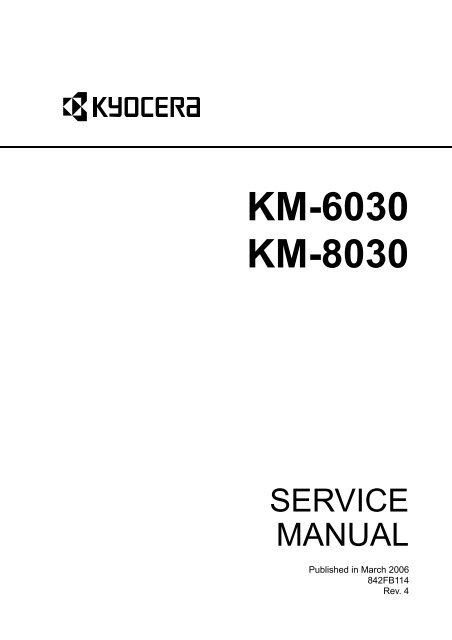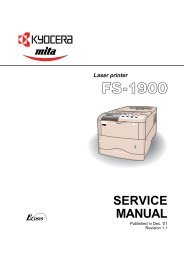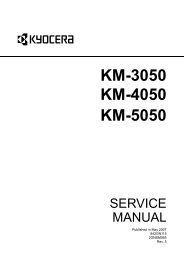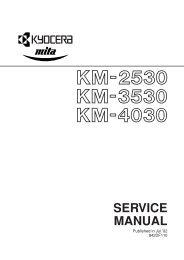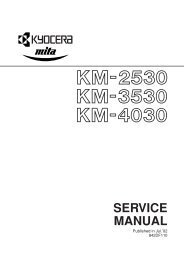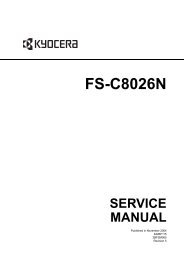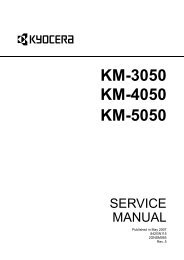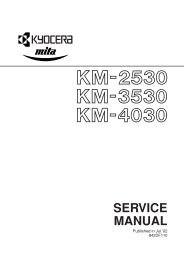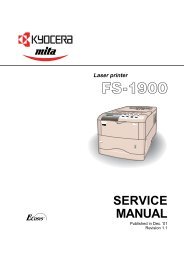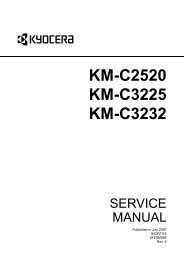KM-6030 KM-8030 - kyocera
KM-6030 KM-8030 - kyocera
KM-6030 KM-8030 - kyocera
You also want an ePaper? Increase the reach of your titles
YUMPU automatically turns print PDFs into web optimized ePapers that Google loves.
<strong>KM</strong>-<strong>6030</strong><br />
<strong>KM</strong>-<strong>8030</strong><br />
SERVICE<br />
MANUAL<br />
Published in March 2006<br />
842FB114<br />
Rev. 4
CAUTION<br />
Danger of explosion if battery is incorrectly replaced. Replace only with the same or equivalent type<br />
recommended by the manufacturer. Dispose of used batteries according to the manufacturer’s<br />
instructions.<br />
Double-pole/neutral fusing.<br />
CAUTION
Revision history<br />
Revision Date Replaced pages Remarks<br />
2 24 June 2005 Overall revised<br />
3 2 December 2005 Overall revised<br />
4 20 March 2006 Overall revised
This page is intentionally left blank.
Safety precautions<br />
This booklet provides safety warnings and precautions for our service personnel to ensure the safety of<br />
their customers, their machines as well as themselves during maintenance activities. Service personnel<br />
are advised to read this booklet carefully to familiarize themselves with the warnings and precautions<br />
described here before engaging in maintenance activities.
Safety warnings and precautions<br />
Various symbols are used to protect our service personnel and customers from physical danger and<br />
to prevent damage to their property. These symbols are described below:<br />
DANGER: High risk of serious bodily injury or death may result from insufficient attention to or incorrect<br />
compliance with warning messages using this symbol.<br />
WARNING: Serious bodily injury or death may result from insufficient attention to or incorrect compliance<br />
with warning messages using this symbol.<br />
CAUTION: Bodily injury or damage to property may result from insufficient attention to or incorrect<br />
compliance with warning messages using this symbol.<br />
Symbols<br />
The triangle ( ) symbol indicates a warning including danger and caution. The specific point<br />
of attention is shown inside the symbol.<br />
General warning.<br />
Warning of risk of electric shock.<br />
Warning of high temperature.<br />
indicates a prohibited action. The specific prohibition is shown inside the symbol.<br />
General prohibited action.<br />
Disassembly prohibited.<br />
indicates that action is required. The specific action required is shown inside the symbol.<br />
General action required.<br />
Remove the power plug from the wall outlet.<br />
Always ground the copier.
1.Installation Precautions<br />
WARNING<br />
• Do not use a power supply with a voltage other than that specified. Avoid multiple connections to<br />
one outlet: they may cause fire or electric shock. When using an extension cable, always check<br />
that it is adequate for the rated current. .............................................................................................<br />
• Connect the ground wire to a suitable grounding point. Not grounding the copier may cause fire or<br />
electric shock. Connecting the earth wire to an object not approved for the purpose may cause<br />
explosion or electric shock. Never connect the ground cable to any of the following: gas pipes,<br />
lightning rods, ground cables for telephone lines and water pipes or faucets not approved by the<br />
proper authorities. ............................................................................................................................<br />
CAUTION:<br />
• Do not place the copier on an infirm or angled surface: the copier may tip over, causing injury. .......<br />
• Do not install the copier in a humid or dusty place. This may cause fire or electric shock. ................<br />
• Do not install the copier near a radiator, heater, other heat source or near flammable material.<br />
This may cause fire. .........................................................................................................................<br />
• Allow sufficient space around the copier to allow the ventilation grills to keep the machine as cool<br />
as possible. Insufficient ventilation may cause heat buildup and poor copying performance. ...........<br />
• Always handle the machine by the correct locations when moving it. ...............................................<br />
• Always use anti-toppling and locking devices on copiers so equipped. Failure to do this may cause<br />
the copier to move unexpectedly or topple, leading to injury. ...........................................................<br />
• Avoid inhaling toner or developer excessively. Protect the eyes. If toner or developer is accidentally<br />
ingested, drink a lot of water to dilute it in the stomach and obtain medical attention immediately.<br />
If it gets into the eyes, rinse immediately with copious amounts of water and obtain medical<br />
attention. ......................................................................................................................................<br />
• Advice customers that they must always follow the safety warnings and precautions in the copier’s<br />
instruction handbook. .....................................................................................................................
2.Precautions for Maintenance<br />
WARNING<br />
• Always remove the power plug from the wall outlet before starting machine disassembly. ...............<br />
• Always follow the procedures for maintenance described in the service manual and other related<br />
brochures. .......................................................................................................................................<br />
• Under no circumstances attempt to bypass or disable safety features including safety mechanisms<br />
and protective circuits. .....................................................................................................................<br />
• Always use parts having the correct specifications. ..........................................................................<br />
• Always use the thermostat or thermal fuse specified in the service manual or other related brochure<br />
when replacing them. Using a piece of wire, for example, could lead to fire or other serious<br />
accident. ..........................................................................................................................................<br />
• When the service manual or other serious brochure specifies a distance or gap for installation of a<br />
part, always use the correct scale and measure carefully. ................................................................<br />
• Always check that the copier is correctly connected to an outlet with a ground connection. .............<br />
• Check that the power cable covering is free of damage. Check that the power plug is dust-free. If it<br />
is dirty, clean it to remove the risk of fire or electric shock. ..............................................................<br />
• Never attempt to disassemble the optical unit in machines using lasers. Leaking laser light may<br />
damage eyesight. ...........................................................................................................................<br />
• Handle the charger sections with care. They are charged to high potentials and may cause electric<br />
shock if handled improperly. ............................................................................................................<br />
CAUTION<br />
• Wear safe clothing. If wearing loose clothing or accessories such as ties, make sure they are<br />
safely secured so they will not be caught in rotating sections. ..........................................................<br />
• Use utmost caution when working on a powered machine. Keep away from chains and belts. ........<br />
• Handle the fixing section with care to avoid burns as it can be extremely hot. ..................................<br />
• Check that the fixing unit thermistor, heat and press rollers are clean. Dirt on them can cause<br />
abnormally high temperatures. ........................................................................................................
• Do not remove the ozone filter, if any, from the copier except for routine replacement. ....................<br />
• Do not pull on the AC power cord or connector wires on high-voltage components when removing<br />
them; always hold the plug itself. .....................................................................................................<br />
• Do not route the power cable where it may be stood on or trapped. If necessary, protect it with a<br />
cable cover or other appropriate item. .............................................................................................<br />
• Treat the ends of the wire carefully when installing a new charger wire to avoid electric leaks. ........<br />
• Remove toner completely from electronic components. ...................................................................<br />
• Run wire harnesses carefully so that wires will not be trapped or damaged. ....................................<br />
• After maintenance, always check that all the parts, screws, connectors and wires that were<br />
removed, have been refitted correctly. Special attention should be paid to any forgotten connector,<br />
trapped wire and missing screws. ...................................................................................................<br />
• Check that all the caution labels that should be present on the machine according to the instruction<br />
handbook are clean and not peeling. Replace with new ones if necessary. ......................................<br />
• Handle greases and solvents with care by following the instructions below: .....................................<br />
· Use only a small amount of solvent at a time, being careful not to spill. Wipe spills off completely.<br />
· Ventilate the room well while using grease or solvents.<br />
· Allow applied solvents to evaporate completely before refitting the covers or turning the power<br />
switch on.<br />
· Always wash hands afterwards.<br />
• Never dispose of toner or toner bottles in fire. Toner may cause sparks when exposed directly to<br />
fire in a furnace, etc. .......................................................................................................................<br />
• Should smoke be seen coming from the copier, remove the power plug from the wall outlet immediately.<br />
............................................................................................................................................<br />
3.Miscellaneous<br />
WARNING<br />
• Never attempt to heat the drum or expose it to any organic solvents such as alcohol, other than the<br />
specified refiner; it may generate toxic gas. .....................................................................................
2FB/2FC<br />
CONTENTS<br />
1-1 Specifications<br />
1-1-1 Specifications..........................................................................................................................................1-1-1<br />
1-1-2 Parts names............................................................................................................................................1-1-3<br />
(1) Copier................................................................................................................................................1-1-3<br />
(2) Operation panel.................................................................................................................................1-1-5<br />
1-1-3 Cross section view ..................................................................................................................................1-1-6<br />
1-1-4 Drive system ...........................................................................................................................................1-1-7<br />
(1) Drive system 1 (Optical section)........................................................................................................1-1-7<br />
(2) Drive system 2 (Cassette paper feed)...............................................................................................1-1-8<br />
(3) Drive system 3 (Deck paper feed).....................................................................................................1-1-9<br />
(4) Drive system 4 (Deck lift) ..................................................................................................................1-1-9<br />
(5) Drive system 5 (Vertical paper feed)...............................................................................................1-1-10<br />
(6) Drive system 6 (MP tray paper feed)...............................................................................................1-1-11<br />
(7) Drive system 7 (Paper conveying) ..................................................................................................1-1-12<br />
(8) Drive system 8 (Drive motor and developing motor drive trains) ....................................................1-1-13<br />
(9) Drive system 9 (Transfer motor, fuser motor drive train).................................................................1-1-14<br />
(10) Drive system 10 (Toner motor drive train).......................................................................................1-1-16<br />
(11) Drive system 11 (Document processor) ..........................................................................................1-1-17<br />
1-2 Handling Precautions<br />
1-2-1 Drum .......................................................................................................................................................1-2-1<br />
1-2-2 Toner container.......................................................................................................................................1-2-1<br />
1-2-3 Installation environment ..........................................................................................................................1-2-1<br />
1-3 Installation<br />
1-3-1 Unpacking and installation ......................................................................................................................1-3-1<br />
(1) Installation procedure........................................................................................................................1-3-1<br />
1-3-2 Setting initial copy modes .....................................................................................................................1-3-12<br />
1-3-3 Installing the key counter (option) .........................................................................................................1-3-13<br />
1-3-4 Installing the document finisher (option) ...............................................................................................1-3-15<br />
1-3-5 Installing the side feeder (option)..........................................................................................................1-3-24<br />
1-3-6 Installing the printer kit (option).............................................................................................................1-3-28<br />
1-3-7 Installing the scanner kit (option) ..........................................................................................................1-3-31<br />
1-3-8 Installing the security kit (option)...........................................................................................................1-3-33<br />
1-4 Maintenance Mode<br />
1-4-1 Maintenance mode .................................................................................................................................1-4-1<br />
(1) Executing a maintenance item ..........................................................................................................1-4-1<br />
(2) Maintenance mode item list...............................................................................................................1-4-2<br />
(3) Contents of the maintenance mode items.........................................................................................1-4-7<br />
1-4-2 Copier management .............................................................................................................................1-4-76<br />
(1) Using the copier management mode ..............................................................................................1-4-76<br />
(2) Job accounting ................................................................................................................................1-4-77<br />
(3) Default settings for copying.............................................................................................................1-4-78<br />
(4) Common default settings.................................................................................................................1-4-80<br />
(5) Weekly timer....................................................................................................................................1-4-82<br />
(6) Configuring MP tray.........................................................................................................................1-4-82<br />
(7) Registering non-standard sizes for originals ...................................................................................1-4-83<br />
(8) Setting document management defaults.........................................................................................1-4-83<br />
(9) Hard disk management ...................................................................................................................1-4-83<br />
(10) Printing reports................................................................................................................................1-4-83<br />
(11) Checking total copy count ...............................................................................................................1-4-84<br />
(12) Refreshing the drum........................................................................................................................1-4-84<br />
(13) Selecting the language....................................................................................................................1-4-84<br />
1-5 Troubleshooting<br />
1-5-1 Paper misfeed detection .........................................................................................................................1-5-1<br />
(1) Paper misfeed indication...................................................................................................................1-5-1
2FB/2FC-4<br />
(2) Paper misfeed detection conditions ..................................................................................................1-5-2<br />
(3) Paper misfeeds ...............................................................................................................................1-5-10<br />
1-5-2 Self-diagnosis .......................................................................................................................................1-5-24<br />
(1) Self-diagnostic function ...................................................................................................................1-5-24<br />
(2) Self diagnostic codes ......................................................................................................................1-5-26<br />
1-5-3 Image formation problems ....................................................................................................................1-5-46<br />
(1) No image appears(entirely white)....................................................................................................1-5-48<br />
(2) No image appears(entirely black)....................................................................................................1-5-49<br />
(3) Image is too light. ............................................................................................................................1-5-50<br />
(4) Background is visible.......................................................................................................................1-5-51<br />
(5) A white line appears longitudinally. .................................................................................................1-5-51<br />
(6) A black line appears longitudinally. .................................................................................................1-5-51<br />
(7) A black line appears laterally...........................................................................................................1-5-52<br />
(8) One side of the copy image is darker than the other.......................................................................1-5-52<br />
(9) Black dots appear on the image......................................................................................................1-5-52<br />
(10) Image is blurred...............................................................................................................................1-5-53<br />
(11) The leading edge of the image is consistently misaligned with the original. ...................................1-5-53<br />
(12) The leading edge of the image is sporadically misaligned with the original....................................1-5-53<br />
(13) Paper creases. ................................................................................................................................1-5-54<br />
(14) Offset occurs. ..................................................................................................................................1-5-54<br />
(15) Image is partly missing....................................................................................................................1-5-54<br />
(16) Fusing is poor..................................................................................................................................1-5-55<br />
(17) Image is out of focus. ......................................................................................................................1-5-55<br />
(18) Image center does not align with the original center.......................................................................1-5-55<br />
(19) Image is not square.........................................................................................................................1-5-55<br />
(20) There is a regular error between the centers of the original and copy image<br />
when the DP is used. ......................................................................................................................1-5-56<br />
(21) There is a regular error between the leading edges of the original and copy image<br />
when the DP is used. ......................................................................................................................1-5-56<br />
(22) A line appears at the leading or trailing edge..................................................................................1-5-56<br />
(23) A line appears periodically. .............................................................................................................1-5-56<br />
1-5-4 Electric problems ..................................................................................................................................1-5-57<br />
Copier<br />
(1) The machine does not operate when the main power switch is turned on......................................1-5-57<br />
(2) The developing motor does not operate(C2100).............................................................................1-5-57<br />
(3) The drive motor does not operate(C2200). .....................................................................................1-5-57<br />
(4) The fuser motor does not operate(C2300)......................................................................................1-5-57<br />
(5) The transfer motor does not operate(C2550)..................................................................................1-5-58<br />
(6) Paper feed motor 1 does not operate..............................................................................................1-5-58<br />
(7) Paper feed motor 2 does not operate..............................................................................................1-5-58<br />
(8) Paper feed motor 3 does not operate..............................................................................................1-5-58<br />
(9) Paper feed motor 4 does not operate..............................................................................................1-5-58<br />
(10) The feed motor does not operate....................................................................................................1-5-59<br />
(11) The MP feed motor does not operate..............................................................................................1-5-59<br />
(12) The vertical feed motor does not operate........................................................................................1-5-59<br />
(13) The registration motor does not operate. ........................................................................................1-5-59<br />
(14) The toner motor does not operate...................................................................................................1-5-60<br />
(15) The cleaning motor does not operate..............................................................................................1-5-60<br />
(16) The PTC cleaning motor does not operate. ....................................................................................1-5-60<br />
(17) The polygon motor does not operate (C4000). ...............................................................................1-5-60<br />
(18) Lift motor 1 does not operate. .........................................................................................................1-5-60<br />
(19) Lift motor 2 does not operate. .........................................................................................................1-5-60<br />
(20) Lift motor 3 does not operate. .........................................................................................................1-5-60<br />
(21) Lift motor 4 does not operate. .........................................................................................................1-5-60<br />
(22) The scanner motor does not operate. .............................................................................................1-5-60<br />
(23) The duplex side registration motor does not operate......................................................................1-5-61<br />
(24) The duplex feed motor does not operate. .......................................................................................1-5-61<br />
(25) The duplex switchback motor does not operate..............................................................................1-5-61<br />
(26) Cooling fan motor 1 or 2 does not operate......................................................................................1-5-61<br />
(27) Cooling fan motor 3 does not operate.............................................................................................1-5-62<br />
(28) Cooling fan motor 4 does not operate.............................................................................................1-5-62<br />
(29) The scanner fan motor does not operate. .......................................................................................1-5-62<br />
(30) The lamp fan motor does not operate. ............................................................................................1-5-62
2FB/2FC-4<br />
(31) The LSU fan motor does not operate..............................................................................................1-5-62<br />
(32) Developing fan motor 1 or 2 does not operate................................................................................1-5-63<br />
(33) The image formation fan motor does not operate. ..........................................................................1-5-63<br />
(34) The developing duct fan motor does not operate............................................................................1-5-63<br />
(35) PWB fan motor 1 or 2 does not operate..........................................................................................1-5-64<br />
(36) The power source fan motor does not operate. ..............................................................................1-5-64<br />
(37) The feedshift fan motor does not operate. ......................................................................................1-5-64<br />
(38) The duplex fan motor does not operate. .........................................................................................1-5-64<br />
(39) The shield box fan motor does not operate.....................................................................................1-5-64<br />
(40) The MP solenoid does not operate. ................................................................................................1-5-65<br />
(41) The feedshift solenoid does not operate. ........................................................................................1-5-65<br />
(42) The fuser web solenoid does not operate. ......................................................................................1-5-65<br />
(43) The duplex feedshift solenoid does not operate..............................................................................1-5-65<br />
(44) The duplex switchback solenoid does not operate..........................................................................1-5-65<br />
(45) The cleaning lamp does not turn on................................................................................................1-5-65<br />
(46) The exposure lamp does not turn on...............................................................................................1-5-66<br />
(47) The exposure lamp does not turn off...............................................................................................1-5-66<br />
(48) The fuser heater lamp M, S or L does not turn on...........................................................................1-5-66<br />
(49) The fuser heater lamp M, S or L does not turn off...........................................................................1-5-66<br />
(50) No main charging. ...........................................................................................................................1-5-66<br />
(51) No developing bias is output. ..........................................................................................................1-5-66<br />
(52) No transfer bias is output. ...............................................................................................................1-5-67<br />
(53) The original size is not detected......................................................................................................1-5-67<br />
(54) The original size is not detected correctly. ......................................................................................1-5-67<br />
(55) The touch panel keys do not work...................................................................................................1-5-67<br />
(56) The message requesting paper to be loaded is shown when paper is present in cassette 1. ........1-5-67<br />
(57) The message requesting paper to be loaded is shown when paper is present in cassette 2. ........1-5-67<br />
(58) The message requesting paper to be loaded is shown when paper is present in cassette 3. ........1-5-67<br />
(59) The message requesting paper to be loaded is shown when paper is present in cassette 4. ........1-5-68<br />
(60) The message requesting paper to be loaded is shown when paper is present on the MP tray......1-5-68<br />
(61) The size of paper in cassette 3 is not displayed correctly...............................................................1-5-68<br />
(62) The size of paper in cassette 4 is not displayed correctly...............................................................1-5-68<br />
(63) The size of paper on the MP tray is not displayed correctly............................................................1-5-69<br />
(64) A paper jam in the paper feed, paper conveying or fuser section is indicated<br />
when the main power switch is turned on. ......................................................................................1-5-69<br />
(65) The message requesting cover to be closed is displayed when the front cover is closed. .............1-5-69<br />
(66) Others..............................................................................................................................................1-5-69<br />
DP<br />
(1) The original feed motor does not operate. ......................................................................................1-5-70<br />
(2) The original conveying motor does not operate. .............................................................................1-5-70<br />
(3) The original registration motor does not operate.............................................................................1-5-70<br />
(4) The DP lift motor does not operate. ................................................................................................1-5-70<br />
(5) The DP fan motor does not operate................................................................................................1-5-70<br />
(6) The CIS does not turn on. ...............................................................................................................1-5-71<br />
(7) The CIS does not turn off. ...............................................................................................................1-5-71<br />
(8) A message indication cover open is displayed when the DP is closed correctly. ...........................1-5-71<br />
(9) The size of original is not displayed correctly..................................................................................1-5-71<br />
(10) An original jams when the main power switch is turned on.............................................................1-5-71<br />
1-5-5 Mechanical problems ............................................................................................................................1-5-72<br />
Copier<br />
(1) No primary paper feed.....................................................................................................................1-5-72<br />
(2) No secondary paper feed................................................................................................................1-5-72<br />
(3) Skewed paper feed. ........................................................................................................................1-5-72<br />
(4) The scanner does not travel............................................................................................................1-5-72<br />
(5) Multiple sheets of paper are fed at one time. ..................................................................................1-5-72<br />
(6) Paper jams. .....................................................................................................................................1-5-72<br />
(7) Toner drops on the paper conveying path.......................................................................................1-5-72<br />
(8) Abnormal noise is heard..................................................................................................................1-5-73<br />
DP<br />
(1) No primary original feed. .................................................................................................................1-5-74<br />
(2) No secondary paper feed................................................................................................................1-5-74<br />
(3) Originals jam. ..................................................................................................................................1-5-74
2FB/2FC-3<br />
1-6 Assembly and Disassembly<br />
1-6-1 Precautions for assembly and disassembly............................................................................................1-6-1<br />
(1) Precautions .......................................................................................................................................1-6-1<br />
(2) Running a maintenance item.............................................................................................................1-6-2<br />
1-6-2 Paper feed section ..................................................................................................................................1-6-3<br />
(1) Detaching and refitting the paper feed pulley, forwarding pulley and<br />
separation pulley of cassette 1 and 2................................................................................................1-6-3<br />
(2) Detaching and refitting the paper feed pulley, forwarding pulley and<br />
separation pulley of cassette 3 and 4..............................................................................................1-6-10<br />
(3) Pressure adjustment of separation pulley (reference).....................................................................1-6-14<br />
(4) Adjusting the center line for cassette 1 or 2 ....................................................................................1-6-15<br />
(5) Detaching and refitting the MP unit .................................................................................................1-6-17<br />
(6) Detaching and refitting the MP paper feed pulley, MP forwarding pulley and<br />
MP separation pulley.......................................................................................................................1-6-19<br />
(7) Pressure adjustment of MP separation pulley.................................................................................1-6-24<br />
(8) Adjustment after roller and motor replacement ...............................................................................1-6-25<br />
(8-1) Adjusting the leading edge registration of image printing.......................................................1-6-25<br />
(8-2) Adjusting the leading edge registration for duplex switchback copying .................................1-6-26<br />
(8-3) Adjusting the center line of image printing ..............................................................................1-6-27<br />
(8-4) Adjusting the margins for printing...........................................................................................1-6-28<br />
(8-5) Adjusting the amount of slack in the paper ............................................................................1-6-29<br />
1-6-3 Main charging section ...........................................................................................................................1-6-31<br />
(1) Detaching and refitting the main charger unit..................................................................................1-6-31<br />
(2) Detaching and refitting the main charger grid .................................................................................1-6-32<br />
(3) Detaching the main charger wire cleaning pad ...............................................................................1-6-32<br />
(4) Detaching and refitting the main charger wire.................................................................................1-6-33<br />
1-6-4 Optical section ......................................................................................................................................1-6-34<br />
(1) Detaching and refitting the exposure lamp......................................................................................1-6-34<br />
(2) Detaching and refitting the scanner wires .......................................................................................1-6-37<br />
(2-1) Detaching the scanner wires ...................................................................................................1-6-37<br />
(2-2) Fitting the scanner wires .........................................................................................................1-6-39<br />
(3) Detaching the laser scanner unit.....................................................................................................1-6-42<br />
(4) Detaching and refitting the ISU (reference).....................................................................................1-6-46<br />
(5) Adjusting the longitudinal squareness (reference) ..........................................................................1-6-48<br />
(6) Adjusting scanner image lateral squareness (reference) ................................................................1-6-49<br />
(6-1) Adjusting the position of the laser scanner unit.......................................................................1-6-49<br />
(6-2) Adjusting the position of the ISU .............................................................................................1-6-50<br />
(7) Adjusting magnification of the scanner in the main scanning direction ...........................................1-6-51<br />
(8) Adjusting magnification of the scanner in the auxiliary scanning direction......................................1-6-52<br />
(9) Adjusting the scanner center line ...................................................................................................1-6-53<br />
(10) Adjusting the scanner leading edge registration ............................................................................1-6-54<br />
(11) Adjusting the margins for scanning an original on the contact glass..............................................1-6-55<br />
1-6-5 Drum section.........................................................................................................................................1-6-56<br />
(1) Detaching and refitting the drum .....................................................................................................1-6-56<br />
(2) Detaching and refitting the drum heater..........................................................................................1-6-57<br />
(3) Detaching and refitting the drum heater electrode ..........................................................................1-6-59<br />
1-6-6 Developing section................................................................................................................................1-6-60<br />
(1) Detaching and refitting the developing unit .....................................................................................1-6-60<br />
1-6-7 Transfer section ....................................................................................................................................1-6-61<br />
(1) Detaching and refitting the transfer unit ..........................................................................................1-6-61<br />
(2) Detaching and refitting the transfer belt ..........................................................................................1-6-63<br />
(3) Detaching and refitting the transfer roller ........................................................................................1-6-65<br />
1-6-8 Cleaning section ...................................................................................................................................1-6-66<br />
(1) Detaching and refitting the cleaning unit .........................................................................................1-6-66<br />
(2) Detaching and refitting the cleaning blade ......................................................................................1-6-67<br />
1-6-9 Charge erasing section .........................................................................................................................1-6-68<br />
(1) Detaching and refitting the PTC unit ...............................................................................................1-6-68<br />
(2) Detaching and refitting the PTC cleaning pad.................................................................................1-6-68<br />
(3) Detaching and refitting the PTC wire...............................................................................................1-6-69<br />
1-6-10 Fuser section ........................................................................................................................................1-6-70<br />
(1) Detaching and refitting the fuser unit...............................................................................................1-6-70<br />
(2) Detaching and refitting the lower cleaning roller .............................................................................1-6-71<br />
(3) Detaching and refitting the press roller............................................................................................1-6-72
2FB/2FC-3<br />
(4) Detaching and refitting the cleaning felt ..........................................................................................1-6-73<br />
(5) Detaching and refitting the fuser thermostat ...................................................................................1-6-75<br />
(6) Detaching and refitting the fuser thermistor ....................................................................................1-6-75<br />
(7) Detaching and refitting the fuser heater M, S and L........................................................................1-6-76<br />
(8) Detaching and refitting the heat roller .............................................................................................1-6-79<br />
(9) Detaching and refitting the heat roller separation claws..................................................................1-6-80<br />
(10) Detaching and refitting the fuser eject upper roller..........................................................................1-6-81<br />
1-6-11 Document processor (DP) section ........................................................................................................1-6-82<br />
(1) Detaching and refitting DP ..............................................................................................................1-6-82<br />
(2) Detaching and refitting the DP original feed belt, DP forwarding pulley and DP separation roller ..1-6-83<br />
(3) Detaching and refitting CIS .............................................................................................................1-6-87<br />
(4) Adjusting the tension of original feed belt........................................................................................1-6-90<br />
(5) Adjusting the DP magnification .......................................................................................................1-6-91<br />
(6) Adjusting the DP center line............................................................................................................1-6-92<br />
(7) Adjusting the scanning start position when the DP is used.............................................................1-6-93<br />
(7-1) Adjusting the leading edge registration ...................................................................................1-6-93<br />
(7-2) Adjusting the trailing edge registration ....................................................................................1-6-94<br />
(8) Adjusting the margins for scanning the original from the DP ..........................................................1-6-95<br />
1-6-12 Others ...................................................................................................................................................1-6-96<br />
(1) Detaching and refitting the waste toner box....................................................................................1-6-96<br />
(2) Detaching and refitting the developing rear fan filter.......................................................................1-6-97<br />
(3) Detaching and refitting the developing front fan filters ....................................................................1-6-97<br />
(4) Detaching and refitting the image formation fan filter......................................................................1-6-98<br />
(5) Detaching and refitting the front cover filters...................................................................................1-6-99<br />
(6) Detaching and refitting the ozone filters........................................................................................1-6-100<br />
1-7 Requirements on PWB Replacement<br />
1-7-1 Upgrading the firmware...........................................................................................................................1-7-1<br />
1-7-2 Adjustment-free variable resistors (VR) ..................................................................................................1-7-2<br />
1-7-3 Remarks on main PWB replacement......................................................................................................1-7-2<br />
1-7-4 Remarks on engine PWB replacement...................................................................................................1-7-3<br />
1-7-5 Remarks on scanner PWB replacement.................................................................................................1-7-3<br />
1-7-6 Upgrading the printer board firmware .....................................................................................................1-7-4<br />
1-7-7 Remarks on hard disk unit (HDD) replacement ......................................................................................1-7-4<br />
2-1 Mechanical construction<br />
2-1-1 Paper feed section ..................................................................................................................................2-1-1<br />
(1) Paper feed section 1 (cassette 1 and 2)............................................................................................2-1-1<br />
(2) Paper feed section 2 (cassette 3 and 4)............................................................................................2-1-3<br />
(3) Paper feed section 3 .........................................................................................................................2-1-5<br />
(4) MP tray and MP tray paper feed section...........................................................................................2-1-7<br />
2-1-2 Main charger section...............................................................................................................................2-1-9<br />
2-1-3 Optical section ......................................................................................................................................2-1-11<br />
(1) Original scanning.............................................................................................................................2-1-12<br />
(2) Image printing..................................................................................................................................2-1-13<br />
2-1-4 Developing section................................................................................................................................2-1-15<br />
(1) Single component developing system.............................................................................................2-1-17<br />
2-1-5 Transfer section ....................................................................................................................................2-1-18<br />
2-1-6 Cleaning section ...................................................................................................................................2-1-19<br />
2-1-7 Fuser section ........................................................................................................................................2-1-20<br />
2-1-8 PTC section ..........................................................................................................................................2-1-22<br />
2-1-9 Eject and feedshift section ....................................................................................................................2-1-24<br />
2-1-10 Duplex section ......................................................................................................................................2-1-26<br />
(1) Circulation system (4 sheets circulation).........................................................................................2-1-28<br />
2-1-11 Document processor (DP) section ........................................................................................................2-1-29<br />
2-2 Electrical Parts Layout<br />
2-2-1 Electrical parts layout..............................................................................................................................2-2-1<br />
(1) PWBs ................................................................................................................................................2-2-1<br />
(2) Switches and sensors .......................................................................................................................2-2-3<br />
(3) Motors ...............................................................................................................................................2-2-5<br />
(4) Others................................................................................................................................................2-2-7<br />
(5) PWBs (DP)........................................................................................................................................2-2-8
2FB/2FC-2.0<br />
(6) Switches and sensors (DP)...............................................................................................................2-2-9<br />
(7) Others (DP) .....................................................................................................................................2-2-10<br />
2-3 Operation of the PWBs<br />
2-3-1 AC power source PWB ...........................................................................................................................2-3-1<br />
2-3-2 DC power source PWB ...........................................................................................................................2-3-4<br />
2-3-3 Main PWB ...............................................................................................................................................2-3-8<br />
2-3-4 Engine PWB..........................................................................................................................................2-3-17<br />
2-3-5 Scanner PWB .......................................................................................................................................2-3-25<br />
2-3-6 CCD PWB .............................................................................................................................................2-3-29<br />
2-3-7 Deck PWB.............................................................................................................................................2-3-32<br />
2-3-8 Cassette PWB.......................................................................................................................................2-3-37<br />
2-3-9 Duplex PWB..........................................................................................................................................2-3-40<br />
2-3-10 Operation PWB .....................................................................................................................................2-3-45<br />
2-3-11 DP main PWB .......................................................................................................................................2-3-49<br />
2-4 Appendixes<br />
Chart of image adjustment procedures...................................................................................................2-4-1<br />
Image quality...........................................................................................................................................2-4-4<br />
Maintenance parts list .............................................................................................................................2-4-5<br />
Periodic maintenance procedures ..........................................................................................................2-4-7<br />
Maintenance kits ...................................................................................................................................2-4-13<br />
Parts kits ...............................................................................................................................................2-4-14<br />
Wiring diagram No.1 .............................................................................................................................2-4-15<br />
Wiring diagram No.2 .............................................................................................................................2-4-16<br />
Wiring diagram No.3 .............................................................................................................................2-4-17<br />
Wiring diagram No.4 .............................................................................................................................2-4-18<br />
Wiring diagram No.5 .............................................................................................................................2-4-19<br />
Wiring diagram No.6 .............................................................................................................................2-4-20<br />
Wiring diagram No.7 .............................................................................................................................2-4-21<br />
Wiring diagram No.8 .............................................................................................................................2-4-22<br />
Wiring diagram No.9 .............................................................................................................................2-4-23<br />
Wiring diagram No.10 ...........................................................................................................................2-4-24
2FB/2FC<br />
Specifications<br />
1-1-1 Specifications<br />
Copier<br />
Type ................................................Console<br />
Copying system ..............................Indirect electrostatic system<br />
Originals..........................................Sheets, books and three-dimensional objects<br />
Maximum size: A3/11" x 17"<br />
Original feed system .......................Fixed<br />
Copy paper .....................................Weight<br />
Cassette: 60 - 160 g/m 2<br />
MP tray: 45 - 200 g/m 2<br />
Types<br />
Cassette: Plain paper, colored paper<br />
MP tray: Plain paper, special paper (colored paper, transparencies, etc.) and envelopes<br />
(when using the printer function only)<br />
Copy sizes ......................................Cassette<br />
Maximum: A3/11" x 17"<br />
Minimum: A5R/5 1/2" x 8 1/2"<br />
MP tray<br />
Maximum: A3/11" x 17"<br />
Minimum: A6R/5 1/2" x 8 1/2"<br />
During duplex copying<br />
Maximum: A3/11" x 17"<br />
Minimum: A5R/5 1/2" x 8 1/2"<br />
Magnification ratios.........................Manual mode: 25 - 400%, 1% increments<br />
Auto copy mode: Fixed ratios<br />
Copying speed................................At 100% magnification in memory copy mode:<br />
80 cpm<br />
A4/11" x 8 1/2": 80 sheets/min.<br />
A4R/8 1/2" x 11": 54 sheets/min.<br />
A3/11" x 17": 40 sheets/min.<br />
B4 (257 x 364 mm)/8 1/2" x 14": 50 sheets/min.<br />
B5: 80 sheets/min.<br />
B5R: 58 sheets/min.<br />
When the document processor is used (at 100% magnification):<br />
A4/11" x 8 1/2": 80 sheets/min.<br />
60 cpm<br />
A4/11" x 8 1/2": 60 sheets/min.<br />
A4R/8 1/2" x 11": 43 sheets/min.<br />
A3/11" x 17": 31 sheets/min.<br />
B4 (257 x 364 mm)/8 1/2" x 14": 37 sheets/min.<br />
B5: 60 sheets/min.<br />
B5R: 47 sheets/min.<br />
When the document processor is used (at 100% magnification):<br />
A4/11" x 8 1/2": 60 sheets/min.<br />
First copy time ................................2.9 s or less (80 cpm)/3.6 s or less (60 cpm) (A4/11" x 8 1/2", 100% magnification,<br />
cassette 1)<br />
Warm-up time .................................30 s<br />
Recovery from low power mode: 10 s<br />
Recovery from sleep mode: 30 s<br />
(room temperature 23 °C/73.4 °F, 50%RH)<br />
Paper feed system..........................Automatic feed (four cassettes)<br />
Capacity: 1500 sheets (80 g/m 2 ) x 2<br />
500 sheets (80 g/m 2 )/525 sheets (75 g/m 2 ) x 2<br />
Manual feed<br />
Capacity:<br />
MP tray: 100 sheets (80 g/m 2 )<br />
Multiple copying ..............................1 - 9999 sheets<br />
Photoconductor...............................a-Si (drum diameter 84 mm)<br />
Charging system.............................Double positive corona charging<br />
Recording system ...........................Semiconductor laser<br />
1-1-1
2FB/2FC<br />
Developing system .........................Dry, reverse developing (single component system)<br />
Developer: 1-component, magnetism toner<br />
Toner replenishing: Automatic from a toner container<br />
Transfer system ..............................Transfer belt, approximately 1.5 kV<br />
Separation system ..........................Transfer belt and separation claws<br />
Fusing system.................................Heat roller<br />
Heat source: Halogen heaters<br />
120 V specifications<br />
Main 1080 W, sub 500 W, small size 1000 W<br />
220 -240 V specifications<br />
Main 1350 W, sub 500 W, small size 1100 W<br />
Control temperature: 200 °C/392 °F (80 cpm)/195 °C/383 °F (60 cpm)<br />
(at normal ambient temperature)<br />
Control temperature: (at normal ambient temperature)<br />
Abnormally high temperature protection devices: thermostats<br />
Charge erasing system...................Exposure by cleaning lamp<br />
Cleaning system .............................Blade and fur brush<br />
Scanning system ............................Flat bed scanning by CCD image sensor<br />
Bitmap memory...............................128 MB (standard)<br />
Image storage memory...................40 GB (standard)<br />
Resolution.......................................600 x 600 dpi<br />
Light source ....................................Inert gas lamp (30 W)<br />
Dimensions .....................................680 (W) x 783 (D) x 1190 (H) mm<br />
26 3/4" (W) x 30 13/16" (D) x46 7/8" (H)<br />
Weight.............................................Approx. 188 kg/Approx. 413.6 lbs<br />
Floor requirements..........................1480 mm (W) x 783 (D) mm<br />
58 1/4" (W) x 30 13/16" (D)<br />
Functions ........................................Selecting image quality, Adjusting exposure, Auto zoom, Manual zoom, Preset zoom,<br />
XY zoom, Duplex mode, Split mode, Sort mode, Auto paper selection, Offset mode,<br />
Combine mode, Margin mode, Centering originals, Border erase, Page numbering,<br />
Cover mode, Form overlay, Booklet from sheets, Booklets from booklets, Memo<br />
mode, Batch scanning, Proof mode, Repeat copy, Backing sheets for transparencies,<br />
Auto rotation, EcoPrint (economy printing) mode, Inverted copying, Mirror image, Auto<br />
selection mode, Multi-page forms, Programmed copying, Programming multi-part<br />
jobs, Form box, Shared data box, Synergy print box, Output management, Job<br />
accounting mode, Weekly timer, Language setting<br />
Power source..................................120 V AC, 60 Hz, 16.0 A/220 - 240 V AC, 50/60 Hz, 9.5 A<br />
Power consumption ........................1920 W<br />
Options ...........................................Side feeder, document finisher, key counter, printer kit, scanner kit, security kit and<br />
output tray.<br />
Document processor (DP)<br />
Original feed system .......................Automatic feed<br />
Scanning system ............................Contact Image Sensor (CIS)<br />
Originals..........................................Sheets<br />
Original weights ..............................45 - 160 g/m 2<br />
Original sizes ..................................A3 - A5R, folio/11" x 17" - 5 1/2" x 8 1/2"<br />
No. of originals................................200 sheets <br />
145 sheets (110 g/m 2 )<br />
1 sheet (coated paper)<br />
Power source..................................Supplied via copier<br />
1-1-2
2FB/2FC<br />
1-1-2 Parts names<br />
(1) Copier<br />
13<br />
14<br />
15<br />
16<br />
17<br />
19<br />
18<br />
20<br />
1 2<br />
3<br />
21<br />
8<br />
10<br />
9<br />
5<br />
4<br />
6<br />
7<br />
12<br />
11<br />
Figure 1-1-1<br />
1. Operation panel<br />
2. Operation panel lock lever<br />
3. Document processor (DP)<br />
4. Cassette 1<br />
5. Cassette 2<br />
6. Cassette 3<br />
7. Cassette 4<br />
8. MP tray<br />
9. Paper width guides<br />
10. MP tray extension<br />
11. Right cover<br />
12. Handles<br />
13. Main power switch<br />
14. Main power switch cover<br />
15. Document processor bottom cover<br />
16. Original size indicator plates<br />
17. Platen<br />
18. Front cover<br />
19. Output tray (option)<br />
20. Handles<br />
21. Power cord<br />
1-1-3
2FB/2FC<br />
23<br />
24 25 22 23<br />
26<br />
27<br />
28<br />
29<br />
31<br />
30<br />
32<br />
37<br />
33<br />
34<br />
35<br />
36<br />
38<br />
39<br />
41<br />
40<br />
Figure 1-1-2<br />
22. Original table<br />
23. Original width guides<br />
24. Cleaning cloth compartment<br />
25. Original loaded Indicator<br />
26. Document processor top cover<br />
27. Ejection guide<br />
28. Document processor angle adjustment lever<br />
29. Original eject table<br />
30. Toner container<br />
31. Toner container release lever<br />
32. Paper conveyor<br />
33. Knob A1<br />
34. Lever A2<br />
35. Knob A3<br />
36. Duplex unit<br />
37. Deck conveying unit<br />
38. Paper width guides<br />
39. Paper width adjusting tab<br />
40. Paper length guide<br />
41. Paper length adjusting tab<br />
1-1-4
2FB/2FC<br />
(2) Operation panel<br />
1 2 3 5 6 7 8 9 10 11 12<br />
13 19<br />
16<br />
4 14 15 17 18 20<br />
Figure 1-1-3<br />
1. Brightness adjustment dial<br />
2. Copy key/indicator<br />
3. Printer key/indicator<br />
4. Scanner key/indicator<br />
5. Document management key/indicator<br />
6. Print management key/indicator<br />
7. Repeat copy key/indicator<br />
8. Job build key/indicator<br />
9. Auto selection key/indicator<br />
10. System menu/counter key<br />
11. Job accounting key<br />
12. Interrupt key/indicator<br />
13. Energy saver key/indicator<br />
14. Touch panel<br />
15. Numeric keys<br />
16. Reset key<br />
17. Stop/clear key<br />
18. Start key/indicator<br />
19. Power key/indicator<br />
20. Main power indicator<br />
1-1-5
2FB/2FC<br />
1-1-3 Cross section view<br />
<br />
<br />
<br />
<br />
<br />
<br />
<br />
<br />
<br />
<br />
Light path<br />
Paper and original path<br />
Figure 1-1-4<br />
1. Paper feed section<br />
2. Main charging section<br />
3. Optical section<br />
4. Drum section<br />
5. Developing section<br />
6. Transfer section<br />
7. Cleaning section<br />
8. PTC section<br />
9. Fuser section<br />
10. Feedshift and eject section<br />
11. Duplex section<br />
12. Document processor<br />
1-1-6
2FB/2FC<br />
1-1-4 Drive system<br />
(1) Drive system 1 (Optical section)<br />
<br />
<br />
<br />
<br />
<br />
<br />
<br />
<br />
<br />
<br />
Figure 1-1-5<br />
1. Scanner motor<br />
2. Belt scanner<br />
3. Drum pulley<br />
4. Gear Z36<br />
5. Gear Z18/39<br />
6. Pulley scanner<br />
7. Front/Rear wire scanner<br />
8. Pulley moving idle<br />
9. Pulley scanner<br />
10. Pulley scanner<br />
1-1-7
2FB/2FC<br />
(2) Drive system 2 (Cassette paper feed)<br />
<br />
<br />
<br />
<br />
<br />
<br />
<br />
<br />
<br />
<br />
Figure 1-1-6<br />
1. Paper feed motor 3<br />
2. Gear cassette feed<br />
3. Upper gear paper feed<br />
4. Joint drive<br />
5. Gear 16 idle<br />
6. Pulley leading feed<br />
7. Paper feed motor 4<br />
8. Gear cassette feed<br />
9. Upper gear paper feed<br />
10. Joint drive<br />
11. Gear 16 idle<br />
12. Pulley leading feed<br />
1-1-8
2FB/2FC<br />
(3) Drive system 3 (Deck paper feed)<br />
<br />
<br />
<br />
<br />
<br />
<br />
<br />
<br />
<br />
<br />
<br />
<br />
<br />
<br />
<br />
<br />
Figure 1-1-7<br />
1. Paper feed motor 1<br />
2. Gear idle 50<br />
3. Gear idle B<br />
4. Gear 27/24 one-way L<br />
5. Gear deck<br />
6. Belt deck feed<br />
7. Pulley deck<br />
8. Pulley deck<br />
9. Joint drive<br />
10. Gear feed<br />
11. Upper gear paper feed<br />
12. Gear 16 idle<br />
13. Pulley Leading feed<br />
14. Paper feed motor 2<br />
15. Joint drive<br />
16. Upper gear paper feed<br />
17. Gear feed 27<br />
18. Gear 16 idle<br />
19. Pulley leading feed<br />
(4) Drive system 4 (Deck lift)<br />
<br />
<br />
<br />
<br />
<br />
<br />
<br />
<br />
<br />
<br />
<br />
<br />
Figure 1-1-8<br />
1. Front/Rear pulley lift drive<br />
2. Pulleys lift wire<br />
3. Pulleys lift wire<br />
4. Pulleys lift wire<br />
5. Left wires A lift<br />
6. Left wires B lift<br />
1-1-9
2FB/2FC<br />
(5) Drive system 5 (Vertical paper feed)<br />
<br />
<br />
<br />
<br />
<br />
<br />
<br />
<br />
<br />
<br />
<br />
<br />
Figure 1-1-9<br />
1. Vertical feed motor<br />
2. Belt vertical feed<br />
3. Pulley 26 vertical feed<br />
4. Gear 32 vertical feed<br />
5. Gear 38 vertical feed<br />
6. Gear 38 vertical feed<br />
7. Gear 38 vertical feed<br />
8. Pulley 32 vertical feed<br />
9. Gear 38 vertical feed<br />
10. Gear 38 vertical feed<br />
11. Gear 38 vertical feed<br />
12. Gear 32 vertical feed<br />
1-1-10
2FB/2FC<br />
(6) Drive system 6 (MP tray paper feed)<br />
<br />
<br />
<br />
<br />
Figure 1-1-10<br />
1. MP feed motor<br />
2. Gear 54 MP tray<br />
3. Gear 54 MP tray<br />
4. Gear 44 MP tray<br />
1-1-11
2FB/2FC<br />
(7) Drive system 7 (Paper conveying)<br />
<br />
<br />
<br />
<br />
<br />
<br />
<br />
<br />
<br />
<br />
<br />
<br />
<br />
<br />
Figure 1-1-11<br />
1. Registration motor<br />
2. Gear 47 feed<br />
3. Gear 21 feed<br />
4. Gear Z18H feed<br />
5. Gear Z18H-Z18S feed<br />
6. Gear 16 registration<br />
7. Feed motor<br />
8. Gear 43 feed<br />
9. Gear 25 feed A<br />
10. Gear 16 registration<br />
11. Pulley 26 one-way feed<br />
12. Pulley 26 one-way feed<br />
13. Gear 26/34 feed<br />
14. Belt feed handle<br />
1-1-12
2FB/2FC<br />
(8) Drive system 8 (Drive motor and developing motor drive trains)<br />
<br />
<br />
<br />
<br />
<br />
<br />
<br />
<br />
<br />
<br />
<br />
<br />
<br />
<br />
<br />
Figure 1-1-12<br />
1. Drive motor<br />
2. Gear 183 drum drive<br />
3. Shaft drum drive<br />
4. Belt cleaning drive<br />
5. Pulley tension<br />
6. Pulley 19 drive<br />
7. Pulley 22 CL<br />
8. Coupling CL drive<br />
9. Developing motor<br />
10. Gear 44<br />
11. Gear 40 DLP<br />
12. Gear 25 DLP<br />
13. Gear 70 DLP<br />
14. Coupling DLP drive<br />
15. Gear 64 DLP<br />
16. Gear 30/50 joint<br />
17. Gear 30/50 joint<br />
18. Gear 40 DLP joint<br />
<br />
<br />
<br />
<br />
<br />
<br />
<br />
<br />
<br />
Figure 1-1-13 developing and cleaning sections<br />
1. Gear DLP input Z32H<br />
2. Gear DLP idle Z22H/Z15H<br />
3. Gear magnet roller Z25H<br />
4. Developing roller<br />
5. Gear Z30S-Z15S<br />
6. Gear mixer Z22S<br />
7. Gear mixer Z22S<br />
8. Gear mixer idle Z35S/Z20S<br />
9. Gear 29/20 spiral<br />
10. Gear 16 fur brush<br />
11. Gear DLP input 15S<br />
1-1-13
2FB/2FC<br />
(9) Drive system 9 (Transfer motor, fuser motor drive train)<br />
<br />
<br />
<br />
<br />
<br />
<br />
<br />
<br />
<br />
<br />
<br />
<br />
<br />
<br />
<br />
<br />
<br />
<br />
<br />
<br />
<br />
<br />
<br />
Figure 1-1-14<br />
1. Transfer motor<br />
2. Gear 82 TFR<br />
3. Gear 36 TFR<br />
4. TC ground roller<br />
5. Coupling TC drive<br />
6. Gear 65<br />
7. Fuser motor<br />
8. Gear 88 fuser<br />
9. Gear 40 fixing<br />
10. Gear 19 fixing<br />
11. Coupling fixing joint<br />
12. Gear 133 duplex<br />
13. Gear 71 duplex<br />
14. Gear 29 duplex<br />
15. Gear 19/33 eject<br />
16. Pulley 20<br />
17. Pulley 24 eject<br />
18. Belt eject drive<br />
19. Joint transfer drive<br />
20. Roller belt drive<br />
21. Idle belt roller<br />
22. Transfer belt<br />
23. Transfer roller<br />
24. Gear fuser joint<br />
25. Gear 50 heat roller<br />
26. Heat roller<br />
1-1-14
2FB/2FC<br />
<br />
<br />
<br />
<br />
<br />
<br />
<br />
<br />
<br />
<br />
<br />
<br />
<br />
<br />
Figure 1-1-15 Duplex section<br />
1. Gear 28/35<br />
2. Gear DU 30 one-way<br />
3. Duplex switchback motor<br />
4. Gear 24 DU conveying<br />
5. Duplex feed motor<br />
6. Gear DU 17<br />
7. Pulley 24/24 DU conveying<br />
8. Pulley DU tension<br />
9. Belt rear feed<br />
10. Gear 37/24 DU conveying<br />
11. Gear 27/24 one-way L<br />
12. Pulley 30 DU<br />
13. Pulley 30 DU<br />
14. Belt front drive<br />
<br />
<br />
<br />
<br />
<br />
<br />
<br />
<br />
<br />
<br />
<br />
Figure 1-1-16 Feedshift and eject sections<br />
1. Gear 33 conveying idle<br />
2. Gear 38T<br />
3. Gear 27<br />
4. Gear fuser eject joint<br />
5. Gear feed shift<br />
6. Pulley 22<br />
7. Belt feed shift<br />
8. Pulley 20<br />
9. Pulley drive<br />
10. Pulley 30<br />
11. Pulley 16<br />
12. Pulley drive<br />
1-1-15
2FB/2FC<br />
(10) Drive system 10 (Toner motor drive train)<br />
<br />
<br />
<br />
<br />
<br />
<br />
Figure 1-1-17<br />
1. Toner motor<br />
2. Gear Z70/Z16S<br />
3. Gear Z56S/Z20S<br />
4. Gear 38<br />
5. Gear joint CONT<br />
6. Coupling container<br />
1-1-16
2FB/2FC<br />
(11) Drive system 11 (Document processor)<br />
<br />
<br />
<br />
<br />
<br />
<br />
<br />
<br />
<br />
<br />
<br />
<br />
<br />
<br />
<br />
<br />
<br />
<br />
<br />
<br />
<br />
<br />
<br />
<br />
<br />
<br />
<br />
<br />
<br />
<br />
<br />
<br />
<br />
<br />
<br />
<br />
<br />
<br />
Figure 1-1-18<br />
1. Original conveying motor<br />
2. Timing belt C motor 244<br />
3. Pulley C roller 99<br />
4. Original registration motor<br />
5. Pulley R roller 32<br />
6. Timing belt R motor 102<br />
7. Original feed motor<br />
8. Belt 138 feed<br />
9. Gear 30/23<br />
10. Gear 30/23<br />
11. Gear 28<br />
12. Gear Z22ZP35<br />
13. Gear 33<br />
14. Gear 20<br />
15. Joint PF drive<br />
16. DP lift motor<br />
17. Gear 69 joint<br />
18. Gear 20/65 idle<br />
19. Gear 20 joint<br />
20. Gear 20/65 idle<br />
21. Gear lift 55<br />
22. Gear CIS roller 20<br />
23. Gear CIS idle 21<br />
24. Gear CIS idle 21<br />
25. Gear CIS roller 20<br />
26. Pulley 20<br />
27. Pulley 20<br />
28. Belt 170 LF<br />
29. Collar PF A<br />
30. Roller tension<br />
31. Belt PF<br />
32. Collar PF B<br />
33. Pulley C roller 48<br />
34. Dial jam remover<br />
35. Timing belt C idle 370<br />
36. Pulley 10<br />
37. Pulley C idle 16/24<br />
38. Pulley E roller<br />
39. Pulley E roller<br />
40. Timing belt E roller 174<br />
41. Pulley 10<br />
1-1-17
2FB/2FC<br />
1-2Handling Precautions<br />
1-2-1 Drum<br />
Note the following when handling or storing the drum.<br />
• When removing the drum, never expose the drum surface to strong direct light.<br />
• Keep the drum at an ambient temperature between -20 °C/-4 °F and 40 °C/104 °F and at a relative humidity not<br />
higher than 90% RH.<br />
Avoid abrupt changes in temperature and humidity.<br />
• Avoid exposure to any substance which is harmful to or may affect the quality of the drum.<br />
• Do not touch the drum surface with any object. Should it be touched by hands or stained with oil, clean it.<br />
1-2-2 Toner container<br />
• Store the toner container in a cool, dark place.<br />
• Avoid direct light and high humidity.<br />
1-2-3 Installation environment<br />
1. Temperature: 10 - 32.5 °C/50 - 90.5 °F<br />
2. Humidity: 15 - 80%RH<br />
3. Power supply: 120 V AC, 16.0 A<br />
220 - 240 V AC, 9.5 A<br />
4. Power source frequency: 50 Hz ±2%/60 Hz ±2%<br />
5. Installation location<br />
• Avoid direct sunlight or bright lighting. Ensure that the photo-conductor will not be exposed to direct sunlight or other<br />
strong light when removing paper jams.<br />
• Avoid extremes of temperature and humidity, abrupt ambient temperature changes, and hot or cold air directed onto<br />
the machine.<br />
• Avoid dust and vibration.<br />
• Choose a surface capable of supporting the weight of the machine.<br />
• Place the machine on a level surface (maximum allowance inclination: 1°).<br />
• Avoid air-borne substances that may adversely affect the machine or degrade the photo-conductor, such as mercury,<br />
acidic of alkaline vapors, inorganic gasses, NOx, SOx gases and chlorine-based organic solvents.<br />
• Select a room with good ventilation.<br />
6. Allow sufficient access for proper operation and maintenance of the machine.<br />
Machine front: 1000 mm/39 3/8" Machine rear: 100 mm/3 15/16"<br />
Machine right: 700 mm/27 9/16" Machine left: 600 mm/23 5/8"<br />
1-2-1
2FB/2FC<br />
d<br />
a<br />
c<br />
b<br />
30<br />
60<br />
f<br />
e<br />
a: 680 mm/26 3/4"<br />
b: 783 mm/30 13/16"<br />
c: 1190 mm/46 7/8"<br />
d: 1860 mm/73 3/16"<br />
e: 1465 mm/57 11/16"<br />
f: 1530 mm/60 3/16"<br />
Figure 1-2-1 Installation dimensions<br />
1-2-2
2FB/2FC-4<br />
1-3Installation<br />
1-3-1 Unpacking and installation<br />
(1) Installation procedure<br />
Start<br />
Unpacking.<br />
Taking out the machine.<br />
Remove the tapes, pins, spacers and sheet.<br />
Remove the screws.<br />
Remove the tapes of transfer section<br />
and duplex unit.<br />
Installing the toner container.<br />
Adjusting the machine levelness.<br />
Connecting the power cord.<br />
Initial setting for the developing unit.<br />
Make test copies.<br />
Attaching the language label<br />
(230 V specifications only).<br />
Installing the guide case.<br />
Completion of the machine installation.<br />
1-3-1
2FB/2FC-2.0<br />
Unpacking.<br />
Figure 1-3-1 Unpacking<br />
1. Main body<br />
2. Skid<br />
3. Slopes<br />
4. Lower left spacer<br />
5. Lower right spacer<br />
6. Upper left spacer<br />
7. Upper right spacer<br />
8. Upper spacer<br />
9. Supports<br />
10. Outer case<br />
11. Upper case<br />
12. Machine cover<br />
13. DP spacer<br />
14. Deck spacers<br />
15. Cassette spacers<br />
16. Sheet<br />
17. DP sheet<br />
18. Rear sheets<br />
19. Hinge joints<br />
20. Plastic bag<br />
21. Operation guide<br />
22. Casette size plates<br />
23. Operation unit label*<br />
24. MP label*<br />
25. DP label*<br />
26. M3 x 8 screws<br />
27. Bar code labels<br />
28. Plastic bag<br />
29. Guide case<br />
30. Main power switch label*<br />
*230 V specifications only.<br />
1-3-2
2FB/2FC<br />
Taking out the machine.<br />
When taking out the machine, a space for<br />
machine rear requires approximately 2 m.<br />
1. Remove the hinge joints, and then remove<br />
the upper case, the upper spacer, the upper<br />
left spacer, the upper right spacer, the outer<br />
case and the supports.<br />
2. Cut four tapes of the skid each corner.<br />
3. Cut each tape which locks the slope and the<br />
spacer.<br />
4. Rotate slopes as shown in the figure and<br />
make them for machine sliding.<br />
* Finally, check that there is no level difference<br />
in slopes (circle section of figure 1-3-<br />
2).<br />
Slopes<br />
Figure 1-3-2<br />
1-3-3
2FB/2FC<br />
5. Remove the machine cover and pull out the<br />
handles on machine left and right.<br />
6. Lift the machine each left and right one side,<br />
and then remove the lower left and right<br />
spacers.<br />
7. Move the machine alongside slopes to slide<br />
to the floor.<br />
Slope<br />
Slope<br />
Figure 1-3-3<br />
1-3-4
2FB/2FC<br />
Remove the tapes, pins, spacers and sheet.<br />
1. Remove nineteen tapes, DP spacer and DP<br />
sheet.<br />
DP spacer<br />
Tape<br />
Tapes<br />
Tapes<br />
DP sheet<br />
Tape<br />
Tape<br />
Tape<br />
Tapes<br />
Tapes<br />
Tapes<br />
Figure 1-3-4<br />
2. Remove four tapes, two pins for light source<br />
unit 1 and pin for light source unit 2.<br />
Pin for<br />
light source unit 2<br />
Pin for<br />
light source unit 1<br />
Tapes<br />
Pin for<br />
light source unit 1<br />
Figure 1-3-5<br />
Tape<br />
1-3-5
2FB/2FC<br />
3. 120 V specifications<br />
Remove the two tapes of power cord.<br />
230 V specifications<br />
Remove the tape of power cord.<br />
120 V specifications 230 V specifications<br />
Tapes<br />
Tape<br />
Figure 1-3-6<br />
4. Remove four tapes and two rear sheets.<br />
Tapes<br />
Tape<br />
Rear sheet<br />
Tape<br />
Rear sheet<br />
Figure 1-3-7<br />
5. Open the DP and then remove three tapes<br />
and sheet.<br />
Tape<br />
Sheet<br />
Tape<br />
Tape<br />
Figure 1-3-8<br />
1-3-6
2FB/2FC<br />
6. Pull out cassette 1 and 2, then remove two<br />
deck spacers.<br />
7. Remove the tape from the deck spacer of<br />
cassette 1 and then remove the guide case.<br />
Deck spacer<br />
Guide case<br />
Tape<br />
Deck spacer<br />
Figure 1-3-9<br />
8. Pull out cassette 3 and 4, then remove two<br />
cassette spacers and tapes.<br />
Cassette spacer<br />
Tape<br />
Figure 1-3-10<br />
Remove the screws.<br />
1. Open the front cover and remove two<br />
screws.<br />
Screws<br />
Figure 1-3-11<br />
1-3-7
2FB/2FC-4<br />
Remove the tapes of transfer section and duplex unit.<br />
1. Pull out the paper conveying unit.<br />
2. Remove the tape from the transfer section.<br />
3. Refit the conveying unit.<br />
Tape<br />
Figure 1-3-13<br />
4. Pull out the duplex unit.<br />
5. Remove two tapes from the duplex unit.<br />
6. Refit the duplex unit.<br />
Tapes<br />
Duplex unit<br />
Figure 1-3-13<br />
1-3-8
2FB/2FC-3<br />
Installing the toner container.<br />
1. Set the toner container on a flat surface.<br />
* When setting it down with the gear-end facing<br />
down, place some cushioning material<br />
underneath.<br />
2. Tap the top of the toner container at least<br />
ten times.<br />
3. Turn the toner container upside-down and<br />
tap the top of the toner container at least ten<br />
times.<br />
4. Holding the toner container in both hands,<br />
shake it vertically at least ten times to distribute<br />
the toner evenly.<br />
5. Turn the toner container upside-down and<br />
shake it vertically at least ten times.<br />
6. Hold the toner container horizontally and<br />
shake it from side to side at least five times.<br />
7. Turn the toner container upside-down and<br />
shake it from side to side at least five times.<br />
* Do not install the toner container before<br />
shaking it sufficiently. This may cause errors<br />
due to incomplete toner replenishment.<br />
Figure 1-3-14<br />
8. Insert the toner container into the machine.<br />
9. Close the front cover.<br />
Toner container<br />
Figure 1-3-15<br />
1-3-9
2FB/2FC-4<br />
Adjusting the machine levelness.<br />
1. Verify levelness at the four coners of the contact glass using a level gauge, and adjust the level<br />
bolts at the bottom of the machine to optimize levelness.<br />
Connecting the power cord.<br />
1. Connect the power cord to the inlet on lower<br />
left of the machine. (230 V specifications<br />
only.)<br />
2. Connect the power plug to the wall outlet.<br />
Power cord<br />
Figure 1-3-16<br />
Initial setting for the developing unit.<br />
1. Turn on the power switch.<br />
2. Enter 10871087 using the numeric keys to enter the maintenance mode.<br />
3. Enter 130 using the numeric keys and press the start key.<br />
4. Press the start key. Installation of the toner is started. (Approximately 5 minutes)<br />
Display<br />
DLP SENS: Presence of toner inside developing unit (1: No/0: Yes)<br />
TIME(SEC): When it becomes 3 minutes before an installation end, it will count up from 0 and will become an installation<br />
end by 180.<br />
RESULT: Result of the installation (0: During installation/1: Installation is successful/2: Installation is failed)<br />
If the installation is failed, enter 001 using the numeric keys and press the start key to exit the maintenance mode.<br />
When [Reinstall the toner container.] is displayed, pull out the container and tap and shake the container to agitate<br />
the toner enough and re-install the container in the machine.<br />
When [Add toner.] is displayed, replace the toner container.<br />
5. After driving stops, press the stop/clear key.<br />
6. Enter 001 using the numeric keys and press the start key. The machine exits the maintenance mode.<br />
Make test copies.<br />
M3 x 8<br />
screws<br />
1. Load paper in the cassette.<br />
* When fixing the paper width guides position<br />
of cassette 3 or 4, use M3 x 8 screws supplied<br />
with the machine.<br />
2. Make test copies.<br />
M3 x 8<br />
screws<br />
Paper width guides<br />
Figure 1-3-17<br />
1-3-10
2FB/2FC-2.0<br />
Attaching the language label (230 V specifications only).<br />
1. According to need, attach the correspond<br />
language of operation unit label, MP label,<br />
DP labels and main power switch label.<br />
MP label<br />
Figure 1-3-18<br />
DP labels<br />
Main power switch label<br />
DP label<br />
Figure 1-3-19<br />
Installing the guide case.<br />
1. Attach the guide case to the machine right.<br />
Guide case<br />
Figure 1-3-20<br />
Completion of the machine installation.<br />
1-3-11
2FB/2FC-3<br />
1-3-2 Setting initial copy modes<br />
Factory settings are as follows:<br />
Maintenance<br />
item No.<br />
Contents<br />
Factory setting<br />
U253 Switching between double and single counts Double count for A3/11" x 17" paper only<br />
U254 Turning auto start function ON/OFF ON<br />
U258 Switching copy operation at toner empty detection SINGLE MODE, 200<br />
U260 Changing the copy count timing EJECT<br />
U263<br />
Setting the paper ejection when copying from the<br />
DP<br />
Face down ejection<br />
U264 Setting the display order of the date Month/Day/Year (inch)<br />
Day/Month/Year (metric)<br />
U277 Setting auto application change time 30s<br />
U281 Setting stamp mode ON/OFF OFF<br />
U326 Setting the black line cleaning indication ON<br />
U327 Setting the drawer heater ON/OFF Drawer heater: OFF<br />
Side feeder dehumidifier heater: OFF<br />
U330<br />
Setting the number of sheets to enter stacking<br />
mode during sort operation<br />
U331 Switching the paper ejection mode Face-up ejection<br />
U332 Setting the size conversion factor Copying: 1.0<br />
Printing: 1.0<br />
201<br />
U335 Setting the drum heater mode ON1<br />
U339 Setting the drum heater ON/OFF OFF<br />
U342 Setting the ejection restriction ON<br />
U343 Switching between duplex/simplex copy mode OFF<br />
U344 Setting the low-power mode Energy star (120 V)<br />
GEEA (220-240 V)<br />
1-3-12
2FB/2FC-3<br />
1-3-3 Installing the key counter (option)<br />
Key counter installation requires the following parts:<br />
Key counter set (P/N 302A369705/2A369705)<br />
Contents of the set:<br />
Key counter cover (P/N 2A360010)<br />
Key counter retainer (P/N 66060030)<br />
Key counter cover retainer (P/N 66060022)<br />
Key counter mount (P/N 66060040)<br />
Key counter socket assembly (P/N 41529210)<br />
Four (4) M4 x 6 TP-A screws (P/N B4304060)<br />
One (1) M4 x 20 TP-A screw (P/N 7BB100420H/BB040740)<br />
One (1) M4 x 6 TP-A screw (P/N B4104060)<br />
One (1) M4 x 30 binding screw (P/N B1B54300)<br />
Two (2) M3 x 6 screws (P/N B2303060)<br />
One (1) M3 bronze nut (P/N C2303000)<br />
One (1) M4 x 8 binding screw (P/N B1303080)*<br />
Two (2) M4 x 10 binding screws (P/N B3024100)*<br />
Two (2) M4 x 10 TP-A screws (P/N B4304100)*<br />
Two (2) M4 x 10 binding screws (P/N B8014100)*<br />
*These parts are not used.<br />
• Before installing the key counter, press the Power key on the operation panel to off. Make sure that the Power lamp<br />
is off before turning off the main power switch. And then unplug the power cable from the wall outlet.<br />
Turning off the main power switch before pressing the Power key to off may cause damage to the equipped hard<br />
disk.<br />
Procedure<br />
1. Fit the key counter socket assembly to the key counter retainer using the two screws and nut.<br />
2. Fit the key counter mount to the key counter cover using the two screws, and attach the key counter retainer to the<br />
mount using the two screws.<br />
M4 x 6 screw (B4304060)<br />
Nut M3 (C2303000)<br />
Key counter retainer (66060030)<br />
Key counter mount (66060040)<br />
Key counter cover<br />
(2A360010)<br />
M4 x 6 screw (B4304060)<br />
Key counter socket assembly<br />
(41529210)<br />
M3 x 6 screw (B2303060)<br />
Figure 1-3-21<br />
1-3-13
2FB/2FC-3<br />
3. Cut out the aperture plate on the middle right cover using nippers.<br />
4. Pass the 4-pin connector of the key counter through the apertures in the key counter cover retainer and middle right<br />
cover, and insert into the 4-pin connector inside the machine.<br />
5. Seat the projection of the key counter cover retainer in the aperture in the middle right cover, and fasten them both to<br />
the machine using the two screws.<br />
6. Fit the key counter cover with the key counter socket assembly inserted to the key counter cover retainer on the<br />
machine using the screw.<br />
Aperture plate<br />
4-pin connector<br />
4-pin connector<br />
Middle right cover<br />
Key counter cover retainer<br />
(66060022)<br />
M4 x 30 screw<br />
(B1B54300)<br />
Key counter cover<br />
M4 x 20 screw<br />
(7BB100420H/<br />
BB040740)<br />
M4 x 6 screw<br />
(B4104060)<br />
Figure 1-3-22<br />
7. Insert the key counter into the key counter<br />
socket assembly.<br />
8. Connect the power cord and turn the main<br />
power switch on and<br />
9. Enter the maintenance mode to run maintenance<br />
item U204 and select [KEY-<br />
COUNTER].<br />
10. Exit the maintenance mode.<br />
11. Check that the message requesting the key<br />
counter to be inserted is displayed when the<br />
key counter is pulled out.<br />
12. Check that the counter counts up as copies<br />
are made.<br />
1-3-14
2FB/2FC-2.0<br />
1-3-4 Installing the document finisher (option)<br />
• Output connector of the main machine is non-LPS. Please use the item below interconnecting cable.<br />
P/N: 3H327220<br />
Circuit type: Non-LPS<br />
Circuit specs.: 24 V DC<br />
• Before installing the document finisher, press the Power key on the operation panel to off. Make sure that the Power<br />
lamp is off before turning off the main power switch. And then unplug the power cable from the wall outlet.<br />
Turning off the main power switch before pressing the Power key to off may cause damage to the equipped hard<br />
disk.<br />
Procedure<br />
1. Install the connecting plate using the two M4<br />
x 20 TP tap tight S screws on the left cover.<br />
Left cover<br />
Connecting plate<br />
M4 x 20 TP tap<br />
tight S screws<br />
2. Fix two grounding plate A with the M3 x 14<br />
tap tight S screw to the lower left cover of<br />
the machine.<br />
Figure 1-3-23<br />
M3 x 14 tap<br />
tight S screws<br />
Grounding<br />
plates A<br />
Figure 1-3-24<br />
1-3-15
2FB/2FC-4<br />
3. As shown in the figure, affix the sponge to<br />
the top cover of the finisher after wiping the<br />
cover with alcohol.<br />
Aligning the bottom of the sponge with the<br />
bottom of the top cover, affix the sponge in<br />
the center of the cover.<br />
Finisher<br />
Sponge<br />
4. Fix two grounding plate B with the M4 x 8<br />
tap tight S screw to the front/back hooks of<br />
the finisher.<br />
Hook<br />
Figure 1-3-25<br />
Hook<br />
Grounding<br />
plates B<br />
M4 x 8 tap<br />
tight S screws<br />
Figure 1-3-26<br />
5. Open the front cover.<br />
6. Remove the screw.<br />
Pull up the connecting lever to lower the<br />
hooks.<br />
Screw<br />
Hooks<br />
Connecting lever<br />
Figure 1-3-27<br />
1-3-16
2FB/2FC<br />
7. Remove the screw and pull out the connecting<br />
rail at the upper part of the finisher.<br />
Screw<br />
Connecting rail<br />
Figure 1-3-28<br />
8. Cut out the hole covers at two locations on the machine.<br />
9. Position the finisher and machine so the long pin of the connecting<br />
plate aligns with the back hole of the finisher, and the two<br />
short pins align with the holes of the connecting rail.<br />
10. Hooking the hooks onto the brackets at the bottom of the<br />
machine, connect the finisher to the machine.<br />
Back hole of the finisher<br />
Holes of the connecting rail<br />
Hooks<br />
Connecting plate<br />
Hole covers<br />
Long pin<br />
Figure 1-3-29<br />
Short pins<br />
11. Pressing down on the connecting rail,<br />
secure it with the screw you removed in step<br />
7.<br />
Connecting rail<br />
Screw<br />
Figure 1-3-30<br />
1-3-17
2FB/2FC-4<br />
12. Secure it with the screw removed in step 6.<br />
Link lever<br />
Screw<br />
Figure 1-3-31<br />
13. Remove the tape. Remove the four blue<br />
screws locking each of the two separate<br />
retainers to the intermediate tray and detach<br />
both retainers.<br />
14. Pull out the intermediate tray.<br />
Retainer<br />
Blue screws<br />
Intermediate<br />
tray<br />
Tape<br />
Blue screws<br />
Blue screws<br />
Retainer<br />
Blue screws<br />
Figure 1-3-32<br />
15. Remove the tape.<br />
Tape<br />
Figure 1-3-33<br />
1-3-18
2FB/2FC<br />
16. Remove the tape inside the finisher.<br />
Tape<br />
Figure 1-3-34<br />
17. Raise the release handle to open the intermediate<br />
tray and then remove the four<br />
tapes.<br />
Tapes<br />
Tapes<br />
Release handle<br />
Figure 1-3-35<br />
18. Load two staple cartridges into the staple<br />
holders and press down on them until they<br />
lock securely into place.<br />
19. Close the intermediate tray, return it to its<br />
original position, and then close the front<br />
cover.<br />
Staple holders<br />
Staple cartridges<br />
Figure 1-3-36<br />
1-3-19
2FB/2FC<br />
20. Insert the two nuts into the main tray.<br />
21. Secure the main tray with two pins.<br />
22. Install the sub tray by inserting it from above<br />
into the hole on the finisher.<br />
Main tray<br />
Nuts<br />
Sub tray<br />
Hole<br />
Pins<br />
Figure 1-3-37<br />
23. Remove the screw and then remove the signal<br />
cable cover.<br />
Signal cable cover<br />
Figure 1-3-38<br />
24. Connect the signal cable to the connector of<br />
the machine.<br />
Signal cable<br />
Figure 1-3-39<br />
1-3-20
2FB/2FC<br />
25. Refit the signal cable cover using the screw.<br />
Pass the signal cable through a cut of the<br />
signal cable cover as shown in the figure.<br />
Signal cable cover<br />
Figure 1-3-40<br />
26. Remove the screw from the lower rear cover<br />
of the machine.<br />
27. Fit the clamp on non-covered part of the signal<br />
cable to secure the cable to the lower<br />
rear cover with the M3 x 10 tap tight S<br />
screw.<br />
28. Plug the machine's power cable into a wall<br />
outlet and turn the machine on from the<br />
main power switch.<br />
Screw<br />
Signal<br />
cable<br />
M3 x 10 tap<br />
tight S screw<br />
Clamp<br />
Figure 1-3-41<br />
1-3-21
2FB/2FC<br />
[Correcting paper curling]<br />
1. Set the machine in the non-sort mode and<br />
run paper through the machine to make a<br />
test copy.<br />
2. Check if the paper that is ejected from the<br />
finisher is curled. If it is, make the following<br />
adjustment.<br />
a<br />
b<br />
Figure 1-3-42<br />
• If the paper curls downward (a of figure 1-3-<br />
42)<br />
1. Open the front cover.<br />
2. Rotate the lower lever by one mark in the<br />
direction of the higher numbers.<br />
There are 5 marks.<br />
3. Close the front cover.<br />
4. Run paper through the machine and check if<br />
it is still curled downward.<br />
5. Repeat steps 1 to 4 until the ejected paper<br />
does not curl downward anymore.<br />
Lower lever<br />
1<br />
5<br />
2<br />
3<br />
4<br />
Figure 1-3-43<br />
• If the paper curls upward (b of figure 1-3-42)<br />
1. Open the front cover.<br />
2. Remove the three screws locking down the<br />
inner left cover followed by the cover.<br />
Inner left cover<br />
Screws<br />
Figure 1-3-44<br />
1-3-22
2FB/2FC<br />
3. Rotate the upper lever by one mark in the<br />
direction of the higher numbers.<br />
There are 5 marks.<br />
4. Close the front cover.<br />
5. Run paper through the machine and check if<br />
it is still curled upward.<br />
6. Repeat steps 1 to 5 until the ejected paper<br />
does not curl upward anymore.<br />
7. When the correction is completed, reattach<br />
the inner left cover.<br />
Upper lever<br />
4<br />
5<br />
3<br />
2<br />
1<br />
Figure 1-3-45<br />
[Correcting centerfold-stapling]<br />
1. Print test copies using various paper types.<br />
Configure the printer for saddle stapling and<br />
output to the main tray.<br />
Supported paper sizes for stapling: A3, A4R,<br />
B4, 11" x 17", 8 1/2" x 11", 8 1/2" x 14"<br />
2. Unfold the copied paper that has been centerfold-stapled,<br />
with the inside faced down<br />
as shown in the illustration. Check that the<br />
paper is stapled at the center.<br />
3. If the staple position is off, enter maintenance<br />
mode and run U248 to perform the<br />
following adjustment for each paper size.<br />
4. Select [SADDLE STAPLE ADJUST].<br />
5. Set the setting value for each paper size.<br />
If the paper is stapled too far toward the<br />
paper eject side (as shown in a in the figure),<br />
decrease the setting value.<br />
If the paper is stapled too far toward the<br />
paper feed side (as shown in b in the figure),<br />
increase the setting value.<br />
Setting range: -10 to +10<br />
Initial setting: 0<br />
Changing the value by 1 moves the stapling<br />
position by approximately 0.55 mm (reference<br />
value).<br />
6. Exit the maintenance mode.<br />
a<br />
b<br />
Figure 1-3-46<br />
1-3-23
2FB/2FC-2.0<br />
1-3-5 Installing the side feeder (option)<br />
• Output connector of the main machine is non-LPS. Please use the item below interconnecting cable.<br />
P/N: 3JD27220<br />
Circuit type: Non-LPS<br />
Circuit specs.: 24 V DC<br />
• Before installing the side feeder, press the Power key on the operation panel to off. Make sure that the Power lamp<br />
is off before turning off the main power switch. And then unplug the power cable from the wall outlet.<br />
Turning off the main power switch before pressing the Power key to off may cause damage to the equipped hard<br />
disk.<br />
Procedure<br />
1. Cut out the four hole covers from the right<br />
cover of the machine.<br />
Use nippers to trim the burrs from the holes.<br />
2. Open the right cover.<br />
Hole covers<br />
Right cover<br />
Figure 1-3-47<br />
3. Insert one side of the guide plate into the<br />
top, and fix the plate using the M3 x 6 tap<br />
tight S screw.<br />
4. Close the right cover.<br />
M3 x 6 tap<br />
tight S screw<br />
Guide plate<br />
Right cover<br />
Figure 1-3-48<br />
1-3-24
2FB/2FC<br />
5. Attach the switch contact plate to the right<br />
rear lower cover using the M4 x 12 flat-head<br />
screw.<br />
M4 x 12 flat-head screw<br />
Switch contact<br />
plate<br />
Right rear<br />
lower cover<br />
Figure 1-3-49<br />
6. Pull out the fixing plate of the side feeder,<br />
and insert it into the bottom of the machine's<br />
right cover.<br />
7. Open the right cover.<br />
Right cover<br />
Fixing plate<br />
8. Install two M4 x 6 TP screws in the long<br />
holes of the fixing plate.<br />
Align the V-groove of the fixing plate with the<br />
center of the guide of the machine.<br />
Figure 1-3-50<br />
M4 x 6 TP screw<br />
M4 x 6 TP screw<br />
Center of the guide<br />
Long hole<br />
Fixing plate<br />
Long hole<br />
Figure 1-3-51<br />
1-3-25
2FB/2FC<br />
9. Open the side feeder’s right cover and top<br />
cover, remove the two screws, and remove<br />
the anchor bracket.<br />
Screw<br />
Screw<br />
Anchor bracket<br />
Figure 1-3-52<br />
10. Set the side feeder on the machine, and<br />
connect its signal cable to the connector on<br />
the back of the machine.<br />
11. Attach clamp to the lower rear cover of the<br />
machine to fasten signal cable.<br />
Clamp<br />
Signal cable<br />
Figure 1-3-53<br />
1-3-26
2FB/2FC<br />
[Correcting the inclination]<br />
• If the side feeder is not level, perform the following steps to adjust its inclination.<br />
1. Loosen the two adjustment screws.<br />
2. Slide the fixing plate in the direction indicated by the arrow, and then tighten the adjusting screws.<br />
3. Repeat steps 1 and 2 until the upper and lower spaces (A) between the machine and the side feeder are uniform.<br />
Adjusting screws<br />
Fixing plate<br />
A<br />
A<br />
Figure 1-3-54<br />
[Adjusting the center line]<br />
1. Plug the machine into a power outlet, and turn on<br />
its main power switch.<br />
2. Enter maintenance mode and run U034 (Adjusting<br />
the print start timing).<br />
3. Press the interrupt key, select the side feeder for<br />
the test print mode, and then print a test pattern.<br />
4. Measure the offset L (mm) between the test pattern<br />
center (d) and the paper center (c). Next loosen the<br />
two fixing plate screws, slide the V-groove of the fixing<br />
plate from the L-guide by the same amount, and<br />
then re-tighten the screws.<br />
In the case of (a), slide V-groove of the fixing plate<br />
towards the front.<br />
In the case of (b), slide V-groove of the fixing plate<br />
towards the back.<br />
c<br />
d<br />
a<br />
L<br />
Figure 1-3-55<br />
b<br />
L<br />
d<br />
c<br />
1-3-27
2FB/2FC-2.0<br />
1-3-6 Installing the printer kit (option)<br />
• Before installing the printer kit, press the Power key on the operation panel to off. Make sure that the Power lamp is<br />
off before turning off the main power switch. And then unplug the power cable from the wall outlet.<br />
Turning off the main power switch before pressing the Power key to off may cause damage to the equipped hard<br />
disk.<br />
Procedure<br />
Install the printer board.<br />
1. Remove three screws and then remove the<br />
cover.<br />
Cover<br />
Screws<br />
Figure 1-3-56<br />
2. Slide in the printer board along the rails, and<br />
then secure it with the three screws and two<br />
M4 x 8 tap tight S screws.<br />
M4 x 8 tap<br />
tight S screw<br />
Screws<br />
M4 x 8 tap<br />
tight S screw<br />
Printer board<br />
Install the optional printer network kit.<br />
1. Remove the two pins, and then remove the<br />
OPT1 cover.<br />
2. Slide in the printer network kit along the<br />
rails, and then secure it with the two pins.<br />
OPT1<br />
Figure 1-3-57<br />
OPT1<br />
cover<br />
Pins<br />
Pins<br />
Printer<br />
network kit<br />
Figure 1-3-58<br />
1-3-28
2FB/2FC<br />
Install the optional hard disk.<br />
1. Remove the two pins, and then remove the<br />
HDD cover.<br />
2. Slide in the hard disk along the rails, and<br />
then secure it with the two pins.<br />
After installation, the hard disk must be formatted.<br />
Turn the main power switch on, go<br />
to the printer screen and select the [Printer<br />
Menu] followed by [Hard Disk] and then<br />
[Format].<br />
HDD<br />
HDD<br />
cover<br />
Pins<br />
Pins<br />
Hard disk<br />
Figure 1-3-59<br />
Installing the optional serial interface<br />
1. Remove the five screws and the two pins, remove the printer system, and remove the cover.<br />
2. Plug the 10-pin connector of the serial interface into YC8 of the printer board, and pass the<br />
power cord through cutout in the board.<br />
3. Secure the serial interface to the printer board using the two pins.<br />
4. Slide in the printer board along the rails, and then secure it with the five screws.<br />
Take care that the power cord does not come into contact the frame edge.<br />
Screws<br />
Printer<br />
board<br />
10-pin<br />
connector<br />
Screws<br />
Pins<br />
Cover<br />
Pins<br />
Serial interface<br />
Screws<br />
Serial<br />
interface<br />
Screws<br />
Printer board<br />
Figure 1-3-60<br />
Installing the optional memory DIMM<br />
1. Remove the printer board, and insert the<br />
optional memory DIMM firmly into either of<br />
the memory slots.<br />
2. Push the DIMM firmly into the slot so that<br />
the two hooks (one hook at each end of the<br />
slot) snap closed.<br />
3. The board provides two DIMM slots, and<br />
can accept up to two optional DIMMs. If<br />
installing a single DIMM, you can use either<br />
slot.<br />
Hook<br />
Memory DIMM<br />
Printer board<br />
Memory slot<br />
Hook<br />
Figure 1-3-61<br />
1-3-29
2FB/2FC<br />
• Remove the screw of the lower rear cover.<br />
Fasten all the cables with the clamp and<br />
tighten the M3 screw to fix the clamp. Make<br />
sure that the clamp is facing as shown in the<br />
figure.<br />
M3 screw<br />
Clamp<br />
Figure 1-3-62<br />
1-3-30
2FB/2FC-2.0<br />
1-3-7 Installing the scanner kit (option)<br />
• Before installing the scanner kit, press the Power key on the operation panel to off. Make sure that the Power lamp is<br />
off before turning off the main power switch. And then unplug the power cable from the wall outlet. Turning off the<br />
main power switch before pressing the Power key to off may cause damage to the equipped hard disk.<br />
Procedure<br />
1. Remove the two screws, and then remove<br />
the hole cover.<br />
2. Remove the nine screws, and then remove<br />
the rear middle cover.<br />
Hole cover<br />
Rear middle cover<br />
Screws<br />
Screws<br />
Screws<br />
Screws<br />
Figure 1-3-63<br />
3. Remove the eight screws, and then remove<br />
the right sequence cover.<br />
Screws<br />
Right<br />
sequence<br />
cover<br />
Screws<br />
Screws<br />
Screws<br />
Figure 1-3-64<br />
4. Firmly push connector CN5 on the scanner<br />
board all the way into connector YC3 on the<br />
main PWB.<br />
5. Fasten the scanner board to the controllerbox<br />
cover with 2 screws.<br />
6. Return the right sequence cover and rear<br />
middle cover to their original positions.<br />
Scanner board<br />
Screws<br />
Figure 1-3-65<br />
1-3-31
2FB/2FC<br />
• Remove the screw of the lower rear cover.<br />
Fasten all the cables with the clamp and<br />
tighten the M3 screw to fix the clamp. Make<br />
sure that the clamp is facing as shown in the<br />
figure.<br />
M3 screw<br />
Clamp<br />
Figure 1-3-66<br />
1-3-32
2FB/2FC-2.0<br />
1-3-8 Installing the security kit (option)<br />
• Before installing the security kit, press the Power key on the operation panel to off. Make sure that the Power lamp is<br />
off before turning off the main power switch. And then unplug the power cable from the wall outlet.<br />
Turning off the main power switch before pressing the Power key to off may cause damage to the equipped hard<br />
disk.<br />
• If the machine is using a hard disk already, installing the security kit will not erase hard disk data automatically.<br />
To delete data, you need to consult your customer. Refer to the operation guide to format the hard disk for deletion of<br />
the data.<br />
Procedure<br />
1. Remove the nine screws, and then remove<br />
the rear middle cover.<br />
Rear middle cover<br />
Screws<br />
Screws<br />
Screws<br />
Figure 1-3-67<br />
2. Remove the eight screws, and then remove<br />
the right sequence cover.<br />
Screws<br />
Right<br />
sequence<br />
cover<br />
Screws<br />
Screws<br />
Screws<br />
Figure 1-3-68<br />
1-3-33
2FB/2FC-2.0<br />
3. Insert the board support into the elongate<br />
hole. Secure the board support by rotating<br />
either clockwise/counterclockwise for 90<br />
degrees. Be careful not to pinch the power<br />
cable.<br />
4. Connect the security board to the YC27 connector<br />
of the main PWB. Secure it with the<br />
board support.<br />
5. Return the right sequence cover and rear<br />
middle cover to their original positions.<br />
Power cable<br />
Security<br />
board<br />
Board support<br />
6. Plug the machine into a power outlet, and<br />
turn on its main power switch.<br />
7. Confirm that the hard disk icon is displayed<br />
on (the right upper corner of) the touch<br />
panel.<br />
Figure 1-3-69<br />
Paper Size<br />
A4<br />
100%<br />
Hard disk icon<br />
Set<br />
Merge copy<br />
Auto<br />
Exposure<br />
Exposure<br />
Mode<br />
Program<br />
None<br />
Staple<br />
Left Top<br />
Staple<br />
/Punch<br />
Margin/<br />
Imag.Shift<br />
Erase<br />
Mode<br />
Figure 1-3-70<br />
1-3-34
2FB/2FC<br />
Maintenance Mode<br />
1-4-1 Maintenance mode<br />
The copier is equipped with a maintenance function which can be used to maintain and service the machine.<br />
(1) Executing a maintenance item<br />
Start<br />
Enter 10871087 using<br />
the numeric keys.<br />
Maintenance mode is entered.<br />
Enter the maintenance item<br />
number using the cursor up/down keys<br />
or numeric keys.<br />
The maintenance item is<br />
selected.<br />
Press the start key.<br />
The selected maintenance item is run.<br />
Press the stop/clear key.<br />
Yes<br />
Repeat the same<br />
maintenance item?<br />
No<br />
Yes<br />
Run another maintenance<br />
item?<br />
No<br />
Enter 001 using the cursor<br />
up/down keys or numeric keys<br />
and press the start key.<br />
Maintenance mode is exited.<br />
End<br />
1-4-1
2FB/2FC-3<br />
(2) Maintenance mode item list<br />
Section Item<br />
Content of maintenance item<br />
Initial setting*<br />
No.<br />
General U000 Printing out an own-status report -<br />
U001 Exiting the maintenance mode -<br />
U002 Setting the factory default data -<br />
U003 Setting the service telephone number *************** *1<br />
U004 Displaying the machine number -<br />
U005 Copying without paper -<br />
U018 Displaying the ROM checksum -<br />
U019 Displaying the ROM version -<br />
Initialization U020 Initializing all data -<br />
U021 Memory initializing -<br />
U022 Initializing backup memory -<br />
U024 HDD formatting -<br />
U026 Evacuation of backup data -<br />
U027 Return of backup data -<br />
Drive, paper<br />
feed, paper<br />
conveying<br />
and cooling<br />
systems<br />
U030 Checking the operation of the motors -<br />
U031 Checking sensors for paper conveying -<br />
U033 Checking the operation of the solenoids -<br />
U034<br />
Adjusting the print start timing<br />
Leading edge adjustment<br />
Cassette<br />
MP tray<br />
Center line adjustment<br />
0/0/0/0 *1<br />
0 *1<br />
0/0 *1<br />
U035 Setting the printing area for folio paper<br />
Length/Width 330/210 *1<br />
U037 Checking the operation of the fan motors -<br />
U051<br />
Adjusting the amount of slack in the paper<br />
Plain paper<br />
Amount of slack for low speed conveying<br />
Amount of slack for high speed conveying<br />
Amount of slack for duplex low speed feed<br />
Amount of slack for duplex high speed feed<br />
Amount of slack for cassette 1 feed<br />
Amount of slack for MP feed<br />
Thick paper<br />
Amount of slack for low speed conveying<br />
Amount of slack for high speed conveying<br />
Amount of slack for cassette 1 feed<br />
Amount of slack for MP feed<br />
U052 Adjusting duplex -2 *1<br />
U053 Setting the adjustment of the motor speed<br />
Interlock setting<br />
Drive motor, transfer motor, fuser motor, registration motor<br />
and feed motor speed adjustment<br />
Polygon motor speed adjustment<br />
Separate setting<br />
Drive motor/Transfer motor/Fuser motor/Registration motor/<br />
Polygon motor/Feed motor<br />
Thick paper setting<br />
Transfer motor/Fuser motor/Registration motor/Feed motor<br />
Transfer setting<br />
3 *1<br />
3 *1<br />
3 *1<br />
3 *1<br />
3 *1<br />
3 *1<br />
0 *1<br />
0 *1<br />
0 *1<br />
0 *1<br />
0/3/-4/1/1 (80 cpm) *1<br />
0/3/1/-1/-1 (60 cpm) *1<br />
0 *1<br />
0/3/-4/1/0/1 (80 cpm) *1<br />
0/3/-4/-1/0/-1 (60 cpm) *1<br />
5/5/0/0 (80 cpm) *1<br />
4/5/0/0 (60 cpm) *1<br />
0 *1<br />
U059 Setting fan motor mode OFF *1<br />
*Initial setting for executing U020, *1: The item initialized for executing U020, *2: The item initialized for executing U021<br />
1-4-2
2FB/2FC-3<br />
Section<br />
Item<br />
No.<br />
Optical U060 Adjusting the scanner input properties 12/11 *1<br />
U061 Checking the operation of the exposure lamps -<br />
U063 Adjusting the shading position 0 *1<br />
U064 Adjusting the CCD level 4 *1<br />
U065 Adjusting the scanning magnification 0/0 *1<br />
U066 Adjusting the scanner leading edge registration 10/0 *1<br />
U067 Adjusting the optical axis (center line) 0/0 *1<br />
U068 Adjusting the scanning position for originals from the DP 12 *1<br />
U070 Adjusting the DP magnification 0/0/0 *1<br />
U071<br />
U072<br />
Adjusting the DP scanning timing<br />
DP leading edge registration<br />
DP trailing edge registration<br />
Adjusting the DP original center line<br />
1 sided<br />
2 sided front<br />
Rotate copying<br />
0/0/0 *1<br />
0/0 *1<br />
U073 Checking the scanner operation -<br />
U074 Adjusting the DP input light luminosity 0 *1<br />
U076 Executing DP automatic adjustment -<br />
U080 Adjusting exposure in eco print mode -5 *1<br />
U087 Setting DP reading position modification operation 200 *1<br />
U089 Outputting the MIP-PG pattern -<br />
U092 Adjusting the scanner automatically -<br />
U093<br />
U099<br />
Adjusting the exposure density gradient<br />
Text and photo mode<br />
Text mode<br />
Photo mode<br />
Adjusting original size detection<br />
ORIGINAL<br />
LIGHT SOURCE<br />
WAIT TIME<br />
A4R AREA<br />
0 *1<br />
0 *1<br />
0 *1<br />
0/0 *1<br />
0/0 *1<br />
0/0 *1<br />
72 *1<br />
72 *1<br />
150 *1<br />
240 *1<br />
High voltage U100 Adjusting the surface potential 82 *1<br />
20 *1<br />
0 *1<br />
U101 Setting the other high voltages<br />
Developing bias control voltage<br />
Transfer control voltage<br />
Reverse transfer control voltage<br />
VPP setting value<br />
117 *1<br />
185 (80 cpm)/135 (60 cpm) *1<br />
215 *1<br />
145 *1<br />
U102 Setting the cleaning interval for the main charger 5<br />
*1, *2<br />
OFF<br />
*1, *2<br />
U110 Checking the drum count -<br />
U111 Checking/clearing the drum drive time 0<br />
*1, *2<br />
U127 Checking/clearing the transfer belt count -<br />
U129<br />
Content of maintenance item<br />
Adjusting the transfer timing<br />
Transfer charging output ON timing for plain paper<br />
Transfer charging output OFF timing for plain paper<br />
Transfer charging output ON timing for thin paper<br />
Transfer charging output OFF timing for thin paper<br />
Transfer charging output ON timing for thick paper<br />
Transfer charging output OFF timing for thick paper<br />
Initial setting*<br />
-1.5 (80 cpm)/-4.0 (60 cpm) *1<br />
0 (80 cpm)/13.0 (60 cpm) *1<br />
0 (80 cpm)/-2.5 (60 cpm) *1<br />
0 (80 cpm)/13.0 (60 cpm) *1<br />
-10.0 *1<br />
0 (80 cpm)/13.0 (60 cpm) *1<br />
Developing U130 Initial setting for the developer 0<br />
*1, *2<br />
U132 Replenishing toner forcibly -<br />
*Initial setting for executing U020, *1: The item initialized for executing U020, *2: The item initialized for executing U021<br />
1-4-3
2FB/2FC-3<br />
Section<br />
Developing U135 Checking toner motor operation -<br />
U137 Checking the toner level detection sensor -<br />
U147 Setting for toner applying operation<br />
6 (MODE6) *1<br />
U152 Setting developing motor mode ON *1<br />
U157 Checking the developing drive time -<br />
U158 Checking the developing count -<br />
Fuser and<br />
cleaning<br />
Operation<br />
panel/<br />
Optional units<br />
Item<br />
No.<br />
U161<br />
Content of maintenance item<br />
Setting the fuser control temperature<br />
Control temperature during copying<br />
Primary stabilization fuser temperature<br />
Secondary stabilization fuser temperature<br />
Aging time after secondary stabilization<br />
Control temperature adjustment in duplex copying<br />
Time from power on to stabilization of fusing<br />
Control temperature adjustment in duplex copying using A4/<br />
Letter/B5 size paper<br />
Control temperature adjustment when the fuser heater temperature<br />
goes low<br />
Initial setting*<br />
200 (80 cpm)/195 (60 cpm)<br />
*1, *2<br />
175 (120 V)/140 (220-240 V)<br />
*1, *2<br />
185<br />
*1, *2<br />
60<br />
*1, *2<br />
-10 *1<br />
26<br />
*1, *2<br />
-15*1, *2<br />
U162 Stabilizing fuser forcibly -<br />
U163 Resetting the fuser problem data 0<br />
*1, *2<br />
U167 Checking/clearing the fuser count 0<br />
*1, *2<br />
U180 Checking the cleaning count -<br />
U194 Setting the fuser web drive 30 *1<br />
U196 Turning the fuser heater on -<br />
U198 Setting the fuser phase control OFF (120 V)/ON (220-240 V)<br />
*1, *2<br />
U199 Displaying fuser heater temperature 0 *1<br />
U200 Turning all LEDs on -<br />
U201 Initializing the touch panel -<br />
U202 Setting the <strong>KM</strong>AS host monitoring system -<br />
U203 Operating the DP separately -<br />
U204 Setting the presence or absence of a key card or key counter OFF *1<br />
U206 Setting the presence or absence of the coin vender OFF<br />
*1, *2<br />
U207 Checking the keys on the operation panel -<br />
U208 Setting the paper size for the feeders 11 x 8.5 (inch)/A4 (metric)*1, *2<br />
U212 Setting the feeder lift operation SIDE<br />
*1, *2<br />
U234 Setting punch destination NOTHING *1<br />
U235 Setting output tray initialize mode HP ON<br />
*1, *2<br />
U237 Adjusting finisher stack quantity 0<br />
*1, *2<br />
U240 Checking the operation of the finisher -<br />
U241 Checking the operation of the switches of the finisher -<br />
U243 Checking the operation of the DP motors -<br />
U244 Checking the operation of the DP switches -<br />
U245 Checking messages -<br />
U247 Setting the paper feed device -<br />
0 *1<br />
*Initial setting for executing U020, *1: The item initialized for executing U020, *2: The item initialized for executing U021<br />
1-4-4
2FB/2FC-3<br />
Section<br />
Operation<br />
panel/<br />
Optional units<br />
U248<br />
Changing the paper ejection device settings<br />
Adjustment of registration stop timing in punch mode<br />
Adjustment of the paper stop timing in punch mode<br />
Punch-hole scrap count<br />
Setting the booklet stapling position<br />
Setting the center folding position<br />
Punch limit<br />
0 *1<br />
0 *1<br />
0<br />
*1, *2<br />
0/0/0 *1<br />
0/0/0 *1<br />
100000<br />
*1, *2<br />
Mode setting U250 Setting the maintenance cycle 500000<br />
*1, *2<br />
U251 Checking/clearing the maintenance count 0<br />
*1, *2<br />
U252 Setting the destination INCH *1<br />
Image<br />
processing<br />
Network<br />
scanner<br />
Item<br />
No.<br />
U253 Switching between double and single counts Double count<br />
*1, *2<br />
U254 Turning the auto start function ON/OFF ON<br />
*1, *2<br />
U258 Switching copy operation at toner empty detection Single copying/200<br />
*1, *2<br />
U260 Selecting the timing for copy counting Eject<br />
*1, *2<br />
U263 Setting the paper ejection when copying from the DP FACE-DOWN<br />
*1, *2<br />
U264 Setting the display order of the date Month/Day/Year (inch)*1, *2<br />
Day/Month/Year (metric)*1, *2<br />
U265 Setting OEM purchaser code 0 *1<br />
U266<br />
Content of maintenance item<br />
Setting the number of days after which to automatically<br />
delete documents<br />
Initial setting*<br />
0<br />
*1, *2<br />
U277 Setting auto application change time 30 s<br />
*1, *2<br />
U281 Setting stamp mode ON/OFF OFF *1<br />
U326 Setting the black line cleaning indication ON *1<br />
U327 Setting the drawer heater ON/OFF OFF/OFF<br />
*1, *2<br />
U330 Setting the number of sheets to enter stacking mode during<br />
sort operation 201<br />
*1, *2<br />
U331 Switching the paper ejection mode Face-up ejection<br />
*1, *2<br />
U332 Setting the size conversion factor 1.0/1.0<br />
*1, *2<br />
U335 Setting the drum heater mode ON1<br />
*1, *2<br />
U339 Setting the drum heater ON/OFF OFF *1<br />
U341 Specific paper feed location setting for printing function OFF<br />
*1, *2<br />
U342 Setting the ejection restriction ON<br />
*1, *2<br />
U343 Switching between duplex/simplex copy mode OFF<br />
*1, *2<br />
U344 Setting the low-power mode Energy star (120 V)<br />
*1, *2<br />
GEEA (220-240 V)<br />
*1, *2<br />
U345 Setting the value for maintenance due indication -<br />
U402 Adjusting the margins for the image printing 3.0/3.2/3.2/5.0/5.0 *1<br />
U403 Adjusting the margins for scanning an original on the contact 3.0/3.0/3.0/3.5 *1<br />
glass<br />
U404 Adjusting the margins for scanning an original from the DP 3.0/2.5/3.0/4.0/<br />
3.0/2.5/3.0/4.0 *1<br />
U407 Adjusting the leading edge registration for memory image<br />
2.0 *1<br />
printing<br />
U467 Adjusting the laser output 200 (80 cpm)/<br />
150 (60 cpm) *1<br />
U472 Adjusting the laser output position 0 *1<br />
U504 Initializing the scanner NIC -<br />
U505 Setting data base assistant ON *1<br />
U506 Setting the time out 10 *1<br />
U508 Setting the LDAP OFF<br />
*1, *2<br />
U510 Setting the enterprise mode OFF<br />
*1, *2<br />
U511 Setting scan To FTP OFF<br />
*1, *2<br />
*Initial setting for executing U020, *1: The item initialized for executing U020, *2: The item initialized for executing U021<br />
1-4-5
2FB/2FC-3<br />
Section<br />
Item<br />
No.<br />
Other U901 Checking/clearing total copy counts by paper feed location 0<br />
*1, *2<br />
U903 Checking/clearing the paper jam count 0<br />
*1, *2<br />
U904 Checking/clearing the call for service counts 0<br />
*1, *2<br />
U905 Checking/clearing count by optional devices -<br />
U906 Resetting partial operational control 0<br />
*1, *2<br />
U907 Checking/clearing the count value on each ejection location 0<br />
*1, *2<br />
U908 Checking the total counter value 0 *1<br />
U909 Checking/clearing the fuser web count 0<br />
*1, *2<br />
U910 Clearing the black ratio data 0<br />
*1, *2<br />
U911 Checking/clearing the paper feed counts by paper size 0<br />
*1, *2<br />
U920 Checking the copy counts -<br />
U921 Checking/clearing the waste toner box count 0<br />
*1, *2<br />
U922 Checking/clearing the solenoid count value 0<br />
*1, *2<br />
U925 Checking/clearing the system error counts 0<br />
*1, *2<br />
U927 Clearing the all copy counts and machine life counts -<br />
U928 Checking machine life counts -<br />
U935 Relay board maintenance MODE 0 *1<br />
U954 Setting the type of cooling fan MODE2<br />
MODE1<br />
U965 Setting the cassette disconnection OFF *1<br />
U984 Checking the developing unit number -<br />
U985 Displaying the developing unit history -<br />
U986 Checking the cleaning unit number -<br />
U987 Displaying the cleaning unit history -<br />
U989 HDD Scandisk -<br />
U990<br />
Content of maintenance item<br />
Checking/clearing the time for the exposure lamp to light<br />
Exposure lamp<br />
CIS<br />
Initial setting*<br />
U991 Checking the scanner operation count -<br />
0<br />
*1, *2<br />
-<br />
*Initial setting for executing U020, *1: The item initialized for executing U020, *2: The item initialized for executing U021<br />
1-4-6
2FB/2FC-3<br />
(3) Contents of the maintenance mode items<br />
Maintenance<br />
item No.<br />
U000<br />
U001<br />
U002<br />
Description<br />
Printing out an own-status report<br />
Description<br />
Prints out a list of the current settings of all maintenance items, and occurrences of paper jams and service<br />
calls.<br />
Purpose<br />
To check the current setting of the maintenance items, or the occurrences of paper jams and service calls.<br />
Before initializing or replacing the backup RAM, print out a list of the current settings of the maintenance items<br />
so that you can reenter the same settings after initialization or replacement.<br />
Method<br />
1. Press the start key. The screen for selecting an item is displayed.<br />
2. Select the item to be output. The selected item is displayed in reverse.<br />
Display<br />
MAINTENANCE<br />
JAM<br />
SERVICE CALL<br />
List to be printed out<br />
List of the current settings of all maintenance items<br />
List of paper jams<br />
List of service calls<br />
3. Press the start key. The interrupt copy mode is entered and a list is output.<br />
When A4/11" x 8 1/2" paper is available, a report of this size is output. If not, specify the paper feed location.<br />
When output is complete, the screen for selecting an item is displayed.<br />
Completion<br />
Press the stop/clear key at the screen for selecting an item. The screen for selecting a maintenance item No.<br />
is displayed.<br />
Exiting the maintenance mode<br />
Description<br />
Exits the maintenance mode and returns to the normal copy mode.<br />
Purpose<br />
To exit the maintenance mode.<br />
Method<br />
Press the start key. The normal copy mode is entered.<br />
Setting the factory default data<br />
Description<br />
Restores the machine conditions to the factory default settings.<br />
Purpose<br />
To move the mirror frame of the scanner to the position for transport (position in which the frame can be fixed).<br />
Method<br />
1. Press the start key. The screen for executing is displayed.<br />
2. Press MODE1(ALL) on the touch panel. It is displayed in reverse.<br />
3. Press the start key.<br />
The mirror frame of the scanner returns to the position for transport.<br />
Completion<br />
Turn the main power switch off.<br />
1-4-7
2FB/2FC<br />
Maintenance<br />
item No.<br />
U003<br />
U004<br />
Setting the service telephone number<br />
Description<br />
Sets the telephone number to be displayed when a service call code is detected.<br />
Purpose<br />
To set (during initial set-up of the machine) the telephone number for contacting service.<br />
Method<br />
Press the start key. The currently set telephone number is displayed.<br />
Setting<br />
1. Use the numeric keys to enter the telephone number (up to 15 digits).<br />
* To enter symbols such as hyphens and parentheses, select as required from the symbols displayed on<br />
the touch panel as shown below. To move the cursor, press Left or Right in the bottom row.<br />
∗<br />
(<br />
-<br />
Left<br />
#<br />
)<br />
(Space)<br />
Right<br />
Description<br />
2. Press the start key. The telephone number is set, and the screen for selecting a maintenance item No. is<br />
displayed.<br />
Completion<br />
To exit this maintenance item without changing the current setting, press the stop/clear key. The screen for<br />
selecting a maintenance item No. is displayed.<br />
Displaying the machine number<br />
Description<br />
Displays the machine number.<br />
Purpose<br />
To check the machine number.<br />
Method<br />
Press the start key. The currently machine number is displayed.<br />
Completion<br />
Press the stop/clear key. The screen for selecting a maintenance item No. is displayed.<br />
1-4-8
2FB/2FC-3<br />
Maintenance<br />
item No.<br />
U005<br />
U018<br />
Copying without paper<br />
Description<br />
Simulates the copy operation without paper feed.<br />
Purpose<br />
To check the overall operation of the machine.<br />
Remarks<br />
Execute this maintenance mode after pull out all four cassettes.<br />
Method<br />
1. Press the start key. The screen for selecting an item is displayed.<br />
2. Select the item to be operated. The selected item is displayed in reverse.<br />
Display<br />
PPC<br />
PPC + DP<br />
3. Press the interrupt key. The copy mode screen is displayed.<br />
4. Set the operation conditions required on the copy mode screen. Changes in the following settings can<br />
be made.<br />
Paper feed locations<br />
Magnifications<br />
Simplex or duplex copy mode<br />
Number of copies: in simplex copy mode, continuous copying is performed when set to 999.<br />
Copy density<br />
Keys on the operation panel other than the energy saver (preheat) key<br />
5. Press the start key. The operation starts.<br />
Copy operation is simulated without paper under the set conditions. When operation is complete, the<br />
screen for selecting an item is displayed.<br />
6. To stop continuous operation, press the stop/clear key.<br />
Completion<br />
Press the stop/clear key at the screen for selecting an item. The screen for selecting a maintenance item No.<br />
is displayed.<br />
Displaying the ROM checksum<br />
Description<br />
Displays the checksum of ROM.<br />
Purpose<br />
To check the checksum.<br />
Method<br />
Press the start key. The ROM checksum is displayed.<br />
Display<br />
MAIN<br />
ENGINE<br />
SCANNER<br />
LANGUAGE(Stand.)<br />
LANGUAGE(Option)<br />
DP<br />
FINISHER<br />
*Optional.<br />
Description<br />
Description<br />
Only the copier operates.<br />
Both the copier and DP operate (continuous operation).<br />
Description<br />
Main PWB ROM checksum<br />
Engine PWB ROM checksum<br />
Scanner PWB ROM checksum<br />
Standard language ROM checksum<br />
Optional language ROM checksum<br />
DP main PWB ROM checksum<br />
Document finisher* ROM checksum<br />
Completion<br />
Press the stop/clear key. The screen for selecting a maintenance item No. is displayed.<br />
1-4-9
2FB/2FC-3<br />
Maintenance<br />
item No.<br />
U019<br />
U020<br />
Description<br />
Displaying the ROM version<br />
Description<br />
Displays the part number for the ROM fitted to each PWB.<br />
Purpose<br />
To check the part number or to decide, based on the last digit of the number, if the newest version of ROM is<br />
installed.<br />
Method<br />
1. Press the start key. The ROM version (the last 6 digits of the part number) is displayed.<br />
2. Change the screen using the * or # keys.<br />
Display<br />
MAIN<br />
ENGINE<br />
SCANNER<br />
LANGUAGE (Stand.)<br />
LANGUAGE(Option)<br />
MAIN BOOT<br />
PRINTER<br />
NETWORK SCANNER<br />
DP<br />
FINISHER<br />
ENGINE BOOT<br />
FINISHER BOOT<br />
CASSETTE1<br />
CASSETTE2<br />
DUPLEX<br />
SIDE FEEDER<br />
Description<br />
Main PWB ROM IC<br />
Engine PWB ROM IC<br />
Scanner PWB ROM IC<br />
Standard language ROM IC<br />
Optional language ROM IC<br />
Main PWB booting<br />
Optional printer board booting<br />
Optional network scanner ROM IC<br />
DP ROM IC<br />
Optional document finisher main PWB ROM IC<br />
Engine PWB booting<br />
Optional document finisher main PWB booting<br />
Deck PWB ROM IC<br />
Cassette PWB ROM IC<br />
Duplex PWB ROM IC<br />
Optional side feeder main PWB ROM IC<br />
Completion<br />
Press the stop/clear key. The screen for selecting a maintenance item No. is displayed.<br />
Initializing all data<br />
Description<br />
Initializes the backup memory on the scanner PWB, DP main PWB and engine PWB in order to return to the<br />
factory default settings.<br />
Refer to *1 of the maintenance mode item list about the item initialized.<br />
Purpose<br />
To be executed as required.<br />
Method<br />
1. Press the start key. The screen for executing the maintenance item is displayed.<br />
2. Press EXECUTE on the touch panel. It is displayed in reverse.<br />
3. Press the start key. All data in the backup memory is initialized and the default setting for the inch specifications<br />
is registered. When initializing is complete, the machine automatically returns to the same status<br />
as when the main power switch is turned on.<br />
Completion<br />
To exit this maintenance item without executing initialization, press the stop/clear key. The screen for selecting<br />
a maintenance item No. is displayed.<br />
1-4-10
2FB/2FC-3<br />
Maintenance<br />
item No.<br />
U021<br />
U022<br />
U024<br />
Description<br />
Memory initializing<br />
Description<br />
Initializes all settings, except those pertinent to the type of copier, namely each counter, service call history<br />
and mode setting. Also initializes backup RAM according to region specification selected in maintenance item<br />
U252 “Setting the destination.”<br />
Refer to *2 of the maintenance mode item list about the item initialized.<br />
Purpose<br />
To return the machine settings to their factory default.<br />
Method<br />
1. Press the start key. The screen for executing the maintenance item is displayed.<br />
2. Press EXECUTE on the touch panel. It is displayed in reverse.<br />
3. Press the start key. All data except that pertinent to the type of copier is initialized and the default setting<br />
for each destination is registered.<br />
When initializing is complete, the machine automatically returns to the same status as when the main<br />
power switch is turned on.<br />
Completion<br />
To exit this maintenance item without executing initialization, press the stop/clear key.<br />
The screen for selecting a maintenance item No. is displayed.<br />
Initializing backup memory<br />
Description<br />
Initializes only the backup data for image processing.<br />
Purpose<br />
To be executed as required.<br />
Method<br />
Press the start key. The screen for selecting an item is displayed.<br />
Setting<br />
1. Select the item to initialize.<br />
Display<br />
SCANNER+DP<br />
ENGINE<br />
DP<br />
Description<br />
Initialize the backup data of scanner PWB and DP main PWB.<br />
Initialize the backup data of engine PWB.<br />
Initialize the backup data of DP main PWB.<br />
2. Press EXECUTE on the touch panel. It is displayed in reverse.<br />
3. Press the start key. Backup data is initialized.<br />
When initializing is complete, the machine automatically returns to the same status as when the main<br />
power switch is turned on.<br />
Completion<br />
To exit this maintenance item without executing initialization, press the stop/clear key.<br />
The screen for selecting a maintenance item No. is displayed.<br />
HDD formatting<br />
Description<br />
Formats the HDD backup data areas for the document management, network scanner and department<br />
administration.<br />
Purpose<br />
To initialize the HDD when installing or replacing the HDD after shipping.<br />
Method<br />
1. Press the start key. The screen for executing the maintenance item is displayed.<br />
2. Press EXECUTE on the touch panel. It is displayed in reverse.<br />
3. Press the start key to initialize the hard disk.<br />
The EXECUTE display flashes during initializing.<br />
Initialization results is displayed when initializing is completed.<br />
When initializing is complete, the machine automatically returns to the power-up state.<br />
Completion<br />
To exit this maintenance item without executing initialization, press the stop/clear key.<br />
The screen for selecting a maintenance item No. is displayed.<br />
1-4-11
2FB/2FC-2.0<br />
Maintenance<br />
item No.<br />
U026<br />
U027<br />
Description<br />
Evacuation of backup data<br />
Description<br />
Transfers the backup data of the main PWB to the EEPROM.<br />
Purpose<br />
Used when replacing the main PWB.<br />
Method<br />
1. Press the start key. The screen for executing is displayed.<br />
2. Press EXECUTE on the touch panel. It is displayed in reverse.<br />
3. Press the start key to transfer the backup data.<br />
The screen displays the result.<br />
EXECUTE<br />
CHECK SUM ****<br />
CODE XXXX<br />
Where XXX is the code indicating the contents.<br />
See the table below.<br />
Code<br />
Meaning<br />
0000 Processing ends correctly.<br />
0101 Verification abnormality occurs.<br />
0102 Verification abnormality occurs at the time of check sum entry.<br />
4. Press the stop/clear key. The screen for selecting a maintenance item No. is displayed.<br />
Completion<br />
To exit this maintenance item without transferring the data, press the stop/clear key. The screen for selecting<br />
a maintenance item No. is displayed.<br />
Return of backup data<br />
Description<br />
Transfers the backup data of the EEPROM which was transferred with the U026 to flash memory.<br />
Purpose<br />
To use after the main PWB replaced.<br />
Method<br />
1. Press the start key. The screen for executing is displayed.<br />
2. Press EXECUTE on the touch panel. It is displayed in reverse.<br />
3. 3. Press the start key to transfer the backup data.<br />
The screen displays the result.<br />
EXECUTE<br />
CHECK SUM ****<br />
CODE XXXX<br />
Where XXX is the code indicating the contents.<br />
See the table below.<br />
Code<br />
Meaning<br />
0000 Processing ends correctly.<br />
0203 Check sum does not agree when reading out from the EEPROM.<br />
4. Disconnect and connect the power plug.<br />
Completion<br />
To exit this maintenance item without transferring the data, press the stop/clear key. The screen for selecting<br />
a maintenance item No. is displayed.<br />
1-4-12 1-4-11-1
2FB/2FC-2.0<br />
This page is intentionally left blank.<br />
1-4-13
2FB/2FC<br />
Maintenance<br />
item No.<br />
U030<br />
Description<br />
Checking the operation of the motors<br />
Description<br />
Drives each motor.<br />
Description<br />
To check the operation of each motor.<br />
Method<br />
1. Press the start key. The screen for selecting an item is displayed.<br />
2. Select the motor to be operated. The selected item is displayed in reverse and the operation starts.<br />
Two or more motors can be selected.<br />
Display<br />
MAIN_TFR_EJE<br />
REG MOT<br />
FEED MOT H<br />
BP CV MOT H<br />
BP FD MOT H<br />
PF MOT3 H<br />
PF MOT4 H<br />
VF MOT H<br />
PF MOT1<br />
PF MOT2<br />
DECK FD MOT<br />
DUP SB MOT<br />
DUP SD REG<br />
DUP FD MT L<br />
FEED MOT L<br />
BP CV MOT L<br />
PF MOT3 L<br />
PF MOT4 L<br />
VF MOT L<br />
MAIN MOT<br />
TFR MOT<br />
EJECT MOT<br />
DUP FD MT H<br />
DLP MOT<br />
Motor<br />
The drive motor (DM), transfer motor (TRM) and fuser motor (FM) are<br />
turned ON.<br />
The registration motor (RM) is turned ON.<br />
The feed motor (FDM) is turned ON high speed.<br />
The MP feed motor (MPFDM) is turned forwarding ON high speed.<br />
The MP feed motor (MPFDM) is turned reversing ON high speed.<br />
Paper feed motor 3 (PFM3) is turned ON high speed.<br />
Paper feed motor 4 (PFM4) is turned ON high speed.<br />
The vertical feed motor (VFDM) is turned ON high speed.<br />
Paper feed motor 1 (PFM1) is turned forwarding ON.<br />
Paper feed motor 2 (PFM2) is turned ON.<br />
Paper feed motor 1 (PFM1) is turned reversing ON.<br />
The duplex switchback motor (DUPSBM) is turned ON.<br />
The duplex side registration motor (DUPSRM) is turned ON.<br />
The duplex feed motor (DUPFDM) is turned ON low speed.<br />
The feed motor (FDM) is turned ON low speed.<br />
The MP feed motor (MPFDM) is turned ON low speed.<br />
Paper feed motor 3 (PFM3) is turned ON low speed.<br />
Paper feed motor 4 (PFM4) is turned ON low speed.<br />
The vertical feed motor (VFDM) is turned ON low speed.<br />
The drive motor (DM) is turned ON.<br />
The transfer motor (TRM) is turned ON.<br />
The transfer motor (FM) is turned ON.<br />
The duplex feed motor (DUPFDM) is turned ON high speed.<br />
The developing motor (DEVM) is turned ON.<br />
3. To stop operation, an item is selected again or press the stop/clear key.<br />
Completion<br />
Press the stop/clear key after operation stops. The screen for selecting a maintenance item No. is displayed.<br />
1-4-12
2FB/2FC<br />
Maintenance<br />
item No.<br />
U031<br />
Description<br />
Checking switches for paper conveying<br />
Description<br />
Displays the ON/OFF status of each paper detection switch on the paper conveying path.<br />
Purpose<br />
To check the operation of the switches for paper conveying.<br />
Method<br />
1. Press the start key. A list of switches, the on-off status of which can be checked, are displayed.<br />
2. Turn each switch on and off manually to check the status.<br />
When the on-status of a switch is detected, that switch is displayed in reverse.<br />
Display<br />
REG SW<br />
FEED-A SW<br />
FEED-B SW E<br />
FD EJ SW<br />
EJECT SW<br />
FEED-B SW D<br />
LCF SW A<br />
LCF SW B<br />
FEED-C SW<br />
FEED-D SW<br />
FEED-E SW<br />
LDECK FD SW<br />
FS SW<br />
DUP JAM SW<br />
DUP FEED SW<br />
DUP CV SW A<br />
DUP CV SW B<br />
DUP CV SW C<br />
PE SW1<br />
PE SW2<br />
PE SW3<br />
PE SW4<br />
LDECK PE SW<br />
LIM SW1<br />
LIM SW2<br />
LIM SW3<br />
LIM SW4<br />
LCF-A-1 SW<br />
FEED-D-1 SW<br />
FEED-E-1 SW<br />
Sensor<br />
Registration switch (RSW)<br />
Feed switch 1 (FSW1)<br />
Feed switch 2 (FSW2)<br />
Switchback exit switch (SBESW)<br />
Exit switch (ESW)<br />
Feed switch 2 (FSW2)<br />
Deck conveying switch 1 (DKCSW1)<br />
Deck conveying switch 2 (DKCSW2)<br />
Feed switch 3 (FSW3)<br />
Feed switch 4 (FSW4)<br />
Feed switch 5 (FSW5)<br />
Side feeder feed switch (SFFSW)*<br />
Feedshift switch (FSSW)<br />
Duplex jam detection switch (DUPJSW)<br />
Duplex feed switch (DUPFSW)<br />
Duplex conveying switch 1 (DUPCSW1)<br />
Duplex conveying switch 2 (DUPCSW2)<br />
Duplex conveying switch 3 (DUPCSW3)<br />
Paper empty switch 1 (PESW1)<br />
Paper empty switch 2 (PESW2)<br />
Paper empty switch 3 (PESW3)<br />
Paper empty switch 4 (PESW4)<br />
Side feeder paper empty switch (SFPESW)*<br />
Lift limit switch 1 (LILSW1)<br />
Lift limit switch 2 (LILSW2)<br />
Lift limit switch 3 (LILSW3)<br />
Lift limit switch 4 (LILSW4)<br />
Timing switch 1 (TIMSW1)<br />
Timing switch 2 (TIMSW2)<br />
Timing switch 3 (TIMSW3)<br />
*Optional.<br />
Completion<br />
Press the stop/clear key. The screen for selecting a maintenance item No. is displayed.<br />
1-4-13
2FB/2FC<br />
Maintenance<br />
item No.<br />
U033<br />
U034<br />
U035<br />
Checking the operation of the solenoids<br />
Description<br />
Applies current to each solenoid in order to check its ON status.<br />
Purpose<br />
To check the operation of each solenoid.<br />
Method<br />
1. Press the start key. The screen for selecting an item is displayed.<br />
2. Select the solenoid to be operated. The selected item is displayed in reverse.<br />
3. Press the start key. The selected solenoid turns on for 1 s.<br />
Display<br />
MP SOL<br />
FS SOL<br />
WEB SOL<br />
DUP FS SOL<br />
DUP SB SOL<br />
Completion<br />
Press the stop/clear key at the screen for selecting an item.<br />
The screen for selecting a maintenance item No. is displayed.<br />
Adjusting the print start timing<br />
Adjustment<br />
See pages 1-6-25 and 27.<br />
Description<br />
Solenoid<br />
MP solenoid (MPSOL)<br />
Feedshift solenoid (FSSOL)<br />
Fuser web solenoid (FWSOL)<br />
Duplex feedshift solenoid (DUPFSSOL)<br />
Duplex switchback solenoid (DUPSBSOL)<br />
Setting the printing area for folio paper<br />
Description<br />
Changes the printing area for copying on folio paper.<br />
Purpose<br />
To prevent cropped images on the trailing edge or left/right side of copy paper by setting the actual printing<br />
area for folio paper.<br />
Method<br />
Press the start key. The setting screen is displayed.<br />
Setting<br />
1. Select the item to be set. The selected item is displayed in reverse.<br />
2. Change the setting value using the cursor up/down keys.<br />
Display Setting Setting range Default setting<br />
LENGTH DATA Length 330 to 356 (mm) 330<br />
WIDTH DATA Width 200 to 220 (mm) 210<br />
3. Press the start key. The value is set.<br />
Completion<br />
Press the stop/clear key. The screen for selecting a maintenance item No. is displayed.<br />
1-4-14
2FB/2FC-3<br />
Maintenance<br />
item No.<br />
U037<br />
U051<br />
U052<br />
Checking the operation of the fan motors<br />
Description<br />
Drives the fan motors.<br />
Description<br />
To check the operation of the fan motors.<br />
Method<br />
1. Press the start key. The screen for selecting an item is displayed.<br />
2. Select the item to operate. The selected item is displayed in reverse and starts driving the fan motor.<br />
Display<br />
FEED SHIFT FAN<br />
DLP FAN R<br />
DLP FAN F<br />
COOLING FAN<br />
DUP FAN<br />
IMAGE FAN<br />
LSU FAN<br />
LAMP FAN<br />
3. To stop the motor, press the stop/clear key.<br />
Completion<br />
Press the stop/clear key when the motor stops. The screen for selecting a maintenance item No. is displayed.<br />
Adjusting the amount of slack in the paper<br />
Adjustment<br />
See page 1-6-29.<br />
Description<br />
Operation<br />
The feedshift fan motor (FSFM) is turned ON.<br />
The developing duct fan motor (DEVDFM) is turned ON.<br />
Developing fan motor 1 (DEVFM1) and 2 (DEVFM2) are turned ON.<br />
Cooling fan motor 1 (CFM1), cooling fan motor 2 (CFM2), cooling fan<br />
motor 3 (CFM3), cooling fan motor 4 (CFM4), PWB fan motor 1<br />
(PWBFM1) and PWB fan motor 2 (PWBFM2) are turned ON.<br />
The duplex fan motor (DUPFM) is turned ON.<br />
The image formation fan motor (IFFM) is turned ON.<br />
The LSU fan motor (LSUFM) is turned ON.<br />
The lamp fan motor (LFM) is turned ON.<br />
Adjusting duplex<br />
Description<br />
Adjusts the side registration of the duplex section.<br />
Purpose<br />
To check the operation of the duplex side registration motor.<br />
Method<br />
1. Press the start key. The screen for executing is displayed.<br />
2. Change the value using the cursor up/down keys.<br />
Description Setting range Default setting Change in value per step<br />
Adjustment of side registration -128 to 127 -2 0.7mm<br />
Increasing the value makes wider, while decreasing the value makes narrower.<br />
3. Press the start key. The value is set.<br />
4. Press the interrupt key.<br />
5. Press the start key to output the test pattern.<br />
6. Open the front cover.<br />
7. Pull the duplex unit out and check the position of duplex side registration guide.<br />
Completion<br />
Press the stop/clear key at the screen for selecting an item. The screen for selecting a maintenance item No.<br />
is displayed.<br />
1-4-15
2FB/2FC-3<br />
Maintenance<br />
item No.<br />
U053<br />
Description<br />
Setting the adjustment of the motor speed<br />
Description<br />
Performs fine adjustment of the speeds of the motors.<br />
Purpose<br />
Basically, the setting need not be changed.<br />
Modify settings by interlock setting only if faulty images occur.<br />
Method<br />
Press the start key. The screen for selecting an item is displayed.<br />
Setting: interlock setting<br />
1. Select Interlock setting at the screen for selecting an item.<br />
2. Select the item to be adjusted. The selected item is displayed in reverse.<br />
3. Change the value using the cursor up/down keys.<br />
Display Description Setting<br />
range<br />
MAIN MOTOR<br />
Drive motor, transfer motor, fuser motor, registration<br />
motor and feed motor speed adjustment<br />
Default<br />
setting<br />
-100 to 100 0/3/-4/1/1<br />
(80 cpm)<br />
0/3/1/-1/-1<br />
(60 cpm)<br />
POLYGON MOTOR Polygon motor speed adjustment -100 to 100 0<br />
If the value of MAIN MOTOR is changed, the value of the drive motor, transfer motor, fuser motor, registration<br />
motor and feed motor are change at the same time.<br />
4. Press the start key. The value is set.<br />
Interrupt copy mode<br />
While this maintenance item is being executed, a VTC pattern shown below is output in interrupt copy mode.<br />
Correct values for an A3/11" x 17" output are:<br />
A = 400 ± 1.5 mm<br />
B = 270 ± 1.5 mm<br />
Adjustment<br />
1. Output an A3/11" x 17" VTC pattern in interrupt mode.<br />
2. Measure A and B on the VTC pattern (Figure 1-4-1), and perform the following adjustments if they are<br />
different from the correct sizes:<br />
A: Drive motor speed adjustment<br />
B: Polygon motor speed adjustment<br />
Figure 1-4-1<br />
1-4-16
2FB/2FC-3<br />
Maintenance<br />
item No.<br />
U053<br />
Description<br />
Setting: separate setting<br />
1. Select Separate setting at the screen for selecting an item.<br />
2. Select the item to be adjusted. The selected item is displayed in reverse.<br />
3. Change the value using the cursor up/down keys.<br />
Display Description Setting<br />
range<br />
Default<br />
setting<br />
MAIN MOTOR Drive motor speed adjustment -100 to 100 0<br />
TC MOTOR Transfer motor speed adjustment -100 to 100 3<br />
FIX MOTOR Fuser motor speed adjustment -100 to 100 -4<br />
RESIST MOTOR Registration motor speed adjustment -100 to 100 1 (80 cpm)<br />
-1 (60 cpm)<br />
POLYGON MOTOR Polygon motor speed adjustment -100 to 100 0<br />
FEED MOTOR Feed motor speed adjustment -100 to 100 1 (80 cpm)<br />
-1 (60 cpm)<br />
4. Press the start key. The value is set.<br />
Setting: thick paper setting<br />
1. Select Thick setting at the screen for selecting an item.<br />
2. Select the item to be adjusted. The selected item is displayed in reverse.<br />
3. Change the value using the cursor up/down keys.<br />
Display Description Setting<br />
range<br />
4. Press the start key. The value is set.<br />
Setting: transfer setting<br />
Modify setting when faulty transfer occurs after replacing a transfer unit or a transfer belt.<br />
Default<br />
setting<br />
TC MOTOR Transfer motor speed adjustment -100 to 100 5 (80 cpm)<br />
4 (60 cpm)<br />
FIX MOTOR Fuser motor speed adjustment -100 to 100 5<br />
RESIST MOTOR Registration motor speed adjustment -100 to 100 0<br />
FEED MOTOR Feed motor speed adjustment -100 to 100 0<br />
70 mm<br />
64 mm<br />
64 mm<br />
64 mm<br />
Sample 1 Sample 2<br />
1. Select TC Setting (Uneven Image) at the screen for selecting an item.<br />
2. When the faulty transfer occurs near leading edge or trailing edge of paper (sample 1), press the numerical<br />
key of Band Lead/Trail to increase the setting value.<br />
3. When the faulty transfer occurs periodically, (sample 2), press the numerical key of Band Cycle to<br />
decrease the setting value.<br />
4. Press the start key. The value is set.<br />
Supplement<br />
Firmware MAIN: After 2910BM-XXX.XX setting possibility.<br />
Completion<br />
Press the stop/clear key at the screen for selecting an item. The screen for selecting a maintenance item No.<br />
is displayed.<br />
1-4-17
2FB/2FC-3<br />
Maintenance<br />
item No.<br />
U059<br />
Description<br />
Setting fan motor mode<br />
Description<br />
Specifies whether to rotate the fan motor in sleep mode.<br />
Purpose<br />
To rotate the fan motor for certain period of time to prevent rise in temperature inside the machine in sleep<br />
mode. In default setting, the fan motor stops immediately when switched to sleep mode and too high temperature<br />
is detected inside the machine.<br />
Method<br />
Press the start key. The screen for executing is displayed.<br />
Setting<br />
1. Select ON or OFF. The selected item is displayed in reverse.<br />
Display<br />
ON<br />
OFF<br />
Description<br />
Developing fan motor 1/2, cooling fan motor 1/2/3/4, power source fan motor, image formation<br />
fan motor and PWB fan motor is rotated at a half speed in sleep mode.<br />
The rotation of developing fan motor 1/2, cooling fan motor 1/2/3/4, power source fan<br />
motor, image formation fan motor and PWB fan motor is stopped in sleep mode.<br />
Initial setting: OFF<br />
2. Press the start key. The setting is set.<br />
Completion<br />
To exit this maintenance item without changing the current setting, press the stop/clear key.<br />
The screen for selecting a maintenance item No. is displayed.<br />
1-4-18 1-4-17-1
2FB/2FC-3<br />
This page is intentionally left blank.<br />
1-4-19
2FB/2FC-3<br />
Maintenance<br />
item No.<br />
U060<br />
U061<br />
Description<br />
Adjusting the scanner input properties<br />
Description<br />
Adjusts the image scanning density in text, text and photo, or photo mode.<br />
Purpose<br />
Used when the entire image appears too dark or light.<br />
Adjusts when replacing CIS of DP.<br />
Method<br />
Press the start key. The screen for selecting an item is displayed.<br />
Display<br />
CCD<br />
CIS<br />
Description<br />
Image scanning density<br />
Image scanning density (scanning from DP)<br />
Setting: image scanning density<br />
1. Select CCD at the screen for selecting an item.<br />
Description Setting range Default setting<br />
Image scanning density 1 to 23 12<br />
2. Change the setting using the cursor up/down keys.<br />
Increasing the setting makes the density lower, and decreasing it makes the density higher.<br />
3. Press the start key. The value is set.<br />
Setting: image scanning density (scanning from DP)<br />
1. Select CCD at the screen for selecting an item.<br />
Description Setting range Default setting<br />
Image scanning density (scanning from DP) 1 to 23 11<br />
2. Change the setting using the cursor up/down keys.<br />
Increasing the setting makes the density lower, and decreasing it makes the density higher.<br />
3. Press the start key. The value is set.<br />
Supplement<br />
When CIS is selected, copying only the back side from an original is available in the interrupt copying mode.<br />
Completion<br />
Press the stop/clear key at the screen for selecting an item. The screen for selecting a maintenance item No.<br />
is displayed.<br />
Caution<br />
The following settings are also reset to the initial values by performing this maintenance item:<br />
Exposure density gradient set in maintenance mode (U093)<br />
Exposure set in the copy default item of the copier management mode<br />
Checking the operation of the exposure lamps<br />
Description<br />
Lights the exposure lamps.<br />
Purpose<br />
To check whether the exposure lamps are turned ON.<br />
Method<br />
1. Press the start key. The screen for selecting an item is displayed.<br />
2. Select the item.<br />
Display<br />
Description<br />
CCD<br />
Exposure lamp<br />
CIS<br />
CIS (DP exposure lamp)<br />
3. Press the start key. The selected lamp lights.<br />
4. To turn the exposure lamp off, press the stop/clear key.<br />
Supplement<br />
When CIS is selected, copying only the back side from an original is available in the interrupt copying mode.<br />
Completion<br />
Press the stop/clear key. The screen for selecting a maintenance item No. is displayed.<br />
1-4-18
2FB/2FC-3<br />
Maintenance<br />
item No.<br />
U063<br />
U064<br />
U065<br />
U066<br />
U067<br />
Adjusting the shading position<br />
Description<br />
Changes the shading position of the scanner.<br />
Purpose<br />
Used when the white line continue to appear longitudinally on the image after the shading plate is cleaned.<br />
This is due to flaws or stains inside the shading plate. To prevent this problem, the shading position should be<br />
changed so that shading is possible without being affected by the flaws or stains.<br />
Method<br />
1. Press the start key. The setting screen is displayed.<br />
2. Change the setting value using the cursor up/down keys.<br />
Setting item<br />
Increasing the value moves the shading position toward the machine right, and decreasing it moves the<br />
position toward the machine left.<br />
3. Press the start key. The value is set.<br />
Supplement<br />
While this maintenance item is being executed, copying from an original is available in the interrupt copying<br />
mode.<br />
Completion<br />
Press the stop/clear key at the screen for adjustment. The screen for selecting a maintenance item No. is displayed.<br />
Adjusting the CCD level<br />
Description<br />
Adjusts the CCD level.<br />
Purpose<br />
To adjust when density difference due to CCD is generated between both sides of the center of the copy<br />
image.<br />
Setting<br />
1. Press the start key. The screen for adjustment is displayed.<br />
2. Change the setting using the cursor up/down keys.<br />
3. Press the start key. The value is set.<br />
Supplement<br />
While this maintenance item is being executed, copying from an original is available in the interrupt copying<br />
mode.<br />
Completion<br />
Press the stop/clear key at the screen for adjustment. The screen for selecting a maintenance item No. is displayed.<br />
Adjusting the scanning magnification<br />
Adjustment<br />
See pages 1-6-51 and 52.<br />
Adjusting the scanner leading edge registration<br />
Adjustment<br />
See page 1-6-54.<br />
Adjusting the optical axis (center line)<br />
Adjustment<br />
See page 1-6-53.<br />
Setting<br />
range<br />
Description<br />
Default setting<br />
Shading position -8 to 2 0 0.17 mm<br />
Change in value per step<br />
Description Setting range Default setting<br />
CCD level 3 to 5 4<br />
1-4-19
2FB/2FC<br />
Maintenance<br />
item No.<br />
U068<br />
U070<br />
U071<br />
U072<br />
Adjusting the scanning position for originals from the DP<br />
Description<br />
Adjusts the position for scanning originals from the document processor. Performs the test copy at the five<br />
scanning positions after adjusting.<br />
Purpose<br />
Used when the image fogging occurs because the scanning position is not proper when the document processor<br />
is used. Run U071 to adjust the timing of DP leading edge when the scanning position is changed.<br />
Method<br />
Press the start key. The screen for selecting an item is displayed.<br />
Setting<br />
1. Select ADJUST DATA of the screen for selecting an item.<br />
2. Change the setting using the cursor up/down keys.<br />
When the setting value is increased, the scanning position moves to the right and it moves to the left<br />
when the setting value is decreased.<br />
3. Press the start key. The value is set.<br />
4. Select TEST POSITION of the screen for selecting an item.<br />
5. Select the Scanning position using the cursor up/down keys.<br />
6. Press the start key. The value is set.<br />
7. Set the original (the one which density is known) in the document processor and press the interrupt key.<br />
The screen for the test copy mode is displayed.<br />
8. Press the start key. Test copy is executed.<br />
9. Perform the test copy at each scanning position with the setting value from 0 to 4 and check that no<br />
black line appears and the image is normally scanned.<br />
Completion<br />
Press the stop/clear key. The screen for selecting a maintenance item No. is displayed.<br />
Adjusting the DP magnification<br />
Adjustment<br />
See pages 1-6-91.<br />
Adjusting the DP scanning timing<br />
Adjustment<br />
See page 1-6-93.<br />
Adjusting the DP original center line<br />
Adjustment<br />
See page 1-6-92.<br />
Description<br />
Display Description Setting range Default<br />
setting<br />
ADJUST DATA<br />
Starting position adjustment for<br />
scanning originals<br />
-32 to 32 12<br />
TEST POSITION Scanning position for the test copy originals 0 to 4 0<br />
1-4-20
2FB/2FC<br />
Maintenance<br />
item No.<br />
U073<br />
Description<br />
Checking the scanner operation<br />
Description<br />
Simulates the scanner operation under the arbitrary conditions.<br />
Purpose<br />
To check the scanner operation.<br />
Implementation<br />
1. Press the start key. The screen for selecting an item is displayed.<br />
2. Select the item to be operated. The selected item is displayed in reverse.<br />
Display<br />
SCANNER MOT<br />
HOME POTION<br />
DP READING<br />
DUST CHECK<br />
Operation<br />
Scanner operation<br />
Home position operation<br />
DP scanning position operation<br />
Dust adhesion check operation with lamp on<br />
Setting: Scanning size<br />
1. Select SCANNER MOT in the screen for selecting an item.<br />
2. Press the start key.<br />
3. Change the setting using the cursor up/down keys.<br />
Display Operating conditions Setting range<br />
ZOOM Magnification 25 to 400%<br />
SIZE Original size See below.<br />
LAMP On and off of the exposure lamp 0 (off) or 1 (on)<br />
Original sizes for each setting in SIZE<br />
Setting Paper size Setting Paper size<br />
5000 A4 5000 A5R<br />
4300 B5 7800 Folio<br />
5100 11" x 8 1/2" 10200 11" x 17"<br />
10000 A3 9000 11" x 15"<br />
8600 B4 8400 8 1/2" x 14"<br />
7100 A4R 6600 8 1/2" x 11"<br />
6100 B5R 5100 5 1/2" x 8 1/2"<br />
4. Press the start key. The setting is set. Scanning starts under the selected conditions.<br />
5. To stop operation, press the stop/clear key.<br />
Completion<br />
Press the stop/clear key with the scanning operation stopped.<br />
The screen for selecting a maintenance item No. is displayed.<br />
1-4-21
2FB/2FC-3<br />
Maintenance<br />
item No.<br />
U074<br />
Description<br />
Adjusting the DP input light luminosity<br />
Description<br />
Adjusts the luminosity of the exposure lamp for scanning originals from the DP.<br />
Purpose<br />
Used if the exposure amount differs significantly between when scanning an original on the contact glass and<br />
when scanning an original from the DP.<br />
Method<br />
Press the start key. The screen for executing is displayed.<br />
Setting<br />
1. Change the setting using the cursor up/down keys.<br />
Description Setting range Default setting<br />
DP input light luminosity -12 to 12 0<br />
Increasing the setting makes the luminosity higher, and decreasing it makes the luminosity lower.<br />
2. Press the start key. The value is set.<br />
Supplement<br />
While this maintenance item is being executed, copying from an original is available in the interrupt copying<br />
mode.<br />
Completion<br />
Press the stop/clear key. The screen for selecting a maintenance item No. is displayed.<br />
1-4-22
2FB/2FC-3<br />
Maintenance<br />
item No.<br />
U076<br />
Description<br />
Executing DP automatic adjustment<br />
Description<br />
Uses a specified original and automatically adjusts the following items in the DP scanning section.<br />
Adjusting the DP magnification (U070)<br />
Adjusting the DP scanning timing (U071)<br />
Adjusting the DP center line (U072)<br />
When you run this maintenance mode, the preset values of U070, U071 and U072 will also be updated.<br />
Purpose<br />
To perform automatic adjustment of various items in the DP scanning section.<br />
Remarks<br />
Cut a trail edge of a specified original (part number: 2AC68241) as shown in a figure.<br />
128 + - 1mm 60 + -1mm<br />
Cut with the edge of black belt.<br />
Figure 1-4-1-1<br />
Method<br />
1. Set a specified original (part number: 2A068021) in the DP.<br />
2. Press the start key. The screen for selecting an item is displayed.<br />
3. Select the item to be adjusted.<br />
Display<br />
Description<br />
FRONT<br />
Automatic adjustment for first page<br />
BACK<br />
Automatic adjustment for second page<br />
4. Press the start key. Auto adjustment starts. When adjustment is complete, each adjusted value is displayed.<br />
Display<br />
Description<br />
CONVEY SPEED DP magnification in the auxiliary scanning direction<br />
LEAD EDGE ADJ DP leading edge registration<br />
TRAIL EDGE ADJ DP trailing edge registration<br />
DP CENTER<br />
DP original center line<br />
DP A MARGIN<br />
DP scanning margin (A side)<br />
DP B MARGIN<br />
DP scanning margin (B side)<br />
DP C MARGIN<br />
DP scanning margin (C side)<br />
DP D MARGIN<br />
DP scanning margin (D side)<br />
If a problem occurs during auto adjustment, DATA: XX (XX is replaced by an error code) is displayed<br />
and operation stops. Should this happen, determine the details of the problem and either repeat the procedure<br />
from the beginning, or adjust the remaining items manually by running the corresponding maintenance<br />
items.<br />
Completion<br />
Press the stop/clear key after auto adjustment is complete. The screen for selecting a maintenance item is<br />
displayed.<br />
If the stop/clear key is pressed during auto adjustment, adjustment stops and no settings are changed.<br />
1-4-23
2FB/2FC-3<br />
Maintenance<br />
item No.<br />
U080<br />
U087<br />
Description<br />
Adjusting exposure in eco-print mode<br />
Description<br />
Adjusts the image density in the eco-print mode.<br />
Purpose<br />
To increase or decrease the image density in the eco-print mode.<br />
Method<br />
Press the start key. The screen for adjustment is displayed.<br />
Setting<br />
1. Change the setting using the cursor up/down keys.<br />
Setting Setting range Default setting<br />
Exposure is toner economy mode -12 to 0 -5<br />
Increasing the setting makes the image darker; decreasing it makes the image lighter.<br />
2. Press the start key. The value is set.<br />
Supplement<br />
While this maintenance item is being executed, copying from an original is available in the interrupt copying<br />
mode.<br />
Completion<br />
Press the stop/clear key. The screen for selecting a maintenance item No. is displayed.<br />
Setting DP reading position modification operation<br />
Description<br />
Sets the black line inspection at the time of reading the original from the DP.<br />
Method<br />
Press the start key. The screen for selecting an item is displayed.<br />
Setting<br />
1. Select CCD at the screen for selecting an item.<br />
2. Change the value using the cursor up/down keys.<br />
Setting Setting range Default setting<br />
Black line inspection 0 to 255 200<br />
3. Press the start key. The value is set.<br />
Setting<br />
1. Select BLACK LINE at the screen for selecting an item.<br />
2. Select CLEAR.<br />
3. Press the start key. The setting is cleared.<br />
Completion<br />
Press the stop/clear key. The screen for selecting a maintenance item No. is displayed.<br />
1-4-24
2FB/2FC<br />
Maintenance<br />
item No.<br />
U089<br />
Description<br />
Outputting the MIP-PG pattern<br />
Description<br />
Selects and outputs the MIP-PG pattern created by the copier.<br />
Purpose<br />
To check copier status other than scanner when adjusting image printing, using MIP-PG pattern output (without<br />
scanning).<br />
Method<br />
1. Press the start key.<br />
2. Select the MIP-PG pattern to be output.<br />
Display PG pattern to be output Purpose<br />
GRAYSCALE<br />
To check the laser scanner unit<br />
engine output characteristics.<br />
MONO-LEVEL<br />
To check the drum quality.<br />
256-LEVEL<br />
To check resolution reproducibility<br />
in printing.<br />
1dot-LINE<br />
To check fine line reproducibility.<br />
To adjust the position of the<br />
laser scanner unit (lateral<br />
squareness)<br />
VTC-PG<br />
3. To change the output conditions of MONO-LEVEL, 1dot-LINE and VTC-PG, change the preset values<br />
using the cursor up/down keys and press the start key to register the setting.<br />
Setting Setting range Default setting<br />
Output density of MONO-LEVEL 0 or 70 0<br />
1dot-LINE 0 to 21 0<br />
VTC-PG 0 to 12 0<br />
4. Press the interrupt key. The copy mode screen is displayed.<br />
5. Press the start key. A MIP-PG pattern is output.<br />
Completion<br />
Press the stop/clear key. The screen for selecting a maintenance item No. is displayed.<br />
1-4-25
2FB/2FC-3<br />
Maintenance<br />
item No.<br />
U092<br />
Description<br />
Adjusting the scanner automatically<br />
Description<br />
Makes auto scanner adjustments in the order below using the specified original.<br />
Adjusting the scanner center line (U067)<br />
Adjusting the scanner leading edge registration (U066)<br />
Adjusting the scanner magnification in the auxiliary direction (U065)<br />
When this maintenance item is performed, the settings in U065, U066 and U067 are also changed.<br />
Purpose<br />
To make respective auto adjustments for the scanner.<br />
Method<br />
1. Place the specified original (P/N: 2AC68241) on the contact glass.<br />
2. Press the start key. The screen for executing is displayed.<br />
3. Press the start key. Auto adjustment starts. When adjustment is complete, each adjusted value is displayed.<br />
Display<br />
SCAN CENTER<br />
SCAN TIMING<br />
SUB SCAN<br />
MAIN SCAN<br />
SCAN A MARGIN<br />
SCAN B MARGIN<br />
SCAN C MARGIN<br />
SCAN D MARGIN<br />
Setting<br />
Scanner center line<br />
Scanner leading registration<br />
Scanner magnification in the auxiliary direction<br />
Scanner magnification in the main scanning direction<br />
Scanner reading margin (A side)<br />
Scanner reading margin (B side)<br />
Scanner reading margin (C side)<br />
Scanner reading margin (D side)<br />
If a problem occurs during auto adjustment, DATA: XX (XX is replaced by an error code) is displayed<br />
and operation stops. Should this happen, determine the details of the problem and either repeat the procedure<br />
from the beginning, or adjust the remaining items manually by running the corresponding maintenance<br />
items.<br />
Since the scanner magnification in the main direction is not automatically adjusted, use U065 for this<br />
adjustment.<br />
Completion<br />
Press the stop/clear key after auto adjustment is complete. The screen for selecting a maintenance item No.<br />
is displayed.<br />
If the stop/clear key is pressed during auto adjustment, adjustment stops and no settings are changed.<br />
1-4-26
2FB/2FC<br />
Maintenance<br />
item No.<br />
U093<br />
Description<br />
Adjusting the exposure density gradient<br />
Description<br />
Changes the exposure density gradient in the manual density mode, depending on respective image quality<br />
modes.<br />
Purpose<br />
To set how the image density is altered by a change of one step in the manual density adjustment for respective<br />
image quality modes. Also used to make copy images darker or lighter.<br />
Implementation<br />
1. Press the start key. The screen for selecting an item is displayed.<br />
2. Select the image quality mode. The setting screen for the selected item is displayed.<br />
Display<br />
MIXED<br />
TEXT<br />
PHOTO<br />
Setting<br />
Density in text and photo modes<br />
Density in the text mode<br />
Density in the text and photo mode<br />
Setting: Gradient in text and photo modes<br />
1. Select the item to be set. The selected item is displayed in reverse.<br />
2. Change the setting value using the cursor up/down keys.<br />
Display Setting Setting<br />
range<br />
Default<br />
setting<br />
MIXED DARKER<br />
MIXED LIGHTER<br />
Change in density when manual density is set<br />
dark<br />
Change in density when manual density is set<br />
light<br />
0 to 3 0<br />
0 to 3 0<br />
Increasing the setting makes the change in density larger, and decreasing it makes the change smaller.<br />
Dark<br />
Image density<br />
Set to LIGHTER<br />
Setting: 3<br />
Setting: 0<br />
Set to DARKER<br />
Light<br />
Density adjustment<br />
Light Center Dark<br />
Figure 1-4-1 Exposure density gradient<br />
3. Press the start key. The value is set.<br />
4. To return to the screen for selecting an item, press the stop/clear key.<br />
Setting: Gradient in text mode<br />
1. Select the item to be set. The selected item is displayed in reverse.<br />
2. Change the setting value using the cursor up/down keys.<br />
Display Setting Setting<br />
range<br />
Default<br />
setting<br />
TEXT DARKER<br />
TEXT LIGHTER<br />
Change in density when manual density is set<br />
dark<br />
Change in density when manual density is set<br />
light<br />
0 to 3 0<br />
0 to 3 0<br />
Increasing the setting makes the change in density larger, and decreasing it makes the change smaller.<br />
3. Press the start key. The value is set.<br />
4. To return to the screen for selecting an item, press the stop/clear key.<br />
1-4-27
2FB/2FC-3<br />
Maintenance<br />
item No.<br />
U093<br />
Setting: Gradient in photo mode<br />
1. Select the item to be set. The selected item is displayed in reverse.<br />
2. Change the setting value using the cursor up/down keys.<br />
Display Setting Setting<br />
range<br />
PHOTO DARKER<br />
PHOTO LIGHTER<br />
Description<br />
Change in density when manual density is set<br />
dark<br />
Change in density when manual density is set<br />
light<br />
0 to 3 0<br />
0 to 3 0<br />
Default<br />
setting<br />
Increasing the setting makes the change in density larger, and decreasing it makes the change smaller.<br />
3. Press the start key. The value is set.<br />
4. To return to the screen for selecting an item, press the stop/clear key.<br />
Supplement<br />
While this maintenance item is being executed, copying from an original is available in the interrupt copying<br />
mode.<br />
Completion<br />
Press the stop/clear key at the screen for selecting an item. The screen for selecting a maintenance item No.<br />
is displayed.<br />
1-4-28
2FB/2FC<br />
Maintenance<br />
item No.<br />
U099<br />
Description<br />
Adjusting original size detection<br />
Description<br />
Checks the operation of the original size detection sensor and sets the sensing threshold value.<br />
Purpose<br />
To adjust the sensitiveness of the sensor and size judgement time if the original size detection sensor malfunctions<br />
frequently due to incident light or the like.<br />
Start<br />
1. Press the start key. The screen for selecting an item is displayed.<br />
2. Select an item and press the start key. The screen for executing each item is displayed.<br />
Display<br />
Description<br />
DATA<br />
Displaying detection sensor transmission data<br />
B/W LEVEL<br />
Setting detection sensor threshold value<br />
Setting original size judgment time<br />
Method to display the data for the sensor<br />
1. Press the start key. The detection sensor transmission data is displayed.<br />
Display<br />
Description<br />
TAIL EDGE POSI Detected original trailing position<br />
ORIGINAL AREA Original size detection<br />
SIZE<br />
Detected original size<br />
2. To return to the screen for selecting an item, press the stop/clear key.<br />
Setting<br />
1. Select an item to be set.<br />
Display Setting Setting<br />
range<br />
ORIGINAL Original threshold value 0 to 255 72<br />
LIGHT SOURCE Light source threshold value 0 to 255 72<br />
WAIT TIME Original size judgment time* 0 to 255 150<br />
Default<br />
setting<br />
A4R AREA Original size detection position display (mm) 220/240 240<br />
*Time from activation of the original detection switch (ODSW) to original size judgment<br />
Method to set the original size judgment time<br />
1. Adjust the preset value using the * or # keys.<br />
A larger value increases the original size judgment time, and a smaller value decreases it.<br />
2. Press the start key. The value is set.<br />
3. To return to the screen for selecting an item, press the stop/clear key.<br />
Completion<br />
Press the stop/clear key at the screen for selecting an item. The screen for maintenance item No. is displayed.<br />
1-4-29
2FB/2FC-3<br />
Maintenance<br />
item No.<br />
U100<br />
Description<br />
Adjusting the surface potential<br />
Description<br />
Performs the main charging output.<br />
Purpose<br />
To check the main charging. Do not change the preset value.<br />
Start<br />
Press the start key. The screen for selecting an item is displayed.<br />
Display<br />
Description<br />
DSP DATA<br />
Changing the grid control voltage<br />
MC ON/OFF<br />
Turning the main charger on and off<br />
LASER ON/OFF<br />
Turning the main charger on and the laser scanner unit on and off<br />
ADC SPV<br />
The sampling value for every 1 sec of an potential sensor output<br />
value<br />
MC ADJ GAIN<br />
START ADJ GAIN<br />
Value of the potential compensation<br />
Turning the potential compensation of first copy start on and off<br />
Method for main charger output<br />
1. Select the main charger output at the screen for selecting an item: select one from MC ON, MC ON/OFF<br />
or LASER ON/OFF on the touch panel. The selected operation starts.<br />
2. To stop operation, press the stop/clear key.<br />
Setting the grid control voltage<br />
1. Select DSP DATA at the screen for selecting an item.<br />
2. Change the setting using the * or # keys.<br />
Setting Setting range Reference value<br />
Grid control voltage 40 to 120 82<br />
Increasing the setting makes the surface potential higher, and decreasing it makes the potential lower.<br />
Change in value per step: approximately 3.6 V<br />
3. Press the start key. The value is set.<br />
Setting the value of the potential compensation<br />
1. Select MC ADJ GAIN at the screen for selecting an item.<br />
2. Change the setting using the * or # keys.<br />
Setting Setting range Initial setting<br />
Value of the potential compensation 0/15/20/25 20<br />
Basically, the setting need not be changed. Increase the setting value when poor image quality is<br />
caused by dirt in the main charger wire.<br />
3. Press the start key. The value is set.<br />
Setting the potential compensation of first copy start<br />
1. Select START ADJ GAIN at the screen for selecting an item.<br />
2. Select 0 (OFF) or 1 (ON) using the * or # keys.<br />
Initial setting: 0 (OFF)<br />
3. Press the start key. The value is set.<br />
Supplement<br />
When MC ON/OFF or LASER ON/OFF is selected, copying from an original is available in the interrupt copying<br />
mode.<br />
Completion<br />
Press the stop/clear key at the screen for selecting an item when main charger output stops.<br />
The screen for selecting a maintenance item No. is displayed.<br />
1-4-30
2FB/2FC-3<br />
Maintenance<br />
item No.<br />
U101<br />
Description<br />
Setting the other high voltages<br />
Description<br />
Sets the developing bias control voltage, the transfer control voltage, and the reverse transfer bias control<br />
voltage or checks the output of these voltages.<br />
Purpose<br />
To check or change the developing bias, the transfer voltage, and the reverse transfer bias voltage.<br />
Method<br />
Press the start key. The screen for selecting an item is displayed.<br />
Display Description Setting<br />
range<br />
Default<br />
setting<br />
DEV BIAS SET Developing bias control voltage 0 to 255 117<br />
TC SET Transfer control voltage 0 to 255 185 (80 cpm)<br />
135 (60 cpm)<br />
TC REV SET Reverse transfer control voltage 0 to 255 215<br />
VPP SET VPP setting value 60 to 196 145<br />
PTC TEST PTC section operation check - -<br />
Setting<br />
1. Select the item to be set.<br />
2. Change the setting using the * or # keys.<br />
3. Press the start key. The value is set.<br />
PTC section operation check<br />
1. Select PTC TEST at the screen for selecting an item.<br />
2. Press the start key.<br />
Drive motor, transfer motor and developing motor are turned on, and then cleaning lamp and PTC unit is<br />
turned on.<br />
Supplement<br />
While this maintenance item is being executed, copying from an original is available in the interrupt copying<br />
mode.<br />
Completion<br />
Press the stop/clear key at the screen for selecting an item. The screen for maintenance item No. is displayed.<br />
1-4-31
2FB/2FC<br />
Maintenance<br />
item No.<br />
U102<br />
U110<br />
Setting the cleaning interval for the main charger<br />
Description<br />
Executes a cleaning operation for the main charger and changes the intervals at which the main charger is<br />
cleaned.<br />
Purpose<br />
To check the cleaning operation for the main charger. Also to change the intervals for the operation.<br />
Making the intervals longer decreases the stand-by time when starting copying.<br />
Potential compensation is automatically performed after a cleaning operation end.<br />
Method<br />
Press the start key. The screen for selecting an item is displayed.<br />
Display<br />
MC ADJUST DATA<br />
MC TEST RUN<br />
ON/OFF<br />
Description<br />
Description<br />
Main charger cleaning operation intervals<br />
Main charger cleaning operation ON<br />
Main charger cleaning operation start timing<br />
Setting: main charger cleaning operation intervals<br />
1. Change the setting using the * or # keys.<br />
Setting range: 0 to 20 (unit: 1,000 sheets)<br />
Initial setting: 5<br />
If you select MC TEST RUN, the main charger cleaning operation will be performed once.<br />
2. Press the start key. The value is set.<br />
Setting: main charger cleaning operation start timing<br />
1. Press ON/OFF on the touch panel of the screen for selecting an item.<br />
2. Select 0 (OFF) or 1 (ON). The selected item is displayed in reverse.<br />
Initial setting: OFF<br />
If ON is selected, when the preset number of sheets for charger cleaning operation intervals is<br />
exceeded during copying, the copier stops copying temporarily and starts charger cleaning operation.<br />
If OFF is selected, when the preset number of sheets for charger cleaning operation is exceeded during<br />
copying, the copier continues copying to the end and then starts charger cleaning operation.<br />
3. Press the start key. The value is set.<br />
Completion<br />
Press the stop/clear key. The screen for selecting a maintenance item No. is displayed.<br />
Checking the drum count<br />
Description<br />
Displays the drum counts for checking.<br />
Purpose<br />
To check the drum status.<br />
Method<br />
Press the start key. The current drum counts and total drum counts are displayed.<br />
Completion<br />
Press the stop/clear key. The screen for selecting a maintenance item No. is displayed.<br />
1-4-32
2FB/2FC<br />
Maintenance<br />
item No.<br />
U111<br />
U127<br />
U129<br />
Description<br />
Checking/clearing the drum drive time<br />
Description<br />
Displays the drum drive time for checking, clearing or changing a figure, which is used as a reference when<br />
correcting the high voltage based on time.<br />
Purpose<br />
To check the drum status. Also used to clear the drive time after replacing the drum.<br />
Method<br />
Press the start key. The drum drive time is displayed.<br />
Clearing<br />
1. Press the reset key.<br />
2. Press the start key. The drive time is cleared, and the screen for selecting a maintenance item No. is displayed.<br />
Setting<br />
1. Enter a five-digit drive time using the numeric keys.<br />
2. Press the start key. The drive time is set, and the screen for selecting a maintenance item No. is displayed.<br />
Completion<br />
To exit the maintenance mode without changing the drive time, press the stop/clear key.<br />
The screen for selecting a maintenance item No. is displayed.<br />
Checking/clearing the transfer count<br />
Description<br />
Displays the counts of the transfer counter for checking or clearing.<br />
Purpose<br />
To check the count after replacement of the transfer unit.<br />
To clear the counter value when replacing the transfer belt.<br />
Method<br />
Press the start key. The current counts of the transfer counter is displayed.<br />
Clearing<br />
1. Press the reset key and press the start key. The count is cleared,<br />
Completion<br />
To exit this maintenance item without changing the count, press the stop/clear key. The screen for selecting a<br />
maintenance item No. is displayed.<br />
Adjusting the transfer timing<br />
Description<br />
Adjusts the ON/OFF timing of transfer charging output for each paper type.<br />
Purpose<br />
Used when faulty drum separation on paper occurs.<br />
Method<br />
Press the start key. The screen for adjustment is displayed.<br />
Setting<br />
1. Select the item to be set. The selected item is displayed in reverse.<br />
2. Change the setting using the cursor up/down keys.<br />
Display Setting Setting range Default setting<br />
TC ON<br />
TC OFF<br />
TC ON(VELLUM)<br />
TC OFF(VELLUM)<br />
TC ON(THICK)<br />
TC OFF(THICK)<br />
Transfer charging output ON timing for<br />
plain paper<br />
Transfer charging output OFF timing for<br />
plain paper<br />
Transfer charging output ON timing for<br />
thin paper<br />
Transfer charging output OFF timing for<br />
thin paper<br />
Transfer charging output ON timing for<br />
thick paper<br />
Transfer charging output OFF timing for<br />
thick paper<br />
-30 to 30 -1.5 (80 cpm)<br />
-4.0 (60 cpm)<br />
-40 to 100 0 (80 cpm)<br />
13.0 (60 cpm)<br />
-30 to 30 0 (80 cpm)<br />
-2.5 (60 cpm)<br />
-40 to 100 0 (80 cpm)<br />
13.0 (60 cpm)<br />
-30 to 30 -10.0<br />
-40 to 100 0 (80 cpm)<br />
13.0 (60 cpm)<br />
1-4-33
2FB/2FC-3<br />
Maintenance<br />
item No.<br />
U129<br />
U130<br />
U132<br />
U135<br />
Description<br />
When the setting value of TC ON is increased, transfer timing becomes late to improve the separability.<br />
3. Press the start key. The value is set.<br />
Supplement<br />
While this maintenance item is being executed, copying from an original is available in the interrupt copying<br />
mode.<br />
Completion<br />
Press the stop/clear key at the screen for adjustment.<br />
The screen for selecting a maintenance item No. is displayed.<br />
Initial setting for the developer<br />
Description<br />
Replenishes toner to the developer unit to a certain level from the toner container that has been installed.<br />
Purpose<br />
To operate when installing the machine or replacing the developing unit.<br />
Method<br />
1. Press the start key. The screen for executing is displayed.<br />
2. Press the start key. Installation of the toner is started. (Approximately 5 minutes)<br />
Display<br />
DLP SENS<br />
TIME(SEC)<br />
RESULT<br />
Description<br />
Presence of toner inside developing unit (1: No/0: Yes)<br />
Toner install time*<br />
Result of the installation (0: During installation/1: Installation is successful/2:<br />
Installation is failed)<br />
When it becomes 3 minutes before an installation end, it will count up from 0 and will become an installation<br />
end by 180.<br />
Completion<br />
Press the stop/clear key after initial setting is complete. The screen for selecting a maintenance item No. is<br />
displayed.<br />
Replenishing toner forcibly<br />
Description<br />
Replenishes toner forcibly until the toner sensor output value reaches the toner feed start level.<br />
Purpose<br />
Used when the toner empty is detected frequently.<br />
Method<br />
1. Press the start key. The screen for executing is displayed.<br />
2. Select INPUT and press the start key. Operation starts, and the current data is displayed.<br />
Toner is replenished until the toner sensor output value reaches the toner feed start level.<br />
3. To stop operation, press the stop/clear key.<br />
Completion<br />
Press the stop/clear key. The screen for selecting a maintenance item No. is displayed.<br />
Checking toner motor operation<br />
Description<br />
Drives toner motor.<br />
Description<br />
To check the operation of toner motor.<br />
Remarks<br />
When driving the toner motor long time or several times, developing section becomes the toner full and is<br />
locked.<br />
Method<br />
1. Press the start key. The screen for executing is displayed.<br />
2. Press TONER MOT on the touch panel. It is displayed in reverse and the operation starts.<br />
3. To stop the operation, press the stop/clear key.<br />
Completion<br />
Press the stop/clear key after operation stops. The screen for selecting a maintenance item No. is displayed.<br />
1-4-34
2FB/2FC-3<br />
Maintenance<br />
item No.<br />
U137<br />
U147<br />
Description<br />
Checking the toner level detection sensor<br />
Description<br />
Displays the detection status of the toner level detection sensor and toner container.<br />
Purpose<br />
To check the toner level in the developing unit and toner container.<br />
Method<br />
1. Press the start key.<br />
A list of switches, the on-off status of which can be checked, are displayed.<br />
2. Turn each switch on and off manually to check the status.<br />
When the on-status of a sensor is detected, that sensor is displayed in reverse.<br />
Display<br />
DLP SENS<br />
CONT SENS<br />
CONT SET SW<br />
Description<br />
Developing sensor (DEVS)<br />
Toner container sensor (TCS)<br />
Toner container detection switch (TCDSW)<br />
Completion<br />
Press the stop/clear key. The screen for selecting a maintenance item No. is displayed.<br />
Setting for toner applying operation<br />
Description<br />
Sets the mode for removing charged toner in the developer unit (T7 control: Toner applying operation).<br />
Purpose<br />
There is no necessity of changing the setting as for initial setting for factory default setting is automatic mode.<br />
However, the original whose always print coverage ratio is low (reference: less than 2%) it outputs in large<br />
quantities, setting in MODE5 fixed possibility.<br />
If the charged toner stays inside the development unit, density decreases.<br />
The number of MODE becomes large, so that the amount of removal toner increases.<br />
Start<br />
Press the start key. The screen for selecting an item is displayed.<br />
Display<br />
Description<br />
MODE<br />
INTERVAL<br />
MODE6 DATA<br />
Setting for toner applying operation mode<br />
Displaying toner applying operation quantity<br />
Displaying toner applying operation mode when setting MODE6<br />
Method: Toner applying operation mode<br />
1. Select MODE at the screen for selecting an item.<br />
2. Change the setting using the cursor up/down keys.<br />
Setting Setting range Default setting<br />
Toner applying operation mode 2 to 6 (MODE2 to MODE6) 6 (MODE6)<br />
The mode is automatically determined when selecting 6 (MODE6).<br />
3. Press the start key. The setting is set.<br />
Detail for MODE<br />
Toner applying width per A4/11x8 1/2<br />
Average print coverage<br />
MODE<br />
ratio (%)<br />
0 1 2 3 4 5 6 (AUTO)<br />
Over 0 to less than 1 OFF 2.60 mm 3.38 mm 3.90 mm 5.21 mm 7.81 mm MODE5<br />
Over 1 to less than 2 OFF 1.30 mm 1.82 mm 2.34 mm 3.90 mm 5.99 mm MODE5<br />
Over 2 to less than 3 OFF 0.78 mm 1.04 mm 1.30 mm 2.60 mm 4.16 mm MODE4<br />
Over 3 to less than 4 OFF OFF OFF 0.78 mm 1.56 mm 2.60 mm MODE3<br />
Over 4 to less than 5 OFF OFF OFF OFF 0.78 mm 1.30 mm MODE0<br />
Over 5 OFF OFF OFF OFF OFF OFF MODE0<br />
Reference: 0.78 mm=3 mg<br />
1-4-35
2FB/2FC-3<br />
Maintenance<br />
item No.<br />
U147<br />
Description<br />
When selecting 6 (MODE6), the first 10k controls by MODE3, and MODE0 to MODE5 is automatically<br />
set up according to the average of print coverage ratio of every 10k after it.<br />
In accordance with the average print coverage ratio of 500, toner placing width of the execution time of<br />
T7 control is decided.<br />
Execution flow chart of T7 control (toner applying operation)<br />
T7 control is performed when the accumulation output number of sheets from previous T7 control exceeds<br />
500.<br />
Start<br />
Outputting<br />
Does<br />
accumulation output<br />
number of sheets<br />
from previous T7 control<br />
exceed 500?<br />
No<br />
Yes<br />
To discontinue output once,<br />
execution of T7 control<br />
Example of T7 control (toner applying operation)<br />
Previous T7 control<br />
500 sheets<br />
T7 control<br />
(1) 100-sheet output<br />
500-sheet output<br />
Once interrupted and toner appying operation by 500 sheets.<br />
Previous T7 control<br />
500 sheets<br />
T7 control<br />
500 sheets<br />
T7 control<br />
(2)<br />
600-sheet output<br />
200-sheet output<br />
300-sheet output<br />
Once interrupted and<br />
toner appying operation by 500 sheets.<br />
Once interrupted and<br />
toner appying operation by 500 sheets.<br />
Previous T7 control T7 control T7 control T7 control<br />
500 sheets<br />
500 sheets 500 sheets<br />
(3)<br />
1200-sheet output<br />
400-sheet output<br />
Once interrupted and toner appying operation by 500 sheets.<br />
Once interrupted and<br />
toner appying operation by 500 sheets.<br />
Supplement<br />
Firmware MAIN: After 2910DP-XXX.XX and ENGINE: After 2911EQ-XXX.XXXX setting possibility.<br />
Completion<br />
Press the stop/clear key. The screen for selecting a maintenance item No. is displayed.<br />
1-4-36 1-4-35-1
2FB/2FC-3<br />
This page is intentionally left blank.<br />
1-4-37
2FB/2FC-3<br />
Maintenance<br />
item No.<br />
U152<br />
U157<br />
U158<br />
Description<br />
Setting developing motor mode<br />
Description<br />
Sets the developing motor low speed driving.<br />
Purpose<br />
Basically, the setting need not be changed.<br />
Method<br />
Press the start key. The screen for executing is displayed.<br />
Setting<br />
1. Select ON or OFF. The selected item is displayed in reverse.<br />
Display<br />
ON<br />
OFF<br />
Description<br />
With a developing motor low speed drive setting<br />
With no developing motor low speed drive setting<br />
Initial setting: ON<br />
2. Press the start key. The setting is set.<br />
Completion<br />
To exit this maintenance item without changing the current setting, press the stop/clear key.<br />
The screen for selecting a maintenance item No. is displayed.<br />
Checking the developing drive time<br />
Description<br />
Displays the developing drive time for checking a figure, which is used as a reference when correcting the<br />
toner control.<br />
Purpose<br />
To check the developing drive time after replacing the developing unit.<br />
Method<br />
Press the start key. The developing drive time is displayed in minutes.<br />
Completion<br />
Press the stop/clear key. The screen for selecting a maintenance item No. is displayed.<br />
Checking the developing count<br />
Description<br />
Displays the developing count for checking.<br />
Purpose<br />
To check the developing count after replacing the developing unit.<br />
Method<br />
Press the start key. The developing count is displayed.<br />
Completion<br />
Press the stop/clear key. The screen for selecting a maintenance item No. is displayed.<br />
1-4-36
2FB/2FC-3<br />
Maintenance<br />
item No.<br />
U161<br />
Description<br />
Setting the fuser control temperature<br />
Description<br />
Changes the fuser control temperature.<br />
Purpose<br />
Normally no change is necessary. However, can be used to prevent curling or creasing of paper, or solve a<br />
fuser problem on thick paper.<br />
Method<br />
1. Press the start key. The screen for selecting an item is displayed.<br />
Display Description<br />
PAGE1<br />
PAGE2<br />
Control temperature during copying, primary stabilization fuser temperature, secondary<br />
stabilization fuser temperature, aging time after secondary stabilization,<br />
control temperature adjustment in duplex copying and time from power on to stabilization<br />
of fusing.<br />
Control temperature adjustment in duplex copying using A4/Letter/B5 size paper<br />
and control temperature adjustment when the fuser heater temperature goes low.<br />
2. Select the item to be set and press the start key. The screen for setting is displayed.<br />
Setting: PAGE1<br />
1. Select the item to be set. The selecting item is displayed in reverse.<br />
Display Setting Setting range Default setting<br />
CONT TEMP Control temperature during copying 100 to 230<br />
(°C)<br />
1ST TEMP Primary stabilization fuser temperature 100 to 200<br />
(°C)<br />
2ND TEMP Secondary stabilization fuser temperature 100 to 230<br />
(°C)<br />
TIME Aging time after secondary stabilization 0 to 255 (s) 60<br />
DUPLEX<br />
WARM UP TIME<br />
Control temperature adjustment in duplex<br />
copying<br />
Time from power on to stabilization of<br />
fusing<br />
2. Change the setting using the cursor up/down keys.<br />
The respective temperatures are to be set such that 2ND TEMP >= 1ST TEMP.<br />
3. Press the start key. The value is set.<br />
Setting: PAGE2<br />
1. Select the item to be set. The selecting item is displayed in reverse.<br />
2. Change the setting using the cursor up/down keys.<br />
3. Press the start key. The value is set.<br />
200 (80 cpm)<br />
195 (60 cpm)<br />
175 (120 V)<br />
140 (220-240 V)<br />
185<br />
-30 to 0 (°C) -10<br />
0 to 255 (s) 26<br />
Display Setting Setting range Default setting<br />
DUPLEX2 Control temperature adjustment in duplex<br />
copying using A4/Letter/B5 size paper<br />
(when optional document finisher is not<br />
installed)<br />
-30 to 0 (°C) -15<br />
SMALL - - -<br />
SPEED DOWN Control temperature adjustmen when the -10 to 10 (°C) 0<br />
fuser heater temperature goes low<br />
1-4-37
2FB/2FC-3<br />
Maintenance<br />
item No.<br />
U161<br />
U162<br />
U163<br />
U167<br />
U180<br />
Description<br />
Supplement<br />
While this maintenance item is being executed, the copy of whole surface black can be outputted in the interrupt<br />
copying mode.<br />
Completion<br />
Press the stop/clear key at the screen for adjustment.<br />
The screen for selecting a maintenance item No. is displayed.<br />
Stabilizing fuser forcibly<br />
Description<br />
Stops the stabilization fuser drive forcibly, regardless of fuser temperature.<br />
Purpose<br />
To forcibly stabilize the machine before the fuser section reaches stabilization temperature.<br />
Method<br />
1. Press the start key. The screen for executing is displayed.<br />
2. Press the start key.<br />
The forced stabilization mode is entered, and stabilization operation stops regardless of fuser temperature.<br />
The screen for selecting a maintenance item No. is displayed.<br />
To exit the forced stabilization mode, turn the power off and on.<br />
Completion<br />
To exit this maintenance item without executing forced fuser stabilization, press the stop/clear key.<br />
The screen for selecting a maintenance item No. is displayed.<br />
Resetting the fuser problem data<br />
Description<br />
Resets the detection of a service call code indicating a problem in the fuser section.<br />
Purpose<br />
To prevent accidents due to an abnormally high fuser temperature.<br />
Method<br />
1. Press the start key. The screen for executing is displayed.<br />
2. Press EXECUTE on the touch panel.<br />
3. Press the start key. The detection of a service call code is cleared.<br />
Completion<br />
Press the stop/clear key. The screen for selecting a maintenance item No. is displayed.<br />
Checking/clearing the fuser count<br />
Description<br />
Displays and clears the fuser count for checking.<br />
Purpose<br />
To check or clear the fuser count after replacement of the fuser unit.<br />
Method<br />
Press the start key. The fuser count is displayed.<br />
Clearing<br />
1. Press the reset key.<br />
2. Press the start key. The count is cleared.<br />
Setting<br />
1. Enter a seven-digit value using the numeric keys.<br />
2. Press the start key. The value is set. The screen for selecting a maintenance item No. is displayed.<br />
Completion<br />
To exit this maintenance item without changing the count, press the stop/clear key.<br />
The screen for selecting a maintenance item No. is displayed.<br />
Checking the cleaning count<br />
Description<br />
Displays the cleaning count for checking.<br />
Purpose<br />
To check the cleaning count after replacement of the cleaning unit.<br />
Method<br />
Press the start key. The cleaning count is displayed.<br />
Completion<br />
Press the stop/clear key. The screen for selecting a maintenance item No. is displayed.<br />
1-4-38
2FB/2FC-3<br />
Maintenance<br />
item No.<br />
U194<br />
U196<br />
U198<br />
Description<br />
Setting the fuser web drive<br />
Description<br />
Sets the interval (number of copies) for turning on the fuser web solenoid.<br />
Purpose<br />
To be executed when the fuser web roller becomes extremely soiled.<br />
Method<br />
Press the start key. The screen for adjustment is displayed.<br />
Setting<br />
1. Change the setting using the cursor up/down keys.<br />
Setting Setting range Default setting<br />
Interval for turning on the fuser web solenoid 0 to 255 30 (sheets)<br />
When setting to the value above default setting, replacement is needed before 500000.<br />
2. Press the start key. The value is set.<br />
Completion<br />
To exit this maintenance item without changing the current value, press the stop/clear key.<br />
The screen for selecting a maintenance item No. is displayed.<br />
Turning the fuser heater on<br />
Description<br />
Turns the fuser heater M, S or L on.<br />
Purpose<br />
To check fuser heater turning on.<br />
Method<br />
1. Press the start key. The screen for selecting an item is displayed.<br />
2. Select the heater to be turned on. The selected heater turns on for 2 s and then turns off.<br />
Display<br />
Description<br />
FIX HEAT M<br />
FIX HEAT S<br />
FIX HEAT L<br />
Fuser heater M (FH-M)<br />
Fuser heater S (FH-S)<br />
Fuser heater L (FH-L)<br />
Completion<br />
Press the stop/clear key when fuser heater M, S and L are off.<br />
The screen for selecting the maintenance item No. is displayed.<br />
Setting the fuser phase control<br />
Description<br />
Sets the use of fuser phase control.<br />
Purpose<br />
Normally no change is necessary.<br />
If voltage descent accompanying fuser heater lighting occurs, select fuser phase control.<br />
Method<br />
Press the start key. The screen for adjustment is displayed.<br />
Setting<br />
1. Select ON or OFF. The selected item is displayed in reverse.<br />
Display<br />
Description<br />
ON<br />
Fuser phase control present<br />
OFF<br />
Fuser phase control absent<br />
Initial setting: ON (220-240 V specifications) / OFF (120 V specifications)<br />
2. Press the start key. The value is set, and the maintenance mode is exited.<br />
Completion<br />
To exit this maintenance item without changing the current setting, press the stop/clear key.<br />
The screen for selecting a maintenance item No. is displayed.<br />
1-4-39
2FB/2FC-3<br />
Maintenance<br />
item No.<br />
U199<br />
Description<br />
Displaying fuser heater temperature<br />
Description<br />
Displays the detected fuser temperature, temperature and humidity outside the machine, and temperature<br />
and humidity inside the machine.<br />
Purpose<br />
To check the fuser temperature, temperature and humidity outside the machine, and temperature and humidity<br />
inside the machine.<br />
Method<br />
Press the start key. The current setting is displayed.<br />
Display<br />
Description<br />
FIX TEMP<br />
FIX TEMP2<br />
SURROUND TEMP<br />
HUMIDITY<br />
DEV TEMP<br />
DEV HUMIDITY<br />
Fuser temperature (°C)<br />
Fuser temperature (°C)<br />
Temperature outside the machine (°C)<br />
Absolute humidity outside the machine (g)<br />
Temperature inside the machine (°C)<br />
Absolute humidity inside the machine (g)<br />
U200<br />
U201<br />
U202<br />
Completion<br />
Press the stop/clear key. The screen for selecting a maintenance mode No. is displayed.<br />
Turning all LEDs on<br />
Description<br />
Turns all the LEDs on the operation panel on.<br />
Purpose<br />
To check if all the LEDs on the operation panel light.<br />
Method<br />
Press the start key. All the LEDs on the operation panel light.<br />
Press the stop/clear key or wait for 10 s.<br />
The LEDs turns off, and the screen for selecting a maintenance item No. is displayed.<br />
Initializing the touch panel<br />
Description<br />
Automatically correct the positions of the X- and Y-axes of the touch panel.<br />
Purpose<br />
To automatically correct the display positions on the touch panel after it is replaced.<br />
Method<br />
1. Press the start key. The screen for executing is displayed, and the + key displayed at the upper left of<br />
the touch panel flashes.<br />
2. Press on the center of the + key. The + key on lower right flashes.<br />
3. Press the center of the flashing +.<br />
Initialization of the touch panel is complete, and the screen for selecting a maintenance item No. is displayed.<br />
Completion<br />
To exit this maintenance item without initializing, press the stop/clear key.<br />
The screen for selecting a maintenance mode No. is displayed.<br />
Setting the <strong>KM</strong>AS host monitoring system<br />
Description<br />
Initializes or operates the <strong>KM</strong>AS host monitoring system.<br />
This is an optional device which is currently supported only by Japanese specification machines, so no setting<br />
is necessary.<br />
1-4-40
2FB/2FC<br />
Maintenance<br />
item No.<br />
U203<br />
U204<br />
U206<br />
Description<br />
Operating DP separately<br />
Description<br />
Simulates the original conveying operation separately in the DP.<br />
Purpose<br />
To check the DP.<br />
Method<br />
1. Press the start key. The screen for selecting an item is displayed.<br />
2. Place an original in the DP if running this simulation with paper.<br />
3. Select the item to be operated. The selected item is displayed in reverse and the operation starts.<br />
Display Operation Setting range<br />
TEST1(NON P) Without paper -<br />
TEST2 With paper 100 to 200 (%)<br />
When TEST2 is selected, a setting value (magnification) can be changed using the * or # keys.<br />
Reading speed becomes slow if a setting value is increased.<br />
4. To stop continuous operation, press the stop/clear key.<br />
Completion<br />
Press the stop/clear key when the operation stops. The screen for selecting a maintenance item No. is displayed.<br />
Setting the presence or absence of a key card or key counter<br />
Description<br />
Sets the presence or absence of the optional key card or key counter.<br />
Purpose<br />
To run this maintenance item if a key card or key counter is installed.<br />
Method<br />
Press the start key. The screen for selecting an item is displayed<br />
Setting<br />
1. Select the optional counter to be installed using the cursor up/down keys. The selected counter is displayed<br />
in reverse.<br />
Display<br />
Description<br />
KEY-CARD<br />
KEY-COUNTER<br />
The key card is installed.<br />
The key counter is installed.<br />
2. Press the start key. The setting is set and the screen for selecting a maintenance item No. is displayed.<br />
Completion<br />
To exit this maintenance item without changing the current setting, press the stop/clear key. The screen for<br />
selecting a maintenance item No. is displayed.<br />
Setting the presence or absence of the coin vender<br />
Description<br />
Sets the presence or absence of the optional coin vender. Also sets the details for coin vender operation, such<br />
as mode and unit price.<br />
This is an optional device which is currently supported only by Japanese specification machines, so no setting<br />
is necessary.<br />
1-4-41
2FB/2FC<br />
Maintenance<br />
item No.<br />
U207<br />
U208<br />
U212<br />
Checking the operation panel keys<br />
Description<br />
Checks operation of the operation panel keys.<br />
Purpose<br />
To check operation of all the keys and LEDs on the operation panel.<br />
Method<br />
1. Press the start key. The screen for executing is displayed.<br />
2. COUNT1 is displayed and the leftmost LED on the operation panel lights.<br />
3. As the keys lined up in the same line as the lit indicator are pressed in the order from the top to the bottom,<br />
the figure shown on the touch panel increases in increments of 1.<br />
When all the keys in that line are pressed and if there are any LEDs corresponding to the keys in the line<br />
on the immediate right, the top LED in that line will light.<br />
4. When all the keys on the operation panel have been pressed, all the LEDs light for up to 10 seconds.<br />
5. When the LEDs go off, press the start key. All the LEDs light for 10 seconds again.<br />
Completion<br />
Press the stop/clear key. The screen for selecting a maintenance item No. is displayed.<br />
Setting the paper size for the feeders<br />
Description<br />
Sets the sizes of paper placed in cassette1, cassette 2 and optional side feeder respectively.<br />
Purpose<br />
To set the size when the size of paper placed in cassette 1, cassette 2 or optional side feeder is changed.<br />
Method<br />
Press the start key. The screen for selecting an item is displayed.<br />
Setting<br />
1. Press the start key. The screen for executing is displayed.<br />
2. Select paper size (11 x 8.5, A4, or B5) as each cassette 1-2 and optional side feeder. The selected item<br />
is displayed in reverse.<br />
Initial setting: A4 (220-240 V specifications)/11 x 8.5 (120 V specifications)<br />
3. Press the start key. The setting is set and the screen for selecting a maintenance item No. is displayed.<br />
Completion<br />
To exit this maintenance item without changing the current setting, press the stop/clear key. The screen for<br />
selecting a maintenance item No. is displayed.<br />
Setting the feeder lift operation<br />
Description<br />
Sets the operation of the side feeder lift motor for when paper in the optional side feeder is exhausted.<br />
Purpose<br />
To be set according to the paper loading method.<br />
Method<br />
Press the start key. The screen for selecting an item is displayed.<br />
Setting<br />
1. Select the method to load paper.<br />
Display<br />
SIDE FEED<br />
UPPER FEED<br />
Description<br />
Description<br />
Load paper through the right cover<br />
Load paper through the upper cover<br />
Initial setting: SIDE FEED<br />
2. Press the start key. The setting is set.<br />
Completion<br />
Press the stop/clear key. The screen for selecting a maintenance item No. is displayed.<br />
1-4-42
2FB/2FC-3<br />
Maintenance<br />
item No.<br />
U234<br />
U235<br />
Description<br />
Setting punch destination<br />
Description<br />
Sets the destination of optional punch unit of document finisher.<br />
Purpose<br />
To be set when installing a different punch unit from the destination of the machine.<br />
Method<br />
Press the start key. The screen for selecting an item is displayed.<br />
Setting<br />
1. Select the destination.<br />
Display<br />
Description<br />
NOTHING<br />
JAPAN METRIC<br />
INCH<br />
EUROPE METRIC<br />
SWEDEN METRIC<br />
With no punch unit<br />
Metric (Japan) specifications<br />
Inch (North America) specifications<br />
Metric (Europe) specifications<br />
Metric (North Europe) specifications<br />
Initial setting: NOTHING<br />
2. Press the start key. The setting is set.<br />
Completion<br />
Press the stop/clear key. The screen for selecting a maintenance item No. is displayed.<br />
Setting output tray initialize mode<br />
Description<br />
Sets whether or not initialization (shift of eject position to main tray) is performed when auto clear is triggered<br />
if a multi-job tray is installed to an optional document finisher.<br />
Purpose<br />
To be set as required according to the user.<br />
Method<br />
Press the start key. The screen for selecting an item is displayed.<br />
Setting<br />
1. Select the item to be set. The selected item is displayed in reverse.<br />
Display<br />
Description<br />
HP ON<br />
HP OFF<br />
Job tray initialization is performed.<br />
Job tray initialization is not performed.<br />
Initial setting: HP ON<br />
2. Press the start key. The setting is set, and the screen for selecting a maintenance item No. is displayed.<br />
Completion<br />
Press the stop/clear key at the screen for selecting an item.<br />
The screen for selecting a maintenance item No. is displayed.<br />
1-4-43
2FB/2FC<br />
Maintenance<br />
item No.<br />
U237<br />
Adjusting finisher stack quantity<br />
Description<br />
Sets the number of sheets of stack on the main tray in the optional document finisher.<br />
Purpose<br />
To change the setting when a stack malfunction has occurred.<br />
Method<br />
Press the start key. The screen for selecting an item is displayed.<br />
Setting<br />
1. Change the setting using the cursor up/down keys.<br />
Setting<br />
Description<br />
Description<br />
0 Stack quantity: 3000 sheets<br />
1 Stack quantity: 1500 sheets<br />
Initial setting: 0<br />
If the preset value is changed to 1, the number of sheets of a stack is limited to 1,500 in modes other<br />
than the staple mode.<br />
2. Press the start key. The setting is set.<br />
Completion<br />
Press the stop/clear key. The screen for selecting a maintenance item No. is displayed.<br />
1-4-44
2FB/2FC<br />
Maintenance<br />
item No.<br />
U240<br />
Description<br />
Checking the operation of the finisher<br />
Description<br />
Turns each motor and solenoid of the document finisher ON.<br />
Purpose<br />
To check the operation of each motor and solenoid of the document finisher.<br />
Method<br />
1. Press the start key. The screen for selecting an item is displayed.<br />
2. Select the item to be checked.<br />
Display<br />
Description<br />
FINISHER<br />
SADDLE<br />
Motors and solenoids of document finisher<br />
Motors and solenoids of centerfold unit<br />
Method: Checking the motor and solenoid of the document finisher<br />
1. Select FINISHER at the screen for selecting an item.<br />
2. Select the item to be operated.<br />
Display<br />
Motors and solenoids<br />
FD_IN_MT_H<br />
FD_IN_MT_M<br />
FD_IN_MT_L<br />
CNV_MT_H<br />
CNV_MT_M<br />
CNV_MT_L<br />
UP_MT<br />
DOWN_MT<br />
LGR_TEST<br />
A3_TEST<br />
WDTH_MT_L<br />
SLAP_MT_INI<br />
SLAP_MT_MOV<br />
DRM_MT_H<br />
DRM_MT_M<br />
DRM_MT_L<br />
EJECT_MT_H<br />
EJECT_MT_M<br />
EJECT_MT_L<br />
MTRAY_MT<br />
JTRAY_MT<br />
SOL_A<br />
SOL_B<br />
SOL_C<br />
COLO_SOL<br />
LOCK_SOL<br />
P_PUT_SOL<br />
EJECT_SOL<br />
PUNCH_MT<br />
PUNCH_SOL<br />
Paper entry motor (PEM) is turned on high speed<br />
Paper entry motor (PEM) is turned on middle speed<br />
Paper entry motor (PEM) is turned on low speed<br />
Paper conveying motor (PCM) is turned on high speed<br />
Paper conveying motor (PCM) is turned on middle speed<br />
Paper conveying motor (PCM) is turned on low speed<br />
Upper paper conveying belt motor (PCBM-U) is turned on<br />
Lower paper conveying belt motor (PCBM-L) is turned on<br />
Front/rear upper side registration guide motor (SRGM-FU/RU) test<br />
operation for 11” x 17” size<br />
Front/rear upper side registration guide motor (SRGM-FU/RU) test<br />
operation for A3 size<br />
Lower side registration guide motor (SRGM-L) is turned on<br />
Movable guide motor (MGM) is turned on initial driving<br />
Movable guide motor (MGM) is turned on<br />
Siding drum motor (SDM) is turned high speed<br />
Siding drum motor (SDM) is turned middle speed<br />
Siding drum motor (SDM) is turned low speed<br />
Eject motor (EJM) is turned on high speed<br />
Eject motor (EJM) is turned on middle speed<br />
Eject motor (EJM) is turned on low speed<br />
Main tray elevation motor (MTEM) is turned on<br />
Multi job tray elevation motor (MJTEM) is turned on<br />
Feedshift solenoid A (FSSOLA) is turned on<br />
Feedshift solenoid B (FSSOLB) is turned on<br />
Feedshift solenoid C (FSSOLC) is turned on<br />
Paper forwarding pulley solenoid (PFPSOL) is turned on<br />
Lock solenoid (LSOL) is turned on<br />
Paper holder solenoid (PHSOL) is turned on<br />
Eject guide solenoid (EGSOL) is turned on<br />
Punch motor (PUNM) is turned on<br />
Punch solenoid (PUNSOL) is turned on<br />
1-4-45
2FB/2FC<br />
Maintenance<br />
item No.<br />
U240<br />
U241<br />
Description<br />
3. To turn ON a solenoid with the motor driving, press the interrupt key before selecting the solenoid.<br />
The driving motor will start operation, and the selected clutch or the solenoid will remain ON until the<br />
interrupt key is pressed again.<br />
4. To stop motor driving, press the interrupt key again.<br />
5. To return to the screen for selecting an item, press the stop/clear key with the motor stopped.<br />
Method: Checking the motor and solenoid of the centerfold unit<br />
1. Select SADDLE at the screen for selecting an item.<br />
2. Select the item to be operated.<br />
Display<br />
Motors and solenoids<br />
SDL_MT_H<br />
SDL_MT_L<br />
SDL_BLD_MT<br />
SDL_CTR_MT<br />
SDL_WDTH_MT<br />
SDL_SOL<br />
Main motor (MM) is turned ON high speed<br />
Main motor (MM) is turned ON low speed<br />
Centerfold blade motor (CBLM) is turned ON<br />
Centering plate motor (CPM) is turned ON<br />
Side registration guide motor (SRGM) is turned ON<br />
Pressure release solenoid (PRSOL) is turned ON<br />
3. To turn ON a solenoid with the motor driving, press the interrupt key before selecting the solenoid.<br />
The driving motor will start operation, and the selected clutch or the solenoid will remain ON until the<br />
interrupt key is pressed again.<br />
4. To stop motor driving, press the interrupt key again.<br />
5. To return to the screen for selecting an item, press the stop/clear key with the motor stopped.<br />
Completion<br />
Press the stop/clear key with the operation stopped. The screen for selecting a maintenance item No. is displayed.<br />
Checking the operation of the switches of the finisher<br />
Description<br />
Displays the status of each switch of the document finisher.<br />
Purpose<br />
To check the operation of each switch of the document finisher.<br />
Method<br />
1. Press the start key. The screen for selecting an item is displayed.<br />
2. Turn each switch ON manually.<br />
When a switch is detected to be in the ON position, the display for that switch will be highlighted.<br />
3. Change the screen using the * or # keys.<br />
Display<br />
Switches<br />
FD_IN_SW<br />
EJT_SW<br />
DRM_SW<br />
M_TRAY_FD_SW<br />
P_DET_U_SW<br />
P_DET_D_SW<br />
PCH_BOX_SW<br />
SLAP_HP_SW<br />
P_PUT_SW<br />
STP_FPIN_SW<br />
STP_RPIN_SW<br />
STP_F_CT_SW<br />
STP_R_CT_SW<br />
STP_F_HP_SW<br />
STP_R_HP_SW<br />
CRT_F_HP_SW<br />
Paper entry sensor (PES)<br />
Paper ejection sensor (PEJS)<br />
Sub tray paper ejection sensor (STPES)<br />
Intermediate tray paper conveying sensor (ITPCS)<br />
Upper paper conveying belt home position sensor (PCBHPS-U)<br />
Lower paper conveying belt home position sensor (PCBHPS-L)<br />
Punch waste box sensor (PWBS)<br />
Movable guide home position sensor (MGHPS)<br />
Paper holder detection sensor (PHDS)<br />
Front stapler empty sensor (STES-F)<br />
Rear stapler empty sensor (STES-R)<br />
Front stapler cartridge sensor (STCS-F)<br />
Rear stapler cartridge sensor (STCS-R)<br />
Front stapler home position sensor (STHPS-F)<br />
Rear stapler home position sensor (STHPS-R)<br />
Front clincher home position sensor (CLNHPS-F)<br />
1-4-46
2FB/2FC<br />
Maintenance<br />
item No.<br />
U241<br />
Display<br />
CRT_R_HP_SW<br />
T_OPEN_SW<br />
F_OPEN_SW<br />
JTRAY_DT_SW<br />
JTRAY_P_SW1<br />
JTRAY_P_SW2<br />
JTRAY_P_SW3<br />
JTRAY_P_SW4<br />
JTRAY_P_SW5<br />
JTRAY_ULT_SW<br />
JTRAY_P_SW<br />
JTRAY_U_SW<br />
MTRAY_U_SW<br />
Switches<br />
Description<br />
Rear clincher home position sensor (CLNHPS-R)<br />
Upper cover switch (UCSW)<br />
Front cover switch (FCSW)<br />
Multi job tray position sensor (MJTPS)<br />
Paper detection switch 1 (PDSW1)<br />
Paper detection switch 2 (PDSW2)<br />
Paper detection switch 3 (PDSW3)<br />
Paper detection switch 4 (PDSW4)<br />
Paper detection switch 5 (PDSW5)<br />
Multi job tray upper limit detection sensor (MJTULDS)<br />
Multi job tray front/rear switches (MJTSW-F/MJTSW-R)<br />
Multi job tray paper upper surface detection light emitting/intercepting<br />
sensors (MJTPUSDLES/MJTPUSDLIS)<br />
Main tray paper upper surface detection light emitting/intercepting<br />
sensors (MTPUSDLES/MTPUSDLIS)<br />
MTRAY_LM_SW<br />
Main tray upper limit detection sensor (MTULDS)<br />
1000_SW<br />
Main tray load 1000 detection sensor (MTLDS-10)<br />
1500_SW<br />
Main tray load 1500 detection sensor (MTLDS-15)<br />
JTRAY_LLT_SW<br />
Multi job tray lower limit detection sensor (MJTLLDS)<br />
3000_SW<br />
Main tray load 3000 detection sensors (MTLDS-30)<br />
MTRAY_LLT_SW<br />
Main tray lower limit detection sensor (MTLLDS)<br />
N_STP_HP_SW -<br />
N_STP_CT_SW -<br />
W_UF_HP_SW<br />
Front upper side registration guide home position sensor<br />
(SRGHPS-FU)<br />
W_UR_HP_SW<br />
W_L_HP_SW<br />
UP_HP_SW<br />
DWN_HP_SW<br />
SDL_SET_SW<br />
SDL_DET_SW<br />
SDL_W_HP_SW<br />
SDL_S_HP_SW<br />
SDL_B_HP_SW<br />
SDL_FD_SW<br />
SDL_P_SW<br />
SDL_E_SW<br />
SDL_T_SW<br />
Rear upper side registration guide home position sensor<br />
(SRGHPS-RU)<br />
Lower side registration guide home position sensor (SRGHPS-L)<br />
Upper paper sensor (PS-U)<br />
Lower paper sensor (PS-L)<br />
Centerfold unit set switch (CUSSW)<br />
Eject tray detection switch (ETDSW)<br />
Side registration guide home position sensor (SRGHPS)<br />
Centering plate home position sensor (CPHPS)<br />
Centerfold blade home position sensor (CBLHPS)<br />
Centerfold unit paper entry sensor (CUPES)<br />
Eject tray paper detection switch (ETPDSW)<br />
Folded edge detection sensor (FEDS)<br />
Inside tray detection sensor (ITDS)<br />
Completion<br />
Press the stop/clear key. The screen for selecting a maintenance item No. is displayed.<br />
1-4-47
2FB/2FC-3<br />
Maintenance<br />
item No.<br />
U243<br />
U244<br />
Checking the operation of the DP motors<br />
Description<br />
Turns the motors in the DP on.<br />
Purpose<br />
To check the operation of the DP motors.<br />
Method<br />
1. Press the start key. The screen for selecting an item is displayed.<br />
2. Select the item to be operated. The selected item is displayed in reverse and the operation starts.<br />
Display<br />
DP FEED MOT<br />
DP REG MOT<br />
DP CONV MOT<br />
DP LIFT MOT<br />
CIS FAN MOT<br />
DP FEED MOT REV<br />
Operation<br />
Description<br />
Original feed motor (OFM) is turned ON forwarding.<br />
Original registration motor (ORM) is turned ON.<br />
Original conveying motor (OCM) is turned ON.<br />
DP lift motor (DPLIM) is turned ON.<br />
DP fan motor (DPFM) is turned ON.<br />
Original feed motor (OFM) is turned ON reversing.<br />
3. To turn each motor off, press the stop/clear key.<br />
Completion<br />
Press the stop/clear key when operation stops. The screen for selecting a maintenance item No. is displayed.<br />
Checking the operation of the DP switches<br />
Description<br />
Displays the status of the respective switches in the DP.<br />
Purpose<br />
To check if respective switches in the DP operate correctly.<br />
Method<br />
1. Press the start key.<br />
A list of switches, the on-off status of which can be checked, are displayed.<br />
2. Turn the respective switches on and off manually to check the status.<br />
If the on-status of a switch is detected, the corresponding switch is displayed in reverse.<br />
Display<br />
Switches<br />
LIFT LOW LIM SW<br />
LIFT UP LIM SW<br />
DP SET SW<br />
DP PSD SW<br />
DP FEED SW<br />
DP REG SW<br />
CCD TMG SW<br />
CIS TMG SW<br />
CIS COVER SW<br />
DP lift lower limit switch (DPLLLSW)<br />
DP lift upper limit switch (DPLULSW)<br />
Original set switch (OSSW)<br />
Original length size switch (OLSW)<br />
Original feed switch (OFSW)<br />
Original registration switch (ORSW)<br />
DP timing switch 1 (DPTSW1)<br />
DP timing switch 2 (DPTSW2)<br />
CIS open/close switch (CISOCSW)<br />
Completion<br />
Press the stop/clear key. The screen for selecting a maintenance item No. is displayed.<br />
1-4-48
2FB/2FC<br />
Maintenance<br />
item No.<br />
U245<br />
U247<br />
Checking messages<br />
Description<br />
Displays a list of messages on the touch panel of the operation panel.<br />
Purpose<br />
To check the messages to be displayed.<br />
Method<br />
1. Press the start key.<br />
2. Select the item to be displayed.<br />
3. Change the screen using the cursor up/down keys to display each message one at a time.<br />
When a message number is entered with the numeric keys and then the start key is pressed, the message<br />
corresponding the specified number is displayed.<br />
Completion<br />
Press the stop/clear key. The screen for selecting a maintenance item No. is displayed.<br />
Setting the paper feed device<br />
Description<br />
Drives each motor of the optional side feeder.<br />
Purpose<br />
To check the operation of the optional side feeder.<br />
Method<br />
1. Press the start key. The screen for selecting an item is displayed.<br />
2. Select the motor to be operated.<br />
When checking the side feeder lift motor (SFLM) operation, set the paper to the side feeder.<br />
The selected item is displayed in reverse and the operation starts.<br />
Display<br />
SDECK MOT<br />
SDECK FAN<br />
SDECK LIFT<br />
SDECK CVCL<br />
SDECK FDCL<br />
Operation<br />
Description<br />
Side feeder drive motor (SFDM)<br />
Separation fan motor (SPFM) and suction fan motor (IFM)<br />
Side feeder lift motor (SFLM)<br />
Side feeder conveying clutch (SFCCL)<br />
Side feeder paper feed clutch (SFPFCL)<br />
3. To stop operation, press the stop/clear key.<br />
If this maintenance item is executed with the upper cover of the side feeder open, detection of the upper<br />
limit is not possible and thus the side feeder lift motor overruns.<br />
Completion<br />
Press the stop key after operation stops. The screen for selecting a maintenance item No. is displayed.<br />
1-4-49
2FB/2FC<br />
Maintenance<br />
item No.<br />
U248<br />
Description<br />
Setting the paper ejection device<br />
Description<br />
Adjusts the paper stop timing in the punch mode, the booklet stapling position, and the center folding position<br />
for the copier with an document finisher installed. Also, displays and clears the punch-hole scrap count.<br />
Purpose<br />
Adjustment or registration stop timing in punch mode<br />
Adjust if skewed paper conveying occurs or if the copy paper is Z-folded in punch mode.<br />
Adjustment of paper stop timing in the punch mode<br />
To adjust this item when the position of a punch hole is different from the specified one.<br />
Punch-hole scrap count display (clearing)<br />
Used to manually clear the punch-hole scrap count if a message requiring collection of punch-hole scrap is<br />
shown on the touch panel after collection.<br />
Adjustment of booklet stapling position<br />
Adjusts the booklet stapling position in the stitching mode if the position is not proper.<br />
Adjustment of center folding position<br />
Adjusts the center folding position in the stitching mode if the position is not proper.<br />
Setting the punch limit<br />
Sets the maximum number of punches possible in order to be informed of the timing for disposing of waste<br />
punch. Decrease the value when using thick paper frequently.<br />
Start<br />
Press the start key. The screen for selecting an item is displayed.<br />
Display<br />
Description<br />
PUNCH REGIST ADJUST<br />
PUNCH POSITION ADJUST<br />
PUNCH COUNT<br />
SADDLE STAPLE ADJUST<br />
SADDLE ADJUST<br />
PUNCH PRESET<br />
Adjustment of registration stop timing in punch mode<br />
Adjustment of the paper stop timing in punch mode<br />
Punch-hole scrap count display<br />
Booklet stapling position adjustment<br />
Adjustment of center folding position<br />
Punch limit<br />
Setting the registration stop timing in punch mode<br />
1. Select PUNCH REGIST ADJUST at the screen for selecting an item.<br />
2. Change the value using the cursor up/down keys.<br />
Description Setting range Default setting<br />
Adjustment of registration stop timing in punch mode -5 to 5 0<br />
Sample 1 Sample 2<br />
If skewed paper conveying occurs (sample 1), increase the preset value. If the copy paper is Z-folded<br />
(sample 2), decrease the preset value.<br />
3. Press the start key. The value is set.<br />
4. To return to the screen for selecting an item, press the stop/clear key.<br />
1-4-50
2FB/2FC<br />
Maintenance<br />
item No.<br />
U248<br />
Setting the paper stop timing<br />
1. Select PUNCH POSITION ADJUST at the screen for selecting an item.<br />
2. Change the value using the cursor up/down keys.<br />
Description<br />
Description<br />
Setting<br />
range<br />
Default<br />
setting<br />
Change in value<br />
per step<br />
Adjustment of the paper stop timing in punch mode -10 to 10 0 0.24 mm<br />
A<br />
Preset value A: 5.5 + - 2mm (inch)<br />
9.5 + - 2mm (metric)<br />
If the distance of the position of a punch hole is smaller than the specified value A, increase the preset<br />
value. If the distance is larger than the value A, decrease the preset value.<br />
Changing the value by 1 changes by 1.0 mm.<br />
3. Press the start key. The value is set.<br />
4. To return to the screen for selecting an item, press the stop/clear key.<br />
Displaying the punch-hole scrap count<br />
1. Select PUNCH COUNT at the screen for selecting an item.<br />
2. Change the value using the cursor up/down keys.<br />
Press the reset key to clear the count.<br />
Description Setting range Default setting<br />
Punch-hole scrap count<br />
(current number of punching times)<br />
3. Press the start key. The value is set.<br />
4. To return to the screen for selecting an item, press the stop/clear key.<br />
Setting the booklet stapling position<br />
1. Select SADDLE STAPLE ADJUST at the screen for selecting an item.<br />
2. Select the size to be set.<br />
3. Change the setting using the cursor up/down keys.<br />
Display Description Setting<br />
range<br />
A4R/8.5 x 11<br />
B4R/8.5 x<br />
14<br />
A3R/11 x 17<br />
Adjustment of booklet stapling position for<br />
A4R/8.5 x 11 size<br />
Adjustment of booklet stapling position for<br />
B4R/8.5 x 14 size<br />
Adjustment of booklet stapling position for<br />
A3R/11 x 17 size<br />
0 to 9999999 -<br />
Default<br />
setting<br />
Change in value<br />
per step<br />
-10 to 10 0 0.55 mm<br />
-10 to 10 0 0.55 mm<br />
-10 to 10 0 0.55 mm<br />
If the staple position is displaced toward the ejection side (copy sample 1), decrease the preset value. If<br />
the staple position is displaced toward the feeding side (copy sample 2), increase the preset value.<br />
1-4-51
2FB/2FC<br />
Maintenance<br />
item No.<br />
Description<br />
U248<br />
Copy sample 1 Copy sample 2<br />
4. Press the start key. The value is set.<br />
5. To return to the screen for selecting an item, press the stop/clear key.<br />
Setting the center folding position<br />
1. Select SADDLE ADJUST at the screen for selecting an item.<br />
2. Select the size to be set.<br />
3. Change the setting using the cursor up/down keys.<br />
Display Description Setting<br />
range<br />
A4R/8.5 x 11<br />
B4R/8.5 x 14<br />
A3R/11 x 17<br />
Adjustment of center folding position for<br />
A4R/8.5 x 11 size<br />
Adjustment of center folding position for<br />
B4R/8.5 x 14 size<br />
Adjustment of center folding position for<br />
A3R/11 x 17 size<br />
Default<br />
setting<br />
Change<br />
in value<br />
-10 to 10 0 0.55 mm<br />
-10 to 10 0 0.55 mm<br />
-10 to 10 0 0.55 mm<br />
Left stapling<br />
Right stapling<br />
Adjustment method<br />
Proper<br />
Upper side is longer.<br />
Lower side is longer.<br />
Increase the<br />
preset value.<br />
Lower side is longer.<br />
Upper side is longer.<br />
Decrease the<br />
preset value.<br />
4. Press the start key. The value is set.<br />
5. To return to the screen for selecting an item, press the stop/clear key.<br />
1-4-52
2FB/2FC<br />
Maintenance<br />
item No.<br />
U248<br />
U250<br />
U251<br />
Description<br />
Setting the punch limit<br />
1. Select PUNCH PRESET at the screen for selecting an item.<br />
2. Change the value using the * or # keys.<br />
Description Setting range Default setting<br />
Punch limit (max. number of punches) 0 to 999000 100000<br />
The punch limit can be set to any value in increments of 1000.<br />
3. Press the start key. The value is set.<br />
4. To return to the screen for selecting an item, press the stop/clear key.<br />
Completion<br />
To exit this maintenance item without changing the current setting, press the stop/clear key.<br />
The screen for selecting a maintenance item No. is displayed.<br />
Setting the maintenance cycle<br />
Description<br />
Displays and changes the maintenance cycle.<br />
Purpose<br />
To check and change the maintenance cycle.<br />
Method<br />
Press the start key. The currently set maintenance cycle is displayed.<br />
Setting<br />
1. Select the item to be set. The selected item is displayed in reverse.<br />
2. Change the setting value (0 to 9999999) using the numeric keys.<br />
3. Press the start key. The value is set, and the screen for selecting a maintenance item No. is displayed.<br />
Completion<br />
To exit this maintenance item without changing the current setting, press the stop/clear key.<br />
The screen for selecting a maintenance item No. is displayed.<br />
Checking/clearing the maintenance count<br />
Description<br />
Displays, clears and changes the maintenance count.<br />
Purpose<br />
To check the maintenance count. Also to clear the count during maintenance service.<br />
Method<br />
Press the start key. The maintenance count is displayed.<br />
Clearing<br />
1. Select the item to be cleared.<br />
2. Press the reset key.<br />
3. Press the start key. The count is cleared, and the screen for selecting a maintenance item No. is displayed.<br />
Setting<br />
1. Enter a seven-digit count using the numeric keys.<br />
2. Press the start key. The count is set, and the screen for selecting a maintenance item No. is displayed.<br />
Completion<br />
To exit this maintenance item without changing the count, press the stop/clear key.<br />
The screen for selecting a maintenance item No. is displayed.<br />
1-4-53
2FB/2FC<br />
Maintenance<br />
item No.<br />
U252<br />
Description<br />
Setting the destination<br />
Description<br />
Switches the operations and screens of the machine according to the destination.<br />
Purpose<br />
To be executed after initializing the backup RAM by running maintenance item U020, in order to return the setting<br />
to the value before replacement or initialization.<br />
Method<br />
Press the start key. The screen for selecting an item is displayed.<br />
Setting<br />
1. Select the destination. The selected item is displayed in reverse.<br />
Display<br />
Description<br />
JAPAN METRIC<br />
Metric (Japan) specifications<br />
INCH<br />
Inch (North America) specifications<br />
EUROPE METRIC<br />
Metric (Europe) specifications<br />
ASIA PACIFIC<br />
Metric (Asia Pacific) specifications<br />
2. Press the start key.<br />
The setting is set, and the machine automatically returns to the same status as when the power is<br />
turned on.<br />
Completion<br />
To exit this maintenance item without changing the current setting, press the stop/clear key.<br />
The screen for selecting a maintenance item No. is displayed.<br />
Supplement<br />
The specified initial settings are provided according to the destinations in the maintenance items below.<br />
To change the initial settings in those items, be sure to run maintenance item U021 after changing the destination.<br />
Initial setting according to the destinations<br />
Maintenance<br />
Title Japan Inch Europe Metric,<br />
Asia Pacific<br />
208 Setting the paper size for<br />
the deck<br />
253 Switching between double<br />
and single counts<br />
258 Switching copy operation<br />
at toner empty detection<br />
264 Setting the display order of<br />
the date<br />
344 Setting preheat/energy<br />
saver mode<br />
A4 11 x 8.5 A4<br />
UPPER SIDE SIDE<br />
SINGLE COUNT<br />
DOUBLE<br />
COUNT<br />
0 5 5<br />
212 Setting the deck lift operation<br />
YEAR-MONTH-<br />
DATE<br />
MONTH-DATE-<br />
YEAR<br />
DOUBLE<br />
COUNT<br />
ENERGY STAR ENERGY STAR GEEA<br />
DATE-MONTH-<br />
YEAR<br />
1-4-54
2FB/2FC-3<br />
Maintenance<br />
item No.<br />
U253<br />
Description<br />
Switching between double and single counts<br />
Description<br />
Switches the count system for the total counter and other counters.<br />
Purpose<br />
According to user (copy service provider) request, select if A3/11 x 17 or B4/Legal paper is to be counted as<br />
one sheet (single count) or two sheets (double count).<br />
Method<br />
Press the start key. The screen for selecting an item is displayed.<br />
Setting<br />
1. Select double or single count. The selected item is displayed in reverse.<br />
Display<br />
Description<br />
SINGLE COUNT<br />
DOUBLE COUNT(A3/11 x 17)<br />
Single count for all size paper<br />
Double count for A3/11" x 17" paper only<br />
DOUBLE COUNT(B4)<br />
Double count for B4/legal size or larger<br />
U254<br />
Initial setting: DOUBLE COUNT(A3/11" x 17")<br />
2. Press the start key. The setting is set, and the screen for selecting a maintenance item No. is displayed.<br />
Completion<br />
To exit this maintenance item without changing the current setting, press the stop/clear key. The screen for<br />
selecting a maintenance item No. is displayed.<br />
Turning auto start function ON/OFF<br />
Description<br />
Selects if the auto start function is turned on.<br />
Purpose<br />
Normally no change is necessary.<br />
According to user request, changes the setting.<br />
Method<br />
Press the start key. The screen for selecting an item is displayed.<br />
Setting<br />
1. Select either ON or OFF. The selected item is displayed in reverse.<br />
Display<br />
Description<br />
ON<br />
OFF<br />
Auto start function on<br />
Auto start function off<br />
Initial setting: ON<br />
2. Press the start key. The setting is set, and the screen for selecting a maintenance item No. is displayed.<br />
Completion<br />
To exit this maintenance item without changing the current setting, press the stop/clear key.<br />
The screen for selecting a maintenance item No. is displayed.<br />
1-4-55
2FB/2FC-2.0<br />
Maintenance<br />
item No.<br />
U258<br />
Switching copy operation at toner empty detection<br />
Description<br />
Selects if continuous copying is enabled after toner empty is detected, and sets the number of copies that can<br />
be made after the detection.<br />
Purpose<br />
To change the copying operation after detection of toner empty status.<br />
Method<br />
Press the start key. The screen for selecting an item is displayed.<br />
Setting<br />
1. Select single or continuous copying. The selected item is displayed in reverse.<br />
Display<br />
Description<br />
SINGLE MODE<br />
CONTINUE MODE<br />
Description<br />
Enables only single copying.<br />
Enables single and continuous copying.<br />
Initial setting: SINGLE<br />
2. Set the number of copies that can be made using the * or # keys.<br />
Description Setting range Default setting<br />
Number of copies after toner empty detection 0 to 200 200<br />
U260<br />
The setting can be changed by 5 copies per step.<br />
When set to 0, the number of copies is not limited regardless of the setting for single or continuous copying.<br />
3. Press the start key. The setting is set, and the screen for selecting a maintenance item No. is displayed.<br />
Completion<br />
Press the stop/clear key at the screen for selecting an item.<br />
The screen for selecting a maintenance item No. is displayed.<br />
Selecting the timing for copy counting<br />
Description<br />
Changes the copy count timing for the total counter and other counters.<br />
Purpose<br />
To be set according to user (copy service provider) request.<br />
If a paper jam occurs frequently in the optional document finisher when the number of copies is counted at the<br />
time of paper ejection, copies are provided without copy counts. The copy service provider cannot charge for<br />
such copying. To prevent this, the copy timing should be made earlier.<br />
If a paper jam occurs frequently in the paper conveying or fuser sections when the number of copies is<br />
counted before the paper reaches those sections, copying is charged without a copy being made.<br />
To prevent this, the copy timing should be made later.<br />
Method<br />
Press the start key. The screen for selecting an item is displayed.<br />
Setting<br />
1. Select the copy count timing. The selected item is displayed in reverse.<br />
Display<br />
Description<br />
FEED<br />
EJECT<br />
When secondary paper feed starts<br />
When the paper is ejected<br />
Initial setting: EJECT<br />
2. Press the start key. The setting is set, and the screen for selecting a maintenance item No. is displayed.<br />
Completion<br />
To exit this maintenance item without changing the current setting, press the stop/clear key.<br />
The screen for selecting a maintenance item No. is displayed.<br />
1-4-56
2FB/2FC<br />
Maintenance<br />
item No.<br />
U263<br />
U264<br />
U265<br />
Setting the paper ejection when copying from the DP<br />
Description<br />
Sets whether the copies will be ejected in the same or opposite order as the originals when copying from the<br />
DP.<br />
Purpose<br />
Set according to the preference of the user.<br />
Method<br />
Press the start key. The screen for selecting an item is displayed.<br />
Setting<br />
1. Select the ejection order. The selected item is displayed in reverse.<br />
Display<br />
Description<br />
FACE-DOWN (NORMAL)<br />
FACE-UP (SPEED)<br />
FACE-UP (MEMORY)<br />
Description<br />
Face down ejection<br />
Face up ejection with bitmap copy<br />
Initial setting: FACE-DOWN<br />
2. Press the start key. The setting is set, and the screen for selecting a maintenance item No. is displayed.<br />
Completion<br />
To exit this maintenance item without changing the current setting, press the stop/clear key.<br />
The screen for selecting a maintenance item No. is displayed.<br />
Setting the display order of the date<br />
Description<br />
Selects year, month and day as the order of that appears on lists, etc.<br />
Purpose<br />
Set according to the user preference.<br />
Method<br />
Press the start key. The screen for selecting an item is displayed.<br />
Setting<br />
1. Select the desired order. The selected item is displayed in reverse.<br />
Display<br />
Description<br />
YEAR-MONTH-DATE<br />
MONTH-DATE-YEAR<br />
DATE-MONTH-YEAR<br />
Face up ejection with memory copy<br />
Year/Month/Day<br />
Month/Day/Year<br />
Day/Month/Year<br />
Initial setting: MONTH-DATE-YEAR (for the inch specifications)<br />
DATE-MONTH-YEAR (for the metric specifications)<br />
2. Press the start key. The setting is set, and the screen for selecting a maintenance item No. is displayed.<br />
Completion<br />
To exit this maintenance item without changing the current setting, press the stop/clear key.<br />
The screen for selecting a maintenance item No. is displayed.<br />
Setting OEM purchaser code<br />
Description<br />
Sets the OEM purchaser code.<br />
Purpose<br />
Sets the code when replacing the main PWB and the like.<br />
Or sets the data after executing U020 (Initializing all data).<br />
Method<br />
Press the start key.<br />
Setting<br />
1. Adjust the preset value using the cursor up/down keys.<br />
2. Press the start key. The count is set, and the screen for selecting a maintenance item is displayed.<br />
Completion<br />
To exit this maintenance item without changing the current setting, press the stop/clear key.<br />
The screen for selecting a maintenance item No. is displayed.<br />
1-4-57
2FB/2FC<br />
Maintenance<br />
item No.<br />
U266<br />
U277<br />
U281<br />
Description<br />
Setting the number of days after which to automatically delete documents<br />
Description<br />
Sets the number of days to save documents on the HDD before automatically deleting.<br />
Purpose<br />
To change the number of days to retain data that is saved within the auto-delete area of the HDD before automatically<br />
deleting.<br />
Method<br />
Press the start key. The current setting is displayed.<br />
Setting<br />
1. Change the setting using the cursor up/down keys.<br />
Description Setting range Default setting<br />
Number of days after which to automatically delete documents 0 to 7 0<br />
2. Press the start key. The value is set, and the screen for selecting a maintenance item No. is displayed.<br />
Completion<br />
To exit this maintenance item without changing the current setting, press the stop/clear key.<br />
The screen for selecting a maintenance item No. is displayed.<br />
Setting auto application change time<br />
Description<br />
Sets the time that passes until the machine starts automatically printing after completing copying or operation<br />
when the machine is used as a printer (only if the printer kit is installed).<br />
Purpose<br />
According to user request, changes the setting.<br />
Method<br />
Press the start key. The current setting is displayed.<br />
Setting<br />
1. Change the setting using the cursor up/down keys.<br />
Description Setting range Default setting<br />
Switching time 30 to 270 (s) 30 (s)<br />
The setting can be changed by 30 s per step.<br />
2. Press the start key. The value is set, and the screen for selecting a maintenance item No. is displayed.<br />
Completion<br />
To exit this maintenance item without changing the current setting, press the stop/clear key.<br />
The screen for selecting a maintenance item No. is displayed.<br />
Setting stamp mode ON/OFF<br />
Description<br />
Sets ON/OFF of the stamp mode.<br />
Purpose<br />
To turn the setting on, in order to manage, by which machine it was printed.<br />
Method<br />
Press the start key. The screen for selecting an item is displayed.<br />
Setting<br />
1. Select ON or OFF. The selected item is displayed in reverse.<br />
Display<br />
Description<br />
ON<br />
OFF<br />
A stamp function is used.<br />
A stamp function is not used.<br />
Initial setting: OFF<br />
When setting turns to ON, set a stamp number using the numeric keys.<br />
2. Press the start key. The setting is set, and the screen for selecting a maintenance item No. is displayed.<br />
Completion<br />
To exit this maintenance item without changing the current setting, press the stop/clear key.<br />
The screen for selecting a maintenance item No. is displayed.<br />
1-4-58
2FB/2FC-3<br />
Maintenance<br />
item No.<br />
U326<br />
U327<br />
Description<br />
Setting the black line cleaning indication<br />
Description<br />
Sets whether to display the cleaning guidance when detecting the black line.<br />
Purpose<br />
Displays the cleaning guidance in order to make the call for service with the black line decrease by the rubbish<br />
on the contact glass when scanning from the DP.<br />
Method<br />
Press the start key. The screen for selecting an item is displayed.<br />
Setting<br />
1. Select ON or OFF. The selected item is displayed in reverse.<br />
Display<br />
Description<br />
ON<br />
Displays the cleaning guidance<br />
OFF<br />
Not to display the cleaning guidance<br />
COUNT<br />
Setting counts of the cleaning guidance indication<br />
Initial setting: ON<br />
Setting count value is displayed only if the setting is ON.<br />
2. Press the start key. The setting is set, and the screen for selecting a maintenance item No. is displayed.<br />
Setting the count value<br />
1. Enter a three-digit value using the # or * key, or numeric keys. and then press the start key. The value is<br />
set.<br />
The setting value x 1000-sheet is possible for a display setting count value.<br />
When reading a display setting count value is done, black line cleaning indication is displayed in automatically.<br />
If the black line is detected, black line cleaning guidance is displayed in automatically when<br />
reading the a display setting count value is done from that point.<br />
When setting is 0, the black line cleaning indication is displayed only if the black line is detected.<br />
2. To clear the count, press the reset key and then press the start key. The count is cleared and the screen<br />
for selecting a maintenance item is displayed.<br />
Completion<br />
To exit this maintenance item without changing the current setting, press the stop/clear key. The screen for<br />
selecting a maintenance item No. is displayed.<br />
Setting the drawer heater ON/OFF<br />
Description<br />
Sets ON/OFF of the drawer heater and optional side feeder dehumidifier.<br />
Purpose<br />
To change the setting when dew condensation on the drum is heavy.<br />
Method<br />
Press the start key. The screen for selecting an item is displayed.<br />
Setting<br />
1. Select ON or OFF. The selected item is displayed in reverse.<br />
Display<br />
Description<br />
CASSETTE ON<br />
Drawer heater ON<br />
CASSETTE OFF<br />
Drawer heater OFF<br />
SIDE FEEDER ON Side feeder dehumidifier heater ON<br />
SIDE FEEDER OFF Side feeder dehumidifier heater OFF<br />
Initial setting: Drawer heater OFF, side feeder dehumidifier OFF<br />
2. Press the start key. The setting is set, and the screen for selecting a maintenance item No. is displayed.<br />
Setting for U327 and U339<br />
U327 U339 Description<br />
ON ON Drawer heater/dehumidifier heater ON for the sleep mode.<br />
OFF OFF Drawer heater/dehumidifier heater OFF for the sleep mode.<br />
OFF ON/OFF Drawer heater/dehumidifier heater OFF for the sleep mode.<br />
Completion<br />
To exit this maintenance item without changing the current setting, press the stop/clear key. The screen for<br />
selecting a maintenance item No. is displayed.<br />
1-4-59
2FB/2FC<br />
Maintenance<br />
item No.<br />
U330<br />
U331<br />
U332<br />
Setting the number of sheets to enter stacking mode during sort operation<br />
Description<br />
Sets the number of copies at which copy ejection will be switched from the optional document finisher's sub<br />
tray to its main tray when sorting is turned ON in the setting for the output mode under user simulation.<br />
Purpose<br />
To be set as required according to the number of copies the user makes.<br />
Method<br />
Press the start key. The current setting is displayed.<br />
Setting<br />
1. Change the setting using the cursor up/down keys.<br />
2. Press the start key. The value is set, and the screen for selecting a maintenance item No. is displayed.<br />
Initial setting: 201 (sheets)<br />
Completion<br />
To exit this maintenance item without changing the current setting, press the stop/clear key.<br />
The screen for selecting a maintenance item No. is displayed.<br />
Switching the paper ejection mode<br />
Description<br />
Sets whether to eject copied sheets with the printed face facing up or down.<br />
Purpose<br />
To be set according to user request.<br />
Method<br />
Press the start key. The screen for selecting an item is displayed.<br />
Setting<br />
1. Select the ejection mode. The selected item is displayed in reverse.<br />
Display<br />
Description<br />
FACE UP<br />
FACE DOWN<br />
Face-up ejection<br />
Description<br />
Face-down ejection<br />
Initial setting: FACE UP<br />
2. Press the start key. The setting is set, and the screen for selecting a maintenance item No. is displayed.<br />
Completion<br />
To exit this maintenance item without changing the current setting, press the stop/clear key.<br />
The screen for selecting a maintenance item No. is displayed.<br />
Setting the size conversion factor<br />
Description<br />
Sets the coefficient of nonstandard sizes in relation to the A4/11" x 8 1/2" size. The coefficient set here is used<br />
to convert the black ratio in relation to the A4/11" x 8 1/2" size and to display the result in user simulation.<br />
Purpose<br />
To set the coefficient for converting the black ratio for nonstandard sizes in relation to the A4/11" x 8 1/2" size<br />
for copying and printing respectively.<br />
Method<br />
Press the start key. The screen for selecting an item is displayed.<br />
Setting<br />
1. Select copying (COPY) or printing (PRT).<br />
2. Change the setting using the cursor up/down keys.<br />
Display Description Setting range Default setting<br />
COPY Size parameter for copying 0.1 to 3.0 1.0<br />
PRT Size parameter for printing 0.1 to 3.0 1.0<br />
3. Press the start key. The setting is set, and the screen for selecting a maintenance item No. is displayed.<br />
Completion<br />
Press the stop/clear key at the screen for selecting an item. The screen for selecting a maintenance item is<br />
displayed.<br />
1-4-60
2FB/2FC-3<br />
Maintenance<br />
item No.<br />
U335<br />
U339<br />
U341<br />
Description<br />
Setting the drum heater mode<br />
Description<br />
Sets the drum heater to ON or OFF. If the image deletion occurs in an environment of a temperature and<br />
humidity widely varies, change the setting to ON2.<br />
Purpose<br />
Basically, the setting need not be changed.<br />
Method<br />
Press the start key. The screen for selecting an item is displayed.<br />
Setting the drum heater<br />
1. Select ON1, ON2 or OFF.<br />
Display Description<br />
ON1<br />
ON2<br />
OFF<br />
Controls the drum heater to be turned ON/OFF by temperature and humidity.<br />
Always ON<br />
Always OFF<br />
Initial setting: ON1<br />
2. Press the start key. The setting is set, and the screen for selecting a maintenance item is displayed.<br />
Checking the drum heater<br />
1. Select DRUM HEATER CHECK.<br />
The selected item blinks and the check of a drum heater is started.<br />
When a drum heater is normal, 1 is displayed, and in the case of abnormalities, 0 is displayed.<br />
Completion<br />
Press the stop/clear key at the screen for selecting an item. The screen for selecting a maintenance item No.<br />
is displayed.<br />
Setting the drum heater ON/OFF<br />
Description<br />
Sets the drum heater and drawer heater to ON or OFF for the sleep mode.<br />
Purpose<br />
To change the setting when dew condensation on the drum is heavy.<br />
Method<br />
1. Press the start key. The screen for selecting an item is displayed.<br />
2. Select ON or OFF.<br />
Display<br />
Description<br />
ON<br />
OFF<br />
Power source is supplied to the drum heater PWB in sleep mode<br />
Power source is not supplied to the drum heater PWB in sleep mode<br />
Initial setting: OFF<br />
When setting is turned to ON, the setting of U327 is turned as ON and U335 is turned as ON1 or ON2.<br />
3. Press the start key. The setting is set, and the screen for selecting a maintenance item No. is displayed.<br />
Completion<br />
Press the stop/clear key. The screen for selecting a maintenance item No. is displayed.<br />
Specific paper feed location setting for printing function<br />
Description<br />
Sets a paper feed location specified for printer output (only if a printer kit is installed).<br />
Purpose<br />
To use a paper feed location only for printer output.<br />
Method<br />
1. Press the start key. The screen for selecting an item is displayed.<br />
2. Select the paper feed location for the printer. The selected item is displayed in reverse.<br />
Two or more cassette can be selected.<br />
Selection is canceled when the selected item is pressed again.<br />
3. Press the start key. The setting is set.<br />
Completion<br />
To exit this maintenance item without changing the current setting, press the stop/clear key.<br />
The screen for selecting a maintenance item No. is displayed.<br />
1-4-61
2FB/2FC-3<br />
Maintenance<br />
item No.<br />
U342<br />
U343<br />
U344<br />
Description<br />
Setting the ejection restriction<br />
Description<br />
Sets or cancels the restriction on the number of sheets to be ejected continuously when the internal eject tray<br />
is selected as the eject location.<br />
Purpose<br />
According to user request, sets or cancels restriction on the number of sheets.<br />
Method<br />
1. Press the start key. The screen for selecting an item is displayed.<br />
2. Select ON or OFF.<br />
Display<br />
Description<br />
ON<br />
Sets restriction on the number of sheets<br />
OFF<br />
Cancels restriction on the number of sheets<br />
Initial setting: ON<br />
3. Press the start key. The setting is set.<br />
Completion<br />
To exit this maintenance item without changing the current setting, press the stop/clear key.<br />
The screen for selecting a maintenance item No. is displayed.<br />
Switching between duplex/simplex copy mode<br />
Description<br />
Switches the initial setting between duplex and simplex copy.<br />
Purpose<br />
To be set according to frequency of use: set to the more frequently used mode.<br />
Setting<br />
1. Press the start key. The screen for selecting an item is displayed.<br />
2. Select ON or OFF. The selected item is displayed in reverse.<br />
Display<br />
Description<br />
ON<br />
Duplex copy<br />
OFF<br />
Simplex copy<br />
Initial setting: OFF<br />
3. Press the start key. The setting is set, and the screen for selecting a maintenance item No. is displayed.<br />
Completion<br />
To exit this maintenance item without changing the current setting, press the stop/clear key.<br />
The screen for selecting a maintenance item No. is displayed.<br />
Setting the low-power mode<br />
Description<br />
Changes the control for low-power mode.<br />
Purpose<br />
According to user request, selects which has priority, the recovery time from low-power or energy saver.<br />
Method<br />
Press the start key. The screen for selecting an item is displayed.<br />
Setting<br />
1. Select control mode. The selected item is displayed in reverse.<br />
Display<br />
ENERGY STAR<br />
GEEA<br />
Description<br />
The fuser control temperature is as low-power mode control temperature<br />
and forced stabilization is performed 10 seconds after exiting<br />
preheat.<br />
The fuser control temperature is as low-power mode control temperature<br />
and forced stabilization is performed 10 seconds after exiting<br />
preheat.<br />
Initial setting: ENERGY STAR (120 V specifications)/GEEA (220-240 V specifications)<br />
2. Press the start key. The setting is set, and the screen for selecting a maintenance item No. is displayed.<br />
Completion<br />
Press the stop/clear key at the screen for selecting an item.<br />
The screen for selecting a maintenance item No. is displayed.<br />
1-4-62
2FB/2FC<br />
Maintenance<br />
item No.<br />
U345<br />
U402<br />
U403<br />
U404<br />
U407<br />
U467<br />
Setting the value for maintenance due indication<br />
Description<br />
Sets when to display a message notifying that the time for maintenance is about to be reached, by setting the<br />
number of copies that can be made before the current maintenance cycle ends.<br />
When the difference between the number of copies of the maintenance cycle and that of the maintenance<br />
count reaches the set value, the message is displayed.<br />
This maintenance mode is effective for only Japanese specification.<br />
Adjusting margins of image printing<br />
Adjustment<br />
See page 1-6-28.<br />
Description<br />
Adjusting margins for scanning an original on the contact glass<br />
Adjustment<br />
See page 1-6-55.<br />
Adjusting margins for scanning an original from the DP<br />
Adjustment<br />
See page 1-6-95.<br />
Adjusting the leading edge registration for memory image printing<br />
Adjustment<br />
See page 1-6-18.<br />
Adjusting the laser output<br />
Description<br />
Adjusts the laser output power.<br />
Purpose<br />
The setting need not be changed.<br />
Method<br />
Press the start key. The screen for adjustment is displayed.<br />
Setting<br />
1. Change the setting using the cursor up/down keys.<br />
Setting range: 0 to 255<br />
Initial setting: 200 (80 cpm), 150 (60 cpm)<br />
A larger preset value causes dots and lines to be clearly large and thick and the reference density to be<br />
darker.<br />
A smaller preset value causes dots and lines to be clearly small and thin and the reference density to be<br />
lighter.<br />
Although three lasers (ADJUST DATA1, ADJUST DATA2 and ADJUST DATA3) can be adjusted separately,<br />
be sure to set the same value. If different values are set, proper images cannot be obtained.<br />
2. Press the start key. The setting is set, and the screen for selecting a maintenance item No. is displayed.<br />
Completion<br />
To exit this maintenance item without changing the current setting, press the stop/clear key.<br />
The screen for selecting a maintenance item No. is displayed.<br />
1-4-63
2FB/2FC-3<br />
Maintenance<br />
item No.<br />
U472<br />
U504<br />
U505<br />
Description<br />
Adjusting the laser output position<br />
Description<br />
Adjust the writing position of a laser output.<br />
Purpose<br />
Enter the numerical value indicated by the LSU cover in order to arrange the writing position of three laser<br />
when replacing the laser scanner unit.<br />
Method<br />
Press the start key. The screen for executing is displayed.<br />
Setting<br />
1. Select the item to be adjusted.<br />
2. Change the setting using the cursor up/down keys.<br />
Display Description Setting range Default setting<br />
DLY 1 Delay value of PWM1 output 0 to 15 0<br />
DLY 2 Delay value of PWM2 output 0 to 15 0<br />
DLY 3 Delay value of PWM3 output 0 to 15 0<br />
3. Press the start key. The value is set.<br />
Supplement<br />
While this maintenance item is being executed, copying from an original is available in the interrupt copying<br />
mode.<br />
Completion<br />
Press the stop/clear key at the screen for selecting an item. The screen for selecting a maintenance item No.<br />
is displayed.<br />
Initializing the scanner NIC<br />
Description<br />
Initializing the optional scanner NIC to its factory default.<br />
Purpose<br />
To return to a setup at the time of factory shipments.<br />
Method<br />
1. Press the start key. The screen for executing is displayed.<br />
2. Press EXECUTE on the touch panel. It is displayed in reverse.<br />
3. Press the start key. All data in the scanner NIC is initialized.<br />
Completion<br />
To exit this maintenance item without executing initialization, press the stop/clear key.<br />
The screen for selecting a maintenance item No. is displayed.<br />
Setting data base assistant<br />
Description<br />
Sets whether or not the database linkage setting is enabled if an optional network scanner is installed.<br />
Purpose<br />
According to user request, changes the setting.<br />
Method<br />
Press the start key. The screen for selecting an item is displayed.<br />
Setting<br />
1. Select ON or OFF. The selected item is displayed in reverse.<br />
Display<br />
Description<br />
ON<br />
OFF<br />
Database linkage setting is enabled.<br />
Database linkage setting is disabled.<br />
Initial setting: ON<br />
2. Press the start key. The setting is set, and the screen for selecting a maintenance item No. is displayed.<br />
Completion<br />
To exit this maintenance item without changing the current setting, press the stop/clear key.<br />
The screen for selecting a maintenance item No. is displayed.<br />
1-4-64
2FB/2FC<br />
Maintenance<br />
item No.<br />
U506<br />
U508<br />
Description<br />
Setting the time out<br />
Description<br />
Sets the communication timeout time for connection to a computer.<br />
Purpose<br />
To change the preset value if a communication error occurs after connection to a computer continues for a<br />
long time. By delaying the error detection timing, the error may be cleared. If the error is not cleared after the<br />
preset value is changed, however, return the preset value to the initial value.<br />
Method<br />
Press the start key. The current setting is displayed.<br />
Setting<br />
1. Change the value using the cursor up/down keys.<br />
Description Setting range Default setting<br />
Timeout time 10 to 120 (s) 10<br />
The setting can be changed by 10 s per step.<br />
2. Press the start key. The setting is set, and the screen for selecting a maintenance item No. is displayed.<br />
Completion<br />
To exit this maintenance item without changing the current setting, press the stop/clear key.<br />
The screen for selecting a maintenance item No. is displayed.<br />
Setting the LDAP<br />
Description<br />
Enables or disables an LDAP server.<br />
Purpose<br />
To change the setting to ON when use of an LDAP server is requested.<br />
Method<br />
Press the start key. The screen for selecting an item is displayed.<br />
Setting<br />
1. Select ON or OFF. The selected item is displayed in reverse.<br />
Display<br />
Description<br />
ON<br />
OFF<br />
LDAP server is enabled.<br />
LDAP server is disabled.<br />
Initial setting: OFF<br />
2. Press the start key. The setting is set, and the screen for selecting a maintenance item No. is displayed.<br />
Completion<br />
To exit this maintenance item without changing the current setting, press the stop/clear key.<br />
The screen for selecting a maintenance item No. is displayed.<br />
1-4-65
2FB/2FC<br />
Maintenance<br />
item No.<br />
U510<br />
U511<br />
Description<br />
Setting the enterprise mode<br />
Description<br />
Sets whether or not the enterprise mode setting is enabled if an optional network scanner is installed.<br />
This maintenance mode is effective for only 120 V specifications.<br />
Purpose<br />
According to user request, changes the setting.<br />
Supplement<br />
It is not possible to turn setting simultaneously with U511 (Setting scan To FTP) to ON.<br />
Method<br />
Press the start key. The screen for selecting an item is displayed.<br />
Setting<br />
1. Select ON or OFF. The selected item is displayed in reverse.<br />
Display<br />
Description<br />
ON<br />
OFF<br />
Enterprise mode setting is enabled.<br />
Enterprise mode setting is disabled.<br />
Initial setting: OFF<br />
2. Press the start key. The setting is set.<br />
Completion<br />
To exit this maintenance item without changing the current setting, press the stop/clear key.<br />
The screen for selecting a maintenance item No. is displayed.<br />
Setting scan To FTP<br />
Description<br />
Sets whether or not scan to FTP setting is enabled if an optional network scanner is installed.<br />
This maintenance mode is effective for only 120 V specifications.<br />
Purpose<br />
According to user request, changes the setting.<br />
Supplement<br />
It is not possible to turn setting simultaneously with U510 (Setting the enterprise mode) to ON.<br />
Method<br />
Press the start key. The screen for selecting an item is displayed.<br />
Setting<br />
1. Select ON or OFF. The selected item is displayed in reverse.<br />
Display<br />
Description<br />
ON<br />
OFF<br />
Scan to FTP setting is enabled.<br />
Scan to FTP setting is disabled.<br />
Initial setting: OFF<br />
2. Press the start key. The setting is set.<br />
Completion<br />
To exit this maintenance item without changing the current setting, press the stop/clear key.<br />
The screen for selecting a maintenance item No. is displayed.<br />
1-4-66
2FB/2FC<br />
Maintenance<br />
item No.<br />
U901<br />
U903<br />
Description<br />
Checking/clearing copy counts by paper feed locations<br />
Description<br />
Displays or clears copy counts by paper feed locations.<br />
Purpose<br />
To check the time to replace consumable parts. Also to clear the counts after replacing the consumable parts.<br />
Method<br />
1. Press the start key. The counts by paper feed locations are displayed.<br />
Display<br />
Paper feed locations<br />
BYPASS<br />
MP tray<br />
CASSETTE 1 Cassette 1<br />
CASSETTE 2 Cassette 2<br />
CASSETTE 3 Cassette 3<br />
CASSETTE 4 Cassette 4<br />
SIDE FEEDER<br />
DUPLEX<br />
Optional side feeder<br />
Duplex unit<br />
When an optional paper feed device is not installed, the corresponding count is not displayed.<br />
Clearing<br />
1. Select the count to be cleared. The selected item is displayed in reverse.<br />
To clear the counts for all paper feed locations, press the reset key.<br />
2. Press the start key. The count is cleared.<br />
When clearing all counts, the screen for selecting a maintenance item No. is displayed.<br />
Completion<br />
To exit this maintenance item without changing the count, press the stop/clear key.<br />
The screen for selecting a maintenance item No. is displayed.<br />
Checking/clearing the paper jam counts<br />
Description<br />
Displays or clears the jam counts by jam locations.<br />
Purpose<br />
To check the paper jam status. Also to clear the jam counts after replacing consumable parts.<br />
Start<br />
Press the start key. The screen for selecting an item is displayed.<br />
Display<br />
Description<br />
COUNT<br />
TOTAL COUNT<br />
Displays/clears the jam counts<br />
Displays the total jam counts<br />
Method: Displays/clears the jam counts<br />
1. Select COUNT at the screen for selecting an item.<br />
The count for jam detection by type is displayed.<br />
2. Change the screen using the * or # keys.<br />
Select the counts for all jam codes and press the reset key.<br />
Press the start key. The count is cleared.<br />
Method: Displays the total jam counts<br />
1. Select TOTAL COUNT at the screen for selecting an item.<br />
2. Change the screen using the * or # keys.<br />
The total number of jam count cannot be cleared.<br />
To return to the screen for selecting an item, press the stop clear key.<br />
Completion<br />
To exit this maintenance item without changing the count, press the stop/clear key.<br />
The screen for selecting a maintenance item No. is displayed.<br />
1-4-67
2FB/2FC<br />
Maintenance<br />
item No.<br />
U904<br />
Description<br />
Checking/clearing the call for service counts<br />
Description<br />
Displays or clears the service call code counts by types.<br />
Purpose<br />
To check the service call code status by types.<br />
Also to clear the service call code counts after replacing consumable parts.<br />
Start<br />
Press the start key. The screen for selecting an item is displayed.<br />
Display<br />
Description<br />
COUNT<br />
TOTAL COUNT<br />
Displays/clears the call for service counts<br />
Displays the total call for service counts<br />
Method: Displays/clears the call for service counts<br />
1. Select COUNT in the screen for selecting an item.<br />
The count for call for service detection by type is displayed.<br />
2. Change the screen using the * or # keys.<br />
To clear the counts for all service call, press the reset key and then press the start key. The count is<br />
cleared.<br />
Method: Displays the total call for service counts<br />
1. Select TOTAL COUNT in the screen for selecting an item.<br />
The total number of call for service counts by type is displayed.<br />
2. Change the screen using the * or # keys.<br />
The total number of call for service count cannot be cleared.<br />
To return to the screen for selecting an item, press the stop clear key.<br />
Completion<br />
To exit this maintenance item without changing the count, press the stop/clear key.<br />
The screen for selecting a maintenance item No. is displayed.<br />
1-4-68
2FB/2FC<br />
Maintenance<br />
item No.<br />
U905<br />
Description<br />
Checking/clearing counts by optional devices<br />
Description<br />
Displays or clears the counts of the DP or optional document finisher.<br />
Purpose<br />
To check the use of the DP and optional document finisher. Also to clear the counts after replacing consumable<br />
parts.<br />
Method<br />
1. Press the start key. The screen for selecting an item is displayed.<br />
2. Select the device, the count of which is to be checked. The count of the selected device is displayed.<br />
DP<br />
Display Description<br />
ADP<br />
RADP<br />
Number of single-sided originals that has passed through the DP<br />
Number of double-sided originals that has passed through the DP<br />
Document finisher<br />
Display Description<br />
CP CNT Number of copies that has passed<br />
STAPLE Frequency the stapler has been activated<br />
PUNCH Frequency the punch has been activated<br />
STACK Frequency the stacker has been activated<br />
SADDLE Frequency the center holding has been activated<br />
U906<br />
Clearing<br />
1. Select the item to be cleared. The selected item is displayed in reverse.<br />
To clear the counts for all, press the reset key.<br />
2. Press the start key. The count is cleared.<br />
To return to the screen for selecting an item, press the stop/clear key.<br />
Completion<br />
Press the stop/clear key at the screen for selecting an item.<br />
The screen for selecting a maintenance item No. is displayed.<br />
Resetting partial operation control<br />
Description<br />
Resets the service call code for partial operation control.<br />
Purpose<br />
To be reset after partial operation is performed due to problems in the drawers or other sections, and the<br />
related parts are serviced.<br />
Method<br />
1. Press the start key.<br />
2. Press EXECUTE on the touch panel.<br />
3. Press the start key to reset partial operation control.<br />
The maintenance mode is exited, and the machine returns to the same status as when the main power<br />
switch is turned on.<br />
1-4-69
2FB/2FC<br />
Maintenance<br />
item No.<br />
U907<br />
U908<br />
U909<br />
Description<br />
Checking/clearing the count value on each ejection location<br />
Description<br />
Displays and resets the count value of ejected sheets on each ejection location.<br />
Purpose<br />
Checks the replacement period for maintenance parts. Also resets the count value after replacing the maintenance<br />
parts.<br />
Method<br />
Press the start key. The screen for selecting an item is displayed.<br />
The count value on each ejection location is displayed.<br />
Display<br />
Description<br />
STRAIGHT<br />
SWITCH BACK<br />
AUTO DUPLEX<br />
Straight ejection count<br />
Reversed ejection count<br />
Duplex ejection count<br />
Clearing<br />
1. Select the count to be cleared. The selected item is displayed in reverse.<br />
To clear the counts for all, press the reset key.<br />
2. Press the start key. The count is cleared.<br />
When clearing all counts, the screen for selecting a maintenance item No. is displayed.<br />
Completion<br />
To exit this maintenance item without changing the count, press the stop/clear key. The screen for selecting a<br />
maintenance item No. is displayed.<br />
Checking the total counter value<br />
Description<br />
Displays the total counter value.<br />
Purpose<br />
To check the total counter value.<br />
Method<br />
Press the start key. The screen for total count value is displayed.<br />
Completion<br />
Press the stop/clear key. The screen for selecting a maintenance item No. is displayed.<br />
Checking/clearing the fuser web count<br />
Description<br />
Displays and clears the count of the fuser web roller operation.<br />
Purpose<br />
To clear the fuser web counts after replacing the fuser web roller during maintenance or for other reasons.<br />
Method<br />
Press the start key.<br />
Clearing<br />
1. Press the reset key.<br />
2. Press the start key. The value is cleared. The screen for selecting a maintenance item No. is displayed.<br />
Setting<br />
1. Enter a seven-digit value using the numeric keys.<br />
2. Press the start key. The value is set. The screen for selecting a maintenance item No. is displayed.<br />
Completion<br />
To exit this maintenance item without changing the count, press the stop/clear key.<br />
The screen for selecting a maintenance item No. is displayed.<br />
1-4-70
2FB/2FC<br />
Maintenance<br />
item No.<br />
U910<br />
U911<br />
U920<br />
U921<br />
Description<br />
Clearing the black ratio data<br />
Description<br />
Clears the accumulated black ratio data for A4 sheet.<br />
Purpose<br />
To clear data as required at times such as during maintenance service.<br />
Method<br />
1. Press the start key.<br />
2. Press CANCEL on the touch panel.<br />
3. Press the start key.<br />
The accumulated black ratio data is cleared, and the screen for selecting a maintenance item is displayed.<br />
Completion<br />
To exit this maintenance item without changing the current setting, press the stop/clear key.<br />
The screen for selecting a maintenance item is displayed.<br />
Checking/clearing copy counts by paper sizes<br />
Description<br />
Displays and clears the paper feed counts by paper sizes.<br />
Purpose<br />
To check or clear the counts after replacing consumable parts.<br />
Method<br />
Press the start key. The screen for the paper feed counts by paper size is displayed.<br />
Clearing<br />
1. Select the paper size. The selected item is displayed in reverse.<br />
To clear all counts, press the reset key.<br />
2. Press the start key. The count is cleared.<br />
When clearing all counts, the screen for selecting a maintenance item is displayed.<br />
Completion<br />
To exit this maintenance item without changing the count, press the stop/clear key.<br />
The screen for selecting a maintenance item No. is displayed.<br />
Checking the copy counts<br />
Description<br />
Checks the copy counts.<br />
Purpose<br />
To check the copy counts.<br />
Method<br />
Press the start key. The current counts of copy counter and printer counter are displayed.<br />
Completion<br />
Press the stop/clear key. The screen for selecting a maintenance item No. is displayed.<br />
Checking/clearing the waste toner box count<br />
Description<br />
Displays and clears the value of waste toner box count.<br />
Purpose<br />
To check the period of replacement of waste toner box. Also to clear the count value after replacement.<br />
Method<br />
Press the start key. The count value of a waste toner box is displayed.<br />
Clearing<br />
1. Press the reset key.<br />
2. Press the start key. The value is cleared. The screen for selecting a maintenance item No. is displayed.<br />
Completion<br />
To exit this maintenance item without changing the count, press the stop/clear key.<br />
The screen for selecting a maintenance No. item is displayed.<br />
1-4-71
2FB/2FC<br />
Maintenance<br />
item No.<br />
U922<br />
U925<br />
U927<br />
U928<br />
Checking/clearing the solenoid count value<br />
Description<br />
Displays and clears the count value of solenoid.<br />
Purpose<br />
To check the period of replacement of solenoid. Also to clear the count value after replacement.<br />
Method<br />
Press the start key.<br />
Display<br />
FS SOL COUNT<br />
DUP SB SOL COUNT<br />
Description<br />
Description<br />
Feedshift solenoid (FSSOL)<br />
Duplex switchback solenoid (DUPSBSOL)<br />
Clearing<br />
1. Press the reset key.<br />
2. Press the start key. The value is cleared. The screen for selecting a maintenance item No. is displayed.<br />
Setting<br />
1. Select the item to be changed.<br />
2. Enter a seven-digit value using the numeric keys.<br />
3. Press the start key. The value is set. The screen for selecting a maintenance item No. is displayed.<br />
Completion<br />
To exit this maintenance item without changing the count, press the stop/clear key.<br />
The screen for selecting a maintenance No. item is displayed.<br />
Checking/clearing the system error counts<br />
Description<br />
Displays and clears the count value of system error.<br />
Purpose<br />
To check the system error status by types.<br />
Also to clear the service call code counts after replacing consumable parts.<br />
Method<br />
Press the start key. The count for system error detection by type is displayed.<br />
Clearing<br />
1. Select the counts for all system error and press the reset key.<br />
2. Press the start key. The count is cleared.<br />
Completion<br />
To exit this maintenance item without changing the count, press the stop/clear key.<br />
The screen for selecting a maintenance No. item is displayed.<br />
Clearing the all copy counts and machine life counts<br />
Description<br />
Resets all of the counts back to zero.<br />
Supplement<br />
The total account counter and the machine life counter can be cleared only once if all count values are 1000<br />
or less.<br />
Method<br />
1. Press the start key. The screen for executing is displayed.<br />
2. Press EXECUTE on the touch panel. It is displayed in reverse.<br />
3. Press the start key. All copy counts and machine life counts are cleared.<br />
CANNOT EXECUTE is displayed if the count cannot be cleared.<br />
Completion<br />
To exit this maintenance item without changing the count, press the stop/clear key. The screen for selecting a<br />
maintenance item No. is displayed.<br />
Checking machine life counts<br />
Description<br />
Displays the machine life counts.<br />
Purpose<br />
To check the machine life counts.<br />
Method<br />
Press the start key. The current machine life counts is displayed.<br />
Completion<br />
Press the stop/clear key. The screen for selecting a maintenance item No. is displayed.<br />
1-4-72
2FB/2FC-3<br />
Maintenance<br />
item No.<br />
U935<br />
U954<br />
Description<br />
Relay board maintenance<br />
Description<br />
Sets the machine status temporarily when call for service (C0060 and C0330) occurs. However, after the setting,<br />
call for service (C0060 and C0330) occurs again when progress of period.<br />
Method<br />
Press the start key. The screen for selecting an item is displayed.<br />
Setting<br />
1. Select the item to be set. The selected item is displayed in reverse.<br />
Display Description<br />
MODE 0 Setting mode: OFF<br />
MODE 1 Setting mode: 60 cpm machine status<br />
MODE 2 Setting mode: 80 cpm machine status<br />
Initial setting: MODE 0<br />
2. Press the start key. The setting is set, and the screen for selecting a maintenance item No. is displayed.<br />
Completion<br />
To exit this maintenance item without changing the current setting, press the stop/clear key.<br />
The screen for selecting a maintenance item No. is displayed.<br />
Supplement<br />
After removing the cause of the problem, be sure to change the setting in OFF.<br />
Setting the type of cooling fan<br />
Description<br />
Sets the new or old type of cooling fan.<br />
Purpose<br />
To change the setting according to the type of the cooling fan.<br />
Method<br />
Press the start key. The screen for selecting an item is displayed.<br />
Setting<br />
1. Select MODE1 or MODE2. The selected item is displayed in reverse.<br />
Display Description<br />
MODE2 New type of cooling fan<br />
MODE1 Old type of cooling fan<br />
Initial setting: MODE2* 1 /MODE1* 2<br />
*1: For the machine produced in July, 2005 and after.<br />
*2: 120 V specifications only (for the machine produced in before June, 2005).<br />
2. Press the start key. The setting is set, and the screen for selecting a maintenance item No. is displayed.<br />
Completion<br />
To exit this maintenance item without changing the current setting, press the stop/clear key. The screen for<br />
selecting a maintenance item No. is displayed.<br />
1-4-73
2FB/2FC-2.0<br />
Maintenance<br />
item No.<br />
U965<br />
U984<br />
U985<br />
U986<br />
U987<br />
Setting the cassette disconnection<br />
Description<br />
Sets whether or not cancellation of cassette disconnection with the reset key is enabled after abnormal cassette<br />
has been detected.<br />
Purpose<br />
Enables cancellation of cassette disconnection by user.<br />
Method<br />
Press the start key. The screen for selecting an item is displayed.<br />
Setting<br />
1. Select ON or OFF. The selected item is displayed in reverse.<br />
Display<br />
ON<br />
OFF<br />
Description<br />
Description<br />
Enables cancellation of cassette disconnection with the reset key on.<br />
Normal cancellation of disconnection<br />
Initial setting: OFF<br />
If the setting is turned on, when a cassette in the failure disconnection state due to abnormal cassette<br />
detection is selected, [Press Reset key only once] is displayed.<br />
2. Press the start key. The setting is set, and the screen for selecting a maintenance item No. is displayed.<br />
Completion<br />
To exit this maintenance item without changing the current setting, press the stop/clear key.<br />
The screen for selecting a maintenance item No. is displayed.<br />
Checking the developing unit number<br />
Description<br />
Displays the developing unit number.<br />
Purpose<br />
To check the developing unit number.<br />
Method<br />
Press the start key. The number is displayed.<br />
Completion<br />
Press the stop/clear key. The screen for selecting a maintenance item No. is displayed.<br />
Displaying the developing unit history<br />
Description<br />
Indicates the past record of machine number and the developing counter.<br />
Purpose<br />
To check the machine number and the developing counter.<br />
Method<br />
Press the start key. The history of a machine number and a developing counter is displayed by five cases.<br />
Completion<br />
Press the stop/clear key. The screen for selecting a maintenance item No. is displayed.<br />
Checking the cleaning unit number<br />
Description<br />
Displays the cleaning unit number.<br />
Purpose<br />
To check the cleaning unit number.<br />
Method<br />
Press the start key. The number is displayed.<br />
Completion<br />
Press the stop/clear key. The screen for selecting a maintenance item No. is displayed.<br />
Displaying the cleaning unit history<br />
Description<br />
Indicates the past record of machine number and the cleaning counter.<br />
Purpose<br />
To check the machine number and the cleaning counter.<br />
Method<br />
Press the start key. The history of a machine number and a cleaning counter is displayed by five cases.<br />
Completion<br />
Press the stop/clear key. The screen for selecting a maintenance item No. is displayed.<br />
1-4-74
2FB/2FC-2.0<br />
Maintenance<br />
item No.<br />
U989<br />
U990<br />
U991<br />
HDD Scandisk<br />
Description<br />
Restores data in the hard disk by scanning the disk.<br />
Purpose<br />
If power is turned off while accessing to the hard disk is performed, the control information in the hard disk<br />
drive may be damaged. Use this mode to restore the data.<br />
Method<br />
1. Press the start key. The screen for executing is displayed.<br />
2. Press EXECUTE on the touch panel. It is displayed in reverse.<br />
3. Press the start key. When scanning of the disk is complete, the execution result is displayed.<br />
4. Press the stop/clear key. The screen for selecting a maintenance item No. is displayed.<br />
Completion<br />
To exit this maintenance item without executing scandisk, press the stop/clear key.<br />
The screen for selecting a maintenance item No. is displayed.<br />
Checking/clearing the time for the exposure lamp to light<br />
Description<br />
Displays, clears or changes the accumulated time for the exposure lamp to light.<br />
Purpose<br />
To check duration of use of the exposure lamp. Also to clear the accumulated time for the lamp after replacement.<br />
Method<br />
Press the start key. The screen for selecting an item is displayed.<br />
Display<br />
CCD<br />
CIS<br />
Description<br />
Description<br />
Accumulated time for the exposure lamp<br />
Accumulated time for CIS<br />
The accumulated time of illumination for the exposure lamp is displayed in minutes.<br />
Clearing<br />
1. Select the item to be cleared.<br />
2. Press the reset key.<br />
3. Press the start key. The accumulated time is cleared, and the screen for selecting a maintenance item<br />
No. is displayed.<br />
Setting<br />
1. Select the item to be cleared.<br />
2. Enter a seven-digit accumulated time using the numeric keys.<br />
3. Press the start key. The time is set, and the screen for selecting a maintenance item No. is displayed.<br />
Completion<br />
To exit this maintenance item without changing the accumulated time, press the stop/clear key.<br />
The screen for selecting a maintenance item No. is displayed.<br />
Checking the scanner operation count<br />
Description<br />
Displays the scanner operation count.<br />
Purpose<br />
To check the status of use of the scanner.<br />
Method<br />
Press the start key. The screen for selecting an item is displayed.<br />
Display<br />
Description<br />
COPY SCAN COUNT<br />
NT SCAN COUNT<br />
Counts of scanner operation<br />
Counts of network scanner operation<br />
Completion<br />
Press the stop/clear key. The screen for selecting a maintenance No. item is displayed.<br />
1-4-75
2FB/2FC-2.0<br />
1-4-2 Copier management<br />
In addition to a maintenance function for service, the copier is equipped with a management function which can be operated<br />
by users (mainly by the copier administrator). In this copier management mode, settings such as default settings can<br />
be changed.<br />
(1) Using the copier management mode<br />
Start<br />
Press the System Menu/Counter key.<br />
Press [Job Accounting].<br />
Enter the<br />
management code.<br />
Manage accounting the copy count<br />
(page 1-4-77).<br />
Press [Copy Default].<br />
Enter the<br />
management code.<br />
Make copy default settings<br />
(page 1-4-78).<br />
Press [Machine Default].<br />
Enter the<br />
management code.<br />
Make machine default settings<br />
(page 1-4-80).<br />
Press [Weekly timer] ([Week timer]).<br />
Press [MP tray Setting].<br />
Enter the<br />
management code.<br />
Press [Register Orig. Size].<br />
Make weekly timer settings<br />
(page 1-4-82).<br />
Make MP tray settings<br />
(page 1-4-82).<br />
Execute original size<br />
registration (page 1-4-83).<br />
Press [Document Management].<br />
Enter the<br />
management code.<br />
Make document management<br />
default settings (page 1-4-83).<br />
Press [BOX Management] ([Hard Disk Management]).<br />
Enter the<br />
management code.<br />
Execute hard disk management<br />
items (page 1-4-83).<br />
Press [Print Report].<br />
Press [Counter Check].<br />
Press [User adjustment].<br />
Enter the<br />
management code.<br />
Output the report (page 1-4-83).<br />
Check and output the total copy count<br />
(page 1-4-84).<br />
Refresh the drum (page 1-4-84).<br />
Press [Close].<br />
Press [Language]. Set the language (page 1-4-84).<br />
End<br />
1-4-76
2FB/2FC<br />
(2) Job accounting<br />
New account<br />
Creates new accounts by entering an account ID code<br />
(of up to eight digits), account name, and restrictions<br />
on usage as desired.<br />
1. Press [Management Edit].<br />
2. Press [Register].<br />
3. Select Account ID and press [Change #].<br />
4. Enter the department ID code from 0 to 99999999<br />
using the numeric keys.<br />
5. Press [Close].<br />
6. Select Name to display and press [Change #].<br />
7. Enter the department name and press [End].<br />
8. Press [Next].<br />
9. Specify restrictions on copying and press [Registr.].<br />
Deleting account<br />
Deletes the department accounts registered.<br />
1. Press [Management Edit].<br />
2. Select the department ID code to delete and press<br />
[Delete].<br />
3. Press [Yes].<br />
Editing department information<br />
Changes the name and ID code registered for the<br />
department.<br />
1. Press [Management Edit].<br />
2. Select the department ID code to edit and press<br />
[Mgt. Inf. Correction].<br />
3. Select Account ID and press [Change #].<br />
4. Press [Clear].<br />
5. Enter the new ID code (up to eight digits) using the<br />
numeric keys.<br />
6. Press [Close].<br />
7. Select Name to display and press [Change #].<br />
8. Press [AllDel.] and enter the new name.<br />
9. Press [End].<br />
10. Press [Close].<br />
Changing restrictions on usage<br />
Changes the restriction on copying and printing per<br />
individual department.<br />
To restrict the number of copies, printouts, or scanned<br />
images during job accounting, turn Copy Job Accounting<br />
from [Off] to [On] in the job accounting default settings.<br />
When the copier is equipped with the optional printer<br />
kit and/or the scanner kit, activate Printer Job Accounting<br />
and Scanner Job Accounting in the job accounting<br />
default settings.<br />
1. Press [Management Edit].<br />
2. Select the department ID code to change and press<br />
[Limit in use].<br />
3. Select the restriction on copying and press [Close].<br />
Total copy count<br />
Tracks the total copy counts of all departments and<br />
print the total in the form of job accounting reports. The<br />
total copy count can be reset as necessary.<br />
1. Press [Management Total]. The total copy count is<br />
displayed.<br />
2. Press [Print Report] and select the report type to<br />
print this information as a copy management report.<br />
3. Press [Report by Function] to count a list of reports<br />
by function.<br />
4. Press [Report by Size] in the total count by size setting<br />
of the job accounting default settings for a list<br />
of reports by copy paper size.<br />
5. To reset the copy volume, press [Counter clear].<br />
6. Press [Yes].<br />
Copy count by department<br />
Tracks the copy count per individual department. The<br />
copy count per department can be reset as necessary.<br />
1. Press [Each Mgt. Total].<br />
2. Select the ID-code of the department and press<br />
[Total]. The copy count of the selected department<br />
is displayed.<br />
3. To reset the copy count, press [Counter clear].<br />
4. Press [Yes].<br />
5. Press [Close].<br />
Activating and deactivating job accounting<br />
Turns job accounting on or off as necessary.<br />
1. Select [On] or [Off].<br />
2. Press [Close].<br />
3. Press [End].<br />
Copy job accounting<br />
Activates or deactivates job accounting for copy jobs.<br />
1. Press [Job Accntg Def. Set.].<br />
2. Select [Copy Job Accounting] and press [Change<br />
#].<br />
3. Select [On] or [Off].<br />
4. Press [Close].<br />
Printer job accounting<br />
Activates or deactivates job accounting when the<br />
copier is used as a printer.<br />
This setting is displayed only if the copier is equipped<br />
with the optional printer kit.<br />
1. Press [Job Accntg Def. Set.].<br />
2. Select [Print. Job Accounting] and press [Change<br />
#].<br />
3. Select [On] or [Off].<br />
4. Press [Close].<br />
Reports on printing errors<br />
Sets whether an error report is printed in case that the<br />
user attempts to print using the incorrect department<br />
code.<br />
This setting is displayed only if Printer Job Accounting<br />
is [On].<br />
1. Press [Job Accntg Def. Set.].<br />
2. Select [Reports for Printer error report] and press<br />
[Change #].<br />
3. Select [On] or [Off].<br />
4. Press [Close].<br />
1-4-77
2FB/2FC<br />
Printing from unregistered sources (printer)<br />
Authorizes or prohibits printing from computers with<br />
printer drivers that do not support job accounting.<br />
This setting is displayed only if Printer Job Accounting<br />
is [On].<br />
1. Press [Job Accntg Def. Set.].<br />
2. Select [Others Mgt. Reg. (print)] and press [Change<br />
#].<br />
3. Select [On] or [Off].<br />
4. Press [Close].<br />
Copy/Printer output management<br />
Select whether copying and printing are managed<br />
together or separately.<br />
1. Press [Job Accntg Def. Set.].<br />
2. Select [Copy/Printer output mgt] and press<br />
[Change #].<br />
3. Select [All] or [Each].<br />
4. Press [Close].<br />
Scanner job accounting<br />
Activates or deactivates job accounting when the<br />
copier is used for scanning.<br />
This setting is displayed only if the copier is equipped<br />
with the optional scanner kit.<br />
1. Press [Job Accntg Def. Set.].<br />
2. Select [Scanner Job Accounting] and press<br />
[Change #].<br />
3. Select [On] or [Off].<br />
4. Press [Close].<br />
Response to unauthorized requests<br />
Sets the actions when users attempt to copy in excess<br />
of the specified copy limitation.<br />
1. Press [Job Accntg Def. Set.].<br />
2. Select [Excess of limit Setting] and press [Change<br />
#].<br />
3. Select [Stop job immediately], [Stop after job done]<br />
or [Only warning].<br />
4. Press [Close].<br />
Default of copy limitation<br />
Sets the default of copy limitation when registering a<br />
new department.<br />
1. Press [Job Accntg Def. Set.].<br />
2. Select [Def. Val. of coun. Limit] and press [Change<br />
#].<br />
3. Enter the number of pages from 1 to 999,999 using<br />
the numeric keys.<br />
4. Press [Close].<br />
Total count by size, 1-5<br />
Registers specific paper sizes and types of paper to<br />
check the copy count.<br />
1. Press [Job Accntg Def. Set.].<br />
2. Select [Total size 1-5] and press [Change #].<br />
3. Press [On].<br />
4. Press [Select size].<br />
5. Select a paper size and press [Close].<br />
6. To specify a paper type, press [Select Paper Type].<br />
7. Select the paper type and press [Close].<br />
8. Press [Close].<br />
(3) Default settings for copying<br />
Exposure mode<br />
Exposure mode changes the default for how the copier<br />
adjust how dark or light copying is made.<br />
1. Select [Exposure Mode] using the cursor up/down<br />
keys and press [Change #].<br />
2. Select [Manual] or [Auto].<br />
Exposure steps<br />
Changes the number of intermediate steps for manual<br />
adjustment of exposure.<br />
1. Select [Exposure Steps] using the cursor up/down<br />
keys and press [Change #].<br />
2. Select [1 step] or [0.5 step].<br />
Original image quality<br />
Sets the default original quality.<br />
1. Select [Original Image Quality] using the cursor up/<br />
down keys and press [Change #].<br />
2. Select [Text+Photo], [Text], or [Photo].<br />
EcoPrint<br />
Selects whether to select EcoPrint on or off.<br />
1. Select [EcoPrint] using the cursor up/down keys<br />
and press [Change #].<br />
2. Select [On] or [Off].<br />
Adjusting background intensity<br />
If the background on copies appears too dark, you can<br />
lighten it.<br />
1. Select [Background exp. adj] using the cursor up/<br />
down keys and press [Change #].<br />
2. Press [Lighter] or [Darker] to adjust the intensity.<br />
Setting range: -2 to +2<br />
Adjusting thin lines<br />
Depending on the using environment, paper or original,<br />
dragged stains may appear around horizontal thin lines<br />
in some cases. To eliminate these stains, use the<br />
[Thinner] setting in this option.<br />
1. Select [Thin Line adjustment] using the cursor up/<br />
down keys and press [Change #].<br />
2. Press [Thinner] or [Thicker] to adjust the line thickness<br />
(1 to 5).<br />
Correcting fine black line<br />
Configures the copier to make them less noticeable if<br />
the copied image has black streaks (dirty streaks not<br />
present on the original).<br />
1. Select [Correct. fine black line] using the cursor up/<br />
down keys and press [Change #].<br />
2. Select [On] or [Off].<br />
Selecting paper<br />
Sets whether the copy paper is automatically selected<br />
according to the size of the original document or the<br />
copy paper in the default cassette is forcibly selected.<br />
1. Select [Select Paper] using the cursor up/down<br />
keys and press [Change #].<br />
2. Select [APS] or [Default drawer] ([Default cassette]).<br />
1-4-78
2FB/2FC<br />
Selecting copy paper for zooming<br />
Automatically sets the copy paper according to the<br />
selected zooming level or according to the size of the<br />
original document.<br />
1. Select [APS Setting] using the cursor up/down keys<br />
and press [Change #].<br />
2. Select [Most Suit Size] or [Same as Orig. Size].<br />
Selecting paper types for automatic paper selection<br />
Sets the type of paper when the copier automatically<br />
selects the copy paper according to the size of the original.<br />
1. Select [Select paper type (APS)] using the cursor<br />
up/down keys and press [Change #].<br />
2. Press [On] and select the paper to type for automatic<br />
paper selection.<br />
Plain/Transparency/Rough/Vellum/Labels/Recycled/Preprinted/Bond/Cardstock/Color<br />
(Colour)/<br />
Prepunched/Letterhead/Thick paper/Envelope/High<br />
Quality/Custom 1-8<br />
Selecting default cassette<br />
Selects the cassette (1 to 5) to be used automatically.<br />
The MP tray is not available for the default cassette.<br />
[5th paper] is available when the copier is equipped<br />
with an optional side feeder.<br />
1. Select [Default drawer (Default cassette)] using the<br />
cursor up/down keys and press [Change #].<br />
2. Select the cassette.<br />
Specifying cassette for cover paper<br />
Sets the cassette which is automatically selected to<br />
feed cover paper during the cover or booklet mode is<br />
used.<br />
[5th paper] is available when the copier is equipped<br />
with an optional side feeder.<br />
1. Select [Drawer for cover paper] ([Cassette for cover<br />
paper]) using the cursor up/down keys and press<br />
[Change #].<br />
2. Select the cassette.<br />
Automatic zoom<br />
When the sizes of the original document and the copy<br />
paper do not match, this determines whether the original<br />
is automatically zoomed to fit onto the copy paper.<br />
1. Select [Auto % Priority Setting] using the cursor up/<br />
down keys and press [Change #].<br />
2. Select [Off] or [On].<br />
Adjusting auto exposure<br />
Adjusting the median exposure for auto exposure by<br />
biasing the reference exposure.<br />
1. Select [Adjust auto exposure] using the cursor up/<br />
down keys and press [Change #].<br />
2. Press [Lighter] or [Darker] to adjust the exposure.<br />
Setting range: -3 to +3<br />
Adjusting automatic exposure for scanning text documents<br />
Adjusts the scanning exposure when the copier is<br />
installed with the option scanner.<br />
1. Select [Adjust auto exposure (OCR)] using the cursor<br />
up/down keys and press [Change #].<br />
2. Press [Lighter] or [Darker] to adjust the exposure.<br />
Setting range: -3 to +3<br />
Adjusting manual exposure: Text+Photo mode<br />
Adjusts the median value for the manual exposure<br />
range.<br />
1. Select [Adj. Manual expo.(Mixed)] using the cursor<br />
up/down keys and press [Change #].<br />
2. Press [Lighter] or [Darker] to adjust the exposure.<br />
Setting range: -3 to +3<br />
Adjusting manual exposure: Text mode<br />
Adjusts the median value for the manual exposure<br />
range.<br />
1. Select [Adj. Manual expo.(Text)] using the cursor<br />
up/down keys and press [Change #].<br />
2. Press [Lighter] or [Darker] to adjust the exposure.<br />
Setting range: -3 to +3<br />
Adjusting manual exposure: Photo mode<br />
Adjusts the median value for the manual exposure<br />
range.<br />
1. Select [Adj. Manual expo.(Photo)] using the cursor<br />
up/down keys and press [Change #].<br />
2. Press [Lighter] or [Darker] to adjust the exposure.<br />
Setting range: -3 to +3<br />
Selecting default zoom<br />
Sets whether to use automatic zoom.<br />
1. Select [Reduce/Enlarge] using the cursor up/down<br />
keys and press [Change #].<br />
2. Select [Auto %] or [100%].<br />
Selecting sorting and offsetting output<br />
Sets sorting and/or offsetting output as the default output.<br />
1. Select [Sort/Offset (Sort/Group)] using the cursor<br />
up/down keys and press [Change #].<br />
2. Select Sort and Offset [On] or [Off].<br />
Selecting auto rotation<br />
Sets whether the automatic rotation by default.<br />
1. Select [Auto Rotation] using the cursor up/down<br />
keys and press [Change #].<br />
2. Select [No Rotate] or [Rotate].<br />
Default margin<br />
Sets the default margins for copying.<br />
1. Select [Default margin width] using the cursor up/<br />
down keys and press [Change #].<br />
2. Specify the default margin for each side using cursor<br />
up/down or left/right keys.<br />
Setting range<br />
Inch specifications: 0 to 3/4" (in 1/8" increments)<br />
Metric specifications: 0 to 18 mm (in 1-mm increments)<br />
1-4-79
2FB/2FC-2.0<br />
Erasing borders<br />
Sets the width for erasing borders.<br />
1. Select [Default erase width] using the cursor up/<br />
down keys and press [Change #].<br />
2. Press [+] and [-] to specify the widths to erase the<br />
borders.<br />
Setting range<br />
Inch specifications: 0 to 2" (in 1/8" increments)<br />
Metric specifications: 0 to 50 mm (in 1-mm increments)<br />
Selecting maximum number of copies<br />
Limits the maximum number of copies.<br />
1. Select [Preset limit] using the cursor up/down keys<br />
and press [Change #].<br />
2. Enter the maximum number of copies from 1 to<br />
9999 using the numeric keys.<br />
Enabling repeat copy<br />
Enables or disables repeat copy and set it as the<br />
default.<br />
This setting is not available when the copier is<br />
equipped with the optional security kit.<br />
1. Select [Repeat Copy] using the cursor up/down<br />
keys and press [Change #].<br />
2. Select [Off] or [On] under Function.<br />
3. Select [Off] or [On] under Default.<br />
Enabling job history display<br />
Enables or disables the [Job History] screen in output<br />
managements.<br />
1. Select [Job Queue Report] using the cursor up/<br />
down keys and press [Change #].<br />
2. Select [Off], [On/All job] or [On/reserved] ([On/<br />
Reserv.job]).<br />
Enabling [Shortcut] ([Register]) key<br />
Enables the [Shortcut] ([Register]) keys so that it is displayed<br />
while various operations are made on the touch<br />
panel.<br />
1. Select [Display register key] ([Display"Register"key])<br />
using the cursor up/down keys and press<br />
[Change #].<br />
2. Select [On] or [Off].<br />
Customizing basic functions screen<br />
Customizes the layout of the basic functions screen.<br />
1. Select [Customize (Basic Screen)] ([Customize<br />
(Main function)]) using the cursor up/down keys<br />
and press [Change #].<br />
2. Move the item using the cursor up/down keys,<br />
[Move Ahead] or [Move Behind] ([Move Backward]).<br />
Customizing additional functions screen<br />
Customizes the layout of the additional functions<br />
screen.<br />
1. Select [Customize (User Choice)] ([Customize (Add<br />
function)]) using the cursor up/down keys and press<br />
[Change #].<br />
2. Highlight the menu item on the right-side frame<br />
using the cursor up/down keys.<br />
3. Press [←] to move the item to the left-side frame<br />
according to the corresponding number.<br />
(4) Common default settings<br />
Enabling auto cassette switching<br />
If the cassette in use runs out of paper, the copier can<br />
continue copying by automatically switching to another<br />
cassette loaded with the paper of the same size and<br />
orientation. You can specify not to switch to the cassette<br />
if the paper type differs.<br />
1. Select [Auto drawer switching] ([Auto cassette<br />
switching]) using the cursor up/down keys and<br />
press [Change #].<br />
2. Select [Off] or [On] under Function.<br />
3. Select [All types of paper] or [Feed same paper<br />
type] under Paper Type.<br />
Selecting paper size<br />
Sets the paper size for the cassettes 3 and 4.<br />
1. Select [Paper size [3rd drawer]] ([Paper size [3rd<br />
cassette]]) or [Paper size [4th drawer]] ([Paper size<br />
[4th cassette]]) using the cursor up/down keys and<br />
press [Change #].<br />
2. When [Auto Detection] is selected, select the unit of<br />
measurement.<br />
When [Standard sizes] is selected, select the paper<br />
size.<br />
Selecting paper type<br />
Sets the paper type to the cassettes 1 to 5.<br />
5th drawer (5th cassette) is available when the copier<br />
is equipped with the optional side feeder.<br />
1. Select [Paper type [1st drawer]] ([Paper type [1st<br />
cassette]]) through [Paper type [5th drawer]]<br />
([Paper type [5th cassette]]) using the cursor up/<br />
down keys and press [Change #].<br />
2. Select the paper type.<br />
Plain/Recycled/Preprinted/Bond/Color (Colour)/Letterhead/Thick<br />
paper/High Quality/Custom 1-8<br />
Enabling quick access to MP tray settings<br />
Checks MP tray sizing allows quick access to the MP<br />
tray setting screen when the MP tray is selected for<br />
copying.<br />
1. Select [Check MP tray sizing] using the cursor up/<br />
down keys and press [Change #].<br />
2. Select [On] or [Off].<br />
1-4-80
2FB/2FC<br />
Specifying the paper weight to the paper type<br />
Assigns one of the paper weights to the paper type.<br />
1. Select [Paper Type (paper weight)] using the cursor<br />
up/down keys and press [Change #].<br />
2. Select the paper type to specify the weight using<br />
the cursor up/down keys and press [Change #].<br />
3. Select the paper weight.<br />
Extra Heavy/Heavy3/Heavy2/Heavy1/Normal3/<br />
Normal2/Normal1/Light (Thin)<br />
Extra Heavy - OHP sheet/Heavy3 - from 171 g/m 2<br />
to 209 g/m 2 /Heavy2 - from 136 g/m 2 to 170 g/m 2 /<br />
Heavy1 - from 106 g/m 2 to 135 g/m 2 /Normal3 -<br />
from 91 g/m 2 to 105 g/m 2 /Normal2 - from 76 g/m2<br />
to 90 g/m 2 /Normal1 - from 60 g/m 2 to 75 g/m 2 /<br />
Light (Thin) - from 60 g/m 2 to 64 g/m 2<br />
4. Press [Close].<br />
Allowing duplex copying to custom paper type<br />
Determines whether duplex copying is allowed to the<br />
custom paper type.<br />
1. Select [Select paper type(2sided)] using the cursor<br />
up/down keys and press [Change #].<br />
2. Select from [Custom 1] through [Custom 8] and<br />
press [Change #].<br />
3. Select [On] or [Off].<br />
4. Press [Close].<br />
Making copying on letterhead paper easy<br />
Copying the original onto letterhead paper requires that<br />
the orientation of the original and the target paper<br />
match with each other. By switching [Adj(usting). Print<br />
Direction] on, the copier correctly prints the original<br />
onto the letterhead paper when the original and the letterhead<br />
paper are aligned with each other in the same<br />
orientation on the contact glass and in the cassette.<br />
This function also applies to prepunched and preprinted<br />
paper.<br />
1. Select [Special paper action mode] ([Specif. paper<br />
action mode]) using the cursor up/down keys and<br />
press [Change #].<br />
2. Select [Adj. Print Direction] or [Speed Priority].<br />
Auto detect originals<br />
Predetermines what paper size is selected for printing<br />
when copying an original document of non-standard<br />
sizes.<br />
This setting is only available for metric specifications.<br />
1. Select [Org. Auto Detect Setting] using the cursor<br />
up/down keys and press [Change #].<br />
2. Select the paper size using the cursor up/down<br />
keys and press [Change #].<br />
When the size of the original document is cardstock<br />
or A6R, select [Cardstock] or [A6].<br />
When the size of the original document is B4R or<br />
Folio, select [B4] or [Folio].<br />
When the size of the original document is 11 x 15"<br />
(computer form), select [On] or [Off].<br />
3. Press [Close].<br />
Orientation of original document<br />
Sets the orientation of the original document on the<br />
contact glass.<br />
1. Select [Orig. Set Direction] using the cursor up/<br />
down keys and press [Change #].<br />
2. Select [Top Edge] ([Back Edge]) or [Left Top Edge]<br />
([Left top corner]).<br />
Setting sleep timer timeout<br />
Predetermines the period of time before the copier<br />
enters sleeping.<br />
If the copier is used frequently, we recommend using a<br />
longer timeout. If it is used infrequently, use a shorter<br />
timeout.<br />
1. Select [Sleep mode changing time] using the cursor<br />
up/down keys and press [Change #].<br />
2. Set the time using [+] or [-] key.<br />
Setting range: 1 to 240 minutes<br />
Setting Low-Power timer timeout<br />
Sets the period of time before the copier enters Low-<br />
Power mode.<br />
1. Select [Low power mode chng. time] using the cursor<br />
up/down keys and press [Change #].<br />
2. Set the time using [+] or [-] key.<br />
Setting range: 1 to 240 minutes<br />
Setting auto clear timeout time<br />
Sets the period after copying before the copier automatically<br />
clears the previous settings.<br />
1. Select [Auto Clear Time Setting] using the cursor<br />
up/down keys and press [Change #].<br />
2. Set the time using [+] or [-] key.<br />
Setting range: 10 to 270 seconds<br />
Selecting output destination<br />
Sets the default destination for finished copies.<br />
This setting is available when the copier is equipped<br />
with the optional document finisher.<br />
1. Select [Select Copy output mode] using the cursor<br />
up/down keys and press [Change #].<br />
2. Select the desired output destination.<br />
Auto/Tray A /Tray B/Tray 1/Tray 2/Tray 3/Tray 4/<br />
Tray 5<br />
Activating operation panel sound<br />
Activates the sound for confirmation when the operation<br />
panel keys are pressed.<br />
1. Select [Key sound ON/OFF] using the cursor up/<br />
down keys and press [Change #].<br />
2. Select [Off] or [On].<br />
Enabling silent mode<br />
The silent mode lets the copier deactivate the ventilating<br />
fans for quieter operation.<br />
1. Select [Silent Mode] using the cursor up/down keys<br />
and press [Change #].<br />
2. Select [Off] or [On].<br />
1-4-81
2FB/2FC-2.0<br />
Adjusting date and time<br />
Sets the date and time.<br />
Before proceeding to adjust the date and time, complete<br />
Setting Time Difference (Time Zone).<br />
1. Select [Date/Time] using the cursor up/down keys<br />
and press [Change #].<br />
2. Specify [Year], [Month], [Day] and [Time] using the<br />
[+] or [-] key.<br />
To specify summertime (daylight saving), press<br />
[On].<br />
Setting time difference (time zone)<br />
Sets the time zone in reference to Greenwich Mean<br />
Time.<br />
1. Select [Time difference] using the cursor up/down<br />
keys and press [Change #].<br />
2. Select the time zone using the [+] or [-] key.<br />
Changing management code<br />
Changes the management code.<br />
The default management code is 8000 for 80 cpm<br />
model and 6000 for 60 cpm model.<br />
When installing the optional security kit, the default<br />
management code is 60006000 for 60 cpm model and<br />
80008000 for 80 cpm model.<br />
1. Select [Management code change] ([Change<br />
MGMT code with #]) using the cursor up/down keys<br />
and press [Change #].<br />
2. Enter the new management code using the numeric<br />
keys.<br />
The new management code must be a number<br />
comprising of four digits from 0000 to 9999.<br />
When installing the optional security kit, the new<br />
management code must be a number comprising of<br />
eight digits from 00000000 to 99999999.<br />
Activating auto sleep<br />
Activates the sleep mode.<br />
1. Select [Auto sleep] using the cursor up/down keys<br />
and press [Change #].<br />
2. Select [On] or [Off].<br />
Activating auto clear<br />
When this setting is activated, the copier reverts to the<br />
state after warm-up if no copies are made.<br />
1. Select [Auto Clear] using the cursor up/down keys<br />
and press [Change #].<br />
2. Select [On] or [Off].<br />
Prioritizing copying over printing<br />
Assigns a higher priority to processing copying jobs<br />
than printing jobs.<br />
1. Select [Copy Job Priority] using the cursor up/down<br />
keys and press [Change #].<br />
2. Select [On] or [Off].<br />
Erasing hard disk contents<br />
Sets the method for erasing the contents of the hard<br />
disk when the copier is equipped with the optional<br />
security kit.<br />
1. Select [Hard Disk Delete Method] using the cursor<br />
up/down keys and press [Change #].<br />
2. Select [Once Overwrite] or [3-time Overwrite].<br />
(5) Weekly timer<br />
Weekly timer<br />
Sets the time to turn on and off the copier for each day<br />
of the week.<br />
1. Select the day to program the timer and press<br />
[Change #].<br />
2. To turn on and off the copier at a specific time of<br />
day, press [Select work time].<br />
Specify the time to turn on the copier in SW ON.<br />
Specify the time to turn off the copier in SW OFF.<br />
To turn on the copier all the time for the day, press<br />
[All day-ON].<br />
To turn off the copier all the time for the day, press<br />
[All day-OFF].<br />
3. To program the timer for the other days, repeat<br />
steps 1 to 2.<br />
Temporarily cancel the weekly timer<br />
Cancels the weekly timer for the specific days.<br />
1. Select the day and press [Change #].<br />
2. Press [On].<br />
3. To cancel the weekly timer for other days, repeat<br />
steps 1 to 2.<br />
Weekly timer On/Off<br />
Activates or deactivates the weekly timer.<br />
1. Select [On] or [Off].<br />
2. Press [Close].<br />
3. Press [End].<br />
(6) Configuring MP tray<br />
Specifying the paper size to the MP tray<br />
Auto detect<br />
1. Press [Auto Detection].<br />
2. Select [Centimeter] or [Inch].<br />
Other standard sizes<br />
Sets special standard sizes.<br />
1. Press [Others Standard] and then [Select size].<br />
2. Select the paper size.<br />
3. Press [Close].<br />
Input size<br />
Sets the required paper size.<br />
1. Press [Input size].<br />
2. Specify the vertical size using the [+] or [-] key.<br />
Metric specifications only<br />
Enter the size directly using the numeric keys by<br />
pressing [#-Keys].<br />
Setting range<br />
Inch specifications: 3 7/8" to 11 5/8" (in 1/8" increments)<br />
Metric specifications: 98 to 297 mm (in 1-mm increments)<br />
3. Specify the horizontal size using the [+] or [-] key.<br />
Metric specifications only<br />
Enter the size directly using the numeric keys by<br />
pressing [#-Keys].<br />
Setting range<br />
Inch specifications: 5 7/8" to 17" (in 1/8" increments)<br />
Metric specifications: 148 to 432 mm (in 1-mm<br />
increments)<br />
1-4-82
2FB/2FC<br />
Specifying the paper type to the MP tray<br />
Sets the paper type when using the MP tray.<br />
1. Press [Select Paper Type].<br />
2. Select the paper type.<br />
Plain/Transparency/Rough/Vellum/Labels/Recycled/Preprinted/Bond/Cardstock/Color<br />
(Colour)/<br />
Prepunched/Letterhead/Thick paper/Envelope/High<br />
Quality/Custom 1-8<br />
3. Press [Close].<br />
(7) Registering non-standard sizes for originals<br />
Registers up to four non-standard sizes for the original<br />
documents of non-standard size.<br />
1. Press [Register Orig. Size].<br />
2. Select the one of the four custom sizes available (1<br />
to 4) and press [Change #].<br />
3. Press [On].<br />
4. Specify the vertical size (Y) as the height using the<br />
[+] or [-] key.<br />
Setting range<br />
Inch specifications: 2" to 11 5/8"<br />
Metric specifications: 50 to 297 mm<br />
5. Specify the horizontal size (X) as the width using<br />
the [+] or [-] key.<br />
Setting range<br />
Inch specifications: 2" to 17"<br />
Metric specifications: 50 to 432 mm<br />
(8) Setting document management defaults<br />
Print document list<br />
Prints a list of documents in the form box, shared data<br />
box and synergy print box.<br />
Before printing lists, be sure that the cassette is loaded<br />
with 11” x 8 1/2" (or A4) paper.<br />
1. Press [Print the list] under the specific data box.<br />
2. The list for the data box is printed.<br />
Resetting document box<br />
Deletes all documents in the form box, shared data box<br />
or synergy print box.<br />
1. Press [Reset Box] for the box to be initialized.<br />
2. Press [Yes].<br />
All documents contained in the box are deleted.<br />
Specifying name and password to document box<br />
Names the document boxes in the synergy print box<br />
and specify a password. Once a password is specified,<br />
printing or deleting a document in the synergy print box<br />
prompts you to enter the password.<br />
1. Press [Box Editing].<br />
2. Select the box to specify a password.<br />
To select the box, directly press the touch panel<br />
key, or enter the number on the numeric keys followed<br />
by [Enter].<br />
To name the box, select [Box name] and press<br />
[Change #].<br />
3. Enter the box name and press [End].<br />
4. Specify the password to the box.<br />
5. Select [Password] and press [Change #].<br />
6. Enter the password using the numeric keys and<br />
press [Close].<br />
The password should be a number up to 8 digits.<br />
If you prefer not to specify a password, press<br />
[Clear]. Press [Enter].<br />
7. Press [Close].<br />
8. To specify a name and a password to the other<br />
boxes, repeat steps 2 and 7.<br />
9. Press [Cancel].<br />
Deleting all documents in box<br />
Deletes all documents in the synergy print boxes at<br />
once.<br />
1. Press [Box Editing].<br />
2. Select the box containing the documents to be<br />
deleted.<br />
To select the box, directly press the touch panel<br />
key, or enter the number using the numeric keys<br />
followed by [Enter].<br />
3. Press [Reset Box].<br />
4. Press [Yes].<br />
All documents in the box will be deleted.<br />
5. Press [Close].<br />
6. Press [Cancel].<br />
Specifying period to store documents<br />
By specifying period to store the documents in the synergy<br />
print box, the documents can be automatically<br />
deleted after the period.<br />
1. Press [Document save term] ([Document saving]).<br />
2. Press [Set saving term] ([Set save period]).<br />
Specify the period store the documents using [+] or<br />
[-] key.<br />
Setting range: 1 to 7 days.<br />
To indefinitely store the documents, press [No time<br />
limit].<br />
(9) Hard disk management<br />
Checks the free space on the hard disk or delete the<br />
unwanted data to free up the space.<br />
1. To check the free space on the hard disk and the<br />
total capacity, press [On] under [Check HDD capacity]<br />
(on the left side of the touch panel).<br />
To delete the unwanted data, press [On] under<br />
[Delete invalid data] (on the right side of the touch<br />
panel).<br />
(10) Printing reports<br />
Prints the following reports using the operation panel.<br />
Copy status report<br />
Machine status report<br />
Toner coverage report<br />
Before printing reports, be sure that the cassette is<br />
loaded with 11" x 8 1/2" (or A4) paper.<br />
The toner coverage report indicates the number of<br />
copying volume that has been made. It also shows the<br />
black toner coverage in percentage for individual paper<br />
sizes including the following.<br />
Total toner coverage<br />
Toner coverage for copying<br />
Toner coverage for printing<br />
1. Press the appropriate key to print the report.<br />
The report is printed.<br />
1-4-83
2FB/2FC<br />
(11) Checking total copy count<br />
Checks the total copy count on the operation panel and<br />
print this information as a counter report.<br />
Before printing reports, be sure that the cassette is<br />
loaded with 11" x 8 1/2" (or A4) paper.<br />
1. Press [Counter Check].<br />
The touch panel will display the total count for copying<br />
and scanning.<br />
2. To print the total count information, press [Print<br />
Report].<br />
Press [Close].<br />
(12) Refreshing the drum<br />
Refreshing the drum is recommended if images on<br />
copies appear blurred or warped, or if blank areas<br />
appear.<br />
Load the paper of size 11" x 8 1/2" (or A4) or 11 x 17"<br />
(or A3) in the MP tray.<br />
1. Press [Drum refresh].<br />
2. Press [On] to start refreshing the drum.<br />
The process takes approx. one minute.<br />
(13) Selecting the language<br />
Select the language displayed on the touch panel.<br />
1. Press [Language].<br />
2. Press the key for the desired language.<br />
Inch specifications: English/French/Spanish/Japanese<br />
Metric specifications: English/German/French/<br />
Spanish/Italian<br />
The touch panel language will change accordingly.<br />
1-4-84
2FB/2FC<br />
Troubleshooting<br />
1-5-1 Paper misfeed detection<br />
(1) Paper misfeed indication<br />
When a paper misfeed occurs, the copier immediately stops copying and displays the jam location on the operation panel.<br />
Paper misfeed counts sorted by the detection condition can be checked in maintenance item U903.<br />
To remove paper jammed in the copier, open front cover, right cover or paper cassette.<br />
To clear a jam in the duplex section, draw out the duplex unit.<br />
When paper is jammed in the DP, open the document processor top cover or document processor bottom cover.<br />
Paper misfeed detection can be reset by opening and closing the respective covers to open/close switches off and on.<br />
6<br />
8<br />
8<br />
8<br />
8<br />
4 3 3 3<br />
4 3 5<br />
5 5<br />
2<br />
1<br />
1<br />
2<br />
1<br />
7<br />
1<br />
2<br />
8<br />
8<br />
1<br />
Figure 1-5-1<br />
(1) Misfeed in the paper feed section<br />
(2) Misfeed in the paper conveying section<br />
(3) Misfeed in the fuser section<br />
(4) Misfeed in the eject section<br />
(5) Misfeed in the duplex section<br />
(6) Misfeed in the DP<br />
(7) Misfeed in the optional side feeder<br />
(8) Misfeed in the optional document finisher<br />
1-5-1
2FB/2FC<br />
(2) Paper misfeed detection conditions<br />
OCM<br />
ORM<br />
OFM<br />
OFSW<br />
ORSW<br />
1<br />
DPTSW1<br />
DPTSW2<br />
SBESW<br />
ESW<br />
FSSW<br />
DUPFSW<br />
DUPCSW1<br />
RM<br />
RSW<br />
FDM<br />
FSW1<br />
MPFDM<br />
DUPSBM<br />
DUPCSW2<br />
DUPSBM DUPCSW3 FSW2<br />
TIMSW1<br />
DUPSRM<br />
DKCSW1<br />
PFM2 DKCSW2 PFM1<br />
FSW3<br />
FSW4<br />
TIMSW2<br />
PFM3<br />
FSW5<br />
TIMSW3<br />
PFM4<br />
Figure 1-5-2<br />
1-5-2
2FB/2FC<br />
Section Jam code Description Conditions<br />
System 04 Cover open Cover is open during copying.<br />
Paper feed<br />
section<br />
05 Memory read ready timeout<br />
Secondary paper feed does not start even if 30 s elapse after<br />
the registration switch (RSW) is turned on and primary paper<br />
feed is complete.<br />
06 Main charger error An error signal is generated continuously more than 400 ms<br />
when the main charger is turned on during printing.<br />
10 No paper feed from cassette<br />
1<br />
11 No paper feed from cassette<br />
2<br />
12 No paper feed from cassette<br />
3<br />
13 No paper feed from cassette<br />
4<br />
14 No paper feed from side<br />
feeder<br />
15 No paper feed from MP<br />
tray<br />
19 Misfeed in copier vertical<br />
paper conveying section 2<br />
20 Misfeed in copier vertical<br />
paper conveying section 3<br />
Feed switch 2 (FSW2) does not turn on within 480 ms of paper<br />
feed motor 1 (PFM1) turning on.<br />
Timing switch 1 (TIMSW1) does not turn on within 200 ms of<br />
the paper feed motor 2 (PFM2) turning on.<br />
Timing switch 2 (TIMSW2) does not turn on within specified<br />
time of paper feed motor 3 (PFM3) turning on.<br />
* Description in ( ) is written for the specified time of less then<br />
A4/11" x 8 1/2" size.<br />
Timing switch 3 (TIMSW3) does not turn on within specified<br />
time of paper feed motor 4 (PFM4) turning on.<br />
* Description in ( ) is written for the specified time of less then<br />
A4/11" x 8 1/2" size.<br />
Side feeder feed switch (SFFSW) does not turn on within 2000<br />
ms of the side feeder paper feed clutch (SFPFCL) turning on;<br />
the clutch is then successively held off for 50 ms and turned<br />
back on twice, but the switch again fails to turn on within 848<br />
ms.<br />
Feed switch 1 (FSW1) does not turn on within specified time<br />
(500 ms for 80 cpm/643 ms for 60 cpm) of the MP feed motor<br />
(MPFDM) turning on.<br />
Feed switch 4 (FSW4) does not turn on within specified time<br />
of<br />
timing switch 2 (TIMSW2) turning on.<br />
Feed switch 5 (FSW5) does not turn on within specified time<br />
of<br />
timing switch 3 (TIMSW3) turning on.<br />
Feed switch 4 (FSW4) does not turn on within specified time<br />
of<br />
feed switch 5 (FSW5) turning on.<br />
* Description in ( ) is written for the specified time of less then<br />
A4/11" x 8 1/2" size.<br />
Feed switch 3 (FSW3) does not turn on within specified time<br />
of<br />
feed switch 4 (FSW4) turning on.<br />
* Description in ( ) is written for the specified time of less then<br />
A4/11" x 8 1/2" size.<br />
1-5-3
2FB/2FC-4<br />
Section Jam code Description Conditions<br />
Paper feed<br />
section<br />
21 Misfeed in copier vertical<br />
paper conveying section 4<br />
23 Misfeed in deck paper<br />
conveying section 2<br />
24 Multiple sheets in cassette<br />
paper feed section 1<br />
25 Multiple sheets in cassette<br />
paper feed section 2<br />
26 Multiple sheets in cassette<br />
paper feed section 3<br />
Feed switch 2 (FSW2) does not turn on within 600 ms of deck<br />
convaying switch 1 (DKCSW1) turning on (when paper is fed<br />
from cassette 2).<br />
Feed switch 2 (FSW2) does not turn on within specified time<br />
of feed switch 4 (FSW4) turning on (when paper is fed<br />
from cassette 3).<br />
Feed switch 2 (FSW2) does not turn on within specified time<br />
of feed switch 5 (FSW5) turning on (when paper is fed<br />
from cassette 3).<br />
* Description in ( ) is written for the specified time of less then<br />
A4/11" x 8 1/2" size.<br />
Deck conveying switch 1 (DKCSW1) does not turn on within<br />
300 ms of deck conveying switch 2 (DKCSW2) turning on.<br />
Deck conveying switch 2 (DKCSW2) does not turn on within<br />
280 ms of timing switch 1 (TIMSW1) turning on.<br />
Timing switch 3 (TIMSW3) does not turn off within specified<br />
time of its turning on.<br />
Feed switch 5 (FSW5) does not turn on within specified time<br />
of timing switch 3 (TIMSW3) turning off.<br />
* Description in ( ) is written for the specified time of less then<br />
A4/11" x 8 1/2" size.<br />
Timing switch 2 (TIMSW2) does not turn off within specified<br />
time of its turning on (when paper is fed from cassette 3).<br />
Feed switch 4 (FSW4) does not turn off within specified time<br />
of<br />
timing switch 2 (TIMSW2) turning off (when paper is fed from<br />
cassette 3).<br />
Feed switch 4 (FSW4) does not turn off within specified time<br />
of<br />
feed switch 5 (FSW5) turning off (when paper is fed from cassette<br />
4).<br />
* Description in ( ) is written for the specified time of less then<br />
A4/11" x 8 1/2" size.<br />
Feed switch 3 (FSW3) does not turn off within specified time<br />
of<br />
feed switch 4 (FSW4) turning off.<br />
* Description in ( ) is written for the specified time of less then<br />
A4/11" x 8 1/2" size.<br />
1-5-4
2FB/2FC-4<br />
Section Jam code Description Conditions<br />
Paper feed<br />
section<br />
Paper conveying<br />
section<br />
27 Multiple sheets in cassette<br />
paper feed section 4<br />
28 Multiple sheets in deck<br />
paper feed section 1<br />
29 Multiple sheets in deck<br />
paper feed section 2<br />
30 Multiple sheets in optional<br />
side feeder paper feed<br />
section<br />
Feed switch 2 (FSW2) does not turn off within 1500 ms of timing<br />
switch 1 (TIMSW1) turning on.<br />
Feed switch 2 (FSW2) does not turn off within specified time<br />
of timing switch 2 (TIMSW2) turning on.<br />
Feed switch 2 (FSW2) does not turn off within specified time<br />
of timing switch 3 (TIMSW3) turning on.<br />
Feed switch 2 (FSW2) does not turn off within specified time<br />
of its turning on.<br />
Feed switch 2 (FSW2) does not turn off within 670 ms of its<br />
turning on.<br />
Feed switch 2 (FSW2) does not turn off within 670 ms of deck<br />
conveying switch 1 (DKCSW1) turning off.<br />
* Description in ( ) is written for the specified time of less then<br />
A4/11" x 8 1/2" size.<br />
Timing switch 1 (TIMSW1) does not turn off within 700 ms of<br />
its turning on.<br />
Deck conveying switch 2 (DKCSW2) does not turn off within<br />
550 ms of timing switch 1 (TIMSW1) turning off.<br />
Deck conveying switch 1 (DKCSW1) does not turn off within<br />
550 ms of deck conveying switch 2 (DKCSW2) turning off.<br />
Side feeder feed switch (SFFSW) does not turn off within 700<br />
ms of its turning on.<br />
32 Misfeed in registration Feed switch 1 (FSW1) does not turn on within specified time<br />
<br />
of feed switch 2 (FSW2) turning on.<br />
* Description in ( ) is written for the specified time of less then<br />
A4/11" x 8 1/2" size.<br />
33 Misfeed in registration Feed switch 1 (FSW1) does not turn off within specified time<br />
<br />
of feed switch 2 (FSW2) turning on.<br />
Feed switch 1 (FSW1) does not turn off within 666 ms of its<br />
turning on (when paper is fed from optional side feeder).<br />
Feed switch 1 (FSW1) does not turn off within specified time<br />
(1181 ms for 80 cpm/1520 ms for 60 cpm) of its turning on<br />
(when paper is fed from MP tray).<br />
Feed switch 1 (FSW1) does not turn off within specified time<br />
<br />
of duplex conveying switch 3 (DUPCSW3) turning on (when<br />
paper is fed from duplex section).<br />
Feed switch 1 (FSW1) does not turn off within specified time<br />
(800 ms for 80 cpm/1029 ms for 60 cpm) of feed switch 2<br />
(FSW2) turning on.<br />
Feed switch 1 (FSW1) does not turn off within specified time<br />
(1000 ms for 80 cpm/1286 ms for 60 cpm) of its turning on<br />
(when paper is fed from optional side feeder).<br />
Feed switch 1 (FSW1) does not turn off within specified time<br />
(2000 ms for 80 cpm/2573 ms for 60 cpm) of its turning on<br />
(when paper is fed from duplex section).<br />
Feed switch 1 (FSW1) does not turn off within specified time<br />
(1890 ms for 80 cpm/2432 ms for 60 cpm) of its turning on<br />
(when paper is fed from MP tray).<br />
* Description in ( ) is written for the specified time of less then<br />
A4/11" x 8 1/2" size.<br />
1-5-5
2FB/2FC<br />
Section Jam code Description Conditions<br />
Paper conveying<br />
section<br />
Fuser section<br />
Eject sensor<br />
Duplex section<br />
34 Misfeed in registration/<br />
transfer section (cassette/<br />
MP tray/optional side<br />
feeder)<br />
35 Misfeed in registration/<br />
transfer section (duplex<br />
section)<br />
Registration switch (RSW) does not turn on within specified<br />
time of feed switch 1 (FSW1) turning on.<br />
* Description in ( ) is written for the specified time of less then<br />
A4/11" x 8 1/2" size.<br />
Registration switch (RSW) does not turn off within specified<br />
time (459 ms for 80 cpm/590 ms for 60 cpm) of feed switch 1<br />
(FSW1) turning off.<br />
Registration switch (RSW) does not turn on within specified<br />
time of feed switch 1 (FSW1) turning on.<br />
* Description in ( ) is written for the specified time of less then<br />
A4/11" x 8 1/2" size.<br />
Registration switch (RSW) does not turn off within specified<br />
time (459 ms for 80 cpm/590 ms for 60 cpm) of feed switch 1<br />
(FSW1) turning off.<br />
40 Misfeed in fuser section 1 Exit switch (ESW) does not turn on within specified time (1350<br />
ms for 80 cpm/1736 ms for 60 cpm) of its turning on (when<br />
paper is fed from cassette 1).<br />
41 Misfeed in fuser section 2 Exit switch (ESW) does not turn on within specified time (1350<br />
ms for 80 cpm/1736 ms for 60 cpm) of its turning on (when<br />
paper is fed from cassette 2).<br />
42 Misfeed in fuser section 3 Exit switch (ESW) does not turn on within specified time (1350<br />
ms for 80 cpm/1736 ms for 60 cpm) of its turning on (when<br />
paper is fed from cassette 3).<br />
43 Misfeed in fuser section 4 Exit switch (ESW) does not turn on within specified time (1350<br />
ms for 80 cpm/1736 ms for 60 cpm) of its turning on (when<br />
paper is fed from cassette 4).<br />
44 Misfeed in fuser section 5 Exit switch (ESW) does not turn on within specified time (1350<br />
ms for 80 cpm/1736 ms for 60 cpm) of its turning on (when<br />
paper is fed from optional side feeder).<br />
45 Misfeed in fuser section 6 Exit switch (ESW) does not turn on within specified time (1350<br />
ms for 80 cpm/1736 ms for 60 cpm) of its turning on (when<br />
paper is fed from MP tray).<br />
* Description in ( ) is written for the specified time of less then<br />
A4/11" x 8 1/2" size.<br />
46 Misfeed in fuser section 7 Exit switch (ESW) does not turn on within specified time (1350<br />
ms for 80 cpm/1736 ms for 60 cpm) of its turning on (when<br />
paper is fed from duplex section).<br />
50 Misfeed in eject section Exit switch (ESW) does not turn off within specified time of<br />
its turning on.<br />
60 Misfeed in duplex feedshift<br />
section<br />
62 Misfeed in duplex internal<br />
tray<br />
Feedshift switch (FSSW) does not turn on within specified time<br />
(650 ms for 80 cpm/950 ms for 60 cpm) of exit switch (ESW)<br />
turning on.<br />
Feedshift switch (FSSW) does not turn off within 2000 ms of its<br />
turning on.<br />
Duplex feed switch (DUPFSW) does not turn on within 450 ms<br />
of the duplex switchback motor (DUPSBM) turning on.<br />
Duplex feed switch (DUPFSW) does not turn off within<br />
specified time of its turning on.<br />
* Description in ( ) is written for the specified time of less then<br />
A4/11" x 8 1/2" size.<br />
1-5-6
2FB/2FC<br />
Section Jam code Description Conditions<br />
Duplex section<br />
63 Misfeed in duplex registration<br />
section<br />
64 Misfeed in duplex conveying<br />
section 1<br />
65 Misfeed in duplex conveying<br />
section 2<br />
66 Misfeed in duplex conveying<br />
section 3<br />
Switchback exit switch (SBESW) does not turn off within specified<br />
time (2000 ms for 80 cpm/2573 ms for 60 cpm) of its turning<br />
on.<br />
Exit switch (ESW) does not turn off within specified time (1136<br />
ms for 80 cpm/1461 ms for 60 cpm) of duplex feed switch<br />
(DUPFSW) turning on.<br />
Switchback exit switch (SBESW) does not turn on within specified<br />
time (863 ms for 80 cpm/1111 ms for 60 cpm) of duplex<br />
feed switch (DUPFSW) turning on.<br />
Duplex conveying switch 1 (DUPCSW1) does not turn off<br />
within specified time (750 ms for 80 cpm/1000 ms for 60 cpm)<br />
of duplex feed switch (DUPFSW) turning on.<br />
Duplex conveying switch 1 (DUPCSW1) does not turn off<br />
within specified time (750 ms for 80 cpm/1000 ms for 60 cpm)<br />
of duplex feed switch (DUPFSW) turning off.<br />
Duplex conveying switch 2 (DUPCSW2) does not turn on<br />
within specified time (750 ms for 80 cpm/1000 ms for 60 cpm)<br />
of duplex conveying switch 1 (DUPCSW1) turning on.<br />
Duplex conveying switch 2 (DUPCSW2) does not turn off<br />
within specified time of duplex conveying switch 1<br />
(DUPCSW1) turning off.<br />
* Description in ( ) is written for the specified time of less then<br />
A4/11" x 8 1/2" size.<br />
Duplex conveying switch 3 (DUPCSW3) does not turn on<br />
within specified time (750 ms for 80 cpm/1000 ms for 60 cpm)<br />
of duplex conveying switch 2 (DUPCSW2) turning on.<br />
Duplex conveying switch 3 (DUPCSW3) does not turn off<br />
within specified time (750 ms for 80 cpm/1000 ms for 60 cpm)<br />
of duplex conveying switch 2 (DUPCSW2) turning off.<br />
DP section 70 No original feed The original feed switch (OFSW) does not turn on within 3792<br />
pulse during the first sheet feeding.<br />
The original feed switch (OFSW) does not turn on within 3792<br />
pulse during the second sheet feeding.<br />
71 An original jam in the original<br />
feed/conveying section<br />
1<br />
72 An original jam in the original<br />
feed/conveying section<br />
2<br />
73 An original jam in the original<br />
conveying section<br />
74 An original jam remaining<br />
after retries<br />
75 An original jam in the<br />
switchback section 1<br />
76 An original jam in the<br />
switchback section 2<br />
DP timing switch 2 (DPTM2) does not turn off within 3600<br />
pulse.<br />
The original feed switch (OFSW) and original registration<br />
switch (ORSW) does not turn off within 5000 pulse.<br />
DP timing switch 1 (DPTM1) does not turn off within 2000<br />
pulse.<br />
The original registration switch (ORSW) does not turn on<br />
within 2000 pulse and after 5 retries.<br />
The original registration switch (ORSW) does not turn off<br />
within 5000 pulse.<br />
DP timing switch 1 (DPTM2) does not turn on within 2000<br />
pulse.<br />
DP timing switch 2 (DPTM2) does not turn off within 2800<br />
pulse.<br />
1-5-7
2FB/2FC<br />
Section Jam code Description Conditions<br />
DP section 00 System error jam The document processor top cover is opened during original<br />
feeding.<br />
CIS is opened during original feeding.<br />
DP is opened during original feeding.<br />
The power source is turned on when the original is remained<br />
in the original conveying path.<br />
The start key is pressed when the original is remained in the<br />
original conveying path.<br />
Optional<br />
document<br />
finisher<br />
80 Jam between the finisher<br />
and copier<br />
81 Paper jam during paper<br />
insertion to the finisher<br />
82 Paper jam during paper<br />
insertion to the finisher<br />
and paper ejection to the<br />
sub tray<br />
83 Paper jam at the siding<br />
drum<br />
84 Paper jam during paper<br />
insertion to the intermediate<br />
tray<br />
85 Paper jam during ejection<br />
of stack of paper<br />
86 Jam in eject section of<br />
main tray<br />
87 Jam in eject section (middle<br />
tray) of main tray<br />
88 Jam in eject section of<br />
main tray<br />
Paper ejection is not output from the copier to the document<br />
finisher within 15 s of the face-up exit sensor (FUES) turning<br />
off.<br />
When the paper entry sensor (PES) does not turn on within<br />
1950 ms of the face-up exit sensor (FUES) of the copier turning<br />
off.<br />
When the sub tray paper ejection sensor (STPES) does not<br />
turn on within 2000 ms of the paper entry sensor (PES) turning<br />
on.<br />
When the paper entry sensor (PES) does not turn off within<br />
1500 ms of its turning on.<br />
When the sub tray paper ejection sensor (STPES) does not<br />
turn off within 1000 ms of its turning on.<br />
When the intermediate tray paper conveying sensor (ITPCS)<br />
does not turn on within 1200 ms of the paper entry sensor<br />
(PES) turning on.<br />
When the paper entry sensor (PES) does not turn off within<br />
1500 ms of its turning on.<br />
When the intermediate tray paper conveying sensor (ITPCS)<br />
does not turn on within 2000 ms of the sub tray paper ejection<br />
sensor (STPES) turning on.<br />
When the intermediate tray paper conveying sensor (ITPCS)<br />
does not turn off within 1000 ms of its turning on.<br />
When straight ejection is performed, the paper ejection sensor<br />
(PEJS) is not turned on even if 2600 ms elapse after the paper<br />
entry sensor (PES) is turned on.<br />
The paper ejection sensor (PEJS) is not turned on even if<br />
2600 ms elapse after bundled ejection from the intermediate<br />
tray starts.<br />
When the paper ejection sensor (PEJS) does not turn off<br />
within 2600 ms of its turning on.<br />
89 Jam in cover open During operation, any of safety switches (upper cover switch<br />
(UCSW), front cover switch (FCSW), and centerfold unit set<br />
switch (CUSSW) is turned off.<br />
90 Jam in stapler The front/rear stapler home position sensor (STHPS-F/R) or<br />
front/rear clincher home position sensor (CLNHPS-F/R) cannot<br />
detect normally the home position.<br />
91 Jam in saddle paper entry<br />
section<br />
92 Jam in saddle paper entry<br />
section<br />
The lower paper sensor (PS-L) is not turned on even if 3000<br />
ms elapse after bundled ejection to the centerfold unit starts.<br />
The centerfold unit paper entry sensor (CUPES) is not turned<br />
on even if 2000 ms elapse after sorter ejection notification<br />
(serial communication data from the finisher main body to the<br />
centerfold unit).<br />
1-5-8
2FB/2FC<br />
Section Jam code Description Conditions<br />
Optional<br />
document<br />
finisher<br />
93 Jam in saddle tray section When the inside tray detection sensor (ITDS) does not turn on<br />
within 5000 ms of the centerfold unit paper entry sensor<br />
(CUPES) turning on.<br />
94 Jam in saddle eject section<br />
95 Jam in saddle eject section<br />
The folded edge detection sensor (FEDS) is not turned on<br />
even if 5000 ms elapse after centerfold operation starts.<br />
When the folded edge detection sensor (FEDS) does not turn<br />
off within 6000 ms of its turning on.<br />
1-5-9
2FB/2FC-4<br />
(3) Paper misfeeds<br />
Problem Causes/check procedures Corrective measures<br />
(1)<br />
A paper jam in the<br />
paper feed, conveying,<br />
feedshift, eject or<br />
duplex section is indicated<br />
as soon as the<br />
main power switch is<br />
turned on.<br />
(2)<br />
A paper jam in the<br />
paper feed section is<br />
indicated during<br />
copying (no paper<br />
feed from cassette<br />
1).<br />
Jam code 10<br />
(3)<br />
A paper jam in the<br />
paper feed section is<br />
indicated during<br />
copying (no paper<br />
feed from cassette<br />
2).<br />
Jam code 11<br />
A piece of paper torn from<br />
copy paper is caught<br />
around feed switches, deck<br />
conveying switch, registration<br />
switch, exit switch,<br />
duplex jam detection<br />
switch, duplex feed switch,<br />
duplex conveying switch 1/<br />
2/3.<br />
Defective switch.<br />
Paper in cassette 1 is<br />
extremely curled.<br />
Check if the paper feed pulley,<br />
forwarding pulley and<br />
separation pulley of cassette<br />
1 are deformed.<br />
Broken feed switch 2 actuator.<br />
Defective feed switch 2.<br />
Check if paper feed motor 1<br />
malfunctions.<br />
Electrical problem with<br />
paper feed motor 1.<br />
Paper in cassette 2 is<br />
extremely curled.<br />
Check if the paper feed pulley,<br />
forwarding pulley and<br />
separation pulley of cassette<br />
2 are deformed.<br />
Defective timing switch 1.<br />
Check if paper feed motor 2<br />
malfunctions.<br />
Electrical problem with<br />
paper feed motor 2.<br />
Check visually and remove it, if any.<br />
Run maintenance item U031 and turn switch on and off manually.<br />
Replace the switch if indication of the corresponding switch on the<br />
touch panel is not displayed in reverse.<br />
Feed switch 1/2/3/4/5, deck conveying switch 1/2, registration<br />
switch, exit switch, duplex jam detection switch, duplex feed<br />
switch, duplex conveying switch 1/2/3<br />
Change the paper.<br />
Check visually and replace any deformed pulleys.<br />
Check visually and replace the upper feed sensor if its actuator is<br />
broken.<br />
Run maintenance item U031 and turn feed switch 2 on and off<br />
manually. Replace feed switch 2 if indication of the corresponding<br />
sensor on the touch panel is not displayed in reverse.<br />
Run maintenance item U030 and select paper feed motor 1 on the<br />
touch panel to be turned on and off. Check the status and remedy<br />
if necessary.<br />
Check (see page 1-5-62).<br />
Change the paper.<br />
Check visually and replace any deformed pulleys.<br />
Run maintenance item U031 and turn the timing switch 1 on and<br />
off manually. Replace the timing switch 1 if indication of the corresponding<br />
sensor on the touch panel is not displayed in reverse.<br />
Run maintenance item U030 and select paper feed motor 2 on the<br />
touch panel to be turned on and off. Check the status and remedy<br />
if necessary.<br />
Check (see page 1-5-62).<br />
1-5-10
2FB/2FC-4<br />
Problem Causes/check procedures Corrective measures<br />
(4)<br />
A paper jam in the<br />
paper feed section is<br />
indicated during<br />
copying (no paper<br />
feed from cassette<br />
3).<br />
Jam code 12<br />
(5)<br />
A paper jam in the<br />
paper feed section is<br />
indicated during<br />
copying (no paper<br />
feed from cassette<br />
4).<br />
Jam code 13<br />
(6)<br />
A paper jam in the<br />
paper feed section is<br />
indicated during<br />
copying (no paper<br />
feed from optional<br />
side feeder).<br />
Jam code 14<br />
Paper in cassette 3 is<br />
extremely curled.<br />
Check if the paper feed pulley,<br />
forwarding pulley and<br />
separation pulley of cassette<br />
3 are deformed.<br />
Defective timing switch 2.<br />
Check if paper feed motor 3<br />
malfunctions.<br />
Electrical problem with<br />
paper feed motor 3.<br />
Paper in cassette 4 is<br />
extremely curled.<br />
Check if the paper feed pulley,<br />
forwarding pulley and<br />
separation pulley of cassette<br />
4 are deformed.<br />
Defective timing switch 3.<br />
Check if paper feed motor 4<br />
malfunctions.<br />
Electrical problem with<br />
paper feed motor 4.<br />
Check if the side feeder<br />
feed clutch malfunctions.<br />
Electrical problem with the<br />
side feeder feed clutch.<br />
Broken side feeder feed<br />
switch actuator.<br />
Defective side feeder feed<br />
switch.<br />
Change the paper.<br />
Check visually and replace any deformed pulleys.<br />
Run maintenance item U031 and turn the timing switch 2 on and<br />
off manually. Replace the timing switch 2 if indication of the corresponding<br />
sensor on the touch panel is not displayed in reverse.<br />
Run maintenance item U030 and select paper feed motor 3 on the<br />
touch panel to be turned on and off. Check the status and remedy<br />
if necessary.<br />
Check (see page 1-5-62).<br />
Change the paper.<br />
Check visually and replace any deformed pulleys.<br />
Run maintenance item U031 and turn timing switch 3 on and off<br />
manually. Replace timing switch 3 if indication of the corresponding<br />
sensor on the touch panel is not displayed in reverse.<br />
Run maintenance item U032 and select paper feed motor 4 on the<br />
touch panel to be turned on and off. Check the status and remedy<br />
if necessary.<br />
Check (see page 1-5-62).<br />
Run maintenance item U247 and select the side feeder feed<br />
clutch on the touch panel to be turned on and off. Check the status<br />
and remedy if necessary.<br />
Check.<br />
Check visually and replace the side feeder feed switch if its actuator<br />
is broken.<br />
Run maintenance item U031 and turn the side feeder feed switch<br />
on and off manually. Replace the side feeder feed switch if indication<br />
of the corresponding sensor on the touch panel is not displayed<br />
in reverse.<br />
1-5-11
2FB/2FC-4<br />
Problem Causes/check procedures Corrective measures<br />
(7)<br />
A paper jam in the<br />
paper feed section is<br />
indicated during<br />
copying (no paper<br />
feed from MP tray).<br />
Jam code 15<br />
(8)<br />
A paper jam in the<br />
paper feed section is<br />
indicated during<br />
copying (jam in<br />
copier vertical paper<br />
conveying section 1).<br />
Jam code 19<br />
(9)<br />
A paper jam in the<br />
paper feed section is<br />
indicated during<br />
copying (jam in<br />
copier vertical paper<br />
conveying section 3).<br />
Jam code 21<br />
Paper on the MP tray is<br />
extremely curled.<br />
Check if the MP paper feed<br />
pulley, MP forwarding pulley<br />
and MP separation pulley of<br />
the MP tray are deformed.<br />
Defective feed switch 1.<br />
Check if the MP feed motor<br />
malfunctions.<br />
Electrical problem with the<br />
MP feed motor.<br />
Broken feed switch 4 actuator.<br />
Defective feed switch 4.<br />
Broken feed switch 5 actuator.<br />
Defective feed switch 5.<br />
Defective timing switch 2.<br />
Defective timing switch 3.<br />
The vertical feed roller is<br />
dirty with paper powder.<br />
The vertical feed roller is<br />
deformed or worn.<br />
Broken feed switch 3 actuator.<br />
Defective feed switch 3.<br />
Broken feed switch 4 actuator.<br />
Defective feed switch 4.<br />
The vertical feed roller is<br />
dirty with paper powder.<br />
The vertical feed roller is<br />
deformed or worn.<br />
Change the paper.<br />
Check visually and replace any deformed pulleys.<br />
Run maintenance item U031 and turn feed switch 1 on and off<br />
manually. Replace feed switch 1 if indication of the corresponding<br />
switch on the touch panel is not displayed in reverse.<br />
Run maintenance item U030 and select the MP feed motor on the<br />
touch panel to be turned on and off. Check the status and remedy<br />
if necessary.<br />
Check (see page 1-5-63).<br />
Check visually and replace feed switch 4 if its actuator is broken.<br />
Run maintenance item U031 and turn feed switch 4 on and off<br />
manually. Replace feed switch 4 if indication of the corresponding<br />
sensor on the touch panel is not displayed in reverse.<br />
Check visually and replace feed switch 5 if its actuator is broken.<br />
Run maintenance item U031 and turn feed switch 5 on and off<br />
manually. Replace feed switch 5 if indication of the corresponding<br />
sensor on the touch panel is not displayed in reverse.<br />
Run maintenance item U031 and turn the timing switch 2 on and<br />
off manually. Replace the timing switch 2 if indication of the corresponding<br />
sensor on the touch panel is not displayed in reverse.<br />
Run maintenance item U031 and turn timing switch 3 on and off<br />
manually. Replace timing switch 3 if indication of the corresponding<br />
sensor on the touch panel is not displayed in reverse.<br />
Check and, if it is dirty, clean it.<br />
Check and, if it is deformed or worn, fix or replace it.<br />
Check visually and replace feed switch 3 if its actuator is broken.<br />
Run maintenance item U031 and turn feed switch 3 on and off<br />
manually. Replace feed switch 3 if indication of the corresponding<br />
sensor on the touch panel is not displayed in reverse.<br />
Check visually and replace feed switch 3 if its actuator is broken.<br />
Run maintenance item U031 and turn feed switch 3 on and off<br />
manually. Replace feed switch 3 if indication of the corresponding<br />
sensor on the touch panel is not displayed in reverse.<br />
Check and, if it is dirty, clean it.<br />
Check and, if it is deformed or worn, fix or replace it.<br />
1-5-12
2FB/2FC-4<br />
Problem Causes/check procedures Corrective measures<br />
(10)<br />
A paper jam in the<br />
paper feed section is<br />
indicated during<br />
copying (jam in<br />
copier vertical paper<br />
conveying section 4).<br />
Jam code 21<br />
(11)<br />
A paper jam in the<br />
paper feed section is<br />
indicated during<br />
copying (jam in deck<br />
paper conveying section<br />
2).<br />
Jam code 23<br />
Broken feed switch 2 actuator.<br />
Defective feed switch 2.<br />
Broken feed switch 4 actuator.<br />
Defective feed switch 4.<br />
Broken feed switch 5 actuator.<br />
Defective feed switch 5.<br />
Broken deck conveying<br />
switch 1 actuator.<br />
Defective deck conveying<br />
switch 1.<br />
The vertical feed roller or<br />
deck conveying roller is<br />
dirty with paper powder.<br />
The vertical feed roller or<br />
deck conveying roller is<br />
deformed or worn.<br />
Broken deck conveying<br />
switch 1 actuator.<br />
Defective deck conveying<br />
switch 1.<br />
Broken deck conveying<br />
switch 2 actuator.<br />
Defective deck conveying<br />
switch 2.<br />
Defective the timing switch<br />
1.<br />
The deck conveying roller is<br />
dirty with paper powder.<br />
The deck conveying roller is<br />
deformed or worn.<br />
Check visually and replace feed switch 2 if its actuator is broken.<br />
Run maintenance item U031 and turn feed switch 2 on and off<br />
manually. Replace feed switch 2 if indication of the corresponding<br />
sensor on the touch panel is not displayed in reverse.<br />
Check visually and replace feed switch 4 if its actuator is broken.<br />
Run maintenance item U031 and turn feed switch 4 on and off<br />
manually. Replace feed switch 4 if indication of the corresponding<br />
sensor on the touch panel is not displayed in reverse.<br />
Check visually and replace feed switch 5 if its actuator is broken.<br />
Run maintenance item U031 and turn feed switch 5 on and off<br />
manually. Replace feed switch 5 if indication of the corresponding<br />
sensor on the touch panel is not displayed in reverse.<br />
Check visually and replace deck conveying switch 1 if its actuator<br />
is broken.<br />
Run maintenance item U031 and turn deck conveying switch 1 on<br />
and off manually. Replace deck conveying switch 1 if indication of<br />
the corresponding sensor on the touch panel is not displayed in<br />
reverse.<br />
Check and, if it is dirty, clean it.<br />
Check and, if it is deformed or worn, fix or replace it.<br />
Check visually and replace deck conveying switch 1 if its actuator<br />
is broken.<br />
Run maintenance item U031 and turn deck conveying switch 1 on<br />
and off manually. Replace deck conveying switch 1 if indication of<br />
the corresponding sensor on the touch panel is not displayed in<br />
reverse.<br />
Check visually and replace deck conveying switch 2 if its actuator<br />
is broken.<br />
Run maintenance item U031 and turn deck conveying switch 2 on<br />
and off manually. Replace deck conveying switch 2 if indication of<br />
the corresponding sensor on the touch panel is not displayed in<br />
reverse.<br />
Run maintenance item U031 and turn timing switch 1 on and off<br />
manually. Replace timing switch 1 if indication of the corresponding<br />
sensor on the touch panel is not displayed in reverse.<br />
Check and, if it is dirty, clean it.<br />
Check and, if it is deformed or worn, fix or replace it.<br />
1-5-13
2FB/2FC-4<br />
Problem Causes/check procedures Corrective measures<br />
(12)<br />
A paper jam in the<br />
paper feed section is<br />
indicated during<br />
copying (multiple<br />
sheets in paper feed<br />
section 1).<br />
Jam code 24<br />
(13)<br />
A paper jam in the<br />
paper feed section is<br />
indicated during<br />
copying (multiple<br />
sheets in paper feed<br />
section 2).<br />
Jam code 25<br />
(14)<br />
A paper jam in the<br />
paper feed section is<br />
indicated during<br />
copying (multiple<br />
sheets in paper feed<br />
section).<br />
Jam code 26<br />
Broken feed switch 5 actuator.<br />
Defective feed switch 5.<br />
Defective timing switch 3.<br />
The vertical feed roller is<br />
dirty with paper powder.<br />
The vertical feed roller is<br />
deformed or worn.<br />
Broken feed switch 4 actuator.<br />
Defective feed switch 4.<br />
Broken feed switch 5 actuator.<br />
Defective feed switch 5.<br />
Defective timing switch 2.<br />
The vertical feed roller is<br />
dirty with paper powder.<br />
The vertical feed roller is<br />
deformed or worn.<br />
Broken feed switch 3 actuator.<br />
Defective feed switch 3.<br />
Broken feed switch 4 actuator.<br />
Defective feed switch 4.<br />
The vertical feed roller is<br />
dirty with paper powder.<br />
The vertical feed roller is<br />
deformed or worn.<br />
Check visually and replace feed switch 5 if its actuator is broken.<br />
Run maintenance item U031 and turn feed switch 5 on and off<br />
manually. Replace feed switch 5 if indication of the corresponding<br />
sensor on the touch panel is not displayed in reverse.<br />
Run maintenance item U031 and turn timing switch 3 on and off<br />
manually. Replace feed switch 5 if indication of the corresponding<br />
sensor on the touch panel is not displayed in reverse.<br />
Check and, if it is dirty, clean it.<br />
Check and, if it is deformed or worn, fix or replace it.<br />
Check visually and replace feed switch 4 if its actuator is broken.<br />
Run maintenance item U031 and turn feed switch 4 on and off<br />
manually. Replace feed switch 4 if indication of the corresponding<br />
sensor on the touch panel is not displayed in reverse.<br />
Check visually and replace feed switch 5 if its actuator is broken.<br />
Run maintenance item U031 and turn feed switch 5 on and off<br />
manually. Replace feed switch 5 if indication of the corresponding<br />
sensor on the touch panel is not displayed in reverse.<br />
Run maintenance item U031 and turn the timing switch 2 on and<br />
off manually. Replace the timing switch 2 if indication of the corresponding<br />
sensor on the touch panel is not displayed in reverse.<br />
Check and, if it is dirty, clean it.<br />
Check and, if it is deformed or worn, fix or replace it.<br />
Check visually and replace feed switch 3 if its actuator is broken.<br />
Run maintenance item U031 and turn feed switch 3 on and off<br />
manually. Replace feed switch 3 if indication of the corresponding<br />
sensor on the touch panel is not displayed in reverse.<br />
Check visually and replace feed switch 4 if its actuator is broken.<br />
Run maintenance item U031 and turn feed switch 4 on and off<br />
manually. Replace feed switch 4 if indication of the corresponding<br />
sensor on the touch panel is not displayed in reverse.<br />
Check and, if it is dirty, clean it.<br />
Check and, if it is deformed or worn, fix or replace it.<br />
1-5-14
2FB/2FC-4<br />
Problem Causes/check procedures Corrective measures<br />
(15)<br />
A paper jam in the<br />
paper feed section is<br />
indicated during<br />
copying (multiple<br />
sheets in paper feed<br />
section).<br />
Jam code 27<br />
(16)<br />
A paper jam in the<br />
paper feed section is<br />
indicated during<br />
copying (multiple<br />
sheets in deck paper<br />
feed section 1).<br />
Jam code 28<br />
Broken feed switch 2 actuator.<br />
Defective feed switch 2.<br />
Defective timing switch 1.<br />
Defective timing switch 2.<br />
Defective timing switch 3.<br />
Broken deck conveying<br />
switch 1 actuator.<br />
Defective deck conveying<br />
switch 1.<br />
Broken deck conveying<br />
switch 2 actuator.<br />
Defective deck conveying<br />
switch 2.<br />
The vertical feed roller or<br />
deck conveying roller is<br />
dirty with paper powder.<br />
The vertical feed roller or<br />
deck conveying roller is<br />
deformed or worn.<br />
Broken deck conveying<br />
switch 1 actuator.<br />
Defective deck conveying<br />
switch 1.<br />
Defective timing switch 1.<br />
The deck conveying roller is<br />
dirty with paper powder.<br />
The deck conveying roller is<br />
deformed or worn.<br />
Check visually and replace feed switch 2 if its actuator is broken.<br />
Run maintenance item U031 and turn feed switch 2 on and off<br />
manually. Replace feed switch 2 if indication of the corresponding<br />
sensor on the touch panel is not displayed in reverse.<br />
Run maintenance item U031 and turn timing switch 1 on and off<br />
manually. Replace timing switch 1 if indication of the corresponding<br />
sensor on the touch panel is not displayed in reverse.<br />
Run maintenance item U031 and turn timing switch 2 on and off<br />
manually. Replace timing switch 2 if indication of the corresponding<br />
sensor on the touch panel is not displayed in reverse.<br />
Run maintenance item U031 and turn timing switch 3 on and off<br />
manually. Replace timing switch 3 if indication of the corresponding<br />
sensor on the touch panel is not displayed in reverse.<br />
Check visually and replace deck conveying switch 1 if its actuator<br />
is broken.<br />
Run maintenance item U031 and turn deck conveying switch 1 on<br />
and off manually. Replace deck conveying switch 1 if indication of<br />
the corresponding sensor on the touch panel is not displayed in<br />
reverse.<br />
Check visually and replace deck conveying switch 2 if its actuator<br />
is broken.<br />
Run maintenance item U031 and turn deck conveying switch 2 on<br />
and off manually. Replace deck conveying switch 2 if indication of<br />
the corresponding sensor on the touch panel is not displayed in<br />
reverse.<br />
Check and, if it is dirty, clean it.<br />
Check and, if it is deformed or worn, fix or replace it.<br />
Check visually and replace deck conveying switch 1 if its actuator<br />
is broken.<br />
Run maintenance item U031 and turn deck conveying switch 1 on<br />
and off manually. Replace deck conveying switch 1 if indication of<br />
the corresponding sensor on the touch panel is not displayed in<br />
reverse.<br />
Run maintenance item U031 and turn timing switch 1on and off<br />
manually. Replace the timing switch 1 if indication of the corresponding<br />
sensor on the touch panel is not displayed in reverse.<br />
Check and, if it is dirty, clean it.<br />
Check and, if it is deformed or worn, fix or replace it.<br />
1-5-15
2FB/2FC-4<br />
Problem Causes/check procedures Corrective measures<br />
(17)<br />
A paper jam in the<br />
paper feed section is<br />
indicated during<br />
copying (multiple<br />
sheets in deck paper<br />
feed section 2).<br />
Jam code 29<br />
(18)<br />
A paper jam in the<br />
paper feed section is<br />
indicated during<br />
copying (multiple<br />
sheets in optional<br />
side feeder).<br />
Jam code 30<br />
(19)<br />
A paper jam in the<br />
paper conveying section<br />
is indicated during<br />
copying (jam in<br />
registration/transfer<br />
section).<br />
Jam code 32<br />
Broken deck conveying<br />
switch 1 actuator.<br />
Defective deck conveying<br />
switch 1.<br />
Broken deck conveying<br />
switch 2 actuator.<br />
Defective deck conveying<br />
switch 2.<br />
The deck conveying roller is<br />
dirty with paper powder.<br />
The deck conveying roller is<br />
deformed or worn.<br />
Broken side feeder feed<br />
switch actuator.<br />
Defective side feeder feed<br />
switch.<br />
The feed roller or feed left<br />
roller is dirty with paper<br />
powder.<br />
The feed roller or feed left<br />
roller is deformed or worn.<br />
Defective feed switch 1.<br />
Broken feed switch 2 actuator.<br />
Defective feed switch 2.<br />
Broken side feeder feed<br />
switch actuator.<br />
Defective side feeder feed<br />
switch.<br />
The vertical feed roller or<br />
feed B roller is dirty with<br />
paper powder.<br />
The vertical feed roller or<br />
feed B roller is deformed or<br />
worn.<br />
Check visually and replace deck conveying switch 1 if its actuator<br />
is broken.<br />
Run maintenance item U031 and turn deck conveying switch 1 on<br />
and off manually. Replace deck conveying switch 1 if indication of<br />
the corresponding sensor on the touch panel is not displayed in<br />
reverse.<br />
Check visually and replace deck conveying switch 2 if its actuator<br />
is broken.<br />
Run maintenance item U031 and turn deck conveying switch 2 on<br />
and off manually. Replace deck conveying switch 2 if indication of<br />
the corresponding sensor on the touch panel is not displayed in<br />
reverse.<br />
Check and, if it is dirty, clean it.<br />
Check and, if it is deformed or worn, fix or replace it.<br />
Check visually and replace the side feeder feed switch if its actuator<br />
is broken.<br />
Run maintenance item U031 and turn the side feeder feed switch<br />
on and off manually. Replace the side feeder feed switch if indication<br />
of the corresponding sensor on the touch panel is not displayed<br />
in reverse.<br />
Check and, if it is dirty, clean it.<br />
Check and, if it is deformed or worn, fix or replace it.<br />
Run maintenance item U031 and turn feed switch 1 on and off<br />
manually. Replace feed switch 1 if indication of the corresponding<br />
sensor on the touch panel is not displayed in reverse.<br />
Check visually and replace feed switch 2 if its actuator is broken.<br />
Run maintenance item U031 and turn feed switch 2 on and off<br />
manually. Replace feed switch 2 if indication of the corresponding<br />
sensor on the touch panel is not displayed in reverse.<br />
Check visually and replace the side feeder feed switch if its actuator<br />
is broken.<br />
Run maintenance item U031 and turn the side feeder feed switch<br />
on and off manually. Replace the side feeder feed switch if indication<br />
of the corresponding sensor on the touch panel is not displayed<br />
in reverse.<br />
Check and, if it is dirty, clean it.<br />
Check and, if it is deformed or worn, fix or replace it.<br />
1-5-16
2FB/2FC-4<br />
Problem Causes/check procedures Corrective measures<br />
(20)<br />
A paper jam in the<br />
paper conveying section<br />
is indicated during<br />
copying (jam in<br />
registration/transfer<br />
section).<br />
Jam code 33<br />
(21)<br />
A paper jam in the<br />
paper conveying section<br />
is indicated during<br />
copying (jam in<br />
registration/transfer<br />
section).<br />
Jam code 34<br />
(22)<br />
A paper jam in the<br />
paper conveying section<br />
is indicated during<br />
copying (jam in<br />
registration/transfer<br />
section).<br />
Jam code 35<br />
(23)<br />
A paper jam in the<br />
fuser section is indicated<br />
during copying<br />
(jam in fuser section<br />
1).<br />
Jam code 40<br />
Defective feed switch 1.<br />
Broken feed switch 2 actuator.<br />
Defective feed switch 2.<br />
Broken duplex conveying<br />
switch 3 actuator.<br />
Defective duplex conveying<br />
switch 3.<br />
The vertical feed roller or<br />
feed B roller is dirty with<br />
paper powder.<br />
The vertical feed roller or<br />
feed B roller is deformed or<br />
worn.<br />
Defective feed switch 1.<br />
Defective registration<br />
switch.<br />
The registration roller is<br />
dirty with paper powder.<br />
The registration roller is<br />
deformed or worn.<br />
Defective feed switch 1.<br />
Defective registration<br />
switch.<br />
The registration roller is<br />
dirty with paper powder.<br />
The registration roller is<br />
deformed or worn.<br />
Defective exit switch.<br />
Run maintenance item U031 and turn feed switch 1 on and off<br />
manually. Replace feed switch 1 if indication of the corresponding<br />
sensor on the touch panel is not displayed in reverse.<br />
Check visually and replace feed switch 2 if its actuator is broken.<br />
Run maintenance item U031 and turn feed switch 2 on and off<br />
manually. Replace feed switch 2 if indication of the corresponding<br />
sensor on the touch panel is not displayed in reverse.<br />
Check visually and replace duplex conveying switch 3 if its actuator<br />
is broken.<br />
Run maintenance item U031 and turn duplex conveying switch 3<br />
on and off manually. Replace duplex conveying switch 3 if indication<br />
of the corresponding sensor on the touch panel is not displayed<br />
in reverse.<br />
Check and, if it is dirty, clean it.<br />
Check and, if it is deformed or worn, fix or replace it.<br />
Run maintenance item U031 and turn feed switch 1 on and off<br />
manually. Replace feed switch 1 if indication of the corresponding<br />
sensor on the touch panel is not displayed in reverse.<br />
Run maintenance item U031 and turn the registration switch on<br />
and off manually. Replace the registration switch if indication of<br />
the corresponding sensor on the touch panel is not displayed in<br />
reverse.<br />
Check and, if it is dirty, clean it.<br />
Check and, if it is deformed or worn, fix or replace it.<br />
Run maintenance item U031 and turn feed switch 1 on and off<br />
manually. Replace feed switch 1 if indication of the corresponding<br />
sensor on the touch panel is not displayed in reverse.<br />
Run maintenance item U031 and turn the registration switch on<br />
and off manually. Replace the registration switch if indication of<br />
the corresponding sensor on the touch panel is not displayed in<br />
reverse.<br />
Check and, if it is dirty, clean it.<br />
Check and, if it is deformed or worn, fix or replace it.<br />
Run maintenance item U031 and turn the exit switch on and off<br />
manually. Replace the exit switch if indication of the corresponding<br />
sensor on the touch panel is not displayed in reverse.<br />
1-5-17
2FB/2FC-4<br />
Problem Causes/check procedures Corrective measures<br />
(24)<br />
A paper jam in the<br />
fuser section is indicated<br />
during copying<br />
(jam in fuser section<br />
2).<br />
Jam code 41<br />
(25)<br />
A paper jam in the<br />
fuser section is indicated<br />
during copying<br />
(jam in fuser section<br />
3).<br />
Jam code 42<br />
(26)<br />
A paper jam in the<br />
fuser section is indicated<br />
during copying<br />
(jam in fuser section<br />
4).<br />
Jam code 43<br />
(27)<br />
A paper jam in the<br />
fuser section is indicated<br />
during copying<br />
(jam in fuser section<br />
5).<br />
Jam code 44<br />
(28)<br />
A paper jam in the<br />
fuser section is indicated<br />
during copying<br />
(jam in fuser section<br />
6).<br />
Jam code 45<br />
(29)<br />
A paper jam in the<br />
fuser section is indicated<br />
during copying<br />
(jam in fuser section<br />
7).<br />
Jam code 46<br />
(30)<br />
A paper jam in the<br />
eject section is indicated<br />
during copying<br />
(jam in eject section).<br />
Jam code 50<br />
Defective exit switch.<br />
Defective exit switch.<br />
Defective exit switch.<br />
Defective exit switch.<br />
Defective exit switch.<br />
Defective exit switch.<br />
Defective exit switch.<br />
Run maintenance item U031 and turn the exit switch on and off<br />
manually. Replace the exit switch if indication of the corresponding<br />
sensor on the touch panel is not displayed in reverse.<br />
Run maintenance item U031 and turn the exit switch on and off<br />
manually. Replace the exit switch if indication of the corresponding<br />
sensor on the touch panel is not displayed in reverse.<br />
Run maintenance item U031 and turn the exit switch on and off<br />
manually. Replace the exit switch if indication of the corresponding<br />
sensor on the touch panel is not displayed in reverse.<br />
Run maintenance item U031 and turn the exit switch on and off<br />
manually. Replace the exit switch if indication of the corresponding<br />
sensor on the touch panel is not displayed in reverse.<br />
Run maintenance item U031 and turn the exit switch on and off<br />
manually. Replace the exit switch if indication of the corresponding<br />
sensor on the touch panel is not displayed in reverse.<br />
Run maintenance item U031 and turn the exit switch on and off<br />
manually. Replace the exit switch if indication of the corresponding<br />
sensor on the touch panel is not displayed in reverse.<br />
Run maintenance item U031 and turn the exit switch on and off<br />
manually. Replace the exit switch if indication of the corresponding<br />
sensor on the touch panel is not displayed in reverse.<br />
1-5-18
2FB/2FC-4<br />
Problem Causes/check procedures Corrective measures<br />
(31)<br />
A paper jam in the<br />
eject section is indicated<br />
during copying<br />
(jam in duplex feedshift<br />
section).<br />
Jam code 60<br />
(32)<br />
A paper jam in the<br />
duplex section is indicated<br />
during copying<br />
(jam in duplex internal<br />
tray).<br />
Jam code 62<br />
Defective exit switch.<br />
Broken feedshift switch<br />
actuator.<br />
Defective feedshift switch.<br />
Defective feedshift solenoid.<br />
Electrical problem with<br />
feedshift solenoid.<br />
The feedshift roller is dirty<br />
with paper powder.<br />
The feedshift roller is<br />
deformed or worn.<br />
Broken duplex feed switch<br />
actuator.<br />
Defective duplex feed<br />
switch.<br />
Check if the duplex switchback<br />
motor malfunctions.<br />
Electrical problem with the<br />
duplex switchback motor.<br />
Defective duplex switchback<br />
solenoid.<br />
Electrical problem with<br />
duplex switchback solenoid.<br />
The DU switchback roller is<br />
dirty with paper powder.<br />
The DU switchback roller is<br />
deformed or worn.<br />
Run maintenance item U031 and turn the exit switch on and off<br />
manually. Replace the exit switch if indication of the corresponding<br />
sensor on the touch panel is not displayed in reverse.<br />
Check visually and replace the feedshift switch if its actuator is<br />
broken.<br />
Run maintenance item U031 and turn the feedshift switch on and<br />
off manually. Replace the feedshift switch if indication of the corresponding<br />
sensor on the touch panel is not displayed in reverse.<br />
Run maintenance item U033 and select feedshift solenoid on the<br />
touch panel to be turned on and off. Check the status and remedy<br />
if necessary.<br />
Check (see page 1-5-69).<br />
Check and, if it is dirty, clean it.<br />
Check and, if it is deformed or worn, fix or replace it.<br />
Check visually and replace the duplex feed switch if its actuator is<br />
broken.<br />
Run maintenance item U031 and turn the duplex feed switch on<br />
and off manually. Replace the duplex feed switch if indication of<br />
the corresponding sensor on the touch panel is not displayed in<br />
reverse.<br />
Run maintenance item U030 and select the duplex switchback<br />
motor on the touch panel to be turned on and off. Check the status<br />
and remedy if necessary.<br />
Check (see page 1-5-65).<br />
Run maintenance item U033 and select duplex switchback solenoid<br />
on the touch panel to be turned on and off. Check the status<br />
and remedy if necessary.<br />
Check (see page 1-5-69).<br />
Check and, if it is dirty, clean it.<br />
Check and, if it is deformed or worn, fix or replace it.<br />
1-5-19
2FB/2FC-4<br />
Problem Causes/check procedures Corrective measures<br />
(33)<br />
A paper jam in the<br />
duplex section is indicated<br />
during copying<br />
(jam in duplex registration<br />
section).<br />
Jam code 63<br />
(34)<br />
A paper jam in the<br />
duplex section is indicated<br />
during copying<br />
(jam 1 in duplex conveying<br />
section).<br />
Jam code 64<br />
(35)<br />
A paper jam in the<br />
duplex section is indicated<br />
during copying<br />
(jam 2 in duplex conveying<br />
section).<br />
Jam code 65<br />
Defective switchback exit<br />
switch.<br />
Defective exit switch.<br />
Broken duplex feed switch<br />
actuator.<br />
Defective duplex feed<br />
switch.<br />
The switchback feed roller<br />
is dirty with paper powder.<br />
The switchback feed roller<br />
is deformed or worn.<br />
Broken duplex feed switch<br />
actuator.<br />
Defective duplex feed<br />
switch.<br />
Broken duplex conveying<br />
switch 1 actuator.<br />
Defective duplex conveying<br />
switch 1.<br />
The refeed roller is dirty<br />
with paper powder.<br />
The refeed roller is<br />
deformed or worn.<br />
Broken duplex conveying<br />
switch 1 actuator.<br />
Defective duplex conveying<br />
switch 1.<br />
Broken duplex conveying<br />
switch 2 actuator.<br />
Defective duplex conveying<br />
switch 2.<br />
The DU conveying roller is<br />
dirty with paper powder.<br />
The DU conveying roller is<br />
deformed or worn.<br />
Run maintenance item U031 and turn the switchback exit switch<br />
on and off manually. Replace the switchback exit switch if indication<br />
of the corresponding sensor on the touch panel is not displayed<br />
in reverse.<br />
Run maintenance item U031 and turn the exit switch on and off<br />
manually. Replace the exit switch if indication of the corresponding<br />
sensor on the touch panel is not displayed in reverse.<br />
Check visually and replace the duplex feed switch if its actuator is<br />
broken.<br />
Run maintenance item U031 and turn the duplex feed switch on<br />
and off manually. Replace the duplex feed switch if indication of<br />
the corresponding sensor on the touch panel is not displayed in<br />
reverse.<br />
Check and, if it is dirty, clean it.<br />
Check and, if it is deformed or worn, fix or replace it.<br />
Check visually and replace the duplex feed switch if its actuator is<br />
broken.<br />
Run maintenance item U031 and turn the duplex feed switch on<br />
and off manually. Replace the duplex feed switch if indication of<br />
the corresponding sensor on the touch panel is not displayed in<br />
reverse.<br />
Check visually and replace duplex conveying switch 1 if its actuator<br />
is broken.<br />
Run maintenance item U031 and turn duplex conveying switch 1<br />
on and off manually. Replace duplex conveying switch 1 if indication<br />
of the corresponding sensor on the touch panel is not displayed<br />
in reverse.<br />
Check and, if it is dirty, clean it.<br />
Check and, if it is deformed or worn, fix or replace it.<br />
Check visually and replace duplex conveying switch 1 if its actuator<br />
is broken.<br />
Run maintenance item U031 and turn duplex conveying switch 1<br />
on and off manually. Replace duplex conveying switch 1 if indication<br />
of the corresponding sensor on the touch panel is not displayed<br />
in reverse.<br />
Check visually and replace duplex conveying switch 2 if its actuator<br />
is broken.<br />
Run maintenance item U031 and turn duplex conveying switch 2<br />
on and off manually. Replace duplex conveying switch 2 if indication<br />
of the corresponding sensor on the touch panel is not displayed<br />
in reverse.<br />
Check and, if it is dirty, clean it.<br />
Check and, if it is deformed or worn, fix or replace it.<br />
1-5-20
2FB/2FC-4<br />
Problem Causes/check procedures Corrective measures<br />
(36)<br />
A paper jam in the<br />
duplex section is indicated<br />
during copying<br />
(jam 3 in duplex conveying<br />
section).<br />
Jam code 66<br />
(37)<br />
An original jams in<br />
the optional DP is<br />
indicated during<br />
copying (no original<br />
feed).<br />
Jam code 70<br />
(38)<br />
An original jams in<br />
the optional DP is<br />
indicated during<br />
copying (jam in the<br />
original feed/conveying<br />
section 1).<br />
Jam code 71<br />
(39)<br />
An original jams in<br />
the optional DP is<br />
indicated during<br />
copying (jam in the<br />
original feed/conveying<br />
section 2).<br />
Jam code 72<br />
(40)<br />
An original jams in<br />
the optional DP is<br />
indicated during<br />
copying (jam in the<br />
original conveying<br />
section).<br />
Jam code 73<br />
(41)<br />
An original jams in<br />
the optional DP is<br />
indicated during<br />
copying (jam in the<br />
original registration<br />
section).<br />
Jam code 74<br />
Broken duplex conveying<br />
switch 2 actuator.<br />
Defective duplex conveying<br />
switch 2.<br />
Broken duplex conveying<br />
switch 3 actuator.<br />
Defective duplex conveying<br />
switch 3.<br />
The DU conveying roller is<br />
dirty with paper powder.<br />
The DU conveying roller is<br />
deformed or worn.<br />
Defective original feed<br />
switch.<br />
Check if the original feed<br />
motor malfunctions.<br />
Defective DP timing switch<br />
2.<br />
Defective original feed<br />
switch.<br />
Defective DP registration<br />
switch.<br />
Defective DP timing switch<br />
1.<br />
Defective DP registration<br />
switch.<br />
Check visually and replace duplex conveying switch 2 if its actuator<br />
is broken.<br />
Run maintenance item U031 and turn duplex conveying switch 2<br />
on and off manually. Replace duplex conveying switch 2 if indication<br />
of the corresponding sensor on the touch panel is not displayed<br />
in reverse.<br />
Check visually and replace duplex conveying switch 3 if its actuator<br />
is broken.<br />
Run maintenance item U031 and turn duplex conveying switch 3<br />
on and off manually. Replace duplex conveying switch 3 if indication<br />
of the corresponding sensor on the touch panel is not displayed<br />
in reverse.<br />
Check and, if it is dirty, clean it.<br />
Check and, if it is deformed or worn, fix or replace it.<br />
Run maintenance item U244 and turn the original feed switch on<br />
and off manually. Replace the switch if indication of the corresponding<br />
switch on the touch panel is not displayed in reverse.<br />
Run maintenance item U243 and select the original feed motor on<br />
the touch panel to be turned on and off. Check the status and remedy<br />
if necessary.<br />
Run maintenance item U244 and turn DP timing switch 2 on and<br />
off manually. Replace DP timing switch 2 if indication of the corresponding<br />
switch on the touch panel is not displayed in reverse.<br />
Run maintenance item U244 and turn the original feed switch on<br />
and off manually. Replace the switch if indication of the corresponding<br />
switch on the touch panel is not displayed in reverse.<br />
Run maintenance item U244 and turn the DP registration switch<br />
on and off manually. Replace the DP registration switch if indication<br />
of the corresponding switch on the touch panel is not displayed<br />
in reverse.<br />
Run maintenance item U244 and turn DP timing switch 1 on and<br />
off manually. Replace DP timing switch 1 if indication of the corresponding<br />
switch on the touch panel is not displayed in reverse.<br />
Run maintenance item U244 and turn the DP registration switch<br />
on and off manually. Replace the DP registration switch if indication<br />
of the corresponding switch on the touch panel is not displayed<br />
in reverse.<br />
1-5-21
2FB/2FC-4<br />
Problem Causes/check procedures Corrective measures<br />
(42)<br />
An original jams in<br />
the optional DP is<br />
indicated during<br />
copying (jam in the<br />
original switchback<br />
section 1).<br />
Jam code 75<br />
(43)<br />
An original jams in<br />
the optional DP is<br />
indicated during<br />
copying (jam in the<br />
original switchback<br />
section 2).<br />
Jam code 76<br />
(44)<br />
A paper jam in the<br />
optional document<br />
finisher is indicated<br />
during copying<br />
(paper jam during<br />
paper insertion to the<br />
finisher).<br />
Jam code 81<br />
(45)<br />
A paper jam in the<br />
optional document<br />
finisher is indicated<br />
during copying<br />
(paper jam during<br />
paper insertion to the<br />
finisher and paper<br />
ejection to the sub<br />
tray).<br />
Jam code 82<br />
(46)<br />
A paper jam in the<br />
optional document<br />
finisher is indicated<br />
during copying<br />
(paper jam at the siding<br />
drum).<br />
Jam code 83<br />
Defective DP registration<br />
switch.<br />
Defective DP timing switch<br />
1.<br />
Defective DP timing switch<br />
2.<br />
The paper entry roller is<br />
dirty with paper powder.<br />
The paper entry roller is<br />
deformed or worn.<br />
Defective paper entry sensor.<br />
The sub feed roller is dirty<br />
with paper powder.<br />
The sub feed roller is<br />
deformed or worn.<br />
Defective paper entry sensor.<br />
Defective sub tray paper<br />
ejection sensor.<br />
The siding drum is dirty with<br />
paper powder.<br />
The siding drum is<br />
deformed or worn.<br />
Defective sub tray paper<br />
ejection sensor.<br />
Run maintenance item U244 and turn the DP registration switch<br />
on and off manually. Replace the DP registration switch if indication<br />
of the corresponding switch on the touch panel is not displayed<br />
in reverse.<br />
Run maintenance item U244 and turn DP timing switch 1 on and<br />
off manually. Replace DP timing switch 1 if indication of the corresponding<br />
switch on the touch panel is not displayed in reverse.<br />
Run maintenance item U244 and turn DP timing switch 2 on and<br />
off manually. Replace DP timing switch 2 if indication of the corresponding<br />
switch on the touch panel is not displayed in reverse.<br />
Check and, if it is dirty, clean it.<br />
Check and, if it is deformed or worn, fix or replace it.<br />
Run maintenance item U241 and turn the paper entry sensor on<br />
and off manually. Replace the paper entry sensor if indication of<br />
the corresponding sensor on the touch panel is not displayed in<br />
reverse.<br />
Check and, if it is dirty, clean it.<br />
Check and, if it is deformed or worn, fix or replace it.<br />
Run maintenance item U241 and turn the paper entry sensor on<br />
and off manually. Replace the paper entry sensor if indication of<br />
the corresponding sensor on the touch panel is not displayed in<br />
reverse.<br />
Run maintenance item U241 and turn the sub tray paper ejection<br />
sensor on and off manually. Replace the sub tray paper ejection<br />
sensor if indication of the corresponding sensor on the touch<br />
panel is not displayed in reverse.<br />
Check and, if it is dirty, clean it.<br />
Check and, if it is deformed or worn, fix or replace it.<br />
Run maintenance item U241 and turn the sub tray paper ejection<br />
sensor on and off manually. Replace the sub tray paper ejection<br />
sensor if indication of the corresponding sensor on the touch<br />
panel is not displayed in reverse.<br />
1-5-22
2FB/2FC-4<br />
Problem Causes/check procedures Corrective measures<br />
(47)<br />
A paper jam in the<br />
optional document<br />
finisher is indicated<br />
during copying<br />
(paper jam during<br />
paper insertion to the<br />
intermediate tray).<br />
Jam code 84<br />
(48)<br />
A paper jam in the<br />
optional document<br />
finisher is indicated<br />
during copying<br />
(paper jam during<br />
ejection of stack of<br />
paper).<br />
Jam code 85<br />
(49)<br />
A paper jam in the<br />
optional document<br />
finisher is indicated<br />
during copying (jam<br />
in eject section of<br />
main tray).<br />
Jam code 86<br />
(50)<br />
A paper jam in the<br />
optional document<br />
finisher is indicated<br />
during copying (jam<br />
in eject section (middle<br />
tray) of main<br />
tray).<br />
Jam code 87<br />
(51)<br />
A paper jam in the<br />
optional document<br />
finisher is indicated<br />
during copying (jam<br />
in eject section of<br />
main tray).<br />
Jam code 88<br />
(52)<br />
A paper jam in the<br />
optional document<br />
finisher is indicated<br />
during copying (jam<br />
in cover open).<br />
Jam code 89<br />
The intermediate tray paper<br />
entry roller is dirty with<br />
paper powder.<br />
The intermediate tray paper<br />
entry roller is deformed or<br />
worn.<br />
Defective intermediate tray<br />
paper conveying sensor.<br />
The eject roller is dirty with<br />
paper powder.<br />
The eject roller is deformed<br />
or worn.<br />
Defective paper eject sensor.<br />
The eject roller is dirty with<br />
paper powder.<br />
The eject roller is deformed<br />
or worn.<br />
Defective paper eject sensor.<br />
The eject roller is dirty with<br />
paper powder.<br />
The eject roller is deformed<br />
or worn.<br />
Defective paper eject sensor.<br />
The eject roller is dirty with<br />
paper powder.<br />
The eject roller is deformed<br />
or worn.<br />
Defective paper eject sensor.<br />
Defective upper cover<br />
switch.<br />
Defective front cover<br />
switch.<br />
Defective centerfold unit set<br />
switch.<br />
Check and, if it is dirty, clean it.<br />
Check and, if it is deformed or worn, fix or replace it.<br />
Run maintenance item U241 and turn the intermediate tray paper<br />
conveying sensor on and off manually. Replace the intermediate<br />
tray paper conveying sensor if indication of the corresponding<br />
sensor on the touch panel is not displayed in reverse.<br />
Check and, if it is dirty, clean it.<br />
Check and, if it is deformed or worn, fix or replace it.<br />
Run maintenance item U241 and turn the paper eject sensor on<br />
and off manually. Replace the paper eject sensor if indication of<br />
the corresponding sensor on the touch panel is not displayed in<br />
reverse.<br />
Check and, if it is dirty, clean it.<br />
Check and, if it is deformed or worn, fix or replace it.<br />
Run maintenance item U241 and turn the paper eject sensor on<br />
and off manually. Replace the paper eject sensor if indication of<br />
the corresponding sensor on the touch panel is not displayed in<br />
reverse.<br />
Check and, if it is dirty, clean it.<br />
Check and, if it is deformed or worn, fix or replace it.<br />
Run maintenance item U241 and turn the paper eject sensor on<br />
and off manually. Replace the paper eject sensor if indication of<br />
the corresponding sensor on the touch panel is not displayed in<br />
reverse.<br />
Check and, if it is dirty, clean it.<br />
Check and, if it is deformed or worn, fix or replace it.<br />
Run maintenance item U241 and turn the paper eject sensor on<br />
and off manually. Replace the paper eject sensor if indication of<br />
the corresponding sensor on the touch panel is not displayed in<br />
reverse.<br />
If the voltage at CN3-3 on the finisher main PWB remains the<br />
same when the upper cover switch is turned on and off, replace<br />
the switch.<br />
If the voltage at CN3-4 on the finisher main PWB remains the<br />
same when the front cover switch is turned on and off, replace the<br />
switch.<br />
If the voltage at CN14-2 on the finisher main PWB remains the<br />
same when the centerfold unit set switch is turned on and off,<br />
replace the switch.<br />
1-5-23
2FB/2FC-4<br />
Problem Causes/check procedures Corrective measures<br />
(53)<br />
A paper jam in the<br />
optional document<br />
finisher is indicated<br />
during copying (jam<br />
in stapler).<br />
Jam code 90<br />
(54)<br />
A paper jam in the<br />
optional document<br />
finisher is indicated<br />
during copying (jam<br />
in saddle paper entry<br />
section).<br />
Jam code 91<br />
(55)<br />
A paper jam in the<br />
optional document<br />
finisher is indicated<br />
during copying (jam<br />
in saddle paper entry<br />
section).<br />
Jam code 92<br />
(56)<br />
A paper jam in the<br />
optional document<br />
finisher is indicated<br />
during copying (jam<br />
in saddle tray section).<br />
Jam code 93<br />
(57)<br />
A paper jam in the<br />
optional document<br />
finisher is indicated<br />
during copying (jam<br />
in saddle eject section).<br />
Jam code 94<br />
(58)<br />
A paper jam in the<br />
optional document<br />
finisher is indicated<br />
during copying (jam<br />
in saddle eject section).<br />
Jam code 95<br />
Defective front/rear stapler<br />
home position sensor.<br />
Defective front/rear clincher<br />
home position sensor.<br />
The intermediate tray upper<br />
or lower sliding plate is<br />
deformed or worn.<br />
Defective lower paper sensor.<br />
The paper forwarding pulley,<br />
upper or lower forwarding<br />
roller is dirty with paper<br />
powder.<br />
The paper forwarding pulley,<br />
upper or lower forwarding<br />
roller is deformed or<br />
worn.<br />
Defective centerfold unit<br />
paper entry sensor.<br />
The paper entry roller is<br />
dirty with paper powder.<br />
The paper entry roller is<br />
deformed or worn.<br />
Defective inside tray detection<br />
sensor.<br />
The right or left centerfold<br />
roller is dirty with paper<br />
powder.<br />
The right or left centerfold<br />
roller is deformed or worn.<br />
Defective folded edge<br />
detection sensor.<br />
The eject roller is dirty with<br />
paper powder.<br />
The eject roller is deformed<br />
or worn.<br />
Defective folded edge<br />
detection sensor.<br />
If the voltage at CN6-14B and CN6-10B on the finisher main PWB<br />
remain the same when the front/rear stapler home position sensor<br />
is turned on and off, replace the front/rear stapler driver.<br />
If the voltage at CN6-22A and CN6-23A on the finisher main PWB<br />
remain the same when the front/rear clincher home position sensor<br />
is turned on and off, replace the front/rear stapler clincher.<br />
Check and, if it is deformed or worn, fix or replace it.<br />
Run maintenance item U241 and turn the lower paper sensor on<br />
and off manually. Replace the lower paper sensor if indication of<br />
the corresponding sensor on the touch panel is not displayed in<br />
reverse.<br />
Check and, if it is dirty, clean it.<br />
Check and, if it is deformed or worn, fix or replace it.<br />
Run maintenance item U241 and turn the centerfold unit paper<br />
entry sensor on and off manually. Replace the centerfold unit<br />
paper entry sensor if indication of the corresponding sensor on the<br />
touch panel is not displayed in reverse.<br />
Check and, if it is dirty, clean it.<br />
Check and, if it is deformed or worn, fix or replace it.<br />
Run maintenance item U241 and turn the inside tray detection<br />
sensor on and off manually. Replace the inside tray detection sensor<br />
if indication of the corresponding sensor on the touch panel is<br />
not displayed in reverse.<br />
Check and, if it is dirty, clean it.<br />
Check and, if it is deformed or worn, fix or replace it.<br />
Run maintenance item U241 and turn the folded edge detection<br />
sensor on and off manually. Replace the folded edge detection<br />
sensor if indication of the corresponding sensor on the touch<br />
panel is not displayed in reverse.<br />
Check and, if it is dirty, clean it.<br />
Check and, if it is deformed or worn, fix or replace it.<br />
Run maintenance item U241 and turn the folded edge detection<br />
sensor on and off manually. Replace the folded edge detection<br />
sensor if indication of the corresponding sensor on the touch<br />
panel is not displayed in reverse.<br />
1-5-24 1-5-23-1
2FB/2FC-4<br />
This page is intentionally left blank.<br />
1-5-25
2FB/2FC<br />
1-5-2 Self-diagnosis<br />
(1) Self-diagnostic function<br />
This unit is equipped with a self-diagnostic function. When a problem is detected, copying is disabled and the problem displayed<br />
as a code consisting of C followed by a number between 0060 and 9080, indicating the nature of the problem. A<br />
message is also displayed requesting the user to call for service.<br />
After removing the problem, the self-diagnostic function can be reset by turning front cover/feed cover switch off and back<br />
on.<br />
Call for service.<br />
012345678901234<br />
C0460<br />
Figure 1-5-1<br />
List of system errors<br />
When an unexpected error is detected for some reason, a system error will be indicated. (When 0800 error is detected,<br />
JAM05 is indicated.) After a system error is indicated, the error can be cleared by turning the power switch off and then on.<br />
If the error is detected continuously, however, perform the operation shown in Table 1-5-1. If a system error occurs frequently,<br />
a fault may have occurred. Check the details of the C call to take proper measures.<br />
System error Contents Operation<br />
0420 Side feeder communication error System error → Normal service call processing<br />
0610 Bitmap problem System error → Normal service call processing<br />
0630 DMA problem Repetition of system error → service call → system<br />
error<br />
0640 Hard disk problem System error → Normal service call processing<br />
0800 Secondary feed time-out Repetition of JAM05 → system error → JAM05<br />
4100 BD initialization (A) problem System error → Normal service call processing<br />
4110 BD initialization (B) problem System error → Normal service call processing<br />
4120 BD initialization (C) problem System error → Normal service call processing<br />
4200 BD steady-state problem System error → Normal service call processing<br />
Table1-5-1<br />
1-5-24
2FB/2FC<br />
Partial operation control<br />
If any of the following calls for service is detected, partial operation control will be activated. After taking measures against<br />
the cause of trouble, run maintenance item U906 to reset partial operation control.<br />
Code<br />
C0250<br />
C0410<br />
C0420<br />
C0640<br />
C1010<br />
C1020<br />
C1030<br />
C1040<br />
C1140<br />
C1150<br />
C1200<br />
C2640<br />
C3210<br />
C3310<br />
C8010<br />
C8020<br />
C<strong>8030</strong><br />
C8040<br />
C8140<br />
C8150<br />
C8170<br />
C8180<br />
C8190<br />
C8210<br />
C8220<br />
C8230<br />
C8240<br />
C8300<br />
C8310<br />
C8320<br />
C8330<br />
C9040<br />
C9050<br />
C9060<br />
C9070<br />
C9080<br />
Contents<br />
Network scanner board* communication problem<br />
DP communication problem<br />
Side feeder* communication error<br />
Hard disk problem<br />
Lift motor 1 error<br />
Lift motor 2 error<br />
Lift motor 3 error<br />
Lift motor 4 error<br />
Side feeder lift motor going up error (optional side feeder)<br />
Side feeder lift motor going down error (optional side feeder)<br />
Duplex side registration motor error<br />
Side feeder drive motor error<br />
Exposure lamp problem<br />
Optical system (AGC) problem (DP)<br />
Document finisher* paper conveying motor problem<br />
Document finisher* punch motor problem<br />
Document finisher* upper paper conveying belt problem<br />
Document finisher* lower paper conveying belt problem<br />
Document finisher* main tray problem<br />
Document finisher* multi job tray problem<br />
Document finisher* front upper side registration guide problem<br />
Document finisher* rear upper side registration guide problem<br />
Document finisher* lower side registration guide problem<br />
Document finisher* front stapler problem<br />
Document finisher* front clincher problem<br />
Document finisher* rear stapler problem<br />
Document finisher* rear clincher problem<br />
Document finisher* centerfold unit communication problem<br />
Document finisher* centerfold unit side registration guide problem<br />
Document finisher* centerfold unit centering plate problem<br />
Document finisher* centerfold blade problem<br />
DP lift motor going up error<br />
DP lift motor going down error<br />
DP EEPROM error<br />
Communication problem between DP and SHD<br />
Communication problem between DP and CIS<br />
*Optional.<br />
1-5-25
2FB/2FC<br />
(2) Self diagnostic codes<br />
*The option equipment.<br />
Code<br />
Contents<br />
Causes<br />
C0060 Main PWB type mismatch error Poor contact in the<br />
connector terminals.<br />
C0100<br />
C0110<br />
C0130<br />
C0140<br />
C0150<br />
C0160<br />
C0170<br />
C0180<br />
Backup memory read/write problem<br />
• Read and write data does not match.<br />
Backup memory data problem (main<br />
PWB)<br />
• Data in the specified area of the<br />
backup memory does not match the<br />
specified values.<br />
Backup memory (EEPROM) device<br />
problem<br />
Backup memory (EEPROM) data<br />
problem<br />
Backup memory device problem<br />
(Engine PWB)<br />
• An error occurs in backup data read or<br />
write for the engine PWB.<br />
Backup memory data problem<br />
(Engine PWB)<br />
• Data for backup data check is<br />
changed at the check after startup.<br />
Copy counts problem<br />
• A checksum error is detected in the<br />
main and engine backup memories for<br />
the copy counters.<br />
Machine number mismatch error<br />
• Machine number of main PWB and<br />
engine PWB does not match.<br />
Defective main<br />
PWB.<br />
Problem with the<br />
backup memory<br />
data.<br />
Defective main<br />
PWB.<br />
Defective main<br />
PWB.<br />
Device damage of<br />
EEPROM.<br />
Data damage of<br />
EEPROM.<br />
Data damage of<br />
EEPROM.<br />
Problem with the<br />
backup memory<br />
data.<br />
Defective engine<br />
PWB.<br />
Data damage of<br />
EEPROM.<br />
Defective main<br />
PWB.<br />
Defective engine<br />
PWB.<br />
Data damage of<br />
EEPROM.<br />
Remarks<br />
Check procedures/corrective measures<br />
Check the connection of connector YC26 on<br />
the main PWB and relay board, and the continuity<br />
across the connector terminals.<br />
Repair if necessary.<br />
If the problem is not solved, run maintenance<br />
item U935 (see page 1-4-73) and<br />
return the relay board to the Service Administrative<br />
Division.<br />
Replace the main PWB and check for correct<br />
operation.<br />
Run maintenance item U021 to set the contents<br />
of the backup memory data again.<br />
If the C0110 is displayed after initializing the<br />
backup memory, replace the main PWB and<br />
check for correct operation.<br />
Replace the main PWB and check for correct<br />
operation.<br />
Contact the Service Administrative Division.<br />
Contact the Service Administrative Division.<br />
Contact the Service Administrative Division.<br />
Run maintenance item U022 to initialize the<br />
backup memory data (see page 1-4-11).<br />
If the C0160 is displayed after initializing the<br />
backup memory, replace the engine PWB<br />
and check for correct operation.<br />
Contact the Service Administrative Division.<br />
Replace the main PWB and check for correct<br />
operation.<br />
Replace the engine PWB and check for correct<br />
operation.<br />
Contact the Service Administrative Division.<br />
1-5-26
2FB/2FC-4<br />
Code<br />
C0210<br />
C0220<br />
C0240<br />
C0250<br />
CPU communication problem<br />
• Synchronization cannot be taken<br />
between the main CPU and engine<br />
CPU.<br />
CPU communication problem<br />
• Synchronization cannot be taken<br />
between the main CPU and scanner<br />
CPU.<br />
Printer board* communication problem<br />
• The printer board does not respond<br />
120 seconds after the power is turned<br />
on.<br />
Network scanner board* communication<br />
problem<br />
• The response to the alive command to<br />
the network scanner transmitted once<br />
to 30 s does not come on the contrary<br />
three consecutive times or more.<br />
• The response to the communication<br />
command transmitted to the network<br />
scanner does not return 75 s or more.<br />
Defective main<br />
PWB.<br />
Poor contact in the<br />
connector terminals.<br />
Defective engine<br />
PWB.<br />
Defective main<br />
PWB.<br />
Poor contact in the<br />
connector terminals.<br />
Defective scanner<br />
PWB.<br />
Poor contact in the<br />
connector terminals.<br />
DIMM installed<br />
incorrectly.<br />
Defective main<br />
PWB or printer<br />
board.<br />
Poor contact in the<br />
connector terminals.<br />
Defective main<br />
PWB or network<br />
scanner board.<br />
C0330 Relay board communication problem Poor contact in the<br />
connector terminals.<br />
C0410<br />
Contents<br />
DP communication problem<br />
• There is no reply after 5 retries at communication<br />
or a communication error<br />
occurs.<br />
Causes<br />
Poor contact in the<br />
connector terminals.<br />
Defective DP main<br />
PWB.<br />
Remarks<br />
Check procedures/corrective measures<br />
Replace the main PWB.<br />
Check the connection of connector YC1 on<br />
the main PWB and YC1 on the engine PWB,<br />
and the continuity across the connector terminals.<br />
Repair or replace if necessary.<br />
Replace the engine PWB.<br />
Replace the main PWB.<br />
Check the connection of connector YC2 on<br />
the engine PWB and YC5 on the scanner<br />
PWB, and the continuity across the connector<br />
terminals. Repair or replace if necessary.<br />
Replace the scanner PWB.<br />
Check the connection of connector YC9 on<br />
the main PWB and YC5 on the printer<br />
board, and the continuity across the connector<br />
terminals. Repair or replace if necessary.<br />
Check the connection. Repair or replace if<br />
necessary.<br />
Replace the main PWB or printer board and<br />
check for correct operation.<br />
Check the connection of connector YC3 on<br />
the main PWB and the connector on the network<br />
scanner board, and the continuity<br />
across the connector terminals. Repair or<br />
replace if necessary.<br />
Replace the main PWB or network scanner<br />
board and check for correct operation.<br />
Check the connection of connector YC26 on<br />
the main PWB and relay board, and the continuity<br />
across the connector terminals.<br />
Repair if necessary.<br />
If the problem is not solved, run maintenance<br />
item U935 (see page 1-4-73) and<br />
return the relay board to the Service Administrative<br />
Division.<br />
Check the connection of connector YC6 on<br />
the scanner PWB and YC1 on the DP main<br />
PWB, and the continuity across the connector<br />
terminals. Repair or replace if necessary.<br />
Replace the DP main PWB and check for<br />
correct operation.<br />
1-5-27
2FB/2FC-4<br />
Code<br />
Contents<br />
Causes<br />
Remarks<br />
Check procedures/corrective measures<br />
C0420<br />
Side feeder* communication error<br />
• Reception is not normally completed<br />
even after 40 times of retry at startup<br />
or 5 times of retry in normal operation.<br />
Poor contact in the<br />
connector terminals.<br />
Check the connection of connector YC15 on<br />
the engine PWB and the connector YC3 on<br />
the side feeder main PWB, and the continuity<br />
across the connector terminals. Repair or<br />
replace if necessary.<br />
Defective engine<br />
PWB.<br />
Replace the engine PWB.<br />
Defective side<br />
feeder main PWB.<br />
Replace the side feeder main PWB.<br />
C0440<br />
Document finisher communication<br />
problem (optional document finisher)<br />
• A communication error from document<br />
finisher is detected 10 times in succession.<br />
Poor contact in the<br />
connector terminals.<br />
Check the connection of connector YC14 on<br />
the engine PWB and YC4 on the finisher<br />
main PWB, and the continuity across the<br />
connector terminals. Repair or replace if<br />
necessary.<br />
Defective engine<br />
PWB.<br />
Replace the engine PWB.<br />
Defective finisher<br />
main PWB.<br />
Replace the finisher main PWB.<br />
C0460<br />
Duplex unit communication problem<br />
• A communication error from duplex<br />
section is detected 10 times in succession.<br />
Poor contact in the<br />
connector terminals.<br />
Check the connection of connector YC2 on<br />
the engine PWB and YC2 on the duplex<br />
PWB, and the continuity across the connector<br />
terminals. Repair or replace if necessary.<br />
Defective engine<br />
PWB.<br />
Replace the engine PWB.<br />
Defective duplex<br />
PWB.<br />
Replace the duplex PWB.<br />
C0500<br />
Paper feed unit communication error<br />
(cassette 1 and 2)<br />
• A communication error is detected 10<br />
times in succession.<br />
Poor contact in the<br />
connector terminals.<br />
Check the connection of connector YC3 on<br />
the engine PWB and YC2 on the deck PWB,<br />
and the continuity across the connector terminals.<br />
Repair or replace if necessary.<br />
Defective engine<br />
PWB.<br />
Replace the engine PWB.<br />
C0510<br />
Paper feed unit communication error<br />
(cassette 3 and 4)<br />
• A communication error is detected 10<br />
times in succession.<br />
Poor contact in the<br />
connector terminals.<br />
Check the connection of connector YC4 on<br />
the engine PWB and YC2 on the cassette<br />
PWB, and the continuity across the connector<br />
terminals. Repair or replace if necessary.<br />
Defective engine<br />
PWB.<br />
Replace the engine PWB.<br />
C0610<br />
Bitmap problem<br />
• The DIMM on the scanner main PWB<br />
does not operate correctly.<br />
Defective main<br />
PWB.<br />
Replace the main PWB and check for correct<br />
operation.<br />
C0630<br />
DMA problem<br />
• DMA transmission of compressed,<br />
decompressed, rotated, relocated or<br />
blanked-out image data does not complete<br />
within the specified period of<br />
time.<br />
Defective main<br />
PWB.<br />
Replace the main PWB and check for correct<br />
operation.<br />
1-5-28
2FB/2FC-4<br />
Code<br />
C0640<br />
C0700<br />
C0750<br />
Contents<br />
Hard disk problem<br />
• The hard disk cannot be accessed.<br />
Side feeder EEPROM error (optional<br />
side feeder)<br />
• An error occurs in EEPROM (U4) data<br />
read or write for the side feeder main<br />
PWB.<br />
Document finisher* EEPROM error<br />
• A backup memory error is received in<br />
serial communication data from the finisher.<br />
Causes<br />
Poor contact in the<br />
connector terminals.<br />
Defective hard<br />
disk.<br />
Defective main<br />
PWB.<br />
Defective cable.<br />
Defective side<br />
feeder main PWB.<br />
Defective optional<br />
document finisher.<br />
C0960 Developing unit EEPROM error Poor contact in the<br />
connector terminals.<br />
Defective engine<br />
PWB.<br />
Defective developing<br />
unit.<br />
C0970 Cleaning unit EEPROM error Poor contact in the<br />
connector terminals.<br />
Defective engine<br />
PWB.<br />
Defective cleaning<br />
unit.<br />
Remarks<br />
Check procedures/corrective measures<br />
Check the connection of connector YC11 on<br />
the engine PWB and the hard disk, and the<br />
continuity across the connector terminals.<br />
Repair or replace if necessary.<br />
Run U906 (Resetting partial operation control)<br />
to cancel partial operation control.<br />
Run U024 (HDD formatting) without turning<br />
the power off to initialize the hard disk.<br />
Replace the hard disk drive and check for<br />
correct operation if the problem is still<br />
detected after initialization.<br />
Replace the main PWB and check for correct<br />
operation.<br />
Replace cable of the hard disk.<br />
Replace the side feeder main PWB.<br />
Replace the document finisher with another<br />
unit and check the operation. If the operation<br />
is normal, replace or repair the document<br />
finisher (see the service manual for the document<br />
finisher).<br />
Check the connection of connector YC5 on<br />
the engine PWB and the developing unit,<br />
and the continuity across the connector terminals.<br />
Repair or replace if necessary.<br />
Replace the engine PWB.<br />
Replace the developing unit (see page 1-6-<br />
60).<br />
Check the connection of connector YC5 on<br />
the engine PWB and the cleaning unit, and<br />
the continuity across the connector terminals.<br />
Repair or replace if necessary.<br />
Replace the engine PWB.<br />
Replace the cleaning unit (see page 1-6-66).<br />
1-5-29
2FB/2FC-4<br />
Code<br />
Contents<br />
Causes<br />
Remarks<br />
Check procedures/corrective measures<br />
C1010<br />
Lift motor 1 error<br />
• When cassette 1 is inserted, lift limit<br />
switch 1 does not turn on within 33 s of<br />
lift motor 1 turning on.<br />
• During copying, lift limit switch 1 does<br />
not turn on within 1 s of lift motor 1<br />
turning on.<br />
Broken gears or<br />
couplings of lift<br />
motor 1.<br />
Defective lift motor<br />
1.<br />
Poor contact of lift<br />
motor 1 connector<br />
terminals.<br />
Replace lift motor 1.<br />
Check for continuity across the coil. If none,<br />
replace lift motor 1.<br />
Reinsert the connector. Also check for continuity<br />
within the connector cable. If none,<br />
repair or replace the cable.<br />
Defective lift limit<br />
switch 1.<br />
Run maintenance item U031 and turn lift<br />
limit switch 1 on and off manually. Replace<br />
lift limit switch 1 if indication of the corresponding<br />
sensor on the touch panel is not<br />
displayed in reverse.<br />
Poor contact of lift<br />
limit switch 1 connector<br />
terminals.<br />
Reinsert the connector. Also check for continuity<br />
within the connector cable. If none,<br />
repair or replace the cable.<br />
Defective deck<br />
PWB.<br />
Replace the deck PWB.<br />
C1020<br />
Lift motor 2 error<br />
• When cassette 2 is inserted, lift limit<br />
switch 2 does not turn on within 33 s of<br />
lift motor 2 turning on.<br />
• During copying, lift limit switch 2 does<br />
not turn on within 1 s of lift motor 2<br />
turning on.<br />
Broken gears or<br />
couplings of lift<br />
motor 2.<br />
Defective lift motor<br />
2.<br />
Poor contact of lift<br />
motor 2 connector<br />
terminals.<br />
Replace lift motor 2.<br />
Check for continuity across the coil. If none,<br />
replace lift motor 2.<br />
Reinsert the connector. Also check for continuity<br />
within the connector cable. If none,<br />
repair or replace the cable.<br />
Defective lift limit<br />
switch 2.<br />
Run maintenance item U031 and turn lift<br />
limit switch 2 on and off manually. Replace<br />
lift limit switch 2 if indication of the corresponding<br />
sensor on the touch panel is not<br />
displayed in reverse.<br />
Poor contact of lift<br />
limit switch 2 connector<br />
terminals.<br />
Reinsert the connector. Also check for continuity<br />
within the connector cable. If none,<br />
repair or replace the cable.<br />
Defective deck<br />
PWB.<br />
Replace the deck PWB.<br />
1-5-30
2FB/2FC-4<br />
Code<br />
Contents<br />
Causes<br />
Remarks<br />
Check procedures/corrective measures<br />
C1030<br />
Lift motor 3 error<br />
• When cassette 3 is inserted, lift limit<br />
switch 3 does not turn on within 33 s of<br />
lift motor 3 turning on.<br />
• During copying, lift limit switch 3 does<br />
not turn on within 1 s of lift motor 3<br />
turning on.<br />
Broken gears or<br />
couplings of lift<br />
motor 3.<br />
Defective lift motor<br />
3.<br />
Poor contact of lift<br />
motor 3 connector<br />
terminals.<br />
Replace lift motor 3.<br />
Check for continuity across the coil. If none,<br />
replace lift motor 3.<br />
Reinsert the connector. Also check for continuity<br />
within the connector cable. If none,<br />
repair or replace the cable.<br />
Defective lift limit<br />
switch 3.<br />
Run maintenance item U031 and turn lift<br />
limit switch 3 on and off manually. Replace<br />
lift limit switch 3 if indication of the corresponding<br />
sensor on the touch panel is not<br />
displayed in reverse.<br />
Poor contact of lift<br />
limit switch 3 connector<br />
terminals.<br />
Reinsert the connector. Also check for continuity<br />
within the connector cable. If none,<br />
repair or replace the cable.<br />
Defective casette<br />
PWB.<br />
Replace the casette PWB<br />
C1040<br />
Lift motor 4 error<br />
• When cassette 4 is inserted, lift limit<br />
switch 4 does not turn on within 33 s of<br />
lift motor 4 turning on.<br />
• During copying, lift limit switch 4 does<br />
not turn on within 1 s of lift motor 4<br />
turning on.<br />
Broken gears or<br />
couplings of lift<br />
motor 4.<br />
Defective lift motor<br />
4.<br />
Poor contact of lift<br />
motor 4 connector<br />
terminals.<br />
Replace lift motor 4.<br />
Check for continuity across the coil. If none,<br />
replace lift motor 4.<br />
Reinsert the connector. Also check for continuity<br />
within the connector cable. If none,<br />
repair or replace the cable.<br />
Defective lift limit<br />
switch 4.<br />
Run maintenance item U031 and turn lift<br />
limit switch 4 on and off manually. Replace<br />
lift limit switch 4 if indication of the corresponding<br />
sensor on the touch panel is not<br />
displayed in reverse.<br />
Poor contact of lift<br />
limit switch 4 connector<br />
terminals.<br />
Reinsert the connector. Also check for continuity<br />
within the connector cable. If none,<br />
repair or replace the cable.<br />
Defective casette<br />
PWB.<br />
Replace the casette PWB.<br />
C1140<br />
Side feeder lift motor going up error<br />
(optional side feeder)<br />
• Upper limit detection switch does not<br />
turn off within 15 s of the side feeder<br />
lift motor starting (within 200 ms during<br />
paper feeding).<br />
Poor contact of<br />
upper limit detection<br />
switch connector<br />
terminals.<br />
Defective side<br />
feeder main PWB.<br />
Reinsert the connector. Also check for continuity<br />
within the connector cable. If none,<br />
repair or replace the cable.<br />
Replace the side feeder main PWB.<br />
Defective side<br />
feeder lift motor.<br />
Run maintenance mode U247 and measure<br />
the voltage between terminals YC5-A12<br />
(side feeder main circuit board) and YC6-<br />
B11. (Make sure all of LUSSW, UCSSW,<br />
LLSSW and RCSSW are off.)<br />
Despite either DC24V or DC-24V is<br />
observed but if the side feeder lift motor<br />
does not operate, replace the side feeder lift<br />
motor.<br />
1-5-31
2FB/2FC-4<br />
Code<br />
Contents<br />
Causes<br />
Remarks<br />
Check procedures/corrective measures<br />
C1150<br />
Side feeder lift motor going down<br />
error (optional side feeder)<br />
• Lower limit detection switch does not<br />
turn off within 15 s of the side feeder<br />
lift motor starting (within 200 ms during<br />
paper feeding).<br />
Poor contact of<br />
lower limit detection<br />
switch connector<br />
terminals.<br />
Defective side<br />
feeder main PWB.<br />
Reinsert the connector. Also check for continuity<br />
within the connector cable. If none,<br />
repair or replace the cable.<br />
Replace the side feeder main PWB.<br />
Defective side<br />
feeder lift motor.<br />
Run maintenance mode U247 and measure<br />
the voltage between terminals YC5-A12<br />
(side-feeder main circuit board) and YC6-<br />
B11. (Make sure all of LUSSW, UCSSW,<br />
LLSSW and RCSSW are off.)<br />
Despite either DC24V or DC-24V is<br />
observed but if the side-feeder lift motor<br />
does not operate, replace the side-feeder lift<br />
motor.<br />
C1200<br />
Duplex side registration motor error<br />
• The duplex side registration home<br />
position sensor does not detect the<br />
home position of the side registration<br />
guide.<br />
Defective duplex<br />
side registration<br />
home position sensor.<br />
Defective duplex<br />
side registration<br />
motor.<br />
Check the connection of connector YC29 on<br />
the engine PWB and the connector YC1 on<br />
the duplex PWB. Repair or replace if necessary.<br />
Replace the duplex side registration motor.<br />
Defective duplex<br />
PWB.<br />
Replace the duplex PWB.<br />
C2100<br />
Developing motor error<br />
• LOCK signal remains high for 1 s, 1 s<br />
after the developing motor has turned<br />
on.<br />
Poor contact in the<br />
developing motor<br />
connector terminals.<br />
Reinsert the connector. Also check for continuity<br />
within the connector cable. If none,<br />
remedy or replace the cable.<br />
Defective developing<br />
motor rotation<br />
control circuit.<br />
Replace the developing motor.<br />
Defective drive<br />
transmission system.<br />
Check if the rollers and gears rotate<br />
smoothly. If not, grease the bushings and<br />
gears. Check for broken gears and replace if<br />
any.<br />
Defective duplex<br />
PWB.<br />
Replace the duplex PWB.<br />
C2200<br />
Drive motor error<br />
• LOCK signal remains high for 1 s, 1 s<br />
after the drive motor has turned on.<br />
Poor contact in the<br />
drive motor connector<br />
terminals.<br />
Check the connection of connector YC2 and<br />
YC11 on the deck PWB. Reinsert the connector.<br />
Also check for continuity within the<br />
connector cable. If none, remedy or replace<br />
the cable.<br />
Defective drive<br />
motor rotation control<br />
circuit.<br />
Replace the drive motor.<br />
Defective drive<br />
transmission system.<br />
Check if the rollers and gears rotate<br />
smoothly. If not, grease the bushings and<br />
gears. Check for broken gears and replace if<br />
any.<br />
Defective deck<br />
PWB or engine<br />
PWB.<br />
Replace the deck PWB or the engine PWB.<br />
1-5-32
2FB/2FC-4<br />
Code<br />
C2300<br />
C2550<br />
Fuser motor error<br />
• LOCK signal remains high for 1 s, 1 s<br />
after the fuser motor has turned on.<br />
Transfer motor error<br />
• LOCK signal remains high for 1 s, 1 s<br />
after the transfer motor has turned on.<br />
Poor contact in the<br />
fuser motor connector<br />
terminals.<br />
Defective fuser<br />
motor rotation control<br />
circuit.<br />
Defective drive<br />
transmission system.<br />
Defective duplex<br />
PWB or engine<br />
PWB.<br />
Poor contact in the<br />
transfer motor connector<br />
terminals.<br />
Defective transfer<br />
motor rotation control<br />
circuit.<br />
Defective drive<br />
transmission system.<br />
Defective cassette<br />
PWB or engine<br />
PWB.<br />
C2640 Side feeder drive motor error Overloaded side<br />
feeder drive motor<br />
C3100<br />
Contents<br />
Scanner carriage problem<br />
• The home position is not correct when<br />
the power is turned on or at the start of<br />
copying using the MP tray.<br />
Causes<br />
Defective side<br />
feeder drive motor.<br />
Defective side<br />
feeder main PWB.<br />
Defective scanner<br />
PWB.<br />
Defective scanner<br />
home position<br />
switch.<br />
Defective scanner<br />
motor.<br />
Poor contact in the<br />
connector terminals.<br />
Defective mirror<br />
flame, exposure<br />
lamp or scanner<br />
wire.<br />
Remarks<br />
Check procedures/corrective measures<br />
Check the connection of connector YC2 and<br />
YC4 on the duplex PWB. Reinsert the connector.<br />
Also check for continuity within the<br />
connector cable. If none, remedy or replace<br />
the cable.<br />
Replace the fuser motor.<br />
Check if the rollers and gears rotate smoothly.<br />
If not, grease the bushings and gears. Check<br />
for broken gears and replace if any.<br />
Replace the duplex PWB or the engine<br />
PWB.<br />
Check the connection of connector YC2 and<br />
YC3 on the cassette PWB and YC4 on the<br />
engine PWB. Reinsert the connector. Also<br />
check for continuity within the connector<br />
cable. If none, remedy or replace the cable.<br />
Replace the transfer motor.<br />
Check if the rollers and gears rotate<br />
smoothly. If not, grease the bushings and<br />
gears. Check for broken gears and replace if<br />
any.<br />
Replace the cassette PWB or the engine<br />
PWB.<br />
Verify that the side feeder motor or the paper<br />
feeding mechanism is not interrupted by any<br />
objects.<br />
Replace the side feeder drive motor.<br />
Replace the side feeder main PWB.<br />
Replace the scanner PWB and check for<br />
correct operation.<br />
Replace the scanner home position switch.<br />
Replace the scanner motor.<br />
Check the connection of connector YC2,<br />
YC5 and YC10 on the scanner PWB and the<br />
continuity across the connector terminals.<br />
Repair or replace if necessary.<br />
Check if the mirror flames and exposure<br />
lamp are on the rail. And check the scanner<br />
wire winds correctly.<br />
1-5-33
2FB/2FC-4<br />
Code<br />
Contents<br />
Causes<br />
Remarks<br />
Check procedures/corrective measures<br />
C3200<br />
Exposure lamp problem<br />
• Check the CCD input value for the<br />
lighting status of the exposure lamp<br />
500 ms after the exposure lamp is lit<br />
and the carriage is moved to the shading<br />
position. If the exposure lamp does<br />
not light, a further 100 ms later, check<br />
the CCD input. The exposure lamp<br />
does not light after 50 retries.<br />
Defective scanner<br />
PWB.<br />
Defective exposure<br />
lamp or inverter<br />
PWB.<br />
Incorrect shading<br />
position.<br />
Replace the scanner PWB and check for<br />
correct operation.<br />
Replace the exposure lamp or inverter<br />
PWB.<br />
Adjust the position of the contact glass<br />
(shading plate). If the problem still occurs,<br />
replace the scanner home position switch.<br />
Poor contact of the<br />
connector terminals.<br />
Check the connection of connectors YC3,<br />
YC4 and YC5 on the scanner PWB, YC5,<br />
YC6 and YC8 on the SHD PWB and YC1,<br />
YC2 and YC3 on the CCD PWB, and the<br />
continuity across the connector terminals.<br />
Repair or replace if necessary.<br />
Defective CCD<br />
PWB.<br />
Replace the CCD PWB and check for correct<br />
operation.<br />
C3210<br />
CIS lamp problem<br />
• After the reading starting, when input<br />
value at the time of CIS illumination<br />
does not exceed the threshold value<br />
between 5 s.<br />
Defective DP main<br />
PWB.<br />
Poor contact in the<br />
connector terminals.<br />
Replace the DP main PWB and check for<br />
correct operation.<br />
Check the connection of connector YC2 on<br />
the DP main PWB and the continuity across<br />
the connector terminals. Repair or replace if<br />
necessary.<br />
Defective CIS.<br />
Replace CIS and check for correct operation<br />
(see page 1-6-87).<br />
Defective DP<br />
inverter PWB.<br />
Replace the DP inverter PWB and check for<br />
correct operation.<br />
C3300<br />
Optical system (AGC) problem<br />
• After AGC, correct input is not<br />
obtained at CCD.<br />
Insufficient exposure<br />
lamp luminosity.<br />
Replace the exposure lamp or inverter<br />
PWB.<br />
Defective scanner<br />
PWB.<br />
Replace the scanner PWB and check for<br />
correct operation.<br />
Incorrect shading<br />
position.<br />
Adjust the position of the contact glass<br />
(shading plate). If the problem still occurs,<br />
replace the scanner home position sensor.<br />
CCD PWB output<br />
problem.<br />
Replace the ISU (see page 1-6-46).<br />
Poor contact of the<br />
connector terminals.<br />
Check the connection of connectors YC5,<br />
YC6 and YC8 on the SHD PWB and YC1,<br />
YC2 and YC3 on the CCD PWB, and the<br />
continuity across the connector terminals.<br />
Repair or replace if necessary.<br />
C3310<br />
Optical system (AGC) problem (DP)<br />
• After AGC, correct input is not<br />
obtained at CIS.<br />
Defective DP main<br />
PWB.<br />
CIS output problem.<br />
Replace the DP main PWB and check for<br />
correct operation.<br />
Replace CIS (see page 1-6-87).<br />
Defective DP<br />
inverter PWB.<br />
Replace the DP inverter PWB and check for<br />
correct operation.<br />
1-5-34
2FB/2FC-4<br />
Code<br />
C3500<br />
C3900<br />
C3910<br />
C4000<br />
C4010<br />
C4100<br />
C4110<br />
Contents<br />
Communication error between scanner<br />
and SHD<br />
• An error code is detected.<br />
Backup memory read/write error<br />
(scanner PWB)<br />
• Read and write data does not match.<br />
Backup memory read/write error<br />
(scanner PWB)<br />
• Data in the specified area of the<br />
backup memory does not match the<br />
specified values.<br />
Polygon motor synchronization problem<br />
• The revolution does not reach the stable<br />
speed within 20 s of the START<br />
signal.<br />
Polygon motor steady-state problem<br />
• The polygon motor rotation is not stable<br />
for 5 s after the polygon motor rotation<br />
has been stabilized.<br />
BD initialization (A) problem<br />
• When power is turned on, only laser A<br />
is output and ASIC of main PWB<br />
detects a BD error for 2000 ms.<br />
BD initialization (B) problem<br />
• When power is turned on, only laser B<br />
is output and ASIC of main PWB<br />
detects a BD error for 2000 ms.<br />
Causes<br />
Defective SHD<br />
PWB.<br />
Poor contact in the<br />
connector terminals.<br />
Defective scanner<br />
PWB.<br />
Defective back up<br />
RAM or scanner<br />
PWB.<br />
Problem with the<br />
backup memory<br />
data.<br />
Defective scanner<br />
PWB.<br />
Poor contact in the<br />
polygon motor connector<br />
terminals.<br />
Defective polygon<br />
motor.<br />
Defective engine<br />
PWB.<br />
Poor contact in the<br />
polygon motor connector<br />
terminals.<br />
Defective polygon<br />
motor.<br />
Defective engine<br />
PWB.<br />
Defective laser<br />
scanner unit.<br />
Defective main<br />
PWB.<br />
Poor contact in<br />
connector terminals.<br />
Defective laser<br />
scanner unit.<br />
Defective main<br />
PWB.<br />
Poor contact in<br />
connector terminals.<br />
Remarks<br />
Check procedures/corrective measures<br />
Replace the SHD PWB and check for correct<br />
operation.<br />
Check the connection of connector YC3 on<br />
the scanner PWB and YC4 on the SHD<br />
PWB, and the continuity across the connector<br />
terminals. Repair or replace if necessary.<br />
Replace the scanner PWB and check for<br />
correct operation.<br />
Replace the scanner PWB and check for<br />
correct operation.<br />
Run maintenance item U022 to initialize the<br />
backup memory data.<br />
If the C3910 is displayed after initializing the<br />
backup memory, replace the main PWB and<br />
check for correct operation.<br />
Reinsert the connector. Also check for continuity<br />
within the connector cable. If none,<br />
remedy or replace the cable.<br />
Replace the laser scanner unit (see page 1-<br />
6-42).<br />
Check if 24 V DC is supplied to YC17-1 on<br />
the engine PWB. If not, replace the engine<br />
PWB.<br />
Reinsert the connector. Also check for continuity<br />
within the connector cable. If none,<br />
remedy or replace the cable.<br />
Replace the laser scanner unit (see page 1-<br />
6-42).<br />
Check if 24 V DC is supplied to YC17-1 on<br />
the engine PWB. If not, replace the engine<br />
PWB.<br />
Replace the laser scanner unit (see page 1-<br />
6-42).<br />
Replace the main PWB and check for correct<br />
operation.<br />
Check the connection of connector YC8 on<br />
the main PWB. Repair or replace if necessary.<br />
Replace the laser scanner unit (see page 1-<br />
6-42).<br />
Replace the main PWB and check for correct<br />
operation.<br />
Check the connection of connector YC8 on<br />
the main PWB and the continuity across the<br />
connector terminals. Repair or replace if<br />
necessary.<br />
1-5-35
2FB/2FC-4<br />
Code<br />
Contents<br />
Causes<br />
Remarks<br />
Check procedures/corrective measures<br />
C4120<br />
BD initialization (C) problem<br />
• When power is turned on, only laser C<br />
is output and ASIC of main PWB<br />
detects a BD error for 2000 ms.<br />
Defective laser<br />
scanner unit.<br />
Defective main<br />
PWB.<br />
Replace the laser scanner unit (see page 1-<br />
6-42).<br />
Replace the main PWB and check for correct<br />
operation.<br />
Poor contact in<br />
connector terminals.<br />
Check the connection of connector YC8 on<br />
the main PWB and the continuity across the<br />
connector terminals. Repair or replace if<br />
necessary.<br />
C4200<br />
BD steady-state problem<br />
• ASIC of the main PWB detects a BD<br />
error A for 4000 ms after the polygon<br />
motor rotation has been stabilized.<br />
Defective laser<br />
diode.<br />
Defective polygon<br />
motor.<br />
Replace the laser scanner unit (see page 1-<br />
6-42).<br />
Replace the laser scanner unit (see page 1-<br />
6-42).<br />
Defective main<br />
PWB.<br />
Replace the main PWB and check for correct<br />
operation.<br />
Poor contact in<br />
connector terminals.<br />
Check the connection of connector YC8 on<br />
the main PWB and the continuity across the<br />
connector terminals. Repair or replace if<br />
necessary.<br />
C5100<br />
Main high-voltage error<br />
• While the main high-voltage output<br />
remote signal is on, an alarm signal is<br />
detected continuously for 400 ms.<br />
Defective high voltage<br />
PWB.<br />
Leak of main highvoltage.<br />
Replace the high voltage PWB and check<br />
for correct operation.<br />
Check the main charger unit and replace if<br />
necessary (see page 1-6-31).<br />
Poor contact in<br />
connector terminals.<br />
Check the connection of connector YC7 on<br />
the engine PWB and the continuity across<br />
the connector terminals. Repair or replace if<br />
necessary.<br />
C5500<br />
Drum surface potential sensor problem<br />
1<br />
• The sensor output is 0.5 V or less<br />
when MC REM signal is turned on.<br />
Poor contact in the<br />
drum surface<br />
potential sensor<br />
connector terminals.<br />
Check the connection of connector YC5 on<br />
the engine PWB. Reinsert the connector.<br />
Also check for continuity within the connector<br />
cable. If none, repair or replace the<br />
cable.<br />
Defective drum<br />
surface potential<br />
sensor.<br />
Replace the drum surface potential sensor.<br />
Defective high voltage<br />
PWB.<br />
Replace the high voltage PWB and check<br />
for correct operation.<br />
Defective engine<br />
PWB.<br />
Replace the engine PWB and check for correct<br />
operation.<br />
C5510<br />
Drum surface potential sensor problem<br />
2<br />
• The sensor output is 4.5 V or more<br />
when the MC REM signal is turned on.<br />
Defective drum<br />
surface potential<br />
sensor.<br />
Defective high voltage<br />
PWB.<br />
Replace the drum surface potential sensor.<br />
Replace the high voltage PWB and check<br />
for correct operation.<br />
Poor contact in the<br />
drum surface<br />
potential sensor.<br />
Check the connection of connector YC5 on<br />
the engine PWB. Reinsert the connector.<br />
Also check for continuity within the connector<br />
cable. If none, remedy or replace the<br />
cable.<br />
1-5-36
2FB/2FC-4<br />
Code<br />
C5600 Drum surface potential problem 1<br />
• Grid voltage at 4.5 V could not determine<br />
the potential.<br />
• Potential adjustment in 30 times could<br />
not raise the potential sensor value to<br />
the predetermined.<br />
C5610 Drum surface potential problem 2<br />
• Grid voltage at 0.3 V could not determine<br />
the potential.<br />
• Potential adjustment in 30 times could<br />
not lower the potential sensor value to<br />
the predetermined.<br />
C6000<br />
C6020<br />
Contents<br />
Fuser heater lamp break<br />
• The fuser temperature does not<br />
increase for 40 s after the fuser heaters<br />
have been turned on for warming<br />
up.<br />
• The fuser temperature remains below<br />
50 °C/122 °F for 10 s continuously<br />
after the fuser heaters have been<br />
turned on during stabilization.<br />
Fuser thermistor high-temperature<br />
detection error<br />
• The fuser temperature exceeds 235<br />
°C/455 °F for 10 s.<br />
• The fuser high-temperature signal is<br />
detected for continous 500 ms.<br />
Causes<br />
Deteriorated main<br />
charger.<br />
Grid or main<br />
charger shield is<br />
dirty.<br />
Defective drum<br />
surface potential<br />
sensor.<br />
Defective high voltage<br />
PWB.<br />
Defective engine<br />
PWB.<br />
Defective drum<br />
surface potential<br />
sensor.<br />
Defective high voltage<br />
PWB.<br />
Check the main charger wire and replace it if<br />
necessary (see page 1-6-33).<br />
Clean the grid or main charger shield if necessary.<br />
Replace the drum surface potential sensor.<br />
Replace the high voltage PWB and check<br />
for correct operation.<br />
Replace the engine PWB and check for correct<br />
operation.<br />
Replace the drum surface potential sensor.<br />
Replace the high voltage PWB and check<br />
for correct operation.<br />
Defective drum. Replace the drum (see page 1-6-56).<br />
Defective engine<br />
PWB.<br />
Installation defectiveness<br />
on fuser<br />
thermistor M and S.<br />
Defective fuser<br />
thermostat.<br />
Installation defectiveness<br />
on fuser<br />
heater L, M or S.<br />
Broken fuser<br />
heater L, M and S<br />
wire.<br />
Defective engine<br />
PWB.<br />
Defective AC<br />
power source<br />
PWB.<br />
Installation defectiveness<br />
on fuser<br />
thermistor M and S.<br />
Defective fuser<br />
thermistor M and<br />
S.<br />
Defective engine<br />
PWB.<br />
Remarks<br />
Check procedures/corrective measures<br />
Replace the engine PWB.<br />
Check the mounting state of the fuser thermistor<br />
M and S. If any problem is found,<br />
repair it.<br />
Replace the fuser thermostat (see page 1-6-<br />
75).<br />
Check the mounting state of the fuser thermistor<br />
L, M and S. If any problem is found,<br />
repair it.<br />
Check for continuity. If none, replace the<br />
fuser heater L, M and S (see page 1-6-76).<br />
Replace the engine PWB.<br />
Replace the AC power source PWB.<br />
Check the mounting state of the fuser thermistor<br />
M and S. If any problem is found,<br />
repair it.<br />
Replace the fuser thermistor M and S (see<br />
page 1-6-75).<br />
Replace the engine PWB.<br />
1-5-37
2FB/2FC-4<br />
Code<br />
C<strong>6030</strong><br />
C6050<br />
C6400<br />
C7200<br />
Contents<br />
Fuser thermistor break error<br />
• The fuser temperature remains at<br />
lower then 1 °C/33.8 °F for 30 s continuously<br />
when the fuser heater is on.<br />
Fuser thermistor abnormal temperature<br />
detection<br />
• During copying, the temperature at the<br />
heat roller lower than 120 °C/248 °F is<br />
detected continuously for 5 s.<br />
Zero-cross signal error<br />
• The engine PWB does not detect the<br />
zero-crossing signal (Z CROSS SIG)<br />
for 5 s.<br />
Broken internal thermistor wire<br />
• The thermistor output value is 4.5 V or<br />
more.<br />
Causes<br />
Defective engine<br />
PWB.<br />
Defective AC<br />
power source<br />
PWB.<br />
Installation defectiveness<br />
on fuser<br />
thermistor M and S.<br />
Installation defectiveness<br />
on fuser<br />
thermistor M and S.<br />
Operation on fuser<br />
thermostat.<br />
Installation defectiveness<br />
on fuser<br />
heater L, M or S.<br />
Broken fuser<br />
heater L, M and S<br />
wire.<br />
Defective engine<br />
PWB.<br />
Defective AC<br />
power source<br />
PWB.<br />
Poor contact in the<br />
connector terminals.<br />
Defective DC<br />
power source<br />
PWB.<br />
Defective engine<br />
PWB.<br />
Poor contact in the<br />
connector terminals.<br />
Defective developing<br />
humidity sensor.<br />
Defective engine<br />
PWB.<br />
Remarks<br />
Check procedures/corrective measures<br />
Replace the engine PWB.<br />
Replace the AC power source PWB.<br />
Check the mounting state of the fuser thermistor<br />
M and S. If any problem is found,<br />
repair it.<br />
Check the mounting state of the fuser thermistor<br />
M and S. If any problem is found,<br />
repair it.<br />
Check for continuity. If none, replace the<br />
fuser thermostat.<br />
Check the mounting state of the fuser thermistor<br />
L, M and S. If any problem is found,<br />
repair it.<br />
Check for continuity. If none, replace the<br />
fuser heater L, M and S (see page 1-6-76).<br />
Replace the engine PWB.<br />
Replace the AC power source PWB.<br />
Check the connection of connector YC11 on<br />
the engine PWB and YC6 on the DC power<br />
source PWB, and the continuity across the<br />
connector terminals. Repair or replace if<br />
necessary.<br />
Check if the zero-crossing signal is output<br />
from YC6-3 on the DC power source PWB.<br />
If not, replace the DC power source PCB.<br />
Replace the engine PWB if C6400 is<br />
detected while YC6-3 on the DC power<br />
source PWB outputs the zero-crossing signal.<br />
Check the connection of connector YC23 on<br />
the engine PWB and the continuity across<br />
the connector terminals. Repair or replace if<br />
necessary.<br />
Replace the developing humidity sensor.<br />
Replace the engine PWB.<br />
1-5-38
2FB/2FC-4<br />
Code<br />
C7210<br />
C7300<br />
C7800<br />
C7810<br />
C8010<br />
C8020<br />
Contents<br />
Short-circuited internal thermistor<br />
• The thermistor input value is 0.5 V or<br />
less.<br />
Toner hopper problem<br />
• During toner replenishment after toner<br />
empty has been detected, toner empty<br />
could not be cleared in 3 times of<br />
360 s.<br />
Broken external thermistor wire<br />
• The thermistor output value is 4.5 V or<br />
more.<br />
Short-circuited external thermistor<br />
• The thermistor input value is 0.5 V or<br />
less.<br />
Document finisher* paper conveying<br />
motor problem<br />
• The LOCK signal of the paper conveying<br />
motor is detected for more than<br />
500 ms while the paper conveying<br />
motor is operating.<br />
However, the first 1 s after the paper<br />
conveying motor is turned on is<br />
excluded from detection.<br />
Document finisher* punch motor<br />
problem<br />
• The LOCK signal of the punch motor is<br />
detected for more than 500 ms while<br />
the punch motor is operating.<br />
However, the first 1 s after the punch<br />
motor is turned on is excluded from<br />
detection.<br />
Causes<br />
Poor contact in the<br />
connector terminals.<br />
Defective developing<br />
humidity sensor.<br />
Defective engine<br />
PWB.<br />
Defective toner<br />
level detection sensor.<br />
Poor contact in the<br />
toner level detection<br />
sensor connector<br />
terminals.<br />
Poor contact in the<br />
connector terminals.<br />
Defective humidity<br />
sensor.<br />
Poor contact in the<br />
connector terminals.<br />
Defective humidity<br />
sensor.<br />
Defective engine<br />
PWB.<br />
Loose connection<br />
of the paper conveying<br />
motor connector.<br />
Defective paper<br />
conveying motor.<br />
Defective finisher<br />
main PWB.<br />
Loose connection<br />
of the punch motor<br />
connector.<br />
Defective punch<br />
motor.<br />
Defective finisher<br />
main PWB.<br />
Remarks<br />
Check procedures/corrective measures<br />
Check the connection of connector YC23 on<br />
the engine PWB and the continuity across<br />
the connector terminals. Repair or replace if<br />
necessary.<br />
Replace the developing humidity sensor.<br />
Replace the engine PWB.<br />
Replace the toner level detection sensor.<br />
Check the connection of connectors YC2<br />
and YC5 on the deck PWB and YC3 on the<br />
engine PWB. Reinsert the connector. Also<br />
check for continuity within the connector<br />
cable. If none, remedy or replace the cable.<br />
Check the connection of connector YC13 on<br />
the engine PWB and the continuity across<br />
the connector terminals. Repair or replace if<br />
necessary.<br />
Replace the humidity sensor.<br />
Check the connection of connector YC13 on<br />
the engine PWB and the continuity across<br />
the connector terminals. Repair or replace if<br />
necessary.<br />
Replace the humidity sensor.<br />
Replace the engine PWB.<br />
Check the connection of connector YC14 on<br />
the finisher main PWB. Reinsert the connector.<br />
Also check for continuity within the connector<br />
cable. If none, remedy or replace the<br />
cable.<br />
Replace the paper conveying motor and<br />
check for correct operation.<br />
Replace the finisher main PWB and check<br />
for correct operation.<br />
Check the connection of connector YC13 on<br />
the finisher main PWB and YC1 on the<br />
punch PWB. Reinsert the connector. Also<br />
check for continuity within the connector<br />
cable. If none, remedy or replace the cable.<br />
Replace the punch motor and check for correct<br />
operation.<br />
Replace the finisher main PWB and check<br />
for correct operation.<br />
1-5-39
2FB/2FC-4<br />
Code<br />
Contents<br />
Causes<br />
Remarks<br />
Check procedures/corrective measures<br />
C<strong>8030</strong><br />
Document finisher* upper paper conveying<br />
belt problem<br />
• During initialization, the intermediate<br />
tray upper sliding plate is not detected<br />
in the home position within 3 s after<br />
the belt returns to the home position.<br />
JAM87 is indicated the first time this<br />
problem occurs. If the problem reoccurs<br />
after initialization when the front<br />
cover is opened and closed, the problem<br />
is in the upper paper conveying<br />
belt.<br />
• When the intermediate tray upper sliding<br />
plate is operated from the home<br />
position, the upper paper conveying<br />
belt home position sensor does not<br />
turn off within 1 s.<br />
Phase shift of the<br />
upper paper conveying<br />
belt.<br />
Malfunction of the<br />
upper paper conveying<br />
belt motor.<br />
Malfunction of the<br />
upper paper conveying<br />
belt home<br />
position sensor.<br />
Loose connection<br />
of the upper paper<br />
conveying belt<br />
home position sensor<br />
connector.<br />
Incorrect insertion<br />
of the intermediate<br />
tray.<br />
Correct the phase of the upper paper conveying<br />
belt and check for correct operation.<br />
Replace the upper paper conveying belt<br />
motor and check for correct operation.<br />
Replace the upper paper conveying belt<br />
home position sensor and check for correct<br />
operation.<br />
Reinsert the connector. Also check for continuity<br />
within the connector cable. If none,<br />
remedy or replace the cable.<br />
Check whether the intermediate tray<br />
catches are damaged.<br />
Defective finisher<br />
main PWB.<br />
Replace the finisher main PWB and check<br />
for correct operation.<br />
C8040<br />
Document finisher* lower paper conveying<br />
belt problem<br />
• During initialization, the intermediate<br />
tray lower sliding plate is not detected<br />
in the home position within 3 s after<br />
the belt returns to the home position.<br />
JAM87 is indicated the first time this<br />
problem occurs. If the problem reoccurs<br />
after initialization when the front<br />
cover is opened and closed, the problem<br />
is in the lower paper conveying<br />
belt.<br />
• When the intermediate tray lower sliding<br />
plate is operated from the home<br />
position, the lower paper conveying<br />
belt home position sensor does not<br />
turn off within 1 s.<br />
Phase shift of the<br />
lower paper conveying<br />
belt.<br />
Malfunction of the<br />
lower paper conveying<br />
belt motor.<br />
Malfunction of the<br />
lower paper conveying<br />
belt home<br />
position sensor.<br />
Loose connection<br />
of the lower paper<br />
conveying belt<br />
home position sensor<br />
connector.<br />
Incorrect insertion<br />
of the intermediate<br />
tray.<br />
Correct the phase of the lower paper conveying<br />
belt and check for correct operation.<br />
Replace the lower paper conveying belt<br />
motor and check for correct operation.<br />
Replace the lower paper conveying belt<br />
home position sensor and check for correct<br />
operation.<br />
Reinsert the connector. Also check for continuity<br />
within the connector cable. If none,<br />
remedy or replace the cable.<br />
Check whether the intermediate tray<br />
catches are damaged.<br />
Defective finisher<br />
main PWB.<br />
Replace the finisher main PWB and check<br />
for correct operation.<br />
1-5-40
2FB/2FC-4<br />
Code<br />
Contents<br />
Causes<br />
Remarks<br />
Check procedures/corrective measures<br />
C8140<br />
Document finisher* main tray problem<br />
• When the main tray is not detected by<br />
the main tray upper limit detection sensor<br />
or the main tray load detection<br />
sensor within 20 s from the moment it<br />
starts ascending.<br />
• During main tray descent, the main<br />
tray upper limit detection sensor or the<br />
main tray load detection sensor does<br />
not turn off within 500 ms after it turns<br />
on.<br />
• During main tray ascent, the main tray<br />
upper limit detection sensor or the<br />
main tray load detection sensor stays<br />
on for more than 2 s.<br />
Loose connection<br />
of the main tray<br />
elevation motor<br />
connector.<br />
Malfunction of the<br />
main tray elevation<br />
motor.<br />
Malfunction of the<br />
main tray upper<br />
limit detection sensor.<br />
Loose connection<br />
of the main tray<br />
upper limit detection<br />
sensor connector.<br />
Reinsert the connector. Also check for continuity<br />
within the connector cable. If none,<br />
remedy or replace the cable.<br />
Replace the main tray elevation motor and<br />
check for correct operation.<br />
Replace the main tray upper limit detection<br />
sensor and check for correct operation.<br />
Reinsert the connector. Also check for continuity<br />
within the connector cable. If none,<br />
remedy or replace the cable.<br />
Malfunction of the<br />
main tray load<br />
detection sensor.<br />
Replace the main tray load detection sensor<br />
and check for correct operation.<br />
Loose connection<br />
of the main tray<br />
load detection sensor<br />
connector.<br />
Reinsert the connector. Also check for continuity<br />
within the connector cable. If none,<br />
remedy or replace the cable.<br />
Defective finisher<br />
main PWB.<br />
Replace the finisher main PWB and check<br />
for correct operation.<br />
C8150<br />
Document finisher* multi job tray<br />
problem<br />
• When the multi job tray is not detected<br />
by the multi job tray upper limit detection<br />
sensor within 20 s from the<br />
moment it starts ascending.<br />
• During multi job tray descent, the multi<br />
job tray upper limit detection sensor<br />
does not turn off within 500 ms after it<br />
turns on.<br />
Loose connection<br />
of the multi job tray<br />
elevation motor<br />
connector.<br />
Malfunction of the<br />
multi job tray elevation<br />
motor.<br />
Malfunction of the<br />
multi job tray upper<br />
limit detection sensor.<br />
Reinsert the connector. Also check for continuity<br />
within the connector cable. If none,<br />
remedy or replace the cable.<br />
Replace the multi job tray elevation motor<br />
and check for correct operation.<br />
Replace the multi job tray upper limit detection<br />
sensor and check for correct operation.<br />
Loose connection<br />
of the multi job tray<br />
upper limit detection<br />
sensor connector.<br />
Reinsert the connector. Also check for continuity<br />
within the connector cable. If none,<br />
remedy or replace the cable.<br />
Defective finisher<br />
main PWB.<br />
Replace the finisher main PWB and check<br />
for correct operation.<br />
1-5-41
2FB/2FC-4<br />
Code<br />
Contents<br />
Causes<br />
Remarks<br />
Check procedures/corrective measures<br />
C8170<br />
Document finisher* front upper side<br />
registration guide problem<br />
• During initialization, the front upper<br />
side registration guide is not detected<br />
in the home position within 3 s after<br />
the guide returns to the home position.<br />
JAM87 is indicated the first time this<br />
problem occurs. If the problem occurs<br />
after initialization when the front cover<br />
is opened and closed, the problem is<br />
in the front upper side registration<br />
guide.<br />
• When the front upper side registration<br />
guide is operated from the home position,<br />
the front upper side registration<br />
home position sensor does not turn off<br />
within 500 ms.<br />
Loose connection<br />
of the front upper<br />
side registration<br />
guide motor connector.<br />
Malfunction of the<br />
front upper side<br />
registration guide<br />
motor.<br />
Malfunction of the<br />
front upper side<br />
registration guide<br />
home position sensor.<br />
Loose connection<br />
of the front upper<br />
side registration<br />
guide home position<br />
sensor connector.<br />
Reinsert the connector. Also check for continuity<br />
within the connector cable. If none,<br />
remedy or replace the cable.<br />
Replace the front upper side registration<br />
guide motor and check for correct operation.<br />
Replace the front upper side registration<br />
guide home position sensor and check for<br />
correct operation.<br />
Reinsert the connector. Also check for continuity<br />
within the connector cable. If none,<br />
remedy or replace the cable.<br />
Defective finisher<br />
main PWB.<br />
Replace the finisher main PWB and check<br />
for correct operation.<br />
C8180<br />
Document finisher* rear upper side<br />
registration guide problem<br />
• During initialization, the rear upper<br />
side registration guide is not detected<br />
in the home position within 3 s after<br />
the guide returns to the home position.<br />
JAM87 is indicated the first time this<br />
problem occurs. If the problem occurs<br />
after initialization when the front cover<br />
is opened and closed, the problem is<br />
in the rear upper side registration<br />
guide.<br />
• When the rear upper side registration<br />
guide is operated from the home position,<br />
the rear upper side registration<br />
home position sensor does not turn off<br />
within 500 ms.<br />
Loose connection<br />
of the rear upper<br />
side registration<br />
guide motor connector.<br />
Malfunction of the<br />
rear upper side<br />
registration guide<br />
motor.<br />
Malfunction of the<br />
rear upper side<br />
registration guide<br />
home position sensor.<br />
Loose connection<br />
of the rear upper<br />
side registration<br />
guide home position<br />
sensor connector.<br />
Reinsert the connector. Also check for continuity<br />
within the connector cable. If none,<br />
remedy or replace the cable.<br />
Replace the rear upper side registration<br />
guide motor and check for correct operation.<br />
Replace the rear upper side registration<br />
guide home position sensor and check for<br />
correct operation.<br />
Reinsert the connector. Also check for continuity<br />
within the connector cable. If none,<br />
remedy or replace the cable.<br />
Defective finisher<br />
main PWB.<br />
Replace the finisher main PWB and check<br />
for correct operation.<br />
1-5-42
2FB/2FC-4<br />
Code<br />
Contents<br />
Causes<br />
Remarks<br />
Check procedures/corrective measures<br />
C8190<br />
Document finisher* lower side registration<br />
guide problem<br />
• During initialization, the front/rear<br />
lower side registration guides are not<br />
detected in the home position within 3<br />
s after the guide returns to the home<br />
position. JAM87 is indicated the first<br />
time this problem occurs. If the problem<br />
occurs after initialization when the<br />
front cover is opened and closed, the<br />
problem is in the lower side registration<br />
guide.<br />
• When the lower side registration guide<br />
is operated from the home position,<br />
the lower side registration home position<br />
sensor does not turn off within 500<br />
ms.<br />
Loose connection<br />
of the lower side<br />
registration guide<br />
motor connector.<br />
Malfunction of the<br />
lower side registration<br />
guide motor.<br />
Malfunction of the<br />
lower side registration<br />
guide home<br />
position sensor.<br />
Loose connection<br />
of the lower side<br />
registration guide<br />
home position sensor<br />
connector.<br />
Reinsert the connector. Also check for continuity<br />
within the connector cable. If none,<br />
remedy or replace the cable.<br />
Replace the lower side registration guide<br />
motor and check for correct operation.<br />
Replace the lower side registration guide<br />
home position sensor and check for correct<br />
operation.<br />
Reinsert the connector. Also check for continuity<br />
within the connector cable. If none,<br />
remedy or replace the cable.<br />
Defective finisher<br />
main PWB.<br />
Replace the finisher main PWB and check<br />
for correct operation.<br />
C8210<br />
Document finisher* front stapler problem<br />
• During initialization, the front stapler is<br />
not detected in the home position<br />
within 500 ms after the front stapler<br />
returns to the home position. JAM90 is<br />
indicated the first time this problem<br />
occurs. If the problem occurs after initialization<br />
when the front cover is<br />
opened and closed, the problem is in<br />
the front stapler.<br />
• When the front stapler is operated<br />
from the home position, the front stapler<br />
home position sensor does not<br />
turn off within 500 ms.<br />
Loose connection<br />
of the front stapler<br />
motor connector.<br />
Malfunction of the<br />
front stapler motor.<br />
Malfunction of the<br />
front stapler home<br />
position sensor.<br />
Loose connection<br />
of the front stapler<br />
home position sensor<br />
connector.<br />
Defective finisher<br />
main PWB.<br />
Reinsert the connector. Also check for continuity<br />
within the connector cable. If none,<br />
remedy or replace the cable.<br />
Replace the front stapler motor and check<br />
for correct operation.<br />
Replace the front stapler home position sensor<br />
and check for correct operation.<br />
Reinsert the connector. Also check for continuity<br />
within the connector cable. If none,<br />
remedy or replace the cable.<br />
Replace the finisher main PWB and check<br />
for correct operation.<br />
C8220<br />
Document finisher* front clincher<br />
problem<br />
• During initialization, the front clincher<br />
is not detected in the home position<br />
within 500 ms after the front clincher<br />
returns to the home position. JAM90 is<br />
indicated the first time this problem<br />
occurs. If the problem occurs after initialization<br />
when the front cover is<br />
opened and closed, the problem is in<br />
the front clincher.<br />
• When the front clincher is operated<br />
from the home position, the front<br />
clincher home position sensor does<br />
not turn off within 500 ms.<br />
Loose connection<br />
of the front clincher<br />
motor connector.<br />
Malfunction of the<br />
front clincher<br />
motor.<br />
Malfunction of the<br />
front clincher home<br />
position sensor.<br />
Loose connection<br />
of the front clincher<br />
home position sensor<br />
connector.<br />
Defective finisher<br />
main PWB.<br />
Reinsert the connector. Also check for continuity<br />
within the connector cable. If none,<br />
remedy or replace the cable.<br />
Replace the front clincher motor and check<br />
for correct operation.<br />
Replace the front clincher home position<br />
sensor and check for correct operation.<br />
Reinsert the connector. Also check for continuity<br />
within the connector cable. If none,<br />
remedy or replace the cable.<br />
Replace the finisher main PWB and check<br />
for correct operation.<br />
1-5-43
2FB/2FC-4<br />
Code<br />
Contents<br />
Causes<br />
Remarks<br />
Check procedures/corrective measures<br />
C8230<br />
Document finisher* rear stapler problem<br />
• During initialization, the rear stapler is<br />
not detected in the home position<br />
within 500 ms after the rear stapler<br />
returns to the home position. JAM90 is<br />
indicated the first time this problem<br />
occurs. If the problem occurs after initialization<br />
when the front cover is<br />
opened and closed, the problem is in<br />
the rear stapler.<br />
• When the rear stapler is operated from<br />
the home position, the rear stapler<br />
home position sensor does not turn off<br />
within 500 ms.<br />
Loose connection<br />
of the rear stapler<br />
motor connector.<br />
Malfunction of the<br />
rear stapler motor.<br />
Malfunction of the<br />
rear stapler home<br />
position sensor.<br />
Loose connection<br />
of the rear stapler<br />
home position sensor<br />
connector.<br />
Defective finisher<br />
main PWB.<br />
Reinsert the connector. Also check for continuity<br />
within the connector cable. If none,<br />
remedy or replace the cable.<br />
Replace the rear stapler motor and check for<br />
correct operation.<br />
Replace the rear stapler home position sensor<br />
and check for correct operation.<br />
Reinsert the connector. Also check for continuity<br />
within the connector cable. If none,<br />
remedy or replace the cable.<br />
Replace the finisher main PWB and check<br />
for correct operation.<br />
C8240<br />
Document finisher* rear clincher<br />
problem<br />
• During initialization, the rear clincher is<br />
not detected in the home position<br />
within 500 ms after the rear clincher<br />
returns to the home position. JAM90 is<br />
indicated the first time this problem<br />
occurs. If the problem occurs after initialization<br />
when the front cover is<br />
opened and closed, the problem is in<br />
the rear clincher.<br />
• When the rear clincher is operated<br />
from the home position, the rear<br />
clincher home position sensor does<br />
not turn off within 500 ms.<br />
Loose connection<br />
of the rear clincher<br />
motor connector.<br />
Malfunction of the<br />
rear clincher motor.<br />
Malfunction of the<br />
rear clincher home<br />
position sensor.<br />
Loose connection<br />
of the rear clincher<br />
home position sensor<br />
connector.<br />
Defective finisher<br />
main PWB.<br />
Reinsert the connector. Also check for continuity<br />
within the connector cable. If none,<br />
remedy or replace the cable.<br />
Replace the rear clincher motor and check<br />
for correct operation.<br />
Replace the rear clincher home position<br />
sensor and check for correct operation.<br />
Reinsert the connector. Also check for continuity<br />
within the connector cable. If none,<br />
remedy or replace the cable.<br />
Replace the finisher main PWB and check<br />
for correct operation.<br />
C8300<br />
Document finisher* centerfold unit<br />
communication problem<br />
• Communication with the centerfold<br />
unit is not possible although the connection<br />
is detected.<br />
Loose connection<br />
of the centerfold<br />
unit set switch connector.<br />
Defective centerfold<br />
unit set switch.<br />
Reinsert the connector. Also check for continuity<br />
within the connector cable. If none,<br />
remedy or replace the cable.<br />
Replace the centerfold unit set switch and<br />
check for correct operation.<br />
Defective centerfold<br />
unit main<br />
PWB.<br />
Replace the centerfold unit main PWB and<br />
check for correct operation.<br />
Defective finisher<br />
main PWB.<br />
Replace the finisher main PWB and check<br />
for correct operation.<br />
1-5-44
2FB/2FC-4<br />
Code<br />
Contents<br />
Causes<br />
Remarks<br />
Check procedures/corrective measures<br />
C8310<br />
Document finisher* centerfold unit<br />
side registration guide problem<br />
• During initialization, the front/rear side<br />
registration guides are not detected in<br />
the home position within 600 ms after<br />
the guide returns to the home position.<br />
• When the side registration guide is<br />
operated from the home position, the<br />
side registration guide home position<br />
sensor does not turn off within 100 ms.<br />
Loose connection<br />
of the side registration<br />
guide motor<br />
connector.<br />
Malfunction of the<br />
side registration<br />
guide motor.<br />
Malfunction of the<br />
side registration<br />
guide home position<br />
sensor.<br />
Reinsert the connector. Also check for continuity<br />
within the connector cable. If none,<br />
remedy or replace the cable.<br />
Replace the side registration guide motor<br />
and check for correct operation.<br />
Replace the side registration guide home<br />
position sensor and check for correct operation.<br />
Loose connection<br />
of the side registration<br />
guide home<br />
position sensor<br />
connector.<br />
Reinsert the connector. Also check for continuity<br />
within the connector cable. If none,<br />
remedy or replace the cable.<br />
Defective centerfold<br />
unit main<br />
PWB.<br />
Replace the centerfold unit main PWB and<br />
check for correct operation.<br />
C8320<br />
Document finisher* centerfold unit<br />
centering plate problem<br />
• During initialization, the centering plate<br />
is not detected in the home position<br />
when the centering plate returns to the<br />
home position.<br />
Loose connection<br />
of the centering<br />
plate motor connector.<br />
Malfunction of the<br />
centering plate<br />
motor.<br />
Reinsert the connector. Also check for continuity<br />
within the connector cable. If none,<br />
remedy or replace the cable.<br />
Replace the centering plate motor and<br />
check for correct operation.<br />
Malfunction of the<br />
centering plate<br />
home position sensor.<br />
Replace the centering plate home position<br />
sensor and check for correct operation.<br />
Loose connection<br />
of the centering<br />
plate home position<br />
sensor connector.<br />
Reinsert the connector. Also check for continuity<br />
within the connector cable. If none,<br />
remedy or replace the cable.<br />
Defective centerfold<br />
unit main<br />
PWB.<br />
Replace the centerfold unit main PWB and<br />
check for correct operation.<br />
1-5-45
2FB/2FC-4<br />
Code<br />
Contents<br />
Causes<br />
Remarks<br />
Check procedures/corrective measures<br />
C8330<br />
Document finisher* centerfold blade<br />
problem<br />
• During initialization, the centerfold<br />
blade is not detected in the home position<br />
within a specified period of time.<br />
Loose connection<br />
of the centerfold<br />
blade motor connector.<br />
Malfunction of the<br />
centerfold blade<br />
motor.<br />
Reinsert the connector. Also check for continuity<br />
within the connector cable. If none,<br />
remedy or replace the cable.<br />
Replace the centerfold blade motor and<br />
check for correct operation.<br />
Malfunction of the<br />
centerfold blade<br />
home position sensor.<br />
Replace the centerfold blade home position<br />
sensor and check for correct operation.<br />
Loose connection<br />
of the centerfold<br />
blade home position<br />
sensor connector.<br />
Reinsert the connector. Also check for continuity<br />
within the connector cable. If none,<br />
remedy or replace the cable.<br />
Defective centerfold<br />
unit main<br />
PWB.<br />
Replace the centerfold unit main PWB and<br />
check for correct operation.<br />
C9040<br />
DP lift motor going up error<br />
• The pulse count raised to 10000 at lifting,<br />
however, the DP lift upper limit<br />
switch could not be turned on. After<br />
one time retry, the DP lift upper limit<br />
switch could not be turned on.me.<br />
Loose connection<br />
of the DP lift motor<br />
connector.<br />
Malfunction of the<br />
DP lift motor.<br />
Malfunction of the<br />
DP lift upper limit<br />
switch.<br />
Reinsert the connector. Also check for continuity<br />
within the connector cable. If none,<br />
remedy or replace the cable.<br />
Replace the DP lift motor and check for correct<br />
operation.<br />
Replace the DP lift upper limit switch and<br />
check for correct operation.<br />
Loose connection<br />
of the DP lift upper<br />
limit switch connector.<br />
Reinsert the connector. Also check for continuity<br />
within the connector cable. If none,<br />
remedy or replace the cable.<br />
Defective DP main<br />
PWB.<br />
Replace the DP main PWB and check for<br />
correct operation.<br />
C9050<br />
DP lift motor going down error<br />
• The pulse count raised to 10000 at lifting,<br />
however, the DP lift lower limit<br />
switch could not be turned on. After<br />
one time retry, the DP lift lower limit<br />
switch could not be turned on.me.<br />
Loose connection<br />
of the DP lift motor<br />
connector.<br />
Malfunction of the<br />
DP lift motor.<br />
Malfunction of the<br />
DP lift lower limit<br />
switch.<br />
Reinsert the connector. Also check for continuity<br />
within the connector cable. If none,<br />
remedy or replace the cable.<br />
Replace the DP lift motor and check for correct<br />
operation.<br />
Replace the DP lift lower limit switch and<br />
check for correct operation.<br />
Loose connection<br />
of the DP lift lower<br />
limit switch connector.<br />
Reinsert the connector. Also check for continuity<br />
within the connector cable. If none,<br />
remedy or replace the cable.<br />
Defective DP main<br />
PWB.<br />
Replace the DP main PWB and check for<br />
correct operation.<br />
1-5-46 1-5-45-1
2FB/2FC-4<br />
Code<br />
Contents<br />
Causes<br />
Remarks<br />
Check procedures/corrective measures<br />
C9060<br />
DP EEPROM error<br />
• Read and write data does not match.<br />
• Data in the specified area of the<br />
backup memory does not match the<br />
specified values.<br />
Defective DP main<br />
PWB.<br />
Device damage of<br />
EEPROM.<br />
Replace the DP main PWB and check for<br />
correct operation.<br />
Contact the Service Administrative Division.<br />
C9070<br />
Communication problem between DP<br />
and SHD<br />
• A communication error is detected.<br />
Loose connection<br />
of the SHD PWB.<br />
Reinsert the connector. Also check for continuity<br />
within the connector cable. If none,<br />
remedy or replace the cable.<br />
Defective SHD<br />
PWB.<br />
Replace the SHD PWB and check for correct<br />
operation.<br />
Defective DP main<br />
PWB.<br />
Replace the DP main PWB and check for<br />
correct operation.<br />
C9080<br />
Communication problem between DP<br />
and CIS<br />
Loose connection<br />
of CIS.<br />
Reinsert the connector. Also check for continuity<br />
within the connector cable. If none,<br />
remedy or replace the cable.<br />
Defective CIS.<br />
Replace CIS and check for correct operation.<br />
1-5-45-2 1-5-47
2FB/2FC-4<br />
1-5-3 Image formation problems<br />
(1) No image<br />
appears<br />
(entirely white).<br />
(2) No image<br />
appears<br />
(entirely black).<br />
(3) Image is too<br />
light.<br />
(4) Background is<br />
visible.<br />
(5) A white line<br />
appears longitudinally.<br />
See page 1-5-48 See page 1-5-49 See page 1-5-50 See page 1-5-51 See page 1-5-51<br />
(6) A black line<br />
appears longitudinally.<br />
(7) A black line<br />
appears laterally.<br />
(8) One side of the<br />
copy image is<br />
darker than the<br />
other.<br />
(9) Black dots<br />
appear on the<br />
image.<br />
(10)Image is<br />
blurred.<br />
See page 1-5-51 See page 1-5-52 See page 1-5-52 See page 1-5-52 See page 1-5-53<br />
(11) The leading<br />
edge of the<br />
image is consistently<br />
misaligned<br />
with the<br />
original.<br />
(12)The leading<br />
edge of the<br />
image is sporadically<br />
misaligned<br />
with the<br />
original.<br />
(13)Paper creases. (14)Offset occurs. (15)Image is partly<br />
missing.<br />
See page 1-5-53 See page 1-5-53 See page 1-5-54 See page 1-5-54 See page 1-5-54<br />
(16)Fusing is poor.<br />
(17)Image is out of<br />
focus.<br />
(18)Image center<br />
does not align<br />
with the original<br />
center.<br />
(19)Image is not<br />
square.<br />
(20)There is a regular<br />
error<br />
between the<br />
centers of the<br />
original and<br />
copy image<br />
when the DP is<br />
used.<br />
See page 1-5-55 See page 1-5-55 See page 1-5-55 See page 1-5-55 See page 1-5-56<br />
1-5-46
2FB/2FC-4<br />
(21)There is a regular<br />
error<br />
between the<br />
leading edges<br />
of the original<br />
and copy image<br />
when the DP is<br />
used.<br />
(22)A line appears<br />
at the leading or<br />
trailing edge.<br />
(23)A line appears<br />
periodically.<br />
70mm<br />
64mm<br />
64mm<br />
64mm<br />
See page 1-5-56 See page 1-5-56 See page 1-5-56<br />
1-5-47
2FB/2FC<br />
(1) No image appears<br />
(entirely white).<br />
Causes<br />
1. No transfer charging.<br />
2. No LSU laser is output.<br />
3. No developing bias is output.<br />
Causes<br />
1. No transfer charging.<br />
A. The connector terminals of the transfer<br />
high voltage PWB make poor contact.<br />
Check procedures/corrective measures<br />
Reinsert the connector. Also check for continuity within the connector<br />
cable. If none, remedy or replace the cable.<br />
B. Defective engine PWB. Check if YC6-11 on the engine PWB goes low when maintenance item<br />
U101 is run. If not, replace the engine PWB.<br />
C. Defective transfer high voltage PWB. Replace the transfer unit (see page 1-6-61).<br />
2. No LSU laser is output.<br />
A. Defective laser scanner unit. Replace the laser scanner unit (see page 1-6-42).<br />
B. Defective main PWB. Check if YC1-14 on the main PWB goes low when maintenance item<br />
U101 is run. If not, replace the main PWB.<br />
3. No developing bias is output.<br />
A. Defective engine PWB. Check if YC7-5 and YC7-6 on the engine PWB go low when maintenance<br />
item U101 is run. If not, replace the engine PWB.<br />
B. Defective high voltage PWB. Check if developing bias voltage is output when the engine PWB is normal<br />
while maintenance item U101 is run. If not, replace the high voltage<br />
PWB.<br />
1-5-48
2FB/2FC<br />
(2) No image appears<br />
(entirely black).<br />
Causes<br />
1. No main charging.<br />
2. Exposure lamp fails to light.<br />
3. CIS fails to light.<br />
4. The laser of laser scanner unit has lit up all.<br />
Causes<br />
Check procedures/corrective measures<br />
1. No main charging.<br />
A. Poor insertion main charger unit. Reinstall the main charger unit.<br />
B. Broken main charger wire. Replace the wire (see page 1-6-33).<br />
C. Leaking main charger housing. Clean the main charger wire and grid.<br />
D. The connector terminals of the high voltage<br />
PWB make poor contact.<br />
Reinsert the connector. Also check for continuity within the connector<br />
cable. If none, remedy or replace the cable.<br />
E. Defective engine PWB. Check if YC7-9 on the engine PWB goes low when maintenance item<br />
U100 is run. If not, replace the engine PWB.<br />
F. Defective high voltage PWB. Check if main charging takes place when YC1-3 on the high voltage PWB<br />
goes low while maintenance item U100 is run. If not, replace the high<br />
voltage PWB.<br />
2. Exposure lamp fails to light.<br />
A. The connector terminals of the exposure<br />
lamp make poor contact.<br />
Reinsert the connector. Also check for continuity within the connector<br />
cable. If none, remedy or replace the cable.<br />
B. Defective inverter PWB. Check if the exposure lamp lights when CN2-1 and CN2-4 on the inverter<br />
PWB go low while maintenance item U061 is run. If not, replace the<br />
inverter PWB.<br />
C. Defective scanner PWB. Check if YC4-3 on the scanner PWB goes low when maintenance item<br />
U061 is run. If not, replace the scanner PWB.<br />
3. CIS fails to light.<br />
A. The connector terminals of the CIS make<br />
poor contact.<br />
Reinsert the connector. Also check for continuity within the connector<br />
cable. If none, remedy or replace the cable.<br />
B. Defective DP inverter PWB. Check if the CIS lights when the connectors on the DP inverter PWB go<br />
low while maintenance item U061 is run. If not, replace the DP inverter<br />
PWB.<br />
C. Defective DP main PWB. Check if YC12-2 on the DP main PWB goes low when maintenance item<br />
U061 is run. If not, replace the DP main PWB.<br />
4. The laser of laser scanner unit has lit up<br />
all.<br />
A. Defective laser scanner unit. Replace the laser scanner unit (see page 1-6-42).<br />
B. Defective main PWB. Replace the main PWB.<br />
1-5-49
2FB/2FC<br />
(3) Image is too light. Causes<br />
1. Insufficient toner.<br />
2. Deteriorated toner.<br />
3. The transfer voltage is not output properly.<br />
4. Defective developing bias output.<br />
5. Surface potential is high.<br />
Causes<br />
Check procedures/corrective measures<br />
1. Insufficient toner. If the display shows the message requesting toner replenishment,<br />
replace the toner container.<br />
2. Deteriorated toner. Perform the drum refresh operation (see page 1-4-84).<br />
3. The transfer voltage is not output properly.<br />
A. The connector terminals of the transfer<br />
high voltage PWB make poor contact.<br />
Reinsert the connector. Also check for continuity within the connector<br />
cable. If none, remedy or replace the cable.<br />
B. Poor insertion transfer unit. Reinstall the transfer unit.<br />
C. Continuity malfunction inside the transfer Check for continuity. If none, remedy or replace.<br />
belt.<br />
4. Defective developing bias output.<br />
A. Defective engine PWB. Check if YC7-5 both or one side of YC7-6 on the engine PWB go low<br />
when run maintenance item U101. If not, replace the engine PWB.<br />
Check if 5 V DC is output from YC7-3 on the engine PWB when run maintenance<br />
item U101. If not, replace the engine PWB.<br />
5. Surface potential is high.<br />
A. Poor installation of high voltage PWB. Check the installation state of the high voltage PWB.<br />
B. Defective high voltage PWB. If the grit output is zero when the high voltage PWB is installed securely,<br />
replace the high voltage PWB.<br />
1-5-50
2FB/2FC-2.0<br />
(4) Background is visible. Causes<br />
1. Deteriorated toner.<br />
2. Dirty main charger wire.<br />
Causes<br />
Check procedures/corrective measures<br />
1. Deteriorated toner. Perform the drum refresh operation (see page 1-4-84).<br />
2. Dirty main charger wire. Clean the wire or, if it is extremely dirty, replace it.<br />
(5) A white line appears<br />
longitudinally.<br />
Causes<br />
1. Foreign matter in the developing unit.<br />
2. Flawed drum.<br />
3. Dirty shading plate.<br />
4. Dirty DP separation roller.<br />
5. Foreign matter in the laser scanner unit.<br />
6. Dirty CIS or CIS roller.<br />
Causes<br />
Check procedures/corrective measures<br />
1. Foreign matter in the developing unit. Check if the magnetic brush is formed uniformly. If not, replace the developer.<br />
2. Flawed drum. Replace the drum (see page 1-6-56).<br />
3. Dirty shading plate. Clean the shading plate.<br />
4. Dirty DP separation roller. Clean the DP separation roller.<br />
5. Foreign matter in the laser scanner unit. Replace the laser scanner unit (see page 1-6-42).<br />
6. Dirty CIS or CIS roller. Clean the CIS or CIS roller.<br />
(6) A black line appears<br />
longitudinally.<br />
Causes<br />
1. Dirty or flawed drum.<br />
2. Deformed or worn cleaning blade.<br />
3. Dirty contact glass.<br />
4. Dirty scanner mirror.<br />
5. Dirty upper and lower slit glass.<br />
6. Dirty main charger wire.<br />
7. Dirty or flawed press roller.<br />
Causes<br />
Check procedures/corrective measures<br />
1. Dirty or flawed drum. Clean the drum. If the drum is flawed, replace the drum<br />
(see page 1-6-56).<br />
2. Deformed or worn cleaning blade. Replace the cleaning blade.<br />
3. Dirty contact glass. Clean the contact glass.<br />
4. Dirty scanner mirror. Clean the scanner mirror.<br />
5. Dirty upper and lower slit glass. Clean the upper and lower slit glass.<br />
6. Dirty main charger wire. Clean the main charger wire or, if it is extremely dirty, replace it.<br />
7. Dirty or flawed press roller. Clean the press roller.<br />
1-5-51
2FB/2FC<br />
(7) A black line appears laterally. Causes<br />
1. Flawed drum.<br />
2. Dirty developing section.<br />
3. Leaking main charger housing.<br />
4. Contact failure of developing bias terminal.<br />
Causes<br />
Check procedures/corrective measures<br />
1. Flawed drum. Replace the drum (see page 1-6-56).<br />
2. Dirty developing section. Clean any part contaminated with toner in the developing section.<br />
3. Leaking main charger housing. Clean the main charger wire and grid.<br />
4. Contact failure of developing bias terminal.<br />
A. Poor installation of high voltage PWB. Check the installation state of the high voltage PWB.<br />
(8) One side of the copy image is<br />
darker than the other.<br />
Causes<br />
1. Dirty main charger wire.<br />
2. Defective exposure lamp.<br />
3. Defective CIS.<br />
Causes<br />
Check procedures/corrective measures<br />
1. Dirty main charger wire. Clean the wire or, if it is extremely dirty, replace it (see page 1-6-33).<br />
2. Defective exposure lamp. Check if the exposure lamp light is distributed evenly. If not, replace the<br />
exposure lamp (see page 1-6-34).<br />
3. Defective CIS. Check if the CIS light is distributed evenly.<br />
If not, replace the CIS (see page 1-6-87).<br />
(9) Black dots appear on the image. Causes<br />
1. Dirty or flawed drum.<br />
2. Dirty contact glass.<br />
3. Dirty DP section.<br />
4. Deformed or worn cleaning blade.<br />
5. Flawed developing roller.<br />
6. Dirty heat roller separation claws.<br />
Causes<br />
Check procedures/corrective measures<br />
1. Dirty or flawed drum. Clean the drum. If the drum is flawed, replace the drum (see page 1-6-<br />
56).<br />
2. Dirty contact glass. Clean the contact glass.<br />
3. Dirty DP section. Clean the DP section.<br />
4. Deformed or worn cleaning blade. Clean the cleaning blade.<br />
5. Flawed developing roller. Replace the developing unit (see page 1-6-60).<br />
6. Dirty heat roller separation claws. Clean the heat roller separation claws.<br />
1-5-52
2FB/2FC<br />
(10)Image is blurred.<br />
Causes<br />
1. Scanner moves erratically.<br />
2. Deformed press roller.<br />
3. Paper conveying section drive problem.<br />
Causes<br />
Check procedures/corrective measures<br />
1. Scanner moves erratically. Check if there is any foreign matter on the front and rear scanner rails. If<br />
any, remove it.<br />
2. Deformed press roller. Replace the press roller (see page 1-6-72).<br />
3. Paper conveying section drive problem. Check the gears and belts and, if necessary, grease them.<br />
(11)The leading edge of the image is<br />
consistently misaligned with the<br />
original.<br />
Causes<br />
1. Misadjusted leading edge registration.<br />
2. Misadjusted scanner leading edge registration.<br />
3. Registration motor operating incorrectly.<br />
4. Misadjusted the amount of slack in the paper.<br />
Causes<br />
Check procedures/corrective measures<br />
1. Misadjusted leading edge registration. Readjust the leading edge registration (see page 1-6-25).<br />
2. Misadjusted scanner leading edge registration.<br />
Readjust the scanner leading edge registration (see page 1-6-54).<br />
3. Registration motor operating incorrectly. Check the installation of the registration motor. If it operates incorrectly,<br />
replace it.<br />
4. Misadjusted the amount of slack in the Run maintenance item U051 to readjust the amount of slack in the paper.<br />
paper.<br />
(12)The leading edge of the image is<br />
sporadically misaligned with the<br />
original.<br />
Causes<br />
1. Registration motor, MP feed motor, paper feed motor 1, paper feed motor 2,<br />
paper feed motor 3 or paper feed motor 4 installed or operating incorrectly.<br />
Causes<br />
1. Registration motor, MP feed motor, paper<br />
feed motor 1, paper feed motor 2, paper<br />
feed motor 3 or paper feed motor 4<br />
installed or operating incorrectly.<br />
Check procedures/corrective measures<br />
Check the installation position and operation of the registration motor, MP<br />
feed motor, paper feed motor 1, paper feed motor 2, paper feed motor 3<br />
and paper feed motor 4. If any of them operates incorrectly, replace it.<br />
1-5-53
2FB/2FC<br />
(13)Paper creases.<br />
Causes<br />
1. Paper curled.<br />
2. Paper damp.<br />
3. Defective pressure nuts.<br />
4. Defective separation.<br />
Causes<br />
Check procedures/corrective measures<br />
1. Paper curled. Check the paper storage conditions.<br />
2. Paper damp. Check the paper storage conditions.<br />
3. Defective pressure nuts. Tighten the fuser pressure nuts.<br />
4. Defective separation. Check the heat roller separation claws.<br />
(14)Offset occurs.<br />
Causes<br />
1. Defective cleaning blade.<br />
2. Wrong types of paper.<br />
3. The paper is not loaded correctly.<br />
4. Defective fuser section.<br />
5. Decrease of surface potential.<br />
Causes<br />
Check procedures/corrective measures<br />
1. Defective cleaning blade. Replace the cleaning blade.<br />
2. Wrong types of paper. Check if the paper meets specifications.<br />
Also check if the specifying the paper type of machine default is proper<br />
(see page 1-4-80).<br />
3. The paper is not loaded correctly. Load the paper correctly.<br />
4. Defective fuser section. Check the heat roller and press roller.<br />
5. Decrease of surface potential. Run the maintenance item U100 (see page 1-4-30).<br />
If the problem is not solved, clean the main charger wire.<br />
(15)Image is partly missing.<br />
Causes<br />
1. Paper damp.<br />
2. Paper creased.<br />
3. Drum condensation.<br />
4. Flawed drum.<br />
5. Flawed transfer belt.<br />
6. Dirt on the back surface of the contact glass and on the surface of the scanner<br />
mirror.<br />
Causes<br />
Check procedures/corrective measures<br />
1. Paper damp. Check the paper storage conditions.<br />
2. Paper creased. Replace the paper.<br />
3. Drum condensation. Clean the drum.<br />
4. Flawed drum. Replace the drum (see page 1-6-56).<br />
5. Flawed transfer belt. Replace the transfer unit (see page 1-6-61).<br />
6. Dirt on the back surface of the contact<br />
glass and on the surface of the scanner<br />
mirror.<br />
Clean the contact glass and scanner mirror.<br />
1-5-54
2FB/2FC-4<br />
(16)Fusing is poor.<br />
Causes<br />
1. Wrong paper.<br />
2. Defective pressure nuts.<br />
3. Flawed heat roller or press roller.<br />
4. Defective fuser heater.<br />
Causes<br />
Check procedures/corrective measures<br />
1. Wrong paper. Check if the paper meets specifications. Also check if the specifying the<br />
paper type of machine default is proper (see page 1-4-80).<br />
2. Defective pressure nuts. Tighten the fuser pressure nuts.<br />
3. Flawed heat roller or press roller. Replace the heat roller or press roller (see page 1-6-79 or 72).<br />
4. Defective fuser heater. Replace the fuser heater (see page 1-6-76).<br />
(17)Image is out of focus.<br />
Causes<br />
1. Defective image scanning unit.<br />
2. Drum condensation.<br />
Causes<br />
Check procedures/corrective measures<br />
1. Defective image scanning unit. Replace the image scanning unit (see page 1-6-46).<br />
2. Drum condensation. Clean the drum.<br />
(18)Image center does not align with<br />
the original center.<br />
Causes<br />
1. Misadjusted center line of image printing.<br />
2. Misadjusted scanner center line.<br />
3. Original placed incorrectly.<br />
Causes<br />
Check procedures/corrective measures<br />
1. Misadjusted center line of image printing. Readjust the center line of image printing (see page 1-6-46).<br />
2. Misadjusted scanner center line. Readjust the scanner center line (see page 1-6-53).<br />
3. Original placed incorrectly. Place the original correctly.<br />
(19)Image is not square.<br />
Causes<br />
1. Laser scanner unit positioned incorrectly.<br />
2. Image scanning unit positioned incorrectly.<br />
Causes<br />
Check procedures/corrective measures<br />
1. Laser scanner unit positioned incorrectly. Adjust the installation position of the laser scanner unit (see page 1-6-49).<br />
2. Image scanning unit positioned incorrectly.<br />
Adjust the installation position of the image scanning unit<br />
(see page 1-6-50).<br />
1-5-55
2FB/2FC-4<br />
(20)There is a regular error between<br />
the centers of the original and<br />
copy image when the DP is used.<br />
Causes<br />
1. Misadjusted center line.<br />
Causes<br />
Check procedures/corrective measures<br />
1. Misadjusted center line. Readjust the DP center line (see page 1-6-92).<br />
(21)There is a regular error between<br />
the leading edges of the original<br />
and copy image when the DP is<br />
used.<br />
Causes<br />
1. Misadjusted original scanning start position.<br />
Causes<br />
1. Misadjusted original scanning start position.<br />
Check procedures/corrective measures<br />
Readjust the DP leading timing (see page 1-6-93).<br />
(22)A line appears at the leading or<br />
trailing edge.<br />
Causes<br />
1. Misadjusted of the speeds of the motors.<br />
70mm<br />
Causes<br />
Check procedures/corrective measures<br />
1. Misadjusted of the speeds of the motors. Change the setting for TC Setting (Uneven Image) of maintenance item<br />
U053 (see page 1-4-16).<br />
(23)A line appears periodically.<br />
Causes<br />
1. Misadjusted of the speeds of the motors.<br />
64mm<br />
64mm<br />
64mm<br />
Causes<br />
Check procedures/corrective measures<br />
1. Misadjusted of the speeds of the motors. Change the setting for TC Setting (Uneven Image) of maintenance item<br />
U053 (see page 1-4-16).<br />
1-5-56
2FB/2FC-4<br />
1-5-4 Electric problems<br />
Troubleshooting to each failure must be in the order of the numbered symptoms.<br />
Copier<br />
Problem Causes Check procedures/corrective measures<br />
(1)<br />
The machine does<br />
not operate when the<br />
main power switch is<br />
turned on.<br />
(2)<br />
The developing<br />
motor does not operate<br />
(C2100).<br />
(3)<br />
The drive motor does<br />
not operate<br />
(C2200).<br />
(4)<br />
The fuser motor does<br />
not operate<br />
(C2300).<br />
1. The power cord is not<br />
plugged in properly.<br />
2. No electricity at the<br />
power outlet.<br />
Check the contact between the power plug and the outlet.<br />
Measure the input voltage.<br />
3. Broken power cord. Check for continuity. If none, replace the cord.<br />
4. Defective main power<br />
switch.<br />
5. Blown fuse in the AC<br />
power source PWB.<br />
1. Poor contact in the developing<br />
motor connector<br />
terminals.<br />
2. Defective drive transmission<br />
system.<br />
Check for continuity across the contacts. If none, replace the main<br />
power switch.<br />
Check for continuity. If none, remove the cause of blowing and<br />
replace the fuse.<br />
Reinsert the connector. Also check for continuity within the connector<br />
cable. If none, remedy or replace the cable.<br />
Check if the rollers and gears rotate smoothly. If not, grease the<br />
bushings and gears. Check for broken gears and replace if any.<br />
3. Defective duplex PWB. Run maintenance item U030 and check if YC8-3 (remote siginal)<br />
on the duplex PWB goes low. If not, replace the duplex PWB.<br />
4. Defective developing<br />
motor.<br />
1. Poor contact in the drive<br />
motor connector terminals.<br />
2. Defective drive transmission<br />
system.<br />
Run maintenance item U030 and check if the developing motor<br />
operates when YC8-3 (remote siginal) on the duplex PWB goes<br />
low. If not, replace the developing motor.<br />
Reinsert the connector. Also check for continuity within the connector<br />
cable. If none, remedy or replace the cable.<br />
Check if the rollers and gears rotate smoothly. If not, grease the<br />
bushings and gears. Check for broken gears and replace if any.<br />
3. Defective engine PWB. Run maintenance item U030 and check if YC3-B4 (remote siginal)<br />
on the engine PWB goes low. If not, replace the engine PWB.<br />
4. Defective deck PWB. Run maintenance item U030 and check if YC11-3 (remote siginal)<br />
on the deck PWB goes low. If not, replace the deck PWB.<br />
5. Defective drive motor. Run maintenance item U030 and check if the drive motor operates<br />
when YC11-3 (remote siginal) on the deck PWB goes low. If<br />
not, replace the drive motor.<br />
1. Poor contact in the fuser<br />
motor connector terminals.<br />
2. Defective drive transmission<br />
system.<br />
Reinsert the connector. Also check for continuity within the connector<br />
cable. If none, remedy or replace the cable.<br />
Check if the rollers and gears rotate smoothly. If not, grease the<br />
bushings and gears. Check for broken gears and replace if any.<br />
3. Defective engine PWB. Run maintenance item U030 and check if YC2-B11 (remote siginal)<br />
on the engine PWB goes low. If not, replace the engine PWB.<br />
4. Defective duplex PWB. Run maintenance item U030 and check if YC4-3 (remote siginal)<br />
on the duplex PWB goes low. If not, replace the duplex PWB.<br />
5. Defective fuser motor. Run maintenance item U030 and check if the fuser motor operates<br />
when YC4-3 (remote siginal) on the duplex PWB goes low. If<br />
not, replace the fuser motor.<br />
1-5-57
2FB/2FC-4<br />
Problem Causes Check procedures/corrective measures<br />
(5)<br />
The transfer motor<br />
does not operate<br />
(C2550).<br />
(6)<br />
Paper feed motor 1<br />
does not operate.<br />
(7)<br />
Paper feed motor 2<br />
does not operate.<br />
(8)<br />
Paper feed motor 3<br />
does not operate.<br />
(9)<br />
Paper feed motor 4<br />
does not operate.<br />
1. Poor contact in the transfer<br />
motor connector terminals.<br />
2. Defective drive transmission<br />
system.<br />
Reinsert the connector. Also check for continuity within the connector<br />
cable. If none, remedy or replace the cable.<br />
Check if the rollers and gears rotate smoothly. If not, grease the<br />
bushings and gears. Check for broken gears and replace if any.<br />
3. Defective engine PWB. Run maintenance item U030 and check if YC4-4 (remote siginal)<br />
on the engine PWB goes low. If not, replace the engine PWB.<br />
4. Defective cassette PWB. Run maintenance item U030 and check if YC3-3 (remote siginal)<br />
on the cassette PWB goes low. If not, replace the cassette PWB.<br />
5. Defective transfer motor. Run maintenance item U030 and check if the transfer motor operates<br />
when YC3-3 (remote siginal) on the cassette PWB goes low.<br />
If not, replace the transfer motor.<br />
1. Poor contact in paper<br />
feed motor 1 connector<br />
terminals.<br />
2. Broken paper feed motor<br />
1 gear.<br />
3. Defective paper feed<br />
motor 1.<br />
1. Poor contact in paper<br />
feed motor 2 connector<br />
terminals.<br />
2. Broken paper feed motor<br />
2 gear.<br />
3. Defective paper feed<br />
motor 2.<br />
1. Poor contact in paper<br />
feed motor 3 connector<br />
terminals.<br />
2. Broken paper feed motor<br />
3 gear.<br />
3. Defective paper feed<br />
motor 3.<br />
1. Poor contact in paper<br />
feed motor 4 connector<br />
terminals.<br />
2. Broken paper feed motor<br />
4 gear.<br />
3. Defective paper feed<br />
motor 4.<br />
Reinsert the connector. Also check for continuity within the connector<br />
cable. If none, remedy or replace the cable.<br />
Check visually and replace paper feed motor 1 if necessary.<br />
Run maintenance item U030 and check if paper feed motor 1<br />
operates. If not, replace paper feed motor 1.<br />
Reinsert the connector. Also check for continuity within the connector<br />
cable. If none, remedy or replace the cable.<br />
Check visually and replace paper feed motor 2 if necessary.<br />
Run maintenance item U030 and check if paper feed motor 2<br />
operates. If not, replace paper feed motor 2.<br />
Reinsert the connector. Also check for continuity within the connector<br />
cable. If none, remedy or replace the cable.<br />
Check visually and replace paper feed motor 3 if necessary.<br />
Run maintenance item U030 and check if paper feed motor 3<br />
operates. If not, replace paper feed motor 3.<br />
Reinsert the connector. Also check for continuity within the connector<br />
cable. If none, remedy or replace the cable.<br />
Check visually and replace paper feed motor 4 if necessary.<br />
Run maintenance item U030 and check if paper feed motor 4<br />
operates. If not, replace paper feed motor 4.<br />
1-5-58
2FB/2FC-4<br />
Problem Causes Check procedures/corrective measures<br />
(10)<br />
The feed motor does<br />
not operate.<br />
(11)<br />
The MP feed motor<br />
does not operate.<br />
(12)<br />
The vertical feed<br />
motor does not operate.<br />
(13)<br />
The registration<br />
motor does not operate.<br />
1. Poor contact in the feed<br />
motor connector terminals.<br />
Reinsert the connector. Also check for continuity within the connector<br />
cable. If none, remedy or replace the cable.<br />
2. Broken feed motor gear. Check visually and replace the feed motor C if necessary.<br />
3. Defective engine PWB. Run maintenance item U030 and check if YC2-B7 on the engine<br />
PWB goes low. If not, replace the engine PWB.<br />
4. Defective feed motor. Run maintenance item U030 and check if the feed motor operates.<br />
If not, replace the feed motor.<br />
5. Defective duplex PWB. Run maintenance item U030 and check if the feed motor operates.<br />
If not, replace the duplex PWB.<br />
1. Poor contact in the MP<br />
feed motor connector terminals.<br />
2. Broken MP feed motor<br />
gear.<br />
Reinsert the connector. Also check for continuity within the connector<br />
cable. If none, remedy or replace the cable.<br />
Check visually and replace the MP feed motor if necessary.<br />
3. Defective engine PWB. Run maintenance item U030 and check if YC3-B8 on the engine<br />
PWB goes low. If not, replace the engine PWB.<br />
4. Defective MP feed motor. Run maintenance item U030 and check if the MP feed motor<br />
operates. If not, replace the MP feed motor.<br />
5. Defective deck PWB. Run maintenance item U030 and check if the MP feed motor<br />
operates. If not, replace the deck PWB.<br />
1. Poor contact in the vertical<br />
feed motor connector<br />
terminals.<br />
2. Broken vertical feed<br />
motor gear.<br />
3. Defective vertical feed<br />
motor.<br />
Reinsert the connector. Also check for continuity within the connector<br />
cable. If none, remedy or replace the cable.<br />
Check visually and replace the vertical feed motor if necessary.<br />
Run maintenance item U030 and check if the vertical feed motor<br />
operates. If not, replace the vertical feed motor.<br />
4. Defective cassette PWB. Run maintenance item U030 and check if the vertical feed motor<br />
operates. If not, replace the cassette PWB.<br />
1. Poor contact in the registration<br />
motor connector<br />
terminals.<br />
2. Broken registration motor<br />
gear.<br />
Reinsert the connector. Also check for continuity within the connector<br />
cable. If none, remedy or replace the cable.<br />
Check visually and replace the registration motor if necessary.<br />
3. Defective engine PWB. Run maintenance item U030 and check if YC2-B3 on the engine<br />
PWB goes low. If not, replace the engine PWB.<br />
4. Defective registration<br />
motor.<br />
Run maintenance item U030 and check if the registration motor<br />
operates. If not, replace the registration motor.<br />
5. Defective duplex PWB. Run maintenance item U030 and check if the registration motor<br />
operates. If not, replace the duplex PWB.<br />
1-5-59
2FB/2FC-4<br />
Problem Causes Check procedures/corrective measures<br />
(14)<br />
The toner motor does<br />
not operate.<br />
(15)<br />
The cleaning motor<br />
does not operate.<br />
(16)<br />
The PTC cleaning<br />
motor does not operate.<br />
(17)<br />
The polygon motor<br />
does not operate<br />
(C4000).<br />
(18)<br />
Lift motor 1 does not<br />
operate.<br />
(19)<br />
Lift motor 2 does not<br />
operate.<br />
(20)<br />
Lift motor 3 does not<br />
operate.<br />
(21)<br />
Lift motor 4 does not<br />
operate.<br />
(22)<br />
The scanner motor<br />
does not operate.<br />
1. Poor contact in the toner<br />
motor connector terminals.<br />
Reinsert the connector. Also check for continuity within the connector<br />
cable. If none, remedy or replace the cable.<br />
2. Broken toner motor gear. Check visually and replace the toner motor if necessary.<br />
3. Defective toner motor. Run maintenance item U135 and check if the toner motor operates.<br />
If not, replace the toner motor.<br />
4. Defective deck PWB. Run maintenance item U135 and check if the toner motor operates.<br />
If not, replace the deck PWB.<br />
1. Poor contact in the cleaning<br />
motor connector terminals.<br />
2. Broken cleaning motor<br />
gear.<br />
1. Poor contact in the PTC<br />
cleaning motor connector<br />
terminals.<br />
2. Broken PTC cleaning<br />
motor gear.<br />
1. Poor contact in the polygon<br />
motor connector terminals.<br />
Reinsert the connector. Also check for continuity within the connector<br />
cable. If none, remedy or replace the cable.<br />
Check visually and replace the cleaning motor if necessary.<br />
Reinsert the connector. Also check for continuity within the connector<br />
cable. If none, remedy or replace the cable.<br />
Check visually and replace the PTC cleaning motor if necessary.<br />
Reinsert the connector. Also check for continuity within the connector<br />
cable. If none, remedy or replace the cable.<br />
2. Broken polygon motor Replace the laser scanner unit (see page 1-6-42).<br />
1. Poor contact in lift motor<br />
1 connector terminals.<br />
2. Broken gears or coupling<br />
of lift motor 1.<br />
1. Poor contact in lift motor<br />
2 connector terminals.<br />
2. Broken gears or coupling<br />
of lift motor 2.<br />
1. Poor contact in lift motor<br />
3 connector terminals.<br />
2. Broken gears or coupling<br />
of lift motor 3.<br />
1. Poor contact in lift motor<br />
4 connector terminals.<br />
2. Broken gears or coupling<br />
of lift motor 4.<br />
1. Poor contact in the scanner<br />
motor connector terminals.<br />
2. Broken scanner motor<br />
gear.<br />
Reinsert the connector. Also check for continuity within the connector<br />
cable. If none, remedy or replace the cable.<br />
Replace the lift motor 1.<br />
Reinsert the connector. Also check for continuity within the connector<br />
cable. If none, remedy or replace the cable.<br />
Replace the lift motor 2.<br />
Reinsert the connector. Also check for continuity within the connector<br />
cable. If none, remedy or replace the cable.<br />
Replace the lift motor 3.<br />
Reinsert the connector. Also check for continuity within the connector<br />
cable. If none, remedy or replace the cable.<br />
Replace the lift motor 4.<br />
Reinsert the connector. Also check for continuity within the connector<br />
cable. If none, remedy or replace the cable.<br />
Check visually and replace the scanner motor if necessary.<br />
1-5-60
2FB/2FC-4<br />
Problem Causes Check procedures/corrective measures<br />
(23)<br />
The duplex side registration<br />
motor does<br />
not operate.<br />
(24)<br />
The duplex feed<br />
motor does not operate.<br />
(25)<br />
The duplex switchback<br />
motor does not<br />
operate.<br />
(26)<br />
Cooling fan motor 1<br />
or 2 does not operate.<br />
1. Poor contact in the<br />
duplex side registration<br />
motor connector terminals.<br />
2. Broken duplex side registration<br />
motor gear.<br />
3. Defective duplex side<br />
registration motor.<br />
Reinsert the connector. Also check for continuity within the connector<br />
cable. If none, remedy or replace the cable.<br />
Check visually and replace the duplex side registration motor if<br />
necessary.<br />
Run maintenance item U030 and check if the duplex side registration<br />
motor operates. If not, replace the duplex side registration<br />
motor.<br />
4. Defective duplex PWB. Run maintenance item U030 and check if the duplex side registration<br />
motor operates. If not, replace the duplex PWB.<br />
1. Poor contact in the<br />
duplex feed motor connector<br />
terminals.<br />
2. Broken duplex feed<br />
motor gear.<br />
3. Defective duplex feed<br />
motor.<br />
Reinsert the connector. Also check for continuity within the connector<br />
cable. If none, remedy or replace the cable.<br />
Check visually and replace the duplex feed motor if necessary.<br />
Run maintenance item U030 and check if the duplex feed motor<br />
operates. If not, replace the duplex feed motor.<br />
4. Defective duplex PWB. Run maintenance item U030 and check if the duplex feed motor<br />
operates. If not, replace the duplex PWB.<br />
1. Poor contact in the<br />
duplex switchback motor<br />
connector terminals.<br />
2. Broken duplex switchback<br />
motor gear.<br />
3. Defective duplex switchback<br />
motor.<br />
Reinsert the connector. Also check for continuity within the connector<br />
cable. If none, remedy or replace the cable.<br />
Check visually and replace the duplex switchback motor if necessary.<br />
Run maintenance item U030 and check if the duplex switchback<br />
motor operates. If not, replace the duplex switchback motor.<br />
4. Defective duplex PWB. Run maintenance item U030 and check if the duplex switchback<br />
motor operates. If not, replace the duplex PWB.<br />
1. Broken cooling fan motor<br />
1 or 2 coil.<br />
2. Poor contact in cooling<br />
fan motor 1 or 2 connector<br />
terminals.<br />
3. Defective cooling fan<br />
motor 1.<br />
4. Defective cooling fan<br />
motor 2.<br />
5. Defective fan motors<br />
drive PWB.<br />
Check for continuity across the coil. If none, replace cooling fan<br />
motor 1 or 2.<br />
Reinsert the connector. Also check for continuity within the connector<br />
cable. If none, remedy or replace the cable.<br />
Run maintenance item U037 amd check if cooline fan motor 1<br />
operates when YC2-1 on the fan motors drive PWB outputs 24 V.<br />
If not, replace cooling fan motor 1.<br />
Run maintenance item U037 and check if cooling fan motor 2<br />
operates when YC2-3 on the fan motors drive PWB outputs 24 V.<br />
If not, replace cooling fan motor 2.<br />
Run maintenance item U037 and check if YC2-1 or YC2-3 on the<br />
fan motors drive PWB outputs 24 V. If not, replace the fan motors<br />
drive PWB.<br />
6. Defective engine PWB. Run maintenance item U037 and check if YC13-3 on the engine<br />
PWB outputs 24 V. If not, replace the engine PWB.<br />
1-5-61
2FB/2FC-4<br />
Problem Causes Check procedures/corrective measures<br />
(27)<br />
Cooling fan motor 3<br />
does not operate.<br />
(28)<br />
Cooling fan motor 4<br />
does not operate.<br />
(29)<br />
The scanner fan<br />
motor does not operate.<br />
(30)<br />
The lamp fan motor<br />
does not operate.<br />
(31)<br />
The LSU fan motor<br />
does not operate.<br />
1. Broken cooling fan motor<br />
3 coil.<br />
2. Poor contact in cooling<br />
fan motor 3 connector<br />
terminals.<br />
3. Defective cooling fan<br />
motor 3.<br />
Check for continuity across the coil. If none, replace cooling fan<br />
motor 3.<br />
Reinsert the connector. Also check for continuity within the connector<br />
cable. If none, remedy or replace the cable.<br />
Run maintenance item U037 and check if cooling fan motor 3<br />
operates when YC5-31 on the engine PWB outputs 24 V. If not,<br />
replace cooling fan motor 3.<br />
4. Defective engine PWB. Run maintenance item U037 and check if YC5-31 on the engine<br />
PWB outputs 24 V. If not, replace the engine PWB.<br />
1. Broken cooling fan motor<br />
4 coil.<br />
2. Poor contact in cooling<br />
fan motor 4 connector<br />
terminals.<br />
3. Defective cooling fan<br />
motor 4.<br />
Check for continuity across the coil. If none, replace cooling fan<br />
motor 4.<br />
Reinsert the connector. Also check for continuity within the connector<br />
cable. If none, remedy or replace the cable.<br />
Run maintenance item U037 and check if cooling fan motor 4<br />
operates when YC13-5 on the engine PWB outputs 24 V. If not,<br />
replace cooling fan motor 4.<br />
4. Defective engine PWB. Run maintenance item U037 and check if YC13-5 on the engine<br />
PWB outputs 24 V. If not, replace the engine PWB.<br />
1. Broken scanner fan<br />
motor coil.<br />
2. Poor contact in scanner<br />
fan motor connector terminals.<br />
1. Broken lamp fan motor<br />
coil.<br />
2. Poor contact in lamp fan<br />
motor connector terminals.<br />
Check for continuity across the coil. If none, replace the scanner<br />
fan motor.<br />
Reinsert the connector. Also check for continuity within the connector<br />
cable. If none, remedy or replace the cable.<br />
Check for continuity across the coil. If none, replace the lamp fan<br />
motor.<br />
Reinsert the connector. Also check for continuity within the connector<br />
cable. If none, remedy or replace the cable.<br />
3. Defective lamp fan motor. Run maintenance item U037 and check if the lamp fan motor<br />
operates when YC2-1 on the scanner PWB goes low. If not,<br />
replace the lamp fan motor.<br />
4. Defective scanner PWB. Run maintenance item U037 and check if YC2-1 on the scanner<br />
PWB goes low. If not, replace the scanner PWB.<br />
1. Broken LSU fan motor<br />
coil.<br />
2. Poor contact in LSU fan<br />
motor connector terminals.<br />
Check for continuity across the coil. If none, replace the LSU fan<br />
motor.<br />
Reinsert the connector. Also check for continuity within the connector<br />
cable. If none, remedy or replace the cable.<br />
3. Defective LSU fan motor. Run maintenance item U037 and check if the LSU fan motor operates<br />
when YC5-32 on the engine PWB outputs 24 V. If not,<br />
replace the LSU fan motor.<br />
4. Defective engine PWB. Run maintenance item U037 and check if YC5-32 on the engine<br />
PWB outputs 24 V. If not, replace the engine PWB.<br />
1-5-62
2FB/2FC-4<br />
Problem Causes Check procedures/corrective measures<br />
(32)<br />
Developing fan motor<br />
1 or 2 does not operate.<br />
(33)<br />
The image formation<br />
fan motor does not<br />
operate.<br />
(34)<br />
The developing duct<br />
fan motor does not<br />
operate.<br />
1. Broken developing fan<br />
motor 1 or 2 coil.<br />
2. Poor contact in developing<br />
fan motor 1 or 2 connector<br />
terminals.<br />
3. Defective developing fan<br />
motor 1.<br />
4. Defective developing fan<br />
motor 2.<br />
5. Defective fan motors<br />
drive PWB.<br />
Check for continuity across the coil. If none, replace developing<br />
fan motor 1 or 2.<br />
Reinsert the connector. Also check for continuity within the connector<br />
cable. If none, remedy or replace the cable.<br />
Run maintenance item U037 and check if developing fan motor 1<br />
operates when YC2-9 on the fan motors drive PWB outputs 24 V.<br />
If not, replace developing fan motor 1.<br />
Run maintenance item U037 and check if developing fan motor 2<br />
operates when YC2-11 on the fan motors drive PWB outputs 24 V.<br />
If not, replace developing fan motor 2.<br />
Run maintenance item U037 and check if YC2-9 or YC2-11 on the<br />
fan motors drive PWB outputs 24 V. If not, replace the fan motors<br />
drive PWB.<br />
6. Defective engine PWB. Run maintenance item U037 and check if YC13-3 on the engine<br />
PWB outputs 24 V. If not, replace the engine PWB.<br />
1. Broken image formation<br />
fan motor coil.<br />
2. Poor contact in image<br />
formation fan motor connector<br />
terminals.<br />
3. Defective image formation<br />
fan motor.<br />
Check for continuity across the coil. If none, replace the image formation<br />
fan motor.<br />
Reinsert the connector. Also check for continuity within the connector<br />
cable. If none, remedy or replace the cable.<br />
Run maintenance item U037 and check if the image formation fan<br />
motor operates when YC5-1 on the engine PWB outputs 24 V. If<br />
not, replace the image formation fan motor.<br />
4. Defective engine PWB. Run maintenance item U037 and check if YC5-1 on the engine<br />
PWB outputs 24 V. If not, replace the engine PWB.<br />
1. Broken developing duct<br />
fan motor coil.<br />
2. Poor contact in developing<br />
duct fan motor connector<br />
terminals.<br />
3. Defective developing<br />
duct fan motor.<br />
Check for continuity across the coil. If none, replace the developing<br />
duct fan motor.<br />
Reinsert the connector. Also check for continuity within the connector<br />
cable. If none, remedy or replace the cable.<br />
Run maintenance item U037 and check if the developing duct fan<br />
motor operates when YC5-2 on the engine PWB outputs 24 V. If<br />
not, replace the developing duct fan motor.<br />
4. Defective engine PWB. Run maintenance item U037 and check if YC5-2 on the engine<br />
PWB outputs 24 V. If not, replace the engine PWB.<br />
1-5-63
2FB/2FC-4<br />
Problem Causes Check procedures/corrective measures<br />
(35)<br />
PWB fan motor 1 or 2<br />
does not operate.<br />
(36)<br />
The power source<br />
fan motor does not<br />
operate.<br />
(37)<br />
The feedshift fan<br />
motor does not operate.<br />
(38)<br />
The duplex fan motor<br />
does not operate.<br />
(39)<br />
The shield box fan<br />
motor does not operate.<br />
1. Broken PWB fan motor 1<br />
or 2 coil.<br />
2. Poor contact in PWB fan<br />
motor 1 or 2 connector<br />
terminals.<br />
3. Defective PWB fan motor<br />
1.<br />
4. Defective PWB fan motor<br />
2.<br />
5. Defective fan motors<br />
drive PWB.<br />
Check for continuity across the coil. If none, replace PWB fan<br />
motor 1 or 2.<br />
Reinsert the connector. Also check for continuity within the connector<br />
cable. If none, remedy or replace the cable.<br />
Run maintenance item U037 and check if PWB fan motor 1 operates<br />
when YC2-5 on the fan motors drive PWB outputs 24 V. If<br />
not, replace PWB fan motor 1.<br />
Run maintenance item U037 and check if PWB fan motor 2 operates<br />
when YC2-7 on the fan motors drive PWB outputs 24 V. If<br />
not, replace PWB fan motor 2.<br />
Run maintenance item U037 and check if YC2-5 or YC2-7 on the<br />
fan motors drive PWB outputs 24 V. If not, replace the fan motors<br />
drive PWB.<br />
6. Defective engine PWB. Run maintenance item U037 and check if YC13-3 on the engine<br />
PWB outputs 24 V. If not, replace the engine PWB.<br />
1. Broken power source fan<br />
motor coil.<br />
2. Poor contact in power<br />
source fan motor connector<br />
terminals.<br />
1. Broken feedshift fan<br />
motor coil.<br />
2. Poor contact in feedshift<br />
fan motor connector terminals.<br />
3. Defective feedshift fan<br />
motor.<br />
Check for continuity across the coil. If none, replace the power<br />
source fan motor.<br />
Reinsert the connector. Also check for continuity within the connector<br />
cable. If none, remedy or replace the cable.<br />
Check for continuity across the coil. If none, replace the feedshift<br />
fan motor.<br />
Reinsert the connector. Also check for continuity within the connector<br />
cable. If none, remedy or replace the cable.<br />
Run maintenance item U037 and check if the feedshift fan motor<br />
operates when YC6-4 on the engine PWB outputs 24 V. If not,<br />
replace the feedshift fan motor.<br />
4. Defective engine PWB. Run maintenance item U037 and check if YC6-4 on the engine<br />
PWB outputs 24 V. If not, replace the engine PWB.<br />
1. Broken duplex fan motor<br />
coil.<br />
2. Poor contact in duplex<br />
fan motor connector terminals.<br />
3. Defective duplex fan<br />
motor.<br />
Check for continuity across the coil. If none, replace the duplex<br />
fan motor.<br />
Reinsert the connector. Also check for continuity within the connector<br />
cable. If none, remedy or replace the cable.<br />
Run maintenance item U037 and check if the duplex fan motor<br />
operates when YC13-7 on the engine PWB outputs 24 V. If not,<br />
replace the duplex fan motor.<br />
4. Defective engine PWB. Run maintenance item U037 and check if YC13-7 on the engine<br />
PWB outputs 24 V. If not, replace the engine PWB.<br />
1. Broken shield box fan<br />
motor coil.<br />
2. Poor contact in shield<br />
box fan motor connector<br />
terminals.<br />
Check for continuity across the coil. If none, replace the shield box<br />
fan motor.<br />
Reinsert the connector. Also check for continuity within the connector<br />
cable. If none, remedy or replace the cable.<br />
1-5-64
2FB/2FC-4<br />
Problem Causes Check procedures/corrective measures<br />
(40)<br />
The MP solenoid<br />
does not operate.<br />
(41)<br />
The feedshift solenoid<br />
does not operate.<br />
(42)<br />
The fuser web solenoid<br />
does not operate.<br />
(43)<br />
The duplex feedshift<br />
solenoid does not<br />
operate.<br />
(44)<br />
The duplex switchback<br />
solenoid does<br />
not operate.<br />
(45)<br />
The cleaning lamp<br />
does not turn on.<br />
1. Broken MP solenoid coil. Check for continuity across the coil. If none, replace the MP solenoid.<br />
2. Poor contact in the MP<br />
solenoid connector terminals.<br />
3. Defective engine PWB or<br />
deck PWB.<br />
1. Broken feedshift solenoid<br />
coil.<br />
2. Poor contact in the feedshift<br />
solenoid connector<br />
terminals.<br />
Reinsert the connector. Also check for continuity within the connector<br />
cable. If none, remedy or replace the cable.<br />
Run maintenance item U033 and check if the MP solenoid operates.<br />
If not, replace the engine PWB or deck PWB.<br />
Check for continuity across the coil. If none, replace the feedshift<br />
solenoid.<br />
Reinsert the connector. Also check for continuity within the connector<br />
cable. If none, remedy or replace the cable.<br />
3. Defective engine PWB. Run maintenance item U033 and check if the feedshift solenoid<br />
operates. If not, replace the engine PWB.<br />
1. Broken fuser web solenoid<br />
coil.<br />
2. Poor contact in the fuser<br />
web solenoid connector<br />
terminals.<br />
Check for continuity across the coil. If none, replace the fuser web<br />
solenoid.<br />
Reinsert the connector. Also check for continuity within the connector<br />
cable. If none, remedy or replace the cable.<br />
3. Defective engine PWB. Run maintenance item U033 and check if the fuser web solenoid<br />
operates. If not, replace the engine PWB.<br />
1. Broken duplex feedshift<br />
solenoid coil.<br />
2. Poor contact in the<br />
duplex feedshift solenoid<br />
connector terminals.<br />
Check for continuity across the coil. If none, replace the duplex<br />
feedshift solenoid.<br />
Reinsert the connector. Also check for continuity within the connector<br />
cable. If none, remedy or replace the cable.<br />
3. Defective duplex PWB. Run maintenance item U033 and check if the duplex feedshift<br />
solenoid operates. If not, replace the duplex PWB.<br />
1. Broken duplex switchback<br />
solenoid coil.<br />
2. Poor contact in the<br />
duplex switchback solenoid<br />
connector terminals.<br />
Check for continuity across the coil. If none, replace the duplex<br />
switchback solenoid.<br />
Reinsert the connector. Also check for continuity within the connector<br />
cable. If none, remedy or replace the cable.<br />
3. Defective duplex PWB. Run maintenance item U033 and check if the duplex switchback<br />
solenoid operates. If not, replace the duplex PWB.<br />
1. Poor contact in the cleaning<br />
lamp connector terminals.<br />
Reinsert the connector. Also check for continuity within the connector<br />
cable. If none, remedy or replace the cable.<br />
2. Defective engine PWB. If the cleaning lamp turns on when YC5-5 on the engine PWB go<br />
low, replace the engine PWB.<br />
3. Defective cleaning lamp. Replace the cleaning lamp even if checking or correcting other<br />
measures.<br />
1-5-65
2FB/2FC-4<br />
Problem Causes Check procedures/corrective measures<br />
(46)<br />
The exposure lamp<br />
does not turn on.<br />
(47)<br />
The exposure lamp<br />
does not turn off.<br />
(48)<br />
The fuser heater<br />
lamp M, S or L does<br />
not turn on.<br />
(49)<br />
The fuser heater<br />
lamp M, S or L does<br />
not turn off.<br />
(50)<br />
No main charging.<br />
(51)<br />
No developing bias is<br />
output.<br />
1. Poor contact in the exposure<br />
lamp connector terminals.<br />
Reinsert the connector. Also check for continuity within the connector<br />
cable. If none, remedy or replace the cable.<br />
2. Defective scanner PWB. Run maintenance item U061 and check if YC4-3 on the scanner<br />
PWB goes low. If not, replace the scanner PWB.<br />
3. Defective inverter PWB. If the exposure lamp turns on when CN2-1 and CN2-4 on the<br />
inverter PWB go low, replace the inverter PWB.<br />
4. Defective exposure lamp. Replace the exposure lamp even if checking or correcting other<br />
measures.<br />
1. Defective scanner PWB. If YC4-3 on the scanner PWB is always low, replace the scanner<br />
PWB.<br />
2. Defective inverter PWB. If the exposure lamp does not turn off when CN2-1 and CN2-4 on<br />
the inverter PWB are high, replace the inverter PWB.<br />
3. Defective exposure lamp. Replace the exposure lamp even if checking or correcting other<br />
measures.<br />
1. Broken wire in fuser<br />
heater lamp M, S or L.<br />
2. Fuser thermostat triggered.<br />
1. Broken fuser thermistor<br />
M or S wire.<br />
2. Dirty sensor part of the<br />
fuser thermistor M or S.<br />
Check for continuity across each heater lamp. If none, replace the<br />
fuser heater lamp M, S or L.<br />
Check for continuity across thermostat. If none, remove the cause<br />
and replace the fuser thermostat.<br />
Measure the resistance. If it is ∞Ω, replace the fuser thermistor M<br />
or S.<br />
Check visually and clean the fuser thermistor M or S sensor parts.<br />
3. Defective PWB. If fuser heater M/S/L does not turns on when the terminals on the<br />
following PWB are high, replace the PWB.<br />
AC power source PWB:<br />
YC1-3, YC1-4, YC1-5, YC2-1, YC2-2 or YC6-1<br />
DC power source PWB:<br />
YC6-7, YC6-8, YC6-9, YC7-3, YC7-4 or YC7-5<br />
1. Poor insertion main<br />
charger unit.<br />
2. Broken main charger<br />
wire.<br />
3. Leaking main charger<br />
housing.<br />
4. Faulty connection of connector<br />
of high voltage<br />
PWB.<br />
5. Defective engine PWB.<br />
6. Defective high voltage<br />
PWB.<br />
See 1-5-49.<br />
1. Defective engine PWB. See 1-5-48.<br />
2. Defective high voltage<br />
PWB.<br />
3. Poor installation of high<br />
voltage PWB.<br />
1-5-66
2FB/2FC-4<br />
Problem Causes Check procedures/corrective measures<br />
(52)<br />
No transfer bias is<br />
output.<br />
(53)<br />
The original size is<br />
not detected.<br />
(54)<br />
The original size is<br />
not detected correctly.<br />
(55)<br />
The touch panel keys<br />
do not work.<br />
(56)<br />
The message<br />
requesting paper to<br />
be loaded is shown<br />
when paper is<br />
present in cassette 1.<br />
(57)<br />
The message<br />
requesting paper to<br />
be loaded is shown<br />
when paper is<br />
present in cassette 2.<br />
(58)<br />
The message<br />
requesting paper to<br />
be loaded is shown<br />
when paper is<br />
present in cassette 3.<br />
1. Faulty connection of connector<br />
of transfer high<br />
voltage PWB.<br />
2. Defective engine PWB.<br />
3. Defective transfer high<br />
voltage PWB.<br />
1. Defective original detection<br />
switch.<br />
1. Original is not placed correctly.<br />
2. Poor contact in the original<br />
size detection sensor<br />
connector terminals.<br />
3. Defective original size<br />
detection sensor.<br />
1. Poor contact in the touch<br />
panel connector terminals.<br />
2. Defective touch panel,<br />
operation PWB or main<br />
PWB.<br />
1. Poor contact in paper<br />
empty switch 1 connector<br />
terminals.<br />
2. Defective paper empty<br />
switch 1.<br />
See 1-5-48.<br />
If the level of YC9-2 on the scanner PWB does not go low when<br />
the original detection switch is turned on and off, replace the original<br />
detection switch.<br />
Check the original and correct if necessary.<br />
Reinsert the connector. Also check for continuity within the connector<br />
cable. If none, remedy or replace the cable.<br />
Check if sensor operates correctly. If not, replace it.<br />
Reinsert the connector. Also check for continuity within the connector<br />
cable. If none, remedy or replace the cable.<br />
If any keys do not work after the touch panel has been initialized,<br />
replace the touch panel, operation PWB or main PWB.<br />
Reinsert the connector. Also check for continuity within the connector<br />
cable. If none, remedy or replace the cable.<br />
Check if YC7-B5 on the deck PWB goes low when paper empty<br />
switch 1 is turned on with 5 V DC present at YC7-B6 on the deck<br />
PWB. If not, replace paper empty switch 1.<br />
3. Defective deck PWB. Replace the deck PWB even if checking or correcting other measures.<br />
1. Poor contact in paper<br />
empty switch 2 connector<br />
terminals.<br />
2. Defective paper empty<br />
switch 2.<br />
Reinsert the connector. Also check for continuity within the connector<br />
cable. If none, remedy or replace the cable.<br />
Check if YC7-B11 on the deck PWB goes low when paper empty<br />
switch 2 is turned on with 5 V DC present at YC7-B12 on the deck<br />
PWB. If not, replace paper empty switch 2.<br />
3. Defective deck PWB. Replace the deck PWB even if checking or correcting other measures.<br />
1. Poor contact in paper<br />
empty switch 3 connector<br />
terminals.<br />
2. Defective paper empty<br />
switch 3.<br />
Reinsert the connector. Also check for continuity within the connector<br />
cable. If none, remedy or replace the cable.<br />
Check if YC4-9 on the cassette PWB goes low when paper empty<br />
switch 3 is turned on with 5 V DC present at YC4-7 on the cassette<br />
PWB. If not, replace paper empty switch 3.<br />
3. Defective cassette PWB. Replace the cassette PWB even if checking or correcting other<br />
measures.<br />
1-5-67
2FB/2FC-4<br />
Problem Causes Check procedures/corrective measures<br />
(59)<br />
The message<br />
requesting paper to<br />
be loaded is shown<br />
when paper is<br />
present in cassette 4.<br />
(60)<br />
The message<br />
requesting paper to<br />
be loaded is shown<br />
when paper is<br />
present on the MP<br />
tray.<br />
(61)<br />
The size of paper in<br />
cassette 3 is not displayed<br />
correctly.<br />
(62)<br />
The size of paper in<br />
cassette 4 is not displayed<br />
correctly.<br />
1. Poor contact in paper<br />
empty switch 4 connector<br />
terminals.<br />
2. Defective paper empty<br />
switch 4.<br />
Reinsert the connector. Also check for continuity within the connector<br />
cable. If none, remedy or replace the cable.<br />
Check if YC4-10 on the cassette PWB goes low when paper<br />
empty switch 4 is turned on with 5 V DC present at YC4-8 on the<br />
cassette PWB. If not, replace paper empty switch 4.<br />
3. Defective cassette PWB. Replace the cassette PWB even if checking or correcting other<br />
measures.<br />
1. Poor contact in the MP<br />
paper empty switch connector<br />
terminals.<br />
2. Defective MP paper<br />
empty switch.<br />
Reinsert the connector. Also check for continuity within the connector<br />
cable. If none, remedy or replace the cable.<br />
Check if YC5-A5 on the deck PWB goes low when the MP paper<br />
empty switch is turned on with 5 V DC present at YC5-A4 on the<br />
deck PWB. If not, replace the MP paper empty switch.<br />
3. Defective deck PWB. Replace the deck PWB even if checking or correcting other measures.<br />
1. Poor contact in paper<br />
length size switch 1 connector<br />
terminals.<br />
2. Defective paper length<br />
size switch 1.<br />
3. Poor contact in paper<br />
width size switch 1 connector<br />
terminals.<br />
4. Defective paper width<br />
size switch 1.<br />
Reinsert the connector. Also check for continuity within the connector<br />
cable. If none, remedy or replace the cable.<br />
Check if YC5-A12 on the cassette PWB goes low when paper<br />
length size switch 1 is turned on. If not, replace paper length size<br />
switch 1.<br />
Reinsert the connector. Also check for continuity within the connector<br />
cable. If none, remedy or replace the cable.<br />
Check if the levels of YC4-15, YC4-17 and YC4-19 on the cassette<br />
PWB change alternately when the width guide in cassette 3<br />
is moved. If not, replace paper width size switch 1.<br />
5. Defective cassette PWB. Replace the cassette PWB even if checking or correcting other<br />
measures.<br />
1. Poor contact in paper<br />
length size switch 2 connector<br />
terminals.<br />
2. Defective paper length<br />
size switch 2.<br />
3. Poor contact in paper<br />
width size switch 2 connector<br />
terminals.<br />
4. Defective paper width<br />
size switch 2.<br />
Reinsert the connector. Also check for continuity within the connector<br />
cable. If none, remedy or replace the cable.<br />
Check if YC5-B3 on the cassette PWB goes low when paper<br />
length size switch 2 is turned on. If not, replace paper length size<br />
switch 2.<br />
Reinsert the connector. Also check for continuity within the connector<br />
cable. If none, remedy or replace the cable.<br />
Check if the levels of YC4-16, YC4-18 and YC4-20 on the cassette<br />
PWB change alternately when the width guide in cassette 4<br />
is moved. If not, replace paper width size switch 2.<br />
5. Defective cassette PWB. Replace the cassette PWB even if checking or correcting other<br />
measures.<br />
1-5-68
2FB/2FC-4<br />
Problem Causes Check procedures/corrective measures<br />
(63)<br />
The size of paper on<br />
the MP tray is not<br />
displayed correctly.<br />
(64)<br />
A paper jam in the<br />
paper feed, paper<br />
conveying or fuser<br />
section is indicated<br />
when the main power<br />
switch is turned on.<br />
(65)<br />
The message<br />
requesting cover to<br />
be closed is displayed<br />
when the front<br />
cover is closed.<br />
(66)<br />
Others.<br />
1. Poor contact in the MP<br />
paper length size switch<br />
connector terminals.<br />
2. Defective the MP paper<br />
length size switch.<br />
3. Poor contact in the MP<br />
paper width size switch<br />
connector terminals.<br />
4. Defective the MP paper<br />
width size switch.<br />
Reinsert the connector. Also check for continuity within the connector<br />
cable. If none, remedy or replace the cable.<br />
Check if YC5-B5 on the deck PWB goes low when the MP paper<br />
length size switch is turned on. If not, replace the MP paper length<br />
size switch.<br />
Reinsert the connector. Also check for continuity within the connector<br />
cable. If none, remedy or replace the cable.<br />
Check if the levels of YC5-B2, YC5-B3 and YC5-B4 on the deck<br />
PWB change alternately when the width guide in the MP tray is<br />
moved. If not, replace the MP paper width size switch.<br />
5. Defective deck PWB. Replace the deck PWB even if checking or correcting other measures.<br />
1. A piece of paper torn<br />
from copy paper is<br />
caught around feed<br />
switches, deck conveying<br />
switch, registration<br />
switch, exit switch,<br />
duplex jam detection<br />
switch, duplex feed<br />
switch, duplex conveying<br />
switch 1/2/3.<br />
Check visually and remove it, if any.<br />
2. Defective switch. Run maintenance item U031 and turn switch on and off manually.<br />
Replace the switch if indication of the corresponding switch on the<br />
touch panel is not displayed in reverse.<br />
Feed switch 1/2/3/4/5, deck conveying switch 1/2, registration<br />
switch, exit switch, duplex jam detection switch, duplex feed<br />
switch, duplex conveying switch 1/2/3<br />
1. Poor contact in the connector<br />
terminals of front<br />
cover switch.<br />
2. Defective front cover<br />
switch.<br />
1. Wiring is broken, shorted<br />
or makes poor contact.<br />
Reinsert the connector. Also check for continuity within the connector<br />
cable. If none, remedy or replace the cable.<br />
Check for continuity across each switch. If there is no continuity<br />
when the front cover switch is on, replace it.<br />
Check for continuity. If none, repair.<br />
1-5-69
2FB/2FC-4<br />
DP<br />
Problem Causes Check procedures/corrective measures<br />
(1)<br />
The original feed<br />
motor does not operate.<br />
(2)<br />
The original conveying<br />
motor does not<br />
operate.<br />
(3)<br />
The original registration<br />
motor does not<br />
operate.<br />
(4)<br />
The DP lift motor<br />
does not operate.<br />
(5)<br />
The DP fan motor<br />
does not operate.<br />
1. Poor contact in the original<br />
feed motor connector<br />
terminals.<br />
2. Broken original feed<br />
motor gear.<br />
3. Defective original feed<br />
motor.<br />
Reinsert the connector. Also check for continuity within the connector<br />
cable. If none, remedy or replace the cable.<br />
Check visually and replace the original feed motor if necessary.<br />
Run maintenance item U243 and check if the original feed motor<br />
operates. If not, replace the original feed motor.<br />
4. Defective DP main PWB. Run maintenance item U243 and check if the original feed motor<br />
operates. If not, replace the DP main PWB.<br />
1. Poor contact in the original<br />
conveying motor connector<br />
terminals.<br />
2. Broken original conveying<br />
motor gear.<br />
3. Defective original conveying<br />
motor.<br />
Reinsert the connector. Also check for continuity within the connector<br />
cable. If none, remedy or replace the cable.<br />
Check visually and replace the original conveying motor if necessary.<br />
Run maintenance item U243 and check if the original conveying<br />
motor operates. If not, replace the original conveying motor.<br />
4. Defective DP main PWB. Run maintenance item U243 and check if the original conveying<br />
motor operates. If not, replace the DP main PWB.<br />
1. Poor contact in the original<br />
registration motor<br />
connector terminals.<br />
2. Broken original registration<br />
motor gear.<br />
3. Defective original registration<br />
motor.<br />
Reinsert the connector. Also check for continuity within the connector<br />
cable. If none, remedy or replace the cable.<br />
Check visually and replace the original registration motor if necessary.<br />
Run maintenance item U243 and check if the original registration<br />
motor operates. If not, replace the original registration motor.<br />
4. Defective DP main PWB. Run maintenance item U243 and check if the original registration<br />
motor operates. If not, replace the DP main PWB.<br />
1. Poor contact in the DP lift<br />
motor connector terminals.<br />
2. Broken DP lift motor<br />
gear.<br />
Reinsert the connector. Also check for continuity within the connector<br />
cable. If none, remedy or replace the cable.<br />
Check visually and replace the DP lift motor if necessary.<br />
3. Defective DP lift motor. Run maintenance item U243 and check if the DP lift motor operates.<br />
If not, replace the DP lift motor.<br />
4. Defective DP main PWB. Run maintenance item U243 and check if the DP lift motor operates.<br />
If not, replace the DP main PWB.<br />
1. Broken DP fan motor<br />
coil.<br />
2. Poor contact in DP fan<br />
motor connector terminals.<br />
Check for continuity across the coil. If none, replace the DP fan<br />
motor.<br />
Reinsert the connector. Also check for continuity within the connector<br />
cable. If none, remedy or replace the cable.<br />
1-5-70
2FB/2FC-4<br />
Problem Causes Check procedures/corrective measures<br />
(6)<br />
The CIS does not<br />
turn on.<br />
(7)<br />
The CIS does not<br />
turn off.<br />
(8)<br />
A message indication<br />
cover open is displayed<br />
when the DP<br />
is closed correctly.<br />
(9)<br />
The size of original is<br />
not displayed correctly.<br />
(10)<br />
An original jams<br />
when the main power<br />
switch is turned on.<br />
1. Poor contact in the CIS<br />
connector terminals.<br />
2. Defective DP inverter<br />
PWB.<br />
Reinsert the connector. Also check for continuity within the connector<br />
cable. If none, remedy or replace the cable.<br />
Run maintenance item U061 and check if the CIS turns on when<br />
the connector on the DP inverter PWB goes low. If not, replace the<br />
DP inverter PWB.<br />
3. Defective DP main PWB. Run maintenance item U061 and check if the CIS turns on when<br />
YC12-2 on the DP main PWB goes low. If not, replace the DP<br />
main PWB.<br />
1. Defective DP inverter<br />
PWB.<br />
Check if the CIS turns off when the connector on the DP inverter<br />
PWB goes high. If not, replace the DP inverter PWB.<br />
2. Defective DP main PWB. If YC12-2 on the DP main PWB is always low, replace the DP<br />
main PWB.<br />
1. Poor contact in DP safety<br />
switch 1 connector terminals.<br />
2. Poor contact in DP safety<br />
switch 2 connector terminals.<br />
3. Defective DP safety<br />
switch 1.<br />
4. Defective DP safety<br />
switch 2.<br />
1. Poor contact in the original<br />
length size switch<br />
connector terminals.<br />
2. Poor contact in the original<br />
width size switch connector<br />
terminals.<br />
3. Defective original length<br />
size switch.<br />
4. Defective original width<br />
size switch.<br />
1. A piece of paper torn<br />
from original is caught<br />
around original feed<br />
switch, original registration<br />
switch, DP timing<br />
switch 1/2.<br />
Reinsert the connector. Also check for continuity within the connector<br />
cable. If none, remedy or replace the cable.<br />
Reinsert the connector. Also check for continuity within the connector<br />
cable. If none, remedy or replace the cable.<br />
Check for continuity across the contacts of the switch. If none<br />
when the switch is on, replace DP safety switch 1.<br />
Check for continuity across the contacts of the switch. If none<br />
when the switch is on, replace DP safety switch 2.<br />
Reinsert the connector. Also check for continuity within the connector<br />
cable. If none, remedy or replace the cable.<br />
Reinsert the connector. Also check for continuity within the connector<br />
cable. If none, remedy or replace the cable.<br />
Run maintenance item U244 and turn the original length size<br />
switch on and off manually. Replace the original length size switch<br />
if indication of the corresponding switch on the touch panel is not<br />
displayed in reverse.<br />
Check if the level of YC8-5 on the DP main PWB change alternately<br />
when the original width guides are moved. If not, replace<br />
the original width size switch.<br />
Check visually and remove it, if any.<br />
2. Defective switch. Run maintenance item U244 and turn switch on and off manually.<br />
Replace the switch if indication of the corresponding switch on the<br />
touch panel is not displayed in reverse.<br />
Original feed switch, original registration switch, DP timing switch<br />
1/2<br />
1-5-71
2FB/2FC<br />
1-5-5 Mechanical problems<br />
Copier<br />
Problem Causes/check procedures Corrective measures<br />
(1)<br />
No primary paper feed.<br />
(2)<br />
No secondary paper<br />
feed.<br />
(3)<br />
Skewed paper feed.<br />
(4)<br />
The scanner does not<br />
travel.<br />
(5)<br />
Multiple sheets of paper<br />
are fed at one time.<br />
(6)<br />
Paper jams.<br />
(7)<br />
Toner drops on the paper<br />
conveying path.<br />
Check if the surfaces of the following pulleys<br />
are dirty with paper powder: paper feed pulley,<br />
forwarding pulley, separation pulley, MP<br />
paper feed pulley, MP forwarding pulley and<br />
MP separation pulley.<br />
Check if the following pulleys are deformed:<br />
paper feed pulley, forwarding pulley, separation<br />
pulley, MP paper feed pulley, MP forwarding<br />
pulley and MP separation pulley.<br />
Electrical problem with the following motors:<br />
paper feed motor 1, paper feed motor 2,<br />
paper feed motor 3, paper feed motor 4 and<br />
MP feed motor.<br />
Electrical problem with the following electromagnetic<br />
motors: feed motor and registration<br />
motor.<br />
Paper width guide in a cassette installed<br />
incorrectly.<br />
Deformed paper width guide in a cassette.<br />
Paper length guide in a cassette installed<br />
incorrectly.<br />
Deformed paper length guide in a cassette.<br />
Check if a pressure spring along the paper<br />
conveying path is deformed or out of place.<br />
Clean with isopropyl alcohol.<br />
Check visually and replace any deformed<br />
pulleys (see pages 1-6-3, 1-6-10 and 1-6-<br />
19).<br />
See pages 1-5-58 and 1-5-59.<br />
See pages 1-5-59 and 1-5-59.<br />
Check the paper width guide visually and<br />
correct or replace if necessary.<br />
Repair or replace if necessary.<br />
Check the paper length guide visually and<br />
correct or replace if necessary.<br />
Repair or replace if necessary.<br />
Repair or replace.<br />
Check if the scanner wire is loose. Reinstall the scanner wire (see page 1-6-<br />
37).<br />
The scanner motor malfunctions. See page 1-5-60.<br />
Check if the drive belt is loose.<br />
Check if the separation pulley or MP separation<br />
pulley is worn.<br />
Check if the paper is curled.<br />
Check if the paper is excessively curled.<br />
Deformed guides along the paper conveying<br />
path.<br />
Check if the press roller is extremely dirty or<br />
deformed.<br />
Check if the contact between the heat roller<br />
and its separation claws is correct.<br />
Reinstall the drive belt.<br />
Replace the pulley if it is worn (see pages 1-<br />
6-3, 1-6-10 and 1-6-19).<br />
Change the paper.<br />
Change the paper.<br />
Repair or replace if necessary.<br />
The feedshift solenoid malfunctions. See page 1-5-65<br />
Check if the developing unit is extremely dirty.<br />
Clean or replace the press roller (see page<br />
1-6-72).<br />
Repair if any springs are off the separation<br />
claws.<br />
Clean the developing unit.<br />
1-5-72
2FB/2FC<br />
Problem Causes/check procedures Corrective measures<br />
(8)<br />
Abnormal noise is heard.<br />
Check if the pulleys, rollers and gears operate<br />
smoothly.<br />
Check if the following motors are installed<br />
correctly: paper feed motor 1, paper feed<br />
motor 2, paper feed motor 3, paper feed<br />
motor 4 and MP feed motor.<br />
Grease the bearings and gears.<br />
Check visually and remedy if necessary.<br />
1-5-73
2FB/2FC<br />
DP<br />
Problem Causes/check procedures Corrective measures<br />
(1)<br />
No primary original feed.<br />
(2)<br />
No secondary paper<br />
feed.<br />
(3)<br />
Originals jam.<br />
The surfaces of the DP forwarding pulleys or<br />
DP feed belts are dirty with paper powder.<br />
Check if the DP forwarding pulley is<br />
deformed.<br />
Electrical problem with the original feed<br />
motor.<br />
Check if the DP feed belts are loose.<br />
The surfaces of the DP separation roller is<br />
dirty with paper powder.<br />
Check if the DP separation roller is deformed.<br />
Electrical problem with the following motors:<br />
original conveying motor and original registration<br />
motor.<br />
Originals outside the specifications are used.<br />
The surfaces of the DP forwarding pulley, DP<br />
feed belts or DP separation roller are dirty<br />
with paper powder.<br />
The DP forwarding pulley and the DP separation<br />
roller do not contact each other correctly.<br />
Check and clean them with isopropyl alcohol<br />
if they are dirty.<br />
Check visually and replace any deformed<br />
pulley (see page 1-6-83).<br />
See page 1-5-70.<br />
Reinstall the DP feed belts.<br />
Check and clean them with isopropyl alcohol<br />
if it is dirty.<br />
Check visually and replace any deformed<br />
roller (see page 1-6-83).<br />
See page 1-5-70.<br />
Use only originals conforming to the specifications.<br />
Check and clean them with isopropyl alcohol<br />
if they are dirty.<br />
Check visually and remedy if necessary.<br />
1-5-74
2FB/2FC-2.0<br />
Assembly and Disassembly<br />
1-6-1 Precautions for assembly and disassembly<br />
(1) Precautions<br />
Before starting disassembly, press the Power key on the operation panel to off. Make sure that the Power lamp is off<br />
before turning off the main power switch. And then unplug the power cable from the wall outlet.<br />
Turning off the main power switch before pressing the Power key to off may cause damage to the equipped hard disk.<br />
When handling PWBs (printed wiring boards), do not touch parts with bare hands. The PWBs are susceptible to static<br />
charge.<br />
Do not touch any PWB containing ICs with bare hands or any object prone to static charge.<br />
Use only the specified parts to replace the fuser thermostat. Never substitute electric wires, as the copier may be seriously<br />
damaged.<br />
When replacing battery on a PWB, dispose properly according to laws and regulations.<br />
1-6-1
2FB/2FC<br />
(2) Running a maintenance item<br />
Start<br />
Enter 10871087 using<br />
the numeric keys.<br />
Maintenance mode is entered.<br />
Enter the maintenance item<br />
number using the cursor up/down keys<br />
or numeric keys.<br />
The maintenance item is<br />
selected.<br />
Press the start key.<br />
The selected maintenance item is run.<br />
Press the stop/clear key.<br />
Yes<br />
Repeat the same<br />
maintenance item?<br />
No<br />
Yes<br />
Run another maintenance<br />
item?<br />
No<br />
Enter 001 using the cursor<br />
up/down keys or numeric keys<br />
and press the start key.<br />
Maintenance mode is exited.<br />
End<br />
1-6-2
2FB/2FC-2.0<br />
1-6-2 Paper feed section<br />
(1) Detaching and refitting the paper feed pulley, forwarding pulley and separation pulley of cassette 1 and 2<br />
Follow the procedure below to clean or replace the paper feed pulley, forwarding pulley or separation pulley of cassette 1<br />
and 2.<br />
Procedure<br />
Detaching the deck conveying unit<br />
1. Pull out the cassette 1 and 2.<br />
2. Open the front cover and pull the deck conveying<br />
unit out.<br />
3. While holding the lever in the direction of<br />
arrow, remove the deck conveying unit from<br />
the machine.<br />
Deck conveying unit<br />
Lever<br />
Figure 1-6-1<br />
4. Remove the stop ring.<br />
5. Open the deck conveying cover and slide<br />
the cover toward the front, and then remove<br />
the cover.<br />
Deck conveying cover<br />
Stop ring<br />
Deck conveying unit<br />
Figure 1-6-2<br />
1-6-3
2FB/2FC-2.0<br />
Detaching the paper feed pulley and forwarding pulley of cassette 1<br />
6. Remove connector, band and two stop<br />
rings, and then open the primary paper feed<br />
unit of cassette 1.<br />
Connector<br />
Band<br />
Stop ring<br />
Primary paper feed unit<br />
of cassette 1<br />
Stop ring<br />
Figure 1-6-3<br />
7. Remove two stop rings and then remove<br />
the primary paper feed of cassette 1 from<br />
the deck conveying unit.<br />
Primary paper<br />
feed unit cover<br />
Stop ring<br />
Primary paper feed unit<br />
of cassette 1<br />
Stop ring<br />
8. Remove the stop ring and slide the joint in<br />
the direction of the arrow.<br />
9. Open the primary paper feed of cassette 1.<br />
Figure 1-6-4<br />
Primary paper feed unit<br />
of cassette 1<br />
Stop ring<br />
Joint<br />
Figure 1-6-5<br />
1-6-4
2FB/2FC-4<br />
10. Release the hook of the paper feed pulley<br />
unit and push down the unit in the direction<br />
of the arrow.<br />
11. Remove the paper feed pulley unit from the<br />
primary paper feed unit of cassette 1.<br />
Hook<br />
Primary paper feed unit<br />
of cassette 1<br />
Paper feed<br />
pulley unit<br />
12. Remove two stop rings and bushes from the<br />
paper feed pulley unit, and then pull out the<br />
paper feed pulley shaft.<br />
13. Remove the paper feed pulley and paper<br />
feed pulley gear from the paper feed pulley<br />
unit.<br />
Figure 1-6-6<br />
Stop ring<br />
Bush<br />
Paper feed pulley unit<br />
Paper feed<br />
pulley unit<br />
Paper feed<br />
pulley shaft<br />
Bush<br />
Stop ring<br />
Paper feed pulley<br />
Figure 1-6-7<br />
Paper feed<br />
pulley gear<br />
14. Remove the forwarding pulley shaft from the<br />
paper feed pulley unit and then remove the<br />
forwarding pulley from the shaft.<br />
Forwarding<br />
pulley shaft<br />
Forwarding pulley<br />
Paper feed<br />
pulley unit<br />
Figure 1-6-8<br />
1-6-5
2FB/2FC-4<br />
15. Clean or replace the paper feed pulley and<br />
forwarding pulley, and refit the pulleys to the<br />
paper feed pulley unit.<br />
* When replacing the paper feed pulley, make<br />
sure that the one-way clutch of both the pulley<br />
and the gear is placed toward the rear<br />
side of the machine.<br />
One-way<br />
clutch<br />
One-way<br />
clutch<br />
Figure 1-6-9<br />
Detaching the separation pulley of cassette 1<br />
16. Remove the separation pulley unit from the<br />
primary paper feed unit of cassette 1.<br />
Primary paper feed unit<br />
of cassette 1<br />
Separation pulley unit<br />
Figure 1-6-10<br />
17. Remove two stop rings, bearing and bush<br />
from the separation pulley unit, and then<br />
remove the separation pulley.<br />
Stop ring<br />
Bush<br />
Stop ring<br />
Separation pulley<br />
Bearing<br />
Figure 1-6-11<br />
1-6-6
2FB/2FC-2.0<br />
18. Clean or replace the separation pulley and<br />
then reattach the pulley to the separation<br />
pulley unit.<br />
* When replacing the separation pulley, make<br />
sure that the projection of the torque limiter<br />
fits in the separation pulley groove.<br />
19. Refit the separation pulley unit to the deck<br />
conveying unit.<br />
20. Refit the paper feed pulley unit to the primary<br />
paper feed unit of cassette 1.<br />
21. Insert the joint to the paper feed pulley shaft,<br />
and refit the primary paper feed unit cover to<br />
the primary paper feed unit of cassette 1.<br />
22. Refit the primary paper feed unit of cassette<br />
1 to the deck conveying unit.<br />
Projection<br />
Projection<br />
Figure 1-6-12<br />
Groove<br />
1-6-7
2FB/2FC-4<br />
Detaching the paper feed pulley and forwarding pulley of cassette 2<br />
23. Remove the stop ring and slide the joint in<br />
the direction of the arrow.<br />
24. Remove two stop rings and open the primary<br />
paper feed unit of cassette 2.<br />
Stop ring<br />
Stop ring<br />
Joint<br />
Stop ring<br />
Primary paper feed unit<br />
of cassette 2<br />
Figure 1-6-15<br />
25. Release the hook of the paper feed pulley<br />
unit and push down the unit in the direction<br />
of the arrow.<br />
26. Remove the paper feed unit from the primary<br />
paper feed unit of cassette 2.<br />
Primary paper feed unit<br />
of cassette 2<br />
Hook<br />
Paper feed<br />
pulley unit<br />
Figure 1-6-16<br />
Paper feed<br />
pulley unit<br />
27. Remove the paper feed pulley and forwarding<br />
pulley from the paper feed pulley unit,<br />
and then clean or replace the pulleys (see<br />
pages 1-6-5 and 1-6-6).<br />
1-6-8
2FB/2FC-2.0<br />
Removing the separation pulley of cassette 2<br />
28. Remove the separation pulley unit from the<br />
primary paper feed unit of cassette 2.<br />
Primary paper feed unit<br />
of cassette 2<br />
Separation pulley unit<br />
Figure 1-6-17<br />
29. Remove the separation pulley from the separation<br />
pulley unit, and then clean or replace<br />
the pulley (see page 1-6-6).<br />
30. Refit the separation pulley unit to the primary<br />
paper feed unit of cassette 2.<br />
31. Refit the paper feed pulley unit to the primary<br />
paper feed unit of cassette 2.<br />
32. Close the primary paper feed unit and insert<br />
the joint to the paper feed pulley shaft.<br />
33. Refit three stop rings to the primary paper<br />
feed unit.<br />
34. Refit the deck conveying unit.<br />
1-6-9
2FB/2FC-2.0<br />
(2) Detaching and refitting the paper feed pulley, forwarding pulley and separation pulley of cassette 3 and 4<br />
Follow the procedure below to clean or replace the paper feed pulley, forwarding pulley or separation pulley of cassette 3<br />
and 4.<br />
Explanation of an detaching and refitting procedure is given only a cassette 3 since cassettes 3 and 4 are the same feed<br />
units.<br />
Procedure<br />
1. Pull out cassette 1, 3 and 4.<br />
2. Remove the screw and then remove the<br />
front lower right cover.<br />
Front lower<br />
right cover<br />
Figure 1-6-18<br />
3. While pushing the hook of primary paper<br />
feed unit, pull out the unit forward.<br />
4. Remove the primary paper feed unit from<br />
the machine.<br />
Hook<br />
Primary paper feed unit<br />
Figure 1-6-19<br />
1-6-10
2FB/2FC-4<br />
5. Remove the stop ring and slide the joint in<br />
the direction of the arrow.<br />
6. Remove each stop ring of the primary paper<br />
feed unit front and rear and open the unit in<br />
the direction of the arrow.<br />
Stop ring<br />
Stop ring<br />
Joint<br />
Stop ring<br />
Primary paper<br />
feed unit<br />
Figure 1-6-21<br />
Detaching the paper feed pulley and forwarding pulley<br />
7. Release the hook of the paper feed pulley<br />
unit and push down the unit in the direction<br />
of the arrow.<br />
Hook<br />
Paper feed<br />
pulley unit<br />
Figure 1-6-22<br />
8. Remove the paper feed pulley unit from the<br />
primary paper feed unit.<br />
Primary paper feed unit<br />
Paper feed<br />
pulley unit<br />
Figure 1-6-23<br />
1-6-11
2FB/2FC-4<br />
9. Remove two stop rings and bushes, and<br />
then pull out the paper feed pulley shaft.<br />
10. Remove the paper feed pulley and paper<br />
feed pulley gear from the paper feed pulley<br />
unit.<br />
Stop ring<br />
Bush<br />
Paper feed<br />
pulley unit<br />
Paper feed<br />
pulley shaft<br />
Bush<br />
Stop ring<br />
Paper feed pulley<br />
Paper feed<br />
pulley gear<br />
Figure 1-6-24<br />
11. Remove the forwarding pulley shaft from the<br />
paper feed pulley unit and then remove the<br />
forwarding pulley from the shaft.<br />
Forwarding pulley shaft<br />
Forwarding pulley<br />
Paper feed<br />
pulley unit<br />
Figure 1-6-25<br />
12. Clean or replace the paper feed pulley and<br />
forwarding pulley, and then attach the pulleys<br />
to the paper feed pulley unit.<br />
* When replacing the paper feed pulley, make<br />
sure that the one-way clutch of both the pulley<br />
and the gear is placed toward the rear<br />
side of the machine.<br />
One-way<br />
clutch<br />
One-way<br />
clutch<br />
Figure 1-6-26<br />
1-6-12
2FB/2FC-2.0<br />
Detaching the separation pulley<br />
13. Remove the separation pulley unit from the<br />
primary paper feed unit.<br />
Primary paper feed unit<br />
Separation pulley unit<br />
Figure 1-6-27<br />
14. Remove the bush and stop ring from the<br />
separation pulley unit, and then remove the<br />
separation pulley.<br />
Stop ring<br />
Bush<br />
Stop ring<br />
Separation pulley<br />
Bearing<br />
15. Clean or replace the separation pulley and<br />
then attach the pulley to the separation pulley<br />
unit.<br />
* When replacing the separation pulley, make<br />
sure that the projection of the torque limiter<br />
fits in the separation pulley groove.<br />
16. Refit the separation pulley unit to the primary<br />
paper feed unit.<br />
17. Refit the paper feed pulley unit to the primary<br />
paper feed unit.<br />
18. Close the primary paper feed unit and insert<br />
the joint to the paper feed pulley shaft.<br />
19. Refit three stop rings to the primary paper<br />
feed unit.<br />
20. Refit the primary paper feed unit.<br />
* When refitting the primary paper feed unit,<br />
refit it in the respective cassette.<br />
Figure 1-6-28<br />
Projection<br />
Projection<br />
Figure 1-6-29<br />
Groove<br />
1-6-13
2FB/2FC-3<br />
(3) Pressure adjustment of separation pulley (reference)<br />
Perform the following adjustment if no paper feed or multiple sheets of paper occurs for feeding from the cassette.<br />
Caution:<br />
Basically, adjustment is not needed. Perform the adjustment only when a paper feed performance gets worse remarkably<br />
with the paper type.<br />
Procedure<br />
Start<br />
Select the cassette<br />
to be adjusted.<br />
Refit the deck conveying unit or<br />
primary paper feed unit.<br />
Press the start key and<br />
make a test copy.<br />
Does multiple sheets of<br />
paper feed occur?<br />
No<br />
Yes<br />
Remove the deck conveying unit or<br />
primary paper feed unit (see page 1-6-3<br />
or 1-6-10).<br />
Move the position of two springs in<br />
the direction of the black arrow ( ).<br />
Does no paper<br />
feed occur?<br />
No<br />
Yes<br />
Remove the deck conveying unit or<br />
primary paper feed unit (see page 1-6-3<br />
or 1-6-10).<br />
Move the position of two springs in<br />
the direction of the white arrow ( ).<br />
End<br />
Deck conveying unit<br />
Primary paper feed unit<br />
Adjusting spring<br />
Adjusting spring<br />
Adjusting spring<br />
Adjusting spring<br />
Figure 1-6-30<br />
1-6-14
2FB/2FC<br />
(4) Adjusting the center line for cassette 1 or 2<br />
Perform the following adjustment if there is a regular error between the center lines of the copy image and original when<br />
the paper is fed from cassette 1 or 2.<br />
Caution<br />
After performing the following adjustment, adjust the position of the damper (see page 1-6-16).<br />
Procedure<br />
Center line of printing<br />
Start<br />
Enter maintenance mode.<br />
Enter 034 using the numeric keys.<br />
Correct image<br />
Output<br />
example 1<br />
Output<br />
example 2<br />
Press the start key.<br />
Figure 1-6-31<br />
Select LSUOUT<br />
on the touch panel.<br />
Press the interrupt key.<br />
Select cassette 1 or 2.<br />
Tighten five screws securing<br />
cassette 1 or 2.<br />
Press the start key to output a test<br />
pattern.<br />
Is the image correct?<br />
No<br />
Loosen five screws securing<br />
cassette 1 or 2 and adjust<br />
the position.<br />
For output example 1, move cassette<br />
1 or 2 in the direction of black<br />
arrow ( ).<br />
For output example 2, move cassette<br />
1 or 2 in the direction of white<br />
arrow ( ).<br />
Yes<br />
Press the stop/clear key to exit<br />
maintenance mode.<br />
Cassette1 or 2<br />
End<br />
Screws<br />
Screw<br />
Screws<br />
Graduation<br />
Figure 1-6-32<br />
1-6-15
2FB/2FC<br />
Adjusting position of the damper<br />
Procedure<br />
When removing cassette 1 or 2 backwards;<br />
Pull and rotate the damper clockwise for the removed levels.<br />
When removing cassette 1 or 2 forwards;<br />
Pull and rotate the damper counter-clockwise for the removed levels.<br />
The damper is adjustable to 2-level in both clockwise and counter-clockwise directions.<br />
Remove cassette 1<br />
or 2 backwards<br />
for 1 level.<br />
Adjust to<br />
the center level.<br />
Remove cassette 1<br />
or 2 forward<br />
for 1 level.<br />
Rotate the damper 1-level clockwise.<br />
The damper is at the central position.<br />
Rotate the damper<br />
1-level counter-clockwise.<br />
Figure 1-6-33<br />
1-6-16
2FB/2FC<br />
(5) Detaching and refitting the MP unit<br />
Procedure<br />
1. Remove the screw and then remove the<br />
developing fan cover.<br />
2. Open the MP tray.<br />
MP tray<br />
Developing<br />
fan cover<br />
Figure 1-6-34<br />
3. Remove the two pins and then remove the<br />
lower right rear cover.<br />
Pins<br />
Lower right<br />
rear cover<br />
Figure 1-6-35<br />
4. Remove the screw and then remove the<br />
middle right cover.<br />
Middle right cover<br />
Figure 1-6-36<br />
1-6-17
2FB/2FC<br />
5. Remove the connector and then remove the<br />
MP tray.<br />
Connector<br />
MP tray<br />
Figure 1-6-37<br />
6. Remove the connector and two screws and<br />
then remove the MP unit.<br />
Connector<br />
MP unit<br />
Figure 1-6-38<br />
1-6-18
2FB/2FC<br />
(6) Detaching and refitting the MP paper feed pulley, MP forwarding pulley and MP separation pulley<br />
Follow the procedure below to clean or replace the MP paper feed pulley, MP forwarding pulley and MP separation pulley.<br />
Procedure<br />
1. Remove the MP unit (see page 1-6-17).<br />
2. Remove each screw from the MP unit front<br />
and rear.<br />
3. Release the claws of the MP unit front and<br />
rear in the direction of the arrow.<br />
4. Remove the projections from the inserted<br />
parts, and then divide the unit into upper and<br />
lower unit.<br />
Projection<br />
Upper MP unit<br />
Projection<br />
Inserted<br />
part<br />
Inserted part<br />
Lower MP unit<br />
Claw<br />
Claw<br />
Figure 1-6-39<br />
Detaching the MP paper feed pulley and MP forwarding<br />
pulley<br />
5. Remove the spring and lever from the upper<br />
MP unit.<br />
Spring<br />
Upper MP unit<br />
Lever<br />
Figure 1-6-40<br />
1-6-19
2FB/2FC<br />
6. Release the MP solenoid lever in the direction<br />
of the arrow. Remove the stop ring and<br />
slide the joint in the direction of the arrow.<br />
Stop ring<br />
MP solenoid lever<br />
Joint<br />
Figure 1-6-41<br />
7. Remove two stop rings and bushes, and<br />
then remove the MP paper feed pulley unit<br />
from the upper MP unit.<br />
Upper MP unit<br />
Stop ring<br />
Bush<br />
Stop ring<br />
MP paper feed<br />
pulley unit<br />
Bush<br />
Figure 1-6-42<br />
1-6-20
2FB/2FC<br />
8. Remove the stop ring and two bushes<br />
from the MP paper feed pulley unit and pull<br />
out the MP paper feed pulley shaft.<br />
9. Remove the MP paper feed pulley and MP<br />
paper feed pulley gear from the MP paper<br />
feed pulley unit.<br />
Bush<br />
MP paper feed<br />
pulley shaft<br />
MP paper<br />
feed pulley<br />
MP paper feed<br />
pulley gear<br />
Bush<br />
MP paper feed<br />
pulley unit<br />
Figure 1-6-43<br />
Stop ring<br />
10. Remove the stop ring from the MP paper<br />
feed pulley unit and pull out the MP forwarding<br />
pulley shaft.<br />
11. Remove the MP forwarding pulley from the<br />
MP paper feed pulley unit.<br />
MP paper feed<br />
pulley unit<br />
Stop ring<br />
MP forwarding pulley<br />
Figure 1-6-44<br />
MP forwarding<br />
pulley shaft<br />
12. Clean or replace the MP paper feed pulley<br />
and MP forwarding pulley, and then attach<br />
the pulleys to the MP paper feed pulley unit.<br />
* When replacing the MP paper feed pulley,<br />
make sure that the one-way clutch of both<br />
the pulley and the gear is placed toward the<br />
rear side of the machine.<br />
One-way<br />
clutch<br />
One-way<br />
clutch<br />
Figure 1-6-45<br />
1-6-21
2FB/2FC<br />
Removing the MP separation pulley<br />
13. Remove two springs from the lower MP unit.<br />
14. Remove the MP separation pulley unit from<br />
the lower MP unit.<br />
15. Remove two stoppers, bush and stop ring<br />
from the MP separation pulley unit, and then<br />
remove the MP separation pulley.<br />
Spring<br />
Stopper<br />
Stop ring<br />
MP separation pulley<br />
Bush<br />
Stopper<br />
Spring<br />
Lower MP unit<br />
Figure 1-6-46<br />
16. Clean or replace the MP separation pulley<br />
and then attach the pulley to the MP separation<br />
pulley unit.<br />
* When replacing the MP separation pulley,<br />
make sure that the projection of the torque<br />
limiter fits in the separation pulley groove.<br />
Projection<br />
Projection<br />
Groove<br />
Figure 1-6-47<br />
1-6-22
2FB/2FC<br />
17. Refit he MP separation pulley unit to the<br />
lower MP unit.<br />
Refit the stoppers to the center grooves.<br />
Stopper<br />
Stopper<br />
Center groove<br />
Center groove<br />
Figure 1-6-48<br />
18. Refit the MP paper feed pulley unit to the<br />
upper MP unit.<br />
19. Assemble the upper and lower MP units.<br />
20. Refit the MP unit and MP tray.<br />
* When refitting the MP unit, refit to insert the<br />
shaft of the machine in coupling at rear side.<br />
21. Refit the middle right cover, lower right rear<br />
cover and developing fan cover.<br />
Shaft<br />
Coupling<br />
Figure 1-6-49<br />
1-6-23
2FB/2FC<br />
(7) Pressure adjustment of MP separation pulley<br />
Perform the following adjustment if no paper feed or multiple sheets of paper occurs for feeding from the MP tray.<br />
Procedure<br />
Start<br />
Select the MP tray for<br />
paper feeding.<br />
Refit two springs and then<br />
refit the MP unit.<br />
Press the start key and<br />
make a test copy.<br />
Does multiple sheets of<br />
paper feed occur?<br />
No<br />
Yes<br />
Remove the MP unit (see page 1-6-17).<br />
Reverse the MP unit and then remove<br />
two springs.<br />
Loosen two screws to move the position<br />
of each front/back adjusting guide in the<br />
direction of the white arrow ( ).<br />
Fix each stopper at the center groove<br />
of 3 grooves.<br />
Does no paper<br />
feed occur?<br />
No<br />
Yes<br />
Remove the MP unit (see page 1-6-17).<br />
Reverse the MP unit and then remove<br />
two springs.<br />
Loosen two screws to move the position<br />
of each front/back adjusting guide in the<br />
direction of the black arrow ( ).<br />
Fix each stopper at the center groove<br />
of 3 grooves.<br />
End<br />
Spring<br />
Spring<br />
MP unit<br />
Stoppers<br />
Adjusting guide<br />
Screw<br />
Screw<br />
Adjusting guide<br />
Figure 1-6-50<br />
1-6-24
2FB/2FC-3<br />
(8) Adjustment after roller and motor replacement<br />
Perform the following adjustment after refitting rollers and motors.<br />
(8-1) Adjusting the leading edge registration of image printing<br />
Make the following adjustment if there is a regular error between the leading edges of the copy image and original.<br />
Front (CCD adjustment)<br />
U034<br />
U402<br />
(P. 1-6-28)<br />
U066<br />
(P. 1-6-54)<br />
U403<br />
(P. 1-6-55)<br />
U071<br />
(P. 1-6-93)<br />
U404<br />
(P. 1-6-95)<br />
Back (CIS adjustment)<br />
U071<br />
(P. 1-6-93)<br />
U404<br />
(P. 1-6-95)<br />
<br />
Check the copy image after the adjustment. If the image is still incorrect, perform the above adjustments in maintenance<br />
mode.<br />
<br />
Leading edge registration<br />
Start<br />
Enter maintenance mode.<br />
Enter 034 using the numeric keys.<br />
Correct image<br />
Output<br />
example 1<br />
Output<br />
example 2<br />
Press the start key.<br />
Figure 1-6-51<br />
BYPASS<br />
Select CASSETTE or BYPASS<br />
(MP tray) on the touch panel.<br />
CASSETTE<br />
Select RCL ON L, RCL ON(DUP) L,<br />
RCL ON S or RCL ON(DUP) S<br />
on the touch panel.<br />
Press the interrupt key.<br />
Press the start key<br />
to output a test pattern.<br />
Touch panel display<br />
RCL ON L: Leading edge registration (large size)<br />
RCL ON (DUP) L: Leading edge registration for duplex<br />
copying (second face) (large size)<br />
RCL ON S: Leading edge registration (small size)<br />
RCL ON (DUP) S: Leading edge registration for duplex<br />
copying (second face) (small size)<br />
*: Small size means the paper length less than 210<br />
mm/8 1 /2".<br />
Press the start key<br />
The new setting is stored.<br />
Is the leading edge<br />
registration correct?<br />
Yes<br />
Press the stop/clear key to exit<br />
maintenance mode.<br />
End<br />
No<br />
For output example 1, decrease<br />
the value using the cursor down key.<br />
For output example 2, increase<br />
the value using the cursor up key.<br />
A setting value is corrected when the setting<br />
value of RCL ON L and RCL ON S is less than -13.9.<br />
A setting value of RCL ON (DUP) L is corrected<br />
when the sum total of the setting value of RCL ON L<br />
and RCL ON (DUP) L is less than -13.9.<br />
A setting value of RCL ON (DUP) L is corrected<br />
when the sum total of the setting value of RCL ON S<br />
and RCL ON (DUP) S is less than -13.9.<br />
Setting range: -30.0 to +50.0 (RCL ON L)<br />
Setting range: -30.0 to +30.0<br />
Changing the value by 1 moves the<br />
leading edge by 0.1 mm.<br />
Initial setting: 0<br />
1-6-25
2FB/2FC-3<br />
(8-2) Adjusting the leading edge registration for duplex switchback copying<br />
Make the following adjustment if there is a regular error between the leading edge of the copy image on the front face and<br />
that on the reverse face during duplex switchback copying.<br />
U034<br />
(P. 1-6-25)<br />
U402<br />
(P. 1-6-28)<br />
U066<br />
(P. 1-6-54)<br />
U403<br />
(P. 1-6-55)<br />
Front (CCD adjustment)<br />
U071<br />
(P. 1-6-93)<br />
U404<br />
(P. 1-6-95)<br />
U407<br />
Back (CIS adjustment)<br />
U071<br />
(P. 1-6-93)<br />
U404<br />
(P. 1-6-95)<br />
<br />
Before making the following adjustment, ensure the above adjustments have been made in maintenance mode.<br />
<br />
Start<br />
Enter maintenance mode.<br />
Image on<br />
front face<br />
Copy<br />
example 1<br />
(reverse face)<br />
Copy<br />
example 2<br />
(reverse face)<br />
Enter 407 using the numeric keys.<br />
Figure 1-6-52<br />
Press the start key.<br />
Press the interrupt key.<br />
Press the start key<br />
and make a test copy.<br />
Press the start key.<br />
The new setting is stored.<br />
Is the leading edge<br />
registration for the reverse<br />
face correct?<br />
Yes<br />
Press the stop/clear key.<br />
Exit maintenance mode.<br />
No<br />
For copy example 1, increase<br />
the value using the cursor up key.<br />
For copy example 2, decrease<br />
the value using the cursor down key.<br />
Setting range: -2.0 to +2.0<br />
Changing the value by 1 moves<br />
the leading edge by 0.1 mm.<br />
Initilal setting: 2<br />
End<br />
1-6-26
2FB/2FC-3<br />
(8-3)Adjusting the center line of image printing<br />
Make the following adjustment if there is a regular error between the center lines of the copy image and original.<br />
U034<br />
U402<br />
(P. 1-6-28)<br />
U067<br />
(P. 1-6-53)<br />
U403<br />
(P. 1-6-55)<br />
Front (CCD adjustment)<br />
U072<br />
(P. 1-6-92)<br />
Back (CIS adjustment)<br />
U072<br />
(P. 1-6-92)<br />
U404<br />
(P. 1-6-95)<br />
U404<br />
(P. 1-6-95)<br />
<br />
Check the copy image after the adjustment. If the image is still incorrect, perform the above adjustments in maintenance<br />
mode.<br />
<br />
Center line of printing<br />
Start<br />
Enter maintenance mode.<br />
Enter 034 using the numeric keys.<br />
Correct image<br />
Output<br />
example 1<br />
Output<br />
example 2<br />
Press the start key.<br />
Figure 1-6-53<br />
Select CASSETTE<br />
on the touch panel.<br />
Select LSUOUT or LSUOUT<br />
(DUP) on the touch panel.<br />
Touch panel display<br />
LSUOUT: Center line adjustment data<br />
LSUOUT (DUP): Center line adjustment data for<br />
duplex copying (second face)<br />
Press the interrupt key.<br />
Press the start key to output a test<br />
pattern (feed paper from the<br />
MP tray).<br />
Press the start key.<br />
The new setting is stored.<br />
Is the image correct?<br />
Yes<br />
Press the stop/clear key to exit<br />
maintenance mode.<br />
End<br />
No<br />
For output example 1, decrease<br />
the value using the cursor down key.<br />
For output example 2, increase<br />
the value using the cursor up key.<br />
A setting value is corrected when the sum total of<br />
the setting value of LSUOUT and LSUOUT (DUP)<br />
is 50 or more and a difference is less than -50.<br />
Setting range (initial setting)<br />
LSUOUT: -5.0 to 5.0 (0)<br />
LSUOUT (DUP): -2.0 to +2.0 (0)<br />
Changing the value by 1 moves the<br />
center line by 0.1 mm.<br />
1-6-27
2FB/2FC<br />
(8-4) Adjusting the margins for printing<br />
Make the following adjustment if the margins are not correct.<br />
U402<br />
U403<br />
(P. 1-6-55)<br />
U404<br />
(P. 1-6-95)<br />
<br />
Check the copy image after the adjustment. If the margins are still incorrect, perform the above adjustments in maintenance<br />
mode.<br />
<br />
Start<br />
Enter maintenance mode.<br />
Enter 402 using the numeric keys.<br />
Press the start key.<br />
Select the items<br />
to be adjusted on the touch panel.<br />
Touch panel display<br />
LEAD: Printer leading edge margin<br />
A: Printer left margin<br />
C: Printer right margin<br />
TRAIL: Printer trailing edge margin<br />
TRAIL (DUP): Printer trailing edge margin<br />
Press the interrupt key.<br />
Press the start key to output a test<br />
pattern using A3/11" x 17" paper.<br />
Press the start key.<br />
The new setting is stored.<br />
Are the margins correct?<br />
No<br />
Change the setting using<br />
the cursor up/down keys.<br />
Yes<br />
Yes<br />
Proceed to<br />
another mode?<br />
No<br />
Press the stop/clear key.<br />
Exit maintenance mode.<br />
Setting range (initial setting)<br />
Printer leading edge margin: 0.0 to +10.0 (+3.0)<br />
Printer left margin: -3.4 to +10.0 (+3.2)<br />
Printer right margin: -5.0 to +10.0 (+3.2)<br />
Printer trailing edge margin: -5.0 to +10.0 (+5.0)<br />
Printer trailing edge margin for duplex copying<br />
(second face): -5.0 to +10.0 (+5.0)<br />
Increasing the value makes the margin wider and decreasing<br />
it makes the margin narrower.<br />
Changing the value by 1 moves the margin by 0.1 mm for all.<br />
End<br />
Printer leading edge margin<br />
(3 1.0 mm)<br />
+ -<br />
Printer<br />
Printer<br />
left margin<br />
right margin<br />
(3 + - 1.0 mm)<br />
(3 1.0 mm)<br />
+ -<br />
Ejection direction<br />
(reference)<br />
Printer trailing edge margin<br />
(3 1.0 mm)<br />
+ -<br />
Normal copy mode<br />
(A3/11" x 17")<br />
Figure 1-6-54<br />
Printer trailing edge margin<br />
for duplex copying (3 + - 1.0 mm)<br />
Duplex copy mode<br />
(second face, A3/11" x 17")<br />
1-6-28
2FB/2FC-4<br />
(8-5) Adjusting the amount of slack in the paper<br />
Make the following adjustment if the leading edge of the copy image is missing or varies randomly, or if the copy paper is<br />
Z-folded.<br />
<br />
Original<br />
Copy<br />
example 1<br />
Copy<br />
example 2<br />
Start<br />
Enter maintenance mode.<br />
Enter 051 using the numeric keys.<br />
Press the start key.<br />
Select paper type to be adjusted<br />
on the touch panel.<br />
Plain/Thick/Postcard*<br />
Select the item to be adjusted<br />
on the touch panel.<br />
Press the interrupt key.<br />
Press the start key<br />
to make a test copy.<br />
*Postcard setting is effective for<br />
only Japanese specification.<br />
Figure 1-6-55<br />
Touch panel display<br />
Plain<br />
LOW SPEED DATA: Amount of registration slack for<br />
transportating A3 size paper<br />
HIGH SPEED DATA: Amount of registration slack for<br />
transportating paper smaller than A4 size<br />
LOW DUPLEX DATA: Amount of registration slack for<br />
transportating A3 size paper in duplex mode<br />
HIGH DUPLEX DATA: Amount of registration slack for transportating<br />
paper smaller than A4 size in duplex mode<br />
CASSETTE1 DATA: Amount of registration slack for<br />
cassette 1 feed<br />
BYPASS DATA: Amount of registration slack for MP feed<br />
Thick<br />
LOW SPEED DATA: Amount of registration slack for<br />
transportating A3 size paper<br />
HIGH SPEED DATA: Amount of registration slack for<br />
transportating paper smaller than A4 size<br />
CASSETTE1 DATA: Amount of registration slack for<br />
cassette 1 feed<br />
BYPASS DATA: Amount of registration slack for MP feed<br />
Press the start key.<br />
The new setting is stored.<br />
Is the leading<br />
edge of the image missing<br />
or varying randomly (copy<br />
example 1)?<br />
Yes<br />
Increase the value using the cursor up key.<br />
No<br />
Is the copy<br />
paper Z-folded (copy<br />
example 2)?<br />
End<br />
No<br />
Press the stop/clear key.<br />
Exit maintenance mode.<br />
Yes<br />
Decrease the value using the cursor down key.<br />
Setting range: -120 to +120<br />
Changing the value by 1 changes<br />
the amount of slack by 0.6 mm.<br />
Initial setting<br />
Plain: 3/Thick: 0<br />
The greater the value,<br />
the larger the amount of slack;<br />
the smaller the value, the smaller<br />
the amount of slack.<br />
1-6-29
2FB/2FC-3<br />
This page is intentionally left blank.<br />
1-6-30
2FB/2FC<br />
1-6-3 Main charging section<br />
(1) Detaching and refitting the main charger unit<br />
Procedure<br />
1. Open front cover and turn the lever A2 to the<br />
left.<br />
2. Remove the toner container.<br />
3. Remove two screws and then pull out the<br />
image formation unit.<br />
Image formation unit<br />
Figure 1-6-57<br />
4. Remove two connectors and release the<br />
lock lever.<br />
5. Raise the rear of the main charger unit and<br />
slide the unit to machine rear.<br />
Remove the main charger unit from the<br />
image formation unit.<br />
Main charger unit<br />
Lock lever<br />
Connector<br />
Connector<br />
Figure 1-6-58<br />
1-6-31
2FB/2FC-2.0<br />
(2) Detaching and refitting the main charger grid<br />
Follow the procedure below to clean or replace the main charger grid.<br />
Procedure<br />
1. Remove the main charger unit (see page 1-<br />
6-31).<br />
2. Remove the screw and then remove the<br />
main charger grid.<br />
3. Clean or replace the main charger grid and<br />
then refit the grid to its original position on<br />
the main charger unit.<br />
4. Refit the main charger unit.<br />
Main charger grid<br />
Main charger unit<br />
(3) Detaching the main charger wire cleaning pad<br />
Follow the procedure below to replace the main charger wire cleaning pad.<br />
Figure 1-6-59<br />
Procedure<br />
1. Remove the main charger unit (see page 1-<br />
6-31).<br />
2. Remove the main charger grid.<br />
3. Remove four inserted parts of the main<br />
charger cleaning pad and then remove the<br />
pad from the main charger unit.<br />
4. Clean the main charger wire cleaning pad<br />
and then refit the pads to the main charger<br />
unit.<br />
5. Refit the main charger grid to the main<br />
charger unit.<br />
6. Refit the main charger unit.<br />
Main charger wire<br />
cleaning pads<br />
Main charger wire<br />
cleaning pads<br />
Figure 1-6-61<br />
1-6-32
2FB/2FC-2.0<br />
(4) Detaching and refitting the main charger wire<br />
Follow the procedure below when the charger wire is broken or to be replaced.<br />
Caution<br />
Use the specified tungsten wire for the charger wire.<br />
The part of the wire wrapped around the charger spring must not protrude from the charger housing.<br />
The cut end of the charger wire must not protrude more than 2 mm from under the charger wire retainer pin.<br />
Use a clean, undamaged tungsten charger wire.<br />
Keep the charger wire taut by stretching the charger spring.<br />
Clean the charger shield with wet and dry cloth when replacing the charger wire.<br />
Do not use organic solvents such as alcohol and thinner to clean the main charger shield.<br />
Procedure<br />
1. Remove the main charger unit (see page 1-<br />
6-31).<br />
2. Remove the main charger grid (see page 1-<br />
6-32).<br />
3. Remove the main charger wire cleaning pad<br />
(see page 1-6-32).<br />
4. Remove the charger pin and spring, and<br />
then remove the charger wire.<br />
5. Wind the new wire at 4 and 6 turns around<br />
one end of the charger spring and trim the<br />
end of the wire.<br />
* The length of the twists and the cut wire<br />
must be less than 2 mm.<br />
6. Hook the other end of the charger spring<br />
onto the charger terminal of the rear housing,<br />
then pass the wire through the notches<br />
of the rear housing.<br />
7. Hook the wire on to the pulley of the front<br />
housing and turn up.<br />
8. Let the wire through the cut in the rear housing<br />
and above the charger pin hole.<br />
9. Strain and fix the wire by inserting the<br />
charger pin at the position where the tip of<br />
the charger spring is within the rectangular<br />
frame on the rear housing.<br />
Charger<br />
terminal<br />
Charger spring<br />
Rear housing<br />
Charger pin<br />
Charger spring<br />
Square<br />
Pulley<br />
Front housing<br />
10. Cut off the excess wire under the charger<br />
pin so less than 2 mm protrudes.<br />
11. Refit the main charger wire cleaning pad to<br />
the main charger unit.<br />
12. Refit the main charger grid to the main<br />
charger unit.<br />
13. Refit the main charger unit.<br />
Figure 1-6-62<br />
1-6-33
2FB/2FC-4<br />
1-6-4 Optical section<br />
(1) Detaching and refitting the exposure lamp<br />
Follow the procedure below to replace the exposure lamp.<br />
Fitting requires following parts<br />
Band (P/N: M21AH010)<br />
Procedure<br />
1. Remove two screws of hinge retainer at the<br />
rear side of the left hinge and then remove<br />
the retainer from DP.<br />
2. Open DP until it becomes perpendicular.<br />
DP<br />
Hinge retainer<br />
Figure 1-6-63<br />
3. Remove two screws and then remove the<br />
upper right cover.<br />
4. Remove the contact glass.<br />
Contact glass<br />
Upper right cover<br />
Figure 1-6-64<br />
5. Move the mirror 1 frame to the notch of<br />
machine center.<br />
* When moving the mirror 1 frame, do not<br />
touch the exposure lamp.<br />
Mirror 1 frame<br />
Figure 1-6-65<br />
1-6-34
2FB/2FC-4<br />
6. Remove the connector and band inside the<br />
scanner unit.<br />
* Cut out the band using nippers.<br />
Band<br />
Connector<br />
Figure 1-6-66<br />
7. Release the inserted parts of wire guide and<br />
then remove the guide from the mirror 1<br />
frame.<br />
8. Remove two screws holding the exposure<br />
lamp and then remove the lamp.<br />
9. Remove the wire guide from the wire of the<br />
exposure lamp.<br />
Exposure lamp<br />
Wire guide<br />
Wire guide<br />
Inserted parts<br />
Figure 1-6-67<br />
10. Replace the exposure lamp.<br />
11. After letting the wire of the exposure lamp<br />
pass in the wire guide hole of the mirror 1<br />
frame, refit the exposure lamp using two<br />
screws.<br />
Wire guide hole<br />
Figure 1-6-68<br />
Exposure lamp<br />
1-6-35
2FB/2FC<br />
12. Reattach the wire guide to mirror 1 frame.<br />
Wire the electric wire from the exposure<br />
lamp along the wire guide. (1)<br />
* Be sure that the electric wire along the wire<br />
guide is well-strained.<br />
13. Loop the wire of the exposure lamp around<br />
the pulley of the mirror 2 frame, winding<br />
from below to above. (2)<br />
And connect the wire to the connector. (3)<br />
* At this time, be careful to be unable to twist<br />
the wire.<br />
Wire of<br />
the exposure lamp<br />
Wire guide<br />
Connector<br />
Pulley<br />
Figure 1-6-69<br />
14. Attach the new band in order to bind with the<br />
marked position of the wire of the exposure<br />
lamp.<br />
15. Insert the band into the guide so that the<br />
holder of the band is fixed between the rib of<br />
the guide.<br />
Band<br />
Marked<br />
Band<br />
Guide<br />
Wire of<br />
the exposure lamp<br />
Rib<br />
Figure 1-6-70<br />
16. Refit the contact glass and upper right<br />
cover.<br />
17. Refit the hinge retainer.<br />
1-6-36
2FB/2FC-4<br />
(2) Detaching and refitting the scanner wires<br />
Take the following procedure when the scanner wires are broken or to be replaced.<br />
(2-1)Detaching the scanner wires<br />
Procedure<br />
1. Remove three screws and slide the upper<br />
left cover to machine rear.<br />
Remove the upper left cover.<br />
Upper left cover<br />
2. Remove the exposure lamp (see page 1-6-<br />
34).<br />
3. Remove the DP (see page 1-6-82).<br />
4. Remove the upper rear cover.<br />
Figure 1-6-71<br />
Upper rear cover<br />
5. Remove the middle right cover (see page 1-<br />
6-17).<br />
6. Remove the staple tray.<br />
Remove each screw and then remove the<br />
operation unit right and left covers.<br />
Figure 1-6-72<br />
Operation unit<br />
left cover<br />
Operation unit<br />
right cover<br />
Staple tray<br />
Figure 1-6-73<br />
1-6-37
2FB/2FC<br />
7. Release the inserted part of the operation<br />
unit upper cover and then remove the cover.<br />
Operation unit<br />
upper cover<br />
Inserted parts<br />
Figure 1-6-74<br />
8. Remove each screw, and then remove the<br />
slit holder plate and slit glass.<br />
Slit holder<br />
plate<br />
Slit glass<br />
Slit holder<br />
plate<br />
9. Remove each screw, and then remove the<br />
front and rear wire holder plates from the<br />
mirror 1 frame.<br />
Figure 1-6-75<br />
Mirror 1 frame<br />
Front wire holder plate<br />
Rear wire holder plate<br />
Figure 1-6-76<br />
1-6-38
2FB/2FC-3<br />
10. Remove the mirror 1 frame from the scanner<br />
unit, passing the lever of mirror 1 frame rear<br />
through the hole of the scanner unit rear<br />
frame.<br />
Hole<br />
Lever<br />
Mirror 1 frame<br />
Figure 1-6-77<br />
11. Remove the round terminals of the scanner<br />
wire in the scanner unit left side from the<br />
scanner wire spring.<br />
12. Remove the scanner wires from the scanner<br />
unit.<br />
Round terminals<br />
Scanner wire springs<br />
Figure 1-6-78<br />
(2-2)Fitting the scanner wires<br />
Caution<br />
When fitting the wires, be sure to use those specified below.<br />
Machine front: (P/N: 2FB1224), gray<br />
Machine rear: (P/N: 2FB1225), black<br />
Fitting requires the following tools<br />
Frame securing tools: (P/N: 302FB68290/2FB68290)<br />
Scanner wire stoppers: (P/N: 3596811)<br />
Frame securing tools<br />
Procedure<br />
1. Move the mirror 2 frame as shown in the figure<br />
and insert two frame securing tools into<br />
the positioning holes at the front and rear of<br />
the machine center to fix the mirror 2 frame<br />
in position.<br />
2. Fit the frame securing tools using each two<br />
screws.<br />
Mirror 2 frame<br />
Figure 1-6-79<br />
1-6-39
2FB/2FC<br />
3. Hook the round terminals onto the catches on the inside of the scanner unit. (1)<br />
4. Loop the scanner wires around the outer grooves in the pulleys on the mirror 2 frame, winding from below to above.<br />
(2)<br />
5. Loop the scanner wires around the grooves in the pulleys at the scanner unit right, winding from above to below. (3)<br />
6. Wind the scanner wires around the scanner wire drum three turns from the rear toward the hole in the drum. (4)<br />
7. Insert the locating balls on the scanner wire into the hole in the scanner wire drum. (5)<br />
8. Wind the scanner wires five turns from the inner toward the hole in the drum. (6)<br />
9. Install the scanner wire stoppers to the scanner wire drum to fix the wires. (7)<br />
10. Loop the scanner wires around the grooves in the pulley at the scanner unit left, winding from below to above. (8)<br />
11. Loop the scanner wires around the inner grooves in the pulleys on the mirror 2 frame, winding from below to above.<br />
(9)<br />
12. Hook the scanner wires around the scanner wire guides at the machine left. (10)<br />
13. Hook the round terminals onto the scanner wire springs. (11)<br />
Three turns from<br />
the rear toward<br />
Locating ball<br />
Three turns from<br />
the rear toward<br />
Five turns from<br />
the inner toward<br />
Five turns from<br />
the inner toward<br />
Figure 1-6-80<br />
1-6-40
2FB/2FC<br />
14. Remove the scanner wire stoppers.<br />
15. Remove two screws from each of the frame<br />
securing tools and then the tools.<br />
16. Focusing on the locating ball of the wire<br />
drum, move aside the wires to inside.<br />
17. Move the mirror 2 frame from side to side to<br />
correctly locate the wires in position.<br />
18. Refit the mirror 1 frame.<br />
19. Move the mirror 1 and 2 frames to the<br />
machine left, and insert the two frame securing<br />
tools into the positioning holes at the<br />
front and rear of the scanner unit to secure<br />
the frames in position.<br />
20. Secure the two screws from each of the<br />
frame securing tools and then the tools.<br />
21. Hold the wires and fix each front and rear<br />
wire holder plate to mirror 1 frame with the<br />
screw.<br />
22. Remove the frame securing tools.<br />
Frame securing tools<br />
Mirror 1 frame<br />
Mirror 2 frame<br />
Figure 1-6-81<br />
23. Refit the slit glass.<br />
24. Refit the upper operation unit cover, operation<br />
unit right and left covers and staple tray.<br />
25. Refit the upper rear cover and DP.<br />
26. Refit the upper left cover and exposure lamp<br />
(see page 1-6-34).<br />
1-6-41
2FB/2FC-4<br />
(3) Detaching the laser scanner unit<br />
Follow the procedure below to replace the laser scanner unit.<br />
Procedure<br />
1. Remove the hinge retainer and open DP<br />
until it becomes perpendicular (see page 1-<br />
6-34).<br />
2. Remove the left upper cover, right upper<br />
cover and contact glass (see page 1-6-34).<br />
3. Remove the screw and then remove the left<br />
cover.<br />
4. Remove the middle right cover (see page 1-<br />
6-17).<br />
Remove the staple tray, operation unit right<br />
cover, operation unit left cover and operation<br />
unit upper cover (see page 1-6-37).<br />
5. Move the mirror 1 frame to the machine left.<br />
* When moving the mirror 1 frame, do not<br />
touch the exposure lamp.<br />
Left cover<br />
Figure 1-6-82<br />
6. Remove three bands of the machine left to<br />
release the black wire.<br />
Black wire<br />
Bands<br />
Figure 1-6-83<br />
7. Remove five screws and then remove the<br />
upper left frame.<br />
Upper left frame<br />
Figure 1-6-84<br />
1-6-42
2FB/2FC<br />
8. Remove two connectors of the machine left.<br />
Connectors<br />
Figure 1-6-85<br />
9. Remove four screws holding the laser scanner<br />
unit from holes inside the laser scanner<br />
unit.<br />
Holes<br />
Holes<br />
Figure 1-6-86<br />
10. Raise the laser scanner unit and release two<br />
inserted parts.<br />
Remove the laser scanner unit from<br />
machine left.<br />
Inserted part<br />
Laser scanner<br />
unit<br />
Inserted part<br />
Figure 1-6-87<br />
1-6-43
2FB/2FC-4<br />
11. Replace the laser scanner unit and attach<br />
the unit.<br />
* When attaching the laser scanner unit,<br />
check that two projections of the unit are<br />
inserted to the holes of inside the machine.<br />
Hole<br />
Hole<br />
Laser scanner unit<br />
Projection<br />
Projection<br />
Figure 1-6-88<br />
12. Refit the laser scanner unit using four<br />
screws and connect the two connectors.<br />
13. Insert three claws of upper left frame to the<br />
inserted parts of inside the machine.<br />
Refit the upper left frame.<br />
Claw<br />
Inserted parts<br />
Upper left frame<br />
Claws<br />
14. Refit three bands of black wire.<br />
15. Refit the operation unit upper cover, operation<br />
unit right cover, operation unit left cover,<br />
staple tray, middle right cover and left cover.<br />
16. Refit the left upper cover, contact glass and<br />
right upper cover.<br />
17. Refit the hinge retainer.<br />
Figure 1-6-89<br />
1-6-44
2FB/2FC<br />
18. Connect the power cord and turn the main<br />
power switch on.<br />
19. Enter the maintenance mode.<br />
20. Run the maintenance item U472 to enter the<br />
numerical value indicated by the LSU cover.<br />
1-6-45
2FB/2FC<br />
(4) Detaching and refitting the ISU (reference)<br />
Follow the procedure below to check or replace the ISU.<br />
Caution<br />
After replacing the ISU, perform (6-2) Adjusting the position of the ISU (see page 1-6-50).<br />
Fitting requires the following tools<br />
Two positions pins (P/N 18568120)<br />
Procedure<br />
1. Remove two screws of hinge retainer at the<br />
rear side of the left hinge and then remove<br />
the retainer from DP.<br />
2. Remove the upper right cover and contact<br />
glass (see page 1-6-34).<br />
3. Remove four screws and then remove the<br />
ISU cover.<br />
ISU cover<br />
Figure 1-6-90<br />
4. Remove three flexible flat cables.<br />
5. Remove the four screws and then ISU from<br />
the machine.<br />
Flexible flat cables<br />
ISU<br />
Figure 1-6-91<br />
1-6-46
2FB/2FC<br />
6. Check or replace the ISU.<br />
7. Position ISU at the frame hole number as<br />
same as the number indicated on the lens of<br />
ISU image scanning unit and insert two<br />
positioning pins to the holes.<br />
* Example: When 7 is indicated on the lens,<br />
position ISU at the positioning hole 7 indicated<br />
on the scanner unit, and inset two<br />
positioning pins.<br />
Positioning pins<br />
Lens number<br />
0 1<br />
2<br />
3<br />
4<br />
5 6 7 7<br />
8 9<br />
X<br />
0<br />
1 2<br />
3<br />
4 5<br />
6<br />
7 8<br />
9 X<br />
Positioning holes<br />
Figure 1-6-92<br />
8. Refit the ISU using four screws and then<br />
remove two positions pins.<br />
9. Refit three flexible flat cables.<br />
10. Refit the ISU cover.<br />
11. Refit the contact glass and upper right<br />
cover.<br />
12. Refit the hinge retainer.<br />
1-6-47
2FB/2FC<br />
(5) Adjusting the longitudinal squareness (reference)<br />
Perform the following adjustment if the copy image is longitudinally skewed (longitudinal squareness is not obtained).<br />
Caution:<br />
Adjust the amount of slack in the paper at the registration roller first (see page 1-6-29). Check for the longitudinal squareness<br />
of the copy image, and if it is not obtained, perform the longitudinal squareness adjustment.<br />
Before making the following adjustment, output a 1 dot LINE PG pattern in maintenance item U089 to use as the original<br />
for the adjustment.<br />
Procedure<br />
Start<br />
Place the original<br />
on the contact glass.<br />
Original<br />
Copy<br />
sample 1<br />
Copy<br />
sample 2<br />
Figure 1-6-93<br />
Press the start key and make<br />
a test copy at 100% magnification.<br />
Retighten the screw and<br />
refit the contact glass.<br />
Is the image correct?<br />
Yes<br />
No<br />
Remove the contact glass.<br />
Loosen the screw and<br />
adjust the position of the<br />
mirror 2 frame.<br />
For copy example 1,<br />
move the frame in the direction of<br />
the white arrow ( ).<br />
For copy example 2,<br />
move the frame in the direction of<br />
the black arrow ( ).<br />
End<br />
Screw<br />
Mirror 2 frame<br />
Figure 1-6-94<br />
1-6-48
2FB/2FC-4<br />
(6) Adjusting scanner image lateral squareness (reference)<br />
Perform the following adjustment if the copy image is laterally skewed (lateral squareness not obtained).<br />
Caution:<br />
Perform (6-1) Adjusting the position of the laser scanner unit first and check for lateral squareness of the copy image. If<br />
squareness is not obtained, perform (6-2) Adjusting the position of ISU (see page 1-6-50).<br />
(6-1)Adjusting the position of the laser scanner unit<br />
For the machines using new laser scanner unit, see the next page for the procedure.<br />
Procedure<br />
Start<br />
Enter maintenance mode.<br />
Enter 089 using the numeric keys.<br />
Correct<br />
Output<br />
example 1<br />
Output<br />
example 2<br />
Press the start key.<br />
Figure 1-6-95<br />
Select 1 dot-LINE.<br />
Press the interrupt key.<br />
Retighten the screw.<br />
Retighten four screws to hold the LSU.<br />
Refit the LSU adjustment plate and<br />
contact glass.<br />
Press the start key and make<br />
a copy at 100% magnification.<br />
Is the image correct?<br />
Yes<br />
Press the stop/clear key.<br />
Exit maintenance mode.<br />
No<br />
Remove the contact glass (see page 1-6-34).<br />
Loosen four screws holding the LSU<br />
(see page 1-6-42).<br />
Remove the screw and then remove the LSU<br />
adjustment cover.<br />
Loosen the screw and adjust the position<br />
of the LSU adjustment plate.<br />
For output example 1, move the LSU<br />
adjustment plate in the direction of the<br />
black arrow ( ).<br />
For output example 2, move the LSU<br />
adjustment plate in the direction of the<br />
white arrow ( ).<br />
End<br />
LSU adjusting cover<br />
LSU adjusting<br />
plate<br />
Screw<br />
Figure 1-6-96<br />
1-6-49
2FB/2FC-4<br />
New procedure<br />
Start<br />
Enter maintenance mode.<br />
Enter 089 using the numeric keys.<br />
Press the start key.<br />
Correct<br />
Output<br />
example 1<br />
Figure 1-6-96-1<br />
Output<br />
example 2<br />
Select 1 dot-LINE.<br />
Press the interrupt key.<br />
Retighten the screw.<br />
Retighten four screws to hold the LSU.<br />
Refit the LSU adjustment plate and<br />
contact glass.<br />
Press the start key and make<br />
a copy at 100% magnification.<br />
Is the image correct?<br />
End<br />
Yes<br />
Press the stop/clear key.<br />
Exit maintenance mode.<br />
No<br />
Remove the contact glass (see page 1-6-34).<br />
Loosen four screws holding the LSU<br />
(see page 1-6-42).<br />
Remove the screw and then remove the LSU<br />
adjustment cover.<br />
Loosen the screw and adjust the position of the LSU adjusting<br />
plate and the position for fixing screw A, B as follows.<br />
For output example 1<br />
1. Move the LSU adjustment plate in the direction of the black<br />
arrow ( ).<br />
2. In case adjustment is required even if the position of the LSU<br />
adjusting plate is at the most left position and also adjusting<br />
screw A is tightened in the hole of + marking, tighten<br />
adjustming screw A in the hole of - and then tighten screw B.<br />
3. Move the LSU adjusting plate at the most right position and<br />
again move it in the direction of the black arrow ( ).<br />
For output example 2<br />
1. Move the LSU adjusting plate in the direction of the white<br />
arrow ( ).<br />
2. In case adjustment is required even if the position of the LSU<br />
adjusting plate is at the most right position and also<br />
adjusting screw A is tightened in the hole of - marking,<br />
tighten adjusting screw A in the hole of + and then tighten<br />
screw B.<br />
3. Move the LSU adjusting plate at the most left position and<br />
again move it in the direction of the white arrow ( ).<br />
LSU adjusting cover<br />
Adjusting pin<br />
plate<br />
LSU adjusting<br />
plate<br />
Adjusting screw A<br />
Fixed screw B<br />
Screw<br />
Figure 1-6-96-2<br />
1-6-50 1-6-49-1
2FB/2FC-4<br />
This page is intentionally left blank.<br />
1-6-51
2FB/2FC<br />
(6-2)Adjusting the position of the ISU<br />
Perform the following adjustment if the leading and trailing edges of the copy image are laterally skewed (lateral squareness<br />
not obtained).<br />
Caution:<br />
Before making the following adjustment, output a 1 dot LINE PG pattern in maintenance item U089 to use as the original<br />
for the adjustment.<br />
Adjust the pin at the machine front only and never touch the one at the machine rear.<br />
Procedure<br />
Start<br />
Place the original<br />
on the contact glass.<br />
Original<br />
Copy<br />
sample 1<br />
Figure 1-6-97<br />
Copy<br />
sample 2<br />
Press the start key and make<br />
a test copy at 100% magnification.<br />
Refit the contact glass.<br />
Is the image correct?<br />
End<br />
Yes<br />
No<br />
Remove the contact glass (see page<br />
1-6-34).<br />
Adjust the position of ISU by rotating<br />
the pin.<br />
For copy example 1, rotate the pin in<br />
the direction of the black arrow ( ).<br />
For copy example 2, rotate the pin in<br />
the direction of the white arrow ( ).<br />
Pin<br />
Figure 1-6-98<br />
1-6-50
2FB/2FC-3<br />
(7) Adjusting magnification of the scanner in the main scanning direction<br />
Perform the following adjustment if the magnification in the main scanning direction is not correct.<br />
.<br />
Front (CCD adjustment)<br />
U065<br />
U066<br />
(P. 1-6-54)<br />
U067<br />
(P. 1-6-53)<br />
U403<br />
(P. 1-6-55)<br />
U070<br />
(P. 1-6-91)<br />
U072<br />
(P. 1-6-92)<br />
U404<br />
(P. 1-6-95)<br />
Back (CIS adjustment)<br />
U070<br />
(P. 1-6-91)<br />
U072<br />
(P. 1-6-92)<br />
U404<br />
(P. 1-6-95)<br />
<br />
Check the copy image after the adjustment. If the image is still incorrect, perform the above adjustments in maintenance<br />
mode.<br />
When making this adjustment, moire occurs.<br />
<br />
Start<br />
Enter maintenance mode.<br />
Original<br />
Copy<br />
example<br />
Copy<br />
example 2<br />
Enter 065 using the numeric keys.<br />
Figure 1-6-99<br />
Press the start key.<br />
Select MAIN SCAN ADJ<br />
(main scanning direction).<br />
Press the interrupt key.<br />
Place an original and press<br />
the start key to make a test copy.<br />
Press the start key.<br />
The new setting<br />
is stored.<br />
Is the image correct?<br />
Yes<br />
Press the stop/clear key.<br />
Exit maintenance mode.<br />
No<br />
For copy example 1, increase the<br />
value using the cursor up key.<br />
For copy example 2, decrease the<br />
value using the cursor down key.<br />
Setting range: -25 to +25<br />
Initial setting: 0<br />
Changing the value by 1 changes<br />
the magnification by 0.1%.<br />
Increasing the value makes<br />
the image wider, and decreasing it<br />
makes the image narrower.<br />
End<br />
1-6-51
2FB/2FC-3<br />
(8) Adjusting magnification of the scanner in the auxiliary scanning direction<br />
Perform the following adjustment if the magnification in the auxiliary scanning direction is not correct.<br />
Front (CCD adjustment)<br />
U065<br />
U066<br />
(P. 1-6-54)<br />
U403<br />
(P. 1-6-55)<br />
U070<br />
(P. 1-6-91)<br />
U071<br />
(P. 1-6-93)<br />
U404<br />
(P. 1-6-95)<br />
Back (CIS adjustment)<br />
U070<br />
(P. 1-6-91)<br />
U071<br />
(P. 1-6-93)<br />
U404<br />
(P. 1-6-95)<br />
<br />
Check the copy image after the adjustment. If the image is still incorrect, perform the above adjustments in maintenance<br />
mode.<br />
<br />
Start<br />
Enter maintenance mode.<br />
Original<br />
Copy<br />
example<br />
Copy<br />
example 2<br />
Enter 065 using the numeric keys.<br />
Figure 1-6-100<br />
Press the start key.<br />
Select SUB SCAN ADJ<br />
(auxiliary scanning direction).<br />
Press the interrupt key.<br />
Place an original and press<br />
the start key to make a test copy.<br />
Press the start key.<br />
The new setting<br />
is stored.<br />
Is the image correct?<br />
Yes<br />
Press the stop/clear key.<br />
Exit maintenance mode.<br />
End<br />
No<br />
For copy example 1, increase the<br />
value using the cursor up key.<br />
For copy example 2, decrease the<br />
value using the cursor down key.<br />
Setting range: -25 to +25<br />
Initial setting: 1<br />
Changing the value by 1 changes<br />
the magnification by 0.1%.<br />
Increasing the value makes<br />
the image longer, and decreasing it<br />
make the image shorter.<br />
1-6-52
2FB/2FC-3<br />
(9) Adjusting the scanner center line<br />
Perform the following adjustment if there is a regular error between the center lines of the copy image and original.<br />
U067<br />
U403<br />
(P. 1-6-55)<br />
Front (CCD adjustment)<br />
U072<br />
(P. 1-6-92)<br />
Back (CIS adjustment)<br />
U072<br />
(P. 1-6-92)<br />
U404<br />
(P. 1-6-55)<br />
U404<br />
(P. 1-6-55)<br />
<br />
Check the copy image after the adjustment. If the image is still incorrect, perform the above adjustments in maintenance<br />
mode.<br />
<br />
Scanner center line<br />
Start<br />
Enter maintenance mode.<br />
Original<br />
Copy<br />
example 1<br />
Copy<br />
example 2<br />
Enter 067 using the numeric keys.<br />
Figure 1-6-101<br />
Press the start key.<br />
Select ADJUST DATA<br />
or ADJUST DATA2<br />
on the touch panel.<br />
Press the interrupt key.<br />
Place an original and press<br />
the start key to make a test copy.<br />
Touch panel display<br />
ADJUST DATA:<br />
Center line for simplex copy mode<br />
ADJUST DATA2:<br />
Center line for duplex copy mode (second face)<br />
Press the start key.<br />
The new setting<br />
is stored.<br />
Is the scanner<br />
center line correct?<br />
Yes<br />
Press the stop/clear key.<br />
Exit the maintenance mode.<br />
No<br />
For copy example 1, increase<br />
the value using the cursor up key.<br />
For copy example 2, decrease<br />
the value using the cursor down key.<br />
Setting range (initial setting)<br />
Center line for simplex copy mode:<br />
-48 to +48 (0)<br />
Center line for duplex copy mode<br />
(second face): -7 to +7 (0)<br />
Changing the value by 1 moves<br />
Center line for simplex copy mode: 0.17 mm<br />
Center line for duplex copy mode<br />
(second face): 0.084 mm<br />
End<br />
1-6-53
2FB/2FC-3<br />
(10) Adjusting the scanner leading edge registration<br />
Perform the following adjustment if there is regular error between the leading edges of the copy image and original.<br />
U066<br />
U403<br />
(P. 1-6-55)<br />
Front (CCD adjustment)<br />
U071<br />
(P. 1-6-93)<br />
Back (CIS adjustment)<br />
U071<br />
(P. 1-6-93)<br />
U404<br />
(P. 1-6-95)<br />
U404<br />
(P. 1-6-95)<br />
<br />
Check the copy image after the adjustment. If the image is still incorrect, perform the above adjustments in maintenance<br />
mode.<br />
<br />
Scanner leading edge registration<br />
Start<br />
Enter maintenance mode.<br />
Enter 066 using the numeric keys.<br />
Original<br />
Copy<br />
example 1<br />
Figure 1-6-102<br />
Copy<br />
example 2<br />
Press the start key.<br />
Select ADJUST DATA<br />
or ADJUST DATA2<br />
on the touch panel.<br />
Touch panel display<br />
ADJUST DATA:<br />
Leading edge registration<br />
ADJUST DATA2:<br />
Leading edge registration (second face)<br />
Press the interrupt key.<br />
Place an original and press<br />
the start key to make a test copy.<br />
Press the start key.<br />
The new setting<br />
is stored.<br />
Is the scanner<br />
leading edge registration<br />
correct?<br />
Yes<br />
Press the stop/clear key.<br />
Exit maintenance mode.<br />
No<br />
For copy example 1, increase<br />
the value using the cursor up key.<br />
For copy example 2, decrease<br />
the value using the cursor down key.<br />
Setting range (initial setting)<br />
Leading edge registration:<br />
-32 to +32 (10)<br />
Leading edge registration<br />
(second face): -20 to +20 (0)<br />
Changing the value by 1 moves<br />
the center line by 0.17 mm<br />
End<br />
1-6-54
2FB/2FC-3<br />
(11) Adjusting the margins for scanning an original on the contact glass<br />
Perform the following adjustment if the margins are not correct.<br />
U403<br />
U404<br />
(P. 1-6-95)<br />
<br />
Check the copy image after the adjustment. If the image is still incorrect, perform the above adjustments in maintenance<br />
mode.<br />
<br />
Start<br />
Enter maintenance mode.<br />
Enter 403 using the numeric keys.<br />
Yes<br />
Press the start key.<br />
Select the item<br />
to be adjusted on the touch panel.<br />
Press the interrupt key.<br />
Press the start key<br />
to make a test copy.<br />
Are the margins correct?<br />
Yes<br />
Proceed to another mode?<br />
No<br />
Press the stop/clear key.<br />
No<br />
Touch panel display<br />
A MARGIN: Scanner left margin<br />
B MARGIN: Scanner leading edge margin<br />
C MARGIN: Scanner right margin<br />
D MARGIN: Scanner trailing edge margin<br />
Press the start key.<br />
The new setting<br />
is stored.<br />
Change the setting.<br />
Increasing the value using the cursor<br />
up key makes the margin wider.<br />
Decreasing the value using<br />
the cursor down key makes the<br />
margin narrower.<br />
Setting range (initial setting)<br />
Scanner left margin: 0.0 to +10.0 (+3.0)<br />
Scanner leading edge margin: 0.0 to +10.0 (+3.0)<br />
Scanner right margin: 0.0 to +10.0 (+3.0)<br />
Scanner trailing edge margin: 0.0 to +10.0 (+3.5)<br />
Changing the value by one moves<br />
the margin by 0.1 mm for all.<br />
Exit maintenance mode.<br />
End<br />
Scanner leading edge margin (3<br />
+ - 2.5 mm)<br />
Ejection direction<br />
(reference)<br />
Scanner<br />
left margin<br />
(2 +2.0 -1.5 mm)<br />
Scanner<br />
right margin<br />
(2 +2.0 mm)<br />
-1.5<br />
Scanner trailing edge margin<br />
(3 2.5 mm)<br />
Figure 1-6-103<br />
+ -<br />
1-6-55
2FB/2FC<br />
1-6-5 Drum section<br />
(1) Detaching and refitting the drum<br />
Follow the procedure below to clean or replace the drum.<br />
Cautions:<br />
Avoid direct sunlight and strong light when detaching and refitting the drum.<br />
Hold the drum at the ends and never touch the drum surface.<br />
After removing the drum, keep it in the drum case or storage bag to protect the surface from light.<br />
When cleaning drum, rub with a clean cloth.<br />
Procedure<br />
1. Remove the drum heater electrode (see<br />
page 1-6-59).<br />
2. Remove the main charger unit (see page 1-<br />
6-31).<br />
3. Remove the cleaning unit (see page 1-6-<br />
66).<br />
4. Remove the developing unit (see page 1-6-<br />
60).<br />
5. Remove each pin at front and rear of the<br />
image formation unit and then open the<br />
drum stopper in the direction of the arrow.<br />
Pin<br />
Pin<br />
Drum stopper<br />
Drum<br />
Drum stopper<br />
Figure 1-6-104<br />
6. Remove the drum from the image formation<br />
unit.<br />
7. Remove two bearings from ends of the<br />
drum.<br />
Bearing<br />
Drum<br />
Bearing<br />
8. Clean or replace the drum.<br />
9. Refit the bearings and then the drum.<br />
10. Refit the developing unit, cleaning unit, main<br />
charger unit and drum heater electrode.<br />
Figure 1-6-105<br />
1-6-56
2FB/2FC<br />
(2) Detaching and refitting the drum heater<br />
Follow the procedure below to replace the drum.<br />
Procedure<br />
1. Remove the drum (see page 1-6-56).<br />
2. Remove two screws and then remove the<br />
front drum flange from the drum.<br />
3. Remove two connectors connected to the<br />
inner side in the front drum flange.<br />
Front drum flange<br />
Connector<br />
Connector<br />
Drum<br />
Figure 1-6-106<br />
4. Pull out the rear drum flange slowly from the<br />
drum with the drum stay, and remove the<br />
connector.<br />
Rear drum<br />
flange<br />
Drum stay<br />
Connector<br />
Drum<br />
Figure 1-6-107<br />
1-6-57
2FB/2FC<br />
5. Pull out the drum stay from the drum.<br />
6. Remove the drum heater from the drum.<br />
Drum<br />
Drum stay<br />
Drum heater<br />
Figure 1-6-108<br />
7. Replace the drum.<br />
8. Insert the drum heater to the drum.<br />
9. Refit the drum stay to the drum.<br />
10. Refit the front drum flange to the drum.<br />
11. Refit the drum, developing unit, cleaning<br />
unit, main charger unit and drum heater<br />
electrode.<br />
1-6-58
2FB/2FC-2.0<br />
(3) Detaching and refitting the drum heater electrode<br />
Follow the procedure below to replace the drum heater electrode.<br />
Procedure<br />
1. Open the front cover. Turn lever A2 to left.<br />
2. Remove the screw and then remove the<br />
cover.<br />
3. Remove the connector.<br />
Connector<br />
Cover<br />
Figure 1-6-108-1<br />
4. Release two projections and remove the<br />
inner cover.<br />
Projection<br />
Projection<br />
Inner cover<br />
Figure 1-6-109<br />
5. Remove the connector and screw, and then<br />
remove the drum heater electrode.<br />
6. Replace the drum heater electrode and refit<br />
the electrode.<br />
7. Refit the inner cover.<br />
Connector<br />
Drum heater electrode<br />
Figure 1-6-110<br />
1-6-59
2FB/2FC-4<br />
1-6-6 Developing section<br />
(1) Detaching and refitting the developing unit<br />
Procedure<br />
1. Open front cover and then remove the toner<br />
container.<br />
2. Remove the inner cover (see page 1-6-59).<br />
3. Remove two screws and pull out the image<br />
formation unit.<br />
4. Remove the connector and release the lock<br />
stay as shown in the figure.<br />
Developing unit<br />
Connector<br />
Lock stay<br />
Lock position<br />
Release position<br />
Lock stay<br />
Figure 1-6-111<br />
5. Remove the developing unit from the image<br />
formation unit.<br />
Developing unit<br />
Figure 1-6-112<br />
1-6-60
2FB/2FC<br />
1-6-7 Transfer section<br />
(1) Detaching and refitting the transfer unit<br />
Procedure<br />
1. Open the front cover and pull out the paper<br />
conveying unit.<br />
2. Remove the screw and then remove the<br />
rear transfer guide.<br />
Rear transfer guide<br />
3. Remove the stop ring and bush of the paper<br />
conveying unit front.<br />
4. Remove the connector of the paper conveying<br />
unit rear and then push up the transfer<br />
unit.<br />
Figure 1-6-113<br />
Transfer unit<br />
Connector<br />
Stop ring<br />
Bush<br />
Figure 1-6-114<br />
1-6-61
2FB/2FC<br />
5. Remove the connector and band of the<br />
paper conveying unit front.<br />
Band<br />
Connector<br />
Figure 1-6-115<br />
6. After sliding the transfer unit to end and pulling<br />
out the front shaft from the frame, pull<br />
out the rear coupling from the hole of the<br />
frame as shown in the figure, and remove<br />
the transfer unit from the paper conveying<br />
unit.<br />
Transfer unit<br />
Hole<br />
Shaft<br />
Coupling<br />
Figure 1-6-116<br />
1-6-62
2FB/2FC<br />
(2) Detaching and refitting the transfer belt<br />
Follow the procedure below to replace the transfer belt.<br />
Caution:<br />
When handling the transfer belt, hold the both end of the transfer belt (within 10 mm), never touch the surface with bare<br />
hand.<br />
Be careful not so as to adhere grease on the surface of the transfer belt.<br />
Procedure<br />
1. Remove the transfer unit (see page 1-6-61).<br />
2. Rotate the transfer front guide and fit the<br />
angle of the end of the inserted shaft as<br />
shown in the figure, and then remove the<br />
transfer front guide from the transfer unit.<br />
3. Remove the spring from the transfer unit.<br />
Inserted shaft<br />
Transfer unit<br />
Front transfer guide<br />
Spring<br />
4. Remove each screw at front and rear transfer<br />
unit, and rotate the transfer belt roller as<br />
shown in the figure.<br />
Transfer belt roller<br />
Figure 1-6-117<br />
Figure 1-6-118<br />
1-6-63
2FB/2FC<br />
5. Remove the transfer belt from the transfer<br />
unit.<br />
Transfer unit<br />
Transfer belt<br />
Figure 1-6-119<br />
6. Replace the transfer belt and attach the belt<br />
to the transfer unit.<br />
* After installing the transfer belt, rotate the<br />
transfer belt roller 2 or 3 times, it turns, and<br />
check that the belt does not been stranded<br />
to the belt holder front and rear.<br />
Belt holder<br />
Transfer belt<br />
Tranfer belt<br />
roller<br />
Belt holder<br />
Figure 1-6-120<br />
7. Refit the front transfer guide and spring to<br />
the transfer unit.<br />
8. Check if the contact between the transfer<br />
ground roller and grounding plate spring is<br />
correct.<br />
9. Refit the transfer unit.<br />
Transfer ground roller<br />
Grounding plate spring<br />
Figure 1-6-121<br />
1-6-64
2FB/2FC<br />
(3) Detaching and refitting the transfer roller<br />
Follow the procedure below to replace the transfer roller.<br />
Procedure<br />
1. Remove the transfer unit (see page 1-6-61).<br />
2. Remove the transfer belt (see page 1-6-63).<br />
3. Remove the screw of the transfer unit rear<br />
and then remove the terminal, spring and<br />
pin.<br />
* When refitting the spring, make sure that the<br />
wider edge is facing toward the terminal.<br />
Pin<br />
Spring<br />
Terminal<br />
Figure 1-6-122<br />
4. Push up the front and rear transfer roller<br />
bearing using the flat-blade screwdriver, and<br />
then remove the roller from the transfer unit.<br />
5. Remove the bearings from the both ends of<br />
the transfer roller.<br />
6. Replace the transfer roller and attach the<br />
roller to the transfer unit.<br />
Bearing<br />
Transfer roller<br />
Bearing<br />
Transfer unit<br />
7. Refit the transfer belt to the transfer unit.<br />
8. Refit the transfer unit.<br />
Figure 1-6-123<br />
1-6-65
2FB/2FC<br />
1-6-8 Cleaning section<br />
(1) Detaching and refitting the cleaning unit<br />
Procedure<br />
1. Open front cover and then remove the<br />
toner container.<br />
2. Remove two screws and pull out the image<br />
formation unit.<br />
3. Remove the connector of the image formation<br />
unit left.<br />
4. Release two gray lock levers of the image<br />
formation unit left.<br />
5. Release two white lock levers of the image<br />
formation unit upper.<br />
White lock lever<br />
White lock lever<br />
Gray lock lever<br />
Gray lock lever<br />
Connector<br />
6. Remove the cleaning unit from the image<br />
formation unit.<br />
Figure 1-6-124<br />
Cleaning unit<br />
Figure 1-6-125<br />
1-6-66
2FB/2FC<br />
(2) Detaching and refitting the cleaning blade<br />
Follow the procedure below to replace the cleaning blade.<br />
Procedure<br />
1. Remove the cleaning unit (see page 1-6-<br />
66).<br />
2. Release two claws and then remove the<br />
upper cleaning cover from the cleaning unit.<br />
Claw<br />
Upper cleaning cover<br />
Claw<br />
Cleaning unit<br />
Figure 1-6-126<br />
3. Remove two screws and then remove the<br />
cleaning blade from the cleaning unit.<br />
Cleaning unit<br />
Cleaning blade<br />
4. Replace the cleaning blade.<br />
* When attaching the cleaning blade, adjust<br />
two projections.<br />
5. Refit the upper cleaning cover to the cleaning<br />
unit.<br />
6. Refit the cleaning unit.<br />
Figure 1-6-127<br />
Projection<br />
Projection<br />
Cleaning blade<br />
Cleaning blade<br />
Figure 1-6-128<br />
1-6-67
2FB/2FC-2.0<br />
1-6-9 Charge erasing section<br />
(1) Detaching and refitting the PTC unit<br />
Procedure<br />
1. Open the front cover. Turn lever A2 to left.<br />
2. Remove the inner cover (see page 1-6-59).<br />
3. Remove the connector and pull out the PTC<br />
unit.<br />
Connector<br />
PTC unit<br />
Figure 1-6-129<br />
4. When refitting the PTC unit, fit the cut of the<br />
unit onto the guide, and then insert the unit.<br />
Guide<br />
Cut<br />
PTC unit<br />
Figure 1-6-130<br />
(2) Detaching and refitting the PTC cleaning pad<br />
Follow the procedure below to replace the PTC cleaning pad.<br />
Procedure<br />
1. Remove the PTC unit.<br />
2. Open the PTC cleaning pad outside and<br />
remove the pad from the PTC unit.<br />
3. Replace the PTC cleaning pad and attach<br />
the pad to the PTC unit.<br />
4. Refit the PTC unit.<br />
PTC cleaning pad<br />
PTC unit<br />
Figure 1-6-131<br />
1-6-68
2FB/2FC-2.0<br />
(3) Detaching and refitting the PTC wire<br />
Follow the procedure below when the charger wire is broken or to be replaced.<br />
Precautions<br />
Use the specified tungsten wire for the PTC wire.<br />
The part of the wire wrapped around the charger spring must not protrude from the PTC housing.<br />
The cut end of the PTC wire must not protrude more than 2 mm from under the charger pin.<br />
Use a clean, undamaged tungsten PTC wire.<br />
Keep the PTC wire taut by stretching the charger spring.<br />
Clean the PTC shield with wet and dry cloth when replacing the PTC wire.<br />
Do not use organic solvents such as alcohol and thinner to clean the PTC shield.<br />
Procedure<br />
1. Remove the PTC unit (see page 1-6-68).<br />
2. Remove the PTC cleaning pad (see page 1-<br />
6-68).<br />
3. Remove the front and rear covers from the<br />
PTC unit.<br />
Front cover<br />
PTC unit<br />
Rear cover<br />
Figure 1-6-132<br />
4. Remove the charger pin and spring, and<br />
then remove the PTC wire.<br />
5. Wind the new tungsten wire at 4 and 6 turns<br />
around one end of the charger spring and<br />
trim the end of the wire.<br />
* The length of the twists and the cut wire<br />
must be less than 2 mm.<br />
6. Hook the other end of the charger spring<br />
onto the charger terminal of the rear housing,<br />
then pass the wire through the notch of<br />
the rear housing.<br />
7. Let the wire through the cut in the front<br />
housing and above the charger pin hole.<br />
8. Strain and fix the wire by inserting the<br />
charger pin at the position where the tip of<br />
the charger spring is within the rectangular<br />
frame on the rear housing.<br />
9. Cut off the excess wire under the charger<br />
pin so less than 2 mm protrudes.<br />
Charger pin<br />
Front housing<br />
Rear housing<br />
Charger spring<br />
Charger terminal<br />
Charger spring<br />
Square<br />
10. Refit the front and rear covers of PTC unit,<br />
PTC cleaning pad to the PTC unit.<br />
11. Refit the PTC unit.<br />
Figure 1-6-133<br />
1-6-69
2FB/2FC-2.0<br />
1-6-10 Fuser section<br />
(1) Detaching and refitting the fuser unit<br />
Procedure<br />
1. Open the front cover and pull out the paper<br />
conveying unit.<br />
2. Remove the rear transfer guide.<br />
3. Remove the screw from the paper conveying<br />
unit front, and then remove the fuser unit<br />
retainer.<br />
Figure 1-6-134<br />
Fuser unit retainer<br />
4. Open the eject section and slide the fuser<br />
unit to machine front.<br />
Remove the fuser unit from the paper conveying<br />
unit.<br />
Eject section<br />
Fuser unit<br />
Figure 1-6-135<br />
1-6-70
2FB/2FC<br />
(2) Detaching and refitting the lower cleaning roller<br />
Follow the procedure below to check or replace the lower cleaning roller.<br />
Procedure<br />
1. Remove the fuser unit (see page 1-6-70).<br />
2. Remove two screws and then remove the<br />
lower cleaning roller unit from the fuser unit.<br />
Fuser unit<br />
Lower cleaning<br />
roller unit<br />
Figure 1-6-136<br />
3. Remove the lower cleaning roller from the<br />
lower cleaning roller unit.<br />
4. Check or replace the lower cleaning roller,<br />
and refit the roller to the fuser unit.<br />
5. Refit the fuser unit.<br />
Lower cleaning<br />
roller unit<br />
Lower cleaning roller<br />
Figure 1-6-137<br />
1-6-71
2FB/2FC<br />
(3) Detaching and refitting the press roller<br />
Follow the procedure below to replace the press roller.<br />
Procedure<br />
1. Remove the fuser unit (see page 1-6-70).<br />
2. Remove the lower cleaning roller unit (see<br />
page 1-6-71).<br />
3. Turn the nuts of the fuser unit front and rear<br />
with the box end wrench and release the<br />
fuser pressure.<br />
Fuser unit<br />
Nut<br />
Nut<br />
Figure 1-6-138<br />
4. Remove the press roller from the fuser unit.<br />
5. Replace the press roller and attach the roller<br />
to the fuser unit.<br />
6. Set the fuser pressure.<br />
7. Refit the fuser unit.<br />
Fuser unit<br />
Press roller<br />
Figure 1-6-139<br />
1-6-72
2FB/2FC<br />
(4) Detaching and refitting the cleaning felt<br />
Follow the procedure below to replace the cleaning felt.<br />
Procedure<br />
1. Remove the fuser unit (see page 1-6-70).<br />
2. Remove rear pin and front screw, and then<br />
remove the upper fuser cover.<br />
Screw<br />
Upper fuser cover<br />
Pin<br />
Fuser unit<br />
Figure 1-6-140<br />
3. Remove four screws and then remove the<br />
upper fuser frame.<br />
Upper fuser frame<br />
Fuser unit<br />
Figure 1-6-141<br />
4. Remove the screw and then remove the<br />
fuser cleaning cover from the upper fuser<br />
frame.<br />
Fuser cleaning cover<br />
Upper fuser frame<br />
Figure 1-6-142<br />
1-6-73
2FB/2FC<br />
5. Remove the right roller of the cleaning felt<br />
from the upper fuser frame pushing the<br />
roller on machine front.<br />
6. Remove the left roller of the cleaning felt<br />
from the upper fuser frame pushing the<br />
roller on machine front.<br />
7. Replace the cleaning felt and attach the felt<br />
to the upper fuser frame.<br />
8. Refit the fuser cleaning cover to the upper<br />
fuser frame.<br />
9. Refit the upper fuser frame and upper fuser<br />
cover to the fuser unit.<br />
10. Refit the fuser unit.<br />
11. Run maintenance item U909 (Checking/<br />
clearing the fuser web count) to clear the<br />
count (see page 1-4-70).<br />
Right roller of<br />
the cleaning felt<br />
Upper fuser frame<br />
Left roller of<br />
the cleaning felt<br />
Cleaning felt<br />
Figure 1-6-143<br />
1-6-74
2FB/2FC<br />
(5) Detaching and refitting the fuser thermostat<br />
Follow the procedure below to check or replace the fuser thermostat.<br />
Caution<br />
Use the specified thermostat for replacement.<br />
Procedure<br />
1. Remove the fuser unit (see page 1-6-70).<br />
2. Remove the upper fuser cover (see page 1-<br />
6-72).<br />
3. Remove two screws and then remove the<br />
fuser thermostat from the fuser unit.<br />
4. Check or replace the fuser thermostat and<br />
attach the thermostat to the fuser unit.<br />
5. Refit the upper fuser cover to the fuser unit.<br />
6. Refit the fuser unit.<br />
Fuser thermostat<br />
Figure 1-6-144<br />
(6) Detaching and refitting the fuser thermistor<br />
Follow the procedure below to check or replace the fuser thermistor.<br />
Procedure<br />
1. Remove the fuser unit (see page 1-6-70).<br />
2. Remove the upper fuser cover (see page 1-<br />
6-72).<br />
3. Remove each connector and each screw,<br />
and then remove the fuser thermistor from<br />
the fuser unit.<br />
4. Check or replace the fuser thermistor and<br />
refit the thermistor to the fuser unit.<br />
5. Refit the upper fuser cover to the fuser unit.<br />
6. Refit the fuser unit.<br />
Fuser thermistor<br />
Connectors<br />
Fuser thermistor<br />
Figure 1-6-145<br />
1-6-75
2FB/2FC<br />
(7) Detaching and refitting the fuser heater M, S and L<br />
Follow the procedure below to check or replace the fuser heater M, S and L.<br />
Procedure<br />
1. Remove the fuser unit (see page 1-6-70).<br />
2. Remove the upper fuser cover and upper<br />
fuser frame (see page 1-6-72).<br />
3. Remove the screw and then remove the<br />
front fuser cover.<br />
Fuser unit<br />
Figure 1-6-146<br />
Front fuser cover<br />
4. Remove the screw of the fuser thermostat<br />
left, and then remove the terminals of the<br />
fuser heater M, S and L.<br />
Terminal of the fuser<br />
heater S<br />
Terminal of<br />
the fuser heater M<br />
Terminal of<br />
the fuser heater L<br />
Figure 1-6-147<br />
5. Remove the screw and then remove the<br />
front fuser holder.<br />
Figure 1-6-148<br />
Front fuser holder<br />
1-6-76
2FB/2FC<br />
Detaching the fuser heater M, S and L individually<br />
* When removing the heaters simultaneously,<br />
see step 9.<br />
6. Remove each screw of fuser heater M, S<br />
and L.<br />
Fuser heater L<br />
Fuser heater M<br />
Fuser heater S<br />
Figure 1-6-149<br />
7. Pull out the fuser heater M, S and L from the<br />
fuser unit front individually.<br />
Fuser heater L<br />
Fuser heater S<br />
Fuser heater M<br />
Figure 1-6-150<br />
Detaching the fuser heater M, S and L simultaneously<br />
* When removing the heaters individually, see<br />
step 13.<br />
8. Remove two connectors from the fuser thermistor.<br />
9. Remove the screw form the fuser thermostat<br />
right.<br />
Connector<br />
Connector<br />
Figure 1-6-151<br />
1-6-77
2FB/2FC<br />
10. Remove two screws from the rear fuser<br />
housing.<br />
11. Pull out the fuser heater M, S and L from the<br />
fuser unit rear with the rear fuser housing.<br />
Rear fuser housing<br />
Figure 1-6-152<br />
12. Check or replace the fuser heater M, S and<br />
L, and refit the heaters to the fuser unit.<br />
* When replacing the fuser heater M, S and L<br />
individually, fit the heaters using the screws<br />
directing the solder side of the heater rear<br />
terminal on.<br />
Fuser heater L<br />
Fuser heater M<br />
Fuser heater S<br />
Figure 1-6-153<br />
Solder sides<br />
13. Refit the front fuser holder to the fuser unit<br />
and connect the terminals of the fuser<br />
heater M, S and L.<br />
14. Refit the front fuser cover, upper fuser frame<br />
and upper fuser cover to the fuser unit.<br />
15. Refit the fuser unit.<br />
1-6-78
2FB/2FC-2.0<br />
(8) Detaching and refitting the heat roller<br />
Follow the procedure below to replace the heat roller.<br />
Procedure<br />
1. Remove the fuser unit (see page 1-6-70).<br />
2. Release the fuser pressure.<br />
3. Remove the fuser heater M, S and L with<br />
the rear fuser housing (see page 1-6-76).<br />
4. Remove the C ring, heat roller gear and<br />
fuser joint gear of the fuser unit rear.<br />
Fuser joint gear<br />
Heat roller gear<br />
C ring<br />
5. Remove each screw of the fuser unit front<br />
and rear, and then remove the heat roller<br />
retainer.<br />
Figure 1-6-154<br />
Heat roller<br />
retainer<br />
Heat roller<br />
retainer<br />
Figure 1-6-155<br />
6. Remove each bearing of the fuser unit front<br />
and rear.<br />
7. Remove the heat roller from the fuser unit.<br />
8. Remove each bush from the heat roller front<br />
and rear.<br />
9. Replace the heat roller and attach the roller<br />
to the fuser unit.<br />
10. Refit the C ring, heat roller gear and fuser<br />
joint gear to the fuser unit.<br />
11. Refit the fuser heater M, S and L, and the<br />
rear fuser housing to the fuser unit.<br />
12. Set the fuser pressure.<br />
13. Refit the fuser unit.<br />
Bush<br />
Heat roller<br />
Bush<br />
Bearing<br />
Bearing<br />
Fuser unit<br />
Figure 1-6-156<br />
1-6-79
2FB/2FC-2.0<br />
(9) Detaching and refitting the heat roller separation claws<br />
Follow the procedure below to replace the heat roller separation claws.<br />
Procedure<br />
1. Open the eject section.<br />
2. Remove the screw and then remove the<br />
metal fitting from the eject section.<br />
3. Remove two screws and then remove the<br />
eject holder from the eject section.<br />
Metal fitting<br />
Eject holder<br />
Figure 1-6-157<br />
4. Remove the eject guide from the eject section.<br />
Eject guide<br />
Figure 1-6-158<br />
5. Loosen the screw and then slide the retainer<br />
in the direction of arrow.<br />
Eject guide<br />
Retainer<br />
Figure 1-6-159<br />
1-6-80
2FB/2FC-2.0<br />
6. Remove seven springs from the separation<br />
claws and then pull out the separation claws<br />
shaft from the eject guide.<br />
7. Replace the separation claws and attach the<br />
claws to the eject guide.<br />
8. Refit the eject guide.<br />
Springs<br />
Spring<br />
Eject guide<br />
Separation<br />
claws shaft<br />
Figure 1-6-160<br />
Separation<br />
claw<br />
(10) Detaching and refitting the fuser eject upper roller<br />
Follow the procedure below to replace the fuser eject upper roller.<br />
Procedure<br />
1. Remove the eject guide from the eject section<br />
(see page 1-6-80).<br />
2. Remove the fuser eject upper roller from the<br />
eject section.<br />
3. Remove the two bearings from the fuser<br />
eject upper roller.<br />
4. Replace the fuser eject upper roller and<br />
attach the roller to the eject section.<br />
5. Refit the eject guide.<br />
Eject section<br />
Bearing<br />
Fuser eject upper roller<br />
Bearing<br />
Figure 1-6-160-1<br />
1-6-81
2FB/2FC-2.0<br />
1-6-11 Document processor (DP) section<br />
(1) Detaching and refitting DP<br />
Procedure<br />
1. Release two projections and remove the<br />
connector cover.<br />
Projection<br />
Connector cover<br />
Projection<br />
Figure 1-6-161<br />
2. Remove two screws and then remove the<br />
connector inner cover.<br />
3. Remove two connectors and ground screw.<br />
Ground screw<br />
Connector<br />
Connector<br />
Connector inner cover<br />
Figure 1-6-161-1<br />
1-6-82
2FB/2FC-4<br />
4. Remove two screws of hinge retainer at the<br />
rear side of the left hinge.<br />
Hinge retainer<br />
Figure 1-6-161-2<br />
5. Remove the pin and screw of the left hinge<br />
and screw of the right hinge.<br />
* Note the graduation position of the right<br />
hinge.<br />
6. Slide the DP to rear and release the hooks<br />
of the left and right hinge. Push up the DP<br />
and remove the DP from the machine.<br />
Pin<br />
Screw<br />
Hook<br />
Screw<br />
DP<br />
Hook<br />
Graduation<br />
Figure 1-6-162<br />
1-6-82-1 1-6-83
2FB/2FC-2.0<br />
This page is intentionally left blank.<br />
1-6-84
2FB/2FC<br />
(2) Detaching and refitting the DP original feed belt, DP forwarding pulley and DP separation roller<br />
Follow the procedure below to clean or replace the DP original feed belt, DP forwarding pulley and DP separation roller.<br />
Procedure<br />
1. Open the document processor top cover.<br />
2. Remove two screws and then remove the<br />
upper original feed cover.<br />
Document processor<br />
top cover<br />
Upper original<br />
feed cover<br />
Figure 1-6-163<br />
3. Remove the stop ring of the original feed<br />
belt shaft front and move the bush aside to<br />
inside.<br />
4. Slide the original feed pulley unit to front and<br />
release the rear of the original feed belt<br />
shaft. Remove the original feed pulley unit<br />
from DP.<br />
Original feed pulley unit<br />
Stop ring<br />
Bush<br />
Figure 1-6-164<br />
1-6-83
2FB/2FC<br />
Detaching the DP original feed belt and DP forwarding pulley<br />
5. Remove the original feed belt unit from the<br />
inserted parts of the original feed pulley unit.<br />
Original feed<br />
pulley unit<br />
Original feed<br />
belt unit<br />
6. Remove the stop ring, pulley and DP original<br />
feed pulley, and then remove the original<br />
feed belt shaft from the original feed belt<br />
unit.<br />
7. Remove the short original feed belt shaft<br />
from the inserted parts of the original feed<br />
belt unit and then remove the pulley and DP<br />
original feed belt.<br />
Short original<br />
feed belt shaft<br />
Figure 1-6-165<br />
Original feed<br />
belt unit<br />
Pulley<br />
DP original<br />
feed belt<br />
DP original<br />
feed pulley<br />
Original feed<br />
belt shaft<br />
Pulley<br />
Stop ring<br />
Figure 1-6-166<br />
1-6-84
2FB/2FC<br />
8. Remove the stop ring and bush from the<br />
original feed pulley unit and pull out the forwarding<br />
pulley shaft.<br />
9. Remove the DP forwarding pulley from the<br />
original feed pulley unit.<br />
Forwarding<br />
pulley shaft<br />
Original feed<br />
pulley unit<br />
Bush<br />
Stop ring<br />
DP forwarding pulley<br />
Bush<br />
10. Clean or replace the DP original feed belt<br />
and DP forwarding pulley, and attach the<br />
belt and pulley to the original feed pulley<br />
unit.<br />
* When replacing the DP original feed pulley,<br />
make sure that the one-way clutch of the<br />
pulley is placed toward the rear side of the<br />
machine.<br />
11. Insert the original feed belt unit to the original<br />
feed pulley unit.<br />
Figure 1-6-167<br />
Forwarding<br />
pulley shaft<br />
Forwarding pu<br />
Paper feed<br />
pulley unit<br />
Figure 1-6-168<br />
Detaching the DP separation roller<br />
12. Insert the flat-blade screwdriver to the<br />
inserted part of the separation guide and<br />
remove the separation guide from the DP.<br />
Separation guide<br />
Figure 1-6-169<br />
1-6-85
2FB/2FC<br />
13. Remove the stop ring and then remove the<br />
DP separation roller.<br />
14. Clean or replace the DP separation roller<br />
and attach the roller.<br />
* When replacing the DP separation roller, be<br />
careful that the projection of torque limiter is<br />
firmly into the groove of the DP separation<br />
roller.<br />
DP separation roller<br />
Stop ring<br />
Torque limiter<br />
Figure 1-6-170<br />
15. Insert the separation guide to the DP.<br />
16. Refit the original feed pulley unit.<br />
17. Refit the upper original feed cover.<br />
1-6-86
2FB/2FC<br />
(3) Detaching and refitting CIS<br />
Follow the procedure below to clean or replace CIS.<br />
Procedure<br />
1. Open the document processor top cover.<br />
2. Remove two screws and then remove the<br />
original switchback guide.<br />
Original switchback guide<br />
Figure 1-6-171<br />
3. Remove the screw.<br />
4. Release the triangular mark inserted part<br />
using the flat-blade screwdriver and remove<br />
the DP front cover.<br />
Screw<br />
Inserted part<br />
Figure 1-6-172<br />
DP front cover<br />
1-6-87
2FB/2FC<br />
5. Remove the CIS SHD PWB and flexible flat<br />
cable from CIS.<br />
Flexible flat cable<br />
CIS<br />
CIS SHD PWB<br />
6. Remove the connector and two screws and<br />
pull out CIS from DP.<br />
Note the position of the graduation of the<br />
retainer.<br />
7. Clean or replace CIS.<br />
Figure 1-6-173<br />
Connector<br />
CIS<br />
Graduation<br />
Figure 1-6-174<br />
8. Connect one end of the flexible flat cable to<br />
the CIS.<br />
Flexible<br />
flat cable<br />
CIS<br />
Figure 1-6-175<br />
1-6-88
2FB/2FC<br />
9. Insert the CIS to the DP.<br />
* Pass the flexible flat cable through between<br />
the roller and the frame as shown in the figure.<br />
Flexible flat cable<br />
Figure 1-6-176<br />
10. Connect other end of the flexible flat cable<br />
to the CIS SHD PWB.<br />
Flexible<br />
flat cable<br />
CIS SHD PWB<br />
11. Insert the flexible flat cable between CIS<br />
SHD PWB and guide.<br />
Flexible flat cable<br />
Figure 1-6-177<br />
Flexible flat cable<br />
Guide<br />
12. Refit CIS using two screws, adjusting to the<br />
installed position of the graduation of the<br />
retainer.<br />
13. Connect the connector.<br />
14. Refit the DP front cover and original switchback<br />
guide to DP.<br />
Figure 1-6-178<br />
CIS SHD PWB<br />
1-6-89
2FB/2FC<br />
(4) Adjusting the tension of original feed belt<br />
Perform the following adjustment if no original feed or multiple sheets of original occurs for feeding from DP.<br />
Procedure<br />
Start<br />
Place the some original<br />
sheets on the DP.<br />
Press the start key and<br />
make a test copy.<br />
Refit the upper original cover and<br />
close the document processor cover.<br />
Does multiple sheets of<br />
original feed occur?<br />
No<br />
Yes<br />
Open the document processor cover<br />
and remove the upper original feed<br />
cover (see page 1-6-83).<br />
Remove the lever using the flat-blade<br />
screwdriver and move the lever in<br />
the direction of the black arrow ( ).<br />
Does no original<br />
feed occur?<br />
No<br />
Yes<br />
Open the document processor cover<br />
and remove the upper original feed<br />
cover (see page 1-6-83).<br />
Remove the lever using the flat-blade<br />
screwdriver and move the lever in<br />
the direction of the white arrow ( ).<br />
End<br />
Adjusting lever<br />
Figure 1-6-179<br />
1-6-90
2FB/2FC-3<br />
(5) Adjusting the DP magnification<br />
Adjust magnification in the auxiliary scanning direction if magnification is incorrect when the document processor is used.<br />
.<br />
Front (CCD adjustment)<br />
U070<br />
Back (CIS adjustment)<br />
U070<br />
U071<br />
(P. 1-6-93)<br />
U071<br />
(P. 1-6-93)<br />
U404<br />
(P. 1-6-95)<br />
U404<br />
(P. 1-6-95)<br />
<br />
Check the copy image after the adjustment. If the image is still incorrect, perform the above adjustments in maintenance<br />
mode.<br />
<br />
Main scanning<br />
direction<br />
Start<br />
Auxiliary<br />
scanning<br />
direction<br />
Enter maintenance mode.<br />
Enter 070 using<br />
the numeric keys.<br />
Press the start key.<br />
Select the item to be adjusted<br />
on the touch panel.<br />
Press the interrupt key.<br />
Place an original on the document<br />
processor and make a test copy.<br />
Original<br />
Touch panel display<br />
CIS MAIN ADJ: Maginification in the main direction<br />
CONVEY SPEED: Original conveying motor<br />
speed adjust<br />
CIS SUB ADJ: Maginification in the auxiliary<br />
direction<br />
Press the start key.<br />
Figure 1-6-180<br />
The new setting is stored.<br />
Copy<br />
example 1<br />
Copy<br />
example 2<br />
Is the image correct?<br />
Yes<br />
Press the stop/clear key.<br />
Exit maintenance mode.<br />
End<br />
No<br />
Change the setting.<br />
For copy example 1, increase the<br />
value using the cursor up key to<br />
make the copy image longer.<br />
For copy example 2, decrease<br />
the value using the cursor down<br />
keys to make the copy image<br />
shorter.<br />
Setting range (Initial setting)<br />
CIS MAIN ADJ: -25 to +25 (0)<br />
CONVEY SPEED: -25 to +25 (0)<br />
CIS SUB ADJ: -15 to +10 (0)<br />
Changing the value by 1 changes<br />
the magnification by 0.1%.<br />
(CIS MAIN ADJ/CONVEY SPEED)<br />
Changing the value by 1 changes<br />
the magnification by 0.05%.<br />
(CIS SUB ADJ)<br />
1-6-91
2FB/2FC-3<br />
(6) Adjusting the DP center line<br />
Perform the following adjustment if there is a regular error between the centers of the original and the copy image.<br />
Front (CCD adjustment)<br />
U072<br />
Back (CIS adjustment)<br />
U072<br />
U404<br />
(P. 1-6-95)<br />
U404<br />
(P. 1-6-95)<br />
<br />
Check the copy image after the adjustment. If the image is still incorrect, perform the above adjustments in maintenance<br />
mode.<br />
<br />
Reference<br />
Start<br />
Enter maintenance mode.<br />
Enter 072 using the numeric<br />
keys and press the start key.<br />
Original<br />
Copy<br />
example 1<br />
Figure 1-6-181<br />
Copy<br />
example 2<br />
Select the item to be adjusted<br />
on the touch panel.<br />
Press the interrupt key.<br />
Place an original on the document<br />
processor and make a test copy.<br />
Is the image correct?<br />
Yes<br />
Press the stop/clear key.<br />
Exit maintenance mode.<br />
End<br />
No<br />
Touch panel display<br />
ADJUST DATA: Center line for the simplex<br />
copy mode<br />
ADJUST DATA2: Center line for the duplex<br />
copy mode<br />
ADJUST DATA3: Center line for rotate copying<br />
Press the start key.<br />
The new setting<br />
is stored.<br />
Change the setting.<br />
For copy example 1, increase the<br />
value using the cursor up key.<br />
For copy example 2, decrease the<br />
value using the cursor down key.<br />
Setting range (Initial setting)<br />
Center line for the simplex copy mode:<br />
-39.0 to +39.0 (0)<br />
Center line for the duplex copy mode:<br />
-39.0 to +39.0 (0)<br />
Center line for rotate copying:<br />
-7.0 to +7.0 (0)<br />
Changing the value by 1 moves<br />
the center line by 0.17 mm.<br />
(ADJUST DATA1/ADJUST DATA2)<br />
Changing the value by 1 moves<br />
the center line by 0.084 mm.<br />
(ADJUST DATA3)<br />
After performing adjustment of U071 (ADJUST DATA3)<br />
and U072 (ADJUST DATA2), adjust U071 (ADJUST DATA5)<br />
and U072 (ADJUST DATA3).<br />
1-6-92
2FB/2FC-3<br />
(7) Adjusting the scanning start position when the DP is used<br />
Perform the following adjustment if there is a regular error between the leading or trailing edges of the original and the<br />
copy image.<br />
Front (CCD adjustment)<br />
U071<br />
Back (CIS adjustment)<br />
U071<br />
U404<br />
(P. 1-6-95)<br />
U404<br />
(P. 1-6-95)<br />
<br />
Check the copy image after the adjustment. If the image is still incorrect, perform the above adjustments in maintenance<br />
mode.<br />
(7-1)Adjusting the leading edge registration<br />
<br />
Start<br />
Enter maintenance mode.<br />
Enter 071 using the numeric<br />
keys and press the start key.<br />
Select the item to be adjusted<br />
on the touch panel.<br />
Press the interrupt key.<br />
Place an original on the document<br />
processor and make a test copy.<br />
Original<br />
Touch panel display Figure 1-6-182<br />
ADJUST DATA1: CCD leading edge timing<br />
ADJUST DATA3: CIS leading edge timing<br />
ADJUST DATA5: CIS leading edge timing<br />
for rotate copying<br />
Press the start key.<br />
The new setting is stored.<br />
Copy<br />
example 1<br />
Copy<br />
example 2<br />
Is the image correct?<br />
Yes<br />
Press the stop/clear key.<br />
Exit maintenance mode.<br />
End<br />
No<br />
For copy example 1,<br />
decrease the value using<br />
the cursor down key.<br />
For copy example 2,<br />
increase the value using<br />
the cursor up key.<br />
Setting range (Initial setting)<br />
CCD leading edge timing: -32 to +32 (0)<br />
CIS leading edge timing: -32 to +32 (0)<br />
CIS leading edge timing for rote copying:<br />
-20 to +20 (0)<br />
Changing the value by 1 moves<br />
the copy image by 0.19 mm.<br />
(ADJUST DATA1/ADJUST DATA3)<br />
Changing the value by 1 moves<br />
the copy image by 0.17 mm.<br />
(ADJUST DATA5)<br />
Decreasing the value moves the copy<br />
image backward, and increasing it<br />
moves the image forward.<br />
After performing adjustment of U071 (ADJUST DATA3)<br />
and U072 (ADJUST DATA2), adjust U071 (ADJUST DATA5)<br />
and U072 (ADJUST DATA3).<br />
1-6-93
2FB/2FC<br />
(7-2)Adjusting the trailing edge registration<br />
<br />
Start<br />
Original<br />
Enter maintenance mode.<br />
Copy<br />
example 1<br />
Copy<br />
example 2<br />
Copy<br />
example 3<br />
Enter 071 using the numeric<br />
keys and press the start key.<br />
Figure 1-6-183<br />
Select the item to be adjusted<br />
on the touch panel.<br />
Press the interrupt key.<br />
Place an original on the document<br />
processor and make a test copy.<br />
Touch panel display<br />
ADJUST DATA2: CCD trailing edge timing<br />
ADJUST DATA4: CIS trailing edge timing<br />
Press the start key.<br />
The new setting is stored.<br />
Is the image correct?<br />
(copy example 2)<br />
Yes<br />
Press the stop/clear key.<br />
Exit maintenance mode.<br />
End<br />
No<br />
For copy example 1,<br />
increase the value using<br />
the cursor up key.<br />
For copy example 3,<br />
decrease the value using<br />
the cursor down key.<br />
Setting range (Initial setting)<br />
-32 to +32 (0)<br />
-32 to +32 (0)<br />
Changing the value by 1 moves<br />
the copy image by 0.19 mm.<br />
A larger preset value delays the rear end<br />
cutting timing, and a smaller preset value<br />
advances the rear end cutting timing.<br />
1-6-94
2FB/2FC<br />
(8) Adjusting the margins for scanning the original from the DP<br />
Perform the following adjustment if margins are not correct.<br />
U402<br />
(P. 1-6-28)<br />
U403<br />
(P. 1-6-55)<br />
U404<br />
<br />
Before making the following adjustment, ensure that the above adjustments have been made in maintenance mode.<br />
<br />
Start<br />
Enter maintenance mode.<br />
Enter 404 using the numeric keys.<br />
Press the start key.<br />
Select the item to be adjusted<br />
on the touch panel.<br />
Touch panel display<br />
A MARGIN: Left margin (front)<br />
B MARGIN: Leading edge margin (front)<br />
C MARGIN: Right margin (front)<br />
D MARGIN: Trailing edge margin (front)<br />
A MARGIN(BACK): Left margin (back)<br />
B MARGIN(BACK): Leading edge margin (back)<br />
C MARGIN(BACK): Right margin (back)<br />
D MARGIN(BACK): Trailing edge margin (back)<br />
Yes<br />
Press the interrupt key.<br />
Place an original on the document<br />
processor and press the start key<br />
to make a test copy.<br />
Are the margins correct?<br />
Yes<br />
Proceed to another mode?<br />
No<br />
Press the stop/clear key.<br />
Exit maintenance mode.<br />
No<br />
Press the start key.<br />
The new setting is stored.<br />
Change the setting.<br />
Increasing the value using the<br />
cursor up key makes the<br />
margin wider.<br />
Decreasing the value using the<br />
cursor down key makes the<br />
margin narrower.<br />
Setting range (initial setting)<br />
Left margin: 0.0 to +10.0 (+3.0)<br />
Leading edge margin: 0.0 to +10.0 (+2.5)<br />
Right margin: 0.0 to +10.0 (+3.0)<br />
Trailing edge margin: 0.0 to +10.0 (+4.0)<br />
Changing the value by 1 moves<br />
the margin by 0.1 mm for all.<br />
End<br />
Ejection direction<br />
(reference)<br />
Left margin<br />
(3<br />
+ - 1.0 mm)<br />
Leading edge margin (3<br />
+ - 1.0 mm)<br />
Right margin<br />
(3 1.0 mm)<br />
+ -<br />
Trailing edge margin<br />
(3 1.0 mm)<br />
Figure 1-6-184<br />
+ -<br />
1-6-95
2FB/2FC<br />
1-6-12 Others<br />
(1) Detaching and refitting the waste toner box<br />
Follow the procedure below to replace the waste toner box.<br />
Procedure<br />
1. Remove the two pins and then remove the<br />
lower right rear cover.<br />
Pins<br />
Lower right<br />
rear cover<br />
Figure 1-6-185<br />
2. Pull out the waste toner box.<br />
3. Replace the waste toner box and attach the<br />
tank.<br />
4. Refit the right rear cover.<br />
5. Run maintenance item U921 (Checking/<br />
clearing the waste toner box count) to clear<br />
the count (see page 1-4-71).<br />
Waste toner box<br />
Figure 1-6-186<br />
1-6-96
2FB/2FC-2.0<br />
(2) Detaching and refitting the developing rear fan filter<br />
Follow the procedure below to replace the developing rear fan filter.<br />
Procedure<br />
1. Remove the screw and then remove the<br />
developing fan cover.<br />
Developing<br />
fan cover<br />
Figure 1-6-187<br />
2. Remove the developing rear fan filter from<br />
the developing fan cover.<br />
3. Replace the developing rear fan filter and<br />
attach the developing fan cover.<br />
4. Refit the developing fan cover.<br />
Developing rear<br />
fan filter<br />
Developing fan cover<br />
Figure 1-6-188<br />
(3) Detaching and refitting the developing front fan filters<br />
Follow the procedure below to replace the developing front fan filters.<br />
Procedure<br />
1. Open the front cover.<br />
2. Remove developing front fan filter 1 and 2.<br />
3. Replace developing front fan filter 1 and 2,<br />
and attach the filters.<br />
Developing front<br />
fan filter 1<br />
Figure 1-6-189<br />
Developing front<br />
fan filter 2<br />
1-6-97
2FB/2FC-2.0<br />
(4) Detaching and refitting the image formation fan filter<br />
Follow the procedure below to replace the image formation filter.<br />
Procedure<br />
1. Remove the image formation fan cover<br />
while pushing the lever.<br />
Lever<br />
Image formation<br />
fan cover<br />
Figure 1-6-190<br />
2. Remove the image formation fan filter from<br />
the image formation fan cover.<br />
3. Replace the image formation fan filter and<br />
attach the filter to the image formation fan<br />
cover.<br />
4. Refit the image formation fan cover.<br />
Image formation<br />
fan cover<br />
Image formation<br />
fan filter<br />
Figure 1-6-191<br />
1-6-98
2FB/2FC-2.0<br />
(5) Detaching and refitting the front cover filters<br />
Follow the procedure below to replace the front cover filters.<br />
Procedure<br />
1. Open the front cover.<br />
2. Release three inserted parts of the duct<br />
inner cover and then remove the duct inner<br />
cover from the front cover.<br />
Front cover<br />
Inserted parts<br />
Duct inner cover<br />
Inserted part<br />
Figure 1-6-192<br />
3. Remove front cover filter 1, 2 and 3 from the<br />
duct inner cover.<br />
4. Replace front cover filter 1, 2 and 3, and<br />
attach the filters to the duct inner cover.<br />
5. Refit the duct inner cover to the front cover.<br />
Duct inner cover<br />
Front cover<br />
filter 1<br />
Front cover<br />
filter 2<br />
Front cover<br />
filter 3<br />
Figure 1-6-193<br />
1-6-99
2FB/2FC-4<br />
(6) Detaching and refitting the ozone filters<br />
Follow the procedure below to replace the ozone filters.<br />
Procedure<br />
1. Remove two screws and then remove the<br />
rear duct A.<br />
Remove three screws and then remove the<br />
rear duct B.<br />
Rear duct B<br />
Rear duct A<br />
Figure 1-6-194<br />
2. Remove ozone filter 1 from the rear duct A.<br />
Ozone filter 1<br />
Rear duct A<br />
Figure 1-6-195<br />
3. Remove three ozone filter 2 from the rear<br />
duct B.<br />
Ozone filter 2<br />
Rear duct B<br />
1-6-100
2FB/2FC-2.0<br />
Figure 1-6-196<br />
4. Remove ozone filter 3 from the machine<br />
rear side.<br />
5. Replace ozone filter 1, 2 and 3, and then<br />
attach the filters.<br />
6. Refit the rear duct A and B.<br />
Ozone filter 3<br />
Figure 1-6-197<br />
1-6-101
2FB/2FC-4<br />
Requirements on PWB Replacement<br />
1-7-1 Upgrading the firmware<br />
Follow the procedure below to upgrade the firmware on the main PWB and engine PWB.<br />
Firmware upgrading requires the following tools:<br />
Compact Flash (Products manufactured by SANDISK are recommended.)<br />
NOTE<br />
When writing data to a new Compact Flash from a computer, be sure to format it in advance.<br />
Procedure<br />
1. Press the Power key on the operation panel<br />
to off. Make sure that the Power lamp is off<br />
before turning off the main power switch.<br />
And then unplug the power cable from the<br />
wall outlet.<br />
* Turning off the main power switch before<br />
pressing the Power key to off may cause<br />
damage to the equipped hard disk.<br />
2. Remove the screw and release the projection.<br />
Remove the CF cover.<br />
CF cover<br />
Projection<br />
3. Insert Compact Flash in a notch hole of the<br />
machine.<br />
* Insert it straight all the way into the machine<br />
with the front side facing the rear of the<br />
machine. If the main power switch is turned<br />
off when the Compact Flash is not properly<br />
inserted, the PWB may be damaged.<br />
4. Insert the projection of the CF cover to the<br />
shield box.<br />
5. Insert the power plug and turn the main<br />
power switch on. Upgrading firmware starts<br />
for 100 seconds.<br />
Compact Flash<br />
Figure 1-7-1<br />
Notch hole<br />
Figure 1-7-2<br />
Caution<br />
Never turn the main power switch off during upgrading.<br />
6. [Completed] is displayed on the message display when upgrading is complete.<br />
7. Press the Power key on the operation panel to off. Make sure that the Power lamp is off before turning off the<br />
main power switch. And then unplug the power cable from the wall outlet.<br />
* Turning off the main power switch before pressing the Power key to off may cause damage to the equipped<br />
hard disk.<br />
8. Remove the CF cover.<br />
9. Remove Compact Flash from the machine.<br />
10. Insert the projection of the CF cover to the shield box and refit the CF cover using the screw.<br />
11. Insert the power plug and turn the main power switch on.<br />
1-7-1
2FB/2FC-2.0<br />
1-7-2 Adjustment-free variable resistors (VR)<br />
The variable resistors listed below are set at the factory prior to shipping and cannot be adjusted in the field.<br />
• Inverter PWB: VR1<br />
1-7-3 Remarks on main PWB replacement<br />
Follow the procedure below to replace the main PWB.<br />
Caution<br />
When replacing the main PWB, run maintenance items U026 and U027. If replacing the PWB without running these items,<br />
faulty images may occur.<br />
Procedure<br />
1. Run maintenance item U000 to output a status<br />
report (see page 1-4-7).<br />
2. Run maintenance item U026 (Evacuation of<br />
the backup data), and record the displayed<br />
checksum (see page 1-4-11-1).<br />
3. Replace the main PWB.<br />
* When refitting the main PWB, remove the<br />
EEPROM from the main PWB that has been<br />
removed and then reattach it to the new<br />
main PWB.<br />
Main PWB<br />
Socket<br />
EEPROM<br />
4. Run maintenance item U027 (Return of the<br />
backup data) (see page 1-4-11-1). Check<br />
that the displayed checksum is the same as<br />
the result of U026 that has been run in step<br />
2.<br />
5. Run maintenance item U000 to output the<br />
status report and check that the current setting<br />
is the same as the setting before<br />
replacement of the main PWB (see page 1-<br />
4-7).<br />
Figure 1-7-3<br />
1-7-2
2FB/2FC-2.0<br />
1-7-4 Remarks on engine PWB replacement<br />
When replacing the engine PWB, remove the EEPROM from the engine PWB that has been removed and then reattach it<br />
to the new engine PWB.<br />
Engine PWB<br />
Socket<br />
EEPROM<br />
1-7-5 Remarks on scanner PWB replacement<br />
Figure 1-7-4<br />
When replacing the scanner PWB, remove the EEPROM from the scanner PWB that has been removed and then reattach<br />
it to the new scanner PWB.<br />
EEPROM<br />
Socket<br />
Scanner PWB<br />
Figure 1-7-5<br />
1-7-3
2FB/2FC-3<br />
1-7-6 Upgrading the printer board firmware<br />
Follow the procedure below to upgrade the firmware on the optional printer board.<br />
Firmware upgrading requires the following tools:<br />
Compact Flash (Products manufactured by SANDISK are recommended.)<br />
NOTE<br />
When writing data to a new Compact Flash from a computer, be sure to format it in advance.<br />
Procedure<br />
1. Press the Power key on the operation panel<br />
to off. Make sure that the Power lamp is off<br />
before turning off the main power switch.<br />
And then unplug the power cable from the<br />
wall outlet.<br />
* Turning off the main power switch before<br />
pressing the Power key to off may cause<br />
damage to the equipped hard disk.<br />
2. Insert Compact Flash which has firmware<br />
into the printer board.<br />
3. Insert the power plug and turn the main<br />
power switch on. Upgrading firmware starts.<br />
4. When upgrading the firmware is completed<br />
correctly, the display in Figure 1-7-6 will be<br />
shown on the operation panel screen.<br />
5. Press the Power key on the operation panel<br />
to off. Make sure that the Power lamp is off<br />
before turning off the main power switch at<br />
the operation panel screen which shown on<br />
Figure 1-7-6. And then unplug the power<br />
cable from the wall outlet.<br />
* Turning off the main power switch before<br />
pressing the Power key to off may cause<br />
damage to the equipped hard disk.<br />
6. Remove Compact Flash from the printer board.<br />
download end<br />
[∗ ∗ ∗ ∗]<br />
Reset<br />
Figure 1-7-6<br />
Caution<br />
If pressing the Reset button shown on Figure<br />
1-7-6, upgrading the firmware will start<br />
again and if turn the main power switch off<br />
before the download is finished, writing for<br />
the program will not finish till the end and<br />
[Checksum error F010] will occur.<br />
1-7-7 Remarks on hard disk unit (HDD) replacement<br />
When replacing the hard disk unit (HDD), the following data is deleted. Set up again if needed.<br />
Storaged image data<br />
Backup data for document management<br />
Backup data for department administration<br />
Backup data for optional network scanner<br />
1-7-4
2FB/2FC<br />
Mechanical construction<br />
2-1-1 Paper feed section<br />
This copier is designed to feed paper either automatically from four paper cassettes or manually from the MP tray.<br />
(1) Paper feed section 1 (cassette 1 and 2)<br />
Paper feed section 1 (cassette 1 and 2) consists of the paper holder with the deck base activated by lift motor 1 and 2, and<br />
the deck conveying unit for extracting and conveying the paper.<br />
Each cassette can hold up to 1500 sheets of paper.<br />
Paper is fed out of the cassette by the rotation of the forwarding pulley, paper feed pulley and separation pulley.<br />
<br />
<br />
<br />
<br />
<br />
<br />
<br />
<br />
<br />
<br />
<br />
<br />
<br />
<br />
<br />
<br />
<br />
<br />
<br />
<br />
<br />
<br />
<br />
<br />
<br />
<br />
Figure 2-1-1 Paper feed section 1 (cassette 1 and 2)<br />
(1) Deck base<br />
(2) Deck lift plate<br />
(3) Cassette 1 level sensor 1 (CAS1LS1)<br />
(4) Cassette 1 leave sensor 2 (CAS1LS2)<br />
(5) Cassette 1 leave sensor 3 (CAS1LS3)<br />
(6) Cassette 1 detection sensor (CAS1DS)<br />
(7) Cassette 2 leave sensor 1 (CAS2LS1)<br />
(8) Cassette 2 leave sensor 2 (CAS2LS2)<br />
(9) Cassette 2 leave sensor 3 (CAS2LS3)<br />
(10) Cassette 2 detection sensor (CAS2DS)<br />
(11) Deck feed housing<br />
(12) Deck feed guide<br />
(13) Lower deck guide<br />
(14) Leading feed housing<br />
(15) Forwarding pulley<br />
(16) Paper feed pulley<br />
(17) Support pulley<br />
(18) Separation pulley<br />
(19) Deck conveying roller<br />
(20) Deck conveying roller<br />
(21) Deck conveying switch 1 (DCSW1)<br />
(22) Deck conveying switch 2 (DCSW2)<br />
(23) Feed pulley<br />
(24) Feed pulley<br />
(25) Leading feed housing<br />
(26) Forwarding pulley<br />
(27) Paper feed pulley<br />
(28) Deck conveying left cover<br />
(29) Separation pulley<br />
2-1-1
2FB/2FC<br />
DKPWB<br />
YC2-A10<br />
YC2-A9<br />
YC2-A12<br />
YC2-A11<br />
YC2-A8<br />
DK SCLK<br />
DK RDY<br />
DK SDI<br />
DK SDO<br />
DK SEL<br />
FEED B SW<br />
EPWB<br />
YC3-A4<br />
YC3-A5<br />
YC3-A2<br />
YC3-A3<br />
YC3-A6<br />
YC3-A7<br />
PF MOT2 A, PF MOT2 B<br />
PF MOT2 /A, PF MOT2 /B<br />
LCF SW A1<br />
PE SW2<br />
LIM SW2<br />
YC8-1, 8-3<br />
YC8-4, 8-6<br />
YC8-7, 8-8<br />
YC8-9, 8-10<br />
YC7-A12<br />
YC7-B11<br />
YC7-B8<br />
YC7-B5<br />
YC7-B2<br />
YC7-A5<br />
YC7-A2<br />
PESW2<br />
PF MOT1 /A, PF MOT1 A<br />
PF MOT1 B, PF MOT1 /B<br />
PE SW1<br />
LIM SW1<br />
LCF SW A<br />
LCF SW B<br />
TIMSW1<br />
FSW2<br />
PESW1<br />
LILSW2<br />
PFM2<br />
DCSW2<br />
DCSW1<br />
LILSW1<br />
PFM1<br />
Figure 2-1-2 Paper feed section 1 block diagram<br />
2-1-2
2FB/2FC<br />
(2) Paper feed section 2 (cassette 3 and 4)<br />
Paper feed section 2 (cassette 3 and 4) consists of the paper holder with the cassette operation plate activated by lift<br />
motor 3 and 4, and the pulleys, such as the forwarding pulley, the paper feed pulley and the separation pulley, for extracting<br />
and conveying the paper.<br />
Each cassette can hold up to 500 sheets (80 g/m 2 )/525 sheets (75 g/m 2 ) of paper.<br />
Paper is fed out of the cassette by the rotation of the forwarding pulley, paper feed pulley and separation pulley.<br />
<br />
<br />
<br />
<br />
<br />
<br />
<br />
<br />
<br />
<br />
<br />
<br />
<br />
<br />
<br />
<br />
<br />
<br />
<br />
<br />
<br />
<br />
<br />
<br />
<br />
<br />
<br />
<br />
<br />
<br />
Figure 2-1-3 Paper feed section 2 (cassette 3 and 4)<br />
(1) Vertical feed right guide B<br />
(2) Vertical feed roller<br />
(3) Feed pulley<br />
(4) Feed switch 3 (FSW3)<br />
(5) Vertical feed right guide B<br />
(6) Feed pulley<br />
(7) Vertical feed roller<br />
(8) Feed switch 4 (FSW4)<br />
(9) Left guide B<br />
(10) Vertical feed right guide B<br />
(11) Vertical feed roller<br />
(12) Feed pulley<br />
(13) Feed switch 5 (FSW5)<br />
(14) Left guide C<br />
(15) Left open guide<br />
(16) Lift cassette operation plate<br />
(17) Lift cassette operation plate<br />
(18) Cassette<br />
(19) Support pulley<br />
(20) Paper feed pulley<br />
(21) Forwarding pulley<br />
(22) Feed cover<br />
(23) Leading feed housing<br />
(24) Separation pulley<br />
(25) Feed lower housing<br />
(26) Feed upper housing<br />
2-1-3
2FB/2FC<br />
CSPWB<br />
YC2-6<br />
YC2-5<br />
YC2-9<br />
YC2-8<br />
YC2-7<br />
CS RDY<br />
CS SEL<br />
CS SDI<br />
CS SDO<br />
CS SCLK<br />
EPWB<br />
YC4-9<br />
YC4-10<br />
YC4-6<br />
YC4-7<br />
YC4-8<br />
YC5-B5<br />
YC5-B8<br />
YC5-B11<br />
FSW C<br />
FSW D<br />
FSW E<br />
FSW3<br />
YC4-23<br />
YC4-9<br />
YC4-3<br />
YC6-11, 6-12<br />
YC6-13, 6-14<br />
YC4-24<br />
YC4-10<br />
YC4-4<br />
YC6-7, 6-8<br />
YC6-9, 6-10<br />
YC6-1, 6-3<br />
YC6-4, 6-6<br />
FEED D1 SW<br />
PE SW3<br />
PESW3<br />
LMT SW3<br />
LILSW3<br />
PF MOT3 A, PF MOT3 B<br />
PF MOT3 /A, PF MOT3 /B<br />
FEED E1 SW<br />
PE SW4<br />
LMT SW4<br />
LILSW4<br />
PF MOT4 A, PF MOT4 B<br />
PF MOT4 /A, PF MOT4 /B<br />
VF MOT4 /B, VF MOT4 B<br />
VF MOT4 A, VF MOT4 /A<br />
FSW4<br />
TIMSW2<br />
PFM3<br />
FSW5<br />
PESW4<br />
TIMSW3<br />
PFM4<br />
VFDM<br />
Figure 2-1-4 Paper feed section 2 block diagram<br />
2-1-4
2FB/2FC<br />
(3) Paper feed section 3<br />
<br />
<br />
<br />
<br />
<br />
<br />
<br />
<br />
<br />
<br />
<br />
<br />
<br />
<br />
<br />
<br />
<br />
Figure 2-1-5 Paper feed section 3<br />
(1) Left guide A<br />
(2) Feed switch 2 (FSW2)<br />
(3) Vertical feed roller<br />
(4) Vertical feed right guide A<br />
(5) Feed pulley<br />
(6) Feed B upper guide<br />
(7) Feed pulley<br />
(8) Feed B roller<br />
(9) Feed lower guide<br />
(10) Feed switch 1 (FSW1)<br />
(11) Feed A upper guide<br />
(12) Registration lower roller<br />
(13) Registration upper roller<br />
(14) Registration upper guide<br />
(15) Registration lower guide<br />
(16) Registration switch (RSW)<br />
(17) Registration lower roller<br />
(18) Registration upper roller<br />
2-1-5
2FB/2FC<br />
EPWB<br />
YC2-A4<br />
YC2-A2<br />
YC2-A3<br />
YC2-A6<br />
YC2-A5<br />
YC2-A10<br />
YC2-A9<br />
DUP SCLK<br />
DUP SDI<br />
DUP SDO<br />
DUP SEL<br />
DUP RDY<br />
FEED A SW<br />
REG SW<br />
DUPPWB<br />
YC2-A8<br />
YC2-A10<br />
YC2-A9<br />
YC2-A6<br />
YC2-A7<br />
YC2-B2<br />
YC2-B3<br />
YC2-B4<br />
YC2-B5<br />
REG MOT CLK<br />
REG MOT REM<br />
REG MOT HLD<br />
REG MOT MODE<br />
YC2-B10<br />
YC2-B9<br />
YC2-B8<br />
YC2-B7<br />
YC2-B7<br />
YC2-B8<br />
YC2-B9<br />
YC2-B10<br />
FEED MOT CLK<br />
FEED MOT REM<br />
FEED MOT HLD<br />
FEED MOT MODE<br />
YC2-B6<br />
YC2-B5<br />
YC2-B4<br />
YC2-B3<br />
YC5-1, 5-5<br />
YC5-7, 5-11<br />
YC5-13, 5-17<br />
YC5-19, 5-23<br />
REG MOT /B, REG MOT B<br />
REG MOT A, REG MOT /A<br />
FEED MOT /B, FEED MOT B<br />
FEED MOT A, FEED MOT /A<br />
RM<br />
RSW<br />
FDM<br />
FSW1<br />
Figure 2-1-6 Paper feed section 3 block diagram<br />
2-1-6
2FB/2FC<br />
(4) MP tray and MP tray paper feed section<br />
The MP tray can be hold up to 100 sheets of paper at one time.<br />
When the start key is pressed, the MP solenoid (MPSOL) turns on.<br />
The paper placed on the MP tray comes into contact with the MP forwarding pulley, is primary paper fed by the rotating of<br />
the MP forwarding roller and is conveyed to the MP feed pulley and MP separation pulley.<br />
Also during paper feed, the MP separation pulley prevents multiple sheets from being fed at one time by the torque limiter.<br />
<br />
<br />
<br />
<br />
<br />
<br />
<br />
Figure 2-1-7 MP tray and MP tray paper feed section<br />
(1) MP tray<br />
(2) MP lower guide<br />
(3) MP separation pulley<br />
(4) MP housing<br />
(5) MP forwarding pulley<br />
(6) MP paper feed pulley<br />
(7) MP support plate<br />
2-1-7
2FB/2FC<br />
EPWB<br />
YC3-A2<br />
YC3-A3<br />
DK SDI<br />
DK SDO<br />
DK SCLK<br />
YC3-A4<br />
DK RDY<br />
YC3-A5<br />
DK SEL<br />
YC3-A6<br />
DKPWB<br />
YC2-A12<br />
YC2-A11<br />
YC2-A10<br />
YC2-A9<br />
YC2-A8<br />
YC3-A8<br />
YC3-A9<br />
YC3-A10<br />
MP SOL PUL<br />
MP SOL ATC<br />
MP SET SW SIG<br />
MPSOL<br />
MPPLSW<br />
MPTSW<br />
MPPESW<br />
MP MOT CLK<br />
YC3-B9<br />
MP MOT REM<br />
YC3-B8<br />
MP MOT HLD<br />
YC3-B7<br />
MP MOT MODE<br />
YC3-B6<br />
MP MOT CWB<br />
YC3-B5<br />
YC3-B10<br />
YC3-B11<br />
YC3-B12<br />
YC3-A11<br />
YC3-A12<br />
MP DIG2<br />
MP DIG1<br />
MP DIG0<br />
MP PSD SW SIG<br />
MP TRY SW SIG<br />
YC2-B5<br />
YC2-B6<br />
YC2-B7<br />
YC2-B8<br />
YC2-B9<br />
YC6-1,6-3<br />
YC6-4,6-6<br />
MP /A, MP A<br />
MP B, MP /B<br />
MPFDM<br />
MPPWSW<br />
Figure 2-1-8 MP tray and MP tray paper feed section block diagram<br />
2-1-8
2FB/2FC<br />
2-1-2 Main charger section<br />
The main charging section consists of the main charger unit, drum, potential sensor and so on. The drum is electrically<br />
charged uniformly by means of a grid to form a latent image on the surface.<br />
The potential sensor (DPS) reads the drum surface potential and corrects surface potential.<br />
The main charger unit has the main charger cleaning motor (CLM), main charger cleaning pad for automatic cleaning of<br />
the charger wire.<br />
The drum heater (DRH) inside the drum is turned on and off based on changes in ambient temperature and humidity to<br />
stabilize the image quality.<br />
<br />
<br />
<br />
<br />
<br />
<br />
Figure 2-1-9 Main charger section<br />
(1) Main charger shield<br />
(2) Main charger wire<br />
(3) Main charger grid<br />
(4) Main charger base<br />
(5) Potential sensor (PTS)<br />
2-1-9
2FB/2FC-2.0<br />
HVPWB<br />
4<br />
5<br />
6<br />
MC REM<br />
MC ALM<br />
G CONT<br />
EPWB<br />
YC7-9<br />
YC7-8<br />
YC7-7<br />
PTS (PWB)<br />
CLM<br />
POTENTIAL SENS<br />
CL MOT MC FWD<br />
CL MOT MC REV<br />
YC5-24<br />
YC5-6<br />
YC5-8<br />
MC<br />
GRID<br />
Main charger output<br />
Main<br />
charger<br />
unit<br />
Grid<br />
PTS<br />
DRHPWB<br />
DRUM HEAT REM<br />
YC8-2<br />
Drum<br />
DRH<br />
Figure 2-1-10 Main charger section block diagram<br />
<br />
<br />
<br />
<br />
<br />
<br />
<br />
<br />
<br />
<br />
Figure 2-1-11 Main charger unit<br />
(1) Main charger shield<br />
(2) Main charger wire<br />
(3) Main charger grid<br />
(4) Main charger base<br />
(5) Grid front housing<br />
(6) Grid rear housing<br />
(7) Cleaning motor (CLM)<br />
(8) MC cleaning pad holder<br />
(9) MC front housing<br />
(10) MC rear housing<br />
2-1-10
2FB/2FC<br />
2-1-3 Optical section<br />
The optical section consists of the scanner, mirror frame and image scanning unit for scanning and the laser scanner unit<br />
for printing.<br />
<br />
<br />
<br />
<br />
<br />
<br />
<br />
<br />
<br />
<br />
Figure 2-1-12 Optical section<br />
(1) Laser scanner unit (LSU)<br />
(2) Mirror B<br />
(3) Mirror B<br />
(4) Scanner pulley<br />
(5) Lamp wire pulley<br />
(6) Mirror 2 frame<br />
(7) Scanner reflector<br />
(8) Mirror A<br />
(9) Exposure lamp (EL)<br />
(10) Mirror 1 frame<br />
(11) ISU lens<br />
(12) CCD PWB (CCDPWB)<br />
(13) Drum pulley<br />
(14) Scanner pulley<br />
(15) SHD PWB (SHDPWB)<br />
2-1-11
2FB/2FC<br />
(1) Original scanning<br />
The original image is illuminated by the exposure lamp (EL) and scanned by the CCD in the CCD PWB (CCDPWB) via the<br />
three mirrors and lens, the reflected light being converted to an electrical signal.<br />
The mirror 1 and 2 frames travel to scan on the optical rails on the front and rear of the machine to scan from side to side.<br />
The speed of the mirror 2 frame is half the speed of the mirror 1 frame.<br />
When the DP is used, the mirror 1 and 2 frames stop at the DP original scanning position to start scanning the first side of<br />
the original. The DP scans 2 sides of the original at the same time by using CIS to scan the second side of the original.<br />
Original<br />
SHPSW<br />
EL<br />
CCDPWB<br />
YC1, 2, 3<br />
OSDS<br />
Image<br />
data<br />
SM<br />
YC2<br />
YC4<br />
INPWB<br />
SLAMPON<br />
HPSW<br />
Image data<br />
SPWB<br />
YC9-5<br />
YC10-1, 10-3<br />
YC10-4, 10-6<br />
YC4-3<br />
YC2-4<br />
YC5<br />
YC3<br />
ORGSW1<br />
SMOT AN, SMOT A<br />
SMOT B, SMOT BN<br />
YC4<br />
YC2<br />
SHDPWB<br />
YC6, 8, 5<br />
EPWB<br />
YC1<br />
YC8<br />
LSU<br />
YC1<br />
YC8-B3, B4 BD-, BD+ YC17-4<br />
PDPWB<br />
APCPWB<br />
MPWB<br />
PM<br />
PLG REM<br />
YC17-3<br />
PLG READY<br />
PLG CLK<br />
YC17-5<br />
Drum<br />
Figure 2-1-13 Optical section block diagram<br />
2-1-12
2FB/2FC<br />
(2) Image printing<br />
The image data scanned by the CCD PWB (CCDPWB) is processed on the main PWB (MPWB) and transmitted as image<br />
printing data to the laser scanner unit (LSU).<br />
By repeatedly turning the laser on and off, the laser scanner unit forms a latent image on the drum surface.<br />
<br />
<br />
<br />
<br />
<br />
<br />
<br />
<br />
<br />
<br />
<br />
<br />
<br />
<br />
<br />
<br />
<br />
<br />
<br />
<br />
Figure 2-1-14 Laser scanner unit (LSU)<br />
(1) Beam detect reflection mirror<br />
(2) Polygon glass<br />
(3) Dust shield glass<br />
(4) Polygon motor (PM)<br />
(5) PD PWB (PDWPWB)<br />
(6) Reflection mirror<br />
(7) Lens B<br />
(8) Lens A<br />
(9) APC PWB (APCPWB)<br />
(10) Laser diode<br />
(11) Collimator lens<br />
(12) Glass PP2<br />
(13) Glass PP<br />
(14) Glass WP<br />
(15) Glass P<br />
(16) Mirror LD<br />
(17) Lens C<br />
(18) Coat glass<br />
2-1-13
2FB/2FC<br />
<br />
<br />
<br />
<br />
<br />
<br />
<br />
<br />
<br />
<br />
<br />
<br />
<br />
<br />
<br />
<br />
<br />
<br />
<br />
<br />
<br />
Figure 2-1-15 Laser scanner unit (LSU)<br />
(1) Beam detect reflection mirror<br />
(2) Polygon mirror<br />
(3) Dust shield glass<br />
(4) Polygon motor (PM)<br />
(5) PD PWB (PDWPWB)<br />
(6) Reflection mirror<br />
(7) Lens B<br />
(8) Lens A<br />
(9) Laser diode<br />
(10) Collimator lens<br />
(11) Glass PP2<br />
(12) Glass PP<br />
(13) Glass WP<br />
(14) Glass P<br />
(15) Mirror LD<br />
(16) Lens C<br />
(17) Coat glass<br />
(18) Polygon mirror<br />
(19) Drum<br />
2-1-14
2FB/2FC<br />
2-1-4 Developing section<br />
The developing section consists of the developing unit and the toner container.<br />
The developing unit consists of the developing roller where a magnetic brush is formed, the developing blade and the<br />
developing spirals that agitate the developer.<br />
The engine PWB (EPWB) turns on/off the toner motor according to the toner sensor output voltage, and supply toner in<br />
the toner container to the developing unit.<br />
<br />
<br />
<br />
<br />
<br />
<br />
<br />
<br />
<br />
Figure 2-1-16 Developing section<br />
(1) Developing blade<br />
(2) Blade magnet<br />
(3) Toner collection roller<br />
(4) Developing roller<br />
(5) Spiral DLP A<br />
(6) Spiral DLP B<br />
(7) Developing housing<br />
(8) Developing upper cover<br />
(9) Toner container<br />
2-1-15
2FB/2FC<br />
EPWB<br />
YC3-A2<br />
YC3-A3<br />
YC3-A4<br />
YC3-A5<br />
YC3-A6<br />
YC3-A13<br />
YC3-B13<br />
DK SDI<br />
DK SDO<br />
DK SCLK<br />
DK RDY<br />
DK SEL<br />
CONT SENS<br />
CONT SET SW<br />
DKPWB<br />
YC2-A12<br />
YC2-A11<br />
YC2-A10<br />
YC2-A9<br />
YC2-A8<br />
YC6-7, 6-8<br />
YC6-9, 6-10<br />
TONER MOT /B, TONER MOT /A<br />
TONER MOT B, TONER MOT A<br />
TCDSW<br />
YC7-3<br />
YC7-4<br />
YC7-5<br />
YC7-6<br />
YC7-12<br />
YC5-21<br />
DLP PLS<br />
DLP CONT<br />
DLP AC REM<br />
DLP DC REM<br />
DLP AC CNT<br />
DLP SENS SIG<br />
10<br />
9<br />
8<br />
7<br />
6<br />
HVPWB<br />
DB<br />
Developing bias (DC + AC)<br />
DC bias<br />
Developing<br />
roller<br />
DEVS<br />
Toner<br />
collection<br />
roller<br />
Toner container<br />
TM<br />
DEVM<br />
TCS<br />
YC2-A2<br />
YC2-A3<br />
YC2-A4<br />
YC2-A5<br />
YC2-A6<br />
DUP SDO<br />
DUP SDI<br />
DUP SCLK<br />
DUP RDY<br />
DUP SEL<br />
YC8-3<br />
YC8-5<br />
YC8-4<br />
YC2-A10<br />
YC2-A9<br />
YC2-A8<br />
YC2-A7<br />
YC2-A6<br />
DUPPWB<br />
DLP REM<br />
DLP CLK<br />
DLP ALM<br />
Figure 2-1-17 Developing section block diagram<br />
2-1-16
2FB/2FC<br />
(1) Single component developing system<br />
This machine uses the single component developing system, and reversal processing is performed with a + charged drum<br />
(a-Si) and a + charged magnetic toner.<br />
With the single component developing system, toner is electrically charged by friction with the developing sleeve and +<br />
charged when it passes through the magnetic doctor blade.<br />
The toner that has passed through the magnetic doctor blade forms a uniform layer on the developing sleeve.<br />
When the toner layer comes to the location where the developing sleeve is the nearest to the drum, toner moves between<br />
the drum and the developing sleeve by an electric field.<br />
Then, when the developing sleeve passes through the nearest location to the drum, on the portion of the drum that has<br />
been exposed to light, toner is attracted toward the drum by potential difference between the developing bias and the<br />
drum surface and development is performed.<br />
On the other hand, on the portion of the drum that has not been exposed to light, toner is attracted toward the sleeve and<br />
development is not performed.<br />
When toner comes to an area where the gap between the drum and the developing sleeve is large, an electric field disappears<br />
and toner does not leave the developing sleeve. Development is complete.<br />
Developing blade<br />
Developing blade magnet<br />
South pole<br />
Toner<br />
Drum<br />
North pole<br />
Developing sleeve<br />
Figure 2-1-18 Single component developing system<br />
2-1-17
2FB/2FC<br />
2-1-5 Transfer section<br />
The transfer section comprises the transfer charger belt for transferring the toner image on the drum onto the paper, and<br />
conveying the paper after transfer to the fuser section, the transfer roller for applying the transfer bias to the transfer<br />
charger belt, etc.<br />
When the paper passes between the drum and the transfer charger belt, the transfer bias current output from the transfer<br />
high voltage PWB (THVPWB) is applied to the transfer roller.<br />
This effects the transfer charging and the toner image developed on the drum is transferred to the paper.<br />
Also, through the transfer charge, the transfer charger belt is charged and pulls the paper and separates it from the drum.<br />
<br />
<br />
<br />
<br />
<br />
<br />
<br />
<br />
<br />
Figure 2-1-19 Transfer section<br />
(1) Transfer lower front guide<br />
(2) Idle belt roller<br />
(3) Transfer roller<br />
(4) Transfer stay<br />
(5) Transfer belt<br />
(6) Belt drive roller<br />
(7) Transfer rear guide<br />
(8) Transfer ground roller<br />
EPWB<br />
CSPWB<br />
YC4-9<br />
YC4-10<br />
YC4-6<br />
YC4-7<br />
YC4-8<br />
YC4-3<br />
YC4-4<br />
CS RDY<br />
CS SEL<br />
CS SDI<br />
CS SDO<br />
CS SCLK<br />
YC2-6<br />
YC2-5<br />
YC2-9<br />
YC2-8<br />
YC2-7<br />
YC3-1<br />
TRM CLK<br />
TRM ALM<br />
TRM REM<br />
TRM<br />
Transfer roller<br />
Transfer bias<br />
(DC- / DC+)<br />
YC6-5<br />
YC6-7<br />
YC6-9<br />
YC6-11<br />
TRF -CNT<br />
TRF +CNT<br />
TRF INV<br />
TRF REM<br />
CN1-6<br />
CN1-5<br />
CN1-4<br />
CN1-3<br />
THVPWB<br />
CN2<br />
Figure 2-1-20 Transfer section block diagram<br />
2-1-18
2FB/2FC<br />
2-1-6 Cleaning section<br />
The machine employs a blade cleaning method with a cleaning brush.<br />
The cleaning section consists of the cleaning blade and cleaning brush which remove residual toner from the drum surface<br />
after transfer, the cleaning plate scraper that remove toner from the cleaning brush, and the cleaning spiral that carries<br />
the residual toner to the waste toner box.<br />
The cleaning lamp (CL) consists of 18 LEDs and built into the main charger unit. The cleaning lamp (CL) removes residual<br />
charge from the drum surface by exposing LED light to the drum.<br />
<br />
<br />
<br />
<br />
<br />
<br />
<br />
Figure 2-1-21 Cleaning section<br />
(1) Cleaning housing<br />
(2) Cleaning blade<br />
(3) Scraper plate<br />
(4) Cleaning brush<br />
(5) Cleaning spiral<br />
(6) Cleaning blade mount<br />
(7) Cleaning lamp (CL)<br />
EPWB<br />
CL LAMP REM<br />
YC5-5<br />
CL<br />
Figure 2-1-22 Cleaning section block diagram<br />
2-1-19
2FB/2FC<br />
2-1-7 Fuser section<br />
The fuser section consists of the parts shown in the figure.<br />
When the paper reaches the fuser section after the transfer process, it passes through the gap between the press roller<br />
and heat roller, which is heated by fuser heaters M, S and L (FH-M, FH-S and FH-L).<br />
where pressure is applied by the pressure springs so that toner on the paper is melted and fused onto the paper<br />
When the fuser process is completed, the paper is separated from the heat roller and press roller by their separation claws<br />
and is ejected out of the copier by the rotation of the fuser eject pulley and roller.<br />
The cleaning felt in contact with the heat roller cleans the surface of the heat roller.<br />
The lower cleaning roller in contact with the press roller cleans the surface of the press roller.<br />
<br />
<br />
<br />
<br />
<br />
<br />
<br />
<br />
<br />
<br />
<br />
<br />
<br />
<br />
<br />
<br />
<br />
<br />
<br />
<br />
<br />
<br />
<br />
Figure 2-1-23 Fuser section<br />
(1) Fuser base<br />
(2) Press roller<br />
(3) Fuser A front guide<br />
(4) Fuser eject mount guide<br />
(5) Lower cleaning roller<br />
(6) Fuser eject lower guide<br />
(7) Press roller separation claw<br />
(8) Heat roller<br />
(9) Fuser upper guide<br />
(10) Fuser stay<br />
(11) Fuser thermostat (FTS)<br />
(12) Fuser thermistor M (FTH-M)<br />
(13) Fuser thermistor S (FTH-S)<br />
(14) Fuser heater L (FH-L)<br />
(15) Fuser heater M (FH-M)<br />
(16) Fuser heater S (FH-S)<br />
(17) Fuser cleaning support plate<br />
(18) Web pressure roller<br />
(19) Cleaning felt<br />
(20) Fuser cleaning cover<br />
(21) Upper fuser cover<br />
(22) Fuser eject upper plate<br />
(23) Fuser eject upper guide<br />
(24) Heat roller separation claw<br />
2-1-20
2FB/2FC<br />
YC12-5<br />
YC12-3<br />
YC12-2<br />
FIX TH S SIG<br />
FIX TH M SIG<br />
FIX WEBSOL REM<br />
YC10-1<br />
YC10-3<br />
24V<br />
FRONT COV SIG<br />
FCSW<br />
ACPSPWB<br />
TAB5<br />
AC LIVE IN<br />
TAB4<br />
AC NEUTRAL OUT<br />
TAB3<br />
AC LIVE OUT<br />
YC4-4<br />
LIVE IN<br />
EPWB<br />
YC4-1<br />
LIVE OUT<br />
PSW<br />
FWSOL<br />
TAB1<br />
TAB2<br />
AC LIVE IN<br />
AC NEUTRAL IN<br />
AC<br />
input<br />
FTH-M<br />
FTH-S<br />
DCPSPWB<br />
YC2-1<br />
TRC<br />
HEATER1<br />
FH-L<br />
FTS<br />
YC11-5<br />
M HEATER REM<br />
YC1-3<br />
Control<br />
circuit<br />
FH-S<br />
FH-M<br />
YC6-1<br />
TRC<br />
SUB HEATER<br />
YC11-6<br />
L HEATER REM<br />
YC1-5<br />
Control<br />
circuit<br />
YC2-2<br />
TRC<br />
HEATER2<br />
YC11-7<br />
S HEATER REM<br />
YC1-4<br />
Control<br />
circuit<br />
YC2-B10<br />
YC2-B11<br />
YC2-A2<br />
YC2-A3<br />
YC2-A4<br />
YC2-A5<br />
YC2-A6<br />
FUSER MOT ALM<br />
FUSER MOT REM<br />
DUP SDI<br />
DUP SDO<br />
DUP SCLK<br />
DUP RDY<br />
DUP SEL<br />
YC2-A10<br />
YC2-A9<br />
YC2-A8<br />
YC2-A7<br />
YC2-A6<br />
YC4-1<br />
FUSER MOT CLK<br />
FM<br />
DUPPWB<br />
Figure 2-1-24 Fuser section block diagram<br />
2-1-21
2FB/2FC<br />
2-1-8 PTC section<br />
The PTC section intends to reduce improperly charged toner by discharging on the toner developed onto the drum and to<br />
improve copy performance by decreasing adhesiveness of the toner onto the drum.<br />
This increases adhesiveness of the toner onto the copied paper and prevents various poor images after copying.<br />
The PTC charger unit has the PTC cleaning motor (PCLM), PTC cleaning pad for automatic cleaning of the charger wire.<br />
<br />
<br />
<br />
(1) PTC shield<br />
(2) PTC wire<br />
(3) PTC cleaning holder<br />
Figure 2-1-25 PTC section<br />
<br />
<br />
<br />
<br />
<br />
<br />
<br />
<br />
<br />
<br />
(1) PTC shield<br />
(2) PTC wire<br />
(3) PTC cleaning holder<br />
(4) PTC housing lid<br />
(5) PTC front housing<br />
(6) PTC rear housing<br />
(7) Charger spring<br />
(8) Charger pin<br />
(9) PTC cleaning motor (PCLM)<br />
Figure 2-1-26 PTC unit<br />
2-1-22
2FB/2FC<br />
YC5-20<br />
YC5-22<br />
CL MOT PTC FWD<br />
CL MOT PTC REV<br />
EPWB<br />
Drum<br />
PTC<br />
unit<br />
PCLM<br />
PTC shield<br />
PTC wire<br />
400 V<br />
ZPWB<br />
YC7-1<br />
YC7-2<br />
PTC ALM<br />
PTC REM<br />
12<br />
11<br />
HVPWB<br />
PTC<br />
PTC output (AC + DC)<br />
Figure 2-1-27 PTC section block diagram<br />
2-1-23
2FB/2FC<br />
2-1-9 Eject and feedshift section<br />
The feedshift and eject sections switches the paper path by copy mode and eject paper or convey the paper to the duplex<br />
section.<br />
For duplex copy mode, the paper for which copying on the rear side has been completed is conveyed to the duplex section<br />
by the feedshift section operation.<br />
After the conveyed paper is inverted, it is fed again for front side copying.<br />
<br />
<br />
<br />
<br />
<br />
<br />
<br />
<br />
<br />
<br />
<br />
<br />
<br />
<br />
<br />
<br />
<br />
<br />
<br />
Figure 2-1-28 Eject and feedshift section<br />
(1) Switchback left guide<br />
(2) Switchback pulley<br />
(3) Eject roller<br />
(4) Switchback exit switch (SBESW)<br />
(5) Eject upper guide<br />
(6) Eject pulley<br />
(7) Eject lower guide<br />
(8) Feedshift lower right guide<br />
(9) Feedshift middle left guide<br />
(10) Feedshift lower left guide<br />
(11) Feedshift left roller<br />
(12) Feedshift right roller<br />
(13) Feedshift lower right roller<br />
(14) Switchback feed right roller<br />
(15) Feedshift upper left roller<br />
(16) Feedshift lower guide<br />
(17) Feedshift guide<br />
(18) Switchback right guide<br />
(19) Feedshift switch (FSSW)<br />
(20) Exit switch (ESW)<br />
(21) Feedshift upper guide<br />
(22) Fuser eject upper roller<br />
(23) Fuser eject lower roller<br />
2-1-24
2FB/2FC<br />
ESW<br />
EPWB<br />
YC12-10<br />
YC6-14<br />
YC6-16<br />
SB EJ SW SIG<br />
FS SOL PUL<br />
FS SOL RTN<br />
SBESW<br />
FSSOL<br />
FSSW<br />
YC2-A11<br />
YC2-B10<br />
YC2-B11<br />
EJECT SW<br />
FUSER MOT ALM<br />
FUSER MOT REM<br />
DUPPWB<br />
YC6-11<br />
YC4-1<br />
FS SW<br />
FUSER MOT CLK<br />
FM<br />
YC2-A2<br />
YC2-A3<br />
YC2-A4<br />
YC2-A5<br />
YC2-A6<br />
DUP SDI<br />
DUP SDO<br />
DUP SCLK<br />
DUP RDY<br />
DUP SEL<br />
YC2-A10<br />
YC2-A9<br />
YC2-A8<br />
YC2-A7<br />
YC2-A6<br />
Figure 2-1-29 Eject and feedshift section block diagram<br />
2-1-25
2FB/2FC<br />
2-1-10 Duplex section<br />
As paper is conveyed from the feedshift section into the duplex section, the DU switchback feedshift guide shifts the paper<br />
path to switch-back the paper for refeeding or reverse side ejection. The paper is then conveyed to the feedshift and eject<br />
section.<br />
<br />
<br />
<br />
<br />
<br />
<br />
<br />
<br />
<br />
<br />
<br />
<br />
<br />
<br />
<br />
<br />
<br />
Figure 2-1-30 Duplex section<br />
(1) DU conveying upper guide<br />
(2) DU conveying lower guide<br />
(3) DU lower guide<br />
(4) Feed pulley<br />
(5) Feed pulley<br />
(6) DU conveying roller C<br />
(7) DU conveying roller B<br />
(8) DU conveying roller A<br />
(9) DU switchback roller<br />
(10) Refeed roller<br />
(11) Feed reverse guide<br />
(12) DU switchback feedshift guide<br />
(13) DU refeed guide<br />
(14) Conveying pulley<br />
(15) Duplex feed switch (DUPFSW)<br />
(16) Middle tray guide<br />
(17) Middle tray right guide<br />
(18) Reverse feed stay<br />
(19) DU switchback pulley<br />
(20) Duplex jam detection switch (DUPJSW)<br />
(21) Feed pulley<br />
(22) Feed pulley<br />
(23) Duplex conveying switch 1 (DUPCSW1)<br />
(24) Duplex conveying switch 2 (DUPCSW2)<br />
(25) Duplex conveying switch 3 (DUPCSW3)<br />
2-1-26
2FB/2FC<br />
EPWB<br />
YC2-A4<br />
YC2-A2<br />
YC2-A3<br />
YC2-A6<br />
YC2-A5<br />
DUP SCLK<br />
DUP SDI<br />
DUP SDO<br />
DUP SEL<br />
DUP RDY<br />
DUP FEED SW<br />
DUP CONV SW A<br />
YC2-A8<br />
YC2-A10<br />
YC2-A9<br />
YC2-A6<br />
YC2-A7<br />
YC7-1<br />
YC7-3<br />
DUPPWB<br />
DUP SB SOL ATC<br />
DUP SB SOL PUL<br />
DUP SIDE REG SW<br />
DUP JAM SW<br />
DUP SIDE REG MOT A, DUP SIDE REG MOT B<br />
DUP SIDE REG MOT /A, DUP SIDE REG MOT /B<br />
YC7-16<br />
YC7-14<br />
YC7-11<br />
YC7-9<br />
YC5-10, 5-12<br />
YC5-14, 5-16<br />
DUPFSW<br />
DUPSBSOL<br />
DUPSRSW<br />
DUPJSW<br />
DUPCSW1<br />
DUPSRM<br />
DUPCSW2<br />
DUPCSW3<br />
DUPSBM<br />
DUPFDM<br />
DUPFSSOL<br />
DUP CONV SW B<br />
DUP CONV SW C<br />
YC7-5<br />
YC7-7<br />
DUP FEED MOT /B, DUP FEED MOT B<br />
DUP FEED MOT A, DUP FEED MOT /A<br />
DUP SB MOT A, DUP SB MOT B<br />
DUP SB MOT /A, DUP SB MOT /B<br />
DUP FS SOL ATC<br />
DUP FS SOL PUL<br />
YC5-2, 5-4<br />
YC5-6, 5-8<br />
YC5-18, 5-20<br />
YC5-22, 5-24<br />
YC7-19<br />
YC7-21<br />
Figure 2-1-31 Duplex section block diagram<br />
2-1-27
2FB/2FC<br />
(1) Circulation system (4 sheets circulation)<br />
• Start scanning the originals.<br />
• First to fifth sheet of the originals are scanned front and back alternately (Scanning front and back simultaneously).<br />
• After scanning one original (page 1 and 2), run parallel to this scanning, start feeding and print the front page.<br />
• Take a little paper interval, feed the 1st, 2nd, 3rd sheet and print front side of each sheet (page 1, 3 and 5).<br />
Page 3<br />
2nd<br />
Page 5<br />
3rd<br />
Page 1<br />
1st<br />
4th<br />
Page 7<br />
Figure 2-1-32 Circulation system (1)<br />
• 4th sheet will be fed between 1st sheet and 2nd sheet.<br />
• Back side of the first sheet, print page 2 → front side of the 4th sheet, print page 7 → back side of the 2nd sheet,<br />
print page 4 → feed 5th sheet (print page 9).<br />
• After that print front and back alternately.<br />
Page 2<br />
Page 1<br />
1st<br />
Page 7<br />
Page 4<br />
4th<br />
Page 3<br />
2nd<br />
Page 5<br />
3rd<br />
5th<br />
Page 9<br />
Figure 2-1-33 Circulation system (2)<br />
2-1-28
2FB/2FC<br />
2-1-11 Document processor (DP) section<br />
The document processor (DP) section consists of the parts shown in the figure.<br />
The original placed on the original table is fed sheet by sheet through the original feeding section and conveyed on the slit<br />
glass.<br />
Shortly after one side is scanned by the CCD over the slit glass, the original is scanned by the CIS.<br />
The original attached to the CIS with the CIS roller is ejected to the eject tray after the second side is scanned by the CIS.<br />
<br />
<br />
<br />
<br />
<br />
<br />
<br />
<br />
<br />
<br />
<br />
<br />
<br />
<br />
<br />
<br />
<br />
<br />
<br />
<br />
<br />
<br />
<br />
<br />
<br />
<br />
<br />
<br />
<br />
<br />
<br />
<br />
<br />
<br />
Figure 2-1-34 Document processor (DP) section<br />
(1) Conveying pulley<br />
(2) Conveying left guide<br />
(3) Conveying pulley<br />
(4) Conveying pulley<br />
(5) Duplex guide<br />
(6) CIS roller<br />
(7) Reading guide<br />
(8) CIS left guide<br />
(9) CIS<br />
(10) Eject guide<br />
(11) Eject roller<br />
(12) Eject roller<br />
(13) Lift lever<br />
(14) Conveying roller<br />
(15) PF lower guide<br />
(16) DP separation roller<br />
(17) Separation guide<br />
(18) Separation cover<br />
(19) Cursor cover<br />
(20) Lift table<br />
(21) Lift pad<br />
(22) PF upper guide<br />
(23) LF holder<br />
(24) DP forwarding pulley<br />
(25) PF B collar<br />
(26) DP original feed belt<br />
(27) PF A collar<br />
(28) Tension pulley<br />
(29) PF cover<br />
(30) Registration guide<br />
(31) Registration roller<br />
(32) Conveying pulley<br />
(33) Registration pulley<br />
(34) Cover guide C<br />
(35) Eject pulley<br />
(36) Eject tray<br />
2-1-29
2FB/2FC<br />
DPMPWB<br />
YC3-7, 3-8<br />
YC3-9, 3-10<br />
YC12-2<br />
YC3-3, 3-4<br />
YC3-5, 3-6<br />
LM_B, LM B<br />
LM A, LM _A<br />
INV REM<br />
FM A, FM B<br />
FM _A, FM _B<br />
YC7-2<br />
YC4-3, 4-4<br />
YC4-5, 4-6<br />
YC7-5<br />
ODSW<br />
RM A, RM _A<br />
RM B, RM _B<br />
REGSW<br />
ORM<br />
OFSW<br />
OFM<br />
DPLM<br />
YC4-9, 4-10<br />
YC4-11, 4-12<br />
YC7-11<br />
YC7-8<br />
CM A, CM B<br />
CM _A, CM_B<br />
TMG2SW<br />
TMG1SW<br />
OCM<br />
DPINPWB<br />
ORSW<br />
DPTSW2 CIS<br />
DPTSW1<br />
EL<br />
CCD<br />
Scanner section<br />
YC2<br />
CISSHDPWB<br />
YC1<br />
YC6<br />
SPWB<br />
YC2<br />
YC5<br />
MPWB<br />
YC5<br />
Image data<br />
Figure 2-1-35 Document processor (DP) section block diagram<br />
2-1-30
2FB/2FC-2.0<br />
Electrical Parts Layout<br />
2-2-1 Electrical parts layout<br />
(1) PWBs<br />
6<br />
12<br />
7<br />
10<br />
13 11<br />
9<br />
8<br />
1<br />
2<br />
5<br />
18<br />
17<br />
15<br />
16<br />
14<br />
3<br />
20<br />
19<br />
4<br />
Machine front Machine inside Machine rear<br />
Figure 2-2-1 PWBs<br />
1. Engine PWB (EPWB)................................... Controls the other PWBs, electrical components and optional devices.<br />
2. Main PWB (MPWB) ..................................... Controls the image processing, operation panel and laser scanner unit.<br />
3. AC power source PWB (ACPSPWB)........... Controls fuser heater M, S, and L. Distributes AC power source.<br />
4. DC power source PWB (DCPSPWB) .......... Generates 24 V DC, 12 V DC, 8 V DC and 5 V DC.<br />
5. Zener PWB (ZPWB)..................................... Controls the PTC (charging) voltage.<br />
6. Operation PWB(OPWB)............................... Controls operation panel and LCD indication.<br />
7. Scanner PWB (SPWB) ................................ Controls the scanner section.<br />
8. SHD PWB (SHDPWB) ................................. Controls the shading correction and AGC of CCD.<br />
9. CCD PWB (CCDPWB)................................. Reads the image of originals.<br />
10. Inverter PWB (INPWB) ................................ Controls the exposure lamp.<br />
2-2-1
2FB/2FC-2.0<br />
11. High voltage PWB (HVPWB) ....................... Generates high voltage for main charging, PTC (charging), and developing<br />
bias.<br />
12. APC PWB (APCPWB) ................................. Generates and controls the laser beam.<br />
13. PD PWB (PDPWB) ...................................... Defects horizontal synchronizing timing of laser beam.<br />
14. Cassette PWB (CSPWB) ............................. Controls the electrical components (cassette 3 and 4 section).<br />
15. Deck PWB (DKPWB) ................................... Controls the electrical components (cassette 1 and 2 section).<br />
16. Duplex PWB (DUPPWB) ............................. Controls the electrical components (duplex section).<br />
17. Drum heater PWB (DRHPWB) .................... Controls the drum heater temperature.<br />
18. Transfer high voltage PWB (THVPWB) ....... Generates high voltage for transfer bias.<br />
19. Sub DC power source PWB<br />
(SDCPSPWB) .............................................. Generates 24 V DC for optional document finisher.<br />
20. Fan motors drive PWB (FMDPWB) ............. Relays circuit between the engine PWB and each fan motor.<br />
2-2-2
2FB/2FC<br />
(2) Switches and sensors<br />
1<br />
38<br />
39 40<br />
45<br />
57<br />
41<br />
10<br />
8<br />
9<br />
52 50 51<br />
43<br />
42<br />
7<br />
2<br />
15<br />
11<br />
13<br />
12<br />
14<br />
20<br />
47<br />
31 27<br />
54<br />
48 49<br />
25<br />
24<br />
16<br />
30 26<br />
3<br />
21<br />
17<br />
22<br />
18<br />
53<br />
4<br />
23 19<br />
46<br />
5<br />
34<br />
36<br />
32<br />
28<br />
33<br />
29<br />
55<br />
56<br />
6<br />
35<br />
37<br />
44<br />
Machine front Machine inside Machine rear<br />
Figure 2-2-2 Switches and sensors<br />
1. Main power switch (MSW) ........................... Turns the AC power on and off.<br />
2. Feed switch 1 (FSW1) ................................. Detects a paper misfeed.<br />
3. Feed switch 2 (FSW2) ................................. Detects a paper misfeed.<br />
4. Feed switch 3 (FSW3) ................................. Detects a paper misfeed.<br />
5. Feed switch 4 (FSW4) ................................. Detects a paper misfeed.<br />
6. Feed switch 5 (FSW5) ................................. Detects a paper misfeed.<br />
7. Registration switch (RSW) ........................... Controls the secondary paper feed stop timing.<br />
8. Exit switch (ESW) ........................................ Detects a paper misfeed in the fuser section.<br />
9. Feedshift switch (FSSW) ............................. Detects a paper misfeed in the feedshift section.<br />
10. Switchback exit switch (SBESW)................. Detects a paper misfeed in the switchback eject section.<br />
11. MP paper empty switch (MPPESW) ............ Detects the presence of paper on the MP tray.<br />
12. MP paper length size switch (MPPLSW) ..... Detects the length of paper on the MP tray.<br />
13. MP paper width size switch (MPPWSW) ..... Detects the width of paper on the MP tray.<br />
14. MP tray switch (MPTSW)............................. Detects the MP tray extension is extend.<br />
2-2-3
2FB/2FC<br />
15. Toner container sensor (TCS)...................... Detects the quantity of toner in a toner container.<br />
16. Cassette 1 level sensor 1 (CAS1LS1) ......... Detects the paper level in cassette 1.<br />
17. Cassette 1 level sensor 2 (CAS1LS2) ......... Detects the paper level in cassette 1.<br />
18. Cassette 1 level sensor 3 (CAS1LS3) ......... Detects the paper level in cassette 1.<br />
19. Cassette 1 detection sensor (CAS1DS)....... Detects the opening/closing of cassette 1.<br />
20. Cassette 2 level sensor 1 (CAS2LS1) ......... Detects the paper level in cassette 2.<br />
21. Cassette 2 level sensor 2 (CAS2LS2) ......... Detects the paper level in cassette 2.<br />
22. Cassette 2 level sensor 3 (CAS2LS3) ......... Detects the paper level in cassette 2.<br />
23. Cassette 2 detection sensor (CAS2DS)....... Detects the opening/closing of cassette 2.<br />
24. Deck conveying switch 1 (DCSW1) ............. Detects a paper misfeed.<br />
25. Deck conveying switch 2 (DCSW2) ............. Detects a paper misfeed.<br />
26. Paper empty switch 1 (PESW1)................... Detects the presence of paper in cassette 1.<br />
27. Paper empty switch 2 (PESW2)................... Detects the presence of paper in cassette 2.<br />
28. Paper empty switch 3 (PESW3)................... Detects the presence of paper in cassette 3.<br />
29. Paper empty switch 4 (PESW4)................... Detects the presence of paper in cassette 4.<br />
30. Lift limit switch 1 (LILSW1)........................... Detects the cassette 1 deck base reaching the upper limit.<br />
31. Lift limit switch 2 (LILSW2)........................... Detects the cassette 2 deck base reaching the upper limit.<br />
32. Lift limit switch 3 (LILSW3)........................... Detects the cassette 3 cassette operation plate reaching the upper limit.<br />
33. Lift limit switch 4 (LILSW4)........................... Detects the cassette 4 cassette operation plate reaching the upper limit.<br />
34. Paper length size switch 1 (PLSW1)............ Detects the length of paper in cassette 3.<br />
35. Paper length size switch 2 (PLSW2)............ Detects the length of paper in cassette 4.<br />
36. Paper width size switch 1 (PWSW1)............ Detects the width of paper in cassette 3.<br />
37. Paper width size switch 2 (PWSW2)............ Detects the width of paper in cassette 4.<br />
38. Scanner home position switch (SHPSW)..... Detects the optical system in the home position.<br />
39. Original size detection sensor (OSDS) ........ Detects the size of the original.<br />
40. DP set detection switch (DPSDSW) ............ Detects the opening/closing of the DP.<br />
41. Toner container detection switch<br />
(TCDSW) ..................................................... Detects the presence of the toner container.<br />
42. Developing sensor (DEVS) .......................... Detects the toner density in the developing unit.<br />
43. Potential sensor (PTS)................................. Detects the potential on the drum surface.<br />
44. Humidity sensor (HUMS1) ........................... Detects the outside temperature and humidity.<br />
45. Front cover switch (FRCSW) ....................... Breaks the safety circuit when the front cover is opened.<br />
46. Right cover switch (RCSW) ......................... Breaks the safety circuit when the right cover is opened.<br />
47. Duplex conveying switch 1 (DUPCSW1) ..... Detects a paper misfeed.<br />
48. Duplex conveying switch 2 (DUPCSW2) ..... Detects a paper misfeed.<br />
49. Duplex conveying switch 3 (DUPCSW3) ..... Detects a paper misfeed.<br />
50. Duplex side registration switch<br />
(DUPSRSW) ................................................ Operates the right and left side guides.<br />
51. Duplex jam detection switch (DUPJSW)...... Detects a paper misfeed in the duplex paper feed section.<br />
52. Duplex feed switch (DUPFSW).................... Detects a paper misfeed.<br />
53. Waste toner sensor (WTS)........................... Detects when the waste toner box is full.<br />
54. Timing switch 1 (TIMSW1) ........................... Detects the cassette 2 paper feed timing.<br />
55. Timing switch 2 (TIMSW2) ........................... Detects the cassette 3 paper feed timing.<br />
56. Timing switch 3 (TIMSW3) ........................... Detects the cassette 4 paper feed timing.<br />
57. Developing humidity sensor (HUMS2)......... Detects the temperature and humidity around the developing section.<br />
2-2-4
2FB/2FC-2.0<br />
(3) Motors<br />
30<br />
29<br />
27<br />
2<br />
31<br />
19<br />
41<br />
17<br />
35 24 15<br />
18<br />
26<br />
25<br />
20<br />
34<br />
33<br />
32<br />
39<br />
40<br />
1<br />
16<br />
11 12<br />
13<br />
23<br />
21<br />
4<br />
22<br />
36<br />
28<br />
3<br />
7<br />
37<br />
8<br />
5<br />
9<br />
38<br />
6<br />
10<br />
14<br />
Machine front Machine inside Machine rear<br />
Figure 2-2-3 Motors<br />
1. Drive motor (DM) ......................................... Drives the drum and cleaning unit.<br />
2. Scanner motor (SM)..................................... Drives the optical system.<br />
3. Paper feed motor 1 (PFM1) ......................... Drives cassette 1 paper feed.<br />
4. Paper feed motor 2 (PFM2) ......................... Drives cassette 2 paper feed.<br />
5. Paper feed motor 3 (PFM3) ......................... Drives cassette 3 paper feed.<br />
6. Paper feed motor 4 (PFM4) ......................... Drives cassette 4 paper feed.<br />
7. Lift motor 1 (LIM1)........................................ Operates the deck base in cassette 1 and detects the paper level<br />
in cassette 1.<br />
8. Lift motor 2 (LIM2)........................................ Operates the deck base in cassette 2 and detects the paper level<br />
in cassette 2.<br />
9. Lift motor 3 (LIM3)........................................ Operates the lift cassette lift plate.<br />
10. Lift motor 4 (LIM4)........................................ Operates the lift cassette lift plate.<br />
11. Registration motor (RM)............................... Drives the registration rollers.<br />
12. Feed motor (FDM) ....................................... Drives the paper feed section.<br />
13. MP feed motor (MPFDM)............................. Drives the MP tray paper feed section.<br />
14. Vertical feed motor (VFDM) ......................... Drives the vertical conveying section.<br />
2-2-5
2FB/2FC-2.0<br />
15. Toner motor (TM) ......................................... Replenishes toner.<br />
16. Transfer motor (TRM) .................................. Drives the transfer belt.<br />
17. Cleaning motor (CLM).................................. Cleans the main charger wire.<br />
18. PTC cleaning motor (PCLM)........................ Cleans the PTC wire.<br />
19. Polygon motor (PM) ..................................... Drives the polygon mirror.<br />
20. Fuser motor (FM) ......................................... Drives the fuser and eject feedshift sections.<br />
21. Duplex side registration motor<br />
(DUPSRM) ................................................... Operates the duplex right and left side guides.<br />
22. Duplex feed motor (DUPFDM)..................... Drives duplex paper feed section.<br />
23. Duplex switchback motor (DUPSBM) .......... Drives duplex switchback section.<br />
24. Developing motor (DEVM) ........................... Drives the developing unit.<br />
25. Cooling fan motor 1 (CFM1) ........................ Cools the machine inside.<br />
26. Cooling fan motor 2 (CFM2) ........................ Cools the machine inside.<br />
27. Cooling fan motor 3 (CFM3) ........................ Cools the machine inside.<br />
28. Cooling fan motor 4 (CFM4) ........................ Cools the machine inside.<br />
29. Scanner fan motor (SFM) ............................ Cools the optical section.<br />
30. Lamp fan motor (LFM) ................................. Cools the optical section (around the exposure lamp).<br />
31. LSU fan motor (LSUFM) .............................. Cools the LSU section.<br />
32. Developing fan motor 1 (DEVFM1).............. Cools the developing section.<br />
33. Developing fan motor 2 (DEVFM2).............. Cools the developing section.<br />
34. Image formation fan motor (IFFM) ............... Cools the image formation section.<br />
35. Developing duct fan motor (DEVDFM) ........ Cools the developing section.<br />
36. PWB fan motor 1 (PWBFM1)....................... Cools the machine rear side (around the duplex and cassette PWB).<br />
37. PWB fan motor 2 (PWBFM2)....................... Cools the machine inside.<br />
38. Power source fan motor (PSFM) ................. Cools the DC power source PWB.<br />
39. Feedshift fan motor (FSFM)......................... Cools the feedshift section.<br />
40. Duplex fan motor (DUPFM) ......................... Cools the duplex section.<br />
41. Shield box fan motor (SBFM)....................... Cools the shield box inside (around the main PWB).<br />
2-2-6
2FB/2FC<br />
(4) Others<br />
17<br />
2<br />
4<br />
5<br />
6<br />
8<br />
7<br />
12<br />
9,10<br />
19<br />
20<br />
3<br />
21<br />
13<br />
18<br />
1<br />
11<br />
15 14<br />
16<br />
Machine front Machine inside Machine rear<br />
Figure 2-2-4 Others<br />
1. MP solenoid (MPSOL) ................................. Operates up/down of the MP forwarding pulley.<br />
2. Exposure lamp (EL) ..................................... Exposes originals.<br />
3. Cleaning lamp (CL) ...................................... Removes residual charge from the drum surface.<br />
4. Feedshift solenoid (FSSOL)......................... Operates the feedshift guide.<br />
5. Fuser web solenoid (FWSOL)...................... Drives the cleaning felt.<br />
6. Fuser heater L (FH-L) .................................. Heats the heat roller (for small size paper).<br />
7. Fuser heater M (FH-M) ................................ Heats the heat roller.<br />
8. Fuser heater S(FH-S) .................................. Heats the heat roller.<br />
9. Fuser thermistor M (FTH-M) ........................ Detects the heat roller temperature.<br />
10. Fuser thermistor S (FTH-S) ......................... Detects the heat roller temperature.<br />
11. Duplex feedshift solenoid (DUPFSSOL) ...... Operates the DU switchback feedshift guide.<br />
12. Duplex switchback solenoid<br />
(DUPSBSOL) ............................................... Operates up/down of the DU switchback roller.<br />
13. Drum heater (DRH)...................................... Prevents drum condensation.<br />
14. Drawer heater 1 (DH1)................................. Dehumidifies the cassette 1 section.<br />
15. Drawer heater 2 (DH2)................................. Dehumidifies the cassette 2 section.<br />
16. Drawer heater 3 (DH3)................................. Dehumidifies the cassette 3 and 4 section.<br />
17. Total counter (TC) ........................................ Displays the total number of copies produced.<br />
18. Developing counter (DEVC)......................... Stores the total number of developing unit operation.<br />
19. Cleaning counter (CLC) ............................... Stores the total number of cleaning unit operation.<br />
20. Fuser thermostat (FTS)................................ Prevents overheating in the fuser section.<br />
21. Hard disk unit (HDD).................................... Storages the image data and information of job accounting mode.<br />
2-2-7
2FB/2FC<br />
(5) PWBs (DP)<br />
2<br />
4<br />
3<br />
1<br />
Machine front Machine inside Machine rear<br />
Figure 2-2-5 PWBs (DP)<br />
1. DP main PWB (DPMPWB) .......................... Controls electrical components of the document processor.<br />
2. DP inverter PWB (DPINPWB)...................... Controls the light source of built-in CIS.<br />
3. LED PWB (LEDPWB) .................................. Indicates presence of originals on the document processor or an original<br />
jam.<br />
4. CIS SHD PWB (CISSHDPWB) .................... Controls the shading correction of CIS.<br />
2-2-8
2FB/2FC<br />
(6) Switches and sensors (DP)<br />
10 2<br />
8<br />
5<br />
4<br />
12<br />
11<br />
3<br />
9<br />
6<br />
7<br />
1<br />
Machine front Machine inside Machine rear<br />
Figure 2-2-6 Switches and sensors (DP)<br />
1. DP safety switch 1 (DPSSW1)..................... Breaks the safety circuit when the document processor is opened; resets<br />
original misfeed detection.<br />
2. DP safety switch 2 (DPSSW2)..................... Breaks the safety circuit when the document processor top cover is<br />
opened; resets original misfeed detection.<br />
3. Original set switch (OSSW) ......................... Detects the presence of an original.<br />
4. Original feed switch (OFSW) ....................... Detects primary original feed end timing.<br />
5. Original registration switch (ORSW) ............ Detects the original conveying timing.<br />
6. DP timing switch 1 (DPTSW1) ..................... Detects the original scanning timing.<br />
7. DP timing switch 2 (DPTSW2) ..................... Detects the original scanning timing.<br />
8. Original length size switch (OLSW) ............. Detects the length of the original.<br />
9. Original width size switch (OWSW) ............. Detects the width of the original.<br />
10. DP lift upper limit switch (DPLULSW) .......... Detects the lift table reaching the upper limit.<br />
11. DP lift lower limit switch (DPLLLSW) ........... Detects the lift table reaching the lower limit.<br />
12. CIS open/close switch (CISOCSW) ............. Detects the opening/closing of the document processor bottom cover.<br />
2-2-9
2FB/2FC<br />
(7) Others (DP)<br />
3<br />
2<br />
5<br />
1<br />
4<br />
6<br />
Machine front Machine inside Machine rear<br />
Figure 2-2-7 Others (DP)<br />
1. Original feed motor (OFM) ........................... Drives the DP original feed belt.<br />
2. Original conveying motor (OCM) ................. Drives the original conveying sections.<br />
3. Original registration motor (ORM)................ Drives the registration roller.<br />
4. DP lift motor (DPLIM)................................... Operates the lift table.<br />
5. DP fan motor (DPFM) .................................. Cools the CIS.<br />
6. CIS (CIS)...................................................... Reads the image of originals.<br />
2-2-10
2FB/2FC<br />
Operation of the PWBs<br />
2-3-1 AC power source PWB<br />
ACPSPWB<br />
Secondary<br />
Primary<br />
EPWB<br />
DCPS<br />
PWB<br />
5VPD<br />
DH REM<br />
FH-M REM<br />
PC<br />
PC<br />
Drawer<br />
heater<br />
control<br />
circuit<br />
Fuser<br />
heater M<br />
control<br />
circuit<br />
DH1<br />
DH2<br />
DH3<br />
FH-M<br />
FH-L REM<br />
PC<br />
Fuser<br />
heater L<br />
control<br />
circuit<br />
FH-L<br />
FH-S REM<br />
PC<br />
Fuser<br />
heater S<br />
control<br />
circuit<br />
NEUTRAL IN<br />
FH-S<br />
LIVE OUT<br />
Noise<br />
filter<br />
circuit<br />
LIVE IN<br />
MSW<br />
NEUTRAL OUT<br />
LIVE OUT<br />
AC<br />
input<br />
NEUTRAL IN<br />
LIVE IN<br />
NEUTRAL OUT<br />
LIVE OUT<br />
Noise filter circuit<br />
LIVE OUT<br />
NEUTRAL OUT<br />
FRCSW<br />
SDCPSPWB<br />
Optional<br />
document<br />
finisher<br />
DCPSPWB<br />
24V<br />
P.GND<br />
P.GND<br />
24Vref<br />
Switching<br />
regulator<br />
circuit<br />
Noise<br />
filter<br />
circuit<br />
LIVE IN<br />
NEUTRAL IN<br />
Figure 2-3-1 AC power source PWB block diagram<br />
2-3-1
2FB/2FC<br />
100V<br />
3<br />
1<br />
YC5<br />
1<br />
YC1<br />
5<br />
1 7<br />
1 2 1 2<br />
YC3 YC2 YC6<br />
TAB4 TAB5 TAB3<br />
4<br />
YC4<br />
1<br />
F003<br />
F002<br />
3<br />
1<br />
YC7<br />
TAB1<br />
TAB2<br />
F004<br />
F005<br />
F006<br />
F007<br />
F001<br />
200V<br />
3<br />
1<br />
YC5<br />
1<br />
YC1<br />
5<br />
1 7<br />
1 2 1 2<br />
YC3 YC2 YC6<br />
TAB4 TAB5 TAB3<br />
4<br />
YC4<br />
1<br />
F003<br />
F002<br />
3<br />
1<br />
YC7<br />
TAB1<br />
TAB2<br />
F004<br />
F006<br />
F007<br />
F001<br />
F005<br />
Figure 2-3-2 AC power source PWB silk-screen diagram<br />
2-3-2
2FB/2FC<br />
Connector Pin No. Signal I/O Voltage Description<br />
YC1 1 5V PD I 5 V DC 5 V DC power input<br />
Connected 2 CS HEATER I 0/5 V DC Drawer heater 1, 2 and 3: On/off<br />
to the DC 3 HEATER1 I 0/5 V DC Fuser heater M: On/off<br />
power<br />
4 HEATER2 I 0/5 V DC Fuser heater L: On/off<br />
source PWB 5 SUB HEATER I 0/5 V DC Fuser heater S: On/off<br />
YC2 1 HEATER1 O 120 V AC AC power output for fuser heater M<br />
Connected<br />
to the fuser<br />
heater M<br />
and L<br />
220-240 V AC<br />
2 HEATER2 O 120 V AC AC power output for fuser heater L<br />
220-240 V AC<br />
YC3 1 CS HEATER1 0 120 V AC AC power output for drawer heater 1<br />
Connected<br />
LIVE<br />
220-240 V AC<br />
to the<br />
2 CS HEATER2 O 120 V AC AC power output for drawer heater 2<br />
drawer<br />
LIVE<br />
220-240 V AC<br />
heater 1, 2 3 CS HEATER3 O 120 V AC AC power output for drawer heater 3<br />
and 3<br />
LIVE<br />
220-240 V AC<br />
4 N.C - - Not used<br />
5 CS HEATER1 O 120 V AC AC power output for drawer heater 1<br />
NEUTRAL<br />
220-240 V AC<br />
6 CS HEATER2 O 120 V AC AC power output for drawer heater 2<br />
NEUTRAL<br />
220-240 V AC<br />
7 CS HEATER3 O 120 V AC AC power output for drawer heater 3<br />
NEUTRAL<br />
220-240 V AC<br />
YC4 1 LIVE OUT O 120 V AC AC power output<br />
Connected<br />
220-240 V AC<br />
to the main 2 - - - Not used<br />
power<br />
3 - - - Not used<br />
switch<br />
4 LIVE IN I 120 V AC AC power input (via main power switch)<br />
220-240 V AC<br />
YC5 1 AC LIVE OUT O 120 V AC AC power output<br />
Connected<br />
to the DC<br />
power<br />
source PWB<br />
220-240 V AC<br />
2 - - - Not used<br />
3 AC NEUTRAL O 120 V AC AC power output<br />
OUT<br />
220-240 V AC<br />
YC6 1 SUB HEATER O 120 V AC AC power output for fuser heater S<br />
Connected<br />
220-240 V AC<br />
to the fuser 2 N.C - - Not used<br />
heater S<br />
YC7 1 AC LIVE OUT O 120 V AC AC power output<br />
Connected<br />
to the sub<br />
DC power<br />
source PWB<br />
220-240 V AC<br />
2 N.C - - Not used<br />
3 AC NEUTRAL O 120 V AC AC power output<br />
OUT<br />
220-240 V AC<br />
TAB 1 AC LIVE IN I 120 V AC AC power input<br />
Connected<br />
220-240 V AC<br />
to the AC 2 AC NEUTRAL I 120 V AC AC power input<br />
inlet and<br />
IN<br />
220-240 V AC<br />
front cover 3 AC LIVE OUT O 120 V AC AC power output for front cover switch<br />
switch<br />
220-240 V AC<br />
4 AC NEUTRAL O 120 V AC AC power output for front cover switch<br />
OUT<br />
220-240 V AC<br />
5 AC NEUTRAL<br />
IN<br />
I 120 V AC AC power input (via front cover switch)<br />
220-240 V AC<br />
2-3-3
2FB/2FC-2.0<br />
2-3-2 DC power source PWB<br />
DCPSPWB<br />
ACPSPWB<br />
DH REM<br />
FH-M REM<br />
FH-L REM<br />
FH-S REM<br />
MPWB<br />
EPWB<br />
DUPPWB<br />
CSPWB<br />
DKPWB<br />
SPWB<br />
HDD<br />
Optional<br />
document finisher<br />
Optional<br />
side feeder<br />
HDD<br />
SPWB<br />
MPWB<br />
SGND<br />
PGND<br />
5VPD<br />
5VPD<br />
5VPD<br />
12VPD<br />
8VPD<br />
5V<br />
SLEEP REM<br />
Switching<br />
regulator<br />
circuit<br />
V1: 5V<br />
V2: 5VPD<br />
V3: 8VPD<br />
V4: 12VPD<br />
V5: 24V1PD<br />
V6: 24V2PD<br />
V7: 24V3PD<br />
5VPD<br />
24V1PD<br />
RELAY SOURCE<br />
Relay<br />
Relay<br />
RELAY REM<br />
R24V1PD<br />
R24V2PD<br />
24V2PD<br />
24V3PD<br />
EPWB<br />
FMDPWB<br />
EPWB<br />
DUPPWB<br />
DKPWB<br />
CSPWB<br />
Optional<br />
side feeder<br />
SPWB<br />
24V3PD (24Vref)<br />
SDCPSPWB<br />
FAN H/L<br />
EPWB<br />
PSFM<br />
ZERO CROSS<br />
Full/half<br />
speed<br />
change<br />
circuit<br />
Zero cross<br />
signal detection<br />
circuit<br />
LIVE IN<br />
NEUTRAL IN<br />
AC<br />
input<br />
ACPSPWB<br />
Figure 2-3-3 DC power source PWB block diagram<br />
2-3-4
2FB/2FC<br />
100V<br />
1<br />
10<br />
7<br />
1<br />
YC1<br />
YC6<br />
F2004<br />
F2003<br />
8 1 10<br />
1 6<br />
YC10<br />
YC2<br />
F2002<br />
IC1003<br />
PC1003<br />
PC1002<br />
1 5<br />
YC7<br />
1<br />
2<br />
18<br />
1<br />
17<br />
YC3<br />
YC4<br />
IC2005<br />
T1001<br />
IC1001<br />
1<br />
3<br />
YC8<br />
2<br />
1<br />
16<br />
YC5<br />
15<br />
T1002<br />
4<br />
1<br />
YC11<br />
IC2007<br />
2<br />
1<br />
YC9<br />
PC1007<br />
PC1008<br />
PC1004<br />
PC1005<br />
IC1004<br />
IC1002<br />
IC2008<br />
200V<br />
1<br />
10<br />
7<br />
1<br />
YC1<br />
YC6<br />
F2004<br />
F2003<br />
8 1 10<br />
1 6<br />
YC10<br />
YC2<br />
F2002<br />
IC1003<br />
PC1003<br />
PC1002<br />
1 5<br />
YC7<br />
1<br />
2<br />
18<br />
1<br />
17<br />
YC3<br />
YC4<br />
IC2005<br />
T1001<br />
IC1001<br />
1<br />
3<br />
YC8<br />
2<br />
1<br />
16<br />
YC5<br />
15<br />
T1002<br />
4<br />
1<br />
YC11<br />
IC2007<br />
2<br />
1<br />
YC9<br />
PC1007<br />
PC1008<br />
PC1004<br />
PC1005<br />
IC1004<br />
IC1002<br />
IC2008<br />
Figure 2-3-4 DC power source PWB silk-screen diagram<br />
2-3-5
2FB/2FC-2.0<br />
Connector Pin No. Signal I/O Voltage Description<br />
YC1 1 24V O 24 V DC 24 V DC power output<br />
Connected 2 24V O 24 V DC 24 V DC power output<br />
to the scanner<br />
3 PGND - - Power ground<br />
PWB 4 PGND - - Power ground<br />
5 S5V O 5 V DC 5 V DC power output<br />
6 SGND - - Power ground<br />
7 SGND - - Power ground<br />
8 8V O 8 V DC 8 V DC power output<br />
YC2 1 SGND - - Signal ground for engine PWB<br />
Connected 2 PGND - - Power ground for engine PWB<br />
to the PWBs 3 PGND - - Power ground for cassette PWB<br />
and optional 4 PGND - - Power ground for deck PWB<br />
side feeder 5 PGND - - Power ground for duplex PWB<br />
6 PGND - - Power ground for sub DC power source PWB<br />
7 24V O 24 V DC 24 V DC power output for sub DC power source<br />
PWB<br />
8 24V O 24 V DC 24 V DC power output for optional side feeder<br />
9 PGND - - Power ground for optional side feeder<br />
10 24V O 24 V DC 24 V DC power output for engine PWB and fan<br />
motors drive PWB<br />
YC3 1 S5V O 5 V DC 5 V DC power output for engine PWB<br />
Connected to<br />
the PWBs,<br />
optional side<br />
feeder and<br />
optional document<br />
finisher<br />
2 R24V O 24 V DC 24 V DC power output for deck PWB<br />
3 R24V O 24 V DC 24 V DC power output for duplex PWB<br />
4 R24V O 24 V DC 24 V DC power output for engine PWB<br />
5 R24V O 24 V DC 24 V DC power output for cassette PWB<br />
6 S5V O 5 V DC 5 V DC power output for optional document finisher<br />
7 S5V O 5 V DC 5 V DC power output for optional side feeder<br />
YC4 1 SGND - - Signal ground for main PWB<br />
Connected 2 SGND - - Signal ground for main PWB<br />
to the PWBs 3 SGND - - Signal ground for main PWB<br />
4 SGND - - Signal ground for main PWB<br />
5 SGND - - Signal ground for main PWB<br />
6 SGND - - Signal ground for main PWB<br />
7 SGND - - Signal ground for main PWB<br />
8 SGND - - Signal ground for main PWB<br />
9 SGND - - Signal ground<br />
10 SGND - - Signal ground<br />
11 SGND - - Signal ground<br />
12 SGND - - Signal ground<br />
13 SGND - - Signal ground for duplex PWB<br />
14 SGND - - Signal ground for deck PWB<br />
15 SGND - - Signal ground for cassette PWB<br />
16 SGND - - Signal ground for engine PWB<br />
17 24V O 24 V DC 24 V DC power output for main PWB<br />
18 PGND - - Power ground for main PWB<br />
YC5 1 5V O 5 V DC 5 V DC power output for main PWB<br />
Connected<br />
to the PWBs<br />
2 5V O 5 V DC 5 V DC power output for main PWB<br />
3 5V O 5 V DC 5 V DC power output for main PWB<br />
4 5V O 5 V DC 5 V DC power output for main PWB<br />
5 5V O 5 V DC 5 V DC power output for main PWB<br />
6 5V O 5 V DC 5 V DC power output for main PWB<br />
7 5V O 5 V DC 5 V DC power output for main PWB<br />
8 5V O 5 V DC 5 V DC power output<br />
9 5V O 5 V DC 5 V DC power output<br />
10 5V O 5 V DC 5 V DC power output<br />
11 S5V O 5 V DC 5 V DC power output for main PWB<br />
2-3-6
2FB/2FC<br />
Connector Pin No. Signal I/O Voltage Description<br />
YC5 12 S5V O 5 V DC 5 V DC power output for main PWB<br />
Connected 13 S5V O 5 V DC 5 V DC power output<br />
to the PWBs 14 S5V O 5 V DC 5 V DC power output for cassette PWB<br />
15 S5V O 5 V DC 5 V DC power output for duplex PWB<br />
16 S5V O 5 V DC 5 V DC power output for deck PWB<br />
YC6<br />
1 RELAY<br />
I 24 V DC 24 V DC power output (via front cover switch/right<br />
SOURCE<br />
cover switch)<br />
Connected 2 RELAY REM I 0/24 V DC Relay control signal<br />
to the<br />
3 ZEROCROSS O 0/5 V DC Zero cross signal<br />
engine PWB<br />
and main 4 SLEEP I<br />
(pulse)<br />
0/5 V DC Sleep control signal<br />
PWB<br />
5 PS FAN H/L I 0/5 V DC Power source fan motor: Full speed/half speed<br />
6 CS HEATER I 0/5 V DC Drawer heater 1, 2 and 3: On/off<br />
7 HEATER1 I 0/5 V DC Fuser heater M: On/off<br />
8 HEATER2 I 0/5 V DC Fuser heater L: On/off<br />
9 SUB HEATER I 0/5 V DC Fuser heater S: On/off<br />
10 N.C - - Not used<br />
YC7 1 S5V O 5 V DC 5 V DC power output<br />
Connected 2 CS HEATER O 0/5 V DC Drawer heater 1, 2 and 3: On/off<br />
to the AC 3 HEATER1 O 0/5 V DC Fuser heater M: On/off<br />
power<br />
4 HEATER2 O 0/5 V DC Fuser heater L: On/off<br />
source PWB 5 SUB HEATER O 0/5 V DC Fuser heater S: On/off<br />
YC8 1 AC LIVE IN I 120 V AC AC power input<br />
Connected<br />
to the AC<br />
power<br />
source PWB<br />
YC9<br />
Connected<br />
to the power<br />
source fan<br />
motor<br />
220-240 V AC<br />
2 - - - Not used<br />
3 AC NEUTRAL I 120 V AC AC power input<br />
IN<br />
220-240 V AC<br />
1 PS FAN<br />
O 24 V DC 24 V DC power output<br />
SOURCE<br />
2 PGND - - Power ground<br />
YC10 1 5V O 5 V DC 5 V DC power output<br />
Connector 2 5V O 5 V DC 5 V DC power output<br />
3 SGND - - Signal ground<br />
4 SGND - - Signal ground<br />
5 24V O 24 V DC 24 V DC power output<br />
6 PGND - - Power ground<br />
YC11 1 S12V O 12 V DC 12 V DC power output<br />
Connected<br />
to the hard<br />
disk<br />
2 SGND - - Signal ground<br />
3 SGND - - Signal ground<br />
4 5V O 5 V DC 5 V DC power output<br />
2-3-7
2FB/2FC<br />
2-3-3 Main PWB<br />
MPWB<br />
SBFM<br />
SCAN<br />
DIGKEY<br />
XIO<br />
EEPROM<br />
RTC<br />
Buffer<br />
Address bus/Data bus<br />
Flash<br />
ROM<br />
Flash<br />
ROM<br />
SDRAM<br />
SDRAM<br />
CPU<br />
OPWB<br />
CIS<br />
CIS<br />
SHD<br />
PWB<br />
SPWB<br />
SHD<br />
PWB<br />
CODE<br />
DIMM<br />
Image data<br />
Basis signal<br />
(CLK, MRE, HSYNC)<br />
VSYNC<br />
VSYNC<br />
LCD<br />
controller<br />
Image data<br />
Basis signal<br />
(CLK, MRE, HSYNC)<br />
LVDS<br />
LVDS<br />
Video timing controller (VTC)<br />
RE, WE, CS, RESET<br />
CPUCLK<br />
33 MHz<br />
Image data<br />
Basis signal(CLK, MRE, VSYNC)<br />
Image data<br />
Pseudo BD signal<br />
*<br />
Clock(ADCLK)<br />
Horizontal scanning<br />
synchronizing signal<br />
(CCDSH)<br />
Image data<br />
Pseudo BD signal<br />
*<br />
Clock(ADCLK)<br />
Horizontal scanning<br />
synchronizing signal<br />
(CCDSH)<br />
MIP<br />
for<br />
CIS<br />
MIP<br />
for<br />
CCD<br />
Image<br />
data<br />
8 bit<br />
Basis<br />
signal<br />
(WCK,<br />
WVST,<br />
MREID)<br />
Image<br />
data<br />
8 bit<br />
Basis<br />
signal<br />
(WCK,<br />
WVST,<br />
MREID)<br />
Memory copy ASIC (MCP)<br />
Optional<br />
printer<br />
board<br />
HDD<br />
DIMM<br />
CCD<br />
PWB<br />
LSU<br />
PD<br />
PWB<br />
APC<br />
PWB<br />
BD+<br />
BD-<br />
H/L<br />
RS422<br />
VXINSEL<br />
Beam<br />
detection<br />
signal (BD)<br />
Video LVDS signal<br />
(3 beams)<br />
Auto laser power control<br />
signal (a, b, c)<br />
Laser ON enable signal<br />
(LDEN0)<br />
CODEC<br />
Image data<br />
Basis signal<br />
CODEC<br />
(RVSTIN_b, RCKIN, MREVD)<br />
Horizontal scanning synchronizing<br />
signal (PHSYNC)<br />
Vertical scanning synchronizing<br />
signal (PVOUT)<br />
OUTPEN<br />
Cover open detection signal (R5V)<br />
PVSYNC<br />
Initial Laser ON signal (LDON)<br />
EPWB<br />
D/A converter control signal for laser power adjust (DATA, CLK, LOAD)<br />
PM<br />
24V, PLGREM, PLGCLK<br />
PLGRDY<br />
Figure 2-3-5 Main PWB block diagram<br />
2-3-8
2FB/2FC<br />
B50<br />
A50<br />
YC3<br />
5<br />
YC17<br />
B1<br />
A1<br />
1<br />
1<br />
B1<br />
A1<br />
YC4<br />
B34 B1<br />
A34 A1<br />
YC5<br />
B30<br />
A30<br />
A1<br />
B20<br />
U71<br />
U28<br />
U29<br />
U68<br />
U72U27<br />
1<br />
50<br />
X1<br />
U11<br />
U23<br />
YC10<br />
U39<br />
U70U69<br />
U65<br />
YC26<br />
1<br />
U16<br />
U5<br />
U1<br />
U2<br />
U12<br />
X5<br />
U41<br />
YC18 U54 U52U56U55 U53 U57 U59U60U61 U58 YC6<br />
U25<br />
U21<br />
U44<br />
U43<br />
U22 U14 U46<br />
U42<br />
U13<br />
X6<br />
U25<br />
YC21 U49 YC7<br />
U19<br />
X7 U63<br />
YC2<br />
U20<br />
U31<br />
U10<br />
U51<br />
U62<br />
U9<br />
U15 U45<br />
U17<br />
YC13 YC8<br />
U26<br />
X3<br />
U6 U64 U24<br />
U3<br />
U35<br />
U33<br />
YC12 U50<br />
YC9<br />
X4 X8<br />
U40<br />
U32<br />
YC15 U18U67<br />
X2<br />
U36<br />
U37<br />
YC19<br />
U34<br />
YC14<br />
YC27<br />
1<br />
1<br />
1 8<br />
5 8<br />
20<br />
B1<br />
B20<br />
2 1<br />
A1<br />
A20<br />
12<br />
1<br />
1<br />
14<br />
1<br />
100<br />
1<br />
1 72<br />
YC11<br />
U49<br />
YC16<br />
A20<br />
YC1<br />
40<br />
1<br />
13<br />
A14<br />
B1<br />
A1<br />
1<br />
22<br />
15<br />
1<br />
B1<br />
1 8<br />
B14<br />
Figure 2-3-6 Main PWB silk-screen diagram<br />
2-3-9
2FB/2FC<br />
Connector Pin No. Signal I/O Voltage Description<br />
YC1 1 EG_DATA I 0/5 V DC LSU data signal<br />
Connected 2 EG_CLK I 0/5 V DC LSU clock signal<br />
to the<br />
engine PWB 3 EG_LOAD I<br />
(pulse)<br />
0/5 V DC LSU load signal<br />
4 LDON I 0/5 V DC LDON signal<br />
5 SGND - - Signal ground<br />
6 SGND - - Signal ground<br />
7 LSU_5V I 5 V DC 5 V DC power input<br />
8 PVSYNC I 0/5 V DC PVSYNC signal<br />
9 OUTPEN I 0/5 V DC OUTPEN signal<br />
10 EGIRN I 0/5 V DC Engine PWB IRN signal<br />
11 EGSDIR I 0/5 V DC Engine PWB SDIR signal<br />
12 EGSBSY I 0/5 V DC Engine PWB SBSY signal<br />
13 EGSO I 0/5 V DC Engine PWB serial communication signal<br />
(pulse)<br />
14 EGSI O 0/5 V DC Engine PWB serial communication signal<br />
(pulse)<br />
15 EGSCKN O 0/5 V DC Engine PWB clock signal<br />
(pulse)<br />
YC2<br />
1 SCSCKN O 0/5 V DC Scanner clock signal<br />
(pulse)<br />
Connected 2 SCSI O 0/5 V DC Scanner serial communication signal<br />
to the scanner<br />
PWB 3 SCSO I<br />
(pulse)<br />
0/5 V DC Scanner serial communication signal<br />
(pulse)<br />
4 SCSBSY I 0/5 V DC Scanner SBSY signal<br />
5 SCSDIR I 0/5 V DC Scanner SDIR signal<br />
6 SCIRN I 0/5 V DC Scanner IRN signal<br />
7 SGND - - Signal ground<br />
8 SCANNER SET I 0/5 V DC Scanner set signal<br />
YC4<br />
A1 WINCD_DIN_R I 0/3.3 V DC Image data signal<br />
P3<br />
(pulse)<br />
Connected A2 WINCD_DIN_R I 0/3.3 V DC Image data signal<br />
to the SHD<br />
PWB<br />
A3<br />
N3<br />
WINCD_DIN_R I<br />
(pulse)<br />
0/3.3 V DC Image data signal<br />
P2<br />
(pulse)<br />
A4 WINCD_DIN_R I 0/3.3 V DC Image data signal<br />
N2<br />
(pulse)<br />
A5 WINCD_DIN_R I 0/3.3 V DC Image data signal<br />
P1<br />
(pulse)<br />
A6 WINCD_DIN_R I 0/3.3 V DC Image data signal<br />
N1<br />
(pulse)<br />
A7 WINCD_DIN_R I 0/3.3 V DC Image data signal<br />
P0<br />
(pulse)<br />
A8 WINCD_DIN_R I 0/3.3 V DC Image data signal<br />
N0<br />
(pulse)<br />
A9 WINCD_DIN_G I 0/3.3 V DC Image data signal<br />
P3<br />
(pulse)<br />
A10 WINCD_DIN_G I 0/3.3 V DC Image data signal<br />
N3<br />
(pulse)<br />
A11 WINCD_DIN_G I 0/3.3 V DC Image data signal<br />
P2<br />
(pulse)<br />
A12 WINCD_DIN_G I 0/3.3 V DC Image data signal<br />
N2<br />
(pulse)<br />
A13 WINCD_DIN_G<br />
P1<br />
I 0/3.3 V DC<br />
(pulse)<br />
Image data signal<br />
A14<br />
WINCD_DIN_G<br />
N1<br />
I<br />
0/3.3 V DC<br />
(pulse)<br />
Image data signal<br />
2-3-10
2FB/2FC<br />
Connector Pin No. Signal I/O Voltage Description<br />
YC4<br />
A15 WINCD_DIN_G I 0/3.3 V DC Image data signal<br />
P0<br />
(pulse)<br />
Connected A16 WINCD_DIN_G I 0/3.3 V DC Image data signal<br />
to the SHD<br />
PWB<br />
A17<br />
N0<br />
SGND -<br />
(pulse)<br />
- Signal ground<br />
A18 SGND - - Signal ground<br />
A19 SGND - - Signal ground<br />
A20 SGND - - Signal ground<br />
A21 SGND - - Signal ground<br />
A22 SGND - - Signal ground<br />
A23 SGND - - Signal ground<br />
A24 SGND - - Signal ground<br />
A25 N.C - - Not used<br />
A26 N.C - - Not used<br />
A27 SGND - - Signal ground<br />
A28 SGND - - Signal ground<br />
A29 WINCDVSY I 0/3.3 V DC CCD VSYNC signal<br />
A30 SGND - - Signal ground<br />
A31 N.C - - Not used<br />
A32 N.C - - Not used<br />
A33 N.C - - Not used<br />
A34 N.C - - Not used<br />
B1 WINCD_DIN_R I 0/3.3 V DC Image data signal<br />
P7<br />
(pulse)<br />
B2 WINCD_DIN_R I 0/3.3 V DC Image data signal<br />
N7<br />
(pulse)<br />
B3 WINCD_DIN_R I 0/3.3 V DC Image data signal<br />
P6<br />
(pulse)<br />
B4 WINCD_DIN_R I 0/3.3 V DC Image data signal<br />
N6<br />
(pulse)<br />
B5 WINCD_DIN_R I 0/3.3 V DC Image data signal<br />
P5<br />
(pulse)<br />
B6 WINCD_DIN_R I 0/3.3 V DC Image data signal<br />
N5<br />
(pulse)<br />
B7 WINCD_DIN_R I 0/3.3 V DC Image data signal<br />
P4<br />
(pulse)<br />
B8 WINCD_DIN_R I 0/3.3 V DC Image data signal<br />
N4<br />
(pulse)<br />
B9 WINCD_DIN_G I 0/3.3 V DC Image data signal<br />
P7<br />
(pulse)<br />
B10 WINCD_DIN_G I 0/3.3 V DC Image data signal<br />
N7<br />
(pulse)<br />
B11 WINCD_DIN_G I 0/3.3 V DC Image data signal<br />
P6<br />
(pulse)<br />
B12 WINCD_DIN_G I 0/3.3 V DC Image data signal<br />
N6<br />
(pulse)<br />
B13 WINCD_DIN_G I 0/3.3 V DC Image data signal<br />
P5<br />
(pulse)<br />
B14 WINCD_DIN_G I 0/3.3 V DC Image data signal<br />
N5<br />
(pulse)<br />
B15 WINCD_DIN_G I 0/3.3 V DC Image data signal<br />
P4<br />
(pulse)<br />
B16 WINCD_DIN_G I 0/3.3 V DC Image data signal<br />
N4<br />
(pulse)<br />
B17 SGND - - Signal ground<br />
B18 SGND - - Signal ground<br />
B19 SGND - - Signal ground<br />
B20 SGND - - Signal ground<br />
2-3-11
2FB/2FC<br />
Connector Pin No. Signal I/O Voltage Description<br />
YC4 B21 SGND - - Signal ground<br />
Connected B22 SGND - - Signal ground<br />
to the SHD B23 SGND - - Signal ground<br />
PWB<br />
B24 SGND - - Signal ground<br />
B25 WINCDCK_P I 0/3.3 V DC CCD clock signal<br />
(pulse)<br />
B26 WINCDCK_N I 0/3.3 V DC CCD clock signal<br />
(pulse)<br />
B27 WINCDHSY_P I 0/3.3 V DC CCD HSYNC signal<br />
B28 WINCDHSY_N I 0/3.3 V DC CCD HSYNC signal<br />
B29 WINCDMRE_P I 0/3.3 V DC CCD MRE signal<br />
B30 WINCDMRE_N I 0/3.3 V DC CCD MRE signal<br />
B31 N.C - - Not used<br />
B32 N.C - - Not used<br />
B33 N.C - - Not used<br />
B34 N.C - - Not used<br />
YC5<br />
A1 WINCS_DIN_R I 0/3.3 V DC Image data signal<br />
P7<br />
(pulse)<br />
Connected A2 WINCS_DIN_R I 0/3.3 V DC Image data signal<br />
to the DP<br />
main PWB A3<br />
N7<br />
WINCS_DIN_R I<br />
(pulse)<br />
0/3.3 V DC Image data signal<br />
P6<br />
(pulse)<br />
A4 WINCS_DIN_R I 0/3.3 V DC Image data signal<br />
N6<br />
(pulse)<br />
A5 WINCS_DIN_R I 0/3.3 V DC Image data signal<br />
P5<br />
(pulse)<br />
A6 WINCS_DIN_R I 0/3.3 V DC Image data signal<br />
N5<br />
(pulse)<br />
A7 WINCS_DIN_R I 0/3.3 V DC Image data signal<br />
P4<br />
(pulse)<br />
A8 WINCS_DIN_R I 0/3.3 V DC Image data signal<br />
N4<br />
(pulse)<br />
A9 WINCS_DIN_G I 0/3.3 V DC Image data signal<br />
P7<br />
(pulse)<br />
A10 WINCS_DIN_G I 0/3.3 V DC Image data signal<br />
N7<br />
(pulse)<br />
A11 WINCS_DIN_G I 0/3.3 V DC Image data signal<br />
P6<br />
(pulse)<br />
A12 WINCS_DIN_G I 0/3.3 V DC Image data signal<br />
N6<br />
(pulse)<br />
A13 WINCS_DIN_G I 0/3.3 V DC Image data signal<br />
P5<br />
(pulse)<br />
A14 WINCS_DIN_G I 0/3.3 V DC Image data signal<br />
N5<br />
(pulse)<br />
A15 WINCS_DIN_G I 0/3.3 V DC Image data signal<br />
P4<br />
(pulse)<br />
A16 WINCS_DIN_G I 0/3.3 V DC Image data signal<br />
N4<br />
(pulse)<br />
A17 SGND - - Signal ground<br />
A18 SGND - - Signal ground<br />
A19 SGND - - Signal ground<br />
A20 SGND - - Signal ground<br />
A21 SGND - - Signal ground<br />
A22 SGND - - Signal ground<br />
A23 SGND - - Signal ground<br />
A24 SGND - - Signal ground<br />
A25 WINCSCK_P I 0/3.3 V DC<br />
(pulse)<br />
CIS clock signal<br />
2-3-12
2FB/2FC<br />
Connector Pin No. Signal I/O Voltage Description<br />
YC5<br />
A26 WINCSCK_N I 0/3.3 V DC CIS clock signal<br />
(pulse)<br />
Connected A27 WINCSHSY_P I 0/3.3 V DC CIS HSYNC signal<br />
to the DP A28 WINCSHSY_N I 0/3.3 V DC CIS HSYNC signal<br />
main PWB A29 WINCSMRE_P I 0/3.3 V DC CIS MRE signal<br />
A30 WINCSMRE_N I 0/3.3 V DC CIS MRE signal<br />
B1 WINCS_DIN_R I 0/3.3 V DC Image data signal<br />
P3<br />
(pulse)<br />
B2 WINCS_DIN_R I 0/3.3 V DC Image data signal<br />
N3<br />
(pulse)<br />
B3 WINCS_DIN_R I 0/3.3 V DC Image data signal<br />
P2<br />
(pulse)<br />
B4 WINCS_DIN_R I 0/3.3 V DC Image data signal<br />
N2<br />
(pulse)<br />
B5 WINCS_DIN_R I 0/3.3 V DC Image data signal<br />
P1<br />
(pulse)<br />
B6 WINCS_DIN_R I 0/3.3 V DC Image data signal<br />
N1<br />
(pulse)<br />
B7 WINCS_DIN_R I 0/3.3 V DC Image data signal<br />
P0<br />
(pulse)<br />
B8 WINCS_DIN_R I 0/3.3 V DC Image data signal<br />
N0<br />
(pulse)<br />
B9 WINCS_DIN_G I 0/3.3 V DC Image data signal<br />
P3<br />
(pulse)<br />
B10 WINCS_DIN_G I 0/3.3 V DC Image data signal<br />
N3<br />
(pulse)<br />
B11 WINCS_DIN_G I 0/3.3 V DC Image data signal<br />
P2<br />
(pulse)<br />
B12 WINCS_DIN_G I 0/3.3 V DC Image data signal<br />
N2<br />
(pulse)<br />
B13 WINCS_DIN_G I 0/3.3 V DC Image data signal<br />
P1<br />
(pulse)<br />
B14 WINCS_DIN_G I 0/3.3 V DC Image data signal<br />
N1<br />
(pulse)<br />
B15 WINCS_DIN_G I 0/3.3 V DC Image data signal<br />
P0<br />
(pulse)<br />
B16 WINCS_DIN_G I 0/3.3 V DC Image data signal<br />
N0<br />
(pulse)<br />
B17 SGND - - Signal ground<br />
B18 SGND - - Signal ground<br />
B19 SGND - - Signal ground<br />
B20 SGND - - Signal ground<br />
B21 SGND - - Signal ground<br />
B22 SGND - - Signal ground<br />
B23 SGND - - Signal ground<br />
B24 SGND - - Signal ground<br />
B25 N.C - - Not used<br />
B26 N.C - - Not used<br />
B27 SGND - - Signal ground<br />
B28 SGND - - Signal ground<br />
B29 WINCSVSY I 0/3.3 V DC CIS VSYNC signal<br />
B30 SGND - - Signal ground<br />
YC6 A1 BUZZER O 0/5 V DC BUZZER signal output<br />
Connected A2 X1 I Analog Touch panel detection voltage X1<br />
to the operation<br />
A3 Y1 I Analog Touch panel detection voltage Y1<br />
PWB A4 X2 O Analog Touch panel detection voltage X2<br />
A5 Y2 O Analog Touch panel detection voltage Y2<br />
A6 LCD FRAME O 0/5 V DC LCD FRAME signal<br />
2-3-13
2FB/2FC<br />
Connector Pin No. Signal I/O Voltage Description<br />
YC6 A7 LCD LOAD O 0/5 V DC LCD LOAD signal<br />
Connected A8 LCD CP O 0/5 V DC LCD CP signal<br />
to the operation<br />
PWB A9 LCD VSS1 -<br />
(pulse)<br />
- Signal ground<br />
A10 LCD VDD O 5 V DC 5 V DC power output<br />
A11 LCD VSS2 - - Signal ground<br />
A12 LCD DISP OFF O 0/5 V DC LCD display: On/off<br />
A13 LCD D0 O 0/5 V DC LCD data signal<br />
(pulse)<br />
A14 LCD D1 O 0/5 V DC LCD data signal<br />
(pulse)<br />
A15 LCD D2 O 0/5 V DC LCD data signal<br />
(pulse)<br />
A16 LCD D3 O 0/5 V DC LCD data signal<br />
(pulse)<br />
A17 VEE_OFF O 0/5 V DC LCD power supply control signal<br />
A18 N.C - - Not used<br />
A19 TP_REM - - Not used<br />
A20 N.C - - Not used<br />
B1 PH_KEY I 0/5 V DC Energy saver key: On/off<br />
B2 PH_LED O 0/5 V DC Energy saver key LED display: On/off<br />
B3 SGND - - Signal ground<br />
B4 PGND - - Power ground<br />
B5 24V O 24 V DC 24 V DC power output<br />
B6 LAMP OFF O 0/5 V DC LCD back light signal<br />
B7 SGND - - Signal ground<br />
B8 5V O 5 V DC 5 V DC power output<br />
B9 DIG LED_8 O 0/5 V DC DIG LED_8 signal<br />
(pulse)<br />
B10 DIG LED_7 O 0/5 V DC DIG LED_7 signal<br />
(pulse)<br />
B11 SCAN_8 O 0/5 V DC SCAN_8 signal<br />
(pulse)<br />
B12 SCAN_7 O 0/5 V DC SCAN_7 signal<br />
(pulse)<br />
B13 SCAN_6 O 0/5 V DC SCAN_6 signal<br />
(pulse)<br />
B14 SCAN_5 O 0/5 V DC SCAN_5 signal<br />
(pulse)<br />
B15 DIG KEY_9 I 0/5 V DC DIG KEY_9 signal<br />
(pulse)<br />
B16 DIG KEY_8 I 0/5 V DC DIG KEY_8 signal<br />
(pulse)<br />
B17 DIG KEY_7 I 0/5 V DC DIG KEY_7 signal<br />
(pulse)<br />
B18 DIG KEY_6 I 0/5 V DC DIG KEY_6 signal<br />
(pulse)<br />
B19 DIG KEY_5 I 0/5 V DC<br />
(pulse)<br />
DIG KEY_5 signal<br />
YC7<br />
Connected<br />
to the operation<br />
PWB<br />
B20 DIG KEY_4 I 0/5 V DC<br />
(pulse)<br />
1 DIG LED_6 O 0/5 V DC<br />
(pulse)<br />
2 DIG LED_5 O 0/5 V DC<br />
(pulse)<br />
3 DIG LED_4 O 0/5 V DC<br />
(pulse)<br />
DIG KEY_4 signal<br />
DIG LED_6 signal<br />
DIG LED_5 signal<br />
DIG LED_4 signal<br />
2-3-14
2FB/2FC<br />
Connector Pin No. Signal I/O Voltage Description<br />
YC7<br />
4 DIG LED_3 O 0/5 V DC DIG LED_3 signal<br />
(pulse)<br />
Connected 5 DIG LED_2 O 0/5 V DC DIG LED_2 signal<br />
to the operation<br />
PWB 6 DIG LED_1 O<br />
(pulse)<br />
0/5 V DC DIG LED_1 signal<br />
(pulse)<br />
7 SCAN_4 O 0/5 V DC SCAN_4 signal<br />
(pulse)<br />
8 SCAN_3 O 0/5 V DC SCAN_3 signal<br />
(pulse)<br />
9 SCAN_2 O 0/5 V DC SCAN_2 signal<br />
(pulse)<br />
10 SCAN_1 O 0/5 V DC SCAN_1 signal<br />
(pulse)<br />
11 DIG KEY_3 I 0/5 V DC DIG KEY_3 signal<br />
(pulse)<br />
12 DIG KEY_2 I 0/5 V DC DIG KEY_2 signal<br />
(pulse)<br />
13 DIG KEY_1 I 0/5 V DC DIG KEY_1 signal<br />
(pulse)<br />
YC8 A1 R5V O 5 V DC 5 V DC power output<br />
Connected A2 SGND - - Signal ground<br />
to the APC A3 FLDEN O 0/5 V DC Laser on control signal<br />
PWB and A4 SGND - - Signal ground<br />
PD PWB A5 ADJUSTA O 0/5 V DC Laser auto power control signal<br />
A6 SGND - - Signal ground<br />
A7 ADJUSTB O 0/5 V DC Laser auto power control signal<br />
A8 SGND - - Signal ground<br />
A9 ADJUSTC - 0/5 V DC Laser auto power control signal<br />
A10 SGND - - Signal ground<br />
A11 CLK - 0/5 V DC D/A converter clock signal<br />
(pulse)<br />
A12 SGND - - Signal ground<br />
A13 DATA O 0/5 V DC D/A converter data signal<br />
(pulse)<br />
A14 SGND - - Signal ground<br />
B1 SGND - - Signal ground<br />
B2 BD_b - - Not used<br />
B3 BD- I 0/5 V DC Laser entrance signal<br />
B4 BD+ I 0/5 V DC Laser entrance signal<br />
B5 SGND - - Signal ground<br />
B6 R5V O 5 V DC 5 V DC power output<br />
B7 VD3N O Analog Laser diode control signal<br />
B8 VD3P O Analog Laser diode control signal<br />
B9 VD2N O Analog Laser diode control signal<br />
B10 VD2P O Analog Laser diode control signal<br />
B11 VD1N O Analog Laser diode control signal<br />
B12 VD1P O Analog Laser diode control signal<br />
B13 SGND - - Signal ground<br />
B14 LOAD O 0/5 V DC D/A converter load signal<br />
YC16 1 5V I 5 V DC 5 V DC power input<br />
Connected<br />
to the DC<br />
power<br />
source PWB<br />
2 5V I 5 V DC 5 V DC power input<br />
3 5V I 5 V DC 5 V DC power input<br />
4 5V I 5 V DC 5 V DC power input<br />
5 5V I 5 V DC 5 V DC power input<br />
6 5V I 5 V DC 5 V DC power input<br />
7 SGND - - Signal ground<br />
8 SGND - - Signal ground<br />
2-3-15
2FB/2FC<br />
Connector Pin No. Signal I/O Voltage Description<br />
YC16 9 SGND - - Signal ground<br />
Connected 10 SGND - - Signal ground<br />
to the DC 11 SGND - - Signal ground<br />
power<br />
12 SGND - - Signal ground<br />
source PWB 13 SGND - - Signal ground<br />
14 SGND - - Signal ground<br />
15 5VPD I 5 V DC 5 V DC power input<br />
16 5VPD I 5 V DC 5 V DC power input<br />
17 SLEEP O 0/5 V DC Sleep control signal<br />
18 N.C - - Not used<br />
19 PGND - - Power ground<br />
20 N.C - - Not used<br />
21 24V O 24 V DC 24 V DC power input<br />
22 SLEEP - - Not used<br />
YC19 1 MAIN FAN REM O 0/5 V DC Shield box fan motor: On/off<br />
Connected<br />
to the shield<br />
box fan<br />
motor<br />
2 5V O 5 V DC 5 V DC power output<br />
2-3-16
2FB/2FC-2.0<br />
2-3-4 Engine PWB<br />
Switches<br />
Sensor<br />
Motors<br />
Solenoid<br />
Switches<br />
Sensor<br />
Motors<br />
Optional<br />
document<br />
finisher/side<br />
feeder<br />
DKPWB<br />
CSPWB<br />
Serial<br />
communication<br />
REM<br />
SIG<br />
REM<br />
SIG<br />
CPU<br />
(U101)<br />
CLK<br />
DIO<br />
EPWB<br />
OUTPEN, PVSYNC<br />
EG SCLK, EG SDO, EG SBSY, EG SDIR, EG IRN,<br />
EG SDI<br />
Address bus<br />
Data/Address multiplex bus<br />
Address<br />
latch<br />
(U303, U304)<br />
EEPROM<br />
(U308)<br />
Address<br />
bus<br />
CLK<br />
DATA<br />
Flash<br />
ROM<br />
(U305)<br />
SRAM<br />
(U306)<br />
SRAM<br />
(U307)<br />
DEVC<br />
CLC<br />
MPWB<br />
Switches<br />
Motors<br />
Solenoids<br />
FH-M<br />
FH-S<br />
FH-L<br />
AC<br />
PSPWB<br />
Fan<br />
motors<br />
DUPPWB<br />
Switches<br />
Sensors<br />
DC<br />
PSPWB<br />
Motors<br />
Solenoids<br />
fan motors<br />
FMDPWB<br />
REM<br />
SIG<br />
SIG<br />
REM<br />
ZERO CROSS<br />
5 V DC<br />
24 V DC<br />
REM<br />
REM<br />
REM<br />
XIO<br />
(U201)<br />
SEL<br />
Buffer<br />
(U202)<br />
DATA, CLK, LOAD<br />
DATA, CLK, LOAD<br />
D/A<br />
converter<br />
(U901)<br />
SIG<br />
REM<br />
24V, PLGREM, PLGCLK<br />
PLGRDY<br />
APCPWB<br />
HVPWB<br />
THVPWB<br />
Switches<br />
Sensors<br />
Motors<br />
Solenoids<br />
Fan motors<br />
PM<br />
Figure 2-3-7 Engine PWB block diagram<br />
2-3-17
2FB/2FC<br />
1 12 1<br />
YC13<br />
A10<br />
B10<br />
4 1<br />
YC18<br />
YC21<br />
U1101<br />
A1<br />
B1<br />
1 7 1 15<br />
YC19 U307 U306<br />
YC1<br />
U402 U403<br />
U1107<br />
U304<br />
U303<br />
U305<br />
U202 U1105<br />
1<br />
2<br />
YC8<br />
6<br />
YC10<br />
1 11 1<br />
YC12<br />
U1102<br />
U1104<br />
U1103<br />
U1106<br />
U502<br />
X1<br />
U308<br />
U101<br />
U201<br />
U1108<br />
1<br />
5 1<br />
1<br />
YC22<br />
4<br />
YC23 YC17<br />
U903<br />
4<br />
5 1 9 1<br />
YC11<br />
YC9<br />
11<br />
YC4<br />
U901<br />
U902<br />
1 16<br />
YC6<br />
U1301<br />
U904<br />
A1<br />
B13<br />
U1701<br />
YC3<br />
U1702<br />
A13<br />
B1<br />
U1302<br />
A1<br />
B11<br />
U501<br />
YC2<br />
A11<br />
B1<br />
U801<br />
U802<br />
1<br />
12<br />
YC7<br />
1<br />
YC15<br />
U701<br />
15 1<br />
14<br />
1<br />
5<br />
YC14<br />
YC20<br />
1<br />
YC16<br />
12<br />
1<br />
YC5<br />
32<br />
Figure 2-3-8 Engine PWB silk-screen diagram<br />
2-3-18
2FB/2FC<br />
Connector Pin No. Signal I/O Voltage Description<br />
YC1<br />
1 EG SCLK I 0/5 V DC Engine PWB clock signal<br />
(pulse)<br />
Connected 2 EG SDI I 0/5 V DC Engine PWB serial communication signal<br />
to the main<br />
PWB<br />
3 EG SDO O<br />
(pulse)<br />
0/5 V DC Engine PWB serial communication signal<br />
(pulse)<br />
4 EG SBSY O 0/5 V DC Engine PWB SBSY signal<br />
5 EG SDIR O 0/5 V DC Engine PWB SDIR signal<br />
6 EG IRN O 0/5 V DC Engine PWB IRN signal<br />
7 OUTPEN O 0/5 V DC OUTPEN signal<br />
8 PVSYNC O 0/5 V DC PVSYNC signal<br />
9 R5V O 5 V DC 5 V DC power output<br />
10 SGND - - Signal ground<br />
11 SGND - - Signal ground<br />
12 LDON O 0/5 V DC LDON signal<br />
13 LSU LOAD O 0/5 V DC LSU load signal<br />
14 LSU CLK O 0/5 V DC LSU clock signal<br />
(pulse)<br />
15 LSU DATA O 0/5 V DC LSU data signal<br />
(pulse)<br />
YC2 A1 SGND - - Signal ground<br />
Connected A2 DUP SDI I 0/5 V DC Duplex PWB serial communication signal<br />
to the<br />
duplex PWB A3 DUP SDO O<br />
(pulse)<br />
0/5 V DC Duplex PWB serial communication signal<br />
(pulse)<br />
A4 DUP SCLK(O) O 0/5 V DC Duplex PWB clock signal<br />
(pulse)<br />
A5 DUP RDY(I) I 0/5 V DC Duplex PWB ready signal<br />
A6 DUP SEL(O) O 0/5 V DC Duplex PWB SEL signal<br />
A7 DUP PAUSE O 0/5 V DC Duplex PWB PAUSE signal<br />
A8 N.C - - Not used<br />
A9 REG SW I 0/5 V DC Registration switch: On/off<br />
A10 FEED A SW I 0/5 V DC Feed switch 1: On/off<br />
A11 EJECT SW I 0/5 V DC Exit switch: On/off<br />
B1 SGND - - Signal ground<br />
B2 REG MOT CLK O 0/5 V DC Registration motor clock signal<br />
(pulse)<br />
B3 REG MOT REM O 0/5 V DC Registration motor: On/off<br />
B4 REG MOT HLD O 0/5 V DC Registration motor hold signal<br />
B5 REG MOT O 0/5 V DC Registration motor mode signal<br />
MODE<br />
B6 FEED MOT O 0/5 V DC Feed motor clock signal<br />
CLK<br />
(pulse)<br />
B7 FEED MOT O 0/5 V DC Feed motor: On/off<br />
REM<br />
B8 FEED MOT O 0/5 V DC Feed motor hold signal<br />
HLD<br />
B9 FEED MOT O 0/5 V DC Feed motor mode signal<br />
MODE<br />
B10 FUSER MOT I 0/5 V DC Fuser motor alarm signal<br />
ALM<br />
B11 FUSER MOT O 0/24 V DC Fuser motor: On/off<br />
REM<br />
YC3 A1 SGND - - Signal ground<br />
Connected A2 DK SDI I 0/5 V DC Deck PWB serial communication signal<br />
to the deck<br />
PWB<br />
A3 DK SDO O<br />
(pulse)<br />
0/5 V DC<br />
(pulse)<br />
Deck PWB serial communication signal<br />
2-3-19
2FB/2FC-2.0<br />
Connector Pin No. Signal I/O Voltage Description<br />
YC3<br />
A4 DK SCLK(O) O 0/5 V DC Deck PWB clock signal<br />
(pulse)<br />
Connected A5 DK RDY(I) I 0/5 V DC Deck PWB ready signal<br />
to the deck A6 DK SEL(O) O 0/5 V DC Deck PWB SEL signal<br />
PWB<br />
A7 FEED B SW I 0/5 V DC Feed switch 2: On/off<br />
A8 MP SOL PUL O 0/24 V DC MP solenoid (activate): On/off<br />
A9 MP SOL RTN O 0/24 V DC MP solenoid (return): On/off<br />
A10 MP SET SW I 0/5 V DC MP paper empty switch: On/off<br />
SIG<br />
A11 MP PSD SW I 0/5 V DC MP paper length size switch: On/off<br />
SIG<br />
A12 MP TRY SW I 0/5 V DC MP tray switch: On/off<br />
SIG<br />
A13 CONT SENS I Analog Toner container sensor detection signal input<br />
B1 SGND - - Signal ground<br />
B2 FAN STOP O 0/5 V DC Fan motors: On/off<br />
B3 MAIN MOT I 0/5 V DC Drive motor alarm signal<br />
ALM<br />
B4 MAIN MOT O 0/24 V DC Drive motor: On/off<br />
REM<br />
B5 MP MOT CWB O 0/5 V DC MP feed motor CWB signal<br />
B6 MP MOT O 0/5 V DC MP feed motor mode signal<br />
MODE<br />
B7 MP MOT HLD O 0/5 V DC MP feed motor hold signal<br />
B8 MP MOT REM O 0/5 V DC MP feed motor: On/off<br />
B9 MP MOT CLK O 0/5 V DC MP feed motor clock signal<br />
(pulse)<br />
B10 MP DIG2 I 0/5 V DC MP paper width size switch: On/off<br />
B11 MP DIG1 I 0/5 V DC MP paper width size switch: On/off<br />
B12 MP DIG0 I 0/5 V DC MP paper width size switch: On/off<br />
B13 CONT SET SW I 0/5 V DC Toner container detection switch: On/off<br />
YC4 1 SGND - - Signal ground<br />
Connected 2 SGND - - Signal ground<br />
to the cassette<br />
3 TFR MOT ALM I 0/5 V DC Transfer motor alarm signal<br />
PWB 4 TFR MOT REM O 0/24 V DC Transfer motor: On/off<br />
5 CS PAUSE O 0/5 V DC Cassette PWB PAUSE signal<br />
6 CS SDI I 0/5 V DC Cassette PWB serial communication signal<br />
(pulse)<br />
7 CS SDO O 0/5 V DC Cassette PWB serial communication signal<br />
(pulse)<br />
8 CS SCLK(O) O 0/5 V DC Cassette PWB clock signal<br />
(pulse)<br />
9 CS RDY(I) I 0/5 V DC Cassette PWB ready signal<br />
10 CS SEL(O) O 0/5 V DC Cassette PWB SEL signal<br />
11 DISPOSL SIG I 0/5 V DC Waste toner sensor: On/off<br />
YC5<br />
1 IMAGE FAN O 0/24 V DC Image formation fan motor: On/off<br />
REM<br />
Connected<br />
to the image<br />
formation<br />
unit, fan<br />
motors and<br />
potential<br />
sensor<br />
2 DLP FAN R O 0/24 V DC Developing duct fan motor: On/off<br />
REM<br />
3 PGND - - Power ground<br />
4 PGND - - Power ground<br />
5 CL LAMP REM O 0/24 V DC Cleaning lamp: On/off<br />
6 CL MOT MC O 24/0 V DC Cleaning motor: forwarding/reversing (off)<br />
FWD<br />
7 R24V O 24 V DC 24 V DC power output<br />
8 CL MOT MC<br />
REV<br />
O 24/0 V DC Cleaning motor: reversing/forwarding (off)<br />
2-3-20
2FB/2FC-2.0<br />
Connector Pin No. Signal I/O Voltage Description<br />
YC5<br />
9 DLP EEPROM O 0/5 V DC Developing counter clock signal<br />
CLK<br />
(pulse)<br />
Connected 10 CL EEPROM O 0/5 V DC Cleaning counter clock signal<br />
to the image<br />
formation 11<br />
CLK<br />
DLP EEPROM I<br />
(pulse)<br />
0/5 V DC Developing counter set signal<br />
unit, fan<br />
motors and 12<br />
SET<br />
CL EEPROM I 0/5 V DC Cleaning counter set signal<br />
potential<br />
sensor 13<br />
SET<br />
DLP EEPROM I/O 0/5 V DC Developing counter data signal<br />
DATA<br />
(pulse)<br />
14 CL EEPROM I/O 0/5 V DC Cleaning counter data signal<br />
DATA<br />
(pulse)<br />
15 5V O 5 V DC 5 V DC power output<br />
16 5V O 5 V DC 5 V DC power output<br />
17 SGND - - Signal ground<br />
18 SGND - - Signal ground<br />
19 5V O 5 V DC 5 V DC power output<br />
20 CL MOT PTC O 24/0 V DC PTC cleaning motor forwarding/reversing (off)<br />
FWD<br />
21 DLP SENS SIG I Analog Developing sensor detection signal<br />
22 CL MOT PTC O 24/0 V DC PTC cleaning motor reversing/forwarding (off)<br />
REV<br />
23 SGND - - Signal ground<br />
24 POTENTIAL I Analog Potential sensor detection signal<br />
SENS<br />
25 R24V O 24 V DC 24 V DC power output<br />
26 PGND - - Power ground<br />
27 SGND - - Signal ground<br />
28 PGND - - Power ground<br />
29 PGND - - Power ground<br />
30 PGND - - Power ground<br />
31 COOL FAN3 O 0/24 V DC Cooling fan motor 3: On/off<br />
REM<br />
32 LSU FAN REM O 0/12/24 V DC LSU fan motor and scanner fan motor: full speed/<br />
half speed/off<br />
YC6 1 N.C - - Not used<br />
Connected 2 R24V O 24 V DC 24 V DC power output<br />
to the conveying<br />
3 N.C - - Not used<br />
unit 4 FEED SHIFT O 0/24 V DC Feedshift fan motor: On/off<br />
FAN<br />
5 TRF -CNT O Analog Transfer bias minus output control voltage<br />
6 R24V O 24 V DC 24 V DC power output<br />
7 TRF +CNT O Analog Transfer bias plus output control voltage<br />
8 N.C - - Not used<br />
9 TRF INV O 0/24 V DC Transfer bias plus/minus switching signal<br />
10 N.C - - Not used<br />
11 TRF REM O 0/24 V DC Transfer high voltage: On/off<br />
12 R24V O 24 V DC 24 V DC power output<br />
13 PGND - - Power ground<br />
14 FS SOL PUL O 0/24 V DC Feedshift solenoid (activate): On/off<br />
15 R24V O 24 V DC 24 V DC power output<br />
16 FS SOL RTN O 0/24 V DC Feedshift solenoid (return): On/off<br />
YC7 1 PTC ALM I 0/5 V DC Pre transfer charger alarm signal<br />
Connected 2 PTC REM O 0/24 V DC Pre transfer charger: On/off<br />
to the high 3 DLP PLS O 0/24 V DC Developing bias AC pulse signal<br />
voltage<br />
PWB<br />
4 DLP CONT O<br />
(pulse)<br />
Analog Developing bias DC control voltage<br />
5 DLP AC REM O 0/24 V DC Developing bias AC: On/off<br />
2-3-21
2FB/2FC<br />
Connector Pin No. Signal I/O Voltage Description<br />
YC7 6 DLP DC REM O 0/24 V DC Developing bias DC: On/off<br />
Connected 7 G CONT O Analog Grid control voltage<br />
to the high 8 MC ALM I 0/5 V DC Main charger alarm signal<br />
voltage 9 MC REM O 0/24 V DC Main charger: On/off<br />
PWB<br />
10 PGND - - Power ground<br />
11 R24V O 24 V DC 24 V DC power output<br />
12 DLP AC CNT O Analog Developing bias AC control voltage<br />
YC8 1 R24V O 24 V DC 24 V DC power output<br />
Connected<br />
to the drum<br />
heater PWB<br />
2 DRUM HEAT<br />
REM<br />
I 0/24 V DC Drum heater: On/off<br />
YC9 1 24V I 24 V DC 24 V DC power input<br />
Connected 2 PGND - - Power ground<br />
to the DC 3 R24V I 24 V DC 24 V DC power input<br />
power<br />
4 S5V I 5 V DC 5 V DC power input<br />
source PWB 5 SGND - - Signal ground<br />
YC10<br />
1 FRONT COV O 24 V DC 24 V DC power output<br />
SOR<br />
Connected 2 PGND - - Power ground<br />
to the front 3 FRONT COV I 24/0 V DC Front cover switch: On/off<br />
cover switch<br />
and right 4<br />
SIG<br />
RIGHT COV O 24 V DC 24 V DC power output<br />
cover switch<br />
SOR<br />
5 PGND - - Power ground<br />
6 RIGHT COV I 24/0 V DC Right cover switch: On/off<br />
SIG<br />
YC11<br />
1 RELAY<br />
O 24 V DC 24 V DC power output<br />
SOURCE<br />
Connected 2 RELAY REM O 0/24 V DC Relay control signal<br />
to the DC 3 ZEROCROSS I 0/5 V DC Zero cross signal<br />
power<br />
source PWB 4<br />
REM<br />
CS HEATER O<br />
(pulse)<br />
0/5 V DC Drawer heater 1, 2 and 3: On/off<br />
REM<br />
5 M HEATER O 0/5 V DC Fuser heater M: On/off<br />
REM<br />
6 L HEATER O 0/5 V DC Fuser heater L: On/off<br />
REM<br />
7 S HEATER O 0/5 V DC Fuser heater S: On/off<br />
REM<br />
8 N.C - - Not used<br />
9 PFAN REM O 0/5 V DC PWB fan motor: On/off<br />
YC12 1 R24V I 24 V DC 24 V DC power output<br />
Connected<br />
to the fuser<br />
unit, fuser<br />
web solenoid<br />
and<br />
switchback<br />
exit switch<br />
2 FIX WEBSOL O 0/24 V DC Fuser web solenoid: On/off<br />
REM<br />
3 FIX TH M SIG I Analog Fuser thermistor M detection signal<br />
4 SGND - - Signal ground<br />
5 FIX TH S SIG I Analog Fuser thermistor S detection signal<br />
6 SGND - - Signal ground<br />
7 CONVEY U I 0/5 V DC Conveying unit set signal<br />
SET<br />
8 SGND - - Signal ground<br />
9 SGND - - Signal ground<br />
10 SB EJ SW SIG I 0/5 V DC Switchback exit switch: On/off<br />
11 5V O 5 V DC 5 V DC power output<br />
2-3-22
2FB/2FC-2.0<br />
Connector Pin No. Signal I/O Voltage Description<br />
YC13<br />
1 DLP FAN F<br />
REM<br />
O 24 to 20.92/<br />
20.92 to 0.5/<br />
0.5 to 0 V DC<br />
Developing fan motor 1/2: full speed/half speed/off<br />
Connected<br />
to the fan<br />
motors drive<br />
PWB, cooling<br />
fan<br />
motor 4,<br />
duplex fan<br />
motor and<br />
humidity<br />
sensor<br />
2 PGND - - Power ground<br />
3 COOL FAN1<br />
REM<br />
O 24 to 20.92/<br />
20.92 to 0.5/<br />
Cooling fan motor 1/2 and PWB fan motor 1/2:<br />
full speed/half speed/off<br />
0.5 to 0 V DC<br />
4 PGND - - Power ground<br />
5 COOL FAN4 O 0/24 V DC Cooling fan motor 4: On/off<br />
REM<br />
6 PGND - - Power ground<br />
7 DUP FAN REM O 0/24 V DC Duplex fan motor: On/off<br />
8 PGND - - Power ground<br />
9 5V O 5 V DC 5 V DC power output<br />
10 HUMID SENS I Analog Humidity sensor humidity detection signal<br />
SIG<br />
11 SGND - - Signal ground<br />
12 TEMP SENS<br />
SIG<br />
I Analog Humidity sensor temperature detection signal<br />
YC14 1 DF SET I 0/5 V DC Document finisher set signal<br />
Connected 2 OP SDO(DF) O 0/5 V DC Document finisher serial communication signal<br />
to the<br />
optional 3 OP SDI(DF) I<br />
(pulse)<br />
0/5 V DC Document finisher serial communication signal<br />
document<br />
finisher 4 OP SCLK(DF) O<br />
(pulse)<br />
0/5 V DC Document finisher clock signal<br />
(pulse)<br />
5 DF SEL O 0/5 V DC Document finisher SEL signal<br />
6 SI SEL - - Not used<br />
7 DF RDY I 0/5 V DC Document finisher ready signal<br />
8 SI RDY - - Not used<br />
9 SG(DF) - - Signal ground<br />
10 SG(DF) - - Signal ground<br />
11 SG(DF) - - Signal ground<br />
12 SG(DF) - - Signal ground<br />
13 SG(DF) - - Signal ground<br />
14 SG(DF) - - Signal ground<br />
YC15 1 SG(SF) - - Signal ground<br />
Connected 2 SG(SF) - - Signal ground<br />
to the<br />
3 SG(SF) - - Signal ground<br />
optional side 4 SG(SF) - - Signal ground<br />
feeder<br />
5 SG(SF) - - Signal ground<br />
6 SG(SF) - - Signal ground<br />
7 SG(SF) - - Signal ground<br />
8 SG(SF) - - Signal ground<br />
9 STOP(SF) O 0/5 V DC Side feeder stop signal<br />
10 OP SDO(SF) O 0/5 V DC Side feeder serial communication signal<br />
(pulse)<br />
11 OP SDI(SF) I 0/5 V DC Side feeder serial communication signal<br />
(pulse)<br />
12 SF RDY I 0/5 V DC Side feeder ready signal<br />
13 SF SEL O 0/5 V DC Side feeder SEL signal<br />
14 OP SCLK(SF) O 0/5 V DC Side feeder clock signal<br />
(pulse)<br />
15 N.C - - Not used<br />
2-3-23
2FB/2FC-2.0<br />
Connector Pin No. Signal I/O Voltage Description<br />
YC17 1 R24V O 24 V DC 24 V DC power output<br />
Connected 2 PGND - - Power ground<br />
to the polygon<br />
3 PLG REM O 0/24 V DC Polygon motor: On/off<br />
motor 4 PLG READY I 0/5 V DC Polygon motor ready signal<br />
5 PLG CLK O 0/5 V DC Polygon motor clock signal<br />
(pulse)<br />
YC18 1 24V O 24 V DC 24 V DC power output<br />
Connected<br />
to the<br />
optional key<br />
counter<br />
2 K.CARD REM O 0/24 V DC Key counter count signal<br />
3 SET SIG I 0/5 V DC Key counter set signal<br />
4 GND - - Signal ground<br />
YC22 1 24V O 24 V DC 24 V DC power output<br />
Connected 2 REM O 0/24 V DC Total counter count signal<br />
to the total 3 GND - - Signal ground<br />
counter 4 T COUNT SET I 0/5 V DC Total counter set signal<br />
YC23<br />
1 D TEMP SENS I Analog Developing humidity sensor temperature detection<br />
signal<br />
Connected<br />
to the developing<br />
humidity<br />
sensor<br />
2 SGND - - Signal ground<br />
3 D HUMID<br />
SENS<br />
I Analog Developing humidity sensor humidity detection signal<br />
4 5V O 5 V DC 5 V DC power output<br />
2-3-24
2FB/2FC<br />
2-3-5 Scanner PWB<br />
SPWB<br />
DCPSPWB<br />
P24V, A24V<br />
S5V<br />
8V<br />
DP SEL, DP SDI, DP SCLK<br />
DP END, DP TMG, DP RDY, DP SDO<br />
DP<br />
Data bus<br />
MPWB<br />
SC SCLK<br />
SC SDI<br />
SC SDO<br />
SC SBSY<br />
SC SDIR<br />
SC IRN<br />
CPU<br />
(U1)<br />
EESCLK<br />
EESDA<br />
Address<br />
latch<br />
(U11, U12)<br />
Address bus<br />
EEPROM<br />
(U9)<br />
SRAM<br />
(U10)<br />
SHDPWB<br />
IS RESETN<br />
IS PLLSEL1<br />
IS PLLSEL0<br />
IS DIVSEL<br />
IS PLLSYNC<br />
PAGEST<br />
OVMON<br />
IS RDY<br />
IS SEL<br />
IS SDO<br />
IS SDI<br />
IS SCLK<br />
IS SELAFE<br />
IS SDOAFE<br />
IS SDIAFE<br />
IS SCLKAFE<br />
ORGSW<br />
DPSW<br />
HPSW<br />
SFANON<br />
SMOTCLK, SMOTCWB,<br />
MTOFF, SMOTVREF<br />
SLAMPON<br />
RESET<br />
RESET IC<br />
(U4)<br />
Motor<br />
driver<br />
(U15)<br />
OSDS<br />
DPSDSW<br />
SHPSW<br />
LFM<br />
SFM<br />
SM<br />
INPWB<br />
EL<br />
Figure 2-3-9 Scanner PWB block diagram<br />
6<br />
7 1 6 1<br />
YC1<br />
YC9<br />
U12<br />
1<br />
YC10<br />
U15<br />
U4<br />
U11<br />
U14<br />
U13<br />
YC7<br />
U16 X1<br />
U1 U3 U2<br />
U10<br />
U9<br />
YC8<br />
U7<br />
U5<br />
U6<br />
YC6<br />
YC3<br />
YC5<br />
1 5<br />
1 8 26<br />
1<br />
1<br />
30 1<br />
8<br />
U8<br />
YC2<br />
YC4<br />
1 5 1<br />
5<br />
Figure 2-3-10 Scanner PWB silk-screen diagram<br />
2-3-25
2FB/2FC<br />
Connector Pin No. Signal I/O Voltage Description<br />
YC2 1 SFANON O 24 V DC Lamp fan motor/scanner fan motor: On/off<br />
Connected 2 P24V O 24 V DC 24 V DC power output<br />
to the lamp 3 5V O 5 V DC 5 V DC power output<br />
fan motor, 4 HPSW I 0/5 V DC Scanner home position switch: On/off<br />
scanner fan<br />
motor and<br />
scanner<br />
home position<br />
switch<br />
5 SGND - - Signal ground<br />
YC3 1 SGND - - Signal ground<br />
Connected 2 CLK5V O 8 V DC 8 V DC power output<br />
to the SHD 3 SGND - - Signal ground<br />
PWB<br />
4 CLK5V O 8 V DC 8 V DC power output<br />
5 SGND - - Signal ground<br />
6 CLK5V O 8 V DC 8 V DC power output<br />
7 AGND - - Analog ground<br />
8 A24V O 24 V DC 24 V DC power output<br />
9 AGND - - Analog ground<br />
10 A24V O 24 V DC 24 V DC power output<br />
11 SGND - - Signal ground<br />
12 5V O 5 V DC 5 V DC power output<br />
13 SGND - - Signal ground<br />
14 5V O 5 V DC 5 V DC power output<br />
15 IS RESETN O 0/3.3 V DC CCD reset signal<br />
16 IS PLLSEL1 O 0/3.3 V DC CCD PLLSEL1 signal<br />
17 IS PLLSEL0 O 0/3.3 V DC CCD PLLSEL0 signal<br />
18 IS DIVSEL O 0/3.3 V DC CCD DIVSEL signal<br />
19 IS PLLSYNC O 0/3.3 V DC CCD PLLSYNC signal<br />
20 PAGEST O 0/3.3 V DC PAGEST signal<br />
21 OVMON I 0/3.3 V DC OVMON signal<br />
22 IS RDY I 0/3.3 V DC CCD ready signal<br />
23 IS SEL O 0/3.3 V DC CCD SEL signal<br />
24 IS SDO I 0/3.3 V DC CCD serial communication signal<br />
(pulse)<br />
25 IS SDI O 0/3.3 V DC CCD serial communication signal<br />
(pulse)<br />
26 IS SCLK O 0/3.3 V DC CCD clock signal<br />
(pulse)<br />
27 IS SELAFE O 0/3.3 V DC CCD SEL signal<br />
28 IS SDOAFE I 0/3.3 V DC CCD serial communication signal<br />
(pulse)<br />
29 IS SDIAFE O 0/3.3 V DC CCD serial communication signal<br />
(pulse)<br />
30 IS SCLKAFE O 0/3.3 V DC CCD clock signal<br />
(pulse)<br />
YC4 1 PGND - - Power ground<br />
Connected 2 PGND - - Power ground<br />
to the<br />
3 SLAMPON O 0/24 V DC Exposure lamp: On/off<br />
inverter 4 P24V O 24 V DC 24 V DC power output<br />
PWB<br />
5 P24V O 24 V DC 24 V DC power output<br />
YC5 1 SCANNER SET O 0/5 V DC Scanner set signal<br />
Connected<br />
to the main<br />
PWB<br />
2 SGND - - Signal ground<br />
3 SC IRN O 0/5 V DC Scanner IRN signal<br />
4 SC SDIR O 0/5 V DC Scanner SDIR signal<br />
5 SC SBSY O 0/5 V DC Scanner SBSY signal<br />
2-3-26
2FB/2FC<br />
Connector Pin No. Signal I/O Voltage Description<br />
YC5<br />
6 SC SDO O 0/5 V DC Scanner serial communication signal<br />
(pulse)<br />
Connected 7 SC SDI I 0/5 V DC Scanner serial communication signal<br />
to the main<br />
PWB<br />
8 SC SCLK I<br />
(pulse)<br />
0/5 V DC Scanner clock signal<br />
(pulse)<br />
YC6 1 DP END I 0/5 V DC DP END signal<br />
Connected 2 N.C - - Not used<br />
to the DP 3 DP TMG I 0/5 V DC DP timing signal<br />
main PWB 4 DP RDY I 0/5 V DC DP ready signal<br />
5 DP SEL O 0/5 V DC DP SEL signal<br />
6 DP SDI O 0/5 V DC DP serial communication signal<br />
(pulse)<br />
7 DP SDO I 0/5 V DC DP serial communication signal<br />
(pulse)<br />
8 DP SCLK O 0/5 V DC DP clock signal<br />
(pulse)<br />
9 AGND - - Analog ground<br />
10 AGND - - Analog ground<br />
11 SGND - - Signal ground<br />
12 SGND - - Signal ground<br />
13 5V O 5 V DC 5 V DC power output<br />
14 5V O 5 V DC 5 V DC power output<br />
15 PGND - - Power ground<br />
16 PGND - - Power ground<br />
17 PGND - - Power ground<br />
18 A24V O 24 V DC 24 V DC power output<br />
19 A24V O 24 V DC 24 V DC power output<br />
20 P24V O 24 V DC 24 V DC power output<br />
21 P24V O 24 V DC 24 V DC power output<br />
22 P24V O 24 V DC 24 V DC power output<br />
23 CLK5V O 8 V DC 8 V DC power output<br />
24 CLK5V O 8 V DC 8 V DC power output<br />
25 SGND - - Signal ground<br />
26 SGND - - Signal ground<br />
YC7 1 P24V I 24 V DC 24 V DC power input<br />
Connected 2 A24V I 24 V DC 24 V DC power input<br />
to the DC 3 PGND - - Power ground<br />
power<br />
4 AGND - - Analog ground<br />
source PWB 5 5V I 5 V DC 5 V DC power input<br />
6 SGND - - Signal ground<br />
7 SGND - - Signal ground<br />
8 CLK5V I 8 V DC 8V DC power input<br />
YC9 1 5V O 5 V DC 5 V DC power output<br />
Connected<br />
to the original<br />
size<br />
detection<br />
switch and<br />
DP set<br />
detection<br />
switch<br />
2 DPSW I 0/5 V DC DP set detection switch: On/off<br />
3 SGND - - Signal ground<br />
4 5V O 5 V DC 5 V DC power output<br />
5 ORGSW1 I 0/5 V DC Original size detection sensor: On/off<br />
6 SGND - - Signal ground<br />
YC10<br />
Connected<br />
to the scanner<br />
motor<br />
1 SMOT AN O 0/24 V DC<br />
(pulse)<br />
Scanner motor drive signal<br />
2 SMOT COM O 24 V DC 24 V DC power output<br />
3 SMOT A O 0/24 V DC Scanner motor drive signal<br />
(pulse)<br />
2-3-27
2FB/2FC<br />
Connector Pin No. Signal I/O Voltage Description<br />
YC10<br />
4 SMOT B O 0/24 V DC Scanner motor drive signal<br />
(pulse)<br />
Connected 5 SMOT COM O 24 V DC 24 V DC power output<br />
to the scanner<br />
motor<br />
6 SMOT BN O 0/24 V DC<br />
(pulse)<br />
Scanner motor drive signal<br />
2-3-28
2FB/2FC<br />
2-3-6 CCD PWB<br />
CCDPWB<br />
1A-1, 2A-1, 1A-2, 2A-2<br />
Drivers<br />
(U1,4)<br />
SH, RS, CP, 2B<br />
Driver<br />
(U2)<br />
SHDPWB<br />
CCD<br />
sensor<br />
(U3)<br />
Transistors<br />
(Q5, Q7)<br />
Transistors<br />
(Q1, Q2)<br />
Transistors<br />
(Q6, Q8)<br />
Transistors<br />
(Q3, Q4)<br />
OS1<br />
OS2<br />
OS3<br />
OS4<br />
AFE<br />
Front<br />
(U5)<br />
AFE<br />
Back<br />
(U7)<br />
A[9:0]<br />
CLK, SDI, SEN<br />
SDO<br />
CLK, SDI, SEN<br />
SDO<br />
C[9:0]<br />
Buffer<br />
(U6)<br />
Buffer<br />
(U9)<br />
Buffer<br />
(U8)<br />
CCDA[9:0]<br />
ISSCLKAFE<br />
ISSDIAFE<br />
ISSDOAFE<br />
ISSELAFE<br />
CCDC[9:0]<br />
SPWB<br />
Figure 2-3-11 CCD PWB block diagram<br />
YC1<br />
YC3<br />
1 26 1 26 1 26<br />
YC2<br />
U5<br />
U7<br />
U3<br />
U2<br />
U8<br />
U4<br />
U1<br />
U9<br />
U6<br />
Figure 2-3-12 CCD PWB silk-screen diagram<br />
2-3-29
2FB/2FC<br />
Connector Pin No. Signal I/O Voltage Description<br />
YC1<br />
1 ADCLK-A I 0/3.3 V DC CCD A/D clock signal<br />
(pulse)<br />
Connected 2 RESETN-A I 0/3.3 V DC CCD reset signal<br />
to the SHD 3 GND - - Signal ground<br />
PWB<br />
4 CCDA9 O 0/3.3 V DC Image data signal<br />
(pulse)<br />
5 CCDA8 O 0/3.3 V DC Image data signal<br />
(pulse)<br />
6 CCDA7 O 0/3.3 V DC Image data signal<br />
(pulse)<br />
7 CCDA6 O 0/3.3 V DC Image data signal<br />
(pulse)<br />
8 CCDA5 O 0/3.3 V DC Image data signal<br />
(pulse)<br />
9 GND - - Signal ground<br />
10 CCDA4 O 0/3.3 V DC Image data signal<br />
(pulse)<br />
11 CCDA3 O 0/3.3 V DC Image data signal<br />
(pulse)<br />
12 CCDA2 O 0/3.3 V DC Image data signal<br />
(pulse)<br />
13 CCDA1 O 0/3.3 V DC Image data signal<br />
(pulse)<br />
14 CCDA0 O 0/3.3 V DC Image data signal<br />
(pulse)<br />
15 GND - - Signal ground<br />
16 FESHD-A I 0/3.3 V DC CCD SHD timing signal<br />
(pulse)<br />
17 FECP-A I 0/3.3 V DC CCD CP timing signal<br />
(pulse)<br />
18 FESHP-A I 0/3.3 V DC CCD SHP timing signal<br />
(pulse)<br />
19 GND - - Signal ground<br />
20 GND - - Signal ground<br />
21 GND - - Signal ground<br />
22 GND - - Signal ground<br />
23 3.3V O 3.3 V DC 3.3 V DC power output<br />
24 3.3V O 3.3 V DC 3.3 V DC power output<br />
25 3.3V O 3.3 V DC 3.3 V DC power output<br />
26 3.3V O 3.3 V DC 3.3 V DC power output<br />
YC2<br />
1 ADCLK-B I 0/3.3 V DC CCD A/D clock signal<br />
(pulse)<br />
Connected 2 RESETN-B I 0/3.3 V DC CCD reset signal<br />
to the SHD 3 GND - - Signal ground<br />
PWB<br />
4 CCDC9 O 0/3.3 V DC Image data signal<br />
(pulse)<br />
5 CCDC8 O 0/3.3 V DC Image data signal<br />
(pulse)<br />
6 CCDC7 O 0/3.3 V DC Image data signal<br />
(pulse)<br />
7 CCDC6 O 0/3.3 V DC Image data signal<br />
(pulse)<br />
8 CCDC5 O 0/3.3 V DC Image data signal<br />
(pulse)<br />
9 GND - - Signal ground<br />
10 CCDC4 O 0/3.3 V DC Image data signal<br />
(pulse)<br />
11 CCDC3 O 0/3.3 V DC<br />
(pulse)<br />
Image data signal<br />
2-3-30
2FB/2FC<br />
Connector Pin No. Signal I/O Voltage Description<br />
YC2<br />
12 CCDC2 O 0/3.3 V DC Image data signal<br />
(pulse)<br />
Connected 13 CCDC1 O 0/3.3 V DC Image data signal<br />
to the SHD<br />
PWB<br />
14 CCDC0 O<br />
(pulse)<br />
0/3.3 V DC Image data signal<br />
(pulse)<br />
15 GND - - Signal ground<br />
16 FESHD-B I 0/3.3 V DC CCD SHD timing signal<br />
(pulse)<br />
17 FECP-B I 0/3.3 V DC CCD CP timing signal<br />
(pulse)<br />
18 FESHP-B I 0/3.3 V DC CCD SHP timing signal<br />
(pulse)<br />
19 GND - - Signal ground<br />
20 GND - - Signal ground<br />
21 GND - - Signal ground<br />
22 GND - - Signal ground<br />
23 12V O 12 V DC 12 V DC power output<br />
24 12V O 12 V DC 12 V DC power output<br />
25 12V O 12 V DC 12 V DC power output<br />
26 12V O 12 V DC 12 V DC power output<br />
YC3<br />
1 1A-1 I 0/5 V DC CCD clock 1A signal<br />
(pulse)<br />
Connected 2 2A-1 I 0/5 V DC CCD clock 2A signal<br />
to the SHD<br />
PWB<br />
3 1A-2 I<br />
(pulse)<br />
0/5 V DC CCD clock 1A signal<br />
(pulse)<br />
4 2A-2 I 0/5 V DC CCD clock 2A signal<br />
(pulse)<br />
5 GND - - Signal ground<br />
6 GND - - Signal ground<br />
7 GND - - Signal ground<br />
8 GND - - Signal ground<br />
9 2B0 I 0/5 V DC CCD clock 2B signal<br />
(pulse)<br />
10 SH0 I 0/5 V DC CCD clock SH signal<br />
(pulse)<br />
11 GND - - Signal ground<br />
12 RS0 I 0/5 V DC CCD clock RS signal<br />
(pulse)<br />
13 CP0 I 0/5 V DC CCD clock CP signal<br />
(pulse)<br />
14 GND - - Signal ground<br />
15 ISSCLKAFE I 0/5 V DC CCD clock signal<br />
(pulse)<br />
16 ISSDIAFE I 0/5 V DC CCD serial communication signal<br />
(pulse)<br />
17 ISSDOAFE O 0/5 V DC CCD serial communication signal<br />
(pulse)<br />
18 ISSELAFE I 0/5 V DC CCD SEL signal<br />
19 GND - - Signal ground<br />
20 GND - - Signal ground<br />
21 GND - - Signal ground<br />
22 GND - - Signal ground<br />
23 CLK5V O 5 V DC 5 V DC power output<br />
24 CLK5V O 5 V DC 5 V DC power output<br />
25 CLK5V O 5 V DC 5 V DC power output<br />
26 CLK5V O 5 V DC 5 V DC power output<br />
2-3-31
2FB/2FC-2.0<br />
2-3-7 Deck PWB<br />
DKPWB<br />
DCPSPWB<br />
LIM1, 2<br />
CAS1LS1, 2, 3<br />
CAS1DS<br />
CAS2LS1, 2, 3<br />
CAS2DS<br />
FSW2<br />
R24V<br />
R5V<br />
LIFT MOT1<br />
LIFT MOT2<br />
Reset IC<br />
(U8)<br />
LCF1 SW1, 2, 3, 4<br />
LCF2 SW1, 2, 3, 4<br />
FEED B SW<br />
RESET<br />
Motor<br />
drivers<br />
(U14, U18)<br />
CPU<br />
(U6)<br />
Motor<br />
drivers<br />
(U10, U11)<br />
Motor<br />
driver<br />
(U17)<br />
LCF SW A, B<br />
PE SW1, 2<br />
LIM SW1,2<br />
LCF SW A1<br />
PF MOT1<br />
PF MOT2<br />
TONER MOT<br />
MAIN MOT CLK<br />
MAIN MOT REM<br />
MAIN MOT ALM<br />
DCSW1, 2<br />
PESW1, 2<br />
LILSW1, 2<br />
TIMSW1<br />
PFM1, 2<br />
TM<br />
DM<br />
MPPESW<br />
MPPLSW<br />
MPPWSW<br />
MPTSW<br />
MPSOL<br />
MP PE SW<br />
MP PSD SW<br />
MP DIG 0, 1, 2<br />
MP TRY SW<br />
MP SOL<br />
Motor<br />
driver MP MOT<br />
(U15)<br />
CONT SENS<br />
CONTENA SET<br />
MPFDM<br />
TCS<br />
TCDSW<br />
DK SDO<br />
DK SDI<br />
DK SCLK<br />
DK SEL<br />
DK RDY<br />
EPWB<br />
Figure 2-3-13 Deck PWB block diagram<br />
2-3-32
2FB/2FC<br />
1<br />
U11<br />
U15<br />
YC8<br />
10<br />
B9<br />
A1<br />
YC5<br />
U10<br />
U17<br />
YC6<br />
14 1<br />
A9<br />
B1<br />
3<br />
1<br />
U12<br />
YC4<br />
1<br />
B12<br />
B1<br />
B13<br />
A1<br />
A12<br />
A1<br />
YC3 YC7 YC2<br />
14<br />
U7<br />
U4<br />
U14<br />
U5<br />
U6<br />
X1<br />
U16<br />
YC9<br />
YC11<br />
7<br />
1 9<br />
1<br />
U18<br />
B1<br />
A13<br />
15<br />
YC10<br />
1<br />
4<br />
YC1<br />
1<br />
Figure 2-3-14 Deck PWB silk-screen diagram<br />
2-3-33
2FB/2FC-2.0<br />
Connector Pin No. Signal I/O Voltage Description<br />
YC1 1 24V I 24 V DC 24 V DC power input<br />
Connected 2 PGND - - Power ground<br />
to the DC 3 SGND - - Signal ground<br />
power<br />
4 5V I 5 V DC 5 V DC power input<br />
source PWB<br />
YC2 A1 CONT SENS O Analog Toner container sensor detection signal<br />
Connected<br />
to the<br />
engine PWB<br />
A2 MP TRY SW O 0/5 V DC MP tray switch: On/off<br />
A3 MP PSD SW O 0/5 V DC MP paper length size switch: On/off<br />
A4 MP PE SW O 0/5 V DC MP paper empty switch: On/off<br />
A5 MP SOL RTN I 0/24 V DC MP solenoid (return): On/off<br />
A6 MP SOL PUL I 0/24 V DC MP solenoid (activate): On/off<br />
A7 FEED B SW O 0/5 V DC Feed switch 2: On/off<br />
A8 DK SEL(I) I 0/5 V DC Deck PWB SEL signal<br />
A9 DK RDY(O) O 0/5 V DC Deck PWB ready signal<br />
A10 DK SCLK(I) I 0/5 V DC Deck PWB clock signal<br />
(pulse)<br />
A11 DK SDO I 0/5 V DC Deck PWB serial communication signal<br />
(pulse)<br />
A12 DK SDI O 0/5 V DC Deck PWB serial communication signal<br />
(pulse)<br />
A13 SGND - - Signal ground<br />
B1 CONT SET SW O 0/5 V DC Toner container detection switch: On/off<br />
B2 MP DIG0 O 0/5 V DC MP paper width size switch: On/off<br />
B3 MP DIG1 O 0/5 V DC MP paper width size switch: On/off<br />
B4 MP DIG2 O 0/5 V DC MP paper width size switch: On/off<br />
B5 MP MOT CLK I 0/5 V DC MP feed motor clock signal<br />
(pulse)<br />
B6 MP MOT REM I 0/5 V DC MP feed motor: On/off<br />
B7 MP MOT HLD I 0/5 V DC MP feed motor hold signal<br />
B8 MP MOT I 0/5 V DC MP feed motor mode signal<br />
MODE<br />
B9 MP MOT CW I 0/5 V DC MP feed motor CWB signal<br />
B10 MAIN MOT I 0/24 V DC Drive motor: On/off<br />
REM<br />
B11 MAIN MOT O 0/5 V DC Drive motor alarm signal<br />
ALM<br />
B12 N.C - - Not used<br />
B13 SGND - - Signal ground<br />
YC3 1 SGND - - Signal ground<br />
Connected 2 LCF1 SW1 I 0/5 V DC Cassette 1 level sensor 1: On/off<br />
to the cassette<br />
3 5V O 5 V DC 5 V DC power output<br />
1 level 4 SGND - - Signal ground<br />
sensor 1/2/ 5 LCF1 SW2 I 0/5 V DC Cassette 1 level sensor 2: On/off<br />
3, cassette 1<br />
6 5V O 5 V DC 5 V DC power output<br />
detection<br />
7 SGND - - Signal ground<br />
sensor and<br />
8 LCF1 SW3 I 0/5 V DC Cassette 1 level sensor 3: On/off<br />
lift motor 1<br />
9 5V O 5 V DC 5 V DC power output<br />
10 SGND - - Signal ground<br />
11 LCF1 SW4 I 0/5 V DC Cassette 1 detection sensor: On/off<br />
12 5V O 5 V DC 5 V DC power output<br />
13 LIFT MOT1 L O 0/24 V DC Lift motor 1: On/off<br />
14 LIFT MOT1 H O 0/24 V DC Lift motor 1: On/off<br />
YC4 1 SGND - - Signal ground<br />
Connected<br />
to feed<br />
switch 2<br />
2 FEED B SW I 0/5 V DC Feed switch 2: On/off<br />
3 5V O 5 V DC 5 V DC power output<br />
2-3-34
2FB/2FC-2.0<br />
Connector Pin No. Signal I/O Voltage Description<br />
YC5 A1 24V I 24 V DC 24 V DC power input<br />
Connected A2 MP SOL PUL O 0/24 V DC MP solenoid (activate): On/off<br />
to the MP A3 MP SOL RTN O 0/24 V DC MP solenoid (return): On/off<br />
tray unit A4 5V O 5 V DC 5 V DC power output<br />
A5 MP PE SW I 0/5 V DC MP paper empty switch: On/off<br />
A6 SGND - - Signal ground<br />
A7 5V O 5 V DC 5 V DC power output<br />
A8 CONT SENS I Analog Toner container detection signal<br />
A9 SGND - - Signal ground<br />
B1 SGND - - Signal ground<br />
B2 MP DIG2 I 0/5 V DC MP paper width size switch: On/off<br />
B3 MP DIG1 I 0/5 V DC MP paper width size switch: On/off<br />
B4 MP DIG0 I 0/5 V DC MP paper width size switch: On/off<br />
B5 MP PSD SW I 0/5 V DC MP paper length size switch: On/off<br />
B6 SGND - - Signal ground<br />
B7 SGND - - Signal ground<br />
B8 MP TRY SW I 0/5 V DC MP tray switch: On/off<br />
B9 5V O 5 V DC 5 V DC power output<br />
YC6<br />
1 MP MOT/A O 0/24 V DC MP feed motor drive signal<br />
(pulse)<br />
Connected 2 24V O 24 V DC 24 V DC power output<br />
to the MP 3 MP MOT A O 0/24 V DC MP feed motor drive signal<br />
feed motor,<br />
toner motor 4 MP MOT B O<br />
(pulse)<br />
0/24 V DC MP feed motor drive signal<br />
and toner<br />
(pulse)<br />
container 5 24V O 24 V DC 24 V DC power output<br />
detection<br />
6 MP MOT/B O 0/24 V DC MP feed motor drive signal<br />
switch<br />
(pulse)<br />
7 TONER MOT/B O 0/24 V DC Toner motor drive signal<br />
(pulse)<br />
8 TONER MOT/A O 0/24 V DC Toner motor drive signal<br />
(pulse)<br />
9 TONER MOT B O 0/24 V DC Toner motor drive signal<br />
(pulse)<br />
10 TONER MOT A O 0/24 V DC Toner motor drive signal<br />
(pulse)<br />
11 SGND - - Signal ground<br />
12 CONTENA SET I 0/5 V DC Toner container detection switch: On/off<br />
13 N.C - - Not used<br />
14 N.C - - Not used<br />
YC7 A1 SGND - - Signal ground<br />
Connected<br />
to the deck<br />
conveying<br />
unit<br />
A2 LCF SW B I 0/5 V DC Deck conveying switch 2: On/off<br />
A3 5V O 5 V DC 5 V DC power output<br />
A4 SGND - - Signal ground<br />
A5 LCF SW A I 0/5 V DC Deck conveying switch 1: On/off<br />
A6 5V O 5 V DC 5 V DC power output<br />
A7 SGND - - Signal ground<br />
A8 LCF SET I 0/5 V DC Deck conveying unit set signal<br />
A9 SGND - - Signal ground<br />
A10 N.C - - Not used<br />
A11 5V O 5 V DC 5 V DC power output<br />
A12 LCF SW A1 I 0/5 V DC Timing switch 1: On/off<br />
B1 SGND - - Signal ground<br />
B2 LIM SW1 I 0/5 V DC Lift limit switch 1: On/off<br />
B3 5V O 5 V DC 5 V DC power output<br />
B4 SGND - - Signal ground<br />
B5 PE SW1 I 0/5 V DC Paper empty switch 1: On/off<br />
2-3-35
2FB/2FC<br />
Connector Pin No. Signal I/O Voltage Description<br />
YC7 B6 5V O 5 V DC 5 V DC power output<br />
Connected B7 SGND - - Signal ground<br />
to the deck B8 LIM SW2 I 0/5 V DC Lift limit switch 2: On/off<br />
conveying B9 5V O 5 V DC 5 V DC power output<br />
unit<br />
B10 SGND - - Signal ground<br />
B11 PE SW2 I 0/5 V DC Paper empty switch 2: On/off<br />
B12 5V O 5 V DC 5 V DC power output<br />
YC8<br />
1 PF MOT1/A O 0/24 V DC Paper feed motor 1 drive signal<br />
(pulse)<br />
Connected 2 R24V O 24 V DC 24 V DC power output<br />
to paper 3 PF MOT1 A O 0/24 V DC Paper feed motor 1 drive signal<br />
feed motor 1<br />
and 2<br />
4 PF MOT1 B O<br />
(pulse)<br />
0/24 V DC Paper feed motor 1 drive signal<br />
(pulse)<br />
5 R24V O 24 V DC 24 V DC power output<br />
6 PF MOT1/B O 0/24 V DC Paper feed motor 1 drive signal<br />
(pulse)<br />
7 PF MOT2 A O 0/24 V DC Paper feed motor 2 drive signal<br />
(pulse)<br />
8 PF MOT2 B O 0/24 V DC Paper feed motor 2 drive signal<br />
(pulse)<br />
9 PF MOT2/A O 0/24 V DC Paper feed motor 2 drive signal<br />
(pulse)<br />
10 PF MOT2/B O 0/24 V DC Paper feed motor 2 drive signal<br />
(pulse)<br />
YC10 1 SGND - - Signal ground<br />
Connected<br />
to cassette 2<br />
level sensor<br />
1/2/3, cassette<br />
2<br />
detection<br />
sensor and<br />
lift motor 2<br />
YC11<br />
Connected<br />
to the drive<br />
motor<br />
2 LCF2 SW1 I 0/5 V DC Cassette 2 level sensor 1: On/off<br />
3 5V O 5 V DC 5 V DC power output<br />
4 SGND - - Signal ground<br />
5 LCF2 SW2 I 0/5 V DC Cassette 2 level sensor 2: On/off<br />
6 5V O 5 V DC 5 V DC power output<br />
7 SGND - - Signal ground<br />
8 LCF2 SW3 I 0/5 V DC Cassette 2 level sensor 3: On/off<br />
9 5V O 5 V DC 5 V DC power output<br />
10 SGND - - Signal ground<br />
11 LCF2 SW4 I 0/5 V DC Cassette 2 detection sensor: On/off<br />
12 5V O 5 V DC 5 V DC power output<br />
13 LIFT MOT2 L O 0/24 V DC Lift motor 2: On/off<br />
14 LIFT MOT2 H O 0/24 V DC Lift motor 2: On/off<br />
15 N.C - - Not used<br />
1 MAIN MOT CLK O 0/5 V DC Drive motor clock signal<br />
(pulse)<br />
2 MAIN MOT I 0/5 V DC Drive motor alarm signal<br />
ALM<br />
3 MAIN MOT O 0/24 V DC Drive motor: On/off<br />
REM<br />
4 5V O 5 V DC 5 V DC power output<br />
5 SGND - - Signal ground<br />
6 PGND - - Power ground<br />
7 PGND - - Power ground<br />
8 24V O 24 V DC 24 V DC power output<br />
9 24V O 24 V DC 24 V DC power output<br />
2-3-36
2FB/2FC<br />
2-3-8 Cassette PWB<br />
DCPSPWB<br />
LIM3, 4<br />
R24V<br />
R5V<br />
LIFT MOT3<br />
LIFT MOT4<br />
Reset IC<br />
(U4)<br />
LIFT3 ESW1, 2<br />
LIFT4 ESW1, 2<br />
RESET<br />
Motor<br />
drivers<br />
(U8, U13)<br />
CSPWB<br />
CPU<br />
(U2)<br />
Motor<br />
drivers<br />
(U6, U7)<br />
Motor<br />
driver<br />
(U12)<br />
PE SW3, 4<br />
LMT SW3, 4<br />
FEED SW D1, E1<br />
PF MOT3<br />
PF MOT4<br />
VF MOT<br />
PESW3, 4<br />
LILSW3, 4<br />
TIMSW2, 3<br />
PFM3, 4<br />
VFDM<br />
PLSW1, 2<br />
PWSW1, 2<br />
FSW3, 4, 5<br />
PSD SW3, 4<br />
CS3 DIG0, 1, 2<br />
CS4 DIG0, 1, 2<br />
FSW C, D, E<br />
TFR MOT CLK<br />
TFR MOT REM<br />
TFR MOT ALM<br />
TRM<br />
CS SDO<br />
CS SDI<br />
CS SCLK<br />
CS SEL<br />
CS RDY<br />
CS PAUSE<br />
EPWB<br />
Figure 2-3-15 Cassette PWB block diagram<br />
B12<br />
B1<br />
14 1<br />
YC2<br />
26<br />
YC4<br />
1<br />
14 1<br />
A1<br />
YC5<br />
A12<br />
1<br />
YC6<br />
U13<br />
YC3<br />
U8<br />
7<br />
U6<br />
U7<br />
U11<br />
YC1<br />
7<br />
1<br />
1 4<br />
YC7<br />
U1<br />
U2<br />
X1<br />
U12<br />
U14 U3 U5<br />
U9<br />
Figure 2-3-16 Cassette PWB silk-screen diagram<br />
2-3-37
2FB/2FC<br />
Connector Pin No. Signal I/O Voltage Description<br />
YC1 1 24V I 24 V DC 24 V DC power input<br />
Connected 2 PGND - - Power ground<br />
to the DC 3 SGND - - Signal ground<br />
power<br />
4 5V I 5 V DC 5 V DC power input<br />
source PWB<br />
YC2 1 5V O 5 V DC 5 V DC power output<br />
Connected<br />
to the<br />
engine PWB<br />
and waste<br />
toner sensor<br />
YC3<br />
Connected<br />
to the transfer<br />
motor<br />
2 DISPOSL SIG I 0/5 V DC Waste toner sensor: On/off<br />
3 SGND - - Signal ground<br />
4 DISPOSL SIG O 0/5 V DC Waste toner sensor: On/off<br />
5 CS SEL(I) I 0/5 V DC Cassette PWB SEL signal<br />
6 CS RDY(O) O 0/5 V DC Cassette PWB ready signal<br />
7 CS SCLK(I) I 0/5 V DC Cassette PWB clock signal<br />
(pulse)<br />
8 CS SDO I 0/5 V DC Cassette PWB serial communication signal<br />
(pulse)<br />
9 CS SDI O 0/5 V DC Cassette PWB serial communication signal<br />
(pulse)<br />
10 CS PAUSE I 0/5 V DC Cassette PWB PAUSE signal<br />
11 TFR MOT REM I 0/24 V DC Transfer motor: On/off<br />
12 TFR MOT ALM O 0/5 V DC Transfer motor alarm signal<br />
13 SGND - - Signal ground<br />
14 SGND - - Signal ground<br />
1 TFR MOT CLK O 0/5 V DC Transfer motor clock signal<br />
(pulse)<br />
2 TFR MOT ALM I 0/5 V DC Transfer motor alarm signal<br />
3 TFR MOT REM O 0/24 V DC Transfer motor: On/off<br />
4 5V O 5 V DC 5 V DC power output<br />
5 PGND - - Power ground<br />
6 PGND - - Power ground<br />
7 R24V O 24 V DC 24 V DC power output<br />
YC4 1 5V O 5 V DC 5 V DC power output<br />
Connected 2 5V O 5 V DC 5 V DC power output<br />
to the primary<br />
3 LMT SW3 I 0/5 V DC Lift limit switch 3: On/off<br />
paper 4 LMT SW4 I 0/5 V DC Lift limit switch 4: On/off<br />
feed unit, 5 SGND - - Signal ground<br />
paper width<br />
6 SGND - - Signal ground<br />
size switch 1<br />
7 5V O 5 V DC 5 V DC power output<br />
and 2<br />
8 5V O 5 V DC 5 V DC power output<br />
9 PE SW3 I 0/5 V DC Paper empty switch 3: On/off<br />
10 PE SW4 I 0/5 V DC Paper empty switch 4: On/off<br />
11 SGND - - Signal ground<br />
12 SGND - - Signal ground<br />
13 SGND - - Signal ground<br />
14 SGND - - Signal ground<br />
15 CS3 DIG 2 I 0/5 V DC Paper width size switch 1: On/off<br />
16 CS4 DIG 2 I 0/5 V DC Paper width size switch 2: On/off<br />
17 CS3 DIG 1 I 0/5 V DC Paper width size switch 1: On/off<br />
18 CS4 DIG 1 I 0/5 V DC Paper width size switch 2: On/off<br />
19 CS3 DIG 0 I 0/5 V DC Paper width size switch 1: On/off<br />
20 CS4 DIG 0 I 0/5 V DC Paper width size switch 2: On/off<br />
21 5V O 5 V DC 5 V DC power output<br />
22 5V O 5 V DC 5 V DC power output<br />
23 FEED D1 SW I 0/5 V DC Timing switch 2: On/off<br />
24 FEED E1 SW I 0/5 V DC Timing switch 3: On/off<br />
25 SGND - - Signal ground<br />
26 SGND - - Signal ground<br />
2-3-38
2FB/2FC<br />
Connector Pin No. Signal I/O Voltage Description<br />
YC5 A1 LIFT3 ESW 2 I 0/5 V DC Cassette 3 paper empty detection signal<br />
Connected A2 SGND - - Signal ground<br />
to lift motor A3 LIFT3 ESW 1 I 0/5 V DC Cassette 3 paper empty detection signal<br />
3/4, paper A4 LIFT MOT3 L O 0/24 V DC Lift motor 3: On/off<br />
length size A5 LIFT MOT3 H O 0/24 V DC Lift motor 3: On/off<br />
switch 1/2,<br />
A6 LIFT4 ESW 2 I 0/5 V DC Cassette 4 paper empty detection signal<br />
feed switch<br />
A7 SGND - - Signal ground<br />
3/4/5<br />
A8 LIFT4 ESW 1 I 0/5 V DC Cassette 4 paper empty detection signal<br />
A9 LIFT MOT4 L O 0/24 V DC Lift motor 4: On/off<br />
A10 LIFT MOT4 H O 0/24 V DC Lift motor 4: On/off<br />
A11 SGND - - Signal ground<br />
A12 PSD SW3 I 0/5 V DC Paper length size switch 1: On/off<br />
B1 N.C - - Not used<br />
B2 SGND - - Signal ground<br />
B3 PSD SW4 I 0/5 V DC Paper length size switch 2: On/off<br />
B4 SGND - - Signal ground<br />
B5 FSW C I 0/5 V DC Feed switch 3: On/off<br />
B6 5V O 5 V DC 5 V DC power output<br />
B7 SGND - - Signal ground<br />
B8 FSW D I 0/5 V DC Feed switch 4: On/off<br />
B9 5V O 5 V DC 5 V DC power output<br />
B10 SGND - - Signal ground<br />
B11 FSW E I 0/5 V DC Feed switch 5: On/off<br />
B12 5V O 5 V DC 5 V DC power output<br />
YC6<br />
1 VF MOT/A O 0/24 V DC Vertical feed motor drive signal<br />
(pulse)<br />
Connected 2 24V O 24 V DC 24 V DC power output<br />
to the vertical<br />
3 VF MOT A O 0/24 V DC Vertical feed motor drive signal<br />
feed<br />
motor, paper 4 VF MOT B O<br />
(pulse)<br />
0/24 V DC Vertical feed motor drive signal<br />
feed motor<br />
3/4<br />
5 24V O<br />
(pulse)<br />
24 V DC 24 V DC power output<br />
6 VF MOT/B O 0/24 V DC Vertical feed motor drive signal<br />
(pulse)<br />
7 PF MOT4 A O 0/24 V DC Paper feed motor 4 drive signal<br />
(pulse)<br />
8 PF MOT4 B O 0/24 V DC Paper feed motor 4 drive signal<br />
(pulse)<br />
9 PF MOT4/A O 0/24 V DC<br />
(pulse)<br />
Paper feed motor 4 drive signal<br />
10 PF MOT4/B O 0/24 V DC<br />
(pulse)<br />
11 PF MOT3 A O 0/24 V DC<br />
(pulse)<br />
12 PF MOT3 B O 0/24 V DC<br />
(pulse)<br />
13 PF MOT3/A O 0/24 V DC<br />
(pulse)<br />
14 PF MOT3/B O 0/24 V DC<br />
(pulse)<br />
Paper feed motor 4 drive signal<br />
Paper feed motor 3 drive signal<br />
Paper feed motor 3 drive signal<br />
Paper feed motor 3 drive signal<br />
Paper feed motor 3 drive signal<br />
2-3-39
2FB/2FC<br />
2-3-9 Duplex PWB<br />
DCPSPWB<br />
DUPSBSOL<br />
R24V<br />
R5V<br />
Reset IC<br />
(U7)<br />
DUP SB SOL ATC<br />
DUP SB SOL PUL<br />
RESET<br />
DUPPWB<br />
Motor<br />
driver<br />
(U8)<br />
DLP MOT CLK<br />
DLP MOT REM<br />
DLP MOT ALM<br />
DUP SIDE MOT<br />
DEVM<br />
DUPSRM<br />
DUPFSSOL<br />
DUP FS SOL ATC<br />
DUP FS SOL PUL<br />
CPU<br />
(U6)<br />
Motor<br />
driver<br />
(U9)<br />
DUP FEED MOT<br />
DUPFDM<br />
DUPCSW1, 2, 3<br />
DUPSRSW<br />
DUPJSW<br />
DUPFSW<br />
DUP CONV SW A, B, C<br />
DUP SIDE REG SW<br />
DUP JAM SW<br />
DUP FEED SW<br />
Motor<br />
driver<br />
(U12)<br />
DUP SB MOT<br />
FUSER MOT CLK<br />
FUSER MOT REM<br />
FUSER MOT ALM<br />
DUPSBM<br />
FM<br />
FSSW<br />
RSW<br />
FSW1<br />
ESW<br />
FS SW<br />
REG SW<br />
FEED A SW<br />
EJECT SW<br />
DUP SDO<br />
DUP SDI<br />
DUP SCLK<br />
DUP SEL<br />
DUP RDY<br />
DUP PAUSE<br />
Motor<br />
driver<br />
(U10)<br />
Motor<br />
driver<br />
(U11)<br />
REG MOT<br />
FEED MOT<br />
RM<br />
FDM<br />
EPWB<br />
Figure 2-3-17 Duplex PWB block diagram<br />
2-3-40
2FB/2FC<br />
4<br />
YC1<br />
1<br />
22<br />
21<br />
YC7<br />
5<br />
2<br />
1<br />
1<br />
12<br />
YC6<br />
24<br />
1<br />
23<br />
YC5<br />
2<br />
1<br />
YC8<br />
U10<br />
U4 U3 U5<br />
U8<br />
U11<br />
U12<br />
1<br />
U6<br />
YC4<br />
U7<br />
X1<br />
U9<br />
U13<br />
A1<br />
YC2<br />
A11<br />
9<br />
7<br />
YC3<br />
1<br />
B11<br />
B1<br />
Figure 2-3-18 Duplex PWB silk-screen diagram<br />
2-3-41
2FB/2FC<br />
Connector Pin No. Signal I/O Voltage Description<br />
YC1 1 24V I 24 V DC 24 V DC power input<br />
Connected 2 PGND - - Power ground<br />
to the DC 3 SGND - - Signal ground<br />
power<br />
4 5V I 5 V DC 5 V DC power input<br />
source PWB<br />
YC2 A1 EJECT SW O 0/5 V DC Exit switch: On/off<br />
Connected<br />
to the<br />
engine PWB<br />
YC4<br />
Connected<br />
to the fuser<br />
motor<br />
A2 FEED A SW O 0/5 V DC Feed switch 1: On/off<br />
A3 REG SW O 0/5 V DC Registration switch: On/off<br />
A4 N.C - - Not used<br />
A5 DUP PAUSE I 0/5 V DC Duplex PWB PAUSE signal<br />
A6 DUP SEL(O) I 0/5 V DC Duplex PWB SEL signal<br />
A7 DUP RDY(I) O 0/5 V DC Duplex PWB ready signal<br />
A8 DUP SCLK(O) I 0/5 V DC Duplex PWB clock signal<br />
(pulse)<br />
A9 DUP SDO I 0/5 V DC Duplex PWB serial communication signal<br />
(pulse)<br />
A10 DUP SDI O 0/5 V DC Duplex PWB serial communication signal<br />
(pulse)<br />
A11 SGND - - Signal ground<br />
B1 FUSER MOT I 0/24 V DC Fuser motor: On/off<br />
REM<br />
B2 FUSER MOT O 0/5 V DC Fuser motor alarm signal<br />
ALM<br />
B3 FEED MOT I 0/5 V DC Feed motor mode signal<br />
MODE<br />
B4 FEED MOT I 0/5 V DC Feed motor hold signal<br />
HLD<br />
B5 FEED MOT I 0/5 V DC Feed motor: On/off<br />
REM<br />
B6 FEED MOT I 0/5 V DC Feed motor clock signal<br />
CLK<br />
(pulse)<br />
B7 REG MOT I 0/5 V DC Registration motor mode signal<br />
MODE<br />
B8 REG MOT HLD I 0/5 V DC Registration motor hold signal<br />
B9 REG MOT REM I 0/5 V DC Registration motor: On/off<br />
B10 REG MOT CLK I 0/5 V DC Registration motor clock signal<br />
(pulse)<br />
B11 SGND - - Signal ground<br />
1 FUSER MOT O 0/5 V DC Fuser motor clock signal<br />
CLK<br />
(pulse)<br />
2 FUSER MOT I 0/5 V DC Fuser motor alarm signal<br />
ALM<br />
3 FUSER MOT O 0/24 V DC Fuser motor: On/off<br />
REM<br />
4 5V O 5 V DC 5 V DC power output<br />
5 SGND - - Signal ground<br />
6 PGND - - Power ground<br />
7 PGND - - Power ground<br />
8 R24V O 24 V DC 24 V DC power output<br />
9 R24V O 24 V DC 24 V DC power output<br />
2-3-42
2FB/2FC<br />
Connector Pin No. Signal I/O Voltage Description<br />
YC5<br />
1 REG MOT/B O 0/24 V DC Registration motor drive signal<br />
(pulse)<br />
Connected 2 DUP FEED O 0/24 V DC Duplex feed motor drive signal<br />
to the registration<br />
3<br />
MOT/B<br />
24V O<br />
(pulse)<br />
24 V DC 24 V DC power output<br />
motor, feed 4 DUP FEED O 0/24 V DC Duplex feed motor drive signal<br />
motor,<br />
MOT B<br />
(pulse)<br />
duplex side 5 REG MOT B O 0/24 V DC Registration motor drive signal<br />
registration<br />
(pulse)<br />
motor and<br />
6 DUP FEED O 0/24 V DC Duplex feed motor drive signal<br />
duplex<br />
MOT A<br />
(pulse)<br />
switchback<br />
7 REG MOT A O 0/24 V DC Registration motor drive signal<br />
motor<br />
(pulse)<br />
8 DUP FEED O 0/24 V DC Duplex feed motor drive signal<br />
MOT/A<br />
(pulse)<br />
9 24V O 24 V DC 24 V DC power output<br />
10 DUP SIDE MOT O 0/24 V DC Duplex side registration motor drive signal<br />
A<br />
(pulse)<br />
11 REG MOT/A O 0/24 V DC Registration motor drive signal<br />
(pulse)<br />
12 DUP SIDE MOT O 0/24 V DC Duplex side registration motor drive signal<br />
B<br />
(pulse)<br />
13 FEED MOT/B O 0/24 V DC Feed motor drive signal<br />
(pulse)<br />
14 DUP SIDE O 0/24 V DC Duplex side registration motor drive signal<br />
MOT/A<br />
(pulse)<br />
15 24V O 24 V DC 24 V DC power output<br />
16 DUP SIDE O 0/24 V DC Duplex side registration motor drive signal<br />
MOT/B<br />
(pulse)<br />
17 FEED MOT B O 0/24 V DC Feed motor drive signal<br />
(pulse)<br />
18 DUP SB MOT A O 0/24 V DC Duplex switchback motor drive signal<br />
(pulse)<br />
19 FEED MOT A O 0/24 V DC Feed motor drive signal<br />
(pulse)<br />
20 DUP SB MOT B O 0/24 V DC Duplex switchback motor drive signal<br />
(pulse)<br />
21 24V O 24 V DC 24 V DC power output<br />
22 DUP SB MOT/A O 0/24 V DC Duplex switchback motor drive signal<br />
(pulse)<br />
23 FEED MOT/A O 0/24 V DC Feed motor drive signal<br />
(pulse)<br />
24 DUP SB MOT/B O 0/24 V DC Duplex switchback motor drive signal<br />
(pulse)<br />
YC6 1 5V O 5 V DC 5 V DC power output<br />
Connected 2 REG SW I 0/5 V DC Registration switch: On/off<br />
to the conveying<br />
3 SGND - - Signal ground<br />
unit 4 5V O 5 V DC 5 V DC power output<br />
5 FEED A SW I 0/5 V DC Feed switch 1: On/off<br />
6 SGND - - Signal ground<br />
7 5V O 5 V DC 5 V DC power output<br />
8 EJECT SW I 0/5 V DC Exit switch: On/off<br />
9 SGND - - Signal ground<br />
10 5V O 5 V DC 5 V DC power output<br />
11 FS SW I 0/5 V DC Feedshift switch: On/off<br />
12 SGND - - Signal ground<br />
2-3-43
2FB/2FC<br />
Connector Pin No. Signal I/O Voltage Description<br />
YC7 1 DUP FEED SW I 0/5 V DC Duplex feed switch: On/off<br />
Connected 2 N.C - - Not used<br />
to the<br />
3 DUP CONV SW I 0/5 V DC Duplex conveying switch 1: On/off<br />
duplex unit<br />
A<br />
4 N.C - - Not used<br />
5 DUP CONV SW I 0/5 V DC Duplex conveying switch 2: On/off<br />
B<br />
6 24V O 24 V DC 24 V DC power output<br />
7 DUP CONV SW I 0/5 V DC Duplex conveying switch 3: On/off<br />
C<br />
8 24V O 24 V DC 24 V DC power output<br />
9 DUP JAM SW I 0/5 V DC Duplex jam detection switch: On/off<br />
10 24V O 24 V DC 24 V DC power output<br />
11 DUP SIDE SW I 0/5 V DC Duplex side registration switch: On/off<br />
12 SGND - - Signal ground<br />
13 DUP SET I 0/5 V DC Duplex unit detection signal<br />
14 DUP SB SOL O 0/24 V DC Duplex switchback solenoid (activate): On/off<br />
PUL<br />
15 5V O 5 V DC 5 V DC power output<br />
16 DUP SB SOL O 0/24 V DC Duplex switchback solenoid (return): On/off<br />
ATC<br />
17 N.C - - Not used<br />
18 24V O 24 V DC 24 V DC power output<br />
19 DUP FS SOL O 0/24 V DC Duplex feedshift solenoid (activate): On/off<br />
ATC<br />
20 24V O 24 V DC 24 V DC power output<br />
21 DUP FS SOL O 0/24 V DC Duplex feedshift solenoid (activate): On/off<br />
PUL<br />
22 N.C - - Not used<br />
YC8 1 24V O 24 V DC 24 V DC power output<br />
Connected 2 PGND - - Power ground<br />
to the developing<br />
3 DLP MOT REM O 0/24 V DC Developing motor: On/off<br />
motor 4 DLP ALM I 0/5 V DC Developing motor alarm signal<br />
5 DLP CLK O 0/5 V DC<br />
(pulse)<br />
Developing motor clock signal<br />
2-3-44
2FB/2FC<br />
2-3-10 Operation PWB<br />
OPWB<br />
A<br />
B<br />
MPWB<br />
DIGKEY1<br />
DIGKEY2<br />
DIGKEY3<br />
SCAN1<br />
SCAN2<br />
SCAN3<br />
SCAN4<br />
DIGLED1<br />
DIGLED2<br />
DIGLED3<br />
DIGLED4<br />
DIGLED5<br />
DIGLED6<br />
CN1-1<br />
CN1-2<br />
CN1-3<br />
CN1-4<br />
CN1-5<br />
CN1-6<br />
CN1-7<br />
CN1-8<br />
CN1-9<br />
CN1-10<br />
CN1-11<br />
CN1-12<br />
CN1-13<br />
R100<br />
R102<br />
R104<br />
R106<br />
R108<br />
R110<br />
KEY23 KEY24 KEY25<br />
KEY29<br />
KEY27 A<br />
B KEY34<br />
KEY31<br />
KEY36<br />
D4<br />
L7<br />
L7-1<br />
L7-3<br />
L8<br />
L8-1<br />
L8-3<br />
L9<br />
L9-1<br />
L9-3<br />
A A A KEY26 A<br />
B<br />
KEY30<br />
KEY35<br />
B<br />
B<br />
KEY28<br />
KEY33<br />
KEY32<br />
KEY37<br />
L10<br />
L10-1<br />
L10-3<br />
L11<br />
L11-1<br />
L11-3<br />
L12<br />
L13<br />
B<br />
D5 D6 D7<br />
L14<br />
L15<br />
L16<br />
L17<br />
L19<br />
L21<br />
L23<br />
L25<br />
OPWB<br />
DIGKEY4<br />
CN3-1<br />
KEY1 KEY2 KEY3 KEY4<br />
DIGKEY5<br />
CN3-2<br />
KEY5 KEY6 KEY7 KEY8<br />
DIGKEY6<br />
CN3-3<br />
KEY9 KEY10 KEY11 KEY12<br />
DIGKEY7 KEY13 KEY14 KEY15 KEY16<br />
CN3-4<br />
DIGKEY8<br />
CN3-5<br />
KEY17 KEY18<br />
DIGKEY9<br />
CN3-6<br />
KEY21<br />
SCAN5<br />
SCAN6<br />
SCAN7<br />
SCAN8<br />
DIGLED7<br />
DIGLED8<br />
CN3-7<br />
CN3-8<br />
CN3-9<br />
CN3-10<br />
CN3-11<br />
CN3-12<br />
R1<br />
R2<br />
L1<br />
L4<br />
D1<br />
L5<br />
D2<br />
KEY19<br />
D3<br />
L3<br />
L6<br />
KEY20<br />
Figure 2-3-19 Operation PWB block diagram<br />
2-3-45
2FB/2FC<br />
2-3-46<br />
Figure 2-3-20 Operation PWB silk-screen diagram<br />
SW9<br />
SW20<br />
SW19<br />
SW5<br />
SW1<br />
SW10<br />
SW14<br />
SW15<br />
CN6<br />
CN3<br />
T1<br />
SW9<br />
SW21<br />
Q1<br />
Q2<br />
Q3<br />
Q4<br />
SW22<br />
SW16<br />
SW17<br />
SW18<br />
L6<br />
L3<br />
L5<br />
L4<br />
L2<br />
L1<br />
SW6<br />
SW2<br />
SW11<br />
SW7<br />
SW3<br />
SW12<br />
K37<br />
K32<br />
L25<br />
K36 BZ1<br />
K31<br />
L23<br />
K35<br />
K30<br />
CN1<br />
CN2<br />
IC1<br />
L21<br />
K34<br />
K29<br />
L19<br />
K33<br />
K28<br />
K23<br />
K24<br />
K25<br />
K26<br />
K27<br />
L17<br />
L11<br />
L10<br />
L9<br />
L8<br />
L7<br />
L13<br />
L14<br />
L15<br />
L16<br />
CN4<br />
CN5<br />
SW8<br />
SW4
2FB/2FC<br />
Connector Pin No. Signal I/O Voltage Description<br />
CN1<br />
1 DIG KEY_1 O 0/5 V DC DIG KEY_1 signal<br />
(pulse)<br />
Connected 2 DIG KEY_2 O 0/5 V DC DIG KEY_2 signal<br />
to the main<br />
PWB<br />
3 DIG KEY_3 O<br />
(pulse)<br />
0/5 V DC DIG KEY_3 signal<br />
(pulse)<br />
4 SCAN_1 I 0/5 V DC SCAN_1 signal<br />
(pulse)<br />
5 SCAN_2 I 0/5 V DC SCAN_2 signal<br />
(pulse)<br />
6 SCAN_3 I 0/5 V DC SCAN_3 signal<br />
(pulse)<br />
7 SCAN_4 I 0/5 V DC SCAN_4 signal<br />
(pulse)<br />
8 DIG LED_1 I 0/5 V DC DIG LED_1 signal<br />
(pulse)<br />
9 DIG LED_2 I 0/5 V DC DIG LED_2 signal<br />
(pulse)<br />
10 DIG LED_3 I 0/5 V DC DIG LED_3 signal<br />
(pulse)<br />
11 DIG LED_4 I 0/5 V DC DIG LED_4 signal<br />
(pulse)<br />
12 DIG LED_5 I 0/5 V DC DIG LED_5 signal<br />
(pulse)<br />
13 DIG LED_6 I 0/5 V DC DIG LED_6 signal<br />
(pulse)<br />
CN2 1 VEE_OFF I 0/5 V DC LCD power control signal<br />
Connected 2 LCD D3 I 0/5 V DC LCD data signal<br />
to the main<br />
PWB<br />
3 LCD D2 I<br />
(pulse)<br />
0/5 V DC LCD data signal<br />
(pulse)<br />
4 LCD D1 I 0/5 V DC LCD data signal<br />
(pulse)<br />
5 LCD D0 I 0/5 V DC LCD data signal<br />
(pulse)<br />
6 LCD DISP OFF I 0/5 V DC LCD display: On/off<br />
7 LCD VSS2 - - Signal ground<br />
8 LCD VDD I 5 V DC 5 V DC power input<br />
9 LCD VSS1 - - Signal ground<br />
10 LCD CP I 0/5 V DC LCD CP signal<br />
(pulse)<br />
11 LCD LOAD I 0/5 V DC LCD LOAD signal<br />
12 LCD FRAME I 0/5 V DC LCD FRAME signal<br />
13 Y2 I Analog Touch panel detection voltage Y2<br />
14 X2 I Analog Touch panel detection voltage X2<br />
15 Y1 O Analog Touch panel detection voltage Y1<br />
16 X1 O Analog Touch panel detection voltage X1<br />
17 BUZZER I 0/5 V DC BUZZER signal<br />
CN3<br />
1 DIG KEY_4 O 0/5 V DC DIG KEY_4 signal<br />
(pulse)<br />
Connected 2 DIG KEY_5 O 0/5 V DC DIG KEY_5 signal<br />
to the main<br />
PWB<br />
3 DIG KEY_6 O<br />
(pulse)<br />
0/5 V DC DIG KEY_6 signal<br />
(pulse)<br />
4 DIG KEY_7 O 0/5 V DC DIG KEY_7 signal<br />
(pulse)<br />
5 DIG KEY_8 O 0/5 V DC<br />
(pulse)<br />
DIG KEY_8 signal<br />
2-3-47
2FB/2FC<br />
Connector Pin No. Signal I/O Voltage Description<br />
YC3<br />
6 DIG KEY_9 O 0/5 V DC DIG KEY_9 signal<br />
(pulse)<br />
Connected 7 SCAN_5 I 0/5 V DC SCAN_5 signal<br />
to the main<br />
PWB<br />
8 SCAN_6 I<br />
(pulse)<br />
0/5 V DC SCAN_6 signal<br />
(pulse)<br />
9 SCAN_7 I 0/5 V DC SCAN_7 signal<br />
(pulse)<br />
10 SCAN_8 I 0/5 V DC SCAN_8 signal<br />
(pulse)<br />
11 DIG LED_7 I 0/5 V DC DIG LED_7 signal<br />
(pulse)<br />
12 DIG LED_8 I 0/5 V DC DIG LED_8 signal<br />
(pulse)<br />
13 5V I 5 V DC 5 V DC power input<br />
14 SGND - - Signal ground<br />
15 LAMP OFF I 0/5 V DC LCD back light signal<br />
16 24V I 24 V DC 24 V DC power input<br />
17 PGND - - Power ground<br />
18 SGND - - Signal ground<br />
19 PH_LED I 0/5 V DC Energy saver key LED display: On/off<br />
20 PH_KEY O 0/5 V DC Energy saver key: On/off<br />
2-3-48
2FB/2FC<br />
2-3-11 DP main PWB<br />
CISSHDPWB<br />
ASIC<br />
WRSET<br />
PAGEST<br />
PLLSEL1<br />
PLLSEL0<br />
WSCLK<br />
WSDO<br />
WSEL<br />
WSDI<br />
WRDY<br />
OVMONOUT<br />
CPU<br />
(U1)<br />
DPMPWB<br />
SSCLK<br />
SSDI<br />
SSEL<br />
SSDO<br />
SRDY<br />
TMG2<br />
OVSYNC<br />
FEED<br />
+24V<br />
+A24V<br />
+5V<br />
SPWB<br />
12V<br />
6V<br />
Image data<br />
LST<br />
RGDATA<br />
RGCLK<br />
RGLD<br />
RGRDWR<br />
RGOUT<br />
+A24V<br />
+5V<br />
Reset IC<br />
EEPROM<br />
TMG1SW<br />
TMG2SW<br />
FDSW<br />
REGSW<br />
LHSW<br />
LLSW<br />
SETSW<br />
ORGLSW<br />
ORGW<br />
W1SW<br />
W2SW<br />
DPTSW1<br />
DPTSW2<br />
OFSW<br />
ORSW<br />
DPLULSW<br />
DPLLLSW<br />
OSSW<br />
OLSW<br />
OWSW<br />
CIS<br />
Exposure lamp<br />
X'tal<br />
CISOPN<br />
COVOPN<br />
DPOPN<br />
CISOCSW<br />
DPSSW2<br />
DPSSW1<br />
DPINPWB<br />
+24V<br />
INVREM<br />
FMA, A-, B, B-<br />
RMA, A-, B, B-<br />
CMA, A-, B, B-<br />
LMA, A-, B, B-<br />
LEDG, LEDR<br />
FANREM<br />
OFM<br />
ORM<br />
OCM<br />
DPLIM<br />
LEDPWB<br />
DPFM<br />
Figure 2-3-21 DP main PWB block diagram<br />
2<br />
1<br />
2<br />
1<br />
2<br />
1<br />
2<br />
1<br />
23<br />
24<br />
U5<br />
5<br />
4<br />
YC8<br />
5<br />
6<br />
YC9<br />
YC7<br />
YC6<br />
1 3 1<br />
YC5<br />
YC13<br />
U9<br />
10<br />
1<br />
1 7<br />
YC2<br />
2<br />
YC11<br />
1<br />
X1<br />
U2<br />
YC14<br />
5<br />
U4<br />
U1<br />
U10<br />
21<br />
1<br />
12<br />
11<br />
22<br />
YC1<br />
2<br />
YC12<br />
3 1<br />
2<br />
1<br />
9<br />
YC15<br />
10<br />
U3<br />
6<br />
3<br />
YC10<br />
1<br />
U7<br />
U8<br />
U6<br />
YC3 1 12 YC4 1<br />
Figure 2-3-22 DP main PWB silk-screen diagram<br />
2-3-49
2FB/2FC<br />
Connector Pin No. Signal I/O Voltage Description<br />
YC1 1 24V I 24 V DC 24 V DC power input<br />
Connected 2 24V I 24 V DC 24 V DC power input<br />
to the scanner<br />
3 24V I 24 V DC 24 V DC power input<br />
PWB 4 A24V I 24 V DC 24 V DC power input<br />
5 A24V I 24 V DC 24 V DC power input<br />
6 PGND - - Power ground<br />
7 PGND - - Power ground<br />
8 PGND - - Power ground<br />
9 5V I 5 V DC 5 V DC power input<br />
10 5V I 5 V DC 5 V DC power input<br />
11 SGND - - Signal ground<br />
12 SGND - - Signal ground<br />
13 AGND - - Analog ground<br />
14 AGND - - Analog ground<br />
15 SSCLK I 0/5 V DC DP clock signal<br />
(pulse)<br />
16 SSDO O 0/5 V DC DP serial communication signal<br />
(pulse)<br />
17 SSDI I 0/5 V DC DP serial communication signal<br />
(pulse)<br />
18 SSEL I 0/5 V DC DP SEL signal<br />
19 SRDY O 0/5 V DC DP ready signal<br />
20 OVSYNC I 0/5 V DC OVSYNC signal<br />
21 TMG2 O 0/5 V DC DP timing signal<br />
22 FEED O 0/5 V DC DP FEED signal<br />
YC2 1 RGDATA O 0/5 V DC CIS data signal<br />
Connected<br />
to the CIS<br />
SHD PWB<br />
2 RGCLK O 0/5 V DC CIS clock signal<br />
(pulse)<br />
3 RGLD O 0/5 V DC CIS LD signal<br />
4 RGRDWR O 0/5 V DC CIS RDWR signal<br />
5 RGOUT O 0/5 V DC CIS OUT signal<br />
6 AGND - - Analog ground<br />
7 AGND - - Analog ground<br />
8 A24V O 24 V DC 24 V DC power output<br />
9 A24V O 24 V DC 24 V DC power output<br />
10 SGND - - Signal ground<br />
11 SGND - - Signal ground<br />
12 5V O 5 V DC 5 V DC power output<br />
13 5V O 5 V DC 5 V DC power output<br />
14 WREST O 0/5 V DC CIS reset signal<br />
15 PAGEST O 0/5 V DC PAGEST signal<br />
16 PLLSEL0 O 0/5 V DC PLLSEL0 signal<br />
17 PLLSEL1 O 0/5 V DC PLLSEL1 signal<br />
18 WSCLK O 0/5 V DC CIS clock signal<br />
(pulse)<br />
19 WSDO I 0/5 V DC CIS serial communication signal<br />
(pulse)<br />
20 WSDI O 0/5 V DC CIS serial communication signal<br />
(pulse)<br />
21 WSEL O 0/5 V DC CIS SEL signal<br />
22 WRDY I 0/5 V DC CIS ready signal<br />
23 OVMONOUT I 0/5 V DC OVMONOUT signal<br />
24 N.C - - Not used<br />
2-3-50
2FB/2FC<br />
Connector Pin No. Signal I/O Voltage Description<br />
YC3 1 FMCOMA O 24 V DC 24 V DC power output<br />
Connected 2 FMCOMB O 24 V DC 24 V DC power output<br />
to the original<br />
3 FMA O 0/24 V DC Original feed motor drive signal<br />
feed<br />
motor and 4 FMB O<br />
(pulse)<br />
0/24 V DC Original feed motor drive signal<br />
DP lift motor<br />
(pulse)<br />
5 FM_A O 0/24 V DC Original feed motor drive signal<br />
(pulse)<br />
6 FM_B O 0/24 V DC Original feed motor drive signal<br />
(pulse)<br />
7 LM_B O 0/24 V DC DP lift motor drive signal<br />
(pulse)<br />
8 LMB O 0/24 V DC DP lift motor drive signal<br />
(pulse)<br />
9 LMA O 0/24 V DC DP lift motor drive signal<br />
(pulse)<br />
10 LM_A O 0/24 V DC DP lift motor drive signal<br />
(pulse)<br />
YC4 1 RMCOMA O 24 V DC 24 V DC power output<br />
Connected 2 RMCOMB O 24 V DC 24 V DC power output<br />
to the original<br />
3 RMA O 0/24 V DC Original registration motor drive signal<br />
registra-<br />
tion motor 4 RM_A O<br />
(pulse)<br />
0/24 V DC Original registration motor drive signal<br />
and original<br />
(pulse)<br />
conveying 5 RMB O 0/24 V DC<br />
motor<br />
(pulse)<br />
Original registration motor drive signal<br />
6 RM_B O 0/24 V DC Original registration motor drive signal<br />
(pulse)<br />
7 CCOMA O 24 V DC 24 V DC power output<br />
8 CCOMB O 24 V DC 24 V DC power output<br />
9 CMA O 0/24 V DC Original conveying motor drive signal<br />
(pulse)<br />
10 CMB O 0/24 V DC Original conveying motor drive signal<br />
(pulse)<br />
11 CM_A O 0/24 V DC Original conveying motor drive signal<br />
(pulse)<br />
12 CM_B O 0/24 V DC Original conveying motor drive signal<br />
(pulse)<br />
YC5 1 GREEN O 0/5 V DC LED green: On/off<br />
Connected 2 GND - - Signal ground<br />
to the LED 3 RED O 0/5 V DC LED red: On/off<br />
PWB<br />
YC6 1 5V O 5 V DC 5 V DC power output<br />
Connected<br />
to the original<br />
set<br />
switch, DP<br />
lift upper<br />
limit switch<br />
and DP lift<br />
lower limit<br />
switch<br />
2 SET SW I 0/5 V DC Original set switch: On/off<br />
3 SGND - - Signal ground<br />
4 SGND - - Signal ground<br />
5 5V O 5 V DC 5 V DC power output<br />
6 LHSW I 0/5 V DC DP lift upper limit switch: On/off<br />
7 SGND - - Signal ground<br />
8 5V O 5 V DC 5 V DC power output<br />
9 LLSW I 0/5 V DC DP lift lower limit switch: On/off<br />
10 SGND - - Signal ground<br />
2-3-51
2FB/2FC<br />
Connector Pin No. Signal I/O Voltage Description<br />
YC7 1 5V O 5 V DC 5 V DC power output<br />
Connected 2 FDSW I 0/5 V DC Original feed switch: On/off<br />
to the original<br />
3 SGND - - Signal ground<br />
feed 4 5V O 5 V DC 5 V DC power output<br />
switch, original<br />
registra-<br />
5 REGSW I 0/5 V DC Original registration switch: On/off<br />
6 SGND - - Signal ground<br />
tion switch,<br />
7 5V O 5 V DC 5 V DC power output<br />
DP timing<br />
8 TMG1SW I 0/5 V DC DP timing switch 1: On/off<br />
switch 1 and<br />
2<br />
9 SGND - - Signal ground<br />
10 5V O 5 V DC 5 V DC power output<br />
11 TMG2SW I 0/5 V DC DP timing switch 2: On/off<br />
12 SGND - - Signal ground<br />
YC8 1 5V O 5 V DC 5 V DC power output<br />
Connected<br />
to the original<br />
length<br />
size switch<br />
and original<br />
width size<br />
switch<br />
2 ORIG.LSW I 0/5 V DC Original length size switch: On/off<br />
3 SGND - - Signal ground<br />
4 5V O 5 V DC 5 V DC power output<br />
5 ORGW I 0/5 V DC Original width size switch: On/off<br />
YC10 1 24V O 24 V DC 24 V DC power output<br />
Connected 2 N.C - - Not used<br />
to DP safety 3 24V DPOPNSW I 0/24 V DC DP safety switch 1: On/off<br />
switch 1 and 4 24V O 24 V DC 24 V DC power output<br />
2<br />
5 N.C - - Not used<br />
6 24V COVOP- I 0/24 V DC DP safety switch 2: On/off<br />
NSW<br />
YC12 1 24V O 24 V DC 24 V DC power output<br />
Connected<br />
to the DP<br />
inverter<br />
PWB<br />
2 INV REM O 0/24 V DC CIS control signal<br />
3 PGND - - Power ground<br />
YC13 1 5V O 5 V DC 5 V DC power output<br />
Connected 2 CISOPNSW O 0/5 V DC CIS open/close switch: On/off<br />
to the CIS<br />
open/close<br />
switch<br />
3 SGND - - Signal ground<br />
YC15 1 24V O 24 V DC 24 V DC power output<br />
Connected<br />
to the DP<br />
fan motor<br />
2 FAN REM O 0/24 V DC DP fan motor: On/off<br />
2-3-52
2FB/2FC-3<br />
2-4 Appendixes<br />
Chart of image adjustment procedures<br />
Adjus<br />
ting<br />
order<br />
1<br />
Item Image Description<br />
Adjusting the lateral<br />
squareness (printing<br />
adjustment)<br />
Adjusting the position of the laser<br />
scanner unit (printing adjustment)<br />
Maintenance mode<br />
Item No. Mode<br />
Original Page Remarks<br />
U089<br />
(1 dot-LINE)<br />
1-6-49<br />
2<br />
Adjusting the magnification<br />
in the main scanning<br />
direction (printing<br />
adjustment)<br />
Polygon motor speed adjustment U053 POLYGON<br />
MOTOR<br />
U053 test<br />
pattern<br />
1-4-16<br />
3<br />
Adjusting the magnification<br />
in the auxiliary<br />
scanning direction<br />
(printing adjustment)<br />
Drive motor speed adjustment U053 MAIN MOTOR U053 test<br />
pattern<br />
1-4-16<br />
4<br />
Adjusting the center line<br />
(printing adjustment)<br />
Adjusting the LSU print start timing U034 LSUOUT U034 test<br />
pattern<br />
1-6-27 To make an adjustment for<br />
duplex copying, select LSUOUT<br />
(DUP).<br />
5<br />
Adjusting the center line<br />
of the cassettes (printing<br />
adjustment)<br />
Adjusting the position of cassette 1<br />
or 2<br />
U034 LSUOUT U034 test<br />
pattern<br />
1-6-15 Adjusts the position of each<br />
paper source.<br />
6<br />
Adjusting the leading<br />
edge registration (printing<br />
adjustment)<br />
Registration motor turning on timing<br />
(secondary paper feed start<br />
timing)<br />
U034 RCL ON L<br />
RCL ON S<br />
U034 test<br />
pattern<br />
1-6-25 To make an adjustment for<br />
duplex copying, select RCL ON<br />
(DUP) L/RCL ON (DUP) S.<br />
7<br />
Adjusting the leading<br />
edge margin (printing<br />
adjustment)<br />
LSU illumination start timing U402 LEAD U402 test<br />
pattern<br />
1-6-28<br />
2-4-1
2FB/2FC-3<br />
Adjus<br />
ting<br />
order<br />
8<br />
9<br />
10<br />
11<br />
12<br />
13<br />
Maintenance mode<br />
Item Image Description<br />
Original Page Remarks<br />
Item No. Mode<br />
Adjusting the trailing<br />
edge margin (printing<br />
adjustment)<br />
LSU illumination end timing U402 TRAIL U402 test<br />
pattern<br />
1-6-28 To make an adjustment for<br />
duplex copying, select TRAIL<br />
(DUP).<br />
Adjusting the left and<br />
right margins (printing<br />
adjustment)<br />
LSU illumination start/end timing U402 A/C U402 test<br />
pattern<br />
1-6-28<br />
Adjusting the lateral<br />
squareness (scanning<br />
adjustment)<br />
Adjusting the position of the ISU<br />
(scanning adjustment)<br />
Test chart 1-6-50<br />
Adjusting magnification<br />
of the scanner in the<br />
main scanning direction<br />
(scanning adjustment)<br />
Data processing U065<br />
U070<br />
MAIN SCAN<br />
ADJ<br />
CIS MAIN ADJ<br />
Test chart 1-6-51 U065: For copying an original<br />
placed on the contact glass.<br />
U070: For copying originals from<br />
the document processor (to make<br />
an adjustment for CIS).<br />
Adjusting magnification<br />
of the scanner in the<br />
auxiliary scanning direction<br />
(scanning adjustment)<br />
Adjusting the center line<br />
(scanning adjustment)<br />
Original scanning speed U065<br />
U070<br />
Adjusting the original scan data<br />
(image adjustment)<br />
U067<br />
U072<br />
SUB SCAN ADJ<br />
CONVEY<br />
SPEED<br />
ADJUST DATA<br />
ADJUST DATA<br />
Test chart 1-6-52<br />
1-6-91<br />
Test chart 1-6-53<br />
1-6-92<br />
U065: For copying an original<br />
placed on the contact glass.<br />
U070: For copying originals from<br />
the document processor.<br />
To make an adjustment for CIS,<br />
select CIS SUB ADJ.<br />
U067: For copying an original<br />
placed on the contact glass.<br />
U072: For copying originals from<br />
the document processor.<br />
To make an adjustment for CIS,<br />
select ADJUST DATA2.<br />
To make an adjustment for rotate<br />
copying, select ADJUST DATA3.<br />
2-4-2
2FB/2FC-3<br />
Adjus<br />
ting<br />
order<br />
14<br />
15<br />
16<br />
17<br />
Item Image Description<br />
Adjusting the leading<br />
edge registration (scanning<br />
adjustment)<br />
Adjusting the leading<br />
edge margin (scanning<br />
adjustment)<br />
Adjusting the trailing<br />
edge margin (scanning<br />
adjustment)<br />
Adjusting the left and<br />
right margins (scanning<br />
adjustment)<br />
Original scan start timing U066<br />
U071<br />
Adjusting the original scan data<br />
(image adjustment)<br />
Adjusting the original scan data<br />
(image adjustment)<br />
Adjusting the original scan data<br />
(image adjustment)<br />
Maintenance mode<br />
Item No. Mode<br />
U403<br />
U404<br />
U403<br />
U404<br />
U403<br />
U404<br />
ADJUST DATA<br />
ADJUST DATA1<br />
B MARGIN<br />
B MARGIN<br />
D MARGIN<br />
D MARGIN<br />
A MARGIN/<br />
C MARGIN<br />
A MARGIN/<br />
C MARGIN<br />
Original Page Remarks<br />
Test chart 1-6-54<br />
1-6-93<br />
Test chart 1-6-55<br />
1-6-95<br />
Test chart 1-6-55<br />
1-6-95<br />
Test chart 1-6-55<br />
1-6-95<br />
U066: For copying an original<br />
placed on the contact glass.<br />
U071: For copying originals from<br />
the document processor.<br />
To make an adjustment for CIS,<br />
select ADJUST DATA3.<br />
To make an adjustment for rotate<br />
copying, select ADJUST DATA5.<br />
U403: For copying an original<br />
placed on the contact glass.<br />
U404: For copying originals from<br />
the document processor.<br />
To make an adjustment for CIS,<br />
select B MARGIN (BACK).<br />
U403: For copying an original<br />
placed on the contact glass.<br />
U404: For copying originals from<br />
the document processor.<br />
To make an adjustment for CIS,<br />
select D MARGIN (BACK).<br />
U403: For copying an original<br />
placed on the contact glass.<br />
U404: For copying originals from<br />
the document processor.<br />
To make an adjustment for CIS,<br />
select A MARGIN (BACK)/C<br />
MARGIN (BACK).<br />
When maintenance item U092 (Adjusting the scanner automatically) is run using the specified original (P/N 2AC68241), the following adjustments are automatically made:<br />
Adjusting the scanner center line (U067)<br />
Adjusting the scanner magnification in the main scanning direction (U065)<br />
Adjusting the scanner leading edge registration (U066)<br />
Adjusting the scanner magnification in the auxiliary scanning direction (U065)<br />
When maintenance item U076 (Executing DP automatic adjustment) is run using the specified original (P/N 2AC68241), the following adjustments are automatically made:<br />
Adjusting the DP magnification (U070)<br />
Adjusting the DP scanning timing (U071)<br />
Adjusting the DP center line (U072)<br />
2-4-3
2FB/2FC<br />
Image quality<br />
Item<br />
Specifications<br />
100% magnification Copier: ±0.8%<br />
Using DP: ±1.5%<br />
Enlargement/reduction Copier: ±1.0%<br />
Using DP: ±1.5%<br />
Lateral squareness (copier mode)<br />
Lateral squareness (printer mode)<br />
Margins (copier mode)<br />
Margins (printer mode)<br />
Leading edge registration<br />
Skewed paper feed<br />
(left-right difference)<br />
Lateral image shifting<br />
Curling<br />
Copier: ±1.5 mm/375 mm<br />
Using DP: ±2.5 mm/375 mm<br />
±1.0 mm/375 mm<br />
A: 3.0±2.0 mm<br />
B: 3.0± 2.5 mm<br />
C: 3.0±2.0 mm<br />
D: 3.0 ±2.5mm<br />
A: 5.0 mm<br />
B: 5.0 mm<br />
C: 5.0 mm<br />
D: 5.5 mm<br />
Cassette: ±2.5 mm<br />
MP tray: ±2.5 mm<br />
Duplex copying: ±2.5 mm<br />
Using DP: ±3.0 mm<br />
Cassette: 1.5 mm or less<br />
MP tray: 1.5 mm or less<br />
Duplex copying: 2.0 mm or less<br />
Using DP:<br />
Simplex-Simplex: 2.0 mm or less<br />
Simplex-Duplex: 2.5 mm or less<br />
Duplex-Simplex: 2.5 mm or less<br />
Duplex-Duplex: 3.0 mm or less<br />
Cassette: ±2.0 mm or less<br />
MP tray: ±2.0 mm or less<br />
Duplex copying: ±3.0 mm or less<br />
Using DP:<br />
Simplex-Simplex: 2.5 mm or less<br />
Simplex-Duplex: 3.5 mm or less<br />
Duplex-Simplex: 3.0 mm or less<br />
Duplex-Duplex: 3.5 mm or less<br />
Simplex copying: 10.0 mm or less<br />
Duplex copying: 10.0 mm or less<br />
2-4-4
2FB/2FC-2.0<br />
Maintenance parts list<br />
Name used in service manual<br />
Maintenance part name<br />
Name used in parts list<br />
Part No.<br />
Alternative<br />
part No.<br />
Paper feed pulley PULLEY FEED 2FB06060 7<br />
7<br />
10<br />
Forwarding pulley PULLEY LEADING FEED 2FB06040 7<br />
7<br />
10<br />
Separation pulley LOWER PULLEY FEED 2FB06080 7<br />
10<br />
MP paper feed pulley PULLEY FEED 2FB06060 9 40<br />
MP forwarding pulley PULLEY LEADING FEED 2FB06040 9 36<br />
MP separation pulley LOWER PULLEY FEED 2FB06080 9 22<br />
Feed pulley UPPER ROLLER REGIST 2FB17020 13 46<br />
Deck conveying roller LOWER ROLLER REGIST 2FB17030 13 15<br />
Main charger unit PARTS,MC-650 302FB93030 2FB93030 17 A05<br />
Main charger wire cleaning pad PARTS,MC CLEANING PAD ASS'Y SP 302FB94050 2FB94050 17 A07<br />
Main charger wire WIRE,MAIN CHARGER 2A068240 17 34<br />
Main charger grid PARTS,GRID ASS'Y SP 302FB94040 2FB94040 17 A08<br />
Slit glass CONTACT GLASS,ADF 2BC12170 16 7<br />
Contact glass CONTACT GLASS 35912010 16 4<br />
Mirror 1 MIRROR A 2FB12140 15 35<br />
Mirror 2 MIRROR B 2FB12180 15 30<br />
Reflector REFLECTOR SCANNER 2FB12130 15 38<br />
Exposure lamp LAMP SCANNER YG 302FB12440 2FB12440 15 40<br />
Original size detection sensor SENSOR ORIGINAL 2C927090 15 58<br />
Drum PARTS,DRUM ASS'Y 302FB93010 2FB93010 17 A02<br />
Potential sensor SENSOR SURFACE POTENTIAL 302FB25090 2FB25090 32 9<br />
Drum heater electrode PARTS,DRUM ELECTRODE ASS'Y 302FB93160 2FB93160 17 A01<br />
Developing unit PARTS,DV-650 302FB93051 2FB93051 18 A01<br />
Transfer belt PARTS TC BELT SP 302FB93220 2FB93220 12 58<br />
Transfer roller ROLLER TRANSFER 2FB16240 12 43<br />
Idle belt roller IDLE BELT ROLLER 2FB16050 12 40<br />
Transfer belt roller ROLLER BELT DRIVE 2FB16060 12 55<br />
Transfer ground roller TC GROUND ROLLER 302FB16370 2FB16370 12 64<br />
Transfer rear guide film REAR FILM TRANSFER 302FB16300 2FB16300 12 68<br />
Transfer rear brush REAR BRUSH TRANSFER CLEANING 302FB16400 2FB16400 12 78<br />
Cleaning unit PARTS,CLEANING ASS'Y 302FB93070 2FB93070 19 A01<br />
Cleaning lamp LAMP CLEANING 2FB27200 17 29<br />
PTC unit PARTS,PTC ASS'Y 302FB93020 2FB93020 17 A03<br />
PTC cleaning pad PARTS,PTC CLEANIG PAD ASS'Y SP 302FB94110 2FB94110 17 13<br />
PTC wire TUNGSTEN WIRE(OX) SP (50M) 74669000 17 15<br />
Lower cleaning roller LOWER ROLLER CLEANING 2FB20450 21 17<br />
Press roller ROLLER PRESSURE 2FB20020 21 12<br />
Press roller separation claw CLAW,PRESS ROLLER 36720493 21 19<br />
Cleaning felt FELT,CLEANING 2A020330 21 63<br />
Fuser thermistor THERMISTOR FUSER 302FB20200 2FB20200 21 32<br />
Fuser heater M<br />
Fuser heater S<br />
HEATER M120 FUSER<br />
HEATER M240 FUSER<br />
HEATER S120 FUSER<br />
HEATER S240 FUSER<br />
2FB20460<br />
2FB20490<br />
2FB20470<br />
2FB20500<br />
Fig.<br />
No.<br />
Ref.<br />
No.<br />
48<br />
74<br />
21<br />
46<br />
72<br />
19<br />
41<br />
9<br />
21 46<br />
21 44<br />
2-4-5
2FB/2FC-2.0<br />
Name used in service manual<br />
Fuser heater L<br />
Maintenance part name<br />
Name used in parts list<br />
HEATER L120 FUSER<br />
HEATER L240 FUSER<br />
Part No.<br />
2FB20480<br />
2FB20510<br />
Alternative<br />
part No.<br />
Fig.<br />
No.<br />
Ref.<br />
No.<br />
21 48<br />
Heat roller ROLLER HEAT 2FB20060 21 21<br />
Heat roller separation claw SEPARATOR FUSER ASSY 302FB20250 2FB20250 22 16<br />
Heat roller gear GEAR 50 HEAT ROLLER B 302FB20950 2FB20950 21 25<br />
Fuser joint gear GEAR FUSER JOINT B 302FB20220 2FB20220 21 43<br />
Fuser eject upper roller UPPER ROLLER FUSER EJECT 302FB21230 2FB21230 22 4<br />
Gear 88 fuser GEAR 88 FUSER 302FB22930 2FB22930 23 55<br />
Duplex feedshift solenoid SOLENOID STOPPER 302FB25020 2FB25020 27 37<br />
Duplex switchback solenoid SOLENOID B CLEANING 302FB25010 2FB25010 28 18<br />
Feedshift solenoid SOLENOID STOPPER 302FB25020 2FB25020 14 27<br />
Eject roller ROLLER EJECT 2FB21050 29 13<br />
Eject pulley PULLEY EJECT 2FB21060 29 19<br />
DP original feed belt BELT PF 3H607010 39 43<br />
DP forwarding pulley PULLEY LF 3H607020 39 34<br />
DP separation roller PULLEY SEPARATION 3H607120 39 23<br />
Original set switch SENSOR,CONVEYING 3H327410 36 18<br />
Original feed switch SWITCH REGISTRATION 2FG27110 34 11<br />
Conveying roller ROLLER CONVEYING ASS'Y 3H600010 37 26<br />
Registration roller ROLLER REGISTRATION 3H608010 37 30<br />
Registration pulley PULLEY,REGISTRATION 303H608290 3H608290 34 14<br />
Conveying pulley PULLEY CONVEYING 3H608200 34<br />
37<br />
38<br />
Eject roller ROLLER EJECT 3H610010 39 4<br />
Eject pulley PULLEY EJECT 3HK10030 34 25<br />
Reading guide GUIDE READING 3H602110 37 14<br />
Original registration switch SWITCH REGISTRATION 2FG27110 39 29<br />
DP timing switch 1 SWITCH REGISTRATION 2FG27110 37 8<br />
DP timing switch 2 SWITCH REGISTRATION 2FG27110 37 8<br />
Lift pad FELT DUPLEX 3H610240 39 53<br />
Registration guide pad FELT DUPLEX 3H610240 37 52<br />
CIS roller ROLLER CIS 3H610020 38 15<br />
CIS SENSOR A3 CIS 3H627210 41 3<br />
Original length size switch SENSOR ORIGINAL 3H627240 36 23<br />
Document processor bottom PARTS,MAT ASS'Y SP 303H694010 3H694010 34 A01<br />
cover<br />
Waste toner box DISPOSAL TANK ASS'Y (OPTION) 2BC60010 20 26<br />
Developing rear fan filter REAR DLP FILTER B ASS'Y 302FB68280 2FB68280 1 61<br />
Developing front fan filter 1 FRONT FILTER DLP FAN 302FB08640 2FB08640 17 49<br />
Developing front fan filter 2 FRONT FILTER IMAGE FAN 302FB23570 2FB23570 17 50<br />
Image formation fan filter FILTER MC FAN 302FB08630 2FB08630 17 48<br />
Front cover filter 1 FILTER FRONT COVER D 302FB23470 2FB23470 1 20<br />
Front cover filter 2 FILTER FRONT COVER E 302FB23480 2FB23480 1 21<br />
Front cover filter 3 FILTER FRONT COVER F 302FB23490 2FB23490 1 22<br />
Ozone filter 1 OZONE FILTER B 302FB23580 2FB23580 1 71<br />
Ozone filter 2 OZONE FILTER C 302FB23590 2FB23590 1 72<br />
Ozone filter 3 OZONE FILTER 302FB23011 2FB23011 25 24<br />
8<br />
6<br />
7<br />
2-4-6
Periodic maintenance procedures<br />
Section<br />
Test copy<br />
and test print<br />
Maintenance<br />
part/location<br />
Perform at the maximum<br />
copy size<br />
2FB/2FC-2.0<br />
Method Maintenance cycle Points and cautions Page<br />
Test copy<br />
Every service<br />
Section<br />
Paper feed<br />
section<br />
Maintenance<br />
part/location<br />
Method Maintenance cycle Points and cautions Page<br />
Paper feed pulleys Replace Every service Replace after feeding<br />
500,000 sheets.<br />
P.1-6-3<br />
P.1-6-10<br />
Forwarding pulleys Replace Every service Replace after feeding<br />
500,000 sheets.<br />
Separation pulleys Replace Every service Replace after feeding<br />
500,000 sheets.<br />
P.1-6-3<br />
P.1-6-10<br />
P.1-6-3<br />
P.1-6-10<br />
MP paper feed pulley<br />
Clean<br />
Check and<br />
replace<br />
Every service<br />
Clean with alcohol or a dry<br />
cloth. Replace after feeding<br />
250,000 sheets.<br />
P.1-6-19<br />
MP forwarding pulley<br />
Clean<br />
Check and<br />
replace<br />
Every service<br />
Clean with alcohol or a dry<br />
cloth. Replace after feeding<br />
250,000 sheets.<br />
P.1-6-19<br />
MP separation pulley<br />
Clean<br />
Check and<br />
replace<br />
Every service<br />
Clean with alcohol or a dry<br />
cloth. Replace after feeding<br />
250,000 sheets.<br />
P.1-6-19<br />
Timing switch 1 Clean Every service Air brush.<br />
Timing switch 2 Clean Every service Air brush.<br />
Timing switch 3 Clean Every service Air brush.<br />
Feed pulley Clean Every service Clean with alcohol or a dry cloth.<br />
Deck conveying roller Clean Every service Clean with alcohol or a dry cloth.<br />
Rollers Clean Every service Clean with alcohol or a dry cloth.<br />
Guides Clean Every service Clean with alcohol or a dry cloth.<br />
Section<br />
Main charging<br />
section<br />
Maintenance<br />
part/location<br />
Main charger unit<br />
Main charger wire<br />
cleaning pad<br />
Method Maintenance cycle Points and cautions Page<br />
Clean<br />
Check and<br />
replace<br />
Every service<br />
Clean the shield with a wet<br />
cloth and then a dry cloth.<br />
P.1-6-31<br />
Replace Every service P.1-6-32<br />
Main charger wire Replace Every service P.1-6-33<br />
Main charger grid Clean<br />
Check and<br />
replace<br />
Every service Clean the shield with a wet<br />
cloth and then a dry cloth.<br />
Replace if the grid is damaged<br />
or bending.<br />
P.1-6-32<br />
2-4-7
2FB/2FC-2.0<br />
Section<br />
Optical<br />
section<br />
Maintenance<br />
part/location<br />
Method Maintenance cycle Points and cautions Page<br />
Slit glass Clean Every service Clean with a dry cloth (do not<br />
clean with a wet cloth nor<br />
alcohol).<br />
Contact glass Clean Every service Clean with alcohol and then<br />
a dry cloth.<br />
Mirror 1 Clean Every service Clean with alcohol and then<br />
a dry cloth.<br />
Mirror 2 Clean Every service Clean with alcohol and then<br />
a dry cloth.<br />
Scanner lens Clean Every service Clean with a dry cloth.<br />
Reflector Clean Every service Clean with alcohol.<br />
Exposure lamp<br />
Check or<br />
replace<br />
Every service<br />
Replace if an image problem<br />
occurs.<br />
Run maintenance item U990<br />
to check the accumulated<br />
time and replace the lamp if<br />
the time exceeds more than<br />
60,000 min.<br />
P.1-6-34<br />
P.1-4-75<br />
Optical rail Grease Every service Check noise and shifting and<br />
then apply scanner rail<br />
grease PG-671.<br />
Original size<br />
detection sensor<br />
Clean Every service Clean the sensor emitter and<br />
sensor receiver with alcohol<br />
or a dry cloth only if there is a<br />
problem.<br />
Section<br />
Maintenance<br />
part/location<br />
Drum section Drum Clean<br />
Check and<br />
replace<br />
Method Maintenance cycle Points and cautions Page<br />
Every service<br />
Clean with a dry cloth.<br />
Replace if the scratches on<br />
the drum.<br />
P.1-6-56<br />
Potential sensor Clean Every service Air blow (do not vacuum).<br />
Drum heater electrode Clean<br />
Check and<br />
replace<br />
Every service Clean with a dry cloth.<br />
Replace if the resistance<br />
between the disk and electrode<br />
is 10 Ω or more.<br />
P.1-6-59<br />
2-4-8
2FB/2FC-2.0<br />
Section<br />
Developing<br />
section<br />
Maintenance<br />
part/location<br />
Method Maintenance cycle Points and cautions Page<br />
Developing unit Replace Every service P.1-6-60<br />
Section<br />
Transfer<br />
section<br />
Maintenance<br />
part/location<br />
Method Maintenance cycle Points and cautions Page<br />
Transfer belt Replace Every service P.1-6-63<br />
Transfer roller Replace Every service P.1-6-65<br />
Idle belt roller Clean Every service Clean with a wet cloth and<br />
then a dry cloth.<br />
Transfer belt roller Clean Every service Clean with a wet cloth and<br />
then a dry cloth.<br />
Transfer ground roller Clean Every service Clean with a wet cloth and<br />
then a dry cloth.<br />
Check the continuity<br />
between roller and ground<br />
screw.<br />
Transfer rear guide film Clean Every service Clean with alcohol or a dry cloth.<br />
Transfer rear brush Clean Every service Clean with alcohol or a dry cloth.<br />
Section<br />
Cleaning<br />
section<br />
Maintenance<br />
part/location<br />
Method Maintenance cycle Points and cautions Page<br />
Cleaning unit Replace Every service P.1-6-66<br />
Cleaning lamp Clean Every service Clean with a dry cloth.<br />
Section<br />
Charge erasing<br />
section<br />
Maintenance<br />
part/location<br />
PTC unit<br />
Method Maintenance cycle Points and cautions Page<br />
Clean<br />
Check and<br />
replace<br />
Every service<br />
Clean the shield with a wet<br />
cloth and then a dry cloth.<br />
P.1-6-68<br />
PTC cleaning pad Replace Every service P.1-6-68<br />
PTC wire Replace Every service P.1-6-69<br />
2-4-9
2FB/2FC-2.0<br />
Section<br />
Fuser<br />
section<br />
Maintenance<br />
part/location<br />
Method Maintenance cycle Points and cautions Page<br />
Lower cleaning roller Replace Every service P.1-6-71<br />
Press roller Replace Every service P.1-6-72<br />
Press roller separation<br />
claws<br />
Clean<br />
Every service<br />
Cleaning felt Replace Every service P.1-6-73<br />
Fuser thermistor Check and Every service Replace if the film is<br />
P.1-6-75<br />
replace<br />
scraped.<br />
Fuser heater M/S/L<br />
Check and<br />
replace<br />
Every service Replace if it is blackened. P.1-6-76<br />
Heat roller Replace Every service P.1-6-79<br />
Heat roller separation<br />
claws<br />
Heat roller gear<br />
Fuser joint gear<br />
Replace Every service P.1-6-80<br />
Check and<br />
replace<br />
Replace and<br />
grease<br />
Every service<br />
Every service<br />
When replacing with the<br />
new gear, after cleaning the<br />
shaft, apply grease EM-50L<br />
to the gear inside.<br />
P.1-6-79<br />
P.1-6-79<br />
Fuser eject upper<br />
roller<br />
Replace Every service Replace after feeding<br />
1000,000 sheets.<br />
P.1-6-81<br />
Gear 88 fuser Grease Every service Apply grease EM-50LS.<br />
Guides Clean Every service Clean with alcohol or a dry cloth.<br />
Section<br />
Duplex<br />
section<br />
Maintenance<br />
part/location<br />
Method Maintenance cycle Points and cautions Page<br />
Rollers Clean Every service Clean with alcohol or a dry cloth.<br />
Guides Clean Every service Clean with alcohol or a dry cloth.<br />
Duplex feedshift solenoid<br />
Duplex switchback<br />
solenoid<br />
Check and<br />
replace<br />
Check and<br />
replace<br />
Every service<br />
Every service<br />
Run maintenance item U922<br />
to check and clear the count.<br />
P.1-4-72<br />
Section<br />
Feedshift<br />
section<br />
Maintenance<br />
part/location<br />
Feedshift solenoid<br />
Method Maintenance cycle Points and cautions Page<br />
Check and<br />
replace<br />
Every service<br />
Run maintenance item U922<br />
to check and clear the count.<br />
Rollers Clean Every service Clean with alcohol or a dry cloth.<br />
Guides Clean Every service Clean with alcohol or a dry cloth.<br />
P.1-4-72<br />
2-4-10
2FB/2FC-2.0<br />
Section<br />
Maintenance<br />
Method Maintenance cycle Points and cautions Page<br />
part/location<br />
Eject section Eject roller Clean Every service Clean with alcohol or a dry cloth.<br />
Eject pulleys Clean Every service Clean with alcohol or a dry cloth.<br />
Guides Clean Every service Clean with alcohol or a dry cloth.<br />
Section<br />
Maintenance<br />
part/location<br />
DP section DP original feed belt Check and<br />
clean<br />
DP forwarding pulley<br />
DP separation roller<br />
Method Maintenance cycle Points and cautions Page<br />
Check and<br />
clean<br />
Check and<br />
clean<br />
After feeding<br />
250,000 sheets<br />
After feeding<br />
250,000 sheets<br />
After feeding<br />
250,000 sheets<br />
Clean with alcohol.<br />
Clean with alcohol.<br />
Clean with alcohol.<br />
Original set switch Clean Every service Clean with airbrush or a dry cloth.<br />
Original feed switch Clean Every service Clean with airbrush or a dry cloth.<br />
Conveying roller Clean Every service Clean with alcohol or a dry cloth.<br />
Registration roller Clean Every service Clean with alcohol or a dry cloth.<br />
Registration pulley Clean Every service Clean with alcohol or a dry cloth.<br />
Conveying pulley Clean Every service Clean with alcohol or a dry cloth.<br />
Eject pulley Clean Every service Clean with alcohol or a dry cloth.<br />
Reading guide Clean Every service Clean with alcohol or a dry cloth.<br />
Original registration<br />
switch<br />
Clean Every service Clean with airbrush or a dry cloth.<br />
DP timing switch 1 Clean Every service Clean with airbrush or a dry cloth.<br />
DP timing switch 2 Clean Every service Clean with airbrush or a dry cloth.<br />
Lift pad Clean Every service Clean with airbrush or a dry cloth.<br />
Registration guide pad Clean Every service Clean with airbrush or a dry cloth.<br />
CIS roller Clean Every service Clean with alcohol or a dry cloth.<br />
CIS Clean Every service Clean with a dry cloth (do not<br />
clean with a wet cloth nor<br />
alcohol).<br />
Original length size<br />
switch<br />
Document processor<br />
bottom cover<br />
Clean Every service Clean with airbrush or a dry cloth.<br />
Clean Every service Clean with a dry cloth or alcohol.<br />
P.1-6-83<br />
P.1-6-83<br />
P.1-6-83<br />
P.1-6-87<br />
Section<br />
Maintenance<br />
Method Maintenance cycle Points and cautions Page<br />
part/location<br />
Covers Covers Clean Every service Clean with alcohol or a dry cloth.<br />
2-4-11
2FB/2FC-2.0<br />
Section<br />
Maintenance<br />
part/location<br />
Method Maintenance cycle Points and cautions Page<br />
Other Waste toner box Replace Every service P.1-6-96<br />
Developing rear fan<br />
filter<br />
Replace Every service P.1-6-97<br />
Developing front fan<br />
filter 1<br />
Developing front fan<br />
filter 2<br />
Image formation fan<br />
filter<br />
Replace Every service P.1-6-97<br />
Replace Every service P.1-6-97<br />
Replace Every service P.1-6-98<br />
Front cover filter 1 Replace Every service P.1-6-99<br />
Front cover filter 2 Replace Every service P.1-6-99<br />
Front cover filter 3 Replace Every service P.1-6-99<br />
Ozone filter 1 Replace Every service P.1-6-100<br />
Ozone filter 2 Replace Every service P.1-6-100<br />
Ozone filter 3 Replace Every service P.1-6-100<br />
Image quality<br />
Check and<br />
adjust<br />
Every service<br />
2-4-12
2FB/2FC-2.0<br />
Maintenance kits<br />
Name used in service manual<br />
Maintenance kit A<br />
<br />
PTC unit<br />
Main charger unit<br />
Transfer belt unit<br />
Fuser unit<br />
Paper feed pulley unit<br />
Heat roller separation craw unit<br />
<br />
PTC unit<br />
Main charger unit<br />
Transfer belt unit<br />
Fuser unit<br />
Paper feed pulley unit<br />
Heat roller separation craw unit<br />
Maintenance kit B<br />
Waste toner box<br />
Separation pulley<br />
Cleaning unit<br />
Cleaning unit protect cover<br />
Front cover filter 1<br />
Front cover filter 2<br />
Front cover filter 3<br />
Developing unit<br />
Developing rear fan filter<br />
Drum heater electrode<br />
DP original feed belt<br />
DP forwarding pulley<br />
DP separation roller<br />
Ozone filter 1<br />
Ozone filter 2<br />
Ozone filter 3<br />
Image formation fan filter<br />
Developing front fan filter 1<br />
Developing front fan filter 2<br />
Maintenance kit part name<br />
Name<br />
MK-650A(A)<br />
PTC ASS'Y<br />
MCH ASS'Y<br />
TC BELT ASS'Y<br />
FUSER ASS'Y 120<br />
UPPER PULLEY FEED ASS'Y<br />
HEAT CLAW ASS'Y<br />
MK-650A(E)<br />
PTC ASS'Y<br />
MCH ASS'Y<br />
TC BELT ASS'Y<br />
FUSER ASS'Y 240<br />
UPPER PULLEY FEED ASS'Y<br />
HEAT CLAW ASS'Y<br />
MK-650B<br />
DISPOSAL TANK ASS'Y<br />
LOWER PULLEY FEED<br />
CLEANING ASS'Y<br />
COVER CLN PROTECTION<br />
FILTER FRONT COVER D<br />
FILTER FRONT COVER E<br />
FILTER FRONT COVER F<br />
DEVELOPING ASS'Y (SP)<br />
REAR DLP FILTER ASS'Y *1<br />
REAR DLP FILTER B ASS'Y *2<br />
PARTS,DRUM ELECTRODE ASS'Y<br />
BELT PF<br />
PULLEY LF<br />
PULLEY SEPARATION<br />
OZONE FILTER B<br />
OZONE FILTER C<br />
OZONE FILTER<br />
FILTER MC FAN<br />
FRONT FILTER DLP FAN<br />
FRONT FILTER IMAGE FAN<br />
*1: 120 V specifications only (for the machine produced in before June, 2005).<br />
*2: For the machine produced in July, 2005 and after.<br />
Part No.<br />
1702FB7US0<br />
1702FB8NL0<br />
1702FB0UN0<br />
Altemative<br />
Part No.<br />
072FB7US<br />
072FB8NL<br />
072FB0UN<br />
2-4-13
2FB/2FC-2.0<br />
Parts kits<br />
Name used in service manual<br />
Parts kit A<br />
Cleaning felt<br />
Heat roller separation claw<br />
Forwarding pulley<br />
Paper feed pulley<br />
Transfer roller<br />
Press roller<br />
Heat roller gear<br />
Heat roller<br />
Lower cleaning roller<br />
Fuser joint gear<br />
Main charger grid<br />
Main charger cleaning pad<br />
PTC cleaning pad<br />
Transfer belt<br />
Waste toner box<br />
Separation pulley<br />
Cleaning unit<br />
Cleaning unit protect cover<br />
Front cover filter 1<br />
Front cover filter 2<br />
Front cover filter 3<br />
Developing unit<br />
Developing rear fan filter<br />
Drum heater electrode<br />
DP original feed belt<br />
DP forwarding pulley<br />
DP separation roller<br />
Ozone filter 1<br />
Ozone filter 2<br />
Ozone filter 3<br />
Image formation fan filter<br />
Developing front fan filter 1<br />
Developing front fan filter 2<br />
Parts kit B<br />
Cleaning felt<br />
Heat roller separation claw<br />
Forwarding pulley<br />
Paper feed pulley<br />
Transfer roller<br />
Press roller<br />
Heat roller gear<br />
Heat roller<br />
Lower cleaning roller<br />
Fuser joint gear<br />
Main charger grid<br />
Main charger cleaning pad<br />
PTC cleaning pad<br />
Transfer belt<br />
Parts kit part name<br />
Name<br />
PM-650A<br />
FELT,CLEANING<br />
SEPARATOR FUSER ASSY<br />
PULLEY LEADING FEED<br />
PULLEY FEED<br />
ROLLER TRANSFER<br />
ROLLER PRESSURE<br />
GEAR 50 HEAT ROLLER B<br />
ROLLER HEAT<br />
LOWER ROLLER CLEANING<br />
GEAR FUSER JOINT B<br />
GRID ASS'Y<br />
MC CLEANING PAD ASS'Y<br />
PTC CLEANING PAD ASS'Y<br />
PARTS TC BELT SP<br />
DISPOSAL TANK ASS'Y<br />
LOWER PULLEY FEED<br />
CLEANING ASS'Y<br />
COVER CLN PROTECTION<br />
FILTER FRONT COVER D<br />
FILTER FRONT COVER E<br />
FILTER FRONT COVER F<br />
DEVELOPING ASS'Y (SP)<br />
REAR DLP FILTER ASS'Y *1<br />
REAR DLP FILTER B ASS'Y *2<br />
PARTS,DRUM ELECTRODE ASS'Y<br />
BELT PF<br />
PULLEY LF<br />
PULLEY SEPARATION<br />
OZONE FILTER B<br />
OZONE FILTER C<br />
OZONE FILTER<br />
FILTER MC FAN<br />
FRONT FILTER DLP FAN<br />
FRONT FILTER IMAGE FAN<br />
PM-650B<br />
FELT,CLEANING<br />
SEPARATOR FUSER ASSY<br />
PULLEY LEADING FEED<br />
PULLEY FEED<br />
ROLLER TRANSFER<br />
ROLLER PRESSURE<br />
GEAR 50 HEAT ROLLER B<br />
ROLLER HEAT<br />
LOWER ROLLER CLEANING<br />
GEAR FUSER JOINT B<br />
GRID ASS'Y<br />
MC CLEANING PAD ASS'Y<br />
PTC CLEANING PAD ASS'Y<br />
PARTS TC BELT SP<br />
*1: 120 V specifications only (for the machine produced in before June, 2005).<br />
*2: For the machine produced in July, 2005 and after.<br />
Part No.<br />
1702FB0U10<br />
1702FB0U20<br />
Altemative<br />
Part No.<br />
072FB0U1<br />
072FB0U2<br />
2-4-14
2FB/2FC-2.0<br />
Wiring diagram No.1<br />
A B C D E F G H I J<br />
1<br />
HDD Power<br />
1 1<br />
2 2<br />
3 3<br />
4 4<br />
DCPSPWB<br />
YC11-1<br />
YC11-2<br />
YC11-3<br />
YC11-4<br />
S12V<br />
SGND<br />
SGND<br />
5V<br />
HDD<br />
HDD<br />
HDD<br />
HDD<br />
FINISHER<br />
S5V<br />
YC3-6<br />
3 3 3<br />
2 2 2<br />
1 1<br />
1<br />
Finisher<br />
1<br />
2<br />
DUPPWB<br />
YC1<br />
CSPWB<br />
YC1<br />
1 1<br />
2 2<br />
3 3<br />
4 4<br />
1 1<br />
2 2<br />
3 3<br />
4 4<br />
YC3-3<br />
YC2-5<br />
YC4-13<br />
YC5-15<br />
YC3-5<br />
YC2-3<br />
YC4-15<br />
YC5-14<br />
R24V<br />
PGND<br />
SGND<br />
S5V<br />
R24V<br />
PGND<br />
SGND<br />
S5V<br />
DUP<br />
DUP<br />
DUP<br />
DUP<br />
CS<br />
CS<br />
CS<br />
CS<br />
FINISHER 24V YC2-7<br />
FINISHER PGND YC2-6<br />
SDCPSPWB<br />
YC6<br />
1 1 REFERENCE<br />
2<br />
3<br />
2<br />
3<br />
24V<br />
24V<br />
4 4<br />
PGND<br />
5 5 PGND<br />
6 6<br />
PGND<br />
AC LIVE IN TAB 1<br />
AC NEUTEAL IN TAB 2<br />
2<br />
3<br />
4<br />
FMDPWB<br />
EPWB<br />
YC9<br />
1 1<br />
2 2<br />
1 1<br />
2 2<br />
3 3<br />
4 4<br />
5 5<br />
DKPWB<br />
YC1<br />
EPWB<br />
YC11<br />
1 1<br />
2 2<br />
3 3<br />
4 4<br />
1<br />
2<br />
3<br />
4<br />
5<br />
6<br />
7<br />
9<br />
8<br />
3<br />
2<br />
1<br />
7<br />
6<br />
5<br />
9<br />
8<br />
7<br />
6<br />
5<br />
4<br />
3<br />
1<br />
2<br />
YC3-2<br />
YC2-4<br />
YC4-14<br />
YC5-16<br />
YC2-10<br />
YC2-2<br />
YC3-4<br />
YC3-1<br />
YC2-1<br />
YC6-1<br />
YC6-2<br />
YC6-3<br />
YC6-6<br />
YC6-7<br />
YC6-8<br />
YC6-9<br />
YC6-5<br />
YC4-16<br />
R24V<br />
PGND<br />
SGND<br />
S5V<br />
24V<br />
PGND<br />
R24V<br />
S5V<br />
SGND<br />
SOU<br />
REM<br />
SIG<br />
REM<br />
REM<br />
REM<br />
REM<br />
REM<br />
DECK<br />
DECK<br />
DECK<br />
DECK<br />
ENGINE<br />
ENGINE<br />
ENGINE<br />
ENGINE<br />
ENGINE<br />
RELAY<br />
RELAY<br />
ZEROCROSS<br />
CS HEATER<br />
HEATER1<br />
HEATER2<br />
SUB HEATER<br />
PS FAN H/L<br />
RESERVE<br />
RESERVE<br />
RESERVE<br />
RESERVE<br />
RESERVE<br />
RESERVE<br />
RESERVE<br />
RESERVE<br />
RESERVE<br />
RESERVE<br />
RESERVE<br />
RESERVE<br />
RESERVE<br />
SGND<br />
SGND<br />
SGND<br />
5V<br />
5V<br />
5V<br />
S5V<br />
5V<br />
5V<br />
SGND<br />
SGND<br />
24V<br />
PGND<br />
YC4-9<br />
YC4-10<br />
YC4-11<br />
YC5-8<br />
YC5-9<br />
YC5-10<br />
YC5-13<br />
YC10-1<br />
YC10-2<br />
YC10-3<br />
YC10-4<br />
YC10-5<br />
YC10-6<br />
ACPSPWB<br />
YC7<br />
AC NEUTRAL OUT<br />
N.C<br />
3<br />
2<br />
3<br />
2<br />
AC LIVE OUT 1 1<br />
YC3<br />
CS HEATER1 LIVE 1<br />
CS HEATER1 NEUTRAL 5<br />
4<br />
CS HEATER2 LIVE 2<br />
CS HEATER2 NEUTRAL 6<br />
CS HEATER3 LIVE 3<br />
CS HEATER3 NEUTRAL 7<br />
NEUTEAL OUT<br />
NEUTEAL IN<br />
TAB 4<br />
TAB 5<br />
1<br />
5<br />
4<br />
2<br />
6<br />
3<br />
7<br />
1<br />
2<br />
1<br />
2<br />
1<br />
2<br />
1<br />
2<br />
1<br />
2<br />
1<br />
2<br />
DH1<br />
DH2<br />
DH3<br />
Primary<br />
3<br />
4<br />
5<br />
Foot SW<br />
FG<br />
1<br />
2<br />
1<br />
2<br />
FG<br />
YC4-12<br />
SGND<br />
FOOT SW<br />
EPWB<br />
YC10-1<br />
YC10-3<br />
1<br />
3<br />
1<br />
3<br />
FRCSW<br />
5<br />
6<br />
7<br />
MPWB<br />
YC16<br />
SPWB<br />
YC7<br />
1<br />
2<br />
3<br />
4<br />
5<br />
6<br />
7<br />
8<br />
9<br />
10<br />
11<br />
12<br />
13<br />
14<br />
15<br />
16<br />
17<br />
19<br />
20<br />
21<br />
18<br />
22<br />
1<br />
2<br />
3<br />
4<br />
5<br />
6<br />
7<br />
8<br />
1<br />
2<br />
3<br />
4<br />
5<br />
6<br />
7<br />
8<br />
9<br />
10<br />
11<br />
12<br />
13<br />
14<br />
15<br />
16<br />
17<br />
19<br />
20<br />
21<br />
18<br />
22<br />
1<br />
2<br />
3<br />
4<br />
5<br />
6<br />
7<br />
8<br />
YC5-1<br />
YC5-2<br />
YC5-3<br />
YC5-4<br />
YC5-5<br />
YC5-6<br />
YC4-1<br />
YC4-2<br />
YC4-3<br />
YC4-4<br />
YC4-5<br />
YC4-6<br />
YC4-7<br />
YC4-8<br />
YC5-11<br />
YC5-12<br />
YC6-4<br />
YC4-18<br />
YC6-10<br />
YC4-17<br />
YC5-7<br />
YC1-1<br />
YC1-2<br />
YC1-3<br />
YC1-4<br />
YC1-5<br />
YC1-6<br />
YC1-7<br />
YC1-8<br />
5V<br />
5V<br />
5V<br />
5V<br />
5V<br />
5V<br />
SGND<br />
SGND<br />
SGND<br />
SGND<br />
SGND<br />
SGND<br />
SGND<br />
SGND<br />
S5V<br />
S5V<br />
REM<br />
PGND<br />
SIG<br />
24V<br />
24V<br />
24V<br />
PGND<br />
PGND<br />
S5V<br />
SGND<br />
SGND<br />
8V<br />
MAIN<br />
MAIN<br />
MAIN<br />
MAIN<br />
MAIN<br />
MAIN<br />
MAIN<br />
MAIN<br />
MAIN<br />
MAIN<br />
MAIN<br />
MAIN<br />
MAIN<br />
MAIN<br />
MAIN<br />
MAIN<br />
SLEEP<br />
MAIN<br />
FOOT SW<br />
MAIN<br />
SCANNER<br />
SCANNER<br />
SCANNER<br />
SCANNER<br />
SCANNER<br />
SCANNER<br />
SCANNER<br />
SCANNER<br />
HEATER CONT PWB<br />
CS HEATER<br />
HEATER1<br />
HEATER2<br />
SUB HEATER<br />
AC LIVE<br />
AC NEUTRAL<br />
5V<br />
REM<br />
REM<br />
REM<br />
REM<br />
IN<br />
IN<br />
YC7-1<br />
YC7-2<br />
YC7-3<br />
YC7-4<br />
YC7-5<br />
YC8-1<br />
YC8-3<br />
1<br />
2<br />
3<br />
4<br />
5<br />
1<br />
2<br />
3<br />
1<br />
2<br />
3<br />
4<br />
5<br />
1<br />
2<br />
3<br />
YC1<br />
1<br />
5VPD<br />
2 CS HEATER REM<br />
3 HEATER1 REM<br />
4 HEATER2 REM<br />
5 SUB HEATER REM<br />
YC5<br />
1 AC LIVE OUT<br />
2<br />
3 AC NEUTRAL OUT<br />
LIVE OUT<br />
HEATER 1<br />
HEATER 2<br />
SUB HEATER<br />
N.C<br />
LIVE IN<br />
LIVE OUT<br />
AC LIVE IN<br />
AC NEUTEAL IN<br />
TAB 3<br />
YC2<br />
1<br />
2<br />
YC6<br />
1<br />
2<br />
YC4<br />
4<br />
TAB1<br />
TAB2<br />
1<br />
1<br />
2<br />
1<br />
2<br />
4<br />
1<br />
MSW<br />
Fuser<br />
unit<br />
6<br />
7<br />
8<br />
Side feeder<br />
3<br />
2<br />
1<br />
1 1<br />
2 2<br />
3 3<br />
PSFM 1<br />
2<br />
YC2-8<br />
YC2-9<br />
YC3-7<br />
YC9-1<br />
YC9-2<br />
24V<br />
PGND<br />
S5V<br />
SOU<br />
PGND<br />
SIDE FEEDER<br />
SIDE FEEDER<br />
SIDE FEEDER<br />
PS FAN<br />
PS FAN<br />
8<br />
A B C D E F G H I J<br />
2-4-15
2FB/2FC<br />
2-4-16<br />
Wiring diagram No.2<br />
A B C D E F G H I J<br />
A B C D E F G H I J<br />
1<br />
2<br />
3<br />
4<br />
5<br />
6<br />
7<br />
8<br />
1<br />
2<br />
3<br />
4<br />
5<br />
6<br />
7<br />
8<br />
YC1<br />
YC1<br />
YC5<br />
YC4<br />
YC8<br />
YC11<br />
YC2<br />
YC7<br />
CN1<br />
YC16<br />
YC6<br />
CN2<br />
YC19<br />
CN3<br />
YC5<br />
NC<br />
5V<br />
SGND<br />
SGND<br />
LAMP OFF<br />
PH_LED<br />
DA0<br />
DA2<br />
-CS0<br />
-CS1<br />
INTRQ<br />
-PDIAG<br />
-DIOW<br />
-DIOR<br />
NC<br />
DA1<br />
DD7<br />
DD8<br />
DD6<br />
DD9<br />
DD5<br />
DD10<br />
WINCSVSY<br />
SGND<br />
PH_KEY<br />
DIG LED_6<br />
DIG LED_5<br />
DIG LED_4<br />
DIG LED_3<br />
DIG LED_2<br />
DIG LED_1<br />
DIG KEY_3<br />
DIG KEY_2<br />
DIG KEY_1<br />
DIG KEY_5<br />
DIG KEY_6<br />
DIG KEY_7<br />
DIG KEY_8<br />
DIG KEY_9<br />
DIG KEY_4<br />
BUZZER<br />
SCAN_4<br />
SCAN_3<br />
SCAN_2<br />
SCAN_1<br />
WINCS_DIN_GN0<br />
WINCS_DIN_GN2<br />
WINCS_DIN_GP1<br />
WINCS_DIN_GN1<br />
WINCS_DIN_GP0<br />
WINCS_DIN_RN0<br />
WINCS_DIN_GP3<br />
WINCS_DIN_GN3<br />
WINCS_DIN_GP2<br />
WINCS_DIN_RN2<br />
WINCS_DIN_RP1<br />
WINCS_DIN_RN1<br />
WINCS_DIN_RP0<br />
WINCSMRE_N<br />
WINCS_DIN_RP3<br />
WINCS_DIN_RN3<br />
WINCS_DIN_RP2<br />
WINCSCK_N<br />
WINCSHSY_P<br />
WINCSHSY_N<br />
WINCSMRE_P<br />
WINCSCK_P<br />
WINCS_DIN_GN5<br />
WINCS_DIN_GP4<br />
WINCS_DIN_GN4<br />
WINCS_DIN_GN7<br />
WINCS_DIN_GP6<br />
WINCS_DIN_GN6<br />
WINCS_DIN_GP5<br />
WINCS_DIN_RN5<br />
WINCS_DIN_RP4<br />
WINCS_DIN_RN4<br />
WINCS_DIN_GP7<br />
WINCS_DIN_RP7<br />
WINCS_DIN_RP6<br />
WINCS_DIN_RN6<br />
WINCS_DIN_RP5<br />
WINCS_DIN_RP7<br />
5V<br />
WINCDHSY_N<br />
WINCDMRE_P<br />
WINCDMRE_N<br />
YC4-17<br />
2<br />
1<br />
1<br />
2<br />
2<br />
1<br />
1<br />
2 SBFM<br />
1<br />
1<br />
2<br />
2 Foot SW<br />
R5V<br />
VD3P<br />
VD3N<br />
FLDEN<br />
ADJUSTA<br />
DATA<br />
VD1P<br />
LSU-DATA<br />
LSU -CLK<br />
LSU-LOAD<br />
SGND<br />
LDON<br />
LDON<br />
OUTPEN<br />
PVSYNC<br />
SGND<br />
R5V<br />
EG IRN<br />
EG SDIR<br />
SCANNER SET<br />
SGND<br />
SC SBSY<br />
SC SDO<br />
EG SGLK<br />
EG SDI<br />
EG SDO<br />
EG SBSY<br />
SC IRN<br />
SC SCLK<br />
SC SDIR<br />
SC SDI<br />
B29<br />
B30<br />
B27<br />
B28<br />
B21<br />
B22<br />
B19<br />
B20<br />
B25<br />
B26<br />
B23<br />
B24<br />
NC<br />
B17<br />
B18<br />
B15<br />
B16<br />
B13<br />
B14<br />
B11<br />
B12<br />
B9<br />
B10<br />
B7<br />
B8<br />
B5<br />
B6<br />
B3<br />
B4<br />
B1<br />
B2<br />
A29<br />
A30<br />
A27<br />
A28<br />
A25<br />
A26<br />
A23<br />
A24<br />
A21<br />
A22<br />
A19<br />
A20<br />
A17<br />
A18<br />
A15<br />
A16<br />
A13<br />
A14<br />
A11<br />
A12<br />
A9<br />
A10<br />
A7<br />
A8<br />
A5<br />
A6<br />
A3<br />
A4<br />
A1<br />
A2<br />
B27<br />
B28<br />
B29<br />
B30<br />
B23<br />
B24<br />
B25<br />
B26<br />
B19<br />
B20<br />
B21<br />
B22<br />
B15<br />
B16<br />
B17<br />
B18<br />
B11<br />
B12<br />
B13<br />
B14<br />
B7<br />
B8<br />
B9<br />
B10<br />
B3<br />
B4<br />
B5<br />
B6<br />
A29<br />
A30<br />
B1<br />
B2<br />
A25<br />
A26<br />
A27<br />
A28<br />
A21<br />
A22<br />
A23<br />
A24<br />
A17<br />
A18<br />
A19<br />
A20<br />
A13<br />
A14<br />
A15<br />
A16<br />
A9<br />
A10<br />
A11<br />
A12<br />
A5<br />
A6<br />
A7<br />
A8<br />
A1<br />
A2<br />
A3<br />
A4<br />
A17<br />
A18<br />
A19<br />
A20<br />
A13<br />
A14<br />
A15<br />
A16<br />
A9<br />
A10<br />
A11<br />
A12<br />
A5<br />
A6<br />
A7<br />
A8<br />
A1<br />
A2<br />
A3<br />
A4<br />
A17<br />
A18<br />
A19<br />
A20<br />
A13<br />
A14<br />
A15<br />
A16<br />
A9<br />
A10<br />
A11<br />
A12<br />
A5<br />
A6<br />
A7<br />
A8<br />
A1<br />
A2<br />
A3<br />
A4<br />
A17<br />
A18<br />
A19<br />
A20<br />
A13<br />
A14<br />
A15<br />
A16<br />
A9<br />
A10<br />
A11<br />
A12<br />
A5<br />
A6<br />
A7<br />
A8<br />
A1<br />
A2<br />
A3<br />
A4<br />
B31<br />
B32<br />
B33<br />
B34<br />
A31<br />
A32<br />
A33<br />
A34<br />
15<br />
16<br />
17<br />
11<br />
12<br />
13<br />
14<br />
ADJUSTB<br />
4<br />
ADJUSTC<br />
CLK<br />
7<br />
8<br />
9<br />
8<br />
9<br />
YC5-5<br />
YC4-7<br />
YC4-8<br />
YC5-6<br />
YC5-3<br />
YC5-4<br />
YC5-1<br />
YC5-2<br />
9<br />
YC4-3<br />
YC4-4<br />
YC4-1<br />
YC4-2<br />
17<br />
18<br />
19<br />
20<br />
YC5-7<br />
SLEEP<br />
SGND<br />
SGND<br />
SGND<br />
SGND<br />
YC4-5<br />
YC4-6<br />
YC4-12<br />
YC6-4<br />
SLEEP<br />
MAIN FAN REM<br />
3<br />
10<br />
SGND<br />
22<br />
5<br />
6<br />
SGND<br />
5VPD<br />
5VPD<br />
1<br />
LOAD<br />
3<br />
4<br />
5<br />
PGND<br />
21<br />
18<br />
_FOOT_SW<br />
24V<br />
20<br />
19<br />
SGND<br />
SGND<br />
5V<br />
5V<br />
SGND<br />
SGND<br />
SGND<br />
SGND<br />
SGND<br />
SGND<br />
SGND<br />
SGND<br />
SGND<br />
SGND<br />
DMARQ<br />
RESET<br />
5V<br />
1<br />
2<br />
10<br />
11<br />
8<br />
VD1N<br />
5V<br />
DD11<br />
DD3<br />
DD12<br />
DD2<br />
1<br />
2<br />
VD2P<br />
VD2N<br />
5V<br />
5V<br />
24V<br />
PGND<br />
27<br />
21<br />
22<br />
23<br />
36<br />
R5V<br />
BD+<br />
BD-<br />
BD_b 13<br />
14<br />
2<br />
1 1 6<br />
16<br />
15<br />
2<br />
29<br />
DD15<br />
NC<br />
IORADY<br />
CSEL(SGND)<br />
-DMACLK<br />
19<br />
24<br />
25<br />
26<br />
28<br />
40<br />
39<br />
30<br />
31<br />
38<br />
32<br />
33<br />
34<br />
35<br />
37<br />
5<br />
16<br />
4<br />
11<br />
DD13<br />
9<br />
10<br />
13<br />
14<br />
DD4<br />
DD1<br />
DD14<br />
DD0<br />
6<br />
13<br />
19<br />
9<br />
21<br />
16<br />
11<br />
8<br />
5<br />
15<br />
3<br />
14<br />
3 3<br />
2<br />
10<br />
22<br />
12<br />
7<br />
1<br />
2<br />
6<br />
8<br />
7<br />
12<br />
5<br />
1<br />
2<br />
3<br />
12<br />
11<br />
10<br />
9<br />
4<br />
8<br />
7<br />
6<br />
7<br />
8<br />
9<br />
6<br />
7<br />
2<br />
17<br />
18<br />
1<br />
12 12<br />
5<br />
4 3<br />
4<br />
APC<br />
PWB<br />
PD<br />
PWB<br />
3<br />
4<br />
5<br />
6<br />
15<br />
17<br />
14<br />
10<br />
18<br />
23<br />
24<br />
20<br />
17<br />
23<br />
24<br />
20<br />
18<br />
DIG LED_7<br />
DIG LED_8<br />
SCAN_5<br />
SCAN_6<br />
SCAN_7<br />
SCAN_8<br />
5VPD<br />
TP_REM<br />
POWER2_LED<br />
X1<br />
LCD FRAM<br />
LCD LOAD<br />
LCD CP<br />
LCD VSS1<br />
LCD VSS2<br />
LCD DISP OFF<br />
LCD D0<br />
LCD D1<br />
LCD D2<br />
LCD D3<br />
VEE OFF<br />
LCD VDD<br />
Y1<br />
X2<br />
16<br />
17<br />
22<br />
13<br />
11<br />
12<br />
21<br />
15<br />
16<br />
7<br />
8<br />
19<br />
9<br />
6<br />
5<br />
4<br />
WINCS_DIN_RP7 A2 A2<br />
WINCS_DIN_RP7 A1 A1<br />
A3<br />
WINCS_DIN_RN6 A4 A4<br />
WINCS_DIN_RP6<br />
A3<br />
WINCS_DIN_RN5 A6 A6<br />
WINCS_DIN_RP5 A5 A5<br />
A7<br />
WINCS_DIN_RN4 A8 A8<br />
WINCS_DIN_RP4<br />
A7<br />
WINCS_DIN_GN7 A10 A10<br />
WINCS_DIN_GP7 A9 A9<br />
A11<br />
WINCS_DIN_GN6 A12 A12<br />
WINCS_DIN_GP6<br />
A11<br />
WINCS_DIN_GN5 A14 A14<br />
WINCS_DIN_GP5 A13 A13<br />
A15<br />
WINCS_DIN_GN4 A16 A16<br />
WINCS_DIN_GP4<br />
A15<br />
A18<br />
A18<br />
A17<br />
A17<br />
A19<br />
A20<br />
A20<br />
A19<br />
A22<br />
A22<br />
A21<br />
A21<br />
A23<br />
A24<br />
A24<br />
A23<br />
WINCSCK_N A26 A26<br />
WINCSCK_P A25 A25<br />
A27<br />
WINCSHSY_N A28 A28<br />
WINCSHSY_P<br />
A27<br />
WINCSMRE_N A30 A30<br />
WINCSMRE_P A29 A29<br />
B1<br />
WINCS_DIN_RN3 B2 B2<br />
WINCS_DIN_RP3<br />
B1<br />
WINCS_DIN_RN2 B4 B4<br />
WINCS_DIN_RP2 B3 B3<br />
B5<br />
WINCS_DIN_RN1 B6 B6<br />
WINCS_DIN_RP1<br />
B5<br />
WINCS_DIN_RN0 B8 B8<br />
WINCS_DIN_RP0 B7 B7<br />
B9<br />
WINCS_DIN_GN3 B10 B10<br />
WINCS_DIN_GP3<br />
B9<br />
WINCS_DIN_GN2 B12 B12<br />
WINCS_DIN_GP2 B11 B11<br />
B13<br />
WINCS_DIN_GN1 B14 B14<br />
WINCS_DIN_GP1<br />
B13<br />
WINCS_DIN_GN0 B16 B16<br />
WINCS_DIN_GP0 B15 B15<br />
B17<br />
B18<br />
B18<br />
B17<br />
B20<br />
B20<br />
B19<br />
B19<br />
B21<br />
B22<br />
B22<br />
B21<br />
B24<br />
B24<br />
B23<br />
B23<br />
B25<br />
B26<br />
B26<br />
NC<br />
B25<br />
B28<br />
B28<br />
B27<br />
B27<br />
B29<br />
SGND B30 B30<br />
WINCSVSY<br />
B29<br />
WINCD_DIN_RN0<br />
WINCD_DIN_GP3<br />
WINCD_DIN_GN3<br />
WINCD_DIN_GP2<br />
WINCD_DIN_RP3<br />
WINCD_DIN_RN3<br />
WINCD_DIN_RP2<br />
WINCD_DIN_RN2<br />
WINCD_DIN_RP1<br />
WINCD_DIN_RN1<br />
WINCD_DIN_RP0<br />
WINCD_DIN_RP7<br />
WINCD_DIN_RN7<br />
WINCD_DIN_RP6<br />
WINCD_DIN_GN7<br />
WINCD_DIN_GP6<br />
WINCD_DIN_GN6<br />
WINCD_DIN_GP5<br />
WINCD_DIN_GN5<br />
WINCD_DIN_GP4<br />
WINCD_DIN_GN4<br />
B28<br />
B29<br />
B30<br />
B24<br />
B25<br />
B26<br />
B27<br />
B20<br />
B21<br />
B22<br />
B23<br />
B16<br />
B17<br />
B18<br />
B19<br />
WINCD_DIN_GN0<br />
SGND<br />
SGND<br />
SGND<br />
SGND<br />
SGND<br />
SGND<br />
SGND<br />
SGND<br />
SGND<br />
SGND<br />
SGND<br />
SGND<br />
SGND<br />
SGND<br />
SGND<br />
SGND<br />
SGND<br />
SGND<br />
SGND<br />
SGND<br />
SGND<br />
SGND<br />
SGND<br />
SGND<br />
SGND<br />
SGND<br />
SGND<br />
SGND<br />
SGND<br />
SGND<br />
SGND<br />
SGND<br />
SGND<br />
SGND<br />
SGND<br />
SGND<br />
SGND<br />
SGND<br />
SGND<br />
SGND<br />
SGND<br />
SGND<br />
SGND<br />
SGND<br />
SGND<br />
SGND<br />
SGND<br />
SGND<br />
SGND<br />
SGND<br />
SGND<br />
SGND<br />
SGND<br />
SGND<br />
SGND<br />
SGND<br />
SGND<br />
SGND<br />
SGND<br />
SGND<br />
SGND<br />
SGND<br />
SGND<br />
SGND<br />
SGND<br />
SGND<br />
SGND<br />
SGND<br />
SGND<br />
SGND<br />
SGND<br />
SGND<br />
SGND<br />
SGND<br />
SGND<br />
SGND<br />
SGND<br />
SGND<br />
SGND<br />
SGND<br />
SGND<br />
SGND<br />
SGND<br />
SGND<br />
SGND<br />
SGND<br />
SGND<br />
SGND<br />
SGND<br />
SGND<br />
B15<br />
WINCD_DIN_RN5<br />
WINCD_DIN_RP4<br />
WINCD_DIN_RN4<br />
WINCD_DIN_GP7<br />
WINCD_DIN_RN6<br />
WINCD_DIN_RP5<br />
WINCD_DIN_GN2<br />
WINCD_DIN_GP1<br />
WINCD_DIN_GN1<br />
WINCD_DIN_GP0<br />
WINCDVSY<br />
B11<br />
B12<br />
B13<br />
B14<br />
B7<br />
B8<br />
B9<br />
B10<br />
B3<br />
B4<br />
B5<br />
B6<br />
A29<br />
A30<br />
B1<br />
B2<br />
A25<br />
A26<br />
A27<br />
A28<br />
A21<br />
A22<br />
A23<br />
A24<br />
A17<br />
A18<br />
A19<br />
A20<br />
A13<br />
A14<br />
A15<br />
A16<br />
A9<br />
A10<br />
A11<br />
A12<br />
A5<br />
A6<br />
A7<br />
A8<br />
A1<br />
A2<br />
A3<br />
A4<br />
B27<br />
B28<br />
B29<br />
B30<br />
A5<br />
A3<br />
A3<br />
A2<br />
A2<br />
A5<br />
A4<br />
A4<br />
B29<br />
B29<br />
B28<br />
B28<br />
A1<br />
A1<br />
B30<br />
B30<br />
A22<br />
A22<br />
A21<br />
A13<br />
A13<br />
A21<br />
A20<br />
A15<br />
A15<br />
A14<br />
B23<br />
B24<br />
B25<br />
B26<br />
A17<br />
A17<br />
A16<br />
A16<br />
A20<br />
A19<br />
A19<br />
A18<br />
A18<br />
A24<br />
A24<br />
A23<br />
A23<br />
A26<br />
A25<br />
A25<br />
A26<br />
B5<br />
B5<br />
B6<br />
B6<br />
B19<br />
B20<br />
B21<br />
B22<br />
WINCDMRE_N<br />
WINCDCK_P<br />
WINCDCK_N<br />
WINCDHSY_P<br />
WINCDHSY_N<br />
WINCDMRE_P<br />
B15<br />
B16<br />
B17<br />
B18<br />
B11<br />
B12<br />
B13<br />
B14<br />
B7<br />
B8<br />
B9<br />
B10<br />
B3<br />
B4<br />
B5<br />
B6<br />
A29<br />
A30<br />
B1<br />
B2<br />
B19<br />
B20<br />
B15<br />
B16<br />
B17<br />
B18<br />
B11<br />
B12<br />
B13<br />
B14<br />
B7<br />
B8<br />
B9<br />
B10<br />
B3<br />
B4<br />
B5<br />
B6<br />
B1<br />
B2<br />
B11<br />
B12<br />
B13<br />
B14<br />
B7<br />
B8<br />
B9<br />
B10<br />
B3<br />
B4<br />
B5<br />
B6<br />
B1<br />
B2<br />
A13<br />
A14<br />
A9<br />
A10<br />
A11<br />
A12<br />
A5<br />
A6<br />
A7<br />
A8<br />
A1<br />
A2<br />
A3<br />
A4<br />
B4<br />
B3<br />
B2<br />
B1<br />
B8<br />
B7<br />
B6<br />
B5<br />
B12<br />
B11<br />
B10<br />
B9<br />
B14<br />
B13<br />
A4<br />
A3<br />
A2<br />
A1<br />
A8<br />
A7<br />
A6<br />
A5<br />
A12<br />
A11<br />
A10<br />
A9<br />
A14<br />
A13<br />
A25<br />
A26<br />
A27<br />
A28<br />
A21<br />
A22<br />
A23<br />
A24<br />
A30<br />
A30<br />
A29<br />
A29<br />
A28<br />
A28<br />
A27<br />
A27<br />
A14<br />
A10<br />
A10<br />
A11<br />
A11<br />
A12<br />
A12<br />
A9<br />
A9<br />
A8<br />
A8<br />
A7<br />
A7<br />
A6<br />
A5<br />
A3<br />
A2<br />
A4<br />
A1<br />
A13<br />
A20<br />
A15<br />
A14<br />
A17<br />
A16<br />
A19<br />
A18<br />
A10<br />
A11<br />
A12<br />
A9<br />
A8<br />
A7<br />
A6<br />
A6<br />
B27<br />
B27<br />
B26<br />
B26<br />
B25<br />
B25<br />
B24<br />
B24<br />
B23<br />
B23<br />
B22<br />
B22<br />
B21<br />
B21<br />
B18<br />
B18<br />
B20<br />
B20<br />
B19<br />
B19<br />
B17<br />
B17<br />
B16<br />
B16<br />
B15<br />
B15<br />
B14<br />
B14<br />
B13<br />
B13<br />
B12<br />
B12<br />
B11<br />
B11<br />
B7<br />
B7<br />
B10<br />
B10<br />
B9<br />
B9<br />
B8<br />
B8<br />
B1<br />
B1<br />
B4<br />
B4<br />
B3<br />
B3<br />
B2<br />
B2<br />
B5<br />
B5<br />
B6<br />
B6<br />
B18<br />
B18<br />
B20<br />
B20<br />
B19<br />
B19<br />
B17<br />
B17<br />
B16<br />
B16<br />
B15<br />
B15<br />
B14<br />
B14<br />
B13<br />
B13<br />
B12<br />
B12<br />
B11<br />
B11<br />
B7<br />
B7<br />
B10<br />
B10<br />
B9<br />
B9<br />
B8<br />
B8<br />
B1<br />
B1<br />
B4<br />
B4<br />
B3<br />
B3<br />
B2<br />
B2<br />
B5<br />
B6<br />
B18<br />
B20<br />
B19<br />
B17<br />
B16<br />
B15<br />
B14<br />
B13<br />
B12<br />
B11<br />
B7<br />
B10<br />
B9<br />
B8<br />
B1<br />
B4<br />
B3<br />
B2<br />
A17<br />
A18<br />
A19<br />
A20<br />
A13<br />
A14<br />
A15<br />
A16<br />
A9<br />
A10<br />
A11<br />
A12<br />
A5<br />
A6<br />
A7<br />
A8<br />
A1<br />
A2<br />
A3<br />
A4<br />
10<br />
11<br />
13<br />
14<br />
15<br />
16<br />
17<br />
18<br />
20<br />
21<br />
22<br />
23<br />
24<br />
25<br />
26<br />
27<br />
28<br />
29<br />
30<br />
31<br />
32<br />
33<br />
34<br />
35<br />
36<br />
37<br />
38<br />
39<br />
40<br />
9<br />
17<br />
18<br />
19<br />
20<br />
1<br />
3<br />
4<br />
5<br />
1<br />
2<br />
10<br />
11<br />
8<br />
27<br />
21<br />
22<br />
23<br />
36<br />
13<br />
14<br />
16<br />
15<br />
2<br />
29<br />
19<br />
24<br />
25<br />
26<br />
28<br />
40<br />
39<br />
30<br />
31<br />
38<br />
32<br />
33<br />
34<br />
35<br />
37<br />
7<br />
8<br />
9<br />
6<br />
7<br />
12<br />
9<br />
3<br />
4<br />
5<br />
1<br />
10<br />
11<br />
8<br />
13<br />
14<br />
15<br />
2<br />
13<br />
15<br />
14<br />
6<br />
7<br />
12<br />
5<br />
1<br />
2<br />
3<br />
12<br />
11<br />
10<br />
9<br />
4<br />
8<br />
7<br />
6<br />
9<br />
3<br />
4<br />
5<br />
1<br />
10<br />
11<br />
8<br />
13<br />
14<br />
15<br />
2<br />
13<br />
15<br />
14<br />
5<br />
1<br />
2<br />
3<br />
12<br />
11<br />
10<br />
9<br />
4<br />
8<br />
7<br />
6<br />
13<br />
15<br />
14<br />
16<br />
17<br />
5<br />
1<br />
2<br />
3<br />
12<br />
11<br />
10<br />
9<br />
4<br />
8<br />
7<br />
6<br />
13<br />
15<br />
14<br />
6<br />
7<br />
12<br />
9<br />
3<br />
4<br />
5<br />
1<br />
10<br />
11<br />
8<br />
13<br />
2<br />
6<br />
7<br />
12<br />
9<br />
3<br />
4<br />
5<br />
1<br />
10<br />
11<br />
8<br />
13<br />
5<br />
1<br />
2<br />
3<br />
12<br />
11<br />
10<br />
9<br />
4<br />
8<br />
7<br />
6<br />
5<br />
1<br />
2<br />
3<br />
4<br />
8<br />
7<br />
6<br />
2<br />
6<br />
7<br />
3<br />
4<br />
5<br />
1<br />
8<br />
2<br />
6<br />
7<br />
5<br />
1<br />
2<br />
3<br />
4<br />
8<br />
7<br />
6 3<br />
4<br />
5<br />
1<br />
8<br />
2<br />
6<br />
7<br />
12<br />
9<br />
3<br />
4<br />
5<br />
1<br />
13<br />
5<br />
1<br />
2<br />
3<br />
12<br />
11<br />
10<br />
9<br />
4<br />
8<br />
7<br />
6<br />
13<br />
5<br />
1<br />
2<br />
3<br />
12<br />
11<br />
10<br />
9<br />
4<br />
8<br />
7<br />
6<br />
13<br />
10<br />
11<br />
8<br />
13<br />
2<br />
4<br />
3<br />
2<br />
1<br />
3<br />
4<br />
5<br />
1<br />
5<br />
2<br />
6<br />
7<br />
12<br />
12<br />
3<br />
4<br />
5<br />
6<br />
10<br />
11<br />
13<br />
14<br />
15<br />
16<br />
17<br />
18<br />
20<br />
1<br />
2<br />
19<br />
7<br />
8<br />
9<br />
12<br />
3<br />
4<br />
5<br />
6<br />
10<br />
11<br />
13<br />
14<br />
15<br />
16<br />
17<br />
18<br />
20<br />
1<br />
2<br />
19<br />
7<br />
8<br />
9<br />
12<br />
3<br />
4<br />
5<br />
6<br />
10<br />
11<br />
13<br />
14<br />
15<br />
16<br />
17<br />
18<br />
20<br />
21<br />
22<br />
23<br />
24<br />
25<br />
26<br />
27<br />
28<br />
29<br />
30<br />
31<br />
32<br />
33<br />
34<br />
35<br />
36<br />
37<br />
38<br />
39<br />
40<br />
Y2<br />
5V<br />
SGND<br />
SGND<br />
LAMP OFF<br />
PH_LED<br />
PH_KEY<br />
DIG LED_6<br />
DIG LED_5<br />
DIG LED_4<br />
DIG LED_3<br />
DIG LED_2<br />
DIG LED_1<br />
DIG KEY_3<br />
DIG KEY_2<br />
DIG KEY_1<br />
DIG KEY_5<br />
DIG KEY_6<br />
DIG KEY_7<br />
DIG KEY_8<br />
DIG KEY_9<br />
DIG KEY_4<br />
BUZZER<br />
SCAN_4<br />
SCAN_3<br />
SCAN_2<br />
SCAN_1<br />
24V<br />
PGND<br />
DIG LED_7<br />
DIG LED_8<br />
SCAN_5<br />
SCAN_6<br />
SCAN_7<br />
SCAN_8<br />
X1<br />
LCD FRAM<br />
LCD LOAD<br />
LCD CP<br />
LCD VSS1<br />
LCD VSS2<br />
LCD DISP OFF<br />
LCD D0<br />
LCD D1<br />
LCD D2<br />
LCD D3<br />
VEE OFF<br />
LCD VDD<br />
Y1<br />
X2<br />
Y2<br />
1<br />
2<br />
3<br />
4<br />
5<br />
6<br />
7<br />
10<br />
11<br />
18<br />
22<br />
17<br />
19<br />
20<br />
21<br />
YC4-18<br />
16<br />
12<br />
13<br />
14<br />
15 YC5-11<br />
YC5-12<br />
EGSCKN<br />
EGSI<br />
EGSBSY<br />
EGSDIR<br />
EGSO<br />
EGIRN<br />
PVSYNC<br />
LSU_5V<br />
OUTPEN<br />
EG_LOAD<br />
EG_CLK<br />
EG_DATA<br />
SCANER_SET<br />
SCIRN<br />
SCSI<br />
SCSBSY<br />
SCSDIR<br />
SCSO<br />
SCSCKN<br />
NC<br />
NC<br />
NC<br />
NC<br />
NC<br />
NC<br />
NC<br />
NC<br />
WINCD_DIN_RP3<br />
WINCD_DIN_RN3<br />
WINCD_DIN_RP2<br />
WINCD_DIN_RN2<br />
WINCD_DIN_RP1<br />
WINCD_DIN_RN1<br />
WINCD_DIN_RP0<br />
WINCD_DIN_RN0<br />
WINCD_DIN_GP3<br />
WINCD_DIN_GN3<br />
WINCD_DIN_GP2<br />
WINCD_DIN_GN2<br />
WINCD_DIN_GP1<br />
WINCD_DIN_GN1<br />
WINCD_DIN_GP0<br />
WINCD_DIN_GN0<br />
WINCDVSY<br />
WINCD_DIN_RP7<br />
WINCD_DIN_RN7<br />
WINCD_DIN_RP6<br />
WINCD_DIN_RN6<br />
WINCD_DIN_RP5<br />
WINCD_DIN_RN5<br />
WINCD_DIN_RP4<br />
WINCD_DIN_RN4<br />
WINCD_DIN_GP7<br />
WINCD_DIN_GN7<br />
WINCD_DIN_GP6<br />
WINCD_DIN_GN6<br />
WINCD_DIN_GP5<br />
WINCD_DIN_GN5<br />
WINCD_DIN_GP4<br />
WINCD_DIN_GN4<br />
WINCDCK_P<br />
WINCDCK_N<br />
WINCDHSY_P<br />
SHDPWB<br />
MPWB<br />
DPMPWB<br />
LSU<br />
EPWB SPWB<br />
OPWB<br />
DCPSPWB<br />
HDD<br />
FG
2FB/2FC<br />
Wiring diagram No.3<br />
A B C D E F G H I J<br />
1<br />
MPWB<br />
1<br />
2<br />
3<br />
4<br />
5<br />
6<br />
7<br />
8<br />
DIMM<br />
YC12 YC3 YC10 YC13 YC21 YC9<br />
1 SGND<br />
5V A1<br />
1 SGND<br />
GND 1<br />
1 DB_DATA7<br />
PRT_SET A1<br />
2<br />
3<br />
DIMM D0<br />
DIMM D1<br />
INTA<br />
INTC<br />
A2<br />
A3<br />
2<br />
3<br />
D3<br />
D4<br />
DQ0<br />
DQ1<br />
2<br />
3<br />
2<br />
3<br />
DB_DATA6<br />
DB_DATA5<br />
SGND<br />
SIE2P<br />
A2<br />
A3<br />
4 DIMM D2<br />
5V A4<br />
4 D5<br />
DQ2 4<br />
4 DB_DATA4<br />
SCLKN A4<br />
5 DIMM D3<br />
5V A5<br />
5 D6<br />
VCC 5<br />
5 DB_DATA3<br />
SBSY A5<br />
6<br />
7<br />
VCC1<br />
DIMM D4<br />
SGND<br />
PCI RST<br />
A6<br />
A7<br />
6<br />
7<br />
D7<br />
-CE1<br />
DQ3<br />
DQ4<br />
6<br />
7<br />
6<br />
7<br />
DB_DATA2<br />
DB_DATA1<br />
SOP2E<br />
_RESET_PRT<br />
A6<br />
A7<br />
8 DIMM D5<br />
5V A8<br />
8 A10<br />
DQ5 8<br />
8 DB_DATA0<br />
PID0 A8<br />
9<br />
10<br />
11<br />
DIMM D6<br />
DIMM D7<br />
DQM0<br />
PCI GNT1<br />
SGND<br />
PCI AD30<br />
A9<br />
A10<br />
A11<br />
9<br />
10<br />
11<br />
-OE<br />
A9<br />
A8<br />
DQ6<br />
DQ7<br />
GND<br />
9<br />
10<br />
11<br />
9<br />
10<br />
11<br />
DB_MRE<br />
DB_HSYNC<br />
DB_VSYNC<br />
SGND<br />
PID3<br />
SGND<br />
A9<br />
A10<br />
A11<br />
12<br />
13<br />
14<br />
15<br />
16<br />
17<br />
18<br />
19<br />
20<br />
21<br />
22<br />
23<br />
SGND<br />
DIMM A0<br />
DIMM A2<br />
DIMM A3<br />
DIMM A4<br />
DIMM A5<br />
DIMM A10<br />
BA1<br />
DIMM A12<br />
VCC2<br />
NC<br />
NC<br />
3.3V<br />
PCI AD28<br />
PCI AD26<br />
SGND<br />
PCI AD24<br />
IDSEL<br />
3.3V<br />
PCI AD22<br />
PCI AD20<br />
SGND<br />
PCI AD18<br />
PCI AD16<br />
A12<br />
A13<br />
A14<br />
A15<br />
A16<br />
A17<br />
A18<br />
A19<br />
A20<br />
A21<br />
A22<br />
A23<br />
12<br />
13<br />
14<br />
15<br />
16<br />
17<br />
18<br />
19<br />
20<br />
21<br />
22<br />
23<br />
A7<br />
3.3V<br />
A6<br />
A5<br />
A4<br />
A3<br />
A2<br />
A1<br />
A0<br />
D0<br />
D1<br />
D2<br />
A2<br />
A3<br />
A4<br />
A5<br />
RY/BYN<br />
A6<br />
A7<br />
A8<br />
A9<br />
GND<br />
DQ8<br />
DQ9<br />
12<br />
13<br />
14<br />
15<br />
16<br />
17<br />
18<br />
19<br />
20<br />
21<br />
22<br />
23<br />
12<br />
13<br />
14<br />
DB_CLK<br />
5VPD<br />
GND<br />
PID6<br />
SGND<br />
MRDYN<br />
PMRE<br />
SGND<br />
PRT_REQN<br />
N.C(ID0)<br />
TOSI<br />
+5V<br />
+3.3V<br />
+3.3V<br />
+3.3V<br />
A12<br />
A13<br />
A14<br />
A15<br />
A16<br />
A17<br />
A18<br />
A19<br />
A20<br />
B1<br />
B2<br />
B3<br />
24<br />
25<br />
26<br />
27<br />
28<br />
29<br />
NC<br />
CK0<br />
SGND<br />
CKE0<br />
-WE<br />
-CSM0<br />
3.3V<br />
FRAME<br />
SGND<br />
TRDY<br />
SGND<br />
STOP<br />
A24<br />
A25<br />
A26<br />
A27<br />
A28<br />
A29<br />
24<br />
25<br />
26<br />
27<br />
28<br />
29<br />
WP<br />
-CD2<br />
CD1<br />
D11<br />
D12<br />
D13<br />
DQ10<br />
DQ11<br />
DQ12<br />
DQ13<br />
DQ14<br />
DQ15<br />
24<br />
25<br />
26<br />
27<br />
28<br />
29<br />
SDIR<br />
ENGIRN<br />
POVSCN<br />
N.C<br />
PID1<br />
PID2<br />
B4<br />
B5<br />
B6<br />
B7<br />
B8<br />
B9<br />
30<br />
31<br />
-CSM1<br />
VCC3<br />
3.3V<br />
PCI SDONE<br />
A30<br />
A31<br />
30<br />
31<br />
D14<br />
D15<br />
VCC<br />
A10<br />
30<br />
31<br />
PID3<br />
PID5<br />
B10<br />
B11<br />
32 NC<br />
PCI B0 A32<br />
32 -CE2<br />
A11 32<br />
PID7 B12<br />
33<br />
34<br />
NC<br />
NC<br />
SGND<br />
PAR<br />
A33<br />
A34<br />
33<br />
34<br />
-VS1<br />
-IORD<br />
A12<br />
WPN<br />
33<br />
34<br />
PRTCLK<br />
SGND<br />
B13<br />
B14<br />
35 NC<br />
PCI AD15 A35<br />
35 -IOWD<br />
DQ16 35<br />
+3.3V B15<br />
36 SGND<br />
3.3V A36<br />
36 -WE<br />
DQ17 36<br />
CN18<br />
+3.3V B16<br />
37<br />
38<br />
39<br />
40<br />
41<br />
42<br />
43<br />
44<br />
45<br />
46<br />
47<br />
48<br />
DQM2<br />
DIMM D16<br />
DIMM D17<br />
DIMM D18<br />
DIMM D19<br />
VCC4<br />
DIMM D20<br />
DIMM D21<br />
DIMM D22<br />
DIMM D23<br />
SGND<br />
SDA<br />
PCI AD13<br />
PCI AD11<br />
SGND<br />
PCI AD9<br />
C_BE0<br />
3.3V<br />
PCI AD6<br />
PCI AD4<br />
SGND<br />
PCI AD2<br />
PCI AD0<br />
5V<br />
A37<br />
A38<br />
A39<br />
A40<br />
A41<br />
A42<br />
A43<br />
A44<br />
A45<br />
A46<br />
A47<br />
A48<br />
37<br />
38<br />
39<br />
40<br />
41<br />
42<br />
43<br />
44<br />
45<br />
46<br />
47<br />
48<br />
RDY/BSY<br />
3.3V<br />
-CSEL<br />
-VS2<br />
RESET<br />
-WAIT<br />
-INPACK<br />
-REG<br />
BVD2<br />
BVD1<br />
D8<br />
D9<br />
DQ18<br />
DQ19<br />
GND<br />
OEN<br />
CE1N<br />
CE2N<br />
A13<br />
A14<br />
CLE<br />
ALE<br />
WEN<br />
VCC<br />
37<br />
38<br />
39<br />
40<br />
41<br />
42<br />
43<br />
44<br />
45<br />
46<br />
47<br />
48<br />
1<br />
2<br />
3<br />
4<br />
5<br />
6<br />
7<br />
8<br />
9<br />
10<br />
11<br />
12<br />
RESET<br />
GDRESET<br />
3.3V<br />
GDBGE<br />
GSDI<br />
SGND<br />
GDCLK<br />
SGND<br />
GPCST[0]<br />
SGND<br />
GPCST[1]<br />
SGND<br />
+3.3V<br />
+3.3V<br />
+3.3V<br />
+5V<br />
B17<br />
B18<br />
B19<br />
B20<br />
49<br />
50<br />
SCL<br />
VCC5<br />
5V<br />
5V<br />
A49<br />
A50<br />
49<br />
50<br />
D10<br />
SGND<br />
DQ20<br />
DQ21<br />
49<br />
50<br />
13<br />
14<br />
GPCST[2]<br />
SGND<br />
51 SGND<br />
SGND B1<br />
DQ22 51<br />
15 RTS[1]<br />
52<br />
53<br />
DIMM D8<br />
DIMM D9<br />
5V<br />
5V<br />
B2<br />
B3<br />
DQ23<br />
HDD_KEY_CL<br />
52<br />
53<br />
16<br />
17<br />
SGND<br />
GSDA0[0]<br />
54<br />
55<br />
DIMM D10<br />
DIMM D11<br />
INTB<br />
INTD<br />
B4<br />
B5<br />
YC17<br />
1 5V<br />
DQ24<br />
DQ25<br />
54<br />
55<br />
18<br />
19<br />
SGND<br />
CTS[1]<br />
56<br />
57<br />
58<br />
59<br />
VCC6<br />
DIMM D12<br />
DIMM D13<br />
DIMM D14<br />
SGND<br />
PCI CLK3<br />
SGND<br />
PCI REQ1<br />
B6<br />
B7<br />
B8<br />
B9<br />
2<br />
3<br />
4<br />
5<br />
TxD<br />
RxD<br />
NC<br />
GND<br />
DQ26<br />
DQ27<br />
DQ28<br />
DQ29<br />
56<br />
57<br />
58<br />
59<br />
20 SGND<br />
60<br />
61<br />
62<br />
63<br />
64<br />
65<br />
66<br />
67<br />
68<br />
69<br />
70<br />
71<br />
72<br />
73<br />
74<br />
75<br />
76<br />
77<br />
78<br />
79<br />
80<br />
81<br />
82<br />
83<br />
84<br />
85<br />
86<br />
87<br />
88<br />
89<br />
90<br />
91<br />
92<br />
93<br />
94<br />
95<br />
96<br />
97<br />
98<br />
99<br />
100<br />
DIMM D15<br />
DQM1<br />
SGND<br />
DIMM A1<br />
DIMM A3<br />
DIMM A5<br />
DIMM A7<br />
DIMM A9<br />
BA0<br />
DIMM A11<br />
NC<br />
VCC7<br />
-RAS<br />
-CAS<br />
NC<br />
CK1<br />
SGND<br />
CKE1<br />
NC<br />
-CSM2<br />
-CSM3<br />
VCC8<br />
NC<br />
NC<br />
NC<br />
NC<br />
SGND<br />
DQM3<br />
DIMM D24<br />
DIMM D25<br />
DIMM D26<br />
DIMM D27<br />
VCC9<br />
DIMM D28<br />
DIMM D29<br />
DIMM D30<br />
DIMM D31<br />
SGND<br />
SGND(SA0)<br />
SGND(SA1)<br />
SGND(SA2)<br />
5V<br />
PCI AD31<br />
PCI AD29<br />
SGND<br />
PCI AD27<br />
PCI AD25<br />
3.3V<br />
C_BE3<br />
PCI AD23<br />
SGND<br />
PCI AD21<br />
PCI AD19<br />
3.3V<br />
PCI AD17<br />
C_BE2<br />
SGND<br />
IRDY<br />
3.3V<br />
DEVSEL<br />
SGND<br />
LOCK<br />
PERR<br />
3.3V<br />
SERR<br />
3.3V<br />
C_BE1<br />
PCI AD14<br />
SGND<br />
PCI AD12<br />
PCI AD10<br />
SGND<br />
PCI AD8<br />
PCI AD7<br />
3.3V<br />
PCI AD5<br />
PCI AD3<br />
SGND<br />
PCI AD1<br />
5V<br />
5V<br />
5V<br />
B10<br />
B11<br />
B12<br />
B13<br />
B14<br />
B15<br />
B16<br />
B17<br />
B18<br />
B19<br />
B20<br />
B21<br />
B22<br />
B23<br />
B24<br />
B25<br />
B26<br />
B27<br />
B28<br />
B29<br />
B30<br />
B31<br />
B32<br />
B33<br />
B34<br />
B35<br />
B36<br />
B37<br />
B38<br />
B39<br />
B40<br />
B41<br />
B42<br />
B43<br />
B44<br />
B45<br />
B46<br />
B47<br />
B48<br />
B49<br />
B50<br />
DQ30<br />
DQ31<br />
VCC<br />
A15<br />
A16<br />
A17<br />
A18<br />
NANDCSN<br />
A19<br />
A20<br />
A21<br />
HDD_KEY_DA<br />
HDD_KEY_SET<br />
60<br />
61<br />
62<br />
63<br />
64<br />
65<br />
66<br />
67<br />
68<br />
69<br />
70<br />
71<br />
72<br />
NETWORK<br />
SCANNER<br />
CF<br />
CODE DIMM<br />
PRINTER BOARD<br />
2<br />
3<br />
4<br />
5<br />
6<br />
7<br />
8<br />
A B C D E F G H I J<br />
2-4-17
2FB/2FC-2.0<br />
Wiring diagram No.4<br />
A B C D E F G H I J<br />
1<br />
2<br />
3<br />
4<br />
5<br />
6<br />
7<br />
8<br />
Image formation unit<br />
YC8<br />
YC1<br />
YC7<br />
2<br />
1<br />
2 2<br />
EG SGLK<br />
DRUM HEAT REM<br />
1 15<br />
1 15<br />
2<br />
1<br />
2<br />
13<br />
GY<br />
GY<br />
12 1<br />
12 1 PTC ALM<br />
EG SDI<br />
2 14<br />
2 14<br />
R24V<br />
1 1<br />
13<br />
1 1<br />
1 DRHPWB<br />
RD<br />
RD<br />
11 2<br />
11 2 PTC REM<br />
EG SDO<br />
3 13<br />
3 13<br />
YC5<br />
10 3<br />
10 3 DLP PLS<br />
EG SBSY 4 12<br />
4 12<br />
CL LAMP REM 5 5<br />
2 2<br />
2 2<br />
9 4<br />
9 4 DLP CONT<br />
EG SDIR 5 11<br />
5 11<br />
R24V<br />
7 7<br />
14 14<br />
1 1 CL<br />
8 5<br />
8 5 DLP AC REM<br />
EG IRN<br />
6 10<br />
6 10<br />
7 6<br />
7 6 DLP DC REM<br />
OUTPEN 7 9<br />
7 9<br />
5V<br />
16 16<br />
3 3<br />
4 4<br />
1 5<br />
HVPWB 6 7<br />
6 7 G CONT<br />
PVSYNC 8<br />
8 8<br />
MPWB<br />
8<br />
CL EEPROM CLK 10 10<br />
15 15 3 3<br />
2 4<br />
5 8<br />
5 8 MC ALM<br />
R5V<br />
9 7<br />
9 7<br />
YC1<br />
CL EEPROM DATA 14 14<br />
4 4<br />
2 2<br />
3 3<br />
CLC<br />
4 9<br />
4 9 MC REM<br />
SGND<br />
10 6<br />
10 6<br />
YC2<br />
SGND<br />
18 18 16 16<br />
1 1<br />
4 2<br />
3 10<br />
3 10<br />
PGND<br />
SGND<br />
11 5<br />
11 5<br />
A11 A1 A11 A1 SGND<br />
CL EEPROM SET 12 12<br />
5 1<br />
2 11<br />
2 11<br />
R24V<br />
LDON<br />
12 4<br />
12 4<br />
A10 A2 A10 A2 DUP SDI<br />
SGND<br />
23 23<br />
21 21<br />
7 7<br />
3 3<br />
1 12<br />
1 12 DLP AC CNT<br />
LSU-LOAD 13 3<br />
13 3<br />
A9 A3 A9 A3 DUP SDO<br />
DLP SENS SIG 21 21<br />
10 10<br />
6 6<br />
2 2 DEVS<br />
LSU -CLK 14 2<br />
14 2<br />
A8 A4 A8 A4 DUP SCLK(O)<br />
5V<br />
19 19<br />
22 22<br />
5 5<br />
1 1<br />
LSU-DATA 15 1<br />
15 1<br />
A7 A5 A7 A5<br />
4<br />
DUPPWB<br />
DUP RDY(I)<br />
5V<br />
15 15<br />
11 11<br />
4<br />
1 5<br />
A6 A6 A6 A6 DUP SEL(O)<br />
DLP EEPROM CLK 9 9<br />
23 23<br />
3 3 2 4<br />
YC2<br />
A5 A7 A5 A7 DUP PAUSE<br />
DLP EEPROM DATA 13 13<br />
12 12<br />
2 2<br />
3 3 DEVC<br />
A4 A8 A4 A8<br />
N.C<br />
SGND<br />
17 17<br />
24 24<br />
1 1<br />
4 2<br />
A3 A9 A3 A9 REG SW<br />
DLP EEPROM SET 11 11<br />
5 1<br />
YC14<br />
A2 A10 A2 A10 FEED A SW<br />
CL MOT MC FWD 6 6<br />
5 5<br />
1 2<br />
DF SET<br />
1 1<br />
B8<br />
A1 A11 A1 A11 EJECT SW<br />
CL MOT MC REV 8 8<br />
17 17<br />
2 1 CLM<br />
B7<br />
YC9<br />
OP SDO (DF) 2 2<br />
CL MOT PTC FWD 20 20<br />
6 6<br />
1 2<br />
7<br />
OP SDI (DF) 3 3<br />
B6<br />
B11 B1 B11 B1 SGND<br />
18 18<br />
2 PCLM<br />
6<br />
CL MOT PTC REV 22 22<br />
1<br />
2 2<br />
PGND<br />
OP SCLK (DF) 4 4<br />
B5<br />
B10 B2 B10 B2 REG MOT CLK<br />
PGND<br />
3 3<br />
7 7<br />
2 1<br />
5<br />
DF SEL<br />
5 5<br />
B4<br />
B9 B3 B9 B3 REG MOT REM<br />
IMAGE FAN REM 1 1<br />
19 19<br />
1 2 IFFM<br />
3<br />
SI SEL<br />
6 6<br />
B3<br />
B8 B4 B8 B4 REG MOT HLD<br />
2 1 1<br />
24V<br />
1 2<br />
DF RDY<br />
7 7<br />
B2<br />
B7 B5 B7 B5<br />
B1<br />
DUPPWB<br />
REG MOT MODE<br />
1<br />
9 9<br />
2 1 DEVFM2<br />
1<br />
SI RDY<br />
8 8<br />
B6 B6 B6 B6 FEED MOT CLK<br />
2<br />
3 3<br />
R24V<br />
8 8<br />
1 2<br />
B5 B7<br />
4<br />
YC2<br />
B5 B7 FEED MOT REM<br />
20 20<br />
2 1 DEVFM1<br />
4<br />
S5V<br />
(C) 3<br />
SG (DF)<br />
9 9<br />
A6<br />
B4 B8 B4 B8 FEED MOT HLD<br />
4<br />
5 5<br />
SGND<br />
SG (DF) 10 10<br />
A5<br />
B3 B9 B3 B9 FEED MOT MODE<br />
5<br />
SG (DF) 11 11<br />
A4<br />
YC11<br />
B2 B10 B2 B10 FUSER MOT ALM<br />
SG (DF) 12 12<br />
A3<br />
B1 B11 B1 B11 FUSER MOT REM<br />
PGND<br />
4 4<br />
9 1 RELAY SOURCE<br />
SG (DF) 13 13<br />
A2<br />
DLP FAN R REM 2 2<br />
8 2 RELAY REM<br />
SG (DF) 14 14<br />
A1<br />
Fuser unit<br />
7 3 ZEROCROSS REM<br />
PGND(N.C) 28 28<br />
6 4 CS HEATER REM<br />
RD<br />
WE<br />
1 1<br />
C1<br />
R24V<br />
25 25 4 1<br />
FH-L<br />
3 C3<br />
5 5 M HEATER REM<br />
BK<br />
BK<br />
2 2<br />
C2<br />
POTENTIAL SENS SIG 24 24 3 2<br />
FH-M<br />
4 6 L HEATER REM<br />
WE<br />
4 C4<br />
WE<br />
DCPS<br />
3 3<br />
C3<br />
YC3<br />
SGND<br />
27 27 2 3 PTS<br />
FH-S<br />
C6<br />
3 7 S HEATER REM<br />
FTS<br />
BK 6<br />
BK<br />
A13 A1 A13 A1 SGND<br />
PGND<br />
26 26 1 4<br />
HEATER LIVE 1 BK 1 C1<br />
BK<br />
2 8<br />
PWB<br />
1 1<br />
C3<br />
A12 A2 A12 A2 DK SDI<br />
PGND<br />
29 29 1 2<br />
HEATER LIVE 2<br />
2 C2<br />
1 9 PFAN REM<br />
2 2<br />
C2<br />
A11 A3 A11 A3 DK SDO<br />
COOL FAN3 REM 31 31 2 1 CFM3<br />
3 3<br />
C1<br />
A10 A4 A10 A4 DK SCLK(O)<br />
YC12<br />
YC15<br />
A9 A5 A9 A5 DK RDY(I)<br />
LSU FAN REM 32 32<br />
1<br />
1 1<br />
1 1<br />
R24V<br />
SG (SF) 1 1<br />
14 1<br />
A6<br />
WEBSOL<br />
A8 A6 A8 A6 DK SEL(O)<br />
2<br />
3<br />
13 2<br />
DKPWB<br />
2 1<br />
3<br />
2 2 FIX WEBSOL REM<br />
SG (SF) 2 2<br />
A5<br />
A7 A7 A7 A7 FEED B SW<br />
3<br />
1 2 LSUFM<br />
SG (SF)<br />
3 3<br />
12 3<br />
A4<br />
YC2<br />
A6 A8 A6 A8 MP SOL PULL<br />
PGND<br />
30 30<br />
5<br />
SG (SF)<br />
4 4<br />
11 4<br />
A3<br />
A5 A9 A5 A9 MP SOL RTN<br />
1 1<br />
5 A2<br />
6 1<br />
6<br />
3 4 FIX TH M SIG<br />
2 1 2 1<br />
SG (SF)<br />
5 5<br />
10 5<br />
A2<br />
5 2<br />
4<br />
7<br />
1 2 1 2 SFM FTH-M<br />
A4 A10 A4 A10 MP SET SW SIG<br />
2 2<br />
4 A3<br />
4<br />
SGND<br />
SG (SF) 6 6<br />
9 6<br />
A1<br />
A3 A11 A3 A11 MP PSD SW SIG<br />
1 1<br />
3 A4 4 3<br />
5 5 FIX TH S SIG<br />
YC17<br />
FTH-S<br />
A2 A12 A2 A12 MP TRY SW SIG<br />
2 2<br />
2 A5<br />
3 4<br />
6 6<br />
SGND<br />
SG (SF) 7 7<br />
8 7<br />
B8<br />
R24V<br />
1<br />
1<br />
A1 A13 A1<br />
CONT SENS<br />
1<br />
5<br />
A13<br />
1 1<br />
4 B3 2 5<br />
7 7 CONVEY U SET SIG<br />
SG (SF)<br />
8 8<br />
7 8<br />
B7<br />
PGND<br />
2 2<br />
4 2<br />
2 2<br />
3 B4<br />
1 6<br />
8 8<br />
SGND<br />
STOP (SF) 9 9<br />
6 9<br />
B6<br />
B13 B1<br />
B13 B1 SGND<br />
PLG REM 3 3<br />
3 3<br />
3 3<br />
PM<br />
OP SDO (SF) 10 10 5 10 B5<br />
B12 B2<br />
4<br />
(A)<br />
B12 B2 FAN STOP<br />
PLG READY 4 4<br />
2 4<br />
4<br />
OP SDI (SF) 11 11 4 11 B4<br />
B11 B3<br />
B11 B3 MAIN MOT ALM<br />
PLG CLK 5 5<br />
1 5<br />
5 5<br />
3 3<br />
1 3<br />
9 9<br />
SGND<br />
SF RDY 12 12<br />
3 12 B3<br />
B10 B4<br />
B10 B4 MAIN MOT REM<br />
SBESW 2 2<br />
2 2<br />
10 10 SB EJ SW SIG<br />
SF SEL 13 13<br />
2 13 B2<br />
B9 B5<br />
B9 B5 MP MOT CWB<br />
1 1<br />
3 1<br />
11 11 5V<br />
OP SCLK (SF) 14 14 1 14 B1<br />
DKPWB B8 B6<br />
B8 B6 MP MOT MODE<br />
N.C. 15 15<br />
B7 B7<br />
B7 B7 MP MOT HLD<br />
YC2<br />
B6 B8<br />
B6 B8 MP MOT REM<br />
YC13<br />
B5 B9<br />
B5 B9 MP MOT CLK<br />
1 1<br />
8 1 COOL FAN4 REM<br />
B4 B10<br />
B4 B10 MP DIG2<br />
CFM4<br />
YC22<br />
3 3<br />
7 2<br />
PGND<br />
B3 B11<br />
B3 B11 MP DIG1<br />
24V 1 4<br />
2 2<br />
6 3 DLP FAN REM<br />
B12<br />
REM<br />
2 3<br />
1 1 Total counter<br />
B2 B12<br />
B2<br />
MP DIG0<br />
5 4<br />
PGND<br />
B1 B13<br />
B1 B13 CONT SET SW<br />
GND<br />
3 2<br />
11 5<br />
PGND<br />
T COUNT SET SIG 4 1<br />
9 6<br />
PGND<br />
1 14<br />
1 3<br />
1 1<br />
4 7<br />
5V<br />
2 13<br />
2 2<br />
YC6<br />
2 2<br />
3 8 HUMID SENS SIG<br />
WTS<br />
3 12<br />
YC4<br />
N.C<br />
1 1<br />
A14 A1<br />
HUMS1<br />
3 1<br />
1 2<br />
3 3<br />
2 9<br />
SGND<br />
4 11<br />
1 11 DISPOSL SIG(I)<br />
N.C 3 3<br />
A13 A2<br />
2 1 DUPFM<br />
4 4<br />
1 10 TEMP SENS SIG<br />
5 10<br />
2 10 CS SEL (O)<br />
TRF -CNT 5 5<br />
A12 A3 6 6<br />
1-5 5 (A)<br />
6 9<br />
3 9 CS RDY (I)<br />
TRF +CNT 7 7<br />
A11 A4<br />
5 5<br />
1-4 6<br />
12 1 DLP FAN F REM<br />
CSPWB 7 8<br />
4 8 CS SCLK (O)<br />
TRF INV 9 9<br />
A10 A5<br />
4 4<br />
1-3 7<br />
10 3 COOL FAN1 REM<br />
YC19<br />
8 7<br />
5 7 CS SDO<br />
TRF REM 11 11<br />
A9 A6<br />
3 3 THVPWB<br />
2-4 8<br />
5V<br />
1<br />
YC2 9 6<br />
6 6 CS SDI<br />
PGND<br />
13 13<br />
A8 A7<br />
2 2<br />
2-3 9<br />
VPP<br />
2<br />
10 5 7 5 CS PAUSE<br />
R24V<br />
15 15<br />
A7 A8<br />
1 1<br />
FMDPWB 2-2 10<br />
WRSO<br />
3<br />
11 4<br />
8 4 TFR MOT REM<br />
R24V<br />
2 2<br />
B5 B10 1 2<br />
2-1 11<br />
WRSI<br />
4<br />
12 3<br />
9 3 TFR MOT ALM<br />
FEED SHIFT FAN REM 4 4<br />
B4 B11 2 1 FSFM<br />
2-12 12 (B)<br />
SCK<br />
5<br />
13 2<br />
10 2<br />
SGND<br />
R24V<br />
6 6<br />
B6 B9<br />
2-11 13<br />
ERSTN<br />
6<br />
14 1<br />
11 1<br />
SGND<br />
N.C<br />
8 8<br />
B7 B8<br />
2-10 14<br />
SGND<br />
7<br />
N.C<br />
10 10<br />
B8 B7<br />
Paper conveying unit<br />
2-9 15<br />
R24V<br />
12 12<br />
B1 B14<br />
YC20<br />
FS SOL PUL 14 14<br />
B2 B13<br />
Feedshift unit<br />
5V<br />
1<br />
FS SOL RTN 16 16<br />
B3 B12<br />
TxD 2<br />
YC23<br />
1 9<br />
1 1<br />
RxD<br />
3<br />
5V<br />
2 2<br />
1 1<br />
4 4<br />
2 8<br />
FSSOL<br />
N.C 4<br />
YC6<br />
3 3<br />
2 2<br />
3 3 D HUMID SENS<br />
3 7<br />
SGND<br />
5<br />
HUMS2 3 3<br />
2 2<br />
SGND<br />
5V 10 10 B9 B6<br />
4 6<br />
1 1<br />
4 4<br />
1 1 D TEMP SENS<br />
FS SW 11 11 B10 B5 5 5<br />
2 2 FSSW<br />
SGND 12 12 B11 B4 6 4<br />
3 3<br />
YC10<br />
5V 7 7 B12 B3<br />
7 3<br />
1 1<br />
1 1<br />
1 1 FRONT COV SORCE<br />
EJECT SW 8 8 B13 B2<br />
8 2<br />
2 2 ESW<br />
9<br />
3 3<br />
FRCSW<br />
2 2<br />
2 2<br />
PGND<br />
SGND<br />
9 B14 B1<br />
9 1<br />
3 3<br />
3 3 FRONT COV SIG DUPPWB<br />
5V 4 4 A1 A14 1 6<br />
1 1<br />
1<br />
3 3<br />
1 1<br />
4 4 RIGHT COV SORCE<br />
FEED A SW 5 5 A2 A13 2 5<br />
2 2 FSW1<br />
SGND 6 6 A3 A12 3 4<br />
3 3<br />
RCSW<br />
2 2<br />
5 5<br />
PGND<br />
2<br />
1 1<br />
3 3<br />
6 6 RIGHT COV SIG<br />
5V 1 1 A4 A11 4 3<br />
1 3<br />
1 1<br />
REG SW 2 2 A5 A10 5 2<br />
2 2<br />
2 2 RSW<br />
YC18<br />
SGND 3 3 A6 A9<br />
6 1<br />
3 1<br />
3 3<br />
1 1<br />
7 7<br />
4 1<br />
24V<br />
8<br />
2 1<br />
2 2<br />
6 6<br />
3 2 K.CARD REM<br />
9<br />
1 2 CFM1<br />
Key counter 3 3<br />
5 5<br />
2 3 SET SIG<br />
10<br />
2 1<br />
4 4 4 4<br />
1 4<br />
GND<br />
11<br />
1 2 CFM2<br />
8 8<br />
(B)<br />
9 9<br />
13<br />
5 1<br />
10 10<br />
14<br />
4 2<br />
11 11<br />
EPWB<br />
15<br />
3 3 (C)<br />
12 12<br />
2 1<br />
2 1<br />
2 4<br />
DEVDFM 1 2<br />
1 2<br />
1 5<br />
ACPSPWB<br />
DCPSPWB<br />
Optional<br />
finisher<br />
Optional<br />
side<br />
feeder<br />
1<br />
2<br />
3<br />
4<br />
5<br />
6<br />
7<br />
8<br />
A B C D E F G H I J<br />
2-4-18
2FB/2FC-2.0<br />
Wiring diagram No.5<br />
A B C D E F G H I J<br />
1<br />
2<br />
3<br />
4<br />
5<br />
6<br />
7<br />
8<br />
CCD<br />
PWB<br />
YC1 YC6 YC4 YC3<br />
ADCLK-A<br />
RESETN-A<br />
1<br />
2<br />
26<br />
25<br />
ADCLK-A<br />
ISRESETN<br />
GND<br />
CLK5V<br />
30<br />
29<br />
30<br />
29<br />
1<br />
2<br />
1<br />
2<br />
SGND<br />
CLK5V<br />
YC1<br />
GND<br />
CCDA9<br />
CCDA8<br />
CCDA7<br />
CCDA6<br />
3<br />
4<br />
5<br />
6<br />
7<br />
24<br />
23<br />
22<br />
21<br />
20<br />
GND<br />
CCDA9<br />
CCDA8<br />
CCDA7<br />
CCDA6<br />
GND<br />
CLK5V<br />
GND<br />
CLK5V<br />
GND<br />
28<br />
27<br />
26<br />
25<br />
24<br />
28<br />
27<br />
26<br />
25<br />
24<br />
3<br />
4<br />
5<br />
6<br />
7<br />
3<br />
4<br />
5<br />
6<br />
7<br />
SGND<br />
CLK5V<br />
SGND<br />
CLK5V<br />
AGND<br />
5V<br />
VPP<br />
WRSO<br />
WRSI<br />
SCK<br />
1<br />
2<br />
3<br />
4<br />
5<br />
CCDA5 8<br />
19 CCDA5<br />
A24V 23 23<br />
8 8 A24V<br />
ERSTN 6<br />
GND 9<br />
18 GND<br />
GND 22 22<br />
9 9 AGND<br />
SGND 7<br />
CCDA4<br />
CCDA3<br />
10<br />
11<br />
17<br />
16<br />
CCDA4<br />
CCDA3<br />
A24V<br />
SGND<br />
21<br />
20<br />
21<br />
20<br />
10<br />
11<br />
10<br />
11<br />
A24V<br />
SGND<br />
CCDA2 12<br />
15 CCDA2<br />
S5V 19 19<br />
12 12 5V<br />
CCDA1 13<br />
14 CCDA1<br />
SGND 18 18<br />
13 13 SGND<br />
CCDA0 14<br />
13 CCDA0<br />
S5V 17 17<br />
14 14 5V<br />
GND 15<br />
12 GND<br />
ISRESETN 16 16<br />
15 15 IS RESETN<br />
FESHD-A 16<br />
11 FESHD-A<br />
ISPLLSEL1 15 15<br />
16 16 IS PLLSEL1<br />
FECP-A 17<br />
10 FECP-A<br />
ISPLLSEL0 14 14<br />
17 17 IS PLLSEL0<br />
YC6<br />
FESHP-A<br />
GND<br />
18<br />
19<br />
9<br />
8<br />
FESHP-A<br />
GND<br />
ISDIVSEL<br />
ISPLLSYNC<br />
13<br />
12<br />
13<br />
12<br />
18<br />
19<br />
18<br />
19<br />
IS DIVSEL<br />
IS PLLSYNC<br />
DP END<br />
NC<br />
1<br />
2<br />
1<br />
2<br />
1<br />
2<br />
1<br />
2<br />
GND 20<br />
7 GND<br />
PAGEST 11 11<br />
20 20 PAGEST<br />
DP TMG 3 3<br />
3 3<br />
GND<br />
GND<br />
21<br />
22<br />
6<br />
5<br />
GND<br />
GND<br />
OVMON<br />
ISRDY<br />
10<br />
9<br />
10<br />
9<br />
21<br />
22<br />
21<br />
22<br />
OVMON<br />
IS RDY<br />
DP RDY<br />
DP SEL<br />
4<br />
5<br />
4<br />
5<br />
4<br />
5<br />
4<br />
5<br />
3.3V 23<br />
4 3.3V<br />
ISSEL 8 8<br />
23 23 IS SEL<br />
DP SDI 6 6<br />
6 6<br />
3.3V 24<br />
3 3.3V<br />
ISSDO 7 7<br />
24 24 IS SDO<br />
DP SDO 7 7<br />
7 7<br />
3.3V 25<br />
2 3.3V<br />
ISSDI 6 6<br />
25 25 IS SDI<br />
DP SCLK 8 8<br />
8 8<br />
3.3V 26<br />
1 3.3V<br />
ISSCLK 5 5<br />
26 26 IS SCLK<br />
AGND 9 9<br />
9 9<br />
YC2<br />
YC8<br />
IS SELAFE 4 4<br />
27 27 IS SELAFE<br />
AGND 10 10<br />
10 10<br />
ADCLK-B 1<br />
26 ADCLK-B<br />
IS SDOAFE 3 3<br />
28 28 IS SDOAFE<br />
SGND 11 11<br />
11 11<br />
RESETN-B 2<br />
25 ISRESETN<br />
IS SDIAFE 2 2<br />
29 29 IS SDIAFE<br />
SGND 12 12<br />
12 12<br />
GND 3<br />
24 GND<br />
IS SCLKAFE 1 1<br />
30 30 IS SCLKAFE<br />
5V 13 13<br />
13 13<br />
CCDC9 4<br />
23 CCDC9<br />
5V 14 14<br />
14 14<br />
DPMPWB<br />
CCDC8 5<br />
22 CCDC8<br />
PGND 15 15<br />
15 15<br />
CCDC7 6<br />
21 CCDC7<br />
PGND 16 16<br />
16 16<br />
CCDC6 7<br />
20 CCDC6<br />
PGND 17 17<br />
17 17<br />
CCDC5 8<br />
19 CCDC5<br />
A24V 18 18<br />
18 18<br />
GND 9<br />
18 GND<br />
YC2<br />
YC5<br />
A24V 19 19<br />
19 19<br />
CCDC4 10<br />
17 CCDC4<br />
SCANNER SET 8 1<br />
8 1 SGND<br />
P24V 20 20<br />
20 20<br />
CCDC3 11<br />
16 CCDC3<br />
SHD<br />
YC4<br />
SGND 7 2<br />
7 2 SGND<br />
P24V 21 21<br />
21 21<br />
CCDC2 12<br />
15 CCDC2<br />
A34 A34 NC<br />
SC IRN 6 3<br />
6 3 SC IRN<br />
P24V 22 22<br />
22 22<br />
CCDC1 13<br />
14 CCDC1 PWB<br />
B34 B34 NC<br />
SC SDIR 5 4<br />
5 4 SC SDIR<br />
CLK5V 23 23<br />
23 23<br />
CCDC0 14<br />
13 CCDC0<br />
A33 A33 NC<br />
SC SBSY 4 5<br />
4 5 SC SBSY<br />
CLK5V 24 24<br />
24 24<br />
GND 15<br />
12 GND<br />
B33 B33 NC<br />
SCSO 3 6<br />
3 6 SC SDO<br />
SGND 25 25<br />
25 25<br />
FESHD-B 16<br />
11 FESHD-B<br />
A32 A32 NC<br />
SCSI 2 7<br />
2 7 SC SDI<br />
SGND 26 26<br />
26 26<br />
FECP-B 17<br />
10 FECP-B<br />
B32 B32 NC<br />
SCSCLKN 1 8 1 8 SC SCLK<br />
FESHP-B 18<br />
9 FESHP-B<br />
A31 A31 NC<br />
GND 19<br />
8 GND<br />
YC2<br />
B31 B31 NC<br />
GND 20<br />
7 GND<br />
SGND A1 A1<br />
A30 A30 SGND<br />
GND 21<br />
6 GND<br />
MREN B1 B1<br />
B30 B30 WINCDMREN<br />
GND 22<br />
5 GND<br />
VSYNC A2 A2<br />
A29 A29 WINCDVSY<br />
12V 23<br />
4 12V<br />
MREP B2 B2<br />
B29 B29 WINCDMREP<br />
12V<br />
12V<br />
24<br />
25<br />
3<br />
2<br />
12V<br />
12V<br />
SGND<br />
HSYNCN<br />
A3<br />
B3<br />
A3<br />
B3<br />
A28<br />
B28<br />
A28<br />
B28<br />
SGND<br />
WINCDHSYN<br />
YC4<br />
INPWB<br />
1 1<br />
5 5 PGND<br />
LAMP 1<br />
YC3<br />
YC5<br />
B4 B4<br />
B27 B27<br />
2 2<br />
4 4 PGND<br />
N.C<br />
A4 A4<br />
A27 A27<br />
12V 26<br />
1 12V<br />
SGND<br />
HSYNCP<br />
SGND<br />
WINCDHSYP<br />
PGND<br />
PGND<br />
1A-1<br />
2A-1<br />
1<br />
2<br />
26<br />
25<br />
CCDCLK<br />
CCDCLK0<br />
NC(DBCLK)<br />
DOUTCLKN<br />
A5<br />
B5<br />
A5<br />
B5<br />
A26<br />
B26<br />
A26<br />
B26<br />
N.C.<br />
WINCDCKN<br />
SLAMPON<br />
P24V<br />
3<br />
4<br />
3<br />
4<br />
3<br />
2<br />
3<br />
2<br />
SLAMPON<br />
P24V<br />
N.C<br />
LAMP2<br />
1A-2 3<br />
24 CCDCLK<br />
NC(3.3V) A6 A6<br />
A25 A25 N.C.<br />
P24V 5 5<br />
1 1 P24V<br />
2A-2 4<br />
23 CCDCLK0<br />
DOUTCLKP B6 B6<br />
B25 B25 WINCDCKP<br />
GND 5<br />
22 GND(CCDCLK)<br />
GND (DOUTB0N) A7 A7<br />
A24 A24 SGND<br />
GND 6<br />
21 GND(CCDCLK0)<br />
GND (DOUTB4N) B7 B7<br />
B24 B24 SGND<br />
YC8<br />
GND 7<br />
20 GND(CCDCLK)<br />
GND (DOUTB0P) A8 A8<br />
A23 A23 SGND<br />
1 5V<br />
GND 8<br />
19 GND(CCDCLK0)<br />
GND (DOUTB4P) B8 B8<br />
B23 B23 SGND<br />
2 TMTxD<br />
YC7<br />
2B0<br />
SH0<br />
9<br />
10<br />
18<br />
17<br />
2B0<br />
CCDSH1<br />
GND (DOUTB1N)<br />
GND (DOUTB5N)<br />
A9<br />
B9<br />
A9<br />
B9<br />
A22<br />
B22<br />
A22<br />
B22<br />
SGND<br />
SGND<br />
3<br />
4<br />
TMRxD<br />
NC<br />
P24V<br />
A24V<br />
1<br />
2<br />
1<br />
2<br />
YC1-1<br />
YC1-2<br />
24V<br />
24V<br />
GND 11<br />
16 GND(CCDSH2)<br />
GND (DOUTB1P) A10 A10<br />
A21 A21 SGND<br />
5 SGND<br />
PGND 3 3<br />
YC1-3 PGND<br />
RS0 12<br />
15 CCDRS<br />
GND (DOUTB5P) B10 B10<br />
B21 B21 SGND<br />
AGND 4 4<br />
YC1-4 PGND<br />
CP0 13<br />
14 CCDCP<br />
GND (DOUTB2N) A11 A11<br />
A20 A20 SGND<br />
5V<br />
5 5<br />
YC1-5 S5V<br />
DCPSPWB<br />
GND 14<br />
13 GND(CCDSW)<br />
GND (DOUTB6N) B11 B11<br />
B20 B20 SGND<br />
SGND 6 6<br />
YC1-6 SGND<br />
GND (DOUTB2P) A12 A12<br />
A19 A19 SGND<br />
ISSDIAFE 16<br />
11 ISSDIAFE<br />
GND (DOUTB6P) B12 B12<br />
B19 B19 SGND<br />
CLK5V 8 8 YC1-8<br />
8V<br />
MPWB<br />
ISSDOAFE 17<br />
10 ISSDOAFE<br />
GND (DOUTB3N) A13 A13<br />
A18 A18 SGND<br />
ISSCLKAFE 15<br />
12 ISSCLKAFE<br />
SGND 7 7 YC1-7 SGND<br />
ISSELAFE 18<br />
9 ISSELAFE<br />
GND (DOUTB7N) B13 B13<br />
B18 B18 SGND<br />
GND 19<br />
8 GND<br />
GND (DOUTB3P) A14 A14<br />
A17 A17 SGND<br />
GND (DOUTB7P)<br />
DOUTG0N<br />
B14<br />
A15<br />
B14<br />
A15<br />
B17<br />
A16<br />
B17<br />
A16<br />
SGND<br />
WINCDINGN[0]<br />
GND 20<br />
7 GND<br />
GND 21<br />
6 GND<br />
YC9<br />
YC1<br />
DOUTG5P<br />
A18<br />
B18<br />
A18<br />
B18<br />
A13<br />
B13<br />
A13<br />
B13 WINCDINGP[5]<br />
GND 22<br />
5 GND<br />
DOUTG4N B15 B15<br />
B16 B16 WINCDINGN[4]<br />
SGND 6 6<br />
3 3<br />
CLK5V 23<br />
4 CLK5V<br />
DOUTG0P A16 A16<br />
A15 A15 WINCDINGP[0]<br />
ORGSW1 5 5<br />
2 2<br />
CLK5V 24<br />
3 CLK5V<br />
DOUTG4P B16 B16<br />
B15 B15 WINCDINGP[4]<br />
5V<br />
4 4<br />
1 1<br />
CLK5V 25<br />
2 CLK5V<br />
DOUTG1N A17 A17<br />
A14 A14 WINCDINGN[1]<br />
SGND 3 3<br />
3 3<br />
CLK5V 26<br />
1 CLK5V<br />
DOUTG5N B17 B17<br />
B14 B14 WINCDINGN[5]<br />
SPWB<br />
DPSW 2 2<br />
2 2<br />
DOUTG1P<br />
WINCDINGP[1]<br />
5V<br />
1 1<br />
1 1<br />
OSDS<br />
DPSDSW<br />
1<br />
2<br />
TDO<br />
TDI<br />
DOUTG2N<br />
DOUTG6N<br />
A19<br />
B19<br />
A19<br />
B19<br />
A12<br />
B12<br />
A12<br />
B12<br />
WINCDINGN[2]<br />
WINCDINGN[6]<br />
YC10<br />
3 TCK<br />
DOUTG2P A20 A20<br />
A11 A11 WINCDINGP[2]<br />
SMOT AN 1 6 1 6<br />
4 TMS<br />
DOUTG6P B20 B20<br />
B11 B11 WINCDINGP[6]<br />
SMOT COM 2 5<br />
2 5<br />
DOUTG3N<br />
DOUTG7N<br />
A21<br />
B21<br />
A21<br />
B21<br />
A10<br />
B10<br />
A10<br />
B10<br />
WINCDINGN[3]<br />
WINCDINGN[7]<br />
SMOT B<br />
3<br />
4<br />
4<br />
3<br />
4 3<br />
5<br />
6<br />
TRST<br />
SGND<br />
SMOT A<br />
3 4<br />
SM<br />
YC3<br />
DOUTG3P A22 A22<br />
A9 A9 WINCDINGP[3]<br />
SMOT COM 5 2<br />
5 2<br />
DOUTG7P B22 B22<br />
B9 B9 WINCDINGP[7]<br />
SMOT BN 6 1<br />
6 1<br />
1 DBCCDEN<br />
DOUTR0N A23 A23<br />
A8 A8 WINCDINRN[0]<br />
2 DBHSYNC<br />
DOUTR4N B23 B23<br />
B8 B8 WINCDINRN[4]<br />
3 DBVSYNC_0<br />
DOUTR0P A24 A24<br />
A7 A7 WINCDINRP[0]<br />
YC2<br />
4 DBCLK<br />
DOUTR4P B24 B24<br />
B7 B7 WINCDINRP[4]<br />
SFANON 1 5<br />
2 1<br />
5 DBDATA0<br />
DOUTR1N A25 A25<br />
A6 A6 WINCDINRN[1]<br />
P24V 2 4<br />
1 2 LFM<br />
6 DBDATA1<br />
DOUTR5N B25 B25<br />
B6 B6 WINCDINRN[5]<br />
5V<br />
3 3<br />
1 1<br />
7 DBDATA2<br />
DOUTR1P A26 A26<br />
A5 A5 WINCDINRP[1]<br />
HPSW 4 2<br />
2 2 SHPSW<br />
8 DBDATA3<br />
B5 B5 WINCDINRP[5]<br />
SGND 5 1<br />
3 3<br />
DOUTR5P B26 B26<br />
9 DBDATA4<br />
DOUTR2N A27 A27<br />
A4 A4 WINCDINRN[2]<br />
10 DBDATA5<br />
DOUTR6N B27 B27<br />
B4 B4 WINCDINRN[6]<br />
2 1<br />
11 DBDATA6<br />
DOUTR2P A28 A28<br />
A3 A3 WINCDINRP[2]<br />
1 2<br />
SFM<br />
12 DBDATA7<br />
DOUTR6P B28 B28<br />
B3 B3 WINCDINRP[6]<br />
13 DBDATA8<br />
DOUTR3N A29 A29<br />
A2 A2 WINCDINRN[3]<br />
14 DBDATA9<br />
DOUTR7N B29 B29<br />
B2 B2 WINCDINRN[7]<br />
15 GND<br />
3<br />
2 1<br />
DOUTR3P A30 A30<br />
A1 A1 WINCDINRP[3]<br />
To EPWB<br />
16 GND<br />
7<br />
1 2<br />
DOUTR7P B30 B30<br />
B1 B1 WINCDINRP[7]<br />
1<br />
2<br />
3<br />
4<br />
EL<br />
1<br />
2<br />
3<br />
4<br />
5<br />
6<br />
7<br />
8<br />
A B C D E F G H I J<br />
2-4-19
2FB/2FC<br />
Wiring diagram No.6<br />
A B C D E F G H I J<br />
1<br />
2<br />
3<br />
4<br />
5<br />
6<br />
7<br />
MP unit<br />
MPPESW<br />
DCPSPWB<br />
CAS1LS1<br />
CAS1LS2<br />
CAS1LS3<br />
CAS1DS<br />
CAS2LS1<br />
CAS2LS2<br />
CAS2LS3<br />
CAS2DS<br />
MPSOL<br />
TCS<br />
1<br />
2<br />
3<br />
1<br />
2<br />
3<br />
EPWB<br />
YC3<br />
3<br />
2<br />
1<br />
3<br />
2<br />
1<br />
3<br />
2<br />
1<br />
3<br />
2<br />
1<br />
1<br />
2<br />
3<br />
3<br />
2<br />
1<br />
YC2-3<br />
YC3-5<br />
YC6-8<br />
YC5-3<br />
3<br />
2<br />
1<br />
3<br />
2<br />
1<br />
3<br />
2<br />
1<br />
3<br />
2<br />
1<br />
LFM1<br />
3<br />
2<br />
1<br />
3<br />
2<br />
1<br />
3<br />
2<br />
1<br />
3<br />
2<br />
1<br />
3<br />
2<br />
1<br />
3<br />
2<br />
1<br />
3<br />
2<br />
1<br />
3<br />
2<br />
1<br />
LFM2<br />
FSW2<br />
3<br />
2<br />
1<br />
1<br />
2<br />
3<br />
YC3-2<br />
YC2-4<br />
YC4-14<br />
YC5-16<br />
A13<br />
A12<br />
A11<br />
A10<br />
A9<br />
A8<br />
A7<br />
A6<br />
A5<br />
A4<br />
A3<br />
A2<br />
A1<br />
B1<br />
B2<br />
B3<br />
B4<br />
B5<br />
B6<br />
B7<br />
B8<br />
B9<br />
B10<br />
B11<br />
B12<br />
B13<br />
1<br />
2<br />
3<br />
4<br />
5<br />
6<br />
7<br />
8<br />
9<br />
10<br />
11<br />
12<br />
2<br />
1<br />
1<br />
2<br />
3<br />
4<br />
5<br />
6<br />
7<br />
8<br />
9<br />
10<br />
11<br />
12<br />
2<br />
1<br />
3<br />
2<br />
1<br />
A1<br />
A2<br />
A3<br />
A4<br />
A5<br />
A6<br />
A7<br />
A8<br />
A9<br />
A10<br />
A11<br />
A12<br />
A13<br />
B13<br />
B12<br />
B11<br />
B10<br />
B9<br />
B8<br />
B7<br />
B6<br />
B5<br />
B4<br />
B3<br />
B2<br />
B1<br />
12<br />
11<br />
10<br />
9<br />
8<br />
7<br />
6<br />
5<br />
4<br />
3<br />
2<br />
1<br />
2<br />
1<br />
12<br />
11<br />
10<br />
9<br />
8<br />
7<br />
6<br />
5<br />
4<br />
3<br />
2<br />
1<br />
2<br />
1<br />
3<br />
2<br />
1<br />
1<br />
2<br />
3<br />
4<br />
A13<br />
A12<br />
A11<br />
A10<br />
A9<br />
A8<br />
A7<br />
A6<br />
A5<br />
A4<br />
A3<br />
A2<br />
A1<br />
B1<br />
B2<br />
B3<br />
B4<br />
B5<br />
B6<br />
B7<br />
B8<br />
B9<br />
B10<br />
B11<br />
B12<br />
B13<br />
1<br />
2<br />
3<br />
4<br />
5<br />
6<br />
7<br />
8<br />
9<br />
10<br />
11<br />
12<br />
13<br />
14<br />
1<br />
2<br />
3<br />
4<br />
5<br />
6<br />
7<br />
8<br />
9<br />
10<br />
11<br />
12<br />
13<br />
14<br />
15<br />
1<br />
2<br />
3<br />
1<br />
2<br />
3<br />
4<br />
A1<br />
A2<br />
A3<br />
A4<br />
A5<br />
A6<br />
A7<br />
A8<br />
A9<br />
A10<br />
A11<br />
A12<br />
A13<br />
B13<br />
B12<br />
B11<br />
B10<br />
B9<br />
B8<br />
B7<br />
B6<br />
B5<br />
B4<br />
B3<br />
B2<br />
B1<br />
1<br />
2<br />
3<br />
4<br />
5<br />
6<br />
7<br />
8<br />
9<br />
10<br />
11<br />
12<br />
13<br />
14<br />
1<br />
2<br />
3<br />
4<br />
5<br />
6<br />
7<br />
8<br />
9<br />
10<br />
11<br />
12<br />
13<br />
14<br />
15<br />
1<br />
2<br />
3<br />
YC1<br />
YC2<br />
YC4<br />
R24V<br />
PGND<br />
SGND<br />
5V<br />
CONT SENS<br />
MP TRY SW<br />
MP PSD SW<br />
MP PE SW<br />
MP SOL RTN<br />
MP SOL PUL<br />
FEED B SW<br />
DK SEL(I)<br />
DK RDY(O)<br />
DK SCLK(I)<br />
DK SDO<br />
DK SDI<br />
SGND<br />
SGND<br />
DEV FAN REM<br />
MAIN MOT ALM<br />
MAIN MOT REM<br />
MP MOT CW<br />
MP MOT MODE<br />
MP MOT HLD<br />
MP MOT REM<br />
MP MOT CLK<br />
MP DIG2<br />
MP DIG1<br />
MP DIG0<br />
CONT SET SW<br />
YC3<br />
SGND<br />
LCF1 SW1<br />
5V<br />
SGND<br />
LCF1 SW2<br />
5V<br />
SGND<br />
LCF1 SW3<br />
5V<br />
SGND<br />
LCF1 SW4<br />
5V<br />
LIFT MOT1 L<br />
LIFT MOT1 H<br />
YC10<br />
SGND<br />
LCF2 SW1<br />
5V<br />
SGND<br />
LCF2 SW2<br />
5V<br />
SGND<br />
LCF2 SW3<br />
5V<br />
SGND<br />
LCF2 SW4<br />
5V<br />
LIFT MOT2 L<br />
LIFT MOT2 H<br />
N.C<br />
SGND<br />
FEED B SW<br />
5V<br />
YC5<br />
10 1 A9 A1<br />
24V<br />
9 2 A8 A2 MP SOL PUL<br />
8 3 A7 A3 MP SOL RTN<br />
6 5 A6 A4<br />
5V<br />
5 6 A5 A5 MP PE SW<br />
4 7 A4 A6<br />
SGND<br />
3 8 A3 A7<br />
5V<br />
2 9 A2 A8 CONT SENS<br />
1 10 A1 A9<br />
SGND<br />
YC6<br />
MP MOT /A<br />
24V<br />
MP MOT A<br />
14<br />
13<br />
12<br />
MP MOT B 4 11<br />
24V 5 10<br />
MP MOT /B 6 9<br />
TONER MOT /B 7 8<br />
TONER MOT /A 8 7<br />
TONER MOT B<br />
TONER MOT A<br />
9<br />
10<br />
6<br />
5<br />
1<br />
2<br />
3<br />
4<br />
5<br />
6<br />
SGND<br />
11 4<br />
1<br />
CONTENA SET 12 3<br />
2<br />
DEV REM 13 2<br />
1<br />
DEV R24V 14 1 2<br />
YC11<br />
MAIN MOT CLK 1 1<br />
9 9<br />
MAIN MOT ALM 2 2<br />
8 8<br />
MAIN MOT REM 3 3<br />
7 7<br />
5V<br />
4 4<br />
6 6<br />
SGND<br />
5 5<br />
5 5<br />
PGND<br />
6 6<br />
4 4<br />
PGND<br />
7 7<br />
3 3<br />
24V<br />
8 8<br />
2 2<br />
24V 9 9<br />
1 1<br />
YC7<br />
SGND<br />
LCF SW B<br />
5V<br />
SGND<br />
LCF SW A<br />
5V<br />
SGND<br />
LCF SET<br />
SGND<br />
N.C<br />
5V<br />
LCF SW A1<br />
5V<br />
PE SW2<br />
SGND<br />
5V<br />
LIM SW2<br />
SGND<br />
5V<br />
PE SW1<br />
SGND<br />
5V<br />
LIM SW1<br />
SGND<br />
YC8<br />
PF MOT1 /A<br />
R24V<br />
PF MOT1 A<br />
PF MOT1 B<br />
R24V<br />
PF MOT1 /B<br />
1<br />
2<br />
3<br />
A1 A1<br />
A2 A2<br />
A3 A3<br />
A4 A4<br />
A5 A5<br />
A6 A6<br />
A7<br />
A8<br />
A7<br />
A8<br />
A9 A9<br />
A10 A10<br />
A11 A11<br />
A12 A12<br />
B12<br />
B11<br />
B10<br />
B9<br />
B8<br />
B7<br />
B6<br />
B5<br />
B4<br />
B3<br />
B2<br />
B1<br />
1<br />
2<br />
3<br />
4<br />
5<br />
6<br />
PF MOT2 A<br />
PF MOT2 B<br />
7<br />
8<br />
PF MOT2 /A 9<br />
PF MOT2 /B 10<br />
B12<br />
B11<br />
B10<br />
B9<br />
B8<br />
B7<br />
B6<br />
B5<br />
B4<br />
B3<br />
B2<br />
B1<br />
10<br />
9<br />
8<br />
7<br />
6<br />
5<br />
4<br />
3<br />
2<br />
1<br />
1<br />
2<br />
3<br />
4<br />
5<br />
6<br />
7<br />
8<br />
6<br />
5<br />
4<br />
3<br />
2<br />
1<br />
2<br />
1<br />
2<br />
1<br />
MPFDM<br />
1<br />
2<br />
4<br />
1<br />
3<br />
2<br />
DEVDFM<br />
DM<br />
A10<br />
A9<br />
A8<br />
A7<br />
A6<br />
A5<br />
A4<br />
A3<br />
A2<br />
A1<br />
B1<br />
B2<br />
B3<br />
B4<br />
B5<br />
B6<br />
B7<br />
B8<br />
B9<br />
B10<br />
B11<br />
B12<br />
2<br />
1<br />
12 12<br />
11 11<br />
10 10<br />
9 9<br />
8 8<br />
7 7<br />
6 6<br />
5 5<br />
4 4<br />
3 3<br />
2 2<br />
1 1<br />
1<br />
4<br />
2<br />
3<br />
TM<br />
A1<br />
3 3<br />
A2<br />
2 2<br />
A3<br />
1 1<br />
A4<br />
A5<br />
3<br />
2<br />
A6<br />
1<br />
A7<br />
A8<br />
A9<br />
A10<br />
B12<br />
B11<br />
B10<br />
B9<br />
B8<br />
B7<br />
B6<br />
B5<br />
B4<br />
B3<br />
B2<br />
B1<br />
TCDSW<br />
8<br />
7<br />
1<br />
2<br />
3<br />
4<br />
5<br />
6<br />
1<br />
2<br />
3<br />
4<br />
5<br />
6<br />
1<br />
1 1<br />
2<br />
2 2<br />
3 3<br />
8<br />
1 1<br />
7<br />
2 2<br />
6<br />
3 3<br />
5 1 1<br />
4<br />
2 2<br />
3<br />
3 3<br />
6<br />
1 1<br />
5<br />
2 2<br />
4<br />
3 3<br />
3<br />
1 1<br />
2<br />
2 2<br />
1<br />
3 3<br />
6<br />
5<br />
4<br />
3<br />
2<br />
1<br />
2<br />
3<br />
1<br />
4<br />
6<br />
5<br />
4<br />
3<br />
2<br />
1<br />
3<br />
2<br />
4<br />
1<br />
DCSW2<br />
3<br />
2<br />
1<br />
Paper conveying unit<br />
DCSW1<br />
PFM1<br />
PFM2<br />
TIMSW1<br />
PESW2<br />
LILSW2<br />
PESW1<br />
LILSW1<br />
1<br />
2<br />
3<br />
4<br />
5<br />
6<br />
7<br />
8<br />
MPPLSW<br />
3<br />
2<br />
1<br />
3<br />
2<br />
1<br />
MPTSW<br />
MPPWSW 2<br />
1 9 B1 B9<br />
5V<br />
2 8 B5 B5 MP PSD SW<br />
3 7 B3 B7<br />
GND<br />
2<br />
4 6 B4 B6<br />
GND<br />
1<br />
5 5 B2 B8 MP TRY SW<br />
4<br />
6 4 B6 B4 MP DIG0<br />
3<br />
7 3 B7 B3 MP DIG1<br />
8 2 B8 B2 MP DIG2<br />
1 9 1 B9 B1<br />
GND<br />
5<br />
DKPWB<br />
8<br />
A B C D E F G H I J<br />
2-4-20
2FB/2FC<br />
Wiring diagram No.7<br />
A B C D E F G H I J<br />
1<br />
1<br />
2<br />
3<br />
4<br />
DCPSPWB<br />
WTS<br />
EPWB<br />
YC4<br />
TRM<br />
YC3-5<br />
YC2-3<br />
YC4-15<br />
YC5-14<br />
3<br />
2<br />
1<br />
11<br />
10<br />
9<br />
8<br />
7<br />
6<br />
5<br />
4<br />
3<br />
2<br />
1<br />
5<br />
4<br />
3<br />
2<br />
1<br />
1<br />
2<br />
3<br />
1<br />
2<br />
3<br />
4<br />
5<br />
6<br />
7<br />
8<br />
9<br />
10<br />
11<br />
5<br />
4<br />
3<br />
2<br />
1<br />
1<br />
2<br />
3<br />
4<br />
14<br />
13<br />
12<br />
11<br />
10<br />
9<br />
8<br />
7<br />
6<br />
5<br />
4<br />
3<br />
2<br />
1<br />
1<br />
2<br />
3<br />
4<br />
5<br />
6<br />
7<br />
1<br />
2<br />
3<br />
4<br />
1<br />
2<br />
3<br />
4<br />
5<br />
6<br />
7<br />
8<br />
9<br />
10<br />
11<br />
12<br />
13<br />
14<br />
1<br />
2<br />
3<br />
4<br />
5<br />
6<br />
7<br />
YC1<br />
24V<br />
PGND<br />
SGND<br />
5V<br />
YC2<br />
5V<br />
DISPOSL SIG(I)<br />
SGND<br />
DISPOSL SIG(O)<br />
CS SEL (I)<br />
CS RDY (O)<br />
CS CLK (I)<br />
CS SDO<br />
CS SDI<br />
CS PAUSE<br />
TFR MOT REM<br />
TFR MOT ALM<br />
SGND<br />
SGND<br />
YC3<br />
TFR MOT CLK<br />
TFR MOT ALM<br />
TFR MOT REM<br />
5V<br />
PGND<br />
PGND<br />
R24V<br />
YC5<br />
LIFT3 ESW 2<br />
SGND<br />
LIFT3 ESW 1<br />
LIFT MOT3 L<br />
LIFT MOT3 H<br />
LIFT4 ESW 2<br />
SGND<br />
LIFT4 ESW 1<br />
LIFT MOT4 L<br />
LIFT4 MOT4 H<br />
SGND<br />
PSD SW3<br />
SGND<br />
PSD SW4<br />
N.C<br />
GND<br />
FSW C<br />
5V<br />
GND<br />
FSW D<br />
5V<br />
GND<br />
FSW E<br />
5V<br />
YC5<br />
YC5<br />
A1<br />
A2<br />
A3<br />
A4<br />
A5<br />
A6<br />
A7<br />
A8<br />
A9<br />
A10<br />
A11<br />
A12<br />
B2<br />
B3<br />
B1<br />
B4<br />
B5<br />
B6<br />
B7<br />
B8<br />
B9<br />
B10<br />
B11<br />
B12<br />
A1<br />
A2<br />
A3<br />
A4<br />
A5<br />
A6<br />
A7<br />
A8<br />
A9<br />
A10<br />
A11<br />
A12<br />
B2<br />
B3<br />
B1<br />
B4<br />
B5<br />
B6<br />
B7<br />
B8<br />
B9<br />
B10<br />
B11<br />
B12<br />
5<br />
4<br />
3<br />
2<br />
1<br />
5<br />
4<br />
3<br />
2<br />
1<br />
2<br />
1<br />
2<br />
1<br />
6<br />
5<br />
4<br />
3<br />
2<br />
1<br />
3<br />
2<br />
1<br />
5<br />
4<br />
3<br />
2<br />
1<br />
5<br />
4<br />
3<br />
2<br />
1<br />
1<br />
2<br />
1<br />
2<br />
1<br />
2<br />
3<br />
4<br />
5<br />
6<br />
1<br />
2<br />
3<br />
LIM3<br />
LIM4<br />
2<br />
1<br />
2<br />
1<br />
3<br />
2<br />
1<br />
2<br />
1<br />
2<br />
1<br />
3<br />
2<br />
1<br />
3<br />
2<br />
1<br />
3<br />
2<br />
1<br />
PLSW1<br />
PLSW2<br />
3<br />
2<br />
1<br />
3<br />
2<br />
1<br />
FSW5<br />
FSW3<br />
FSW4<br />
2<br />
3<br />
4<br />
5<br />
Cassette 3<br />
TIMSW2<br />
PESW3<br />
LILSW3<br />
PFM3<br />
1<br />
2<br />
3<br />
3<br />
2<br />
1<br />
3<br />
2<br />
1<br />
1<br />
4<br />
2<br />
3<br />
4<br />
1<br />
3<br />
2<br />
7<br />
12<br />
1<br />
2<br />
3<br />
4<br />
5<br />
6<br />
11<br />
10<br />
9<br />
8<br />
7<br />
12<br />
1<br />
2<br />
3<br />
4<br />
5<br />
6<br />
11<br />
10<br />
9<br />
8<br />
21<br />
23<br />
11<br />
25<br />
9<br />
7<br />
5<br />
3<br />
1<br />
14<br />
13<br />
12<br />
11<br />
21<br />
23<br />
11<br />
25<br />
9<br />
7<br />
5<br />
3<br />
1<br />
14<br />
13<br />
12<br />
11<br />
YC4<br />
5V<br />
FEED D1 SW<br />
SGND<br />
SGND<br />
PE SW3<br />
5V<br />
SGND<br />
LMT SW3<br />
5V<br />
YC6<br />
PF MOT3 /B<br />
PF MOT3 /A<br />
PF MOT3 B<br />
PF MOT3 A<br />
VF MOT /A<br />
24V<br />
VF MOT A<br />
VF MOT B<br />
24V<br />
VF MOT /B<br />
YC6<br />
6<br />
5<br />
4<br />
3<br />
2<br />
1<br />
6<br />
5<br />
4<br />
3<br />
2<br />
1<br />
1<br />
2<br />
3<br />
4<br />
5<br />
6<br />
6<br />
5<br />
4<br />
3<br />
2<br />
1<br />
VFDM<br />
5<br />
6<br />
7<br />
Cassette 4<br />
TIMSW3<br />
PESW4<br />
LILSW4<br />
PFM4<br />
1<br />
2<br />
3<br />
3<br />
2<br />
1<br />
3<br />
2<br />
1<br />
1<br />
4<br />
2<br />
3<br />
4<br />
1<br />
3<br />
2<br />
7<br />
12<br />
1<br />
2<br />
3<br />
4<br />
5<br />
6<br />
11<br />
10<br />
9<br />
8<br />
7<br />
12<br />
1<br />
2<br />
3<br />
4<br />
5<br />
6<br />
11<br />
10<br />
9<br />
8<br />
22<br />
24<br />
12<br />
26<br />
10<br />
8<br />
6<br />
4<br />
2<br />
10<br />
9<br />
8<br />
7<br />
22<br />
24<br />
12<br />
26<br />
10<br />
8<br />
6<br />
4<br />
2<br />
10<br />
9<br />
8<br />
7<br />
YC4<br />
5V<br />
FEED E1 SW<br />
SGND<br />
SGND<br />
PE SW4<br />
5V<br />
SGND<br />
LMT SW4<br />
5V<br />
YC6<br />
PF MOT4 /B<br />
PF MOT4 /A<br />
PF MOT4 B<br />
PF MOT4 A<br />
CSPWB<br />
5V<br />
VPP<br />
FSDO(I)<br />
FSDI(O)<br />
N.C<br />
FRSETN<br />
SGND<br />
CS3 DIG0<br />
CS3 DIG1<br />
CS3 DIG2<br />
SGND<br />
CS4 DIG0<br />
CS4 DIG1<br />
CS4 DIG2<br />
SGND<br />
YC7<br />
YC4<br />
1<br />
2<br />
3<br />
4<br />
5<br />
6<br />
7<br />
19<br />
17<br />
15<br />
13<br />
20<br />
18<br />
16<br />
14<br />
19<br />
17<br />
15<br />
13<br />
20<br />
18<br />
16<br />
14<br />
3<br />
4<br />
1<br />
2<br />
3<br />
4<br />
1<br />
2<br />
5<br />
6<br />
7<br />
8<br />
5<br />
6<br />
7<br />
8<br />
4<br />
3<br />
2<br />
1<br />
4<br />
3<br />
2<br />
1<br />
PWSW1<br />
PWSW2<br />
6<br />
7<br />
8<br />
8<br />
A B C D E F G H I J<br />
2-4-21
2FB/2FC<br />
Wiring diagram No.8<br />
A B C D E F G H I J<br />
1<br />
1<br />
DCPSPWB<br />
YC3-3<br />
YC2-5<br />
YC4-13<br />
YC5-15<br />
1<br />
2<br />
3<br />
4<br />
YC1<br />
1<br />
R24V<br />
2<br />
PGND<br />
3 SGND<br />
4<br />
5V<br />
YC7<br />
DUP CONV SW B<br />
DUP CONV SW C<br />
5<br />
7<br />
5<br />
7<br />
A4<br />
A2<br />
A11<br />
A13<br />
6<br />
5<br />
4<br />
3<br />
2<br />
1<br />
1<br />
2<br />
3<br />
4<br />
5<br />
6<br />
3<br />
2<br />
1<br />
3<br />
2<br />
1<br />
DUPCSW2<br />
DUPCSW3<br />
2<br />
3<br />
EPWB<br />
YC2<br />
A11<br />
A10<br />
A9<br />
A8<br />
A7<br />
A6<br />
A5<br />
A4<br />
A3<br />
A2<br />
A1<br />
B1<br />
B2<br />
B3<br />
B4<br />
B5<br />
B6<br />
B7<br />
B8<br />
B9<br />
B10<br />
B11<br />
A1<br />
A2<br />
A3<br />
A4<br />
A5<br />
A6<br />
A7<br />
A8<br />
A9<br />
A10<br />
A11<br />
B11<br />
B10<br />
B9<br />
B8<br />
B7<br />
B6<br />
B5<br />
B4<br />
B3<br />
B2<br />
B1<br />
A11<br />
A10<br />
A9<br />
A8<br />
A7<br />
A6<br />
A5<br />
A4<br />
A3<br />
A2<br />
A1<br />
B1<br />
B2<br />
B3<br />
B4<br />
B5<br />
B6<br />
B7<br />
B8<br />
B9<br />
B10<br />
B11<br />
A1<br />
A2<br />
A3<br />
A4<br />
A5<br />
A6<br />
A7<br />
A8<br />
A9<br />
A10<br />
A11<br />
B11<br />
B10<br />
B9<br />
B8<br />
B7<br />
B6<br />
B5<br />
B4<br />
B3<br />
B2<br />
B1<br />
YC2<br />
EJECT SW<br />
FEED A SW<br />
REG SW<br />
N.C<br />
DUP PAUSE<br />
DUP SEL(O)<br />
DUP RDY(I)<br />
DUP SCLK(O)<br />
DUP SDO<br />
DUP SDI<br />
SGND<br />
SGND<br />
REG MOT CLK<br />
REG MOT REM<br />
REG MOT HLD<br />
REG MOT MODE<br />
FEED MOT CLK<br />
FEED MOT REM<br />
FEED MOT HLD<br />
FEED MOT MODE<br />
FUSER MOT ALM<br />
FUSER MOT REM<br />
DUP SIDE REG SW<br />
DUP CONV SW A<br />
DUP JAM SW<br />
DUP SB SOL ATC<br />
DUP SB SOL PUL<br />
24V<br />
SGND<br />
DUP FEED SW<br />
DUP SOL (RESERVE)<br />
DUP SOL (RESERVE)<br />
24V<br />
11<br />
3<br />
9<br />
16<br />
14<br />
18<br />
12<br />
1<br />
4<br />
2<br />
10<br />
11<br />
3<br />
9<br />
16<br />
14<br />
18<br />
12<br />
1<br />
4<br />
2<br />
10<br />
B10<br />
B12<br />
B11<br />
B13<br />
A5<br />
B5<br />
B3<br />
A6 A9<br />
C4 C4<br />
C2 C2<br />
C3 C3<br />
C1 C1<br />
B14 B1<br />
B4<br />
B2<br />
A10<br />
7<br />
6<br />
5<br />
4<br />
3<br />
2<br />
1<br />
3<br />
2<br />
1<br />
3<br />
2<br />
1<br />
3<br />
2<br />
1<br />
1<br />
2<br />
3<br />
4<br />
5<br />
6<br />
7<br />
1<br />
2<br />
3<br />
1<br />
2<br />
3<br />
3<br />
2<br />
1<br />
2<br />
3<br />
1<br />
4<br />
3<br />
2<br />
1<br />
3<br />
2<br />
1<br />
3<br />
2<br />
1<br />
3<br />
1<br />
2<br />
3<br />
2<br />
1<br />
3<br />
2<br />
4<br />
1<br />
3<br />
1<br />
2<br />
DUPSRM<br />
DUPSRSW<br />
DUPCSW1<br />
DUPJSW<br />
DUPSBSOL<br />
DUPFSW<br />
2<br />
3<br />
4<br />
5<br />
6<br />
7<br />
Paper conveying unit<br />
RM<br />
FDM<br />
1<br />
2<br />
3<br />
4<br />
5<br />
6<br />
1<br />
2<br />
3<br />
4<br />
5<br />
6<br />
6<br />
5<br />
4<br />
3<br />
2<br />
1<br />
6<br />
5<br />
4<br />
3<br />
2<br />
1<br />
1<br />
2<br />
3<br />
4<br />
5<br />
6<br />
7<br />
8<br />
9<br />
10<br />
11<br />
12<br />
to ENGINE ALL CIRCUIT<br />
FM<br />
12<br />
11<br />
10<br />
9<br />
8<br />
7<br />
6<br />
5<br />
4<br />
3<br />
2<br />
1<br />
9<br />
8<br />
7<br />
6<br />
5<br />
4<br />
3<br />
2<br />
1<br />
1<br />
2<br />
3<br />
4<br />
5<br />
6<br />
7<br />
8<br />
9<br />
10<br />
11<br />
12<br />
A11<br />
A10<br />
A9<br />
A14<br />
A13<br />
A12<br />
B3<br />
B2<br />
B1<br />
B6<br />
B5<br />
B4<br />
9<br />
8<br />
7<br />
6<br />
5<br />
4<br />
3<br />
2<br />
1<br />
1<br />
2<br />
3<br />
4<br />
5<br />
6<br />
7<br />
8<br />
9<br />
10<br />
11<br />
12<br />
A4<br />
A5<br />
A6<br />
A1<br />
A2<br />
A3<br />
B12<br />
B13<br />
B14<br />
B9<br />
B10<br />
B11<br />
1<br />
2<br />
3<br />
4<br />
5<br />
6<br />
7<br />
8<br />
9<br />
1<br />
3<br />
5<br />
7<br />
9<br />
11<br />
13<br />
15<br />
17<br />
19<br />
21<br />
23<br />
1<br />
2<br />
3<br />
4<br />
5<br />
6<br />
7<br />
8<br />
9<br />
10<br />
11<br />
12<br />
1<br />
2<br />
3<br />
4<br />
5<br />
6<br />
7<br />
8<br />
9<br />
1<br />
3<br />
5<br />
7<br />
9<br />
11<br />
13<br />
15<br />
17<br />
19<br />
21<br />
23<br />
1<br />
2<br />
3<br />
4<br />
5<br />
6<br />
7<br />
8<br />
9<br />
10<br />
11<br />
12<br />
YC4<br />
FUSER MOT CLK<br />
FUSER MOT ALM<br />
FUSER MOT REM<br />
5V<br />
SGND<br />
PGND<br />
PGND<br />
R24V<br />
R24V<br />
YC5<br />
REG MOT /B<br />
24V<br />
REG MOT B<br />
REG MOT A<br />
24V<br />
REG MOT /A<br />
FEED MOT /B<br />
24V<br />
FEED MOT B<br />
FEED MOT A<br />
24V<br />
FEED MOT /A<br />
YC6<br />
5V<br />
REG SW<br />
SGND<br />
5V<br />
FEED A SW<br />
SGND<br />
5V<br />
EJECT SW<br />
SGND<br />
5V<br />
FS SW<br />
SGND<br />
DUPPWB<br />
DUP FS SOL ATC<br />
DUP FS SOL PUL<br />
24V<br />
DUP SET<br />
5V<br />
N.C<br />
N.C<br />
24V<br />
24V<br />
YC5<br />
DUP FEED MOT /B<br />
DUP FEED MOT B<br />
DUP FEED MOT A<br />
DUP FEED MOT /A<br />
DUP SIDE MOT A<br />
DUP SIDE MOT B<br />
DUP SIDE MOT /A<br />
DUP SIDE MOT /B<br />
DUP SB MOT A<br />
DUP SB MOT B<br />
DUP SB MOT /A<br />
DUP SB MOT /B<br />
YC8<br />
24V<br />
PGND<br />
DLP MOT REM<br />
DLP MOT ALM<br />
DLP MOT CLK<br />
5V<br />
VPP<br />
F SDO(I)<br />
F SDI(O)<br />
F SCLK(O)<br />
F RSETN<br />
SGND<br />
YC3<br />
19<br />
21<br />
20<br />
13<br />
15<br />
17<br />
22<br />
6<br />
8<br />
2<br />
4<br />
6<br />
8<br />
10<br />
12<br />
14<br />
16<br />
18<br />
20<br />
22<br />
24<br />
1<br />
2<br />
3<br />
4<br />
5<br />
1<br />
2<br />
3<br />
4<br />
5<br />
6<br />
7<br />
19<br />
21<br />
20<br />
13<br />
15<br />
17<br />
22<br />
6<br />
8<br />
2<br />
4<br />
6<br />
8<br />
10<br />
12<br />
14<br />
16<br />
18<br />
20<br />
22<br />
24<br />
1<br />
2<br />
3<br />
4<br />
5<br />
B7<br />
B6<br />
B5<br />
B9<br />
B8<br />
A3<br />
A1<br />
5<br />
4<br />
3<br />
2<br />
1<br />
B8<br />
B9<br />
B10<br />
B6<br />
B7<br />
A12<br />
A14<br />
A14 A1<br />
A13 A2<br />
A12 A3<br />
A11<br />
A10<br />
A9<br />
A8<br />
A7<br />
B4<br />
B3<br />
B2<br />
B1<br />
A4<br />
A5<br />
A6<br />
A7<br />
A8<br />
B11<br />
B12<br />
B13<br />
B14<br />
1<br />
2<br />
3<br />
4<br />
5<br />
1<br />
2<br />
3<br />
4<br />
5<br />
6<br />
7<br />
5<br />
4<br />
3<br />
2<br />
1<br />
5<br />
4<br />
3<br />
2<br />
1<br />
DEVM<br />
1<br />
2<br />
3<br />
4<br />
5<br />
6<br />
7<br />
8<br />
3<br />
2<br />
1<br />
6<br />
5<br />
4<br />
3<br />
2<br />
1<br />
2<br />
3<br />
1<br />
4<br />
3<br />
2<br />
1<br />
1<br />
2<br />
3<br />
4<br />
5<br />
6<br />
3<br />
2<br />
4<br />
1<br />
DUPFSSOL<br />
DUPFDM<br />
DUPSBM<br />
Duplex unit<br />
4<br />
5<br />
6<br />
7<br />
8<br />
8<br />
A B C D E F G H I J<br />
2-4-22
2FB/2FC<br />
2-4-23<br />
Wiring diagram No.9<br />
A B C D E F G H I J<br />
A B C D E F G H I J<br />
1<br />
2<br />
3<br />
4<br />
5<br />
6<br />
7<br />
8<br />
1<br />
2<br />
3<br />
4<br />
5<br />
6<br />
7<br />
8<br />
1<br />
2<br />
3<br />
4<br />
5<br />
6<br />
7<br />
1<br />
3<br />
5<br />
7<br />
9<br />
11<br />
13<br />
15<br />
17<br />
19<br />
21<br />
23<br />
2<br />
4<br />
6<br />
8<br />
10<br />
12<br />
14<br />
16<br />
18<br />
20<br />
22<br />
24<br />
YC11<br />
YC2<br />
5V<br />
VPP<br />
FSO<br />
FSI<br />
N.C.<br />
FRSTN<br />
SG<br />
1<br />
2<br />
3<br />
4<br />
5<br />
1<br />
2<br />
3<br />
4<br />
5<br />
6<br />
5V(ORGL)<br />
ORIG.LSW<br />
GND(ORGL)<br />
5V(ORGW)<br />
ORGW<br />
YC8<br />
24V/24V<br />
24V/+A24V<br />
+A24V/PG<br />
PG/PG<br />
5V/5V<br />
SG/SG<br />
AGND/AGND<br />
SSCLK/SSDO<br />
SSDI/SSEL<br />
SRDY/OVSYNC<br />
TMG2/FEED<br />
RGDATA/RGCLK<br />
RGLD/RGRDWR<br />
RGOUT/AGND<br />
AGND/+A24V<br />
+A24V/SGND<br />
SGND/5V<br />
5V/WREST<br />
PAGEST/PLLSEL0<br />
PLLSEL1/WSCLK<br />
WSDO/WSDI<br />
WSEL/WRDY<br />
OVMONOUT/N.C.<br />
YC1<br />
1<br />
3<br />
5<br />
7<br />
9<br />
11<br />
13<br />
15<br />
17<br />
19<br />
21<br />
2<br />
4<br />
6<br />
8<br />
10<br />
12<br />
14<br />
16<br />
18<br />
20<br />
22<br />
1<br />
2<br />
3<br />
4<br />
5<br />
6<br />
YC9<br />
5V(W1)<br />
W1SW<br />
GND(W1)<br />
5V(W2)<br />
W2SW<br />
GND(W2)<br />
1<br />
2<br />
3<br />
4<br />
5<br />
6<br />
7<br />
8<br />
9<br />
10<br />
11<br />
12<br />
24V<br />
N.C<br />
24V DPOPNSW<br />
FAN REM<br />
24V<br />
N.C<br />
24V COVOPNSW<br />
YC10<br />
YC7<br />
5V(FD)<br />
FDSW<br />
GND(FD)<br />
5V(REG)<br />
REGSW<br />
GND(REG)<br />
5V(TMG1)<br />
TMG1SW<br />
GND(TMG1)<br />
5V(TMG2)<br />
TMG2SW<br />
GND(TMG2)<br />
5V(SET)<br />
SET.SW<br />
GND(SET)<br />
GND(SET)<br />
5V(LH)<br />
LHSW<br />
GND(LH)<br />
5V(LL)<br />
LLSW<br />
GND(LL)<br />
YC6<br />
YC3<br />
FMCOMA<br />
FMCOMB<br />
FMA<br />
FMB<br />
FM_A<br />
FM_B<br />
LMA<br />
LMB<br />
LM_A<br />
LM_B<br />
10<br />
9<br />
8<br />
7<br />
6<br />
5<br />
4<br />
3<br />
2<br />
1<br />
1<br />
2<br />
3<br />
4<br />
5<br />
6<br />
7<br />
8<br />
9<br />
10<br />
11<br />
12<br />
RMCOMA<br />
RMCOMB<br />
RMA<br />
RM_A<br />
RMB<br />
RM_B<br />
CCOMA<br />
CCOMB<br />
CMA<br />
CMB<br />
CM_A<br />
CM_B<br />
YC4<br />
5V(CISOPN)<br />
CISOPNSW<br />
SGND(CISOPN)<br />
YC13<br />
1<br />
2<br />
3<br />
YC5<br />
GREEN<br />
GND<br />
RED<br />
LEDPWB<br />
DPLLLSW<br />
DPLULSW<br />
DPTSW2<br />
CISOCSW<br />
DPTSW1<br />
OSSW<br />
OWSW<br />
OLSW<br />
ORSW<br />
OFSW<br />
1<br />
2<br />
3<br />
5<br />
2<br />
4<br />
3<br />
6<br />
1<br />
1<br />
3<br />
2<br />
4<br />
2<br />
5<br />
3<br />
6<br />
1<br />
4<br />
5<br />
2<br />
4<br />
6<br />
1<br />
3<br />
1<br />
2<br />
3<br />
4<br />
5<br />
6<br />
7<br />
8<br />
9<br />
10<br />
N.O<br />
COM<br />
DPSSW1<br />
DPSSW2<br />
N.O<br />
COM<br />
1<br />
2<br />
1<br />
2<br />
3<br />
24V<br />
INV REM<br />
PGND<br />
YC12<br />
2<br />
1<br />
24V<br />
DPFM<br />
ORM OCM<br />
OFM<br />
DPLIM<br />
CIS<br />
CIS<br />
1<br />
2<br />
4<br />
3<br />
2<br />
1<br />
SHDPWB<br />
26<br />
25<br />
24<br />
23<br />
YC15<br />
To<br />
SHDPWB<br />
To SPWB<br />
1<br />
2<br />
3<br />
4<br />
5<br />
YC14<br />
5V<br />
TxD<br />
RxD<br />
N.C<br />
SGND<br />
3<br />
2<br />
1<br />
4<br />
3<br />
2<br />
1<br />
1<br />
2<br />
1<br />
2<br />
2<br />
1<br />
1<br />
2<br />
3<br />
3<br />
2<br />
1<br />
SPWB<br />
DPMPWB<br />
DPINPWB<br />
1<br />
2<br />
3<br />
4<br />
1<br />
2<br />
3<br />
1<br />
2<br />
3<br />
1<br />
2<br />
3<br />
1<br />
2<br />
3<br />
1<br />
2<br />
3<br />
4<br />
3<br />
2<br />
1<br />
3<br />
2<br />
1<br />
3<br />
2<br />
1<br />
1<br />
2<br />
3<br />
1<br />
2<br />
3<br />
3<br />
2<br />
1<br />
1<br />
2<br />
3<br />
1<br />
2<br />
3<br />
1<br />
2<br />
3<br />
3<br />
2<br />
1<br />
1<br />
2<br />
3<br />
4<br />
1<br />
2<br />
3<br />
4<br />
5<br />
6<br />
7<br />
8<br />
9<br />
10<br />
3<br />
2<br />
1<br />
2<br />
1<br />
1<br />
2<br />
5<br />
2<br />
4<br />
1<br />
6<br />
3<br />
2<br />
1<br />
4<br />
3<br />
2<br />
1
2FB/2FC-2.0<br />
Wiring diagram No.10<br />
A B C D E F G H I J<br />
1<br />
1<br />
2<br />
2<br />
3<br />
FMDPWB<br />
3<br />
24V<br />
YC1<br />
1<br />
1<br />
1<br />
2<br />
3<br />
10 2-10<br />
2 2-2<br />
DCPSPWB<br />
4<br />
GND<br />
2<br />
2<br />
5<br />
6<br />
7<br />
1 9-1<br />
2 9-2<br />
EPWB<br />
4<br />
COOLING FAN REM<br />
DLP FAN F REM<br />
FAN STOP<br />
3<br />
4<br />
5<br />
3<br />
4<br />
5<br />
9<br />
10<br />
11<br />
7<br />
6<br />
5<br />
10 13-3<br />
12 13-1<br />
B12 3-B2<br />
EPWB<br />
5<br />
COOLING FAN 1<br />
GND<br />
COOLING FAN 2<br />
GND<br />
DLP FAN F1<br />
GND<br />
DLP FAN F2<br />
GND<br />
PCB FAN 2<br />
GND<br />
PCB FAN 1<br />
GND<br />
YC2<br />
1<br />
2<br />
3<br />
4<br />
9<br />
10<br />
11<br />
12<br />
5<br />
6<br />
7<br />
8<br />
12<br />
11<br />
10<br />
9<br />
4<br />
3<br />
2<br />
1<br />
8<br />
7<br />
6<br />
5<br />
5<br />
6<br />
7<br />
8<br />
1<br />
2<br />
3<br />
1<br />
3<br />
1<br />
2<br />
11<br />
10<br />
9<br />
8<br />
15<br />
14<br />
13<br />
3<br />
1<br />
2<br />
1<br />
PWBFM1<br />
PWBFM2<br />
3<br />
4<br />
5<br />
1 2<br />
2 1<br />
1 2<br />
2 1<br />
3<br />
2<br />
1<br />
CFM1<br />
CFM2<br />
20 20<br />
8 8<br />
9 9<br />
1 2<br />
2 1<br />
2 1<br />
1 2<br />
Imaging unit<br />
DEVFM1<br />
DEVFM2<br />
5<br />
6<br />
6<br />
7<br />
7<br />
8<br />
8<br />
A B C D E F G H I J<br />
2-4-24