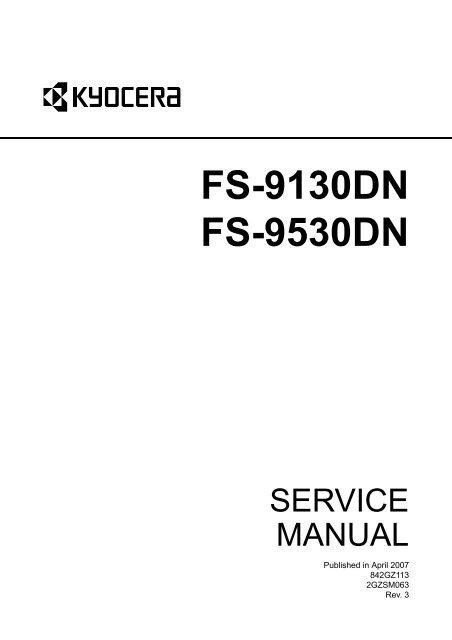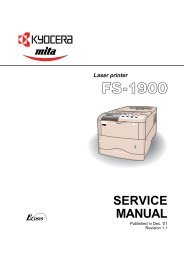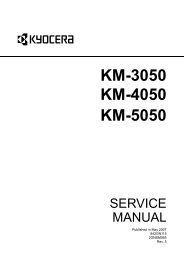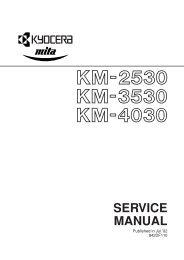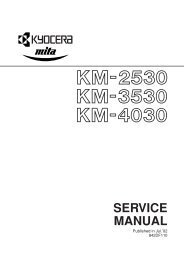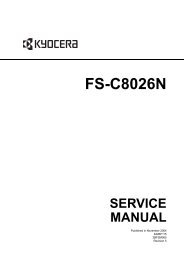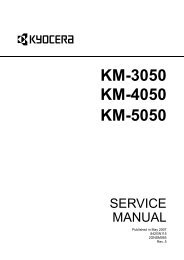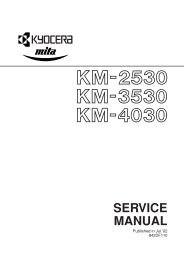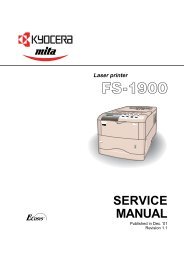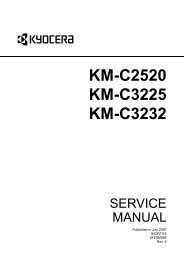FS-9130DN FS-9530DN - kyocera
FS-9130DN FS-9530DN - kyocera
FS-9130DN FS-9530DN - kyocera
Create successful ePaper yourself
Turn your PDF publications into a flip-book with our unique Google optimized e-Paper software.
<strong>FS</strong>-<strong>9130DN</strong><br />
<strong>FS</strong>-<strong>9530DN</strong><br />
SERVICE<br />
MANUAL<br />
Published in April 2007<br />
842GZ113<br />
2GZSM063<br />
Rev. 3
CAUTION<br />
RISK OF EXPLOSION IF BATTERY IS REPLACED BY AN INCORRECT TYPE. DISPOSE OF<br />
USED BATTERIES ACCORDING TO THE INSTRUCTIONS.<br />
It may be illegal to dispose of this battery into the municipal waste stream. Check with your local<br />
solid waste officials for details in your area for proper disposal.<br />
ATTENTION<br />
IL Y A UN RISQUE D’EXPLOSION SI LA BATTERIE EST REMPLACEE PAR UN MODELE DE<br />
TYPE INCORRECT. METTRE AU REBUT LES BATTERIES UTILISEES SELON LES INSTRUC-<br />
TIONS DONNEES.<br />
Il peut être illégal de jeter les batteries dans des eaux d’égout municipales. Vérifiez avec les fonctionnaires<br />
municipaux de votre région pour les détails concernant des déchets solides et une mise<br />
au rebut appropriée.
Revision history<br />
Revision Date Replaced pages Remarks<br />
1 June 16, 2006 Contents, 1-1-1, 1-1-2, 1-2-3, 1-3-3, 1-3-5, 1-3-10,<br />
1-3-20, 1-3-21, 1-3-22, 1-5-21, 1-5-24, 1-5-25,<br />
1-6-5, 2-2-1, 2-2-2, 2-3-4, 2-3-8, 2-3-12, 2-4-1,<br />
2-4-2<br />
2 February 6, 2007 Contents, 1-1-1, 1-1-2, 1-2-1, 1-2-5, 1-2-8 to<br />
1-2-12, 1-3-1, 1-3-3, 1-3-6 to 1-3-8, 1-3-10, 1-3-13<br />
to 1-3-16, 1-3-18, 1-3-19, 1-3-27 to 1-3-34, 1-4-2,<br />
1-4-7, 1-4-9 to 1-4-17, 1-4-23, 1-4-24, 1-4-26,<br />
1-4-30 to 1-4-37, 1-4-40, 1-5-4 to 1-5-8, 1-5-12,<br />
1-5-16 to 1-5-26, 1-6-2, 2-1-1, 2-1-4, 2-1-8, 2-1-11,<br />
2-1-13, 2-2-1, 2-2-2, 2-2-4, 2-2-5, 2-3-1, 2-3-2,<br />
2-3-8, 2-3-11, 2-4-1, 2-4-2<br />
-<br />
-<br />
3 April 12, 2007 1-4-4 -
This page is intentionally left blank.
Safety precautions<br />
This booklet provides safety warnings and precautions for our service personnel to ensure the safety of<br />
their customers, their machines as well as themselves during maintenance activities. Service personnel<br />
are advised to read this booklet carefully to familiarize themselves with the warnings and precautions<br />
described here before engaging in maintenance activities.
Safety warnings and precautions<br />
Various symbols are used to protect our service personnel and customers from physical danger and<br />
to prevent damage to their property. These symbols are described below:<br />
DANGER: High risk of serious bodily injury or death may result from insufficient attention to or incorrect<br />
compliance with warning messages using this symbol.<br />
WARNING: Serious bodily injury or death may result from insufficient attention to or incorrect compliance<br />
with warning messages using this symbol.<br />
CAUTION: Bodily injury or damage to property may result from insufficient attention to or incorrect<br />
compliance with warning messages using this symbol.<br />
Symbols<br />
The triangle ( ) symbol indicates a warning including danger and caution. The specific point<br />
of attention is shown inside the symbol.<br />
General warning.<br />
Warning of risk of electric shock.<br />
Warning of high temperature.<br />
indicates a prohibited action. The specific prohibition is shown inside the symbol.<br />
General prohibited action.<br />
Disassembly prohibited.<br />
indicates that action is required. The specific action required is shown inside the symbol.<br />
General action required.<br />
Remove the power plug from the wall outlet.<br />
Always ground the copier.
1.Installation Precautions<br />
WARNING<br />
• Do not use a power supply with a voltage other than that specified. Avoid multiple connections to<br />
one outlet: they may cause fire or electric shock. When using an extension cable, always check<br />
that it is adequate for the rated current. .............................................................................................<br />
• Connect the ground wire to a suitable grounding point. Not grounding the copier may cause fire or<br />
electric shock. Connecting the earth wire to an object not approved for the purpose may cause<br />
explosion or electric shock. Never connect the ground cable to any of the following: gas pipes,<br />
lightning rods, ground cables for telephone lines and water pipes or faucets not approved by the<br />
proper authorities. ............................................................................................................................<br />
CAUTION:<br />
• Do not place the copier on an infirm or angled surface: the copier may tip over, causing injury. .......<br />
• Do not install the copier in a humid or dusty place. This may cause fire or electric shock. ................<br />
• Do not install the copier near a radiator, heater, other heat source or near flammable material.<br />
This may cause fire. .........................................................................................................................<br />
• Allow sufficient space around the copier to allow the ventilation grills to keep the machine as cool<br />
as possible. Insufficient ventilation may cause heat buildup and poor copying performance. ...........<br />
• Always handle the machine by the correct locations when moving it. ...............................................<br />
• Always use anti-toppling and locking devices on copiers so equipped. Failure to do this may cause<br />
the copier to move unexpectedly or topple, leading to injury. ...........................................................<br />
• Avoid inhaling toner or developer excessively. Protect the eyes. If toner or developer is accidentally<br />
ingested, drink a lot of water to dilute it in the stomach and obtain medical attention immediately.<br />
If it gets into the eyes, rinse immediately with copious amounts of water and obtain medical<br />
attention. ......................................................................................................................................<br />
• Advice customers that they must always follow the safety warnings and precautions in the copier’s<br />
instruction handbook. .....................................................................................................................
2.Precautions for Maintenance<br />
WARNING<br />
• Always remove the power plug from the wall outlet before starting machine disassembly. ...............<br />
• Always follow the procedures for maintenance described in the service manual and other related<br />
brochures. .......................................................................................................................................<br />
• Under no circumstances attempt to bypass or disable safety features including safety mechanisms<br />
and protective circuits. .....................................................................................................................<br />
• Always use parts having the correct specifications. ..........................................................................<br />
• Always use the thermostat or thermal fuse specified in the service manual or other related brochure<br />
when replacing them. Using a piece of wire, for example, could lead to fire or other serious<br />
accident. ..........................................................................................................................................<br />
• When the service manual or other serious brochure specifies a distance or gap for installation of a<br />
part, always use the correct scale and measure carefully. ................................................................<br />
• Always check that the copier is correctly connected to an outlet with a ground connection. .............<br />
• Check that the power cable covering is free of damage. Check that the power plug is dust-free. If it<br />
is dirty, clean it to remove the risk of fire or electric shock. ..............................................................<br />
• Never attempt to disassemble the optical unit in machines using lasers. Leaking laser light may<br />
damage eyesight. ...........................................................................................................................<br />
• Handle the charger sections with care. They are charged to high potentials and may cause electric<br />
shock if handled improperly. ............................................................................................................<br />
CAUTION<br />
• Wear safe clothing. If wearing loose clothing or accessories such as ties, make sure they are<br />
safely secured so they will not be caught in rotating sections. ..........................................................<br />
• Use utmost caution when working on a powered machine. Keep away from chains and belts. ........<br />
• Handle the fixing section with care to avoid burns as it can be extremely hot. ..................................<br />
• Check that the fixing unit thermistor, heat and press rollers are clean. Dirt on them can cause<br />
abnormally high temperatures. ........................................................................................................
• Do not remove the ozone filter, if any, from the copier except for routine replacement. ....................<br />
• Do not pull on the AC power cord or connector wires on high-voltage components when removing<br />
them; always hold the plug itself. .....................................................................................................<br />
• Do not route the power cable where it may be stood on or trapped. If necessary, protect it with a<br />
cable cover or other appropriate item. .............................................................................................<br />
• Treat the ends of the wire carefully when installing a new charger wire to avoid electric leaks. ........<br />
• Remove toner completely from electronic components. ...................................................................<br />
• Run wire harnesses carefully so that wires will not be trapped or damaged. ....................................<br />
• After maintenance, always check that all the parts, screws, connectors and wires that were<br />
removed, have been refitted correctly. Special attention should be paid to any forgotten connector,<br />
trapped wire and missing screws. ...................................................................................................<br />
• Check that all the caution labels that should be present on the machine according to the instruction<br />
handbook are clean and not peeling. Replace with new ones if necessary. ......................................<br />
• Handle greases and solvents with care by following the instructions below: .....................................<br />
· Use only a small amount of solvent at a time, being careful not to spill. Wipe spills off completely.<br />
· Ventilate the room well while using grease or solvents.<br />
· Allow applied solvents to evaporate completely before refitting the covers or turning the power<br />
switch on.<br />
· Always wash hands afterwards.<br />
• Never dispose of toner or toner bottles in fire. Toner may cause sparks when exposed directly to<br />
fire in a furnace, etc. .......................................................................................................................<br />
• Should smoke be seen coming from the copier, remove the power plug from the wall outlet immediately.<br />
............................................................................................................................................<br />
3.Miscellaneous<br />
WARNING<br />
• Never attempt to heat the drum or expose it to any organic solvents such as alcohol, other than the<br />
specified refiner; it may generate toxic gas. .....................................................................................
This page is intentionally left blank.
2GZ/2G1-2<br />
CONTENTS<br />
1-1 Specifications<br />
1-1-1 Specifications..........................................................................................................................................1-1-1<br />
1-1-2 Parts names............................................................................................................................................1-1-3<br />
(1) Body ..................................................................................................................................................1-1-3<br />
(2) Operation panel.................................................................................................................................1-1-4<br />
1-1-3 Machine cross section ............................................................................................................................1-1-5<br />
1-2 Installation<br />
1-2-1 Installation environment .........................................................................................................................1-2-1<br />
1-2-2 Unpacking and installation ......................................................................................................................1-2-2<br />
(1) Installation procedure........................................................................................................................1-2-2<br />
1-2-3 Installing the network interface card (option) ..........................................................................................1-2-9<br />
1-2-4 Installing the hard disk unit (option) ......................................................................................................1-2-10<br />
1-2-5 Installing the CompactFlash card (option) ............................................................................................1-2-11<br />
1-2-6 Installing the USB memory (option) ......................................................................................................1-2-11<br />
1-2-7 Installing the expansion memory (option) .............................................................................................1-2-12<br />
1-3 Maintenance Mode<br />
1-3-1 Maintenance mode .................................................................................................................................1-3-1<br />
(1) Maintenance mode............................................................................................................................1-3-1<br />
(2) Executing a maintenance item ..........................................................................................................1-3-1<br />
(3) Contents of maintenance mode items...............................................................................................1-3-3<br />
1-3-2 Service mode ........................................................................................................................................1-3-24<br />
(1) Executing a service item .................................................................................................................1-3-24<br />
(2) Description of service mode............................................................................................................1-3-25<br />
1-4 Troubleshooting<br />
1-4-1 Paper misfeed detection .........................................................................................................................1-4-1<br />
(1) Paper misfeed indication...................................................................................................................1-4-1<br />
(2) Paper misfeed detection conditions ..................................................................................................1-4-1<br />
(3) Paper misfeeds .................................................................................................................................1-4-9<br />
1-4-2 Self-diagnosis .......................................................................................................................................1-4-18<br />
(1) Self-diagnostic function ...................................................................................................................1-4-18<br />
(2) Self diagnostic codes ......................................................................................................................1-4-18<br />
1-4-3 Image formation problems ....................................................................................................................1-4-32<br />
(1) No image appears (entirely white)...................................................................................................1-4-33<br />
(2) No image appears (entirely black)...................................................................................................1-4-33<br />
(3) Image is too light. ............................................................................................................................1-4-34<br />
(4) Background is visible.......................................................................................................................1-4-34<br />
(5) A white line appears longitudinally. .................................................................................................1-4-34<br />
(6) A black line appears longitudinally. .................................................................................................1-4-34<br />
(7) A black line appears laterally...........................................................................................................1-4-35<br />
(8) One side of the print image is darker than the other. ......................................................................1-4-35<br />
(9) Black dots appear on the image......................................................................................................1-4-35<br />
(10) Image is blurred...............................................................................................................................1-4-35<br />
(11) The leading edge of the image is sporadically misaligned..............................................................1-4-36<br />
(12) Paper creases. ................................................................................................................................1-4-36<br />
(13) Offset occurs. ..................................................................................................................................1-4-36<br />
(14) Image is partly missing....................................................................................................................1-4-36<br />
(15) Fusing is poor..................................................................................................................................1-4-37<br />
(16) Image is out of focus. ......................................................................................................................1-4-37<br />
(17) Image is not square.........................................................................................................................1-4-37<br />
1-4-4 Electric problems ..................................................................................................................................1-4-38<br />
1-4-5 Mechanical problems ............................................................................................................................1-4-41<br />
1-5 Assembly and Disassembly<br />
1-5-1 Precautions for assembly and disassembly............................................................................................1-5-1<br />
(1) Precautions .......................................................................................................................................1-5-1<br />
(2) Drum..................................................................................................................................................1-5-1<br />
(3) Toner.................................................................................................................................................1-5-1
2GZ/2G1-2<br />
1-5-2 Paper feed section ..................................................................................................................................1-5-2<br />
(1) Detaching and refitting the forwarding, paper feed and separation pulleys ......................................1-5-2<br />
(2) Detaching and refitting the MP separation, MP paper feed and MP forwarding pulleys ...................1-5-4<br />
(3) Detaching and refitting the left and right registration cleaner............................................................1-5-9<br />
1-5-3 Laser scanner unit ................................................................................................................................1-5-11<br />
(1) Detaching and refitting the laser scanner unit.................................................................................1-5-11<br />
(2) Adjusting the skew of the laser scanner unit (reference) ................................................................1-5-13<br />
1-5-4 Drum section.........................................................................................................................................1-5-14<br />
(1) Detaching and refitting the drum unit ..............................................................................................1-5-14<br />
(2) Detaching and refitting the main charger unit..................................................................................1-5-15<br />
(3) Detaching and refitting the drum separation claws .........................................................................1-5-16<br />
1-5-5 Developing section................................................................................................................................1-5-17<br />
(1) Detaching and refitting the developing unit .....................................................................................1-5-17<br />
1-5-6 Transfer section ....................................................................................................................................1-5-18<br />
(1) Detaching and refitting the transfer roller unit .................................................................................1-5-18<br />
1-5-7 Fuser section ........................................................................................................................................1-5-19<br />
(1) Detaching and refitting the fuser unit...............................................................................................1-5-19<br />
(2) Detaching and refitting the heat roller separation claws..................................................................1-5-20<br />
(3) Detaching and refitting the press roller............................................................................................1-5-21<br />
(4) Detaching and refitting the fuser heater ..........................................................................................1-5-22<br />
(5) Detaching and refitting the heat roller .............................................................................................1-5-23<br />
(6) Detaching and refitting the fuser unit thermistor 1 and 2.................................................................1-5-24<br />
1-5-8 Others ...................................................................................................................................................1-5-25<br />
(1) Detaching and refitting the ozone filter 1 and 2...............................................................................1-5-25<br />
(2) Detaching and refitting the dust filter 1 and 2..................................................................................1-5-26<br />
1-6 Firmware<br />
1-6-1 Downloading firmware ............................................................................................................................1-6-1<br />
(1) Downloading the firmware from the parallel interface .......................................................................1-6-2<br />
(2) Downloading the firmware from the memory card.............................................................................1-6-3<br />
(3) Downloading the firmware from the USB memory ............................................................................1-6-5<br />
2-1 Mechanical construction<br />
2-1-1 Paper feed section ..................................................................................................................................2-1-1<br />
2-1-2 Main charging section .............................................................................................................................2-1-4<br />
2-1-3 Optical section ........................................................................................................................................2-1-5<br />
(1) Laser scanner unit.............................................................................................................................2-1-5<br />
2-1-4 Developing section..................................................................................................................................2-1-8<br />
(1) Single component developing system.............................................................................................2-1-10<br />
2-1-5 Transfer and separation sections..........................................................................................................2-1-11<br />
2-1-6 Cleaning and charge erasing sections..................................................................................................2-1-12<br />
2-1-7 Fuser section ........................................................................................................................................2-1-13<br />
2-1-8 Eject and switchback sections ..............................................................................................................2-1-14<br />
2-1-9 Duplex section ......................................................................................................................................2-1-15<br />
(1) Paper conveying operation in duplex copying.................................................................................2-1-16<br />
2-2 Electrical Parts Layout<br />
2-2-1 Electrical parts layout..............................................................................................................................2-2-1<br />
(1) PWBs ................................................................................................................................................2-2-1<br />
(2) Switches and sensors .......................................................................................................................2-2-2<br />
(3) Motors ...............................................................................................................................................2-2-4<br />
(4) Other electrical components..............................................................................................................2-2-5<br />
2-3 Operation of the PWBs<br />
2-3-1 Power source PWB.................................................................................................................................2-3-1<br />
2-3-2 Engine PWB............................................................................................................................................2-3-4<br />
2-4 Appendixes<br />
Maintenance parts list .............................................................................................................................2-4-1<br />
General wiring diagram...........................................................................................................................2-4-2
INSTALLATION GUIDE<br />
PAPER FEEDER<br />
3000 SHEETS PAPER FEEDER<br />
DOCUMENT FINISHER<br />
3000 SHEETS DOCUMENT FINISHER<br />
CENTER-FOLDING UNIT<br />
MAILBOX<br />
HOLE PUNCH UNIT<br />
2GZ/2G1-2
2GZ/2G1<br />
This page is intentionally left blank.
2GZ/2G1-2<br />
Specifications<br />
1-1-1 Specifications<br />
Type ................................................Desktop<br />
Printing system ...............................Indirect electrostatic system<br />
Printing paper .................................Weight<br />
Cassette: 60 - 105 g/m 2<br />
MP tray: 45 - 200 g/m 2<br />
Types<br />
Cassette: Plain, Preprinted, Bond, Recycled, Rough, Letterhead, Color, Prepunched,<br />
High quality, and Custom<br />
MP tray: Plain, Transparency, Preprinted, Labels, Bond, Recycled, Vellum, Rough,<br />
Letterhead, Color, Prepunched, Envelope, Cardstock, Thick, High quality,<br />
and Custom<br />
Paper sizes .....................................Cassette: A3, A4, A5, B4, B5, Ledger, Letter, Legal, Folio, and Statement<br />
MP tray: A3, A4, A5, A6, B4, B5, B6, Ledger, Letter, Legal, Envelope Monarch,<br />
Envelope DL, Envelope C4, Envelope C5, ISO B5, Executive, Envelope #6,<br />
Envelope #9, Envelope #10, Hagaki, Oufuku Hagaki, Oficio II, 8 kai, 16 kai,<br />
Statement, Folio, Yokei 2, Yokei 4, and Custom<br />
Printing speed.................................40 ppm model<br />
Cassette<br />
MP tray<br />
A3/Ledger: 23 sheets/min.<br />
A3/Ledger: 22 sheets/min.<br />
B4/Legal: 27 sheets/min.<br />
B4/Legal: 24/25 sheets/min.<br />
A4/Letter: 40 sheets/min.<br />
A4/Letter: 34 sheets/min.<br />
A4R/Letter R: 27 sheets/min. A4R/Letter R: 27 sheets/min.<br />
B5: 40 sheets/min. B5: 31 sheets/min.<br />
B5R: 27 sheets/min.<br />
A5R/Statement R: 31 sheets/min.<br />
B5R: 27 sheets/min.<br />
A5R/Statement R: 31 sheets/min.<br />
A6R: 27 sheets/min.<br />
50 ppm model<br />
Cassette<br />
MP tray<br />
A3/Ledger: 26 sheets/min.<br />
A3/Ledger: 22 sheets/min.<br />
B4/Legal: 31 sheets/min.<br />
B4/Legal: 24/25 sheets/min.<br />
A4/Letter: 51 sheets/min.<br />
A4/Letter: 34 sheets/min.<br />
A4R/Letter R: 31 sheets/min. A4R/Letter R: 27 sheets/min.<br />
B5: 51 sheets/min. B5: 31 sheets/min.<br />
B5R: 31 sheets/min.<br />
B5R: 27 sheets/min.<br />
A5R/Statement R: 40 sheets/min. A5R/Statement R: 34 sheets/min.<br />
A6R: 31 sheets/min.<br />
First print time .................................3.5 s or less<br />
Warm-up time .................................60 s (room temperature 22°C/71.6°F, 60% RH)<br />
Recovery from sleep mode: 60 s (room temperature 22°C/71.6°F, 60% RH)<br />
Paper feed system..........................Automatic feed<br />
Capacity:<br />
Cassette: 500 sheets (80 g/m 2 )<br />
Manual feed<br />
Capacity:<br />
MP tray: 200 sheets (80 g/m 2 )<br />
Paper eject system .........................Output tray: 500 sheets (75 g/m 2 )<br />
Photoconductor...............................a-Si (drum diameter 40 mm)<br />
Charging system.............................Single positive corona charging<br />
Recording system ...........................Semiconductor laser<br />
Developing system .........................Dry, reverse developing (single component system)<br />
Developer: 1-component, magnetism toner<br />
Toner replenishing: automatic from a toner container<br />
Transfer system ..............................Transfer roller<br />
Separation system ..........................Separation electrode<br />
Fusing system.................................Heat roller<br />
Heat source: halogen heaters<br />
Abnormally high temperature protection devices: thermostats<br />
Charge erasing system...................Exposure by cleaning lamp<br />
Cleaning system .............................Cleaning blade and roller<br />
1-1-1
2GZ/2G1-2<br />
Controller ........................................PowerPC 750 FL (600MHz)<br />
Code ROM: 8 MB<br />
Font ROM: 4 MB<br />
Interface: 1 slot (100pin DDR-SDRAM DIMM)<br />
Memory: Standard 64 MB/Maximum 576 MB (40 ppm model )<br />
Standard 128 MB/Maximum 640 MB (50 ppm model )<br />
Memory card: 1 slot (CompactFlash card)<br />
Applicable OS .................................Microsoft Windows 95/98/Me/2000/XP<br />
Microsoft Windows NT4.0<br />
Microsoft Windows Server 2003<br />
Apple Macintosh OS 9<br />
Apple Macintosh OS X<br />
Interface..........................................Parallel: Bi-directional parallel (IEEE 1284 Nibble/ECP mode)<br />
High-speed USB (USB2.0)<br />
USB host interface<br />
Optional interface: 2 slots (KUIO-LV, RS-232C)<br />
Network interface: 10Base-T/100Base-TX<br />
PDL.................................................PRESCRIBE<br />
Emulation........................................PCL6, KPDL3, KC-GL, Line Printer, IBM Proprinter X24E, Epson LQ-850, Diablo 630<br />
Resolution.......................................Fast 1200 mode/600 dpi/300 dpi<br />
Dimensions .....................................599 (W) x 646 (D) x 615 (H) mm<br />
23 5/8" (W) x 25 1/8" (D) x 24 1/2" (H)<br />
Weight.............................................Approx. 68 kg/150 lbs<br />
Floor requirements..........................1275 (W) x 646 (D) mm<br />
50 3/16" (W) x 25 1/8" (D)<br />
Power source..................................120 V AC, 60 Hz, max. 11.4A<br />
220 to 240 V AC, 50/60 Hz, max. 6.1 A<br />
Options ...........................................Paper feeder, 3000-sheet paper feeder, document finisher, 3000-sheet document<br />
finisher, centerfold unit, mailbox, punch unit and security kit<br />
NOTE: These specifications are subject to change without notice.<br />
1-1-2
2GZ/2G1<br />
1-1-2 Parts names<br />
(1) Body<br />
11 12<br />
1 10<br />
9<br />
13<br />
14<br />
2<br />
8<br />
7<br />
20<br />
19<br />
3<br />
4<br />
6<br />
5<br />
18<br />
17<br />
16<br />
21<br />
22<br />
15<br />
23<br />
24<br />
25<br />
26<br />
27<br />
28<br />
Figure 1-1-1<br />
1. Operation panel<br />
2. Front cover<br />
3. Cassette 2<br />
4. Paper guide<br />
5. Paper stopper<br />
6. Cassette 1<br />
7. Handles for transport<br />
8. MP (Multi-Purpose) tray<br />
9. Main switch<br />
10. Top tray<br />
11. Toner container<br />
12. Toner container release lever<br />
13. Waste toner box<br />
14. Cleaning brush<br />
15. Power cord connector<br />
16. Option unit connector<br />
17. Handles for transport<br />
18. Left cover 2<br />
19. Lock lever<br />
20. Left cover 1<br />
21. Memory card slot<br />
22. Option interface slot (OPT)<br />
23. Option memory slot cover<br />
24. USB Memory slot (A1)<br />
25. Parallel interface connector<br />
26. Option hard disk unit Slot<br />
(HDD)<br />
27. Network interface connector<br />
28. USB interface connector (B1)<br />
1-1-3
2GZ/2G1<br />
(2) Operation panel<br />
10<br />
6<br />
11<br />
7 12 8 9 13<br />
5<br />
4 3 2 1<br />
Figure 1-1-2<br />
1. GO key<br />
2. CANCEL key<br />
3. OK key<br />
4. MENU key<br />
5. Cursor keys<br />
6. Ready indicator<br />
7. Data indicator<br />
8. Attention indicator<br />
9. Message display<br />
10. Interface indicator<br />
11. Paper size indicator<br />
12. Paper type indicator<br />
13. Paper jam indicator<br />
1-1-4
2GZ/2G1<br />
1-1-3 Machine cross section<br />
Light path<br />
Paper path<br />
Figure 1-1-3 Machine cross section<br />
1. Paper feed section<br />
2. Main charging section<br />
3. Laser scanner unit<br />
4. Developing section<br />
5. Transfer and separation section<br />
6. Cleaning and charge erasing section<br />
7. Fuser section<br />
8. Eject and switchback section<br />
9. Duplex section<br />
1-1-5
2GZ/2G1<br />
This page is intentionally left blank.<br />
1-1-6
2GZ/2G1-2<br />
Installation<br />
1-2-1 Installation environment<br />
1. Temperature: 10 to 32.5°C/50 to 90.5°F<br />
2. Humidity: 15 to 80%RH<br />
3. Power supply: 120 V AC, max. 11.4 A<br />
220 to 240 V AC, max. 6.1 A<br />
4. Power source frequency: 50 Hz ± 0.3%/60 Hz ± 0.3%<br />
5. Installation location<br />
Avoid direct sunlight or bright lighting. Ensure that the photoconductor will not be exposed to direct sunlight or<br />
other strong light when removing paper jams.<br />
Avoid extremes of temperature and humidity, abrupt ambient temperature changes, and hot or cold air directed<br />
onto the machine.<br />
Avoid dust and vibration.<br />
Choose a surface capable of supporting the weight of the machine.<br />
Place the machine on a level surface (maximum allowance inclination: 1°).<br />
Avoid air-borne substances that may adversely affect the machine or degrade the photoconductor, such as mercury,<br />
acidic of alkaline vapors, inorganic gasses, NOx, SOx gases and chlorine-based organic solvents.<br />
Select a room with good ventilation.<br />
6. Allow sufficient access for proper operation and maintenance of the machine.<br />
Machine front: 1000 mm/39 3/8" Machine rear: 100 mm/3 15/16"<br />
Machine right: 300 mm/11 13/16" Machine left: 300 mm/11 13/16"<br />
300 mm/<br />
11 13/16"<br />
300 mm/<br />
11 13/16"<br />
100 mm/<br />
3 15/16"<br />
1000 mm/<br />
39 3/8"<br />
Figure 1-2-1 Installation dimensions<br />
1-2-1
2GZ/2G1<br />
1-2-2 Unpacking and installation<br />
(1) Installation procedure<br />
Start<br />
Unpacking.<br />
Remove the tapes.<br />
Install the optional paper feeder.<br />
Release of cassette lift plate.<br />
Load paper.<br />
Install the toner container.<br />
Install the waste toner box.<br />
Connecting the printer to the computer.<br />
Connect the power cord.<br />
Printing a status page.<br />
Completion of the machine installation.<br />
1-2-2
2GZ/2G1-1<br />
Unpacking.<br />
Figure 1-2-2 Unpacking<br />
1. Printer<br />
2. Outer case<br />
3. Inner frame<br />
4. Skid<br />
5. Bottom front left pad<br />
6. Bottom front right pad<br />
7. Bottom rear left pad<br />
8. Bottom rear right pad<br />
9. Machine cover<br />
10. Upper left pad<br />
11. Upper right pad<br />
12. Spacer<br />
13. Toner container<br />
14. Hinge joints<br />
15. Bar code labels<br />
16. Plastic bag<br />
17. Paper size plates<br />
18. Operation guide<br />
19. Document tray<br />
Caution: Place the machine on a level surface.<br />
1-2-3
2GZ/2G1<br />
Remove the tapes.<br />
1. Remove three tapes.<br />
Tapes<br />
Tape<br />
Figure 1-2-3<br />
Install the optional paper feeder.<br />
1. Install the optional paper feeder as necessary.<br />
Release of cassette lift plate.<br />
1. Pull cassette 1 and 2 out.<br />
Remove the lift plate stopper from each cassette<br />
and attach it to the storage location.<br />
When moving the machine, attach the lift<br />
plate in original position.<br />
Lift plate stopper<br />
Figure 1-2-4<br />
1-2-4
2GZ/2G1-2<br />
Load paper.<br />
1. Pull the cassette out.<br />
2. Holding the paper size adjusting tab both<br />
ends, move the paper guide to fit the paper<br />
size.<br />
Paper guide<br />
Paper size adjusting tab<br />
Figure 1-2-5<br />
3. Adjust the paper stopper to fit the paper<br />
size.<br />
Paper stopper<br />
Figure 1-2-6<br />
4. Align the paper flush against the left side of<br />
the cassette.<br />
Paper<br />
Figure 1-2-7<br />
1-2-5
2GZ/2G1<br />
Install the toner container.<br />
1. Open the front cover.<br />
2. Lightly tap the top of the toner container five<br />
to six times.<br />
Toner container<br />
Figure 1-2-8<br />
3. Thoroughly shake the toner container (in the<br />
direction of the arrows) ten times or more to<br />
loosen and mix the toner inside.<br />
Toner container<br />
Figure 1-2-9<br />
4. Gently push the toner container into the<br />
machine along the rails.<br />
Push the container all the way into the<br />
machine until it locks in place.<br />
Toner container<br />
Figure 1-2-10<br />
1-2-6
2GZ/2G1<br />
Install the waste toner box.<br />
1. Install the waste toner box in the machine.<br />
2. Close the front cover.<br />
Waste toner box<br />
Figure 1-2-11<br />
Connecting the printer to the computer.<br />
1. There are various ways of connecting the<br />
printer to the computer, such as through the<br />
parallel interface connector, USB interface<br />
connector, or through the network interface<br />
connector.<br />
Printer (Right side)<br />
Parallel interface<br />
Power cord<br />
USB interface<br />
Network<br />
interface<br />
Figure 1-2-12<br />
1-2-7
2GZ/2G1-2<br />
Connect the power cord.<br />
1. Connect the power cord to the connector at<br />
the rear side of the machine.<br />
2. Insert the power plug into the wall outlet.<br />
Printing a status page.<br />
1. Turn the main switch on and the toner is<br />
supplied to the development unit for approximately<br />
8 minutes.<br />
2. Press MENU key.<br />
3. Display [Print Status page] using cursor up/<br />
down keys.<br />
4. Press the OK key twice. A status page is<br />
printed.<br />
Completion of the machine installation.<br />
1-2-8
2GZ/2G1-2<br />
1-2-3 Installing the network interface card (option)<br />
Procedure<br />
1. Remove two screws and remove the interface<br />
slot cover (OPT).<br />
Interface<br />
slot cover<br />
Figure 1-2-13<br />
2. Insert the network interface card and secure<br />
it with the screws removed in step 1.<br />
Network interface card<br />
Figure 1-2-14<br />
3. Connect the network cable.<br />
Network cable<br />
Figure 1-2-15<br />
1-2-9
2GZ/2G1-2<br />
1-2-4 Installing the hard disk unit (option)<br />
Procedure<br />
1. Remove two screws and remove the slot<br />
cover (HDD).<br />
Slot cover<br />
Figure 1-2-16<br />
2. Insert the hard disk unit into the slot.<br />
Hard disk unit<br />
Figure 1-2-17<br />
3. Tighten two screws to secure the hard disk<br />
unit.<br />
Hard disk unit<br />
Figure 1-2-18<br />
1-2-10
2GZ/2G1-2<br />
1-2-5 Installing the CompactFlash card (option)<br />
Procedure<br />
1. Turn the main switch off.<br />
Note: Do not insert or remove a CF card<br />
while power in on. If the CF card is removed<br />
while the machine is on, damage could<br />
result in the machine's electronics or the CF<br />
card.<br />
2. Insert the CF card in the slot. Insert it as its<br />
label surface facing toward outside, connector<br />
end first. Push it in all the way.<br />
CF card<br />
Figure 1-2-19<br />
1-2-6 Installing the USB memory (option)<br />
Procedure<br />
1. Insert the USB memory in the USB memory<br />
slot.<br />
USB memory<br />
Figure 1-2-20<br />
1-2-11
2GZ/2G1-2<br />
1-2-7 Installing the expansion memory (option)<br />
Procedure<br />
1. Remove the screw at the rear side of the<br />
machine and remove the memory slot cover.<br />
Memory slot cover<br />
Figure 1-2-21<br />
2. Open the clips on both ends of the DIMM<br />
socket.<br />
3. Insert the DIMM into the socket, so that the<br />
notches on the DIMM align with the corresponding<br />
protrusions in the socket.<br />
4. Close the clips of the DIMM socket to secure<br />
the DIMM.<br />
5. Refit the memory slot cover.<br />
Socket<br />
Clip<br />
Clip<br />
DIMM<br />
Figure 1-2-22<br />
1-2-12
2GZ/2G1-2<br />
Maintenance Mode<br />
1-3-1 Maintenance mode<br />
(1) Maintenance mode<br />
The printer is equipped with a maintenance function which can be used to maintain and service the machine.<br />
To run the maintenance mode, Insert a compact flash card to which the maintenance program has been written into the<br />
printer and load the maintenance mode program to the printer using either method.<br />
* Turn off and on the printer. The maintenance program will be automatically loaded into the printer.<br />
* Load the maintenance mode program with read program.<br />
* Enter the MENU mode and display [>>Maintenance] in the [Memory Card>], then press the OK key.<br />
The maintenance mode can be executed from the MENU mode.<br />
If the compact flash card is removed from the printer and then the printer is turned off and on, the maintenance mode program<br />
will be deleted from the printer and the maintenance mode will be deleted from the MENU mode.<br />
(2) Executing a maintenance item<br />
Ready<br />
--- A4 PLAIN<br />
Print<br />
Menu Map<br />
1. Press the MENU key.<br />
2. Press the cursor up/down keys several times until [Maintenance >] is displayed.<br />
Maintenance ><br />
Mode H3SXX<br />
3. Press the cursor right key.<br />
Maintenance ><br />
Mode H3SXX?<br />
3. Press the OK key.<br />
The test page is<br />
printed.<br />
Maintenance ><br />
Mode H3 S XX<br />
>Default Setting<br />
[U002] XX<br />
>Print Without<br />
[U005] Paper XXX<br />
Setting the factory default<br />
data<br />
See page 1-3-3.<br />
Printing without paper<br />
See page 1-3-3.<br />
Machine<br />
code<br />
Use<br />
S: Service<br />
Version<br />
>Drive Motors ><br />
[U030]<br />
Checking motor operation<br />
See page 1-3-4.<br />
>Check Switches><br />
[U031]<br />
Checking switches for<br />
paper conveying.<br />
See page 1-3-4.<br />
>Check Clutches><br />
[U032]<br />
Checking clutch operation<br />
See page 1-3-5.<br />
Continue to the next page<br />
1-3-1
2GZ/2G1<br />
Continue from the previous<br />
page<br />
>Set Folio Size<br />
[U035] ########<br />
Setting folio size<br />
See page 1-3-5.<br />
>Set Bulk Feeder<br />
[U208] Size ##<br />
Setting the paper size<br />
for the paper feeder<br />
See page 1-3-13.<br />
>Check Cover SW><br />
[U038]&InterLock<br />
>Set of Paper ><br />
[U051] Loop<br />
Checking the printer<br />
cover switch<br />
See page 1-3-6.<br />
Adjusting the amount<br />
of slack in the paper<br />
See page 1-3-6.<br />
>Punch Dest.<br />
[U234] #####<br />
>Adjust Finish.><br />
[U237]Limit<br />
Setting punch destination<br />
See page 1-3-13.<br />
Setting finisher stack<br />
quantity<br />
See page 1-3-14.<br />
>Adjust Motor ><br />
[U053] Speed<br />
>Adjust High ><br />
[U101] Voltage<br />
>Clean Charger<br />
[U102] Cycle ##<br />
Setting the adjustment<br />
of the motor speed<br />
See page 1-3-7.<br />
Setting the other high<br />
voltages<br />
See page 1-3-8.<br />
Setting the cleaning<br />
interval for the main<br />
charger<br />
See page 1-3-9.<br />
>Finisher<br />
>[U246] Adjust<br />
>Face-Up Option<br />
[U391] ###<br />
>Print Menu ><br />
[U392]<br />
Setting the finisher<br />
See page 1-3-15.<br />
Setting the face-up<br />
unit<br />
See page 1-3-19.<br />
Outputs of the history<br />
of events of the service<br />
calls and paper<br />
jam<br />
See page 1-3-20.<br />
>Adjust Toner ><br />
[U112] Refresh<br />
Setting toner refresh<br />
operation<br />
See page 1-3-9.<br />
>Initialize ><br />
[U393]<br />
Initializing data for<br />
FRPO<br />
See page 1-3-20.<br />
>Setting AC Mode<br />
[U114] Mode #<br />
>Ignore Toner<br />
[U136] Empty ###<br />
>Set Toner Mode<br />
[U144] ######<br />
>Adjust Fixing ><br />
[U161] Heater<br />
>Turn Fixing ><br />
[U196] Heater ON<br />
>Display TEMP ><br />
[U199]<br />
Setting separation<br />
charger mode<br />
See page 1-3-10.<br />
Switching empty toner<br />
status detection<br />
See page 1-3-10.<br />
Setting toner loading<br />
operation<br />
See page 1-3-11.<br />
Setting the fuser control<br />
temperature<br />
See page 1-3-11.<br />
Turning the fuser<br />
heater on<br />
See page 1-3-12.<br />
Checking the fuser<br />
temperature<br />
See page 1-3-12.<br />
>Set Paper Feed><br />
[U394] Top Reg.<br />
>Check MP tray<br />
[U395] Size ###<br />
>Check Cassette><br />
[U396] Remain<br />
>Set Paper Feed><br />
[U398] Left Reg.<br />
>Set FRPO ><br />
[U399] Parameter<br />
Continue to the previous page<br />
Adjusting the leading<br />
edge margin of image<br />
printing for each paper<br />
cassette<br />
See page 1-3-21.<br />
Checking the size in<br />
MP tray<br />
See page 1-3-21.<br />
Displaying the amount<br />
of paper remaining in<br />
each paper cassette<br />
See page 1-3-22.<br />
Adjusting left margin<br />
of image printing for<br />
each paper cassette<br />
See page 1-3-22.<br />
Setting FRPO<br />
See page 1-3-23.<br />
1-3-2
2GZ/2G1-2<br />
(3) Contents of maintenance mode items<br />
Maintenance<br />
item No.<br />
U002<br />
Description<br />
Setting the factory default data<br />
Description<br />
Restore the machine conditions to the factory default settings.<br />
Purpose<br />
To return the machine settings to initial settings.<br />
Method<br />
1. Enter the maintenance mode and press the cursor up/down keys to display [U002].<br />
2. Press the OK key. [ ? ] will be displayed.<br />
>Default Setting<br />
[U002] ? JP<br />
U005<br />
3. Press the cursor up/down keys to select [JP], [US], [EU] or [AP].<br />
4. Press the OK key. Each setting will be initialized.<br />
To keep the setting, press the CANCEL key.<br />
5. Turn the main switch off and on.<br />
Printing without paper<br />
Description<br />
Switches to the machine operation control without paper<br />
Purpose<br />
To check the overall operation of the machine.<br />
Method<br />
1. Enter the maintenance mode and press the cursor up/down keys to display [U005].<br />
2. Press the OK key. [ ? ] will be displayed.<br />
>Print Without<br />
[U005] Paper?Off<br />
3. Press the cursor up/down keys to turn [On] or [Off] printing without paper.<br />
Initial setting: Off<br />
4. Press the OK key. The setting is set.<br />
To keep the setting, press the CANCEL key.<br />
1-3-3
2GZ/2G1<br />
Maintenance<br />
item No.<br />
U030<br />
Description<br />
Checking motor operation<br />
Description<br />
Drives each motor.<br />
Purpose<br />
To check the operation of each motor.<br />
Method<br />
1. Enter the maintenance mode and press the cursor up/down keys to display [U030].<br />
>Drive Motors ><br />
[U030]<br />
2. Press the cursor right key to display the submenu screen.<br />
3. Press the cursor up/down keys to select the motor to activate.<br />
Submenu display<br />
>>FEED Motor<br />
>>MAIN Motor<br />
>>EJECT MT (FW)<br />
>>EJECT MT (REW)<br />
Motor<br />
Paper feed motor (PFM)<br />
Drive motor (DM)<br />
Eject motor (EM) rotates forward<br />
Eject motor (EM) rotates in reverse<br />
4. Press the OK key. [Execute] will be displayed and operation will start.<br />
>>FEED Motor<br />
[030.1]<br />
U031<br />
5. To stop operation, press the OK key or the CANCEL key.<br />
Checking switches for paper conveying<br />
Description<br />
Displays the on-off status of each paper detection switch on the paper path.<br />
Purpose<br />
To check if the switches for paper conveying operate correctly.<br />
Method<br />
1. Enter the maintenance mode and press the cursor up/down keys to display [U031].<br />
>Check Switches><br />
[U031]<br />
2. Press the cursor right key to display the submenu screen.<br />
3. Press the cursor up/down keys to select the switch to check.<br />
Submenu display<br />
>>Check SW F1<br />
SW F2<br />
>>Check SW F3<br />
SW MP<br />
>>Check SW RES<br />
SW EJE<br />
>>Check SW BRA<br />
SW DUP<br />
Switches<br />
Feed switch 1 (<strong>FS</strong>W1)<br />
Feed switch 2 (<strong>FS</strong>W2)<br />
Feed switch 3 (<strong>FS</strong>W3)<br />
MP feed switch (MP<strong>FS</strong>W)<br />
Registration switch (RSW)<br />
Eject switch (ESW)<br />
Feedshift switch (<strong>FS</strong>SW)<br />
Duplex paper conveying switch (DUPPCSW)<br />
4. Turn on or off the switch manually to check the switch status. 0: Off 1: On<br />
>>Check SW F1 :1<br />
[031.1] SW F2 :1<br />
1-3-4
2GZ/2G1-1<br />
Maintenance<br />
item No.<br />
U032<br />
Description<br />
Checking clutch operation<br />
Description<br />
Turns each clutch on.<br />
Purpose<br />
To check the operation of each clutch.<br />
Method<br />
1. Enter the maintenance mode and press the cursor up/down keys to display [U032].<br />
>Check Clutches><br />
[U032]<br />
2. Press the cursor right key to display the submenu screen.<br />
3. Press the cursor up/down keys to select the clutch to operate.<br />
Submenu display<br />
>>PF1 Clutch<br />
>>PF2 Clutch<br />
>>PFMP Clutch<br />
>>FEED1 Clutch<br />
>>FEED2 Clutch<br />
>>FEED3 Clutch<br />
>>MPTF Clutch<br />
>>RES Clutch<br />
>>DUPF Clutch<br />
Clutches<br />
Upper paper feed clutch (PFCL-U)<br />
Lower paper feed clutch (PFCL-L)<br />
MP paper feed clutch (MPPFCL)<br />
Feed clutch 1 (FCL1)<br />
Feed clutch 2 (FCL2)<br />
4. Press the OK key. [Execute] will be displayed and operation will start.<br />
>>PF1 Clutch<br />
[032.1] Execute<br />
Feed clutch 3 (FCL3)<br />
MP feed clutch (MPFCL)<br />
Registration clutch (RCL)<br />
Duplex feed clutch (DUPFCL)<br />
U035<br />
5. To stop operation, press the OK key or the CANCEL key.<br />
Setting folio size<br />
Description<br />
Sets the type of paper when using Folio or Oficioll.<br />
Purpose<br />
To prevent image loss that occurs depending on the difference of paper type.<br />
Method<br />
1. Enter the maintenance mode and press the cursor up/down keys to display [U035].<br />
2. Press the OK key. [ ? ] will be displayed.<br />
3. Press the cursor up/down keys to select folio or oficioll.<br />
>Set Folio Size<br />
[035] ?Folio<br />
Initial setting: Folio<br />
4. Press the OK key. The setting is set.<br />
To keep the setting, press the CANCEL key.<br />
1-3-5
2GZ/2G1-2<br />
Maintenance<br />
item No.<br />
U038<br />
Description<br />
Checking the printer cover switch<br />
Description<br />
Displays the on-off status of each cover switch.<br />
Purpose<br />
To check if the switches of covers operate correctly.<br />
Method<br />
1. Enter the maintenance mode and press the cursor up/down keys to display [U038].<br />
>Check Cover SW><br />
[038]&InterLock<br />
2. Press the cursor left key to display the submenu screen.<br />
3. Press the cursor up/down keys to select the switch to check.<br />
Submenu display<br />
Switches<br />
>>Left Cover 1<br />
Left cover 1 switch (LC1SW)<br />
2 Left cover 2 switch (LC2SW)<br />
>>Front Cover<br />
Front cover switch (FRCSW)<br />
Int.Lck<br />
Safety switch 1,2 (SSW1,2)<br />
4. Open and close the cover to check the switch status. 0: Off 1: On<br />
>>Left Cover 1:1<br />
[038.1] 2:1<br />
U051<br />
Adjusting the amount of slack in the paper<br />
Description<br />
Adjusts the amount of slack in the paper.<br />
Purpose<br />
Make the adjustment if the leading edge of the print image is missing or varies randomly, or if the print paper<br />
is Z-folded.<br />
Method<br />
1. Enter the maintenance mode and press the cursor up/down keys to display [U051].<br />
>Set of Paper ><br />
[U051] Loop<br />
2. Press the cursor right key to display the submenu screen.<br />
3. Press the cursor up/down keys to select the item for which the preset value is to be changed.<br />
Submenu display Description Setting<br />
range<br />
>>RES FEEDER Paper feed from cassette -30 to 20 0<br />
>>RES MPT Paper feed from MP tray -30 to 20 0<br />
>>RES DUP Duplex mode (second) -30 to 20 0<br />
>>RES MPT(THICK) Paper feed from MP tray using thick paper -30 to 20 0<br />
4. Press the OK key. [ _ ] will blink.<br />
>>RES FEEDER<br />
[051.1] ##<br />
Initial<br />
setting<br />
5. Press the cursor right/left keys to move [ _ ] to the digit position at which the value is to be changed and<br />
press the cursor up/down keys to change the preset value.<br />
The greater the value, the larger the amount of slack; the smaller the value, the smaller the amount of<br />
slack.<br />
6. Press the OK key. The value is set.<br />
To keep the preset value, press the CANCEL key.<br />
1-3-6
2GZ/2G1-2<br />
Maintenance<br />
item No.<br />
U053<br />
Setting the adjustment of the motor speed<br />
Description<br />
Performs fine adjustment of the speeds of the motors.<br />
Purpose<br />
To adjust the speed of the respective motors when the magnification is not correct.<br />
Method<br />
1. Enter the maintenance mode and press the cursor up/down keys to display [U053].<br />
>Adjust Motor ><br />
[U053] Speed<br />
2. Press the cursor left key to display the submenu screen.<br />
3. Press the cursor up/down keys to select an item for which the preset value is to be changed.<br />
4. Press the OK key. [ _ ] will blink.<br />
>>Main Motor<br />
[053.1] ##<br />
Description<br />
Submenu display Description Setting<br />
range<br />
>>Main Motor Drive motor speed adjustment -40 to 40 0<br />
>>Eject Motor Eject motor speed adjustment -7 to 15 0<br />
>>Polygon Motor Polygon motor speed adjustment -20 to 20 0<br />
Initial<br />
setting<br />
5. Press the cursor right/left keys to move [ _ ] to the digit position at which the value is to be changed and<br />
press the cursor up/down keys to change the preset value.<br />
MAIN MOTOR<br />
Increasing the setting makes the image longer in the auxiliary scanning direction, and decreasing it<br />
makes the image shorter in the auxiliary scanning direction.<br />
POLYGON MOTOR<br />
Increasing the setting makes the image longer in the main scanning direction, and decreasing it makes<br />
the image shorter in the main scanning direction.<br />
EJECT MOTOR<br />
Normally no change is necessary but this can be used as countermeasures against wrinkles (waving) of<br />
paper.<br />
6. Press the OK key. The value is set.<br />
To keep the preset value, press the CANCEL key.<br />
1-3-7
2GZ/2G1-2<br />
Maintenance<br />
item No.<br />
U101<br />
Description<br />
Setting the other high voltages<br />
Description<br />
Sets the developing bias control voltage, the transfer control voltage, and the separation control voltage or<br />
checks the output of these voltages.<br />
Purpose<br />
To check the developing bias, the transfer voltage and the separation voltage or to take measures against<br />
drop of image density or background fog.<br />
Method<br />
1. Enter the maintenance mode and press the cursor up/down keys to display [U101].<br />
>Adjust High ><br />
[U101] Voltage<br />
2. Press the cursor right key to display the submenu screen.<br />
3. Press the cursor up/down keys to select an item for which the preset value is to be changed.<br />
Submenu display Description Setting<br />
range<br />
>>DEV BIAS<br />
Developing bias AC component frequency at image<br />
formation<br />
20 to 32 28<br />
>>DEV SBIAS Developing shift bias potential at image formation 0 to 3 0<br />
>>DEV DUTY<br />
Developing bias AC component duty at image formation<br />
0 to 100 50<br />
>>TC DATA Transfer control voltage 0 to 300 130<br />
>>SC DATA Separation control voltage 0 to 60 20<br />
Initial<br />
setting<br />
Increasing the DEV BIAS setting makes the image darker; decreasing it makes the image lighter.<br />
Increasing the DEV SBIAS setting makes the image darker.<br />
Increasing the DEV DUTY setting makes the image lighter; decreasing it makes the image darker.<br />
Increasing the TC DATA setting makes the transfer voltage higher, and decreasing it makes the voltage<br />
lower.<br />
Increasing the SC DATA setting makes the separation voltage higher, and decreasing it makes the voltage<br />
lower.<br />
4. Press the OK key. [ _ ] will blink.<br />
>>DEV BIAS<br />
[101.1] ##<br />
5. Press the cursor left/right keys to move [ _ ] to the digit position at which the value is to be changed and<br />
press the cursor up/down keys to change the preset value.<br />
6. Press the OK key. The value is set.<br />
To keep the preset value, press the CANCEL key.<br />
1-3-8
2GZ/2G1<br />
Maintenance<br />
item No.<br />
U102<br />
Description<br />
Setting the cleaning interval for the main charger<br />
Description<br />
Changes the intervals at which the main charger is cleaned.<br />
Purpose<br />
To change the setting when the background is visible.<br />
Setting<br />
1. Enter the maintenance mode and press the cursor up/down keys to display [U102].<br />
2. Press the OK key. [ ? ] will be displayed.<br />
>Clean Charger<br />
[U102] Cycle ? 05<br />
3. Change the setting using the cursor up/down keys.<br />
Description Setting range Initial setting<br />
Main charger cleaning operation intervals 00 to 20 (unit: 1000 pages) 5<br />
U112<br />
When set to 0, the cleaning for the main charger is not operated.<br />
4. Press the OK key. Each setting will be initialized.<br />
To keep the setting, press the CANCEL key.<br />
Setting toner refresh operation<br />
Description<br />
Sets the toner refresh operation time and the developing bias on time at power on and after printing.<br />
Purpose<br />
To change the toner refresh operation time and the developing bias on time at power on and after printing if<br />
image flow level is low.<br />
Setting<br />
1. Enter the maintenance mode and press the cursor up/down keys to display [U112].<br />
>Adjust Toner ><br />
[U112] Refresh<br />
2. Press the cursor right key to display the submenu screen.<br />
3. Press the cursor up/down keys to select an item for which the preset value is to be changed.<br />
Submenu display Description Setting range Initial setting<br />
>>ON TIME Toner refresh operation time 50 to 150 (sec) 120<br />
>>BIAS TIME Developing bias on time 500 to 1000 (msec) 540<br />
4. Press the OK key. [ _ ] will blink.<br />
>>ON TIME<br />
[112.1] ###Sec.<br />
5. Press the cursor right/left keys to move [ _ ] to the digit position at which the value is to be changed and<br />
press the cursor up/down keys to change the preset value.<br />
6. Press the OK key. The value is set.<br />
To keep the preset value, press the CANCEL key.<br />
1-3-9
2GZ/2G1-2<br />
Maintenance<br />
item No.<br />
U114<br />
Description<br />
Setting separation charger mode<br />
Description<br />
Sets the separation charger mode.<br />
Purpose<br />
If the fuser offset occurs, change the setting.<br />
Method<br />
1. Enter the maintenance mode and press the cursor up/down keys to display [U114].<br />
>Setting AC Mode<br />
[U114] Mode 1<br />
2. Press the OK key. [ ? ] will be displayed.<br />
3. Press the cursor up/down keys to select the mode.<br />
U136<br />
Display<br />
MODE0<br />
MODE1<br />
MODE2<br />
MODE3<br />
Description<br />
Initial setting: MODE3<br />
4. Press the OK key. The setting is set.<br />
To keep the preset value, press the CANCEL key.<br />
Full page separation for both first and second pages<br />
First page: Separation on leading and trailing edges<br />
Second page: Full page sepration<br />
Full page sepration is activated for both first and second pages provided<br />
the ambient temperature is less than 19°C/66.2°F.<br />
First page: Separation is activated for both leading and trailing edges,<br />
second page: Full page separation, provided the ambient temperature<br />
is more than 20°C/68°F.<br />
Separation is activated on both leading and trailing edges for both first<br />
and second pages.<br />
Switching empty toner status detection<br />
Description<br />
Sets whether empty toner status detection is performed when the amount of toner remaining in the toner container<br />
is small.<br />
Purpose<br />
If this item is set to ON, when the amount of toner remaining in the toner container is small, printing can be<br />
continued using the toner in the developer unit.<br />
Method<br />
1. Enter the maintenance mode and press the cursor up/down keys to display [U136].<br />
2. Press the OK key. [ ? ] will be displayed.<br />
3. Press the cursor up/down keys to turn on or off empty toner status detection.<br />
>Ignore Toner<br />
[U136] Empty?Off<br />
Initial setting: Off<br />
4. Press the OK key. The setting is set.<br />
To keep the preset value, press the CANCEL key.<br />
1-3-10
2GZ/2G1<br />
Maintenance<br />
item No.<br />
U144<br />
Description<br />
Setting toner loading operation<br />
Description<br />
Sets toner loading operation after completion of printing.<br />
Purpose<br />
To set whether or not toner is loaded on the drum after low density printing. Normally no change is necessary<br />
from the initial setting.<br />
Setting<br />
1. Enter the maintenance mode and press the cursor up/down keys to display [U144].<br />
>Set Toner Mode<br />
[U144] Mode 2<br />
2. Press the OK key. [ ? ] will be displayed.<br />
3. Select the item to be set using the cursor up/down keys.<br />
Display<br />
Mode 0<br />
Mode 1<br />
Mode 2<br />
Description<br />
Toner not loaded<br />
Toner loaded after simplex or duplex printing<br />
Toner loaded after simplex printing<br />
U161<br />
Initial setting: Mode 2<br />
4. Press the OK key. The setting is set.<br />
To keep the preset value, press the CANCEL key.<br />
Setting the fuser control temperature<br />
Description<br />
Changes the fuser control temperature.<br />
Purpose<br />
Normally no change is necessary. However, can be used to prevent curling or creasing of paper, or solve a<br />
fuser problem on thick paper.<br />
Method<br />
1. Enter the maintenance mode and press the cursor up/down keys to display [U161].<br />
>Adjust Fixing ><br />
[U161] Heater<br />
2. Press the cursor right key to display the submenu screen.<br />
3. Press the cursor up/down keys to select the item for which the preset value is to be changed.<br />
Submenu display Description Setting range Initial setting<br />
>>Drive St. TEMP Driving start temperature when warmup<br />
0 to 255 (°C) 185<br />
starts<br />
>>Ready TEMP(C) Control temperature for displaying 0 to 255 (°C) 200<br />
[Ready for printing.]<br />
>>Print TEMP(C) Control temperature during printing 0 to 255 (°C) 200<br />
4. Press the OK key. [ _ ] will blink.<br />
>>Drive St. TEMP<br />
[161.1] ###<br />
5. Press the cursor right/left keys to move [ _ ] to the digit position at which the value is to be changed and<br />
press the cursor up/down keys to change the preset value.<br />
6. Press the OK key. The value is set.<br />
To keep the preset value, press the CANCEL key.<br />
1-3-11
2GZ/2G1<br />
Maintenance<br />
item No.<br />
U196<br />
Description<br />
Turning the fuser heater on<br />
Description<br />
Turns the fuser heater M or S on.<br />
Purpose<br />
To check fuser heaters turning on.<br />
Method<br />
1. Enter the maintenance mode and press the cursor up/down keys to display [U196].<br />
>Turn Fixing ><br />
[U196] Heater ON<br />
2. Press the cursor right key to display the submenu screen.<br />
3. Press the cursor up/down keys to select the heater to turn on.<br />
Submenu display<br />
>>Main Heater ON<br />
>>Sub Heater ON<br />
Description<br />
Fuser heater M (FH-M)<br />
Fuser heater S (FH-S)<br />
4. Press the OK key. [Execute] will be displayed and the heater will be turned on for three seconds.<br />
Note<br />
Do not open or close the cover when the heater is on. Either do not turn on the heater continuously.<br />
>>Main Heater ON<br />
[196.1] Execute<br />
U199<br />
5. To turn off the heater, press the OK key or the CANCEL key.<br />
Checking the fuser temperature<br />
Description<br />
Displays the fuser temperature, the ambient temperature and the absolute humidity.<br />
Purpose<br />
To check the fuser temperature, the ambient temperature and the absolute humidity.<br />
Method<br />
1. Enter the maintenance mode and press the cursor up/down keys to display [U199].<br />
>Display TEMP ><br />
[U199]<br />
2. Press the cursor right key to display the submenu screen.<br />
>>FIX CENT. TEMP<br />
[U199.1] ###<br />
3. Press the cursor up/down keys to select the item to check.<br />
Submenu display Description<br />
>>FIX CENT. TEMP Fuser center temperature (°C)<br />
>>FIX EDGE TEMP Fuser edge temperature (°C)<br />
>>SURROUND TEMP Ambient temperature (°C)<br />
>>HUMIDITY Absolute humidity (%)<br />
1-3-12
2GZ/2G1-2<br />
Maintenance<br />
item No.<br />
U208<br />
Description<br />
Setting the paper size for the paper feeder<br />
Description<br />
Sets the size of paper used in optional 3000-sheet paper feeder.<br />
Purpose<br />
To change the setting when the size of paper used in the paper feeder is changed.<br />
Method<br />
1. Enter the maintenance mode and press the cursor up/down keys to display [U208].<br />
2. Press the OK key. [ ? ] will be displayed.<br />
>Set Bulk Feeder<br />
[U208] Size ? A4<br />
U234<br />
3. Press the cursor up/down keys to change the setting.<br />
Display<br />
A4<br />
B5<br />
LT<br />
Description<br />
A4 size<br />
B5 size<br />
Letter size<br />
4. Press the OK key. The setting is set.<br />
To keep the setting, press the CANCEL key.<br />
Setting punch destination<br />
Description<br />
Sets the destination of optional punch unit of document finisher.<br />
Purpose<br />
To be set when installing a different punch unit from the destination of the machine.<br />
Method<br />
1. Enter the maintenance mode and press the cursor up/down keys to display [U234].<br />
2. Press the OK key. [ ? ] will be displayed.<br />
>Punch Dest.<br />
[U234] ? Nothing<br />
3. Press the cursor up/down keys to change the setting.<br />
Display<br />
Nothing<br />
Japan<br />
Inch<br />
Europe<br />
Description<br />
With no punch unit<br />
Metric (Japan) specifications<br />
Initial setting: Nothing<br />
4. Press the OK key. The setting is set.<br />
To keep the setting, press the CANCEL key.<br />
5. Turn the main switch off and on.<br />
Inch (North America) specifications<br />
Metric (Europe) specifications<br />
1-3-13
2GZ/2G1-2<br />
Maintenance<br />
item No.<br />
U237<br />
Setting finisher stack quantity<br />
Description<br />
Sets the number of sheets of each stack on the main tray and on the internal tray in the optional finisher.<br />
Purpose<br />
To change the setting when a stack malfunction has occurred.<br />
Method<br />
1. Enter the maintenance mode and press the cursor up/down keys to display [U237].<br />
>Adjust Finish.><br />
[U237]Limit<br />
2. Press the cursor right key to display the submenu screen.<br />
3. Press the cursor up/down keys to select the item for which the preset value is to be changed.<br />
4. Press the OK key. [ ? ] will blink.<br />
>>Main Tray<br />
[237.1] ? 3000<br />
Description<br />
Submenu display Description Setting<br />
range<br />
5. Press the cursor up/down keys to change the setting.<br />
6. Press the OK key. The value is set.<br />
To keep the setting, press the CANCEL key.<br />
7. Turn the main switch off and on.<br />
Initial<br />
setting<br />
>>Main Tray Number of sheets of stack on the main tray 3000/1500 3000<br />
>>Middle Tray<br />
Number of sheets of stack on the internal tray<br />
for sort or staple printing<br />
50/30 50<br />
1-3-14
2GZ/2G1-2<br />
Maintenance<br />
item No.<br />
U246<br />
Description<br />
Setting the finisher<br />
Description<br />
Provides various settings for the optional finisher, if furnished.<br />
Purpose<br />
Adjustment of registration stop timing in punch mode<br />
Adjust if skewed paper conveying occurs or if the paper is Z-folded in punch mode.<br />
Adjustment of paper stop timing in the punch mode<br />
To adjust this item when the position of a punch hole is different from the specified one.<br />
Adjustment of front/rear side registration home position of internal tray<br />
Provides optimization when paper jam occurs due to an inferior fitting of the internal tray adjuster guides to paper.<br />
Adjusting of front and back/slanted stapling home position<br />
Adjusts the stapling position in the staple mode if the position is not proper.<br />
Provides adjustment of slanted stapling.<br />
Adjustment of upper/lower side registration home position of centerfold unit<br />
Provides optimization when paper jam occurs due to an inferior fitting of the centerfold adjuster guides to paper.<br />
Adjustment of booklet stapling position<br />
Adjusts the booklet stapling position in the stitching mode if the position is not proper.<br />
Adjustment of center folding position<br />
Adjusts the center folding position in the stitching mode if the position is not proper.<br />
Start<br />
1. Enter the maintenance mode and press the cursor up/down keys to display [U246].<br />
>Finisher<br />
>[U246] Adjust<br />
2. Press the cursor right key to display the submenu screen.<br />
Submenu display<br />
>>Punch Reg<br />
>>Punch Pos<br />
>>Width F HP<br />
>>Width R HP<br />
>>Staple HP<br />
>>T-Staple HP<br />
>>Width U HP<br />
>>Width L HP<br />
>>Staple Pos 1<br />
>>Staple Pos 2<br />
>>Staple Pos 3<br />
>>Booklet Pos 1<br />
>>Booklet Pos 2<br />
>>Booklet Pos 3<br />
Description<br />
Adjustment of registration stop timing in punch mode<br />
Adjustment of the paper stop timing in punch mode<br />
Adjustment of front side registration home position<br />
Adjustment of rear side registration home position<br />
Adjustment of front and back stapling home position<br />
Adjustment of slanted stapling home position<br />
Adjustment of upper side registration home position<br />
Adjustment of lower side registration home position<br />
Adjustment of booklet stapling position for A4/letter size<br />
Adjustment of booklet stapling position for B4/legal size<br />
Adjustment of booklet stapling position for A3/ledger size<br />
Adjustment of center folding position for A4/letter size<br />
Adjustment of center folding position for B4/legal size<br />
Adjustment of center folding position for A3/ledger size<br />
3. Press the cursor up/down keys to select the item for which the preset value is to be changed.<br />
1-3-15
2GZ/2G1-2<br />
Maintenance<br />
item No.<br />
U246<br />
Description<br />
Setting: adjustment of registration stop timing<br />
1. Select [>>Punch Reg].<br />
2. Press the OK key. [ _ ] will blink.<br />
3. Press the cursor right/left keys to move [ _ ] to the digit position at which the value is to be changed and<br />
press the cursor up/down keys to change the preset value.<br />
Setting range: -20 to 20<br />
Initial setting: 0<br />
Change in value per step: 1ms<br />
If skewed paper conveying occurs (sample 1), increase the preset value. If the paper is Z-folded (sample<br />
2), decrease the preset value.<br />
Sample 1 Sample 2<br />
Figure 1-3-1<br />
4. Press the OK key. The value is set.<br />
To keep the preset value, press the CANCEL key.<br />
Setting: adjustment of the paper stop timing<br />
1. Select [>>Punch Pos].<br />
2. Press the OK key. [ _ ] will blink.<br />
3. Press the cursor right/left keys to move [ _ ] to the digit position at which the value is to be changed and<br />
press the cursor up/down keys to change the preset value.<br />
Setting range: -10 to 10<br />
Initial setting: 0<br />
Change in value per step: 0.49mm<br />
If the distance of the position of a punch hole is smaller than the specified value A, increase the preset<br />
value. If the distance is larger than the value A, decrease the preset value.<br />
A<br />
Preset value A: 5.5 + - 2 mm (inch)<br />
9.5 + - 2 mm (metric)<br />
Figure 1-3-2<br />
4. Press the OK key. The value is set.<br />
To keep the preset value, press the CANCEL key.<br />
1-3-16
2GZ/2G1<br />
Maintenance<br />
item No.<br />
U246<br />
Description<br />
Setting: adjustment of front/rear side registration home position<br />
1. Select [>>Width F HP] or [>>Width R HP].<br />
2. Press the OK key. [ _ ] will blink.<br />
3. Press the cursor right/left keys to move [ _ ] to the digit position at which the value is to be changed and<br />
press the cursor up/down keys to change the preset value.<br />
Setting range: -10 to 10<br />
Initial setting: 0<br />
Change in value per step: 0.31 ms<br />
4. Press the OK key. The value is set.<br />
To keep the preset value, press the CANCEL key.<br />
Setting: adjustment of front and back stapling home position<br />
1. Select [>>Staple HP].<br />
2. Press the OK key. [ _ ] will blink.<br />
3. Press the cursor right/left keys to move [ _ ] to the digit position at which the value is to be changed and<br />
press the cursor up/down keys to change the preset value.<br />
Setting range: -10 to 10<br />
Initial setting: 0<br />
Change in value per step: 0.32 ms<br />
When staple positions are off toward the front side of the machine (sample 1), increase the preset value.<br />
When staple positions are off toward the rear side of the machine (sample 2), decrease the preset<br />
value.<br />
Sample 1 Sample 2<br />
Figure 1-3-3<br />
4. Press the OK key. The value is set.<br />
To keep the preset value, press the CANCEL key.<br />
Setting: adjustment of slanted stapling home position<br />
1. Select [>>T-Staple HP].<br />
2. Press the OK key. [ _ ] will blink.<br />
3. Press the cursor right/left keys to move [ _ ] to the digit position at which the value is to be changed and<br />
press the cursor up/down keys to change the preset value.<br />
Setting range: -10 to 10<br />
Initial setting: 0<br />
Change in value per step: 0.99°<br />
To increase the angle for slanted stapling (sample 1), decrease the preset value. To decrease the angle<br />
for slanted stapling (sample 2), increase the preset value.<br />
Sample 1 Sample 2<br />
Figure 1-3-4<br />
4. Press the OK key. The value is set.<br />
To keep the preset value, press the CANCEL key.<br />
1-3-17
2GZ/2G1-2<br />
Maintenance<br />
item No.<br />
U246<br />
Description<br />
Setting: adjustment of upper/lower side registration home position<br />
1. Select [>>Width U HP] or [>>Width L HP].<br />
2. Press the OK key. [ _ ] will blink.<br />
3. Press the cursor right/left keys to move [ _ ] to the digit position at which the value is to be changed and<br />
press the cursor up/down keys to change the preset value.<br />
Adjustment of upper side registration home position<br />
Setting range: -20 to 20<br />
Initial setting: 0<br />
Change in value per step: 0.1 mm<br />
Adjustment of lower side registration home position<br />
Setting range: -46 to 46<br />
Initial setting: 0<br />
Change in value per step: 0.1 mm<br />
4. Press the OK key. The value is set.<br />
To keep the preset value, press the CANCEL key.<br />
Setting: adjustment of booklet stapling position<br />
Make sure that the center folding position is correct after adjustment. If the position is not correct, execute the<br />
adjustment of center folding position.<br />
1. Select [>>Staple Pos 1], [>>Staple Pos 2] or [>>Staple Pos 3].<br />
2. Press the OK key. [ _ ] will blink.<br />
3. Press the cursor right/left keys to move [ _ ] to the digit position at which the value is to be changed and<br />
press the cursor up/down keys to change the preset value.<br />
Setting range: -10 to 10<br />
Initial setting: 0<br />
Change in value per step: 0.55 mm<br />
When staples are placed too far right (sample 1), decrease the preset value. When staples are placed<br />
too far left (sample 2), increase the preset value.<br />
Reference value: within ± 2 mm<br />
2 mm<br />
2 mm<br />
Sample 1<br />
Sample 2<br />
Figure 1-3-5<br />
4. Press the OK key. The value is set.<br />
To keep the preset value, press the CANCEL key.<br />
1-3-18
2GZ/2G1-2<br />
Maintenance<br />
item No.<br />
U246<br />
Description<br />
Setting: adjustment of center folding position<br />
Check the booklet stapling position is correct before adjusting the center folding position.<br />
1. Select [>>Booklet Pos 1], [>>Booklet Pos 2] or [>>Booklet Pos 3].<br />
2. Press the OK key. [ _ ] will blink.<br />
3. Press the cursor right/left keys to move [ _ ] to the digit position at which the value is to be changed and<br />
press the cursor up/down keys to change the preset value.<br />
Setting range: -10 to 10<br />
Initial setting: 0<br />
Change in value per step: 0.55 mm<br />
When the centerfold position too far right (sample 1), increase the preset value. When the centerfold<br />
position too far left (sample 2), decrease the setting value.<br />
Reference value: within ± 3 mm<br />
3 mm 3 mm<br />
Center line<br />
Sample 1<br />
Sample 2<br />
U391<br />
Figure 1-3-6<br />
4. Press the OK key. The value is set.<br />
To keep the preset value, press the CANCEL key.<br />
Setting the face-up unit<br />
Description<br />
Sets whether or not to perform face-up output through the optional face-up unit.<br />
Purpose<br />
To set this mode for special users who install only the face-up unit to perform face-up output. For users who<br />
use both the finisher and the face-up unit, do not set this mode.<br />
Method<br />
1. Enter the maintenance mode and press the cursor up/down keys to display [U391].<br />
2. Press the OK key. [ ? ] will be displayed.<br />
>Face-Up Option<br />
[U391] ? Off<br />
3. Press the cursor up/down keys to select the item.<br />
Initial setting: Off<br />
4. Press the OK key. The value is set.<br />
To keep the preset value, press the CANCEL key.<br />
1-3-19
2GZ/2G1-1<br />
Maintenance<br />
item No.<br />
U392<br />
Description<br />
Outputs of the history of events of the service calls and paper jam<br />
Description<br />
Outputs the history of events conditions of the service calls and paper jam.<br />
Purpose<br />
To check the event conditions of the service calls and paper jam.<br />
Method<br />
1. Enter the maintenance mode and press the cursor up/down keys to display [U392].<br />
>Print Menu ><br />
[U392]<br />
2. Press the cursor right key to display the submenu screen.<br />
3. Press the OK key. [ ? ] will be displayed.<br />
>>Print Event<br />
[392.1] Log?<br />
U393<br />
4. Press the OK key. History output starts.<br />
If it will not start, press the CANCEL key.<br />
Initializing data for FRPO<br />
Description<br />
Initializes each preset value of FRPO or NVRAM.<br />
Purpose<br />
TTo reset each preset value of FRPO to the initial values or setting NVRAM for the factory default.<br />
Method<br />
1. Enter the maintenance mode and press the cursor up/down keys to display [U393].<br />
>Initialize ><br />
[U393]<br />
2. Press the cursor right key to display the submenu screen.<br />
3. Press the cursor up/down keys to select the item.<br />
Submenu display<br />
>>FRPO INIT<br />
>>NVRAM Reset<br />
Description<br />
4. Press the OK key. [ ? ] will be displayed.<br />
>FRPO INIT ?<br />
[393.3]<br />
Initializes value of FRPO.<br />
5. Press the OK key. Each setting will be initialized.<br />
To keep the setting, press the CANCEL key.<br />
Resets the setting NVRAM for the factory default.<br />
1-3-20
2GZ/2G1-1<br />
Maintenance<br />
item No.<br />
U394<br />
Description<br />
Adjusting the leading edge margin of image printing for each paper cassette<br />
Description<br />
Adjusts the leading edge margin of image printing for each paper cassette.<br />
Purpose<br />
To adjust the leading edge margin if it is displaced depending on the paper cassette.<br />
Method<br />
1. Enter the maintenance mode and press the cursor up/down keys to display [U394].<br />
>Set Paper Feed><br />
[U394] Top Reg.<br />
2. Press the cursor right/left keys to display the submenu screen.<br />
3. Press the cursor up/down keys to select the item for which the preset value is to be changed.<br />
Submenu display Description Setting<br />
range<br />
>>Cassette 2<br />
>>Cassette 3<br />
4. Press the OK key. [ _ ] will blink.<br />
Leading edge margin for lower cassette of<br />
the printer<br />
Leading edge margin for upper cassette of<br />
optional paper feeder<br />
-128 to +127 10<br />
-128 to +127 0<br />
>>Cassette 4 Leading edge margin for lower cassette of -128 to +127 0<br />
optional paper feeder<br />
>>MP Leading edge margin for MP tray -128 to +127 35<br />
>>Duplex Leading edge margin for duplex printing -128 to +127 5<br />
>>Cassette 2<br />
[394.1] ###<br />
Initial<br />
setting<br />
U395<br />
5. Press the cursor up/down keys to move [ _ ] to the digit position at which the value is to be changed and<br />
press the cursor up/down keys to change the preset value.<br />
If the preset value is increased, the margin will be larger. If the preset value is decreased, the margin will<br />
be smaller.<br />
6. Press the OK key. The value is set.<br />
To keep the preset value, press the CANCEL key.<br />
Checking the size in MP tray<br />
Description<br />
Displays the size of paper set in the MP tray.<br />
Purpose<br />
To check to see if the size switch of the MP tray operates correctly.<br />
Method<br />
1. Enter the maintenance mode and press the cursor up/down keys to display [U395].<br />
The size of paper set in the MP tray will be displayed.<br />
>Check MP tray<br />
[U395] Size ###<br />
Paper size Display Paper size Display<br />
A3/Ledger 010 B4 011<br />
A4R/Letter-R 008 B5R 009<br />
A4/Letter 108 B5 109<br />
A5 013 B6 015<br />
A6 014 Folio/Legal 051<br />
1-3-21
2GZ/2G1-1<br />
Maintenance<br />
item No.<br />
U396<br />
Description<br />
Displaying the amount of paper remaining in each paper cassette<br />
Description<br />
Displays the amount of paper remaining in each paper cassette.<br />
Purpose<br />
To check the amount of paper remaining in each paper cassette.<br />
Method<br />
1. Enter the maintenance mode and press the cursor up/down keys to display [U396].<br />
>Check Cassette><br />
[U396] Remain<br />
2. Press the cursor right key to display the submenu screen.<br />
3. Press the cursor up/down keys to select the item to check.<br />
Submenu display Description<br />
>>Cassette 1 Amount of paper remaining in cassette 1 (%)<br />
>>Cassette 2 Amount of paper remaining in cassette 2 (%)<br />
>>Cassette 3 Amount of paper remaining in optional cassette 3 (%)<br />
>>Cassette 4 Amount of paper remaining in optional cassette 4 (%)<br />
>>Cassette 1<br />
[396.1] ###%<br />
Display range: 0 - 100% (0: no paper / 100: full)<br />
U398<br />
Adjusting left margin of image printing for each paper cassette<br />
Description<br />
Adjusts the left margin of image printing for each paper cassette.<br />
Purpose<br />
To adjust the left margin if it is displaced depending on the paper cassette.<br />
Method<br />
1. Enter the maintenance mode and press the cursor up/down keys to display [U398].<br />
>Set Paper Feed><br />
[U398] Left Reg.<br />
2. Press the cursor right key to display the submenu screen.<br />
3. Press the cursor up/down keys to select the item for which the preset value is to be changed.<br />
Submenu display Description Setting range Initial setting<br />
>>Cassette 2 Left margin for cassette 2 -600 to +600 0<br />
>>Cassette 3 Left margin for optional cassette 3 -600 to +600 0<br />
>>Cassette 4 Left margin for optional cassette 4 -600 to +600 0<br />
>>MP Left margin for MP tray -600 to +600 0<br />
>>Duplex Left margin for duplex printing -600 to +600 0<br />
4. Press the OK key. [ _ ] will blink.<br />
>>Cassette 2<br />
[398.1] ###<br />
5. Press the cursor right/left keys to move [ _ ] to the digit position at which the value is to be changed and<br />
press the cursor up/down keys to change the preset value.<br />
If the preset value is increased, the margin will be larger. If the preset value is decreased, the margin will<br />
be smaller.<br />
6. Press the OK key. The value is set.<br />
To keep the preset value, press the CANCEL key.<br />
1-3-22
2GZ/2G1<br />
Maintenance<br />
item No.<br />
U399<br />
Description<br />
Setting FRPO<br />
Description<br />
Set the firmware again.<br />
Purpose<br />
To change the preset values of firmware.<br />
Method<br />
1. Enter the maintenance mode and press the cursor up/down keys to display [U399].<br />
>Set FRPO ><br />
[U399] Parameter<br />
2. Press the cursor right key to display the submenu screen.<br />
3. Press the cursor up/down keys to select the item for which the preset value is to be changed.<br />
4. Press the OK key. [ _ ] will blink.<br />
>>FRPO HO<br />
[399.1]<br />
5. Press the cursor right/left keys to move [ _ ] to the digit position at which the value is to be changed and<br />
press the cursor up/down keys to change the preset value.<br />
6. Press the OK key. The value is set.<br />
To keep the preset value, press the CANCEL key.<br />
1-3-23
2GZ/2G1<br />
1-3-2 Service mode<br />
The printer is equipped with a maintenance function which can be used to maintain and service the machine.<br />
(1) Executing a service item<br />
Message display<br />
Ready<br />
1. Press the MENU key.<br />
Print<br />
Menu Map<br />
2. Press the cursor up/down keys several<br />
times until [Others >] is displayed.<br />
Others ><br />
>MSG Language<br />
English<br />
3. Press the cursor right key.<br />
4. Press the cursor up/down keys several<br />
times until [>Service >] is displayed.<br />
>Service ><br />
5. Press the cursor right key.<br />
Service mode items<br />
>>Print<br />
Status Page<br />
To print a status page for service purpose.<br />
(See page page 1-3-25)<br />
>>Print<br />
Event Log<br />
>>Paper Feed<br />
>>Developer<br />
To print an event log (EVENT LOG)<br />
(Displayed when FRPO I1 is set to 1)<br />
(See page page 1-3-29)<br />
To set paper feed operation as printer driver<br />
priority mode.<br />
(See page page 1-3-35)<br />
To initialize the developer unit. (toner install mode)<br />
(See page page 1-3-35)<br />
>>Charger<br />
>>Drum<br />
To perform a main charger wire cleaning.<br />
(See page page 1-3-35)<br />
To perform a drum refreshing.<br />
(See page page 1-3-36)<br />
To scroll these items,<br />
press the cursor up/down keys repeatedly.<br />
1-3-24
2GZ/2G1<br />
(2) Description of service mode<br />
Service items<br />
>>Print<br />
Status Page<br />
Description<br />
Printing a status page for service purpose<br />
Description<br />
Prints a status page for service purpose. The status page includes various printing settings<br />
and service cumulative.<br />
Purpose<br />
To acquire the current printing environmental parameters and cumulative information.<br />
Procedure<br />
1. Enter the service mode [>>Print Status Page].<br />
2. Press the OK key. [Print Status Page?] will be displayed.<br />
3. Press the OK key. Two pages will be printed. (The second page includes service<br />
information.<br />
Service information<br />
(Refer to next page)<br />
Main PWB firmware version<br />
Firmware release date<br />
Firmware version: 132.00<br />
Released: 20/Apr/2006<br />
Firmware version: 132.00<br />
Service Information<br />
Released: 20/Apr/2006<br />
[XXXXXXXX/XXXXXXXX][XXXXXXX][XXXXXXXX][01/00] Printed Page(s) 9690<br />
/t/P00/S00/U00/F00/N00/D50:DM0301.DAN:0002001001210052<br />
/0020/0020/1061/0811/ 0/ 0/ 0/ 0/ 0/ 0/ 0/ 0/ 0/ 0/ 0/ 0/ 0/<br />
/AAAAAAA/AAAAAAA/AAAAAAA/<br />
/AAAAAAA/AAAAAAA/AAAAAAA/<br />
/AAAAAAA/<br />
/AAAAAAA/<br />
/AAAAAAA/AAAAAAA/AAAAAAA/<br />
/AAAAAAA/AAAAAAA/AAAAAAA/AAAAAAA/AAAAAAA/<br />
/0000/0000/0000/0000/0000/<br />
/0000/<br />
/RS2/FF/[0003-0003]/81/31/50/0<br />
00.00.00.00.00.00<br />
A:1234567890123456<br />
/03030303/03030303/03030303/03000000/00000000/03030303/03030303/<br />
SPD1:0203040508090A0B0C0D0F101112131415161718191A1B1C1D1E1F202122235E<br />
/00000000/00000000/00000000000000000000000000000000/00000000000000000000000000000000/0000/00/00<br />
/0000000000000000/0000000000000000/0000000000000000/0000000000000000/<br />
/0000000000000000/0000000000000000/0000000000000000/0000000000000000/<br />
/0000000000000000/0000000000000000/0000000000000000/0000000000000000/<br />
/0000000000000000/0000000000000000/0000000000000000/0000000000000000/<br />
DN:SPL9200007 SN:SPL9200010<br />
Figure 1-3-7 Service status page<br />
1-3-25
2GZ/2G1<br />
Service items<br />
Service information<br />
Description<br />
Service information<br />
[XXXXXXXX/XXXXXXXX][XXXXXXX][XXXXXXXX][01/00] Printed Page(s) 9690<br />
<br />
/t/P00/S00/U00/F00/N00/D50:DM0301.DAN:0002001001210052<br />
<br />
/0020/0020/1061/0811/ 0/ 0/ 0/ 0/ 0/ 0/ 0/ 0/ 0/ 0/ 0/ 0/ 0/<br />
<br />
/AAAAAAA/AAAAAAA/AAAAAAA/<br />
/AAAAAAA/AAAAAAA/AAAAAAA/<br />
/AAAAAAA/<br />
/AAAAAAA/<br />
/AAAAAAA/AAAAAAA/AAAAAAA/<br />
<br />
/AAAAAAA/AAAAAAA/AAAAAAA/AAAAAAA/AAAAAAA/<br />
<br />
/0000/0000/0000/0000/0000/<br />
/0000/<br />
/RS2/FF/[0003-0003]/81/31/50/0<br />
<br />
00.00.00.00.00.00<br />
A:1234567890123456<br />
/03030303/03030303/03030303/03000000/00000000/03030303/03030303/<br />
SPD1:0203040508090A0B0C0D0F101112131415161718191A1B1C1D1E1F202122235E<br />
/00000000/00000000/00000000000000000000000000000000/00000000000000000000000000000000/0000/00/00<br />
/0000000000000000/0000000000000000/0000000000000000/0000000000000000/<br />
/0000000000000000/0000000000000000/0000000000000000/0000000000000000/<br />
/0000000000000000/0000000000000000/0000000000000000/0000000000000000/<br />
/0000000000000000/0000000000000000/0000000000000000/0000000000000000/<br />
DN:SPL9200007 SN:SPL9200010<br />
<br />
Detail of service information<br />
No. Items Description<br />
1 Engine ROM information [Mask ROM version/Flash ROM version]<br />
2 Operation panel ROM<br />
information<br />
[Operation panel mask ROM version]<br />
3 Boot ROM information [Boot ROM version]<br />
1-3-26
2GZ/2G1-2<br />
Service items<br />
Description<br />
No. Items Description<br />
4 Software jumper switch<br />
information<br />
(hexadecimal)<br />
5 Total page -<br />
6 Toner install information -<br />
7 Parallel I/O information -<br />
[First byte/second byte]<br />
First byte<br />
bit 0 = 1: (Fixed)<br />
bit 1 = 0: Overseas,<br />
1: Domestic (Japan)<br />
bit 2, 3 (Not used)<br />
bit 4 = 0: KC, 1: OEM<br />
bit 5 = 0: For Europe, 1: For US<br />
bit 6 = 0: Non MICR mode,<br />
1: MICR mode<br />
bit 7 (Not used)<br />
8 Serial information 00: Not connected<br />
bit0: Framing error<br />
9 USB information 00: Not connected<br />
01: Full-Speed<br />
02: Hi-Speed<br />
Second byte:<br />
Displayed in OEM mode only.<br />
bit1: Overrun error<br />
bit2: Parity error<br />
10 Operation panel lock status<br />
01: Partial lock<br />
(displayed only when 02: Full lock<br />
locked)<br />
11<br />
Code conversion<br />
NVRAM error (displayed 01: ID error<br />
03: Checksum error<br />
only when any error has 02: Version error<br />
04: NVRAM crush error<br />
occurred)<br />
A B C D E F G H I J<br />
12<br />
0<br />
NVRAM download<br />
1 2 3<br />
00: Normal<br />
4 5 6 7 8 9<br />
bit0: Font data<br />
bit1: Host data<br />
bit2: Macro data<br />
bit3: Program data<br />
bit4: Operation panel message data download (file name displayed)<br />
bit5: OEM data<br />
bit6: Web template data (version displayed)<br />
bit7: Error occurred<br />
13 Printable area setting /Top offset/Left offset/Page length/Page width<br />
14 Left offset for each paper<br />
source<br />
15 Top offset for each paper<br />
source<br />
16 Offset for rotation /Top offset/Left offset/<br />
(1/600 inches unit)<br />
/MP tray/Cassette1/Cassette 2/Cassette 3/Cassette 4/Cassette 5/Duplex<br />
(1/600 inches unit)<br />
/MP tray/Cassette 2/Cassette 3/Cassette 4/Cassette 5/Duplex<br />
(1/600 inches unit)<br />
17 Paper cassette life counter /Total counter (large)/Total counter (small)/MP tray/<br />
18 Paper cassette life counter /Cassette 1 total/Cassette 2 total/Cassette 3 total/<br />
19 Paper cassette life counter /Cassette 4 total/<br />
1-3-27
2GZ/2G1-2<br />
Service items<br />
Description<br />
No. Items Description<br />
20 Paper source position counter /Duplex/<br />
21 Life counter of each unit /Drum unit/Developer unit/Fuser unit/<br />
22 Document finisher counter /Document finisher total/Main tray total/Centerfold unit/Punch unit/Stapler/<br />
23 Version of each unit /3000-sheet paper feeder/Document finisher (software)/Mailbox/Centerfold<br />
unit/Internal tray (3000-sheet document finisher)<br />
24 Drum ID -<br />
25 Serial interface information RS2: RS-232C<br />
RS4: RS-422A<br />
26 Drum sensitivity information -<br />
27 Optional paper feeder/stacker<br />
information<br />
28 Operation panel message language<br />
[First 2 bytes - Second 2 bytes]<br />
First 2 bytes<br />
bit0: MP tray<br />
bit1 to 4: Cassette 1 to 4<br />
bit5 to 6: Reserved<br />
bit7: Duplex<br />
bit8: 3000-sheet paper feeder<br />
bit9: Reserved<br />
bit10: Paper feeder<br />
bit11 to 15: Reserved<br />
PMSG command setting (decimal)<br />
Second 2 bytes<br />
bit0: Face up<br />
bit1: Face down<br />
bit2: Reserved<br />
bit3: Mailbox<br />
bit4: Document finisher<br />
bit5 to 15: Reserved<br />
29 Current temperature 0 to 100 °C/32 to 212 °F (in 1 °C/1.8 °F increment, “-” = Temperature/<br />
humidity sensor is abnormal.)<br />
30 Current humidity 0 to 100% RH (in 1% increment)<br />
31 Number of rebooting for vertical<br />
distortion check<br />
-<br />
32 MAC address -<br />
33 Fixed asset number (maximum 16 characters)<br />
34 Media type attributes Media type setting value from 1 to 28 (paper weight)<br />
(unused media type (18 to 20) are always 0x00.)<br />
35 Memory SPD information (slot<br />
1)<br />
2 to 6 bytes, 8 to 36 bytes, 94 to 95 bytes (total 32 bytes)<br />
36 Toner container information -<br />
37 Parameters of maintenance<br />
mode<br />
-<br />
38 Drum serial number -<br />
39 Machine serial number -<br />
NOTE:<br />
Code conversion<br />
A B C D E F G H I J<br />
0 1 2 3 4 5 6 7 8 9<br />
1-3-28
2GZ/2G1-2<br />
Service items<br />
>>Print<br />
Event Log<br />
Description<br />
Printing an event log (EVENT LOG)<br />
Description<br />
Prints the history of paper misfeeds and self-diagnostic errors including up to 16 items from<br />
the latest occurrence of such an error. (If the number of errors exceeds 16, errors will be<br />
deleted sequentially from the oldest one.)<br />
Purpose<br />
To allow machine malfunction analysis based on the frequency of paper misfeeds and self<br />
diagnostic errors.<br />
Procedure<br />
1. Enter the service mode [>>Print Event log].<br />
2. Press the OK key. [>>Print Event Log?] will be displayed.<br />
3. Press the OK key. A sheet of event log will be printed.<br />
[0000000000000000][0000000000000000][0000000000000000][01]<br />
Firmware version: 130.00eval020A-8<br />
(1)<br />
(2) (3) (4)<br />
(5)<br />
Released: 29/AUG/2006<br />
Printed Page(s) 12345 DN:ABCDEFG/ABCDEFG/ABCDEFG/ABCDEFG/<br />
(7)<br />
(6)<br />
(8)<br />
(10)<br />
(11)<br />
(13)<br />
(g)<br />
# Count. Event # Count. Service Code<br />
16 11111 10.31.01.88.15.01<br />
8 11234 01.6000<br />
15 10000 10.31.01.88.15.01<br />
7 10000 01.6000<br />
14 9999 10.31.01.88.15.01<br />
6 9999 01.6000<br />
5 9998 01.6000<br />
13 9998 10.48.01.88.01.01<br />
4 9997 01.6000<br />
12 9997 10.31.01.88.15.01<br />
3 9996 01.6000<br />
11 9996 10.31.01.88.15.01<br />
(a) (b) (c) (d) (e) (f) 2 9995 01.6000<br />
10 9995 10.31.01.88.15.01<br />
1 9994 01.6000<br />
9 9994 10.31.01.88.15.01<br />
(12)<br />
8 9993 10.31.01.88.15.01<br />
# Count. item<br />
7 9992 10.31.01.88.15.01<br />
8 11234 01.00<br />
6 9991 10.31.01.88.15.01<br />
7 10000 01.00<br />
5 9990 10.31.01.88.15.01<br />
6 9999 01.00<br />
5 9998 01.00<br />
4 9989 10.31.01.88.15.01<br />
4 9997 01.00<br />
3 9979 10.31.01.88.15.01<br />
3 9996 01.00<br />
2 9969 10.31.01.88.15.01<br />
2 9995 01.00<br />
1 1 10.31.01.88.15.01<br />
1 9994 01.00<br />
J00: 0 J43: 0 C:6000: 4 (i) T00: 1<br />
(h)<br />
J05: 0 J44: 0 C:6050: 1<br />
J09: 0 J46:<br />
J10: 0 J47:<br />
J11: 0 J50:<br />
J12: 0 J51:<br />
J13: 0 J52:<br />
J14: 0 J53:<br />
J15: 0 J60:<br />
J16: 0 J61:<br />
J17: 0 J80:<br />
J18: 0 J81:<br />
J19: 0 J82:<br />
J20: 0 J83:<br />
J21: 0 J84:<br />
J22: 0 J85:<br />
J23: 0 J86:<br />
J30: 0 J87:<br />
J35: 0 J88:<br />
J40: 0 J89:<br />
J41: 0<br />
J42: 0<br />
SN: ABCDEFG<br />
(9)<br />
Figure 1-3-8 Event log<br />
1-3-29
2GZ/2G1-2<br />
Service items<br />
Description<br />
Detail of event log (EVENT LOG) information<br />
No. Items Description<br />
(1) Engine PWB mask version [Engine mask version/Engine software version]<br />
(2) Operation panel PWB mask version<br />
-<br />
(3) BROM version -<br />
(4) Software jumper switch information<br />
(hexadecimal)<br />
(5) Main PWB firmware mask version<br />
(6) Main PWB firmware release<br />
date<br />
(7) Total page counter -<br />
(8) Drum serial number -<br />
(9) Machine serial number -<br />
[First byte/Second byte]<br />
First byte<br />
bit 0 = 1: (Fixed)<br />
bit 1 = 0: Overseas, 1: Domestic (Japan)<br />
bit 2, 3 (Not used)<br />
bit 4 = 0: KC, 1: OEM<br />
bit 5 = 0: For Europe, 1: For US<br />
bit 6 = 0: Non MICR mode, 1: MICR mode<br />
bit 7 (Not used)<br />
-<br />
-<br />
(10) Paper Jam Log # Count. Event<br />
Remembers 1 to 16 of<br />
occurrence. If the occurrence<br />
of the previous<br />
paper jam is less than<br />
16, all of the paper jams<br />
are logged. When the<br />
occurrence excessed<br />
16, the oldest occurrence<br />
is removed.<br />
The total page count<br />
at the time of the<br />
paper jam.<br />
Second byte:<br />
Displayed in OEM<br />
mode only<br />
Log code (2 digit,<br />
hexadecimal, 6<br />
categories)<br />
(a) Cause of a<br />
paper jam<br />
(b) Position of<br />
paper jam<br />
(c) Paper source<br />
(d) Paper size<br />
(e) Paper type<br />
(f) Paper exit<br />
Refer to the next<br />
page for the details<br />
of each log code.<br />
1-3-30
2GZ/2G1-2<br />
Service items<br />
Description<br />
No. Items Description<br />
(10)<br />
cont.<br />
(a) Cause of paper jam (Hexadecimal)<br />
04: Cover opened. [00]<br />
05: Memory read ready time-out (secondary paper feed does not start). [4D]<br />
09: Sequence error (3000-sheet paper feeder). [33]<br />
10: No paper feed (cassette 1). [31]<br />
11: No paper feed (cassette 2). [32]<br />
12: No paper feed (cassette 3: paper feeder/3000-sheet paper feeder). [33]<br />
13: No paper feed (cassette 4: paper feeder). [34]<br />
14: No paper feed (MP tray). [42]<br />
15: Jam in horizontal paper conveying section. Paper path sensor 3 (PPSENS3) nonarrival<br />
jam (3000-sheet paper feeder). [33]<br />
16: Jam in horizontal paper conveying section. Paper path sensor 2 (PPSENS2) nonarrival<br />
jam (3000-sheet paper feeder). [33]<br />
17: Jam in horizontal paper conveying section. Paper path sensor 1 (PPSENS1) nonarrival<br />
jam (3000-sheet paper feeder). [33]<br />
18: Jam in vertical paper feed section. [4D]<br />
19: Jam in vertical paper feed section (paper feeder). [43]<br />
20: Jam in MP tray paper conveying section. [48]<br />
21: Multiple sheets in paper feed section. [4D]<br />
22: Multiple sheets in vertical paper conveying section. [4D]<br />
23: Multiple sheets in MP tray paper conveying section. [48]<br />
30: Jam in registration/transfer section. [4D]<br />
40: Jam in fuser section (paper feed from MP tray). [4D]<br />
41: Jam in fuser section (paper feed from cassette 1). [4D]<br />
42: Jam in fuser section (paper feed from cassette 2). [4D]<br />
43: Jam in fuser section (paper feed from cassette 3: paper feeder). [4D]<br />
44: Jam in fuser section (paper feed from cassette 4: paper feeder). [4D]<br />
45: Jam in fuser section (paper feed from 3000-sheet paper feeder). [4D]<br />
46: Jam in fuser section (paper refeed from duplex section). [4D]<br />
50: Jam in eject section. [4D]<br />
52: Jam in feedshift section. [4D]<br />
60: Jam in duplex paper conveying section 1. [4D]<br />
61: Jam in duplex paper conveying section 2. [4D]<br />
80: Jam between the printer and 3000-sheet document finisher. [46]<br />
81: Paper entry sensor (PES) non-arrival jam (3000-sheet document finisher). [46]<br />
Paper entry sensor1/2 (PES1/PES2) non-arrival jam (document finisher). [46]<br />
82: Jam in stapler (3000-sheet document finisher/document finisher). [46]<br />
83: Exit sensor (ESW1) stay jam (3000-sheet document finisher). [46]<br />
Exit sensor (EXS) stay jam (document finisher). [46]<br />
84: Jam in eject section of right sub tray (3000-sheet paper feeder). [46]<br />
85: Jam in eject section of left sub tray (3000-sheet paper feeder). [46]<br />
86: Jam in eject section of internal tray 1 (3000-sheet paper feeder). [46]<br />
87: Jam in eject section of internal tray 2 (3000-sheet paper feeder). [46]<br />
88: Jam in eject section of main tray (3000-sheet paper feeder). [46]<br />
89: Jam in centerfold unit (3000-sheet document finisher). [50]<br />
90: Jam in mailbox (3000-sheet document finisher). [51]<br />
91: Document finisher cover opened. [46]<br />
92: Exit sensor (EXS) non-arrival jam (document finisher). [46]<br />
93: Reverse sensor (REVS) jam (document finisher). [46]<br />
94: Paper entry sensor (PES) stay/remaining jam (document finisher). [46]<br />
95: Paper conveying sensor (PCS) jam (document finisher). [46]<br />
Note:<br />
Values (hexadecimal) within [ ] indicate paper misfeed locations, see next page.<br />
1-3-31
2GZ/2G1-2<br />
Service items<br />
Description<br />
No. Items Description<br />
(10)<br />
cont.<br />
(b) Detail of jam location (Hexadecimal)<br />
(Trays 1 to 7)<br />
TEJS<br />
PCS<br />
46<br />
REVS<br />
EXS<br />
PES1<br />
PES2<br />
51 Mailbox<br />
Document<br />
finisher<br />
(Left<br />
sub tray)<br />
TEJS<br />
MPESW<br />
(Right sub tray)<br />
(Main tray)<br />
ESW3<br />
ESW1<br />
3000-sheet<br />
document<br />
finisher<br />
SRHPS1<br />
SRHPS2<br />
ITPES1<br />
46<br />
(Internal tray)<br />
ESW2<br />
PES<br />
ITPES2<br />
PCBMDS<br />
(Duplex)<br />
4D<br />
DUP<br />
PCSW<br />
(Feedshift) Printer<br />
<strong>FS</strong>SW (Eject)<br />
ESW<br />
(Fuser)<br />
(Registration<br />
/transfer)<br />
RSW<br />
(MP tray)<br />
<strong>FS</strong>W1<br />
48 42<br />
<strong>FS</strong>W2<br />
MP<strong>FS</strong>W<br />
31<br />
(Cassette 1)<br />
CESW<br />
CSRS1<br />
(Stapler)<br />
43<br />
PPS<br />
CPES<br />
ENS1<br />
50<br />
CSRS2<br />
CPDS<br />
Centerfold unit<br />
<strong>FS</strong>W3<br />
32<br />
PPS<br />
ENS2<br />
33<br />
(Cassette 2)<br />
PPS<br />
ENS3<br />
3000-sheet paper feeder<br />
43<br />
33<br />
(Cassette 3)<br />
34<br />
(Cassette 4)<br />
Paper feeder<br />
(c) Detail of paper source (Hexadecimal)<br />
00: MP tray<br />
01: Cassette 1<br />
02: Cassette 2<br />
03: Cassette 3 (paper feeder)<br />
04: Cassette 4 (paper feeder)<br />
07: Duplex<br />
08: 3000-sheet paper feeder<br />
05/06/09: Reserved<br />
1-3-32
2GZ/2G1-2<br />
Service items<br />
Description<br />
No. Items Description<br />
(10)<br />
cont.<br />
(d) Detail of paper size (Hexadecimal)<br />
01: Monarch<br />
02: Business<br />
03: International DL<br />
04: International C5<br />
05: Executive<br />
06: Letter-R<br />
86: Letter-E<br />
07: Legal<br />
08: A4R<br />
88: A4E<br />
09: B5R<br />
89: B5E<br />
0A: A3<br />
0B: B4<br />
(e) Detail of paper type (Hexadecimal)<br />
00: (Not specified)<br />
01: Plain<br />
02: Transparency<br />
03: Preprint<br />
04: Labels<br />
05: Bond<br />
06: Recycle<br />
07: Vellum<br />
08: Rough<br />
0C: Ledger<br />
0D: A5R<br />
8D: A5E<br />
0E: A6<br />
0F: B6<br />
10: Commercial #9<br />
11: Commercial #6<br />
12: ISO B5<br />
13: Custom size<br />
1E: C4<br />
1F: Postcard<br />
20: Reply-paid postcard<br />
21: Oficio II<br />
22: Special 1<br />
09: Letter head<br />
0A: Color<br />
0B: Prepunched<br />
0C: Envelope<br />
0D: Cardstock<br />
0E: Coated<br />
0F: 2nd side<br />
10: Media 16<br />
11: High quality<br />
(f) Detail of paper exit location (Hexadecimal)<br />
01: Face down (FD)<br />
02: Face up (FU)/<br />
Document finisher face up (FU)/<br />
3000-sheet document finisher left sub tray (FU)<br />
03: Document finisher face-down (FD)<br />
04: Document finisher sub tray (FD)<br />
05: Reserved<br />
06: 3000-sheet document finisher right sub tray (FU)<br />
07: 3000-sheet document finisher left sub tray (FD)<br />
09: 3000-sheet document finisher right sub tray (FD)<br />
0B: Mailbox tray 1 (FD)<br />
0C: Mailbox tray 1 (FU)<br />
0D: Mailbox all tray (FD)<br />
0E: Mailbox all tray (FU)<br />
23: Special 2<br />
24: A3 wide<br />
25: Ledger wide<br />
26: Full bleed paper<br />
(12 × 8)<br />
27: 8K<br />
28: 16K-R<br />
A8: 16K-E<br />
32: Statement-R<br />
B2: Statement-E<br />
33: Folio<br />
34: Western type 2<br />
35: Western type 4<br />
15: Custom 1<br />
16: Custom 2<br />
17: Custom 3<br />
18: Custom 4<br />
19: Custom 5<br />
1A: Custom 6<br />
1B: Custom 7<br />
1C: Custom 8<br />
15: Mailbox tray 2 (FD)<br />
16: Mailbox tray 2 (FU)<br />
1F: Mailbox tray 3 (FD)<br />
20: Mailbox tray 3 (FU)<br />
29: Mailbox tray 4 (FD)<br />
2A: Mailbox tray 4 (FU)<br />
33: Mailbox tray 5 (FD)<br />
34: Mailbox tray 5 (FU)<br />
3D: Mailbox tray 6 (FD)<br />
3E: Mailbox tray 6 (FU)<br />
47: Mailbox tray 7 (FD)<br />
48: Mailbox tray 7 (FU)<br />
1-3-33
2GZ/2G1-2<br />
Service items<br />
Description<br />
No. Items Description<br />
(11) Service Call (Self diagnostic<br />
error) Log<br />
# Count. Self diagnostic error<br />
code<br />
Remembers 1 to 8 of<br />
occurrence of self diagnostics<br />
error. If the occurrence<br />
of the previous<br />
diagnostics error is less<br />
than 8, all of the diagnostics<br />
errors are logged.<br />
The total page count at<br />
the time of the self diagnostics<br />
error.<br />
Indicates the self<br />
diagnostic errors and<br />
codes.<br />
(See page 1-4-18)<br />
Example:<br />
01.6000<br />
(12) Maintenance Log # Count. Item<br />
01: Self diagnostic<br />
error<br />
6000: Self diagnostic<br />
error code number<br />
(13) Counter Log<br />
Comprised of three log<br />
counters including paper<br />
jams, self diagnostics<br />
errors, and replacement of<br />
the toner container.<br />
Remembers 1 to 8 of<br />
occurrence of replacement.<br />
If the occurrence of<br />
the previous replacement<br />
of toner container is less<br />
than 8, all of the occurrences<br />
of replacement are<br />
logged.<br />
The total page count at<br />
the time of the replacement<br />
of the toner container.<br />
This is virtually logged<br />
as the occurrence of the<br />
Toner Empty condition<br />
since the replacement of<br />
the toner container is not<br />
precisely detectable.<br />
Code of maintenance<br />
replacing item<br />
(1 byte, 2 categories)<br />
First byte (Replacing<br />
item)<br />
01: Toner container<br />
02: Maintenance kit<br />
Second byte (Type<br />
of replacing item)<br />
00: (fixed)<br />
(g) Jam (h) Self diagnostic error (i) Maintenance item<br />
replacing<br />
Indicates the log counter<br />
of paper jams depending<br />
on location.<br />
Refer to Paper Jam Log.<br />
All instances including<br />
those are not occurred<br />
are displayed.<br />
Indicates the log counter<br />
of self diagnostics errors<br />
depending on cause.<br />
(See page 1-4-18)<br />
Example:<br />
C6000: 4<br />
Self diagnostics error<br />
6000 has happened four<br />
times.<br />
Indicates the log<br />
counter depending<br />
on the maintenance<br />
item for maintenance.<br />
T: Toner container<br />
00: Black<br />
M: Maintenance kit<br />
00: (fixed)<br />
Example:<br />
T00: 1<br />
The (black) toner<br />
container has been<br />
replaced once.<br />
1-3-34
2GZ/2G1<br />
Service items<br />
>>Paper Feed<br />
Description<br />
Setting the paper feed operation (printer driver priority mode)<br />
Description<br />
With printer driver priority mode, when selecting the specific paper feed location (a cassette<br />
or MP tray) with the printer driver (it is not automatic selection), paper is fed from the<br />
selected location. Message "Add Paper" is displayed when there is no paper in that location.<br />
When selecting the MP tray as the paper feed location, paper is fed with the timing of maximum<br />
size. As for the setting media type (setting the paper type), setting of the printer driver<br />
is notified to the engine PWB. Duplex printing operation is still the ordinary operation, and<br />
paper jam occurs if paper size is different from the setting of the printer.<br />
Purpose<br />
To set the printer driver priority mode which priority is given to the setup of a printer driver<br />
when the ordinary paper feed operation mode is not suitable for the usage condition of the<br />
user.<br />
Method<br />
1. Enter the service mode [>>Paper feed].<br />
2. Press the OK key. Message [Paper feed?] will be displayed.<br />
3. Select the mode (Normal? or Special?) pressing the cursor up/down keys.<br />
Normal<br />
Special<br />
Ordinary paper feed operation mode<br />
Printer driver priority mode<br />
4. Press the OK key.<br />
Completion<br />
>>Developer<br />
>>Charger<br />
Initializing the developer unit (toner install mode)<br />
Description<br />
The new developer unit is shipped from the factory with no toner contained. The developer<br />
can be automatically replete with toner when a toner container is installed onto it and the<br />
printer is turned on. However, because the toner reservoir in the developer has a large<br />
capacity, it requires a lengthy period of time until a substantial amount of toner has been fed<br />
to get the printer ready. (A new developer needs approximately 200 g for triggering the sensor<br />
inside.)<br />
Purpose<br />
To execute when the developer unit has been replaced.<br />
Method<br />
1. Enter the service mode [>>Developer].<br />
2. Press the OK key. [>>Developer?] will be displayed.<br />
3. Press the OK key. [Ready] will be displayed.<br />
4. Turn off and on the main switch. [Self test] [Please wait (Adding toner)] will displayed.<br />
The printer continually engages in this mode for a period of approximately<br />
10 minutes, after which the printer reverts to the [Ready] state. [Ready] will displayed.<br />
Developer initialization is finished.<br />
Completion<br />
Main charger wire cleaning<br />
Description<br />
The main charger wire cleaning system is operated to remove oxide developed on the main<br />
charger wire.<br />
Purpose<br />
To execute when black streaks are printed lengthwise.<br />
Method<br />
1. Enter the service mode [>>Charger].<br />
2. Press the OK key. [>>Charger?] will be displayed.<br />
3. Press the OK key. The message display shows [Please wait], and then the main charger<br />
wire cleaning starts and stops after approx.45 seconds. The printer reverts to [Ready], main<br />
charger wire cleaning is finished.<br />
Completion<br />
1-3-35
2GZ/2G1<br />
Service items<br />
>>Drum<br />
Description<br />
Drum surface refreshing<br />
Description<br />
Rotates the drum approximately 3 minutes with toner lightly on the overall drum using the<br />
high-voltage output control of the engine PWB. The cleaning blade in the drum unit scrapes<br />
toner off the drum surface to clean it.<br />
Purpose<br />
To clean the drum surface when image failure occurs due to the drum. This mode is effective<br />
when dew condensation on the drum occurs.<br />
Method<br />
1. Enter the service mode [>>Drum].<br />
2. Press the OK key. [>>Drum?] will be displayed.<br />
3. Press the OK key. Drum surface refreshing will start and finish after approximately 3 minutes,<br />
after which the printer reverts to the [Ready] state. [Ready] will displayed. Drum surface<br />
refreshing is finished.<br />
Completion<br />
1-3-36
2GZ/2G1<br />
Troubleshooting<br />
1-4-1 Paper misfeed detection<br />
(1) Paper misfeed indication<br />
When a paper misfeed occurs, the machine immediately stops printing and displays the jam location on the operation<br />
panel.<br />
To remove paper jammed in the machine, open the front cover, left cover or pull the cassette out.<br />
To remove the jammed paper in optional document finisher, detach the finisher from the machine.<br />
Paper misfeed detection can be reset by opening and closing the respective covers to turn safety switch off and on.<br />
(2) Paper misfeed detection conditions<br />
<strong>FS</strong>SW<br />
ESW<br />
DUPPCSW<br />
DUPFCL<br />
RCL<br />
RSW<br />
FCL1<br />
<strong>FS</strong>W1<br />
PFCL-U<br />
MP<strong>FS</strong>W<br />
MPFCL MPPFCL<br />
FCL2<br />
<strong>FS</strong>W2<br />
PFCL-L<br />
FCL3<br />
<strong>FS</strong>W3<br />
PPSENS1 PFPFCL1<br />
PPSENS2 PPSENS3<br />
PFPFCL2<br />
PFFCL<br />
PF<strong>FS</strong>W<br />
PFPFCL1<br />
PFPFCL2<br />
3000-sheet paper feeder<br />
Paper feeder<br />
Figure 1-4-1<br />
1-4-1
2GZ/2G1-2<br />
Section Description Conditions Specified time<br />
System 04<br />
Cover open<br />
Cover is open during printing. -<br />
05<br />
Secondary paper feed<br />
does not start<br />
09<br />
3000-sheet paper<br />
feeder sequence error<br />
jam<br />
Secondary paper feed does not start within specified time<br />
of arrival of paper at the registration section.<br />
A communication sequence error occurs between the<br />
machine and the 3000-sheet paper feeder.<br />
30 s<br />
-<br />
Paper<br />
feed<br />
section<br />
10<br />
No paper feed from<br />
cassette 1<br />
11<br />
No paper feed from<br />
cassette 2<br />
12<br />
No paper feed from<br />
optional cassette 3<br />
13<br />
No paper feed from<br />
optional cassette 4<br />
14<br />
No paper feed from MP<br />
tray<br />
15<br />
Jam in paper feeder<br />
horizontal paper conveying<br />
section 1<br />
16<br />
Jam in paper feeder<br />
horizontal paper conveying<br />
section 2<br />
17<br />
Jam in paper feeder<br />
horizontal paper conveying<br />
section 3<br />
Feed switch 1 (<strong>FS</strong>W1) does not turn on within the specified<br />
time of upper paper feed clutch (PFCL-U) turning on;<br />
the clutch is then successively turned off for 1 s and<br />
turned back on, but the switch again fails to turn on within<br />
the specified time.<br />
Feed switch 2 (<strong>FS</strong>W2) does not turn on within the specified<br />
time of lower paper feed clutch (PFCL-L) turning on;<br />
the clutch is then successively turned off for 1 s and<br />
turned back on, but the switch again fails to turn on within<br />
the specified time.<br />
Feed switch 3 (<strong>FS</strong>W3) does not turn on within the specified<br />
time of paper feeder paper feed clutch 1 (PFPFCL1)<br />
turning on; the clutch is then successively turned off for 1<br />
s and turned back on, but the switch again fails to turn on<br />
within the specified time (paper feed from optional paper<br />
feeder).<br />
Feed switch 3 (<strong>FS</strong>W3) does not turn on within the specified<br />
time of paper feeder paper feed clutch 1 (PFPFCL1)<br />
turning on; the clutch is then successively turned off for 1<br />
s and turned back on, but the switch again fails to turn on<br />
within the specified time (paper feed from optional 3000-<br />
sheet paper feeder).<br />
The paper feeder feed switch (PF<strong>FS</strong>W) does not turn on<br />
within the specified time of paper feeder paper feed<br />
clutch 2 (PFPFCL2) turning on; the clutch is then successively<br />
turned off for 1 s and turned back on, but the switch<br />
again fails to turn on within the specified time (paper feed<br />
from optional paper feeder).<br />
The MP feed switch (MPP<strong>FS</strong>W) does not turn on within<br />
the specified time of the MP paper feed clutch (MPPFCL)<br />
turning on; the clutch is then successively turned off for 1<br />
s and turned back on, but the switch again fails to turn on<br />
within the specified time.<br />
Paper path sensor 3 (PPSENS3) does not turn on within<br />
specified time of paper feeder paper feed clutch 2<br />
(PFPFCL2) turning on (paper feed from optional 3000-<br />
sheet paper feeder).<br />
Paper path sensor 2 (PPSENS2) does not turn on within<br />
specified time of the paper path sensor 3 (PPSENS3)<br />
turning on (paper feed from optional 3000-sheet paper<br />
feeder).<br />
Paper path sensor 1 (PPSENS1) does not turn on within<br />
specified time of the paper path sensor 2 (PPSENS2)<br />
turning on (paper feed from optional 3000-sheet paper<br />
feeder).<br />
1152 ms<br />
1209 ms<br />
1209 ms<br />
1582 ms<br />
1209 ms<br />
3913 ms<br />
637 ms<br />
681 ms<br />
417 ms<br />
1-4-2
2GZ/2G1<br />
Section Description Conditions Specified time<br />
Paper<br />
feed<br />
section<br />
18<br />
Misfeed in vertical<br />
paper conveying section<br />
The registration switch (RSW) does not turn on within<br />
specified time of feed switch 1 (<strong>FS</strong>W1) turning on.<br />
Feed switch 1 (<strong>FS</strong>W1) does not turn on within specified<br />
time of feed switch 2 (<strong>FS</strong>W2) turning on.<br />
1283 ms<br />
1478 ms<br />
Feed switch 2 (<strong>FS</strong>W2) does not turn on within specified<br />
time of feed switch 3 (<strong>FS</strong>W3) turning on.<br />
1474 ms<br />
19<br />
Misfeed in paper feeder<br />
vertical paper conveying<br />
section<br />
Feed switch 3 (<strong>FS</strong>W3) does not turn on within specified<br />
time of the paper feeder feed switch (PF<strong>FS</strong>W) turning on.<br />
1217 ms<br />
20<br />
Misfeed in MP tray vertical<br />
paper conveying<br />
section<br />
The registration switch (RSW) does not turn on within<br />
specified time of the MP feed switch (MP<strong>FS</strong>W) turning<br />
on.<br />
3043 ms<br />
21<br />
Multiple sheets in paper<br />
feed section<br />
The feed switch 1 (<strong>FS</strong>W1) does not turn off within specified<br />
time of its turning on.<br />
The feed switch 2 (<strong>FS</strong>W2) does not turn off within specified<br />
time of its turning on.<br />
3357 ms - paper<br />
length<br />
3357 ms - paper<br />
length<br />
The feed switch 3 (<strong>FS</strong>W3) does not turn off within specified<br />
time of its turning on (paper feed from optional paper<br />
feeder).<br />
2617 ms<br />
The feed switch 3 (<strong>FS</strong>W3) does not turn off within specified<br />
time of its turning on (paper feed from optional 3000-<br />
sheet paper feeder).<br />
1234ms<br />
The paper feeder feed switch (PF<strong>FS</strong>W) does not turn off<br />
within specified time of its turning on.<br />
2617 ms<br />
The MP feed switch (MP<strong>FS</strong>W) does not turn off within<br />
specified time of its turning on.<br />
3357 ms - paper<br />
length<br />
The feed switch 1 (<strong>FS</strong>W1) does not turn off within specified<br />
time of the upper paper feed clutch (PFCL-U) turning<br />
on.<br />
1152 ms<br />
The feed switch 2 (<strong>FS</strong>W2) does not turn off within specified<br />
time of the lower paper feed clutch (PFCL-L) turning<br />
on.<br />
1209 ms<br />
The feed switch 3 (<strong>FS</strong>W3) does not turn off within specified<br />
time of the paper feeder paper feed clutch 1<br />
(PFPFCL1) turning on.<br />
2643 ms<br />
The paper feeder feed switch (PF<strong>FS</strong>W) does not turn off<br />
within specified time of the paper feeder paper feed<br />
clutch 2 (PFPFCL2) turning on.<br />
3913 ms<br />
The MP feed switch (MP<strong>FS</strong>W) does not turn off within<br />
specified time of the MP paper feed clutch (MPPFCL)<br />
turning on.<br />
3913 ms<br />
1-4-3
2GZ/2G1-3<br />
Section Description Conditions Specified time<br />
Paper<br />
feed<br />
section<br />
22<br />
Multiple sheets in vertical<br />
conveying section<br />
The feed switch 1 (<strong>FS</strong>W1) does not turn off within specified<br />
time of the feed switch 2 (<strong>FS</strong>W2) turning off.<br />
The feed switch 2 (<strong>FS</strong>W2) does not turn off within specified<br />
time of the feed switch 3 (<strong>FS</strong>W3) turning off.<br />
1478 ms<br />
1539 ms<br />
The feed switch 1 (<strong>FS</strong>W1) does not turn off within specified<br />
time of the feed switch 2 (<strong>FS</strong>W2) turning on<br />
1478 ms<br />
The feed switch 2 (<strong>FS</strong>W2) does not turn off within specified<br />
time of the feed switch 3 (<strong>FS</strong>W3) turning on.<br />
1474 ms<br />
23<br />
Multiple sheets in MP<br />
tray conveying section<br />
The registration switch (RSW) does not turn off within<br />
specified time of the MP feed switch (MP<strong>FS</strong>W) turning<br />
off.<br />
2739 ms<br />
The registration switch (RSW) does not turn off within<br />
specified time of the MP feed switch (MP<strong>FS</strong>W) turning<br />
on.<br />
3043 ms<br />
Paper<br />
conveying<br />
section<br />
30<br />
Misfeed in registration/<br />
transfer section<br />
The registration switch (RSW) does not turn off within<br />
specified time of the feed switch 1 (<strong>FS</strong>W1) turning off.<br />
The registration switch (RSW) does not turn off within<br />
specified time of the feed switch 1 (<strong>FS</strong>W1) turning on.<br />
1170 ms<br />
1278 ms<br />
Fuser<br />
section<br />
40<br />
Misfeed in fuser section<br />
(MP tray)<br />
41<br />
Misfeed in fuser section<br />
(cassette 1)<br />
42<br />
Misfeed in fuser section<br />
(cassette 2)<br />
43<br />
Misfeed in fuser section<br />
(optional cassette 3)<br />
44<br />
Misfeed in fuser section<br />
(optional cassette 4)<br />
46<br />
Misfeed in fuser section<br />
(optional 3000-sheet<br />
paper feeder)<br />
47<br />
Misfeed in fuser section<br />
(duplex section)<br />
The eject switch (ESW) does not turn on within specified<br />
time of the registration clutch (RCL) turning on.<br />
The feedshift switch (<strong>FS</strong>SW) does not turn on within<br />
specified time of the registration clutch (RCL) turning on.<br />
2243 ms<br />
2243 ms<br />
Eject<br />
section<br />
50<br />
Misfeed in eject section<br />
The eject switch (ESW) does not turn off within specified<br />
time of the registration switch (RSW) turning off.<br />
2243 ms<br />
The eject switch (ESW) does not turn off within specified<br />
time of the registration clutch (RCL) turning on.<br />
2243 ms<br />
1-4-4
2GZ/2G1<br />
Section Description Conditions Specified time<br />
Feedshift<br />
section<br />
52<br />
Misfeed in feedshift<br />
section<br />
The feedshift switch (<strong>FS</strong>SW) does not turn on within<br />
specified time of the start of eject motor (EM) reverse<br />
rotation.<br />
1196 ms<br />
During paper switchback operation, the feedshift switch<br />
(<strong>FS</strong>SW) does not turn off within specified time of the its<br />
turning on.<br />
2313 ms<br />
The feedshift switch (<strong>FS</strong>SW) does not turn off within<br />
specified time of the registration switch (RSW) turning off.<br />
2243 ms<br />
The feedshift switch (<strong>FS</strong>SW) does not turn off within<br />
specified time of the registration clutch (RCL) turning on.<br />
2243 ms<br />
Duplex<br />
section<br />
60<br />
Duplex paper conveying<br />
section 1<br />
The duplex paper conveying switch (DUPPCSW) does<br />
not turn on within specified time of the feedshift switch<br />
(<strong>FS</strong>SW) turning on.<br />
2196 ms<br />
The duplex paper conveying switch (DUPPCSW) does<br />
not turn off within specified time of the feedshift switch<br />
(<strong>FS</strong>SW) turning off.<br />
2196 ms<br />
61<br />
Duplex paper conveying<br />
section 2<br />
The feed switch 1 (<strong>FS</strong>W1) does not turn on within specified<br />
time of the duplex paper conveying switch (DUP-<br />
PCSW) turning on.<br />
1543 ms<br />
The feed switch 1 (<strong>FS</strong>W1) does not turn off within specified<br />
time of the duplex paper conveying switch (DUP-<br />
PCSW) turning off.<br />
1543 ms<br />
Optional<br />
finisher<br />
80<br />
Jam between the finisher<br />
and machine<br />
(3000-sheet document<br />
finisher only)<br />
Paper ejection is not output from the machine to the document<br />
finisher within specified time of the paper entry<br />
sensor (PES) turning on.<br />
15 s<br />
81<br />
Paper entry sensor non<br />
arrival jam<br />
(3000-sheet document finisher)<br />
The paper entry sensor (PES) is not turned off even if a<br />
specified time has elapsed after the machine eject signal<br />
was received.<br />
1052 ms<br />
The paper entry sensor (PES) is not turned on even if a<br />
specified time has elapsed after the machine eject signal<br />
was received.<br />
1052 ms<br />
The paper entry sensor (PES) does not turn off within<br />
specified time of its turning on.<br />
2313 ms<br />
(Document finisher)<br />
The paper entry sensor (PES) is not turned on even if a<br />
specified time has elapsed after the machine eject signal<br />
was received.<br />
2627 ms<br />
82<br />
Jam in stapler<br />
(3000-sheet document finisher)<br />
The home position is not detected within the specified<br />
time when driving the staple motor.<br />
600 ms<br />
(Document finisher)<br />
The staple home position sensor (STSPS) is not turned<br />
on within the specified time when driving the staple motor<br />
(STM).<br />
1000 ms<br />
1-4-5
2GZ/2G1<br />
Section Description Conditions Specified time<br />
Optional<br />
finisher<br />
83<br />
Exit sensor stay jam<br />
(3000-sheet document finisher)<br />
Eject switch 1 (ESW1) is not turned off within specified<br />
time of its turning on.<br />
1182 ms<br />
(Document finisher)<br />
In the straight mode, the exit sensor (EXS) is not turned<br />
off within specified time of its turning on.<br />
1680 ms<br />
(Document finisher)<br />
In the offset or staple mode, the exit sensor (EXS) is not<br />
turned off within specified time of its turning on.<br />
5375 ms<br />
84<br />
Jam in eject section of<br />
right sub tray (3000-<br />
sheet document finisher<br />
only)<br />
Eject switch 2 (ESW2) is not turned off even if a specified<br />
time has elapsed after the machine eject signal was<br />
received.<br />
Eject switch 2 (ESW2) is not turned on even if a specified<br />
time has elapsed after the machine eject signal was<br />
received.<br />
1209 ms<br />
1209 ms<br />
Eject switch 2 (ESW2) is not turned off within specified<br />
time of its turning on.<br />
2313 ms<br />
85<br />
Jam in eject section of<br />
left sub tray (3000-<br />
sheet document finisher<br />
only)<br />
Eject switch 3 (ESW3) does not turn off within specified<br />
time of paper entry sensor (PES) turning on.<br />
Eject switch 3 (ESW3) does not turn on within specified<br />
time of paper entry sensor (PES) turning on.<br />
Eject switch 3 (ESW3) is not turned off within specified<br />
time of its turning on.<br />
1426 ms<br />
1426 ms<br />
2313 ms<br />
86<br />
Jam in eject section of<br />
internal tray 1 (3000-<br />
sheet document finisher<br />
only)<br />
Internal tray entry sensor 1 (ITPES1) is not turned on<br />
even if a specified time has elapsed after the eject signal<br />
was received.<br />
2070 ms<br />
87<br />
Jam in eject section of<br />
internal tray 2 (3000-<br />
sheet document finisher<br />
only)<br />
Internal tray entry sensor 2 (ITPES2) does not turn on<br />
within specified time of internal tray entry sensor 1<br />
(ITPES1) turning on.<br />
Internal tray entry sensor 2 (ITPES2) does not turn off<br />
within specified time of internal tray entry sensor 1<br />
(ITPES1) turning off.<br />
1322 ms<br />
676 ms<br />
88<br />
Jam in eject section of<br />
main tray (3000-sheet<br />
document finisher only)<br />
Eject switch 1 (ESW1) is not turned on within specified<br />
time.<br />
Side registration home position sensor 1 (SRHPS1) is not<br />
turned off within specified time of its turning on.<br />
1324 ms<br />
500 ms<br />
Side registration home position sensor 2 (SRHPS2) is not<br />
turned off within specified time of its turning on.<br />
500 ms<br />
The paper conveying belt detection sensor (PCBDS) is<br />
not turned off within specified time.<br />
2000 ms<br />
1-4-6
2GZ/2G1-2<br />
Section Description Conditions Specified time<br />
Optional<br />
finisher<br />
89<br />
Jam in centerfold unit<br />
(3000-sheet document<br />
finisher only)<br />
The centerfold paper entry sensor (CPES) does not turn<br />
off within specified time of centerfold paper detection sensor<br />
(CPDS) turning on.<br />
The centerfold paper entry sensor (CPES) does not turn<br />
on within specified time of centerfold paper detection sensor<br />
(CPDS) turning on.<br />
1370 ms<br />
1370 ms<br />
The centerfold paper entry sensor (CPES) is not turned<br />
off within specified time of its turning on.<br />
2313 ms<br />
The centerfold eject switch (CESW) is not turned on<br />
within specified time.<br />
3040 ms<br />
The centerfold eject switch (CESW) is not turned off<br />
within specified time of its turning on.<br />
4213 ms<br />
Centerfold side registration sensor 1 (CSRS1) is not<br />
turned on within specified time.<br />
600 ms<br />
Centerfold side registration sensor 2 (CSRS2) is not<br />
turned on within specified time.<br />
600 ms<br />
The home position is not detected within the specified<br />
time after driving the centerfold staple motor (CSTM).<br />
1000 ms<br />
The centerfold paper detection sensor (CPDS) is not<br />
turned off within specified time.<br />
3504 ms<br />
The centerfold paper detection sensor (CPDS) is not<br />
turned on within specified time.<br />
3504 ms<br />
The centerfold paper detection sensor (CPDS) is not<br />
turned off within specified time of its turning on.<br />
2313 ms<br />
90<br />
Jam in mailbox<br />
(3000-sheet document<br />
finisher only)<br />
The mail paper entry switch (MPESW) is not turned on<br />
within specified time.<br />
The mail paper entry switch (MPESW) is not turned off<br />
within specified time of its turning on.<br />
1017 ms<br />
2313 ms<br />
The tray eject sensor (TEJS) does not turn on within<br />
specified time of mail paper entry switch (MPESW) turning<br />
on.<br />
Tray 1 to 4<br />
2026 ms<br />
Tray 5 to 7<br />
1148 ms<br />
The tray eject sensor (TEJS) is not turned off within specified<br />
time of its turning on.<br />
2313 ms<br />
91<br />
Finisher cover open<br />
(3000-sheet document finisher)<br />
The front cover, top cover or right sub tray is opened<br />
when starting the finisher operation.<br />
The centerfold unit top cover is opened when starting the<br />
centerfold operation.<br />
The mailbox cover is opened when starting the operation.<br />
-<br />
(Document finisher)<br />
The finisher cover becomes open during paper is running.<br />
Paper is remaining in paths at power on.<br />
-<br />
92<br />
Exit sensor non-arrival<br />
jam (document finisher<br />
only)<br />
In the straight mode, the exit sensor (EXS) is not turned<br />
on even if a specified time has elapsed after the paper<br />
entry sensor (PES) was turned on.<br />
1770 ms<br />
1-4-7
2GZ/2G1<br />
Section Description Conditions Specified time<br />
Optional<br />
finisher<br />
93<br />
Reverse sensor jam<br />
(document finisher<br />
only)<br />
The reverse sensor (REVS) does not turn on within specified<br />
time of paper entry sensor (PES) turning on.<br />
The reverse sensor (REVS) is not turned on within specified<br />
time.<br />
1071 ms<br />
435 ms<br />
The reverse sensor (REVS) does not turn off within specified<br />
time of paper entry sensor (PES) turning off.<br />
622 ms<br />
The reverse sensor (REVS) is not turned off within specified<br />
time its turning on.<br />
Depends on paper<br />
size<br />
94<br />
Paper entry sensor<br />
stay/remaining jam<br />
(document finisher<br />
only)<br />
The paper entry sensor (PES) is not turned off within<br />
specified time its turning on.<br />
Depends on paper<br />
size<br />
95<br />
Paper conveying sensor<br />
jam (document finisher<br />
only)<br />
The paper conveying sensor (PCS) does not turn on<br />
within specified time of reverse sensor (REVS) turning<br />
on.<br />
The paper conveying sensor (PCS) does not turn off<br />
within specified time of reverse sensor (REVS) turning<br />
off.<br />
735 ms<br />
1004 ms<br />
1-4-8
2GZ/2G1-2<br />
(3) Paper misfeeds<br />
Problem Causes/check procedures Corrective measures<br />
(1)<br />
A paper jam in the<br />
paper feed, conveying<br />
or eject section is<br />
indicated as soon as<br />
the main power<br />
switch is turned on.<br />
(2)<br />
A paper jam in the<br />
paper feed section is<br />
indicated during<br />
printing (no paper<br />
feed from cassette<br />
1).<br />
Jam code 10<br />
(3)<br />
A paper jam in the<br />
paper feed section is<br />
indicated during<br />
printing (no paper<br />
feed from cassette<br />
2).<br />
Jam code 11<br />
A piece of paper torn from<br />
print paper is caught around<br />
feed switch 1/2/3, registration<br />
switch, eject switch or<br />
feedshift switch.<br />
Defective switch.<br />
Paper is extremely curled.<br />
Check if the upper paper<br />
feed pulley, separation pulley<br />
or forwarding pulley of<br />
the cassette 1 are<br />
deformed.<br />
Broken feed switch 1 actuator.<br />
Defective feed switch 1.<br />
Check if the upper paper<br />
feed clutch malfunctions.<br />
Electrical problem with the<br />
upper paper feed clutch.<br />
Paper is extremely curled.<br />
Check if the lower paper<br />
feed pulley, separation pulley<br />
or forwarding pulley of<br />
the cassette 2 are<br />
deformed.<br />
Broken feed switch 2 actuator.<br />
Defective feed switch 2.<br />
Check if the lower paper<br />
feed clutch malfunctions.<br />
Electrical problem with the<br />
lower paper feed clutch.<br />
Check visually and remove it, if any.<br />
Run maintenance item U031 and turn switch on and off manually.<br />
Replace the switch if indication of the corresponding switch on the<br />
touch panel is not displayed in reverse.<br />
Feed switch 1/2/3, registration switch, eject switch, feedshift<br />
switch<br />
Change the paper.<br />
Check visually and replace any deformed pulleys.<br />
Check visually and replace switch.<br />
Run maintenance item U031 and turn feed switch 1 on and off<br />
manually. Replace the switch if indication of the corresponding<br />
switch on the touch panel is not displayed in reverse.<br />
Run maintenance item U032 and select the upper paper feed<br />
clutch on the touch panel to be turned on and off. Check the status<br />
and remedy if necessary.<br />
Check (see page 1-4-38).<br />
Change the paper.<br />
Check visually and replace any deformed pulleys.<br />
Check visually and replace switch.<br />
Run maintenance item U031 and turn feed switch 2 on and off<br />
manually. Replace feed switch 2 if indication of the corresponding<br />
switch on the touch panel is not displayed in reverse.<br />
Run maintenance item U032 and select the lower paper feed<br />
clutch on the touch panel to be turned on and off. Check the status<br />
and remedy if necessary.<br />
Check (see page 1-4-38).<br />
1-4-9
2GZ/2G1-2<br />
Problem Causes/check procedures Corrective measures<br />
(4)<br />
A paper jam in the<br />
paper feed section is<br />
indicated during<br />
printing (no paper<br />
feed from optional<br />
cassette 3).<br />
Jam code 12<br />
(5)<br />
A paper jam in the<br />
paper feed section is<br />
indicated during<br />
printing (no paper<br />
feed from optional<br />
cassette 4).<br />
Jam code 13<br />
Optional paper feeder<br />
Paper is extremely curled.<br />
Check if the paper feed pulley,<br />
forwarding pulley and<br />
separation pulley of optional<br />
cassette 3 are deformed.<br />
Broken feed switch 3 actuator.<br />
Defective feed switch 3.<br />
Electrical problem with<br />
paper feeder paper feed<br />
clutch 1.<br />
Optional 3000-sheet paper feeder<br />
Paper is extremely curled.<br />
Broken feed switch 3 actuator.<br />
Defective feed switch 3.<br />
Electrical problem with<br />
paper feeder paper feed<br />
clutch 1/2 and paper feeder<br />
paper conveying clutch.<br />
Paper is extremely curled.<br />
Check if the paper feed pulley,<br />
forwarding pulley and<br />
separation pulley of optional<br />
cassette 4 are deformed.<br />
Broken paper feeder feed<br />
switch actuator.<br />
Defective paper feeder feed<br />
switch.<br />
Electrical problem with<br />
paper feeder paper feed<br />
clutch 2.<br />
Change the paper.<br />
Check visually and replace any deformed pulleys.<br />
Check visually and replace switch.<br />
Run maintenance item U031 and turn feed switch 3 on and off<br />
manually. Replace feed switch 3 if indication of the corresponding<br />
switch on the touch panel is not displayed in reverse.<br />
Check (see service manual of paper feeder).<br />
Change the paper.<br />
Check visually and replace switch.<br />
Run maintenance item U031 and turn feed switch 3 on and off<br />
manually. Replace feed switch 3 if indication of the corresponding<br />
switch on the touch panel is not displayed in reverse.<br />
Check (see service manual of 3000-sheet paper feeder).<br />
Change the paper.<br />
Check visually and replace any deformed pulleys.<br />
Check visually and replace switch.<br />
With 5 V DC present at CN2-8 on the paper feeder main PWB,<br />
check if CN2-7 on the paper feeder main PWB remains low when<br />
the paper feeder feed switch is turned on and off. If it does,<br />
replace the paper feeder feed switch.<br />
Check (see service manual of paper feeder).<br />
1-4-10
2GZ/2G1-2<br />
Problem Causes/check procedures Corrective measures<br />
(6)<br />
A paper jam in the<br />
paper feed section is<br />
indicated during<br />
printing (no paper<br />
feed from MP tray).<br />
Jam code 14<br />
(7)<br />
A paper jam in the<br />
paper feed section is<br />
indicated during<br />
printing (jam in 3000-<br />
sheet paper feeder<br />
horizontal paper conveying<br />
section).<br />
Jam code 15<br />
(8)<br />
A paper jam in the<br />
paper feed section is<br />
indicated during<br />
printing (jam in 3000-<br />
sheet paper feeder<br />
horizontal paper conveying<br />
section).<br />
Jam code 16<br />
(9)<br />
A paper jam in the<br />
paper feed section is<br />
indicated during<br />
printing (jam in 3000-<br />
sheet paper feeder<br />
horizontal paper conveying<br />
section).<br />
Jam code 17<br />
Paper is extremely curled.<br />
Check if the MP paper feed<br />
pulley, MP forwarding pulley<br />
and MP separation pulley<br />
are deformed.<br />
Broken MP feed switch<br />
actuator.<br />
Defective MP feed switch.<br />
Check if the MP paper feed<br />
clutch malfunctions.<br />
Electrical problem with the<br />
MP paper feed clutch.<br />
Paper is extremely curled.<br />
Check if the paper side<br />
guides are deformed.<br />
Defective paper path sensor<br />
3.<br />
Electrical problem with<br />
paper feeder paper feed<br />
clutch 2.<br />
Paper is extremely curled.<br />
Check if the paper side<br />
guides are deformed.<br />
Defective paper path sensor<br />
2.<br />
Electrical problem with<br />
paper feeder paper feed<br />
clutch 1.<br />
Paper is extremely curled.<br />
Check if the paper side<br />
guides are deformed.<br />
Defective paper path sensor<br />
1.<br />
Electrical problem with<br />
paper feeder paper conveying<br />
clutch.<br />
Change the paper.<br />
Check visually and replace any deformed pulleys.<br />
Check visually and replace switch.<br />
Run maintenance item U031 and turn MP feed switch on and off<br />
manually. Replace the switch if indication of the corresponding<br />
switch on the touch panel is not displayed in reverse.<br />
Run maintenance item U032 and select MP paper feed clutch on<br />
the touch panel to be turned on and off. Check the status and remedy<br />
if necessary.<br />
Check (see page 1-4-38).<br />
Change the paper.<br />
Check visually and replace.<br />
With 5 V DC present at CN6-12 on the paper feeder main PWB,<br />
check if CN6-11 on the paper feeder main PWB remains low when<br />
paper path sensor 3 is turned on and off. If it does, replace paper<br />
path sensor 3.<br />
Check (see service manual of 3000-sheet paper feeder).<br />
Change the paper.<br />
Check visually and replace.<br />
With 5 V DC present at CN6-9 on the paper feeder main PWB,<br />
check if CN6-8 on the paper feeder main PWB remains low when<br />
paper path sensor 2 is turned on and off. If it does, replace paper<br />
path sensor 2.<br />
Check (see service manual of 3000-sheet paper feeder).<br />
Change the paper.<br />
Check visually and replace.<br />
With 5 V DC present at CN6-6 on the paper feeder main PWB,<br />
check if CN6-5 on the paper feeder main PWB remains low when<br />
paper path sensor 1 is turned on and off. If it does, replace paper<br />
path sensor 1.<br />
Check (see service manual of 3000-sheet paper feeder).<br />
1-4-11
2GZ/2G1-2<br />
Problem Causes/check procedures Corrective measures<br />
(10)<br />
A paper jam in the<br />
paper feed section is<br />
indicated during<br />
printing (jam in vertical<br />
paper conveying<br />
section).<br />
Jam code 18<br />
(11)<br />
A paper jam in the<br />
paper feed section is<br />
indicated during<br />
printing (jam in<br />
optional paper feeder<br />
vertical paper conveying<br />
section).<br />
Jam code 19<br />
(12)<br />
A paper jam in the<br />
paper feed section is<br />
indicated during<br />
printing (jam in MP<br />
tray vertical paper<br />
conveying section).<br />
Jam code 20<br />
(13)<br />
A paper jam in the<br />
paper feed section is<br />
indicated during<br />
printing (multiple<br />
sheets in paper feed<br />
section).<br />
Jam code 21<br />
Broken feed switch 1/2/3<br />
actuator.<br />
Defective switch.<br />
Defective feed pulleys or<br />
feed rollers.<br />
Broken feed switch 3 actuator.<br />
Defective feed switch 3.<br />
Broken paper feeder feed<br />
switch actuator.<br />
Defective paper feeder feed<br />
switch.<br />
Broken MP feed switch<br />
actuator.<br />
Defective switch.<br />
Broken feed switch 1/2/3 or<br />
MP feed switch actuator.<br />
Defective switch.<br />
Broken paper feeder feed<br />
switch actuator.<br />
Defective paper feeder feed<br />
switch.<br />
Check if the clutch malfunctions.<br />
Electrical problem with<br />
clutch.<br />
Defective feed pulleys or<br />
feed rollers.<br />
Check visually and replace switch.<br />
Run maintenance item U031 and turn following switch on and off<br />
manually. Replace the switch if indication of the corresponding<br />
switch on the touch panel is not displayed in reverse.<br />
Feed switch 1/2/3, registration switch<br />
Check visually and replace.<br />
Check visually and replace switch.<br />
Run maintenance item U031 and turn feed switch 3 on and off<br />
manually. Replace the switch if indication of the corresponding<br />
switch on the touch panel is not displayed in reverse.<br />
Check visually and replace switch.<br />
With 5 V DC present at CN2-8 on the paper feeder main PWB,<br />
check if CN2-7 on the paper feeder main PWB remains low when<br />
the paper feeder feed switch is turned on and off. If it does,<br />
replace the paper feeder feed switch.<br />
Check visually and replace switch.<br />
Run maintenance item U031 and turn following switch on and off<br />
manually. Replace the switch if indication of the corresponding<br />
switch on the touch panel is not displayed in reverse.<br />
MP feed switch, registration switch<br />
Check visually and replace switch.<br />
Run maintenance item U031 and turn switch on and off manually.<br />
Replace the switch if indication of the corresponding switch on the<br />
touch panel is not displayed in reverse.<br />
Feed switch 1/2/3, MP feed switch<br />
Check visually and replace switch.<br />
With 5 V DC present at CN2-8 on the paper feeder main PWB,<br />
check if CN2-7 on the paper feeder main PWB remains low when<br />
the paper feeder feed switch is turned on and off. If it does,<br />
replace the paper feeder feed switch.<br />
Run maintenance item U032 and select following clutch on the<br />
touch panel to be turned on and off. Check the status and remedy<br />
if necessary.<br />
Upper paper feed clutch, lower paper feed clutch, MP paper conveying<br />
clutch<br />
Check (see page 1-4-38).<br />
Check visually and replace.<br />
1-4-12
2GZ/2G1-2<br />
Problem Causes/check procedures Corrective measures<br />
(14)<br />
A paper jam in the<br />
paper feed section is<br />
indicated during<br />
printing (multiple<br />
sheets in vertical<br />
conveying section).<br />
Jam code 22<br />
(15)<br />
A paper jam in the<br />
paper feed section is<br />
indicated during<br />
printing (multiple<br />
sheets in bypass<br />
conveying section).<br />
Jam code 23<br />
(16)<br />
A paper jam in the<br />
paper conveying section<br />
is indicated during<br />
printing (jam in<br />
registration/transfer<br />
section).<br />
Jam code 30<br />
(17)<br />
A paper jam in the<br />
fuser section is indicated<br />
during printing<br />
(jam in fuser section).<br />
Jam codes 40 to 44,<br />
46 and 47<br />
(18)<br />
A paper jam in the<br />
eject section is indicated<br />
during printing<br />
(jam in eject section).<br />
Jam code 50<br />
Broken feed switch 1/2/3<br />
actuator.<br />
Defective switch.<br />
Defective feed pulleys or<br />
feed rollers.<br />
Broken MP feed switch<br />
actuator.<br />
Defective switch.<br />
Broken feed switch 1 actuator.<br />
Defective switch.<br />
The contact between the<br />
right and left registration<br />
rollers is not correct.<br />
Broken eject switch or feedshift<br />
switch actuator.<br />
Defective switch.<br />
Check if the registration<br />
clutch malfunctions.<br />
Electrical problem with the<br />
registration clutch.<br />
Broken eject switch actuator.<br />
Defective switch.<br />
Check if the registration<br />
clutch malfunctions.<br />
Electrical problem with the<br />
registration clutch.<br />
Check visually and replace switch.<br />
Run maintenance item U031 and turn switch on and off manually.<br />
Replace the switch if indication of the corresponding switch on the<br />
touch panel is not displayed in reverse.<br />
Feed switch 1/2/3<br />
Check visually and replace.<br />
Check visually and replace switch.<br />
Run maintenance item U031 and turn switch on and off manually.<br />
Replace the switch if indication of the corresponding switch on the<br />
touch panel is not displayed in reverse.<br />
MP feed switch, registration switch<br />
Check visually and replace switch.<br />
Run maintenance item U031 and turn switch on and off manually.<br />
Replace the switch if indication of the corresponding switch on the<br />
touch panel is not displayed in reverse.<br />
Feed switch 1, registration switch<br />
Check visually and replace.<br />
Check visually and replace switch.<br />
Run maintenance item U031 and turn switch on and off manually.<br />
Replace the switch if indication of the corresponding switch on the<br />
touch panel is not displayed in reverse.<br />
Eject switch, feedshift switch<br />
Run maintenance item U032 and select the registration clutch on<br />
the touch panel to be turned on and off. Check the status and remedy<br />
if necessary.<br />
Check (see page 1-4-38).<br />
Check visually and replace switch.<br />
Run maintenance item U031 and turn switch on and off manually.<br />
Replace the switch if indication of the corresponding switch on the<br />
touch panel is not displayed in reverse.<br />
Registration switch, eject switch<br />
Run maintenance item U032 and select the registration clutch on<br />
the touch panel to be turned on and off. Check the status and remedy<br />
if necessary.<br />
Check (see page 1-4-38).<br />
1-4-13
2GZ/2G1-2<br />
Problem Causes/check procedures Corrective measures<br />
(19)<br />
A paper jam in the<br />
feedshift section is<br />
indicated during<br />
printing (jam in feedshift<br />
section).<br />
Jam code 52<br />
(20)<br />
A paper jam in the<br />
duplex section is indicated<br />
during printing<br />
(jam in duplex paper<br />
conveying section 1).<br />
Jam code 60<br />
(21)<br />
A paper jam in the<br />
duplex section is indicated<br />
during printing<br />
(jam in duplex paper<br />
conveying section 2).<br />
Jam code 61<br />
(22)<br />
A paper jam in<br />
optional document<br />
finisher is indicated<br />
during printing (jam<br />
between finisher and<br />
machine).<br />
Jam code 80<br />
(23)<br />
A paper jam in<br />
optional document<br />
finisher is indicated<br />
during printing (paper<br />
jam during paper<br />
insertion to the finisher).<br />
Jam code 81<br />
Electrical problem with the<br />
feedshift solenoid.<br />
Broken feedshift switch<br />
actuator.<br />
Defective switch.<br />
Check if the registration<br />
clutch malfunctions.<br />
Electrical problem with the<br />
registration clutch.<br />
Broken feedshift switch or<br />
duplex paper conveying<br />
switch actuator.<br />
Defective switch.<br />
Broken duplex paper conveying<br />
switch or feed switch<br />
1 actuator.<br />
Defective switch.<br />
Defective paper entry sensor.<br />
Extremely curled paper.<br />
Defective paper entry sensor.<br />
Defective finisher main<br />
PWB.<br />
Check (see page 1-4-38).<br />
Check visually and replace switch.<br />
Run maintenance item U031 and turn switch on and off manually.<br />
Replace the switch if indication of the corresponding switch on the<br />
touch panel is not displayed in reverse.<br />
Feedshift switch, registration switch<br />
Run maintenance item U032 and select the registration clutch on<br />
the touch panel to be turned on and off. Check the status and remedy<br />
if necessary.<br />
Check (see page 1-4-38).<br />
Check visually and replace switch.<br />
Run maintenance item U031 and turn switch on and off manually.<br />
Replace the switch if indication of the corresponding switch on the<br />
touch panel is not displayed in reverse.<br />
Feedshift switch, duplex paper conveying switch<br />
Check visually and replace switch.<br />
Run maintenance item U031 and turn switch on and off manually.<br />
Replace the switch if indication of the corresponding switch on the<br />
touch panel is not displayed in reverse.<br />
Duplex paper conveying switch, feed switch 1<br />
With 5 V DC present at YC19-6 on the finisher main PWB, check if<br />
YC19-7 on the finisher main PWB remains low or high when the<br />
paper entry sensor is turned on and off. If it does, replace the<br />
paper entry sensor.<br />
Change the paper.<br />
(3000-sheet document finisher)<br />
With 5 V DC present at YC19-6 on the finisher main PWB, check if<br />
YC19-7 on the finisher main PWB remains low or high when the<br />
paper entry sensor is turned on and off. If it does, replace the<br />
paper entry sensor.<br />
(Document finisher)<br />
With 5 V DC present at CN14-1 and CN14-3 on the finisher main<br />
PWB, check if CN14-2 and CN14-4 on the finisher main PWB<br />
remains low or high when the paper entry sensor is turned on and<br />
off. If it does, replace the paper entry sensor.<br />
Replace the finisher main PWB and check for correct operation.<br />
1-4-14
2GZ/2G1-2<br />
Problem Causes/check procedures Corrective measures<br />
(24)<br />
A paper jam in<br />
optional document<br />
finisher is indicated<br />
during printing (finisher<br />
stapler jam).<br />
Jam code 82<br />
Defective staple home position<br />
sensor.<br />
With 5 V DC present at YC22-6 on the finisher main PWB, check if<br />
YC22-5 on the finisher main PWB remains low or high when the<br />
staple home position sensor is turned on and off. If it does,<br />
replace the staple home position sensor.<br />
(25)<br />
A paper jam in<br />
optional document<br />
finisher is indicated<br />
during printing (eject<br />
sensor stay jam).<br />
Jam code 83<br />
(26)<br />
A paper jam in<br />
optional document<br />
finisher is indicated<br />
during printing (sub<br />
tray eject jam).<br />
Jam code 84<br />
(27)<br />
A paper jam in<br />
optional document<br />
finisher is indicated<br />
during printing (sub<br />
tray eject jam).<br />
Jam code 85<br />
(28)<br />
A paper jam in<br />
optional document<br />
finisher is indicated<br />
during printing (internal<br />
tray paper entry<br />
sensor 1 jam).<br />
Jam code 86<br />
3000-sheet document finisher<br />
Defective eject switch 1.<br />
Document finisher<br />
Defective eject sensor.<br />
Check if the paper conveying<br />
motor malfunctions.<br />
Check if the eject roller and<br />
eject pulley contact each<br />
other.<br />
Check if the eject guide is<br />
deformed.<br />
Defective finisher main<br />
PWB.<br />
Defective eject switch 2.<br />
Defective eject switch 3.<br />
Defective internal tray<br />
paper entry sensor 1.<br />
With 5 V DC present at YC16-A7 on the finisher main PWB, check<br />
if YC16-A6 on the finisher main PWB remains low or high when<br />
the eject switch 1 is turned on and off. If it does, replace the eject<br />
switch 1.<br />
With 5 V DC present at CN5-4 on the finisher main PWB, check if<br />
CN5-6 on the finisher main PWB remains low or high when the<br />
eject sensor is turned on and off. If it does, replace the eject sensor.<br />
Check and remedy.<br />
Check and remedy.<br />
Check and remedy.<br />
Replace the finisher main PWB and check for correct operation.<br />
With 5 V DC present at YC19-3 on the finisher main PWB, check if<br />
YC19-2 on the finisher main PWB remains low or high when the<br />
eject switch 2 is turned on and off. If it does, replace the eject<br />
switch 2.<br />
With 5 V DC present at YC16-A4 on the finisher main PWB, check<br />
if YC16-A3 on the finisher main PWB remains low or high when<br />
the eject switch 3 is turned on and off. If it does, replace the eject<br />
switch 3.<br />
With 5 V DC present at YC11-1 on the internal tray PWB, check if<br />
YC11-2 on the internal tray PWB remains low or high when the<br />
internal tray paper entry sensor 1 is turned on and off. If it does,<br />
replace the internal tray paper entry sensor 1.<br />
1-4-15
2GZ/2G1-2<br />
Problem Causes/check procedures Corrective measures<br />
(29)<br />
A paper jam in<br />
optional document<br />
finisher is indicated<br />
during printing (internal<br />
tray paper entry<br />
sensor 2 jam).<br />
Jam code 87<br />
(30)<br />
A paper jam in<br />
optional document<br />
finisher is indicated<br />
during printing (main<br />
tray eject jam).<br />
Jam code 88<br />
(31)<br />
A paper jam in<br />
optional document<br />
finisher is indicated<br />
during printing (centerfold<br />
unit jam).<br />
Jam code 89<br />
(32)<br />
A paper jam in<br />
optional document<br />
finisher is indicated<br />
during printing (mailbox<br />
jam).<br />
Jam code 90<br />
Defective internal tray<br />
paper entry sensor 2.<br />
Defective eject switch 1.<br />
Defective side registration<br />
home position sensor 1/2.<br />
Defective paper conveying<br />
belt position detection sensor.<br />
Defective centerfold paper<br />
entry sensor.<br />
Defective centerfold eject<br />
switch.<br />
Defective centerfold paper<br />
detection switch.<br />
Defective mail paper entry<br />
switch.<br />
Defective tray eject sensor.<br />
With 5 V DC present at YC11-4 on the internal tray PWB, check if<br />
YC11-5 on the internal tray PWB remains low or high when the<br />
internal tray paper entry sensor 2 is turned on and off. If it does,<br />
replace the internal tray paper entry sensor 2.<br />
With 5 V DC present at YC16-A7 on the finisher main PWB, check<br />
if YC16-A6 on the finisher main PWB remains low or high when<br />
the eject switch 1 is turned on and off. If it does, replace the eject<br />
switch 1.<br />
With 5 V DC present at YC12-6 and YC10-3 on the internal tray<br />
PWB, check if YC12-5 and YC10-2 on the internal tray PWB<br />
remains low or high when the side registration home position sensor<br />
1/2 is turned on and off. If it does, replace the side registration<br />
home position sensor 1/2.<br />
With 5 V DC present at YC12-9 on the internal tray PWB, check if<br />
YC12-8 on the internal tray PWB remains low or high when the<br />
paper conveying belt position detection sensor is turned on and<br />
off. If it does, replace the paper conveying belt position detection<br />
sensor.<br />
With 5 V DC present at YC13-3 on the centerfold main PWB,<br />
check if YC13-2 on the centerfold main PWB remains low or high<br />
when the centerfold paper entry sensor is turned on and off. If it<br />
does, replace the centerfold paper entry sensor.<br />
With 5 V DC present at YC4-6 on the centerfold main PWB, check<br />
if YC4-5 on the centerfold main PWB remains low or high when<br />
the centerfold eject switch is turned on and off. If it does, replace<br />
the centerfold eject switch.<br />
With 5 V DC present at YC5-3 on the centerfold main PWB, check<br />
if YC5-2 on the centerfold main PWB remains low or high when<br />
the centerfold paper detection switch is turned on and off. If it<br />
does, replace the centerfold paper detection switch.<br />
With 5 V DC present at YC4-30 on the mailbox main PWB, check<br />
if YC4-21 on the mailbox main PWB remains low or high when the<br />
mail paper entry switch is turned on and off. If it does, replace the<br />
mail paper entry switch.<br />
With 5 V DC present at YC4-19 on the mailbox main PWB, check<br />
if YC4-17 on the mailbox main PWB remains low or high when the<br />
tray eject sensor is turned on and off. If it does, replace the tray<br />
eject sensor.<br />
1-4-16
2GZ/2G1-2<br />
Problem Causes/check procedures Corrective measures<br />
(33)<br />
A paper jam in<br />
optional document<br />
finisher is indicated<br />
during printing (eject<br />
sensor non-arrival<br />
jam).<br />
Jam code 92<br />
(34)<br />
A paper jam in<br />
optional document<br />
finisher is indicated<br />
during printing<br />
(reverse sensor jam).<br />
Jam code 93<br />
(35)<br />
A paper jam in<br />
optional document<br />
finisher is indicated<br />
during printing (paper<br />
entry sensor stay<br />
jam).<br />
Jam code 94<br />
(36)<br />
A paper jam in<br />
optional document<br />
finisher is indicated<br />
during printing (paper<br />
conveying sensor<br />
jam).<br />
Jam code 95<br />
Defective eject sensor.<br />
Check if the paper conveying<br />
motor malfunctions.<br />
Check if the eject roller and<br />
eject pulley contact each<br />
other.<br />
Check if the eject guide is<br />
deformed.<br />
Defective finisher main<br />
PWB.<br />
Defective reverse sensor.<br />
Check if the reverse motor<br />
malfunctions.<br />
Check if the reverse roller<br />
and reverse pulley contact<br />
each other.<br />
Check if the reverse guide<br />
is deformed.<br />
Defective finisher main<br />
PWB.<br />
Extremely curled paper.<br />
Defective paper entry sensor.<br />
Check if the paper entry<br />
guide is deformed.<br />
Defective finisher main<br />
PWB.<br />
Defective paper conveying<br />
sensor.<br />
Check if the paper conveying<br />
motor malfunctions.<br />
Check if the paper conveying<br />
roller and paper conveying<br />
pulley contact each<br />
other.<br />
Check if the paper conveying<br />
guide is deformed.<br />
Defective finisher main<br />
PWB.<br />
With 5 V DC present at CN5-4 on the finisher main PWB, check if<br />
CN5-6 on the finisher main PWB remains low or high when the<br />
eject sensor is turned on and off. If it does, replace the eject sensor.<br />
Check.<br />
Check and remedy.<br />
Check and remedy.<br />
Replace the finisher main PWB and check for correct operation.<br />
With 5 V DC present at CN14-5 on the finisher main PWB, check<br />
if CN14-7 on the finisher main PWB remains low or high when the<br />
reverse sensor is turned on and off. If it does, replace the reverse<br />
sensor.<br />
Check.<br />
Check and remedy.<br />
Check and remedy.<br />
Replace the finisher main PWB and check for correct operation.<br />
Change the paper.<br />
With 5 V DC present at CN14-1and CN14-3 on the finisher main<br />
PWB, check if CN14-2 and CN14-4 on the main PCB remains low<br />
or high when the paper entry sensor is turned on and off. If it does,<br />
replace the paper entry sensor.<br />
Check and remedy.<br />
Replace the finisher main PWB and check for correct operation.<br />
With 5 V DC present at CN4-4 on the finisher main PWB, check if<br />
CN4-6 on the finisher main PWB remains low or high when the<br />
paper conveying sensor is turned on and off. If it does, replace the<br />
paper conveying sensor.<br />
Check.<br />
Check and remedy.<br />
Check and remedy.<br />
Replace the finisher main PWB and check for correct operation.<br />
1-4-17
2GZ/2G1<br />
1-4-2 Self-diagnosis<br />
(1) Self-diagnostic function<br />
This unit is equipped with a self-diagnostic function. When a problem is detected, printing is disabled and the problem displayed<br />
a number, indicating the nature of the problem.<br />
A message is also displayed requesting the user to call for service.<br />
After removing the problem, the self-diagnostic function can be reset by turning safety switches off and back on.<br />
(2) Self diagnostic codes<br />
Code<br />
Contents<br />
0150 Backup memory device problem<br />
(Engine PWB)<br />
Reading from or writing to EEPROM<br />
cannot be performed.<br />
0160 Backup memory data problem<br />
(Engine PWB)<br />
Reading data from EEPROM is abnormal.<br />
Read and write data does not match five<br />
times continuously.<br />
1010 Upper lift motor error<br />
When cassette 1 is inserted, upper lift<br />
limit switch does not turn on within 12 s<br />
of upper lift motor turning on.<br />
Causes<br />
Defective engine<br />
PWB.<br />
Device damage of<br />
EEPROM.<br />
Defective engine<br />
PWB.<br />
Device damage of<br />
EEPROM.<br />
Poor contact in the<br />
connector terminals.<br />
Broken gears or<br />
couplings of upper<br />
lift motor.<br />
Defective upper lift<br />
motor.<br />
Defective upper lift<br />
limit switch.<br />
Poor contact in the<br />
connector terminals.<br />
Defective engine<br />
PWB.<br />
Remarks<br />
Check procedures/corrective measures<br />
Replace the engine PWB and check for correct<br />
operation.<br />
Contact the Service Administrative Division.<br />
Replace the engine PWB and check for correct<br />
operation.<br />
Contact the Service Administrative Division.<br />
Check the connection of connector of upper<br />
lift motor and the connector YC13 on the<br />
engine PWB, and the continuity across the<br />
connector terminals. Repair or replace if<br />
necessary.<br />
Replace upper lift motor.<br />
Check for continuity across the coil. If none,<br />
replace upper lift motor.<br />
Check if YC13-B9 on the engine PWB goes<br />
low when upper lift limit switch is turned off.<br />
If not, replace upper lift limit switch.<br />
Check the connection of connector of upper<br />
lift limit switch and the connector YC13 on<br />
the engine PWB, and the continuity across<br />
the connector terminals. Repair or replace if<br />
necessary.<br />
Replace the engine PWB and check for correct<br />
operation.<br />
1-4-18
2GZ/2G1<br />
Code<br />
Contents<br />
1020 Lower lift motor error<br />
When cassette 2 is inserted, lower lift<br />
limit switch does not turn on within 12 s<br />
of lower lift motor turning on.<br />
1030 Paper feeder lift motor 1 error<br />
(optional paper feeder)<br />
When optional cassette 3 is inserted,<br />
paper feeder lift switch 1 does not turn<br />
on within 12 s of paper feeder lift motor 1<br />
turning on.<br />
1040 Paper feeder lift motor 2 error<br />
(optional paper feeder)<br />
When optional cassette 4 is inserted,<br />
paper feeder lift switch 2 does not turn<br />
on within 12 s of paper feeder lift motor 2<br />
turning on.<br />
Causes<br />
Poor contact in the<br />
connector terminals.<br />
Broken gears or<br />
couplings of lower<br />
lift motor.<br />
Defective lower lift<br />
motor.<br />
Defective lower lift<br />
limit switch.<br />
Poor contact in the<br />
connector terminals.<br />
Defective engine<br />
PWB.<br />
Poor contact in the<br />
connector terminals.<br />
Broken gears or<br />
couplings of paper<br />
feeder lift motor 1.<br />
Defective paper<br />
feeder lift motor 1.<br />
Defective paper<br />
feeder lift switch 1.<br />
Poor contact in the<br />
connector terminals.<br />
Broken gears or<br />
couplings of paper<br />
feeder lift motor 2.<br />
Defective paper<br />
feeder lift motor 2.<br />
Defective paper<br />
feeder lift switch 2.<br />
Remarks<br />
Check procedures/corrective measures<br />
Check the connection of connector of lower<br />
lift motor and the connector YC13 on the<br />
engine PWB, and the continuity across the<br />
connector terminals. Repair or replace if<br />
necessary.<br />
Replace lower lift motor.<br />
Check for continuity across the coil. If none,<br />
replace lower lift motor.<br />
Check if YC13-B15 on the engine PWB<br />
goes low when lower lift limit switch is turned<br />
off. If not, replace lower lift limit switch.<br />
Check the connection of connector of lower<br />
lift limit switch and the connector YC13 on<br />
the engine PWB, and the continuity across<br />
the connector terminals. Repair or replace if<br />
necessary.<br />
Replace the engine PWB and check for correct<br />
operation.<br />
Check the connection of connector on the<br />
engine PWB and the connector on the paper<br />
feeder main PWB, and the continuity across<br />
the connector terminals. Repair or replace if<br />
necessary.<br />
Replace paper feeder lift motor 1.<br />
Check for continuity across the coil. If none,<br />
replace paper feeder lift motor 1.<br />
Check if YC1-5 on the paper feeder main<br />
PWB goes low when paper feeder lift switch<br />
1 is turned off. If not, replace paper feeder lift<br />
switch 1.<br />
Check the connection of connector on the<br />
engine PWB and the connector on the paper<br />
feeder main PWB, and the continuity across<br />
the connector terminals. Repair or replace if<br />
necessary.<br />
Replace paper feeder lift motor 2.<br />
Check for continuity across the coil. If none,<br />
replace paper feeder lift motor 2.<br />
Check if YC1-7 on the paper feeder main<br />
PWB goes low when paper feeder lift switch<br />
2 is turned off. If not, replace paper feeder lift<br />
switch 2.<br />
1-4-19
2GZ/2G1<br />
Code<br />
Contents<br />
1100 Paper feeder lift motor 1 error<br />
(optional 3000-sheet paper feeder)<br />
A motor over-current signal is detected<br />
continuously for 1 s or longer.<br />
1110 Paper feeder lift motor 2 error<br />
(optional 3000-sheet paper feeder)<br />
A motor over-current signal is detected<br />
continuously for 1 s or longer.<br />
1120 Paper feeder left lift position problem<br />
(optional 3000-sheet paper feeder)<br />
Paper feeder switch 2 does not turn on<br />
within 30 s of paper feeder lift motor 1<br />
turning on.<br />
1130 Paper feeder right lift position problem<br />
(optional 3000-sheet paper<br />
feeder)<br />
Paper feeder switch 1 does not turn on<br />
within 30 s of paper feeder lift motor 2<br />
turning on.<br />
Causes<br />
Poor contact in the<br />
connector terminals.<br />
Paper feeder lift<br />
motor 1 does not<br />
rotate correctly (the<br />
motor is overloaded).<br />
Poor contact in the<br />
connector terminals.<br />
Paper feeder lift<br />
motor 2 does not<br />
rotate correctly (the<br />
motor is overloaded).<br />
Poor contact in the<br />
connector terminals.<br />
Defective paper<br />
feeder lift switch 2.<br />
Defective paper<br />
feeder lift motor 1.<br />
The paper feeder<br />
left lift does not rise<br />
properly.<br />
Poor contact in the<br />
connector terminals.<br />
Defective paper<br />
feeder lift switch 1.<br />
Defective paper<br />
feeder lift motor 2.<br />
The paper feeder<br />
right lift does not<br />
rise properly.<br />
Remarks<br />
Check procedures/corrective measures<br />
Check the connection of connector on the<br />
engine PWB and the connector on the paper<br />
feeder main PWB, and the continuity across<br />
the connector terminals. Repair or replace if<br />
necessary.<br />
Check the gears and remedy if necessary.<br />
Check the connection of connector on the<br />
engine PWB and the connector on the paper<br />
feeder main PWB, and the continuity across<br />
the connector terminals. Repair or replace if<br />
necessary.<br />
Check the gears and remedy if necessary.<br />
Check the connection of connector on the<br />
engine PWB and the connector on the paper<br />
feeder main PWB, and the continuity across<br />
the connector terminals. Repair or replace if<br />
necessary.<br />
Check if YC5-7 on the paper feeder main<br />
PWB goes low when paper feeder lift switch<br />
2 is turned off. If not, replace paper feeder lift<br />
switch 2.<br />
Check for continuity across the coil. If none,<br />
replace paper feeder lift motor 1.<br />
Check the gears and belts, and remedy if<br />
necessary.<br />
Check the connection of connector on the<br />
engine PWB and the connector on the paper<br />
feeder main PWB, and the continuity across<br />
the connector terminals. Repair or replace if<br />
necessary.<br />
Check if YC5-4 on the paper feeder main<br />
PWB goes low when paper feeder lift switch<br />
1 is turned off. If not, replace paper feeder lift<br />
switch 1.<br />
Check for continuity across the coil. If none,<br />
replace paper feeder lift motor 2.<br />
Check the gears and belts, and remedy if<br />
necessary.<br />
1-4-20
2GZ/2G1<br />
Code<br />
Contents<br />
1800 Paper feeder unit communication<br />
problem (optional paper feeder/3000-<br />
sheet paper feeder)<br />
No communication: there is no reply<br />
after 5 retries.<br />
Abnormal communication: a communication<br />
error (parity or checksum error) is<br />
detected five times in succession.<br />
1900 Paper feeder EEPROM error (optional<br />
paper feeder)<br />
When writing the data, the write data and<br />
the read data is not continuously in<br />
agreement three times.<br />
2000 Drive motor problem<br />
Stable OFF is detected for 1 s continuously<br />
after drive motor stability.<br />
2250 Main charger cleaning motor error<br />
The lock signal is detected.<br />
Causes<br />
Poor contact in the<br />
connector terminals.<br />
Defective engine<br />
PWB.<br />
Defective paper<br />
feeder main PWB.<br />
Poor contact in the<br />
connector terminals.<br />
Defective engine<br />
PWB.<br />
Defective paper<br />
feeder.<br />
Poor contact in the<br />
connector terminals.<br />
Defective drive<br />
transmission system.<br />
Defective engine<br />
PWB.<br />
Defective drive<br />
motor.<br />
Poor contact in the<br />
connector terminals.<br />
Defective drive<br />
transmission system.<br />
Defective engine<br />
PWB.<br />
Defective main<br />
charger cleaning<br />
motor.<br />
Remarks<br />
Check procedures/corrective measures<br />
Check the connection of connector on the<br />
engine PWB and the connector on the paper<br />
feeder main PWB, and the continuity across<br />
the connector terminals. Repair or replace if<br />
necessary.<br />
Replace the engine PWB and check for correct<br />
operation.<br />
Replace the paper feeder main PWB and<br />
check for correct operation.<br />
Check the connection of connector on the<br />
engine PWB and the connector on the paper<br />
feeder main PWB, and the continuity across<br />
the connector terminals. Repair or replace if<br />
necessary.<br />
Replace the engine PWB and check for correct<br />
operation.<br />
Replace the paper feeder with another unit<br />
and check the operation. If the operation is<br />
normal, replace or repair optional paper<br />
feeder.<br />
Check the connection of connector YC11 on<br />
the engine PWB and the connector on the<br />
drive motor, and the continuity across the<br />
connector terminals. Repair or replace if<br />
necessary.<br />
Check if the rollers and gears rotate<br />
smoothly. If not, grease the bushings and<br />
gears. Check for broken gears and replace if<br />
any.<br />
Replace the engine PWB and check for correct<br />
operation.<br />
Replace the drive motor.<br />
Check the connection of connector YC9 on<br />
the engine PWB and the connector on the<br />
main charger cleaning motor, and the continuity<br />
across the connector terminals. Repair<br />
or replace if necessary.<br />
Check if the rollers and gears rotate<br />
smoothly. If not, grease the bushings and<br />
gears. Check for broken gears and replace if<br />
any.<br />
Replace the engine PWB and check for correct<br />
operation.<br />
Replace the main charger cleaning motor.<br />
1-4-21
2GZ/2G1<br />
Code<br />
Contents<br />
2500 Paper feed motor error<br />
Stable OFF is detected for 1 s continuously<br />
after paper feed motor stability.<br />
2600 Paper feeder paper conveying motor<br />
error (optional 3000-sheet paper<br />
feeder)<br />
The lock signal of the motor is detected<br />
for 450 ms continuously.<br />
Paper feeder drive motor error<br />
(optional paper feeder)<br />
The lock signal of the motor is detected<br />
for 500 ms continuously.<br />
4000 Polygon motor synchronization problem<br />
The polygon motor does not reach the<br />
stable speed within 20 s of the START<br />
signal turning on.<br />
Causes<br />
Poor contact in the<br />
connector terminals.<br />
Defective drive<br />
transmission system.<br />
Defective engine<br />
PWB.<br />
Defective paper<br />
feed motor.<br />
Poor contact in the<br />
connector terminals.<br />
Paper feeder paper<br />
conveying motor /<br />
paper feeder drive<br />
motor does not<br />
rotate correctly<br />
(the motor is overloaded).<br />
Defective PWB.<br />
Defective motor.<br />
Poor contact in the<br />
connector terminals.<br />
Defective polygon<br />
motor.<br />
Defective engine<br />
PWB.<br />
Remarks<br />
Check procedures/corrective measures<br />
Check the connection of connector YC11 on<br />
the engine PWB and the connector on the<br />
paper feed motor, and the continuity across<br />
the connector terminals. Repair or replace if<br />
necessary.<br />
Check if the rollers and gears rotate<br />
smoothly. If not, grease the bushings and<br />
gears. Check for broken gears and replace if<br />
any.<br />
Replace the engine PWB and check for correct<br />
operation.<br />
Replace the paper feed motor.<br />
Check the connection of connector on the<br />
engine PWB and the connector on the paper<br />
feeder main PWB, and the continuity across<br />
the connector terminals. Repair or replace if<br />
necessary.<br />
Check the gears and remedy if necessary.<br />
Replace the paper feeder main PWB or<br />
engine PWB and check for correct operation.<br />
Replace the paper feeder paper conveying<br />
motor / paper feeder drive motor.<br />
Check the connection of connector YC8 on<br />
the engine PWB and laser scanner unit, and<br />
the continuity across the connector terminals.<br />
Repair or replace if necessary.<br />
Replace the laser scanner unit.<br />
Replace the engine PWB and check for correct<br />
operation.<br />
4010 Polygon motor steady-state problem<br />
The polygon motor rotation is not stable<br />
for 20 s after the polygon motor rotation<br />
has been stabilized.<br />
Poor contact in the<br />
connector terminals.<br />
Defective polygon<br />
motor.<br />
Defective engine<br />
PWB.<br />
Check the connection of connector YC8 on<br />
the engine PWB and laser scanner unit, and<br />
the continuity across the connector terminals.<br />
Repair or replace if necessary.<br />
Replace the laser scanner unit.<br />
Replace the engine PWB and check for correct<br />
operation.<br />
1-4-22
2GZ/2G1-2<br />
Code<br />
Contents<br />
4200 BD steady-state problem<br />
ASIC detects a BD error A for 2 s after<br />
the polygon motor rotation has been stabilized.<br />
5300 Broken cleaning lamp wire<br />
While the cleaning lamp is on, the broken<br />
cleaning lamp wire detection signal<br />
is detected for 2 s continuously.<br />
6000 Fuser heater break<br />
Fuser unit thermistor 1 is detected 40°C/<br />
104°F below with 10 s continuously during<br />
warm-up and ready in.<br />
6020 Abnormally high fuser unit thermistor<br />
temperature<br />
Fuser unit thermistor 1 or 2 is detected<br />
230°C/446°F or more for 40 ms.<br />
6030 Fuser unit thermistor break error<br />
The thermistor break signal is detected<br />
continuously for 500 ms.<br />
6050 Abnormally low fuser unit thermistor<br />
3 temperature<br />
Fuser unit thermistor 1 is detected<br />
100°C/212°F less than 1 s continuously<br />
during printing.<br />
6400 Zero-cross signal error<br />
While fuser heater ON/OFF control is<br />
performed, the zero-cross signal is not<br />
input within 3 s.<br />
Causes<br />
Poor contact in the<br />
connector terminals.<br />
Defective laser<br />
scanner unit.<br />
Defective engine<br />
PWB.<br />
Defective cleaning<br />
lamp.<br />
Defective engine<br />
PWB.<br />
Defective fuser<br />
heater M or S.<br />
Installation defectiveness<br />
on fuser<br />
unit thermistor 1.<br />
Defective fuser unit<br />
thermostat.<br />
Defective PWB.<br />
Installation defectiveness<br />
on fuser<br />
unit thermistor 1 or<br />
2.<br />
Defective fuser unit<br />
thermistor 1 or 2.<br />
Defective engine<br />
PWB.<br />
Installation defectiveness<br />
on fuser<br />
unit thermistor 1 or<br />
2.<br />
Defective fuser unit<br />
thermistor 1 or 2.<br />
Defective engine<br />
PWB.<br />
Defective fuser<br />
heater M or S.<br />
Installation defectiveness<br />
on fuser<br />
unit thermistor 1.<br />
Defective PWB.<br />
Defective PWB.<br />
Remarks<br />
Check procedures/corrective measures<br />
Check the connection of connector YC8 on<br />
the engine PWB and laser scanner unit, and<br />
the continuity across the connector terminals.<br />
Repair or replace if necessary.<br />
Replace the laser scanner unit.<br />
Replace the engine PWB and check for correct<br />
operation.<br />
Replace the cleaning lamp.<br />
Replace the engine PWB and check for correct<br />
operation.<br />
Replace the fuser heater M or S.<br />
Check the mounting state of the fuser unit<br />
thermistor 1. If any problem is found, repair<br />
it.<br />
Replace the fuser unit thermostat.<br />
Replace the power source PWB or engine<br />
PWB and check for correct operation.<br />
Check the mounting state of the fuser unit<br />
thermistor 1 or 2. If any problem is found,<br />
repair it.<br />
Replace the fuser unit thermistor 1 or 2.<br />
Replace the engine PWB and check for correct<br />
operation.<br />
Check the mounting state of the fuser unit<br />
thermistor 1 or 2. If any problem is found,<br />
repair it.<br />
Replace the fuser unit thermistor 1 or 2.<br />
Replace the engine PWB and check for correct<br />
operation.<br />
Replace the fuser heater M or S.<br />
Check the mounting state of the fuser unit<br />
thermistor 1. If any problem is found, repair<br />
it.<br />
Replace the power source PWB or engine<br />
PWB and check for correct operation.<br />
Replace the engine PWB or power source<br />
PWB and check for correct operation.<br />
1-4-23
2GZ/2G1-2<br />
Code<br />
Contents<br />
6410 Fuser unit connector insertion problem<br />
Absence of the fuser unit is detected.<br />
6420 Fuser unit fuse cut problem<br />
The fuse cannot be cut, When replacing<br />
the fuser unit, the fuse cannot be cut in<br />
3 s after the fuse cut signal is turned on.<br />
7400 Developing unit connector insertion<br />
problem<br />
Absence of the developing unit is<br />
detected.<br />
7410 Drum unit connector insertion problem<br />
Absence of the drum unit is detected.<br />
7800 Broken external thermistor wire<br />
The thermistor output value is 4.5 V or<br />
more.<br />
7810 Short-circuited external thermistor<br />
The thermistor input value is 0.5 V or<br />
less.<br />
7900 Drum EEPROM error<br />
Reading from or writing to EEPROM<br />
cannot be performed.<br />
7910 Developing unit EEPROM error<br />
Reading from or writing to EEPROM<br />
cannot be performed.<br />
Causes<br />
Fuser unit connector<br />
inserted incorrectly.<br />
Defective fuser unit<br />
connector.<br />
Poor contact in the<br />
connector terminals.<br />
Fuser unit connector<br />
inserted incorrectly.<br />
Developing unit<br />
connector inserted<br />
incorrectly.<br />
Defective developing<br />
unit connector.<br />
Drum unit connector<br />
inserted incorrectly.<br />
Defective drum unit<br />
connector.<br />
Poor contact in the<br />
connector terminals.<br />
Defective humidity<br />
sensor.<br />
Poor contact in the<br />
connector terminals.<br />
Defective humidity<br />
sensor.<br />
Poor contact in the<br />
connector terminals.<br />
Defective drum<br />
unit.<br />
Poor contact in the<br />
connector terminals.<br />
Defective developing<br />
unit.<br />
Remarks<br />
Check procedures/corrective measures<br />
Reinsert the fuser unit connector if necessary.<br />
Replace the fuser unit.<br />
Check the connection of connector YC10 on<br />
the engine PWB and the continuity across<br />
the connector terminals. Repair or replace if<br />
necessary.<br />
Reinsert the fuser unit connector if necessary.<br />
Reinsert the developing unit connector if<br />
necessary.<br />
Replace the developing unit.<br />
Reinsert the drum unit connector if necessary.<br />
Replace the drum unit.<br />
Check the connection of connector YC14 on<br />
the engine PWB and the continuity across<br />
the connector terminals. Repair or replace if<br />
necessary.<br />
Replace the humidity sensor.<br />
Check the connection of connector YC14 on<br />
the engine PWB and the continuity across<br />
the connector terminals. Repair or replace if<br />
necessary.<br />
Replace the humidity sensor.<br />
Check the connection of connector on the<br />
engine PWB and the continuity across the<br />
connector terminals. Repair or replace if<br />
necessary.<br />
Replace the drum unit.<br />
Check the connection of connector on the<br />
engine PWB and the continuity across the<br />
connector terminals. Repair or replace if<br />
necessary.<br />
Replace the developing unit.<br />
1-4-24
2GZ/2G1<br />
Code<br />
Contents<br />
8020 Punch motor problem (optional 3000-<br />
sheet document finisher)<br />
The LOCK signal of the punch motor is<br />
detected for more than 500 ms while the<br />
punch motor is operating.<br />
8030 Tray upper limit detection problem<br />
(optional document finisher)<br />
When the tray elevation motor raises a<br />
tray, the ON status of the tray upper limit<br />
sensor is detected.<br />
8050 Paper conveying belt motor 1 problem<br />
(optional 3000-sheet document<br />
finisher)<br />
Paper conveying belt home position sensor<br />
1 does not turn off within 1.5 s.<br />
Paper conveying belt home position sensor<br />
1 does not turn on within 2.5 s.<br />
Jam 88 is indicated.<br />
8060 Paper conveying belt motor 2 problem<br />
(optional 3000-sheet document<br />
finisher)<br />
Paper conveying belt home position sensor<br />
2 does not turn off within 1.5 s.<br />
Paper conveying belt home position sensor<br />
2 does not turn on within 2.5 s.<br />
Causes<br />
Poor contact in the<br />
connector terminals.<br />
Defective punch<br />
motor.<br />
Defective PWB.<br />
The tray upper limit<br />
sensor/push paper<br />
sensor/surface<br />
view sensor connector<br />
makes poor<br />
contact.<br />
Defective tray<br />
upper limit sensor/<br />
push paper sensor/<br />
surface view sensor.<br />
Defective finisher<br />
main PWB.<br />
Poor contact in the<br />
connector terminals.<br />
Defective paper<br />
conveying belt<br />
home position sensor<br />
1.<br />
Defective paper<br />
conveying belt<br />
motor 1.<br />
Defective PWB.<br />
Poor contact in the<br />
connector terminals.<br />
Defective paper<br />
conveying belt<br />
home position sensor<br />
2.<br />
Defective paper<br />
conveying belt<br />
motor 2.<br />
Defective PWB.<br />
Remarks<br />
Check procedures/corrective measures<br />
Check the connection of connector on the<br />
punch PWB and the continuity across the<br />
connector terminals. Repair or replace if<br />
necessary.<br />
Replace the punch motor.<br />
Replace the punch PWB or finisher main<br />
PWB and check for correct operation.<br />
Reinsert the connector. Also check for continuity<br />
within the connector cable. If none,<br />
remedy or replace the cable.<br />
Replace the sensor.<br />
Replace the finisher main PWB and check<br />
for correct operation.<br />
Check the connection of connector YC2 on<br />
the internal tray PWB and the connector on<br />
paper conveying belt motor 1, and the continuity<br />
across the connector terminals. Repair<br />
or replace if necessary.<br />
Replace paper conveying belt home position<br />
sensor 1.<br />
Replace paper conveying belt motor 1.<br />
Replace the internal tray PWB or finisher<br />
main PWB and check for correct operation.<br />
Check the connection of connector YC6 on<br />
the internal tray PWB and the connector on<br />
paper conveying belt motor 2, and the continuity<br />
across the connector terminals. Repair<br />
or replace if necessary.<br />
Replace paper conveying belt home position<br />
sensor 2.<br />
Replace paper conveying belt motor 2.<br />
Replace the internal tray PWB or finisher<br />
main PWB and check for correct operation.<br />
1-4-25
2GZ/2G1-2<br />
Code<br />
Contents<br />
8070 Internal tray communication error<br />
(optional 3000-sheet document finisher)<br />
Communication with the internal tray is<br />
not possible although the connection is<br />
detected.<br />
8140 Main tray problem (optional 3000-<br />
sheet document finisher)<br />
The main tray is not detected by the<br />
main tray top limit detection sensor or<br />
the main tray capacity detection sensor<br />
within 20 s since the tray has started<br />
ascending.<br />
The main tray upper limit detection sensor<br />
to the main tray load detection sensor<br />
is not detected to be turned off in<br />
20 s after the main tray has descended.<br />
The main tray low limit detection sensor<br />
is not detected to be turned on in 20 s<br />
after the main tray has descended.<br />
During main tray ascent, the main tray<br />
upper limit detection sensor or the main<br />
tray load detection sensor stays on for<br />
more than 2 s.<br />
Tray elevation motor problem<br />
(optional document finisher)<br />
When the tray elevation motor is driving,<br />
the ON status of the tray lower limit sensor<br />
or surface view sensor cannot be<br />
detected even if a specified time has<br />
elapsed.<br />
Causes<br />
Poor contact in the<br />
connector terminals.<br />
Defective PWB.<br />
Poor contact in the<br />
connector terminals.<br />
Defective main tray<br />
motor.<br />
Defective main tray<br />
upper limit detection<br />
sensor/main<br />
tray load detection<br />
sensor/main tray<br />
lower limit detection<br />
sensor.<br />
Defective finisher<br />
main PWB.<br />
The tray elevation<br />
motor connector<br />
makes poor contact.<br />
The tray elevation<br />
motor malfunctions.<br />
The tray lower limit<br />
sensor/push paper<br />
sensor/surface<br />
view sensor connector<br />
makes poor<br />
contact.<br />
Defective tray<br />
lower limit sensor/<br />
push paper sensor/<br />
surface view sensor.<br />
Defective finisher<br />
main PWB.<br />
Remarks<br />
Check procedures/corrective measures<br />
Check the connection of connector YC6 on<br />
the finisher main PWB and the connector<br />
YC1 on the internal tray PWB, and the continuity<br />
across the connector terminals. Repair<br />
or replace if necessary.<br />
Replace the internal tray PWB or finisher<br />
main PWB and check for correct operation.<br />
Check the connection of connector YC6 on<br />
the finisher main PWB and the connector on<br />
the main tray motor, and the continuity<br />
across the connector terminals. Repair or<br />
replace if necessary.<br />
Replace the main tray motor.<br />
Replace the sensor.<br />
Replace the finisher main PWB and check<br />
for correct operation.<br />
Reinsert the connector. Also check for continuity<br />
within the connector cable. If none,<br />
remedy or replace the cable.<br />
Replace the tray elevation motor.<br />
Reinsert the connector. Also check for continuity<br />
within the connector cable. If none,<br />
remedy or replace the cable.<br />
Replace the sensor.<br />
Replace the finisher main PWB and check<br />
for correct operation.<br />
1-4-26
2GZ/2G1<br />
Code<br />
Contents<br />
8170 Side registration motor 1 problem<br />
(optional 3000-sheet document finisher)<br />
When operation returned to a home<br />
position is performed at the time of initial<br />
operation and a home position is not<br />
detected even if 3 s passed.<br />
Jam 88 is indicated.<br />
Adjustment motor problem (optional<br />
document finisher)<br />
When the adjustment motor is driving,<br />
the ON status of the adjustment home<br />
position sensor cannot be detected even<br />
if a specified time has elapsed.<br />
When adjustment operation starts, the<br />
ON status of the adjustment home position<br />
sensor is not detected.<br />
8180 Side registration motor 2 problem<br />
(optional 3000-sheet document finisher)<br />
When operation returned to a home<br />
position is performed at the time of initial<br />
operation and a home position is not<br />
detected even if 3 s passed.<br />
Jam 88 is indicated.<br />
Causes<br />
Poor contact in the<br />
connector terminals.<br />
Defective side registration<br />
motor 1.<br />
Defective PWB.<br />
The adjustment<br />
motor connector<br />
makes poor contact.<br />
Defective adjustment<br />
motor.<br />
The adjustment<br />
home position sensor<br />
connector<br />
makes poor contact.<br />
Defective adjustment<br />
home position<br />
sensor.<br />
Defective finisher<br />
main PWB.<br />
Poor contact in the<br />
connector terminals.<br />
Defective side registration<br />
motor 2.<br />
Defective PWB.<br />
Remarks<br />
Check procedures/corrective measures<br />
Check the connection of connector YC2 on<br />
the internal tray PWB and the connector on<br />
side registration motor 1, and the continuity<br />
across the connector terminals. Repair or<br />
replace if necessary.<br />
Replace side registration motor 1.<br />
Replace the internal tray PWB or finisher<br />
main PWB and check for correct operation.<br />
Reinsert the connector. Also check for continuity<br />
within the connector cable. If none,<br />
remedy or replace the cable.<br />
Replace adjustment motor.<br />
Reinsert the connector. Also check for continuity<br />
within the connector cable. If none,<br />
remedy or replace the cable.<br />
Replace the adjustment home position sensor.<br />
Replace the finisher main PWB and check<br />
for correct operation.<br />
Check the connection of connector YC8 on<br />
the internal tray PWB and the connector of<br />
side registration motor 2, and the continuity<br />
across the connector terminals. Repair or<br />
replace if necessary.<br />
Replace side registration motor 2.<br />
Replace the internal tray PWB or finisher<br />
main PWB and check for correct operation.<br />
1-4-27
2GZ/2G1<br />
Code<br />
Contents<br />
8210 Stapler shift motor 1 error (optional<br />
3000-sheet document finisher)<br />
When operation returned to a home<br />
position is performed at the time of initial<br />
operation and a home position is not<br />
detected even if 1.5 s passed.<br />
Stapler problem (optional document<br />
finisher)<br />
When the stapler motor is driving, the<br />
ON status of the stapler home position<br />
sensor cannot be detected even if a<br />
specified time has elapsed.<br />
8220 Stapler shift motor 2 error (optional<br />
3000-sheet document finisher)<br />
When operation returned to a home<br />
position is performed at the time of initial<br />
operation and a home position is not<br />
detected even if 3.5 s passed.<br />
8230 Stapler motor problem (optional 3000-<br />
sheet document finisher)<br />
Jam 82 is indicated.<br />
8300 Centerfold unit communication error<br />
(optional centerfold unit of 3000-sheet<br />
document finisher)<br />
Communication with the centerfold unit<br />
is not possible although the connection<br />
is detected.<br />
Causes<br />
Poor contact in the<br />
connector terminals.<br />
Defective stapler<br />
shift motor 1.<br />
Defective finisher<br />
main PWB.<br />
The stapler connector<br />
makes poor<br />
contact.<br />
The stapler is<br />
blocked with a staple.<br />
The stapler is broken.<br />
Defective finisher<br />
main PWB.<br />
Poor contact in the<br />
connector terminals.<br />
Defective stapler<br />
shift motor 2.<br />
Defective finisher<br />
main PWB.<br />
Poor contact in the<br />
connector terminals.<br />
Defective stapler<br />
motor.<br />
Defective finisher<br />
main PWB.<br />
Poor contact in the<br />
connector terminals.<br />
Defective centerfold<br />
unit set switch.<br />
Defective finisher<br />
main PWB.<br />
Remarks<br />
Check procedures/corrective measures<br />
Check the connection of connector YC9 on<br />
the finisher main PWB and the connector of<br />
stapler shift motor 1, and the continuity<br />
across the connector terminals. Repair or<br />
replace if necessary.<br />
Replace stapler shift motor 1.<br />
Replace the finisher main PWB and check<br />
for correct operation.<br />
Reinsert the connector. Also check for continuity<br />
within the connector cable. If none,<br />
remedy or replace the cable.<br />
Remove the stapler cartridge, and check the<br />
cartridge and the stapling section of the stapler.<br />
Replace the stapler and check for correct<br />
operation.<br />
Replace the finisher main PWB and check<br />
for correct operation.<br />
Check the connection of connector YC10 on<br />
the finisher main PWB and the connector of<br />
stapler shift motor 2, and the continuity<br />
across the connector terminals. Repair or<br />
replace if necessary.<br />
Replace stapler shift motor 2.<br />
Replace the finisher main PWB and check<br />
for correct operation.<br />
Check the connection of connector YC10 on<br />
the finisher main PWB and the connector of<br />
stapler motor, and the continuity across the<br />
connector terminals. Repair or replace if<br />
necessary.<br />
Replace the stapler motor.<br />
Replace the finisher main PWB and check<br />
for correct operation.<br />
Check the connection of connector YC22 on<br />
the finisher main PWB and the continuity<br />
across the connector terminals. Repair or<br />
replace if necessary.<br />
Replace the centerfold unit set switch.<br />
Replace the finisher main PWB and check<br />
for correct operation.<br />
1-4-28
2GZ/2G1<br />
Code<br />
Contents<br />
8310 Centerfold side registration motor 1<br />
problem (optional centerfold unit of<br />
3000-sheet document finisher)<br />
The home position is not detected when<br />
initial operation even if 1000 ms passed.<br />
8320 Centerfold paper conveying belt<br />
motor problem (optional centerfold<br />
unit of 3000-sheet document finisher)<br />
The home position is not detected when<br />
initial operation even if 2500 ms passed.<br />
8330 Blade motor problem (optional centerfold<br />
unit of 3000-sheet document<br />
finisher)<br />
The home position is not detected when<br />
initial operation even if 1500 ms passed.<br />
8340 Centerfold staple motor problem<br />
(optional centerfold unit of 3000-sheet<br />
document finisher)<br />
Jam 89 is indicated.<br />
8350 Centerfold side registration motor 2<br />
problem (optional centerfold unit of<br />
3000-sheet document finisher)<br />
The home position is not detected when<br />
initial operation even if 1000 ms passed.<br />
Causes<br />
Poor contact in the<br />
connector terminals.<br />
Defective centerfold<br />
side registration<br />
motor 1.<br />
Defective PWB.<br />
Poor contact in the<br />
connector terminals.<br />
Defective centerfold<br />
paper conveying<br />
belt motor 1/2.<br />
Defective PWB.<br />
Poor contact in the<br />
connector terminals.<br />
Defective blade<br />
motor.<br />
Defective PWB.<br />
Poor contact in the<br />
connector terminals.<br />
Defective centerfold<br />
staple motor.<br />
Defective PWB.<br />
Poor contact in the<br />
connector terminals.<br />
Defective centerfold<br />
side registration<br />
motor 2.<br />
Defective PWB.<br />
Remarks<br />
Check procedures/corrective measures<br />
Check the connection of connector YC6 on<br />
the centerfold main PWB and the connector<br />
of centerfold side registration motor 1, and<br />
the continuity across the connector terminals.<br />
Repair or replace if necessary.<br />
Replace centerfold side registration motor 1.<br />
Replace the centerfold main PWB or finisher<br />
main PWB and check for correct operation.<br />
Check the connection of connector YC6/<br />
YC7 on the centerfold main PWB and the<br />
connector of centerfold paper conveying belt<br />
motor 1/2, and the continuity across the connector<br />
terminals. Repair or replace if necessary.<br />
Replace centerfold paper conveying belt<br />
motor 1/2.<br />
Replace the centerfold main PWB or finisher<br />
main PWB and check for correct operation.<br />
Check the connection of connector YC8 on<br />
the centerfold main PWB and the connector<br />
of the blade motor, and the continuity across<br />
the connector terminals. Repair or replace if<br />
necessary.<br />
Replace the blade motor.<br />
Replace the centerfold main PWB or finisher<br />
main PWB and check for correct operation.<br />
Check the connection of connector YC9 on<br />
the centerfold main PWB and the connector<br />
of the centerfold staple motor, and the continuity<br />
across the connector terminals. Repair<br />
or replace if necessary.<br />
Replace the centerfold staple motor.<br />
Replace the centerfold main PWB or finisher<br />
main PWB and check for correct operation.<br />
Check the connection of connector YC7 on<br />
the centerfold main PWB and the connector<br />
of centerfold side registration motor 2, and<br />
the continuity across the connector terminals.<br />
Repair or replace if necessary.<br />
Replace centerfold side registration motor 1.<br />
Replace the centerfold main PWB or finisher<br />
main PWB and check for correct operation.<br />
1-4-29
2GZ/2G1-2<br />
Code<br />
Contents<br />
8360 Centerfold main motor problem<br />
(optional centerfold unit of 3000-sheet<br />
document finisher)<br />
The motor lock signal is detected above<br />
1000 ms during driving the centerfold<br />
main motor.<br />
8440 Sensor adjusting problem (optional<br />
document finisher)<br />
The sensor cannot be adjusted within<br />
the specified range.<br />
8460 EEPROM problem (optional document<br />
finisher)<br />
Reading from or writing to EEPROM<br />
cannot be performed.<br />
8500 Mailbox communication error<br />
(optional mailbox of 3000-sheet document<br />
finisher)<br />
Communication with the mailbox is not<br />
possible although the connection is<br />
detected.<br />
8510 Mailbox drive motor problem<br />
(optional mailbox of 3000-sheet document<br />
finisher)<br />
The motor lock signal is detected above<br />
500 ms during driving the mailbox drive<br />
motor.<br />
8800 Document finisher communication<br />
problem (optional 3000-sheet document<br />
finisher)<br />
No communication: there is no reply<br />
after 5 retries.<br />
Abnormal communication: a communication<br />
error (parity or checksum error) is<br />
detected five times in succession.<br />
Causes<br />
Poor contact in the<br />
connector terminals.<br />
Defective centerfold<br />
main motor.<br />
Defective PWB.<br />
The paper entry<br />
sensor connector<br />
makes poor contact.<br />
Defective paper<br />
entry sensor.<br />
The optical path of<br />
the paper entry<br />
sensor is blocked<br />
by foreign matter.<br />
Defective finisher<br />
main PWB.<br />
Defective<br />
EEPROM or finisher<br />
main PWB.<br />
Poor contact in the<br />
connector terminals.<br />
Defective PWB.<br />
Poor contact in the<br />
connector terminals.<br />
Defective mailbox<br />
drive motor.<br />
Defective PWB.<br />
Poor contact in the<br />
connector terminals.<br />
Defective PWB.<br />
Remarks<br />
Check procedures/corrective measures<br />
Check the connection of connector YC12 on<br />
the centerfold main PWB and the connector<br />
of the centerfold main motor, and the continuity<br />
across the connector terminals. Repair<br />
or replace if necessary.<br />
Replace the centerfold main motor.<br />
Replace the centerfold main PWB or finisher<br />
main PWB and check for correct operation.<br />
Reinsert the connector. Also check for continuity<br />
within the connector cable. If none,<br />
remedy or replace the cable.<br />
Replace the paper entry sensor and check<br />
for correct operation.<br />
Remove the foreign matter.<br />
Replace the finisher main PWB and check<br />
for correct operation.<br />
Replace the finisher main PWB and check<br />
for correct operation.<br />
Check the connection of the connector of<br />
the mailbox and the connector YC7 on the<br />
finisher main PWB, and the continuity<br />
across the connector terminals. Repair or<br />
replace if necessary.<br />
Replace the mailbox main PWB or finisher<br />
main PWB and check for correct operation.<br />
Check the connection of connector YC2 on<br />
the mailbox main PWB and the connector of<br />
the mailbox drive motor, and the continuity<br />
across the connector terminals. Repair or<br />
replace if necessary.<br />
Replace the mailbox drive motor.<br />
Replace the mailbox main PWB or finisher<br />
main PWB and check for correct operation.<br />
Check the connection of connector on the<br />
finisher main PWB and the connector on the<br />
engine PWB, and the continuity across the<br />
connector terminals. Repair or replace if<br />
necessary.<br />
Replace the finisher main PWB or engine<br />
PWB and check for correct operation.<br />
1-4-30
2GZ/2G1-2<br />
Code<br />
8900 Backup memory data problem<br />
(optional 3000-sheet document finisher)<br />
Read and write data does not match.<br />
8910 Backup memory data problem<br />
(optional 3000-sheet document finisher)<br />
Read and write data does not match.<br />
8920 Backup memory data problem<br />
(optional mailbox of 3000-sheet document<br />
finisher)<br />
Read and write data does not match.<br />
8930 Backup memory data problem<br />
(optional centerfold unit of 3000-sheet<br />
document finisher)<br />
Read and write data does not match.<br />
F000<br />
Contents<br />
Operation panel PWB communication<br />
error<br />
Causes<br />
Poor contact in the<br />
connector terminals.<br />
Defective finisher<br />
main PWB.<br />
Poor contact in the<br />
connector terminals.<br />
Defective punch<br />
PWB.<br />
Poor contact in the<br />
connector terminals.<br />
Defective mailbox<br />
main PWB.<br />
Poor contact in the<br />
connector terminals.<br />
Defective centerfold<br />
main PWB.<br />
Defective main<br />
PWB.<br />
Defective operation<br />
panel PWB.<br />
F010 Main PWB checksum error Defective main<br />
PWB.<br />
F020 Memory checksum error Defective main<br />
PWB.<br />
Defective expansion<br />
memory.<br />
F030 Main PWB system error Defective main<br />
PWB.<br />
F040 Engine PWB communication error Defective main<br />
PWB.<br />
Defective engine<br />
PWB.<br />
F226 VIDEO output error Defective main<br />
PWB.<br />
Remarks<br />
Check procedures/corrective measures<br />
Check the connection of connector on the<br />
finisher main PWB and the connector on the<br />
engine PWB, and the continuity across the<br />
connector terminals. Repair or replace if<br />
necessary.<br />
Replace the finisher main PWB and check<br />
for correct operation.<br />
Check the connection of connector on the<br />
punch PWB and the connector YC4 on the<br />
finisher main PWB, and the continuity<br />
across the connector terminals. Repair or<br />
replace if necessary.<br />
Replace the punch PWB and check for correct<br />
operation.<br />
Check the connection of connector on the<br />
mailbox main PWB and the connector YC7<br />
on the finisher main PWB, and the continuity<br />
across the connector terminals. Repair or<br />
replace if necessary.<br />
Replace the mailbox main PWB and check<br />
for correct operation.<br />
Check the connection of connector on the<br />
centerfold main PWB and the connector<br />
YC5 on the finisher main PWB, and the continuity<br />
across the connector terminals.<br />
Repair or replace if necessary.<br />
Replace the centerfold main PWB and<br />
check for correct operation.<br />
Replace the main PWB and check for correct<br />
operation.<br />
Replace the operation panel PWB and<br />
check for correct operation.<br />
Replace the main PWB and check for correct<br />
operation.<br />
Replace the main PWB and check for correct<br />
operation.<br />
Replace the expansion memory and check<br />
for correct operation.<br />
Replace the main PWB and check for correct<br />
operation.<br />
Replace the main PWB and check for correct<br />
operation.<br />
Replace the engine PWB and check for correct<br />
operation.<br />
Replace the main PWB and check for correct<br />
operation.<br />
1-4-31
2GZ/2G1-2<br />
1-4-3 Image formation problems<br />
(1)No image appears<br />
(entirely white).<br />
(2)No image appears<br />
(entirely black).<br />
(3)Image is too light.<br />
(4)Background is<br />
visible.<br />
(5)A white line<br />
appears longitudinally.<br />
See page 1-4-33. See page 1-4-33. See page 1-4-34. See page 1-4-34. See page 1-4-34.<br />
(6)A black line<br />
appears longitudinally.<br />
(7)A black line<br />
appears laterally.<br />
(8)One side of the<br />
print image is darker<br />
than the other.<br />
(9)Black dots appear<br />
on the image.<br />
(10)Image is blurred.<br />
See page 1-4-34. See page 1-4-35. See page 1-4-35. See page 1-4-35. See page 1-4-35.<br />
(11)The leading edge<br />
of the image is sporadically<br />
misaligned<br />
(12)Paper creases. (13)Offset occurs. (14)Image is partly<br />
missing.<br />
(15)Fusing is poor.<br />
See page 1-4-36. See page 1-4-36. See page 1-4-36. See page 1-4-36. See page 1-4-37.<br />
(16)Image is out of<br />
focus.<br />
(17)Image is not<br />
square.<br />
See page 1-4-37. See page 1-4-37.<br />
1-4-32
2GZ/2G1-2<br />
(1) No image appears (entirely white).<br />
Print example Causes Check procedures/corrective measures<br />
No transfer<br />
charging.<br />
No LSU<br />
laser is<br />
output.<br />
No developing<br />
bias<br />
output.<br />
The connector terminals<br />
of the high voltage PWB<br />
make poor contact.<br />
Defective engine PWB.<br />
Defective high voltage<br />
PWB.<br />
Defective laser scanner<br />
unit.<br />
Defective main PWB.<br />
The connector terminals<br />
of the high voltage PWB<br />
make poor contact.<br />
Defective engine PWB.<br />
Defective high voltage<br />
PWB.<br />
Reinsert the connector. Also check for continuity within the<br />
connector cable. If none, remedy or replace the cable.<br />
Check if YC7-10 on the engine PWB goes low when maintenance<br />
item U101 is run. If not, replace the engine PWB.<br />
Check if transfer charging takes place when CN1-5 on the<br />
high voltage PWB goes low while maintenance item U101 is<br />
run. If not, replace the high voltage PWB.<br />
Replace the laser scanner unit (see page 1-5-11).<br />
Replace the main PWB.<br />
Reinsert the connector. Also check for continuity within the<br />
connector cable. If none, remedy or replace the cable.<br />
Check if YC7-1 on the engine PWB goes low when maintenance<br />
item U101 is run. If not, replace the engine PWB.<br />
Check if developing bias is output when CN1-14 on the high<br />
voltage PWB goes low while maintenance item U101 is run.<br />
If not, replace the high voltage PWB.<br />
(2) No image appears (entirely black).<br />
Print example Causes Check procedures/corrective measures<br />
No main<br />
charging.<br />
Video data<br />
problem.<br />
Broken main charger<br />
wire.<br />
Leaking main charger<br />
housing.<br />
The connector terminals<br />
of the high voltage PWB<br />
make poor contact.<br />
Defective engine PWB.<br />
Defective high voltage<br />
PWB.<br />
Defective main PWB.<br />
Replace the main charger unit (see page 1-5-15).<br />
Clean the main charger wire and grid.<br />
Reinsert the connector. Also check for continuity within the<br />
connector cable. If none, remedy or replace the cable.<br />
Check if YC7-4 on the engine PWB goes low when maintenance<br />
item U100 is run. If not, replace the engine PWB.<br />
Check if main charging takes place when CN1-11 on the high<br />
voltage PWB goes low while maintenance item U100 is run.<br />
If not, replace the high voltage PWB.<br />
Replace the main PWB.<br />
1-4-33
2GZ/2G1-2<br />
(3) Image is too light.<br />
Print example Causes Check procedures/corrective measures<br />
Insufficient toner.<br />
Deteriorated toner.<br />
Defective<br />
transfer<br />
charging<br />
output.<br />
The connector terminals<br />
of the high voltage PWB<br />
make poor contact.<br />
Defective engine PWB.<br />
Defective high voltage<br />
PWB.<br />
If the display shows the message requesting toner replenishment,<br />
replace the container.<br />
Perform the drum refresh operation.<br />
Reinsert the connector. Also check for continuity within the<br />
connector cable. If none, remedy or replace the cable.<br />
Check if YC7-10 on the engine PWB goes low when maintenance<br />
item U101 is run. If not, replace the engine PWB.<br />
Check if transfer charging takes place when CN1-5 on the<br />
high voltage PWB goes low while maintenance item U101 is<br />
run. If not, replace the high voltage PWB.<br />
(4) Background is visible.<br />
Print example Causes Check procedures/corrective measures<br />
Deteriorated toner.<br />
Dirty main charger wire.<br />
Perform the drum refresh operation.<br />
Clean the wire or, if it is extremely dirty, replace it (see page<br />
1-5-15).<br />
(5) A white line appears longitudinally.<br />
Print example Causes Check procedures/corrective measures<br />
Foreign matter in the developing unit.<br />
Defective laser beam output.<br />
Check if the magnetic brush is formed uniformly. Replace the<br />
developing unit if any foreign matter (see page 1-5-17).<br />
Replace the laser scanner unit.<br />
(6) A black line appears longitudinally.<br />
Print example Causes Check procedures/corrective measures<br />
Dirty or flawed drum.<br />
Perform the drum refresh operation. If the drum is flawed,<br />
replace the drum unit (see page 1-5-14).<br />
Deformed or worn cleaning blade. Replace the drum unit (see page 1-5-14).<br />
Dirty main charger wire.<br />
Clean the wire or, if it is extremely dirty, replace it (see page<br />
1-5-15).<br />
1-4-34
2GZ/2G1-2<br />
(7) A black line appears laterally.<br />
Print example Causes Check procedures/corrective measures<br />
Flawed drum. Replace the drum unit (see page 1-5-14).<br />
Dirty developing section.<br />
Leaking main charger housing.<br />
Leaking separation electrode.<br />
Clean any part contaminated with toner in the developing<br />
section.<br />
Clean the main charger wire and grid.<br />
Clean the separation electrode.<br />
(8) One side of the print image is darker than the other.<br />
Print example Causes Check procedures/corrective measures<br />
Dirty main charger wire.<br />
Clean the wire or, if it is extremely dirty, replace it (see page<br />
1-5-15).<br />
(9) Black dots appear on the image.<br />
Print example Causes Check procedures/corrective measures<br />
Dirty or flawed drum.<br />
Perform the drum refresh operation. If the drum is flawed,<br />
replace the drum unit (see page 1-5-14).<br />
Deformed or worn cleaning blade. Replace the drum unit (see page 1-5-14).<br />
Dirty drum separation claws.<br />
Dirty the heat roller separation claws.<br />
Clean the drum separation claws.<br />
Clean the heat roller separation claws.<br />
(10) Image is blurred.<br />
Print example Causes Check procedures/corrective measures<br />
Deformed press roller. Replace the press roller (see page 1-5-21).<br />
Paper conveying section drive problem.<br />
Check the gears and belts and, if necessary, grease them.<br />
1-4-35
2GZ/2G1-2<br />
(11) The leading edge of the image is sporadically misaligned<br />
Print example Causes Check procedures/corrective measures<br />
Feed clutch, paper feed clutch, MP<br />
paper feed clutch or registration<br />
clutch installed or operating incorrectly.<br />
Check the installation position and operation of each clutch.<br />
If any of them operates incorrectly, replace it.<br />
(12) Paper creases.<br />
Print example Causes Check procedures/corrective measures<br />
Paper curled.<br />
Paper damp.<br />
Defective pressure springs.<br />
Defective separation.<br />
Check the paper storage conditions.<br />
Check the paper storage conditions.<br />
Replace the pressure springs.<br />
Check the drum separation claws and heat roller separation<br />
claws.<br />
(13) Offset occurs.<br />
Print example Causes Check procedures/corrective measures<br />
Defective cleaning blade. Replace the drum unit (see page 1-5-14).<br />
Defective fuser unit.<br />
Wrong types of paper.<br />
Check the heat roller and press roller.<br />
Check if the paper meets specifications. Replace paper.<br />
(14) Image is partly missing.<br />
Print example Causes Check procedures/corrective measures<br />
Paper damp.<br />
Paper creased.<br />
Drum condensation.<br />
Dirty or flawed drum.<br />
Check the paper storage conditions.<br />
Change the paper.<br />
Perform the drum refresh operation.<br />
Perform the drum refresh operation. If the drum is flawed,<br />
replace the drum unit (see page 1-5-14).<br />
1-4-36
2GZ/2G1-2<br />
(15) Fusing is poor.<br />
Print example Causes Check procedures/corrective measures<br />
Wrong types of paper.<br />
Check if the paper meets specifications. Replace paper.<br />
Defective pressure springs.<br />
Replace the pressure springs.<br />
Flawed press roller. Replace the press roller (see page 1-5-21).<br />
Flawed fuser heater. Replace the fuser heater (see page 1-5-22).<br />
(16) Image is out of focus.<br />
Print example Causes Check procedures/corrective measures<br />
Drum condensation.<br />
Perform the drum refresh operation.<br />
(17) Image is not square.<br />
Print example Causes Check procedures/corrective measures<br />
Laser scanner unit positioned incorrectly.<br />
Adjust the installation position of the laser scanner unit (see<br />
page 1-5-13).<br />
1-4-37
2GZ/2G1<br />
1-4-4 Electric problems<br />
Troubleshooting to each failure must be in the order of the numbered symptoms.<br />
Problem Causes Check procedures/corrective measures<br />
(1)<br />
The machine does<br />
not operate when the<br />
main power switch is<br />
turned on.<br />
(2)<br />
The eject motor does<br />
not operate.<br />
(3)<br />
The scanner motor or<br />
cooling fan motor 1 to<br />
10 does not operate.<br />
(4)<br />
The upper/lower<br />
paper feed clutch,<br />
feed clutch 1/2/3, MP<br />
paper feed clutch,<br />
MP feed clutch, registration<br />
clutch or<br />
duplex feed clutch<br />
does not operate.<br />
(5)<br />
The feedshift solenoid<br />
or toner feed<br />
solenoid does not<br />
operate.<br />
1. The power cord is not<br />
plugged in properly.<br />
2. No electricity at the<br />
power outlet.<br />
Check the contact between the power plug and the outlet.<br />
Measure the input voltage.<br />
3. Broken power cord. Check for continuity. If none, replace the cord.<br />
4. Defective main power<br />
switch.<br />
5. Defective power source<br />
PWB.<br />
1. Poor contact in the connector<br />
terminals.<br />
2. Defective drive transmission<br />
system.<br />
Check for continuity across the contacts. If none, replace the main<br />
power switch.<br />
With AC present, check for 24 V DC at YC1-7 on the power<br />
source PWB, 5 V DC at YC1-6 and 3.3 V DC at YC1-5. If none,<br />
replace the power source PWB.<br />
Reinsert the connector. Also check for continuity within the connector<br />
cable. If none, remedy or replace the cable.<br />
Check if the rollers and gears rotate smoothly. If not, grease the<br />
bushings and gears. Check for broken gears and replace if any.<br />
3. Defective eject motor. Run maintenance item U030 and check if the eject motor operates.<br />
If not, replace the eject motor.<br />
4. Defective engine PWB. Run maintenance item U030 and check if the eject motor operates.<br />
If not, replace the engine PWB.<br />
1. Poor contact in the connector<br />
terminals.<br />
Reinsert the connector. Also check for continuity within the connector<br />
cable. If none, remedy or replace the cable.<br />
2. Broken motor coil. Check for continuity across the coil. If none, replace the motor.<br />
1. Broken clutch coil. Check for continuity across the coil. If none, replace the clutch.<br />
2. Poor contact in the connector<br />
terminals.<br />
Reinsert the connector. Also check for continuity within the connector<br />
cable. If none, remedy or replace the cable.<br />
3. Defective engine PWB. Run maintenance item U032 and check if following terminals on<br />
the engine PWB goes low. If not, replace the engine PWB.<br />
Upper paper feed clutch: YC14-B1 on the engine PWB<br />
Lower paper feed clutch: YC14-B4 on the engine PWB<br />
Feed clutch 1: YC11-14 on the engine PWB<br />
Feed clutch 2: YC13-A12 on the engine PWB<br />
Feed clutch 3: YC13-A5 on the engine PWB<br />
MP paper feed clutch: YC6-A9 on the engine PWB<br />
MP feed clutch: YC6-A11 on the engine PWB<br />
Registration clutch: YC14-B6 on the engine PWB<br />
Duplex feed clutch: YC10-B2 on the engine PWB<br />
1. Broken solenoid coil. Check for continuity across the coil. If none, replace the solenoid.<br />
2. Poor contact in the connector<br />
terminals.<br />
3. Defective engine PWB. Replace the engine PWB.<br />
Reinsert the connector. Also check for continuity within the connector<br />
cable. If none, remedy or replace the cable.<br />
1-4-38
2GZ/2G1<br />
Problem Causes Check procedures/corrective measures<br />
(6)<br />
Main charging is not<br />
performed.<br />
(7)<br />
No developing bias is<br />
output.<br />
(8)<br />
Transfer charging is<br />
not performed.<br />
(9)<br />
The message<br />
requesting paper to<br />
be loaded is shown<br />
when paper is<br />
present on the cassette<br />
1/2 or MP tray.<br />
(10)<br />
The size of paper on<br />
the cassette 1/2 or<br />
MP tray is not displayed<br />
correctly.<br />
1. Broken main charger<br />
wire.<br />
2. Leaking main charger<br />
housing.<br />
3. The connector terminals<br />
of the high voltage PWB<br />
make poor contact.<br />
4. Defective engine PWB.<br />
5. Defective high voltage<br />
PWB.<br />
1. The connector terminals<br />
of the high voltage PWB<br />
make poor contact.<br />
2. Defective engine PWB.<br />
3. Defective high voltage<br />
PWB.<br />
1. The connector terminals<br />
of the high voltage PWB<br />
make poor contact.<br />
2. Defective engine PWB.<br />
3. Defective high voltage<br />
PWB.<br />
1. Poor contact in the connector<br />
terminals of<br />
upper/lower paper switch<br />
or MP paper switch.<br />
2. Defective upper/lower<br />
paper switch or MP<br />
paper switch.<br />
1. Poor contact in the connector<br />
terminals of<br />
upper/lower paper size<br />
length switch, upper/<br />
lower paper size width<br />
switch, MP paper size<br />
length switch or MP<br />
paper size width switch.<br />
2. Defective upper/lower<br />
paper size length switch<br />
or MP paper size length<br />
switch.<br />
3. Defective upper/lower<br />
paper size width switch<br />
or MP paper size width<br />
switch.<br />
(See page 1-4-33.)<br />
(See page 1-4-33.)<br />
(See page 1-4-33.)<br />
Reinsert the connector. Also check for continuity within the connector<br />
cable. If none, remedy or replace the cable.<br />
If the level of following terminal on PWB does not go low when the<br />
switch is turned on and off, replace the switch.<br />
Upper paper switch: YC13-B12 on the engine PWB<br />
Lower paper switch: YC13-B18 on the engine PWB<br />
MP paper switch: YC6-A6 on the engine PWB<br />
Reinsert the connector. Also check for continuity within the connector<br />
cable. If none, remedy or replace the cable.<br />
If the level of following terminal on PWB does not go low when the<br />
switch is turned on and off, replace the switch.<br />
Upper paper size length switch: YC13-B2 on the engine PWB<br />
Lower paper size length switch: YC13-A19 on the engine PWB<br />
MP paper size length switch: YC6-B11 on the engine PWB<br />
If the level of following terminal on PWB does not change when<br />
the width guide in the cassette 1/2 or insert guide on the MP tray<br />
is moved, replace the switch.<br />
Upper paper size width switch: YC12-3, 4, 5 on the engine PWB<br />
Lower paper size width switch: YC12-9, 10, 11 on the engine PWB<br />
MP paper size width switch: YC6-A1, A2, A3 on the engine PWB<br />
1-4-39
2GZ/2G1-2<br />
Problem Causes Check procedures/corrective measures<br />
(11)<br />
A paper jam in the<br />
paper feed, paper<br />
conveying, fuser,<br />
eject or duplex section<br />
is indicated when<br />
the main power<br />
switch is turned on.<br />
(12)<br />
The message<br />
requesting cover to<br />
be closed is displayed<br />
when the front<br />
cover or left cover 1/2<br />
is closed.<br />
1. A piece of paper torn<br />
from print paper is caught<br />
around feed switch 1/2/3,<br />
registration switch, feedshift<br />
switch, eject switch<br />
or duplex paper conveying<br />
switch.<br />
2. Defective feed switch 1/<br />
2/3, registration switch,<br />
feedshift switch, eject<br />
switch or duplex paper<br />
conveying switch.<br />
1. Poor contact in the connector<br />
terminals of front<br />
cover switch, left cover 1<br />
switch or left cover 2<br />
switch.<br />
2. Defective front cover<br />
switch, left cover 1 switch<br />
or left cover 2 switch.<br />
Check visually and remove it, if any.<br />
Run maintenance item U031 and turn each switch on and off<br />
manually. Replace the switch if indication of the corresponding<br />
switch on the touch panel is not displayed in reverse.<br />
Reinsert the connector. Also check for continuity within the connector<br />
cable. If none, remedy or replace the cable.<br />
Check for continuity across each switch. If there is no continuity<br />
when the switch is on, replace it.<br />
(13)<br />
Others.<br />
1. Wiring is broken, shorted<br />
or makes poor contact.<br />
Check for continuity. If none, repair.<br />
1-4-40
2GZ/2G1<br />
1-4-5 Mechanical problems<br />
Problem Causes/check procedures Corrective measures<br />
(1)<br />
No primary paper feed.<br />
(2)<br />
No secondary paper<br />
feed.<br />
(3)<br />
Skewed paper feed.<br />
(4)<br />
Multiple sheets of paper<br />
are fed at one time.<br />
(5)<br />
Paper jams.<br />
Check if the surfaces of the following rollers or<br />
pulleys are dirty with paper powder: upper/<br />
lower forwarding pulleys, upper/lower paper<br />
feed pulleys, upper/lower separation pulleys,<br />
feed rollers, registration rollers, MP forwarding<br />
pulley, MP paper feed pulley and MP separation<br />
pulley.<br />
Check if the upper/lower forwarding pulleys,<br />
upper/lower paper feed pulleys or upper/lower<br />
separation pulleys is deformed.<br />
Check if the MP forwarding pulley, MP paper<br />
feed pulley or MP separation pulley is<br />
deformed.<br />
Electrical problem with the following clutches:<br />
upper/lower paper feed clutches, feed<br />
clutches 1/2/3, MP paper feed clutch and MP<br />
feed clutch.<br />
Check if the surfaces of the right and left registration<br />
rollers are dirty with paper powder.<br />
Clean with isopropyl alcohol.<br />
Replace the pulley if it is deformed (see<br />
page 1-5-2).<br />
Replace the pulley if it is deformed (see<br />
page 1-5-4).<br />
See page 1-4-38.<br />
Clean with isopropyl alcohol.<br />
Electrical problem with the registration clutch. See page 1-4-38.<br />
Width guide in a cassette installed incorrectly.<br />
Deformed width guide in a cassette.<br />
Check if a pressure spring along the paper<br />
conveying path is deformed or out of place.<br />
Paper is extremely curled.<br />
Check if the upper or lower separation pulley<br />
is worn.<br />
Check if the MP separation pulley is worn.<br />
Paper is extremely curled.<br />
Deformed guides along the paper conveying<br />
path.<br />
Check if the contact between the right and left<br />
registration rollers is correct.<br />
Check if the contact between the feed roller<br />
and feed pulley is correct.<br />
Check if the press roller is extremely dirty or<br />
deformed.<br />
Check if the contact between the heat roller<br />
and its separation claws is correct.<br />
Check if the contact between the eject roller<br />
and pulley is correct.<br />
Check the width guide visually and correct<br />
or replace if necessary.<br />
Check visually and replace any deformed<br />
guide.<br />
Repair or replace.<br />
Change the paper.<br />
Replace the upper or lower separation pulley<br />
if it is worn (see page 1-5-2).<br />
Replace the MP separation pulley if it is<br />
worn (see page 1-5-4).<br />
Change the paper.<br />
Check visually and replace any deformed<br />
guides.<br />
Check visually and remedy if necessary.<br />
Check visually and remedy if necessary.<br />
Clean or replace the press roller.<br />
The feedshift solenoid malfunctions. See page 1-4-38.<br />
Check if the duplex feed pulley, upper duplex<br />
feed roller or lower duplex feed roller is<br />
deformed.<br />
Repair if any springs are off the separation<br />
claws.<br />
Check visually and remedy if necessary.<br />
Check visually and replace the pulley or<br />
roller if deformed.<br />
1-4-41
2GZ/2G1<br />
Problem Causes/check procedures Corrective measures<br />
(6)<br />
Toner drops on the paper<br />
conveying path.<br />
(7)<br />
Abnormal noise is heard.<br />
Check if the developing unit is extremely dirty.<br />
Check if the pulleys, rollers and gears operate<br />
smoothly.<br />
Check if the following clutches are installed<br />
correctly: upper/lower paper feed clutches,<br />
feed clutches 1/2/3, MP paper feed clutch and<br />
MP feed clutch.<br />
Clean the developing unit.<br />
Grease the bearings and gears.<br />
Correct.<br />
1-4-42
2GZ/2G1<br />
Assembly and Disassembly<br />
1-5-1 Precautions for assembly and disassembly<br />
(1) Precautions<br />
Be sure to turn the main switch off and disconnect the power plug before starting disassembly.<br />
When handling PWBs (printed wiring boards), do not touch parts with bare hands.<br />
The PWBs are susceptible to static charge. Do not touch any PWB containing ICs with bare hands or any object prone to<br />
static charge.<br />
Use only the specified parts to replace the fuser unit thermostat. Never substitute electric wires, as the machine may be<br />
seriously damaged.<br />
When replacing battery on a PWB, dispose properly according to laws and regulations.<br />
When removing the hook of the connector, be sure to release the hook.<br />
(2) Drum<br />
Note the following when handling or storing the drum.<br />
When removing the drum unit, never expose the drum surface to strong direct light.<br />
Keep the drum at an ambient temperature between 0°C/32°F and 35°C/95°F and at a relative humidity not higher than<br />
85% RH. Avoid abrupt changes in temperature and humidity.<br />
Avoid exposure to any substance which is harmful to or may affect the quality of the drum.<br />
Do not touch the drum surface with any object. Should it be touched by hands or stained with oil, clean it.<br />
(3) Toner<br />
Store the toner container in a cool, dark place.<br />
Avoid direct light and high humidity.<br />
1-5-1
2GZ/2G1<br />
1-5-2 Paper feed section<br />
(1) Detaching and refitting the forwarding, paper feed and separation pulleys<br />
Follow the procedure below to replace the forwarding, paper feed and separation pulleys.<br />
Procedure<br />
Removing the primary paper feed units<br />
1. Open the front cover and pull out the<br />
cassettes 1 and 2.<br />
2. Remove the screw and remove the primary<br />
paper feed unit.<br />
Primary paper feed unit<br />
Figure 1-5-1<br />
Removing the forwarding pulley<br />
3. Remove the stopper from the primary paper<br />
feed unit.<br />
4. Raise the forwarding pulley retainer in the<br />
direction the arrow, and remove from the primary<br />
paper feed unit.<br />
Forwarding pulley<br />
retainer<br />
Figure 1-5-2<br />
Stopper<br />
5. Remove the stop ring from the forwarding<br />
pulley retainer.<br />
6. Remove the forwarding pulley from the forwarding<br />
pulley shaft.<br />
Forwarding pulley retainer<br />
Forwarding<br />
pulley shaft<br />
Stop ring<br />
Forwarding pulley<br />
Figure 1-5-3<br />
1-5-2
2GZ/2G1<br />
Removing the paper feed pulley<br />
7. Remove two stop rings from the primary<br />
paper feed unit.<br />
8. Pull the paper feed pulley shaft in the direction<br />
of the arrow and remove the paper feed<br />
pulley.<br />
Stop ring<br />
Stop ring<br />
Paper feed<br />
pulley shaft<br />
Paper feed pulley<br />
Figure 1-5-4<br />
Removing the separation pulley<br />
9. Remove the stop ring from the primary<br />
paper feed unit.<br />
10. Pull the separation pulley shaft in the direction<br />
of the arrow and remove the separation<br />
pulley.<br />
Separation pulley shaft<br />
Stop ring<br />
Figure 1-5-5<br />
Separation pulley<br />
11. Replace the forwarding, paper feed and<br />
separation pulleys.<br />
12. Install the separation and paper feed pulleys<br />
to the primary paper feed unit.<br />
13. Install the forwarding pulley to the forwarding<br />
pulley retainer.<br />
When refitting the forwarding pulley, orient it<br />
correctly as shown in Figure 1-5-6.<br />
14. Refit the forwarding pulley retainer to the primary<br />
paper feed unit.<br />
15. Refit the primary paper feed unit.<br />
Machine front<br />
Forwarding pulley<br />
Figure 1-5-6<br />
Machine rear<br />
1-5-3
2GZ/2G1-2<br />
(2) Detaching and refitting the MP separation, MP paper feed and MP forwarding pulleys<br />
Follow the procedure below to replace the MP separation, MP paper feed and MP forwarding pulleys.<br />
Procedure<br />
Removing the MP unit<br />
1. Remove four screws and remove the right<br />
lower cover.<br />
Right lower cover<br />
Figure 1-5-7<br />
2. Remove two screws and two MP holder<br />
plates.<br />
3. Remove two pins, two screws and two connectors,<br />
and then remove the MP unit.<br />
MP unit<br />
Connectors<br />
Pin<br />
MP holder<br />
plate<br />
Screw<br />
Screw<br />
Pin<br />
MP holder<br />
plate<br />
Removing the MP separation pulley<br />
4. Reverse the MP unit and remove the spring<br />
and stop ring from the MP separation pulley<br />
shaft and move the bushing inside.<br />
Figure 1-5-8<br />
MP separation<br />
pulley shaft<br />
Bushing<br />
Stop ring<br />
Spring<br />
Figure 1-5-9<br />
1-5-4
2GZ/2G1-2<br />
5. Raise the MP separation shaft as shown in<br />
the figure, remove the holder plate and the<br />
bushing, and then remove the MP separation<br />
pulley.<br />
Take care not to remove the spring pin of the<br />
gear at the rear of the MP separation pulley<br />
shaft. If it is removed, refit it to its original<br />
position.<br />
Bushing<br />
Holder plate<br />
MP separation<br />
pulley shaft<br />
MP separation pulley<br />
Figure 1-5-10<br />
Removing the MP paper feed pulley<br />
6. Remove the connector of the MP paper<br />
switch and remove the wire from the three<br />
clamps.<br />
7. Remove the screw and remove the MP unit<br />
cover.<br />
MP unit cover<br />
Clamps<br />
Connector<br />
Figure 1-5-11<br />
8. Remove the stop ring and bushing on the<br />
front of the MP paper feed pulley shaft.<br />
Stop ring<br />
MP paper feed<br />
pulley shaft<br />
Bushing<br />
Figure 1-5-12<br />
1-5-5
2GZ/2G1-2<br />
9. Raise the MP paper feed pulley shaft as<br />
shown in the figure, remove the stop ring,<br />
and then remove the MP paper feed pulley.<br />
Stop ring<br />
MP paper feed<br />
pulley shaft<br />
MP paper feed pulley<br />
Removing the MP forwarding pulley<br />
10. Remove the sponge.<br />
11. Remove the stop ring and MP paper feed<br />
clutch.<br />
When refitting, insert the cutout in the MP<br />
paper feed clutch over the stopper on the<br />
machine.<br />
Sponge<br />
Figure 1-5-13<br />
Stop ring<br />
MP paper feed clutch<br />
12. Remove the screw from the cam at the rear<br />
of the MP forwarding pulley shaft and move<br />
the cam and the bushing toward the inner<br />
side.<br />
Bushing<br />
Figure 1-5-14<br />
MP forwarding<br />
pulley shaft<br />
Cam<br />
Figure 1-5-15<br />
1-5-6
2GZ/2G1-2<br />
13. Remove the stop ring of the MP paper feed<br />
pulley shaft and slide the bushing in the<br />
direction of the arrow.<br />
Bushing<br />
Stop ring<br />
MP paper feed<br />
pulley shaft<br />
Figure 1-5-16<br />
14. Slide the MP forwarding pulley shaft temporarily<br />
toward the rear side and then raise it to<br />
remove from the MP unit.<br />
Remove the shaft while raising the actuator<br />
of the MP paper switch.<br />
MP forwarding<br />
pulley shaft<br />
Actuator<br />
Figure 1-5-17<br />
15. Remove the bushing and cam on the rear of<br />
the MP forwarding pulley shaft.<br />
Cam<br />
Bushing<br />
MP forwarding<br />
pulley shaft<br />
Figure 1-5-18<br />
1-5-7
2GZ/2G1-2<br />
16. Remove the stop ring and slide the MP forwarding<br />
pulley with the forwarding pulley<br />
retainer from the shaft to remove it.<br />
17. Replace the MP separation, MP paper feed<br />
and MP forwarding pulleys.<br />
Stop ring<br />
MP forwarding pulley<br />
Forwarding pulley<br />
retainer<br />
Figure 1-5-19<br />
18. Install the MP forwarding pulley to the MP<br />
forwarding pulley shaft.<br />
19. Refit the MP forwarding pulley shaft to the<br />
MP unit.<br />
20. Install the MP paper feed pulley to the MP<br />
unit.<br />
21. Refit the MP unit cover to the MP unit.<br />
When refitting the MP unit cover, the films<br />
on the cover are positioned under the MP<br />
paper feed pulley shaft.<br />
22. Install the MP separation pulley to the MP<br />
unit.<br />
23. Refit the MP unit.<br />
MP paper feed pulley shaft<br />
Films<br />
Figure 1-5-20<br />
1-5-8
2GZ/2G1<br />
(3) Detaching and refitting the left and right registration cleaner<br />
Take the following procedure when the left or right registration cleaner is to be replaced.<br />
Procedure<br />
Removing the left registration cleaner<br />
1. Open the left cover 1 and remove the transfer<br />
roller unit. (see page 1-5-18).<br />
2. Remove two roller stoppers and remove the<br />
left registration roller.<br />
3. Remove two registration guides.<br />
Roller<br />
stopper<br />
Registration guide<br />
Left registration roller<br />
Registration guide<br />
Roller<br />
stopper<br />
Figure 1-5-21<br />
4. Remove the left registration cleaner.<br />
5. Replace the left registration cleaner and registration<br />
guides.<br />
Install the left registration cleaner and registration<br />
guides.<br />
6. Refit the left registration roller, roller stoppers<br />
and transfer roller unit.<br />
Left registration cleaner<br />
Figure 1-5-22<br />
1-5-9
2GZ/2G1<br />
Removing the right registration cleaner<br />
1. Remove the developing unit and drum unit.<br />
(see pages 1-5-17 and 14).<br />
2. Remove the right registration cleaner.<br />
3. Replace the right registration cleaner and<br />
Install the cleaner.<br />
4. Refit the drum unit and developing unit.<br />
Right registration cleaner<br />
Frame<br />
Figure 1-5-23<br />
1-5-10
2GZ/2G1<br />
1-5-3 Laser scanner unit<br />
(1) Detaching and refitting the laser scanner unit<br />
Take the following procedure when the laser scanner unit is to be replaced.<br />
Procedure<br />
1. Remove the developing unit and drum unit<br />
(see pages 1-5-14 and 17).<br />
2. Remove the right lower cover (see pages 1-<br />
5-4).<br />
3. Remove four screws and remove the front<br />
right cover.<br />
4. Remove three screws and remove the top<br />
tray.<br />
Front right cover<br />
Figure 1-5-24<br />
Top tray<br />
Figure 1-5-25<br />
5. Remove five screws and remove the inner<br />
cover.<br />
Inner cover<br />
Figure 1-5-26<br />
1-5-11
2GZ/2G1-2<br />
6. Remove two screws and two connectors,<br />
and then remove the fan duct.<br />
Fan duct<br />
Connectors<br />
Figure 1-5-27<br />
7. Remove six screws and remove the toner<br />
container retainer.<br />
Toner container retainer<br />
Figure 1-5-28<br />
8. Remove two pins and two spring. Remove<br />
the screw and the connector, and then<br />
remove the laser scanner unit.<br />
9. Replace the laser scanner unit and install<br />
the unit.<br />
10. Refit the toner container retainer, fan duct<br />
and inner cover.<br />
11. Refit the top tray, front right cover and right<br />
lower cover.<br />
12. Refit the drum unit and the developing unit.<br />
Connector<br />
Pin<br />
Spring<br />
Pin<br />
Spring<br />
Screw<br />
Laser scanner unit<br />
Figure 1-5-29<br />
1-5-12
2GZ/2G1<br />
(2) Adjusting the skew of the laser scanner unit (reference)<br />
Perform the following adjustment if the leading and trailing edges of the print image are laterally skewed (lateral squareness<br />
not obtained).<br />
Since this adjustment uses the test page that is output from the maintenance mode, prepare the compact flash card to<br />
which the maintenance mode has been written and load the maintenance mode to the printer to carry out this adjustment<br />
(See page 1-3-1).<br />
Procedure<br />
Correct image<br />
Print<br />
example 1<br />
Print<br />
example 2<br />
Start<br />
Figure 1-5-30<br />
Press the MENU key.<br />
Refit the laser scanner unit and<br />
turn the main switch on.<br />
Enter maintenance mode.<br />
Press the OK key twice.<br />
The test page is printed.<br />
Is the image correct?<br />
End<br />
Yes<br />
No<br />
Turn the main switch off and carry out<br />
steps 1 to 7 of (1) Detaching and refitting<br />
the laser scanner unit (see page 1-5-11).<br />
For print example 1:<br />
Loosen the screw in the direction of the<br />
white arrow ( ).<br />
Reduce the height of the LSU spacer in<br />
the direction of the white arrow ( ).<br />
For print example 2:<br />
Tighten the screw in the direction of the<br />
black arrow ( ).<br />
Increase the height of the LSU spacer in<br />
the direction of the black arrow ( ).<br />
Screw<br />
LSU spacer<br />
Figure 1-5-31<br />
1-5-13
2GZ/2G1<br />
1-5-4 Drum section<br />
(1) Detaching and refitting the drum unit<br />
Follow the procedure below to replace the drum unit.<br />
Cautions:<br />
Avoid direct sunlight or strong light when detaching and refitting the drum unit.<br />
Never touch the drum surface when holding the drum unit.<br />
Procedure<br />
1. Remove the developing unit (see page 1-5-<br />
17).<br />
2. Remove the main charger unit (see page 1-<br />
5-15).<br />
3. Remove the screw and the drum unit.<br />
4. Replace the drum unit and install the unit.<br />
Drum unit<br />
Figure 1-5-32<br />
1-5-14
2GZ/2G1<br />
(2) Detaching and refitting the main charger unit<br />
Follow the procedure below to replace the main charger unit.<br />
Procedure<br />
1. Remove the developing unit (see page 1-5-<br />
17).<br />
2. Release the inserted part and remove the<br />
connector cover.<br />
3. Remove the connector.<br />
Inserted part<br />
Connector cover<br />
Figure 1-5-33<br />
Connector<br />
4. While pushing the hole with a sharp-pointed<br />
object, remove the main charger unit.<br />
Hole<br />
Main charger unit<br />
Figure 1-5-34<br />
5. Release the inserted part and remove the<br />
cleaning motor unit from the main charger<br />
unit.<br />
6. Replace the main charger unit.<br />
7. Refit the cleaning motor unit to the main<br />
charger unit.<br />
8. Install the main charger unit.<br />
Inserted part<br />
Main charger unit<br />
Cleaning motor unit<br />
Figure 1-5-35<br />
1-5-15
2GZ/2G1-2<br />
(3) Detaching and refitting the drum separation claws<br />
Follow the procedure below to replace the drum separation claws.<br />
Procedure<br />
1. Remove the developing unit (see page 1-5-<br />
17).<br />
2. Remove the drum unit (see page 1-5-14).<br />
3. Remove two screws and remove the lower<br />
cleaning seal.<br />
Drum unit<br />
Lower<br />
cleaning seal<br />
Figure 1-5-36<br />
4. Release the inserted part and remove the<br />
drum separation claws from the lower cleaning<br />
seal.<br />
5. Replace the drum separation claws and<br />
Install the claws.<br />
6. Refit the lower cleaning seal to the drum<br />
unit.<br />
7. Refit the drum unit and developing unit.<br />
Lower<br />
cleaning seal<br />
Drum separation<br />
claw<br />
Lower<br />
cleaning seal<br />
Figure 1-5-37<br />
1-5-16
2GZ/2G1-2<br />
1-5-5 Developing section<br />
(1) Detaching and refitting the developing unit<br />
Follow the procedure below to replace the developing unit.<br />
Procedure<br />
1. Open the front cover.<br />
2. Remove the toner container and waste toner<br />
box.<br />
3. Remove the pin and turn the developing<br />
release lever in the direction of the arrow.<br />
Developing release lever<br />
Pin<br />
Figure 1-5-38<br />
4. Remove the developing unit.<br />
5. Replace the developing unit and install the<br />
unit.<br />
Developing unit<br />
Figure 1-5-39<br />
1-5-17
2GZ/2G1-2<br />
1-5-6 Transfer section<br />
(1) Detaching and refitting the transfer roller unit<br />
Follow the procedure below to replace the transfer roller unit.<br />
Procedure<br />
1. Open the left cover 1.<br />
2. While holding down the projection, slide the<br />
transfer roller unit toward the front to remove<br />
it.<br />
3. Replace the transfer roller unit and install<br />
the unit.<br />
Transfer roller unit<br />
Projection<br />
Figure 1-5-40<br />
1-5-18
2GZ/2G1-2<br />
1-5-7 Fuser section<br />
(1) Detaching and refitting the fuser unit<br />
Follow the procedure below to check or replace the fuser unit.<br />
Procedure<br />
1. Open the front cover and left cover 1.<br />
2. Remove two screws and remove front left<br />
cover.<br />
Figure 1-5-41<br />
Front left cover<br />
3. Remove the screw and remove the fuser<br />
unit.<br />
4. Check or replace the fuser unit and install<br />
the unit.<br />
Fuser unit<br />
Figure 1-5-42<br />
1-5-19
2GZ/2G1-2<br />
(2) Detaching and refitting the heat roller separation claws<br />
Follow the procedure below to replace the heat roller separation claws.<br />
Procedure<br />
1. Remove the fuser unit. (see page 1-5-19)<br />
2. Remove the two pins and remove the upper<br />
fuser cover while holding the four claws.<br />
Upper fuser cover<br />
Pin<br />
Pin<br />
Claws<br />
Claws<br />
Figure 1-5-43<br />
3. Remove the heat roller separation claws<br />
from the upper fuser cover.<br />
4. Replace the heat roller separation claws and<br />
install the claws to upper fuser cover.<br />
5. Refit the upper fuser cover.<br />
6. Refit the fuser unit.<br />
Heat roller<br />
separation claws<br />
Figure 1-5-44<br />
1-5-20
2GZ/2G1-2<br />
(3) Detaching and refitting the press roller<br />
Follow the procedure below to replace the press roller.<br />
Procedure<br />
1. Remove the fuser unit (see page 1-5-19).<br />
2. Remove the upper fuser cover (see page 1-<br />
5-20).<br />
3. Remove the front and rear press springs.<br />
Press spring<br />
Press spring<br />
Figure 1-5-45<br />
4. Remove the press roller from the fuser unit.<br />
5. Replace the press roller and install the roller<br />
to fuser unit.<br />
6. Refit the upper fuser cover.<br />
7. Refit the fuser unit.<br />
Press roller<br />
Figure 1-5-46<br />
1-5-21
2GZ/2G1-2<br />
(4) Detaching and refitting the fuser heater<br />
Follow the procedure below to replace the fuser heater.<br />
Procedure<br />
1. Remove the fuser unit (see page 1-5-19).<br />
2. Remove the upper fuser cover (see page 1-<br />
5-20).<br />
3. Remove two screws and the connector.<br />
Connector<br />
Figure 1-5-47<br />
4. Pull out the fuser heater from the fuser unit.<br />
Fuser heater<br />
5. Replace the fuser heater and install the<br />
heater to fuser unit.<br />
6. Refit the upper fuser cover.<br />
7. Refit the fuser unit.<br />
Figure 1-5-48<br />
1-5-22
2GZ/2G1-2<br />
(5) Detaching and refitting the heat roller<br />
Follow the procedure below to replace the heat roller.<br />
Procedure<br />
1. Remove the fuser unit (see page 1-5-19).<br />
2. Remove the upper fuser cover (see page 1-<br />
5-20).<br />
3. Remove the press roller and fuser heater<br />
(see page 1-5-21 and 22).<br />
4. Remove the fuser gear.<br />
Fuser gear<br />
Figure 1-5-49<br />
5. Remove the heat roller from the fuser unit.<br />
Remove the C ring, gear, bearing and bushing<br />
on the rear side of the heat roller and<br />
remove the C ring, ground plate, bearing<br />
and bushing on the front side.<br />
6. Replace the heat roller and install the roller<br />
to fuser unit.<br />
Bushing<br />
C ring<br />
Heat roller<br />
Ground plate<br />
Bearing<br />
Bearing<br />
Gear<br />
Bushing<br />
C ring<br />
7. Refit the fuser gear.<br />
8. Refit the fuser heater, press roller and upper<br />
fuser cover.<br />
9. Refit the fuser unit.<br />
Figure 1-5-50<br />
1-5-23
2GZ/2G1-2<br />
(6) Detaching and refitting the fuser unit thermistor 1 and 2<br />
Follow the procedure below to replace the fuser unit thermistor 1 and 2.<br />
Procedure<br />
1. Remove the fuser unit (see page 1-5-19).<br />
2. Remove the upper fuser cover (see page 1-<br />
5-20).<br />
3. Release the stopper of the fuser unit thermistor<br />
1.<br />
4. Remove the connector and remove the<br />
fuser unit thermistor 1.<br />
5. Replace the fuser unit thermistor 1 and<br />
install the thermistor to fuser unit.<br />
Stopper<br />
Connector<br />
Fuser unit thermistor 1<br />
Figure 1-5-51<br />
6. Remove the press roller and fuser heater<br />
(see page 1-5-21 and 22).<br />
7. Remove the heat roller (see page 1-5-23).<br />
8. Remove the screw and the connector, and<br />
then remove the fuser unit thermistor 2.<br />
9. Replace the fuser unit thermistor 2 and<br />
install the thermistor to fuser unit.<br />
10. Refit the heat roller, fuser heater, press roller<br />
and upper fuser cover.<br />
11. Refit the fuser unit.<br />
Connector<br />
Fuser unit thermistor 2<br />
Figure 1-5-52<br />
1-5-24
2GZ/2G1-2<br />
1-5-8 Others<br />
(1) Detaching and refitting the ozone filter 1 and 2<br />
Follow the procedure below to replace the ozone filter 1 and 2.<br />
Procedure<br />
1. Remove the ozone filter 1 from the machine<br />
left side.<br />
Ozone filter 1<br />
Figure 1-5-53<br />
2. Remove the screw and remove the filter<br />
upper cover.<br />
3. Open the filter cover and remove the ozone<br />
filter 2.<br />
4. Replace the ozone filter 1 and 2 and install<br />
the filters.<br />
Ozone filter 2<br />
Filter upper cover<br />
Filter cover<br />
Figure 1-5-54<br />
1-5-25
2GZ/2G1-2<br />
(2) Detaching and refitting the dust filter 1 and 2<br />
Follow the procedure below to replace the dust filter 1 and 2.<br />
Procedure<br />
1. Open the MP tray.<br />
2. Remove the dust filter 1 and 2 from the<br />
machine.<br />
3. Replace the dust filter 1 and 2 and install the<br />
filters.<br />
Dust filter 1 Dust filter 2<br />
Figure 1-5-55<br />
1-5-26
2GZ/2G1<br />
Firmware<br />
1-6-1 Downloading firmware<br />
The system firmware can be update by downloading new firmware. Downloading can be made either by directly sending<br />
the new firmware from PC via the parallel interface or using a memory card that contains the new firmware.<br />
Firmware file name example<br />
Software ID<br />
Compression<br />
S2GZ_1000001021.cmp<br />
Product code<br />
2GZ: This machine<br />
Pause (under bar)<br />
Build number<br />
Pause (period)<br />
Update history<br />
Classification (Normally: 0)<br />
Supplement (Normally: 00)<br />
Firmware category<br />
10: Engine controller<br />
30: Main controller<br />
Figure 1-6-1<br />
1-6-1
2GZ/2G1-2<br />
(1) Downloading the firmware from the parallel interface<br />
To download the system firmware using the parallel interface, use the procedure below.<br />
Procedure<br />
1. Turn printer and PC power off.<br />
2. Connect the parallel printer cable between<br />
the PC and the printer.<br />
Parallel<br />
printer cable<br />
To PC<br />
Parallel<br />
interface<br />
connector<br />
Figure 1-6-2<br />
3. Turn the main switch on.<br />
4. Confirm that display (1) is displayed.<br />
5. At the DOS prompt, enter command (2).<br />
* Enter UPGR “SYS” in capitals.<br />
6. Confirm that message display (3) is displayed.<br />
7. At the DOS prompt, enter command (4) so<br />
that the system firmware (example:<br />
S2GZ_3000001021.cmp) is copied to the<br />
printer.<br />
8. Message display (5) is displayed during<br />
downloading. When message display (6) is<br />
displayed to indicate downloading is finished,<br />
turn the main switch off and then turn<br />
on.<br />
9. Confirm that message display (7) is displayed<br />
after warm-up.<br />
10. Print a status page. Check that the status<br />
page shows the updated firmware version.<br />
(1)<br />
(2)<br />
(3)<br />
(4)<br />
(5)<br />
(6)<br />
(7)<br />
Message display<br />
Ready<br />
c:/echo !R! UPGR'SYS';>prn<br />
Supervisor mode<br />
parallel waiting<br />
c:/>Copy /b S2GZ_3000001021.cmp prn<br />
Downloading<br />
2GZ_3000.001.021<br />
05/10/27 [E1F9]<br />
Main switch: Off/On<br />
Ready<br />
PC DOS display<br />
Product code<br />
2GZ: This machine<br />
Firmware category<br />
10: Engine controller<br />
30: Main controller<br />
Supplement (Normally: 00)<br />
Classification (Normally: 0)<br />
Update history<br />
Build number<br />
Release date: Year/Month/Day<br />
Checksum<br />
Figure 1-6-3<br />
1-6-2
2GZ/2G1<br />
(2) Downloading the firmware from the memory card<br />
The procedure below provides how to download firmware from a memory card.<br />
Procedure<br />
1. Turn the main switch off.<br />
2. Insert the memory card into the printer's<br />
memory card slot.<br />
Memory<br />
card slot<br />
Memory card<br />
Figure 1-6-4<br />
3. Turn the main switch on.<br />
4. Press Menu key on the printer's operation<br />
panel and carry out the memory card formatting<br />
procedure (1).<br />
5. When formatting is complete, turn the main<br />
switch off.<br />
Message display<br />
Ready<br />
Operation panel keys<br />
Press the Menu key. Press the cursor up/down keys.<br />
Memory Card ><br />
Press the right key.<br />
Press the cursor up/down keys.<br />
>Format<br />
(1)<br />
Press the OK key.<br />
>Format ?<br />
Processing<br />
Press the OK key.<br />
Ready<br />
(Format information is<br />
automatically printed.)<br />
Figure 1-6-5<br />
6. Remove the formatted memory card from<br />
the memory card slot.<br />
7. Insert the memory card to the PC's slot or to<br />
the adaptor.<br />
8. Copy the firmware file to download to the<br />
root directory of the memory card.<br />
9. Remove the memory card from the PC's slot<br />
or the adaptor.<br />
Memory card<br />
Adaptor<br />
(Memory card read/writer)<br />
To PC<br />
Figure 1-6-6<br />
1-6-3
2GZ/2G1<br />
10. Confirm that the main switch is set to off.<br />
11. Insert the memory card into the printer's<br />
memory card slot.<br />
Memory<br />
card slot<br />
Memory card<br />
Figure 1-6-7<br />
12. Turn the main switch on.<br />
13. When message display (1) is displayed to<br />
detect firmware in the memory card.<br />
14. Message display (2) is displayed during<br />
downloading.<br />
15. When message display (3) is displayed to<br />
indicate downloading is finished.<br />
16. Turn the main switch off.<br />
17. Remove the memory card from memory<br />
card slot.<br />
18. Turn the main switch on.<br />
19. Confirm that message display (4) is displayed<br />
after warm-up.<br />
20. Print the status page. Print the status page<br />
to check that the firmware version has been<br />
updated.<br />
(1)<br />
(2)<br />
Main switch: On<br />
Supervisor mode<br />
Supervisor mode<br />
CF-card reading<br />
(3) 2GZ_3000.001.021<br />
05/10/27 [E1F9]<br />
Main switch: Off<br />
Message display<br />
Product code<br />
2GZ: This machine<br />
Firmware category<br />
10: Engine controller<br />
30: Main controller<br />
Supplement<br />
(Normally: 00)<br />
Classification<br />
(Normally: 0)<br />
Update history<br />
Build number<br />
Release date:<br />
Year/Month/Day<br />
Checksum<br />
Memory card<br />
Memory<br />
card slot<br />
Main switch: On<br />
(4) Ready<br />
Figure 1-6-8<br />
1-6-4
2GZ/2G1-1<br />
(3) Downloading the firmware from the USB memory<br />
The procedure below provides how to download firmware from a USB memory.<br />
Procedure<br />
1. Turn the main switch off.<br />
2. Connect the USB memory to the PC.<br />
Copy the firmware file to the root directory of<br />
the USB memory.<br />
3. Remove the USB memory from the PC and<br />
then insert the USB memory into the<br />
printer's USB memory slot.<br />
USB<br />
memory slot<br />
USB memory<br />
Figure 1-6-9<br />
4. Turn the main switch on.<br />
5. When message display (1) is displayed to<br />
detect firmware in the USB memory.<br />
6. Message display (2) is displayed during<br />
downloading.<br />
7. When message display (3) is displayed to<br />
indicate downloading is finished.<br />
8. Turn the main switch off.<br />
9. Remove the USB memory from USB memory<br />
slot.<br />
10. Turn the main switch on.<br />
11. Confirm that message display (4) is displayed<br />
after warm-up.<br />
12. Print the status page. Print the status page<br />
to check that the firmware version has been<br />
updated.<br />
(1)<br />
(2)<br />
Main switch: On<br />
Supervisor mode<br />
Supervisor mode<br />
USB data reading<br />
(3) 2GZ_3000.001.021<br />
05/10/27 [E1F9]<br />
Main switch: Off<br />
Message display<br />
Product code<br />
2GZ: This machine<br />
Firmware category<br />
10: Engine controller<br />
30: Main controller<br />
Supplement<br />
(Normally: 00)<br />
Classification<br />
(Normally: 0)<br />
Update history<br />
Build number<br />
Release date:<br />
Year/Month/Day<br />
Checksum<br />
USB memory<br />
USB<br />
memory<br />
slot<br />
Main switch: On<br />
(4) Ready<br />
Figure 1-6-10<br />
1-6-5
2GZ/2G1<br />
This page is intentionally left blank.<br />
1-6-6
2GZ/2G1-2<br />
Mechanical construction<br />
2-1-1 Paper feed section<br />
The paper feed section consists of the primary feed and secondary feed subsections. Primary feed conveys paper from<br />
the cassettes 1, 2 or MP tray to the left and right registration rollers, at which point secondary feed takes place and the<br />
paper travels to the transfer section in sync with the printing timing.<br />
Each cassette consists of a lift driven by the lift motor and other components. Each cassette can hold up to 500 sheets of<br />
paper. Paper is fed from the cassette by the rotation of the forwarding pulley and paper feed pulley. The separation pulley<br />
prevents multiple sheets from being fed at one time, via the torque limiter.<br />
Figure 2-1-1 Paper feed from the cassettes 1 and 2<br />
(1) Upper forwarding pulley<br />
(2) Lower forwarding pulley<br />
(3) Upper paper feed pulley<br />
(4) Lower paper feed pulley<br />
(5) Upper separation pulley<br />
(6) Lower separation pulley<br />
(7) Upper paper switch (PSW-U)<br />
(8) Lower paper switch (PSW-L)<br />
(9) Upper lift limit switch (LICSW-U)<br />
(10) Lower lift limit switch (LICSW-L)<br />
(11) Upper paper width switch (PWSW-U)<br />
(12) Lower paper width switch (PWSW-L)<br />
(13) Upper paper length switch (PLSW-U)<br />
(14) Lower paper length switch (PLSW-L)<br />
(15) Cassette lifts<br />
(16) Right registration roller<br />
(17) Left registration roller<br />
(18) Registration switch (RSW)<br />
(19) Feed roller 1<br />
(20) Feed pulley<br />
(21) Feed switch 1 (<strong>FS</strong>W1)<br />
(22) Feed roller 2<br />
(23) Feed pulley<br />
(24) Feed switch 2 (<strong>FS</strong>W2)<br />
(25) Feed roller 3<br />
(26) Feed pulley<br />
(27) Feed switch 3 (<strong>FS</strong>W3)<br />
(28) Front registration guide<br />
(29) Paper conveying guide<br />
(30) Vertical paper conveying guide 1<br />
(31) Vertical paper conveying guide 2<br />
2-1-1
2GZ/2G1<br />
The MP tray can be hold up to 200 sheets of paper at one time. Paper is fed from the MP tray by the rotation of the MP forwarding<br />
pulley and MP paper feed pulley. Also during paper feed, the MP separation pulley prevents multiple sheets from<br />
being fed at one time by the torque limiter.<br />
Figure 2-1-2 Paper feed from the MP tray<br />
(1) MP tray<br />
(2) MP lift guide<br />
(3) MP forwarding pulley<br />
(4) MP paper feed pulley<br />
(5) MP separation pulley<br />
(6) MP feed roller 1<br />
(7) MP feed pulley<br />
(8) MP feed roller 2<br />
(9) MP feed pulley<br />
(10) MP paper switch (MPPSW)<br />
(11) MP feed switch (MP<strong>FS</strong>W)<br />
(12) MP paper length switch<br />
(MPPLSW)<br />
(13) MP paper width switch<br />
(MPPWSW)<br />
2-1-2
2GZ/2G1<br />
EPWB<br />
RCL<br />
YC14-B6<br />
RSW<br />
YC10-A2<br />
FCL1<br />
YC11-14<br />
<strong>FS</strong>W1<br />
YC11-17<br />
PFCL-U<br />
PSW-U<br />
LICSW-U<br />
YC13-B9<br />
YC13-B12<br />
YC14-B1<br />
FCL2<br />
YC13-A12<br />
<strong>FS</strong>W2<br />
PFCL-L<br />
PSW-L<br />
LICSW-L<br />
YC13-B15<br />
YC13-B18<br />
YC14-B4<br />
FCL3<br />
YC13-A5<br />
<strong>FS</strong>W3<br />
YC13-A2<br />
YC13-A7<br />
Figure 2-1-3 Paper feed section block diagram (cassettes 1 and 2)<br />
MPFCL<br />
MPPFCL<br />
MPPSW<br />
MP<strong>FS</strong>W<br />
YC9-A2<br />
YC6-A11<br />
YC6-A6<br />
YC6-A9<br />
EPWB<br />
Figure 2-1-4 Paper feed section block diagram (MP tray)<br />
2-1-3
2GZ/2G1-2<br />
2-1-2 Main charging section<br />
The main charging section consists of the main charger assembly, drum and so on. The drum is electrically charged uniformly<br />
by means of a grid to form a latent image on the surface.<br />
The main charger unit charges the drum so that a latent image is formed on the surface, the shield grid ensuring the<br />
charge is applied uniformly.<br />
In addition, the main charger unit is equipped with the main charger cleaning motor, and it is cleaning automatically.<br />
Tungsten wire<br />
Main charger unit<br />
Drum<br />
Shield grid<br />
Figure 2-1-5 Main charging section<br />
YC9-B13,B14<br />
MCCM_FWD/REV<br />
MCCM<br />
YC7-4<br />
MHVDR<br />
YC1-11<br />
MC<br />
Grid<br />
EPWB<br />
HVTPWB<br />
Drum<br />
ZENER PWB<br />
Figure 2-1-6 Main charging section block diagram<br />
2-1-4
2GZ/2G1<br />
2-1-3 Optical section<br />
(1) Laser scanner unit<br />
The image data is processed on the main PWB (MPWB) and transmitted as image printing data to the laser scanner unit<br />
(LSU). By repeatedly turning the laser on and off, the laser scanner unit forms a latent image on the drum surface.<br />
Figure 2-1-7 Laser scanner unit (1)<br />
(1) Laser diode PWB (LDPWB)<br />
(2) Collimator lens<br />
(3) Cylindrical lens<br />
(4) Polygon motor (PM)<br />
(5) Polygon mirror<br />
(6) fθ lens<br />
(7) Mirror<br />
(8) Mirror<br />
(9) BD sensor mirror<br />
(10) Cylindrical correcting lens<br />
(11) BD sensor<br />
2-1-5
2GZ/2G1<br />
Drum<br />
Figure 2-1-8 Laser scanner unit (2)<br />
1. Laser diode: Generates the laser beam which forms a latent image on the drum.<br />
2. Collimator lens: Collimates the diffused laser beam emitted from the laser diode to convert it into a cylindrical<br />
beam.<br />
3. Cylindrical lens: Shapes the collimated laser beam to suit the printing resolution.<br />
4. Polygon mirror: Nine-facet mirror that rotates with each face reflecting the laser beam toward the drum for one<br />
main-direction scan.<br />
5. fθ lens: Corrects for non-linearity of the laser beam scanning speed on the drum surface, keeps the beam diameter<br />
constant and corrects for the vertical alignment of the polygon mirror to ensure that the focal plane of the laser<br />
beam is on the drum surface.<br />
6. Mirror: Reflects the laser beam and changes the irradiation direction.<br />
7. Mirror: Reflects the laser beam and changes the irradiation direction.<br />
8. BD sensor mirror: Reflects the laser beam to the BD sensor to generate the main-direction (horizontal) sync signal.<br />
9. Cylindrical correcting lens: Corrects for the deviation of the laser beam reflected by the BD sensor mirror to the<br />
BD sensor.<br />
10. BD sensor: Detects the beam reflected by the BD sensor mirror, outputting a signal to the main PWB (MPWB) to<br />
provide timing for the main-direction sync signal.<br />
2-1-6
2GZ/2G1<br />
The dimensions of the laser beam are as shown in Figure 2-1-9.<br />
Less than 100 µm<br />
Less than 85 µm<br />
Figure 2-1-9<br />
Scanning in the main direction is provided by the rotating polygon mirror, while scanning in the auxiliary direction is provided<br />
by the rotating drum, forming a static latent image on the drum.<br />
The static latent image of the letter “A”, for example, is formed on the drum surface as shown in Figure 2-1-10. Electrical<br />
charge is dissipated on the area of the drum surface irradiated by the laser.<br />
The focal point of the laser beam is moved line by line, and adjacent lines slightly overlap each other.<br />
Main scanning direction<br />
Auxilary scanning<br />
direction<br />
: Laser beam is on<br />
Figure 2-1-10<br />
2-1-7
2GZ/2G1-2<br />
2-1-4 Developing section<br />
The developing section consists of the developing unit and the toner container.<br />
The developing unit consists of the developing roller where a magnetic brush is formed, the magnetic toner blade and the<br />
developing spirals that agitate the toner.<br />
When the toner sensor (TNS) detects a low toner level in the developing unit, the toner replenishment signal is output to<br />
the engine PWB (EPWB). The engine PWB (EPWB) that has received the signal turns on the toner replenishment solenoid<br />
(TN<strong>FS</strong>OL) and replenishes toner from the toner container to the developing unit.<br />
Also, the toner container sensor (TCS) checks whether or not toner remains in the toner container.<br />
(1) Developing unit housing<br />
(2) Developing roller<br />
(3) Toner sensor (TNS)<br />
(4) Magnetic toner blade<br />
(5) Right developing spiral<br />
(6) Left developing spiral<br />
Figure 2-1-11 Developing section<br />
Developing roller<br />
Left developing spiral<br />
Right developing spiral<br />
Developing paddle<br />
Flow of the toner<br />
Figure 2-1-12 Flow of the toner<br />
2-1-8
2GZ/2G1<br />
YC9-A5<br />
TCS<br />
TCS<br />
YC9-B2<br />
TN<strong>FS</strong>OL<br />
TN<strong>FS</strong>OL<br />
EPWB<br />
TNS<br />
YC9-A9<br />
TNS SIG<br />
YC7-1<br />
BVSEL1<br />
YC1-14<br />
YC7-9<br />
BVSEL2<br />
YC1-6<br />
DB<br />
HVTPWB<br />
Figure 2-1-13 Developing section block diagram<br />
2-1-9
2GZ/2G1<br />
(1) Single component developing system<br />
This machine uses the single component developing system, and reversal processing is performed with a + charged drum<br />
(a-Si) and a + charged magnetic toner.<br />
With the single component developing system, toner is electrically charged by friction with the developing sleeve and +<br />
charged when it passes through the magnetic toner blade. The toner that has passed through the magnetic toner blade<br />
forms a uniform layer on the developing sleeve. When the toner layer comes to the location where the developing sleeve<br />
is the nearest to the drum, toner moves between the drum and the developing sleeve by an electric field of the magnetic<br />
pole. Then, when the developing sleeve rotates and passes through the nearest location to the drum, on the portion of the<br />
drum that has been exposed to light, toner is attracted toward the drum by potential difference between the developing<br />
bias and the drum surface and development is performed. On the other hand, on the portion of the drum that has not been<br />
exposed to light, toner is attracted toward the sleeve and development is not performed. When toner comes to an area<br />
where the gap between the drum and the developing sleeve is large, an electric field disappears and toner does not leave<br />
the developing sleeve. Development is complete.<br />
Magnetic toner blade<br />
South pole<br />
Toner<br />
Drum<br />
North pole<br />
Developing sleeve<br />
Figure 2-1-14 Single component developing system<br />
2-1-10
2GZ/2G1-2<br />
2-1-5 Transfer and separation sections<br />
The transfer and separation section consists mainly of the transfer roller, separation electrode and drum separation claws.<br />
A high voltage generated by the high-voltage transformer PWB (HVTPWB) is applied to the transfer roller for transfer<br />
charging.<br />
Paper after transfer is separated from the drum by applying separation bias that is output from the high-voltage transformer<br />
PWB (HVTPWB) to the separation electrode.<br />
Drum<br />
separation claws<br />
Separation electrode<br />
Transfer roller<br />
Drum<br />
Figure 2-1-15 Transfer and separation sections<br />
YC7-10<br />
THVDR<br />
YC1-5<br />
SC<br />
Separation<br />
electrode<br />
Drum<br />
YC7-6<br />
RHVDR<br />
YC1-9<br />
TC<br />
Transfer roller<br />
EPWB<br />
HVTPWB<br />
Figure 2-1-16 Transfer and separation sections block diagram<br />
2-1-11
2GZ/2G1<br />
2-1-6 Cleaning and charge erasing sections<br />
The cleaning section consists of the cleaning blade that removes residual toner from the drum surface after the transfer<br />
process, and the cleaning spiral that carries the residual toner back to the waste toner box.<br />
The cleaning lamp (CL) consists of LEDs and removes residual charge on the drum before main charging.<br />
Also the toner quantity in the waste toner box is sensed with the overflow sensor (O<strong>FS</strong>).<br />
Cleaning roller<br />
Cleaning spiral<br />
Cleaning lamp (CL)<br />
Cleaning blade<br />
Drum<br />
Figure 2-1-17 Cleaning and charge erasing sections<br />
CL<br />
CL<br />
YC9-B7<br />
Drum<br />
EPWB<br />
O<strong>FS</strong><br />
O<strong>FS</strong><br />
YC6-B4<br />
Figure 2-1-18 Cleaning and charge erasing sections block diagram<br />
2-1-12
2GZ/2G1-2<br />
2-1-7 Fuser section<br />
The fuser section consists of the parts shown in figure. When paper reaches the fuser section after the transfer process, it<br />
passes between the press roller and heat roller, which is heated by fuser heaters M or S (FH-M or FH-S). Pressure is<br />
applied by the fuser unit pressure springs so that the toner on the paper is melted, fused and fixed onto the paper. The<br />
heat roller is heated by fuser heaters M or S (FH-M or FH-S) inside it; its surface temperature is detected by the fuser unit<br />
thermistor 1 and 2 (FTH1/2), and is regulated by the fuser heaters turning on and off.<br />
If the fuser section becomes abnormally hot, fuser unit thermostat 1 and 2 (FTS1/2) operates shutting the power to the<br />
fuser heaters off. When the fusing process is completed, the paper is separated from the heat roller by its separation claws<br />
and is conveyed from the machine to eject and switchback section.<br />
(1) Upper fuser unit cover<br />
(2) Fuser housing<br />
(3) Heat roller<br />
(4) Heat roller separation claws<br />
(5) Fuser heater M (FH-M)<br />
(6) Fuser heater S (FH-S)<br />
(7) Fuser unit thermostat 1 (FTS1)<br />
(8) Fuser unit thermostat 2 (FTS2)<br />
(9) Fuser unit thermistor 1 (FTH1)<br />
(10) Fuser unit thermistor 2 (FTH2)<br />
(11) Press roller<br />
(12) Press roller separation claws<br />
Figure 2-1-19 Fuser section<br />
FTS2<br />
FTS1<br />
Heat roller<br />
YC5-3<br />
PSPWB<br />
YC5-1<br />
YC5-2<br />
ILSW<br />
FH-M<br />
FH-S<br />
FTH2<br />
FTH1<br />
YC1-4<br />
FH-M ON<br />
FH-S ON<br />
FTH1<br />
FTH2<br />
YC2-3<br />
YC2-2<br />
YC1-5<br />
EPWB<br />
YC10-A6<br />
YC10-A10<br />
Figure 2-1-20 Fuser section block diagram<br />
2-1-13
2GZ/2G1<br />
2-1-8 Eject and switchback sections<br />
The eject and switchback sections eject paper on which fixing has ended with the eject roller that is rotated by forward<br />
rotation of the eject motor.<br />
In duplex printing, paper is turned over by reverse rotation of the eject motor.<br />
(1) Feedshift guide<br />
(2) Eject roller<br />
(3) Eject pulley<br />
(4) Switchback roller<br />
(5) Switchback pulley<br />
(6) Eject switch (ESW)<br />
(7) Feedshift switch (<strong>FS</strong>SW)<br />
(8) Feedshift solenoid (<strong>FS</strong>SOL)<br />
Figure 2-1-21 Eject and switchback sections<br />
EM<br />
<strong>FS</strong>SW<br />
<strong>FS</strong>SOL<br />
ESW<br />
YC14-A5<br />
YC14-A1-<br />
YC14-A2<br />
YC14-B11-<br />
YC14-B14<br />
YC14-A11<br />
EPWB<br />
Figure 2-1-22 Eject and switchback sections block diagram<br />
2-1-14
2GZ/2G1<br />
2-1-9 Duplex section<br />
The duplex section consists of the components shown in figure. In duplex mode, after printing on to the reverse face of the<br />
paper, the paper is reversed in the switchback section and conveyed to the duplex section. The paper is then conveyed to<br />
the paper feed section by the upper and lower duplex feed rollers.<br />
(1) Upper duplex feed roller<br />
(2) Lower duplex feed roller<br />
(3) Duplex feed pulley<br />
(4) Duplex feed pulley<br />
(5) Duplex paper conveying switch<br />
(DUPPCSW)<br />
Figure 2-1-23 Duplex section<br />
EPWB<br />
DUPPCSW<br />
DUPFCL<br />
YC10-B4<br />
YC10-B2<br />
Figure 2-1-24 Duplex section block diagram<br />
2-1-15
2GZ/2G1<br />
(1) Paper conveying operation in duplex copying<br />
Paper of which printing onto the reverse side is complete is conveyed to the switchback section, the eject motor switches<br />
from normal rotation to reverse rotation to switch the eject roller to reverse rotation, and the paper conveying direction is<br />
reversed. Paper that has been switched back is conveyed to the duplex section via the eject roller and the switchback<br />
roller.<br />
Paper that has been conveyed to the duplex section is conveyed to the paper feed section again by rotation of the upper<br />
duplex feed roller and the lower duplex feed roller and printing onto the front side is performed.<br />
Eject roller<br />
Switchback roller<br />
Eject roller<br />
Eject roller<br />
Upper duplex<br />
feed roller<br />
Lower duplex<br />
feed roller<br />
Printing onto reverse side<br />
(normal rotation of eject motor)<br />
Switchback operation<br />
(reverse rotation of eject motor)<br />
Printing onto front side<br />
(normal rotation of eject motor)<br />
Paper path<br />
Figure 2-1-25<br />
2-1-16
2GZ/2G1-2<br />
Electrical Parts Layout<br />
2-2-1 Electrical parts layout<br />
(1) PWBs<br />
5<br />
2<br />
1<br />
4<br />
6<br />
3<br />
Machine front<br />
Machine inside<br />
Machine rear<br />
Figure 2-2-1 PWBs<br />
1. Main PWB (MPWB) ..................................... Implements firmware for managing data processing for printing, interface<br />
with PC and the network, etc.<br />
2. Engine PWB (EPWB)................................... Controls printer hardware including electrical components.<br />
3. Power source PWB (PSPWB) ..................... Generates +24 V DC, 5 V DC and 3.3 V DC; controls the fuser heaters.<br />
4. High voltage PWB (HVTPWB) ..................... Main charging. Generates developing bias and high voltages for transfer.<br />
5. Operation panel PWB (OPPWB) ................. Displays LCD messages and LED indicators. Controls key inputs.<br />
6. Laser diode PWB (LDPWB)......................... Generates and controls the laser light.<br />
2-2-1
2GZ/2G1-2<br />
(2) Switches and sensors<br />
3<br />
32<br />
2<br />
22<br />
34<br />
21<br />
30<br />
29<br />
1<br />
35<br />
25<br />
24<br />
4<br />
28<br />
14<br />
27<br />
23<br />
26<br />
16<br />
20<br />
19<br />
13<br />
31<br />
15<br />
7<br />
5<br />
17<br />
33<br />
18<br />
6<br />
8<br />
11<br />
12<br />
9<br />
10<br />
Machine front<br />
Machine inside<br />
Machine rear<br />
Figure 2-2-2 Switches and sensors<br />
1. Main switch (MSW) ...................................... Turns the AC power on and off.<br />
2. Interlock switch (ILSW) ................................ Turns the AC power for the fuser heaters on and off.<br />
3. Safety switch 1 (SSW1) ............................... Breaks the safety circuit when the left cover 1 is opened.<br />
4. Safety switch 2 (SSW2) ............................... Breaks the safety circuit when the front cover is opened.<br />
5. Upper paper switch (PSW-U)....................... Detects the presence of paper in the cassette 1.<br />
6. Lower paper switch (PSW-L) ....................... Detects the presence of paper in the cassette 2.<br />
7. Upper lift limit switch (LICSW-U).................. Detects the cassette 1 lift reaching the upper limit.<br />
8. Lower lift limit switch (LICSW-L) .................. Detects the cassette 2 lift reaching the upper limit.<br />
9. Upper paper size length switch<br />
(PLSW-U) .................................................... Detects the length of paper in the cassette 1.<br />
10. Lower paper size length switch<br />
(PLSW-L) ..................................................... Detects the length of paper in the cassette 2.<br />
11. Upper paper size width switch<br />
(PWSW-U) ................................................... Detects the width of paper in the cassette 1.<br />
12. Lower paper size width switch<br />
(PWSW-L).................................................... Detects the width of paper in the cassette 2.<br />
13. MP paper switch (MPPSW) ......................... Detects the presence of paper on the MP tray.<br />
14. MP paper size length switch<br />
(MPPLSW) ................................................... Detects the length of paper on the MP tray.<br />
15. MP paper size width switch<br />
(MPPWSW).................................................. Detects the width of paper on the MP tray.<br />
16. Feed switch 1 (<strong>FS</strong>W1) ................................. Controls feed clutch 1 drive timing.<br />
17. Feed switch 2 (<strong>FS</strong>W2) ................................. Controls feed clutch 2 drive timing<br />
18. Feed switch 3 (<strong>FS</strong>W3) ................................. Controls feed clutch 3 drive timing<br />
19. MP feed switch (MP<strong>FS</strong>W)............................ Controls MP feed clutch drive timing<br />
20. Registration switch (RSW) ........................... Controls the secondary paper feed start timing.<br />
21. Eject switch (ESW) ...................................... Detects a paper misfeed in the fuser section.<br />
22. Feedshift switch (<strong>FS</strong>SW) ............................. Detects a paper misfeed in the switchback section in a duplex print.<br />
2-2-2
2GZ/2G1<br />
23. Toner sensor (TNS)...................................... Detects the toner density in the developing unit.<br />
24. Toner container detection switch<br />
(TCDSW) ..................................................... Detects the presence of the toner container.<br />
25. Toner container sensor (TCS)...................... Detects the quantity of toner in a toner container.<br />
26. Waste toner box detection switch<br />
(WTDSW)..................................................... Detects the presence of the waste toner box.<br />
27. Overflow sensor (O<strong>FS</strong>) ................................ Detects when the waste toner box is full.<br />
28. Humidity sensor (HUMS) ............................. Detects absolute humidity.<br />
29. Fuser unit thermistor 1 (FTH1)..................... Detects the heat roller temperature.<br />
30. Fuser unit thermistor 2 (FTH2)..................... Detects the heat roller temperature.<br />
31. Front cover switch (FRCSW) ....................... Detects the opening and closing of the front cover.<br />
32. Left cover 1 switch (LC1SW) ....................... Detects the opening and closing of the left cover 1.<br />
33. Left cover 2 switch (LC2SW) ....................... Detects the opening and closing of the left cover 2.<br />
34. Paper full sensor (P<strong>FS</strong>)................................ Detects whether the top tray is full.<br />
35. Duplex paper conveying switch<br />
(DUPPCSW) ................................................ Detects a paper jam in the duplex section.<br />
2-2-3
2GZ/2G1-2<br />
(3) Motors<br />
5<br />
6<br />
10,11,12<br />
7<br />
1<br />
13,14,15<br />
17<br />
16<br />
8<br />
2<br />
3<br />
9<br />
Machine front<br />
4<br />
Machine inside<br />
Machine rear<br />
Figure 2-2-3 Motors<br />
1. Drive motor (DM) ......................................... Drives the machine.<br />
2. Paper feed motor (PFM) .............................. Drives paper feed section.<br />
3. Upper lift motor (LM-U) ................................ Drives cassette 1 lift.<br />
4. Lower lift motor (LM-L)................................. Drives cassette 2 lift.<br />
5. Eject motor (EM) .......................................... Drives the eject section.<br />
6. Cooling fan motor 1 (CFM1) ........................ Cools the machine interior.<br />
7. Cooling fan motor 2 (CFM2) ........................ Cools the machine interior.<br />
8. Cooling fan motor 3 (CFM3) ........................ Cools the machine interior (around the LSU).<br />
9. Cooling fan motor 4 (CFM4) ........................ Cools the machine interior (around the power source PWB).<br />
10. Cooling fan motor 5 (CFM5).......................... Cools the machine interior and supports paper transfer for duplex printing.<br />
11. Cooling fan motor 6 (CFM6)......................... Cools the machine interior and supports paper transfer for duplex printing.<br />
12. Cooling fan motor 7 (CFM7)......................... Cools the machine interior and supports paper transfer for duplex printing.<br />
13. Cooling fan motor 8 (CFM8) ........................ Cools the machine interior (around the paper conveying).<br />
14. Cooling fan motor 9 (CFM9) ........................ Cools the machine interior (around the paper conveying).<br />
15. Cooling fan motor 10 (CFM10) .................... Cools the machine interior (around the paper conveying).<br />
16. Polygon motor (PM) ..................................... Drives the polygon mirror.<br />
17. Main charger cleaning motor (MCCM)......... Drives the main charger auto cleaning.<br />
2-2-4
2GZ/2G1-2<br />
(4) Other electrical components<br />
9<br />
14,15<br />
12,13<br />
11<br />
10<br />
16<br />
3<br />
8<br />
7 6<br />
1<br />
4<br />
2<br />
Machine front<br />
5<br />
17<br />
Machine inside<br />
Machine rear<br />
Figure 2-2-4 Other electrical components<br />
1. Upper paper feed clutch 1 (PFCL-U) ........... Primary paper feed from the cassette 1.<br />
2. Lower paper feed clutch 2 (PFCL-L)............ Primary paper feed from the cassette 2.<br />
3. Feed clutch 1 (FCL1) ................................... Controls the drive of feed roller.<br />
4. Feed clutch 2 (FCL2) ................................... Controls the drive of feed roller.<br />
5. Feed clutch 3 (FCL3) ................................... Controls the drive of feed roller.<br />
6. MP paper feed clutch (MPPFCL) ................. Primary paper feed from the MP tray.<br />
7. MP feed clutch (MPFCL).............................. Controls the drive of MP feed roller.<br />
8. Registration clutch (RCL)............................. Secondary paper feed.<br />
9. Feedshift solenoid (<strong>FS</strong>SOL)......................... Operates the feedshift guide.<br />
10. Toner feed solenoid (TN<strong>FS</strong>OL) .................... Replenishes toner.<br />
11. Cleaning lamp (CL) ...................................... Removes residual charge from the drum surface.<br />
12. Fuser heater M (FH-M) ................................ Heats the heat roller.<br />
13. Fuser heater S (FH-S) ................................. Heats the heat roller.<br />
14. Fuser unit thermostat 1 (FTS1).................... Prevents overheating in the fuser section.<br />
15. Fuser unit thermostat 2 (FTS2).................... Prevents overheating in the fuser section.<br />
16. Duplex feed clutch (DUPFCL)...................... Controls the drive of the duplex feed roller.<br />
17. Cassette heater (CH) ................................... Dehumidifies the cassette section.<br />
2-2-5
2GZ/2G1<br />
This page is intentionally left blank.<br />
2-2-6
2GZ/2G1-2<br />
Operation of the PWBs<br />
2-3-1 Power source PWB<br />
MSW<br />
TB3<br />
TB4<br />
AC<br />
input<br />
TB1<br />
TB2<br />
Power<br />
source PWB<br />
LIVE<br />
NEUTRAL<br />
F102<br />
F101<br />
Zero-cross<br />
signal output<br />
circuit<br />
L102<br />
L103<br />
L101<br />
F103<br />
Switching<br />
regulator<br />
circuit<br />
Fuser<br />
heaters<br />
control<br />
circuit<br />
F201<br />
F202<br />
F203<br />
FH-M<br />
FH-S<br />
+24VD<br />
+24VDF<br />
+5V<br />
+5VD<br />
+5VDF<br />
+3R3VD<br />
SLEEP<br />
ZCROSS<br />
CFM4<br />
FH-M<br />
FH-S<br />
Fuser<br />
heaters<br />
FH LIVE<br />
Cassette heater<br />
Figure 2-3-1 Power source PWB diagram<br />
1 6 1 2<br />
YC6<br />
3 YC5<br />
3 1<br />
1<br />
YC2 YC4<br />
YC8<br />
16<br />
2<br />
15 1<br />
6 1<br />
6 1 7<br />
1<br />
YC1<br />
YC3<br />
YC7<br />
Figure 2-3-2 Power source PWB silk-screen diagram<br />
2-3-1
2GZ/2G1-2<br />
Connector Pin No. Signal I/O Voltage Description<br />
TB<br />
Connected<br />
to the AC<br />
inlet and<br />
main switch<br />
TB1 LIVE I 120 V AC<br />
220-240 V AC<br />
TB2 COM I 120 V AC<br />
220-240 V AC<br />
TB3 LIVE O 120 V AC<br />
220-240 V AC<br />
TB4 LIVE I 120 V AC<br />
220-240 V AC<br />
AC power input<br />
AC power input<br />
AC power output<br />
AC power input<br />
YC1 1 +24VDR O 24 V DC 24 V DC power output<br />
Connected 2 GND - - Ground<br />
to the<br />
3 GND - - Ground<br />
engine PWB<br />
4 GND - - Ground<br />
5 +3.3VD O 3.3 V DC 3.3 V DC power output<br />
6 +5VD O 5 V DC 5 V DC power output<br />
7 +24VD O 24 V DC 24 V DC power output<br />
YC2 1 GND - - Ground<br />
Connected 2 FH-S ON I 0/5 V DC FH-S: On/Off<br />
to the<br />
3 FH-M ON I 5 V DC FH-M: On/Off<br />
engine PWB<br />
4 +5VD O 5 V DC 5 V DC power output<br />
5 ZCROSS O 0/5 V DC (pulse) Zero-cross signal<br />
6 CFM4 I 0/24 V DC CFM4: On/Off<br />
YC3 1 SGND - - Ground<br />
Connected 2 SGND - - Ground<br />
to the<br />
3 SGND - - Ground<br />
optional<br />
document 4 SGND - - Ground<br />
finisher 5 SGND - - Ground<br />
6 SGND - - Ground<br />
YC4 1 CFM4 O DC0V/24V CFM4: On/Off<br />
Connected<br />
to the cooling<br />
fan<br />
motor 4<br />
2 +24VD O 24 V DC 24 V DC power output<br />
YC5<br />
Connected<br />
to the fuser<br />
heater M/S<br />
1 FH-M ON O 120/0 V AC<br />
220-240/0 V AC<br />
2 FH-S ON O 120/0 V AC<br />
220-240/0 V AC<br />
3 FH LIVE O 120 V AC<br />
220-240 V AC<br />
FH-M: On/Off<br />
FH-S: On/Off<br />
AC power output<br />
2-3-2
2GZ/2G1<br />
Connector Pin No. Signal I/O Voltage Description<br />
YC6<br />
Connected<br />
to the<br />
optional<br />
cassette<br />
heater<br />
1 LIVE O 120 V AC<br />
220-240 V AC<br />
3 NEUTRAL O 120 V AC<br />
220-240 V AC<br />
AC power output<br />
AC power output<br />
YC7 1 V24V O 24 V DC 24 V DC power output<br />
Connected 2 V24V O 24 V DC 24 V DC power output<br />
to the<br />
3 5.1V O 5 V DC 5 V DC power output<br />
optional<br />
paper feeder 4 PGND - - Ground<br />
and optional 5 FGND - - Ground<br />
document<br />
finisher<br />
6 PGND - - Ground<br />
YC8 1 SLEEP I 0/5 V DC SLEEP signal<br />
Connected 2 - - - Not used<br />
to the main<br />
3 +5V O 5 V DC 5 V DC power output<br />
PWB<br />
4 +5V O 5 V DC 5 V DC power output<br />
5 +5V O 5 V DC 5 V DC power output<br />
6 +5V O 5 V DC 5 V DC power output<br />
7 +5V O 5 V DC 5 V DC power output<br />
8 +5V O 5 V DC 5 V DC power output<br />
9 GND - - Ground<br />
10 GND - - Ground<br />
11 GND - - Ground<br />
12 GND - - Ground<br />
13 GND - - Ground<br />
14 GND - - Ground<br />
15 GND - - Ground<br />
16 GND - - Ground<br />
2-3-3
2GZ/2G1-1<br />
2-3-2 Engine PWB<br />
Engine PWB<br />
Buffer<br />
(U12)<br />
Optional<br />
finisher<br />
MPWB<br />
CPU<br />
(U2)<br />
Buffer<br />
(U13)<br />
Optional<br />
paper feeder<br />
3.3 V<br />
EEPROM<br />
(U3)<br />
Data bus<br />
Address bus<br />
5 V<br />
XIO<br />
(U11)<br />
Switches<br />
Sensors<br />
Clutches<br />
Motors<br />
Engine G/A<br />
(U8)<br />
HVTPWB<br />
Reset IC<br />
(U9)<br />
5 V<br />
LSU<br />
Figure 2-3-3 Engine PWB diagram<br />
2-3-4
2GZ/2G1<br />
YC1<br />
YC11<br />
7 1 17<br />
18<br />
2<br />
1<br />
1<br />
2<br />
YC15<br />
9<br />
10<br />
12<br />
1<br />
1<br />
YC5<br />
8<br />
YC16<br />
1<br />
7<br />
A10 A1<br />
B10<br />
B1<br />
11<br />
YC3<br />
12<br />
2 8<br />
YC18<br />
5<br />
YC21<br />
1<br />
YC19<br />
B19<br />
B18<br />
A1<br />
A2<br />
7<br />
YC2<br />
2<br />
1<br />
YC13<br />
1<br />
2<br />
1<br />
B1<br />
B2<br />
A19<br />
A18<br />
B11<br />
B10<br />
A1<br />
A2<br />
YC12<br />
1<br />
2<br />
YC17<br />
12<br />
13<br />
YC10<br />
B1 B16<br />
B2 B15<br />
A1<br />
A10<br />
A11<br />
A2<br />
11<br />
12<br />
YC14<br />
YC22<br />
A16<br />
A15<br />
1 2<br />
B2<br />
B1<br />
B15<br />
B14<br />
A1<br />
A2<br />
YC6<br />
B13<br />
B14<br />
B2 B1<br />
A13<br />
B1<br />
B2<br />
A14 A2<br />
A1<br />
YC9<br />
YC23<br />
14 2<br />
13<br />
1<br />
15<br />
2 14 14 YC20<br />
A15<br />
A14 1 YC7 13<br />
YC8<br />
1<br />
1<br />
Figure 2-3-4 Engine PWB silk-screen diagram<br />
2-3-5
2GZ/2G1<br />
Connector Pin No. Signal I/O Voltage Description<br />
YC1 1 CFM4 O 0/5 V DC CFM4: On/Off<br />
Connected 2 ZCROSS I 0/5 V DC (pulse) Zero-cross signal<br />
to the power<br />
3 +5VD I 5 V DC 5 V DC power input<br />
source PWB<br />
4 FH-M ON O 0/5 V DC FH-M: On/Off<br />
5 FH-S ON O 0/5 V DC FH-S: On/Off<br />
6 GND - - Ground<br />
YC2 1 +24VDR I 24 V DC 24 V DC power input<br />
Connected 2 GND - - Ground<br />
to the power<br />
3 GND - - Ground<br />
source PWB<br />
4 GND - - Ground<br />
5 3.3V I 3.3 V DC 3.3 V DC power input<br />
6 +5VD I 5 V DC 5 V DC power input<br />
7 +24VDR I 24 V DC 24 V DC power input<br />
YC3 1 SET SIG I 0/5 V DC Document finisher connection signal<br />
Connected<br />
to the<br />
optional<br />
document<br />
finisher<br />
2 D<strong>FS</strong>DO O 0/5 V DC (pulse) Document finisher serial communication data signal<br />
3 D<strong>FS</strong>DI I 0/5 V DC (pulse) Document finisher serial communication data signal<br />
4 D<strong>FS</strong>CLK O 0/5 V DC (pulse) Document finisher CLOCK signal<br />
5 D<strong>FS</strong>EL O 0/5 V DC Document finisher SELECT signal<br />
6 SISEL - - Not used<br />
7 DFRDY I 0/5 V DC Document finisher READY signal<br />
8 SIRDY - - Not used<br />
YC5 1 GND - - Ground<br />
Connected 2 +5VD O 5 V DC 5 V DC power output<br />
to the<br />
3 P<strong>FS</strong>EL O 0/5 V DC Paper feeder SELECT signal<br />
optional<br />
paper feeder 4 P<strong>FS</strong>CLK O 0/5 V DC (pulse) Paper feeder CLOCK signal<br />
5 P<strong>FS</strong>DI I 0/5 V DC (pulse) Paper feeder serial communication data signal<br />
6 P<strong>FS</strong>DO O 0/5 V DC (pulse) Paper feeder serial communication data signal<br />
7 PFRDY I 0/5 V DC Paper feeder READY signal<br />
8 PFFEED O 0/5 V DC Paper feeder FEED signal<br />
YC6 A1 MPPWSW0 I 0/5 V DC MPPWSW: On/Off<br />
Connected A2 MPPWSW1 I 0/5 V DC MPPWSW: On/Off<br />
to the MP<br />
A3 MPPWSW2 I 0/5 V DC MPPWSW: On/Off<br />
unit, waste<br />
toner box A4 GND - - Ground<br />
detection A5 +5VD O 5 V DC 5 V DC power output<br />
switch, overflow<br />
sensor,<br />
A6 MPPSW I 0/5 V DC MPPSW: On/Off<br />
front cover A7 GND - - Ground<br />
switch and A8 +24VDR O 24 V DC 24 V DC power output<br />
cooling fan<br />
motor 1/2<br />
A9 MPPFCL O 0/24 V DC MPPFCL: On/Off<br />
A10 +24VDR O 24 V DC 24 V DC power output<br />
A11 MPFCL O 0/24 V DC MPFCL: On/Off<br />
B1 NC - - Not used<br />
B2 GND - - Ground<br />
B3 CFM2 O 0/24 V DC CFM2: On/Off<br />
B4 +5VD O 5 V DC 5 V DC power output<br />
2-3-6
2GZ/2G1<br />
Connector Pin No. Signal I/O Voltage Description<br />
YC6 B5 WTDSW I 0/5 V DC WTDSW: On/Off<br />
Connected B6 GND - - Ground<br />
to the MP<br />
B7 O<strong>FS</strong> I 0/5 V DC O<strong>FS</strong>: On/Off<br />
unit, waste<br />
toner box B8 GND - - Ground<br />
detection B9 FRCSW I 0/5 V DC FRCSW: On/Off<br />
switch, overflow<br />
sensor,<br />
B10 GND - - Ground<br />
front cover B11 CFM1 O 0/24 V DC CFM1: On/Off<br />
switch and B12 GND - - Ground<br />
cooling fan<br />
motor 1/2<br />
B13 +5VD O 5 V DC 5 V DC power output<br />
B14 MPPLSW I 0/5 V DC MPPLSW: On/Off<br />
B15 GND - - Ground<br />
YC7 1 BVSEL1 O 0 to 5 V DC Developing bias control voltage<br />
Connected 2 +24VDR O 24 V DC 24 V DC power output<br />
to the highvoltage<br />
3 GND - - Ground<br />
PWB<br />
4 MHVDR O 0/5 V DC Main charging: On/Off<br />
5 HVCLK O 0/5 V DC (pulse) Developing bias CLOCK signal<br />
6 RHVDR O 0/5 V DC Separation charging: On/Off<br />
7 RISEL O 0 to 5 V DC Separation charging control voltage<br />
8 TICTL O 0 to 5 V DC Transfer charging control voltage<br />
9 BVSEL2 O 0 to 5 V DC Developing bias control voltage<br />
10 THVDR O 0/5 V DC Transfer charging: On/Off<br />
11 NC - - Not used<br />
12 NC - - Not used<br />
13 NC - - Not used<br />
14 NC - - Not used<br />
YC8 1 NC - - Not used<br />
Connected 2 NC - - Not used<br />
to the laser<br />
3 NC - - Not used<br />
scanner unit<br />
4 NC - - Not used<br />
5 NC - - Not used<br />
6 NC - - Not used<br />
7 NC - - Not used<br />
8 NC - - Not used<br />
9 NC - - Not used<br />
10 +24VDR O 24 V DC 24 V DC power output<br />
11 GND - - Ground<br />
12 SCAN O 0/24 V DC PM: On/Off<br />
13 SCRDYN I 0/5 V DC PM READY signal<br />
14 SCCLK O 0/5 V DC (pulse) PM CLOCK signal<br />
2-3-7
2GZ/2G1-2<br />
Connector Pin No. Signal I/O Voltage Description<br />
YC9 A1 GND - - Ground<br />
Connected A2 MP<strong>FS</strong>W I 0/5 V DC MP<strong>FS</strong>W: On/Off<br />
to the MP<br />
A3 +5VD O 5 V DC 5 V DC power output<br />
feed switch,<br />
toner container<br />
A4 +5VD O 5 V DC 5 V DC power output<br />
sen-<br />
A5 TCS I 0/5 V DC TCS: On/Off<br />
sor,<br />
developing<br />
A6 GND - - Ground<br />
unit, toner A7 DEVP0 I 0/5 V DC Developing unit distinction signal<br />
feed solenoid,<br />
A8 +5VD O 5 V DC 5 V DC power output<br />
toner<br />
container<br />
A9 TNS I 0/5 V DC TNS: On/Off<br />
detection A10 GND - - Ground<br />
switch and A11 DVUNITN I 0/5 V DC Developing unit detection signal<br />
drum unit<br />
A12 FUSE_CUT O 0/5 V DC Developing unit FUSE CUT signal<br />
A13 EEDATA I/O 0/5 V DC (pulse) Developing unit EEPROM DATA signal<br />
A14 EESCLK O 0/5 V DC (pulse) Developing unit EEPROM CLOCK signal<br />
B1 +24VDR O 24 V DC 24 V DC power output<br />
B2 TN<strong>FS</strong>OL O 0/24 V DC TN<strong>FS</strong>OL: On/Off<br />
B3 TCDSW I 0/5 V DC TCDSW: On/Off<br />
B4 GND - - Ground<br />
B5 DRUMP0 I 0/5 V DC Drum unit distinction signal<br />
B6 GND - - Ground<br />
B7 CL O 0/5 V DC CL: On/Off<br />
B8 EEDATA I/O 0/5 V DC (pulse) Drum unit EEPROM DATA signal<br />
B9 EESCLK O 0/5 V DC (pulse) Drum unit EEPROM CLOCK signal<br />
B10 GND - - Ground<br />
B11 DRUNITN I 0/5 V DC Drum unit detection signal<br />
B12 +5VD O 5 V DC 5 V DC power output<br />
B13 MCCM_FWD O 0/24 V DC MCCM: On/Off<br />
B14 MCCM_REV O 0/24 V DC MCCM: On/Off<br />
YC10 A1 GND - - Ground<br />
Connected A2 RSW O 0/5 V DC RSW: On/Off<br />
to the registration<br />
A3 +5VD O 5 V DC 5 V DC power output<br />
switch, fuser A4 FUSER P0 I 0/5 V DC Fuser unit distinction signal<br />
unit, duplex A5 3VD O 3.3 V DC 3.3 V DC power output<br />
feed clutch,<br />
duplex<br />
A6 FTH1 I Analog FTH1 detection voltage signal<br />
paper conveying<br />
A7 FUSE CUT O 0/5 V DC FTH1 FUSE CUT signal<br />
A8 GND - - Ground<br />
switch and<br />
cooling fan<br />
A9 GND - - Ground<br />
motor 5 to A10 FTH2 STD I Analog FTH2 detection voltage signal<br />
10<br />
A11 FTH2 I Analog FTH2 detection voltage signal<br />
B1 +24VDR O 24 V DC 24 V DC power output<br />
B2 DUPFCL O 0/24 V DC DUPFCL: On/Off<br />
B3 GND - - Ground<br />
B4 DUPPCSW I 0/5 V DC DUPPCSW: On/Off<br />
B5 +5VD O 5 V DC 5 V DC power output<br />
B6 GND - - Ground<br />
2-3-8
2GZ/2G1<br />
Connector Pin No. Signal I/O Voltage Description<br />
YC10 B7 CFM8,9,10 O 0/24 V DC CFM8,9,10: On/Off<br />
Connected B8 DUP P0 I 0/5 V DC Duplex unit distinction signal<br />
to the registration<br />
B9 +24VDR O 24 V DC 24 V DC power output<br />
switch, fuser B10 CFM5,6,7 O 0/24 V DC CFM5,6,7: On/Off<br />
unit, duplex<br />
feed clutch,<br />
duplex<br />
paper conveying<br />
switch and<br />
cooling fan<br />
motor 5 to<br />
10<br />
B11 NC - - Not used<br />
YC11 1 R24VDR O 24 V DC 24 V DC power output<br />
Connected 2 R24VDR O 24 V DC 24 V DC power output<br />
to the drive<br />
3 GND - - Ground<br />
motor, paper<br />
feed motor, 4 GND - - Ground<br />
feed clutch 1 5 +5VD O 5 V DC 5 V DC power output<br />
and feed<br />
switch 1<br />
6 +5VD O 5 V DC 5 V DC power output<br />
7 GND - - Ground<br />
8 GND - - Ground<br />
9 DM_ON O 0/24 V DC DM: On/Off<br />
10 PFM_ON O 0/24 V DC PFM: On/Off<br />
11 DM_LOCK I 0/5 V DC DM LOCK signal<br />
12 PFM_LOCK I 0/5 V DC PFM LOCK signal<br />
13 DM_CLK O 0/5 V DC (pulse) DM CLOCK signal<br />
14 FCL1 O 0/24 V DC FCL1: On/Off<br />
15 +24VDR O 24 V DC 24 V DC power output<br />
16 GND - - Ground<br />
17 <strong>FS</strong>W1 I 0/5 V DC <strong>FS</strong>W1: On/Off<br />
18 +5VD O 5 V DC 5 V DC power output<br />
YC12 1 +24VDR O 24 V DC 24 V DC power output<br />
Connected 2 +24VUP I 24 V DC 24 V DC power input<br />
to the upper<br />
3 PWSW-U0 I 0/5 V DC PWSW-U: On/Off<br />
and lower<br />
paper size 4 PWSW-U1 I 0/5 V DC PWSW-U: On/Off<br />
width<br />
5 PWSW-U2 I 0/5 V DC PWSW-U: On/Off<br />
switches<br />
6 GND - - Ground<br />
7 +24VDR O 24 V DC 24 V DC power output<br />
8 +24VLO I 24 V DC 24 V DC power input<br />
9 PWSW-L0 I 0/5 V DC PWSW-L: On/Off<br />
10 PWSW-L1 I 0/5 V DC PWSW-L: On/Off<br />
11 PWSW-L2 I 0/5 V DC PWSW-L: On/Off<br />
12 GND - - Ground<br />
2-3-9
2GZ/2G1<br />
Connector Pin No. Signal I/O Voltage Description<br />
YC13 A1 GND - - Ground<br />
Connected A2 <strong>FS</strong>W3 I 0/5 V DC <strong>FS</strong>W3: On/Off<br />
to the feed<br />
A3 +5VD O 5 V DC 5 V DC power output<br />
switch 2/3,<br />
feed clutch A4 R24VDR O 24 V DC 24 V DC power output<br />
2/3, left A5 FCL3 O 0/24 V DC FCL3: On/Off<br />
cover 2<br />
switch,<br />
A6 GND - - Ground<br />
upper/lower A7 <strong>FS</strong>W2 I 0/5 V DC <strong>FS</strong>W2: On/Off<br />
lift motors, A8 +5VD O 5 V DC 5 V DC power output<br />
lower lift<br />
motor,<br />
A9 GND - - Ground<br />
upper/lower A10 LC2SW I 0/5 V DC LC2SW: On/Off<br />
paper size A11 +24VDR O 24 V DC 24 V DC power output<br />
length<br />
switches,<br />
A12 FCL2 O 0/24 V DC FCL2: On/Off<br />
upper/lower A13 LM-U SW2 I 0/5 V DC LM-U SW2: On/Off<br />
lift limit<br />
A14 GND - - Ground<br />
switches<br />
and upper/ A15 LM-U SW1 I 0/5 V DC LM-U SW1: On/Off<br />
lower paper A16 GND - - Ground<br />
switches<br />
A17 LM-U REM O 0/24 V DC LM-U: On/Off<br />
A18 GND - - Ground<br />
A19 PLSW-L I 0/5 V DC PLSW-L: On/Off<br />
B1 GND - - Ground<br />
B2 PLSW-U I 0/5 V DC PLSW-U: On/Off<br />
B3 LM-L SW2 I 0/5 V DC LM-L SW2: On/Off<br />
B4 GND - - Ground<br />
B5 LM-L SW1 I 0/5 V DC LM-L SW1: On/Off<br />
B6 GND - - Ground<br />
B7 LM-L REM O 0/24 V DC LM-L: On/Off<br />
B8 GND - - Ground<br />
B9 LICSW-U I 0/5 V DC LICSW-U: On/Off<br />
B10 +5VD O 5 V DC 5 V DC power output<br />
B11 GND - - Ground<br />
B12 PSW-U I 0/5 V DC PSW-U: On/Off<br />
B13 +5VD O 5 V DC 5 V DC power output<br />
B14 GND - - Ground<br />
B15 LICSW-L I 0/5 V DC LICSW-L: On/Off<br />
B16 +5VD O 5 V DC 5 V DC power output<br />
B17 GND - - Ground<br />
B18 PSW-L I 0/5 V DC PSW-L: On/Off<br />
B19 +5VD O 5 V DC 5 V DC power output<br />
2-3-10
2GZ/2G1-2<br />
Connector Pin No. Signal I/O Voltage Description<br />
YC14 A1 <strong>FS</strong>SOL2 O 0/24 V DC <strong>FS</strong>SOL: On/Off (return)<br />
Connected A2 <strong>FS</strong>SOL1 O 0/24 V DC <strong>FS</strong>SOL: On/Off (activate)<br />
to the feedshift<br />
sole-<br />
A3 +24VDR O 24 V DC 24 V DC power output<br />
noid,<br />
A4 GND - - Ground<br />
feedshift A5 <strong>FS</strong>SW I 0/5 V DC <strong>FS</strong>SW: On/Off<br />
switch, eject<br />
switch, cooling<br />
A6 +5VD O 5 V DC 5 V DC power output<br />
fan A7 GND - - Ground<br />
motor 3, left A8 P<strong>FS</strong> I 0/5 V DC P<strong>FS</strong>: On/Off<br />
cover 1<br />
switch,<br />
A9 +5VD O 5 V DC 5 V DC power output<br />
upper/lower A10 GND - - Ground<br />
paper feed A11 ESW I 0/5 V DC ESW: On/Off<br />
clutches,<br />
humidity<br />
A12 +5VD O 5 V DC 5 V DC power output<br />
sensor and A13 CFM3 O 0/24 V DC CFM3: On/Off<br />
eject motor<br />
A14 GND - - Ground<br />
A15 GND - - Ground<br />
A16 LC1SW I 0/5 V DC LC1SW: On/Off<br />
B1 PFCL-U O 0/24 V DC PFCL-U: On/Off<br />
B2 +24VDR O 24 V DC 24 V DC power output<br />
B3 +24VDR O 24 V DC 24 V DC power output<br />
B4 PFCL-L O 0/24 V DC PFCL-L: On/Off<br />
B5 +24VDR O 24 V DC 24 V DC power output<br />
B6 RCL O 0/24 V DC RCL: On/Off<br />
B7 +3VD O 3.3 V DC 3.3 V DC power output<br />
B8 HUMS I Analog HUMS detection voltage signal<br />
B9 GND - - Ground<br />
B10 THOUT I Analog Thermistor detection voltage signal<br />
B11 EM_B O 0/24 V DC (pulse) EM drive control signal<br />
B12 EM B O 0/24 V DC (pulse) EM drive control signal<br />
B13 EM_A O 0/24 V DC (pulse) EM drive control signal<br />
B14 EM A O 0/24 V DC (pulse) EM drive control signal<br />
B15 NC - - Not used<br />
B16 NC - - Not used<br />
2-3-11
2GZ/2G1-1<br />
Connector Pin No. Signal I/O Voltage Description<br />
YC23 1 SIOUT O 0/5 V DC SIOUT signal<br />
Connected 2 SCLKIN I 0/5 V DC (pulse) CLOCK signal<br />
to the main<br />
3 SDIR O 0/5 V DC SDIR signal<br />
PWB<br />
4 SBSY O 0/5 V DC SBSY signal<br />
5 EGIR O 0/5 V DC EGIR signal<br />
6 SOIN O 0/5 V DC SOIN signal<br />
7 SGND - - Ground<br />
8 SYSRES O 0/5 V DC SYSRES signal<br />
9 OUTPEN O 0/5 V DC OUTPEN signal<br />
10 PVSYNC O 0/5 V DC (pulse) PVSYNC signal<br />
11 5VSAFE O 5 V DC 5 V DC power output<br />
12 SGND - - Ground<br />
13 SGND - - Ground<br />
14 PRST I 0/5 V DC PRST signal<br />
2-3-12
2GZ/2G1-2<br />
2-4 Appendixes<br />
Maintenance parts list<br />
Name used in service manual<br />
Maintenance part name<br />
Name used in parts list<br />
Part No.<br />
Alternative<br />
part No.<br />
Upper/lower paper feed pulley PULLEY,PAPER FEED 2AR07220 - 4 1<br />
Upper/lower separation pulley PULLEY,SEPARATION 2AR07230 - 4 2<br />
Upper/lower forwarding pulley PULLEY FEED A 2BJ06010 - 4 5<br />
MP paper feed pulley UPPER PULLEY,BYPASS 61706770 - 9 55<br />
MP separation pulley PULLEY,SEPARATION 2AR07230 - 9 2<br />
MP forwarding pulley PULLEY FEED A 2BJ06010 - 9 7<br />
MP feed roller 1 ROLLER2 BYPASSFEED 302BL06541 2BL06541 10 14<br />
MP feed roller 2 ROLLER4 BYPASSFEED 302BL06561 2BL06561 10 15<br />
Left registration roller ROLLER REGIST 2FG16021 - 7 72<br />
Right registration roller RIGHT ROLLER REGIST 302FG06211 2FG06211 5 51<br />
Feed pulley PULLEY FEED 2BL16080 - 6,7 49,17<br />
Feed roller 1 PULLEY MIDDLE FEED A 302GR06010 2GR06010 5 73<br />
Feed roller 1 PULLEY MIDDLE FEED B 302GR06020 2GR06020 5 74<br />
Feed roller 2 ROLLER B FEED 302BL06081 2BL06081 5 22<br />
Feed roller 3 ROLLER C FEED 302BL06091 2BL06091 5 23<br />
Registration switch SWITCH REGISTRATION 2FG27110 - 5 46<br />
Left registration cleaner UNDER CLEANER REGIST 2BL07950 - 7 16<br />
Registration guide GUIDE REGIST F 2BL16130 - 7 20<br />
Right registration cleaner PARTS,REGISTRATION CLEAN 2BL93450 - 5 44<br />
Transfer roller unit TR-710 302GR93281 2GR93281 7 A02<br />
Developing unit DV-710 302G193041 2G193041 12 1<br />
Drum unit DK-710 302G193031 2G193031 14 A01<br />
Main charger unit MC-710 302GR93071 2GR93071 14 13<br />
Fuser unit FK-710 U 302G193011 2G193011 13 A01<br />
Fuser unit FK-710 E 302G193021 2G193021 13 A01<br />
Eject roller ROLLER EXIT 302BL21021 2BL21021 8 27<br />
Switchback roller ROLLER FEED SHIFT 302BL21031 2BL21031 8 28<br />
Eject pulley PULLEY EXIT C 2BL21520 - 8 25<br />
Eject pulley PULLEY EXIT 302GR28060 2GR28060 8 39<br />
Switchback pulley PULLEY FEED SHIFT 2BL21330 - 6 29<br />
Fig.<br />
No.<br />
Ref.<br />
No.<br />
2-4-1
2GZ/2G1-2<br />
2-4-2<br />
General wiring diagram<br />
2<br />
1<br />
4<br />
3<br />
6<br />
5<br />
8<br />
7<br />
8<br />
7<br />
6<br />
5<br />
4<br />
3<br />
2<br />
1<br />
8<br />
7<br />
6<br />
5<br />
4<br />
3<br />
2<br />
1<br />
1<br />
2<br />
3<br />
1<br />
2<br />
3<br />
1<br />
2<br />
3<br />
1<br />
2<br />
3<br />
2<br />
1<br />
4<br />
3<br />
6<br />
5<br />
8<br />
7<br />
6<br />
5<br />
4<br />
3<br />
2<br />
1<br />
1<br />
2<br />
3<br />
4<br />
5<br />
6<br />
6<br />
5<br />
4<br />
3<br />
2<br />
1<br />
1<br />
2<br />
3<br />
4<br />
5<br />
6<br />
5<br />
4<br />
3<br />
2<br />
1<br />
2<br />
1<br />
2<br />
1<br />
5<br />
4<br />
3<br />
2<br />
1<br />
3<br />
2<br />
1<br />
2<br />
1<br />
1<br />
2<br />
2<br />
1<br />
2<br />
1<br />
1<br />
2<br />
12<br />
11<br />
10<br />
9<br />
8<br />
7<br />
4<br />
3<br />
2<br />
1<br />
1<br />
2<br />
3<br />
4<br />
5<br />
6<br />
9<br />
10<br />
11<br />
12<br />
3<br />
2<br />
1<br />
6<br />
5<br />
7<br />
8<br />
2<br />
1<br />
4<br />
3<br />
6<br />
5<br />
8<br />
7<br />
8<br />
7<br />
6<br />
5<br />
4<br />
3<br />
2<br />
1<br />
2<br />
1<br />
4<br />
3<br />
6<br />
5<br />
8<br />
7<br />
8<br />
7<br />
6<br />
5<br />
4<br />
3<br />
2<br />
1<br />
1<br />
5<br />
4<br />
3<br />
2<br />
1<br />
5<br />
4<br />
3<br />
2<br />
3 2 1<br />
1<br />
2<br />
3<br />
4<br />
5<br />
2<br />
1<br />
1<br />
2<br />
1 2 3<br />
1<br />
2<br />
3<br />
4<br />
5<br />
2<br />
3<br />
4<br />
5<br />
6<br />
3<br />
4<br />
5<br />
6<br />
7<br />
2<br />
1<br />
1<br />
2<br />
1<br />
1<br />
4<br />
3<br />
2<br />
1<br />
1<br />
2<br />
2<br />
8<br />
9<br />
10<br />
11<br />
12<br />
3<br />
4<br />
5<br />
6<br />
7<br />
1<br />
2<br />
5<br />
4<br />
3<br />
2<br />
1<br />
10<br />
9<br />
8<br />
7<br />
6<br />
12<br />
11<br />
1<br />
2<br />
3<br />
1 2 3<br />
1 2 3<br />
1 2 3<br />
3<br />
4<br />
1<br />
2<br />
2<br />
1<br />
4<br />
3<br />
3<br />
4<br />
1<br />
2<br />
2<br />
1<br />
4<br />
3<br />
1<br />
2<br />
1<br />
2<br />
1<br />
2<br />
2<br />
1<br />
2<br />
1<br />
2<br />
1<br />
2<br />
1<br />
4<br />
3<br />
5<br />
6<br />
7<br />
8<br />
9<br />
10<br />
11<br />
12<br />
13<br />
14<br />
3<br />
4<br />
1<br />
2<br />
10<br />
9<br />
8<br />
7<br />
6<br />
5<br />
4<br />
3<br />
2<br />
1<br />
10<br />
9<br />
8<br />
7<br />
6<br />
5<br />
4<br />
3<br />
2<br />
1<br />
2 1<br />
2<br />
1<br />
2 2<br />
1<br />
1<br />
1 2<br />
1<br />
2<br />
1<br />
2<br />
2<br />
1<br />
2<br />
1<br />
1<br />
2<br />
2<br />
1<br />
2<br />
1<br />
10<br />
9<br />
8<br />
7<br />
6<br />
5<br />
4<br />
3<br />
2<br />
1<br />
10<br />
9<br />
8<br />
7<br />
6<br />
5<br />
4<br />
3<br />
2<br />
3<br />
1<br />
2<br />
1<br />
3<br />
1<br />
2<br />
3<br />
3<br />
2<br />
1<br />
1<br />
2<br />
3<br />
3<br />
2<br />
1<br />
3<br />
2<br />
1<br />
1<br />
2<br />
3<br />
1<br />
2<br />
3<br />
12<br />
11<br />
10<br />
9<br />
8<br />
7<br />
6<br />
5<br />
4<br />
3<br />
2<br />
1<br />
B2<br />
B4<br />
B3<br />
B5<br />
B6<br />
B7<br />
B8<br />
B9<br />
B10<br />
B11<br />
B12<br />
B13<br />
A1<br />
A2<br />
A3<br />
A4<br />
A5<br />
A6<br />
A7<br />
A8<br />
A9<br />
A10<br />
A11<br />
A12<br />
B1<br />
A13<br />
A14<br />
B14<br />
B2<br />
B4<br />
B3<br />
B5<br />
B6<br />
B7<br />
B8<br />
B9<br />
B10<br />
B11<br />
B12<br />
B13<br />
A1<br />
A2<br />
A3<br />
A4<br />
A5<br />
A6<br />
A7<br />
A8<br />
A9<br />
A10<br />
A11<br />
A12<br />
B1<br />
A13<br />
A14<br />
B14<br />
10<br />
9<br />
8<br />
7<br />
6<br />
5<br />
4<br />
3<br />
2<br />
1<br />
10<br />
9<br />
8<br />
7<br />
6<br />
5<br />
4<br />
3<br />
2<br />
1<br />
12<br />
11<br />
12<br />
11<br />
14<br />
13<br />
14<br />
13<br />
B1<br />
B2<br />
B3<br />
B4<br />
B5<br />
B6<br />
B7<br />
B8<br />
B9<br />
B10<br />
A1<br />
A2<br />
A3<br />
A4<br />
A5<br />
A6<br />
A7<br />
A8<br />
A9<br />
A10<br />
B2<br />
B1<br />
B4<br />
B3<br />
B6<br />
B5<br />
B10<br />
B9<br />
B8<br />
B7<br />
B2<br />
B1<br />
B4<br />
B3<br />
B6<br />
B5<br />
B10<br />
B9<br />
B8<br />
B7<br />
A11<br />
A10<br />
A9<br />
A7<br />
A6<br />
A5<br />
A4<br />
A3<br />
A2<br />
A1<br />
A12<br />
A8<br />
A11<br />
A10<br />
A9<br />
A7<br />
A6<br />
A5<br />
A4<br />
A3<br />
A2<br />
A1<br />
A12<br />
A8<br />
A13<br />
A14<br />
A15<br />
A16<br />
B11<br />
B12<br />
B13<br />
B14<br />
A13<br />
A14<br />
A15<br />
A16<br />
B11<br />
B12<br />
B13<br />
B14<br />
B15<br />
B16<br />
B15<br />
B16<br />
17<br />
18<br />
3<br />
7<br />
9<br />
11<br />
13<br />
2<br />
4<br />
6<br />
8<br />
10<br />
12<br />
14<br />
15<br />
16<br />
5<br />
1<br />
17<br />
18<br />
3<br />
7<br />
9<br />
11<br />
13<br />
2<br />
4<br />
6<br />
8<br />
10<br />
12<br />
14<br />
15<br />
16<br />
5<br />
1<br />
10<br />
9<br />
8<br />
7<br />
6<br />
5<br />
4<br />
3<br />
2<br />
1<br />
10<br />
9<br />
8<br />
7<br />
6<br />
5<br />
4<br />
3<br />
2<br />
1<br />
12<br />
11<br />
12<br />
11<br />
A17<br />
A18<br />
A19<br />
A1<br />
A2<br />
A3<br />
A4<br />
A5<br />
A6<br />
A7<br />
A8<br />
A9<br />
A10<br />
A11<br />
A12<br />
A13<br />
A14<br />
A15<br />
A16<br />
A17<br />
A18<br />
A19<br />
A1<br />
A2<br />
A3<br />
A4<br />
A5<br />
A6<br />
A7<br />
A8<br />
A9<br />
A10<br />
A11<br />
A12<br />
A13<br />
A14<br />
A15<br />
A16<br />
B1<br />
B2<br />
B3<br />
B4<br />
B5<br />
B6<br />
B7<br />
B8<br />
B9<br />
B10<br />
B11<br />
B12<br />
B13<br />
B14<br />
B15<br />
B16<br />
B17<br />
B18<br />
B19<br />
B1<br />
B2<br />
B3<br />
B4<br />
B5<br />
B6<br />
B7<br />
B8<br />
B9<br />
B10<br />
B11<br />
B12<br />
B13<br />
B14<br />
B15<br />
B16<br />
B17<br />
B18<br />
B19<br />
B5<br />
B4<br />
B3<br />
B2<br />
B1<br />
B7<br />
B6<br />
B9<br />
B8<br />
B8<br />
B7<br />
B6<br />
B5<br />
B4<br />
B10<br />
B9<br />
B12<br />
B11<br />
B9<br />
B8<br />
B3<br />
B2<br />
A15<br />
A15<br />
A14<br />
A14<br />
A13<br />
A13<br />
A12<br />
A12<br />
A11<br />
A6<br />
A7<br />
A8<br />
A9<br />
A10<br />
A1<br />
A2<br />
A3<br />
A4<br />
A5<br />
A11<br />
A6<br />
A7<br />
A8<br />
A9<br />
A10<br />
A1<br />
A2<br />
A3<br />
A4<br />
A5<br />
B10<br />
B11<br />
B12<br />
B13<br />
B14<br />
B15<br />
B1 B1<br />
1<br />
2<br />
3<br />
4<br />
5<br />
6<br />
7<br />
8<br />
9<br />
10<br />
11<br />
12<br />
1<br />
2<br />
3<br />
4<br />
5<br />
6<br />
7<br />
8<br />
9<br />
10<br />
11<br />
12<br />
13<br />
12<br />
11<br />
10<br />
9<br />
8<br />
7<br />
3<br />
4<br />
5<br />
6<br />
7<br />
8<br />
6 9<br />
5<br />
4<br />
3<br />
2<br />
10<br />
11<br />
12<br />
13<br />
1 14<br />
14<br />
13<br />
1<br />
2<br />
A4<br />
A5<br />
A6<br />
A7<br />
A8<br />
A9<br />
A10<br />
A11<br />
A4<br />
A5<br />
A6<br />
A7<br />
A8<br />
A9<br />
A10<br />
A11<br />
B1<br />
B2<br />
B3<br />
B4<br />
B5<br />
B6<br />
B7<br />
B8<br />
B9<br />
B10<br />
A1<br />
A2<br />
A3<br />
B1<br />
B2<br />
B3<br />
B4<br />
B5<br />
B6<br />
B7<br />
B8<br />
B9<br />
B10<br />
A1<br />
A2<br />
A3<br />
B11<br />
B11<br />
3<br />
4<br />
5<br />
6<br />
7<br />
3<br />
4<br />
5<br />
6<br />
7<br />
2<br />
1<br />
2<br />
1<br />
8<br />
8<br />
6<br />
5<br />
4<br />
3<br />
2<br />
6<br />
5<br />
4<br />
3<br />
2<br />
7<br />
8<br />
7<br />
8<br />
1<br />
1<br />
1<br />
2<br />
3<br />
4<br />
5<br />
6<br />
1<br />
2<br />
3<br />
4<br />
5<br />
6<br />
7 7<br />
1<br />
2<br />
3<br />
4<br />
5<br />
6<br />
7<br />
1<br />
2<br />
3<br />
4<br />
5<br />
6<br />
7<br />
2<br />
4<br />
5<br />
6<br />
1<br />
2<br />
1<br />
8<br />
7<br />
9<br />
3<br />
10<br />
6<br />
5<br />
4<br />
3<br />
2<br />
1<br />
6<br />
5<br />
4<br />
3<br />
2<br />
1<br />
2<br />
1<br />
2<br />
1<br />
NO<br />
NO<br />
COM<br />
COM<br />
1<br />
2<br />
3<br />
4<br />
5<br />
6<br />
7<br />
1<br />
2<br />
3<br />
4<br />
5<br />
6<br />
7<br />
B1<br />
B2<br />
B3<br />
B4<br />
A8<br />
A7<br />
A6<br />
A5<br />
B5<br />
B6<br />
B7<br />
B8<br />
A4<br />
A3<br />
A2<br />
A1<br />
1<br />
2<br />
1<br />
4<br />
A1<br />
A2<br />
A3<br />
A4<br />
A6<br />
A5<br />
A4<br />
A3<br />
A5<br />
A6<br />
A2<br />
A1<br />
1<br />
2<br />
3<br />
4<br />
1<br />
2<br />
3<br />
4<br />
2<br />
4<br />
2<br />
4<br />
3<br />
5<br />
3<br />
5<br />
3<br />
4<br />
5<br />
6<br />
2<br />
1<br />
3<br />
4<br />
5<br />
6<br />
2<br />
1<br />
1<br />
6<br />
1<br />
6<br />
1<br />
2<br />
3<br />
4<br />
6<br />
12<br />
1<br />
2<br />
3<br />
4<br />
6<br />
12<br />
5<br />
7<br />
8<br />
9<br />
10<br />
11<br />
5<br />
7<br />
8<br />
9<br />
10<br />
11<br />
2<br />
2<br />
1<br />
1<br />
1<br />
1<br />
2<br />
2<br />
1<br />
2<br />
3<br />
4<br />
5<br />
6<br />
7<br />
8<br />
7<br />
6<br />
5<br />
4<br />
3<br />
2<br />
8<br />
1<br />
1<br />
2<br />
2<br />
1<br />
1 2 3<br />
3 3<br />
2 2<br />
1 1<br />
1<br />
2<br />
2<br />
1<br />
1<br />
2<br />
2<br />
1<br />
3<br />
2<br />
1<br />
1<br />
2<br />
2<br />
1<br />
1<br />
2<br />
2<br />
1<br />
1<br />
2<br />
2<br />
1<br />
1<br />
2<br />
2<br />
1<br />
1<br />
2<br />
2<br />
1<br />
1<br />
2<br />
2<br />
1<br />
1<br />
2<br />
2<br />
1<br />
4<br />
3<br />
2<br />
1<br />
4<br />
3<br />
2<br />
1<br />
4<br />
3<br />
2<br />
1<br />
2<br />
3<br />
4<br />
5<br />
5 1<br />
4<br />
3<br />
2<br />
1<br />
1<br />
2<br />
3<br />
4<br />
12<br />
11<br />
10<br />
9<br />
8<br />
7<br />
3<br />
4<br />
5<br />
6<br />
7<br />
8<br />
6 9<br />
5<br />
4<br />
3<br />
2<br />
10<br />
11<br />
12<br />
13<br />
1 14<br />
14<br />
13<br />
1<br />
2<br />
3<br />
2<br />
1<br />
9<br />
8<br />
7<br />
6<br />
5<br />
4<br />
3<br />
2<br />
1<br />
5<br />
4<br />
1<br />
2<br />
3<br />
4<br />
5<br />
6<br />
7<br />
8<br />
9<br />
9<br />
8<br />
7<br />
6<br />
5<br />
4<br />
3<br />
2<br />
1<br />
2<br />
1<br />
1<br />
2<br />
2<br />
1<br />
1<br />
2<br />
3<br />
4<br />
5<br />
4<br />
3<br />
2<br />
5 1<br />
1 11<br />
6<br />
5<br />
4<br />
3<br />
6<br />
7<br />
8<br />
9<br />
2 10<br />
11<br />
10<br />
9<br />
8<br />
1<br />
2<br />
3<br />
4<br />
7 5<br />
1 3<br />
3 1<br />
2 2<br />
1<br />
2<br />
2<br />
1<br />
3<br />
2<br />
1<br />
2<br />
1 3<br />
1 3<br />
3 1<br />
2 2<br />
1<br />
2<br />
2<br />
1<br />
1<br />
2<br />
2<br />
1<br />
1<br />
2<br />
1<br />
2<br />
3<br />
5<br />
4<br />
3<br />
2<br />
1<br />
1<br />
3<br />
2<br />
1<br />
3<br />
2<br />
1<br />
2<br />
2<br />
1<br />
1 1<br />
2 2<br />
3 3<br />
4 4<br />
5 5<br />
6 6<br />
7 7<br />
8 8<br />
9 9<br />
10 10<br />
11 11<br />
12 12<br />
13 13<br />
14 14<br />
15 15<br />
16 16<br />
1<br />
2<br />
3<br />
4<br />
5<br />
6<br />
7<br />
8<br />
9<br />
10<br />
11<br />
12<br />
13<br />
14<br />
15<br />
16<br />
1<br />
2<br />
3<br />
4<br />
5<br />
6<br />
7<br />
8<br />
9<br />
10<br />
11<br />
12<br />
13<br />
14<br />
15<br />
16<br />
4<br />
3<br />
2<br />
1<br />
2<br />
3<br />
4<br />
5<br />
1<br />
5<br />
6<br />
6<br />
4<br />
3<br />
2<br />
1<br />
2<br />
3<br />
4<br />
5<br />
5<br />
1 6<br />
6<br />
4<br />
3<br />
2<br />
1<br />
2<br />
3<br />
4<br />
5<br />
5<br />
1 6<br />
6<br />
1<br />
2<br />
3<br />
4<br />
5<br />
6<br />
7<br />
8<br />
9<br />
10<br />
1<br />
2<br />
3<br />
4<br />
5<br />
6<br />
7<br />
8<br />
9<br />
10<br />
4<br />
3<br />
2<br />
1<br />
2<br />
3<br />
4<br />
5<br />
5<br />
1 6<br />
6<br />
1<br />
2<br />
3<br />
4<br />
5<br />
6<br />
7<br />
8<br />
9<br />
1<br />
2<br />
3<br />
4<br />
5<br />
6<br />
7<br />
8<br />
9<br />
1<br />
2<br />
12<br />
11<br />
10<br />
9<br />
8<br />
7<br />
12<br />
11<br />
10<br />
9<br />
8<br />
7<br />
6 6<br />
5<br />
4<br />
3<br />
2<br />
5<br />
4<br />
3<br />
2<br />
1 1<br />
14<br />
13<br />
14<br />
13<br />
12<br />
11<br />
10<br />
9<br />
8<br />
7<br />
6<br />
5<br />
4<br />
3<br />
2<br />
1<br />
14<br />
13<br />
12<br />
11<br />
10<br />
9<br />
8<br />
7<br />
6<br />
5<br />
4<br />
3<br />
2<br />
1<br />
14<br />
13<br />
DUPLEX<br />
UNIT<br />
RESISTRATION UNIT<br />
YC23 YC8<br />
EM<br />
LC1SW<br />
CFM3<br />
<strong>FS</strong>SOL<br />
<strong>FS</strong>SW<br />
P<strong>FS</strong><br />
ESW<br />
HUMS<br />
RCL<br />
PFCL-L<br />
PFCL-U<br />
EJECT UNIT<br />
YC14<br />
FEED UNIT<br />
PFM<br />
DM<br />
YC11<br />
NOISE FILTER<br />
INLET LIVE<br />
GROUND<br />
COM<br />
MSW<br />
1<br />
2<br />
3<br />
CONTROLLER<br />
HEATER<br />
TB1<br />
TB2<br />
TB3<br />
TB4<br />
1<br />
2<br />
YC1<br />
YC2<br />
YC3<br />
CASSETTE1 CASSETTE2<br />
PWSW-L<br />
PWSW-U<br />
<strong>FS</strong>W1<br />
FCL1<br />
YC12<br />
YC15 YC22<br />
YC5<br />
YC1 YC2<br />
SSW1<br />
DOCUMENT<br />
FINISHER<br />
(OPTION)<br />
PAPER FEEDER<br />
(OPTION)<br />
DUP<br />
FCL<br />
RSW<br />
CFM5<br />
CFM6<br />
CFM7<br />
CFM10<br />
CFM9<br />
CFM4<br />
CFM8<br />
FTH2<br />
FTH1<br />
FUSER UNIT<br />
FTS1 FTS2<br />
ILSW<br />
LSU<br />
MPPWSW<br />
MP<br />
PLSW<br />
MP<br />
PSW<br />
MP<br />
PFCL<br />
MP<br />
FCL<br />
O<strong>FS</strong><br />
WTDSW<br />
CFM1<br />
CFM2<br />
FRCSW<br />
PD<br />
PM<br />
LDPWB<br />
FH-M<br />
FH-S<br />
DUP<br />
PCSW<br />
CH<br />
CH (OPTION)<br />
SSW2<br />
YC5<br />
YC3<br />
3<br />
1<br />
W1 W2<br />
YC6<br />
LM-L<br />
LM-U<br />
PLSW-L<br />
PLSW-U<br />
<strong>FS</strong>W3<br />
<strong>FS</strong>W2<br />
LC2SW<br />
FCL3<br />
FCL2<br />
VERTICAL CONVEYING UNIT UPPER FEED UNIT<br />
YC13<br />
LOWER FEED UNIT<br />
2<br />
3<br />
4<br />
5<br />
1<br />
2<br />
1<br />
YC10<br />
YC18<br />
GND<br />
CFM2<br />
CFM1<br />
GND<br />
GND<br />
+5VD<br />
+5VD<br />
+5VD<br />
MPPSW<br />
MPPLSW<br />
+24VDR<br />
MPFCL<br />
+24VDR<br />
MPPFCL<br />
MPPWSW2<br />
MPPWSW1<br />
MPPWSW0<br />
WTDSW<br />
GND<br />
GND<br />
GND<br />
GND<br />
+24VDR<br />
GND<br />
GND<br />
GND<br />
VDO-<br />
VDO+<br />
OUTPEN<br />
POWCONT<br />
SAMPLE<br />
5V SAFE<br />
PD<br />
SCAN<br />
SCRDYN<br />
FUSER P0<br />
5V<br />
FTH1<br />
FH-M ON<br />
FH-S ON<br />
FH LIVE<br />
FUSE CUT<br />
FUSER P0<br />
3VD<br />
+5VD<br />
+5VD<br />
+24VDR<br />
DUPPCSW<br />
DUPFCL<br />
+24VDR<br />
DUP P0<br />
CFM8,9,10<br />
CFM5,6,7<br />
RSW<br />
GND<br />
+24VDR<br />
GND<br />
+5VD<br />
P<strong>FS</strong>EL<br />
P<strong>FS</strong>CLK<br />
P<strong>FS</strong>DI<br />
P<strong>FS</strong>DO<br />
D<strong>FS</strong>EL<br />
DFRDY<br />
SIRDY<br />
+24VD<br />
+24VDR<br />
+5VD<br />
+5VD<br />
ZCROSS<br />
CFM4<br />
+3.3VD<br />
GND<br />
GND<br />
GND<br />
GND<br />
HITON_3<br />
FH-S ON<br />
FH-M ON<br />
SISEL<br />
D<strong>FS</strong>CLK<br />
D<strong>FS</strong>DI<br />
D<strong>FS</strong>DO<br />
PFRDY<br />
PFFEED<br />
LIVE<br />
NEUTRAL<br />
PGND<br />
PGND<br />
SGND<br />
SGND<br />
SGND<br />
SGND<br />
SGND<br />
SGND<br />
FGND<br />
5.1V<br />
V24V<br />
+24VD<br />
CFM4<br />
V24V<br />
SET SIG<br />
GND<br />
FTH1<br />
FUSE CUT<br />
GND<br />
SCCLK<br />
FTH2<br />
FTH2 STD<br />
GND<br />
GND<br />
O<strong>FS</strong><br />
GND<br />
FRCSW<br />
GND<br />
GND<br />
GND<br />
GND<br />
GND<br />
GND<br />
GND<br />
CL<br />
DEVP0<br />
DRUMP0<br />
BVSEL1<br />
BVSEL2<br />
RISEL<br />
TICTL<br />
MHVDR<br />
RHVDR<br />
THVDR<br />
NC<br />
NC<br />
NC<br />
NC<br />
HVCLK<br />
DVUNITN<br />
DRUNITN<br />
MCCM_FWD<br />
MCCM_REV<br />
FUSE_CUT<br />
EEDATA<br />
EESCLK<br />
EEDATA<br />
EESCLK<br />
+5VD<br />
+5VD<br />
+5VD<br />
+5VD<br />
+24VDR<br />
+24VDR<br />
+24VDR<br />
PFCL-U<br />
PFCL-L<br />
+24VDR<br />
+24VDR<br />
R24VDR<br />
<strong>FS</strong>SOL1<br />
<strong>FS</strong>SOL2<br />
+3VD<br />
+5VD<br />
ESW<br />
THOUT<br />
HUMS<br />
GND<br />
GND<br />
CFM3<br />
GND<br />
GND<br />
GND<br />
DM_ON<br />
DM_LOCK<br />
DM_CLK<br />
+5VD<br />
+5VD<br />
R24VDR<br />
+24VDR<br />
+24VDR<br />
+24VDR<br />
+24VLO<br />
+24VUP<br />
PWSW-U0<br />
GND<br />
PWSW-L2<br />
PWSW-U1<br />
PWSW-U2<br />
PWSW-L0<br />
PWSW-L1<br />
FCL1<br />
GND<br />
GND<br />
PFM_ON<br />
PFM_LOCK<br />
+5VD<br />
GND<br />
GND<br />
GND<br />
GND<br />
GND<br />
GND<br />
FCL3<br />
+5VD<br />
+5VD<br />
R24VDR<br />
+24VDR<br />
<strong>FS</strong>W3<br />
<strong>FS</strong>W2<br />
LC2SW<br />
FCL2<br />
LM-U SW2<br />
LM-U SW1<br />
GND<br />
LM-U REM<br />
GND<br />
LM-L SW2<br />
LM-L SW1<br />
GND<br />
LM-L REM<br />
GND<br />
LICSW-U<br />
+5VD<br />
GND<br />
PSW-U<br />
+5VD<br />
GND<br />
LICSW-L<br />
+5VD<br />
GND<br />
PSW-L<br />
+5VD<br />
GND<br />
PLSW-L<br />
GND<br />
PLSW-U<br />
<strong>FS</strong>W1<br />
+5VDR<br />
<strong>FS</strong>SW<br />
GND<br />
+5VD<br />
P<strong>FS</strong><br />
GND<br />
LC1SW<br />
EM_B<br />
EM B<br />
EM_A<br />
EM A<br />
GND<br />
RCL<br />
+24VDR<br />
TN<strong>FS</strong>OL<br />
TCDSW<br />
MP<strong>FS</strong>W<br />
TCS<br />
TNS<br />
YC19 YC7<br />
F.G<br />
DB<br />
DEV UNIT<br />
AC HV<br />
SEPARATE<br />
EEPROM<br />
TNF<br />
SOL<br />
TCD<br />
SW<br />
TNS<br />
TCS<br />
MP<strong>FS</strong>W<br />
CL<br />
TC HV<br />
TC ROLL<br />
MAIN HV<br />
MC<br />
HVTPWB<br />
YC16<br />
DRUM UNIT<br />
DEVELOPING UNIT<br />
YC9<br />
EPWB<br />
MPWB<br />
HDD<br />
(OPTION)<br />
NETWORK<br />
INTERFACE<br />
(OPTION)<br />
OPPWB<br />
PSPWB<br />
SLEEPN<br />
5V<br />
5V<br />
5V<br />
5V<br />
5V<br />
5V<br />
GND<br />
GND<br />
GND<br />
GND<br />
GND<br />
GND<br />
GND<br />
GND<br />
CL<br />
GND<br />
MCCM<br />
REV<br />
FWD<br />
FUSE<br />
MP TRAY UNIT<br />
YC6<br />
YC8<br />
YC4<br />
YC7 (2/2)<br />
YC9<br />
YC8<br />
YC10<br />
YC11<br />
YS1<br />
YS2<br />
YC3<br />
YC2<br />
YC14<br />
YC15<br />
YC1<br />
YC4<br />
YC7<br />
YC6<br />
Code DIMM<br />
DIMM 1<br />
DIMM 2<br />
GND<br />
GND<br />
GND<br />
GND<br />
GND<br />
GND<br />
GND<br />
GND<br />
+5V<br />
+5V<br />
+5V<br />
+5V<br />
+5V<br />
+5V<br />
SLEEP<br />
YC7 (1/2)<br />
YC17<br />
PSW-L<br />
LIC<br />
SW-L<br />
PSW-U<br />
LIC<br />
SW-U<br />
CF<br />
Parallel USB 2.0<br />
USB Host Network<br />
SERIAL<br />
INTERFACE<br />
(OPTION)<br />
YC1<br />
FPDATA<br />
FPDIR<br />
FPCLK<br />
SGND<br />
5V<br />
FPRST<br />
RTS<br />
CTS<br />
DTR<br />
DSR<br />
TXD<br />
RXD<br />
RSSEL<br />
5V<br />
GND<br />
SCLKIN<br />
SIOUT<br />
SDIR<br />
SBSY<br />
EGIR<br />
SOIN<br />
SGND<br />
SYSRES<br />
OUTPEN<br />
PVSYNC<br />
5VSAFE<br />
SGND<br />
SGND<br />
PRST
INSTALLATION GUIDE<br />
INSTALLATION GUIDE FOR<br />
PAPER FEEDER
B<br />
D<br />
G<br />
E<br />
A<br />
C<br />
F<br />
English<br />
Supplied parts<br />
A Paper feeder.................................................. 1<br />
B Pin ................................................................. 2<br />
C Retainer......................................................... 1<br />
D Taptite S binding screw, M4 × 08................... 2<br />
E Paper size plate............................................. 4<br />
Français<br />
Pièces fournies<br />
A Bureau papier................................................ 1<br />
B Broche ........................................................... 2<br />
C Élément de retenue ....................................... 1<br />
D Borne de raccordement Taptite S,<br />
M4 × 08 ......................................................... 2<br />
Español<br />
Partes suministradas<br />
A Alimentador de papel..................................... 1<br />
B Clavija............................................................ 2<br />
C Retén............................................................. 1<br />
D Tornillo de sujeción Taptite S, M4 × 08.......... 2<br />
E Placa de tamaño de papel............................. 4<br />
Deutsch<br />
Gelieferte Teile<br />
A Papiereinzug ................................................. 1<br />
B Stift ................................................................ 2<br />
C Halterung....................................................... 1<br />
D Taptite S-Befestigungsschraube, M4 × 08..... 2<br />
E Papierformatplatte ......................................... 4<br />
Italiano<br />
Parti di fornitura<br />
A Unità di alimentazione della carta.................. 1<br />
B Perno............................................................. 2<br />
C Fermo ............................................................ 1<br />
D Vite di serraggio Taptite S, M4 × 08 .............. 2<br />
E Piastra formato carta ..................................... 4<br />
F Stay ................................................................2<br />
G TP screw, M4 × 10 .........................................2<br />
E Plaque de format de papier............................4<br />
F Support ..........................................................2<br />
G Vis TP, M4 × 10..............................................2<br />
F Base...............................................................2<br />
G Tornillo TP, M4 × 10 .......................................2<br />
F Stütze .............................................................2<br />
G TP-Schraube, M4 × 10...................................2<br />
F Sospensione ..................................................2<br />
G Vite TP, M4 × 10.............................................2<br />
Procedure<br />
Be sure to turn the MFP main switch off and<br />
disconnect the MFP power plug from the wall<br />
outlet before starting to install the paper feeder.<br />
Procédure<br />
Veiller à bien mettre l’interrupteur principal du<br />
MFP hors tension et à débrancher la fiche<br />
d’alimentation du MFP de la prise murale avant<br />
de commencer l’installation du bureau papier.<br />
Procedimiento<br />
Asegúrese de apagar el interruptor principal del<br />
MFP y de desconectar el enchufe del MFP del<br />
receptáculo de pared antes de empezar a<br />
instalar el alimentador de papel.<br />
Vorgang<br />
Schalten Sie unbedingt den Hauptschalter des<br />
MFP aus, und ziehen Sie den Netzstecker des<br />
MFP von der Netzsteckdose ab, bevor Sie mit<br />
der Installation des Papiereinzugs beginnen.<br />
Procedura<br />
Prima di dare inizio alla procedura di<br />
installazione dell’unità di alimentazione della<br />
carta, non mancare di spegnere l’MFP usando<br />
l’interruttore principale di alimentazione e di<br />
disinserire la spina del cavo di alimentazione<br />
dalla presa a muro della rete elettrica.<br />
简 体 中 文<br />
附 属 品<br />
A 供 纸 工 作 台 ...........................1<br />
B 固 定 插 销 .............................2<br />
C 安 装 板 ...............................1<br />
D 连 接 用 螺 纹 紧 固 S 螺 丝 M4 × 08 .........2<br />
日 本 語<br />
付 属 部 品<br />
A ペーパーフィーダ .....................1<br />
B ピン .................................2<br />
C 取 付 板 ...............................1<br />
D ビス M4 × 08 バインドタップタイト S ...2<br />
E 复 印 纸 尺 寸 托 板 ...................... 4<br />
F 防 倒 金 属 件 .......................... 2<br />
G TP 螺 丝 M4 × 10 ..................... 2<br />
E ペーパーサイズプレート...............4<br />
F 転 倒 防 止 金 具<br />
( 日 本 仕 様 では 使 用 しない).............2<br />
G ビスM4×10TP<br />
( 日 本 仕 様 では 使 用 しない).............2<br />
[ 安 装 步 骤 ]<br />
安 装 供 纸 工 作 台 时 , 必 须 先 关 闭 MFP 主 机 上 的 主<br />
电 源 开 关 , 并 拔 出 电 源 插 头 后 方 可 进 行 工 作 。<br />
[ 取 付 手 順 ]<br />
ペーパーフィーダを 取 り 付 ける 際 は、 必 ず MFP<br />
本 体 のメインスイッチを OFF にし、 電 源 プラグ<br />
を 抜 いてから 作 業 をおこなうこと。<br />
1
2<br />
3<br />
6<br />
5<br />
A<br />
4 4<br />
5<br />
1<br />
Note<br />
Remove the lift plate stopper (1) from each<br />
paper cassette and attach it to the storage<br />
location (2).<br />
1. Remove the lower paper cassette (3) from<br />
the MFP.<br />
2. Place the MFP (6) on top of the paper feeder<br />
(A) with the positioning pins (4) at the front<br />
left and right of the paper feeder (A) aligned<br />
with the holes (5) in the base of the MFP.<br />
Remarque<br />
Retirer la butée de plaque d’élévation (1) de<br />
chaque tiroir et la fixer à l’emplacement de<br />
rangement (2).<br />
1. Retirer le tiroir inférieur (3) du MFP. 2. Placer le MFP (6) sur le bureau papier (A) en<br />
alignant les broches de positionnement (4)<br />
situées aux côtés avant gauche et droit du<br />
bureau papier (A) sur les orifices (5) à la<br />
base du MFP.<br />
Nota<br />
Quite el tope de placa de elevación (1) de cada<br />
cajón de papel y fije en el lugar de<br />
almacenamiento (2).<br />
1. Quite el cajón de papel inferior (3) del MFP. 2. Coloque el MFP (6) sobre el alimentador de<br />
papel (A) con las clavijas de posicionamiento<br />
(4) de la parte frontal izquierda y derecha del<br />
alimentador de papel (A) alineadas con los<br />
huecos (5) de la base del MFP.<br />
Hinweis<br />
Entfernen Sie den Hebeplattenanschlag (1) von<br />
jeder Papierlade, und bringen Sie ihn an der<br />
Speicherposition (2) an.<br />
1. Nehmen Sie die untere Papierlade (3) vom<br />
MFP ab.<br />
2. Setzen Sie den MFP (6) auf den<br />
Papiereinzug (A), wobei die Positionsstifte<br />
(4) vorne links und rechts am Papiereinzug<br />
(A) mit den Löchern (5) in der Basis des<br />
MFP ausgerichtet sein müssen.<br />
Nota<br />
Rimuovere il fermo della piastra di sollevamento<br />
(1) da ciascun cassetto della carta e fissarlo<br />
nella posizione di immagazzinaggio (2).<br />
1. Rimuovere il cassetto inferiore della carta (3)<br />
dall’MFP.<br />
2. Installare l’MFP (6) sopra l’unità di<br />
alimentazione della carta (A), mantenendo i<br />
perni di posizionamento (4) situati sul lato<br />
anteriore sinistro e destro dell’unità di<br />
alimentazione della carta (A) stessa allineati<br />
con i fori (5) situati sulla base dell’MFP.<br />
注 意<br />
拆 下 各 供 纸 盒 的 升 降 板 挡 块 (1), 并 安 装 在 保 管<br />
场 所 (2) 上 。<br />
1. 取 出 MFP 主 机 的 下 部 供 纸 盒 (3)。 2. 供 纸 工 作 台 (A) 的 左 右 前 面 的 各 插 销 (4) 分<br />
别 对 准 MFP 主 机 底 面 的 各 相 应 销 孔 (5) 后 , 将<br />
MFP 主 机 (6) 放 在 供 纸 工 作 台 (A) 上 。<br />
注 意<br />
各 カセットのリフト 板 ストッパ (1) を 外 し、 保<br />
管 場 所 (2) に 取 り 付 ける。<br />
1. MFP 本 体 の 下 段 カセット (3) を 取 り 外 す。 2. ペーパーフィーダ (A) の 左 右 前 方 の 各 ピン<br />
(4) と MFP 本 体 のベースの 穴 (5) が 合 うよう<br />
に、ペーパーフィーダ (A) に MFP 本 体 (6) を<br />
載 せる。<br />
2
B<br />
B<br />
5<br />
A<br />
7<br />
9<br />
8<br />
3. Secure the MFP to the paper feeder (A)<br />
using the two pins (B).<br />
4. Refit the lower paper cassette (3) removed in<br />
step 1 to the MFP.<br />
5. Remove the screw (7) and then the cover (8)<br />
from the rear of the paper feeder.<br />
6. Remove the screw (9) from the MFP.<br />
3. Fixer le MFP sur le bureau papier (A) à l’aide<br />
des deux broches (B).<br />
4. Remettre en place sur le MFP le tiroir<br />
inférieur (3) qui a été retiré auparavant à<br />
l’étape 1.<br />
5. Retirer la vis (7) puis le couvercle (8) de<br />
l’arrière du bureau papier.<br />
6. Retirer la vis (9) du MFP.<br />
3. Asegure el MFP al alimentador de papel (A)<br />
usando las dos clavijas (B).<br />
4. Vuelva a colocar el cajón de papel inferior<br />
(3) desmontado en el paso 1 en el MFP.<br />
5. Quite el tornillo (7) y luego la tapa (8) de la<br />
parte trasera del alimentador de papel.<br />
6. Quite el tornillo (9) del MFP.<br />
3. Befestigen Sie den MFP mit den zwei Stiften<br />
(B) am Papiereinzug (A).<br />
4. Bringen Sie die untere Papierlade (3), die in<br />
Schritt 1 entfernt wurde, erneut am MFP an.<br />
5. Entfernen Sie die Schraube (7) und dann die<br />
Abdeckung (8) von der Rückseite des<br />
Papiereinzugs.<br />
6. Entfernen Sie die Schraube (9) vom MFP.<br />
3. Assicurare l’MFP all’unità di alimentazione<br />
della carta (A) utilizzando i due perni (B).<br />
4. Reinserire nell’MFP il cassetto inferiore della<br />
carta (3) rimosso al punto 1.<br />
5. Rimuovere la vite (7) e quindi il pannello (8)<br />
dal retro dell’unità di alimentazione della<br />
carta.<br />
6. Rimuovere la vite (9) dal retro dell’MFP.<br />
3. 用 2 个 固 定 插 销 (B) 将 MFP 主 机 固 定 在 供 纸<br />
工 作 台 (A) 上 。<br />
4. 在 步 骤 1 取 下 的 MFP 主 机 的 下 部 供 纸 盒 (3)<br />
装 回 原 来 的 位 置 。<br />
5. 拆 除 1 个 螺 丝 (7), 拆 下 供 纸 工 作 台 的 后 部 盖<br />
板 (8)。<br />
6. 拆 除 MFP 主 机 后 部 的 1 个 螺 丝 (9)。<br />
3. ピン (B)2 本 で MFP 本 体 をペーパーフィーダ<br />
(A) に 固 定 する。<br />
4. 手 順 1 で 取 り 外 した MFP 本 体 の 下 段 カセッ<br />
ト (3) を 元 に 戻 す。<br />
5. ビス (7)1 本 を 外 し、ペーパーフィーダ 後 部<br />
のカバー(8) を 取 り 外 す。<br />
6. MFP 本 体 後 部 のビス (9)1 本 を 外 す。<br />
3
C<br />
10<br />
9<br />
D<br />
11<br />
12<br />
7. Insert the 12-P connector (10) of the paper<br />
feeder into the connector on the MFP.<br />
7. Insérer le connecteur à douze broches (10)<br />
du bureau papier dans le connecteur du<br />
MFP.<br />
7. Inserte el conector de 12 clavijas (10) del<br />
alimentador de papel en el conector del<br />
MFP.<br />
7. Stecken Sie den 12poligen Steckverbinder<br />
(10) des Papiereinzugs in die Buchse am<br />
MFP.<br />
7. Inserire il connettore a 12 piedini (10)<br />
dell’unità di alimentazione della carta nel<br />
connettore situato sull’MFP.<br />
8. Route the harness (11) through the clamp (12)<br />
on the retainer (C).<br />
Note<br />
Since the harness (11) may touch the motor, be<br />
sure to pass the harness (11) through the clamp<br />
(12).<br />
9. Fit the retainer (C) using the screw (9)<br />
removed in step 6 and the two M4 × 08<br />
Taptite S binding screws (D).<br />
8. Faire passer le faisceau de câbles (11) par le<br />
collier (12) de l’élément de retenue (C).<br />
Remarque<br />
Comme le faisceau de câbles (11) risque de<br />
toucher le moteur, veiller à faire passer le<br />
faisceau de câbles (11) par le collier (12).<br />
9. Installer l’élément de retenue (C) à l’aide de<br />
la vis (9) retirée à l’étape 6 et les deux M4 ×<br />
08 bornes de raccordement Taptite S (D).<br />
8. Inserte el soporte (11) a través del sujetador<br />
(12) del retén (C).<br />
Nota<br />
Como el soporte (11) puede tocar el motor,<br />
asegúrese de pasar el soporte (11) a través<br />
del sujetador (12).<br />
9. Coloque el retén (C) utilizando el tornillo (9)<br />
removido en el paso 6 y los dos tornillos de<br />
sujeción Taptite S M4 × 08 (D).<br />
8. Führen Sie den Kabelbaum (11) durch die<br />
Klemme (12) auf der Halterung (C).<br />
Hinweis<br />
Da der Kabelbaum (11) den Motor berühren<br />
kann, führen Sie den Kabelbaum (11) unbedingt<br />
durch die Klemme (12).<br />
9. Bringen Sie die Halterung (C) an, indem Sie die<br />
Schraube (9) benutzen, die Sie in Schritt 6<br />
entfernt haben, sowie die zwei M4 × 08 Taptite<br />
S-Befestigungsschrauben (D).<br />
8. Far passare i cavi (11) attraverso il morsetto<br />
(12) sul fermo (C).<br />
Nota<br />
Poiché i cavi (11) potrebbero toccare il motore,<br />
assicurarsi di farli passare attraverso il morsetto<br />
(12).<br />
9. Inserire il fermo (C) utilizzando la vite (9)<br />
rimossa al passo 6 e le due viti di serraggio<br />
Taptite S M4 × 08 (D).<br />
10.Refit the cover (8) using the screw (7)<br />
removed in step 5.<br />
10.Remettre le couvercle (8) en place à l’aide<br />
de la vis (7) retirée auparavant à l’étape 5.<br />
10.Vuelva a colocar la tapa (8) usando el tornillo<br />
(7) quitado en el paso 5.<br />
10.Bringen Sie die Abdeckung (8) wieder mit<br />
der in Schritt (7) entfernten Schraube 5 an.<br />
10.Inserire il pannello posteriore (8) usando le<br />
viti (7) rimosse al punto 5.<br />
7. 将 供 纸 工 作 台 的 12 脚 接 头 (10) 接 于 MFP 主<br />
机 上 的 接 口 。<br />
7. ペーパフィーダの 12P コネクタ (10) を MFP<br />
本 体 のコネクターに 接 続 する。<br />
4<br />
8. 将 电 线 (11) 插 入 安 装 板 (C) 上 的 夹 钳 (12)<br />
中 而 进 行 电 线 处 理 。<br />
注 意<br />
务 必 将 电 线 (11) 穿 过 夹 钳 (12), 以 免 马 达 碰<br />
触 电 线 (11)。<br />
9. 用 步 骤 6 中 拆 除 的 1 个 螺 丝 (9) 和 2 个 连 接<br />
用 螺 纹 紧 固 S 螺 丝 M4 × 08(D) 来 进 行 安 装 板<br />
(C) 的 安 装 工 作 。<br />
8. 電 線 (11) を 取 付 板 に 付 いているクランプ<br />
(12) に 挿 入 し、 電 線 処 理 をおこなう。<br />
注 意<br />
電 線 (11) がモータに 接 触 する 恐 れがあるので、<br />
必 ずクランプ (12) に 電 線 (11) を 通 すこと。<br />
9. 手 順 6 で 取 り 外 したビス (9)1 本 と、ビス M4<br />
× 08 バインドタップタイト S(D)2 本 で 取 付<br />
板 (C) を 取 り 付 ける。<br />
10. 用 步 骤 5 拆 除 的 1 个 螺 丝 (7) 将 盖 板 (8) 装<br />
回 原 来 的 位 置 。<br />
10. 手 順 5 で 取 り 外 したビス (7)1 本 でカバー<br />
(8) を 元 通 りに 取 り 付 ける。
G<br />
13 F<br />
11. Turn the four adjusters (13) until they reach<br />
the floor and adjust them to level the<br />
machine.<br />
For 120 and 220 – 240 V specifications only<br />
12.Fit the two stays (F) to the left of the paper<br />
feed desk (one toward the front and the<br />
other the rear) using the two M4 × 10 TP<br />
screws (G) such that they make contact with<br />
the floor.<br />
Note: Do not fit the stays (F) if the document<br />
finisher is to be installed.<br />
11. Tourner les quatre pieds réglables (13)<br />
jusqu’à ce qu’ils atteignent le sol, et les<br />
régler au niveau de la machine.<br />
Pour spécifications 120 et 220 – 240 V<br />
uniquement<br />
12.Installer les deux supports (F) sur la gauche<br />
du bureau d’alimentation de papier (l’un vers<br />
l’avant et l’autre vers l’arrière) à l’aide des<br />
deux vis TP M4 × 10 (G), de façon à ce<br />
qu’elles soient en contact avec le sol.<br />
Remarque: Ne pas mettre en place les<br />
supports (F) si le retoucheur de document doit<br />
être installé.<br />
11. Gire los cuatro ajustadores (13) hasta que<br />
lleguen al piso y ajústelos hasta que nivelen<br />
la máquina.<br />
Para especificaciones de 120 V y 220 – 240 V<br />
solamente<br />
12.Coloque las dos bases (F) en el lado<br />
izquierdo de la unidad de alimentación de<br />
papel (una hacia el frente y la otra hacia la<br />
parte de atrás) usando los dos tornillos TP<br />
M4 × 10 (G) de modo que hagan contacto<br />
con el piso.<br />
Nota: No coloque los bases (F) si se va a<br />
instalar el finalizador de documentos.<br />
11. Drehen Sie die vier Einstellfüße (13), bis sie<br />
den Boden erreichen und stellen Sie sie so<br />
ein, daß die Maschine nivelliert ist.<br />
Nur Für 120 und 220 – 240 V Spezifikationen<br />
12.Bringen Sie die zwei Stützen (F) links am<br />
Papiereinzugstisch (eine in Richtung<br />
Vorderseite und eine in Richtung Rückseite)<br />
an. Benutzen Sie dazu die zwei M4 × 10 TP-<br />
Schrauben (G) so, daß diese mit dem Boden<br />
in Berührung kommen.<br />
Hinweis: Bringen Sie die Stützen (F) nicht an,<br />
wenn der Dokumentenfixierer installiert werden<br />
soll.<br />
11. Ruotare i quattro piedini regolabili (13) sino a<br />
quando vengono a contatto con il pavimento;<br />
quindi regolarne l’altezza in modo da<br />
livellare la macchina.<br />
Specifiche solo per 120 V e 220 – 240 V<br />
12.Inserire le due sospensioni (F) alla sinistra<br />
dell’unità di alimentazione della carta (una<br />
verso la parte anteriore e l’altra verso la<br />
parte posteriore) utilizzando le due viti TP<br />
M4 × 10 (G) in modo tale che sia a contatto<br />
col pavimento.<br />
Nota: Non inserire le sospensioni (F) se la<br />
finitrice di documenti deve essere installata.<br />
11. 旋 转 4 个 角 落 的 高 度 调 节 器 (13) 至 地 板 高<br />
度 , 以 调 节 MFP 主 机 的 整 体 高 度 。<br />
仅 适 用 于 120V、220/240V 的 产 品<br />
12. 在 前 后 两 处 各 用 1 个 TP 螺 丝 M4 × 10 (G) 安<br />
装 防 倒 金 属 件 (F), 防 倒 金 属 件 (F) 须 贴 紧 地<br />
面 。<br />
若 欲 安 装 装 订 器 , 则 不 安 装 防 倒 金 属 件 (F)。<br />
11.4 隅 のアジャスター(13) を 床 に 接 触 するま<br />
で 回 しながら MFP 本 体 の 全 体 の 高 さを 調 節<br />
する。<br />
日 本 仕 様 ではこの 作 業 はありません<br />
12. 転 倒 防 止 取 付 金 具 (F) を 床 に 接 触 するよう<br />
に、ビス M4 × 10TP(G)1 本 で 転 倒 防 止 取 付 金<br />
具 (F) を 前 後 2 箇 所 に 取 り 付 ける。<br />
ドキュメントフィニッシャを 取 り 付 ける 場 合 、<br />
転 倒 防 止 取 付 金 具 (F) は 取 り 付 けない。<br />
5
14<br />
15<br />
Checking the center line<br />
1. Connect the MFP power plug to the wall<br />
outlet and turn the MFP main switch on.<br />
2. Load paper into the drawer and make a test<br />
copy to check the operation.<br />
3. Run maintenance item 993. Select “VTC<br />
PG1” and output a test pattern.<br />
For full-color machines, run maintenance<br />
item 402 and output the test pattern.<br />
4. If the center of the paper (14) and that of the<br />
test pattern output (15) do not meet the<br />
reference value, perform the following<br />
adjustment.<br />
Deviation to the left or<br />
right: 1.5 mm or less<br />
Vérification de la ligne médiane<br />
1. Insérer la fiche d’alimentation du MFP dans<br />
la prise murale et mettre l’interrupteur<br />
principal du MFP sous tension.<br />
2. Mettre du papier dans le tiroir et effectuer<br />
une copie d’essai pour vérifier le<br />
fonctionnement.<br />
3. Exécuter le point de maintenance 993.<br />
Sélectionner “VTC PG1” et produire une<br />
mire.<br />
Sur les machines entièrement en couleurs,<br />
exécuter le point de maintenance 402 et<br />
produire la mire.<br />
4. Si le centre du papier (14) et celui de la<br />
sortie de mire (15) ne correspondent à la<br />
valeur de référence, effectuer le réglage<br />
suivant.<br />
Déviation vers la<br />
gauche ou la droite : 1,5 mm ou moins<br />
Verificación de la línea central<br />
1. Conecte el enchufe del MFP en el<br />
receptáculo de pared y encienda el<br />
interruptor principal del MFP.<br />
2. Introduzca papel en el cajón y haga una<br />
copia de prueba para verificar la operación.<br />
3. Ejecute el elemento de mantenimiento 993.<br />
Seleccione “VTC PG1” y saque un patrón de<br />
prueba.<br />
Para máquinas a todo color, ejecute el<br />
elemento de mantenimiento 402 y haga que<br />
salga un patrón de prueba.<br />
4. Si el centro del papel (14) y aquél de la<br />
salida del patrón de prueba (15) no cumplen<br />
con el valor de referencia, haga el siguiente<br />
ajuste.<br />
Desviación a la<br />
izquierda o derecha: 1,5 mm o menos<br />
Überprüfen der Mittellinie<br />
1. Stecken Sie den Netzstecker des MFP in die<br />
Wandsteckdose und schalten Sie den MFP<br />
am Hauptschalter ein.<br />
2. Legen Sie Papier in die Papierlade ein und<br />
machen Sie eine Testkopie, um den Betrieb<br />
zu prüfen.<br />
3. Lassen Sie Wartungspunkt 993 laufen.<br />
Wählen Sie “VTC PG1” und drucken Sie ein<br />
Testmuster.<br />
Nur für Vollfarbenmaschinen den<br />
Wartungspunkt 402 ausführen und das<br />
Testmuster ausgeben.<br />
4. Falls die Mitte des Papiers (14) und des<br />
ausgegebenen Testmusters (15) nicht mit<br />
dem Bezugswert übereinstimmt, ist die<br />
folgende Einstellung durchzuführen.<br />
Abweichung nach links oder<br />
rechts: maximal 1,5 mm<br />
Controllare la linea centrale<br />
1. Collegare la spina del cavo di alimentazione<br />
dell’MFP alla presa a muro della rete<br />
elettrica e accendere l’interruttore principale<br />
di alimentazione.<br />
2. Caricare la carta nel cassetto ed eseguire<br />
una copia di prova per controllare il<br />
funzionamento.<br />
3. Eseguire la voce manutenzione 993.<br />
Selezionare “VTC PG1” e stampare un<br />
modello di prova.<br />
Solo per le macchine a colore, eseguire la<br />
voce manutenzione 402 e stampare un<br />
modello di prova.<br />
4. Se il centro della carta (14) e quello del<br />
modello di prova (15) non rientrano nei limiti<br />
del valore di riferimento, eseguire la<br />
seguente regolazione.<br />
Deviazione a sinistra<br />
o a destra: fino a 1,5 mm<br />
[ 中 心 线 的 确 认 ]<br />
1. 将 MFP 主 机 上 的 电 源 插 头 插 入 电 源 插 座 中 , 打<br />
开 主 电 源 开 关 。<br />
2. 在 纸 盘 内 装 入 复 印 纸 。<br />
进 行 测 试 复 印 , 以 确 定 复 印 动 作 状 态 。<br />
3. 执 行 维 修 模 式 “993” 而 选 择 “VTC PG1” 以 进<br />
行 测 试 图 案 的 输 出 。<br />
全 彩 色 机 执 行 维 修 模 式 “402”, 以 进 行 测 试 图<br />
案 的 输 出 。<br />
4. 如 果 复 印 纸 的 中 心 位 置 (14) 与 测 试 图 案 的 中<br />
心 位 置 (15) 为 标 准 值 以 外 时 , 必 须 进 行 下 列<br />
的 调 整 项 目 。<br />
〈 标 准 值 〉 左 右 偏 移 ∶ 1.5mm 以 下<br />
[ センターライン 確 認 ]<br />
1. MFP 本 体 の 電 源 プラグをコンセントに 差 し 込<br />
み、メインスイッチを ON にする。<br />
2. カセットに 用 紙 をセットする。<br />
テストコピーをおこない、 動 作 を 確 認 する。<br />
3. メンテナンスモード“993”で“VTC PG1”を 選<br />
び、テストパターンを 出 力 する。<br />
フルカラー 機 は、メンテナンスモード“402”<br />
を 選 び、テストパターンを 出 力 する。<br />
4. 用 紙 のセンター(14) とテストパターンのセ<br />
ンター(15) が 基 準 値 外 の 時 は、 次 の 調 整 をお<br />
こなう。<br />
< 基 準 値 > 左 右 ずれ:1.5mm 以 下<br />
6
16<br />
A<br />
B<br />
18<br />
19<br />
17<br />
Adjusting the center line<br />
1. Open the drawer (16) of the paper feeder and loosen the three screws (18) securing the adjuster<br />
(17).<br />
A and B: test pattern output examples<br />
2. If the test pattern output example looks like A, turn the adjusting screw (19) clockwise, move the<br />
adjuster (17) in the direction of the black arrow (), and retighten the three screws (18).<br />
3. If the test pattern output example looks like B, turn the adjusting screw (19) counterclockwise, move the<br />
adjuster (17) in the direction of the white arrow (), and retighten the three screws (18).<br />
Réglage de la ligne médiane<br />
1. Ouvrir le tiroir (16) du bureau papier et desserrer les trois vis (18) qui fixent le dispositif de réglage (17).<br />
A et B: exemples de sortie de mieres<br />
2. Si la sortie de mire ressemble à A, tourner la vis de réglage (19) dans le sens des aiguilles d’une<br />
montre, déplacer le dispositif de réglage (17) dans la direction de la flèche noire (), et resserrer les<br />
trois vis (18).<br />
3. Si la sortie de mire ressemble à B, tourner la vis de réglage (19) dans le sens inverse des aiguilles d’une<br />
montre, déplacer le dispositif de réglage (17) dans la direction de la flèche blanche (), et resserrer les<br />
trois vis (18).<br />
Ajuste de la línea central<br />
1. Abra el cajón de papel (16) del alimentador de papel y suelte los tres tornillos (18) que aseguran el<br />
regulador (17).<br />
A y B: ejemplos de salidas de patrones de prueba<br />
2. Si la salida del patrón de prueba es parecida a A, gire el tornillo de ajuste (19) en sentido horario,<br />
mueva el regulador (17) en la dirección que indica la flecha negra () y vuelva a apretar los tres<br />
tornillos (18).<br />
3. Si la salida del patrón de prueba es parecida a B, gire el tornillo de ajuste (19) en antihorario, mueva el<br />
regulador (17) en la dirección que indica la flecha blanca () y vuelva a apretar los tres tornillos (18).<br />
Einstellen der Mittenlinie<br />
1. Öffnen Sie den Auszug (16) der Papierlade und lösen Sie die drei Schrauben (18), die den Anpasser (17)<br />
halten.<br />
A und B: Beispiele von Testmusterausgaben<br />
2. Wenn die Testmusterausgabe aussieht wie A, drehen Sie die Einstellschraube (19) im Uhrzeigersinn, bewegen<br />
Sie den Anpasser (17) in Richtung des schwarzen Pfeils (), und ziehen Sie die drei Schrauben (18) wieder<br />
fest.<br />
3. Wenn die Testmusterausgabe aussieht wie B, drehen Sie die Einstellschraube (19) entgegen dem<br />
Uhrzeigersinn, bewegen Sie den Anpasser (17) in Richtung des weißen Pfeils (), und ziehen Sie die drei<br />
Schrauben (18) wieder fest.<br />
Regolazione della linea centrale<br />
1. Aprire il cassetto (16) dell’unità di alimentazione della carta e, allentando le tre viti (18),<br />
assicurare il regolatore (17).<br />
A e B: esempi di stampa del modello di prova<br />
2. Se la stampa del modello di prova ha l’aspetto A, girare la vite di regolazione (19) in senso orario,<br />
spostare il regolatore (17) nella direzione della freccia nera () e serrare nuovamente le tre viti<br />
(18).<br />
3. Se la stampa del modello di prova ha l’aspetto B, girare la vite di regolazione (19) in senso antiorario,<br />
spostare il regolatore (17) nella direzione della freccia bianca () e serrare nuovamente le tre viti (18).<br />
[ 中 心 线 的 调 整 ]<br />
1. 拉 出 供 纸 工 作 台 的 纸 盘 (16) 后 , 松 开 调 整 板 (17) 上 的 3 个 螺 丝 (18)。<br />
A,B 测 试 图 案<br />
2. 测 试 图 案 为 A 画 面 时 , 将 调 整 螺 丝 (19) 向 右 旋 转 , 按 箭 头 () 方 向 移 动 调 整 板 (17), 并 紧 固 3 个<br />
螺 丝 (18)。<br />
3. 测 试 图 案 为 B 画 面 时 , 将 调 整 螺 丝 (19) 向 左 旋 转 , 按 箭 头 () 方 向 移 动 调 整 板 (17), 并 紧 固 3 个<br />
螺 丝 (18)。<br />
[ センターライン 調 整 ]<br />
1. ペーパーフィーダのカセット (16) を 引 き 出 し、 調 整 板 (17) のビス (18)3 本 を 緩 める。<br />
A、B:テストパターン<br />
2. テストパターンが A 画 像 の 場 合 、 調 整 ネジ (19) を 右 に 回 し、 矢 印 ()の 向 きに 調 整 板 (17) を 動<br />
かし、ビス (18)3 本 を 締 め 付 ける。<br />
3. テストパターンが B 画 像 の 場 合 、 調 整 ネジ (19) を 左 に 回 し、 矢 印 ()の 向 きに 調 整 板 (17) を 動<br />
かし、ビス (18)3 本 を 締 め 付 ける。<br />
4. Output the test pattern again.<br />
5. Repeat steps 1 to 4 until the centers of the<br />
paper and the test pattern meet the<br />
reference value.<br />
Deviation to the left or<br />
right: 1.5 mm or less<br />
4. Reproduire une nouvelle mire<br />
5. Répéter les étapes 1 à 4 jusqu’à ce que le<br />
centre du papier et celui de la mire<br />
correspondent à la valeur de référence.<br />
Déviation vers la<br />
gauche ou la droite : 1,5 mm ou moins<br />
4. Saque un patrón de prueba nuevamente.<br />
5. Repita los pasos 1 a 4 hasta que los centros<br />
de papel y el patrón de prueba cumplan con<br />
el valor de referencia.<br />
Desviación a la<br />
izquierda o derecha: 1,5 mm o menos<br />
4. Drucken Sie erneut ein Testmuster aus.<br />
5. Wiederholen Sie die Schritte 1 bis 4, bis die<br />
Mitte des Papiers und des Testmusters mit<br />
dem Bezugswert übereinstimmt.<br />
Abweichung nach links oder<br />
rechts: maximal 1,5 mm<br />
4. Stampare nuovamente il modello di prova.<br />
5. Ripetere i passi da 1 a 4 fino a quando i<br />
centri della carta e del modello di prova<br />
rientrano nei limiti del valore di riferimento.<br />
Deviazione a sinistra<br />
o a destra: fino a 1,5 mm<br />
4. 再 次 进 行 测 试 图 案 的 输 出 。<br />
5. 反 复 操 作 步 骤 1 至 4, 直 到 复 印 纸 的 中 心 与 测<br />
试 图 案 的 中 心 为 标 准 值 内 为 止 。<br />
〈 标 准 值 〉 左 右 偏 移 ∶ 1.5mm 以 下<br />
4. 再 度 、テストパターン 出 力 をおこなう。<br />
5. 用 紙 のセンターとテストパターンのセン<br />
ターが 基 準 値 内 になるまで、 手 順 1~4を 繰<br />
り 返 す。<br />
< 基 準 値 > 左 右 ずれ:1.5mm 以 下<br />
7
32<br />
9<br />
English<br />
Changing installation procedure of the paper feeder<br />
Step 6 of page 3 is changed as below:<br />
6. Remove the screw (9) from the MFP to detach the connector cover (32).<br />
(Move to step 7.)<br />
Français<br />
Changement apporté à la procédure d’installation de l’alimenteur<br />
de papier<br />
L’étape 6 de la page 3 est changée de la façon décrite ci-dessous:<br />
6. Retirer la vis (9) du MFP pour détacher le couvercle du connecteur (32).<br />
(Passer à l’étape 7.)<br />
Español<br />
Cambio del procedimiento de instalación del alimentador de<br />
papel<br />
El paso 6 de la página 3 se cambia de la siguiente forma:<br />
6. Saque el tornillo (9) del MFP para desmontar la cubierta del conector (32).<br />
(Vaya al paso 7.)<br />
Änderung des Installationsverfahrens für Papierzuführer<br />
Deutsch<br />
Schritt 6 auf Seite 3 wurde wie folgt geändert:<br />
6. Die Schraube (9) vom MFP herausdrehen, um die Anschlussabdeckung (32)<br />
abzunehmen.<br />
(Zu Schritt 7 übergehen.)<br />
Italiano<br />
Modifica della procedura per l’installazione dell’unità di<br />
alimentazione carta<br />
Il passo 6 a pagina 3 è stato modificato nel seguente modo:<br />
6. Rimuovere la vite (9) dall’MFP per staccare il pannello del connettore (32).<br />
(Passare al passo 7.)<br />
简 体 中 文<br />
供 纸 盒 安 装 步 骤 的 变 更<br />
第 3 页 的 步 骤 6 内 容 变 更 如 下 。<br />
6. 将 MFP 本 体 后 部 的 1 个 螺 丝 (9) 卸 下 , 然 后 取 下 连 接 器 盖 (32)。<br />
( 进 行 步 骤 7 的 操 作 。)<br />
日 本 語 ペーパーフィーダ 設 置 手 順 書 の 変 更<br />
3ページ 手 順 6を 次 のように 変 更 します。<br />
6. MFP 本 体 後 部 のビス(9)1 本 を 外 し、コネクターカバー(32) を 取 り 外 す。<br />
( 手 順 7に 進 む)<br />
2006.2<br />
303J456760
INSTALLATION GUIDE FOR<br />
3000 SHEETS PAPER FEEDER
B<br />
A<br />
G<br />
C<br />
H<br />
D<br />
E<br />
F<br />
I<br />
English<br />
Supplied parts<br />
A Paper feeder................................................. 1<br />
B Pin ................................................................ 2<br />
C Retainer........................................................ 1<br />
D TP screw, M4 × 06........................................ 2<br />
E Stay .............................................................. 1<br />
Français<br />
Pièces fournies<br />
A Bureau papier............................................... 1<br />
B Broche .......................................................... 2<br />
C Élément de retenue ...................................... 1<br />
D Vis TP, M4 × 06 ............................................ 2<br />
E Support......................................................... 1<br />
Español<br />
Partes suministradas<br />
A Alimentador de papel.................................... 1<br />
B Clavija........................................................... 2<br />
C Retén............................................................ 1<br />
D Tornillo TP, M4 × 06...................................... 2<br />
E Base ............................................................ 1<br />
Deutsch<br />
Gelieferte Teile<br />
A Papiereinzug ................................................ 1<br />
B Stift ............................................................... 2<br />
C Halterung...................................................... 1<br />
D TP-Schraube, M4 × 06 ................................. 2<br />
E Stütze ........................................................... 1<br />
Italiano<br />
Parti di fornitura<br />
A Unità di alimentazione della carta ................ 1<br />
B Perno ........................................................... 2<br />
C Fermo .......................................................... 1<br />
D Vite TP, M4 × 06 .......................................... 2<br />
E Sospensione ................................................ 1<br />
简 体 中 文<br />
附 属 品<br />
A 供 纸 工 作 台 ..........................1<br />
B 固 定 插 销 ............................2<br />
C 安 装 板 ..............................1<br />
D TP 螺 丝 M4 × 06...................... 2<br />
日 本 語<br />
付 属 部 品<br />
A ペーパーフィーダ ....................1<br />
B ピン ................................2<br />
C 取 付 板 ..............................1<br />
D ビス TP M4 × 06 .....................2<br />
F Binding screw, M4 × 16.................................2<br />
G Paper size plate ............................................2<br />
H Longitudinal size adjuster<br />
(inch specifications only) ..............................2<br />
I Round cross-head tapping screw, M3 × 8<br />
(inch specifications only) ..............................2<br />
F Vis de raccordement, M4 × 16 ......................2<br />
G Plaque de format de papier...........................2<br />
H Dispositif de réglage du format longitudinal<br />
(spécifications en pouces seulement) ..........2<br />
I Vis de connexion à tête cruciforme ronde, M3<br />
× 8 (spécifications en pouces seulement) ....2<br />
F Tornillo de sujeción, M4 × 16 ........................2<br />
G Placa de tamaño de papel ............................2<br />
H Regulador de tamaño longitudinal<br />
(sólo especificaciones de pulgadas).............2<br />
I Tornillo de roscado de cabeza en cruz<br />
redonda, M3 × 8<br />
(sólo especificaciones de pulgadas).............2<br />
F Verbundschraube, M4 × 16...........................2<br />
G Papierformatplatte.........................................2<br />
H Längsgrößen-Einsteller<br />
(nur Zollspezifikationen) ...............................2<br />
I Kreuzschlitz-Rundkopf-Schneidschraube,<br />
M3 × 8 (nur Zollspezifikationen) ...................2<br />
F Vite di serraggio, M4 × 16.............................2<br />
G Piastra formato carta.....................................2<br />
H Regolatore della misura longitudinale<br />
(solo per le specifiche in pollici)....................2<br />
I Vite autofilettante circolare a croce, M3 × 8<br />
(solo per le specifiche in pollici)....................2<br />
E 防 倒 金 属 件 ......................... 1<br />
F 连 接 螺 丝 M4 × 16 .................... 2<br />
G 复 印 纸 尺 寸 托 板 ..................... 2<br />
H 纵 向 尺 寸 板<br />
( 仅 适 用 于 英 寸 尺 寸 的 产 品 ) ........... 2<br />
I 十 字 槽 盘 头 自 攻 螺 丝 M3 × 8<br />
( 仅 适 用 于 英 寸 尺 寸 的 产 品 ) ........... 2<br />
E 転 倒 防 止 金 具<br />
( 日 本 仕 様 では 使 用 しない)............1<br />
F ビス バインド M4 × 16<br />
( 日 本 仕 様 では 使 用 しない)............2<br />
G ペーパーサイズプレート..............2<br />
H 縦 幅 サイズ 板 (インチ 仕 様 のみ)........2<br />
I ビス + ナベ M3 × 8 タッピング<br />
(インチ 仕 様 のみ)....................2<br />
1
B<br />
B<br />
1<br />
4<br />
3<br />
3<br />
4<br />
2<br />
2<br />
A<br />
A<br />
Procedure<br />
Be sure to turn the MFP main switch off and<br />
disconnect the MFP power plug from the wall<br />
outlet before starting to install the paper feeder.<br />
1. Remove the lower paper cassette (1) from<br />
the MFP.<br />
2. Place the MFP (4) on top of the paper feeder<br />
(A) with the positioning pins (2) at the front<br />
left and right of the paper feeder (A) aligned<br />
with the holes (3) in the base of the MFP.<br />
3. Secure the MFP to the paper feeder (A)<br />
using the two pins (B).<br />
Procédure<br />
Veiller à bien mettre l’interrupteur principal du<br />
MFP hors tension et à débrancher la fiche<br />
d’alimentation du MFP de la prise murale avant<br />
de commencer l’installation du bureau papier.<br />
1. Retirer le tiroir inférieur (1) du MFP.<br />
2. Placer le MFP (4) sur le bureau papier (A) en<br />
alignant les broches de positionnement (2)<br />
situées aux côtés avant gauche et droit du<br />
bureau papier (A) sur les orifices (3) à la<br />
base du MFP.<br />
3. Fixer le MFP sur le bureau papier (A) à l’aide<br />
des deux broches (B).<br />
Procedimiento<br />
Asegúrese de apagar el interruptor principal del<br />
MFP y de desconectar el enchufe del MFP del<br />
receptáculo de pared antes de empezar a<br />
instalar el alimentador de papel.<br />
1. Quite el cajón de papel inferior (1) del MFP.<br />
2. Coloque el MFP (4) sobre el alimentador de<br />
papel (A) con las clavijas de posicionamiento<br />
(2) de la parte frontal izquierda y derecha del<br />
alimentador de papel (A) alineadas con los<br />
huecos (3) de la base del MFP.<br />
3. Asegure el MFP al alimentador de papel (A)<br />
usando las dos clavijas (B).<br />
Vorgang<br />
Schalten Sie unbedingt den Hauptschalter des<br />
MFP aus, und ziehen Sie den Netzstecker des<br />
MFP von der Netzsteckdose ab, bevor Sie mit<br />
der Installation des Papiereinzugs beginnen.<br />
1. Nehmen Sie die untere Papierlade (1) vom<br />
MFP ab.<br />
2. Setzen Sie den MFP (4) auf den<br />
Papiereinzug (A), wobei die Positionsstifte<br />
(2) vorne links und rechts am Papiereinzug<br />
(A) mit den Löchern (3) in der Basis des<br />
MFP ausgerichtet sein müssen.<br />
3. Befestigen Sie den MFP mit den zwei Stiften<br />
(B) am Papiereinzug (A).<br />
Procedura<br />
Prima di dare inizio alla procedura di installazione<br />
dell’unità di alimentazione della carta, non<br />
mancare di spegnere l’MFP usando l’interruttore<br />
principale di alimentazione e di disinserire la spina<br />
del cavo di alimentazione dalla presa a muro della<br />
rete elettrica.<br />
1. Rimuovere il cassetto inferiore della carta (1)<br />
dall’MFP.<br />
[ 安 装 步 骤 ]<br />
安 装 供 纸 工 作 台 时 , 必 须 先 关 闭 MFP 主 机 上 的 主<br />
电 源 开 关 , 并 拔 出 电 源 插 头 后 方 可 进 行 工 作 。<br />
1. 取 出 MFP 主 机 的 下 部 供 纸 盒 (1)。<br />
2. Installare l’MFP (4) sopra l’unità di<br />
alimentazione della carta (A), mantenendo i<br />
perni di posizionamento (2) situati sul lato<br />
anteriore sinistro e destro dell’unità di<br />
alimentazione della carta (A) stessa allineati<br />
con i fori (3) situati sulla base dell’MFP.<br />
2. 供 纸 工 作 台 (A) 的 左 右 前 面 的 各 插 销 (2) 分<br />
别 对 准 MFP 主 机 底 面 的 各 相 应 销 孔 (3) 后 , 将<br />
MFP 主 机 (4) 放 在 供 纸 工 作 台 (A) 上 。<br />
3. Assicurare l’MFP all’unità di alimentazione<br />
della carta (A) utilizzando i due perni (B).<br />
3. 用 2 个 固 定 插 销 (B) 将 MFP 主 机 固 定 在 供 纸<br />
工 作 台 (A) 上 。<br />
[ 取 付 手 順 ]<br />
ペーパーフィーダを 取 り 付 ける 際 は、 必 ず MFP<br />
本 体 のメインスイッチを OFF にし、MFP 本 体 の 電<br />
源 プラグを 抜 いてから 作 業 をおこなうこと。<br />
1. MFP 本 体 の 下 段 カセット (1) を 取 り 外 す。<br />
2. ペーパーフィーダ (A) の 左 右 前 方 の 各 ピン<br />
(2) と MFP 本 体 のベースの 穴 (3) が 合 うよう<br />
に、ペーパーフィーダ (A) に MFP 本 体 (4) を<br />
載 せる。<br />
3. ピン (B)2 本 で MFP 本 体 をペーパーフィーダ<br />
(A) に 固 定 する。<br />
2
&<br />
5<br />
7<br />
6<br />
'<br />
4. Refit the lower paper cassette (1) removed in<br />
step 1 to the MFP.<br />
5. Remove the screw (5) and then the cover (6)<br />
from the rear of the paper feeder.<br />
6. Remove the screw (7) from the MFP.<br />
7. Pull out the wire (8) covered with the black tube in front of the frame.<br />
Connect the 12-P connector (9) to the connector on the MFP.<br />
4. Remettre en place sur le MFP le tiroir<br />
inférieur (1) qui a été retiré auparavant à<br />
l’étape 1.<br />
5. Retirer la vis (5) puis le couvercle (6) de<br />
l’arrière du bureau papier.<br />
6. Retirer la vis (7) du MFP.<br />
7. Tirer le câble (8) recouvert par le tube noir à l’avant du cadre.<br />
Connecter le connecteur à douze broches (9) au connecteur du MFP.<br />
4. Vuelva a colocar el cajón de papel inferior<br />
(1) desmontado en el paso 1 en el MFP.<br />
5. Quite el tornillo (5) y luego la tapa (6) de la<br />
parte trasera del alimentador de papel.<br />
6. Quite el tornillo (7) del MFP.<br />
7. Saque el cable (8) cubierto con el tubo negro en el frente del bastidor.<br />
Conecte el conector de 12 clavijas (9) en el conector del MFP.<br />
4. Bringen Sie die untere Papierlade (1), die in<br />
Schritt 1 entfernt wurde, erneut am MFP an.<br />
5. Entfernen Sie die Schraube (5) und dann die<br />
Abdeckung (6) von der Rückseite des<br />
Papiereinzugs.<br />
6. Entfernen Sie die Schraube (7) vom MFP.<br />
7. Ziehen Sie das mit dem schwarzen Mantel umhüllte Kabel (8) auf der Vorderseite des Rahmens<br />
heraus.<br />
Schließen Sie den 12-poligen Steckverbinder (9) an den Steckverbinder am MFP an.<br />
4. Reinserire nell’MFP il cassetto inferiore della<br />
carta (1) rimosso al punto 1.<br />
5. Rimuovere la vite (5) e quindi il pannello (6)<br />
dal retro dell’unità di alimentazione della<br />
carta.<br />
6. Rimuovere la vite (7) dal retro dell’MFP.<br />
7. Tirare fuori, davanti al telaio, il cavo (8) coperto con il tubo nero.<br />
Collegare il connettore a 12 piedini (9) al connettore sull’MFP.<br />
4. 在 步 骤 1 取 下 的 MFP 主 机 的 下 部 供 纸 盒 (1)<br />
装 回 原 来 的 位 置 。<br />
5. 拆 除 1 个 螺 丝 (5), 拆 下 供 纸 工 作 台 的 后 部 盖<br />
板 (6)。<br />
6. 拆 除 MFP 主 机 后 部 的 1 个 螺 丝 (7)。<br />
7. 将 用 黑 套 管 包 覆 的 电 线 (8) 拉 至 机 架 前 。<br />
将 12 脚 接 头 (9) 与 MFP 主 机 上 的 接 口 连 接 。<br />
4. 手 順 1 で 取 り 外 した MFP 本 体 の 下 段 カセッ<br />
ト (1) を 元 に 戻 す。<br />
5. ビス (5)1 本 を 外 し、ペーパーフィーダ 後 部<br />
のカバー(6) を 取 り 外 す。<br />
6. MFP 本 体 後 部 のビス (7)1 本 を 外 す。<br />
7. 黒 いチューブで 覆 われた 電 線 (8) を、フレームの 手 前 に 引 き 出 す。<br />
12P コネクタ (9) を MFP 本 体 のコネクタに 接 続 する。<br />
3
C<br />
D<br />
D<br />
7 10<br />
8. Separate the wire (8) covered with the black tube and the signal wires as shown on the above<br />
drawing, and install the retainer (C) using the screw (7) removed in step 6 and the two M4 × 06 TP<br />
screws (D).<br />
9. Refit the cover (6) using the screw (5) removed in step 5.<br />
10.Turn the four adjusters (10) until they reach<br />
the floor and adjust them to level the<br />
machine.<br />
8. Séparer le câble (8) recouvert par le tube noir et les câbles de signaux comme montré dans le<br />
dessin ci-dessus et installer l’élément de retenue (C) à l’aide de la vis (7) retirée à l’étape 6 et les<br />
deux vis TP M4 × 06 (D).<br />
9. Remettre le couvercle (6) en place à l’aide de la vis (5) retirée auparavant à l’étape 5.<br />
10.Tourner les quatre pieds réglables (10)<br />
jusqu’à ce qu’ils atteignent le sol, et les<br />
régler au niveau de la machine.<br />
8. Separe el cable (8) cubierto con el tubo negro y los cábles de señal tal como aparece en el dibujo<br />
de arriba e instale el retén (C) usando el tornillo (7) removido en el paso 6 y los dos tornillos TP<br />
M4 × 06 (D).<br />
9. Vuelva a colocar la tapa (6) usando el tornillo (5) quitado en el paso 5.<br />
10.Gire los cuatro ajustadores (10) hasta que<br />
lleguen al piso y ajústelos hasta que nivelen<br />
la máquina.<br />
8. Trennen Sie das mit dem schwarzen Mantel umhüllte Kabel (8) und die Signalkabel, wie in der<br />
obigen Zeichnung gezeigt, und installieren Sie die Halterung (C), indem Sie die Schraube (7)<br />
benutzen, die Sie in Schritt 6 entfernt haben, sowie die zwei M4 × 06 TP-Schrauben (D).<br />
9. Bringen Sie die Abdeckung (6) wieder mit der in Schritt (5) entfernten Schraube 5 an.<br />
10.Drehen Sie die vier Einstellfüße (10), bis sie<br />
den Boden erreichen und stellen Sie sie so<br />
ein, daß die Maschine nivelliert ist.<br />
8. Separare il cavo (8) coperto con il tubo nero e i cavi del segnale come indicato nel disegno qui<br />
sopra, e installare il fermo (C) utilizzando la vite (7) rimossa al passo 6 e le due viti TP M4 ×<br />
06(D).<br />
9. Inserire il pannello posteriore (6) usando le viti (5) rimosse al punto 5.<br />
10.Ruotare i quattro piedini regolabili (10) sino a<br />
quando vengono a contatto con il pavimento;<br />
quindi regolarne l’altezza in modo da<br />
livellare la macchina.<br />
8. 将 用 黑 套 管 包 覆 的 电 线 (8) 如 图 示 要 求 那 样 使 电 线 分 离 , 用 步 骤 6 中 拆 除 的 1 个 螺 丝 (7) 和 两 个<br />
TP 螺 丝 M4 × 06 (D) 来 进 行 安 装 板 (C) 的 安 装 工 作 。<br />
9. 用 步 骤 5 拆 除 的 1 个 螺 丝 (5) 将 盖 板 (6) 装 回 原 来 的 位 置 。<br />
10. 旋 转 4 个 角 落 的 高 度 调 节 器 (10) 至 地 板 高<br />
度 , 以 调 节 MFP 主 机 的 整 体 高 度 。<br />
8. 黒 いチューブで 覆 われた 電 線 (8) と 電 線 を 図 のように 分 離 させ、 手 順 6で 外 したビス(7)1 本 と、<br />
ビス TP M4 × 06(D)2 本 で 取 付 板 (C) を 取 り 付 ける。<br />
9. 手 順 5 で 取 り 外 したビス (5)1 本 でカバー(6) を 元 通 りに 取 り 付 ける。<br />
10.4 隅 のアジャスター(10) を 床 に 接 触 するま<br />
で 回 しながら MFP 本 体 の 全 体 の 高 さを 調 節<br />
する。<br />
4
13<br />
12<br />
11<br />
12<br />
11<br />
E<br />
F<br />
13<br />
For 120 V and 220 – 240 V specifications only<br />
11. Fit the stay (E) to the lower left of the large<br />
paper deck toward the rear using the two M4<br />
× 16 binding screws (F) such that it makes<br />
contact with the floor.<br />
Note: Do not fit the stay (E) if the document<br />
finisher is to be installed.<br />
Setting the paper size<br />
At the time of shipping, the paper size is set to<br />
Letter for inch specifications and A4 for metric<br />
specifications. To change the size, follow the<br />
procedure below.<br />
1. Pull out the cassette of the paper feeder.<br />
2. Move the sliders (11) at the machine front<br />
and rear inward (two at each point).<br />
3. Remove the screw (13) from each of the<br />
front and rear lateral size adjusters (12).<br />
Pour spécifications 120 V et 220 – 240 V<br />
uniquement<br />
11. Installer le support (E) sur la partie inférieure<br />
gauche du grand plateau à papier, vers<br />
l’arrière, à l’aide des deux vis de<br />
raccordement M4 × 16 (F) de façon à qu’il<br />
soit en contact avec le sol.<br />
Remarque: Ne pas installer le support (E) si<br />
le retoucheur de document doit être installé.<br />
Para especificaciones de 120 V y 220 – 240 V<br />
solamente<br />
11. Coloque la base (E) en el lado izquierdo<br />
inferior de la tabla grande de papel hacia la<br />
parte de atrás usando los dos tornillos de<br />
sujeción M4 × 16 (F) de modo que haga<br />
contacto con el piso.<br />
Nota: No coloque la base (E) si se va a<br />
instalar el finalizador de documentos.<br />
Nur für 120 V und 220 – 240 V Spezifikationen<br />
11. Bringen Sie die Stütze (E) unten links am<br />
großen Papierdeck, in Richtung Rückseite<br />
an. Benutzen Sie dazu die zwei M4 × 16<br />
Verbundschrauben (F) so, daß diese mit<br />
dem Boden in Berührung kommen.<br />
Hinweis: Bringen Sie die Stütze (E) nicht an,<br />
wenn der Dokumentenfixierer installiert<br />
werden soll.<br />
Specifiche solo per 120 V e 220 – 240 V<br />
11. Inserire la sospensione (E) nella parte<br />
inferiore sinistra del cassettone verso il retro<br />
utilizzando le due viti di serraggio M4 × 16<br />
(F) in modo tale che sia a contatto col<br />
pavimento.<br />
Nota: non inserire la sospensione (E) se la<br />
finitrice di documenti deve essere installata.<br />
仅 适 用 于 120V、220/240V 的 产 品<br />
11. 用 2 个 连 接 螺 丝 M4 × 16(F) 安 装 防 倒 金 属 件<br />
(E), 防 倒 金 属 件 (E) 须 贴 紧 地 面 。<br />
若 欲 安 装 装 订 器 , 则 不 安 装 防 倒 金 属 件 (E)。<br />
Réglage de la taille du papier<br />
Au moment de l’expédition, le format du papier<br />
est réglé à Lettre pour les spécifications en<br />
pouces, et à A4 pour les spécifications<br />
métriques. Pour changer le format, procéder<br />
comme suit.<br />
1. Tirer le magasin du bureau papier vers soi.<br />
Configuración del tamaño de papel<br />
Al momento de la salida de fábrica, el tamaño<br />
de papel está ajustado a Carta para las<br />
especificaciones de pulgadas y A4 para las<br />
especificaciones métricas. Para cambiar el<br />
tamaño, siga el procedimiento de abajo.<br />
1. Abra el casete del alimentador de papel.<br />
Einstellen der Papiergröße<br />
Das Papierformat wurde vor dem Versand auf<br />
Letter für Zollspezifikationen und A4 für<br />
metrische Spezifikationen eingestellt. Um das<br />
Format zu ändern, gehen Sie folgendermaßen<br />
vor.<br />
1. Ziehen Sie die Papierlade aus dem<br />
Papiereinzug.<br />
Impostazione della dimensione della<br />
carta<br />
Al momento della spedizione, il formato della<br />
carta è impostato su Lettera per le specifiche in<br />
pollici e A4 per le specifiche metriche. Per<br />
cambiare formato, seguire la procedura qui in<br />
basso.<br />
1. Estrarre il cassetto dell’unità di alimentatore<br />
della carta.<br />
[ 尺 寸 设 定 ]<br />
出 厂 时 , 英 寸 尺 寸 的 产 品 设 定 为 Letter, 厘 米 尺<br />
寸 的 产 品 设 定 为 A4。 需 要 变 更 尺 寸 时 , 按 照 以 下<br />
顺 序 进 行 操 作 。<br />
1. 拉 出 供 纸 工 作 台 的 供 纸 盒 。<br />
2. Déplacer les curseurs (11), à l’avant et à<br />
l’arrière de la machine, vers l’intérieur (deux<br />
à chaque endroit).<br />
3. Retirer la vis (13) de chaque dispositif de<br />
réglage du format latéral avant et arrière<br />
(12).<br />
2. Mueva los graduadores (11) del frente y<br />
parte trasera de la máquina hacia adentro<br />
(dos en cada punto).<br />
3. Quite el tornillo (13) de cada regulador de<br />
tamaño lateral frontal y trasero (12).<br />
2. Bewegen Sie die Schieber (11) an der<br />
Vorder- und Rückseite des Gerätes nach<br />
innen (zwei an jedem Punkt).<br />
3. Entfernen Sie die Schraube (13) von jedem<br />
der vorderen und hinteren Quergrößen-<br />
Einsteller (12).<br />
2. Spostare verso l’interno gli scivoli (11) nella<br />
parte anteriore e posteriore della macchina<br />
(due in ciascun punto).<br />
3. Rimuovere la vite (13) da ciascuno dei<br />
regolatori della misura laterale anteriori e<br />
posteriori (12).<br />
2. 把 前 后 各 2 张 的 滑 板 (11) 往 内 侧 移 动 。<br />
3. 拆 除 横 向 尺 寸 板 (12) 上 前 后 的 各 1 个 螺 丝<br />
(13)。<br />
日 本 仕 様 ではこの 作 業 はありません<br />
11. 転 倒 防 止 取 付 金 具 (E) を 床 に 接 触 するよう<br />
に、ビス バインド M4 × 16(F)2 本 で 取 り 付<br />
ける。<br />
ドキュメントフィニッシャを 取 り 付 ける 場<br />
合 、 転 倒 防 止 取 付 金 具 (E) は 取 り 付 けない。<br />
[ サイズ 設 定 ]<br />
出 荷 時 、インチ 仕 様 は Letter、センチ 仕 様 は A4<br />
に 設 定 されています。サイズを 変 更 する 場 合 は<br />
次 の 手 順 をおこなってください。<br />
1. ペーパーフィーダのカセットを 引 き 出 す。<br />
2. 前 後 各 2 枚 のスライド 板 (11) を 内 側 にずら<br />
す。<br />
3. 前 後 の 横 幅 サイズ 板 (12) より 各 ビス (13)1<br />
本 を 外 す。<br />
5
16<br />
17<br />
14 A4<br />
15 15<br />
LT<br />
B5<br />
17<br />
12<br />
16<br />
B5<br />
Letter<br />
A4<br />
18<br />
18<br />
A4<br />
Letter<br />
B5<br />
12<br />
15<br />
11 11<br />
17<br />
15<br />
17<br />
B5<br />
Letter<br />
A4<br />
4. Insert the upper tabs (15) and lower tabs (16) of the front and rear lateral size adjusters (12) into the upper slots (17) and lower slots (18) respectively<br />
such that the size indicators (14) point to the size of paper to be used. Secure the lateral size adjusters using the screw (13) for each.<br />
For the front side, check the paper size referring to the positions where the upper tabs (15) are inserted into the upper slots (17).<br />
Upper slot (17) positions: Front (A4), middle (Letter), rear (B5)<br />
Upper slot (17) positions on the rear side: Front (B5), middle (Letter), rear (A4)<br />
5. Move the front and rear sliders (11) (two at each point) outward until they make contact with the lateral size adjusters (12).<br />
4. Insérer les pattes supérieures (15) et inférieures (16) des dispositifs de réglage du format latéral avant et arrière (12), dans les fentes supérieures (17)<br />
et inférieures (18) respectivement, de façon à ce que les indicateurs de format (14) pointeent à la taille du papier à utiliser. Fixer les dispositifs de<br />
réglage du format latéral à l’aide de leur vis (13).<br />
Pour le côté avant, vérifier la taille du papier en se référant aux positions auxquelles les pattes supérieures (15) sont insérées dans les fentes supérieures (17).<br />
Positions des fentes supérieures (17): Avant (A4), milieu (Lettre), arrière (B5)<br />
Positions des fentes supérieures (17) sur le côté arrière: Avant (B5), milieu (Lettre), arrière (A4)<br />
5. Déplacer les curseurs avant et arrière (11), (deux à chaque endroit), vers l’extérieur jusqu’à ce qu’ils entrent en contact avec les dispositifs de réglage<br />
du format latéral (12).<br />
4. Inserte las lengüetas superiores (15) y las lengüetas inferiores (16) de los reguladores de tamaño laterales frontales y traseros (12) en las ranuras<br />
superiores (17) y las ranuras inferiores (18) respectivamente de modo que los indicadores de tamaño (14) apunten al tamaño de papel a ser usado.<br />
Asegure los reguladores de tamaño laterales usando el tornillo (13) para cada uno.<br />
Para el lado frontal, verifique el tamaño de papel consultando las posiciones donde las lengüetas superiores (15) están insertadas en las ranuras<br />
superiores (17)<br />
Posiciones de ranura superior (17): Adelante (A4), medio (Carta), atrás (B5)<br />
Posiciones de ranura superior (17) en el lado trasero: Adelante (B5), medio (Carta), atrás (A4)<br />
5. Mueva los graduadores frontales y traseros (11) (dos en cada punto) hacia fuera hasta que hagan contacto con los reguladores de tamaño laterales (12).<br />
4. Führen Sie die oberen Laschen (15) und die unteren Laschen (16) der vorderen und hinteren Quergrößen-Einsteller (12) jeweils in die oberen Schlitze<br />
(17) und unteren Schlitze (18), so daß die Größenanzeiger (14) auf die zu benutzende Papiergröße zeigen. Sichern Sie die Quergrößen-Einsteller mit<br />
jeweils einer Schraube (13).<br />
Für die Vorderseite das Papierformat anhand der Positionen prüfen, wo die oberen Laschen (15) in die oberen Schlitze (17) eingeführt sind.<br />
Positionen der oberen Schlitze (17): Vorne (A4), Mitte (Letter), Hinten (B5)<br />
Positionen der oberen Schlitze (17) auf der Rückseite: Vorne (B5), Mitte (Letter), Hinten (A4)<br />
5. Bewegen Sie die vorderen und hinteren Schieber (11) (zwei an jedem Punkt) nach außen, bis sie mit den Quergrößen-Einstellern (12) in Kontakt<br />
kommen.<br />
4. Inserire le linguette superiori (15) e le linguette inferiori (16) dei regolatori della misura laterale anteriori e posteriori (12) nelle scanalature superiori<br />
(17) e nelle scanalature inferiori (18) rispettivamente, in modo tale che gli indicatori della misura (14) puntino alla dimensione della carta da utilizzare.<br />
Fissare i regolatori della misura laterale utilizzando la vite (13) per ciascuno di essi.<br />
Per il lato anteriore, controllare il formato carta facendo riferimento alle posizioni dove le linguette superiori (15) sono inserite nelle scanalature superiori (17).<br />
Le posizioni delle scanalature superiori (17): Anteriore (A4), centrale (lettera), posteriore (B5)<br />
Posizioni delle scanalature superiori sul lato posteriore: Anteriore (B5), centrale (Lettera), posteriore (A4)<br />
5. Spostare verso l’esterno gli scivoli anteriori e posteriori (11) (due in ciascun punto) fino a quando non vengano a contatto con i regolatori della misura<br />
laterale (12).<br />
4. 将 前 后 横 向 尺 寸 板 (14) 的 上 卡 爪 (15)、 下 卡 爪 (16) 分 别 插 入 上 槽 (17) 和 下 槽 (18), 再 用 1 个 螺 丝 (13) 固 定 , 让 尺 寸 指 示 爪 (14) 表 示 所 使 用 的 复 印<br />
纸 尺 寸 。<br />
前 侧 是 在 上 卡 爪 (15) 插 入 上 槽 (17) 的 位 置 上 确 认 纸 张 尺 寸 。<br />
上 槽 (17) 的 位 置 ∶ 前 面 (A4)、 中 央 (Letter)、 里 侧 (B5)<br />
后 面 的 上 槽 (17) 的 位 置 ∶ 前 面 (B5)、 中 央 (Letter)、 里 侧 (A4)<br />
5. 向 外 移 动 前 后 各 2 张 滑 板 (11), 直 到 碰 到 横 向 尺 寸 板 (12) 为 止 。<br />
4. サイズ 指 示 爪 (14) が 使 用 する 用 紙 サイズを 示 すように、 前 後 の 横 幅 サイズ 板 (12) の 上 爪 (15)、 下 爪 (16) を 上 溝 (17)、 下 溝 (18) に 差 し 込 み、ビス<br />
(13)1 本 で 固 定 する。<br />
前 側 は、 上 爪 (15) を 上 溝 (17) の 差 し 込 む 位 置 で 用 紙 サイズを 確 認 する。<br />
上 溝 (17) の 位 置 : 手 前 (A4)、 中 央 (Letter)、 奥 (B5)<br />
後 側 の 上 溝 (17) の 位 置 : 手 前 (B5)、 中 央 (Letter)、 奥 (A4)<br />
5. 前 後 各 2 枚 のスライド 板 (11) を、 横 幅 サイズ 板 (12) に 当 たるまで 外 側 にずらす。<br />
6
20 (I)<br />
20 (I) 19 (H) 20 (I)<br />
23<br />
22 21<br />
19 (H)<br />
B5<br />
A4<br />
21<br />
6. Remove the screw (20) from each of the left and right longitudinal size adjusters (19). (metric<br />
specifications only)<br />
7. Align the pin holes (21) in the left and right longitudinal size adjusters (19) with the A4 pins (22) or<br />
B5 pins (23) according to the size of paper to be used. Secure the adjusters using the screw (20)<br />
for each.<br />
For inch specifications, align the pin holes (21) in the left and right longitudinal size adjusters (H)<br />
with the A4 pins (22) or B5 pins (23) according to the size of paper to be used. Secure the<br />
adjusters using the round cross-head tapping screw M3 × 8 (I) for each.<br />
6. Retirer la vis (20) de chaque dispositif de réglage du format longitudinal gauche et droit (19).<br />
(spécifications métriques seulement)<br />
7. Aligner les trous de broches (21) des dispositifs de réglage du format longitudinal gauche et droit<br />
(19), avec les broches A4 (22) ou B5 (23), selon la taille du papier à utiliser. Fixer les dispositifs<br />
de réglage à l’aide de leur vis (20).<br />
Pour les spécifications en pouces, aligner les trous de broches (21) des dispositifs de réglage du<br />
format longitudinal gauche et droit (H) sur les broches A4 (22) ou B5 (23) selon la taille du papier<br />
à utiliser. Fixer les dispositifs de réglage à l’aide de leur vis de connexion à tête cruciforme ronde<br />
M3 × 8 (I).<br />
6. Quite el tornillo (20) de cada regulador de tamaño longitudinal de la izquierda y de la derecha<br />
(19). (sólo especificaciones métricas)<br />
7. Alinee los huecos de las clavijas (21) de los reguladores de tamaño longitudinales de la izquierda<br />
y de la derecha (19) con las clavijas A4 (22) o clavijas B5 (23) de acuerdo al tamaño del papel a<br />
utilizarse. Asegure los reguladores usando el tornillo (20) para cada uno.<br />
Para las especificaciones de pulgadas, alinee los huecos de las clavijas (21) en los reguladores<br />
de tamaño longitudinal de la izquierda y de la derecha (H) con las clavijas A4 (22) o clavijas B5<br />
(23) de acuerdo al tamaño de papel a utilizarse. Asegure los reguladores usando el tornillo de<br />
roscado de cabeza en cruz M3 × 8 (I) para cada uno.<br />
6. Entfernen Sie die Schraube (20) von jedem der linken und rechten Längsgrößen-Einsteller (19).<br />
(nur metrische Spezifikationen)<br />
7. Richten Sie die Stiftlöcher (21) in den linken und rechten Längsgrößen-Einstellern (19) mit den<br />
A4-Stiften (22) oder B5-Stiften (23) aus, abhängig von der benutzten Papiergröße. Sichern Sie<br />
die Einsteller mit jeweils einer Schraube (20).<br />
Richten Sie die Stiftlöcher (21) im linken und rechten Längsgrößen-Einsteller (H) für<br />
Zollspezifikationen auf die A4-Stifte (22) oder B5-Stifte (23) aus, abhängig von der zu<br />
verwendenden Papiergröße. Sichern Sie die Einsteller mit jeweils einer Kreuzschlitz- Rundkopf-<br />
Schneidschraube M3 × 8 (I).<br />
6. Rimuovere la vite (20) da ciascuno dei regolatori della misura longitudinale sinistro e destro (19).<br />
(solo specifiche metriche)<br />
7. Allineare i fori dei perni (21) nei regolatori della misura longitudinale sinistro e destro (19) con i<br />
perni A4 (22) o con i perni B5 (23) a seconda della misura della carta da utilizzare. Fissare i<br />
regolatori utilizzando la vite (20) per ciascuno di essi.<br />
Per le specifiche in pollici, allineare i fori dei perni (21) nei regolatori della misura longitudinale<br />
sinistro e destro (H) con i perni di A4 (22) o B5 (23) a seconda del formato della carta che si deve<br />
usare. Fissare i regolatori usando una vite autofilettante circolare a croce M3 × 8 (I) per ciascuno.<br />
6. 拆 除 各 1 个 螺 丝 (20) 后 , 再 拆 下 左 右 两 侧 的 纵 向 尺 寸 板 (19)。( 仅 适 用 于 厘 米 尺 寸 的 产 品 )<br />
7. 按 复 印 纸 的 尺 寸 , 将 左 右 两 侧 的 纵 向 尺 寸 板 (19) 的 插 销 孔 (21) 对 准 A4 插 销 (22) 或 B5 插 销 (23)<br />
插 好 , 再 用 1 个 螺 丝 (20) 固 定 。<br />
英 寸 尺 寸 的 产 品 按 复 印 纸 的 尺 寸 , 将 左 右 两 侧 的 纵 向 尺 寸 板 (H) 的 插 销 孔 (21) 对 准 A4 插 销 (22)<br />
或 B5 插 销 (23) 插 好 , 再 用 1 个 十 字 槽 盘 头 自 攻 螺 丝 M3 × 8(I) 固 定 。<br />
8. Connect the MFP power plug to the wall<br />
outlet and turn the MFP main switch on.<br />
9. Run maintenance item 208 and set the<br />
paper size for the paper feeder (B5/A4/<br />
Letter).<br />
8. Insérer la fiche d’alimentation du MFP dans<br />
la prise murale et mettre l’interrupteur<br />
principal du MFP sous tension.<br />
9. Exécuter l’élément d’entretien 208 et régler<br />
la taille du papier pour le bureau papier (B5/<br />
A4/Letter).<br />
8. Conecte el enchufe del MFP en el<br />
receptáculo de pared y encienda el<br />
interruptor principal del MFP.<br />
9. Haga el ítem de mantenimiento 208 y<br />
configure el tamaño de papel para el<br />
alimentador de papel (B5/A4/Letter).<br />
8. Stecken Sie den Netzstecker des MFP in die<br />
Wandsteckdose und schalten Sie den MFP<br />
am Hauptschalter ein.<br />
9. Führen Sie Wartungspunkt 208 aus und<br />
stellen Sie die Papiergröße für den<br />
Papiereinzug (B5/A4/Letter) ein.<br />
8. Collegare la spina del cavo di alimentazione<br />
dell’MFP alla presa a muro della rete<br />
elettrica e accendere l’interruttore principale<br />
di alimentazione.<br />
9. Eseguire l’opzione di manutenzione 208 ed<br />
impostare la dimensione della carta della<br />
relativa unità di alimentazione (B5/A4/<br />
Letter).<br />
8. 将 MFP 主 机 上 的 电 源 插 头 插 入 电 源 插 座 中 , 打<br />
开 主 电 源 开 关 。<br />
9. 择 维 修 模 式 “208” 设 定 供 纸 工 作 台 所 使 用<br />
的 复 印 纸 尺 寸 (B5/A4/Letter)。<br />
6. 各 ビス (20)1 本 を 外 し、 左 右 の 縦 幅 サイズ 板 (19) を 取 り 外 す。(センチ 仕 様 のみ)<br />
7. 用 紙 サイズに 応 じて、 左 右 の 縦 幅 サイズ 板 (19) のピン 穴 (21) を A4 ピン (22) または B5 ピン<br />
(23) に 合 わせて 取 り 付 け、ビス (20)1 本 で 固 定 する。<br />
インチ 仕 様 では、 用 紙 サイズに 応 じて、 左 右 の 縦 幅 サイズ 板 (H) のピン 穴 (21) を A4 ピン (22) ま<br />
たは B5 ピン (23) に 合 わせて 取 り 付 け、ビス + ナベ M3 × 8 タッピング (I)1 本 で 固 定 する。<br />
8. MFP 本 体 の 電 源 プラグをコンセントに 差 し 込<br />
み、メインスイッチを ON にする。<br />
9. メンテナンスモード“208”でペーパーフィー<br />
ダにセットする 用 紙 のサイズ(B5 / A4 /<br />
Letter)を 設 定 する。<br />
7
25<br />
24<br />
Checking the center line<br />
1. Connect the MFP power plug to the wall<br />
outlet and turn the MFP main switch on.<br />
2. Run maintenance item 993. Select “VTC<br />
PG1” and output a test pattern.<br />
For full-color machines, run maintenance<br />
item 402 and output the test pattern.<br />
3. If the center of the paper (24) and that of the<br />
test pattern output (25) do not meet the<br />
reference value, perform the following<br />
adjustment.<br />
Deviation to the left or<br />
right: 1.5 mm or less<br />
Vérification de la ligne médiane<br />
1. Insérer la fiche d’alimentation du MFP dans<br />
la prise murale et mettre l’interrupteur<br />
principal du MFP sous tension.<br />
2. Exécuter le point de maintenance 993.<br />
Sélectionner “VTC PG1” et produire une<br />
mire.<br />
Sur les machines entièrement en couleurs,<br />
exécuter le point de maintenance 402 et<br />
produire la mire.<br />
3. Si le centre du papier (24) et celui de la<br />
sortie de mire (25) ne correspondent à la<br />
valeur de référence, effectuer le réglage<br />
suivant.<br />
Déviation vers la<br />
gauche ou la droite : 1,5 mm ou moins<br />
Verificación de la línea central<br />
1. Conecte el enchufe del MFP en el<br />
receptáculo de pared y encienda el<br />
interruptor principal del MFP.<br />
2. Ejecute el elemento de mantenimiento 993.<br />
Seleccione “VTC PG1” y saque un patrón de<br />
prueba.<br />
Para máquinas a todo color, ejecute el<br />
elemento de mantenimiento 402 y haga que<br />
salga un patrón de prueba.<br />
3. Si el centro del papel (24) y aquél de la<br />
salida del patrón de prueba (25) no cumplen<br />
con el valor de referencia, haga el siguiente<br />
ajuste.<br />
Desviación a la<br />
izquierda o derecha: 1,5 mm o menos<br />
Überprüfen der Mittellinie<br />
1. Stecken Sie den Netzstecker des MFP in die<br />
Wandsteckdose und schalten Sie den MFP<br />
am Hauptschalter ein.<br />
2. Lassen Sie Wartungspunkt 993 laufen.<br />
Wählen Sie “VTC PG1” und drucken Sie ein<br />
Testmuster.<br />
Nur für Vollfarbenmaschinen den<br />
Wartungspunkt 402 ausführen und das<br />
Testmuster ausgeben.<br />
3. Falls die Mitte des Papiers (24) und des<br />
ausgegebenen Testmusters (25) nicht mit<br />
dem Bezugswert übereinstimmt, ist die<br />
folgende Einstellung durchzuführen.<br />
Abweichung nach links oder<br />
rechts: maximal 1,5 mm<br />
Controllare la linea centrale<br />
1. Collegare la spina del cavo di alimentazione<br />
dell’MFP alla presa a muro della rete<br />
elettrica e accendere l’interruttore principale<br />
di alimentazione.<br />
2. Eseguire la voce manutenzione 993.<br />
Selezionare “VTC PG1” e stampare un<br />
modello di prova.<br />
Solo per le macchine a colore, eseguire la<br />
voce manutenzione 402 e stampare un<br />
modello di prova.<br />
3. Se il centro della carta (24) e quello del<br />
modello di prova (25) non rientrano nei limiti<br />
del valore di riferimento, eseguire la<br />
seguente regolazione.<br />
Deviazione a sinistra<br />
o a destra: fino a 1,5 mm<br />
[ 中 心 线 的 确 认 ]<br />
1. 将 MFP 主 机 上 的 电 源 插 头 插 入 电 源 插 座 中 , 打<br />
开 主 电 源 开 关 。<br />
2. 执 行 维 修 模 式 “993” 而 选 择 “VTC PG1” 以 进<br />
行 测 试 图 案 的 输 出 。<br />
全 彩 色 机 执 行 维 修 模 式 “402”, 以 进 行 测 试 图<br />
案 的 输 出 。<br />
3. 如 果 复 印 纸 的 中 心 位 置 (24) 与 测 试 图 案 的 中<br />
心 位 置 (25) 为 标 准 值 以 外 时 , 必 须 进 行 下 列<br />
的 调 整 项 目 。<br />
〈 标 准 值 〉 左 右 偏 移 ∶ 1.5mm 以 下<br />
[ センターライン 確 認 ]<br />
1. MFP 本 体 の 電 源 プラグをコンセントに 差 し 込<br />
み、メインスイッチを ON にする。<br />
2. メンテナンスモード“993”で“VTC PG1”を 選<br />
び、テストパターンを 出 力 する。<br />
フルカラー 機 は、メンテナンスモード“402”<br />
を 選 び、テストパターンを 出 力 する。<br />
3. 用 紙 のセンター(24) とテストパターンのセ<br />
ンター(25) が 基 準 値 外 の 時 は、 次 の 調 整 をお<br />
こなう。<br />
< 基 準 値 > 左 右 ずれ:1.5mm 以 下<br />
8
A<br />
B<br />
27<br />
26 27 27<br />
Adjusting the center line<br />
4. Pull out the cassette of the paper feeder and loosen the three screws (27) securing the adjuster<br />
(26).<br />
A and B: test pattern output examples<br />
5. If the test pattern output looks like A, move the adjuster (26) in the direction of the black arrow ()<br />
and retighten the three screws (27).<br />
If the test pattern output looks like B, move the adjuster (26) in the direction of the white arrow ()<br />
and retighten the three screws (27).<br />
Réglage de la ligne médiane<br />
4. Tirer le magasin du bureau papier vers soi et desserrer les trois vis (27) fixant le dispositif de<br />
réglage (26).<br />
A et B: exemples de sortie de mieres<br />
5. Si la sortie de mire ressemble à A, déplacer le dispositif de réglage (26) dans la direction de la<br />
flèche noire () et resserrer les trois vis (27).<br />
Si la sortie de mire ressemble à B, déplacer le dispositif de réglage (26) dans la direction de la<br />
flèche blanche () et resserrer les trois vis (27).<br />
Ajuste de la línea central<br />
4. Abra el casete del alimentador de papel y suelte los tres tornillos (27) que aseguran el regulador<br />
(26).<br />
A y B: ejemplos de salidas de patrones de prueba<br />
5. Si la salida del patrón de prueba es parecida a A, mueva el regulador (26) en la dirección que<br />
indica la flecha negra () y vuelva a apretar los tres tornillos (27).<br />
Si la salida del patrón de prueba es parecido a B, mueva el regulador (26) en la dirección que<br />
indica la flecha blanca () y vuelva a apretar los tres tornillos (27).<br />
Einstellen der Mittenlinie<br />
4. Ziehen Sie die Papierlade des Papiereinzugs heraus und lösen Sie die drei Schrauben (27), die<br />
den Anpasser (26) halten.<br />
A und B: Beispiele von Testmusterausgaben<br />
5. Wenn die Testmusterausgabe wie A aussieht, bewegen Sie den Anpasser (26) in Richtung des<br />
schwarzen Pfeils () und ziehen Sie die drei Schrauben (27) wieder fest.<br />
Wenn die Testmusterausgabe wie B aussieht, bewegen Sie den Anpasser (26) in Richtung des<br />
weißen Pfeils () und ziehen Sie die drei Schrauben (27) wieder fest.<br />
Regolazione della linea centrale<br />
4. Estrarre il cassetto dell’unità di alimentazione della carta ed allentare le tre viti (27) assicurando il<br />
regolatore (26).<br />
A e B: esempi di stampa del modello di prova<br />
5. Se la stampa del modello di prova ha l’aspetto A, spostare il regolatore (26) nella direzione della<br />
freccia nera () e serrare nuovamente le tre viti (27).<br />
Se la stampa del modello di prova ha l’aspetto B, spostare il regolatore (26) nella direzione della<br />
freccia bianca () e serrare nuovamente le tre viti (27).<br />
中 心 线 的 调 整<br />
4. 拉 出 供 纸 工 作 台 的 纸 匣 , 再 松 开 调 整 板 (26) 上 的 3 个 螺 丝 (27)。<br />
A, B 测 试 图 案<br />
5. 测 试 图 案 为 A 时 , 按 箭 头 () 方 向 移 动 调 整 板 (26), 并 紧 固 3 个 螺 丝 (27)。<br />
测 试 图 案 为 B 时 , 按 箭 头 () 方 向 移 动 调 整 板 (26), 并 紧 固 3 个 螺 丝 (27)。<br />
6. Output a test pattern again.<br />
7. Repeat steps 4 to 6 until the centers of the<br />
paper and the test pattern meet the<br />
reference value.<br />
Deviation to the left or<br />
right: 1.5 mm or less<br />
6. Reproduire une nouvelle mire.<br />
7. Répéter les étapes 4 à 6 jusqu’à ce que le<br />
centre du papier et celui de la mire<br />
correspondent à la valeur de référence.<br />
Déviation vers la<br />
gauche ou la droite : 1,5 mm ou moins<br />
6. Saque un patrón de prueba nuevamente.<br />
7. Repita los pasos 4 a 6 hasta que los centros<br />
de papel y el patrón de prueba cumplan con<br />
el valor de referencia.<br />
Desviación a la<br />
izquierda o derecha: 1,5 mm o menos<br />
6. Drucken Sie erneut ein Testmuster aus.<br />
7. Wiederholen Sie die Schritte 4 bis 6, bis die<br />
Mitte des Papiers und des Testmusters mit<br />
dem Bezugswert übereinstimmt.<br />
Abweichung nach links oder<br />
rechts: maximal 1,5 mm<br />
6. Stampare nuovamente un modello di prova.<br />
7. Ripetere i passi da 4 a 6 fino a quando i<br />
centri della carta e del modello di prova<br />
rientrano nei limiti del valore di riferimento.<br />
Deviazione a sinistra<br />
o a destra: fino a 1,5 mm<br />
6. 再 次 进 行 测 试 图 案 的 输 出 。<br />
7. 反 复 操 作 步 骤 4 至 6, 直 到 复 印 纸 的 中 心 与 测<br />
试 图 案 的 中 心 为 标 准 值 内 为 止 。<br />
〈 标 准 值 〉 左 右 偏 移 ∶ 1.5mm 以 下<br />
センターライン 調 整<br />
4. ペーパーフィーダのカセットを 引 き 出 し、 調 整 板 (26) のビス (27)3 本 を 緩 める。<br />
A、B:テストパターン<br />
5. A 画 像 の 場 合 、 矢 印 ()の 向 きに 調 整 板 (26) を 動 かし、ビス (27)3 本 を 締 め 付 ける。<br />
B 画 像 の 場 合 、 矢 印 ()の 向 きに 調 整 板 (26) を 動 かし、ビス (27)3 本 を 締 め 付 ける。<br />
6. 再 度 、テストパターン 出 力 をおこなう。<br />
7. 用 紙 のセンターとテストパターンのセン<br />
ターが 基 準 値 内 になるまで、 手 順 4~6を 繰<br />
り 返 す。<br />
< 基 準 値 > 左 右 ずれ:1.5mm 以 下<br />
9
30 31<br />
30<br />
30<br />
30<br />
28 28<br />
26<br />
28 29<br />
Adjusting the front cover position<br />
Note:<br />
If the position of the adjuster is changed, adjust the front cover position.<br />
If the front cover position is not proper, the cassette may not be fixed with the magnet or the gap between the front cover and the paper feeder body may<br />
be opened.<br />
8. Loosen the five screws (28).<br />
9. Move the position of the front cover (29) by the amount of divisions of the level that corresponds to the movement of the adjuster (26) (amount of<br />
movement of the level (31)) using the level (30).<br />
10.Retighten the five screws (28).<br />
Réglage de la position du couvercle avant<br />
Remarque:<br />
Si la position du dispositif de réglage est changée, régler la position du couvercle avant.<br />
Si la position du couvercle avant est incorrecte, le tiroir risquera de ne pas être fixé par l’aimant, ou un écart risquera de s’ouvrir entre le couvercle avant<br />
et le corps du bureau papier.<br />
8. Desserrer les cinq vis (28).<br />
9. Déplacer la position du couvercle avant (29) de la quantité de divisions du niveau correspondant au mouvement du dispositif de réglage (26) (quantité<br />
de mouvement du niveau (31)) en utilisant le niveau (30).<br />
10.Resserrer les cinq vis (28).<br />
Ajuste de la posición de la tapa frontal<br />
Nota:<br />
Si cambia la posición del regulador, ajuste la posición de la tapa frontal.<br />
Si la posición de la tapa frontal no es la adecuada, el casete puede no fijarse con la imagen o la separación entre la tapa frontal y el cuerpo del<br />
alimentador de papel puede abrirse.<br />
8. Suelte los cinco tornillos (28).<br />
9. Mueva la posición de la tapa frontal (29) en la cantidad de divisiones del nivel que corresponde al movimiento del regulador (26) (cantidad de<br />
movimiento del nivel (31)) utilizando el nivel (30).<br />
10.Vuelva a apretar los cinco tornillos (28).<br />
Einstellen der Position der Frontabdeckung<br />
Hinweis:<br />
Falls die Position des Einstellers geändert wird, muss die Position der Frontabdeckung geändert werden.<br />
Falls die Position der Frontabdeckung nicht stimmt, wird die Papierlade eventuell nicht mit dem Magneten gesichert, oder der Spalt zwischen der<br />
Frontabdeckung und dem Papiereinzug kann sich öffnen.<br />
8. Lösen Sie die fünf Schrauben (28).<br />
9. Die Position der Frontabdeckung (29) mithilfe der Ebene (30) um den Teilungsbetrag der Ebene verschieben, welcher der Bewegung des Anpassers<br />
(26) entspricht (Bewegungsbetrag der Ebene (31)).<br />
10.Ziehen Sie die fünf Schrauben (28) wieder fest.<br />
Regolare la posizione del pannello anteriore<br />
Nota<br />
Se la posizione del regolatore viene cambiata, regolare la posizione del pannello anteriore.<br />
Se la posizione del pannello anteriore non è corretta, non sarà possibile fissare il cassetto con il magnete o potrebbe aprirsi uno spazio tra il pannello<br />
anteriore e il corpo dell’unità di alimentazione della carta.<br />
8. Allentare le cinque viti (28).<br />
9. Muovere la posizione del pannello anteriore (29) di tante posizioni del livello quanto è necessario per farlo corrispondere al movimento del regolatore<br />
(26) (movimento del livello (31)) utilizzando il livello (30).<br />
10.Serrare nuovamente le cinque viti (28).<br />
前 盖 板 位 置 的 调 整<br />
注 意<br />
如 果 调 整 板 的 位 置 变 更 时 , 必 须 进 行 前 盖 板 位 置 的 调 整 。<br />
如 果 前 盖 板 的 位 置 调 整 不 一 致 时 , 供 纸 盒 就 不 能 在 磁 铁 处 停 住 , 并 会 在 前 盖 板 和 供 纸 工 作 台 主 机 之 间 出 现 间 隙 。<br />
8. 松 开 5 个 螺 丝 (28)。<br />
<br />
9. 用 刻 度 (30) 移 动 前 面 盖 板 (29) 的 位 置 。 但 是 , 只 限 调 整 板 (26) 移 动 的 刻 度 量 ( 刻 度 (31) 的 移 动 值 )。<br />
10. 紧 固 5 个 螺 丝 (28)。<br />
前 カバーの 位 置 調 整<br />
注 意<br />
調 整 板 の 位 置 を 変 更 した 場 合 は、 前 カバーの 位 置 調 整 をおこなう。<br />
前 カバーの 位 置 が 正 しくないと、カセットがマグネットで 止 まらなくなったり、 前 カバーとペーパーフィーダ 本 体 との 間 に 隙 間 が 開 いたりする。<br />
8. ビス (28)5 本 を 緩 める。<br />
9. 調 整 板 (26) を 移 動 させた 目 盛 分 ( 目 盛 り (31) の 移 動 値 )だけ、 前 カバー(29) の 位 置 を、 目 盛 り (30) を 使 って 移 動 させる。<br />
10.ビス (28)5 本 を 締 め 付 ける。<br />
10
INSTALLATION GUIDE FOR<br />
DOCUMENT FINISHER<br />
Output Connector for Interconnecting Cable is non-LPS.<br />
Output: 24 V dc (426 VA max.)<br />
Please use the item below Interconnecting Cables.<br />
P/N: 305H180180
A<br />
B<br />
D<br />
G<br />
H<br />
K<br />
AK-71C<br />
I<br />
C<br />
E<br />
F<br />
J<br />
English<br />
Supplied parts<br />
A Document finisher ........................................ 1<br />
B Latch catch ................................................... 1<br />
C Rail retainer .................................................. 1<br />
D Guide rail ...................................................... 1<br />
E Binding screw M4 × 6 ...................................4<br />
F Binding screw M4 × 10..................................4<br />
G Clamp<br />
(Not used for full-color machines).................1<br />
H Fixing plate F ................................................1<br />
I Fixing plate R ................................................1<br />
J S Tite screw M4 × 8 ......................................4<br />
K Curl eliminator<br />
(for monochrome machines AK-71C) ...........1<br />
For installing the document finisher to a fullcolor<br />
machine, parts (H), (I), and (J) above<br />
supplied with the job separator are needed.<br />
For full-color machines, two pieces of (F) are not<br />
used.<br />
For monochrome machines, part (K) is needed<br />
separately.<br />
For full-color machines, part (K) is not needed.<br />
Français<br />
Pièces fournies<br />
A Retoucheur de document ............................. 1<br />
B Pontet du loquet ........................................... 1<br />
C Elément de rétention du rail ......................... 1<br />
D Glissière ....................................................... 1<br />
Español<br />
Partes suministradas<br />
A Finalizador de documentos .......................... 1<br />
B Cerrojo.......................................................... 1<br />
C Retén del carril ............................................. 1<br />
D Carril guía..................................................... 1<br />
Deutsch<br />
Gelieferte Teile<br />
A Dokument Finishers ..................................... 1<br />
B Riegelschloßbausatz .................................... 1<br />
C Schienenhalterungseinheit ........................... 1<br />
D Führungsschieneneinheit ............................. 1<br />
Italiano<br />
Parti fornite<br />
A Finitrice di documenti ................................... 1<br />
B Dispositivo di arresto .................................... 1<br />
C Fermo della guida......................................... 1<br />
D Guida della rotaia ......................................... 1<br />
E Vis de raccordement M4 × 6 .........................4<br />
F Vis de raccordement M4 × 10 .......................4<br />
G Bride(Non utilisé pour les machines<br />
entièrement en couleurs)..............................1<br />
H Plaque de fixation avant................................1<br />
I Plaque de fixation arrière ..............................1<br />
J Vis S Tite M4 × 8...........................................4<br />
K Elément d’élimination des boucles (pour<br />
les machines monochromes AK-71C) ..........1<br />
E Tornillo de sujeción M4 × 6............................4<br />
F Tornillo de sujeción M4 × 10..........................4<br />
G Abrazadera<br />
(No utilizado para máquinas a todo color)....1<br />
H Placa de fijación F.........................................1<br />
I Placa de fijación T.........................................1<br />
J Tornillo S Tite M4 × 8 ....................................4<br />
K Eliminador de enrollado<br />
(para máquinas monocromáticas AK-71C)...1<br />
E Verbundschraube M4 × 6..............................4<br />
F Verbundschraube M4 × 10............................4<br />
G Klemme<br />
(Nicht für Vollfarbenmaschinen verwendet)..1<br />
H Fixierplatte F .................................................1<br />
I Fixierplatte R.................................................1<br />
J S-Tite-Schraube M4 × 8................................4<br />
K Glättungseinrichtung<br />
(für Monochrommaschinen AK-71C) ............1<br />
E Vite di serraggio M4 × 6 ................................4<br />
F Vite di serraggio M4 × 10 ..............................4<br />
G Morsetto<br />
(Non utilizzato per le macchine a colori).......1<br />
H Piastra di fissaggio F.....................................1<br />
I Piastra di fissaggio R ....................................1<br />
J Vite S Tite M4 × 8 .........................................4<br />
K Eliminatore di pieghe (per le macchine<br />
in bianco e nero AK-71C) .............................1<br />
Pour installer le retoucheur de document sur<br />
une machine entièrement en couleurs, il faut<br />
utiliser les pièces (H), (I), et (J) ci-dessus<br />
fournies avec le séparateur de travaux.<br />
Sur les machines entièrement en couleurs, deux<br />
pièces de (F) ne sont pas utilisées.<br />
Sur les machines monochromes, il faut utiliser la<br />
pièce (K) séparément.<br />
Pour les machines entièrement en couleurs, la<br />
pièce (K) n’est pas nécessaire.<br />
Para instalar el finalizador de documentos en<br />
una máquina a todo color, son necesarias las<br />
piezas (H), (I) y (J) anteriores entregadas con el<br />
separador de trabajos.<br />
Para las máquinas a todo color, no se utilizan<br />
dos piezas de (F).<br />
Para las máquinas monocromáticas, es<br />
necesario por separado la pieza (K).<br />
Para las máquinas a todo color, la pieza (K) no<br />
es necesaria.<br />
Für die Installation des Dokument Finishers an<br />
einer Vollfarbenmaschine werden die mit dem<br />
Jobtrenner gelieferten obigen Teile (H), (I) und<br />
(J) benötigt.<br />
Für Vollfarbenmaschinen werden zwei Teile von<br />
(F) nicht benutzt.<br />
Für Monochrommaschinen wird Teil (K) getrennt<br />
benötigt.<br />
Für Vollfarbenmaschinen wird Teil (K) nicht<br />
benötigt.<br />
Per l’installazione della finitrice di documenti su<br />
una macchina a colori, sono necessarie le<br />
suddette parti (H), (I) e (J) fornite in dotazioni<br />
con il separatore dei lavori.<br />
Per le macchine a colori, due pezzi di (F) non<br />
sono utilizzati.<br />
Per le macchine in bianco e nero,<br />
separatamente è necessaria la parte (K).<br />
Per le macchine a colori, la parte (K) non è<br />
necessaria.<br />
日 本 語<br />
付 属 品<br />
A ドキュメントフィニッシャ ............1<br />
B ラッチ 受 け 板 ........................1<br />
C レール 取 付 板 ........................1<br />
D ガイドレール ........................1<br />
E ビス M4 × 6 バインド ................4<br />
F ビス M4 × 10 バインド ...............4<br />
G クランプ<br />
(フルカラー 機 では 使 用 しません)......1<br />
H 固 定 板 F............................1<br />
I 固 定 板 R............................1<br />
J ビス M4 × 8S タイト .................4<br />
K デカーラー(モノクロ 機 用 AK-71C).....1<br />
フルカラー 機 にドキュメントフィニッシャを 取<br />
り 付 ける 際 は、ジョブセパレータに 付 属 する 上<br />
記 (H)、(I)、(J) が 必 要 です。<br />
フルカラー 機 では、(F) が 2 本 余 ります。<br />
モノクロ 機 では、(K) が 別 途 必 要 です。<br />
フルカラー 機 では、(K) は 不 要 です。<br />
1
1<br />
2<br />
1<br />
1<br />
2<br />
1<br />
1<br />
1<br />
2<br />
1<br />
A<br />
2<br />
1<br />
A<br />
When installing the document finisher to a fullcolor<br />
machine, install the job separator in<br />
advance.<br />
Be sure to turn the MFP main switch off and<br />
disconnect the MFP power plug from the wall<br />
outlet before starting to install the document<br />
finisher.<br />
[Steps 1 to 4 below are only for fullcolor<br />
machines.]<br />
1. Place the document finisher (A) sideways,<br />
remove the eight screws (1), and remove the<br />
two pieces of fittings (2).<br />
2. To align the document finisher with the paper<br />
outlet of the MFP, slide the legs of the<br />
document finisher (A) to the uppermost<br />
positions indicated in the illustration, attach<br />
the two pieces of fittings (2) that have been<br />
removed in step 1, and secure them using<br />
the eight screws (1).<br />
Pour installer le retoucheur de document sur<br />
une machine entièrement en couleurs, installer<br />
le séparateur de travaux préalablement.<br />
Veiller à bien mettre l’interrupteur principal du<br />
MFP hors tension et à débrancher la fiche<br />
d’alimentation du MFP de la prise murale avant<br />
de commencer l’installation du retoucheur de<br />
document.<br />
[Les étapes 1 à 4 ci-dessous<br />
concernent les machines entièrement<br />
en couleurs seulement.]<br />
1. Placer le retoucheur de document (A) sur le<br />
côté, retirer les huit vis (1), et retirer les deux<br />
pièces de fixation (2).<br />
2. Pour aligner le retoucheur de document sur<br />
la sortie de papier du MFP, faire glisser les<br />
pieds du retoucheur de document (A)<br />
jusqu’aux positions les plus hautes<br />
indiquées sur l’illustration, fixer les deux<br />
pièces de fixation (2) qui avaient été retirées<br />
auparavant à l’étape 1, et les fixer à l’aide<br />
des huit vis (1).<br />
Cuando instale el finalizador de documentos en<br />
una máquina a todo color, instale el separador<br />
de trabajos por adelantado.<br />
Asegúrese de apagar el interruptor principal del<br />
MFP y de desconectar la clavija de alimentación<br />
del MFP de la toma de corriente de la pared,<br />
antes de empezar a instalar el finalizador de<br />
documentos.<br />
[Los pasos 1 a 4 a continuación son<br />
solo para máquinas a todo color.]<br />
1. Apoye el finalizador de documentos (A)<br />
sobre un lado, saque los ocho tornillos (1) y<br />
saque dos piezas de herrajes (2).<br />
2. Para alinear el finalizador de documentos<br />
con la salida de papel del MFP, deslice las<br />
patas del finalizador de documentos (A) a<br />
las posiciones superiores indicadas en la<br />
figura, instale las dos piezas de herrajes (2)<br />
desmontadas en el paso 1 y asegúrelos con<br />
los ocho tornillos (1).<br />
Wenn Sie den Dokument Finisher an einer<br />
Vollfarbenmaschine installieren wollen, muss<br />
der Jobtrenner vorher installiert werden.<br />
Schalten Sie den MFP-Hauptschalter aus, und<br />
ziehen Sie den MFP-Netzstecker von der<br />
Netzsteckdose ab, bevor Sie mit der Installation<br />
des Dokument Finishers beginnen.<br />
[Die folgenden Schritte 1 bis 4 gelten<br />
nur für Vollfarbenmaschinen.]<br />
1. Den Dokument Finisher (A) auf die Seite<br />
legen, die acht Schrauben (1) entfernen, und<br />
die zwei Befestigungsteile (2) abnehmen.<br />
2. Um den Dokument Finisher auf den<br />
Papierauslass des MFP auszurichten, die<br />
Beine des Dokument Finishers (A) auf die in<br />
der Abbildung gezeigte oberste Position<br />
schieben, dann die zwei in Schritt 1<br />
entfernten Befestigungsteile (2) anbringen<br />
und mit den acht Schrauben (1) befestigen.<br />
Quando si installa la finitrice di documenti su<br />
una macchina a colori, installare prima il<br />
separatore dei lavori.<br />
Prima di dare inizio alla procedura di<br />
installazione della finitrice di documenti, non<br />
mancare di spegnere l’MFP usando l’interruttore<br />
principale di alimentazione e disinserire la spina<br />
dell’MFP dalla presa a muro della rete elettrica.<br />
[I seguenti passi da 1 a 4 sono solo<br />
per le macchine a colori.]<br />
1. Collocare la finitrice di documenti (A)<br />
lateralmente, rimuovere le otto viti (1) e<br />
rimuovere i due pezzi di raccordo (2).<br />
2. Per allineare la finitrice di documenti con<br />
l’uscita della carta dell’MFP, fare scivolare i<br />
piedini della finitrice di documenti (A) sulle<br />
posizioni più in alto indicate nel disegno,<br />
montare i due pezzi di raccordo (2) che sono<br />
stati rimossi nel passo 1 e fissarli utilizzando<br />
le otto viti (1).<br />
フルカラー 機 にドキュメントフィニッシャを 取<br />
り 付 ける 際 には、 先 にジョブセパレータを 装 着<br />
すること。<br />
ドキュメントフィニッシャを 取 り 付 ける 際 は、<br />
必 ず MFP 本 体 のメインスイッチを OFF にし、MFP<br />
本 体 の 電 源 プラグを 外 して 作 業 をおこなうこ<br />
と。<br />
[ 手 順 1 ~ 4 はフルカラー 機 のみ ]<br />
1. ドキュメントフィニッシャ(A) を 横 向 きにお<br />
き、ビス (1)8 本 を 外 し、 固 定 金 具 (2)2 個 を<br />
取 り 外 す。<br />
2. 本 体 用 紙 排 出 口 に 合 わせる 為 、ドキュメント<br />
フィニッシャ(A) の 脚 を 最 上 の 位 置 ( 図 の 位<br />
置 )までスライドさせ、 手 順 1で 取 り 外 した<br />
固 定 金 具 (2)2 個 を 取 り 付 け、ビス (1)8 本 で<br />
固 定 する。<br />
2
I<br />
B<br />
H<br />
3<br />
2<br />
J<br />
J<br />
J<br />
3<br />
1<br />
3. Fit the fixing plate F (H) and the fixing plate<br />
R (I) to the latch catch (B) using an S Tite<br />
screw M4 × 8 (J) for each.<br />
4. Fit the latch catch that has been assembled<br />
in step 3 to the left cover (3) using the two S<br />
Tite screws M4 × 8 (J).<br />
(Proceed to step 7.)<br />
[Steps 1 to 6 below are only for<br />
monochrome machines.]<br />
1. Open the eject cover (1) of the MFP.<br />
2. Remove the two screws (2) securing the<br />
feedshift guide assembly (3) and then the<br />
assembly.<br />
3. Fixer la plaque de fixation avant (H) et la<br />
plaque de fixation arrière (I) sur le pontet du<br />
loquet (B) à l’aide d’une vis S Tite M4 × 8 (J)<br />
pour chaque plaque.<br />
4. Fixer le pontet du loquet qui avait été monté<br />
auparavant à l’étape 3 sur le couvercle<br />
gauche (3) à l’aide des deux vis S Tite M4 ×<br />
8 (J).<br />
(Passer à l’étape 7.)<br />
[Les étapes 1 à 6 ci-dessous<br />
concernent les machines<br />
monochromes seulement.]<br />
1. Ouvrir le couvercle d’éjection (1) du MFP.<br />
2. Retirer les deux vis (2) fixant l’assemblage<br />
de la glissière d’alimentation (3) puis retirer<br />
l’assemblage.<br />
3. Coloque la placa de fijación F (H) y la placa<br />
de fijación T (I) en el cerrojo (B) utilizando un<br />
tornillo S Tite M4 × 8 (J) para cada una.<br />
4. Coloque el cerrojo armado en el paso 3 en la<br />
cubierta izquierda (3) usando los dos<br />
tornillos S Tite M4 × 8 (J).<br />
(Vaya al paso 7.)<br />
[Los pasos 1 a 6 a continuación son<br />
sólo para máquinas monocromáticas.]<br />
1. Abra la cubierta de expulsión (1) del MFP.<br />
2. Quite los dos tornillos (2) que aseguran el<br />
ensamble guía de la unidad de cambio de<br />
alimentación de papel (3) y luego el<br />
ensamble.<br />
3. Die Fixierplatte F (H) und die Fixierplatte R<br />
(I) mit je einer S-Tite-Schraube M4 × 8 (J) an<br />
der Riegelschloßbausatz (B) anbringen.<br />
4. Die in Schritt 3 zusammenmontierte<br />
Riegelschloßbausatz mit den zwei S-Tite-<br />
Schrauben M4 × 8 (J) an der linken<br />
Abdeckung (3) anbringen.<br />
(Zu Schritt 7 übergehen.)<br />
[Die folgenden Schritte 1 bis 6 gelten<br />
nur für Monochrommaschinen.]<br />
1. Öffnen Sie die Auswurfabdeckung (1) des<br />
MFP.<br />
2. Entfernen Sie die zwei Schrauben (2), die<br />
den Zuführungswechsel-Bausatz (3)<br />
befestigen und dann den Bausatz.<br />
3. Montare la piastra di fissaggio F (H) e la<br />
piastra di fissaggio R (I) al dispositivo di<br />
arresto (B) utilizzando una vite S Tite M4 × 8<br />
(J) per ciascuno.<br />
4. Adattare il dispositivo di arresto che è stato<br />
montato nel passo 3 sul pannello a sinistra<br />
(3) utilizzando le due viti S Tite M4 × 8 (J).<br />
(Proseguire al passo 7.)<br />
[I seguenti passi da 1 a 6 sono solo<br />
per le macchine in bianco e nero.]<br />
1. Aprire la copertura dell’uscita carta (1)<br />
dell’MFP.<br />
2. Rimuovere le due viti (2) che fissano il<br />
gruppo di guida di cambio alimentazione (3)<br />
e quindi il gruppo.<br />
3. ラッチ 受 け 板 (B) に、 固 定 板 F(H) と 固 定 板<br />
R(I) をビス M4 × 8S タイト (J) 各 1 本 で 固<br />
定 する。<br />
4. 手 順 3 で 組 み 立 てたラッチ 受 け 板 をビス M4<br />
× 8S タイト (J) 2 本 で 左 カバー(3) に 取 り<br />
付 ける。<br />
( 手 順 7 に 進 む)<br />
[ 手 順 1 ~ 6 はモノクロ 機 のみ ]<br />
1. MFP 本 体 の 排 出 カバー(1) を 開 く。<br />
2. ビス (2)2 本 を 外 し、 分 岐 ガイド 組 立 (3) を<br />
取 り 外 す。<br />
3
84<br />
26 26<br />
1<br />
D<br />
C<br />
48<br />
4<br />
B<br />
F<br />
K<br />
3. Fit the curl eliminator (K) to the eject cover<br />
(1) such that the projections (4) on the cover<br />
fit into the two ends of the curl eliminator (K).<br />
4. Secure the curl eliminator (K) using the two<br />
screws (2) removed in step 2.<br />
5. Close the eject cover (1).<br />
6. Fit the latch catch (B) to the eject cover (1)<br />
using two M4 × 10 binding screws (F).<br />
7. Align the rail retainer (C) with the groove of<br />
the guide rail (D) and attach the rail retainer<br />
(C) to the guide rail (D). Make sure that the<br />
plate spring (4) of the rail retainer (C) fits into<br />
the groove and the edge of the guide rail (D)<br />
fits between the pulleys on the reverse side<br />
of the rail retainer (C).<br />
3. Fixer l’élément d’élimination des boucles (K)<br />
au couvercle d’éjection (1) de telle façon que<br />
les projections (4) du couvercle s’insèrent<br />
dans les deux extrémités de cet élément (K).<br />
4. Fixer l’élément d’élimination des boucles (K)<br />
à l’aide des deux vis (2) retirées à l’étape 2.<br />
3. Coloque el eliminador de enrollamiento (K)<br />
en la cubierta de expulsión (1) de modo que<br />
las proyecciones (4) de la cubierta encajen<br />
en los dos extremos del eliminador de<br />
enrollamiento (K).<br />
4. Asegure el eliminador de enrollamiento (K)<br />
usando los dos tornillos (2) que quitó en el<br />
paso 2.<br />
5. Fermer le couvercle d’éjection (1).<br />
6. Fixer le pontet du loquet (B) au couvercle<br />
d’éjection (1) à l’aide de deux vis de<br />
raccordement M4 × 10 (F).<br />
5. Cierre la cubierta de expulsión (1).<br />
6. Coloque el cerrojo (B) en la cubierta de<br />
expulsión (1) usando dos tornillos de<br />
sujeción M4 × 10 (F).<br />
7. Aligner l’élément de rétention du rail (C) sur<br />
le sillon de la glissière (D) et le fixer à<br />
l’élément de rétention du rail (C) à la<br />
glissière (D). Veiller à ce que le ressort de<br />
plaque (4) de l’élément de rétention du rail<br />
(C) s’adapte au sillon et que l’extrémité de la<br />
glissière (D) puisse passer entre les poulies<br />
sur le côté opposé de l’élément de rétention<br />
du rail (C).<br />
7. Alinee el retén del carril (C) con la<br />
acanaladura del carril guía (D) y anexe el<br />
retén del carril (C) al carril guía (D).<br />
Asegúrese de que el resorte de la placa (4)<br />
del retén del carril (C) encaje en la<br />
acanaladura y que el borde del carril guía<br />
(D) encaje entre las poleas del lado inverso<br />
del retén del carril (C).<br />
3. Bringen Sie den Wellenverhinderer (K) so an<br />
die Auswurfabdeckung (1) an, daß die<br />
Vorsprünge (4) auf der Abdeckung in die<br />
zwei Enden des Wellenverhinderers (K)<br />
passen.<br />
4. Befestigen Sie den Wellenverhinderer (K)<br />
mittels der in Schritt 2 entfernten zwei<br />
Schrauben (2).<br />
3. Inserire l’eliminatore degli accartocciamenti<br />
(K) nella copertura dell’uscita carta (1) in<br />
modo tale che le proiezioni (4) sulla<br />
copertura siano inserite nelle due estremità<br />
dell’eliminatore degli accartocciamenti (K).<br />
4. Fissare l’eliminatore degli accartocciamenti<br />
(K) utilizzando le due viti (2) rimosse al punto<br />
2.<br />
5. Schliessen Sie die Auswurfabdeckung (1).<br />
6. Bringen Sie den Riegelschloßbausatz (B)<br />
mittels der zwei M4 × 10 Verbundschrauben<br />
(F) an die Auswurfabdeckung (1) an.<br />
5. Chiudere la copertura dell’uscita carta (1).<br />
6. Inserire il dispositivo di arresto (B) nella<br />
copertura dell’uscita carta (1) utilizzando due<br />
viti di serraggio M4 × 10 (F).<br />
7. Richten Sie die Schienenhalterungseinheit (C) mit<br />
der Rille der Führungsschieneneinheit (D) aus, und<br />
bringen Sie die Schienenhalterungseinheit (C) an<br />
die Führungsschieneneinheit (D) an. Stellen Sie<br />
sicher, daß die Tellerfeder (4) der<br />
Schienenhalterungseinheit (C) in die Rille paßt und<br />
die Kante der Führungsschieneneinheit (D)<br />
zwischen den Seilzügen auf der Rückseite der<br />
Schienenhalterungseinheit (C) sitzt.<br />
7. Allineare il fermo della guida (C) con la<br />
scanalatura della guida della rotaia (D) e<br />
fissare il fermo della guida (C) alla guida<br />
della rotaia (D). Assicurarsi che la molla<br />
della piastra (4) del fermo della guida (C) sia<br />
collocata nella scanalatura e che il bordo<br />
della guida della rotaia (D) sia inserito tra le<br />
pulegge sul lato opposto del fermo della<br />
guida (C).<br />
3. デカーラー(K) の 両 端 に 半 押 し (4) がはまる<br />
位 置 で、デカーラー(K) を 排 出 カバー(1) に<br />
取 り 付 ける。<br />
4. 手 順 2 で 外 したビス (2)2 本 でデカーラー<br />
(K) を 固 定 する。<br />
5. 排 出 カバー(1) を 閉 じる。<br />
6. ラッチ 受 け 板 (B) をビス M4 × 10 バインド<br />
(F)2 本 で 排 出 カバー(1) に 取 り 付 ける。<br />
7. レール 取 付 板 (C) をガイドレール (D) の 溝<br />
に 合 わせてはめ 込 む。<br />
板 バネ 部 (4) が 溝 の 中 に 入 り、レール 取 付 板<br />
(C) 裏 側 のコロとコロの 間 にガイドレール<br />
(D) の 端 が 入 るようにする。<br />
4
A<br />
5<br />
8.0 mm 8.0 mm<br />
C<br />
C<br />
D<br />
F<br />
D<br />
8. Orient the guide rail (D) such that its pulley<br />
(5) is positioned toward the MFP.<br />
9. Secure the rail retainer (C) to the MFP using<br />
two M4 × 10 binding screws (F) such that the<br />
front and the rear gaps between the floor and<br />
the rail retainer (C) are approximately 8.0<br />
mm.<br />
10.Insert the guide rail (D) into the bottom of the<br />
document finisher (A).<br />
8. Orienter la glissière (D) de manière que sa<br />
poulie (5) soit orientée vers le MFP.<br />
9. Fixer l’élément de rétention du rail (C) au<br />
MFP à l’aide de deux vis de raccordement<br />
M4 × 10 (F) de manière que les écarts avant<br />
et arrière entre le sol et l’élément de<br />
rétention du rail (C) soient d’environ 8.0 mm.<br />
10.Insérer la glissière (D) en bas du retoucheur<br />
de document (A),<br />
8. Oriente el carril guía (D) de modo que su<br />
polea (5) se encuentre ubicada hacia el<br />
MFP.<br />
9. Asegure el retén del carril (C) a el MFP<br />
usando dos tornillos de sujeción M4 × 10 (F)<br />
de modo que los espacios frontal y trasero<br />
entre el piso y el retén del carril (C) sean de<br />
aproximadamente 8.0 mm.<br />
10.Inserte el carril de guía (D) en la parte<br />
inferior del finalizador de documentos (A).<br />
8. Richten Sie die Führungsschiene (D) so aus,<br />
daß die Riemenscheibe (5) zum MFP<br />
ausgerichtet ist.<br />
9. Bringen Sie die Schienenhalterung (C) am<br />
MFP mit zwei M4 × 10 Verbundschrauben<br />
(F) so an, daß die vorderen und hinteren<br />
Abstände zwischen Boden und<br />
Schienenhalterung (C) etwa 8.0 mm<br />
betragen.<br />
10.Die Führungsschiene (D) in das Unterteil<br />
des Dokument Finishers (A) einschieben.<br />
8. Orientare la guida della rotaia (D) in modo da<br />
posizionare la puleggia (5) in direzione<br />
dell’MFP.<br />
9. Assicurare il fermo della guida (C) all’MFP<br />
utilizzando le due viti di serraggio M4 × 10<br />
(F), in modo che la distanza anteriore e<br />
posteriore tra il pavimento ed il fermo della<br />
guida (C) sia di circa 8.0 mm.<br />
10.Inserire la guida della rotaia (D) nella parte<br />
inferiore della finitrice di documenti (A).<br />
8. ガイドレール (D) のコロ 部 (5) を MFP 本 体<br />
側 に 向 ける。<br />
9. レール 取 付 板 (C) と 床 面 の 前 後 隙 間 が 約<br />
8.0mm になるように、レール 取 付 板 (C) を<br />
MFP 本 体 にビス M4×10バインド(F)2 本 で<br />
固 定 する。<br />
10.ドキュメントフィニッシャ(A) の 底 部 にガイ<br />
ドレール (D) を 挿 入 する。<br />
5
E<br />
A<br />
E<br />
7<br />
7<br />
C<br />
10mm<br />
D<br />
D<br />
D<br />
10mm 6<br />
Fitting and adjusting the guide rail<br />
11. While pressing the guide rail (D) to the<br />
document finisher (A) so that the gap between<br />
the guide rail (D) and the floor is approximately<br />
10 mm, secure it using two M4 × 6 binding<br />
screws (E).<br />
Note<br />
If the guide rail is not properly adjusted, the<br />
guide rail may not move when the document<br />
finisher is separated.<br />
Fixation et réglage de la glissière<br />
11. Tout en pressant la glissière (D) contre le<br />
retoucheur de document (A) de façon que l’écart<br />
entre la glissière (D) et le sol soit d’environ 10 mm,<br />
la fixer à l’aide de deux vis de raccordement M4 × 6<br />
(E).<br />
Remarque<br />
Si la glissière n’est pas réglée correctement, la<br />
glissière risquera de ne pas se déplacer lorsque le<br />
retoucheur de document sera séparé.<br />
Fijación y ajuste del carril de guía<br />
11. Mientras presiona el carril de guía (D) en el<br />
finalizador de documentos (A) para que la<br />
separación entre el carril de guía (D) y el piso sea<br />
de unos 10 mm, asegúrelo utilizando dos tornillos<br />
de fijación M4 × 6 (E).<br />
Nota<br />
Si el carril de guía no está bien ajustado, el carril<br />
de guía puede no moverse cuando se separa el<br />
finalizador de documentos.<br />
Anbringen und Einstellen der<br />
Führungsschieneneinheit<br />
11. Die Führungsschiene (D) gegen den Dokument<br />
Finisher (A) gedrückt halten, so dass der Abstand<br />
zwischen der Führungsschiene (D) und dem Boden<br />
ca. 10 mm beträgt, und mit zwei M4 × 6<br />
Befestigungsschrauben (E) sichern.<br />
Hinweis<br />
Falls die Führungsschieneneinheit nicht korrekt<br />
eingestellt ist, bewegt sie sich beim Trennen des<br />
Dokument Finishers eventuell nicht.<br />
Montaggio e regolazione della guida della<br />
rotaia<br />
11. Mentre si tiene premuta la guida della rotaia (D)<br />
alla finitrice di documenti (A) in modo che lo spazio<br />
tra la guida della rotaia (D) e il pavimento sia di<br />
circa 10 mm, fissarla a mezzo di due viti di<br />
serraggio M4 × 6 (E).<br />
Nota<br />
Se la guida della rotaia non è regolata<br />
correttamente, potrebbe non muoversi quando il<br />
separatore la finitrice di documenti verrà staccato.<br />
12.Separate the document finisher (A) from the<br />
MFP and secure it using two M4 × 6 binding<br />
screws (E) so that the gap between the<br />
guide rail (D) and the floor is approximately<br />
10 mm.<br />
12.Séparer le retoucheur de document (A) du<br />
MFP, puis le fixer à l’aide de deux vis de<br />
raccordement M4 × 6 (E) de façon que<br />
l’écart entre la glissière (D) et le sol soit<br />
d’environ 10 mm.<br />
12.Separe el finalizador de documentos (A) del<br />
MFP y asegúrelo utilizando dos tornillos de<br />
fijación M4 × 6 (E) para que la separación<br />
entre el carril de guía (D) y el piso sea de<br />
unos 10 mm.<br />
12.Den Dokument Finisher (A) vom MFP<br />
trennen und mit zwei M4 × 6<br />
Befestigungsschrauben (E) sichern, so dass<br />
der Abstand zwischen der Führungsschiene<br />
(D) und dem Boden ca. 10 mm beträgt.<br />
12.Separare la finitrice di documenti (A)<br />
dall’MFP per fissarla a mezzo di due viti di<br />
serraggio M4 × 6 (E) in modo che lo spazio<br />
tra la guida della rotaia (D) e il pavimento sia<br />
di circa 10 mm.<br />
13. Loosen temporarily the two screws (7) that secure<br />
the sheet metal (6) of the rail mounting plate (C) on<br />
the MFP, raise the sheet metal (6) by two divisions<br />
of the scale from the guide rail (D), and tighten the<br />
two screws (7).<br />
Note<br />
If the guide rail is not properly adjusted, the<br />
guide rail may not move smoothly or the<br />
document finisher may fall down.<br />
13. Desserrer provisoirement les deux vis (7) qui fixent<br />
la feuille métallique (6) de la plaque de montage du<br />
rail (C) sur le MFP, élever la feuille métallique (6)<br />
de deux crans sur l’échelle de la glissière (D), puis<br />
resserrer les deux vis (7).<br />
Remarque<br />
Si la glissière n’est pas réglée correctement, la<br />
glissière risquera de ne pas se déplacer<br />
souplement ou le retoucheur de document risquera<br />
de tomber.<br />
13. Afloje temporalmente los dos tornillos (7) que<br />
aseguran la hoja de metal (6) de la placa de<br />
montaje de carril (C) en el MFP, levante la hoja de<br />
metal (6) con dos divisiones de la escala del carril<br />
de guía (D) y apriete los dos tornillos (7).<br />
Nota<br />
Si no se ajusta correctamente el carril de guía, el<br />
carril de guía puede no moverse suavemente o el<br />
finalizador de documentos puede caer.<br />
13. Die zwei Schrauben (7), die das Blech (6) der<br />
Schienenmontageplatte (C) am MFP sichern,<br />
vorübergehend lösen, das Blech (6) um zwei<br />
Teilstriche der Skala von der Führungsschiene (D)<br />
aus anheben, und die zwei Schrauben (7) wieder<br />
anziehen.<br />
Hinweis<br />
Falls die Führungsschieneneinheit nicht korrekt<br />
eingestellt ist, bewegt sie sich eventuell nicht<br />
reibungslos, oder der Dokument Finisher kann<br />
herunterfallen.<br />
13. Allentare temporaneamente le due viti (7) che<br />
fissano il foglio metallico (6) della piastra di<br />
montaggio della rotaia (C) dell’MFP, sollevare il<br />
foglio di metallo (6) di due posizioni sulla guida<br />
della rotaia (D) e serrare le due viti (7).<br />
Nota<br />
Se la guida della rotaia non è regolata<br />
correttamente, potrebbe non muoversi<br />
scorrevolmente oppure la finitrice di documenti<br />
potrebbe cadere.<br />
ガイドレールの 取 付 調 整<br />
11.ガイドレール (D) と 床 面 の 隙 間 が 約 10mm に<br />
なるように、ガイドレール (D) をドキュメン<br />
トフィニッシャ(A) に 突 き 当 てながら、ビス<br />
M4 × 6 バインド (E)2 本 で 固 定 する。<br />
注 意<br />
正 しく 調 整 しないと、ドキュメントフィニッシャの<br />
切 り 離 し 時 、ガイドレールが 動 かない 恐 れがある。<br />
6<br />
12.ドキュメントフィニッシャ(A) を MFP 本 体 よ<br />
り 切 り 離 し、ガイドレール (D) と 床 面 の 隙 間<br />
が 約 10mm になるように、ビス M4 × 6 バイン<br />
ド (E)2 本 で 固 定 する。<br />
13.MFP 本 体 側 のレール 取 付 板 (C) の 板 金 (6) を<br />
固 定 しているビス (7)2 本 をいったん 緩 め、<br />
板 金 (6) をガイドレール (D) に 当 てた 状 態<br />
から 2 目 盛 り 上 の 位 置 にあげて、ビス (7)2<br />
本 を 固 定 する。<br />
注 意<br />
正 しく 調 整 しないと、ガイドレールがスムーズに 動<br />
かない。 又 ドキュメントフィニッシャが 倒 れる 恐 れ<br />
がある。
8<br />
9<br />
8<br />
8<br />
8<br />
9<br />
Slide the document finisher to engage it with the<br />
latch catch of the MFP. If the document finisher<br />
and the MFP do not engage securely, perform<br />
the following document finisher height<br />
adjustment.<br />
Adjusting the height of the document<br />
finisher<br />
1. Remove the front and rear covers (9) from<br />
the document finisher (A) by removing two<br />
screws (8) each.<br />
Faire glisser le retoucheur de document pour<br />
l’engager dans le pontet du loquet du MFP. Si le<br />
retoucheur de document et le MFP ne<br />
s’engagent pas correctement, effectuer le<br />
réglage de hauteur suivant sur le retoucheur de<br />
document.<br />
Réglage de la hauteur du retoucheur<br />
de document<br />
1. Retirer les couvercles avant et arrière (9) du<br />
retoucheur de document (A) en retirant deux<br />
vis (8) sur chacun des couvercles.<br />
Deslice el finalizador de documentos hasta que<br />
enganche con el cerrojo del MFP. Si el<br />
finalizador de documentos y el MFP no se<br />
acoplan de manera segura, realice el siguiente<br />
ajuste de la altura del finalizador de<br />
documentos.<br />
Ajuste de altura del finalizador de<br />
documentos<br />
1. Desmonte las tapas delantera y trasera (9)<br />
del finalizador de documentos (A) sacando<br />
los dos tornillos (8) cada uno.<br />
Den Dokument Finisher verschieben, um ihn mit<br />
dem Riegelschloßbausatz des MFP in Eingriff<br />
zu bringen. Wenn der Dokument Finisher und<br />
der MFP nicht richtig ineinander eingreifen,<br />
führen Sie die folgende Höheneinstellung für<br />
den Dokument Finisher aus.<br />
Einstellen der Dokument Finisherhöhe<br />
1. Die Vorder- und Rückabdeckung (9) nach<br />
Entfernen von je zwei Schrauben (8) vom<br />
Dokument Finisher (A) abnehmen.<br />
Fare scivolare la finitrice di documenti per farla<br />
innestare con il dispositivo di arresto dell’MFP.<br />
Qualora la finitrice di documenti e l’MFP non si<br />
innestino saldamente, osservare la seguente<br />
procedura di regolazione dell’altezza della<br />
finitrice di documenti.<br />
Regolazione dell’altezza della finitrice<br />
di documenti<br />
1. Rimuovere i pannelli anteriore e posteriore<br />
(9) dalla finitrice di documenti (A) togliendo 2<br />
viti (8) per ciascuno.<br />
ドキュメントフィニッシャをスライドさせて<br />
MFP 本 体 のラッチ 受 け 板 に 連 結 させる。 確 実 に 連<br />
結 しない 場 合 は、 次 のドキュメントフィニッ<br />
シャの 高 さ 調 整 をおこなう。<br />
[ ドキュメントフィニッシャの 高 さ 調 整 ]<br />
1. ビス (8) 各 2 本 を 外 し、ドキュメントフィ<br />
ニッシャ(A) の 前 後 カバー(9) を 取 り 外 す。<br />
7
11<br />
13<br />
12<br />
11<br />
10<br />
2. Loosen the two screws (10) on the rear right caster of the document finisher (A). Adjust the height<br />
of the rear right caster by turning its adjustment bolt (13) using a cross-headed screwdriver so<br />
that the axis of the pin (11) of the latch catch is aligned with the marking of the slot (12) of the<br />
document finisher (A) when the document finisher (A) is joined to the MFP (viewed from the<br />
machine front).<br />
Note: Turning the adjustment bolt (13) clockwise lifts the document finisher (A), while turning it<br />
counterclockwise lowers the document finisher (A).<br />
2. Desserrer les deux vis (10) de la roulette arrière droite du retoucheur de document (A). Régler la<br />
hauteur de la roulette arrière droite en tournant son boulon de réglage (13) à l’aide d’un tournevis<br />
cruciformede manière que l’axe de la broche (11) du pontet du loquet soit aligné sur la marque de<br />
la fente (12) du retoucheur de document (A) lorsque le retoucheur de document (A) est fixé au<br />
MFP (vue à partir de l’avant de la machine).<br />
Remarque: Si l’on tourne le boulon de réglage (13) dans le sens des aiguilles d’une montre, le<br />
retoucheur de document (A) s’élève; si on le tourne dans le sens inverse des aiguilles d’une<br />
montre, le retoucheur de document (A) s’abaisse.<br />
2. Afloje los dos tornillos (10) en la rueda trasera del finalizador de documentos (A). Ajuste la altura<br />
de la rueda trasera derecha girando su perno de ajuste (13) utilizando un destornillador de punta<br />
en cruz para que el eje del pasador (11) en el pestillo esté alineado con la marca de la ranura (12)<br />
del finalizador de documentos (A) cuando el finalizador de documentos (A) esté unido a el MFP<br />
(vista del frente de la máquina).<br />
Nota: Al girar el perno de ajuste (13) en la dirección de las manecillas del reloj se levanta el<br />
finalizador de documentos (A) y al girar contra las manecillas del reloj baja el finalizador de<br />
documentos (A).<br />
2. Die zwei Schrauben (10) an der hinteren rechten Laufrolle des Dokument Finishers (A) lösen. Die<br />
Höhe der hinteren rechten Laufrolle durch Drehen ihrer Einstellschraube (13) mit einem<br />
Kreuzschlitzschraubenzieher so einstellen, dass die Achse des Stifts (11) der Verriegelungsklaue<br />
auf die Markierung des Schlitzes (12) des Dokument Finishers (A) ausgerichtet ist, wenn der<br />
Dokument Finisher (A) an den MFP angesetzt ist (von der Gerätevorderseite gesehen).<br />
Hinweis: Durch Drehen der Einstellschraube (13) im Uhrzeigersinn wird der Dokument Finisher<br />
(A) angehoben, während er durch Drehen entgegen dem Uhrzeigersinn abgesenkt wird.<br />
2. Allentare le due viti (10) sulla ruota orientabile posteriore destra della finitrice di documenti (A).<br />
Regolare l’altezza della ruota orientabile posteriore destra ruotandone il suo bullone di<br />
regolazione (13) a mezzo di un cacciavite a croce, in modo che l’asse del perno (11) del<br />
dispositivo di arresto risulti allineato ai contrassegni del foro (12) della finitrice di documenti (A)<br />
una volta che la finitrice stessa (A) viene unita all’MFP (vista dal lato frontale della macchina).<br />
Nota: Ruotando il bullone di regolazione (13) in senso orario si solleva la finitrice di documenti<br />
(A), mentre ruotandolo in senso antiorario si abbassa la finitrice di documenti (A).<br />
2. ドキュメントフィニッシャ(A) 右 後 のキャスターの 固 定 ビス (10)2 本 を 緩 める。<br />
ドキュメントフィニッシャ(A) を MFP 本 体 に 連 結 し、 前 から 見 た 時 に、ラッチ 受 け 板 のピン (11)<br />
の 中 心 が、ドキュメントフィニッシャ(A) の 長 穴 (12) の 刻 印 に 合 うように、プラスドライバーを<br />
用 いて 調 整 用 ボルト (13) を 回 し、 右 後 のキャスターの 高 さ 調 整 をおこなう。<br />
調 整 用 ボルト (13) を 時 計 方 向 に 回 すとドキュメントフィニッシャ(A) が 上 がり、 反 時 計 方 向 に 回<br />
すと 下 がる。<br />
8
16<br />
14<br />
15<br />
16<br />
14<br />
15<br />
3. Adjust the height of the front right caster in the same manner as in step 2 so that each center of<br />
the hooking portions (15) of the latch catch is aligned with the center of the two hooks (14) on the<br />
document finisher (A) when the document finisher (A) is joined to the MFP (viewed from above).<br />
4. Adjust the height of the left two casters in the<br />
same manner as in step 2 so that the right<br />
and left gaps (16) between the document<br />
finisher (A) and the MFP are the same at the<br />
top and bottom when the document finisher<br />
(A) is detached from the MFP.<br />
3. Régler la hauteur de la roulette avant droite en procédant comme à l’étape 2, de manière que<br />
chacun des centres des parties d’accrochage (15) du pontet du loquet soit aligné sur le centre<br />
des deux crochets (14) du retoucheur de document (A) lorsque le retoucheur de document (A) est<br />
fixé au MFP (vue à partir du haut).<br />
4. Régler la hauteur des deux roulettes<br />
gauches en procédant en procédant comme<br />
à l’étape 2, de manière que les écarts droit et<br />
gauche (16) entre le retoucheur de<br />
document (A) et le MFP soient identiques en<br />
haut et en bas lorsque le retoucheur de<br />
document (A) est détaché du MFP.<br />
3. Ajuste la altura de la rueda delantera derecha de la misma forma que en el paso 2 para que cada<br />
centro de las partes de enganche (15) de cada pestillo esté alineado con el centro de los dos<br />
ganchos (14) en el finalizador de documentos (A) cuando el finalizador de documentos (A) está<br />
nido a el MFP (vista de arriba).<br />
4. Ajuste la altura de las dos ruedas izquierdas<br />
de la misma forma que en el paso 2 para<br />
que las separaciones derecha e izquierda<br />
(16) entre el finalizador de documentos (A) y<br />
el MFP son la mismas en las partes superior<br />
e inferior del finalizador de documentos (A)<br />
está soltado de la copiador o la impresora.<br />
3. Die Höhe der vorderen rechten Laufrolle auf die in Schritt 2 beschriebene Weise einstellen, so<br />
dass die Mitte der Rasten (15) der Verriegelungsklaue auf die Mitte der zwei Haken (14) am<br />
Dokument Finisher (A) ausgerichtet ist, wenn der Dokument Finisher (A) an den MFP angesetzt<br />
ist (von oben gesehen).<br />
3. Regolare l’altezza della ruota orientabile anteriore destra allo stesso modo descritto al passo 2, in<br />
modo che ciascun centro delle parti di aggancio (15) del dispositivo di arresto sia allineato al<br />
centro dei due ganci (14) della finitrice di documenti (A), una volta che la finitrice di documenti (A)<br />
viene unita all’MFP (vista dall’alto).<br />
4. Die Höhe der beiden linken Laufrollen auf<br />
die in Schritt 2 beschriebene Weise<br />
einstellen, so dass die Abstände (16) auf der<br />
linken und rechten Seite zwischen dem<br />
Dokument Finisher (A) und dem MFP oben<br />
und unten gleich groß sind, wenn der<br />
Dokument Finisher (A) vom MFP<br />
abgenommen wird.<br />
4. Regolare l’altezza delle due ruote orientabili<br />
sinistre allo stesso modo descritto al passo<br />
2, in modo che le distanze superiori e<br />
inferiori a destra e a sinistra (16) tra la<br />
finitrice di documenti (A) e l’MFP siano le<br />
stesse una volta che la finitrice di documenti<br />
(A) viene separata dall’MFP.<br />
3. ドキュメントフィニッシャ(A) を MFP 本 体 に 連 結 し、 上 から 見 た 時 に、ドキュメントフィニッシャ<br />
(A) のフック (14)2ヶ 所 とラッチ 受 け 板 の 引 っかけ 部 (15) の 中 心 が 合 うように、 手 順 2 と 同 様 に<br />
して 右 前 のキャスターの 高 さ 調 整 をおこなう。<br />
4. ドキュメントフィニッシャ(A) を MFP 本 体 か<br />
ら 切 り 離 した 時 に、ドキュメントフィニッ<br />
シャ(A) と MFP 本 体 の 左 右 の 間 隔 (16) が 上<br />
下 で 等 しくなるように、 手 順 2 と 同 様 にして<br />
左 側 のキャスター2 カ 所 の 高 さ 調 整 をおこな<br />
う。<br />
9
17<br />
18<br />
17<br />
G<br />
5. Reattach the removed parts to their original<br />
positions.<br />
5. Remettez les pièces enlevées à leur position<br />
d’origine.<br />
5. Vuelva a instalar las piezas desmontadas en<br />
sus posiciones originales.<br />
5. Die entfernten Teile wieder an ihren<br />
ursprünglichen Positionen anbringen.<br />
5. Rimontare le parti rimosse nelle loro<br />
posizioni originali.<br />
Connecting the signal cable<br />
(monochrome machines only)<br />
1. Connect the signal cable (17) of the<br />
document finisher (A) to the MFP, pass the<br />
cable through the clamp (G), and secure the<br />
clamp by tightening the screw (18) of the<br />
MFP.<br />
The cable length to the clamp (G) must be<br />
approximately 100 mm.<br />
Connexion du câble d’interconnexion<br />
(machines monochromes seulement)<br />
1. Connecter le câble d’interconnexion (17) du<br />
retoucheur de document (A) au MFP, passer<br />
le câble par la bride (G), puis fixer la bride en<br />
serrant la vis (18) du MFP.<br />
La longueur du câble jusqu’à la bride (G) doit<br />
être d’environ 100 mm.<br />
Conexión del cable de señal<br />
(sólo para máquinas monocromáticas)<br />
1. Conecte el cable de señal (17) del<br />
finalizador de documentos (A) en el MFP,<br />
pase el cable por la abrazadera (G) y<br />
asegure la abrazadera apretando el tornillo<br />
(18) del MFP.<br />
La longitud del cable a la abrazadera (G)<br />
debe ser de unos 100 mm.<br />
Anschließen des Signalkabels<br />
(nur Monochrommaschinen)<br />
1. Das Signalkabel (17) des Dokument<br />
Finishers (A) an den MFP anschließen, das<br />
Kabel durch die Klemme (G) führen, und die<br />
Klemme durch Anziehen der Schraube (18)<br />
des MFP befestigen.<br />
Die Kabellänge bis zur Klemme (G) muss<br />
ungefähr 100 mm betragen.<br />
Connessione del cavo del segnale<br />
(solo per macchine in bianco e nero)<br />
1. Collegare il cavo del segnale (17) della<br />
finitrice di documenti (A) all’MFP, fare<br />
passare il cavo attraverso il morsetto (G) e<br />
fissare il morosetto stringendo la vite (18)<br />
dell’MFP.<br />
La lunghezza del cavo al morsetto (G) deve<br />
essere di circa 100 mm.<br />
Connecting the signal cable<br />
(full-color machines only)<br />
1. Connect the signal cable (17) of the<br />
document finisher (A) to the MFP.<br />
Connexion du câble d’interconnexion<br />
(machines entièrement en couleurs<br />
seulement)<br />
1. Connecter le câble d’interconnexion (17) du<br />
retoucheur de document (A) au MFP.<br />
Conexión del cable de señal<br />
(sólo para máquinas a todo color)<br />
1. Conecte el cable de señal (17) del<br />
finalizador de documentos (A) en el MFP.<br />
Anschließen des Signalkabels<br />
(nur Vollfarbenmaschinen)<br />
1. Das Signalkabel (17) des Dokument<br />
Finishers (A) an den MFP anschließen.<br />
Connessione del cavo del segnale<br />
(solo per le macchine a colori)<br />
1. Collegare il cavo del segnale (17) della<br />
finitrice di documenti (A) all’MFP.<br />
5. 取 り 外 した 部 品 を 元 通 りに 取 り 付 ける。 [ 信 号 線 の 接 続 :モノクロ 機 のみ ]<br />
1. ドキュメントフィニッシャ(A) の 信 号 線<br />
(17) を 接 続 し、ケーブルをクランプ (G) に 通<br />
して、ビス (18) で 共 締 めする。<br />
クランプ (G) までのケーブルの 長 さは 約<br />
100mm にすること。<br />
[ 信 号 線 の 接 続 :フルカラー 機 のみ ]<br />
1. ドキュメントフィニッシャ(A) の 信 号 線<br />
(17) を MFP 本 体 に 接 続 する。<br />
10
Operation check<br />
1. Insert the MFP power plug to the wall outlet<br />
and turn the main switch on.<br />
2. Make test copies and check that the<br />
document finisher (A) operates correctly.<br />
Vérification du fonctionnement<br />
1. Insérer la fiche d’alimentation du MFP dans<br />
la prise murale et mettre l’interrupteur<br />
principal sous tension.<br />
2. Effectuer des copies d’essai et vérifier si le<br />
retoucheur de document (A) fonctionne<br />
correctement.<br />
Comprobación operacional<br />
1. Inserte el enchufe del MFP en el receptáculo<br />
de la pared y encienda el interruptor<br />
principal.<br />
2. Haga copias de prueba y verifique que el<br />
finalizador de documentos (A) funciona<br />
correctamente.<br />
Betriebstest<br />
1. Stecken Sie den Netzstecker des MFP in die<br />
Netzsteckdose ein und schalten Sie den<br />
Hauptschalter ein.<br />
2. Machen Sie Probekopien, um<br />
sicherzustellen, dass der Dokument Finisher<br />
(A) einwandfrei funktioniert.<br />
Controllo del funzionamento<br />
1. Inserire il cavo di alimentazione dell’MFP<br />
nella presa di rete e quindi premete il<br />
pulsante generale di accensione.<br />
2. Eseguire copie di prova e controllare che la<br />
finitrice di documenti (A) funzioni<br />
correttamente.<br />
[ 動 作 確 認 ]<br />
1. MFP 本 体 の 電 源 プラグをコンセントに 差 し 込<br />
み、メインスイッチを ON にする。<br />
2. テストコピーをおこない、ドキュメントフィ<br />
ニッシャ(A) が 正 常 に 動 作 することを 確 認 す<br />
る。<br />
11
L<br />
M<br />
J<br />
L<br />
J<br />
M<br />
English<br />
Addition and change of supplied parts<br />
The parts supplied with the job separator described on<br />
page 1 are changed as below. In accordance with this<br />
change, the procedure is added and changed as follows.<br />
[Addition]<br />
L Guide plate ......................................................... 1<br />
M Shoulder screw................................................... 1<br />
[Change]<br />
J S Tite screw M4 × 10.................................5(4➔5)<br />
Français Addition et changement apportés aux pièces fournies<br />
Les pièces fournies avec le séparateur de travaux décrites<br />
à la page 1 sont changées comme indiqué ci-dessous.<br />
Conformément à ces changements, la procédure est<br />
ajoutée comme suit.<br />
[Addition]<br />
L Plaque guide....................................................... 1<br />
M Vis d’épaule ........................................................ 1<br />
[Changement]<br />
J Vis S Tite M4 x 10......................................5(4➔5)<br />
Español Adición y cambio de las partes suministradas<br />
Las partes entregadas con este separador de trabajos<br />
descrito en la página 1 se cambian como se indica abajo.<br />
De acuerdo con este cambio, se agrega el procedimiento y<br />
se cambia como se indica a continuación.<br />
[Adición]<br />
L Placa de guía ..................................................... 1<br />
M Tornillo de hombro ............................................. 1<br />
[Cambio]<br />
J Tornillo S Tite M4 x 10 ............................5 (4 ➔ 5)<br />
Deutsch Ergänzung und Änderung von gelieferte Teilen<br />
Die Teile, die im Lieferumfang des auf Seite 1<br />
beschriebenen Jobtrenners enthalten sind, wurden wie<br />
folgt geändert. Entsprechend dieser Änderung wurden die<br />
folgenden Verfahren ergänzt und geändert.<br />
[Ergänzung]<br />
L Führungsplatte.................................................... 1<br />
M Bundschraube .................................................... 1<br />
[Änderung]<br />
J S-Tite-Schraube M4 × 10 ..........................5(4➔5)<br />
Italiano Aggiunta e modifica delle parti fornite<br />
Le parti fornite con il separatore dei lavori descritte a pagina<br />
1 sono state cambiate come si vede qui in basso. In seguito<br />
a ciò, sono state eseguite le seguenti modifiche e aggiunte<br />
alla procedura.<br />
[Aggiunta]<br />
L Piastra guida....................................................... 1<br />
M Vite a colletto ...................................................... 1<br />
[Modifica]<br />
J Vite S Tite M4 x 10 ....................................5(4➔5)<br />
简 体 中 文 追 加 和 变 更 附 属 品<br />
将 第 1 页 的 作 业 分 离 器 附 属 品 按 以 下 要 求 进 行 变 更 。<br />
追 加 作 业 和 变 更 按 右 记 内 容 的 要 求 进 行 。<br />
[ 追 加 ]<br />
L 导 板 ..................................... 1<br />
M 阶 梯 螺 钉 ................................. 1<br />
[ 变 更 ]<br />
J 紧 固 螺 钉 M4 × 10S .................. 5(4 → 5)<br />
Addition and change of procedure for installing finisher (full-color machines only)<br />
[Addition]<br />
Perform the following operation after step 2 on page 2.<br />
Secure the guide plate (L) using the shoulder screw (M)<br />
and an S Tite screw M4 × 10 (J).<br />
[Change]<br />
The screws (J) used in steps 3 and 4 on page 3 are<br />
changed to S Tite screws M4 × 10.<br />
Addition et changement apportés à l’installation du finisseur (pour les machines<br />
entièrement couleurs seulement)<br />
[Addition]<br />
Exécutez l’opération suivante après l’étape 2 de la<br />
page 2.<br />
Fixez la plaque guide (L) à l’aide de la vis d’épaule (M)<br />
et d’une vis S Tite M4 × 10 (J).<br />
[Changement]<br />
Les vis (J) utilisées dans les étapes 3 et 4 de la page 3<br />
sont changées pour des vis S Tite M4 × 10.<br />
Adición y cambio del procedimiento para la instalación del finalizador (sólo en las<br />
máquinas a todo color)<br />
[Adición]<br />
Realice el siguiente procedimiento después del paso 2<br />
en la página 2.<br />
Asegure la placa de guía (L) utilizando el tornillo de<br />
hombro (M) y un tornillo S Tite M4 × 10(J).<br />
[Cambio]<br />
Los tornillos (J) utilizado en los pasos 3 y 4 en la página<br />
3 cambian a tornillo S Tite M4 × 10.<br />
Ergänzung und Änderung des Verfahrens zur Installation des Finishers (nur<br />
Vollfarbenmaschinen)<br />
[Ergänzung]<br />
Führen Sie den folgenden Vorgang nach Schritt 2 auf<br />
Seite 2 durch.<br />
Die Führungsplatte (L) mit der Bundschraube (M) und<br />
einer S-Tite-Schraube M4 × 10 (J) befestigen.<br />
[Änderung]<br />
Die in den Schritten 3 und 4 auf Seite 3 verwendeten<br />
Schrauben (J) werden durch S-Tite-Schrauben M4 × 10<br />
ersetzt.<br />
Aggiunta e modifica della procedura per installare il finirice (solo per le macchine a<br />
colori)<br />
[Aggiunta]<br />
Eseguire la seguente operazione dopo il passo 2 a<br />
pagina 2. Fissare la piastra guida (L) utilizzando la vite<br />
a colletto (M) e la vite S Tite M4 × 10 (J).<br />
追 加 和 变 更 安 装 装 订 器 时 的 步 骤 ( 只 限 全 彩 色 机 )<br />
[ 追 加 ]<br />
在 第 2 页 的 步 骤 2 后 面 进 行 以 下 作 业 。<br />
用 阶 梯 螺 钉 (M) 和 紧 固 螺 钉 M4 × 10S (J) 各 1 个 固<br />
定 导 板 (L)。<br />
[Modifica]<br />
Le viti (J) utilizzate nei passi 3 e 4 a pagina 3 sono state<br />
cambiate con le viti S Tite M4 × 10.<br />
[ 变 更 ]<br />
将 第 3 页 的 步 骤 3 以 及 步 骤 4 上 记 载 的 螺 钉 (J) 变<br />
更 为 紧 固 螺 钉 M4 × 10S。<br />
日 本 語 付 属 品 の 追 加 ・ 変 更<br />
1 ページのジョブセパレータ 付 属 品 を 以 下 のように 変<br />
更 します。これに 伴 い、 右 記 のように 作 業 追 加 ・ 変 更 し<br />
ます。<br />
[ 追 加 ]<br />
L ガイド 板 ................................. 1<br />
M 段 付 きビス ............................... 1<br />
[ 変 更 ]<br />
J ビス M4 × 10S タイト ............... 5(4 → 5)<br />
フィニッシャ 設 置 時 の 手 順 追 加 ・ 変 更 (カラー 機 のみ)<br />
[ 追 加 ]<br />
2 ページ、 手 順 2 の 後 に 次 の 作 業 を 行 う。<br />
ガイド 板 (L) を 段 付 きビス (M) とビス M4 × 10S<br />
タイト (J) 各 1 本 で 固 定 する。<br />
[ 変 更 ]<br />
3ページ、 手 順 3 および 手 順 4 に 記 載 されているビ<br />
ス (J) がビス M4 × 10S タイトに 変 わります。<br />
2006.1<br />
305H156770
N H I<br />
I<br />
J<br />
H<br />
3<br />
B<br />
J<br />
J<br />
J<br />
J<br />
J<br />
J<br />
N<br />
Modification of Installation Guide for DF-730<br />
English<br />
The supplied parts with the job separator described on<br />
page 1 are modified as shown below:<br />
[Addition]<br />
N Cover AT................................................................... 1<br />
[Change]<br />
H Fixing plate F ............................................................ 1<br />
I Fixing plate R............................................................ 1<br />
J S Tite screw M4 × 10.......................................9(59)<br />
Steps 3 and 4 on page 3 are modified as described below:<br />
3. Fit the fixing plate F (H) and the fixing plate R (I) to<br />
the left cover (3) using two S Tite screws M4 × 10<br />
(J) for each and fit the cover AT (N) to the fixing<br />
plate F (H) using two S Tite screws M4 × 10 (J).<br />
4. Fit the latch catch (B) to the fixing plate F (H) and<br />
the fixing plate R (I) using two S Tite screws M4 ×<br />
10 (J).<br />
(Proceed to step 7.)<br />
Français Modifications apportées au guide d’installation du DF-730<br />
Les pièces fournies avec le séparateur de travaux<br />
décrit à la page 1 sont modifiées comme montré cidessous:<br />
[Addition]<br />
N Couvercle AT ............................................................ 1<br />
[Changement]<br />
H Plaque de fixation F.................................................. 1<br />
I Plaque de fixation R ................................................. 1<br />
J Vis Tite S M4 × 10 ...........................................9(59)<br />
Español Modificación de la Guía de Instalación para DF-730<br />
Las partes provistas con el separador de trabajos<br />
descritas en la página 1 se modifican tal como se<br />
indica abajo:<br />
[Adición]<br />
N Cubierta AT............................................................... 1<br />
[Cambio]<br />
H Placa de fijación F (delantera).................................. 1<br />
I Placa de fijación R (trasera) ..................................... 1<br />
J Tornillo S Tite M4 × 10.....................................9(59)<br />
Deutsch Änderung der Installationsanleitung für DF-730<br />
Die Teile, die im Lieferumfang des auf Seite 1<br />
beschriebenen Jobtrenners enthalten sind, wurden wie<br />
folgt geändert.<br />
[Ergänzung]<br />
N Abdeckung AT .......................................................... 1<br />
[Änderung]<br />
H Fixierplatte F............................................................. 1<br />
I Fixierplatte R ............................................................ 1<br />
J S-Tite-Schraube M4 × 10 ................................9(59)<br />
Italiano<br />
Modifica della guida all’installazione di DF-730<br />
Le parti fornite con il separatore descritte a pagina 1<br />
sono cambiate come si vede qui in basso:<br />
[Aggiunta]<br />
N Coperchio AT............................................................ 1<br />
[Modifica]<br />
H Piastra di fissaggio F ................................................ 1<br />
I Piastra di fissaggio R................................................ 1<br />
J Vite S Tite M4 × 10 ..........................................9(59)<br />
Les étapes 3 et 4 de la page 3 sont modifiées comme décrit ci-dessous:<br />
3. Fixer la plaque de fixation F (H) et la plaque de<br />
fixation R (I) sur le couvercle de gauche (3) à l’aide<br />
de deux vis Tite S M4 × 10 (J) chaque et fixer le<br />
couvercle AT (N) sur la plaque de fixation F (H) à<br />
l’aide de deux vis Tite S M4 × 10 (J).<br />
Los pasos 3 y 4 en la página 3 se modifican tal como se describen abajo:<br />
3. Encaje la placa de fijación F (H) y la placa de<br />
fijación R (I) en la cubierta izquierda (3) utilizando<br />
dos tornillos S Tite M4 × 10 (J) para cada una y<br />
encaje la cubierta AT (N) en la placa de fijación F<br />
(H) utilizando dos tornillos S Tite M4 × 10 (J).<br />
Die Schritte 3 und 4 auf Seite 3 wurden wie folgt geändert:<br />
3. Die Fixierplatte F (H) und die Fixierplatte R (I) mit je<br />
zwei S-Tite-Schrauben M4 × 10 (J) an der linken<br />
Abdeckung (3) anbringen, und die Abdeckung AT<br />
(N) mit zwei S-Tite-Schrauben M4 × 10 (J) an der<br />
Fixierplatte F (H) anbringen.<br />
I passi 3 e 4 a pagina 3 sono stati modificati nel modo indicato qui in basso:<br />
3. Montare la piastra di fissaggio F (H) e la piastra di<br />
fissaggio R (I) sul coperchio sinistro (3) usando due<br />
viti S Tite M4 × 10 (J) per ciascuna di esse e<br />
montare il coperchio AT (N) sulla piastra di<br />
fissaggio F (H) usando due viti S Tite M4 × 10 (J).<br />
4. Fixer le cliquet du verrou (B) sur la plaque de<br />
fixation F (H) et sur la plaque de fixation R (I) à<br />
l’aide de deux vis Tite S M4 × 10 (J).<br />
(Passer à l’étape 7.)<br />
4. Encaje el pestillo (B) en la placa de fijación F (H) y<br />
la placa de fijación R (I) utilizando los dos tornillos<br />
S Tite M4 × 10 (J).<br />
(Vaya al paso 7.)<br />
4. Die Verriegelungsklaue (B) mit zwei S-Tite-<br />
Schrauben M4 × 10 (J) an der Fixierplatte F (H)<br />
und die Fixierplatte R (I) anbringen.<br />
(Zu Schritt 7 übergehen.)<br />
4. Montare il dispositivo di arresto (B) sulla piastra di<br />
fissaggio F (H) e sulla piastra di fissaggio R (I)<br />
usando due viti S Tite M4 × 10 (J).<br />
(Procedere con il passo 7.)<br />
简 体 中 文 DF-730 安 装 手 册 的 变 更<br />
第 1 页 的 作 业 分 离 器 附 属 品 变 更 如 下 。<br />
[ 补 充 ]<br />
N 盖 板 AT ................................... 1<br />
[ 变 更 ]<br />
H 固 定 板 F ................................. 1<br />
I 固 定 板 R ................................. 1<br />
J 紧 固 螺 丝 M4 × 10S .................. 9(5 → 9)<br />
第 3 页 的 步 骤 3、4 变 更 如 下 。<br />
3. 将 固 定 板 F(H) 和 固 定 板 R(I) 分 别 用 2 个<br />
紧 固 螺 丝 M4 × 10S(J) 固 定 在 左 盖 板 (3)<br />
上 , 将 盖 板 AT(N) 用 2 个 紧 固 螺 丝 M4×<br />
10S(J) 固 定 在 固 定 板 F(H) 上 。<br />
4. 将 止 动 托 板 (B) 用 2 个 紧 固 螺 丝 M4 ×<br />
10S(J) 固 定 在 固 定 板 F(H) 和 固 定 板 R(I)<br />
上 。<br />
( 接 着 操 作 步 骤 7)<br />
日 本 語<br />
DF-730 設 置 手 順 書 の 変 更<br />
1 ページのジョブセパレータ 付 属 品 を 以 下 のよ<br />
うに 変 更 します。<br />
[ 追 加 ]<br />
N カバーAT ................................. 1<br />
[ 変 更 ]<br />
H 固 定 板 F ................................. 1<br />
I 固 定 板 R ................................. 1<br />
J ビス M4 × 10S タイト ............... 9(5 → 9)<br />
3ページ、 手 順 3、4 を 次 のように 変 更 します。<br />
3. 固 定 板 F(H) と 固 定 板 R(I) を 左 カバー<br />
(3) にビス M4 × 10S タイト (J) 各 2 本<br />
で 固 定 し、カバーAT(N) をビス M4 × 10S<br />
タイト (J)2 本 で 固 定 板 F(H) に 固 定 す<br />
る。<br />
4. ラッチ 受 け 板 (B) をビス M4 × 10S タイ<br />
ト (J)2 本 で 固 定 板 F(H) と 固 定 板 R(I)<br />
に 固 定 する。<br />
( 手 順 7に 進 む)<br />
2006.2<br />
303KN56760
INSTALLATION GUIDE FOR<br />
3000 SHEETS DOCUMENT FINISHER<br />
Output Connector for Interconnecting Cable is non-LPS.<br />
Output: 24 V dc (426 VA max.)<br />
Please use the item below Interconnecting Cables.<br />
P/N: 3H327220
A<br />
B<br />
I<br />
J<br />
N<br />
D<br />
K<br />
C<br />
E<br />
G<br />
F<br />
M<br />
L<br />
AK-700<br />
O<br />
H<br />
English<br />
Supplied parts<br />
A Document finisher.................................... 1<br />
B Tray A ...................................................... 1<br />
C Tray B ...................................................... 1<br />
D Connecting plate ..................................... 1<br />
E Staple cartridge ....................................... 1<br />
F Base slider A ........................................... 1<br />
G Base slider B ........................................... 1<br />
H Plate foot R ............................................. 1<br />
I M4 × 10 tap Tight S screw ...................... 9<br />
J M4 × 6 tap Tight S screw ........................ 4<br />
K Nut .......................................................... 2<br />
L Pin ........................................................... 2<br />
M Internal tray cover ................................... 1<br />
N Sponge .................................................... 1<br />
For installing the document finisher to a monochrome<br />
machine, part (O) above is separately<br />
needed.<br />
O Curl eliminator ......................................... 1<br />
Français<br />
Pièces fournies<br />
A Retoucheur de document ........................ 1<br />
B Bac A ....................................................... 1<br />
C Bac B ....................................................... 1<br />
D Plaque de connexion ............................... 1<br />
E Cartouche d’agrafes ................................ 1<br />
F Règle de base A ...................................... 1<br />
G Règle de base B ...................................... 1<br />
H Pied de plaque R ..................................... 1<br />
I Vis S taraudée M4 × 10 ........................... 9<br />
J Vis S taraudée M4 × 6 ............................. 4<br />
K Ecrou ....................................................... 2<br />
L Broche ..................................................... 2<br />
M Capot de bac interne ............................... 1<br />
N Eponge .................................................... 1<br />
Pour installer le retoucheur de document sur<br />
une machine monochrome, la pièce (O) cidessous<br />
est requise séparément<br />
O Elément d’élimination des boucles .......... 1<br />
Español<br />
Partes suministradas<br />
A Finalizador de documentos ..................... 1<br />
B Bandeja A ................................................ 1<br />
C Bandeja B ................................................ 1<br />
D Placa de conexión .................................. 1<br />
E Cartucho de grapas ................................ 1<br />
F Deslizador A ........................................... 1<br />
G Deslizador B ........................................... 1<br />
H Pedal R ................................................... 1<br />
I Tornillo de ajuste M4 × 10 ....................... 9<br />
J Tornillo de ajuste M4 × 6 ......................... 4<br />
K Tuerca...................................................... 2<br />
L Pasador .................................................. 2<br />
M Cubierta de bandeja interna .................... 1<br />
N Esponja ................................................... 1<br />
Para instalar el finalizador de documentos en<br />
una máquina de blanco y negro será necesaria<br />
la parte (O) mostrada arriba.<br />
O Eliminador de curvatura del papel ........... 1<br />
Deutsch<br />
Gelieferte Teile<br />
A Dokument-Finisher .................................. 1<br />
B Fach A ..................................................... 1<br />
C Fach B ..................................................... 1<br />
D Verbindungsplatte ................................... 1<br />
E Heftklammerkassette............................... 1<br />
F Basis-Schieber A .................................... 1<br />
G Basis-Schieber B .................................... 1<br />
H Plattenfuß R ............................................ 1<br />
I M4 × 10 Passstift-Verbundschraube........ 9<br />
J M4 × 6 Passstift-Verbundschraube.......... 4<br />
K Mutter ...................................................... 2<br />
L Stift........................................................... 2<br />
M Innenfach ................................................. 1<br />
N Schwamm ................................................ 1<br />
Für den Einbau des Dokument-Finishers auf<br />
einer Monochrommaschine ist der obere Teil<br />
(O) zusätzlich erforderlich.<br />
O Glättungseinrichtung ............................... 1<br />
Italiano<br />
Parti fornite<br />
A Finitrice di documenti............................... 1<br />
B Vassoio A................................................. 1<br />
C Vassoio B................................................. 1<br />
D Piastra di connessione ............................ 1<br />
E Cartuccia pinzatrice ................................ 1<br />
F Scivolo di base A .................................... 1<br />
G Scivolo di base B .................................... 1<br />
H Piedino di sostegno R.............................. 1<br />
I Vite con testa a croce S M4 × 10............. 9<br />
J Vite con testa a croce S M4 × 6............... 4<br />
K Dad .......................................................... 2<br />
L Perno ....................................................... 2<br />
M Pannello del vassoio interno.................... 1<br />
N Spugna..................................................... 1<br />
Per l’installazione della finitrice di documenti<br />
su un macchinario in bianco e nero, è separatamente<br />
necessaria la parte (O) sopra.<br />
O Eliminatore di arricciature ........................ 1<br />
付 属 品<br />
A ドキュメントフィニッシャ............1<br />
B トレイ A ............................1<br />
C トレイ B ............................1<br />
D 連 結 板 ..............................1<br />
E ステープルカートリッジ..............1<br />
F ベーススライダ A .................... 1<br />
G ベーススライダ B .................... 1<br />
H プレートフット R .................... 1<br />
I ビス M4 × 10 タップタイト S .......... 9<br />
J ビス M4 × 6 タップタイト S ........... 4<br />
K ナット ............................. 2<br />
L ピン ............................... 2<br />
M 内 部 トレイカバー ................... 1<br />
N スポンジ ........................... 1<br />
モノクロ 機 にドキュメントフィニッシャを 設<br />
置 する 場 合 、(O) が 別 途 必 要 となる。<br />
O デカーラー ......................... 1<br />
1
R<br />
AK-710<br />
V<br />
X<br />
P<br />
S<br />
Q<br />
T<br />
U<br />
W<br />
Y<br />
Z<br />
When installing the document finisher to a fullcolor<br />
machine, parts (P), (Q), (R) and eight out<br />
of nine (S) supplied with the job separator are<br />
needed. Remaining parts (S), (T), and (U) are<br />
required only when installing DF-730.<br />
P Fixing plate F .......................................... 1<br />
Q Fixing plate R .......................................... 1<br />
R Cover AT ................................................. 1<br />
S M4 × 10 tap Tight S screw ...................... 9<br />
Lors de l’installation du retoucheur de document sur<br />
une machine entièrement en couleurs, les pièces (P),<br />
(Q), (R) et 8 des 9 (S) fournies avec le séparateur de<br />
travaux sont requises. Les pièces restantes (S), (T) et<br />
(U) ne sont requises que pour l’installation de DF-730.<br />
P Plaque de fixation avant .......................... 1<br />
Q Plaque de fixation arrière......................... 1<br />
R Couvercle AT ........................................... 1<br />
S Vis S taraudée M4 × 10 ........................... 9<br />
Cuando instale el finalizador de documentos en una<br />
máquina a todo color serán necesarias las partes (P),<br />
(Q) y (R), y ocho de los nueve tornillos (S) suministrados<br />
con el separador de tareas. El resto de las partes (S), (T)<br />
y (U) sólo serán necesarias cuando se instale el DF-730.<br />
P Placa de fijación F .................................. 1<br />
Q Placa de fijación R .................................. 1<br />
R Cubierta AT ............................................. 1<br />
S Tornillo de ajuste M4 × 10........................ 9<br />
Wenn der Dokument-Finisher auf einem Vollfarbenkopierer<br />
angebracht wird, sind die Teile (P), (Q), (R) und acht Teile (P),<br />
(Q), (R) und acht von neun (S) Schrauben die mit dem Jobtrenner<br />
gelieferten erforderlich. Die verbleibenden Teile (S), (T), und<br />
(U) sind nur dann erforderlich, wenn der DF-730 aufgestellt wird.<br />
P Fixierplatte F............................................ 1<br />
Q Fixierplatte R .......................................... 1<br />
R Abdeckung AT ........................................ 1<br />
S M4 × 10 Passstift-Verbundschraube........ 9<br />
Per l’installazione della finitrice di documenti su un<br />
macchinario a colori, sono necessarie le parti (P), (Q),<br />
(R) e otto su nove (S) fornite in dotazione con il separatore<br />
dei lavori. Le rimanenti parti (S), (T) e (U) sono<br />
necessarie solo nel caso di installazione del DF-730.<br />
P Piastra di fissaggio F ............................... 1<br />
Q Piastra di fissaggio R .............................. 1<br />
R Coperchio AT........................................... 1<br />
S Viti con testa a croce S M4 × 10.............. 9<br />
T Shoulder screw ....................................... 1<br />
U Guide plate ............................................. 1<br />
When installing the document finisher to a fullcolor<br />
machine, parts (V), (W), (X), (Y) and (Z)<br />
are additionally needed.<br />
V Base slider B ........................................... 1<br />
W Base slider V ........................................... 1<br />
X Assembly base ....................................... 1<br />
T Vis d’épaule ............................................. 1<br />
U Plaque guide............................................ 1<br />
Lors de l’installation du retoucheur de document<br />
sur une machine entièrement en couleurs,<br />
les pièces (V), (W), (X), (Y) et (Z) sont<br />
requises en plus.<br />
V Règle de base B ...................................... 1<br />
W Règle de base V ...................................... 1<br />
X Base d’ensemble ..................................... 1<br />
T Tornillo de hombro .................................. 1<br />
U Placa guía ............................................... 1<br />
Cuando el finalizador de documentos se instale<br />
en una máquina a todo color serán necesarias<br />
también las partes (V), (W), (X), (Y) y<br />
(Z).<br />
V Deslizador de base B .............................. 1<br />
W Deslizador de base V .............................. 1<br />
X Base del conjunto ................................... 1<br />
T Bundschraube.......................................... 1<br />
U Führungsplatte ........................................ 1<br />
Wenn der Dokument-Finisher auf einem Vollfarbenkopierer<br />
angebracht wird, so sind<br />
zusätzlich die Teile (V), (W), (X), (Y) und (Z)<br />
erforderlich.<br />
V Basis-Schieber B .................................... 1<br />
W Basis-Schieber V .................................... 1<br />
X Bauteile-Basis.......................................... 1<br />
T Vite a colletto ........................................... 1<br />
U Piastra della guida ................................... 1<br />
Per l’installazione della finitrice di documenti in<br />
un macchinario a colori, sono necessarie in<br />
aggiunta le parti (V), (W), (X), (Y) e (Z).<br />
V Scivolo di base B ..................................... 1<br />
W Scivolo di base V ..................................... 1<br />
X Base di assemblaggio ............................. 1<br />
Y M4 × 10 tap Tight S screw ...................... 9<br />
Z M4 × 10 hexagon head screw ................. 1<br />
Be sure to remove any fixing tapes or cushioning<br />
material attached to the supplied parts.<br />
Y Vis S taraudée M4 × 10 ........................... 9<br />
Z Vis à tête hexagonale M4 × 10 ................ 1<br />
Veiller à retirer toute bande de fixation ou<br />
matériau d’emballage entourant les pièces<br />
fournies.<br />
Y Tornillo de ajuste M4 × 10........................ 9<br />
Z Tornillo de cabeza hexagonal M4 × 10 .... 1<br />
Asegúrese de quitar las cintas de fijación o el<br />
material amortiguador colocado en las partes<br />
suministradas.<br />
Y M4 × 10 Passstift-Verbundschrauben...... 9<br />
Z M4 × 10 Sechskantschraube ................ 1<br />
Sicherstellen, dass sämtliche Klebebänder<br />
und Dämpfungsmaterialien von den gelieferten<br />
Teilen entfernt werden.<br />
Y Vite con testa a croce S M4 × 10............. 9<br />
Z Vite con testa esagonale M4 × 10 ........... 1<br />
Assicurarsi di rimuovere qualsiasi nastro adesivo<br />
o imbottitura fissati alle parti fornite.<br />
フルカラー 機 にドキュメントフィニッシャを 設<br />
置 する 場 合 、ジョブセパレータに 付 属 する (P)、<br />
(Q)、(R)、(S)8 本 が 必 要 となる。DF-730 を 設 置<br />
する 場 合 のみ、(S) 、(T)、(U) が 必 要 となる。<br />
P 固 定 板 F ............................1<br />
Q 固 定 板 R ............................1<br />
R カバーAT............................1<br />
S ビス M4 × 10 タップタイト S ..........9<br />
2<br />
T 段 付 きビス ......................... 1<br />
U ガイド 板 ........................... 1<br />
フルカラー 機 にドキュメントフィニッシャを<br />
設 置 する 場 合 、(V)、(W)、(X)、(Y)、(Z) が 別<br />
途 必 要 となる。<br />
V ベーススライダ B .................... 1<br />
W ベーススライダ V .................... 1<br />
X 組 立 ベース ......................... 1<br />
Y ビス M4 × 10 タップタイト S .......... 9<br />
Z M4 × 10 六 角 ビス .................... 1<br />
付 属 品 に 固 定 テープ、 緩 衝 材 が 付 いている 場 合<br />
は 必 ず 取 り 外 すこと。
2<br />
1<br />
2<br />
A<br />
Installation Procedure<br />
Install the job separator and then install the<br />
document finisher to the full-color machine.<br />
Be sure to install the document finisher before<br />
installing the center-folding unit.<br />
Before installing the document finisher, make<br />
sure that the MFP’s main power switch is<br />
turned off and that its power cord is unplugged<br />
from the power outlet.<br />
Removing the fittings<br />
1. Open the front cover of the document finisher<br />
(A).<br />
2. Remove six screws (1) to remove two fittings<br />
(2).<br />
Procédure d’installation<br />
Installer le séparateur de travaux, puis installer<br />
le retoucheur de document sur la machine<br />
entièrement en couleurs.<br />
Veiller à installer le retoucheur de document<br />
avant d’installer la plieuse.<br />
Avant d’installer le retoucheur de document,<br />
s’assurer que l’interrupteur d’alimentation principal<br />
du MFP est hors tension et que le cordon<br />
d’alimentation est débranché de la prise secteur.<br />
Enlèvement des fixations<br />
1. Ouvrir le capot avant du retoucheur de document<br />
(A).<br />
2. Retirer six vis (1) pour retirer deux fixations<br />
(2).<br />
Procedimiento de instalación<br />
Instale el separador de tareas y luego instale<br />
el finalizador de documentos en la máquina a<br />
todo color.<br />
Asegúrese de instalar el finalizador de documentos<br />
antes de instalar la unidad de plegado<br />
central.<br />
Antes de instalar el finalizador de documentos,<br />
asegúrese de que el interruptor principal de la<br />
alimentación de la MFP esté desconectado y<br />
que su cable de alimentación esté desenchufado<br />
de la toma de corriente.<br />
Extracción de los accesorios<br />
1. Abra la cubierta delantera del finalizador de<br />
documentos (A).<br />
2. Quite los seis tornillos (1) para quitar los dos<br />
accesorios (2).<br />
Einbauverfahren<br />
Bauen Sie zuerst den Jobtrenner und dann<br />
den Dokument-Finisher in den Vollfarbenkopierer<br />
ein.<br />
Stellen Sie sicher, dass der Dokument-Finisher<br />
vor der Mittenfalteinheit angebracht wird.<br />
Vor dem Einbau des Dokument-Finishers<br />
muss der MFP-Hauptschalter aktiviert, und<br />
das Netzkabel von der Steckdose abgezogen<br />
sein.<br />
Entfernen der Befestigungselemente<br />
1. Öffnen Sie die vordere Abdeckung des<br />
Dokument-Finishers (A).<br />
2. Entfernen Sie die sechs Schrauben (1) um<br />
die Befestigungselemente (2) zu entfernen.<br />
Procedura di installazione<br />
Installare il separatore di dei lavori e poi procedere<br />
all’installazione della finitrice di documenti<br />
sul macchinario a colori. Assicurarsi di<br />
installare la finitrice di documenti prima di<br />
installare l’unità di piegatura centrale.<br />
Prima di installare la finitrice di documenti,<br />
assicurarsi che l’interruttore principale della<br />
MFP sia spento e che il cavo di alimentazione<br />
non sia inserito nella presa.<br />
Rimozione dei pezzi di raccordo<br />
1. 1.Aprire il pannello anteriore della finitrice di<br />
documenti (A).<br />
2. 2.Togliere sei viti (1) per rimuovere i due<br />
pezzi di raccordo (2).<br />
設 置 手 順<br />
フルカラー 機 にドキュメントフィニッシャを<br />
設 置 するときは、 先 にジョブセパレータを 設 置<br />
しておくこと。<br />
ドキュメントフィニッシャの 設 置 は、 必 ず 中 折<br />
りユニットの 設 置 前 に 行 うこと。<br />
ドキュメントフィニッシャを 設 置 するときは、<br />
必 ず MFP 本 体 のメインスイッチを OFF にし、 電<br />
源 プラグを 抜 いてから 作 業 すること。<br />
固 定 金 具 の 取 り 外 し<br />
1. ドキュメントフィニッシャ(A) の 前 カバーを<br />
開 く。<br />
2. ビス (1)6 本 を 外 し、 固 定 金 具 (2)2 個 を 取 り<br />
外 す。<br />
3
A<br />
5<br />
4<br />
3<br />
Removing the slider fixing pin<br />
3. Remove the fixing tape from the slider of the<br />
inner tray and remove the slider fixing pin<br />
A(3).<br />
4. Open the right cover of the document finisher<br />
(A).<br />
5. Remove the screw (4) to remove the slider<br />
fixing pin B (5).<br />
Enlèvement de la broche de fixation<br />
de la règle<br />
3. Retirer la bande de fixation de la règle du<br />
plateau interne et retirer la broche de fixation<br />
A (3).<br />
4. Ouvrir le capot de droite du retoucheur de<br />
document (A).<br />
5. Retirer la vis (4) pour retirer la broche de<br />
fixation de la règle B (5).<br />
Extracción del pasador de fijación del<br />
deslizador<br />
3. Quite la cinta de fijación del deslizador de la<br />
bandeja interior y quite el pasador de fijación<br />
del deslizador A (3).<br />
4. Abra la cubierta derecha del finalizador de<br />
documentos (A).<br />
5. Quite el tornillo (4) para quitar el pasador de<br />
fijación del deslizador B (5).<br />
Entfernen des Schieber-Fixierstifts<br />
3. Entfernen Sie das Klebeband vom Schieber<br />
des Innenfachs, und bauen Sie danach den<br />
Schieber-Fixierstift A (3) aus.<br />
4. Öffnen Sie die rechte Abdeckung des Dokument-Finishers<br />
(A).<br />
5. Lösen Sie die Schraube (4), um den Fixierstift<br />
B (5) vom Schieber zu entfernen.<br />
Rimozione del perno di fissaggio dello<br />
scivolo<br />
3. Togliere il nastro adesivo dallo scivolo del<br />
vassoio interno e rimuovere il perno di fissaggio<br />
dello scivolo A (3).<br />
4. Aprire il pannello destro della finitrice di<br />
documenti (A).<br />
5. Togliere la vite (4) per rimuovere il perno di<br />
fissaggio dello scivolo B (5).<br />
スライダ 固 定 ピンの 取 り 外 し<br />
3. 内 部 トレイのスライダの 固 定 テープを 剥 が<br />
し、スライダ 固 定 ピン A(3) を 取 り 外 す。<br />
4. ドキュメントフィニッシャ(A) の 右 カバーを<br />
開 く。<br />
5. ビス (4)1 本 を 外 し、スライダ 固 定 ピン B(5)<br />
を 取 り 外 す。<br />
4
M<br />
7<br />
E<br />
J<br />
6<br />
I<br />
D<br />
J<br />
Installing the internal tray cover<br />
6. Pull the internal tray out.<br />
7. Install the internal tray cover (M) using the<br />
four M4 × 6 tap Tight S Screw (J).<br />
Removing the fixing pin<br />
8. Turn the fixing pin (6) counterclockwise to<br />
remove it.<br />
9. Close the front cover of the document finisher<br />
(A).<br />
Installing the staple cartridge<br />
10.Remove the fixing tape from the staple cartridge<br />
holder (7).<br />
11. Insert the staple cartridge (E) into the staple<br />
cartridge holder (7).<br />
12.Close the right cover of the document finisher<br />
(A).<br />
Installation du capot du bac interne<br />
6. Faire ressortir le bac interne.<br />
7. Installer le capot du bac interne (M) à l’aide<br />
des quatre vis S taraudées M4 × 6 (J).<br />
Enlèvement de la broche de fixation<br />
8. Faire tourner la broche de fixation (6) dans le<br />
sens inverse des aiguilles d’une montre pour<br />
la retirer.<br />
9. Refermer le capot avant du retoucheur de<br />
document (A).<br />
Installation de la cartouche d’agrafes<br />
10.10. Retirer la bande de fixation du porte-cartouche<br />
d’agrafes (7).<br />
11. 11. Insérer la cartouche d’agrafes (E) dans le<br />
porte-cartouche d’agrafes (7).<br />
12.12. Refermer le capot de droite du retoucheur<br />
de document (A).<br />
Instalación de la cubierta de bandeja<br />
interna<br />
6. Saque la bandeja interna.<br />
7. Instale la cubierta de bandeja interna (M) utilizando<br />
los cuatro tornillos de ajuste M4 × 6<br />
(J).<br />
Extracción del pasador de fijación<br />
8. Gire el pasador de fijación (6) hacia la<br />
izquierda para quitarlo.<br />
9. Cierre la cubierta delantera del finalizador de<br />
documentos (A).<br />
Instalación del cartucho de grapas<br />
10.Quite la cinta de fijación del portacartucho<br />
de grapas (7).<br />
11. Inserte el cartucho de grapas (E) en el portacartucho<br />
de grapas (7).<br />
12.Cierre la cubierta derecha del finalizador de<br />
documentos (A).<br />
Entfernen der Innenfachabdeckung<br />
6. Ziehen Sie das Innenfach heraus.<br />
7. Bringen Sie die Innenfachabdeckung (M) mit<br />
den vier M4 × 6 Passstift-Verbundschrauben<br />
(J) an.<br />
Entfernen des Fixierstifts<br />
8. Drehen Sie den Fixierstift (6) gegen den Uhrzeigersinn,<br />
um ihn zu entfernen.<br />
9. Schließen sie die vordere Abdeckung des<br />
Dokument-Finishers (A).<br />
Anbringen der Heftklammerkassette<br />
10.Ziehen Sie das Klebeband von der Heftklammer-Kassettenhalterung<br />
(7) ab.<br />
11. Setzen Sie die Heftklammerkassette (E) in<br />
die Kassettenhalterung (7) ein.<br />
12.Schließen Sie die rechte Abdeckung des<br />
Dokument-Finishers (A).<br />
Installazione del pannello del vassoio<br />
interno<br />
6. Estrarre il vassoio interno.<br />
7. Installare il pannello del vassoio interno (M)<br />
utilizzando le quattro viti con testa a croce S<br />
M4 × 6 (J).<br />
Rimozione del perno di fissaggio<br />
8. Per rimuovere il perno di fissaggio (6) ruotarlo<br />
in senso antiorario.<br />
9. Chiudere il pannello anteriore della finitrice di<br />
documenti (A).<br />
Installazione della cartuccia pinzatrice<br />
10.Staccare il nastro adesivo dal contenitore<br />
della cartuccia pinzatrice (7).<br />
11. Inserire la cartuccia pinzatrice (E) nel contenitore<br />
(7).<br />
12.Chiudere il pannello destro della finitrice di<br />
documenti (A).<br />
内 部 トレイカバーの 取 り 付 け<br />
6. 内 部 トレイを 引 き 出 す。<br />
7. ビス M4 × 6 タップタイト S(J) 4 本 で、 内 部<br />
トレイカバー(M) を 取 り 付 ける。<br />
固 定 ピンの 取 り 外 し<br />
8. 固 定 ピン (6) を 左 に 回 して 取 り 外 す。<br />
9. ドキュメントフィニッシャ(A) の 前 カバーを<br />
閉 じる。<br />
ステープルカートリッジの 取 り 付 け<br />
10.ステープルカートリッジホルダー(7) の 固 定<br />
テープを 剥 がす。<br />
11.ステープルカートリッジホルダー(7) にス<br />
テープルカートリッジ (E) を 挿 入 する。<br />
12.ドキュメントフィニッシャ(A) の 右 カバーを<br />
閉 じる。<br />
5
K<br />
A<br />
C<br />
B<br />
L<br />
5<br />
A<br />
I<br />
D<br />
Installing the trays<br />
For full color machine only. Follow step 27<br />
on page 18 for the installation procedure.<br />
13.Use two nuts (K) and two pins (L) to install<br />
the tray A (B) to the document finisher (A).<br />
14.Fit the right and left projections (5) of the tray<br />
B (C) onto the document finisher (A) from its<br />
top.<br />
15.Follow each procedure below depending on<br />
monochrome or full-color machine.<br />
When using a monochrome machine: Proceed<br />
to step 1 on page 7<br />
When using a full-color machine: Proceed<br />
to step 1 on page 11<br />
Installation des bacs<br />
Pour la machine entièrement en couleurs<br />
seulement. Suivre l’étape 27 de la page 18<br />
pour la procédure d’installation.<br />
13.Utiliser deux écrous (K) et deux broches (L)<br />
pour installer le bac A (B) sur le retoucheur<br />
de document (A).<br />
14.Fixer les saillies droite et gauche (5) du bac<br />
B (C) sur le retoucheur de document (A)<br />
depuis le haut.<br />
15.Suivre chaque procédure ci-dessous en<br />
fonction de la machine monochrome ou de la<br />
machine entièrement en couleurs.<br />
Lors de l’utilisation de la machine monochrome:<br />
passer à l’étape 1 de la page 7<br />
Lors de l’utilisation de la machine entièrement<br />
en couleurs: passer à l’étape 1 de la<br />
page 11<br />
Instalación de las bandejas<br />
Para la máquina a todo color solamente.<br />
Siga el paso 27 de la página 18 para realizar<br />
el procedimiento de instalación.<br />
13.Utilice dos tuercas (K) y dos pasadores (L)<br />
para instalar la bandeja A (B) en el finalizador<br />
de documentos (A).<br />
14.Coloque los resaltos derecho e izquierdo (5)<br />
de la bandeja B (C) sobre el finalizador de<br />
documentos (A) desde su parte superior.<br />
15.Siga cada procedimiento de abajo dependiendo<br />
de si la máquina es de blanco y<br />
negro o de a todo color.<br />
Cuando utilice una máquina de blanco y<br />
negro: Vaya al paso 1 de la página 7<br />
Cuando utilice una máquina a todo color:<br />
Vaya al paso 1 de la página 11<br />
Anbringen der Fächer<br />
Nur für Vollfarbenmaschine. Folgen Sie<br />
hinsichtlich des Einbauverfahrens dem<br />
Schritt 27 auf Seite 18.<br />
13.Verwenden Sie die beiden Muttern (K) und<br />
die beiden Stifte (L), um das Fach A (B) in<br />
den Dokument-Finisher (A) einzubauen.<br />
14.Setzen Sie die rechten und linken Vorsprünge<br />
(5) des Fachs B (C) von oben auf<br />
den Dokument-Finisher (A).<br />
15. Folgen Sie jedem nachfolgenden Verfahren, je<br />
nachdem, ob es sich um eine Monochrommaschine<br />
bzw. einen Vollfarbenkopierer handelt.<br />
Bei Verwendung einer Monochrommaschine:<br />
Gehen Sie zum Schritt 1 auf Seite 7<br />
weiter<br />
Bei Verwendung eines Vollfarbenkopierers:<br />
Gehen Sie zum Schritt 1 auf Seite 11 weiter<br />
Installazione dei vassoi<br />
Solamente per macchinari a colori. Per la<br />
procedura di installazione, seguire il punto<br />
27 a pagina 18.<br />
13.Utilizzare due dadi (K) e due perni (L) per<br />
installare il vassoio A (B) alla finitrice di<br />
documenti (A).<br />
14.Inserire dall’alto della finitrice di documenti<br />
(A) le parti sporgenti destra e sinistra (5) del<br />
vassoio B (C) nella finitrice stessa.<br />
15.Seguire ciascuna delle procedure indicate<br />
sotto a seconda che si tratti di un macchinario<br />
in bianco e nero oppure di uno a colori.<br />
In caso si utilizzi un macchinario in bianco<br />
e nero: Procedere con il punto 1 a pagina 7<br />
IN caso si utilizzi un macchinario a colori:<br />
Procedere con il punto 1 a pagina 11<br />
トレイの 取 り 付 け<br />
フルカラー 機 の 場 合 、18 ページ 手 順 27 で 取 り<br />
付 けること。<br />
13.ナット (K)2 個 とピン (L)2 個 でドキュメン<br />
トフィニッシャ(A) にトレイ A(B) を 取 り 付<br />
ける。<br />
14.トレイ B(C) の 左 右 の 突 起 (5) をドキュメン<br />
トフィニッシャ(A) へ 上 からはめ 込 む。<br />
15.モノクロ 機 、フルカラー 機 別 に、 下 記 の 手 順<br />
へ 進 む。<br />
モノクロ 機 の 場 合 7 ページ 手 順 1 へ 進 む<br />
フルカラー 機 の 場 合 11 ページ 手 順 1 へ 進 む<br />
6
4<br />
2 2<br />
2<br />
4<br />
I<br />
3<br />
1<br />
O<br />
D<br />
[When installing the document finisher<br />
to the monochrome machine]<br />
Installing the curl eliminator<br />
1. Open the eject cover (1) of the MFP.<br />
2. Remove two screws (2) securing the feedshift<br />
guide assembly (3) to remove the<br />
assembly.<br />
3. Fit the curl eliminator (O) to the eject cover<br />
(1) such that the projections (4) on the cover<br />
fit into the two ends of the curl eliminator (O).<br />
4. Secure the curl eliminator (O) using two<br />
screws (2) removed in step 2.<br />
Installing the connecting plate<br />
5. Install the connecting plate (D) to the left side<br />
of the MFP using two M4 × 10 tap Tight S<br />
Screws (I).<br />
[Lors de l’installation du retoucheur de<br />
document sur la machine monochrome]<br />
Installation de l’élément d’élimination<br />
des boucles<br />
1. Ouvrir le couvercle d’éjection (1) du MFP.<br />
2. Retirer deux vis (2) fixant l’assemblage de la<br />
glissière d’alimentation (3) pour retirer<br />
l’assemblage.<br />
[Cuando instale el finalizador de documentos<br />
en una máquina de blanco y negro]<br />
Instalación del eliminador de curvatura del<br />
papel<br />
1. Abre la cubierta de expulsión (1) de la MFP.<br />
2. Quite dos tornillos (2) que aseguran el conjunto<br />
de la guía de cambio de alimentación<br />
(3) para quitar el conjunto.<br />
[Wenn der Dokument-Finisher auf der<br />
Monochrommaschine angebracht wird]<br />
Anbringen der Glättungseinrichtung<br />
1. Öffnen Sie die Auswurfabdeckung (1) des<br />
MFP.<br />
2. Entfernen Sie die beiden Schrauben (2), welche<br />
die Papiervorschub-Umschalt-Führungseinheit<br />
(3) befestigt, um diese auszubauen.<br />
[In caso di installazione della finitrice di documenti<br />
in un apparecchio in bianco e nero]<br />
Installazione dell’eliminatore di arricciature<br />
1. Aprire la copertura dell’uscita carta (1) della<br />
MFP.<br />
2. Togliere le due viti (2) che fissano il gruppo di<br />
guida di cambio alimentazione (3) e rimuovere<br />
il gruppo.<br />
3. Fixer l’élément d’élimination des boucles (O)<br />
sur le couvercle d’éjection (1) de façon à ce<br />
que les saillies (4) du couvercle s’insèrent<br />
dans les deux extrémités de l’élément d’élimination<br />
des boucles (O).<br />
4. Fixer l’élément d’élimination des boucles (O)<br />
à l’aide de deux vis (2) retirées à l’étape 2.<br />
3. Coloque el eliminador de curvatura del papel<br />
(O) en la cubierta de expulsión (1) de forma<br />
que los resaltos (4) de la cubierta se coloquen<br />
en los dos extremos del eliminador de<br />
curvatura del papel (O).<br />
4. Asegure el eliminador de curvatura del papel<br />
(O) utilizando dos tornillos (2) quitados en el<br />
paso 2.<br />
3. Setzen Sie die Glättungseinrichtung (O) so<br />
auf die Auswurfabdeckung (1) auf, dass die<br />
Vorsprünge (4) der Abdeckung in die beiden<br />
Enden der Glättungseinrichtung (O) eingreifen.<br />
4. Befestigen Sie die Glättungseinrichtung (O)<br />
mit den im Schritt 2 entfernten Schrauben<br />
(2).<br />
3. Montare l’eliminatore di arricciature (O) nella<br />
copertura dell’uscita carta (1) in modo tale<br />
che le parti sporgenti (4) sulla copertura<br />
siano inserite nelle due estremità dell’eliminatore<br />
di arricciature (O).<br />
4. Fissare l’eliminatore di arricciature (O) utilizzando<br />
le due viti (2) rimosse al punto 2.<br />
Installation de la plaque de connexion<br />
5. Installer la plaque de connexion (D) sur le<br />
côté gauche du MFP à l’aide de deux vis S<br />
taraudées M4 × 10 (I).<br />
Instalación de la placa de conexión<br />
5. Instale la placa de conexión (D) en el lado<br />
izquierdo de la MFP utilizando dos tornillos<br />
de ajuste M4 × 10 (I).<br />
Anbringen der Verbindungsplatte<br />
5. Bringen Sie die Verbindungsplatte (D)auf der<br />
linken Seite des MFP mit den beiden M4 ×<br />
10 Passstift-Verbundschrauben (I) an.<br />
Installazione della piastra di connessione<br />
5. 5.Installare la piastra di connessione (D) sul<br />
lato destro della MFP utilizzando due viti con<br />
testa a croce S M4 × 10 (I).<br />
[ モノクロ 機 へドキュメントフィニッシャを<br />
設 置 する 場 合 ]<br />
デカーラーの 取 り 付 け<br />
1. MFP 本 体 の 排 出 カバー(1) を 開 く。<br />
2. ビス (2)2 本 を 外 し、 分 岐 ガイド 組 立 (3) を<br />
取 り 外 す。<br />
3. デカーラー(O) の 両 端 に 半 押 し (4) がはまる<br />
位 置 で、デカーラー(O) を 排 出 カバー(1) に<br />
取 り 付 ける。<br />
4. 手 順 2 で 外 したビス (2)2 本 でデカーラー<br />
(O) を 固 定 する。<br />
連 結 板 の 取 り 付 け<br />
5. MFP 本 体 の 左 側 にビス M4 × 10 タップタイト<br />
S (I)2 本 で 連 結 板 (D) を 取 り 付 ける。<br />
7
H<br />
F<br />
G<br />
I<br />
F<br />
Assembling the base slider<br />
6. Install plate foot R (H) to base slider A (F) using M4 × 10 tap Tight S<br />
Screw (I).<br />
7. Place base slider B (G) onto base slider A (F).<br />
8. Follow each procedure below suitable for the paper feeder type<br />
attached to your MFP.<br />
When using two paper feeders of 500 sheets: Move to step 9<br />
When using paper feeder of 3000 sheets: Move to step 16<br />
Assemblage de la règle de base<br />
6. Installer le pied de plaque R (H) sur la règle de base A (F) à l’aide<br />
d’une vis S taraudée M4 × 10 (I).<br />
7. Mettre la règle de base B (G) en place sur la règle de base A (F).<br />
8. Suivre chaque procédure ci-dessous convenant au type d’alimenteur<br />
de papier fixé sur le MFP.<br />
Lors de l’utilisation de deux alimenteurs de papier de 500 feuilles:<br />
passer à l’étape 9<br />
Lors de l’utilisation de l’alimenteur de papier de 3000 feuilles: passer<br />
à l’étape 16<br />
Ensamblaje del deslizador de base<br />
6. Instale el pedal R (H) en el deslizador A (F) utilizando el tornillo de<br />
ajuste M4 × 10 (I).<br />
7. Ponga el deslizador B (G) sobre el deslizador A (F).<br />
8. Siga el procedimiento indicado abajo que sea más adecuado al tipo de<br />
alimentador de papel colocado en su MFP.<br />
Cuando utilice dos alimentadores de papel de 500 hojas: Vaya al<br />
paso 9<br />
Cuando utilice el alimentador de papel de 3.000 hojas: Vaya al paso<br />
16<br />
Anbringen des Basis-Schiebers<br />
6. Bringen Sie den Plattenfuß R (H) am Basis-Schieber A (F) mit der M4 ×<br />
10 Passstift-Verbundschraube (I) an.<br />
7. Setzen Sie den Basis-Schieber B (G) am Basis-Schieber A (F) an.<br />
8. Folgen Sie jedem nachfolgenden Verfahren, das für den am MFP<br />
angebrachten Papiervorschubtyp zutreffend ist.<br />
Bei Verwendung von zwei Papiervorschüben für 500 Blätter: Gehen<br />
Sie zum Schritt 9 weiter<br />
Bei Verwendung des Papiervorschubs für 3000 Blätter: Gehen Sie<br />
zum Schritt 16 weiter<br />
Assemblaggio dello scivolo di base<br />
6. Installare il piedino di sostegno R (H) allo scivolo di base A (F) utilizzando<br />
una vite con testa a croce S M4 × 10 (I).<br />
7. Collocare lo scivolo di base B (G) sopra lo scivolo di base A (F).<br />
8. Seguire ciascuna delle procedure indicate sotto a seconda del tipo di<br />
alimentatore di carta in dotazione alla vostra MFP.<br />
In caso di utilizzo di due alimentatori di carta da 500 fogli: Andare al<br />
punto 9<br />
In caso di utilizzo di alimentatore di carta da 3000 fogli: Andare al<br />
punto 16<br />
ベーススライダの 組 立<br />
6. ベーススライダ A(F) にプレートフット R(H) をビス M4 × 10 タップタ<br />
イト S(I)1 本 で 取 り 付 ける。<br />
7. ベーススライダ A(F) にベーススライダ B(G) を 置 く。<br />
8. MFP 本 体 に 取 り 付 けられているペーパーフィーダ 別 に、 下 記 の 手 順 へ 進<br />
む。<br />
500 枚 × 2 ペーパーフィーダの 場 合 手 順 9 へ<br />
3000 枚 ペーパーフィーダの 場 合 手 順 16 へ<br />
8
I<br />
I<br />
5<br />
I<br />
G<br />
A<br />
F<br />
F<br />
When using two paper feeders of 500 sheets<br />
Installing the base slider<br />
9. Open the right cover of the document finisher (A).<br />
10.Insert base slider A (F) into the lower right of the document finisher (A)<br />
and hook the tabs (5).<br />
11. Fix base slider A (F) with four M4 × 10 tap Tight S screws (I).<br />
12.Insert the base slider A (F), and then the base slider B (G) into the<br />
lower left of the MFP.<br />
13.Fix base slider B (G) with M4 × 10 tap Tight S screw (I).<br />
Put M4 × 10 tap Tight S screw (I) through the upper hole of base<br />
slider B (G).<br />
14.Close the right cover of the document finisher (A).<br />
15.Move to step 1 on page 19.<br />
Lors de l’utilisation de deux alimenteurs de papier de 500<br />
feuilles<br />
Installation de la règle de base<br />
9. Ouvrir le capot de droite du retoucheur de document (A).<br />
10.Insérer la règle de base A (F) dans la partie inférieure droite du retoucheur<br />
de document (A) et accrocher les onglets (5).<br />
11. Fixer la règle de base A (F) à l’aide de quatre vis S taraudées M4 × 10<br />
(I).<br />
Cuando utilice dos alimentadores de papel de 500 hojas<br />
Instalación del deslizador de base<br />
9. Abra la cubierta derecha del finalizador de documentos (A).<br />
10.Inserte el deslizador A (F) en la parte inferior derecha del finalizador de<br />
documentos (A) y enganche las lengüetas (5).<br />
11. Fije el deslizador A (F) con cuatro tornillos de ajuste M4 × 10 (I).<br />
12.Insérer la règle de base A (F), puis la règle de base B (G) dans la partie<br />
inférieure gauche du MFP.<br />
13.Fixer la règle de base B (G) à l’aide d’une vis S taraudée M4 × 10 (I).<br />
Faire passer la vis S taraudée M4 × 10 (I) par l’orifice supérieur de<br />
la règle de base B (G).<br />
14.Refermer le capot de droite du retoucheur de document (A).<br />
15.Passer à l’étape 1 de la page 19.<br />
12.Inserte el deslizador A (F) y luego el deslizador B (G) en la parte inferior<br />
izquierda de la MFP.<br />
13.Fije el deslizador B (G) con un tornillo de ajuste M4 × 10 (I).<br />
Ponga un tornillo de ajuste M4 × 10 (I) a través del agujero superior<br />
del deslizador B (G).<br />
14.Cierre la cubierta derecha del finalizador de documentos (A).<br />
15.Vaya al paso 1 de la página 19.<br />
Bei Verwendung von zwei Papiervorschüben für 500 Blätter<br />
Anbringen des Basis-Schiebers<br />
9. Öffnen Sie die rechte Abdeckung des Dokument-Finishers (A).<br />
10.Setzen Sie den Basis-Schieber A (F) auf der unteren rechten Seite des<br />
Dokument-Finishers (A) ein und rasten Sie die Laschen (5) ein.<br />
11. Befestigen Sie den Basis-Schieber A (F) mit den vier M4 × 10 Passstift-<br />
Verbundschrauben (I).<br />
In caso di utilizzo di due alimentatori di carta da 500 fogli<br />
Installare lo scivolo di base<br />
9. Aprire il pannello destro della finitrice di documenti (A).<br />
10.Inserire lo scivolo di base A (F) nella parte inferiore destra della finitrice<br />
di documenti (A) e agganciare le linguette (5).<br />
11. Fissare lo scivolo di base A (F) con quattro viti con testa a croce S M4<br />
x10 (I).<br />
12.Setzen Sie zuerst den Basis-Schieber A (F) und dann den Basis-Schieber<br />
B (G) unten links am MFP ein.<br />
13.Befestigen Sie den Basis-Schieber B (G) mit der M4 × 10 Passstift-Verbundschraube<br />
(I).<br />
Stecken Sie die M4 × 10 Passstift-Bundschraube (I) durch das<br />
obere Loch des Basis-Schiebers B (G).<br />
14.Schließen Sie die rechte Abdeckung des Dokument-Finishers (A).<br />
15.Gehen Sie zum Schritt 1 auf Seite 19 weiter.<br />
12.Inserire lo scivolo di base A (F) e lo scivolo di base B (G) nella parte<br />
inferiore sinistra della MFP.<br />
13.Fissare lo scivolo di base B (G) con una vite con testa a croce S M4 ×<br />
10 (I).<br />
Far passare la vite con testa a croce S M4 × 10 (I) attraverso il foro<br />
superiore dello scivolo di base B (G).<br />
14.Chiudere il pannello destro della finitrice di documenti (A).<br />
15.Andare a pagina 19, punto 1.<br />
500 枚 × 2 ペーパーフィーダの 場 合<br />
ベーススライダの 取 り 付 け<br />
9. ドキュメントフィニッシャ(A) の 右 カバーを 開 く。<br />
10.ベーススライダ A(F) をドキュメントフィニッシャ(A) の 右 下 へ 差 し 込<br />
み、ツメ (5) を 引 っ 掛 ける。<br />
11.ベーススライダ A(F) をビス M4 × 10 タップタイト S(I)4 本 で 固 定 す<br />
る。<br />
12.MFP 本 体 の 左 下 にベーススライダーA(F) を 差 し 込 み、 次 にベーススラ<br />
イダーB(G) を 差 し 込 む。<br />
13.ベーススライダ B(G) をビス M4 × 10 タップタイト S(I)1 本 で 固 定 す<br />
る。<br />
ビス M4 × 10 タップタイト S(I) は、ベーススライダ B(G) の 上 の 穴 に<br />
通 すこと。<br />
14.ドキュメントフィニッシャ(A)の 右 カバーを 閉 じる。<br />
15.19 ページ 手 順 1 へ 進 む。<br />
9
I<br />
I<br />
5<br />
I<br />
G<br />
F<br />
A<br />
F<br />
When using paper feeder of 3000 sheets<br />
Installing the base slider<br />
16.Insert the base slider A (F), and then the base slider B (G) into the<br />
lower left of the MFP.<br />
17.Fix base slider B (G) with M4 × 10 tap Tight S screw (I).<br />
Put M4 × 10 tap Tight S screw (I) through the lower hole of the<br />
base slider B (G).<br />
18.Open the right cover of the document finisher (A).<br />
19.Insert base slider A (F) under the document finisher (A) and hook the<br />
tabs (5).<br />
20.Fix base slider A (F) with four M4 × 10 tap Tight S screws (I).<br />
21.Close the right cover of the document finisher (A).<br />
22.Move to step 1 on page 19.<br />
Lors de l’utilisation d’un alimenteur de papier de 3000<br />
feuilles<br />
Installation de la règle de base<br />
16.Insérer la règle de base A (F), puis la règle de base B (G) dans la partie<br />
inférieure gauche du MFP.<br />
17.Fixer la règle de base B (G) à l’aide d’une vis S taraudée M4 × 10 (I).<br />
Faire passer la vis S taraudée M4 × 10 (I) par l’orifice inférieur de la<br />
règle de base B (G).<br />
Cuando utilice un alimentador de papel de 3.000 hojas<br />
Instalación del deslizador de base<br />
16.Inserte el deslizador A (F) y luego el deslizador B (G) en la parte inferior<br />
izquierda de la MFP.<br />
17.Fije el deslizador B (G) con un tornillo de ajuste M4 × 10 (I).<br />
Ponga un tornillo de ajuste M4 × 10 (I) a través del agujero inferior<br />
del deslizador B (G).<br />
18.Ouvrir le capot de droite du retoucheur de document (A).<br />
19.Insérer la règle de base A (F) sous le retoucheur de document (A) et<br />
accrocher les onglets (5).<br />
20.Fixer la règle de base A (F) à l’aide de quatre vis S taraudées M4 × 10<br />
(I).<br />
21.Refermer le capot de droite du retoucheur de document (A).<br />
22.Passer à l’étape 1 de la page 19.<br />
18.Abra la cubierta derecha del finalizador de documentos (A).<br />
19.Inserte el deslizador A (F) debajo del finalizador de documentos (A) y<br />
enganche las lengüetas (5).<br />
20.Fije el deslizador A (F) con cuatro tornillos de ajuste M4 × 10 (I).<br />
21.Cierre la cubierta derecha del finalizador de documentos (A).<br />
22.Vaya al paso 1 de la página 19.<br />
Bei Verwendung des Papiervorschubs für 3000 Blätter<br />
Anbringen des Basis-Schiebers<br />
16.Setzen Sie zuerst den Basis-Schieber A (F) und dann den Basis-Schieber<br />
B (G) auf der unteren linken Seite des MFP ein.<br />
17.Befestigen Sie den Basis-Schieber B (G) mit der M4 × 10 Passstift-Verbundschraube<br />
(I).<br />
Stecken Sie die M4 × 10 Passstift-Bundschraube (I) durch das<br />
untere Loch des Basis-Schiebers B (G).<br />
In caso di utilizzo di alimentatore di carta da 3000 fogli<br />
Installare lo scivolo di base<br />
16.Inserire lo scivolo di base A (F) e lo scivolo di base B (G) nella parte<br />
inferiore sinistra della MFP.<br />
17.Fissare lo scivolo di base B (G) con una vite con testa a croce S M4 ×<br />
10 (I).<br />
Far passare la vite con testa a croce S M4 × 10 (I) attraverso il foro<br />
inferiore dello scivolo di base B (G).<br />
18.Öffnen Sie die rechte Abdeckung des Dokument-Finishers (A).<br />
19.Setzen Sie den Basis-Schieber A (F) unter dem Dokument-Finisher (A)<br />
ein und rasten Sie die Laschen (5) ein.<br />
20.Befestigen Sie den Basis-Schieber A (F) mit den vier M4 × 10 Passstift-<br />
Verbundschrauben (I).<br />
21.Schließen Sie die rechte Abdeckung des Dokument-Finishers (A).<br />
22.Gehen Sie zum Schritt 1 auf Seite 19 weiter.<br />
18.Aprire il pannello destro della finitrice di documenti (A).<br />
19.Inserire lo scivolo di base A (F) sotto la finitrice di documenti (A) e<br />
agganciare le linguette (5).<br />
20.Fissare lo scivolo di base A (F) con quattro viti con testa a croce S M4<br />
× 10 (I).<br />
21.Chiudere il pannello destro della finitrice di documenti (A).<br />
22.Andare a pagina 19, punto 1.<br />
3000 枚 ペーパーフィーダの 場 合<br />
ベーススライダの 取 り 付 け<br />
16.MFP 本 体 の 左 下 にベーススライダーA(F) を 差 し 込 み、 次 にベーススラ<br />
イダーB(G) を 差 し 込 む。<br />
17.ベーススライダ B(G) をビス M4 × 10 タップタイト S(I)1 本 で 固 定 す<br />
る。<br />
ビス M4 × 10 タップタイト S(I) は、ベーススライダ B(G) の 下 の 穴 に<br />
通 すこと。<br />
18.ドキュメントフィニッシャ(A)の 右 カバーを 開 く。<br />
19.ベーススライダ A(F) をドキュメントフィニッシャ(A) の 下 へ 差 し 込<br />
み、ツメ (5) を 引 っ 掛 ける。<br />
20.ベーススライダ A(F) をビス M4 × 10 タップタイト S(I)4 本 で 固 定 す<br />
る。<br />
21.ドキュメントフィニッシャ(A)の 右 カバーを 閉 じる。<br />
22.19 ページ 手 順 1 へ 進 む。<br />
10
S<br />
Q<br />
S P 3<br />
D<br />
X<br />
1<br />
Z<br />
S<br />
S<br />
S<br />
R<br />
S<br />
[When installing the document finisher to the full-color machine]<br />
Installing the fixing and connecting plates<br />
1. Install fixing plates F (P) and R (Q) to the MFP using two M4 × 10 tap<br />
Tight S Screws (S) for each plate.<br />
2. Install cover AT (R) to fixing plate F (P) using two M4 × 10 tap Tight S<br />
Screws (S).<br />
3. Install the connecting plate (D) to fixing plates F (P) and R (Q) using<br />
two M4 × 10 tap Tight S Screws (S).<br />
[Lors de l’installation du retoucheur de document sur la machine entièrement en couleurs]<br />
Installation des plaques de fixation et de connexion<br />
1. Installer les plaques de fixation avant (P) et arrière (Q) sur le MFP à<br />
l’aide de deux vis S taraudées M4 × 10 (S) par plaque.<br />
2. Installer le couvercle AT (R) sur la plaque de fixation avant (P) à l’aide<br />
de deux vis S taraudées M4 × 10 (S).<br />
3. Installer la plaque de connexion (D) sur les plaques de fixation avant<br />
(P) et arrière (Q) à l’aide de deux vis S taraudées M4 × 10 (S).<br />
[Cuando instale el finalizador de documentos en la máquina a todo color]<br />
Instalación de las placas de fijación y conexión<br />
1. Instale las placas de fijación F (P) y R (Q) en la MFP utilizando dos tornillos<br />
de ajuste M4 × 10 (S) para cada placa.<br />
2. Instale la cubierta AT (R) en la placa de fijación F (P) utilizando dos tornillos<br />
de ajuste M4 × 10 (S).<br />
3. Instale la placa de conexión (D) en las placas de fijación F (P) y R (Q)<br />
utilizando dos tornillos de ajuste M4 × 10 (S).<br />
[Wenn der Dokument-Finisher am Vollfarbenkopierer angebracht wird]<br />
Anbringen der Fixier- und Verbindungsplatten<br />
1. Bringen Sie die Fixierplatten F (P) und R (Q) am MFP mit den beiden<br />
M4 × 10 Passstift-Verbundschrauben (S) für jede Platte an.<br />
2. Bringen Sie die Abdeckung AT (R) auf der Fixierplatte F (P) mit den<br />
beiden M4 × 10 Passstift-Verbundschrauben (S) an.<br />
3. Bringen Sie die Verbindungsplatte (D) auf den Fixierplatten F (P) und R<br />
(Q) mit den beiden M4 × 10 Passstift-Verbundschrauben (S) an.<br />
[In caso di installazione della finitrice di documenti in un apparecchio a colori]<br />
Installazione delle piastre di fissaggio e di connessione<br />
1. Installare le piastre di fissaggio F (P) e R (Q) alla MFP utilizzando due<br />
viti con testa a croce S M4 × 10 (S) per ciascuna piastra.<br />
2. Installare il coperchio AT (R) alla piastra di fissaggio F (P) utilizzando<br />
due viti con testa a croce S M4 × 10 (S).<br />
3. Installare la piastra di connessione (D) alle piastre di fissaggio F (P) e<br />
R (Q) utilizzando due viti con testa a croce S M4 × 10 (S).<br />
Before adjusting the document finisher height<br />
4. Remove the screw (1) from the left side of the assembly base (X),<br />
insert M4 × 10 hexagon head screw (Z) into the right side hole to<br />
tighten it temporarily.<br />
Avant d’ajuster la hauteur du retoucheur de document<br />
4. Retirer la vis (1) du côté gauche de la base d’ensemble (X), insérer la<br />
vis à tête hexagonale M4 × 10 (Z) dans l’orifice de droite pour la resserrer<br />
temporairement.<br />
Antes de ajustar la altura del finalizador de documentos<br />
4. Quite el tornillo (1) del lado izquierdo de la base del conjunto (X) e<br />
inserte el tornillo de cabeza hexagonal M4 × 10 (Z) en el agujero del<br />
lado derecho para apretarlo temporalmente.<br />
Vor dem Einstellen der Höhe des Dokument-Finishers<br />
4. Entfernen Sie die Schraube (1) von der linken Seite der Bauteile-Basis<br />
(X), stecken Sie die M4 × 10 Sechskantschraube (Z) in das rechte<br />
Loch ein, und ziehen Sie diese danach vorübergehend an.<br />
Prima di regolare l’altezza della finitrice di documenti<br />
4. Togliere la vite (1) dal lato sinistro della base di assemblaggio (X) e<br />
inserire la vite con testa esagonale M4 × 10 (Z) nel foro sul lato destro<br />
per fissarla temporaneamente.<br />
[ フルカラー 機 へドキュメントフィニッシャを 設 置 する 場 合 ]<br />
固 定 板 と 連 結 板 の 取 り 付 け<br />
1. MFP 本 体 に 固 定 板 F(P) と 固 定 板 R(Q) をビス M4 × 10 タップタイト<br />
S(S) 各 2 本 で 取 り 付 ける。<br />
2. 固 定 板 F(P) にカバーAT(R) をビス M4 × 10 タップタイト S(S)2 本 で 取<br />
り 付 ける。<br />
3. 固 定 板 F(P) と 固 定 板 R(Q) に 連 結 板 (D) をビス M4 × 10 タップタイト<br />
S(S)2 本 で 取 り 付 ける。<br />
高 さ 調 整 の 準 備<br />
4. 組 立 ベース (X) の 左 側 のビス (1)1 本 を 外 し、M4 × 10 六 角 ビス (Z) を<br />
右 側 の 穴 に 外 れない 程 度 に 仮 締 めする。<br />
11
3<br />
G<br />
F<br />
2<br />
2<br />
F<br />
V<br />
W<br />
Disassembling the base slider<br />
5. Remove the two screws (2) from the base<br />
slider A (F) to remove the stay foot (3).<br />
Reassembling the base slider<br />
6. Put base slider B (G) onto base slider A (F).<br />
In the same way, put base slider B (V) onto<br />
base slider V (W).<br />
7. Follow each procedure below suitable for the<br />
paper feeder type attached to your MFP.<br />
When using two paper feeders of 500<br />
sheets: Move to step 8<br />
When using paper feeder of 3000 sheets:<br />
Move to step 14<br />
Démontage de la règle de base<br />
5. Retirer les deux vis (2) de la règle de base A<br />
(F) pour retirer le pied de la retenue (3).<br />
Remontage de la règle de base<br />
6. Mettre la règle de base B (G) en place sur la<br />
règle de base A (F). De la même façon, mettre<br />
la règle de base B (V) en place sur la<br />
règle de base V (W).<br />
7. Suivre chaque procédure ci-dessous convenant<br />
au type d’alimenteur de papier fixé sur<br />
le MFP.<br />
Lors de l’utilisation de deux alimenteurs de<br />
papier de 500 feuilles: passer à l’étape 8<br />
Lors de l’utilisation de l’alimenteur de<br />
papier de 3000 feuilles: passer à l’étape 14<br />
Desmontaje del deslizador de base<br />
5. Quite los dos tornillos (2) del deslizador A<br />
(F) para quitar la pata de apoyo (3).<br />
Montaje del deslizador de base<br />
6. Ponga el deslizador B (G) sobre el deslizador<br />
A (F). De la misma forma, ponga el deslizador<br />
de base B (V) sobre el deslizador de<br />
base V (W).<br />
7. Siga cada procedimiento de abajo dependiendo<br />
del tipo de alimentador de papel colocado<br />
en su MFP.<br />
Cuando utilice dos alimentadores de papel<br />
de 500 hojas: Vaya al paso 8<br />
Cuando utilice un alimentador de papel de<br />
3.000 hojas: Vaya al paso 14<br />
Zerlegen des Basis-Schiebers<br />
5. Entfernen Sie die beiden Schrauben (2) vom<br />
Basis-Schieber A (F), um den Strebenfuß (3)<br />
auszubauen.<br />
Zusammenbauen des Basis-Schiebers<br />
6. Setzen Sie den Basis-Schieber B (G) auf<br />
den Basis-Schieber A (F). Verfahren Sie in<br />
gleicher Weise, indem Sie den Basis-Schieber<br />
B (V) auf den Basis-Schieber V (W) setzen.<br />
7. Folgen Sie jedem nachfolgenden Verfahren,<br />
das für den am MFP angebrachten Papiervorschubtyp<br />
zutreffend ist.<br />
Bei Verwendung von zwei Papiervorschüben<br />
für 500 Blätter: Gehen Sie zum Schritt 8 weiter.<br />
Bei Verwendung des Papiervorschubs für 3000<br />
Blätter: Gehen Sie zum Schritt 14 weiter.<br />
Smontaggio dello scivolo di base<br />
5. Togliere le due viti (2) dallo scivolo di base A<br />
(F) per rimuovere il piedino di bloccaggio (3).<br />
Riassemblaggio dello scivolo di base<br />
6. Collocare lo scivolo di base B (G) sullo scivolo<br />
di base A (F). Allo stesso modo, collocare<br />
lo scivolo di base B (V) sullo scivolo di<br />
base V (W).<br />
7. Seguire ciascuna delle procedure indicate<br />
sotto a seconda del tipo di alimentatore di<br />
carta in dotazione alla vostra MFP.<br />
In caso di utilizzo di due alimentatori di<br />
carta da 500 fogli: Andare al punto 8<br />
In caso di utilizzo di alimentatore di carta<br />
da 3000 fogli: Andare al punto 14<br />
ベーススライダの 分 解<br />
5. ベーススライダ A(F) のビス 2 本 (2) を 外<br />
し、ステイフット (3) を 取 り 外 す。<br />
ベーススライダの 組 み 立 て<br />
6. ベーススライダ A(F) にベーススライダ B(G)<br />
を 置 く。 同 様 にベーススライダ V(W) にベー<br />
ススライダ B(V) を 置 く。<br />
7. MFP 本 体 に 取 り 付 けられているペーパー<br />
フィーダ 別 に、 下 記 の 手 順 へ 進 む。<br />
500 枚 × 2 ペーパーフィーダの 場 合 手 順 8 へ<br />
3000 枚 ペーパーフィーダの 場 合 手 順 14 へ<br />
12
Y<br />
I<br />
X<br />
4<br />
F<br />
W<br />
4<br />
Installing the base slider<br />
When using two paper feeders of 500 sheets<br />
8. Insert base slider V (W) and base slider A (F) that was disassembled in<br />
step 5 under the assembly base (X) and hook the tabs (4).<br />
9. Fix base slider A (F) with four M4 × 10 tap Tight S screws (I) and fix<br />
base slider V (W) with four M4 × 10 tap Tight S screws (Y) respectively.<br />
Installation de la règle de base<br />
Lors de l’utilisation de deux alimenteurs de papier de 500<br />
feuilles<br />
8. Insérer la règle de base V (W) et la règle de base A (F) démontées à<br />
l’étape 5 sous la base d’ensemble (X) et accrocher les onglets (4).<br />
9. Fixer la règle de base A (F) à l’aide de quatre vis S taraudées M4 × 10<br />
(I) et fixer la règle de base V (W) à l’aide de quatre vis S taraudées M4<br />
× 10 (Y) respectivement.<br />
Instalación del deslizador de base<br />
Cuando utilice dos alimentadores de papel de 500 hojas<br />
8. Inserte el deslizador de base V (W) y el deslizador A (F) que fueron<br />
desmontados en el paso 5 debajo de la base del conjunto (X) y enganche<br />
las lengüetas (4).<br />
9. Fije el deslizador A (F) con cuatro tornillos de ajuste M4 × 10 (I) y fije el<br />
deslizador de base V (W) con cuatro tornillos de ajuste M4 × 10 (Y)<br />
respectivamente.<br />
Anbringen des Basis-Schiebers<br />
Bei Verwendung von zwei Papiervorschüben für 500 Blätter<br />
8. Führen Sie den im Schritt 5 zerlegten Basis-Schieber V (W) sowie den<br />
Basis-Schieber A (F) unter den Bauteile-Basis (X) und rasten Sie die<br />
Laschen (4) ein.<br />
9. Befestigen Sie den Basis-Schieber A (F) mit den vier M4 × 10 Passstift-<br />
Verbundschrauben (I) sowie den Basis-Schieber V (W) mit den vier M4<br />
× 10 Passstift-Verbundschrauben (Y).<br />
Installazione dello scivolo di base<br />
In caso di utilizzo di due alimentatori di carta da 500 fogli<br />
8. Inserire lo scivolo di base V (W) e lo scivolo di base A (F) smontato al<br />
punto 5 sotto la base di assemblaggio (X) e agganciare le linguette (4).<br />
9. Fissare rispettivamente lo scivolo di base A (F) con quattro viti con<br />
testa a croce S M4 × 10 (I) e lo scivolo di base V (W) con quattro viti<br />
con testa a croce S M4 × 10 (Y).<br />
ベーススライダの 取 り 付 け<br />
500 枚 × 2 ペーパーフィーダの 場 合<br />
8. 組 立 ベース (X) の 下 にベーススライダ V(W) と、 手 順 5 で 分 解 したベー<br />
ススライダ A(F) を 差 込 み、ツメ (4) を 引 っ 掛 ける。<br />
9. ベーススライダ A(F) をビス M4 × 10 タップタイト S(I)4 本 で、ベース<br />
スライダ V(W) をビス M4 × 10 タップタイト S(Y)4 本 でそれぞれ 固 定<br />
する。<br />
13
I<br />
G<br />
Y<br />
V<br />
F<br />
W<br />
10.Insert base slider A (F) and base slider B (G) into the lower left of the<br />
MFP.<br />
11. Insert base slider V (W) and base slider B (V) into the lower right of the<br />
MFP.<br />
12.Fix base slider B (G) with M4 × 10 tap Tight S screw (I) and fix base<br />
slider B (V) with M4 × 10 tap Tight S screw (Y) respectively.<br />
Put M4 × 10 tap Tight S screws (I)(Y) through the upper holes of<br />
base sliders B (G) (V).<br />
13.Move to step 19 on page 16.<br />
10.Insérer la règle de base A (F) et la règle de base B (G) dans la partie<br />
inférieure gauche du MFP.<br />
11. Insérer la règle de base V (W) et la règle de base B (V) dans la partie<br />
inférieure droite du MFP.<br />
12.Fixer le règle de base B (G) à l’aide d’une vis S taraudée M4 × 10 (I) et<br />
fixer la règle de base B (V) à l’aide d’une vis S taraudée M4 × 10 (Y)<br />
respectivement.<br />
Faire passer les vis S taraudée M4 × 10 (I) (Y) par les orifices supérieurs<br />
des règles de base B (G) (V).<br />
13.Passer à l’étape 19 de la page 16.<br />
10.Inserte el deslizador A (F) y el deslizador B (G) en la parte inferior<br />
izquierda de la MFP.<br />
11. Inserte el deslizador de base V (W) y el deslizador de base B (V) en la<br />
parte inferior derecha de la MFP.<br />
12.Fije el deslizador B (G) con un tornillo de ajuste M4 × 10 (I) y fije el deslizador<br />
de base B (V) con un tornillo de ajuste M4 × 10 (Y) respectivamente.<br />
Ponga los tornillos de ajuste M4 × 10 (I) e (Y) a través de los agujeros<br />
superiores de los deslizadores B (G) (V).<br />
13.Vaya al paso 19 de la página 16.<br />
10.Führen Sie den Basis-Schieber A (F) und den Basis-Schieber B (G)<br />
unten links in den MFP ein.<br />
11. Führen Sie den Basis-Schieber V (W) und den Basis-Schieber B (V)<br />
unten rechts in den MFP ein.<br />
12.Befestigen Sie den Basis-Schieber B (G) mit der M4 × 10 Passstift-Verbundschraube<br />
(I) bzw. den Basis-Schieber B (V) mit der M4 × 10 Passstift-Verbundschraube<br />
(Y).<br />
Stecken Sie die M4 × 10 Passstift-Verbundschraube (I) (Y) durch<br />
die oberen Löcher des Basis-Schieber B (G) (V).<br />
13.Gehen Sie zum Schritt 19 auf Seite 16 weiter.<br />
10.Inserire lo scivolo di base A (F) e lo scivolo di base B (G) nella parte<br />
inferiore sinistra della MFP.<br />
11. Inserire lo scivolo di base V (W) e lo scivolo di base B (V) nella parte<br />
inferiore destra della MFP.<br />
12.Fissare rispettivamente lo scivolo di base B (G) una vite con testa a<br />
croce S M4 × 10 (I) e lo scivolo di base B (V) con una vite con testa a<br />
croce S M4 × 10 (Y).<br />
Far passare le viti con testa a croce S M4 × 10 (I) (Y) attraverso i<br />
fori superiori degli scivoli di base B (G) (V).<br />
13.Andare a pagina 16, punto 19.<br />
10.ベーススライダ A(F) とベーススライダ B(G) を MFP 本 体 の 左 下 へ 差 し<br />
込 む。<br />
11.ベーススライダ V(W) とベーススライダ B(V) を MFP 本 体 の 右 下 に 差 し<br />
込 む。<br />
12.ベーススライダ B(G) をビス M4 × 10 タップタイト S(I)1 本 で、ベース<br />
スライダ B(V) をビス M4 × 10 タップタイト S(Y)1 本 でそれぞれ 固 定<br />
する。<br />
ビス M4 × 10 タップタイト S(I)(Y) は、ベーススライダ B(G)(V) の 上<br />
の 穴 に 通 すこと。<br />
13.16 ページ 手 順 19 へ 進 む。<br />
14
I<br />
G<br />
Y<br />
V<br />
F<br />
W<br />
When the paper feeder of 3000 sheets is used<br />
14.Insert base slider A (F) and base slider B (G) into the lower left of the<br />
MFP.<br />
15.Insert base slider V (W) and base slider B (V) into the lower right of the<br />
MFP.<br />
16.Fix base slider B (G) with M4 × 10 tap Tight S screw (I) and fix base<br />
slider B (V) with M4 × 10 tap Tight S screw (Y) respectively.<br />
Put M4 × 10 tap Tight S screws (I)(Y) through the lower holes of<br />
the base sliders B (G) (V).<br />
Lors de l’utilisation de l’alimenteur de papier de 3000<br />
feuilles<br />
14.Insérer la règle de base A (F) et la règle de base B (G) dans la partie<br />
inférieure gauche du MFP.<br />
15.Insérer la règle de base V (W) et la règle de base B (V) dans la partie<br />
inférieure droite du MFP.<br />
16.Fixer le règle de base B (G) à l’aide d’une vis S taraudée M4 × 10 (I) et<br />
fixer la règle de base B (V) à l’aide d’une vis S taraudée M4 × 10 (Y)<br />
respectivement.<br />
Faire passer les vis S taraudée M4 × 10 (I) (Y) par les orifices inférieurs<br />
des règles de base B (G) (V).<br />
Cuando utilice el alimentador de papel de 3.000 hojas<br />
14.Inserte el deslizador A (F) y el deslizador B (G) en la parte inferior<br />
izquierda de la MFP.<br />
15.Inserte el deslizador de base V (W) y el deslizador de base B (V) en la<br />
parte inferior derecha de la MFP.<br />
16.Fije el deslizador B (G) con un tornillo de ajuste M4 × 10 (I) y fije el deslizador<br />
de base B (V) con un tornillo de ajuste M4 × 10 (Y) respectivamente.<br />
Ponga los tornillos de ajuste M4 × 10 (I) e (Y) a través de los agujeros<br />
inferiores de los deslizadores B (G) (V).<br />
Bei Verwendung des Papiervorschubs für 3000 Blätter<br />
14.Führen Sie den Basis-Schieber A (F) und den Basis-Schieber B (G)<br />
unten links in den MFP ein.<br />
15.Führen Sie den Basis-Schieber V (W) und den Basis-Schieber B (V)<br />
unten rechts in den MFP ein.<br />
16.Befestigen Sie den Basis-Schieber B (G) mit der M4 × 10 Passstift-Verbundschraube<br />
(I) bzw. den Basis-Schieber B (V) mit der M4 × 10 Passstift-Verbundschraube<br />
(Y).<br />
Stecken Sie die M4 × 10 Passstift-Verbundschraube (I) (Y) durch<br />
die unteren Löcher des Basis-Schieber B (G) (V).<br />
In caso di utilizzo di alimentatore di carta da 3000 fogli<br />
14.Inserire lo scivolo di base A (F) e lo scivolo di base B (G) nella parte<br />
inferiore sinistra della MFP.<br />
15.Inserire lo scivolo di base V (W) e lo scivolo di base B (V) nella parte<br />
inferiore destra della MFP.<br />
16.Fissare rispettivamente lo scivolo di base B (G) con una vite con testa<br />
a croce S M4 × 10 (I) e lo scivolo di base B (V) con una vite con testa a<br />
croce S M4 × 10 (Y).<br />
Far passare le viti con testa a croce S M4 × 10 (I) (Y) attraverso i<br />
fori inferiori degli scivoli di base B (G) (V).<br />
3000 枚 ペーパーフィーダの 場 合<br />
14.ベーススライダ A(F) とベーススライダ B(G) を MFP 本 体 の 左 下 へ 差 し<br />
込 む。<br />
15.ベーススライダ V(W) とベーススライダ B(V) を MFP 本 体 の 右 下 に 差 し<br />
込 む。<br />
16.ベーススライダ B(G) をビス M4 × 10 タップタイト S(I)1 本 で、ベース<br />
スライダ B(V) をビス M4 × 10 タップタイト S(Y)1 本 でそれぞれ 固 定<br />
する。<br />
ビス M4 × 10 タップタイト S(I)(Y) は、ベーススライダ B(G)(V) の 下<br />
の 穴 に 通 すこと。<br />
15
Y<br />
I<br />
X<br />
8<br />
5<br />
4<br />
F<br />
W<br />
6<br />
A<br />
7<br />
4<br />
5<br />
7<br />
17.Insert base slider A (F) that was disassembled<br />
in step 5 and base slider V (W) under<br />
the assembly base (X) and hook the tabs (4).<br />
18.Fix base slider A (F) with four M4 × 10 tap<br />
Tight S screws (I) and fix base slider V (W)<br />
with four M4 × 10 tap Tight S screws (Y)<br />
respectively.<br />
Removing the cover<br />
19.Open the front cover of the document finisher<br />
(A).<br />
20.Remove two screws (5) to remove the lower<br />
front cover (6).<br />
21.Close the front cover of the document finisher<br />
(A).<br />
22.Remove four screws (7) to remove the back<br />
cover (8) from the document finisher (A).<br />
17.Insérer la règle de base A (F) démontée à<br />
l’étape 5 et la règle de base V (W) sous la<br />
base d’ensemble (X) et accrocher les<br />
onglets (4).<br />
18.Fixer la règle de base A (F) à l’aide de quatre<br />
vis S taraudées M4 × 10 (I) et fixer la<br />
règle de base V (W) à l’aide de quatre vis S<br />
taraudées M4 × 10 (Y) respectivement.<br />
Enlèvement du capot<br />
19.Ouvrir le capot avant du retoucheur de document<br />
(A).<br />
20.Retirer les deux vis (5) pour retirer le capot<br />
inférieur avant (6).<br />
21.Refermer le capot avant du retoucheur de<br />
document (A).<br />
22.Retirer quatre vis (7) pour retirer le capot<br />
arrière (8) du retoucheur de document (A).<br />
17.Inserte el deslizador A (F) que fue desmontado<br />
en el paso 5 y el deslizador de base V<br />
(W) debajo de la base del conjunto (X) y<br />
enganche las lengüetas (4).<br />
18.Fije el deslizador A (F) con cuatro tornillos<br />
de ajuste M4 × 10 (I) y el deslizador de base<br />
V (W) con cuatro tornillos de ajuste M4 × 10<br />
(Y) respectivamente.<br />
Extracción de la cubierta<br />
19.Abra la cubierta delantera del finalizador de<br />
documentos (A).<br />
20.Quite los dos tornillos (5) para quitar la<br />
cubierta delantera inferior (6).<br />
21.Cierre la cubierta delantera del finalizador de<br />
documentos (A).<br />
22.Quite los cuatro tornillos (7) para quitar la<br />
cubierta trasera (8) del finalizador de documentos<br />
(A).<br />
17.Führen Sie den im Schritt zerlegten Basis-<br />
Schieber A (F) und den Basis-Schieber V<br />
(W) unter die Bauteile-Basis (X), und rasten<br />
Sie die Laschen (4) danach ein.<br />
18.Befestigen den Basis-Schieber A (F) mit den<br />
vier M4 × 10 Passstift-Verbundschrauben (I),<br />
und befestigen Sie danach den Basis-Schieber<br />
V (W) mit den vier M4 × 10 Passstift-Verbundschrauben<br />
(Y).<br />
17.Inserire lo scivolo di base A (F) smontato al<br />
punto 5 e lo scivolo di base V (W) sotto la<br />
base di assemblaggio (X) e agganciare le<br />
linguette (4).<br />
18.Fissare rispettivamente lo scivolo di base A<br />
(F) con quattro viti con testa a croce S M4 ×<br />
10 (I) e lo scivolo di base V (W) con quattro<br />
viti con testa a croce S M4 × 10 (Y).<br />
Entfernen der Abdeckung<br />
19.Öffnen Sie die vordere Abdeckung am Dokument-Finisher<br />
(A).<br />
20.Entfernen Sie die beiden Schrauben (5), um<br />
die untere vordere Abdeckung (6) zu entfernen.<br />
21.Schließen Sie die vordere Abdeckung des<br />
Dokument-Finishers (A).<br />
Rimozione del pannello<br />
19.Aprire il pannello anteriore della finitrice di<br />
documenti (A).<br />
20.Togliere due viti (5) per rimuovere il pannello<br />
anteriore inferiore (6).<br />
21.Chiudere il pannello anteriore della finitrice di<br />
documenti (A).<br />
22.Entfernen Sie die vier Schrauben (7), um die<br />
hintere Abdeckung (8) vom Dokument-Finisher<br />
(A) abzunehmen.<br />
22.Togliere quattro viti (7) per rimuovere il pannello<br />
posteriore (8) dalla finitrice di documenti<br />
(A).<br />
17. 組 立 ベース (X) の 下 に 手 順 5 で 分 解 した<br />
ベーススライダ A(F) とベーススライダ V(W)<br />
を 差 込 み、ツメ (4) を 引 っ 掛 ける。<br />
18.ベーススライダ A(F) をビス M4 × 10 タップ<br />
タイト S(I)4 本 で、ベーススライダ V(W) を<br />
ビス M4 × 10 タップタイト S(Y)4 本 でそれ<br />
ぞれ 固 定 する。<br />
カバーの 取 り 外 し<br />
19.ドキュメントフィニッシャ(A) の 前 カバーを<br />
開 く。<br />
20.ビス (5)2 本 外 し、 前 下 カバー(6) を 取 り 外<br />
す。<br />
21.ドキュメントフィニッシャ(A) の 前 カバーを<br />
閉 じる。<br />
22.ビス (7)4 本 を 外 し、ドキュメントフィニッ<br />
シャ(A) の 後 カバー(8) を 取 り 外 す。<br />
16
Y<br />
11<br />
12<br />
Y<br />
A<br />
Y<br />
10<br />
Y<br />
9<br />
9<br />
X<br />
Installing the assembly base (Be sure to perform step 23 by two service personnel)<br />
23.Align the projection (9) on the assembly base (X) with the hole of the document finisher (A) and place the document finisher (A) on the assembly base<br />
(X).<br />
Lift up the document finisher (A) by two service personnel simultaneously by one to hold (10) and the other to hold (11) and (12). Be sure to<br />
perform this step by two service personnel, not by one personnel.<br />
24.Fix the document finisher (A) to the assembly base (X) using four M4 × 10 tap Tight S screws (Y).<br />
Installation de la base d’ensemble (Veiller à faire effectuer l’étape 23 par deux employés de service)<br />
23.Aligner la saillie (9) de la base d’ensemble (X) sur l’orifice du retoucheur de document (A) et mettre le retoucheur de document (A) en place sur la<br />
base d’ensemble (X).<br />
Faire soulever le retoucheur de document (A) par deux employés de service ensemble, l’un tenant (10) et l’autre Tenant (11) et (12). Veiller à<br />
ce que cette étape soit effectuée par deux employés de service et non par un seul.<br />
24.Fixer le retoucheur de document (A) sur la base d’ensemble (X) à l’aide de quatre vis S taraudées M4 × 10 (Y).<br />
Instalación de la base del conjunto (Asegúrese de que el paso 23 lo ejecuten dos personas del servicio de instalación)<br />
23.Alinee el resalto (9) de la base del conjunto (X) con el agujero del finalizador de documentos (A) y ponga el finalizador de documentos (A) en la base<br />
del conjunto (X).<br />
El finalizador de documentos (A) deberá ser levantado simultáneamente por dos personas del personal de servicio, una de ellas sujetando<br />
la parte (10) y la otra las partes (11) y (12). Asegúrese de que este paso lo lleven a cabo dos personas del personal de servicio, no una sola.<br />
24.Fije el finalizador de documentos (A) en la base del conjunto (X) utilizando cuatro tornillo de ajuste M4 × 10 (Y).<br />
Anbringen der Bauteil-Basis (Führen Sie den Schritt 23 mit zwei Personen aus)<br />
23.Richten Sie den Vorsprung (9) auf der Bauteile-Basis (X) mit dem Loch im Dokument-Finisher (A) aus, und setzen Sie den Dokument-Finisher (A)<br />
danach auf die Bauteile-Basis (X).<br />
Heben Sie den Dokument-Finisher (A) zusammen mit einer zweiten Person gleichzeitig an. Eine Person hält die Stelle (10) fest, während die<br />
andere Person die Stellen (11) und (12) festhält. Führen Sie diesen Schritt unbedingt mit zwei Personen durch.<br />
24.Befestigen Sie den Dokument-Finisher (A) an die Bauteile-Basis (X) mit den vier M4 × 10 Passstift-Verbundschrauben (Y).<br />
Installazione della base di assemblaggio (Assicurarsi che il punto 23 venga eseguito da due membri del personale)<br />
23.Allineare la parte sporgente (9) della base di assemblaggio (X) al foro della finitrice di documenti (A) e collocare la finitrice di documenti (A) sopra la<br />
base di assemblaggio (X).<br />
Due membri del personale sollevino la finitrice di documenti (A) simultaneamente, uno reggendo (10) e l’altro reggendo (11) e (12). Assicurarsi<br />
che ad eseguire questo punto siano due membri del personale e non una persona sola.<br />
24.Fissare la finitrice di documenti (A) alla base di assemblaggio (X) utilizzando quattro viti con testa a croce S M4 × 10 (Y).<br />
組 立 ベースの 取 り 付 け ( 手 順 23 は 必 ず 2 人 で 行 うこと )<br />
23. 組 立 ベース (X) の 突 起 (9) とドキュメントフィニッシャ(A) の 穴 を 合 わせ、 組 立 ベース (X) にドキュメントフィニッシャ(A) を 乗 せる。<br />
1 人 が (10) の 部 分 を、もう 1 人 が (11)、(12) の 部 分 を 持 ち、2 人 で 同 時 にドキュメントフィニッシャ(A) を 持 ち 上 げること。 必 ず 2 人 で 作 業 を 行 い、1 人 では 行<br />
わないこと。<br />
24.ビス M4 × 10 タップタイト S(Y)4 本 で 組 立 ベース (X) にドキュメントフィニッシャ(A) を 固 定 する。<br />
17
Installing the cover<br />
25.Use four screws (7) removed from the document<br />
finisher in step 22 to reinstall the back<br />
cover (8).<br />
26.Use two screws (5) removed from the document<br />
finisher in step 20 to reinstall the lower<br />
front cover (6).<br />
Installing the tray<br />
27.Install tray A (B) and tray B (C) to the document<br />
finisher (A). Refer to steps 13 and 14<br />
on page 6 for the installation.<br />
Installation du capot<br />
25.Utiliser cinq vis (7) retirées du retoucheur de<br />
document à l’étape 22 pour réinstaller le<br />
capot arrière (8).<br />
26.Utiliser deux vis (5) retirées du retoucheur de<br />
document à l’étape 20 pour réinstaller le<br />
capot inférieur avant (6).<br />
Installation des bacs<br />
27.Installer le bac A (B) et le bac B (C) sur le<br />
retoucheur de document (A). Se référer aux<br />
étapes 13 et 14 de la page 6 pour l’installation.<br />
Instalación de la cubierta<br />
25.Utilice cuatro tornillos (7) quitados del finalizador<br />
de documentos en el paso 22 para<br />
volver a instalar la cubierta trasera (8).<br />
26.Utilice dos tornillos (5) quitados del finalizador<br />
de documentos en el paso 20 para volver<br />
a instalar la cubierta delantera inferior<br />
(6).<br />
Anbringen der Abdeckung<br />
25. Verwenden Sie die vier Schrauben (7), welche Sie<br />
im Schritt 22 vom Dokument-Finisher entfernt haben,<br />
um die hintere Abdeckung (8) wieder anzubringen.<br />
26. Verwenden Sie die beiden Schrauben (5), welche<br />
Sie im Schritt 20 vom Dokument-Finisher entfernt<br />
haben, um die vordere Abdeckung (6) wieder anzubringen.<br />
Installazione del pannello<br />
25.Utilizzare le quattro viti (7) rimosse dalla finitrice<br />
di documenti al punto 22 per reinstallare<br />
il pannello posteriore (8).<br />
26.Utilizzare le due viti (5) rimosse dalla finitrice<br />
di documenti al punto 20 per reinstallare il<br />
pannello inferiore anteriore (6).<br />
Instalación de la bandeja<br />
27.Instale la bandeja A (B) y la bandeja B (C) en<br />
el finalizador de documentos (A). Consulte<br />
los pasos 13 y 14 para hacer la instalación.<br />
Anbringen des Fachs<br />
27.Bringen Sie das Fach A (B) und das Fach B<br />
(C) am Dokument-Finisher (A) an. Beziehen<br />
Sie sich hinsichtlich des Einbaus auf die<br />
Schritte 13 und 14 auf Seite 6.<br />
Installazione del vassoio<br />
27.Installare il vassoio A (B) e il vassoio B (C)<br />
sulla finitrice di documenti (A). Per l’installazione,<br />
fare riferimento ai punti 13 e 14 a<br />
pagina 6.<br />
カバーの 取 り 付 け<br />
25. 手 順 22 で 外 した 後 カバー(8) をビス (7)4 本<br />
で 元 通 り 取 り 付 ける。<br />
26. 手 順 20 で 外 した 前 下 カバー(6) をビス (5)2<br />
本 で 元 通 り 取 り 付 ける。<br />
トレイの 取 り 付 け<br />
27.ドキュメントフィニッシャ(A) にトレイ<br />
A(B) とトレイ B(C) を 取 り 付 ける。 詳 細 は 6<br />
ページ 手 順 13、14 を 参 照 のこと。<br />
18
A<br />
N<br />
13<br />
13<br />
1<br />
2<br />
Installing the sponge<br />
1. Clean the sheet metal section under the<br />
upper cover (13) of the document finisher (A)<br />
with alcohol.<br />
2. Peel the release paper off the sponge (N)<br />
and adhere the sponge to the sheet metal<br />
section.<br />
[Installing the document finisher and<br />
the MFP]<br />
3. Bring the document finisher (A) near the<br />
MFP and connect them.<br />
For connecting the document finisher (A)<br />
and the MFP, do not hold the upper cover<br />
(13) of the document finisher.<br />
Connecting the signal line<br />
4. Connect the signal line (1) of the document<br />
finisher (A) to the connector (2) at the back<br />
of the MFP.<br />
Installation de l’éponge<br />
1. Nettoyer la partie en feuille de métal du<br />
capot supérieur (13) du retoucheur de document<br />
(A) avec de l’alcool.<br />
2. Peler le papier de libération de l’éponge (N)<br />
et coller l’éponge sur la partie en feuille de<br />
métal.<br />
[Installation du retoucheur de document<br />
et du MFP]<br />
3. Approcher le retoucheur de document (A) du<br />
MFP et les connecter.<br />
Pour connecteur le retoucheur de document<br />
(A) et le MFP, ne pas tenir le capot supérieur<br />
(13) du retoucheur de document.<br />
Connexion de la ligne d’interconnexion<br />
4. Connecter la ligne d’interconnexion (1) du<br />
retoucheur de document (A) au connecteur<br />
(2) à l’arrière du MFP.<br />
Instalación de la esponja<br />
1. Limpie con alcohol la sección de la hoja<br />
metálica situada debajo de la cubierta superior<br />
(13) del finalizador de documentos (A).<br />
2. Despegue el papel de la esponja (N) y<br />
pegue la esponja en la sección de la hoja<br />
metálica.<br />
[Instalación del finalizador de documentos<br />
y la MFP]<br />
3. Acerque el finalizador de documentos (A) a<br />
la MFP y conéctelos.<br />
Para conectar el finalizador de documentos<br />
(A) y la MFP, no sujete la cubierta superior<br />
(13) del finalizador de documentos.<br />
Conexión de la línea de señales<br />
4. Conecte la línea de señales (1) del finalizador<br />
de documentos (A) al conector (2) de la<br />
parte trasera de la MFP.<br />
Anbringen des Schwamms<br />
1. Reinigen Sie den Metallbereich unter der<br />
oberen Abdeckung (13) des Dokument-Finishers<br />
(A) mit Alkohol.<br />
2. Ziehen Sie die Klebeschutzfolie vom<br />
Schwamm (N) ab, und kleben Sie den<br />
Schwamm dann an der Metallfläche an.<br />
Installazione della spugna<br />
1. Pulire con alcool la sezione in lamiera sotto il<br />
pannello superiore (13) della finitrice di documenti<br />
(A).<br />
2. Staccare la carta protettiva dalla spugna (N)<br />
e far aderire la spugna alla sezione in<br />
lamiera.<br />
[Anbringen des Dokument-Finishers<br />
und des MFP]<br />
3. Bringen Sie den Dokument-Finisher (A) nahe am<br />
MFP an, und verbinden Sie beide Komponenten miteinander.<br />
Wenn der Dokument-Finisher (A) und der MFP verbunden<br />
werden, darf die obere Abdeckung (13) des<br />
Dokument-Finishers nicht festgehalten werden.<br />
[Installazione della finitrice di documenti<br />
e della MFP]<br />
3. Avvicinare la finitrice di documenti (A) alla<br />
MFP e collegarle.<br />
Nel connettere la finitrice di documenti (A) e<br />
la MFP, non reggere il pannello superiore<br />
(13) della finitrice.<br />
Anschließen der Signalleitung<br />
4. Schließen Sie die Signalleitung (1) des<br />
Dokument-Finishers (A) am Stecker (2) auf<br />
der Rückseite des MFP an.<br />
Connessione del cavo del segnale<br />
4. Collegare il cavo del segnale (1) della finitrice<br />
di documenti (A) al connettore (2) sul<br />
retro della MFP.<br />
スポンジの 貼 り 付 け<br />
1. ドキュメントフィニッシャ(A) の 上 カバー<br />
(13)の 下 の 板 金 部 をアルコール 清 掃 する。<br />
2. スポンジ(N)の 剥 離 紙 を 剥 ぎ 取 り、 貼 り 付 け<br />
る。<br />
[ ドキュメントフィニッシャと MFP の 取 り 付<br />
け]<br />
3. ドキュメントフィニッシャ(A) を MFP 本 体 へ<br />
寄 せ、MFP 本 体 と 接 続 する。<br />
接 続 する 際 、ドキュメントフィニッシャ(A)<br />
の 上 カバー(13) を 絶 対 に 持 たないこと。<br />
信 号 線 の 接 続<br />
4. ドキュメントフィニッシャ(A) の 信 号 線 (1)<br />
を MFP 本 体 後 側 のコネクタ (2) に 接 続 する。<br />
19
1<br />
I<br />
A<br />
[Adjusting the document finisher height]<br />
When using a monochrome machine<br />
1. Open the right cover of the document finisher (A).<br />
2. Remove the screw (1) from the left bottom of the document finisher (A) and install the document<br />
finisher to the right hole using M4 × 10 tap Tight S Screw (I).<br />
The more tightening M4 × 10 tap Tight S Screw (I), the more document finisher height increases.<br />
[Ajustement de la hauteur du retoucheur de document]<br />
Lors de l’utilisation d’une machine monochrome<br />
1. Ouvrir le capot de droite du retoucheur de document (A).<br />
2. Retirer la vis (1) de la partie inférieure gauche du retoucheur de document (A) et installer le<br />
retoucheur de document sur l’orifice de droite à l’aide d’une vis S taraudée M4 × 10 (I).<br />
Plus la vis S taraudée M4 × 10 (I) est serrée, plus la hauteur du retoucheur de document augmente.<br />
[Ajuste de la altura del finalizador de documentos]<br />
Cuando utilice una máquina de blanco y negro<br />
1. Abra la cubierta derecha del finalizador de documentos (A).<br />
2. Quite el tornillo (1) de la parte inferior izquierda del finalizador de documentos (A) e instale el<br />
finalizador de documentos en el agujero derecho utilizando los tornillos de ajuste M4 × 10 (I).<br />
Cuanto más se aprieten los tornillos de ajuste M4 × 10 (I) más aumentará la altura del finalizador<br />
de documentos.<br />
[Einstellen der Höhe des Dokument-Finishers]<br />
Bei Verwendung einer Monochrommaschine<br />
1. Öffnen Sie die rechte Abdeckung des Dokument-Finishers (A).<br />
2. Entfernen Sie die Schraube (1) links unten am Dokument-Finisher (A), und befestigen Sie den<br />
Dokument-Finisher danach mit einer M4 × 10 Passstift-Verbundschraube (I) am rechten Loch.<br />
Je stärker die M4 × 10 Passstift-Verbundschraube (I) festgezogen wird, desto größer ist der<br />
Höhenzuwachs für den Dokument-Finisher.<br />
[Regolazione dell’altezza della finitrice di documenti]<br />
In caso di utilizzo di un macchinario in bianco e nero<br />
1. Aprire il pannello destro della finitrice di documenti (A).<br />
2. Togliere la vite (1) dalla parte inferiore sinistra della finitrice di documenti (A) e installare la finitrice<br />
nel foro destro utilizzando una vite con testa a croce S M4 × 10 (I).<br />
Più si stringe la vite con testa a croce S M4 × 10 (I), più aumenta l’altezza della finitrice di documenti.<br />
[ ドキュメントフィニッシャの 高 さ 調 整 ]<br />
モノクロ 機 の 場 合<br />
1. ドキュメントフィニッシャ(A) の 右 カバーを 開 く。<br />
2. ドキュメントフィニッシャ(A) 底 部 左 側 のビス (1)1 本 を 外 し、ビス M4 × 10 タップタイト S(I)<br />
を 右 側 の 穴 へ 取 り 付 ける。<br />
ビス M4 × 10 タップタイト S(I) を 締 めつけるほど、ドキュメントフィニッシャの 高 さが 高 くな<br />
る。<br />
20
X<br />
a<br />
b<br />
Z<br />
[When using the full-color machine]<br />
1. Tighten M4 × 10 hexagon head screw (Z), which was temporarily tightened<br />
in step 4 on page 11, using a spanner.<br />
The more tightening M4 × 10 hexagon head screw (Z), the more document<br />
finisher height increases.<br />
[Checking the curl]<br />
1. Plug the MFP into a power outlet, and turn on its main power switch.<br />
2. Perform a test copy to check the paper is fed.<br />
3. Check the curl of the copy sample, and if the curl is tight, follow the<br />
next step to adjust it.<br />
[Lors de l’utilisation de la machine entièrement en couleurs]<br />
1. Serrer la vis à tête hexagonale M4 × 10 (Z) temporairement serrée à<br />
l’étape 4 de la page 11 à l’aide d’une clé de serrage.<br />
Plus la vis à tête hexagonale M4 × 10 (Z) est serrée, plus la hauteur du<br />
retoucheur de document augmente.<br />
[Vérification de la boucle]<br />
1. Brancher le MFP dans une prise secteur et mettre son interrupteur<br />
d’alimentation principal sous tension.<br />
2. Effectuer une copie de test pour s’assurer que le papier est alimenté.<br />
3. Vérifier la boucle sur l’échantillon de copie et si la boucle est serrée,<br />
suivre l’étape suivante pour l’ajuster.<br />
[Cuando utilice la máquina a todo color]<br />
1. Apriete el tornillo de cabeza hexagonal M4 × 10 (Z), que fue apretado<br />
temporalmente en el paso 4 de la página 11, utilizando una llave<br />
inglesa.<br />
Cuanto más se apriete el tornillo de cabeza hexagonal M4 × 10 (Z),<br />
más aumentará la altura del finalizador de documentos.<br />
[Comprobación de la curvatura del papel]<br />
1. Enchufe la MFP a una toma de corriente y conecte su interruptor de<br />
alimentación principal.<br />
2. Haga una copia de prueba para asegurarse de que avance el papel.<br />
3. Compruebe la curvatura del papel de la muestra de la copia y si ésta<br />
es mucha, siga el paso siguiente para ajustarla.<br />
[Bei Verwendung eines Vollfarbenkopierers]<br />
1. Ziehen Sie die im Schritt 4 auf Seite 11 vorübergehend angezogene<br />
M4 × 10 Sechskantschraube (Z) mit einem Schraubenschlüssel fest.<br />
Je stärker die M4 × 10 Sechskantschraube (Z) festgezogen wird, desto<br />
größer ist der Höhenzuwachs für den Dokument-Finisher.<br />
[Überprüfen der Papierwellung]<br />
1. Schließen Sie den MFP an das Netz an, und aktivieren Sie den Geräteschalter.<br />
2. Machen Sie eine Testkopie, um sich zu vergewissern, dass der Papiervorschub<br />
funktioniert.<br />
3. Überprüfen Sie die Testkopie auf Wellung. Falls das Papier zu stark<br />
aufgerollt ist, folgen Sie dem nächsten Schritt zur Einstellung.<br />
[In caso di utilizzo di un macchinario a colori]<br />
1. Fissare la vite con testa esagonale M4 × 10 (Z), stretta temporaneamente<br />
al punto 4 di pagina 11, utilizzando una chiave.<br />
Più si stringe la vite con testa esagonale M4 × 10 (Z), più aumenta<br />
l’altezza della finitrice di documenti.<br />
[Controllo dell’arricciatura]<br />
1. Collegare la MFP alla presa di corrente e accendere l’interruttore principale.<br />
2. Eseguire una copia di prova per verificare che la carta sia alimentata.<br />
3. Controllare l’arricciatura della copia di prova e, se è notevole, procedere<br />
come indicato nel punto successivo per regolarla.<br />
[ フルカラー 機 の 場 合 ]<br />
1. 11 ページ、 手 順 4 で 仮 締 めした M4 × 10 六 角 ビス (Z) を、スパナ 等 を 使<br />
い 締 め 付 ける。<br />
M4 × 10 六 角 ビス(Z)を 締 め 付 けるほど、ドキュメントフィニッシャの<br />
高 さが 高 くなる。<br />
[ カール 状 態 の 確 認 ]<br />
1. MFP 本 体 の 電 源 プラグをコンセントに 差 し 込 み、メインスイッチを ON<br />
にする。<br />
2. テストコピーを 行 い、 通 紙 を 確 認 する。<br />
3. コピーサンプルのカール 状 態 を 確 認 し、カールが 大 きい 場 合 、 次 の 手 順<br />
で 調 整 を 行 う。<br />
21
A<br />
E1<br />
1<br />
5<br />
2<br />
3<br />
4<br />
Checking the curl<br />
If the copy sample curl is tightly turning down:<br />
1. Open the front cover of the document finisher (A).<br />
2. Pull the pressure roller bottom adjusting knob E1 to your side and turn<br />
the knob by 1 scale in increasing order.<br />
3. Close the front cover of the document finisher (A).<br />
4. Perform a test copy.<br />
5. Repeat steps 2 to 4 until the paper becomes straight.<br />
Vérification de la boucle<br />
Si la boucle de l’échantillon de copie est serrée vers le bas:<br />
1. Ouvrir le capot avant du retoucheur de document (A).<br />
2. Tirer la molette de réglage inférieure du rouleau de pression E1 vers<br />
soi et faire tourner la molette pour l’augmenter d’un cran.<br />
3. Refermer le capot avant du retoucheur de document (A).<br />
4. Effectuer une copie de test.<br />
5. 5. Répéter les étapes 2 à 4 jusqu’à ce que le papier soit plat.<br />
Comprobación de la curvatura<br />
Si la muestra de la copia está muy curvada hacia abajo:<br />
1. Abra la cubierta delantera del finalizador de documentos (A).<br />
2. Tire del control de ajuste inferior del rodillo de presión E1 hacia donde<br />
está usted y gire el control 1 posición en el orden de aumento.<br />
3. Cierre la cubierta delantera del finalizador de documentos (A).<br />
4. Haga una copia de prueba.<br />
5. Repita los pasos 2 a 4 hasta que el papel quede derecho.<br />
Überprüfen der Papierwellung<br />
Wenn die Testkopie straff nach unten aufgerollt wird:<br />
1. Öffnen Sie die vordere Abdeckung des Dokument-Finishers (A).<br />
2. Ziehen Sie den unteren Andruckwalzenreglerknopf E1 gegen sich, und<br />
drehen Sie den Knopf um eine Stufe in aufsteigender Richtung.<br />
3. Schließen Sie die vordere Abdeckung des Dokument-Finishers (A).<br />
4. Machen Sie eine Testkopie.<br />
5. Wiederholen Sie die Schritte 2 bis 4, bis das Papier sich glättet.<br />
[Controllo dell’arricciatura]<br />
Se la copia di prova è notevolmente arricciata verso il<br />
basso:<br />
1. Aprire il pannello anteriore della finitrice di documenti (A).<br />
2. Tirare la manopola di regolazione inferiore del rullo di pressione E1<br />
verso di voi e ruotarla di una tacca in ordine crescente.<br />
3. Chiudere il pannello anteriore della finitrice di documenti (A).<br />
4. Eseguire una copia di prova.<br />
5. Ripetere i passaggi dal punto 2 al punto 4 finché l’arricciatura non<br />
viene eliminata completamente.<br />
カール 状 態 の 調 整<br />
コピーサンプルのカールが 下 向 きに 大 きい 場 合 (a)<br />
1. ドキュメントフィニッシャ(A) の 前 カバーを 開 く。<br />
2. 加 圧 ローラ 下 調 整 つまみ E1 を 手 前 に 引 き、 数 字 の 大 きい 方 向 に 1 目 盛<br />
り 回 す。<br />
3. ドキュメントフィニッシャ(A) の 前 カバーを 閉 じる。<br />
4. テストコピーを 行 う。<br />
5. 用 紙 のカールがなくなるまで、 手 順 2 ~ 4 を 繰 り 返 す。<br />
22
A<br />
E2<br />
a<br />
b<br />
5<br />
4<br />
3<br />
2<br />
1<br />
If the copy sample curl is tightly turning up:<br />
1. Open the front cover of the document finisher (A).<br />
2. Pull the pressure roller top adjusting knob E2 to your side and turn the<br />
knob by 1 scale in increasing order.<br />
3. Close the front cover of the document finisher (A).<br />
4. Perform a test copy.<br />
5. Repeat steps 2 to 4 until the paper becomes straight.<br />
Si la boucle de l’échantillon de copie est serrée vers le haut:<br />
1. Ouvrir le capot avant du retoucheur de document (A).<br />
2. Tirer la molette de réglage supérieure du rouleau de pression E2 vers<br />
soi et faire tourner la molette pour l’augmenter d’un cran.<br />
3. Refermer le capot avant du retoucheur de document (A).<br />
4. Effectuer une copie de test.<br />
5. Répéter les étapes 2 à 4 jusqu’à ce que le papier soit plat.<br />
Si la muestra de la copia está muy curvada hacia arriba:<br />
1. Abra la cubierta delantera del finalizador de documentos (A).<br />
2. Tire del control de ajuste superior del rodillo de presión E2 hacia donde<br />
está usted y gire el control 1 posición en el orden de aumento.<br />
3. Cierre la cubierta delantera del finalizador de documentos (A).<br />
4. Haga una copia de prueba.<br />
5. Repita los pasos 2 a 4 hasta que el papel quede derecho.<br />
Wenn die Testkopie straff nach oben aufgerollt wird:<br />
1. Öffnen Sie die vordere Abdeckung des Dokument-Finishers (A).<br />
2. Ziehen Sie den oberen Andruckwalzenreglerknopf E2 gegen sich, und<br />
drehen Sie den Knopf um eine Stufe in aufsteigender Richtung.<br />
3. Schließen Sie die vordere Abdeckung des Dokument-Finishers (A).<br />
4. Machen Sie eine Testkopie.<br />
5. Wiederholen Sie die Schritte 2 bis 4, bis das Papier sich glättet.<br />
Se la copia di prova è notevolmente arricciata verso l’alto:<br />
1. Aprire il pannello anteriore della finitrice di documenti (A).<br />
2. Tirare la manopola di regolazione superiore del rullo di pressione E2<br />
verso di voi e ruotarla di una tacca in ordine crescente.<br />
3. Chiudere il pannello anteriore della finitrice di documenti (A).<br />
4. Eseguire una copia di prova.<br />
5. Ripetere i passaggi dal punto 2 al punto 4 finché l’arricciatura non<br />
viene eliminata completamente.<br />
コピーサンプルのカールが 上 向 きに 大 きい 場 合 (b)<br />
1. ドキュメントフィニッシャ(A) の 前 カバーを 開 く。<br />
2. 加 圧 ローラ 上 調 整 つまみ E2 を 手 前 に 引 き、 数 字 の 大 きい 方 向 に 1 目 盛<br />
り 回 す。<br />
3. ドキュメントフィニッシャ(A) の 前 カバーを 閉 じる。<br />
4. テストコピー 行 う。<br />
5. 用 紙 のカールがなくなるまで、 手 順 2 ~ 4 を 繰 り 返 す。<br />
23
2<br />
a<br />
2<br />
a<br />
1<br />
1<br />
1<br />
1<br />
a<br />
2<br />
English<br />
Addition of procedure in installing<br />
the finisher<br />
Supplied parts<br />
a Spring hook............................................... 1<br />
Step 2 on page 3 is changed to the<br />
following procedure. Carry out this<br />
step after step 5 on page 4.<br />
2. Remove 13 screws (1) to remove five fittings (2).<br />
A yellow label is pasted on the fittings.<br />
The following step is added after step 6<br />
on page 5.<br />
7. Remove the fixing tape from the handle of the<br />
internal tray and attach the spring hook (a).<br />
Français<br />
Procédure additionnelle pour<br />
l’installation du retoucheur de<br />
document<br />
Pièces fournies<br />
a Crochet de ressort .................................... 1<br />
L’étape 2 de la page 3 est changée pour<br />
la procédure suivante. Effectuer cette<br />
étape après l’étape 5 de la page 4.<br />
2. Retirer 13 vis (1) pour retirer cinq fixations (2).<br />
Une étiquette jaune et collée sur les<br />
fixations.<br />
L’étape suivant est ajoutée après<br />
l’étape 6 de la page 5.<br />
7. Retirer la bande de fixation de la poignée du<br />
bac interne et fixer le crochet de ressort (a).<br />
Español<br />
Adición al procedimiento de<br />
instalación del finalizador<br />
Partes suministradas<br />
a Gancho de resorte.................................... 1<br />
El paso 2 en la página 3 cambia al<br />
siguiente procedimiento. Realice este<br />
paso después del paso 5 en la página 4.<br />
2. Quite los 13 tornillos (1) para quitar los cinco<br />
accesorios (2).<br />
Hay una etiqueta amarilla pegada en los<br />
accesorios.<br />
Se agrega el siguiente paso al paso 6<br />
en la página 5.<br />
7. Quite la cinta de fijación del mango de la<br />
bandeja interior y coloque el gancho de<br />
resorte (a).<br />
Deutsch<br />
Ergänzung zum<br />
Installationsverfahren des<br />
Finishers<br />
Gelieferte Teile<br />
a Federhaken .............................................. 1<br />
Schritt 2 auf Seite 3 wurde zu dem<br />
folgenden Verfahren geändert. Führen Sie<br />
diesen Schritt nach Schritt 5 auf Seite 4 aus.<br />
2. Entfernen Sie die 13 Schrauben (1) um die<br />
Befestigungselemente (2) zu entfernen.<br />
Ein gelber Aufkleber ist an den<br />
Befestigungselementen angebracht.<br />
Der folgende Schritt wird nach Schritt<br />
6 auf Seite 5 hinzugefügt.<br />
7. Ziehen Sie das Klebeband vom Griff des<br />
Innenfachs, und den Federhaken (a)<br />
anbringen.<br />
Italiano<br />
Procedura addizionale per<br />
l’installazione della finitrice<br />
Parti fornite<br />
a Gancio a molla.......................................... 1<br />
Il passo 2 a pagina 3 è stato sostituito<br />
con la seguente procedura. Eseguire<br />
questo passo dopo il passo 5 a pagina 4.<br />
2. Togliere 13 viti (1) per rimuovere i cinque<br />
pezzi di raccordo (2).<br />
Un’etichetta gialla è incollata sui pezzi di<br />
raccordo (2).<br />
Il seguente passo viene aggiunto dopo<br />
il passo 6 a pagina 5.<br />
7. Staccare il nastro adesivo dalla maniglia del<br />
vassoio interno e fissare il gancio a molla (a).<br />
简 体 中 文<br />
装 订 器 安 装 时 的 追 加 步 骤<br />
附 属 部 件<br />
a 弹 簧 挂 钩 .............................1<br />
将 第 3 页 的 步 骤 2 改 成 如 下 步 骤 , 并 在 完 成 第 4<br />
页 步 骤 5 之 后 进 行 。<br />
2. 拆 下 13 颗 螺 钉 (1) 以 便 拆 下 5 个 固 定 件 (2)。<br />
在 固 定 件 上 贴 有 黄 色 标 签 。<br />
在 进 行 第 5 页 的 步 骤 6 之 后 , 追 加 如 下 步 骤 。<br />
7. 从 内 部 托 盘 上 拆 下 把 手 固 定 胶 带 , 然 后 安 装 弹<br />
簧 挂 钩 (a)。<br />
日 本 語<br />
フィニッシャ 設 置 時 の 手 順 追 加<br />
付 属 品<br />
a バネフック...........................1<br />
3 ページ、 手 順 2 を 次 の 手 順 に 変 更 する。この 作<br />
業 は、4 ページ、 手 順 5の 後 に 行 う。<br />
2. ビス(1)13 本 を 外 し、 固 定 金 具 (2)5 個 を 取 り<br />
外 す。<br />
固 定 金 具 には、 黄 色 のシールを 貼 っています。<br />
5 ページ、 手 順 6の 後 に、 次 の 手 順 を 追 加<br />
7. 内 部 トレイの 取 手 の 固 定 テープを 剥 がし、バ<br />
ネフック(a)を 取 り 付 ける。<br />
2006.3<br />
303JY56770
NOTICE OF REVISION AVIS DE REVISION AVISO DE REVISION<br />
REVISIONSHINWEIS AVVISO DI REVISIONE 更 正 信 息<br />
訂 正 情 報<br />
The illustration on “procedure 12” is revised as follows.<br />
L'illustration de la “procédure 12” a été révisée comme suit.<br />
La figura en el “procedimiento 12” se revisa tal como se indica.<br />
Die Abbildung zu “Vorgang 12” wird wie folgt revidiert.<br />
L'illustrazione riportata nella sezione “Procedura 12” è stata riveduta come segue.<br />
步 骤 12 因 图 示 中 有 误 , 特 此 更 正 。<br />
手 順 12 イラストに 誤 記 がありましたので、 訂 正 します。<br />
error<br />
erreur<br />
error<br />
falsch<br />
errata<br />
误<br />
誤<br />
I<br />
G<br />
Y<br />
V<br />
correct<br />
correct<br />
correcto<br />
richtig<br />
corretta<br />
正<br />
正<br />
I<br />
G<br />
Y V<br />
F<br />
F<br />
W<br />
W<br />
The illustration on “procedure 16” is revised as follows.<br />
L'illustration de la “procédure 16” a été révisée comme suit.<br />
La figura en el “procedimiento 16” se revisa tal como se indica.<br />
Die Abbildung zu “Vorgang 16” wird wie folgt revidiert.<br />
L'illustrazione riportata nella sezione “Procedura 16” è stata riveduta come segue.<br />
步 骤 16 因 图 示 中 有 误 , 特 此 更 正 。<br />
手 順 16 イラストに 誤 記 がありましたので、 訂 正 します。<br />
error<br />
erreur<br />
error<br />
falsch<br />
errata<br />
误<br />
誤<br />
I<br />
G<br />
correct<br />
correct<br />
correcto<br />
richtig<br />
corretta<br />
正<br />
正<br />
I<br />
G<br />
Y<br />
V<br />
V<br />
Y<br />
F<br />
F<br />
W<br />
W<br />
2006.3<br />
303JY56780
I<br />
G<br />
V<br />
b<br />
F<br />
W<br />
English<br />
Addition of supplied parts<br />
The following part is added to the supplied parts for AK-710 on<br />
page 2 of Installation Guide for DF-710/AK-710. In accordance<br />
with this addition, the procedure is changed as shown right.<br />
[Addition]<br />
b TP Taptite S screw M4x 14 ............................... 1<br />
• When the paper feeder of 500 sheets x 2 is used<br />
One TP Taptite S screw M4 x 14 (b) is left.<br />
• When the paper feeder of 3000 sheets is used<br />
One Taptite S screw M4 x 10 (I) is left.<br />
Français Addition de piéces fournies<br />
Les pièces suivantes ont été ajoutées aux pièces fournies<br />
pour AK-710 (à la page 2 du Guide d'installation pour DF-<br />
710/AK-710). La procédure est donc modifiée (voir ci-contre).<br />
[Addition]<br />
b Vis TP Taptite S M4 x 14 .................................. 1<br />
• Lors de l'utilisation de l'alimenteur de papier de 500 feuilles x 2<br />
Une vis TP Taptite S M4 x 14 (b) est superflue.<br />
• Lors de l'utilisation de l'alimenteur de papier de 3000 feuilles<br />
Une vis Taptite S M4 x 10(I) est superflue.<br />
Español Adición de partes suministradas<br />
La parte siguiente se adiciona a las partes suministradas para AK-710 en<br />
la página 2 de la Guía de instalación para el DF-710/AK-710. De acuerdo<br />
con esta adición, se cambia el procedimiento como se indica a la derecha.<br />
[Adición]<br />
b Tornillo TP Taptite S M4x 14 ............................. 1<br />
• Cuando se utiliza el alimentador de papel de 500 hojas x 2<br />
Sobra un tornillo TP Taptite S M4 x 14 (b).<br />
• Cuando se utiliza el alimentador de papel de 3000 hojas<br />
Sobra un tornillo Taptite S M4 x 10 (I).<br />
Deutsch Ergänzung von gelieferten Teilen<br />
Mit dem folgenden Teil wurden die gelieferten Teile für AK-710 auf Seite<br />
2 der Installationsanleitung für DF-710/AK-710 ergänzt. Entsprechend<br />
dieser Ergänzung wurde das Verfahren wie rechts gezeigt geändert.<br />
[Ergänzung]<br />
b TP Taptite S-Schraube M4x 14 ......................... 1<br />
• Bei Verwendung des Papiervorschubs für 500 Blätter x 2<br />
Eine TP Taptite S-Schraube M4 x 14 (b) ist übrig.<br />
• Bei Verwendung des Papiervorschubs für 3000 Blätter<br />
Eine Taptite S-Schraube M4 x 10 (I) ist übrig.<br />
Italiano<br />
Aggiunta alle parti fornite<br />
La seguente parte è stata aggiunta alle parti fornite per l’AK710 a<br />
pagina 2 della Guida all’installazione del DF-710/AK-710. In seguito a<br />
ciò, la procedura è stata modificata nel modo mostrato qui a destra.<br />
[Aggiunta]<br />
b Vite TP Taptite S M4 x 14 ................................. 1<br />
• Quando si utilizza l’alimentatore di carta da 500 fogli x 2<br />
Viene lasciata una vite TP Taptite S M4 x 14 (b)<br />
• Quando si utilizza l’alimentatore di carta da 3000 fogli<br />
Viene lasciata una vite Taptite S M4 x 10 (I)<br />
简 体 中 文 追 加 附 属 品<br />
DF-710/AK-710 安 装 手 册 第 2 页 的 AK-710 附 属 品 按 以 下<br />
要 求 进 行 追 加<br />
追 加 作 业 和 变 更 按 右 记 内 容 的 要 求 进 行 。<br />
[ 追 加 ]<br />
b 螺 纹 紧 固 S 螺 丝 M4 × 14TP .................. 1<br />
· 使 用 500 张 × 2 个 供 纸 盒 时<br />
剩 下 1 个 螺 纹 紧 固 S(b) 螺 丝 M4 × 14TP。<br />
· 使 用 3000 张 供 纸 盒 时<br />
剩 下 1 个 螺 纹 紧 固 S(I) 螺 丝 M4 × 10。<br />
When the paper feeder of 3000 sheets is used<br />
[Change]<br />
Step 16 on page 15 is changed as follows.<br />
16. Fix the base slider B (G) with the Taptite S screw<br />
M4 x 10 (I) and the base slider B (V) with the TP<br />
Taptite S screw M4 x 14 (b) respectively.<br />
Lorsqu'on use l'alimenteur de papier de 3000 feuilles<br />
[Changement]<br />
L'étape 16 de la page 15 est changée comme suit.<br />
16. Fixer respectivement la règle de base B(G) avec la<br />
vis Taptite S M4 x 10(I) et la règle de base B (V)<br />
avec la vis TP Taptite S M4 x 14(b).<br />
Cuando se utiliza el alimentador de papel de 3000 hojas<br />
[Cambio]<br />
El paso 16 en la página 15 cambia de la siguiente forma.<br />
16. Fije el deslizador de base B (G) con el tornillo Taptite<br />
S M4 x 10 (I) y el deslizador de base B (V) con el<br />
tornillo TP Taptite S M4 x 14 (b) respectivamente.<br />
Bei Verwendung des Papiervorschubs für 3000 Blätter<br />
[Änderung]<br />
Schritt 16 auf Seite 15 wurde folgendermaßen geändert.<br />
16. Befestigen Sie den Basis-Schieber B (G) mit der<br />
Taptite S-Schraube M4 x 10 (I) bzw. den Basis-<br />
Schieber B (V) mit der TP Taptite S-Schraube M4 x<br />
14 (b).<br />
Quando si utilizza un alimentatore di carta da 3000 fogli<br />
[Modifica]<br />
Il passo 16 a pagina 15 viene modificato nel seguente<br />
modo.<br />
16. Fissare rispettivamente lo scivolo di base B (G) con<br />
la vite Taptite S M4 x 10 (I) e lo scivolo di base B<br />
(V) con la vite TP Taptite S M4 x 14 (b).<br />
使 用 3000 张 供 纸 盒 时<br />
[ 变 更 ]<br />
将 第 15 页 、 步 骤 16 按 以 下 要 求 变 更 。<br />
16. 用 1 个 螺 纹 紧 固 S(I) 螺 丝 M4 × 10 紧 固 底 座 滑<br />
板 B(G), 用 1 个 螺 纹 紧 固 S(b) 螺 丝 M4×14TP<br />
紧 固 底 座 滑 板 B(V)。<br />
Put the Taptite S screw M4 x 10 (I) and TP Taptite S<br />
screw M4 x 14 (b) though the lower holes of the<br />
base sliders B (G) and (V).<br />
Faire passer la vis Taptite S M4 x 10(I) et la vis TP<br />
Taptite S M4 x 14 (b) par les orifices inférieurs des<br />
règles de base B(G) et (V).<br />
Ponga el tornillo Taptite S M4 x 10 (I) y el tornillo TP<br />
Taptite S M4 x 14 (b) a través de los agujeros<br />
inferiores de los deslizadores de base B (G) y (V).<br />
Stecken Sie die Taptite S-Schraube M4 x 10 (I) und<br />
die TP Taptite S-Schraube M4 x 14 (b) durch die<br />
unteren Löcher der Basis-Schieber B (G) und (V).<br />
Fare passare la vite Taptite S M4 x 10 (I) e quella TP<br />
Taptite S M4 x 14 attraverso i fori inferiori degli<br />
scivoli di base B (G) e (V).<br />
将 螺 纹 紧 固 S(I) 螺 丝 M4 × 10 和 螺 纹 紧 固 S(b) 螺<br />
丝 M4 × 14TP 穿 过 底 座 滑 板 B(G)(V) 的 下 孔 。<br />
日 本 語 付 属 品 の 追 加<br />
DF-710/AK-710 設 置 手 順 書 2 ページの AK-710 付 属 品 を<br />
以 下 のように 追 加 します。これに 伴 い、 右 記 のように 作<br />
業 変 更 します。<br />
[ 追 加 ]<br />
b ビス M4 × 14TP タップタイト S ........... 1<br />
・500 枚 × 2 ペーパーフィーダーの 場 合<br />
ビス M4 × 14TP タップタイト S(b) が1 本 余 ります。<br />
・3000 枚 ペーパーフィーダーの 場 合<br />
ビス M4 × 10 タップタイト S(I) が1 本 余 ります。<br />
3000 枚 パーパーフィーダの 場 合<br />
[ 変 更 ]<br />
15 ページ、 手 順 16 を 次 のように 変 更 します。<br />
16. ベーススライダ B(G) をビス M4 × 10 タップタ<br />
イト S(I)1 本 で、ベーススライダ B(V) をビス M4<br />
× 14TP タップタイト S(b)1 本 でそれぞれ 固 定<br />
する。<br />
ビスM4×10タップタイトS(I)ビスおよびM4X14TP<br />
タップタイト S(b) は、ベーススライダ B(G)(V) の<br />
下 の 穴 に 通 すこと。<br />
2006.4<br />
303JY56790
INSTALLATION GUIDE FOR<br />
CENTER-FOLDING UNIT
A<br />
C<br />
D<br />
F<br />
I<br />
B<br />
K<br />
E<br />
G<br />
J<br />
H<br />
English<br />
Supplied parts<br />
A Center-Folding unit .................................. 1<br />
B Folding tray.............................................. 1<br />
C Rear cover ............................................... 1<br />
D Front cover .............................................. 1<br />
E Slider ....................................................... 2<br />
F Douser ..................................................... 1<br />
G M3 × 8 tap-tight P screw.......................... 2<br />
H M4 × 8 tap-tight S screw........................ 11<br />
I Label........................................................ 1<br />
J Cover handle saddle................................ 1<br />
(K) will be used when the center-folding unit is<br />
installed on the full-color machine.<br />
(K) will not be used in monochrome machine.<br />
K Cover V.................................................... 2<br />
Be sure to remove any fixing tapes or cushioning<br />
material attached to the supplied parts.<br />
Français<br />
Pièces fournies<br />
A Plieuse..................................................... 1<br />
B Bac de pliage........................................... 1<br />
C Capot arrière............................................ 1<br />
D Capot avant ............................................. 1<br />
E Règle ....................................................... 2<br />
F Ombreur................................................... 1<br />
G Vis P taraudées M3 × 8 ........................... 2<br />
H Vis S taraudées M4 × 8 ......................... 11<br />
I Etiquette................................................... 1<br />
J Poignée de capot à cheval ...................... 1<br />
(K) utilisé lorsque la plieuse est installée sur la<br />
machine pleine couleurs.<br />
(K) n’est pas utilisé sur une machine monochrome<br />
K Capot V.................................................... 2<br />
Veiller à retirer toute bande de fixation ou<br />
matériau d’emballage entourant les pièces<br />
fournies.<br />
Español<br />
Partes suministradas<br />
A Unidad de plegado .................................. 1<br />
B Bandeja de plegado................................. 1<br />
C Cubierta posterior .................................... 1<br />
D Cubierta frontal ........................................ 1<br />
E Deslizador................................................ 2<br />
Deutsch<br />
Gelieferte Teile<br />
A Mittenfalteinheit ....................................... 1<br />
B Faltfach.................................................... 1<br />
C Hintere Abdeckung .................................. 1<br />
D Vordere Abdeckung ................................. 1<br />
E Schieber .................................................. 2<br />
Italiano<br />
Parti fornite<br />
A Unità di piegatura centrale....................... 1<br />
B Vassoio di piegatura ................................ 1<br />
C Pannello posteriore.................................. 1<br />
D Pannello anteriore ................................... 1<br />
E Scivolo ..................................................... 2<br />
F Pantalla paraluz ....................................... 1<br />
G Tornillo de ajuste M3 × 8.......................... 2<br />
H Tornillo de ajuste M4 × 8........................ 11<br />
I Etiqueta.................................................... 1<br />
J Placa de manilla de cubierta.................... 1<br />
F Abschirmung............................................ 1<br />
G M3 × 8 Passstift-Verbundschrauben........ 2<br />
H M4 × 8 Passstift-Verbundschrauben...... 11<br />
I Aufkleber.................................................. 1<br />
J Abdeckungsalter ...................................... 1<br />
F Dispositivo di attenuazione della luce<br />
(douser) ................................................... 1<br />
G Viti con testa a croce P M3 × 8 ................ 2<br />
H Viti con testa a croce S M4 × 8 .............. 11<br />
I Etichetta................................................... 1<br />
J Slitta coprimanopola ................................ 1<br />
(K) se utilizará cuando la unidad de plegado<br />
esté instalada en la máquina a todo color.<br />
(K) no se utilizará en la máquina de blanco y<br />
negro.<br />
K Cubierta V................................................ 2<br />
Asegúrese de quitar cualquier cinta de fijación<br />
o material de amortiguación colocado en las<br />
partes suministradas.<br />
(K) Ist erforderlich, wenn die Mittenfalteinheit<br />
am Vollfarbenkopierer installiert wird.<br />
(K) Ist bei Schwarzweiß-Kopierern nicht erforderlich.<br />
K Abdeckung V ........................................... 2<br />
Sicherstellen, dass sämtliche Klebebänder<br />
und Dämpfungsmaterialien von den gelieferten<br />
Teilen entfernt werden.<br />
(K) da utilizzarsi quando l’unità di piegatura<br />
centrale è installata su un macchinario a<br />
colori.<br />
(K) da non utilizzarsi su macchinari monocromi.<br />
K Pannello V ............................................... 2<br />
Assicurarsi di rimuovere qualsiasi nastro adesivo<br />
o imbottitura fissati alle parti fornite.<br />
付 属 品<br />
A 中 折 りユニット......................1<br />
B 中 折 りトレイ........................1<br />
C カバー 後 ............................1<br />
D カバー 前 ............................1<br />
E スライダ............................2<br />
F 遮 光 板 ............................. 1<br />
G ビス M3 × 8 タップタイト P ........... 2<br />
H ビス M4 × 8 タップタイト S .......... 11<br />
I ラベル ............................. 1<br />
J カバーハンドルサドル ............... 1<br />
フルカラー 機 に 中 折 りユニットを 設 置 する 場<br />
合 、(K) を 使 用 する。<br />
モノクロ 機 では (K) は 使 用 しない。<br />
K カバーV ............................ 2<br />
付 属 品 に 固 定 テープ、 緩 衝 材 が 付 いている 場 合<br />
は 必 ず 取 り 外 すこと。<br />
1
1<br />
3<br />
3<br />
1<br />
2<br />
4<br />
Procedure<br />
Before installing the center-folding unit, turn<br />
the MFP’s main power switch off and unplug<br />
the power cable from the power supply.<br />
Install the document finisher, and then install<br />
the center-folding unit.<br />
Removing the cover.<br />
1. Open the front cover of the document finisher.<br />
2. Remove two screws (1) and remove lower<br />
front cover (2).<br />
3. Remove two screws (3) and remove lower<br />
left cover (4).<br />
Procédure<br />
Avant d’installer la plieuse mettre l’interrupteur<br />
d’alimentation principal du MFP hors tension<br />
et débrancher le câble d’alimentation de la<br />
prise de courant.<br />
Installer le finisseur de document, puis installer<br />
la plieuse.<br />
Enlèvement du capot.<br />
1. Ouvrir le capot avant du finisseur de document.<br />
2. Retirer deux vis (1) et retirer le capot avant<br />
inférieur (2).<br />
3. Retirer deux vis (3) et retirer le capot gauche<br />
inférieur (4).<br />
Procedimiento<br />
Antes de instalar la unidad de plegado, desconecte<br />
el interruptor de alimentación principal<br />
de la MFP y desenchufe el cable de alimentación<br />
de la toma de corriente.<br />
Instale primero el finalizador de documentos y<br />
luego instale la unidad de plegado.<br />
Extracción de la cubierta.<br />
1. Abra la cubierta frontal del finalizador de<br />
documentos.<br />
2. Quite los dos tornillos (1) y la cubierta frontal<br />
inferior (2).<br />
3. Quite dos tornillos (3) y la cubierta inferior<br />
izquierda (4).<br />
Einbauverfahren<br />
Bevor Sie mit dem Einbau der Mittenfalteinheit<br />
beginnen, stellen Sie sicher, dass der Hauptschalter<br />
des Kopierers ausgeschaltet und das<br />
Netzkabel aus der Steckdose gezogen ist.<br />
Bringen Sie den Dokument-Finisher zuerst<br />
und dann erst die Mittenfalteinheit an.<br />
Entfernen der Abdeckung.<br />
1. Öffnen Sie die vordere Abdeckung des<br />
Dokument-Finishers.<br />
2. Entfernen Sie die beiden Schrauben (1) und<br />
danach die vordere untere Abdeckung (2).<br />
3. Entfernen Sie die beiden Schrauben (3) und<br />
danach die vordere untere Abdeckung (4).<br />
Procedura<br />
Prima di installare l’unità di piegatura centrale,<br />
assicurarsi che l’interruttore principale della<br />
fotocopiatrice sia spento e che il cavo di alimentazione<br />
non sia inserito nella presa.<br />
Installare prima la finitrice e poi procedere<br />
all’installazione dell’unità di piegatura centrale.<br />
Rimuovere il pannello.<br />
1. Aprire il pannello anteriore della finitrice.<br />
2. Togliere due viti (1) e rimuovere il pannello<br />
anteriore inferiore (2).<br />
3. Togliere due viti (3) e rimuovere il pannello<br />
inferiore sinistro (4).<br />
設 置 手 順<br />
中 折 りユニットを 設 置 するときは、 必 ず MFP 本<br />
体 のメインスイッチを OFF にし、 電 源 プラグを<br />
抜 いてから 作 業 すること。<br />
ドキュメントフィニッシャを 設 置 後 、 中 折 りユ<br />
ニットを 設 置 すること。<br />
カバーの 取 り 外 し<br />
1. ドキュメントフィニッシャの 前 カバーを 開<br />
く。<br />
2. ビス (1) 2 本 を 外 し、 前 下 カバー(2) を 取 り<br />
外 す。<br />
3. ビス (3)2 本 を 外 し、 左 下 カバー(4) を 取 り 外<br />
す。<br />
2
6<br />
7<br />
8<br />
5<br />
5<br />
7<br />
7<br />
Removing the back cover.<br />
4. Remove the four screws (5) to remove the<br />
back cover (6) from the document finisher.<br />
Removing the reinforcing plate.<br />
5. Remove six screws (7) to remove the left<br />
reinforcing plate (8).<br />
Tilt the left reinforcing plate (8) to pull out<br />
upwards.<br />
Installing the back cover.<br />
6. Use the four screws (5) which was removed<br />
from the document finisher in step 4 and<br />
reinstall the back cover (6).<br />
Enlèvement du capot arrière.<br />
4. Retirer les quatre vis (5) pour retirer le capot<br />
arrière (6) du finisseur de document.<br />
Enlèvement de la plaque de renfort.<br />
5. Retirer six vis (7) pour retirer la plaque de<br />
renfort de gauche (8).<br />
Incliner la plaque de renfort de gauche (8)<br />
pour la faire ressortir vers le haut.<br />
Installation du capot arrière.<br />
6. Utiliser les quatre vis (5) retirées du finisseur<br />
de document à l’étape 4 et réinstaller le<br />
capot arrière (6).<br />
Extracción de la cubierta posterior.<br />
4. Quite los cuatro tornillos (5) para quitar la<br />
cubierta posterior (6) del finalizador de documentos.<br />
Extracción de la placa de refuerzo.<br />
5. Quite seis tornillos (7) para quitar la placa de<br />
refuerzo izquierda (8).<br />
Incline la placa de refuerzo izquierda (8)<br />
para sacarla hacia arriba.<br />
Instalación de la cubierta posterior.<br />
6. Utilice los cuatro tornillos (5) que fueron quitados<br />
del finalizador de documentos en el<br />
paso 4 y vuelva a instalar la cubierta posterior<br />
(6).<br />
Entfernen der hinteren Abdeckung.<br />
4. Entfernen Sie die vier Schrauben (5) vom<br />
Dokument-Finisher, um die hintere Abdeckung<br />
(6) zu entfernen.<br />
Entfernen der Verstärkungsplatte.<br />
5. Entfernen Sie die sechs Schrauben (7), um<br />
die linke Verstärkungsplatte (8) auszubauen.<br />
Neigen Sie die Verstärkungsplatte (8), um<br />
sie nach außen herauszuziehen.<br />
Anbringen der hinteren Abdeckung.<br />
6. Verwenden Sie die vier Schrauben (5), welche<br />
im Schritt 4 vom Dokument-Finisher entfernt<br />
wurden, und bringen Sie danach die<br />
hintere Abdeckung (6) wieder an.<br />
Rimuovere il pannello posteriore.<br />
4. Togliere le quattro viti (5) per rimuovere il<br />
pannello posteriore (6) dalla finitrice.<br />
Rimuovere la lastra di rinforzo.<br />
5. Togliere sei viti (7) per rimuovere la lastra di<br />
rinforzo sinistra (8).<br />
Inclinare la lastra di rinforzo sinistra (8) ed<br />
estrarla verso l’alto.<br />
Installare il pannello posteriore.<br />
6. Utilizzare le quattro viti (5) rimosse dalla finitrice<br />
nel passo 4 e reinstallare il pannello<br />
posteriore (6).<br />
後 カバーの 取 り 外 し<br />
4. ビス (5)4 本 を 外 し、 後 カバー(6) を 取 り 外<br />
す。<br />
補 強 板 の 取 り 外 し<br />
5. ビス (7)6 本 を 外 し、 補 強 板 左 (8) を 取 り 外<br />
す。<br />
補 強 板 左 (8) は 斜 めに 傾 け、 上 方 向 へ 取 り 外<br />
すこと。<br />
後 カバーの 取 り 付 け<br />
6. 手 順 4 で 外 した 後 カバー(6) をビス (5)4 本<br />
で 元 通 り 取 り 付 ける。<br />
3
K<br />
G<br />
K<br />
G<br />
C<br />
9<br />
D<br />
[To install the center-folding unit on<br />
the full-color machine]<br />
7. Steps 8 and 9 below will be required when<br />
the center-folding unit (A) is installed on the<br />
full-color machine.<br />
Removing the divided part.<br />
8. Remove divided part (9) from the base<br />
where the document finisher is located.<br />
Reassembling the covers.<br />
9. Install cover V (K) onto each of rear cover<br />
(C) and front cover (D) respectively with a<br />
M3 × 8 tap-tight P screw (G).<br />
[Installation de la plieuse sur la<br />
machine pleine couleurs]<br />
7. Les étapes 8 et 9 ci-dessous sont nécessaires<br />
lorsque la plieuse (A) est installée sur la<br />
machine pleine couleurs.<br />
Enlèvement de la pièce divisée.<br />
8. Retirer la pièce divisée (9) de la base sur<br />
laquelle le finisseur de document est situé.<br />
Remontage des capots.<br />
9. Installer le capot V (K) sur le capot arrière<br />
(C) et sur le capot avant (D) à l’aide d’une vis<br />
P taraudée M3 × 8 chaque (G).<br />
[Para instalar la unidad de plegado en<br />
la máquina a todo color]<br />
7. Los pasos 8 y 9 de abajo serán necesarios<br />
cuando la unidad de plegado (A) se instale<br />
en la máquina a todo color.<br />
Extracción de la parte dividida.<br />
8. Quite la parte dividida (9) de la base donde<br />
se encuentre situado el finalizador de documentos.<br />
Reinstalación de las cubiertas.<br />
9. Instale la cubierta V (K) en cada cubierta<br />
posterior (C) y cubierta frontal (D) respectivamente<br />
con un tornillo de ajuste M3 × 8<br />
(G).<br />
[Anbringen der Mittenfalteinheit am<br />
Vollfarbenkopierer]<br />
7. Die nachfolgenden Schritte 8 und 9 sind<br />
erforderlich, wenn die Mittenfalteinheit (A)<br />
am Vollfarbenkopierer installiert wird.<br />
Entfernen der Abtrennung.<br />
8. Entfernen Sie die Abtrennung (9) von der<br />
Grundplatte des Dokument-Finishers.<br />
Anbringen der Abdeckungen.<br />
9. Bringen Sie die Abdeckung V (K) auf jede<br />
hintere Abdeckung (C) bzw. vordere Abdeckung<br />
(D) mit einer M3 × 8 Passstift-Verbundschraube<br />
(G) an.<br />
[Installare l’unità di piegatura centrale<br />
su un macchinario a colori]<br />
7. I successivi passi 8 e 9 sono necessari<br />
quando l’unità di piegatura centrale (A) viene<br />
installata su macchinari a colori.<br />
Rimuovere la parte divisa.<br />
8. Rimuovere la parte divisa (9) dalla base<br />
dove la finitrice è situata.<br />
Riassemblare i pannelli.<br />
9. Installare il pannello V (K) su ognuno dei<br />
pannelli posteriore (C) e anteriore (D) rispettivamente<br />
con viti con testa a croce P M4 × 8<br />
(G).<br />
[ フルカラー 機 に 設 置 する 場 合 ]<br />
7. フルカラー 機 に 中 折 りユニット (A) を 設 置<br />
する 場 合 、 次 の 手 順 8、9 の 作 業 が 必 要 とな<br />
る。<br />
割 部 を 取 り 除 く<br />
8. ドキュメントフィニッシャを 乗 せている 組<br />
立 ベースの 割 部 (9) を 取 り 除 く。<br />
カバーの 組 み 立 て<br />
9. カバー 後 (C) とカバー 前 (D) に、カバーV(K)<br />
をビス M3 × 8 タップタイト P(G)1 本 でそれ<br />
ぞれ 取 り 付 ける。<br />
4
H<br />
H<br />
E<br />
E<br />
11 11<br />
E<br />
10<br />
H<br />
11<br />
12<br />
Installing the slider.<br />
10.Align slider (E) with projection (10) on the front-side plate of the document<br />
finisher and install the slider.<br />
11. Pull out slider (E) and secure it with two M4 × 8 tap-tight S screws (H).<br />
To tighten the screw at the rear side of slider (E) easily, open the right<br />
cover of the document finisher and secure the screw from the right side<br />
(11) of the document finisher.<br />
12.Align slider (E) with projection (12) on the back-side plate of the document<br />
finisher and install the slider.<br />
13.Pull out slider (E) and secure it with two M4 × 8 tap-tight S screws (H).<br />
Installation de la règle.<br />
10.Aligner la règle (E) sur la saillie (10) de la plaque avant du finisseur de<br />
document et installer la règle.<br />
11. Faire ressortir la règle (E) et la fixer à l’aide de deux vis S taraudées<br />
M4 × 8 (H).<br />
Pour pouvoir serrer facilement la vis à l’arrière de la règle (E), ouvrir le<br />
capot de droite du finisseur de document et fixer a vis depuis le côté<br />
droit (11) du finisseur de document.<br />
Instalación del deslizador.<br />
10.Alinee el deslizador (E) con el resalto (10) de la placa del lado frontal<br />
del finalizador de documentos e instale el deslizador.<br />
11. Saque el deslizador (E) y asegúrelo con dos tornillos de ajuste M4 × 8<br />
(H).<br />
Para apretar fácilmente el tornillo del lado posterior del deslizador (E),<br />
abra la cubierta derecha del finalizador de documentos y asegure el<br />
tornillo desde el lado derecho (11) del finalizador de documentos.<br />
Anbringen des Schiebers.<br />
10. Richten Sie den Schieber (E) mit dem Vorsprung (10) auf der vorderen Seitenplatte<br />
des Dokument-Finishers aus und bringen Sie dann den Schieber an.<br />
11. Ziehen Sie den Schieber (E) heraus und befestigen Sie ihn mit den beiden<br />
M4 × 8 Passstift-Verbundschrauben (H).<br />
Um die Schraube auf der Rückseite des Schiebers (E) ohne Problems<br />
festzuziehen, öffnen Sie die rechte Abdeckung des Dokument-Finishers<br />
und ziehen Sie die Schraube von der rechten Seite (11) des<br />
Dokument-Finishers her an.<br />
Installare lo scivolo.<br />
10.Installare lo scivolo (E) allineandolo alla parte sporgente (10) sulla<br />
lastra anteriore della finitrice.<br />
11. Fare uscire lo scivolo (E) e fissarlo con due viti con testa a croce S M4<br />
× 8 (H). Per fissare con facilita la vite alla parte posteriore dello scivolo<br />
(E), aprire il pannello destro della finitrice e serrare la vite dal lato<br />
destro (11) della finitrice.<br />
12.Aligner la règle (E) sur la saillie (12) à l’arrière de la plaque latérale du<br />
finisseur de document et installer la règle.<br />
13.Faire ressortir la règle (E) et la fixer à l’aide de deux vis S taraudées<br />
M4 × 8 (H).<br />
12.Alinee el deslizador (E) con el resalto (12) de la placa del lado posterior<br />
del finalizador de documentos e instale el deslizador.<br />
13.Saque el deslizador (E) y asegúrelo con dos tornillos de ajuste M4 × 8<br />
(H).<br />
12.Richten Sie den Schieber (E) mit dem Vorsprung (12) auf der hinteren<br />
Seitenplatte des Dokument-Finishers aus und bringen Sie dann den<br />
Schieber an.<br />
13.Ziehen Sie den Schieber (E) heraus und befestigen Sie ihn mit zwei M4<br />
× 8 Passstift-Verbundschrauben (H).<br />
12.Allineare lo scivolo (E) alla parte sporgente (12) sulla lastra posteriore<br />
della finitrice e installarlo.<br />
13.Far fuoriuscire lo scivolo (E) e fissarlo con due viti con testa a croce S<br />
M4 × 8 (H).<br />
スライダの 取 り 付 け<br />
10.スライダ (E) をドキュメントフィニッシャ 前 側 板 の 突 起 (10) に 合 わ<br />
せて 取 り 付 ける。<br />
11.スライダ (E) を 引 き 出 し、M4 × 8 タップタイト S(H)2 本 で 固 定 する。<br />
スライダ (E) 後 側 のビスは、ドキュメントフィニッシャの 右 カバーを<br />
開 き、ドキュメントフィニッシャの 右 方 向 (11) から 作 業 すると 締 めや<br />
すい。<br />
12.スライダ (E) をドキュメントフィニッシャ 後 側 板 の 突 起 (12) に 合 わ<br />
せて 取 り 付 ける。<br />
13.スライダ (E) を 引 き 出 し、M4 × 8 タップタイト S(H)2 本 で 固 定 する。<br />
5
A<br />
13<br />
13<br />
A<br />
A<br />
14<br />
14<br />
J<br />
H<br />
E<br />
H<br />
15<br />
H<br />
Installing the cover handle saddle.<br />
14.Install cover handle saddle (J) on the front<br />
side of center-folding unit (A) with two M4 ×<br />
8 tap-tight S screws (H).<br />
Installing the center-folding unit.<br />
15.Pull out sliders (E) till they stop.<br />
16.Align pawl (13) of center-folding unit (A) with projection (14) of slider (E) and place the centerfolding<br />
unit onto the slider.<br />
Be sure to hold both the rear bottom and front side (15) of center-folding unit (A) and place<br />
the unit onto slider (E).<br />
17.Secure center-folding unit (A) with two M4 × 8 tap-tight S screws (H).<br />
Installation de la poignée de capot à<br />
cheval.<br />
14.Installer la poignée de capot à cheval (J) sur<br />
l’avant de la plieuse (A) à l’aide de deux vis<br />
S taraudées M4 × 8 (H).<br />
Installation de la plieuse.<br />
15.Faire ressortir les règles (E) jusqu’à ce qu’elles s’arrêtent.<br />
16.Aligner le cliquet (13) de la plieuse (A) sur la saillie (14) de la règle (E) et mettre la plieuse en<br />
place sur la règle.<br />
Veiller à tenir le fond arrière et l’avant (15) de la plieuse (A) et à mettre la plieuse en place<br />
sur la règle (E).<br />
17.Fixer la plieuse (A) à l’aide de deux vis S taraudées M4 × 8 (H).<br />
Instalación de la placa de manilla de<br />
cubierta.<br />
14.Instale la placa de manilla de cubierta (J) en<br />
el lado frontal de la unidad de plegado (A)<br />
con dos tornillos de ajuste M4 × 8 (H).<br />
Instalación de la unidad de plegado.<br />
15.Saque los deslizadores (E) hasta que se paren.<br />
16.Alinee el trinquete (13) de la unidad de plegado (A) con el resalto (14) del deslizador (E) y coloque<br />
la unidad de plegado en el deslizador.<br />
Asegúrese de sujetar el lado inferior posterior y el central (15) de la unidad de plegado (A)<br />
y colocar la unidad en el deslizador (E).<br />
17.Asegure la unidad de plegado (A) con dos tornillos de ajuste M4 × 8 (H).<br />
Anbringen des Abdeckungshalters.<br />
14.Bringen Sie den Abdeckungshalter (J) auf<br />
der Vorderseite der Mittenfalteinheit (A) mit<br />
den beiden M4 × 8 Passstift-Verbundschrauben<br />
(H) an.<br />
Anbringen der Mittenfalteinheit.<br />
15.Ziehen Sie die Schieber (E) soweit heraus, bis Sie anschlagen.<br />
16.Richten Sie die Sperrklinke (13) der Mittenfalteinheit (A) mit dem Vorsprung (14) des Schiebers<br />
(E) aus, und setzen Sie danach die Mittenfalteinheit auf den Schieber.<br />
Halten Sie die untere Hinter- und Vorderseite (15) der Mittenfalteinheit (A) fest und setzen<br />
Sie die Mittenfalteinheit danach auf den Schieber (E).<br />
17.Ziehen Sie die Mittenfalteinheit (A) mit den beiden M4 × 8 Passstift-Verbundschrauben (H) fest.<br />
Installare la slitta coprimanopola.<br />
14.Installare la slitta coprimanopola (J) sul lato<br />
anteriore dell’unità di piegatura centrale (A)<br />
per mezzo di due viti con testa a croce S M4<br />
× 8 (H) .<br />
Installare l’unità di piegatura centrale.<br />
15.Tirare in fuori gli scivolo (E) finché si bloccano.<br />
16.Allineare il dentello (13) dell’unità centrale di piegatura (A) alla parte sporgente (14) dello scivolo<br />
(E) e posarvi sopra l’unità stessa.<br />
Assicurarsi di reggere bene sia la parte posteriore bassa che quella anteriore (15)<br />
dell’unità di piegatura centrale (A) e posare l’unità sullo scivolo (E).<br />
17.Fissare l’unità di piegatura centrale (A) con due viti con testa a croce S M4 × 8 (H).<br />
カバーハンドルサドルの 取 り 付 け<br />
14.カバーハンドルサドル (J) を 中 折 りユニッ<br />
ト (A) 前 側 にビス M4 × 8 タップタイト<br />
S(H)2 本 で 取 り 付 ける。<br />
中 折 りユニットの 取 り 付 け<br />
15.スライダ (E) を 最 後 まで 引 き 出 す。<br />
16. 中 折 りユニット (A) のツメ (13) をスライダ (E) の 突 起 (14) に 合 わせて 乗 せる。<br />
中 折 りユニット (A) は、 必 ず 後 側 の 底 部 と 前 側 の (15) の 部 分 を 持 ってスライダ (E) に 乗 せるこ<br />
と。<br />
17.M4 × 8 タップタイト S(H)2 本 で 中 折 りユニット (A) を 固 定 する。<br />
6
C<br />
D<br />
16<br />
H<br />
A<br />
Installing covers.<br />
18.Fit the projections at the rear side of rear cover (C) and front cover (D) into the center-folding<br />
unit’s holes and install the covers.<br />
It is easy to install front cover (D) by lifting center-folding unit releasing lever (16).<br />
Install the cover assembled in step 6 when the center-folding unit is installed into the full-color<br />
machine.<br />
19.Use two M4 × 8 tap-tight S screws (H) to secure rear cover (C) and front cover (D).<br />
20.Store center-folding unit (A) into the document<br />
finisher.<br />
If center-folding unit (A) is not stored completely<br />
inside the document finisher, the unit<br />
cannot be fixed in the document finisher and<br />
center-folding unit (A) won’t operate properly.<br />
Installation des capots.<br />
18.Ajuster les saillies à l’arrière du capot arrière (C) et du capot avant (D) dans les orifices de la<br />
plieuse et installer les capots.<br />
Il est facile d’installer le capot avant (D) en soulevant le levier de relâchement de la plieuse (16).<br />
Installer le capot assemblé à l’étape 6 lorsque la plieuse est installée dans la machine pleine couleurs.<br />
19.Utiliser deux vis S taraudées M4 × 8 (H) pour fixer le capot arrière (C) et le capot avant (D).<br />
20.Ranger la plieuse (A) dans le finisseur de<br />
document.<br />
Si la plieuse (A) n’est pas complètement rangée<br />
à l’intérieur du finisseur de document, la<br />
plieuse ne peut pas être fixée dans le finisseur<br />
de document et la plieuse (A) ne fonctionne<br />
pas correctement.<br />
Instalación de cubiertas.<br />
18.Coloque los resaltos del lado posterior de la cubierta posterior (C) y de la cubierta frontal (D) dentro<br />
de los agujeros de la unidad de plegado e instale las cubiertas.<br />
Es más fácil instalar la cubierta frontal (D) levantando la palanca de liberación de la unidad de<br />
plegado (16).<br />
Instale la cubierta ensamblada en el paso 6 cuando la unidad de plegado esté instalada en la<br />
máquina a todo color.<br />
19.Utilice dos tornillos de ajuste M4 × 8 (H) para asegurar la cubierta posterior (C) y la cubierta frontal<br />
(D).<br />
Anbringen der Abdeckungen.<br />
18. Führen Sie die Vorsprünge an der Rückseite der hinteren Abdeckung (C) sowie der vorderen Abdeckung<br />
(D) in die Löcher der Mittenfalteinheit ein, und bringen Sie danach die Abdeckungen an.<br />
Um den Einbau der vorderen Abdeckung (D) zu erleichtern, ist der Entriegelungshebel (16) der Mittenfalteinheit<br />
anzuheben.<br />
Bringen Sie nun die in Schritt 6 zusammengesetzte Abdeckung an, nachdem die Mittenfalteinheit in<br />
den Vollfarbenkopierer eingebaut wurde.<br />
19.Verwenden Sie die beiden M4 × 8 Passstift-Verbundschrauben (H), um die hintere Abdeckung<br />
(C) und die vordere Abdeckung (D) zu befestigen.<br />
Installare i pannelli.<br />
18.Inserire le parti sporgenti sul retro dei pannello posteriore (C) e anteriore (D) nei fori dell’unità di<br />
piegatura centrale e installare i pannelli. È semplice installare il pannello anteriore (D) sollevando<br />
la leva di rilascio unità (16). Installare il pannello assemblato nel passo 6 nel momento in cui<br />
l’unità di piegatura centrale è installata nel macchinario a colori.<br />
19.Utilizzare due viti con testa a croce S M4 × 8 (H) per fissare i pannello posteriore (C) ed anteriore<br />
(D).<br />
20.Meta la unidad de plegado (A) en el finalizador<br />
de documentos.<br />
Si la unidad de plegado (A) no se mete completamente<br />
en el finalizador de documentos,<br />
ésta no podrá fijarse en el finalizador de<br />
documentos y no funcionará correctamente.<br />
20.Setzen Sie die Mittenfalteinheit (A) in den<br />
Dokument-Finisher ein.<br />
Wenn die Mittenfalteinheit (A) nicht vollständig<br />
in den Dokument-Finisher eingesetzt<br />
wurde, kann die Mittenfalteinheit nicht im<br />
Dokument-Finisher befestigt werden, und<br />
die Mittenfalteinheit (A) funktioniert dann<br />
nicht richtig.<br />
20.Inserire perfettamente l’unità di piegatura<br />
centrale (A) nella finitrice.<br />
Se l’unità di piegatura centrale (A) non è del<br />
tutto inserita all’interno della finitrice, è<br />
impossibile fissarla alla finitrice stessa e<br />
l’unità di piegatura centrale (A) non funzionerà<br />
correttamente.<br />
カバーの 取 り 付 け<br />
18.カバー 後 (C)、カバー 前 (D) を、 裏 側 の 突 起 を 中 折 りユニット (A) の 穴 にはめ 込 み、 取 り 付 ける。<br />
カバー 前 (D) は、 中 折 りユニット 解 除 レバー(16) を 上 げると 取 り 付 けやすい。<br />
フルカラー 機 に 取 り 付 ける 場 合 、 手 順 9 で 組 み 立 てたカバーを 取 り 付 けること。<br />
19.ビス M4 × 8 タップタイト S(H)2 本 でカバー 後 (C)、カバー 前 (D) を 固 定 する。<br />
20. 中 折 りユニット (A) をドキュメントフィ<br />
ニッシャに 収 納 する。<br />
確 実 に 収 納 されていない 場 合 、 中 折 りユニッ<br />
ト (A) がドキュメントフィニッシャに 固 定<br />
されず、 中 折 りユニット (A) が 正 常 に 動 作 し<br />
ない。<br />
7
F<br />
H<br />
A<br />
B<br />
Installing the folding tray.<br />
21. Fit the projection of folding tray (B) into the<br />
inside hole of center-folding unit (A).<br />
Installing the douser.<br />
Before installing the douser (F), make sure<br />
that center-folding unit (A) is securely stored.<br />
22.Insert douser (F) into the lower front left of<br />
the document finisher and secure the douser<br />
with a M4 × 8 tap-tight S screw (H).<br />
Reinstalling the cover.<br />
23.Reinstall the lower front cover that was<br />
removed in step 2 in place with two screws<br />
(1).<br />
24.Close the front cover of the document finisher.<br />
Installation du bac de pliage.<br />
21. Ajuster la saillie du bac de pliage (B) dans<br />
l’orifice intérieur de la plieuse (A).<br />
Installation de l’ombreur.<br />
Avant d’installer l’ombreur (F), s’assurer que la<br />
plieuse (A) est bien rangée.<br />
22.Insérer l’ombreur (F) dans l’avant gauche<br />
inférieur du finisseur de document et fixer<br />
l’ombreur à l’aide d’une vis S taraudée M4 ×<br />
8 (H).<br />
Remontage du capot.<br />
23.Remonter le capot avant inférieur retiré à<br />
l’étape 2 à l’aide de deux vis (1).<br />
24.Refermer le capot avant du finisseur de<br />
document.<br />
Instalación de la bandeja plegable.<br />
21.Coloque el resalto de la bandeja plegable<br />
(B) dentro del agujero de la unidad de plegado<br />
(A).<br />
Anbringen des Faltfachs.<br />
21.Führen Sie den Vorsprung des Faltfachs (B)<br />
in das innere Loch der Mittenfalteinheit (A)<br />
ein.<br />
Installare il vassoio di piegatura.<br />
21.Inserire la parte sporgente del vassoio di piegatura<br />
(B) nel foro interno dell’unità di piegatura<br />
centrale (A).<br />
Instalación de la pantalla paraluz.<br />
Antes de instalar la pantalla paraluz (F), asegúrese<br />
de que la unidad de plegado (A) esté<br />
firmemente metida.<br />
22.Introduzca la pantalla paraluz (F) en la parte<br />
frontal inferior izquierda del finalizador de<br />
documentos y asegure la pantalla paraluz<br />
con un tornillo de ajuste M4 × 8 (H).<br />
Anbringen der Abschirmung.<br />
Vor dem Anbringen der Abschirmung (F) ist<br />
sicherzustellen, dass die Mittenfalteinheit (A)<br />
sicher eingesetzt ist.<br />
22.Stecken Sie die Abschirmung (F) in die<br />
untere linke Vorderseite des Dokument-Finishers<br />
ein, und ziehen Sie die Abschirmung<br />
danach mit einer M4 × 8 Passstift-Verbundschraube<br />
(H) fest.<br />
Installare il dispositivo di attenuazione<br />
della luce (douser).<br />
Prima di procedere all’installazione del dispositivo di attenuazione<br />
della luce (douser) (F), assicurarsi che l’unità di<br />
piegatura centrale (A) sia perfettamente inserita.<br />
22. Installare il dispositivo di attenuazione della luce<br />
(douser) (F) nella facciata inferiore a sinistra della<br />
finitrice e fissarlo con una vite con testa a croce S<br />
M4 × 8 (H).<br />
Reinstalación de la cubierta.<br />
23.Reinstale en su lugar con dos tornillos (1) la<br />
cubierta frontal inferior que fue quitada en el<br />
paso 2.<br />
24.Cierre la cubierta frontal del finalizador de<br />
documentos.<br />
Anbringen der Abdeckung.<br />
23.Bringen Sie die in Schritt 2 entfernte untere<br />
Frontabdeckung wieder an und verwenden<br />
Sie hierfür die beiden Schrauben (1).<br />
24.Schließen Sie die Frontabdeckung des<br />
Dokument-Finishers.<br />
Reinstallare il pannello.<br />
23.Reinstallare nella sua posizione originale il<br />
pannello anteriore inferiore rimosso nel<br />
passo 2 con due viti (1).<br />
24.Chiudere il pannello anteriore della finitrice.<br />
中 折 りトレイの 取 り 付 け<br />
21. 中 折 りトレイ (B) の 突 起 を 中 折 りユニット<br />
(A) の 内 側 の 穴 にはめ、 取 り 付 ける。<br />
遮 光 板 の 取 り 付 け<br />
遮 光 板 (F) を 取 り 付 ける 前 に、 中 折 りユニット<br />
(A)が 確 実 に 収 納 されていることを 確 認 するこ<br />
と。<br />
22. 遮 光 板 (F) をドキュメントフィニッシャ 正<br />
面 の 左 下 へ 差 し 込 み、M4 × 8 タップタイト<br />
S(H)1 本 で 固 定 する。<br />
カバーの 取 り 付 け<br />
23. 手 順 2 で 外 した 前 下 カバー(2) をビス (1)2<br />
本 で 元 通 り 取 り 付 ける。<br />
24.ドキュメントフィニッシャの 前 カバーを 閉<br />
じる。<br />
8
I<br />
I<br />
Adhering the label.<br />
25.Clean the area where the label is adhered on<br />
the right cover of the document finisher with<br />
alcohol and adhere label (I) aligning with<br />
making-off line.<br />
[Checking staple position]<br />
1. In the center-stapling mode, perform a test copy with the paper fed from the main tray. A test copy<br />
must be made for each of the following paper sizes:<br />
A4R, LTR (8.5" × 11"), B4, LGL (8.5" × 14"), A3, LGR (11" × 17")<br />
2. Check the distance from the center of the paper to the staple position. If the distance is out of the<br />
reference range, follow the steps below to adjust the position.<br />
Distance from the center: within ±2 mm<br />
Collage de l’étiquette.<br />
25.Nettoyer la zone où l’étiquette doit être collée<br />
sur le capot de droite du finisseur de<br />
document avec de l’alcool et coller l’étiquette<br />
(I) en l’alignant, sur la ligne indiquée.<br />
Para pegar la etiqueta.<br />
25.Limpie con alcohol el área donde va a pegar<br />
la etiqueta (I) en la cubierta derecha del finalizador<br />
de documentos y péguela alineándola<br />
con la línea de referencia.<br />
Anbringen des Aufklebers.<br />
25.Reinigen Sie den Bereich auf der rechten<br />
Abdeckung des Dokument-Finishers mit<br />
Alkohol, richten Sie den Aufkleber (I) aus<br />
und kleben Sie ihn dann fest.<br />
Incollare l’etichetta.<br />
25.Pulire con alcool la zona dove si applica l’etichetta<br />
sul pannello destro della finitrice.<br />
Attaccare l’etichetta (I) allineandola alla linea<br />
di taglio.<br />
[Vérification de la position des agrafes]<br />
1. Dans le mode d’agrafage central, effectuer une copie de test avec la papier alimenté depuis le<br />
plateau principal. Une copie de test doit être effectuée pour chacun des formats de papier suivants:<br />
A4R, LTR (8,5po. × 11po.), B4, LGL (8,5po. × 14po.), A3, LGR (11po. × 17po.)<br />
2. Vérifier la distance entre le centre du papier et l’emplacement de l’agrafe. Si la distance se trouve<br />
hors de la gamme de référence, suivre les étapes ci-dessous pour ajuster la position.<br />
Distance au centre: ±2 mm<br />
[Comprobación de la posición de grapado]<br />
1. En el modo de grapado central, realice una copia de prueba con el papel alimentado desde la<br />
bandeja principal. Deberá hacerse una copia de prueba para cada uno de los tamaños de papel<br />
siguientes:<br />
A4R, LTR (8,5" × 11"), B4, LGL (8.5" × 14"), A3, LGR (11" × 17")<br />
2. Compruebe la distancia desde el centro del papel a la posición de grapado. Si la distancia no<br />
está dentro del margen de referencia, siga los pasos de abajo para ajustar la posición.<br />
Distancia desde el centro: ±2 mm<br />
[Überprüfen der Heftklammerposition]<br />
1. Machen Sie im Mitten-Heftklammermodus eine Testkopie durch, wobei das Papier vom Hauptfach aus<br />
zugeführt wird. Für jede der nachfolgenden Papiergrößen muss eine Testkopie gemacht werden:<br />
A4R, LTR (8.5" × 11"), B4, LGL (8.5" × 14"), A3, LGR (11" × 17")<br />
2. Prüfen Sie den Abstand von der Mitte des Papiers zur Heftklammerposition. Wenn der Abstand<br />
außerhalb des Bezugswertes liegt, ist gemäß den folgenden Schritten vorzugehen, um die Position<br />
zu korrigieren.<br />
Abstand von der Mitte: innerhalb von ±2 mm<br />
[Controllare la posizione della pinzatrice]<br />
1. In modalità “pinzatura centrale”, eseguire una copia di prova con carta alimentata dal vassoio<br />
principale. È necessario eseguire una copia di prova per ciascuno dei seguenti formati di carta:<br />
A4R, LTR (8,5" × 11), B4, LGL (8,5" × 14"), A3, LGR (11" × 17")<br />
2. Controllare la distanza tra il centro del foglio e la posizione della pinzatrice. Se la distanza non<br />
rientra nell’intervallo di riferimento, eseguire i seguenti passaggi per regolarne la posizione.<br />
Distanza dal centro: entro ±2 mm<br />
ラベルの 貼 り 付 け<br />
25.ドキュメントフィニッシャの 右 カバーに 貼<br />
られているラベルの 下 をアルコール 清 掃 し、<br />
罫 書 き 線 に 合 わせてラベル (I) を 貼 り 付 け<br />
る。<br />
[ 中 とじステイプル 位 置 確 認 ]<br />
1. 以 下 の 用 紙 を 使 用 し、 中 とじステイプルモード、メイントレイ 排 紙 でテストコピーを 行 う。<br />
A4R、LTR(8.5" × 11")、B4、LGL(8.5" × 14")、A3、LGR(11" × 17")<br />
2. ステイプル 位 置 の 中 心 からのずれを 確 認 する。ずれが 基 準 値 外 の 場 合 、 次 の 手 順 で 調 整 を 行 う。<br />
< 基 準 値 > 中 心 からのずれ:± 2mm 以 内<br />
9
2mm<br />
2mm<br />
a<br />
b<br />
Adjusting staple position<br />
1. Enter the maintenance mode U246, select BOOKLET FOLDER and<br />
perform adjustment for each copy sample size.<br />
When A4R or LTR (8.5" × 11") is used, follow STAPLE POS ADJ1.<br />
When B4 or LGL (8.5" × 14") is used, follow STAPLE POS ADJ2.<br />
When A3 or LGR (11" × 17") is used, follow STAPLE POS ADJ3.<br />
Ajustement de la position des agrafes<br />
1. Entrer le mode d’entretien U246, sélectionner BOOKLET FOLDER (Dossier<br />
brochure) et effectuer l’ajustement pour chaque format d’échantillon de<br />
copie.<br />
Lorsque A4R ou LTR (8,5po. × 11po.) est utilisé, suivre STAPLE POS<br />
ADJ1.<br />
Lorsque B4 ou LGL (8,5po. × 14po.) est utilisé, suivre STAPLE POS ADJ2.<br />
Lorsque A3 ou LGR (11po. × 17po.) est utilisé, suivre STAPLE POS ADJ3.<br />
Ajuste de la posición de grabado<br />
1. Entre en el modo de mantenimiento U246, seleccione BOOKLET FOL-<br />
DER y realice el ajuste para cada tamaño de muestra de copia.<br />
Cuando se utilice A4R o LTR (8,5" × 11"), siga STAPLE POS ADJ1.<br />
Cuando se utilice B4 o LGL (8,5" × 14"), siga STAPLE POS ADJ2.<br />
Cuando se utilice A3 o LGR (11" × 17"), siga STAPLE POS ADJ3.<br />
Einstellen der Heftklammerposition<br />
1. Geben Sie den Wartungsmodus U246 ein, wählen Sie BOOKLET FOLDER,<br />
und führen Sie die Einstellung für jede Musterkopiengröße durch.<br />
Wenn A4R oder LTR (8.5" × 11") verwendet wird, folgen Sie dem Schritt<br />
STAPLE POS ADJ1.<br />
Wenn B4 oder LGL (8.5" × 14") verwendet wird, folgen Sie dem Schritt<br />
STAPLE POS ADJ2.<br />
Wenn A3 oder LGR (11" × 17") verwendet wird, folgen Sie dem Schritt STAPLE<br />
POS ADJ3.<br />
Regolare la posizione della pinzatrice<br />
1. Entrare in modalità di manutenzione U246, selezionare BOOKLET<br />
FOLDER ed eseguire la regolazione per ciascun formato della copia di<br />
prova.<br />
Per i formati A4R e LTR (8,5" × 11") seguire STAPLE POS ADJ1<br />
Per i formati B4 e LGL (8,5" × 14") seguire STAPLE POS ADJ2<br />
Per i formati A3 e LGR (11" × 17") seguire STAPLE POS ADJ3<br />
2. Adjust setting value.<br />
When staples are placed too far right copy example (a): Decrease the setting value.<br />
When staples are placed too far left copy example (b): Increase the setting value.<br />
Changing the value by 1 moves the stapling position by approximately 0.55 mm.<br />
3. Perform a test copy.<br />
4. Repeat steps 1 to 3 until the distance from the center to the staple position<br />
indicates the value within the reference range.<br />
Distance from the center: within ±2 mm<br />
2. Ajustement de la valeur de réglage.<br />
Lorsque les agrafes sont placées trop à droite dans l’exemple de copie (a):<br />
diminuer la valeur de réglage.<br />
Lorsque les agrafes sont placées trop à gauche dans l’exemple de copie (b):<br />
augmenter la valeur de réglage.<br />
Changer la valeur de 1 pour déplacer la position d’agrafage d’environ 0,55 mm.<br />
3. Effectuer une copie de test.<br />
4. Répéter les étapes 1 à 3 jusqu’à ce que la valeur de la distance entre le centre<br />
et la position d’agrafage se trouve dans la gamme de référence.<br />
Distance au centre: ±2 mm<br />
2. Ajuste el valor de configuración.<br />
Cuando las grapas se coloquen demasiado a la derecha en el ejemplo de copia (a):<br />
Disminuya el valor de configuración.<br />
Cuando las grapas se coloquen demasiado a la izquierda en el ejemplo de copia (b):<br />
Aumente el valor de configuración.<br />
El cambio del valor en 1 desplaza la posición de grabado 0,55 mm aproximadamente.<br />
3. Haga una copia de prueba.<br />
4. Repita los pasos 1 a 3 hasta que la distancia del centro a la posición de grapado indique<br />
que el valor se encuentra dentro del margen de referencia.<br />
Distancia desde el centro: ±2 mm<br />
2. Anpassen des Einstellwertes.<br />
Wenn Heftklammern auf der Kopie zu weit rechts erscheinen (a): Reduzieren Sie den<br />
Einstellwert.<br />
Wenn Heftklammern auf der Kopie zu weit links erscheinen (b): Erhöhen Sie den Einstellwert.<br />
Eine Veränderung des Wertes um 1, verschiebt die Heftklammerposition um 0,55 mm.<br />
3. Führen Sie eine Testkopie durch.<br />
4. Wiederholen Sie die Schritte 1 bis 3, bis der Abstand von der Heftklammerposition innerhalb<br />
des Bezugswertes liegt.<br />
Abstand von der Mitte: innerhalb von ±2 mm<br />
2. Regolare il valore di impostazione.<br />
Nel caso in cui le pinzatrici si trovino troppo a destra (esempio a): Ridurre il valore di impostazione..<br />
Nel caso in cui le pinzatrici si trovino troppo a sinistra (esempio b): Aumentare il valore di impostazione.<br />
La modifica del valore di 1 determina lo spostamento della posizione di pinzatura di circa 0,55 mm.<br />
3. Eseguire una copia di prova.<br />
4. Ripetere i passi da 1 a 3 finché la distanza dal centro alla posizione delle pinzatrici non rientra<br />
nel’intervallo di riferimento.<br />
Distanza dal centro: entro ±2 mm<br />
中 とじステイプル 位 置 調 整<br />
1. メンテナンスモード U246 をセットし、BOOKLET FOLDER を 選 択 し、コ<br />
ピーサンプルのサイズ 別 に 調 整 を 行 う。<br />
A4R、LTR(8.5" × 11") の 場 合 、STAPLE POS ADJ1 の 調 整 を 行 う。<br />
B4、LGL(8.5" × 14") の 場 合 、STAPLE POS ADJ2 の 調 整 を 行 う。<br />
A3、LGR(11" × 17") の 場 合 、STAPLE POS ADJ3 の 調 整 を 行 う。<br />
2. 設 定 値 を 調 整 する。<br />
ステイプル 位 置 が 右 にずれている 場 合 コピーサンプル (a): 設 定 値 を 下 げる<br />
ステイプル 位 置 が 左 にずれている 場 合 コピーサンプル (b): 設 定 値 を 上 げる<br />
1 ステップ 当 たりの 変 化 量 :0.55mm<br />
3. テストコピーを 行 う。<br />
4. コピーサンプルのステイプル 位 置 のずれが 基 準 値 内 になるまで、 手 順 1<br />
~ 3 を 繰 り 返 す。<br />
< 基 準 値 > 中 心 からのずれ:± 2mm 以 内<br />
10
3mm<br />
3mm<br />
1<br />
2 2<br />
c<br />
d<br />
e<br />
[Checking centerfold position]<br />
1. Plug the MFP into a power outlet, and turn on its main power switch.<br />
2. Perform a test copy in centerfold mode. A test copy must be made for<br />
each of the following paper sizes. Draw a straight line (1) at the center<br />
of each paper (a).<br />
A test copy must be made for each of the following paper sizes:<br />
A4R, LTR (8.5" × 11"), B4, LGL (8.5" × 14"), A3, LGR (11" × 17")<br />
3. If the distance from center line (1) on paper (c) to centerfold position (2)<br />
on the copy sample is out of the reference range, follow the steps<br />
below to adjust the distance.<br />
<br />
Distance from centerfold position (2): within ±3 mm<br />
[Vérification de la page centrale dépliable]<br />
1. Brancher le MFP dans une prise secteur et mettre son interrupteur<br />
principal sous tension.<br />
2. Effectuer une copie de test dans le mode page centrale dépliable. Une copie<br />
de test doit être effectuée pour chacun des formats de papier suivants. Tirer<br />
une ligne droite (1) au centre de chaque feuille de papier (a).<br />
Une copie de test doit être effectuée pour chacun des formats de papier suivants:<br />
A4R, LTR (8,5po. × 11po.), B4, LGL (8,5po. × 14po.), A3, LGR (11po. × 17po.)<br />
[Comprobación de la posición de plegado]<br />
1. Enchufe la MFP en una toma de corriente y conecte su interruptor de alimentación<br />
principal.<br />
2. Haga una copia de prueba en el modo de plegado. Deberá hacerse una copia<br />
de prueba para cada uno de los tamaños de papel siguientes. Trace una línea<br />
recta (1) en el centro de cada papel (a).<br />
Deberá hacerse una copia de prueba para cada uno de los tamaños de papel<br />
siguientes:<br />
A4R, LTR (8,5" × 11"), B4, LGL (8,5" × 14"), A3, LGR (11" × 17")<br />
[Überprüfen der Mittenfaltposition]<br />
1. Schließen Sie den MFP an das Netz an und schalten Sie das Gerät<br />
ein.<br />
2. Führen Sie im Mittenfaltmodus eine Testkopie durch. Für jede der nachfolgenden<br />
Papiergrößen muss eine Testkopie gemacht werden:<br />
Ziehen Sie eine gerade Linie (1) in der Mitte jedes einzelnen Papiers (a).<br />
Für jede der nachfolgenden Papiergrößen muss eine Testkopie gemacht<br />
werden:<br />
A4R, LTR (8.5" × 11"), B4, LGL (8.5" × 14"), A3, LGR (11" × 17")<br />
[Controllare la posizione della piegatura centrale]<br />
1. Inserire il cavo di alimentazione della fotocopiatrice nella presa di corrente<br />
e accendere l’interruttore principale.<br />
2. Eseguire una copia di prova in modalità piegatura centrale. È necessario<br />
eseguire una copia di prova per ciascuno dei formati di carta indicati<br />
in seguito. Disegnare una linea retta (1) al centro di ogni foglio (a).<br />
Formati di carta su cui eseguire la copia di prova:<br />
A4R, LTR (8,5" × 11"), B4, LGL (8,5" × 14"), A3, LGR (11" × 17")<br />
3. Si la distance entre la ligne centrale (1) sur la feuille de papier (c) et la<br />
position de la page centrale dépliable (2) de l’exemple de copie se<br />
trouve hors de la gamme de référence, suivre les étapes ci-dessous<br />
pour ajuster la distance.<br />
<br />
Distance à la position de la page centrale dépliable (2): ±3 mm<br />
3. Si la distancia de la línea central (1) del papel (c) a la posición de plegado<br />
(2) de la muestra de copia está fuera del margen de referencia,<br />
siga los pasos de abajo para ajustar la distancia.<br />
<br />
Distancia desde la posición de plegado (2): ±3 mm<br />
3. Wenn der Abstand von der Mittellinie (1) am Papier (c) zur Mittenfaltposition<br />
(2) auf der Musterkopie außerhalb des Bezugswertes liegt, folgen<br />
Sie den nachfolgenden Schritten, um den Abstand einzustellen.<br />
<br />
Abstand von der Mittenfaltposition (2): innerhalb von ±3 mm<br />
3. Se la distanza tra la linea centrale (1) del foglio (c) e la posizione della<br />
piegatura centrale (2) nella copia campione è al di fuori dell’intervallo di<br />
riferimento, eseguire la seguente procedura per regolarla.<br />
<br />
Distanza dalla posizione della piegatura centrale (2): entro ±3 mm<br />
[ 中 折 り 位 置 確 認 ]<br />
1. MFP 本 体 の 電 源 プラグをコンセントに 差 し 込 み、メインスイッチを ON<br />
にする。<br />
2. 以 下 の 用 紙 を 使 用 し、 中 折 りモードの 2 枚 折 りでテストコピーを 行 う。<br />
用 紙 は、 中 心 に 線 (1) を 引 いておくこと。(a)<br />
A4R、LTR(8.5" × 11")、B4、LGL(8.5" × 14")、A3、LGR(11" × 17")<br />
3. 用 紙 (c) の 中 心 線 (1) と、コピーサンプルの 中 折 り 位 置 (2) のずれが<br />
基 準 値 外 の 場 合 、 次 の 手 順 で 調 整 を 行 う。<br />
< 基 準 値 > 中 折 り 位 置 (2) のずれ:± 3mm 以 内<br />
11
3mm<br />
3mm<br />
1<br />
2 2<br />
c<br />
d<br />
e<br />
Adjusting centerfold position<br />
1. Enter the maintenance mode U246, select BOOKLET FOLDER and<br />
perform adjustment for each copy sample size.<br />
When A4R or LTR (8.5" × 11") is used, follow BOOKLET POS ADJ1.<br />
When B4 or LGL (8.5" × 14") is used, follow BOOKLET POS ADJ2.<br />
When A3 or LGR (11" × 17") is used, follow BOOKLET POS ADJ3.<br />
2. Adjust the setting value.<br />
When the centerfold position too far right copy example (d): Increase<br />
the setting value.<br />
Ajustement de la position de la page centrale dépliable<br />
1. Entrer le mode d’entretien U246, sélectionner BOOKLET FOLDER (Dossier<br />
brochure) et effectuer l’ajustement pour chaque format d’échantillon de copie.<br />
Lorsque A4R ou LTR (8,5po. × 11po.) est utilisé, suivre BOOKLET POS ADJ1.<br />
Lorsque B4 ou LGL (8,5po. × 14po.) est utilisé, suivre BOOKLET POS ADJ2.<br />
Lorsque A3 ou LGR (11po. × 17po.) est utilisé, suivre BOOKLET POS ADJ3.<br />
2. Ajustement de la valeur de réglage.<br />
Lorsque la position de la page centrale dépliable est placée trop à droite dans<br />
l’exemple de copie (d): augmenter la valeur de réglage.<br />
Ajuste de la posición de plegado<br />
1. Entre en el modo de mantenimiento U246, seleccione BOOKLET FOL-<br />
DER y haga el ajuste para cada tamaño de muestra de copia.<br />
Cuando se utilice A4R o LTR (8,5" × 11"), siga BOOKLET POS ADJ1.<br />
Cuando se utilice B4 o LGL (8,5" × 14"), siga BOOKLET POS ADJ2.<br />
Cuando se utilice A3 o LGR (11" × 17"), siga BOOKLET POS ADJ3.<br />
2. Ajuste el valor de configuración.<br />
Cuando la posición de plegado esté demasiado a la derecha en el<br />
ejemplo de copia (d): Aumente el valor de configuración.<br />
Einstellen der Mittenfaltposition<br />
1. Geben Sie den Wartungsmodus U246 ein, wählen Sie BOOKLET FOLDER, und führen Sie die<br />
Einstellung für jede Musterkopiengröße durch.<br />
Wenn A4R oder LTR (8.5" × 11") verwendet wird, folgen Sie dem Schritt BOOKLET POS ADJ1.<br />
Wenn B4 oder LGL (8.5" × 14") verwendet wird, folgen Sie dem Schritt BOOKLET POS ADJ2.<br />
Wenn A3 oder LGR (11" × 17") verwendet wird, folgen Sie dem Schritt BOOKLET POS ADJ3.<br />
2. Anpassen des Einstellwertes<br />
Wenn die Mittenfaltposition auf der Kopie zu weit rechts erscheint (d): Erhöhen Sie den<br />
Einstellwert.<br />
Regolare la posizione della piegatura centrale<br />
1. Entrare in modalità di manutenzione U246, selezionare BOOKLET FOLDER ed<br />
eseguire la regolazione per ciascun formato della copia campione.<br />
Per i formati A4R e LTR (8,5" × 11") seguire BOOKLET POS ADJ1<br />
Per i formati B4 e LGL (8,5" × 14") seguire BOOKLET POS ADJ2<br />
Per i formati A3 e LGR (11" × 17") seguire BOOKLET POS ADJ3<br />
2. Regolare il valore di impostazione<br />
Nel caso in cui la posizione della piegatura centrale sia troppo a destra<br />
(esempio d): Aumentare il valore di impostazione.<br />
When the centerfold position too far left copy example (e): Decrease the<br />
setting value.<br />
Changing the value by 1 moves the centerfold position by approximately<br />
0.55 mm.<br />
3. Perform a test copy.<br />
4. Repeat steps 1 to 3 until the distance from the center to the centerfold<br />
position indicates the value within the reference range.<br />
<br />
Distance from centerfold position (2): within ±3 mm<br />
Lorsque la position de la page centrale dépliable est placée trop à gauche dans<br />
l’exemple de copie (e): diminuer la valeur de réglage.<br />
Changer la valeur de 1 pour déplacer la position de la page centrale dépliable<br />
d’environ 0,55 mm.<br />
3. Effectuer une copie de test.<br />
4. Répéter les étapes 1 à 3 jusqu’à ce que la valeur de la distance entre le<br />
centre et la position de la page centrale dépliable se trouve dans la<br />
gamme de référence.<br />
Distance à la position de la page centrale dépliable (2): ±3 mm<br />
Cuando la posición de plegado esté demasiado a la izquierda en el<br />
ejemplo de copia (e): Disminuya el valor de configuración.<br />
El cambio del valor en 1 desplaza la posición de plegado 0,55 mm<br />
aproximadamente.<br />
3. Haga una copia de prueba.<br />
4. Repita los pasos 1 a 3 hasta que la distancia de centro a la posición de<br />
plegado indique que el valor se encuentra dentro del margen de referencia.<br />
Distancia desde la posición (2): ±3 mm<br />
Wenn die Mittenfaltposition auf der Kopie zu weit links erscheint (e): Reduzieren Sie den<br />
Einstellwert.<br />
Eine Veränderung des Wertes um 1, verschiebt die Mittenfaltposition um ca. 0,55 mm.<br />
3. Führen Sie eine Testkopie durch.<br />
4. Wiederholen Sie die Schritte 1 bis 3, bis der Abstand von der Mitte der Mittenfaltposition<br />
innerhalb des Bezugswertes liegt.<br />
Abstand von der Mittenfaltposition (2): innerhalb von ±3 mm<br />
Nel caso in cui la posizione della piegatura centrale sia troppo a sinistra<br />
(esempio e): Ridurre il valore di impostazione.<br />
La modifica del valore di 1 determina lo spostamento della posizione di<br />
piegatura di circa 0,55 mm.<br />
3. Eseguire una copia di prova.<br />
4. Ripetere i passi da 1 a 3 finché la distanza dal centro alla posizione<br />
della piegatura non rientra nel valore di riferimento.<br />
<br />
Distanza dalla posizione della piegatura centrale (2): entro ±3 mm<br />
中 折 り 位 置 調 整<br />
1. メンテナンスモード U246 をセットし、BOOKLET FOLDER を 選 択 し、コ<br />
ピーサンプルのサイズ 別 に 調 整 を 行 う。<br />
A4R、LTR(8.5" × 11") の 場 合 、BOOKLET POS ADJ1 の 調 整 を 行 う。<br />
B4、LGL(8.5" × 14") の 場 合 、BOOKLET POS ADJ2 の 調 整 を 行 う。<br />
A3、LGR(11" × 17") の 場 合 、BOOKLET POS ADJ3 の 調 整 を 行 う。<br />
2. 設 定 値 を 調 整 する。<br />
中 折 り 位 置 が 右 にずれている 場 合 コピーサンプル (d): 設 定 値 を 上 げる<br />
12<br />
中 折 り 位 置 が 左 にずれている 場 合 コピーサンプル (e): 設 定 値 を 下 げる<br />
1 ステップ 当 たりの 変 化 量 : 約 0.55mm<br />
3. テストコピーを 行 う。<br />
4. 中 折 り 位 置 のずれが 基 準 値 内 になるまで 手 順 1 ~ 3 を 繰 り 返 す。<br />
< 基 準 値 > 中 折 り 位 置 のずれ:± 3mm 以 内
INSTALLATION GUIDE FOR<br />
MAILBOX<br />
Output Connector for Interconnecting Cable is non-LPS.<br />
Output: 24 V dc (426 VA max.)<br />
Please use the item below Interconnecting Cables.<br />
P/N: 303J246010
A<br />
B<br />
C<br />
D<br />
I<br />
J<br />
K<br />
E F G<br />
H<br />
English<br />
Supplied parts<br />
A Mailbox ......................................................... 1<br />
B Mounting plate cover .................................... 1<br />
C Copy eject bins............................................. 7<br />
D Reinforcing plate .......................................... 1<br />
E TP Taptite S screw M4 × 14 ......................... 2<br />
Français<br />
Pièces fournies<br />
A Boîte à lettres ............................................... 1<br />
B Couvercle de la plaque de montage............. 1<br />
C Case d’éjection de copies ............................ 7<br />
D Plaque de renfort.......................................... 1<br />
E Vis TP Taptite S M4 × 14.............................. 2<br />
Español<br />
Partes provistas<br />
A Buzón de correo ........................................... 1<br />
B Cubierta de la placa de montaje................... 1<br />
C Bandejas de expulsión de copias................. 7<br />
D Placa de refuerzo ......................................... 1<br />
E Tornillo TP Taptite S M4 × 14 ....................... 2<br />
Deutsch<br />
Mitgelieferte Teile<br />
A Mailbox ......................................................... 1<br />
B Abdeckung der Montageplatte...................... 1<br />
C Kopienausgabefächer .................................. 7<br />
D Verstärkungsplatte........................................ 1<br />
E TP Taptite S-Schraube M4 × 14 ................... 2<br />
Italiano<br />
Parti comprese<br />
A Casella postale............................................. 1<br />
B Coperchio della piastra di montaggio ........... 1<br />
C Scomparti di espulsione delle copie ............. 7<br />
D Piastra di sostegno....................................... 1<br />
E Vite TP Taptite S M4 × 14............................. 2<br />
F Taptite S binding screw M4 × 25...................1<br />
G TP screw M3 × 10.........................................6<br />
H Tray name label ............................................1<br />
I Plate foot F (for monochrome machines)......1<br />
J Taptite S binding screw M4 × 10<br />
(for monochrome machines).........................1<br />
K Plate foot V (for full-color machines).............2<br />
F Borne de raccordement Taptite S M4 × 25 ...1<br />
G Vis TP M3 × 10 .............................................6<br />
H Étiquette de nom de plateau .........................1<br />
I Pied de plateau F<br />
(pour les machines monochromes) ..............1<br />
J Borne de raccordement Taptite S M4 × 10<br />
(pour les machines monochromes) ..............1<br />
K Pied de plateau V (pour les machines<br />
entièrement en couleurs)..............................2<br />
F Tornillo de sujeción Taptite S M4 × 25 ..........1<br />
G Tornillo TP M3 × 10.......................................6<br />
H Etiqueta de nombre de la bandeja ................1<br />
I Pata de placa F<br />
(para máquinas monocromáticas) ................1<br />
J Tornillo de sujeción Taptite S M4 × 10<br />
(para máquinas monocromáticas) ................1<br />
K Pata de placa V<br />
(para máquinas a todo color)........................2<br />
F Taptite S-Befestigungsschraube M4 × 25 .....1<br />
G TP Schraube M3 × 10...................................6<br />
H Fachnamenaufkleber ....................................1<br />
I Plattenfuß F (für Monochrommaschinen) .....1<br />
J Taptite S-Befestigungsschraube M4 × 10<br />
(für Monochrommaschinen)..........................1<br />
K Plattenfuß V (für Vollfarbenmaschinen) ........2<br />
F Vite di serraggio Taptite S M4 × 25...............1<br />
G Vite TP M3 × 10 ............................................6<br />
H Etichetta di nome del vassoio .......................1<br />
I Piedino della piastra F<br />
(per macchine in bianco e nero) ...................1<br />
J Vite di serraggio Taptite S M4 × 10<br />
(per macchine in bianco e nero) ...................1<br />
K Piedino della piastra V<br />
(per le macchine a colori) .............................2<br />
When installing the mailbox to a monochrome<br />
machine, four pieces of (G) are not used.<br />
Lorsqu’on installe la boîte à lettres sur une<br />
machine monochrome, quatre pièces de (G) ne<br />
sont pas utilisées.<br />
Cuando instale el buzón de correo en una<br />
máquina monocromática, no se utilizan las<br />
cuatro piezas de (G).<br />
Wenn die Mailbox an einer<br />
Monochrommaschine angebracht wird, werden<br />
die vier Teile von (G) nicht benutzt.<br />
Quando si installa la casella postale su una<br />
macchina in bianco e nero, quattro pezzi di (G)<br />
non sono utilizzati.<br />
日 本 語<br />
付 属 品<br />
A メールボックス......................1<br />
B 取 付 板 カバー ........................1<br />
C 排 出 ビン ............................7<br />
D 補 強 板 ..............................1<br />
E ビス M4 × 14TP タップタイト S ........2<br />
F ビス M4 × 25 バインドタップタイト S ..1<br />
G ビス M3 × 10TP ......................6<br />
H トレイ 名 称 シール....................1<br />
I プレートフット F(モノクロ 機 用 )......1<br />
J ビス M4 × 10 バインドタップタイト S<br />
(モノクロ 機 用 )......................1<br />
K プレートフット V(フルカラー 機 用 )....2<br />
モノクロ 機 に 取 り 付 ける 場 合 は、(G)が4 本 余 り<br />
ます。<br />
1
2<br />
G<br />
1<br />
K<br />
G<br />
K<br />
[Installation procedure]<br />
Be sure to turn the MFP main switch off and<br />
disconnect the MFP power plug from the wall<br />
outlet before starting to install the mailbox.<br />
[Carry out steps 1 to 3 when installing<br />
the mailbox to a full-color machine.]<br />
Before installing the finisher, carry out the<br />
following procedure.<br />
1. Remove the two screws (2) from the height<br />
adjusting base (1) that will be attached under<br />
the finisher.<br />
2. Fit the two plate feet V (K) and secure them<br />
using two TP screws M3 × 10 (G) for each.<br />
3. Install the finisher referring to the installation<br />
guide for finisher.<br />
(Proceed to step 4.)<br />
[Procédure d’installation]<br />
Veiller à bien mettre l’interrupteur principal du<br />
MFP sur la position d’arrêt et à débrancher la<br />
fiche d’alimentation du MFP de la prise murale<br />
avant d’entreprendre l’installation de la boîte à<br />
lettres.<br />
[Procedimiento de instalación]<br />
Asegúrese de apagar el MFP con el interruptor<br />
principal y de desconectar la clavija de<br />
alimentación del MFP de la toma de corriente<br />
de la pared antes de empezar a instalar el<br />
buzón de correo.<br />
[Effectuer les étapes 1 à 3 lorsqu’on<br />
installe la boîte à lettres sur une<br />
machine entièrement en couleurs.]<br />
Avant d’installer le retoucheur, effectuer la<br />
procédure suivante.<br />
1. Retirer les deux vis (2) de la base de réglage<br />
de hauteur (1) qui sera fixée au-dessous du<br />
retoucheur.<br />
[Realice los pasos 1 a 3 cuando instale<br />
el buzón de correo en una máquina a<br />
todo color.]<br />
Antes de instalar el finalizador, realice el<br />
siguiente procedimiento.<br />
1. Remueva los dos tornillos (2) de la base de<br />
ajuste de altura (1) que se colocan debajo<br />
del finalizador.<br />
2. Mettre en place les deux pieds de plaque V<br />
(K) et les fixer à l’aide de deux vis TP M3 ×<br />
10 (G) pour chaque pied.<br />
3. Installer le retoucheur en se reportant au<br />
guide d’installation du retoucheur.<br />
(Passer à l’étape 4.)<br />
2. Coloque las dos patas de placa V (K) y<br />
asegúrelas utilizando dos tornillos TP M3 ×<br />
10 (G) para cada una.<br />
3. Instale el finalizador consultando la guía de<br />
instalación para el finalizador.<br />
(Vaya al paso 4.)<br />
[Installationsverfahren]<br />
Schalten Sie vor der Installation der Mailbox<br />
unbedingt den Hauptschalter des MFP aus, und<br />
ziehen Sie den Netzstecker aus der<br />
Netzsteckdose.<br />
[Führen Sie die Schritte 1 bis 3 aus,<br />
wenn Sie die Mailbox an einer<br />
Vollfarbenmaschine anbringen.]<br />
Bevor Sie den Finisher installieren, führen Sie<br />
das folgende Verfahren aus.<br />
1. Entfernen Sie die zwei Schrauben (2) von<br />
der Höheneinstellbasis (1), die unter dem<br />
Finisher angebracht wird.<br />
2. Bringen Sie die zwei Plattenfüße V (K) an,<br />
und befestigen Sie sie mit je zwei TP-<br />
Schrauben M3 × 10 (G).<br />
3. Installieren Sie den Finisher gemäß der<br />
Installationsanleitung des Finishers.<br />
(Zu Schritt 4 übergehen.)<br />
[Modalità di installazione]<br />
Non mancare di spegnere l’MFP utilizzando<br />
l’interruttore principale di alimentazione e<br />
scollegare la spina del cavo di alimentazione<br />
dell’MFP dalla presa della rete elettrica, prima di<br />
cominciare a installare la casella postale.<br />
[Eseguire il procedimento dei passi da<br />
1 a 3 quando si installa la casella<br />
postale su una macchina a colori.]<br />
Prima di installare il finitore, eseguire le seguenti<br />
procedure.<br />
1. Rimuovere le due viti (2) dalla base di<br />
regolazione dell’altezza (1) che sarà fissata<br />
sotto il finitore.<br />
2. Inserire i due piedini della piastra V (K) e<br />
fissare ciascuno di essi utilizzando due viti<br />
TP M3 × 10 (G).<br />
3. Installare il finitore seguendo le istruzioni<br />
della guida all’installazione del finitore.<br />
(Procedere al passo 4.)<br />
[ 取 付 手 順 ]<br />
メールボックスを 取 り 付 ける 際 は、 必 ず MFP 本<br />
体 のメインスイッチを OFF にし、 電 源 プラグを<br />
外 して 作 業 をおこなう。<br />
[ 手 順 1 ~ 3 はフルカラー 機 に 取 り 付<br />
ける 場 合 ]<br />
フィニッシャの 設 置 を 行 う 前 に、 次 の 手 順 を 行<br />
う。<br />
1. フィニッシャの 下 に 取 り 付 ける 高 さ 調 整 台<br />
(1) のビス (2)2 本 を 外 す。<br />
2. プレートフット V(K) を 2 箇 所 取 り 付 け、ビ<br />
スM3×10TP(G) 各 2 本 で 固 定 する。<br />
3. フィニッシャの 設 置 手 順 書 を 参 照 して、フィ<br />
ニッシャの 設 置 を 行 う。<br />
( 手 順 4 に 進 む)<br />
2
4<br />
6<br />
J<br />
3<br />
I<br />
5<br />
[Carry out steps 1 to 3 when installing<br />
the mailbox to a monochrome<br />
machine.]<br />
1. Open the front cover of the finisher, remove<br />
the screw (3), and remove the lower front<br />
cover (4).<br />
2. Engage the hook portion (5) of the plate foot<br />
F (I) in the notch (6) in the finisher frame and<br />
secure the plate foot using the Taptite S<br />
binding screw M4 × 10 (J).<br />
3. Refit the lower front cover (4) to its original<br />
position, secure it using the screw (3), and<br />
close the front cover.<br />
[Effectuer les étapes 1 à 3 lorsqu’on<br />
installe la boîte à lettres sur une<br />
machine monochrome.]<br />
1. Ouvrir le couvercle avant du retoucheur,<br />
retirer la vis (3), puis retirer le couvercle<br />
inférieur avant (4).<br />
2. Engager la partie du crochet (5) du pied de<br />
plaque F (I) dans l’encoche (6) du cadre du<br />
retoucheur, puis fixer le pied de plaque à<br />
l’aide de la borne de raccordement Taptite S<br />
M4 × 10 (J).<br />
3. Remettre le couvercle inférieur avant (4) à<br />
sa position d’origine, le fixer à l’aide de la vis<br />
(3), puis refermer le couvercle avant.<br />
[Realice los pasos 1 a 3 cuando instale<br />
el buzón de correo en una máquina<br />
monocromática.]<br />
1. Abra la cubierta delantera del finalizador,<br />
quite el tornillo (3) y remueva la cubierta<br />
delantera inferior (4).<br />
2. Enganche la parte de gancho (5) de la pata<br />
de placa F (I) en la muesca (6) en el marco<br />
del finalizador y asegure la pata de placa<br />
utilizando el tornillo de sujeción Taptite S M4<br />
× 10 (J).<br />
3. Vuelva a colocar la cubierta delantera<br />
inferior (4) a su posición original, asegúrela<br />
utilizando el tornillo (3) y cierre la cubierta<br />
delantera.<br />
[Führen Sie die Schritte 1 bis 3 aus,<br />
wenn Sie die Mailbox an einer<br />
Monochrommaschine anbringen.]<br />
1. Öffnen Sie die Frontabdeckung des<br />
Finishers, entfernen Sie die Schraube (3),<br />
und nehmen Sie die untere Frontabdeckung<br />
(4) ab.<br />
2. Hängen Sie den Hakenteil (5) des<br />
Plattenfußes F (I) in die Kerbe (6) im<br />
Finisherrahmen ein, und sichern Sie den<br />
Plattenfuß mit der Taptite S-<br />
Befestigungsschraube M4 × 10 (J).<br />
3. Bringen Sie die untere Frontabdeckung (4)<br />
wieder an ihrer ursprünglichen Position an,<br />
sichern Sie sie mit der Schraube (3), und<br />
schließen Sie die Frontabdeckung.<br />
[Eseguire il procedimento dei passi da<br />
1 a 3 quando si installa la casella<br />
postale su una macchina in bianco e<br />
nero.]<br />
1. Aprire il coperchio anteriore del finitore,<br />
rimuovere la vite (3) e poi il coperchio<br />
anteriore inferiore (4).<br />
2. Inserire la parte del gancio (5) del piedino<br />
della piastra F (I) nella cavità (6) del telaio<br />
del finitore e fissare il piedino della piastra<br />
utilizzando la vite di serraggio Taptite S M4 ×<br />
10 (J).<br />
3. Reinserire il coperchio anteriore inferiore (4)<br />
nella sua posizione iniziale, fissarlo<br />
utilizzando la vite (3) e chiuderlo.<br />
[ 手 順 1 ~ 3 はモノクロ 機 に 取 り 付 け<br />
る 場 合 ]<br />
1. フィニッシャの 前 カバーを 開 け、ビス (3)1<br />
本 を 外 し、 前 下 カバー(4) を 取 り 外 す。<br />
2. プレートフット F(I) のフック 部 (5) をフィ<br />
ニッシャフレーム 部 の 切 り 欠 き (6) に 引 っ<br />
掛 け、ビス M4 × 10 バインドタップタイト<br />
S(J)1 本 で 固 定 する。<br />
3. 前 下 カバー(4) を 元 通 り 取 り 付 けビス (3)1<br />
本 で 固 定 し、 前 カバーを 閉 じる。<br />
3
9 7<br />
8<br />
11<br />
A<br />
11<br />
10<br />
11<br />
10<br />
11<br />
10<br />
7<br />
10<br />
4. Remove the front top cover (8) and rear top<br />
cover (9) at the top of the finisher (7) using a<br />
flat-blade screwdriver or the like.<br />
5. Fit the pins (10) located at the front and rear of the bottom of the mailbox (A) into the notches (11)<br />
located at the front and rear of the top of the finisher (7) as shown in the illustration and attach the<br />
mailbox (A) to the finisher (7).<br />
4. Retirer le couvercle supérieur avant (8) et le<br />
couvercle supérieur arrière (9) situés en haut<br />
du retoucheur (7) à l’aide d’un tournevis à<br />
tête plate ou d’un outil équivalent.<br />
5. Fixer les broches (10) situées à l’avant et à l’arrière du bas de la boîte à lettres (A) dans les<br />
encoches (11) situées à l’avant et à l’arrière du haut du retoucheur (7), comme indiqué sur<br />
l’illustration, puis fixer la boîte à lettres (A) au retoucheur (7).<br />
4. Remueva la cubierta superior delantera (8) y<br />
la cubierta superior trasera (9) en la parte<br />
superior del finalizador (7) utilizando un<br />
destornillador de punta plana o similar.<br />
5. Coloque los pasadores (10) ubicados en la parte delantera y trasera del fondo del buzón de<br />
correo (A) las muescas (11) ubicadas en la parte superior del finalizador (7) tal como en la figura<br />
e instale el buzón de correo (A) en el finalizador (7).<br />
4. Entfernen Sie die vordere obere Abdeckung<br />
(8) und die hintere obere Abdeckung (9) an<br />
der Oberseite des Finishers (7) mit einem<br />
Klingenschraubendreher oder dergleichen.<br />
5. Stecken Sie die Stifte (10), die sich vorne und hinten an der Unterseite der Mailbox (A) befinden,<br />
in die Aussparungen (11) vorne und hinten an der Oberseite des Finishers (7), wie in der<br />
Abbildung dargestellt, und bringen Sie die Mailbox (A) an den Finisher (7) an.<br />
4. Rimuovere il coperchio superiore anteriore<br />
(8) e il coperchio superiore posteriore (9)<br />
dalla parte superiore del finitore (7)<br />
utilizzando un cacciavite a punta piatta, o un<br />
attrezzo simile.<br />
5. Inserire i perni (10) che si trovano sul davanti e sul dietro della parte di fondo della casella postale<br />
(A) nelle cavità (11) che si trovano sul davanti e sul dietro della parte superiore del finitore (7)<br />
come mostrato in illustrazione e installare la casella postale (A) sul finitore (7).<br />
4. フィニッシャー (7) 上 部 の 天 カバー 前 フタ<br />
(8) 、 天 カバー 後 フタ (9) をマイナスドライ<br />
バーなどで 取 り 外 す。<br />
5. メールボックス (A) 下 部 の 前 後 にあるピン (10) をフィニッシャー(7) 上 部 の 前 後 にある 切 り 欠<br />
き 部 (11) にイラストのように 挿 入 し、メールボックス (A) をフィニッシャー(7) に 取 り 付 ける。<br />
4
A<br />
A<br />
B<br />
E<br />
E<br />
C<br />
12<br />
13<br />
7<br />
6. Secure the front connection portion of the<br />
mailbox (A) and the finisher (7) with the<br />
mounting plate cover (B) using a TP Taptite<br />
S screw M4 × 14 (E) and secure the rear<br />
connection portion using a TP Taptite S<br />
screw M4 × 14 (E).<br />
7. Fit the seven copy eject bins (C) to the ejection section of the mailbox (A) from the lowest bin to<br />
the highest.<br />
While pressing both ends of each copy eject bin (C) to bend it a little, fit the bin at a nearly upright<br />
angle as shown in the illustration by inserting the front and rear pins (12) into the round holes (13)<br />
at the front and rear of the mailbox (A).<br />
6. Fixer la partie de connexion avant de la boîte<br />
à lettres (A) et du retoucheur (7) avec le<br />
couvercle de plaque de montage (B) à l’aide<br />
d’une vis TP Taptite S M4 × 14 (E), et fixer la<br />
partie de connexion arrière à l’aide d’une Vis<br />
TP Taptite S M4 × 14 (E).<br />
7. Fixer les sept cases d’éjection de copies (C) sur la section d’éjection de la boîte à lettres (A), en<br />
procédant de la case située tout en bas à celle située tout en haut.<br />
Tout en appuyant sur les deux extrémités de chaque case d’éjection de copies (C) de manière à<br />
la plier légèrement, fixer la case à un angle presque droit, comme indiqué sur l’illustration, en<br />
insérant les broches avant et arrière (12) dans les trous ronds (13) situés à l’avant et à l’arrière de<br />
la boîte à lettres (A).<br />
6. Asegure la parte de conexión delantera del<br />
buzón de correo (A) y finalizador (7) con la<br />
cubierta de la placa de montaje (B)<br />
utilizando un tornillo de TP Taptite S M4 × 14<br />
(E) y asegure la parte de conexión trasera<br />
utilizando un tornillo de TP Taptite S M4 × 14<br />
(E).<br />
7. Fije las siete bandejas de expulsión de copias (C) en la sección de expulsión del buzón de correo<br />
(A) de la bandeja más baja a la más alta.<br />
Mientras presiona ambos extremos de cada bandeja de expulsión de copias (C) para doblarlo un<br />
poco, fije la bandeja en un ángulo casi vertical tal como en la figura, insertando los pasadores<br />
delantero y trasero (12) en los orificios redondos (13) en los lados delantero y trasero del buzón<br />
de correo (A).<br />
6. Befestigen Sie den vorderen<br />
Verbindungsabschnitt der Mailbox (A) und<br />
des Finishers (7) mit der Abdeckung der<br />
Montageplatte (B) und einer TP Taptite S-<br />
Schraube M4 × 14 (E), und befestigen Sie<br />
den hinteren Verbindungsabschnitt mit einer<br />
TP Taptite S-Schraube M4 × 14 (E).<br />
7. Setzen Sie die sieben Kopienausgabefächer (C) in den Ausgabeabschnitt der Mailbox (A) ein,<br />
beginnend vom untersten Fach zum höchsten.<br />
Drücken Sie bei jedem Kopienausgabefach (C) beide Enden zusammen, um es ein wenig zu<br />
biegen, und setzen Sie dabei das Fach in einem fast aufrechten Winkel ein, wie in der Abbildung<br />
dargestellt, indem Sie den vorderen und hinteren Stift (12) in die Rundlöcher (13) an der Vorderund<br />
Rückseite der Mailbox (A) einsetzen.<br />
6. Fissare la parte di collegamento anteriore<br />
della casella postale (A) e del finitore (7) con<br />
il coperchio della piastra di montaggio (B)<br />
utilizzando una vite TP Taptite S M4 × 14 (E)<br />
e fissare la parte di collegamento posteriore<br />
utilizzando una vite TP Taptite S M4 × 14<br />
(E).<br />
7. Installare i sette scomparti di espulsione delle copie (C) nella parte di espulsione della casella<br />
postale (A), cominciando dallo scomparto più in basso fino a quello più in alto.<br />
Premendo alle due estremità di uno scomparto di emissione delle copie (C) in modo da piegarle<br />
un poco, installare lo scomparto come mostrato in illustrazione mantenendolo quasi ad angolo<br />
retto inserendo i perni anteriore e posteriore (12) nei fori rotondi (13) che si trovano sul davanti e<br />
sul dietro della parte di fondo della casella postale (A).<br />
6. メールボックス (A) とフィニッシャー(7) の<br />
前 側 の 接 続 部 を 取 付 板 カバー(B) と 共 にビス<br />
M4 × 14TP タップタイト S(E)1 本 で、 後 側 の<br />
接 続 部 をビス M4 × 14TP タップタイト S(E)1<br />
本 で 固 定 する。<br />
7. 排 出 ビン (C)7 枚 をメールボックス (A) の 排 出 部 に 下 から 順 番 に 取 り 付 ける。<br />
排 出 ビン (C) の 左 右 を 押 し 少 したわませながら、イラストのように 立 てた 状 態 の 角 度 で、 前 後 の<br />
ピン (12) をメールボックス (A) の 前 後 の 丸 穴 (13) に 挿 入 する。<br />
5
A<br />
14<br />
A<br />
15<br />
16<br />
7<br />
D<br />
G<br />
F<br />
7<br />
17 18<br />
8. Remove the two screws (15) located as<br />
shown in the illustration that secure the side<br />
cover (14) of the mailbox (A), and remove<br />
the blanking seal (16) from the finisher (7).<br />
9. Attach the reinforcing plate (D) to the<br />
mailbox (A) and the finisher (7) using the two<br />
TP screws M3 × 10 (G) and the Taptite S<br />
binding screw M4 × 25 (F).<br />
10.Connect the signal lines (17) of the mailbox<br />
(A) to the connector (18) at the rear part of<br />
the finisher.<br />
8. Retirer les deux vis (15) situées aux endroits<br />
indiqués sur l’illustration, qui fixent le<br />
couvercle latéral (14) de la boîte à lettres<br />
(A), puis retirer le joint d’obturation (16) du<br />
retoucheur (7).<br />
9. Fixer la plaque de renfort (D) sur la boîte à<br />
lettres (A) et le retoucheur (7) à l’aide des<br />
deux vis TP M3 × 10 (G) et de la borne de<br />
raccordement Taptite S M4 × 25 (F).<br />
10.Brancher les lignes de signal (17) de la boîte<br />
à lettres (A) au connecteur (18) situé sur le<br />
côté arrière du retoucheur.<br />
8. Remueva los dos tornillos (15) ubicados tal<br />
como en la figura, que aseguran la cubierta<br />
lateral (14) del buzón de correo (A) y<br />
remueva el sello de blanqueo (16) del<br />
finalizador (7).<br />
9. Instale la placa de refuerzo (D) en el buzón<br />
de correo (A) y el finalizador (7) utilizando<br />
los dos tornillos TP M3 × 10 (G) y el tornillo<br />
de sujeción Taptite S M4 × 25 (F).<br />
10.Conecte las líneas de señal (17) del buzón<br />
de correo (A) en el conector (18) de la parte<br />
trasera del finalizador.<br />
8. Entfernen Sie die zwei Schrauben (15), die<br />
wie in der Abbildung gezeigt angeordnet<br />
sind und mit denen die Seitenabdeckung<br />
(14) der Mailbox (A) befestigt ist, und<br />
entfernen Sie die Blindabdichtung (16) vom<br />
Finisher (7).<br />
9. Bringen Sie die Verstärkungsplatte (D) mit<br />
den zwei TP-Schrauben M3 × 10 (G) und der<br />
Taptite S-Befestigungsschraube M4 × 25 (F)<br />
an der Mailbox (A) und dem Finisher (7) an.<br />
10.Schließen Sie die Signalleitungen (17) der<br />
Mailbox (A) an den Anschluss (18) am<br />
hinteren Teil des Finishers an.<br />
8. Rimuovere le due viti (15) posizionate come<br />
indicato in illustrazione e che fissano il<br />
coperchio laterale (14) della casella postale<br />
(A), quindi rimuovere la gomma di tappaggio<br />
(16) dal finitore (7).<br />
9. Fissare la piastra di sostegno (D) sulla<br />
casella postale (A) e sul finitore (7)<br />
utilizzando le due viti TP M3 × 10 (G) e la<br />
vite di serraggio Taptite S M4 × 25 (F).<br />
10.Collegare le linee di segnale (17) della<br />
casella postale (A) al connettore (18) sulla<br />
parte posteriore del finitore.<br />
8. メールボックス (A) の 横 カバー (14) を 固<br />
定 しているイラストの 位 置 のビス (15)2 本<br />
を 外 し、フィニッシャー(7) の 目 隠 しシール<br />
(16) をはがす。<br />
9. 補 強 板 (D) をビス M3 × 10TP(G)2 本 とビス<br />
M4 × 25 バインドタップタイト S(F)1 本 で<br />
メールボックス (A) およびフィニッシャー<br />
(7) に 取 り 付 ける。<br />
10.メールボックス (A) の 信 号 線 (17) をフィ<br />
ニッシャ 後 側 のコネクター(18) に 接 続 する。<br />
6
11. Insert the MFP power plug to the outlet and<br />
turn the MFP main switch on to check the<br />
operation.<br />
11. Insérer la fiche d’alimentation du MFP dans<br />
la prise et mettre l’interrupteur principal du<br />
MFP sur la position de marche pour vérifier<br />
le fonctionnement.<br />
11. Enchufe el cable eléctrico del MFP en el<br />
tomacorriente y encienda el interruptor<br />
principal del MFP para verificar el<br />
funcionamiento.<br />
11. Stecken Sie den Netzstecker des MFP in<br />
eine Netzsteckdose und schalten Sie den<br />
Hauptschalter des MFP ein, um den Betrieb<br />
zu prüfen.<br />
11. Inserire la spina del cavo di alimentazione<br />
dell’MFP nella presa della rete elettrica e<br />
accenderla utilizzando l’interruttore<br />
principale di alimentazione in modo da<br />
controllare il funzionamento.<br />
11.MFP 本 体 の 電 源 プラグをコンセントに 差 し 込<br />
み、メインスイッチを ON にして 動 作 を 確 認<br />
する。<br />
7
INSTALLATION GUIDE FOR<br />
HOLE PUNCH UNIT
A<br />
C<br />
E<br />
F<br />
G<br />
B<br />
D<br />
H<br />
English<br />
Supplied parts<br />
A Hole punch unit........................................ 1<br />
B Punch PCB .............................................. 1<br />
C Power cord .............................................. 1<br />
D Waste hole punch box ............................. 1<br />
E Guide ....................................................... 1<br />
F M4 × 8 tap Tight S screw ......................... 1<br />
G M4 × 10 tap Tight S screw ....................... 2<br />
H Label........................................................ 1<br />
Be sure to remove any fixing tapes or cushioning<br />
material attached to the supplied parts.<br />
Français<br />
Pièces fournies<br />
A Perforatrice .............................................. 1<br />
B Carte de perforation................................. 1<br />
C Cordon d’alimentation.............................. 1<br />
D Bac de récupération de la perforatrice .... 1<br />
E Guide ....................................................... 1<br />
F Vis S taraudée M4 × 8 ............................. 1<br />
G Vis S taraudée M4 × 10 ........................... 2<br />
H Etiquette................................................... 1<br />
Veiller à retirer toute bande de fixation ou<br />
matériau d’emballage entourant les pièces<br />
fournies.<br />
Español<br />
Partes suministradas<br />
A Perforadora.............................................. 1<br />
B PCB de perforación ................................. 1<br />
C Cable de alimentación ............................. 1<br />
D Caja para desechos de la perforación..... 1<br />
E Guía......................................................... 1<br />
F Tornillo de ajuste M4 × 8.......................... 1<br />
G Tornillo de ajuste M4 × 10........................ 2<br />
H Etiqueta.................................................... 1<br />
Asegúrese de quitar cualquier cinta de fijación<br />
o material de amortiguación colocado en las<br />
partes suministradas.<br />
Deutsch<br />
Gelieferte Teile<br />
A Lochereinheit ........................................... 1<br />
B Locherplatine ........................................... 1<br />
C Netzkabel................................................. 1<br />
D Lochungsabfallbehälter ........................... 1<br />
E Führung ................................................... 1<br />
F M4 × 8 Passstift-Verbundschrauben........ 1<br />
G M4 × 10 Passstift-Verbundschrauben...... 2<br />
H Aufkleber.................................................. 1<br />
Sicherstellen, dass sämtliche Klebebänder<br />
und Dämpfungsmaterialien von den gelieferten<br />
Teilen entfernt werden.<br />
Italiano<br />
Parti fornite<br />
A Unità di perforazione ............................... 1<br />
B Scheda a circuiti stampati di perforazione .. 1<br />
C Cavo di alimentazione ............................. 1<br />
D Scarto perforazione ................................. 1<br />
E Guida ....................................................... 1<br />
F Viti con testa a croce S M4 × 8 ................ 1<br />
G Viti con testa a croce S M4 × 10 .............. 2<br />
H Etichetta................................................... 1<br />
Assicurarsi di rimuovere qualsiasi nastro adesivo<br />
o imbottitura fissati alle parti fornite.<br />
付 属 品<br />
A パンチユニット......................1<br />
B パンチ 基 板 ..........................1<br />
C 電 線 ................................1<br />
D パンチくずボックス..................1<br />
E ガイド..............................1<br />
F ビス M4 × 8 タップタイト S .......... 1<br />
G ビス M4 × 10 タップタイト S ......... 2<br />
H ラベル ............................. 1<br />
付 属 品 に 固 定 テープ、 緩 衝 材 が 付 いている 場 合<br />
は 必 ず 取 り 外 すこと。<br />
1
2<br />
6<br />
5<br />
7<br />
5<br />
3<br />
1<br />
4<br />
1<br />
Installation Procedure<br />
Before installing the hole punch unit, make<br />
sure the MFP’s main power switch is turned off<br />
and that its power cord is unplugged from the<br />
power outlet.<br />
Install the document finisher first and then<br />
install the hole punch unit.<br />
Removing the cover<br />
1. Remove the four screws (1) to remove the<br />
back cover (2) from the document finisher.<br />
2. Open the upper cover (3) and tray C (4) on<br />
the document finisher.<br />
3. Remove four screws (5) and hold pressing<br />
the finisher releasing lever (6) to remove the<br />
top cover (7).<br />
Procédure d’installation<br />
Avant d’installer la perforeuse s’assurer que<br />
l’interrupteur d’alimentation principal du MFP<br />
est hors tension et que le câble d’alimentation<br />
est débranché de la prise secteur.<br />
Installer d’abord le finisseur de document, puis<br />
installer la perforatrice.<br />
Enlèvement du capot.<br />
1. Retirer les quatre vis (1) pour retirer le capot<br />
arrière (2) du finisseur de document.<br />
2. Ouvrir le capot supérieur (3) et le bac C (4)<br />
du finisseur de document.<br />
3. Retirer quatre vis (5) et maintenir le levier de<br />
relâchement du finisseur de document (6)<br />
enfoncé pour retirer le capot supérieur.(7).<br />
Procedimiento de instalación<br />
Antes de instalar la perforadora, asegúrese de<br />
que el interruptor principal de la alimentación<br />
de la MFP esté desconectado y que el cable<br />
de alimentación esté desenchufado de la toma<br />
de corriente de la pared.<br />
Instale primero el finalizador de documentos y<br />
luego instale la perforadora.<br />
Extracción de la cubierta<br />
1. Quite los cuatro tornillos (1) para quitar la<br />
cubierta posterior (2) del finalizador de documentos.<br />
2. Abra la cubierta superior (3) y la bandeja C<br />
(4) del finalizador de documentos.<br />
3. Quite los cuatro tornillos (5) y presione la<br />
palanca de liberación del finalizador (6) para<br />
quitar la cubierta superior (7).<br />
Einbauverfahren<br />
Bevor Sie mit dem Einbau der Lochereinheit<br />
beginnen, stellen Sie sicher, dass der Hauptschalter<br />
des Kopierers ausgeschaltet und das<br />
Netzkabel aus der Steckdose gezogen ist.<br />
Bringen Sie den Dokument-Finisher zuerst<br />
und dann erst die Lochereinheit an.<br />
Entfernen der Abdeckung<br />
1. Entfernen Sie die vier Schrauben (1) und<br />
entfernen Sie die hintere Abdeckung (2) vom<br />
Dokument-Finisher.<br />
2. Öffnen Sie die obere Abdeckung (3) und das<br />
Fach C (4) am Dokument-Finisher.<br />
3. Entfernen Sie die vier Schrauben (5) und<br />
drücken Sie den Finisher-Entriegelungshebel<br />
(6), und die obere Abdeckung (7) zu entfernen.<br />
Procedura di installazione<br />
Prima di installare l’unità di perforazione, assicurarsi<br />
che l’interruttore principale della fotocopiatrice<br />
sia spento e che il cavo di<br />
alimentazione non sia inserito nella presa.<br />
Installare prima la finitrice e poi procedere<br />
all’installazione dell’unità di perforazione.<br />
Rimuovere il coperchio<br />
1. Togliere le quattro viti (1) per rimuovere il<br />
pannello posteriore (2) dalla finitrice.<br />
2. Aprire il pannello superiore (3) e il vassoio C<br />
(4) della finitrice.<br />
3. Togliere quattro viti (5) e tenere premuta la<br />
leva di rilascio della finitrice (6) per rimuovere<br />
il coperchio (7).<br />
設 置 手 順<br />
パンチユニットを 設 置 するときは、 必 ず MFP 本<br />
体 のメインスイッチを OFF にし、 電 源 プラグを<br />
抜 いてから 作 業 すること。<br />
ドキュメントフィニッシャを 設 置 後 、パンチユ<br />
ニットを 設 置 すること。<br />
カバーの 取 り 外 し<br />
1. ビス (1)4 本 を 外 し、ドキュメントフィニッ<br />
シャの 後 カバー(2) を 取 り 外 す。<br />
2. ドキュメントフィニッシャの 上 カバー(3)と<br />
トレイ C(4)を 開 く。<br />
3. ビス (5)4 本 を 外 し、フィニッシャ 解 除 レ<br />
バー(6) を 押 しながら 天 カバー(7) を 取 り 外<br />
す。<br />
2
38<br />
9<br />
E<br />
G<br />
A<br />
A<br />
Removing the guide plate<br />
4. Remove two screws (8) to remove the guide<br />
plate (9).<br />
Enlèvement de la plaque de guidage.<br />
4. Retirer deux vis (8) pour retirer la plaque de<br />
guidage (9).<br />
Extracción de la placa guía<br />
4. Quite los dos tornillos (8) para quitar la placa<br />
guía (9).<br />
Entfernen der Führungsplatte<br />
4. Entfernen Sie die beiden Schrauben (8), um<br />
die Führungsplatte abzunehmen (9).<br />
Rimuovere la piastra guida<br />
4. Togliere due viti (8) per rimuovere la piastra<br />
guida (9).<br />
Installing the guide<br />
5. Engage the projection and the pawl of the<br />
guide (E) with the hole punch unit (A) to<br />
install the guide.<br />
Installation du guide<br />
5. Engager la projection et le cliquet du guide<br />
(E) dans la perforatrice (A) pour installer le<br />
guide.<br />
Instalación de la guía<br />
5. Acople el resalto y el trinquete de la guía (E)<br />
con la perforadora (A) para instalar la guía.<br />
Anbringen der Führung<br />
5. Bringen Sie den Vorsprung und die Sperrklinke<br />
der Führung (E) mit der Lochereinheit<br />
(A) in Eingriff, um die Führung einzubauen.<br />
Installare la guida<br />
5. Agganciare la parte sporgente e il dentello<br />
della guida (E) all’unità di perforazione (A)<br />
per installare la guida.<br />
Installing the hole punch unit<br />
6. Tilt the hole punch unit (A) to place it through<br />
the hole in the upper side of the document<br />
finisher.<br />
7. Fix the hole punch unit (A) with two M4 × 10<br />
tap Tight S screws (G).<br />
Install the hole punch unit so that M4 × 10<br />
tap Tight S screw (G) is placed at the center<br />
of each screw hole.<br />
Installation de la perforatrice<br />
6. Incliner la perforatrice (A) pour la faire passer<br />
par l’orifice de la partie supérieure du<br />
finisseur de document.<br />
7. Fixer la perforatrice (A) à l’aide de deux vis S<br />
taraudées M4 × 10 (G).<br />
Installer la perforatrice pour que les vis S<br />
taraudées M4 × 10 (G) soit placées au centre<br />
de chaque orifice de vis.<br />
Instalación de la perforadora<br />
6. Incline la perforadora (A) para colocarla a<br />
través del agujero del lado superior del finalizador<br />
de documentos.<br />
7. Fije la perforadora (A) con dos tornillos de<br />
ajuste M4 × 10 (G).<br />
Instale la perforadora de forma que los tornillo<br />
de ajuste M4 × 10 (G) queden en el centro<br />
de cada agujero de tornillo.<br />
Anbringen der Lochereinheit<br />
6. Kippen Sie die Lochereinheit (A), um sie durch das Loch<br />
an der oberen Seite des Dokument-Finishers einzuführen.<br />
7. Nun die Lochereinheit (A) mit den beiden M4 × 10 Passstift-Verbundschrauben<br />
(G) befestigen.<br />
Stellen Sie sicher, dass die Lochereinheit so angebracht<br />
wird, dass sich die M4 × 10 Passstift-Verbundschraube<br />
(G) in der Mitte jedes einzelnen Schraublochs befindet.<br />
Installare l’unità di perforazione<br />
6. Inclinare l’unità di perforazione (A) in modo<br />
da inserirla dentro la cavità nella parte superiore<br />
della finitrice.<br />
7. Fissare l’unità di perforazione (A) con due<br />
viti con testa a croce S M4 × 10 (G). Installare<br />
l’unità di perforazione in modo che la<br />
vite con testa a croce S M4 × 10 (G) sia piazzata<br />
al centro di ogni apposito foro.<br />
ガイド 板 の 取 り 外 し<br />
4. ビス (8)2 本 を 外 し、ガイド 板 (9) を 取 り 外<br />
す。<br />
ガイドの 取 り 付 け<br />
5. ガイド (E) の 突 起 とツメをパンチユニット<br />
(A) に 引 っ 掛 け、 取 り 付 ける。<br />
パンチユニットの 取 り 付 け<br />
6. パンチユニット (A) を 傾 け、ドキュメント<br />
フィニッシャ 上 部 の 穴 に 通 す。<br />
7. ビス M4 × 10 タップタイト S(G)2 本 でパン<br />
チユニット (A) を 固 定 する。<br />
ビス M4 × 10 タップタイト S(G) がビス 穴 の<br />
中 心 の 位 置 になるように 取 り 付 けること。<br />
3
A<br />
H<br />
B<br />
10<br />
B<br />
11<br />
D<br />
F<br />
Connecting the connector<br />
(120V/220V/230V/240V models only.<br />
Except for Swedish specification)<br />
8. Connect the 3P-connector (10) on the hole<br />
punch unit (A) to the 3P-connector (11)<br />
inside the document finisher.<br />
Connexion du connecteur<br />
(Modèles 120V/220V/230V/240V seulement.<br />
Sauf pour les spécifications<br />
suédoises)<br />
8. Connecter le connecteur 3P (10) de la perforatrice<br />
(A) au connecteur 3P (11) à l’intérieur<br />
du finisseur de document.<br />
Conexión del conector<br />
(Modelos de 120 V/220 V/230 V/240 V<br />
solamente. Excepto para las especificaciones<br />
suecas)<br />
8. Conecte el conector de 3 contactos (10) de<br />
la perforadora (A) en el conector de 3 contactos<br />
(11) del interior del finalizador de<br />
documentos.<br />
Anschließen des Steckers<br />
(nur bei 120 V-, 220 V-, 230 V- und 240<br />
V-Modellen)<br />
8. Stecken Sie den 3-poligen Stecker (10) der<br />
Lochereinheit (A) in die 3-polige Buchse (11)<br />
innerhalb des Dokument-Finishers ein.<br />
Collegare il connettore<br />
(solo per i modelli 120V/220V/230V/<br />
240V. Eccetto per la specificazione<br />
svedese)<br />
8. Collegare il connettore a 3 piedini (10)<br />
dell’unità di perforazione (A) al connettore a<br />
3 piedini (11) all’interno della finitrice.<br />
Installing the waste hole punch box<br />
9. Open the front cover of the document finisher<br />
and insert the waste hole punch box (D) along<br />
the guide (E) which was installed in step 5.<br />
10.Clean the upper right cover of the waste hole<br />
punch box (D) with alcohol and adhere the<br />
label (H) on the concave section of the box.<br />
11. Close the front cover of the document finisher.<br />
Installation du bac de récupération de<br />
la perforatrice<br />
9. Ouvrir le capot avant du finisseur de document et<br />
insérer le bac de récupération de la perforatrice (D)<br />
le long du guide (E) installé à l’étape 5.<br />
10. Nettoyer le capot supérieur droit du bac de récupération<br />
de la perforatrice (D) avec de l’alcool et coller<br />
l’étiquette (H) sur la partie concave du bac.<br />
11. Refermer le capot avant du finisseur de document.<br />
Instalación la caja para desechos de la perforación<br />
9. Abra la cubierta frontal del finalizador de documentos e<br />
introduzca la caja para desechos de la perforación (D)<br />
a lo largo de la guía (E) que fue instalada en el paso 5.<br />
10. Limpie la cubierta superior derecha de la caja para<br />
desechos de la perforación (D) con alcohol y pegue la<br />
etiqueta (H) en la sección cóncava de la caja.<br />
11. Cierre la cubierta frontal del finalizador de documentos.<br />
Anbringen des Lochungsabfallbehälters<br />
9. Öffnen Sie die vordere Abdeckung des Dokument-Finishers<br />
und bauen Sie dann den Lochabfallbehälter (D)<br />
entlang der in Schritt 5 installierten Führung (E) ein.<br />
10. Reinigen Sie die rechte obere Abdeckung des Lochabfallbehälters<br />
(D) mit Alkohol und bringen Sie danach<br />
den Aufkleber (H) am konkaven Teil des Behälters an.<br />
11. Schließen Sie die vordere Abdeckung des Dokument-<br />
Finishers.<br />
Installare lo scarto perforazione (Contenitore<br />
degli scarti per la perforazione).<br />
9. Aprire il pannello anteriore della finitrice e inserire<br />
lo scarto perforazione (D) lungo la guida (E)<br />
installata nel passo 5.<br />
10. Pulire il pannello superiore destro dello scarto<br />
perforazione (D) con alcool e incollare l’etichetta<br />
(H) nella sezione concava del contenitore.<br />
11. Chiudere il pannello anteriore della finitrice.<br />
Installing the punch PCB<br />
12.Engage the pawl on the upper side of the<br />
punch PCB (B) with the groove at the back of<br />
the document finisher.<br />
13.Secure the punch PCB (B) with M4 × 8 tap<br />
Tight S screw (F).<br />
Installation de la carte de perforation<br />
12.Engager le cliquet de la partie supérieure de<br />
la carte de perforation (B) dans la rainure à<br />
l’arrière du finisseur de document.<br />
13.Fixer la carte de perforation (B) à l’aide<br />
d’une vis S taraudée M4 × 8 (F).<br />
Instalación del PCB de perforación<br />
12.Acople el trinquete del lado superior del PCB<br />
de perforación (B) con las ranuras de la<br />
parte posterior del finalizador de documentos.<br />
13.Asegure el PCB de perforación (B) con el<br />
tornillo de ajuste M4 × 8 (F).<br />
Anbringen der Locherplatine<br />
12.Lassen Sie die Sperrklinke auf der oberen<br />
Seite der Locherplatine (B) in die Nut auf der<br />
Rückseite des Dokument-Finishers eingreifen.<br />
13.Befestigen Sie die Locherplatine (B) mit der<br />
M4 × 8 Passstift-Verbundschraube (F).<br />
Installare la scheda a circuiti stampati<br />
di perforazione<br />
12.Agganciare il dentello che si trova nella parte<br />
superiore della scheda a circuiti stampati di<br />
perforazione (B) nel foro sulla parte posteriore<br />
della finitrice.<br />
13.Fissare la scheda a circuiti stampati di perforazione<br />
(B) con una viti con testa a croce S<br />
M4 × 8 (F).<br />
コネクタの 接 続<br />
(120V/220V/230V/240V 仕 様 のみ。ただしス<br />
ウェーデン 仕 様 は 除 く )<br />
8. パンチユニット (A) の 3P コネクタ (10) を<br />
ドキュメントフィニッシャの 3P コネクタ<br />
(11) に 接 続 する。<br />
4<br />
パンチくずボックスの 取 り 付 け<br />
9. ドキュメントフィニッシャの 前 カバーを 開<br />
き、 手 順 5 で 取 り 付 けたガイド (E) に 沿 って<br />
パンチくずボックス (D) を 挿 入 する。<br />
10.パンチくずボックス (D) 右 上 のカバーをア<br />
ルコール 清 掃 し、 凹 部 に 合 わせてラベル (H)<br />
を 貼 り 付 ける。<br />
11.ドキュメントフィニッシャの 前 カバーを 閉<br />
じる。<br />
パンチ 基 板 の 取 り 付 け<br />
12.パンチ 基 板 (B) の 上 部 のツメをドキュメン<br />
トフィニッシャ 後 側 の 溝 に 引 っ 掛 ける。<br />
13.ビス M4 × 8 タップタイト S(F)1 本 でパンチ<br />
基 板 (B) を 固 定 する。
a<br />
14/15<br />
13<br />
12<br />
d<br />
19/20<br />
21/22<br />
b<br />
23/24<br />
13/16<br />
c<br />
17/18<br />
C<br />
B<br />
e<br />
25/26<br />
14.Open the wire saddle (12) and put the 2P-connector (13) on the motor<br />
through the wire saddle to fix the punch PCB (B).<br />
15.Connect the power cord (C) to the punch PCB (B).<br />
Figure (a): 6P-connector (14) of power coed (C) and 6P-connector<br />
(15) of sensor<br />
Figure (b): 2P-connector (13) of power cord (C) and 2P-connector<br />
(16) of motor<br />
Figure (c): 9P-connector (17) of power cord (C) and 9P-connector<br />
(18) of document finisher power cord<br />
14.Ouvrir la selle de câble (12) et faire passer le connecteur 2P (13) dans<br />
le moteur par la selle de câble pour fixer la carte de perforation (B).<br />
15.Connecter le cordon d’alimentation (C) et la carte de perforation (B).<br />
Figure (a): connecteur 6P (14) du cordon d’alimentation (C) et connecteur<br />
6P (15) du capteur<br />
Figure (b): connecteur 2P (13) du cordon d’alimentation (C) et connecteur<br />
2P (16) du moteur<br />
Figure (c): connecteur 9P (17) du cordon d’alimentation (C) et connecteur<br />
9P (18) du cordon d’alimentation du finisseur de document<br />
14. Abra la placa de cable (12) y ponga el conector de 2 contactos (13) en el<br />
motor a través de la placa de cable para fijar el PCB de perforación (B).<br />
15.Conecte el cable de alimentación (C) en el PCB de perforación (B).<br />
Figura (a): Conector de 6 contactos (14) del cable de alimentación (C) y<br />
conector de 6 contactos (15) del sensor<br />
Figura (b): Conector de 2 contactos (13) del cable de alimentación (C) y<br />
conector de 2 contactos (16) del motor<br />
Figura (c): Conector de 9 contactos (17) del cable de alimentación (C) y<br />
conector de 9 contactos (18) del cable de alimentación del finalizador<br />
de documentos<br />
14. Öffnen Sie den Kabelhalter (12) und führen Sie den 2-poligen Stecker (13)<br />
durch den Kabelhalter am Motor, um die Locherplatine (B) zu befestigen.<br />
15.Schließen Sie das Netzkabel (C) an der Locherplatine (B) an.<br />
Abbildung (a): 6-poliger Stecker (14) des Netzkabels (C) und 6-poliger<br />
Stecker (15) des Sensors<br />
Abbildung (b): 2-poliger Stecker (13) des Netzkabels (C) und 2-poliger<br />
Stecker (16) des Motors<br />
Abbildung (c): 9-poliger Stecker (17) des Netzkabels (C) und 9-poliger<br />
Stecker (18) des Dokument-Finishers-Netzkabels<br />
14. Aprire la slitta del filo (12) e inserire il connettore a 2 piedini (13) sul motore attraverso<br />
la slitta in modo da fissare la scheda a circuiti stampati di perforazione (B).<br />
15. Collegare il cavo di alimentazione (C) alla scheda a circuiti stampati di perforazione (B).<br />
Figura (a): cavo di alimentazione (C) a 6 piedini (14) e connettore sensore<br />
a 6 piedini (15)<br />
Figura (b): cavo di alimentazione (C) a 2 piedini (13) e connettore motore<br />
a 2 piedini (16)<br />
Figura (c): cavo di alimentazione (C) a 9 piedini (17) e connettore elettrico<br />
a 9 piedini della finitrice (18)<br />
Figure (d): 6P-connector (19) of power cord (C) and YC3 connector<br />
(20) of punch PCB (B)<br />
Figure (d): 4P-connector (21) of power cord (C) and YC1 connector<br />
(22) of punch PCB (B)<br />
Figure (d): 9P-connector (23) of power cord (C) and YC2 connector<br />
(24) of punch PCB (B)<br />
Figure (e): 9P-connector (25) of power cord (C) and 9P-connector<br />
(26) of document finisher power cord<br />
Figure (d): connecteur 6P (19) du cordon d’alimentation (C) et connecteur<br />
YC3 (20) de la carte de perforation (B)<br />
Figure (d): connecteur 4P (21) du cordon d’alimentation (C) et connecteur<br />
YC1 (22) de la carte de perforation (B)<br />
Figure (d): connecteur 9P (23) du cordon d’alimentation (C) et connecteur<br />
YC2 (24) de la carte de perforation (B)<br />
Figure (e): connecteur 9P (25) du cordon d’alimentation (C) et connecteur<br />
9P (26) du cordon d’alimentation du finisseur de document<br />
Figura (d): Conector de 6 contactos (19) del cable de alimentación (C) y<br />
conector YC3 (20) del PCB de perforación (B)<br />
Figura (d): Conector de 4 contactos (21) del cable de alimentación (C) y<br />
conector YC1 (22) del PCB de perforación (B)<br />
Figura (d): Conector de 9 contactos (23) del cable de alimentación (C) y<br />
conector YC2 (24) del PCB de perforación (B)<br />
Figura (e): Conector de 9 contactos (25) del cable de alimentación (C) y<br />
conector de 9 contactos (26) del cable de alimentación del finalizador<br />
de documentos<br />
Abbildung (d): 6-poliger Stecker (19) des Netzkabels (C) und YC3-Stecker<br />
(20) der Locherplatine (B)<br />
Abbildung (d): 4-poliger Stecker (21) des Netzkabels (C) und YC1-Stecker<br />
(22) der Locherplatine (B)<br />
Abbildung (d): 9-poliger Stecker (23) des Netzkabels (C) und YC2-Stecker<br />
(24) der Locherplatine (B)<br />
Abbildung (e): 9-poliger Stecker (25) des Netzkabels (C) und 9-poliger<br />
Stecker (26) des Dokument-Finisher-Netzkabels<br />
Figura (d): cavo di alimentazione (C) a 6 piedini (19) e connettore YC3<br />
(20) della scheda a circuiti stampati di perforazione (B)<br />
Figura (d): cavo di alimentazione (C) a 4 piedini (21) e connettore YC1<br />
(22) della scheda a circuiti stampati di perforazione (B)<br />
Figura (d): cavo di alimentazione (C) a 9 piedini (23) e connettore YC2<br />
(24) della scheda a circuiti stampati di perforazione (B)<br />
Figura (e): cavo di alimentazione (C) a 9 piedini (25) e connettore elettrico<br />
a 9 piedini della finitrice (26)<br />
14.ワイヤーサドル (12) を 開 き、モータの 2P コネクタ (13) をワイヤーサ<br />
ドル (12) へ 通 して 固 定 する。<br />
15. 電 線 (C) をパンチ 基 板 (B) と 接 続 する。<br />
図 (a): 電 線 (C) の 6P コネクタ (14) とセンサの 6P コネクタ (15)<br />
図 (b): 電 線 (C) の 2P コネクタ (13) とモータの 2P コネクタ (16)<br />
図 (c): 電 線 (C) の 9P コネクタ (17) とドキュメントフィニッシャの<br />
電 線 の 9P コネクタ (18)<br />
図 (d): 電 線 (C) の 6P コネクタ (19) とパンチ 基 板 (B) の YC3 コネク<br />
タ (20)<br />
図 (d): 電 線 (C) の 4P コネクタ (21) とパンチ 基 板 (B) の YC1 コネク<br />
タ (22)<br />
図 (d): 電 線 (C) の 9P コネクタ (23) とパンチ 基 板 (B) の YC2 コネク<br />
タ (24)<br />
図 (e): 電 線 (C) の 9P コネクタ (25) とドキュメントフィニッシャの<br />
電 線 の 9P コネクタ (26)<br />
5
7<br />
27<br />
6<br />
5<br />
7<br />
28<br />
7<br />
5<br />
3<br />
27<br />
4<br />
28<br />
7<br />
Installing the cover<br />
16.Engage the pawl (27) of the document finisher with the concave section (28) at the back of the top cover (7) which was removed in step 3. After that,<br />
reinstall the top cover (7) by pressing the finisher releasing lever (6) with four screws (5).<br />
If the pawl (27) is not securely engaged with the concave section, the top cover (7) is loose, which may cause incorrect operation of the document finisher.<br />
17.Close the upper cover (3) and the tray C (4) which were opened in step 2.<br />
Installation du capot<br />
16.Engager le cliquet (27) du finisseur de document dans la partie concave (28) de l’arrière du capot supérieur (7) retiré à l’étape 3. Ensuite, réinstaller le<br />
capot supérieur (7) en serrant le levier de relâchement du finisseur de document (6) à l'aide de quatre vis (5).<br />
Si le cliquet (27) n’est pas bien engagé dans la partie concave, le capot supérieur (7) est lâche, ce qui peut entraîner un fonctionnement incorrect du<br />
finisseur de document.<br />
17.Refermer le capot supérieur (3) et le bac C (4) ouverts à l’étape 2.<br />
Instalación de la cubierta<br />
16.Acople el trinquete (27) del finalizador de documentos con la sección cóncava (28) de la parte posterior de la cubierta superior (7) que fue quitada en<br />
el paso 3. Después, presione la palanca de liberación del finalizador (6) para volver a instalar la cubierta superior (7) con cuatro tornillos (5).<br />
Si el trinquete (27) no está firmemente acoplado con la sección cóncava, la cubierta superior (7) quedará floja, lo que podrá causar un funcionamiento<br />
incorrecto del finalizador de documentos.<br />
17.Cierre la cubierta superior (3) y la bandeja C (4) que fueron abiertas en el paso 2.<br />
Anbringen der Abdeckung<br />
16.Lassen Sie die Sperrklinke (27) des Dokument-Finishers in den konkaven Teil (28) auf der Rückseite der oberen Abdeckung (7) eingreifen, die zuvor<br />
in Schritt 3 entfernt wurde. Drücken Sie danach den Finisher-Entriegelungshebel (6), um die obere Abdeckung (7) mit den vier Schrauben (5) zu<br />
befestigen.<br />
Wenn die Sperrklinke (27) nicht gut in den konkaven Teil eingreift, ist die obere Abdeckung (7) locker. Dabei kann es zu einer Funktionsstörung im<br />
Dokument-Finisher kommen.<br />
17.Schließen Sie die in Schritt 2 geöffnete obere Abdeckung (3) und das Fach C (4) wieder.<br />
Installare il pannello<br />
16.Agganciare il dentello (27) della finitrice alla sezione concava (28) sul retro del coperchio (7) rimosso al passo 3. In seguito, premi la leva di rilascio<br />
della finitrice (6) per reinstallare il coperchio (7) con quattro viti (5).<br />
Se il dentello (27) non è fermamente agganciato alla sezione concava, il coperchio (7) risulta allentato e ciò può causare il malfunzionamento della<br />
finitrice.<br />
17.Chiudere il pannello superiore (3) e il vassoio C (4) aperti nel passo 2.<br />
カバーの 取 り 付 け<br />
16.ドキュメントフィニッシャのツメ (27) を、 手 順 3 で 外 した 天 カバー(7) 裏 側 の 凹 部 (28) に 引 っ 掛 け、フィニッシャ 解 除 レバー(6) を 押 しながら 天 カ<br />
バー(7) をはめ 込 み、ビス (5)4 本 で 元 通 り 取 り 付 ける。<br />
ツメ (27) が 確 実 に 引 っ 掛 けられていない 場 合 、 天 カバー(7)が 浮 いた 状 態 になり、ドキュメントフィニッシャが 正 常 に 動 作 しない 恐 れがある。<br />
17. 手 順 2 で 開 いた 上 カバー(3)とトレイ C(4)を 閉 じる。<br />
6
2<br />
X<br />
X’<br />
1<br />
1<br />
-2mm<br />
X<br />
X’<br />
+2mm<br />
18.Use four screws (1) to reinstall the back<br />
cover (2) which was removed from the document<br />
finisher in step 1.<br />
[Checking the center of the punch hole]<br />
1. Plug the MFP into a power outlet, and turn on its main power switch.<br />
2. In the punch mode, perform a test copy with paper fed from the MP tray.<br />
3. Check for any off-centering in the punch holes. If any off-centering is observed, follow the procedure<br />
below to adjust the hole position.<br />
Vertical gap of the punch holes: ±2 mm<br />
18.Utiliser quatre vis (1) pour réinstaller le capot<br />
arrière (2) retiré du finisseur de document à<br />
l’étape 1.<br />
18.Utilice cuatro tornillos (1) para volver a instalar<br />
la cubierta posterior (2) que fue quitada<br />
del finalizador de documentos en el paso 1.<br />
[Vérification du centre des perforations]<br />
1. Brancher le MFP dans une prise secteur et mettre son interrupteur d’alimentation principal sous<br />
tension.<br />
2. Dans le mode perforation, effectuer une copie de test avec du papier alimenté depuis le plateau<br />
multifonction.<br />
3. Vérifier tout décentrage des perforations. Si des décentrages se produisent, suivre la procédure<br />
ci-dessous pour ajuster la position de perforation.<br />
Espace vertical des perforations: ±2 mm<br />
[Comprobación del centro del agujero perforado]<br />
1. Enchufe la MFP en una toma de corriente y conecte su interruptor de alimentación principal.<br />
2. En el modo de perforación, haga una copia de prueba con papel alimentado desde la bandeja<br />
MP.<br />
3. Compruebe que no haya ningún agujero perforado descentrado. Si lo hay, siga el procedimiento<br />
de abajo para ajustar la posición del agujero.<br />
Separación vertical de los agujeros perforados: ±2 mm<br />
18.Verwenden Sie die vier Schrauben (1), um<br />
die hintere Abdeckung (2) zu befestigen,<br />
welche in Schritt 1 vom Dokument-Finisher<br />
entfernt wurde.<br />
[Überprüfen der Stanzlöcherzentrierung]<br />
1. Schließen Sie den MFP an das Netz an und schalten Sie das Gerät ein.<br />
2. Führen Sie im Lochungsmodus einen Test aus, wobei das Papier vom MP-Fach aus zugeführt<br />
wird.<br />
3. Prüfen Sie auf nicht zentrierte Löcher. Sollte dies der Fall sein, folgen Sie dem nachfolgendem<br />
Verfahren, um die Lochposition zu korrigieren.<br />
Vertikalabstand der Stanzlöcher: ±2 mm<br />
18.Utilizzare quattro viti (1) per reinstallare il<br />
pannello posteriore (2) rimosso dalla finitrice<br />
nel passo 1.<br />
[Verificare la centratura dei fori di perforazione]<br />
1. Inserire il cavo di alimentazione della fotocopiatrice nella presa di corrente e accendere l’interruttore<br />
principale.<br />
2. In modalità di perforazione, eseguire una copia di prova con la carta alimentata dal vassoio MP.<br />
3. Verificare che i fori di perforazione siano correttamente centrati. Nel caso in cui non lo siano, eseguire<br />
la procedura indicata qui di seguito per regolarne la posizione.<br />
Distanza verticale dei fori di perforazione: ±2 mm<br />
18. 手 順 1 で 外 したドキュメントフィニッシャ<br />
の 後 カバー(2) をビス (1)4 本 で 元 通 り 取 り<br />
付 ける。<br />
[ パンチ 穴 のセンター 位 置 確 認 ]<br />
1. MFP 本 体 の 電 源 プラグをコンセントに 差 し 込 み、メインスイッチを ON にする。<br />
2. パンチモード、 手 差 し 給 紙 でテストコピーを 行 う。<br />
3. パンチ 穴 のセンター 位 置 のずれを 確 認 する。パンチ 穴 が 中 心 からずれていた 場 合 、 次 の 手 順 で 調<br />
整 を 行 う。<br />
< 基 準 値 > パンチ 穴 のずれ:± 2mm<br />
7
4<br />
3<br />
5<br />
3<br />
1<br />
G<br />
G<br />
2<br />
A<br />
a<br />
b<br />
Centering punch-holes<br />
1. Open the upper cover (1) and the tray C (2)<br />
of the document finisher.<br />
2. Remove four screws (3) and hold pressing<br />
the finisher releasing lever (4) to remove the<br />
top cover (5).<br />
Centrage des perforations<br />
1. Ouvrir le capot supérieur (1) et le bac C (2)<br />
du finisseur de document.<br />
2. Retirer quatre vis (3) et maintenir le levier de<br />
relâchement du finisseur (4) enfoncé pour<br />
retirer le capot supérieur (5).<br />
Centrado de los agujeros de perforación<br />
1. Abra la cubierta superior (1) y la bandeja C<br />
(2) del finalizador de documentos.<br />
2. Quite los cuatro tornillos (3) y presione la<br />
palanca de liberación del finalizador (4) para<br />
quitar la cubierta superior (5).<br />
Zentrieren der Stanzlöcher<br />
1. Öffnen Sie die obere Abdeckung (1) sowie<br />
das Fach C (2) des Dokument-Finishers.<br />
2. Entfernen Sie die vier Schrauben (3) und<br />
drücken Sie den Finisher-Entriegelungshebel<br />
(4), um die obere Abdeckung (5) zu entfernen.<br />
Centratura dei fori di perforazione<br />
1. Aprire il pannello superiore (1) e il vassoio C<br />
(2) della finitrice.<br />
2. Togliere quattro viti (3) e tenere premuta la<br />
leva di rilascio della finitrice (4) per rimuovere<br />
il coperchio (5)<br />
3. Loosen two M4 × 10 tap Tight S screws (G) of the hole punch unit (A).<br />
4. Adjust the position of the hole punch unit (A).<br />
When holes are punched too far lower copy example (a): Slide the hole punch unit (A) to the<br />
direction indicated by the black arrow.<br />
When holes are punched too far upper copy example (b): Slide the hole punch unit (A) to the<br />
direction indicated by the white arrow.<br />
5. Use four screws (3) to reinstall the top cover (5) which was removed in step 2. For details, see<br />
steps 16 and 17 on page 6.<br />
6. Perform a test copy.<br />
3. Desserrer deux vis S taraudées M4 × 10 (G) de la perforatrice (A).<br />
4. Ajuster la position de la perforatrice (A).<br />
Lorsque les trous sont perforés trop bas dans l’exemple de copie (a): faire glisser la perforatrice<br />
(A) dans la direction indiquée par la flèche noire.<br />
Lorsque les trous sont perforés trop haut dans l’exemple de copie (b): faire glisser la perforatrice<br />
(A) dans la direction indiquée par la flèche blanche.<br />
5. Utiliser quatre vis (3) pour réinstaller le capot supérieur (5) retiré à l’étape 2. Pour plus de détails,<br />
se reporter aux étapes 16 et 17 de la page 6.<br />
6. Effectuer une copie de test.<br />
3. Afloje dos tornillos de ajuste M4 × 10 (G) de la perforadora (A).<br />
4. Ajuste la posición de la perforadora (A).<br />
Cuando los agujeros hayan sido perforados demasiado hacia abajo en el ejemplo de copia (a):<br />
Deslice la perforadora (A) en el sentido indicado por la flecha negra.<br />
Cuando los agujeros hayan sido perforados demasiado hacia arriba en el ejemplo de copia (b):<br />
Deslice la perforadora (A) en el sentido indicado por la flecha blanca.<br />
5. Utilice cuatro tornillos (3) para volver a instalar la cubierta superior (5) que fue quitada en el paso<br />
2. Para conocer detalles, consulte los pasos 16 y 17 de la página 6.<br />
6. Haga una copia de prueba.<br />
3. Lösen Sie die beiden M4 × 10 Passstift-Verbundschrauben (G) der Lochereinheit (A).<br />
4. Stellen Sie die Position der Lochereinheit (A) ein.<br />
Wenn die Löcher zu weit unten durchgestanzt werden: Beispiel (a): Schieben Sie die Lochereinheit<br />
(A) in die Richtung des schwarzen Pfeils.<br />
Wenn die Löcher zu weit oben durchgestanzt werden: Beispiel (b): Schieben Sie die Lochereinheit<br />
(A) in die Richtung des weißen Pfeils.<br />
5. Benutzen Sie die vier Schrauben (3), um die obere Abdeckung (5) anzubringen, die in Schritt 2<br />
entfernt wurde. Nähere Einzelheiten erfahren Sie in den Schritten 16 und 17 auf Seite 6.<br />
6. Führen Sie eine Testkopie durch.<br />
3. Allentare due viti con testa a croce S M4 × 10 (G) dell’unità di perforazione (A).<br />
4. Regolare la posizione dell’unità di perforazione (A).<br />
Nel caso in cui i fori siano perforati troppo in basso (esempio a): Far scivolare l’unità di perforazione<br />
(A) nella direzione indicata dalla freccia nera.<br />
Nel caso in cui i fori siano perforati troppo in alto (esempio b): Far scivolare l’unità di perforazione<br />
(A) nella direzione indicata dalla freccia bianca.<br />
5. Utilizzare quattro viti (3) per reinstallare il coperchio (5) rimosso nel passo 2. Per dettagli, vedere<br />
passi 16 e 17 a pagina 6.<br />
6. Eseguire una copia di prova.<br />
パンチ 穴 のセンター 位 置 調 整<br />
1. ドキュメントフィニッシャの 上 カバー(1)と<br />
トレイ C(2)を 開 く。<br />
2. ビス (3)4 本 を 外 し、フィニッシャ 解 除 レ<br />
バー(4) 押 しながら 天 カバー(5) を 取 り 外<br />
す。<br />
3. パンチユニット (A) のビス M4 × 10 タップタイト S(G)2 本 を 緩 める。<br />
4. パンチユニット (A) の 位 置 調 整 を 行 う。<br />
パンチ 穴 が 下 にずれている 場 合 コピーサンプル (a):パンチユニット (A) を 黒 矢 印 の 方 向 へずらす。<br />
パンチ 穴 が 上 にずれている 場 合 コピーサンプル (b):パンチユニット (A) を 白 矢 印 の 方 向 へずらす。<br />
5. 手 順 2 で 外 した 天 カバー(5) をビス (3)4 本 で 元 通 り 取 り 付 ける。 詳 細 は 6 ページ 手 順 16、17 を 参<br />
照 のこと。<br />
6. テストコピーを 行 う。<br />
8
X<br />
X’<br />
-2mm<br />
X<br />
X’<br />
+2mm<br />
7. Repeat steps 1 to 6 until the vertical gap of the punch holes on the copy sample are within the reference value.<br />
8. After adjustment, tighten two M4 × 10 tap Tight S screws (G) loosened in step 3.<br />
9. Use four screws (3) to reinstall the top cover (5) which was removed in step 2. For details, see steps 16 and 17 on page 6.<br />
Vertical gap of the punch holes: ±2 mm<br />
7. Répéter les étapes 1 à 6 jusqu’à ce que l’espace vertical des perforations de l’échantillon de copie se trouve à l’intérieur de la valeur de référence.<br />
8. Après l’ajustement, resserrer deux vis S taraudées M4 × 10 (G) desserrées à l’étape 3.<br />
9. Utiliser quatre vis (3) pour réinstaller le capot supérieur (5) retiré à l’étape 2. Pour plus de détails, se reporter aux étapes 16 et 17 de la page 6.<br />
Espace vertical des perforations: ±2 mm<br />
7. Repita los pasos 1 a 6 hasta que la separación vertical de los agujeros perforados en la muestra de la copia cumplan con el valor de referencia.<br />
8. Después de hacer el ajuste, apriete dos tornillos de ajuste M4 × 10 (G) aflojados en el paso 3.<br />
9. Utilice cuatro tornillos (3) para volver a instalar la cubierta superior (5) que fue quitada en el paso 2. Para conocer detalles, consulte los pasos 16 y 17<br />
de la página 6.<br />
Separación vertical de los agujeros perforados: ±2 mm<br />
7. Wiederholen Sie die Schritte 1 bis 6, bis der Vertikalabstand der Stanzlöcher auf der Testkopie innerhalb des Bezugswertes liegt.<br />
8. Nach der Einstellung sind die beiden in Schritt 3 gelösten M4 × 10 Passstift-Verbundschrauben (G) wieder festzuziehen.<br />
9. Benutzen Sie die vier Schrauben (3), um die obere Abdeckung (5) anzubringen, die in Schritt 2 entfernt wurde. Nähere Einzelheiten erfahren Sie in<br />
den Schritten 16 und 17 auf Seite 6.<br />
Vertikalabstand der Stanzlöcher: ±2 mm<br />
7. Ripetere i passi da 1 a 6 finché la distanza verticale dei fori di perforazione nella copia campione non rientra nel valore di riferimento.<br />
8. Dopo la regolazione, serrare le due viti con testa a croce S M4 × 10 (G) allentate nel passo 3.<br />
9. Utilizzare quattro viti (3) per reinstallare il coperchio (5) rimosso nel passo 2. Per dettagli, vedere passi 16 e 17 a pagina 6.<br />
Distanza verticale dei fori di perforazione: ±2 mm<br />
7. コピーサンプルのパンチ 穴 のずれが 基 準 値 内 になるまで 手 順 1 ~ 6 を 繰 り 返 す。<br />
8. 調 整 終 了 後 、 手 順 3 で 緩 めたビス M4 × 10 タップタイト S(G)2 本 を 締 め 付 ける。<br />
9. 手 順 2 で 外 した 天 カバー(5) をビス (3)4 本 で 元 通 り 取 り 付 ける。 詳 細 は 6 ページ 手 順 16、17 を 参 照 のこと。<br />
< 基 準 値 > パンチ 穴 のずれ:± 2mm<br />
9
a: 9.5 2 mm a: 5.5 2 mm<br />
[Checking distance from leading edge to the punch holes]<br />
1. In the punch mode, perform a test copy with paper fed from the MP<br />
tray.<br />
2. Check the distance from the paper leading edge to the punch holes (a).<br />
If the distance is out of the reference range, follow the steps below to<br />
adjust the position.<br />
Distance (a) in metric specification: 9.5 ±2 mm<br />
Distance (a) in inch specification: 5.5 ±2 mm<br />
[Vérification de la distance du bord d’entrée aux perforations]<br />
1. Dans le mode perforation, effectuer une copie de test avec du papier<br />
alimenté depuis le plateau multifonction.<br />
2. Vérifier la distance entre le bord d’entrée du papier et les perforations<br />
(a). Si la distance se trouve hors de la gamme de référence, suivre les<br />
étapes ci-dessous pour ajuster la position.<br />
Distance (a) en spécifications métriques: 9,5 ±2 mm<br />
Distance (a) en spécifications en pouces: 5,5 ±2 mm<br />
[Comprobación de la distancia del borde delantero a los<br />
agujeros perforados]<br />
1. En el modo de perforación, haga una copia de prueba con el papel alimentado<br />
desde la bandeja MP.<br />
2. Compruebe la distancia del borde delantero del papel a los agujeros<br />
perforados (a). Si la distancia no se encuentra dentro del valor de referencia,<br />
siga los pasos de abajo para ajustar la posición.<br />
Distancia (a) en el sistema métrico: 9,5 ±2 mm<br />
Distancia (a) en pulgadas: 5,5 ±2 mm<br />
[Überprüfen des Abstands von der Vorderkante des Papiers<br />
zu den Stanzlöchern]<br />
1. Führen Sie im Lochermodus eine Testkopie durch, wobei das Papier<br />
vom MP-Fach aus zugeführt wird.<br />
2. Überprüfen Sie den Abstand von der Vorderkante des Papiers zu den<br />
Stanzlöchern (a). Wenn der Abstand außerhalb des Bezugswertes liegt, ist<br />
die Einstellung gemäß den nachfolgenden Schritte durchzuführen.<br />
Metrischer Abstand (a): 9,5 ±2 mm<br />
Abstand in Zoll (a): 5,5 ±2 mm<br />
[Verificare la distanza distanza dal bordo anteriore ai fori di<br />
perforazione]<br />
1. In modalità di perforazione, eseguire una copia di prova con la carta<br />
alimentata dal vassoio MP.<br />
2. Controllare la distanza tra i fori di perforazione e il bordo anteriore del<br />
foglio (a). Se la distanza non è compresa tra gli intervalli di riferimento,<br />
eseguire i passaggi successivi per regolarne la posizione.<br />
Distanza (a) Specificazione in unità metrica: 9,5 ±2 mm<br />
Distanza (a) Specificazione in pollici: 5,5 ±2 mm<br />
Adjusting distance from leading edge to the punch holes<br />
1. Enter the maintenance mode U246, select FINISHER 3000 and<br />
PUNCH POS ADJ mode.<br />
2. Adjust the setting value.<br />
If (a) is shorter than the reference value, increase the setting value.<br />
If (a) is larger than the reference value, decrease the setting value.<br />
Changing the value by 1 moves the punching position by approximately<br />
0.49 mm<br />
Ajustement de la distance entre le bord d’entrée et les perforations<br />
1. Entrer le mode d’entretien U246, sélectionner FINISHER 3000 et le<br />
mode PUNCH POS ADJ.<br />
2. Ajuster la valeur de réglage.<br />
Si (a) est inférieur à la valeur de référence, augmenter la valeur de réglage.<br />
Si (a) est supérieur à la valeur de référence, diminuer la valeur de réglage.<br />
Changer la valeur de 1 pour déplacer la position de perforation d’environ<br />
0,49 mm.<br />
Ajuste de la distancia del borde delantero a los agujeros perforados<br />
1. Entre en el modo de mantenimiento U246, seleccione FINISHER 3000<br />
y el modo PUNCH POS ADJ.<br />
2. Ajuste el valor de configuración.<br />
Si (a) es inferior al valor de referencia, aumente el valor de configuración.<br />
Si (a) es superior al valor de referencia, disminuya el valor de configuración.<br />
El cambio del valor en 1 desplaza la posición de perforación 0,49 mm aproximadamente.<br />
Einstellen des Abstands von der Vorderkante zu den Stanzlöchern<br />
1. Geben Sie den Wartungsmodus U246 ein und wählen Sie dann FINI-<br />
SHER 3000 und PUNCH POS ADJ.<br />
2. Regeln Sie den Einstellungswert.<br />
Wenn (a) kleiner als der Bezugswert ist, ist der Einstellungswert zu erhöhen.<br />
Wenn (a) größer als der Bezugswert ist, ist der Einstellungswert zu reduzieren.<br />
Eine Veränderung des Wertes um 1 verschiebt die Lochstanzposition um 0,49 mm.<br />
Impostazione della distanza dal bordo anteriore ai fori di perforazione<br />
1. Entrare in modalità di manutenzione U246, selezionare le modalità<br />
FINISHER 3000 e PUNCH POS ADJ (regola posizione di cucitura).<br />
2. Regolare il valore di impostazione.<br />
Nel caso in cui (a) sia minore del valore di riferimento, aumentare il<br />
valore di impostazione.<br />
Se (a) è maggiore del valore previsto, ridurre il valore di impostazione.<br />
La modifica del valore 1 determina lo spostamento della posizione di<br />
cucitura di circa 0,49 mm<br />
[ パンチ 穴 の 先 端 位 置 確 認 ]<br />
1. パンチモード、 手 差 し 給 紙 でテストコピーを 行 う。<br />
2. パンチ 穴 の 用 紙 先 端 からの 位 置 (a) を 確 認 する。 位 置 のずれが 基 準 値<br />
外 の 場 合 、 次 の 手 順 で 調 整 を 行 う。<br />
< 基 準 値 > センチ 仕 様 (a) のずれ:9.5 ± 2mm<br />
インチ 仕 様 (a) のずれ:5.5 ± 2mm<br />
パンチ 穴 の 先 端 位 置 調 整<br />
1. メンテナンスモード U246 にセットし、FINISHER 3000、PUNCH POS ADJ<br />
を 選 択 する。<br />
2. 設 定 値 を 調 整 する。<br />
(a) が 基 準 値 より 短 い 場 合 : 設 定 値 を 上 げる。<br />
(a) が 基 準 値 より 長 い 場 合 : 設 定 値 を 下 げる。<br />
1 ステップ 当 たりの 変 化 量 : 約 0.49mm<br />
10
a: 9.5 2 mm a: 5.5 2 mm<br />
3. Perform a test copy.<br />
4. Repeat steps 1 to 3 until the distance from the leading edge to the punch hole indicates the value within the reference range.<br />
Distance (a) in metric specification: 9.5 ±2 mm<br />
Distance (a) in inch specification: 5.5 ±2 mm<br />
3. Effectuer une copie de test.<br />
4. Répéter les étapes 1 à 3 jusqu’à ce que la distance entre le bord d’entrée et la perforation indique une valeur se trouvant à l’intérieur de la gamme de<br />
référence.<br />
Distance (a) en spécifications métriques: 9,5 ±2 mm<br />
Distance (a) en spécifications en pouces: 5,5 ±2 mm<br />
3. Haga una copia de prueba.<br />
4. Repita los pasos 1 a 3 hasta que la distancia del borde de entrada al agujero perforado indique una distancia comprendida dentro del valor de referencia.<br />
Distancia (a) en el sistema métrico: 9,5 ±2 mm<br />
Distancia (a) en pulgadas: 5,5 ±2 mm<br />
3. Führen Sie eine Testkopie durch.<br />
4. Wiederholen Sie die Schritte 1 bis 3, bis der Abstand von der Vorderkante zur Lochung innerhalb des Bezugswertes liegt.<br />
Metrischer Abstand (a): 9,5 ±2 mm<br />
Abstand in Zoll (a): 5,5 ±2 mm<br />
3. Eseguire una copia di prova.<br />
4. Ripetere i passi da 1 a 3 finché la distanza dal bordo anteriore ai fori di perforazione non rientra negli intervalli di riferimento.<br />
Distanza (a) Specificazione in unitá metrica: 9,5 ±2 mm<br />
Distanza (a) Specificazione in pollici: 5,5 ±2 mm<br />
3. テストコピーを 行 う<br />
4. パンチ 穴 の 用 紙 先 端 までの 位 置 が 基 準 値 内 になるまで、 手 順 1~3を 繰 り 返 す。<br />
< 基 準 値 > センチ 仕 様 (a) のずれ:9.5 ± 2mm<br />
インチ 仕 様 (a) のずれ:5.5 ± 2mm<br />
11