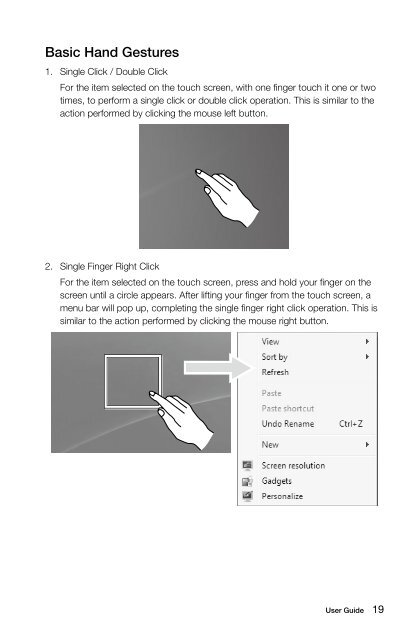Horizon User Guide - Lenovo
Horizon User Guide - Lenovo
Horizon User Guide - Lenovo
You also want an ePaper? Increase the reach of your titles
YUMPU automatically turns print PDFs into web optimized ePapers that Google loves.
Basic Hand Gestures<br />
1. Single Click / Double Click<br />
For the item selected on the touch screen, with one finger touch it one or two<br />
times, to perform a single click or double click operation. This is similar to the<br />
action performed by clicking the mouse left button.<br />
2. Single Finger Right Click<br />
For the item selected on the touch screen, press and hold your finger on the<br />
screen until a circle appears. After lifting your finger from the touch screen, a<br />
menu bar will pop up, completing the single finger right click operation. This is<br />
similar to the action performed by clicking the mouse right button.<br />
<strong>User</strong> <strong>Guide</strong><br />
19