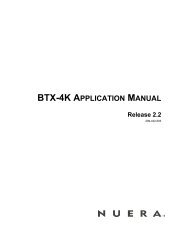320HD IP Phone Administrator's Manual - Nuera Communications Inc
320HD IP Phone Administrator's Manual - Nuera Communications Inc
320HD IP Phone Administrator's Manual - Nuera Communications Inc
Create successful ePaper yourself
Turn your PDF publications into a flip-book with our unique Google optimized e-Paper software.
<strong>Administrator's</strong> <strong>Manual</strong><br />
3. Menu-Driven LCD-Based Management<br />
3.1.4 Displayed Messages<br />
The phone’s LCD screen displays messages to indicate certain process currently in progress.<br />
These messages include the following:<br />
Table 3-2: In-Progress Operational Messages Displayed on LCD Screen<br />
Operation<br />
Downloading a firmware file<br />
Upgrading the phone’s firmware<br />
Loading a configuration file<br />
Initialization<br />
S<strong>IP</strong> Registration in Progress<br />
S<strong>IP</strong> Registration failure<br />
Message<br />
“Downloading Firmware File”<br />
“Upgrading Firmware”<br />
“Updating Configuration”<br />
“Initializing…”<br />
“Registration in Progress”<br />
“Registration Failure”<br />
3.2 Viewing Call History<br />
The <strong>IP</strong> phone stores information of missed and received calls, as well as dialed numbers.<br />
‣ To view call history:<br />
1. Access the Call History menu (MENU key > Call History).<br />
2. Select the required menu option:<br />
• Missed Calls: displays a lists of calls that were not answered<br />
• Received Calls: displays a list of the most recently answered numbers<br />
• Dialed Numbers: displays a list of the most recently dialed numbers<br />
3. Select a call entry from the history list (selected in Step 2), by pressing the Navigation<br />
up/down keys.<br />
4. Press the required softkey:<br />
• Dial: dials the number of the selected call entry.<br />
• Save: saves the related information about the call entry in the personal directory<br />
• Detail: displays details of the call entry<br />
Notes:<br />
• The call history lists are stored from the newest to oldest entries. The<br />
maximum entries for each call history type is 200. Once this maximum is<br />
attained, the oldest entry is deleted and replaced with the new entry.<br />
• For quick access to Missed Calls, simply press the Missed softkey from the<br />
main screen.<br />
Version 1.0.2 29 October 2009