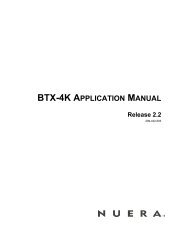320HD IP Phone Administrator's Manual - Nuera Communications Inc
320HD IP Phone Administrator's Manual - Nuera Communications Inc
320HD IP Phone Administrator's Manual - Nuera Communications Inc
You also want an ePaper? Increase the reach of your titles
YUMPU automatically turns print PDFs into web optimized ePapers that Google loves.
<strong>Administrator's</strong> <strong>Manual</strong><br />
3. Menu-Driven LCD-Based Management<br />
3.3.1.2 Searching for Contacts<br />
Once your phone directory is defined with contacts, you can use the phone’s search feature to<br />
quickly and easily locate the required contact.<br />
‣ To search the directory:<br />
• Scroll through the list of contacts using the up/down Navigation arrow keys.<br />
• Spell the name of the required contact using the phone’s keypad. As you enter letters, the<br />
directory locates contacts accordingly. For example, if you want to search for a contact<br />
“Susan”, as you enter “s”, the directory locates contacts whose names start with this letter.<br />
As you enter the next letter (i.e., “u”), so the contacts whose names start with “su” appear,<br />
and so on.<br />
3.3.1.3 Calling from the <strong>Phone</strong> Directory<br />
The procedure below describes how to dial contacts that are listed in your phone directory.<br />
‣ To dial a contact:<br />
1. In the Directory list, select the contact that you want to call.<br />
2. Press the Dial softkey or the ENTER key.<br />
3.3.1.4 Editing and Deleting Contacts<br />
You can edit and delete contacts from the phone directory, as described in the procedure below.<br />
‣ To edit or delete a contact:<br />
1. In the Directory list, select the contact to edit or delete.<br />
2. Press the Detail softkey, and then press one of the following softkeys:<br />
• Edit: to edit the contact.<br />
• Delete: to erase the contact.<br />
Version 1.0.2 31 October 2009