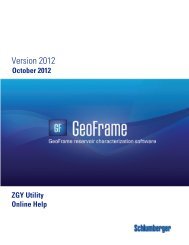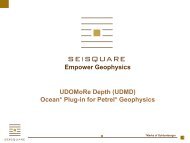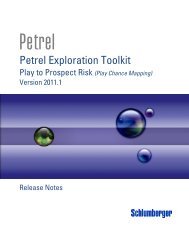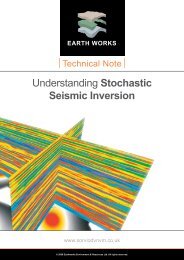Blueback Project Tracker Flyer - Ocean - Schlumberger
Blueback Project Tracker Flyer - Ocean - Schlumberger
Blueback Project Tracker Flyer - Ocean - Schlumberger
You also want an ePaper? Increase the reach of your titles
YUMPU automatically turns print PDFs into web optimized ePapers that Google loves.
<strong>Blueback</strong> Reservoir the preferred and chosen GeoScience Solutions Partner<br />
<strong>Blueback</strong> Reservoir www.blueback-reservoir.com<br />
sales@blueback-reservoir.com | information@blueback-reservoir.com<br />
<strong>Blueback</strong> Support Portal: support.blueback-reservoir.com<br />
<strong>Blueback</strong> <strong>Project</strong> <strong>Tracker</strong><br />
Track and monitor your Petrel projects<br />
The <strong>Blueback</strong> <strong>Project</strong> <strong>Tracker</strong> is a plug-in for Petrel* for data<br />
managers to track and monitor Petrel projects from all their Petrel<br />
users. The <strong>Blueback</strong> <strong>Project</strong> <strong>Tracker</strong> is accessible from outside Petrel<br />
and is a tool used by the data managers responsible for maintaining<br />
order and structure of the Petrel project files on the various network<br />
disks.<br />
The <strong>Blueback</strong> <strong>Project</strong> <strong>Tracker</strong> provides extensive information about the<br />
Petrel project content and history. With a powerful and customizable<br />
search engine, you can quickly identify data inconsistencies,<br />
duplications, reference project relations and changes over time. The<br />
<strong>Blueback</strong> <strong>Project</strong> <strong>Tracker</strong> is a powerful and much needed toolkit for<br />
controlling and managing an increasing number of Petrel projects<br />
scattered around your disks.<br />
The <strong>Blueback</strong> <strong>Project</strong> <strong>Tracker</strong> has<br />
enjoyed a fantastic market response<br />
since its first release in February<br />
2011. With close to 100 Petrel<br />
customers deploying the tool for<br />
tracking projects and monitoring<br />
their Petrel users, this tool addresses<br />
well defined needs to better<br />
structure Petrel data management.<br />
The rapid development cycle<br />
at <strong>Blueback</strong> Reservoir ensures<br />
that customers’ responses and<br />
requirements quickly can be added<br />
to the product.<br />
How can the <strong>Blueback</strong> <strong>Project</strong><br />
<strong>Tracker</strong> help your company?<br />
How many Petrel projects do you<br />
have? How do you monitor your<br />
reference projects? Are all your<br />
data correctly referenced? Do<br />
you have duplicated data? Do<br />
you have several Petrel project<br />
versions on your disks? Do the<br />
end users load data directly into<br />
their Petrel projects? Are your DM<br />
routines followed 100%?<br />
There are many questions that<br />
are difficult for data managers to<br />
know the answers to. With the<br />
<strong>Blueback</strong> <strong>Project</strong> <strong>Tracker</strong>, and its rich<br />
set of functions for tracking and<br />
monitoring Petrel projects and users,<br />
data managers can now define their<br />
data management procedures and<br />
company policies.
The <strong>Blueback</strong> <strong>Project</strong> <strong>Tracker</strong> will search through<br />
all specified disks on the network and populate a<br />
SQL database with Petrel project information from all<br />
projects. With an easy-to-use web interface, the <strong>Blueback</strong><br />
<strong>Project</strong> <strong>Tracker</strong> is an excellent tool for data managers to get<br />
an overview of Petrel project content and monitor changes<br />
over time.<br />
The <strong>Blueback</strong> <strong>Project</strong> <strong>Tracker</strong> will assist you in:<br />
- Preventing chaotic and uncontrollable project storing<br />
- Avoiding saving projects in unwanted locations<br />
- Assisting disk usage optimization<br />
- Locating and identify specific data<br />
- Getting an overview of the Petrel project relationships<br />
- Monitoring Petrel projects and Petrel users over time<br />
- Revealing data inconsistencies and Petrel reference relations<br />
- Tracking data imported using OpenSpirit<br />
- Integrating Petrel projects with Esri and ArcMap ®<br />
<strong>Blueback</strong> <strong>Project</strong> <strong>Tracker</strong> Spatial<br />
The Spatial module to the <strong>Blueback</strong> <strong>Project</strong> <strong>Tracker</strong> makes it possible for<br />
data managers to use the Esri ArcGis ® products to visualize the findings in<br />
the <strong>Blueback</strong> <strong>Project</strong> <strong>Tracker</strong> database. Using Esri ArcGIS ® to display<br />
mis-positioned Petrel data, data duplications and project outlines,<br />
together with cultural data like coast lines and license boundaries, enables<br />
Petrel data managers to quickly take action when errors are detected. The<br />
visualization is also of great help when streamlining project management<br />
processes.<br />
<strong>Blueback</strong> <strong>Project</strong> <strong>Tracker</strong> Geodata Exchange<br />
The Geodata Exchange module to the <strong>Blueback</strong> <strong>Project</strong> <strong>Tracker</strong> makes it<br />
possible for data managers to get an overview of OpenSpirit data sources<br />
(Geoframe, OpenWorks or KINGDOM projects) used by Petrel projects.<br />
The OpenSpirit data sources are cross referenced with the Petrel projects.<br />
The data managers can also monitor the usage of data items imported<br />
through OpenSpirit to Petrel in both user projects and reference projects.<br />
The <strong>Blueback</strong> <strong>Project</strong> <strong>Tracker</strong> is available for download from the<br />
<strong>Schlumberger</strong> <strong>Ocean</strong> Store.<br />
<strong>Blueback</strong> Reservoir www.blueback-reservoir.com<br />
sales@blueback-reservoir.com | information@blueback-reservoir.com<br />
<strong>Blueback</strong> Support Portal: support.blueback-reservoir.com