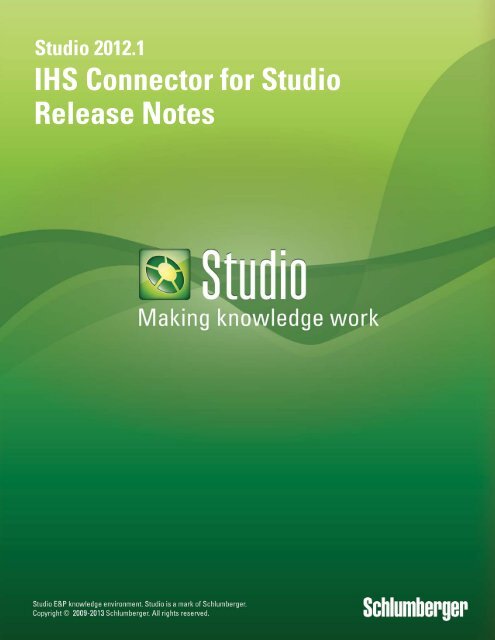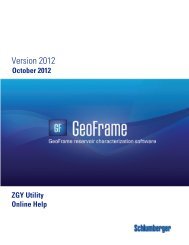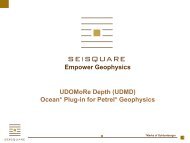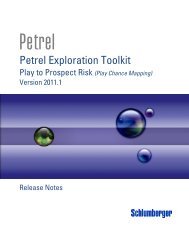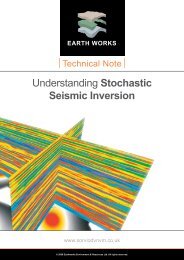Release Notes Template - Ocean - Schlumberger
Release Notes Template - Ocean - Schlumberger
Release Notes Template - Ocean - Schlumberger
Create successful ePaper yourself
Turn your PDF publications into a flip-book with our unique Google optimized e-Paper software.
Studio 2012.1<br />
IHS Connector for Studio<br />
<strong>Release</strong> <strong>Notes</strong>
Copyright © 2009-2013 <strong>Schlumberger</strong>. All rights reserved.<br />
This work contains the confidential and proprietary trade secrets of<br />
<strong>Schlumberger</strong> and may not be copied or stored in an information retrieval<br />
system, transferred, used, distributed, translated or retransmitted in any<br />
form or by any means, electronic or mechanical, in whole or in part, without<br />
the express written permission of the copyright owner.<br />
Trademarks & Service Marks<br />
<strong>Schlumberger</strong>, the <strong>Schlumberger</strong> logotype, and other words or symbols used<br />
to identify the products and services described herein are either<br />
trademarks, trade names or service marks of <strong>Schlumberger</strong> and its<br />
licensors, or are the property of their respective owners. These marks may<br />
not be copied, imitated or used, in whole or in part, without the express<br />
prior written permission of <strong>Schlumberger</strong>. In addition, covers, page<br />
headers, custom graphics, icons, and other design elements may be service<br />
marks, trademarks, and/or trade dress of <strong>Schlumberger</strong>, and may not be<br />
copied, imitated, or used, in whole or in part, without the express prior<br />
written permission of <strong>Schlumberger</strong>. Other company, product, and service<br />
names are the properties of their respective owners.<br />
An asterisk (*) is used throughout this document to designate a mark of<br />
<strong>Schlumberger</strong>.<br />
Product Information<br />
Country of Origin: USA<br />
<strong>Release</strong> Date: March 2013<br />
<strong>Schlumberger</strong> Private - Customer Use
iv<br />
IHS Connector for Studio <strong>Release</strong> <strong>Notes</strong><br />
<strong>Schlumberger</strong> Private - Customer Use
Contents<br />
Introducing IHS Connector for Studio 2012.1 . . . . . . . . . . . . . . . . . . . . . . . . . . . . . . . . . . . . . . 1-1<br />
IHS Connector for Studio and Studio Workflows . . . . . . . . . . . . . . . . . . . . . . . . . . . . . . . . . . . . 1-2<br />
Spatial Data Accuracy . . . . . . . . . . . . . . . . . . . . . . . . . . . . . . . . . . . . . . . . . . . . . . . . . . . . . . 1-3<br />
Adequacy of Information . . . . . . . . . . . . . . . . . . . . . . . . . . . . . . . . . . . . . . . . . . . . . . . . . 1-3<br />
Survey Data and North Reference Issues . . . . . . . . . . . . . . . . . . . . . . . . . . . . . . . . . . . . . . 1-3<br />
What’s New in IHS Connector for Studio 2012.1 . . . . . . . . . . . . . . . . . . . . . . . . . . . . . . . . . . . . 1-5<br />
System Requirements . . . . . . . . . . . . . . . . . . . . . . . . . . . . . . . . . . . . . . . . . . . . . . . . . . . . . .1-6<br />
Known Issues . . . . . . . . . . . . . . . . . . . . . . . . . . . . . . . . . . . . . . . . . . . . . . . . . . . . . . . . . . . . 1-7<br />
Contents<br />
v<br />
<strong>Schlumberger</strong> Private - Customer Use
vi<br />
IHS Connector for Studio <strong>Release</strong> <strong>Notes</strong><br />
<strong>Schlumberger</strong> Private - Customer Use
Introducing IHS Connector for Studio 2012.1<br />
IHS Connector for Studio is a new plug-in that connects Petrel 2012 to the IHS data<br />
web service, providing an easy, intuitive way to access IHS data from within Petrel.<br />
IHS Connector for Studio enables you to search, analyze, and load IHS data directly<br />
from your Petrel project and provides a valuable data source to include in your Find<br />
search settings. Additionally, with IHS Connector for Studio, you can connect to the<br />
IHS website and view or download IHS well reports directly from your Find search<br />
results.<br />
With the IHS Connector for Studio, you no longer need to be concerned about how<br />
to find, filter, and load IHS well data—you can use the plug-in and existing Studio<br />
tools to make IHS data available at your fingertips, in context, when you need it.<br />
In this first release, IHS Connector for Studio provides access to IHS well header<br />
data for the United States. Additionally, the plug-in offers access to U.S. deviation<br />
data when it is available in the IHS U.S. database. Future releases of the plug-in will<br />
also support access to IHS international data.<br />
• • • • • •<br />
Note: IHS Connector for Studio does not create custom data. The only domain<br />
data that IHS Connector for Studio manipulates are borehole data.<br />
1-1<br />
<strong>Schlumberger</strong> Private - Customer Use
IHS Connector for Studio and Studio Workflows<br />
IHS Connector for Studio and Studio Workflows<br />
IHS Connector for Studio integrates seamlessly with your existing Data<br />
Environment Manager and Find workflows and tools. When you include IHS data in<br />
your indexing workflow using the Data Environment Manager, you specify the<br />
starting and ending spud years for the well data you want to index, and you enter<br />
the logon credentials for your IHS account. Otherwise, your Data Environment<br />
Manager workflow is identical to that for other data sources.<br />
Likewise, when you load IHS data from your Find search results, you enter your IHS<br />
logon credentials. When your Find search results contain IHS data, you have the<br />
option of viewing or downloading IHS well reports. Otherwise, your Find workflow<br />
for finding, filtering, and loading data is identical to that for other data sources.<br />
1-2 IHS Connector for Studio <strong>Release</strong> <strong>Notes</strong><br />
<strong>Schlumberger</strong> Private - Customer Use
Spatial Data Accuracy<br />
Spatial Data Accuracy<br />
Safeguards are built into the Data Environment Manager and Find to ensure spatial<br />
data accuracy when you index and load data that you accessed using IHS Connector<br />
for Studio. In situations with the potential to introduce inaccuracies, data may not<br />
be indexed or loaded.<br />
Adequacy of<br />
Information<br />
When the IHS database contains insufficient information for a well, the well data is<br />
not indexed and therefore is not available for loading in Find. Information is<br />
considered insufficient when any of the following conditions exist:<br />
• Well header or unique well identifier (UWI) information is missing.<br />
• Surface location information (x,y values) is not available.<br />
• Elevation information (z value with the highest elevation) is not available.<br />
• Information necessary to compute the bottom of the wellbore is insufficient.<br />
Survey Data and<br />
North Reference<br />
Issues<br />
For a well trajectory to be loadable, the well must have survey data and its north<br />
reference must be True or Grid.<br />
No north correction is required for wells with a True north reference. The computed<br />
trajectories of these wells are reliable.<br />
For wells with a Grid north reference for which north correction information is<br />
available, IHS Connector for Studio applies the correction factor to the trajectory. It<br />
also enters information about the correction factor that it applied in the Comments<br />
and History tabs of the Settings dialog box for the loaded well.<br />
For wells with a Grid north reference for which a correction factor is not available,<br />
IHS Connector for Studio loads the trajectory with Grid north uncorrected.<br />
Additionally, it enters information in the Comments and History tabs of the<br />
Settings dialog box indicating that the trajectory is unreliable because of the<br />
absence of a correction factor.<br />
In addition to entering information in the Settings dialog box, IHS Connector for<br />
Studio adds an IHS Grid Correction attribute to all wells that were loaded using<br />
the plug-in. In the Well manager, you can use this attribute to easily identify wells<br />
with unreliable trajectories. The following table shows the value of the IHS Grid<br />
Correction attribute for various north reference scenarios.<br />
North Reference<br />
True<br />
Grid with correction factor<br />
Grid without correction factor<br />
No survey data<br />
IHS Grid Correction Attribute<br />
None<br />
GN corrected to TN, loaded as TN<br />
GN uncorrected<br />
NA. Survey data not available<br />
For wells with survey data and a Magnetic or Assumed north reference, a simple 2-<br />
point trajectory is computed between the points with the highest and lowest<br />
elevation. The Data Environment Manager adds the trajectory to the index, and you<br />
can visualize it from your Find search results. However, Find does not load data for<br />
1-3<br />
<strong>Schlumberger</strong> Private - Customer Use
Spatial Data Accuracy<br />
wells with a Magnetic or Assumed north reference. You will receive an error<br />
message if you try to load this data.<br />
1-4 IHS Connector for Studio <strong>Release</strong> <strong>Notes</strong><br />
<strong>Schlumberger</strong> Private - Customer Use
What’s New in IHS Connector for Studio 2012.1<br />
What’s New in IHS Connector for Studio 2012.1<br />
This is the first release of IHS Connector for Studio. In subsequent releases of the<br />
plug-in, “What’s New in IHS Connector for Studio” will describe new features and<br />
functionality.<br />
For information about installing the plug-in, see the IHS Connector for Studio<br />
Installation Guide. For information about using the plug-in, see the IHS Connector<br />
for Studio Getting Started Guide.<br />
1-5<br />
<strong>Schlumberger</strong> Private - Customer Use
System Requirements<br />
System Requirements<br />
To use IHS Connector for Studio you must have Petrel 2012 installed. Additionally,<br />
you must have an Internet connection and a subscription to the IHS U.S. web<br />
service with the appropriate logon credentials. IHS Connector for Studio has no<br />
other system requirements other than the minimum hardware and software<br />
requirements for Petrel 2012.<br />
1-6 IHS Connector for Studio <strong>Release</strong> <strong>Notes</strong><br />
<strong>Schlumberger</strong> Private - Customer Use
Known Issues<br />
Known Issues<br />
There are no known issues in version 2012.1 of IHS Connector for Studio.<br />
1-7<br />
<strong>Schlumberger</strong> Private - Customer Use
Known Issues<br />
1-8 IHS Connector for Studio <strong>Release</strong> <strong>Notes</strong><br />
<strong>Schlumberger</strong> Private - Customer Use