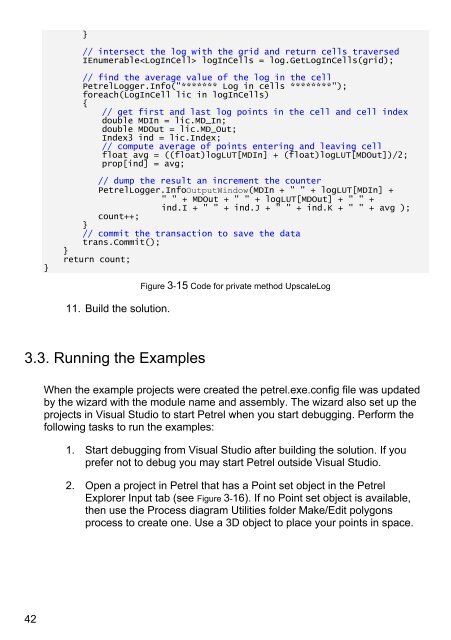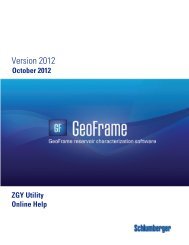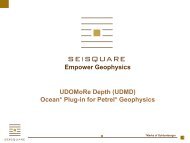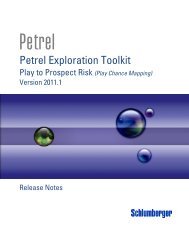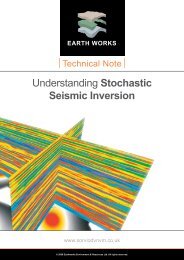Ocean for Petrel Plugin Creation - Ocean - Schlumberger
Ocean for Petrel Plugin Creation - Ocean - Schlumberger
Ocean for Petrel Plugin Creation - Ocean - Schlumberger
Create successful ePaper yourself
Turn your PDF publications into a flip-book with our unique Google optimized e-Paper software.
}<br />
// intersect the log with the grid and return cells traversed<br />
IEnumerable logInCells = log.GetLogInCells(grid);<br />
// find the average value of the log in the cell<br />
<strong>Petrel</strong>Logger.Info("******* Log in cells ********");<br />
<strong>for</strong>each(LogInCell lic in logInCells)<br />
{<br />
// get first and last log points in the cell and cell index<br />
double MDIn = lic.MD_In;<br />
double MDOut = lic.MD_Out;<br />
Index3 ind = lic.Index;<br />
// compute average of points entering and leaving cell<br />
float avg = ((float)logLUT[MDIn] + (float)logLUT[MDOut])/2;<br />
prop[ind] = avg;<br />
}<br />
// dump the result an increment the counter<br />
<strong>Petrel</strong>Logger.InfoOutputWindow(MDIn + " " + logLUT[MDIn] +<br />
" " + MDOut + " " + logLUT[MDOut] + " " +<br />
ind.I + " " + ind.J + " " + ind.K + " " + avg );<br />
count++;<br />
}<br />
// commit the transaction to save the data<br />
trans.Commit();<br />
}<br />
return count;<br />
11. Build the solution.<br />
Figure 3-15 Code <strong>for</strong> private method UpscaleLog<br />
3.3. Running the Examples<br />
When the example projects were created the petrel.exe.config file was updated<br />
by the wizard with the module name and assembly. The wizard also set up the<br />
projects in Visual Studio to start <strong>Petrel</strong> when you start debugging. Per<strong>for</strong>m the<br />
following tasks to run the examples:<br />
1. Start debugging from Visual Studio after building the solution. If you<br />
prefer not to debug you may start <strong>Petrel</strong> outside Visual Studio.<br />
2. Open a project in <strong>Petrel</strong> that has a Point set object in the <strong>Petrel</strong><br />
Explorer Input tab (see Figure 3- 16). If no Point set object is available,<br />
then use the Process diagram Utilities folder Make/Edit polygons<br />
process to create one. Use a 3D object to place your points in space.<br />
42