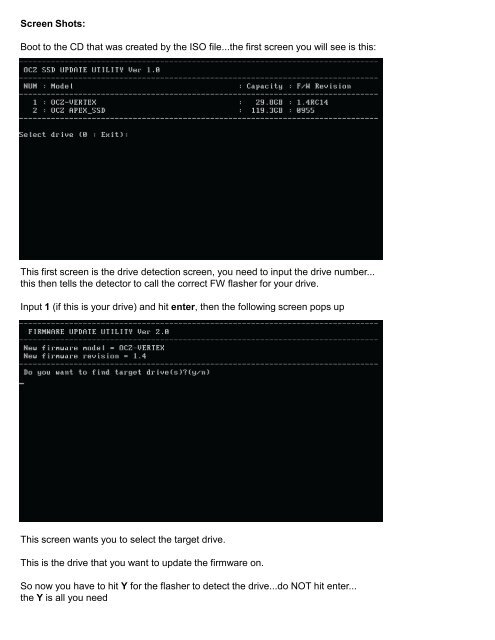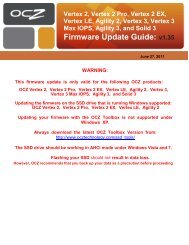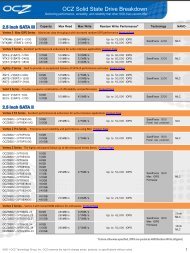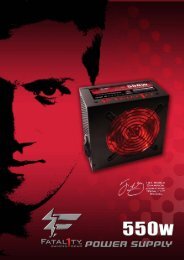Summit SSD Firmware Update Guide - OCZ
Summit SSD Firmware Update Guide - OCZ
Summit SSD Firmware Update Guide - OCZ
Create successful ePaper yourself
Turn your PDF publications into a flip-book with our unique Google optimized e-Paper software.
Screen Shots:<br />
Boot to the CD that was created by the ISO file...the first screen you will see is this:<br />
This first screen is the drive detection screen, you need to input the drive number...<br />
this then tells the detector to call the correct FW flasher for your drive.<br />
Input 1 (if this is your drive) and hit enter, then the following screen pops up<br />
This screen wants you to select the target drive.<br />
This is the drive that you want to update the firmware on.<br />
So now you have to hit Y for the flasher to detect the drive...do NOT hit enter...<br />
the Y is all you need