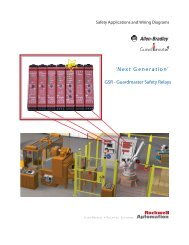ELZ 10 - OEM Automatic AB
ELZ 10 - OEM Automatic AB
ELZ 10 - OEM Automatic AB
Create successful ePaper yourself
Turn your PDF publications into a flip-book with our unique Google optimized e-Paper software.
2 - PROGRAMMING<br />
2.1 - PROGRAMMING OF THE SET POINT<br />
Press the “ - “ button for setting output 1 set point then release it,<br />
the flashing display will visualize the programmed value and<br />
“ out1” led will light up simultaneously to indicate that we are<br />
programming set point 1.<br />
To modify it, use the button “ + “ to increase or “ – “ to decrease<br />
the value .<br />
Press the “ + “ button to programme output 2 set point then release<br />
it, the flashing display will visualize the set value and<br />
“ out2” led will light up simultaneously to indicate that it’s<br />
programming set point 2. To modify it, use the button “ + “ to<br />
increase or “ – “ to decrease the value . Should the device be<br />
equipped with a second 4-20mA input to be used for the setting of<br />
the OUT2 output’s set point, proceed as follows:<br />
press button " + " and the device will show the value of the 4-20mA<br />
input for 3 seconds (The device shows the value between the<br />
parameter "I" and the parameter “J”), if during this time the button<br />
gets pressed again, the setting of the relative set point as described<br />
above will be possible, otherwise the device will resume display of<br />
the temperature measured by the probe.<br />
These buttons work with one digit steps but if you keep them<br />
pressed more than one second the value increases or decreases in<br />
a quick way.<br />
Exit from the Set mode happens automatically without pressing any<br />
button for about 5 seconds, then the display will go back to the<br />
normal mode of operation.<br />
The maximum value of set point that we can code, depends if we<br />
use instrument’s or external probe and on minimum or maximum<br />
programmed differential.<br />
Instrument’s probe: min.-20°…..max +65°C<br />
External probe: min.-35°….max+98°C<br />
Maximum programmable value=set point + positive differential<br />
Minimum programmable value=set point - negative differential<br />
Example: with 5°C positive differential, the maximum programmable<br />
set-point will be of 60°C with probe on instrument and 93°C with<br />
external probe.<br />
With 5°C negative differential, the minimum programmable set-point<br />
will be of -15°C with probe on instrument and -30°C with external<br />
probe. Should the device be equipped with the second input (4-<br />
20mA), which will always work at the second output OUT2, the<br />
value of the relay OUT2 output’s set point will fall between the<br />
values set on parameters "I" (input value at 4mA) and "J" (input<br />
value at 20mA).<br />
The minimum and maximum settable values of the OUT2 output’s<br />
set point depends on the values of parameters "I" and "J" and of<br />
parameter "L" (4-20mA input offset).<br />
Minimum set point value: set-point - input offset 4-20mA (“L")<br />
Maximum set point value: set-point + input offset 4-20mA (“L")<br />
If the OUT2 output is in the range 0-<strong>10</strong>V, the setting of the relative<br />
set point will not be possible, but output OUT2 will change from 0 to<br />
<strong>10</strong>V according to the measurement of the temperature probe or<br />
according to the second 4-20mA input signal and, therefore,<br />
according to the values set for parameters "E" (value to 0V) and "F"<br />
(value to <strong>10</strong>V). With the second 4-20mA input, the values of<br />
parameters "E" and "F" will always be in line with parameters "I" (4-<br />
20mA minimum value) and "J" (4-20mA maximum value). With the<br />
0-<strong>10</strong>V output, parameter "L" (4-20mA input offset) will only calibrate<br />
the input signal. By pressing the " + " button, the value of the 4-<br />
20mA input signal will be displayed for 3 seconds(The device shows<br />
the value between the parameter "I" and the parameter “J”).<br />
2.2 - PARAMETERS PROGRAMMING<br />
To enter the operating parameters of the instrument, we need to<br />
press “ + “ and “ – “ buttons simultaneously and to keep them<br />
pressed for about 3 seconds, after whom the display will visualize<br />
the code which identified the first parameter and with “ + “ button<br />
will be possible to select the parameter that we intend to modify.<br />
Once we have selected the whished parameter, press “ – “ button,<br />
“ out1 “ led will light up and the display will visualize parameter<br />
code and its programming which could be modified by “ + “<br />
button.<br />
After having programmed the whished value, press “ - “ button :<br />
the new value will be saved and the display will show once again the<br />
code of the selected parameter and “ out1 ” led will turn off.<br />
Working on “ + “ button then, it will be possible to select another<br />
parameter and modify it as described above.<br />
To exit the programming mode keep “ + “ and “ – “buttons<br />
pressed simultaneously for 3 seconds till to exit the programming<br />
mode. During programming of set point (flashing display ) it’s not<br />
possible to enter parameters’ setting.<br />
3 - INFORMATION ON INSTALLATION AND USE<br />
3.1 - PERMITTED USE<br />
The instrument CANNOT be used in dangerous environments<br />
(flammable or explosive) without adequate protection. The installer<br />
must ensure that EMC rules are respected, also after the instrument<br />
installation, if necessary using proper filters. Whenever a failure or a<br />
malfunction of the device may cause dangerous situations for<br />
persons, thing or animals, please remember that the plant has to be<br />
equipped with additional devices which will guarantee safety.<br />
3.2 - MECHANICAL MOUNTING<br />
The instrument, in case 1 DIN Modules, is designed for mounting on<br />
DIN OMEGA rail.<br />
Avoid placing the instrument in environments with very high<br />
humidity levels or dirt that may create condensation or introduction<br />
of conductive substances into the instrument.<br />
Ensure adequate ventilation to the instrument and avoid installation<br />
in containers that house devices which may overheat or which may<br />
cause the instrument to function at a higher temperature than the<br />
one permitted and declared.<br />
Connect the instrument as far away as possible from sources of<br />
electromagnetic disturbances such as motors, power relays, relays,<br />
solenoid valves, etc.<br />
3.3 - ELECTRICAL CONNECTION<br />
Carry out the electrical wiring by connecting only one wire to each<br />
terminal, according to the following diagram, checking that the<br />
power supply is the same as that indicated on the instrument and<br />
that the load current absorption is no higher than the maximum<br />
electricity current permitted.<br />
As the instrument is built-in equipment with permanent connection<br />
inside housing, it is not equipped with either switches or internal<br />
devices to protect against overload of current: the installation will<br />
include an overload protection and a two-phase circuit-breaker,<br />
placed as near as possible to the instrument, and located in a<br />
position that can easily be reached by the user and marked as<br />
instrument disconnecting device which interrupts the power supply<br />
to the equipment.<br />
It is also recommended that the supply of all the electrical circuits<br />
connected to the instrument must be protect properly, using devices<br />
(ex. fuses) proportionate to the circulating currents.<br />
It is strongly recommended that cables with proper insulation,<br />
according to the working voltages and temperatures, be used.<br />
Furthermore, the input cable of the probe has to be kept separate<br />
from line voltage wiring. If the input cable of the probe is screened, it<br />
has to be connected to the ground with only one side.<br />
For the power supply it’s recommended to use an external<br />
transformer TRE, or with equivalent features, and to use only one<br />
transformer for each instrument because there is no insulation<br />
between supply and input. For the probe it is recommended to<br />
use an isolated NTC.<br />
We recommend that a check should be made that the parameters<br />
are those desired and that the application functions correctly before<br />
connecting the outputs to the actuators so as to avoid<br />
malfunctioning that may cause irregularities in the plant that could<br />
cause damage to people, things or animals.<br />
EL.CO. –ELTH35 – OPERATING INSTRUCTIONS – VR03 – ISTR ELTH35EN-08<strong>10</strong>3 – PAG.2