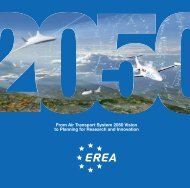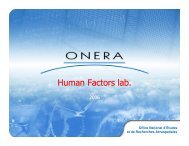IESTA (Infrastructure for Air Transport System Evaluation): a ... - Onera
IESTA (Infrastructure for Air Transport System Evaluation): a ... - Onera
IESTA (Infrastructure for Air Transport System Evaluation): a ... - Onera
You also want an ePaper? Increase the reach of your titles
YUMPU automatically turns print PDFs into web optimized ePapers that Google loves.
<strong>Air</strong>craft Federate<br />
Acoustic Federate<br />
First step<br />
HLA simulation<br />
step<br />
Simulation<br />
Scenario<br />
CERTI<br />
RTI<br />
Google kml files<br />
Google network links<br />
Figure 5: Scenario generation and simulation steps.<br />
7.2.2 Scenario generation<br />
The first step consists of designing a simulation scenario. Currently we are using the<br />
capabilities of X-Plane flight simulator (X-Plane by Laminar Research, www.x-plane.com/).<br />
In the <strong>IESTA</strong> operational plat<strong>for</strong>m, ONERA custom models will be used to generate<br />
trajectories from flight plans. Those models are described in the following section.<br />
In the prototyping phase of <strong>IESTA</strong>, a simulation scenario is a set of trajectories provided<br />
be<strong>for</strong>e the simulation phase using X-Plane. Each trajectory consists of a set of parameters<br />
(aircraft vector state) including aircraft type, longitude, latitude, altitude, heading, pith, roll,<br />
speed, engine status and other parameters required by the acoustic model. Refer to section VI<br />
<strong>for</strong> a detailed explanation of the noise modeling. Each aircraft vector state is a set of time<br />
stamped measures, the acquisition rate being set by the X-Plane “pilot” be<strong>for</strong>e simulation (a<br />
rate of 1 measure every 2 sec has been selected). Flight plans can be introduced within the<br />
FMS of the simulated aircraft in two ways: in the first one, the “pilot” introduces himself the<br />
flight plan by selecting a set of waypoints (fix, VOR, NDB, runway ILS) and providing a<br />
given speed, altitude and climb/descent rate; another alternative is to use flight planners<br />
dedicated to X-Plane simulator, such as Goodway (http://www.xpgoodway.com/) or the<br />
Navigation tool of François Fouchet (http://francois.fouchet.free.fr/Navigation/). For<br />
example, the Goodway tool combines a powerful flight planner using all of the navaids and<br />
the airports of X-Plane, and an X-Plane plug-in allowing the “pilot” to automatically set up<br />
the flight plan into the FMS.<br />
Generation of an X-Plane trajectory from a given flight plan needs an additional free tool<br />
called Xplage developed by Chris Kern<br />
(http://www.chriskern.net/code/xplaneToGoogleEarth.html). Xplage is a software utility that