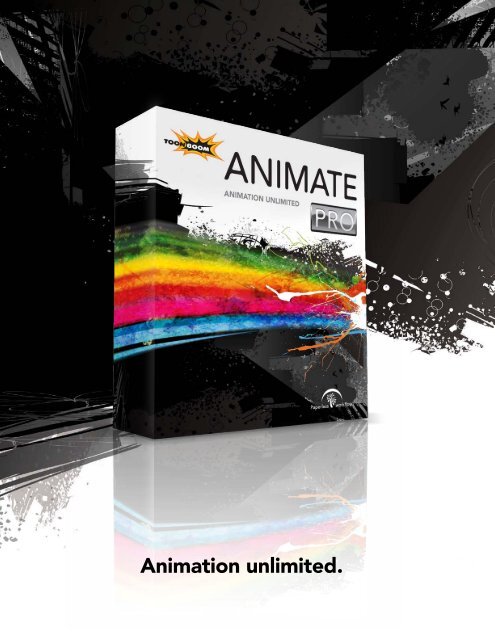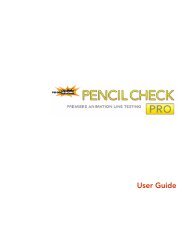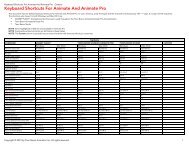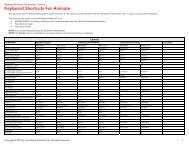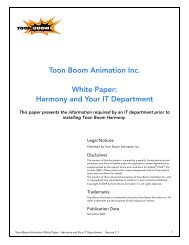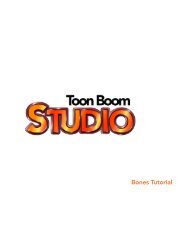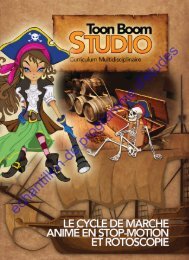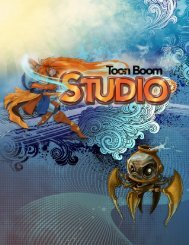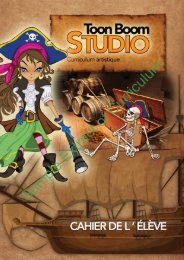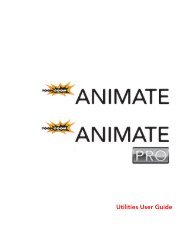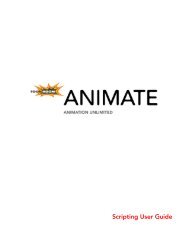Animation unlimited. - Toon Boom Animation
Animation unlimited. - Toon Boom Animation
Animation unlimited. - Toon Boom Animation
You also want an ePaper? Increase the reach of your titles
YUMPU automatically turns print PDFs into web optimized ePapers that Google loves.
<strong>Animation</strong> <strong>unlimited</strong>.
ANIMATION UNLIMITED<br />
Introducing<br />
ANIMATION UNLIMITED<br />
High-Performance<br />
Professional<br />
<strong>Animation</strong> Software<br />
<strong>Toon</strong> <strong>Boom</strong> Animate Pro is the<br />
most complete professional<br />
animation software for cuttingedge<br />
animators. It offers<br />
award-winning state-of-the-art<br />
content creation, animation and<br />
compositing toolset for any<br />
style of animation, all within a<br />
single desktop application.<br />
Animate Pro combines superior<br />
vector technology, real-time<br />
animation tools and nodal<br />
compositing to simplify the<br />
creation of complex effects.<br />
With its easy-to-use interface,<br />
non-destructive and resolution<br />
independent workflow,<br />
featuring a new and unique 3D<br />
space environment Animate Pro<br />
delivers incredible power at an<br />
economical price.<br />
3D Stereoscopic<br />
Combined with true vision, Animate Pro is the<br />
only application that enables you to have left<br />
and right cameras set from different points of<br />
view to achieve 3D stereoscopic results. Flying<br />
through your scene adjusting speed in real-time<br />
makes you want to dive in your own animated<br />
world and enjoy the ride.
True Space<br />
Animate Pro comes with a powerful<br />
camera tool that enables you to<br />
move your 2D objects in a full 3D<br />
environment. Enjoy the beauty of<br />
the built-in multiplane camera as<br />
you effortlessly set up your action in<br />
real-time while sitting comfortably in<br />
the director’s chair.<br />
True Vision<br />
Animate Pro offers cameras with full<br />
3D rotation. Build a multiplane stage<br />
with different depths, and watch<br />
as it automatically produces a real<br />
perspective effect when you move<br />
the camera. The ability to create<br />
breathtaking cinematographic quality<br />
scenery is right at your fingertips.<br />
Artist Inside<br />
Animate Pro is the only software<br />
capable of combining vector<br />
animation with textured pixmap,<br />
preserving artistic details while<br />
creating unique organic styles.<br />
Developed for animators by<br />
animators, Animate Pro helps to<br />
achieve the look and feel you want,<br />
offering endless stylistic possibilities.<br />
Immediate FX<br />
Imagine the time savings you can<br />
have by selecting from tons of<br />
special effects, and previewing<br />
your final animation without having<br />
to use another package. Discover<br />
untapped creative ground and make<br />
all your animation projects look like<br />
masterpieces.<br />
Colour Tune<br />
Animate Pro offers significant timesavings<br />
when it comes to colouring<br />
and creating animation with a<br />
unique look and feel. Animate Pro’s<br />
Smart Colour ID system, palette<br />
management, vector drawing and<br />
painting tools, texture and gradient.<br />
Changing or fine-tuning colour<br />
ambiance is quick and painless.<br />
Smart Puppet<br />
Experience the most advanced<br />
feature set available for Flash-style<br />
and cut-out animation embedded in<br />
a flexible environment. Animate Pro<br />
offers; vector, pixmap, symbols, pegs,<br />
morphing, hierarchy-based rigging,<br />
timeline view, node view, 3D space,<br />
forward and inverse kinematics as<br />
well as advanced lip-sync.
All-In-One<br />
Time savers<br />
From content creation<br />
Superior drawing tools with multiple brush options<br />
Comfortable drawing position with the rotary light<br />
table, rotating canvas and onion skin<br />
Convenient text capability<br />
Added TWAIN support for scanning<br />
Excellent import capabilities<br />
to animation,<br />
Advanced animation tools with tweening, forward<br />
kinematics, cell swapping and transform tool<br />
Live sync of Xsheet and Timeline<br />
Smart combination of pegs and symbols<br />
effects,<br />
Effects everywhere<br />
Easy access to the top 15 FX<br />
Richer looking FX with blending modes<br />
Full-fledged SWF Export with new vector effects<br />
and publication.<br />
Flexible export options as image sequence, Flash<br />
(SWF), Flash Video (FLV) and movie (QuickTime)<br />
“Version 2 of Animate Pro is exactly what I’ve been<br />
waiting for. Having had the honour of testing some<br />
of the new features ahead of the release, I cannot<br />
recommend it highly enough. To those who are<br />
thinking of upgrading, my answer is yes. This upgrade<br />
is worth it. If you are a Flash user and are tired of<br />
animation software that fights you every step of the<br />
way, you only need an afternoon to get acquainted<br />
with Animate and you’ll never go back. Mark my<br />
words. With a big fat red marker.”<br />
Adam Phillips<br />
Publisher of Bitey Castle (www.bitey.com), creator<br />
of the Brackenwood series and all-time top<br />
scoring on Newgrounds<br />
Colour Tune<br />
Fast colouring using palettes<br />
Fine-tune colour ambiance using cloning<br />
Well-established paint tools<br />
Smart colour effects with invisible lines<br />
Advanced textures and gradients<br />
paintings<br />
Artist Inside<br />
Advanced vector drawing tools<br />
Authentic organic lines using pixmap<br />
texture and gradient<br />
Unlimited style creation combining<br />
vectors and pixmap<br />
Impressive effect blending to create<br />
watercolour and chalk<br />
Smart Puppet<br />
Smooth character motion using forward<br />
and inverse kinematics<br />
Sophisticated morphing<br />
Flexible rigging and hierarchy options<br />
Reusable library structure<br />
Automated lip-sync<br />
True Space<br />
Integrated real-time camera<br />
Impressive depth movement on Z-axis<br />
Powerful motion path settings<br />
Efficient ease and velocity settings<br />
True Vision<br />
Full object position on 3 axes<br />
Automated perspective creation<br />
Camera rotation and tilting on 3 axes<br />
Great creative freedom<br />
3D Stereoscopic<br />
Powerful left and right cameras capability<br />
Multiple points of view setting<br />
Flexible control of focal points<br />
Easy change of focal points over time<br />
Stunning real 3D perspective<br />
Immediate FX<br />
Richer looking ambiance effects with<br />
blending modes<br />
Powerful nodal compositing tree<br />
Effects everywhere<br />
Quick preview for validation<br />
Full-fledged SWF Export with new vector<br />
effects
<strong>Toon</strong> <strong>Boom</strong> Animate Pro<br />
Detailed Features list<br />
General<br />
• Create resolution-independent<br />
scenes combining vector and bitmap<br />
animation<br />
• High resolution compositing engine<br />
with 16 bits per channel bitmap<br />
rendering<br />
• OpenGL accelerated true space<br />
environment for accurate multiplane<br />
camera setup and easy depth<br />
positioning ENHANCED<br />
• Contextual user interface with<br />
predefined Workspaces supporting<br />
docked or floating View windows<br />
• Automatic updates to all View windows<br />
when changes are made to drawings<br />
• Supports reusable symbol elements<br />
and templates stored in library<br />
• Unique real-time anti-aliasing<br />
technology in working<br />
canvas ENHANCED<br />
• Rapid management of scene structure<br />
on large projects with Element<br />
Manager<br />
Digital Drawing<br />
• 4 layers available per drawing (Overlay,<br />
Line, Colour and Underlay)<br />
• Pencil tool to draw centre line stroke<br />
• Brush tool to draw pressure sensitive<br />
contour line strokes with when using a<br />
tablet<br />
• Brush tool with several brush tips for<br />
artistic drawing with instant preview<br />
• Pressure sensitive Eraser tool available<br />
for all vector drawing<br />
• Access Text tool with multiple fonts,<br />
styles and layout options NEW<br />
• Convert centre line to Contour line and<br />
vice versa<br />
• Use different texture brushes to create<br />
other line styles such as pencil on<br />
paper, watercolour, etc<br />
• Eraser tool supports simultaneous<br />
bitmap texture and vector editing<br />
• Multiple drawing modes for drawing<br />
behind or painting existing strokes<br />
• User friendly navigation in your drawing<br />
with virtual animation disk to simulate<br />
panning, zooming and rotation<br />
• Access a full range of editing tools (cut,<br />
copy, paste, scale, rotate, skew, flip)<br />
• Access a full set of tools to edit<br />
contours (contour editor, smooth)<br />
• Use the light table and multi-level<br />
onion skinning features with flexible<br />
display available such as outline or fade<br />
• Display bitmap images and/or<br />
QuickTime movies for rotoscoping<br />
• Deform vector contour or centre lines<br />
to change their shape<br />
• Slice drawings with Freehand or<br />
rectangle Cutter tools<br />
• Use the Dropper tool to quickly find a<br />
colour in a palette<br />
• Use the Ellipse, Line, Polyline or<br />
Rectangle shape for fast construction of<br />
geometric elements<br />
• Automatically fill closed shapes<br />
• Flatten vector strokes to merge and<br />
remove overlapped lines<br />
• Use Optimize to flatten vector strokes<br />
while preserving the visual aspect<br />
• Display square, 12 field or 16 field<br />
Grids to register elements<br />
• Mark In-between, Breakdown and<br />
Keyframe drawings for precise frameby-frame<br />
animation<br />
• Reposition drawings from all cels<br />
instantly for immediate image<br />
manipulation<br />
• Store brushes in the pen style library<br />
• Control contour line optimization for<br />
easy modification later on<br />
• Preserve gradient and texture<br />
continuity over independent strokes<br />
• Adjust brush size on-the-fly<br />
• Change a shape’s perspective with<br />
Perspective tool<br />
Palette and Colour<br />
• Access 16 million colours<br />
• Control transparency for each colour<br />
• Independent colour pots for Pencil,<br />
Brush and Fill tools<br />
• Create an <strong>unlimited</strong> number of palettes<br />
• Create <strong>unlimited</strong> number of colour pots<br />
per palette<br />
• Fill colour pots with solid colours,<br />
gradients or bitmap textures<br />
• Supports Linear or Radial gradient<br />
• Edit Gradient/Texture tool to edit scale,<br />
rotation and hot points<br />
• Clone palettes to preserve<br />
dependencies<br />
• Duplicate palettes to copy all the<br />
colours and have them independent<br />
• Tint colours palette for creating<br />
variation without recreating new palette<br />
• Multi wheel colour picker with<br />
independent undo list<br />
• External palette support for<br />
collaborative workflow<br />
Paint<br />
• Paint a single drawing, several<br />
sequences, or all drawings in a level<br />
simultaneously<br />
• Paint colour art, re-colour line art, and<br />
check for paint errors<br />
• Use the Swatch mode in Colour view<br />
for practical colour overview NEW<br />
• Paint with bitmap textures and<br />
gradients<br />
• Preserve gradient and texture<br />
continuity over multiple paint operation<br />
• Close gap tools to manually close gaps<br />
• Close gaps automatically on all your<br />
drawings<br />
• Auto-paint all art levels simultaneously<br />
• Manage colour models in independent<br />
views<br />
• Paint quickly at all output resolutions<br />
• Use Backlight for instant verification of<br />
the completeness of the paint process<br />
• Highlight selected colour to select<br />
specific colour instantly<br />
Libraries<br />
• Create a library of animated elements<br />
and animated sequences<br />
• Store multiple elements with their own<br />
drawings<br />
• Create a library of effects<br />
• Store movements with their own<br />
functions and transformations<br />
• Preview drawings in real-time<br />
• Swap drawings easily to manage assets<br />
• Share stored templates with multiple<br />
users<br />
<strong>Animation</strong><br />
• Drawing layers have their own<br />
animation attributes<br />
• Use Distribute to Layer tool to<br />
simultaneously distribute character<br />
parts to layers NEW<br />
• Use Multi-Keyframes Easing to<br />
easily adjust the velocity on multiple<br />
character parts NEW<br />
• Use Transform tool to perform most<br />
animating editing features (move,<br />
rotation, scale, …) with a single tool<br />
• Activate Animate mode to create<br />
keyframes automatically when<br />
modifying attributes<br />
• Define interpolation methods (linear or<br />
stop motion) per attributes<br />
• Create your in-betweening using the<br />
morphing tools<br />
• Create natural-looking animation with<br />
Inverse Kinematics (IK) tools ENHANCED<br />
• Automatically generate lip charts and<br />
save time lip-synching characters to<br />
voice tracks<br />
• Position all drawing layers interactively<br />
• Create 3D trajectories for elements and<br />
camera<br />
• Auto-calculate layers perspective in<br />
relation to camera position<br />
• Create complex movements with a<br />
hierarchy of elements and cameras<br />
• Preview layers and camera moves in<br />
real-time<br />
• View multi-plane perspective in realtime<br />
• Click and drag positioning of layers and<br />
cameras<br />
• Create multiple camera sets to easily<br />
swap between multiple aspect ratios<br />
• Rotate, scale, translate and skew<br />
multiple drawing layers at the same<br />
time<br />
• Use Drawing substitution to swap cells<br />
easily on-the-fly<br />
Timeline<br />
• Display Drawings, Pegs, Effects,<br />
Camera and Sound track<br />
• Modify all keyframable layers values<br />
directly in the timeline<br />
• Control layer attributes such as onion<br />
skin, visibility, lock, colour and name<br />
• Perform cell swapping or editing<br />
• Organize layers by hierarchy<br />
• Use sound scrubbing on a frame-byframe<br />
basis<br />
• Effortlessly create new motion paths<br />
and animated drawings<br />
• Drag and drop keyframes, layers,<br />
motion paths and layer transformations<br />
• Display effects and their keyframes<br />
• Display Audio waveforms<br />
• Define custom colours for easy<br />
identification of layers<br />
Xsheet<br />
• Emulates a traditional exposure sheet<br />
• Create, edit and save exposure sheets<br />
• Display Audio Waveform NEW<br />
• Contextual exposure sheet column<br />
display based on the selected drawing<br />
• Print exposure sheets<br />
• Automatically build the timing in your<br />
exposure sheet with a simple click and<br />
drag<br />
• Use expression columns to create<br />
values for an effect based on<br />
mathematical operations<br />
• Control the velocity values with Bezier<br />
or ease function curves; control the<br />
values in other columns with these<br />
functions<br />
• Copy and paste cells with drag and<br />
drop<br />
• Draw directly in exposure sheet with<br />
Annotation column using drawing pen<br />
Effects<br />
• Use the Effect Blend modes to create<br />
ambiance: Normal, Multiply, Screen,<br />
Lighten, Darken, Difference, Add,<br />
Subtract, Invert, Overlay, Hardlight,<br />
Alpha, Erase, Divide, Replace NEW<br />
• Blur Effects: Blur, Directional Blur,<br />
Motion Blur, Glow<br />
• Colour Effects: Colour Card, Colour<br />
Scale, Colour Override, Brightness<br />
Contrast, Tone, Highlight, Transparency<br />
• Transformation Effects: Mask, Shadow,<br />
Quadmap<br />
• Blending modes: Add, Sub, Multiply,<br />
Divide, Overlay, Lighten, Hardlight,<br />
Softlight<br />
• Blur Effects: Variable Blur, Focus and<br />
Matte blur<br />
• Colour Effects: Colour Screen,<br />
Greyscale, Remove Transparency,<br />
Negate<br />
• Image Effects: Anti Flicker, Dither,<br />
Crop, External, Gradient<br />
• Deformation Effects: Glue, Refract,<br />
Pixelate, Grain, Scale, Line Art, Colour<br />
Art, Matte Resize<br />
• Preview the Transparency, Colour Scale,<br />
Colour Override effects in OpenGL<br />
view ENHANCED<br />
• Work simultaneously with multiple<br />
aspect ratios<br />
Scripting<br />
• Animate’s text-based scripting allows<br />
complete control over Animate<br />
parameters and animation, bringing<br />
better integration into the production<br />
pipeline.<br />
• Useful pre-built scripts to automate<br />
tedious workflow issues or create your<br />
own.<br />
• Run scripts from within the interface,<br />
directly from the command line.<br />
• Simple but powerful Javascript-style<br />
language is easy to learn without<br />
sacrificing function.<br />
Compositing<br />
• Change output resolution without<br />
rescanning or repainting<br />
• Add effects directly from the timeline<br />
• Scale vector artwork infinitely without<br />
pixilation<br />
• Use any output resolution and aspect<br />
ratio<br />
• Enjoy efficient compositing with HD<br />
images ENHANCED<br />
• Use the external node to perform<br />
additional effects with external<br />
programs<br />
• Control line thickness when zooming-in<br />
• Create mattes directly in the Camera<br />
View<br />
• Use the network navigator that helps to<br />
manage large networks<br />
• Easily pan and zoom in the Network<br />
Effects View window<br />
• Automatically connect Network<br />
modules, as well as reorder network<br />
cables<br />
• Insert Network modules seamlessly<br />
between existing modules<br />
• Intuitively drag and drop network<br />
modules<br />
• Drag and drop to create Group<br />
modules<br />
• Develop your own special effects plugin<br />
using Animate Pro SDK<br />
• Add notes to your network for reminder<br />
and collaborative work<br />
Playback<br />
• Use the built-in SWF preview for fast<br />
check-up<br />
• Enjoy internal real-time preview and<br />
external rendered playback<br />
• Play back current scene or external<br />
media<br />
• Preview complete scene with sound in<br />
sync ENHANCED<br />
• View frame sequences at full D1<br />
resolution<br />
• Play back up to 60 fps<br />
Import<br />
• Bitmap TGA, PSD, PNG, JPEG, BMP,<br />
YUV, PAL, SGI<br />
• Import PSD and maintain independent<br />
layers<br />
• Import QuickTime Movie as an image<br />
sequence<br />
• Vector TVG, SWF, PDF, AI<br />
• Audio MP3, WAV, AIFF<br />
Scan<br />
• TWAIN support<br />
• Automatic Feeder support (ADF)<br />
• Register peg holes automatically<br />
• Scan your drawings in black and white<br />
or greyscale<br />
• Auto-assemble your drawings for paint<br />
• Colour scan pre-coloured drawings and<br />
backgrounds<br />
• Auto-splice pan cells (characters and<br />
backgrounds)<br />
• Capture nuances of hand-drawn lines<br />
(using true-line vectorization and line<br />
texture)<br />
• Preserve original line textures such as<br />
pencil, crayon or chalk<br />
• Use advanced cleaning tools to remove<br />
dirt and hair easily<br />
Render<br />
• Render to any resolution and aspect<br />
ratio such as NTSC, PAL,<br />
HDTV ENHANCED<br />
• Support Field rendering for interlaced<br />
format<br />
• Export video to QuickTime Movie and<br />
FLV<br />
• Export vector animation to SWF with<br />
effects NEW<br />
• Export image sequence TGA, SGI,<br />
PSD, YUV, PAL, PNG, BMP, OPT, TIF<br />
• Render multiple format and elements<br />
at the same time
Included Kick-Start Program<br />
<strong>Toon</strong> <strong>Boom</strong> Animate Pro comes with close to three hours of video training and<br />
ready-to-use templates for a smooth learning experience.<br />
Dedicated support programs combined with a practical user forum are<br />
additional resources for timely assistance, all handled by the <strong>Toon</strong> <strong>Boom</strong><br />
animation experts.<br />
Specifications are subject to change. For the most up-to-date information on Animate Pro or any other <strong>Toon</strong> <strong>Boom</strong> product, please contact: sales@toonboom.com<br />
<strong>Toon</strong> <strong>Boom</strong> Headquarters<br />
+1 514 278 8666<br />
5530 St. Patrick, suite 2210<br />
Montreal (Quebec)<br />
Canada H4E 1A8<br />
ANIMATION UNLIMITED<br />
toonboom.com<br />
<strong>Toon</strong> <strong>Boom</strong> <strong>Animation</strong> Inc. is the worldwide leader of animation software solutions. Winner of the 2005 Primetime Emmy ® Engineering Award, <strong>Toon</strong> <strong>Boom</strong><br />
clients range from major studios creating Hollywood blockbuster animated films to individual animators creating their first<br />
ANIMATION<br />
masterpieces.<br />
UNLIMITED<br />
Market-leading<br />
studios using <strong>Toon</strong> <strong>Boom</strong>’s products include Nelvana, Warner Bros., Mercury Filmworks, China Central Television, <strong>Toon</strong>z <strong>Animation</strong> India, eMation, Rough<br />
Draft Korea, Alphanim, BKN, Cromosoma and Enarmonia, to name a few. <strong>Toon</strong> <strong>Boom</strong> <strong>Animation</strong> is committed to delivering quality, efficiency and reliability<br />
to the animation community - for all animation styles, formats and users.<br />
Artwork courtesy of: Adam Phillips, Brad Yarhouse, Trent Correy, Pat Bradley,<br />
Chico Zullo and Picnic Productions<br />
© 2011 <strong>Toon</strong> <strong>Boom</strong> <strong>Animation</strong> Inc. / Printed in Canada / IFAC102ANP20EN<br />
Paperless<br />
workflow.