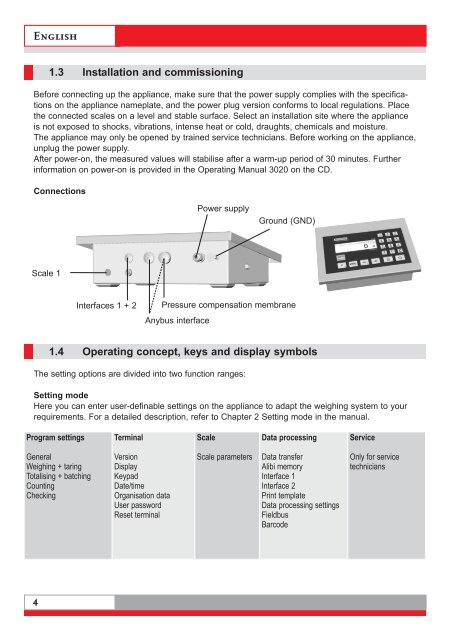Operating Manual - Soehnle Professional
Operating Manual - Soehnle Professional
Operating Manual - Soehnle Professional
Create successful ePaper yourself
Turn your PDF publications into a flip-book with our unique Google optimized e-Paper software.
English<br />
1.3 Installation and commissioning<br />
Before connecting up the appliance, make sure that the power supply complies with the specifications<br />
on the appliance nameplate, and the power plug version conforms to local regulations. Place<br />
the connected scales on a level and stable surface. Select an installation site where the appliance<br />
is not exposed to shocks, vibrations, intense heat or cold, draughts, chemicals and moisture.<br />
The appliance may only be opened by trained service technicians. Before working on the appliance,<br />
unplug the power supply.<br />
After power-on, the measured values will stabilise after a warm-up period of 30 minutes. Further<br />
information on power-on is provided in the <strong>Operating</strong> <strong>Manual</strong> 3020 on the CD.<br />
Connections<br />
Power supply<br />
Ground (GND)<br />
Scale 1<br />
Interfaces 1 + 2<br />
Pressure compensation membrane<br />
Anybus interface<br />
1.4 <strong>Operating</strong> concept, keys and display symbols<br />
The setting options are divided into two function ranges:<br />
Setting mode<br />
Here you can enter user-definable settings on the appliance to adapt the weighing system to your<br />
requirements. For a detailed description, refer to Chapter 2 Setting mode in the manual.<br />
Program settings<br />
Terminal<br />
Scale<br />
Data processing<br />
Service<br />
General<br />
Weighing + taring<br />
Totalising + batching<br />
Counting<br />
Checking<br />
Version<br />
Display<br />
Keypad<br />
Date/time<br />
Organisation data<br />
User password<br />
Reset terminal<br />
Scale parameters<br />
Data transfer<br />
Alibi memory<br />
Interface 1<br />
Interface 2<br />
Print template<br />
Data processing settings<br />
Fieldbus<br />
Barcode<br />
Only for service<br />
technicians<br />
4