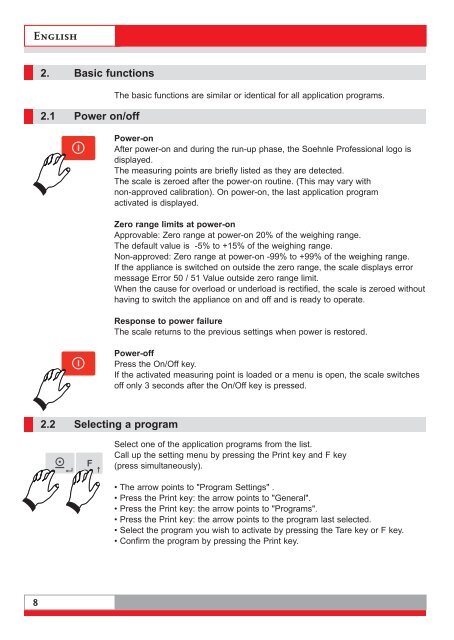Operating Manual - Soehnle Professional
Operating Manual - Soehnle Professional
Operating Manual - Soehnle Professional
You also want an ePaper? Increase the reach of your titles
YUMPU automatically turns print PDFs into web optimized ePapers that Google loves.
English<br />
2. Basic functions<br />
2.1 Power on/off<br />
The basic functions are similar or identical for all application programs.<br />
Power-on<br />
After power-on and during the run-up phase, the <strong>Soehnle</strong> <strong>Professional</strong> logo is<br />
displayed.<br />
The measuring points are briefly listed as they are detected.<br />
The scale is zeroed after the power-on routine. (This may vary with<br />
non-approved calibration). On power-on, the last application program<br />
activated is displayed.<br />
Zero range limits at power-on<br />
Approvable: Zero range at power-on 20% of the weighing range.<br />
The default value is -5% to +15% of the weighing range.<br />
Non-approved: Zero range at power-on -99% to +99% of the weighing range.<br />
If the appliance is switched on outside the zero range, the scale displays error<br />
message Error 50 / 51 Value outside zero range limit.<br />
When the cause for overload or underload is rectified, the scale is zeroed without<br />
having to switch the appliance on and off and is ready to operate.<br />
Response to power failure<br />
The scale returns to the previous settings when power is restored.<br />
Power-off<br />
Press the On/Off key.<br />
If the activated measuring point is loaded or a menu is open, the scale switches<br />
off only 3 seconds after the On/Off key is pressed.<br />
2.2 Selecting a program<br />
Select one of the application programs from the list.<br />
Call up the setting menu by pressing the Print key and F key<br />
(press simultaneously).<br />
• The arrow points to "Program Settings" .<br />
• Press the Print key: the arrow points to "General".<br />
• Press the Print key: the arrow points to "Programs".<br />
• Press the Print key: the arrow points to the program last selected.<br />
• Select the program you wish to activate by pressing the Tare key or F key.<br />
• Confirm the program by pressing the Print key.<br />
8